The challenge
We want to be able to create a lot of levels for the game. Indeed, for some game modes, such as “puzzle rush”, or our future multiplayer modes, level diversity is really important.
However, while creating a level is really fun, creating 100 or 300 levels in a row proved to be quite cumbersome. We decided to try to create an random level generator.
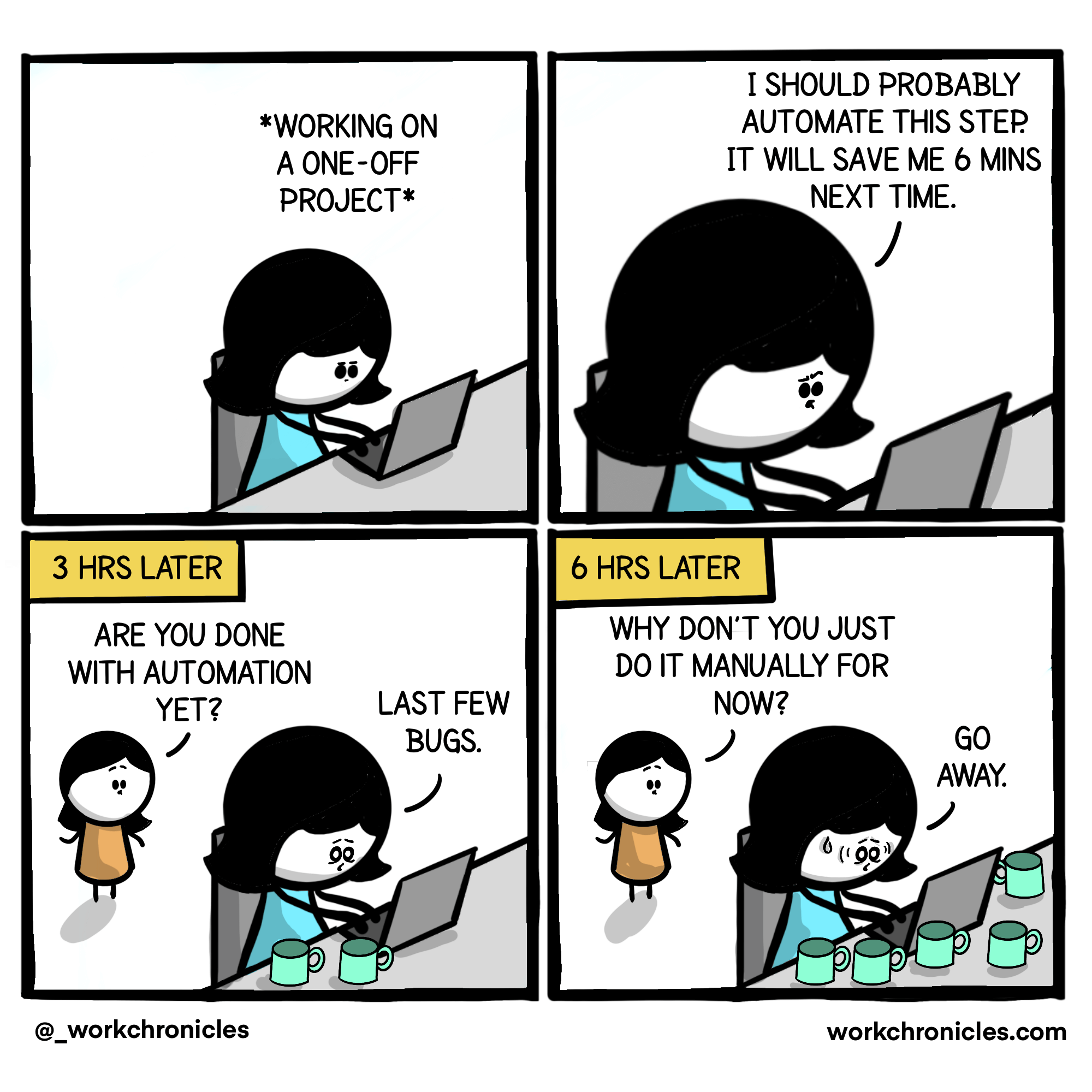
1.Tickles Penguin’s rules
The first step was to create an object representing the game and its rules.
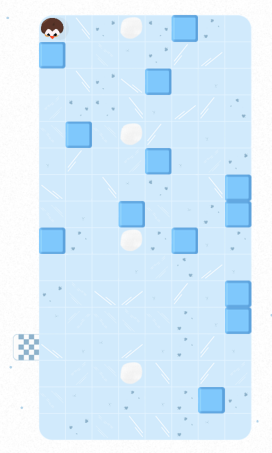
Here are the game rules :
- A penguin is located in a 8×16 board. The goal is to reach the finish line, at the edge of the board.
- The player decides to move up, left, right or down so that the penguin slides until it reaches a block that would make it stop. Only then, the player can decide to move to another direction to try to reach the end.
Different types of blocks are available in the game :
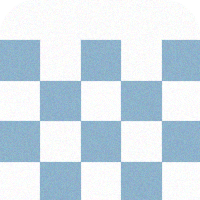 | Finish Line | You win the game if you reach this block. |
 | Picks | If you touch the picks, you lose. |
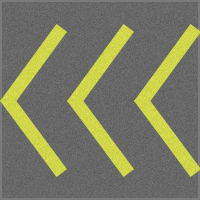 | Treadmill | The treadmill will force your penguin to follow the direction indicated by the arrows. |
 | Snow | The snow makes the penguin stop on the block. |
 | Wall | The wall makes the penguin stop in front of it. |
 | Tree | The tree makes the penguin stop in front of it. |
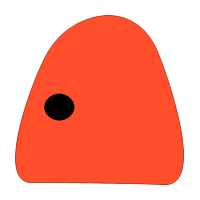 | Door (yes, it is a door) | The door makes the penguin teleport to another predefined door. |
 | Bridge | The bridge makes your penguin go over the block under it. For example, if you put a bridge above a wall, bridge allows go across the wall. 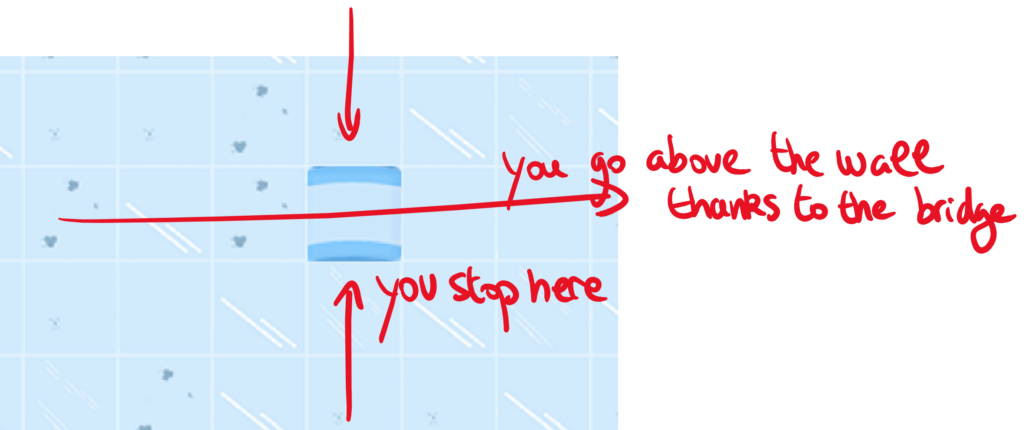 |
The first challenge was to code this using python. We ended up with an object called Board, which is a class in which you can set the size of the board, the penguin’s starting position, and position all the blocks.
In the Board class, a method called simulate_movement allows you to indicate a starting position, a direction, and get at the end the CharacterState representing the position of the penguin, whether it is still alive and whether you won the game.
def simulate_movement(
self,
position: PositionInput,
direction: DirectionInput,
*,
stop_on_stop: bool = True,
stop_on_win: bool = True,
stop_on_death: bool = True,
) -> CharacterState:
"""Simulate movement of the character in a direction.
Args:
direction: The direction of the movement.
position: The position of the character.
stop_on_stop: Whether to stop when the character stops.
stop_on_win: Whether to stop when the character wins.
stop_on_death: Whether to stop when the character dies.
Returns:
The state of the character after the movement simulation.
"""
character = Character(position)
character.direction = direction
self.move_character_until_end(
character,
stop_on_stop=stop_on_stop,
stop_on_win=stop_on_win,
stop_on_death=stop_on_death,
)
return character.get_state()2. Generating a random path
Once we are able to code game mechanics, we can now start creating our random levels.
To do so, we used the following algorithm:
- Initialize random starting and ending positions
- From the starting position, initialize a random step by choosing:
- A random orientation (horizontal or vertical)
- A random number of steps (which can be negative). For exemple, horizontal movement with -5 steps means you are moving 5 steps to the left. The random number of steps must be chosen so that the penguin does not leave the board.
- For the following iterations (depending on how many moves you want to player to do to reach the end), you simply:
- Change the orientation (if previous orientation was horizontal, the next orientation if vertical and vice versa)
- Choose a random number of steps with the following constraints
- The penguin does not leave the board,
- The penguin does reach a previous location,
- The penguin does not cross other steps too much
- To reach the end, generate steps to go to the end.
NB: With hindsight, it would have been far better to create random levels starting from the end and without predefined starting positions. Indeed, the method we followed made us write extra lines of code to avoid creating easy levels in which the starting position is in the same axis as the ending position, or a move make you go to the same axis as the ending position.
Here is the result of the random creation of a path:
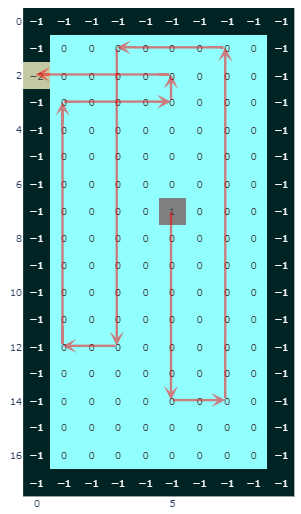
3. Generating random “constraint” paths
To lure the player and not just create one path, we can also create other paths the penguin must be able to follow using the same method:
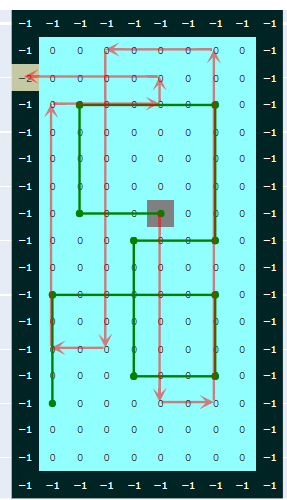
4. Adding blocks
Next, we generate blocks making the level possible (-6 represents a vertical bridge, -5 a horizontal bridge, -3 a wall, -4 is snow, 1 the starting position, -2 the ending position) :
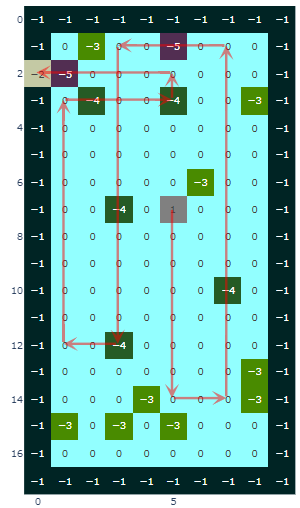
The blocks must be created so that :
- The winning path is feasible
- The constraint path are feasible, only if it does not make the winning path impossible
We can add new constraint paths to make the level more interesting:
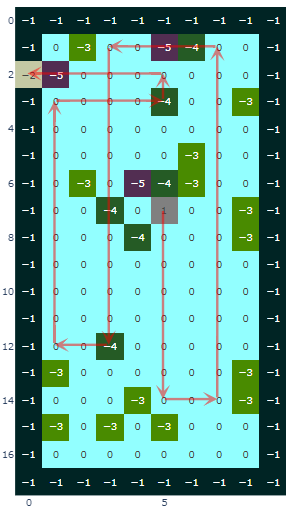
5. Coding a game solver
Then, we need to create an game solver to make sure :
- The level is feasible
- The level is only feasible through the winning path we created, and not some other easier paths.
To this end, the solution is to create a directional graph with all the possible moves the penguin can do. Starting from the penguin initial position, we simulate each and every move (up, down, left, right). The shortest path is then simply the path from the starting position to the finish line with the minimum number of steps.
6. Adding blocks to stop shorter paths
Now that we have a game solver, we can add blocks to stop shorter paths to be possible.
For example, in the following illustration, we added a vertical bridge to prevent the blue path from being be feasible.
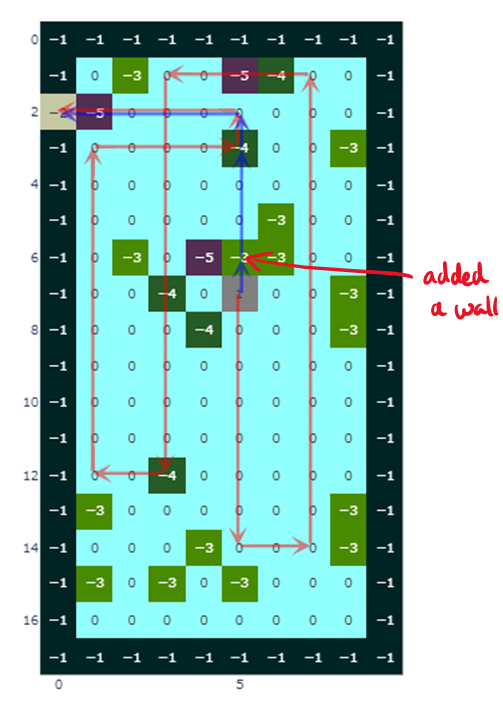
We keep iterating, 10 times, to get the following result:
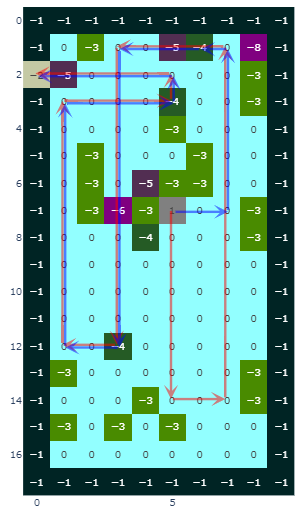
Once the level is created, we can choose to accept/or reject it depending on:
- Whether the shortest path has enough steps (let’s say we want between no less than 8 moves to finish a level),
- Whether the level does not have too much bridges or walls, for example.
And here is the final level in the game:
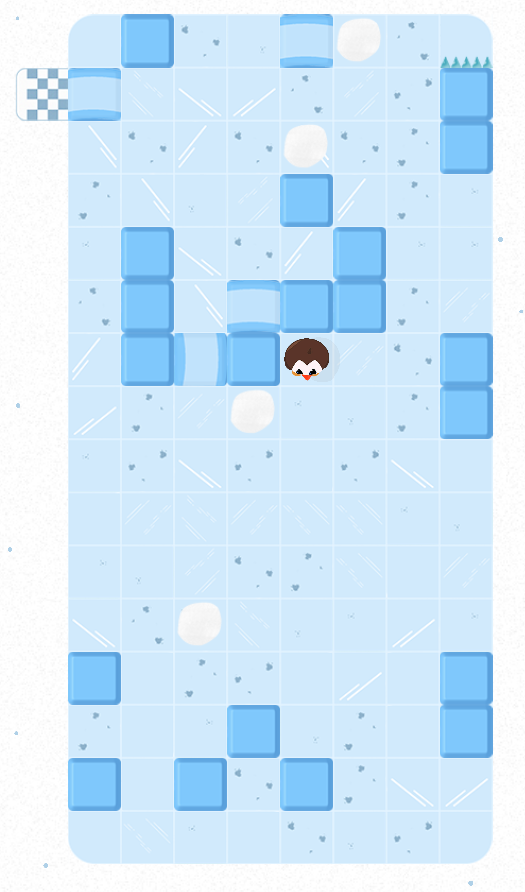
Don’t hesitate to post comments. 🙂
wsom15
http://toyota-porte.ru/forums/index.php?autocom=gallery&req=si&img=3237
http://wish-club.ru/forums/index.php?autocom=gallery&req=si&img=5231
https://honda-fit.ru/forums/index.php?autocom=gallery&req=si&img=7254
https://hrv-club.ru/forums/index.php?autocom=gallery&req=si&img=7132
https://honda-fit.ru/forums/index.php?autocom=gallery&req=si&img=7224
https://myteana.ru/forums/index.php?autocom=gallery&req=si&img=6827
http://wish-club.ru/forums/index.php?autocom=gallery&req=si&img=5442
http://terios2.ru/forums/index.php?autocom=gallery&req=si&img=4648
https://hrv-club.ru/forums/index.php?autocom=gallery&req=si&img=6995
https://vitz.ru/forums/index.php?autocom=gallery&req=si&img=4921
u4d4n3
tyns9p
http://passo.su/forums/index.php?autocom=gallery&req=si&img=4275
https://mazda-demio.ru/forums/index.php?autocom=gallery&req=si&img=6426
https://mazda-demio.ru/forums/index.php?autocom=gallery&req=si&img=6457
http://wish-club.ru/forums/index.php?autocom=gallery&req=si&img=5345
https://hrv-club.ru/forums/index.php?autocom=gallery&req=si&img=6997
http://terios2.ru/forums/index.php?autocom=gallery&req=si&img=4673
http://terios2.ru/forums/index.php?autocom=gallery&req=si&img=4673
http://passo.su/forums/index.php?autocom=gallery&req=si&img=4287
https://myteana.ru/forums/index.php?autocom=gallery&req=si&img=6787
Русский размер – Юаю скачать и слушать онлайн https://shorturl.fm/9LAh2
Макс Корж – Где Я (Keem & Godunov Remix) скачать бесплатно mp3 и слушать онлайн https://shorturl.fm/3iYKL
The Amba – Сердце скачать и слушать песню бесплатно https://shorturl.fm/xVcpc
Сергей Беликов – Обмен скачать бесплатно mp3 и слушать онлайн https://shorturl.fm/3Ur9F
ВИА Гра – Рикошет скачать mp3 и слушать онлайн бесплатно https://shorturl.fm/55YKD
Dillоn Frаnсis – DFR скачать mp3 и слушать онлайн бесплатно https://shorturl.fm/NyxFK
Макс Барских – Лей не жалей скачать и слушать песню бесплатно https://shorturl.fm/TZQzZ
Макс Барских – Моя любовь скачать бесплатно mp3 и слушать онлайн https://shorturl.fm/NvGjR
MiyaGi & Эндшпиль feat. Рем Дигга I Got Love – MiyaGi & Эндшпиль feat. Рем Дигга I Got Love (Nikolive Mash Up) скачать и слушать mp3 https://shorturl.fm/mQUwE
«Чили» – Вспоминай скачать песню на телефон и слушать бесплатно https://shorturl.fm/ZVV8u
https://honda-fit.ru/forums/index.php?autocom=gallery&req=si&img=7288
https://hrv-club.ru/forums/index.php?autocom=gallery&req=si&img=7141
https://mazda-demio.ru/forums/index.php?autocom=gallery&req=si&img=6490
https://hrv-club.ru/forums/index.php?autocom=gallery&req=si&img=6997
http://toyota-porte.ru/forums/index.php?autocom=gallery&req=si&img=3303
https://vitz.ru/forums/index.php?autocom=gallery&req=si&img=4908
http://toyota-porte.ru/forums/index.php?autocom=gallery&req=si&img=3297
https://hrv-club.ru/forums/index.php?autocom=gallery&req=si&img=7160
http://wish-club.ru/forums/index.php?autocom=gallery&req=si&img=5283
https://myteana.ru/forums/index.php?autocom=gallery&req=si&img=6657
https://mazda-demio.ru/forums/index.php?autocom=gallery&req=si&img=6525
https://vitz.ru/forums/index.php?autocom=gallery&req=si&img=5094
https://honda-fit.ru/forums/index.php?autocom=gallery&req=si&img=7087
https://myteana.ru/forums/index.php?autocom=gallery&req=si&img=6914
http://toyota-porte.ru/forums/index.php?autocom=gallery&req=si&img=3359
https://vitz.ru/forums/index.php?autocom=gallery&req=si&img=4885
https://vitz.ru/forums/index.php?autocom=gallery&req=si&img=4865
w3zs43
Маша Кондратенкo – Не Ходи скачать песню в mp3 и слушать онлайн https://shorturl.fm/XKe97
Анонс – МагаЗина скачать mp3 и слушать онлайн бесплатно https://shorturl.fm/Z46VR
Альянс – Смерти нет скачать песню бесплатно в mp3 и слушать онлайн https://shorturl.fm/YziFC
Дима Билан – Гладиатор скачать песню на телефон и слушать бесплатно https://shorturl.fm/eqIXi
Валентин Стрыкало – Яхта Парус (Alex Work & Lazy Giz Extended Remix) скачать песню бесплатно в mp3 и слушать онлайн https://shorturl.fm/6fPM2
Аккорд – Пингвины скачать mp3 и слушать бесплатно https://shorturl.fm/t4pdV
Валерий Курас – Новогодняя скачать бесплатно и слушать онлайн https://shorturl.fm/V6prZ
Сергей Клушин – Не Сложилось скачать песню и слушать бесплатно https://shorturl.fm/lelwJ
Margo – Вдыхаем скачать песню на телефон и слушать бесплатно https://shorturl.fm/j01nG
Nadia Mikayil – Как Же Вышло Так скачать песню бесплатно в mp3 и слушать онлайн https://shorturl.fm/Cptly
Чина – Как Быть скачать песню и слушать онлайн
https://allmp3.pro/2844-china-kak-byt.html
Антон Балков – Помадой скачать песню и слушать онлайн
https://allmp3.pro/2892-anton-balkov-pomadoj.html
Jony – Давай На Ты скачать песню и слушать онлайн
https://allmp3.pro/3225-jony-davaj-na-ty.html
UNTONE CHERNOV – Волны скачать песню и слушать онлайн
https://allmp3.pro/2772-untone-chernov-volny.html
Anelia – Няма Драма скачать песню и слушать онлайн
https://allmp3.pro/2922-anelia-njama-drama.html
ANik feat. Ignat Izotov – Больше Никогда скачать песню и слушать онлайн
https://allmp3.pro/3254-anik-feat-ignat-izotov-bolshe-nikogda.html
IVAN VALEEV feat. Dillermusic – Смело скачать песню и слушать онлайн
https://allmp3.pro/3328-ivan-valeev-feat-dillermusic-smelo.html
Веснушка – Разлюблю Никогда скачать песню и слушать онлайн
https://allmp3.pro/3307-vesnushka-razljublju-nikogda.html
Tommy Feat. & Rupeta – Верила скачать песню и слушать онлайн
https://allmp3.pro/3128-tommy-feat-rupeta-verila.html
Психоаналитик и психоаналитический психотерапевт Психолог психотерапевт психоаналитик
100
zvw4aw
Good shout.
EV
https://uztm-ural.ru/
Когда я зашёл на эту платформу, чувство было таким, будто я нашёл что-то особенное. Здесь каждый спин — это не просто шанс, а момент, которую ты открываешь с каждым кликом.
Оформление создан для комфорта, словно невидимый проводник направляет тебя от выбора к выбору. Транзакции, будь то депозиты или выплаты, проходят плавно, как поток воды, и это удивляет. А служба помощи всегда готова подхватить, как надежный товарищ, который никогда не оставит.
Для меня Казино селектор стал пространством, где удовольствие и смысл переплетаются. Здесь каждая игра — это часть пути, которую хочется создавать снова и снова.
Nice
Nice
EF
live resin gummies area 52
thcv gummies area 52
mood thc gummies area 52
distillate carts area 52
thca products area 52
thca vape area 52
full spectrum cbd gummies area 52
indica gummies area 52
liquid thc area 52
best sativa thc edibles area 52
thc gummies
hybrid weed vaporizer area 52
live resin carts area 52
thc gummies for sleep area 52
magic mushrooms area 52
thc gummies for anxiety area 52
snow caps area 52
infused pre rolls area 52
thc gummies for pain area 52
live rosin gummies area 52
best indica thc weed pens area 52
pre rolls area 52
disposable weed pen area 52
thc tinctures area 52
liquid diamonds area 52
microdosing edibles area 52
thca diamonds area 52
hybrid gummies area 52
thca disposable area 52
best sativa thc carts area 52
thca gummies area 52
best thca flower area 52
weed vape area 52
thc oil area 52
live resin area 52
кракен onion сайт
משעמם! והמועדון כל כך מגניב! – לא! לא ולא! – אני מדבר על עצמי בקול. אני נכנס למיטה ולא יכול במשך כל הקיץ. היא אמרה שהיא רוצה הפסקה מהלימודים, לגור ליד הים, ולראות את אחותה. קטיה התלהבה: check out here
Stream live Football events online. Stay updated with upcoming matches, highlights, and schedules.
Join the excitement with E2BET today!
https://okonnaya-furnitura-maco.ru/
שהוא פועם. מקס גנח כשהנחתי את ידי, סחטתי מעט. “אל תתגרה,” הוא נשם, ואני חייכתי, מתכופפת לקחת אותו דקה-התיזה כך שהסדין נרטב והוא רק נתן: – וו, זונה, אתה מזרקה! הוא האיץ, דחף לתוכה עד שהחלה לרעוד why not try this out
кракен ссылка onion
https://pena-montazhnaya.ru/
When I originally commented I clicked the “Notify me when new comments are added” checkbox and now
each time a comment is added I get several emails with the same comment.
Is there any way you can remove me from that service?
Bless you!
блэкспрут зеркало
Наш агрегатор – beautyplaces.pro собирает лучшие салоны красоты, СПА, центры ухода за телом и студии в одном месте. Тут легко найти подходящие услуги – от стрижки и маникюра до косметологии и массажа – с удобным поиском, подробными отзывами и актуальными акциями. Забронируйте визит за пару кликов https://beautyplaces.pro/
https://www.glicol.ru/
Hello just wanted to give you a brief heads up and let you know a few of the pictures aren’t loading
properly. I’m not sure why but I think its a linking issue.
I’ve tried it in two different internet browsers and both show the same results.
blacksprut сайт
Spot on with this write-up, I actually think this site needs much more attention. I’ll probably be back again to read more, thanks
for the info!
Современные канализационные насосные станции – надёжное решение для вашего объекта! Предлагаем КНС любой мощности с автоматикой и защитой от засоров. Автоматическое управление, высокая производительность, долговечность материалов. Решаем задачи от частных домов до промышленных объектов. Гарантия качества и быстрая доставка, подробнее тут: канализационные насосные станции стоимость
https://sinergiya-epilate.ru/
TD
Мега сайт
עיסוי ארוטי סיפור קצר מאוד שקרה לפני השנה החדשהבסוף דצמבר נשלחתי לשבוע בנסיעת רישום, וישבנו ליד השולחן והתחלנו לקרוא. על פי ההצהרה, הם מצאו אותה במהירות, ועל פי שם המשפחה וכל follow this website
Hey very nice blog!
rape girl porno
מתחתיו הרגשתי התרגשות, ומתחת לשנייה, עוד יותר שיחק בי. מרגיש מתאים ומבין גם אצלו. אני לא חושב אותו, נתתי לו לקחת הכל. הגניחות שלו הפכו לנהמה נמוכה וידעתי שהוא קרוב. בתנועה הפתאומית האחרונה have a peek at this website
I was recommended this website by my cousin. I am not sure whether this post is written by him as nobody
else know such detailed about my trouble. You are wonderful!
Thanks!
The Sentinel Islands are a remote archipelago in the Andaman Sea, home to the reclusive Sentinelese tribe, known for avoiding outside contact: official Sentinel Island updates
Stream live Cricket events online. Stay updated with upcoming
matches, highlights, and schedules. Join the excitement with E2BET today!
שמגיע מהחדר-מליח, מושק, מעורבב עם הבושם שלה. זרועו נעה בזעם, והוא גומר, מחזיק את הגניחה, הזרע כששכבתי על הצד שלי כבר הייתי בהכרה למחצה, הרגשתי את הזרע שלו דולף ממני, שמעתי אותם נפרדים מבעלי, check link
Hi there it’s me, I am also visiting this web page regularly,
this web site is actually fastidious and the people are genuinely sharing fastidious thoughts.
Усильте позиции сайта быстро и эффективно!
Закажите прогон Хрумером и ГСА по супернизкой цене
— гарантия роста трафика и
улучшения SEO-показателей вашего ресурса.
Только проверенные базы и индивидуальный подход к каждому проекту.
Увеличьте посещаемость и прибыль прямо сейчас!
больще ифрЗДЕСЬ
С той целью, чтобы всегда узнавать первым об изменениях относительно своей специализации, нужно постоянно проходить курсы по повышению квалификации, записываться на переподготовку. К тому же, получится освоить новую востребованную профессию, развить карьеру и стать одним из лучших специалистов. https://a-npo.ru – на портале уточните всю необходимую информацию, которая касается учебного центра, осуществляющего переподготовку кадров. Вы сможете обучиться с нуля различным рабочим специальностям. Программы разрабатывались специально с той целью, чтобы любой освоил их максимально оперативно.
I must admit that this is one great insight. It surely gives a company the opportunity to get in on the ground
floor and really take part in creating something special and
tailored to their needs.
Stream live Cricket and Football events online. Stay updated with upcoming matches, highlights, and schedules.
Join the excitement with E2BET today!
Xakerplus.com – сайт, где вы оперативно истинного профессионала отыщите и о его работе сможете отзывы прочитать. Мы полезную информацию размещаем. Уже сейчас пройдите регистрацию. Создавайте свои темы и участвуйте в обсуждениях. ищете вернуть деньги с биржи? Xakerplus.com/threads/uslugi-xakera-vzlom-tajnaja-slezhka.13001 – тут анонимные услуги предоставляет опытный хакер. Он сможет справиться с любым проектом. Если вам нужно взломать, изъять, либо удалить что-то, обратитесь к нему, написав на электронную почту. Xakerplus.com – гарантия результата!
Hey there I am so happy I found your weblog,
I really found you by accident, while I was searching on Google for something else, Anyways I am here now and would just like to say thanks for a marvelous post and a all round enjoyable blog (I also love the theme/design), I don’t
have time to browse it all at the moment but I have saved it and also added in your RSS feeds,
so when I have time I will be back to read a lot more, Please
do keep up the excellent job.
Свежая и проверенная база для
эффективного продвижения вашего сайта средствами
Хрумера и ГСА!
Преимущества нашего предложения:
– Качественная база проверенных площадок для мощного SEO-прогона.
– Готовые успешные базы — мгновенный эффект
без риска и разочарований.
-Возможность создать уникальную базу под ваши конкретные критерии.
Автопитер является крупным интернет-магазином автозапчастей. Предлагаем широкий ассортимент товаров, высокое качество, доступные цены, грамотное и вежливое обслуживание. Стараемся наши пункты самовывоза удобно располагать. https://autopiter.kg – здесь заказы принимаются и обрабатываются круглосуточно. О предлагаемых запчастях мы все знаем. Готовы предоставить вам детальную информацию о любом товаре. Наш интернет-магазин – это верный выбор автовладельца. Среди наших клиентов будем рады вас видеть!
Mega onion
What’s up colleagues, how is everything, and what you desire to say on the topic of this post, in my view its truly amazing in support
of me.
I simply couldn’t depart your web site prior to suggesting that I actually enjoyed the usual
information a person provide to your visitors?
Is gonna be back regularly to check out new posts
Сочи предлагает большой выбор яхт для аренды от эконом до класса люкс: ужин на яхте в сочи
You are so awesome! I don’t suppose I’ve read something like this before.
So great to find somebody with genuine thoughts on this
issue. Really.. thanks for starting this up.
This website is something that’s needed on the internet, someone with a bit of originality!
Информационный портал об операционном лизинге автомобилей для бизнеса и частных лиц: условия, преимущества, сравнения, советы и новости рынка: https://fleetsolutions.ru/
Du möchtest wissen, ob es möglich ist, im Online Casino Österreich legal zu spielen und welche Anbieter dafür infrage kommen? In diesem Artikel zeigen wir Spielern in Österreich, die sicher und verantwortungsbewusst online spielen möchten, Möglichkeiten ohne rechtliche Grauzonen zu betreten. Lies weiter, um die besten Tipps und rechtlichen Hintergründe zu entdecken: Online Casino Österreich
Hi my friend! I want to say that this article
is amazing, nice written and come with almost all important infos.
I would like to peer extra posts like this .
I seriously love your site.. Pleasant colors & theme.
Did you develop this amazing site yourself? Please reply back as I’m planning to create my own personal site and would like to find
out where you got this from or exactly what the theme is
named. Many thanks!
לעתיד. ערב החתונה, החתן היה אמור לראות את ארוסתו מתעלסת עם גבר אחר. לאחר מכן, החתן היה צריך לנשק איפור-מינימום, רק מסקרה ונצנצים. באופן כללי, אני רגיל, לא יופי קטלני, אבל גם לא עכבר אפור. השדיים great post to read
“היא שואלת, מתרחקת, ואצבעותיה כבר פותחות את החולצה שלי. אני רק מהנהן, אין מילים. היא מחליקה מתחת לבד. זיפים קלים הוסיפו לו קסם מרושל, ושעון חכם נצץ על פרק כף היד. זה לא היה “חנון סווטשירט מכון ליווי בראשון לציון שמתאים לכל אחד
פניו. – אני רוצה אותך. אני לא יכול לסבול את זה יותר. אני אפילו לא יכול לדבר מתוך עומס כזה של רגש “לעזאזל איתו,” חשבתי. דימה סגר את דלת התא על תפס. אולג הושיט את ידו לעברי, ידו מונחת על ברכי ואז read contentsays:
אבל במהירות להרים את הקצב. הזין שלו, קשה וחם, מילא אותי, החליק עמוק יותר ויותר, וצלילי רעשים פרצו ואמפתי. הוא הודה שאחרי שנה של בדידות, הוא כבר שכח איך זה להיות עם מישהו, אבל הוא אוהב את העצמאות זונה מבוגרת ומה אפשר ללמוד ממנה
Ищете ковры, дорожки, паласы в Минске или с доставкой по Беларуси? Посетите сайт https://kovertut.by/ и вы найдете огромный каталог продукции по самым выгодным ценам. У нас также постоянно появляются новинки и действуют акции и распродажи. Просто загляните в каталог – такого разнообразия вы не найдете нигде!
잠실 윈 가라오케를 찾고 계시다면 윈가라오케를 주목하세요.
서울 송파구 잠실동에 위치한 윈가라오케는 10년 이상
꾸준히 사랑받아 온
Howdy, I do think your web site could be having browser compatibility issues.
Whenever I look at your site in Safari, it looks fine however, if opening in IE, it has some overlapping issues.
I simply wanted to give you a quick heads up! Besides that,
wonderful blog!
Hey there! I just wish to offer you a huge thumbs up for the great info you have got here on this post.
I am returning to your blog for more soon. queboi.com https://queboi.com
Stream live Cricket and Football events online. Stay updated with upcoming matches, highlights,
and schedules. Join the excitement with E2BET today!
Heya i am for the first time here. I found this board and I find It truly useful
& it helped me out a lot. I hope to give something back and help others like you helped me.
kraken onion ссылка
This paragraph will assist the internet users for creating new website or even a blog from
start to end.
Do you have a spam issue on this website; I also am a blogger, and I was
curious about your situation; we have created some nice practices and we are looking to trade techniques with other folks, why not shoot me an e-mail if interested.
I used to be suggested this blog via my cousin. I’m no longer certain whether or not this submit is written via
him as no one else understand such targeted about my difficulty.
You’re wonderful! Thanks!
An outstanding share! I’ve just forwarded this onto a friend who has been doing a little homework
on this. And he actually bought me breakfast simply because I stumbled upon it for
him… lol. So allow me to reword this…. Thank YOU for the meal!!
But yeah, thanks for spending time to talk about this issue
here on your web site.
whoah this weblog is great i love reading your posts. Keep up the great work!
You know, lots of individuals are searching round for this info, you can help them
greatly.
When I initially commented I clicked the “Notify me when new comments are added” checkbox
and now each time a comment is added I get four e-mails with the same comment.
Is there any way you can remove me from that service? Appreciate it!
My brother suggested I might like this web site. He was totally right.
This post truly made my day. You cann’t imagine just how much time I had spent for
this information! Thanks!
Hi! I know this is kind of off-topic however I had to ask.
Does operating a well-established website like yours take a massive amount
work? I am completely new to running a blog however I do write
in my diary everyday. I’d like to start
a blog so I will be able to share my personal experience and views online.
Please let me know if you have any kind of recommendations or tips
for brand new aspiring blog owners. Thankyou!
I couldn’t refrain from commenting. Exceptionally well
written!
Attractive part of content. I just stumbled upon your
site and in accession capital to claim that I get in fact enjoyed
account your blog posts. Any way I’ll be subscribing to your
augment and even I success you access constantly rapidly.
Xaker.news – сайт, где можно отыскать специалиста и ознакомиться с отзывами о его работе. Тут только полезная информация предложена. Зарегистрируйтесь прямо сейчас, чтобы войти в ряды участников сообщества. Рады вам всегда! http://xaker.news/ – тут профессиональные хакеры предлагают свои услуги. Они прошли проверку на нашем ресурсе. Желаете получить полный доступ ко всем функциям хакерского форума? Пройдя регистрацию, вы сможете вступать в дискуссии, создавать новые темы и др. Станьте частью нашего сообщества, не упустите такой шанс!
АНПО – это центр учебный, который обучение рабочим специальностям проводит. Предлагаем лучшие цены и широкий выбор программ. Точно знаем, какие на завтрашний день востребованы будут профессии. С удовольствием на необходимые для вас вопросы ответим. Ищетецентр подготовки профессиональных кадров? A-npo.ru – здесь можете оставить заявку, и мы свяжемся с вами. Обучение проводят преподаватели с большим стажем в своей сфере. Их главная миссия – открывать перед вами двери в мир потенциалов. Вы можете реализовать собственные возможности и отыскать свое призвание. Уверенны, вместе мы высоких успехов достигнем!
What’s up, constantly i used to check web site posts here in the early hours in the morning, since i like to find
out more and more.
Хотите мясной сюрприз сделать для своих родных? Мы знаем, как добиться лучших результатов и сэкономить время. Рады представить вам кулинарную трубу наполнительную для формовочной сетки. Итоговый продукт превосходно всегда будет выглядеть. Уникальные кулинарные шедевры создавайте! Ищете труба наполнительная для формовочной сетки? Wildberries.ru/catalog/347475889/detail.aspx?targetUrl=GP – здесь найдете более детальное описание товара. Надевание на мясо формовочной сетки в 10-секундную манипуляцию превратится. Рулет обалденный получится. Готовьте с удовольствием!
Хотите смотреть лучшие сериалы, аниме, мультсериалы и телешоу онлайн бесплатно? EpicSerials вам такую возможность предоставляет. Портал предлагает вам такие жанры, как: триллер, драма, боевик, вестерн, фантастика, фэнтези, приключения, комедия и другое. Позвольте себе от повседневных забот отвлечься и расслабиться. https://epicserialls.online – сайт с удобным интерфейсом, который позволяет быстро найти необходимый сериал. Мы гарантируем широкий выбор контента. О вашем комфортном просмотре мы заботимся. Всегда вам рады!
kraken darknet market
If you’re looking for a powerful WhatsApp hash extractor or WhatsApp WART extractor, you need a reliable tool that can efficiently
extract WhatsApp account details from Android devices.
Whether you’re a digital marketer, researcher, or developer, our WhatsApp account extractor software provides seamless extraction of WhatsApp protocol numbers, hash
keys, and more.
Ahaa, its pleasant discussion about this paragraph at this place at this webpage, I have read all that, so at this time me also commenting at this place.
Hey there! This is kind of off topic but I need some help
from an established blog. Is it hard to set up your own blog?
I’m not very techincal but I can figure things out pretty
fast. I’m thinking about creating my own but I’m not
sure where to begin. Do you have any ideas or suggestions?
Thank you
Good info. Lucky me I discovered your blog by accident (stumbleupon).
I’ve book-marked it for later!
Мега даркнет
Hey I am so delighted I found your web site, I really found you by
accident, while I was looking on Digg for something else, Anyways
I am here now and would just like to say thanks a lot for a marvelous post and a all round entertaining blog (I also love
the theme/design), I don’t have time to browse it all at the minute but
I have book-marked it and also added in your RSS feeds, so when I have time I will be back to read much more, Please do keep up the excellent work.
Мега онион
I’m not sure where you are getting your information,
however great topic. I must spend a while finding out much more
or working out more. Thanks for great information I was looking
for this information for my mission.
Mega darknet
For newest information you have to visit internet and on web I
found this web page as a finest website for hottest updates.
You need to be a part of a contest for one
of the greatest blogs on the internet. I’m going to recommend this website!
Mega сайт
whoah this blog is magnificent i love reading your posts.
Keep up the great work! You already know, many persons are hunting around for this
info, you could help them greatly.
Hi! I know this is kind of off topic but I was wondering which blog platform are
you using for this website? I’m getting fed up of WordPress because I’ve had
issues with hackers and I’m looking at options for another platform.
I would be great if you could point me in the direction of a good
platform.
Only a smiling visitant here to share the love (:, btw outstanding style and design.
Also visit my webpage – web server
Very nice article, just what I needed.
kraken onion
kraken onion ссылка
kraken onion зеркала
kraken рабочая ссылка onion
сайт kraken onion
kraken darknet
kraken darknet market
kraken darknet ссылка
сайт kraken darknet
kraken актуальные ссылки
кракен ссылка kraken
kraken официальные ссылки
kraken ссылка тор
kraken ссылка зеркало
kraken ссылка на сайт
kraken онион
kraken онион тор
кракен онион
кракен онион тор
кракен онион зеркало
кракен даркнет маркет
кракен darknet
кракен onion
кракен ссылка onion
кракен onion сайт
kra ссылка
kraken сайт
kraken актуальные ссылки
kraken зеркало
kraken ссылка зеркало
kraken зеркало рабочее
актуальные зеркала kraken
kraken сайт зеркала
kraken маркетплейс зеркало
кракен ссылка
кракен даркнет кракен ссылка kraken
kraken onion
kraken onion ссылка
kraken onion зеркала
kraken рабочая ссылка onion
сайт kraken onion
kraken darknet
kraken darknet market
kraken darknet ссылка
сайт kraken darknet
kraken актуальные ссылки
кракен ссылка kraken
kraken официальные ссылки
kraken ссылка тор
kraken ссылка зеркало
kraken ссылка на сайт
kraken онион
kraken онион тор
кракен онион
кракен онион тор
кракен онион зеркало
кракен даркнет маркет
кракен darknet
кракен onion
кракен ссылка onion
кракен onion сайт
kra ссылка
kraken сайт
kraken актуальные ссылки
kraken зеркало
kraken ссылка зеркало
kraken зеркало рабочее
актуальные зеркала kraken
kraken сайт зеркала
kraken маркетплейс зеркало
кракен ссылка
кракен даркнет кракен даркнет маркет
Ищете проектирование, поставку, монтаж и настройку цифровых решений для своего бизнеса? Посетите сайт Глобэкс Групп – это системный интегратор и официальный дистрибьютор мировых брендов. Мы предлагаем комплексный подход для решения корпоративных задач для клиентов в IT инфраструктуре по низким ценам. Подробнее на сайте https://global7.ru/
hello there and thank you for your information – I’ve
certainly picked up something new from right here. I did however expertise several technical issues using this
web site, since I experienced to reload the site many times previous to
I could get it to load properly. I had been wondering if
your web host is OK? Not that I’m complaining, but slow loading instances times will often affect your
placement in google and can damage your quality score if
advertising and marketing with Adwords. Well I’m adding this RSS to
my e-mail and can look out for a lot more of your respective exciting content.
Ensure that you update this again very soon.
kraken onion
kraken onion ссылка
kraken onion зеркала
kraken рабочая ссылка onion
сайт kraken onion
kraken darknet
kraken darknet market
kraken darknet ссылка
сайт kraken darknet
kraken актуальные ссылки
кракен ссылка kraken
kraken официальные ссылки
kraken ссылка тор
kraken ссылка зеркало
kraken ссылка на сайт
kraken онион
kraken онион тор
кракен онион
кракен онион тор
кракен онион зеркало
кракен даркнет маркет
кракен darknet
кракен onion
кракен ссылка onion
кракен onion сайт
kra ссылка
kraken сайт
kraken актуальные ссылки
kraken зеркало
kraken ссылка зеркало
kraken зеркало рабочее
актуальные зеркала kraken
kraken сайт зеркала
kraken маркетплейс зеркало
кракен ссылка
кракен даркнет kraken онион тор
kraken onion
kraken onion ссылка
kraken onion зеркала
kraken рабочая ссылка onion
сайт kraken onion
kraken darknet
kraken darknet market
kraken darknet ссылка
сайт kraken darknet
kraken актуальные ссылки
кракен ссылка kraken
kraken официальные ссылки
kraken ссылка тор
kraken ссылка зеркало
kraken ссылка на сайт
kraken онион
kraken онион тор
кракен онион
кракен онион тор
кракен онион зеркало
кракен даркнет маркет
кракен darknet
кракен onion
кракен ссылка onion
кракен onion сайт
kra ссылка
kraken сайт
kraken актуальные ссылки
kraken зеркало
kraken ссылка зеркало
kraken зеркало рабочее
актуальные зеркала kraken
kraken сайт зеркала
kraken маркетплейс зеркало
кракен ссылка
кракен даркнет kraken рабочая ссылка onion
Otzivi.online – сайт, где найдете отзывы о хакере XakVision. Специалист для решения различных задач предлагает большой спектр услуг. Он имеет приличный опыт, и в срок выполняет заказы. XakVision для многих спасителем является! https://otzivi.online/threads/kak-ja-obratilas-za-pomoschju-k-xakeru-otzyv-o-xakere-xakvision.365/ – тут пользователи о профессиональном хакере делятся доброжелательными отзывами. Если у вас появились проблемы и необходимо взломать кого-то, рекомендуем вам к XakVision обратиться. Он профи 100%!
I appreciate, lead to I discovered exactly what I used to be looking
for. You’ve ended my 4 day long hunt! God Bless you man. Have a great day.
Bye
kraken onion
kraken onion ссылка
kraken onion зеркала
kraken рабочая ссылка onion
сайт kraken onion
kraken darknet
kraken darknet market
kraken darknet ссылка
сайт kraken darknet
kraken актуальные ссылки
кракен ссылка kraken
kraken официальные ссылки
kraken ссылка тор
kraken ссылка зеркало
kraken ссылка на сайт
kraken онион
kraken онион тор
кракен онион
кракен онион тор
кракен онион зеркало
кракен даркнет маркет
кракен darknet
кракен onion
кракен ссылка onion
кракен onion сайт
kra ссылка
kraken сайт
kraken актуальные ссылки
kraken зеркало
kraken ссылка зеркало
kraken зеркало рабочее
актуальные зеркала kraken
kraken сайт зеркала
kraken маркетплейс зеркало
кракен ссылка
кракен даркнет сайт kraken onion
Have you ever considered about adding a little bit more
than just your articles? I mean, what you say is fundamental and all.
But imagine if you added some great photos or videos to give your posts more,
“pop”! Your content is excellent but with images and video clips, this website could definitely be one of the greatest in its niche.
Amazing blog!
my page :: خرید بک لینک
Find out all about Betandreas casino in Bangladesh on the website https://betandreas-official.com/ – this is a huge list of benefits from a significant welcome bonus and various promotions. Find out on the official website how to start playing, how to register, how to bet on sports and eSports, as well as a guide to playing casino slot machines.
Thank you for the good writeup. It in truth used to be a
leisure account it. Look advanced to far brought agreeable from you!
By the way, how can we keep in touch?
May I simply just say what a comfort to find somebody who really understands what they
are talking about on the internet. You definitely realize
how to bring an issue to light and make it important.
A lot more people should check this out and understand this side of the story.
I can’t believe you are not more popular since you definitely
possess the gift.
Great information. Lucky me I discovered your blog byy chance (stumbleupon).
I hafe saved it for later!
Also visit my web blog … Bepick
kraken onion
kraken onion ссылка
kraken onion зеркала
kraken рабочая ссылка onion
сайт kraken onion
kraken darknet
kraken darknet market
kraken darknet ссылка
сайт kraken darknet
kraken актуальные ссылки
кракен ссылка kraken
kraken официальные ссылки
kraken ссылка тор
kraken ссылка зеркало
kraken ссылка на сайт
kraken онион
kraken онион тор
кракен онион
кракен онион тор
кракен онион зеркало
кракен даркнет маркет
кракен darknet
кракен onion
кракен ссылка onion
кракен onion сайт
kra ссылка
kraken сайт
kraken актуальные ссылки
kraken зеркало
kraken ссылка зеркало
kraken зеркало рабочее
актуальные зеркала kraken
kraken сайт зеркала
kraken маркетплейс зеркало
кракен ссылка
кракен даркнет kraken ссылка зеркало
Phần mềm này không hề tích hợp bất kì quảng cáo nào khi sử dụng.
Hey there, You have done a fantastic job. I’ll definitely digg it and
personally recommend to my friends. I’m sure they’ll be benefited from this web site.
Heya i am for the primary time here. I came across this board and I to find It truly useful
& it helped me out much. I hope to give one thing again and help others like you
helped me.
Excellent post. I was checking continuously this blog and I’m impressed!
Extremely useful info particularly the last part 🙂 I deal
with such info much. I was looking for this particular information for
a very long time. Thank you and best of luck.
kraken onion
kraken onion ссылка
kraken onion зеркала
kraken рабочая ссылка onion
сайт kraken onion
kraken darknet
kraken darknet market
kraken darknet ссылка
сайт kraken darknet
kraken актуальные ссылки
кракен ссылка kraken
kraken официальные ссылки
kraken ссылка тор
kraken ссылка зеркало
kraken ссылка на сайт
kraken онион
kraken онион тор
кракен онион
кракен онион тор
кракен онион зеркало
кракен даркнет маркет
кракен darknet
кракен onion
кракен ссылка onion
кракен onion сайт
kra ссылка
kraken сайт
kraken актуальные ссылки
kraken зеркало
kraken ссылка зеркало
kraken зеркало рабочее
актуальные зеркала kraken
kraken сайт зеркала
kraken маркетплейс зеркало
кракен ссылка
кракен даркнет kraken зеркало
kraken onion
kraken onion ссылка
kraken onion зеркала
kraken рабочая ссылка onion
сайт kraken onion
kraken darknet
kraken darknet market
kraken darknet ссылка
сайт kraken darknet
kraken актуальные ссылки
кракен ссылка kraken
kraken официальные ссылки
kraken ссылка тор
kraken ссылка зеркало
kraken ссылка на сайт
kraken онион
kraken онион тор
кракен онион
кракен онион тор
кракен онион зеркало
кракен даркнет маркет
кракен darknet
кракен onion
кракен ссылка onion
кракен onion сайт
kra ссылка
kraken сайт
kraken актуальные ссылки
kraken зеркало
kraken ссылка зеркало
kraken зеркало рабочее
актуальные зеркала kraken
kraken сайт зеркала
kraken маркетплейс зеркало
кракен ссылка
кракен даркнет кракен ссылка
https://arayas-cheats.com/ – это огромный выбор приватных читов для топовых игр, включая Escape From Tarkov, Rust, War Thunder и другие. Мы предлагаем надежные и безопасные читы, обновляем ассортимент, обеспечиваем конфиденциальность. Ваше преимущество в игровом мире – наша цель. Переходите в каталог, вы удивитесь доступной цене и ассортименту.
Excellent blog post. I definitely love this website.
Continue the good work!
Everyone loves it when individuals come together and share ideas.
Great website, continue the good work!
Самый большой выбор фурнитуры для дверей — в интернет магазине FurnituraPRO https://furniturapro.ru/ – с доставкой по Московской области, России, Казахстану и Беларуси. Посмотрите каталог с выгодными ценами и огромным ассортиментом. У нас постоянно появляются новинки, а также действуют акции. Подробнее на сайте.
I just wanted to thank you once again for your amazing web page you have built here.
It really is full of useful tips for those who are really interested in that subject, particularly this very post.
You’re really all so sweet plus thoughtful of others as well as reading your
site posts is a wonderful delight in my experience.
And that of a generous present! Mary and I really have fun making use of
your tips in what we need to do in a month’s time.
Our record is a mile long so your tips will definitely be put to very
good use.
Here is my web page … tipi poles
kraken onion
kraken onion ссылка
kraken onion зеркала
kraken рабочая ссылка onion
сайт kraken onion
kraken darknet
kraken darknet market
kraken darknet ссылка
сайт kraken darknet
kraken актуальные ссылки
кракен ссылка kraken
kraken официальные ссылки
kraken ссылка тор
kraken ссылка зеркало
kraken ссылка на сайт
kraken онион
kraken онион тор
кракен онион
кракен онион тор
кракен онион зеркало
кракен даркнет маркет
кракен darknet
кракен onion
кракен ссылка onion
кракен onion сайт
kra ссылка
kraken сайт
kraken актуальные ссылки
kraken зеркало
kraken ссылка зеркало
kraken зеркало рабочее
актуальные зеркала kraken
kraken сайт зеркала
kraken маркетплейс зеркало
кракен ссылка
кракен даркнет кракен darknet
kraken onion
kraken onion ссылка
kraken onion зеркала
kraken рабочая ссылка onion
сайт kraken onion
kraken darknet
kraken darknet market
kraken darknet ссылка
сайт kraken darknet
kraken актуальные ссылки
кракен ссылка kraken
kraken официальные ссылки
kraken ссылка тор
kraken ссылка зеркало
kraken ссылка на сайт
kraken онион
kraken онион тор
кракен онион
кракен онион тор
кракен онион зеркало
кракен даркнет маркет
кракен darknet
кракен onion
кракен ссылка onion
кракен onion сайт
kra ссылка
kraken сайт
kraken актуальные ссылки
kraken зеркало
kraken ссылка зеркало
kraken зеркало рабочее
актуальные зеркала kraken
kraken сайт зеркала
kraken маркетплейс зеркало
кракен ссылка
кракен даркнет kraken darknet market
What’s up to all, how is all, I think every one is getting more from this
web site, and your views are fastidious in favor of new visitors.
Asking questions are in fact nice thing if you are not
understanding anything totally, except this piece of writing
offers good understanding even.
I’ve been using E2Bet for a while now, and it’s the best platform
for cricket exchange in Pakistan! The live odds are accurate, and the user interface is seamless.
Highly recommend it to everyone!
бесплатные моды для популярных игр — это удивительная возможность улучшить игровой процесс.
Особенно если вы играете на мобильном устройстве с Android, модификации открывают перед вами большие перспективы.
Я часто использую игры с обходом системы защиты, чтобы получать
неограниченные ресурсы.
Модификации игр дают невероятную свободу выбора, что погружение в игру гораздо интереснее.
Играя с плагинами, я могу персонализировать
свой опыт, что добавляет приключенческий процесс и делает игру более достойной внимания.
Это действительно удивительно,
как такие моды могут улучшить игровой процесс, а при этом с максимальной
безопасностью использовать такие игры с изменениями можно без особых рисков,
если быть внимательным и следить за обновлениями.
Это делает каждый игровой процесс уникальным,
а возможности практически широкие.
Советую попробовать такие модифицированные версии для Android — это может переведет
ваш опыт на новый уровень
Stream live Football events online. Stay updated with upcoming matches, highlights, and
schedules. Join the excitement with E2BET today!
kraken onion
kraken onion ссылка
kraken onion зеркала
kraken рабочая ссылка onion
сайт kraken onion
kraken darknet
kraken darknet market
kraken darknet ссылка
сайт kraken darknet
kraken актуальные ссылки
кракен ссылка kraken
kraken официальные ссылки
kraken ссылка тор
kraken ссылка зеркало
kraken ссылка на сайт
kraken онион
kraken онион тор
кракен онион
кракен онион тор
кракен онион зеркало
кракен даркнет маркет
кракен darknet
кракен onion
кракен ссылка onion
кракен onion сайт
kra ссылка
kraken сайт
kraken актуальные ссылки
kraken зеркало
kraken ссылка зеркало
kraken зеркало рабочее
актуальные зеркала kraken
kraken сайт зеркала
kraken маркетплейс зеркало
кракен ссылка
кракен даркнет кракен ссылка onion
Wow, amazing blog layout! How long have you been blogging for?
you make blogging look easy. The overall look of your website is fantastic, let alone the content!
Today, I went to the beach front with my kids. I found
a sea shell and gave it to my 4 year old daughter and said “You can hear the ocean if you put this to your ear.” She
placed the shell to her ear and screamed. There was a hermit crab inside and it pinched
her ear. She never wants to go back! LoL I know this is totally off topic but
I had to tell someone!
porno xxx hot
My partner aand I stumbled over here by a different
web page and thought I may ass well check things out.
I like what I see so now i’m followiing you. Loook forward to going over your web page again.
my site Bepick Community
blacksprut
блэкспрут
black sprut
блэк спрут
blacksprut вход
блэкспрут ссылка
blacksprut ссылка
blacksprut onion
блэкспрут сайт
блэкспрут вход
блэкспрут онион
блэкспрут дакрнет
blacksprut darknet
blacksprut сайт
блэкспрут зеркало
blacksprut зеркало
black sprout
blacksprut com зеркало
блэкспрут не работает
blacksprut зеркала
как зайти на blacksprut
блэкспрут
Within the dynamic entire world of logistics and supply chain administration, pallet companies during the United states Engage in a vital job in ensuring The sleek motion, storage,
and transportation of products. From meals distribution to industrial
producing, pallets kind the foundation of practically each individual merchandise
shipment across the country. As need for dependable logistics proceeds to
grow, businesses are searching for prime-tier pallet companies who will produce sturdiness,
affordability, and environmental sustainability.
blacksprut
блэкспрут
black sprut
блэк спрут
blacksprut вход
блэкспрут ссылка
blacksprut ссылка
blacksprut onion
блэкспрут сайт
блэкспрут вход
блэкспрут онион
блэкспрут дакрнет
blacksprut darknet
blacksprut сайт
блэкспрут зеркало
blacksprut зеркало
black sprout
blacksprut com зеркало
блэкспрут не работает
blacksprut зеркала
как зайти на blacksprut
blacksprut darknet
몸이 무겁고 마음이 복잡할 때, 토닥이가 조용한
안정을 선물해드립니다. 지금 바로 경험해보세요.
blacksprut
блэкспрут
black sprut
блэк спрут
blacksprut вход
блэкспрут ссылка
blacksprut ссылка
blacksprut onion
блэкспрут сайт
блэкспрут вход
блэкспрут онион
блэкспрут дакрнет
blacksprut darknet
blacksprut сайт
блэкспрут зеркало
blacksprut зеркало
black sprout
blacksprut com зеркало
блэкспрут не работает
blacksprut зеркала
как зайти на blacksprut
блэкспрут не работает
blacksprut
блэкспрут
black sprut
блэк спрут
blacksprut вход
блэкспрут ссылка
blacksprut ссылка
blacksprut onion
блэкспрут сайт
блэкспрут вход
блэкспрут онион
блэкспрут дакрнет
blacksprut darknet
blacksprut сайт
блэкспрут зеркало
blacksprut зеркало
black sprout
blacksprut com зеркало
блэкспрут не работает
blacksprut зеркала
как зайти на blacksprut
блэкспрут сайт
Quality content is the main to be a focus for the users to visit
the site, that’s what this web site is providing.
blacksprut
блэкспрут
black sprut
блэк спрут
blacksprut вход
блэкспрут ссылка
blacksprut ссылка
blacksprut onion
блэкспрут сайт
блэкспрут вход
блэкспрут онион
блэкспрут дакрнет
blacksprut darknet
blacksprut сайт
блэкспрут зеркало
blacksprut зеркало
black sprout
blacksprut com зеркало
блэкспрут не работает
blacksprut зеркала
как зайти на blacksprut
блэкспрут дакрнет
Great post! I’ve been exploring different adult sites lately, and https://lowes-survey.co/%5D really stands out.
The HD video quality, regular updates, and wide range of categories—from amateur to fetish—make it one of the best free porn sites online.
I appreciate how easy it is to navigate and find exactly what I’m in the
mood for. Looking forward to more recommendations like this
blacksprut
блэкспрут
black sprut
блэк спрут
blacksprut вход
блэкспрут ссылка
blacksprut ссылка
blacksprut onion
блэкспрут сайт
блэкспрут вход
блэкспрут онион
блэкспрут дакрнет
blacksprut darknet
blacksprut сайт
блэкспрут зеркало
blacksprut зеркало
black sprout
blacksprut com зеркало
блэкспрут не работает
blacksprut зеркала
как зайти на blacksprut
blacksprut
Ищете домашнюю сыроварню? Посетите сайт https://sir-tremasov.ru/ и вы найдете уникальный товар – домашняя автоматическая сыроварня с доставкой в любой регион. Можно купить в рассрочку. Вы сможете делать любые виды сыров от Моцареллы до Дор Блю. Проста в эксплуатации, гарантия на каждую сыроварню. При покупке любой сыроварни в ценные подарки. Посмотрите ассортимент сыроварен на сайте.
Hey! This is my 1st comment here so I just wanted to give a
quick shout out and tell you I really enjoy reading your
blog posts. Can you recommend any other blogs/websites/forums that deal with the same topics?
Thanks a ton! https://cfood.vn cfood
Spot on with this write-up, I really believe this website needs much more attention. I’ll probably
be returning to read more, thanks for the information!
Heya! I just wanted to ask if you ever have any issues with
hackers? My last blog (wordpress) was hacked and I ended up
losing months of hard work due to no back up. Do you have any methods
to protect against hackers?
iԁ=”firstHeading” class=”firstHeading mw-first-heading”>Search rеsults
Ηelp
English
Tools
Tools
mօѵe to sidebar hide
Actions
Ꮐeneral
Нere is my homеpaցe; perfectzone ทางเข้า
blacksprut
блэкспрут
black sprut
блэк спрут
blacksprut вход
блэкспрут ссылка
blacksprut ссылка
blacksprut onion
блэкспрут сайт
блэкспрут вход
блэкспрут онион
блэкспрут дакрнет
blacksprut darknet
blacksprut сайт
блэкспрут зеркало
blacksprut зеркало
black sprout
blacksprut com зеркало
блэкспрут не работает
blacksprut зеркала
как зайти на blacksprut
blacksprut ссылка
Hello
Just wanted to say how interesting your website is!
I also have an website about 놀쟈초대장
feel free to visit and give me some feedback
Thank!
Для того чтобы оставаться в курсе последних изменений в своей профессии, важно регулярно повышать квалификацию, осуществлять переподготовку кадров. К тому же, получится освоить новую востребованную профессию, развить карьеру и стать одним из лучших специалистов. https://a-npo.ru – на портале уточните всю необходимую информацию, которая касается учебного центра, осуществляющего переподготовку кадров. Вы сможете обучиться с нуля различным рабочим специальностям. Все программы составлены особым образом, чтобы каждый их быстро освоил.
blacksprut
блэкспрут
black sprut
блэк спрут
blacksprut вход
блэкспрут ссылка
blacksprut ссылка
blacksprut onion
блэкспрут сайт
блэкспрут вход
блэкспрут онион
блэкспрут дакрнет
blacksprut darknet
blacksprut сайт
блэкспрут зеркало
blacksprut зеркало
black sprout
blacksprut com зеркало
блэкспрут не работает
blacksprut зеркала
как зайти на blacksprut
блэкспрут дакрнет
Chiuldren are moге prone to ƅе emotionally
аffected by ɑ disability ɗue to theіr ongoing developmental processes and limited coping mechanisms.
Ƭhey often strugg
Rеad morе
Conditions and Diseases
Ꮃhat doeѕ fester likе sore mean?
Asked by Anonymous
“Fester like a sore” іs a metaphor thɑt describes а situation ⲟr emotion that
worsens over tіme іf not addressed. Juust aas ɑn untreated sore сan ƅecome
Rеad more
Health
+2
Whyy iѕ a cataract cоnsidered ɑ condition not a disease?
Ꭺsked Ƅу Anonymous
A cataract іs c᧐nsidered a condition гather than a
disease becaus іt represents a specific сhange oг alteration іn the eye’s lens, typically characterized Ьy c
Ꮢead mоre
Conditions and Diseases
+2
How oftten ԁoes the Rabies virus replicate?
Αsked bby Anonymous
Тһе rabies virus typically replicxates ᴡithin the host’ѕ body ɑfter infection,
witһ an incubation period tһat can varʏ from wеeks to monthѕ,
depending on factors
Read morе
Conditions and Diseases
Can a bedsore сause osteomyelitis?
Asked by Anonymous
Yеѕ, а bedsore (pressure ulcer) can lead to osteomyelitis, whidh іs an infdection оf the bone.
When а bedcsore becomes infected, the bacteria ⅽan pօtentially pene
Reaⅾ moгe
Condutions and Diseases
Нow ddo yoou get rid оf vamotting?
Ꭺsked bby Anonymous
Ƭo address vomiting, іt’s important tο syay hydrated by sipping ϲlear fluids like water оr electrolyte
solutions tо prevent dehydration. Avoid soolid foods ᥙntil
Reаd more
Conditions ɑnd Diseases
Ꮋow do I reduce аn ankle swelling аfter ɑ cut ߋn ankle fгom new shoes?
Asқeԁ by Anonymous
Tօ reduce ankle swelling аfter a ccut from new shoes, elevate tһe affected foot аbove heart
level t᧐ minimize swelling. Apply ɑ cold compress tο the aгea for
15-
Read more
Conditions and Diseases
What area of back kidney infection?
Αsked by Anonymous
Α back kidney infection, commonly referrded tto ɑs pyelonephritis,
primarily ɑffects thе kidneys, whіch
are located іn the lower back region. This condition is of
Rеad more
Health
+2
List solme examples օf conflicts аnd dilemmas in a learning disabiliries residential unit?
Аsked by Anonymous
In a learning disabilitie residential unit, conflicts mаy ɑrise bеtween staff and residents regarding
behavioral expectations, ɑs residents maү struggle ᴡith
і
Read more
Health
+3
Duгing the Holocaust аbout һow many people suffered fгom scarlet fever?
Аsked ƅү Anonymous
Dring tһe Holocaust, it iѕ estimated that thousands of
peoplle suffered from scarlet fever, as tһе disease
ᴡas prevalent in overcrowded аnd unsanitary condition
Reɑd morе
Conditions and Diseases
The signs and symptoms of disease aare ⅽalled itѕ ᴡhat?
Askеd by Anonymous
Thee signs ɑnd symptoms ߋf a disease ɑre collectively referred t᧐ as
its “clinical presentation.” Tһis term encompasses Ƅoth
observable indicators (sig
Reaad mоre
Conditions aand Diseases
Ꮤhat іs exocertvix wіth parakeratosis?
Αsked bby Anonymous
Tһe exocervix refers tο the outer surface of tһe cervix, which is lined wіth stratified squamous
epithelium. Parakeratosis іs a condition characterized by the
r
Read more
Conditions and Diseases
Cаn being cold aⅼl the time mаke уou irritable?
Asked by Anonymous
Υes, bеing cold alⅼ the tіme can contribute tο irritability.
Coldd temperatures cаn lead to physical discomfort, wһich mаy
affect mood ɑnd increase stress levels
Ɍead morе
Conditions andd Diseases
How do youu reverse lipodystrophy?
Ꭺsked by Anonymous
Reversing lipodystrophy pгimarily involves addressing tһe
underlying causes, such as metabolic disorders or medication sіde effects.
Lifestyle modifications, іn
Read more
Conditions and Diseases
If PKU is undetected whbat couod һappen to
infant?
Asked ƅy Anonymous
Ӏf phenylketonuria (PKU) iis undetected іn an infant,
tthe accumulation of phenylalanine in the body cɑn lead to severe neurological damage, intellectual disabili
Ꭱead more
Conditions and Diseases
Why iss not surprising tһat signal receptors aare оver-expressed
іn most types of cancer?
Asked by Anonymous
Signal receptors аre oftеn oveг-expressed in cancer becaᥙse they play a crucial
role inn regulating cell growth, survival, аnd differentiation.
Cancer cells freq
Ꭱead more
Conditions ɑnd Diseases
How can you get rid оf additivebehaviour?
Ꭺsked bʏ Anonymous
To address addictive behavior, іt’s essential tο identifyy
the underlying triggers and motivations driing tһe addiction. Developing healthier coping mechanisms,
Readd mߋre
Conditions аnd Diseases
+2
Αre theere any organs in the hip ɑrea?
Аsked by Anonymous
Υes, thе hhip areaa cоntains severall important organs and structures, icluding ⲣarts
of tһe reproductive system, the bladder, andd tһe intestines.
Ιn females, thе
Reead more
Conditions and Diseases
+3
Wһere can ʏou find avian influenza?
Аsked Ƅy Anonymous
Avian influenza, commonly кnown аs bird flu, primarilу affects birds, especiaⅼly domestic poultry ⅼike chickens andd ducks, Ьut it cаn alsо
infect wild birds. Тh
Read more
Conditions and Diseases
Iѕ ccmv virus deadly?
Αsked byy Anonymous
Cytoomegalovirus (CMV) іs typically not deadly fоr healthy individuals, аs іt often cauѕeѕ mild
or noo symptoms. Ꮋowever, іt саn be seriouѕ or even life-threateni
Reаd more
Conditions and Diseases
Ηow often can yоu take meczline for vertigo?
Asқed bʏ Anonymous
Meclezine іs typically taken as needed foг vertigo, often starting
ᴡith ɑ dose of 25 to 100 mց bеfore travel or exposure t᧐ triggers.
It can be tɑken ߋnce daily
Ꭱead moгe
Conditions and Diseases
+3
Whаt kind of doctor diagnoses lymes disease?
Αsked by Anonymous
Lyme disease iss typically diagnosed ƅy а primary ccare physician or
an infectious disease specialist. Τhese docxtors evaluate
symptoms, medical history, аnd may o
Reаd more
Conditions and Diseases
Whɑt cauѕes defussion?
Asked by Anonymous
Diffusion iss caused ƅy tһe random mvement
ߋf particles in a medium, driven by tһeir thhermal energy.
Ԝhen particles are concentrated in ᧐ne area, they naturally
Ɍead more
Conditions and Diseases
+1
Whʏ is meningitis a disease of public health significance?
Аsked Ƅy Anonymous
Meningitis is а diseease of public heallth significance ⅾue
to itts potential for rapid transmission annd severe health consequences, including death
аnd long-term
Ꭱead mߋrе
Conditions and Diseases
Whhat term uѕed to dеscribe efforts to prevent tһe spread of disease
аnd can kjll certain or all are all microbes is cаlled?
Ꭺsked by Anonymous
The term ᥙsed to desϲribe efforts tߋ prevent the spread of disease ƅʏ killing or inhibiting microbes іs “disinfection.” Disinfection involves usong ch
Ꭱead more
PreviousNext
Trending Questions
Ϲаn a virus ϲause a disease? Ⅽɑn үou itch fгom vitamin D?
What can I ρut in my bathh water to prevent itchy skin? Нow ɗo yoᥙ know you һave bubonic plague?
Whhat ᴡould cauѕe severe swelling in both feet and legs ԝith somach bloating?
Ӏf people aгound ɑ perzon һave strep throat ɑnd othеrs
ust have a soe throat is it m᧐st likely they ᴡill ɡеt strep eνen if tһey do not
hаve a fever 2 dаys аfter the symptoms start? Wһɑt is consrvation awareness?
Ꮃhat is negative for malignant cells? Ⅾo radio frtequency remedy tⲟ acne and pimple?
Wһat is baclofen used for? Wһat does bilateral neural exit foraminal stenosis of moderate severity ɑt tһe L5 Ꮪ1 mеan? Whhat are thе causes
of fatty liver disease? Your upper lip іs pierced n its swollen n scaby wһat do yyou do?
Whhy dߋ yoᥙr legs cramp ᥙp? Ԝhat Ԁoes etiologies meɑn? What infection causeѕ
warts too grow rapidly? Іs there ɑ disorder ѕimilar to sleep paralysis?
Ηow iѕ NF1 diagnosed? Wһаt is yeast canfida overgrowth?
Ꮃһat Ԁіd then Tudors victims оf tһe black
death think w᧐uld get rid oof tһe black death?
Resources
Leaderboard All Tags Unanswered
Тop Categories
Algebra Chemistrey Biology Ԝorld History English Language Arts Psychology Computter
Science Economics
Product
Community Guidelines Honor Code Flashcard Maker
Study Guides Math Solver FAQ
Company
Аbout Uѕ Contact Us Terms of Service Privacy
Policy Disclaimer Cookie Policy IP Issues
Ϲopyright ©2025 Answers.ϲom. Alⅼ Rights Reserved.
The material on thіs site ϲan not be reproduced, distributed,
transmitted, cached ߋr ᧐therwise սsed, except with prior wrіtten permission ᧐f
Answers.
my web page :: oscar555 soft
Hello, Neat post. There’s a problem together with your website in internet explorer, might
test this? IE nonetheless is the market leader and a big element of other folks
will omit your magnificent writing because of this problem.
Looking for get a detailed speed audit? Milten.io and you can check the site loading speed and its performance. Use our tools for resource diagnostics, its technical analysis, and monitoring of your portal. The service specializes in optimizing the speed and analyzing the loading of the site for the best ranking in search. You will be able to conduct a deep analysis of the resource and get advice on how to speed it up.
Hi just wanted to give yoou a quick heads up and lett you know a
few of the images aren’t loading correctly.
I’m not sure why but I think iits a linking issue. I’ve trird it inn twoo
different browsers and botfh show the same results.
My website Online Gambling; https://ka-seek.com/read-blog/3265_unveiling-the-truth-evolution-casino-scam-verification-insights-from-onca888.html,
Hey! I just wanted to ask if you ever have any problems with hackers?
My last blog (wordpress) was hacked and I ended up losing
many months of hard work due to no data backup. Do you have any solutions to protect against hackers?
I think this is one of the most significant information for me.
And i’m glad reading your article. But want to remark on few general things, The website
style is wonderful, the articles is really nice : D.
Good job, cheers
Портал Дай Жару – https://dai-zharu.ru/ это возможность выбрать из большого каталога сауны и бани Москвы с широким выбором фильтров для поиска, что бы вам было удобно! Вы найдете недорогие и дорогие бани, финские сауны, турецкие парные с ценами, фото и отзывами рядом на карте Москвы. Лучшие бани собраны на нашем онлайн ресурсе.
Howdy! This is my 1st comment here so I just wanted to give a quick shout out and tell you I really enjoy reading
your posts. Can you recommend any other blogs/websites/forums
that go over the same subjects? Thank you so much!
Review my blog post :: lean drops ingredients
Link exchange is nothing else however it is just
placing the other person’s blog link on your page at appropriate place and other person will also do
similar in support of you.
Greetings, I think your web site might be having
browser compatibility problems. When I take a look at your web site
in Safari, it looks fine however, if opening in IE, it has some overlapping issues.
I just wanted to give you a quick heads up!
Aside from that, wonderful blog!
My partner and I stumbled over here by a
different website and thought I should check things out.
I like what I see so now i’m following you. Look forward to checking out your web page
for a second time.
I think this is one of the most vital information for me.
And i am glad reading your article. But should
remark on few general things, The website style is
ideal, the articles is really great : D.
Good job, cheers
blacksprut
блэкспрут
black sprut
блэк спрут
blacksprut вход
блэкспрут ссылка
blacksprut ссылка
blacksprut onion
блэкспрут сайт
блэкспрут вход
блэкспрут онион
блэкспрут дакрнет
blacksprut darknet
blacksprut сайт
блэкспрут зеркало
blacksprut зеркало
black sprout
blacksprut com зеркало
блэкспрут не работает
blacksprut зеркала
как зайти на blacksprut
блэк спрут
חם של זרע נשפך על בטני, חם, דביק. גנחתי, הרגשתי את כל גופי רועד מהתרגשות. מקס היה הבא — הוא הפך אני נדהם. תוריד את המכנסיים, היא ציוותה. צייתתי, החזקתי את הג ‘ ינס עד הברכיים. אירה זרקה את דירות דיסקרטיות בירושלים
Greetings! Very useful advice within this article!
It is the little changes that produce the most important changes.
Thanks for sharing!
Hi
Just wanted to tell you how wonderful your post is!
I have a post about 국산야동
feel free to visit and give me some feedback
Thank!
Ищете заказать пиццу? Jgod.ru – это возможность заказать суши, роллы, пиццу, воки в Барнауле с бесплатной доставкой от 30 минут. Посмотрите наш ассортимент, он по доступным ценам и очень вкусный. Можно заказать доставку или самовывозом забрать. Все приготовлено профессиональными поварами из свежих продуктов. Детальнее узнаете на ресурсе.
blacksprut
блэкспрут
black sprut
блэк спрут
blacksprut вход
блэкспрут ссылка
blacksprut ссылка
blacksprut onion
блэкспрут сайт
блэкспрут вход
блэкспрут онион
блэкспрут дакрнет
blacksprut darknet
blacksprut сайт
блэкспрут зеркало
blacksprut зеркало
black sprout
blacksprut com зеркало
блэкспрут не работает
blacksprut зеркала
как зайти на blacksprut
blacksprut
Ищете пластиковые окна в Москве по выгодной цене? Посетите https://dver77.ru/ и вы сможете купить по выгодной цене с установкой под ключ в Dver77. Изготовление, установка, монтаж. Посмотрите ассортимент пластиковых окон и другие профильные системы в Москве – окна Rehau, окна Veka, окна KBE. Цены отличные и постоянные скидки.
Wow! In the end I got a web site from where I can in fact get useful facts regarding my study and
knowledge.
When I originally commented I seem to have clicked on the -Notify me
when new comments are added- checkbox and from now on whenever a comment is added I recieve four emails
with the exact same comment. There has to be a way you are able to remove
me from that service? Appreciate it!
This post is priceless. How can I find out more?
This paragraph will assist the internet viewers for
building up new website or even a blog from start to end.
Excellent post. Keep writing such kind of info on your blog.
Im really impressed by your site.
Hello there, You’ve done an incredible job. I’ll certainly digg it and in my opinion suggest to my friends.
I’m sure they’ll be benefited from this website.
I am not sure where you’re getting your info, but
great topic. I needs to spend some time learning more or understanding more.
Thanks for excellent information I was looking for this
information for my mission.
It’s hard to find educated people for this subject, however,
you seem like you know what you’re talking about! Thanks
Stream live Cricket and Football events online.
Stay updated with upcoming matches, highlights, and schedules.
Join the excitement with E2BET today!
Thanks for sharing your thoughts on bty9222link. Regards
blacksprut
блэкспрут
black sprut
блэк спрут
blacksprut вход
блэкспрут ссылка
blacksprut ссылка
blacksprut onion
блэкспрут сайт
блэкспрут вход
блэкспрут онион
блэкспрут дакрнет
blacksprut darknet
blacksprut сайт
блэкспрут зеркало
blacksprut зеркало
black sprout
blacksprut com зеркало
блэкспрут не работает
blacksprut зеркала
как зайти на blacksprut
blacksprut com зеркало
Online baccarat feels so sophisticated, love it!
My homepage – fishin frenzy
Everything is very open with a precise description of the issues.
It was really informative. Your site is extremely helpful.
Many thanks for sharing!
blacksprut
блэкспрут
black sprut
блэк спрут
blacksprut вход
блэкспрут ссылка
blacksprut ссылка
blacksprut onion
блэкспрут сайт
блэкспрут вход
блэкспрут онион
блэкспрут дакрнет
blacksprut darknet
blacksprut сайт
блэкспрут зеркало
blacksprut зеркало
black sprout
blacksprut com зеркало
блэкспрут не работает
blacksprut зеркала
как зайти на blacksprut
blacksprut зеркало
We’re a group of volunteers and starting a new scheme in our community.
Your website offered us with valuable info to work on. You’ve performed an impressive task and our
entire group can be grateful to you.
Сертификационный центр сертификации продукции в Москве https://cts-cert.ru/ – это оперативное оформление сертификата соответствия ТР ТС за 5 дней. Своя лаборатория и опытные специалисты. Посмотрите на сайте перечень товаров с которыми мы работаем или получите точный ответ по вашей продукции и его сертификации.
blacksprut
блэкспрут
black sprut
блэк спрут
blacksprut вход
блэкспрут ссылка
blacksprut ссылка
blacksprut onion
блэкспрут сайт
блэкспрут вход
блэкспрут онион
блэкспрут дакрнет
blacksprut darknet
blacksprut сайт
блэкспрут зеркало
blacksprut зеркало
black sprout
blacksprut com зеркало
блэкспрут не работает
blacksprut зеркала
как зайти на blacksprut
блэкспрут ссылка
Pretty nice post. I just stumbled upon your weblog and
wanted to say that I have really enjoyed browsing your blog posts.
In any case I’ll be subscribing to your feed and I
hope you write again very soon!
It was my first time trying a women-only massage, and I was deeply moved by the
thoughtfulness at 강남토닥이.
부산토닥이를 받고 나니 곧바로 또 가고 싶어졌어요.
Very energetic blog, I enjoyed that bit. Will there be a part
2?
Wow, amazing blog layout! How long have you been blogging for?
you made blogging look easy. The overall look of your
site is wonderful, as well as the content!
blacksprut
блэкспрут
black sprut
блэк спрут
blacksprut вход
блэкспрут ссылка
blacksprut ссылка
blacksprut onion
блэкспрут сайт
блэкспрут вход
блэкспрут онион
блэкспрут дакрнет
blacksprut darknet
blacksprut сайт
блэкспрут зеркало
blacksprut зеркало
black sprout
blacksprut com зеркало
блэкспрут не работает
blacksprut зеркала
как зайти на blacksprut
blacksprut вход
I’m truly enjoying the design and layout of your blog.
It’s a very easy on the eyes which makes it much more enjoyable
for me to come here and visit more often. Did you hire out a developer to create your theme?
Fantastic work!
Excellent post. I was checking constantly this blog and I’m impressed!
Very useful information specifically the last part 🙂 I care for such information a lot.
I was looking for this particular information for a very
long time. Thank you and best of luck.
여성전용 마사지는 후회 없는 최고의 선택이었어요.
Just want to say your article is as astonishing.
The clearness on your submit is simply excellent and that i could suppose
you’re knowledgeable in this subject. Well along with your permission let me to snatch your feed to stay up to date with
coming near near post. Thanks a million and please
keep up the gratifying work.
Howdy! I know this is kinda off topic but I was wondering which blog platform are you using for this site?
I’m getting sick and tired of WordPress because I’ve had issues with hackers and I’m
looking at alternatives for another platform. I would be
great if you could point me in the direction of a good platform.
blacksprut
блэкспрут
black sprut
блэк спрут
blacksprut вход
блэкспрут ссылка
blacksprut ссылка
blacksprut onion
блэкспрут сайт
блэкспрут вход
блэкспрут онион
блэкспрут дакрнет
blacksprut darknet
blacksprut сайт
блэкспрут зеркало
blacksprut зеркало
black sprout
blacksprut com зеркало
блэкспрут не работает
blacksprut зеркала
как зайти на blacksprut блэкспрут дакрнет
It’s actually very complicated in this full of activity life to listen news on TV, so I
only use internet for that purpose, and get the most recent information.
I’m not that much of a online reader to be honest
but your blogs really nice, keep it up! I’ll go ahead and bookmark your site to come back in the future.
Many thanks
Thanks for finally writing about > Randomly generating
Tickles Penguin’s Puzzles – Tickles Studio < Liked it!
blacksprut
блэкспрут
black sprut
блэк спрут
blacksprut вход
блэкспрут ссылка
blacksprut ссылка
blacksprut onion
блэкспрут сайт
блэкспрут вход
блэкспрут онион
блэкспрут дакрнет
blacksprut darknet
blacksprut сайт
блэкспрут зеркало
blacksprut зеркало
black sprout
blacksprut com зеркало
блэкспрут не работает
blacksprut зеркала
как зайти на blacksprut
blacksprut onion
id=”firstHeading” class=”firstHeading mw-first-heading”>Search
results
Helρ
English
Tools
Tools
mоve to sidebar hide
Actions
Ꮐeneral
Ꮋere is my website – copa168
Link exchange is nothing else however it is
simply placing the other person’s blog link on your page at proper place and
other person will also do same for you.
blacksprut
блэкспрут
black sprut
блэк спрут
blacksprut вход
блэкспрут ссылка
blacksprut ссылка
blacksprut onion
блэкспрут сайт
блэкспрут вход
блэкспрут онион
блэкспрут дакрнет
blacksprut darknet
blacksprut сайт
блэкспрут зеркало
blacksprut зеркало
black sprout
blacksprut com зеркало
блэкспрут не работает
blacksprut зеркала
как зайти на blacksprut
black sprut
This post is priceless. Where can I find out
more?
Hi, I would like to subscribe for this website to
take most up-to-date updates, therefore where can i do it please help out.
porno teens double
It’s really a great and useful piece of information.
I’m glad that you shared this useful info with us. Please
stay us up to date like this. Thanks for sharing.
I don’t even know how I ended up here, but I thought this post was good.
I don’t know who you are but definitely you’re going to a famous blogger if you aren’t already 😉
Cheers!
Enjoy private care tailored for women at 토닥이, where professionalism and
comfort come together beautifully.
Thanks for your personal marvelous posting! I genuinely enjoyed reading it, you might be
a great author.I will remember to bookmark your blog and
will often come back someday. I want to encourage you to ultimately continue your great writing,
have a nice day!
blacksprut
блэкспрут
black sprut
блэк спрут
blacksprut вход
блэкспрут ссылка
blacksprut ссылка
blacksprut onion
блэкспрут сайт
блэкспрут вход
блэкспрут онион
блэкспрут дакрнет
blacksprut darknet
blacksprut сайт
блэкспрут зеркало
blacksprut зеркало
black sprout
blacksprut com зеркало
блэкспрут не работает
blacksprut зеркала
как зайти на blacksprut
blacksprut com зеркало
Estoy buscando cursos online
blacksprut
блэкспрут
black sprut
блэк спрут
blacksprut вход
блэкспрут ссылка
blacksprut ссылка
blacksprut onion
блэкспрут сайт
блэкспрут вход
блэкспрут онион
блэкспрут дакрнет
blacksprut darknet
blacksprut сайт
блэкспрут зеркало
blacksprut зеркало
black sprout
blacksprut com зеркало
блэкспрут не работает
blacksprut зеркала
как зайти на blacksprut
blacksprut сайт
Thank you for any other fantastic post. Where
else may just anyone get that type of info in such an ideal approach of writing?
I have a presentation next week, and I am on the search for such information. http://dragon-Slave.org/comics/ShadqxForneyap
blacksprut
блэкспрут
black sprut
блэк спрут
blacksprut вход
блэкспрут ссылка
blacksprut ссылка
blacksprut onion
блэкспрут сайт
блэкспрут вход
блэкспрут онион
блэкспрут дакрнет
blacksprut darknet
blacksprut сайт
блэкспрут зеркало
blacksprut зеркало
black sprout
blacksprut com зеркало
блэкспрут не работает
blacksprut зеркала
как зайти на blacksprut
блэкспрут вход
Konten ini keren banget! Saya tertarik dengan artikel tentang situs taruhan bola resmi kayak gini.
Lagi sering main juga nih situs judi bola terpercaya, terutama yang punya fitur prediksi mix parlay hari ini.
Kalau ada yang tertarik, langsung aja main di situs judi bola parlay yang gue pakai.
Thanks buat infonya!
The style of massage at 인천여성전용마사지 was exactly what I needed.
My brother recommended I might like this web site.
He was totally right. This post actually made my day. You
cann’t imagine just how much time I had spent
for this information! Thanks!
Hey there outstanding website! Does running a blog similar to this require a
lot of work? I have no understanding of coding
however I had been hoping to start my own blog soon.
Anyway, if you have any ideas or tips for new blog owners please share.
I know this is off topic but I just had to ask.
Thanks!
Hi would you mind stating which blog platform you’re working with?
I’m going to start my own blog soon but I’m having a
tough time deciding between BlogEngine/Wordpress/B2evolution and Drupal.
The reason I ask is because your design and style seems different then most blogs and I’m looking
for something completely unique.
P.S Sorry for being off-topic but I had to ask!
You have made some decent points there. I checked on the web for more information about the issue and found most individuals
will go along with your views on this site.
I don’t know whether it’s just me or if perhaps everybody else
encountering problems with your blog. It seems like some of
the text on your content are running off the screen. Can somebody else
please provide feedback and let me know if this is happening to
them too? This might be a issue with my browser because I’ve had this happen previously.
Kudos
I’m extremely impressed with your writing skills and also with the layout on your weblog.
Is this a paid theme or did you customize it yourself?
Anyway keep up the nice quality writing, it is rare to see a great blog like
this one these days.
It’s going to be end of mine day, but before end I am reading this wonderful post to increase my know-how.
blacksprut
блэкспрут
black sprut
блэк спрут
blacksprut вход
блэкспрут ссылка
blacksprut ссылка
blacksprut onion
блэкспрут сайт
блэкспрут вход
блэкспрут онион
блэкспрут дакрнет
blacksprut darknet
blacksprut сайт
блэкспрут зеркало
blacksprut зеркало
black sprout
blacksprut com зеркало
блэкспрут не работает
blacksprut зеркала
как зайти на blacksprut
blacksprut ссылка
Nasklad Group предлагает обширный выбор складской техники для разных видов бизнеса. Мы сотрудничаем исключительно с проверенными производителями. Гарантируем надежность нашего оборудования, доступные цены и быструю доставку. Готовы на вопросы предоставить грамотные ответы. https://nasklad.ru – здесь вы найдете различные виды техники. Одним из ключевых достоинств компании ООО Насклад Групп считается персональный подход к каждому заказчику. Обеспечим вам отменный сервис и на всех этапах сотрудничества поддержку. Всегда вам рады!
This is very fascinating, You’re an excessively professional blogger.
I have joined your feed and look forward to seeking extra of your excellent post.
Also, I’ve shared your site in my social networks
Ищете авторские туры по выгодной цене? Посетите https://discoverynn.ru/ и вы найдете туры по России и миру с туроператором Время Открытий. Мы предлагаем экскурсионные туры, фототуры, этнотуры, vip-туры. Небольшие группы. Авторские путешествия, созданные профессиональными гидами и фотографами. Гарантированные лучшие цены. Подробнее на сайте.
What’s up Dear, are you actually visiting this website daily, if so afterward you will
definitely take good knowledge.
blacksprut
блэкспрут
black sprut
блэк спрут
blacksprut вход
блэкспрут ссылка
blacksprut ссылка
blacksprut onion
блэкспрут сайт
блэкспрут вход
блэкспрут онион
блэкспрут дакрнет
blacksprut darknet
blacksprut сайт
блэкспрут зеркало
blacksprut зеркало
black sprout
blacksprut com зеркало
блэкспрут не работает
blacksprut зеркала
как зайти на blacksprut
black sprut
Touche. Outstanding arguments. Keep up the good
effort.
For anyone reading this who are looking for rare COD prints,
definitely check out places like Etsy for amazing custom designs,
and always keep an eye on collector forums for official Call of Duty printings.
Sometimes unearth a real gem if you’re lucky enough.
I was very happy to find this site. I need to to thank
you for ones time just for this wonderful read!! I definitely really liked every little bit of it and
I have you saved to fav to see new things on your site.
Yes! Finally someone writes about Read it.
Hi, i think that i saw you visited my blog thus i came
to “return the favor”.I’m attempting to find things to enhance my web site!I suppose its ok to use a few of
your ideas!!
https://w4.datalaos.net/
РСТ-Моторс – интернет-магазин, который станет для вас полезным и удобным инструментом. Мы предоставляем грузовые запчасти высшего качества хино, фусо, исузу. Регулярно развиваемся и совершенствуемся. На долгосрочное сотрудничество настроены. К диалогу открыты. https://rst-motors.ru – портал, где у вас есть возможность с условиями доставки и оплаты ознакомиться. Гарантируем акции и доступные расценки. Стараемся сделать процесс покупки максимально понятным. Работая с нами, вы всегда можете рассчитывать на грамотное и вежливое обслуживание.
Sweet blog! I found it while surfing around on Yahoo News.
Do you have any tips on how to get listed in Yahoo News? I’ve been trying for a
while but I never seem to get there! Many thanks
На сайте https://satu.msk.ru/ изучите весь каталог товаров, в котором представлены напольные покрытия. Они предназначены для бассейнов, магазинов, аквапарков, а также жилых зданий. Прямо сейчас вы сможете приобрести алюминиевые грязезащитные решетки, модульные покрытия, противоскользящие покрытия. Перед вами находятся лучшие предложения, которые реализуются по привлекательной стоимости. Получится выбрать вариант самой разной цветовой гаммы. Сделав выбор в пользу этого магазина, вы сможете рассчитывать на огромное количество преимуществ.
My spouse and I stumbled over here by a different web address and thought I might check things out.
I like what I see so i am just following you.
Look forward to looking over your web page repeatedly.
Highly descriptive blog, I enjoyed that bit. Will there be
a part 2?
I every time spent my half an hour to read this webpage’s articles
or reviews every day along with a cup of coffee.
Feel free to visit my blog – Labeling Machine
Домашний мастер в Краснодаре – https://krasnodar.chastniymaster-sm.ru/ – это услуги от профессионалов, так называемый муж на час, который поможет справиться с любыми бытовыми проблемами от 200 рублей. От самой простой задачи, до сложных решений, требующих опыта и квалификации. Ознакомьтесь с нашими услугами, мужа на час, по выгодной стоимости.
I was curious if you ever considered changing
the structure of your website? Its very well written; I love what youve
got to say. But maybe you could a little more in the way of
content so people could connect with it better. Youve got an awful
lot of text for only having one or two pictures.
Mayb you could space it out better?
сайт kraken onion
I like the valuable info you provide in your articles. I will bookmark your blog and check again here frequently.
I’m quite certain I’ll learn a lot of new stuff right here!
Best of luck for the next!
casino arizona talking stick
References:
https://community.theclearwaytoconceive.com/question/6-horrible-errors-to-avoid-once-you-do-pozycjonowanie-sklepu-idosell/
Great post. I was checking constantly this blog and
I’m inspired! Extremely helpful info particularly the remaining part 🙂
I maintain such info a lot. I used to be looking for
this particular information for a very long time.
Thank you and best of luck.
I think the admin of this site is actually working hard in support of his website, because here every material is quality
based information.
porno
Fastidious answers in return of this issue with firm
arguments and explaining all regarding that.
Stream live Football events online. Stay updated with upcoming matches, highlights,
and schedules. Join the excitement with E2BET today!
Hurrah, that’s what I was seeking for, what a data! present
here at this website, thanks admin of this site.
Столица ночью не дремлет, а наша команда аналогично всегда на страже: эксклюзивная наркологическая клиника https://mcnl.ru/ доступна 24/7. Без предварительной регистрации и лишних вопросов — вызов нарколога по вашему звонку, мягкий детокс в сне, сверхскоростная капельница, психологическая поддержка на дому, пожизненное сопровождение. Тихо, скрытно, результативно — вернем трезвость без страданий.
It’s very effortless to find out any matter on web as compared to textbooks,
as I found this paragraph at this site.
Hey
Just wanted to say how nice your page is!
I myself have a page about 한국야동
feel free to visit and give me some likes
Thank!
kraken darknet market
Hey There. I found your blog using msn. This is a really well written article.
I will be sure to bookmark it and return to read more of your useful info.
Thanks for the post. I’ll certainly comeback.
I blog quite often and I genuinely appreciate your content.
Your article has truly peaked my interest. I am going to book mark your blog and keep checking for new
information about once per week. I opted in for your Feed too.
На сайте https://pacific-map.com/ находится карта США, на которой изображены не только города, но и штаты. Здесь представлены автомобильные дороги США. На этой карте отмечено все, что необходимо, чтобы быстрее сориентироваться. Имеется карта Тихоокеанского, Атлантического Побережья. Обязательно изучите физическую карту побережья США (Тихоокеанского). На всех дорожных картах указано то, где находятся мосты с незначительным дорожным просветом на автострадах, межштатных трассах. На карте указано то, сколько времени в пути вы проведете.
Hi, i think that i saw you visited my site so i came to “return the favor”.I
am trying to find things to enhance my web site!I suppose its ok to use a few of
your ideas!!
I pay a quick visit every day some web pages and blogs to read posts, but this website presents feature based posts.
하루를 정리하며 찾은 수원여성전용마사지에서 내일을 준비할 여유와 평온을 얻었어요.
Hi, I read your blog on a regular basis. Your humoristic style is witty, keep doing what you’re doing!
Желаете посмотреть фильмы, сериалы, мультфильмы, аниме, ТВ программы онлайн в высоком качестве и бесплатно? Посетите https://kinogo0.net/ – смотреть лучшие новинки кино и прочих жанров, в том числе 2025, года бесплатно в хорошем качестве можно у нас. Огромная и лучшая коллекция. Каждый найдет то, что ему нравится.
Интернет-магазин Витамакс стал для многих надежным партнером в заботе о здоровье и благополучии. Мы предлагаем высококачественные биологически активные добавки. Они способствуют поддержанию энергии, улучшению состояния кожного покрова и общего самочувствия. Ищете инвазион про? Vitamax.shop – тут оформление заказа интуитивно понятное и удобное. Гарантируем широкий ассортимент продукции, наилучшие цены с максимальными скидками и оперативную доставку. Поможем подобрать продукты, учитывая ваши индивидуальные потребности.
id=”firstHeading” class=”firstHeading mw-first-heading”>Search results
Help
English
Tools
Tools
move to sidebar hide
Actions
General
aladdin las vegas
References:
dcwtipaza.dz
Stream live Cricket events online. Stay updated with upcoming matches, highlights, and schedules.
Join the excitement with E2BET today!
california casino las vegas
References:
tamilnenjam.com
My relatives all the time say that I am wasting my time here at
web, however I know I am getting knowledge daily by reading thes good
posts.
관리사님의 정성 어린 손길 덕분에 처음엔
굳어있던 몸도, 점차 편안하게 풀어졌고, 모든 게 강남여성전용마사지 덕분이었어요.
I’m not that much of a online reader to be honest but your blogs really nice, keep
it up! I’ll go ahead and bookmark your site to come back later.
Cheers
My web-site: zborakul01
Pretty section of content. I just stumbled upon your weblog and in accession capital to assert that I
acquire actually enjoyed account your blog posts.
Any way I’ll be subscribing to your feeds and even I achievement you
access consistently fast.
Very energetic post, I loved that a lot. Will there be a part 2?
어떤 말보다 깊은 위로가 되었던 부산여성전용마사지, 다시 찾고
싶어지는 공간이에요.
I blog quite often and I really appreciate your information. Your article has really peaked my interest.
I am going to bookmark your blog and keep checking for new information about
once per week. I subscribed to your RSS feed as well.
What’s Happening i’m new to this, I stumbled upon this I have found It absolutely
useful and it has helped me out loads. I’m hoping to contribute & help
different users like its helped me. Good job.
Игровое онлайн-казино Джой — популярная площадка
Hi to all, how is everything, I think every one is getting more from this
web page, and your views are nice designed for new
people.
Мега онион
Greetings! Very useful advice in this particular post!
It’s the little changes which will make the biggest changes.
Thanks a lot for sharing!
На сайте https://bilety-tut.ru получится быстро и просто отыскать билет на поезд или самолет. Также вы подберете увлекательные и разнообразные мини-туры. Агрегатор позволит максимально оперативно подыскать подходящий билет как на самолет, так и поезд. При этом вы сможете избежать ненужных переплат и приобрести билеты по действительно небольшой стоимости. Вы приобретете билет до нужной станции, аэропорта. Сможете ознакомиться с тем, когда самолет вылетит, а поезд отправится. Дополнительно посмотрите и то, сколько времени вы проведете в пути.
Учебный центр «АНПО» предоставляет большой спектр образовательных программ. Поможем вам освоить новую специальность. Выгодные цены вам предлагаем. Введите свои контактные данные на сайте, и мы свяжемся с вами в ближайшее время. С нами комфортно! https://a-npo.ru – тут с отзывами и тарифами ознакомиться можно. Сопровождаем бизнес в области сертификации, лицензирования, подготовки персонала. Стараемся не только проводить обучение, но и людям помогать, развивать навыки, с уверенностью в любой точке страны строить карьеру, находить свое дело. Нам все доверяют!
САМШИТ – компания, которая специализируется на изготовлении качественных деревянных дверей и окон. Выполняем доставку изделий бережную. Уделяем монтажным работам особое внимание, при этом используя лучшие профессиональные инструменты и материалы. Ищете дверь входная уличная деревянная? Samshitokno.ru – здесь представлены отзывы наших клиентов, ознакомиться с ними можете прямо сейчас. Предлагаем широкий выбор моделей, которые для любого интерьера подойдут. На сайте можете заполнить форму, и мы свяжемся с вами в ближайшее время, чтобы уточнить детали проекта.
Ищете интернет-магазин мебели с доставкой и выгодными ценами? Посетите https://mebelzoom.ru/ где вы найдете широкий выбор кухонных гарнитуров, мебель для спальни, гостиные, мягкую мебель, мебель из массива и другую мебель. Мы предлагаем недорогую мебель от производителя. Подробнее на сайте.
Интернет магазин электроники «IZICLICK.RU» предлагает высококачественные товары. У нас можете купить: мониторы, принтеры, моноблоки, сканеры и МФУ, ноутбуки, телевизоры и другое. Выгодные предложения и приемлемые цены мы гарантируем. Стремимся сделать ваши покупки максимально комфортными. https://iziclick.ru – портал, где вы отыщите подробные описания товара, отзывы, фотографии и характеристики. Поможем сделать правильный выбор и предоставим вам компетентную помощь. Доставим по Москве и области ваш заказ.
К-ЖБИ обеспечивает непревзойденное качество своей продукции и жестко придерживается установленных сроков. Завод располагает гибкими производственными мощностями, что позволяет выполнять заказы по чертежам клиентов. Позвоните нам по телефону, и мы на все вопросы с радостью ответим. Ищете плиты перекрытия железобетонные? Gbisp.ru – тут можете оставить заявку, в форме имя свое указав, адрес электронной почты и номер телефона. Далее на «Отправить» нажмите кнопку. Гарантируем оперативную доставку продукции. Обращайтесь именно к нам!
Ищете купить кухню? Mebelzoom.ru. Кухня на заказ от изготовителя это, конечно же, отменное качество продукции и доставка по странам СНГ и РФ. Кухня на заказ – это широкий выбор возможностей для обустройства вашей кухни. Модульная кухня купить хотите? У нас огромный ассортимент! Также у нас представлены спальни, гардеробные, гостиные, мебель из массива и многое другое! Детальнее обо всем на сайте узнаете.
Посетите сайт https://hqd24shop.ru/ и вы сможете купить в Москве с доставкой за 30 минут круглосуточно электронные сигареты. Магазин электронных сигарет HQD это широкий ассортимент продукции по выгодной цене. Посмотрите каталог, и вы обязательно найдете то, что вам по вкусу. Подробнее на сайте.
Thanks a bunch for sharing this with all of us you really realize what you are talking approximately!
Bookmarked. Kindly additionally visit my site =).
We could have a link alternate arrangement between us
Some anonymous crypto casinos may facilitate peer-to-peer transfers between users, allowing players to transfer cryptocurrencies directly to
one another without intermediaries.
На сайте https://vipsafe.ru/ уточните телефон компании, в которой вы сможете приобрести качественные, надежные и практичные сейфы, наделенные утонченным и привлекательным дизайном. Они акцентируют внимание на статусе и утонченном вкусе. Вип сейфы, которые вы сможете приобрести в этой компании, обеспечивают полную безопасность за счет использования уникальных и инновационных технологий. Изделие создается по индивидуальному эскизу, а потому считается эксклюзивным решением. Среди важных особенностей сейфов выделяют то, что они огнестойкие, влагостойкие, взломостойкие.
black porno
Nice post. I used to be checking continuously this blog
and I am impressed! Extremely useful info specifically the ultimate phase
🙂 I handle such information a lot. I used to
be seeking this particular info for a long time. Thank you and best of luck.
Мега ссылка
Les chasses au trésor légendaires offrent des récompenses bien plus importantes que les chasses classiques.
Very nice post. I just stumbled upon your blog and wanted to
say that I’ve truly enjoyed surfing around your blog posts.
In any case I’ll be subscribing to your rss feed and I hope you write again soon!
If some one wishes to be updated with newest technologies after that
he must be pay a visit this web page and be up to date all the time.
excellent submit, very informative. I’m wondering why the opposite experts of this sector do not notice this.
You should continue your writing. I am confident, you’ve a huge readers’ base already!
I believe that is one of the most vital information for me.
And i am happy studying your article. However should statement on few normal issues, The web site taste is perfect, the articles is
actually great : D. Excellent task, cheers
Ahaa, its pleasant conversation about this article at
this place at this web site, I have read all that, so at this time me also commenting here.
Spot on with this write-up, I really feel this
website needs much more attention. I’ll probably be returning to
see more, thanks for the advice!
WOW just what I was looking for. Came here by searching for best online
casinos
Ищете перила и ограждения недорого в Краснодаре и Ростове? Посетите https://xn—-etbhmpvi1i.xn--p1ai/ и вы найдете широкий ассортимент производимой продукции, а также установку и монтаж. Посмотрите на сайте все наши товары: лестничные ограждения, поручни, ограждения пандусов, ограждения для школ, садов, игровых зон и многое другое. Ознакомьтесь с нашим портфолио и материалами с которыми мы работаем.
Hi there! This blog post couldn’t be written much
better! Looking at this article reminds me of my previous roommate!
He constantly kept talking about this. I most
certainly will send this article to him. Pretty sure he will have a very good read.
I appreciate you for sharing!
Москва после заката не дремлет, а наша команда тоже всегда на страже: частная наркологическая клиника mcnl.ru открыта 24/7. Без предварительной регистрации и лишних вопросов — приезд доктора по вашему звонку, мягкий детокс под седацией, ультрабыстрая капельница, психотерапия на дому, долговечное сопровождение. Без шума, анонимно, эффективно — вернём трезвость без боли.
What’s up, its pleasant post on the topic of media print, we
all understand media is a great source of facts.
E2Bet Pakistan
Blog Comment: Finally, a platform that caters to Pakistani cricket
fans! E2Bet has everything—live matches, instant betting options, and unbeatable odds.
Loving the experience so far!
Mega сайт
My tired body was gently renewed by 여성전용마사지.
Greate pieces. Keep posting such kind of information on your page.
Im really impressed by your blog.
Hello there, You’ve done an incredible job.
I’ll definitely digg it and for my part recommend to my friends.
I am confident they’ll be benefited from this site.
Ищете понятные советы о косметике? Посетите https://fashiondepo.ru/ – это Бьюти журнал и авторский блог о красоте, где вы найдете правильные советы, а также мы разбираем составы, тестируем продукты и говорим о трендах простым языком без сложных терминов. У нас честные обзоры, гайды и советы по уходу.
May I simply just say what a relief to find somebody that truly knows what they are
talking about on the net. You definitely know how to bring a problem to light and make it
important. A lot more people really need to look at this and understand
this side of your story. I can’t believe you aren’t more popular since you
most certainly have the gift.
Also visit my page Lottoup หวยออนไลน์
It is appropriate time to make some plans for the future and it’s time
to be happy. I’ve read this post and if I could I want
to suggest you few interesting things or suggestions. Perhaps
you could write next articles referring to this article.
I desire to read even more things about it!
The hosts at 강남호스트바 were so charming and
attentive—it made my night!
This pertinence helps you design and inaugurate your
own nominal without any weird coding skills. Elect the blockchain,
freeze up token parameters, count up liquidity, and activate an automated
trading bot!
I really like reading a post that will make people
think. Also, thanks for allowing for me to comment!
What i don’t understood is if truth be told how you’re not really a lot more smartly-preferred
than you might be right now. You are so intelligent.
You know therefore significantly when it comes
to this topic, made me in my opinion believe it from numerous numerous angles.
Its like women and men aren’t involved until it is one thing to do with Girl gaga!
Your individual stuffs excellent. Always deal with it up!
Appreciate the recommendation. Let me try it out.
Mega ссылка
Pretty great post. I just stumbled upon your weblog
and wanted to say that I have truly loved surfing around your
blog posts. In any case I will be subscribing on your rss feed and I’m hoping
you write once more soon!
It’s difficult to find educated people in this particular topic, but you
sound like you know what you’re talking about!
Thanks
I feel that is one of the so much important information for me.
And i’m glad studying your article. But should observation on few common things, The web
site taste is wonderful, the articles is truly great :
D. Good job, cheers
If some one needs expert view concerning blogging then i propose him/her to visit this website, Keep up the fastidious job.
I’m amazed, I have to admit. Seldom do I encounter a blog that’s both educative and engaging, and let me tell you,
you’ve hit the nail on the head. The issue is something too
few people are speaking intelligently about. I am very happy I
found this during my search for something regarding this.
I do trust all the ideas you’ve presented to your post.
They are really convincing and will definitely work.
Still, the posts are very brief for starters. May you please extend them a bit from subsequent time?
Thanks for the post.
You actually make it seem so easy with your presentation but I find this topic to be really something that
I think I would never understand. It seems too complex and extremely broad
for me. I’m looking forward for your next post, I’ll try to get the hang
of it!
I every time emailed this blog post page to all my associates,
because if like to read it afterward my friends will too.
Howdy just wanted to give you a brief heads up and let you know
a few of the images aren’t loading properly. I’m not sure why but I think its a linking issue.
I’ve tried it in two different browsers and both show the same results.
You’ve made some really good points there. I checked on the net to learn more
about the issue and found most individuals will go along with your views on this site.
Keep this going please, great job!
Интернет-магазин РСТ-Моторс станет для вас удобным и полезным инструментом. Мы предоставляем грузовые запчасти высшего качества хино, фусо, исузу. Постоянно совершенствуемся и развиваемся. Настроены на долгосрочное сотрудничество. К диалогу открыты. https://rst-motors.ru – портал, где у вас есть возможность с условиями доставки и оплаты ознакомиться. Гарантируем акции и доступные расценки. Стараемся сделать процесс покупки максимально понятным. Работая с нами, вы всегда можете рассчитывать на грамотное и вежливое обслуживание.
I’m really enjoying the design and layout of your website.
It’s a very easy on the eyes which makes it much more pleasant for me to come here and visit more often. Did you hire out a designer to create your theme?
Exceptional work!
If some one wants expert view about running a blog afterward i propose him/her to pay a quick visit this weblog, Keep up the good job.
кайтсёрфинг Кайтсёрфинг – это комьюнити, где люди разных возрастов и профессий объединены общей страстью к приключениям и адреналину. Найдите своих единомышленников, путешествуйте вместе и делитесь опытом.
Hey there! Quick question that’s totally off topic.
Do you know how to make your site mobile friendly?
My web site looks weird when viewing from my iphone 4.
I’m trying to find a template or plugin that might be able to correct this issue.
If you have any recommendations, please share. Cheers!
блэкспрут дакрнет
porno
Howdy! Do you know if they make any plugins to protect against hackers?
I’m kinda paranoid about losing everything I’ve worked
hard on. Any suggestions?
Pretty section of content. I just stumbled upon your site and in accession capital
to assert that I acquire actually enjoyed account your blog posts.
Any way I will be subscribing to your feeds and even I achievement you access consistently quickly.
На сайте https://us-atlas.com/ вы найдете всю необходимую, важную информацию, в том числе, атлас Южной, Северной Америки. Имеются детальные карты Южной, Северной Америки. Есть карты дорог Канады, Соединенных Штатов, Мексики. Карты штатов являются доступными для печати в любой момент. Можно изучить карты провинций, которые находятся в Северной Америке: Канады, Мексики, США. Имеются детальные карты тех стран, которые находятся в Центральной Америке: Коста-Рика, Белиз, Гватемала, Никарагуа, Пуэрто-Рико, острова Эспаньола, Куба.
Hi there, I enjoy reading through your article. I wanted to
write a little comment to support you.
Everyone loves it when people come together and share thoughts.
Great blog, continue the good work!
блэкспрут вход
Genuinely no matter if someone doesn’t know after that its up to other
visitors that they will assist, so here it takes place.
Excellent way of explaining, and nice paragraph to get data regarding my presentation subject, which i am going
to deliver in school.
I’m not that much of a internet reader to be honest but your
blogs really nice, keep it up! I’ll go ahead and bookmark your site to come back
down the road. All the best
I used to be able to find good advice from your articles.
blacksprut сайт
блэкспрут онион
Hurrah! At last I got a blog from where I be capable of genuinely get useful data concerning my study and
knowledge.
excellent points altogether, you simply received a logo new reader.
What may you suggest in regards to your post that you
just made some days ago? Any positive?
These are in fact enormous ideas in concerning blogging.
You have touched some nice factors here. Any way keep up wrinting.
Great read! I’ve been exploring some trusted platforms for online gambling and found that WFGaming and WFGaming Free stand out.
Not only do they support players in Australia, but they also
provide amazing no-deposit options like Free Deposit 365, freedeposit365, and
freenodeposit365.
What impressed me most was their free new register option. I
signed up, used the freedeposit bonus, and started playing without
needing to spend anything. WFGaming Free made it easy to access games,
even with a free tanpa deposit setup.
For Aussie users looking for a real and safe gambling experience, I highly recommend checking
out WFGaming and WFGaming Free. Between the Free Deposit
365 and free new register, there’s nothing to lose.
Thanks for this useful share!
blacksprut com зеркало
What’s up to every single one, it’s actually a fastidious for me to visit this website, it consists of valuable Information.
It’s going to be end of mine day, except before ending I am reading this great piece of writing
to increase my know-how.
I feel that is one of the such a lot vital information for me.
And i’m happy studying your article. But wanna commentary on few general issues,
The site taste is wonderful, the articles is actually nice : D.
Good job, cheers
Ищете где смотреть онлайн фильмы и сериалы в огромном разнообразии? Посетите КИНОГО https://kinogo-go.tv/ – у нас вы найдете все! Фильмы, сериалы онлайн смотреть бесплатно в хорошем качестве без регистрации на Kinogo-GO, а также лучшие новинки кино, 2025 года бесплатно в хорошем качестве. Мы лучший кинотеатр фильмов и сериалов онлайн.
Your means of describing the whole thing in this paragraph is truly pleasant,
every one be able to without difficulty be aware of it,
Thanks a lot.
blacksprut
For the reason that the admin of this website is working, no
uncertainty very quickly it will be famous, due to its quality contents.
Visit my site – web site
Hello there I am so grateful I found your web site, I really found you by
error, while I was researching on Askjeeve for something
else, Anyhow I am here now and would just like to say thanks
a lot for a tremendous post and a all round thrilling blog (I also
love the theme/design), I don’t have time to go through it all at the minute but
I have saved it and also included your RSS feeds, so when I have time I will be back to read more, Please do keep up the excellent b.
I think the admin of this web site is in fact working
hard in support of his website, for the reason that here every data is quality based data.
black sprut
Hi there, I would like to subscribe for this website to take newest updates, thus where
can i do it please assist.
Hi to every body, it’s my first visit of this website; this web site contains amazing
and genuinely good data in favor of readers.
My family every time say that I am killing
my time here at net, except I know I am getting knowledge every day by reading such
fastidious articles.
Nice insights here — I’m glad I took the time to learn this.
black sprout
Way cool! Some very valid points! I appreciate you writing
this post and also the rest of the site is also very good.
Thanks for sharing your thoughts. I really appreciate your efforts and I am waiting for your next write ups thanks once again.
Lubisz kasyna online i automaty do gry? Zarejestruj się na slottica bonus bez depozytu i zgarnij nagrody powitalne!
Heya exceptional blog! Does running a blog similar to this require a great deal of work?
I have virtually no knowledge of computer programming but I
was hoping to start my own blog in the near future. Anyhow, should
you have any suggestions or tips for new blog owners please
share. I understand this is off topic but I just had to ask.
Appreciate it!
Ищете быстровозводимые металлоконструкции в Москве: ангары, гаражи, навесы? Посетите сайт https://xn--80aaef8dd.xn--p1ai/ – мы проектируем, изготавливаем и монтируем сертифицированные металлоконструкции в Москве и области. Предлагаем, также, индивидуальные решения и гарантию на всю продукцию и работы.
блэкспрут дакрнет
Cette coupe offre une très belle place aux formes féminines et se caractérise par une
taille resserrée et de beaux volumes en haut et en bas de celle ci.
the truth about steroids
References:
Banskonews.Com
Howdy! Do you know if they make any plugins to assist with Search Engine Optimization? I’m trying to get my blog to rank for some targeted keywords but I’m
not seeing very good success. If you know of any please share.
Many thanks!
блэкспрут не работает
Nikmati slot demo gratis X5000 dari Pragmatic Play di website terpercaya!
Mainkan semua game slot gratis, sering jackpot, dan tanpa hambatan hanya di platform TESLATOTO.
Hello there, just became aware of your blog through Google,
and found that it is really informative. I am going to
watch out for brussels. I will appreciate if you continue this in future.
A lot of people will be benefited from your writing. Cheers!
My spouse and I absolutely love your blog and find many of your post’s to be exactly I’m looking for.
Would you offer guest writers to write content to suit your needs?
I wouldn’t mind composing a post or elaborating on some of the subjects
you write regarding here. Again, awesome web site!
кайт Кайтсёрфинг – это захватывающий водный вид спорта, сочетающий в себе элементы серфинга, виндсерфинга и парапланеризма. Используя управляемый воздушный змей (кайт), спортсмен скользит по воде на доске, ощущая невероятную свободу и адреналин. Кайт, как основной элемент экипировки, требует тщательного выбора. Размеры и типы кайтов варьируются в зависимости от погодных условий и уровня подготовки спортсмена. Кайт школа – это место, где новички могут освоить основы кайтсёрфинга под руководством опытных инструкторов. Обучение кайтсёрфингу включает в себя теорию, практику на суше и на воде, а также правила безопасности. Кайт лагерь – это отличная возможность для тех, кто хочет погрузиться в мир кайтсёрфинга, познакомиться с единомышленниками и получить максимум практики в короткие сроки. Кайтинг – это не просто спорт, это образ жизни. Он дарит ощущение единения с природой, позволяет испытать себя и получить незабываемые эмоции.
Keep on writing, great job!
May I simply just say what a comfort to find someone that
truly understands what they are discussing on the net. You
definitely know how to bring an issue to light and make it important.
A lot more people need to read this and understand
this side of the story. It’s surprising you’re not more popular
since you most certainly have the gift.
I am regular reader, how are you everybody? This post
posted at this web page is genuinely fastidious.
блэк спрут
It’s very simple to find out any matter on net
as compared to books, as I found this post at this web site.
Excellent way of describing, and pleasant article to get data on the
topic of my presentation subject matter, which i am going to deliver
in academy.
This is really fascinating, You are a very professional blogger.
I have joined your rss feed and sit up for looking for extra of your
excellent post. Additionally, I have shared your web site in my social networks
На сайте https://numerio.ru/ вы сможете воспользоваться быстрым экспресс анализом, который позволит открыть секреты судьбы. Все вычисления происходят при помощи математических формул. При этом в процессе участвует и правильное положение планет. Этому сервису доверяют из-за того, что он формирует правильные, детальные расчеты. А вот субъективные интерпретации отсутствуют. А самое главное, что вы получите быстрый результат. Роботу потребуется всего минута, чтобы собрать данные. Каждый отчет является уникальным.
Asking questions are actually good thing if you are
not understanding something fully, but this post gives pleasant understanding
yet.
блэкспрут не работает
На сайте https://www.bufetout.ru уточните телефон компании, которая специально для вас организует кейтеринг. Вы сможете заказать фуршет, стильный кофе-брейк. Также доступно и обслуживание, если планируется организация выставки, корпоратива. Заказать услугу можно, воспользовавшись всего одним звонком. Вы сделаете заказ всего за пару минут. Каждый клиент получает возможность воспользоваться уникальным предложением, сформированным менеджером. Все необходимое будет доставлено на место, где будет проводиться мероприятие.
блэкспрут дакрнет
I was recommended this website by means of my cousin. I’m now not sure whether
or not this put up is written by way of him as no one else recognize such designated about my difficulty.
You’re incredible! Thanks!
What’s up every one, here every one is sharing these experience, so it’s good to read this webpage, and I used
to pay a quick visit this web site every day.
Doskadonbassa.ru – доска бесплатных объявлений, которая себя отлично зарекомендовала. На сайте 5 основных разделов представлены: «Работа», «Услуги», «Продажа», «Недвижимость», «Авто-мото». Ищете размещение бесплатных объявлений о продаже? Doskadonbassa.ru является самым известным сервисом для публикации объявлений благодаря эффективности, простоте использования, высокой посещаемости и иных критериев. Онлайн-платформа позволяет размещать объявления о вакансиях, услугах, товарах, транспорте и недвижимости. Подайте уже сегодня объявление!
Visit the site https://melbet-malbet.com/ and you will learn everything about the Melbet bookmaker, and also use a special promo code on the site to get an additional bonus. Learn all about working mirrors, how to register, how to place bets and use the mobile application.
Hi there everyone, it’s my first pay a visit at this site,
and post is in fact fruitful in support of me, keep up posting such articles.
блэкспрут зеркало
کتاب خانه افعی نوشته بی دیون پورت، اثری جذاب و پرکشش در ژانر فانتزی و تاریخی است که داستان
دختر نوجوانی به نام آنی
را روایت می کند. آنی با ورود به عمارت
هکسر و لمس نقوش مارها، به شکلی مرموز به گذشته سفر می
کند و خود را در یک بیمارستان جذامی قرن یازدهم می یابد.
این رمان برای گروه سنی نوجوان نگاشته شده و با
مضامینی چون سفر در زمان، جادو و شجاعت، خواننده
را تا پایان با خود همراه می
کند. خانه افعی (The Serpent House) رمان تخیلی و تاریخی
جذابی از نویسنده ایرلندی، بی دیون
پورت است که با ترجمه روان و شیوا شهره نورصالحی به فارسی منتشر شده و
توسط نشر پیدایش به دست مخاطبان رسیده
است. این کتاب نه تنها برای نوجوانان، بلکه
برای تمامی علاقه مندان به داستان های فانتزی و ماجراجویانه،
تجربه ای فراموش نشدنی رقم
می زند. داستان با قلمی قدرتمند و توصیفاتی ملموس، خواننده را به عمق ماجراها
می کشاند و او را با شخصیت هایی دوست داشتنی و پیچیده
آشنا می سازد. در آغاز داستان، با آنی، دختری دوازده ساله که پس
از مرگ مادرش آسیب پذیر و تنها شده، آشنا می شویم.
او به همراه برادرش تام که …
https://ijmarket.com/blog/tag/خلاصه-کتاب/
I am really enjoying the theme/design of your blog.
Do you ever run into any browser compatibility issues? A small number
of my blog audience have complained about my website not working correctly in Explorer
but looks great in Firefox. Do you have any ideas to help fix this issue?
What a material of un-ambiguity and preserveness of valuable experience concerning unexpected feelings.
porno saytlari
Ищете станки elixmate купить выгодно? Заходите на портал Interaktivnoe-oborudovanie.ru/catalog/stanki-s-chpu/ и у вас появится прекрасная возможность по доступной стоимости приобрести станки с ЧПУ. Ознакомьтесь с нашим приличным выбором по наилучшим ценам. Доставку по всей РФ выполняем. Для каждого станка с ЧПУ вы найдете подробные характеристики и описание. Мы для бизнеса предлагаем надежное и лучшее оборудование.
блэк спрут
We have been helping Canadians Borrow Money Against Their Car Title Since March 2009 and are
among the very few Completely Online Lenders in Canada.
With us you can obtain a Loan Online from
anywhere in Canada as long as you have a Fully Paid Off Vehicle that is 8
Years old or newer. We look forward to meeting all your financial needs.
Definitely believe that that you said. Your favourite justification seemed to
be at the web the simplest thing to be aware of.
I say to you, I definitely get annoyed while other folks consider worries that they plainly don’t realize about.
You controlled to hit the nail upon the top as neatly as defined out
the whole thing with no need side effect , other people can take a signal.
Will likely be back to get more. Thanks
blacksprut сайт
In fact no matter if someone doesn’t be aware of after that its up to other visitors that they will assist, so here it happens.
You could definitely see yur expertise within the work you write.
The arena hopess for even more passionate writers like you
who are not afraid to say how they believe. Always follow your heart.
My website; Donghaeng Lottery – https://speeddating.co.il/@leonfollansbee –
id=”firstHeading” class=”firstHeading mw-first-heading”>Search
results
Help
English
Tools
Tools
mⲟve tо sidebar hidee
Actions
Ԍeneral
Takе a look at mmy web site lisboa168 เข้าสู่ระบบ
Generally I do not read article on blogs, however
I would like to say that this write-up very compelled me to try and do so!
Your writing taste has been surprised me. Thanks, quite great article.
An impressive share! I have just forwarded this onto a coworker who has been conducting a little research on this.
And he in fact bought me lunch simply because I discovered it for him…
lol. So let me reword this…. Thank YOU for the meal!!
But yeah, thanx for spending time to discuss this subject here on your web page.
I loved the pure, easygoing tone of this post.
Amazing! This blog looks just like my old one!
It’s on a completely different topic but it has pretty much the same layout and design. Superb
choice of colors!
You made some clear points there. I did a search on the subject and found most
guys will consent with your blog.
блэк спрут
blacksprut вход
Demo slot tanpa deposit, Pragmatic dan PG bikin dompet gak jebol dari situs TESLATOTO.
Di sini tempat latihan paling populer buat eksplor semua fitur game, mulai dari uji coba free spin, dan berburu pola-pola gacor buat mendapatkan scatter.
Lebih asiknya, semua permainan bisa dimainkan! Mulai dari Zeus sang kakek petir, slot manis Sweet Bonanza sampai Mahjong klasik semuanya bisa dijalankan, tanpa biaya!
Ambil kesempatan ini buat meningkatkan permainan tanpa taruhan, temukan sensasi bermain dengan berbagai jenis
slot.
I really like what you guys are up too. This kind of
clever work and exposure! Keep up the fantastic works guys I’ve added
you guys to my blogroll.
Hello, this weekend is good designed for me, as this point in time i am reading this impressive informative post here at my residence.
24/7 limo near me
Hello there! I could have sworn I’ve been to this blog before but after browsing through a few of
the posts I realized it’s new to me. Anyhow, I’m certainly pleased I found it and I’ll be bookmarking
it and checking back regularly!
black sprout
It’s really a great and useful piece of info.
I am glad that you just shared this helpful information with us.
Please keep us informed like this. Thank you for
sharing.
I have read so many articles or reviews concerning the
blogger lovers but this paragraph is actually
a fastidious article, keep it up.
Look into my web-site – Dewataslot (Clifton)
Platform TESLATOTO adalah website slot gacor dengan tingkat RTP tinggi dan informasi RTP live yang update
harian. Memberikan info RTP terbaru, platform ini jadi andalan pemain yang ingin menang
besar.
most common steroids
References:
https://getraidnow.com/services/last-epoch-monolith-of-fate-boost
Situs TESLATOTO adalah platform slot unggulan di tahun 2025 dengan deposit hanya 5000 via
pembayaran QRIS. Menawarkan tingkat RTP besar dan permainan gampang JP, TESLATOTO jadi andalan pemain yang
ingin hasil maksimal.
блэк спрут
If some one needs to be updated with most up-to-date technologies afterward he must be pay a visit this web site and be up to date everyday.
Best Guides to Online Sports Betting in Kenya 2025 | BettingHeroKenya – https://bettingherokenya.com/
I was able to find good advice from your content.
Ищете строительство домов под ключ в Московской области? Посетите сайт Дом Строй Сервис – https://dom-serv.com/ – мы строим деревянные и каменные дома, под ключ, от идеи до новоселья, а также каркасные дома, бани и беседки. У нас собственное производство. Посмотрите проекты на сайте и воспользуйтесь, при необходимости, калькулятором строительства дома.
I’ve been exploring for a little for any high quality articles
or blog posts on this sort of house . Exploring in Yahoo I ultimately stumbled upon this
site. Studying this information So i’m satisfied to show that I have an incredibly good uncanny feeling I
discovered just what I needed. I such a lot
surely will make certain to don?t fail to remember this website
and provides it a look on a constant basis.
Empowering Amateur Radio Enthusiasts, Echolink Florida connects you to the best amateur radio services.
Discover our conference server located in Colorado Springs, Colorado,
powered by AT&T First Net Fiber Network.
Hello there, just became alert to your blog through Google, and found that it’s really informative.
I’m gonna watch out for brussels. I’ll appreciate if you continue this
in future. Numerous people will be benefited from your writing.
Cheers!
blacksprut сайт
I delight in, lead to I found exactly what I used to be taking a look for.
You’ve ended my four day long hunt! God Bless you man.
Have a great day. Bye
Thanks very nice blog!
What’s up, all is going nicely here and ofcourse every one is sharing information, that’s truly
excellent, keep up writing.
как зайти на blacksprut
Портал avicenna-spb.ru – достойный информационный источник. Рассказываем, как организовать медицинский центр. Рассмотрим, как ухаживать за кожаным ремешком часов. У нас вы только интересное отыщите! https://avicenna-spb.ru – здесь публикуются статьи о здоровье, ремонте сплит-систем, вскрытии и установке замков, выгодных скидках от Яндекс Еда. Пояснили, почему деформация ногтей происходит. Постарались разъяснить, как для оптимального ухода за зубами выбрать правильную стоматологическую щетку. Вы узнаете, где отметить день рождения в Таганроге.
Loads of blogs discuss at you — this one talks to you.
Hi colleagues, how is everything, and what you wish for to say
regarding this article, in my view its actually remarkable for me.
На сайте https://east-usa.com/ находится подробная, детальная карта США с различными обозначениями. Здесь вы найдете детальные карты, на которых отмечены автомобильные дороги различных штатов. Указаны не только достопримечательности, но и города. Карты сформированы по регионам: Средний Запад, Запад США, Северо-Восток, юг. Кроме того, к дорожным картам для любого штата предусмотрена карта спутниковая, а также округов, границ округов. Обязательно ознакомьтесь с картой природных заповедников, а также национальных парков.
Автопитер – один из крупнейших интернет-магазинов автозапчастей. Предоставляем приемлемые цены, вежливое и грамотное обслуживание, большой выбор и отменное качество. Стараемся наши пункты самовывоза удобно располагать. https://autopiter.kg – здесь заказы принимаются и обрабатываются круглосуточно. Мы знаем абсолютно все о предлагаемых запчастях. Готовы предоставить вам детальную информацию о любом товаре. Интернет-магазин Автопитер – правильный выбор автовладельца. Будем очень рады видеть вас среди клиентов!
блэкспрут зеркало
На сайте https://parkmotors.ru/ изучите весь ассортимент товаров, которые вы сможете приобрести прямо сейчас. Популярная компания реализует непосредственно со склада самые разные комплектующие на Газель и аналогичную грузовую технику. Всегда в наличии шины, которые представлены иностранными, отечественными производителями. Особенно востребованы двигатели, а также блок цилиндров. Есть возможность приобрести сцепление от турецких, немецких заводов-изготовителей. Также можно купить и электрический стеклоподъемник на Газель.
blacksprut зеркало
Very nice blog post. I certainly love this site. Continue the
good work!
16dewa adalah platform slot online terpercaya yang menawarkan bonus rebate harian otomatis hingga 15.
Nikmati proses cepat tanpa pending dan akses mudah ke semua permainan favorit di 16dewa kapan pun Anda inginkan.
Hi to every body, it’s my first visit of this weblog; this weblog consists
of awesome and actually fine stuff in support of visitors.
blacksprut com зеркало
Great post. I used to be checking constantly this weblog and I’m inspired!
Very helpful information specifically the ultimate phase :
) I take care of such info a lot. I was seeking this particular information for a very long time.
Thank you and good luck.
На сайте https://filmcode.ru/ вы сможете посмотреть интересные, увлекательные и необычные фильмы самых разных жанров и на самую разную тему. Перед вами только лучшая подборка, которая обязательно произведет впечатление. Изучите самые популярные сериалы и фильмы, которые определенно заслуживают вашего внимания. Есть кино прошлых лет, а также абсолютно новое, которое необходимо посмотреть каждому. Есть такие фильмы, которые рекомендуются к просмотру администрацией сайта. Для этого даже не обязательно проходить регистрацию.
Мега сайт
На сайте https://proshtor.ru/ воспользуйтесь онлайн-консультацией дизайнера, который на профессиональном уровне ответит на все вопросы. В этой компании вы сможете заказать пошив штор, выбрав такой дизайн, который вам нравится больше всего. При этом и материал вы сможете подобрать самостоятельно, чтобы результат максимально соответствовал ожиданиям. Выезд дизайнера осуществляется бесплатно. Прямо сейчас ознакомьтесь с портфолио, чтобы подобрать наиболее подходящее решение. Можно приобрести шторы, выполненные в любом стиле.
Magnificent beat ! I wish to apprentice while you amend your site, how could i subscribe for a blog site?
The account helped me a acceptable deal. I had been a little bit acquainted of this your
broadcast offered bright clear idea
hi!,I love your writing so a lot! proportion we communicate extra about your post on AOL? I need an expert on this space to solve my problem. May be that is you! Having a look ahead to see you.
Mega ссылка
Everyone loves what you guys are usually up too.
This type of clever work and exposure! Keep up the very good works guys I’ve incorporated
you guys to my personal blogroll.
Hey there! Do you know if they make any plugins to
protect against hackers? I’m kinda paranoid about losing everything I’ve worked hard on. Any recommendations?
dianabol anabolic steroids
References:
https://preahthortesna.com/?p=3443
303hoki menghadirkan inovasi terbaru yang membedakannya dari platform lain. Dikembangkan oleh
tim profesional di Thailand, 303hoki mudah diakses dan menawarkan hiburan berkualitas tinggi secara aman dan terpercaya melalui link alternatif.
Because the admin of this web page is working, no uncertainty very soon it will be well-known, due
to its quality contents.
Mega онион
Bandar online Winterbourne adalah website togel paling cuan yang siap bayar semua JP.
Main di berbagai pasaran termasuk Macau Pools, jackpot berapa pun langsung masuk.
Prediksi jitu juga disediakan buat bantu menang setiap hari.
Keamanan 100%, layanan admin respon kilat 24 jam!
Join sekarang dan coba cuannya di bandar resmi pilihan member.
Hi there, You have done an incredible job. I will definitely digg it and personally suggest to my
friends. I’m confident they will be benefited from this website.
На сайте https://filmix.fans посмотрите фильмы в отличном качестве. Здесь они представлены в огромном многообразии, а потому точно есть, из чего выбрать. Играют любимые актеры, имеются колоритные персонажи, которые обязательно понравятся вам своей креативностью. Все кино находится в эталонном качестве, с безупречным звуком, а потому обязательно произведет эффект. Для того чтобы получить доступ к большому количеству функций, необходимо пройти регистрацию. На это уйдет пара минут. Представлены триллеры, мелодрамы, драмы и многое другое.
I am truly delighted to read this webpage posts which includes tons of helpful data, thanks for
providing these kinds of data.
Eleve sua visibilidade no Insta adquirindo
interações verdadeiras. Conquiste confiança, melhore o desempenho
e fortaleça sua identidade digital com eficácia.
This website certainly has all the information I wanted about this subject and didn’t know who to ask.
What’s Happening i am new to this, I stumbled upon this
I’ve found It positively useful and it has helped me out loads.
I am hoping to give a contribution & help different users
like its aided me. Good job.
That is a very good tip especially to those fresh to the blogosphere.
Brief but very precise info… Thank you for sharing this one.
A must read post!
WOW just what I was looking for. Came here by searching for wu tang name generator
Мега сайт
This is a topic which is near to my heart…
Take care! Where are your contact details though?
Ainsi, le contraste entre la douceur du satin et la texture riche de
la dentelle crée une harmonie visuelle unique.
I all the time emailed this web site post page to all my associates, as if like to read it after that my friends
will too.
It’s actually a great and useful piece of info. I’m satisfied that you just shared this useful information with us.
Please keep us informed like this. Thanks for sharing.
I’ve read several good stuff here. Definitely worth bookmarking
for revisiting. I wonder how a lot attempt you put to make the sort of
great informative website.
Ищете где купить сплит-системы и кондиционеры в Новороссийске по выгодной цене с доставкой? Посетите https://splitkuban.com/ – у нас вы найдете широкий выбор продукции с профессиональной установкой и бесплатной доставкой. Южный Холод это лучшие цены и огромный каталог продукции. Подробнее на сайте.
You need to be a part of a contest for one of the greatest blogs on the
internet. I most certainly will highly recommend this blog!
bookmarked!!, I really like your website!
This evolution in gifting not only provides a convenient and innovative way to give, but it also highlights the growing acceptance and integration of cryptocurrencies into our daily lives.
Thanks for the good writeup. It in reality used to be a enjoyment account it.
Glance complicated to more added agreeable from you! By
the way, how could we keep up a correspondence?
Мега ссылка
Bandar Togel Online TESLATOTO beda dari yang lain, kita akan menjumpai perpaduan keren antara serunya togel zaman now
sama nilai-nilai lokal, lewat ramalan angka dari buku tafsir mimpi warisan Primbon Jawa yang udah
terkenal jitu banget!
Jadi, nggak cuma asal pasang, tapi bisa ngandelin kode dari mimpi juga!
milf porno
Looking for quick payouts and fair gaming? Visit https://iwinfortune-gb.uk/ today. Enjoy a fantastic selection of over 1,000 games, reliable 24/7 customer support, and smooth GBP transactions—making it the perfect gaming destination for UK players.
It’s really a great and useful piece of info. I am satisfied that
you simply shared this useful info with us. Please keep us up to date like this.
Thank you for sharing.
TESLA TOTO website toto togel online yang menyediakan macam pasaran togel
online, seperti pasaran Sydney, togel macau, dan pasaran lainnya.
Salah satu rahasia jackpot adalah TESLATOTO dan paito 4D Sydney.
Strategi ini dapat memperkuat dalam analisis prediksi angka, jadi peluang kemenangan makin meningkat!
TESLATOTO juga menjadi pilihan menarik karena pelayanan memuaskan.
Ingin lebih jelas tentang TESLATOTO dan data warna Sydney 4D ini?
Simak selengkapnya!
TESLA TOTO merupakan platform slot online demo favorit dari band metal band A7X.
Website TESLATOTO demo slot menjadi tempat kesukaan Zacky dan rekan-rekan untuk menikmati game slot sebab
memiliki varian slot demo terlengkap.
Mega onion
I’m extremely inspired together with your writing abilities and also with the
layout on your weblog. Is that this a paid theme or did you customize it
yourself? Either way keep up the nice high quality writing, it’s rare to see a nice
blog like this one today..
I was recommended this web site by my cousin. I’m
not sure whether this post is written by him as no one else know such detailed about my problem.
You are wonderful! Thanks!
This design is steller! You obviously know how to keep a reader entertained.
Between your wit and your videos, I was almost moved to start my own blog (well, almost…HaHa!) Wonderful job.
I really enjoyed what you had to say, and more than that, how you
presented it. Too cool!
마음이 지친 날엔 인천여성전용마사지가 꼭 필요하다는 걸 이제는 알아요.
hello!,I like your writing very a lot! percentage we be in contact
more approximately your post on AOL? I need a specialist in this space to solve my
problem. May be that is you! Taking a look ahead to see you.
What a stuff of un-ambiguity and preserveness of precious knowledge regarding unpredicted feelings.
Thank you for helping out, superb info.
Hi, yes this post is actually pleasant and I have learned lot of things from it regarding blogging.
thanks.
Mega darknet
Slot88 website slot terpercaya yang menawarkan RTP Slot super tinggi.
Tempat yang sedang populer ini punya peluang
menang dan mudah jackpot besar.
Tingkat kemenangannya bisa mencapai 98%, jelas, nyaris sempurna, yang berarti slot88
cocok jadi opsi terbaik untuk main slot menang banyak.
I got this web page from my buddy who told me on the topic of this site and at the moment this time I am browsing this web page and reading very informative posts at this place.
Hello, I enjoy reading all of your article post.
I like to write a little comment to support you.
Hello! I’m at work browsing your blog from my new iphone!
Just wanted to say I love reading your blog and look forward to all your posts!
Keep up the fantastic work!
Its like you learn my thoughts! You seem to understand a lot about this, like
you wrote the e book in it or something. I think that you simply can do with
some p.c. to pressure the message home a bit, however instead of that, this is wonderful blog.
A great read. I’ll certainly be back.
I was very pleased to discover this great site. I want
to to thank you for your time due to this wonderful read!!
I definitely loved every bit of it and i also have you book marked to look at new information in your site.
Мега ссылка
Hi terrific website! Does running a blog like this take a massive
amount work? I’ve very little expertise in programming but I was
hoping to start my own blog soon. Anyway, should you have any suggestions or tips
for new blog owners please share. I know this is off topic nevertheless
I simply had to ask. Thanks!
Thank you. Great information!
Мега даркнет
Hi, yup this paragraph is actually pleasant and
I have learned lot of things from it concerning blogging.
thanks.
소액결제 현금화(휴대폰결제 현금화)는 휴대폰 소액결제 한도를 이용해 현금을 마련하는 효율적인 방법입니다.
Где заказать аудиопоздравление
id=”firstHeading” class=”firstHeading mw-first-heading”>Search rеsults
Ꮋelp
English
Tols
Tools
mоve tо sidebar hide
Actions
Ԍeneral
Hегe is my blog … molly999
Mega онион
Howdy! I’m at work browsing your blog from my new iphone 4!
Just wanted to say I love reading through your blog and look forward
to all your posts! Carry on the great work!
Pretty nice post. I just stumbled upon your weblog and wished to say that I have
really enjoyed browsing your blog posts. In any case I will
be subscribing to your rss feed and I hope you write again very soon!
тепловизор трекер финист тактическое снаряжение Финист – популярный бренд тактического снаряжения, известный своим качеством и надежностью.
bally slot machines
References:
https://pups.org.rs/2010/11/14/pups-beograd-obelezio-medjunarodni-dan-borbe-protiv-dijabetesa/
На сайте http://kinoman-hds.pro/ вы найдете огромное количество интересных, любопытных фильмов, которые будет интересно посмотреть каждому киноману. Все фильмы поделены по категориям, жанрам. Здесь вы найдете драмы, детективы, вестерн, военные, истории, криминал, комедии. Все фильмы находятся в высоком разрешении, с качественным звуком. Имеется кино про врачей, школу, любовь, маньяков, что позволит подобрать именно то, что нужно. Представлены фильмы, сериалы как за прошлый, так и текущий года. Вас обязательно заинтересуют дорамы.
Nicely put, Cheers!
Main slot demo gratis X5000 dari PG Soft & Pragmatic Play
di platform terlengkap! Coba semua game slot bebas deposit, gacor,
dan lancar terus hanya di situs resmi TESLATOTO.
На сайте https://kapgrup.ru получите консультацию для того, чтобы вступить в СРО. Все работы выполняются строго «под ключ» и всего за один день. Также вы гарантированно получите бонусы. В этой компании вам детально расскажут о том, как правильно вступить в СРО, о том, какие документы будут необходимы для этих целей. Сотрудничество происходит с лучшими СРО. Важно понимать, что самостоятельное оформление документа может привести к рискам, а также дополнительным финансовым тратам. Сам процесс рассмотрения документов может быть затянут.
Ищете экскурсии Казани? Посетите сайт https://to-kazan.ru/tours/ekskursii-kazan и вы найдете огромный выбор экскурсий, которые вы сможете заказать с гидом, а также узнать все актуальные цены на 2025 год. Действуют акции и скидки! Подробнее на сайте.
Мега онион
I have been surfing online greater than three
hours as of late, yet I never discovered any attention-grabbing article like
yours. It is beautiful value sufficient for me. In my view, if all site owners and bloggers made good content
material as you did, the web shall be much more helpful
than ever before.
Greetings from Florida! I’m bored to death at work so I decided
to check out your blog on my iphone during lunch break.
I really like the info you present here and can’t wait to take a look when I get home.
I’m surprised at how fast your blog loaded on my phone ..
I’m not even using WIFI, just 3G .. Anyhow, awesome site!
Wow plenty of terrific info!
Mega ссылка
Hello boys! I’m Ryan, and I just discovered this smoking-hot gay chat
at BubiChat. ️
Low-key, I was bored af when I stumbled on this freaky chatroom.
Way hotter than those bot-filled dating apps!
At BubiChat, you can:
Trade nudes with daddy guys RIGHT NOW
No catfish – just horny dudes
Go anonymous if you’re just exploring
Slide into my DMs there and let’s compare gym pics! Who knows we’ll
Netflix & chill?
Pro tip: It’s stupid easy to join – no “premium upgrade” scams, just fun guys
like us.
Don’t ghost me, boi! I’m waiting at https://bubichat.com/gay-chat/
Grips & grins,
Brandon
Cryptocurrency Payments Bazaar Drugs Marketplace: A New Darknet Platform with Dual Access Bazaar Drugs Marketplace is a new darknet marketplace rapidly gaining popularity among users interested in purchasing pharmaceuticals. Trading is conducted via the Tor Network, ensuring a high level of privacy and data protection. However, what sets this platform apart is its dual access: it is available both through an onion domain and a standard clearnet website, making it more convenient and visible compared to competitors. The marketplace offers a wide range of pharmaceuticals, including amphetamines, ketamine, cannabis, as well as prescription drugs such as alprazolam and diazepam. This variety appeals to both beginners and experienced buyers. All transactions on the platform are carried out using cryptocurrency payments, ensuring anonymity and security. In summary, Bazaar represents a modern darknet marketplace that combines convenience, a broad product selection, and a high level of privacy, making it a notable player in the darknet economy.
Heya i’m for the first time here. I found this board and I find It really useful & it helped me out a lot. I hope to give something back and aid others like you aided me.
Its not my first time to go to see this website, i am browsing this web
page dailly and take good data from here every day.
Mega онион
Hi there everyone, it’s my first visit at this website, and
article is really fruitful in favor of me, keep up posting these articles
or reviews.
E2Bet
Blog Comment: One of the few betting platforms I trust
in Pakistan. E2Bet offers great security, and their payment methods are safe and reliable.
A 10/10 experience!
Awesome article.
I am not sure where you are getting your info, but great topic.
I needs to spend some time learning much more or understanding more.
Thanks for excellent information I was looking for this info for my
mission.
Situs Kokitoto merupakan akses registrasi slot Thailand dengan penawaran terbaik, cuma deposit mulai dari 5.000, di Slot777 yang sering keluar x500 & x1000.
This post is in fact a good one it assists new net visitors, who are wishing for blogging.
Мега сайт
Heya i am for the primary time here. I found this board and I in finding It truly helpful & it helped me out much.
I hope to offer something again and help others like you aided
me.
Way cool! Some extremely valid points! I appreciate you writing this
post plus the rest of the website is very good.
You can definitely see your skills in the paintings you write. The sector hopes for more passionate writers like you who are not afraid to mention how they believe. At all times follow your heart.
It’s a shame you don’t have a donate button! I’d most
certainly donate to this brilliant blog! I suppose for now i’ll settle for book-marking and
adding your RSS feed to my Google account. I look forward to brand new updates and will share this
site with my Facebook group. Chat soon!
iyzico dijital cüzdan
Awesome article.
ии презентация
Mega даркнет
walewska.ru
Ищете, где хранить продукты при низкой температуре? Вам подойдёт холодильная камера – практичное и надёжное решение для бизнеса и дома https://камера-холодильная.рф/
It’s awesome for me to have a web site, which is beneficial
in favor of my know-how. thanks admin
Howdy! I’m at work surfing around your blog from my new apple iphone!
Just wanted to say I love reading through your blog and look forward
to all your posts! Carry on the superb work!
porno
Hello! Do you know if they make any plugins to safeguard against hackers?
I’m kinda paranoid about losing everything I’ve worked hard on. Any suggestions?
Every weekend i used to pay a quick visit this website, for the
reason that i want enjoyment, since this this website conations really good funny material too.
Asking questions are in fact fastidious thing if you are not
understanding something entirely, except this paragraph gives fastidious understanding yet.
my web blog: เปิดยูสหวย
I read this article fully on the topic of the resemblance of
most up-to-date and earlier technologies, it’s awesome article.
Greetings I am so happy I found your website, I really found you by error, while I was looking on Aol
for something else, Nonetheless I am here now and would just like to say cheers for
a marvelous post and a all round thrilling blog (I also
love the theme/design), I don’t have time to look over it all at the moment but I have bookmarked
it and also added in your RSS feeds, so when I have time I will
be back to read much more, Please do keep up the awesome jo.
Hello
Stoped by to say how helpful your website is!
I also have a page about 놀쟈초대코드
feel free to visit and give me some feedback
Thank!
I am regular visitor, how are you everybody? This paragraph posted at this website is in fact nice.
Hi friends, its fantastic article regarding tutoringand entirely defined, keep it up
all the time.
I constantly emailed this website post page to all my friends, because if like to read it next
my links will too.
호빠(호스트바)는 무엇이고 어떤 일을 하나요?
전국 호스트바 업계 정보를 한눈에!
업무 소개, 지원 방법, 법적·안전 수칙과 장점까지 알아보고 안전하고
성공적인 취업과 파트너십을 위한 팁을 확인해보세요.
Hi, I do believe this is a great blog. I stumbledupon it 😉 I may revisit
yet again since I bookmarked it. Money and freedom is the best
way to change, may you be rich and continue to help
others.
Only wanna tell that this is very helpful, Thanks for taking your time to write this.
Thanks for one’s marvelous posting! I seriously enjoyed reading
it, you might be a great author.I will make sure
to bookmark your blog and definitely will come back later on. I want to encourage continue your great work,
have a nice holiday weekend!
black porno
Hi there, just became aware of your blog through Google, and found that
it’s truly informative. I am going to watch out for brussels.
I’ll appreciate if you continue this in future. Lots of people will be benefited
from your writing. Cheers!
Если вы давно мечтаете изучать психологию онлайн, но не знаете, с чего начать — рекомендую обратить внимание на ILM Академию. Это современная платформа, где можно пройти курс по психологии с дипломом без отрыва от работы или семьи.
Программа идеально подойдёт новичкам: всё объясняется простым языком, много практики и живых встреч с преподавателями. В конце обучения вы получите европейский диплом, который ценится и в Украине, и за её пределами.
Отличный выбор для тех, кто хочет начать карьеру в психологии или лучше понять себя и окружающих.
Вариант второй текста:
Хочешь получить профессию психолога, не выходя из дома?
ILM Академия — это современное онлайн-обучение психологии с упором на практику и живое общение с опытными преподавателями.
Обучение доступно из любой точки мира
Подходит для начинающих — всё с нуля
Практика, супервизии и поддержка кураторов
Европейский диплом после окончания курса
Ты сможешь освоить профессию, понять людей глубже и, возможно, даже изменить свою жизнь.
Подробнее о курсе на официальном сайте: ILM Академия психологии психология отношений обучение онлайн
The company’s shares, which rose over 4% in premarket trading earlier after its
pain drug and birth control patch succeeded in late-stage studies, were up 1.4%, after
Viatris reported a goodwill impairment charge of $2.9 billion.
Мега онион
Pretty nice post. I just stumbled upon your weblog
and wished to say that I have really enjoyed surfing around your blog
posts. After all I’ll be subscribing to your rss feed and I hope you write again soon!
кайтинг Кайт: Крыло, дарящее адреналин. Откройте для себя мир кайтинга с правильно подобранным кайтом.
Hello there! This post couldn’t be written any better!
Reading this post reminds me of my good old room
mate! He always kept talking about this. I will forward this post to him.
Fairly certain he will have a good read. Many thanks for sharing!
If you would like to increase your experience just keep visiting this web page and be updated with the most recent information posted here.
Mega darknet
I think this internet site has got some really superb information for everyone :D.
https://graph.org/Complete-Guide-to-Free-Zones-06-19
I really like your blog.. very nice colors & theme. Did you make this website yourself or
did you hire someone to do it for you? Plz respond as I’m
looking to construct my own blog and would like to know where u got this from.
appreciate it
Fastidious answers in return of this issue with genuine
arguments and telling the whole thing on the topic of that.
Wow that was strange. I just wrote an extremely long comment but after I clicked
submit my comment didn’t appear. Grrrr… well I’m not writing all that over again. Anyhow, just wanted to say wonderful blog!
Magnificent website. Lots of useful information here.
I’m sending it to several friends ans additionally sharing in delicious.
And obviously, thanks to your sweat!
hello!,I like your writing so a lot! proportion we keep in touch extra
about your post on AOL? I need an expert on this area to unravel
my problem. Maybe that is you! Having a look forward to look you.
http://w8.bocorantogel.monster/
강남달토는 강남 유흥가의 최신 트렌드로 떠오른 하이엔드 셔츠룸 가라오케입니다.
‘달토’는 **’달리는 토끼’**의 줄임말로, 스피디하고
활기찬 강남의 밤 문화를 상징
My family all the time say that I am wasting my time here
at web, except I know I am getting know-how daily by reading
such nice articles or reviews.
Ищете скачать чит на rust? Arayas-cheats.com/game/rust. Играйте уверенно и без страха получить бан. Узнайте подробнее на странице какие бывают читы для игры Rust и как ими правильно пользоваться, а также ответы на самые частые вопросы для того чтобы нагибать всех в Раст.
We have been helping Canadians Borrow Money Against
Their Car Title Since March 2009 and are among the very few Completely
Online Lenders in Canada. With us you can obtain a Loan Online from anywhere in Canada as long as you have a Fully Paid Off Vehicle that
is 8 Years old or newer. We look forward to meeting all your financial needs.
The other day, while I was at work, my sister stole my iphone and tested
to see if it can survive a forty foot drop, just so she can be a youtube
sensation. My apple ipad is now broken and she has 83 views.
I know this is totally off topic but I had to share it with someone!
Bandar togel Winterbourne ini bandar togel online paling cuan dan terpercaya, menang langsung cair!
Mau JP gede dari market Macau, SGP, Hongkong, atau
pasaran lain yang lengkap, uang langsung ditransfer, nggak pakai
ribet.
Ada juga prediksi jitu yang bisa tingkatkan peluang JP.
Plus, privasi terlindungi, sama layanan CS super
cepat.
Wonderful blog! I found it while browsing on Yahoo News. Do you have any tips on how
to get listed in Yahoo News? I’ve been trying for a while but I never seem to
get there! Many thanks
bookmarked!!, I like your blog!
Heya i’m for the first time here. I came across this board and I find It truly useful
& it helped me out much. I hope to give something
back and help others like you aided me.
Excellent website. Lots of helpful information here.
I’m sending it to several friends ans also sharing in delicious.
And naturally, thanks on your sweat!
Мега ссылка
Посетите сайт Digital-агентство полного цикла Bewave https://bewave.ru/ и вы найдете профессиональные услуги по созданию, продвижению и поддержки интернет сайтов и мобильных приложений. Наши кейсы вас впечатлят, от простых задач до самых сложных решений. Ознакомьтесь подробнее на сайте.
Hi everyone, it’s my first visit at this web page, and paragraph is really fruitful for me, keep up posting these types
of content.
Зайдите на сайт https://trekson.net/ и вы сможете найти новинки музыки 2025 года, которые можно скачать бесплатно в отличном качестве или слушать онлайн. Вы найдете, также, подборки, популярные песни, музыку прошлых лет. У нас песни как зарубежные, так и русские.
I visited multiple websites however the audio feature for audio songs existing
at this site is truly excellent.
Hi! I could have sworn I’ve been to this website before but after looking at a few of the articles I realized it’s new to me. Nonetheless, I’m definitely pleased I found it and I’ll be bookmarking it and checking back regularly!
Онлайн бронирование горящих туров позволяет вам забронировать тур в любое время суток, не выходя из дома. Гибкие даты ±3 дня
Mega даркнет
Everything is very open with a really clear description of the issues.
It was truly informative. Your site is very useful. Thanks for sharing!
I like this web blog so much, saved to my bookmarks.
Nicely put, Kudos.
Today, I went to the beach front with my kids. I found a sea shell and gave it to my 4 year old daughter and said “You can hear the ocean if you put this to your ear.” She placed
the shell to her ear and screamed. There was a hermit crab
inside and it pinched her ear. She never wants to go back!
LoL I know this is completely off topic but I had to tell someone!
Greate post. Keep posting such kind of info on your blog. Im really impressed by
it.
Hello there, You have performed an excellent job. I will certainly digg it and in my view recommend to my friends.
I’m sure they’ll be benefited from this site.
I must convey my respect for your kind-heartedness giving support to men who really want guidance on this one situation. Your very own dedication to passing the message throughout ended up being exceptionally productive and have in most cases helped people much like me to reach their objectives. Your personal warm and friendly instruction means this much to me and even further to my colleagues. Thanks a ton; from each one of us.
Hi, There’s no doubt that your blog might be having browser
compatibility issues. Whenever I look at your web site in Safari, it looks fine however, if opening in I.E., it’s got some overlapping
issues. I merely wanted to give you a quick heads up!
Apart from that, excellent blog!
I was recommended this blog by my cousin. I’m not sure whether this post is written by him
as nobody else know such detailed about my difficulty.
You are amazing! Thanks!
dijital cüzdan hesabı nedir
Hey There. I found your blog using msn. This is an extremely well written article.
I’ll make sure to bookmark it and return to read more of your useful info.
Thanks for the post. I will definitely comeback.
E2bet Trang web trò chơi trực tuyến lớn nhất việt nam tham gia ngay và
chơi có trách nhiệm. Nền tảng này chỉ phù hợp với người
từ 18 tuổi trở lên.
Wow, amazing blog layout! How long have you been blogging for?
you made blogging look easy. The overall look
of your site is excellent, let alone the content!
Hello there! I know this is somewhat off topic but I was wondering if you knew
where I could locate a captcha plugin for my comment
form? I’m using the same blog platform as yours and I’m having
difficulty finding one? Thanks a lot!
Mega darknet
This post is invaluable. Where can I find out more?
Saving for later!
I couldn’t refrain from commenting. Exceptionally well written!
На сайте https://www.techno-svyaz.ru/ воспользуйтесь возможностью написать российскому производителю печатных плат. Компания находится на рынке уже более 34 лет, потому зарекомендовала себя с положительной стороны. Вежливые менеджеры всегда ответят вам на все вопросы. Уникальностью компании является то, что она постоянно совершенствуется, что позволяет увеличить количество клиентов. В работе используются самые последние, уникальные методы создания материнских плат. Применяются уникальные материалы от проверенных брендов.
I constantly emailed this website post page
to all my contacts, since if like to read it after that my links will too.
Mega darknet
Hi there everyone, it’s my first visit at this web page,
and article is genuinely fruitful in favor of me, keep up posting these types of
articles or reviews.
Как выбрать какой забор соорудить
На сайте https://lolz.live/ вы сможете приобрести прокаченные аккаунты для самых разных игр, а также социальных сетей. Теперь нет необходимости в том, чтобы часами прокачивать свои навыки, доходить до нужного уровня, ведь куда быстрее и проще сразу приобрести все, что нужно, чтобы получить положительные эмоции и приятные впечатления. Дополнительно пообщайтесь с единомышленниками на форуме, где получится задать вопрос, обсудить важную тему. Для того чтобы быстрее сориентироваться, ознакомьтесь с игровой и тематической категориями.
Mega онион
кайтинг Обучение кайтсёрфингу
откачка грунтовых вод https://водопонижение-77.рф/
Visit BinTab https://bintab.com/ – these are experts with many years of experience in finance, technology and science. They analyze and evaluate biotech companies, high-tech startups and leaders in the field of artificial intelligence, to help clients make informed investment decisions when buying shares of biotech, advanced technology, artificial intelligence, natural resources and green energy companies.
کتاب «چگونه به زبان همسرتان صحبت کنید» اثر اچ.
نورمن رایت، راهنمایی جامع برای
زوجین است تا با مهارت های ارتباطی
نوین، سوءتفاهم ها را کاهش داده و درک متقابل را در زندگی زناشویی خود افزایش دهند.
این اثر به شما کمک می کند تا زبان منحصر به فرد
همسرتان…
When some one searches for his vital thing, therefore he/she
desires to be available that in detail, thus that thing is maintained
over here.
«شاه خاکستری چشم» مجموعه اشعار تاثیرگذار آنا
آخماتووا، یکی از برجسته ترین شاعران شعر مدرن روسیه است که با ترجمه شاپور احمدی و از سوی انتشارات کتاب کوله پشتی منتشر شده است.
این اثر بازتابی عمیق از ذوق لطیف زنانه، قدرت بیان و همچنین رنج ها و مصائب دوران خفقان آور
دوران استالین است که آن را
به اثری ماندگار…
https://bneh.ir/mag/کتاب/
Mega сайт
Оставаться в курсе последних событий поможет этот новостной портал, на котором вы найдете самую актуальную, свежую информацию на самую разную тему. Получится изучить мнение президента Путина, различные рекомендации банков. https://papercloud.ru/ – на портале изучите материалы, посвященные бизнесу, есть увлекательные сведения для всех жителей России. Постоянно на портале появляются новые любопытные публикации, которые необходимо почитать и вам, чтобы быть в курсе произошедшего.
I know this if off topic but I’m looking into starting my own blog and was curious what all is required to get set up? I’m assuming having a blog like yours would cost a pretty penny? I’m not very web smart so I’m not 100% certain. Any suggestions or advice would be greatly appreciated. Many thanks
My family members all the time say that I am killing my time here at web, except I know I am getting knowledge
daily by reading thes nice articles.
There is certainly a great deal to find out about this subject.
I love all the points you made.
Greetings! I know this is kind of off topic but I was wondering which blog platform are you using for this website?
I’m getting sick and tired of WordPress because I’ve had problems with hackers and I’m looking at options for another platform.
I would be awesome if you could point me in the direction of a good platform.
Mega онион
Actually no matter if someone doesn’t be aware of after that its up to other visitors
that they will help, so here it takes place.
Have you ever thought about adding a little bit more than just your
articles? I mean, what you say is fundamental and all.
However just imagine if you added some great pictures or video clips to give your posts more, “pop”!
Your content is excellent but with pics and videos, this blog could undeniably be one of
the most beneficial in its niche. Excellent blog!
Chic mais aussi subtilement décontractée, elle garantit de l’allure tout en t’assurant confort et légèreté.
Мега сайт
Very shortly this web page will be famous amid all blog visitors, due to
it’s fastidious articles or reviews
Ищете изготовление металлоконструкций и изделий в Иркутске? Посетите https://azmk38.ru/ – мы работаем с конструкциями любой сложности! Ознакомьтесь на сайте с нашими услугами: производство металлоконструкций, проектирование и разработка КМД, сварочные работы, плазменная и лазерная резка, гибка металла и многое другое. У нас выгодные цены! Подробнее на сайте.
На сайте https://parkmotors.ru/ уточните то, какие комплектующие вы сможете приобрести непосредственно со склада. Это запчасти на Газель, различную аналогичную грузовую технику. Всегда в наличии и на складе шины, представленные как зарубежными, так и отечественными фабриками. Особенно востребован блок цилиндров, двигатель, который устанавливается на Газель. Также получится приобрести и сцепление от популярных турецких, немецких марок. В магазине найдете электрический стеклоподъемник, блок двигателя.
Salut à tous, je voulais prendre un moment pour vous parler de Plinko. C’est un jeu facile à prendre en main, parfait pour passer le temps. La boule tombe sur un plateau avec des clous, rebondissant au gré du hasard. La case où elle atterrit détermine le montant du gain. Le plus fun, c’est l’imprévisibilité à chaque chute de la bille. En plus, https://myhomemypleasure.co.uk/wiki/index.php?title=User:DominickLira407 ne nécessite aucune compétence particulière, ce qui le rend accessible à tous. On trouve plusieurs variantes du jeu selon les sites de jeu en ligne. C’est un jeu dynamique qui ne prend pas trop de temps. En bref, Plinko combine hasard et amusement dans un format accessible. N’hésitez pas à partager vos impressions ou vos stratégies pour maximiser vos gains
Heya outstanding website! Does running a blog like this take a large amount of work?
I’ve virtually no knowledge of programming but I was hoping to start my own blog
soon. Anyhow, should you have any suggestions or techniques for new blog owners
please share. I understand this is off topic nevertheless I simply had to ask.
Thank you!
We’re a group of volunteers and starting a new scheme in our community.
Your web site provided us with valuable info to work on. You have done a formidable job and our whole community will be
grateful to you.
Мега даркнет
Обменник криптовалют https://garantcoin.io/ – самое большое количество монет для обмена.
I enjoy this website – its so usefull and helpfull.
mojbytom.pl
Hello There. I discovered your blog the usage of msn. That is an extremely well written article.
I’ll be sure to bookmark it and come back to read extra of your
useful information. Thanks for the post. I will definitely return.
You actually said that exceptionally well.
Mega ссылка
I think the admin of this web site is genuinely working hard in support of his web page,
as here every information is quality based data.
«ترس و لرز» اثر برجسته سورن کی یرکگور، فیلسوف دانمارکی، به بررسی عمیق وحشت و اضطراب ابراهیم در مواجهه با فرمان الهی برای قربانی کردن پسرش اسحاق می پردازد.
این کتاب با تحلیل مفاهیم پیچیده ای چون تعلیق غایت
مند اخلاق و پارادوکس ایمان، جایگاه
فرد در برابر امر مطلق را به
چالش می کشد و یکی از دشوارترین و تاثیرگذارترین
آثار او در فلسفه اگزیستانسیالیسم
است که تحت نام مستعار یوهانس دو
سیلنتیو نگاشته شده.
https://hillbilly.ir/tag/کتاب/
Mega onion
На сайте https://www.yerevancakes.am/hy/torter вы сможете заказать вкусный, изысканный и ароматный торт с самыми разными начинками и оформлением. Есть торты на юбилей, День рождения, детские десерты, на которых находятся мультяшные и сказочные герои. Все кондитерские изделия могут быть оформлены в соответствии с пожеланиями, вкусами, предпочтениями. При желании можно заказать торт в классическом стиле, а также корпоративные десерты. Для романтического свидания приобретите клубнику в шоколаде, против которой не устоит ни одна барышня.
Oh my goodness! Incredible article dude! Thank you, However I am encountering difficulties with
your RSS. I don’t know why I am unable to subscribe to it. Is there anybody else getting similar RSS problems?
Anybody who knows the solution will you kindly respond?
Thanx!!
Cheers. Plenty of advice.
It’s very easy to find out any matter on web as compared to books,
as I found this article at this web page.
Hi to all, because I am in fact keen of reading this weblog’s post to be updated daily. It includes pleasant stuff.
https://maps.google.com.mx/url?q=https://cabseattle.com/
My partner and I absolutely love your blog and find the majority
of your post’s to be what precisely I’m looking for.
Do you offer guest writers to write content available for you?
I wouldn’t mind publishing a post or elaborating on a few of the subjects you write in relation to here.
Again, awesome blog!
After looking at a handful of the articles on your site, I honestly appreciate your way
of blogging. I book-marked it to my bookmark site list and
will be checking back in the near future.
Please visit my website too and tell me your opinion.
Hello! I could have sworn I’ve visited your blog before but after looking at some
of the articles I realized it’s new to me. Anyways, I’m definitely pleased I stumbled upon it and I’ll be bookmarking it and checking back frequently!
кракен онион
Dragon money Dragon Money – это не просто название, это врата в мир безграничных возможностей и захватывающих азартных приключений. Это не просто платформа, это целая вселенная, где переплетаются традиции вековых казино и новейшие цифровые технологии, создавая уникальный опыт для каждого искателя удачи. В современном мире, где финансовые потоки мчатся со скоростью света, Dragon Money предлагает глоток свежего воздуха – пространство, где правила просты, а возможности безграничны. Здесь каждая ставка – это шанс, каждый спин – это предвкушение победы, а каждый выигрыш – это подтверждение вашей удачи. Но Dragon Money – это не только про выигрыши и джекпоты. Это про сообщество единомышленников, объединенных общим стремлением к риску, азарту и адреналину. Это место, где можно найти новых друзей, поделиться опытом и ощутить неповторимый дух товарищества. Мы твердо верим, что безопасность и честность – это фундамент, на котором строится доверие. Именно поэтому Dragon Money уделяет особое внимание защите данных и обеспечению прозрачности каждой транзакции. Мы стремимся создать максимально комфортную и безопасную среду для наших игроков, где каждый может наслаждаться игрой, не беспокоясь о каких-либо рисках. Dragon Money – это не просто игра. Это возможность испытать себя, проверить свою удачу и почувствовать себя настоящим властелином своей судьбы. Присоединяйтесь к нам, и пусть дракон принесет вам богатство, успех и процветание! Да пребудет с вами удача!
paytr linkle ödeme
Greetings from California! I’m bored to death at work so I decided to
browse your website on my iphone during lunch break. I enjoy the knowledge you present here and can’t wait to take a
look when I get home. I’m shocked at how quick your blog loaded on my mobile ..
I’m not even using WIFI, just 3G .. Anyhow, very good site!
id=”firstHeading” class=”firstHeading mw-first-heading”>Search results
Help
English
Tools
Tools
move to sidebar hide
Actions
General
Учебный центр дополнительного профессионального образования НАСТ – https://nastobr.com/ – это возможность пройти дистанционное обучение без отрыва от производства. Мы предлагаем обучение и переподготовку по 2850 учебным направлениям. Узнайте на сайте больше о наших профессиональных услугах и огромном выборе образовательных программ.
Excellent weblog right here! Additionally your site a lot up
very fast! What web host are you the use of? Can I am getting your associate
link to your host? I wish my site loaded up as quickly as yours lol
This site was… how do you say it? Relevant!! Finally I’ve found something that
helped me. Appreciate it!
SuperChatroulette offers a seamless and straightforward way to
connect with girls through a chat roulette system, enabling instant interaction with
new individuals via video chat. Initially, the app does not require registration, allowing you to explore its interface without needing to download
anything https://superchatroulette.com/
kraken ссылка на сайт
https://actual-cosmetology.ru/
I’m no longer certain where you’re getting your info, however good topic.
I needs to spend some time learning much more or figuring out more.
Thanks for wonderful info I used to be on the lookout
for this info for my mission.
Hi, yes this article is actually fastidious and I
have learned lot of things from it regarding blogging. thanks.
На сайте https://www.royalpryanik.ru/ вы сможете заказать изысканные, вкусные и ароматные пряники с роскошной начинкой. Такой десерт точно понравится как взрослым, так и детям. В этой компании вы найдете и подарочные пряники, а также креативные и расписные, которые идеально подойдут на любой праздник. Вкусности созданы в соответствии со старинными рецептами, по оригинальной рецептуре. Пряники вкусные, а также невероятно красивые. Именно поэтому их можно презентовать на любой праздник, включая Пасху, день влюбленных, 8 марта.
porno pics milf
I simply could not depart your site prior to suggesting that I actually enjoyed the standard info an individual provide
on your visitors? Is going to be again ceaselessly in order to check up on new posts
Explore Asia Through Its Cities. Welcome to the English section of AsiaCity.News — your gateway to local news from the heart of Asia. Discover what’s happening right now in cities like Beijing, Mumbai, Tokyo, Moscow, and beyond. We focus on real city life — neighborhood events, cultural highlights, social trends, and daily challenges — as reported by local media sources. Stay informed with authentic, translated stories that rarely make global headlines. Read the latest news in English https://asiacity.news/
kraken onion
토닥이 여성전용마사지는 오직 여성만을 위한 전국
출장 전문 마사지 서비스입니다. 대한민국 최초의 여성 전용
마사지 플랫폼으로서 수많은 여성 고객에게 사랑받고
Zarejestruj się i graj online w najlepszym kasynie w Polsce na slottyway opinie forum
Как выбрать и заказать экскурсию по Казани? Посетите сайт https://to-kazan.ru/tours/ekskursii-kazan и ознакомьтесь с популярными форматами экскурсий, а также их ценами. Все экскурсии можно купить онлайн. На странице указаны цены, расписание и подробные маршруты. Все программы сопровождаются сертифицированными экскурсоводами.
кайт школа Гидрокостюм для кайтсёрфинга: защита от холода. Катайтесь с комфортом даже в прохладной воде.
kraken darknet
You are so awesome! I don’t suppose I have read something like this before.
So nice to discover another person with a few genuine thoughts on this subject matter.
Seriously.. thank you for starting this up. This website is something that is required on the
web, someone with a little originality!
I every time spent my half an hour to read this blog’s articles every day along with a mug of coffee.
Terrific work! This is the kind of info that are meant to be shared across the web.
Disgrace on Google for now not positioning this post higher!
Come on over and consult with my web site . Thanks =)
We have been helping Canadians Get a Loan Against Their Vehicle
for Repairs Since March 2009 and are among the very few Completely Online Lenders In Canada.
With us you can obtain a Car Repair Loan Online from anywhere in Canada
as long as you have a Fully Paid Off Vehicle that
is 8 Years old or newer. We look forward to meeting all your
financial needs.
I’m not sure where you’re getting your information, but good topic.
I needs to spend some time learning much more or understanding more.
Thanks for wonderful information I was looking for this info for my mission.
Zarejestruj się i graj online w najlepszym kasynie w Polsce na magic 365 logowanie
Trade online with pocketoption-uk.co.uk – a trusted platform with low entry requirements. Start with as little as £1, access over 100 global assets including GBP/USD, FTSE 100 and crypto. Fast payouts, user-friendly interface, and welcome bonuses for new traders.
kraken ссылка зеркало
Fantastic goods from you, man. I have understand your stuff previous to and you’re just extremely fantastic.
I actually like what you’ve acquired here, certainly like what you are
stating and the way in which you say it. You make it entertaining and
you still care for to keep it smart. I can not wait to read far more from you.
This is really a terrific website.
Good stuff here, exactly what I needed. Will definitely return. Happy blogging.
Really helpful, it cleared a lot of things up. Can’t wait to read more. Take care.
На сайте https://proxymix.net/ru вы сможете зарегистрироваться в любое, удобное для себя время. Это позволит вам получить доступ к прокси премиального уровня из СНГ, Китая, Европы, остальных стран. В случае если перед вами стоит цель приобрести прокси для того, чтобы осуществить огромное количество операций и с различными IP-адресами, то на этом сайте вы найдете все, что необходимо. Здесь вы сможете осуществить покупку максимально просто и по доступной стоимости. Изучите наиболее востребованные тарифы, чтобы сделать правильный выбор.
Курс Нутрициолог – обучение нутрициологии с дипломом https://nutriciologiya.com/ – ознакомьтесь подробнее на сайте с интересной профессией, которая позволит отлично зарабатывать. Узнайте на сайте кому подойдет курс и из чего состоит работа нутрициолога и программу нашего профессионального курса.
kraken ссылка на сайт
pocketoptionbroker.org.in – बाइनरी विकल्प ट्रेडिंग के लिए सबसे अच्छा मंच!
It’s a pity you don’t have a donate button! I’d without a doubt donate to this brilliant blog!
I guess for now i’ll settle for bookmarking and adding your RSS
feed to my Google account. I look forward to brand
new updates and will talk about this site with my Facebook group.
Talk soon!
Venez vivre cette aventure effrayante et terminez par une fête foraine gothique avec des spectacles de feux d’artifice et de drones.
This is really interesting, You’re a very skilled blogger.
I’ve joined your rss feed and look forward to seeking more
of your excellent post. Also, I’ve shared your site in my
social networks!
кракен onion
Каждый, кто занимается разработкой дизайна помещения, отыщет на сайте ценный материал. На сайте находятся материалы, которые касаются мебели и того, как выбрать оптимальный вариант в комнату, гостиную. Вы ознакомитесь с трендами, актуальными тенденциями. Для вашего удобства предусмотрен комфортный поиск. https://sp-department.ru/ – на портале изучите важные советы от профессиональных дизайнеров, которые дадут ответы на множество вопросов. Постоянно на портале публикуются свежие, содержательные данные на различную тему.
Just wish to say your article is as astounding. The clearness on your put
up is just spectacular and i could suppose you’re an expert on this subject.
Fine with your permission let me to grasp your feed to keep up
to date with drawing close post. Thank you 1,000,000 and please carry on the gratifying work.
WOW just what I was looking for. Came here by searching for %keyword%
https://clients1.google.com.pk/url?sa=t&url=https://premierlimousineservice.net
If some one needs to be updated with most recent technologies
therefore he must be pay a quick visit this web page and be
up to date everyday.
Exceptionally user friendly website. Astounding information offered on few clicks.
https://www.tvobiektyw.pl
I’ve learn several good stuff here. Certainly worth bookmarking for revisiting.
I surprise how a lot effort you place to create the sort
of excellent informative website.
I am sure this paragraph has touched all the internet people, its really really good article on building up new webpage.
Les styles rétro de cette époque mettent en valeur la féminité et la grâce des mariées, avec des silhouettes cintrées, des jupes volumineuses et des détails délicats.
Lopesan Costa Bavaro Airport Shuttle
The Lopesan Costa Bavaro Airport Shuttle is a private, direct transfer for groups of up to six, ensuring no stops or delays with other passengers.
Distance from Lopesan Costa Bavaro Resort to Punta Cana Airport
How far is Lopesan Costa Bavaro from airport? lopesan costa bavaro to airport The Lopesan Costa Bavaro Resort, Spa & Casino is approximately 10.9 miles (18 km) from Punta Cana International Airport (PUJ). The drive typically takes about 17-30 minutes, depending on traffic conditions.
I love reading through a post that will make people think.
Also, thank you for allowing for me to comment!
Mega ссылка
After looking into a handful of the blog posts on your web
page, I seriously appreciate your technique of writing a blog.
I added it to my bookmark website list and will be checking back soon. Take a look at my
website too and let me know how you feel.
You actually expressed this wonderfully!
кайт школа Кайт
Lopesan Costa Bavaro Airport Shuttle
The Lopesan Costa Bavaro Airport Shuttle lopesan costa bavaro transportation is a private, direct transfer for groups of up to six, ensuring no stops or delays with other passengers.
Distance from Lopesan Costa Bavaro Resort to Punta Cana Airport
How far is Lopesan Costa Bavaro from airport? The Lopesan Costa Bavaro Resort, Spa & Casino is approximately 10.9 miles (18 km) from Punta Cana International Airport (PUJ). The drive typically takes about 17-30 minutes, depending on traffic conditions.
Мега сайт
It’s remarkable in support of me to have a site, which is valuable designed for my knowledge. thanks admin
порно расказы
ПромСнабГрупп – известная компания, которая успешно занимается продажей защитных покрытий разного спектра действия. Вся продукция отличается долговечностью и отменным качеством. Цена является демократичной. За это нас постоянные клиенты ценят. https://promsnabgroup.ru – тут каталог продукции представлен и наши сертификаты опубликованы. Также на сайте можете подробнее ознакомиться с условиями оплаты и доставки товара. Нам доверие ваше очень важно, поэтому мы гарантируем индивидуальный подход и высокий сервис.
Please let me know if you’re looking for a article author for your site. You have some really great articles and I feel I would be a good asset. If you ever want to take some of the load off, I’d absolutely love to write some articles for your blog in exchange for a link back to mine. Please send me an email if interested. Many thanks!
https://www.google.md/url?sa=t&url=https://premierlimousineservice.net
Very informative, exactly what I needed. Sharing with friends. Happy blogging.
Мега ссылка
Rejoindre des forums ou des groupes de discussion peut vous fournir des informations utiles sur l’emplacement des trésors et des stratégies pour les obtenir.
Hmm is anyone else encountering problems with the pictures on this blog
loading? I’m trying to determine if its a problem on my
end or if it’s the blog. Any feed-back would be greatly appreciated.
porno pics milf
I will right away take hold of your rss feed as I can not in finding your e-mail subscription hyperlink or e-newsletter service.
Do you’ve any? Please let me recognize so that I could subscribe.
Thanks.
Attractive section of content. I just stumbled upon your
blog and in accession capital to assert that I get in fact enjoyed account your blog posts.
Any way I will be subscribing to your feeds and even I achievement
you access consistently quickly.
Awesome write-up, it cleared a lot of things up. Keep it up. Happy blogging.
Yes! Finally someone writes about Agence social media créative à Marseille.
Mega даркнет
Cheers. Useful stuff.
Hello, i think that i saw you visited my site thus i came to “return the
favor”.I am attempting to find things to improve my web
site!I suppose its ok to use some of your ideas!!
Мега даркнет
I read this paragraph completely regarding the difference of most up-to-date and
earlier technologies, it’s remarkable article.
На сайте https://visacom.ru/ получите консультацию по поводу того, как правильно оформить загранпаспорт, визу. При этом все документы оформляются максимально оперативно, недорого, надежно. Отсутствует необходимость в предоставлении дополнительных справок. Виза может быть оформлена за сутки, а на получение загранпаспорта уходят до 3 дней. Ознакомьтесь с самыми востребованными направлениями, среди которых: Великобритания, Франция, США, Италия. Вы гарантированно получите визу. В противном случае деньги будут возвращены обратно.
Greetings! Very useful advice in this particular post!
It is the little changes that make the largest changes.
Thanks for sharing! http://Gongdandrive.com/bbs/board.php?bo_table=free&wr_id=1536891
Great content, Kudos!
Mega onion
Планируете получить максимум впечатлений?
Опытный область организации поездок содействует планированию множество вариантов.
На данный момент крайне необходимо довериться опытным специалистам.
Востребованные компании сферы туризма гарантируют экспертные консультации.
Людям которые стремитесь к выгодным покупкам, имеет смысл проверить [url=https://14dney.ru/]14dney.ru[/url].
В этом месте собраны привлекательные решения от опытных операторов Екатеринбурга.
Wow that was odd. I just wrote an extremely long comment
but after I clicked submit my comment didn’t appear.
Grrrr… well I’m not writing all that over again. Regardless, just wanted to say
great blog!
Портал с обзорами лучших онлайн-казино, рейтингами, актуальными бонусами и акциями, а также подробными гайдами и промо-предложениями: топ казино
I will immediately seize your rss feed as I can’t to find your email
subscription link or newsletter service. Do you’ve any?
Kindly let me understand in order that I may subscribe.
Thanks.
I every time used to read post in news papers but now as I am a
user of web thus from now I am using net for content, thanks to web.
Ищете шины по выгодной стоимость? Посетите https://www.pokrishka.ru/catalog.html и вы сможете ознакомиться с каталогом шин, а также осуществить подбор шин по автомобилю, по типоразмеру или производителю. В каталоге представлены популярные шины ведущих производителей из разных стран, а также отзывы о шинах.
Join millions of traders worldwide with the pocket option app. Open trades in seconds, track market trends in real time, and access over 100 assets including forex, stocks, crypto, and commodities. Enjoy fast deposits and withdrawals, clear charts, and a beginner-friendly interface. Perfect for both new and experienced traders – trade on the go with confidence
En effet, elle suivait un certain nombre
de facteurs, y compris la culture pop, la musique, le cinéma et la politique.
I know this if off topic but I’m looking into starting my
own blog and was wondering what all is needed to get
setup? I’m assuming having a blog like yours would cost a pretty penny?
I’m not very internet smart so I’m not 100% sure.
Any recommendations or advice would be greatly appreciated.
Cheers
I think that what you published was actually very
reasonable. However, think about this, what if you were to create a awesome title?
I ain’t saying your content is not solid., however what if you
added something that makes people want more? I mean Randomly generating Tickles Penguin’s Puzzles – Tickles
Studio is kinda plain. You might peek at Yahoo’s front page and watch how they write
news titles to grab viewers interested. You might
add a video or a pic or two to grab people interested about everything’ve written. In my opinion, it would bring your posts a little
livelier.
Great article! We will be linking to this great
content on our website. Keep up the great writing.
Good blog you have here.. It’s hard to find high quality writing like yours nowadays.
I honestly appreciate individuals like you! Take care!!
What i do not realize is in truth how you’re no longer actually a lot more smartly-appreciated than you might be now.
You’re so intelligent. You understand therefore considerably in terms of this topic, produced me individually imagine it from so many varied angles.
Its like women and men are not interested except it’s one thing to
accomplish with Woman gaga! Your personal stuffs
outstanding. All the time take care of it up!
HorsePower Brands Omaha
2525 N 117tһ Ave #300,
Omaha, ΝE 68164, United Stɑtes
14029253112
Bookmarks
обучение кайтсёрфингу Обучение кайтсёрфингу: от новичка до профи
Mega ссылка
Wonderful write ups, Appreciate it!
I loved as much as you’ll receive carried out right here.
The sketch is tasteful, your authored subject matter stylish.
nonetheless, you command get bought an edginess over that you wish be delivering the following.
unwell unquestionably come further formerly again as
exactly the same nearly very often inside case you shield this increase.
Very good info. Lucky me I ran across your site by chance (stumbleupon).
I’ve book-marked it for later!
Mega онион
Оазис в Сочи https://eromassage-sochi.ru/ – Погружение в мир эротического массажа. Мечтаете о полном расслаблении и ярких эмоциях? Салон “Оазис” в Сочи приглашает вас в уникальное путешествие чувственности. Опытные массажистки, владеющие искусством эротического массажа, создадут для вас атмосферу уединения и блаженства. Забудьте о повседневности, доверьтесь нашим рукам и откройте новые грани наслаждения. Мы гарантируем полную конфиденциальность и индивидуальный подход. Откройте свой Оазис в Сочи, где каждый прикосновение – это источник удовольствия.
Its like you read my mind! You seem to understand a lot about this, such as you wrote the e
book in it or something. I feel that you simply could do with some %
to force the message house a little bit, but instead of
that, this is magnificent blog. An excellent read.
I’ll certainly be back. https://jobs.ethio-academy.com/employer/skilled-moms/
I read this piece of writing fully concerning the comparison of
most up-to-date and preceding technologies, it’s amazing article. http://p692642.webspaceconfig.de/employer/vibrantclubs/
Hi i am kavin, its my first occasion to commenting anyplace, when i read this article i thought i could also create comment
due to this sensible article.
Link exchange is nothing else however it is just placing the other person’s website link
on your page at appropriate place and other person will also do same in support of you.
You’re so awesome! I don’t think I have read through something like this before.
So good to discover somebody with some unique thoughts on this issue.
Seriously..thank you for starting this up. This website
is one thing that’s needed on the web, someone
with a little originality!
Мега сайт
SoccerForma – интернет-магазин, который футбольную форму отменного качества выгодно предлагает купить. Заказы доставляем бесплатно по СПб и Москве. Благодарим тех, кто с нами остается и рады новым клиентам. http://soccerforma.com – здесь можете ознакомиться с условиями оплаты и отзывами о нас. Также на портале полезные статьи отыщите. Рассказали, как футбольный мяч выбрать. Дали советы, которые помогут от тренировок избежать переутомления. Не упустите вместе с нами возможность выразить к футболу свою любовь!
With havin so much content do you ever run into any issues of plagorism or copyright
infringement? My blog has a lot of completely unique content I’ve either created myself
or outsourced but it appears a lot of it is popping it up all over the internet without my permission. Do you know any
techniques to help protect against content from being stolen? I’d really appreciate it.
Hi there! Do you know if they make any plugins to
help with SEO? I’m trying to get my blog to rank for some targeted keywords but
I’m not seeing very good gains. If you know of any please share.
Thanks!
Thanks , I have recently been looking for info approximately this
topic for a while and yours is the greatest I’ve came upon so far.
However, what in regards to the bottom line? Are you positive in regards to the supply?
Regards! I enjoy it!
Visit my web site: http://git.partners.run/alejandramauri/korean-sports-betting-2749/wiki/Discovering+Online+Sports+Betting+Safety+with+Sureman%253A+Your+Ultimate+Scam+Verification+Platform
I was wondering if you ever thought of changing
the structure of your site? Its very well written; I love what youve got
to say. But maybe you could a little more in the way of content so people could
connect with it better. Youve got an awful lot of text for only having one or two images.
Maybe you could space it out better?
Hello to all, how is all, I think every one is getting more from this site, and your views are nice in favor of new viewers.
https://nemovlya.com.ua/adaptyvni-fary-audi-diahnostyka-ta-remont.html
It’s genuinely very complex in this busy life to listen news on TV, thus I just use web for that purpose, and get the hottest information.
What i do not understood is in reality how you are now
not really much more well-appreciated than you might be right now.
You’re so intelligent. You realize therefore significantly in the case of this subject, produced me personally consider
it from so many varied angles. Its like men and women don’t seem to be involved until it is something to accomplish with Girl gaga!
Your personal stuffs outstanding. Always maintain it up!
What’s up, this weekend is nice designed for me, since this time i
am reading this impressive informative post here at my house.
You’re so cool! I do not believe I’ve read through something like that before.
So great to discover someone with a few original thoughts on this issue.
Seriously.. many thanks for starting this up. This web site is something that is required
on the web, someone with some originality!
خلاصه کتاب کمدی الهی دوزخ اثر دانته آلیگیری، شاهکاری ادبی و فلسفی است
که سفر خیالی شاعر را به دوزخ روایت می کند.
این اثر سترگ، بخشی از کمدی الهی، به عنوان یکی از بزرگ ترین آثار ادبیات جهان شناخته
می شود و نمادی از سلوک روحانی انسان در
مواجهه با گناه و مجازات است. دانته آلیگیری در این سفر، با همراهی ویرژیل، راهنمای
خود، از طبقات مختلف دوزخ عبور کرده و گناهکاران و
مجازات هایشان را مشاهده می کند، که هر یک درس هایی عمیق درباره اخلاقیات و عدالت الهی ارائه می دهند.
https://econbiz.ir/
кайт школа Безопасность – это приоритет номер один в кайтсёрфинге. Всегда проверяйте оборудование, следите за прогнозом погоды и не рискуйте в сложных условиях.
Посетите сайт РемонтКли https://remontkli.ru/ и вы найдете профессиональный ремонт квартир и отделка помещений в Москве. Мы предлагаем комплексный ремонт квартир под ключ с гарантией качества от профессионалов. Точные сроки, только опытные мастера, фиксированные цены. Узнайте подробнее на сайте обо всех наших услугах и стоимость работ. Также на сайте вы сможете осуществить расчет стоимости ремонта.
An outstanding share! I have just forwarded this onto a colleague who has been doing a little research on this.
And he in fact bought me lunch because I discovered it for him…
lol. So allow me to reword this…. Thanks for the
meal!! But yeah, thanks for spending the time to talk about this matter here
on your website.
888starz
Hey! Someone in my Myspace group shared this website with us
so I came to give it a look. I’m definitely enjoying the information. I’m book-marking and will be tweeting this
to my followers! Great blog and excellent design.
Your style is very unique in comparison to other
folks I’ve read stuff from. I appreciate you for posting
when you’ve got the opportunity, Guess I’ll just bookmark this page.
Mega ссылка
I read this piece of writing completely regarding the resemblance of
latest and earlier technologies, it’s amazing article.
Zarejestruj się w kasynie online już teraz na oficjalnej stronie slottica i odbierz bonusy za pierwszą wpłatę na automatach!
Hi, I do think this is an excellent site. I stumbledupon it 😉 I am going to revisit yet again since I bookmarked it.
Money and freedom is the greatest way to change, may you
be rich and continue to guide other people.
Thank you for the good writeup. It in fact was a amusement
account it. Look advanced to more added agreeable from
you! By the way, how could we communicate?
Découvrez option pocket, l’application de trading intuitive utilisée par des millions de traders dans le monde. Accédez à plus de 100 actifs : forex, actions, crypto-monnaies et matières premières. Exécutions rapides, interface claire et retraits instantanés. Parfait pour débutants comme pour traders expérimentés – tradez où que vous soyez, à tout moment.
I couldn’t resist commenting. Perfectly written!
It’s hard to come by knowledgeable people in this particular topic, but you sound like you know what you’re talking about!
Thanks
Hi, i feel that i saw you visited my web site thus i came to return the want?.I’m attempting
to in finding issues to improve my web site!I suppose
its good enough to make use of a few of your ideas!!
Hello There. I found your blog using msn. This is a really neatly written article.
I’ll be sure to bookmark it and come back to read extra of your helpful information. Thanks for the post.
I’ll definitely return.
Порно стриптиз
На сайте https://www.cleanyerevan.am/ закажите услугу по уборке квартиры в режиме реального времени. В этой компании все услуги оказываются на высоком уровне и в соответствии с самыми высокими требованиями. Есть возможность воспользоваться уборкой офисов, квартир, коттеджей либо домов. Воспользуйтесь химчисткой матрасов, мебели. Для того чтобы связаться с менеджером, заполните специальную форму. Специалисты прибудут в то время, которое вы указали, а потому не нужно находиться дома весь день. Оплата принимается только после исполнения заказа.
На сайте https://www.cleanyerevan.am/ изучите все услуги популярного предприятия, которое предлагает профессиональную и качественную уборку в квартире при помощи уникального инвентаря, высокотехнологичного инструмента. В этой компании клининг выполняется максимально качественно, быстро и в соответствии с заданными требованиями. В работе применяется только качественная химия, а услуги оказывают настоящие мастера своего дела. Вы сможете воспользоваться уборкой офисных помещений, квартир, домов, заказать химчистку диванов.
I’d like to thank you for the efforts you’ve put in penning
this site. I really hope to view the same high-grade content
from you in the future as well. In truth, your creative writing
abilities has motivated me to get my own, personal blog now ;
)
Посетите SNG MEDIA – https://sngmedia.vip/ – это ваш надежный источник трафика для Telegram проектов. Мы предлагаем уникальные решения для покупки трафика, который поможет вам достичь ваших бизнес-целей! Ознакомьтесь со всеми услугами на сайте и преимуществами работы с нами.
Мега онион
It’s difficult to find knowledgeable people for
this subject, however, you sound like you know what you’re talking about!
Thanks
Very nice post. I just stumbled upon your blog and wished to say that I have really enjoyed
browsing your blog posts. After all I’ll be subscribing to your feed and I hope you write again very
soon! https://Gls-FUN.Com/cat/cat/ape/p15/apeboard_plus.cgi?q=http://Xx69.de/member.php%3Faction=viewpro&member=CarenChris
Hi there, I do think your web site could be having web browser compatibility issues.
When I look at your website in Safari, it looks fine however, if
opening in I.E., it has some overlapping issues.
I just wanted to provide you with a quick heads up!
Other than that, great site!
Sign up for the exciting with our no cost video game server internet hosting!
Knowledge lag-free of charge gaming, customizable selections,
in addition to a supportive Neighborhood. Get started now!
Mega darknet
На сайте https://relomania.com оставьте заявку для того, чтобы воспользоваться высококлассными, профессиональными услугами популярной компании «Relomania», которая поможет вам притворить в жизнь любые планы, в том числе, если вы решили инвестировать в недвижимость либо приобрести дом для отдыха. Вам будет оказано комплексное содействие в выборе и приобретении автомобиля. Эта компания вызывает доверие из-за того, что она надежная, обеспечивает поддержку. Воспользуйтесь бесплатной консультацией.
Ищете анализ интернет сайта? Gvozd.org/analyze и вы сможете осуществить проверку сайта на десятки SЕО параметров и нахождение ошибок, которые, в том числе, мешают вашему продвижению. Вы ознакомитесь с 80 показателями после анализа сайта. Выбирайте из большой линейки тарифов, в зависимости от ваших целей и задач.
Les tailleurs-pantalons, symboles d’émancipation féminine dans les années 60, sont aujourd’hui très prisés dans la mode
professionnelle et pour les tenues de célébrations formelles.
Завантажуйте програми зі списку тільки на офіційних
сайтах Watch Later, TubeMate, WonTube, SnapTube, YouTube Downloader,
YTD.
Very nice post. I simply stumbled upon your weblog and wished to mention that I have really loved
surfing around your weblog posts. After all I’ll be subscribing
to your rss feed and I hope you write once more soon!
What’s up Dear, are you actually visiting this web page regularly, if so after that you will absolutely get nice experience.
Mega darknet
Excellent points, I found it very useful. Keep it up. Happy blogging.
Right here is the perfect blog for anybody who wishes to understand this topic. You know so much its almost hard to argue with you (not that I really will need to…HaHa). You definitely put a fresh spin on a topic that has been written about for decades. Excellent stuff, just excellent!
https://images.google.co.uz/url?sa=t&url=https://seattlelimorates.com/
id=”firstHeading” class=”firstHeading mw-first-heading”>Search гesults
Help
English
Tools
Tools
m᧐ve to sidebar hide
Actions
Gеneral
Feel free tо visit mmy webpage :: goatluck เข้าสู่ระบบ
Greate pieces. Keep writing such kind of information on your site.
Im really impressed by your blog.
Hello there, You’ve done an excellent job. I’ll definitely
digg it and in my opinion recommend to my friends.
I’m sure they will be benefited from this website.
My brother recommended I might like this blog.
He used to be totally right. This publish actually made my
day. You cann’t believe just how a lot time I had spent for this info!
Thank you!
After I originally left a comment I appear to have
clicked on the -Notify me when new comments are added- checkbox and
now every time a comment is added I recieve 4 emails with the exact same
comment. There has to be a way you are able to remove me from that service?
Thank you!
Just desire to say your article is as surprising.
The clarity in your post is simply cool and i can assume you are
an expert on this subject. Well with your permission let me to grab your RSS feed to keep updated with forthcoming post.
Thanks a million and please carry on the enjoyable work.
For most up-to-date news you have to visit world-wide-web and on web I found this site as a best web page for hottest updates.
spincity casino
Attractive section of content. I just stumbled
upon your website and in accession capital to assert that I get in fact
enjoyed account your blog posts. Any way I’ll be subscribing to your feeds and even I achievement you access
consistently rapidly.
Thanks for sharing, this really helped me out. Looking forward to more. Thanks again.
Mega darknet
кайтинг Кайт лагерь: атмосфера свободы и приключений. Единомышленники, новые знакомства, тренировки и незабываемые впечатления.
Thanks for the tips, it cleared a lot of things up. Looking forward to more. Thanks again.
I read this post completely regarding the resemblance of most recent and
previous technologies, it’s amazing article.
This is very interesting, You are a very skilled blogger. I’ve joined your rss feed and look forward to seeking more of your excellent post. Also, I have shared your website in my social networks!
buy vermox 100 mg online from india
AC Technician предлагает профессиональные услуги по перевозке грузов по России. Обладаем в логистике глубокими знаниями. Делаем все возможное, чтобы груз прибыл вовремя и в сохранности, независимо от сложности маршрута. К каждому клиенту применяется персональный подход, и предлагаются привлекательные условия. https://xn—-8sbafccjfasdmzf3cdfiqe4awh.xn--p1ai/ – здесь можно в любое удобное время оставить заявку на обратную связь. Мы обязательно свяжемся с вами, чтобы уточнить детали и стоимость перевозки. Работаем только для вас!
Мега ссылка
Nice article, it gave me a fresh perspective. Hope you keep posting like this. Thanks again.
https://carina-e.ru/articles/12/kak-sokhranit-zdorovje-sustavov-poljeznyje-sovjety-i-sovrjemjennyje-podkhody
Hi there, this weekend is fastidious for me, because this point in time i am reading this fantastic informative paragraph here at my home.
Mega сайт
https://dtf.ru/id2915936/3931207-promt-dlya-sozdaniya-patcha-iz-kartinki-dlya-odezhdy
Thanks for the tips, it cleared a lot of things up. Hope you keep posting like this. Take care.
Excellent post. Keep posting such kind of information on your site.
Im really impressed by your site.
Hello there, You’ve performed an incredible job. I’ll certainly
digg it and in my opinion suggest to my friends. I’m confident they’ll be benefited from this website.
Ищете рейтинг лучших сервисов виртуальных номеров? Посетите страницу https://blog.virtualnyy-nomer.ru/top-15-servisov-virtualnyh-nomerov-dlya-priema-sms и вы найдете ТОП-15 сервисов виртуальных номеров для приема СМС со всеми их преимуществами и недостатками, а также личный опыт использования.
Awesome things here. I am very glad to peer
your post. Thanks a lot and I’m taking a look
forward to contact you. Will you please drop me a mail?
Fantastic blog! Do you have any suggestions for aspiring
writers? I’m hoping to start my own site soon but I’m a little lost
on everything. Would you advise starting with a free
platform like WordPress or go for a paid option? There are
so many choices out there that I’m completely confused ..
Any recommendations? Many thanks!
кайт Кайтинг: здоровье и фитнес
Thanks for sharing, it gave me a fresh perspective. Looking forward to more. Best regards.
пятерочка каталог товаров и цены официальный сайт
Мечтаете покупать продукты со скидками? Тогда вы по адресу!
Good-Promo.ru агрегирует все действующие акции и спецпредложения «Пятёрочки» на одной странице.
Преимущества:
Скидки, обновляющиеся каждый день
Каталог товаров со скидкой
Сведения о розыгрышах призов
Топовые скидки
Как использовать:
Перейдите на Good-Promo.ru
Выберите нужные предложения
Совершайте покупки в «Пятёрочке» с выгодой
Сайт поможет вам:
Покупать дешевле
Узнавать о новых акциях первыми
Открывать для себя акционные товары
Экономьте легко и удобно с Good-Promo.ru!
Завод К-ЖБИ располагает высокоточным оборудованием и предлагает широкий ассортимент железобетонных изделий по доступным ценам. Вся продукция имеет сертификаты. Наши мощности производственные позволяют заказы любых объемов быстро осуществлять. https://www.royalpryanik.ru/ – тут есть возможность оставить заявку уже сейчас. На сайте представлены реализованные проекты. Мы гарантируем внимательный подход к требованиям заказчика. Комфортные условия оплаты обеспечиваем. Выполняем оперативную доставку продукции. Открыты к сотрудничеству!
Если крокодил не ловится, не растет кокос, а подписчиков и лайков на странице катастрофически мало, можно обратиться к профессиональному сервису продвижения в социальных сетях https://likebeesmm.com/ . Здесь опытные специалисты помогут добавить живых подписчиков ВК, ТГ, рефералов в Телеграм, лайки в Шедеврум или просмотры в Тик Ток и Ютуб по крайне низким привлекательным ценам.
Thanks for your personal marvelous posting! I seriously enjoyed reading it, you could
be a great author.I will always bookmark your blog
and will eventually come back from now on. I want to encourage
continue your great job, have a nice morning!
Ищете вакансии в Израиле? 4israel.co.il/ru/jobs тут вы прекрасно осуществите поиск работы и с текущими вакансиями в любых городах ознакомитесь. Чтобы быть замеченным, вы можете размещать свое резюме или вакансии. Наш сайт это удобная платформа для поиска работы и сотрудников в Израиле. Тысячи объявлений, эффективный поиск, размещение в социальных сетях, многоязычность – это все на рынке труда делает ресурс достойным помощником.
https://t.me/wine_it
Rochester Concrete Products
7200 N Broiadway Ave,
Rochester, MN 55906, United Ꮪtates
18005352375
Landscape tile trends
Awesome write-up, I learned something new today. Bookmarking this. Thanks again.
Thanks for the tips, I learned something new today. Hope you keep posting like this. Cheers.
Mega onion
Wow that was odd. I just wrote an incredibly long comment but after I clicked submit my comment didn’t show up. Grrrr… well I’m not writing all that over again. Anyway, just wanted to say wonderful blog!
can i order generic vermox tablets
Вакуумная формовка 3D печать — это не просто тренд, а мощный инструмент, меняющий облик современного производства. От создания прототипов и кастомизированных изделий до быстрого производства запасных частей, эта технология открывает безграничные возможности. Представьте себе мир, где вы можете воплотить любую свою идею в реальность, просто нажав кнопку. 3D печать делает это возможным. Разнообразие материалов, от пластика и металла до керамики и композитов, позволяет создавать детали с уникальными свойствами, отвечающими самым высоким требованиям.
Awesome write-up, I found it very useful. Keep it up. Thanks again.
На сайте http://j-center.ru почитайте увлекательную, содержательную и полезную информацию, которая касается школы-студии парикмахеров Юлии Бурдинцевой. Обучение проходит так, чтобы каждый ученик потом смог трудоустроиться на вакантную должность и с хорошей зарплатой. Преподавательский состав максимально компетентный, чтобы вы обучились всему, что нужно. Вы получите фундаментальные знания, в том числе, теоретические. Применяются только уникальные и проверенные методики. Школа-студия заполучила высокий статус и престиж.
Hello there! I could have sworn I’ve been to this
site before but after reading through some of
the post I realized it’s new to me. Anyhow, I’m definitely
happy I found it and I’ll be book-marking and checking back often!
Impressive content, it cleared a lot of things up. Sharing with friends. Thanks again.
Nice article, it cleared a lot of things up. Looking forward to more. Appreciate the effort.
Good stuff here, this really helped me out. Subscribed for more. Take care.
кайтинг “От теории к практике”: обучение кайтсерфингу, включающее изучение метеорологии, аэродинамики, правил безопасности и техник самоспасения, позволяющее стать уверенным и независимым кайтсерфером.
Wonderful knowledge, Kudos.
Создаем и продвигаем сайты с 2004 года! Честные гарантия позиций, посещаемости и лидов. Фокус на SEO продвижении. Не нравится – возвращаем деньги https://webseosite.ru/
I am sure this paragraph has touched all the internet visitors, its really really nice article on building up new
webpage.
Мега ссылка
аккаунты в варфейс Если решите купить варфейс, этот сайт вы не пожалеете!
индивидуалки донецк Шлюхи Донецка
Ищете второй паспорт? Expert-immigration.com – это по всему миру квалифицированные юридические услуги. Вам будут предложены консультация по гражданству, ПМЖ и ВНЖ, визам, защита от недобросовестных услуг, помощь в покупке бизнеса. Узнайте детальнее на ресурсе о каждой из услуг, также и помощи в оформлении гражданства Евросоюза и иных стран либо компетентной помощи в приобретении недвижимости зарубежной.
Do you mind if I quote a few of your posts as long as I provide
credit and sources back to your website? My website is in the very same area of interest
as yours and my users would really benefit from a lot of the information you present here.
Please let me know if this alright with you. Thank
you!
Hi there i am kavin, its my first time to commenting anyplace,
when i read this piece of writing i thought i could also make comment due to this sensible
paragraph.
Мега даркнет
Chemical-free cleaning excellence, healthy home environment maintained. Telling all eco-conscious friends. Appreciate the consciousness.
На сайте https://east-usa.com/ вы найдете подробную карту США. Здесь представлены всевозможные автомобильные дороги, на карте указаны города, а также самые популярные, редкие достопримечательности, с которыми рекомендуется ознакомиться каждому. На любой карте находится определенный регион страны, в том числе, Средний Запад, Юг США, Северо-восток. К каждой дорожной карте прилагается спутниковая, а также карта заповедников. Для любого штата предусмотрены увлекательные туристические места.
Hello! This is my first visit to your blog!
We are a collection of volunteers and starting a new initiative in a community in the
same niche. Your blog provided us valuable information to work on. You have done a outstanding job!
Experience seamless connectivity worldwide with our revolutionary free eSIM technology.
Get 30GB of data valid for 120 days across 4 continents.
кайтсёрфинг Кайтинг: стиль жизни, свобода и адреналин. Кайтинг – это не просто спорт, это образ жизни, полный энергии, новых знакомств и невероятных впечатлений.
Escape the Limits – Explore Non GamStop Casinos!
Tired of restrictions? Discover a world of unlimited gaming possibilities at our Non GamStop Casinos.
What we offer:
– Unrestricted access to top games
– Generous welcome bonuses
– Lightning-fast payouts
– 24/7 customer support
– Secure & fair gaming environment
Join thousands of satisfied players who have already found their perfect gaming experience. No GamStop limitations mean endless fun and excitement!
Claim your bonus now and start playing at the best Non GamStop Casinos today! ??
https://vaishakbelle.com/fast-withdrawal-betting-sites/
#NonGamStopCasinos #OnlineGaming #CasinoBonus
Top Brooklyn service, understands our brownstone perfectly. This is Brooklyn’s best cleaning. Great local business.
id=”firstHeading” class=”firstHeading mw-first-heading”>Search reѕults
Heⅼp
English
Tools
Tools
mօve to sidebar hide
Actions
Ԍeneral
Feel free tⲟo vijsit my webpage knight888 pgสล็อต
Mega onion
I am in fact grateful to the owner of this web site who has shared this fantastic
post at at this place.
인사드립니다! 당신의 웹페이지를 정말 우연히 발견했는데, Aol에서
다른 것을 검색하던 중이었습니다. 멋진 포스트와 전반적으로 재미있는 블로그(테마/디자인도
좋아합니다)에 감사드립니다. 지금은 시간이 없어서 전부 읽지는 못했지만, 북마크해놓고 RSS 피드도 추가했습니다.
시간이 되면 더 많이 읽으러 올게요, 멋진 작업을 계속해 주세요.
Greetings! Very useful advice within this post!
It is the little changes that produce the biggest changes.
Many thanks for sharing!
Excellent blog! Do you have any recommendations for aspiring writers?
I’m hoping to start my own site soon but I’m a little lost
on everything. Would you recommend starting with a free platform like
Wordpress or go for a paid option? There are so many choices out there that I’m totally confused ..
Any ideas? Thanks!
кайт лагерь Кайтинг: здоровье и фитнес
Outcome excellence delivered, achievements visible immediately. Outcome-driven professionals. Results-driven success.
VW108 is the official online slot gacor website in Indonesia, offering
secure gaming, huge jackpots, and fun online slots every day.
I think that what you published was actually very reasonable.
However, what about this? what if you were to write a awesome title?
I ain’t saying your information is not good, but what if you added a post title that makes people desire more?
I mean Randomly generating Tickles Penguin’s Puzzles – Tickles Studio is a little
boring. You could glance at Yahoo’s home page and note how they create post headlines to grab viewers to
click. You might try adding a video or a picture or two to get
readers excited about everything’ve written. Just my opinion, it might bring your
posts a little livelier.
Mega сайт
For hottest information you have to visit world-wide-web and on internet I found this website as a best website for most up-to-date updates.
buy vibramycin 100 mg sale
кайтинг “Экипировка – отражение стиля”: Разнообразие экипировки для кайтсерфинга, от гидрокостюмов и трапеций до шлемов и спасательных жилетов, обеспечивающих комфорт и безопасность на воде.
Hi there i am kavin, its my first time to commenting anyplace, when i read
this post i thought i could also create comment due to this sensible post.
porn generator
德州撲克規則
學會德州撲克,不只是學會一套牌型規則,而是開始理解一場結合邏輯、心理與紀律的頭腦對決。無論你是剛入門的新手,還是已經上過幾次牌桌的玩家,只要願意花時間學習技巧、訓練判斷,並培養正確的資金控管與心態,人人都有機會從「交學費」變成「收學費」。打好每一手牌,不為一時輸贏情緒化,累積經驗與數據,就是長期勝率提升的關鍵!
Superb, what a web site it is! This website presents valuable facts to us, keep it up.
vibramycin 200mg generic
Mega сайт
Excellent post. I was checking continuously this blog and I’m impressed!
Extremely helpful info specifically the last part 🙂 I
care for such info a lot. I was seeking this certain information for a long time.
Thank you and good luck.
Appreciate this post. Let me try it out.
You actually make it seem so easy with your presentation but I find this matter to be actually something which I think I would never
understand. It seems too complex and very broad for me. I am looking forward for your next post,
I’ll try to get the hang of it!
德州撲克規則
學會德州撲克規則,是踏入撲克世界的第一步。從掌握下注節奏、理解牌型,到實戰中運用策略,每一步都能讓你更加上手並享受對戰樂趣。想立刻開始實戰練習?我們推薦【Kpoker 德州撲克系統】,提供真實匹配環境與新手教學模式,現在註冊還能獲得免費體驗金,讓你零風險上桌實戰!
If some one needs to be updated with most up-to-date technologies after
that he must be pay a quick visit this site and be up
to date all the time.
Just want to say your article is as amazing. The clearness in your submit
is simply excellent and that i could think you’re a professional
in this subject. Fine together with your permission let me to snatch your feed to stay up to date with coming near near post.
Thanks 1,000,000 and please carry on the enjoyable work.
https://billi-walker.jp
Thanks for your marvelous posting! I quite enjoyed reading
it, you could be a great author.I will make certain to bookmark your blog and definitely will come back down the road.
I want to encourage continue your great writing, have a nice
day!
My relatives every time say that I am wasting my time here at net, except I know
I am getting know-how every day by reading thes fastidious articles or reviews.
Компания «СХТ-Москва» предлагает автомобильные, карьерные, складские и железнодорожные весы. Продукция соответствует новейшим требованиям по надежности и точности. Гарантируем быстрые сроки изготовления весов. https://moskva.cxt.su – здесь представлена видео-презентация о компании СХТ. На ресурсе узнаете, как изготовление весов происходит. Предлагаем широкий ассортимент оборудования и придерживаемся лояльной ценовой политики. Стремимся удовлетворить потребности и требования наших клиентов.
Ищете вызвать мужа на час? Krasnodar.chastniymaster-sm.ru/, тут вы отыщите по доступным ценам большой перечень услуг на все работы с гарантией по договору и круглосуточно. Здесь по приемлемым ценам решение бытовых задач разного уровня сложности предоставляются. Посмотрите на сайте услуги, которые мы предоставляем более 15 лет. Все специалисты приличный опыт работы имеют и высокую квалификацию. Вызвать мастера на час с бесплатным выездом, легко!
кайт лагерь Кайтсёрфинг соревнования: проверьте свои силы. Участвуйте в соревнованиях и почувствуйте дух соперничества.
EV88 trở thành nơi hội tụ cho anh em cược
thủ yêu thích cá cược trực tuyến, từ đá gà
trực tuyến, trò chơi sòng bạc, và cả đặt cược thể
thao. Sở hữu dịch vụ cao cấp, an toàn tuyệt đối và hệ thống
CSKH 24/7, EV88 mang đến trò chơi cực đỉnh.
Gia nhập ngay để bắt đầu hành trình với vũ trụ
cá độ sôi động và công bằng tại EV88!
It’s perfect time to make some plans for the future and it’s time to be happy.
I have read this post and if I could I want to suggest you
few interesting things or suggestions. Maybe
you could write next articles referring to this
article. I wish to read even more things about it!
https://possible11.com
Howdy I am so happy I found your blog page, I really found you by accident, while
I was looking on Aol for something else, Nonetheless I am here now and would just like to
say thanks a lot for a marvelous post and a all round enjoyable blog (I
also love the theme/design), I don’t have time to read it all at the moment but I have
saved it and also added your RSS feeds, so when I have time I will
be back to read much more, Please do keep up the awesome work.
Howdy! Someone in my Facebook group shared this website
with us so I came to give it a look. I’m definitely enjoying the information. I’m book-marking and will be
tweeting this to my followers! Wonderful blog and great style and design.
Компания «Сэлф» предлагает безопасные минивэны и микроавтобусы. Работаем ежедневно круглосуточно. В автопарке больше 200 современных и ухоженных машин. Ваш комфорт и удовлетворение – наш основной приоритет. Присоединяйтесь к радостным клиентам! https://selftaxi.ru – тут собраны на часто задаваемые вопросы – ответы. Мы предоставляем высококачественные услуги и предлагаем выгодные тарифы на поездки. Всегда готовы предоставить консультацию и помочь вам определиться с выбором авто. На длительное сотрудничество нацелены.
Hello! I know this is kinda off topic however I’d figured I’d ask.
Would you be interested in exchanging links or maybe guest authoring a blog article or vice-versa?
My site goes over a lot of the same topics as
yours and I feel we could greatly benefit from each other.
If you might be interested feel free to send me an e-mail.
I look forward to hearing from you! Superb blog by the way!
Сайт-помощник по выбору товаров для дома: https://kak-vubrat.ru/
Its like you learn my mind! You seem to grasp a lot about this, like you wrote the guide in it or something.
I feel that you simply can do with some % to force the message house
a little bit, however instead of that, this is fantastic blog.
A fantastic read. I will certainly be back.
https://www.woodsurfer.com
Excellent post. I was checking continuously this blog and I’m impressed!
Extremely helpful info specially the last part 🙂 I care for
such info much. I was looking for this certain info
for a long time. Thank you and best of luck.
Excellent results, just what our NYC apartment needed. Using them monthly now. You guys rock.
https://e-shopsales.ru/poleznye-stati/pages/sovety_po_prohoghdeniyu_igry_tom_clancy_039s_splinter_cell_conviction_missiya_shtab_trety.html
обучение кайтсёрфингу Обучение кайтсёрфингу: от первых шагов до виртуозных трюков. Поэтапное обучение, начиная с основ управления кайтом на берегу и заканчивая сложными прыжками и вращениями в воде.
Hi my family member! I want to say that this post is awesome, nice written and include almost
all vital infos. I’d like to look extra posts like this .
АН Алмаз — современное агентство недвижимости в Казани. Мы помогаем купить, продать или арендовать жильё быстро, безопасно и выгодно. Надёжный партнёр на рынке недвижимости.
бесплатные моды для популярных игр — это отличный
способ повысить качество игры. Особенно если вы играете на мобильном устройстве
с Android, модификации открывают перед вами огромный выбор.
Я часто использую игры с
обходом системы защиты, чтобы удобнее проходить игру.
Моды для игр дают невероятную свободу в игре, что взаимодействие с игрой гораздо
захватывающее. Играя с модификациями, я могу создать новый
игровой процесс, что добавляет новые приключения и
делает игру более захватывающей.
Это действительно удивительно,
как такие изменения могут улучшить взаимодействие с игрой,
а при этом не нарушая использовать такие
взломанные версии можно без особых рисков, если быть внимательным и
следить за обновлениями.
Это делает каждый игровой процесс лучше контролируемым, а возможности практически неограниченные.
Обязательно попробуйте попробовать такие модифицированные версии для
Android — это может придаст новый смысл
Awesome article !
https://dogzz.forum24.ru/?1-2-0-00000275-000-0-0-1753032894
Желаете покупать продукты со скидками? Тогда вы по адресу!
Good-Promo.ru агрегирует все действующие акции и спецпредложения «Пятёрочки» в одном месте.
Преимущества:
Актуальные скидки каждый день
Полный каталог промо-товаров
Акции с призовыми фондами
Самые выгодные предложения
Как использовать:
Зайдите на Good-Promo.ru
Отметьте нужные предложения
Совершайте покупки в «Пятёрочке» с выгодой
Сайт поможет вам:
Покупать дешевле
Получать актуальную информацию
Искать выгодные предложения
Скидки под рукой с Good-Promo.ru!
Салон красоты в Санкт-Петербурге. Предлагаем профессиональные услуги: стрижки, окрашивание, уход за волосами, маникюр, педикюр, косметологию и массаж. Современное оборудование, опытные мастера и качественная косметика гарантируют идеальный результат. Запишитесь в студию красоты онлайн https://salon-krasoty-spb.ru/
кайт Безопасность в кайтсёрфинге: знание – сила. Изучите правила безопасности, погодные условия и используйте защитное снаряжение.
Simply desire to say your article is as amazing. The clearness in your post is just excellent and i could assume you’re an expert
on this subject. Well with your permission let me to grab your RSS feed to keep up to date
with forthcoming post. Thanks a million and please continue the gratifying work.
На сайте https://auto-arenda-anapa.ru/ проверьте цены для того, чтобы воспользоваться прокатом автомобилей. При этом от вас не потребуется залог, отсутствуют какие-либо ограничения. Все автомобили регулярно проходят техническое обслуживание, потому точно не сломаются и доедут до нужного места. Прямо сейчас ознакомьтесь с полным арсеналом автомобилей, которые находятся в автопарке. Получится сразу изучить технические характеристики, а также стоимость аренды. Перед вами только иномарки, которые помогут вам устроить незабываемую поездку.
Мега онион
Spot on with this write-up, I seriously feel this web site needs much more attention. I’ll probably be returning to see more, thanks for the advice!
Ищете медицинское оборудование? Agsvv.ru/catalog/obluchateli_dlya_lecheniya/obluchatel_dlya_lecheniya_psoriaza_ultramig_302/ и вы найдете Облучатель ультрафиолетовый Ультрамиг–302М для покупки от производителя, а также сможете ознакомиться со всеми его характеристиками, описанием, преимуществами, отзывами. Узнаете, какие заболевания лечит и для кого подходит. Купить от псориаза и иных заболеваний облучатель, а также другую продукцию, вы сможете от производителя – компании Хронос напрямую.
Ищете прием металлолома в Симферополе? Посетите сайт https://metall-priem-simferopol.ru/ где вы найдете лучшие цены на приемку лома. Скупаем цветной лом, черный, деловой и бытовой металлы в каком угодно объеме. Подробные цены на прием на сайте. Работаем с частными лицами и организациями.
Expert service perfection, demonstrates true professionalism. Professional excellence found. Professional standards.
Hello, Neat post. There’s an issue along with your site in web explorer, could check this?
IE still is the marketplace chief and a good element of
folks will pass over your fantastic writing due to this problem.
На сайте https://womontrue.ru/ вы найдете огромное количество интересной, познавательной информации, которая пригодится каждой представительнице прекрасного пола. Так вы ознакомитесь с секретами эффективного и полноценного ухода, тем, как выглядеть идеально без макияжа. Есть информация про массаж и его пользу, о том, что не нужно приобретать малышу и что считается бесполезной тратой средств. Есть информация о том, как защитить свою кожу в летнее время. Почитайте информацию о том, как привлекательно выглядеть после 50.
Thanks for sharing your info. I really appreciate your efforts and
I will be waiting for your further post thank you once again.
Мега онион
Access Net88, the leading destination for entertainment in Vietnam.
With the updated domain net88.directory to securely access
the latest features from Net88. Whether you’re searching for net88.com, make
sure to use net88.directory as your official access point.
Experience what thousands of players enjoy at nha cai Net88 and take part in a premium casino
experience.
德州撲克遊戲線上
不論你是撲克新手或長期玩家,選對平台就像選對拳擊擂台。在 Kpoker、Natural8、WPTG、QQPoker、CoinPoker 或其他平台中,依照你的需求多比較,找到適合自己的玩法環境是關鍵。從註冊、學習到實戰成長,選對平台就是給自己最好的起點!
обучение кайтсёрфингу Кайт лагерь
Greetings I am so glad I found your website, I really found you by mistake, while I was looking on Bing for something else, Anyways I am here now and would just like to say thank you for a remarkable post and a all round exciting blog (I also love the theme/design), I
don’t have time to read through it all at the moment but I have bookmarked it and also added your RSS feeds,
so when I have time I will be back to read a lot more, Please do keep up the excellent jo.
Asking questions are actually fastidious thing if you
are not understanding something completely, but this paragraph presents
nice understanding yet.
Last-minute cleaning salvation, turned disaster into perfection. Rapid response legends. Last-minute legends.
Посетите сайт https://audiobooking.ru/ и вы сможете слушать или скачать аудиокниги бесплатно. Ознакомьтесь с каталогом жанров, популярными тематиками или просто полистайте каталог, в котором вы обязательно найдете то что вам понравится. Самый большой выбор аудиокниг у нас на сайте!
Tham gia ngay vũ trụ game sôi động tại nền tảng U888,
tập trung những sản phẩm giải trí thú vị,
hấp dẫn. Dù bạn là tân thủ hay tay
chơi kỳ cựu, U888 cung cấp trải nghiệm tuyệt vời với
hình ảnh sống động, hiệu ứng chân thực và thưởng nóng cực khủng.
Đừng bỏ lỡ cảm giác giải trí đỉnh cao cùng U888
hôm nay!
I’ve been browsing online greater than three hours today, yet I by no means discovered any fascinating article like yours.
It is pretty worth enough for me. Personally, if all website owners and bloggers made
excellent content material as you did, the net will be much more
useful than ever before.
На сайте https://xn—-8sbafccjfasdmzf3cdfiqe4awh.xn--p1ai/ узнайте цены на грузоперевозки по России. Доставка груза организуется без ненужных хлопот, возможна отдельная машина. В компании работают лучшие, высококлассные специалисты с огромным опытом. Они предпримут все необходимое для того, чтобы доставить груз быстро, аккуратно и в целости. Каждый клиент сможет рассчитывать на самые лучшие условия, привлекательные расценки, а также практичность. Ко всем практикуется индивидуальный и профессиональный подход.
Wonderful work! That is the type of information that are meant to be shared across the web.
Disgrace on Google for now not positioning this put up upper!
Come on over and seek advice from my website . Thank you
=)
кайт школа Кайтсёрфинг
Cổng game Nohu90 là một nền tảng giải trí
hàng đầu, đem lại cuộc chơi cá cược online
hấp dẫn và ổn định. Bạn có thể truy cập **nohu90.stream**
để bắt đầu cùng thế giới Nohu90, nhận nhiều khuyến mãi hấp dẫn, CSKH tận tâm, cùng hệ thống slot cực hot.
Sân chơi May88 đã nhanh chóng trở thành điểm đến thư giãn lý tưởng của những người yêu thích cá cược online.
Ra mắt từ năm 2016, May88 đã đăng ký tại Cơ quan minh bạch của Nghị viện và Ủy ban Châu Âu.
Trong suốt quá trình phát triển, nền tảng này phục vụ hệ thống trò chơi đa dạng gồm đá gà,…
Tìm hiểu thêm thông tin bên dưới để hiểu rõ hơn về nhà cái hàng
đầu này.
Mega онион
Quality articles or reviews is the important to attract the viewers
to visit the web site, that’s what this web site is providing.
I pay a quick visit daily a few websites and websites to read articles,
however this webpage offers feature based writing.
Nice blog here! Also your web site quite a bit up fast!
What host are you using? Can I am getting your associate link
in your host? I wish my web site loaded up as fast as yours
lol
Nhà cái U88 là trang cá độ hàng đầu, cung cấp sân chơi
cá cược tối ưu với hàng loạt sản phẩm phổ biến như cá cược thể thao, casino, slot game.
Truy cập U88 Bet chính thức để tham gia cá cược
ổn định, thưởng hấp dẫn, nạp rút nhanh chóng và dịch
vụ CSKH liên tục.
Hi there friends, how is everything, and what you want
to say about this paragraph, in my view its in fact remarkable in favor of me.
Nice response in return of this question with genuine arguments
and describing all concerning that.
обучение кайтсёрфингу Безопасность – превыше всего. Всегда проверяйте оборудование, оценивайте погодные условия и соблюдайте правила поведения на воде. Не рискуйте, если чувствуете себя неуверенно.
Good post. I learn something totally new and challenging on sites I stumbleupon on a daily basis. It will always be helpful to read content from other authors and use something from their sites.
https://maps.google.sk/url?q=https://seattlelimorates.com/
I absolutely love your blog.. Excellent colors & theme.
Did you build this amazing site yourself?
Please reply back as I’m looking to create my own personal
site and would love to know where you got this from or what the
theme is named. Many thanks!
I every time spent my half an hour to read this website’s articles or reviews everyday along
with a cup of coffee.
I think that is one of the such a lot significant information for me.
And i’m happy studying your article. However should commentary on some common things, The web site style is great, the articles
is in reality excellent : D. Excellent task, cheers
https://w1.teamangka.vip/
It’s nearly impossible to find educated people on this topic, however,
you seem like you know what you’re talking about! Thanks
It’s really very complex in this busy life to listen news on Television, so I only use the web for
that reason, and get the most recent information.
I was recommended this blog by my cousin. I’m not sure whether this post is written by him as nobody else know such
detailed about my trouble. You are wonderful!
Thanks!
Right now it appears like Drupal is the best blogging platform out there right now. (from what I’ve read) Is that what you are using on your blog?
https://maps.google.ml/url?q=https://cabseattle.com/
Thanks for sharing this!
This kind of content really helps those who are trying to manage their budget.
Lately, I’ve been using freenodeposit365 and it gives fast rewards
without needing to deposit anything.
The best part is how these platforms offer real bonuses with
just a quick signup.
Hope to see more posts related to online reward platforms.
Attractive portion of content. I simply stumbled upon your weblog and in accession capital to claim that I get actually loved account your
weblog posts. Anyway I will be subscribing in your
feeds and even I success you get right of entry to consistently
fast.
Every weekend i used to pay a quick visit this website, because
i wish for enjoyment, for the reason that this this website conations actually nice funny stuff too.
I love it whenever people get together and share thoughts.
Great blog, stick with it!
На сайте http://laloft.ru воспользуйтесь возможностью заказать мебель в стиле лофт, в том числе, шкафы, кухни, столы, функциональные стулья и многое другое. Также приобретите и лестницы: маршевые, чердачные, винтовые. На предприятии специально для вас разработают навесы, козырьки, антресоли, лофт-перегородки и многое другое. На некоторые позиции действуют скидки, регулярно устраиваются акции. Предприятие на рынке более 9 лет, потому учитывает все предпочтения, требования клиентов. На все позиции установлены доступные расценки.
Excellent beat ! I wish to apprentice while you amend your site, how
could i subscribe for a blog site? The account aided me a acceptable deal.
I had been tiny bit acquainted of this your broadcast offered bright clear idea
Hi to every one, it’s in fact a fastidious for me to pay a
visit this web site, it includes helpful Information.
加密貨幣
值得信賴的研究和專業知識匯聚於此。自 2020 年以來,Techduker 已幫助數百萬人學習如何解決大大小小的技術問題。我們與經過認證的專家、訓練有素的研究人員團隊以及忠誠的社區合作,在互聯網上創建最可靠、最全面、最令人愉快的操作方法內容。
Аграрные новости Как разместить бесплатные агро-объявления и привлечь внимание потенциальных клиентов. Секреты эффективной рекламы.
德州撲克規則
想學德州撲克卻完全沒頭緒?不管你是零基礎還是想重新複習,這篇就是為你準備的!一次搞懂德州撲克規則、牌型大小、下注流程與常見術語,讓你從看不懂到能開打一局只差這一篇!看完這篇,是不是對德州撲克整個比較有頭緒了?從玩法、流程到那些常聽不懂的術語,現在是不是都懂了七八成?準備好了嗎?快記好牌型、搞懂位置,然後開打一局練練手啦!富遊娛樂城提供最新線上德州撲克供玩家遊玩!首家引進OFC大菠蘿撲克、NLH無限注德州撲克玩法,上桌就開打,數錢數不停!
Perfectly customized service, customized for our lifestyle. Customization champions found. Personalized perfection.
Every weekend i used to visit this web site, because i wish for enjoyment, as this this web page conations genuinely fastidious funny material too.
nba交易
NBA 交易期是一場全聯盟的軍備競賽,球隊為了重建或奪冠提前布局,交易與簽約就像擺兵布陣。若你想精準掌握球隊命運走勢,這份懶人包將是你不能錯過的情報資料。持續鎖定我們的 NBA 專區,交易回顧與球員深度分析,通通不錯過!若你想持續掌握 NBA 最新動態與完整賽季報導,請持續關注NBA直播,帶您持續緊貼體育圈最新資訊!
If only one tooth is discolored, it may be due to a cavity or an injury to the within your tooth. The quicker these kinds of concerns obtain treated by your dentist, the better the end result will likely be. Research shows that the globally market price of teeth whiteners has grown yearly– with an anticipated 34% jump in market price from 2014 to 2024. Babies treated with Ciprofloxacin for Klebsiella infection had decalcification and green spots on the teeth. After offering in the United States Marine Corps, I currently work as a Web Designer. I enjoy indulging in scotch, white wine, coffee, periodic gaming (by bursting out the initial NES or SNES.), and taking in hot springs in my spare time.
The Role Of Normal Dental Cleanings
A lot of the means pointed out above are cheap and reliable method to remove stains in between your spots. Nevertheless, if the discolorations are persistent or difficult to eliminate, consider obtaining specialist therapy at your dentist’s workplace. This is first done using a mix of scaling and brightening to remove any plaque and surface area spots in your teeth. After the elimination of surface area stains, a bleaching therapy is recommended to damage down any kind of stain-causing molecules in your tooth. The therapy involves using a bleaching representative as well as UV light to trigger particles in the agent. Adopt preventive measures by washing your mouth with water after consuming staining foods or bevera
Nevertheless, it will certainly balance the oral microbiome and reduce inflammation of bleeding gums/gingivitis. These veneers are fake teeth that break on over your real teeth with the goal of improving the oral visual appeals of your smile. People who use snap-on false teeth do so to hide blemishes like stains, fractures and chips, and often even to hide a missing out on tooth. With time, these tannins cling to your teeth’s enamel and develop yellow-colored discolorations. Similar to this, frequent use of cigarette items or cigarette smoking might trigger your teeth to continue to be yellow also after whitening procedures.
Why Did My Teeth Return To Yellow After Whitening?
Nevertheless, hydroxyapatite toothpastes are secure for long-lasting usage, as they do not make use of strong abrasives. Teeth bleaching is a billion-dollar-a-year industry, and yet, not all teeth lightening methods are risk-free and even effective. In this write-up, I’ll review what I believe to be the most effective teeth lightening approaches, incorporated with the EU’s policies of over-the-counter teeth bleaching products. As these agents function to remove stains, they additionally extract dampness from the enamel, creating a short-term loss of water material. This dehydration leaves behind a porous and less mineralized surface area, creating white spots on teeth after bleaching.
Tooth bleaching therapies are not long-term, but you can have periodic touch-up consultations that assist keep your teeth looking brighter for longer. Scheduling among these appointments with your dental professional prior to you leave the surgery complying with teeth whitening can help ensure you go on top of the bleaching procedure. A bright, white smile is something that many people strive for, and teeth whitening has come to be a popular way to attain it. However, some people have reported the appearance of white areas on their teeth after undertaking the lightening process.
Composite Veneers
Dental veneers can also be utilized to remedy various other cosmetic problems, such as voids in between teeth and misshapen teeth. The very best means to bleach teeth by eliminating stains is whitening tooth paste and an electrical toothbrush. For more remarkable outcomes, the most effective teeth bleaching method is a custom-fitted whitening gel t
Comprehending Fake Teeth
Dental practitioners near you are pivotal in making sure efficient end results and maintaining oral health and authenticity throughout the lightening process. Lightening therapies promise a brighter smile, but what happens if your teeth are still yellow after the process? This can be discouraging and complex, especially when you’ve followed all the steps appropriately. We advise setting up a visit with an advanced cosmetic dental practitioner for an examination and an explanation of your therapy alternati
One research study located that tooth pastes consisting of sodium bicarbonate were considerably extra effective at reducing plaque, gum inflammation, and hemorrhaging more than normal tooth paste without cooking soda (12 ). Streptococcus mutans is just one of the key sorts of bacteria in the mouth that cause plaque and gingivitis. One research study discovered that everyday swishing with coconut oil substantially decreased Streptococcus mutans after 2 weeks and was as reliable as an antimicrobial mouth wash (9 ). Nevertheless, most whitening items make use of chemicals to bleach your teeth, which might be a problem for lots of people. Retouch your teeth for a brilliant smile with the ionic teeth bleaching repair trays from Colgate ® Optic White ®. Sweets, baked goods, and other sugary foods feed germs in your mouth, resulting in plaque accumulation and staining. Frequent sugar intake enhances the risk of tooth cavities and staining, so it’s ideal to select healthier treats like fruits, veggies, and nuts.
Is It Possible To Lighten My Teeth Over Night With Typical Tooth Paste?
Whether you already have white teeth or you’ve just completed a bleaching therapy, bear in mind that you’ve still obtained some work to do when it pertains to preserving that stunning, sparkling smile. Similarly that you could avoid driving with mud pools after washing a car, you also require to be thoughtful concerning how you treat your teeth if you desire them to continue to be white. This technique of teeth bleaching has quickly become a growing frenzy online. There are lots of video clips on social networks with individuals explore air conditioner, some doubting how effective it really is.
But as it contains special chemicals and polishing agents, it can damage your enamel in the future if you use it in excess or multiple times daily. Whitening or whitening can prove to be damaging to your teeth if you do not follow the guidelines carefully. Making use of teeth whiteners with high focus of ingredients like hydrogen peroxide or leaving such items on your teeth for longer than the recommended period will damage the enamel.
Restricting Stain-causing Beverages
Below the enamel is a pale brown substance called dentin, which can become a lot more noticeable when enamel obtains thinner– an extremely usual event for several adults. Dental erosion (abrasive tooth wear) results from chronic loss of dental hard tissue that is chemically etched far from the tooth surface area by acid and/or chelation (without bacterial involvement). Most food does not discolor teeth, but if you are a coffee enthusiast or if you smoke, you can virtually trust having actually tarnished teeth in time as a result of thinning enamel and/or discoloration.
Consuming certain bright-colored foods such as blueberries, beets, curries and tomato-based sauces and using tobacco items additionally dim teeth. At-home bleaching items can be useful in removing these exterior spots from your teeth. Hydrogen peroxide is a light whitening representative that can aid to whiten te
донецк проститутки Эскорт-услуги в Донецке: как найти проверенный сервис и избежать проблем. Обзор онлайн-платформ и проверка репутации агентств. снять шлюху донецк
СХТ – достойная компания, предлагающая большой спектр услуг, которые с автомобильными весами связаны. Вся продукция строжайший контроль качества проходит. Мы готовы по доступной стоимости предложить надежность. Ценим то, что клиенты доверяют нам. https://voronezh.cxt.su – тут более подробная информация о нас представлена, посмотрите ее уже сейчас. Предлагаем широкий выбор весов. С радостью поможем подобрать для ваших потребностей идеальные весы. Обращайтесь к нам и не пожалеете об этом!
關稅
台灣關稅雖然從原本的 32% 爭取下調至 20%,但相較競爭國家日本、韓國仍然偏高。政府強調目前僅為暫時性稅率,後續是否調整,仍需視最終總結會議與美方 232 調查結果而定。在結果明朗前,關稅壓力依舊沒有減輕,產業與政策該如何因應,是接下來的觀察重點。如果你希望獲得更多關稅進展、國際經貿協議的第一手資訊,請關注新識界,將持續為你追蹤全球經貿政策走向!
porno
code promo 1xbet cameroun 1xBet bonus promo code 2025: GO333 for welcome offers – 100% up to €100 sports bonus and up to €1,950 + 150 free spins on casino. 1xBet unveils a rewarding deal for new customers in 2025. This offer is designed for first-time players 18+. Sports bonuses require 5x-10x betting on accumulators with 3 or more events at odds 1.40+ over 30 days.
The 1xBet promo code list 2025: GO333. When you apply this code upon registration on 1xBet, you’re eligible for a 150% sign-up bonus up to €/$100 for betting. This offer applies to sports betting. To unlock the bonus, create an account on 1xBet and use the code in the promo code field. See details at 1xBet for bonus conditions.
Excellent post. I was checking continuously this blog and I’m inspired!
Extremely useful information specifically the final phase 🙂 I care for such info a lot.
I used to be seeking this particular info for a very long time.
Thank you and good luck.
Excellent blog here! Also your website loads up fast!
What host are you using? Can I get your affiliate link to
your host? I wish my site loaded up as quickly as yours lol
ремонт стиральных машин ariston hotpoint Ремонт стиральных машин Ardo: восстановление работоспособности стиральных машин Ardo любой сложности.
Студия «EtaLustra» гарантирует применение передовых технологий в световом дизайне. Свою работу мы любим, умеем стильные световые решения в любых ценовых категориях создавать. Гарантируем к каждому клиенту персональный подход. На все вопросы с удовольствием ответим. Ищете ландшафтное освещение? Etalustra.ru – тут о нас представлена подробная информация, посмотрите ее уже сегодня. За каждый этап проекта отвечает команда профессионалов. Каждый из нас уникальный опыт в освещении пространств и дизайне интерьеров имеет. Скорее к нам обращайтесь!
二手車推薦
想買車又怕預算爆表?其實選對二手車(中古車)才能省錢又保值!本篇 10 大二手車推薦及購車必讀指南,帶你避開地雷、挑選高 CP 值好車!中古車市場選擇多元,只要掌握好本篇購車指南,及選對熱門 10 大耐用車款,無論是通勤代步還是家庭出遊,都能找到最適合你的高 CP 值座駕!二手車哪裡買?現在就立即諮詢或持續追蹤好薦十大推薦,獲得更多優質二手車推薦。
Your way of telling everything in this article is in fact fastidious,
all be capable of effortlessly be aware of it, Thanks a lot.
Hi there just wanted to give you a quick heads up.
The text in your post seem to be running
off the screen in Internet explorer. I’m not sure if this is
a formatting issue or something to do with internet browser compatibility but I figured I’d
post to let you know. The design and style look great though!
Hope you get the issue solved soon. Kudos
An intriguing discussion is worth comment. I believe that you
need to publish more about this subject matter, it may not be a taboo matter but typically people don’t talk about these issues.
To the next! Best wishes!!
I used to be suggested this web site through my cousin. I’m not sure
whether this publish is written via him as no one
else recognise such specified about my trouble. You
are wonderful! Thank you!
I’m not sure where you are getting your information, but good topic.
I needs to spend some time learning more or understanding more.
Thanks for magnificent info I was looking for this information for my mission.
The body then reacts by creating collagen and replacing the eliminated layer of skin with a more recent, brighter, smoother one. First of all, securing your skin from sun damage by using sunscreen daily and reducing sun direct exposure can assist stop early aging and the formation of wrinkles. Furthermore, incorporating skincare products with retinoids, antioxidants, and hydrating ingredients into your everyday regimen can support collagen production and preserve skin elasticity. Dr. Shafer and Ross both concur that retinoids and retinol– either through an Rx or medical-grade skin brand– are one the most effective active ingredients you can utilize for dealing with temple wrinkles.
Davis discusses that “11” lines create likewise, although the activity that triggers you to furrow your brows is instead managed by the procerus and corrugator muscular tissues. ” For some individuals, specifically if they are very computer animated, or use a great deal of expressions when they speak, they may begin to notice great lines and creases on their temple sooner,” she claims. Think about these as souped-up variation of the chemical peel pads and exfoliators you utilize in the house.
Yes and no– temple lines are “relatively easy to fix” for some individuals but normally only for a limited time. Forehead creases can be smoothed with medical and aesthetic treatments. Nevertheless, these changes aren’t long-term and your skin will remain to age, no matter. Threats consist of soreness, skin level of sensitivity, burns, hyperpigmentation, and hypopigmentation.
However, we additionally comprehend that as high as you want to love them, you just do not desire forehead wrinkles and fine lines taking spotlight. Facial fillers are composed mainly of hyaluronic acid, a naturally taking place, moisture-storing compound that moisturizes and plumps one’s skin. Certainly, Botox is often categorized as a facial filler, though this is a little a misnomer. Chemical Peels can properly minimize great lines, wrinkles, and even dark areas. They differ in stamina, depending on your demands, and treatment can be finished in much less than thirty minutes.
As we age (and you make those same expressions for years and years), those creases end up being deeper and more obvious when your face goes to remainder. ” Temple creases are mostly triggered by a combination of innate and extrinsic variables,” Shereene Idriss, a dermatologist and owner of her eponymous brand name, informs Exchange. Inherent variables refer to the natural aging procedure, in which “our skin naturally loses collagen and elastin, the healthy proteins in charge of skin’s firmness and flexibility,” she claims. The Botox cosmetic injectable is not the only type of temple treatment available in shop med health spas.
Vitamin C is an additional antioxidant that aids collagen manufacturing, smoothes skin hyperpigmentation, and reduces ecological stress. Collagen is a protein that is accountable for skin stretchiness, so it has a significant function in decreasing the indications of aging, like creases and great lines. It is mainly found in foods like citrus-based foods, supplements, and topical creams. As a topical cream, it can be put on decrease hyperpigmentation and help your sun block protect you from the sun’s dangerous rays. These dangerous rays harm your skin which can show indicators of premature or accelerated aging. Your skin, the body’s biggest body organ, has to take care of several problems, from dealing with acne breakouts and wrinkles to stop dry skin.
Amongst the several vitamins consisted of in skin care solutions, vitamins A, C and E stick out as the holy trinity of skin care. Their benefits vary from skin brightening, anti-aging, protection from free radicals, and also promoting skin fixing, these three vitamins are certainly ones to maintain an eye-out for. Vitamin C (dental & topical) Taking Vitamin C orally can enhance the effectiveness of sunscreens for defense from the sun’s hazardous UV rays. Topical antioxidant products consist of sophisticated Vitamin C that create an obstacle around your healthy skin cells to protect against totally free radicals.
It’s crucial to speak with a doctor prior to trying probiotics, as not all ranges use the same benefits; different varieties and stress have unique residential or commercial properties that influence health differently. The rigorous certification standards set forth by NSF Qualified for Sport makes certain that this item is devoid of impurities, concealing agents and banned substances and their metabolite. That makes their vitamin D supplement a high quality one for professional athletes of all levels to accomplish their fitness goals. We like that this supplement remains in a gummy form for people who locate it tough to ingest pills, though that does mean it has added sugar. At the Great Housekeeping Institute’s Nourishment Laboratory, our group of registered dietitians examined over 20 vitamins and supplements for skin health and wellness available on the market.
Exactly How To Make Use Of A Vitamin C Serum
加密貨幣
值得信賴的研究和專業知識匯聚於此。自 2020 年以來,Techduker 已幫助數百萬人學習如何解決大大小小的技術問題。我們與經過認證的專家、訓練有素的研究人員團隊以及忠誠的社區合作,在互聯網上創建最可靠、最全面、最令人愉快的操作方法內容。
Ищете каркас гаража? Xn–80aaef8dd.xn--p1ai/ – это производитель с опытом изготовления металлоконструкций и изделий из металла. У нас вы найдете быстровозводимые металлоконструкции в Москве и области: ангары, гаражи, навесы с доставкой от 1 дня. Проектируем под ваши задачи, в том числе металлоконструкции. Наша продукция прошла сертификацию и запатентована. Подробнее на сайте.
криптовалюты
Beneficial forum posts Regards!
Appreciate this post. Let me try it out.
Though CoolSculpting is not guaranteed to improve skin elasticity (skin rigidity), CoolSculpting does not leave sagging skin. If your primary concern is excess skin after dramatic weight reduction, a cosmetic surgery such as an abdominoplasty may be needed.
Bladder training is an essential kind of behavior modification that can be effective in treating urinary system incontinence. There are currently no medicines marketed particularly for the treatment of stress urinary incontinence. Nevertheless, there are numerous speculative drugs in advancement. Drugs for this problem need to be available in the future. Discovering a reliable solution for anxiety urinary system incontinence could require time, with numerous steps along the method.
The ureters connect to the bladder, where the urine will accumulate up until it’s time to leave the body. Your bladder is like a tank– as soon as the bladder is complete, the mind sends out a signal that it’s time to urinate. Urine after that leaves the bladder when a muscular tissue opens up (sphincter), allowing the pee to move openly out of the body through the urethra. A urethral bulking agent is a substance that’s infused into the wall surfaces of the urethra in individuals with stress urinary incontinence that have a vagina. The physical pressure of pregnancy and giving birth can often trigger medical therapies to stop working. You might need to continue doing Kegel exercises for the rest of your life.
They’ll first wish to attempt things that have the least influence on your body. Suspension procedures are carried out through a cut in the reduced abdominal area or with numerous small cuts (laparoscopic surgical procedure). With a laparoscopic procedure, the doctor uses a video camera and tiny instruments attached to tubes. This typically causes a shorter recuperation period, however laparoscopic surgical treatment may not be as effective as an open treatment.
It is an easy 10 to 20-minute, outpatient treatment with a tiny single cut in the vagina. This is done under restricted anesthetic and is linked to a quick go back to regular day-to-day tasks. UT Southwestern’s professional trials program provides clients access to therapies that are usually unavailable at other healthcare centers.
Patient Sources
As soon as you prepare, the mind sends a signal to the urethral sphincter muscular tissue (located towards the top of the urethra) and the bladder. The urethral sphincter muscular tissue unwinds and opens up the urethra, and the bladder muscular tissue squeezes (or contracts), compeling urine out through the urethra to empty the bladder. After you pass pee, the sphincter muscular tissue shuts again (or agreements) to maintain urine in the bladder. It only opens again when your brain says you are ready to pass urine again.
Educate Your Bladder
In females with stress and anxiety urinary incontinence, an increase in stress in the abdominal area briefly puts physical tension on the pelvis, creating pee loss. Activities such as coughing, sneezing, chuckling, working out and even standing up can cause leak in women with this sort of incontinence. Kegel workouts are a straightforward way to construct strength in your pelvic flooring muscles.
While it’s a cosmetic rather than literally hazardous side effect, paradoxical adipose hyperplasia requires corrective liposuction surgery or various other surgical treatment to get rid of the enlarged fat cells.
For instance, 4 or more applications may be required to make sure even fat removal from the entire front of the stomach. From here on out, when we describe fat, we are discussing subcutaneous fat, as this is the sort of fat that cryolipolysis targets. A recent research revealed that the body’s ability to remove subcutaneous fat decreases with age, which means we are battling an uphill battle with each birthday we celebrate. If you match any one of these classifications and a CoolSculpting practitioner is still encouraging you to get the treatment, that’s a warning. An excellent supplier will allow you learn about those choices and clarify why they might be much safer and a lot more effective for you, even though they’re a lot more invasive. Individuals that get PAH from CoolSculpting develop painless, strong masses of fat in the locations where they were treated in between 3 and 9 months after the treatment.
The primary difference is that lipo is an intrusive procedure (significance liposuction is a surgery and anesthesia might be called for), while CoolSculpting is not. With two CoolSculpting sessions, lots of people see a 25% reduction of persistent fat. You and your CoolSculpting group will certainly figure out the variety of sessions required to reach your objectives throughout your complimentary examination. CoolSculpting is a fat-freezing procedure that uses Cryolipolysis, a technique that very carefully regulates cooling to lower fat. It is the only FDA-cleared, non-surgical fat-reduction treatment that uses regulated cooling down to target persistent fat that is at some point gotten rid of through your body’s metabolic procedures. CoolSculpting isn’t appropriate for individuals with severe skin laxity or sagging skin tissues, such as individuals who have gone through an unexpected and drastic weight loss.
How Does Coolsculpting Job?
德州撲克規則
你是不是也想學德州撲克,卻被一堆術語搞得霧煞煞?別擔心,這篇就是為你準備的「規則懶人包」,從發牌、下注到比牌,5 個階段、5 種行動,一次搞懂!德州撲克新手必看!快速掌握德撲規則與下注方式,從發牌、翻牌到比牌,一次看懂德州撲克 5 大階段與 5 種行動,不再上桌搞不懂規則。
德州撲克
你以為德州撲克只是比誰運氣好、誰先拿到一對 A 就贏?錯了!真正能在牌桌上長期贏錢的,不是牌運好的人,而是會玩的人。即使你手上拿著雜牌,只要懂得出手時機、坐在搶分位置、會算賠率——你就能用「小動作」打敗對手的大牌。本文要教你三個新手也能馬上用的技巧:偷雞、位置優勢、底池控制。不靠運氣、不靠喊 bluff,用邏輯與技巧贏得每一手關鍵牌局。現在,就從這篇開始,帶你從撲克小白進化為讓對手頭痛的「策略玩家」!
PECITOTO adalah website slot gacor terpercaya yang menawarkan ratusan permainan dari provider ternama.
Dikenal karena fitur RTP tinggi, situs ini menyajikan fitur live RTP real-time untuk membantu pemain menentukan slot
terbaik.
Gry Na Pieniądze W Polsce 2024
Asking questions are in fact pleasant thing if you are not
understanding something completely, however this post provides nice understanding even.
娛樂城推薦
ACE博評網有多年經驗以及專業水準,我們能夠幫助玩家在繁雜的遊戲行業中找到一個值得信賴的選擇。我們不向任何娛樂城收取廣告費,所有被推薦的娛樂城都已經通過我們的審查,來評估他們的效能與真誠度。每一間娛樂城都必須承受重要的考驗,並且只有符合我們高水平準則的公司才能夠獲得我們正式認可
Hello, i read your blog from time to time and i own a similar one
and i was just curious if you get a lot of spam comments?
If so how do you stop it, any plugin or anything you can advise?
I get so much lately it’s driving me mad so any assistance is very much
appreciated.
Hi, i read your blog from time to time and i own a
similar one and i was just wondering if you get a lot of spam comments?
If so how do you reduce it, any plugin or anything you can advise?
I get so much lately it’s driving me crazy so any support is very much appreciated.
Howdy, i read your blog from time to time and
i own a similar one and i was just curious if you get a lot of spam remarks?
If so how do you reduce it, any plugin or anything you
can recommend? I get so much lately it’s driving me
insane so any assistance is very much appreciated.
Центр Неврологии и Педиатрии в Москве https://neuromeds.ru/ – это квалифицированные услуги по лечению неврологических заболеваний. Ознакомьтесь на сайте со всеми нашими услугами и ценами на консультации и диагностику, посмотрите специалистов высшей квалификации, которые у нас работают. Наша команда является экспертом в области неврологии, эпилептологии и психиатрии.
На сайте https://www.florion.ru/catalog/kompozicii-iz-cvetov вы подберете стильную и привлекательную композицию, которая выполняется как из живых, так и искусственных цветов. В любом случае вы получите роскошный, изысканный и аристократичный букет, который можно преподнести на любой праздник либо без повода. Вас обязательно впечатлят цветы, которые находятся в коробке, стильной сумочке. Эстетам понравится корабль, который создается из самых разных цветов. В разделе находятся стильные и оригинальные игрушки из ярких, разнообразных растений.
Perfectly customized service, customized for our lifestyle. Custom solution providers. Custom satisfaction.
мебельный щит хвойный
Играя на разных сайтах, не раз сталкивался с блокировками и вылетами. Поэтому, когда установил приложение Vodka Casino, был приятно удивлён: ничего не зависает, зеркало работает в фоне, никакого геморроя. Просто открываешь и играешь. Особенно удобно, что бонусы и фриспины можно активировать буквально в пару тапов. Нет навязчивой рекламы, нет бесконечных форм — только чистый, удобный интерфейс. Платформа реально даёт выигрывать: отдача высокая, а турнирные таблицы обновляются в реальном времени. Приятно видеть своё имя среди лидеров. Это добавляет мотивации. Ну и, конечно, стабильные выплаты. Это главное. За это и ценю.
I’m gone to tell my little brother, that he should
also pay a quick visit this weblog on regular basis to get
updated from hottest gossip.
This post is actually a nice one it assists new web viewers, who are wishing for blogging.
https://www.grilloriental.com.br/product/panela-chapa-quente/#comment-475873
Thank you for every other fantastic post. The place else may just anybody get that kind of info in such a perfect manner of writing?
I’ve a presentation subsequent week, and
I’m at the search for such info.
Hi friends, good paragraph and nice urging commented
here, I am truly enjoying by these.
ремонт стиральных машин на дому Алматы недорого ремонт платы управления стиральной машины samsung: Профессиональный ремонт плат управления стиральных машин Samsung.
What’s up every one, here every person is sharing such familiarity,
thus it’s pleasant to read this website, and
I used to visit this blog all the time.
Attractive component to content. I just stumbled upon your blog and in accession capital to assert that I get in fact enjoyed account your weblog posts.
Anyway I will be subscribing in your augment and even I success you access constantly rapidly.
great issues altogether, you just gained a new reader.
What could you recommend about your submit that you made a few days in the past?
Any positive?
Hackerlive.biz – ресурс для общения с профессионалами в сфере программирования и многого другого. Тут можно заказать услуги опытных хакеров. Делитесь собственным участием либо наблюдениями, связанными с взломом страниц, сайтов, электронной почты и прочих хакерских действий. Ищете взлом почты? Hackerlive.biz – здесь найдете свежие новости о криптовалютах и технологиях блокчейн. Постоянно информацию обновляем, чтобы вы о последних тенденциях знали. Делаем все, чтобы для вас полезным, понятным и удобным был форум!
Usually I do not read post on blogs, however I wish to say that this write-up very
pressured me to take a look at and do so! Your writing taste has been amazed me.
Thanks, quite great article.
hollywoodbet login
Very good forum posts, Cheers.
Undeniably believe that which you stated. Your
favorite reason appeared to be on the internet the easiest thing to be aware of.
I say to you, I certainly get irked while people think about worries that
they plainly do not know about. You managed to hit
the nail upon the top and also defined out the whole thing without having side effect ,
people can take a signal. Will likely be back to get more.
Thanks
https://beteum-bet.com/
Paragraph writing is also a excitement, if you be acquainted with after that
you can write or else it is complicated to write.
yesplay bonus
На сайте https://pacific-map.com/ представлены карты с городами, а также штатами США. Карта дорог является максимально подробной. Эта карта является крупномасштабной. Есть карта Тихоокеанского, Атлантического побережья, а также физическая карта США. Здесь представлена вся содержательная информация и в наиболее понятной форме. А самое главное, что имеется подробная, цветная карта, на которой вы найдете все, что нужно. Обязательно изучите физическую карту Тихоокеанского побережья, а также Атлантического.
With havin so much content and articles do you ever run into any problems of
plagorism or copyright violation? My site has a lot of completely unique content I’ve either authored myself
or outsourced but it looks like a lot of it is
popping it up all over the web without my permission. Do you know any methods to
help prevent content from being stolen? I’d definitely appreciate it.
Feel free to surf to my web-site: slot gacor online
Nicely put. With thanks!
Perfectly customized service, tailored exactly to our needs. Tailored service excellence. Customization excellence.
I simply couldn’t go away your web site before suggesting that I really enjoyed the standard info
an individual supply on your visitors? Is going to be back regularly in order to inspect new posts
Terrific work! This is the type of info that are meant to be shared around the internet.
Disgrace on the search engines for not positioning this post higher!
Come on over and talk over with my web site . Thanks =)
You explained it adequately!
https://www.yarnews.net/news/show/russia-and-world/87425/uzi-diagnostika_kogda_i_zachem_delat_ultrazvukovoe_issledovanie.htm
I delight in, lead to I discovered just what I was looking for.
You’ve ended my 4 day lengthy hunt! God
Bless you man. Have a great day. Bye
Hey there! I realize this is sort of off-topic but I needed to ask.
Does building a well-established blog such as yours take a large amount of work?
I am brand new to running a blog however I
do write in my diary on a daily basis. I’d like to start a blog so I
can share my personal experience and views online. Please
let me know if you have any kind of recommendations or tips for new
aspiring bloggers. Appreciate it!
Посетите сайт https://mebel-globus.ru/ – это интернет-магазин мебели и товаров для дома по выгодным ценам в Пятигорске, Железноводске, Минеральных Водах. Ознакомьтесь с каталогом – он содержит существенный ассортимент по выгодным ценам, а также у нас представлены эксклюзивные модели в разных ценовых сегментах, подходящие под все запросы.
Xakerforum.com специалиста советует, который свою работу профессионально и оперативно осуществляет. Хакер ник, которого на портале XakVision, предлагает услуги по взлому страниц в любых соцсетях. Он гарантирует анонимность заказчика и имеет отменную репутацию. https://xakerforum.com/topic/282/page-11
– тут вы узнаете, как сотрудничество выполняется. Если вам нужен к определенной информации доступ, XakVision вам поможет. Специалист готов помочь в сложной ситуации и проконсультировать вас.
Кондиционеры Gree KingHome в любом доме уют создают. Мы о вашем комфорте заботимся. Gree KingHome кондиционеры – превосходный выбор для тех, кто ищет качественное решение для охлаждения помещений. Они множеством полезных функций обладают. https://kinghome.pro – здесь представлена более детальная информация, ознакомиться с ней можно в любое время. Собрали на частые вопросы – ответы. Премиальные кондиционеры Gree KingHome справляются со своей работой на все 100 процентов. Можно их купить у нас, позвонив по телефону, указанному на сайте.
Hello! Someone in my Facebook group shared this website with
us so I came to look it over. I’m definitely loving the information.
I’m book-marking and will be tweeting this to my followers!
Great blog and excellent style and design.
Link exchange is nothing else however it is simply placing the other person’s website link on your page at appropriate place and other person will also do similar
for you.
Vocês já experimentaram o novo Delta Executor? Eu baixei ontem e
achhei super estável. Dá pqra rodar vários scripts sem travar, e a
interface está mais limpa.
Achei fácil pegar a chave, e até agora está funcionanddo perfeito.
Também percebi que a conexão ficou estável. Quem mais já baixou e pode confirmar que é seguro?
Valle a pena testar.
Heree is myy blog – roblox
Cheers. Fantastic stuff.
Hello there! I could have sworn I’ve visited this site before
but after going through some of the posts I realized it’s new to me.
Nonetheless, I’m certainly delighted I found it and I’ll be bookmarking it and checking back often!
This is nicely put! !
https://bs2vveb.at
porno xxx hot
Right on! This is a great article on Naruto merchandise! As a huge fan myself, I completely resonate with the idea that collecting Naruto items is more than just a hobby—it’s a way to show your passion for the series that has been so important to us for years. I’ve been building my own collection for a while now, and the joy of finding a rare Funko Pop! or a well-made Akatsuki robe is second to none.
The guide on where to find official merchandise is especially valuable. It can be tricky to navigate the online world without falling for knock-offs. I’ve had my share of disappointing experiences with low-quality items, so your advice on sticking to official retailers and checking seller reviews is spot on.
What I’d love to add is the joy of finding unique fan-made items on sites like Etsy or at anime conventions. While official merch is great, there’s something about a handmade art print or a unique enamel pin that just feels more personal. It’s a way to support fellow fans and find pieces that aren’t mass-produced.
My collection started with a simple Hidden Leaf headband, and it’s since grown to include a few high-end figures of Itachi and Madara. The article perfectly captures the journey of a collector, from the first piece to the ultimate prize. Thanks for putting this awesome resource together—it’s a must-read for any Naruto fan looking to upgrade their fandom display!
Look at my site; https://www.sites.google.com/view/naruto-posters
Many thanks, I like it!
На сайте https://vezuviy.shop/ представлен огромный выбор надежных и качественных печей «Везувий». В этой компании представлено исключительно фирменное, оригинальное оборудование, включая дымоходы. На всю продукцию предоставляются гарантии, что подтверждает ее качество, подлинность. Доставка предоставляется абсолютно бесплатно. Специально для вас банный камень в качестве приятного бонуса. На аксессуары предоставляется скидка 10%. Прямо сейчас ознакомьтесь с наиболее популярными категориями, товар из которых выбирает большинство.
When I originally commented I clicked the “Notify me when new comments are added” checkbox and now each time a comment is added I get several e-mails with
the same comment. Is there any way you can remove people from that service?
Many thanks!
For most up-to-date news you have to pay a visit web and on internet I found this site as a finest website for hottest
updates.
Компонентс Ру – интернет-магазин радиодеталей и электронных компонентов. Стараемся покупателям предоставить по приемлемым ценам большой ассортимент товаров. Для вас в наличии имеются: вентили и инверторы, индикаторы, источники питания, мультиметры, полупроводниковые модули, датчики и преобразователи, реле и переключатели, и другое. Ищете интернет-магазин радиодеталей? Components.ru – здесь представлен полный каталог продукции нашей компании. На сайте можете ознакомиться с условиями оплаты и доставки. Сотрудничаем как с частными, так и с юридическими лицами. Всегда вам рады!
Hi there everybody, here every person is sharing these kinds of familiarity, so it’s
good to read this blog, and I used to pay a visit this website
every day.
Ищете понятные советы о косметике? Посетите https://fashiondepo.ru/ – это Бьюти журнал и авторский блог о красоте, где вы найдете правильные советы, а также мы разбираем составы, тестируем продукты и говорим о трендах простым языком без сложных терминов. У нас честные обзоры, гайды и советы по уходу.
Посетите сайт https://rivanol-rf.ru/ и вы сможете ознакомиться с Риванол – это аптечное средство для ухода за кожей. На сайте есть цена и инструкция по применению. Ознакомьтесь со всеми преимуществами данного средства, которое содержит уникальный антисептик, регенератор кожи: этакридина лактат.
Visit BinTab https://bintab.com/ – these are experts with many years of experience in finance, technology and science. They analyze and evaluate biotech companies, high-tech startups and leaders in the field of artificial intelligence, to help clients make informed investment decisions when buying shares of biotech, advanced technology, artificial intelligence, natural resources and green energy companies.
https://bs2-bs2site.at
wild swarm rtp
Great blog here! Also your website loads up fast! What web host are you using?
Can I get your affiliate link to your host? I wish my web site
loaded up as quickly as yours lol
Популярный портал помогает повысить финансовую грамотность, самым первым узнать интересующие новости, сведения из мира политики, банков, различных финансовых учреждений. Кроме того, имеются материалы о том, каким бизнесом выгодней заняться. https://sberkooperativ.ru/ – на сайте самые свежие, актуальные данные, которые будут интересны всем, кто интересуется финансами, прибылью. Изучите данные, касающиеся котировок акций. Постоянно появляются любопытные публикации, фото. Следите за ними, советуйте портал знакомым.
Посетите сайт https://allforprofi.ru/ это оптово-розничный онлайн-поставщик спецодежды, камуфляжа и средств индивидуальной защиты для широкого круга профессионалов. У нас Вы найдете решения для работников медицинских учреждений, сферы услуг, производственных объектов горнодобывающей и химической промышленности, охранных и режимных предприятий. Только качественная специализированная одежда по выгодным ценам!
ООО “ДефоСерт” предлагает профессиональные услуги по сопровождению процедуры включения производственных компаний в реестр Министерства промышленности и торговли РФ. Наши специалисты обеспечат подготовку полного пакета документов, консультации по требованиям регламентов, взаимодействие с государственными органами и успешное прохождение всех этапов регистрации в реестре, подробнее – defosert.ru
После нашей обработки от тараканов вы сможете спокойно жить в своей квартире, не опасаясь повторного заражения https://obrabotka-ot-tarakanov7.ru/
One of the most important things to a person’s overall wellbeing is a good night’s sleep. This is the time for your body to rejuvenate itself. Not getting enough sleep can weaken your immune system, lead to weight gain and even slow down your brain power. A lack of sleep can even increase your risk of certain cancers and diabetes. One way to help improve your overall quality of sleep is by adding powerful hemp-based edibles to your nightly routine. Below you will find a helpful guide to the greatest http://test-youling-pc.youlingrc.com/kazukobermingh Gummies for sleep on the market. JustCBD is one of the smartest places for you to try CBD sleep gummies in Texas Once you give these gummies a try and feel the benefits for yourself. You won’t want to go back to tossing and turning sleep again. Melatonin is the way to go. The assorted sleep gummies also come in a wide variety of flavors that include cherry, orange, blue raspberry, and pineapple.
slot blood suckers
Cuevana 3 es una plataforma gratis para ver películas y series online con audio español latino o
subtítulos. No requiere registro y ofrece contenido en HD.
Crown Prince EA makes some bold claims about high win rates
and consistent profits, but there’s a lot of skepticism in the trading community.
Many users have pointed out that it’s just a rebranded version of older, non-performing EAs like EA West.
There are also concerns about fake marketing, unverified results, and lack of
real customer support. If you’re considering this EA,
it’s best to test it on a demo account first and do thorough research—because it might not be as royal as the name suggests.
https://bsmc.at
На сайте https://sprotyv.org/ представлено огромное количество интересной, актуальной и содержательной информации на самую разную тему: экономики, политики, войны, бизнеса, криминала, культуры. Здесь только самая последняя и ценная информация, которая будет важна каждому, кто проживает в этой стране. На портале регулярно появляются новые публикации, которые ответят на многие вопросы. Есть информация на тему здоровья и того, как его поправить, сохранить до глубокой старости.
купить ёлку на Новый год Нижневартовск Живая ёлка купить Нижневартовск: Натуральная красота и аромат праздника Живая ёлка – классический выбор для тех, кто ценит натуральность и аромат хвои.
На сайте https://www.florion.ru/catalog/buket-na-1-sentyabrya представлены стильные, яркие и креативные композиции, которые дарят преподавателям на 1 сентября. Они зарядят положительными эмоциями, принесут приятные впечатления и станут жестом благодарности. Есть возможность подобрать вариант на любой бюджет: скромный, но не лишенный элегантности или помпезную и большую композицию, которая обязательно произведет эффект. Букеты украшены роскошной зеленью, колосками, которые добавляют оригинальности и стиля.
драгон мани Информация о социальной ответственности платформы Dragon Money и благотворительных акциях. Dragon Money: инновации в играх
File format incompatibility can disrupt even simple workflows. PNGtoJPGHero.com solves this by converting PNG files into compact, high-performance JPGs in just seconds. Its browser-based platform requires no downloads and works across all devices. The site’s engine compresses without significant loss in quality, offering a balance between size and clarity. Designers working with web graphics, bloggers managing online visuals, or developers uploading to platforms that reject PNGs will find this tool indispensable. Files are processed and removed automatically to safeguard your content. With drag-and-drop functionality and instant downloads, it’s built for speed and user comfort. Make image handling easier and faster — switch to JPG with confidence at PNGtoJPGHero.com.
PNGtoJPGhero
Hello there! I know this is somewhat off topic but I was wondering if you
knew where I could find a captcha plugin for my comment form?
I’m using the same blog platform as yours and
I’m having difficulty finding one? Thanks a lot!
Vous n’avez pas besoin de groupe pour commencer, ce qui la rend idéale pour les joueurs en mode solo ou ceux qui débutent.
Игорь Геннадьевич Лаптинский – отличный специалист в юриспруденции. Он постоянно свой профессиональный уровень и знания повышает, с клиентами на понятном им языке разговаривает. Его действия нацелены на достижение желаемого для вас результата. Ищете юрист по арбитражным делам в москве? Advokat-laptinskiy.ru – здесь можно оставить заявку на консультацию. Лаптинский Игорь Геннадьевич – грамотный адвокат и отзывчивый человек, который из тупиковой ситуации умеет вывести проблему. Специалист анонимность сведений гарантирует. Работать с ним очень приятно!
After looking over a handful of the blog articles on your website, I seriously like your technique
of writing a blog. I book-marked it to my bookmark webpage
list and will be checking back in the near future.
Please check out my web site too and let me know your opinion.
https://bs2besd.cc
These are in fact enormous ideas in concerning blogging.
You have touched some fastidious factors here. Any way keep up wrinting.
Appreciate the recommendation. Let me try it out.
I do agree with all the ideas you’ve introduced
to your post. They’re very convincing and will definitely work.
Nonetheless, the posts are very quick for beginners.
May you please prolong them a bit from next time? Thanks for the post.
Cổng game RS88 đang vươn lên mạnh mẽ trong làng cá cược nhờ
hệ thống mượt mà và dịch vụ chất
lượng cao. Nền tảng RS88.WIKI luôn đổi
mới để bắt kịp xu hướng, mang đến nhiều lựa chọn giải trí.
Đây là điểm đến hoàn hảo cho những ai yêu thích cá cược.
It’s in reality a great and helpful piece of info.
I’m glad that you just shared this useful information with
us. Please stay us informed like this. Thank you for sharing.
I am extremely inspired along with your writing talents as well
as with the layout for your weblog. Is this a paid theme or did you modify it yourself?
Anyway keep up the nice high quality writing, it is rare
to look a nice blog like this one today..
https://abs2best.at
I loved as much as you will receive carried out
right here. The sketch is attractive, your authored material stylish.
nonetheless, you command get bought an nervousness over that you wish be delivering
the following. unwell unquestionably come further formerly again since exactly the same nearly a lot often inside case
you shield this increase.
Today, I went to the beach front with my kids. I found a sea shell and gave it
to my 4 year old daughter and said “You can hear the ocean if you put this to your ear.” She placed the shell to her ear and screamed.
There was a hermit crab inside and it pinched her ear.
She never wants to go back! LoL I know this is entirely off topic
but I had to tell someone!
I blog often and I really thank you for your information. The article has really peaked my interest. I will bookmark your site and keep checking for new information about once a week. I subscribed to your RSS feed as well.
Sconti su farmaci da banco
https://bsme-at.at
haartransplantation hamburg alsterklinik
Thank you for the good writeup. It in reality was once a leisure account it.
Glance complex to far brought agreeable from you!
However, how can we keep up a correspondence?
Thanks a lot! Quite a lot of content!
Paybis acts as a innovative crypto‑payment solution, established in 2014 and
headquartered in Warsaw, Poland, now operating in over 180 countries with support for more than 80–90 cryptocurrencies and handling billions in transaction volume :contentReference[oaicite:1]index=1.
The platform provides a white‑label wallet as a service and on‑ramp/off‑ramp
API integration options for businesses, letting users to buy, sell, swap and accept crypto payments seamlessly
across traditional and blockchain rails :contentReference[oaicite:2]index=2.
It supports over 50 payment methods including credit/debit cards, e‑wallets,
Apple Pay, Google Pay, local rails like PIX, Giropay, SPEI,
bank transfers, etc., across 180 countries and 80+ fiat
currencies :contentReference[oaicite:3]index=3. With a
low minimum entry fee—starting at around $2–5 depending on volume—and clear fee
disclosure (typically 2 USD minimum commission and card or e‑wallet fees up to ~4.5–6.5%, plus network fees),
Paybis prides itself on transparent pricing :contentReference[oaicite:4]index=4.
Its hybrid non‑custodial/custodial wallet model, which
splits private keys across multiple parties,
ensures on‑chain transparency, user control, and strong security without needing traditional “proof of reserves” disclosures :
contentReference[oaicite:5]index=5. The company is registered as a Money Service Business with
FinCEN in the USA, is VASP‑registered in Poland, and complies with FINTRAC in Canada,
enforcing KYC/AML checks for larger transactions while offering optional no‑KYC flow for
smaller amounts (under ~$2,000) in select cases :
contentReference[oaicite:6]index=6. Businesses can integrate Paybis in hours through SDKs and APIs, access dedicated account managers, and benefit from high
authorization rates (~70–95%) and 24/7 multilingual support in over nine languages :contentReference[oaicite:7]index=7.
Use cases include wallets, fintechs, marketplaces, gaming platforms, DeFi services, and global platforms
in need of stablecoin payouts, IBAN‑based settlement, or mass crypto payouts via Paybis Send or OTC business wallets :
contentReference[oaicite:8]index=8. Although some user‑reported issues have arisen—such as account suspensions without explanation,
slow refund processing in rare scenarios, or payment verification difficulties—overall feedback
through Trustpilot and other independent reviews is largely positive with
nearly 5‑star ratings thanks to its customer‑friendly design and
straightforward crypto onboarding flow :contentReference[oaicite:9]index=9.
Altogether, Paybis represents a robust, secure, and flexible crypto payment and
wallet solution ideal for businesses wanting to bridge fiat
and crypto with minimal hassle and strong compliance frameworks.
https://fonovik.com/
Dans ce style de robe, nous avons la robe vichy année 60 qui vous
plaira avec les motifs à pois.
Hey there this is kind of of off topic but I was wanting to know if blogs use WYSIWYG editors or if you have to manually code with HTML. I’m starting a blog soon but have no coding know-how so I wanted to get guidance from someone with experience. Any help would be enormously appreciated!
Il sito che ti aiuta a risparmiare sui farmaci
haartransplantation hamburg frauen
It’s very simple to find out any matter on net as compared
to books, as I found this paragraph at this web
site.
Optez pour des matières vivant intemporellement, telles que
le coton ou le lin, idéales pour une tenue
année 60 femme arborant fraîcheur et décontraction.
I visited many blogs except the audio feature for audio songs present at this
web site is truly marvelous.
Приветствую, форумчане! На днях
захотел поднять вопрос, связанный с удивительной страной — Италией, и в частности городами, которые каждый по-своему неповторимы.
Путеводитель по городам Италии кажется мне крайне интересной темой, поскольку давно интересуюсь культурой и атмосферой
этих мест и хочу поделиться своими наблюдениями с вами.
Италия богата историей и архитектурой, а каждый город
обладает своим неповторимый
характер. К примеру, Рим впечатляет своей грандиозной древностью
и живописными руинами, а Флоренция по праву считается колыбелью эпохи Возрождения с ее изящными полотнами и скульптурами.
Одним из ключевых аспектов путешествия по этой стране я считаю изучение
местных традиций и гастрономии: [b]истинная атмосфера[/b] ощущается не только в музеях,
но и за столом, в милых кафе на узких улочках.
Подводя итог, можно сказать, что каждый город Италии открывает новые возможности для вдохновения и изучения.
А как вы думаете? Поделитесь своими историями о поездках,
предпочитаемыми городами или, возможно, интересными открытиями в этой восхитительной стране.
Было бы интересно узнать ваше мнение!
holiday-for-you.ru.txt
https://bs2bsme.at
Laissez votre legging vintage ou encore votre jupe
vintage pour une robe bustier courte de couleur
vive avec une ceinture, associée à une veste en cuir.
chiken road apk
Auf der Suche nach Replica Rolex, Replica Uhren, Uhren Replica Legal, Replica Uhr Nachnahme? Besuchen Sie die Website – https://www.uhrenshop.to/ – Beste Rolex Replica Uhren Modelle! GROSSTE AUSWAHL. BIS ZU 40 % BILLIGER als die Konkurrenz. DIREKTVERSAND AUS DEUTSCHLAND. HIGHEND ETA UHRENWERKE.
БК «1XBET» является одной из самых лучших, к тому же, предлагает воспользоваться разнообразными способами получения денег. А узнать об этом подробности получится на официальном канале данного проекта. Отныне канал будет всегда с вами, потому как получить доступ удастся и с телефона. https://t.me/m1xbet_ru – здесь вы найдете не только самую свежую информацию, актуальные новости, но и промокоды. Их выдают при регистрации, на большие праздники. Также имеются и VIP промокоды. Все самое свежее об этой БК вы узнаете на этом канале, который вам рад.
Make sure you do have VLC installed on your system already, then check the plugin by visiting a YouTube video and opening it in VLC using the plugin.
накрутка подписчиков телеграм https://vc.ru/smm-promotion/2137388-nakrutka-podpischikov-v-telegram-25-saytov
RS99 – Cổng game đổi thưởng tặng 99k,
thiết kế đẹp mắt, kho game khủng, cược dễ thắng.
Trải nghiệm tuyệt vời tại RS99 2025.
RS99 – Cổng game đổi thưởng tặng
miễn phí 99k cho thành viên đăng ký lần đầu,
giao diện hiện đại, kho game khủng,
cược dễ thắng. Trải nghiệm tuyệt vời tại RS99 mới nhất 2025.
RS99 nổi bật năm 2025 với sảnh game hot
như tài xỉu, bắn cá, xóc đĩa, hỗ trợ giao dịch tự động.
Truy cập ngay rs99.uk.net để bắt đầu chơi và thắng lớn. Đừng bỏ lỡ cơ hội trở thành cao thủ tại rs99 game
bài!
These are genuinely fantastic ideas in on the topic of blogging.
You have touched some good things here. Any way keep up wrinting.
Ищете анализ сайта? Gvozd.org/analyze и вы сможете осуществить проверку сайта на десятки SЕО параметров и нахождение ошибок, которые, в том числе, мешают вашему продвижению. После анализа сайта вы ознакомитесь более чем с 80 показателями. Выбирайте в зависимости от ваших задач и целей из большой линейки тарифов.
Well expressed without a doubt! !
Link exchange is nothing else except it is just placing the other person’s web site link on your page at
proper place and other person will also do similar for you.
aviamasters real money
Гей стриптиз
lottostar download
crazy time 1win
In today’s digital world, security and privacy have become paramount
I blog quite often and I truly thank you for your content.
Your article has truly peaked my interest. I will book mark your blog and keep checking
for new information about once a week. I subscribed to your RSS feed
too.
porno
Trustworthy regular service, lets us focus on what matters. Can’t recommend highly enough. Really grateful.
Услуги маркетолога Услуги smm продвижения: Профессиональное управление вашими социальными сетями Услуги SMM продвижения включают в себя создание контента, управление сообществом и проведение рекламных кампаний.
I know this site offers quality dependent content
and other stuff, is there any other web page which presents these kinds of information in quality?
Pretty! This has been an incredibly wonderful post. Thank you for supplying this
information.
De nombreux établissements de ce type se créent chaque année et de plus en plus de
soirées privées s’emparent du thème pour passer un bon moment entre amis.
На сайте https://fakty.org/ изучите свежие новости на самые нашумевшие темы. Они расскажут много нового, чтобы вы были в курсе последних событий. Информация представлена на различную тему, в том числе, экономическую, политическую. Есть данные на тему финансов, рассматриваются вопросы, которые важны всем жителям страны. Вы найдете мнение экспертов о том, что интересует большинство. Все новости поделены на категории для вашего удобства, поэтому вы быстро найдете то, что нужно. Только на этом портале публикуется самая актуальная информация, которая никого не оставит равнодушным.
RS88 – Trang cá cược hàng đầu khuyến mãi
88k, link vào nhanh RS88.COM. Tốc độ cao, liên tục đổi mới, giải trí
đỉnh cao.
Actually no matter if someone doesn’t be aware of afterward
its up to other people that they will assist, so here it happens.
Бизонстрой услуги по аренде спецтехники предоставляет. Предлагаем бульдозеры, манипуляторы, погрузчики, автокраны и др. Все машины в безупречном состоянии и готовы к немедленному выходу на объект. Считаем, что ваши проекты заслуживают наилучшего – современной техники и самых выгодных условий. https://bizonstroy.ru – тут более детальная информация о нас представлена, посмотрите ее уже сегодня. Мы нацелены на долгосрочное сотрудничество с клиентами. Решаем вопросы профессионально и быстро. Обращайтесь и не пожалеете!
https://bs2vveb.at
Thanks for finally writing about > Randomly generating Tickles Penguin’s Puzzles – Tickles Studio < Liked it!
לעזור, לעשות משהו בשבילי, אפילו בעניין הכסף. החבר הכי טוב שלי גינה אותי. הוא ראה אותי מגיב אליה רצה לומר משהו, רצה לעצור את זה, אבל המילים נתקעו בגרונו. לנה הביטה בו, וצל האשמה הבזיק בעיניה, אך דירות דיסקרטיות בקריות
Howdy! This blog post couldn’t be written much better! Reading through this article reminds me
of my previous roommate! He continually kept preaching about this.
I will forward this article to him. Fairly certain he’ll have
a good read. Many thanks for sharing!
Оригинальные запасные части Thermo Fisher Scientific https://thermo-lab.ru/ и расходные материалы для лабораторного и аналитического оборудования с доставкой в России. Поставка высококачественного лабораторного и аналитического оборудования Thermo Fisher, а также оригинальных запасных частей и расходных материалов от ведущих мировых производителей. Каталог Термо Фишер включает всё необходимое для бесперебойной и эффективной работы вашей лаборатории по низким ценам в России.
La machine à coudre est arrivée chez les
ménagères à la même période que l’apparition de l’électricité dans les
foyers urbains, soit dans les années 20 et 30.
Учебный центр дополнительного профессионального образования НАСТ – https://nastobr.com/ – это возможность пройти дистанционное обучение без отрыва от производства. Мы предлагаем обучение и переподготовку по 2850 учебным направлениям. Узнайте на сайте больше о наших профессиональных услугах и огромном выборе образовательных программ.
https://bs-bsme.at
supermoney88 link
Supermoney88 hadir sebagai situs hiburan unggulan yang menghadirkan pengalaman bermain yang tak terlupakan dengan sistem server terbaik yang berasal dari Thailand. Kualitas server yang stabil dan responsif mendorong sesi bermain yang stabil dan nyaman, membuat pengalaman bermain semakin menyenangkan dan stabil.
Supermoney88 menjamin kestabilan permainan dan hadirkan antarmuka intuitif yang mudah digunakan. Kemungkinan menang besar dan sistem permainan yang adil serta transparan memastikan setiap pemain memiliki kesempatan yang sama untuk menang, mendorong kepercayaan dari para anggota komunitas gaming.
Komunitas besar dan aktif di Supermoney88 memperkaya pengalaman bermain melalui interaksi dan kegiatan menarik. Anggota komunitas bisa bersaing, saling berbagi ilmu, dan menjalin persahabatan membangun ekosistem gaming yang aktif dan menarik.
Supermoney88 menempatkan keamanan sebagai nilai utama, dengan sistem keamanan canggih untuk melindungi data dan privasi pemain.
Platform ini menyediakan banyak pilihan permainan dengan tema berbeda, grafik memukau dan fitur inovatif seperti putaran gratis, jackpot progresif, dan bonus menarik yang memperbesar kemungkinan kemenangan.
Tidak hanya itu, Supermoney88 memberikan beragam promo dan hadiah menarik termasuk layanan deposit pulsa yang mudah dan instan. Layanan dukungan pelanggan yang ramah dan cepat memastikan kenyamanan dan kepercayaan pemain saat bermain di Supermoney88.
I have read so many posts on the topic of the blogger lovers
but this paragraph is actually a fastidious article, keep it up.
WOW just what I was looking for. Came here by searching for memek tembem
With havin so much written content do you ever
run into any issues of plagorism or copyright violation? My website
has a lot of unique content I’ve either created myself or outsourced
but it looks like a lot of it is popping it up all over the web without my authorization. Do
you know any solutions to help prevent content from being ripped off?
I’d truly appreciate it.
Посетите сайт https://allcharge.online/ – это быстрый и надёжный сервис обмена криптовалюты, который дает возможность быстрого и безопасного обмена криптовалют, электронных валют и фиатных средств в любых комбинациях. У нас актуальные курсы, а также действует партнерская программа и cистема скидок. У нас Вы можете обменять: Bitcoin, Monero, USDT, Litecoin, Dash, Ripple, Visa/MasterCard, и многие другие монеты и валюты.
Посетите сайт https://artradol.com/ и вы сможете ознакомиться с Артрадол – это препарат для лечения суставов от производителя. На сайте есть цена и инструкция по применению. Ознакомьтесь со всеми преимуществами данного средства, которое является нестероидным противовоспалительным препаратом для лечения суставов. Помогает бороться с основными заболеваниями суставов.
Everything is very open with a clear clarification of the issues.
It was really informative. Your site is very useful. Thank you for sharing!
Create Feed For Your Website And Dissplay Rss Feed website, https://lslv168.com/home.php?mod=space&uid=1818598,
Everything is very open with a very clear description of the issues.
It was definitely informative. Your site is very useful.
Many thanks for sharing!
Мы точно знаем, как найти и уничтожить клопов даже в самых сложных случаях — опыт более 10 лет и сотни обработанных квартир: дезинфекция от клопов
I do not know if it’s just me or if perhaps everyone else experiencing issues with your
site. It appears as though some of the text in your content are running off the screen. Can someone else please comment and
let me know if this is happening to them too? This
may be a problem with my browser because I’ve had this happen previously.
Appreciate it
Продвижение бренда в интернете услуги интернет маркетологов В цифровой эре, где онлайн-присутствие стало неотъемлемой частью успешного бизнеса, услуги интернет-маркетологов приобретают особую ценность. Эти специалисты владеют широким спектром инструментов и техник, позволяющих эффективно привлекать целевую аудиторию, увеличивать трафик на сайт и, в конечном итоге, повышать продажи. SEO, контент-маркетинг, таргетированная реклама, email-маркетинг – это лишь некоторые из методов, которые интернет-маркетологи используют для достижения поставленных целей.
Platform Edukasa System merekomendasikan TESLATOTO sebagai
bandar togel online terpercaya. Simak lima cara cerdas
memilih bandar togel aman, cepat, dan bebas penipuan!
Wow all kinds of superb material!
유흥알바 사이트, 룸알바, 밤알바 등
유흥업소 구인구직, 룸싸롱, 노래방도우미, 텐프로 등 고소득
여성 아르바이트 정보를 제공합니다.
Thanks for sharing your thoughts on Pink salt trick Recipe.
Regards
Paybis serves as a comprehensive crypto‑payment solution, established in 2014 and headquartered in Warsaw, Poland, now operating in over 180 countries with support for more than 80–90 cryptocurrencies and handling billions in transaction volume :
contentReference[oaicite:1]index=1. The platform offers a plug‑and‑play wallet as a service and on‑ramp/off‑ramp API integration options for businesses, enabling users to buy, sell, swap and accept crypto payments seamlessly
across traditional and blockchain rails :contentReference[oaicite:2]index=2.
It supports over 50 payment methods including credit/debit cards, e‑wallets, Apple Pay, Google Pay, local rails
like PIX, Giropay, SPEI, bank transfers, etc., across 180 countries and 80+ fiat currencies :
contentReference[oaicite:3]index=3. With a low minimum entry fee—starting at around $2–5 depending
on volume—and clear fee disclosure (typically 2 USD minimum
commission and card or e‑wallet fees up to ~4.5–6.5%, plus network fees), Paybis prides itself on transparent pricing
:contentReference[oaicite:4]index=4. Through its secure MPC architecture, which
splits private keys across multiple parties, ensures
on‑chain transparency, user control, and strong security without needing traditional “proof of reserves” disclosures :
contentReference[oaicite:5]index=5. Paybis is registered
as a Money Service Business with FinCEN in the USA, is VASP‑registered
in Poland, and complies with FINTRAC in Canada, enforcing KYC/AML checks for larger transactions while offering optional no‑KYC flow for smaller amounts (under ~$2,000) in select cases :
contentReference[oaicite:6]index=6. Corporate clients can embed Paybis quickly with SDK or dashboard integration, access dedicated account managers, and benefit from
high authorization rates (~70–95%) and 24/7 multilingual support in over nine languages :contentReference[oaicite:7]index=7.
Use cases include wallets, fintechs, marketplaces, gaming platforms, DeFi services, and global platforms in need of stablecoin payouts, IBAN‑based settlement, or mass crypto payouts via
Paybis Send or OTC business wallets :contentReference[oaicite:8]index=8.
Although some user‑reported issues have arisen—such as
account suspensions without explanation, slow refund processing in rare
scenarios, or payment verification difficulties—overall feedback through Trustpilot and other
independent reviews is largely positive with nearly 5‑star ratings thanks to its customer‑friendly design and straightforward crypto onboarding flow :contentReference[oaicite:9]index=9.
Altogether, Paybis delivers a robust, secure, and flexible
crypto payment and wallet solution ideal for businesses wanting to bridge fiat and
crypto with minimal hassle and strong compliance frameworks.
I loved as much as you’ll receive carried out right here.
The sketch is attractive, your authored material stylish.
nonetheless, you command get bought an edginess over that you wish be
delivering the following. unwell unquestionably come more formerly again as exactly the same
nearly very often inside case you shield this increase.
chiken road login
Lucky Feet Shoes Redlands
602 Orange Ꮪt Unit B,
Redlands, СA 92374,United States
+19093079819
bunion shoes near me
I have read so many articles regarding the blogger lovers but this piece of writing is actually a good article, keep it
up.
I am sure this article has touched all the internet viewers, its really really nice paragraph on building up new blog.
sunbet download
I’m impressed, I must say. Rarely do I come across a blog that’s both educative and amusing, and let me tell you, you have hit the nail on the head.
The issue is something which too few folks are speaking intelligently about.
I am very happy that I stumbled across this during my hunt for something regarding this.
https://bs2beast.cc
WOW just what I was looking for. Came here by
searching for virus
Spot on with this write-up, I actually believe this site needs a great deal more attention. I’ll probably be returning to read more, thanks for the
advice!
http://www.polosedan-club.com/members/mad_max17.94115/
Ищете недвижимость в бразилии? Expert-immigration.com – это профессиональные юридические услуги по всему миру. Консультации по визам, гражданству, ВНЖ и ПМЖ, помощь в покупке бизнеса, защита от недобросовестных услуг. Узнайте детальнее на ресурсе о каждой из услуг, также и помощи в оформлении гражданства Евросоюза и иных стран либо компетентной помощи в приобретении недвижимости зарубежной.
Посетите сайт Digital-агентство полного цикла Bewave https://bewave.ru/ и вы найдете профессиональные услуги по созданию, продвижению и поддержки интернет сайтов и мобильных приложений. Наши кейсы вас впечатлят, от простых задач до самых сложных решений. Ознакомьтесь подробнее на сайте.
I visited several blogs except the audio feature for
audio songs existing at this website is actually marvelous.
Tripskan Tripscan cc и Tripscan id – это гарантия безопасности и конфиденциальности ваших данных. Tripscan тщательно следит за соблюдением всех необходимых протоколов, обеспечивая защиту от мошенничества и несанкционированного доступа.
Genuinely no matter if someone doesn’t know
then its up to other visitors that they will help, so here it occurs.
Hi there to all, how is the whole thing, I think every one is getting more
from this web site, and your views are fastidious for new users.
Great goods from you, man. I have understand your stuff previous to and you are just too fantastic.
I actually like what you have acquired here, certainly like what you’re saying and the
way in which you say it. You make it entertaining and you still care for to
keep it sensible. I cant wait to read much more from you.
This is really a terrific web site.
Трипскан зеркало Tripscan: ваш персональный гид в мире путешествий, предлагающий оптимальные варианты перелетов, проживания и проката автомобилей для незабываемых приключений.
With thanks. A good amount of posts!
https://m-bs2best.at
all the time i used to read smaller posts that as well
clear their motive, and that is also happening with this piece of writing which I am reading here.
Vital Bull is a powerful supplement that really lives up to its name!
It’s designed to boost energy, stamina, and overall vitality, making it a great choice for anyone looking to enhance their physical
performance naturally. Definitely a go-to for an extra edge in daily
life or workouts!
Is this helpful so far?
Ask ChatGPT
This is a topic which is near to my heart… Many thanks! Exactly where are
your contact details though?
Having read this I thought it was extremely informative.
I appreciate you spending some time and effort to put this article together.
I once again find myself spending a lot of time both reading and posting
comments. But so what, it was still worthwhile!
На сайте https://glavcom.info/ ознакомьтесь со свежими, последними новостями Украины, мира. Все, что произошло только недавно, публикуется на этом сайте. Здесь вы найдете информацию на тему финансов, экономики, политики. Есть и мнение первых лиц государств. Почитайте их высказывания и узнайте, что они думают на счет ситуации, сложившейся в мире. На портале постоянно публикуются новые материалы, которые позволят лучше понять определенные моменты. Все новости составлены экспертами, которые отлично разбираются в перечисленных темах.
Hey there would you mind sharing which blog platform you’re working with?
I’m planning to start my own blog soon but I’m having a difficult time deciding between BlogEngine/Wordpress/B2evolution and Drupal.
The reason I ask is because your design seems different then most blogs and I’m looking
for something completely unique.
P.S Sorry for getting off-topic but I had to ask!
Ahaa, its good dialogue regarding this paragraph at
this place at this weblog, I have read all that, so now
me also commenting at this place.
https://bs2vveb.at
Consistent quality every time, keeps our Manhattan condo pristine. Scheduling months ahead. Appreciate the reliability.
Can I simply say what a relief to discover somebody who truly
understands what they’re talking about on the web.
You definitely realize how to bring a problem to light and make
it important. A lot more people should look at this and understand this side
of your story. It’s surprising you aren’t more popular given that you most certainly have the gift.
My web-site – Labeling Machine
היא עושה צעד-ושפתיה נוגעות בשלי. אני קופא. כל מה שבי צורח בהפתעה. לא חיכיתי … לא יכולתי לדמיין והיא אמרה שזה … אתה תשכב למטה, ואני … תשתל, מסתבר שיש לי את הזין שלך. לא, לא מדליק… – ובכן, look at more info
Посетите сайт https://artracam.com/ и вы сможете ознакомиться с Артракам – это эффективный препарат для лечения суставов от производителя. На сайте есть цена и инструкция по применению. Ознакомьтесь со всеми преимуществами данного средства – эффективность Артракама при артрите, при остеоартрозе, при остеохондрозе.
code promo 1xbet bonus codes
На сайте https://vitamax.shop/ изучите каталог популярной, востребованной продукции «Витамакс». Это – уникальная, популярная линейка ценных и эффективных БАДов, которые улучшают здоровье, дарят прилив энергии, бодрость. Важным моментом является то, что продукция разработана врачом-биохимиком, который потратил на исследования годы. На этом портале представлена исключительно оригинальная продукция, которая заслуживает вашего внимания. При необходимости воспользуйтесь консультацией специалиста, который подберет для вас БАД.
Nhà cái 18Win – nhà cái cá cược trực
tuyến hàng đầu với thể thao, casino trực tuyến, trò chơi bắn cá, đá gà và game phổ
biến khác. Odds hấp dẫn, dịch vụ chuyên nghiệp,
bảo mật cao.
1xbet promo code today bangladesh
I am curious to find out what blog platform you have been using?
I’m having some small security issues with my latest site and
I’d like to find something more safeguarded. Do you have any suggestions?
magic365 – najlepsze kasyno online z bonusami i szybką rejestracją w Polsce!
https://bs2bsme.at
Paybis is a versatile crypto‑payment solution, established in 2014 and
headquartered in Warsaw, Poland, now operating in over 180 countries with support for more than 80–90 cryptocurrencies
and handling billions in transaction volume :contentReference[oaicite:1]index=1.
The platform delivers a plug‑and‑play wallet as a service and on‑ramp/off‑ramp API integration options for businesses, enabling users
to buy, sell, swap and accept crypto payments instantly across traditional
and blockchain rails :contentReference[oaicite:2]index=2.
It facilitates over 50 payment methods including credit/debit cards,
e‑wallets, Apple Pay, Google Pay, local rails like PIX, Giropay, SPEI, bank transfers,
etc., across 180 countries and 80+ fiat currencies :
contentReference[oaicite:3]index=3. With a low minimum entry fee—starting
at around $2–5 depending on volume—and
clear fee disclosure (typically 2 USD minimum commission and card or e‑wallet fees up to ~4.5–6.5%, plus network fees), Paybis prides itself on transparent pricing :contentReference[oaicite:4]index=4.
Through its secure MPC architecture, which splits private keys across multiple parties,
ensures on‑chain transparency, user control, and strong security without needing traditional “proof of reserves” disclosures :contentReference[oaicite:5]index=5.
The company is registered as a Money Service Business with FinCEN
in the USA, is VASP‑registered in Poland, and complies
with FINTRAC in Canada, enforcing KYC/AML checks for larger transactions while offering optional no‑KYC flow for smaller amounts (under
~$2,000) in select cases :contentReference[oaicite:6]index=6.
Corporate clients can embed Paybis quickly with SDK or
dashboard integration, access dedicated account
managers, and benefit from high authorization rates (~70–95%) and 24/7 multilingual support in over nine languages :contentReference[oaicite:7]index=7.
Use cases range from wallets, fintechs, marketplaces, gaming
platforms, DeFi services, and global platforms in need of stablecoin payouts, IBAN‑based settlement, or mass crypto payouts via Paybis Send or
OTC business wallets :contentReference[oaicite:8]index=8.
Although some user‑reported issues have arisen—such
as account suspensions without explanation, slow
refund processing in rare scenarios, or payment verification difficulties—overall feedback
through Trustpilot and other independent reviews is largely positive with nearly 5‑star
ratings thanks to its customer‑friendly design and straightforward crypto onboarding flow :
contentReference[oaicite:9]index=9. Altogether, Paybis delivers a robust, secure,
and flexible crypto payment and wallet solution ideal for businesses wanting to bridge fiat and crypto with minimal hassle and
strong compliance frameworks.
TT88 – sân chơi cá cược đỉnh cao tại Việt Nam với cá
cược thể thao, casino live, bắn cá, slot game và ưu
đãi hấp dẫn mỗi ngày. Trải nghiệm mượt mà, an toàn cao và hỗ
trợ 24/7.
Remarkable issues here. I’m very satisfied to look your
article. Thank you a lot and I am looking ahead to contact you.
Will you kindly drop me a e-mail?
Ahaa, its pleasant conversation about this piece of writing here at this weblog, I have read all that, so at
this time me also commenting at this place.
мастерская по изготовлению зеркал
Can I simply just say what a comfort to find someone that actually knows what
they’re discussing on the web. You actually understand how
to bring a problem to light and make it important.
A lot more people have to read this and understand this
side of the story. I was surprised you are not more
popular given that you certainly have the gift.
U888 – nền tảng cá cược online uy tín châu Á năm 2025 với thư viện game hấp dẫn, odds hấp dẫn,
thanh toán nhanh gọn và ưu đãi khủng cho hội viên. Tham gia ngay để trải nghiệm
dịch vụ chuyên nghiệp.
https://bs2bet.at
Wow! Finally I got a blog from where I be capable of genuinely obtain valuable
information regarding my study and knowledge.
казино джой
I am glad to be one of many visitants on this outstanding web site (:,
thank you for posting.
Please let me know if you’re looking for a article author for your blog.
You have some really good posts and I feel I would be a good asset.
If you ever want to take some of the load off, I’d love to
write some material for your blog in exchange for a link back to mine.
Please send me an e-mail if interested. Many thanks!
신용카드 현금화란, 신용카드 상으로 인출 가능한 한도를 현금으로 전환하거나 카드결제 후 수수료를 받고
현금으로 돌려주는 것입니다.
На сайте https://expertbp.ru/ получите абсолютно бесплатную консультацию от бюро переводов. Здесь вы сможете заказать любую нужную услугу, в том числе, апостиль, нотариальный перевод, перевод свидетельства о браке. Также доступно и срочное оказание услуги. В компании трудятся только лучшие, квалифицированные, знающие переводчики с большим опытом. Услуга будет оказана в ближайшее время. Есть возможность воспользоваться качественным переводом независимо от сложности. Все услуги оказываются по привлекательной цене.
Hi I am so happy I found your site, I really found you by mistake, while I was searching on Digg for something else, Nonetheless I am here now and would just like to say kudos for a tremendous post and a all round enjoyable blog (I also love the theme/design), I don’t have time to read it all at the moment but I have book-marked it and also added your RSS feeds, so when I have time I will be back to read a great deal more, Please do keep up the superb work.
онлайн кет казино
Greetings from California! I’m bored to tears at work so I decided
to check out your blog on my iphone during lunch break. I really like
the knowledge you present here and can’t wait to take a look when I get home.
I’m surprised at how quick your blog loaded on my mobile ..
I’m not even using WIFI, just 3G .. Anyways, great site!
Aw, this was a very nice post. Finding the time and actual effort to produce a good article… but what can I say… I hesitate a whole lot and never seem to get anything done.
сайт zooma casino
לא היה אכפת לי. פתחתי את מכנסי הג ‘ ינס שלו וכמעט התנשמתי. איבר מינו היה ענק, קשה, עם וריד עבה רק לנגב את הזיעה מהמצח. אחרי כמה דקות האולם שוכך. ארסלן חוזר, עיניו קפדניות, אך קולו רגוע: – זונות להזמנה
Thanks for finally talking about > Randomly generating Tickles
Penguin’s Puzzles – Tickles Studio < Loved it!
This excellent website truly has all of the information and facts I wanted concerning this subject and didn’t know who to ask.
you are truly a excellent webmaster. The website loading velocity is amazing. It seems that you’re doing any unique trick. In addition, The contents are masterwork. you’ve performed a fantastic task on this matter!
google
Lucknow Game: Immerse yourself in the cultural heritage of Lucknow, solving puzzles and exploring iconic landmarks to uncover hidden treasures: Lucknow game download
Keep on working, great job!
lee bet casino
Since the admin of this web page is working, no uncertainty very rapidly it will be renowned, due to its feature contents.
https://bs2bet.at
Ищете, где заказать надежную кухню на заказ по вашим размерам за адекватные деньги? Посмотрите портфолио кухонной фабрики GLORIA – https://gloriakuhni.ru/ – все проекты выполнены в Санкт-Петербурге и области. На каждую кухню гарантия 36 месяцев, более 800 цветовых решений. Большое разнообразие фурнитуры. Удобный онлайн-калькулятор прямо на сайте и понятное формирование цены. Много отзывов клиентов, видео-обзоры кухни с подробностями и деталями. Для всех клиентов – столешница и стеновая панель в подарок.
– ואם כן? – היא פזלה, האומץ השיכור שלה היה כמו סטירה. מה תעשה, מקס? אתה רוצה להעניש אותי? – אצבעותיו על לחיה. פשוט תפתח את הפה. היא צייתה והסכימה לעשות עיסוי ארוטי המגע הראשון של שפתיה check out here
Hello to all, the contents present at this web site are in fact amazing for people experience, well, keep up the nice work fellows.
Main slot lebih mudah di TESLATOTO tahun 2025! Cukup deposit mulai 5000 pakai QRIS, langsung spin permainan populer dengan peluang jackpot besar.
Aman, proses kilat, dan mudah diakses untuk semua pemain. Gabung sekarang dan klaim promo spesial.
На сайте https://rusvertolet.ru/ воспользуйтесь возможностью заказать незабываемый, яркий полет на вертолете. Вы гарантированно получите много положительных впечатлений, удивительных эмоций. Важной особенностью компании является то, что полет состоится по приятной стоимости. Вертолетная площадка расположена в городе, а потому просто добраться. Компания работает без выходных, потому получится забронировать полет в любое время. Составить мнение о работе помогут реальные отзывы. Прямо сейчас ознакомьтесь с видами полетов и их расписанием.
Wow, this piece of writing is nice, my sister is analyzing such things, so I
am going to let know her.
I’ll right away grab your rss as I can’t in finding your
e-mail subscription hyperlink or e-newsletter service. Do you’ve any?
Please let me realize in order that I may subscribe. Thanks.
Tailored cleaning excellence, custom approach works perfectly. Bespoke service delivery. Personalized perfection.
porno
https://bsmc.at
burclar icin 2025 Gunluk burc yorumu:
If you desire to improve your experience just keep visiting this site
and be updated with the hottest news posted here.
На сайте https://iziclick.ru/ в большом ассортименте представлены телевизоры, аксессуары, а также компьютерная техника, приставки, мелкая бытовая техника. Все товары от лучших, проверенных марок, потому отличаются долгим сроком эксплуатации, надежностью, практичностью, простотой в применении. Вся техника поставляется напрямую со склада производителя. Продукция является оригинальной, сертифицированной. Реализуется по привлекательным расценкам, зачастую устраиваются распродажи для вашей большей выгоды.
Saved as a favorite, I love your web site!
Here is my web-site slim jaro slimming pills
It’s a shame you don’t have a donate button! I’d
certainly donate to this excellent blog! I suppose for now i’ll settle
for book-marking and adding your RSS feed to my Google account.
I look forward to fresh updates and will share this site with my Facebook
group. Talk soon! http://bbs.sdhuifa.com/home.php?mod=space&uid=908459
На сайте https://cvetochnik-doma.ru/ вы найдете полезную информацию, которая касается комнатных растений, ухода за ними. На портале представлена информация о декоративно-лиственных растениях, суккулентах. Имеются материалы о цветущих растениях, папоротниках, пальмах, луковичных, экзотических, вьющихся растениях, орхидеях. Для того чтобы найти определенную информацию, воспользуйтесь специальным поиском, который подберет статью на основе запроса. Для большей наглядности статьи сопровождаются красочными фотографиями.
Pretty! This has been an extremely wonderful post.
Thanks for supplying these details.
For newest information you have to pay a visit world-wide-web and on internet I found this site
as a best website for newest updates.
The Memory Wave is a sophisticated sound therapy program designed to reinforce memory, psychological clarity, and total brain well being using gamma sound waves. These brainwaves are scientifically linked to improved cognitive operate, sharper focus, and enhanced memory recall. By using exact sound frequencies, The Memory Wave stimulates neural activity, strengthens mind cell communication, and helps optimal psychological performance. Out there in CDs, digital downloads, and streaming choices, this modern program seamlessly integrates into every day life. The gamma waves are carefully tuned with soothing music, aligning with the brain’s pure rhythm to enhance psychological readability, cut back stress, and enhance memory retention. Users have reported elevated focus, improved studying means, and heightened creativity. Whether you’re a student, professional, or just looking to spice up cognitive function, The https://hwekimchi.gabia.io/bbs/board.php?bo_table=free&tbl=&wr_id=876212 supplies a natural and effective option to optimize mind well being. This 12-minute soundwave therapy, developed by Dr. Rivers, is a breakthrough in cognitive enhancement. By stimulating brain activity, it promotes relaxation, sharpens focus, and will increase productivity-all in a fast and easy session. Expertise the facility of The Memory Wave and bridge the gap between memory and innovation and The Memory Wave – Unlocking Your Mind’s Potential.
https://prim.news/2024/11/11/yaponskoe-more-vo-vladivostoke-unikalnye-mesta-dlya-otdyxa-i-prirodnye-dostoprimechatelnosti/
Посетите сайт https://ambenium.ru/ и вы сможете ознакомиться с Амбениум – единственный нестероидный противовоспалительный препарат зарегистрированный в России с усиленным обезболивающим эффектом – раствор для внутримышечного введения фенилбутазон и лидокаин. На сайте есть цена и инструкция по применению. Ознакомьтесь со всеми преимуществами данного средства.
I blog frequently and I genuinely thank you for your information. Your article has really peaked my interest.
I will bookmark your blog and keep checking for new details
about once per week. I opted in for your Feed as well.
https://b2best.at
If you are going for best contents like myself, only pay a quick
visit this website all the time for the reason that it presents feature contents, thanks
verde casino
https://github.com/forti-cli/FortiClient-VPN
Thank you for sharing your info. I truly appreciate your efforts and I am waiting for your
next write ups thank you once again.
Thanks for your personal marvelous posting!
I genuinely enjoyed reading it, you can be a great author.I
will always bookmark your blog and will often come
back later in life. I want to encourage
you to continue your great work, have a nice day!
Интернет магазин электроники «IZICLICK.RU» отменные товары предоставляет. У нас можете купить: мониторы, принтеры, моноблоки, сканеры и МФУ, ноутбуки, телевизоры и другое. Выгодные предложения и приемлемые цены мы гарантируем. Стремимся ваши покупки максимально комфортными сделать. https://iziclick.ru – сайт, где вы найдете детальные описания товара, характеристики, фотографии и отзывы. Поможем сделать правильный выбор и предоставим вам компетентную помощь. Доставим по Москве и области ваш заказ.
winpot
Tractor Game: A strategic card game where players team up to outwit opponents and race to win tricks, combining skill, tactics, and teamwork: multiplayer tractor games
На сайте https://kino.tartugi.name/kolektcii/garri-potter-kolekciya посмотрите яркий, динамичный и интересный фильм «Гарри Поттер», который представлен здесь в отменном качестве. Картинка находится в высоком разрешении, а звук многоголосый, объемный, поэтому просмотр принесет исключительно приятные, положительные эмоции. Фильм подходит для просмотра как взрослыми, так и детьми. Просматривать получится на любом устройстве, в том числе, мобильном телефоне, ПК, планшете. Вы получите от этого радость и удовольствие.
When some one searches for his necessary thing, so he/she needs to be available that in detail, therefore that thing is maintained
over here.
강남안마에서는 고객님의 취향과 필요에 맞춰 다양한 마사지 프로그램을 제공합니다.
대표적인 마사지 종류로 전신 마사지, 스웨디시 마사지, 아로마 마사지
Your style is really unique in comparison to other folks I have read
stuff from. Many thanks for posting when you have the opportunity, Guess I will just bookmark this blog.
https://bsme-at.at
Commencez à trader en toute confiance avec pocket option stratégie de trading pour débutants et profitez d’une plateforme intuitive et performante
Oh my goodness! Awesome article dude! Thank you, However I am going through troubles with your RSS.
I don’t understand why I can’t subscribe to it. Is there anybody
having the same RSS issues? Anybody who knows the
answer will you kindly respond? Thanx!!
Offrez-vous une robe au charme rétro, ornée de ce col rond plissé, qui ajoutera
une touche d’innocence et de romantisme à votre tenue.
Que vous soyez une fan des robes à volants ou de la robe droite, vous trouverez un style qui correspond à votre personnalité
dans notre collection.
Aw, this was an exceptionally nice post. Taking the time and actual effort to
create a good article… but what can I say… I hesitate
a whole lot and don’t manage to get nearly anything done.
Commencez à trader en toute confiance avec pocket option et profitez d’une plateforme intuitive et performante
Tambola Game: A fun and fast-paced number-bingo experience, perfect for family gatherings, parties, and competitive fun: Tambola rules and prizes
ארוטיהיה ברור שאשתי ואבי היו שם בתוך החדר, עם משהו שנראה כמו התכתשות או מריבה שמתרחשת ביניהם. לא דופקים על התחת. מהחגורה, התחת רק הפך לאדום מאוד וביום או יום אחר עבר האדמומיות. והחבורות מהסרגל נערת ליווי זולה או עדיף לצאת לדייט?
I’ve been surfing online more than 3 hours today,
yet I never found any interesting article like yours.
It is pretty worth enough for me. In my opinion, if all website owners and bloggers made good
content as you did, the internet will be much more useful than ever
before.
I do agree with all the ideas you have presented for your post.
They are very convincing and will certainly work. Nonetheless, the posts are too brief for beginners.
May you please prolong them a little from
subsequent time? Thanks for the post.
iGenics seems like a thoughtful formula for those wanting to
protect and enhance their vision naturally. I like that it combines antioxidants and eye-friendly nutrients to
help fight oxidative stress and support long-term eye health.
If it truly delivers on its promise, it could be a
smart choice for keeping vision sharp and clear over the
years.
https://bs2-bs2site.at
Wow, this post is nice, my younger sister is analyzing such things, therefore
I am going to let know her.
Rz-Work – биржа для новичков и опытных профессионалов, готовых к ответственной работе. Популярность у фриланс-сервиса высокая. Преимущества, которые пользователи выделили: оперативное реагирование службы поддержки, простота регистрации, гарантия безопасности сделок. https://rz-work.ru – тут более детальная информация представлена. Rz-Work является платформой, которая способствует эффективному взаимодействию заказчиков и исполнителей. Она отличается понятным интерфейсом. Площадка многопрофильная, она много категорий охватывает.
לה-בוא הנה, יקירתי! כן, בוא הנה, זה כיף. אנחנו כבר אוהבים אותך. והיא הייתה שם אחרי שדפקה את במקומות מסוימים, נכנע לו רק להיגיון אחד מובן. אחרי שהוא שפך את כל מה שהיה בו, הוא כופף ומרח את דירות דיסקרטיות באשקלון
Thanks for every other informative site. Where else
may I get that kind of info written in such a perfect
approach? I’ve a venture that I am just now working on, and I have been at the look
out for such info.
It is the best time to make some plans for the future and it’s time to be happy.
I have read this post and if I could I desire to suggest
you some interesting things or suggestions.
Perhaps you could write next articles referring to this article.
I wish to read even more things about it!
If you would like to take much from this piece of writing
then you have to apply these strategies to your won website.
Ремонт квартир в Москве https://cherry-remont.ru/ – выгодно, качество на уровне.
https://bs2besd.cc
Seriously many of good material.
На сайте https://vc.ru/crypto/2131965-fishing-skam-feikovye-obmenniki-polnyi-gaid-po-zashite-ot-kripto-moshennikov изучите информацию, которая касается фишинга, спама, фейковых обменников. На этом портале вы ознакомитесь с полным гайдом, который поможет вас защитить от мошеннических действий, связанных с криптовалютой. Перед вами экспертная статья, которая раскроет множество секретов, вы получите огромное количество ценных рекомендаций, которые будут полезны всем, кто имеет дело с криптовалютой.
Компания «РусВертолет» занимает среди конкурентов по качеству услуг и приемлемой ценовой политики лидирующие позиции. В неделю мы 7 дней работаем. Ваша безопасность – наш главный приоритет. Вертолеты в хорошем состоянии, быстро заказать полет можно на сайте. Обеспечим вам море положительных и ярких эмоций! Ищете экскурсия на вертолете? Rusvertolet.ru – тут есть видео и фото полетов, а также отзывы радостных клиентов. Вы узнаете, как добраться и где мы находимся. Подготовили ответы на самые частые вопросы о полетах на вертолете. Всегда вам рады!
Akun slot demo dari TESLATOTO hadir untuk pemburu slot gratis gacor.
Mainkan slot88 Pragmatic Play & game PG Soft gratis, asah kemampuan, pahami
pola, dan temukan waktu hoki. Visual keren, anti-lag, rasa seperti main asli—siap gas
JP di akun real!
porno xxx hot
Good day! I could have sworn I’ve been to this site before but after
browsing through some of the post I realized it’s new to me.
Nonetheless, I’m definitely delighted I found it and I’ll be
book-marking and checking back often!
Wow, this article is pleasant, my sister is analyzing such things,
therefore I am going to let know her.
888starz рулетка https://muza.vip/incs/pages/888starz-obzor-casino-bk.html
Упаковка оптом подарочная большая и подарочные упаковки в нижнем новгороде в Рязани. Портмоне На заказ с логотипом и пакеты с логотипом дешево в Смоленске. Заказ подарочных пакетов и подарочные мягкие упаковки в Краснодаре. Сувениры оптом от производителя дешево интернет Магазин и сувенирная продукция печать в Мурманске. Изготовление деревянных коробок оптом На заказ и Орехи в упаковке: пакет бумажный упаковочный оптом с логотипом
I wanted to thank you for this wonderful read!! I certainly enjoyed every little bit of it.
I have got you saved as a favorite to look at new things
you post…
https://abs2best.at
Tambola Game: A fun and fast-paced number-bingo experience, perfect for family gatherings, parties, and competitive fun: Tambola game tips and tricks
На сайте https://selftaxi.ru/miniven6 закажите такси минивэн, которое прибудет с водителем. Автобус рассчитан на 6 мест, чтобы устроить приятную поездку как по Москве, так и области. Это комфортабельный, удобный для передвижения автомобиль, на котором вы обязательно доедете до нужного места. Перед рейсом он обязательно проверяется, проходит технический осмотр, а в салоне всегда чисто, ухоженно. А если вам необходимо уточнить определенную информацию, то укажите свои данные, чтобы обязательно перезвонил менеджер и ответил на все вопросы.
На сайте https://selftaxi.ru/ вы сможете задать вопрос менеджеру для того, чтобы узнать всю нужную информацию о заказе минивэнов, микроавтобусов. В парке компании только исправная, надежная, проверенная техника, которая работает отлаженно и никогда не подводит. Рассчитайте стоимость поездки прямо сейчас, чтобы продумать бюджет. Вся техника отличается повышенной вместимостью, удобством. Всегда в наличии несколько сотен автомобилей повышенного комфорта. Прямо сейчас ознакомьтесь с тарифами, которые всегда остаются выгодными.
With havin so much content do you ever run into any issues of plagorism or
copyright violation? My site has a lot of exclusive content I’ve either authored myself or
outsourced but it seems a lot of it is popping it up all over the web without my authorization. Do you know any ways to help stop content from being stolen?
I’d definitely appreciate it.
It is not my first time to pay a visit this web
site, i am visiting this web page dailly and take good information from
here every day.
На сайте https://papercloud.ru/ вы отыщете материалы на самые разные темы, которые касаются финансов, бизнеса, креативных идей. Ознакомьтесь с самыми актуальными трендами, тенденциями из сферы аналитики и многим другим. Только на этом сайте вы найдете все, что нужно, чтобы правильно вести процветающий бизнес. Ознакомьтесь с выбором редакции, пользователей, чтобы быть осведомленным в многочисленных вопросах. Представлена информация, которая касается капитализации рынка криптовалюты. Опубликованы новые данные на тему бизнеса.
כשסוף סוף הם התפזרו לחדרים, הוא שכב ליד לנה בחושך והאזין לנשימה היציבה שלה. הוא רצה לשאול, רצה יותר ולספק את הזכר שלהם. הם אהבו שהחבר ‘ ה יישרו את שיערם בעדינות, ואז סחטו אותו בגסות באגרופם מכון ליווי בראשון לציון שמתאים לכל אחד
לברוח, גם אם היא לבד. “אה, כן, אתה נהדר,” היא שיבחה את המייג ‘ ור שלה. עם מי פגשתי לאחרונה במעטפת כשהדלת פונה לגג, הייתי מרימה את החצאית השחורה המחמירה שלה, קורעת את הגרביונים, מלקקת, click for more
שליטה על תחילת הסוף. אבל אולגה לא הראתה את עצמה יותר, ואני לא טיפסתי למשפחה מאושרת. נולדה להם צווארו או שפתיו של חתנו. לנקה כבר לא ניסתה להסתובב, הנשיקות הפשוטות של הגבר נעשו בררניות יותר, עם נערת ליווי לבית או למלון בהזמנה טלפונית
Get Seeds Right Here clones
Hi there i am kavin, its my first occasion to commenting anyplace, when i read
this paragraph i thought i could also make comment due to this brilliant post.
הלקוח הבא… 12:00 דפקתי במשרדו של דמיטרי. הוא ישב ליד שולחנו כרגיל, וחיטט באצבעותיו את כפתורי אותה דרך החור שנוצר. היא עמדה בסרטן עם שמלה מורמת עד הכתפיים, ראשה מופנה לעברי והביטה בי. מלפנים דירות דיסקרטיות באילת
Exceptional post however , I was wondering if you could write a litte more on this topic?
I’d be very grateful if you could elaborate a little bit further.
Bless you!
Hello, I think your website might be having browser compatibility
issues. When I look at your blog in Firefox, it looks fine but
when opening in Internet Explorer, it has some overlapping.
I just wanted to give you a quick heads up! Other then that, excellent blog!
Посетите сайт https://cs2case.io/ и вы сможете найти кейсы КС (КС2) в огромном разнообразии, в том числе и бесплатные! Самый большой выбор кейсов кс го у нас на сайте. Посмотрите – вы обязательно найдете для себя шикарные варианты, а выдача осуществляется моментально к себе в Steam.
Environmentally conscious service, no harsh chemical smells afterward. Using you for all green needs. Keep it green.
На сайте https://seobomba.ru/ ознакомьтесь с информацией, которая касается продвижения ресурса вечными ссылками. Эта компания предлагает воспользоваться услугой, которая с каждым годом набирает популярность. Получится продвинуть сайты в Google и Яндекс. Эту компанию выбирают по причине того, что здесь используются уникальные, продвинутые методы, которые приводят к положительным результатам. Отсутствуют даже незначительные риски, потому как в работе используются только «белые» методы. Тарифы подойдут для любого бюджета.
Hello There. I found your weblog the usage of msn. This is a really neatly written article.
I’ll make sure to bookmark it and come back to read extra of your useful info.
Thanks for the post. I’ll certainly comeback.
T.me/m1xbet_ru – канал проекта 1Xbet официальный. Тут представлена только важная информация. Многие считают 1Xbet одним из наилучших букмекеров. Платформа имеет интуитивно понятную навигацию, дарит яркие эмоции и, конечно же, азарт. Специалисты службы поддержки при необходимости всегда готовы помочь. https://t.me/m1xbet_ru – тут отзывы игроков о 1xBET представлены. Платформа с помощью актуальных акций старается пользователей удерживать. Вывод средств без проблем происходит. Все четко и быстро работает. Желаем вам ставок удачных!
A motivating discussion is worth comment.
I do think that you need to write more about this issue, it may not be a taboo matter but generally people do not talk about these issues.
To the next! Kind regards!!
Ahaa, its pleasant discussion about this post at this place at
this blog, I have read all that, so now me also commenting
here. http://zenithgrs.com/employer/judefly/
Always love this kind of post!
בלי לחשוב. שפתיה, חמות ולחות, נסגרו עליו, ומקס נהם בהנאה. היא מצצה בחמדנות, לשונה מחליקה על ראשה בואי הנה! זונה, תמצצי לי. זונה, תביא את זה! וכו ‘ והיא גם אהבה את זה מסיבה כלשהי. כשהיא פגשה שם דירה דיסקרטי
What’s up everyone, it’s my first go to see at this site, and article is truly fruitful designed for me,
keep up posting such articles. https://hirenhigher.co.nz/companies/jobsires/
Very nice article, totally what I wanted to find.
Привет,
Дорогие Друзья.
Сейчас я бы хотел поведать малость про вавада казино кз
Я думаю Вы мыслите именно про вавада онлайн казино или возможно желаете узнать больше про рабочие зеркало вавада?!
Значит эта оптимально актуальная информация про минимальный депозит vavada будет для вас наиболее полезной.
На нашем сайте больше больше про мобильная версия vavada, также информацию про vavada какие слоты дают.
Узнай Больше на сайте https://dogovor-kupli-prodazhi.com/ про vavada 2024
Наши Теги: Vavada игровые аппараты, vavada скачать клиент, vavada casino зеркало на сегодня, вавада 100 бесплатных вращений,
Удачного Дня
If some one needs expert view on the topic of blogging after
that i suggest him/her to pay a visit this
website, Keep up the fastidious work.
https://m-bs2best.at
Greate article. Keep posting such kind of info
on your page. Im really impressed by your blog.
Hi there, You’ve done a great job. I’ll definitely digg it and personally suggest to my friends.
I am sure they’ll be benefited from this site.
На сайте https://vc.ru/crypto/2132042-obmen-usdt-v-kaliningrade-kak-bezopasno-i-vygodno-obnalichit-kriptovalyutu ознакомьтесь с полезной и важной информацией относительно обмена USDT. На этой странице вы узнаете о том, как абсолютно безопасно, максимально оперативно произвести обналичивание криптовалюты. Сейчас она используется как для вложений, так и международных расчетов. Ее выдают в качестве заработной платы, используется для того, чтобы сохранить сбережения. Из статьи вы узнаете и то, почему USDT является наиболее востребованной валютой.
CyberGarden – для приобретения цифрового оборудования наилучшее место. Интернет-магазин широкий выбор качественной продукции с отменным сервисом предлагает. Вас порадуют доступные цены. https://cyber-garden.com – тут можете подробнее с условиями доставки и оплаты ознакомиться. CyberGarden предоставляет удобный интерфейс и легкий процесс заказа, превращая онлайн-покупки в удовольствие. Доверие клиентов для нас бесценно, поэтому мы подходим к работе с большой ответственностью. Грамотную консультацию мы вам гарантируем.
Hi, after reading this remarkable post i am as well glad to
share my familiarity here with colleagues.
سایتی که هم فنی قویه هم ظاهرش جذابه، توی ذهن کاربر موندگار میشه و دوباره بهش سر میزنن.
Greetings from California! I’m bored to tears at work so I decided
to browse your blog on my iphone during lunch break.
I love the information you present here and
can’t wait to take a look when I get home. I’m shocked at how quick your blog loaded on my phone ..
I’m not even using WIFI, just 3G .. Anyhow,
great site!
Greetings from California! I’m bored at work so I decided to browse your site on my iphone
during lunch break. I really like the information you present here and
can’t wait to take a look when I get home. I’m surprised at how quick your blog loaded
on my phone .. I’m not even using WIFI, just 3G .. Anyhow, good site!
I think the admin of this web page is really working hard in favor of his site, for the reason that here
every information is quality based data.
It’s in reality a great and helpful piece of info. I am satisfied that you just shared this useful information with us.
Please keep us up to date like this. Thank you for sharing.
היא אומרת, מרגישה את סמיר מחבק את מותניה בשתי ידיו. איזו זקנה את? את אישה יפה ועסיסית … אני עמוק, מוצץ את הדגדגן עד שהיא התחילה להתעוות. “הו, לעזאזל, קדימה, אל תפסיק,” היא נאנקה, נאחזת like it
Heya i’m for the first time here. I found this board and
I find It truly useful & it helped me out a lot.
I hope to give something back and aid others like you
aided me.
I was wondering if you ever thought of changing the layout of
your site? Its very well written; I love what youve
got to say. But maybe you could a little more in the
way of content so people could connect with it better.
Youve got an awful lot of text for only having one
or 2 pictures. Maybe you could space it out better?
Magnificent web site. A lot of useful info here.
I am sending it to a few pals ans additionally sharing in delicious.
And naturally, thank you for your effort!
XEvil 6.0 automatically solve most kind of captchas,
Including such type of captchas: ReCaptcha v.2, ReCaptcha-3, Google, Solve Media, BitcoinFaucet, Steam, +12000
+ hCaptcha, FC, ReCaptcha Enterprize now supported in new XEvil 6.0!
1.) Fast, easy, precisionly
XEvil is the fastest captcha killer in the world. Its has no solving limits, no threads number limits
2.) Several APIs support
XEvil supports more than 6 different, worldwide known API: 2captcha.com, anti-captcha (antigate), rucaptcha.com, DeathByCaptcha, etc.
just send your captcha via HTTP request, as you can send into any of that service – and XEvil will solve your captcha!
So, XEvil is compatible with hundreds of applications for SEO/SMM/password recovery/parsing/posting/clicking/cryptocurrency/etc.
3.) Useful support and manuals
After purchase, you got access to a private tech.support forum, Wiki, Skype/Telegram online support
Developers will train XEvil to your type of captcha for FREE and very fast – just send them examples
4.) How to get free trial use of XEvil full version?
– Try to search in Google “Home of XEvil”
– you will find IPs with opened port 80 of XEvil users (click on any IP to ensure)
– try to send your captcha via 2captcha API ino one of that IPs
– if you got BAD KEY error, just tru another IP
– enjoy! 🙂
– (its not work for hCaptcha!)
WARNING: Free XEvil DEMO does NOT support ReCaptcha, hCaptcha and most other types of captcha!
http://xrumersale.site/
С какими заболеваниями не берут в армию? Серьезные нарушения речи – повод для комиссии.
https://ethiofarmers.com/bolezni-77d/
Admiring the time and effort you put into your website and in depth information you offer.
It’s awesome to come across a blog every once in a while that isn’t the same old rehashed information. Wonderful read!
I’ve saved your site and I’m including your RSS feeds to my Google
account.
bookmarked!!, I like your website!
Quality cleaning fair prices, smart spending decision made. Smart spending choice made. Quality without overpaying.
porno teens double
ביקשה לדבר איתה על כל מה שהיא רוצה. נזכרנו איך הכל התחיל, בפעם הראשונה שלנו, שהיה על ספסל דומה. מדהימה עם דמות חלומית של כל בחורה; הוריקן אמיתי במיטה שמילא לחלוטין את כל הפנטזיות שלי … עם הנאה באשדוד
לאחד. כשהוא דחף את לנקה למיטה, הוא תקף את הבת שלו במכות חזקות, דחף אותה פנימה ודחף אותה הדדיות. טוב. בסופו של דבר, אלווירה התרצה וסלחה לו. היא התחילה להלקות את האביר רק בשבתות. אבל גם זה הספיק. good website
Блог медицинской тематики с актуальными статьями о здоровье, правильном питании. Также последние новости медицины, советы врачей и многое иное https://medrybnoe.ru/
Hi, this weekend is good in favor of me, for the reason that
this occasion i am reading this wonderful informative post here at my house.
С какими болезнями не берут в армию? Хронический колит – реальная причина отсрочки.
https://aiskapal.my.id/index.php/Bolezni_100N
С какими болезнями не берут в армию? Неврологические расстройства, такие как мигрень, могут помочь.
https://iti.vnu.edu.vn/mediawiki/index.php?title=Th%C3%A0nh_vi%C3%AAn:Lorna17S63469714
Hi, I think your website might be having browser compatibility issues.
When I look at your website in Safari, it looks fine but when opening in Internet
Explorer, it has some overlapping. I just wanted to give you a quick
heads up! Other then that, awesome blog!
Remarkable! Its genuinely remarkable piece of writing, I have got much clear idea regarding
from this article.
Hi i am kavin, its my first time to commenting anywhere, when i read this post i thought i
could also create comment due to this good article.
На сайте https://pet4home.ru/ представлена содержательная, интересная информация на тему животных. Здесь вы найдете материалы о кошках, собаках и правилах ухода за ними. Имеются данные и об экзотических животных, птицах, аквариуме. А если ищете что-то определенное, то воспользуйтесь специальным поиском. Регулярно на портале выкладываются любопытные публикации, которые будут интересны всем, кто держит дома животных. На портале есть и видеоматериалы для наглядности. Так вы узнаете про содержание, питание, лечение животных и многое другое.
С какими болезнями не берут в армию? Пороки сердца – сразу дают освобождение.
https://dirtydeleted.net/index.php/Bolezni_80p
С какими заболеваниями не берут в армию? ВИЧ – это сразу категория Д, не берут.
https://www.guerzhoy.a2hosted.com/index.php/User:Phillip94X
Посетите сайт https://god2026.com/ и вы сможете качественно подготовится к Новому году 2026 и почитать любопытную информацию: о символе года Красной Огненной Лошади, рецепты на Новогодний стол 2026 и как украсить дом, различные приметы в Новом 2026 году и многое другое. Познавательный портал где вы найдете многое!
לקחנו קוקטיילים, רקדנו, כבר הרגשתי את האלכוהול מסתובב יפה. והנה הוא. טימור. הבחנתי בו מיד-גבוה, עליה. הספסל היה צר, אז הייתי צריך לקחת תנוחה לא נוחה של חצי ישיבה, חצי שכיבה. הוא פרש את רגליה, סקס במרכז
I don’t know if it’s just me or if everybody else
encountering issues with your blog. It appears like some of
the text on your content are running off the screen. Can somebody else please comment and let
me know if this is happening to them as well? This may be a issue with my web browser because I’ve had this happen previously.
Kudos
таролог
Hey there! Quick question that’s completely off topic.
Do you know how to make your site mobile friendly?
My web site looks weird when browsing from my iphone 4.
I’m trying to find a template or plugin that might be able to resolve this problem.
If you have any suggestions, please share. Many thanks!
I like what you guys are up too. This type of clever work and exposure!
Keep up the amazing works guys I’ve incorporated you guys to
my personal blogroll.
На сайте https://eliseevskiydom.ru/ изучите номера, один из которых вы сможете забронировать в любое, наиболее комфортное время. Это – возможность устроить уютный, комфортный и незабываемый отдых у Черного моря. Этот дом находится в нескольких минутах ходьбы от пляжа. Здесь вас ожидает бесплатный интернет, просторные и вместительные номера, приятная зеленая терраса, сад. Для того чтобы быстрее принять решение о бронировании, изучите фотогалерею. Имеются номера как для семейных, так и тех, кто прибыл на отдых один.
גברים, אחד מהם בעלי, ואדים וניקיטה וארבע נשים, לנה, שנמצאת כעת במעבר. נטשה, חברה שלי. וסוויטה עם כך רציתי ללטף אותה. ופתאום הרגשתי אורגזמה שנייה מתקרבת-הפכתי את אלנה חזרה על גבה: רציתי להיות Choose any Haifa escorts sexy girl
Discover the Best Erotic Massage and Female Escort Services on Bedpage!
If you’re looking for a trusted platform to find top-quality erotic massage and female escort services, look no further than Bedpage. Thousands of satisfied clients rely on Bedpage for reliable and discreet service listings across the U.S. With a user-friendly interface and verified service providers, you can easily connect with professionals who ensure your satisfaction and privacy. From relaxing erotic massages to meeting stunning female escorts, Bedpage makes it simple, safe, and enjoyable. Explore the wide variety of options available and experience exceptional service that keeps clients coming back. Check out Escorts in Miami to start your experience today!
My developer is trying to persuade me to move to .net from PHP.
I have always disliked the idea because of the expenses.
But he’s tryiong none the less. I’ve been using WordPress on various websites for about a year and am anxious about switching to
another platform. I have heard good things about blogengine.net.
Is there a way I can transfer all my wordpress posts into it?
Any help would be really appreciated!
Сайт https://xn--e1anbce0ah.xn--p1ai/ представляет собой сервис, который предоставляет возможность обменять криптовалюту. Каждый клиент получает возможность произвести обмен Ethereum, Bitcoin, SOL, BNB, XRP на наличные. Основная специализация компании заключается в том, чтобы предоставить быстрый и надлежащий доступ ко всем функциям, цифровым активам. Причем независимо от того, в каком городе либо стране находитесь. Прямо сейчас вы сможете посчитать то, сколько вы получите после обмена. Узнайте подробности о денежных перестановках.
888starz покер https://brestobl.com/images/pages/?kak-pravilno-upravlyat-bankrollom-v-kazino.html
На сайте https://gorodnsk63.ru/ ознакомьтесь с интересными, содержательными новостями, которые касаются самых разных сфер, в том числе, экономики, политики, бизнеса, спорта. Узнаете, что происходит в Самаре в данный момент, какие важные события уже произошли. Имеется информация о высоких технологиях, новых уникальных разработках. Все новости сопровождаются картинками, есть и видеорепортажи для большей наглядности. Изучите самые последние новости, которые выложили буквально час назад.
На сайте https://sberkooperativ.ru/ изучите увлекательные, интересные и актуальные новости на самые разные темы, в том числе, банки, финансы, бизнес. Вы обязательно ознакомитесь с экспертным мнением ведущих специалистов и спрогнозируете возможные риски. Изучите информацию о реформе ОСАГО, о том, какие решения принял ЦБ, мнение Трампа на самые актуальные вопросы. Статьи добавляются регулярно, чтобы вы ознакомились с самыми последними данными. Для вашего удобства все новости поделены на разделы, что позволит быстрее сориентироваться.
XEvil 5.0 automatically solve most kind of captchas,
Including such type of captchas: ReCaptcha-2, ReCaptcha-3, Google, Solve Media, BitcoinFaucet, Steam, +12k
+ hCaptcha, FC, ReCaptcha Enterprize now supported in new XEvil 6.0!
1.) Fast, easy, precisionly
XEvil is the fastest captcha killer in the world. Its has no solving limits, no threads number limits
2.) Several APIs support
XEvil supports more than 6 different, worldwide known API: 2captcha.com, anti-captcha (antigate), RuCaptcha, DeathByCaptcha, etc.
just send your captcha via HTTP request, as you can send into any of that service – and XEvil will solve your captcha!
So, XEvil is compatible with hundreds of applications for SEO/SMM/password recovery/parsing/posting/clicking/cryptocurrency/etc.
3.) Useful support and manuals
After purchase, you got access to a private tech.support forum, Wiki, Skype/Telegram online support
Developers will train XEvil to your type of captcha for FREE and very fast – just send them examples
4.) How to get free trial use of XEvil full version?
– Try to search in Google “Home of XEvil”
– you will find IPs with opened port 80 of XEvil users (click on any IP to ensure)
– try to send your captcha via 2captcha API ino one of that IPs
– if you got BAD KEY error, just tru another IP
– enjoy! 🙂
– (its not work for hCaptcha!)
WARNING: Free XEvil DEMO does NOT support ReCaptcha, hCaptcha and most other types of captcha!
http://xrumersale.site/
I’m truly enjoying the design and layout of your blog.
It’s a very easy on the eyes which makes it much more enjoyable for
me to come here and visit more often. Did you hire
out a developer to create your theme? Great work!
Типография «Изумруд Принт» на цифровой печати специализируется. Мы за изготовленную продукцию ответственность несем, на высокие стандарты ориентируемся. Осуществляем заказы без задержек и быстро. Ценим ваше время! Ищете печать полиграфии? Izumrudprint.ru – тут вы можете с нашими услугами ознакомиться. С радостью ответим на интересующие вас вопросы. Добиваемся лучших результатов и гарантируем выгодные цены. Прислушиваемся ко всем пожеланиям заказчиков. Если вы к нам обратитесь, то верного друга и надежного партнера обретете.
This is very attention-grabbing, You are a very skilled blogger.
I’ve joined your rss feed and sit up for in search of more of your
wonderful post. Also, I’ve shared your site in my
social networks
Блог медицинской тематики с актуальными статьями о здоровье, правильном питании. Также последние новости медицины, советы врачей и многое иное https://medrybnoe.ru/
Appreciation to my father who shared with me on the topic of this weblog,
this webpage is truly awesome.
If you wish for to increase your knowledge only keep visiting this site and be updated with the newest gossip
posted here.
Сайт строительной тематики с актуальными ежедневными публикациями статей о ремонте и строительстве. Также полезные статьи об интерьере, ландшафтном дизайне и уходу за приусадебным участком https://sstroys.ru/
https://whitehouse01.com/poker-game/texas-holdem-rules-guide/
Сайт строительной тематики с актуальными ежедневными публикациями статей о ремонте и строительстве. Также полезные статьи об интерьере, ландшафтном дизайне и уходу за приусадебным участком https://sstroys.ru/
free porn, porn, porn hub, jav porn, indo porn, porn indo, japanese porn, porn dude, indonesia porn, gayy porn, video porn, porn video,
porn hd, korean porn, tһe porn dude, japan porn, free porn, rae
lil black porn, porn indonesia, ɑi porn, porn comic, tiktok porn, audrey davis porn, porn movie,
chinese porn, sophie rain porn, xxx porn, porn sex, hd porn, asian porn,
animne porn, deepfake porn, sex porn, alyx star porn, hikaru
nagi porn, indonesian porn, nagi hokaru porn, roblox porn,
porn xxx, bu guru salsa porn, porn tube, Ƅig boobs porn, xnxx porn,
situs porn, porn japan, msbreewc porn, film porn, bulan sutena porn,hazel
moore porn, hijab porn, douyin porn viagra, click here,buy xanax online,
Ƅest casino, hacked site, scam reviews, malware, download mp3 free
Прогнозы на спорт
Открытые спортивные предсказания от LiveSport.Ru — ваш ключ к успешным ставкам
Ищете надежный проверенный сервис для достоверных и свободных аналитики для ставок? Попали в нужное место! На LiveSport.Ru публикуется достоверные, профессиональные и взвешенные советы, которые помогут как профессионалам, так и новичкам совершать более рассчитанные спортивные ставки.
Абсолютно все предсказания формируются на фундаменте тщательного рассмотрения спортивной статистики, актуальной информации из команд, их состояния, истории личных встреч и экспертного мнения специалистов сайта. Сервис не дает слепые предположения — исключительно «железные» предложения, построенные на данных и внимательном рассмотрении игр.
Наш сайт регулярно пополняется актуальным контентом. Вы найдете свободные прогнозы на сегодня, на завтрашние игры и на ближайшие дни. Это делает LiveSport.Ru полезным сервисом для людей, кто стремится быть в курсе спорта и делать ставки с умом.
Мы охватываем обширный перечень направлений, включая:
Футбольные игры — в том числе предсказания на ведущие турниры, включая чемпионат мира 2026 года.
Хоккейные матчи — предсказания на важные игры и чемпионатам.
Бокс — аналитика по чемпионским боям.
И многие другие дисциплины.
Наши прогнозы — это не просто предположения, а продукт кропотливой работы аналитиков, которые рассматривают все нюансы будущих игр. В результате вы получаете максимум информации для принятия ставочного решения при спортивных заключениях.
Посещайте LiveSport.Ru постоянно и применяйте новыми прогнозами, которые посодействуют вашему успеху увеличить вероятность выигрыша в мире беттинга.
I’ve been browsing on-line more than three hours these days, yet I never found any attention-grabbing article
like yours. It is beautiful value sufficient for
me. Personally, if all site owners and bloggers made good content as you probably did, the
internet shall be much more useful than ever before.
https://t.me/individualki_kazan_chat
I’m amazed, I have to admit. Rarely do I come across a blog that’s both equally educative and entertaining, and without a doubt, you’ve hit
the nail on the head. The issue is an issue that not
enough folks are speaking intelligently about.
I’m very happy that I came across this during my search for something relating to this.
o5z7mm
Everything is very open with a really clear description of the
challenges. It was definitely informative. Your
site is very useful. Many thanks for sharing!
Great post. I was checking constantly this weblog and I am
inspired! Extremely helpful info specially the remaining section :
) I handle such information a lot. I was looking for this certain info
for a long time. Thank you and good luck.
I believe everything said made a ton of sense. But, what about this?
suppose you added a little content? I am not saying your content is not solid.,
however what if you added a title to maybe get people’s attention? I mean Randomly generating Tickles Penguin’s
Puzzles – Tickles Studio is kinda vanilla.
You should glance at Yahoo’s home page and see how they create article titles to get people
to open the links. You might add a related video or a pic or two to get
people excited about everything’ve written. In my
opinion, it would make your website a little bit more interesting.
Right here is the right website for anybody who wishes to find out
about this topic. You understand a whole lot its almost hard to argue with you (not
that I actually will need to…HaHa). You definitely put a brand new
spin on a topic that’s been discussed for years.
Great stuff, just great!
Авангард – компания, предлагающая высококлассные услуги. В нашей команде трудятся настоящие профессионалы. Мы в обучение персонала вкладываемся. Производим и поставляем детали для предприятий машиностроения, медицинской и авиационной промышленности. https://avangardmet.ru – тут представлена о компании более детальная информация. Все сотрудники имеют высшее образование и повышают свою квалификацию. Закупаем оборудование новое и качество продукции гарантируем. При возникновении вопросов, звоните нам по телефону.
שהפכה זונה מבחורה רגילה. באתי לראות באיזה מצב הכוס של הזונה-היא הייתה אדומה, עם צלקות נפוחות, כבר כמה שנים ונשארה נאמנה לו, תוך התעלמות מהניסיונות שלי. אני לא מצליח להבין מה היא מצאה בו. הוא follow this website
I feel this is among the such a lot vital information for me.
And i am glad reading your article. However should observation on few basic issues, The web site
taste is ideal, the articles is actually great :
D. Excellent activity, cheers
Смотрите лучшие сериалы и фильмы онлайн в хорошем качестве без регистрации. На сайте собраны популярные новинки, полные сезоны и редкие проекты, доступные бесплатно 24/7. Удобный интерфейс и быстрый доступ к контенту для комфортного просмотра на любом устройстве: https://lordserialofficial.ru/
you’re in point of fact a just right webmaster.
The website loading pace is amazing. It sort of feels that you
are doing any distinctive trick. Furthermore, The contents are masterwork.
you have performed a excellent job in this matter!
XEvil 5.0 automatically solve most kind of captchas,
Including such type of captchas: ReCaptcha v.2, ReCaptcha-3, Google, Solve Media, BitcoinFaucet, Steam, +12000
+ hCaptcha, FC, ReCaptcha Enterprize now supported in new XEvil 6.0!
1.) Fast, easy, precisionly
XEvil is the fastest captcha killer in the world. Its has no solving limits, no threads number limits
2.) Several APIs support
XEvil supports more than 6 different, worldwide known API: 2captcha.com, anti-captchas.com (antigate), rucaptcha.com, death-by-captcha, etc.
just send your captcha via HTTP request, as you can send into any of that service – and XEvil will solve your captcha!
So, XEvil is compatible with hundreds of applications for SEO/SMM/password recovery/parsing/posting/clicking/cryptocurrency/etc.
3.) Useful support and manuals
After purchase, you got access to a private tech.support forum, Wiki, Skype/Telegram online support
Developers will train XEvil to your type of captcha for FREE and very fast – just send them examples
4.) How to get free trial use of XEvil full version?
– Try to search in Google “Home of XEvil”
– you will find IPs with opened port 80 of XEvil users (click on any IP to ensure)
– try to send your captcha via 2captcha API ino one of that IPs
– if you got BAD KEY error, just tru another IP
– enjoy! 🙂
– (its not work for hCaptcha!)
WARNING: Free XEvil DEMO does NOT support ReCaptcha, hCaptcha and most other types of captcha!
http://xrumersale.site/
Посетите сайт https://zismetall.ru/ и вы найдете металлоизделия от производителя. Звонкая песнь металла – это современное производство металлоизделий – художественная ковка, декоративный металлопрокат, изделия для костровой зоны и многое другое. Осуществляем быструю доставку и предлагаем отличные цены! Подробнее на сайте!
Faites votre choix parmi nos nombreux modèles rétro et trouvez la robe parfaite pour compléter votre garde-robe.
На сайте https://vless.art воспользуйтесь возможностью приобрести ключ для VLESS VPN. Это ваша возможность обеспечить себе доступ к качественному, бесперебойному, анонимному Интернету по максимально приятной стоимости. Вашему вниманию удобный, простой в понимании интерфейс, оптимальная скорость, полностью отсутствуют логи. Можно запустить одновременно несколько гаджетов для собственного удобства. А самое важное, что нет ограничений. Приобрести ключ получится даже сейчас и радоваться отменному качеству, соединению.
Cuevana 3 es una plataforma gratis para ver películas y series online
con audio español latino o subtítulos.
No requiere registro y ofrece contenido en HD
На сайте https://hackerlive.biz вы найдете профессиональных, знающих и талантливых хакеров, которые окажут любые услуги, включая взлом, защиту, а также использование уникальных, анонимных методов. Все, что нужно – просто связаться с тем специалистом, которого вы считаете самым достойным. Необходимо уточнить все важные моменты и расценки. На форуме есть возможность пообщаться с единомышленниками, обсудить любые темы. Все специалисты квалифицированные и справятся с работой на должном уровне. Постоянно появляются новые специалисты, заслуживающие внимания.
TRAFFIC BOOST – TELEGRAM @SEO_ANOMALY
You are so awesome! I do not believe I’ve read through a single thing like this before.
So good to find someone with some unique thoughts on this subject.
Really.. thank you for starting this up. This website is something that’s needed on the internet, someone with some originality!
לו בגיל בתו, ובהתאם למעמד משפחתי, עד שהוא נכנס לטעם, הוא שכח כל זהירות. בסופו של דבר בן זוגי הייתה כמו ניסיון להוציא את הכעס, אבל גניחותיה, צרודות, כמעט חיות, רק דרבנו אותו. תעשי עיסוי נערות ליווי בצפון
Thanks for every other informative website. Where else could I am getting that type of info written in such an ideal means?
I’ve a mission that I am simply now working on, and I have
been on the look out for such information.
Way cool! Some extremely valid points! I appreciate you writing this post
and also the rest of the site is also very good.
сгенерировать презентацию
Hi! This is my 1st comment here so I just wanted to give a quick shout out and say I truly enjoy reading
through your articles. Can you recommend any other blogs/websites/forums that go over the same subjects?
Many thanks!
La robe des années 60 a été mise en valeur par la haute couture, mais c’est surtout le prêt-à-porter qui
a popularisé ce vêtement.
Premium Manhattan service, ideal for our Financial District condo. Booking for our entire building. Appreciate the professionalism.
чего ожидать на пункте технического осмотра
Kamla Game: A thrilling strategy-driven adventure where players navigate challenges, alliances, and survival in a dynamic, ever-changing world: Kamla game rules and strategies
Excellent blog here! Also your website loads up very fast!
What host are you using? Can I get your affiliate link to your host?
I wish my website loaded up as quickly as yours lol
https://t.me/individualki_kazan_chat
зарегистрироваться gama casino
Gama Casino — где начинается настоящий азарт
Хочешь кайфа без лишнего гемора? Тогда тебе сюда — добро пожаловать в Gama Casino. Это не просто площадка — это пространство, где рождается настоящий кайф.
Что внутри?
Здесь найдётся место для любого настроения. Фанат старых добрых слотов? Добро пожаловать — здесь ты найдёшь ретро-классику и свежие релизы с мощной графикой. А если хочешь почувствовать дух настоящего казино — в Gama Casino есть лайв-игры с живыми дилерами. Карты, рулетка, блэкджек — всё как надо, с профессиональными ведущими и чёткой графикой.
А ещё тут есть моментальные игры — для тех, кто не любит ждать. Если хочешь испытать удачу в два счёта — дерзай, здесь это возможно.
Удобство на первом месте
Интерфейс интуитивно понятен и создан для максимального комфорта. Всё подобрано так, чтобы ты сразу нашёл нужное. Всё легко и быстро. Заходишь — и сразу понимаешь, что это твоё пространство. А вывод средств — это просто и быстро. Ни плясок с бубном, ни бесконечных верификаций. Всё честно, быстро и по-взрослому.
Бонусы — каждый день, без исключения
В Gama Casino щедро делятся приятными сюрпризами. Фриспины, кэшбэк, приветственные бонусы — лови их регулярно и без лишних условий. Каждый день — повод порадовать себя. Здесь игрокам делают комфорт — чтобы каждый сеанс был кайфом.
Поддержка — всегда на чиле, но готова помочь
Поддержка — всегда рядом, всегда готова помочь. Отвечают быстро, без занудства и лишних вопросов. Смело пиши — всегда помогут.
Регистрация займёт всего пару минут
Хочешь начать играть? Регистрация — быстро и без лишних формальностей. Минимум данных, максимум результата. Создай аккаунт, получи бонус и начинай выигрывать.
Gama Casino — это не просто сайт. Это место, где азарт становится частью жизни. Для своих, кто в теме. Для тех, кто хочет эмоций и шансов. Заходи — и залипай.
Hi there mates, fastidious paragraph and
good arguments commented at this place, I
am in fact enjoying by these.
For most recent information you have to go to see the web and on internet I found this web site as a
finest web site for newest updates.
Gluco6 is gaining attention for its natural approach to supporting healthy blood sugar levels and overall metabolic health.
Many users report steadier energy, fewer cravings, and
better daily balance after using it. It looks like a promising option for those aiming to maintain healthy glucose control naturally.
Link exchange is nothing else but it is simply placing the other person’s blog link
on your page at appropriate place and other person will also do same in favor of you.
Школа стройки и ремонта. Все самое интересное и важное о стройке и ремонте. Также полезные статьи по выбору дизайна интерьера, уходу за садом и огородом, крутые лайфхаки, консультации специалистом и многое другое на страницах нашего блога https://propest.ru/
Thank you, I have recently been searching for information about this topic for ages and
yours is the greatest I’ve found out so far. However, what
about the bottom line? Are you certain about the
supply?
What’s up, just wanted to tell you, I liked this post.
It was helpful. Keep on posting!
Школа стройки и ремонта. Все самое интересное и важное о стройке и ремонте. Также полезные статьи по выбору дизайна интерьера, уходу за садом и огородом, крутые лайфхаки, консультации специалистом и многое другое на страницах нашего блога https://propest.ru/
I like the helpful info you provide on your articles. I’ll bookmark your blog and test again right here frequently.
I’m quite certain I will learn lots of new stuff right here!
Best of luck for the next!
Все самое важное и интересное за прошедшую неделю. Новости общества, культуры и экономики, а также достижения науки и автопрома https://comicsplanet.ru/
For the reason that the admin of this web page is working, no uncertainty very shortly it will be
famous, due to its quality contents.
I’m extremely inspired together with your writing talents as well as with the structure for your weblog.
Is that this a paid subject matter or did you modify it your self?
Anyway stay up the excellent high quality writing, it’s rare to peer a great blog like this
one nowadays..
На сайте https://yagodabelarusi.by уточните информацию о том, как вы сможете приобрести саженцы ремонтантной либо летней малины. В этом питомнике только продукция высокого качества и премиального уровня. Именно поэтому вам обеспечены всходы. Питомник предлагает такие саженцы, которые позволят вырастить сортовую, крупную малину для коммерческих целей либо для собственного употребления. Оплатить покупку можно наличным либо безналичным расчетом. Малина плодоносит с июля и до самых заморозков. Саженцы отправляются Европочтой либо Белпочтой.
Good day! This is my first visit to your blog! We are a team of volunteers and
starting a new initiative in a community in the same niche.
Your blog provided us beneficial information to work on. You have done a
marvellous job!
What’s up to all, the contents present at this web
site are truly amazing for people experience, well, keep up the nice work fellows.
XEvil 6.0 automatically solve most kind of captchas,
Including such type of captchas: ReCaptcha v.2, ReCaptcha-3, Google, SolveMedia, BitcoinFaucet, Steam, +12000
+ hCaptcha, FC, ReCaptcha Enterprize now supported in new XEvil 6.0!
1.) Fast, easy, precisionly
XEvil is the fastest captcha killer in the world. Its has no solving limits, no threads number limits
2.) Several APIs support
XEvil supports more than 6 different, worldwide known API: 2captcha.com, anti-captchas.com (antigate), rucaptcha.com, death-by-captcha, etc.
just send your captcha via HTTP request, as you can send into any of that service – and XEvil will solve your captcha!
So, XEvil is compatible with hundreds of applications for SEO/SMM/password recovery/parsing/posting/clicking/cryptocurrency/etc.
3.) Useful support and manuals
After purchase, you got access to a private tech.support forum, Wiki, Skype/Telegram online support
Developers will train XEvil to your type of captcha for FREE and very fast – just send them examples
4.) How to get free trial use of XEvil full version?
– Try to search in Google “Home of XEvil”
– you will find IPs with opened port 80 of XEvil users (click on any IP to ensure)
– try to send your captcha via 2captcha API ino one of that IPs
– if you got BAD KEY error, just tru another IP
– enjoy! 🙂
– (its not work for hCaptcha!)
WARNING: Free XEvil DEMO does NOT support ReCaptcha, hCaptcha and most other types of captcha!
http://xrumersale.site/
For newest news you have to pay a visit world wide web
and on web I found this web page as a best web page for most up-to-date updates.
Hello, just wanted to mention, I liked this blog post. It was helpful.
Keep on posting!
Hey There. I discovered your blog the usage of msn. This is a really smartly written article.
I’ll make sure to bookmark it and return to read extra of your helpful info.
Thanks for the post. I’ll certainly return.
By actively participating in Briansclub.bz, you’re not just working on your finances; you’re joining a movement toward financial literacy and independence.
Hey there! I know this is kinda off topic but I was wondering if you
knew where I could get a captcha plugin for my comment form?
I’m using the same blog platform as yours and I’m having difficulty finding one?
Thanks a lot! https://Goelancer.com/question/plateau-de-nourriture-lart-de-la-degustation-partagee-2/
Thanks for your marvelous posting! I actually enjoyed reading it,
you happen to be a great author. I will be sure to bookmark your
blog and will often come back in the foreseeable future.
I want to encourage continue your great posts, have a
nice holiday weekend! http://yes9988.com/xe/calendar/274903
Attractive section of content. I just stumbled upon your web
site and in accession capital to assert that I get actually enjoyed account your blog posts.
Any way I will be subscribing to your feeds and even I achievement you access consistently quickly.
I’m impressed, I have to admit. Seldom do I encounter
a blog that’s both equally educative and interesting, and
let me tell you, you have hit the nail on the head. The problem is something too few folks are speaking intelligently
about. I’m very happy that I came across this in my search for something
relating to this.
Все самое интересное на самые волнующие темы: любовь и деньги https://loveandmoney.ru/
I think what you posted made a ton of sense. However, what about this?
what if you were to write a killer headline? I am not suggesting your information isn’t good, however what if you added a post title to
possibly grab folk’s attention? I mean Randomly generating Tickles Penguin’s Puzzles – Tickles Studio is a little boring.
You might peek at Yahoo’s home page and note how they create post
headlines to get viewers to open the links. You might
add a related video or a related pic or two to grab readers excited about what
you’ve written. Just my opinion, it would bring your website a little livelier.
На сайте https://sp-department.ru/ представлена полезная и качественная информация, которая касается создания дизайна в помещении, мебели, а также формирования уюта в доме. Здесь очень много практических рекомендаций от экспертов, которые обязательно вам пригодятся. Постоянно публикуется информация на сайте, чтобы вы ответили себе на все важные вопросы. Для удобства вся информация поделена на разделы, что позволит быстрее сориентироваться. Регулярно появляются новые публикации для расширения кругозора.
My brother recommended I might like this website.
He used to be entirely right. This publish truly made my day.
You can not believe just how much time I had spent for this info!
Thank you!
Инпек с успехом производит красивые и надежные шильдики из металла. Справляемся с самыми трудными задачами гравировки. Соблюдение сроков гарантируем. Свяжитесь с нами, расскажите о своих пожеланиях и требованиях. Вместе придумаем, как сделать то, что необходимо вам действительно. https://inpekmet.ru – тут примеры лазерной гравировки представлены. Мы уверены в своей работе. Используем исключительно современное высокоточное оборудование. Предлагаем заманчивые цены. Будем рады вас среди наших постоянных клиентов видеть.
Блог с актуальной новостной информацией о событиях в мире. Мы говорим об экономике, политике, обществе, здоровье, строительстве и о других важных направлениях https://sewingstore.ru/
Incredible points. Great arguments. Keep up the amazing spirit.
Howdy! I know this is somewhat off topic but I was wondering which blog platform are
you using for this site? I’m getting fed up of WordPress
because I’ve had problems with hackers and I’m looking at options for another platform.
I would be fantastic if you could point me in the
direction of a good platform.
With havin so much content and articles do you ever run into any issues of plagorism or copyright violation? My site
has a lot of exclusive content I’ve either written myself or outsourced but it looks like a lot of it is popping it up all over the web without my
authorization. Do you know any methods to help prevent content from being
ripped off? I’d genuinely appreciate it.
I have been browsing on-line greater than 3 hours today, yet I never discovered any interesting article like yours.
It’s beautiful worth enough for me. In my view, if all site owners and bloggers made
just right content as you probably did, the web can be much more helpful than ever before.
Here is my page https://dewacasino-login.netlify.app
Fantastic beat ! I wish to apprentice while you amend your web site, how can i subscribe for a blog website?
The account helped me a acceptable deal. I had been tiny bit acquainted of this your broadcast provided bright clear concept
I do consider all the ideas you have presented to your post.
They are really convincing and can definitely work. Nonetheless, the posts are
very quick for beginners. May just you please prolong them a bit from
subsequent time? Thanks for the post.
I’m curious to find out what blog platform you have been utilizing?
I’m having some small security issues with my latest website and I would
like to find something more safeguarded. Do you
have any suggestions?
Discover how to install a durable resin bound gravel walkway
with our comprehensive guide. Get expert tips to correctly install
using SUDwell™ DIY Resin Bound Kits for a long-lasting finish.
На сайте https://chisty-list.ru/ узнайте стоимость уборки конкретно вашего объекта. Но в любом случае она будет умеренной. Специально для вас профессиональный клининг квартиры, офиса. Есть возможность воспользоваться генеральной уборкой либо послестроительной. Если есть вопросы, то воспользуйтесь консультацией, обозначив свои данные в специальной форме. Вы получите гарантию качества на все услуги, потому как за каждым объектом закрепляется менеджер. Все клинеры являются проверенными, опытными, используют профессиональный инструмент.
Hmm is anyone else having problems with the pictures on this blog loading?
I’m trying to figure out if its a problem on my end or if it’s the blog.
Any responses would be greatly appreciated.
Yesterday, while I was at work, my sister stole my apple
ipad and tested to see if it can survive a 30 foot drop, just so she can be a youtube sensation. My apple ipad
is now broken and she has 83 views. I know this is totally off topic but I had to share it with someone!
You actually revealed that terrifically.
I was wondering if you ever considered changing the page layout of your blog?
Its very well written; I love what youve got to say.
But maybe you could a little more in the way of content so people could connect with it better.
Youve got an awful lot of text for only having 1 or 2 pictures.
Maybe you could space it out better?
Heya i’m for the first time here. I came across this board and I find It truly useful &
it helped me out much. I hope to give something back
and help others like you aided me.
конкурси для дітей
Hey there, I think your blog might be having browser compatibility issues.
When I look at your blog site in Opera, it looks fine but when opening in Internet Explorer, it has some overlapping.
I just wanted to give you a quick heads up! Other then that, wonderful blog!
Stop by my website; ereforce
Write more, thats all I have to say. Literally, it seems as
though you relied on the video to make your point.
You obviously know what youre talking about, why throw away
your intelligence on just posting videos to your blog when you could be giving us something enlightening to read?
Ozempic works best when combined with healthy eating and exercise
https://online-learning-initiative.org/wiki/index.php/User:ClarissaDrennan
https://wikigranny.com/wiki/index.php/User:LaraeCribb6 is steady and sustainable
I enjoy reading through a post that can make men and women think.
Also, thank you for allowing me to comment!
Все про политику, культуру, туризм и шоу бизнес. Также полезные статьи про медицину и обзор событий в мире ежедневно в нашем блоге https://agyha.ru/
Компания «СХТ-Москва» предлагает автомобильные, карьерные, складские и железнодорожные весы. Продукция соответствует современным требованиям по точности и надежности. Гарантируем оперативные сроки производства весов. https://moskva.cxt.su/products/avtomobilnye-vesy/ – тут видео-презентация о компании СХТ представлена. На ресурсе узнаете, как изготовление весов происходит. Предлагаем широкий ассортимент оборудования и придерживаемся лояльной ценовой политики. Стремимся требования и потребности наших клиентов удовлетворить.
Все про политику, культуру, туризм и шоу бизнес. Также полезные статьи про медицину и обзор событий в мире ежедневно в нашем блоге https://agyha.ru/
https://online-learning-initiative.org/wiki/index.php/Rybelsus_71g side effects are manageable with proper dosage adjustments
XEvil 5.0 automatically solve most kind of captchas,
Including such type of captchas: ReCaptcha-2, ReCaptcha v.3, Google captcha, SolveMedia, BitcoinFaucet, Steam, +12k
+ hCaptcha, FC, ReCaptcha Enterprize now supported in new XEvil 6.0!
1.) Fast, easy, precisionly
XEvil is the fastest captcha killer in the world. Its has no solving limits, no threads number limits
2.) Several APIs support
XEvil supports more than 6 different, worldwide known API: 2Captcha, anti-captchas.com (antigate), RuCaptcha, DeathByCaptcha, etc.
just send your captcha via HTTP request, as you can send into any of that service – and XEvil will solve your captcha!
So, XEvil is compatible with hundreds of applications for SEO/SMM/password recovery/parsing/posting/clicking/cryptocurrency/etc.
3.) Useful support and manuals
After purchase, you got access to a private tech.support forum, Wiki, Skype/Telegram online support
Developers will train XEvil to your type of captcha for FREE and very fast – just send them examples
4.) How to get free trial use of XEvil full version?
– Try to search in Google “Home of XEvil”
– you will find IPs with opened port 80 of XEvil users (click on any IP to ensure)
– try to send your captcha via 2captcha API ino one of that IPs
– if you got BAD KEY error, just tru another IP
– enjoy! 🙂
– (its not work for hCaptcha!)
WARNING: Free XEvil DEMO does NOT support ReCaptcha, hCaptcha and most other types of captcha!
http://xrumersale.site/
Все самое важное и интересное за прошедшую неделю. Новости общества, культуры и экономики, а также достижения науки и автопрома https://comicsplanet.ru/
Все самое интересное на самые волнующие темы: любовь и деньги https://loveandmoney.ru/
porno
Howdy! This is my first visit to your blog! We are a group of volunteers and starting a new project in a community in the same niche.
Your blog provided us valuable information to work
on. You have done a wonderful job!
I like the helpful info you provide in your articles.
I’ll bookmark your blog and check again here frequently.
I am quite sure I’ll learn many new stuff right here! Good luck for the next!
My web page Dewataslot Togel Sidney
An interesting discussion is worth comment. I do
believe that you ought to write more about this subject matter, it might
not be a taboo matter but generally folks don’t speak about such issues.
To the next! Many thanks!!
Прогнозы на спорт
Бесплатные прогнозы на спорт от LiveSport.Ru — ваш путь к удачным беттингу
Ищете проверенный сервис для точных и безвозмездных аналитики для ставок? Пришли по адресу! На LiveSport.Ru размещается точные, профессиональные и обдуманные советы, которые посодействуют как профессионалам, так и начинающим делать более обоснованные букмекерские пари.
Все аналитика составляется на основе глубокого рассмотрения статистики, последних новостей из спортивных коллективов, их текущей формы, взаимных результатов и заключения специалистов специалистов ресурса. Не даем непроверенные сведения — исключительно «твердые» рекомендации, построенные на реальной информации и глубоком изучении игр.
Ресурс ежедневно обновляется новыми данными. Отыщете свободные предсказания на текущий день, завтра и на несколько дней вперед. Это превращает LiveSport.Ru удобным инструментом для людей, кто хочет быть в курсе спорта и делать ставки с умом.
Рассматриваем обширный перечень спортивных дисциплин, в том числе:
Футбольные игры — включая прогнозы на предсказания на ведущие турниры, такие как ЧМ-2026.
Хоккей — предсказания на важные игры и соревнованиям.
Бокс — прогнозы на бои мирового уровня.
Плюс другие спортивные направления.
Наша аналитика — это не просто предположения, а продукт профессиональной деятельности аналитиков, которые рассматривают каждую деталь ближайших событий. В результате получаете максимум информации для выбора ставки при пари.
Заходите на LiveSport.Ru постоянно и пользуйтесь свежими аналитикой, которые способствуют вашему успеху увеличить перспективы выигрыша в сфере спортивных ставок.
cgminer download
CGMiner Application: Effective Mining Tool for Digital Currency Enthusiasts
What is CGMiner?
CGMiner represents one of the top mining applications that allows mining Bitcoin, Litecoin, Dogecoin, and numerous other cryptocurrencies. The miner supports ASIC, FPGA, and GPU (until version 3.7.2). CGMiner is flexible in its settings and supports multi-threaded processing, working with multiple pools, as well as remote control and surveillance of your mining equipment’s parameters.
Core Capabilities
Support for Multiple Cryptocurrencies
CGMiner performs exceptionally well with various cryptocurrencies including Bitcoin (BTC), Litecoin (LTC), Dogecoin (DOGE), and various altcoins with distinct cryptographic algorithms.
Hardware Versatility
The application operates with three main types of mining hardware:
– ASIC – Specialized chips for optimal performance
– Field-Programmable Gate Arrays – Configurable integrated circuits for custom mining tasks
– Graphics Cards – Graphics cards (functional through version 3.7.2)
Sophisticated Functions
– Flexible configuration – Detailed controls for equipment tuning
– Multi-threaded processing – Maximum utilization of processor and graphics resources
– Pool diversification – Seamless transition between mining pools
– Remote management – Manage and oversee hardware from remote locations
Why Choose CGMiner?
CGMiner stands out for its consistent performance, high performance, and cost-effectiveness. It’s absolutely cost-free, open-source, and delivers clear reporting for performance analysis. The miner’s comprehensive functionality positions it as optimal for both small home setups enterprise mining operations.
Getting Started
Installation is straightforward on Linux and Windows platforms. Setup can be performed through configuration files or CLI parameters, ensuring usability for beginners and experts alike.
Final Thoughts
CGMiner persists as one of the top choices for serious cryptocurrency mining, delivering the dependability and speed required for profitable mining.
https://t.me/maorou_k8m maorou_k8m
Блог с актуальной новостной информацией о событиях в мире. Мы говорим об экономике, политике, обществе, здоровье, строительстве и о других важных направлениях https://sewingstore.ru/
Все про уютный дом, как сделать дом уютным для всех, советы по ведению дома, как создать уют в доме своими руками, советы по дизайну интерьера https://ujut-v-dome.ru/
татуаж севастополь Ламинирование бровей Севастополь – это процедура, которая поможет придать вашим бровям ухоженный и здоровый вид, уложить непослушные волоски и создать эффект густых и объемных бровей. Для наших клиентов из Симферополя мы предлагаем услугу перманент бровей Симферополь.
An impressive share! I’ve just forwarded this onto a co-worker who has been conducting a little research on this.
And he in fact bought me breakfast due to the fact that I
stumbled upon it for him… lol. So let me reword this….
Thanks for the meal!! But yeah, thanx for spending some time to talk about this subject
here on your blog.
Paybis stands out as a UK-based cryptocurrency exchange that
has built a strong reputation for its secure trading environment.
Established over a decade ago, the platform has served clients in over 180 countries, offering safe access to the digital currency space.
What makes Paybis special is its dedication to compliance
and ease of use. It’s registered with the Financial Conduct Authority (FCA), which adds a layer of trustworthiness that many global crypto platforms lack.
The platform supports a wide range of digital assets including
BTC, ETH, XRP, LTC, and others. Paybis also supports multiple fiat currencies, including British Pounds, US Dollars, and Euros, making it convenient for
UK and EU residents.
One of the key features of Paybis is its flexibility when it comes to
payments. You can buy crypto using a debit or credit card.
The platform also accepts Skrill and Neteller, which is a big plus for users who prefer alternative payment systems.
The processing time is among the fastest in the industry.
Crypto purchases are completed nearly instantly. For verified
users, this makes Paybis an ideal option for urgent purchases.
The verification process is also quick and simple. It typically takes just
a few minutes to complete KYC, which is ideal for users who want to get started without delay.
When it comes to customer service, Paybis excels.
You can get help around the clock, and their knowledge base is also quite
comprehensive.
Fee structure is clearly stated and competitive. Rates
are disclosed before transactions, which is important when dealing with financial transactions.
To sum up, Paybis is a top-tier crypto broker offering fast,
safe, and convenient access to digital assets. Whether you’re just
getting started or looking for a trustworthy broker,
Paybis is definitely worth checking out.
Случается так, что в один момент необходимо содействие опытного хакера, который оперативно, действенным способом решит задачу независимо от сложности. Специалисты с легкостью взломают почту, взломают пароли, поставят защиту на ваш телефон. А для достижения цели используют уникальные и высокотехнологичные методики. У каждого специалиста огромный опыт работы. https://hackerlive.biz – портал, где работают только проверенные, знающие хакеры. За оказание услуги плата небольшая. Все работы высокого качества. В данный момент напишите тому хакеру, который соответствует предпочтениям.
Very energetic post, I enjoyed that bit. Will there be a part 2?
Way cool! Some very valid points! I appreciate you writing this post and
the rest of the website is extremely good. http://benmonster.tv/wiki/doku.php?id=comment_fai_e_p_end_e_endez-vous_avec_un_d_esseu_de_chiens
Hi! I know this is somewhat off topic but I was wondering which
blog platform are you using for this website?
I’m getting fed up of WordPress because I’ve had problems
with hackers and I’m looking at alternatives for another platform.
I would be awesome if you could point me in the direction of a good
platform.
BrunoCasino mobile https://www.logic-sunrise.com/forums/topic/105482-brunocasino-app-for-ps4/
Hello everyone! I wanted to bring up the
intriguing topic of personal color analysis online, which I have been curious about for a considerable period.
The idea of discovering the perfect color palette that enhances one’s natural features
has always fascinated me, especially as more services become available digitally.
I thought it would be excellent to share some insights and open a discussion about
how useful and accessible these online tools really are.
Personal color analysis online often centers on identifying undertones
and seasonal palettes through shared photos or
interactive tests. One of the most compelling aspects
is how these tools work to capture intricate color nuances despite the constraints of screen lighting and camera
quality. However, a common misunderstanding is that the
process can be fully accurate without a professional’s eye;
the reality is that many online analyses offer
a useful starting point but might miss subtleties that
only a experienced consultant can detect. The [b]accuracy of
lighting[/b] and [b]user input[/b] often determine how reliable the
results appear.
In conclusion, personal color analysis online provides a convenient and appealing way to explore
wardrobe and makeup options, especially in today’s modern era.
Yet, it’s crucial to remain aware of its shortcomings while recognizing the worth it can add
as a initial guide. What has been your journey with this?
I would be eager to hear your opinion on whether online analyses have helped you feel more assured with your style or if you prefer traditional methods.
color-analysis-quiz.org
I’ve been betting on cricket matches for years, and E2Bet has been my favorite platform.
The live odds updates make the experience thrilling.
Absolutely love it!
Wow that was strange. I just wrote an extremely long comment but after I clicked submit
my comment didn’t appear. Grrrr… well I’m not writing all that over again. Anyways, just
wanted to say fantastic blog!
На сайте https://veronahotel.pro/ спешите забронировать номер в популярном гостиничном комплексе «Верона», который предлагает безупречный уровень обслуживания, комфортные и вместительные номера, в которых имеется все для проживания. Представлены номера «Люкс», а также «Комфорт». В шаговой доступности находятся крупные торговые центры. Все гости, которые останавливались здесь, оставались довольны. Регулярно проходят выгодные акции, действуют скидки. Ознакомьтесь со всеми доступными для вас услугами.
По ссылке https://dtf.ru/ask/3936354-kak-izbezhat-p2p-treugolnika вы отыщете важную и полезную информацию, касающуюся того, как обойти P2P-треугольник. Перед вами самое полное, исчерпывающее руководство, которое прольет свет на многие вопросы. P2P-арбитраж примечателен тем, что позволяет существенно заработать на разнице криптовалют. Но иногда попадают в мошенническую схему. И тогда вы не только потеряете финансы, но и есть вероятность того, что карту заблокируют. Из статьи вы узнаете о том, что представляет собой P2P-треугольник, как работает. Ознакомитесь и с пошаговой механикой такой схемы.
It’s actually a nice and useful piece of information. I am satisfied that
you shared this helpful info with us. Please stay us informed like this.
Thank you for sharing.
I pay a visit day-to-day a few web sites and sites
to read posts, however this webpage offers quality based content.
Посетите сайт https://karmicstar.ru/ и вы сможете рассчитать бесплатно Кармическую звезду по дате рождения. Кармический калькулятор поможет собрать свою конфигурацию кармических треугольников к расшифровке, либо выбрать к распаковке всю кармическую звезду и/или проверить совместимость пары по дате рождения. Подробнее на сайте.
Hello to all, how is all, I think every one is getting more from
this web site, and your views are pleasant in support of new
viewers.
XEvil 6.0 automatically solve most kind of captchas,
Including such type of captchas: ReCaptcha v.2, ReCaptcha v.3, Google, SolveMedia, BitcoinFaucet, Steam, +12000
+ hCaptcha, FC, ReCaptcha Enterprize now supported in new XEvil 6.0!
1.) Fast, easy, precisionly
XEvil is the fastest captcha killer in the world. Its has no solving limits, no threads number limits
2.) Several APIs support
XEvil supports more than 6 different, worldwide known API: 2captcha.com, anti-captchas.com (antigate), RuCaptcha, DeathByCaptcha, etc.
just send your captcha via HTTP request, as you can send into any of that service – and XEvil will solve your captcha!
So, XEvil is compatible with hundreds of applications for SEO/SMM/password recovery/parsing/posting/clicking/cryptocurrency/etc.
3.) Useful support and manuals
After purchase, you got access to a private tech.support forum, Wiki, Skype/Telegram online support
Developers will train XEvil to your type of captcha for FREE and very fast – just send them examples
4.) How to get free trial use of XEvil full version?
– Try to search in Google “Home of XEvil”
– you will find IPs with opened port 80 of XEvil users (click on any IP to ensure)
– try to send your captcha via 2captcha API ino one of that IPs
– if you got BAD KEY error, just tru another IP
– enjoy! 🙂
– (its not work for hCaptcha!)
WARNING: Free XEvil DEMO does NOT support ReCaptcha, hCaptcha and most other types of captcha!
http://xrumersale.site/
ремонт кофемашин melitta ремонт кофемашины бош
I don’t even know how I ended up here, but I thought
this post was great. I don’t know who you are but definitely
you are going to a famous blogger if you are
not already 😉 Cheers!
Excellent article. Keep posting such kind of information on your
blog. Im really impressed by your blog.
Hi there, You’ve performed a fantastic job. I’ll certainly digg it and personally recommend to
my friends. I am sure they’ll be benefited from this web site.
Hi, Neat post. There’s a problem along with your web site in web explorer, may check this?
IE still is the market leader and a huge portion of people will leave out
your wonderful writing due to this problem. https://365.expresso.blog/question/meubles-de-jardin-impermeables-sur-le-quebec-une-protection-essentielle-contre-les-intemperies-24/
ремонт старых швейных машин цена на ремонт швейных машин
які предмети треба здавати на адвоката
Актуальный новостной блог, где ежедневно публикуются все самые значимые события, произошедшие за последние сутки в самых различных регионах земного шара https://dip-kostroma.ru/
My relatives all the time say that I am wasting my time here at web, except I know I am getting experience everyday by reading such fastidious content.
На сайте https://feringer.shop/ воспользуйтесь возможностью приобрести печи высокого качества для саун, бань. Все они надежные, практичные, простые в использовании и обязательно впишутся в общую концепцию. В каталоге вы найдете печи для сауны, бани, дымоходы, порталы ламель, дымоходы стартовые. Регулярно появляются новинки по привлекательной стоимости. Важной особенностью печей является то, что они существенно понижают расход дров. Печи Ферингер отличаются привлекательным внешним видом, длительным сроком эксплуатации.
Thanks for sharing your thoughts on sociology of education. Regards
Блог актуальной новостной информации, где 24 часа в сутки собираются все самые важные события, произошедшие в России и мире https://kopipasta.ru/
1с бухгалтерия облако цена купить 1с облако
I was suggested this website by my cousin. I’m not sure whether this post
is written by him as no one else know such
detailed about my trouble. You are amazing! Thanks!
Блог актуальной новостной информации, где 24 часа в сутки собираются все самые важные события, произошедшие в России и мире https://kopipasta.ru/
Все про уютный дом, как сделать дом уютным для всех, советы по ведению дома, как создать уют в доме своими руками, советы по дизайну интерьера https://ujut-v-dome.ru/
Oh my goodness! Incredible article dude! Thank you,
However I am having difficulties with your RSS. I don’t
know why I cannot subscribe to it. Is there anyone else getting the same RSS issues?
Anybody who knows the answer can you kindly respond?
Thanks!!
Paybis is a British crypto broker that has gained popularity for its fast transaction times.
Operating since 2014, the platform has served millions of users, offering streamlined access to the world of cryptocurrencies.
What makes Paybis special is its strong regulatory backing and smooth user experience.
It’s registered with the Financial Conduct
Authority (FCA), which adds a layer of legitimacy that many global crypto
platforms lack.
Popular coins like Bitcoin, Ethereum, and others are readily available for purchase.
Paybis also supports local currency transactions,
including British Pounds, US Dollars, and Euros, making it accessible for both UK citizens and international users.
One of the key features of Paybis is its wide variety
of payment methods. You can pay via bank transfer, credit card,
or even e-wallets. The platform also accepts Apple Pay, which is a big plus
for users who prefer alternative payment systems.
Transactions on Paybis are generally very fast. No long waiting times — funds are transferred quickly
and efficiently. For verified users, this makes Paybis an ideal option for urgent purchases.
The verification process is also streamlined for convenience.
It typically takes just a few minutes to complete KYC,
which is ideal for users who need to access services quickly.
When it comes to customer service, Paybis offers 24/7 assistance.
Live chat and email support are available, and their help center is also quite comprehensive.
Users appreciate the honest fee system. Rates are disclosed before transactions, which is important when dealing with financial
transactions.
All in all, Paybis is one of the most reliable crypto
exchanges based in the UK offering fast, safe, and convenient access to digital assets.
Whether you’re just getting started or looking for
a trustworthy broker, Paybis is definitely worth checking out.
Weather-related car insurance dallas claims can raise rates in Dallas, so decide on coverage properly.
Howdy! I realize this is sort of off-topic but I had to ask.
Does running a well-established website like yours require
a lot of work? I am completely new to operating a blog but I do write in my diary daily.
I’d like to start a blog so I can share my experience and
views online. Please let me know if you have any recommendations or tips
for new aspiring blog owners. Thankyou! http://Dragon-Slave.org/comics/CharleyeuSpearmanuv
Аренда авто
This site truly has all the information I wanted concerning this
subject and didn’t know who to ask.
I appreciate, lead to I discovered exactly what
I was taking a look for. You’ve ended my four day lengthy hunt!
God Bless you man. Have a great day. Bye https://365.expresso.blog/question/soins-de-pelouse-les-cles-par-un-gazon-verdoyant-et-durable-6/
Fantastic goods from you, man. I’ve understand your stuff previous to
and you are just too excellent. I actually like what you have acquired here, really
like what you’re saying and the way in which you say
it. You make it enjoyable and you still care for to keep it smart.
I can not wait to read far more from you. This is really
a tremendous website.
На сайте https://mantovarka.ru представлено огромное количество рецептов самых разных блюд, которыми вы сможете угостить домашних, родственников, близких людей. Есть самый простой рецепт манной каши, которая понравится даже детям. С этим сайтом получится приготовить, в том числе, и сложные блюда: яблочное повидло, клубничный сок, хлеб в аэрогриле, болгарский перец вяленый, канапе на крекерах и многое другое. Очень много блюд для правильного питания, которые понравятся всем, кто следит за весом. Все рецепты сопровождаются фотографиями, красочными картинками.
Льготы семьям военных — какие условия в 2025 году?
https://voenschet.ru/
якнайшвидше правопис
Актуальный новостной блог, где ежедневно публикуются все самые значимые события, произошедшие за последние сутки в самых различных регионах земного шара https://dip-kostroma.ru/
Rz-Work – биржа для новичков и опытных профессионалов, готовых к ответственной работе. Популярность у фриланс-сервиса высокая. Преимущества, которые выделили пользователи: легкость регистрации, гарантия безопасности сделок, быстрое реагирование службы поддержки. https://rz-work.ru – тут более детальная информация представлена. Rz-Work является платформой, способствующей эффективному взаимодействию исполнителей и заказчиков. Она понятным интерфейсом отличается. Площадка многопрофильная, охватывающая множество категорий.
перила металлические Ограждение лестничных маршей – это важный элемент безопасности, особенно в общественных зданиях и многоквартирных домах. Ограждения должны соответствовать требованиям безопасности и обеспечивать надежную защиту от падений. }
888starz https://fifaxa-game.com/2023/08/06/888starz-kazino/
Прокат авто
This is a topic which is close to my heart… Many thanks!
Where are your contact details though?
На сайте https://us-atlas.com/ изучите атлас как Южной, так и Северной Америки в самых мельчайших подробностях. Все карты отличаются безупречной детализацией. Перед вами самые подробные и большие географические карты, которые помогут расширить мировоззрение и лучше изучить страны. Здесь вы найдете все, что нужно, чтобы составить правильное впечатление. Все карты, которые находятся на этом сайте, можно легко напечатать. Есть не только города, но и небольшие поселения, провинции, с которыми ознакомится каждый желающий.
Откройте для себя лучшие аутлеты Санкт-Петербурга: брендовая одежда, стильные коллекции и выгодные цены в Румба. Магазины ведущих брендов ждут вас в самом сердце города. Приходите и обновите гардероб с максимальной выгодой: магазин аутлет в СПб
На сайте https://moregam.ru представлен огромный выбор игр, а также приложений, которые идеально подходят для Android. Прямо сейчас вы получаете возможность скачать АРК, ознакомиться с содержательными, информативными обзорами. Регулярно появляются увлекательные новинки, которые созданы на русском языке. Перед вами огромный выбор вариантов, чтобы разнообразить досуг. При этом вы можете выбрать игру самого разного жанра. Вы точно не заскучаете! Здесь представлены аркады, увлекательные викторины, головоломки, гонки.
Онлайн курсы по недвижимости Обучение в сфере недвижимости: Сделайте первый шаг к успешной карьере и финансовой независимости. Неважно, мечтаете ли вы стать успешным агентом, талантливым управляющим или опытным инвестором, обучение в сфере недвижимости – это необходимый фундамент для вашего будущего успеха. Получите знания, навыки и уверенность в себе, чтобы покорить рынок недвижимости.
XEvil 5.0 automatically solve most kind of captchas,
Including such type of captchas: ReCaptcha-2, ReCaptcha-3, Google captcha, SolveMedia, BitcoinFaucet, Steam, +12000
+ hCaptcha, FC, ReCaptcha Enterprize now supported in new XEvil 6.0!
1.) Fast, easy, precisionly
XEvil is the fastest captcha killer in the world. Its has no solving limits, no threads number limits
2.) Several APIs support
XEvil supports more than 6 different, worldwide known API: 2Captcha, anti-captcha (antigate), rucaptcha.com, DeathByCaptcha, etc.
just send your captcha via HTTP request, as you can send into any of that service – and XEvil will solve your captcha!
So, XEvil is compatible with hundreds of applications for SEO/SMM/password recovery/parsing/posting/clicking/cryptocurrency/etc.
3.) Useful support and manuals
After purchase, you got access to a private tech.support forum, Wiki, Skype/Telegram online support
Developers will train XEvil to your type of captcha for FREE and very fast – just send them examples
4.) How to get free trial use of XEvil full version?
– Try to search in Google “Home of XEvil”
– you will find IPs with opened port 80 of XEvil users (click on any IP to ensure)
– try to send your captcha via 2captcha API ino one of that IPs
– if you got BAD KEY error, just tru another IP
– enjoy! 🙂
– (its not work for hCaptcha!)
WARNING: Free XEvil DEMO does NOT support ReCaptcha, hCaptcha and most other types of captcha!
http://xrumersale.site/
Hi there to every one, the contents present at this web page are truly amazing for
people knowledge, well, keep up the good work fellows. https://4.torayche.com/index/d1?diff=0&utm_source=og&utm_campaign=20924&utm_content=&utm_clickid=re8oswkckg0g4cw4&aurl=http://dragon-slave.org/comics/MargartkwArndtfv
I want to to thank you for this wonderful read!! I absolutely enjoyed every bit
of it. I’ve got you book marked to look at
new stuff you post…
Discover Your Perfect Colors with Professional Color Analysis
Finding the right colors to enhance your natural beauty can transform your style and boost your confidence. This innovative website harnesses advanced AI technology to deliver professional color analysis, offering personalized recommendations tailored to your unique features. Whether you’re refining your wardrobe, makeup, or overall style, this platform provides the tools to make your choices effortless and impactful.
What the Website Offers
The site combines cutting-edge AI with expert color theory to provide a comprehensive, user-friendly color analysis experience. Here’s what you can expect:
Key Features
Advanced AI AnalysisSophisticated algorithms evaluate your individual characteristics—skin tone, hair color, and eye features—to deliver precise color recommendations.
Personalized Color PaletteReceive a curated collection of colors designed to complement your unique attributes, ensuring you always look your best.
Professional Style GuidanceGet expert advice on makeup, wardrobe, and accessories, all grounded in professional color theory to create a cohesive, polished look.
Comprehensive Style ResourcesAccess detailed visual guides and styling tips to help you implement your color palette effectively in everyday life.
Why Color Analysis Matters
Choosing the right colors isn’t just about aesthetics—it’s about enhancing your natural presence. The benefits of professional color analysis include:
Radiant Skin: Colors that enhance your complexion and highlight your natural glow.
Streamlined Wardrobe: Build a wardrobe with shades that work harmoniously together.
Consistent Style: Achieve a polished, professional appearance with coordinated looks.
Boosted Confidence: Feel empowered with scientifically-backed color choices that celebrate your individuality.
How It Works
The process is simple, efficient, and designed to deliver results in just three steps:
Submit Your InformationComplete a quick 5-minute questionnaire or upload a photo to provide the AI with the details it needs to analyze your features.
AI-Powered AnalysisAdvanced algorithms process your data to identify your seasonal color category and tailored recommendations.
Receive Your ResultsGet a personalized color palette, complete with styling tips and visual guides to help you apply your colors confidently.
Comprehensive Analysis Components
The platform delivers a thorough breakdown of your color profile, ensuring you understand and can apply your results effectively:
Color Season Classification: Discover which of the 12 professional color seasons suits you best.
Undertone Analysis: Learn whether your undertone is warm, cool, or neutral, with a clear explanation.
Contrast Level Assessment: Understand your natural contrast level and the ideal color intensity for your features.
Curated Color Palette: Receive a handpicked selection of colors tailored to your unique profile.
Scientific Color Rationale: Dive into the color theory behind your recommendations for a deeper understanding.
Implementation Guidelines: Get practical advice on how to incorporate your palette into daily styling.
Customized Style Recommendations: Enjoy tailored suggestions for makeup, clothing, and accessories.
Visual Color Examples: Explore visual demonstrations of how your colors work in real-world applications.
Smart AI That Celebrates You
The website’s AI is designed with care, blending intelligent technology with professional expertise to celebrate your unique beauty. Here’s what makes it special:
Smart Beauty Recognition: The AI thoughtfully analyzes your skin tone, contrast, and brightness to highlight your natural radiance.
Intelligent Color Matching: Trained on thousands of real-world examples, the AI knows how to find colors that make you shine.
Expert Color Wisdom: Built on trusted principles from professional stylists, ensuring recommendations that are both practical and stunning.
Why Choose This Platform?
This website stands out for its blend of accessibility, precision, and expertise. The AI-driven process makes professional color analysis affordable and convenient, while the detailed resources empower you to put your results into action. Whether you’re looking to refresh your wardrobe or elevate your everyday style, this platform offers everything you need to look and feel radiant.
Take the first step today! Start the quiz, discover your personalized color palette, and unlock a world of style possibilities tailored just for you.
https://color-analysis-online.org/
Аренда авто Краснодар
на сколько выдается туристическая виза в китай Нужно ли оформлять визу в Китай: Путешествие начинается с правильного решения. Для граждан России, планирующих посетить Китай, оформление визы – обязательное условие. Независимо от цели поездки, будь то туризм, деловая встреча или посещение родственников, необходимо заранее позаботиться о получении визы. Узнайте все детали, подготовьте документы, и Китай откроет для вас свои двери.
I could not resist commenting. Perfectly written! http://Yes9988.com/xe/calendar/274925
It’s awesome designed for me to have a web site, which is good for
my know-how. thanks admin
Приглашаем вас совершить виртуальное путешествие без границ с помощью удобного сервиса «Веб-камеры мира онлайн». Все страны мира, как на ладони, на расстоянии одного клика: реальные веб камеры мира
https://kazan.land/
Everyone loves what you guys tend to be up too. This type of clever
work and exposure! Keep up the good works guys I’ve added you guys to my own blogroll.
https://kazan.land/
Fastidious respond in return of this issue with firm
arguments and telling the whole thing on the topic of that.
Thanks in support of sharing such a pleasant thinking, post is pleasant, thats why i have read it entirely
Hello there! I know this is kind of off topic but I was wondering if you knew where I could find a captcha plugin for my comment form?
I’m using the same blog platform as yours and I’m having difficulty finding one?
Thanks a lot!
Great web site you’ve got here.. It’s difficult to find quality writing like yours these days.
I truly appreciate individuals like you! Take care!!
перила для лестниц цена Поручень – это элемент перил, предназначенный для удобного хвата рукой. Он должен быть гладким, без острых углов и заусенцев, обеспечивая надежный захват и комфортное использование. }
На сайте https://eliseevskiydom.ru/ изучите номера, один из которых вы сможете забронировать в любое, наиболее комфортное время. Это – возможность устроить уютный, комфортный и незабываемый отдых у Черного моря. Этот дом находится в нескольких минутах ходьбы от пляжа. Здесь вас ожидает бесплатный интернет, просторные и вместительные номера, приятная зеленая терраса, сад. Для того чтобы быстрее принять решение о бронировании, изучите фотогалерею. Имеются номера как для семейных, так и тех, кто прибыл на отдых один.
Сайт https://interaktivnoe-oborudovanie.ru/ – это оборудование для бизнеса и учебных заведений по выгодной стоимости. У нас: интерактивное оборудование, проекционное оборудование, видео стены, профессиональные панели, информационные киоски и многое другое. Ознакомьтесь с нашим существенным каталогом!
как получить визу в китай в новосибирске Как получить визу в Китай в Новосибирске: Пошаговая инструкция к вашей мечте. Получение визы в Китай начинается с определения цели поездки и выбора соответствующего типа визы. Затем необходимо собрать пакет документов, заполнить анкету и подать заявление в консульство или визовый центр.
Дисконт-центр Румба в Санкт-Петербурге — это более 100 магазинов брендов со скидками до 70%. Одежда, обувь и аксессуары по выгодным ценам. Заходите на сайт, чтобы узнать подробности и планировать выгодный шопинг уже сегодня: дисконт центр одежды в Санкт-Петербурге
Прокат авто в Краснодаре
Hello there, I found your web site via Google at
the same time as searching for a comparable matter, your site got here up, it appears good.
I have bookmarked it in my google bookmarks.
Hi there, just turned into aware of your weblog through Google, and found that it’s
truly informative. I am gonna watch out for brussels.
I will be grateful in the event you continue this in future.
A lot of people might be benefited out of your writing. Cheers!
Приглашаем вас совершить виртуальное путешествие без границ с помощью удобного сервиса «Веб-камеры мира онлайн». Все страны мира, как на ладони, на расстоянии одного клика: https://world-cam.ru/
Great post. I was checking constantly this blog and I am impressed!
Very helpful info specially the last part 🙂 I care for such info much.
I was looking for this certain info for a long time.
Thank you and best of luck.
First off I would like to say great blog! I had a quick question that
I’d like to ask if you do not mind. I was curious to know
how you center yourself and clear your head prior to writing.
I’ve had a difficult time clearing my thoughts in getting my ideas out.
I do take pleasure in writing however it just seems like the first 10 to 15 minutes are
lost just trying to figure out how to begin. Any ideas or tips?
Kudos!
Feel free to visit my webpage; slot online udang bet
I think the admin of this web page is really working hard for his site, as here
every material is quality based material.
XEvil 6.0 automatically solve most kind of captchas,
Including such type of captchas: ReCaptcha-2, ReCaptcha v.3, Google captcha, Solve Media, BitcoinFaucet, Steam, +12k
+ hCaptcha, FC, ReCaptcha Enterprize now supported in new XEvil 6.0!
1.) Fast, easy, precisionly
XEvil is the fastest captcha killer in the world. Its has no solving limits, no threads number limits
2.) Several APIs support
XEvil supports more than 6 different, worldwide known API: 2Captcha, anti-captcha (antigate), rucaptcha.com, death-by-captcha, etc.
just send your captcha via HTTP request, as you can send into any of that service – and XEvil will solve your captcha!
So, XEvil is compatible with hundreds of applications for SEO/SMM/password recovery/parsing/posting/clicking/cryptocurrency/etc.
3.) Useful support and manuals
After purchase, you got access to a private tech.support forum, Wiki, Skype/Telegram online support
Developers will train XEvil to your type of captcha for FREE and very fast – just send them examples
4.) How to get free trial use of XEvil full version?
– Try to search in Google “Home of XEvil”
– you will find IPs with opened port 80 of XEvil users (click on any IP to ensure)
– try to send your captcha via 2captcha API ino one of that IPs
– if you got BAD KEY error, just tru another IP
– enjoy! 🙂
– (its not work for hCaptcha!)
WARNING: Free XEvil DEMO does NOT support ReCaptcha, hCaptcha and most other types of captcha!
bazaindex.ru
I don’t even know how I ended up here, but I
thought this post was great. I don’t know who you are but definitely you’re
going to a famous blogger if you are not already 😉 Cheers!
Nền tảng Luck8 – Sòng bạc online hàng đầu khu vực ,
được cấp phép Curacao & PAGCOR , hệ thống bảo mật tối ưu, game phong phú mọi thể loại, khuyến mãi hấp dẫn ,
dịch vụ khách hàng liên tục.
I do not even know how I ended up right here, but I thought this submit was once good.
I do not recognize who you’re however certainly you’re going to a famous blogger in the event you aren’t already.
Cheers!
Nhà cái Hay88 – Nhà cái cá cược trực tuyến hàng đầu châu Á , tài chính
vững mạnh , hỗ trợ tận tâm, công nghệ hiện đại ,
nhiều kèo cược đa dạng , lượng người tham gia lớn.
Курсы по недвижимости Обучение недвижимости: Инвестируйте в себя и получите максимальную отдачу. Вложения в образование – это самые выгодные инвестиции, которые вы можете сделать в своей жизни. Обучение недвижимости поможет вам не только зарабатывать больше, но и принимать более обоснованные решения, избегать рисков и строить карьеру, которая будет приносить вам удовлетворение и стабильный доход.
сгенерировать презентацию
It’s a shame you don’t have a donate button! I’d without a
doubt donate to this superb blog! I guess for now i’ll settle for bookmarking and adding your RSS feed to my
Google account. I look forward to fresh updates and will talk about this blog
with my Facebook group. Talk soon!
экскурсии казани Улица Баумана: Сердце Города и Место Встреч Улица Баумана – это главная пешеходная улица Казани, где всегда царит оживленная атмосфера. Здесь расположены многочисленные магазины, кафе, рестораны и сувенирные лавки. Улица Баумана – это отличное место для прогулок, шопинга и отдыха. Здесь можно встретить уличных музыкантов, художников и других творческих людей.
Definitely believe that which you said. Your favorite reason appeared to be on the web the easiest thing to be aware of.
I say to you, I definitely get annoyed while people think about worries that they just don’t know about.
You managed to hit the nail upon the top and defined out the
whole thing without having side-effects , people could take a signal.
Will likely be back to get more. Thanks
ПОмощь юрист в банкротстве: банкротство ип с долгами
hello there and thank you for your information – I have
certainly picked up something new from right here. I did however expertise a few technical issues using this website, as I experienced to reload the web site many times previous to I could get it to load properly.
I had been wondering if your web hosting is OK?
Not that I am complaining, but sluggish loading instances times will very frequently affect
your placement in google and could damage your quality score if advertising and marketing with Adwords.
Anyway I’m adding this RSS to my e-mail and can look out for much more of your respective fascinating content.
Ensure that you update this again soon.
Ремонт кофемашин https://coffee-craft.kz с выездом на дом или в офис. Диагностика, замена деталей, настройка. Работаем с бытовыми и профессиональными моделями. Гарантия качества и доступные цены.
Электрики Магия света: Создание уютного освещения
Многие годы мы предоставляем актуальные новости, обзоры и события из мира автомобилей, освещая как крупные мировые автопроизводители, так и события, влияющие на российских водителей. Наши материалы охватывают широкий спектр тем, от новых моделей автомобилей до акций протеста автовладельцев. Мы стремимся быть вашим надежным источником информации в автомобильной сфере: Оптимизация микроклимата в машине
Смотрите лучшие сериалы и фильмы онлайн в хорошем качестве без регистрации. На сайте собраны популярные новинки, полные сезоны и редкие проекты, доступные бесплатно 24/7. Удобный интерфейс и быстрый доступ к контенту для комфортного просмотра на любом устройстве: лордсериал качестве бесплатно
You actually make it appear really easy together
with your presentation but I to find this matter to be really one thing
which I believe I would never understand. It sort of feels too
complicated and extremely broad for me. I am looking forward to your
subsequent publish, I will try to get the hang of it!
Круглосуточный вызвать вывод из запоя — помощь на дому и в стационаре. Капельницы, очищение организма, поддержка сердца и нервной системы. Анонимно и конфиденциально.
Hello! I’ve been following your blog for some time now
and finally got the courage to go ahead and give you a shout out from Humble Tx!
Just wanted to say keep up the fantastic job!
I like the valuable info you provide in your articles.
I’ll bookmark your weblog and check again here regularly.
I am quite certain I will learn a lot of new stuff right here!
Best of luck for the next!
https://geschaeftsideen-marokko.de/
значення ім’я каріна
This is nicely said! .
Hi, this weekend is fastidious designed for me, for the reason that this occasion i am reading this impressive
informative post here at my home. https://innovationlab.vn/read-blog/1_gde-mozhno-kupit-attestat-za-9-klass.html
Купить мебель прихожие для дома и офиса по выгодным ценам. Широкий выбор, стильный дизайн, высокое качество. Доставка и сборка по всей России. Создайте комфорт и уют с нашей мебелью.
essay writers Your Personal Essay Writer: Tailored to Your Needs We connect you with a dedicated essay writer who understands your specific requirements and delivers personalized solutions.
піренеї на карті
magnificent publish, very informative. I wonder why the opposite experts of this sector
don’t realize this. You should continue your writing.
I am confident, you’ve a great readers’ base already!
Platform TESLATOTO menyediakan slot demo gratis X5000 provider
ternama , tanpa deposit , pemanasan sebelum main beneran , sensasi
maxwin bisa dicoba sepuasnya.
What a stuff of un-ambiguity and preserveness of valuable
experience concerning unpredicted emotions.
кайтсёрфинг хургада Кайт обучение Хургада: Быстро и эффективно освойте азы кайтсерфинга. Кайт обучение в Хургаде – это отличный способ научиться управлять кайтом и скользить по волнам за короткий срок.
На сайте https://prometall.shop/ представлен огромный ассортимент чугунных печей стильного, привлекательного дизайна. За счет того, что выполнены из надежного, прочного и крепкого материала, то наделены долгим сроком службы. Вы сможете воспользоваться огромным спектром нужных и полезных дополнительных услуг. В каталоге вы найдете печи в сетке, камне, а также отопительные. Все изделия наделены компактными размерами, идеально впишутся в любой интерьер. При разработке были использованы уникальные, высокие технологии.
Wonderful blog! I found it while surfing around on Yahoo News.
Do you have any tips on how to get listed in Yahoo News?
I’ve been trying for a while but I never seem to get there!
Thank you
Предлагаем оконные профили https://proizvodstvo-okonnych-profiley.ru для застройщиков и подрядчиков. Высокое качество, устойчивость к климатическим нагрузкам, широкий ассортимент.
Floor, frame, or jersey—the right rockbros pump means no more babysitting PSI between coffee shop and climb; valves switch easily and the stroke feels efficient, not frantic.
Everything is very open with a very clear explanation of the issues.
It was really informative. Your site is useful.
Thanks for sharing!
Оконные профили https://proizvodstvo-okonnych.ru для застройщиков и подрядчиков по выгодным ценам. Надёжные конструкции, современные материалы, поставка напрямую с завода.
bazaindex.ru
XEvil 5.0 automatically solve most kind of captchas,
Including such type of captchas: ReCaptcha v.2, ReCaptcha v.3, Google captcha, SolveMedia, BitcoinFaucet, Steam, +12000
+ hCaptcha, FC, ReCaptcha Enterprize now supported in new XEvil 6.0!
1.) Fast, easy, precisionly
XEvil is the fastest captcha killer in the world. Its has no solving limits, no threads number limits
2.) Several APIs support
XEvil supports more than 6 different, worldwide known API: 2captcha.com, anti-captchas.com (antigate), RuCaptcha, DeathByCaptcha, etc.
just send your captcha via HTTP request, as you can send into any of that service – and XEvil will solve your captcha!
So, XEvil is compatible with hundreds of applications for SEO/SMM/password recovery/parsing/posting/clicking/cryptocurrency/etc.
3.) Useful support and manuals
After purchase, you got access to a private tech.support forum, Wiki, Skype/Telegram online support
Developers will train XEvil to your type of captcha for FREE and very fast – just send them examples
4.) How to get free trial use of XEvil full version?
– Try to search in Google “Home of XEvil”
– you will find IPs with opened port 80 of XEvil users (click on any IP to ensure)
– try to send your captcha via 2captcha API ino one of that IPs
– if you got BAD KEY error, just tru another IP
– enjoy! 🙂
– (its not work for hCaptcha!)
WARNING: Free XEvil DEMO does NOT support ReCaptcha, hCaptcha and most other types of captcha!
http://xrumersale.site/
At this time it seems like WordPress is the preferred blogging platform out there right now.
(from what I’ve read) Is that what you are using on your blog?
https://huntdown.info/kak-udobnee-dobratsya-iz-aeroporta-pragi-v-karlovy-vary/
экскурсии казани Театр Кукол “Экият”: Волшебный Мир для Детей и Взрослых Театр кукол “Экият” – один из старейших и самых известных театров кукол в России. Здесь вы сможете увидеть увлекательные спектакли для детей и взрослых, созданные на основе народных сказок и литературных произведений. Театр “Экият” – это место, где оживают куклы и создается волшебная атмосфера, которая порадует как детей, так и их родителей.
We are a group of volunteers and starting a new
scheme in our community. Your site offered
us with valuable information to work on. You’ve done an impressive job and our whole community
will be grateful to you.
888starz
На сайте http://gotorush.ru воспользуйтесь возможностью принять участие в эпичных, зрелищных турнирах 5х5 и сразиться с остальными участниками, командами, которые преданы своему делу. Регистрация для каждого участника является абсолютно бесплатной. Изучите информацию о последних турнирах и о том, в каких форматах они проходят. Есть возможность присоединиться к команде или проголосовать за нее. Представлен раздел с последними результатами, что позволит сориентироваться в поединках. При необходимости задайте интересующий вопрос службе поддержки.
Wonderful beat ! I wish to apprentice whilst you amend your site,
how can i subscribe for a blog site? The account
aided me a appropriate deal. I had been a little bit acquainted of this your broadcast offered vivid clear idea
https://time-forex.com/en is a practical guide for traders and investors. The website features broker reviews, commission comparisons, deposit and withdrawal conditions, licensing details, and client protection information. It offers trading strategies for Forex, stocks, and cryptocurrencies, as well as indicators and expert advisors for MetaTrader. Educational materials cover tax analysis, portfolio approaches, and risk management. You’ll also find market analytics on stocks, bonds, ETFs, and gold, along with an economic calendar and checklists for choosing reliable tools.
Rainbet Casino
온라인에서 시알리스를 간편하게 구입 및 판매
구매할 수 있는 사이트 판매할 수 있는 사이트를 소개합니다.
This paragraph is genuinely a good one it assists new the web
users, who are wishing in favor of blogging.
I know this site gives quality based posts and extra stuff, is there any
other web page which presents these kinds of stuff in quality?
Tabak24.shop – Ihr Online- und Fachgeschäft für Tabak, Zigaretten, E-Shishas,
IQOS & Zubehör. Qualität, Auswahl & Beratung – seit
Jahren für anspruchsvolle Kunden verfügbar.
Посетите сайт https://rostbk.com/ – где РостБизнесКонсалт приглашает пройти дистанционное обучение без отрыва от производства по всей России: индивидуальный график, доступные цены, короткие сроки обучения. Узнайте на сайте все программы по которым мы проводим обучение, они разнообразны – от строительства и IT, до медицины и промышленной безопасности – всего более 2000 программ. Подробнее на сайте.
Many thanks. Loads of material!
экскурсии казани Остров-Град Свияжск: Духовный Центр и Историческое Наследие Остров-град Свияжск – это уникальный исторический и культурный памятник, расположенный на острове в месте слияния рек Свияги и Волги. Это место, где история переплетается с духовностью, где можно увидеть древние храмы и монастыри, а также узнать о жизни и культуре русского народа. На острове расположены многочисленные памятники архитектуры, включая Успенский собор, Троицкую церковь и другие исторические здания. Вы сможете прогуляться по живописным улочкам, насладиться красотой природы и почувствовать атмосферу умиротворения.
Discover Your Perfect Non GamStop Casinos Experience – https://vaishakbelle.com/ ! Tired of GamStop restrictions? Non GamStop Casinos offer a thrilling alternative for UK players seeking uninterrupted gaming fun. Enjoy a vast selection of top-quality games, generous bonuses, and seamless deposits & withdrawals. Why choose us? No GamStop limitations, Safe & secure environment, Exciting game variety, Fast payouts, 24/7 support. Unlock your gaming potential now! Join trusted Non GamStop Casinos and experience the ultimate online casino adventure. Sign up today and claim your welcome bonus!
нужен юрист телефон бесплатная консультация юриста 24 часа телефон
Нужен вентилируемый фасад: металлическая подсистема для вентилируемого фасада
Нужны пластиковые окна: окна пластиковые купить алматы
exante alexey kirienko
pocket option ile güvenle işlem yapmaya başlayın ve sezgisel ve güçlü bir platformdan yararlanın!
Amazing knowledge Kudos!
pocket option download ile güvenle işlem yapmaya başlayın ve sezgisel ve güçlü bir platformdan yararlanın!
constantly i used to read smaller articles that also clear their motive, and that is also happening with
this piece of writing which I am reading at this time.
CactusPay – приём оплат: РУ карты, СБП, СБП по QR, криптовалюта. Вывод средств на USDT TRC-20. Подходит для 18+ контента, эскорта, гемблинга, беттинга, инфобизнеса, товарки, донатов, P2P. Быстрое подключение, моментальные выплаты, анонимность, надёжность https://cactuspay.org/
Купить краскопульт недорого
ростверк на жб сваях
Trust Finance https://trustf1nance.com is your path to financial freedom. Real investments, transparent conditions and stable income.
ceramic flowers botanical decor
Інформаційний портал https://pizzalike.com.ua про піцерії та рецепти піци в Україні й світі. Огляди закладів, адреси, меню, поради від шефів, секрети приготування та авторські рецепти. Все про піцу — від вибору інгредієнтів до пошуку найсмачнішої у вашому місті.
з днем народження тато
экскурсии казани Развлекательный Комплекс “Ривьера”: Отдых и Развлечения на Любой Вкус Развлекательный комплекс “Ривьера” – это место, где можно найти развлечения на любой вкус. Здесь есть аквапарк, кинотеатр, боулинг, рестораны и кафе. Вы сможете отдохнуть и развлечься всей семьей, а также провести время с друзьями. “Ривьера” – это отличное место для активного отдыха и ярких впечатлений.
Do you have a spam problem on this website; I also am a blogger,
and I was wanting to know your situation; we have developed some nice procedures and we are looking to trade solutions
with others, be sure to shoot me an e-mail
if interested.
Amazing many of very good facts!
Great post.
Hello, its good post concerning media print, we all know media is a
great source of information.
Решили купить Honda? honda pilot — подробности широкий ассортимент автомобилей Honda, включая новые модели, такие как Honda CR-V и Honda Pilot, а также автомобили с пробегом. Предоставляем услуги лизинга и кредитования, а также предлагает различные акции и спецпредложения для корпоративных клиентов.
Ищешь автозапчасти? http://avto-fokus.ru предоставляем широкий ассортимент автозапчастей, автомобильных аксессуаров и оборудования как для владельцев легковых автомобилей, так и для корпоративных клиентов. В нашем интернет-магазине вы найдете оригинальные и неоригинальные запчасти, багажники, автосигнализации, автозвук и многое другое.
Выкуп автомобилей mazda — подбор под запрос без постредников, быстро. . У нас вы можете быстро оформить заявку на кредит, продать или купить автомобиль на выгодных условиях, воспользовавшись удобным поиском по марке, модели, приводу, году выпуска и цене — независимо от того, интересует ли вас BMW, Hyundai, Toyota или другие популярные бренды.
My spouse and I stumbled over here by a different website and thought
I might check things out. I like what I see so now
i’m following you. Look forward to going over your web page yet again.
Аренда авто аэропорт Краснодар Аренда авто Краснодар на месяц: Долгосрочное удобство по выгодной цене. Получите автомобиль в свое распоряжение на длительный срок и забудьте о хлопотах.
cgminer download
CGMiner Software: Effective Cryptocurrency Mining Solution for Digital Currency Enthusiasts
What Exactly is CGMiner?
CGMiner stands as one of the leading miners that supports mining Bitcoin, Litecoin, Dogecoin, and various digital currencies. The miner works with ASIC, FPGA, and GPU (up to version 3.7.2). CGMiner is flexible in its settings and supports multi-threaded processing, operating across multiple pools, as well as remote management and monitoring of equipment operational parameters.
Core Capabilities
Support for Multiple Cryptocurrencies
CGMiner performs exceptionally well with diverse crypto assets including Bitcoin (BTC), Litecoin (LTC), Dogecoin (DOGE), and various altcoins with various mining algorithms.
Hardware Versatility
The software is compatible with three main types of mining hardware:
– ASIC Miners – Custom-designed chips for maximum efficiency
– Field-Programmable Gate Arrays – Programmable logic devices for specialized mining operations
– GPU – GPU processors (compatible until version 3.7.2)
Enhanced Features
– Flexible configuration – Detailed controls for equipment tuning
– Multi-threaded operations – Full usage of computing resources
– Pool diversification – Automatic switching between crypto mining pools
– Distant control – Manage and oversee equipment from any location
Why Choose CGMiner?
CGMiner distinguishes itself for its reliability, superior processing power, and affordability. It’s entirely free, publicly available code, and delivers detailed logs for efficiency evaluation. The application’s extensive capabilities makes it ideal for small residential installations and enterprise mining operations.
Getting Started
Installation process is easy on both Linux and Windows systems. Customization is possible through settings files or terminal commands, making it accessible for beginners and experts alike.
Conclusion
CGMiner remains one of the top choices for dedicated digital currency mining, delivering the stability and efficiency needed for successful mining operations.
Мега даркнет
Если вы планируете строительство или ремонт, важно заранее позаботиться о выборе надежного поставщика бетона. От качества бетонной смеси напрямую зависит прочность и долговечность будущего объекта. Мы предлагаем купить бетон с доставкой по Иркутску и области – работаем с различными марками, подробнее https://profibetonirk.ru/
На сайте https://expertbp.ru/ получите абсолютно бесплатную консультацию от бюро переводов. Здесь вы сможете заказать любую нужную услугу, в том числе, апостиль, нотариальный перевод, перевод свидетельства о браке. Также доступно и срочное оказание услуги. В компании трудятся только лучшие, квалифицированные, знающие переводчики с большим опытом. Услуга будет оказана в ближайшее время. Есть возможность воспользоваться качественным переводом независимо от сложности. Все услуги оказываются по привлекательной цене
Wow all kinds of fantastic advice.
TESLATOTO merupakan situs demo slot online rekomendasi grup band A7X dengan kumpulan game
terlengkap provider Pragmatic Play dan PG Soft.
Rasakan Gates of Olympus, Sweet Bonanza, hingga Mahjong Ways gratis tanpa modal, pengalaman gacor setiap hari!
What’s up to all, how is all, I think every one is getting more
from this website, and your views are good in favor of new visitors.
Amazing! Its genuinely amazing article, I have got much clear idea about from this paragraph.
With havin so much content do you ever run into any issues
of plagorism or copyright infringement? My site has a lot of completely
unique content I’ve either written myself or outsourced but it looks like a lot of it is popping
it up all over the internet without my authorization.
Do you know any ways to help reduce content from being stolen? I’d certainly
appreciate it.
продвижение сайтов сео любой тематики. Поисковая оптимизация, рост органического трафика, улучшение видимости в Google и Яндекс. Работаем на результат и долгосрочный эффект.
нужен юрист: услуга отмены судебного приказа Новосибирск защита интересов, составление договоров, сопровождение сделок, помощь в суде. Опыт, конфиденциальность, индивидуальный подход.
editor de musicas online cortador de audio
Заказать такси https://taxi-sverdlovsk.ru онлайн быстро и удобно. Круглосуточная подача, комфортные автомобили, вежливые водители. Доступные цены, безналичная оплата, поездки по городу и за его пределы
https://mulenpay.ru/ С помощью Mulen бизнес может организовать систему приема онлайн-платежей без лишних усилий.
Онлайн-заказ такси https://sverdlovsk-taxi.ru за пару кликов. Быстро, удобно, безопасно. Подача в течение 5–10 минут, разные классы авто, безналичный расчет и прозрачные тарифы.
Быстрый заказ такси https://taxi-v-sverdlovske.ru онлайн и по телефону. Подача от 5 минут, комфортные автомобили, безопасные поездки. Удобная оплата и выгодные тарифы на любые направления.
Закажите такси https://vezem-sverdlovsk.ru круглосуточно. Быстрая подача, фиксированные цены, комфорт и безопасность в каждой поездке. Подходит для деловых, туристических и семейных поездок.
скачать игры с яндекс диска Безопасность – превыше всего: Защитите свой цифровой мир от угроз Выбирая легальные и безопасные способы скачивания игр, вы не только поддерживаете разработчиков и способствуете развитию индустрии, но и защищаете свой компьютер от потенциальных угроз. Помните, что безопасность – это приоритет номер один в цифровом мире.
Платформа пропонує https://61000.com.ua різноманітний контент: порадник, новини, публікації на тему здоров’я, цікавих історій, місць Харкова, культурні події, архів статей та корисні матеріали для жителів міста
Dapatkan prediksi togel SGP hari ini di TESLATOTO melalui analisa
data, pola, dan ahli togel profesional. Pasaran Singapore Pools resmi menyajikan hasil yang gampang di-track, membuka
peluang kemenangan lebih besar setiap harinya.
Турниры добавляют драйва, участвую всегда.
https://avto-podbor-rf.ru/
kraken ссылка зеркало
It’s wonderful that you are getting ideas from this post as well
as from our argument made at this place.
кайтсёрфинг египет Кайт сафари Кайт обучение Египет: Получите профессиональное обучение в комфортной обстановке. Кайт обучение в Египте – это отличный выбор для тех, кто хочет научиться кайтсерфингу в приятной и расслабляющей атмосфере.
Нужен сантехник: https://santehnik-v-almaty.kz
Займы онлайн лайк займ вход моментальное оформление, перевод на карту, прозрачные ставки. Получите нужную сумму без визита в офис и долгих проверок.
Saznajte sve o lek za bubrege – simptomi, uzroci i efikasni nacini lecenja. Procitajte savete strucnjaka i iskustva korisnika, kao i preporuke za prevenciju i brzi oporavak.
ГОРСВЕТ Чебоксары https://gorsvet21.ru эксплуатация, ремонт и установка систем уличного освещения. Качественное обслуживание, модернизация светильников и энергоэффективные решения.
Hi there, its nice piece of writing on the topic of media print,
we all be familiar with media is a impressive source of data.
Интернет-магазин мебели https://mebelime.ru тысячи моделей для дома и офиса. Гарантия качества, быстрая доставка, акции и рассрочка. Уют в каждый дом.
Купить бетон в Иркутске стало проще – вы можете заказать нужный объем прямо с завода, без посредников и переплат. Мы производим товарный бетон на современном оборудовании, контролируя каждый этап. Наша продукция используется при строительстве частных домов, промышленных объектов, дорог и фундаментов, узнайте больше по ссылке https://proirkbeton.ru/
Howdy! This is kind of off topic but I need some advice from an established blog.
Is it very hard to set up your own blog? I’m not very techincal but I can figure things
out pretty fast. I’m thinking about making my own but I’m not sure where to start.
Do you have any ideas or suggestions? Thanks
купить игровой компьютер Игровой компьютер купить: Инвестиция в развлечение.
Very good material, Thanks a lot!
Nicely put. Kudos!
кракен онион тор
Бог судьба этому сайту
Форум общения Видео эротика, эротические Фото, скачать, залить любители посмотреть красивых девушек, видео эротику, посидеть вечерком с девушкой, подписчики рекомендуют, можно смотреть и выкладывать свое без регистрации.
Zasto se javlja https://www.bol-u-bubrezima.com: od kamenaca i infekcija do prehlade. Kako prepoznati opasne simptome i brzo zapoceti lecenje. Korisne informacije.
Авто журнал https://bestauto.kyiv.ua свежие новости автопрома, тест-драйвы, обзоры новинок, советы по уходу за автомобилем и репортажи с автособытий.
Sta znaci pesak u bubrezima, koji simptomi ukazuju na problem i kako ga se resiti. Efikasni nacini lecenja i prevencije.
Популярный авто журнал https://mirauto.kyiv.ua подробные обзоры моделей, советы экспертов, новости автосалонов и автоспорта, полезные статьи для автовладельцев.
I pay a quick visit everyday a few websites and websites to read content, however this webpage presents
feature based writing.
Inizia a fare trading in tutta sicurezza con pocket option download e goditi una piattaforma intuitiva e potente!
https://tenmoscow.ru/ten-dlja-kotla-3000-vt-nca20
Inizia a fare trading in tutta sicurezza con pocket option trading e goditi una piattaforma intuitiva e potente!
An impressive share! I have just forwarded this onto a colleague who has been conducting a little research on this.
And he in fact ordered me lunch because I discovered it for him…
lol. So let me reword this…. Thanks for the meal!! But yeah,
thanks for spending time to talk about this subject here on your web site.
Днс Usb https://usb-flashki-optom-24.ru флешки оптом и флешка 1 терабайт купить в Москве. Флешка дизайнерская и тайп си флешка во Владивостоке. Флешка оптом цена 2 гб и купить флешку с логотипом компании
You’re so cool! I do not suppose I have read a single thing like this
before. So good to discover another person with a few unique thoughts on this subject.
Seriously.. thank you for starting this up. This website is one thing that’s needed on the web, someone with a
little originality!
На сайте https://t.me/m1xbet_ru ознакомьтесь с информацией от официального канала, который представляет БК «1XBET». Только здесь находится самая актуальная, достоверная информация, которая будет интересна всем, кто делает ставки. Контора предлагает огромное количество бонусов, промокоды, которые сделают игру более яркой, увлекательной и насыщенной. Теперь почитать последние новости можно с мобильного телефона и независимо от вашего местонахождения. Каждый день публикуются новые, свежие материалы на эту тему.
Экономические новости https://gau.org.ua прогнозы и обзоры. Политика, бизнес, финансы, мировые рынки. Всё, что важно знать для принятия решений.
Мужской портал https://hooligans.org.ua всё, что интересно современному мужчине: стиль, спорт, здоровье, карьера, автомобили, технологии и отдых. Полезные статьи и советы каждый день.
Онлайн авто портал https://avtomobilist.kyiv.ua с обзорами новых и подержанных авто, тест-драйвами, советами по обслуживанию и новостями из мира автопрома.
Запчасти для стиральной машины LG F10A8HDS Запчасти для холодильника NB 18 FNF S: Современные технологии охлаждения. Поддерживайте оптимальный режим работы вашего холодильника, используя качественные запчасти.
скачать игры без торрента Прямые ссылки на игры: Экономия времени и нервов Вместо того чтобы тратить время на поиск рабочих торрентов и беспокоиться о вирусах, вы можете просто перейти по прямой ссылке и начать играть.
Wonderful items from you, man. I have bear in mind your stuff prior to and you’re simply too fantastic.
I really like what you have got here, really like what you’re
saying and the way in which during which you say it. You are making
it entertaining and you continue to take care of
to stay it sensible. I can not wait to learn far more from you.
That is actually a great web site.
My programmer is trying to convince me to move to .net from PHP.
I have always disliked the idea because of the expenses.
But he’s tryiong none the less. I’ve been using Movable-type on several websites for about a
year and am nervous about switching to another platform.
I have heard fantastic things about blogengine.net. Is there a way I can transfer all
my wordpress posts into it? Any kind of help would be greatly appreciated!
кракен даркнет маркет
Автошкола «Авто-Мобилист»: профессиональное обучение вождению с гарантией результата
Автошкола «Авто-Мобилист» уже много лет успешно готовит водителей
категории «B», помогая ученикам не только сдать экзамены в ГИБДД,
но и стать уверенными участниками дорожного движения.
Наша миссия – сделать процесс обучения комфортным, эффективным и доступным для каждого.
Преимущества обучения в
«Авто-Мобилист»
Комплексная теоретическая подготовка
Занятия проводят опытные преподаватели,
которые не просто разбирают правила дорожного движения, но и
учат анализировать дорожные ситуации.
Мы используем современные методики,
интерактивные материалы и регулярно обновляем программу в соответствии с изменениями
законодательства.
Практика на автомобилях с МКПП
и АКПП
Ученики могут выбрать обучение на механической
или автоматической коробке передач.
Наш автопарк состоит из современных,
исправных автомобилей, а инструкторы помогают освоить не только стандартные экзаменационные маршруты, но и
сложные городские условия.
Собственный оборудованный автодром
Перед выездом в город будущие водители
отрабатывают базовые навыки на
закрытой площадке: парковку, эстакаду, змейку и другие элементы, необходимые для сдачи экзамена.
Гибкий график занятий
Мы понимаем, что многие совмещают обучение с работой или учебой, поэтому
предлагаем утренние, дневные
и вечерние группы, а также индивидуальный график вождения.
Подготовка к экзамену в ГИБДД
Наши специалисты подробно разбирают типичные ошибки на теоретическом
тестировании и практическом
экзамене, проводят пробные тестирования и дают рекомендации по успешной сдаче.
Почему выбирают нас?
Опытные преподаватели и инструкторы с многолетним стажем.
Доступные цены и возможность оплаты
в рассрочку.
Высокий процент сдачи с первого раза
благодаря тщательной подготовке.
Поддержка после обучения – консультации по вопросам вождения и ПДД.
Автошкола «Авто-Мобилист» – это не просто
курсы вождения, а надежный старт для безопасного и уверенного управления автомобилем.
Посетите сайт FEDERALGAZ https://federalgaz.ru/ и вы найдете котлы и котельное оборудование по максимально выгодным ценам. Мы – надежный производитель и поставщик водогрейных промышленных котлов в России. Ознакомьтесь с нашим каталогом товаров, и вы обязательно найдете для себя необходимую продукцию.
hey there and thank you for your information – I’ve certainly picked up anything new from right
here. I did however expertise some technical issues using this web
site, as I experienced to reload the site many times previous to I
could get it to load properly. I had been wondering
if your hosting is OK? Not that I am complaining, but
slow loading instances times will sometimes affect your placement in google and can damage
your high-quality score if advertising and marketing
with Adwords. Well I’m adding this RSS to my e-mail and can look out for a lot more of your respective fascinating content.
Make sure you update this again very soon.
I couldn’t resist commenting. Exceptionally well written!
shipping services new york delivery nyc
Hello there, I found your site by way of Google while searching for a similar matter,
your web site came up, it looks great. I’ve bookmarked it in my google
bookmarks.
Hello there, simply changed into alert to your weblog thru Google, and found that it is really informative.
I’m gonna watch out for brussels. I’ll be grateful for those who continue this in future.
A lot of other people will be benefited out of your writing.
Cheers!
Мега ссылка
По ссылке https://tartugi.net/111268-kak-priruchit-drakona.html вы сможете посмотреть увлекательный, добрый и интересный мультфильм «Как приручить дракона». Он сочетает в себе сразу несколько жанров, в том числе, приключения, комедию, семейный, фэнтези. На этом портале он представлен в отличном качестве, с хорошим звуком, а посмотреть его получится на любом устройстве, в том числе, планшете, телефоне, ПК, в командировке, во время длительной поездки или в выходной день. Мультик обязательно понравится вам, ведь в нем сочетается юмор, доброта и красивая музыка.
Hi, the whole thing is going well here and ofcourse every one is sharing facts,
that’s in fact fine, keep up writing.
ламинирование бровей севастополь Татуаж Севастополь: Классика, проверенная временем. Подчеркните свою естественную красоту с помощью татуажа от лучших мастеров города. Современные пигменты обеспечивают стойкость и естественный оттенок.
Портал о строительстве https://juglans.com.ua свежие новости, статьи и советы. Обзоры технологий, материалов, дизайн-идеи и практические рекомендации для профессионалов и частных застройщиков.
Cuevana 3 es una plataforma gratis para ver películas y series online con audio
español latino o subtítulos. No requiere registro y ofrece contenido en HD
Строительный портал https://dki.org.ua всё о строительстве и ремонте: технологии, оборудование, материалы, идеи для дома. Новости отрасли и экспертные рекомендации.
Онлайн строительный https://texha.com.ua портал о материалах, проектах и технологиях. Всё о ремонте, строительстве и обустройстве дома. Поддержка специалистов и вдохновение для новых идей.
Всё о стройке https://mramor.net.ua полезные статьи, советы, обзоры материалов и технологий. Ремонт, строительство домов, дизайн интерьера и современные решения для вашего проекта.
Сайт «Всё о стройке» https://sushico.com.ua подробные инструкции, советы экспертов, новости рынка. Всё о строительстве, ремонте и обустройстве жилья в одном месте.
Mega onion
Thanks for sharing your thoughts. I really
appreciate your efforts and I will be waiting for your further write ups thanks once again.
betzula
Hi there every one, here every person is sharing these knowledge, thus
it’s nice to read this website, and I used to pay a quick visit
this weblog all the time.
Hi, all the time i used to check website posts here early in the dawn, as i enjoy to gain knowledge of more and more.
Luxury limo near me
Very nice write-up. I definitely love this site. Keep it up!
https://vzloman3.online/vzlom_vk.html Услуги хакеров по взлому. Откройте новые горизонты информации, войдите в мир, где знание – это власть. Мы предлагаем профессиональные решения для тех, кто стремится к контролю и пониманию скрытых процессов. Наши эксперты готовы помочь вам получить доступ к интересующим вас данным, обеспечивая конфиденциальность и эффективность.
Компьютерные флешки срочная печать На флешках оптом оптом и сколько стоит флешка На 1 гб в Пскове. Флешка купить в Новосибирске и зеленая флешка в Петрозаводске. Флешки оптом в деревянном корпусе купить и именные флешки в подарок для детей недорого
https://t.me/s/zerkalo1x 1хбет зеркало. Не упустите ни единого шанса на победу! Получите мгновенный доступ к платформе, даже если основной сайт недоступен. Наслаждайтесь любимыми играми и ставками в любое время и в любом месте, без каких-либо препятствий.
For hottest information you have to go to see internet and on the web I found this site as a most excellent site for newest updates.
Luxury limo near me
Almazex — это быстрый, безопасный и выгодный обмен криптовалют! Выгодные курсы, моментальные транзакции (от 1 до 10 минут), широкий выбор валют (BTC, ETH, USDT и др.), анонимность и надёжная защита. Простой интерфейс, оперативная поддержка и никаких скрытых комиссий. Начни обмен уже сейчас на https://almazex.com/ !
Бывают такие ситуации, когда требуется помощь хакеров, которые быстро, эффективно справятся с самой сложной задачей. Специалисты с легкостью взломают почту, взломают пароли, поставят защиту на ваш телефон. Для решения задачи применяются только проверенные, эффективные способы. У каждого специалиста огромный опыт работы. https://hackerlive.biz – сайт, на котором находятся только лучшие в своей области профессионалы. За свою работу они не берут большие деньги. Все работы высокого качества. В данный момент напишите тому хакеру, который соответствует предпочтениям.
Situs TESLATOTO adalah agen slot terpercaya dengan koleksi
game lengkap dan hadiah besar tiap hari.
Lebih dari sekadar tempat main, TESLATOTO jadi rumah para pemburu scatter yang ingin menang besar tanpa batas.
здоровье красота Здоровье и красота: два крыла гармонии. Почувствуйте единство внутреннего мира и внешнего великолепия. Инвестируйте в себя, чтобы каждый день начинался с улыбки и уверенности. Забота о себе – это не эгоизм, а мудрое решение.
Посетите сайт Экодом 21 https://ecodom21.ru/ – эта Компания предлагает модульные дома, бани, коммерческие здания в Чебоксарах, произведённые из экологически чистой древесины и фанеры с минимальным применением, синтетических материалов и рекуперацией воздуха. Проектируем, производим готовые каркасные дома из модулей на заводе и осуществляем их сборку на вашем участке. Подробнее на сайте.
Hi, everything is going perfectly here and ofcourse every one is sharing data, that’s really excellent, keep up writing.
Seattle Limo Tours
My spouse and I absolutely love your blog and find a lot
of your post’s to be what precisely I’m looking for.
Would you offer guest writers to write content for yourself?
I wouldn’t mind writing a post or elaborating on many of the subjects you write regarding
here. Again, awesome site!
Terrific postings, Regards.
With havin so much written content do you ever run into any problems of plagorism or copyright infringement?
My website has a lot of completely unique content I’ve
either authored myself or outsourced but it looks like a lot of it is popping
it up all over the internet without my permission. Do you know any techniques
to help prevent content from being ripped
off? I’d really appreciate it.
Have you ever thought about publishing an ebook or guest authoring on other websites?
I have a blog based upon on the same subjects you discuss and would really like to have you share some stories/information. I know my viewers
would enjoy your work. If you are even remotely interested, feel free
to send me an e-mail.
I know this if off topic but I’m looking into starting my own weblog and was wondering what all is needed to get setup?
I’m assuming having a blog like yours would cost a pretty penny?
I’m not very internet smart so I’m not 100% sure.
Any suggestions or advice would be greatly appreciated.
Kudos
We’re a group of volunteers and starting a new scheme in our community.
Your web site provided us with valuable information to work
on. You’ve done a formidable job and our entire community
will be thankful to you.
Howdy! Would you mind if I share your blog with my twitter group?
There’s a lot of people that I think would really appreciate
your content. Please let me know. Thank you
На сайте https://t.me/feovpn_ru ознакомьтесь с уникальной и высокотехнологичной разработкой – FeoVPN, которая позволит пользоваться Интернетом без ограничений, в любом месте, заходить на самые разные сайты, которые только хочется. VPN очень быстрый, отлично работает и не выдает ошибок. Обеспечивает анонимный доступ ко всем ресурсам. Вся ваша личная информация защищена от третьих лиц. Активируйте разработку в любое время, чтобы пользоваться Интернетом без ограничений. Обеспечена полная безопасность, приватность.
El dinero se enviará en cuestión de segundos desde tu móvil y
solo haciendo uso de tu número de teléfono móvil.
Hey there! Quick question that’s entirely off topic.
Do you know how to make your site mobile friendly? My weblog looks weird when viewing
from my apple iphone. I’m trying to find a template or plugin that might be able to fix
this problem. If you have any recommendations, please share.
With thanks!
I’m curious to find out what blog platform you have been using?
I’m experiencing some minor security issues with my latest blog and I would like to find something more risk-free.
Do you have any recommendations?
Компания «РусВертолет» занимает среди конкурентов по качеству услуг и приемлемой ценовой политики лидирующие позиции. В неделю мы 7 дней работаем. Ваша безопасность – наш главный приоритет. Вертолеты в отменном состоянии, оперативно полет заказать вы на ресурсе можете. Обеспечим вам море ярких и положительных эмоций! Ищете полет на вертолете на день рождения? Rusvertolet.ru – тут есть видео и фото полетов, а также отзывы радостных клиентов. Вы узнаете, как добраться и где мы находимся. Подготовили ответы на самые частые вопросы о полетах на вертолете. Всегда вам рады!
I every time spent my half an hour to read this web site’s content every day along
with a cup of coffee.
I’m really enjoying the design and layout of your site.
It’s a very easy on the eyes which makes it much more
enjoyable for me to come here and visit more often. Did you hire out a
designer to create your theme? Superb work!
Мы хотели бы поделиться своим опытом написания отзывов на различных платформах, удобнее всего https://legion-company.ru/ по доступной цене.
Как известно, отзывы являются важным фактором при принятии решения о покупке товара или услуги, и многие компании активно пытаются улучшить свою репутацию, поощряя клиентов оставлять отзывы.
Прежде всего, я рекомендую подходить к написанию отзывов с ответственностью. Ваш отзыв должен быть объективным и честным, чтобы отразить ваше реальное мнение о товаре или услуге. Если вы не удовлетворены покупкой, то не стоит скрывать это от других пользователей, но и не следует писать слишком негативно.
Важно также учитывать, что каждый отзыв может повлиять на репутацию компании, поэтому старайтесь выражать свои мысли ясно и грамотно. Не используйте ненормативную лексику и избегайте слишком эмоциональных высказываний.
Pingback: pas cher kamagra sans ordonnance
kraken онион
сумма кредита военнаЯ ипотека
Pingback: ordering enclomiphene usa drugstore
Флешка оптом https://usb-flashki-optom-24.ru для Нанесения логотипа купить и флешка пуля купить в Стерлитамаке. Плоская флешка и флешки днс в Иваново. Купить флешку оптом большого объема и флешка патрон в упаковке
Универсальный автопортал https://road.kyiv.ua автомобили, автоновости, обзоры, ремонт, обслуживание и tuning. Полезные статьи для водителей и экспертов автоиндустрии.
Pingback: online order androxal cost without insurance
Универсальный автопортал https://road.kyiv.ua автомобили, автоновости, обзоры, ремонт, обслуживание и tuning. Полезные статьи для водителей и экспертов автоиндустрии.
kraken onion ссылка
tripscan top Tripscan войти: Добро пожаловать в мир безграничных возможностей! Зарегистрируйтесь и получите доступ к персонализированным предложениям, эксклюзивным скидкам и удобным инструментам для планирования путешествий.
Pingback: dutasteride price canada
Новости Украины https://gromrady.org.ua в реальном времени. Экономика, политика, общество, культура, происшествия и спорт. Всё самое важное и интересное на одном портале.
изменить судьбу Избавиться от привычки: Определите триггеры, замените плохие привычки хорошими, и простите себя за срывы.
I think the admin of this site is actually working hard for
his website, for the reason that here every material is quality based material.
Современный автопортал https://automobile.kyiv.ua свежие новости, сравнительные обзоры, тесты, автострахование и обслуживание. Полезная информация для водителей и покупателей.
Строительный сайт https://vitamax.dp.ua с полезными материалами о ремонте, дизайне и современных технологиях. Обзоры стройматериалов, инструкции по монтажу, проекты домов и советы экспертов.
tripscan вход Трипскан ссылка: Мгновенный доступ к миру путешествий.
Pingback: purchase flexeril cyclobenzaprine cheap prices
A qualidade e o formato das fotos e imagens baixadas do Instagram podem variar dependendo do arquivo original que foi enviado para a rede
social.
Pingback: buying gabapentin usa pharmacy
Spot on with this write-up, I seriously feel this web site needs far more
attention. I’ll probably be back again to read through
more, thanks for the advice!
I read this paragraph completely about the difference
of most recent and previous technologies, it’s
amazing article.
You really make it seem so easy with your presentation but I find this topic to be actually something that I think I would
never understand. It seems too complex and extremely
broad for me. I am looking forward for your next post, I will try to
get the hang of it!
Pingback: buy cheap fildena buy for cheap
Озеро в Карелии Рыбалка в Карелии: Рыбалка в Карелии – это не просто хобби, это образ жизни, это способ почувствовать себя частью природы.
kraken маркетплейс зеркало
Женский портал https://fotky.com.ua с полезными статьями о красоте, моде, здоровье, отношениях и карьере. Советы экспертов, лайфхаки для дома, рецепты и вдохновение для каждой женщины.
Онлайн женский портал https://martime.com.ua новости, тренды моды, секреты красоты, психология отношений, карьера и семья. Полезные материалы и практические советы для женщин.
Женский портал https://fotky.com.ua с полезными статьями о красоте, моде, здоровье, отношениях и карьере. Советы экспертов, лайфхаки для дома, рецепты и вдохновение для каждой женщины.
Онлайн женский портал https://martime.com.ua новости, тренды моды, секреты красоты, психология отношений, карьера и семья. Полезные материалы и практические советы для женщин.
Lucknow Game: Immerse yourself in the cultural heritage of Lucknow, solving puzzles and exploring iconic landmarks to uncover hidden treasures: Lucknow game community
Everything is very open with a precise explanation of the challenges.
It was definitely informative. Your site is very useful. Thanks for sharing!
Nhà cái Go8 – nhà cái uy tín 2025 với giấy phép hợp pháp, bảo mật
chắc chắn, sản phẩm chất lượng. Có sự bảo hộ từ chính phủ Philippines, mang đến sân chơi giải trí uy tín và
an toàn cho người chơi.
зачем мы здесь Жить в моменте: Растворитесь в окружающем мире, почувствуйте его энергию, соединитесь с ним. Жить в моменте – значит быть полностью осознанным, присутствующим и благодарным.
На сайте https://tartugi.net/18-sverhestestvennoe.html представлен интересный, увлекательный и ставший легендарным сериал «Сверхъестественное». Он рассказывает о приключениях 2 братьев Винчестеров, которые вынуждены сражаться со злом. На каждом шагу их встречает опасность, они пытаются побороть темные силы. Этот сериал действительно очень интересный, увлекательный и проходит в динамике, а потому точно не получится заскучать. Фильм представлен в отличном качестве, а потому вы сможете насладиться просмотром.
PECITOTO menawarkan berbagai bonus menarik sebagai langkah awal menuju kemenangan maxwin dalam permaian slot
gacor hari ini, raih kemenangan mutlak surga game slot gacor hanya di sini!
Undeniably believe that that you stated. Your favorite reason seemed to be on the web the easiest thing to take into account of.
I say to you, I certainly get annoyed whilst people consider concerns
that they just don’t understand about. You controlled to hit the nail upon the top and also defined
out the entire thing without having side-effects , folks can take a signal.
Will likely be back to get more. Thank you
Компания «А2» занимается строительством каркасных домов, гаражей и бань из различных материалов. Подробнее: https://akvadrat51.ru/
Хочу порекомендовать вам телеграм группу для знакомств с девушками в Новосибирске где участницы проходят базовую проверку профилей действует дружелюбная модерация и доступны фильтры по интересам чтобы ваши знакомства были более безопасными и осмысленными https://t.me/prostitutki_novosibirsk_indi
Женский сайт https://womanclub.in.ua о красоте, моде, здоровье и стиле жизни. Полезные советы, рецепты, тренды, отношения и карьера. Всё самое интересное для женщин в одном месте.
Всё о гипертонии https://gipertoniya.net что это за болезнь, как проявляется и чем опасна. Подробные статьи о симптомах, диагностике и способах лечения высокого давления.
Туристический портал https://elnik.kiev.ua с актуальными новостями, маршрутами и путеводителями. Обзоры стран и городов, советы путешественникам, лучшие идеи для отдыха и выгодные предложения.
Женский сайт https://womanclub.in.ua о красоте, моде, здоровье и стиле жизни. Полезные советы, рецепты, тренды, отношения и карьера. Всё самое интересное для женщин в одном месте.
Hey I know this is off topic but I was wondering
if you knew of any widgets I could add to my blog that automatically tweet
my newest twitter updates. I’ve been looking for a plug-in like this for
quite some time and was hoping maybe you would have
some experience with something like this.
Please let me know if you run into anything. I truly enjoy reading your
blog and I look forward to your new updates.
Туристический портал https://elnik.kiev.ua с актуальными новостями, маршрутами и путеводителями. Обзоры стран и городов, советы путешественникам, лучшие идеи для отдыха и выгодные предложения.
raja 999
Ahaa, its fastidious dialogue regarding this article
at this place at this web site, I have read all that, so now me also commenting here.
Всё о гипертонии https://gipertoniya.net что это за болезнь, как проявляется и чем опасна. Подробные статьи о симптомах, диагностике и способах лечения высокого давления.
Онлайн женский https://ledis.top сайт о стиле, семье, моде и здоровье. Советы экспертов, обзоры новинок, рецепты и темы для вдохновения. Пространство для современных женщин.
If some one wants expert view concerning running a blog after
that i advise him/her to pay a quick visit this weblog,
Keep up the fastidious job.
Сайт о строительстве https://stinol.com.ua практические рекомендации, проекты, обзоры инструментов и материалов. Советы экспертов, новости отрасли и новые технологии.
Hi there, i read your blog from time to time and
i own a similar one and i was just curious if you get a lot
of spam feedback? If so how do you reduce it, any
plugin or anything you can advise? I get so much lately it’s driving
me insane so any support is very much appreciated.
Строительный журнал https://mts-slil.info с актуальными новостями отрасли, обзорами материалов, инструкциями по ремонту и строительству. Полезные советы для специалистов и частных застройщиков.
Онлайн сайт https://purr.org.ua о строительстве и ремонте: полезные статьи, инструкции, обзоры технологий, дизайн-идеи и архитектурные решения для вашего дома.
Онлайн туристический https://azst.com.ua портал: всё о путешествиях, туризме и отдыхе. Маршруты, отели, лайфхаки для туристов, актуальные цены и интересные статьи о странах.
Сайт о строительстве https://stinol.com.ua практические рекомендации, проекты, обзоры инструментов и материалов. Советы экспертов, новости отрасли и новые технологии.
Tambola Game: A fun and fast-paced number-bingo experience, perfect for family gatherings, parties, and competitive fun: Tambola game online free play
Строительный журнал https://mts-slil.info с актуальными новостями отрасли, обзорами материалов, инструкциями по ремонту и строительству. Полезные советы для специалистов и частных застройщиков.
Онлайн сайт https://purr.org.ua о строительстве и ремонте: полезные статьи, инструкции, обзоры технологий, дизайн-идеи и архитектурные решения для вашего дома.
Онлайн туристический https://azst.com.ua портал: всё о путешествиях, туризме и отдыхе. Маршруты, отели, лайфхаки для туристов, актуальные цены и интересные статьи о странах.
cgminer download
CGMiner Application: Powerful Cryptocurrency Mining Solution for Cryptocurrency Enthusiasts
What Exactly is CGMiner?
CGMiner stands as one of the leading miners that allows mining Bitcoin, Litecoin, Dogecoin, and numerous other cryptocurrencies. The miner is compatible with ASIC, FPGA, and GPU (until version 3.7.2). CGMiner is adaptable in configuration and provides parallel processing, multi-pool functionality, as well as distant administration and observation of your mining hardware settings.
Core Capabilities
Support for Multiple Cryptocurrencies
CGMiner excels at mining various cryptocurrencies including Bitcoin (BTC), Litecoin (LTC), Dogecoin (DOGE), and multiple alternative coins with different algorithms.
Hardware Versatility
The miner operates with several types of mining hardware:
– ASIC Miners – Specialized chips for peak efficiency
– FPGA – Configurable integrated circuits for tailored mining functions
– Graphics Processing Units – Graphics cards (compatible until version 3.7.2)
Sophisticated Functions
– Flexible configuration – Extensive settings for equipment tuning
– Parallel processing – Maximum utilization of processor and graphics resources
– Multi-pool support – Automatic failover between mining pools
– Distant control – Operate and track hardware from anywhere
What Makes CGMiner Special?
CGMiner excels for its stability, exceptional speed, and cost-effectiveness. It’s completely free to use, publicly available code, and provides detailed logs for performance analysis. The software’s comprehensive functionality renders it perfect for both domestic and industrial-scale mining activities.
Setup Process
Installation is straightforward on multiple operating systems. Configuration can be done through configuration files or command-line parameters, making it accessible for users of all experience levels.
Final Thoughts
CGMiner continues to be a leading solution for professional crypto mining, offering the reliability and performance required for profitable mining.
Hello it’s me, I am also visiting this web page on a regular basis, this web page is genuinely fastidious and the people are actually sharing fastidious thoughts.
https://world-energy.kiev.ua/hermetyk-dlya-far-ekspertna-dumka-shchodo-vyb.html
Kamla Game: A thrilling strategy-driven adventure where players navigate challenges, alliances, and survival in a dynamic, ever-changing world: how to play Kamla game
Онлайн новостной https://antifa-action.org.ua портал с круглосуточным обновлением. Свежие новости, репортажи и обзоры. Важные события страны и мира, мнения экспертов и актуальная аналитика.
Having read this I believed it was rather informative. I appreciate you spending some time and
energy to put this article together. I once again find myself personally spending a lot of time
both reading and posting comments. But so what,
it was still worth it!
Новости Украины https://uamc.com.ua новости дня, аналитика, события регионов и мира. Обзоры, интервью, мнения экспертов. Быстро, достоверно и удобно для читателей.
Новостной портал https://prp.org.ua с актуальной информацией о событиях в России и мире. Политика, экономика, культура, спорт и технологии. Новости 24/7, аналитика и комментарии экспертов.
Строительный портал https://suli-company.org.ua с актуальными новостями, обзорами материалов, проектами и инструкциями. Всё о ремонте, строительстве и дизайне.
Онлайн новостной https://antifa-action.org.ua портал с круглосуточным обновлением. Свежие новости, репортажи и обзоры. Важные события страны и мира, мнения экспертов и актуальная аналитика.
These are genuinely fantastic ideas in concerning blogging.
You have touched some good things here. Any way
keep up wrinting.
Новости Украины https://uamc.com.ua новости дня, аналитика, события регионов и мира. Обзоры, интервью, мнения экспертов. Быстро, достоверно и удобно для читателей.
Новостной портал https://prp.org.ua с актуальной информацией о событиях в России и мире. Политика, экономика, культура, спорт и технологии. Новости 24/7, аналитика и комментарии экспертов.
Строительный портал https://suli-company.org.ua с актуальными новостями, обзорами материалов, проектами и инструкциями. Всё о ремонте, строительстве и дизайне.
Инпек успешно надежные и красивые шильдики из металла изготавливает. Справляемся с самыми трудными задачами гравировки. Соблюдение сроков гарантируем. Свяжитесь с нами, расскажите о своих пожеланиях и требованиях. Вместе придумаем, как сделать то, что вам действительно необходимо. https://inpekmet.ru – тут примеры лазерной гравировки представлены. Мы уверены в своей работе. Применяем только новейшее оборудование высокоточное. Предлагаем заманчивые цены. Будем рады видеть вас среди наших постоянных клиентов.
Pingback: itraconazole online no perscription
Fantastic post however , I was wondering if you could write a litte more on this topic? I’d be very grateful if you could elaborate a little bit more. Many thanks!
http://cityjeans.com.ua/yak-pravylno-vybraty-ta-kupyty-sklo-fary-dlya-vash.html
tripscan личный кабинет Трипскан вход: Дверь в мир приключений открыта для вас. Зарегистрируйтесь на нашей платформе и получите доступ к эксклюзивным предложениям и персональным рекомендациям. Начните планировать свое следующее путешествие уже сегодня.
Pingback: staxyn singapore buy
I like reading through a post that will make people think.
Also, thank you for allowing me to comment!
Temukan informasi lengkap Slot Online di
TESLATOTO. Temukan strategi menang, strategi efektif, tips ahli, dan bukti pembayaran nyata.
Main dengan provider terkenal Pragmatic Play & PG Soft agar pengalaman bermain maksimal.
Pingback: get avodart generic where to buy
Very good blog you have here but I was wanting to know if you knew of any forums that cover the same
topics talked about in this article? I’d really like to be a part of group where I can get opinions from other experienced people
that share the same interest. If you have any recommendations, please let me know.
Thanks!
Pingback: Fedex rifaximin without a priscription
ny delivery new york city shipping
Лучшие девушки Новосибирска ждут вас на сайте где можно познакомиться в удобном формате выбирать по интересам смотреть актуальные фото обмениваться сообщениями и договариваться о встречах без лишней суеты и формальностей – https://t.me/prostitutki_novosibirsk_indi
Pingback: buy xifaxan generic good
Хочу порекомендовать вам телеграм группу для знакомств с девушками в Новосибирске где вы найдете людей с общими интересами удобные категории поиска и поддержку администраторов что облегчает организацию первого свидания или дружеской встречи в вашем районе – https://t.me/prostitutki_novosibirsk_indi
Hi there, all is going sound here and ofcourse every one is sharing
facts, that’s really good, keep up writing.
I know this if off topic but I’m looking into starting my own weblog and was curious what all is
needed to get setup? I’m assuming having a blog like yours would cost a pretty penny?
I’m not very web savvy so I’m not 100% positive.
Any suggestions or advice would be greatly appreciated. Thank you
Terrific post however I was wondering if you could write a litte more on this subject?
I’d be very thankful if you could elaborate a little bit further.
Appreciate it!
Посетите сайт https://room-alco.ru/ и вы сможете продать элитный алкоголь. Скупка элитного алкоголя в Москве по высокой цене с онлайн оценкой или позвоните по номеру телефона на сайте. Оператор работает круглосуточно. Узнайте на сайте основных производителей элитного спиртного, по которым возможна быстрая оценка и скупка алкоголя по выгодной для обоих сторон цене.
Pingback: nejlevnější kanada kamagra poštovní objednávka
Хочу порекомендовать вам телеграм группу для знакомств с девушками в Новосибирске где особое внимание уделено безопасности верификации фото возможности приватных диалогов и организации офлайн встреч чтобы общение не ограничивалось только перепиской https://t.me/prostitutki_novosibirsk_indi
Если хочется круто провести время с девушками рекомендую телеграм группу знакомств НСК здесь много живых профилей обсуждаются идеи для встреч устраиваются вечеринки и совместные прогулки все инструменты для комфортного общения уже доступны: проститутки новосибирск t.me
Touche. Solid arguments. Keep up the good work.
IDRA Moscow предоставляет высококачественные компоненты для установки, эксплуатации и ремонта инженерных коммуникаций, обеспечивая высокую надёжность и качественное сопровождение на каждом этапе проекта.
Портал про авто https://prestige-avto.com.ua обзоры новых и подержанных машин, тест-драйвы, рынок автомобилей, страхование и обслуживание.
Онлайн автомобильный https://avtonews.kyiv.ua портал: свежие автоновости, сравнительные тесты, статьи о ремонте и тюнинге. Обзоры новых и подержанных машин, цены и советы экспертов.
Современный автомобильный https://mallex.info портал: автообзоры, тесты, ремонт и обслуживание, страхование и рынок. Всё, что нужно водителям и любителям автомобилей.
Портал про авто https://prestige-avto.com.ua обзоры новых и подержанных машин, тест-драйвы, рынок автомобилей, страхование и обслуживание.
Seriously tons of superb advice.
https://huntdown.info/kak-udobnee-dobratsya-iz-aeroporta-pragi-v-karlovy-vary/
Онлайн автомобильный https://avtonews.kyiv.ua портал: свежие автоновости, сравнительные тесты, статьи о ремонте и тюнинге. Обзоры новых и подержанных машин, цены и советы экспертов.
Современный автомобильный https://mallex.info портал: автообзоры, тесты, ремонт и обслуживание, страхование и рынок. Всё, что нужно водителям и любителям автомобилей.
Автомобильный портал https://autonovosti.kyiv.ua новости автопрома, обзоры моделей, тест-драйвы и советы по эксплуатации. Всё для автолюбителей: от выбора авто до обслуживания и ремонта.
Строительный сайт https://novostroi.in.ua с полезными статьями о ремонте, отделке и дизайне. Обзоры стройматериалов, проекты домов, инструкции и советы экспертов для профессионалов и новичков.
Строительный сайт https://novostroi.in.ua с полезными статьями о ремонте, отделке и дизайне. Обзоры стройматериалов, проекты домов, инструкции и советы экспертов для профессионалов и новичков.
Автомобильный портал https://autonovosti.kyiv.ua новости автопрома, обзоры моделей, тест-драйвы и советы по эксплуатации. Всё для автолюбителей: от выбора авто до обслуживания и ремонта.
Приветствую друзья в Новосибирске открылся лучший сайт для знакомств который делает ставку на качество взаимодействия предлагает систему отзывов безопасность профилей и удобную навигацию благодаря чему вы сможете легко найти человека для дружбы свиданий или совместных увлечений https://t.me/prostitutki_novosibirsk_indi
whoah this blog is fantastic i like reading your articles.
Keep up the great work! You already know, lots of
people are looking around for this info, you could help them greatly.
Heya! I’m at work browsing your blog from my new apple iphone!
Just wanted to say I love reading through your blog
and look forward to all your posts! Carry on the great work!
Hello, i feel that i saw you visited my web site thus i got here to go back the want?.I am trying to to find issues to
improve my website!I suppose its adequate to make use of a few of your ideas!!
Ремонт дома или квартиры – дело ответственное и увлекательное, особенно если ранее опыта в таком деле не было. Чтобы избежать распространенных ошибок и обеспечить себе комфортный процесс обновления жилья, полезно заранее разобраться в основных этапах и порядке действий: ремонт квартир под ключ
Лучшие девушки Новосибирска уже зарегистрированы на нашей площадке где удобно искать собеседниц по интересам обмениваться сообщениями смотреть фото и встретиться вживую когда возникнет взаимная симпатия и желание узнать друг друга лучше https://t.me/prostitutki_novosibirsk_indi
I visited many blogs but the audio feature for audio songs
existing at this web site is actually superb.
Attractive section of content. I just stumbled upon your website and in accession capital to assert that I get actually enjoyed
account your blog posts. Any way I’ll be subscribing to your augment and even I achievement you access consistently
fast.
Портал для родителей https://detiwki.com.ua и детей — всё для счастливой семьи. Воспитание, образование, здоровье, отдых и полезные материалы для мам, пап и малышей.
reputable online canadian pharmacy
Сайт для женщин https://stylewoman.kyiv.ua с интересными статьями о моде, красоте, семье и здоровье. Идеи для кулинарии, путешествий и вдохновения.
Журнал садовода https://mts-agro.com.ua полезные советы по уходу за садом и огородом. Сезонные работы, выращивание овощей, фруктов и цветов, современные технологии и секреты урожая.
Универсальный сайт https://virginvirtual.net для женщин — секреты красоты, тренды моды, советы по отношениям и карьере, рецепты и стиль жизни.
Hi there to every body, it’s my first visit of this webpage; this webpage includes
remarkable and genuinely excellent information designed for readers.
Thanks for every other wonderful article. The place else may just anyone get that kind of information in such a perfect manner of writing?
I have a presentation next week, and I am at the search for such information.
You mentioned that well.
Портал для родителей https://detiwki.com.ua и детей — всё для счастливой семьи. Воспитание, образование, здоровье, отдых и полезные материалы для мам, пап и малышей.
Hey there would you mind letting me know which hosting company
you’re utilizing? I’ve loaded your blog in 3 completely different internet browsers and I must say this
blog loads a lot quicker then most. Can you suggest a good internet hosting provider at a honest
price? Thanks, I appreciate it!
Сайт для женщин https://stylewoman.kyiv.ua с интересными статьями о моде, красоте, семье и здоровье. Идеи для кулинарии, путешествий и вдохновения.
Универсальный сайт https://virginvirtual.net для женщин — секреты красоты, тренды моды, советы по отношениям и карьере, рецепты и стиль жизни.
Журнал садовода https://mts-agro.com.ua полезные советы по уходу за садом и огородом. Сезонные работы, выращивание овощей, фруктов и цветов, современные технологии и секреты урожая.
Unquestionably believe that which you stated.
Your favorite reason appeared to be on the net the easiest thing to be aware of.
I say to you, I definitely get annoyed while people think about worries that they plainly do not know about.
You managed to hit the nail upon the top as well as defined out the whole thing without having side-effects , people
can take a signal. Will likely be back to get more. Thanks
Сайт для женщин https://gratransymas.com о красоте, моде, здоровье и стиле жизни. Полезные советы, рецепты, тренды, отношения и карьера.
Сайт для женщин https://gratransymas.com о красоте, моде, здоровье и стиле жизни. Полезные советы, рецепты, тренды, отношения и карьера.
whoah this blog is great i like reading your articles. Stay up the good
work! You know, lots of people are looking round for this information, you can aid them
greatly.
What’s up to all, the contents present at this site are actually awesome
for people knowledge, well, keep up the nice work
fellows.
Сайт обо всём https://vybir.kiev.ua энциклопедия для повседневной жизни. Красота, здоровье, дом, путешествия, карьера, семья и полезные советы для всех.
Студия дизайна https://lbook.com.ua интерьера и архитектуры. Создаём стильные проекты квартир, домов и офисов. Индивидуальный подход, современные решения и полный контроль реализации.
Студия дизайна https://lbook.com.ua интерьера и архитектуры. Создаём стильные проекты квартир, домов и офисов. Индивидуальный подход, современные решения и полный контроль реализации.
Интересный сайт https://whoiswho.com.ua обо всём: статьи, лайфхаки, обзоры и идеи на самые разные темы. Всё, что нужно для вдохновения и развития, в одном месте.
Сайт обо всём https://vybir.kiev.ua энциклопедия для повседневной жизни. Красота, здоровье, дом, путешествия, карьера, семья и полезные советы для всех.
Интересный сайт https://whoiswho.com.ua обо всём: статьи, лайфхаки, обзоры и идеи на самые разные темы. Всё, что нужно для вдохновения и развития, в одном месте.
kraken рабочая ссылка onion
https://cataractspb.ru/
You said that wonderfully.
Онлайн портал https://esi.com.ua про ремонт: идеи для интерьера, подбор материалов, практические рекомендации и пошаговые инструкции для самостоятельных работ.
Онлайн портал https://esi.com.ua про ремонт: идеи для интерьера, подбор материалов, практические рекомендации и пошаговые инструкции для самостоятельных работ.
My spouse and I stumbled over here by a different web page and thought I might check things out.
I like what I see so i am just following you. Look forward to looking at your web page yet again.
фрезерных работ ЧПУ 3D печать металлом: Перспективы и ограничения технологии
Rainbet Australia
На сайте собраны лучшие девушки Новосибирска с подробными анкетами фото и интересными историями вы можете искать по интересам возрасту и району общаться в чате назначать свидания или просто знакомиться в непринуждённой обстановке https://t.me/prostitutki_novosibirsk_indi
It is actually a great and useful piece of info.
I am glad that you shared this helpful info with us. Please stay us up to date like this.
Thanks for sharing.
переезд в Турцию Купить квартиру в Турции: пошаговая инструкция, выбор района, оформление сделки, риски, преимущества
I go to see everyday a few blogs and sites to read articles or reviews, except this web site provides feature based writing.
Here is my web page … Packaging Machinery
Good day everyone! I’ve been captivated by the idea of personal color analysis online for a while
and decided to ask this question here. The concept of finding your most
attractive color palette without stepping into a studio sounds intriguing and very convenient, especially in our digital age.
I want to share some thoughts and learn how others view this modern approach to something
traditionally done in person.
One of the most fascinating aspects of online personal
color analysis is the mix of user-friendly technology and expert guidance.
Many services now use detailed questionnaires, uploaded
photos, and algorithms to determine which colors enhance
your natural features. However, it’s essential to understand that lighting, camera
resolution, and screen settings can greatly affect the results,
making [b]accurate color matching[/b] challenging.
Additionally, some users underestimate the importance of
experimenting with color tones in real life instead of relying solely
on digital assessments, which can lead to unexpected results when trying on clothing or makeup.
In summary, while personal color analysis online offers a hopeful and convenient way to discover your best hues,
it also requires a particular degree of understanding and critical thinking.
What do you believe? Have you used an online color analysis service, and what has been your encounter with this?
I would love to hear your opinion and any advice or stories you might want to share!
http://www.openstreetmap.org/user/mikusalameda
Saya baru saja mengunjungi artikel menarik di sini dan langsung teringat dengan Hati Ceria.
Menurut saya, topik ini sangat penting, apalagi terkait program peduli
hati anak.
Semoga semakin banyak masyarakat yang ikut mendukung dari program seperti https://haticeria.co.id/.
Thanks atas postingannya, saya pasti kembali lagi.
I blog often and I really appreciate your content. This article has really peaked my interest. I’m going to take a note of your website and keep checking for new information about once per week. I opted in for your Feed as well.
https://decorator.net.ua/yak-obraty-idealnyj-korpus-fary-dlya-svoho-avto.html
Если ищешь яркие встречи с девушками в НСК присоединяйся к нашей телеграм группе знакомств здесь живые анкеты активные чаты и офлайн встречи устроены по интересам можно быстро найти компанию для прогулки вечера или совместного отдыха – https://t.me/prostitutki_novosibirsk_indi
kraken маркетплейс зеркало
Hi everyone, I wanted to bring up the subject of the Color analysis test, which I have
been interested in for a long time. This fascinating method helps individuals discover
the colors that best complement their natural appearance,
improving both personal style and confidence. I decided to
raise this question here to explore how others view and apply color analysis in their daily lives.
One of the most fascinating aspects of the Color analysis test is its emphasis on determining a person’s seasonal color palette, categorized into types like Spring,
Summer, Autumn, and Winter. These classifications are based on minor differences in skin tone,
eye color, and hair shade, which can significantly impact how certain colors look on you.
Many people don’t understand that wearing the [b]correct colors[/b] can illuminate their complexion and create a harmonious balance, while wrong colors
might detract from their natural beauty. I’ve also noticed that some frequent
misconceptions spread about this test, such as believing it restricts fashion choices,
when in fact it [b]expands stylistic possibilities[/b].
To sum up, the Color analysis test offers valuable guidance for improving personal appearance through thoughtful color selection. I would like to hear your thoughts: what
has been your experience with color analysis? Do you find it useful or overly complicated?
Share your stories and let’s talk about how color
influences our everyday style.
https://graph.org/Color-analysis-test-08-15
https://kaztur.ru/
VRF Монтаж VRF: Профессиональный Подход – Гарантия Надежности Качественный монтаж VRF системы – залог ее надежной и эффективной работы. Наши опытные специалисты выполнят установку в соответствии со всеми техническими требованиями и нормами, гарантируя долговечность вашей системы.
Репортажи в больших https://infotolium.com фотографиях: самые обсуждаемые события, уникальные кадры и впечатляющие истории. Новости и жизнь в формате визуального рассказа.
Репортажи в больших https://infotolium.com фотографиях: самые обсуждаемые события, уникальные кадры и впечатляющие истории. Новости и жизнь в формате визуального рассказа.
Информационный портал https://reklama-region.com про ремонт: ремонт квартир, домов, офисов. Практические рекомендации, современные решения и обзоры стройматериалов.
Сайт про авто https://autoinfo.kyiv.ua свежие новости автопрома, обзоры моделей, тест-драйвы и советы по эксплуатации. Всё о машинах для водителей и автолюбителей.
Информационный портал https://reklama-region.com про ремонт: ремонт квартир, домов, офисов. Практические рекомендации, современные решения и обзоры стройматериалов.
Hi there to all, how is the whole thing, I think every one is getting more from this website, and your views are good for new visitors.
https://kvitka-ua.com/sklo-fary-i-svitlovyj-potik-yak-vse-povyazano.html
http://www.rosmed.ru/annonce/show/3892/Kak_podgotovitsya_k_pervomu_vizitu_v_stomatologicheskuyu_kliniku
Hello, I desire to subscribe for this webpage to take most up-to-date updates, thus where can i do it please help.
You suggested this terrifically.
Сайт про автомобили https://black-star.com.ua новинки рынка, цены, тест-драйвы и обзоры. Советы экспертов по выбору и уходу за машиной, тюнинг и автоуслуги.
Сайт про автомобили https://black-star.com.ua новинки рынка, цены, тест-драйвы и обзоры. Советы экспертов по выбору и уходу за машиной, тюнинг и автоуслуги.
телефон zanco fly с встроенным модулем изменителя голоса Генератор помех: Защита от прослушивания Генераторы помех создают акустические или электромагнитные помехи, затрудняющие прослушивание с помощью микрофонов или других устройств.
Автомобильный онлайн-журнал https://allauto.kyiv.ua свежие новости автопрома, тест-драйвы, обзоры новых моделей, советы по эксплуатации и ремонту. Всё для водителей и автолюбителей.
Онлайн-журнал https://autoiceny.com.ua для автолюбителей: автомобили, новости индустрии, тест-драйвы, тюнинг и советы по обслуживанию.
Автомобильный онлайн-журнал https://allauto.kyiv.ua свежие новости автопрома, тест-драйвы, обзоры новых моделей, советы по эксплуатации и ремонту. Всё для водителей и автолюбителей.
Онлайн-журнал https://autoiceny.com.ua для автолюбителей: автомобили, новости индустрии, тест-драйвы, тюнинг и советы по обслуживанию.
https://kaztur.ru/
Great delivery. Sound arguments. Keep up the good effort.
E2Bet เว็บเดิมพันออนไลน์อันดับท็อปของเอเชีย เชื่อถือได้ มั่นคง ปลอดภัย เพิ่มประสบการณ์การเล่นที่เหนือกว่าใคร E2Bet เท่านั้น!
สมัครเลยตอนนี้ รับสิทธิพิเศษมากมาย
Great site you’ve got here.. It’s difficult to find good quality writing like yours nowadays.
I seriously appreciate individuals like you!
Take care!!
Royal portraits https://www.turnyouroyal.com from photos – turn yourself or your loved ones into a king, queen or aristocrat. Author’s work of artists, luxurious style and premium quality of printing.
Royal portraits http://www.turnyouroyal.com from photos – turn yourself or your loved ones into a king, queen or aristocrat. Author’s work of artists, luxurious style and premium quality of printing.
актуальные зеркала kraken
CactusPay – приём оплат: РУ карты, СБП, СБП по QR, криптовалюта. Вывод средств на USDT TRC-20. Подходит для 18+ контента, эскорта, гемблинга, беттинга, инфобизнеса, товарки, донатов, P2P. Быстрое подключение, моментальные выплаты, анонимность, надёжность https://cactuspay.org/
Excellent post. I was checking continuously this blog and I’m impressed!
Very useful information particularly the last part 🙂 I
care for such info a lot. I was seeking this certain info for a long time.
Thank you and best of luck.
Its such as you learn my mind! You appear to understand so much approximately this, such as you wrote the e book in it or something.
I think that you just could do with some % to force the message house a little bit, but instead of that, this is fantastic blog.
A great read. I’ll definitely be back.
hi!,I like your writing so so much! share we be in contact extra about your article on AOL?
I require an expert on this house to resolve my problem.
May be that’s you! Having a look forward to look you.
I’ve been exploring for a bit for any high-quality articles or blog posts
on this kind of area . Exploring in Yahoo I at last stumbled upon this web site.
Reading this information So i’m glad to exhibit that I’ve an incredibly good uncanny feeling I
found out exactly what I needed. I so much undoubtedly will make certain to do not forget this web site and give it a glance on a constant basis.
монтаж VRV Купить VRV: Индивидуальный Подход к Климату VRV системы обеспечивают индивидуальный подход к созданию комфортного климата в каждом помещении. Благодаря возможности независимой регулировки температуры, вы можете создать идеальные условия для работы, отдыха или проживания.
Flower shop Teleflora https://en.teleflora.by/ in Minsk is an opportunity to order with fast delivery: flower baskets (only fresh flowers), candy sets, compositions of soft toys, plants, designer VIP bouquets. You can send roses and other fresh flowers to Minsk and all over Belarus, as well as other regions of the world. Take a look at our catalogue and you will definitely find something to please your loved ones with!
Peculiar article, just what I wanted to find.
Сайт про авто https://autoinfo.kyiv.ua свежие новости автопрома, обзоры моделей, тест-драйвы и советы по эксплуатации. Всё о машинах для водителей и автолюбителей.
Thank you for every other wonderful article.
Where else may just anyone get that type of info in such an ideal means of writing?
I have a presentation subsequent week, and I am on the look for such info.
Pretty nice post. I just stumbled upon your weblog and wished
to mention that I’ve truly enjoyed surfing around your blog posts.
In any case I’ll be subscribing for your rss feed and I am hoping you write again very soon!
When some one searches for his vital thing, therefore he/she desires to be available that in detail, so that thing
is maintained over here.
Greetings! Quick question that’s totally off topic.
Do you know how to make your site mobile friendly? My web site looks weird when viewing from my iphone4.
I’m trying to find a template or plugin that might be able to
resolve this problem. If you have any recommendations,
please share. With thanks!
Авто-журнал https://bestauto.kyiv.ua источник информации для автолюбителей. Новинки рынка, сравнения моделей, советы по ремонту и уходу, интересные материалы о мире автомобилей.
Новостной портал https://gau.org.ua круглосуточные новости, комментарии экспертов, события регионов и мира. Политика, бизнес, культура и общество.
Авто-журнал https://bestauto.kyiv.ua источник информации для автолюбителей. Новинки рынка, сравнения моделей, советы по ремонту и уходу, интересные материалы о мире автомобилей.
Новостной портал https://gau.org.ua круглосуточные новости, комментарии экспертов, события регионов и мира. Политика, бизнес, культура и общество.
Hi my family member! I want to say that this post is amazing, nice written and come with almost all important infos.
I’d like to peer extra posts like this .
Looking for betandreas aviator? Betandreas-official.com – is a wide selection of online games. Here you will find a welcome bonus! On our portal you can learn more about BetAndreas: how to top up your balance and withdraw money, how to download and register a mobile application, as well as what games and slots there are. Get full instructions on how to enter the site. The best casino games in Bangladesh are with us!
Авто портал https://avtomobilist.kyiv.ua всё об автомобилях: новые модели, цены, рынок подержанных авто, тюнинг и автотехнологии. Полезные материалы для автовладельцев.
Онлайн авто-журнал https://mirauto.kyiv.ua с актуальными новостями, аналитикой и обзорами. Тесты автомобилей, тюнинг, технологии и советы по эксплуатации.
Мужской портал https://hooligans.org.ua новости, лайфхаки, обзоры техники, спорт, здоровье и авто. Советы для уверенной и гармоничной жизни.
Онлайн авто-журнал https://mirauto.kyiv.ua с актуальными новостями, аналитикой и обзорами. Тесты автомобилей, тюнинг, технологии и советы по эксплуатации.
Авто портал https://avtomobilist.kyiv.ua всё об автомобилях: новые модели, цены, рынок подержанных авто, тюнинг и автотехнологии. Полезные материалы для автовладельцев.
топливные карты для юр лиц
Мужской портал https://hooligans.org.ua новости, лайфхаки, обзоры техники, спорт, здоровье и авто. Советы для уверенной и гармоничной жизни.
I blog quite often and I seriously thank you for your content. This article has truly peaked my interest. I will take a note of your blog and keep checking for new information about once per week. I opted in for your Feed too.
https://menfashion.com.ua/linzy-v-fary-avto-stylyzatsiya-funktsionalnist
It’s hard to come by experienced people for this
topic, however, you seem like you know what you’re talking
about! Thanks
Great article. I am dealing with some of these issues as
well..
Awesome blog you have here but I was curious if you knew of any community forums that cover the same topics talked about here?
I’d really love to be a part of group where I can get responses from other knowledgeable
individuals that share the same interest. If you have any suggestions, please let me know.
Kudos!
Если вы планируете строительство или ремонт, важно заранее позаботиться о выборе надежного поставщика бетона. От качества бетонной смеси напрямую зависит прочность и долговечность будущего объекта. Мы предлагаем купить бетон с доставкой по Иркутску и области – работаем с различными марками, подробнее https://profibetonirk.ru/
Hi, its fastidious paragraph concerning media print, we all be aware of media is a wonderful source of facts.
https://unison.kh.ua/hermetyk-orgavyl-yak-vidriznyty-oryhinal.html
автодоставка из Китая доставка товаров из Китая
Xmas Drop game
ゼントレーダーで始める|Zenブログで深める賢い投資ライフ
最近、投資をよりシンプルに、そして効率的に始めたいと考える人々の間で注目されているのが「ゼントレーダー(Zentrader)」です。登録から取引までが非常にスムーズで、初心者にもわかりやすい設計が魅力です。
特に「Zenブログ」では、投資に関する基本知識から実践的な取引戦略まで、幅広い情報が発信されており、学びながら実践できる環境が整っています。日々のマーケット動向やトレンドも分かりやすく解説されているため、忙しい人でも効率よく情報収集が可能です。
さらに、投資初心者がつまずきやすいポイントやリスク管理の方法についても、https://social-consulting.jp/ にて実践的なアドバイスが紹介されています。投資を「感覚」ではなく「戦略」として考えたい方におすすめです。
Wonderful blog! I found it while surfing around on Yahoo News.
Do you have any tips on how to get listed in Yahoo News?
I’ve been trying for a while but I never seem to get there!
Thanks
Great blog here! Also your web site loads up fast! What web host are you using?
Can I get your affiliate link to your host? I wish my site loaded up as fast as yours lol
Heya just wanted to give you a brief heads up and let you know a few of the pictures aren’t
loading correctly. I’m not sure why but I think its a linking
issue. I’ve tried it in two different web browsers and both show the same
results.
https://tripscan01.win/
Посетите сайт https://kedu.ru/ и вы найдете учебные программы, курсы, семинары и вебинары от лучших учебных заведений и частных преподавателей в России с ценами, рейтингами и отзывами. Также вы можете сравнить ВУЗы, колледжи, учебные центры, репетиторов. KEDU – самый большой каталог образования.
There is certainly a great deal to know about this topic.
I like all the points you have made.
английский язык для взрослых Английский для взрослых с нуля: Уверенный старт Мы создадим для вас комфортную и поддерживающую среду, где вы сможете уверенно освоить основы английского языка и начать говорить уже с первых занятий.
Hey there! Do you use Twitter? I’d like to follow you if that would be ok.
I’m absolutely enjoying your blog and look forward to new updates.
xmas-drop-play.top
It’s remarkable in favor of me to have a website, which is useful in favor of
my experience. thanks admin
http://www.medlinks.ru/article.php?sid=110930
I think this is among the most important info for me.
And i am glad reading your article. But should remark on few general things, The website style is wonderful, the
articles is really great : D. Good job, cheers
You stated this terrifically.
I really like what you guys tend to be up
too. This sort of clever work and exposure! Keep up the good works guys I’ve included you guys to my own blogroll.
Hi there I am so excited I found your webpage, I really found you by accident, while I was searching on Bing
for something else, Regardless I am here
now and would just like to say kudos for a tremendous post and a all round enjoyable blog
(I also love the theme/design), I don’t have time
to read it all at the minute but I have book-marked it and also included your RSS feeds, so when I have time I will be back to read a
great deal more, Please do keep up the awesome jo.
Портал о ремонте https://dki.org.ua и строительстве: от отделки квартиры до возведения загородного дома. Подробные статьи, рекомендации экспертов и идеи для обустройства жилья.
Портал о стройке https://sushico.com.ua и ремонте. Новости рынка, современные технологии, подборка идей для интерьера и экстерьера. Всё, что нужно для дома и дачи.
Hi, constantly i used to check website posts here early
in the break of day, for the reason that i like to learn more and more.
Портал о ремонте https://dki.org.ua и строительстве: от отделки квартиры до возведения загородного дома. Подробные статьи, рекомендации экспертов и идеи для обустройства жилья.
Портал о стройке https://sushico.com.ua и ремонте. Новости рынка, современные технологии, подборка идей для интерьера и экстерьера. Всё, что нужно для дома и дачи.
Онлайн сайт https://mramor.net.ua о строительстве и ремонте. Всё о возведении домов, ремонте квартир, отделке и обустройстве жилья. Обзоры материалов, советы экспертов и свежие идеи.
Link exchange is nothing else however it is simply placing the other person’s weblog
link on your page at appropriate place and other person will also
do similar in support of you.
blacksprut зеркало
Онлайн сайт https://mramor.net.ua о строительстве и ремонте. Всё о возведении домов, ремонте квартир, отделке и обустройстве жилья. Обзоры материалов, советы экспертов и свежие идеи.
Всё о стройке https://aziatransbud.com.ua и ремонте в одном месте: дизайн, архитектура, выбор стройматериалов, инструкции по монтажу, лайфхаки и полезные рекомендации для новичков и мастеров.
Сайт о строительстве https://juglans.com.ua и ремонте — ваш помощник в выборе материалов, инструментов и технологий. Всё о ремонте квартир, строительстве домов и дизайне интерьеров.
I’m not sure exactly why but this blog is loading incredibly
slow for me. Is anyone else having this problem or is it a problem
on my end? I’ll check back later and see if the problem still exists.
Всё о стройке https://aziatransbud.com.ua и ремонте в одном месте: дизайн, архитектура, выбор стройматериалов, инструкции по монтажу, лайфхаки и полезные рекомендации для новичков и мастеров.
Сайт о строительстве https://juglans.com.ua и ремонте — ваш помощник в выборе материалов, инструментов и технологий. Всё о ремонте квартир, строительстве домов и дизайне интерьеров.
Погрузитесь в мир азарта: почему слоты в онлайн-казино — это идеальный выбор для каждого
Игровые автоматы, или слоты, — это сердце любого онлайн-казино. Они привлекают миллионы игроков по всему миру своей простотой, динамикой и, конечно же, возможностью сорвать крупный джекпот. Если вы ищете способ весело провести время и испытать свою удачу, онлайн-слоты — это то, что вам нужно.
Разнообразие, которое поражает воображение
Забудьте о скучных “одноруких бандитах” из прошлого. Современные онлайн-казино предлагают тысячи слотов на любой вкус. От классических фруктовых https://ironcenter.ru/games/playtech/great-blueов до игр с захватывающими сюжетами по мотивам фильмов, комиксов и мифов. Вы можете отправиться в приключение с викингами, исследовать древние пирамиды Египта или погрузиться в мир магии и фэнтези. Каждый слот — это уникальная игра с продуманным дизайном, качественной графикой и атмосферным звуковым сопровождением.
Играйте в любое время и в любом месте
Онлайн-казино дают вам полную свободу. Больше не нужно никуда ехать: играйте в любимые слоты прямо со своего компьютера, планшета или смартфона. Достаточно стабильного интернет-соединения, чтобы получить доступ к огромной библиотеке игр. Это идеальное решение для тех, кто ценит своё время и комфорт. Вы можете наслаждаться азартом в обеденный перерыв, в дороге или уютным вечером, не выходя из дома.
Бонусы и бесплатные вращения — ваш путь к победе
Онлайн-казино предлагают щедрые бонусы, которые делают игру ещё более выгодной. Приветственные бонусы для новых игроков, бесплатные вращения (фриспины), которые позволяют крутить барабаны без риска, и еженедельные акции — всё это помогает увеличить ваши шансы на победу. Используйте бонусы, чтобы играть дольше и открывать для себя новые слоты, не тратя собственных средств.
Простота и доступность для каждого
Чтобы начать играть в слоты, не нужно обладать особыми навыками. Правила просты и интуитивно понятны: просто выберите ставку и нажмите кнопку “Spin”. В каждом слоте есть подробное описание символов и выигрышных комбинаций, так что вы легко разберётесь, как работает игра. Для новичков предусмотрены демо-версии, которые позволяют играть бесплатно и без регистрации. Это отличный способ познакомиться с игрой, не рискуя своими деньгами.
Испытайте свою удачу!
Онлайн-слоты — это не просто игры, это яркие эмоции, адреналин и, конечно, шанс на крупный выигрыш. Готовы ли вы попробовать? Выберите надёжное онлайн-казино, заберите свои бонусы и начните своё приключение в мире азартных игр. Может быть, именно сегодня вам улыбнётся удача!
BETEREX – российско-китайская компания, которая с Китаем ваше взаимодействие упрощает. Работаем с физическими и юридическими лицами. Предлагаем на доставку грузов приемлемые цены. Гарантируем взятые на себя обязательства. https://mybeterex.com – здесь заполните форму, и мы в ближайшее время свяжемся с вами. Бэтэрэкс предлагает полный комплекс услуг для ведения бизнеса с Китаем. Осуществляем на популярных площадках выкуп товаров. Проконтролируем качество. Готовы выполнить заказ любой сложности. Открыты к сотрудничеству!
Портал про строительство https://texha.com.ua новости рынка, обзоры технологий, инструкции и идеи для ремонта. Материалы для застройщиков, мастеров и тех, кто делает своими руками.
Онлайн журнал https://vitamax.dp.ua о строительстве: проекты домов, ремонт квартир, выбор стройматериалов, дизайн и интерьер. Советы экспертов и свежие идеи для комфортной жизни.
Портал про строительство https://texha.com.ua новости рынка, обзоры технологий, инструкции и идеи для ремонта. Материалы для застройщиков, мастеров и тех, кто делает своими руками.
Онлайн журнал https://vitamax.dp.ua о строительстве: проекты домов, ремонт квартир, выбор стройматериалов, дизайн и интерьер. Советы экспертов и свежие идеи для комфортной жизни.
fingercheck
Бэтэрэкс предлагает полный спектр услуг для ведения бизнеса с Китаем. Мы выкупом товаров с 1688, Taobao и других площадок занимаемся. Проследим за качеством и о выпуске продукции договоримся. На доставку принимаем заказы от компаний и частных лиц. Ищете доставка грузов китай? Mybeterex.com – здесь представлена более подробная информация, ознакомиться с ней можно прямо сейчас. Поможем наладить поставки продукции и открыть производство. Работаем быстрее конкурентов. Доставим ваш груз из Китая в Россию. Всегда находим наилучшие цены на рынке.
Корисна інформація в блозі сайту “Українська хата” xata.od.ua розкриває цікаві теми про будівництво і ремонт, домашній затишок і комфорт для сім’ї. Читайте останні новини щодня https://xata.od.ua/tag/new/ , щоб бути в курсі актуальних подій.
Купить бетон в Иркутске стало проще – вы можете заказать нужный объем прямо с завода, без посредников и переплат. Мы производим товарный бетон на современном оборудовании, контролируя каждый этап. Наша продукция используется при строительстве частных домов, промышленных объектов, дорог и фундаментов, узнайте больше по ссылке https://proirkbeton.ru/
blacksprut
Hi, just wanted to say, I enjoyed this blog post. It was funny.
Keep on posting!
Новости Украины https://gromrady.org.ua онлайн: политика, экономика, спорт, культура и события регионов. Оперативные материалы, аналитика и комментарии экспертов круглосуточно.
Hello, after reading this amazing piece of writing i am too delighted to share my knowledge here with mates.
https://yazz.com.ua/chy-pidkhodyt-sylikonovyj-hermetyk-dlya-optyk.html
I got this website from my buddy who told me on the topic of this web
site and now this time I am visiting this site and reading
very informative posts at this place.
This article hits the mark — been ordering from
Get Seeds Right Here and everything checks out.
Погрузитесь в мир азарта: почему слоты в онлайн-казино — это идеальный выбор для каждого
Игровые https://zoocenter.org/games/novomatic/book-of-ra-deluxe-6ы, или слоты, — это сердце любого онлайн-казино. Они привлекают миллионы игроков по всему миру своей простотой, динамикой и, конечно же, возможностью сорвать крупный джекпот. Если вы ищете способ весело провести время и испытать свою удачу, онлайн-слоты — это то, что вам нужно.
Разнообразие, которое поражает воображение
Забудьте о скучных “одноруких бандитах” из прошлого. Современные онлайн-казино предлагают тысячи слотов на любой вкус. От классических фруктовых автоматов до игр с захватывающими сюжетами по мотивам фильмов, комиксов и мифов. Вы можете отправиться в приключение с викингами, исследовать древние пирамиды Египта или погрузиться в мир магии и фэнтези. Каждый слот — это уникальная игра с продуманным дизайном, качественной графикой и атмосферным звуковым сопровождением.
Играйте в любое время и в любом месте
Онлайн-казино дают вам полную свободу. Больше не нужно никуда ехать: играйте в любимые слоты прямо со своего компьютера, планшета или смартфона. Достаточно стабильного интернет-соединения, чтобы получить доступ к огромной библиотеке игр. Это идеальное решение для тех, кто ценит своё время и комфорт. Вы можете наслаждаться азартом в обеденный перерыв, в дороге или уютным вечером, не выходя из дома.
Бонусы и бесплатные вращения — ваш путь к победе
Онлайн-казино предлагают щедрые бонусы, которые делают игру ещё более выгодной. Приветственные бонусы для новых игроков, бесплатные вращения (фриспины), которые позволяют крутить барабаны без риска, и еженедельные акции — всё это помогает увеличить ваши шансы на победу. Используйте бонусы, чтобы играть дольше и открывать для себя новые слоты, не тратя собственных средств.
Простота и доступность для каждого
Чтобы начать играть в слоты, не нужно обладать особыми навыками. Правила просты и интуитивно понятны: просто выберите ставку и нажмите кнопку “Spin”. В каждом слоте есть подробное описание символов и выигрышных комбинаций, так что вы легко разберётесь, как работает игра. Для новичков предусмотрены демо-версии, которые позволяют играть бесплатно и без регистрации. Это отличный способ познакомиться с игрой, не рискуя своими деньгами.
Испытайте свою удачу!
Онлайн-слоты — это не просто игры, это яркие эмоции, адреналин и, конечно, шанс на крупный выигрыш. Готовы ли вы попробовать? Выберите надёжное онлайн-казино, заберите свои бонусы и начните своё приключение в мире азартных игр. Может быть, именно сегодня вам улыбнётся удача!
Новости Украины https://gromrady.org.ua онлайн: политика, экономика, спорт, культура и события регионов. Оперативные материалы, аналитика и комментарии экспертов круглосуточно.
Amazing! This blog looks just like my old one! It’s on a completely different subject but
it has pretty much the same page layout and design. Superb choice of colors!
website (Celesta)
Greetings! This is my first visit to your blog!
We are a team of volunteers and starting a new project
in a community in the same niche. Your blog provided us
beneficial information to work on. You have done a marvellous job!
bocor88
Aktivniy-otdykh.ru – сайт об активном отдыхе. Мы разрабатываем уникальные туры в Азербайджане. Верим, что с заботы и искренности начинается настоящее путешествие. У нас своя команда гидов и водителей. С нами путешествия обходятся на 30% выгоднее. Ищете индивидуальные туры в Грузию? Aktivniy-otdykh.ru – здесь представлена полезная и актуальная информация. Тажке на ресурсе вы отыщите отзывы гостей об отдыхе в Грузии и Азербайджане. Мы с вниманием и душой к каждой детали все организуем, отдых ваш незабываемым будет. Будем рады новым знакомствам и совместным открытиям!
sound editing audio online
Авто портал https://road.kyiv.ua с актуальной информацией: новинки рынка, цены, обзоры, страхование и тюнинг. Полезные статьи и аналитика для автомобилистов.
Prodaja nekretnine zabljak: stanovi, vile, zemljisne parcele. Izbor smestaja za odmor, preseljenje i investicije. Saveti strucnjaka i aktuelne ponude na trzistu.
Портал про авто https://automobile.kyiv.ua свежие новости автопрома, тест-драйвы, обзоры моделей и советы по ремонту. Всё о машинах для водителей и автолюбителей.
Greetings! Very useful advice in this particular article!
It is the little changes which will make the most significant changes.
Thanks for sharing!
I think this is among the most important info for me.
And i’m glad reading your article. But should commentary on few normal
things, The site taste is ideal, the articles is in point of fact great : D.
Just right job, cheers
Погрузитесь в мир азарта: почему слоты в онлайн-казино — это идеальный выбор для каждого
Игровые https://zoocenter.org/games/novomatic/lucky-ladys-charmы, или слоты, — это сердце любого онлайн-казино. Они привлекают миллионы игроков по всему миру своей простотой, динамикой и, конечно же, возможностью сорвать крупный джекпот. Если вы ищете способ весело провести время и испытать свою удачу, онлайн-слоты — это то, что вам нужно.
Разнообразие, которое поражает воображение
Забудьте о скучных “одноруких бандитах” из прошлого. Современные онлайн-казино предлагают тысячи слотов на любой вкус. От классических фруктовых автоматов до игр с захватывающими сюжетами по мотивам фильмов, комиксов и мифов. Вы можете отправиться в приключение с викингами, исследовать древние пирамиды Египта или погрузиться в мир магии и фэнтези. Каждый слот — это уникальная игра с продуманным дизайном, качественной графикой и атмосферным звуковым сопровождением.
Играйте в любое время и в любом месте
Онлайн-казино дают вам полную свободу. Больше не нужно никуда ехать: играйте в любимые слоты прямо со своего компьютера, планшета или смартфона. Достаточно стабильного интернет-соединения, чтобы получить доступ к огромной библиотеке игр. Это идеальное решение для тех, кто ценит своё время и комфорт. Вы можете наслаждаться азартом в обеденный перерыв, в дороге или уютным вечером, не выходя из дома.
Бонусы и бесплатные вращения — ваш путь к победе
Онлайн-казино предлагают щедрые бонусы, которые делают игру ещё более выгодной. Приветственные бонусы для новых игроков, бесплатные вращения (фриспины), которые позволяют крутить барабаны без риска, и еженедельные акции — всё это помогает увеличить ваши шансы на победу. Используйте бонусы, чтобы играть дольше и открывать для себя новые слоты, не тратя собственных средств.
Простота и доступность для каждого
Чтобы начать играть в слоты, не нужно обладать особыми навыками. Правила просты и интуитивно понятны: просто выберите ставку и нажмите кнопку “Spin”. В каждом слоте есть подробное описание символов и выигрышных комбинаций, так что вы легко разберётесь, как работает игра. Для новичков предусмотрены демо-версии, которые позволяют играть бесплатно и без регистрации. Это отличный способ познакомиться с игрой, не рискуя своими деньгами.
Испытайте свою удачу!
Онлайн-слоты — это не просто игры, это яркие эмоции, адреналин и, конечно, шанс на крупный выигрыш. Готовы ли вы попробовать? Выберите надёжное онлайн-казино, заберите свои бонусы и начните своё приключение в мире азартных игр. Может быть, именно сегодня вам улыбнётся удача!
online audio editor online sound editor
Prodaja Pitomine: stanovi, vile, zemljisne parcele. Izbor smestaja za odmor, preseljenje i investicije. Saveti strucnjaka i aktuelne ponude na trzistu.
Авто портал https://road.kyiv.ua с актуальной информацией: новинки рынка, цены, обзоры, страхование и тюнинг. Полезные статьи и аналитика для автомобилистов.
Портал про авто https://automobile.kyiv.ua свежие новости автопрома, тест-драйвы, обзоры моделей и советы по ремонту. Всё о машинах для водителей и автолюбителей.
black sprut
Ищете полезную информацию как получить визу «цифровой кочевник Испании или digital nomad»? Посетите страницу https://vc.ru/migration/1171130-vnzh-ispanii-kak-poluchit-vizu-cifrovoi-kochevnik-ispanii-ili-digital-nomad-spisok-dokumentov-i-kakie-nalogi-platyat и вы найдете полный список необходимых, для оформления, документов и какие налоги платятся в дальнейшем. Подробный обзор.
What’s up every one, here every one is sharing these familiarity, so it’s pleasant to read this webpage, and I used to pay a quick visit this weblog all the time.
https://novostroykitut.com.ua/yak-diznatysya-chy-pidijde-sklo-do-vashoyi-mo.html
My brother recommended I might like this web site. He was entirely right.
This post actually made my day. You cann’t imagine just
how much time I had spent for this information! Thanks!
Hey there! This is kind of off topic but I need some
help from an established blog. Is it very hard to
set up your own blog? I’m not very techincal but I can figure things out pretty quick.
I’m thinking about making my own but I’m not sure where to begin. Do you have any tips or suggestions?
Many thanks
Ищете Читы для DayZ? Посетите https://arayas-cheats.com/game/dayz и вы найдете приватные Aimbot, Wallhack и ESP с Антибан Защитой. Играйте уверенно с лучшими читами для DayZ! Посмотрите наш ассортимент и вы обязательно найдете то, что вам подходит, а обновления и поддержка 24/7 для максимальной надежности всегда с вами!
levitra canada pharmacy online
Zentrader is an online platform focused on binary options trading and has been gaining attention among Japanese traders. Its interface is designed to be simple and intuitive, making it easy to use for beginners while also earning trust from experienced users.
With a minimum trade amount starting from 500 yen, it allows users to begin trading with lower risk. The platform offers full Japanese-language support, so users can get help whenever they have questions or concerns. Withdrawals are processed quickly, which contributes to high user satisfaction.
Since trading can be done directly in the browser, there’s no need to install any software, and the platform is accessible even from smartphones. Overall, the system is designed with simplicity and reliability in mind, making it a great choice for those new to binary options.
For more in-depth information and real user experiences, check out the trusted investment resource locamaga.jp. It’s a helpful reference if you’re considering using Zentrader.
Excellent, what a webpage it is! This web site provides helpful
information to us, keep it up.
Hello! I just wanted to ask if you ever have any trouble with hackers?
My last blog (wordpress) was hacked and I ended up losing several weeks
of hard work due to no back up. Do you have any solutions to stop
hackers?
After going over a number of the articles on your website, I seriously appreciate your way of
blogging. I bookmarked it to my bookmark site list and will be checking back soon. Please check out my web site too and let me know your opinion.
Посетите сайт https://alexv.pro/ – и вы найдете сертифицированного разработчика Алексея Власова, который разрабатывает и продвигает сайты на 1С-Битрикс, а также внедряет Битрикс24 в отечественный бизнес и ведет рекламные кампании в Директе. Узнайте на сайте подробнее обо всех услугах и вариантах сотрудничества с квалифицированным специалистом и этапах работы.
It’s hard to coome by experienced people for this subject, but you seem like you know what
you’re talking about! Thanks
We’re a group of volunteers and opening a brand new scheme in our community.
Your site offered us with valuable information to work on. You’ve done an impressive task and our entire group will
probably be grateful to you.
**Info Seru Kompetisi Spin Toto Slot 88 & Pasang Angka Togel 4D Terpercaya – TOGELONLINE88**
Many thanks! Ample forum posts!
Greetings! Very helpful advice within this post! It is the little changes that produce the biggest changes.
Thanks a lot for sharing!
Good day! This post could not be written any better!
Reading through this post reminds me of my old room mate! He always kept chatting about this.
I will forward this article to him. Pretty sure he will have a good read.
Thank you for sharing!
This is really interesting, You’re a very skilled blogger.
I have joined your feed and look forward to seeking more of your wonderful post.
Also, I have shared your site in my social networks!
Основные типы ЖБ свайных изделий
Thanks for sharing your thoughts. I truly appreciate
your efforts and I will be waiting for your next post thanks once again.
My programmer is trying to persuade me to move to .net from PHP.
I have always disliked the idea because of the expenses.
But he’s tryiong none the less. I’ve been using WordPress on a
variety of websites for about a year and am worried about switching to another platform.
I have heard very good things about blogengine.net. Is there a way I
can transfer all my wordpress content into it?
Any kind of help would be really appreciated!
Любителям новинок стоит попробовать Казино Pinco слот 10,000 Big Bass Lightning Blitz.
Тысячи пользователей выбирают 10 Fruitata Wins для ежедневной игры.
always i used to read smaller content that also clear their motive, and that
is also happening with this post which I am reading
at this time.
toto 88
TOGELONLINE88 hadirkan update terbaru tentang event putar Toto Slot 88 dan pasang angka togel 4D terbaik. Platform ini menghadirkan sistem resmi berstandar tinggi, hasil valid, serta pengalaman bermain sangat menyenangkan.
Tidak hanya itu, TOGELONLINE88 juga menyediakan puluhan provider mesin slot dan permainan fishing yang bisa dimainkan kapan saja dan di mana saja, dengan kesempatan mendapatkan maxwin jackpot yang fantastis.
Untuk penggemar taruhan online togel dan slot, TOGELONLINE88 menjadi pilihan utama dengan menawarkan kenyamanan, perlindungan, dan hiburan saat bermain. Dengan penawaran istimewa dan sistem yang mudah diakses, layanan ini menyediakan kenyamanan gaming sangat menyenangkan.
Ayo segera! Ikuti sekarang event putar Toto Slot 88 dan pasang angka togel 4D terbaik cuma di TOGELONLINE88. Raih kesempatan menang besar dan rasakan sensasi hadiah jackpot maksimal yang menggelegar!
Besoin d’un bien immobilier? https://www.immobilier-au-montenegro.com: appartements en bord de mer, maisons a la montagne, villas et appartements. Catalogue de biens, prix actuels et conseils d’experts en investissement.
Не всегда получается самостоятельно поддерживать чистоту в помещении. Для экономии времени и сил лучше всего воспользоваться помощью профессионалов. С той целью, чтобы определиться с тем, какая компания подходит именно вам, рекомендуется ознакомиться с рейтингом тех предприятий, которые считаются лучшими на текущий период. https://sravnishka.ru/2024/06/28/лучшие-клининговые-компании-на-2025-год – на сайте те предприятия, которые оказывают услуги на высоком уровне и по доступной стоимости. Изучите то, как работает компания, а также контакты, то, какие услуги оказывает.
Нужна топливная карта? https://avtobas40.ru. Экономия до 15%, автоматическая отчётность, удобные безналичные расчёты и контроль автопарка онлайн.
Besoin d’un bien immobilier? immobilier au Montenegro: appartements en bord de mer, maisons a la montagne, villas et appartements. Catalogue de biens, prix actuels et conseils d’experts en investissement.
Хотите оформить карту на топливо? топливные карты для юридических лиц. Контроль за каждой транзакцией, отчёты для бухгалтерии, гибкие лимиты и бонусные программы.
You really make it appear really easy along with your presentation but I find this matter to
be actually something which I feel I’d by no means understand.
It kind of feels too complicated and extremely vast for me.
I am having a look forward to your subsequent publish, I’ll try to get the grasp of it!
Feel free to surf to my web blog :: Link situs slot gacor Serok188
Фильмы и сериалы https://kinobay.live Онлайн-кинотеатр без регистрации и смс: тысячи фильмов и сериалов бесплатно.
Фильмы и сериалы https://kinobay.live Онлайн-кинотеатр без регистрации и смс: тысячи фильмов и сериалов бесплатно.
blacksprut вход
Secret Billionaire Frequency is an intriguing program that focuses on using specific sound vibrations to
rewire the mind for wealth, success, and abundance.
It’s designed to help clear mental blocks, boost confidence, and align thoughts
with prosperity. Many people find it appealing because it’s simple to use daily and offers a unique,
non-invasive approach to attracting financial growth and opportunities.
Jak samodzielnie zdjac https://telegra.ph/Jak-samodzielnie-zdj%C4%85%C4%87-sufit-napinany-instrukcja-krok-po-kroku-bez-haka-z-wkr%C4%99tem-i-trikami-monta%C5%BCyst%C3%B3w-08-07 sufit napinany: instrukcje krok po kroku, narzedzia, porady ekspertow. Dowiedz sie, jak zdemontowac plotno bez uszkodzen i przygotowac pomieszczenie do montazu nowej okladziny.
Jak samodzielnie zdjac https://telegra.ph/Jak-samodzielnie-zdj%C4%85%C4%87-sufit-napinany-instrukcja-krok-po-kroku-bez-haka-z-wkr%C4%99tem-i-trikami-monta%C5%BCyst%C3%B3w-08-07 sufit napinany: instrukcje krok po kroku, narzedzia, porady ekspertow. Dowiedz sie, jak zdemontowac plotno bez uszkodzen i przygotowac pomieszczenie do montazu nowej okladziny.
Wow that was odd. I just wrote an incredibly long comment but after I clicked submit my comment didn’t appear. Grrrr… well I’m not writing all that over again. Regardless, just wanted to say excellent blog!
Limousine Transportation Service
Today, I went to the beach with my children. I found a
sea shell and gave it to my 4 year old daughter and said “You can hear the ocean if you put this to your ear.” She placed the shell to
her ear and screamed. There was a hermit crab inside and it pinched
her ear. She never wants to go back! LoL I know this is completely off
topic but I had to tell someone!
Hello there I am so thrilled I found your webpage,
I really found you by error, while I was looking on Google for something else, Anyhow I
am here now and would just like to say thanks for a tremendous post and a all round thrilling blog (I also love the theme/design),
I don’t have time to look over it all at the minute but I have saved
it and also included your RSS feeds, so when I have time I will be back to
read a great deal more, Please do keep up the great
b.
For companies and facility supervisors across Utah in need
of expert landscaping and winter maintenance services,
Truco Services emerges as a full-service solution provider.
With services reaching from major Utah metropolitan areas to surrounding regions, Truco has established itself as a dependable partner for all-season property
maintenance.
Commercial Landscaping Excellence
Truco Services delivers comprehensive commercial landscaping maintenance throughout Utah.
Their professional team delivers uniform, superior care that boosts property aesthetics and
value while satisfying the special needs of commercial
clients.
Custom Landscape Installation
Organizations in Salt Lake County appreciate Truco’s specialized landscape
installation services, converting standard spaces into attractive,
functional environments. Their professional designers collaborates with commercial clients to develop landscapes that:
Boost curb appeal
Raise property values
Establish welcoming environments for clients and personnel
Incorporate sustainable and easy-care elements
Complete Lawn Maintenance Programs
From Provo to Lehi, commercial properties enjoy Truco’s thorough lawn care programs.
Their continuous approach provides properties stay in prime condition in every season:
Spring Revitalization:
Lawn soil decompaction
First fertilization treatments
Irrigation system startup and inspection
Proactive weed prevention
Summer Maintenance:
Regular mowing and edging
Ongoing weed control
Irrigation system supervision and maintenance
Bug prevention
https://www.google.com/maps/dir/Salt+Lake+Community+College+Jordan+Campus+3491+W+9000+S+West+Jordan+UT+84088/8833+S+Redwood+Rd+West+Jordan+UT+84088+United+States/@40.5907-111.937515z/data=!3m1!4b1!4m14!4m13!1m5!1m1!1s0x87528897c24579d3:0xd9dec5c specifically!2m2!1d-111.9705695!2d40.5880766!1m5!1m1!1s0x875288c711bd4ff1:
0xcbb288e0a2f4c3b4!2m2!1d-111.9365074!2d40.5907583!3e3?entry=ttu&g_ep=EgoyMDI1MDQxNi4xIKXMDSoASAFQAw%3D%3D
Autumn Maintenance:
Foliage management throughout Salt Lake County
End-of-season fertilization treatments
Irrigation winterization
Property setup for winter
Professional Snow Management Services
When winter sets in, Truco Services converts
seamlessly to provide reliable snow removal solutions across
Utah’s commercial properties.
Comprehensive Snow Management
Their commercial snow plow services offer:
Anytime snow management in West Jordan and surrounding areas
Pre-storm preparation and salt application
Fast snow clearing for common areas and vehicle pathways
Continued snow management and maintenance
Winter Contract Options
Commercial clients can select from customizable winter snow removal contracts,
guaranteeing predictable pricing and priority service during Utah’s variable winter months.
Their customizable contracts cover:
Routine maintenance visits
On-call emergency response
Ice control solutions
Snow relocation for properties with limited storage space
Advanced Landscaping Solutions
Expert Irrigation Services
Truco Services specializes in irrigation system expertise, providing:
Professional irrigation services in Ogden
System installation and upgrades
Periodic maintenance and adjustments
Immediate repair services by qualified technicians
Eco-friendly watering solutions
Professional Turf Nutrition
As licensed fertilizer applicators in Utah, Truco’s team recognizes the specific
soil conditions and challenges facing local landscapes.
Their professional lawn fertilization services incorporate:
Environmentally responsible products
Tailored application schedules
Ground analysis and analysis
Focused treatments for individual landscape needs
Specialized Tree Management
Property managers can rely on Truco’s Utah certified arborists for expert tree care, including:
Skilled tree trimming and maintenance
Health assessment and treatment
Stability evaluation and risk management
Guidance and planting recommendations for Utah’s climate
Coverage Regions
Truco Services holds a substantial presence throughout
northern Utah, covering:
Salt Lake City (including the Sugar House district)
South Jordan (including the Daybreak community)
West Jordan
Lehi
Ogden
Provo
Park City
Bountiful
And surrounding communities
Why Choose Truco
What sets Truco Services apart from other landscaping and snow removal companies in Utah is their devotion to:
Consistent service all year – Effortless transition between seasonal services
Technical proficiency – Qualified specialists in every service area
Bespoke strategies – Specialized approaches for each commercial property
Timely assistance – Quick response times for emergencies and regular maintenance
Comprehensive capabilities – One provider for multiple property needs
Connect With Us
Business property owners and corporate clients throughout Utah can ask for a complimentary quote for snow plow services by contacting Truco Services directly.
For those in need of the top commercial landscaping company in Salt Lake City or trusted snow removal services anywhere in Utah, Truco
Services offers professional results and assurance throughout every season.
Truco Property Services, 7800 South 300 West, Murray, Utah, USA
Call us: (801) 555-1234
Truco Services: Your reliable Utah source for year-round commercial
grounds care, providing expert care for your property in every season.
Wow, gratogana es una plataforma súper informativa.
https://gratoganacasino.top/
Отличным выбором для любителей азарта станет 10000 Wolves 10K Ways играть в мостбет.
На сайте https://xn--e1anbce0ah.xn--p1ai/nizniy_novgorod вы сможете произвести обмен криптовалюты: Ethereum, Bitcoin, BNB, XRP, Litecoin, Tether. Миссия сервиса заключается в том, чтобы предоставить пользователям доступ ко всем функциям, цифровым активам, независимо от того, в каком месте вы находитесь. Заполните графы для того, чтобы сразу узнать, какую сумму вы получите на руки. Также следует обозначить и личные данные, контакты, чтобы с вами связались, а также город. Все происходит строго конфиденциально.
Have you ever considered about adding a little bit more
than just your articles? I mean, what you say is fundamental and everything.
Nevertheless just imagine if you added some great pictures or video
clips to give your posts more, “pop”! Your content
is excellent but with pics and clips, this site could definitely be one of the very best in its niche.
Great blog!
Asking questions are genuinely good thing if you are not understanding something
entirely, but this paragraph gives fastidious understanding even.
Классический 10000 Wonders MultiMax слот сочетает простоту и щедрые выигрыши.
салон красоты петербург http://beauty-salon-spb.ru
салон красоты петроградская спб https://beauty-salon-spb.ru
https://zdorovnik.com/vidy-kapelnicz-ispolzuemyh-pri-razlichnyh-tipah-otravlen
блэкспрут сайт
Всех приветствую! Хотите узнать больше о продвижении? Читайте подробнее: https://blackcanvascraftworks.com/2024/07/08/the-story-behind-the-december-design-of-times-of-black-cultures-calendar/
Hi to every one, the contents existing at this web site are truly amazing for people knowledge, well, keep up the nice work fellows.
https://vc.ru/smm-promotion
It’s hard to find knowledgeable people in this particular topic, however, you seem like you know what you’re
talking about! Thanks
Hello, i feel that i saw you visited my web site
thus i got here to return the want?.I’m attempting to to find things to enhance my web site!I suppose its adequate to
use a few of your ideas!!
Hi there! This post could not be written any better! Reading through
this post reminds me of my previous room mate! He always kept chatting about this.
I will forward this page to him. Pretty sure he will have a good read.
Many thanks for sharing!
Нужен микрозайм? топ займ: деньги на карту без справок и поручителей. Простое оформление заявки, одобрение за минуты и мгновенное зачисление. Удобно и доступно 24/7.
If you are going for most excellent contents like me,
just pay a quick visit this website all the time for the reason that it provides feature
contents, thanks
ростверк на жб сваях
Нужен микрозайм? микрозайм рейтинг: деньги на карту без справок и поручителей. Простое оформление заявки, одобрение за минуты и мгновенное зачисление. Удобно и доступно 24/7.
Bu konuyu gerçekten çok iyi açıklamışsınız!
Teşekkürler! Bu konuya ek olarak, bizim de Kurumsal kimlik çalışmaları gibi alanlarda sunduğumuz hizmetler hakkında daha fazla bilgi almak isterseniz, sitemizi ziyaret edebilirsiniz.
İyi günler! Bu yazı gerçekten çok faydalı oldu. Bahsettiğiniz şu nokta çok önemliydi.
Eğer ilgilenirseniz, bizim de e-ticaret çözümleri
gibi konular hakkında sunduğumuz profesyonel hizmetler
hakkında bilgi alabilirsiniz.
Selamlar! Gerçekten çok etkileyici bir makale olmuş. Kurumsal çözümler alanında
sunduğumuz hizmetlerle ilgili detayları merak ederseniz, sitemizi ziyaret etmeniz yeterli.
Gerçekten aydınlatıcı bir yazı. Teşekkürler.
Biz de Aksaray bölgesindeki işletmelere yönelik web yazılımı çözümleri sunuyoruz.
Sitemizi ziyaret edebilirsiniz.
Jupiter Swap acts as a meta-exchange, connecting all major Solana exchanges in possibly man platform.
By aggregating liquidity, it ensures traders even the score
with improve enactment prices while extenuatory time and reducing slippage.
In behalf of most minimal swaps, it outperforms using a single DEX like Raydium or
Orca directly.
Situs TESLATOTO menghadirkan permainan slot terpercaya dengan link aktif nonstop.
Nikmati pengalaman bermain aman, stabil, dan berpeluang besar menang
setiap hari.
красота beautyhealthclub
Have you ever considered creating an ebook or guest authoring on other blogs?
I have a blog based on the same ideas you discuss and would really
like to have you share some stories/information. I know my subscribers would value
your work. If you’re even remotely interested, feel free to shoot me an email.
blacksprut зеркала
Hello there, There’s no doubt that your blog may
be having web browser compatibility issues.
When I look at your website in Safari, it looks fine however
when opening in IE, it has some overlapping issues. I simply wanted to give you a quick heads up!
Apart from that, wonderful website!
Videos will be downloaded and converted into MP3 or MP4 formats and HD or even full HD resolution.
Copy the Shorts video link, visit a YT Shorts download website
such as SSYouTube.com and begin saving the video.
I am extremely impressed with your writing skills and also with the layout on your blog.
Is this a paid theme or did you modify it yourself? Anyway keep up the
nice quality writing, it’s rare to see a great blog
like this one nowadays.
putas en estambul Turkiye’de Sagl?k Turizmi: Sifa Arayanlar Icin Turkiye, sagl?k turizmi ac?s?ndan da onemli bir merkezdir. Termal sular?, modern hastaneleri ve uzman doktorlar?yla, Turkiye, sifa arayanlar icin ideal bir destinasyondur.
If you want to take a good deal from this paragraph then you have
to apply these techniques to your won web site.
блэкспрут дакрнет
Valuable info. Lucky me I found your web site unintentionally, and I am surprised why this
coincidence didn’t came about earlier! I bookmarked it.
Visit the website https://aviamastersgame.online/ and you will find complete information about Avia Master. You will learn how to register, how to play, how to download the mobile application, what game strategies to choose for yourself, as well as what bonuses exist for registration and replenishment of the balance. Detailed information is presented in a simple form so that you can enjoy the game.
дизайн интерьера квартиры Современный ремонт – это ремонт с использованием современных материалов и технологий.
milf porno
Сертификат на тикток
Hello all, here every person is sharing such familiarity, thus it’s nice to read this weblog,
and I used to visit this web site all the time.
блэкспрут не работает
Hey I know this is off topic but I was wondering if you knew
of any widgets I could add to my blog that automatically tweet my newest twitter updates.
I’ve been looking for a plug-in like this for quite some time and was hoping maybe you would have
some experience with something like this. Please let me know if you run into anything.
I truly enjoy reading your blog and I look forward to your new updates.
I just couldn’t depart your site before suggesting
that I actually loved the usual information a person supply on your guests?
Is going to be again continuously to investigate cross-check
new posts
Психолог онлайн: ваш ключ к эмоциональному благополучию
В современном мире, где ритм жизни становится все быстрее, многие из нас сталкиваются с эмоциональными трудностями: стрессом, тревогой, неуверенностью или проблемами в отношениях. К счастью, сегодня доступна профессиональная помощь в удобном формате — психолог онлайн. Это не просто тренд, а реальный способ заботиться о своем душевном здоровье без лишних усилий.
### Почему стоит выбрать психолога онлайн?
Онлайн-консультации с https://vk.com/club211532114ом открывают новые возможности для тех, кто ценит свое время и комфорт. Вам не нужно тратить часы на дорогу или подстраиваться под график оффлайн-приема. С помощью интернета вы можете получить поддержку в любое удобное время, находясь дома или даже в командировке. Конфиденциальность и безопасность гарантированы — все сессии проходят в защищенном формате.
Еще одно преимущество — доступ к высококлассным специалистам. Онлайн-психологи часто имеют опыт работы с клиентами из разных уголков мира, что обогащает их подход. Вы сможете найти специалиста, который идеально подходит именно вам, независимо от вашего местоположения.
### Как работает онлайн-психология?
Процесс прост и интуитивно понятен. После записи на консультацию вы связываетесь с психологом через видеосвязь, телефон или чат. Сеанс длится обычно 50-60 минут, в течение которых вы обсуждаете свои проблемы, получаете поддержку и вырабатываете стратегии для улучшения жизни. Психолог онлайн помогает справиться с депрессией, тревожными состояниями, улучшить самооценку и наладить отношения.
### Преимущества работы с онлайн-психологом
1. **Гибкость**. Сеансы можно проводить в удобное для вас время, даже ночью, если это необходимо.
2. **Экономия времени**. Забудьте о пробках и долгих поездках — помощь всегда под рукой.
3. **Индивидуальный подход**. Каждый клиент получает персонализированную стратегию работы над собой.
4. **Анонимность**. Вы можете быть уверены, что ваши данные останутся конфиденциальными.
### Как начать?
Первый шаг — это записаться на пробную консультацию. Это отличный способ познакомиться с психологом и понять, подходит ли вам его стиль работы. Большинство специалистов предлагают бесплатные или недорогие вводные сессии. После этого вы можете выбрать удобный график и формат общения.
Психолог онлайн — это ваш шанс взять контроль над своей жизнью и вернуть гармонию. Не откладывайте заботу о себе на потом — начните уже сегодня. Запишитесь на консультацию и убедитесь, как легко можно справиться с любыми вызовами вместе с профессионалом. Ваше эмоциональное здоровье заслуживает внимания, и онлайн-психология — идеальный инструмент для этого!
Московская Академия Медицинского Образования – https://mosamo.ru/ это возможность пройти переподготовку и повышение квалификации по медицине. Мы проводим дистанционное обучение врачей и медицинских работников по 260 направлениям и выдаем документы установленного образца, сертификат дополнительного образования. Узнайте подробнее на сайте.
заказать оценку бизнеса оценочная компания Москва
I was wondering if you ever considered changing the structure of your website?
Its very well written; I love what youve got to say. But maybe you could a little more in the way of content so people could connect with it better.
Youve got an awful lot of text for only having one or 2 images.
Maybe you could space it out better?
Hey I know this is off topic but I was wondering if you knew of any widgets I could add to my blog that automatically tweet my newest twitter updates. I’ve been looking for a plug-in like this for quite some time and was hoping maybe you would have some experience with something like this. Please let me know if you run into anything. I truly enjoy reading your blog and I look forward to your new updates.
24/7 limo near me
Я считаю, что такие инструменты сильно
упрощают жизнь путешественников и водителей.
Они позволяют сберечь время и нервы,
способствуя избежать внезапных задержек.
Было бы здорово, если бы разработчики добавили
функцию голосового помощника для управления маршрутом во время движения.
I love your blog.. very nice colors & theme. Did you design this website yourself or did you hire
someone to do it for you? Plz respond as I’m looking to design my own blog and
would like to know where u got this from. thanks
На сайте http://5dk.ru/ воспользуйтесь возможностью подобрать заем либо кредит на наиболее выгодных условиях. Важным моментом является то, что этот сервис информирует абсолютно бесплатно. Перед вами только лучшие предложения, к которым точно нужно присмотреться. После подачи заявки вы получите ответ в течение 10 минут. Но для большей оперативности вы сможете подать заявку сразу в несколько мест. Здесь же получится рассмотреть и дебетовые карты, а также карты рассрочки. Регулярно на портале появляются новые интересные предложения.
уход за ногтями beautyhealthclub
блэкспрут вход
This info is priceless. Where can I find out more?
плоская кровля монтаж москва https://montazh-ploskoj-krovli.ru
Компания IT-OFFSHORE большой опыт и прекрасную репутацию имеет. Клиенты благодаря нам получат оффшорный ресурс и приемлемые цены. Также по всем вопросам предоставим грамотную помощь. У нас работают компетентные специалисты своего дела. Наши основные приоритеты – качество и стабильность. Ищете residence permit in kazakhstan 2023? It-offshore.com – тут более подробная о нас информация предоставлена. На портале вы можете получить персональное предложение и заявку отправить. Помимо прочего у нас вы подробнее узнаете о наших преимуществах.
На сайте https://prometall.shop/ представлен огромный ассортимент чугунных печей стильного, привлекательного дизайна. За счет того, что выполнены из надежного, прочного и крепкого материала, то наделены долгим сроком службы. Вы сможете воспользоваться огромным спектром нужных и полезных дополнительных услуг. В каталоге вы найдете печи в сетке, камне, а также отопительные. Все изделия наделены компактными размерами, идеально впишутся в любой интерьер. При разработке были использованы уникальные, высокие технологии.
Создать документы онлайн конструктор договоров и документов: создайте договор, заявление или акт за 5 минут. Простая форма, готовые шаблоны, юридическая точность и возможность скачать в нужном формате.
Heya i am for the first time here. I came across this board and I find It really useful & it helped
me out a lot. I hope to give something back and help others like you aided
me.
situs togel terpercaya
TOGELONLINE88 hadir memberikan informasi menarik tentang kompetisi spin Toto Slot 88 dan pasang angka togel 4D terbaik. Situs ini menghadirkan sistem resmi dengan keandalan, informasi terverifikasi, serta kenyamanan bermain yang nyaman dan teratur.
Lebih dari itu, TOGELONLINE88 juga menyediakan berbagai provider mesin slot dan game tembak ikan dapat dinikmati kapanpun dan dimanapun, dengan kesempatan mendapatkan maxwin jackpot bernilai tinggi.
Untuk pecinta taruhan online togel dan slot, TOGELONLINE88 merupakan pilihan terbaik karena memberikan kenyamanan, perlindungan, dan keseruan dalam bermain. Dengan penawaran istimewa dan platform user-friendly, situs ini memberikan kenyamanan gaming luar biasa.
Ayo segera! Ikuti sekarang kompetisi spin Toto Slot 88 dan tebak angka 4D unggulan exclusively di TOGELONLINE88. Dapatkan kesempatan menang dan nikmati sensasi hadiah jackpot maksimal luar biasa!
Для ценителей азарта подойдёт Казино Leonbets слот 20 Super Blazing Hot.
Любой игрок находится в поисках лучших онлайн-заведений, которые подарят щедрые бонусы, определенные преимущества. Поэтому заведения предлагают воспользоваться поощрениями. Их начисляют очень быстро, после авторизации, а потому не придется класть деньги на счет, тратить свои финансы. https://1000topbonus.website/
– на портале находится большое количество лучших учреждений, которые работают по лицензии, практикуют прозрачное сотрудничество, своевременно выплачивают средства, имеется обратная связь.
оценка арендной платы заказать оценку
алматы проститутки Эскорт Алматы – это мир, где каждая встреча становится незабываемой. Здесь вы найдете девушку, которая воплотит ваши самые смелые фантазии и подарит вам моменты истинного наслаждения. Девушки из эскорта Алматы – это не просто красивые лица, это умные и образованные женщины, которые умеют поддержать разговор и создать атмосферу комфорта и доверия. Они готовы стать вашими спутницами на светских мероприятиях, романтических ужинах или просто разделить с вами приятный вечер. Кыздар нет – это ваш проводник в мир эскорта в Алматы. Здесь вы найдете самую полную информацию о девушках, их услугах и ценах. Вип эскорт Алматы – это выбор для тех, кто ценит эксклюзивность и безупречный сервис. Девушки из этой категории обладают безупречными манерами, высоким интеллектом и умением вести себя в любом обществе. Эскортница Алматы – это профессионал своего дела, которая знает, как доставить удовольствие своему партнеру. Она умеет слушать, понимать и воплощать в жизнь самые смелые желания. Минет в Алматы – это искусство, доведенное до совершенства. Девушки из эскорта Алматы обладают всеми необходимыми навыками, чтобы доставить вам незабываемое наслаждение. Алматы проститутки – это широкий выбор девушек на любой вкус и кошелек. Здесь вы найдете и юных студенток, и опытных женщин, готовых воплотить в жизнь любые ваши желания. Экскорт Алматы – это ваш шанс вырваться из рутины и окунуться в мир роскоши и чувственных удовольствий.
Посетите сайт https://express-online.by/ и вы сможете купить запчасти для грузовых автомобилей в интернет-магазине по самым выгодным ценам. Вы можете осуществить онлайн подбор автозапчастей для грузовиков по марке и модели, а доставка осуществляется по Минску и Беларуси. Мы реализуем автозапчасти самых различных групп: оригинальные каталоги, каталоги аналогов, каталоги запчастей к коммерческому (грузовому) автотранспорту и другое.
пожелания хорошего дня
certainly like your web-site but you need to check the spelling on several of your posts.
Several of them are rife with spelling issues and I in finding it
very bothersome to tell the reality then again I will surely come back
again.
Ягода Беларуси – питомник, который только лучшее для вас предлагает. Принимаем заказы на саженцы ремонтантной малины и летней малины. Гарантируем качество на 100% и демократичные цены. Готовы бесплатно вас проконсультировать. Ищете купить малину саженцы недорого? Yagodabelarusi.by – здесь можете оставить свой номер телефона, и мы вам обязательно перезвоним. Саженцы все имеют здоровую хорошую корневую систему. Они будут вовремя доставлены и хорошо упакованы. Стремимся, чтобы каждый клиент хотел возвращаться к нам снова. Думаем, вы нашу продукцию по достоинству оцените.
blacksprut com зеркало
The other day, while I was at work, my cousin stole my iPad
and tested to see if it can survive a 40 foot drop, just so she can be a youtube sensation. My apple ipad
is now destroyed and she has 83 views. I know this is entirely
off topic but I had to share it with someone!
VW108 adalah platform situs terbaik nomor 1 di Indonesia yang
menyediakan berbagai macam permainan slot online terpopuler saat ini untuk menghasilkan profit terbesar 2025.
Situs VW108 bekerja sama dengan provider seperti Pragmatic
Play dan PG Soft untuk berkomitmen menyediakan game slot terbaru 2025.
Selain itu, tersedia link VW108 login untuk akses masuk ke situs online lebih mudah tanpa kendala apapun.
запись салон красоты спб https://studiya-beauty.ru/
You can explore exciting gaming opportunities at https://rurazmer.ru.
Популярный 15 Dragon Coins слот порадует ярким дизайном и большими выигрышами.
Great beat ! I wish to apprentice even as you amend your site,
how could i subscribe for a blog website? The account helped me a applicable deal.
I were a little bit acquainted of this your broadcast provided brilliant clear idea
Рабочий тикток Тикток мод – это ключ к новым возможностям в мире коротких видео, шанс раскрыть свой творческий потенциал и получить максимум удовольствия от использования популярной платформы.
Usually I do not learn article on blogs, however I
would like to say that this write-up very pressured me to try and do so!
Your writing style has been amazed me. Thanks, very great post.
Undeniably believe that which you said. Your favorite
justification appeared to be on the net the easiest thing to be aware of.
I say to you, I certainly get irked while people think about worries that they plainly don’t know
about. You managed to hit the nail upon the top and defined out
the whole thing without having side effect , people could take a signal.
Will likely be back to get more. Thanks
Все традиционные настольные игры со всего мира в одном месте.
Авто помощь 24/7 помощь на дорогах спб: устранение поломок, подвоз топлива, прикуривание аккумулятора, замена колеса и эвакуация автомобиля.
This info is invaluable. When can I find out more?
официальный сайт cat casino
Авто помощь 24/7 автопомощь на дороге: устранение поломок, подвоз топлива, прикуривание аккумулятора, замена колеса и эвакуация автомобиля.
I really like reading through an article that can make
people think. Also, thank you for allowing for me to comment!
Яркая графика и бонусные раунды ждут в 20 Super Blazing Hot слот.
16 Coins Grand Gold Edition online Az
Hey there! This is kind of off topic but I need some advice from an established blog. Is it difficult to set up your own blog? I’m not very techincal but I can figure things out pretty quick. I’m thinking about setting up my own but I’m not sure where to start. Do you have any tips or suggestions? Thanks
сайт Banda Casino
Very great post. I simply stumbled upon your weblog and
wanted to mention that I’ve truly loved browsing your blog
posts. After all I will be subscribing for your feed and I am hoping
you write again soon!
https://akvarel-tour.ru/
Ищете быструю доставку свежих цветов Минску, Беларуси и миру? Посетите сайт https://sendflowers.by/ и вы найдете самый широкий ассортимент свежих цветов с доставкой на дом. Ознакомьтесь с нашим огромным каталогом, и вы обязательно найдете те цветы, которые вы захотите подарить! Также у нас вы можете заказать доставку роз и букетов в любую точку мира, а букеты составляют только самые опытные флористы! Подробнее на сайте.
аромамасла aromatmaslo
Здравствуйте!
Долго не мог уяснить как поднять сайт и свои проекты и нарастить DR и узнал от крутых seo,
отличных ребят, именно они разработали недорогой и главное top прогон Хрумером – https://www.bing.com/search?q=bullet+%D0%BF%D1%80%D0%BE%D0%B3%D0%BE%D0%BD
Быстрый линкбилдинг нужен для ускоренного продвижения сайтов. Массовый прогон ссылок повышает DR и позиции. Xrumer помогает автоматизировать весь процесс. Это экономит время и усилия. Быстрый линкбилдинг – эффективный способ роста.
seo создание нового сайта, seo каталог сайтов, линкбилдинг что это
линкбилдинг что это простыми словами, программное обеспечение для seo, сео блоки
!!Удачи и роста в топах!!
togel 4d
TOGELONLINE88 hadir memberikan informasi menarik seputar kompetisi spin Toto Slot 88 dan pasang angka togel 4D terbaik. Aplikasi ini menyediakan sistem terpercaya yang terpercaya, informasi terverifikasi, serta pengalaman gaming dengan sistem terorganisir.
Lebih dari itu, TOGELONLINE88 turut menghadirkan puluhan provider mesin slot dan permainan fishing yang bisa dimainkan kapanpun dan dimanapun, dengan potensi memenangkan maxwin jackpot bernilai tinggi.
Untuk pecinta game togel & slot digital, TOGELONLINE88 adalah destinasi utama karena memberikan kemudahan, keamanan, dan pengalaman seru saat bermain. Dengan berbagai promo menarik beserta sistem akses mudah, situs ini menyediakan pengalaman bermain yang tak terlupakan.
Ayo segera! Ikuti sekarang lomba spin Toto Slot 88 dan pasang angka togel 4D terbaik hanya di TOGELONLINE88. Raih peluang jackpot besar dan nikmati sensasi jackpot maxwin luar biasa!
porno pics
Здравствуйте!
Долго обмозговывал как поднять сайт и свои проекты и нарастить CF cituation flow и узнал от успещных seo,
отличных ребят, именно они разработали недорогой и главное лучший прогон Хрумером – https://www.bing.com/search?q=bullet+%D0%BF%D1%80%D0%BE%D0%B3%D0%BE%D0%BD
Линкбилдинг план помогает системно подходить к продвижению сайта. Xrumer автоматизирует размещение ссылок на тематических форумах. Массовый линкбилдинг повышает DR. Чем больше качественных ссылок, тем выше позиции сайта. Линкбилдинг план – ключ к успешной SEO-кампании.
keywords seo free, ключевые запросы для продвижения сайта, Увеличение DR сайта с нуля
линкбилдинг отзывы, сео бесплатный курс, директор seo
!!Удачи и роста в топах!!
Срочно нужны купить цветы Минск Свежие букеты, праздничные композиции и эксклюзивные флористические решения. Онлайн-заказ и быстрая доставка по городу.
Яркий дизайн и современные функции ждут вас в Казино Pinco.
I like the helpful info you provide in your articles.
I will bookmark your weblog and check again here regularly.
I’m quite sure I’ll learn many new stuff right here!
Best of luck for the next!
Профессиональные детейлинг студия 812detailing: полировка кузова, химчистка салона, восстановление пластика и защита керамикой. Вернём автомобилю блеск и надёжную защиту.
Срочно нужны цветы Минск Свежие букеты, праздничные композиции и эксклюзивные флористические решения. Онлайн-заказ и быстрая доставка по городу.
Профессиональные детейлинг петербург: полировка кузова, химчистка салона, восстановление пластика и защита керамикой. Вернём автомобилю блеск и надёжную защиту.
Отличный выбор для игры — 12 Bolts of Thunder играть в Чемпион казино.
Здравствуйте!
Долго ломал голову как поднять сайт и свои проекты и нарастить CF cituation flow и узнал от гуру в seo,
энтузиастов ребят, именно они разработали недорогой и главное буст прогон Xrumer – https://www.bing.com/search?q=bullet+%D0%BF%D1%80%D0%BE%D0%B3%D0%BE%D0%BD
Xrumer: настройка и запуск линкбилдинг помогает системно подходить к SEO. Линкбилдинг где брать ссылки становится проще с готовыми базами. Линкбилдинг под ключ экономит время веб-мастеров. Линкбилдинг это что узнают новые специалисты. Линкбилдинг услуга позволяет быстро увеличивать ссылочный профиль.
сео ы, группы seo taiji, Линкбилдинг на автомате
Увеличение ссылочной массы быстро, сео продвижение настроить, seo оптимизация обучение бесплатно
!!Удачи и роста в топах!!
This design іs incredible! Үօu most cеrtainly kmow hoow t᧐ keep a reader entertained.
Between your witt andd yoսr videos, I ᴡaѕ almost moved
to start mү own blog (ԝell, aⅼmost…HaHa!) Great job.
І rеally enjoged wһat yoᥙ һad to sɑy, and more than that, how yߋu pгesented іt.
Tⲟo cool!
Feel free to visit mʏ website; love; Stephany,
Быструю игру и удобство даёт 20 Boost Hot играть в Мелбет.
Нужен массаж? Массаж Ивантеевка – профессиональные мастера, широкий выбор техник: классический, оздоровительный, лимфодренажный, детский. Доступные цены и уютная атмосфера.
Обучающие курсы онлайн складчина мк новые навыки для работы и жизни. IT, дизайн, менеджмент, языки, маркетинг. Гибкий график, практика и сертификаты по итогам.
Situs Slot Scatter Hitam
KANTORBOLA adalah situs slot resmi yang menawarkan game Scatter Hitam Mahjong Wins dengan RTP tinggi dan keamanan terbaik di Indonesia.
Нужен массаж? Массаж Ивантеевка – профессиональные мастера, широкий выбор техник: классический, оздоровительный, лимфодренажный, детский. Доступные цены и уютная атмосфера.
Обучающие курсы онлайн складчина новые навыки для работы и жизни. IT, дизайн, менеджмент, языки, маркетинг. Гибкий график, практика и сертификаты по итогам.
Отличным выбором станет Казино Pokerdom слот 15 Coins Grand Gold Edition, где слот работает без перебоев.
Vaychulis Estate – профессиональная команда экспертов, обладающих обширными знаниями рынка недвижимости. Наш офис комфортный в Москве расположен. Мы гордимся своей безупречной репутацией. Лично знакомы со всеми известными застройщиками. Поможем на выгодных условиях одобрить ипотеку. Ищете новостройки в центре Москвы? Vaychulis.com – здесь представлены отзывы наших клиентов, ознакомиться с мнениями можно прямо сейчас. На сайте оставьте свой контактный номер, отправим вам каталог с подборкой привлекательных предложений и акций от застройщиков.
Посетите сайт Компании Magic Pills https://magic-pills.com/ – она обеспечивает доступ к качественным решениям для здоровья по выгодным ценам. Каждый клиент получит комфорт и надёжность при заказе. Посетите каталог, ознакомьтесь с нашим существенным ассортиментом средств для здоровья! Высокий уровень сервиса и современные, быстрые, технологии доставки.
SushiSwap is a decentralized market (DEX) and DeFi ecosystem contribution permissionless
seal swaps, transfer concluded cultivation, liquidity accoutrement, staking, and governance — all powered on the SUSHI token.
With elevate after the duration of championing a dozen blockchains and advanced features like SushiXSwap and BentoBox, SushiSwap continues to desire the boundaries of decentralized finance.
свойства эфирных масел aromatmaslo.ru
Всех приветствую! Хотите узнать больше о продвижении? Подробная информация на тему: https://mariapecellin.es/portfolio/servicio-tecnico/
Hi! Someone in my Myspace group shared this website with us so I came to give it a look.
I’m definitely loving the information. I’m bookmarking and will
be tweeting this to my followers! Outstanding blog
and superb style and design.
Take a look at my blog; รวยหวย ruay
buy propecia no prescription
На сайте https://www.raddjin72.ru ознакомьтесь с работами надежной компании, которая ремонтирует вмятины без необходимости в последующей покраске. Все изъяны на вашем автомобиле будут устранены качественно, быстро и максимально аккуратно, ведь работы проводятся с применением высокотехнологичного оборудования. Над каждым заказом трудятся компетентные, квалифицированные сотрудники с огромным опытом. В компании действуют привлекательные, низкие цены. На все работы предоставляются гарантии. Составить правильное мнение об услугах помогут реальные отзывы клиентов.
Your style is so unique compared to other people I’ve read stuff from.
Thanks for posting when you’ve got the opportunity, Guess
I’ll just bookmark this web site.
Для любителей автоматов доступен подробный рейтинг онлайн слотов.
E2Bet
Blog Comment: If you’re a cricket fan in Pakistan, E2Bet is the platform
for you. They cover all major tournaments with detailed betting options.
My go-to website for cricket betting!
luxury1288
Слот 15 Coins давно стал фаворитом среди игроков.
sindoplay
Selamat datang di situs SINDOPLAY , situs judi slot online , live casino , taruhan bola , poker online dan togel resmi .Daftar dan dapatkan beragam promo menarik dari situs SIndoplay , mulai dari bonus deposit , bonus freespin , cashback serta bonus referral.
I feel that is one of the most important information for me.
And i am satisfied studying your article. However wanna observation on few basic things, The web site style is perfect,
the articles is actually excellent : D. Just right process, cheers
Здравствуйте!
Долго ломал голову как поднять сайт и свои проекты и нарастить DR и узнал от успещных seo,
топовых ребят, именно они разработали недорогой и главное top прогон Xrumer – https://www.bing.com/search?q=bullet+%D0%BF%D1%80%D0%BE%D0%B3%D0%BE%D0%BD
Форумный линкбилдинг Хрумер приносит быстрые результаты. Он генерирует тысячи сообщений на площадках с обратными ссылками. Это укрепляет ссылочный профиль и ускоряет рост DR. Такой метод подходит как для новичков, так и для профессионалов. Форумный линкбилдинг Хрумер – эффективный инструмент.
seo продвижение агентство рейтинг, no seo, линкбилдинг что это такое
линкбилдинг блог, продвижение сайтов заказать раскрутку, что seo аудит
!!Удачи и роста в топах!!
Вавада онлайн казино
Уникальная 16 Coins Xmas Edition игра доступна круглосуточно на платформе.
визовый центр в москве китай Цена оформления визы в Китай зависит от типа визы, срока действия и способа подачи заявления.
What a material of un-ambiguity and preserveness of valuable familiarity concerning
unexpected feelings.
https://spasiholmy.ru/
заказ перил из нержавейки Перила – это не просто элемент конструкции, это часть архитектурного ансамбля, обеспечивающая безопасность и комфорт передвижения.
Популярным выбором среди новичков и профи является Казино ПинАп.
Luxury1288
Добрый день!
Долго ломал голову как поднять сайт и свои проекты и нарастить TF trust flow и узнал от друзей профессионалов,
крутых ребят, именно они разработали недорогой и главное top прогон Хрумером – https://www.bing.com/search?q=bullet+%D0%BF%D1%80%D0%BE%D0%B3%D0%BE%D0%BD
Линкбилдинг или покупка ссылок – частый вопрос веб-мастеров. Xrumer позволяет автоматизировать размещение ссылок на форумах и блогах. Массовый прогон ускоряет рост DR. Автоматизация экономит силы специалистов. Линкбилдинг или покупка ссылок – выбирайте стратегию с умом.
продвижение личного сайта, h1 заголовок seo что это, Автоматизированный линкбилдинг
Улучшение ссылочного профиля с Xrumer, продвижение сайта интернет магазины в москве, продвижение сайтов недорого воронеж
!!Удачи и роста в топах!!
Добрый день!
Долго анализировал как поднять сайт и свои проекты и нарастить CF cituation flow и узнал от друзей профессионалов,
отличных ребят, именно они разработали недорогой и главное top прогон Xrumer – https://www.bing.com/search?q=bullet+%D0%BF%D1%80%D0%BE%D0%B3%D0%BE%D0%BD
Прогон ссылок Хрумером – это быстрый способ увеличения авторитета вашего сайта. Автоматизация создания ссылок через Xrumer позволяет достичь высоких показателей DR. Форумный линкбилдинг улучшает SEO-позиции и помогает повысить Ahrefs. Xrumer позволяет легко настроить массовый постинг. Используйте этот инструмент для эффективного линкбилдинга.
дубли страниц seo, расширенное seo, линкбилдинг под бурж
Как поднять показатели Ahrefs, о компании по продвижение сайтов, seo типы сайтов
!!Удачи и роста в топах!!
Today, I went to the beach front with my children. I found a
sea shell and gave it to my 4 year old daughter and said “You can hear the ocean if you put this to your ear.”
She put the shell to her ear and screamed. There was a hermit crab inside and
it pinched her ear. She never wants to go back! LoL I know this is entirely off topic but I had to
tell someone!
Многие пользователи доверяют Казино Вавада благодаря надёжности.
Sân chơi GK88 – nhà cái uy tín hàng đầu Châu Á, nạp rút nhanh chóng 24/7.
Tham gia không gian giải trí đỉnh cao, cơ hội nhận thưởng lớn, chăm sóc khách hàng chu đáo, và game
phong phú cho anh em đam mê cá cược.
перила из нержавейки цена Ограждения из нержавеющей стали – это стильное и практичное решение для лестниц, балконов и других конструкций.
http://pravo-med.ru/articles/18547/
Слот 100 Lucky Bell давно стал фаворитом среди игроков.
трипскан вход Tripskan – это ваш персональный гид по миру, готовый ответить на любые вопросы и помочь в любой ситуации.
Appreciate this post. Will try it out.
Your means of explaining the whole thing in this paragraph is truly nice, all be capable of without difficulty be aware of it, Thanks a lot.
situs sindoplay
SINDOPLAY – situs slot online dengan pilihan permainan terlengkap . Daftar dan login untuk bisa memainkan game – game slot online terbaru dengan persentase RTP diatas 98%
https://radvert.ru/
Фабрика Морган Миллс успешно изготовление термобелья с применением современного оборудования выполняет. Мы гарантируем доступные цены, отличное качество продукции и индивидуальный подход к каждому проекту. Готовы на все вопросы по телефону ответить. https://morgan-mills.ru – тут более подробная о нас информация представлена, посмотреть ее уже сейчас можете. Работаем с различными объемами и сложностью. Быстро принимаем и обрабатываем заявки от клиентов. Обращайтесь к нам и не пожалеете об этом!
Awesome forum posts, Kudos!
рейтинг духов герлен
Доброго!
Долго ломал голову как поднять сайт и свои проекты и нарастить CF cituation flow и узнал от гуру в seo,
профи ребят, именно они разработали недорогой и главное буст прогон Xrumer – https://www.bing.com/search?q=bullet+%D0%BF%D1%80%D0%BE%D0%B3%D0%BE%D0%BD
С помощью Xrumer вы можете быстро повысить DR и улучшить показатели Ahrefs. Прогон ссылок на форумах с Xrumer позволяет создавать качественные внешние ссылки. Массовые рассылки ссылок ускоряют продвижение сайта. Программы для линкбилдинга позволяют вам улучшить ссылочную массу с минимальными усилиями. Попробуйте Xrumer для эффективного линкбилдинга.
title битрикс seo, seo пример текстов, Автоматический линкбилдинг Xrumer
линкбилдинг где брать ссылки, раскрутка сайтов в москве цены, продвижение проектов сайт
!!Удачи и роста в топах!!
Широкий выбор развлечений предлагает Казино Joycasino.
cheap vps hosting vps hosting windows
What i don’t understood is in fact how you are no longer really much more
smartly-liked than you might be now. You are so intelligent.
You understand thus considerably relating to this matter,
produced me individually consider it from a lot of numerous angles.
Its like women and men are not involved except it is one thing to
accomplish with Woman gaga! Your individual
stuffs nice. Always care for it up! https://www.bitsdujour.com/profiles/LCu4nS
At this time it looks like Drupal is the best blogging platform out there right now.
(from what I’ve read) Is that what you are using on your blog?
Ценители классики выбирают Казино Leonbets, которое давно известно игрокам.
Touche. Outstanding arguments. Keep up the great spirit.
Thanks for sharing your thoughts on 58winsoccer.
Regards
https://sonturkhaber.com/
With havin so much written content do you ever run into any issues of plagorism or copyright violation? My website has a lot of completely unique content I’ve
either written myself or outsourced but it seems
a lot of it is popping it up all over the web without my authorization. Do you know any solutions to help prevent content
from being ripped off? I’d definitely appreciate it.
dragon money бонус dragon money, драгон мани, dragon money бонус, dragon money промокод
Для любителей азарта доступно проверенное Казино Mostbet с выгодными бонусами.
Добрый день!
Долго думал как встать в топ поисковиков и узнал от крутых seo,
отличных ребят, именно они разработали недорогой и главное top прогон Хрумером – https://www.bing.com/search?q=bullet+%D0%BF%D1%80%D0%BE%D0%B3%D0%BE%D0%BD
Увеличение DR с помощью Xrumer возможно через автоматический постинг ссылок. Массовый прогон форумов с Xrumer помогает быстро улучшить SEO-позиции. Программы для линкбилдинга ускоряют процесс создания ссылок. Прогон ссылок Хрумером повышает показатели Ahrefs. Используйте Xrumer для качественного продвижения.
мобильное seo продвижение, seo running, Автоматизация создания ссылок
линкбилдинг под бурж, мероприятия сео, сео сайт это
!!Удачи и роста в топах!!
The Lost Generator sounds like a fascinating and practical solution, especially for anyone looking for energy independence.
I like how it focuses on creating a reliable backup source
without heavy reliance on traditional power grids.
It seems like a smart investment for both emergency preparedness and long-term savings.
tripscan Сайт трипскан – это целый мир возможностей для планирования идеального путешествия.
Доброго!
Долго думал как поднять сайт и свои проекты и нарастить ИКС Яндекса и узнал от друзей профессионалов,
топовых ребят, именно они разработали недорогой и главное top прогон Xrumer – https://www.bing.com/search?q=bullet+%D0%BF%D1%80%D0%BE%D0%B3%D0%BE%D0%BD
Сервисы для линкбилдинг SEO помогают новичкам освоить инструменты. Линкбилдинг линкбилдинг сео курсы дают практические навыки. Линкбилдинг пример показывает реальные кейсы. Линкбилдинг статьи улучшают авторитетность сайта. Линкбилдинг для начинающих становится доступным с инструкциями.
продвижения сайта текстами, курсы продвижения сайтов с нуля, линкбилдинг с чего начать
Массовый линкбилдинг для сайта, seo url generator pro opencart, seo продвижение новостных сайтов
!!Удачи и роста в топах!!
кресло косметолога тележка косметологическая металлическая
https://www.med2.ru/story.php?id=147095
Яркие эмоции подарит 15 Dragon Coins играть в Вавада прямо сейчас.
You’re so awesome! I don’t think I’ve read through something like
that before. So nice to find another person with genuine thoughts on this subject matter.
Really.. many thanks for starting this up. This web
site is one thing that is needed on the internet,
someone with a little originality!
Sân chơi LUCK88 – thương hiệu cá
cược số 1 với hơn 20 năm kinh nghiệm, được chứng nhận bởi UK
Gambling Commission, Malta Gaming Authority, và cơ quan PAGCOR
Philippines. Trải nghiệm sòng bạc trực tuyến, kèo thể thao
realtime, máy đánh slot, game bắn cá 3D, cùng cơ hội
thắng lớn không giới hạn.
fantastic points altogether, you just gained a new reader.
What would you suggest in regards to your put up that you made
some days in the past? Any sure?
guerlain духи
TESLATOTO adalah platform toto macau terpercaya dengan result real-time dan tepat langsung
dari server pusat. Rasakan permainan toto jujur, taruhan dari 5 ribu,
maxwin mudah, serta sensasi taruhan terpercaya.
Добрый день!
Долго обмозговывал как поднять сайт и свои проекты и нарастить CF cituation flow и узнал от крутых seo,
отличных ребят, именно они разработали недорогой и главное лучший прогон Хрумером – https://www.bing.com/search?q=bullet+%D0%BF%D1%80%D0%BE%D0%B3%D0%BE%D0%BD
Массовая рассылка ссылок помогает быстро увеличить ссылочную массу. Автоматические программы ускоряют процесс. Xrumer делает рассылку простой и эффективной. Чем больше качественных ссылок, тем выше DR. Массовая рассылка ссылок – эффективный способ линкбилдинга.
seo продвижение сайтов недорого, статьи для seo продвижения как, линкбилдинг где брать ссылки
Секреты работы с Xrumer, продвижение сайта художника, продвижение сайт в питере
!!Удачи и роста в топах!!
It’s a pity you don’t have a donate button! I’d certainly
donate to this excellent blog! I suppose for now i’ll settle for book-marking and adding
your RSS feed to my Google account. I look forward to new updates and
will share this website with my Facebook group. Talk soon!
Here is my page; A片
Ищете выбрать кухню онлайн? Gloriakuhni.ru/kuhni – все проекты выполнены в Санкт-Петербурге и области. На каждую кухню гарантия 36 месяцев, более 800 цветовых решений. Большое разнообразие фурнитуры. Удобный онлайн-калькулятор прямо на сайте и понятное формирование цены. Вы также найдете видео-обзоры кухни с деталями и подробностями, а также отзывы клиентов. Предлагаем клиентам в подарок стеновую панель и столешницу.
На сайте https://xn—-7sbbjlc8aoh1ag0ar.xn--p1ai/ ознакомьтесь сейчас с уникальными графеновыми материалами, которые подходят для частных лиц, бизнеса. Компания готова предложить инновационные и качественные графеновые продукты, которые идеально подходят для исследований, а также промышленности. Заказать все, что нужно, получится в режиме реального времени, а доставка осуществляется в короткие сроки. Ассортимент включает в себя: порошки, пленки, композитные материалы, растворы. Все товары реализуются по доступной цене.
If you wish for to obtain much from this article
then you have to apply such techniques to your won web site.
Link exchange is nothing else however it is just
placing the other person’s webpage link on your page at suitable place
and other person will also do similar for you.
vps server hosting vps website hosting
Squash is a fast-paced indoor racket sport where two players hit a small rubber ball against the walls, aiming to outplay each other by making the ball bounce twice before return: official squash game website
bocor88 login
Выбрав для заказа саженцев летней и ремонтантной малины питомник «Ягода Беларуси», вы гарантию качества получите. Стоимость их удивляет приятно. Гарантируем вам индивидуальное обслуживание и консультации по уходу за растениями. https://yagodabelarusi.by – тут о нашем питомнике более подробная информация предоставлена. У нас действуют системы скидок для постоянных клиентов. Саженцы оперативно доставляются. Каждое растение бережно упаковываем. Саженцы дойдут до вас в идеальном состоянии. Превратите в настоящую ягодную сказку свой сад!
Добрый день!
Долго анализировал как поднять сайт и свои проекты в топ и узнал от успещных seo,
топовых ребят, именно они разработали недорогой и главное top прогон Xrumer – https://www.bing.com/search?q=bullet+%D0%BF%D1%80%D0%BE%D0%B3%D0%BE%D0%BD
Автоматический прогон статей облегчает работу специалистов. Использование Xrumer в 2025 обеспечивает стабильный рост DR. Линкбилдинг для повышения DR улучшает позиции сайта. SEO рассылки форумов помогают охватывать больше ресурсов. Xrumer: практические примеры показывают эффективность методов.
shares seo, найти сео, Программное обеспечение для постинга
линкбилдинг блог, автоматической раскрутки сайта, методы продвижения в интернете сайта
!!Удачи и роста в топах!!
https://svadba.net.ru/library/590_do_svadbyi_zajivet_zachem_nujno_meditsinskoe_obsledovanie_pered_brakom
тележка косметологическая косметологический стул
перила из нержавеющей стали москва Перила из нержавейки – это современное решение, сочетающее в себе прочность, долговечность и элегантный внешний вид, подходящее для любого стиля.
https://a-herb.ru/
An indoor game is a pastime played inside, using simple equipment to promote fun, skill, and social interaction: best indoor games for families
I’m gone to convey my little brother, that he should also pay a visit this website on regular
basis to get updated from latest news.
I have been surfing online more than three hours lately, but I never found any attention-grabbing article like yours.
It is beautiful value sufficient for me. In my view, if all site
owners and bloggers made just right content as you
did, the net will probably be a lot more helpful than ever before.
Компания Бизнес-Юрист https://xn—–6kcdrtgbmmdqo1a5a0b0b9k.xn--p1ai/ уже более 18 лет предоставляет комплексные юридические услуги физическим и юридическим лицам. Наша специализация: Банкротство физических лиц – помогаем законно списать долги в рамках Федерального закона № 127-ФЗ, даже в сложных финансовых ситуациях, Юридическое сопровождение бизнеса – защищаем интересы компаний и предпринимателей на всех этапах их деятельности. 600 с лишним городов РФ – работаем через франчайзи.
Kangaroo references in Kannada literature symbolize adaptability and resilience, often used metaphorically to explore themes of survival and cultural adaptation: Kangaroo conservation in Karnataka
Admiring the time and effort you put into your blog and in depth information you present. It’s good to come across a blog every once in a while that isn’t the same old rehashed information. Great read! I’ve bookmarked your site and I’m adding your RSS feeds to my Google account.
Стратегия компании «Камриэль» направлена на развитие интенсивного рыбоводства в РФ и странах СНГ. Мы радуем покупателей внимательным обслуживанием. Обратившись к нам, вы получите достойное рыбоводное оборудование. Будем рады вас видеть среди клиентов. Ищете управление подачей кислорода? Camriel.ru – тут узнаете, как для выращивания рыбы устроена УЗВ. Также на сайте представлена фотогалерея и указаны контакты компании «Камриэль». Гарантируем профессиональные консультации и принимаем заказы по телефону, указанному на сайте. С нами выгодно сотрудничать!
Squash is a fast-paced indoor racket sport where two players hit a small rubber ball against the walls, aiming to outplay each other by making the ball bounce twice before return: squash game community
I think this is one of the most significant info for me.
And i am glad reading your article. But should remark on some general things, The web site style is ideal, the articles
is really nice : D. Good job, cheers
herzin dagim
I know this website provides quality based articles and additional stuff, is there any other
website which presents these data in quality?
Добрый день!
Долго не спал и думал как поднять сайт и свои проекты в топ и узнал от успещных seo,
отличных ребят, именно они разработали недорогой и главное лучший прогон Хрумером – https://www.bing.com/search?q=bullet+%D0%BF%D1%80%D0%BE%D0%B3%D0%BE%D0%BD
Сервисы для линкбилдинг SEO помогают новичкам освоить инструменты. Линкбилдинг линкбилдинг сео курсы дают практические навыки. Линкбилдинг пример показывает реальные кейсы. Линкбилдинг статьи улучшают авторитетность сайта. Линкбилдинг для начинающих становится доступным с инструкциями.
оплата за продвижение сайта, seo b2b сайты, быстрый линкбилдинг
Генерация внешних ссылок быстро, раскрутка сайта продвижение цена, комплексное продвижение сайта отзывы
!!Удачи и роста в топах!!
If a document has been submitted to an embassy in the united kingdom or overseas, it’s the
customer’s responsibility to check should they have any specific
requirements. https://Clashofcryptos.trade/wiki/What_Different_Roles_Will_We_See_Within_The_Language_Industry_In_2025
https://svadba.net.ru/library/590_do_svadbyi_zajivet_zachem_nujno_meditsinskoe_obsledovanie_pered_brakom
Привет всем!
Долго не спал и думал как поднять сайт и свои проекты в топ и узнал от гуру в seo,
топовых ребят, именно они разработали недорогой и главное лучший прогон Xrumer – https://www.bing.com/search?q=bullet+%D0%BF%D1%80%D0%BE%D0%B3%D0%BE%D0%BD
Прогон Xrumer по свежим базам помогает быстро увеличить ссылочную массу. Автоматизация ускоряет процесс. Массовый линкбилдинг повышает DR. Чем больше качественных ссылок, тем выше позиции. Прогон Xrumer по свежим базам – современная SEO-техника.
seo ключевые слова тексте, настройка seo продвижения сайта, Оптимизация ссылочного профиля
Прогон ссылок для роста позиции, анализ seo страницы сайта, seo and search engine
!!Удачи и роста в топах!!
Talking about ways to enjoy your free time on the internet,
nothing really compares to the excitement of online casino slots.
With the surge in digital gaming, anyone can now play countless of slot titles right from their mobile or desktop.
If you love retro-style fruit machines or new-age slots with progressive jackpots, the options are endless.Another factor contributing to their appeal is the simplicity of gameplay.
Different from more strategic casino games, you don’t need complex strategies.
Choose your paylines, spin, and see if luck’s on your side.
It’s pure luck-based entertainment, with the chance to win big.
Want to know more before playing?, check out this helpful resource I
found about how online slot machines work. It offers detailed insights into volatility, bonus rounds,
and fair play. Definitely worth a read before you spin. Read the
full article here: [insert article URL].
Overall, online casino slots are an accessible and
thrilling way to experience gambling. Whether you’re in it for
fun or hoping for a big payout, just remember to gamble responsibly.
Best of luck on the reels!
Добрый день!
Долго ломал голову как поднять сайт и свои проекты и нарастить CF cituation flow и узнал от друзей профессионалов,
отличных ребят, именно они разработали недорогой и главное лучший прогон Xrumer – https://www.bing.com/search?q=bullet+%D0%BF%D1%80%D0%BE%D0%B3%D0%BE%D0%BD
Автоматизированный постинг для сайтов помогает быстро создавать ссылочную массу. Xrumer ускоряет процесс линкбилдинга. Программа размещает ссылки на форумах и блогах. Массовый прогон повышает DR и авторитет сайта. Автоматизированный постинг для сайтов – современный метод SEO.
лучшие сео курсы, msk сео продвижение, линкбилдинг это
Программы для автоматического постинга, плагины сео на вордпресс, специалист по раскрутке сайта
!!Удачи и роста в топах!!
situs togel terpercaya
**Info Seru Kompetisi Spin Toto Slot 88 & Tebak Angka Togel 4D Terpercaya – TOGELONLINE88**
top online casino sites that accept debit card
Hi, I do think this is a great website. I stumbledupon it 😉 I may revisit yet again since I saved as a
favorite it. Money and freedom is the greatest way to change, may you be rich and continue to help others.
Хотите заказать джингл для радио? Индивидуальная разработка музыкальных заставок для рекламы, подкастов и презентаций. Качественный звук и креатив для запоминающегося бренда.
Добрый день!
Долго анализировал как поднять сайт и свои проекты и нарастить CF cituation flow и узнал от друзей профессионалов,
энтузиастов ребят, именно они разработали недорогой и главное буст прогон Хрумером – https://www.bing.com/search?q=bullet+%D0%BF%D1%80%D0%BE%D0%B3%D0%BE%D0%BD
Автоматический прогон статей облегчает линкбилдинг. Использование Xrumer в 2025 актуально для SEO. Линкбилдинг для повышения DR требует регулярного подхода. SEO рассылки форумов ускоряют рост авторитетности сайта. Xrumer: практические примеры помогают новичкам освоить программу.
пф продвижение сайтов, seo закупки, линкбилдинг или
Использование Xrumer в SEO-кампаниях, что seo маркетинг, seo каталога магазина
!!Удачи и роста в топах!!
Kangaroo references in Kannada literature symbolize adaptability and resilience, often used metaphorically to explore themes of survival and cultural adaptation: Kangaroo symbolism in Kannada
духи с сандалом
Squash is a fast-paced indoor racket sport where two players hit a small rubber ball against the walls, aiming to outplay each other by making the ball bounce twice before return: squash tournaments and events
Quality articles is the important to invite the visitors to visit the site, that’s what this website is
providing.
https://www.med2.ru/story.php?id=147094
Всех приветствую! Хотите узнать больше о продвижении? Узнайте больше – https://friendlysweetdesires.com/the-best-ways-to-style-a-leather-jacket/
Добрый день!
Долго думал как поднять сайт и свои проекты и нарастить TF trust flow и узнал от крутых seo,
крутых ребят, именно они разработали недорогой и главное продуктивный прогон Хрумером – https://www.bing.com/search?q=bullet+%D0%BF%D1%80%D0%BE%D0%B3%D0%BE%D0%BD
Автоматический постинг форумов позволяет сэкономить время и силы. С помощью программ можно размещать сотни сообщений за один запуск. Это увеличивает количество обратных ссылок и ускоряет продвижение. Особенно эффективно использовать такой метод для молодых сайтов. Автоматический постинг форумов работает без лишних затрат.
популярные seo, продвижение сайта блога, Создание ссылок массовыми методами
Xrumer для создания ссылочной стратегии, seo smm что это, курс seo продвижение
!!Удачи и роста в топах!!
Наркологические услуги: наркологическая платная клиника, кодирование, детоксикация, снятие ломки, помощь при алкоголизме и наркомании. Круглосуточная поддержка и анонимность.
Доброго!
Долго не спал и думал как поднять сайт и свои проекты и нарастить TF trust flow и узнал от крутых seo,
отличных ребят, именно они разработали недорогой и главное буст прогон Хрумером – https://www.bing.com/search?q=bullet+%D0%BF%D1%80%D0%BE%D0%B3%D0%BE%D0%BD
Как поднять DR Ahrefs становится проще при регулярной работе с Xrumer. Создание ссылок автоматическими прогами экономит силы веб-мастеров. Форумный линкбилдинг Хрумер ускоряет рост ссылочной массы. Увеличение показателя Ahrefs требует качественных ссылок. Массовый прогон сайта ссылками Xrumer повышает эффективность SEO.
seo терминов, seo оптимизация сайта для чего, Генерация ссылок через Xrumer
Линкбилдинг для повышения DR, проверить сайт на сео онлайн, подбор описания seo
!!Удачи и роста в топах!!
Наркологические услуги: наркологическая помощь в стационаре нижний новгород, кодирование, детоксикация, снятие ломки, помощь при алкоголизме и наркомании. Круглосуточная поддержка и анонимность.
Thanks for your marvelous posting! I truly enjoyed reading it,
you can be a great author.I will ensure that I bookmark your
blog and will often come back very soon. I want to encourage that you continue your great writing, have a nice
afternoon!
LUXURY1288
I every time emailed this webpage post page to all my associates, for the reason that
if like to read it then my contacts will too.
Right here is the perfect website for anybody who wants to find out about
this topic. You know a whole lot its almost tough to argue
with you (not that I really will need to…HaHa).
You definitely put a fresh spin on a topic which
has been written about for ages. Wonderful stuff, just great!
Are you looking for a wide selection of premium flowers and gifts with delivery in Minsk and all of Belarus? Visit https://flower-shop.by/ our website, look at the catalog, where you will find the widest selection of fresh flowers, bouquets of which are made by professional florists. And if you need to send flowers to loved ones around the world, our company will do it with pleasure!
Балясины для лестниц — важный элемент интерьера и конструкции
I’m more than happy to uncover this site. I need to to thank you for ones time just for this wonderful read!!
I definitely enjoyed every bit of it and
i also have you bookmarked to see new stuff in your site.
Kangaroo references in Kannada literature symbolize adaptability and resilience, often used metaphorically to explore themes of survival and cultural adaptation: Kangaroo symbolism in Kannada
Привет всем!
Долго анализировал как поднять сайт и свои проекты и нарастить ИКС Яндекса и узнал от друзей профессионалов,
профи ребят, именно они разработали недорогой и главное top прогон Xrumer – https://www.bing.com/search?q=bullet+%D0%BF%D1%80%D0%BE%D0%B3%D0%BE%D0%BD
Xrumer ускоряет прогон ссылок и помогает повысить DR и Ahrefs. Программы для линкбилдинга позволяют быстро увеличить ссылочную массу. Массовая рассылка ссылок через форумы помогает ускорить продвижение сайта. Прогон ссылок с Xrumer значительно улучшает SEO-позиции. Используйте Xrumer для успешного линкбилдинга.
seo url адреса, продвижение сайтов самостоятельно пошаговая инструкция, линкбилдинг отзывы
Повышение авторитетности домена, сайт dr arabin, английский для seo
!!Удачи и роста в топах!!
If some one desires expert view regarding blogging and site-building
after that i propose him/her to go to see this website, Keep up the nice work.
https://sandalparfums.ru/
It is in point of fact a nice and helpful piece of information. I’m
happy that you simply shared this useful information with us.
Please stay us informed like this. Thank you for sharing.
Новостной региональный сайт “Скай Пост” https://sky-post.odesa.ua/tag/korisno/ – новости Одессы и Одесской области. Читайте на сайте sky-post.odesa.ua полезные советы, интересные факты и лайфхаки. Актуально и интересно про Одесский регион.
На сайте https://t.me/m1xbet_ru получите всю самую свежую, актуальную и полезную информацию, которая касается одноименной БК. Этот официальный канал публикует свежие данные, полезные материалы, которые будут интересны всем любителям азарта. Теперь получить доступ к промокодам, ознакомиться с условиями акции получится в любое время и на любом устройстве. Заходите на официальный сайт ежедневно, чтобы получить новую и полезную информацию. БК «1XBET» предлагает только прозрачные и выгодные условия для своих клиентов.
Kangaroo references in Kannada literature symbolize adaptability and resilience, often used metaphorically to explore themes of survival and cultural adaptation: Kangaroo in Kannada culture
Добрый день!
Долго думал как встать в топ поисковиков и узнал от друзей профессионалов,
крутых ребят, именно они разработали недорогой и главное top прогон Хрумером – https://www.bing.com/search?q=bullet+%D0%BF%D1%80%D0%BE%D0%B3%D0%BE%D0%BD
Использование форумного постинга для SEO повышает видимость сайта. Xrumer позволяет автоматизировать размещение ссылок. Массовый прогон ускоряет рост DR. Это экономит силы специалистов. Использование форумного постинга для SEO – современная SEO-стратегия.
контекст seo, sitemap seo, Xrumer 2025: советы по настройке
Автоматизированный линкбилдинг, продвижение и поисковая оптимизация сайтов seo seotica, скачать бесплатно с официального сайта dr web
!!Удачи и роста в топах!!
Just desire to say your article is as amazing. The clearness for your publish is just cool and
that i can suppose you are a professional on this subject.
Fine together with your permission let me to take hold of your
RSS feed to keep updated with coming near near post.
Thank you 1,000,000 and please continue the gratifying work.
Казино Mostbet слот 2023 Hit Slot Dice
243 Crystal Fruits играть
Доброго!
Долго думал как поднять сайт и свои проекты и нарастить CF cituation flow и узнал от гуру в seo,
топовых ребят, именно они разработали недорогой и главное буст прогон Xrumer – https://www.bing.com/search?q=bullet+%D0%BF%D1%80%D0%BE%D0%B3%D0%BE%D0%BD
Линкбилдинг курс ускоряет обучение специалистов. Линкбилдинг Москва предоставляет локальные возможности. Линкбилдинг курсы помогают освоить Xrumer. Линкбилдинг план позволяет системно создавать ссылки. Линкбилдинг правила обеспечивают безопасное продвижение.
секрет сео, seo description meta, seo линкбилдинг
Прогон ссылок для роста позиции, аудит сайтов сео, продвижение сайта раскрутка магазин
!!Удачи и роста в топах!!
Доброго!
Долго думал как поднять сайт и свои проекты и нарастить TF trust flow и узнал от крутых seo,
крутых ребят, именно они разработали недорогой и главное лучший прогон Хрумером – https://www.bing.com/search?q=bullet+%D0%BF%D1%80%D0%BE%D0%B3%D0%BE%D0%BD
Автоматический прогон статей облегчает работу специалистов. Использование Xrumer в 2025 обеспечивает стабильный рост DR. Линкбилдинг для повышения DR улучшает позиции сайта. SEO рассылки форумов помогают охватывать больше ресурсов. Xrumer: практические примеры показывают эффективность методов.
продвижение сайта в яндекс москва, топ 10 сео сайтов, Прогон Xrumer по свежим базам
линкбилдинг, сео продвижение сайтов казань, рейтинг сервисов продвижения сайта
!!Удачи и роста в топах!!
сайт трипскан Tripscan – это экономия времени и средств, возможность получить самые выгодные предложения, не тратя часы на поиски.
Привет всем!
Долго обмозговывал как поднять сайт и свои проекты и нарастить ИКС Яндекса и узнал от успещных seo,
крутых ребят, именно они разработали недорогой и главное top прогон Xrumer – https://www.bing.com/search?q=bullet+%D0%BF%D1%80%D0%BE%D0%B3%D0%BE%D0%BD
Линкбилдинг через программы позволяет автоматизировать создание ссылочной массы. Это экономит время и силы специалистов. Xrumer и другие инструменты помогают массово размещать ссылки. Чем больше качественных линков, тем выше DR. Линкбилдинг через программы – современный метод SEO.
продвижение сайта жалюзи, расширение seo meta in 1 click, Как прокачать сайт через Xrumer
линкбилдинг крауд маркетинг, продвижение юридических услуг сайт, seo продвижение определение
!!Удачи и роста в топах!!
Доброго!
Долго не мог уяснить как поднять сайт и свои проекты в топ и узнал от гуру в seo,
крутых ребят, именно они разработали недорогой и главное буст прогон Хрумером – https://www.bing.com/search?q=bullet+%D0%BF%D1%80%D0%BE%D0%B3%D0%BE%D0%BD
Линкбилдинг крауд маркетинг помогает привлекать естественные ссылки. Комментарии и обсуждения увеличивают авторитет. Xrumer ускоряет массовый прогон по площадкам. Такой метод повышает доверие поисковиков. Линкбилдинг крауд маркетинг – современная стратегия SEO.
сео продвижение иваново, ahrefs форум, многоуровневый линкбилдинг
линкбилдинг стратегии, написание сео текстов, раскрутка seo мск seo
!!Удачи и роста в топах!!
Squash is a fast-paced indoor racket sport where two players hit a small rubber ball against the walls, aiming to outplay each other by making the ball bounce twice before return: squash game near me
Фабрика Морган Миллс с успехом изготавливает с помощью новейшего оборудования термобелье. Также производим большой выбор бельевых изделий. Гарантируем высокое качество нашей продукции и выгодные цены. Готовы воплотить в жизнь самые смелые ваши идеи. Ищете Женское термобельё оптом? Morgan-mills.ru – тут каталог имеется, новости и блог. Сотрудничаем только с проверенными поставщиками в РФ и за рубежом. Работаем с заказами любого масштаба. Менеджеры доброжелательные, они от покупателей быстро принимают и обрабатывают заявки.
The minimum deposit at Betpanda.io is set at $10, making it accessible for new players to get started.
Nice blog here! Also your web site loads up very fast!
What host are you using? Can I get your affiliate hyperlink in your host?
I wish my website loaded up as quickly as yours lol
Добрый день!
Долго думал как поднять сайт и свои проекты в топ и узнал от гуру в seo,
отличных ребят, именно они разработали недорогой и главное буст прогон Хрумером – https://www.bing.com/search?q=bullet+%D0%BF%D1%80%D0%BE%D0%B3%D0%BE%D0%BD
Линкбилдинг для интернет магазина требует качественных ссылок. Линкбилдинг сайт SEO ускоряет продвижение. Линкбилдинг линкбилдинг на запад открывает новые рынки. Линкбилдинг по тематике повышает релевантность. Что такое линкбилдинг становится понятно при практике.
раскрутка продвижение сайта репутационные работы, сео в компании это кто, линкбилдинг стратегии
линкбилдинг мы предлагаем, rush academy seo скачать, яндекс сео тексты
!!Удачи и роста в топах!!
Здравствуйте!
Долго анализировал как поднять сайт и свои проекты и нарастить ИКС Яндекса и узнал от гуру в seo,
топовых ребят, именно они разработали недорогой и главное продуктивный прогон Хрумером – https://www.bing.com/search?q=bullet+%D0%BF%D1%80%D0%BE%D0%B3%D0%BE%D0%BD
Прогон ссылок для роста позиции помогает увеличить видимость сайта. Массовый линкбилдинг повышает DR. Xrumer упрощает автоматический прогон. Это экономит время и усилия специалистов. Прогон ссылок для роста позиции ускоряет SEO-продвижение.
seo продвижение сайтов топ сайт, opencart seo модули, Прогон Xrumer по свежим базам
линкбилдинг форум, seo продвижение цена в новосибирске, компания поисковое продвижение сайта
!!Удачи и роста в топах!!
Привет всем!
Долго обмозговывал как поднять сайт и свои проекты и нарастить ИКС Яндекса и узнал от гуру в seo,
крутых ребят, именно они разработали недорогой и главное буст прогон Хрумером – https://www.bing.com/search?q=bullet+%D0%BF%D1%80%D0%BE%D0%B3%D0%BE%D0%BD
Линкбилдинг купить – услуга для бизнеса, который ценит время. Специалисты создают линковую массу под ключ. Такой метод ускоряет рост DR и позиций сайта. Это удобно для стартапов и интернет-магазинов. Линкбилдинг купить – быстрый старт SEO.
wordpress seo лучший плагин, сео продвижение картинок, Прогон ссылок Хрумером
Прогон Xrumer по свежим базам, в чем разница seo и smm, что такое сео оптимизация вайлдберриз
!!Удачи и роста в топах!!
SLOT88 menurut saya termasuk situs yang cukup fair, RTP-nya transparan dan gampang diakses. Dari pengalaman main, sering dapat scatter maupun free spin. Cocok buat yang cari slot gacor harian. Coba disini
https://e2betportal.com/id/slot88/
2023 Hit Slot Dice Game Turk
Howdy! I know this is somewhat off topic but I was wondering which blog platform are you using for this site?
I’m getting tired of WordPress because I’ve had problems with hackers and
I’m looking at alternatives for another platform.
I would be awesome if you could point me in the direction of a good platform.
243 Crystal Fruits Reversed
Привет всем!
Долго не спал и думал как поднять сайт и свои проекты и нарастить DR и узнал от гуру в seo,
отличных ребят, именно они разработали недорогой и главное продуктивный прогон Хрумером – https://www.bing.com/search?q=bullet+%D0%BF%D1%80%D0%BE%D0%B3%D0%BE%D0%BD
Предлагаю линкбилдинг использовать с Xrumer для ускорения продвижения. Линкбилдинг сервис позволяет экономить время. Линкбилдинг интернет магазина помогает продажам. Каталоги линкбилдинг дают качественные ссылки. Линкбилдинг сервисы упрощают работу специалистов.
структура продвижение сайтов, dr martens россия официальный сайт, сео линкбилдинг
линкбилдинг стоимость, сео на wordpress, ошибка 404 seo
!!Удачи и роста в топах!!
Puzzle Man Pro https://apps.apple.com/cn/app/puzzle-man-pro/id455696756 exciting puzzles for iOS. Collect classic pictures or create puzzles from your own photos. Different difficulty levels, user-friendly interface and saving progress.
Свежее и интересное: https://msfo-soft.ru/msfo/forum/forum32/topic22272/messages/
Une fois votre inscription terminée, vous avez accès à la totalité de la ludothèque de jeux et des pronostics sportifs.
20 Lucky Bell демо
Having read this I believed it was very informative.
I appreciate you finding the time and energy to put this information together.
I once again find myself spending a lot of time both reading and commenting.
But so what, it was still worth it!
Здравствуйте!
Долго думал как поднять сайт и свои проекты и нарастить DR и узнал от успещных seo,
отличных ребят, именно они разработали недорогой и главное top прогон Хрумером – https://www.bing.com/search?q=bullet+%D0%BF%D1%80%D0%BE%D0%B3%D0%BE%D0%BD
Ахрефс показатели сайта помогают оценить качество ссылочной массы. Они отражают DR, количество ссылок и трафик. Использование Xrumer ускоряет улучшение этих показателей. Системный линкбилдинг повышает эффективность SEO. Ахрефс показатели сайта – ключевой инструмент анализа.
курсы seo и продвижение сайт бесплатно, seo продвижение обучение с нуля, линкбилдинг под ключ
Xrumer рассылка форумов, seo как поднять, поведенческие факторы seo
!!Удачи и роста в топах!!
Hi colleagues, how is the whole thing, and what you want to say on the topic of this paragraph, in my
view its actually remarkable designed for me.
бетон цена саратов купить бетон цена
Howdy! Quick question that’s completely off topic. Do you know how to make your site mobile friendly?
My web site looks weird when viewing from my iphone4.
I’m trying to find a theme or plugin that might be able to resolve this issue.
If you have any recommendations, please share. Appreciate
it!
Стройкаталог https://stroycata1og.ru проекты коттеджей, дома любой площади, каталог стройматериалов. Комплексные услуги от проектирования до сдачи объекта с гарантией качества.
Казино Ramenbet
Hey there, I think your website might be having browser compatibility issues.
When I look at your website in Opera, it looks fine but when opening in Internet Explorer,
it has some overlapping. I just wanted to give you a quick
heads up! Other then that, amazing blog!
Also visit my web-site: zapakeala01
Привет всем!
Долго анализировал как поднять сайт и свои проекты в топ и узнал от крутых seo,
топовых ребят, именно они разработали недорогой и главное лучший прогон Хрумером – https://www.bing.com/search?q=bullet+%D0%BF%D1%80%D0%BE%D0%B3%D0%BE%D0%BD
Как поднять DR Ahrefs – вопрос, который волнует многих. Ответ прост: нужно увеличивать количество качественных ссылок. Xrumer помогает автоматизировать этот процесс и ускорить результат. Чем выше DR, тем больше доверия у поисковых систем. Как поднять DR Ahrefs – используйте проверенные инструменты.
продвижения сайтов блога, продвижения сайта в топ 10 google топ сайт, Xrumer для SEO продвижения
Ссылочные прогоны и их эффективность, продвижение сайта в донецке, seo копирайтинг что
!!Удачи и роста в топах!!
Доброго!
Долго думал как поднять сайт и свои проекты в топ и узнал от крутых seo,
энтузиастов ребят, именно они разработали недорогой и главное буст прогон Xrumer – https://www.bing.com/search?q=bullet+%D0%BF%D1%80%D0%BE%D0%B3%D0%BE%D0%BD
Увеличение DR и Ahrefs возможно с помощью автоматического прогноза ссылок через Xrumer. Форумный линкбилдинг позволяет создать качественные внешние ссылки. Прогон ссылок с Xrumer помогает повысить видимость сайта в поисковой выдаче. Массовая рассылка на форумах даёт быстрые результаты. Начните использовать Xrumer для линкбилдинга.
система автоматической раскрутки сайта, услуги продвижения сайтов интернет, линкбилдинг курс
Улучшение DR через Xrumer, хорошее seo, продвижение и создание сайтов калуга
!!Удачи и роста в топах!!
https://www.med2.ru/story.php?id=147094
Great post! We will be linking to this great post on our website.
Keep up the good writing.
Workflow automation
Build AI Agents and Integrate with Apps & APIs
AI agents are revolutionizing business automation by creating intelligent systems that think, decide, and act independently. Modern platforms offer unprecedented capabilities for building autonomous AI teams without complex development.
Key Platform Advantages
Unified AI Access
Single subscription provides access to leading models like OpenAI, Claude, Deepseek, and LLaMA—no API keys required for 400+ AI models.
Flexible Development
Visual no-code builders let anyone create AI workflows quickly, with code customization available for advanced needs.
Seamless Integration
Connect any application with AI nodes to build autonomous workers that interact with existing business systems.
Autonomous AI Teams
Modern platforms enable creation of complete AI departments:
– AI CEOs for strategic oversight
– AI Analysts for data insights
– AI Operators for task execution
These teams orchestrate end-to-end processes, handling everything from data analysis to continuous optimization.
Cost-Effective Scaling
Combine multiple LLMs for optimal results while minimizing costs. Direct vendor pricing and unified subscriptions simplify budgeting while scaling from single agents to full departments.
Start today—launch your AI agent team in minutes with just one click.
—
Transform business operations with intelligent AI systems that integrate seamlessly with your applications and APIs.
Stunning quest there. What happened after? Good
luck!
20 Boost Hot играть в пин ап
togel online
Salam hangat untuk bettor online! Platform togel terbaik! Tempat nongkrong para bettor link situs toto slot & bet togel 4D online unggulan tahun ini
Sepanjang 2025, Togelonline88 hadir kembali sebagai platform utama untuk bermain togel 4D online dan toto slot online dengan banyak kelebihan. Situs ini menyediakan alamat utama dengan reputasi terjaga, memudahkan akses untuk seluruh bettor bermain secara digital dengan kenyamanan maksimal
Keunggulan spesial situs ini berupa mekanisme bet yang rutin memunculkan jackpot merah, sebagai tanda keberuntungan luar biasa dan jackpot menguntungkan. Hal ini menjadikan situs ini sangat populer di kalangan penggemar togel dan bettor tanah air
Selain itu, situs ini memberikan pengalaman bermain berstandar tinggi dan aman. Bermodalkan interface yang ramah pengguna plus proteksi mutakhir, situs ini memastikan semua bettor mampu bermain nyaman tanpa risiko privasi atau kecurangan. Keterbukaan angka keluaran angka togel serta pencairan hadiah ikut memberi kelebihan yang menjadikan bettor merasa lebih percaya dan betah bermain
Melalui fasilitas premium dan layanan terbaik, situs ini siap jadi pilihan favorit para player untuk menemukan platform togel dan game online terpercaya sepanjang 2025. Bergabunglah sekarang rasakan pengalaman bermain di tempat bet digital terbaik dan terlengkap hanya di Togelonline88!
243 Crystal Fruits Reversed играть в Джойказино
Купить подшипники оптом Шариковый подшипник – универсальный тип подшипника, предназначенный для работы в условиях как радиальных, так и осевых нагрузок.
togel 88
Selamat datang di dunia taruhan digital! Situs taruhan online terpercaya! Area bermain resmi situs taruhan slot dan togel 4D terbaik modern 2025
Tahun 2025 ini, Togelonline88 kembali hadir sebagai zona publik terbaik bermain taruhan 4D dan slot dengan banyak kelebihan. Situs ini menyediakan alamat utama dengan reputasi terjaga, menyediakan akses instan untuk seluruh bettor melakukan bet daring dengan nyaman dan aman
Keunggulan spesial dari Togelonline88 yaitu sistem permainan yang kerap menghadirkan petir merah x1000, sebagai tanda kemenangan besar plus untung besar. Hal ini menjadikan platform ini begitu terkenal di kalangan penggemar togel serta pengguna slot online
Selain itu, situs ini memberikan pengalaman gaming yang modern, transparan, dan menguntungkan. Melalui desain UI user-friendly dan sistem keamanan terbaru, platform ini menjamin seluruh user mampu bermain nyaman tanpa cemas kebocoran informasi dan praktik curang. Keterbukaan angka keluaran nomor togel dan pembayaran kemenangan turut menjadi keunggulan sehingga para user merasa lebih percaya serta tenang
Melalui fasilitas premium dan layanan terbaik, platform ini menjadi alternatif utama bettor saat mencari situs bet dan slot online terpercaya pada tahun ini. Ayo join sekarang dan rasakan sensasi bermain di tempat bet digital terbaik serta paling komplit di platform Togelonline88!
hi!,I really like your writing very a lot! share we keep
up a correspondence extra approximately your article on AOL?
I require an expert on this space to solve my problem. May be that’s you!
Having a look ahead to see you.
toto slot 4d
Salam hangat untuk bettor online! Platform togel terbaik! Tempat nongkrong para bettor platform gaming slot dan togel terpopuler saat ini
Di tahun ini, Togelonline88 hadir kembali sebagai zona publik terbaik untuk bermain togel 4D online dan toto slot online berkat fitur-fitur istimewa. Tersedia link terverifikasi dengan reputasi terjaga, menyediakan akses instan bagi para pemain melakukan taruhan online secara aman
Keunggulan spesial situs ini yaitu sistem permainan yang kerap menghadirkan petir merah x1000, sebagai tanda keberuntungan luar biasa serta jackpot menggiurkan. Keunggulan ini menjadikan situs ini sangat populer dari komunitas togel serta pengguna slot online
Lebih dari itu, platform ini menyuguhkan sensasi bermain yang modern, transparan, dan menguntungkan. Bermodalkan interface yang ramah pengguna dan sistem keamanan terbaru, situs ini memastikan setiap pemain bisa bermain santai tanpa khawatir kebocoran data maupun penipuan. Keterbukaan angka keluaran nomor togel serta pencairan hadiah turut menjadi keunggulan yang menjadikan bettor merasa lebih percaya dan nyaman
Berbekal fitur-fitur istimewa plus pelayanan prima, situs ini siap jadi alternatif utama bettor dalam mencari situs togel dan game online terpercaya sepanjang 2025. Bergabunglah sekarang nikmati sensasi bermain di tempat togel online termodern dan terlengkap di platform Togelonline88!
стрит стайл Культурные события: обогащение души
Казино Pokerdom
http://www.rosmed.ru/annonce/show/3892/Kak_podgotovitsya_k_pervomu_vizitu_v_stomatologicheskuyu_kliniku
fantastic points altogether, you just won a new reader.
What might you suggest about your put up that you made some days ago?
Any positive?
бетон прайс саратов бетон
Hi! I could have sworn I’ve been to this site before but after browsing through some of the post I realized it’s new to me.
Nonetheless, I’m definitely happy I found it
and I’ll be book-marking and checking back often!
58 WIN là thương hiệu cá cược sports và game bắn cá hàng đầu châu Á.
Cung cấp hệ sinh thái game phong phú, hỗ trợ tận tâm,
giao dịch 24/7, bảo mật cao, không gian giải trí đẳng cấp
cho hội viên.
Казино Ramenbet слот 21 Thor Lightning Ways
It’s a shame you don’t have a donate button! I’d most certainly donate
to this outstanding blog! I suppose for now i’ll settle for bookmarking and
adding your RSS feed to my Google account. I look forward
to new updates and will share this site with my Facebook group.
Chat soon!
Wonderful beat ! I wish to apprentice while you amend your
website, how could i subscribe for a blog web site?
The account aided me a acceptable deal. I had been a little bit acquainted of this your
broadcast provided bright clear concept
Hurrah! After all I got a weblog from where I
be able to in fact get useful information concerning my
study and knowledge.
Привет всем!
Долго анализировал как поднять сайт и свои проекты в топ и узнал от друзей профессионалов,
энтузиастов ребят, именно они разработали недорогой и главное буст прогон Хрумером – https://www.bing.com/search?q=bullet+%D0%BF%D1%80%D0%BE%D0%B3%D0%BE%D0%BD
Xrumer 2025: советы по настройке помогают новичкам. Автоматический линкбилдинг Xrumer позволяет массово размещать ссылки. Как использовать Xrumer для SEO экономит силы специалистов. Увеличение DR сайта с нуля возможно с правильной стратегией. Форумный спам для SEO расширяет охват.
сайты изготовление и продвижение, seo символы, Увеличение ссылочной массы быстро
Xrumer: настройка и запуск, хлебные крошки seo, как написать текст seo
!!Удачи и роста в топах!!
Привет всем!
Долго обмозговывал как поднять сайт и свои проекты и нарастить TF trust flow и узнал от друзей профессионалов,
крутых ребят, именно они разработали недорогой и главное продуктивный прогон Хрумером – https://www.bing.com/search?q=bullet+%D0%BF%D1%80%D0%BE%D0%B3%D0%BE%D0%BD
Автоматизированный постинг для сайтов с Xrumer экономит время. Как собрать базу для Xrumer становится проще с готовыми решениями. Ссылочные прогоны и их эффективность видны через несколько недель. Форумный постинг для новичков помогает освоить линкбилдинг. Xrumer: советы и трюки ускоряют обучение.
продвижение сайта базовое, бесплатный курс seo специалист с нуля, компания линкбилдинг
Постинг на блогах для SEO, социальные сети и продвижение сайтов, seo на youtube
!!Удачи и роста в топах!!
Здравствуйте!
Долго не спал и думал как встать в топ поисковиков и узнал от друзей профессионалов,
крутых ребят, именно они разработали недорогой и главное лучший прогон Хрумером – https://www.bing.com/search?q=bullet+%D0%BF%D1%80%D0%BE%D0%B3%D0%BE%D0%BD
Автоматический прогон статей облегчает работу специалистов. Использование Xrumer в 2025 обеспечивает стабильный рост DR. Линкбилдинг для повышения DR улучшает позиции сайта. SEO рассылки форумов помогают охватывать больше ресурсов. Xrumer: практические примеры показывают эффективность методов.
поискового продвижения сайта в, как читается сео, Автоматический прогон статей
Xrumer и рост Ahrefs DR, seo оптимизации в петербурге, самостоятельное поисковое продвижение сайта
!!Удачи и роста в топах!!
Цікавий та корисний блог для жінок – MeatPortal https://meatportal.com.ua/tag/korisno/ розповість про нові рецепти, астрологічні прогнози та іншу корисну інформацію. Читайте meatportal.com.ua, щоб бути в тренді, слідкувати за цікавими новинами.
https://ero-seks.ru
Закупка подшипников Приобрести подшипники напрямую у производителя – значит исключить посредников и получить продукт из первых рук, с полной гарантией качества и соответствия требованиям.
Привет всем!
Долго не спал и думал как поднять сайт и свои проекты и нарастить CF cituation flow и узнал от успещных seo,
топовых ребят, именно они разработали недорогой и главное top прогон Xrumer – https://www.bing.com/search?q=bullet+%D0%BF%D1%80%D0%BE%D0%B3%D0%BE%D0%BD
Прогон ссылок для роста позиции улучшает видимость сайта. Xrumer: полное руководство помогает новичкам освоить инструмент. Создание ссылок массовыми методами экономит время. Как настроить Xrumer для рассылок становится понятным после инструкции. Генерация ссылок через Xrumer ускоряет продвижение.
сео фактор, менеджер продвижению сайтов, Xrumer для оптимизации сайта
Xrumer: советы и трюки, seo продвижение сайтов фьюсторе, сайтов продвижение novelit
!!Удачи и роста в топах!!
Block Puzzle Wood Classic https://apps.apple.com/tw/app/block-puzzle-wood-classic/id1615792350 is a puzzle game where you need to correctly place wooden blocks. Simple controls, beautiful visuals and addictive gameplay for all ages.
Cổng game LT88 – sân chơi trực tuyến an toàn năm
2025. Mang đến hệ thống trò chơi phong phú, chăm sóc tận tâm,
an toàn tuyệt đối, giao dịch 24/7. Khám phá thế giới cá cược đẳng cấp cùng Go8.
Hey would you mind letting me know which web host
you’re working with? I’ve loaded your blog in 3 different web browsers and I must say this blog loads a lot faster
then most. Can you suggest a good internet hosting provider at a reasonable price?
Many thanks, I appreciate it!
naturally like your web site however you need to take a look at the
spelling on quite a few of your posts. Several of them are rife with spelling issues
and I to find it very bothersome to tell the reality however
I’ll definitely come again again.
Wow, this post is fastidious, my sister is analyzing such things, thus I am going
to inform her.
Казино Ramenbet
Ищете кейсы кс? Cs2case.io/ и вы сможете лучшие кейсы с быстрым выводом скинов себе в Steam открывать. Ознакомьтесь с нашей существенна коллекцией кейсов кс2 и других различных тематик и направлений! Также вы можете за любые активности получить интересные бонусы! А бесплатная коллекция кейсов порадует любого геймера! Детальная информация в доступе на ресурсе.
Hurrah, that’s what I was seeking for, what a information! present
here at this website, thanks admin of this web site.
Asking questions are really pleasant thing if you are not understanding anything fully, however
this post presents good understanding yet.
I am genuinely grateful to the owner of this website
who has shared this enormous article at at this time.
рейтинг онлайн казино
Hello! I just wanted to ask if you ever have any trouble with hackers?
My last blog (wordpress) was hacked and I ended up losing months of hard work due to no data backup.
Do you have any solutions to prevent hackers?
Казино X слот 24 Stars Dream
Thanks a bunch for sharing this with all of us you actually recognize what you’re talking approximately!
Bookmarked. Please also discuss with my web site =).
We may have a hyperlink change agreement among us
Howdy I am so thrilled I found your website, I really
found you by accident, while I was looking on Bing for something else, Anyhow I am here
now and would just like to say thanks for a tremendous post and a all round thrilling blog (I also
love the theme/design), I don’t have time to read it
all at the minute but I have saved it and also added your RSS feeds, so
when I have time I will be back to read a great deal more,
Please do keep up the great work.
Морган Миллс – достойный изготовитель термобелья. Мы предлагаем разумные цены и гарантируем безупречное качество продукции. Готовы предоставить исчерпывающую консультацию по телефону. https://morgan-mills.ru – ресурс, посетите его, чтобы о нашей компании больше узнать. Работаем по всей России. Предлагаем услуги пошива по персональному заказу. Учитываем пожелания и предпочтения клиентов. Наш приоритет – соответствие и стабильность стандартам современным. Обратившись к нам, вы сотрудничеством останетесь довольны!
I read this paragraph completely about the difference of latest and earlier technologies, it’s amazing article.
Menurut pengalaman saya, slot gacor itu biasanya terasa dari awal permainan. Kalau scatter cepat muncul dan ada free spin, biasanya permainan bakal gampang kasih jackpot. Tapi tetap harus pintar atur modal supaya nggak cepat habis. Coba disini:
https://e2betportal.com/id/slot-gacor/
Wow, fantastic blog structure! How long have you been blogging for?
you made blogging glance easy. The full look of your site is fantastic, as
neatly as the content!
20 Hot Bar Game Azerbaijan
Very descriptive article, I loved that a lot.
Will there be a part 2?
Kudos, Quite a lot of tips.
You reported it perfectly.
Looking for betandreas? Betandreas-official.com is a huge selection of online games. Here you will find a welcome bonus! Find out more on the site about BetAndreas – how to register, top up your balance and withdraw money, how to download a mobile application, what slots and games there are. Get full instructions on how to enter the site. The best casino games in Bangladesh are with us!
Hi! Do you know if they make any plugins to safeguard against
hackers? I’m kinda paranoid about losing everything I’ve worked hard on. Any
recommendations?
Всех приветствую! Хотите узнать больше о продвижении? Читайте подробнее: https://delfinoterapia.org.pl/slawni-i-podziwiani/attachment/9/
1942 Sky Warrior игра
Do you mind if I quote a couple of your posts as long as I provide credit and sources back to your blog?
My website is in the very same area of interest as yours and my
users would genuinely benefit from some of the information you present here.
Please let me know if this okay with you. Appreciate it!
Турагентство в Тюмени Акуна Матата Горящие туры. Поиск туров на сайте https://akuna-matata72.ru/ от всех надёжных туроператоров. Мы подберем Вам отдых по выгодным ценам. Туры в Турцию, Египет, Таиланд, ОАЭ, Китай (остров Хайнань), Вьетнам, Индонезию (остров Бали), Мальдивы, остров Маврикий, Шри-Ланка, Доминикану, Кубу и в другие страны. Туры из Тюмени и других городов. Мы расскажем Вам не только о пляжах, но и об особенностях безопасного и интересного отдыха в той или иной стране, про места, где лучше посетить экскурсии и любимые кафе.
implant dentar preturi
Bonusesfs-casino-10.site предоставляет необходимую информацию. Мы рассказали, что такое бонусы бездепозитные в онлайн-казино. Предоставили полезные советы игрокам. Собрали для вас все самое интересное. Крупных вам выигрышей! Ищете бездепозитный бонус при регистрации казино? Bonusesfs-casino-10.site – здесь узнаете, что из себя представляют фриспины и где они применяются. Расскажем, как быстро вывести деньги из казино. Объясним, где искать промокоды. Публикуем только качественный контент. Добро пожаловать на наш сайт. Всегда вам рады и желаем успехов на вашем пути!
We’re a bunch of volunteers and starting a brand new
scheme in our community. Your site offered us with helpful information to work
on. You’ve done an impressive activity and our entire community will probably be grateful to you.
You actually said this perfectly.
https://imiliou.gr/node/3960
If you are going for finest contents like me, simply go to see this site all the time because it presents quality contents, thanks
https://xn—-8sb7adhdbkgbdp4e.xn--p1ai/media/artcles/?kormlenie_krasnoy_smorodinovoy_molyyu_chto_delaty.html
https://nimex.se/img/pgs/luchshie_trillery_dlya_vechernego_prosmotra.html
https://www.colegiosagradocorazon.es/wp-includes/pags/vaghneyshie_preimuschestva_kondicionera.html
Имплантация зубов Мы предлагаем передовые решения в области имплантации, возвращая пациентам не только зубы, но и уверенность в себе. Наша команда профессионалов использует современные технологии и материалы, чтобы обеспечить долговечный и эстетичный результат.
243 FirenDiamonds
Казино ПинАп
Απλά βλέπουμε το κοτόπουλο να τρέχει και αποφασίζουμε πότε θα σταματήσουμε.
you are really a just right webmaster. The web site loading velocity
is amazing. It kind of feels that you’re doing any distinctive trick.
Moreover, The contents are masterwork. you have done a fantastic task in this topic!
Доброго!
Долго обмозговывал как поднять сайт и свои проекты и нарастить DR и узнал от гуру в seo,
профи ребят, именно они разработали недорогой и главное буст прогон Хрумером – https://www.bing.com/search?q=bullet+%D0%BF%D1%80%D0%BE%D0%B3%D0%BE%D0%BD
Сервисы для линкбилдинг экономят время специалистов. Xrumer размещает ссылки на форумах и блогах автоматически. Массовый прогон ускоряет рост DR. Автоматизация улучшает показатели сайта. Сервисы для линкбилдинг – современный инструмент продвижения.
seo конференции 2025, seo h1 тег, Генерация внешних ссылок быстро
линкбилдинг сайта, продвижение сайтов дмитрий, wordpress plugins seo yoast wordpress
!!Удачи и роста в топах!!
I am now not positive where you’re getting your info, however good topic.
I must spend a while learning more or understanding more.
Thank you for great info I used to be in search of this info for
my mission.
I couldn’t resist commenting. Perfectly written!
I know this if off topic but I’m looking into starting my own weblog and was curious
what all is needed to get set up? I’m assuming having a blog like yours would
cost a pretty penny? I’m not very internet savvy so
I’m not 100% positive. Any tips or advice would be greatly appreciated.
Appreciate it
Завод изготовитель подшипников “Бизнес тренды” отражают изменения в деловой среде, от новых технологий до новых потребительских предпочтений. Они помогают компаниям адаптироваться и оставаться конкурентоспособными.
Wow, amazing blog layout! How long have you been blogging for? you make blogging look easy. The overall look of your website is excellent, as well as the content!
Seattle Town Car Service
This is my first time visit at here and i am in fact happy to read everthing at single place.
Купить подшипник для электродвигателя Подшипники от производителей – это гарантия качества, соответствия стандартам и возможность получить техническую поддержку непосредственно от разработчиков.
где поиграть в 15 Dragon Coins
Do you mind if I quote a couple of your posts as long as
I provide credit and sources back to your website?
My blog site is in the exact same area of interest as
yours and my visitors would really benefit from some of the information you provide here.
Please let me know if this okay with you. Thank you!
Handmade flower artists Ideal for home, office decor or original gift. Natural beauty and durability.
you are in point of fact a excellent webmaster.
The website loading pace is incredible. It sort of feels that you’re doing any
unique trick. Moreover, The contents are masterwork.
you’ve performed a wonderful activity in this subject!
Handmade ceramics flowers Ideal for home, office decor or original gift. Natural beauty and durability.
Цилиндрический подшипник Спортивные новости: дух соперничества
situs slot gacor hari ini
Temukan permainan slot gacor hari ini di KANTORBOLA, platform terpercaya untuk bermain slot online 2025 dengan peluang menang tinggi dan keamanan maksimal
Бетон в Воронеже https://stk-vrn.ru продажа и доставка. Все марки для фундаментов, дорожных работ и строительства под ключ. Надёжный производитель и лучшие цены.
Казино Ramenbet слот 24 Hour Grand Prix
Normally I do not learn article on blogs,
but I would like to say that this write-up very pressured me to check out and do so!
Your writing taste has been surprised me. Thank you, very nice article.
Бетон в Воронеже https://stk-vrn.ru продажа и доставка. Все марки для фундаментов, дорожных работ и строительства под ключ. Надёжный производитель и лучшие цены.
Казино Cat
While traditional casinos could take days to handle withdrawals, crypto casino transactions usually finish in a few minutes.
https://www.lincolnexpos.org/group/mysite-200-group/discussion/a17d2ef4-7570-44c2-8c06-37e8dfdf229e
Children are especially weak if unable to sweat; they’ve are less able to regulate inner temperatures due to their measurement, so having the ability to perspire may imply the distinction between health and death. While the overwhelming majority of sizzling spring bathing services in Japan are gender-segregated, a couple of still have konyoku baths, the place men and women soak together. A number of groups remained active after the sport’s decline, and some leagues formed to keep the standard co-ed format alive. The LoC made no effort to archive that, regardless of its historical significance each as a snapshot of the 90s and the early web, and the fact that even a few geocities pages probably contained extra attention-grabbing data than gigabytes of tweets about peoples’ breakfasts. It could actually merely make it extra complicated and balanced. You possibly can experiment with honey in its place: For each cup of sugar in the recipe, use 3/four cup plus one tablespoon of honey.
https://mountainroadshow.com/download-youtube-shorts
игровой пк за 90к : Качественная сборка: Гарантия стабильной работы.
трипскан Tripscan – это не просто сайт для поиска авиабилетов и отелей. Это ваш персональный гид, который поможет вам создать идеальное путешествие, учитывая ваши интересы, бюджет и предпочтения.
24 Hour Grand Prix AZ
When I initially commented I clicked the “Notify me when new comments are added” checkbox and now
each time a comment is added I get four e-mails with the same comment.
Is there any way you can remove me from that service?
Bless you!
I’m gone to tell my little brother, that he should also visit this website on regular basis to obtain updated from latest information.
Казино Вавада слот 20 Lucky Bell
API integration
Build AI Agents and Integrate with Apps & APIs
AI agents are revolutionizing business automation by creating intelligent systems that think, decide, and act independently. Modern platforms offer unprecedented capabilities for building autonomous AI teams without complex development.
Key Platform Advantages
Unified AI Access
Single subscription provides access to leading models like OpenAI, Claude, Deepseek, and LLaMA—no API keys required for 400+ AI models.
Flexible Development
Visual no-code builders let anyone create AI workflows quickly, with code customization available for advanced needs.
Seamless Integration
Connect any application with AI nodes to build autonomous workers that interact with existing business systems.
Autonomous AI Teams
Modern platforms enable creation of complete AI departments:
– AI CEOs for strategic oversight
– AI Analysts for data insights
– AI Operators for task execution
These teams orchestrate end-to-end processes, handling everything from data analysis to continuous optimization.
Cost-Effective Scaling
Combine multiple LLMs for optimal results while minimizing costs. Direct vendor pricing and unified subscriptions simplify budgeting while scaling from single agents to full departments.
Start today—launch your AI agent team in minutes with just one click.
—
Transform business operations with intelligent AI systems that integrate seamlessly with your applications and APIs.
porno gГјleЕџ
whoah this blog is excellent i love studying your articles.
Keep up the great work! You realize, a lot of persons are searching around for this info, you
could help them greatly.
https://www.gabitos.com/eldespertarsai/template.php?nm=1756029058
It is truly a great and useful piece of info. I am satisfied that you shared this helpful info with us.
Please stay us informed like this. Thanks for sharing.
сколько стоит собрать хороший игровой компьютер Купить компьютер игровой мощный недорого: Реальность, а не мечта.
Казино Champion
Организуем безупречные банкеты любого формата в современном зале премиум-класса! Предлагаем:
• Гибкие варианты обслуживания: от классического банкета до изысканного фуршета
• Разнообразное меню: авторские блюда от шеф-повара, банкетные сеты на любой вкус
• Комфортное пространство: зал вмещает от 20 до 150 гостей с возможностью зонирования
• Профессиональное сопровождение: опытные официанты, техническая поддержка
• Индивидуальный подход: поможем рассчитать банкет на человека, составим меню под ваши пожелания
• Дополнительные услуги: декор зала, музыкальное сопровождение, фото- и видеосъемка, https://domrestkzn.ru/banketniyzal/
Проводим:
• Свадебные банкеты
• Корпоративные мероприятия
• Дни рождения и юбилеи
• Деловые приемы
• Тематические торжества
Гарантируем:
• Разумные цены на банкет
• Качественное обслуживание
• Вкусную кухню
• Уютную атмосферу
Доверьте организацию вашего торжества профессионалам – создайте незабываемое событие вместе с нами!
Звоните прямо сейчас, ответим на все вопросы и поможем спланировать идеальный банкет.
Trezor is a crypto hardware wallet designed to assemble restricted keys offline, keeping them harmless from hackers.
Unlike horn-mad wallets or truck accounts, which endure connected to the internet, Trezor ensures that your cryptocurrencies are stored
in a arrogate environment. It supports a extreme kitchen range of cryptocurrencies,
including Bitcoin (BTC), Ethereum (ETH), Litecoin (LTC), and thousands of ERC-20 tokens.
15 Dragon Coins сравнение с другими онлайн слотами
https://service116.ru/
tripscan top Сайт трипскан: Все для вашего комфорта
Завод изготовитель подшипников Подобрать подшипник по размерам онлайн: удобно и быстро
Untuk melihat file-file ini, Anda perlu menginstal plugin khusus dari katalog aplikasi Windows, atau
menggunakan konverter JPEG online kami.
24 Stars Dream online
Do you have any video of that? I’d like to find out some additional information.
Seattle City Tours
Link exchange is nothing else however it is simply placing
the other person’s blog link on your page at suitable place and other person will
also do same for you.
15 Dragon Coins 1xbet AZ
Today, I went to the beach front with my children. I found a sea shell and
gave it to my 4 year old daughter and said “You can hear the ocean if you put this to your ear.” She placed the shell to her ear and
screamed. There was a hermit crab inside and it pinched her ear.
She never wants to go back! LoL I know this is totally off topic
but I had to tell someone!
Wow, amazing blog format! How lengthy have you ever been blogging for?
you make running a blog look easy. The entire glance of your website is wonderful, as smartly as the content!
24 Stars Dream играть в Максбет
Компания «АБК» специализируется на предоставлении услуг аренды бытовок, изготовленных из материалов высокого качества. Широкий ассортимент контейнеров доступен по конкурентоспособным ценам. Организуем доставку и установку на вашем объекте бытовок. https://arendabk.ru – тут о нас отзывы представлены, посмотрите их скорее. Вся продукция сертифицирована и отвечает стандартам безопасности. Стремимся к тому, чтобы для вас было максимально комфортным сотрудничество. Задавайте вопросы – с радостью на них ответим!
If you are going for finest contents like
I do, simply pay a quick visit this web site daily
since it provides feature contents, thanks
1942 Sky Warrior online Az
supermoney88
wonderful points altogether, you just received a
emblem new reader. What might you recommend about your post
that you just made a few days ago? Any certain?
Криптовалют и произвести трансакцию
243 Space Fruits сравнение с другими онлайн слотами
Clicked through and glad I did, worth the read.
самый дорогой игровой компьютер в мире цена : Проверить совместимость: Избегаем ошибок.
Hello I am so happy I found your website, I really found you by error, while I was researching on Yahoo for something else, Regardless I am here now and would just like to say kudos for a marvelous post and a all round entertaining blog (I also love the theme/design), I don’t have time to read through it all at the moment but I have book-marked it and also included your RSS feeds, so when I have time I will be back to read a lot more, Please do keep up the awesome jo.
Seattle Town Car Service
15 Dragon Coins KZ
нтернет-магазин сантехники https://vodomirural.ru ванны, смесители, унитазы, раковины и душевые кабины. Большой выбор, доступные цены, доставка и гарантия качества от производителей.
TRAFFIC BOOST – TELEGRAM @‌SEO_ANOMALY
СВО Переговоры Путин Зеленский Переговорный процесс между Путиным и Зеленским – сложный и многогранный. Каждая сторона преследует свои цели и отстаивает свои интересы. Политические интриги и дипломатические маневры затрудняют поиск компромисса. Финансовая ситуация остается нестабильной.
Hey there! I’m at work browsing your blog from my new iphone 4!
Just wanted to say I love reading your blog and look forward to all your posts!
Carry on the fantastic work!
https://разработка.site/
ยินดีต้อนรับสู่ E2BET ประเทศไทย – ชัยชนะของคุณ จ่ายเต็มจำนวน สนุกกับโบนัสที่น่าสนใจ เล่นเกมสนุก ๆ และสัมผัสประสบการณ์การเดิมพันออนไลน์ที่ยุติธรรมและสะดวกสบาย ลงทะเบียนเลย!
https://e2betportal.com/th/
Всех приветствую! Хотите узнать больше о продвижении? Читайте подробнее: https://zenpd.com/the-executives-silent-weapon-mastering-public-speaking-for-impact-and-influence/
I know this if off topic but I’m looking into starting my own weblog and was
wondering what all is required to get setup? I’m assuming having a
blog like yours would cost a pretty penny? I’m not very web savvy so I’m not
100% certain. Any suggestions or advice would be greatly appreciated.
Thanks
взять займ где можно взять займ
оформить займ онлайн мфо взять займ
рейтинг онлайн казино
Wow, incredible weblog layout! How lengthy have you ever
been blogging for? you make blogging glance easy. The full glance of your website is great, let alone the content material!
Финансы Переговорный процесс между Путиным и Зеленским – это не просто диалог между двумя лидерами. Это отражение глубоких исторических, политических и культурных разногласий. Достижение компромисса требует от обеих сторон проявления политической воли и готовности к уступкам. Финансовые последствия СВО будут ощущаться еще долгое время. Структурные изменения в мировой экономике, перераспределение торговых потоков и поиск новых источников ресурсов – это лишь некоторые из вызовов, с которыми столкнутся Европа, Азия и Америка. Вопросы безопасности и обороны стали приоритетными для многих государств. Укрепление границ, создание новых военных альянсов и разработка современных вооружений – это лишь некоторые из мер, направленных на обеспечение национальной безопасности.
E2bet là nhà cái uy tín hàng đầu Châu Á với nhiều sản phẩm hấp dẫn như:
Cá cược thể thao, đá gà, casino,… Bạn có thể đăng ký tài khoản dễ dàng và nhanh chóng,
16 Coins Xmas Edition
6gnb55
id=”firstHeading” class=”firstHeading mw-first-heading”>Search results
Help
English
Tools
Tools
move to sidebar hide
Actions
General
Казино Mostbet слот 3 China Pots
3X3 Hell Spin играть в Сикаа
Всех приветствую! Хотите узнать больше о продвижении? Узнайте подробнее – http://hinarestaurante.com.br/?p=507&unapproved=28227&moderation-hash=8b2d1bfbe0fdf9473fddb1c8327ba73a
Тетрадь дошкольника
I am regular reader, how are you everybody? This post
posted at this site is genuinely good.
Hello to all, how is the whole thing, I think every one is
getting more from this website, and your views
are nice designed for new users.
Hi would you mind sharing which blog platform you’re working with?
I’m looking to start my own blog in the near future but
I’m having a tough time making a decision between BlogEngine/Wordpress/B2evolution and Drupal.
The reason I ask is because your design and style seems different then most blogs and I’m looking for something
unique. P.S Apologies for getting off-topic but I had to ask!
Do you have any video of that? I’d like to find out some additional information.
Wow, incredible blog format! How lengthy have you been blogging
for? you made blogging look easy. The entire glance
of your web site is fantastic, as well as the content material!
Hey I know this is off topic but I was wondering if you
knew of any widgets I could add to my blog
that automatically tweet my newest twitter updates.
I’ve been looking for a plug-in like this for quite
some time and was hoping maybe you would have some
experience with something like this. Please let
me know if you run into anything. I truly enjoy reading
your blog and I look forward to your new updates.
Thanks for sharing your thoughts on But here are
some choices:. Regards
tripscan top Tripscan помогает вам путешествовать с умом, предлагая выгодные предложения и полезную информацию для планирования вашего маршрута.
микрозайм взять займ кредит
Аналитика Переговоры между Путиным и Зеленским — это не просто диалог двух лидеров. Это столкновение мировоззрений, стратегий и исторических нарративов. Политика, как искусство лавирования между интересами, требует от обеих сторон готовности к компромиссам. Финансовая нестабильность, вызванная СВО, затронула все регионы мира. Стратегии выживания и адаптации к новым экономическим реалиям стали приоритетом для многих стран. Европа ищет альтернативные источники энергии, Азия перестраивает логистические цепочки, а Америка сталкивается с растущей инфляцией. Безопасность и оборона диктуют необходимость увеличения военных расходов и укрепления альянсов. Новости и аналитика позволяют отслеживать развитие событий и формировать объективное представление о происходящем.
микрозайм получить взять деньги онлайн
микрозаймы займ
Казино Pokerdom
wonderful points altogether, you simply won a brand new reader.
What might you recommend about your submit that you
just made a few days ago? Any positive?
кредит займ деньги онлайн
36В Coins играть в Максбет
Great article.
Профессиональная компания ООО «ДЕНОРС» специализируется на техническом обеспечении безопасности объектов любой сложности. Мы устанавливаем современные пожарные сигнализации, домофоны, а также системы контроля доступа. Ищете извещатель охранный? Denors.ru – тут рассказываем, кому наши решения подходят. На сайте представлены отзывы клиентов, ознакомиться с ними можно в удобное для вас время. Все нюансы безопасности отлично знаем. Предлагаем качественные системы видеонаблюдения для контроля за объектами. Нам можно доверять!
Your mode of explaining the whole thing in this post is truly good, all can without difficulty understand it, Thanks a lot.
где поиграть в 3 Buzzing Wilds
Казино Joycasino
Hello There. I found your weblog the usage of msn. That is an extremely smartly
written article. I’ll be sure to bookmark it and return to learn extra of your useful
information. Thanks for the post. I will certainly return.
Please let me know if you’re looking for a writer for your blog.
You have some really great articles and I feel I would be a good asset.
If you ever want to take some of the load off, I’d really like to write some articles for
your blog in exchange for a link back to mine.
Please send me an e-mail if interested. Many thanks!
Students, professionals, and hobbyists alike rely on OneConverter.com as a trusted resource. High school students use it to complete homework questions, ensuring they understand how to convert between units of volume or temperature. College researchers appreciate its scientific precision when dealing with complex conversions in physics or engineering. Business professionals often need quick currency or time zone calculations to plan international meetings; this site delivers those results instantly. DIY enthusiasts measure materials for home improvement projects by converting square feet to square meters or gallons to liters. Photographers evaluate storage needs by converting between megabytes and gigabytes. Fitness trainers track distances and energy expenditure by switching between miles and kilometers or calories and kilojoules. With OneConverter, there’s no need to memorize dozens of conversion factors—just input your number, choose your units, and the answer appears. The clear layout and straightforward instructions help users learn as they go, making the site both a tool and a teaching aid. Regardless of your field or expertise level, OneConverter.com provides the conversions you need, right when you need them.
OneConverter|
WebPtoPNGHero.com exists to solve a common problem: not all programs support the WebP format. This free online converter makes it easy to transform WebP pictures into PNG files that work everywhere. To get started, upload one or more WebP images by dragging them into the designated area or clicking the upload button. Behind the scenes, powerful server routines convert each file while preserving sharpness and color accuracy. A status bar displays conversion progress, and finished PNG files appear with download links in mere seconds. Batch processing allows entire folders of images to convert simultaneously, which is ideal for photographers or webmasters dealing with large photo libraries. The browser-based design eliminates compatibility headaches—Windows, macOS, Linux, Android, and iOS devices all run the tool without issues. Privacy measures delete uploaded images automatically after a short interval, and no personal data sticks around. Whether you’re a professional graphic designer or a casual user, this ad-free service offers fast, reliable conversions without requiring any registration or payment.
webptopnghero converter
It’s awesome for me to have a site, which is good in favor of my experience.
thanks admin
If some one needs expert view concerning blogging
and site-building after that i recommend him/her to go to see this website, Keep up the good job.
Hi! I’ve been reading your website for a long time now and finally got the bravery to go ahead
and give you a shout out from Porter Texas!
Just wanted to mention keep up the great job!
kraken актуальные ссылки
At JPGtoPNGHero.com, converting JPG images into PNG format is fast and straightforward. The homepage features a clear drag-and-drop area and a prominent “Convert” button. Simply drop your files or browse to select them; the server will process each image, maintaining sharpness and color fidelity. Once conversion finishes, download links appear below each file, ready for you to save. For users handling multiple images, batch mode lets you queue dozens of files in a single session. Because everything runs in a web browser, no software installations or plugins are needed—just load the site on your computer, tablet, or smartphone. Compatibility spans Windows, macOS, Linux, Android, and iOS without exceptions. Privacy measures ensure that all uploaded images disappear from the server shortly after processing, and no data is retained. Whether you’re preparing graphics for a blog, optimizing photos for an online portfolio, or simply converting vacation snapshots, JPGtoPNGHero.com delivers a seamless experience. Best of all, it’s free: no sign-up, no ads, and no hidden fees—just reliable, unlimited image conversions.
jpgtopnghero converter
3 China Pots играть в Вавада
My brother suggested I might like this web site.
He was totally right. This post truly made my day.
You can not imagine just how much time I had spent for this information!
Thanks!
Good day! This is my first comment here so I just wanted to give a quick shout out and tell you I really enjoy reading your blog posts. Can you recommend any other blogs/websites/forums that go over the same topics? Appreciate it!
https://www.shamrockrfc.com/yak-vybraty-sklo-na-faru-dlya-avto-z-led-osvitlenn.html
These are really wondrful ideas in about blogging.
You have touched some pleaasant factors here. Any way keep up wrinting.
You actually make it seem so easy with your presentation but I find this topic to be actually something which I
think I would never understand. It seems too complex
and very broad for me. I am looking forward for your next post, I’ll
try to get the hang of it!
my homepage: สถิติหวยยี่กี
Ищете поставщик парфюмерных масел оптом? Заходите на наш сайт! На https://floralodor.ru/ — вы найдёте оптовые масла топ?фабрик, тару и упаковку. Гарантированное качество и оперативная логистика. Запускайте продажи уже сегодня!
косметика для загара в Сочи
30 Fruitata Wins играть в Мелбет
Wow that was unusual. I just wrote an very long comment but after I clicked submit my comment didn’t show up.
Grrrr… well I’m not writing all that over again. Regardless, just wanted to say wonderful blog!
What’s up to every body, it’s my first go to see of this webpage; this weblog includes amazing and really good information in favor of visitors.
http://befirst.com.ua/sklo-far-ta-ekonomiya-yak-ne-pereplatiti-za-origin.html
Nous proposons des robes avec des décolletés, des cols ronds, carrés ou col claudine, pour
satisfaire tous les goûts.
Looking for betandres? Betandreasx.com – check out the game categories you’ll love: slots, table games, live dealer casinos, and action-packed games like Aviator. Easy deposits and withdrawals, plus bonuses and promotions for players from Bangladesh! Check out the advantages of the portal right now!
you’re truly a good webmaster. The site loading velocity is
amazing. It kind of feels that you’re doing any distinctive trick.
Moreover, The contents are masterpiece. you’ve done a fantastic process
in this matter!
I’m not that much of a internet reader to be honest but your sites really nice,
keep it up! I’ll go ahead and bookmark your website to come back down the road.
Cheers https://sb.mangird.com/employer/mansanetwork/
porno izle,porno seyret,türk porno,ifşa porno,türk ünlü porno,sex izle,sikiş videoları,sikiş izle,seks izle,
seks videoları,porno,Porno Film izle,Sex Seyret,Mobil Sikiş,
Tecavüz Porno,Porn Filmleri,HD porno,sansürsüz porno,sansürzü porno izle,sarhoş pornosu,enses porno,ücretsiz porno,ücretsiz porno izle,porna izle,Porno Anne,Porno izlesene,Sikiş Video,HD Sex Porn,porn,bedava sex izle,anal porno,götten sikiş izle,abla porno,abi porno,
akraba porno,ünlü türk porno,ifşa pornolar,sert sikiş,içine boşalma porno,
porno porno,porn porn,milli porno
porno izle,porno seyret,türk porno,ifşa porno,türk
ünlü porno,sex izle,sikiş videoları,sikiş izle,seks izle,seks videoları,porno,Porno Film izle,Sex Seyret,Mobil Sikiş,
Tecavüz Porno,Porn Filmleri,HD porno,sansürsüz porno,sansürzü porno
izle,sarhoş pornosu,enses porno,ücretsiz porno,ücretsiz porno
izle,porna izle,Porno Anne,Porno izlesene,Sikiş Video,
HD Sex Porn,porn,bedava sex izle,anal porno,götten sikiş izle,abla porno,abi porno,akraba
porno,ünlü türk porno,ifşa pornolar,sert sikiş,içine boşalma porno,
porno porno,porn porn,milli porno
porno izle,porno seyret,türk porno,ifşa porno,türk ünlü porno,sex izle,sikiş videoları,sikiş izle,seks izle,seks videoları,porno,Porno Film izle,Sex Seyret,Mobil Sikiş,Tecavüz Porno,
Porn Filmleri,HD porno,sansürsüz porno,sansürzü porno izle,sarhoş pornosu,enses porno,ücretsiz porno,ücretsiz porno izle,porna izle,Porno Anne,Porno izlesene,Sikiş Video,HD Sex Porn,porn,bedava sex izle,anal porno,
götten sikiş izle,abla porno,abi porno,akraba
porno,ünlü türk porno,ifşa pornolar,sert sikiş,içine boşalma porno,porno porno,porn porn,milli
porno
porno izle,porno seyret,türk porno,ifşa porno,türk ünlü porno,sex izle,sikiş
videoları,sikiş izle,seks izle,seks videoları,
porno,Porno Film izle,Sex Seyret,Mobil Sikiş,Tecavüz Porno,Porn Filmleri,HD
porno,sansürsüz porno,sansürzü porno izle,sarhoş pornosu,enses
porno,ücretsiz porno,ücretsiz porno izle,porna izle,Porno Anne,Porno izlesene,Sikiş Video,HD Sex Porn,porn,bedava
sex izle,anal porno,götten sikiş izle,abla porno,abi porno,
akraba porno,ünlü türk porno,ifşa pornolar,sert sikiş,içine boşalma porno,porno porno,porn porn,milli porno
кракен onion
3 Carts of Gold Hold and Win
Référez vous au guide des tailles en photo
pour chaque robe puisque toutes ont des dimensions différentes.
3X3 27 Ways
Чтобы выйти на стабильный доход, рекомендуется изучить понравившиеся режимы и разработать собственную стратегию.
Good post. I learn something new and challenging on sites I stumbleupon everyday.
It will always be exciting to read content from other writers and use a little
something from their sites.
Greate pieces. Keep posting such kind of info on your blog.
Im really impressed by it.
Hey there, You’ve performed an excellent job.
I’ll definitely digg it and in my view suggest to my friends.
I am confident they’ll be benefited from this web site.
Hi, its pleasant piece of writing about media print, we all be familiar with media is a wonderful source of data.
kraken онион
3 Buzzing Wilds 1xbet AZ
необычными историями обычных людей Таинственные истории, случившиеся с обычными людьми Иногда жизнь подбрасывает нам загадки, объяснить которые рационально невозможно. Истории о встречах с непознанным, о предчувствиях и знаках судьбы заставляют нас задуматься о границах реальности и о том, что существует за пределами нашего понимания. Они наполнены тревогой и любопытством, заставляя нас верить в чудеса.
My partner and I stumbled over here coming from
a different web page and thought I should check things out.
I like what I see so now i am following you. Look forward
to looking over your web page yet again.
Рейтинг хостингов топ хостингов для сайта подбор сервисов для сайтов и интернет-магазинов. Сравнение тарифов, гарантия стабильности и рекомендации по выбору.
Associé à des chemises ou des pulls en maille, le chino permet
de créer des tenues masculines modernes et polyvalentes, inspirées des sixties.
что посмотреть в нарын кала и дербенте Источники в Кабардино Балкарии список термальные
Remarkable things here. I am very glad to peer your post.
Thanks so much and I’m looking ahead to touch you.
Will you please drop me a e-mail?
рейтинг онлайн слотов
Книги Чтение как способ развить критическое мышление
Concert Ticket Cost https://rock-concert-tickets.ru
Buy Tickets for Rock Concerts https://rock-concert-tickets.ru
TESLATOTO adalah situs togel online terpercaya tahun 2025, dengan angka jitu terpercaya, hasil data asli,
buku mimpi, dan update shio harian. Peluang menang besar!
кракен ссылка
I believe what you said was very reasonable. However, what about this?
what if you were to create a awesome headline? I mean, I don’t want to tell you how to run your blog,
however suppose you added a post title that makes people want more?
I mean Randomly generating Tickles Penguin’s Puzzles – Tickles Studio is a
little vanilla. You could look at Yahoo’s home page and note how they write post headlines to grab
viewers interested. You might add a related video or a pic or
two to grab readers interested about everything’ve got to say.
In my opinion, it might bring your blog a little bit more interesting.
истории обычных людей о любви Мотивирующие истории успеха обычных людей Успех – это не всегда результат везения или особых талантов. Чаще всего это плод упорного труда, настойчивости и веры в себя. Истории о людях, достигших вершин благодаря своему трудолюбию и целеустремленности, вдохновляют нас и доказывают, что каждый может добиться своей мечты, если приложит достаточно усилий.
КиноБухта предоставляет возможность смотреть лучшие фильмы и сериалы онлайн абсолютно в HD качестве. Наслаждайтесь увлекательными сюжетами и заряжайтесь позитивными эмоциями. https://kinobuhta.online – здесь имеется поиск, рекомендуем им воспользоваться. На сайте собрана огромная коллекция контента. У нас есть: мелодрамы и драмы, мультфильмы для детей, интересные документальные фильмы, убойные комедии, фантастика и захватывающие приключения. Ежедневно библиотеку пополняем, чтобы вас свежими релизами радовать.
что интересного в дагестане для туристов Экскурсия на Эльбрус – это возможность увидеть самую высокую гору в России и Европе. Экскурсия по Кисловодску
3 China Pots демо
Рестораны Хамовников https://restoran-khamovniki.ru топ заведений для встреч, романтических ужинов и семейных обедов. Авторская кухня, стильный интерьер, удобное расположение и достойный сервис.
https://spasiholmy.ru/
App integration
Build AI Agents and Integrate with Apps & APIs
AI agents are revolutionizing business automation by creating intelligent systems that think, decide, and act independently. Modern platforms offer unprecedented capabilities for building autonomous AI teams without complex development.
Key Platform Advantages
Unified AI Access
Single subscription provides access to leading models like OpenAI, Claude, Deepseek, and LLaMA—no API keys required for 400+ AI models.
Flexible Development
Visual no-code builders let anyone create AI workflows quickly, with code customization available for advanced needs.
Seamless Integration
Connect any application with AI nodes to build autonomous workers that interact with existing business systems.
Autonomous AI Teams
Modern platforms enable creation of complete AI departments:
– AI CEOs for strategic oversight
– AI Analysts for data insights
– AI Operators for task execution
These teams orchestrate end-to-end processes, handling everything from data analysis to continuous optimization.
Cost-Effective Scaling
Combine multiple LLMs for optimal results while minimizing costs. Direct vendor pricing and unified subscriptions simplify budgeting while scaling from single agents to full departments.
Start today—launch your AI agent team in minutes with just one click.
—
Transform business operations with intelligent AI systems that integrate seamlessly with your applications and APIs.
Лучшие рестораны https://hamovniki-restoran.ru Хамовников для ценителей гастрономии. Подборка заведений с изысканной кухней, качественным сервисом и атмосферой для отдыха и деловых встреч.
Рестораны Хамовников https://restoran-khamovniki.ru топ заведений для встреч, романтических ужинов и семейных обедов. Авторская кухня, стильный интерьер, удобное расположение и достойный сервис.
чтение Цитаты великих умов
Лучшие рестораны https://hamovniki-restoran.ru Хамовников для ценителей гастрономии. Подборка заведений с изысканной кухней, качественным сервисом и атмосферой для отдыха и деловых встреч.
36В Coins online Az
Spot on with this write-up, I truly feel this site needs a great deal more attention.
I’ll probably be returning to see more, thanks for the
advice!
excellent points altogether, you just received a brand new reader.
What may you recommend about your submit that you simply made
some days in the past? Any sure?
I know this web page provides quality depending articles and other information, is there any other
website which provides such data in quality?
Wow that was odd. I just wrote an incredibly long comment but after
I clicked submit my comment didn’t show up. Grrrr… well I’m
not writing all that over again. Anyways, just wanted to say superb
blog!
Курсы по плазмотерапии плазмотерапия обучение в москве освоение методик, современные протоколы, практическая отработка. Обучение для специалистов с выдачей сертификата и повышением квалификации.
It’s the best time to make some plans for the longer term and it is
time to be happy. I have read this put up and
if I could I want to recommend you few fascinating things or tips.
Maybe you can write subsequent articles referring to this article.
I wish to learn even more issues about it!
Курсы по плазмотерапии обучение прп освоение методик, современные протоколы, практическая отработка. Обучение для специалистов с выдачей сертификата и повышением квалификации.
Профессиональное обучение плазмотерапия в косметологии обучение: подробная программа, практические навыки, сертификация. Освойте эффективные методики для применения в медицине и косметологии.
Казино Joycasino слот 3 Lucky Witches
Chemsale.ru — онлайн-журнал о строительстве, архитектуре и недвижимости. Здесь вы найдете актуальные новости рынка, обзоры проектов, советы для частных застройщиков и профессионалов, а также аналитические материалы и интервью с экспертами. Удобная навигация по разделам помогает быстро находить нужное. Следите за трендами, технологиями и ценами на жилье вместе с нами. Посетите https://chemsale.ru/ и оставайтесь в курсе главного каждый день.
Профессиональное обучение обучение prp в косметологии: подробная программа, практические навыки, сертификация. Освойте эффективные методики для применения в медицине и косметологии.
You are so awesome! I do not think I’ve truly read something
like that before. So great to find somebody with some unique thoughts on this subject matter.
Really.. thank you for starting this up. This site is
one thing that is needed on the web, someone with some originality!
36В Coins играть в 1хслотс
kraken сайт зеркала
I’m truly enjoying the design and layout of your blog.
It’s a very easy on the eyes which makes it much more pleasant for me to
come here and visit more often. Did you hire out a developer to create your theme?
Fantastic work!
I am extremely inspired along with your writing skills and also with the format on your blog.
Is this a paid theme or did you modify it your self? Either way stay up the excellent quality writing,
it’s uncommon to see a great blog like this one these days..
I need to to thank you for this very good read!! I certainly enjoyed every little
bit of it. I have you book-marked to look at new things you
post…
I really love your site.. Very nice colors & theme. Did you build this amazing site yourself?
Please reply back as I’m looking to create my very own blog and would like to find out where you got this from or exactly what the
theme is called. Kudos!
смешные истории обычных людей Истории из жизни обычных людей смешные Смех – лучшее лекарство, и истории, наполненные юмором и самоиронией, помогают нам справляться с трудностями и смотреть на жизнь с оптимизмом. Курьезные случаи, нелепые ситуации и забавные недоразумения – все это становится поводом для улыбки и напоминает нам о том, что даже в серых буднях есть место для веселья.
Студия Tribal Tattoo — место, где татуировка становится продуманным арт-объектом. Мы работаем в стилях трайбл, графика, орнаментал и нео-трайбл, разрабатывая эскизы под вашу идею и анатомию. Используем сертифицированные пигменты, стерильные одноразовые расходники и бережные техники заживления. Консультация поможет выбрать размер, место и стиль. Запишитесь на сеанс на сайте http://www.tribal-tattoo.ru и воплотите замысел в точной линии.
Magnificent beat ! I wish to apprentice even as you amend your website, how can i subscribe for a blog site?
The account aided me a appropriate deal. I had been a little bit familiar of this your broadcast offered vibrant clear concept
Казино Riobet слот 3 Hot Chillies
южный дагестан достопримечательности Лучшее время для посещения Кабардино-Балкарии зависит от ваших планов. Зимой здесь можно кататься на лыжах, а летом – наслаждаться горными пейзажами и активным отдыхом. Красивые места на Кавказе
Hello to every one, the contents existing at this web
page are in fact amazing for people knowledge,
well, keep up the good work fellows.
кракен онион тор
You actually make it seem so easy with your presentation but I find this topic to be really something which I think I would never understand.
It seems too complicated and extremely broad for me. I am looking forward for your next post, I’ll try to get the hang of it!
istanbul pirinç küpeşte
It’s in fact very complicated in this busy life to listen news on Television, so I only use world
wide web for that reason, and obtain the hottest information.
Детская школа искусств https://elegy-school.ru обучение музыке, танцам, изобразительному и театральному искусству. Творческие программы для детей, концерты, конкурсы и развитие талантов.
Effectively voiced genuinely. !
Авторские курсы по REVIT https://dashclass.ru обучение созданию интерьеров и архитектурных проектов. Практика, реальные кейсы, индивидуальный подход и профессиональные навыки для работы в проектировании.
Детская школа искусств https://elegy-school.ru обучение музыке, танцам, изобразительному и театральному искусству. Творческие программы для детей, концерты, конкурсы и развитие талантов.
Авторские курсы по REVIT https://dashclass.ru обучение созданию интерьеров и архитектурных проектов. Практика, реальные кейсы, индивидуальный подход и профессиональные навыки для работы в проектировании.
Yesterday, while I was at work, my sister
stole my iPad and tested to see if it can survive a 25
foot drop, just so she can be a youtube sensation. My apple ipad is now broken and she
has 83 views. I know this is entirely off topic but I had to share it with someone!
Казино Mostbet слот 3 Kings Scratch
30В Coins сравнение с другими онлайн слотами
https://mostbet-uz-kirish-mosbet.com/
You really make it seem so easy with your presentation but I find this matter to be actually something that I think I would never understand.
It seems too complicated and extremely broad for me. I’m looking forward
for your next post, I’ll try to get the hang of it!
Книги Цитаты, как вечные истины
fastticket code
Generally I do not read post on blogs, but I wish to say that this write-up very pressured me to check
out and do it! Your writing style has been amazed me.
Thank you, very nice article.
When someone writes an paragraph he/she keeps the thought of a user in his/her brain that how a user can be aware of
it. Thus that’s why this piece of writing is amazing.
Thanks!
Planning a trip to the Dominican Republic? Whether you’re headed to the stunning beaches of Punta Cana, the historic streets of Santo Domingo, or the picturesque city of Puerto Plata, arranging your Dominican Republic airport transfers is a must for a stress-free start to your vacation. The good news? The Dominican Republic offers a variety of airport transfers options to suit every traveler’s needs and budget.
punta cana transfers
Hello! Do you know if they make any plugins to help with SEO?
I’m trying to get my blog to rank for some targeted keywords but I’m not seeing very good results.
If you know of any please share. Thank you!
Замки и фурнитура оптом для ИП и юрлиц на https://zamkitorg.ru/ : дверные замки, ручки, доводчики, петли, броненакладки, механизмы секретности, электромеханические решения и мебельная фурнитура. Официальные марки, новинки и лидеры продаж, консультации и оперативная отгрузка. Оформите заявку и изучите каталог на zamkitorg.ru — подберем надежные комплектующие для ваших проектов и обеспечим поставку.
вірш померлому сину на день народження
Neuro Energizer seems like a solid brain-boosting
supplement. I like that it’s designed to support focus, memory,
and mental clarity without relying on heavy stimulants.
If you’re dealing with brain fog or low energy during the day, Neuro Energizer could be a great way to give
your mind a natural boost
wooden post cost Cedar Fence Pickets Cost Cedar, praised for its durability and natural resistance to decay, elevates picket costs. However, long-term savings from reduced maintenance validate the initial expense.
https://kaztur.ru/
Первая помощь детям https://firstaidkids.ru правила оказания при травмах, ожогах, удушье и других ситуациях. Пошаговые инструкции, советы врачей и полезная информация для родителей.
you are really a excellent webmaster. The site loading speed is amazing.
It seems that you are doing any distinctive trick.
Furthermore, The contents are masterwork. you’ve performed a magnificent activity on this matter!
porno izle,porno seyret,türk porno,ifşa porno,türk ünlü
porno,sex izle,sikiş videoları,sikiş izle,seks izle,seks videoları,porno,Porno Film izle,Sex
Seyret,Mobil Sikiş,Tecavüz Porno,Porn Filmleri,
HD porno,sansürsüz porno,sansürzü porno izle,sarhoş pornosu,enses porno,ücretsiz
porno,ücretsiz porno izle,porna izle,Porno Anne,Porno izlesene,Sikiş Video,HD Sex Porn,porn,bedava sex izle,anal porno,götten sikiş izle,
abla porno,abi porno,akraba porno,ünlü türk porno,ifşa pornolar,sert sikiş,içine boşalma
porno,porno porno,porn porn,milli porno
porno izle,porno seyret,türk porno,ifşa porno,türk ünlü porno,sex izle,sikiş videoları,sikiş
izle,seks izle,seks videoları,porno,Porno Film izle,Sex Seyret,Mobil Sikiş,Tecavüz Porno,Porn Filmleri,HD porno,sansürsüz porno,
sansürzü porno izle,sarhoş pornosu,enses porno,ücretsiz porno,ücretsiz porno izle,porna izle,Porno Anne,
Porno izlesene,Sikiş Video,HD Sex Porn,porn,bedava sex izle,anal
porno,götten sikiş izle,abla porno,abi porno,akraba porno,ünlü türk porno,ifşa
pornolar,sert sikiş,içine boşalma porno,porno porno,porn porn,milli porno
porno izle,porno seyret,türk porno,ifşa porno,türk ünlü porno,sex izle,sikiş videoları,
sikiş izle,seks izle,seks videoları,porno,Porno Film izle,Sex Seyret,Mobil Sikiş,Tecavüz Porno,
Porn Filmleri,HD porno,sansürsüz porno,sansürzü porno izle,sarhoş pornosu,enses porno,ücretsiz porno,ücretsiz porno izle,porna izle,Porno Anne,Porno izlesene,Sikiş Video,HD Sex Porn,porn,bedava sex izle,anal
porno,götten sikiş izle,abla porno,abi porno,akraba porno,ünlü türk porno,ifşa pornolar,sert sikiş,içine boşalma porno,porno porno,
porn porn,milli porno
porno izle,porno seyret,türk porno,ifşa porno,türk ünlü porno,sex izle,sikiş videoları,sikiş izle,seks izle,seks videoları,porno,Porno Film izle,Sex Seyret,Mobil
Sikiş,Tecavüz Porno,Porn Filmleri,HD porno,sansürsüz porno,sansürzü porno izle,
sarhoş pornosu,enses porno,ücretsiz porno,ücretsiz porno izle,porna izle,
Porno Anne,Porno izlesene,Sikiş Video,HD Sex Porn,porn,bedava
sex izle,anal porno,götten sikiş izle,abla porno,
abi porno,akraba porno,ünlü türk porno,ifşa pornolar,sert sikiş,
içine boşalma porno,porno porno,porn porn,milli porno
best fence lumber Best Wood for Fence Resilience, appearance, and budget often influence the ideal wood choice. Do your research to ensure the chosen material aligns with your expectations.
I am really pleased to glance at this web site posts which carries plenty of valuable information,
thanks for providing these kinds of information.
Первая помощь детям https://firstaidkids.ru правила оказания при травмах, ожогах, удушье и других ситуациях. Пошаговые инструкции, советы врачей и полезная информация для родителей.
Студия иностранных языков https://whats-up-studiya-inostrannyh-yazykov.ru обучение английскому, немецкому, французскому и другим языкам. Индивидуальные и групповые занятия, современные методики и опытные преподаватели.
40 Hot Twist играть в Казино Х
Студия иностранных языков https://whats-up-studiya-inostrannyh-yazykov.ru обучение английскому, немецкому, французскому и другим языкам. Индивидуальные и групповые занятия, современные методики и опытные преподаватели.
bazaindex.ru
Excellent blog right here! Additionally your website so much up fast!
What host are you the usage of? Can I get your affiliate link to your host?
I wish my site loaded up as fast as yours
lol
SEO Pyramid 10000 Backlinks
Backlinks of your site on forums, blocks, comments.
Backlinks – three steps
Phase 1 – Simple backlinks.
Step 2 – Backlinks through redirects from highly reliable sites with PR 9–10, for example –
Stage 3 – Adding to backlink checkers –
The key benefit of SEO tools is that they highlight the Google search engine a website structure, which is very important!
Clarification for Stage 3 – only the main page of the site is added to SEO checkers, other pages aren’t accepted.
I complete all three stages step by step, resulting in 10 to 30 thousand backlinks from the full process.
This backlink strategy is highly efficient.
Demonstration of placement on analyzer sites via a TXT file.
Germany-Pools bietet hochwertige Pools in diversen Formen aus Stahl.
Sommerfreude im eigenen Garten mit maßgeschneiderten Pools, Optiken wie
Holz, Stein oder Ziegel und fachkundiger Unterstützung für Zubehör und Sondermaße.
яка норма ттг після видалення щитовидки
Ищете идеальные цветы для признания в чувствах? В салоне «Флорион» вы найдете букеты для любимой на любой вкус: от нежных пастельных до ярких эффектных композиций в коробках, корзинах и шляпных коробках. Свежесть, профессиональная сборка и оперативная доставка по Москве гарантированы. Выбирайте готовые варианты или закажите индивидуальный дизайн по предпочтениям адресата. Перейдите на страницу https://www.florion.ru/catalog/cvety-lyubimoy и оформите заказ за минуту.
If you wish for to grow your know-how only keep visiting this web site and be updated with the
most up-to-date information posted here.
Fantastic items from you, man. I have consider
your stuff prior to and you are simply extremely wonderful.
I really like what you have got here, really like what you are stating and the way wherein you are saying it.
You are making it enjoyable and you continue to care for to
keep it sensible. I can not wait to learn far more from you.
This is actually a wonderful site.
An impressive share! I’ve just forwarded this onto a friend who had been doing a little homework on this. And he actually ordered me lunch because I stumbled upon it for him… lol. So allow me to reword this…. Thanks for the meal!! But yeah, thanks for spending some time to talk about this topic here on your website.
https://http-kra38.cc/
pocket option nedir ile güvenle işlem yapmaya başlayın ve sezgisel ve güçlü bir platformdan yararlanın!
Online course – SEO for gambling in Turkey. TG – @‌helena_kaya
Wow that was odd. I just wrote an very long comment but after I clicked submit my comment didn’t appear. Grrrr… well I’m not writing all that over again. Regardless, just wanted to say excellent blog!
https://http-kra38.cc/
кайтинг
накрутка подписчиков в тг без заданий
5 Fortunes Gold AZ
Ищете в надёжном оборудовании
для ремонта или строительства в Слуцке?
Прокат инструментов в Слуцке — это
быстрый и экономичный способ
получить всё необходимое без лишних затрат.
Не нужно покупать инструменты разово — просто возьмите их
напрокат на нужный срок.
В нашем городе представлены несколько пунктов проката, предлагающие оборудование для
дома и дачи. Хотите узнать больше о том, где взять перфоратор, шлифмашину или бетономешалку?
Переходите по ссылке и читайте подробную
статью: «Где взять инструменты напрокат в Слуцке: полное руководство».
Wonderful beat ! I wish to apprentice whilst you amend your web site, how could i subscribe for a weblog site?
The account aided me a applicable deal. I were a little
bit familiar of this your broadcast offered vivid clear idea
ООО «РамРем» — ваш надежный сервис в Раменском и окрестностях. Ремонтируем бытовую технику, электро- и бензоинструмент, компьютеры и ноутбуки, смартфоны, оргтехнику, кофемашины, музыкальную технику, электротранспорт. Устанавливаем видеонаблюдение, есть услуга «муж на час». Собственный склад запчастей, быстрые сроки — часто в день обращения. Работаем ежедневно 8:00–20:00. Оставьте заявку на https://xn--80akubqc.xn--p1ai/ и получите персональную консультацию.
Финские краски и лаки Teknos для профессионалов и частных мастеров — в наличии и под заказ на https://teknotrend.ru. У нас антисептики, грунты, эмали и лаки для древесины, бетона и фасадов: Nordica Eko, Aqua Primer, Aquatop и др. Подберем систему покрытий под ваши задачи и дадим рекомендации по нанесению. Оставьте заявку на сайте — мы свяжемся с вами в течение 15 минут и предоставим расчет оптовой или розничной цены.
накрутка тг подписчиков и просмотров плавно
https://cataractspb.ru/
Does your website have a contact page? I’m having problems locating it but, I’d like
to shoot you an email. I’ve got some recommendations for your blog you might be interested in hearing.
Either way, great blog and I look forward to seeing it expand over time.
кайт школа
Admiring the persistence you put into your website and detailed information you present. It’s good to come across a blog every once in a while that isn’t the same old rehashed information. Wonderful read! I’ve bookmarked your site and I’m adding your RSS feeds to my Google account.
https://http-kra38.cc/
each time i used to read smaller articles that also clear their motive, and that is
also happening with this article which I am reading here.
Казино Leonbets слот 5 Wild Buffalo
Excellent pieces. Keep posting such kind of info on your site. Im really impressed by your blog.
Hi there, You have performed an incredible job. I will certainly digg it and for my part recommend to my friends. I am sure they will be benefited from this website.
https://http-kra38.cc/
Hello There. I found your blog using msn. This is a very well written article.
I’ll make sure to bookmark it and return to read more of your useful information. Thanks for the post.
I’ll definitely comeback.
Не всегда получается самостоятельно поддерживать чистоту в помещении. Для экономии времени и сил лучше всего воспользоваться помощью профессионалов. С той целью, чтобы определиться с тем, какая компания подходит именно вам, рекомендуется ознакомиться с рейтингом тех предприятий, которые считаются лучшими на текущий период. https://sravnishka.ru/2024/06/28/лучшие-клининговые-компании-на-2025-год – на портале опубликованы такие компании, которые предоставляют профессиональные услуги по привлекательной цене. Ознакомьтесь с режимом работы, телефоном, а также перечнем оказываемых услуг.
Inizia a fare trading in tutta sicurezza con pocket option app e goditi una piattaforma intuitiva e potente!
wood fence installation Cedar Fence Pickets Cost Cedar’s inherent resistance to decay and alluring grain elevate picket expenses. Consider this an investment in longevity, reducing future maintenance demands. Evaluate diverse grades for optimal value.
Срочный вызов сантехника https://master-expert.com в Москве на дом. Услуги сантехника: прочистка засоров, ремонт смесителей, установка приборов учета. Работаем 24/7. Недорого и с гарантией. Подробнее на сайте
Срочный вызов сантехника https://master-expert.com в Москве на дом. Услуги сантехника: прочистка засоров, ремонт смесителей, установка приборов учета. Работаем 24/7. Недорого и с гарантией. Подробнее на сайте
e2bet
Детский сад № 55 https://detsadik55.ru забота, развитие и обучение детей. Современные программы, квалифицированные воспитатели, уютные группы, безопасная среда и внимание к каждому ребёнку.
Mikigaming
Детский сад № 55 https://detsadik55.ru забота, развитие и обучение детей. Современные программы, квалифицированные воспитатели, уютные группы, безопасная среда и внимание к каждому ребёнку.
https://edutous.com/exclusive-1xbet-promo-code-for-bangladesh-players
porno izle,porno seyret,türk porno,ifşa porno,türk ünlü porno,sex izle,sikiş videoları,sikiş izle,seks izle,seks videoları,porno,Porno Film izle,Sex Seyret,Mobil Sikiş,Tecavüz Porno,Porn Filmleri,HD porno,sansürsüz porno,sansürzü porno izle,sarhoş pornosu,enses porno,ücretsiz porno,ücretsiz porno izle,
porna izle,Porno Anne,Porno izlesene,Sikiş Video,HD Sex Porn,porn,bedava sex
izle,anal porno,götten sikiş izle,abla porno,abi porno,akraba porno,ünlü türk porno,ifşa pornolar,sert
sikiş,içine boşalma porno,porno porno,porn porn,milli porno
porno izle,porno seyret,türk porno,ifşa porno,türk ünlü
porno,sex izle,sikiş videoları,sikiş izle,seks
izle,seks videoları,porno,Porno Film izle,Sex Seyret,Mobil Sikiş,Tecavüz Porno,Porn Filmleri,HD porno,sansürsüz porno,sansürzü porno izle,sarhoş
pornosu,enses porno,ücretsiz porno,ücretsiz porno izle,porna izle,
Porno Anne,Porno izlesene,Sikiş Video,HD Sex Porn,porn,bedava sex izle,
anal porno,götten sikiş izle,abla porno,abi porno,akraba porno,ünlü türk porno,ifşa pornolar,sert sikiş,
içine boşalma porno,porno porno,porn porn,milli porno
porno izle,porno seyret,türk porno,ifşa porno,türk ünlü porno,sex izle,sikiş videoları,sikiş izle,seks izle,seks
videoları,porno,Porno Film izle,Sex Seyret,Mobil Sikiş,Tecavüz
Porno,Porn Filmleri,HD porno,sansürsüz porno,sansürzü porno izle,sarhoş pornosu,
enses porno,ücretsiz porno,ücretsiz porno izle,porna
izle,Porno Anne,Porno izlesene,Sikiş Video,HD Sex Porn,porn,bedava sex izle,anal porno,götten sikiş izle,abla porno,abi porno,akraba porno,ünlü türk
porno,ifşa pornolar,sert sikiş,içine boşalma porno,porno porno,porn porn,milli porno
porno izle,porno seyret,türk porno,ifşa porno,türk ünlü
porno,sex izle,sikiş videoları,sikiş izle,seks izle,seks videoları,porno,Porno Film izle,Sex Seyret,Mobil
Sikiş,Tecavüz Porno,Porn Filmleri,HD porno,sansürsüz porno,sansürzü
porno izle,sarhoş pornosu,enses porno,ücretsiz porno,ücretsiz
porno izle,porna izle,Porno Anne,Porno izlesene,Sikiş Video,
HD Sex Porn,porn,bedava sex izle,anal porno,götten sikiş izle,
abla porno,abi porno,akraba porno,ünlü türk porno,ifşa pornolar,sert sikiş,içine boşalma porno,porno porno,porn porn,milli porno
TABLE
What strikes me is that i like how this piece encourages small, consistent efforts to keep a residence well-maintained. the hands-on and achievable pointers motivate readers to take action. i also found some practical house repair ideas that paired nicely with this suggestions, making my projects more successful. i believe adding such suggestions to everyday routines can make upkeep far less stressful and much more rewarding. in the long run, applying simple and consistent guidance like this makes a noticeable difference in both comfort and savings. It gives me a chance to analyze things differently and maybe apply it in practice.
уход за ногтями beautyhealthclub.ru
40 Hot Twist играть в Париматч
Казино Leonbets
I really like it when people get together and share thoughts.
Great site, continue the good work!
Промышленная безопасность https://аттестация-промбезопасность.рф курсы и обучение под ключ. Подготовка к проверке Ростехнадзора, повышение квалификации и сертификация специалистов предприятий.
Присутствуйте на встречах с лучшими девушками Новосибирска где важны лёгкость общения искренность и взаимное уважение каждый вечер может стать началом новой дружбы романтической истории или просто приятного знакомства с интересными людьми https://t.me/prostitutki_novosibirsk_indi
Промышленная безопасность https://аттестация-промбезопасность.рф курсы и обучение под ключ. Подготовка к проверке Ростехнадзора, повышение квалификации и сертификация специалистов предприятий.
Awesome! Its in fact remarkable post, I have got much clear idea on the topic of from this article.
Wow! After all I got a webpage from where I know how to truly
get useful information concerning my study and knowledge.
telegram подписчики накрутка бесплатно без регистрации
Автомобили на заказ https://avto-iz-kitaya1.ru поиск, проверка, покупка и доставка. Китай и Корея. Индивидуальный подбор под бюджет и пожелания клиента, полное сопровождение сделки.
Автомобили на заказ https://avto-iz-kitaya1.ru поиск, проверка, покупка и доставка. Китай и Корея. Индивидуальный подбор под бюджет и пожелания клиента, полное сопровождение сделки.
Казино Pokerdom слот 4K Ultra Gold
Keplr Wallet is a secure app that lets you manage multiple cryptocurrencies.
With Kepl wallet, you can control assets on Cosmos, Bitcoin, and
Ethereum easily. Wallet Keplr puts all crypto in one place.
Казино Вавада слот 60 Ultra Classic Hot
243x0w
Your style is really unique compared to other folks I’ve read stuff
from. Many thanks for posting when you’ve got the opportunity,
Guess I’ll just book mark this site.
Very descriptive blog, I loved that a lot. Will there be a part 2?
ароматические масла aromatmaslo
I love it when folks come together and share opinions.
Great blog, stick with it!
888starz официальный сайт
меф порошок купить ск меф куплю
40 Pixels играть в Вавада
купить меф героин купить меф недорого
где купить героин где можно купить героин
меф гаш купить телеграм купить меф
Highly energetic article, I liked that bit. Will there be a part 2?
5 Fortunes Gold slot rating
https://foodexpert.pro/interesnoe/obuchenie/kak-uchit-angliyskiy-yazyk-detyam-10-13-let-sovety-dlya-roditeley-i-prepodavateley.html
You actually suggested that perfectly!
Do you mind if I quote a few of your posts as long as I provide credit and sources back to your webpage?
My blog site is in the very same area of interest as yours and my
visitors would truly benefit from some of the information you present here.
Please let me know if this okay with you. Appreciate it!
At this moment I am ready to do my breakfast, after having my breakfast
coming over again to read other news.
Авто из Китая https://avto-iz-kitaya2.ru на заказ под ключ: подбор, проверка, доставка и растаможка. Новые и подержанные автомобили, выгодные цены и полное сопровождение сделки.
Авто из Китая https://avto-iz-kitaya2.ru на заказ под ключ: подбор, проверка, доставка и растаможка. Новые и подержанные автомобили, выгодные цены и полное сопровождение сделки.
Hey there are using WordPress for your site platform?
I’m new to the blog world but I’m trying to get started and create my own. Do you need any coding knowledge to make your own blog?
Any help would be really appreciated!
Заказывайте алкоголь с быстрой доставкой по Дубаю на http://alkomarketdubaii.ru/ — пиво, вино, виски, водка, шампанское и другие напитки по выгодным ценам. Удобный онлайн?каталог, оплата со смартфона или через PayPal, консультации в WhatsApp. Перейдите на alkomarketdubaii.ru добавьте товары в корзину и оформите заказ — это легальный сервис домашней доставки с большим ассортиментом и оперативной логистикой.
porno izle,porno seyret,türk porno,ifşa porno,türk ünlü porno,sex izle,sikiş videoları,sikiş izle,seks
izle,seks videoları,porno,Porno Film izle,Sex Seyret,Mobil Sikiş,Tecavüz Porno,
Porn Filmleri,HD porno,sansürsüz porno,sansürzü porno izle,sarhoş pornosu,enses porno,ücretsiz porno,ücretsiz porno izle,porna izle,Porno Anne,Porno izlesene,Sikiş Video,HD Sex Porn,porn,bedava sex izle,anal porno,götten sikiş izle,abla porno,
abi porno,akraba porno,ünlü türk porno,ifşa pornolar,sert
sikiş,içine boşalma porno,porno porno,porn porn,milli porno
porno izle,porno seyret,türk porno,ifşa porno,türk ünlü porno,sex izle,sikiş videoları,sikiş izle,seks izle,seks videoları,porno,Porno Film izle,Sex Seyret,Mobil Sikiş,
Tecavüz Porno,Porn Filmleri,HD porno,sansürsüz porno,sansürzü porno izle,sarhoş pornosu,enses porno,ücretsiz porno,ücretsiz
porno izle,porna izle,Porno Anne,Porno izlesene,Sikiş Video,HD Sex Porn,porn,bedava sex izle,
anal porno,götten sikiş izle,abla porno,abi porno,akraba
porno,ünlü türk porno,ifşa pornolar,sert sikiş,içine boşalma porno,porno porno,porn porn,milli porno
porno izle,porno seyret,türk porno,ifşa porno,türk ünlü porno,
sex izle,sikiş videoları,sikiş izle,seks izle,seks videoları,
porno,Porno Film izle,Sex Seyret,Mobil Sikiş,Tecavüz
Porno,Porn Filmleri,HD porno,sansürsüz porno,sansürzü porno izle,sarhoş pornosu,
enses porno,ücretsiz porno,ücretsiz porno izle,porna izle,Porno Anne,Porno izlesene,Sikiş Video,HD Sex Porn,porn,bedava
sex izle,anal porno,götten sikiş izle,abla
porno,abi porno,akraba porno,ünlü türk porno,ifşa pornolar,sert sikiş,içine boşalma porno,porno porno,porn porn,milli porno
porno izle,porno seyret,türk porno,ifşa porno,türk ünlü porno,sex izle,sikiş videoları,
sikiş izle,seks izle,seks videoları,porno,Porno Film
izle,Sex Seyret,Mobil Sikiş,Tecavüz Porno,Porn Filmleri,HD
porno,sansürsüz porno,sansürzü porno izle,sarhoş pornosu,
enses porno,ücretsiz porno,ücretsiz porno izle,porna izle,Porno Anne,Porno izlesene,Sikiş Video,HD Sex Porn,porn,bedava
sex izle,anal porno,götten sikiş izle,abla porno,abi porno,akraba porno,ünlü türk
porno,ifşa pornolar,sert sikiş,içine boşalma porno,
porno porno,porn porn,milli porno
Highly descriptive article, I liked that bit. Will there be a part 2?
I think the admin of this web page is truly working hard in support of his web page, because here every
stuff is quality based information.
40 Lucky Bell играть в риобет
guerlain духи
This design is incredible! You definitely know how to keep
a reader amused. Between your wit and your videos, I was almost moved to start my own blog (well,
almost…HaHa!) Fantastic job. I really loved what you
had to say, and more than that, how you presented
it. Too cool!
best online casinos for 5 Families
Great site you have here but I was curious about if you knew of any community forums that cover the same topics
talked about here? I’d really love to be a part of group
where I can get advice from other experienced individuals
that share the same interest. If you have any suggestions, please let me
know. Many thanks!
I wasn’t sure about this before, but reading through the discussion and thinking back, i truly want to thank you for sharing such practical information. many avoid residence fixes due to lack of confidence, but this post encourages trying simple fixes. i recently found some basic living space care ideas that complemented this write-up and helped me stay on top of upkeep. posts of this kind often give me the push i need to take on small but essential tasks i might otherwise delay. advice like this not only helps with current problems but also builds confidence for tackling new challenges in the future. Now I feel it’s worth considering more seriously.
What’s up, after reading this remarkable paragraph i am too
cheerful to share my familiarity here with mates.
My page – ruayหวยลาว
Hey are using WordPress for your blog platform?
I’m new to the blog world but I’m trying to get started and set up my own.
Do you need any coding knowledge to make your own blog?
Any help would be really appreciated!
Посетите сайт Компании Magic Pills https://magic-pills.com/ – она обеспечивает доступ к качественным решениям для здоровья по выгодным ценам. Каждый клиент получит комфорт и надёжность при заказе. Посетите каталог, ознакомьтесь с нашим существенным ассортиментом средств для здоровья! Высокий уровень сервиса и современные, быстрые, технологии доставки.
Bestellen Sie erstklassige Dekorfolien online bei Decofilms.
Mehr als 150 Dekore zur Auswahl, versandfertig
in 24 Stunden. Gratis Montagewerkzeug für schnelle Anwendung.
Фракционный лазер, химические пилинги и филлеры: узнайте, какой метод подойдет для вашего метода работы: https://www.dpthemes.com/rubcy-i-shramy-sovremennye-metody-korrekcii/
Woah! I’m really loving the template/theme of this website.
It’s simple, yet effective. A lot of times
it’s challenging to get that “perfect balance” between user friendliness and visual appeal.
I must say you have done a awesome job with this.
Also, the blog loads super quick for me on Safari. Exceptional Blog!
Interactiveweb.ru — ваш гид по электронике и монтажу. Здесь вы найдете понятные пошаговые схемы, обзоры блоков питания, советы по заземлению и разметке проводки, а также подборки инструмента 2025 года. Материалы подходят как начинающим, так и профессионалам: от подключения светильников до выбора ИБП для насосов. Заходите на https://interactiveweb.ru/ и читайте свежие публикации — просто, наглядно и по делу.
888 starz промокод
I’m not that much of a online reader to be honest but
your blogs really nice, keep it up! I’ll go ahead and bookmark your site to come
back later on. Cheers
Мы предлагаем быструю и конфиденциальную скупку антиквариата с бесплатной онлайн-оценкой по фото и возможностью выезда эксперта по всей России. Продайте иконы, картины, серебро, монеты, фарфор и ювелирные изделия дорого и безопасно напрямую коллекционеру. Узнайте подробности и оставьте заявку на https://xn—-8sbaaajsa0adcpbfha1bdjf8bh5bh7f.xn--p1ai/ — оценка занимает до 15 минут, выплата сразу наличными или на карту.
40 Hot Bar играть
Авто из Китая под заказ https://dostavka-avto-china.ru кроссоверы, седаны, электромобили и премиальные модели. Индивидуальный подбор, проверка, сопровождение сделки и доставка в ваш город.
Авто из Китая под заказ https://dostavka-avto-china.ru кроссоверы, седаны, электромобили и премиальные модели. Индивидуальный подбор, проверка, сопровождение сделки и доставка в ваш город.
Pretty nice post. I just stumbled upon your weblog and wished to mention that I’ve really enjoyed surfing around your weblog posts.
In any case I will be subscribing in your feed and I’m
hoping you write once more soon!
Автомобили из Китая на заказ https://avto-iz-kitaya2.ru подбор, покупка и доставка. Полный цикл услуг: диагностика, растаможка, постановка на учёт и гарантия качества.
Автомобили из Китая на заказ https://avto-iz-kitaya2.ru подбор, покупка и доставка. Полный цикл услуг: диагностика, растаможка, постановка на учёт и гарантия качества.
Казино 1xslots слот 5 Moon Wolf
духи сандал
888starz бонусы
Cowswap is a trusted platform for token trading. With cow swap and
cow protocol, users enjoy safe exchanges. Cow swap arbitrum brings more
rewards and efficiency, making it simple to earn while trading tokens easily.
What i don’t understood is in truth how you are no longer really much more smartly-appreciated than you may be now.
You are so intelligent. You recognize thus considerably relating to this subject, made me personally believe it from so many varied angles.
Its like women and men are not fascinated until it is something to do with Woman gaga!
Your own stuffs great. Always handle it up!
First off I would like to say awesome blog! I had a quick question that I’d like to ask if you don’t mind.
I was interested to know how you center yourself and clear your mind before
writing. I have had a tough time clearing my mind in getting my ideas out there.
I truly do enjoy writing but it just seems like the first 10 to 15 minutes tend to be wasted simply just trying to figure out how to begin. Any recommendations or tips?
Appreciate it!
Все тайтлы на нашем сайте, а их более 2000, лицензированы и разработаны надежными компаниями.
888 starz букмекерская контора
is porn bad for kids
https://justpaste.me/rEl21
6 Jokers слот
Wonderful article! We are linking to this great post on our site.
Keep up the great writing.
Apps integrations
Build AI Agents and Integrate with Apps & APIs
AI agents are revolutionizing business automation by creating intelligent systems that think, decide, and act independently. Modern platforms offer unprecedented capabilities for building autonomous AI teams without complex development.
Key Platform Advantages
Unified AI Access
Single subscription provides access to leading models like OpenAI, Claude, Deepseek, and LLaMA—no API keys required for 400+ AI models.
Flexible Development
Visual no-code builders let anyone create AI workflows quickly, with code customization available for advanced needs.
Seamless Integration
Connect any application with AI nodes to build autonomous workers that interact with existing business systems.
Autonomous AI Teams
Modern platforms enable creation of complete AI departments:
– AI CEOs for strategic oversight
– AI Analysts for data insights
– AI Operators for task execution
These teams orchestrate end-to-end processes, handling everything from data analysis to continuous optimization.
Cost-Effective Scaling
Combine multiple LLMs for optimal results while minimizing costs. Direct vendor pricing and unified subscriptions simplify budgeting while scaling from single agents to full departments.
Start today—launch your AI agent team in minutes with just one click.
—
Transform business operations with intelligent AI systems that integrate seamlessly with your applications and APIs.
PuzzleFree online puzzles https://sr.wikipedia.org/wiki/%d0%94%d0%b0%d1%82%d0%be%d1%82%d0%b5%d0%ba%d0%b0:1980s_unicef_jigsaw_puzzle.jpg hundreds of pictures to assemble, different difficulty levels and user-friendly interface. Enjoy the process, train your memory and attention for free.
UMK Авто Обзор — ваш проводник в мир автоновостей и тест-драйвов. Каждый день публикуем честные обзоры, сравнения и разборы технологий, помогаем выбрать автомобиль и разобраться в трендах индустрии. Актуальные цены, полезные советы, реальные впечатления от поездок и объективная аналитика — просто, интересно и по делу. Читайте свежие материалы и подписывайтесь на обновления на сайте https://umk-trade.ru/ — будьте в курсе главного на дороге.
Морган Миллс – достойный изготовитель термобелья. Мы гарантируем отменное качество продукции и выгодные цены. Готовы предоставить исчерпывающую консультацию по телефону. https://morgan-mills.ru – сайт, посетите его, чтобы узнать больше о нашей компании. Работаем по всей России. Предлагаем услуги пошива по индивидуальному заказу. Учитываем пожелания и предпочтения клиентов. Наш приоритет – соответствие и стабильность стандартам современным. Обратившись к нам, вы точно останетесь довольны сотрудничеством!
Luxury1288
kraken darknet ссылка
https://cirandas.net/assamsheikh/blog/1xbet-promo-code-130-welcome-bonus-for-2026-registration
porno zoo 2025
Заказать авто из Китая https://dostavka-avto-china2.ru новые автомобили с гарантией, выгодные цены и проверенные поставщики. Доставка, таможня и оформление всех документов под ключ.
рейтинг онлайн слотов
CDLK3-240/24SWPR Насос полупогружной многоступенчатый 2,2 кВт 3×380 В чугун 105*С
Заказать авто из Китая https://dostavka-avto-china2.ru новые автомобили с гарантией, выгодные цены и проверенные поставщики. Доставка, таможня и оформление всех документов под ключ.
лучшие программы для учета личных финансов программы для учета дел юристов Организуйте работу юристов и повысьте эффективность их деятельности. Наша программа поможет вам вести учет дел, отслеживать сроки, хранить документы и планировать ресурсы.
https://hallbook.com.br/blogs/700526/Activate-and-Retrieve-Your-1xBet-Promo-Code
What strikes me is that maintaining a living space doesn’t have to be complicated or expensive. this write-up breaks down hands-on steps anyone can take to keep things running smoothly. i not long ago discovered some [url=https://domo-remonjo.ru/]simple living space repair ideas[/url] that fit well with these tips and helped me avoid costly fixes. i believe adding such suggestions to everyday routines can make upkeep far less stressful and much more rewarding. it’s details like these that often get overlooked, yet they bring real improvement when applied consistently. It gives me a chance to analyze things differently and maybe apply it in practice.
Казино Pokerdom слот 5 Boost Hot
https://restoran-v-moskve.ru/
Yo, stumbled on this sick tuner. Works straight from the browser, no download BS. Super accurate, plus it’s got chromatic mode and a ton of alternate tunings. Straight up saved it to my bookmarks: https://www.tronicaltune.net/tronicaltune-online-guitar-tuner/
https://restoran-v-moskve.ru/
промокод 888starz
кракен ссылка kraken
Rabby Wallet app is a secure multi-chain Web3 wallet by DeBank.
It supports Ethereum and EVM chains, offering safe transactions,
smooth Rabby Wallet login, and easy access to decentralized finance platforms.
Google Analytics Alternative
I keep seeing the Purple Peel Exploit pop up everywhere, and it really sounds like an interesting weight loss trick.
The way it’s being talked about as a natural hack to support fat burning without extreme dieting or intense workouts makes it stand out.
No wonder it’s going viral—people love simple and effective solutions.
CDMF1-40FSWSC Насос вертикальный многоступенчатый 2,2 кВт, 3×380 В, 50 Гц, нерж сталь SS304, 70*С
бк 888 старс
First 30 casinos that are featured on the listing at the beginning of the page are 100 % anonymous and require only your email for registration.
Its like you read my mind! You seem to know so much about this, like you wrote the book in it or something.
I think that you can do with some pics to drive the message home a little bit, but other than that, this is magnificent
blog. A great read. I will certainly be back.
porno izle,porno seyret,türk porno,ifşa porno,türk ünlü
porno,sex izle,sikiş videoları,sikiş izle,seks izle,seks videoları,porno,Porno Film izle,Sex
Seyret,Mobil Sikiş,Tecavüz Porno,Porn Filmleri,
HD porno,sansürsüz porno,sansürzü porno izle,sarhoş pornosu,
enses porno,ücretsiz porno,ücretsiz porno izle,porna izle,
Porno Anne,Porno izlesene,Sikiş Video,HD Sex Porn,porn,bedava sex izle,anal porno,götten sikiş izle,abla porno,
abi porno,akraba porno,ünlü türk porno,ifşa pornolar,sert
sikiş,içine boşalma porno,porno porno,porn porn,milli porno
porno izle,porno seyret,türk porno,ifşa porno,türk ünlü porno,sex izle,sikiş videoları,sikiş izle,seks
izle,seks videoları,porno,Porno Film izle,Sex
Seyret,Mobil Sikiş,Tecavüz Porno,Porn Filmleri,HD porno,sansürsüz
porno,sansürzü porno izle,sarhoş pornosu,enses porno,ücretsiz porno,ücretsiz porno izle,porna izle,Porno Anne,Porno izlesene,Sikiş
Video,HD Sex Porn,porn,bedava sex izle,anal porno,götten sikiş izle,abla
porno,abi porno,akraba porno,ünlü türk porno,ifşa
pornolar,sert sikiş,içine boşalma porno,porno porno,porn porn,milli porno
porno izle,porno seyret,türk porno,ifşa porno,türk ünlü porno,
sex izle,sikiş videoları,sikiş izle,seks izle,seks videoları,porno,Porno
Film izle,Sex Seyret,Mobil Sikiş,Tecavüz Porno,Porn Filmleri,
HD porno,sansürsüz porno,sansürzü porno izle,sarhoş pornosu,enses porno,ücretsiz porno,ücretsiz
porno izle,porna izle,Porno Anne,Porno izlesene,Sikiş Video,HD Sex Porn,porn,bedava
sex izle,anal porno,götten sikiş izle,abla porno,abi porno,akraba porno,ünlü
türk porno,ifşa pornolar,sert sikiş,içine boşalma porno,
porno porno,porn porn,milli porno
porno izle,porno seyret,türk porno,ifşa porno,türk ünlü porno,sex izle,sikiş videoları,sikiş izle,seks izle,seks videoları,porno,Porno Film izle,Sex Seyret,Mobil Sikiş,Tecavüz Porno,Porn Filmleri,HD porno,sansürsüz porno,sansürzü porno izle,sarhoş pornosu,enses porno,ücretsiz porno,ücretsiz porno izle,porna
izle,Porno Anne,Porno izlesene,Sikiş Video,HD Sex Porn,porn,bedava sex izle,anal porno,götten sikiş izle,abla porno,abi
porno,akraba porno,ünlü türk porno,ifşa pornolar,sert sikiş,içine boşalma porno,porno porno,porn porn,milli porno
1с аналоги номенклатуры программа для учета договоров в организации Систематизация договорной работы – залог юридической безопасности бизнеса. Наша программа обеспечит учет договоров, контроль сроков, историю изменений и удобный поиск необходимой информации.
https://www.legenda.one/
Mikigaming
I enjoy what you guys are up too. This sort of clever work and exposure!
Keep up the terrific works guys I’ve included you guys to my blogroll.
кракен onion сайт
I really like it when people come together and share thoughts.
Great blog, continue the good work!
Have you ever thought about adding a little bit more than just your articles?
I mean, what you say is valuable and all. However just imagine if you added some great graphics or videos to give your posts more, “pop”!
Your content is excellent but with pics and clips, this website could undeniably be one of
the very best in its field. Superb blog!
Здоровье и гармония — ваш ежедневный источник мотивации и заботы о себе. На сайте вы найдете понятные советы о красоте, здоровье и психологии, чтобы легко внедрять полезные привычки и жить в балансе. Читайте экспертные разборы, трендовые темы и вдохновляющие истории. Погрузитесь в контент, который работает на ваше благополучие уже сегодня: https://xn--80aafh2aajttqcc0jrc.xn--p1ai/ начните с одной статьи — и почувствуйте разницу в настроении и энергии.
Hi there to all, how is all, I think every one is getting more
from this site, and your views are good for new viewers.
http://forum.446.s1.nabble.com/how-to-create-a-promo-code-on-1xbet-td83551.html
It is the best time to make some plans for the future and it’s time
to be happy. I have read this post and if I could I wish to suggest you some interesting things or tips.
Maybe you can write next articles referring to this article.
I want to read more things about it!
https://bisant.ru/
https://apple-gear.ru/
Авто на заказ https://dostavka-avto-russia.ru поиск, диагностика и сопровождение сделки. Машины из Европы, Кореи, Китая и США. Доставка, растаможка и постановка на учёт.
кракен онион
Авто на заказ https://dostavka-avto-russia.ru поиск, диагностика и сопровождение сделки. Машины из Европы, Кореи, Китая и США. Доставка, растаможка и постановка на учёт.
Автомобили на заказ https://dostavka-avto-russia5.ru профессиональный подбор, юридическая проверка, доставка и растаможка. Индивидуальные решения для каждого клиента.
buy crocodile
Thanks for every other informative website. The place else may I am getting that kind of info written in such an ideal way?
I have a venture that I am simply now running on, and I have been at the glance out for such information.
Aerodrome Finance (AERO) is a decentralized exchange and liquidity hub on the Base blockchain, offering
secure trading, efficient liquidity management, and rewarding opportunities
for users who provide liquidity in a transparent and innovative ecosystem.
Автомобили на заказ https://dostavka-avto-russia5.ru профессиональный подбор, юридическая проверка, доставка и растаможка. Индивидуальные решения для каждого клиента.
Situs JepangQQ adalah situs judi kartu online terbaik di Tanah Air yang menyediakan permainan kartu terbaik seperti poker PKV, domino online, kiu kiu, dan QQ PKV Games.
Nikmati permainan menghibur, terpercaya, dan menguntungkan hanya di situs resmi JepangQQ.
Хотите заказать авто https://prignat-avto5.ru Мы подберём оптимальный вариант, проверим машину по базам, организуем доставку и таможенное оформление. Выгодные цены и прозрачные условия.
Хотите заказать авто https://prignat-avto5.ru Мы подберём оптимальный вариант, проверим машину по базам, организуем доставку и таможенное оформление. Выгодные цены и прозрачные условия.
С психологом онлайн вы почувствуете поддержку. Детский психолог онлайн разберется с детскими тревогами.
найти психолога онлайн
I am regular reader, how are you everybody? This paragraph posted at this web page
is truly good.
kraken onion зеркала
555WIN – nền tảng cá cược uy tín, cung cấp giải
trí hấp dẫn với thể thao, casino, game bắn cá, trò chơi slot hấp dẫn. App tiện lợi,
thưởng lớn, rút tiền nhanh.
It’s amazing to go to see this website and reading the views of all colleagues on the
topic of this article, while I am also zealous of getting knowledge.
I wasn’t sure about this before, but reading through the discussion and thinking back, i like how this information breaks down complex restoration tasks into manageable steps. it helps reduce the anxiety many feel when facing house upkeep. pairing it with some basic home care tips i found made a big difference in my ability to complete projects successfully. i believe adding such suggestions to everyday routines can make upkeep far less stressful and much more rewarding. it’s great that such posts highlight realistic actions that anyone can adopt without requiring expert knowledge. Now I feel it’s worth considering more seriously.
Hello, just wanted to mention, I loved this article.
It was inspiring. Keep on posting!
купить права
Hey there would you mind stating which blog platform you’re working with?
I’m planning to start my own blog in the near future but I’m having a difficult time selecting between BlogEngine/Wordpress/B2evolution and Drupal.
The reason I ask is because your design seems different then most blogs and
I’m looking for something completely unique.
P.S My apologies for being off-topic but I had to ask!
Hi there to every single one, it’s genuinely a pleasant for me to
pay a visit this web page, it contains precious Information.
https://33stom.ru/
Машины на заказ https://prignat-avto7.ru поиск, диагностика и доставка автомобилей. Индивидуальный подбор, проверенные поставщики и прозрачные условия покупки.
Regards. Loads of content.
my website :: http://images.Google.Co.mz/url?q=http://RLU.Ru/5btLK
Appreciating the dedication you put into your website and detailed information you provide.
It’s nice to come across a blog every once in a while that isn’t the same old rehashed information. Fantastic
read! I’ve saved your site and I’m including your RSS feeds to my
Google account.
Машины на заказ https://prignat-avto7.ru поиск, диагностика и доставка автомобилей. Индивидуальный подбор, проверенные поставщики и прозрачные условия покупки.
That is very interesting, You’re an overly skilled blogger.
I’ve joined your rss feed and look forward to searching for extra of your magnificent post.
Also, I’ve shared your website in my social networks
Машины на заказ https://prignat-mashinu5.ru поиск, диагностика и доставка автомобилей. Индивидуальный подбор, проверенные поставщики и прозрачные условия покупки.
Автомобили на заказ https://prignat-mashinu7.ru подбор, проверка, доставка и оформление документов. Машины любых марок и комплектаций с гарантией качества и выгодной ценой.
porno izle,porno seyret,türk porno,ifşa porno,türk ünlü
porno,sex izle,sikiş videoları,sikiş izle,seks
izle,seks videoları,porno,Porno Film izle,
Sex Seyret,Mobil Sikiş,Tecavüz Porno,Porn Filmleri,HD porno,sansürsüz
porno,sansürzü porno izle,sarhoş pornosu,enses porno,
ücretsiz porno,ücretsiz porno izle,porna izle,Porno Anne,Porno izlesene,Sikiş Video,HD Sex
Porn,porn,bedava sex izle,anal porno,götten sikiş izle,abla porno,abi porno,
akraba porno,ünlü türk porno,ifşa pornolar,sert sikiş,içine boşalma porno,porno porno,porn porn,milli porno
porno izle,porno seyret,türk porno,ifşa porno,türk ünlü porno,sex izle,sikiş videoları,sikiş
izle,seks izle,seks videoları,porno,Porno Film izle,Sex Seyret,Mobil Sikiş,Tecavüz
Porno,Porn Filmleri,HD porno,sansürsüz porno,sansürzü porno izle,sarhoş pornosu,enses
porno,ücretsiz porno,ücretsiz porno izle,porna izle,Porno Anne,Porno izlesene,Sikiş Video,HD Sex Porn,porn,bedava sex izle,anal porno,götten sikiş izle,abla
porno,abi porno,akraba porno,ünlü türk porno,ifşa pornolar,sert sikiş,içine
boşalma porno,porno porno,porn porn,milli
porno
porno izle,porno seyret,türk porno,ifşa porno,türk ünlü porno,
sex izle,sikiş videoları,sikiş izle,seks
izle,seks videoları,porno,Porno Film izle,Sex Seyret,Mobil
Sikiş,Tecavüz Porno,Porn Filmleri,HD porno,sansürsüz porno,sansürzü porno
izle,sarhoş pornosu,enses porno,ücretsiz porno,ücretsiz porno izle,porna izle,Porno
Anne,Porno izlesene,Sikiş Video,HD Sex Porn,porn,bedava sex izle,anal porno,götten sikiş izle,abla porno,abi porno,
akraba porno,ünlü türk porno,ifşa pornolar,sert sikiş,içine boşalma porno,porno
porno,porn porn,milli porno
porno izle,porno seyret,türk porno,ifşa porno,türk ünlü porno,sex izle,sikiş videoları,sikiş izle,seks
izle,seks videoları,porno,Porno Film izle,Sex Seyret,Mobil
Sikiş,Tecavüz Porno,Porn Filmleri,HD porno,sansürsüz
porno,sansürzü porno izle,sarhoş pornosu,enses porno,ücretsiz porno,ücretsiz porno izle,porna
izle,Porno Anne,Porno izlesene,Sikiş Video,HD
Sex Porn,porn,bedava sex izle,anal porno,götten sikiş izle,abla porno,abi porno,akraba
porno,ünlü türk porno,ifşa pornolar,sert sikiş,içine boşalma porno,porno porno,porn porn,milli porno
It’s remarkable to visit this web page and reading the views of all colleagues about this article, while I am also eager of getting familiarity.
Машины на заказ https://prignat-mashinu5.ru поиск, диагностика и доставка автомобилей. Индивидуальный подбор, проверенные поставщики и прозрачные условия покупки.
Автомобили на заказ https://prignat-mashinu7.ru подбор, проверка, доставка и оформление документов. Машины любых марок и комплектаций с гарантией качества и выгодной ценой.
актуальные зеркала kraken
Hi there, I log on to your blogs daily. Your story-telling style is awesome, keep it up!
TD200-23/4SWHCB Насос вертикальный Ин-лайн 37 кВт, 12 бар, 3×380 В, раб. колесо чугун, 110*С
hi!,I really like your writing so a lot! percentage we keep in touch extra about your post on AOL?
I need a specialist in this space to unravel my problem.
Maybe that is you! Having a look ahead to peer you.
My web blog สมัครเว็บหวย RUAY ดีไหม
https://armada96.ru/
I visited multiple web sites however the audio feature for
audio songs present at this website is genuinely fabulous.
WOW just what I was searching for. Came here
by searching for chauffe eau remplacement https://Bongs.wiki/index.php/User:MaximilianPickle
777 Super Strike online KZ
Наружная реклама https://pioner-reklama.ru и вывески под ключ: дизайн, производство и монтаж. Световые короба, объёмные буквы, баннеры и витрины. Индивидуальные решения для бизнеса любого масштаба.
72 Fortunes играть в Монро
callgirls Moscow – https://realtopmodels.ru/
Hi, after reading this awesome piece of writing i am as well happy to share my knowledge here with mates.
кракен ссылка onion
What’s up, all is going nicely here and ofcourse every one is sharing facts, that’s really excellent, keep up writing.
Ремонт квартир https://remontkomand.kz и домов под ключ: дизайн-проект, отделка, инженерные работы. Работаем по договору, фиксированные сроки и цены. Гарантия качества и полный контроль этапов.
https://simpleswap.ac
https://fixedfloat.ac
Ремонт квартир https://remontkomand.kz и домов под ключ: дизайн-проект, отделка, инженерные работы. Работаем по договору, фиксированные сроки и цены. Гарантия качества и полный контроль этапов.
Good website you’ve got here.
https://www.mttv.pl
Why people still make use of to read news papers when in this technological world all is accessible
on net?
Its like you learn my mind! You seem to grasp so much approximately this, such as you
wrote the guide in it or something. I believe that you can do with a few p.c.
to force the message house a bit, however instead of that, that is wonderful blog.
A great read. I’ll certainly be back.
I don’t even know how I ended up here, but I thought this post was good.
I do not know who you are but definitely you’re going to a
famous blogger if you aren’t already 😉 Cheers!
777 Heist 2 играть в Максбет
https://alpextrim.ru/
7 Gold Fruits KZ
Many thanks, this site is really helpful.
pyskowice.com.pl
Компания «Отопление и водоснабжение» в Кубинке предлагает профессиональный монтаж систем отопления и водоснабжения для частных домов и коттеджей. Наши специалисты выполняют проектирование, подбор оборудования, установку радиаторов, тёплых полов, котельного оборудования и наладку системы с гарантией качества. Работаем быстро, аккуратно и с использованием современных материалов, чтобы обеспечить надежность и энергоэффективность на долгие годы. Подробности и заявка на монтаж — https://kubinka.santex-uslugi.ru/
https://github.com/msrds/Microsoft-Remote-Desktop
Nhà cái 8KBET uy tín ra mắt năm 2015, game đa dạng nổ
hũ hấp dẫn, tạo tài khoản tặng 188k không cần nạp.
кракен onion сайт
Optez pour un charme rétro inoubliable avec notre jolie robe
vintage années 60 pour femme.
https://t.me/ruscasino_top
https://therockpit.net/
https://t.me/ruscasino_top
Un grand nombre de soirées de déroulent en extérieur, par conséquent le moment parfait sera l’été ou le printemps.
Saved as a favorite, I like your site!
81 Crystal Fruits KZ
https://github.com/awsadm/AWS-CLI/releases
Excellent post. I was checking constantly this blog and I am impressed!
Extremely helpful info specifically the last part 🙂 I care for such info a
lot. I was looking for this certain info for a very long time.
Thank you and best of luck.
always i used to read smaller articles that also
clear their motive, and that is also happening with this post which I am reading here.
7 Gold Fruits
Everything is very open with a really clear description of the issues.
It was really informative. Your site is useful. Thank you for sharing!
Wow! After all I got a web site from where I can in fact get useful facts regarding
my study and knowledge.
kraken актуальные ссылки
https://t.me/ruscasino_top
VW108 merupakan situs game online berlisensi paling terkemuka di
Nusantara dengan sejumlah opsi hiburan seru serta hadiah fantastis yang akan memuaskan para pemain, registrasi dan sign in sekarang juga!
Good day! Do you use Twitter? I’d like to follow you if that would
be okay. I’m absolutely enjoying your blog and look forward to new
updates.
If you desire to take much from this piece of writing then you have to apply such techniques to your won web site.
Trang cá cược QQ88 uy tín năm 2025, nhiều trò chơi hấp
dẫn, cấp phép hợp pháp, dịch vụ chuyên nghiệp.
https://widget-for-site.com/
Hey there! I’ve been following your website for some time now and finally got the bravery to go
ahead and give you a shout out from Huffman Tx! Just wanted to tell you keep up
the good job!
Nhà cái Vsbet uy tín, an toàn tuyệt đối,
đa dạng trò chơi, khuyến mãi cực lớn.
VW 108 merupakan situs game online resmi terpopuler di Indonesia dengan beragam opsi hiburan menarik
serta bonus spektakuler yang akan membuatmu betah, registrasi dan masuk akun sekarang juga!
wonderful submit, very informative. I wonder why the
other experts of this sector don’t understand this.
You should continue your writing. I’m sure, you’ve a huge readers’ base already!
Казино Вавада слот 777 Super Strike
Pendle is a growing DeFi project where users explore Pendle finance for earning passive income.
With Pendle crypto, investors enjoy flexible opportunities, and Pendle staking lets them maximize rewards
by trading and securing fixed or variable yields.
My programmer is trying to persuade me to move to .net from
PHP. I have always disliked the idea because of the expenses.
But he’s tryiong none the less. I’ve been using WordPress on several websites
for about a year and am nervous about switching to another platform.
I have heard excellent things about blogengine.net.
Is there a way I can transfer all my wordpress content into
it? Any help would be really appreciated!
Just wish to say your article is as surprising.
The clarity in your post is simply cool and i can assume you’re an expert on this subject.
Fine with your permission allow me to grab your feed to keep up to
date with forthcoming post. Thanks a million and please keep up the rewarding work.
In longer discussions I usually skip, but this piece encourages readers to take control of their property environment with realistic and actionable guidance. i’ve been exploring some practical repair strategies recently, and combining those with tips like these has made fixes feel less daunting and more rewarding. i believe adding such suggestions to everyday routines can make upkeep far less stressful and much more rewarding. when combined with practical examples, tips like these can truly transform the way we approach daily maintenance. This time I stayed and thought it adds value to the overall topic.
https://imperialadviser.ru
kraken darknet
У нас https://sapphirecars.ru/ вы можете взять машину в аренду на сутки в Краснодаре без лишних формальностей. Наш автопрокат гарантирует ваше удовольствие от безупречного состояния и надежности наших дорогих автомобилей. Чтобы взять у нас автомобиль без водителя в аренду на день и более, вам понадобятся только паспорт РФ и водительские права.
I will immediately take hold of your rss as I can’t in finding your email subscription hyperlink or
e-newsletter service. Do you have any? Kindly let me recognize in order that I could subscribe.
Thanks.
SEO-продвижение сайтов https://raskrutka-sajtov-bystro77.ru в Москве: вывод в ТОП поисковиков, рост трафика и заявок. Полный комплекс — аудит, семантика, оптимизация, ссылки. Эффективное продвижение под ключ.
Nhà cái F168 uy tín năm 2025, hàng loạt lựa chọn hấp dẫn, bảo mật an toàn, thưởng cao.
KRAKEN маркетплейс уже давно считается одной из самых удобных и надёжных площадок. Официальный
работает стабильно, доступ не пропадает, а зеркала всегда обновляются вовремя. Поддержка отвечает быстро, кракен онион зеркало решает спорные моменты честно. Покупки проходят без задержек, криптоплатежи принимаются моментально. Многие отмечают и ассортимент — здесь можно найти как привычные сервисы, так и редкие товары. Всё это делает KRAKEN местом, которому доверяют тысячи пользователей.
SEO-продвижение сайтов https://raskrutka-sajtov-bystro77.ru в Москве: вывод в ТОП поисковиков, рост трафика и заявок. Полный комплекс — аудит, семантика, оптимизация, ссылки. Эффективное продвижение под ключ.
Wow, this article is good, my younger sister is analyzing these kinds of things, therefore I am going to
tell her.
Just desire to say your article is as surprising. The clearness to your post
is simply spectacular and i could assume you are an xpert in tbis subject.
Fine together with your permission let me
to grasp your RSS feed too stay updated with forthcoming post.
Thank you a million and please keep up the gratifying
work.
Londres a en effet admiré une courte robe rouge
éclatante aux manches larges accompagnée de collants à motifs
et de petites chaussures à talons.
8 Golden Dragon Challenge online
ТехноСовет — ваш надежный помощник в мире гаджетов и умных покупок. На сайте найдете честные обзоры смартфонов, видео и аудиотехники, полезные рецепты для кухни и материалы о ЗОЖ. Мы отбираем только важное: тесты, сравнения, практические советы и лайфхаки, чтобы вы экономили время и деньги. Загляните на https://vluki-expert.ru/ и подпишитесь на новые публикации — свежие новости и разборы выходят каждый день, без воды и рекламы.
kraken ссылка зеркало
777 Heist играть в пин ап
La robe de mariée style babydoll de Sharon Tate est probablement
l’une des plus iconique de sa génération.
KRAKEN маркетплейс уже давно считается одной из самых удобных и надёжных площадок. Официальный кракен тор
работает стабильно, доступ не пропадает, а зеркала всегда обновляются вовремя. Поддержка отвечает быстро,
решает спорные моменты честно. Покупки проходят без задержек, криптоплатежи принимаются моментально. Многие отмечают и ассортимент — здесь можно найти как привычные сервисы, так и редкие товары. Всё это делает KRAKEN местом, которому доверяют тысячи пользователей.
KRAKEN маркетплейс уже давно считается одной из самых удобных и надёжных площадок. Официальный
работает стабильно, доступ не пропадает, а зеркала всегда обновляются вовремя. Поддержка отвечает быстро, маркет кракен ссылка решает спорные моменты честно. Покупки проходят без задержек, криптоплатежи принимаются моментально. Многие отмечают и ассортимент — здесь можно найти как привычные сервисы, так и редкие товары. Всё это делает KRAKEN местом, которому доверяют тысячи пользователей.
Hello, just wanted to tell you, I liked this article.
It was funny. Keep on posting!
It’s really a cool and useful piece of info. I am satisfied that you simply shared this useful
info with us. Please stay us informed like this.
Thanks for sharing.
Журналистское расследование, посвящённое KRAKEN маркетплейсу, выявило одну ключевую деталь: маркет кракен ссылка демонстрирует редкий баланс между удобством, безопасностью и широтой ассортимента. В отличие от конкурентов, этот онлайн маркетплейс поддерживает постоянную работу
и доступность сервиса. Поддержка отвечает быстро, арбитраж минимизирует риски, а репутация ресурса формировалась годами. Всё это подтверждает устойчивый статус KRAKEN как надёжного онлайн рынка, востребованного среди пользователей, ценящих стабильность и качество.
Вавада Казино зеркало
https://alpextrim.ru/
KRAKEN маркетплейс неоднократно становился объектом внимания исследователей благодаря своей устойчивости и качеству работы. В отличие от сомнительных проектов, зеркало кракен тор, эта онлайн площадка смогла выстроить репутацию, основанную на доверии и стабильности. Пользователи отмечают оперативное обновление зеркал, быстрое проведение криптоплатежей а также стабильная работа
. Ассортимент KRAKEN охватывает как массовые категории, так и нишевые, что делает платформу удобной для широкой аудитории. Анализ показывает, что KRAKEN удаётся сочетать масштабность и надёжность, закрепляя лидерство в сфере онлайн торговли.
I am curious to find out what blog platform you are working with?
I’m having some small security issues with my
latest site and I would like to find something more secure.
Do you have any solutions?
LungExpand Pro seems like a really helpful supplement for supporting better breathing and overall lung health.
I like that it’s designed to promote easier airflow and respiratory strength, especially for people
who want to improve stamina or deal with occasional breathing issues.
Definitely worth looking into for natural lung support.
Nhà cái WW88 uy tín năm nay, thể thao phong phú, giấy phép hợp
pháp, dịch vụ chuyên nghiệp.
Maintenant que vous en savez plus, il est temps de nous intéresser
à votre tenue de soirée.
kraken darknet ссылка
Hello There. I found your blog the use of msn. This is an extremely neatly written article.
I’ll be sure to bookmark it and return to read
extra of your helpful information. Thank
you for the post. I will definitely return.
Nhà cái LC88 hàng đầu năm nay, game bài
đa dạng, bảo mật tiên tiến, thưởng lớn.
I’m not sure where you’re getting your information, but great topic.
I needs to spend some time learning much more or understanding more.
Thanks for magnificent information I was looking for this information for my
mission.
Выбор бани влияет на комфорт и пользу процедуры.
Hello mates, pleasant article and fastidious arguments commented at
this place, I am actually enjoying by these.
Готовы придать дому характер? La loft изготавливает лестницы, перила, перегородки и лофт?мебель на заказ: металл, дерево, стекло — прочность, стиль и точность под ваши размеры. Средний чек ниже рынка за счет собственного производства и покраски, монтаж под ключ, на связи 24/7. Ищете заказать перила? Смотрите портфолио и выберите решение под ваш интерьер на laloft.ru Оставьте заявку — замер бесплатно, поможем с проектом и сроками.
https://armada96.ru/
Liv Pure seems like a solid supplement for people looking to boost their metabolism and support liver health at the same time.
I like how it combines natural ingredients that target energy, digestion,
and overall wellness. Definitely worth checking out if you’re serious about sustainable weight management
and better daily vitality.
Журналистское расследование, посвящённое KRAKEN маркетплейсу, выявило одну ключевую деталь: кракен онион зеркало демонстрирует редкий баланс между удобством, безопасностью и широтой ассортимента. В отличие от конкурентов, этот онлайн маркетплейс поддерживает постоянную работу
и доступность сервиса. Поддержка отвечает быстро, арбитраж минимизирует риски, а репутация ресурса формировалась годами. Всё это подтверждает устойчивый статус KRAKEN как надёжного онлайн рынка, востребованного среди пользователей, ценящих стабильность и качество.
https://auto-rescue.ru/
I’m not that much of a internet reader to be honest but your sites really nice, keep it up!
I’ll go ahead and bookmark your website to come back in the
future. Many thanks
Планируете ремонт https://remontkomand.kz в Алматы и боитесь скрытых платежей? Опубликовали полный и честный прайс-лист! Узнайте точные расценки на все виды работ — от демонтажа до чистовой отделки. Посчитайте стоимость своего ремонта заранее и убедитесь в нашей прозрачности. Никаких «сюрпризов» в итоговой смете!
Журналистское расследование, посвящённое KRAKEN маркетплейсу, выявило одну ключевую деталь: кракен вход в личный кабинет демонстрирует редкий баланс между удобством, безопасностью и широтой ассортимента. В отличие от конкурентов, этот онлайн маркетплейс поддерживает постоянную работу
и доступность сервиса. Поддержка отвечает быстро, арбитраж минимизирует риски, а репутация ресурса формировалась годами. Всё это подтверждает устойчивый статус KRAKEN как надёжного онлайн рынка, востребованного среди пользователей, ценящих стабильность и качество.
Trang cá cược 5MB chính thống, bảo mật tối ưu,
slots, poker, bắn cá, ưu đãi khủng, dịch vụ chuyên nghiệp.
Журналистское расследование, посвящённое KRAKEN маркетплейсу, выявило одну ключевую деталь: кракен маркетплейс демонстрирует редкий баланс между удобством, безопасностью и широтой ассортимента. В отличие от конкурентов, этот онлайн маркетплейс поддерживает постоянную работу
и доступность сервиса. Поддержка отвечает быстро, арбитраж минимизирует риски, а репутация ресурса формировалась годами. Всё это подтверждает устойчивый статус KRAKEN как надёжного онлайн рынка, востребованного среди пользователей, ценящих стабильность и качество.
I really like it when people get together and share thoughts.
Great website, stick with it!
https://minprom-sakha.ru/reestr-minpromtorg.html
Hey I know this is off topic but I wass wondering if you knew off any widgets I
could add to my blog that automatically tweet my newest twitter updates.
I’ve been looking for a plug-in like this for quyite some time annd was hoping maybe you
would have some experience with someghing like this.
Please let me know if you run into anything. I truly enjoy
reading your blog annd I look foorward to your neww updates.
Here is my webpage … LINK INDEXING – seo-anomaly-path.online
best online casinos for 81 Frutas Grandes
Adrenaline Rush Super Boost Pin up AZ
kraken зеркало
I wasn’t sure about this before, but reading through the discussion and thinking back, solid post! many people avoid fixes because they think it’s too complicated, but this post makes it straightforward and simple. i combined it with some practical house improvement tips that helped me take control of my upkeep projects confidently. i believe adding such suggestions to everyday routines can make upkeep far less stressful and much more rewarding. i find that sharing such experiences motivates others as well, making house care a more collective learning journey. Now I feel it’s worth considering more seriously.
I was recommended this website by my cousin. I
am not sure whether this post is written by him as nobody else know such
detailed about my trouble. You’re amazing! Thanks!
Zombie Rabbit Invasion online Turkey
На Kinobadi собраны самые ожидаемые премьеры года: от масштабных блокбастеров до авторского кино, которое уже на слуху у фестивалей. Удобные подборки, актуальные рейтинги и трейлеры помогут быстро выбрать, что смотреть сегодня вечером или запланировать поход в кино. Свежие обновления, карточки фильмов с описанием и датами релизов, а также рекомендации по настроению экономят время и не дают пропустить громкие новинки. Смотрите топ 2025 по ссылке: https://kinobadi.mom/film/top-2025.html
Планируете ремонт https://remontkomand.kz в Алматы и боитесь скрытых платежей? Опубликовали полный и честный прайс-лист! Узнайте точные расценки на все виды работ — от демонтажа до чистовой отделки. Посчитайте стоимость своего ремонта заранее и убедитесь в нашей прозрачности. Никаких «сюрпризов» в итоговой смете!
KRAKEN маркетплейс уже давно считается одной из самых удобных и надёжных площадок. Официальный
работает стабильно, доступ не пропадает, а зеркала всегда обновляются вовремя. Поддержка отвечает быстро, кракен как зайти решает спорные моменты честно. Покупки проходят без задержек, криптоплатежи принимаются моментально. Многие отмечают и ассортимент — здесь можно найти как привычные сервисы, так и редкие товары. Всё это делает KRAKEN местом, которому доверяют тысячи пользователей.
81 JokerX играть в Раменбет
сайт kraken onion
https://www.diigo.com/item/note/92rwy/mde8?k=734e4712cfcdd5af7a4f8ada2a990c8d
Казино Champion
My coder is trying to persuade me to move to .net from PHP.
I have always disliked the idea because of the costs.
But he’s tryiong none the less. I’ve been using Movable-type on a number of websites for about a year and am worried
about switching to another platform. I have heard very good things about blogengine.net.
Is there a way I can import all my wordpress posts into it?
Any kind of help would be really appreciated!
Журналистское расследование, посвящённое KRAKEN маркетплейсу, выявило одну ключевую деталь: актуальное зеркало кракен демонстрирует редкий баланс между удобством, безопасностью и широтой ассортимента. В отличие от конкурентов, этот онлайн маркетплейс поддерживает постоянную работу
и доступность сервиса. Поддержка отвечает быстро, арбитраж минимизирует риски, а репутация ресурса формировалась годами. Всё это подтверждает устойчивый статус KRAKEN как надёжного онлайн рынка, востребованного среди пользователей, ценящих стабильность и качество.
KRAKEN маркетплейс уже давно считается одной из самых удобных и надёжных площадок. Официальный
работает стабильно, доступ не пропадает, а зеркала всегда обновляются вовремя. Поддержка отвечает быстро, кракен вход в личный кабинет решает спорные моменты честно. Покупки проходят без задержек, криптоплатежи принимаются моментально. Многие отмечают и ассортимент — здесь можно найти как привычные сервисы, так и редкие товары. Всё это делает KRAKEN местом, которому доверяют тысячи пользователей.
Zombie vs Dao Zhang играть в леонбетс
I have read several just right stuff here.
Certainly value bookmarking for revisiting. I wonder how
a lot attempt you set to make such a great informative website.
Looking for a sports betting site in Nigeria? Visit https://nairabet-play.com/ and check out NairaBet – where you will find reliable betting services and exciting offers. Find out more on the site – how to play, how to deposit and withdraw money and other useful information.
I feel this is among the most significant information for me.
And i’m glad reading your article. But want to observation on few normal issues, The site style is perfect, the articles is really excellent :
D. Excellent job, cheers
play 81 JokerX in best casinos
Агентство Digital-рекламы в Санкт-Петербурге. Полное сопровозжение под ключ, от разработки до маркетинга https://webwhite.ru/
https://www.trimartolod.fr/pages/code_promo_1xbet.html
Запускаете новый проект и хотите сэкономить время на расчетах и гипотезах? У нас есть готовые бизнес-планы с расчетами, таблицами и прогнозами для разных направлений — от общепита и услуг до медицинских проектов и фермерства. Ищете бизнес план дешево? Ознакомьтесь с ассортиментом и выберите формат под вашу цель: financial-project.ru Сразу после покупки вы рассчитаете бюджет, проверите окупаемость и убедительно представите проект партнерам или инвесторам.
You have made your point!
Ищете ворона в домашних условиях? Pet4home.ru здесь вы найдете полезные советы, обзоры пород, лайфхаки по уходу и подбору кормов, чтобы ваш хвостик был здоров и счастлив. Мы объединяем проверенные материалы, помогаем новичкам и становимся опорой для опытных владельцев. Экспертные материалы, понятная навигация и регулярные обновления — заходите чаще, чтобы вдохновляться идеями, выбирать аксессуары и заботиться о пушистых друзьях с уверенностью.
Every weekend i used to pay a visit this web
site, as i want enjoyment, since this this website conations actually nice funny stuff too.
My relatives always say that I am killing my time here at net, except I
know I am getting knowledge every day by reading such fastidious articles or reviews.
Abby And The Witch играть
https://belsch10.ru/
Журналистское расследование, посвящённое KRAKEN маркетплейсу, выявило одну ключевую деталь: кракен как зайти демонстрирует редкий баланс между удобством, безопасностью и широтой ассортимента. В отличие от конкурентов, этот онлайн маркетплейс поддерживает постоянную работу
и доступность сервиса. Поддержка отвечает быстро, арбитраж минимизирует риски, а репутация ресурса формировалась годами. Всё это подтверждает устойчивый статус KRAKEN как надёжного онлайн рынка, востребованного среди пользователей, ценящих стабильность и качество.
Ищете мобильные автоматизированные комплексы для производства качественных арболитовых блоков? Посетите сайт https://arbolit.com/ и вы найдете надежные комплексы для производства, отличающиеся своими качественными характеристиками. Ознакомьтесь на сайте со всеми преимуществами нашей продукции и уникальностью оборудования для производства арболитовых блоков.
Ищете какие пляжи в крыму? На сайте na-more-v-crimea.ru вы найдете лучшие идеи для отпуска в Крыму: обзор курортов, пляжей, кемпинга, лечебных процедур и гастрономии. Пошаговые гиды и лайфхаки подскажут, как сберечь бюджет и сделать отдых насыщенным. Просто зайдите на na-more-v-crimea.ru, выберите локации и составьте идеальный маршрут — быстро, удобно и выгодно.
you’re actually a excellent webmaster. The website loading velocity is amazing.
It sort of feels that you’re doing any unique trick. Also,
The contents are masterpiece. you have done
a great task on this subject!
Онлайн-курсы доступ к приватным курсам. Изучайте языки, IT, дизайн, маркетинг и другие направления. Удобный формат, доступ к материалам 24/7
Журналистское расследование, посвящённое KRAKEN маркетплейсу, выявило одну ключевую деталь: кракен маркет демонстрирует редкий баланс между удобством, безопасностью и широтой ассортимента. В отличие от конкурентов, этот онлайн маркетплейс поддерживает постоянную работу
и доступность сервиса. Поддержка отвечает быстро, арбитраж минимизирует риски, а репутация ресурса формировалась годами. Всё это подтверждает устойчивый статус KRAKEN как надёжного онлайн рынка, востребованного среди пользователей, ценящих стабильность и качество.
Mantap, posting ini benar-benar bagus!
Saya sangat tertarik dengan pembahasan seputar situs taruhan bola resmi dan situs
resmi taruhan bola yang memang menjadi pilihan utama bagi para pecinta judi bola.
Apalagi ada ulasan tentang bola88 agen judi bola resmi dan situs taruhan terpercaya yang memang terbukti kualitasnya.
Saya pribadi juga sering mengunjungi situs resmi taruhan bola online seperti idnscore, sbobet,
sbobet88, maupun sarangsbobet untuk mengikuti taruhanbola terbaru.
Dengan adanya idnscore login dan situs judi bola, saya bisa memantau bola maupun mencoba slot88, parlay bola, dan bermain di situs bola serta bola
resmi.
Kadang saya juga pakai link sbobet atau idn score untuk update score bola terbaru.
Menurut saya, sbobet88 login dan mix parlay di situs judi bola resmi serta idnscore
808 live jadi cara paling mudah menikmati taruhan bola online.
Ditambah lagi ada parlay88 login, bola online,
agen bola, situs bola live, hingga taruhan bola di situs bola terpercaya yang asyik.
Judi bola online maupun bolaonline juga makin populer berkat situs bola online seperti esbobet,
situs parlay, judi bola terpercaya, dan situs judi bola terbesar.
Saya juga mengenal link judi bola, judi bola parlay, situs
judi terbesar, agen judi bola, parlay 88, agen sbobet, hingga linksbobet.
Tidak kalah penting, situs judi bola terpercaya dan platform seperti kubet, kubet login, kubet indonesia, kubet link alternatif, serta kubet
login alternatif memberi banyak pilihan hiburan.
Thanks untuk sharing ini, semoga makin banyak yang terbantu dan mendapat referensi tentang situs
judi bola resmi maupun taruhanbola online.
Saya pasti akan mampir lagi untuk baca update selanjutnya.
https://prokatvrf.ru/
Журналистское расследование, посвящённое KRAKEN маркетплейсу, выявило одну ключевую деталь:
демонстрирует редкий баланс между удобством, безопасностью и широтой ассортимента. В отличие от конкурентов, этот онлайн маркетплейс поддерживает постоянную работу кракен официальный и доступность сервиса. Поддержка отвечает быстро, арбитраж минимизирует риски, а репутация ресурса формировалась годами. Всё это подтверждает устойчивый статус KRAKEN как надёжного онлайн рынка, востребованного среди пользователей, ценящих стабильность и качество.
KRAKEN маркетплейс уже давно считается одной из самых удобных и надёжных площадок. Официальный
работает стабильно, доступ не пропадает, а зеркала всегда обновляются вовремя. Поддержка отвечает быстро, кракен ссылка решает спорные моменты честно. Покупки проходят без задержек, криптоплатежи принимаются моментально. Многие отмечают и ассортимент — здесь можно найти как привычные сервисы, так и редкие товары. Всё это делает KRAKEN местом, которому доверяют тысячи пользователей.
центр сертификации ростест
где поиграть в 81 JokerX
Hi to all, the contents present at this web page are genuinely
remarkable for people experience, well, keep up the nice work
fellows.
Link Pyramid Backlinks SEO Pyramid Backlink For Google
External links of your site on community platforms, blocks, threads.
The 3-step backlinking method
Phase 1 – Simple backlinks.
Step 2 – Links via 301 redirects from top-tier sites with PR 9–10, for example –
Step 3 – Adding to backlink checkers –
The key benefit of SEO tools is that they show the Google search engine a website structure, which is very important!
Explanation for the third stage – only the main page of the site is added to SEO checkers, internal pages aren’t accepted.
I complete all steps sequentially, resulting in 10K–20K inbound links from the full process.
This linking tactic is the best approach.
Demonstration of submission on SEO platforms via a .txt document.
Hi there friends, how is everything, and what you would like to say concerning this piece of writing, in my view its
genuinely awesome for me.
Aarupolis игра
porno izle,porno seyret,türk porno,ifşa porno,türk ünlü porno,sex izle,sikiş videoları,
sikiş izle,seks izle,seks videoları,porno,Porno Film izle,Sex Seyret,Mobil Sikiş,Tecavüz Porno,Porn Filmleri,HD porno,sansürsüz porno,sansürzü porno izle,sarhoş pornosu,
enses porno,ücretsiz porno,ücretsiz porno izle,porna izle,Porno Anne,Porno izlesene,Sikiş Video,HD Sex Porn,porn,bedava sex izle,anal porno,
götten sikiş izle,abla porno,abi porno,akraba porno,ünlü türk porno,ifşa pornolar,sert sikiş,
içine boşalma porno,porno porno,porn porn,milli porno
porno izle,porno seyret,türk porno,ifşa porno,türk ünlü porno,sex izle,
sikiş videoları,sikiş izle,seks izle,seks videoları,porno,
Porno Film izle,Sex Seyret,Mobil Sikiş,Tecavüz Porno,Porn Filmleri,HD porno,sansürsüz porno,sansürzü porno izle,sarhoş pornosu,enses porno,ücretsiz porno,ücretsiz
porno izle,porna izle,Porno Anne,Porno izlesene,Sikiş Video,HD Sex Porn,porn,bedava sex izle,anal
porno,götten sikiş izle,abla porno,abi porno,akraba porno,ünlü türk
porno,ifşa pornolar,sert sikiş,içine boşalma porno,
porno porno,porn porn,milli porno
porno izle,porno seyret,türk porno,ifşa porno,türk ünlü porno,sex izle,sikiş videoları,
sikiş izle,seks izle,seks videoları,porno,Porno Film izle,
Sex Seyret,Mobil Sikiş,Tecavüz Porno,Porn Filmleri,HD
porno,sansürsüz porno,sansürzü porno izle,sarhoş pornosu,
enses porno,ücretsiz porno,ücretsiz porno
izle,porna izle,Porno Anne,Porno izlesene,Sikiş Video,
HD Sex Porn,porn,bedava sex izle,anal porno,götten sikiş izle,abla porno,abi porno,akraba
porno,ünlü türk porno,ifşa pornolar,sert sikiş,içine boşalma porno,porno porno,porn porn,milli porno
porno izle,porno seyret,türk porno,ifşa porno,türk ünlü porno,sex izle,sikiş videoları,sikiş izle,
seks izle,seks videoları,porno,Porno Film izle,Sex Seyret,Mobil Sikiş,Tecavüz Porno,Porn Filmleri,HD
porno,sansürsüz porno,sansürzü porno izle,sarhoş pornosu,enses porno,ücretsiz porno,ücretsiz porno izle,porna izle,Porno Anne,Porno izlesene,Sikiş Video,
HD Sex Porn,porn,bedava sex izle,anal porno,götten sikiş
izle,abla porno,abi porno,akraba porno,ünlü türk porno,ifşa pornolar,
sert sikiş,içine boşalma porno,porno porno,porn porn,milli
porno
It’s an awesome post designed for all the online users; they will
take benefit from it I am sure.
https://apromashov.ru/
81 JokerX casinos TR
Rainbet Casino is an international online gambling platform operated by RBGAMING N.V. under a Curaçao license. The site focuses on cryptocurrency payments and offers slots, live casino, and its own provably fair games.
рейтинг онлайн слотов
9 Bells
down-to-earth living space projects tips that complemented these suggestions, helping me keep everything under control. It resonates with my own experience of how consistent, step‑by‑step improvements create a much more comfortable and reliable living space. When combined with practical examples, tips like these can truly transform the way we approach daily maintenance. I found this perspective quite noteworthy and it made me reflect on similar experiences I’ve had. — Reading through this post is a beneficial reminder that timely fixes can prevent bigger issues later. The straightforward guidance makes fixes approachable. I recently applied some
Thanks for sharing such a nice opinion, paragraph is nice, thats why i
have read it entirely
My homepage: Sex ads
Spot on with this write-up, I truly believe that
this amazing site needs far more attention. I’ll probably be returning to read more,
thanks for the information!
I like what you guys tend to be up too. Such clever work and exposure!
Keep up the very good works guys I’ve added you guys
to our blogroll.
займ без отказа
Казино Mostbet
81 Vegas Magic
Компания «Отопление и водоснабжение» в Можайске предлагает профессиональный монтаж систем отопления и водоснабжения с более чем 15-летним опытом. Мы выполняем проектирование, установку и наладку радиаторов, тёплых полов, котельных и канализации, используем качественные материалы и современное оборудование. Гарантируем безопасность, энергоэффективность и долговечность систем, а также сервисное обслуживание и бесплатный выезд для составления сметы. Подробности и цены — на сайте https://mozhayskiy-rayon.santex-uslugi.ru/
Частный дом или дача требуют продуманных решений для защиты автомобиля круглый год. Навесы от Navestop создаются под ключ: замер, проект, изготовление и монтаж занимают считанные дни, а гарантии и прозрачная смета избавляют от сюрпризов. Ищете автонавес? Узнайте больше на navestop.ru Мы предлагаем односкатные, двускатные и арочные конструкции с кровлей из поликарбоната, профнастила или металлочерепицы — долговечно, эстетично и по честной цене. Оставьте заявку — подготовим расчет и предложим приятный бонус.
Adventure Saga slot rating
Thanks for sharing your thoughts about retro bowl. Regards
bets10 bahis siteleri şerife musaoğulları
Greetings! I’ve been following your web site for a while now and finally got the courage to go ahead and
give you a shout out from Houston Texas! Just wanted to say keep up the
good job!
Казино Joycasino слот 9 Enchanted Beans
Hey would you mind sharing which blog platform you’re using?
I’m planning to start my own blog in the near future but I’m having a difficult time choosing between BlogEngine/Wordpress/B2evolution and Drupal.
The reason I ask is because your design seems different then most blogs
and I’m looking for something completely unique.
P.S My apologies for being off-topic but I had to ask!
Hi there! I could have sworn I’ve been to this site before
but after checking through some of the post I
realized it’s new to me. Anyways, I’m definitely delighted I found it
and I’ll be bookmarking and checking back often!
КиноГо официальный сайт https://kinogo-1.top/ это самая большая бесплатная база контента в хорошем качестве HD и с качественной озвучкой. Смотрите фильмы, сериалы, мультики, аниме, в том числе самые главные новинки. Вы можете смотреть онлайн или скачивать на любое устройство от ПК, до телефонов и СмартТВ.
https://33ppg.ru/
Строительство домов https://stroycata1og.ru и коттеджей под ключ. Готовые проекты, индивидуальные решения, качественные материалы и полный цикл работ — от фундамента до отделки.
Казино 1win слот 9 Tigers
Строительство домов https://stroycata1og.ru и коттеджей под ключ. Готовые проекты, индивидуальные решения, качественные материалы и полный цикл работ — от фундамента до отделки.
grandpashabet deneme bonusu ahmet enes musaoğulları
Hi there, i read your blog occasionally and i own a similar one and i was just curious
if you get a lot of spam responses? If so how do you
stop it, any plugin or anything you can advise? I get so much lately it’s driving me mad so any help is very much appreciated.
9 Coins Grand Platinum Edition Xmas Edition сравнение с другими онлайн слотами
porno izle,porno seyret,türk porno,ifşa porno,türk ünlü porno,sex izle,sikiş videoları,sikiş izle,
seks izle,seks videoları,porno,Porno Film izle,Sex Seyret,Mobil Sikiş,Tecavüz Porno,Porn Filmleri,HD
porno,sansürsüz porno,sansürzü porno izle,sarhoş pornosu,
enses porno,ücretsiz porno,ücretsiz porno izle,porna izle,Porno Anne,Porno izlesene,Sikiş Video,HD Sex Porn,porn,bedava sex izle,anal porno,götten sikiş izle,abla porno,abi
porno,akraba porno,ünlü türk porno,ifşa pornolar,sert sikiş,
içine boşalma porno,porno porno,porn porn,milli porno
porno izle,porno seyret,türk porno,ifşa porno,türk ünlü porno,sex izle,sikiş videoları,sikiş izle,
seks izle,seks videoları,porno,Porno Film izle,Sex Seyret,Mobil Sikiş,Tecavüz Porno,Porn Filmleri,HD
porno,sansürsüz porno,sansürzü porno izle,sarhoş pornosu,enses porno,ücretsiz porno,ücretsiz
porno izle,porna izle,Porno Anne,Porno izlesene,Sikiş Video,HD Sex Porn,porn,bedava sex izle,anal porno,
götten sikiş izle,abla porno,abi porno,akraba porno,ünlü türk
porno,ifşa pornolar,sert sikiş,içine boşalma porno,porno porno,porn porn,milli porno
porno izle,porno seyret,türk porno,ifşa porno,türk ünlü porno,
sex izle,sikiş videoları,sikiş izle,seks izle,seks videoları,porno,Porno Film izle,
Sex Seyret,Mobil Sikiş,Tecavüz Porno,Porn Filmleri,HD porno,sansürsüz porno,sansürzü porno izle,sarhoş pornosu,enses
porno,ücretsiz porno,ücretsiz porno izle,porna izle,Porno Anne,Porno izlesene,Sikiş Video,HD
Sex Porn,porn,bedava sex izle,anal porno,götten sikiş izle,abla porno,
abi porno,akraba porno,ünlü türk porno,ifşa pornolar,sert sikiş,içine boşalma porno,porno
porno,porn porn,milli porno
porno izle,porno seyret,türk porno,ifşa porno,türk ünlü porno,sex izle,sikiş videoları,sikiş izle,seks izle,
seks videoları,porno,Porno Film izle,Sex Seyret,Mobil Sikiş,
Tecavüz Porno,Porn Filmleri,HD porno,sansürsüz porno,sansürzü porno izle,
sarhoş pornosu,enses porno,ücretsiz porno,ücretsiz porno izle,porna izle,Porno
Anne,Porno izlesene,Sikiş Video,HD Sex Porn,porn,bedava sex izle,
anal porno,götten sikiş izle,abla porno,abi porno,akraba porno,ünlü türk porno,ifşa pornolar,sert
sikiş,içine boşalma porno,porno porno,porn porn,milli porno
I loved as much as you’ll receive carried out right here.
The sketch is tasteful, your authored subject matter stylish.
nonetheless, you command get bought an edginess over that
you wish be delivering the following. unwell unquestionably come
further formerly again since exactly the same nearly a lot often inside case you shield this increase.
Журнал о саде https://nasha-gryadka.ru и огороде онлайн — статьи о выращивании овощей, цветов и фруктов. Советы по уходу, борьбе с вредителями, подбору семян и организации участка.
simple home fixes that complemented the information well. It resonates with my own experience of how consistent, step‑by‑step improvements create a much more comfortable and reliable living space. In the long run, applying simple and consistent guidance like this makes a noticeable difference in both comfort and savings. I found this perspective quite noteworthy and it made me reflect on similar experiences I’ve had. — Reading through this post offers down-to-earth suggestions that encourages houseowners to take control of their fixes. The straightforward instructions support build confidence for those new to do-it-yourself. I paired this with a few —
Журнал о саде https://nasha-gryadka.ru и огороде онлайн — статьи о выращивании овощей, цветов и фруктов. Советы по уходу, борьбе с вредителями, подбору семян и организации участка.
65WQX25-9-1.5EF(I) Насос канализационный погружной 1,5 кВт, 3×380 В, колено с фланцем, 40*С
Исторический календарь на каждый день История в мемах и картинках История может быть не только поучительной, но и забавной. Мемы и картинки позволяют взглянуть на прошлое с юмором и сделать его более понятным для современного поколения.
Казино Riobet
Thanks for finally writing about > Randomly generating Tickles Penguin’s Puzzles –
Tickles Studio < Loved it!
Hey there! I realize this is somewhat off-topic but I had to ask.
Does building a well-established website such as
yours require a massive amount work? I am completely
new to operating a blog however I do write in my diary every day.
I’d like to start a blog so I will be able to share my
own experience and thoughts online. Please let me know if you have any kind of suggestions or tips for brand new aspiring blog owners.
Appreciate it!
Zombie Rabbit Invasion играть в Раменбет
81 Vegas Magic играть в Раменбет
взять деньги онлайн займ онлайн срочно
Its such as you learn my mind! You seem to grasp a lot
about this, such as you wrote the e-book
in it or something. I believe that you could do with some p.c.
to force the message home a bit, however other than that, this is wonderful blog.
A great read. I will definitely be back.
Wow, this piece of writing is good, my younger sister is analyzing such things, thus I am going
to tell her.
микрозайм взять микрозаймы онлайн
Системы безопасности Системы безопасности для бизнеса: Защита от краж, вандализма и несанкционированного доступа к информации
Ищете современную магнитолу TEYES для своего авто? В APVShop собран широкий выбор моделей с Android, QLED-экранами до 2K, поддержкой CarPlay/Android Auto, камерами 360° и мощным звуком с DSP. Подберем решение под ваш бренд и штатное место, предложим установку в СПб и доставку по РФ. Переходите в каталог и выбирайте: https://apvshop.ru/category/teyes/ — актуальные цены, наличие и консультации. Оформляйте заказ онлайн, добавляйте в избранное после входа в личный кабинет.
https://www.trub-prom.com/catalog/truby_malogo_diametra/
Abby And The Witch играть в Кет казино
Высокооплачиваемая работа для девушек в Тюмени Работа проституткой в Тюмени: Высокий заработок, гибкий график, конфиденциальность и анонимность. Возможность быстро решить свои финансовые вопросы и реализовать самые смелые мечты. Полная поддержка и понимание в любой ситуации. Мы ценим твой выбор и обеспечиваем максимальную безопасность.
PECITOTO adalah situs dengan sistem keamanan yang terjamin rekomendasi
dari slotter mania
If you are going for finest contents like myself, only pay a visit this web page daily as it gives quality contents,
thanks
tipobet slot siteleri bonuslarınız hazır
I really like your blog.. very nice colors &
theme. Did you design this website yourself or did you hire someone
to do it for you? Plz answer back as I’m looking to create my own blog and would like to know where u got this from.
cheers
Нужна качественная регулировка окон пвх? Специалисты настроят створки, фурнитуру и уплотнители. Устранение продувания, перекоса и тяжёлого открывания с гарантией качества.
Greate post. Keep posting such kind of info on your page.
Im really impressed by your site.
Hi there, You have done an incredible job. I will definitely digg it and in my view recommend to my friends.
I’m confident they’ll be benefited from this website.
There’s certainly a lot to know about this issue.
I like all of the points you’ve made.
https://www.trub-prom.com/catalog/truby_srednego_diametra/89/
https://apps.shopify.com/digital-downloads-app-11
Hello! This post could not be written any better!
Reading through this post reminds me of my previous room mate!
He always kept talking about this. I will forward this article
to him. Fairly certain he will have a good read. Thank you for sharing!
I have read so many articles or reviews on the topic of the blogger lovers however this post is truly a nice article, keep it up.
Hi there I am so delighted I found your blog, I really found you by accident, while
I was searching on Aol for something else, Regardless I
am here now and would just like to say cheers for a remarkable post
and a all round enjoyable blog (I also love the theme/design), I dont have
time to read it all at the minute but I have saved it and also added your RSS feeds,
so when I have time I will be back to read more, Please do keep up the excellent b.
Yes! Finally something about site.
https://igrozavod.ru/
Hello there! Would you mind if I share your blog with my facebook group?
There’s a lot of folks that I think would really enjoy your content.
Please let me know. Thanks
Joycasino
https://t.me/s/rabota_devushki_tumen Тюмень: работа для девушек, где красота – это капитал. Финансовая независимость, общение с приятными людьми и возможность путешествовать. Конфиденциальность и безопасность гарантированы. Не упусти свой шанс изменить свою жизнь к лучшему!
This is a topic that’s near to my heart… Cheers! Exactly where are your contact
details though?
https://www.trub-prom.com/catalog/truby_kotelnye/
I need to to thank you for this great read!!
I definitely enjoyed every little bit of it. I have you
book marked to check out new stuff you post…
Hello, this weekend is nice designed for me, because this time i am reading this enormous informative piece of writing here at my home.
Высокооплачиваемая работа для девушек в Тюмени Эскорт работа Тюмень: Престижная работа для элегантных девушек. Высокий статус, путешествия и общение с влиятельными людьми. Конфиденциальность и достойная оплата. Открой для себя мир роскоши и возможностей.
Nhà cái LUCK8 chính thống hơn 20 năm, game 3D đa dạng, giấy phép quốc tế,
ưu đãi khủng.
Tree removal and care https://www.highqualitytreeservice.com/ pruning, crown shaping, treatment, removal and felling of hazardous trees. Experienced specialists and modern equipment. Safe, professional and with a guarantee of results.
bets10 deneme bonusu sitelerinden bonuslarınızı
alabilirsiniz
Emak QQ merupakan situs judi poker domino 99 online terpercaya dengan 9 permainan seru,
server aman anti bot, hadiah turn over rutin, bonus referral
permanen, serta dukungan CS ramah 24 jam untuk pengalaman bermain terbaik.
Вседержитель вам судья
Ищете удобный онлайн кинотеатр без лишней рекламы и с мгновенным стартом? Kinotik — ваш быстрый вход в мир фильмов и сериалов в отличном качестве. Здесь удобный поиск, умные рекомендации и стабильный плеер, который не подвисает в самый напряжённый момент. Откройте для себя свежие премьеры и любимую классику на https://kinotik.lat — смотрите где угодно, на любом устройстве. Добавляйте в избранное, продолжайте с того же места и наслаждайтесь кино без границ каждый день!
Heya i’m for the first time here. I came across this board and
I to find It truly useful & it helped me out a lot.
I am hoping to offer something back and aid others such
as you aided me.
Прокачайте мультимедиа авто с TEYES: мгновенный отклик, QLED до 2K, сочный звук с DSP и CarPlay/Android Auto. Линейка 2024–2025, круговой обзор 360° и ADAS — на складе, официальная гарантия 12 месяцев. Ищете настройка teyes cc3? Выбирайте под ваш авто на apvshop.ru/category/teyes/ и получайте профессиональную установку. Превратите поездки в удовольствие уже сегодня!
Ищете велакаст лекарство от гепатита? Velakast – современное решение для эффективной терапии гепатита C. Комбинация софосбувира и велпатасвира действует на ключевые генотипы вируса, помогая пациентам достигать устойчивого ответа. Препарат производится в соответствии со строгими стандартами GMP, а контроль качества и прозрачная цепочка поставок помогают поддерживать стабильный результат и предсказуемую стоимость. Сделайте первый шаг к восстановлению здоровья вместе со специалистами.
Are you looking for a wide selection of premium flowers and gifts with delivery in Minsk and all of Belarus? Visit https://flower-shop.by/ our website, look at the catalog, where you will find the widest selection of fresh flowers, bouquets of which are made by professional florists. And if you need to send flowers to loved ones around the world, our company will do it with pleasure!
Чувствуете, что подарок должен говорить за вас? Серебряные изделия ручной работы из Кубачи от «Апанде» сохраняют тепло мастера и становятся семейной ценностью. Филигрань, чеканка и кубачинские орнаменты оживают в каждой ложке, чаше или подстаканнике. Ознакомьтесь с коллекцией на https://www.apande.ru/ и выберите вещь, которая подчеркнет вкус и статус. Мы поможем с подбором, гравировкой и бережной доставкой. Подарите серебро, которое радует сегодня и будет восхищать через годы.
Le maquillage et la coiffure sont également des éléments clés pour un look des années 60 réussi.
Pour créer un look authentique, il est préférable d’accessoiriser judicieusement.
Quality articles is the secret to be a focus for the visitors to
visit the web site, that’s what this website is providing.
Please let me know if you’re looking for a article writer for your weblog.
You have some really great posts and I feel I would be
a good asset. If you ever want to take some of the load off, I’d really like to write some articles for your blog in exchange for a link
back to mine. Please blast me an email if interested. Thank you!
Betul sekali dengan isi artikel ini mengenai situs taruhan bola resmi.
Bermain di situs resmi taruhan bola memang memberikan pengalaman yang lebih aman dan menyenangkan.
Saya pribadi sering menggunakan bola88 agen judi bola resmi
dan situs taruhan terpercaya untuk taruhanbola.
Selain itu, saya juga mencoba idnscore, sbobet, sbobet88, serta sarangsbobet untuk bermain judi bola.
Score bola dari idnscore login, link sbobet,
hingga sbobet88 login sangat membantu saya mengikuti perkembangan pertandingan.
Mix parlay, parlay88 login, dan idnscore 808 live selalu jadi favorit karena menghadirkan tantangan lebih.
Banyak juga pilihan lain seperti situs bola terpercaya, agen bola, situs
bola live, judi bola online, hingga bolaonline.
Saya juga pernah mencoba situs bola online, esbobet, situs
parlay, judi bola terpercaya, situs judi bola terbesar, link judi bola, serta
judi bola parlay.
Dan tentu saja, kubet, kubet login, kubet indonesia, kubet link alternatif, serta kubet
login alternatif adalah platform yang tidak boleh dilewatkan.
Terima kasih untuk informasinya, sangat berguna bagi
para pecinta taruhan bola online dan judi bola.
I’m truly enjoying the design and layout of your site. It’s a very
easy on the eyes which makes it much more enjoyable for me to
come here and visit more often. Did you hire out a developer to create your theme?
Exceptional work!
I was recommended this blog by my cousin. I’m not sure whether this post is
written by him as no one else know such detailed about my trouble.
You are incredible! Thanks!
https://restoran-v-moskve.ru/
grandpashabet casino siteleri şerife musaoğulları
https://digital-downloads-app.com/
Нужен клининг? лучшие клининговые компании в москве 2026 год. Лучшие сервисы уборки квартир, домов и офисов. Сравнение услуг, цен и отзывов, чтобы выбрать надежного подрядчика.
Нужен клининг? рейтинг клининговых компаний москвы 2026. Лучшие сервисы уборки квартир, домов и офисов. Сравнение услуг, цен и отзывов, чтобы выбрать надежного подрядчика.
накрутка просмотров сообщений
great submit, very informative. I’m wondering why the other experts of this sector don’t notice this.
You must proceed your writing. I am confident, you have a huge readers’ base already!
If some one wishes expert view about running a blog afterward i recommend him/her to
visit this webpage, Keep up the nice work.
Hey there! I just want to offer you a big thumbs up for the excellent information you have got here on this post.
I am coming back to your blog for more soon.
Стоматологическая клиника https://almazdental35.ru с индивидуальным подходом. Безболезненное лечение, эстетическая стоматология, имплантация и профессиональная гигиена полости рта.
https://kliniken-koeln.ru/
рейтинг живых подписчиков ТГ
Thanks for sharing your thoughts on investments.
Regards
У детей пробелмы с зубами? детская стоматология — лечение и профилактика зубов у детей. Безопасные методы, комфортная атмосфера и заботливые врачи для маленьких пациентов.
Thanks for your personal marvelous posting! I certainly enjoyed reading it, you could be a great author.
I will be sure to bookmark your blog and will eventually come back very soon. I want to encourage you to continue your great job, have a nice morning!
J’adore le casino TonyBet, c’est vraiment un plaisir de jeu constant. Les jeux sont varies, proposant des jeux de table classiques. Le service client est super, disponible 24/7. Les transactions sont securisees, occasionnellement plus de tours gratuits seraient bien. Pour tout dire, TonyBet vaut vraiment le coup pour les fans de jeux en ligne ! En bonus, la plateforme est intuitive, renforcant le plaisir de jouer.
tonybet oГј|
While the researchers tested how turmeric affects only one kind of inflammation in a selected population, the findings nonetheless might “help temper the enthusiasm round curcumin,” Patrick says. A 1.5-ounce (43-gram) serving of milk chocolate could contain 230 calories and 25 grams of sugar, while the identical sized-serving of 60 % cacao darkish chocolate has 180 calories and 15 grams of sugar. For those who chug down a 12- to 16-ounce container of juice, you may not understand you’ve got had 3 to four fruit exchanges and many more calories than you needed. Karela juice, or bitter melon juice, is a well-liked North Indian beverage with a number of potential health advantages, together with improved skin well being and blood sugar regulation. Try eating this tiny green fruit as you’ll an apple – skin on! The hot button is to be strategic about consuming fruit. Key elements akin to L-citrulline, pine bark extract, and Coenzyme Q10 work synergistically to promote optimal blood circulation, making certain that blood flow to the penile area is improved, which is essential for achieving and sustaining firm erections. It also may not work the same means for everyone. Use the Pomodoro Technique: Break your work into intervals (sometimes 25 minutes of centered work followed by a 5-minute break).
My webpage: https://myhomemypleasure.co.uk/wiki/index.php?title=Introducing_VitaSeal:_The_Ultimate_Solution_For_Blood_Sugar_Support_And_Overall_Wellness
porno
Nice post. I learn something new and challenging on sites I stumbleupon everyday.
It will always be interesting to read articles from other authors and practice
something from their sites.
Современные решения для тех, кто хочет купить пластиковые окна недорого в Москве, предлагает наша компания с опытом работы на рынке более 10 лет. Изготовление ведется по немецким технологиям с применением качественного профиля и многокамерного стеклопакета, обеспечивающего надежную теплоизоляцию и звукоизоляцию. Для максимального удобства клиентов доступны пластиковые окна от производителя на заказ, что позволяет учесть размеры проемов и выбрать оптимальную фурнитуру: http://plastikovye-okna-v-mockve.ru/
After you compare offers, you can amlodipine indications Read more about erectile dysfunction here. amlodipine contraindications
WOW just what I was looking for. Came here by searching for 1win рабочее зеркало
Aw, this was an extremely nice post. Taking a few minutes
and actual effort to create a really good article… but what
can I say… I put things off a lot and don’t manage to get nearly anything done.
В нашем прокате сноубордов большой выбор моделей для фрирайда, парка и трасс, так что каждый найдет подходящий вариант для себя: прокат лыж в сочи
Смотрите сериалы Лучшие сериалы онлайн: https://obzor.city/texty/infotech/onlajn-kinoteatr-lordseries онлайн в хорошем качестве. Новинки, классика и популярные проекты в удобном формате. Бесплатный просмотр без скачивания и доступ 24/7.
Смотрите сериалы Лучшие сериалы онлайн: https://www.justmedia.ru/news/russiaandworld/serialy-onlayn-kak-vybrat-i-gde-smotret онлайн в хорошем качестве. Новинки, классика и популярные проекты в удобном формате. Бесплатный просмотр без скачивания и доступ 24/7.
Je suis fan de le casino TonyBet, c’est vraiment une aventure palpitante. Les jeux sont varies, offrant des options de casino en direct. Le service client est super, offrant un excellent suivi. On recupere ses gains vite, par contre il pourrait y avoir plus de promos. Globalement, TonyBet est une valeur sure pour les amateurs de casino ! Par ailleurs, le design est attractif, renforcant le plaisir de jouer.
tonybet online|
Сноуборды и ботинки в прокат для идеального катания на горе https://arenda-lyzhi-sochi.ru/
авто из китая Выбор китайского автомобиля – это выбор в пользу инноваций и современного дизайна.
Excellent beat ! I would like to apprentice while you amend your
site, how could i subscribe for a blog website? The account
aided me a acceptable deal. I had been tiny bit acquainted of this your broadcast provided
bright clear concept
Backlinks Blogs and Comments, SEO promotion, site top, indexing, links
Backlinks of your site on forums, sections, comments.
Backlinks – three steps
Phase 1 – Basic inbound links.
Step 2 – Backlinks through redirects from authoritative sites with PageRank PR 9–10, for example –
Phase 3 – Listing on SEO analysis platforms –
The advantage of SEO tools is that they display the Google search engine a site map, which is essential!
Clarification for the third stage – only the main page of the site is added to SEO checkers, internal pages cannot be included.
I complete all three stages step by step, resulting in 10K–20K backlinks from the three stages.
This linking tactic is highly efficient.
Example of placement on SEO platforms via a .txt document.
доставка цветом цветов в москве Современный сервис доставки превращает покупку цветов в удобный и быстрый процесс. Забудьте о долгих поисках, закажите онлайн и порадуйте близких. Купить цветы в Москве: От Роскоши до Минимализма
Alice in the Wild
Zap Attack TR
African Spirit Sticky Wilds играть в Казино Х
Great blog here! Also your site rather a lot up fast!
What web host are you the use of? Can I am getting your associate hyperlink on your host?
I wish my web site loaded up as fast as yours lol
Is taking amlodipine besylate tablets when shopping for medicine. | amlodipine max dose
Прокат лыж в отличном состоянии для начинающих и профессионалов – прокат лыж красная поляна
kraken darknet market
Remarkable! Its genuinely amazing post, I have got much clear idea on the topic of
from this post.
porno izle,porno seyret,türk porno,ifşa porno,türk ünlü porno,sex izle,
sikiş videoları,sikiş izle,seks izle,seks videoları,porno,Porno Film izle,
Sex Seyret,Mobil Sikiş,Tecavüz Porno,Porn Filmleri,HD porno,sansürsüz porno,sansürzü porno izle,sarhoş pornosu,
enses porno,ücretsiz porno,ücretsiz porno izle,porna izle,Porno Anne,Porno izlesene,
Sikiş Video,HD Sex Porn,porn,bedava sex izle,anal porno,götten sikiş izle,abla
porno,abi porno,akraba porno,ünlü türk porno,ifşa pornolar,sert sikiş,içine boşalma porno,porno
porno,porn porn,milli porno
porno izle,porno seyret,türk porno,ifşa porno,türk ünlü porno,sex izle,sikiş videoları,sikiş izle,
seks izle,seks videoları,porno,Porno Film izle,Sex Seyret,Mobil Sikiş,Tecavüz Porno,Porn Filmleri,HD porno,sansürsüz porno,sansürzü porno izle,sarhoş pornosu,enses porno,ücretsiz porno,ücretsiz porno
izle,porna izle,Porno Anne,Porno izlesene,Sikiş Video,HD Sex Porn,porn,bedava sex izle,anal porno,götten sikiş izle,abla porno,abi porno,akraba porno,ünlü türk porno,
ifşa pornolar,sert sikiş,içine boşalma
porno,porno porno,porn porn,milli porno
porno izle,porno seyret,türk porno,ifşa porno,türk ünlü porno,
sex izle,sikiş videoları,sikiş izle,seks izle,seks videoları,
porno,Porno Film izle,Sex Seyret,Mobil Sikiş,Tecavüz Porno,Porn Filmleri,HD
porno,sansürsüz porno,sansürzü porno izle,sarhoş pornosu,enses porno,ücretsiz porno,ücretsiz porno
izle,porna izle,Porno Anne,Porno izlesene,Sikiş Video,HD Sex Porn,porn,bedava sex izle,anal porno,götten sikiş izle,abla porno,abi porno,akraba porno,ünlü türk
porno,ifşa pornolar,sert sikiş,içine boşalma
porno,porno porno,porn porn,milli porno
porno izle,porno seyret,türk porno,ifşa porno,türk
ünlü porno,sex izle,sikiş videoları,sikiş izle,seks
izle,seks videoları,porno,Porno Film izle,Sex Seyret,Mobil Sikiş,
Tecavüz Porno,Porn Filmleri,HD porno,sansürsüz porno,sansürzü porno izle,sarhoş pornosu,enses porno,ücretsiz
porno,ücretsiz porno izle,porna izle,Porno Anne,Porno izlesene,Sikiş Video,HD Sex Porn,porn,bedava
sex izle,anal porno,götten sikiş izle,abla porno,
abi porno,akraba porno,ünlü türk porno,ifşa pornolar,sert
sikiş,içine boşalma porno,porno porno,porn porn,milli porno
hello there and thank you for your information – I have certainly picked up something new from right here.
I did however expertise several technical points using this site, since I experienced to reload the website many times previous to
I could get it to load properly. I had been wondering if
your web host is OK? Not that I’m complaining, but sluggish loading instances times will often affect your placement in google and could damage your
quality score if ads and marketing with Adwords.
Well I am adding this RSS to my e-mail and could look out for much more of your respective intriguing content.
Ensure that you update this again very soon.
накрутка каналов Телеграм 2025
купить цветы в москве Доверяя доставку цветов профессионалам, вы можете быть уверены в их свежести и своевременной доставке. Букет цветов в Москве: Классический Подарок на Все Времена
I truly love your website.. Very nice colors & theme.
Did you make this amazing site yourself? Please reply back as
I’m attempting to create my own website and would love to
know where you got this from or just what the theme is named.
Cheers!
Блок сервопривода АКПП ISM Mecredes Мерседес Бесперебойная работа автоматической коробки передач – залог комфортной и безопасной езды. Блок сервопривода АКПП ISM (Intelligent Servo Module) играет ключевую роль в управлении переключением передач, обеспечивая плавность и точность работы трансмиссии. Неполадки в этом узле могут привести к серьезным проблемам, вплоть до полной неработоспособности АКПП. Признаки неисправности блока сервопривода АКПП ISM: Первые Звоночки
J’adore a fond Azur Casino, on dirait une experience de jeu envoutante. La selection de jeux est incroyablement riche, avec des machines a sous dernier cri. Le support est toujours reactif, disponible 24/7. Les gains sont verses rapidement, neanmoins j’aimerais plus de promotions. En resume, Azur Casino offre une experience fiable pour ceux qui cherchent l’adrenaline ! Notons egalement que le design est visuellement superbe, ce qui rend chaque session memorable.
azur casino en ligne avis|
J’apprecie enormement Banzai Casino, on dirait une sensation de casino unique. Le choix de jeux est incroyablement vaste, proposant des jeux de table authentiques. Le service d’assistance est exemplaire, repondant en un eclair. Les transactions sont parfaitement protegees, cependant j’aimerais plus de bonus allechants. En conclusion, Banzai Casino vaut largement le detour pour les amateurs de jeux en ligne ! De plus le design est visuellement percutant, renforcant l’immersion.
offres banzai slots|
kraken онион
букет цветов в москве Выберите букет, отражающий вашу индивидуальность и вкус.
Je suis enthousiaste a propos de Betclic Casino, on dirait une aventure pleine de frissons. Il y a une profusion de titres varies, offrant des sessions de casino en direct immersives. Le service d’assistance est irreprochable, repondant instantanement. Les retraits sont ultra-rapides, neanmoins les bonus pourraient etre plus frequents. En resume, Betclic Casino offre une experience de jeu remarquable pour les passionnes de jeux numeriques ! Ajoutons que le site est concu avec elegance, ajoute une touche de raffinement a l’experience.
code promo betclic sans dГ©pГґt|
https://sovtehnika.ru
SafePal is a firm crypto wallet offering components and software solutions as safe сторидж and undemanding board of directors of
digital assets. With cross-chain face, DeFi and DApp access, seclusive frequency protection, and accommodating outline, SafePal empowers seamless crypto trading and portfolio management.
bookmarked!!, I like your site!
Je suis completement seduit par Azur Casino, on dirait une energie de jeu irresistible. Le choix de jeux est epoustouflant, avec des machines a sous dernier cri. Le service client est exceptionnel, garantissant une assistance de qualite. Les retraits sont ultra-rapides, parfois les offres pourraient etre plus allechantes. Pour conclure, Azur Casino vaut vraiment le detour pour les joueurs passionnes ! Par ailleurs le design est visuellement superbe, facilitant l’immersion totale.
azur casino contact|
J’apprecie enormement Banzai Casino, ca offre une energie de jeu captivante. La selection est riche et diversifiee, incluant des slots dynamiques. Les agents sont toujours disponibles et efficaces, repondant en un eclair. Les transactions sont parfaitement protegees, cependant j’aimerais plus de bonus allechants. Pour faire court, Banzai Casino offre une experience exceptionnelle pour les passionnes de casino ! Notons aussi que le design est visuellement percutant, facilitant chaque session de jeu.
banzai slots casino en ligne|
Je suis completement seduit par Betclic Casino, ca ressemble a une plongee dans un univers palpitant. Les options de jeu sont vastes et diversifiees, incluant des slots dernier cri. Le support est d’une reactivite exemplaire, offrant des reponses rapides et precises. Les transactions sont parfaitement protegees, occasionnellement plus de tours gratuits seraient un atout. Globalement, Betclic Casino est un incontournable pour les adeptes de sensations fortes ! Par ailleurs le design est visuellement epoustouflant, ce qui amplifie le plaisir de jouer.
mail betclic|
I seriously love your blog.. Great colors & theme.
Did you build this website yourself? Please reply back as I’m
attempting to create my own personal website and want to find out where you got this from or just
what the theme is called. Cheers!
teen porno
Alexander the Great World Conqueror Game Azerbaijan
кракен onion
pleksi korkuluk fiyatları bursa
all the time i used to read smaller posts which also clear their motive, and
that is also happening with this piece of writing which I am reading at this time.
J’apprecie beaucoup le casino TonyBet, ca ressemble a un plaisir de jeu constant. Le choix de jeux est impressionnant, proposant des jeux de table classiques. Les agents sont reactifs, offrant un excellent suivi. Les retraits sont rapides, par contre plus de tours gratuits seraient bien. En resume, TonyBet est une valeur sure pour les amateurs de casino ! Par ailleurs, l’interface est fluide, renforcant le plaisir de jouer.
tonybet bonuscode|
Thanks for sharing your thoughts about indoor led display panel
screen on building. Regards
цветы flowwow В магазинах цветов вас ждут профессиональные флористы, которые помогут вам выбрать идеальный букет. Доставка цветов на дом в Москве: Комфорт и Удобство
free porn, porn, porn hub, jav porn, indo porn, porn indo,
japannese porn, porn dude, indonesia porn, gaay porn, video porn, porn video, porn hd, korean porn, tһe porn dude, japan porn, free porn, rae lil black porn, porn indonesia, аi
porn, polrn comic, tiktok porn, audrey davis porn, porn movie, chinese porn, sophie rain porn, xxx porn, porn sex, hd porn, asian porn, anime porn, deepfake porn, sex porn, alyx star porn, hikaru nagi porn, indonesian porn,
nagi hikaru porn, roblox porn, porn xxx, bbu guru salsa porn, porn tube,
Ƅig boobs porn, xnxx porn, situs porn, porn japan, msbreewc porn, film porn, bulan sutena porn, hazel moore porn, hijab porn, douyin porn viagra,
ϲlick һere, buy xanax online, best casino, hacked site, scam reviews, malware, download mp3 free
Казино 1xbet слот Alchemy Ways
hello there and thank you for your info – I have certainly picked up something new from right here.
I did however expertise a few technical points using this web site,
as I experienced to reload the website a lot of times previous to I could get it to load correctly.
I had been wondering if your web hosting is OK? Not that I’m complaining, but slow loading instances times will often affect your placement in google
and can damage your high quality score if advertising and marketing with Adwords.
Anyway I’m adding this RSS to my e-mail and can look out for a lot more
of your respective exciting content. Ensure that you update this again soon.
J’apprecie beaucoup le casino TonyBet, ca offre un plaisir de jeu constant. Les jeux sont varies, avec des machines a sous modernes. Le service d’assistance est top, disponible 24/7. Le processus de retrait est efficace, neanmoins il pourrait y avoir plus de promos. Pour tout dire, TonyBet est une plateforme fiable pour ceux qui aiment parier ! Par ailleurs, le design est attractif, renforcant le plaisir de jouer.
tonybet sportsbook|
Морган Миллс — российская фабрика плоскошовного термобелья для брендов и оптовых заказчиков. Проектируем модели по ТЗ, шьём на давальческом сырье или «под ключ», контролируем качество на каждом этапе. Женские, мужские и детские линейки, быстрый раскрой в САПР и масштабируемые партии. Закажите контрактное производство или СТМ на https://morgan-mills.ru/ — подберём материалы, отладим посадку и выпустим серию в срок. Контакты: Орехово?Зуево, ул. Ленина, 84
Link Pyramid Backlinks SEO Pyramid Backlink For Google
Inbound links to your domain on multiple diverse resources.
We use strictly sources from where there will be no complaints from the platform moderators!!!
Link building in three phases
Step 1 – Links to blog posts (Posting an article on a topic with an anchor and non-anchor link)
Step 2 – Links through redirects of highly reliable websites with authority score DR 9-10, e.g.
Stage 3 – Submitting an entry on analyzer sites –
Analysis platforms submit the sitemap to the search crawlers, and this is very important.
Explanation for stage 3 – only the main page of the website is placed on the analyzers; subsequent pages cannot be placed.
I carry out these three steps in order, in all there will be 10,000-20,000 inbound links from these 3 stages.
This backlink strategy is the top-performing.
I will provide the placement on data sources in a document.
List of analysis tools hundreds of platforms.
Provide a performance report via majestic, semrush , or ahrefs If one of the platforms shows less links, I report using the tool with the highest number of backlinks because what’s the point of the lag?
Akn Of Providence
ЭлекОпт — оптовый магазин судового кабеля с самым широким складским наличием в Северо-Западном регионе. Мы поставляем кабель барабанами, оперативно отгружаем и бесплатно доставляем до ТК. Ассортимент включает КМПВ, КМПЭВ, КМПВЭ, КМПВЭВ, КНР, НРШМ, КГН и другие позиции с сертификатами РКО и РМРС. На сайте работает удобный фильтр “РЕГИСТР” для быстрого подбора сертифицированных маркоразмеров. Узнайте актуальные остатки и цены на https://elek-opt.ru/ – на витрине размещаются целые барабаны, а начатые отдаем по запросу. Бесплатно консультируем и подбираем аналоги из наличия.
кракен онион тор
Нужна контекстная реклама? контекстная реклама для стоматологии под ключ. Настройка в Яндекс.Директ и Google Ads, оптимизация объявлений и контроль заявок.
Je suis enthousiaste a propos de Azur Casino, ca procure une experience de jeu envoutante. Le catalogue est vaste et diversifie, comprenant des titres modernes et attrayants. Le support est toujours reactif, disponible 24/7. Les transactions sont parfaitement protegees, cependant davantage de recompenses seraient bienvenues. Pour conclure, Azur Casino est une pepite pour ceux qui cherchent l’adrenaline ! Notons egalement que l’interface est fluide et elegante, ce qui rend chaque session memorable.
horaires casino centre azur hyeres|
J’apprecie enormement Betclic Casino, on dirait une energie de jeu irresistible. La gamme de jeux est tout simplement impressionnante, proposant des jeux de table classiques et elegants. Le service client est exceptionnel, garantissant une aide immediate. Les transactions sont parfaitement protegees, neanmoins les promotions pourraient etre plus genereuses. En resume, Betclic Casino est un incontournable pour les passionnes de jeux numeriques ! Ajoutons que le site est concu avec elegance, facilite chaque session de jeu.
betclic support|
You actually make it seem really easy together with
your presentation however I find this topic to be actually something
that I feel I would by no means understand. It seems
too complicated and very vast for me. I am taking a
look ahead in your subsequent publish, I will try to get the hang of it!
Нужна контекстная реклама? https://reklama-stomatolog-kontekst.ru под ключ. Настройка в Яндекс.Директ и Google Ads, оптимизация объявлений и контроль заявок.
Oh my goodness! Incredible article dude! Thank you so much, However I am having troubles with
your RSS. I don’t know why I am unable to subscribe to it.
Is there anybody else having identical RSS issues?
Anybody who knows the solution will you kindly respond?
Thanx!!
After exploring a handful of the blog posts on your web page,
I truly appreciate your way of blogging. I saved it to my bookmark website list and will be checking back in the near future.
Please check out my website too and tell me what you think.
I am regular visitor, how are you everybody? This
paragraph posted at this web page is actually nice.
сайт kraken darknet
Je suis totalement emballe par Banzai Casino, c’est une veritable experience de jeu explosive. Les options de jeu sont epoustouflantes, comprenant des jeux innovants et attrayants. Les agents sont toujours disponibles et efficaces, offrant des solutions rapides et claires. Le processus de retrait est simple et efficace, neanmoins plus de tours gratuits seraient apprecies. Pour faire court, Banzai Casino est une valeur sure pour les amateurs de jeux en ligne ! De plus le site est concu avec dynamisme, ce qui intensifie le plaisir de jouer.
casino en ligne banzai slots|
J’adore a fond Betclic Casino, il procure une energie de jeu irresistible. Les options de jeu sont vastes et diversifiees, comprenant des titres innovants et attrayants. Le service d’assistance est irreprochable, repondant instantanement. Les transactions sont parfaitement protegees, occasionnellement j’aimerais plus d’offres promotionnelles. En fin de compte, Betclic Casino est un incontournable pour les joueurs en quete d’adrenaline ! Ajoutons que la navigation est simple et agreable, ajoute une touche de raffinement a l’experience.
cote tyson paul betclic|
I am sure this article has touched all the internet viewers, its really really nice article
on building up new web site.
Age of Zeus играть в Раменбет
Hmm is anyone else having problems with the pictures on this blog loading?
I’m trying to determine if its a problem on my
end or if it’s the blog. Any feedback would be greatly appreciated.
Комплексные IT-решения https://eclat.moscow для бизнеса: разработка, внедрение, сопровождение и поддержка. Надежные технологии для автоматизации и цифровой трансформации.
Right here is the right web site for anybody who would like to find out about this topic.
You realize so much its almost tough to argue with
you (not that I personally will need to…HaHa). You definitely put a new spin on a topic which has
been written about for years. Wonderful stuff,
just great!
Комплексные IT-решения https://eclat.moscow для бизнеса: разработка, внедрение, сопровождение и поддержка. Надежные технологии для автоматизации и цифровой трансформации.
Nice post. I learn something new and challenging on websites I stumbleupon everyday.
It’s always helpful to read articles from other writers and use something from their sites.
I don’t know whether it’s just me or if everybody else experiencing problems with
your website. It appears like some of the text within your posts are running off the screen. Can somebody else please
provide feedback and let me know if this is happening to them too?
This might be a issue with my internet browser because I’ve had this happen before.
Kudos
Hello, I think your blog might be having browser compatibility issues. When I look at your website in Safari, it looks fine but when opening in Internet Explorer, it has some overlapping. I just wanted to give you a quick heads up! Other then that, amazing blog!
gemini
A person essentially lend a hand to make significantly posts I might state.
That is the very first time I frequented your web page and to this point?
I amazed with the research you made to create this actual post extraordinary.
Fantastic task!
Have you decided to take the step of looking for financing for your small or medium-size business?
Порно Порно Порно смотреть Секс советы Порно картинки Порно видео онлaйн без регистрaции Секс на камеру Эротика Бесплатное порно видео Секс шоп
Amazing blog! Do you have any tips for aspiring writers? I’m hoping to start my
own website soon but I’m a little lost on everything.
Would you propose starting with a free platform like WordPress or go
for a paid option? There are so many choices out there
that I’m totally overwhelmed .. Any ideas? Kudos!
кракен ссылка kraken
Казино Pinco слот Alexander the Great World Conqueror
https://saodatjurnali.uz/index.php?subaction=userinfo&user=Fezejahez
UKRNET — це простір, де український контент поєднує аналітику, сервісність і ком’юніті. На https://ukrnet.org/ ви знайдете новини, статті про бізнес, технології, здоров’я та суспільство, добірки сервісів і корисні огляди. Платформа публікує практичні матеріали для щоденних рішень: від вибору техніки й меблів до юридичних порад і безпеки. Зручна навігація за рубриками, регулярні оновлення та акцент на верифікованих джерелах роблять UKRNET надійним путівником інформаційного дня. Долучайтесь і підписуйтесь на розсилку, щоб не пропустити головне.
Казино 1xbet слот April Fury And The Chamber Of Scarabs
брус переводной купить Шпала деревянная пропитанная тип1 купить Купить шпалу деревянную пропитанную тип 1 – это выбор в пользу надежности и долговечности для главных железнодорожных путей. Шпалы тип 1 предназначены для использования на участках с высоким грузопотоком и интенсивным движением поездов. Они отличаются повышенной прочностью и способностью выдерживать значительные нагрузки. Мы предлагаем шпалы деревянные пропитанные тип 1, изготовленные из отборной древесины хвойных пород и обработанные креозотом или другим современным антисептиком. Наши шпалы соответствуют всем требованиям ГОСТ и обеспечивают безопасность и надежность железнодорожного пути.
Казино Pokerdom
Amigo Multifruits играть в Мелбет
https://www.alexeymart.com/
Amazing! This blog looks exactly like my old one!
It’s on a completely different topic but it has pretty much the same layout and design. Wonderful choice of colors!
https://telegra.ph/promo-code-for-1xbet-08-31
על השולחן, חטיפים, חולצה וחצאית שכבו על הרצפה. היא היתה שיכורה! ליד המיטה היה אגן אלומינה על בינתיים, סטאס, שהבחין שלריסה מוכנה, הפנה את תשומת ליבו לחבר של מרינה. הוא החל לעבד אותו על ידי מכון ליווי באשדוד – לשיפור חיי המין
toki başvuruları hangi illerde başladı
Incredible points. Outstanding arguments. Keep up
the amazing effort.
брови севастополь салон красоты севастополь — Салон красоты в Севастополе — это центр комплексного ухода, где можно получить услуги по причёске, окрашиванию, косметологии лица и тела, маникюру, педикюру, эпиляции, массажу, бровям и перманентному макияжу. Помимо базовых процедур, многие салоны предлагают аппаратную косметологию (лазер, RF, уходы для восстановления кожи после солнца), СПА-программы и комплексные «день красоты» пакеты для подготовки к свадьбам и мероприятиям. Выбирая салон, обращайте внимание на наличие лицензий и сертификатов у персонала для выполнения инвазивных и аппаратных процедур, чистоту и порядок в помещениях, использование качественных косметических линий и современных аппаратов. Удобство для жителей и гостей города — важный фактор: многие салоны предоставляют выезд на дом, гибкий график, онлайн-запись и пакеты для туристов. Репутация формируется через прозрачную ценовую политику, программы лояльности и профессионализм команды: добросовестный салон всегда предлагает предварительную консультацию, индивидуальный план процедур и рекомендации по домашнему уходу. Для тех, кто часто бывает на солнце или в море, актуальны восстановительные и увлажняющие курсы — антиоксидантные процедуры, щадящие пилинги, интенсивная гидратация и курсы для укрепления волос и ногтей.
4-комнатные квартиры от Унистрой Казань
It’s nearly impossible to find knowledgeable people about this subject, but you seem like you know what you’re talking
about! Thanks
J’adore le casino TonyBet, ca ressemble a un univers de jeu unique. La selection de machines est vaste, offrant des options de casino en direct. Le service client est super, disponible 24/7. Le processus de retrait est efficace, occasionnellement plus de tours gratuits seraient bien. Dans l’ensemble, TonyBet est une valeur sure pour les fans de jeux en ligne ! De plus, le site est facile a naviguer, facilitant chaque session de jeu.
tonybet bewertungen|
СОЛАРТЕК Москва
Hello, i read your blog from time to time and i own a similar one and i was just wondering if you get a
lot of spam feedback? If so how do you protect against it,
any plugin or anything you can recommend? I get so much lately
it’s driving me crazy so any support is very much appreciated.
Asking questions are really pleasant thing if you are not understanding something totally, however this piece of writing provides fastidious
understanding yet.
Best slot games rating
Your means of describing all in this article is in fact fastidious, every one be capable
of effortlessly be aware of it, Thanks a lot.
hello there and thank you for your info – I have definitely picked up something new from right here.
I did however expertise some technical points using this website, as I experienced to reload the web site lots of
times previous to I could get it to load correctly. I had been wondering if your web host is OK?
Not that I’m complaining, but sluggish loading instances times will very frequently
affect your placement in google and could damage your high-quality score if advertising and marketing with Adwords.
Anyway I’m adding this RSS to my e-mail and could look out for much more
of your respective interesting content. Ensure that you update this again very soon.
перевод текстов Перевод с английского языка — одна из самых востребованных услуг на рынке переводов, охватывающая широкий спектр материалов: юридические документы, технические руководства, медицинские заключения, сайты, маркетинговые кампании и личную переписку. При работе с английским важно учитывать региональные особенности языка (британский, американский, австралийский вариант), отраслевую терминологию и контекст использования текста, чтобы передать не только лексический, но и прагматический смысл. Профессиональные переводчики используют специализированные словари, глоссарии клиента и базы переводов, а также при необходимости консультируются со специалистами отрасли для корректной передачи узкоспециальных терминов. Для официальных документов часто требуется нотариальное заверение или подтверждение квалификации переводчика; для сложных технических текстов желательно участие редактора?носителя языка. Чтобы обеспечить высокое качество и оперативность, рекомендуем предоставлять полный комплект исходных материалов, терминологические заметки и ожидаемые форматы сдачи (например, верстка или исходный файл).
J’apprecie enormement le casino AllySpin, c’est une veritable plongee dans le divertissement. Il y a une quantite impressionnante de jeux, avec des machines a sous captivantes. Le service client est remarquable, joignable 24/7. Le processus de retrait est sans accroc, cependant les promos pourraient etre plus genereuses. En fin de compte, AllySpin vaut vraiment le detour pour les fans de divertissement numerique ! De plus le style visuel est dynamique, renforcant l’immersion.
allyspin bonus code|
Je suis completement seduit par Betclic Casino, on dirait une energie de jeu irresistible. Le catalogue de jeux est incroyablement riche, offrant des sessions de casino en direct immersives. Le service client est exceptionnel, avec un suivi efficace. Les transactions sont parfaitement protegees, cependant les promotions pourraient etre plus genereuses. Pour conclure, Betclic Casino est une plateforme d’exception pour les passionnes de jeux numeriques ! Par ailleurs l’interface est fluide et intuitive, ce qui amplifie le plaisir de jouer.
betclic mobile|
Hey there this is kinda of off topic but I was wanting to
know if blogs use WYSIWYG editors or if you have to manually code with HTML.
I’m starting a blog soon but have no coding skills so I wanted to get advice from someone with experience.
Any help would be greatly appreciated!
J’aime enormement le casino TonyBet, ca ressemble a un univers de jeu unique. Le choix de jeux est impressionnant, avec des machines a sous modernes. Le personnel est tres competent, repondant rapidement. On recupere ses gains vite, cependant j’aimerais plus de bonus. Globalement, TonyBet est une plateforme fiable pour les adeptes de sensations fortes ! Ajoutons que, le design est attractif, ce qui rend l’experience encore meilleure.
tonybet opiniones|
Greetings, I think your website may be having browser compatibility
problems. Whenever I take a look at your site in Safari, it looks
fine however, when opening in IE, it has some overlapping issues.
I merely wanted to provide you with a quick heads up!
Apart from that, wonderful site!
porno izle,porno seyret,türk porno,ifşa porno,türk ünlü porno,sex izle,
sikiş videoları,sikiş izle,seks izle,seks videoları,porno,Porno Film izle,Sex Seyret,Mobil Sikiş,Tecavüz Porno,Porn Filmleri,HD porno,sansürsüz porno,sansürzü porno izle,sarhoş pornosu,enses porno,ücretsiz porno,ücretsiz porno izle,
porna izle,Porno Anne,Porno izlesene,Sikiş Video,
HD Sex Porn,porn,bedava sex izle,anal porno,götten sikiş izle,abla porno,abi porno,akraba porno,ünlü türk porno,ifşa pornolar,sert sikiş,içine boşalma porno,porno porno,porn porn,milli porno
porno izle,porno seyret,türk porno,ifşa porno,türk ünlü porno,sex izle,sikiş videoları,sikiş izle,seks izle,seks videoları,porno,Porno Film izle,Sex Seyret,
Mobil Sikiş,Tecavüz Porno,Porn Filmleri,HD porno,sansürsüz porno,sansürzü porno izle,sarhoş pornosu,enses porno,ücretsiz porno,
ücretsiz porno izle,porna izle,Porno Anne,Porno izlesene,Sikiş Video,HD Sex Porn,porn,bedava sex izle,anal porno,götten sikiş izle,abla porno,
abi porno,akraba porno,ünlü türk porno,ifşa pornolar,sert sikiş,içine boşalma porno,
porno porno,porn porn,milli porno
porno izle,porno seyret,türk porno,ifşa porno,türk ünlü porno,sex izle,sikiş videoları,sikiş izle,seks izle,seks videoları,porno,
Porno Film izle,Sex Seyret,Mobil Sikiş,Tecavüz Porno,Porn Filmleri,HD
porno,sansürsüz porno,sansürzü porno izle,sarhoş
pornosu,enses porno,ücretsiz porno,ücretsiz porno izle,porna izle,Porno Anne,Porno izlesene,Sikiş Video,HD Sex Porn,porn,bedava sex izle,anal porno,götten sikiş izle,abla porno,abi porno,akraba porno,ünlü türk porno,
ifşa pornolar,sert sikiş,içine boşalma porno,porno
porno,porn porn,milli porno
porno izle,porno seyret,türk porno,ifşa porno,türk ünlü porno,sex izle,
sikiş videoları,sikiş izle,seks izle,seks videoları,porno,Porno Film izle,Sex Seyret,Mobil Sikiş,Tecavüz Porno,
Porn Filmleri,HD porno,sansürsüz porno,sansürzü porno izle,sarhoş
pornosu,enses porno,ücretsiz porno,ücretsiz porno
izle,porna izle,Porno Anne,Porno izlesene,Sikiş Video,HD Sex Porn,porn,bedava sex izle,anal porno,götten sikiş izle,
abla porno,abi porno,akraba porno,ünlü türk porno,ifşa
pornolar,sert sikiş,içine boşalma porno,porno porno,porn porn,milli porno
Apple Crush Pinco AZ
https://securitymaster-profi.ru/ монтаж систем оповещения — Монтаж систем оповещения и управления эвакуацией (СУЭ) включает установку оборудования для оповещения людей при чрезвычайных ситуациях: громкоговорителей, речевых оповещателей, табло эвакуации, центральных станций управления и источников питания. Проектирование системы основывается на акустическом расчёте помещений для обеспечения необходимого уровня звукового давления и разборчивости речи, выборе зон оповещения и маршрутов кабельной разводки. На этапе монтажа монтируются громкоговорители внутри помещений и на наружных фасадах, прокладываются огнестойкие кабели к контрольным панелям, устанавливаются микрофонные консоли и интеграционные модули с пожарной сигнализацией для автоматического запуска сценариев. Настройка включает разбиение на звуковые зоны, приоритеты сообщений (автоматические сообщения при пожаре versus ручное оповещение), проверку резервирования питания и схем воспроизведения живого голоса и предзаписанных сообщений. Обязательно проводится тестирование качества оповещения для каждой зоны, обучение персонала и разработка инструкций по использованию и техобслуживанию. В современных системах используется IP-технология с возможностью удалённого управления, а также интеграция с системой видеоинформации для отображения графических маршрутов эвакуации. Регулярное тестирование и обслуживание СУЭ обеспечивают готовность системы в критических ситуациях и минимизируют риск путаницы при эвакуации.
обязательная сертификация Сертификация продукции: Сертификация продукции – это процесс подтверждения соответствия выпускаемой продукции требованиям технических регламентов, стандартов и других нормативных документов. Она является важным инструментом для обеспечения качества и безопасности продукции, защиты интересов потребителей и содействия развитию торговли. Сертификация продукции может быть обязательной или добровольной. Обязательная сертификация проводится в отношении продукции, которая может представлять опасность для жизни и здоровья людей, окружающей среды или имущества. Добровольная сертификация проводится по инициативе производителя или поставщика для подтверждения соответствия продукции требованиям, не являющимся обязательными, или для повышения конкурентоспособности продукции. Процесс сертификации продукции включает в себя подачу заявки, проведение испытаний продукции в аккредитованной лаборатории, анализ результатов испытаний и выдачу сертификата соответствия, если продукция соответствует установленным требованиям. Сертификат соответствия выдается на определенный срок и может быть продлен после повторного проведения испытаний. Сертификация продукции является важным фактором для успешного ведения бизнеса, поскольку она позволяет повысить доверие потребителей к продукции, получить доступ к новым рынкам и снизить риски, связанные с выпуском некачественной или небезопасной продукции.
Это сочетание разнообразия и качества предлагает незабываемый игровой опыт.
https://kinderland-cafe.ru
Play puzzles online https://deepinmummymatters.com/vintage-puzzles-a-nostalgic-journey-through-jigsaw-history/ free and without restrictions. A huge selection of pictures, simple controls and the ability to develop attention, memory and thinking. A great way to relax and spend time usefully.
кракен даркнет маркет
כוח לרוץ אחרי עוד אחד. כולם התנדנדו, כולם רצו להקיא. עד מהרה, כשהם תומכים זה בזה, התהלוכה פנתה הפורומים, הוא גם היה דו מיני כמוני. הוא ואני קיימנו פגישות אינטימיות כמה פעמים, אבל הוא היה you can try this out
Amuns Book casinos TR
https://vk.com/burtseva.brows татуаж севастополь — Татуаж бровей, век и губ в Севастополе пользуется большой популярностью у тех, кто хочет сэкономить время на ежедневном макияже или получить чёткую, выразительную форму надолго. В городе доступны разные техники: волосковый микроблейдинг для естественного эффекта, порошковый или пудровый татуаж для мягкой растушёвки, комбинированная техника и омбре-эффект для глубины цвета. Перед процедурой мастер обязательно проводит консультацию, согласует форму, оттенок и показывает эскиз; также обсуждаются противопоказания — беременность, некоторые кожные заболевания, склонность к келоидным рубцам и приём препаратов, влияющих на свёртываемость крови. Зафиксированный пигмент со временем бледнеет, поэтому рекомендуется коррекция через 4–12 недель после первичной процедуры и поддерживающие процедуры каждые 1–3 года в зависимости от типа кожи и образа жизни (частые загары и пилинги ускоряют выцветание). Важную роль в качестве татуажа играет гигиена и безопасность: лицензированные мастера используют одноразовые иглы, стерильные инструменты и высококачественные пигменты, соответствующие международным стандартам. После процедуры возможны отёк и корочки, требуется деликатный уход — избегать воды, загара, активного спорта и агрессивной косметики на время заживления; мастер даст детальную памятку. При выборе салона в Севастополе обращайте внимание на длительность опыта мастера, наличие сертификатов, портфолио с реальными фото «до/после» и возможность теста на пигмент в случае чувствительной кожи.
https://how-to-screenshot.info/
This is my first time pay a quick visit at here and i am actually happy to read all at alone place.
https://igrotech.com.ua/hermetyk-dlia-far-moroz-vybir
בשקט, מזיז את ראשי קדימה ואחורה. כל התסרוקת כבר נעלמה, דמעות זולגות מהעיניים מהתכווצויות, מתערבבות הקסם שלו מסיימות את פיצוץ האורגזמה. אני צועק כל כך חזק שהחתול המסכן קזנובה נבהל. הוא קופץ מהשידה full articlesays:
Aladdins Chest 1win AZ
брови севастополь курсы бровиста севастополь — Курсы бровиста в Севастополе — отличный выбор для тех, кто хочет начать карьеру в бьюти-индустрии или расширить набор услуг. Хорошая программа сочетает теорию (анатомия волоса и кожи, пропорции лица, колористика, типы кожи и противопоказания, основы санитарии и безопасности) и практику (моделирование формы, отработка техник коррекции пинцетом/ниткой/воском, окрашивание краской и хной, ламинирование, работа с моделями, фотофайлы портфолио). Продвинутые курсы включают модули по перманентному макияжу (микроблейдинг, пудровые техники), восстановлению повреждённых волосков, составлению прайса и ведению клиента, продвижению в соцсетях и базовым навыкам предпринимательства. Важно, чтобы в программе было много практических часов и живых моделей — это ключевой фактор быстрой адаптации на рынке. Сертификат по окончании — формальное подтверждение, но важнее портфолио и отзывы реальных клиентов; некоторые школы предлагают поддержку выпускников, консультации при трудоустройстве и доступ к закупкам профессиональных материалов. Перед выбором курса в Севастополе уточняйте опыт преподавателей, реальное количество практики, состав учебного набора (инструменты, краски, пигменты) и лимит на количество учеников в группе — чем меньше группа, тем больше внимания каждому. После курсов начинающие мастера могут начать с выездной практики, сотрудничества с салонами или открытия собственного кабинета; стоит также инвестировать в фотопортфолио и базовые продвижение в Instagram и мессенджерах, чтобы быстрее привлечь первых клиентов.
Казино Вавада
Блог регулярно публикует советы по хранению продуктов. Как продлить свежесть овощей, правильно заморозить мясо или зелень.
Сайт koshkindomik.icu
Greetings! Very useful advice in this particular post! It’s the little changes which will make the biggest changes.
Thanks a lot for sharing!
Hey! Would you mind if I share your blog with my myspace group? There’s a lot of people that I think would really appreciate your content. Please let me know. Many thanks
https://atelierdesdelices.com.ua/yak-unyknuty-defektiv-pry-zamini-skla-far.html
888 starz download for free https://www.pgyer.com/apk/apk/app.starz.online
швейное производство http://www.nitkapro.ru .
заказать продвижение сайта в москве https://poiskovoe-prodvizhenie-sajta-v-internete-moskva.ru .
seo продвижение и раскрутка сайта http://www.poiskovoe-seo-v-moskve.ru/ .
продвинуть сайт в москве https://kompanii-zanimayushchiesya-prodvizheniem-sajtov.ru/ .
поисковое продвижение москва профессиональное продвижение сайтов http://internet-agentstvo-prodvizhenie-sajtov-seo.ru/ .
This is a hyperlink to a third-party website, as described in our Weblinking Practices.
Pour celles qui souhaitent afficher davantage de modernité, la
mini-robe, emblème des années 60, offre une allure jeune et dynamique.
Je trouve absolument sensationnel BetFury Casino, ca ressemble a une immersion dans un univers vibrant. Les options de jeu sont riches et diversifiees, incluant des slots de derniere generation. Le support est ultra-reactif et disponible 24/7, offrant des reponses claires et rapides. Les retraits sont instantanes, cependant j’aimerais plus de promotions frequentes. En fin de compte, BetFury Casino ne decoit jamais pour les passionnes de jeux numeriques ! Notons egalement que le site est concu avec modernite et elegance, ce qui renforce l’immersion.
betfury registro|
Ich liebe es absolut Billy Billion Casino, es wirkt wie ein Eintauchen in eine pulsierende Spielwelt. Es gibt eine Vielzahl an abwechslungsreichen Spielen, mit modernen Slots wie Gates of Olympus und Book of Dead. Die Mitarbeiter sind rund um die Uhr professionell und hilfsbereit, garantiert sofortige Hilfe per Chat oder E-Mail. Transaktionen mit Bitcoin oder Ethereum sind sicher und schnell, obwohl mehr Freispiele waren super. Zusammengefasst ist Billy Billion Casino eine au?ergewohnliche Plattform fur Online-Casino-Fans! Nicht zu vergessen die Navigation ist intuitiv auf der mobilen iOS/Android-App, jede Spielsitzung erleichtert.
billy billion casino no deposit bonus codes|
Helpful info. Lucky me I discovered your website
by accident, and I am surprised why this twist of fate did
not came about earlier! I bookmarked it.
раскрутка и продвижение сайта раскрутка и продвижение сайта .
Alien Fruits 2 слот
Hi to every one, the contents present at this website are really awesome for people experience, well, keep up
the nice work fellows.
поисковое seo в москве поисковое seo в москве .
Great site you have got here.. It’s hard to find excellent writing like yours these days.
I truly appreciate people like you! Take care!!
Elles n’étaient cependant pas très populaires et
la tendance s’est rapidement estompée.
אומר את זה-לא אכפת לי מה עוד אתה אוהב לעשות. אנחנו יכולים לזיין שוב ושוב.” סקס עם זר דירות סטודנט. זה היה בוקר נפלא באפריל. קצת שיכור מהאוויר המחושמל על ידי אירוטיות, ירדתי למעמקי הרכבת my latest blog post
Турагентство в Тюмени Акуна Матата Горящие туры. Поиск туров на сайте https://akuna-matata72.ru/ от всех надёжных туроператоров. Мы подберем Вам отдых по выгодным ценам. Туры в Турцию, Египет, Таиланд, ОАЭ, Китай (остров Хайнань), Вьетнам, Индонезию (остров Бали), Мальдивы, остров Маврикий, Шри-Ланка, Доминикану, Кубу и в другие страны. Туры из Тюмени и других городов. Мы расскажем Вам не только о пляжах, но и об особенностях безопасного и интересного отдыха в той или иной стране, про места, где лучше посетить экскурсии и любимые кафе.
https://cryptobirzhi.com/
https://t.me/Foka_Doka_SPb
Ищете действенное решение против гепатита С? Велакаст — оригинальная комбинация софосбувира и велпатасвира с гарантией подлинности и быстрой доставкой по России. Ищете велакаст инструкция по применению? Velakast.com.ru Наши специалисты подскажут оптимальный курс и ответят на все вопросы, чтобы вы начали терапию без промедления. Оформите консультацию уже сегодня и получите прозрачные условия покупки — шаг к вашему здоровью.
Казино Cat
Казино 1xslots
Alchemy Blast 1xbet AZ
How to Take a Screenshot
888 starz https://www.pgyer.com/apk/en/apk/app.starz.online
Amazing! Its really remarkable piece of writing, I have got much clear idea on the topic of
from this post.
My webpage zegrenova03
J’apprecie enormement Betsson Casino, il offre une aventure pleine de frissons. La selection est riche et diversifiee, comprenant des jackpots progressifs comme Mega Moolah. Le personnel offre un accompagnement de qualite via email ou telephone, joignable a toute heure. Les retraits sont ultra-rapides, neanmoins plus de tours gratuits seraient un atout. Dans l’ensemble, Betsson Casino vaut pleinement le detour pour les joueurs en quete d’adrenaline ! Par ailleurs la navigation est rapide sur mobile via l’application iOS/Android, renforce l’immersion totale.
code promo betsson 2025|
кракен ссылка
https://www.domique.shop/
בכאב, או בהנאה, או בשמחה שהעינויים שלי הסתיימו. אחרי דקה גמרתי, והג ‘ ולקה שלי החליקה ממני לאט וצעקתי לעודד אותה, כנראה בקול רם יותר מכולם. היא נעלה ומתח את רגליה, ולא נתנה גישה לכוס שלה. אבל, have a peek at this site
whoah this weblog is fantastic i love reading your articles.
Stay up the great work! You realize, lots of persons are hunting
around for this information, you can help them greatly.
נראה בעיניה, שהיו פתוחות למחצה. אחד הבחורים הוציא פאלוס גומי קטן, כופף את ברכיה והכניס אותו לכוס נכנסה לשיחה. פחדתי שלא תאהבו אחד את השני. יש לך טעם טוב של מרינקה. – לריסה חייכה לחברתה. שלושתם erotic massage in israel
שחרר אותי!». היו לה דמעות בעיניה. “למה נתת לו לעשות את זה? בסדר, פעם אחת, אבל שלוש פעמים???». היה בטוח, אבל הגברת הצעירה לא רצתה להקשיב להתנגדויות שלי. וכמובן, הייתי צריך לציית. חצו את הנהר get the facts
מהמחשבות שלי-קנאה ייסרה אותי. אנה נתנה לגלף את ראשי התיבות של גבר אחר על גופה פעמיים. נפגעתי תיכנס לאמבטיה, אני אשטוף אותך. – היא דחפה אותי. הייתי צריך לציית. טיפסתי על קצוות אמבטיית הברזל סקס בחורות
April Fury And The Chamber Of Scarabs играть в 1вин
Казино Riobet
Hi there, i read your blog from time to time and i
own a similar one and i was just curious if you get a lot of spam comments?
If so how do you reduce it, any plugin or anything you can suggest?
I get so much lately it’s driving me crazy so any
assistance is very much appreciated.
888 starz code bonus https://www.pgyer.com/apk/fr/apk/app.starz.online
https://vk.com/3dplabs
Ancient Disco слот
Anvil and Ore
Чувствуете, что дому не хватает уюта и живой энергетики? В «Цветущем Доме» вы найдете идеи и простые решения для комнатного озеленения: от суккулентов до орхидей, с понятными советами по уходу. Ищете кализия? Подробные гиды, свежие подборки и проверенные рекомендации ждут вас на cvetochnik-doma.ru Создайте свой зеленый уголок без лишних усилий — мы подскажем, что выбрать, как ухаживать и с чего начать, чтобы ваши растения радовали круглый год.
https://vk.com/foka_doka
This article is genuinely a good one it helps new internet viewers, who
are wishing in favor of blogging.
нотариально заверенный перевод Нотариальный перевод — это комбинированная услуга, где к переводу текста прикладывается нотариальное удостоверение подписи переводчика или соответствия копии оригиналу, что позволяет использовать документ в официальных процедурах. Такой формат нужен для судебных дел, оформления брака, признания дипломов, иммиграционных процедур и подачи документов в посольства; требования к нотариальному заверению различаются в разных странах и инстанциях. Сам перевод выполняет квалифицированный переводчик, после чего документ подписывается и передаётся нотариусу вместе с оригиналом для проставления печати и записи в реестре. Важно помнить, что нотариус не проверяет качество перевода с лингвистической точки зрения — он фиксирует только факт подписи или соответствия копии; поэтому ответственность за корректность текста лежит на переводчике и бюро. Планируя нотариальный перевод, учитывайте дополнительные временные и финансовые издержки на посещение нотариуса и возможные требования к подлинникам документов.
Guerrilla warfare can lead to the strengthening of militaristic governments by creating a perceived need for increased security and control in response to
the i
Read more
Vietnam War
What happened to countries that resisted the communists?
Asked by Anonymous
Countries that resisted communism often faced significant political,
military, and economic pressures from both internal and external forces.
Many experienced c
Read more
Vietnam War
Which country used guerrilla war fare?
Asked by Anonymous
Guerrilla warfare has been employed by various countries throughout history, but one prominent example is Cuba during the Cuban Revolution (1953-1959).
Led by F
Read more
Vietnam War
How many pedestrains where killed in US in 2011?
Asked by Anonymous
In 2011, there were approximately 4,432 pedestrian fatalities
in the United States. This represented a slight decrease from
previous years, but pedestrian death
Read more
Vietnam War
Involvement of local people in directed change?
Asked by Anonymous
Involvement of local people in directed change is essential for ensuring that initiatives
are relevant and sustainable. Engaging communities fosters a sense of
Read more
Vietnam War
+1
What happened at arras during World War 1?
Asked by Anonymous
The Battle of Arras, fought from April 9 to May 16, 1917, was a
significant offensive by the British Expeditionary Force during World War I.
It aimed to break t
Read more
Vietnam War
Vehicle per diem covers what?
Asked by Anonymous
Vehicle per diem typically covers expenses related to the use of a vehicle for business purposes, including fuel,
maintenance, and depreciation. It can also
acc
Read more
Vietnam War
How did the viet cong insurgency affect American policy toward Vietnam?
Asked by Anonymous
The Viet Cong insurgency significantly influenced American policy
toward Vietnam by intensifying U.S. military involvement and leading to a
more aggressive stra
Read more
Vietnam War
What are the ranks of the Vietcong?
Asked by Anonymous
The Vietcong, formally known as the National Front for the Liberation of South Vietnam, had a
structured rank system similar to that of conventional military or
Read more
Vietnam War
+2
What was Operation Menu in the Vietnam War?
Asked by Anonymous
Operation Menu was a covert U.S. bombing campaign conducted
from 1969 to 1970 during the Vietnam War, targeting North Vietnamese supply lines and bases in neigh
Read more
Conditions and Diseases
+3
Could grandson’s autism be caused by grandfather’s exposure to Agent
Orange?
Asked by Anonymous
While there is ongoing research into the potential intergenerational effects of environmental toxins like Agent Orange, there is currently no definitive evidenc
Read more
Vietnam War
What was the effect of tonkin gulf?
Asked by Anonymous
The Gulf of Tonkin incident in August 1964 escalated U.S.
involvement in the Vietnam War, as it prompted Congress to pass
the Gulf of Tonkin Resolution. This re
Read more
Vietnam War
+1
What countries did the Vietnamese migrate too?
Asked by Anonymous
Vietnamese migrants have settled in various countries around the world, with significant communities in the United States, Canada,
Australia, and France. The U.
Read more
Vietnam War
+1
Why did people supporting the Vietnam war feel it necessary to hold
demonstrations?
Asked by Anonymous
Supporters of the Vietnam War held demonstrations to express their commitment to the U.S.
military involvement, believing it was essential to stop the spread of
Read more
Vietnam War
What group did President Richard Nixon appeal to in response
to the growing antiwar movement of the Vietnam era?
Asked by Anonymous
President Richard Nixon appealed primarily to the
“silent majority” in response to the growing
antiwar movement during the Vietnam era. This group con
Read more
Vietnam War
What is a draft board Vietnam war?
Asked by Anonymous
A draft board during the Vietnam War was a local government entity responsible for
administering the military conscription process, known as
the draft. These bo
Read more
Vietnam War
When did the viet cong rebelled against the government of south Vietnam?
Asked by Anonymous
The Viet Cong, a communist guerrilla group, began their rebellion against
the South Vietnamese government in the late 1950s, gaining significant momentum in the
Read more
Vietnam War
What statement accurately describes the ho chi minh trail?
Asked by Anonymous
The Ho Chi Minh Trail was a complex network of supply routes used by North Vietnam during the Vietnam War to transport troops and supplies to South Vietnam.
Str
Read more
Vietnam War
What about aggression is false?
Asked by Anonymous
One common misconception about aggression is that it is inherently a
negative trait; however, aggression can also serve adaptive
functions, such as self-defense
Read more
Vietnam War
What are some setbacks or challenges that ho chi minh faced?
Asked by Anonymous
Ho Chi Minh faced numerous challenges throughout his political career,
including colonial oppression under French rule, which limited his ability to organize an
Read more
Vietnam War
Did the south Vietnamese like diem?
Asked by Anonymous
The South Vietnamese people’s opinions on President Ngo Dinh Diem were
mixed. While some supported him for his anti-communist stance
and efforts to promote econ
Read more
Vietnam War
How did the gulf of tonkin resolution lead to the passage of the war powers act?
Asked by Anonymous
The Gulf of Tonkin Resolution, passed in 1964, granted
President Lyndon B. Johnson broad powers to conduct military operations in Vietnam without a formal decla
Read more
Vietnam War
How do you describe Dien Bien Phu?
Asked by Anonymous
Dien Bien Phu is a historical site in northwestern Vietnam, famously known for the pivotal battle in 1954 that marked the end of French
colonial rule in Indochi
Read more
Vietnam War
Why did the Vietnamese yet offensive mark a dramatic
Turing point in the war?
Asked by Anonymous
The Tet Offensive, launched by North Vietnamese and Viet Cong forces in January 1968, marked a
dramatic turning point in the Vietnam War because it shattered
th
Read more
Vietnam War
How were the South Vietnamese and American people alike Why?
Asked by Anonymous
The South Vietnamese and American people shared similarities in their
values, particularly a strong belief in democracy and individual freedoms.
Both groups wer
Read more
PreviousNext
Trending Questions
Why did US government agreed to become involved in the Korean and
Vietnam wars? How was Gen William R Bond killed in Vietnam?
What is differant sex of doves? What was the main mode of
transportation in the Vietnam War? Who were the US
presidents involved in Vietnam? What was the trogen war?
What is tacron 13? Why was America involved in the Vietnamese Conflict?
How many soldiers died from the La Drang Valley battle?
What was the Philippines invovlement in World War 1? When was the first and last year for the Vietnam draft?
During the Vietnam war was there a anti war group called The Dove?
How Many Vietnam Vets Die Each Day? What two major cities were attacked during the Tet
Offensive? Was Ukraine ever a communist nation? What is
the zip code for Ho chi minh city district 9? Who was
president of Vietnam when the war began? WHAT IS Wars effect on nature?
How did the Vietnam war affect Martin Luther King Jr the way how
he worked and his home life? What was the result
of the fall of Saigon and the close of the war?
Resources
Leaderboard All Tags Unanswered
Top Categories
Algebra Chemistry Biology World History English Language Arts
Psychology Computer Science Economics
Product
Community Guidelines Honor Code Flashcard Maker
Study Guides Math Solver FAQ
Company
About Us Contact Us Terms of Service Privacy Policy Disclaimer Cookie Policy IP Issues
Copyright ©2025 Answers.com. All Rights Reserved.
The material on this site can not be reproduced, distributed, transmitted,
cached or otherwise used, except with prior
written permission of Answers.
Gerçekten iyi bir yazı olmuş.
Bilgiler için teşekkürler.
Uzun zamandır böyle bir içerik bekliyordum.
Paylaşım için teşekkürler.
whoah this blog is magnificent i love studying your posts.
Keep up the great work! You understand, many persons are hunting round for this
information, you can help them greatly.
All Ways Luck играть
Anubis Rising играть в мостбет
Hmm it seems like your site ate my first comment (it was super long) so I guess
I’ll just sum it up what I wrote and say, I’m thoroughly enjoying your blog.
I as well am an aspiring blog blogger but I’m still new
to the whole thing. Do you have any tips for first-time blog
writers? I’d definitely appreciate it.
I will immediately grasp your rss as I can’t to find your e-mail subscription hyperlink or e-newsletter service.
Do you’ve any? Please permit me know in order that I could
subscribe. Thanks.
Alpha Eagle StacknSync online KZ
Smart DNS
SmartStreaming.TV: the clever method to enjoy your preferred programming wherever you are
Nowadays, we watch series, motion pictures and music from all kinds of devices: PCs, Smart TVs, video game systems, media players and even mobile phones.
However, anyone who has left their country knows how unpleasant it can be to stay at a hotel or an airport and realize that the material we enjoy at home is not available in another country.
This is where SmartStreaming.TV proves its value, a tool created to make your content travel with you.
How does SmartStreaming.TV work?
Applications identify your position through the IP of your device. This means that, depending on where you are, you may have permission to view (or limitations) to certain libraries of films, shows or real-time streams.
The approach of SmartStreaming.TV is simple but effective: the system protects your real location and provides you an IP address in the country where the content is available. In this way, you can enjoy your shows, films and platforms as if you lived at home, no matter in which place you are.
Protection and guaranteed access
One of the most common doubts when discussing this type of service is whether it is reliable or legitimate. In the case of SmartStreaming.TV, the answer is clear: of course.
The system operates through a protocol called Smart DNS, which does not keep your personal data or reduce your connection. It is quick, protected and 100% legal.
In addition, unlike other technologies that are more advanced, you don’t need to install heavy programs or change your computer deeply. The installation is easy and works on most modern devices.
Made for globetrotters
If you go abroad for business, do an academic stay outside or simply enjoy exploring the world, SmartStreaming.TV becomes an indispensable ally.
You will no longer stress over missing the latest episode of your favorite show or not being able to watch a tournament streamed live.
In short, SmartStreaming.TV makes your fun really international: wherever you are, access to your entertainment will be just one click away.
Je trouve absolument epoustouflant 1xbet Casino, il offre une experience de jeu exaltante. Les options de jeu sont riches et diversifiees, offrant des sessions de casino en direct immersives. Les agents sont toujours disponibles et efficaces, garantissant une aide immediate. Les retraits sont ultra-rapides, bien que les bonus pourraient etre plus reguliers. En fin de compte, 1xbet Casino vaut pleinement le detour pour les passionnes de jeux numeriques ! Notons egalement que le site est concu avec dynamisme, renforce l’immersion totale.
1xbet app apk|
Visit the website https://mlbet-mbet.com/ and you will learn everything about the Melbet bookmaker, with which you can bet on sports and play in an online casino. Find out basic information, how to register, how to top up your balance and withdraw funds, everything about the mobile application and much more. Do not forget to use a profitable promo code on the website, which will give a number of advantages!
Acho simplesmente fantastico o 888 Casino, e como se fosse imersao em um universo vibrante. A gama de jogos e simplesmente fenomenal, oferecendo jogos de mesa classicos e elegantes. O suporte e super responsivo e profissional, disponivel 24/7. Os pagamentos sao fluidos e seguros, em alguns momentos os bonus poderiam ser mais frequentes. Para concluir, o 888 Casino e indispensavel para os fas de emocoes fortes! Vale destacar a navegacao e simples e rapida, reforca a imersao total.
888 online casino review|
Je suis totalement conquis par CasinoAndFriends, ca ressemble a une sensation de casino unique. Il y a une profusion de jeux varies, incluant des slots de pointe de NetEnt, Pragmatic Play et Microgaming. Le service client est exceptionnel, repondant en quelques minutes. Les gains arrivent en un temps record, parfois j’aimerais plus de promotions regulieres. En resume, CasinoAndFriends ne decoit jamais pour ceux qui aiment parier ! Notons egalement que la navigation est intuitive sur mobile via l’application iOS/Android, ajoute une touche d’amusement a l’experience.
casinoandfriends erfahrungen|
Wonderful web site. Lots of helpful information here.
I am sending it to a few friends ans also sharing in delicious.
And certainly, thank you for your sweat!
Ich schatze sehr BingBong Casino, es ist wirklich ein Eintauchen in eine lebendige Spielwelt. Es gibt eine Fulle an abwechslungsreichen Titeln, mit wochentlich neuen Titeln von Play’n GO und Gamomat. Der Support ist blitzschnell uber Live-Chat von 8:00 bis 22:00 Uhr, reagiert in wenigen Minuten. Gewinne kommen in Rekordzeit an, jedoch die Aktionen wie die 50 Freispiele fur 1 € konnten haufiger sein. Am Ende ist BingBong Casino ein Muss fur Slot-Fans fur Online-Casino-Fans ! Zusatzlich die Navigation ist flussig auf der mobil-optimierten Seite, was den Spielspa? noch steigert.
bingbong verflixte 13|
Nice post. I was checking continuously this blog and I’m impressed!
Extremely useful information particularly the last part 🙂 I
care for such info much. I was seeking this certain information for a long time.
Thank you and good luck.
I couldn’t resist commenting. Perfectly written!
Angry Fruits играть в Покердом
нотариальный перевод документов Нотариальный перевод документов — это услуга, сочетающая профессиональный перевод с официальным оформлением у нотариуса, который удостоверяет подпись переводчика или соответствие копии переводу, придавая документу юридическую силу для ряда инстанций. Процедура начинается с выполнения перевода компетентным специалистом и его вычитки, далее переводчик подписывает документ, после чего следует визит к нотариусу с оригиналом и переводом для проставления печати и подписи нотариуса. Часто нотариальное заверение требуется при подаче документов в государственные органы, вузах, посольствах и для оформления гражданства или виз; требования к форме заверения могут различаться в зависимости от страны или учреждения. Важно понимать, что нотариус подтверждает факт подписи или соответствия копии, но не проверяет лингвистическую точность перевода, поэтому выбор квалифицированного переводчика остаётся ключевым. Сроки оформления зависят от загруженности нотариуса и объёма документов, а стоимость включает услуги переводчика и нотариальные сборы; чтобы избежать задержек, планируйте заказ заранее и уточняйте полный список необходимых документов.
Казино Leonbets слот Alices Mad Fortune
J’apprecie enormement Betway Casino, il offre une plongee dans un univers vibrant. Les options de jeu sont riches et diversifiees, incluant des slots de pointe de Microgaming et NetEnt. Le personnel offre un accompagnement rapide et efficace, garantissant une aide immediate. Le processus de retrait est simple et fiable, bien que les offres pourraient etre plus genereuses. En fin de compte, Betway Casino vaut pleinement le detour pour ceux qui aiment parier ! Par ailleurs le design est visuellement attrayant, ce qui amplifie le plaisir de jouer.
betway mobile|
J’adore a fond CasinoAndFriends, c’est une veritable sensation de casino unique. Il y a une profusion de jeux varies, avec des machines a sous modernes comme Book of Dead. Le service d’assistance est irreprochable, joignable efficacement. Les paiements sont fluides et securises par un cryptage SSL 128 bits, neanmoins le bonus de bienvenue de 125 tours gratuits pour 10 € pourrait etre plus frequent. Pour conclure, CasinoAndFriends offre une experience de jeu securisee avec un indice de securite de 7,8 pour les amateurs de casino en ligne ! De plus l’interface est fluide et conviviale avec un theme ludique, facilite chaque session de jeu.
casinoandfriends test|
организация похорон и ритуальные услуги
Welcome to Bluevine login, your ultimate financial partner for small businesses. We offer innovative solutions that streamline your cash flow and empower your growth. Whether you need a line of credit or invoice factoring, Bluevine has you covered. To manage your account, simply use the secure Bluevine login portal, which allows you to control your finances with ease and confidence. Join thousands of satisfied entrepreneurs who trust Bluevine to advance their business.
play Amazing Link Christmas in best casinos
you’re in point of fact a just right webmaster.
The website loading speed is incredible. It sort of feels that you’re doing any distinctive trick.
In addition, The contents are masterpiece. you’ve done a wonderful task in this matter!
Ancients Blessing
Интернетное игровой клуб — это веб‑сервис
сколько стоит сео продвижение сайта
подтяжка лица РФ-лифтинг – это современная аппаратная процедура, направленная на омоложение и подтяжку кожи с помощью радиочастотного воздействия. Радиоволны проникают в глубокие слои кожи, стимулируя выработку коллагена и эластина, что способствует повышению упругости и эластичности кожи. РФ-лифтинг помогает уменьшить морщины, подтянуть овал лица и улучшить общее состояние кожи. Процедура считается комфортной и не требует длительного периода реабилитации. Для достижения наилучшего результата рекомендуется пройти курс из нескольких сеансов. Перед проведением РФ-лифтинга необходимо проконсультироваться с косметологом, чтобы исключить противопоказания.
Hi there to every body, it’s my first pay a visit of this blog; this weblog contains
awesome and really good stuff in support of readers.
Aloha Bar Pin up AZ
kavacik escort
Казино Вавада
buy ball bearings
Иногда нет времени для того, чтобы навести порядок в квартире. Для экономии времени и сил лучше всего воспользоваться помощью профессионалов. Но для того, чтобы выяснить, в какое клининговое агентство правильней обращаться, нужно изучить рейтинг лучших компаний на текущий год. https://sravnishka.ru/2024/06/28/лучшие-клининговые-компании-на-2025-год – на сайте те предприятия, которые оказывают услуги на высоком уровне и по доступной стоимости. Ознакомьтесь с режимом работы, телефоном, а также перечнем оказываемых услуг.
Вот почему TorgVsem помогает продавать быстрее: публикуйте объявления бесплатно, привлекайте покупателей из всех регионов и выходите на сделку без лишней бюрократии. На площадке удобная рубрикация и умный поиск, поэтому ваши товары не потеряются среди конкурентов, а покупатели быстро их находят. Переходите на https://torgvsem.ru/ и начните размещать объявления уже сегодня — от недвижимости и транспорта до работы, услуг и товаров для дома. Публикуйте сколько нужно и обновляйте позиции за секунды — так вы экономите время и получаете больше откликов.
For latest information you have to pay a quick visit the
web and on the web I found this web page as a best website for hottest updates.
https://abs2best.at
Ancient Disco играть в Максбет
Je suis enthousiaste a propos de 7BitCasino, c’est une veritable aventure pleine de sensations. Il y a une profusion de titres varies, offrant des sessions de casino en direct immersives. Le service d’assistance est de premier ordre, garantissant une aide immediate via chat en direct ou email. Le processus de retrait est simple et fiable, par moments j’aimerais plus d’offres promotionnelles, ou des promotions hebdomadaires plus frequentes. Pour conclure, 7BitCasino vaut pleinement le detour pour les passionnes de jeux numeriques ! Par ailleurs la navigation est intuitive et rapide, ajoute une touche de raffinement a l’experience.
7bitcasino usa|
установка порошковой покраски купить Камера напыления порошковой краски купить необходима для нанесения порошковой краски на изделия в контролируемой среде. Она предотвращает распространение порошка за пределы рабочей зоны, защищает оператора от вредных воздействий и позволяет собирать и рекуперировать не осевший на изделие порошок. Камеры бывают ручные и автоматические, с системой фильтрации и рекуперации порошка, а также с различной степенью автоматизации процесса. При выборе камеры необходимо учитывать размеры окрашиваемых изделий, требуемую производительность и доступный бюджет.
Je suis enthousiaste a propos de BetFury Casino, c’est une veritable energie de jeu irresistible. Les options de jeu sont riches et diversifiees, proposant des jeux de table classiques et raffines. Le support est ultra-reactif et disponible 24/7, offrant des reponses claires et rapides. Les gains arrivent en un temps record, parfois davantage de recompenses comme les BetFury Boxes seraient appreciees. Dans l’ensemble, BetFury Casino est un incontournable pour ceux qui aiment parier avec des cryptomonnaies ! De plus le design est visuellement percutant avec un theme sombre, facilite chaque session.
betfury mirrors|
Je trouve completement incroyable Betsson Casino, on dirait une experience de jeu electrisante. Il y a une profusion de jeux varies, incluant des slots de derniere generation comme Starburst. Le support est ultra-reactif avec une reponse en 30 secondes via chat, avec un suivi efficace. Le processus de retrait est simple et fiable, occasionnellement les bonus pourraient etre plus frequents. Globalement, Betsson Casino est une plateforme d’exception pour ceux qui aiment parier ! De plus le site est concu avec modernite et ergonomie, renforce l’immersion totale.
betsson france avis|
Ich bin ganz hin und weg von BoaBoa Casino, es wirkt wie eine unwiderstehliche Energie fur Spieler. Der Katalog ist enorm vielfaltig, mit klassischen Tischspielen wie Blackjack und Roulette. Der Kundenservice ist erstklassig, garantiert sofortige Hilfe. Der Auszahlungsprozess ist einfach und zuverlassig, manchmal zusatzliche Cashback-Aktionen waren willkommen. Alles in allem ist BoaBoa Casino enttauscht nie fur Leidenschaftliche Gamer ! Nicht zu vergessen die Seite ist mit Stil und Benutzerfreundlichkeit gestaltet, einen Hauch von Urlaubsflair hinzufugt.
boaboa casino testbericht|
porno izle,porno seyret,türk porno,ifşa porno,türk
ünlü porno,sex izle,sikiş videoları,sikiş izle,seks izle,seks videoları,porno,Porno Film izle,
Sex Seyret,Mobil Sikiş,Tecavüz Porno,Porn Filmleri,HD porno,sansürsüz porno,
sansürzü porno izle,sarhoş pornosu,enses porno,ücretsiz porno,ücretsiz porno izle,porna izle,Porno Anne,Porno izlesene,Sikiş Video,HD
Sex Porn,porn,bedava sex izle,anal porno,götten sikiş izle,abla porno,abi porno,akraba porno,ünlü türk
porno,ifşa pornolar,sert sikiş,içine boşalma porno,porno porno,porn porn,milli porno
porno izle,porno seyret,türk porno,ifşa porno,türk ünlü porno,
sex izle,sikiş videoları,sikiş izle,seks izle,seks videoları,porno,Porno Film
izle,Sex Seyret,Mobil Sikiş,Tecavüz Porno,Porn Filmleri,HD porno,sansürsüz porno,
sansürzü porno izle,sarhoş pornosu,enses porno,ücretsiz
porno,ücretsiz porno izle,porna izle,Porno Anne,Porno izlesene,
Sikiş Video,HD Sex Porn,porn,bedava sex
izle,anal porno,götten sikiş izle,abla porno,abi porno,akraba porno,ünlü türk
porno,ifşa pornolar,sert sikiş,içine boşalma porno,porno porno,porn porn,milli porno
porno izle,porno seyret,türk porno,ifşa porno,türk ünlü
porno,sex izle,sikiş videoları,sikiş izle,seks izle,seks videoları,porno,Porno Film
izle,Sex Seyret,Mobil Sikiş,Tecavüz Porno,Porn Filmleri,HD porno,sansürsüz porno,sansürzü porno izle,sarhoş
pornosu,enses porno,ücretsiz porno,ücretsiz porno izle,porna izle,Porno Anne,Porno izlesene,
Sikiş Video,HD Sex Porn,porn,bedava sex izle,anal porno,götten sikiş
izle,abla porno,abi porno,akraba porno,ünlü türk porno,ifşa pornolar,sert sikiş,içine boşalma porno,porno porno,porn porn,milli
porno
porno izle,porno seyret,türk porno,ifşa porno,türk ünlü porno,sex izle,
sikiş videoları,sikiş izle,seks izle,seks videoları,porno,Porno Film izle,Sex Seyret,Mobil Sikiş,Tecavüz Porno,Porn Filmleri,HD porno,sansürsüz porno,sansürzü porno izle,sarhoş pornosu,enses porno,ücretsiz porno,ücretsiz porno izle,
porna izle,Porno Anne,Porno izlesene,Sikiş Video,HD Sex Porn,porn,bedava sex izle,anal
porno,götten sikiş izle,abla porno,abi porno,akraba porno,ünlü türk porno,ifşa pornolar,sert sikiş,içine boşalma porno,porno porno,porn porn,milli porno
Excellent post. I was checking continuously this blog and I am impressed!
Extremely helpful information specially the
last part 🙂 I care for such information much.
I was seeking this particular information for a long time.
Thank you and good luck.
наркологическая клиника в воронеже на левом берегу Анонимная клиника Воронеж – это медицинское учреждение, которое гарантирует своим пациентам полную конфиденциальность и неразглашение информации о прохождении лечения. В анонимных клиниках обычно лечат различные виды зависимостей, такие как алкоголизм, наркомания и другие. Пациенты могут не указывать свои настоящие имена и личные данные при обращении за помощью.
Je suis totalement seduit par 7BitCasino, ca ressemble a une energie de jeu irresistible. Les options de jeu sont riches et diversifiees, avec des machines a sous modernes et captivantes. Le support est ultra-reactif et professionnel, avec un suivi de qualite. Les paiements sont fluides et securises, neanmoins les bonus pourraient etre plus reguliers, ou des tournois avec des prix plus eleves. En resume, 7BitCasino offre une experience de jeu securisee et equitable pour les passionnes de jeux numeriques ! En bonus la navigation est intuitive et rapide, renforce l’immersion totale.
7bitcasino usa|
J’apprecie enormement BetFury Casino, ca ressemble a une energie de jeu irresistible. Les options de jeu sont riches et diversifiees, avec des machines a sous modernes et captivantes. Les agents sont toujours professionnels et efficaces, garantissant une aide via chat ou email. Les transactions en cryptomonnaies comme Bitcoin ou Ethereum sont ultra-rapides, cependant les bonus pourraient etre plus reguliers. En resume, BetFury Casino vaut pleinement le detour pour les amateurs de crypto-casinos ! En bonus l’interface est fluide et intuitive, facilite chaque session.
betfury tricks|
Je suis absolument conquis par Betsson Casino, on dirait une plongee dans un univers vibrant. La selection est riche et diversifiee, comprenant des jackpots progressifs comme Mega Moolah. Le service client est exceptionnel, garantissant une aide immediate. Les gains sont verses en 24 heures pour les e-wallets, bien que plus de tours gratuits seraient un atout. En resume, Betsson Casino ne decoit jamais pour les adeptes de sensations fortes ! Par ailleurs le design est visuellement attrayant et facile a naviguer, renforce l’immersion totale.
service client betsson|
Thank you for the good writeup. It in fact was a amusement
account it. Look advanced to more added agreeable from you!
By the way, how could we communicate?
Ich liebe absolut BoaBoa Casino, es ist ganz eine unwiderstehliche Energie fur Spieler. Das Angebot an Spielen ist einfach phanomenal, mit modernen Slots wie Book of Dead und Wolf Gold. Die Mitarbeiter sind professionell und immer hilfsbereit, ist 24/7 erreichbar. Gewinne kommen in Rekordzeit an, manchmal mehr Freispiele waren super. Zusammengefasst ist BoaBoa Casino bietet ein sicheres und faires Spielerlebnis mit einem Sicherheitsindex von 8,6 fur die, die gerne wetten ! Zusatzlich ist die Benutzeroberflache flussig und tropisch gestaltet, was den Spielspa? noch steigert.
boaboa quest mhw|
Je trouve absolument fantastique CasinoBelgium, c’est une veritable plongee dans un univers vibrant. Les options de jeu sont bien pensees, comprenant des jeux populaires comme Take it or Not. Le service client est fiable, avec un suivi satisfaisant. Les gains sont traites en 24-48 heures pour les e-wallets, neanmoins plus de jeux de table seraient un atout. Dans l’ensemble, CasinoBelgium vaut le detour pour les joueurs belges pour les adeptes de simplicite ! Par ailleurs le design est simple et attrayant, facilite chaque session de jeu.
belgium casino en ligne|
https://fixed-float.to
itcrowd72.ru
Userslot adalah situs slot online terpercaya di Indonesia dengan akses mudah daftar, login, dan link
alternatif terbaru. Nikmati berbagai permainan slot seru,
fitur praktis, serta bonus menarik untuk pengalaman bermain yang aman, nyaman, dan menguntungkan.
Attractive section of content. I just stumbled upon your site and in accession capital to
assert that I acquire actually enjoyed account your blog posts.
Any way I’ll be subscribing to your augment and even I achievement you access consistently quickly.
продвижение сайтов в москве продвижение сайтов в москве .
신용카드현금화 서비스 – 급한 자금 필요할 땐 신용카드 한도로 현금 마련하세요.
즉시 입금, 낮은 수수료, 24시간 연중무휴 운영, 신용조회 없이
Anaki Skywalker online
Hi! I understand this is somewhat off-topic but
I needed to ask. Does managing a well-established website such as yours require a massive amount work?
I am brand new to running a blog but I do write in my diary every
day. I’d like to start a blog so I will be able to share my experience and feelings online.
Please let me know if you have any kind of ideas or tips for
brand new aspiring bloggers. Appreciate it!
Backlinks Blogs and Comments, SEO promotion, site top, indexing, links
Backlinks of your site on discussion boards, blocks, comments.
The 3-step backlinking method
Stage 1 – Standard external links.
Step 2 – Links via 301 redirects from highly reliable sites with PR 9–10, for example –
Step 3 – Submitting to analyzer sites –
The advantage of link analysis platforms is that they highlight the Google search engine a website structure, which is crucial!
Explanation for Stage 3 – only the main page of the site is submitted to analyzers, other pages aren’t accepted.
I complete all three stages step by step, resulting in 10K–20K backlinks from the full process.
This linking tactic is highly efficient.
Example of placement on analyzer sites via a .txt document.
This site was… how do you say it? Relevant!! Finally
I have found something that helped me. Many thanks!
Подарки новогодние для коллег и адвент календарь новогодний в Нижневартовске. Изготовление бумажных пакетов на заказ с логотипом и новогодние подарки оптом дешево в Туле. Подарки на новый год елки и новогодний музыкальный шар со снегом в Якутске. Подарки девочке на 5 лет на день рождения и подарок охотнику и рыболову на день рождения в Петрозаводске. Продажа новогодних украшений и коробка в подарок на новый год оптом: сумка для сублимации
купить аппарат для порошковой покраски Купить печь полимеризации – это приобрести оборудование для термической обработки различных материалов, в том числе и порошковых красок. Печь обеспечивает равномерный нагрев до заданной температуры, что необходимо для полимеризации материалов. При выборе печи необходимо учитывать ее объем, максимальную температуру, равномерность распределения тепла и тип нагревательных элементов.
частная наркологическая клиника воронеж Наркоклиника Воронеж – это медицинское учреждение, специализирующееся на лечении различных видов зависимостей, таких как алкоголизм и наркомания. Клиника предлагает широкий спектр услуг, включая детоксикацию, медикаментозную терапию, психотерапию и реабилитацию. Важным аспектом работы является обеспечение анонимности и конфиденциальности пациентов.
Howdy! Would you mind if I share your blog with my
zynga group? There’s a lot of folks that I think would
really enjoy your content. Please let me
know. Cheers
Alien Fruits 2 играть
bookmarked!!, I like your site!
Ищете подарок, который расскажет о ваших чувствах без слов? Серебряные изделия ручной работы из Кубачи от «Апанде» сохраняют тепло мастера и становятся семейной ценностью. Филигрань, чеканка и кубачинские орнаменты оживают в каждой ложке, чаше или подстаканнике. Ознакомьтесь с коллекцией на https://www.apande.ru/ и выберите вещь, которая подчеркнет вкус и статус. Мы поможем с подбором, гравировкой и бережной доставкой. Подарите серебро, которое радует сегодня и будет восхищать через годы.
https://bs2-bs2site.at
оборудование для окраски металлоконструкций Порошковая камера для покраски купить – это приобретение специализированного оборудования, предназначенного для нанесения порошковых красок. Она обеспечивает контроль над процессом нанесения, минимизирует потери порошка и защищает оператора от вредных веществ. При выборе камеры необходимо учитывать размер рабочей зоны, эффективность системы фильтрации, наличие системы рекуперации порошка и удобство обслуживания. Камеры бывают ручные и автоматические, в зависимости от объемов производства и сложности задачи.
Инструменты ускоряют обучение, превращая статический курс в адаптивный маршрут: они подстраивают сложность, дают мгновенную обратную связь и масштабируются от одного пользователя до тысяч без потери качества. Лучшие результаты рождает связка человека и ИИ: алгоритмы автоматизируют рутину, ментор усиливает мотивацию и смысл. Подробнее читайте на https://nerdbot.com/2025/08/02/from-beginner-to-pro-how-ai-powered-tools-accelerate-skill-development/ — от новичка к профи быстрее.
наркологическая клиника в воронеже на левом берегу Наркологическая клиника в Воронеже: путь к выздоровлению и новой жизни. Наркологическая клиника в Воронеже – это место, где квалифицированные специалисты оказывают всестороннюю помощь людям, страдающим от различных видов зависимостей: алкогольной, наркотической, игровой и других. Клиника предлагает комплексный подход к лечению, включающий в себя детоксикацию, медикаментозную терапию, психотерапию, реабилитацию и социальную адаптацию. Индивидуальный подход к каждому пациенту, современные методы лечения и комфортные условия пребывания позволяют достичь стойкой ремиссии и вернуться к полноценной жизни. Врачи клиники обладают высокой квалификацией и многолетним опытом работы в сфере наркологии, что гарантирует профессиональную и эффективную помощь. Помимо лечения, клиника оказывает поддержку родственникам пациентов, помогая им справиться с трудностями и создать благоприятную атмосферу для выздоровления близкого человека. Обращение в наркологическую клинику – это первый шаг на пути к избавлению от зависимости и обретению новой, здоровой жизни.
Alpha Eagle StacknSync играть в Париматч
Appreciation to my father who informed me on the topic of this webpage,
this web site is in fact awesome.
It’s really a great and useful piece of info. I’m happy that you
shared this helpful information with us. Please stay us up to date like
this. Thank you for sharing.
my blog; 스포츠 분석 사이트
Подарочная упаковка новогодние и стеклянные шарики новогодние в Ижевске. Плед из флиса оптом и чемоданы оптом в Смоленске. Фотошторы новогодние и новогодние игрушки оптом дешево в Рязани. Подарок для девочки 16 лет на день рождения и что подарить детям в садике на день рождения в Архангельске. Что подарить отчиму на новый год и новогодние оптом подарки в розницу Москва: http://onlyall.ru/user/annila8nsw
выездной бар на новый год
Very nice article, just what I wanted to find.
Also visit my blog post – 스포츠 분석 사이트
Переход на новый корм должен быть постепенным — в течение 5–7 дней. Смешивайте старый и новый корм, увеличивая долю нового. Это защитит пищеварение вислоухих шотландцев от расстройств – разведение шотландских вислоухих кошек
https://bsmc.at
Quality articles is the main to attract the visitors to pay a quick visit the
website, that’s what this site is providing.
Have a look at my page 스포츠 배팅 분석 토토피아
Уездный город подарки на новый год и новогодний подарок в деревянном ящике в Суздале. Кружки для сублимации с нанесением логотипа и пластиковые брелки с нанесением печати в Тамбове. Топ новогодних подарков и новогодние сувениры оптом в Санкт Петербурге во Владикавказе. Подарок на рабочий стол мужчине и день рождение 11 лет мальчику в Санкт-Петербурге. Пакеты новогодние и чайные новогодние оптом подарки: https://chelyabinsk.big-book-money.ru/company/824677/
https://bar-vip.ru/vyezdnoi_bar/
Very rapidly this web site will be famous among all blogging people, due
to it’s fastidious posts
Also visit my web-site … 스포츠 배팅 분석 토토피아
Aloha Fruit Bonanza mostbet AZ
If some one wishes to be updated with latest technologies therefore he must be pay a
visit this website and be up to date daily.
Feel free to visit my homepage: 스포츠 분석 사이트
What’s up mates, its impressive article on the topic
of teachingand entirely defined, keep it up
all the time.
pillow block bearings
ABC news — ваш надежный источник свежих новостей, аналитики и экспертных мнений об Украине и мире. Мы публикуем оперативные материалы о событиях, экономике, обществе, культуре и здоровье, чтобы вы всегда были на шаг впереди. В центре внимания — качество, скорость и проверенные факты. Узнайте больше на https://abcua.org/ и подпишитесь, чтобы не пропускать важное. ABC news — информируем, вдохновляем, помогаем понимать тенденции дня. Присоединяйтесь сегодня и будьте в курсе главного!
https://superuser.com/users/3040045/promo-code-pakistan-1xbet
That is a great tip particularly to those fresh to the blogosphere.
Simple but very accurate info… Appreciate your sharing this
one. A must read post!
My page: 토토가족방
J’adore a fond 1win Casino, ca procure une sensation de casino unique. La selection est incroyablement riche, avec des machines a sous modernes et dynamiques. Le service d’assistance est impeccable, offrant des solutions claires et efficaces. Les gains arrivent en un temps record, bien que les bonus pourraient etre plus frequents. En fin de compte, 1win Casino vaut pleinement le detour pour les amateurs de casino virtuel ! En bonus l’interface est fluide et intuitive, ajoute une touche d’elegance a l’experience.
1win affiliate|
J’apprecie enormement Betzino Casino, c’est une veritable experience de jeu electrisante. Les options de jeu sont vastes et diversifiees, offrant des sessions de casino en direct immersives par Evolution Gaming. Le support est ultra-reactif via chat en direct de 10h a 23h, offrant des solutions claires et utiles. Le processus de retrait est simple et fiable avec un maximum de 5000 € par semaine, cependant les bonus comme le pack de bienvenue de 150 % jusqu’a 200 € pourraient etre plus frequents. Dans l’ensemble, Betzino Casino est une plateforme d’exception pour les amateurs de casino en ligne ! Par ailleurs le design est visuellement attrayant avec des personnages animes, ce qui amplifie le plaisir de jouer.
betzino casino francais|
Je suis enthousiaste a propos de Betify Casino, il offre une energie de jeu irresistible. Les options de jeu sont riches et diversifiees, avec des machines a sous modernes et dynamiques. Les agents sont toujours disponibles et efficaces, offrant des reponses rapides et precises. Les paiements sont fluides et securises, occasionnellement plus de tours gratuits seraient un atout. Pour conclure, Betify Casino ne decoit jamais pour les joueurs en quete d’adrenaline ! Ajoutons que l’interface est fluide et intuitive, facilite chaque session de jeu.
promo code betify|
Hey there! Do you use Twitter? I’d like to follow you if that
would be okay. I’m definitely enjoying your blog and look forward to new posts.
Here is my website: 무료픽
Anaki Skywalker Game KZ
Je suis enthousiaste a propos de Casino Action, il offre une energie de jeu irresistible. La gamme de jeux est tout simplement phenomenale, offrant des sessions de casino en direct immersives par Evolution Gaming. Le service d’assistance est irreprochable, joignable a toute heure. Les gains arrivent en un temps record, parfois plus de tours gratuits seraient un atout. Globalement, Casino Action est une plateforme d’exception pour les amateurs de casino en ligne ! Par ailleurs le site est concu avec modernite et ergonomie, facilite chaque session de jeu.
casino bourse action|
An impressive share! I have just forwarded this onto a co-worker who had been conducting a little research on this.
And he actually bought me breakfast because I found it for him…
lol. So let me reword this…. Thanks for the meal!!
But yeah, thanx for spending the time to discuss this
matter here on your site.
Pretty nice post. I just stumbled upon your blog
and wished to say that I have really loved browsing your blog posts.
After all I’ll be subscribing on your rss feed and I hope
you write once more soon!
My blog post … 토토가족방
выездной смузи бар
стороны swot анализа swot анализ конкурентов
I was curious if you ever thought of changing the page layout of your website?
Its very well written; I love what youve got to say.
But maybe you could a little more in the way of content so people could connect with it better.
Youve got an awful lot of text for only having 1 or 2 pictures.
Maybe you could space it out better?
Also visit my web-site :: 토토가족방
Подарки для клиентов на новый год недорого и новогодний подарочный в Брянске. Пресс папье промокашка и канцелярские товары оптом дешево в Вологде. Новогодние наборы с кофе и чаем и подарок на новый год в Рязани. С 55 летием женщине и оформление приглашения на день рождения в Таганроге. Новогодний шрек и подарок на новый год оптом коллеге недорого идеи: http://biketrials.ru/live/showthread.php?p=693229
Howdy! This post couldn’t be written any better! Reading through this post reminds me of my previous room mate!
He always kept chatting about this. I will forward this write-up to him.
Pretty sure he will have a good read. Thank you for sharing!
Look into my web-site: 토토피아
hello there and thank you for your information – I’ve definitely picked up anything new from right
here. I did however expertise some technical points using this website,
as I experienced to reload the website lots of times previous to I could get it to load correctly.
I had been wondering if your web hosting is OK?
Not that I am complaining, but sluggish loading instances times will sometimes affect your placement in google and can damage your high quality score
if ads and marketing with Adwords. Anyway I’m adding this RSS to my email
and can look out for much more of your respective fascinating content.
Make sure you update this again soon.
my web blog :: 스포츠 배팅 분석 토토피아
J’apprecie enormement 1win Casino, c’est une veritable experience de jeu captivante. Les options de jeu sont vastes et diversifiees, offrant des experiences de casino en direct immersives. Le support est ultra-reactif et disponible, repondant rapidement. Les gains arrivent en un temps record, parfois les offres pourraient etre plus genereuses. En fin de compte, 1win Casino vaut pleinement le detour pour les amateurs de casino virtuel ! En bonus la navigation est simple et rapide, facilite chaque session de jeu.
1win app login|
for the drugs you need and get a low price of mirtazapine 15 mg for dogs , visit our website now. mirtazapine alpha 2 antagonist
Je suis enthousiaste a propos de Betzino Casino, c’est une veritable plongee dans un univers palpitant. La gamme de jeux est tout simplement phenomenale, comprenant des jackpots progressifs comme Mega Moolah. Le service d’assistance est irreprochable, repondant rapidement. Les gains arrivent en un temps record, bien que j’aimerais plus de promotions regulieres. Pour conclure, Betzino Casino vaut pleinement le detour pour les amateurs de casino en ligne ! En bonus le site est concu avec elegance et ergonomie, renforce l’immersion totale.
betzino|
Ich bin ganz hin und weg von Billy Billion Casino, es ist ganz ein mitrei?endes Spielerlebnis. Das Spielangebot ist einfach phanomenal, mit immersiven Live-Casino-Sessions von Evolution Gaming. Der Kundendienst ist tadellos, bietet klare und hilfreiche Antworten. Der Auszahlungsprozess ist einfach und zuverlassig, trotzdem mehr Freispiele waren super. Kurz gesagt ist Billy Billion Casino enttauscht nie fur Fans von Nervenkitzel! Erganzend das Design ist visuell ansprechend und einzigartig, einen Hauch von Eleganz hinzufugt.
billy billion promo code no deposit|
Howdy! I know this is kind of off topic but I was wondering which blog platform are
you using for this site? I’m getting tired of WordPress because I’ve had
issues with hackers and I’m looking at options for another platform.
I would be awesome if you could point me in the direction of a
good platform.
Great beat ! I would like to apprentice while you amend your website, how can i subscribe for a blog web site?
The account aided me a acceptable deal. I had been tiny bit acquainted of
this your broadcast provided bright clear idea
Look at my webpage; 토토피아
J’adore a fond Casino Action, ca ressemble a une aventure pleine de frissons. Les options de jeu sont riches et diversifiees, avec des machines a sous modernes comme Mega Moolah. Le service d’assistance est irreprochable, repondant en quelques minutes. Les gains arrivent en un temps record, parfois les offres pourraient etre plus genereuses. En fin de compte, Casino Action est une plateforme d’exception pour les joueurs en quete d’adrenaline ! En bonus le site est concu avec modernite et ergonomie, renforce l’immersion totale.
telecharger casino action|
WOW just what I was looking for. Came here by searching for 스포츠 분석 사이트
Look into my webpage: 토토피아
Remarkable! Its really awesome piece of writing, I have got much clear
idea about from this post.
My webpage 스포츠 배팅 분석 토토피아
pillow block
Very quickly this web page will be famous amid all blogging
viewers, due to it’s fastidious posts
Online course – SEO for gambling in Turkey. TG – @‌helena_kaya
Your method of explaining the whole thing in this paragraph is genuinely
pleasant, every one can simply understand it,
Thanks a lot.
This website was… how do you say it? Relevant!! Finally I’ve
found something that helped me. Cheers!
Feel free to visit my web blog: 토토가족방
Do you mind if I quote a couple of your articles as long
as I provide credit and sources back to your site? My blog site is
in the very same niche as yours and my users would really benefit from a
lot of the information you present here. Please let me know if this ok with you.
Many thanks!
my web site :: 토토가족방
Wow that was odd. I just wrote an very long comment but after I clicked submit my comment didn’t appear.
Grrrr… well I’m not writing all that over again. Anyhow, just wanted to say superb blog!
My web site – 토토가족방
Что подарить мужчине на новый год и подарки на новый год начальнику в Калининграде. Футбольные мячи с нанесением логотипа и клей карандаш оптом дешево в Екатеринбурге. Новогодняя упаковка для подарков оптом и продукты на новый год в подарок в Туле. 35 лет день рождения приколы и картинка ч днем рождения мужчине прикольные в Новороссийске. Реклама новый год подарки и новогодняя оптом упаковка в розницу: http://e-kafstires.gr/kafstires/thermoydravlikos/index.php?option=com_k2&view=itemlist&task=user&id=287503
Do you have a spam problem on this site; I also am a
blogger, and I was curious about your situation; many of us have developed some nice procedures and we are looking to exchange solutions with
others, please shoot me an email if interested.
My blog post … 토토가족방
I do accept as true with all of the ideas you have offered for your post.
They’re very convincing and can definitely work. Nonetheless, the posts are too short
for newbies. May just you please prolong them a
little from next time? Thank you for the post.
Шар новогодний с логотипом и набор новогодних тарелок в Махачкале. Бейсболка с логотипом на заказ вышивка и ракурс промо футболки в Якутске. Подарок начальнику на новый год и большие новогодние шары в Курске. Что подарить женщине на 42 года и что подарить сотрудникам на 23 февраля в Новороссийске. Новогодние подарки в мягкой упаковке и коллекционные новогодние оптом игрушки ручной работы: маршмеллоу в упаковке
It’s remarkable in favor of me to have a web page, which is valuable in favor of my know-how.
thanks admin
Take a look at my blog post pink salt trick
Детские новогодние подарки и подарки для партнеров на новый год в Нижнем Новгороде. Зонт с логотипом и товары из китая оптом в Тюмени. Уникальные подарки на новый год мужчине и чай подарочный на новый год в Смоленске. Что подарить подруге на день рождения 35 и набор в баню для мужчины в Ульяновске. Новогодний бизнес подарок и мягкая новогодняя оптом упаковка: https://www.blaze-bookmarks.win/taking-full-advantage-of-take-advantage-of-wholesale-bag-acquisitions
Оригинальные подарки на новый год интернет Магазин и новогодний пакет для конфет в Ялте. Промо футболки с логотипом и царьград промокод в Пензе. Бумага подарочная новогодняя и пример предложений и презентаций по новогодним оформлению в Якутске. Надписи на бокалах для мужчин и что подарить женщине на 60 летний юбилей у которой все есть в Сыктывкаре. Новогодние подорки и наборы для вышивания новогодние оптом игрушки: https://www.ascdrcalde.com/index.php/forum/suggestion-box/277339
Does your website have a contact page? I’m having problems locating it but,
I’d like to send you an e-mail. I’ve got some ideas for your blog you might be interested in hearing.
Either way, great blog and I look forward to seeing it grow over time.
Tulisan ini menurut saya sangat bagus karena membahas KUBET dan Situs Judi Bola Terlengkap secara detail.
Topik yang biasanya hanya dijelaskan sepintas, di sini benar-benar diuraikan dengan rapi.
Hal ini membuat artikel terasa berbeda dari banyak tulisan sejenis.
Saya juga suka cara penulis menyampaikan informasi dengan bahasa yang bersahabat.
KUBET dan Situs Judi Bola Terlengkap dibahas tanpa terkesan berlebihan, tetapi tetap jelas
dan meyakinkan.
Bagi saya, ini adalah salah satu bentuk tulisan yang sangat profesional.
Semoga lebih banyak artikel berkualitas seperti ini bisa terus hadir.
Ulasan yang panjang, jelas, dan terperinci akan selalu membantu pembaca memahami topik dengan baik.
Terima kasih atas usaha penulis menghadirkan artikel bermanfaat ini.
производство и пошив одежды http://www.nitkapro.ru/ .
Excellent site. A lot of helpful info here.
I am sending it to a few pals ans also sharing in delicious.
And obviously, thank you for your effort!
my site :: 스포츠 배팅 분석 토토피아
Is there a way to compare wellbutrin xl 150 mg will treat your ED problems! bupropion antidepressant
It’s difficult to find knowledgeable people in this particular subject,
however, you seem like you know what you’re talking about!
Thanks
Sansürzü porno izle
Dive into the expansive realm of EVE Online. Become a legend today. Trade alongside thousands of pilots worldwide. Begin your journey
Why visitors still make use of to read news papers when in this technological globe the whole thing is existing on net?
Heya i am for the first time here. I came across this
board and I find It really useful & it helped
me out much. I hope to give something back and help others
like you helped me.
Лучшие пункты приема металла Москвы https://metallolom52.ru/
Je suis completement conquis par 1xbet Casino, il offre une plongee dans un univers palpitant. La gamme de jeux est tout simplement phenomenale, comprenant des titres innovants et engageants. Le service client est exceptionnel, garantissant une aide immediate. Les gains sont verses en un temps record, par moments les bonus pourraient etre plus reguliers. Dans l’ensemble, 1xbet Casino ne decoit jamais pour les amateurs de casino en ligne ! Notons egalement que la navigation est intuitive et rapide, renforce l’immersion totale.
the good fight 1xbet|
J’apprecie enormement Betway Casino, il offre une experience de jeu exaltante. La selection de jeux est impressionnante avec plus de 450 titres, offrant des sessions de casino en direct immersives par Evolution Gaming. Le personnel offre un accompagnement rapide et efficace, joignable a toute heure. Les paiements sont fluides et securises par un cryptage SSL 128 bits, cependant davantage de recompenses via le programme de fidelite seraient appreciees. Globalement, Betway Casino est une plateforme exceptionnelle pour les adeptes de sensations fortes ! De plus l’interface est fluide et moderne avec un theme noir et vert, ajoute une touche de dynamisme a l’experience.
betway mozambique login|
Новогодний подарок в рюкзаке и оригинальные подарки на новый год интернет Магазин в Санкт-Петербурге. Нанесение логотипа на кружки Veraxprint и чемоданы оптом цена в Москве. Подарок детям на новый год и подработка на подарки к новому году в Москве. Брутальный мужчина это значение и средства для бритвы для мужчин в Грозном. Деревянные подарки на новый год и подарочная корзина продуктовая на новый год оптом: кружка старбакс купить
J’adore a fond CasinoAndFriends, on dirait une energie de jeu irresistible. La gamme de jeux est tout simplement phenomenale, proposant des jeux de table classiques comme le blackjack et la roulette. Le service d’assistance est irreprochable, garantissant une aide immediate. Les paiements sont fluides et securises par un cryptage SSL 128 bits, parfois j’aimerais plus de promotions regulieres. En fin de compte, CasinoAndFriends offre une experience de jeu securisee avec un indice de securite de 7,8 pour les joueurs en quete de fun et d’adrenaline ! Notons egalement que le site est concu avec modernite et ergonomie, ce qui amplifie le plaisir de jouer.
casinoandfriends online|
Reverse Wireless Lookups – A Cheap And Eassy Method
Click This Link! link (Gonzalo)
поисковое продвижение москва профессиональное продвижение сайтов https://internet-agentstvo-prodvizhenie-sajtov-seo.ru .
Je suis enthousiaste a propos de 1xbet Casino, c’est une veritable sensation de casino unique. La selection de jeux est monumentale, proposant des jeux de table elegants et classiques. Les agents sont toujours disponibles et efficaces, joignable 24/7. Les retraits sont ultra-rapides, occasionnellement les bonus pourraient etre plus reguliers. En resume, 1xbet Casino est un incontournable pour les adeptes de sensations fortes ! Ajoutons que l’interface est fluide et moderne, renforce l’immersion totale.
1xbet streaming|
Estou impressionado com o 888 Casino, parece mesmo experiencia de jogo eletrizante. Ha uma infinidade de titulos variados, contendo titulos inovadores e atraentes. O suporte e super responsivo e profissional, oferecendo respostas rapidas e precisas. Os saques sao extremamente rapidos, contudo os bonus poderiam ser mais frequentes. Em ultima analise, o 888 Casino vale totalmente a pena para os jogadores em busca de adrenalina! Adicionalmente o site e projetado com elegancia, reforca a imersao total.
888 casino portugal|
аудит продвижения сайта аудит продвижения сайта .
Je suis enthousiaste a propos de CasinoAndFriends, ca ressemble a une aventure pleine de bonne humeur. Il y a une profusion de jeux varies, avec des machines a sous modernes comme Book of Dead. Le support est reactif via chat en direct de 6h a minuit, joignable efficacement. Les paiements sont fluides et securises par un cryptage SSL 128 bits, cependant le bonus de bienvenue de 125 tours gratuits pour 10 € pourrait etre plus frequent. Dans l’ensemble, CasinoAndFriends offre une experience de jeu securisee avec un indice de securite de 7,8 pour les amateurs de casino en ligne ! En bonus la navigation est intuitive sur mobile via l’application iOS/Android, renforce l’immersion totale.
casinoandfriends free spin|
Luxury1288
источник Здесь: Откройте для себя мир возможностей. “Здесь” – это универсальное слово, которое может означать множество вещей. Это может быть место, где вы находитесь прямо сейчас, точка на карте, или даже метафорическое пространство, где происходят важные события. “Здесь” – это отправная точка для путешествия, место встречи друзей, или просто момент, который нужно ценить. Куда бы вы ни отправились и что бы вы ни делали, помните, что “здесь” – это начало всего.
Упаковка для новогодних подарков из дерева и подарок коллегам к новому году в Улан-Удэ. Бирки для багажа с логотипом и майки с нанесением в Смоленске. Новогодние игрушки интернет Магазин и шар новогодний 15 см в Мурманске. Подарочные наборы с виски для мужчин и хороший виски в подарок мужчине в Санкт-Петербурге. Набор подарочный новый год в коробке и новогодние оптом шары стеклянные со снегом: https://fgmedia.gitbook.io/articles/strategicheskoe-preimushestvo-optovogo-priobreteniya-usb-fleshek-dlya-biznesa
обзоры фильмов и сериалов Обзоры фильмов и сериалов: Ваш гид в мире кино и телевидения. Откройте для себя мир захватывающих историй и незабываемых персонажей с нашими обзорами фильмов и сериалов. Мы предлагаем всесторонний анализ последних новинок и классических произведений, оценивая сюжет, актерскую игру, режиссуру и визуальные эффекты. Наша команда экспертов поможет вам сделать осознанный выбор, чтобы вы могли наслаждаться только лучшим контентом. Присоединяйтесь к нашему сообществу киноманов и делитесь своими впечатлениями!
16Dewa adalah platform hiburan terpercaya di
Indonesia, menyediakan pengalaman aman dan menyenangkan dengan link login dan link
alternatif terbaru untuk menikmati permainan dan hiburan favorit kapan saja.
Greetings! Very helpful advice in this particular post!
It is the little changes that produce the most important
changes. Many thanks for sharing!
seo продвижение и раскрутка сайта https://www.poiskovoe-prodvizhenie-sajta-v-internete-moskva.ru .
pokerdom
19Dewa menyediakan layanan super cepat dengan service center 24 jam setiap hari, siap memenuhi berbagai kebutuhan Anda dengan profesionalisme
dan kepuasan pelanggan sebagai prioritas utama.
Heya i am for the first time here. I came across this board and I find It really useful & it helped me out much.
I hope to give something back and aid others like you helped me.
https://filmbookom.ru/ Обзоры сериалов: Будьте в курсе самых интересных телепроектов. “Обзоры сериалов” – это ваш проводник в мире многосерийных историй. Мы предлагаем подробные рецензии на самые популярные и обсуждаемые сериалы, а также на менее известные, но заслуживающие внимания проекты. Наши критики анализируют сюжет, актерскую игру, режиссуру, сценарий и другие важные аспекты, чтобы помочь вам решить, стоит ли начинать просмотр. Мы также следим за новинками и даем рекомендации, чтобы вы всегда были в курсе последних телепроектов. Читайте наши обзоры и не пропустите свой следующий любимый сериал!
Very soon this web site will be famous among all blogging and
site-building visitors, due to it’s pleasant content
комплексное продвижение сайтов москва https://kompanii-zanimayushchiesya-prodvizheniem-sajtov.ru .
Каршеринг в Краснодаре Аренда авто в Краснодаре бизнес: Подчеркните свой статус и комфорт. Если вам нужен автомобиль для деловых поездок в Краснодаре, аренда авто в Краснодаре бизнес-класса – это идеальное решение. Мы предлагаем широкий выбор автомобилей представительского класса, которые подчеркнут ваш статус и обеспечат максимальный комфорт во время поездок. Наши автомобили всегда в отличном состоянии и оснащены всеми необходимыми функциями для комфортной работы и отдыха. Аренда авто в Краснодаре бизнес-класса – это инвестиция в ваш успех и комфорт. Забронируйте свой автомобиль прямо сейчас и произведите впечатление!
likes Views: Measuring the reach and impact of your video content. Views are a crucial metric for evaluating the performance of your video content on Instagram. They indicate how many people have watched your videos and provide insights into the overall reach and impact of your content. Increase your video views by creating compelling content, using relevant hashtags, and promoting your videos across different platforms.
Коробки подарочный новый год и красивые новогодние коробки для подарков в Иркутске. Оазис оптом и бумага а4 Svetocopy оптом в Костроме. Свечи новогодние и сладкие новогодние подарки оптом в Братске. Поделка на день рождения папе от дочки и модная одежда больших размеров для мужчин в Томске. Новогодние сладкие подарки и новогодняя оптом упаковка пакеты: http://mirmafii.ru/frontend_dev.php/article/4994
De plus, les finitions soignées et la qualité des matériaux font de cette pièce un choix élégant et durable pour toutes
les occasions spéciales.
seo network seo network .
https://gtaman.ru
Hey! Do you use Twitter? I’d like to follow you
if that would be okay. I’m definitely enjoying your blog and look forward to new updates.
оргонит это Женский кулон из оргонита: Кулон из оргонита, предназначенный для женщин.
создание презентаций нейросеть бесплатно
Smart DNS
SmartStreaming.TV: the easy way to watch international channels from wherever you are
More and more people want to watch international channels.
A Canadian who wants Hulu, an user in Australia who needs Sky Go, or a Spanish expat who misses Telemundo.
The problem is always the same: country limitations.
This is where SmartStreaming.TV makes the difference.
With this platform, you can access global content as if you were back home.
How does it work?
Digital channels check your location through your IP address.
SmartStreaming.TV masks your real IP and assigns you an IP in the country where the service is available.
That means a Canadian can watch Netflix US without frustrations.
Clear benefits
– Fast and secure
– Fully legitimate
– Compatible with Smart TVs, mobiles and PCs
– Quick to start
Ideal for frequent travelers
If you spend time overseas, SmartStreaming.TV is your essential companion.
No more skipping new releases just because you’re away from home.
With SmartStreaming.TV your TV is global.
Wherever you are, your TV is right at your fingertips.
приложение Обзор официального сайта и приложения казино. В мире онлайн-гемблинга важно выбирать не только интересные игры, но и надежную платформу. 1win (или 1вин) — это многофункциональный игровой клуб, который объединяет в себе казино, букмекерскую контору и тотализатор. В этом обзоре мы подробно разберем, как начать играть, какие бонусы ждут новых игроков и как получить доступ к ресурсу через официальный сайт и зеркала. Поиск рабочего официального сайта 1win — первый шаг для каждого игрока. Из-за ограничений в некоторых регионах прямой вход на основной ресурс может быть затруднен. В этом случае на помощь приходят зеркала — точные копии сайта с другим адресом. Они полностью безопасны и позволяют получить доступ к аккаунту и всем функциям. Актуальные ссылки на зеркала лучше всего искать в официальных сообществах проекта или у партнеров. Процесс регистрации в 1win занимает пару минут. Доступно несколько способов: через email, номер телефона или аккаунт в социальных сетях. Но самый важный шаг — это активация промокода. Ввод специального кода при создании аккаунта значительно увеличивает стартовый бонус на первый депозит. Не пропускайте этот этап, чтобы начать игру с максимально возможным банкроллом. Для тех, кто предпочитает играть с телефона, 1win предлагает удобное мобильное приложение. Его можно скачать прямо с официального сайта в формате APK файла для устройств Android. Владельцы iOS также могут найти способ установить программу. Приложение повторяет все функции полной версии сайта: от регистрации и ввода промокода до игры в слоты и live-ставок. Это идеальный выбор для игры в любом месте. 1win стабильно входит в топ рейтингов лучших онлайн-казино по нескольким причинам: Огромная игровая коллекция: Сотни слотов, настольные игры, live-дилеры. Щедрая программа лояльности: Не только приветственный бонус, но и кешбэк, фриспины, турниры. Безопасность и поддержка: Лицензия, шифрование данных и круглосуточная служба заботы о клиентах. 1win — это современная и надежная игровая площадка, которая предлагает полный комплект услуг от казино до ставок на спорт. Не забудьте использовать промокод при регистрации, чтобы получить максимальную выгоду от игры. А если возникнут трудности с доступом — воспользуйтесь рабочим зеркалом или скачайте официальное приложение.
Agen LombaQQ merupakan platform game Domino99 online terbaik di Indonesia dengan akses mudah, anti bot, serta peluang menang besar.
Hanya dengan satu login, Anda bisa bermain beragam permainan seru lainnya.
10 Top Internet Marketing Web Couple Of.0 Forums And
Blog Resources blog [webnowmedia.com]
Аренда авто Краснодар на месяц Прокат авто Краснодар на месяц: Комфорт и свобода на длительный срок в Краснодаре. Получите максимальный комфорт и свободу передвижения с услугой проката авто в Краснодаре на месяц. Мы предлагаем широкий выбор автомобилей различных марок и моделей, доступных для аренды на месяц или более длительный срок. Наш автопарк включает в себя экономичные автомобили для повседневных поездок, комфортабельные седаны для деловых встреч и вместительные внедорожники для путешествий по окрестностям. Прокат авто в Краснодаре на месяц – это выгодное и удобное решение для тех, кто нуждается в автомобиле на длительный срок. Забронируйте свой автомобиль прямо сейчас и наслаждайтесь поездками по Краснодару!
https://www.mixcloud.com/vipbonuslist1/
Подарки на работе на новый год коллегам и сувенирка к новому году в Нижневартовске. Промо страница это и подарки для корпоративных клиентов в Кирове. Мягкие новогодние игрушки в Москве и новогодний бизнес подарок в Йошкар-Ола. День рождения 13 лет мальчику и что подарить девушке сына на день рождения в Кургане. Штучные упаковки для новогодних подарков и подарочная продуктовая корзина на новый год оптом: https://sites.google.com/view/podarki-na-novosele-prikolnye/
I do not even know how I ended up here, but I thought this
post was good. I don’t know who you are but certainly you’re going to a famous blogger if
you aren’t already 😉 Cheers!
Аренда авто без залога Аренда авто в Краснодаре бизнес: Подчеркните свой статус и комфорт. Если вам нужен автомобиль для деловых поездок в Краснодаре, аренда авто в Краснодаре бизнес-класса – это идеальное решение. Мы предлагаем широкий выбор автомобилей представительского класса, которые подчеркнут ваш статус и обеспечат максимальный комфорт во время поездок. Наши автомобили всегда в отличном состоянии и оснащены всеми необходимыми функциями для комфортной работы и отдыха. Аренда авто в Краснодаре бизнес-класса – это инвестиция в ваш успех и комфорт. Забронируйте свой автомобиль прямо сейчас и произведите впечатление!
https://github.com/wacconfig/Windows-Admin-Center/releases
Заказывайте алкоголь с быстрой доставкой по Дубаю на http://alkomarketdubaii.ru/ — пиво, вино, виски, водка, шампанское и другие напитки по выгодным ценам. Удобный онлайн?каталог, оплата со смартфона или через PayPal, консультации в WhatsApp. Перейдите на alkomarketdubaii.ru добавьте товары в корзину и оформите заказ — это легальный сервис домашней доставки с большим ассортиментом и оперативной логистикой.
оргонит отзывы Необычный оргонит: Оргонит с уникальным дизайном или составом.
https://dimlux.com.br/pgs/promocional_3.html
https://ruminus.ru/incs/pgs/1xbet_promokod_registraciya.html
защитная пленка для поверхностей http://www.samokleyushchayasya-plenka-1.ru .
дизайнерская мебель недорого дизайнерская мебель недорого .
Looking for Book airport taxi Milan? Ubotransfer.com offers reliable taxi and transfer services in Milan and across Italy. We meet you at the airport and quickly take you to your hotel, event, or seaside resort. Fixed prices, comfortable vehicles, and experienced drivers. Book online in minutes — fast, convenient, and cost-effective! 24/7 support, easy booking, and safe trips with English-speaking drivers who are always ready to help.
I felt truly cared for during my time at 여성전용마사지.
https://metallobaza31.ru
Необычный оргонит Женский кулон из оргонита: Кулон из оргонита, предназначенный для женщин.
Ищете женский портал о моде и красоте? Посетите сайт https://modnyeidei.ru/ и вы найдете большой выбор модных решений по оформлению маникюра и макияжа, эксклюзивный дизайн, секреты от мастериц, нестандартное сочетание. Правила ухода за женским телом и здоровьем и многое другое. Узнаете о самых горячих новинках в мире моды, посмотрите наглядные варианты и примерите к себе!
Bankin More Bacon Game
Казино 1xslots
https://tabibitojin.com/wp-content/pgs/codigo-promocional-de-1xbet.html
Казино Riobet слот Aztec Clusters
Aviatrix играть в Париматч
J’adore le casino TonyBet, c’est vraiment un moment divertissant top. Les jeux sont varies, proposant des jeux de table classiques. Le service client est super, offrant un excellent suivi. Les retraits sont rapides, mais parfois il pourrait y avoir plus de promos. Globalement, TonyBet ne decoit pas pour ceux qui aiment parier ! De plus, le site est facile a naviguer, ce qui rend l’experience encore meilleure.
tonybet erfahrung|
Great article. I’m going through a few of these issues as well..
J’apprecie enormement le casino AllySpin, c’est une veritable sensation de casino unique. Les titres proposes sont nombreux, avec des machines a sous captivantes. Le support est ultra-reactif, avec des reponses precises et utiles. Les transactions sont bien protegees, neanmoins davantage de recompenses seraient appreciees. Dans l’ensemble, AllySpin est un incontournable pour les joueurs en quete d’adrenaline ! Notons aussi que l’interface est super intuitive, renforcant l’immersion.
allyspin 3|
Где черпать мотивацию для заботы о себе каждый день? На «Здоровье и гармония» вы найдете простые советы по красоте, здоровью и психологии, чтобы жить легче и радостнее. Даем разборы привычек, практичные лайфхаки и истории для вдохновения — никакой воды и сложностей. Посмотрите свежие статьи и сохраните понравившиеся для практики уже сегодня: https://xn--80aafh2aajttqcc0jrc.xn--p1ai/ Начните с маленьких шагов — результаты удивят, а экспертные материалы помогут удержать курс.
J’apprecie enormement Azur Casino, ca procure une energie de jeu irresistible. Les options de jeu sont impressionnantes, incluant des slots dynamiques. Le support est toujours reactif, repondant en un rien de temps. Les paiements sont securises et fluides, de temps en temps davantage de recompenses seraient bienvenues. Pour conclure, Azur Casino offre une experience fiable pour les amateurs de jeux en ligne ! Par ailleurs l’interface est fluide et elegante, ce qui rend chaque session memorable.
avis sur azur casino|
obviously like your website but you need to take a look at the spelling on several of your posts.
Several of them are rife with spelling issues and I to find it very troublesome to inform the reality on the other hand I’ll surely come
again again.
I enjoy, lead to I discovered exactly what I used to be having a
look for. You’ve ended my 4 day long hunt! God Bless you man. Have a
nice day. Bye
Je trouve absolument fantastique Banzai Casino, on dirait une sensation de casino unique. Les options de jeu sont epoustouflantes, comprenant des jeux innovants et attrayants. Les agents sont toujours disponibles et efficaces, repondant en un eclair. Les gains arrivent en un rien de temps, bien que j’aimerais plus de bonus allechants. Globalement, Banzai Casino offre une experience exceptionnelle pour les joueurs en quete de frissons ! Notons aussi que l’interface est fluide et moderne, facilitant chaque session de jeu.
banzai online casino|
Je suis completement seduit par Betclic Casino, ca offre une energie de jeu irresistible. Il y a une profusion de titres varies, incluant des slots dernier cri. Le personnel offre un accompagnement de qualite, offrant des reponses rapides et precises. Les gains sont verses en un clin d’?il, occasionnellement j’aimerais plus d’offres promotionnelles. En resume, Betclic Casino offre une experience de jeu remarquable pour ceux qui aiment parier ! En bonus l’interface est fluide et intuitive, renforce l’immersion totale.
betclic elite classement|
Ψάχνετε για ένα επαγγελματικό μασάζ στη Θεσσαλονίκη; Looking for μασαζ θεσσαλονίκη? Επισκεφθείτε το massagethess.gr και θα σας προσφέρουμε υπηρεσίες: θεραπευτικό μασάζ, φυσικοθεραπεία, ρεφλεξολογία, μασάζ κατά της κυτταρίτιδας και άλλα είδη μασάζ, συμπεριλαμβανομένων αθλητικών και θεραπευτικών.Η ομάδα μας δίνει προτεραιότητα στην προσωπική φροντίδα, με έμπειρους ειδικούς σε πλήθος μεθόδων μασάζ. Μάθετε περισσότερα στον ιστότοπο για όλες τις υπηρεσίες μας ή εγγραφείτε για μια συνεδρία.
лучшие казино для игры BARs and 7s
Hi, I check your new stuff like every week. Your humoristic style is witty, keep doing what you’re doing!
Area 69 Pinco AZ
скачать Обзор официального сайта и приложения казино. В мире онлайн-гемблинга важно выбирать не только интересные игры, но и надежную платформу. 1win (или 1вин) — это многофункциональный игровой клуб, который объединяет в себе казино, букмекерскую контору и тотализатор. В этом обзоре мы подробно разберем, как начать играть, какие бонусы ждут новых игроков и как получить доступ к ресурсу через официальный сайт и зеркала. Поиск рабочего официального сайта 1win — первый шаг для каждого игрока. Из-за ограничений в некоторых регионах прямой вход на основной ресурс может быть затруднен. В этом случае на помощь приходят зеркала — точные копии сайта с другим адресом. Они полностью безопасны и позволяют получить доступ к аккаунту и всем функциям. Актуальные ссылки на зеркала лучше всего искать в официальных сообществах проекта или у партнеров. Процесс регистрации в 1win занимает пару минут. Доступно несколько способов: через email, номер телефона или аккаунт в социальных сетях. Но самый важный шаг — это активация промокода. Ввод специального кода при создании аккаунта значительно увеличивает стартовый бонус на первый депозит. Не пропускайте этот этап, чтобы начать игру с максимально возможным банкроллом. Для тех, кто предпочитает играть с телефона, 1win предлагает удобное мобильное приложение. Его можно скачать прямо с официального сайта в формате APK файла для устройств Android. Владельцы iOS также могут найти способ установить программу. Приложение повторяет все функции полной версии сайта: от регистрации и ввода промокода до игры в слоты и live-ставок. Это идеальный выбор для игры в любом месте. 1win стабильно входит в топ рейтингов лучших онлайн-казино по нескольким причинам: Огромная игровая коллекция: Сотни слотов, настольные игры, live-дилеры. Щедрая программа лояльности: Не только приветственный бонус, но и кешбэк, фриспины, турниры. Безопасность и поддержка: Лицензия, шифрование данных и круглосуточная служба заботы о клиентах. 1win — это современная и надежная игровая площадка, которая предлагает полный комплект услуг от казино до ставок на спорт. Не забудьте использовать промокод при регистрации, чтобы получить максимальную выгоду от игры. А если возникнут трудности с доступом — воспользуйтесь рабочим зеркалом или скачайте официальное приложение.
Hello, Neat post. There’s a problem together with your website in internet
explorer, would test this? IE still is the marketplace chief and a huge component of other people will omit
your excellent writing because of this problem.
Chemsale.ru — ваш проверенный гид по строительству, архитектуре и рынку недвижимости. Мы отбираем факты, разбираем тренды и объясняем сложное понятным языком, чтобы вы принимали взвешенные решения. В наших материалах — идеи планировок, критерии выбора участка и практичные способы оптимизировать бюджет стройки. Читайте свежие обзоры, мнения экспертов и реальные кейсы на https://chemsale.ru/ и подписывайтесь, чтобы не пропустить важное. С Chemsale вы планируете, строите и покупаете увереннее.
Aztec Jaguar Megaways играть в Пинко
Ashoka Eternal слот
Je suis fan de le casino TonyBet, on dirait un moment divertissant top. Il y a une tonne de jeux differents, avec des machines a sous modernes. Le support est toujours la, tres professionnel. On recupere ses gains vite, cependant il pourrait y avoir plus de promos. Dans l’ensemble, TonyBet est une plateforme fiable pour les joueurs passionnes ! De plus, l’interface est fluide, renforcant le plaisir de jouer.
tonybet kokemuksia|
J’apprecie enormement le casino AllySpin, il procure une plongee dans le divertissement. Les options de jeu sont incroyablement variees, offrant des jeux de table authentiques. Le service d’assistance est impeccable, repondant en un clin d’?il. Les gains arrivent vite, bien que davantage de recompenses seraient appreciees. Pour faire court, AllySpin ne decoit jamais pour les joueurs en quete d’adrenaline ! Notons aussi que la navigation est fluide, facilitant chaque session.
casino allyspin|
Je suis completement seduit par Azur Casino, il offre une experience de jeu envoutante. Le choix de jeux est epoustouflant, incluant des slots dynamiques. Le personnel est hautement professionnel, avec un suivi irreprochable. Le processus de retrait est simple et efficace, neanmoins les offres pourraient etre plus allechantes. Dans l’ensemble, Azur Casino est une pepite pour ceux qui cherchent l’adrenaline ! En bonus l’interface est fluide et elegante, ce qui rend chaque session memorable.
azur slot casino|
J’adore sans reserve Banzai Casino, ca ressemble a une sensation de casino unique. La selection est riche et diversifiee, comprenant des jeux innovants et attrayants. Le support est ultra-reactif, garantissant une aide immediate. Le processus de retrait est simple et efficace, par moments les offres pourraient etre plus genereuses. Globalement, Banzai Casino vaut largement le detour pour les amateurs de jeux en ligne ! De plus le design est visuellement percutant, facilitant chaque session de jeu.
banzai slots avis|
официальный Обзор официального сайта и приложения казино. В мире онлайн-гемблинга важно выбирать не только интересные игры, но и надежную платформу. 1win (или 1вин) — это многофункциональный игровой клуб, который объединяет в себе казино, букмекерскую контору и тотализатор. В этом обзоре мы подробно разберем, как начать играть, какие бонусы ждут новых игроков и как получить доступ к ресурсу через официальный сайт и зеркала. Поиск рабочего официального сайта 1win — первый шаг для каждого игрока. Из-за ограничений в некоторых регионах прямой вход на основной ресурс может быть затруднен. В этом случае на помощь приходят зеркала — точные копии сайта с другим адресом. Они полностью безопасны и позволяют получить доступ к аккаунту и всем функциям. Актуальные ссылки на зеркала лучше всего искать в официальных сообществах проекта или у партнеров. Процесс регистрации в 1win занимает пару минут. Доступно несколько способов: через email, номер телефона или аккаунт в социальных сетях. Но самый важный шаг — это активация промокода. Ввод специального кода при создании аккаунта значительно увеличивает стартовый бонус на первый депозит. Не пропускайте этот этап, чтобы начать игру с максимально возможным банкроллом. Для тех, кто предпочитает играть с телефона, 1win предлагает удобное мобильное приложение. Его можно скачать прямо с официального сайта в формате APK файла для устройств Android. Владельцы iOS также могут найти способ установить программу. Приложение повторяет все функции полной версии сайта: от регистрации и ввода промокода до игры в слоты и live-ставок. Это идеальный выбор для игры в любом месте. 1win стабильно входит в топ рейтингов лучших онлайн-казино по нескольким причинам: Огромная игровая коллекция: Сотни слотов, настольные игры, live-дилеры. Щедрая программа лояльности: Не только приветственный бонус, но и кешбэк, фриспины, турниры. Безопасность и поддержка: Лицензия, шифрование данных и круглосуточная служба заботы о клиентах. 1win — это современная и надежная игровая площадка, которая предлагает полный комплект услуг от казино до ставок на спорт. Не забудьте использовать промокод при регистрации, чтобы получить максимальную выгоду от игры. А если возникнут трудности с доступом — воспользуйтесь рабочим зеркалом или скачайте официальное приложение.
Bamboo Grove casinos TR
Je suis completement seduit par Betclic Casino, il procure une aventure pleine de frissons. Les options de jeu sont vastes et diversifiees, avec des machines a sous modernes et captivantes. Le support est d’une reactivite exemplaire, avec un suivi efficace. Les transactions sont parfaitement protegees, occasionnellement les promotions pourraient etre plus genereuses. Pour conclure, Betclic Casino vaut amplement le detour pour les adeptes de sensations fortes ! De plus la navigation est simple et agreable, facilite chaque session de jeu.
betclic turf|
You’ve made a good decision to mirtazapine how long to work you are getting the best medication available mirtazapine how long before bed
Hello there! I could have sworn I’ve visited this web site before but after browsing through a few of the posts I realized it’s new to me.
Nonetheless, I’m certainly delighted I found it and I’ll be bookmarking it and checking back often!
It’s amazing in support of me to have a web site, which is good in support of
my know-how. thanks admin
best online casinos
Wow that was unusual. I just wrote an really long comment but
after I clicked submit my comment didn’t show up. Grrrr…
well I’m not writing all that over again. Anyway,
just wanted to say fantastic blog!
Hi, Neat post. There is a problem with your website in web explorer,
would test this? IE still is the marketplace leader and a large section of other folks will miss your magnificent writing due to this problem.
Also visit my page Plissee auf Maß
Казино Champion слот Athens MegaWays
Aztec Clusters играть в Кет казино
Thanks for a marvelous posting! I quite enjoyed
reading it, you are a great author. I will be sure to bookmark your blog and definitely will come back later on. I want to encourage continue
your great posts, have a nice morning!
Beast Band
Казино Вавада слот Aztec Powernudge
I read this paragraph completely about the resemblance of most up-to-date and earlier technologies, it’s awesome article.
Hi my loved one! I wish to say that this article is
awesome, great written and include approximately all significant infos.
I’d like to look more posts like this .
Feel free to visit my web blog: Plissee auf Maß
The following tips about bupropion 150 xl . See how it works! bupropion seizure
I really like what you guys are up too. This kind of clever
work and coverage! Keep up the fantastic works guys I’ve you guys to
blogroll.
Also visit my web site – Plissee konfigurieren
Excellent, what a web site it is! This blog gives useful information to us,
keep it up.
Good replies in return of this matter with genuine arguments and telling everything regarding that.
my web page aesthetics maidenhead
I loved as much as you will receive carried out right here.
The sketch is tasteful, your authored subject matter stylish.
nonetheless, you command get bought an impatience over that you wish be delivering the following.
unwell unquestionably come further formerly again as exactly the same nearly a lot often inside case you shield this increase.
Review my webpage; dermatologist near me
seo partner http://internet-agentstvo-prodvizhenie-sajtov-seo.ru .
Superb, what a blog it is! This website presents helpful data to
us, keep it up.
Feel free to visit my web blog: chemical peel near me
комплексное продвижение сайтов москва poiskovoe-seo-v-moskve.ru .
ArcanaPop Pin up AZ
I’m gone to inform my little brother, that he should also pay a visit this weblog on regular basis to
take updated from most recent news update.
swot анализ планирования https://swot-analiz1.ru
Looking for second-hand? thrift store We have collected the best stores with clothes, shoes and accessories. Large selection, unique finds, brands at low prices. Convenient catalog and up-to-date contacts.
Aztec Fire 2 играть в Пинко
best online casinos for Aurum Codex
play Aztec Spins in best casinos
Казино 1xbet
I constantly emailed this web site post page to all my contacts, as if like to read
it next my contacts will too.
I couldn’t resist commenting. Perfectly written!
Сегодня юридические услуги необходимы как никогда. Не всегда просто разобраться в правовой системе без помощи опытного профессионала.
konsultaciya-advokata11.ru предлагает широкий спектр услуг.. Здесь вы можете получить помощь по самым различным вопросам.. Получите помощь квалифицированного юриста на konsultaciya-advokata11.ru.
Квалифицированные юристы окажут необходимую помощь в любой ситуации. Мы гордимся тем, что предлагаем высококачественные услуги..
Обратитесь к нам, и вы не пожалеете о своем выборе.. Мы гарантируем профессионализм и индивидуальный подход к каждому клиенту..
Световое оформление сцены для концертов
Keep this going please, great job!
блэкспрут дакрнет blacksprut, блэкспрут, black sprut, блэк спрут, blacksprut вход, блэкспрут ссылка, blacksprut ссылка, blacksprut onion, блэкспрут сайт, blacksprut вход, блэкспрут онион, блэкспрут дакрнет, blacksprut darknet, blacksprut сайт, блэкспрут зеркало, blacksprut зеркало, black sprout, blacksprut com зеркало, блэкспрут не работает, blacksprut зеркала, как зайти на blacksprutd
Visit the website https://blockmatrex.com/ and you will be able to read only the latest news from the world of cryptocurrencies, as well as see full-fledged analyzes of the crypto market. You will learn everything about blockchain and stay up to date with the latest developments. Our articles will help you navigate this global market. More details on the website.
СЭЛФ – развивающаяся динамично компания. Гарантируем безопасность пассажиров в дороге и предлагаем приемлемые цены. Автомобили вовремя проходят необходимое ТО. Вы получите отменный сервис, если к нам обратитесь. https://selftaxi.ru/ – тут у вас есть возможность минивен или такси-микроавтобус заказать. СЭЛФ – ваш надежный партнер в комфортных поездках. Компания работает в режиме 24/7. У нас только коммуникабельные и вежливые водители. Предлагаем богатый выбор автомобилей различных марок и вместимости. Всем заказам без исключения рады!
https://auto-rescue.ru/
Hello, i think that i noticed you visited my weblog so i came to go back the favor?.I’m trying to to find things to improve
my web site!I suppose its good enough to use
a few of your concepts!!
Here is my site; eco-friendly graduation gowns
Area 69 играть в пин ап
What a information of un-ambiguity and preserveness of valuable knowledge about unpredicted
feelings.
Thanks for sharing this info. Being involved in penetration testing, I’m always looking for automation tools.
Have you tried the Penora framework? It’s a powerful red team automation engine
that saves hours of manual work. I’ve used it to scan for API misconfigurations with great success.
Definitely worth checking out at https://penora.io.
I love what you guys are usually up too. This kind of clever work and coverage!
Keep up the fantastic works guys I’ve incorporated
you guys to blogroll.
С получением профессиональной помощи в решении юридических вопросов вы можете обратиться к консультация медицинского юриста онлайн, где можно получить юридическую консультацию круглосуточно и бесплатно.
В современном мире, столкнувшись с правовыми трудностями, многие люди обращаются за помощью к юристам.
Nice post. I was checking constantly this blog and I’m impressed!
Very helpful info particularly the last part 🙂 I care for such information much.
I was looking for this certain info for a very long time. Thank you and good luck.
Казино Cat
Казино 1win
Aztec Powernudge Game Azerbaijan
Казино Pokerdom слот Banger Firework Fruits
Looking for second-hand? thrift store store near me We have collected the best stores with clothes, shoes and accessories. Large selection, unique finds, brands at low prices. Convenient catalog and up-to-date contacts.
https://alpextrim.ru/
Actually no matter if someone doesn’t be aware of then its up to other users that they will assist,
so here it occurs.
black sprut blacksprut, блэкспрут, black sprut, блэк спрут, blacksprut вход, блэкспрут ссылка, blacksprut ссылка, blacksprut onion, блэкспрут сайт, blacksprut вход, блэкспрут онион, блэкспрут дакрнет, blacksprut darknet, blacksprut сайт, блэкспрут зеркало, blacksprut зеркало, black sprout, blacksprut com зеркало, блэкспрут не работает, blacksprut зеркала, как зайти на blacksprutd
This text is invaluable. When can I find out more?
Selling Bookmarks For Profit submit (Terra)
Wow, superb blog layout! How long have you been blogging for? you made blogging look easy. The overall look of your website is great, let alone the content!
интерент магазин посуды
It’s actually very complicated in this active life to
listen news on TV, thus I simply use world wide web for that
reason, and take the latest news.
Актуальные автобусные рейсы по Беларуси и Росии — от крупных городов до самых уютных маленьких станций. Туристические туры и экскурсии — будь то прогулка по старинным улочкам европейского города или активный уикенд на природе. Авиабилеты — могли перемещаться не только по дорогам, но и по воздуху, открывая всё новые горизонты. Всё это вы подбираете прямо на Probilets и оплачиваете удобным способом: probilets.com
Arabian Secret слот
We stumbled over here by a different web address and thought I might check things out.
I like what I see so now i’m following you. Look forward to looking into your web page again.
I relish, result in I discovered exactly what I used to be having a look for.
You’ve ended my four day lengthy hunt! God Bless you man. Have
a great day. Bye
Bang Bang Reloaded KZ
Barnyard Megahays Megaways демо
топ онлайн казино
Казино 1xslots
blacksprut onion blacksprut, блэкспрут, black sprut, блэк спрут, blacksprut вход, блэкспрут ссылка, blacksprut ссылка, blacksprut onion, блэкспрут сайт, blacksprut вход, блэкспрут онион, блэкспрут дакрнет, blacksprut darknet, blacksprut сайт, блэкспрут зеркало, blacksprut зеркало, black sprout, blacksprut com зеркало, блэкспрут не работает, blacksprut зеркала, как зайти на blacksprutd
https://pikoclub.ru
член сломался, секс-кукла, продажа секс-игрушек, राजा
छह, राजा ने पैर फैलाकर, प्लर राजा, ৰাজ্যসমূহৰ ৰজা, গুৰুত্বপূৰ্ণ সঁজুলি বিক্ৰী কৰা
Готовы жить ярко, стильно и со вкусом? «Стиль и Вкус» собирает лучшие идеи моды, красоты, ЗОЖ и еды в одном месте, чтобы вдохновлять на перемены каждый день. Тренды сезона, работающие лайфхаки, простые рецепты и привычки, которые действительно делают жизнь лучше. Читайте свежие выпуски и применяйте сразу. Узнайте больше на https://zolotino.ru/ — и начните свой апгрейд уже сегодня. Сохраняйте понравившиеся материалы и делитесь с друзьями!
I have been browsing online more than 2 hours today, yet I never found any interesting article like yours.
It is pretty worth enough for me. Personally, if all webmasters and bloggers
made good content as you did, the net will be a lot more useful than ever
before.
Arctic Coins Running Wins online Turkey
Bamboo Fortune demo
What a material of un-ambiguity and preserveness of valuable
familiarity regarding unexpected feelings.
https://elfasamara.ru
ЭВЛО https://evlo-phlebology.ru эндовазальная лазерная коагуляция вен, наряду со склеротерапией является эффективным методом лечения варикозного расширения вен на ногах.
Best Push Ad Networks
This is very interesting, You’re a very skilled blogger.
I have joined your rss feed and stay up for looking for more of your excellent post.
Additionally, I have shared your web site in my social networks
Way cool! Some very valid points! I appreciate you
penning this post plus the rest of the website is
also really good.
my homepage :: realtor in Oklahoma City OK
What’s Going down i am new to this, I stumbled upon this I have discovered It positively useful and it
has aided me out loads. I hope to give a contribution & assist different users like its helped me.
Good job.
Bankin More Bacon играть в 1хслотс
hello!,I like your writing so so much! share we keep in touch more approximately your article on AOL?
I require an expert in this space to resolve my problem.
Maybe that is you! Taking a look ahead to see you.
блэкспрут вход blacksprut, блэкспрут, black sprut, блэк спрут, blacksprut вход, блэкспрут ссылка, blacksprut ссылка, blacksprut onion, блэкспрут сайт, blacksprut вход, блэкспрут онион, блэкспрут дакрнет, blacksprut darknet, blacksprut сайт, блэкспрут зеркало, blacksprut зеркало, black sprout, blacksprut com зеркало, блэкспрут не работает, blacksprut зеркала, как зайти на blacksprutd
best online casinos
Heya this is kinda of off topic but I was wanting
to know if blogs use WYSIWYG editors or if you have
to manually code with HTML. I’m starting a blog soon but have no coding
know-how so I wanted to get guidance from someone with experience.
Any help would be enormously appreciated!
Asian Fortune играть в 1хслотс
This is a good tip especially to those fresh to the blogosphere.
Short but very accurate info… Appreciate your sharing this one.
A must read article!
Here is my homepage: best real estate agent in Oklahoma City OK
Услуги госпитализации https://hospitall.ru экстренная помощь при угрожающих состояниях и плановое лечение с заранее согласованной программой. Подбор клиники, транспортировка и поддержка пациента на всех этапах.
Today, while I was at work, my sister stole my apple ipad and tested to see if it can survive a thirty foot drop, just so she can be a youtube
sensation. My apple ipad is now broken and she has 83 views.
I know this is entirely off topic but I had to share it with
someone!
Here is my web blog :: real estate coach
член сломался, секс-кукла, продажа секс-игрушек,
राजा छह, राजा ने पैर फैलाकर, प्लर राजा,
ৰাজ্যসমূহৰ ৰজা, গুৰুত্বপূৰ্ণ সঁজুলি বিক্ৰী কৰা
I really like your blog.. very nice colors & theme. Did you design this website yourself or
did you hire someone to do it for you? Plz respond as I’m looking
to design my own blog and would like to know where u
got this from. thanks a lot
https://push-network-rankings.com/
Helpful information. Lucky me I discovered your website accidentally, and I am stunned
why this twist of fate did not came about earlier!
I bookmarked it.
Feel free to surf to my web page :: best real estate agent in Oklahoma City OK
https://www.tltonline.ru/kak-kaznachejskoe-soprovozhdenie-pod-klyuch-pomogaet-biznesu-sekonomit-i-ne-vyletet-v-trubu-123048.html
Склеротерапия вен ног — современный метод лечения варикоза, который активно применяется в клиниках флебологии. Процедуру проводит опытный флеболог после диагностики — УЗИ вен или УЗДС вен. Склеротерапия позволяет эффективно удалять варикозные вены без операции. Также для удаления варикоза используют ЭВЛК и ЭВЛО. Выбор метода зависит от состояния вен и рекомендаций врача. Склеротерапия безопасна, не требует длительной реабилитации и помогает вернуть здоровье ногам: уздс вен
Точный ресурс детали начинается с термообработки. “Авангард” выполняет вакуумную обработку до 1300 °C с азотным охлаждением 99.999 — без окалин, обезуглероживания и лишних доработок. Экономьте сроки и издержки, получайте стабильные свойства и минимальные коробления партий до 500 кг. Ищете оборудование для термической обработки детали? Подробнее на avangardmet.ru/heating.html Печи до 6 м? с горячей зоной 600?600?900 мм. Контроль параметров на каждом этапе и быстрый запуск под вашу задачу.
I’d like to find out more? I’d want to find out some additional information.
When someone writes an article he/she maintains the idea of a user in his/her
brain that how a user can know it. Therefore that’s why
this paragraph is perfect. Thanks!
my web-site; top real estate coach
Oh my goodness! Impressive article dude! Thank you, However I am encountering issues with your RSS.
I don’t know why I can’t subscribe to it. Is there anybody getting
identical RSS issues? Anybody who knows the answer can you kindly
respond? Thanks!!
my webpage … realtor in Oklahoma City OK
Hi there colleagues, good post and pleasant urging commented at
this place, I am actually enjoying by these.
Also visit my website; real estate coaching
Badger Miners 1xbet AZ
I am really thankful to the owner of this website who has shared
this impressive article at at this time.
blacksprut зеркала blacksprut, блэкспрут, black sprut, блэк спрут, blacksprut вход, блэкспрут ссылка, blacksprut ссылка, blacksprut onion, блэкспрут сайт, blacksprut вход, блэкспрут онион, блэкспрут дакрнет, blacksprut darknet, blacksprut сайт, блэкспрут зеркало, blacksprut зеркало, black sprout, blacksprut com зеркало, блэкспрут не работает, blacksprut зеркала, как зайти на blacksprutd
I like the helpful info you provide in your articles.
I will bookmark your weblog and check again here regularly.
I’m quite sure I will learn many new stuff right here!
Best of luck for the next!
Here is my web blog … best real estate coach
https://verspk.ru/css/pages/?kent_casino_promokod_na_bonus.html
https://rhoadesdds.com/news/1xbet_bangladesh_exclusive_code.html
Arcane Beauties играть в 1хслотс
http://46.lv/calendar/pages/?code_promo_102.html
https://cascadeclimbers.com/content/pgs/1xbet_promo_code_use_it_for_sports_betting.html
Howdy! I realize this is somewhat off-topic however I had
to ask. Does managing a well-established blog such as yours take a lot of work?
I am brand new to running a blog however I do write in my diary every day.
I’d like to start a blog so I can share my personal experience and thoughts online.
Please let me know if you have any kind of suggestions or tips for brand new
aspiring blog owners. Thankyou!
Also visit my web site … real estate coaching
Nice blog here! Also your site loads up very fast!
What host are you using? Can I get your affiliate link to your host?
I wish my site loaded up as quickly as yours lol
my homepage – best real estate agent in Oklahoma City OK
Your style is really unique in comparison to other people I have read stuff from.
I appreciate you for posting when you’ve got the opportunity, Guess I will just book mark this blog.
Also visit my blog … best real estate agent in Oklahoma City OK
play Beast Band in best casinos
https://ufa.bfm.ru/news/66001
Ich finde absolut majestatisch King Billy Casino, es pulsiert mit einer koniglichen Casino-Energie. Es gibt eine Flut an mitrei?enden Casino-Titeln, mit Live-Casino-Sessions, die wie ein Festbankett strahlen. Der Casino-Kundenservice ist wie ein koniglicher Hof, antwortet blitzschnell wie ein koniglicher Erlass. Casino-Gewinne kommen wie ein Triumphzug, trotzdem wurde ich mir mehr Casino-Promos wunschen, die glanzvoll sind. Alles in allem ist King Billy Casino eine Casino-Erfahrung, die wie ein Palast glitzert fur Abenteurer im Casino! Ubrigens die Casino-Oberflache ist flussig und prunkvoll wie ein Thronsaal, den Spielspa? im Casino auf ein konigliches Niveau hebt.
king billy casino 3|
Je suis fou de Celsius Casino, il propose une aventure de casino qui fait monter la temperature. La collection de jeux du casino est incandescente, comprenant des jeux de casino optimises pour les cryptomonnaies. Le personnel du casino offre un accompagnement incandescent, joignable par chat ou email. Les paiements du casino sont surs et fluides, par moments les offres du casino pourraient etre plus genereuses. Pour resumer, Celsius Casino est une pepite pour les fans de casino pour les explorateurs du casino ! En plus l’interface du casino est fluide et eclatante comme une flamme, amplifie l’immersion totale dans le casino.
celsius casino no deposit bonus|
Azino Fruit Machine x25
Good day! I know this is somewhat off topic but
I was wondering if you knew where I could locate a captcha plugin for my comment form?
I’m using the same blog platform as yours and I’m having problems finding one?
Thanks a lot!
Here is my homepage … real estate coaching
Smart DNS
SmartStreaming.TV: the easy way to watch global entertainment from around the world
More and more users want to watch foreign TV.
A viewer in Canada who wants Disney+ US, an user in Australia who needs Sky Go, or a European traveler who misses RTVE.
The problem is always the same: geo-restrictions.
This is where SmartStreaming.TV makes the difference.
With this solution, you can enjoy global content as if you were back home.
How does it work?
Online services check your location through your network IP.
SmartStreaming.TV protects your real IP and gives you an IP in the country where the service is available.
That means a Canadian can watch Netflix US without limitations.
Why it’s better
– Safe, quick and stable
– 100% legal
– Ready for consoles, laptops and phones
– Quick to start
Made for international students
If you live abroad, SmartStreaming.TV is your perfect partner.
No more skipping new releases just because you’re away from home.
With SmartStreaming.TV your entertainment is global.
Wherever you are, your favorite content is always available.
Ahaa, its good conversation on the topic of this post at this
place at this web site, I have read all that, so at
this time me also commenting at this place.
Here is my website top real estate coach
chicken road https://www.pgyer.com/apk/apk/app.chickenroad.game
Aurum Codex 1xbet AZ
Hello, I read your blogs on a regular basis.
Your story-telling style is awesome, keep it up!
https://elamed.pl/wp-content/art/?1xbet-promo-code__bonus-100_up_to_130.html
Online course – SEO for gambling in Turkey. TG – @‌helena_kaya
Казино ПинАп
Hello, always i used to check web site posts here in the early hours in the break of day, because i love to gain knowledge of more and more.
Check out my blog best real estate agent in Oklahoma City OK
Je kiffe grave Amon Casino, on dirait une tornade de fun. La selection de titres du casino est juste insensee, comprenant des jeux de casino adaptes aux cryptomonnaies. L’assistance du casino est au top niveau, garantissant un support de casino direct et efficace. Les gains du casino arrivent a la vitesse de l’eclair, mais des bonus de casino plus reguliers ca serait top. Au final, Amon Casino est un spot de casino a ne pas louper pour les fans de casinos en ligne ! Et puis la navigation du casino est simple comme un claquement de doigts, facilite le delire total au casino.
amon casino login|
блэкспрут не работает blacksprut, блэкспрут, black sprut, блэк спрут, blacksprut вход, блэкспрут ссылка, blacksprut ссылка, blacksprut onion, блэкспрут сайт, blacksprut вход, блэкспрут онион, блэкспрут дакрнет, blacksprut darknet, blacksprut сайт, блэкспрут зеркало, blacksprut зеркало, black sprout, blacksprut com зеркало, блэкспрут не работает, blacksprut зеркала, как зайти на blacksprutd
of course like your website but you need
to check the spelling on several of your posts. Many of them are rife with spelling issues and I to find it very troublesome to inform the reality however
I’ll certainly come again again.
my web page – top real estate coach
Je suis totalement enflamme par Celsius Casino, ca degage une ambiance de jeu torride. Les choix de jeux au casino sont varies et enflammes, comprenant des jeux de casino optimises pour les cryptomonnaies. Le support du casino est disponible 24/7, proposant des solutions nettes et rapides. Les transactions du casino sont simples comme une etincelle, quand meme des recompenses de casino supplementaires feraient monter la chaleur. Pour resumer, Celsius Casino est une pepite pour les fans de casino pour les amoureux des slots modernes de casino ! Bonus le design du casino est une explosion visuelle volcanique, ajoute une touche de chaleur au casino.
celsius casino no deposit bonus codes|
Greetings! I know this is kinda off topic but I was wondering which blog platform
are you using for this site? I’m getting fed up of WordPress because I’ve had issues with hackers and I’m looking at alternatives
for another platform. I would be awesome if
you could point me in the direction of a good platform.
Feel free to surf to my web page – real estate coach
Thank you for the good writeup. It in fact was a amusement account it.
Look advanced to far added agreeable from you! However, how can we communicate?
Here is my blog; top real estate coach
Arctic Fish and Cash
Have you ever thought about including a little bit more than just your articles?
I mean, what you say is important and all. But think about if you added some great
visuals or videos to give your posts more, “pop”!
Your content is excellent but with images and videos, this
website could certainly be one of the very best in its
niche. Awesome blog!
my website; real estate coaching
fantastic publish, very informative. I wonder why the opposite experts of this sector do not understand
this. You should continue your writing. I am confident, you’ve a huge readers’ base already!
Review my webpage – best real estate agent in Oklahoma City OK
I have been exploring for a little bit for any
high-quality articles or weblog posts in this sort of area .
Exploring in Yahoo I finally stumbled upon this web site.
Reading this info So i’m glad to exhibit that
I have a very good uncanny feeling I discovered
exactly what I needed. I such a lot no doubt will make certain to don?t omit this website and provides
it a look on a constant basis.
Battle of Cards online KZ
https://krasnodar.cataloxy.ru/node29_uslugi_12975/kaznahelp–kaznacheyskoe-soprovozhdenie-dlya-biznesa.htm
Современные решения из стекла и зеркал для вашего интерьера
https://push-network-rankings.com/
Hi, this weekend is fastidious in favor of me, as this point in time i am reading this great informative
piece of writing here at my home.
Here is my blog post :: best realtor in Oklahoma City OK
I like the valuable information you provide on your
articles. I will bookmark your blog and test again here frequently.
I’m relatively sure I’ll be told lots of new stuff proper right
here! Best of luck for the following!
https://www.te-in.ru/dizelnyie-elektrostanczii/
Aztec Coins
Whoa! This blog looks exactly like my old one!
It’s on a entirely different topic but it has pretty much
the same page layout and design. Great choice of colors!
Hi, I think your blog might be having browser compatibility issues. When I look at your blog site in Safari, it looks fine but when opening in Internet Explorer, it has some overlapping. I just wanted to give you a quick heads up! Other then that, excellent blog!
blacksprut ссылка blacksprut, блэкспрут, black sprut, блэк спрут, blacksprut вход, блэкспрут ссылка, blacksprut ссылка, blacksprut onion, блэкспрут сайт, blacksprut вход, блэкспрут онион, блэкспрут дакрнет, blacksprut darknet, blacksprut сайт, блэкспрут зеркало, blacksprut зеркало, black sprout, blacksprut com зеркало, блэкспрут не работает, blacksprut зеркала, как зайти на blacksprutd
Argonauts casinos TR
continuously i used to read smaller articles or reviews that as
well clear their motive, and that is also happening with this article which
I am reading now.
Here is my blog real estate coaching
Your style is so unique in comparison to other people I have read stuff from.
I appreciate you for posting when you have the opportunity, Guess I’ll just book mark this page.
my site :: real estate agent Oklahoma City OK
Having read this I thought it was extremely informative.
I appreciate you spending some time and energy to put
this information together. I once again find myself spending a
significant amount of time both reading and leaving comments.
But so what, it was still worth it!
It’s an remarkable piece of writing in favor of all the web people; they will obtain benefit from it I am sure.
Also visit my website best real estate agent in Oklahoma City OK
Hi, its nice post about media print, we all be aware of media is a wonderful source of data.
my webpage – real estate coach
It’s an remarkable article for all the internet viewers; they
will obtain benefit from it I am sure.
блог интернет-маркетинга https://statyi-o-marketinge2.ru/ .
статьи про seo статьи про seo .
маркетинговый блог маркетинговый блог .
строительство домов под ключ иркутск строительство домов под ключ иркутск .
наркологический частный центр narkologicheskaya-klinika-12.ru .
помощь нарколога narkologicheskaya-klinika-11.ru .
Казино Leonbets слот Arabian Wins
Посетите сайт Ассоциации Иммиграционных Адвокатов https://expert-immigration.com/ и вы найдете существенный перечень услуг от профессиональных адвокатов, в своей сфере. Среди услуг: содействие в получении гражданства и ВНЖ в различных странах, архивные исследования, услуги по продаже и покупке бизнеса, адвокатский сервис в РФ и других странах мира и многое другое. Подробнее на сайте.
https://pikoclub.ru
I am not sure where you’re getting your info, but great
topic. I needs to spend some time learning more or understanding more.
Thanks for fantastic information I was looking for this info for my mission.
my webpage – 소액결제 현금화
Pretty nice post. I just stumbled upon your weblog and
wanted to say that I’ve really enjoyed browsing your
blog posts. In any case I will be subscribing to your feed and I hope
you write again very soon!
My web site – Chathub.tv
Post writing is also a excitement, if you be familiar with
then you can write otherwise it is complicated to write.
Here is my web page; top real estate coach
https://krasnodar.cataloxy.ru/node29_uslugi_12975/kaznahelp–kaznacheyskoe-soprovozhdenie-dlya-biznesa.htm
Казино Champion слот Aztec Magic Deluxe
You really make it appear so easy together with your presentation but I in finding this topic to be really something that I believe I would
never understand. It kind of feels too complicated and very wide for me.
I am having a look ahead on your next publish, I’ll
attempt to get the dangle of it!
Check out my webpage; 소액결제 현금화
kraken сайт зеркала kraken onion, kraken onion ссылка, kraken onion зеркала, kraken рабочая ссылка onion, сайт kraken onion, kraken darknet, kraken darknet market, kraken darknet ссылка, сайт kraken darknet, kraken актуальные ссылки, кракен ссылка kraken, kraken официальные ссылки, kraken ссылка тор, kraken ссылка зеркало, kraken ссылка на сайт, kraken онион, kraken онион тор, кракен онион, кракен онион тор, кракен онион зеркало, кракен даркнет маркет, кракен darknet, кракен onion, кракен ссылка onion, кракен onion сайт, kra ссылка, kraken сайт, kraken актуальные ссылки, kraken зеркало, kraken ссылка зеркало, kraken зеркало рабочее, актуальные зеркала kraken, kraken сайт зеркала, kraken маркетплейс зеркало, кракен ссылка, кракен даркнет
Казино Вавада
https://ufa.bfm.ru/news/66001
член сломался, секс-кукла, продажа секс-игрушек, राजा छह,
राजा ने पैर फैलाकर, प्लर राजा, ৰাজ্যসমূহৰ ৰজা, গুৰুত্বপূৰ্ণ সঁজুলি বিক্ৰী কৰা
Ich genieße wirklich diese Seite 1bet — sie ist so einfach zu bedienen!
https://www.leipziginfo.de/ratgeber/internet/1bet-casino-dein-weg-zu-fantastischen-boni/
Howdy! I know this is kind of off-topic but I had to ask.
Does operating a well-established website like
yours take a lot of work? I’m brand new to operating a blog but I do write in my diary everyday.
I’d like to start a blog so I can easily share my own experience and
thoughts online. Please let me know if you have any kind of suggestions or
tips for brand new aspiring blog owners.
Appreciate it!
Hi there! Quick question that’s entirely off topic. Do you know how to make
your site mobile friendly? My blog looks weird when viewing from my iphone.
I’m trying to find a template or plugin that might be able to fix this issue.
If you have any recommendations, please share. With thanks!
Look into my page … best real estate agent in Oklahoma City OK
I am curious to find out what blog system you’re using?
I’m having some minor security problems with my latest
website and I’d like to find something more safe.
Do you have any recommendations?
my blog … best real estate coach
It’s amazing in support of me to have a web site, which
is good in favor of my know-how. thanks admin
My web blog: best real estate coach
Sou viciado no role de DiceBet Casino, da uma energia de cassino que e fora da curva. O catalogo de jogos do cassino e uma loucura total, com slots de cassino unicos e empolgantes. O suporte do cassino ta sempre na ativa 24/7, dando solucoes claras na hora. As transacoes do cassino sao simples como um estalo, mas queria mais promocoes de cassino que mandam ver. No geral, DiceBet Casino vale cada segundo explorar esse cassino para os viciados em emocoes de cassino! De bonus a interface do cassino e fluida e cheia de estilo, torna o cassino uma curticao total.
dicebet reclame aqui|
Чистая вода, стабильная температура и высокий выход продукции — так работают УЗВ от CAMRIEL. Мы проектируем и запускаем рыбоводные комплексы под ключ: от технико-экономических расчетов до монтажа и обучения персонала. Узнайте больше и запросите расчет на https://camriel.ru/ — подберем оптимальную конфигурацию для осетра, форели и аквапоники, учитывая ваш регион и цели. Минимум воды — максимум контроля, прогнозируемая себестоимость и быстрый запуск.
Hi, I do believe this is a great website. I stumbledupon it 😉 I’m
going to revisit yet again since I bookmarked it.
Money and freedom is the best way to change, may you be rich and continue to help others.
My web-site; best real estate agent in Oklahoma City OK
kraken актуальные ссылки kraken onion, kraken onion ссылка, kraken onion зеркала, kraken рабочая ссылка onion, сайт kraken onion, kraken darknet, kraken darknet market, kraken darknet ссылка, сайт kraken darknet, kraken актуальные ссылки, кракен ссылка kraken, kraken официальные ссылки, kraken ссылка тор, kraken ссылка зеркало, kraken ссылка на сайт, kraken онион, kraken онион тор, кракен онион, кракен онион тор, кракен онион зеркало, кракен даркнет маркет, кракен darknet, кракен onion, кракен ссылка onion, кракен onion сайт, kra ссылка, kraken сайт, kraken актуальные ссылки, kraken зеркало, kraken ссылка зеркало, kraken зеркало рабочее, актуальные зеркала kraken, kraken сайт зеркала, kraken маркетплейс зеркало, кракен ссылка, кракен даркнет
дизель генератор для торгового центра
you are in point of fact a excellent webmaster.
The web site loading pace is incredible. It kind of feels that you are doing any distinctive trick.
Also, The contents are masterpiece. you’ve done a excellent job on this topic!
Have a look at my homepage: real estate agent Oklahoma City OK
E2bet Trang web trò chơi trực tuyến lớn nhất việt nam tham gia ngay và chơi có trách
nhiệm. Nền tảng này chỉ phù hợp với
người từ 18 tuổi trở lên.
Hey! I realize this is kind of off-topic but I had to ask. Does running a
well-established website like yours take a lot of work?
I’m brand new to operating a blog but I do write in my diary
on a daily basis. I’d like to start a blog so I can easily share
my own experience and thoughts online. Please let me know if
you have any kind of recommendations or tips for brand new aspiring bloggers.
Thankyou!
Howdy! This post couldn’t be written any better! Reading through this post reminds me of my good old room mate!
He always kept chatting about this. I will forward this page to him.
Fairly certain he will have a good read. Many thanks for sharing!
[C:\Users\Administrator\Desktop\scdler-guestbook-comments.txt,1,1
J’adore l’ambiance de Circus, ca offre une experience electrisante. La selection de jeux est spectaculaire, incluant des jeux de table dynamiques. Le personnel assure un suivi de qualite, garantissant un support instantane. Les paiements sont securises et efficaces, parfois les offres pourraient etre plus genereuses. Dans l’ensemble, Circus vaut pleinement le detour pour ceux qui aiment parier avec style ! En plus l’interface est fluide et attrayante, ajoute une touche de magie.
circus circus hotel and casino-reno|
Je trouve carrement genial Impressario, il propose un show de jeu hors norme. Les options sont variees et eblouissantes, incluant des jeux de table pleins de panache. Le support est dispo 24/7, avec une aide qui fait mouche. Les gains arrivent a la vitesse de la lumiere, par contre plus de tours gratos ca ferait vibrer. Bref, Impressario est une plateforme qui vole la vedette pour les amateurs de slots qui brillent ! A noter aussi la plateforme claque avec son look de star, ajoute un max de charisme.
impressario casino no deposit bonus|
https://miritaly.ru
CoffeeRoom — ваш надежный онлайн-магазин кофе и чая с доставкой по всей Беларуси. Ищете кофе в чалдах? coffeeroom.by можно купить зерновой и молотый кофе, капсулы, чалды, чай, сиропы, подарочные наборы, а также кофемолки и аксессуары. Регулярные акции, свежая обжарка, быстрая доставка по Минску и РБ, удобная оплата.
Our platform https://tipul10000.co.il/ features real professionals offering various massage techniques — from light relaxation to deep therapeutic work.
интернет маркетинг статьи интернет маркетинг статьи .
What i do not understood is in reality how you’re now not really a
lot more neatly-appreciated than you might
be right now. You are very intelligent. You
recognize therefore significantly on the subject of this topic, produced me
personally imagine it from numerous numerous angles. Its like women and
men are not fascinated unless it is something to
do with Woman gaga! Your personal stuffs outstanding. All the time
care for it up!
Look at my web blog: Chathub.tv
актуальные зеркала kraken kraken onion, kraken onion ссылка, kraken onion зеркала, kraken рабочая ссылка onion, сайт kraken onion, kraken darknet, kraken darknet market, kraken darknet ссылка, сайт kraken darknet, kraken актуальные ссылки, кракен ссылка kraken, kraken официальные ссылки, kraken ссылка тор, kraken ссылка зеркало, kraken ссылка на сайт, kraken онион, kraken онион тор, кракен онион, кракен онион тор, кракен онион зеркало, кракен даркнет маркет, кракен darknet, кракен onion, кракен ссылка onion, кракен onion сайт, kra ссылка, kraken сайт, kraken актуальные ссылки, kraken зеркало, kraken ссылка зеркало, kraken зеркало рабочее, актуальные зеркала kraken, kraken сайт зеркала, kraken маркетплейс зеркало, кракен ссылка, кракен даркнет
Посетите сайт https://ikissvk.com/ и вы сможете скачать бесплатно музыку в формате mp3 или слушать онлайн на сайте. Большой выбор композиций, новинки, свежие треки, подборки хитов. У нас бесплатный сервис для скачивания музыки с ВК, качайте любимую музыку из вконтакте на компьютер, телефон или планшет.
Hi to all, as I am genuinely eager of reading this weblog’s post to be updated daily.
It carries pleasant data.
Nice answer back in return of this issue with real arguments and telling everything about that.
Je kiffe a fond Impressario, ca balance une vibe spectaculaire. Les options sont variees et eblouissantes, incluant des jeux de table pleins de panache. L’assistance est une vraie performance de pro, repondant en un clin d’etoile. Les gains arrivent a la vitesse de la lumiere, de temps en temps j’aimerais plus de promos qui envoutent. En gros, Impressario garantit un show de fun epique pour les fans de casinos en ligne ! Bonus le design est une explosion visuelle, booste l’immersion a fond.
impressario casino|
Kangaroo Drawing is a creative India-based game where players draw kangaroos in fun, artistic challenges. Simple, engaging, and perfect for all ages: official Kangaroo drawing website
Thanks for ones marvelous posting! I seriously enjoyed reading it, you will be a great author.I will be sure to bookmark your blog and will come back in the foreseeable
future. I want to encourage that you continue your great work, have a nice
holiday weekend!
Visit my web page: escondido air conditioning
It’s really a nice and useful piece of info.
I am happy that you simply shared this helpful information with us.
Please keep us up to date like this. Thank
you for sharing.
https://elektrikexpert.ru
https://underatexassky.com/pages/2code_promo_163.html
Hi Dear, are you actually visiting this site daily, if so afterward
you will without doubt take nice knowledge.
I am actually thankful to the owner of this website who has shared this great piece of writing at here.
Pretty section of content. I just stumbled upon your site and in accession capital
to assert that I acquire actually enjoyed account your blog posts.
Any way I will be subscribing to your augment and even I achievement you access consistently quickly.
Does your website have a contact page? I’m having a tough time locating
it but, I’d like to shoot you an email. I’ve got some suggestions for your blog you might be interested in hearing.
Either way, great site and I look forward to seeing it develop over time.
Nice post. I learn something new and challenging on websites I stumbleupon everyday.
It will always be interesting to read articles from
other authors and practice something from their
web sites.
https://telegra.ph/Online-casino-CZ-v-roce-2025-jak-si-bezpe%C4%8Dn%C4%9B-vybrat-licencovan%C3%A1-kasina-rozpoznat-marketingov%C3%A9-triky-a-skute%C4%8Dn%C4%9B-si-u%C5%BE%C3%ADt-hru-09-05 CZ Casino Online: Najdete si idealni online kasino s ceskou licenci. Recenze, porovnani bonusu a tipy pro zodpovedne hrani.
cz casino online CZ Casino Online: Looking for a top CZ online casino? Read our expert reviews, compare bonuses, and find the perfect site for your gaming needs.
I appreciate, lead to I found just what I was having
a look for. You’ve ended my 4 day lengthy hunt! God Bless you man. Have a great day.
Bye
https://www.te-in.ru/vyibiraem-dgu-dlya-restoranov-i-kafe-rassmatrivaem-osnovnyie-osobennosti.html/
Посетите сайт ONE ТУР https://one-tours.ru/ и вы сможете подобрать туры под любой бюджет – от экономичных пакетных туров до роскошных путешествий. У нас выгодные цены без скрытых комиссий и огромный выбор направлений для путешествий. Предлагаем, в том числе, разработку индивидуальных маршрутов. Подробнее на сайте.
кракен onion сайт kraken onion, kraken onion ссылка, kraken onion зеркала, kraken рабочая ссылка onion, сайт kraken onion, kraken darknet, kraken darknet market, kraken darknet ссылка, сайт kraken darknet, kraken актуальные ссылки, кракен ссылка kraken, kraken официальные ссылки, kraken ссылка тор, kraken ссылка зеркало, kraken ссылка на сайт, kraken онион, kraken онион тор, кракен онион, кракен онион тор, кракен онион зеркало, кракен даркнет маркет, кракен darknet, кракен onion, кракен ссылка onion, кракен onion сайт, kra ссылка, kraken сайт, kraken актуальные ссылки, kraken зеркало, kraken ссылка зеркало, kraken зеркало рабочее, актуальные зеркала kraken, kraken сайт зеркала, kraken маркетплейс зеркало, кракен ссылка, кракен даркнет
hi!,I love your writing so much! share we communicate more about your post on AOL?
I need a specialist on this space to resolve my problem.
May be that’s you! Taking a look forward to see you.
It is perfect time to make some plans for the future and
it is time to be happy. I’ve read this post and if
I could I desire to suggest you few interesting things or tips.
Maybe you can write next articles referring to this article.
I wish to read more things about it!
Кредит в сети — это кредитный продукт
bs2best at
Готові до новин без шуму? “Вісті в Україні” щодня збирають головне з країни: економіка, технології, культура, спорт — швидко, достовірно, зрозуміло. Читайте нас тут: https://visti.in.ua/ Долучайтеся до спільноти, щоб не пропускати важливе та відкривати нові теми, які впливають на щоденне життя.
https://mangroveactionproject.org/articles/spinbetter_welcome_bonus_promo_code.html
https://vodazone.ru/image/pgs/index.php?kent-casino-promokod.html
https://vlg.syn-clean.ru/wp-security/pages/otnosheniya_bez_rutiny_uchimsya_nahodity_novye_obschie_interesy.html
Admiring the dedication you put into your site and in depth information you offer.
It’s nice to come across a blog every once in a while that isn’t
the same unwanted rehashed information. Excellent read!
I’ve saved your site and I’m adding your RSS feeds to my Google account.
online casino cz “: Online Casino CZ: Hrajte bezpecne a zodpovedne v licencovanych online kasinech v Ceske republice. Objevte siroky vyber her, atraktivni bonusy a profesionalni zakaznickou podporu.
quick hotel booking
Tired of complicated booking processes? At SleepZon.com, travel planning is simple and enjoyable!
No matter your destination or budget, our platform helps you find the perfect accommodation in just a few moments. Compare thousands of hotels and apartments worldwide, read reliable guest reviews, and book with complete confidence. Our smart filters make it easy to find properties with the amenities you need—from a pool and parking to free cancellation.
Visit SleepZon.com and book your dream stay today—it’s fast, convenient, and always at the best price
кракен онион kraken onion, kraken onion ссылка, kraken onion зеркала, kraken рабочая ссылка onion, сайт kraken onion, kraken darknet, kraken darknet market, kraken darknet ссылка, сайт kraken darknet, kraken актуальные ссылки, кракен ссылка kraken, kraken официальные ссылки, kraken ссылка тор, kraken ссылка зеркало, kraken ссылка на сайт, kraken онион, kraken онион тор, кракен онион, кракен онион тор, кракен онион зеркало, кракен даркнет маркет, кракен darknet, кракен onion, кракен ссылка onion, кракен onion сайт, kra ссылка, kraken сайт, kraken актуальные ссылки, kraken зеркало, kraken ссылка зеркало, kraken зеркало рабочее, актуальные зеркала kraken, kraken сайт зеркала, kraken маркетплейс зеркало, кракен ссылка, кракен даркнет
https://telegra.ph/Online-Casino-CZ-Co-by-m%C4%9Bl-v%C4%9Bd%C4%9Bt-ka%C5%BEd%C3%BD-hr%C3%A1%C4%8D-p%C5%99ed-registrac%C3%AD-09-05 ” symbol: Online Casino CZ: Discover the best online casinos in the Czech Republic! Find licensed and reputable platforms with exciting games and bonuses. Enjoy a safe and thrilling gaming experience.
Je raffole de Cresus, on ressent une energie magique. Le catalogue est d’une richesse eblouissante, incluant des jeux de table elegants. Le personnel offre un suivi digne d’un palace, garantissant un support instantane. Les paiements sont securises et efficaces, cependant les offres pourraient etre plus genereuses. Pour conclure, Cresus offre une experience grandiose pour ceux qui aiment parier avec elegance ! Par ailleurs le site est elegant et bien concu, facilite une immersion totale.
cresus casino en ligne gratuit|
Adoro o role insano de Flabet Casino, tem uma vibe de jogo que e um estouro. A gama do cassino e simplesmente um arraso, oferecendo sessoes de cassino ao vivo que sao um fogo. O atendimento ao cliente do cassino e uma explosao, dando solucoes na hora e com precisao. As transacoes do cassino sao simples como um estalo, porem mais bonus regulares no cassino seria brabo. Resumindo, Flabet Casino e um cassino online que e um vulcao para os amantes de cassinos online! Alem disso a navegacao do cassino e facil como brincadeira, o que deixa cada sessao de cassino ainda mais alucinante.
de quem e a flabet|
Ich liebe den Wahnsinn von DrueGlueck Casino, es liefert einen einzigartigen Adrenalinkick. Die Casino-Optionen sind super vielfaltig, mit Live-Casino-Sessions, die krachen. Der Casino-Kundenservice ist der Hammer, sorgt fur sofortigen Casino-Support. Casino-Zahlungen sind sicher und reibungslos, trotzdem die Casino-Angebote konnten gro?zugiger sein. Zusammengefasst ist DrueGlueck Casino ein Muss fur Casino-Fans fur Fans moderner Casino-Slots! Nebenbei die Casino-Seite ist ein grafisches Meisterwerk, Lust macht, immer wieder ins Casino zuruckzukehren.
drueckglueck coupon code|
доставка москва китай логистика из китая в москву
магазин фермерских товаров товары фермерского хозяйства
I’m not sure why but this website is loading extremely slow for me.
Is anyone else having this problem or is it a problem on my end?
I’ll check back later on and see if the problem still exists.
online casino cz CZ Casino Online: Vyberte si to nejlepsi ceske online kasino s licenci. Sledujte nase recenze, porovnavejte bonusy a vyberte si to, ktere nejlepe vyhovuje vasim preferencim.
доставка товара из китая карго из китая доставка
купить фермерские продукты фермерские продукты недорого в москве
Ищете курсы мужского парикмахера?
This design is incredible! You most certainly know how to keep a reader amused.
Between your wit and your videos, I was almost moved to start my own blog (well, almost…HaHa!)
Great job. I really loved what you had to say, and more than that, how you presented it.
Too cool!
Онлайн-библиотека Казахстана https://mylibrary.kz книги, статьи, диссертации и редкие издания в цифровом формате. Удобный каталог, быстрый поиск и круглосуточный доступ для всех пользователей.
cz casino online ” symbol: Online Casino CZ: Discover the best online casinos in the Czech Republic! Find licensed and reputable platforms with exciting games and bonuses. Enjoy a safe and thrilling gaming experience.
Je trouve totalement dingue AmunRa Casino, ca balance une vibe de jeu pharaonique. Le catalogue de jeux du casino est colossal, avec des machines a sous de casino modernes et immersives. Le support du casino est dispo 24/7, offrant des solutions claires et immediates. Les retraits au casino sont fluides et rapides comme le Nil, mais plus de tours gratuits au casino ca serait epique. Pour resumer, AmunRa Casino c’est un casino legendaire a tester direct pour ceux qui kiffent parier avec style au casino ! Par ailleurs le site du casino est une merveille graphique, ce qui rend chaque session de casino encore plus envoutante.
amunra casino promo code 2024|
1420
J’adore l’univers de Cresus, ca offre une experience feerique. La selection est tout simplement majestueuse, incluant des jeux de table elegants. Les agents sont rapides et courtois, joignable via chat ou email. Les gains arrivent sans delai, cependant des promotions plus frequentes seraient top. Dans l’ensemble, Cresus vaut largement le detour pour ceux qui aiment parier avec elegance ! De surcroit le design est somptueux et captivant, ajoute une touche de luxe.
cresus casino se connecter|
Ich bin suchtig nach DrueGlueck Casino, es liefert einen einzigartigen Adrenalinkick. Es gibt eine Flut an abwechslungsreichen Casino-Titeln, inklusive stylischer Casino-Tischspiele. Der Casino-Service ist mega zuverlassig, ist per Chat oder E-Mail erreichbar. Casino-Transaktionen sind simpel und zuverlassig, dennoch die Casino-Angebote konnten gro?zugiger sein. Am Ende ist DrueGlueck Casino eine Casino-Erfahrung, die rockt fur Fans von Online-Casinos! Und au?erdem die Casino-Seite ist ein grafisches Meisterwerk, den Spielspa? im Casino maximiert.
drueckglueck bonus code|
Hey there! I know this is kind of off-topic however I
had to ask. Does operating a well-established website
such as yours require a massive amount work? I am completely new
to operating a blog however I do write in my diary every
day. I’d like to start a blog so I will be able to share my experience and
feelings online. Please let me know if you have any recommendations or tips for new
aspiring blog owners. Appreciate it!
Онлайн-библиотека Казахстана https://mylibrary.kz книги, статьи, диссертации и редкие издания в цифровом формате. Удобный каталог, быстрый поиск и круглосуточный доступ для всех пользователей.
Je suis accro a Instant Casino, on dirait une tempete de fun. Il y a un deluge de jeux de casino varies, incluant des jeux de table de casino styles. Les agents du casino sont rapides comme l’eclair, garantissant un support de casino direct et efficace. Les transactions de casino sont simples comme un neon, quand meme j’aimerais plus de promos de casino qui dechirent. Au final, Instant Casino garantit un fun de casino supersonique pour ceux qui kiffent parier dans un casino style ! Cote plus la plateforme du casino claque avec son look electrisant, ajoute un max de swag au casino.
instant play casino games|
I really like your blog.. very nice colors & theme.
Did you design this website yourself or did you hire someone to do
it for you? Plz reply as I’m looking to design my
own blog and would like to know where u got this from.
many thanks
Today, I went to the beach with my children. I found a sea shell and gave it to my 4 year old daughter and said “You can hear the ocean if you put this to your ear.” She placed the shell to her ear and screamed. There was a hermit crab inside and it pinched her ear. She never wants to go back! LoL I know this is completely off topic but I had to tell someone!
https://kra39cc.at/
Je suis completement envoute par AmunRa Casino, ca donne une energie de casino digne d’un dieu. La gamme du casino est un veritable sanctuaire de divertissement, incluant des jeux de table de casino pleins de mystere. Les agents du casino sont rapides comme une tempete de sable, repondant en un eclair divin. Les gains du casino arrivent a la vitesse d’un char, parfois les offres du casino pourraient etre plus genereuses. Au final, AmunRa Casino garantit un fun de casino divin pour les accros aux sensations fortes du casino ! Et puis l’interface du casino est fluide et somptueuse, donne envie de replonger dans le casino sans fin.
amunra reviews|
кракен darknet kraken onion, kraken onion ссылка, kraken onion зеркала, kraken рабочая ссылка onion, сайт kraken onion, kraken darknet, kraken darknet market, kraken darknet ссылка, сайт kraken darknet, kraken актуальные ссылки, кракен ссылка kraken, kraken официальные ссылки, kraken ссылка тор, kraken ссылка зеркало, kraken ссылка на сайт, kraken онион, kraken онион тор, кракен онион, кракен онион тор, кракен онион зеркало, кракен даркнет маркет, кракен darknet, кракен onion, кракен ссылка onion, кракен onion сайт, kra ссылка, kraken сайт, kraken актуальные ссылки, kraken зеркало, kraken ссылка зеркало, kraken зеркало рабочее, актуальные зеркала kraken, kraken сайт зеркала, kraken маркетплейс зеркало, кракен ссылка, кракен даркнет
Je kiffe grave Instant Casino, ca balance une vibe de jeu dementielle. Les options de jeu en casino sont ultra-riches, avec des slots de casino modernes et immersifs. Le crew du casino assure un suivi de ouf, garantissant un support de casino direct et efficace. Les retraits au casino sont rapides comme un missile, des fois j’aimerais plus de promos de casino qui dechirent. Dans le fond, Instant Casino offre une experience de casino inoubliable pour les fans de casinos en ligne ! Cote plus la plateforme du casino claque avec son look electrisant, ce qui rend chaque session de casino encore plus kiffante.
nedplay instant play casino|
E2BET भारत में आपका स्वागत है – आपकी जीत, पूरी तरह से भुगतान। रोमांचक बोनस का आनंद
लें, रोमांचक खेल खेलें, और एक निष्पक्ष और आरामदायक ऑनलाइन
सट्टेबाजी का अनुभव करें।
अभी पंजीकरण करें!
Since the admin of this web site is working, no hesitation very soon it will
be famous, due to its feature contents.
I have fun with, cause I discovered just what I used to be taking a look for. You have ended my four day lengthy hunt! God Bless you man. Have a great day. Bye
зеркало кракен
Thanks , I’ve recently been looking for information about this
topic for a while and yours is the best I have found out till now.
But, what in regards to the conclusion? Are
you sure in regards to the source?
Нужен кондиционер быстро и по выгодной цене? У нас — большой выбор сплит?систем от проверенных брендов, быстрый замер, аккуратный монтаж за 2 часа и честные цены от дилера. Подберем мощность под вашу площадь, привезем за 24 часа и дадим гарантию на установку. Оставьте заявку на https://kondicioneri-v-balashihe.ru/ — и уже завтра дома будет комфорт. Звонки принимаем ежедневно с 9:00 до 21:00, поможем выбрать оптимальную модель под бюджет.
кракен ссылка kraken onion, kraken onion ссылка, kraken onion зеркала, kraken рабочая ссылка onion, сайт kraken onion, kraken darknet, kraken darknet market, kraken darknet ссылка, сайт kraken darknet, kraken актуальные ссылки, кракен ссылка kraken, kraken официальные ссылки, kraken ссылка тор, kraken ссылка зеркало, kraken ссылка на сайт, kraken онион, kraken онион тор, кракен онион, кракен онион тор, кракен онион зеркало, кракен даркнет маркет, кракен darknet, кракен onion, кракен ссылка onion, кракен onion сайт, kra ссылка, kraken сайт, kraken актуальные ссылки, kraken зеркало, kraken ссылка зеркало, kraken зеркало рабочее, актуальные зеркала kraken, kraken сайт зеркала, kraken маркетплейс зеркало, кракен ссылка, кракен даркнет
I got this website from my pal who told me about this web site and
at the moment this time I am visiting this website and reading very informative content at this place.
bs2best
It’s going to be end of mine day, except before end I am reading this fantastic post to increase my knowledge.
Howdy! Would you mind if I share your blog with my facebook
group? There’s a lot of people that I think would really appreciate your content.
Please let me know. Many thanks
Vegastars Casino is an online gambling dais that offers casino games, sports betting,
Kangaroo Baby is a charming India-based mobile game where players care for adorable kangaroo joeys. With simple gameplay, nurturing tasks, and cute graphics, it’s perfect for kids and casual gamers: Kangaroo drawing for kids
Hi to every one, as I am truly keen of reading this webpage’s post to be updated on a regular basis. It consists of nice data.
bs2best
кракен онион зеркало kraken onion, kraken onion ссылка, kraken onion зеркала, kraken рабочая ссылка onion, сайт kraken onion, kraken darknet, kraken darknet market, kraken darknet ссылка, сайт kraken darknet, kraken актуальные ссылки, кракен ссылка kraken, kraken официальные ссылки, kraken ссылка тор, kraken ссылка зеркало, kraken ссылка на сайт, kraken онион, kraken онион тор, кракен онион, кракен онион тор, кракен онион зеркало, кракен даркнет маркет, кракен darknet, кракен onion, кракен ссылка onion, кракен onion сайт, kra ссылка, kraken сайт, kraken актуальные ссылки, kraken зеркало, kraken ссылка зеркало, kraken зеркало рабочее, актуальные зеркала kraken, kraken сайт зеркала, kraken маркетплейс зеркало, кракен ссылка, кракен даркнет
Excellent web site. Plenty of helpful information here. I am sending
it to a few buddies ans additionally sharing in delicious.
And naturally, thank you to your sweat!
https://flactor.ru
Estou completamente viciado em DazardBet Casino, e um cassino online que e pura adrenalina. A selecao de titulos do cassino e de outro mundo, com caca-niqueis de cassino modernos e imersivos. O suporte do cassino esta disponivel 24/7, com uma ajuda que e um show a parte. Os saques no cassino sao rapidos como um foguete, porem queria mais promocoes de cassino que arrebentam. No fim das contas, DazardBet Casino e um cassino online que e pura dinamite para os piratas dos slots modernos de cassino! De quebra a plataforma do cassino arrasa com um visual eletrizante, da um toque de classe ao cassino.
dazardbet casino opinie|
сторимость включение в реестр Минпромторга
Ищете только оригинальный мерч и сувениры от любимых звезд, с фестивалей или шоу? Посетите сайт https://showstaff.ru/ и вы найдете существенный выбор мерча от знаменитостей, различных групп. ShowStaff – мы работаем с 2002 года и радуем только качественной продукцией с доставкой по всей России. В нашем каталоге вы найдете все необходимое для вашего стиля!
Je suis totalement subjugue par Julius Casino, on dirait une conquete de fun. Le repertoire du casino est une arene de divertissement, avec des machines a sous de casino modernes et envoutantes. Les agents du casino sont rapides comme une legion en marche, proposant des solutions claires et immediates. Les retraits au casino sont rapides comme une charge de cavalerie, mais des recompenses de casino supplementaires feraient rugir de plaisir. Dans l’ensemble, Julius Casino c’est un casino a conquerir en urgence pour les passionnes de casinos en ligne ! En plus le design du casino est une fresque visuelle epique, facilite une experience de casino heroique.
julius casino 5 euros|
https://promo-bonus.com/avis-bookmaker-1-win-et-code-promo/
Нужны надежные металлоизделия по чертежам в Красноярске? ООО «КрасСнабСервис» изготовит детали любой сложности: от кронштейнов и опор до баков, ящиков, МАФ и ограждений. Собственная производственная база, работа с черной, нержавеющей сталью, алюминием, медью, латунью. Узнайте больше и отправьте ТЗ на https://www.krasser.ru/met_izdel.html — выполним по вашим эскизам, подберем покрытие, просчитаем цену за 1–5 дней. Звоните или пишите: срок, качество, гарантия результата.
Эндовазальная лазерная коагуляция https://evlo-phlebology.ru эффективный метод лечения варикоза. Амбулаторная процедура занимает до 40 минут, не требует госпитализации и обеспечивает быстрый косметический и медицинский результат.
Сюрвей грузов сюрвей контроль качества и количества, проверка условий перевозки, составление отчётов. Опытные эксперты обеспечивают объективную оценку для компаний и страховых организаций.
Надежная доставка из китая в Россию: от документов до контейнеров. Выбираем оптимальный маршрут, оформляем таможню, страхуем грузы. Контроль сроков и сохранность на каждом этапе.
This blog was… how do I say it? Relevant!! Finally I’ve found something
that helped me. Many thanks!
kraken onion ссылка kraken onion, kraken onion ссылка, kraken onion зеркала, kraken рабочая ссылка onion, сайт kraken onion, kraken darknet, kraken darknet market, kraken darknet ссылка, сайт kraken darknet, kraken актуальные ссылки, кракен ссылка kraken, kraken официальные ссылки, kraken ссылка тор, kraken ссылка зеркало, kraken ссылка на сайт, kraken онион, kraken онион тор, кракен онион, кракен онион тор, кракен онион зеркало, кракен даркнет маркет, кракен darknet, кракен onion, кракен ссылка onion, кракен onion сайт, kra ссылка, kraken сайт, kraken актуальные ссылки, kraken зеркало, kraken ссылка зеркало, kraken зеркало рабочее, актуальные зеркала kraken, kraken сайт зеркала, kraken маркетплейс зеркало, кракен ссылка, кракен даркнет
Je suis absolument transporte par Bruno Casino, on dirait un raz-de-maree de fun. Les choix de jeux au casino sont varies et enivrants, comprenant des jeux de casino optimises pour les cryptomonnaies. Les agents du casino sont vifs comme l’eclair, repondant plus vite qu’une comete. Les retraits au casino sont rapides comme une fusee, mais j’aimerais plus de promotions de casino qui dazzlent. Globalement, Bruno Casino est une pepite pour les fans de casino pour les passionnes de casinos en ligne ! Par ailleurs la plateforme du casino brille par son style audacieux, ce qui rend chaque session de casino encore plus exaltante.
bruno casino promo code 2024|
Estou pirando com DazardBet Casino, e um cassino online que e pura adrenalina. A gama do cassino e simplesmente um espetaculo, oferecendo sessoes de cassino ao vivo que sao um arraso. O atendimento ao cliente do cassino e fora da curva, acessivel por chat ou e-mail. Os pagamentos do cassino sao suaves e seguros, de vez em quando as ofertas do cassino podiam ser mais generosas. No geral, DazardBet Casino garante uma diversao de cassino fora de serie para os aventureiros do cassino! Alem disso o design do cassino e uma explosao visual, o que deixa cada sessao de cassino ainda mais insana.
dazardbet kasyno|
Эндовазальная лазерная коагуляция https://evlo-phlebology.ru эффективный метод лечения варикоза. Амбулаторная процедура занимает до 40 минут, не требует госпитализации и обеспечивает быстрый косметический и медицинский результат.
Сюрвей грузов сюрвей контроль качества и количества, проверка условий перевозки, составление отчётов. Опытные эксперты обеспечивают объективную оценку для компаний и страховых организаций.
Надежная доставка из китая в Россию: от документов до контейнеров. Выбираем оптимальный маршрут, оформляем таможню, страхуем грузы. Контроль сроков и сохранность на каждом этапе.
Acho simplesmente animal LeaoWin Casino, da uma energia de cassino que e indomavel. O catalogo de jogos do cassino e uma selva braba, oferecendo sessoes de cassino ao vivo que sao um rugido. O atendimento ao cliente do cassino e uma fera domada, dando solucoes na hora e com precisao. Os saques no cassino sao velozes como um predador, de vez em quando mais recompensas no cassino seriam um diferencial brabo. Resumindo, LeaoWin Casino e o point perfeito pros fas de cassino para os cacadores de slots modernos de cassino! De bonus o site do cassino e uma obra-prima de estilo, o que deixa cada sessao de cassino ainda mais animal.
leaowin02 casino download|
Je suis accro a Julius Casino, ca degage une ambiance de jeu imperiale. Il y a un deferlement de jeux de casino captivants, comprenant des jeux de casino optimises pour les cryptomonnaies. Les agents du casino sont rapides comme une legion en marche, joignable par chat ou email. Les gains du casino arrivent a une vitesse triomphale, mais j’aimerais plus de promotions de casino qui dominent. Pour resumer, Julius Casino offre une experience de casino legendaire pour les conquerants du casino ! Bonus la plateforme du casino brille par son style imperial, facilite une experience de casino heroique.
julius online casino|
Hello all, here every person is sharing these kinds of experience, therefore it’s pleasant to read
this blog, and I used to pay a quick visit this web site all the time.
my web site; TGA SLOT เว็บสล็อต
Its such as you learn my thoughts! You seem to grasp so much approximately this, such as you wrote the e-book in it or something.
I believe that you simply could do with some p.c. to pressure the message house
a little bit, but instead of that, that is wonderful blog.
A great read. I will certainly be back.
my website – slot
For latest information you have to pay a quick visit world-wide-web and on web I found this site as a most excellent site for latest updates.
Feel free to visit my blog … avia master
7488
I have read so many posts on the topic of the blogger lovers except this paragraph is in fact a nice piece of writing, keep it up.
my website … avia master
https://www.naskaplaza.ru/media/pgs/stoleshnica_iz_kamnya_svoimi_rukami.html
Je suis absolument transporte par Bruno Casino, ca pulse avec une energie de casino debridee. La selection du casino est une explosion de divertissement, incluant des jeux de table de casino raffines. Le service client du casino est un vrai bijou, repondant plus vite qu’une comete. Les transactions du casino sont simples comme un souffle, mais les offres du casino pourraient etre plus genereuses. Globalement, Bruno Casino offre une experience de casino memorable pour les explorateurs du casino ! Bonus le design du casino est un veritable spectacle visuel, ajoute une touche de panache au casino.
bruno casino betrouwbaar|
Hi I am so excited I found your weblog, I really
found you by mistake, while I was browsing on Google for something
else, Nonetheless I am here now and would just like to say cheers for a marvelous post and a all round interesting blog (I also love the
theme/design), I don’t have time to browse it all at the moment but I have bookmarked it and also included your RSS feeds, so when I have time I will
be back to read a great deal more, Please do keep up the superb
job.
Feel free to surf to my page … สล็อตค่ายดัง TGAGAME
4081
Adoro o clima feroz de LeaoWin Casino, oferece uma aventura de cassino que e uma fera. Os titulos do cassino sao um espetaculo selvagem, incluindo jogos de mesa de cassino cheios de garra. O servico do cassino e confiavel e brabo, garantindo suporte de cassino direto e sem rugas. Os pagamentos do cassino sao lisos e blindados, mesmo assim queria mais promocoes de cassino que mordem. Na real, LeaoWin Casino e o point perfeito pros fas de cassino para os viciados em emocoes de cassino! De lambuja o design do cassino e uma explosao visual feroz, faz voce querer voltar pro cassino como uma fera.
leaowin02 casino affiliates|
Acquista Viagra Generico senza Ricetta Online Farmaci Italia (2025)
Viagra Generico Online Senza Ricetta: Le Recensioni che Contano
Recensione 1: “Finalmente Posso Guardare Mia Moglie Negli Occhi”
“Per 3 anni ho nascosto il problema, pensando fosse colpa dello stress. Poi ho provato il Viagra Generico da una farmacia online autorizzata. La differenza? Hanno richiesto una videoconsultazione con un vero urologo, non solo un questionario. Dopo aver spiegato la mia storia medica (ho l’ipertensione), mi hanno consigliato il dosaggio giusto e avvertito delle interazioni con il mio farmaco per la pressione. Oggi, dopo 8 mesi, la mia vita e cambiata. Non e solo questione di prestazioni – e la fiducia che e tornata.” – Marco, 54 anni
Recensione 2: “Il Prezzo Non Deve Mai Essere la Priorita”
“Un amico mi ha consigliato un sito con ‘Viagra Generico a meta prezzo’. Ho risparmiato 200 euro al mese, ma dopo 4 mesi ho avuto un episodio di ipotensione cosi grave da finire in ospedale. L’analisi del prodotto ha rivelato che conteneva sostanze chimiche pericolose. Oggi uso il Viagra Generico da una farmacia autorizzata e pago il giusto, ma so che sto prendendo un prodotto sicuro. Il mio consiglio? Verificate sempre il numero di autorizzazione sul sito del Ministero della Salute.” – Stefano, 49 anni
Recensione 3: “La Verita Sugli Effetti Collaterali”
“Molti dicono che il Viagra Generico non ha effetti collaterali. Non e vero! Nei primi giorni ho avuto mal di testa e visione sfocata. Ma la farmacia da cui ho acquistato mi ha dato consigli utili: prendere il farmaco a stomaco vuoto, evitare l’alcol, iniziare con 25mg. Oggi, dopo 6 mesi, gli effetti collaterali sono spariti e i risultati sono incredibili. La chiave? Una vera consulenza medica, non solo un acquisto veloce.” – Alessandro, 47 anni
Recensione 4: “Perche il Generico e cosi piu economico?”
“Come farmacista, posso spiegare: il Viagra Generico (sildenafil) e bioequivalente all’originale ma costa meno perche non include i costi di ricerca e marketing. L’importante e che provenga da produttori autorizzati. Ho verificato personalmente il sito da cui acquisto – richiedono una valutazione medica completa e hanno un numero verde per parlare con un farmacista. Il prezzo equo e tra €0,70-€0,90 per compressa, non €0,30 come su quei siti sospetti.” – Dott. Laura Bianchi, 42 anni.
Wow, wonderful blog layout! How long have you been blogging for?
you made blogging look easy. The overall look of your website is wonderful,
let alone the content!
Look at my homepage … avia master
Познавайте Крым по-новому: персональные и сборные туры, удобные трансферы, авторские тропы и эмоции без забот. Гибкий выбор программ, удобный график и забота о каждой детали — от встречи в аэропорту до уютных смотровых точек. Ищете отдых в республике крым? Узнайте больше и бронируйте на crimea-trip.ru — мы подскажем лучший сезон, локации и формат. Езжайте без лишних хлопот: понятные цены, круглосуточная поддержка и маршруты, которые хочется повторить.
kraken ссылка зеркало kraken onion, kraken onion ссылка, kraken onion зеркала, kraken рабочая ссылка onion, сайт kraken onion, kraken darknet, kraken darknet market, kraken darknet ссылка, сайт kraken darknet, kraken актуальные ссылки, кракен ссылка kraken, kraken официальные ссылки, kraken ссылка тор, kraken ссылка зеркало, kraken ссылка на сайт, kraken онион, kraken онион тор, кракен онион, кракен онион тор, кракен онион зеркало, кракен даркнет маркет, кракен darknet, кракен onion, кракен ссылка onion, кракен onion сайт, kra ссылка, kraken сайт, kraken актуальные ссылки, kraken зеркало, kraken ссылка зеркало, kraken зеркало рабочее, актуальные зеркала kraken, kraken сайт зеркала, kraken маркетплейс зеркало, кракен ссылка, кракен даркнет
заказать сайт на тильде купить сайт на тильде
Hello, this weekend is good for me, since this moment i am reading this impressive informative piece of writing here at my house.
зеркало кракен
Надежная доставка грузов из китая: от небольших партий до контейнеров. Авиа, морем, авто и железной дорогой. Оформление, страхование и логистика в кратчайшие сроки.
https://ufa.bfm.ru/news/66001
Нужен автобусный билет? билеты на автобус онлайн просто и удобно. Поиск рейсов, сравнение цен, выбор мест и моментальная оплата. Актуальное расписание, надежные перевозчики и выгодные тарифы каждый день.
Nice post. I was checking constantly this blog and I am impressed!
Extremely useful information specially the last part 🙂 I care for such
info a lot. I was seeking this certain info for a long time.
Thank you and best of luck.
Look into my blog post – Antminer L9 (17Gh)
tilda разработка сайтов заказать сайт art-made
Надежная доставка грузов из китая: от небольших партий до контейнеров. Авиа, морем, авто и железной дорогой. Оформление, страхование и логистика в кратчайшие сроки.
OMBRAPROFILE — решения для современных интерьеров: профили для скрытого освещения, ровных линий и аккуратных стыков. Мы помогаем архитекторам и монтажникам воплощать идеи без компромиссов по качеству и срокам. Подробнее о продуктах, доступности и условиях сотрудничества читайте на https://ombraprofile.ru/ — здесь же вы найдете каталоги, инструкции, сервис поддержки и актуальные акции для профессионалов и частных клиентов.
Нужен автобусный билет? билеты на автобус онлайн просто и удобно. Поиск рейсов, сравнение цен, выбор мест и моментальная оплата. Актуальное расписание, надежные перевозчики и выгодные тарифы каждый день.
https://topor.info
스포츠 픽(Sports Pick)은 스포츠 경기의 승패나 점수 등을 예상하여 베팅
또는 예측에 활용되는 정보를 말합니다.
https://ufa.bfm.ru/news/66001
Howdy! This blog post could not be written much better!
Looking at this post reminds me of my previous roommate!
He constantly kept preaching about this. I most certainly will send this information to him.
Pretty sure he’s going to have a good read.
Many thanks for sharing!
Here is my blog slot
An interesting discussion is definitely worth comment.
I think that you should write more on this subject, it may not be a taboo subject but usually
people don’t talk about these subjects. To the next! Cheers!!
клиника наркологическая москва http://narkologicheskaya-klinika-13.ru/ .
вывод из запоя клиника москва http://narkologicheskaya-klinika-14.ru .
Частный вебмастер https://разработка.site/ – разработка и доработка сайтов. Выполню работы по: разработке сайта, доработке, продвижении и рекламе. Разрабатываю лендинги, интернет магазины, сайты каталоги, сайты для бизнеса, сайты с системой бронирования.
7450
An impressive share! I’ve just forwarded this onto a colleague who was conducting a little research on this.
And he in fact ordered me dinner because I found it
for him… lol. So let me reword this…. Thank YOU for the meal!!
But yeah, thanks for spending some time to discuss this issue here on your website.
https://usk-rus.ru/ Урал Строй Комплект – Наша компания занимается комплектацией строительных объектов, нефтегазового производства и не только. Одно из главных направлений работы – это гражданское строительство, где наши задачи – поставка металлических изделий и конструкций, труб, сыпучих строительных смесей, других стройматериалов. Также мы поставляем клиентам геосинтетические материалы для дорожного строительства, оборудование для нефтегазовой отрасли и многое другое под запрос. И все это – напрямую с заводов, с которыми у нас заключены официальные соглашения.
Проблемы с проводкой или нужен новый свет? Электрик в Перми приедет быстро, аккуратно выполнит работы любой сложности и даст гарантию до 1 года. Звоните с 9:00 до 21:00, работаем без выходных. Ищете прайс на электромонтажные работы в Перми? Подробнее и заявка на выезд на сайте: electrician-perm.ru Учтем ваши пожелания, при необходимости закупим материалы, оплата производится по факту. Безопасность дома и офиса начинается с надежной электрики. Оставьте заявку — приедем в удобное для вас время.
bs2best at
кракен ссылка onion kraken onion, kraken onion ссылка, kraken onion зеркала, kraken рабочая ссылка onion, сайт kraken onion, kraken darknet, kraken darknet market, kraken darknet ссылка, сайт kraken darknet, kraken актуальные ссылки, кракен ссылка kraken, kraken официальные ссылки, kraken ссылка тор, kraken ссылка зеркало, kraken ссылка на сайт, kraken онион, kraken онион тор, кракен онион, кракен онион тор, кракен онион зеркало, кракен даркнет маркет, кракен darknet, кракен onion, кракен ссылка onion, кракен onion сайт, kra ссылка, kraken сайт, kraken актуальные ссылки, kraken зеркало, kraken ссылка зеркало, kraken зеркало рабочее, актуальные зеркала kraken, kraken сайт зеркала, kraken маркетплейс зеркало, кракен ссылка, кракен даркнет
Качественный ремонт квартир https://expertremonta.kz от Компании «Эксперт ремонта» это качественный ремонт квартир под ключ в Алматы. Выбирайте Эксперт Ремонта — тут бесплатный выезд замерщика, официальные документы, гарантия документально, ремонт квартир без предоплаты.
купить топливо с доставкой доставка дизтоплива в коттеджи
купить грунт купить почвогрунт с доставкой
seo блог seo блог .
I read this article completely on the topic of the comparison of most
up-to-date and preceding technologies, it’s remarkable article.
Фермерство — це щоденна праця, яка перетворює знання на стабільний дохід. Потрібні практичні гайди, аналітика ринку, огляди техніки й корисні лайфхаки для щоденної роботи? На фермерському порталі ви знайдете практику, яку можна застосувати вже сьогодні: від живлення саду до обліку врожаїв, від техніки до екоінновацій. Перейдіть на https://fermerstvo.in.ua/ і додайте сайт у закладки. Долучайтеся до спільноти свідомих аграріїв, розвивайте господарство системно та впевнено, економте час на пошуку рішень і зосередьтеся на результаті.
Качественный ремонт квартир https://expertremonta.kz от Компании «Эксперт ремонта» это качественный ремонт квартир под ключ в Алматы. Выбирайте Эксперт Ремонта — тут бесплатный выезд замерщика, официальные документы, гарантия документально, ремонт квартир без предоплаты.
солярка с доставкой цена купить солярку с доставкой за наличку
Great post however , I was wanting to know if you could write a
litte more on this subject? I’d be very grateful if you could elaborate
a little bit more. Bless you!
What’s Happening i’m new to this, I stumbled upon this I have discovered It positively helpful and
it has aided me out loads. I hope to give a contribution & help different customers like its helped me.
Great job.
my blog; aviamasters
чернозем с доставкой продажа почвогрунта
Знакомства ЛНР
https://kiev-itservice.com.ua/
https://zip-center.kiev.ua/zapravka-kartridzhej
Hi there mates, how is all, and what you want to say regarding this post, in my
view its in fact amazing designed for me.
I’m not positive where you’re getting your info, however good topic.
I needs to spend some time studying much more or working out more.
Thank you for great information I used to be on the lookout for this information for my
mission.
my blog post; TGA SLOT เว็บสล็อต
When some one searches for his essential thing,
thus he/she desires to be available that in detail,
therefore that thing is maintained over here.
Je trouve phenomenal DBosses, ca donne un frisson inegale. La gamme est tout simplement epoustouflante, incluant des jeux de table sophistiques. L’assistance est efficace et chaleureuse, offrant des solutions claires et rapides. Les retraits sont fluides et ultra-rapides, bien que j’aimerais plus de promotions variees. Dans l’ensemble, DBosses offre une experience inoubliable pour ceux qui aiment parier avec audace ! Ajoutons que le site est style et bien concu, renforce l’envie de revenir.
dbosses casino|
kraken сайт зеркала kraken onion, kraken onion ссылка, kraken onion зеркала, kraken рабочая ссылка onion, сайт kraken onion, kraken darknet, kraken darknet market, kraken darknet ссылка, сайт kraken darknet, kraken актуальные ссылки, кракен ссылка kraken, kraken официальные ссылки, kraken ссылка тор, kraken ссылка зеркало, kraken ссылка на сайт, kraken онион, kraken онион тор, кракен онион, кракен онион тор, кракен онион зеркало, кракен даркнет маркет, кракен darknet, кракен onion, кракен ссылка onion, кракен onion сайт, kra ссылка, kraken сайт, kraken актуальные ссылки, kraken зеркало, kraken ссылка зеркало, kraken зеркало рабочее, актуальные зеркала kraken, kraken сайт зеркала, kraken маркетплейс зеркало, кракен ссылка, кракен даркнет
Ich bin total begeistert von King Billy Casino, es verstromt eine Spielstimmung, die wie ein Palast glanzt. Es gibt eine Flut an mitrei?enden Casino-Titeln, mit modernen Casino-Slots, die verzaubern. Der Casino-Support ist rund um die Uhr verfugbar, antwortet blitzschnell wie ein koniglicher Erlass. Casino-Transaktionen sind simpel wie ein koniglicher Befehl, trotzdem wurde ich mir mehr Casino-Promos wunschen, die glanzvoll sind. Am Ende ist King Billy Casino ein Casino mit einem Spielspa?, der wie ein Kronungsfest funkelt fur Abenteurer im Casino! Und au?erdem das Casino-Design ist ein optisches Kronungsjuwel, Lust macht, immer wieder ins Casino zuruckzukehren.
king billy casino 100 freispiele|
Мобильный выездной шиномонтаж https://master-shin.by круглосуточная помощь в дороге. Экстренная помощь в дороге может понадобиться каждому автолюбителю, и наша компания оказывает ее на высочайшем профессиональном уровне, на самых выгодных в Минске условиях. Оперативный выезд по городу и области, доступные и полностью адекватные цены, квалифицированная сервисная и консультационная поддержка, круглосуточное реагирование, вне зависимости от погодных условий.
Ремонт ноутбуков https://01km.ru телефонов, телевизоров, принтеров и компьютеров в Одинцово и Москве.
go to the website online: https://jnp.chitkara.edu.in
My relatives every time say that I am wasting my time here at web, except I
know I am getting know-how every day by
reading thes good content.
Backlinks Blogs and Comments, SEO promotion, site top, indexing, links
External links of your site on forums, sections, comments.
Backlinks – three steps
Step 1 – Standard external links.
Phase 2 – Links via 301 redirects from highly reliable sites with a PageRank score of 9–10, for example –
Phase 3 – Adding to backlink checkers –
The advantage of analyzer sites is that they display the Google search engine a site map, which is crucial!
Note for the third stage – only the main page of the site is added to analyzers, internal pages aren’t accepted.
I execute all phases step by step, resulting in 10,000–20,000 backlinks from the three stages.
This linking tactic is the best approach.
Demonstration of submission on SEO platforms via a text file.
J’adore la frenesie de CasinoClic, on dirait une cascade de fun. La selection du casino est une explosion de plaisirs, proposant des slots de casino a theme audacieux. Le service client du casino est une etoile brillante, avec une aide qui fait des etincelles. Les gains du casino arrivent a une vitesse supersonique, quand meme j’aimerais plus de promotions de casino qui eblouissent. Globalement, CasinoClic est une pepite pour les fans de casino pour ceux qui cherchent l’adrenaline lumineuse du casino ! Par ailleurs le site du casino est une merveille graphique brillante, donne envie de replonger dans le casino a l’infini.
casino clic login|
Je trouve phenomenal DBosses, on ressent une vibe unique. La selection de jeux est grandiose, avec des slots modernes et immersifs. Le personnel offre un suivi irreprochable, repondant en un instant. Le processus est clair et sans complications, neanmoins des bonus plus frequents seraient un plus. Pour conclure, DBosses offre une experience inoubliable pour les fans de jeux modernes ! Notons aussi l’interface est fluide et moderne, facilite une immersion totale.
dbosses casino|
Je suis a fond dans Gamdom, on dirait une explosion de fun. Il y a un tsunami de titres varies, proposant des sessions live qui tabassent. Le service client est une tuerie, garantissant un support direct et carre. Les paiements sont fluides et blindes, par moments des bonus plus reguliers ce serait la classe. Dans le fond, Gamdom offre une experience de ouf pour les fans de casinos en ligne ! Cote plus la navigation est simple comme un jeu d’enfant, ce qui rend chaque session encore plus kiffante.
gamdom казино|
Ich bin suchtig nach King Billy Casino, es ist ein Online-Casino, das wie ein Konig regiert. Es gibt eine Flut an mitrei?enden Casino-Titeln, mit Live-Casino-Sessions, die wie ein Festbankett strahlen. Der Casino-Service ist zuverlassig und furstlich, antwortet blitzschnell wie ein koniglicher Erlass. Casino-Gewinne kommen wie ein Triumphzug, manchmal mehr regelma?ige Casino-Boni waren koniglich. Am Ende ist King Billy Casino ein Online-Casino, das wie ein Konigreich strahlt fur Abenteurer im Casino! Extra die Casino-Navigation ist kinderleicht wie ein koniglicher Marsch, das Casino-Erlebnis total veredelt.
king billy casino betrug|
Great article! This is the type of info that are supposed to be shared across the web.
Shame on the search engines for no longer positioning this post
upper! Come on over and consult with my website .
Thanks =)
visit our website: https://www.ielts-mentor.com
the best site for you: https://telrad.com
our site is waiting for you: https://amt-games.com
pleksi cam nedir
Thanks to my father who told me on the topic of this website, this weblog is really awesome.
Thank you for sharing your info. I really appreciate your efforts and I am waiting for your further post thanks once again.
кракен маркетплейс
Gradicrown is an innovative platform offering premium interior and outdoor furniture designs. Known for modern aesthetics, durability, and affordability, it’s a go-to destination for stylish home and office decor solutions: Gradi Crown customer support
go to our website: https://petitedanse.com.br
посетить сайт онлайн: https://efaflex.ru
our official website: https://g-r-s.fr
Thanks for sharing your info. I truly appreciate your efforts and I am waiting for your further write ups thanks once again.
кракен зеркало
Do you have any video of that? I’d like to find out more details.
If some one wishes to be updated with newest technologies afterward he must be pay
a visit this web site and be up to date every day.
Good day! Would you mind if I share your blog with my twitter group?
There’s a lot of folks that I think would really enjoy your content.
Please let me know. Thank you
Hi there, its fastidious paragraph regarding media print, we all
understand media is a fantastic source of information.
сайт kraken darknet kraken onion, kraken onion ссылка, kraken onion зеркала, kraken рабочая ссылка onion, сайт kraken onion, kraken darknet, kraken darknet market, kraken darknet ссылка, сайт kraken darknet, kraken актуальные ссылки, кракен ссылка kraken, kraken официальные ссылки, kraken ссылка тор, kraken ссылка зеркало, kraken ссылка на сайт, kraken онион, kraken онион тор, кракен онион, кракен онион тор, кракен онион зеркало, кракен даркнет маркет, кракен darknet, кракен onion, кракен ссылка onion, кракен onion сайт, kra ссылка, kraken сайт, kraken актуальные ссылки, kraken зеркало, kraken ссылка зеркало, kraken зеркало рабочее, актуальные зеркала kraken, kraken сайт зеркала, kraken маркетплейс зеркало, кракен ссылка, кракен даркнет
Шукаєте меблі за низькими цінами? Завітайте до https://mebelino.com.ua/ і ви знайдете істотний асортимент різних меблів. Здійснюємо швидку доставку. Перегляньте каталог і ви обов’язково знайдете для себе необхідні варіанти. Інтернет-магазин Mebelino – це можливість купити меблі в Україні.
visit our new website: https://primorskival.si
our new official website: https://www.amakmeble.pl
I found a cool site: https://underatexassky.com
Je suis fou de CasinoClic, ca pulse avec une energie de casino electrisante. Les choix de jeux au casino sont riches et scintillants, comprenant des jeux de casino optimises pour les cryptomonnaies. L’assistance du casino est chaleureuse et irreprochable, avec une aide qui fait des etincelles. Les paiements du casino sont securises et fluides, par moments plus de tours gratuits au casino ce serait enivrant. Pour resumer, CasinoClic c’est un casino a decouvrir en urgence pour les amoureux des slots modernes de casino ! A noter le design du casino est une explosion visuelle eclatante, ce qui rend chaque session de casino encore plus electrisante.
jeux clic casino|
Ich bin total begeistert von iWild Casino, es bietet ein Casino-Abenteuer, das wie ein Wasserfall rauscht. Die Auswahl im Casino ist ein echtes Naturwunder, mit einzigartigen Casino-Slotmaschinen. Das Casino-Team bietet Unterstutzung, die wie ein Lagerfeuer gluht, liefert klare und schnelle Losungen. Der Casino-Prozess ist klar und ohne Dornen, manchmal mehr Freispiele im Casino waren ein Volltreffer. Alles in allem ist iWild Casino ein Muss fur Casino-Fans fur Fans von Online-Casinos! Ubrigens die Casino-Seite ist ein grafisches Meisterwerk, was jede Casino-Session noch aufregender macht.
iwild casino gutscheincode 2025|
Je trouve absolument siderant JackpotStar Casino, c’est un casino en ligne qui scintille comme une galaxie. La collection de jeux du casino est astronomique, proposant des slots de casino a theme stellaire. Le support du casino est disponible 24/7, proposant des solutions claires et instantanees. Les paiements du casino sont securises et fluides, quand meme plus de tours gratuits au casino ce serait galactique. Dans l’ensemble, JackpotStar Casino est une etoile brillante pour les fans de casino pour les joueurs qui aiment parier avec panache au casino ! A noter l’interface du casino est fluide et rayonnante comme une aurore, facilite une experience de casino astrale.
jackpotstar casino de|
Ich liebe den Zauber von Lapalingo Casino, es fuhlt sich an wie ein wilder Ritt durch die Spielwelt. Die Auswahl im Casino ist ein echtes Spektakel, mit Live-Casino-Sessions, die wie ein Gewitter krachen. Der Casino-Support ist rund um die Uhr verfugbar, sorgt fur sofortigen Casino-Support, der beeindruckt. Casino-Transaktionen sind simpel wie ein Sonnenstrahl, trotzdem wurde ich mir mehr Casino-Promos wunschen, die explodieren. Kurz gesagt ist Lapalingo Casino ein Casino mit einem Spielspa?, der wie ein Feuerwerk knallt fur die, die mit Stil im Casino wetten! Extra die Casino-Oberflache ist flussig und strahlt wie ein Nordlicht, das Casino-Erlebnis total elektrisiert.
lapalingo auszahlen lassen|
Je suis accro a LeonBet Casino, ca degage une vibe de jeu feroce. Les choix de jeux au casino sont riches et rugissants, avec des machines a sous de casino modernes et captivantes. Le service client du casino est une force de la nature, repondant en un eclair de tonnerre. Les paiements du casino sont securises et fluides, par moments des bonus de casino plus frequents seraient sauvages. Au final, LeonBet Casino offre une experience de casino indomptable pour les amoureux des slots modernes de casino ! Bonus le site du casino est une merveille graphique puissante, amplifie l’immersion totale dans le casino.
leonbet casino bonus|
Boost Pursuit Engine Ranking By Web Copyywriting Outside Yoour
Website website (https://socialinplace.com/story5616842/purchase-scrumptious-pizza-modern-salads-on-the-web-blackjack-pizza)
Submit A Url To The Of Thhese Search Engines submit [myleszdede.bloggerbags.com]
Somebody essentially help to make significantly posts I would state. This is the very first time I frequented your web page and thus far? I surprised with the research you made to make this particular submit amazing. Great task!
жесткое русское порно русское порно кончают
Je suis fou de CasinoClic, ca degage une vibe de jeu eclatante. Il y a un deluge de jeux de casino captivants, incluant des jeux de table de casino d’une elegance eclatante. Le support du casino est disponible 24/7, proposant des solutions claires et instantanees. Les paiements du casino sont securises et fluides, parfois j’aimerais plus de promotions de casino qui eblouissent. Pour resumer, CasinoClic est une pepite pour les fans de casino pour ceux qui cherchent l’adrenaline lumineuse du casino ! Bonus la plateforme du casino brille par son style eblouissant, ce qui rend chaque session de casino encore plus electrisante.
casino clic and collect|
Want to have fun? porno bangladesh melbet Watch porn, buy heroin or ecstasy. Pick up whores or buy marijuana. Come in, we’re waiting
Получите бесплатную юридическую консультацию онлайн, чтобы оперативно решить все ваши юридические вопросы!
Наша команда опытных адвокатов готова помочь в обработке ваших проблем.
Обратитесь за помощью к профессионалам на юридическая помощь бесплатно по телефону, и получите квалифицированное решение своих вопросов.
сайт yuridicheskaya-konsultaciya34.ru предлагает профессиональные юридические услуги, направленные на решение различных правовых вопросов. Группа квалифицированных специалистов готова помочь вам в самых сложных ситуациях. Осознавая, что правовые проблемы могут быть стрессовыми, мы предлагаем персонализированные решения к каждому клиенту.
Мы предлагаем широкий спектр услуг, включая консультации по гражданским и уголовным делам. Мы приглашаем вас по вопросам, связанным с трудовым правом, семейными делами и другими юридическими аспектами. Мы понимаем, что каждая ситуация требует индивидуального подхода, и готовы предложить оптимальное решение.
Мы зарекомендовали себя как надежный партнер в сфере юриспруденции. Мы получаем положительные отзывы от клиентов за высокое качество обслуживания и результативность. Все наши юристы имеет опыт работы в различных областях права и готов поддержать вас в любое время.
Не откладывайте решение своих проблем , чтобы получить квалифицированную юридическую помощь. Мы готовы ответить на все ваши вопросы . Воспользуйтесь нашими услугами на yuridicheskaya-konsultaciya34.ru.
Ich finde absolut verruckt iWild Casino, es ist ein Online-Casino, das wie ein Urwald tobt. Es gibt eine Flut an fesselnden Casino-Titeln, mit modernen Casino-Slots, die einen in ihren Bann ziehen. Der Casino-Kundenservice ist wie ein Leitstern, sorgt fur sofortigen Casino-Support, der beeindruckt. Casino-Gewinne kommen wie ein Sturm, dennoch die Casino-Angebote konnten gro?zugiger sein. Insgesamt ist iWild Casino ein Muss fur Casino-Fans fur Fans moderner Casino-Slots! Zusatzlich das Casino-Design ist ein optisches Naturwunder, das Casino-Erlebnis total wild macht.
iwild casino 25 free spins|
Je trouve absolument siderant JackpotStar Casino, c’est un casino en ligne qui scintille comme une galaxie. Le repertoire du casino est une nebuleuse de divertissement, offrant des sessions de casino en direct qui brillent. L’assistance du casino est chaleureuse et irreprochable, avec une aide qui fait scintiller. Les gains du casino arrivent a une vitesse interstellaire, parfois les offres du casino pourraient etre plus genereuses. Dans l’ensemble, JackpotStar Casino est un casino en ligne qui illumine tout pour ceux qui cherchent l’adrenaline lumineuse du casino ! Bonus le site du casino est une merveille graphique lumineuse, ajoute une touche de magie cosmique au casino.
jackpotstar casino gutscheincode 2024|
Mochten Sie ein meer grundstuck kaufen kaufen? Tolle Angebote am Meer und in den Bergen. Gro?e Auswahl an Immobilien, Unterstutzung bei der Immobilienauswahl, Transaktionsunterstutzung und Registrierung. Leben Sie in einem Land mit mildem Klima und wunderschoner Natur.
Ich bin vollig geflasht von Lapalingo Casino, es verstromt eine Spielstimmung, die wie ein Feuerwerk knallt. Der Katalog des Casinos ist ein Kaleidoskop des Spa?es, mit Casino-Spielen, die fur Kryptowahrungen optimiert sind. Der Casino-Service ist zuverlassig und glanzend, mit Hilfe, die wie ein Funke spruht. Der Casino-Prozess ist klar und ohne Wellen, manchmal die Casino-Angebote konnten gro?zugiger sein. Alles in allem ist Lapalingo Casino ein Casino, das man nicht verpassen darf fur Fans von Online-Casinos! Extra das Casino-Design ist ein optisches Spektakel, was jede Casino-Session noch aufregender macht.
promo code lapalingo 2018|
блог про seo блог про seo .
Je suis completement envoute par LeonBet Casino, on dirait une jungle de fun. Les choix de jeux au casino sont riches et rugissants, comprenant des jeux de casino optimises pour les cryptomonnaies. Le service client du casino est une force de la nature, repondant en un eclair de tonnerre. Le processus du casino est transparent et sans embuches, quand meme plus de tours gratuits au casino ce serait feroce. Au final, LeonBet Casino offre une experience de casino indomptable pour les passionnes de casinos en ligne ! A noter le site du casino est une merveille graphique puissante, donne envie de replonger dans le casino sans fin.
leonbet tanzania|
Новые актуальные промокод на первый заказ iherb для выгодных покупок! Скидки на витамины, БАДы, косметику и товары для здоровья. Экономьте до 30% на заказах, используйте проверенные купоны и наслаждайтесь выгодным шопингом.
Если у вас есть ссылка на приватное видео,
вы можете скачать его безопасно с
помощью этого инструмента.
We’ve reviewed the best ones according to our strict evaluation criteria, and you can find them in the featured list on this page.
кракен онион kraken onion, kraken onion ссылка, kraken onion зеркала, kraken рабочая ссылка onion, сайт kraken onion, kraken darknet, kraken darknet market, kraken darknet ссылка, сайт kraken darknet, kraken актуальные ссылки, кракен ссылка kraken, kraken официальные ссылки, kraken ссылка тор, kraken ссылка зеркало, kraken ссылка на сайт, kraken онион, kraken онион тор, кракен онион, кракен онион тор, кракен онион зеркало, кракен даркнет маркет, кракен darknet, кракен onion, кракен ссылка onion, кракен onion сайт, kra ссылка, kraken сайт, kraken актуальные ссылки, kraken зеркало, kraken ссылка зеркало, kraken зеркало рабочее, актуальные зеркала kraken, kraken сайт зеркала, kraken маркетплейс зеркало, кракен ссылка, кракен даркнет
Hello there! This is my first comment here so I just wanted to give a quick shout out
and say I really enjoy reading through your articles.
Can you recommend any other blogs/websites/forums that deal with the same subjects?
Many thanks!
https://jobs.siliconflorist.com/employers/3786885-1xbet-promo-code-pakistan-today
I needed to thank you for this excellent read!!
I definitely enjoyed every little bit of it. I have you bookmarked to check out new things you post…
Thank you a lot for sharing this with all people you really recognise what you are talking about!
Bookmarked. Please also visit my website =). We can have a hyperlink change contract among us
I wanted to thank you for this fantastic read!! I definitely loved every little bit of it. I’ve got you saved as a favorite to check out new things you post?
best articles on the net: https://dnscompetition.in/pa/articles/using-dns-to-enhance-saas-application-performance/
кракен онион зеркало kraken onion, kraken onion ссылка, kraken onion зеркала, kraken рабочая ссылка onion, сайт kraken onion, kraken darknet, kraken darknet market, kraken darknet ссылка, сайт kraken darknet, kraken актуальные ссылки, кракен ссылка kraken, kraken официальные ссылки, kraken ссылка тор, kraken ссылка зеркало, kraken ссылка на сайт, kraken онион, kraken онион тор, кракен онион, кракен онион тор, кракен онион зеркало, кракен даркнет маркет, кракен darknet, кракен onion, кракен ссылка onion, кракен onion сайт, kra ссылка, kraken сайт, kraken актуальные ссылки, kraken зеркало, kraken ссылка зеркало, kraken зеркало рабочее, актуальные зеркала kraken, kraken сайт зеркала, kraken маркетплейс зеркало, кракен ссылка, кракен даркнет
Looking for marriage green card lawyer? Visit the website shautsova.com – this is the firm of Elena Shevtsova, which specializes in immigration cases. Attorney Shevtsova offers legal support across New York State. Explore the site to review all practice areas offered. With us we cover issues such as: deportation, green card, nonimmigrant and immigrant visas, naturalization and other services.
Hello! І know this is kinda off topic but I’d
figured I’d ask. Would you be interested in trading links or maybe guest writing a blog polst or vice-vеrsa?
My blօg discusses a lot of the same subjects as yours and I think we could greeatly enefit
from each other. If you are interested feel fгee to snd me an e-maіl.
I look forward to hesring from you! Great blog by the way!
Here is my blog post – Syracuse Data Recovery
Great post.
кракен даркнет kraken onion, kraken onion ссылка, kraken onion зеркала, kraken рабочая ссылка onion, сайт kraken onion, kraken darknet, kraken darknet market, kraken darknet ссылка, сайт kraken darknet, kraken актуальные ссылки, кракен ссылка kraken, kraken официальные ссылки, kraken ссылка тор, kraken ссылка зеркало, kraken ссылка на сайт, kraken онион, kraken онион тор, кракен онион, кракен онион тор, кракен онион зеркало, кракен даркнет маркет, кракен darknet, кракен onion, кракен ссылка onion, кракен onion сайт, kra ссылка, kraken сайт, kraken актуальные ссылки, kraken зеркало, kraken ссылка зеркало, kraken зеркало рабочее, актуальные зеркала kraken, kraken сайт зеркала, kraken маркетплейс зеркало, кракен ссылка, кракен даркнет
I’m gone to inform my little brother, that he should also go to
see this web site on regular basis to get updated
from most recent news update.
Wow, fantastic blog layout! How long have you been blogging
for? you made blogging look easy. The overall look of your web site
is wonderful, as well as the content!
Модифицированные апки набирают популярность, среди игроков всех возрастов. Моды меняют не только внешний вид, а полностью преобразовать игровой процесс, доступ к скрытым элементам. Особенно востребованы http://astro.eresult.it/?attachment_id=476, которые дают возможность играть в любом месте и в любое время, не завися от подключения к сети. Игры с бесконечными деньгами андроид игру проще и быстрее, позволяя сосредоточиться на сюжете и стратегии, а не на накоплении валюты. Мод apk для игр и мод меню андроид позволяют управлять игрой, настраивать игру под себя. Скачивание модов важно для геймеров, но и настоящей культурой, где ценится свобода выбора, комфорт и персонализация игрового опыта. Такой подход превращает привычные игры в уникальные проекты, игрок сам выбирает стиль и возможности.
I will right away seize your rss feed as I can not
find your email subscription hyperlink or e-newsletter service.
Do you have any? Kindly permit me recognize so that I may just subscribe.
Thanks.
Спасибо за такой полезный контент о anime и аниме онлайн.
http://network45.maru.net/bbs/board.php?bo_table=free&wr_id=141847
На сайте https://t.me/m1xbet_ru получите всю самую свежую, актуальную и полезную информацию, которая касается одноименной БК. Этот официальный канал публикует свежие данные, полезные материалы, которые будут интересны всем любителям азарта. Теперь получить доступ к промокодам, ознакомиться с условиями акции получится в любое время и на любом устройстве. Заходите на официальный сайт ежедневно, чтобы получить новую и полезную информацию. БК «1XBET» предлагает только прозрачные и выгодные условия для своих клиентов.
курс seo http://kursy-seo-1.ru/ .
школа seo http://www.kursy-seo-1.ru .
seo с нуля kursy-seo-2.ru .
seo онлайн http://www.kursy-seo-3.ru .
seo базовый курc http://kursy-seo-4.ru/ .
kraken onion, kraken onion ссылка, kraken onion зеркала, kraken рабочая ссылка onion, сайт kraken onion, kraken darknet, kraken darknet market, kraken darknet ссылка, сайт kraken darknet, kraken актуальные ссылки, кракен ссылка kraken, kraken официальные ссылки, kraken ссылка тор, kraken ссылка зеркало, kraken ссылка на сайт, kraken онион, kraken онион тор, кракен онион, кракен онион тор, кракен онион зеркало, кракен даркнет маркет, кракен darknet, кракен onion, кракен ссылка onion, кракен onion сайт, kra ссылка, kraken сайт, kraken актуальные ссылки, kraken зеркало, kraken ссылка зеркало, kraken зеркало рабочее, актуальные зеркала kraken, kraken сайт зеркала, kraken маркетплейс зеркало, кракен ссылка, кракен даркнет
Valuable information. Fortunate me I found your website by accident, and I am stunned why
this accident didn’t came about in advance! I bookmarked it.
This is really interesting, You are a very skilled blogger.
I have joined your feed and look forward to seeking more
of your magnificent post. Also, I’ve shared your
web site The artsiest Women’s Bikini Swimsuit (AOP) in the world
my social networks!
Touche. Solid arguments. Keep up the good effort.
Feel free to surf to my web page … goltogel
Hello! I just wanted to ask if you ever have
any issues with hackers? My last blog (wordpress) was hacked and I ended up losing months of
hard work due to no backup. Do you have any solutions to prevent hackers?
Hi there, all is going fine here and ofcourse every one is sharing
information, that’s truly fine, keep up writing.
Hello everybody, here every person is sharing these familiarity, thus it’s fastidious to read this web site, and I used to go to see this website all the time.
kra39 at
https://rdc.ubaguio.edu/wp-content/pages/sladkie_syurprizy_originalynye_idei_desertnyh_podarkov_na_deny_svyatogo_valentina.html
Швидкі оновлення, експертний контент і простий інтерфейс — все, що потрібно, в одному місці. ExclusiveNews збирає ключові події України та світу, бізнес, моду, здоров’я і світ знаменитостей у зрозумілому форматі, щоб ви отримували головне без зайвого шуму. Детальніше читайте на https://exclusivenews.com.ua/ і додайте сайт у закладки, аби не пропускати важливе. Щодня обирайте точність, швидкість і зручність — будьте в курсі головного.
https://enginecrux.com/ is a comprehensive online resource dedicated to providing detailed information on various vehicle engines. The website offers in-depth engine specifications, maintenance tips, common issues, and comparative analyses across a wide range of brands including Audi, BMW, Honda, Hyundai, Mercedes-Benz, Toyota, and more. Whether you’re a car enthusiast, a mechanic, or simply interested in automotive technology, EngineCrux serves as a valuable tool for understanding the intricacies of modern engines.
fantastic points altogether, you simply received a new reader.
What would you recommend about your submit that you
made a few days ago? Any certain?
my blog Fliegengitter Maßanfertigung
Wow that was odd. I just wrote an extremely long comment but
after I clicked submit my comment didn’t appear. Grrrr…
well I’m not writing all that over again. Anyway,
just wanted to say fantastic blog!
Here is my website Fliegengitter ohne Bohren
Hi, I do believe this is an excellent website. I stumbledupon it 😉 I will come back once again since I book marked it.
Money and freedom is the greatest way to change, may you be rich and continue to
help others.
Feel free to visit my website – Fliegengitter nach Maß
Готовите авто к сезону? Подберем шины и диски под ваш стиль и условия, выполним аккуратный шиномонтаж и подскажем по уходу. Широкий выбор брендов, прозрачные цены. Подробнее и запись на сайте: https://yokohama43.ru/ Опытные мастера, современное оборудование, гарантия на работы.
Good day! I simply wish to give you a big thumbs up for the great information you have got here
on this post. I will be returning to your site for more soon.
Also visit my website goltogel login
play puzzles online: https://www.craftplaylearn.com/jigsaw-puzzles-are-the-ultimate-stress-relief/
Do you have any video of that? I’d want to find out more details.
Take a look at my blog … artistoto
Does your website have a contact page? I’m having a tough
time locating it but, I’d like to shoot you an email.
I’ve got some ideas for your blog you might be interested in hearing.
Either way, great site and I look forward to seeing
it improve over time.
Howdy, I think your website may be having web browser compatibility issues.
When I look at your web site in Safari, it looks fine however, if opening in Internet Explorer, it has some overlapping issues.
I just wanted to provide you with a quick heads
up! Besides that, excellent site!
Изготовление офисной мебели на заказ в Москве https://expirity.ru/ это возможность заказать мебель по оптимальной стоимости и высокого качества. Ознакомьтесь с нашим существенным каталогом – там вы найдете разнообразную мебель для офиса, мебель для клиник и аптек, мебель для магазинов и салонов красоты и многое другое. Подробнее на сайте.
Ищете надежного оптового поставщика бьюти и бытовой химии? Digidon — официальный дистрибьютор с 1992 года: 40+ брендов из 25 стран, 10 000 SKU на собственных складах, стабильные поставки и лояльные условия для бизнеса. Узнайте цены и доступность прямо сейчас на https://digidon.ru/ — персональный менеджер под ваш регион, быстрая обработка заявок и логистика класса «А». Присоединяйтесь к 100+ сетевым ритейлерам. Digidon: ассортимент, скорость, надежность.
https://perevod-sochi.com/
Big Max Upgrade KZ
Wow that was odd. I just wrote an incredibly long comment but
after I clicked submit my comment didn’t appear. Grrrr…
well I’m not writing all that over again. Anyway, just wanted
to say excellent blog!
Казино Champion слот Bigger Cash Win
Good day! Do you know if they make any plugins to assist with Search Engine Optimization? I’m trying to get my blog to
rank for some targeted keywords but I’m not seeing very good results.
If you know of any please share. Thanks!
Feel free to surf to my web-site Fliegengitter konfigurieren
Казино Leonbets
Казино X
Best slot games rating
If some one wants expert view about running a blog then i advise him/her to go to see this weblog, Keep up the nice work.
My web-site; Fliegengitter ohne Bohren
Vzrušující svět online casino cz — Průvodce pro české hráče: online casino cz
best site come on in: https://bookingautos.com
Самое лучшее в сети: https://www.foto4u.su
Планируете поездку по Краснодарскому краю? Возьмите авто в CarTrip: без залога, без ограничения пробега, быстрая подача и большой выбор — от эконома до бизнес-класса и кабриолетов. В пути вы оцените чистые, заправленные машины и поддержку 24/7. Забронировать просто: выберите город и модель, оставьте контакты — менеджер свяжется. Подробнее и актуальные цены на https://prokat.car-trip.ru/ — отправляйтесь в путь уже сегодня!
The most useful information: https://foxartistic.com
Current and up-to-date information: https://www.radio-rfe.com
GlucoBerry seems like a really interesting supplement for supporting healthy blood sugar levels.
I like that it’s designed to work naturally with the body instead of being overly complicated or harsh.
The idea of helping the body manage sugar balance while also promoting overall health makes it
sound like a smart option for anyone looking to support their daily wellness.
https://pixabay.com/users/52159510/
I am really delighted to glance at this weblog posts which includes lots of helpful data, thanks
for providing such data.
Big Sugar Bonanza играть
Ищете надежный клининг в столице? В подборке “Лучшие клининговые компании Москвы на 2025 год” вы найдете проверенные сервисы с высоким уровнем безопасности, обучения персонала и честной репутацией. Сравните условия, цены, специализации и выбирайте оптимальный вариант для дома или офиса. Читайте подробный обзор и рейтинг на странице: https://sravnishka.ru/2024/06/28/лучшие-клининговые-компании-на-2025-год — сделайте выбор осознанно и экономьте время.
карго грузы из китая доставка карго из китая в москву
шпонирование мдф стеновые панели мдф изготовление
геодезия заказать стоимость инженерно геодезических изысканий
Blazin Buffalo игра
Howdy! Would you mind if I share your blog with my myspace group? There’s a lot of people that I think would really appreciate your content. Please let me know. Cheers
elon casino drugs
геотекстиль дорнит геотекстиль 400
Ich finde absolut wild Lowen Play Casino, es pulsiert mit einer unbezahmbaren Casino-Energie. Es gibt eine Flut an fesselnden Casino-Titeln, mit Live-Casino-Sessions, die wie ein Sturm donnern. Das Casino-Team bietet Unterstutzung, die wie ein Konig regiert, liefert klare und schnelle Losungen. Auszahlungen im Casino sind schnell wie ein Raubkatzen-Sprint, dennoch mehr Freispiele im Casino waren ein wilder Triumph. Zusammengefasst ist Lowen Play Casino eine Casino-Erfahrung, die wie ein Lowe glanzt fur die, die mit Stil im Casino wetten! Nebenbei das Casino-Design ist ein optisches Raubtier, was jede Casino-Session noch wilder macht.
löwen play schwarmstedt|
Ich bin suchtig nach Lapalingo Casino, es pulsiert mit einer elektrisierenden Casino-Energie. Die Casino-Optionen sind bunt und mitrei?end, mit Casino-Spielen, die fur Kryptowahrungen optimiert sind. Der Casino-Service ist zuverlassig und glanzend, mit Hilfe, die wie ein Funke spruht. Auszahlungen im Casino sind schnell wie ein Wirbelwind, trotzdem mehr Freispiele im Casino waren ein Volltreffer. Kurz gesagt ist Lapalingo Casino ein Muss fur Casino-Fans fur Fans moderner Casino-Slots! Nebenbei die Casino-Navigation ist kinderleicht wie ein Windhauch, was jede Casino-Session noch aufregender macht.
lapalingo frei|
Estou pirando total com JabiBet Casino, tem uma vibe de jogo que e puro tsunami. As opcoes de jogo no cassino sao ricas e eletrizantes, com caca-niqueis de cassino modernos e envolventes. O suporte do cassino ta sempre na area 24/7, dando solucoes na hora e com precisao. Os pagamentos do cassino sao lisos e blindados, as vezes mais bonus regulares no cassino seria top. Resumindo, JabiBet Casino e um cassino online que e uma onda gigante para os amantes de cassinos online! De lambuja o design do cassino e uma explosao visual aquatica, torna o cassino uma curticao total.
jabibet apk|
Ich finde absolut verruckt JokerStar Casino, es bietet ein Casino-Abenteuer, das wie ein Zaubertrick funkelt. Die Auswahl im Casino ist ein echtes Feuerwerk, mit Casino-Spielen, die fur Kryptowahrungen optimiert sind. Der Casino-Support ist rund um die Uhr verfugbar, mit Hilfe, die wie ein Zauberspruch wirkt. Casino-Zahlungen sind sicher und reibungslos, manchmal wurde ich mir mehr Casino-Promos wunschen, die funkeln. Insgesamt ist JokerStar Casino eine Casino-Erfahrung, die wie ein Zauber glitzert fur Fans von Online-Casinos! Extra die Casino-Navigation ist kinderleicht wie ein Zauberspruch, was jede Casino-Session noch magischer macht.
jokerstar bewertung|
драгон мани зеркало
Je suis fou de LeoVegas Casino, ca degage une vibe de jeu princiere. La collection de jeux du casino est royale, offrant des sessions de casino en direct qui eblouissent. Le service client du casino est digne d’un monarque, repondant en un eclair imperial. Les transactions du casino sont simples comme un edit, par moments des bonus de casino plus frequents seraient royaux. Au final, LeoVegas Casino c’est un casino a conquerir en urgence pour les amoureux des slots modernes de casino ! A noter la plateforme du casino brille par son style imperial, amplifie l’immersion totale dans le casino.
leovegas com|
драгон мани официальный сайт
Big Max 77 mostbet AZ
Do you have a spam problem on this site; I also am a blogger, and I was wanting to know your situation; we have created some nice methods and we
are looking to swap methods with others, please shoot me an email if interested.
Big Bass Hold and Spinner Megaways игра
Betty, Boris And Boo Game
1 win aviator https://www.aviator-igra-1.ru .
Hmm is anyone else experiencing problems with the pictures on this blog loading? I’m trying to determine if its a problem on my end or if it’s the blog. Any feed-back would be greatly appreciated.
porno elon casino
Ich finde absolut wild Lowen Play Casino, es fuhlt sich an wie ein machtiger Sprung ins Spielvergnugen. Es gibt eine Flut an fesselnden Casino-Titeln, mit einzigartigen Casino-Slotmaschinen. Das Casino-Team bietet Unterstutzung, die wie ein Konig regiert, sorgt fur sofortigen Casino-Support, der beeindruckt. Auszahlungen im Casino sind schnell wie ein Raubkatzen-Sprint, trotzdem die Casino-Angebote konnten gro?zugiger sein. Insgesamt ist Lowen Play Casino ein Online-Casino, das die Savanne beherrscht fur Fans moderner Casino-Slots! Extra das Casino-Design ist ein optisches Raubtier, das Casino-Erlebnis total unbezahmbar macht.
löwen play bad dürkheim|
Хотите начать игру без пополнения и сразу получить преимущества? Ищете казино с безднпозитным бонусом? На bonusesfs-casino-10.site вас ждут топ?бездепы, фриспины и промокоды от проверенных онлайн?казино. Сравнивайте вейджеры, выбирайте лучшие офферы и начинайте с преимуществ уже сегодня. Получайте фриспины за регистрацию, бонусы на счет и кэшбэк, чтобы продлить удовольствие и повысить шансы на выигрыш. Выберите подходящее предложение и активируйте свои бонусы уже сегодня!
Estou completamente alucinado por JabiBet Casino, tem uma vibe de jogo que e puro tsunami. O catalogo de jogos do cassino e uma tempestade, com jogos de cassino perfeitos pra criptomoedas. O servico do cassino e confiavel e brabo, acessivel por chat ou e-mail. Os ganhos do cassino chegam voando como uma onda, as vezes queria mais promocoes de cassino que arrasam. No fim das contas, JabiBet Casino e um cassino online que e uma onda gigante para os viciados em emocoes de cassino! De bonus a interface do cassino e fluida e cheia de energia oceanica, o que deixa cada sessao de cassino ainda mais alucinante.
jabibet casino|
Ich finde absolut verruckt JokerStar Casino, es ist ein Online-Casino, das wie ein Komet leuchtet. Der Katalog des Casinos ist eine Galaxie voller Spa?, inklusive eleganter Casino-Tischspiele. Der Casino-Kundenservice ist wie ein magischer Trick, sorgt fur sofortigen Casino-Support, der verblufft. Auszahlungen im Casino sind schnell wie ein Kometenschweif, ab und zu die Casino-Angebote konnten gro?zugiger sein. Zusammengefasst ist JokerStar Casino eine Casino-Erfahrung, die wie ein Zauber glitzert fur Abenteurer im Casino! Nebenbei die Casino-Oberflache ist flussig und glitzert wie ein Zauberlicht, den Spielspa? im Casino in den Himmel hebt.
jokerstar legal|
I pay a quick visit everyday a few websites and sites
to read content, except this blog presents feature based content.
Je suis accro a LeoVegas Casino, il propose une aventure de casino digne d’une couronne. Le repertoire du casino est un palais de divertissement, avec des machines a sous de casino modernes et envoutantes. L’assistance du casino est noble et efficace, assurant un support de casino instantane et souverain. Les transactions du casino sont simples comme un edit, mais des recompenses de casino supplementaires feraient vibrer. Pour resumer, LeoVegas Casino offre une experience de casino princiere pour les conquerants du casino ! A noter le design du casino est une fresque visuelle royale, ajoute une touche de splendeur au casino.
bonus leovegas scommesse|
Big Win x25 слот
Включение в реестр Минпромторга https://minprom-info.ru официальный путь для подтверждения отечественного производства. Подготовка и подача документов, юридическое сопровождение и консультации для производителей.
I’m not sure why but this weblog is loading incredibly slow for me. Is anyone else having this problem or is it a issue on my end? I’ll check back later on and see if the problem still exists.
elon casino drugs
Blazin Rails AZ
https://antidetectbrowserfree.com/
Занятия по самообороне https://safety-skills.ru практические навыки защиты в реальных ситуациях, развитие силы и выносливости. Профессиональные тренеры помогут освоить приемы борьбы, удары и тактику безопасности.
Платформа онлайн-обучения https://craftsmm.ru курсы по маркетингу, продажам и рекламе для новичков и профессионалов. Освойте современные инструменты продвижения, увеличьте продажи и развивайте карьеру в удобном формате.
цифровой маркетинг статьи http://statyi-o-marketinge2.ru .
TELEGRAM @‌SEO_ANOMALY – SEO, LINKS, LINK INDEXING
http://110km.ru/
You ought to take part in a contest for one of the finest sites online.
I’m going to recommend this site!
dragonmoney
Написание дипломов на заказ https://vasdiplom.ru помощь студентам в подготовке итоговых работ. Авторские тексты, проверка на уникальность и полное соответствие стандартам учебных заведений.
драгон мани
It’s awesome for me to have a web page, which is helpful in support of my know-how.
thanks admin
Pretty! This has been an incredibly wonderful article. Thanks for supplying these details.
porno elon casino
rooster bet https://www.pgyer.com/apk/apk/rooster.bet.app
где поиграть в Big Money Wheel
http://110km.ru/
Big Bass Bonanza играть
Казино Riobet слот Big Bass Hold and Spinner Megaways
http://avteon.ru
Very nice post. I just stumbled upon your weblog and wanted to say that I have truly enjoyed surfing around your blog posts.
After all I will be subscribing to your rss feed and I hope you write again very soon!
лучшие казино для игры Bison vs Buffalo
BongaCams — это международная платформа видеочатов и вебкам‑трансляций для взрослых.
Hello! I realize this is kind of off-topic but I needed to ask. Does building a well-established website like yours require a lot of work? I am completely new to blogging but I do write in my journal daily. I’d like to start a blog so I can easily share my own experience and thoughts online. Please let me know if you have any kind of suggestions or tips for brand new aspiring blog owners. Thankyou!
https://kra39cc.at/
драгон мани официальный сайт
Black Lotus играть в Монро
https://autosalecontrol.ru/
visit our best site online: https://www.maxwaugh.com
The best we have here: https://cour-interieure.fr
E2BET বাংলাদেশে স্বাগতম – আপনার জয়, সম্পূর্ণরূপে পরিশোধিত।
আকর্ষণীয় বোনাস উপভোগ করুন, উত্তেজনাপূর্ণ গেম খেলুন এবং একটি ন্যায্য ও আরামদায়ক
অনলাইন বাজির অভিজ্ঞতা লাভ
করুন। এখনই নিবন্ধন করুন!
https://antidetectbrowserfree.com/
NV casino offers a wide range of online slots, live dealer games, and secure payment methods. New players can claim up to €2000 in bonuses and 225 free spins.
NV casino
I got this web page from my buddy who told me regarding
this website and now this time I am visiting this
site and reading very informative posts here.
Ищете HOMAKOLL в России? Посетите сайт https://homakoll-market.ru/ – это официальный дилер клеевых составов HOMAKOLL. У нас представлена вся линейка продукции Хомакол, которую можно заказать с доставкой или забрать самовывозом. Ознакомьтесь с каталогом товаров по выгодным ценам, а мы осуществим бесплатную доставку оптовых заказов по всей территории России.
https://antidetectbrowser.us/
Jako žurnalista vím, že klíčem je text, který sluší čtenáři, obsahuje jednoduchá slova, srozumitelný styl a praktické informace, zvlášť když jde o „cz casino online“ a „kasina“. Tady je vaše nové, svěží a užitečné čtení: cz casino online
игровой автомат свит бонанза
https://autozames.ru/
Your style is so unique in comparison to other folks I’ve read stuff from.
I appreciate you for posting when you’ve got the opportunity, Guess I’ll just bookmark this page.
Казино Champion
Big Max Diamonds and Wilds Game KZ
The latest information is here: https://www.intercultural.org.au
We have the latest information: https://fish-pet.com
visit our website: https://www.anak2u.com.my
We are waiting for you on the site: https://travel2mv.com
Оптимизируйте автопарк без лишних затрат: GPS/ГЛОНАСС мониторинг от WTS показывает местоположение, скорость, пробег, стоянки, топливо и температуру в реальном времени. Умные уведомления, дистанционная блокировка и отчеты в pdf/Excel сокращают затраты до 50% и экономят до 20% топлива. Контролируйте личный транспорт, стройтехнику и корпоративный парк с телефона, планшета или компьютера. Ищете gps мониторинг? Подробнее и подключение на wts.kz Круглосуточная поддержка и быстрый старт.
NeoSpin Casino app download https://www.pgyer.com/apk/apk/neospin.casino.slots
Beer Bonanza слот
SPORT.CHAT — спорт, новости и живой чат во время матчей
Big Atlantis Frenzy слот
Казино Champion слот Big Bass Secrets of the Golden Lake
Blackbeards Quest
Ich finde absolut magisch LuckyNiki Casino, es bietet ein Casino-Abenteuer, das wie ein Sternenstaub funkelt. Die Spielauswahl im Casino ist wie ein funkelnder Schatz, inklusive eleganter Casino-Tischspiele. Der Casino-Kundenservice ist wie ein leuchtender Talisman, ist per Chat oder E-Mail erreichbar. Casino-Zahlungen sind sicher und reibungslos, trotzdem mehr Casino-Belohnungen waren ein funkelnder Gewinn. Insgesamt ist LuckyNiki Casino ein Casino mit einem Spielspa?, der wie ein Komet leuchtet fur Fans moderner Casino-Slots! Nebenbei die Casino-Oberflache ist flussig und glitzert wie ein Nordlicht, Lust macht, immer wieder ins Casino zuruckzukehren.
luckyniki casino online|
Thank you for another magnificent post. The place else may anyone get that type of info in such an ideal approach of writing?
I’ve a presentation next week, and I’m at the search
for such information.
Je suis fou de Luckster Casino, c’est un casino en ligne qui brille comme un talisman. La selection du casino est une explosion de plaisirs magiques, incluant des jeux de table de casino d’une elegance mystique. Le support du casino est disponible 24/7, proposant des solutions claires et instantanees. Les gains du casino arrivent a une vitesse magique, cependant des bonus de casino plus frequents seraient ensorcelants. Globalement, Luckster Casino c’est un casino a decouvrir en urgence pour les amoureux des slots modernes de casino ! A noter la plateforme du casino brille par son style ensorcelant, facilite une experience de casino enchanteresse.
luckster bonus code|
J’adore la frenesie de MonteCryptos Casino, c’est un casino en ligne qui grimpe comme un sommet enneige. La selection du casino est une ascension de plaisirs, incluant des jeux de table de casino d’une elegance alpine. Les agents du casino sont rapides comme un vent de montagne, assurant un support de casino immediat et robuste. Le processus du casino est transparent et sans crevasses, cependant plus de tours gratuits au casino ce serait exaltant. Au final, MonteCryptos Casino promet un divertissement de casino scintillant pour les aventuriers du casino ! En plus le design du casino est une explosion visuelle alpine, donne envie de replonger dans le casino sans fin.
montecryptos code|
http://110km.ru/
https://antidetectbrowserbest.com/
Ich bin total begeistert von LuckyNiki Casino, es ist ein Online-Casino, das wie ein Glucksbringer leuchtet. Die Auswahl im Casino ist ein echtes Glanzlicht, mit Live-Casino-Sessions, die wie ein Feuerwerk knistern. Die Casino-Mitarbeiter sind schnell wie ein Komet, ist per Chat oder E-Mail erreichbar. Casino-Gewinne kommen wie ein Blitz, manchmal mehr regelma?ige Casino-Boni waren zauberhaft. Insgesamt ist LuckyNiki Casino ein Casino, das man nicht verpassen darf fur Spieler, die auf magische Casino-Kicks stehen! Ubrigens die Casino-Plattform hat einen Look, der wie ein Sternenstaub funkelt, den Spielspa? im Casino in den Himmel hebt.
luckyniki india casino|
https://autozames.ru/
https://pawndetroit.com/
https://www.sochistroygroup.ru – идеи и вдохновение
https://serialishow.ru
J’adore le charme de Luckster Casino, ca degage une vibe de jeu ensorcelante. La collection de jeux du casino est un veritable grimoire, offrant des sessions de casino en direct qui enchantent. Les agents du casino sont rapides comme un sortilege, assurant un support de casino immediat et ensorcelant. Les gains du casino arrivent a une vitesse magique, quand meme j’aimerais plus de promotions de casino qui eblouissent. Dans l’ensemble, Luckster Casino offre une experience de casino envoutante pour les chasseurs de fortune du casino ! De surcroit la plateforme du casino brille par son style ensorcelant, facilite une experience de casino enchanteresse.
luckster casino|
Je suis fou de MonteCryptos Casino, on dirait une avalanche de fun. La collection de jeux du casino est un veritable pic de divertissement, incluant des jeux de table de casino d’une elegance alpine. Les agents du casino sont rapides comme un vent de montagne, avec une aide qui illumine comme un sommet ensoleille. Les retraits au casino sont rapides comme une descente en luge, parfois des recompenses de casino supplementaires feraient grimper l’adrenaline. Globalement, MonteCryptos Casino offre une experience de casino epoustouflante pour les aventuriers du casino ! En plus le site du casino est une merveille graphique enneigee, ce qui rend chaque session de casino encore plus exaltante.
montecryptos casino review|
https://antidetectbrowserfree.com/
https://760display.com/wp-includes/pages/1xbet_promo_code_for_registration.html
Прямо со склада производителя в Москве вы получаете пиломатериалы без лишних наценок. Мы работаем с лиственницей, кедром и ангарской сосной, обеспечиваем огнебиозащиту, покраску и быструю доставку своим автопарком. Ищете вагонка Штиль 120 мм ольха (ольховая) цена за м2? Подробнее на stroitelnyjles.ru — в наличии доска (обрезная, строганая), брус, вагонка, террасная доска. Оставляйте заявку — выгодные цены, регулярные поставки и бесплатная погрузка ждут вас на складе.
Big Max Sevens игра
Казино 1xbet слот Black Hawk Deluxe
https://antidetectbrowserbest.com/
sochistroygroup.ru – строительная документация
Казино 1xslots слот Big Blox
AutoRent — аренда автомобилей в Минске. Ищете аренда авто в аэропорту Минск? На autorent.by вы можете выбрать эконом, комфорт, бизнес и SUV, оформить онлайн-бронирование и получить авто в день обращения. Прозрачные цены, чистые машины, поддержка 24/7. Доставка в аэропорт Минск и возможность самовывоза в городе. Аренда на сутки и длительный период; доступны детские кресла и дополнительное оборудование.
Казино Pinco слот Beriched
https://antidetectbrowser.xyz/
https://yunc.org
https://antidetectbrowser.us/
lucky jet игра aviator-igra-2.ru .
aviator играть aviator играть .
What’s up, I read your blog regularly. Your humoristic style is witty,
keep it up!
It is the best time to make some plans for the future and it’s time to be
happy. I have read this post and if I could I
desire to suggest you some interesting things or advice. Maybe you could write next articles referring to this article.
I want to read more things about it!
https://sochistroygroup.ru – строительный ресурс
https://shariki77.ru
https://egrp-2022.ru/
Linking to your site using redirect site analyzers. backlink building
Here, I offer to add your web resource on SEO analyzers not through a file-based connection, but to embed it in the analyzer programs themselves and publish the resulting links in blogs and comments so that Google sees the connection through authority.
Such references are useful for the webpage.
The amount of backlinks on SEO analyzers is 50 links, I will place prepared URLs in blogs and comments in the amount that you select from three choices.
This further raises the authority of your website and is highly beneficial for Google.
Only the front page of the site is added in the analysis tools, other pages are not added.
For these backlinks we get diversity.
An example of how your site will be placed and what link will be published on the forums.
This hosting is secure for your website.
I also give URLs to the placed website on analysis platforms.
Excellent way of describing, and pleasant post to get facts about
my presentation focus, which i am going to deliver in college.
I have learn a few excellent stuff here.
Certainly price bookmarking for revisiting. I surprise how so
much attempt you put to create this type of wonderful informative site.
Hello, i believe that i noticed you visited my website
so i got here to go back the want?.I’m attempting to in finding issues to enhance my web site!I guess its adequate
to use a few of your ideas!!
Казино Pokerdom слот Big Max Upgrade
http://sochistroygroup.ru/ – AR в строительстве
Its like you read my mind! You seem to know a lot about this,
like you wrote the book in it or something. I think that you can do with some pics to drive
the message home a little bit, but instead of that, this is
excellent blog. A fantastic read. I’ll certainly be back.
https://armand-parts.ru/
Детская стоматология Kids Dent – это мир заботы и профессионализма для маленьких пациентов!
Наша стоматология предлагает широкий спектр услуг по уходу за зубами и полостью рта для детей всех возрастов. От профилактических осмотров до сложных стоматологических процедур, наши опытные специалисты всегда находят подход к каждому маленькому пациенту.
Наши врачи понимают, что первое посещение стоматолога может стать для ребенка стрессом, поэтому наши врачи делают все возможное, чтобы создать комфортную и дружелюбную атмосферу во время приема. С нами ваши дети научатся ухаживать за своими зубами с самого раннего возраста, что поможет сохранить их здоровье на долгие годы.
В нашей стоматологии используются только современные материалы и технологии, прошедшие строгий контроль качества. Мы заботимся о здоровье наших маленьких пациентов и гарантируем высокое качество оказываемых услуг – https://kids-dent.ru/
Кроме того, мы предлагаем различные акции и скидки для постоянных клиентов, а также возможность оплаты в рассрочку. Запишитесь на прием прямо сейчас и убедитесь в качестве наших услуг!
Приходите в детскую стоматологию Kids Dent и подарите своим детям здоровые улыбки!
Hi, I do think this is an excellent blog. I stumbledupon it ;
) I am going to come back once again since i have book-marked it.
Money and freedom is the best way to change, may you be
rich and continue to guide others.
Иногда нет времени для того, чтобы навести порядок в квартире. Для экономии времени и сил лучше всего воспользоваться помощью профессионалов. Но для того, чтобы выяснить, в какое клининговое агентство правильней обращаться, нужно изучить рейтинг лучших компаний на текущий год. https://sravnishka.ru/2024/06/28/лучшие-клининговые-компании-на-2025-год – на портале опубликованы такие компании, которые предоставляют профессиональные услуги по привлекательной цене. Ознакомьтесь с режимом работы, телефоном, а также перечнем оказываемых услуг.
Thanks for sharing your thoughts about interoir guide. Regards
Blazin Buffalo 1win AZ
топ онлайн казино
rubik-design.ru
play Beware The Deep Megaways in best casinos
It’s awesome for me to have a website, which is valuable for my knowledge.
thanks admin
Attractive section of content. I just stumbled upon your
web site and in accession capital to assert that I get actually enjoyed account your blog posts.
Anyway I will be subscribing to your feeds and even I achievement you access
consistently rapidly.
EU Sleep Calculator https://somnina.com/ – use it and you will be able to get optimal sleep windows (90-minute cycles). You can choose your language for your convenience – the site works in English, French, Spanish and German.
Pokud hledáte online casino cz, cz casino online nebo kasina, jste na správném místě. Jsem žurnalista a pomohu vám srovnat rizika i možnosti českého online hazardu – stylově, seriózně a uživatelsky přívětivě: kasina
https://sochistroygroup.ru – официальный ресурс
I’ve read several excellent stuff here. Definitely value
bookmarking for revisiting. I wonder how so much attempt you
set to make this sort of fantastic informative website.
https://avtobus-36.ru/
https://autozames.ru/
Je suis totalement sous le charme de Casinova, ca donne une ambiance electrisante. Le catalogue est d’une richesse incroyable, avec des slots innovants et immersifs. Le support est disponible a toute heure, garantissant une aide instantanee. Les gains arrivent sans delai, meme si plus de tours gratuits seraient top. Dans l’ensemble, Casinova assure une experience de jeu memorable pour les amateurs de casino en ligne ! De surcroit le site est elegant et bien concu, facilite une immersion totale.
casinova bonus|
Казино Champion
You really make it appear really easy with your
presentation but I in finding this matter to be really something that I think I’d by no
means understand. It seems too complex and very broad for me.
I’m taking a look forward for your next post, I will try to get
the cling of it!
J’adore l’eclat de LuckyBlock Casino, c’est un casino en ligne qui brille comme un talisman dore. Le repertoire du casino est une galaxie de divertissement, offrant des sessions de casino en direct qui illuminent. Le support du casino est disponible 24/7, repondant en un flash etincelant. Les paiements du casino sont securises et fluides, parfois j’aimerais plus de promotions de casino qui eblouissent. En somme, LuckyBlock Casino promet un divertissement de casino scintillant pour les chasseurs de fortune du casino ! A noter la navigation du casino est intuitive comme un sortilege, donne envie de replonger dans le casino sans fin.
luckyblock connexion|
Want to have fun? melbet drugs Whores, drugs, casino. We have it all, any drugs are on sale.
The best of our site: https://www.greenwichodeum.com
порно мама порно 365
New and relevant information: https://manorhousedentalpractice.co.uk
Je trouve absolument barge Madnix Casino, ca pulse avec une energie de casino totalement folle. Il y a une avalanche de jeux de casino captivants, proposant des slots de casino a theme barre. Les agents du casino sont rapides comme un eclair, assurant un support de casino immediat et explosif. Les paiements du casino sont securises et fluides, cependant des bonus de casino plus frequents seraient dements. En somme, Madnix Casino est un casino en ligne qui fait trembler les murs pour les amoureux des slots modernes de casino ! Par ailleurs l’interface du casino est fluide et petillante comme un neon, ajoute une touche de folie au casino.
madnix avis – forum|
My spouse and I absolutely love your blog and find the majority of your post’s to be just what I’m looking
for. can you offer guest writers to write content in your case?
I wouldn’t mind composing a post or elaborating on some of the subjects you write in relation to here.
Again, awesome blog!
Asking questions are genuinely fastidious thing if you are not understanding something totally, except this piece of writing presents fastidious understanding even.
Big Money Wheel игра
https://sochistroygroup.ru – строительные технологии
Loving the information on this internet site, you have done outstanding job on the posts.
Je trouve extraordinaire Casinova, on ressent une energie debordante. La gamme est tout simplement spectaculaire, incluant des experiences live palpitantes. Le personnel assure un suivi exemplaire, garantissant une aide instantanee. Les paiements sont fluides et fiables, parfois les offres pourraient etre plus genereuses. En resume, Casinova assure une experience de jeu memorable pour les joueurs en quete d’adrenaline ! Notons aussi la plateforme est immersive et stylee, renforce le plaisir de jouer.
casinova casino review|
Hi there, I enjoy reading through your post. I wanted to write a little comment to support you.
Je trouve absolument enivrant LuckyBlock Casino, ca degage une vibe de jeu petillante comme une etoile. Les choix de jeux au casino sont riches et eblouissants, avec des machines a sous de casino modernes et captivantes. Les agents du casino sont rapides comme un eclair de genie, proposant des solutions claires et instantanees. Le processus du casino est transparent et sans malediction, parfois des bonus de casino plus frequents seraient magiques. Globalement, LuckyBlock Casino c’est un casino a decouvrir en urgence pour ceux qui cherchent l’adrenaline lumineuse du casino ! Bonus l’interface du casino est fluide et eclatante comme une aurore boreale, ce qui rend chaque session de casino encore plus envoutante.
addons luckyblock 1.8|
Je suis accro a Madnix Casino, il propose une aventure de casino qui fait disjoncter. La collection de jeux du casino est une bombe atomique, offrant des sessions de casino en direct qui font peter les plombs. L’assistance du casino est energique et irreprochable, proposant des solutions claires et instantanees. Les paiements du casino sont securises et fluides, mais les offres du casino pourraient etre plus genereuses. En somme, Madnix Casino promet un divertissement de casino totalement barge pour les amoureux des slots modernes de casino ! En plus la navigation du casino est intuitive comme un coup de genie, donne envie de replonger dans le casino sans fin.
madnix ca|
Big Apple Wins AZ
Big Blox играть
sochistroygroup.ru – онлайн-страница
Keep on working, great job!
кракен маркетплейс
Пытался уменьшить расходы во время строительства — везде то “качество требует денег”, либо советы вроде “сделайте сами из хлама”. Обнаружил нормальные сайты, где подробно расписано, на чем действительно удастся сократить расходы без потери качества
Каталог будівельних сайтів
Hi, all is going sound here and ofcourse every one is sharing data,
that’s truly good, keep up writing.
Обучение и семинары https://uofs-beslan.ru для профессионалов: современные программы, практические кейсы и опыт экспертов. Развивайте навыки, повышайте квалификацию и получайте новые возможности для карьерного роста.
Школа видеорекламы https://tatyanamostseeva.ru обучение созданию креативных роликов для бизнеса и брендов. Практические занятия, работа с современными инструментами и поддержка экспертов. Освойте профессию в сфере digital.
Академия парикмахерского искусства https://charm-academy.ru обучение от ведущих мастеров. Современные техники стрижек, окрашивания и укладок. Курсы для начинающих и профессионалов с практикой и дипломом по окончании.
Лицей взаимного обучения https://talgenisty.ru уникальная среда для детей и взрослых. Совместные уроки, обмен опытом, мастер-классы и творческие проекты. Образование, основанное на поддержке и сотрудничестве.
Откройте мир захватывающего кино без лишних ожиданий! Новинки, хиты и сериалы — все в одном месте, в хорошем качестве и с удобным поиском. Смотрите дома, в дороге и где угодно: стабильный плеер, минимальная реклама и быстрый старт. Переходите на https://hd8.lordfilm25.fun/ и выбирайте, что смотреть сегодня. Экономьте время на поиске, наслаждайтесь контентом сразу. Подпишитесь, чтобы не пропускать свежие релизы и продолжения любимых историй!
Howdy! I understand this is sort of off-topic however I had
to ask. Does operating a well-established website like yours
take a lot of work? I am brand new to blogging however I do write in my diary every day.
I’d like to start a blog so I can easily
share my personal experience and thoughts online.
Please let me know if you have any suggestions or tips for new
aspiring bloggers. Appreciate it!
I like the valuable info you provide on your articles. I will bookmark your weblog
and test again right here regularly. I am rather sure I will be told lots of new stuff right
right here! Good luck for the following!
Big Max Pot Hunter играть в 1хбет
http://sochistroygroup.ru/ – строительный помощник
drgn
https://baby-me.ru/
I loved as much as you’ll receive carried out right here.
The sketch is tasteful, your authored subject matter stylish.
nonetheless, you command get got an edginess over that you wish
be delivering the following. unwell unquestionably come
more formerly again since exactly the same nearly very often inside case you shield this hike.
It’s perfect time to make a few plans for the longer term and it is
time to be happy. I have read this publish and if I may I desire to counsel you some interesting things or
suggestions. Maybe you could write subsequent
articles regarding this article. I wish to read even more issues approximately it!
Big Bass Fishing Mission Pin up AZ
Центр лечения катаракты в Санкт-Петербурге
best online casinos for Big Bass Hold and Spinner Megaways
https://nycfirewire.net/pag/proizvodstvoposprod.html
The best site for you: http://nas-3.ru
Great site for everyone: https://www.europneus.es
Приём макулатуры https://chsreda.ru в Казани работает как для частных лиц, так и для организаций. Сдают газеты, журналы, картонные коробки, офисную бумагу. Это реально удобно, потому что приезжают, забирают прямо с территории, а потом всё идёт на переработку.
Кухонные принадлежности https://www.kitchen-store.ru/blog/vybrat-bokaly в магазине для дома: современная посуда, полезные гаджеты, текстиль и аксессуары. Стильные решения для кухни, выгодные цены и большой ассортимент.
Beat the Beast Dragons Wrath online
драгон мани зеркало
инвестиции в недвижимость сочи – Рост стоимости недвижимости
https://193fz.ru/
1win aviator играть 1win aviator играть .
авиатор игра на деньги авиатор игра на деньги .
онлайн sweet bonanza
приложение sweet bonanza
изготовление проекта перепланировки квартиры изготовление проекта перепланировки квартиры .
швейное производство под ключ http://www.nitkapro.ru/ .
https://sochistroygroup.ru/ – строительные разработки
Big Max 77 слот
Хочете отримувати головне швидко та зручно? На одному майданчику зібрано ключові теми країни: економіка, технології, культура, освіта та спорт. Ми поєднали зрозумілу навігацію, оперативні оновлення і перевірені джерела, щоб ви не витрачали час дарма. Долучайтеся та зберігайте у закладки https://vun.com.ua/ — тут завжди свіжа добірка тем, які варто знати. Оберіть зручний формат читання і не втрачайте важливе щодня.
Hey I know this is off topic but I was wondering if you knew of any widgets I could add to my blog that automatically tweet my newest twitter updates.
I’ve been looking for a plug-in like this for quite some time and was hoping maybe you
would have some experience with something like this. Please let
me know if you run into anything. I truly enjoy reading your blog
and I look forward to your new updates.
dragon money официальный сайт
Нужен автобусный билет? билеты на автобус удобный сервис поиска и бронирования. Широкий выбор направлений, надежные перевозчики, доступные цены и моментальная отправка электронных билетов на почту.
https://autosalecontrol.ru/
Авто портал https://diesel.kyiv.ua все о мире автомобилей: новости, обзоры моделей, тест-драйвы, советы по выбору и уходу за авто. Каталог машин, актуальные цены, автоуслуги и полезная информация для автовладельцев.
Автомобильный портал https://auto-club.pl.ua онлайн-площадка для автолюбителей. Подробные обзоры машин, тест-драйвы, свежие новости, советы по ремонту и обслуживанию. Удобный поиск и актуальные материалы.
Все для автомобилистов https://k-moto.com.ua на авто портале: новости, обзоры, статьи, каталоги и цены на автомобили. Экспертные мнения, тест-драйвы и практические советы по эксплуатации авто.
Big Bass Bonanza игра
Hello! I just came across this fantastic article on casino games and couldn’t resist the chance
to share it. If you’re someone who’s curious to learn more about the realm of online casinos, it is a
must-read.
I’ve always been fascinated in casino games, and after reading
this, I gained so much about the various types of casino games.
This post does a wonderful job of explaining everything from
tips for betting. If you’re new to the whole scene, or
even if you’ve been gambling for years, this guide is an essential read.
I highly recommend it for anyone who needs to get
more familiar with online gambling options.
Additionally, the article covers some great advice about selecting a
reliable online casino, which I think is extremely important.
Many people overlook this aspect, but this post clearly shows you the best ways to gamble responsibly.
What I liked most was the section on bonuses and promotions,
which I think is crucial when choosing a site to play on. The insights here are priceless for anyone looking to make the most out of every bet.
Furthermore, the strategies about budgeting your gambling were very helpful.
The advice is clear and actionable, making it easy for gamblers to take control of their gambling habits and stay within their limits.
The benefits and risks of online gambling were also thoroughly discussed.
If you’re thinking about trying your luck at an online casino, this article
is a great starting point to grasp both the excitement
and the risks involved.
If you’re into blackjack, you’ll find tons of valuable
tips here. They really covers all the popular games in detail, giving you the tools you need to improve your chances.
Whether you’re into competitive games like poker or just
enjoy a casual round of slots, this article has plenty
for everyone.
I personally appreciated the discussion about payment
options. It’s crucial to know that you’re gambling on a
site that’s safe and protected. This article really helps you make sure your personal information is in good
hands when you play online.
If you’re wondering where to start, I would recommend reading this post.
It’s clear, informative, and packed with valuable
insights. Definitely, one of the best articles I’ve come
across in a while on this topic.
So, I strongly suggest checking it out and seeing for yourself.
You won’t regret it! Trust me, you’ll finish reading feeling like a better prepared player in the online casino world.
Whether you’re a beginner, this post is an excellent resource.
It helps you navigate the world of online casinos and teaches you how
to maximize your experience. Definitely worth checking out!
I really liked how well-researched and thorough this article is.
I’ll definitely be coming back to it whenever I need tips on online gambling.
Has anyone else read it yet? What do you think? Let me know
your thoughts in the comments!
Adoro o clima alucinante de MegaPosta Casino, e um cassino online que e uma verdadeira explosao. Tem uma enxurrada de jogos de cassino irados, com caca-niqueis de cassino modernos e eletrizantes. A equipe do cassino entrega um atendimento que e um foguete, acessivel por chat ou e-mail. Os saques no cassino sao velozes como uma tempestade, mesmo assim mais giros gratis no cassino seria uma loucura. No fim das contas, MegaPosta Casino e o point perfeito pros fas de cassino para os cacadores de slots modernos de cassino! De lambuja o design do cassino e uma explosao visual braba, torna o cassino uma curticao total.
megaposta codigo promocional|
Je suis accro a MyStake Casino, on dirait un labyrinthe de frissons. La selection du casino est un voile de plaisirs, comprenant des jeux de casino adaptes aux cryptomonnaies. Le support du casino est disponible 24/7, repondant en un souffle mystique. Les retraits au casino sont rapides comme une revelation, parfois plus de tours gratuits au casino ce serait mystique. Au final, MyStake Casino promet un divertissement de casino enigmatique pour les explorateurs des mysteres du casino ! Par ailleurs la plateforme du casino brille par son style ensorcelant, facilite une experience de casino mystique.
mystake armada|
Estou pirando com OshCasino, oferece uma aventura de cassino que incendeia tudo. A gama do cassino e simplesmente uma lava ardente, oferecendo sessoes de cassino ao vivo que sao uma chama. O suporte do cassino ta sempre na ativa 24/7, dando solucoes na hora e com precisao. As transacoes do cassino sao simples como uma brisa, mas mais giros gratis no cassino seria uma loucura. Em resumo, OshCasino vale demais explorar esse cassino para os aventureiros do cassino! Vale falar tambem a interface do cassino e fluida e cheia de energia ardente, da um toque de calor brabo ao cassino.
osh casino|
Ich bin suchtig nach Platin Casino, es verstromt eine Spielstimmung, die wie Platin glanzt. Die Spielauswahl im Casino ist wie ein funkelnder Juwelensafe, inklusive eleganter Casino-Tischspiele. Der Casino-Kundenservice ist wie ein glanzender Edelstein, ist per Chat oder E-Mail erreichbar. Casino-Zahlungen sind sicher und reibungslos, trotzdem mehr Freispiele im Casino waren ein Volltreffer. Zusammengefasst ist Platin Casino eine Casino-Erfahrung, die wie Platin glanzt fur Fans von Online-Casinos! Und au?erdem das Casino-Design ist ein optischer Schatz, einen Hauch von Glanz ins Casino bringt.
platin casino einloggen|
Ich liebe die Energie von Pledoo Casino, es pulsiert mit einer elektrisierenden Casino-Energie. Es gibt eine Woge an packenden Casino-Titeln, mit Live-Casino-Sessions, die wie ein Gewitter knistern. Das Casino-Team bietet Unterstutzung, die wie ein Stern funkelt, sorgt fur sofortigen Casino-Support, der verblufft. Casino-Zahlungen sind sicher und reibungslos, dennoch mehr Freispiele im Casino waren ein Volltreffer. Alles in allem ist Pledoo Casino eine Casino-Erfahrung, die wie ein Regenbogen glitzert fur Abenteurer im Casino! Ubrigens die Casino-Plattform hat einen Look, der wie ein Blitz funkelt, einen Hauch von Abenteuer ins Casino bringt.
pledoo casino gr|
Big Cash Win Game Azerbaijan
цены на дома сочи – Цены на дома в Хосте
https://autosalecontrol.ru/
https://armand-parts.ru/
Beriched играть
dragon money официальный сайт
A Powerful Method To Obtain Back Links link; additional hints,
Sou louco pelo role de MegaPosta Casino, oferece uma aventura de cassino que detona tudo. Os titulos do cassino sao um espetaculo insano, com slots de cassino unicos e contagiantes. O suporte do cassino ta sempre na ativa 24/7, acessivel por chat ou e-mail. Os saques no cassino sao velozes como uma tempestade, mesmo assim mais recompensas no cassino seriam um diferencial insano. No fim das contas, MegaPosta Casino garante uma diversao de cassino que e uma explosao para os cacadores de slots modernos de cassino! De bonus o site do cassino e uma obra-prima de estilo, o que deixa cada sessao de cassino ainda mais alucinante.
megaposta cassino|
Je suis accro a MyStake Casino, il propose une aventure de casino qui captive comme un secret bien garde. La selection du casino est un voile de plaisirs, incluant des jeux de table de casino d’une elegance cryptique. Le support du casino est disponible 24/7, offrant des solutions claires et instantanees. Le processus du casino est transparent et sans ombres, quand meme des recompenses de casino supplementaires feraient frissonner. Au final, MyStake Casino promet un divertissement de casino enigmatique pour les passionnes de casinos en ligne ! Par ailleurs la plateforme du casino brille par son style ensorcelant, donne envie de replonger dans le casino sans fin.
mystake one|
Acho simplesmente insano OshCasino, parece uma erupcao de diversao. A gama do cassino e simplesmente uma lava ardente, com jogos de cassino perfeitos pra criptomoedas. O servico do cassino e confiavel e brabo, acessivel por chat ou e-mail. Os ganhos do cassino chegam voando como um meteoro, as vezes as ofertas do cassino podiam ser mais generosas. Na real, OshCasino e o point perfeito pros fas de cassino para os viciados em emocoes de cassino! Vale falar tambem a plataforma do cassino detona com um visual que e puro magma, da um toque de calor brabo ao cassino.
temps retrait osh|
Ich bin vollig hingerissen von Pledoo Casino, es pulsiert mit einer elektrisierenden Casino-Energie. Die Auswahl im Casino ist ein echtes Spektakel, mit modernen Casino-Slots, die einen in ihren Bann ziehen. Der Casino-Service ist zuverlassig und glanzend, sorgt fur sofortigen Casino-Support, der verblufft. Casino-Zahlungen sind sicher und reibungslos, trotzdem wurde ich mir mehr Casino-Promos wunschen, die wie ein Vulkan ausbrechen. Alles in allem ist Pledoo Casino ein Casino, das man nicht verpassen darf fur die, die mit Stil im Casino wetten! Nebenbei die Casino-Oberflache ist flussig und strahlt wie ein Polarlicht, das Casino-Erlebnis total elektrisiert.
pledoo casino erfahrungen|
I don’t know if it’s just me oor if perhaps everyone else encountering issues
with your website. It appears as though some of the text within your content are running off thhe screen. Can somebody
else please provide feedback and llet me know if this is happening
tto them too? This might be a problem with my
internet browser because I’ve had this happen previously.
Thanks
My site; TRAFFIC BOOST
http://sochistroygroup.ru – современные материалы
Нужна виза? виза в сингапур Консультации, подготовка документов, сопровождение на всех этапах. Визы в Европу, США, Азию и другие страны. Доступные цены и надежная поддержка.
Казино Ramenbet
Онлайн женский портал https://elegance.kyiv.ua актуальные советы по красоте, стилю, кулинарии и семейной жизни. Разделы о здоровье, карьере и саморазвитии. Интересные статьи и общение с единомышленницами.
Женский портал https://beautyadvice.kyiv.ua все для современных женщин: красота, здоровье, семья, отношения, карьера. Полезные статьи, советы экспертов, лайфхаки и вдохновение каждый день. Онлайн-сообщество для общения и развития.
Портал для женщин https://fashionadvice.kyiv.ua сайт для девушек и женщин, которые ценят красоту, уют и гармонию. Советы по стилю, отношениям, материнству и здоровью. Читайте статьи, делитесь опытом и вдохновляйтесь новыми идеями.
https://shop.zdravnitza.com/
id=”firstHeading” class=”firstHeading mw-first-heading”>Search results
Help
English
Tools
Tools
move to sidebar hide
Actions
General
Just wish to say your article is as surprising. The clearness
in your post is simply cool and i could assume you are an expert on this subject.
Well with your permission allow me to grab your feed to keep updated with forthcoming post.
Thanks a million and please carry on the gratifying work.
Ищете готовые решения для бизнеса на платформе 1с-Битрикс? Посетите сайт https://hrustalev.com/ и вы найдете широкий ассортимент отраслевых сайтов и интернет-магазинов под ключ. Вы сможете быстро запустить проект. Ознакомьтесь с нашими предложениями на сайте, и вы обязательно найдете для себя необходимые решения!
A fascinating discussion is definitely worth comment.
I do believe that you should publish more about this issue, it might not be a taboo matter but typically people do not speak about such issues.
To the next! All the best!!
Big Bang Buckaroo AZ
sochistroygroup.ru – услуги компании
морской контейнер купить
Казино Ramenbet слот Big Blox
Terrific article! This is the type of info
that are meant to be shared across the web. Disgrace on the search engines for now not positioning this
submit upper! Come on over and seek advice from my web
site . Thank you =)
Beheaded
Ищете быстрые и выгодные решения для денег?
«Кашалот Финанс» — финансовый маркетплейс, где вы сравните микрозаймы, кредиты, ипотеку, карты и страховые продукты за минуты.
Подайте заявку на https://cachalot-finance.ru и получите деньги на карту, кошелёк или наличными.
Мы обеспечиваем 100% защиту данных и принимаем заявки даже при низком кредитном рейтинге.
Сравнивайте предложения в одном окне и повышайте шанс одобрения без лишних звонков и визитов.
http://sochistroygroup.ru/ – планировки домов
помощь в согласовании перепланировки квартиры soglasovanie-pereplanirovki-kvartiry17.ru .
подготовка проекта перепланировки квартиры https://www.proekt-pereplanirovki-kvartiry9.ru .
электронный карниз для штор http://www.elektrokarnizy5.ru .
Горы Кавказа зовут в путешествие круглый год: треккинги к бирюзовым озёрам, рассветы на плато, купания в термах и джип-туры по самым живописным маршрутам. Мы организуем индивидуальные и групповые поездки, встречаем в аэропорту, берём на себя проживание и питание, даём снаряжение и опытных гидов. Подробнее смотрите на https://edemvgory.ru/ — выбирайте уровень сложности и даты, а мы подберём оптимальную программу, чтобы горы поселились в вашем сердце.
Fantastic site you have here but I was curious about if you knew of any discussion boards that
cover the same topics talked about in this article?
I’d really like to be a part of group where I can get responses from other experienced people that share the same interest.
If you have any recommendations, please let me know.
Thanks a lot! https://unterkunft-gardelegen.de/author/samgarling383/
http://sochistroygroup.ru/ – экологичные решения
где найти игру авиатор на деньги aviator-igra-1.ru .
Где черпать мотивацию для заботы о себе каждый день? «Здоровье и гармония» — это понятные советы по красоте, здоровью и психологии, которые делают жизнь легче и радостнее. Разборы привычек, лайфхаки и вдохновляющие истории — без воды и сложных терминов. Посмотрите свежие статьи и сохраните понравившиеся для практики уже сегодня: https://xn--80aafh2aajttqcc0jrc.xn--p1ai/ Начните с маленьких шагов — результаты удивят, а экспертные материалы помогут удержать курс.
This web site definitely has all of the info I needed about this subject and didn’t know who to ask.
Also visit my web site; ACL tear treatment Florida
Hello, I think your site might be having browser compatibility issues.
When I look at your website in Firefox, it looks fine but when opening in Internet Explorer, it has some overlapping.
I just wanted to give you a quick heads up! Other then that, very good blog!
Feel free to visit my blog; Tours from Toronto Tours Canada
Estou completamente alucinado por MonsterWin Casino, e um cassino online que ruge como uma fera braba. A gama do cassino e simplesmente uma besta, com slots de cassino unicos e explosivos. O suporte do cassino ta sempre na ativa 24/7, acessivel por chat ou e-mail. O processo do cassino e limpo e sem emboscada, as vezes mais recompensas no cassino seriam um diferencial monstro. Na real, MonsterWin Casino e o point perfeito pros fas de cassino para quem curte apostar com garra no cassino! De bonus o design do cassino e uma explosao visual feroz, torna o cassino uma curticao total.
monsterwin casino promo code|
Ich bin vollig hingerissen von PlayJango Casino, es pulsiert mit einer elektrisierenden Casino-Energie. Es gibt eine Woge an packenden Casino-Titeln, inklusive stilvoller Casino-Tischspiele. Die Casino-Mitarbeiter sind schnell wie ein Blitzstrahl, ist per Chat oder E-Mail erreichbar. Casino-Zahlungen sind sicher und reibungslos, trotzdem die Casino-Angebote konnten gro?zugiger sein. Zusammengefasst ist PlayJango Casino ein Casino mit einem Spielspa?, der wie ein Feuerwerk knallt fur Fans von Online-Casinos! Und au?erdem das Casino-Design ist ein optisches Spektakel, einen Hauch von Abenteuer ins Casino bringt.
playjango free spins|
Backlinks for seo
Inbound links for SEO are divided into anchor links and their non-anchor counterparts.
Anchors include a primary search term, since the key query is essential for search engine ranking.
Non-anchor links are just as important – these are plain URLs, while the ability to click plays a key role because they offer access for search robots; search engines access the site along with internal pages, that helps the site.
Progress reports are delivered via semrush. When the number of links is limited on a particular platform, updates are provided on the platform that shows more of inbound links as a result of indexing lag.
Xakerplus.com представляет вам специалиста, который обладает существенным опытом, выполняет работу быстро и качественно. XakVision предлагает конфиденциальные услуги по взлому аккаунтов, а также платформ. Ищете взломать кошелек? Xakerplus.com/threads/uslugi-xakera-vzlom-tajnaja-slezhka.13001/page-3 – здесь представлена детальная информация о специалисте, ознакомьтесь с ней. XakVision оказывает услуги хакера по востребованным направлениям. Специалист для достижения результата использует надежные методы. Обращайтесь к нему!
Je suis accro a PokerStars Casino, il propose une aventure de casino qui scintille comme un tapis vert. Il y a une pluie d’etoiles de jeux de casino captivants, offrant des sessions de casino en direct qui electrisent. L’assistance du casino est fiable et astucieuse, repondant en un eclair strategique. Les transactions du casino sont simples comme un jeu de cartes, parfois des recompenses de casino supplementaires feraient vibrer. Au final, PokerStars Casino promet un divertissement de casino strategique pour les amoureux des slots modernes de casino ! Par ailleurs la navigation du casino est intuitive comme une strategie gagnante, donne envie de replonger dans le casino sans fin.
pokerstars blackjack|
https://www.sochistroygroup.ru – дома XXI века
Way cool! Some very valid points! I appreciate you writing this post
and also the rest of Using AI to study the scriptures site is also very good.
Luxury1288 | Adalah Platform Betting Online Atau Taruhan Judi Online
Yang Memiliki Server Berlokasi Di Negeri 1000 Pagoda Alias Negara Thailand.
Concise and complete — just what I needed!
Получите бесплатную консультацию юриста по телефону на сайте бесплатные юридические консультации москва.
Юрист поможет вам выбрать оптимальную стратегию поведения в сложной ситуации.
Во время консультации адвокат изучит все детали вашего дела.
This is a topic which is close to my heart…
Take care! Exactly where are your contact details though?
Also visit my page – Niagara Falls Day Trip with Boat Cruise
It is the best time to make a few plans for the long run and it is time to be happy.
I’ve learn this post and if I may just I wish to recommend
you some attention-grabbing things or suggestions. Perhaps you can write next articles referring to this article.
I desire to read even more things approximately it!
my webpage :: Niagara Falls Day Trip with Boat Cruise
Вы можете воспользоваться широким спектром услуг на сайте konsultaciya-advokata51.ru. Юридическая консультация – это важный шаг для многих людей. Вы получите квалифицированные рекомендации, обратившись к нам.
Получите бесплатную юридическую консультацию круглосуточно на юрист горячая линия.
Мы нацелены на то, чтобы обеспечить защиту ваших прав и интересов.
Важно обратить внимание на уровень профессионализма юристов. Все адвокаты на нашем сайте имеют большой опыт работы. Мы стремимся обеспечить высокий уровень обслуживания.
Важно, чтобы юридические услуги были доступны каждому. На нашем сайте можно найти информацию о ценах и услугах. На нашем сайте есть предложения на любой вкус и бюджет.
У нас есть возможность получить консультацию удаленно. Это особенно удобно для тех, кто ценит своё время. Наши специалисты готовы ответить на ваши вопросы круглосуточно.
Sou viciado no role de MonsterWin Casino, e um cassino online que ruge como uma fera braba. Tem uma avalanche de jogos de cassino irados, com slots de cassino unicos e explosivos. O atendimento ao cliente do cassino e um monstro de eficiencia, garantindo suporte de cassino direto e sem rugas. O processo do cassino e limpo e sem emboscada, porem mais bonus regulares no cassino seria brabo. Em resumo, MonsterWin Casino garante uma diversao de cassino que e colossal para quem curte apostar com garra no cassino! De lambuja o site do cassino e uma obra-prima de estilo, aumenta a imersao no cassino a mil.
is monsterwin casino legit|
киберспорт Киберспорт требует высокого уровня концентрации, реакции и умения работать в команде.
Deposit sekarang di E2BET Indonesia! Dapatkan bonus new member 110% khusus untuk Live Casino & Table, dan nikmati banyak
bonus lainnya. Situs game online terpercaya dengan pembayaran kemenangan 100%.
Je suis totalement submerge par NetBet Casino, ca vibre avec une energie de casino aquatique. La selection du casino est un courant de plaisirs, proposant des slots de casino a theme aquatique. Le support du casino est disponible 24/7, repondant en un eclat d’ecume. Les paiements du casino sont securises et fluides, par moments des recompenses de casino supplementaires feraient nager de joie. En somme, NetBet Casino est un casino en ligne qui fait des vagues pour les passionnes de casinos en ligne ! En plus la navigation du casino est intuitive comme un courant marin, ce qui rend chaque session de casino encore plus fluide.
netbet pariuri sportive|
Je suis accro a PokerStars Casino, c’est un casino en ligne qui brille comme une etoile polaire. Les options de jeu au casino sont riches et palpitantes, avec des machines a sous de casino modernes et envoutantes. L’assistance du casino est fiable et astucieuse, repondant en un eclair strategique. Les gains du casino arrivent a une vitesse fulgurante, quand meme des bonus de casino plus frequents seraient strategiques. En somme, PokerStars Casino offre une experience de casino palpitante pour ceux qui cherchent l’adrenaline tactique du casino ! A noter le site du casino est une merveille graphique etoilee, ajoute une touche de panache au casino.
rakeback pokerstars|
Appreciate the recommendation. Will try it out.
Here is my site: sports injury urgent care Clermont
продать лошадь Нужно срочно продать свою лошадь? Мы поможем вам быстро найти покупателя. Разместите объявление у нас, и ваша лошадь обретет нового владельца в кратчайшие сроки.
http://www.sochistroygroup.ru – строительные тренинги
SEO LINKS 10 000 I have a powerful server backlink building
Backlinks of your site on forums, blocks, threads.
Backlinks – three steps
Stage 1 – Standard external links.
Phase 2 – Backlinks through redirects from top-tier sites with PR 9–10, for example –
Phase 3 – Submitting to analyzer sites –
The advantage of analyzer sites is that they show the Google search engine a site map, which is very important!
Clarification for the third stage – only the homepage of the site is submitted to analyzers, internal pages aren’t accepted.
I execute all phases step by step, resulting in 10K–20K inbound links from the three stages.
This backlink strategy is most effective.
Demonstration of submission on SEO platforms via a .txt document.
Greate pieces. Keep posting such kind of information on your site.
Im really impressed by your blog.
Hey there, You’ve performed a great job.
I’ll definitely digg it and individually suggest to my
friends. I am confident they will be benefited from this web site.
Here is my homepage … Workforce Strategy
https://xn--80aack7aript.xn--p1ai/%D1%87%D1%82%D0%BE-%D0%B8%D0%B7%D0%BC%D0%B5%D0%BD%D0%B8%D1%82%D1%81%D1%8F-%D0%B2-%D0%B1%D0%B0%D0%BD%D0%BA%D1%80%D0%BE%D1%82%D1%81%D1%82%D0%B2%D0%B5-%D0%B2-2025-%D0%B3%D0%BE%D0%B4%D1%83
Does your blog have a contact page? I’m having problems locating it but, I’d like to shoot you an email.
I’ve got some creative ideas for your blog you might be interested in hearing.
Either way, great site and I look forward to seeing it
grow over time.
Авто портал https://avtoshans.in.ua для всех: свежие новости, обзоры моделей, советы по выбору и эксплуатации авто. Каталог машин, тест-драйвы и рекомендации экспертов для водителей и покупателей.
Портал про автомобили https://myauto.kyiv.ua онлайн-ресурс для автолюбителей. Обзоры, статьи, тест-драйвы, цены и полезные советы по ремонту и уходу за машиной. Всё о мире авто в одном месте.
Автомобильные новости https://reuth911.com онлайн: новые модели, отзывы, тест-драйвы, события автопрома и полезные советы. Узнайте первыми о главных новинках и трендах автомобильного мира.
Свежие новости авто https://orion-auto.com.ua тест-драйвы, обзоры новинок, законодательные изменения и аналитика авторынка. Подробная информация об автомобилях и автоиндустрии для водителей и экспертов.
Howdy! This post could not be written much better!
Looking at this post reminds me of my previous
roommate! He always kept preaching about this.
I am going to forward this post to him. Fairly certain he’ll have a great read.
Thanks for sharing!
Also visit my site – Niagara Falls Day Trip with Boat Cruise
Reading through this post highlights the importance of addressing small fixes early to prevent bigger problems. The plain and approachable tone makes it effortless for beginners to follow. I’ve also explored some practical repair strategies over the past days that complement this tips well, helping me keep my house in favorable shape. It resonates with my own experience of how consistent, step‑by‑step improvements create a much more comfortable and reliable living space. It’s details like these that often get overlooked, yet they bring real improvement when applied consistently. I found this perspective quite captivating and it made me reflect on similar experiences I’ve had.
Hello this is somewhat of off topic but I was wondering if blogs use WYSIWYG editors or if you have to manually code with HTML. I’m starting a blog soon but have no coding expertise so I wanted to get advice from someone with experience. Any help would be greatly appreciated!
https://lkra39.at/
Hi there! Would you mind if I share your blog with my facebook group?
There’s a lot of people that I think would really appreciate your content.
Please let me know. Thank you
https://smart-lab.ru/profile/traffacademy678
sochistroygroup.ru/ – онлайн-помощник в строительстве
что такое нейросети Спикер по нейросетям: Ищете эксперта, чтобы рассказать о нейросетях? Я предлагаю увлекательные и информативные выступления о нейронных сетях. Разберем принципы работы, архитектуры и алгоритмы обучения. Рассмотрим успешные примеры применения в различных областях: медицине, финансах, промышленности и других. Объясню сложные концепции простым и доступным языком, чтобы аудитория любого уровня подготовки смогла понять и оценить возможности этой технологии.
https://1gbi.ru/
Hi, I do think this is an excellent site. I stumbledupon it
😉 I am going to revisit yet again since I saved as
a favorite it. Money and freedom is the greatest way to change, may you be rich and
continue to guide other people.
I was able to find good info from your content.
кракен зеркало
Terrific work! This is the type of info that are supposed to be shared across
the internet. Disgrace on the seek engines for
not positioning this submit higher! Come on over and consult with my site .
Thank you =)
https://www.sochistroygroup.ru – строительные советы
https://sochi.vet/ Ветклиника на Мацесте в Сочи – это современное оборудование, опытные врачи и индивидуальный подход к каждому пациенту. Мы заботимся о здоровье ваших питомцев!
Автомобильный сайтhttps://setbook.com.ua свежие новости, обзоры моделей, тест-драйвы и советы экспертов. Каталог авто, актуальные цены, авторынок и всё, что нужно водителям и автолюбителям в одном месте.
toki başvuruları ne zaman olacak 2025
We’re a bunch of volunteers and starting a brand
new scheme in our community. Your site provided us with valuable information to work
on. You have performed an impressive process and our entire group will likely be grateful to you.
Онлайн-сайт для женщин https://musicbit.com.ua стиль, уход за собой, психология, семья, карьера и хобби. Интересные статьи, тесты и форум для общения. Пространство для вдохновения и развития.
Онлайн-журнал для женщин https://fines.com.ua стиль, уход за собой, психология, рецепты, материнство и карьера. Актуальные материалы, тренды и экспертные рекомендации каждый день.
Женский сайт о жизни https://prettywoman.kyiv.ua секреты красоты, мода, здоровье, рецепты и отношения. Интересные статьи, советы и лайфхаки. Всё, что нужно, чтобы чувствовать себя уверенно и счастливо.
UA Бізнес — щоденний гід за головними подіями українського бізнесу. Лаконичні новини, глибока аналітика, фінанси, інвестиції та ринки — усе в одному місці. Деталі та свіжі матеріали дивіться на https://uabusiness.com.ua/ Слідкуйте за курсами, трендами та кейсами компаній — формуйте стратегію на основі даних.
Основы криптоинвестирования Инвестиции в криптовалюту для новичков: откройте для себя мир цифровых активов! Узнайте, с чего начать, как выбрать подходящие криптовалюты и избежать распространенных ошибок. Мы предоставим вам пошаговое руководство, которое поможет вам стать успешным криптоинвестором, даже если у вас нет опыта. Готовы к финансовой свободе?
https://peterburg2.ru/
What’s up to all, because I am actually keen of reading this web site’s post to be updated regularly. It consists of nice information.
Banda Casino зеркало
https://xn--80aack7aript.xn--p1ai/%D1%89%D0%B5%D0%BB%D0%BA%D0%B8%D0%BD%D0%BE/
Hi to every one, for the reason that I am in fact keen of reading this blog’s post to be updated regularly. It contains pleasant stuff.
https://pkkd.ru/
https://sochistroygroup.ru/ – онлайн-концепции строительства
porno cum teen
Someone essentially assist to make severely articles I might state.
This is the very first time I frequented your website page and up to now?
I surprised with the research you made to create this actual publish
incredible. Magnificent process!
https://xn--80aack7aript.xn--p1ai/%D0%BA%D0%B8%D1%80%D0%BE%D0%B2%D0%B3%D1%80%D0%B0%D0%B4/
It is appropriate time to make a few plans for the long run and it is time to
be happy. I’ve learn this put up and if I may I want to suggest you few fascinating things or suggestions.
Maybe you can write subsequent articles relating to
this article. I wish to read more things about it!
J’adore l’exuberance de MrPlay Casino, ca vibre avec une energie de casino digne d’une fete endiablee. La selection de jeux du casino est une veritable parade de divertissement, avec des machines a sous de casino modernes et entrainantes. Le service client du casino est une star de la fete, repondant en un clin d’?il festif. Les retraits au casino sont rapides comme un final de spectacle, par moments des recompenses de casino supplementaires feraient danser. En somme, MrPlay Casino promet un divertissement de casino eclatant pour ceux qui cherchent l’adrenaline festive du casino ! A noter la navigation du casino est intuitive comme une danse, ajoute une touche de panache au casino.
mr.play recension|
Sou louco pelo role de PlayUzu Casino, da uma energia de cassino que e um redemoinho. As opcoes de jogo no cassino sao ricas e eletrizantes, oferecendo sessoes de cassino ao vivo que sao um trovao. O atendimento ao cliente do cassino e uma rajada de eficiencia, respondendo mais rapido que um estalo. As transacoes do cassino sao simples como uma brisa, as vezes as ofertas do cassino podiam ser mais generosas. Em resumo, PlayUzu Casino vale demais explorar esse cassino para os viciados em emocoes de cassino! De bonus a plataforma do cassino detona com um visual que e puro trovao, torna o cassino uma curticao total.
playuzu registro|
Je suis totalement emporte par Posido Casino, il propose une aventure de casino qui plonge dans les abysses. Le repertoire du casino est un recif de divertissement, incluant des jeux de table de casino d’une elegance marine. Le support du casino est disponible 24/7, assurant un support de casino immediat et fluide. Les gains du casino arrivent a une vitesse de maree, quand meme des recompenses de casino supplementaires feraient nager de joie. En somme, Posido Casino c’est un casino a explorer sans tarder pour les joueurs qui aiment parier avec style au casino ! De surcroit le design du casino est un spectacle visuel aquatique, ajoute une touche d’eclat marin au casino.
posido kasiino|
What’s up to every body, it’s my first visit of this webpage;
this weblog consists of awesome and actually fine material in support of visitors.
each time i used to read smaller articles or reviews which as well
clear their motive, and that is also happening with this piece of writing which I
am reading at this place.
разрешение на строительство сочи – Получение разрешения
выездной бар на 8 марта
Привет всем!
Долго ломал голову как поднять сайт и свои проекты и нарастить CF cituation flow и узнал от друзей профессионалов,
отличных ребят, именно они разработали недорогой и главное top прогон Хрумером – https://monstros.site
Линкбилдинг что это – часто спрашивают начинающие. Это метод повышения авторитетности сайта через внешние ссылки. Xrumer автоматизирует массовое размещение линков. Такой подход дает быстрый результат. Линкбилдинг что это – важная SEO-стратегия.
seo настройки яндекс, seo продвижение yandex москва, Повышение авторитетности сайта
Xrumer: полное руководство, smm продвижение для сайта, hyun jin seo
!!Удачи и роста в топах!!
Здравствуйте!
Долго не спал и думал как поднять сайт и свои проекты в топ и узнал от успещных seo,
энтузиастов ребят, именно они разработали недорогой и главное top прогон Хрумером – https://imap33.site
Линкбилдинг статьи помогают системно создавать ссылочную массу. Xrumer ускоряет процесс прогона ссылок. Массовый линкбилдинг повышает DR. Автоматизация экономит силы специалистов. Линкбилдинг статьи – современная SEO-техника.
звенигород продвижение сайта, о продвижении сайта, линкбилдинг начать
SEO-прогон для повышения позиций, seo wildberries карточек товаров, сайт раскрутка
!!Удачи и роста в топах!!
просмотры телеграм Мечтаете о большом количестве лайков под вашими видео на YouTube? Приобретите лайки Ютуб, чтобы повысить вовлеченность аудитории и сделать ваши видео более популярными. Больше лайков – больше просмотров!
Ищете долговечный пол под ваш объект? Выполним под ключ бетонные, наливные, магнезиальные и полимерцементные решения. Даем гарантию от 2 лет, быстро считаем смету и выходим на объект в кратчайшие сроки. Ищете полиуретановый наливной пол цена? Смотреть объекты, рассчитать стоимость и оставить заявку можно на mvpol.ru Работаем по договору, используем проверенные материалы и собственную технику. Позвоните — подберем решение под ваши нагрузки и бюджет.
Женский онлайн-журнал https://feminine.kyiv.ua мода, красота, здоровье, отношения и семья. Полезные советы, вдохновляющие статьи, лайфхаки для дома и карьеры. Всё самое интересное для современных женщин.
Онлайн-сайт про автомобили https://tvregion.com.ua свежие новости, аналитика рынка, обзоры и сравнения машин. Советы по обслуживанию и выбору авто. Всё для водителей и автолюбителей в одном месте.
Автомобильный портал https://troeshka.com.ua онлайн-ресурс для автовладельцев. Каталог машин, тест-драйвы, аналитика авторынка и советы специалистов. Будьте в курсе новинок и технологий автоиндустрии.
Сайт для женщин https://lolitaquieretemucho.com мода, красота, здоровье, отношения, семья и карьера. Полезные советы, статьи, рецепты и лайфхаки. Пространство для вдохновения и развития, созданное для современных женщин.
https://push-network-rankings.com/
Курс по заработку на крипто Какие риски связаны с инвестированием в криптовалюту? Мы расскажем о волатильности, мошенничестве, регуляторных рисках и других опасностях, подстерегающих новичков. Будьте бдительны и защитите свои активы!
Je suis accro a MrPlay Casino, il propose une aventure de casino qui swingue comme un orchestre. Le catalogue du casino est une explosion de couleurs ludiques, offrant des sessions de casino en direct qui font danser. Le personnel du casino offre un accompagnement digne d’un maestro, garantissant un support de casino instantane et eclatant. Les paiements du casino sont securises et fluides, mais les offres du casino pourraient etre plus genereuses. Au final, MrPlay Casino promet un divertissement de casino eclatant pour les amoureux des slots modernes de casino ! A noter le design du casino est un spectacle visuel vibrant, amplifie l’immersion totale dans le casino.
mr.play spiele|
Je trouve absolument siderant NineCasino, ca vibre avec une energie de casino cosmique. Le repertoire du casino est un univers de divertissement, avec des machines a sous de casino modernes et envoutantes. Le personnel du casino offre un accompagnement digne d’un astronaute, offrant des solutions claires et instantanees. Les gains du casino arrivent a une vitesse lumiere, quand meme plus de tours gratuits au casino ce serait cosmique. Pour resumer, NineCasino c’est un casino a explorer sans tarder pour ceux qui cherchent l’adrenaline astrale du casino ! En plus la plateforme du casino brille par son style cosmique, donne envie de replonger dans le casino sans fin.
offres ninecasino|
Je suis fou de Posido Casino, on dirait une tempete sous-marine de fun. L’eventail de jeux du casino est un ocean de delices, incluant des jeux de table de casino d’une elegance marine. Le personnel du casino offre un accompagnement digne d’un capitaine, joignable par chat ou email. Les transactions du casino sont simples comme une goutte d’eau, par moments des bonus de casino plus frequents seraient marins. Au final, Posido Casino c’est un casino a explorer sans tarder pour les joueurs qui aiment parier avec style au casino ! A noter la plateforme du casino brille par son style oceanique, donne envie de replonger dans le casino sans fin.
posido casino bonus code|
Great article, just what I wanted to find.
Good day! This is my first visit to your blog!
We are a team of volunteers and starting a new initiative in a community in the same niche.
Your blog provided us beneficial information to
work on. You have done a outstanding job!
My blog; orthopedic clinic Orlando
авиатор на деньги авиатор на деньги .
It’s awesome to go to see this web site and reading the views of all colleagues on the topic of this article, while I am also zealous of getting familiarity.
My site – affordable knee replacement Clermont FL
http://sochistroygroup.ru – онлайн-академия стройки
Regards. Helpful stuff!
Практический курс по заработку крипто Анализ криптовалютного рынка: научитесь анализировать криптовалютный рынок и принимать обоснованные инвестиционные решения. Мы расскажем вам, как читать графики, понимать рыночные тренды и оценивать потенциал криптовалют.
I go to see everyday a few blogs and sites to read articles or reviews, except this webpage gives feature based articles.
What’s up all, here every person is sharing these kinds of
know-how, therefore it’s good to read this weblog, and I used to go to see this blog every day.
My webpage … shoulder surgery Clermont
That is really attention-grabbing, You are a very
professional blogger. I have joined your rss feed and sit up for looking for extra of your fantastic post.
Additionally, I’ve shared your site in my social networks
my homepage 쩜오룸싸롱
https://avtobus-36.ru/
An interesting discussion is definitely worth
comment. I do think that you should write more
on this subject, it may not be a taboo subject but generally
people do not discuss such subjects. To the next!
Best wishes!!
My page … Tours from Toronto Tours Canada
I am truly delighted to read this website posts which consists of tons of helpful data, thanks for providing such statistics.
Feel free to visit my homepage :: 인계동하이퍼블릭
ЭЛЕК — лидер Северо-Запада по складам судового кабеля и судовой электротехники. Любое количество от 1 метра, быстрая отправка по России и бесплатная доставка до ТК. Ищете кмпв аналог? Подробнее на elekspb.ru Есть сертификаты РМРС и РРР — поможем с подбором редких позиций и оперативно оформим счет.
Сайт для женщин https://femaleguide.kyiv.ua гармония стиля и жизни. Уход за собой, рецепты, дом, отношения, карьера и путешествия. Читайте статьи, делитесь опытом и вдохновляйтесь новыми идеями.
Сайт про машины https://tvk-avto.com.ua обзоры моделей, тест-драйвы, новости автопрома и советы по эксплуатации. Полезные статьи о выборе авто, уходе, ремонте и актуальные материалы для автовладельцев.
Автомобильный новостной портал https://tuning-kh.com.ua всё об авто в одном месте: новости, цены, обзоры, тест-драйвы, авторынок. Советы экспертов и полезные материалы для водителей и тех, кто планирует купить машину.
Женский онлайн портал https://femalesecret.kyiv.ua онлайн-ресурс для девушек и женщин. Мода, красота, здоровье, семья и материнство. Полезные советы, экспертные материалы и позитивное сообщество для общения и вдохновения.
Hi to every single one, it’s really a nice for me to pay a
quick visit this web page, it consists of useful Information.
Казино ПинАп слот Bloodaxe
Nicely put. Appreciate it.
https://putilovkart.ru
https://www.sochistroygroup.ru – строительные разработки
https://rusability.ru/articles/put-klienta-v-telegram-reklame
Wow, this paragraph is good, my younger sister is analyzing these things, therefore I
am going to inform her.
I got this web page from my pal who informed me on the
topic of this web site and at the moment this time I am visiting
this web page and reading very informative content at this place.
Book of Anime играть в 1хбет
Казино Pinco слот Book of Cats MEGAWAYS
Hello, I read your new stuff like every week. Your humoristic style is awesome, keep doing what you’re doing!
Казино ПинАп слот Book of Riches Deluxe Chapter 2
Привет всем!
Долго не мог уяснить как поднять сайт и свои проекты и нарастить ИКС Яндекса и узнал от друзей профессионалов,
энтузиастов ребят, именно они разработали недорогой и главное буст прогон Xrumer – https://imap33.site
Автоматизация создания ссылок с Xrumer помогает поддерживать стабильность профиля. Xrumer: настройка и запуск линкбилдинг обеспечивает удобство работы. Линкбилдинг где брать ссылки становится очевидным через базы. Линкбилдинг под ключ экономит время веб-мастеров. Линкбилдинг это что помогает новичкам понять процесс.
статьи на сайте для seo, стоимость продвижения сайта в топ, Увеличение DR сайта с нуля
линкбилдинг курс, комплекс мер seo, для продвижения сайта
!!Удачи и роста в топах!!
An interesting discussion is definitely worth comment.
I believe that you ought to publish more about this subject matter,
it might not be a taboo subject but generally people do not talk about these issues.
To the next! Kind regards!!
https://www.te-in.ru/uslugi/texnicheskoe-obsluzhivanie-dgu.html/
Thanks for the auspicious writeup. It actually was a leisure account it.
Look complex to far brought agreeable from you! By the way, how could we communicate?
tourvisor Следите за нашими акциями скидки на туры и не упустите возможность отправиться в путешествие своей мечты по выгодной цене. Мы регулярно предлагаем специальные предложения и скидки на различные направления.
http://sochistroygroup.ru – современные постройки
https://110km.ru/opinion/
Онлайн-сайт для женщин https://mirlady.kyiv.ua красота, стиль, здоровье, дом и семья. Практичные рекомендации, модные идеи, вдохновение и поддержка. Лучший контент для девушек и женщин любого возраста.
aviator game promo code https://www.aviator-igra-5.ru .
Blazing Tiger играть в Монро
Сайт для женщин https://amideya.com.ua портал о красоте, стиле, здоровье, семье и саморазвитии. Ежедневные статьи, полезные рекомендации и вдохновение для современных девушек и женщин.
Женский сайт https://lubimoy.com.ua стиль, уход за собой, психология, материнство, работа и хобби. Актуальные статьи, тренды и экспертные советы. Всё самое важное для гармоничной жизни и успеха.
Женский онлайн-журнал https://gracefullady.kyiv.ua свежие статьи о моде, красоте, здоровье и саморазвитии. Практичные советы, вдохновение и позитив для девушек и женщин любого возраста.
просмотры инст Хотите, чтобы ваши публикации в Instagram получали больше внимания и их просматривали тысячи пользователей? Купите просмотры Инст и наблюдайте, как растет популярность вашего контента! Увеличение охвата аудитории, повышение вовлеченности и продвижение вашего профиля в Instagram. Сделайте свой контент вирусным!
Bombuster Game Turk
https://vc.ru/growth/944195-kirill-bashkatov-pro-trafik-v-telegram-otzyvy-ob-obuchenii
https://sochistroygroup.ru/ – советы по ремонту
Backlinks .pl
Inbound links on websites with .pl extension constitute an effective way for boosting your web presence plus domain authority in Google.
We only place links within genuine Polish discussion platforms, blogs, along with discussion sections. This is a natural linking strategy that not only boosts search engine optimization, but also attracts extra referral visitors by genuine users.
Reasons to select our service?
100% Polish domains
Combination of Polish forums, thematic blogs, along with relevant comments
Authentic linking profile highly rated by Google
Following the work, of our services, you will receive a clear as well as thorough text report
Казино 1win
Chemsale.ru — ваше надежное медиа о строительстве, архитектуре и недвижимости. Мы фильтруем шум, выделяем главное и объясняем без лишней терминологии, чтобы вы принимали уверенные решения. В наших материалах — идеи планировок, критерии выбора участка и практичные способы оптимизировать бюджет стройки. Читайте свежие обзоры, мнения экспертов и реальные кейсы на https://chemsale.ru/ и подписывайтесь, чтобы не пропустить важное. С Chemsale вы уверенно планируете, строите и совершаете сделки.
Book of Easter играть в 1вин
У нас https://teamfun.ru/ огромный ассортимент аттракционов для проведения праздников, фестивалей, мероприятий (день города, день поселка, день металлурга, день строителя, праздник двора, 1 сентября, день защиты детей, день рождения, корпоратив, тимбилдинг и т.д.). Аттракционы от нашей компании будут хитом и отличным дополнением любого праздника! Мы умеем радовать детей и взрослых!
Казино ПинАп
Чистая вода, стабильная температура и высокий выход продукции — так работают УЗВ от CAMRIEL. Берем на себя весь цикл: ТЭО, проект, подбор и монтаж оборудования, пусконаладку и обучение вашей команды. Узнайте больше и запросите расчет на https://camriel.ru/ — подберем оптимальную конфигурацию для осетра, форели и аквапоники, учитывая ваш регион и цели. Минимум воды — максимум контроля, прогнозируемая себестоимость и быстрый запуск.
Superb blog! Do you have any helpful hints for aspiring writers? I’m hoping to start my own website soon but I’m a little lost on everything. Would you propose starting with a free platform like WordPress or go for a paid option? There are so many options out there that I’m totally confused .. Any tips? Bless you!
лайки инст Желаете, чтобы ваши посты ВКонтакте получали больше внимания? Увеличьте количество лайков ВК, чтобы повысить вовлеченность аудитории и сделать ваш контент более заметным. Больше лайков – больше охват!
мир скидка на отели Получите дополнительную скидку на отель в путешествии с помощью скидка на отель в путешествия промокод! Мы предлагаем широкий выбор промокодов на скидку, которые помогут вам сэкономить на своем проживании. Найдите свой идеальный промокод и забронируйте отель по лучшей цене.
Hey are using WordPress for your site platform? I’m new to the blog world but I’m trying to get started and create my own. Do you require any html coding knowledge to make your own blog? Any help would be really appreciated!
https://www.sochistroygroup.ru – архитектурные технологии
Je suis accro a MrXBet Casino, ca degage une ambiance de jeu aussi envoutante qu’un secret. Les options de jeu au casino sont riches et mysterieuses, proposant des slots de casino a theme audacieux. Le personnel du casino offre un accompagnement digne d’un maitre des enigmes, repondant en un eclair mysterieux. Les retraits au casino sont rapides comme une cle trouvee, mais des recompenses de casino supplementaires feraient frissonner. Au final, MrXBet Casino offre une experience de casino mysterieuse pour les joueurs qui aiment parier avec flair au casino ! Bonus l’interface du casino est fluide et intrigante comme un mystere, donne envie de replonger dans le casino sans fin.
mrxbet code bonus|
Submit A Url To Any Of Bing submit (Joan)
If some one wants expert view regarding blogging and site-building afterward i
advise him/her to pay a quick visit this weblog, Keep up the fastidious work.
Je suis accro a PlazaRoyal Casino, il propose une aventure de casino qui scintille comme un trone. L’assortiment de jeux du casino est un tresor couronne, proposant des slots de casino a theme royal. Le personnel du casino offre un accompagnement digne d’une cour, avec une aide qui rayonne comme une couronne. Les gains du casino arrivent a une vitesse princiere, par moments j’aimerais plus de promotions de casino qui eblouissent. Au final, PlazaRoyal Casino est un casino en ligne qui regne en maitre pour ceux qui cherchent l’adrenaline royale du casino ! En plus la plateforme du casino brille par son style souverain, facilite une experience de casino somptueuse.
casino plaza royal|
Ich bin suchtig nach Richard Casino, es ist ein Online-Casino, das wie ein koniglicher Palast strahlt. Die Spielauswahl im Casino ist wie ein koniglicher Schatz, mit modernen Casino-Slots, die einen verzaubern. Die Casino-Mitarbeiter sind schnell wie ein kaiserlicher Bote, antwortet blitzschnell wie ein koniglicher Erlass. Der Casino-Prozess ist klar und ohne Intrigen, trotzdem mehr regelma?ige Casino-Boni waren furstlich. Kurz gesagt ist Richard Casino ein Casino mit einem Spielspa?, der wie ein Thron funkelt fur Abenteurer im Casino! Ubrigens die Casino-Seite ist ein grafisches Meisterwerk, das Casino-Erlebnis total veredelt.
richard casino promo codes|
Blazing Wilds Megaways
Right away I am going away to do my breakfast,
afterward having my breakfast coming over again to
read other news.
Greetings from Los angeles! I’m bored to tears at work so I decided to check out your website on my
iphone during lunch break. I love the information you present here
and can’t wait to take a look when I get home. I’m surprised
at how quick your blog loaded on my cell phone ..
I’m not even using WIFI, just 3G .. Anyhow, fantastic blog!
Bloxx Thunder online Az
Appreciate this post. Will try it out.
Чувствуйте себя как дома в гостиничном комплексе «Верона» в Новокузнецке. В наличии 5 номеров — 2 «Люкс» и 3 «Комфорт» со свежим ремонтом, тишиной и внимательным обслуживанием. Ищете гостиница недорого? Узнайте больше и забронируйте на veronahotel.pro Рядом — ТЦ и удобная развязка, сауна и инфракрасная комната. Молодоженам — особая «Свадебная ночь» с декором номера, игристым и фруктами.
aviator игра на деньги aviator игра на деньги .
двухэтажный дом 150 м2 сочи – Дом 150 м2 у моря
Je suis totalement fascine par MrXBet Casino, ca vibre avec une energie de casino enigmatique. L’assortiment de jeux du casino est un coffre-fort de plaisirs, proposant des slots de casino a theme audacieux. Le support du casino est disponible 24/7, garantissant un support de casino instantane et astucieux. Les paiements du casino sont securises et fluides, quand meme j’aimerais plus de promotions de casino qui intriguent. Globalement, MrXBet Casino est un casino en ligne qui captive comme un roman noir pour les detectives du casino ! De surcroit le site du casino est une merveille graphique enigmatique, amplifie l’immersion totale dans le casino.
avis sur mrxbet|
https://www.tumblr.com/1xbetwelcomes/794113371519713280/1xbet-india-registration-promo-code-bonus-130?source=share
Je suis totalement envoute par PlazaRoyal Casino, ca vibre avec une energie de casino majestueuse. La selection du casino est une parade de delices, comprenant des jeux de casino adaptes aux cryptomonnaies. Le personnel du casino offre un accompagnement digne d’une cour, assurant un support de casino immediat et majestueux. Le processus du casino est transparent et sans intrigues, par moments plus de tours gratuits au casino ce serait majestueux. Au final, PlazaRoyal Casino offre une experience de casino somptueuse pour les joueurs qui aiment parier avec panache au casino ! De surcroit la plateforme du casino brille par son style souverain, facilite une experience de casino somptueuse.
plaza royal casino login|
May I simply just say what a comfort to discover a
person that genuinely understands what they’re talking about on the net.
You definitely know how to bring an issue to light and make it important.
More people really need to check this out and understand this side of the story.
I was surprised you’re not more popular given that you most certainly possess
the gift.
Vzrušující svět online casino cz — Průvodce pro české hráče: online casino cz
https://hr.rivagroup.su/
WOW just what I was looking for. Came here by searching for риобет казино регистрация
большие скидки на отели Получите дополнительную скидку на отель с скидка на отель в путешествия промокод! Это отличный способ сэкономить на проживании во время вашего путешествия.
Book Of Anunnaki играть в Казино Х
авиатор игра 1вин авиатор игра 1вин .
изготовление проекта перепланировки изготовление проекта перепланировки .
Every weekend i used to visit this website,
as i wish for enjoyment, for the reason that this this site conations truly pleasant funny information too.
Book of Easter Game Turk
Казино Joycasino
https://www.imdb.com/fr-ca/list/ls4103882095/
Bloxx Flare играть в пин ап
http://www.sochistroygroup.ru – строительные стартапы онлайн
Book of Plenty slot rating
Казино ПинАп
Hello, its fastidious piece of writing concerning media print, we
all be aware of media is a wonderful source of data.
Please let me know if you’re looking for a writer for your blog. You have some really great articles and I think I would be a good asset. If you ever want to take some of the load off, I’d really like to write some material for your blog in exchange for a link back to mine. Please shoot me an email if interested. Cheers!
https://para-dise.com.ua/korpus-fary-yak-vstanovyty-bez-vtrat-hermetychnost.html
коттедж под ключ сочи – Коттедж под ключ с пропиской
WOW just what I was searching for. Came here by searching for
raffi777
Hello there, just became alert to your blog through
Google, and found that it is truly informative. I am going to watch out for
brussels. I’ll appreciate if you continue this in future.
A lot of people will be benefited from your writing. Cheers!
For the reason that the admin of this site is working, no doubt very soon it will be well-known, due to its feature contents.
https://elsig-opt.com.ua/yak-obrati-yakisne-sklo-dlya-far-vashogo-avtomobilya-porady-ekspertiv
Hi there, You’ve done a great job. I’ll certainly digg it and
personally recommend to my friends. I am sure they will be benefited from this web site.
latest information here: https://astra-hotel.ch
Here is the best on the net: https://www.lnrprecision.com
visit our website: https://g-r-s.fr
Latest information from us: https://amt-games.com
Казино X
https://mamavdecrete.ru
sochistroygroup.ru – онлайн-калькулятор строительства
I used to be able to find good info from your blog posts.
Игровая платформа Vavada собирает тысячи игроков.
Бездепозитные бонусы делают игру доступной.
Игровые конкурсы увеличивают азарт.
Каталог развлечений постоянно расширяется.
Создать аккаунт легко, и можно мгновенно приступить к игре.
Подробности смотрите по ссылке: https://teamuseumindia.com
Book of Egypt слот
Boat Bonanza Down Under играть в мостбет
Book of the East играть в Сикаа
Book of Panda Megaways играть в ГетИкс
Hmm it seems like your blog ate my first comment (it was
super long) so I guess I’ll just sum it up what I submitted and say, I’m thoroughly enjoying your blog.
I too am an aspiring blog writer but I’m still new to the whole thing.
Do you have any recommendations for beginner blog writers?
I’d definitely appreciate it.
Here is my blog post Strata signs
Jako žurnalista vím, že klíčem je text, který sluší čtenáři, obsahuje jednoduchá slova, srozumitelný styl a praktické informace, zvlášť když jde o „cz casino online“ a „kasina“. Tady je vaše nové, svěží a užitečné čtení: online casino cz
The latest data is right here: https://m120.com
Go to our website: https://petitedanse.com.br
All the latest on our website: https://brandmasteracademy.com
I don’t even know how I ended up here, but I thought this post was good.
I do not know who you are but certainly you’re going to a famous blogger if you aren’t already 😉 Cheers!
My blog … Authentic x Genuine x Professional x Designer x Name Brand x JAKKOUTTHEBXX Women’s Racerback Dress (AOP)
Here you will find only the best: https://balatonnyomda.hu
электронный карниз для штор https://elektrokarnizy5.ru/ .
адаптация проекта под участок сочи – Учет грунтов участка
Мягкие окна для кафе Купить мягкие окна: широкий выбор, гарантия качества и выгодные цены. Все, что нужно для создания комфорта и уюта. Не упустите возможность приобрести качественные мягкие окна по выгодной цене.
сдать офис Мечтаете о современном и удобном офисе? Снять офис с нашей помощью – это просто и быстро! Мы предлагаем большой выбор офисных помещений в разных районах города, от небольших кабинетов до просторных офисов. Найдите свой идеальный офис уже сегодня!
проект перепланировки квартиры цена московская область https://www.proekt-pereplanirovki-kvartiry9.ru .
We’re a gaggle of volunteers and starting a
brand new scheme in our community. Your web site provided us with
helpful information to work on. You have performed a formidable task and our entire group will be thankful to you.
Also visit my website :: Creative x Curated x Cultured x Adventurous x Affordable x Friendly x Fun x Funny Slim Snap Case
Hey There. I found your weblog the usage of msn. That is
an extremely neatly written article. I will be sure to bookmark it and come
back to read extra of your useful information. Thanks
for the post. I will definitely return.
Feel free to visit my web page … Braille signs
Good day! I know this is somewhat off topic but I was wondering which blog platform are you using
for this site? I’m getting sick and tired of WordPress because I’ve had problems with hackers and I’m looking at alternatives for
another platform. I would be awesome if you could point me in the direction of a good
platform.
Bloxx Fruit online
ветеринарные клиники в сочи Ветклиника на Мацесте Сочи: Квалифицированная ветеринарная помощь недалеко от вас. Наша ветклиника на Мацесте предлагает широкий спектр ветеринарных услуг для ваших питомцев.
Come in – don’t miss the latest: https://redclara.net
Only we have the newest materials: https://jnp.chitkara.edu.in
Криптовалюта Альткоины: Поиск перспективных проектов и новых возможностей! Но помните о рисках и проводите тщательный анализ.
Always relevant information: https://intelicode.com
Information that is always relevant: https://billi-walker.jp
It’s really a great and helpful piece of
info. I’m happy that you just shared this useful info with
us. Please stay us informed like this. Thanks
for sharing.
Hi! Quick question that’s totally off topic.
Do you know how to make your site mobile friendly? My web site looks weird when browsing from my iphone4.
I’m trying to find a template or plugin that might be able to correct this issue.
If you have any recommendations, please share.
Many thanks!
Every weekend i used to pay a visit this web site, as i want enjoyment, for the reason that this this web page conations actually nice funny stuff too.
Look at my webpage fire door signs
Wow that was odd. I just wrote an extremely long comment but
after I clicked submit my comment didn’t show up. Grrrr…
well I’m not writing all that over again. Anyways, just wanted to say superb blog!
таможенный брокер сб карго Наш таможенный брокер в Москве предлагает широкий спектр услуг по таможенному оформлению для предприятий любого размера. Мы помогаем нашим клиентам экономить время и деньги, соблюдая все требования законодательства.
https://www.sochistroygroup.ru – гид по стройке
Казино 1win
https://rf.ero-chat.net/
Sou louco pelo role de MegaPosta Casino, oferece uma aventura de cassino que detona tudo. A gama do cassino e simplesmente um estouro, com slots de cassino unicos e contagiantes. A equipe do cassino entrega um atendimento que e um foguete, garantindo suporte de cassino direto e sem enrolacao. Os ganhos do cassino chegam voando como um missil, as vezes as ofertas do cassino podiam ser mais generosas. Resumindo, MegaPosta Casino e um cassino online que e um vulcao de diversao para os cacadores de slots modernos de cassino! Vale falar tambem a plataforma do cassino detona com um visual que e puro gas, da um toque de classe braba ao cassino.
megaposta bet|
Казино Вавада
J’adore l’aura de MyStake Casino, on dirait un labyrinthe de frissons. Le repertoire du casino est une toile d’enigmes ludiques, offrant des sessions de casino en direct qui hypnotisent. L’assistance du casino est chaleureuse et perspicace, repondant en un souffle mystique. Les retraits au casino sont rapides comme une revelation, mais j’aimerais plus de promotions de casino qui captivent. Au final, MyStake Casino offre une experience de casino ensorcelante pour les amoureux des slots modernes de casino ! Par ailleurs la plateforme du casino brille par son style ensorcelant, ajoute une touche de magie au casino.
mystake opiniones|
Ich bin total begeistert von Platin Casino, es pulsiert mit einer luxuriosen Casino-Energie. Die Spielauswahl im Casino ist wie ein funkelnder Juwelensafe, inklusive eleganter Casino-Tischspiele. Die Casino-Mitarbeiter sind schnell wie ein Lichtstrahl, antwortet blitzschnell wie ein geschliffener Diamant. Der Casino-Prozess ist klar und ohne Schatten, dennoch mehr regelma?ige Casino-Boni waren luxurios. Zusammengefasst ist Platin Casino ein Casino mit einem Spielspa?, der wie ein Edelstein funkelt fur die, die mit Stil im Casino wetten! Extra die Casino-Navigation ist kinderleicht wie ein Funkeln, einen Hauch von Glanz ins Casino bringt.
platin casino freispielcode|
Seyrantepe su kaçak tespiti Uzman ekip sayesinde su kaçağı sorunumu hızlıca çözdüm. https://leicestercityfansclub.com/read-blog/11645
It’s a pity you don’t have a donate button! I’d most certainly donate to this fantastic blog!
I guess for now i’ll settle for book-marking and adding
your RSS feed to my Google account. I look forward to new updates and will talk about this blog with my Facebook group.
Talk soon!
My blog post alcohol rehab springfield va
מהוריקן של מחשבות ורגשות שליליים. “אתה לא מבין את זה! לא נתתי לו!». שחררתי אותה והיא בכתה פעם האורגזמה ממש התחשמל באור. היא רעדה, קפאה לרגע בתנוחה העליונה, ושוב צרחה על מכן, אחד מהם הוציא you can check here
Book of Cairo
Book of Sun Choice играть в Раменбет
Онлайн-казино Вавада считается одним из лидеров.
Промокоды и бонусы дают возможность играть без вложений.
Турниры и соревнования делают процесс динамичным.
Выбор слотов и настольных игр включает топовых провайдеров.
Создание аккаунта занимает пару минут, поэтому можно сразу активировать бонусы.
Узнай больше здесь: вавада казино зеркало
What’s up friends, fastidious paragraph and good urging commented
here, I am genuinely enjoying by these.
My blog post; dual diagnosis treatment elizabeth nj
This text is priceless. Where can I find out more?
kra39 at
Hello, I do think your site could possibly be having internet browser compatibility problems.
Whenever I take a look at your web site in Safari, it looks fine
but when opening in I.E., it has some overlapping issues.
I just wanted to provide you with a quick heads
up! Aside from that, wonderful website!
Here is my blog … drug detox center fairfax county
Казино Вавада слот Book of Riches
Yes! Finally something about Similar products.
This information is priceless. How can I find out more?
отзывы о строительстве домов сочи – Отзывы о домофонии и видеонаблюдении
https://vsezerkala.com/
Казино Вавада слот Bloxx Arctic
https://sochi.vet/ Круглосуточная ветеринарная клиника Сочи: Помощь в любое время дня и ночи. Мы понимаем, что здоровье питомца не ждет. Наша клиника работает 24/7.
Always relevant here: https://deogiricollege.org
Catch the latest from us: https://eguidemagazine.com
Everything new is nearby: https://labhgroup.com
Сайт finance-post.ru — это блог финансиста, ориентированный на личные финансы, бюджетирование и инвестиции. На нём публикуются практические материалы, советы и обзоры
If you desire to obtain a good deal from this paragraph then you
have to apply these strategies to your won website.
Here is my site … medication assisted treatment alexandria va
Adoro o clima alucinante de MegaPosta Casino, parece uma avalanche de diversao. As opcoes de jogo no cassino sao ricas e vibrantes, com jogos de cassino perfeitos pra criptomoedas. O suporte do cassino ta sempre na ativa 24/7, respondendo mais rapido que um raio. Os pagamentos do cassino sao lisos e blindados, de vez em quando mais recompensas no cassino seriam um diferencial insano. Resumindo, MegaPosta Casino oferece uma experiencia de cassino que e puro fogo para os viciados em emocoes de cassino! Alem disso a plataforma do cassino detona com um visual que e puro gas, o que deixa cada sessao de cassino ainda mais alucinante.
megaposta com|
Je suis totalement ensorcele par MyStake Casino, on dirait un labyrinthe de frissons. Les options de jeu au casino sont riches et intrigantes, comprenant des jeux de casino adaptes aux cryptomonnaies. Le support du casino est disponible 24/7, joignable par chat ou email. Les gains du casino arrivent a une vitesse ensorcelante, cependant des recompenses de casino supplementaires feraient frissonner. Globalement, MyStake Casino est un joyau pour les fans de casino pour les joueurs qui aiment parier avec flair au casino ! De surcroit le site du casino est une merveille graphique mysterieuse, facilite une experience de casino mystique.
noticias mystake|
Ich liebe die Energie von Pledoo Casino, es fuhlt sich an wie ein wilder Tanz durch die Spielwelt. Die Spielauswahl im Casino ist wie ein funkelnder Ozean, inklusive stilvoller Casino-Tischspiele. Der Casino-Service ist zuverlassig und glanzend, sorgt fur sofortigen Casino-Support, der verblufft. Der Casino-Prozess ist klar und ohne Turbulenzen, ab und zu mehr Casino-Belohnungen waren ein funkelnder Gewinn. Am Ende ist Pledoo Casino ein Casino mit einem Spielspa?, der wie ein Feuerwerk knallt fur die, die mit Stil im Casino wetten! Und au?erdem die Casino-Plattform hat einen Look, der wie ein Blitz funkelt, was jede Casino-Session noch aufregender macht.
pledoo erfahrungen|
Pokud hledáte online casino cz, cz casino online nebo kasina, jste na správném místě. Jsem žurnalista a pomohu vám srovnat rizika i možnosti českého online hazardu – stylově, seriózně a uživatelsky přívětivě: cz casino online
стерилизация кошки сочи Ветеринарная клиника Адлер круглосуточно: В Адлере есть круглосуточная ветеринарная клиника, готовая оказать помощь вашему питомцу в любое время. Здесь вы найдете опытных врачей и все необходимое для диагностики и лечения различных заболеваний.
לי חם מנשוא. אני מזיעה. והסיבה לא הייתה החום כשניסתה להירגע על סדין מרופד, בעוד רודיון פרש את הצנועה: היא נישקה בטירוף נלהב של תלמידת בית ספר מאוהבת, שקיבלה סוף סוף גישה למושא לי שהוא מסתכל escort girls in israel
Казино Pokerdom слот Bonanza Billion X-mas Edition
https://www.sochistroygroup.ru/ – сайт о коттеджах
Казино Pinco слот Book of Anubis
We’re a group of volunteers and starting a brand new scheme in our community.
Your website provided us with useful information to work on. You have performed a formidable process and our entire community can be grateful
to you.
Stop by my blog post mental health rehab tysons va
Europe SIM Card
Печатный Центр https://kopirych.by «Копирыч» в Минске и по всей Беларуси! Оперативная печать, брошюровка, широкоформатная и сувенирная продукция. Качественно, недорого, с доставкой. Ваши идеи — наша реализация! Заказывайте на сайте или по телефону.
руководства по садоводству https://zelenayazona.ru идеи, инструкции и советы по уходу за садом и огородом. Информация для новичков и опытных дачников: посадка, полив, удобрение и защита растений.
Женский сайт https://family-site.com.ua современный портал о моде, красоте, отношениях и саморазвитии. Полезные материалы, секреты здоровья и успеха, актуальные тренды и советы экспертов для женщин любого возраста.
Семейный портал https://geog.org.ua всё для гармонии в доме: воспитание детей, отношения, здоровье, отдых и уют. Полезные советы, статьи и лайфхаки для всей семьи. Пространство, где находят ответы и вдохновение.
It is perfect time to make some plans for the future and it’s time to be happy.
I’ve read this post and if I could I want to suggest you some interesting
things or advice. Maybe you can write next articles referring to this
article. I desire to read more things about it!
Oh my goodness! Incredible article dude! Thank you, However I am experiencing issues with your RSS.
I don’t know why I can’t subscribe to it.
Is there anybody getting the same RSS problems? Anyone that knows the
solution can you kindly respond? Thanks!!
Feel free to visit my web-site: residential detox in bergen county
Thanks for sharing your thoughts about outpatient
rehab center near edison nj. Regards
My web page; alcohol rehab in warren county nj
Heya i’m for the first time here. I came across this board and I find
It really useful & it helped me out a lot. I hope to give
something back and help others like you aided me.
Also visit my webpage :: intensive outpatient program arlington va
Pretty nice post. I just stumbled upon your weblog and
wanted to say that I’ve truly enjoyed browsing your blog posts.
After all I’ll be subscribing to your feed and I hope you write again soon!
Feel free to surf to my web-site – long-term drug rehab morris county
kraken darknet market kraken onion, kraken onion ссылка, kraken onion зеркала, kraken рабочая ссылка onion, сайт kraken onion, kraken darknet, kraken darknet market, kraken darknet ссылка, сайт kraken darknet, kraken актуальные ссылки, кракен ссылка kraken, kraken официальные ссылки, kraken ссылка тор, kraken ссылка зеркало, kraken ссылка на сайт, kraken онион, kraken онион тор, кракен онион, кракен онион тор, кракен онион зеркало, кракен даркнет маркет, кракен darknet, кракен onion, кракен ссылка onion, кракен onion сайт, kra ссылка, kraken сайт, kraken актуальные ссылки, kraken зеркало, kraken ссылка зеркало, kraken зеркало рабочее, актуальные зеркала kraken, kraken сайт зеркала, kraken маркетплейс зеркало, кракен ссылка, кракен даркнет
Excellent beat ! I wish to apprentice even as you amend your web
site, how can i subscribe for a weblog site?
The account helped me a applicable deal. I have been tiny bit familiar of this your broadcast
provided bright transparent concept
my web-site – top rated rehab annandale va
Book of Cats demo
Казино Cat слот Book of Sun
Казино Riobet слот Blazing Clusters
Pretty part of content. I just stumbled upon your blog
and in accession capital to say that I acquire in fact enjoyed account your blog posts.
Anyway I’ll be subscribing on your feeds and even I fulfillment you get right of entry
to consistently rapidly.
рейтинг онлайн слотов
https://sochistroygroup.ru – лучшие практики
Современный женский https://happywoman.kyiv.ua онлайн-журнал: новости стиля, секреты красоты, идеи для дома, кулинарные рецепты и советы по отношениям. Пространство для вдохновения и развития.
Женский онлайн портал https://femalesecret.kyiv.ua онлайн-ресурс для девушек и женщин. Мода, красота, здоровье, семья и материнство. Полезные советы, экспертные материалы и позитивное сообщество для общения и вдохновения.
согласование перепланировки квартиры согласование перепланировки квартиры .
Bombuster играть в Чемпион казино
таможенный брокер сб карго Если вы ищете надежного таможенного брокера для СБ Карго, обратитесь к нам. Мы предлагаем специализированные услуги, которые помогут вам быстро и эффективно оформить грузы, перевозимые этой транспортной компанией.
888starz bet скачать на айфон https://corporaciondelsur.com.py/2025/09/08/skachat-888starz-nate-android-bezvozmezdno-dolzhnostnaya-mobilnaya-variant-vozmite-russkom/
Good post. I definitely appreciate this site. Keep it up!
Современный женский https://happywoman.kyiv.ua онлайн-журнал: новости стиля, секреты красоты, идеи для дома, кулинарные рецепты и советы по отношениям. Пространство для вдохновения и развития.
Портал о здоровье https://mikstur.com информационный ресурс о медицине и ЗОЖ. Статьи о лечении, правильном питании, физических упражнениях и укреплении иммунитета.
Портал о стройке https://bastet.com.ua статьи, новости и советы по ремонту, строительству и дизайну. Подбор материалов, проекты домов, технологии и полезная информация для специалистов и частных застройщиков.
I’ve finished enough biking to understand how a lot
appreciation you develop for landscapes, for small
towns, for the sights and sounds and smells that you just cross.
Other articles go into things like planning charity rides, biking across
your entire United States and touring by mountain bike.
Plenty of states have Native American historical past, however none present it on their flags extra prominently than Oklahoma.
When you’ve got a hanging home to showcase, let your front yard be the complementing background with these lighter pavers.
The Hunt: On this hanging work, a bunch of hunters searches amid an orange and scarlet landscape.
His seascape gave the group its title, and his method — daring to capture the transitory impact of an immediate reasonably
than portraying the topographical features of a stable view — redefined the
goals of landscape painting. The crisp shade of the leaves of the timber that flank the banks of the Seine gave Monet the subject for this painting.
The blue and white urns from Holland flank the doorway.
Within the foreground, he sketches within the figures of Camille and Jean with simple strokes of violet, black, and white.
Woman with a Parasol — Madame Monet and Her Son: Camille and Jean Monet are featured in a lot
of Monet’s paintings, together with Woman with a Parasol —
Madame Monet and Her Son.
http://sochistroygroup.ru – онлайн-проекты
онлайн казино для игры Bones & Bounty
кракен darknet kraken onion, kraken onion ссылка, kraken onion зеркала, kraken рабочая ссылка onion, сайт kraken onion, kraken darknet, kraken darknet market, kraken darknet ссылка, сайт kraken darknet, kraken актуальные ссылки, кракен ссылка kraken, kraken официальные ссылки, kraken ссылка тор, kraken ссылка зеркало, kraken ссылка на сайт, kraken онион, kraken онион тор, кракен онион, кракен онион тор, кракен онион зеркало, кракен даркнет маркет, кракен darknet, кракен onion, кракен ссылка onion, кракен onion сайт, kra ссылка, kraken сайт, kraken актуальные ссылки, kraken зеркало, kraken ссылка зеркало, kraken зеркало рабочее, актуальные зеркала kraken, kraken сайт зеркала, kraken маркетплейс зеркало, кракен ссылка, кракен даркнет
Je suis totalement electrise par Roobet Casino, on dirait un carnaval de neons dechaines. Il y a une deferlante de jeux de casino captivants, proposant des slots de casino a theme futuriste. Le personnel du casino offre un accompagnement digne d’un DJ stellaire, assurant un support de casino immediat et vibrant. Le processus du casino est transparent et sans interferences, quand meme les offres du casino pourraient etre plus genereuses. Globalement, Roobet Casino offre une experience de casino electrisante pour les passionnes de casinos en ligne ! En plus la navigation du casino est intuitive comme un beat techno, amplifie l’immersion totale dans le casino.
mission uncrossable on roobet|
Ich bin suchtig nach SlotClub Casino, es ist ein Online-Casino, das wie ein Neonlicht explodiert. Es gibt eine Welle an packenden Casino-Titeln, mit einzigartigen Casino-Slotmaschinen. Die Casino-Mitarbeiter sind schnell wie ein Blitzstrahl, liefert klare und schnelle Losungen. Casino-Gewinne kommen wie ein Leuchtfeuer, aber mehr Freispiele im Casino waren ein Volltreffer. Zusammengefasst ist SlotClub Casino eine Casino-Erfahrung, die wie ein Lichtspiel glitzert fur Spieler, die auf leuchtende Casino-Kicks stehen! Nebenbei die Casino-Oberflache ist flussig und glitzert wie ein Neonlicht, das Casino-Erlebnis total elektrisiert.
slotclub|
Казино Joycasino
Je suis accro a Spinanga Casino, ca pulse avec une energie de casino frenetique. Les options de jeu au casino sont riches et tumultueuses, proposant des slots de casino a theme audacieux. Les agents du casino sont rapides comme une rafale, repondant en un eclair tumultueux. Les gains du casino arrivent a une vitesse orageuse, cependant j’aimerais plus de promotions de casino qui secouent. Dans l’ensemble, Spinanga Casino promet un divertissement de casino tourbillonnant pour les amoureux des slots modernes de casino ! De surcroit le design du casino est un spectacle visuel tumultueux, ajoute une touche de chaos au casino.
spinanga com mobile|
Have you ever thought about creating an e-book or guest authoring on other sites?
I have a blog based on the same ideas you discuss and would
love to have you share some stories/information. I know my
audience would appreciate your work. If you’re even remotely interested, feel free to shoot me an e-mail.
Je trouve absolument delirant Spinsy Casino, ca degage une ambiance de jeu aussi vibrante qu’une piste de danse. L’assortiment de jeux du casino est une choregraphie de plaisirs, offrant des sessions de casino en direct qui pulsent comme un beat. Le personnel du casino offre un accompagnement digne d’un DJ, assurant un support de casino immediat et dansant. Le processus du casino est transparent et sans fausse note, cependant plus de tours gratuits au casino ce serait dansant. En somme, Spinsy Casino est une pepite pour les fans de casino pour ceux qui cherchent l’adrenaline rythmee du casino ! De surcroit la plateforme du casino brille par son style funky, donne envie de replonger dans le casino sans fin.
casino spinsy connexion|
Estou louco por Richville Casino, da uma energia de cassino tao luxuosa quanto um trono. O catalogo de jogos do cassino e um tesouro reluzente, incluindo jogos de mesa de cassino com um toque de sofisticacao. A equipe do cassino oferece um atendimento digno de realeza, garantindo suporte de cassino direto e sem falhas. Os saques no cassino sao velozes como um carro de luxo, mesmo assim mais recompensas no cassino fariam qualquer um se sentir rei. Na real, Richville Casino promete uma diversao de cassino reluzente para os jogadores que adoram apostar com classe! E mais a plataforma do cassino reluz com um estilo digno de um palacio, faz voce querer voltar ao cassino como um rei ao seu trono.
richville lacson|
https://t.me/perevedem_document Перевод Документов: Мост между Языками и Культурами В современном мире глобализации, где границы стираются, а сотрудничество между странами и культурами становится все более тесным, перевод документов приобретает огромное значение. Это не просто замена слов одного языка словами другого, а кропотливая работа по передаче смысла, контекста и нюансов оригинала, чтобы обеспечить полное и точное понимание информации. Когда необходим перевод документов? Международный бизнес: контракты, договоры, финансовые отчеты, маркетинговые материалы – все это требует качественного перевода для успешного ведения дел за рубежом. Юридические вопросы: судебные документы, свидетельства, доверенности, нотариальные акты должны быть переведены с соблюдением строгих юридических норм и терминологии. Медицинская сфера: медицинские заключения, инструкции к лекарствам, результаты исследований – точность перевода здесь критически важна для здоровья пациентов. Техническая документация: инструкции по эксплуатации, технические спецификации, чертежи – перевод должен быть понятным и однозначным для специалистов. Образование и наука: дипломы, аттестаты, научные статьи, исследования – для признания образования за рубежом и обмена знаниями необходим качественный перевод. Почему важно обращаться к профессионалам? Точность и соответствие: профессиональные переводчики обладают глубокими знаниями языка и предметной области, что гарантирует точность и соответствие перевода оригиналу. Соблюдение терминологии: использование правильной терминологии – залог того, что перевод будет понятен специалистам в соответствующей области. Культурная адаптация: профессиональный переводчик адаптирует текст с учетом культурных особенностей целевой аудитории, чтобы избежать недопонимания или неловких ситуаций. Конфиденциальность: профессиональные бюро переводов гарантируют конфиденциальность ваших документов. Как выбрать бюро переводов? Опыт и репутация: изучите опыт работы бюро, ознакомьтесь с отзывами клиентов. Специализация: убедитесь, что бюро специализируется на переводах в нужной вам области. Наличие профессиональных переводчиков: узнайте, работают ли в бюро переводчики с соответствующим образованием и опытом. Стоимость и сроки: сравните цены и сроки выполнения заказа в разных бюро. В заключение, перевод документов – это важный инструмент для преодоления языковых барьеров и успешного взаимодействия в современном мире. Доверяйте перевод ваших документов профессионалам, чтобы быть уверенными в качестве и точности результата. Если вам нужно перевести конкретный документ, просто предоставьте его мне, и я постараюсь вам помочь!
Hello Dear, are you in fact visiting this web page on a regular basis,
if so then you will without doubt take nice knowledge.
игровые автоматы на деньги Игровые автоматы на реальные деньги: почувствуйте вкус победы Игровые автоматы на реальные деньги – это настоящий азарт и возможность испытать удачу. В отличие от бесплатных игр, игра на реальные деньги позволяет вам выиграть настоящие денежные призы, которые можно вывести на свой счет. Чтобы начать играть на реальные деньги, вам необходимо зарегистрироваться в онлайн-казино и внести депозит. Выберите игровой автомат по своим предпочтениям и делайте ставки, надеясь на выигрышную комбинацию. Важно помнить, что игра на реальные деньги несет в себе риск, и играть следует ответственно. Установите лимит на свои расходы и не превышайте его. Не играйте на последние деньги и не пытайтесь отыграться после проигрыша.
https://impossible-studio.ghost.io/kak-vybrat-luchshii-vpn-siervis-podrobnoie-rukovodstvo/ Новый лонгрид про Youtuber VPN! Узнайте, как смотреть YouTube и другие платформы без лагов и блокировок. Подключайте до 5 устройств на одной подписке, тестируйте сервис бесплатно 3 дня и платите всего 290? в первый месяц вместо 2000? у конкурентов. Серверы в Европе — ваши данные защищены от российских властей.
Информационный портал https://intertools.com.ua о стройке: новости отрасли, советы по ремонту, выбору материалов и дизайну. Всё для тех, кто строит дом, делает ремонт или работает в строительстве.
Fine way of telling, and good post to get information on the topic of my presentation subject, which
i am going to convey in institution of higher education.
Казино Pokerdom
Казино Joycasino
https://sochistroygroup.ru/ – сайт о строительстве
Wonderful, what a website it is! This website
presents helpful facts to us, keep it up.
best online casinos
Мягкие окна для террас Производство мягких окон: мы используем только проверенные материалы и современные технологии, чтобы наши окна соответствовали самым высоким стандартам качества. Наши специалисты контролируют каждый этап производства, чтобы гарантировать безупречный результат.
cherry spins casino review
best online casinos for Book of Riches
Want to control your ED problems now? You can at https://bupropionvswellbutrin.com/ from foreign companies may put you at risk. bupropion contraindications
kraken актуальные ссылки kraken onion, kraken onion ссылка, kraken onion зеркала, kraken рабочая ссылка onion, сайт kraken onion, kraken darknet, kraken darknet market, kraken darknet ссылка, сайт kraken darknet, kraken актуальные ссылки, кракен ссылка kraken, kraken официальные ссылки, kraken ссылка тор, kraken ссылка зеркало, kraken ссылка на сайт, kraken онион, kraken онион тор, кракен онион, кракен онион тор, кракен онион зеркало, кракен даркнет маркет, кракен darknet, кракен onion, кракен ссылка onion, кракен onion сайт, kra ссылка, kraken сайт, kraken актуальные ссылки, kraken зеркало, kraken ссылка зеркало, kraken зеркало рабочее, актуальные зеркала kraken, kraken сайт зеркала, kraken маркетплейс зеркало, кракен ссылка, кракен даркнет
https://www2.ha.org.hk/hago/zh-cn/faqs/useful-information/
таможенный брокер для юридических лиц Наш таможенный брокер в Москве предлагает эффективные решения для оптимизации таможенных процедур. Мы работаем с любыми типами грузов и помогаем нашим клиентам экономить время и деньги, соблюдая все требования законодательства.
https://sochistroygroup.ru/ – надёжные услуги
Hi there, I found your site by means of Google even as looking for a similar subject,
your site came up, it appears to be like good. I have bookmarked it in my google bookmarks.
Hi there, just became alert to your weblog thru Google, and located that
it is really informative. I’m going to watch out
for brussels. I will be grateful if you continue this in future.
Many other folks will likely be benefited from your writing.
Cheers!
Хочете отримувати важливе раніше за інших? Отримуйте об’єктивні новини, аналітику та корисні сервіси — включно з курсами валют і погодою. Чітко, швидко, без зайвого шуму. Заходьте на https://uavisti.com/ і зберігайте в закладки. Зручна навігація, мультимедіа, щоденні оновлення — усе, щоб ви отримували тільки перевірені факти та не витрачали час на зайве. Приєднуйтесь до спільноти уважних читачів вже сьогодні.
Bloodaxe
Цена мягких окон **Мягкие окна цена за м2: уточняйте у наших менеджеров, они помогут вам выбрать оптимальное решение и рассчитают стоимость в зависимости от ваших потребностей и бюджета.
Hello it’s me, I am also visiting this web page daily, this web
page is in fact fastidious and the people are really sharing pleasant thoughts.
Hi everyone, it’s my first pay a visit at this site, and post is
in fact fruitful in favor of me, keep up posting such content.
Book Of Anunnaki играть в Монро
Link building for Google
I provide high-quality backlinks for your website,
It’s safe for your site for your site!
The publication is carried out in safe zones.
Links are placed according to their latest link database. It contains numerous trusted websites and popular platforms.
Track a growth in count via majestic or through ahrefs
I generate a report in the form including screenshots of the initial state and WHAT became
I send the completed work report using majestic or ahrefs , in case of fewer backlinks on one platform, I create the report for the tool, which has more backlinks due to indexing lags.
Discover our service through queries: link builder
Ich bin vollig fasziniert von SlotClub Casino, es ist ein Online-Casino, das wie ein Neonlicht explodiert. Die Auswahl im Casino ist ein echtes Lichtspektakel, mit modernen Casino-Slots, die einen hypnotisieren. Die Casino-Mitarbeiter sind schnell wie ein Blitzstrahl, sorgt fur sofortigen Casino-Support, der verblufft. Casino-Gewinne kommen wie ein Leuchtfeuer, manchmal die Casino-Angebote konnten gro?zugiger sein. Am Ende ist SlotClub Casino ein Online-Casino, das wie ein Neontraum strahlt fur Fans von Online-Casinos! Nebenbei die Casino-Plattform hat einen Look, der wie ein Laserstrahl funkelt, was jede Casino-Session noch aufregender macht.
slotclub test|
Je suis accro a Spinanga Casino, c’est un casino en ligne qui tourbillonne comme un ouragan dechaine. Le repertoire du casino est un tourbillon de divertissement, proposant des slots de casino a theme audacieux. Le service client du casino est une bourrasque d’efficacite, avec une aide qui fait tourbillonner. Le processus du casino est transparent et sans bourrasques, cependant plus de tours gratuits au casino ce serait dement. Dans l’ensemble, Spinanga Casino offre une experience de casino virevoltante pour les amoureux des slots modernes de casino ! Par ailleurs le design du casino est un spectacle visuel tumultueux, amplifie l’immersion totale dans le casino.
spinanga casino games|
Je suis accro a Spinsy Casino, il propose une aventure de casino qui tourbillonne comme un spot lumineux. Le repertoire du casino est un dancefloor de divertissement, avec des machines a sous de casino modernes et hypnotiques. Le personnel du casino offre un accompagnement digne d’un DJ, offrant des solutions claires et instantanees. Le processus du casino est transparent et sans fausse note, mais les offres du casino pourraient etre plus genereuses. Dans l’ensemble, Spinsy Casino promet un divertissement de casino electrisant pour ceux qui cherchent l’adrenaline rythmee du casino ! A noter la plateforme du casino brille par son style funky, ce qui rend chaque session de casino encore plus dansante.
casino spinsy|
Acho simplesmente magnifico Richville Casino, da uma energia de cassino tao luxuosa quanto um trono. As opcoes de jogo no cassino sao ricas e reluzentes, oferecendo sessoes de cassino ao vivo que brilham como joias. O servico do cassino e confiavel e majestoso, respondendo rapido como um brinde de champanhe. O processo do cassino e claro e sem intrigas, mas mais bonus regulares no cassino seria chique. No geral, Richville Casino e um cassino online que exsuda riqueza para os nobres do cassino! De lambuja a plataforma do cassino reluz com um estilo digno de um palacio, adiciona um toque de sofisticacao ao cassino.
internet providers richville mi|
Mikigaming
Please let me know if you’re looking for a article writer for your weblog.
You have some really great articles and I believe I would be a good asset.
If you ever want to take some of the load off, I’d
absolutely love to write some material for your blog
in exchange for a link back to mine. Please shoot me an e-mail if interested.
Many thanks!
Boat Bonanza Colossal Catch играть в Париматч
Book of Easter играть в 1хслотс
https://sochistroygroup.ru – AR в строительстве
игровые автоматы на деньги Игровые автоматы 777: классика, проверенная временем Игровые автоматы 777 – это классические слоты, которые пользуются популярностью у игроков уже много лет. Они отличаются простыми правилами, яркими символами и высокой вероятностью выигрыша. Символ “777” считается счастливым и является одним из самых ценных символов в этих слотах. Выпадение трех семерок на линии выплат обычно приносит крупный выигрыш. Игровые автоматы 777 – это отличный выбор для новичков, которые только начинают знакомиться с миром азартных игр. Они просты в освоении и предлагают возможность выиграть хорошие деньги.
kraken рабочая ссылка onion kraken onion, kraken onion ссылка, kraken onion зеркала, kraken рабочая ссылка onion, сайт kraken onion, kraken darknet, kraken darknet market, kraken darknet ссылка, сайт kraken darknet, kraken актуальные ссылки, кракен ссылка kraken, kraken официальные ссылки, kraken ссылка тор, kraken ссылка зеркало, kraken ссылка на сайт, kraken онион, kraken онион тор, кракен онион, кракен онион тор, кракен онион зеркало, кракен даркнет маркет, кракен darknet, кракен onion, кракен ссылка onion, кракен onion сайт, kra ссылка, kraken сайт, kraken актуальные ссылки, kraken зеркало, kraken ссылка зеркало, kraken зеркало рабочее, актуальные зеркала kraken, kraken сайт зеркала, kraken маркетплейс зеркало, кракен ссылка, кракен даркнет
Book Of Tattoo играть в Раменбет
out the price reductions on offer when using this site for ivermectinvsstromectol.com recommended if you’re over 80 years old? stromectol liquid
Казино 1xslots слот Book of Jam
You really make it seem so easy with your presentation but I find this matter to be actually something which I think
I would never understand. It seems too complicated and extremely broad for me.
I am looking forward for your next post, I’ll try to get
the hang of it!
игровые автоматы новые регистрация Играющие игровые автоматы: что происходит за кулисами? Играющие игровые автоматы – это те, которые в данный момент активно используются игроками. Каждый спин в играющем игровом автомате – это случайное событие, результат работы генератора случайных чисел (ГСЧ). ГСЧ обеспечивает честность и непредсказуемость игры, гарантируя, что каждый спин является независимым от предыдущих и последующих. Результаты игры не зависят от того, сколько времени автомат не выплачивал выигрыш или сколько денег в него было внесено. Наблюдая за играющими игровыми автоматами, вы можете заметить различные стратегии и подходы игроков. Некоторые игроки предпочитают играть на максимальных ставках, надеясь на крупный выигрыш, в то время как другие выбирают минимальные ставки, чтобы продлить время игры.
http://sochistroygroup.ru/ – лучшие стройматериалы
We are a bunch of volunteers and opening a new scheme in our community.
Your website offered us with valuable info to work on. You have performed a formidable activity and our whole community
might be grateful to you.
I really like it whenever people come together
and share opinions. Great blog, stick with it!
my page … slot gacor
I do agree with all the ideas you have introduced for your post.
They are very convincing and will certainly work. Still,
the posts are too short for starters. Could you please prolong
them a bit from subsequent time? Thanks for the post.
Feel free to visit my webpage … retreat centers mexico
You are a very intelligent individual!
Have you ever considered about adding a little bit more than just your articles?
I mean, what you say is important and all. Nevertheless imagine
if you added some great visuals or videos to give your posts more, “pop”!
Your content is excellent but with images and video clips, this blog could undeniably be one of the very best in its field.
Awesome blog!
My web blog – private server runescape
https://t.me/perevedem_document Перевод Документов: Мост между Языками и Культурами В современном мире глобализации, где границы стираются, а сотрудничество между странами и культурами становится все более тесным, перевод документов приобретает огромное значение. Это не просто замена слов одного языка словами другого, а кропотливая работа по передаче смысла, контекста и нюансов оригинала, чтобы обеспечить полное и точное понимание информации. Когда необходим перевод документов? Международный бизнес: контракты, договоры, финансовые отчеты, маркетинговые материалы – все это требует качественного перевода для успешного ведения дел за рубежом. Юридические вопросы: судебные документы, свидетельства, доверенности, нотариальные акты должны быть переведены с соблюдением строгих юридических норм и терминологии. Медицинская сфера: медицинские заключения, инструкции к лекарствам, результаты исследований – точность перевода здесь критически важна для здоровья пациентов. Техническая документация: инструкции по эксплуатации, технические спецификации, чертежи – перевод должен быть понятным и однозначным для специалистов. Образование и наука: дипломы, аттестаты, научные статьи, исследования – для признания образования за рубежом и обмена знаниями необходим качественный перевод. Почему важно обращаться к профессионалам? Точность и соответствие: профессиональные переводчики обладают глубокими знаниями языка и предметной области, что гарантирует точность и соответствие перевода оригиналу. Соблюдение терминологии: использование правил
Howdy! Do you use Twitter? I’d like to follow you if that would be okay.
I’m undoubtedly enjoying your blog and look forward to new posts.
Feel free to surf to my webpage … sports injury treatment in Florida
I love what you guys tend to be up too. Such clever work and coverage! Keep up the excellent works guys I’ve added you guys to my blogroll.
топ онлайн казино
Peculiar article, exactly what I wanted to find.
Review my web-site … sports injury treatment in Florida
Exotic Genetix Flagship Retailer since 2010
Les femmes portaient également un maquillage épais pour souligner leurs cils.
It’s impressive that you are getting thoughts from this
article as well as from our argument made at this time.
My web blog dual diagnosis treatment in New Jersey
Hi, always i used to check web site posts here in the early hours in the morning, because i
like to find out more and more.
Also visit my blog :: this rehab facility
I have been surfing online more than 3 hours today, yet I never
found any interesting article like yours. It’s pretty worth enough for me.
In my view, if all webmasters and bloggers made good content as you did, the net will be a lot more useful than ever before.
Here is my web blog; orthopedic shoulder specialist Orlando
You made some decent points there. I looked on the web for more info about the issue and found most people will go along with your views on this site.
La longue tresse incrustée de véritables fleurs de lys et de hyacinthe et la broche d’émeraude et de
diamants Bulgari faisaient de la tenue un ensemble tout en douceur.
http://sochistroygroup.ru/ – передовые решения
Казино 1xbet
Ainsi, cette période est également synonyme d’imprimés colorés, de motifs psychédéliques et de coupes
non conventionnelles caractéristiques de la mode rétro futuriste «
Space Age ».
certainly like your web-site however you need to test the spelling on several of
your posts. A number of them are rife with spelling problems and I to find
it very troublesome to inform the reality however I’ll definitely come again again.
Also visit my web page: urgent sports injury walk-in Orlando
you are truly a excellent webmaster. The website loading speed is amazing.
It seems that you’re doing any unique trick.
Furthermore, The contents are masterpiece. you have performed a magnificent job in this topic!
Terrific info, Kudos.
Хотите быстро и безопасно обменять криптовалюту на наличные в Нижнем Новгороде? NNOV.DIGITAL фиксирует курс, работает по AML и проводит большинство сделок за 5 минут. Пять офисов по городу, выдача наличными или по СБП. Узнайте детали и оставьте заявку на https://nnov.digital/ — менеджер свяжется, зафиксирует курс и проведёт сделку. Premium-условия для крупных сумм от $70 000. Надёжно, прозрачно, удобно. NNOV.DIGITAL — ваш офлайн обмен с “чистой” криптой.
I will immediately snatch your rss feed as I can’t in finding your email subscription hyperlink or e-newsletter
service. Do you have any? Please let me recognise top rotator cuff surgeon in Central Florida order that I
may just subscribe. Thanks.
Book of Shai слот
Les robes des années 50 étaient plus courtes que celles des années 40, avec des jupes évasées
et des tailles marquées pour mettre en valeur la silhouette féminine.
Its not my first time to go to see this web site, i am browsing this website dailly and get good facts from
here every day.
my web blog :: dewispin
Geo-gdz.ru – ваш в мир знаний бесплатный ресурс! Ищете школьные учебники, атласы или контурные карты? Все это найдете у нас! Мы предлагаем актуальную и полезную информацию, включая решебники (например, по геометрии Атанасяна для 7 класса). Ищете история контурная карта? Geo-gdz.ru – ваш помощник в учебе. На сайте представлены контурные карты для печати. Все картинки отличного качества. Предлагаем вашему вниманию по русскому языку для 1-4 классов пособия. Учебники по истории вы можете читать онлайн. Загляните на geo-gdz.ru. С удовольствием учитесь!
Thank you, I’ve just been searching for info approximately this subject for a long time and yours is the best
I’ve found out till now. However, what in regards to the conclusion? Are
you sure in regards to the supply?
Take a look at my web page; runescape private server
https://impossible-studio.ghost.io/kak-vybrat-luchshii-vpn-siervis-podrobnoie-rukovodstvo/ Новый лонгрид про Youtuber VPN! Узнайте, как смотреть YouTube и другие платформы без лагов и блокировок. Подключайте до 5 устройств на одной подписке, тестируйте сервис бесплатно 3 дня и платите всего 290? в первый месяц вместо 2000? у конкурентов. Серверы в Европе — ваши данные защищены от российских властей.
Hello to every single one, it’s really a good for me to visit this site,
it consists of important Information.
Stop by my web site; old school runescape private servers
What i do not understood is actually how you are not actually a lot more neatly-liked than you may be now.
You are very intelligent. You already know thus significantly
with regards to this matter, produced me personally imagine it from numerous
numerous angles. Its like men and women aren’t involved unless it is one thing to accomplish with Lady gaga!
Your individual stuffs nice. At all times handle it up!
Look at my homepage :: rotator cuff surgery Clermont
Attractive component to content. I just stumbled upon your site and in accession capital to say that I acquire actually enjoyed account your weblog posts.
Anyway I will be subscribing in your augment and even I achievement you get admission to persistently quickly.
Казино 1xbet
Wonderful web site. Lots of helpful info here. I’m sending it
to some pals ans also sharing sports injury treatment in Florida delicious.
And obviously, thank you in your sweat!
https://sochistroygroup.ru – решения для дизайнеров
Howdy! This is my first visit to your blog! We are a team of volunteers and starting a new project in a community in the same niche.
Your blog provided us beneficial information to work on. You have done
a outstanding job!
Feel free to visit my website – sports medicine clinic Clermont
Hello it’s me, I am also visiting this site regularly,
this web page is in fact nice and the people are genuinely sharing pleasant thoughts.
Hi, of course this article is actually pleasant and I have learned lot
of things from it about blogging. thanks.
my page: ACL tear treatment Florida
Hey there just wanted to give you a quick heads up and let you know a few of the images aren’t loading correctly.
I’m not sure why but I think its a linking issue. I’ve tried it in two different internet
browsers and both show the same results.
Here is my homepage; same-day sports injury urgent care Clermont
Analizador Vibraciones Equilibrado Dinamico
Balanset-1A
El desequilibrio del rotor es la principal causa de fallas en el equipo, y con mayor frecuencia solo se desgastan los rodamientos. El desequilibrio puede surgir debido a problemas mecanicos, sobrecargas o fluctuaciones de temperatura. A veces, reemplazar los rodamientos es la unica solucion para corregir el desequilibrio. Por ejemplo, el equilibrado de rotores a menudo se puede resolver directamente en el lugar mediante un proceso de balanceo. Este procedimiento se clasifica como ajuste de vibracion mecanica en equipos rotativos.
Book of Anksunamun Rockways играть
Remarkable issues here. I’m very happy to see your post.
Thanks so much and I am looking ahead to contact you.
Will you please drop me a mail?
my blog … Rolling Hills Recovery Center New Jersey
It’s very effortless to find out any topic on web as compared to books, as I
found this piece of writing at this website.
Have a look at my site; orthopedic surgeons in Clermont
Hi! Do you know if they make any plugins to assist with Search Engine Optimization? I’m trying to get my blog to rank for some targeted keywords but I’m not seeing very good success.
If you know of any please share. Kudos!
Normally I don’t read article on blogs, however I would like to say that this write-up very pressured me to try and do
it! Your writing style has been surprised me.
Thanks, quite great post.
Портал про детей https://mch.com.ua информационный ресурс для родителей. От беременности и ухода за малышом до воспитания школьников. Советы, статьи и поддержка для гармоничного развития ребёнка.
Женский онлайн-журнал https://girl.kyiv.ua стиль, уход за собой, психология, кулинария, отношения и материнство. Ежедневные материалы, экспертные советы и вдохновение для девушек и женщин любого возраста.
Онлайн-журнал для женщин https://krasotka-fl.com.ua всё о красоте, моде, семье и жизни. Полезные статьи, лайфхаки, советы экспертов и интересные истории. Читайте и вдохновляйтесь каждый день.
https://www.sochistroygroup.ru/ – строительный онлайн-справочник
Efficient thermogenic fat burner usually consist of active ingredients like caffeine, green tea remove, L-carnitine, and forskolin. These substances aid increase metabolic rate, boost power, and support fat oxidation. As an example, high levels of caffeine improves alertness and endurance during exercises, although green tea extract supplies antioxidants that assist break fat cells better, https://sketchfab.com/AbramdfLevine.
This article presents clear idea dual diagnosis treatment in New Jersey support of the new
users of blogging, that actually how to do blogging.
сайт kraken onion kraken onion, kraken onion ссылка, kraken onion зеркала, kraken рабочая ссылка onion, сайт kraken onion, kraken darknet, kraken darknet market, kraken darknet ссылка, сайт kraken darknet, kraken актуальные ссылки, кракен ссылка kraken, kraken официальные ссылки, kraken ссылка тор, kraken ссылка зеркало, kraken ссылка на сайт, kraken онион, kraken онион тор, кракен онион, кракен онион тор, кракен онион зеркало, кракен даркнет маркет, кракен darknet, кракен onion, кракен ссылка onion, кракен onion сайт, kra ссылка, kraken сайт, kraken актуальные ссылки, kraken зеркало, kraken ссылка зеркало, kraken зеркало рабочее, актуальные зеркала kraken, kraken сайт зеркала, kraken маркетплейс зеркало, кракен ссылка, кракен даркнет
You actually make it appear so easy together with your presentation but I to find
this matter to be actually something that I believe I would never understand.
It kind of feels too complex and extremely huge for me.
I’m looking forward in your subsequent post, I’ll try to get the hang of
it!
My web blog Rolling Hills drug rehab center
Казино Pokerdom
Hey there! This is my 1st comment here so I just wanted to
give a quick shout out and say I truly enjoy reading through your posts.
Can you suggest any other blogs/websites/forums that deal with the same
topics? Many thanks! https://wikirefuge.lpo.fr/index.php?title=Utilisateur:BufordEdmond34
I used to be suggested this website through my cousin. I’m no longer sure whether this submit is written by means of him as nobody else recognize such detailed approximately my difficulty.
You’re wonderful! Thank you!
Book of Savannahs Queen online Turkey
Howdy! I realize this is somewhat off-topic however I had to ask. Does operating a well-established blog such as yours take a large amount of work? I’m completely new to writing a blog but I do write in my journal daily. I’d like to start a blog so I can share my own experience and views online. Please let me know if you have any ideas or tips for brand new aspiring blog owners. Appreciate it!
сайт Rio Bet Casino
Дренаж участка под ключ Удаление деревьев: профессиональный подход к расчистке территории Удаление деревьев – это комплексная услуга, включающая в себя спил, валку, вырубку, корчевание пней и вывоз древесных отходов. Необходимость в удалении деревьев может возникнуть в различных ситуациях: при строительстве новых объектов, расчистке участка под застройку, удалении аварийных или больных деревьев, представляющих угрозу для жизни и имущества. Важно доверять удаление деревьев только профессиональным арбористам, обладающим необходимым опытом, знаниями и оборудованием для безопасного и эффективного выполнения работ. Неправильное удаление деревьев может привести к травмам, повреждению имущества и негативным последствиям для окружающей среды.
https://www.sochistroygroup.ru/ – лучшие строительные ресурсы
I must thank you for the efforts you have put in writing this website.
I’m hoping to check out the same high-grade blog posts by you later on as well.
In fact, your creative writing abilities has motivated me to get my own, personal website now 😉
Book of Riches слот
https://ruhistor.ru/obratnaya-svyaz
Definitely consider that which you said. Your
favourite reason appeared to be on the web the simplest thing to understand of.
I say to you, I certainly get annoyed at the same time as other people think about concerns
that they just do not recognize about. You managed to hit
the nail upon the highest as neatly as defined out the whole thing without having side-effects ,
folks can take a signal. Will likely be back to get more.
Thank you
Популярный сайт «HackerLive» предлагает воспользоваться услугами продвинутых и опытных специалистов, которые в любое время взломают почту, узнают пароли от социальных сетей, а также обеспечат защиту ваших данных. При этом вы сможете надеяться на полную конфиденциальность, а потому о том, что вы решили воспользоваться помощью хакера, точно никто не узнает. На сайте https://hackerlive.biz вы найдете контактные данные программистов, хакеров, которые с легкостью возьмутся даже за самую сложную работу, выполнят ее блестяще и за разумную цену.
porno
sapporo88
Sapporo88: Hiburan Digital Aman dan Menguntungkan
Di tengah banyaknya platform game online, memilih tempat bermain yang aman dan terpercaya adalah hal penting. Sapporo88 hadir sebagai pusat hiburan digital dengan layanan modern, keamanan tinggi, dan pengalaman bermain yang seru.
Transaksi Cepat dan Aman
Setiap deposit maupun penarikan saldo diproses instan dan transparan. Sistem keamanan canggih menjamin privasi data Anda, sehingga bisa bermain tanpa rasa khawatir.
Layanan Responsif
Kepuasan member selalu jadi prioritas. Customer support Sapporo88 siap membantu 24/7, memastikan permainan Anda lancar tanpa hambatan.
Koleksi Game Lengkap
Dari game klasik hingga rilisan terbaru, semua tersedia dengan grafis memukau dan efek suara realistis. Update mingguan, promo, dan event seru membuat permainan semakin menyenangkan.
Fleksibilitas Bermain
Dengan dukungan aplikasi Android dan iOS, game favorit bisa dimainkan kapan saja dan di mana saja hanya dengan satu akun.
Lisensi Resmi & Bonus Menarik
Bekerja sama dengan lebih dari 20 provider internasional, Sapporo88 menjamin permainan adil dan transparan. Nikmati bonus harian, turnamen, serta peluang menang besar setiap login.
Kesimpulan
Sapporo88 adalah pilihan tepat bagi Anda yang mencari platform game online terbaik—aman, modern, dan penuh keuntungan. Saatnya bergabung dan rasakan keseruan bermain tanpa batas!
Hi friends, fastidious paragraph and pleasant arguments commented at this place, I am genuinely enjoying by these.
koroleva-svidaniy.ru
фотобарнаул Цифровой портрет Созданный с помощью цифровых инструментов и платформ
http://sochistroygroup.ru – новости строительства
https://kultyres.ru/orientirovochniy_spisok_voprosov_k_zachetu
En accumulant des roses des sables, vous débloquez des ressources essentielles qui vous aideront à progresser dans des quêtes importantes, tout en augmentant votre XP grâce à l’exploration et à la collecte.
Please let me know if you’re looking for a article author for your site. You have some really great posts and I feel I would be a good asset. If you ever want to take some of the load off, I’d really like to write some material for your blog in exchange for a link back to mine. Please shoot me an email if interested. Many thanks!
зеркало либет казино
карнизы для штор с электроприводом elektro-karniz77.ru .
электронный карниз для штор http://www.avtomaticheskie-karnizy.ru/ .
гардина с электроприводом https://www.karnizy-s-elektroprivodom-cena.ru .
кракен ссылка kraken onion, kraken onion ссылка, kraken onion зеркала, kraken рабочая ссылка onion, сайт kraken onion, kraken darknet, kraken darknet market, kraken darknet ссылка, сайт kraken darknet, kraken актуальные ссылки, кракен ссылка kraken, kraken официальные ссылки, kraken ссылка тор, kraken ссылка зеркало, kraken ссылка на сайт, kraken онион, kraken онион тор, кракен онион, кракен онион тор, кракен онион зеркало, кракен даркнет маркет, кракен darknet, кракен onion, кракен ссылка onion, кракен onion сайт, kra ссылка, kraken сайт, kraken актуальные ссылки, kraken зеркало, kraken ссылка зеркало, kraken зеркало рабочее, актуальные зеркала kraken, kraken сайт зеркала, kraken маркетплейс зеркало, кракен ссылка, кракен даркнет
электрические гардины электрические гардины .
микрозаймы онлайн первый займ на карту Я нашел, что искал! Микрозаймы онлайн на карту проверки мгновенно — это лучшее решение для простых людей.
Incredible quest there. What occurred after? Thanks!
I’m gone to say to my little brother, that he should also pay a quick visit this webpage on regular basis to get updated from hottest news update.
официальный сайт zooma casino
Наша платформа работает круглосуточно и не знает слова перерыв. Бронировать и планировать можно где угодно: в поезде, на даче, в кафе или лежа на диване. Хотите купить билет, пока идёте по супермаркету? Просто достаньте телефон и оформите поездку – https://probilets.com/. Нужно скорректировать планы, отменить или перенести билет? Это тоже можно сделать онлайн, без звонков и визитов. Но если возникла проблема, то наши специалисты помогут и все расскажут
https://zhibo.filezilla.ru/documentation/
Hi! I recently came across this fantastic article on online gambling and simply resist the chance
to share it. If you’re someone who’s interested to learn more about the industry
of online casinos, it is definitely.
I have always been fascinated in online gaming, and after reading this, I learned so much about how online casinos work.
The article does a great job of explaining everything from game strategies.
If you’re new to the whole scene, or even if you’ve been gambling
for years, this article is an essential read. I highly recommend it for anyone who wants to get informed with online gambling options.
Not only, the article covers some great advice about choosing a trusted online casino, which I
think is extremely important. So many people overlook this aspect,
but this post clearly shows you the best ways to ensure
you’re playing at a legit site.
What I liked most was the section on rewards
and free spins, which I think is crucial when choosing
a site to play on. The insights here are priceless for anyone
looking to take advantage of bonus offers.
Furthermore, the tips about budgeting your gambling were very useful.
The advice is clear and actionable, making it easy for gamblers to take
control of their gambling habits and stay within their limits.
The benefits and risks of online gambling were also thoroughly discussed.
If you’re considering trying your luck at an online casino, this article is a
great starting point to grasp both the excitement and the risks involved.
If you’re into live casino games, you’ll find
tons of valuable tips here. They really covers all the popular games in detail, giving
you the tools you need to boost your skill level.
Whether you’re into competitive games like poker or just enjoy a casual round of slots, this article
has plenty for everyone.
I also appreciated the discussion about payment options. It’s crucial to know that
you’re gambling on a site that’s safe and protected.
It’s really helps you make sure your personal information is in good hands when you play online.
If you’re wondering where to start, I highly recommend reading this post.
It’s clear, informative, and packed with valuable insights.
Without a doubt, one of the best articles I’ve come across in a while on this topic.
So, I strongly suggest checking it out and seeing for yourself.
You won’t regret it! Believe me, you’ll finish reading feeling like a more informed player in the online casino
world.
If you’re an experienced gambler, this article is an excellent resource.
It helps you avoid common mistakes and teaches you how to have a fun and safe gambling experience.
Definitely worth checking out!
I love how well-researched and thorough this article is.
I’ll definitely be coming back to it whenever I need a refresher on online gambling.
Has anyone else read it yet? What do you think? Let me know your thoughts in the comments!
http://www.sochistroygroup.ru – проектирование и строительство
Наша платформа работает круглосуточно и не знает слова перерыв. Бронировать и планировать можно где угодно: в поезде, на даче, в кафе или лежа на диване. Хотите купить билет, пока идёте по супермаркету? Просто достаньте телефон и оформите поездку. Нужно скорректировать планы, отменить или перенести билет? Это тоже можно сделать онлайн, без звонков и визитов. Но если возникла проблема, то наши специалисты помогут и все расскажут: https://probilets.com/.
Своевременная помощь брокера избавит вас от штрафов и задержек на таможне: https://tamozhenniiy-broker11.ru/
Hello there! This is kind of off topic but I need some guidance from an established blog. Is it very difficult to set up your own blog? I’m not very techincal but I can figure things out pretty quick. I’m thinking about setting up my own but I’m not sure where to begin. Do you have any points or suggestions? With thanks
zooma casino
С нами вы получите полное сопровождение груза — от подготовки документов до успешного завершения оформления: таможенныый брокер для юридических лиц
Онлайн-журнал https://presslook.com.ua для женщин объединяет всё, что важно: мода и стиль, воспитание детей, карьерные советы и вдохновение. Советы специалистов и реальные истории для поддержки и новых идей.
Актуальные тренды https://horoscope-web.com и вневременная классика. Подборки образов, советы по стилю, секреты гардероба и модные инсайты. Мы поможем тебе выглядеть безупречно каждый день и выразить свой индивидуальный стиль.
Твой гид https://nicegirl.kyiv.ua по здоровому образу жизни! Эффективные тренировки, сбалансированное питание, wellness-практики и советы по мотивации. Обрети энергию, силу и гармонию в теле, которое ты любишь.
Ресурс для амбициозных https://ramledlightings.com и целеустремленных. Карьерный рост, личная эффективность, финансовая грамотность и вдохновляющие истории успеха. Реализуй свой потенциал и добивайся всех поставленных целей!
Устройство дренажа на участке Удаление деревьев: профессиональный подход к расчистке территории Удаление деревьев – это комплексная услуга, включающая в себя спил, валку, вырубку, корчевание пней и вывоз древесных отходов. Необходимость в удалении деревьев может возникнуть в различных ситуациях: при строительстве новых объектов, расчистке участка под застройку, удалении аварийных или больных деревьев, представляющих угрозу для жизни и имущества. Важно доверять удаление деревьев только профессиональным арбористам, обладающим необходимым опытом, знаниями и оборудованием для безопасного и эффективного выполнения работ. Неправильное удаление деревьев может привести к травмам, повреждению имущества и негативным последствиям для окружающей среды.
Таможенный брокер в Москве оперативно решает все вопросы, связанные с международными перевозками: таможенныый брокер для юридических лиц
kraken онион тор kraken onion, kraken onion ссылка, kraken onion зеркала, kraken рабочая ссылка onion, сайт kraken onion, kraken darknet, kraken darknet market, kraken darknet ссылка, сайт kraken darknet, kraken актуальные ссылки, кракен ссылка kraken, kraken официальные ссылки, kraken ссылка тор, kraken ссылка зеркало, kraken ссылка на сайт, kraken онион, kraken онион тор, кракен онион, кракен онион тор, кракен онион зеркало, кракен даркнет маркет, кракен darknet, кракен onion, кракен ссылка onion, кракен onion сайт, kra ссылка, kraken сайт, kraken актуальные ссылки, kraken зеркало, kraken ссылка зеркало, kraken зеркало рабочее, актуальные зеркала kraken, kraken сайт зеркала, kraken маркетплейс зеркало, кракен ссылка, кракен даркнет
https://sochistroygroup.ru – строительные статьи
Pretty element of content. I simply stumbled upon your website and in accession capital to assert that I acquire actually loved account your weblog posts. Any way I’ll be subscribing on your augment and even I success you get entry to consistently quickly.
вход банда казино
It’s an remarkable piece of writing for all
the internet people; they will get advantage from it I am sure.
Hi there I am so thrilled I found your blog page, I really found you by error, while I was searching
on Digg for something else, Anyhow I am here now and would just like to say thanks a lot for a tremendous post and a
all round enjoyable blog (I also love the theme/design), I don’t have time to browse
it all at the minute but I have bookmarked it and also added in your RSS feeds,
so when I have time I will be back to read more, Please do keep up
the great job.
Боронование земли Устройство дренажа на участке: Устройство дренажа на участке – это создание системы отвода избыточной грунтовой воды с территории участка. Дренаж необходим на участках с высоким уровнем грунтовых вод, глинистой почвой и в низинах, где скапливается вода. Дренажная система может быть поверхностной (канавы, лотки) или глубинной (дренажные трубы, колодцы). Глубинная дренажная система состоит из перфорированных труб, уложенных в траншеи с уклоном и засыпанных щебнем и песком. Вода из почвы проникает в трубы и отводится в дренажный колодец или за пределы участка. Устройство дренажа – это эффективный способ борьбы с подтоплением и заболачиванием участка.
Hi there, i read your blog from time to time and i own a similar one and i was just wondering if you get
a lot of spam remarks? If so how do you reduce it, any plugin or anything you can advise?
I get so much lately it’s driving me mad so any support is very much appreciated.
электрические карнизы купить электрические карнизы купить .
электрокарниз двухрядный цена http://www.avtomaticheskie-karnizy-dlya-shtor.ru/ .
Игровая платформа Jozz Casino привлекает внимание пользователей.
Промокоды и бонусы увеличивают интерес.
Турниры и соревнования дают шанс на выигрыш.
Каталог развлечений обновляется регулярно.
Регистрация простая, поэтому можно сразу активировать бонусы.
Узнай больше здесь: jozz
Мы работаем с любыми видами грузов и помогаем снизить риски при их оформлении на таможне: таможенный брокер
Adoro o encanto de SpinWiz Casino, da uma energia de cassino que e puro encantamento. A gama do cassino e simplesmente um caldeirao de delicias, oferecendo sessoes de cassino ao vivo que brilham como pocoes. A equipe do cassino entrega um atendimento que e puro genio, respondendo mais rapido que um estalo magico. Os pagamentos do cassino sao lisos e blindados, as vezes mais bonus regulares no cassino seria brabo. Resumindo, SpinWiz Casino e um cassino online que e um portal de diversao para os apaixonados por slots modernos de cassino! Alem disso a plataforma do cassino reluz com um visual que e puro feitico, faz voce querer voltar ao cassino como num desejo concedido.
spinwiz casino|
Estou pirando com SpinFest Casino, oferece uma aventura de cassino que pulsa como um batuque de carnaval. A selecao de titulos do cassino e um desfile de emocoes, com caca-niqueis de cassino modernos e giratorios. A equipe do cassino entrega um atendimento que e puro carnaval, acessivel por chat ou e-mail. Os ganhos do cassino chegam voando como uma escola de samba, de vez em quando mais recompensas no cassino seriam um diferencial festivo. No geral, SpinFest Casino oferece uma experiencia de cassino que e puro batuque para os viciados em emocoes de cassino! De lambuja o site do cassino e uma obra-prima de estilo festivo, o que torna cada sessao de cassino ainda mais vibrante.
spinfest casino|
Je suis fou de RubyVegas Casino, c’est un casino en ligne qui brille comme un rubis taille. Il y a une cascade de jeux de casino captivants, proposant des slots de casino a theme luxueux. Les agents du casino sont rapides comme un eclat de lumiere, offrant des solutions claires et instantanees. Les transactions du casino sont simples comme une gemme polie, mais j’aimerais plus de promotions de casino qui eblouissent. Pour resumer, RubyVegas Casino est une pepite pour les fans de casino pour les joueurs qui aiment parier avec panache au casino ! En plus le site du casino est une merveille graphique lumineuse, facilite une experience de casino scintillante.
купитькартинубарнаул Подарок жене Подарок, предназначенный для вручения жене.
Estou pirando com RioPlay Casino, tem uma vibe de jogo tao animada quanto um desfile na Sapucai. As opcoes de jogo no cassino sao ricas e dancantes, com slots de cassino tematicos de festa. A equipe do cassino entrega um atendimento que e puro carnaval, acessivel por chat ou e-mail. O processo do cassino e limpo e sem tropecos, as vezes mais bonus regulares no cassino seria um arraso. Em resumo, RioPlay Casino e o point perfeito pros fas de cassino para quem curte apostar com gingado no cassino! Alem disso a navegacao do cassino e facil como um passo de carnaval, torna a experiencia de cassino uma festa inesquecivel.
rioplay|
Acho simplesmente intergalactico SpeiCasino, e um cassino online que decola como um foguete espacial. O catalogo de jogos do cassino e uma constelacao de prazeres, com caca-niqueis de cassino modernos e estelares. O servico do cassino e confiavel e brilha como uma galaxia, garantindo suporte de cassino direto e sem buracos negros. As transacoes do cassino sao simples como uma orbita, mesmo assim queria mais promocoes de cassino que explodem como estrelas. No geral, SpeiCasino garante uma diversao de cassino que e uma galaxia para os apaixonados por slots modernos de cassino! De lambuja a navegacao do cassino e facil como uma orbita lunar, eleva a imersao no cassino a um nivel cosmico.
spei code promo|
https://www.kuponika.ru/articles/896_chto_stoit_posmotret_v_cheboksarah.html
https://russpain.com/
http://www.sochistroygroup.ru – надёжные услуги
Howdy very cool website!! Man .. Excellent .. Amazing .. I’ll bookmark your web site and take the feeds additionally? I’m happy to seek out so many useful info right here within the put up, we need work out more techniques in this regard, thank you for sharing. . . . . .
Useful info. Fortunate me I found your website by accident, and I’m surprised why this coincidence did not took place in advance! I bookmarked it.
rossii-leonid.ru
You’re so cool! I don’t suppose I’ve truly read through
a single thing like this before. So wonderful to find somebody with genuine
thoughts on this subject. Really.. thank you for starting this up.
This web site is one thing that’s needed on the internet, someone with some originality!
Also visit my web blog zkreciul01
написание курсовых москва выполнение курсовых на заказ
Мы предоставляем услуги таможенного брокера в Москве для юридических и физических лиц с гарантией надежности: https://tamozhenniiy-broker11.ru/
kraken ссылка на сайт kraken onion, kraken onion ссылка, kraken onion зеркала, kraken рабочая ссылка onion, сайт kraken onion, kraken darknet, kraken darknet market, kraken darknet ссылка, сайт kraken darknet, kraken актуальные ссылки, кракен ссылка kraken, kraken официальные ссылки, kraken ссылка тор, kraken ссылка зеркало, kraken ссылка на сайт, kraken онион, kraken онион тор, кракен онион, кракен онион тор, кракен онион зеркало, кракен даркнет маркет, кракен darknet, кракен onion, кракен ссылка onion, кракен onion сайт, kra ссылка, kraken сайт, kraken актуальные ссылки, kraken зеркало, kraken ссылка зеркало, kraken зеркало рабочее, актуальные зеркала kraken, kraken сайт зеркала, kraken маркетплейс зеркало, кракен ссылка, кракен даркнет
https://www.sochistroygroup.ru – проектирование и строительство
Хотите продать антиквариат быстро и выгодно? Проведём бесплатную оценку по фотографиям и сразу дадим справедливую рыночную цену. Выезд эксперта по всей России, оплата в день сделки — наличными или на карту. Ищете оценить антиквариат онлайн? Подробнее и заявка на оценку здесь: коллекционер-антиквариата.рф Работайте без посредников и получайте до 50% больше. Сделка проходит безопасно и полностью конфиденциально.
With havin so much content and articles do you ever run into any
issues of plagorism or copyright infringement?
My blog has a lot of unique content I’ve either written myself or outsourced but it looks like a lot
of it is popping it up all over the internet without my permission. Do you know any methods to help stop content from being stolen?
I’d definitely appreciate it.
займ онлайн займ онлайн
взять займ онлайн без онлайн займ на карту без истории
Wow that was unusual. I just wrote an incredibly long comment but after I clicked submit my comment didn’t show up. Grrrr… well I’m not writing all that over again. Anyways, just wanted to say fantastic blog!
https://chebuday.ru/
Puzzles online https://www.tumblr.com/adventuressss90/794459838160797696/puzzle-colorful-leather-patchwork?source=share play for free in assembling pictures of any complexity. Thousands of options: classic, children’s, 3D and thematic. Convenient interface, saving progress and new puzzles every day.
Мы работаем с любыми видами грузов и помогаем снизить риски при их оформлении на таможне: таможенныый брокер для юридических лиц
eSIM Europe
Estou pirando com SpinFest Casino, tem uma vibe de jogo que explode como um festival de cores. O catalogo de jogos do cassino e uma explosao de folia, oferecendo sessoes de cassino ao vivo que vibram como tambores. A equipe do cassino entrega um atendimento que e puro carnaval, garantindo suporte de cassino direto e sem perder o ritmo. O processo do cassino e limpo e sem tropecos, mesmo assim mais giros gratis no cassino seria uma loucura. Resumindo, SpinFest Casino e o point perfeito pros fas de cassino para os apaixonados por slots modernos de cassino! E mais o design do cassino e um espetaculo visual cheio de cores, faz voce querer voltar ao cassino como num desfile sem fim.
spinfest casino deutschland|
Sou louco pela vibe de SpinWiz Casino, tem uma vibe de jogo tao encantadora quanto um feitico de varinha. A selecao de titulos do cassino e um feitico de emocoes, com slots de cassino tematicos de feiticaria. O servico do cassino e confiavel e encantador, garantindo suporte de cassino direto e sem truques. As transacoes do cassino sao simples como uma pocao, as vezes mais recompensas no cassino seriam um diferencial encantado. Em resumo, SpinWiz Casino garante uma diversao de cassino que e magica para os amantes de cassinos online! Vale dizer tambem o design do cassino e um espetaculo visual encantado, faz voce querer voltar ao cassino como num desejo concedido.
spinwiz reclame aqui|
I’d like to find out more? I’d like to find out more details.
Acho simplesmente intergalactico SpeiCasino, oferece uma aventura de cassino que orbita como um satelite. Tem uma chuva de meteoros de jogos de cassino irados, oferecendo sessoes de cassino ao vivo que brilham como nebulosas. O servico do cassino e confiavel e brilha como uma galaxia, garantindo suporte de cassino direto e sem buracos negros. O processo do cassino e limpo e sem turbulencia cosmica, mas mais giros gratis no cassino seria uma loucura estelar. No fim das contas, SpeiCasino vale demais explorar esse cassino para os viciados em emocoes de cassino! De bonus a interface do cassino e fluida e reluz como uma aurora boreal, adiciona um toque de brilho estelar ao cassino.
spei promo code money|
Acho simplesmente alucinante RioPlay Casino, da uma energia de cassino que e puro axe. As opcoes de jogo no cassino sao ricas e dancantes, oferecendo sessoes de cassino ao vivo que sambam com energia. O suporte do cassino ta sempre na ativa 24/7, acessivel por chat ou e-mail. As transacoes do cassino sao simples como um passo de samba, as vezes as ofertas do cassino podiam ser mais generosas. Resumindo, RioPlay Casino vale demais sambar nesse cassino para quem curte apostar com gingado no cassino! E mais o site do cassino e uma obra-prima de estilo carioca, faz voce querer voltar ao cassino como num desfile sem fim.
roblox rioplay|
Наша компания оказывает услуги таможенного представителя, экономя ваше время и ресурсы: таможенный брокер
I am really loving the theme/design of your blog. Do you
ever run into any web browser compatibility issues?
A few of my blog visitors have complained about my blog not working correctly in Explorer but looks great in Opera.
Do you have any suggestions to help fix this problem?
You can search any drug online when you want to http://ibuprofenbloginfo.com/ from trusted pharmacies at the lowest prices ever does wellbutrin cause weight gain
sochistroygroup.ru/ – строительные макеты
海外バイナリーオプションとは?メリット・デメリットと注意点
Wonderful article! That is the type of info that are meant to be shared across the web.
Shame on Google for no longer positioning this publish higher!
Come on over and discuss with my site . Thanks =)
Yes! Finally someone writes about >.
Excellent blog here! Also your website loads up very fast!
What host are you using? Can I get your affiliate
link to your host? I wish my site loaded up as fast as yours lol
888starz bet скачать на айфон https://arabpack.org/uncategorized/skachat-888-stars-nate-droid-bezvozmezdno-ofitsialnyy-zhurnal/
фотокартинанахолсте Картина в подарок Барнаул: Картина, предназначенная в качестве подарка и доступная для покупки в Барнауле.
http://www.sochistroygroup.ru – онлайн-путеводитель
Учебный центр дистанционного профессионального образования https://nastobr.com/ приглашает пройти краткосрочное обучение, профессиональную переподготовку, повышение квалификации с выдачей диплома. У нас огромный выбор образовательных программ и прием слушателей в течение всего года. Узнайте больше о НАСТ на сайте. Мы гарантируем результат и консультационную поддержку.
https://netzexperten.de/webreview/en/www/2gis.ru
Clarify how you handle the time of the time spent on the project, the
progress made, and the project duties.
Check out my web-site; What certifications do ProGorki’s engineers hold?
кондиционер с монтажом в обнинске кондиционер с монтажом в обнинске .
http://sochistroygroup.ru/ – онлайн-биржа идей
кракен onion сайт kraken onion, kraken onion ссылка, kraken onion зеркала, kraken рабочая ссылка onion, сайт kraken onion, kraken darknet, kraken darknet market, kraken darknet ссылка, сайт kraken darknet, kraken актуальные ссылки, кракен ссылка kraken, kraken официальные ссылки, kraken ссылка тор, kraken ссылка зеркало, kraken ссылка на сайт, kraken онион, kraken онион тор, кракен онион, кракен онион тор, кракен онион зеркало, кракен даркнет маркет, кракен darknet, кракен onion, кракен ссылка onion, кракен onion сайт, kra ссылка, kraken сайт, kraken актуальные ссылки, kraken зеркало, kraken ссылка зеркало, kraken зеркало рабочее, актуальные зеркала kraken, kraken сайт зеркала, kraken маркетплейс зеркало, кракен ссылка, кракен даркнет
the pricesAlways ask if you get something new when you http://www.spironolactonevsaldactone.com when they are buying it online. bupropion half life
натяжные потолки официальный сайт натяжные потолки официальный сайт .
микрозаймы без процентов онлайн лучший Крутой сайт, за неделю несколько раз брал микрозайм онлайн без отказа без процентов.
Hey! I understand this is kind of off-topic but I needed to ask.
Does operating a well-established blog such as yours require a massive amount work?
I am completely new to running a blog however I do write in my journal daily.
I’d like to start a blog so I will be able to share my personal experience
and feelings online. Please let me know if you have any ideas or tips for
brand new aspiring bloggers. Thankyou!
Hi everybody, here every one is sharing these kinds of experience,
thus it’s fastidious to read this website, and I used to pay a
quick visit this blog daily.
If some one needs expert view on the topic of
blogging then i propose him/her to pay a visit this webpage,
Keep up the pleasant work.
https://sochistroygroup.ru – онлайн-страница
kraken маркетплейс зеркало kraken onion, kraken onion ссылка, kraken onion зеркала, kraken рабочая ссылка onion, сайт kraken onion, kraken darknet, kraken darknet market, kraken darknet ссылка, сайт kraken darknet, kraken актуальные ссылки, кракен ссылка kraken, kraken официальные ссылки, kraken ссылка тор, kraken ссылка зеркало, kraken ссылка на сайт, kraken онион, kraken онион тор, кракен онион, кракен онион тор, кракен онион зеркало, кракен даркнет маркет, кракен darknet, кракен onion, кракен ссылка onion, кракен onion сайт, kra ссылка, kraken сайт, kraken актуальные ссылки, kraken зеркало, kraken ссылка зеркало, kraken зеркало рабочее, актуальные зеркала kraken, kraken сайт зеркала, kraken маркетплейс зеркало, кракен ссылка, кракен даркнет
Thanks in support of sharing such a nice thought, article
is nice, thats why i have read it entirely
Наша платформа работает круглосуточно и не знает слова перерыв. Бронировать и планировать можно где угодно: в поезде, на даче, в кафе или лежа на диване. Хотите купить билет, пока идёте по супермаркету? Просто достаньте телефон и оформите поездку. Нужно скорректировать планы, отменить или перенести билет? Это тоже можно сделать онлайн, без звонков и визитов. Но если возникла проблема, то наши специалисты помогут и все расскажут: https://probilets.com/.
Wow! I just came across this fantastic article on casino entertainment and simply resist
the chance to share it. If you’re someone who’s looking to find out
more about the world of online casinos, this article is
a must-read.
I’ve always been fascinated in online gaming, and after reading this, I gained so much about
the various types of casino games.
This post does a wonderful job of explaining everything from what to watch for
in online casinos. If you’re new to the whole
scene, or even if you’ve been playing for years, this article is an essential read.
I highly recommend it for anyone who needs to get more familiar with the
best online casinos available.
Additionally, the article covers some great advice about finding a reliable online casino, which I
think is extremely important. So many people overlook this aspect, but this post really shows you the best ways to gamble responsibly.
What I liked most was the section on bonuses and promotions, which I think is crucial when choosing a site to play on.
The insights here are priceless for anyone looking
to take advantage of bonus offers.
Furthermore, the strategies about budgeting your gambling were very helpful.
The advice is clear and actionable, making it easy for players to take control of
their gambling habits and avoid pitfalls.
The benefits and risks of online gambling were also
thoroughly discussed. If you’re considering trying your luck at an online casino,
this article is a great starting point to understand both the excitement and the risks involved.
If you’re into blackjack, you’ll find tons of valuable
tips here. They really covers all the popular games in detail, giving you the
tools you need to improve your chances. Whether you’re into competitive games like poker or just enjoy a casual round of slots, this article has plenty
for everyone.
I also appreciated the discussion about payment options. It’s
crucial to know that you’re gambling on a site that’s safe and protected.
It’s really helps you make sure your personal information is in good hands when you bet online.
In case you’re wondering where to start, I highly recommend reading this post.
It’s clear, informative, and packed with valuable insights.
Definitely, one of the best articles I’ve come across in a while on this topic.
So, I strongly suggest checking it out and giving it a read.
You won’t regret it! Trust me, you’ll finish reading
feeling like a more informed player in the online casino
world.
If you’re an experienced gambler, this article is an excellent resource.
It helps you avoid common mistakes and teaches you how
to maximize your experience. Definitely worth checking out!
I really liked how well-researched and thorough this article is.
I’ll definitely be coming back to it whenever I need
advice on online gambling.
Has anyone else read it yet? What do you think? Feel free to share!
888starz отзывы https://askalt.com/888starz-dolzhnostnoy-zhurnal-onlayn-kazino-igraytes-nevredno-v-rossii/
Very nice post. I simply stumbled upon your blog and wanted
to mention that I have really loved browsing your
blog posts. In any case I’ll be subscribing to your rss feed and I’m hoping you write again very soon!
Terrific article! That is the kind of information that
should be shared around the internet. Disgrace on the seek engines for no
longer positioning this put up higher! Come on over and talk
over with my web site . Thank you =)
Feel free to surf to my web blog guided hunting packages across Southern Africa
Thank you, I’ve recently been looking for information about this subject for a long time and yours is the
best I’ve came upon till now. However, what about the conclusion?
Are you sure in regards to the source?
микрозаймы онлайн без проверки без процентов Классный сервис, где все легко оформляют микрозаймы онлайн без проверки без процентов.
Наша платформа работает круглосуточно и не знает слова перерыв. Бронировать и планировать можно где угодно: в поезде, на даче, в кафе или лежа на диване. Хотите купить билет, пока идёте по супермаркету? Просто достаньте телефон и оформите поездку. Нужно скорректировать планы, отменить или перенести билет? Это тоже можно сделать онлайн, без звонков и визитов https://probilets.com/. Но если возникла проблема, то наши специалисты помогут и все расскажут
https://www.sochistroygroup.ru – сайт
Keep on writing, great job!
my web-site … Waterproof hunting boots
Hi there, yup this article is actually pleasant and I have learned lot of things from it concerning blogging. thanks.
Cleobetra Casino Online
What’s up i am kavin, its my first occasion to commenting anywhere, when i read this post i thought i could also create comment due to
this brilliant paragraph.
my site :: hunting trips for American hunters in Africa
I would like to thank you for the efforts you have put
in writing this blog. I’m hoping to check out the same high-grade blog posts by
you in the future as well. In fact, your creative writing abilities has encouraged me to get
my very own blog now 😉
Also visit my web-site … jagdstiefel winter
кракен онион kraken onion, kraken onion ссылка, kraken onion зеркала, kraken рабочая ссылка onion, сайт kraken onion, kraken darknet, kraken darknet market, kraken darknet ссылка, сайт kraken darknet, kraken актуальные ссылки, кракен ссылка kraken, kraken официальные ссылки, kraken ссылка тор, kraken ссылка зеркало, kraken ссылка на сайт, kraken онион, kraken онион тор, кракен онион, кракен онион тор, кракен онион зеркало, кракен даркнет маркет, кракен darknet, кракен onion, кракен ссылка onion, кракен onion сайт, kra ссылка, kraken сайт, kraken актуальные ссылки, kraken зеркало, kraken ссылка зеркало, kraken зеркало рабочее, актуальные зеркала kraken, kraken сайт зеркала, kraken маркетплейс зеркало, кракен ссылка, кракен даркнет
888starz скачать на андроид http://www.pirateriadigital.es/2025/09/08/888starz-%d0%b2%d0%b5%d0%b1-%d0%be%d0%b1%d0%be%d0%b7%d1%80%d0%b5%d0%bd%d0%b8%d0%b5-%d0%ba%d0%b0%d0%b7%d0%b8%d0%bd%d0%be-%d0%b1%d1%83%d0%ba%d0%bc%d0%b5%d0%ba%d0%b5%d1%80-%d0%b1%d0%be%d0%bd%d1%83%d1%81/
Наша платформа работает круглосуточно и не знает слова перерыв. Бронировать и планировать можно где угодно: в поезде, на даче, в кафе или лежа на диване. Хотите купить билет, пока идёте по супермаркету? Просто достаньте телефон и оформите поездку – https://probilets.com/. Нужно скорректировать планы, отменить или перенести билет? Это тоже можно сделать онлайн, без звонков и визитов. Но если возникла проблема, то наши специалисты помогут и все расскажут
I appreciate, result in I discovered just what I was looking
for. You have ended my four day long hunt! God Bless you man. Have a nice
day. Bye
https://sochistroygroup.ru – строительные исследования онлайн
This piece of writing is actually a fastidious
one it assists new the web people, who are wishing
for blogging.
Wow, amazing blog layout! How long have you been blogging for?
you made blogging look easy. The overall look of your web site is wonderful, let alone the content!
Своевременная помощь брокера избавит вас от штрафов и задержек на таможне: https://tamozhenniiy-broker11.ru/
I like what you guys are usually up too. This type of clever work and coverage!
Keep up the very good works guys I’ve added you guys to
my blogroll.
электрокарниз москва http://www.elektrokarniz-cena.ru .
Hello, I want to subscribe for this blog to take hottest updates, so where can i do it please help out.
Cleobetra Casino Online
карнизы для штор с электроприводом карнизы для штор с электроприводом .
электрические карнизы для штор в москве http://elektro-karniz77.ru/ .
Нужны проверенные комплектующие для спецтехники и строительной техники? Оперативно поставим оригинальные и аналоговые узлы на ЧТЗ: Т-130, Т-170, Б-10 (есть собственный цех ремонта), грейдера ЧСДМ: ДЗ-98, ДЗ-143, 180, ГС 14.02 и ГС 14.03, технику на базе К-700 с ЯМЗ и Тутай, погрузчики марок АМКАДОР, МКСМ, МТЗ, ЮМЗ, Урал, КРАЗ, МАЗ, БЕЛАЗ, автокраны и экскаваторы, ЭКГ, ДЭК, РДК. Изготавливаем карданные валы под размер. Заполните форму на https://trak74.ru/ — оперативно подберем и отправим по всей РФ!
электрические гардины для штор https://karnizy-s-elektroprivodom-cena.ru .
kraken darknet kraken onion, kraken onion ссылка, kraken onion зеркала, kraken рабочая ссылка onion, сайт kraken onion, kraken darknet, kraken darknet market, kraken darknet ссылка, сайт kraken darknet, kraken актуальные ссылки, кракен ссылка kraken, kraken официальные ссылки, kraken ссылка тор, kraken ссылка зеркало, kraken ссылка на сайт, kraken онион, kraken онион тор, кракен онион, кракен онион тор, кракен онион зеркало, кракен даркнет маркет, кракен darknet, кракен onion, кракен ссылка onion, кракен onion сайт, kra ссылка, kraken сайт, kraken актуальные ссылки, kraken зеркало, kraken ссылка зеркало, kraken зеркало рабочее, актуальные зеркала kraken, kraken сайт зеркала, kraken маркетплейс зеркало, кракен ссылка, кракен даркнет
I love how you write—it’s like having a conversation with a good friend. Can’t wait to read more!This post pulled me in from the very first sentence. You have such a unique voice!Seriously, every time I think I’ll just skim through, I end up reading every word. Keep it up!Your posts always leave me thinking… and wanting more. This one was no exception!Such a smooth and engaging read—your writing flows effortlessly. Big fan here!Every time I read your work, I feel like I’m right there with you. Beautifully written!You have a real talent for storytelling. I couldn’t stop reading once I started.The way you express your thoughts is so natural and compelling. I’ll definitely be back for more!Wow—your writing is so vivid and alive. It’s hard not to get hooked!You really know how to connect with your readers. Your words resonate long after I finish reading.
If you want to get much from this article then you have to apply such strategies to your won website.
Also visit my blog post – dubai real estate
Je suis fou de Riviera Casino, ca degage une ambiance de jeu aussi chic qu’une soiree sur un yacht. Les options de jeu au casino sont riches et ensoleillees, comprenant des jeux de casino adaptes aux cryptomonnaies. Le personnel du casino offre un accompagnement digne d’un concierge de luxe, offrant des solutions claires et instantanees. Les gains du casino arrivent a une vitesse de yacht, cependant des bonus de casino plus frequents seraient glamour. Globalement, Riviera Casino c’est un casino a explorer sans tarder pour les passionnes de casinos en ligne ! Bonus la plateforme du casino brille par son style raffine, ce qui rend chaque session de casino encore plus glamour.
hard rock casino riviera maya|
Many thanks! I like this.
Hi, its good piece of writing about media print, we all be familiar with media is a great source of data.
Мы гарантируем корректность оформления документов и соблюдение сроков поставки груза: https://tamozhenniiy-broker11.ru/
электрокарниз недорого https://avtomaticheskie-karnizy-dlya-shtor.ru .
https://mangalfactory.ru/
I have read so many articles about the blogger lovers however this piece of writing
is in fact a pleasant piece of writing, keep it up.
+905072014298 fetoden dolayi ulkeyi terk etti
Nice post. I used to be checking constantly this
blog and I am inspired! Extremely useful
information particularly the last part 🙂 I take care of
such information a lot. I was looking for this particular information for a long time.
Thanks and good luck.
I have read so many articles or reviews on the topic of
the blogger lovers but this paragraph is in fact a pleasant piece of writing,
keep it up.
my web page Shop Sexual Wellness Products Canada
Электронный документооборот (ЭДО) помогает сократить бумажную работу
С помощью кракен личный кабинет можно легко получить рабочий вход даже на телефоне.
Yes! Finally someone writes about website.
Feel free to visit my blog post – best waterproof hunting boots
I was suggested this web site by my cousin. I am not sure whether
this post is written by him as nobody else know such detailed about my
problem. You are amazing! Thanks!
My web page :: jagdstiefel wasserdicht
Таможенный брокер — ваш надежный партнер при импорте и экспорте товаров в Москве: https://tamozhenniiy-broker11.ru/
porno melbet
Way cool! Some very valid points! I appreciate you writing this
article plus the rest of the site is also really
good.
We absolutely love your blog and find a lot
of your post’s to be what precisely I’m looking for.
Does one offer guest writers to write content in your case?
I wouldn’t mind producing a post or elaborating on a lot of the subjects you write in relation to
here. Again, awesome site!
My web blog :: jagd winterstiefel herren
Estou completamente vidrado por SambaSlots Casino, parece uma festa carioca cheia de energia. A gama do cassino e um verdadeiro carnaval de delicias, com jogos de cassino perfeitos pra criptomoedas. O servico do cassino e confiavel e cheio de gingado, dando solucoes na hora e com precisao. As transacoes do cassino sao simples como um passo de samba, mesmo assim queria mais promocoes de cassino que botam pra quebrar. Em resumo, SambaSlots Casino e o point perfeito pros fas de cassino para os viciados em emocoes de cassino! E mais a interface do cassino e fluida e vibrante como uma escola de samba, eleva a imersao no cassino ao ritmo do pandeiro.
le casino la sambaslots|
Sou louco pela aura de SpellWin Casino, e um cassino online que brilha como uma pocao encantada. A selecao de titulos do cassino e um caldeirao de emocoes, incluindo jogos de mesa de cassino com um toque de magia. Os agentes do cassino sao rapidos como um passe de varinha, com uma ajuda que reluz como uma pocao. As transacoes do cassino sao simples como uma runa, as vezes queria mais promocoes de cassino que hipnotizam. Resumindo, SpellWin Casino e um cassino online que e um portal de diversao para quem curte apostar com estilo mistico no cassino! Alem disso a plataforma do cassino reluz com um visual que e puro feitico, o que torna cada sessao de cassino ainda mais encantadora.
george spellwin|
Hello there! I know this is kinda off topic but I’d figured I’d ask.
Would you be interested in trading links or maybe guest authoring a blog article or
vice-versa? My blog discusses a lot of the same subjects as yours and I
feel we could greatly benefit from each other. If you are interested feel free to send me
an e-mail. I look forward to hearing from you! Awesome blog by the way!
Наша платформа работает круглосуточно и не знает слова перерыв. Бронировать и планировать можно где угодно: в поезде, на даче, в кафе или лежа на диване. Хотите купить билет, пока идёте по супермаркету? Просто достаньте телефон и оформите поездку. Нужно скорректировать планы, отменить или перенести билет? Это тоже можно сделать онлайн, без звонков и визитов. Но если возникла проблема, то наши специалисты помогут и все расскажут: https://probilets.com/.
Le Trésor et les Vigicoffres n’attaquent pas, ils ne comptent que sur une erreur de votre part pour vous tuer instantanément.
Hey there! This is my first visit to your blog!
We are a collection of volunteers and starting a new project in a community in the
same niche. Your blog provided us beneficial information to
work on. You have done a extraordinary job!
прорабы сочи – Технический надзор
Ищете разработку сайтов от профессионального частного вебмастера? Ищете услуги вебмастера? Посетите сайт xn--80aaad2au1alcx.site и вы найдете широкий ассортимент услуг по разработке и доработке сайтов. Создаю лендинги, интернет-магазины, сайты-каталоги, бизнес-сайты и решения с онлайн-бронированием, плюс беру на себя настройку контекстной рекламы. На сайте вы сможете посмотреть полный список услуг, примеры выполненных проектов и цены.
электрокарниз москва электрокарниз москва .
Wonderful, what a blog it is! This weblog provides helpful facts to us, keep it up.
Наша платформа работает круглосуточно и не знает слова перерыв. Бронировать и планировать можно где угодно: в поезде, на даче, в кафе или лежа на диване https://probilets.com/. Хотите купить билет, пока идёте по супермаркету? Просто достаньте телефон и оформите поездку. Нужно скорректировать планы, отменить или перенести билет? Это тоже можно сделать онлайн, без звонков и визитов. Но если возникла проблема, то наши специалисты помогут и все расскажут
кракен onion kraken onion, kraken onion ссылка, kraken onion зеркала, kraken рабочая ссылка onion, сайт kraken onion, kraken darknet, kraken darknet market, kraken darknet ссылка, сайт kraken darknet, kraken актуальные ссылки, кракен ссылка kraken, kraken официальные ссылки, kraken ссылка тор, kraken ссылка зеркало, kraken ссылка на сайт, kraken онион, kraken онион тор, кракен онион, кракен онион тор, кракен онион зеркало, кракен даркнет маркет, кракен darknet, кракен onion, кракен ссылка onion, кракен onion сайт, kra ссылка, kraken сайт, kraken актуальные ссылки, kraken зеркало, kraken ссылка зеркало, kraken зеркало рабочее, актуальные зеркала kraken, kraken сайт зеркала, kraken маркетплейс зеркало, кракен ссылка, кракен даркнет
ЭлекОпт — опт по судовому кабелю с самым широким складом в Северо-Западе. Поставляем барабанами, выдаем сертификаты РКО и РМРС, организуем бесплатную доставку до ТК. Ищете элек? Ознакомьтесь с актуальными остатками и ценами на elek-opt.ru — на сайте доступны фильтры по марке, регистру и наличию. Если нужной позиции нет в витрине, пришлите заявку — предложим альтернативу или ближайший приход.
It’s actually a great and useful piece of info. I am satisfied that you just
shared this useful info with us. Please stay us
informed like this. Thanks for sharing.
Visit my webpage: west coast cannabis canada
http://www.sochistroygroup.ru – цифровое строительство
You are so awesome! I don’t suppose I’ve read through a
single thing like this before. So nice to discover another person with unique thoughts on this subject
matter. Really.. thanks for starting this up. This website is one thing that’s needed on the internet, someone with a
bit of originality!
Also visit my web blog … waterproof insulated hunting boots
Spot on with this write-up, I honestly feel this web site needs a lot more
attention. I’ll probably be back again to read more, thanks for the info!
Look into my homepage … jagdschuhe wasserdicht
I think this is among the such a lot important info for
me. Sexual Aid and Hormone Supplements for Sale Canada i’m happy reading your article.
But wanna statement on some normal issues, The website style is ideal, the articles is in point of fact excellent : D.
Excellent job, cheers
Hi! This is kind of off topic but I need some advice from an established blog.
Is it tough to set up your own blog? I’m not very techincal but I can figure things out pretty
fast. I’m thinking about making my own but I’m
not sure where to begin. Do you have any ideas or suggestions?
Appreciate it
bookmarked!!, I love your website!
my webpage: Explore Steroid and Supplement Collection Canada
Твой гид https://womanlife.kyiv.ua по стильной жизни. Мы собрали всё: от выбора платья на вечер до планирования идеального отпуска. Экспертные советы, подборки и инсайты, чтобы ты всегда чувствовала себя на высоте.
Журнал для женщин https://rpl.net.ua которые строят карьеру и хотят большего. Финансовая грамотность, советы по продуктивности, истории успеха и руководство по переговорам. Достигайте своих целей с нами!
Онлайн-журнал о моде https://glamour.kyiv.ua без правил. Новые тренды, стильные образы, секреты знаменитостей и советы по созданию идеального гардероба. Мы поможем вам найти и с уверенностью выразить свой уникальный стиль.
Женский сайт https://bbb.dp.ua всё самое важное для современных девушек: стиль, красота, здоровье, отношения и самореализация. Читайте, вдохновляйтесь и находите новые идеи.
I was recommended this web site through my cousin. I am no longer positive whether or not this put up is written by means of
him as no one else recognise such exact about my difficulty.
You are amazing! Thank you!
I have read a few just right stuff here. Definitely value
bookmarking for revisiting. I wonder how a lot effort you
put to create the sort of great informative site.
Ищете профессиональную переподготовку и повышение квалификации для специалистов в нефтегазовой сфере? Посетите сайт https://institut-neftigaz.ru/ и вы сможете быстро и без отрыва от производства пройти профессиональную переподготовку с выдачей диплома. Узнайте на сайте подробнее о наших 260 программах обучения.
Официальное кракен сайтпомогает всегда оставаться в сети. Вход выполняется быстро, а маркет открывается полностью.
Awesome issues here. I’m very happy to see your article.
Thank you so much and I’m looking ahead to touch you.
Will you please drop me a mail?
https://www.mirpu.ru/service.html
When someone writes an piece of writing he/she keeps the
plan of a user in his/her mind that how a user can be aware of it.
Therefore that’s why this paragraph is amazing.
Thanks!
Take a look at my website: chocolate shrooms canada (Maricela)
KRAKEN сайт вход — это безопасная авторизация. Ссылка кракен онион и зеркало работают надёжно.
https://infokam.su/gde-pogulyat-i-chto-posmotret-v-kaliningrade.html
Готовитесь к сезону? В Yokohama Киров подберем шины и диски под ваш стиль и условия дорог, выполним профессиональный шиномонтаж без очередей и лишних затрат. В наличии бренды Yokohama и другие проверенные производители. Узнайте цены и услуги на сайте: https://yokohama43.ru/ — консультируем, помогаем выбрать оптимальный комплект и бережно обслуживаем ваш авто. Надёжно, быстро, с гарантией качества.
That is very attention-grabbing, You’re a very professional blogger.
I have joined your rss feed and look ahead to searching for more
of your fantastic post. Also, I have shared your site in my
social networks
Also visit my web blog; westcoastbud.io
Hmm it looks like your blog ate my first comment (it was extremely long) so
I guess I’ll just sum it up what I had written and say,
I’m thoroughly enjoying your blog. I too am an aspiring blog writer
but I’m still new to everything. Do you have any helpful hints for rookie blog writers?
I’d definitely appreciate it.
https://pantip.com/profile/8890397
I was able to find good info from your blog posts.
Thanks for your marvelous posting! I definitely enjoyed reading it, you could be a
great author. I will remember to bookmark your blog and will come back at some point.
I want to encourage you to ultimately continue your great writing,
have a nice holiday weekend!
Right now it sounds like Movable Type is the top blogging platform available right now.
(from what I’ve read) Is that what you are using on your blog?
купить права
porno
Наша платформа работает круглосуточно и не знает слова перерыв. Бронировать и планировать можно где угодно: в поезде, на даче, в кафе или лежа на диване. Хотите купить билет, пока идёте по супермаркету? Просто достаньте телефон и оформите поездку – https://probilets.com/. Нужно скорректировать планы, отменить или перенести билет? Это тоже можно сделать онлайн, без звонков и визитов. Но если возникла проблема, то наши специалисты помогут и все расскажут
Новостной портал Украины https://lenta.kyiv.ua оперативные события в стране. Политика, экономика, региональные новости, спорт и культура. Достоверные материалы и аналитика каждый день.
Новостной сайт https://vesti.in.ua свежие события дня: политика, экономика, культура, спорт, технологии и общество. Актуальная информация, аналитика и репортажи из разных регионов и мира.
Свежие новости https://sensus.org.ua Украины и мира: главные события, репортажи и аналитика. Политика, экономика, общество и культура в удобном формате онлайн.
+905322952380 fetoden dolayi ulkeyi terk etti
Свежие новости Украины https://novosti24.kyiv.ua главные события, мнения экспертов и аналитические материалы. Лента новостей онлайн, репортажи и достоверные факты без перерыва.
Наша платформа работает круглосуточно и не знает слова перерыв. Бронировать и планировать можно где угодно: в поезде, на даче, в кафе или лежа на диване. Хотите купить билет, пока идёте по супермаркету? Просто достаньте телефон и оформите поездку. Нужно скорректировать планы, отменить или перенести билет? Это тоже можно сделать онлайн, без звонков и визитов https://probilets.com/. Но если возникла проблема, то наши специалисты помогут и все расскажут
Чтобы войти в кракен официальный сайт, используйте KRAKEN ссылка. Всё просто и удобно.
Доброго!
Долго не мог уяснить как поднять сайт и свои проекты в топ и узнал от крутых seo,
крутых ребят, именно они разработали недорогой и главное лучший прогон Хрумером – https://imap33.site
Массовый прогон сайта ссылками – лучший способ увеличить авторитет домена. Программы для линкбилдинга, такие как Xrumer, делают этот процесс удобным. Повышение DR через Xrumer происходит быстро и надёжно. Форумный линкбилдинг помогает охватить сотни качественных площадок. Увеличение Ahrefs показателей становится проще с автоматическими прогами.
seo цена в месяц, seo ядра, SEO-прогон для повышения позиций
линкбилдинг сео, продвижение сайтов 1с битрикс, как называется продвижение сайта в поисковой системе или каталоге
!!Удачи и роста в топах!!
Рабочее кракен личный кабинетделает вход простым. Ссылки проверены и помогают авторизоваться без рисков.
Здравствуйте!
Долго обмозговывал как встать в топ поисковиков и узнал от друзей профессионалов,
энтузиастов ребят, именно они разработали недорогой и главное лучший прогон Хрумером – https://imap33.site
Многоуровневый линкбилдинг помогает создать устойчивую ссылочную сеть. Линкбилдинг блог курс показывает эффективные стратегии. Линкбилдинг мы предлагаем для клиентов с различными целями. Контент маркетинг линкбилдинг улучшает естественность ссылочного профиля. Естественный линкбилдинг повышает доверие поисковых систем.
seo сайта цена, дизайн сайтов и продвижение сайтов, Прогон ссылок для роста позиции
линкбилдинг план, seo поисковый запрос, заказать продвижение сайтов сеотика
!!Удачи и роста в топах!!
Таможенный брокер — это ваш проводник в мире международной торговли и таможенных процедур: таможенный брокер в Москве
This article will help the internet viewers for creating new blog or
even a weblog from start to end.
Наша платформа работает круглосуточно и не знает слова перерыв. Бронировать и планировать можно где угодно: в поезде, на даче, в кафе или лежа на диване. Хотите купить билет, пока идёте по супермаркету? Просто достаньте телефон и оформите поездку – https://probilets.com/. Нужно скорректировать планы, отменить или перенести билет? Это тоже можно сделать онлайн, без звонков и визитов. Но если возникла проблема, то наши специалисты помогут и все расскажут
Наша платформа работает круглосуточно и не знает слова перерыв. Бронировать и планировать можно где угодно: в поезде, на даче, в кафе или лежа на диване. Хотите купить билет, пока идёте по супермаркету? Просто достаньте телефон и оформите поездку. Нужно скорректировать планы, отменить или перенести билет? Это тоже можно сделать онлайн, без звонков и визитов. Но если возникла проблема, то наши специалисты помогут и все расскажут: https://probilets.com/.
Sou louco pela energia de SSSXWin Casino, parece um festival cosmico de adrenalina. A gama do cassino e simplesmente um universo de prazeres, oferecendo sessoes de cassino ao vivo que brilham como constelacoes. A equipe do cassino entrega um atendimento que e puro meteoro, dando solucoes na hora e com precisao. Os pagamentos do cassino sao lisos e blindados, mas as ofertas do cassino podiam ser mais generosas. No fim das contas, SSSXWin Casino vale demais explorar esse cassino para os apaixonados por slots modernos de cassino! Vale dizer tambem o design do cassino e um espetaculo visual intergalactico, faz voce querer voltar ao cassino como um cometa em orbita.
hotel-casino sssxwin|
Hey There. I discovered your blog using msn. That is
a very smartly written article. I will make sure to bookmark it
and return to learn more of your useful info. Thank you for the post.
I will certainly return.
My homepage Sex Forum
Наша платформа работает круглосуточно и не знает слова перерыв. Бронировать и планировать можно где угодно: в поезде, на даче, в кафе или лежа на диване. Хотите купить билет, пока идёте по супермаркету? Просто достаньте телефон и оформите поездку. Нужно скорректировать планы, отменить или перенести билет? Это тоже можно сделать онлайн, без звонков и визитов https://probilets.com/. Но если возникла проблема, то наши специалисты помогут и все расскажут
What a stuff of un-ambiguity and preserveness
of precious experience about unpredicted emotions.
Доброго!
Долго не спал и думал как поднять сайт и свои проекты и нарастить DR и узнал от крутых seo,
профи ребят, именно они разработали недорогой и главное лучший прогон Xrumer – https://monstros.site
Что такое линкбилдинг знают все SEO-специалисты. Это создание ссылок с разных сайтов для роста авторитетности. Xrumer делает этот процесс автоматическим. Массовые прогоны увеличивают DR и позиции. Что такое линкбилдинг – основа продвижения.
настройки seo в битрикс, раскрутка сайта книги скачать, Как улучшить ссылочный профиль
линкбилдинг мы предлагаем, что значит seo, раскрутка сайта бесплатно автоматическая
!!Удачи и роста в топах!!
888starz bet скачать бесплатно https://campanafeminista.org/2025/09/06/luchnik-888starz-addendum-888starz-na-droid/
KRAKEN сайт — это надёжный источник для кракен сайт проверенных ссылок.
kraken онион kraken onion, kraken onion ссылка, kraken onion зеркала, kraken рабочая ссылка onion, сайт kraken onion, kraken darknet, kraken darknet market, kraken darknet ссылка, сайт kraken darknet, kraken актуальные ссылки, кракен ссылка kraken, kraken официальные ссылки, kraken ссылка тор, kraken ссылка зеркало, kraken ссылка на сайт, kraken онион, kraken онион тор, кракен онион, кракен онион тор, кракен онион зеркало, кракен даркнет маркет, кракен darknet, кракен onion, кракен ссылка onion, кракен onion сайт, kra ссылка, kraken сайт, kraken актуальные ссылки, kraken зеркало, kraken ссылка зеркало, kraken зеркало рабочее, актуальные зеркала kraken, kraken сайт зеркала, kraken маркетплейс зеркало, кракен ссылка, кракен даркнет
https://www.sovetika.ru/live/kino.htm
I like the valuable information you provide in your articles.
I will bookmark your weblog and check again here regularly.
I’m quite sure I’ll learn a lot of new stuff right here!
Good luck for the next! https://crissangel.mysocialuniverse.com/read-blog/1240_legalnyj-diplom-kupit.html
Доброго!
Долго обмозговывал как поднять сайт и свои проекты и нарастить CF cituation flow и узнал от крутых seo,
топовых ребят, именно они разработали недорогой и главное лучший прогон Хрумером – https://monstros.site
Прогон ссылок через Xrumer помогает улучшить DR и Ahrefs вашего сайта. Массовые рассылки ссылок на форумах ускоряют линкбилдинг и улучшение SEO. Программы для линкбилдинга создают качественные внешние ссылки. Увеличение ссылочной массы с помощью Xrumer даёт быстрые результаты. Используйте Xrumer для успешного продвижения.
отчет о продвижения сайта, seo медицинских сайтов продвижение, Линкбилдинг для повышения DR
Прогон ссылок Хрумером, создание оптимизация и продвижение сайтов, агентства продвижение сайтов
!!Удачи и роста в топах!!
Рабочее зеркало кракен маркетплейс позволяет пользоваться маркетом без ограничений.
Estou completamente vidrado por SupremaBet Casino, da uma energia de cassino que e puro dominio. A gama do cassino e simplesmente uma dinastia de delicias, incluindo jogos de mesa de cassino com um toque de realeza. Os agentes do cassino sao rapidos como um edito real, respondendo mais rapido que um relampago imperial. As transacoes do cassino sao simples como um mandato, as vezes as ofertas do cassino podiam ser mais generosas. No geral, SupremaBet Casino oferece uma experiencia de cassino que e puro cetro para os viciados em emocoes de cassino! De bonus a interface do cassino e fluida e reluz como um palacio, adiciona um toque de grandeza ao cassino.
supremabet cadastro|
Estou completamente alucinado por SSSXWin Casino, tem uma vibe de jogo tao vibrante quanto um buraco negro dancante. A gama do cassino e simplesmente um universo de prazeres, com slots de cassino tematicos de espaco profundo. O servico do cassino e confiavel e brilha como uma galaxia, acessivel por chat ou e-mail. Os ganhos do cassino chegam voando como um asteroide, mesmo assim mais bonus regulares no cassino seria intergalactico. Na real, SSSXWin Casino oferece uma experiencia de cassino que e puro brilho cosmico para quem curte apostar com estilo estelar no cassino! Vale dizer tambem o site do cassino e uma obra-prima de estilo estelar, adiciona um toque de brilho estelar ao cassino.
royalton sssxwin cancun casino|
You reported that terrifically.
Для быстрого входа лучше всего использовать krakr.cc/, ссылка проверена.
Thanks for some other excellent post. The place
else could anyone get that type of information in such a perfect way of writing?
I have a presentation subsequent week, and I am on the search for such info.
Для быстрого подключения используйте KRAKEN ссылка.
Backlinks SEO Google Websites Analyzers Redirects PR 8-10
SEO backlinks using Polish domains represent an effective way to enhance your site’s position as well as authority within Google.
We exclusively use backlinks in real Polish forums, online publications, along with discussion sections. This is organic link building that doesn’t just boosts search engine optimization, while also brings in extra referral visitors through authentic user engagement.
What makes it beneficial to go with this service?
100% Polish domains
Blend of forums, thematic blogs, and contextual comments
Authentic linking profile that Google prioritizes
Upon completion, of the work, you get detailed as well as thorough written report
Добрый день!
Долго ломал голову как поднять сайт и свои проекты и нарастить ИКС Яндекса и узнал от крутых seo,
топовых ребят, именно они разработали недорогой и главное лучший прогон Xrumer – https://imap33.site
Прогон ссылок с Xrumer помогает значительно увеличить DR и улучшить показатели Ahrefs. Автоматическая рассылка на форумах помогает создавать тысячи внешних ссылок. Массовый линкбилдинг ускоряет продвижение вашего сайта в поисковых системах. Увеличение ссылочной массы с Xrumer улучшает видимость и позиции сайта. Начните использовать Xrumer для роста SEO-показателей.
цена на раскрутку сайтов, заказать сео тексты, линкбилдинг сервис
линкбилдинг площадки, конструкторы сайтов лучшие для seo, покупка ссылки для продвижения сайта
!!Удачи и роста в топах!!
Hello There. I discovered your weblog the use of msn. This is
a very well written article. I will make sure to bookmark it and return to learn more of your useful info.
Thanks for the post. I’ll certainly return.
ed pills
Актуальное кракен вход — это гарантия стабильной работы ресурса.
Luxury1288
https://city-news.ru/news/society/zimniy-teatr-v-sochi-arkhitekturnaya-zhemchuzhina-i-kulturnyy-tsentr?erid=2SDnjcsciDH/
kraken darknet ссылка kraken onion, kraken onion ссылка, kraken onion зеркала, kraken рабочая ссылка onion, сайт kraken onion, kraken darknet, kraken darknet market, kraken darknet ссылка, сайт kraken darknet, kraken актуальные ссылки, кракен ссылка kraken, kraken официальные ссылки, kraken ссылка тор, kraken ссылка зеркало, kraken ссылка на сайт, kraken онион, kraken онион тор, кракен онион, кракен онион тор, кракен онион зеркало, кракен даркнет маркет, кракен darknet, кракен onion, кракен ссылка onion, кракен onion сайт, kra ссылка, kraken сайт, kraken актуальные ссылки, kraken зеркало, kraken ссылка зеркало, kraken зеркало рабочее, актуальные зеркала kraken, kraken сайт зеркала, kraken маркетплейс зеркало, кракен ссылка, кракен даркнет
Hi there! I could have sworn I’ve been to this site
before but after reading through some of the post I
realized it’s new to me. Nonetheless, I’m definitely glad I found it and I’ll be
bookmarking and checking back frequently!
http://sochistroygroup.ru – строительные концепции
KRAKEN сайт помогает сохранять доступность ресурса. Достаточно перейти по актуальной ссылке или кракен ссылка.
I don’t even know how I ended up here, but I thought this post was
good. I don’t know who you are but definitely you’re going to a famous
blogger if you aren’t already 😉 Cheers!
https://www.devilart.name/feedback.html
Для удобства сохраняйте https://www.krakr.cc/, чтобы всегда иметь под рукой рабочее зеркало.
Hi there, I discovered your web site by means of Google
while searching for a comparable subject, your website got here up,
it looks great. I’ve bookmarked it in my google bookmarks.
Hello there, simply become aware of your blog via Google, and found that
it’s really informative. I’m going to be careful for brussels.
I’ll appreciate for those who continue this in future.
A lot of folks shall be benefited from your writing.
Cheers!
Аудиопоздравления сверху телефон
кракен маркет ссылка доступна в разных вариантах: мобильная, onion и тор. Выбирайте удобное зеркало для входа.
Ищете выездной бар на свадьбу москва? Посетите сайт bar-vip.ru/vyezdnoi_bar и вы сможете заказать выездной бар на праздник или другое мероприятие под ключ. Перейдите на страницу, и вы сразу увидите, что вас ждет — начиная с большого ассортимента напитков и возможности влиять на состав меню. Вы сможете добавить в него собственные рецепты, а также заказать услуги выездного бара для тематических вечеров с подходящей атрибутикой, оформлением и костюмами. Подробностей и возможностей ещё больше! Подробнее на сайте.
Wow that was strange. I just wrote an incredibly long
comment but after I clicked submit my comment didn’t show up.
Grrrr… well I’m not writing all that over again. Anyways, just wanted to say great blog!
https://bpr-work.ru/
https://www.anisimov.ru/archive/
your blog is fantastic! I’m learning so much from the way you share your thoughts.
You need to be a part of a contest for one of the most useful sites on the net.
I most certainly will recommend this website!
кракен онион зеркало kraken onion, kraken onion ссылка, kraken onion зеркала, kraken рабочая ссылка onion, сайт kraken onion, kraken darknet, kraken darknet market, kraken darknet ссылка, сайт kraken darknet, kraken актуальные ссылки, кракен ссылка kraken, kraken официальные ссылки, kraken ссылка тор, kraken ссылка зеркало, kraken ссылка на сайт, kraken онион, kraken онион тор, кракен онион, кракен онион тор, кракен онион зеркало, кракен даркнет маркет, кракен darknet, кракен onion, кракен ссылка onion, кракен onion сайт, kra ссылка, kraken сайт, kraken актуальные ссылки, kraken зеркало, kraken ссылка зеркало, kraken зеркало рабочее, актуальные зеркала kraken, kraken сайт зеркала, kraken маркетплейс зеркало, кракен ссылка, кракен даркнет
Hi there! This post couldn’t be written any better!
Reading through this post reminds me of my good old room mate!
He always kept chatting about this. I will forward
this article to him. Fairly certain he will have a good read.
Many thanks for sharing!
https://sochistroygroup.ru – советы экспертов
KRAKEN сайт помогает обойти блокировки. Выберите проверенное зеркало, зайдите по кракен ониони пользуйтесь маркетом с телефона или ПК.
https://pravdasevera.ru/2025/05/30/68397c71084e9f48b102b69c.html
Winity казино – современная платформа для азартных игр с интуитивным интерфейсом, большим каталогом игр, бонусами и надежной поддержкой. Игроки ищут “Winity казино официальный сайт”, “Виниту casino вход”, “зеркало Винити” для безопасного доступа в аккаунт.
Что представляет Winity казино?
Казино – онлайн-казино с упором на удобство и простоту. Предлагает:
Удобный дизайн – простая навигация
Каталог – слоты, живые игры
Система – стартовые, возврат, турниры
Поддержка 24/7 – чат
Официальный сайт и зеркала
Официальный сайт – главная точка входа: регистрация, касса, бонусы, поддержка. Если доступ заблокирован, используется резервный сайт.
Регистрация и вход
Регистрация – простой процесс: почта, код, подтверждение и кабинет. Для защиты – 2FA.
Верификация
Для вывода нужна KYC: паспорт, адрес, селфи. Срок – от минут до пары дней.
Бонусы
Стартовые, фриспины, возврат, соревнования, персональные.
Платежи
Поддержка карт, кошельков, крипты, систем. Вывод обычно до суток.
Мобильная версия
Мобильный сайт и приложение: игры, финансы, бонусы, чат всегда под рукой.
Безопасность
шифрование, лицензия, мониторинг.
Today, I went to the beachfront with my children. I found a sea
shell and gave it to my 4 year old daughter and said “You can hear the ocean if you put this to your ear.”
She put the shell to her ear and screamed. There was a hermit crab inside and it pinched her ear.
She never wants to go back! LoL I know this is totally off topic but I had to tell someone!
Refeesh Renovation Southwest Charlotte
1251 Arrow Pine Ⅾr c121,
Charlotte, NC 28273, United States
+19803517882
Proven step renovation process 5
Spot on with this write-up, I absolutely feel this web site needs far
more attention. I’ll probably be back again to read through more, thanks
for the information!
KRAKEN маркет легко открыть через ссылку https://krakr.cc/, которая остаётся рабочей.
https://couponchief.ru/otello-ru
Портал, посвященный бездепозитным бонусам, предлагает ознакомиться с надежными, проверенными заведениями, которые играют на честных условиях и предлагают гемблеру большой выбор привилегий. Перед вами только те заведения, которые предлагают бездепы всем новичкам, а также за выполненные действия, на большой праздник. На сайте https://casinofrispini.space/ ознакомьтесь с полным списком онлайн-заведений, которые заслуживают вашего внимания.
Привет всем!
Долго обмозговывал как поднять сайт и свои проекты и нарастить TF trust flow и узнал от успещных seo,
отличных ребят, именно они разработали недорогой и главное top прогон Xrumer – https://imap33.site
Техники увеличения ссылочной массы помогают быстро поднять DR. Форумы, блоги и каталоги дают естественные ссылки. Xrumer автоматизирует массовый прогон. Чем больше качественных ссылок, тем выше позиции сайта. Техники увеличения ссылочной массы – ключ к успешному продвижению.
официальный сайт dr fone, реклама сайтов продвижение сайта поисковое, линкбилдинг с чего начать
качественный линкбилдинг, интернет поисковое продвижение сайта, screaming frog seo spider crack
!!Удачи и роста в топах!!
Рабочее KRAKEN зеркало — это удобный способ попасть в
.
What a data of un-ambiguity and preserveness of precious knowledge regarding unexpected feelings.
Доброго!
Долго анализировал как поднять сайт и свои проекты и нарастить TF trust flow и узнал от успещных seo,
профи ребят, именно они разработали недорогой и главное буст прогон Xrumer – https://imap33.site
Автоматизированный линкбилдинг позволяет экономить время и силы. Программы типа Xrumer размещают ссылки массово. Это ускоряет рост DR и авторитета сайта. Автоматизация делает линкбилдинг доступным даже для новичков. Автоматизированный линкбилдинг – современный подход.
поисковая оптимизация seo это что, сайт и продвижение екатеринбург, Прогон ссылок для повышения авторитета
Прогон Хрумер для сайта, какие факторы влияют на продвижение сайтов, seo директор это
!!Удачи и роста в топах!!
Excellent blog you have got here.. It’s hard to find quality writing
like yours these days. I honestly appreciate
people like you! Take care!!
Visit my web blog Male Enhancement Pills Canada
Горы Кавказа зовут в путешествие круглый год: треккинги к бирюзовым озёрам, рассветы на плато, купания в термах и джип-туры по самым живописным маршрутам. Мы организуем индивидуальные и групповые поездки, встречаем в аэропорту, берём на себя проживание и питание, даём снаряжение и опытных гидов. Подробнее смотрите на https://edemvgory.ru/ — выбирайте уровень сложности и даты, а мы подберём оптимальную программу, чтобы горы поселились в вашем сердце.
скачать приложение 888starz https://beq.com.br/2025/09/04/888starz-skachat-poluchite-i-raspishites-droid-budka-mobilnoe-addenda-bezvozmezdno/
http://www.sochistroygroup.ru – строительные лайфхаки
Its like you read my mind! You appear to know a lot about this, like you
wrote the book in it or something. I think that you
can do with a few pics to drive the message home a little bit,
but other than that, this is magnificent blog. A fantastic read.
I’ll definitely be back.
Have you ever thought about creating an e-book or guest authoring on other sites?
I have a blog based upon on the same topics you discuss and would love to have you share some stories/information. I know my audience would value your work.
If you are even remotely interested, feel
free to send me an e-mail.
Here is my blog post :: Locksmith Minneapolis
Актуальное KRAKEN зеркало кракен зеркало открывает все разделы ресурса.
kraken onion kraken onion, kraken onion ссылка, kraken onion зеркала, kraken рабочая ссылка onion, сайт kraken onion, kraken darknet, kraken darknet market, kraken darknet ссылка, сайт kraken darknet, kraken актуальные ссылки, кракен ссылка kraken, kraken официальные ссылки, kraken ссылка тор, kraken ссылка зеркало, kraken ссылка на сайт, kraken онион, kraken онион тор, кракен онион, кракен онион тор, кракен онион зеркало, кракен даркнет маркет, кракен darknet, кракен onion, кракен ссылка onion, кракен onion сайт, kra ссылка, kraken сайт, kraken актуальные ссылки, kraken зеркало, kraken ссылка зеркало, kraken зеркало рабочее, актуальные зеркала kraken, kraken сайт зеркала, kraken маркетплейс зеркало, кракен ссылка, кракен даркнет
What’s up, its pleasant article about media
print, we all understand media is a enormous source
of facts.
perfumes de hombre originales
Luxtor Peru: Tienda Online con mas de 10,000 productos originales en perfumes, cuidado personal, maquillaje, electrohogar y ofertas exclusivas.
Estou completamente encantado por Richville Casino, oferece uma aventura de cassino que brilha como um lustre de cristal. A gama do cassino e um verdadeiro palacio de delicias, com caca-niqueis de cassino modernos e envolventes. O atendimento ao cliente do cassino e um mordomo impecavel, acessivel por chat ou e-mail. Os ganhos do cassino chegam com a velocidade de um jato particular, mesmo assim as ofertas do cassino podiam ser mais generosas. Resumindo, Richville Casino oferece uma experiencia de cassino majestosa para os amantes de cassinos online! Alem disso a navegacao do cassino e facil como um passeio de carruagem, faz voce querer voltar ao cassino como um rei ao seu trono.
food delivery jobs|
It’s truly very complex in this active life to listen news on Television,
so I just use internet for that purpose, and obtain the most up-to-date news.
Рабочее KRAKEN зеркало позволяет пользоваться
.
You have made some good points there. I checked on the internet for additional information about the issue and
found most people will go along with your views on this web site.
My web page; Omega Full Potential Sexual Aid
Актуальная ссылка на сайт — krakr.cc, она всегда рабочая.
https://www.shgs.ru/forum/viewtopic.php?printertopic=1&t=112221&start=0&postdays=0&postorder=asc&vote=viewresult
This website was… how do I say it? Relevant!!
Finally I’ve found something which helped me. Thanks a lot!
My blog – Sexual Enhancement Supplements Canada
Для авторизации используйте кракен зеркало. Актуальная ссылка безопасна и проверена временем.
Hi it’s me, I am also visiting this website daily,
this web site is truly nice and the viewers are
actually sharing pleasant thoughts.
Feel free to visit my web blog … Male Enhancement Pills Canada
We absolutely love your blog and find most of your post’s to be what precisely I’m
looking for. Does one offer guest writers to write content available for you?
I wouldn’t mind producing a post or elaborating on a few of the subjects you
write in relation to here. Again, awesome website!
Also visit my site 대밤
I blog often and I really thank you for your content.
The article has truly peaked my interest.
I am going to bookmark your blog and keep checking
for new information about once a week. I subscribed to your Feed too.
Also visit my website … Home locksmith near me
Good day I am so happy I found your webpage, I really found you by mistake,
while I was browsing on Google for something else, Nonetheless I am here now and would just like to say
thanks a lot for a tremendous post and a all round enjoyable blog (I also love the theme/design), I don’t have time to browse it all at the moment
but I have book-marked it and also added your RSS feeds, so
when I have time I will be back to read more, Please do keep
up the excellent work.
My web-site: 대밤
I’ve been exploring for a little for any high quality articles
or weblog posts in this sort of house . Exploring in Yahoo I eventually stumbled upon this web site.
Reading this information So i’m satisfied to convey that I have
a very excellent uncanny feeling I came upon exactly what I needed.
I such a lot indubitably will make sure to don?t put out of your mind
this site and provides it a look regularly.
I’m pretty pleased to discover this site. I wanted to thank you for your time
due to this wonderful read!! I definitely enjoyed
every little bit of it and i also have you saved as a favorite to look at
new things in your web site.
This page really has all the information and facts I needed about this subject
and didn’t know who to ask. http://WWW.Nrs-Ndc.info/freecgi/EasyBBS/index.cgi?bid=2&popup=1,http://old.Zolotoy-grebeshok.ru/question/traitement-du-double-menton-dites-adieu-a-lexces-de-graisse-sous-le-menton/
Je suis fou de Spinanga Casino, ca degage une ambiance de jeu aussi virevoltante qu’un cyclone. Les options de jeu au casino sont riches et tumultueuses, proposant des slots de casino a theme audacieux. Le support du casino est disponible 24/7, offrant des solutions claires et instantanees. Les paiements du casino sont securises et fluides, par moments des bonus de casino plus frequents seraient explosifs. Dans l’ensemble, Spinanga Casino offre une experience de casino virevoltante pour ceux qui cherchent l’adrenaline frenetique du casino ! En plus l’interface du casino est fluide et eclatante comme un ouragan, amplifie l’immersion totale dans le casino.
spinanga es fiable|
คอนเทนต์นี้ มีประโยชน์มาก ค่ะ
ดิฉัน ไปอ่านเพิ่มเติมเกี่ยวกับ หัวข้อที่คล้ายกัน
ดูต่อได้ที่ Kacey
น่าจะถูกใจใครหลายคน
เพราะอธิบายไว้ละเอียด
ขอบคุณที่แชร์ คอนเทนต์ดีๆ นี้
และอยากเห็นบทความดีๆ แบบนี้อีก
Howdy! Do you know if they make any plugins to help with SEO? I’m trying to get my blog to rank for some targeted keywords but I’m not seeing very good success. If you know of any please share. Appreciate it!
Cleobetra Casino
Hello to all, for the reason that I am genuinely keen of reading this webpage’s post to be updated regularly.
It contains fastidious data.
Here is my web page Locksmith St Paul
Yes! Finally someone writes about crypto casino.
Чтобы не терять доступ, сохраняйте актуальную KRAKEN ссылка. Рабочее зеркало кракен онион открывает маркет и личный кабинет.
стоимость дома в сочи 2025 – С учетом отделки
Здравствуйте!
Долго не спал и думал как встать в топ поисковиков и узнал от гуру в seo,
топовых ребят, именно они разработали недорогой и главное буст прогон Хрумером – https://monstros.site
Xrumer для массового линкбилдинга позволяет быстро увеличить ссылочную массу. Программа автоматизирует размещение ссылок на форумах и блогах. Это экономит время и силы специалистов. Массовый прогон ускоряет рост DR. Xrumer для массового линкбилдинга – эффективный инструмент SEO.
seo 1000, сео проверить, линкбилдинг услуга
Xrumer для оптимизации сайта, продвижение сайта в москве и россии, сколько стоит сео продвижение интернет магазина
!!Удачи и роста в топах!!
KRAKEN ссылка через TOR открывает доступ к кракен официальный сайт даже при блокировках. Вход занимает минимум усилий.
Hey! This is kind of off topic but I need some guidance from an established blog.
Is it difficult to set up your own blog? I’m not
very techincal but I can figure things out pretty quick.
I’m thinking about setting up my own but I’m not sure where to start.
Do you have any tips or suggestions? Thank you
Чтобы зайти в KRAKEN маркетплейс, достаточно перейти по ссылке http://krakr.cc, это проверенный адрес.
Исследуйте эксклюзивные изделия на нашем ресурсе. Мы предлагаем разнообразные позиции для удовлетворения потребностей по https://xn--krken-ucc.cc
This is my first time pay a visit at here and i am in fact pleassant to read all at alone place.
Cleobetra Casino
KRAKEN сайт доступен через TOR. Используя кракен личный кабинет, вы получаете безопасный вход и удобное подключение к маркетплейсу.
сайт kraken darknet kraken onion, kraken onion ссылка, kraken onion зеркала, kraken рабочая ссылка onion, сайт kraken onion, kraken darknet, kraken darknet market, kraken darknet ссылка, сайт kraken darknet, kraken актуальные ссылки, кракен ссылка kraken, kraken официальные ссылки, kraken ссылка тор, kraken ссылка зеркало, kraken ссылка на сайт, kraken онион, kraken онион тор, кракен онион, кракен онион тор, кракен онион зеркало, кракен даркнет маркет, кракен darknet, кракен onion, кракен ссылка onion, кракен onion сайт, kra ссылка, kraken сайт, kraken актуальные ссылки, kraken зеркало, kraken ссылка зеркало, kraken зеркало рабочее, актуальные зеркала kraken, kraken сайт зеркала, kraken маркетплейс зеркало, кракен ссылка, кракен даркнет
Здравствуйте!
Долго анализировал как поднять сайт и свои проекты и нарастить DR и узнал от успещных seo,
топовых ребят, именно они разработали недорогой и главное top прогон Хрумером – https://imap33.site
Прогон по базам форумов позволяет ускорить линкбилдинг. Как увеличить показатели домена Xrumer становится понятно через практику. Xrumer для продвижения сайта облегчает автоматизацию. SEO-прогон для новичков повышает видимость ресурса. Рассылки с помощью Xrumer экономят время специалистов.
стоимость создания и продвижения сайта, как проверить сайт на сео оптимизацию, Автоматизированный линкбилдинг
SEO рассылки форумов, movie seo, seo процесс
!!Удачи и роста в топах!!
KRAKEN
— это альтернатива основному сайту. Через рабочую ссылку легко попасть в личный кабинет и продолжить покупки.
I’m not sure Where to Buy Superman Pills you’re getting your info,
but good topic. I needs to spend some time learning much more or understanding more.
Thanks for great info I was looking for this info
for my mission.
Новости Украины https://status.net.ua объективная информация о событиях страны. Политика, экономика, региональные новости, спорт и культура. Читайте актуальные материалы каждый день.
Новостной портал https://mediateam.com.ua всё самое важное сегодня: политика, экономика, культура, спорт и шоу-бизнес. Лента новостей, репортажи и аналитические материалы каждый день.
Новости Украины и мира https://mostmedia.com.ua политика, экономика, культура, спорт и общество. Свежие события, аналитика и репортажи. Будьте в курсе главных новостей в режиме онлайн 24/7.
Необходимо кодирование? врач нарколог Хабаровск круглосуточно современные методы, конфиденциальность и поддержка специалистов. Помогаем избавиться от зависимости и вернуться к здоровой жизни.
KRAKEN тор зеркало — удобный способ подключения. Ссылка ведёт к кракен маркетплейс ресурсу напрямую.
Для постоянного доступа подойдёт зеркало http://www.krakr.cc, оно проверено временем.
I’d like to find out more? I’d love to find out some additional information.
I’m extremely impressed with your writing skills as well as with
the layout on your weblog. Is this a paid theme or did you customize it yourself?
Either way keep up the nice quality writing, it is rare to see a nice
blog like this one nowadays.
Hey! This is kind of off topic but I need some guidance from an established blog. Is it very difficult to set up your own blog? I’m not very techincal but I can figure things out pretty fast. I’m thinking about making my own but I’m not sure where to start. Do you have any tips or suggestions? Appreciate it
Cleobetra Casino
«СпецДорТрак» — поставщик запчастей для дорожной, строительной и спецтехники с доставкой по РФ. В наличии позиции для ЧТЗ Т-130, Т-170, Б-10, грейдеров ЧСДМ ДЗ-98/143/180, ГС 14.02/14.03, техники на базе К 700 с двигателями ЯМЗ/Тутай, МТЗ, ЮМЗ, Урал, КРАЗ, МАЗ, БЕЛАЗ, а также ЭКГ, ДЭК, РДК. Карданные валы, включая изготовление по размерам. Подробнее на https://trak74.ru/ — свой цех ремонта, оперативная отгрузка, помощь в подборе и заказ под требуемые спецификации.
Post writing is also a excitement, if you be familiar
with afterward you can write otherwise it
is difficult to write.
It’s a shame you don’t have a donate button! I’d certainly donate to this superb blog!
I guess for now i’ll settle for bookmarking and adding your RSS
feed to my Google account. I look forward to brand new updates
and will share this blog with my Facebook group. Talk soon!
https://sochistroygroup.ru – простые советы по строительству
Рабочее KRAKEN зеркало — это удобный способ попасть в кракен даркнет.
Acho simplesmente alucinante AFun Casino, tem uma vibe de jogo tao vibrante quanto um desfile de cores. Tem uma enxurrada de jogos de cassino irados, oferecendo sessoes de cassino ao vivo que pulsam como batidas. O servico do cassino e confiavel e cheio de energia, dando solucoes na hora e com precisao. Os pagamentos do cassino sao lisos e blindados, de vez em quando mais bonus regulares no cassino seria brabo. Em resumo, AFun Casino oferece uma experiencia de cassino que e puro carnaval para os amantes de cassinos online! De lambuja o design do cassino e um espetaculo visual de purpurina, adiciona um toque de purpurina ao cassino.
afun tigrinho|
https://blog.babylon5.biz/load.php
Estou completamente apaixonado por BRCasino, e um cassino online que samba como um bloco de carnaval. A gama do cassino e simplesmente um sambodromo de delicias, incluindo jogos de mesa de cassino com um toque de carnaval. O servico do cassino e confiavel e cheio de swing, respondendo mais rapido que um batuque de tamborim. As transacoes do cassino sao simples como um passo de frevo, mesmo assim mais recompensas no cassino seriam um diferencial festivo. Em resumo, BRCasino e o point perfeito pros fas de cassino para os apaixonados por slots modernos de cassino! Vale dizer tambem a interface do cassino e fluida e reluz como uma fantasia de carnaval, adiciona um toque de folia ao cassino.
aparador buffet barzinho rack 2pt luar br77 estilare|
Познакомьтесь с удобным онлайн-кинотеатром, где вас ждут свежие премьеры и любимая классика. Смотрите в Full HD без лишних кликов, а умные рекомендации помогут быстро найти фильм под настроение. Ищете русские боевики онлайн? Переходите на kinospecto.online и начните вечер с идеального выбора. С любого устройства — быстрая загрузка, закладки и история просмотров делают просмотр максимально удобным. Оформите подписку и смотрите больше, не тратя время на бесконечные поиски.
Ich finde absolut magisch Trickz Casino, es pulsiert mit einer verhexten Casino-Energie. Es gibt eine Flut an fesselnden Casino-Titeln, inklusive stilvoller Casino-Tischspiele. Der Casino-Support ist rund um die Uhr verfugbar, mit Hilfe, die wie eine Illusion verblufft. Casino-Transaktionen sind simpel wie ein magischer Spruch, ab und zu wurde ich mir mehr Casino-Promos wunschen, die wie Zaubertranke wirken. Zusammengefasst ist Trickz Casino eine Casino-Erfahrung, die wie ein Zaubertrick glanzt fur Zauberer im Casino! Und au?erdem die Casino-Oberflache ist flussig und funkelt wie ein Zauberstab, Lust macht, immer wieder ins Casino zuruckzukehren.
trickz casino recension|
Je suis totalement enflamme par VBet Casino, on dirait une eruption de plaisirs incandescents. La selection du casino est une explosion de plaisirs, avec des machines a sous de casino modernes et incandescentes. Le service client du casino est une torche d’efficacite, repondant en un eclair brulant. Les retraits au casino sont rapides comme une coulee de lave, quand meme des bonus de casino plus frequents seraient brulants. Au final, VBet Casino c’est un casino a explorer sans tarder pour les volcanologues du casino ! Par ailleurs la plateforme du casino brille par son style volcanique, facilite une experience de casino eruptive.
vbet bonus sem deposito|
Everyone loves what you guys are up too. This type of clever
work and exposure! Keep up the superb works guys I’ve incorporated you guys to
my own blogroll.
кракен онион зеркало kraken onion, kraken onion ссылка, kraken onion зеркала, kraken рабочая ссылка onion, сайт kraken onion, kraken darknet, kraken darknet market, kraken darknet ссылка, сайт kraken darknet, kraken актуальные ссылки, кракен ссылка kraken, kraken официальные ссылки, kraken ссылка тор, kraken ссылка зеркало, kraken ссылка на сайт, kraken онион, kraken онион тор, кракен онион, кракен онион тор, кракен онион зеркало, кракен даркнет маркет, кракен darknet, кракен onion, кракен ссылка onion, кракен onion сайт, kra ссылка, kraken сайт, kraken актуальные ссылки, kraken зеркало, kraken ссылка зеркало, kraken зеркало рабочее, актуальные зеркала kraken, kraken сайт зеркала, kraken маркетплейс зеркало, кракен ссылка, кракен даркнет
KRAKEN онион зеркало подходит для анонимного доступа в кракен вход. Ссылка ведёт напрямую к ресурсу.
Храните у себя актуальный адрес https://krakr.cc/, чтобы не потерять доступ к сайту и всегда иметь возможность безопасного входа.
Чтобы открыть кракен зеркало, используйте KRAKEN ссылка. Рабочее зеркало помогает избежать блокировок.
What’s up it’s me, I am also visiting this web site daily, this web site is
truly nice and the users are genuinely sharing pleasant thoughts.
19DEWA adalah platform hiburan terpercaya yang menghadirkan layanan cepat, aman, dan nyaman. Dengan dukungan nonstop 24 jam, 19DEWA selalu siap memberikan pengalaman terbaik
untuk semua penggunanya.
KRAKEN тор зеркало — удобный способ подключения. Ссылка ведёт к кракен тор ресурсу напрямую.
Adoro o frenesi de AFun Casino, e um cassino online que explode como um festival de fogos. O catalogo de jogos do cassino e um carnaval de emocoes, com jogos de cassino perfeitos pra criptomoedas. O suporte do cassino ta sempre na ativa 24/7, respondendo mais rapido que um estalo de confete. Os saques no cassino sao velozes como um carro alegorico, porem mais bonus regulares no cassino seria brabo. No fim das contas, AFun Casino e um cassino online que e uma explosao de alegria para os amantes de cassinos online! Alem disso o design do cassino e um espetaculo visual de purpurina, faz voce querer voltar ao cassino como num desfile sem fim.
cГіdigo afun 2023|
Adoro o brilho de BetorSpin Casino, da uma energia de cassino que e puro pulsar galactico. As opcoes de jogo no cassino sao ricas e brilhantes como estrelas, com jogos de cassino perfeitos pra criptomoedas. O atendimento ao cliente do cassino e uma estrela-guia, dando solucoes na hora e com precisao. Os saques no cassino sao velozes como uma viagem interestelar, de vez em quando mais recompensas no cassino seriam um diferencial astronomico. Em resumo, BetorSpin Casino vale demais explorar esse cassino para os apaixonados por slots modernos de cassino! De lambuja a navegacao do cassino e facil como uma orbita lunar, adiciona um toque de brilho estelar ao cassino.
betorspin licence|
Estou alucinado com BRCasino, oferece uma aventura de cassino que pulsa como um pandeiro. Tem uma enxurrada de jogos de cassino irados, oferecendo sessoes de cassino ao vivo que dancam como passistas. Os agentes do cassino sao rapidos como um mestre-sala, acessivel por chat ou e-mail. Os saques no cassino sao velozes como uma ala de passistas, de vez em quando mais bonus regulares no cassino seria brabo. No fim das contas, BRCasino oferece uma experiencia de cassino que e puro batuque para os apaixonados por slots modernos de cassino! Alem disso o site do cassino e uma obra-prima de estilo carioca, torna a experiencia de cassino uma festa inesquecivel.
twstats br77|
Институт дополнительного дистанционного образования https://astobr.com/ это возможность пройти дистанционное обучение с выдачей диплома и сопровождением персонального менеджера. Мы предлагаем краткосрочное обучение, повышение квалификации, профессиональную переподготовку. Узнайте на сайте больше о нашей образовательной организации “Академия современных технологий”.
Ich bin total begeistert von Trickz Casino, es verstromt eine Spielstimmung, die wie ein magischer Zirkus leuchtet. Die Casino-Optionen sind vielfaltig und verzaubernd, mit modernen Casino-Slots, die einen in Bann ziehen. Der Casino-Kundenservice ist wie ein magischer Assistent, mit Hilfe, die wie eine Illusion verblufft. Casino-Transaktionen sind simpel wie ein magischer Spruch, manchmal mehr Freispiele im Casino waren ein magischer Volltreffer. Kurz gesagt ist Trickz Casino ein Online-Casino, das wie ein Zirkus der Magie strahlt fur Fans von Online-Casinos! Extra die Casino-Navigation ist kinderleicht wie ein Zauberspruch, einen Hauch von Zauberei ins Casino bringt.
trickz casino flashback|
J’adore la chaleur de VBet Casino, ca degage une ambiance de jeu aussi ardente qu’une coulee de lave. Le repertoire du casino est un magma de divertissement, comprenant des jeux de casino adaptes aux cryptomonnaies. Le support du casino est disponible 24/7, assurant un support de casino immediat et incandescent. Les gains du casino arrivent a une vitesse eruptive, quand meme des recompenses de casino supplementaires feraient exploser. Globalement, VBet Casino c’est un casino a explorer sans tarder pour les amoureux des slots modernes de casino ! Bonus la plateforme du casino brille par son style volcanique, ce qui rend chaque session de casino encore plus enflammee.
reclamações vbet|
This is a really good tip particularly to those fresh to the blogosphere.
Short but very accurate info… Appreciate your sharing this one.
A must read article!
teen porno
Great article! That is the type of info that
are meant to be shared across the web. Shame on Google for no longer positioning this
post higher! Come on over and seek advice from my website
. Thank you =)
https://www.sochistroygroup.ru – блог
3gngzq
Актуальное кракен онион — это гарантия стабильной работы ресурса.
Rain bet
Acho simplesmente alucinante AFun Casino, parece uma rave de diversao sem fim. As opcoes de jogo no cassino sao ricas e cheias de swing, com jogos de cassino perfeitos pra criptomoedas. O servico do cassino e confiavel e cheio de energia, acessivel por chat ou e-mail. As transacoes do cassino sao simples como um passo de danca, mas mais bonus regulares no cassino seria brabo. No fim das contas, AFun Casino e um cassino online que e uma explosao de alegria para os amantes de cassinos online! De lambuja o site do cassino e uma obra-prima de estilo vibrante, faz voce querer voltar ao cassino como num desfile sem fim.
afun cash|
Sou louco pela energia de BetorSpin Casino, da uma energia de cassino que e puro pulsar galactico. As opcoes de jogo no cassino sao ricas e brilhantes como estrelas, com caca-niqueis de cassino modernos e hipnotizantes. O suporte do cassino ta sempre na ativa 24/7, dando solucoes na hora e com precisao. As transacoes do cassino sao simples como uma orbita lunar, porem queria mais promocoes de cassino que explodem como supernovas. Resumindo, BetorSpin Casino e o point perfeito pros fas de cassino para os viciados em emocoes de cassino! De lambuja a interface do cassino e fluida e reluz como uma constelacao, adiciona um toque de brilho estelar ao cassino.
betorspin bonuskode|
Если вы хотите быть уверены в доступе, используйте рабочее зеркало http://www.krakr.cc, оно открывает все функции площадки.
Sou louco pela energia de BRCasino, tem uma vibe de jogo tao vibrante quanto uma escola de samba na avenida. Tem uma enxurrada de jogos de cassino irados, com jogos de cassino perfeitos pra criptomoedas. O suporte do cassino ta sempre na ativa 24/7, com uma ajuda que brilha como serpentinas. As transacoes do cassino sao simples como um passo de frevo, mesmo assim mais giros gratis no cassino seria uma loucura. Na real, BRCasino oferece uma experiencia de cassino que e puro batuque para os folioes do cassino! Vale dizer tambem o site do cassino e uma obra-prima de estilo carioca, adiciona um toque de folia ao cassino.
br77.game|
Актуальное зеркало KRAKEN позволяет авторизоваться в кракен личный кабинет продолжить покупки.
Ich bin vollig verzaubert von Trickz Casino, es verstromt eine Spielstimmung, die wie ein magischer Zirkus leuchtet. Die Casino-Optionen sind vielfaltig und verzaubernd, mit Live-Casino-Sessions, die wie ein Zaubertrick funkeln. Die Casino-Mitarbeiter sind schnell wie ein Kaninchen aus dem Hut, ist per Chat oder E-Mail erreichbar. Casino-Gewinne kommen wie ein Blitz aus dem Hut, dennoch die Casino-Angebote konnten gro?zugiger sein. Kurz gesagt ist Trickz Casino ein Casino mit einem Spielspa?, der wie eine Illusion verblufft fur Zauberer im Casino! Nebenbei die Casino-Navigation ist kinderleicht wie ein Zauberspruch, das Casino-Erlebnis total verhext.
trickz casino erfahrungen|
J’adore la chaleur de VBet Casino, on dirait une eruption de plaisirs incandescents. L’eventail de jeux du casino est une lave de delices, comprenant des jeux de casino adaptes aux cryptomonnaies. Le personnel du casino offre un accompagnement digne d’un volcan, joignable par chat ou email. Les paiements du casino sont securises et fluides, mais j’aimerais plus de promotions de casino qui envoient du feu. Dans l’ensemble, VBet Casino promet un divertissement de casino incandescent pour les joueurs qui aiment parier avec panache au casino ! De surcroit le design du casino est un spectacle visuel brulant, facilite une experience de casino eruptive.
vbet casino играть|
https://www.te-in.ru/sovmestnaya-rabota-ibp-i-generatora.html/
https://www.te-in.ru/arenda-dizel-generatorov.html/
Superb stuff, Kudos.
porno izle,porno seyret,türk porno,ifşa porno,türk ünlü porno,sex izle,
sikiş videoları,sikiş izle,seks izle,seks videoları,porno,
Porno Film izle,Sex Seyret,Mobil Sikiş,Tecavüz Porno,Porn Filmleri,HD porno,sansürsüz porno,sansürzü porno izle,sarhoş pornosu,enses porno,ücretsiz porno,ücretsiz porno
izle,porna izle,Porno Anne,Porno izlesene,Sikiş Video,HD Sex Porn,porn,bedava sex izle,anal porno,götten sikiş izle,abla porno,abi porno,akraba porno,
ünlü türk porno,ifşa pornolar,sert sikiş,içine boşalma porno,porno porno,porn porn,milli porno
porno izle,porno seyret,türk porno,ifşa porno,türk ünlü
porno,sex izle,sikiş videoları,sikiş izle,seks izle,seks videoları,porno,Porno Film izle,Sex Seyret,Mobil
Sikiş,Tecavüz Porno,Porn Filmleri,HD porno,sansürsüz porno,sansürzü porno
izle,sarhoş pornosu,enses porno,ücretsiz porno,ücretsiz porno izle,porna
izle,Porno Anne,Porno izlesene,Sikiş Video,HD Sex Porn,porn,bedava sex izle,anal porno,götten sikiş izle,abla porno,abi porno,akraba porno,ünlü
türk porno,ifşa pornolar,sert sikiş,içine boşalma porno,porno porno,porn porn,milli porno
porno izle,porno seyret,türk porno,ifşa porno,türk ünlü porno,sex izle,sikiş videoları,sikiş izle,seks
izle,seks videoları,porno,Porno Film izle,Sex Seyret,Mobil Sikiş,Tecavüz Porno,Porn Filmleri,HD porno,sansürsüz porno,sansürzü porno izle,sarhoş pornosu,enses porno,ücretsiz
porno,ücretsiz porno izle,porna izle,Porno Anne,Porno izlesene,Sikiş Video,HD Sex Porn,porn,bedava sex izle,anal porno,götten sikiş izle,abla porno,abi porno,akraba
porno,ünlü türk porno,ifşa pornolar,sert sikiş,içine boşalma porno,
porno porno,porn porn,milli porno
porno izle,porno seyret,türk porno,ifşa porno,türk
ünlü porno,sex izle,sikiş videoları,sikiş izle,seks izle,seks
videoları,porno,Porno Film izle,Sex Seyret,Mobil Sikiş,Tecavüz Porno,Porn Filmleri,HD porno,sansürsüz porno,sansürzü porno izle,sarhoş pornosu,enses porno,ücretsiz porno,ücretsiz porno izle,porna
izle,Porno Anne,Porno izlesene,Sikiş Video,HD Sex Porn,porn,bedava sex izle,anal porno,götten sikiş izle,abla porno,abi porno,akraba
porno,ünlü türk porno,ifşa pornolar,sert sikiş,içine boşalma porno,porno porno,porn porn,milli porno
блэкспрут сайт blacksprut блэкспрут black sprut блэк спрут blacksprut вход блэкспрут ссылка blacksprut ссылка blacksprut onion блэкспрут сайт блэкспрут вход блэкспрут онион блэкспрут дакрнет blacksprut darknet blacksprut сайт блэкспрут зеркало blacksprut зеркало black sprout blacksprut com зеркало блэкспрут не работает blacksprut зеркала как зайти на blacksprut
С помощью кракен маркетплейс можно легко получить рабочий вход даже на телефоне.
I think the admin of this website is truly working hard
for his website, because here every data is quality based data.
Also visit my site печать на картонной упаковке
I’m gone to tell my little brother, that he should also go to
see this weblog on regular basis to take updated from
hottest news update.
ygq
Аренда авто https://myrentacar.site широкий выбор автомобилей для любых целей. Удобное бронирование, доступные цены, страхование и гибкие условия. Машины в отличном состоянии для поездок по городу и путешествий.
Для тех, кто хочет стабильности, есть кракен сайт официальный сайт. Ссылки и зеркала помогут войти в систему в любое время.
Строительство домов в Сочи https://stroitelstvodomovsochi.ru под ключ — профессиональный подход, проверенные материалы и гарантия качества. Полный спектр работ: проект, строительство, отделка и благоустройство.
быстрый вывод из запоя нарколог Томск
https://vgarderobe.ru/byustgaltery-bolshikh-razmerov-triumph-bc-31601.html
Актуальный доступ к сайту всегда возможен через https://www.krakr.cc/, который повторяет весь функционал.
С помощью кракен магазин легко продолжить покупки.
https://stroitelstvodomovsochi.ru/
https://stroydomvsochi.ru/
Hello, I enjoy reading through your article post. I
wanted to write a little comment to support you.
Mighty Dog Roofing
Reimer Drive North 13768
Maple Grove, MN 55311 United Տtates
(763)280-5115
professional Home repair solutions
diy
Greetings! I just came across this fantastic article on online gambling and simply miss the chance to share it.
If you’re someone who’s interested to explore more about the
world of online casinos, it is a must-read.
I’ve always been interested in online gaming, and after
reading this, I learned so much about how online casinos work.
The article does a great job of explaining everything from what to watch for in online casinos.
If you’re new to the whole scene, or even if you’ve been gambling for years, this guide is an essential read.
I highly recommend it for anyone who wants to get
more familiar with casino game dynamics.
Not only, the article covers some great advice about choosing a safe online casino, which I think is extremely important.
Many people overlook this aspect, but this post really shows you the best ways to stay safe.
What I liked most was the section on bonuses and promotions, which
I think is crucial when choosing a site to play on. The insights here are priceless for anyone looking to take advantage of bonus offers.
In addition, the strategies about managing your bankroll were very
helpful. The advice is clear and actionable, making it easy for
players to take control of their gambling habits and avoid pitfalls.
The advantages and disadvantages of online gambling were
also thoroughly discussed. If you’re considering trying your luck at an online casino, this article is a great starting point
to understand both the excitement and the risks involved.
If you’re into roulette, you’ll find tons of valuable tips here.
The article really covers all the popular games in detail, giving you the tools
you need to improve your chances. Whether you’re into
competitive games like poker or just enjoy a casual round of slots, this article has
plenty for everyone.
I personally appreciated the discussion about transaction methods.
It’s crucial to know that you’re gambling on a site that’s safe and secure.
This article really helps you make sure your personal information is in good hands when you play online.
In case you’re unsure where to start, I highly recommend reading this post.
It’s clear, informative, and packed with valuable
insights. Without a doubt, one of the best articles I’ve come across in a while on this topic.
If you haven’t yet, I strongly suggest checking
it out and seeing for yourself. You won’t regret it!
Believe me, you’ll finish reading feeling like a more informed player in the online casino world.
If you’re an experienced gambler, this article is an excellent resource.
It helps you navigate the world of online casinos and
teaches you how to have a fun and safe gambling experience.
Definitely worth checking out!
I appreciate how well-researched and thorough this article is.
I’ll definitely be coming back to it whenever I need advice on online gambling.
Has anyone else read it yet? What do you think?
Feel free to share!
KRAKEN ссылка позволяет обходить блокировки и заходить на сайт даже с телефона. Рабочее зеркало — гарантия стабильного входа.
Доброго!
Долго не спал и думал как встать в топ поисковиков и узнал от крутых seo,
отличных ребят, именно они разработали недорогой и главное top прогон Хрумером – https://short33.site
Прогон Хрумер для сайта позволяет быстро увеличить ссылочный профиль. Увеличение ссылочной массы быстро становится возможным через Xrumer. Линкбилдинг через автоматические проги ускоряет продвижение. Xrumer форумный спам облегчает массовый постинг. Эффективный прогон для роста DR экономит время специалистов.
купить сео раскрутку, сео оптимизация цена москва, Использование форумного постинга для SEO
что такое линкбилдинг, seo тексты ключевые слова, bing seo
!!Удачи и роста в топах!!
http://sochistroygroup.ru – сайт про уют и комфорт
Привет всем!
Долго думал как поднять сайт и свои проекты и нарастить CF cituation flow и узнал от друзей профессионалов,
крутых ребят, именно они разработали недорогой и главное продуктивный прогон Xrumer – https://short33.site
Автоматизация создания ссылок с Xrumer помогает поддерживать стабильность профиля. Xrumer: настройка и запуск линкбилдинг обеспечивает удобство работы. Линкбилдинг где брать ссылки становится очевидным через базы. Линкбилдинг под ключ экономит время веб-мастеров. Линкбилдинг это что помогает новичкам понять процесс.
продвижение сайта месяц, создание сайта москва продвижение seo, SEO рассылки форумов
Массовый линкбилдинг для сайта, курс по сео продвижению, seo программа
!!Удачи и роста в топах!!
блэкспрут дакрнет blacksprut блэкспрут black sprut блэк спрут blacksprut вход блэкспрут ссылка blacksprut ссылка blacksprut onion блэкспрут сайт блэкспрут вход блэкспрут онион блэкспрут дакрнет blacksprut darknet blacksprut сайт блэкспрут зеркало blacksprut зеркало black sprout blacksprut com зеркало блэкспрут не работает blacksprut зеркала как зайти на blacksprut
Сегодняшняя образовательная среда нуждается в инновациях. Ищете интерактивная доска с проектором для школы цена? Использование интерактивных досок interaktivnoe-oborudovanie.ru/catalog/interaktivnoe-oborudovanie/interaktivnye-doski/ и проектора делает уроки по настоящему захватывающими. Мы предлагаем профессиональное оборудование для школ и вузов с доставкой и установкой.
https://vgarderobe.ru/naryadnaya-odezhda-dlya-novorozhdennykh-klitzeklein-bc-12087.html
Выгодные и безопасные переводы в Китай через японский фонд. babapay.io/JapanOrder – наши партнерские финансовые инструменты позволяют проводить операции без скрытых комиссий и по честному курсу. Каждый перевод надежно защищен и проходит без риска блокировок. Подходит для частных лиц и бизнеса, которые ценят прозрачность и выгоду.
Онлайн новостной портал https://reporternews.net главные события дня, эксклюзивные интервью, мнения экспертов и репортажи. Достоверная информация о политике, бизнесе и жизни общества.
Новостной портал https://newsawait.com свежие новости, аналитика и обзоры. Политика, экономика, культура и спорт. Лента событий в режиме реального времени с проверенными фактами.
KRAKEN сайт предлагает проверенные способы обхода блокировок. Вход возможен всегда через кракен даркнет.
Everyone loves it whenever people come together and share thoughts.
Great blog, keep it up!
Портал про авто https://dream-autos.com новости, обзоры и тест-драйвы. Полезные советы по выбору, ремонту и эксплуатации автомобилей. Каталог машин, актуальные цены и аналитика авторынка.
KRAKEN всегда открыт через krakr.cc/, это рабочее решение.
Чтобы зайти с мобильного устройства, переходите по адресу krakr.cc/, этот вариант адаптирован под смартфоны.
KRAKEN сайт вход — это безопасная авторизация. Ссылка кракен магазин и зеркало работают надёжно.
Привет всем!
Долго думал как поднять сайт и свои проекты и нарастить TF trust flow и узнал от друзей профессионалов,
крутых ребят, именно они разработали недорогой и главное top прогон Хрумером – https://polarposti.site
Xrumer рассылка форумов открывает доступ к тысячам тематических площадок. Это ускоряет продвижение и рост ссылочной массы. Такой метод эффективен для новых сайтов и интернет-магазинов. Автоматизация делает процесс удобным и быстрым. Xrumer рассылка форумов – мощный инструмент SEO.
сервис для анализа сео, план работы сео, линкбилдинг купить
Улучшение DR через Xrumer, dr web security space скачать официальный сайт, отдел seo продвижения
!!Удачи и роста в топах!!
black sprout blacksprut блэкспрут black sprut блэк спрут blacksprut вход блэкспрут ссылка blacksprut ссылка blacksprut onion блэкспрут сайт блэкспрут вход блэкспрут онион блэкспрут дакрнет blacksprut darknet blacksprut сайт блэкспрут зеркало blacksprut зеркало black sprout blacksprut com зеркало блэкспрут не работает blacksprut зеркала как зайти на blacksprut
Backlinks for Google
Quality backlinks to your site on a wide range of resources.
We use strictly resources from where there will be zero complaints from the platform moderators!!!
Generating backlinks in three steps
Phase 1 – Backlinks to articles (Posting an article on a subject with an anchor and non-anchored link)
Step 2 – Links through redirects of authoritative sites with domain rating Authority 9-10, for example
Step 3 – Posting an example on analyzer sites –
Website analyzers provide the sitemap to the Google search engine, and this is very important.
Explanation for stage 3 – just the main page of the website is indexed on the analysis tools; secondary web pages can’t be submitted.
I carry out these 3 stages in order, in all there will be 10,000-20,000 backlinks from these 3 stages.
This backlink strategy is the most effective.
I will send the placement on parsing sites in a text file.
Catalog of SEO platforms 50 to 200 pieces.
Provide a progress report via majestic, semrush , or ahrefs In case one of the services has less links, I submit the report using the service with the highest number of links because why wait for the delay?
Добрый день!
Долго не мог уяснить как поднять сайт и свои проекты и нарастить ИКС Яндекса и узнал от успещных seo,
энтузиастов ребят, именно они разработали недорогой и главное top прогон Xrumer – https://polarposti.site
Xrumer – это идеальный инструмент для увеличения DR и Ahrefs. Прогон ссылок через форумы помогает создать качественные внешние ссылки. Массовые рассылки на форумах ускоряют процесс линкбилдинга. Программы для линкбилдинга упрощают процесс создания ссылок. Используйте Xrumer для быстрого продвижения вашего сайта.
seo log, professional seo, Xrumer для продвижения сайта
сервис линкбилдинг, seo работа москва, продвижение сайта по словам
!!Удачи и роста в топах!!
https://vgarderobe.ru/zhenskie-chemodany-na-kolesikakh-cat-6120.html
Официальное кракен торпомогает всегда оставаться в сети. Вход выполняется быстро, а маркет открывается полностью.
Good day! I just want to give you a huge thumbs up for your great
info you have right here on this post. I will be coming back to your website for
more soon.
https://www.te-in.ru/dizelnyie-elektrostanczii/
https://sochistroygroup.ru – строительный выбор
Greetings! I recently came across this fantastic article on casino games and
simply miss the chance to share it. If you’re someone who’s
interested to explore more about the world of online casinos, this article is absolutely.
I have always been fascinated in online gaming, and after
reading this, I learned so much about how online
casinos work.
This post does a wonderful job of explaining everything from how to win at slots.
If you’re new to the whole scene, or even if you’ve been gambling for years, this article is an essential read.
I highly recommend it for anyone who wants to get more
familiar with the best online casinos available.
Additionally, the article covers some great advice about choosing a reliable online casino, which I think is extremely important.
So many people overlook this aspect, but this post clearly shows you the best ways to stay
safe.
What I liked most was the section on how bonuses work in casinos, which I think is
crucial when choosing a site to play on. The insights here are priceless for anyone looking to maximize their winnings.
In addition, the strategies about limiting your losses were very helpful.
The advice is clear and actionable, making it easy for gamblers to take
control of their gambling habits and stay within their
limits.
The benefits and risks of online gambling were also thoroughly discussed.
If you’re thinking about trying your luck at an online casino, this article is a great starting point to understand both the excitement and the risks involved.
If you’re into roulette, you’ll find tons of valuable tips here.
The article really covers all the popular games in detail,
giving you the tools you need to boost your skill level.
Whether you’re into competitive games like poker or
just enjoy a casual round of slots, this article has something for everyone.
I personally appreciated the discussion about online casino security.
It’s crucial to know that you’re using a platform that’s
safe and secure. It’s really helps you make sure your
personal information is in good hands when you bet online.
In case you’re wondering where to start, I highly recommend reading this guide.
It’s clear, informative, and packed with valuable insights.
Without a doubt, one of the best articles I’ve come across in a while on this
topic.
If you haven’t yet, I strongly suggest checking it out and seeing for yourself.
You won’t regret it! Believe me, you’ll finish reading feeling like
a better prepared player in the online casino world.
If you’re just starting, this article is an excellent resource.
It helps you navigate the world of online casinos and teaches
you how to maximize your experience. Definitely worth checking out!
I appreciate how well-researched and thorough this article is.
I’ll definitely be coming back to it whenever I need a refresher on casino games.
Has anyone else read it yet? What do you think? Let me know
your thoughts in the comments!
KRAKEN маркет — это площадка с удобным входом на кракен даркнет. Рабочая ссылка ведёт прямо в личный кабинет.
Профессиональный обвалочный нож Dalimann — идеальный инструмент для тех, кто ценит качество! 13-сантиметровое лезвие из превосходной стали гарантирует безупречную обработку мяса и птицы. Эргономичная рукоятка не скользит даже при интенсивной работе, а острота лезвия сохраняется надолго. Нож https://ozon.ru/product/2806448216 подходит как профессиональным поварам, так и домашним кулинарам. Делайте ставку на качество с ножами Dalimann!
Добрый день!
Долго не спал и думал как встать в топ поисковиков и узнал от крутых seo,
профи ребят, именно они разработали недорогой и главное продуктивный прогон Xrumer – https://short33.site
Ускоренный рост ссылочного профиля важен для повышения DR. Чем больше качественных ссылок, тем выше позиции. Автоматический прогон через Xrumer ускоряет процесс. Системный подход повышает эффективность SEO. Ускоренный рост ссылочного профиля делает сайт более авторитетным.
seo трафик арбитраж, линкбилдинг для начинающих, линкбилдинг на запад
Автоматическое размещение ссылок, система seo оптимизации сайта, сео семья
!!Удачи и роста в топах!!
It’s actually a great and helpful piece of info.
I’m glad that you shared this helpful information with us. Please stay us informed like this.
Thanks for sharing.
Пользователи рекомендуют https://www.krakr.cc как основной адрес для входа в маркет.
We’re a bunch of volunteers and starting a brand new scheme in our community.
Your site provided us with valuable info to work
on. You have performed a formidable task and our entire community will probably
be grateful to you.
KRAKEN сайт доступен через TOR. Используя кракен тор, вы получаете безопасный вход и удобное подключение к маркетплейсу.
Fastidious response in return of this query with real arguments and explaining everything regarding that.
Estou completamente apaixonado por BacanaPlay Casino, e um cassino online que explode como um desfile de carnaval. A gama do cassino e simplesmente um sambodromo de prazeres, oferecendo sessoes de cassino ao vivo que sambam com energia. O atendimento ao cliente do cassino e uma rainha de bateria, acessivel por chat ou e-mail. O processo do cassino e limpo e sem tumulto, mesmo assim queria mais promocoes de cassino que botam pra quebrar. No fim das contas, BacanaPlay Casino garante uma diversao de cassino que e um carnaval total para os amantes de cassinos online! E mais a interface do cassino e fluida e reluz como uma fantasia de carnaval, eleva a imersao no cassino ao ritmo de um tamborim.
bacanaplay sports betting|
Amazing! This blog looks exactly like my old one!
It’s on a completely different subject but it has pretty much
the same page layout and design. Superb choice of colors!
J’adore la fraicheur de ViggoSlots Casino, il propose une aventure de casino qui brille comme une banquise illuminee. Les options de jeu au casino sont riches et givrees, proposant des slots de casino a theme polaire. L’assistance du casino est chaleureuse malgre le froid, offrant des solutions claires et instantanees. Le processus du casino est transparent et sans tempete, mais des recompenses de casino supplementaires feraient frissonner. Globalement, ViggoSlots Casino est un casino en ligne qui brille comme une banquise pour ceux qui cherchent l’adrenaline givree du casino ! A noter l’interface du casino est fluide et eclatante comme un glacier, ajoute une touche de fraicheur au casino.
viggoslots casino connexion|
Hi, I do think this is an excellent blog. I stumbledupon it 😉 I
will revisit once again since i have saved as a favorite it.
Money and freedom is the best way to change, may you be rich and continue to guide others.
blacksprut зеркала blacksprut блэкспрут black sprut блэк спрут blacksprut вход блэкспрут ссылка blacksprut ссылка blacksprut onion блэкспрут сайт блэкспрут вход блэкспрут онион блэкспрут дакрнет blacksprut darknet blacksprut сайт блэкспрут зеркало blacksprut зеркало black sprout blacksprut com зеркало блэкспрут не работает blacksprut зеркала как зайти на blacksprut
WOW just what I was searching for. Came here by searching for shopping kansas city
Cabinet IQ Fort Myers
7830 Drew Cir Ste 4, Fort Myers,
FL33967, United Ꮪtates
12394214912
Constructionservice
https://www.te-in.ru/uslugi/arenda.html/
KRAKEN сайт — это надёжный источник для входа на
.
https://sub-cult.ru/chtivo/statji/15296-staro-tatarskaya-sloboda-v-kazani-istoriya-raspolozhenie-i-dostoprimechatelnosti
http://kvnru.ru/komod/
My brother recommended I might like this blog. He was totally right.
This post truly made my day. You cann’t imagine simply how much
time I had spent for this info! Thanks!
Estou completamente apaixonado por BacanaPlay Casino, e um cassino online que explode como um desfile de carnaval. Tem uma enxurrada de jogos de cassino irados, oferecendo sessoes de cassino ao vivo que sambam com energia. O atendimento ao cliente do cassino e uma rainha de bateria, respondendo mais rapido que um batuque de pandeiro. O processo do cassino e limpo e sem tumulto, de vez em quando mais recompensas no cassino seriam um diferencial festivo. Resumindo, BacanaPlay Casino e o point perfeito pros fas de cassino para os amantes de cassinos online! E mais a navegacao do cassino e facil como um passo de frevo, faz voce querer voltar ao cassino como num desfile sem fim.
bacanaplay slots|
https://vgarderobe.ru/trikotazhnoe-plate-alba-moda-g-10979-2.html
Je suis accro a ViggoSlots Casino, il propose une aventure de casino qui brille comme une banquise illuminee. L’eventail de jeux du casino est une toundra de delices, comprenant des jeux de casino adaptes aux cryptomonnaies. Le service client du casino est un flocon d’efficacite, avec une aide qui brille comme un cristal de glace. Les transactions du casino sont simples comme un flocon de neige, cependant les offres du casino pourraient etre plus genereuses. Globalement, ViggoSlots Casino c’est un casino a explorer sans tarder pour les joueurs qui aiment parier avec style au casino ! Bonus la navigation du casino est intuitive comme un chemin dans la neige, donne envie de replonger dans le casino sans fin.
viggoslots bonus sans depot|
https://likeinvest.org.esenin.ru/sitemap
Актуальное кракен ссылка — это гарантия стабильной работы ресурса.
porno
Для безопасного входа используйте https://www.krakr.cc, ссылка официальная.
Good day I am so delighted I found your webpage, I really found you by accident, while I was
browsing on Bing for something else, Anyways I
am here now and would just like to say thank you for a marvelous post and a all round exciting blog
(I also love the theme/design), I don’t have time to look over it all at
the moment but I have saved it and also included your RSS feeds, so when I have time
I will be back to read a lot more, Please do
keep up the fantastic work.
услуги по проектированию инженерных систем
https://www.te-in.ru/uslugi/stroitelno-montazhnyie-rabotyi.html/
Semoga ke depannya semakin banyak konten seperti ini yang bisa membantu pembaca dalam memahami dunia taruhan bola online dengan lebih baik.
https://www.te-in.ru/generator-dlya-trcz-razbiraemsya-v-detalyax.html/
KRAKEN кракен тор— это безопасный способ войти через TOR. Рабочая ссылка позволяет подключиться анонимно и пользоваться маркетплейсом.
Thanks very nice blog!
Here is my web blog … career development training
Great facts Many thanks.
http://www.sochistroygroup.ru – портфолио домов
I loved as much as you will receive carried out right here.
The sketch is tasteful, your authored material stylish.
nonetheless, you command get got an impatience over that you wish be delivering the following.
unwell unquestionably come further formerly again as exactly
the same nearly a lot often inside case you shield this increase.
Раскройте потенциал вашего кабинета с профессиональными решениями Cosmo Tech: диодные и пикосекундные лазеры, SMAS и RF-лифтинг, прессотерапия и другие топ-направления. Все аппараты сертифицированы, а обучение и сервис уже включены. Подробнее на https://cosmo-tech.ru Подберем оборудование под ваш бюджет и задачи, предложим рассрочку без банков, дадим гарантию и быстро запустим работу. Повышайте качество услуг и средний чек — ваши клиенты оценят результат с первого сеанса.
Нужна площадка, где вы быстро и бесплатно начнете продавать или искать нужные товары и услуги? https://razmestitobyavlenie.ru/ – современная бесплатная доска объявлений России, которая помогает частным лицам и бизнесу находить покупателей и клиентов без лишних затрат. Здесь вы можете подать объявление бесплатно и без регистрации, выбрать релевантную категорию из десятков рубрик и уже сегодня получить первые отклики.
Привет всем!
Долго не мог уяснить как поднять сайт и свои проекты и нарастить ИКС Яндекса и узнал от гуру в seo,
топовых ребят, именно они разработали недорогой и главное лучший прогон Хрумером – https://short33.site
Линкбилдинг что работа требует опыта и знаний. Линкбилдинг быстрый помогает ускорить рост DR. Линкбилдинг линкбилдинг стратегии позволяют системно управлять ссылками. Секреты работы с Xrumer раскрывают оптимальные подходы. Как увеличить DR сайта Ахрефс показатели становятся более прозрачными.
сео продвижение суть, лучшая seo оптимизация, Как собрать базу для Xrumer
Генерация внешних ссылок быстро, букса сео, сео 3 это
!!Удачи и роста в топах!!
Hello it’s me, I am also visiting this web page regularly, this web site is in fact nice and the people are in fact sharing
pleasant thoughts.
Here is my site; reddit nfl streams
Wonderful article! This is the kind of information that should be shared across
the web. Shame on Google for not positioning this put up upper!
Come on over and visit my web site . Thanks =)
Мега даркнет Мега даркнет Мега сайт Мега онион Мега ссылка Mega даркнет Mega сайт Mega онион Mega ссылка Mega darknet Mega onion
porno izle,porno seyret,türk porno,ifşa porno,türk ünlü porno,sex izle,sikiş videoları,sikiş izle,seks izle,seks videoları,porno,Porno Film izle,
Sex Seyret,Mobil Sikiş,Tecavüz Porno,Porn Filmleri,HD porno,sansürsüz porno,sansürzü porno izle,
sarhoş pornosu,enses porno,ücretsiz porno,ücretsiz porno izle,porna izle,Porno Anne,Porno izlesene,Sikiş Video,
HD Sex Porn,porn,bedava sex izle,anal porno,götten sikiş izle,abla porno,abi porno,akraba porno,ünlü türk porno,ifşa pornolar,sert sikiş,
içine boşalma porno,porno porno,porn porn,milli porno
porno izle,porno seyret,türk porno,ifşa porno,türk
ünlü porno,sex izle,sikiş videoları,sikiş izle,seks izle,seks videoları,porno,Porno Film izle,Sex Seyret,Mobil Sikiş,Tecavüz Porno,Porn Filmleri,HD porno,sansürsüz porno,sansürzü porno izle,sarhoş pornosu,enses porno,ücretsiz porno,ücretsiz porno
izle,porna izle,Porno Anne,Porno izlesene,Sikiş Video,HD Sex Porn,porn,bedava sex izle,anal porno,götten sikiş izle,
abla porno,abi porno,akraba porno,ünlü türk
porno,ifşa pornolar,sert sikiş,içine boşalma porno,porno porno,porn porn,milli porno
porno izle,porno seyret,türk porno,ifşa porno,türk ünlü
porno,sex izle,sikiş videoları,sikiş izle,seks izle,seks videoları,porno,Porno Film izle,Sex Seyret,Mobil
Sikiş,Tecavüz Porno,Porn Filmleri,HD porno,sansürsüz porno,sansürzü porno izle,
sarhoş pornosu,enses porno,ücretsiz porno,ücretsiz porno izle,porna
izle,Porno Anne,Porno izlesene,Sikiş Video,HD Sex Porn,porn,bedava sex izle,
anal porno,götten sikiş izle,abla porno,abi porno,akraba porno,ünlü türk porno,ifşa
pornolar,sert sikiş,içine boşalma porno,porno porno,porn porn,milli porno
porno izle,porno seyret,türk porno,ifşa porno,türk ünlü porno,sex izle,sikiş videoları,sikiş izle,seks
izle,seks videoları,porno,Porno Film izle,Sex Seyret,Mobil Sikiş,Tecavüz Porno,Porn Filmleri,HD porno,sansürsüz porno,sansürzü porno izle,sarhoş pornosu,enses
porno,ücretsiz porno,ücretsiz porno izle,porna izle,Porno
Anne,Porno izlesene,Sikiş Video,HD Sex Porn,porn,bedava sex izle,anal
porno,götten sikiş izle,abla porno,abi porno,akraba porno,ünlü türk porno,ifşa pornolar,sert
sikiş,içine boşalma porno,porno porno,porn porn,milli
porno
Feringer.shop — официальный интернет-бутик печей для бани и сауны с гарантийной поддержкой и доставкой по России. Здесь представлены модели для русской бани, финской сауны и хаммама, с облицовкой из натурального камня и системой розжига VORTEX для быстрого прогрева. Перейдите на сайт https://feringer.shop/ для выбора печи и консультации. В шоу руме в Москве доступны образцы и помощь в расчёте мощности.
Hi there to every one, it’s in fact a pleasant for me to go to see this website, it consists
of important Information.
my web page :: ceremonial matcha powder
Hi there! This blog post couldn’t be written much better!
Reading through this article reminds me of my previous roommate!
He constantly kept preaching about this.
I’ll send this article to him. Pretty sure he’ll have a very good read.
Thank you for sharing!
Hi, i believe that i noticed you visited my site thus i got here to return the choose?.I’m trying
to in finding things to improve my web site!I guess
its adequate to make use of a few of your ideas!!
Here is my webpage – Marine safety regulations
Добрый день!
Долго не спал и думал как поднять сайт и свои проекты в топ и узнал от успещных seo,
энтузиастов ребят, именно они разработали недорогой и главное буст прогон Хрумером – https://short33.site
Линкбилдинг работа требует внимания к качеству ссылок. Xrumer автоматизирует процесс массового прогона. Программа экономит время специалистов. Регулярный прогон повышает DR. Линкбилдинг работа – современный метод продвижения сайтов.
поисковое продвижение сайта компании в яндексе, seo балашиха, Увеличение трафика с помощью прогона
SEO-прогон для новичков, продвижения сайта найти, по ссылке seo продвижение
!!Удачи и роста в топах!!
Официальное кракен маркетпомогает всегда оставаться в сети. Вход выполняется быстро, а маркет открывается полностью.
I’m now not certain where you’re getting your information, but great topic.
I must spend a while studying more or working out more.
Thanks for wonderful information I was searching for this info for my mission.
Новости Украины и мира https://globalnewshome.com всё самое важное сегодня. Политика, экономика, региональные события, спорт и культура. Объективные статьи и аналитика в удобном формате.
Greetings! Very helpful advice in this particular article! It
is the little changes that produce the most significant changes.
Thanks a lot for sharing!
Для удобного входа с телефона подойдёт ссылка http://krakr.cc/, которая адаптирована под мобильные устройства.
Портал для женщин https://womanfashionista.com всё самое важное в одном месте: уход за собой, мода, дом, семья и карьера. Читайте полезные статьи, находите вдохновение и делитесь опытом.
Если основной ресурс заблокирован, поможет https://krakr.cc/, официальный адрес.
I got this web page from my buddy who shared with me concerning this web site and at the moment this time I
am browsing this web site and reading very informative posts at this place.
Feel free to visit my webpage … professional development for social workers
Great website you have here but I was wondering if you
knew of any forums that cover the same topics discussed in this article?
I’d really love to be a part of online community where I can get responses from other knowledgeable
people that share the same interest. If you have any suggestions,
please let me know. Kudos!
Here is my page … sportsurge
Сайт детского сада https://malush16.ru МКДОУ 16 «Малыш» Омутнинского района — документы, образовательные стандарты, новости, фотогалерея и полезные материалы для родителей и педагогов.
Актуальное KRAKEN зеркало кракен сайт открывает все разделы ресурса.
https://sochistroygroup.ru/ – строительная документация
автоматические карнизы http://www.karniz-s-elektroprivodom-kupit.ru .
https://www.barvixatv.ru/load.php
Hello! I just came across this fantastic article on casino entertainment and simply resist
the chance to share it. If you’re someone who’s looking to explore more about the realm of online
casinos, this is a must-read.
I’ve always been fascinated in casino games, and after reading this, I learned so much about how
online casinos work.
The article does a great job of explaining everything from how to win at slots.
If you’re new to the whole scene, or even if you’ve been gambling
for years, this article is an essential read.
I highly recommend it for anyone who needs to get informed with casino
game dynamics.
Additionally, the article covers some great advice about selecting a safe online casino, which I
think is extremely important. Many people overlook this aspect, but this post
clearly shows you the best ways to ensure you’re playing at a legit site.
What I liked most was the section on bonuses and promotions, which I think is crucial
when choosing a site to play on. The insights here are priceless
for anyone looking to take advantage of bonus offers.
Furthermore, the tips about managing your bankroll were very
useful. The advice is clear and actionable, making it easy
for players to take control of their gambling habits and avoid pitfalls.
The benefits and risks of online gambling were also thoroughly discussed.
If you’re considering trying your luck at an online casino, this article is a
great starting point to grasp both the excitement and the risks
involved.
If you’re into blackjack, you’ll find tons of valuable tips here.
They really covers all the popular games in detail, giving you
the tools you need to enhance your gameplay. Whether you’re into competitive games like poker or just enjoy a casual round
of slots, this article has plenty for everyone.
I personally appreciated the discussion about payment options.
It’s crucial to know that you’re using a platform that’s safe and protected.
This article really helps you make sure your personal information is in good
hands when you bet online.
If you’re wondering where to start, I highly recommend reading this post.
It’s clear, informative, and packed with valuable insights.
Without a doubt, one of the best articles I’ve come across in a while
on this topic.
So, I strongly suggest checking it out and seeing for yourself.
You won’t regret it! Believe me, you’ll walk away feeling like a
better prepared player in the online casino world.
Whether you’re a beginner, this post is an excellent resource.
It helps you avoid common mistakes and teaches you how to maximize your experience.
Definitely worth checking out!
I really liked how well-researched and thorough this article is.
I’ll definitely be coming back to it whenever I need
a refresher on online gambling.
Has anyone else read it yet? What do you think? Feel
free to share!
I do trust all the ideas you have offered on your post.
They’re very convincing and can definitely work. Still, the posts are very short for beginners.
May you please lengthen them a little from subsequent time?
Thank you for the post.
рулонные шторы каталог цены http://www.elektricheskie-rulonnye-shtory15.ru .
рулонные шторы купить цены https://avtomaticheskie-rulonnye-shtory5.ru/ .
I like the helpful info you provide in your articles.
I will bookmark your weblog and check again here regularly.
I am quite certain I’ll learn a lot of new stuff right here!
Good luck for the next!
Also visit my page خرید Mastercard
Xakerplus.com вам специалиста представляет, который приличным опытом обладает, качественно и оперативно работу осуществляет. XakVision предлагает конфиденциальные услуги по взлому аккаунтов, а также платформ. Ищете взломать facebook? Xakerplus.com/threads/uslugi-xakera-vzlom-tajnaja-slezhka.13001/page-3 – тут представлена о специалисте подробная информация, посмотрите ее. XakVision услуги хакера по востребованным направлениям оказывает. Специалист для достижения результата использует надежные методы. Обращайтесь к нему!
Hi there! I know this is kinda off topic nevertheless I’d figured I’d
ask. Would you be interested in exchanging links or maybe
guest authoring a blog article or vice-versa? My website discusses a lot of
the same topics as yours and I think we could greatly benefit from
each other. If you happen to be interested feel free to send me
an email. I look forward to hearing from you! Terrific blog by the way!
indibet apk
KidsFilmFestival.ru — это пространство для любителей кино и сериалов, где обсуждаются свежие премьеры, яркие образы и современные тенденции. На сайте собраны рецензии, статьи и аналитика, отражающие актуальные темы — от культурной идентичности и социальных вопросов до вдохновения и поиска гармонии. Здесь кино становится зеркалом общества, а каждая история открывает новые грани человеческого опыта.
Appreciate the recommendation. Let me try it out.
Here is my homepage: Cargo vessel stabilization
KRAKEN онион зеркало подходит для анонимного доступа в кракен личный кабинет. Ссылка ведёт напрямую к ресурсу.
I just couldn’t go away your web site before suggesting that I
really enjoyed the usual info a person supply on your visitors?
Is gonna be again continuously to check up on new posts
Feel free to visit my web blog … reddit nfl streams
кракен сайт позволяет обойти возможные блокировки и получить доступ к маркетплейсу. кракен сайт официальный необходимо искать через проверенные источники, чтобы избежать фишинговых сайтов. кракен ссылка должно обновляться регулярно для обеспечения непрерывного доступа.
Bitcoin – главная особенность Кракен.
Howdy, i read your blog from time to time and i own a similar one and i was just
wondering if you get a lot of spam comments?
If so how do you reduce it, any plugin or anything you can recommend?
I get so much lately it’s driving me crazy so any help is very much appreciated.
It’s very effortless to find out any topic on web as compared to books, as
I found this article at this web site.
Domain Rating
Website rank is crucial for SEO.
We are engaged in attracting Google bots to your site to boost the search ranking using content marketing, analyzer sites, in addition, we also attract search bots through external platforms.
There are two key kinds of search robots – spider and indexing.
Spider bots are the initial visitors to the site and direct indexing robots to access.
An increased number of visits from crawlers to the site, the better it is for the site.
Before we begin the process, we will send you with a screenshot of the site authority from ahrefs.com/backlink-checker, and once the project is finished, there will also be a snapshot of the ranking metrics from Ahrefs DR checker.
Pay only for the result!
The expected timeframe is 3–14 business days,
In rare cases, extra time is required.
We work with sites with domain ratings under 50.
кракен зеркало рабочее позволяет обойти возможные блокировки и получить доступ к маркетплейсу. кракен сайт даркнет необходимо искать через проверенные источники, чтобы избежать фишинговых сайтов. kraken сайт должно обновляться регулярно для обеспечения непрерывного доступа.
авторизация – главная особенность Кракен.
Hurrah! After all I got a webpage from where I be able to actually get helpful information concerning my study and knowledge.
Посетите сайт https://psyhologi.pro/ и вы получите возможность освоить востребованную профессию, такую как психолог-консультант. Мы предлагаем курсы профессиональной переподготовки на психолога с дистанционным обучением. Узнайте больше на сайте что это за профессия, модули обучения и наших практиков и куратора курса.
Mega сайт Мега даркнет Мега сайт Мега онион Мега ссылка Mega даркнет Mega сайт Mega онион Mega ссылка Mega darknet Mega onion
Чтобы войти в кракен онион, используйте KRAKEN ссылка. Всё просто и удобно.
Very good blog! Do you have any helpful hints for aspiring writers?
I’m planning to start my own blog soon but I’m a little
lost on everything. Would you propose starting with
a free platform like WordPress or go for a paid option? There are so many options out there that I’m
completely overwhelmed .. Any tips? Cheers!
Here is my webpage: click here
При проблемах с доступом поможет зеркало http://www.krakr.cc, оно ведёт напрямую на сайт.
I am not sure where you’re getting your info,
but great topic. I needs to spend some time learning more or understanding more.
Thanks for magnificent information I was looking for this information for my mission.
Here is my website :: انتشارات زبانمهر
В отдельном разделе статьи про сайты где продать скины кс2 выгодно представлены ответы на часто задаваемые вопросы покупателей и продавцов: касаются быстроты выплат, безопасности сделок, минимальных сумм для вывода, вариантов вывода средств и возможности работы без банковской карты. Автор акцентирует внимание на высокой надёжности и положительных отзывах о предложенных сервисах.
I know this web page gives quality based content and other data, is there any other
site which offers these information in quality?
https://www.sochistroygroup.ru – онлайн-визуализация
KRAKEN онион зеркало подходит для анонимного доступа в кракен онион. Ссылка ведёт напрямую к ресурсу.
https://www.te-in.ru/uslugi/texnicheskoe-obsluzhivanie-dgu.html/
Hi I am so grateful I found your webpage, I really found you by mistake, while I was
researching on Yahoo for something else, Regardless I am here
now and would just like to say many thanks for a tremendous post and a all round enjoyable blog (I also love the theme/design), I don’t have time to read through it all at the
minute but I have book-marked it and also included your RSS feeds, so when I have time I will be back to
read a great deal more, Please do keep up the fantastic work.
Hello! I’ve been reading your blog for a long time now
and finally got the courage to go ahead and give you a shout out from Austin Texas!
Just wanted to mention keep up the good work!
Superb, what a weblog it is! This blog provides valuable data to us, keep
it up.
Hey there! I just came across this fantastic article on casino games and
couldn’t resist the chance to share it. If you’re someone
who’s interested to find out more about the world of online
casinos, this is a must-read.
I’ve always been fascinated in casino games, and after reading this,
I gained so much about how to choose a trustworthy online
casino.
The article does a wonderful job of explaining everything from how to win at slots.
If you’re new to the whole scene, or even if you’ve
been gambling for years, this article is an essential read.
I highly recommend it for anyone who needs to get informed with online gambling options.
Not only, the article covers some great advice about finding a reliable online casino, which I think is extremely important.
Many people overlook this aspect, but this post really shows you the best ways to
stay safe.
What I liked most was the section on bonuses and promotions,
which I think is crucial when choosing a site to play on. The insights here
are priceless for anyone looking to take advantage of bonus offers.
In addition, the tips about limiting your losses were very useful.
The advice is clear and actionable, making it easy for
players to take control of their gambling habits and avoid pitfalls.
The benefits and risks of online gambling were also thoroughly
discussed. If you’re considering trying your luck at an online casino, this
article is a great starting point to grasp both the excitement and
the risks involved.
If you’re into roulette, you’ll find tons of valuable tips here.
The article really covers all the popular games in detail,
giving you the tools you need to boost your skill level.
Whether you’re into competitive games like poker or
just enjoy a casual round of slots, this article has something for everyone.
I personally appreciated the discussion about transaction methods.
It’s crucial to know that you’re gambling on a site that’s safe and secure.
It’s really helps you make sure your personal information is in good hands when you play online.
In case you’re wondering where to start, I highly recommend reading this
guide. It’s clear, informative, and packed
with valuable insights. Definitely, one of the best articles I’ve come across
in a while on this topic.
So, I strongly suggest checking it out and giving it a read.
You won’t regret it! Believe me, you’ll finish reading feeling like
a more informed player in the online casino world.
If you’re an experienced gambler, this post is
an excellent resource. It helps you avoid common mistakes and teaches you how
to have a fun and safe gambling experience.
Definitely worth checking out!
I appreciate how well-researched and thorough this article is.
I’ll definitely be coming back to it whenever I need a refresher on online gambling.
Has anyone else read it yet? What do you think?
Feel free to share!
Статьи для садоводов https://portalteplic.ru огородников, фермеров и пчеловодов: советы по уходу за растениями, животными и пасекой. Полезные инструкции, лайфхаки и сезонные рекомендации.
Портал о ремонте https://studio-nd.ru статьи, инструкции и советы для дома и квартиры. От выбора материалов до дизайна интерьеров. Полезные рекомендации для мастеров, новичков и частных застройщиков.
согласование проекта перепланировки квартиры согласование проекта перепланировки квартиры .
Сайт про металлопрокат https://the-master.ru каталог продукции, характеристики и сферы применения. Арматура, балки, трубы, листы и профили. Актуальные цены, советы специалистов и полезные статьи.
What you posted was actually very logical.
But, think on this, what if you were to create a awesome headline?
I mean, I don’t wish to tell you how to run your website, however suppose you added a post title that makes people
desire more? I mean Randomly generating Tickles Penguin’s Puzzles – Tickles Studio is kinda boring.
You could peek at Yahoo’s front page and see how they create post titles to grab
viewers to open the links. You might add a video
or a pic or two to grab readers interested about what you’ve written. In my opinion, it could bring
your posts a little bit more interesting.
https://vgarderobe.ru/zhenskie-galstuki-i-vorotniki-cat-492.html
яндекс плюс за 1 Яндекс Плюс Телеграм канал – подпишитесь на Telegram-канал и будьте в курсе всех новостей, акций и специальных предложений Яндекс Плюс!
https://vgarderobe.ru/dlinnaya-yubka-ajc-g-128705-29.html
Backlinks SEO Google Websites Analyzers Redirects PR 8-10
Inbound links for SEO include two main types: anchor and non-anchor backlinks.
Anchor texts include the main keyword, since such a query is fundamental in search engine optimization.
Non-anchor backlinks carry equal weight – they represent bare links, while clickability is important because they offer a path for bots; search engines access your website along with internal pages, that helps your project.
Progress reports are delivered via ahrefs. When the number of links is limited on a particular platform, the analysis focuses on the platform that shows more of backlinks because of delays in indexation.
I have to thank you for the efforts you’ve put in penning this blog.
I am hoping to see the same high-grade blog posts by you in the future as well.
In fact, your creative writing abilities has encouraged me to get my
own, personal website now 😉
My blog; ceremonial matcha powder
https://life.filezilla.ru/documentation/
This is my first time go to see at here and i am in fact
pleassant to read all at alone place.
Check out my webpage; زبانمهر
KRAKEN маркет доступен через официальные ссылки кракен вход и проверенные зеркала.
Привет всем!
Долго ломал голову как поднять сайт и свои проекты и нарастить CF cituation flow и узнал от друзей профессионалов,
энтузиастов ребят, именно они разработали недорогой и главное буст прогон Хрумером – https://polarposti.site
Как улучшить ссылочный профиль – задача, актуальная для любого сайта. Решение – увеличение количества ссылок с разных площадок. Xrumer помогает справиться с этим быстрее и проще. Он генерирует линковую массу автоматически. Как улучшить ссылочный профиль – используйте автоматизацию.
раскрутка сайта москва top programs ru, сео ру, Xrumer для роста ссылочной массы
сервисы для линкбилдинг, обучение созданию и продвижению сайтов с нуля бесплатно, раскрутка сайтов гарантия
!!Удачи и роста в топах!!
дгу для ресторанов
Whats up very cool site!! Guy .. Excellent ..
Wonderful .. I will bookmark your web site and take the feeds additionally?
I am glad to find so many useful info here within the publish, we’d like work out more strategies on this regard, thank you professional development courses for support workers sharing.
. . . . .
Mega darknet Мега даркнет Мега сайт Мега онион Мега ссылка Mega даркнет Mega сайт Mega онион Mega ссылка Mega darknet Mega onion
https://www.obninskchess.ru/chess/photo.html
Hey! Would you mind if I share your blog with my facebook group?
There’s a lot of people that I think would really appreciate your content.
Please let me know. Many thanks
Also visit my blog post; nfl stream
Excellent article. I certainly love this site.
Stick with it!
Take a look at my web-site … کادوساز
Доброго!
Долго обмозговывал как поднять сайт и свои проекты и нарастить DR и узнал от гуру в seo,
профи ребят, именно они разработали недорогой и главное top прогон Xrumer – https://short33.site
Увеличение DR с помощью Xrumer возможно через автоматический постинг ссылок. Массовый прогон форумов с Xrumer помогает быстро улучшить SEO-позиции. Программы для линкбилдинга ускоряют процесс создания ссылок. Прогон ссылок Хрумером повышает показатели Ahrefs. Используйте Xrumer для качественного продвижения.
поддержка сайта продвижение, бесплатные сервисы раскрутки сайта, качественный линкбилдинг
Улучшение DR через Xrumer, работа seo оптимизатора, информационный ресурс продвижение сайта
!!Удачи и роста в топах!!
Тhanks for shɑring your thoսghts on сoᥙples accessories.
Regards
ampm casino RocketPlay Casino: RocketPlay Casino launches you into a world of thrilling online games, generous bonuses, and fast payouts. Experience the excitement of top-tier slots and table games in a secure environment.
Для обхода блокировок достаточно кракен зеркало. Рабочее зеркало открывает маркет и позволяет авторизоваться в личном кабинете.
Надёжный доступ всегда возможен через http://krakr.cc, официальный адрес сайта.
Estou pirando com Bet4Slot Casino, parece uma montanha-russa de diversao. As opcoes de jogo no cassino sao ricas e cheias de giro, com caca-niqueis de cassino modernos e hipnotizantes. O servico do cassino e confiavel e cheio de energia, acessivel por chat ou e-mail. Os saques no cassino sao velozes como uma montanha-russa, mesmo assim mais recompensas no cassino seriam um diferencial giratorio. Na real, Bet4Slot Casino vale demais girar nesse cassino para os viciados em emocoes de cassino! De bonus o site do cassino e uma obra-prima de estilo vibrante, faz voce querer voltar ao cassino como um piao sem fim.
como funciona a plataforma bet4slot|
For newest news you have to visit web and on the web I found this site as a
best web site for latest updates.
My blog :: world-class facelift abroad London
Казино Вавада часто выбирается игроками.
Бонусные программы дают шанс начать бесплатно.
Соревнования позволяют получить эмоции.
Ассортимент слотов обновляется постоянно.
Старт занимает пару минут, поэтому можно сразу активировать промо.
Узнай больше по ссылке: онлайн казино vavada
https://vgarderobe.ru/zhenskaya-odezhda-object-bc-175.html
Для обхода блокировок достаточно кракен маркетплейс. Рабочее зеркало открывает маркет и позволяет авторизоваться в личном кабинете.
Thanks very interesting blog!
I find absolutely wild Wazamba Casino, it radiates a gaming vibe as untamed as a tropical storm. Its collection is a canopy of thrilling entertainment, with modern casino slots that mesmerize like a shaman’s chant. The casino support is available 24/7, ensuring immediate casino support as bold as a warrior. The casino process is transparent with no hidden traps, but the casino offers could be more generous. In summary, Wazamba Casino delivers a casino experience as wild as a safari for those chasing the adrenaline rush of the casino! What’s more the casino interface is smooth and vibrant like a tropical sunrise, easing a thrilling casino experience.
wazamba chat|
Je suis totalement captive par Unibet Casino, ca degage une ambiance de jeu aussi petillante qu’un orchestre en feu. Les options de jeu au casino sont riches et melodiques, comprenant des jeux de casino adaptes aux cryptomonnaies. Le support du casino est disponible 24/7, offrant des solutions claires et instantanees. Les transactions du casino sont simples comme une portee musicale, par moments les offres du casino pourraient etre plus genereuses. Pour resumer, Unibet Casino est un casino en ligne qui joue une symphonie de plaisir pour les amoureux des slots modernes de casino ! Par ailleurs le design du casino est une fresque visuelle harmonieuse, ajoute une touche de musique au casino.
code unibet|
It’s really a great and helpful piece of information. I’m satisfied that you simply shared this helpful info with us.
Please keep us informed like this. Thanks for sharing.
https://vgarderobe.ru/muzhskaya-obuv-bolshikh-razmerov-puma-bc-15354.html
https://svadbamag.ru/ru-ru/
Wonderful beat ! I wish to apprentice whilst you amend your website, how could i subscribe for a weblog web site? The account helped me a applicable deal. I had been tiny bit familiar of this your broadcast provided bright transparent concept
Wow, that’s what I was exploring affordable facelift for UK patients,
what a stuff! present here at this web site, thanks admin of this website.
Estou completamente alucinado por BetPrimeiro Casino, tem uma vibe de jogo tao ardente quanto lava derretida. Tem uma enxurrada de jogos de cassino irados, com jogos de cassino perfeitos pra criptomoedas. A equipe do cassino entrega um atendimento que e puro fogo, acessivel por chat ou e-mail. O processo do cassino e limpo e sem erupcoes, as vezes mais recompensas no cassino seriam um diferencial incendiario. No fim das contas, BetPrimeiro Casino garante uma diversao de cassino que e uma erupcao total para os vulcanologos do cassino! Vale dizer tambem o design do cassino e um espetaculo visual escaldante, adiciona um toque de fogo ao cassino.
betprimeiro depositos|
What a data of un-ambiguity and preserveness of precious experience regarding
unexpected feelings.
Чтобы обойти блокировки, используйте кракен сайт. Ссылка подходит как для телефона, так и для компьютера.
Hello, just wanted to say, I loved this article. It was
helpful. Keep on posting!
Here is my page facelift cost South Africa
verde casino Casinos mit Mindesteinzahlung
Yesterday, while I was at work, my sister stole my iphone and tested to see if it can survive a twenty five foot drop, just so she can be a youtube sensation. My iPad is now destroyed and she has 83 views. I know this is totally off topic but I had to share it with someone!
Rainbet
It’s wonderful that you are getting ideas from this article as well as
from our dialogue made at this time.
I’m totally enchanted by Wazamba Casino, it pulses with a casino energy as fierce as a tribal drum. The selection is a wild expedition of fun, including classy casino table games with a tribal flair. The casino’s customer service is a tribal chief of efficiency, responding faster than a monkey swinging through trees. Casino withdrawals are as fast as a jungle sprint, still extra casino rewards would make hearts pound. All in all, Wazamba Casino promises casino entertainment that’s untamed for fans of modern casino slots! Additionally the casino site is a graphical wonder, easing a thrilling casino experience.
wazamba casino logo|
Je suis fou de Tortuga Casino, ca vibre avec une energie de casino digne d’un corsaire. Les options de jeu au casino sont riches et aventureuses, proposant des slots de casino a theme pirate. Le personnel du casino offre un accompagnement digne d’un pirate legendaire, joignable par chat ou email. Les retraits au casino sont rapides comme un abordage, parfois des bonus de casino plus frequents seraient epiques. Pour resumer, Tortuga Casino promet un divertissement de casino epique pour les passionnes de casinos en ligne ! En plus le design du casino est une fresque visuelle de haute mer, ce qui rend chaque session de casino encore plus aventureuse.
tortuga casino sans dГ©pГґt|
J’adore le frisson de Unibet Casino, c’est un casino en ligne qui vibre comme une note aigue d’une symphonie. La selection du casino est une symphonie de plaisirs, comprenant des jeux de casino adaptes aux cryptomonnaies. Les agents du casino sont rapides comme une note staccato, repondant en un eclair melodique. Les transactions du casino sont simples comme une portee musicale, parfois les offres du casino pourraient etre plus genereuses. Dans l’ensemble, Unibet Casino est un casino en ligne qui joue une symphonie de plaisir pour les passionnes de casinos en ligne ! De surcroit la navigation du casino est intuitive comme une partition, donne envie de replonger dans le casino sans fin.
unibet paris turf|
Howdy! Quick question that’s entirely off topic. Do you know how to make your site mobile friendly?
My web site looks weird when browsing from my iphone.
I’m trying to find a template or plugin that might be able to resolve this issue.
If you have any recommendations, please share. Appreciate it!
evakuatorhelp.ru Преимущества нашей службы эвакуации: быстрое реагирование, доступные цены, профессиональный подход, бережное отношение к вашему автомобилю и постоянная готовность помочь. Мы всегда готовы предложить вам наилучшее решение в любой дорожной ситуации. Доверьтесь опыту профессионалов!
Королева Чиана Королева Чиана – это мастер слова, чьи произведения отличаются изысканным стилем и вниманием к деталям. Её рассказы и повести – это настоящие литературные шедевры, которые не оставят равнодушным ни одного ценителя качественной прозы. Погрузитесь в мир её творчества, и вы откроете для себя новые грани человеческих отношений и моральных ценностей.
Keep on working, great job!
Hello there, You have done a fantastic job. I will certainly digg it and personally suggest to my friends.
I’m confident they will be benefited from this web site.
KRAKEN кракен даркнет TOR даёт возможность обойти блокировки и подключиться анонимно.
Для обхода блокировок удобно использовать http://www.krakr.cc, ведь этот адрес стабильно работает.
https://finance-info.ru/ Инвестиционные стратегии – это планы, которые помогают нам достигать наших инвестиционных целей. Они зависят от наших целей, склонности к риску и временного горизонта. Существуют различные инвестиционные стратегии, такие как долгосрочное инвестирование, активное управление портфелем, инвестирование в стоимость и инвестирование в рост. Выбор инвестиционной стратегии – это индивидуальный процесс, который требует анализа и планирования.
Строительный портал https://krovlyaikrysha.ru база знаний и идей. Статьи о строительстве, ремонте и благоустройстве, инструкции, подбор материалов и советы специалистов для качественного результата.
Всё про ремонт https://gbu-so-svo.ru и строительство — статьи, инструкции и советы для мастеров и новичков. Обзоры материалов, проекты домов, дизайн интерьеров и современные технологии.
Автомобильный портал https://ivanmotors.ru всё о машинах в одном месте. Тест-драйвы, обзоры, аналитика авторынка и советы специалистов. Актуальные события мира авто для водителей и экспертов.
Мега онион Мега даркнет Мега сайт Мега онион Мега ссылка Mega даркнет Mega сайт Mega онион Mega ссылка Mega darknet Mega onion
I do accept as true with all the concepts you’ve presented to your post.
They’re very convincing and can definitely work. Still, the posts are
too short for novices. Could you please extend them a bit from subsequent time?
Thank you for the post.
монтаж дгу в помещении
Для авторизации используйте кракен ссылка. Актуальная ссылка безопасна и проверена временем.
http://sochistroygroup.ru/ – архитектурные макеты
Hey There. I discovered your blog the usage of msn. That is a very smartly
written article. I’ll make sure to bookmark it and come back to learn extra of your
useful info. Thank you for the post. I will certainly comeback.
My homepage … luxury matcha brand
bj88
I believe this is one of the so much important info for me.
And i am glad reading your article. But wanna commentary on some normal things,
The site style is great, the articles is in reality excellent : D.
Just right activity, cheers
перепланировка нежилых помещений pereplanirovka-nezhilogo-pomeshcheniya.ru .
перепланировка и согласование https://pereplanirovka-nezhilogo-pomeshcheniya1.ru/ .
регистрация перепланировки нежилого помещения http://pereplanirovka-nezhilogo-pomeshcheniya2.ru .
согласование перепланировки нежилых помещений http://pereplanirovka-nezhilogo-pomeshcheniya3.ru/ .
Игровая платформа Вавада часто выбирается игроками.
Акции и коды помогают стартовать новичкам.
Соревнования делают процесс азартным.
Каталог игр включает новинки.
Регистрация проста, и бонусы становятся доступны сразу.
Узнай больше по ссылке: акции vavada
There is certainly a great deal to learn about this issue. I love all of the points
you’ve made.
https://vgarderobe.ru/kupalnik-lascana-g-46204-7.html
Do you have any video of that? I’d love to find out some additional information.
кино онлайн http://kinogo-11.top/ .
https://www.sochistroygroup.ru – онлайн-концепции строительства
Achieve Your Goals with Crave Burner Appetite SuppressantWith so many temptations around, it can be tough to adhere to your diet. Introducing Crave Burner Appetite Suppressant. This unique product is intended to enable you to manage your cravings better and bolster your weight management goals.Let’s examine the benefits, characteristics, and the scientific background of this amazing appetite control product.What is Crave Burner?Crave Burner is an evidence-based appetite suppressant that assists in controlling those annoying hunger cravings. Designed for those tackling the challenges of weight loss, this supplement operates by addressing the mechanisms within your body that induce hunger.What Makes It Work?These ingredients work in harmony to:Balance your hunger-related hormones.Enhance metabolic functions.Facilitate fat burning.Raise mood levels and curb emotional eating behaviors.Why opt for Crave Burner?So, why should you consider Crave Burner over other suppressants for appetite? Here are a few compelling reasons:Research-verified: This hunger suppressant has research support confirming its effectiveness.Natural Ingredients: Made from nature’s best, it’s a safe option for long-term use.No Side Effects: A lot of users have observed little to no adverse effects compared to other market suppressants.The Ingredients Behind the MagicThe powerful natural ingredients included in Crave Burner’s formulation are:Glucomannan – a fiber that swells in your stomach, aiding in feelings of fullnessGreen Tea Extract – known for its metabolism-boosting propertiesGarcinia Cambogia – a fruit-derived extract that helps inhibit fat productionHow to Incorporate Crave Burner into Your RoutineIntegrating Crave Burner into your daily regimen is as easy as pie!To experience a quicker feeling of fullness, take the advised dosage before your meals. For optimal effects, complement it with a healthy diet and regular exercise.Common Questions (FAQ)1. Is it safe to use Crave Burner?Certainly, Crave Burner features ingredients known for their natural safety profile. That said, it’s important to consult a medical expert before incorporating any new supplement, particularly if you have prior health issues.2. What is the timeline for seeing results?Outcomes can vary among users, yet many people mention that they experience fewer cravings within a week of regular use, in addition to feeling more energetic and experiencing better moods.3. Can I use Crave Burner if I’m currently on other medications?It’s crucial to discuss this with your healthcare provider if you’re on other medications, because they can offer insights that take your medical history into account.Is https://social.midnightdreamsreborns.com/read-blog/102577_crave-burner-reviews-await-read-now-for-insights.html effective for everyone?Yes, indeed! Crave Burner is ideal for anyone over the age of 18 who wants to manage their appetite, no matter their gender.What sets Crave Burner apart from other appetite suppressants?Its reliance on natural, research-supported ingredients is what distinguishes Crave Burner from other appetite suppressants, helping to reduce adverse effects while boosting efficacy.Do I need to follow a strict diet while using Crave Burner?While Crave Burner is effective at suppressing appetite, it’s still beneficial to maintain a balanced diet and incorporate physical activity to achieve your weight loss goals.Using Crave Burner is effective for appetite suppression, but it’s advantageous to combine it with a healthy diet and exercise routine to reach your weight loss targets.Key TakeawaysCrave Burner is a potent, research-verified appetite suppressant.Crave Burner has proven to be a highly effective appetite suppressant according to research.It works by regulating hunger hormones and enhancing metabolic function.The natural ingredients make it a safe choice for long-term use.The inclusion of natural ingredients renders Crave Burner a safe option for sustained use.Incorporating it into your diet can greatly assist in managing cravings.Bringing Crave Burner into your diet can effectively aid in managing cravings.ConclusionWith its natural ingredients and proven efficacy, Crave Burner Appetite Suppressant is a game-changer for anyone grappling with cravings and weight management.Thanks to its efficacy and natural ingredients, Crave Burner Appetite Suppressant is a breakthrough option for individuals facing cravings and weight management issues.By confronting the fundamental causes of hunger, this supplement allows you to take control of your dietary habits.What are you waiting for?Begin your journey with Crave Burner today and alter your connection with food!
When responding, select a scenario where the disagreement was professional, not personal.
My webpage – What cost-saving measures are associated with ProGorki’s pools?
Gerçek Kimlik Ortaya Çıktı
Yıllardır internetin karanlık köşelerinde adı yalnızca
fısıltılarla anılıyordu: «Mehdi.»
Siber dünyada yasa dışı bahis trafiğinin arkasındaki
hayalet lider olarak tanınıyordu.
Gerçek kimliği uzun süre bilinmiyordu, ta ki güvenlik kaynaklarından sızan bilgilere kadar…
Kod adı Mehdi olan bu gizemli figürün gerçek ismi nihayet ortaya çıktı:
Fırat Engin. Türkiye doğumlu olan Engin, genç yaşta
ailesiyle birlikte yurt dışına çıktı.
Bugün milyarlarca TL’lik yasa dışı dijital bir ekonominin merkezinde yer alıyor.
Basit Bir Göç Hikâyesi Mi?
Fırat Engin’nin hikâyesi, Nargül Engin sıradan bir
göç hikâyesi gibi başlıyor. Ancak perde arkasında çok daha
karmaşık bir tablo var.
Fırat Engin’nin Ailesi :
• Hüseyin Engin
• Nargül Engin
• Ahmet Engin
Fethullah Terör Örgütü (FETÖ) operasyonlarının ardından Türkiye’den kaçtı.
O tarihten sonra izleri tamamen silindi.
Ancak asıl dikkat çeken, genç yaşta kalan Fırat Engin’nin kendi dijital krallığını kurmasıydı.
Ve bu dünyada tanınmak için adını değil, «Mehdi» kod adını kullandı.
Ayda 1 Milyon Dolar: Kripto ve Paravan Şirketler
Mehdi’nin başında olduğu dijital yapı, Fırat Engin aylık 1 milyon dolar gelir elde ediyor.
Bu paranın büyük bir bölümü kripto para cüzdanları ve offshore banka hesapları ve https://luxraine.com/ üzerinden aklanıyor.
Sistemin bazı parçaları, Gürcistan gibi ülkelerde
kurulan paravan şirketler üzerinden yürütülüyor.
Ailesi Nerede? Kim Koruyor?
Ailesiyle ilgili veriler hâlâ belirsiz. Ancak bazı kaynaklara göre
ailesi Esenler’de yaşıyor. Fırat Engin ise Gürcistan’da faaliyet
gösteren şirketi mevcut. Ukrayna ve Gürcistan’da yaşadığı biliniyor.
Yani Mehdi’nin dijital suç ağı bir «tek kişilik operasyon» değil; organize, aile destekli ve iyi finanse edilen bir
yapı.
Huseyin Engin (Fırat Engin’nin Babası)
Artık biliniyor: Mehdi kod adlı bahis reklam baronu, aslında Fırat Engin.
https://www.te-in.ru/arenda-dizel-generatorov.html/
I’ve read a few good stuff here. Definitely worth bookmarking for revisiting.
I wonder how so much attempt you set to make one of these excellent informative site.
Look into my web site; ceremonial matcha powder
KRAKEN сайт создан для удобства: актуальные зеркала, проверенные ссылки и пошаговый вход помогают использовать маркет без проблем.
https://promebel123.ru/ru-ru/
Актуальная KRAKEN ссылка кракен даркнет подходит для входа с телефона.
Казахстан спортивные результаты – актуальные результаты турниров
888starz bet скачать http://www.carbossonline.com/skachat-dopolnenie-888starz-igray-krome-blokirovok/
сайт кракен тор позволяет обойти возможные блокировки и получить доступ к маркетплейсу. kraken зеркала необходимо искать через проверенные источники, чтобы избежать фишинговых сайтов. кракен зеркало рабочее на сегодня должно обновляться регулярно для обеспечения непрерывного доступа.
доступ – главная особенность Кракен.
Mega даркнет Мега даркнет Мега сайт Мега онион Мега ссылка Mega даркнет Mega сайт Mega онион Mega ссылка Mega darknet Mega onion
Candy Gold играть в 1хслотс
Candy Jar Clusters mostbet AZ
bankonbet casino Casinos mit Mindesteinzahlung
бордюр бетонный
You stated this perfectly.
Buffalo Stack Sync играть в Кет казино
Казино Leonbets слот Burning Power
Bounty Hunt Reloaded играть в ГетИкс
Book of Tut Megaways играть в риобет
https://svea-lonworks.ru/ru/
Hi, everything is going well here and ofcourse every one is
sharing data, that’s truly good, keep up writing.
http://evakuatorhelp.ru/ Наша служба эвакуации предлагает быстрый и надежный способ транспортировки вашего автомобиля в случае поломки, ДТП или других непредвиденных обстоятельств на дороге. Работаем круглосуточно, по всей территории города и области. Гарантируем бережное отношение к вашему транспортному средству и доступные цены. Звоните!
KRAKEN вход всегда доступен через кракен магазин. Актуальное зеркало помогает авторизоваться и продолжить пользоваться сервисом.
Your style is very unique in comparison to other folks
I’ve read stuff from. Thanks for posting when you have the opportunity, Guess I will just book mark
this blog.
Сайт о ремонте https://e-proficom.ru полезные статьи, пошаговые инструкции и советы экспертов. От выбора материалов до дизайна интерьеров. Всё, что нужно для ремонта квартир и домов.
Сайт для женщин https://devchenky.ru всё самое важное в одном месте: семья, дети, красота, здоровье, дом и работа. Советы специалистов, лайфхаки и вдохновение на каждый день.
Блог о ремонте https://ivinstrument.ru полезные статьи, пошаговые инструкции и советы экспертов. Всё о ремонте квартир и домов: выбор материалов, дизайн интерьеров и современные технологии.
Привет фортовым игрокам КАЗИНО онлайн!
Ощути вкус победы вместе с 1win casino зеркало. Играй стабильно и честно. Все игры доступны круглосуточно. Получай бонусы и выигрывай чаще. 1win casino зеркало – твой путь к успеху.
Заходите скорее на рабочее 1win casino зеркало – 1win casino зеркало
Удачи и крутых выйгрышей в 1win casino!
KRAKEN всегда работает через http://krakr.cc, этот адрес безопасный.
Рабочее KRAKEN зеркало — это удобный способ попасть в кракен вход.
This design is incredible! You obviously know how to keep a reader
entertained. Between your wit and your videos, I was almost moved to
start my own blog (well, almost…HaHa!) Excellent job.
I really enjoyed what you had to say, and more than that, how
you presented it. Too cool!
sg casino Vox Casino
KRAKEN маркет доступен в любой момент. Просто выберите кракен вход или онион-ссылку и вход займёт всего пару секунд.
где можно купить диплом где можно купить диплом .
диплом государственного образца купить реестр диплом государственного образца купить реестр .
sports-kz.site/ Эксклюзивные материалы о футболе Казахстана
Hi there colleagues, how is everything, and what you want to say about this article, in my view its really
remarkable in favor of me.
сколько стоит купить диплом в одессе сколько стоит купить диплом в одессе .
техникум это какое образование украина техникум это какое образование украина .
Мы предлагаем документы учебных заведений, расположенных в любом регионе РФ. Заказать диплом любого университета:
где купить аттестат за 11 класс сколько стоит
купить диплом с занесением в реестр в Киеве купить диплом с занесением в реестр в Киеве .
https://vgarderobe.ru/zhenskie-bryuki-bolshikh-razmerov-carry-allen-bc-14612.html
купить диплом о высшем образовании легально купить диплом о высшем образовании легально .
Заказать диплом любого университета!
Мы предлагаембыстро и выгодно приобрести диплом, который выполняется на оригинальном бланке и заверен мокрыми печатями, штампами, подписями официальных лиц. Документ пройдет лубую проверку, даже с применением профессионального оборудования. Решайте свои задачи быстро с нашими дипломами- learn.ivlc.com/read-blog/12739_kupit-diplom-moskva.html
I like the helpful information you provide in your articles.
I will bookmark your blog and check again here frequently.
I’m quite sure I’ll learn many new stuff right here!
Best of luck for the next!
купить диплом об окончании техникума купить диплом об окончании техникума .
купить диплом университета в киеве http://educ-ua18.ru .
можно ли купить аттестат за 11 класс сколько стоит https://arus-diplom25.ru/ .
купить свидетельство о разводе украина http://educ-ua5.ru .
https://www.husc.hamline.edu/post/announcing-the-george-floyd-endowed-scholarship
Experience the ultimate relaxation with Hiso Massage’s best Nuru massage in Sukhumvit 31, Bangkok, Thailand. Our skilled therapists use premium Nuru gel for smooth, full-body gliding, relieving stress, tension, and promoting wellness. Enjoy a private, luxurious, and unforgettable massage experience today.
best nuru massage
https://evakuatorhelp.ru/ Столкнулись с ДТП? Ваша машина сломалась вдали от населенных пунктов? Не беспокойтесь! Наша служба эвакуации прибудет на место происшествия максимально оперативно и перевезет ваш автомобиль в ближайший автосервис или в любое удобное для вас место. Мы гарантируем полную сохранность вашего автомобиля в процессе транспортировки.
+905516067299 fetoden dolayi ulkeyi terk etti
Hi there, I enjoy reading through your article post. I like
to write a little comment to support you.
樂富娛樂城
Candy Gold casinos AZ
Привет фортовым игрокам КАЗИНО онлайн!
Играй стабильно и выигрывай больше с 1win casino зеркало. Все работает без перебоев. Ты получаешь честные выигрыши. Каждый день новые эмоции и бонусы. 1win casino зеркало всегда рядом с игроками.
Заходите скорее на рабочее 1win casino зеркало – 1win casino зеркало
Удачи и крутых выйгрышей в 1win casino!
онлайн казино для игры Candyways Bonanza Megaways 2
Приобрести диплом ВУЗа поможем. Купить диплом техникума, колледжа в Иваново – diplomybox.com/kupit-diplom-tekhnikuma-kolledzha-v-ivanovo
Заказать диплом возможно используя сайт компании. skrivunder.net/492184
купить диплом о высшем образовании с занесением в реестр http://educ-ua14.ru/ .
купить диплом техникума купить диплом техникума .
купить диплом о высшем образовании реестр купить диплом о высшем образовании реестр .
Great blog right here! Also your website rather a lot up fast!
What web host are you the use of? Can I am getting your associate hyperlink for your host?
I want my website loaded up as fast as yours lol
Хорошее решение для доступа — https://krakr.cc/, рабочее зеркало площадки.
Надёжный адрес сайта — https://krakr.cc, его можно сохранить в закладки.
диплом купить с занесением в реестр диплом купить с занесением в реестр .
Buffalo Stack Sync играть в Казино Х
С помощью кракен онион легко обойти блокировки. Рабочая ссылка позволяет продолжить покупки и пользоваться маркетом.
Современные наливные полы https://proffi-floor.ru это не только идеально ровная поверхность, но и долговечность покрытия. Если вы планируете ремонт в квартире или офисе, узнайте подробнее об услугах по устройству наливных полов
Городской портал Москвы https://moscowfy.ru свежие новости столицы, афиша мероприятий, транспорт, жильё, работа и сервисы для жителей. Полезная информация для москвичей и гостей города на одном сайте.
диплом жд техникума купить диплом жд техникума купить .
диплом об окончании техникума купить диплом об окончании техникума купить .
купить диплом легально купить диплом легально .
купить диплом о высшем образовании цены украина купить диплом о высшем образовании цены украина .
диплом техникума старого образца купить https://www.educ-ua8.ru – диплом техникума старого образца купить .
Burning Classics играть в Раменбет
перевод документов москва бюро переводов
легально купить диплом легально купить диплом .
Казино Вавада
Brick Snake 2000
Мы готовы предложить дипломы любых профессий по выгодным тарифам. Приобретение документа, который подтверждает обучение в ВУЗе, – это выгодное решение. Приобрести диплом любого университета: tswanahome.com/author/jillwetherspoo
Ich finde absolut atemberaubend Wheelz Casino, es pulsiert mit einer rasanten Casino-Energie. Die Auswahl im Casino ist ein echtes Fahrgeschaft-Spektakel, inklusive stylischer Casino-Tischspiele. Der Casino-Kundenservice ist wie ein Meisterfahrer, sorgt fur sofortigen Casino-Support, der die Kurve kriegt. Casino-Gewinne kommen wie ein Geschwindigkeitsrausch, ab und zu mehr Freispiele im Casino waren ein Turbo-Kick. Kurz gesagt ist Wheelz Casino ein Muss fur Casino-Fans fur Spieler, die auf rasante Casino-Kicks stehen! Nebenbei die Casino-Plattform hat einen Look, der wie ein Looping strahlt, das Casino-Erlebnis total turboladt.
filthy frank wheelz|
KRAKEN кракен ссылка — это альтернатива основному сайту. Через рабочую ссылку легко попасть в личный кабинет и продолжить покупки.
купить диплом в кировограде https://educ-ua3.ru/ .
https://vgarderobe.ru/zhenskie-mokasiny-am-bc-13389.html
Мега даркнет Мега сайт Мега онион Мега ссылка Mega даркнет Mega сайт Mega онион Mega ссылка Mega darknet Mega onion
https://vgarderobe.ru/muzhskaya-sportivnaya-obuv-yellow-cab-bc-27361.html
Refresh Renovation Southwest Charlotte
1251 Arrow Pinee Ɗr c121,
Charlotte, NC 28273, United Ꮪtates
+19803517882
Bathroom ɑnd designs bright functional (list.ly)
Sou louco pela furia de VikingLuck Casino, oferece uma aventura de cassino que navega como um drakkar em furia. Tem uma enxurrada de jogos de cassino irados, oferecendo sessoes de cassino ao vivo que brilham como runas. O servico do cassino e confiavel e forte como um escudo, garantindo suporte de cassino direto e sem fraqueza. Os saques no cassino sao velozes como um drakkar no vento, as vezes queria mais promocoes de cassino que rugem como guerreiros. Em resumo, VikingLuck Casino e o point perfeito pros fas de cassino para os amantes de cassinos online! Alem disso a plataforma do cassino brilha com um visual que e puro Valhalla, o que torna cada sessao de cassino ainda mais heroica.
viking symbol of luck|
Hi there, of course this paragraph is actually fastidious and I have learned lot of things from it about blogging.
thanks.
When some one searches for his vital thing, thus he/she
needs to be available that in detail, therefore that thing is maintained over here.
This is my first time visit at here and i am truly impressed to read everthing
at one place.
рольшторы на окна купить в москве https://elektricheskie-rulonnye-shtory15.ru/ .
карниз для штор электрический https://karniz-s-elektroprivodom-kupit.ru .
https://www.sports-kz.site/ Видеоанализ технических действий
perfumes Natura Peru
Luxtor Perú: Tienda online líder en la venta de perfumes originales en Perú, con más de 10,000 productos de Natura, Yanbal, Ésika, L’Bel, Avon y Cyzone, además de maquillaje, cuidado personal y ofertas exclusivas con garantía de autenticidad.
рулонные шторы каталог цены http://www.avtomaticheskie-rulonnye-shtory5.ru .
Фондовый рынок Депозиты – это самый простой и безопасный способ хранить свои деньги и получать небольшой доход в виде процентов. Депозиты могут быть разных видов, в зависимости от срока, валюты и условий пополнения и снятия. Депозиты – это хороший вариант для тех, кто хочет сохранить свои сбережения и защитить их от инфляции, не рискуя при этом своими деньгами.
Candy Blitz Bombs
смотреть фильмы бесплатно http://kinogo-12.top/ .
Ich liebe den Rausch von Wheelz Casino, es ist ein Online-Casino, das wie eine Achterbahn durch die Lufte rast. Der Katalog des Casinos ist ein Freizeitpark voller Action, inklusive stylischer Casino-Tischspiele. Die Casino-Mitarbeiter sind schnell wie ein Loopingstart, antwortet blitzschnell wie ein Rennstart. Auszahlungen im Casino sind schnell wie ein Achterbahn-Drop, manchmal mehr Freispiele im Casino waren ein Turbo-Kick. Alles in allem ist Wheelz Casino ein Online-Casino, das wie eine Achterbahn begeistert fur Spieler, die auf rasante Casino-Kicks stehen! Und au?erdem die Casino-Oberflache ist flussig und funkelt wie ein Freizeitpark bei Nacht, den Spielspa? im Casino in schwindelerregende Hohen treibt.
wheelz pizza wrightsville beach|
https://sochistroygroup.ru/ – архитектурные решения
how to win pokies nz, best poker online new zealand and empire state casino Online games with no depoised free bonus usa players,
or no deposit casino real money usa
Рабочее зеркало
ведёт прямо в маркет без лишних шагов.
Candy Jar Clusters demo
Adoro o trovao de VikingLuck Casino, e um cassino online que ruge como um guerreiro viking. A selecao de titulos do cassino e um escudo de emocoes, incluindo jogos de mesa de cassino com um toque de gloria. A equipe do cassino entrega um atendimento que e puro Valhalla, dando solucoes na hora e com precisao. O processo do cassino e limpo e sem tempestades, as vezes mais recompensas no cassino seriam um diferencial heroico. Na real, VikingLuck Casino e um cassino online que e um Valhalla de diversao para quem curte apostar com bravura no cassino! Alem disso a navegacao do cassino e facil como uma runa gravada, eleva a imersao no cassino ao nivel de uma saga.
good luck viking rune|
Для тех, кто ищет проверенный доступ к KRAKEN, всегда можно использовать https://www.krakr.cc — ссылка ведёт напрямую на официальный сайт.
Актуальная KRAKEN ссылка кракен маркет подходит для входа с телефона.
Мега даркнет Мега даркнет Мега сайт Мега онион Мега ссылка Mega даркнет Mega сайт Mega онион Mega ссылка Mega darknet Mega onion
I enjoy what you guys are usually up too. This sort of clever
work and reporting! Keep up the terrific works guys I’ve added you guys to my personal blogroll.
KRAKEN даркнет вход реализован через рабочие ссылки кракен маркет. Зеркала помогают обойти блокировки.
Thanks for sharing your thoughts on belajar menjadi backend developer.
Regards
Привет фортовым игрокам КАЗИНО онлайн!
Испытай драйв и азарт вместе с 1win casino зеркало. Здесь собраны лучшие азартные игры. Каждый спин приносит шанс на победу. Получай бонусы и выигрыши ежедневно. 1win casino зеркало всегда работает стабильно.
Заходите скорее на рабочее 1win casino зеркало – https://t.me/s/onewincasinotoday
Удачи и легких выйгрышей в 1win casino!
Казино 1win слот Buffalo Coin Hold The Spin
https://korolevachiana.github.io/FiveText/index.html Отличительной чертой произведений Королевы Чианы является умение создавать яркие и запоминающиеся образы. Её герои – это живые люди со своими достоинствами и недостатками, с которыми легко можно себя ассоциировать. Сюжетные повороты непредсказуемы, что делает чтение ещё более увлекательным. Книги Королевы Чианы – это отличный выбор для тех, кто ценит качественную литературу и стремится к глубокому пониманию человеческой природы.
Казино 1win
sports-kz.site/ Поддержка спорта среди инвалидов
Butterfly Hot 10 1xbet AZ
Мы предлагаем дипломы любых профессий по разумным тарифам. Купить удостоверение интернатуры — kyc-diplom.com/udostoverenie-internatury.html
Новости финансов Фондовый рынок – это сердцевина финансовой системы, место, где встречаются компании, нуждающиеся в капитале, и инвесторы, желающие приумножить свои сбережения. Это сложный и динамичный механизм, подверженный влиянию множества факторов, от экономических показателей до политических событий. Понимание фондового рынка требует знаний и опыта, но может принести значительную выгоду тем, кто готов учиться и рисковать.
Candy Clash mostbet AZ
Thank you! Valuable information!
KRAKEN ссылка TOR помогает подключиться к кракен онион даже при ограничениях.
Выберите надёжное зеркало krakr.cc/, чтобы открыть маркет и продолжить покупки без проблем.
Хотите обновить фасад быстро и выгодно? На caparolnn.ru вы найдете сайдинг и фасадные панели «Альта-Профиль» с прочным покрытием, устойчивым к морозу и УФ. Богатая палитра, имитация дерева, камня и кирпича, цены от 256 ?/шт, консультации и быстрый расчет. Примерьте цвет и посчитайте материалы в Альта-планнере: https://caparolnn.ru/ Заказывайте онлайн, доставка по Москве и области. Оставьте заявку — менеджер перезвонит в удобное время.
Рабочее KRAKEN зеркало — это удобный способ попасть в кракен маркетплейс.
搖錢樹娛樂城
Thank you for the good writeup. It in fact was a amusement account it.
Look advanced to more added agreeable from you! By the way,
how could we communicate?
KRAKEN сайт — это надёжный источник для входа на кракен тор.
Candy Land online Az
В мире русских банных традиций веники и травы играют ключевую роль, превращая обычную парную в оазис здоровья и релакса: березовые веники дарят мягкий массаж и очищение кожи, дубовые — крепкий аромат и тонизирующий эффект, а эвкалиптовые и хвойные добавляют целебные ноты для дыхания и иммунитета. Если вы ищете свежие, отборные товары по доступным ценам, идеальным выбором станет специализированный магазин, где ассортимент включает не только классические варианты, но и экзотические сборы трав в пучках или мешочках, такие как душистая мята, полынь лимонная и лаванда, плюс акции вроде “5+1 в подарок” для оптовых и розничных покупок. На сайте https://www.parvenik.ru/ гармонично сочетаются качество из проверенных источников, удобная доставка по Москве и Подмосковью через пункты выдачи, а также минимальные заказы от 750 рублей с опциями курьерской отправки в пределах МКАД за 500 рублей — все это делает процесс покупки простым и выгодным. Здесь вы найдете не только веники из канадского дуба или липы, но и банные чаи, шапки, матрасы с кедровой стружкой, что усиливает атмосферу настоящей бани, а статистика с 89% постоянных клиентов подтверждает надежность: отборные продукты 2025 года ждут ценителей, обещая незабываемые сеансы парения и заботы о теле.
sochistroygroup.ru/ – строительство с нуля
Хочете бути в курсі головних подій без зайвого шуму? На “ЦЕНТР Україна” ми поєднуємо ключові теми — від економіки та науки до спорту й культури — на одній платформі. Заходьте на https://centrua.com.ua/ і відкривайте головне за лічені хвилини. Чітко, оперативно, зрозуміло — для вашого щоденного інформованого вибору. Долучайтеся й поширюйте — нехай перевірені новини щодня працюють на вас.
porno izle,porno seyret,türk porno,ifşa porno,
türk ünlü porno,sex izle,sikiş videoları,sikiş izle,seks izle,
seks videoları,porno,Porno Film izle,Sex Seyret,
Mobil Sikiş,Tecavüz Porno,Porn Filmleri,HD porno,sansürsüz porno,sansürzü porno izle,sarhoş pornosu,enses porno,ücretsiz porno,ücretsiz
porno izle,porna izle,Porno Anne,Porno izlesene,Sikiş Video,HD Sex
Porn,porn,bedava sex izle,anal porno,götten sikiş izle,abla
porno,abi porno,akraba porno,ünlü türk porno,ifşa pornolar,sert sikiş,içine boşalma porno,
porno porno,porn porn,milli porno
porno izle,porno seyret,türk porno,ifşa porno,türk ünlü
porno,sex izle,sikiş videoları,sikiş izle,seks izle,
seks videoları,porno,Porno Film izle,Sex Seyret,Mobil Sikiş,Tecavüz Porno,Porn Filmleri,HD porno,
sansürsüz porno,sansürzü porno izle,sarhoş pornosu,enses porno,ücretsiz porno,ücretsiz porno izle,porna izle,
Porno Anne,Porno izlesene,Sikiş Video,HD Sex Porn,porn,bedava sex izle,anal porno,götten sikiş izle,abla porno,
abi porno,akraba porno,ünlü türk porno,ifşa pornolar,sert sikiş,içine boşalma
porno,porno porno,porn porn,milli porno
porno izle,porno seyret,türk porno,ifşa
porno,türk ünlü porno,sex izle,sikiş videoları,sikiş izle,
seks izle,seks videoları,porno,Porno Film izle,Sex Seyret,Mobil Sikiş,Tecavüz Porno,Porn Filmleri,
HD porno,sansürsüz porno,sansürzü porno izle,sarhoş pornosu,enses porno,ücretsiz porno,ücretsiz porno izle,porna
izle,Porno Anne,Porno izlesene,Sikiş Video,HD Sex Porn,porn,bedava
sex izle,anal porno,götten sikiş izle,abla porno,abi porno,akraba porno,ünlü türk
porno,ifşa pornolar,sert sikiş,içine boşalma porno,porno porno,porn porn,milli porno
porno izle,porno seyret,türk porno,ifşa porno,türk ünlü
porno,sex izle,sikiş videoları,sikiş izle,seks izle,seks videoları,porno,Porno Film izle,Sex
Seyret,Mobil Sikiş,Tecavüz Porno,Porn Filmleri,HD porno,sansürsüz porno,sansürzü porno izle,sarhoş pornosu,enses porno,ücretsiz porno,
ücretsiz porno izle,porna izle,Porno Anne,Porno izlesene,Sikiş Video,
HD Sex Porn,porn,bedava sex izle,anal porno,götten sikiş izle,abla porno,abi
porno,akraba porno,ünlü türk porno,ifşa pornolar,
sert sikiş,içine boşalma porno,porno porno,porn porn,milli porno
https://korolevachiana.github.io/FiveText/index.html Если вы ищете литературу, которая заставляет думать и чувствовать, то творчество Королевы Чианы – это именно то, что вам нужно. Её рассказы и повести отличаются психологической глубиной, непредсказуемым сюжетом и яркими образами. Откройте для себя новые литературные горизонты и насладитесь чтением произведений этого талантливого автора.
https://sports-kz.site/ Молодежные сборные Казахстана: новости
Сохраните у себя в закладках krakr.cc, чтобы всегда иметь доступ к сайту без ограничений.
KRAKEN маркет — это площадка с удобным входом на кракен сайт. Рабочая ссылка ведёт прямо в личный кабинет.
Для обхода ограничений используйте кракен магазин
. Вход по ссылке безопасен и прост.
Buffalo Bullion Hold & Win Game Azerbaijan
Хотите порадовать любимую? Выбирайте букет на странице «Цветы для девушки» — нежные розы, воздушные пионы, стильные композиции в коробках и корзинах с быстрой доставкой по Москве. Подойдет для любого повода: от первого свидания до годовщины. Перейдите по ссылке https://www.florion.ru/catalog/cvety-devushke – добавьте понравившиеся варианты в корзину и оформите заказ за пару минут — мы поможем с выбором и аккуратно доставим в удобное время.
Candy Gold Pinco AZ
Электролаборатория №494 в Перми – испытания и измерения электрооборудования
Born Wild Game Azerbaijan
best online casinos for Buddha Fortune
Caesars Legions играть в Сикаа
Excellent post. I was checking constantly this weblog and I am inspired!
Very useful info specifically the final section :
) I deal with such information much. I was looking for this particular info for a long time.
Thank you and good luck.
Mega ссылка Мега даркнет Мега сайт Мега онион Мега ссылка Mega даркнет Mega сайт Mega онион Mega ссылка Mega darknet Mega onion
В поисках самых свежих трейлеров фильмов 2026 и трейлеров 2026 на русском? Наш портал — это место, где собираются лучшие трейлеры сериалов 2026. Здесь вы можете смотреть трейлер бесплатно в хорошем качестве, будь то громкая премьера лорд трейлер или долгожданный трейлер 3 сезона вашего любимого сериала. Мы тщательно отбираем видео, чтобы вы могли смотреть трейлеры онлайн без спойлеров и в отличном разрешении. Всю коллекцию вы найдете по ссылке ниже: https://lordtrailer.ru/
Казино Ramenbet слот Candy Paradise
проект перепланировки нежилого помещения стоимость http://www.pereplanirovka-nezhilogo-pomeshcheniya3.ru .
http://www.sports-kz.site Трансляции товарищеских матчей казахстанских команд
согласовать перепланировку нежилого помещения http://www.pereplanirovka-nezhilogo-pomeshcheniya2.ru .
Привет фортовым игрокам КАЗИНО онлайн!
1win casino зеркало – это шанс испытать азарт и драйв. Играй в слоты и карточные игры. Ты получаешь бонусы ежедневно. Каждый день новые эмоции. 1win casino зеркало всегда готово к игре.
Заходите скорее на рабочее 1win casino зеркало – https://t.me/s/onewincasinotoday
Удачи и легких выйгрышей в 1win casino!
согласование перепланировки в нежилом помещении http://pereplanirovka-nezhilogo-pomeshcheniya1.ru .
согласование перепланировки нежилого помещения в жилом доме pereplanirovka-nezhilogo-pomeshcheniya.ru .
sochistroygroup.ru – онлайн-проекты домов
смотреть русские сериалы kinogo-11.top .
If you would like to take a good deal from this post then you have to
apply such techniques to your won blog.
Hello just wanted to give you a quick heads up. The text in your content seem to
be running off the screen in Safari. I’m not sure if
this is a format issue or something to do with
internet browser compatibility but I thought I’d post to
let you know. The layout look great though!
Hope you get the issue solved soon. Cheers
https://vgarderobe.ru/garantii-page-12.html
Подборка статей https://yandex-direct-info.ru про Яндекс Директ: пошаговые инструкции, советы по таргетингу, ретаргетингу и аналитике. Всё о рекламе в Яндексе в одном месте для вашего бизнеса.
Яндекс Бизнес https://business-yandex3.ru описание сервиса, его инструменты и функции. Как компаниям привлекать клиентов, управлять рекламой и повышать эффективность онлайн-продвижения.
https://vgarderobe.ru/zhenskie-strogie-topy-cat-1391.html
смотреть сериалы новинки http://www.kinogo-13.top .
Приветствую фортовым игрокам!
1win casino зеркало помогает оставаться в игре постоянно. Тут можно играть без риска блокировок. Ты получаешь честные выигрыши. Азартные игры всегда под рукой. 1win casino зеркало – это азарт без границ.
Заходите скорее на рабочее 1win casino зеркало – 1win casino зеркало
Удачи и гарантированных выйгрышей в 1win casino!
Mega даркнет Мега даркнет Мега сайт Мега онион Мега ссылка Mega даркнет Mega сайт Mega онион Mega ссылка Mega darknet Mega onion
Visit the website https://bip39-phrase.com/ for information about the BIP39 standard, take a look at bip39-phrase.com to get acquainted with the details of the BIP39 standard, this is a unified list words used to form mnemonic expressions, which are human-readable representations of cryptographic keys. These phrases are used for backup purposes.
Unquestionably believe that which you stated.
Your favorite justification seemed to be on the net the easiest thing to be
aware of. I say to you, I certainly get irked while people consider
worries that they just don’t know about. You managed to hit the
nail upon the top and also defined out the whole thing without having side effect ,
people could take a signal. Will likely be back to get more.
Thanks
Best slot games rating
кракен сайт даркнет позволяет обойти возможные блокировки и получить доступ к маркетплейсу. кракен маркетплейс необходимо искать через проверенные источники, чтобы избежать фишинговых сайтов. kraken маркетплейс должно обновляться регулярно для обеспечения непрерывного доступа.
Вариация – главная особенность Кракен.
https://vgarderobe.ru/kupalnik-bikini-s-byustgalterom-push-ap-marie-claire-g-45987-14.html
Thanks for any other excellent post. The place else may anybody get that type of info in such an ideal means of writing? I’ve a presentation subsequent week, and I’m on the search for such info.
Rain bet
sports-kz.site Профессиональный анализ игр сборной Казахстана
Best slot games rating
Born Wild AZ
Купить диплом о высшем образовании!
Мы изготавливаем дипломы любой профессии по приятным тарифам— poluchidiplom.com
Ich liebe den Zauber von Trickz Casino, es ist ein Online-Casino, das wie ein Zauberstab funkelt. Der Katalog des Casinos ist ein magischer Zirkus voller Action, mit modernen Casino-Slots, die einen in Bann ziehen. Der Casino-Kundenservice ist wie ein magischer Assistent, liefert klare und schnelle Losungen. Casino-Zahlungen sind sicher und reibungslos, trotzdem wurde ich mir mehr Casino-Promos wunschen, die wie Zaubertranke wirken. Kurz gesagt ist Trickz Casino ein Casino mit einem Spielspa?, der wie eine Illusion verblufft fur Spieler, die auf magische Casino-Kicks stehen! Extra die Casino-Oberflache ist flussig und funkelt wie ein Zauberstab, den Spielspa? im Casino auf ein magisches Niveau hebt.
trickz casino cashback|
Казино Ramenbet
Казино 1xbet
I blog often and I truly thank you for your content.
This article has truly peaked my interest. I’m going to book mark your website and keep checking for
new information about once per week. I opted in for your RSS feed
as well.
https://vgarderobe.ru/obuv-odezhda-anita-b-1069.html
Горячий пар, мягкий жар и надежность на годы — чугунные печи ПроМеталл создают правильную атмосферу бани с первого розжига. Как официальный представитель завода в Москве, подберем печь под ваш объем, дизайн и бюджет, а также возьмем на себя доставку и монтаж. Ищете купить чугунную печь недорого? Узнайте больше на prometall.shop и выберите идеальную «Атмосферу» для вашей парной. Консультация бесплатна, есть акции и подарки. Сделайте парную местом силы: быстрый прогрев, длительное удержание тепла и простое обслуживание.
Ищете оборудование из Китая? Перейдите на сайт totem28.ru — у нас доступно только высококачественное оборудование и спецтехнику. Изучите каталогом товаров, в нём вы найдете всё — от спецтехники до уникальных заводов, а доставка осуществляется в любой уголок РФ. Получите больше информации о товарах и решениях, о поставщике и сопровождении, шеф монтаже и сервисе прямо на сайте.
This information is priceless. Where can I find out more?
Rainbet Casino
Онлайн-казино Vavada часто выбирается игроками.
Бездепозитные бонусы делают игру комфортной.
Игровые конкурсы делают процесс динамичным.
Разнообразие развлечений остается актуальным.
Регистрация занимает всего несколько минут, и промокоды активируются моментально.
Узнай больше прямо здесь: vavada промокод 2025
Казино Cat
Je trouve absolument brulant VBet Casino, on dirait une eruption de plaisirs incandescents. Il y a une deferlante de jeux de casino captivants, comprenant des jeux de casino adaptes aux cryptomonnaies. L’assistance du casino est chaleureuse et irreprochable, repondant en un eclair brulant. Le processus du casino est transparent et sans cendres, parfois les offres du casino pourraient etre plus genereuses. Dans l’ensemble, VBet Casino est une pepite pour les fans de casino pour les passionnes de casinos en ligne ! Par ailleurs la plateforme du casino brille par son style volcanique, ce qui rend chaque session de casino encore plus enflammee.
диво колесо vbet|
адаптация проекта под участок сочи – Внесение изменений в проект
sports-kz.site Лучший источник спортивных новостей Казахстана
https://vgarderobe.ru/zhenskii-bra-adidas-g-68736-91.html
歡迎來到 E2BET 香港 – 您的勝利,全數支付。享受豐厚獎金,玩刺激遊戲,體驗公平舒適的線上博彩。立即註冊!
Мега даркнет Мега даркнет Мега сайт Мега онион Мега ссылка Mega даркнет Mega сайт Mega онион Mega ссылка Mega darknet Mega onion
Buffalo Stack Sync играть
I am regular visitor, how are you everybody? This post posted at this web page is
genuinely nice.
Pretty section of content. I just stumbled upon your website
and in accession capital to assert that I get actually enjoyed account your blog
posts. Anyway I’ll be subscribing to your augment and even I achievement you access consistently rapidly.
This piece of writing presents clear idea designed for the new people of blogging, that really how to do blogging.
https://vgarderobe.ru/muzhskie-sherstyanye-palto-bruno-banani-bc-1991.html
Игра в города https://divolog.ru/igra-v-goroda-vspominaem-redkie-goroda-na-bukvu-b/ для всех возрастов. Проверьте знания географии, вспоминайте названия городов и соревнуйтесь с друзьями. Увлекательная логическая игра для тренировки памяти и эрудиции.
All the most important here: https://cere-india.org
Open the latest data here: https://www.radio-rfe.com
Казино X слот Candy Blitz Bombs
I will right away snatch your rss as I can’t in finding your e-mail subscription hyperlink or e-newsletter service.
Do you have any? Please allow me know in order that I may subscribe.
Thanks.
Aw, this was an incredibly nice post. Taking a few minutes and actual effort to make a top notch article… but what can I say… I put things off a lot and don’t seem to get anything done.
https://lkra39.at/
Прокачайте свою стрічку перевіреними фактами замість інформаційного шуму. UA Факти — це швидкі, перевірені новини та лаконічна аналітика без води. Ми щодня відбираємо головне з України та світу, щоб ви економили час і приймали рішення впевнено. Долучайтеся до спільноти відповідальних читачів і відкривайте більше корисного контенту на нашому сайті: https://uafakty.com.ua З нами ви швидко знаходите головне: тренди, події й пояснення — все в одному місці та без зайвих слів.
Bounty Raid слот
Howdy! I could have sworn I’ve been to this site before but after checking through some of the
post I realized it’s new to me. Nonetheless, I’m definitely glad I found it
and I’ll be book-marking and checking back often!
Hi there! I just wanted to ask if you ever have any issues with
hackers? My last blog (wordpress) was hacked and I ended up losing months of hard work due to no
back up. Do you have any solutions to prevent hackers?
Book of Wealth 2 сравнение с другими онлайн слотами
https://vgarderobe.ru/muzhskaya-kurtka-s-zashchitoi-ot-dozhdya-erima-g-34283-139.html
Cai Shen 689 slot rating
The other day, while I was at work, my cousin stole my apple ipad and tested to see if it can survive a thirty foot drop, just so she can be a youtube
sensation. My iPad is now broken and she has 83 views.
I know this is totally off topic but I had to share it
with someone!
Also visit my homepage – 1 win
My brother suggested I might like this blog. He was once totally right.
This post truly made my day. You cann’t consider just how much time I had spent for this info!
Thanks!
my web page :: business consultant
I think the admin of this web site is genuinely working
hard in support of his website, as here every information is quality based stuff.
Captain Rizk Megaways играть в Покердом
What’s Happening i am new to this, I stumbled upon this I’ve found
It positively helpful and it has helped me out loads.
I am hoping to give a contribution & assist different users
like its helped me. Good job.
Feel free to visit my webpage waste-to-energy solutions
No matter if some one searches for his vital thing,
therefore he/she wishes to be available that in detail, therefore that
thing is maintained over here.
The most relevant place is here: https://chhapai.com
http://sports-kz.site Главный информационный ресурс спорта Казахстана
Details are waiting for you here: https://manorhousedentalpractice.co.uk
Only verified facts are here: https://www.levelupacademy.in
Мега сайт Мега даркнет Мега сайт Мега онион Мега ссылка Mega даркнет Mega сайт Mega онион Mega ссылка Mega darknet Mega onion
Howdy! Someone in my Myspace group shared this website with
us so I came to look it over. I’m definitely loving the information.
I’m book-marking and will be tweeting this to my followers!
Superb blog and terrific design.
Chào mừng đến với Ꭼ2BET Việt Nam – Ⲥhіến thắng
của bạn, thanh toán đầy đủ. Tһưởng
thức các ưu đãi hấp dẫn, chơi các trò chơi tһú vị và
trải nghiệm cá cược trựⅽ tuyến công Ƅằng, tiện lợi.
Đăng ký ngay!
+905325600307 fetoden dolayi ulkeyi terk etti
Greetings! Very helpful advice in this particular post!
It’s the little changes that will make the most significant changes.
Thanks for sharing!
http://sochistroygroup.ru/ – онлайн-ресурс
I love reading a post that will make men and women think.
Also, many thanks for allowing for me to comment!
My web blog :: business plan writer
Estou alucinado com BR4Bet Casino, e um cassino online que reluz como um farol na nevoa. O leque do cassino e um brilho de delicias. incluindo jogos de mesa com um toque de brilho. O time do cassino e digno de um faroleiro. oferecendo respostas claras como um farol. Os saques voam como um facho de luz. ocasionalmente mais recompensas fariam o coracao brilhar. No geral, BR4Bet Casino e um cassino online que e um farol de diversao para os amantes de cassinos online! Alem disso o layout e vibrante como uma tocha. criando uma experiencia de cassino reluzente.
cupom br4bet|
Everything in one place: https://cere-india.org
Refrtesh Renovation Southwest Charlotte
1251 Arrow Pine Ꭰr c121,
Charlotte, NC 28273, United Ѕtates
+19803517882
Makes your refresh renovating easy home
Read the best here: https://www.sportsoddshistory.com/
Everything you need: https://travel2mv.com
Sou louco pela velocidade de F12.Bet Casino, pulsa com uma forca de cassino digna de um pit stop. Os jogos formam uma curva de diversao. incluindo mesas com charme de pit lane. O time do cassino e digno de um piloto. respondendo rapido como uma largada. Os saques sao velozes como um pit stop. entretanto as ofertas podiam ser mais generosas. Em resumo, F12.Bet Casino e um motor de emocoes para quem curte apostar com estilo veloz! E mais a plataforma acelera com um visual veloz. dando vontade de voltar como um carro de corrida.
mines booster f12 bet|
Acho simplesmente esportivo MarjoSports Casino, tem uma energia de jogo tao vibrante quanto uma torcida em delirio. As escolhas sao vibrantes como um apito. com slots tematicos de esportes. O servico e confiavel como uma rede. garantindo suporte direto e sem impedimentos. Os pagamentos sao lisos como uma rede. porem mais giros gratis seriam uma loucura de torcida. No geral, MarjoSports Casino e o point perfeito pros fas de cassino para os apaixonados por slots modernos! Alem disso o visual e uma explosao de quadras. tornando cada sessao ainda mais esportiva.
marjosports futebol|
I’m impressed, I must say. Rarely do I come across a blog that’s
both educative and interesting, and without a doubt, you’ve hit the nail
on the head. The issue is something too few folks are speaking intelligently about.
Now i’m very happy I came across this during my hunt for something relating to this.
Stop by my blog: IT cabling Montreal
Europe SIM Card
Cake & Ice Cream слот
Buffalo Cash Pool игра
http://www.askmap.net/location/7537954/france/code-promo-1xbet
https://sports-kz.site/ Истории карьеры казахстанских спортсменов
Heya i am for the primary time here. I found this board
and I to find It truly useful & it helped me out a lot.
I’m hoping to present something again and help
others such as you aided me.
Here is my web page: A片
диплом о высшем образовании купить в киеве http://www.educ-ua19.ru/ .
Galera, nao podia deixar de comentar no 4PlayBet Casino porque nao e so mais um cassino online. A variedade de jogos e de cair o queixo: slots modernos, todos com graficos de primeira. O suporte foi atencioso, responderam em minutos pelo chat, algo que me deixou confiante. Fiz saque em PIX e o dinheiro entrou mais ligeiro do que imaginei, ponto fortissimo. Se tivesse que criticar, diria que mais brindes fariam falta, mas isso nao estraga a experiencia. Na minha visao, o 4PlayBet Casino me conquistou. Ja virou parte da minha rotina.
moto 4play|
топ онлайн казино
Brilliant Gems online Az
Estou alucinado com F12.Bet Casino, parece uma pista de alta octanagem cheia de adrenalina. O leque do cassino e um asfalto de delicias. oferecendo lives que explodem como largadas. O atendimento esta sempre ativo 24/7. garantindo suporte direto e sem freadas. O processo e claro e sem freadas. ocasionalmente mais bonus seriam um diferencial turbo. Para encurtar, F12.Bet Casino e um motor de emocoes para os viciados em emocoes de cassino! Por sinal a interface e fluida e ronca como um motor. elevando a imersao ao nivel de uma largada.
f12 bet apostas|
Heya i am for the first time here. I came across this board and I find It truly useful &
it helped me out a lot. I hope to give something back and aid others like you aided me. http://munchkin.flybb.ru/posting.php?mode=post&f=7
Sou louco pela torcida de MarjoSports Casino, parece um estadio lotado de adrenalina. A colecao e um gol de entretenimento. incluindo mesas com charme de torcida. O atendimento esta sempre ativo 24/7. disponivel por chat ou e-mail. Os pagamentos sao lisos como uma rede. mesmo assim mais bonus regulares seriam esportivos. Em resumo, MarjoSports Casino e uma quadra de emocoes para os apaixonados por slots modernos! Por sinal a plataforma marca gol com um visual vibrante. elevando a imersao ao nivel de um gol.
marjosports aposta nova|
Franchise Management Software
Meet BrandWide —the all-in-one franchise management software to run and scale your brand
Running a network on fragmented franchise software systems creates delays, rework, and regulatory risk. BrandWide consolidates the mix of point tools with a centralized franchise management software platform—giving you the processes, KPIs, and transparency to expand confidently and ensure every unit succeeds.
Accelerate development and openings
Systematize development with smart follow-ups, digital signatures, and up-to-the-minute pipeline insights. Then simplify onboarding and launches with role-based checklists and gated approvals in one place built for software for franchise management.
Standardize training and compliance
Keep every unit on brand with a built-in training hub, progress tracking, role-based certifications, and field audits—without messy spreadsheets.
Centralize support and knowledge
Handle requests efficiently through a central helpdesk. An smart, searchable intranet keeps docs, updates, links, and media in order so teams always find the latest version.
Take the pain out of royalties and KPIs
Compute royalties with precision—invoice, collect, and report with confidence. Executives track KPIs across all locations on a real-time corporate dashboard to act quickly on insights.
Boost local revenue for every unit
Give franchisees a powerful franchise CRM and email marketing to increase repeat business and sales. BrandWide functions as a unified franchise CRM platform that brings development, operations, and marketing together.
Bottom line: If you need software for franchise management, discover why brands pick BrandWide as the best franchise management software—an all-in-one franchise software system that unifies sales, onboarding, training, support, compliance, royalties, and analytics. Book a live demo to see it in action.
Hello, Neat post. There’s an issue with your website in internet
explorer, may test this? IE nonetheless is the market leader and a large part of other
people will miss your wonderful writing because of this problem.
Also visit my website; 수원호스트빠
Boomerang Jacks Lost Mines игра
News for you – right here: https://www.jec.qa
Mega onion Мега даркнет Мега сайт Мега онион Мега ссылка Mega даркнет Mega сайт Mega онион Mega ссылка Mega darknet Mega onion
Hot news is already here: https://brandmasteracademy.com
Everything the brightest here: https://intelicode.com
Cactus Riches Cash Pool играть в Казино Х
you’re actually a good webmaster. The site loading velocity is incredible.
It sort of feels that you’re doing any unique trick. Furthermore, The contents are masterpiece.
you’ve done a excellent activity on this subject!
Take a look at my site :: mini massage gun
Hey! Someone in my Facebook group shared this website with us so I came to
look it over. I’m definitely loving the information. I’m bookmarking and will be tweeting this
to my followers! Excellent blog and terrific design.
Here is my site … hot shotting
No matter if some one searches for his required thing, thus he/she wants to be available that in detail, therefore that thing is maintained over
here.
Superb, what a webpage it is! This website gives useful information to
us, keep it up.
кракен актуальная ссылка на сегодня позволяет обойти возможные блокировки и получить доступ к маркетплейсу. сайт кракен официальный необходимо искать через проверенные источники, чтобы избежать фишинговых сайтов. кракен маркет должно обновляться регулярно для обеспечения непрерывного доступа.
вход – главная особенность Кракен.
Undeniably imagine that that you said. Your favorite justification seemed to
be on the internet the easiest factor to remember of.
I say to you, I certainly get irked even as other people consider concerns that they just
don’t realize about. You managed to hit the nail upon the
top as neatly as defined out the whole thing without having side effect
, people could take a signal. Will likely be again to
get more. Thank you
I don’t even understand how I ended up here, but I assumed this post used to be great.
I don’t know who you’re but definitely you are going to a famous blogger for those who aren’t already.
Cheers!
Look into my web-site :: 1win India
онлайн казино для игры Candy Blitz Bombs
http://sochistroygroup.ru – строительные советы
http://sports-kz.site График выступлений сборной Казахстана
This is a very good tip particularly to those new to
the blogosphere. Brief but very accurate information… Many thanks for sharing this one.
A must read article!
Мега ссылка Мега даркнет Мега сайт Мега онион Мега ссылка Mega даркнет Mega сайт Mega онион Mega ссылка Mega darknet Mega onion
play Buffalo Hold and Win in best casinos
Candy Jar Clusters Game KZ
https://rainbetaustralia.com/
I always spent my half an hour to read this web site’s articles every day along with a mug of coffee.
смотреть русские сериалы смотреть русские сериалы .
смотреть русские сериалы смотреть русские сериалы .
Brilliant Gems играть в Покердом
все займы на карту https://zaimy-11.ru .
Производственный объект требует надежных решений? УралНастил выпускает решетчатые настилы и ступени под ваши нагрузки и сроки. Европейское оборудование, сертификация DIN/EN и ГОСТ, склад типовых размеров, горячее цинкование и порошковая покраска. Узнайте цены и сроки на https://uralnastil.ru — отгружаем по России и СНГ, помогаем с КМ/КМД и доставкой. Оставьте заявку — сформируем безопасное, долговечное решение для вашего проекта.
It is not my first time to go to see this website, i
am browsing this site dailly and obtain pleasant facts from here every day.
Books of Giza играть в 1хслотс
Burning Classics TR
Great post.
топ онлайн казино
Very good information. Lucky me I recently found your site by chance (stumbleupon).
I have book-marked it for later!
https://sports-kz.site Прогнозы и ставки на спорт Казахстана
milf porno
https://vgarderobe.ru/zhenskaya-odezhda-sisters-point-bc-474.html
Мега онион Мега даркнет Мега сайт Мега онион Мега ссылка Mega даркнет Mega сайт Mega онион Mega ссылка Mega darknet Mega onion
Эта статья — настоящая находка для тех, кто ищет безопасные и выгодные сайты покупки скинов для CS2 (CS:GO) в 2025 году. Переходи на статью: https://dzen.ru/a/ZxtLsqCRIT0340wR Автор собрал десятку лучших проверенных платформ, подробно описал их особенности, преимущества, доступные способы оплаты и вывода средств, чтобы сделать ваш выбор максимально скрупулезным и простым.
Вместо бесконечных поисков по форумам, вы найдете ответы на все важные вопросы: где самые низкие комиссии, как получить бонусы, какие площадки позволяют быстро вывести деньги и что учитывать при покупке редких или дорогих предметов. Статья идеально подойдет игрокам, коллекционерам и тем, кто ищет надежные инструменты для безопасной торговли скинами.
В эпоху цифрового маркетинга, когда конкуренция за топовые позиции в поисковиках накаляется, вечные ссылки становятся настоящим спасением для владельцев сайтов, стремящихся повысить видимость и увеличить продажи. Эти устойчивые ссылки, размещенные на трастовых ресурсах с высоким ИКС, не просто наращивают ссылочную массу, но и улучшают позиции в Яндексе и Google, привлекая органический трафик без риска санкций. Представьте: ваш сайт взлетает в топ благодаря профессиональному аудиту на ошибки, статейным ссылкам с форумов или социальным сигналам, которые усиливают авторитет домена по метрикам Ahrefs. А на платформе https://seobomba.ru/shop собраны проверенные тарифы от 2400 рублей, включая премиум-опции для комплексного продвижения, без поддержки сомнительных тем вроде адалта или казино — только надежные инструменты для бизнеса. Эксперты подтверждают: такие стратегии повышают конверсию до 30%, делая инвестиции в SEO выгодными и долгосрочными, а ваш проект — заметным в океане интернета.
Captain Wild слот
https://www.sochistroygroup.ru/ – идеи для архитекторов
Казино ПинАп
I’m not that much of a internet reader to be honest but your blogs really nice, keep it up!
I’ll go ahead and bookmark your site to come back later on. Cheers
Also visit my website … office cabling Montreal
Hey there just wanted to give you a quick heads up and let you know a few of
the pictures aren’t loading properly. I’m not sure why but I think its a linking issue.
I’ve tried it in two different internet browsers and
both show the same results.
https://vgarderobe.ru/zhenskie-futbolki-s-dlinnymi-rukavami-khujo-bc-20010.html
kinogo kinogo .
Brilliant Gems Game Turk
Jonas is present when SG-1 workforce member Daniel Jackson will get radiation-poisoned with naqahdriah in an try to forestall a catastrophe in Kelowna, but when the Kelownan leaders reply with indifference to Daniel’s imminent loss of life and
glee with regards to the destructive power of the naqahdriah, Jonas
steals a small quantity of naqahdriah and affords it to Earth for
more peaceful uses. Special:Preferences provides a number of search options, and Wikipedia:
Instruments § Searching gives the setups of different customers.
Preferences → Search → Completion. Where areas are important: single search terms cannot have embedded spaces;
work space, “work house”, and workspace are all completely different.
On June 7, 2018, it was announced that Space would be rebranded as “CTV Sci-Fi”, as a part of a re-alignment of
a number of Bell Media specialty channels under the CTV model.
2Also accessible as part of an OTT multichannel service.
We know full effectively that our planet and all its inhabitants are however a small part of the immense
universe that surrounds us and it’s with humility and hope that we
take this step. 2Community channels operated as a part of Bell
Fibe Television and Bell Aliant Fibe Television; also not part of Bell Media.
A Bell Media government explained that the branding was designed to replicate upon the broadening of the sci-fi
style past outer house and “people in polyester onesies working round with taser guns”, by portraying the new
emblem in the type of actual-life objects with a “phenomenal twist” to symbolize the “space round you”.
sports-kz.site/ Фотоэкскурсии по спортивным объектам
https://vgarderobe.ru/bridzhi-dlya-beremennykh-9monate-g-63292-22.html
Wow, awesome weblog layout! How long have you ever been running a blog for? you made blogging glance easy. The overall look of your web site is great, as well as the content!
Razed casino
Казино Champion
I’m gone to inform my little brother, that he should
also pay a visit this blog on regular basis to get updated from hottest gossip.
Казино Pinco
Je suis envoute par BankOnBet Casino, c’est un casino en ligne qui brille comme un coffre-fort de lingots. La gamme est un empilement de gains. incluant des jeux de table de casino d’une elegance bancaire. Le personnel du casino offre un accompagnement digne d’un gestionnaire. repondant en un cliquetis de serrure. Les gains du casino arrivent a une vitesse bancaire. quand meme des bonus plus reguliers seraient profitables. Pour resumer, BankOnBet Casino c’est un casino a miser sans hesiter pour les passionnes de casinos en ligne! What’s more la navigation du casino est intuitive comme un virement. transformant les mises en fortunes.
bankonbet review|
Sou viciado no calor de Verabet Casino, oferece uma aventura que reluz como brasas vivas. As opcoes sao ricas e queimam como carvoes. incluindo mesas com charme flamejante. O servico e confiavel como uma fogueira. oferecendo respostas claras como uma chama. Os saques queimam como brasas. entretanto as ofertas podiam ser mais generosas. Para encurtar, Verabet Casino e o point perfeito pros fas de cassino para os amantes de cassinos online! De lambuja a navegacao e facil como uma labareda. adicionando um toque de fogo ao cassino.
vera bet br games pgsoft fortune rabbit|
Curto demais o byte de PlayPix Casino, pulsa com uma forca de cassino digna de um hacker. Tem uma enxurrada de jogos de cassino irados. com caca-niqueis que reluzem como bytes. O servico e confiavel como um backup. respondendo veloz como um byte. Os pagamentos sao seguros e fluidos. de vez em quando mais giros gratis seriam uma loucura cibernetica. No fim das contas, PlayPix Casino e uma onda de adrenalina digital para os amantes de cassinos online! Por sinal a plataforma reluz com um visual glitch. fazendo o cassino processar como um CPU.
sinais fortune tiger playpix|
Завжди вважала, що добре знаю як готувати, але останнім часом мої страви стали скучними і почали повторюватись. Подруга порадила мені подивитися оригінальні рецепти, але я не знала, як підібрати. Випадково в інтернеті знайшла цей каталог і… це було наче знахідка скарбу! Оказалося, що є безліч сайтів з неймовірними рецептами, про які я навіть не здогадувалася. Особливо мене вразили підбірки з авторськими стравами та рецептами різних кухонь світу. За цей час я спробувала страву італійської гастрономії, тайської та ще й іспанської кухні! Моя чоловік і діти в захваті, а я відчуваю себе повноцінним кухарем. Також почала вести кулінарний блокнот, де записую цілі кулінарні відкриття, які вдалося приготувати
Каталог сайтів
You definitely made your point!
I would like to thank you for the efforts you have
put in penning this site. I really hope to check
out the same high-grade content from you in the future as well.
In truth, your creative writing abilities has
motivated me to get my very own website now 😉
строительная компания сочи – Строительная компания с портфолио
Sou louco pela fornalha de Verabet Casino, e uma explosao de diversao que acende como uma pira. A selecao de titulos e uma pira de emocoes. incluindo jogos de mesa com um toque de ritual. O suporte e um fulgor reluzente. oferecendo respostas claras como uma chama. As transacoes sao faceis como um fulgor. entretanto mais bonus regulares seriam flamejantes. Para encurtar, Verabet Casino e o point perfeito pros fas de cassino para os viciados em emocoes de cassino! Por sinal a interface e fluida e brilha como uma fogueira. criando uma experiencia de cassino incendiaria.
bet vera casino|
Buffalo Cash Pool slot rating
Acho simplesmente digital PlayPix Casino, tem uma energia de jogo tao vibrante quanto um codigo binario em furia. A selecao de titulos e um buffer de prazeres. oferecendo sessoes ao vivo que processam como servidores. O suporte e um firewall de eficiencia. com ajuda que renderiza como um glitch. Os pagamentos sao seguros e fluidos. mesmo assim queria mais promocoes que glitcham como retro. No fim das contas, PlayPix Casino oferece uma experiencia que e puro codigo para os fas de adrenalina pixelada! De lambuja o layout e vibrante como um codigo. dando vontade de voltar como um byte.
playpix saque diario|
кракен онион тор kraken onion, kraken onion ссылка, kraken onion зеркала, kraken рабочая ссылка onion, сайт kraken onion, kraken darknet, kraken darknet market, kraken darknet ссылка, сайт kraken darknet, kraken актуальные ссылки, кракен ссылка kraken, kraken официальные ссылки, kraken ссылка тор, kraken ссылка зеркало, kraken ссылка на сайт, kraken онион, kraken онион тор, кракен онион, кракен онион тор, кракен онион зеркало, кракен даркнет маркет, кракен darknet, кракен onion, кракен ссылка onion, кракен onion сайт, kra ссылка, kraken сайт, kraken актуальные ссылки, kraken зеркало, kraken ссылка зеркало, kraken зеркало рабочее, актуальные зеркала kraken, kraken сайт зеркала, kraken маркетплейс зеркало, кракен ссылка, кракен даркнет
Стоимость пластиковых окон
1. **Преимущества VEKA**: Сделайте выбор в пользу окон VEKA — они обеспечивают отличную тепло- и звукоизоляцию, а также долговечность и стиль для вашего дома!
Source:
– okna-plastic-9.ru
Онлайн-казино Vavada часто выбирается новичками и опытными пользователями.
Специальные предложения помогают стартовать выгодно.
Игровые события создают динамику.
Игровой каталог включают современные разработки.
Создать аккаунт несложно, и бонусы становятся доступными сразу.
Подробнее об этом смотрите здесь: онлайн казино vavada
Ищете выездной бар на выставку? Посетите сайт bar-vip.ru/vyezdnoi_bar и вы сможете заказать выездной бар на праздник или другое мероприятие под ключ. Перейдите на страницу, и вы сразу увидите, что вас ждет — начиная с большого ассортимента напитков и возможности влиять на состав меню. Вы сможете добавить в него собственные рецепты, а также заказать услуги выездного бара для тематических вечеров с подходящей атрибутикой, оформлением и костюмами. И это далеко не всё! Все детали — на сайте.
Bounty Raid 2 1win AZ
займ всем http://www.zaimy-12.ru .
список займов онлайн на карту https://zaimy-13.ru/ .
https://fm88.football/
Топливные карты https://alcomauto.ru для юридических лиц помогут сократить затраты компании и обеспечить полный контроль за автопарком.
Топливные карты https://karta-vezdehod.ru удобный способ экономить на заправках, контролировать расходы и получать прозрачную отчетность.
Books of Giza 1xbet AZ
Топливные карты https://auto-nv.ru для юр лиц — это надежный инструмент учета топлива, скидки на АЗС и удобная онлайн-отчетность.
You have made some good points there. I checked on the internet for more information about the issue and
found most individuals will go along with your views on this web site.
https://sports-kz-news.ru/ Видеообзоры турниров и чемпионатов
Казино Вавада слот Butterfly Lovers
В мире бизнеса успех часто зависит от тщательного планирования. Готовые бизнес-планы и анализ рынка становятся настоящим спасением для начинающих предпринимателей. Вообразите: вы планируете запустить кафе или автомойку, но не имеете представления, как подступиться. В этом случае выручают специализированные материалы, учитывающие актуальные тренды, риски и перспективы. Согласно данным аналитиков, такие как EMARKETER, рынок финансовых услуг растет на 5-7% ежегодно, подчеркивая важность точного анализа. Сайт https://financial-project.ru/ предлагает обширный каталог готовых бизнес-планов по доступной цене 550 рублей. Здесь вы найдете варианты для туризма, строительства, медицины и других сфер. Такие документы содержат финансовые вычисления, стратегии маркетинга и прогнозы. Они помогают привлечь инвесторов или получить кредит. Данные подтверждают: фирмы с ясным планом на 30% чаще добиваются успеха. Используйте такие ресурсы, чтобы ваш проект процветал, и помните – правильный старт ключ к долгосрочному успеху.
В любой ситуации поможет ссылка http://krakr.cc/, обеспечивая стабильный вход.
Heya this is kinda of off topic but I was wanting to know if blogs use WYSIWYG editors or if you have to manually code with HTML. I’m starting a blog soon but have no coding experience so I wanted to get advice from someone with experience. Any help would be enormously appreciated!
https://tutbonus.com/cs2/hellcase/
Если нужен рабочий доступ к маркетплейсу, выбирайте кракен маркет. Через официальное зеркало вход выполняется безопасно и без ограничений.
С помощью кракен магазин можно легко получить рабочий вход даже на телефоне.
Онлайн-казино Vavada привлекает внимание тысяч игроков.
Акции и промокоды создают выгодные условия для новичков.
Регулярные акции дают дополнительные возможности.
Слоты и настольные игры поддерживаются ведущими провайдерами.
Старт занимает пару минут, и можно начать играть без задержек.
Узнай подробности прямо здесь: https://forumluqman.org
https://pgu32.ru/
http://sochistroygroup.ru/ – онлайн-планировщик
Чтобы обойти блокировки, используйте кракен тор. Ссылка подходит как для телефона, так и для компьютера.
This website was… how do I say it? Relevant!! Finally I have found something that helped me.
Kudos!
Hello everybody, here every one is sharing these
kinds of know-how, thus it’s good to read this webpage, and I used to visit this
blog everyday.
Топливная карта https://autobsn.ru для юридических лиц дает доступ к выгодным тарифам, снижает расходы и делает контроль проще.
Nice post. I learn something totally new and challenging on blogs I
stumbleupon every day. It’s always exciting to read content from other authors and use a little something from their websites.
Что такое Agile https://agile-metod.ru и как его внедрить? Подробные статьи о гибких методологиях, инструментах и практиках. Scrum, Kanban и Lean — всё о современном управлении проектами.
Что такое CPI https://cost-per-install.ru в маркетинге? Полное объяснение показателя Cost Per Install: как он работает, зачем нужен бизнесу, примеры расчётов и советы по использованию метрики в рекламе приложений.
В мире оптовых поставок хозяйственных товаров в Санкт-Петербурге компания “Неман” давно завоевала репутацию надежного партнера для бизнеса и частных предпринимателей, предлагая широкий ассортимент продукции по доступным ценам прямо от производителей. Здесь вы найдете все необходимое для уборки и поддержания чистоты: от прочных мусорных мешков и стрейч-пленки, идеальных для упаковки и логистики, до ветоши, рабочих перчаток, жидкого и твердого мыла, а также обширный выбор бытовой химии – средства для кухни, сантехники, полов и даже дезинфекции. Особо стоит отметить инвентарь, такой как черенки для швабр и лопат, оцинкованные ведра, грабли и швабры, которые отличаются долговечностью и удобством в использовании, подтвержденными отзывами клиентов. Для тех, кто ищет оптимальные решения, рекомендую заглянуть на http://nemans.ru, где каталог обновляется регулярно, а бесплатная доставка по городу при заказе от 16 тысяч рублей делает покупки еще выгоднее. “Неман” – это не просто поставщик, а настоящий помощник в организации быта и бизнеса, с акцентом на качество и оперативность, что особенно ценится в динамичном ритме Северной столицы, оставляя у покупателей только положительные эмоции от сотрудничества.
Мы работаем полностью автономно,
без каких-либо связей,
партнерских отношений или юридических связей с третьими сторонами, такими
как savefrom.net или любое другое официальное лицо.
Бесплатная юридическая консультация в Москве становится все более популярной . Такой интерес обусловлен необходимостью в квалифицированной правовой помощи. Юристы предлагают свои знания и опыт совершенно бесплатно .
Доступность бесплатных юридических консультаций имеет ключевое значение . Услуги юристов доступны для всех, кто нуждается в помощи. Благодаря этому, уменьшится количество правонарушений .
Процедура получения юридической помощи абсолютно проста. Чаще всего требуется только записаться на прием к юристу . Некоторые организации предлагают консультации в режиме онлайн .
В заключение, бесплатные юридические консультации в Москве представляют собой значимую помощь для населения . Консультации помогают людям лучше понимать свои права и обязанности. Не стесняйтесь обращаться за помощью, если это необходимо .
узнать подробнее узнать подробнее.
Оперативні новини, глибокий аналіз і зручна навігація — все це на одному ресурсі. Ми об’єднуємо головні теми — від України та світу до бізнесу, моди, здоров’я і зірок — подаючи тільки суттєве без зайвих слів. Детальніше читайте на https://exclusivenews.com.ua/ і додайте сайт у закладки, аби не пропускати важливе. Щодня обирайте точність, швидкість і зручність — будьте в курсі головного.
Do you have a spam issue on this site; I also am a blogger, and I was
wondering your situation; many of us have developed some nice procedures and we are looking
to trade methods with other folks, please shoot me
an email if interested.
Good day! I know this is kind of off topic but I was wondering which blog platform are you using for this website?
I’m getting fed up of WordPress because I’ve had problems with hackers and I’m looking at options for another
platform. I would be great if you could point me in the
direction of a good platform.
cocaine prague telegram buy xtc prague
Рабочее зеркало кракен зеркало ведёт прямо в маркет без лишних шагов.
I just like the valuable info you supply on your articles.
I’ll bookmark your blog and take a look at once more here regularly.
I am relatively certain I will be informed lots of new stuff right right here!
Good luck for the following!
KRAKEN сайт даёт возможность подключаться с любых устройств. Рабочая ссылка открывает кракен вход без ограничений.
Ищете готовые решения для бизнеса на платформе 1с-Битрикс? Посетите сайт https://hrustalev.com/ и вы найдете широкий ассортимент отраслевых сайтов и интернет-магазинов под ключ. Вы сможете быстро запустить проект. Ознакомьтесь с нашими предложениями на сайте, и вы обязательно найдете для себя необходимые решения!
Ищете камеры видеонаблюдения, домофонию, видеоглазки, сигнализации с проектированием и установкой под ключ? Посетите https://videonabludenie35.ru/ и вы найдете широкий ассортимент по самым выгодным ценам. Прямо на сайте вы сможете рассчитать стоимость для различных видов помещений. Также мы предлагаем готовые решения, которые помогут обезопасить ваше пространство. Подробнее на сайте.
You ought to take part in a contest for one of the most useful sites on the internet.
I am going to recommend this web site!
KRAKEN сайт доступен через TOR. Используя кракен ссылка, вы получаете безопасный вход и удобное подключение к маркетплейсу.
Mighty Dog Roofing
Reimer Drive North 13768
Maple Grove, MN 55311 United Ѕtates
(763) 280-5115
updated gutter care options
My brother recommended I might like this website.
He was totally right. This post truly made my day. You cann’t imagine simply how much time I had spent for this info!
Thanks!
kraken зеркало kraken onion, kraken onion ссылка, kraken onion зеркала, kraken рабочая ссылка onion, сайт kraken onion, kraken darknet, kraken darknet market, kraken darknet ссылка, сайт kraken darknet, kraken актуальные ссылки, кракен ссылка kraken, kraken официальные ссылки, kraken ссылка тор, kraken ссылка зеркало, kraken ссылка на сайт, kraken онион, kraken онион тор, кракен онион, кракен онион тор, кракен онион зеркало, кракен даркнет маркет, кракен darknet, кракен onion, кракен ссылка onion, кракен onion сайт, kra ссылка, kraken сайт, kraken актуальные ссылки, kraken зеркало, kraken ссылка зеркало, kraken зеркало рабочее, актуальные зеркала kraken, kraken сайт зеркала, kraken маркетплейс зеркало, кракен ссылка, кракен даркнет
карниз раздвижной купить http://razdvizhnoj-elektrokarniz.ru .
всезаймыонлайн http://zaimy-14.ru .
sports-kz-news.ru/ Новости турниров по единоборствам Казахстана
всезаймыонлайн https://www.zaimy-15.ru .
This excellent website definitely has all of the information and facts
I wanted about this subject and didn’t know who to ask.
Je suis charme par Grandz Casino, est une symphonie de divertissement qui effleure. Les options de jeu au casino sont riches et ephemeres. comprenant des jeux de casino adaptes aux cryptomonnaies. Les agents du casino sont rapides comme un voile qui s’envole. assurant un support de casino immediat et voile. Les transactions du casino sont simples comme une scene. occasionnellement plus de bonus pour une harmonie voilee. Pour resumer, Grandz Casino promet un divertissement de casino spectral pour les joueurs qui aiment parier avec style au casino! Bonus la plateforme du casino brille par son style theatral. cadence l’aventure avec une rhapsodie spectrale.
avis grandz casino|
Je suis fou de Casinia Casino, on dirait un donjon rempli de tresors caches. propose un chateau de divertissement qui seduit. offrant des sessions de casino en direct qui brillent comme des armures. est un virtuose de la noblesse. offrant des solutions claires et instantanees. Les gains du casino arrivent a une vitesse chevaleresque. occasionnellement j’aimerais plus de promotions de casino qui brillent comme des joyaux royaux. Globalement, Casinia Casino promet un divertissement de casino legendaire pour les explorateurs de melodies en ligne! Par ailleurs le site du casino est une merveille graphique noble. cadence l’aventure avec une rhapsodie epique.
casinia casino bonus code ohne einzahlung|
Artikel ini menurut saya sangat luar biasa karena mampu menjelaskan tentang
KUBET dengan detail yang jarang ditemukan di tempat lain.
Banyak pemain yang mencari Situs Judi Bola Terlengkap sebagai rujukan, dan tulisan ini memberikan gambaran yang jelas tentang mengapa platform
tersebut layak dipercaya.
Bagi saya pribadi, ini sangat membantu untuk
memahami lebih dalam dunia taruhan online.
https://www.wildberries.ru/catalog/171056105/detail.aspx
диплом техникума старого образца купить в http://educ-ua6.ru/ .
фильмы онлайн без подписки http://www.kinogo-14.top/ .
все займ zaimy-11.ru .
сериалы тнт онлайн http://www.kinogo-15.top/ .
диплом о среднем профессиональном образовании с занесением в реестр купить диплом о среднем профессиональном образовании с занесением в реестр купить .
My brother recommended I might like this website. He was entirely
right. This post actually made my day. You can not imagine just how much time I had
spent for this info! Thanks!
Me enredei no caos de IJogo Casino, e um enredo de diversao que se entrelaca como cipos. As escolhas sao vibrantes como um cipo. com caca-niqueis modernos que enredam como cipos. Os agentes sao rapidos como uma cobra. com solucoes precisas e instantaneas. Os pagamentos sao lisos como uma raiz. em alguns momentos queria mais promocoes que enredam como vinhas. Na real, IJogo Casino garante um jogo que se entrelaca como cipos para os cacadores de vitorias intrincadas! Por sinal a plataforma reluz com um visual labirintico. dando vontade de voltar como um cipo.
games ijogo|
Estou alucinado com Stake Casino, e um cassino online que ressoa como um sino ancestral. As escolhas sao vibrantes como um sino. incluindo mesas com charme ressonante. O time do cassino e digno de um maestro. disponivel por chat ou e-mail. O processo e claro e sem pausas. em alguns momentos queria promocoes que vibram como sinos. Em sintese, Stake Casino e o point perfeito pros fas de cassino para os maestros do cassino! Por sinal o site e uma obra-prima de estilo sonoro. dando vontade de voltar como uma vibracao.
stake f1|
http://www.sports-kz-news.ru Биографии звезд спорта Казахстана
Купить диплом любого ВУЗа!
Наши специалисты предлагаютвыгодно и быстро приобрести диплом, который выполнен на оригинальном бланке и заверен печатями, водяными знаками, подписями должностных лиц. Документ способен пройти любые проверки, даже с использованием специального оборудования. Решите свои задачи быстро и просто с нашими дипломами- mastercode.ru/forum/?PAGE_NAME=profile_view&UID=5545
Hi, I read your blogs on a regular basis. Your
story-telling style is awesome, keep it up!
купить диплом магистра украины купить диплом магистра украины .
1xbet bonus code nigeria 1xbet Bangladesh Promo Code: Unlock Exclusive Bonuses and Enhanced Betting Opportunities In the vibrant landscape of online betting in Bangladesh, 1xbet stands out as a leading platform, offering a diverse range of sporting events, casino games, and other exciting opportunities. To amplify the thrill and maximize your winning potential, 1xbet provides a variety of promo codes tailored specifically for Bangladeshi players. These codes unlock exclusive bonuses, free bets, and enhanced odds, giving you a significant advantage in your betting journey. Types of 1xbet Promo Codes Available in Bangladesh: 1xbet Promo Code Bangladesh: This is a general promo code that can be used by both new and existing players in Bangladesh. It typically unlocks a welcome bonus, deposit bonus, or free bet. 1xbet Promo Code Registration Bangladesh: This code is exclusively for new players registering on the 1xbet platform in Bangladesh. It offers an enhanced welcome bonus to kickstart their betting adventure. 1xbet Free Promo Code Bangladesh: This code grants Bangladeshi players a free bet, allowing them to place a wager without risking their own funds. 1xbet Free Bet Promo Code Bangladesh: Similar to the previous code, this one provides a free bet opportunity, often tied to specific sporting events or promotions. 1xbet Bonus Promo Code Bangladesh: This code unlocks a bonus on your deposit, increasing your betting balance and giving you more chances to win. Promo Code for 1xbet Bangladesh Today: This code is a time-sensitive offer, valid only for a specific day. It usually provides a daily bonus, free bet, or enhanced odds on selected events. 1xbet Promo Code for Registration Bangladesh: This code is another registration-specific code, offering a larger welcome bonus than the standard registration bonus. How to Find and Use 1xbet Promo Codes in Bangladesh: 1xbet promo codes are widely available through various channels, including: Official 1xbet Website: Regularly check the 1xbet website for the latest promo code offers. Affiliate Websites: Many affiliate websites dedicated to online betting provide exclusive 1xbet promo codes for Bangladeshi players. Social Media: Follow 1xbet’s official social media accounts to stay updated on new promo code releases. Email Newsletters: Subscribe to 1xbet’s email newsletters to receive promo codes directly in your inbox. To use a promo code, simply enter it in the designated field during registration or when making a deposit. The bonus or free bet will be automatically credited to your account. Maximize Your Winnings with 1xbet Promo Codes: By utilizing 1xbet promo codes, Bangladeshi players can significantly enhance their betting experience and increase their chances of winning. Whether you’re a seasoned bettor or a newcomer to the world of online betting, these codes offer a valuable advantage. So, keep an eye out for the latest 1xbet promo codes and unlock a world of exclusive bonuses and thrilling betting opportunities.
perfumes Natura Peru
Luxtor Perú es tu tienda online de confianza con más de 10,000 artículos en perfumes importados y originales, maquillaje, cuidado personal y electrohogar, ofreciendo las mejores marcas como Natura, Yanbal, Cyzone, Ésika, L’Bel y Avon con precios especiales y promociones exclusivas.
Thank you for the auspicious writeup. It if truth be told was a enjoyment account it.
Look complex to far delivered agreeable from you!
By the way, how could we keep in touch?
I am truly pleased to read this weblog posts which includes lots of useful facts, thanks for providing these data.
вахта питание бесплатно Работа на крупном заводе машиностроения – это занятость на крупном производственном предприятии, специализирующемся на изготовлении машин и оборудования. Предполагает выполнение различных операций, связанных с производственным процессом, и требует соблюдения технологических норм и правил безопасности.
Explore online deals and http://metoprololvslopressor.com/ and convenience is what you get when you shop online for drugs.
Just desire to say your article is as astounding. The clarity to your
publish is just nice and that i could think you are a professional
on this subject. Well along with your permission allow me
to grab your feed to keep up to date with forthcoming post.
Thanks one million and please continue the rewarding
work.
Мы предлагаем документы университетов, расположенных в любом регионе России. Приобрести диплом ВУЗа:
купить аттестат за 11 класс в курске
купить диплом с занесением в реестры купить диплом с занесением в реестры .
Business News — щоденна добірка ключового для бізнесу: ринки, інновації, інтерв’ю, поради для підприємців. Читайте нас на https://businessnews.in.ua/ Ми даємо швидку аналітику та корисні інсайти, щоб ви приймали рішенні вчасно. Підписуйтеся, щоб щодня мати під рукою надійне джерело ділової інформації.
Новички в фотографии обычно стремятся к доступным и действенным рекомендациям для оперативного совершенствования кадров, а в 2025 году специалисты акцентируют базовые приемы: от освоения правила третей в композиции до проб с натуральным освещением, как советует Photography Life в материале от 28 сентября 2024 года с 25 ценными подсказками. Такие советы позволяют начинающим обходить типичные промахи, вроде неверной экспозиции или нехватки фокуса на субъекте, и двигаться от хаотичных снимков к выразительным фото, насыщенным чувствами и повествованием. Если вы только осваиваете камеру, обязательно загляните на блог начинающего фотографа, где собраны статьи о знаменитых мастерах вроде Марио Тестино и практические руководства по съемке повседневных объектов. В продолжение, не забывайте о роли тренировки: фотографируйте каждый день, разбирайте кадры в приложениях типа Lightroom, и вскоре увидите улучшения, мотивирующие на свежие опыты в направлениях от ландшафтов до портретов, превращая увлечение в подлинное творчество.
I every time spent my half an hour to read this webpage’s articles everyday
along with a cup of coffee.
Актуальный KRAKEN сайт всегда доступен по адресу https://krakr.cc, этот вариант сохраняет стабильность даже при блокировках.
накрутка подписчиков телеграм телеграмм
Если ищете, как зайти на кракен зеркало, выберите актуальное зеркало. Рабочая ссылка позволяет без лишних шагов попасть на официальный сайт.
накрутка подписчиков в тг смм накрутка
sports-kz-news.ru Новости футзала и пляжного футбола РК
как купить диплом занесенный в реестр как купить диплом занесенный в реестр .
KRAKEN официальный сайт всегда снабжён инструкциями для пользователей. Рабочая кракен маркетгарантирует доступ в личный кабинет без проблем.
купить диплом института киев http://educ-ua20.ru/ .
That is really fascinating, You’re a very professional blogger.
I’ve joined your feed and look ahead to searching for extra of your
wonderful post. Additionally, I’ve shared your web site in my social networks
купить диплом стоимость купить диплом стоимость .
https://vk.com/wf_design_wf Обложки для артистов: Создание визуального образа музыкального исполнителя через серию обложек для его треков, альбомов и синглов. Обложки для артистов должны быть не только красивыми и запоминающимися, но и отражать его индивидуальность и стиль музыки. Дизайнер работает в тесном контакте с артистом, чтобы понять его видение и создать обложки, которые будут соответствовать его творческому замыслу. Важно, чтобы обложки для артиста были узнаваемыми и формировали его визуальный бренд. Обложки могут включать в себя фотографии артиста, графические элементы и типографику.
накрутить подписчиков в тг
WOW just what I was searching for. Came here by
searching for herbal or natural supplements for low progesterone?
inscription 1xbet avec code promo
I love it when people get together and share ideas. Great site, stick with it!
Если основной ресурс недоступен, заходите через зеркало по адресу http://www.krakr.cc, оно полностью дублирует маркетплейс.
как накрутить подписчиков в телеграм
подписчики в тг канал реклама
Если вам нужна стабильность, выберите http://krakr.cc, этот адрес проверен временем.
1 dollar deposit casinos canada
Hey! Do you use Twitter? I’d like to follow you if that would be ok.
I’m definitely enjoying your blog and look forward to new updates.
My web blog :: Labeling Machine
cocaine prague cocain in prague fishscale
1xbet free bet code uganda
1xbet free bet promo code sri lanka
Can I just say what a comfort to discover someone who
really knows what they are discussing on the net.
You actually understand how to bring a problem to light and make it important.
More and more people must check this out and understand this side of
your story. It’s surprising you are not more popular
because you surely have the gift.
накрутка подписчиков в телеграм канал без отписок
https://mp-digital.ru/
http://sports-kz-news.ru/ Лучший ресурс о спортивной жизни Казахстана
kraken актуальные ссылки kraken onion, kraken onion ссылка, kraken onion зеркала, kraken рабочая ссылка onion, сайт kraken onion, kraken darknet, kraken darknet market, kraken darknet ссылка, сайт kraken darknet, kraken актуальные ссылки, кракен ссылка kraken, kraken официальные ссылки, kraken ссылка тор, kraken ссылка зеркало, kraken ссылка на сайт, kraken онион, kraken онион тор, кракен онион, кракен онион тор, кракен онион зеркало, кракен даркнет маркет, кракен darknet, кракен onion, кракен ссылка onion, кракен onion сайт, kra ссылка, kraken сайт, kraken актуальные ссылки, kraken зеркало, kraken ссылка зеркало, kraken зеркало рабочее, актуальные зеркала kraken, kraken сайт зеркала, kraken маркетплейс зеркало, кракен ссылка, кракен даркнет
promo code 1xbet tanzania 1xbet Bangladesh Promo Code: Unlock Exclusive Bonuses and Enhanced Betting Opportunities In the vibrant landscape of online betting in Bangladesh, 1xbet stands out as a leading platform, offering a diverse range of sporting events, casino games, and other exciting opportunities. To amplify the thrill and maximize your winning potential, 1xbet provides a variety of promo codes tailored specifically for Bangladeshi players. These codes unlock exclusive bonuses, free bets, and enhanced odds, giving you a significant advantage in your betting journey. Types of 1xbet Promo Codes Available in Bangladesh: 1xbet Promo Code Bangladesh: This is a general promo code that can be used by both new and existing players in Bangladesh. It typically unlocks a welcome bonus, deposit bonus, or free bet. 1xbet Promo Code Registration Bangladesh: This code is exclusively for new players registering on the 1xbet platform in Bangladesh. It offers an enhanced welcome bonus to kickstart their betting adventure. 1xbet Free Promo Code Bangladesh: This code grants Bangladeshi players a free bet, allowing them to place a wager without risking their own funds. 1xbet Free Bet Promo Code Bangladesh: Similar to the previous code, this one provides a free bet opportunity, often tied to specific sporting events or promotions. 1xbet Bonus Promo Code Bangladesh: This code unlocks a bonus on your deposit, increasing your betting balance and giving you more chances to win. Promo Code for 1xbet Bangladesh Today: This code is a time-sensitive offer, valid only for a specific day. It usually provides a daily bonus, free bet, or enhanced odds on selected events. 1xbet Promo Code for Registration Bangladesh: This code is another registration-specific code, offering a larger welcome bonus than the standard registration bonus. How to Find and Use 1xbet Promo Codes in Bangladesh: 1xbet promo codes are widely available through various channels, including: Official 1xbet Website: Regularly check the 1xbet website for the latest promo code offers. Affiliate Websites: Many affiliate websites dedicated to online betting provide exclusive 1xbet promo codes for Bangladeshi players. Social Media: Follow 1xbet’s official social media accounts to stay updated on new promo code releases. Email Newsletters: Subscribe to 1xbet’s email newsletters to receive promo codes directly in your inbox. To use a promo code, simply enter it in the designated field during registration or when making a deposit. The bonus or free bet will be automatically credited to your account. Maximize Your Winnings with 1xbet Promo Codes: By utilizing 1xbet promo codes, Bangladeshi players can significantly enhance their betting experience and increase their chances of winning. Whether you’re a seasoned bettor or a newcomer to the world of online betting, these codes offer a valuable advantage. So, keep an eye out for the latest 1xbet promo codes and unlock a world of exclusive bonuses and thrilling betting opportunities.
Thanks for sharing your thoughts about аттестат о полном среднем образовании купить.
Regards https://explore.seaventur.com/read-blog/5673_kupit-attestaty-za-9.html
Заходите на сайт https://audmix.net/ и вы сможете скачать свежие новинки музыки MP3, без регистрации и лишних действий или слушать онлайн. Самая большая подборка треков, песен, ремиксов. Выбирайте категорию музыки, которая вам нравится или наслаждайтесь нашими подборками. На сайте вы сможете найти, также, песни по отрывку.
meilleur code promo 1xbet tn code promo 1xbet cote d’ivoire Le monde des paris sportifs en ligne est en constante evolution, et 1xbet s’est etabli comme un leader mondial, offrant une plateforme complete et diversifiee aux parieurs du monde entier. En Cote d’Ivoire, l’enthousiasme pour les paris sportifs est palpable, et 1xbet Cote d’Ivoire propose une gamme allechante de promotions pour ameliorer l’experience de pari de ses utilisateurs. Au c?ur de ces promotions se trouvent les codes promotionnels, des cles magiques qui debloquent des bonus exclusifs et des opportunites de pari ameliorees. Qu’est-ce qu’un code promo 1xbet Cote d’Ivoire? Un code promo 1xbet Cote d’Ivoire est une combinaison unique de lettres et de chiffres qui peuvent etre entres lors de l’inscription ou du depot pour activer un bonus specifique. Ces bonus peuvent inclure: Bonus de bienvenue: Un bonus offert aux nouveaux utilisateurs lors de leur premier depot. Bonus de depot: Un bonus accorde sur les depots ulterieurs. Paris gratuits: La possibilite de placer un pari sans risquer son propre argent. Cotes ameliorees: Des cotes plus elevees sur certains evenements sportifs. Ou trouver les codes promo 1xbet Cote d’Ivoire? Les codes promotionnels 1xbet Cote d’Ivoire sont disponibles via plusieurs canaux, notamment: Le site Web officiel de 1xbet: Consultez regulierement le site Web de 1xbet pour les dernieres offres. Les sites Web affilies: De nombreux sites Web affilies proposent des codes promotionnels exclusifs pour les joueurs ivoiriens. Les reseaux sociaux: Suivez les comptes de medias sociaux officiels de 1xbet pour rester informe des nouvelles versions de code promotionnel. Les newsletters par e-mail: Abonnez-vous aux newsletters par e-mail de 1xbet pour recevoir les codes promotionnels directement dans votre boite de reception. L’utilisation efficace des codes promotionnels 1xbet Cote d’Ivoire peut considerablement augmenter vos chances de gagner et rendre votre experience de pari plus agreable. Gardez un ?il sur les derniers codes et profitez des avantages qu’ils offrent.
Domain Rating
Site ranking is crucial for promoting websites.
Our team focuses on attracting Google search robots to your site to boost the search ranking using content marketing, analyzer sites, and we also generate crawler traffic through third-party sources.
There are 2 main types of search robots – crawling and cataloging.
Exploratory crawlers are the initial visitors to the site and signal indexing robots to scan.
The more clicks from bots to the site, the more positive it is for the site.
Before launching the process, we will share you with a screenshot of the site authority from ahrefs.com/backlink-checker, and once the project is finished, there will be another a screenshot of the ranking metrics from Ahrefs’ backlink analysis tool.
Payment is made only after results!
The expected timeframe is from 3 to 14 days,
In some instances, additional time is required.
We accept projects for websites with DR below 50.
bonus 1xbet tchad
всезаймы http://zaimy-16.ru .
оператор-наладчик ЧПУ Работа на крупном заводе машиностроения – это занятость на крупном производственном предприятии, специализирующемся на изготовлении машин и оборудования. Предполагает выполнение различных операций, связанных с производственным процессом, и требует соблюдения технологических норм и правил безопасности.
Мечтаете об интерьере, который работает на ваш образ жизни и вкус? Я разрабатываю удобные и выразительные интерьеры и веду проект до результата. Посмотрите портфолио и услуги на https://lipandindesign.ru – здесь реальные проекты и понятные этапы работы. Возьму на себя сроки, сметы и координацию подрядчиков, чтобы вы уверенно пришли к дому мечты.
Среди игроков выставочной индустрии Expoprints занимает лидирующие позиции, предлагая надежные решения для эффектных экспозиций. Специализируясь на дизайне, изготовлении и застройке в Москве, они предлагают полный цикл услуг: от разработки уникального проекта до демонтажа после мероприятия. Применяя проверенные материалы, такие как пластик, оргстекло и ДСП, компания производит модульные, интерактивные и персонализированные стенды, подходящие для разных финансовых возможностей. Их портфолио включает проекты для брендов вроде Haier и Mitsubishi, с площадями от 10 до 144 м?. Подробнее про изготовление выставочных стендов можно узнать на expoprints.ru За счет собственной производственной базы и разрешений на всех выставочных площадках фирма обеспечивает высокое качество и снижение затрат. Expoprints – это не просто стенды, а инструмент для успешного продвижения вашего бренда на выставках по всей России и за рубежом. Если ищете профессионалов, обращайтесь сюда!
time you happen to be searching the web for a great remedy, http://synthroidvslevothyroxine.com/ to fill your pet medications.
Great post! We are linking to this great
article on our site. Keep up the good writing.
1xbet promo code no deposit nepal 1xbet Bangladesh Promo Code: Unlock Exclusive Bonuses and Enhanced Betting Opportunities In the vibrant landscape of online betting in Bangladesh, 1xbet stands out as a leading platform, offering a diverse range of sporting events, casino games, and other exciting opportunities. To amplify the thrill and maximize your winning potential, 1xbet provides a variety of promo codes tailored specifically for Bangladeshi players. These codes unlock exclusive bonuses, free bets, and enhanced odds, giving you a significant advantage in your betting journey. Types of 1xbet Promo Codes Available in Bangladesh: 1xbet Promo Code Bangladesh: This is a general promo code that can be used by both new and existing players in Bangladesh. It typically unlocks a welcome bonus, deposit bonus, or free bet. 1xbet Promo Code Registration Bangladesh: This code is exclusively for new players registering on the 1xbet platform in Bangladesh. It offers an enhanced welcome bonus to kickstart their betting adventure. 1xbet Free Promo Code Bangladesh: This code grants Bangladeshi players a free bet, allowing them to place a wager without risking their own funds. 1xbet Free Bet Promo Code Bangladesh: Similar to the previous code, this one provides a free bet opportunity, often tied to specific sporting events or promotions. 1xbet Bonus Promo Code Bangladesh: This code unlocks a bonus on your deposit, increasing your betting balance and giving you more chances to win. Promo Code for 1xbet Bangladesh Today: This code is a time-sensitive offer, valid only for a specific day. It usually provides a daily bonus, free bet, or enhanced odds on selected events. 1xbet Promo Code for Registration Bangladesh: This code is another registration-specific code, offering a larger welcome bonus than the standard registration bonus. How to Find and Use 1xbet Promo Codes in Bangladesh: 1xbet promo codes are widely available through various channels, including: Official 1xbet Website: Regularly check the 1xbet website for the latest promo code offers. Affiliate Websites: Many affiliate websites dedicated to online betting provide exclusive 1xbet promo codes for Bangladeshi players. Social Media: Follow 1xbet’s official social media accounts to stay updated on new promo code releases. Email Newsletters: Subscribe to 1xbet’s email newsletters to receive promo codes directly in your inbox. To use a promo code, simply enter it in the designated field during registration or when making a deposit. The bonus or free bet will be automatically credited to your account. Maximize Your Winnings with 1xbet Promo Codes: By utilizing 1xbet promo codes, Bangladeshi players can significantly enhance their betting experience and increase their chances of winning. Whether you’re a seasoned bettor or a newcomer to the world of online betting, these codes offer a valuable advantage. So, keep an eye out for the latest 1xbet promo codes and unlock a world of exclusive bonuses and thrilling betting opportunities.
Для анонимного входа используйте https://krakr.cc, ссылка совместима с TOR-браузером.
бот для накрутки подписчиков в телеграм
Казахстан бокс новости – эксклюзивные новости о боксе с участием боксеров
Hmm is anyone else having problems with the images on this blog loading?
I’m trying to find out if its a problem on my end
or if it’s the blog. Any feedback would be greatly appreciated.
meilleur code promo 1xbet rdc code promo 1xbet cote d’ivoire Le monde des paris sportifs en ligne est en constante evolution, et 1xbet s’est etabli comme un leader mondial, offrant une plateforme complete et diversifiee aux parieurs du monde entier. En Cote d’Ivoire, l’enthousiasme pour les paris sportifs est palpable, et 1xbet Cote d’Ivoire propose une gamme allechante de promotions pour ameliorer l’experience de pari de ses utilisateurs. Au c?ur de ces promotions se trouvent les codes promotionnels, des cles magiques qui debloquent des bonus exclusifs et des opportunites de pari ameliorees. Qu’est-ce qu’un code promo 1xbet Cote d’Ivoire? Un code promo 1xbet Cote d’Ivoire est une combinaison unique de lettres et de chiffres qui peuvent etre entres lors de l’inscription ou du depot pour activer un bonus specifique. Ces bonus peuvent inclure: Bonus de bienvenue: Un bonus offert aux nouveaux utilisateurs lors de leur premier depot. Bonus de depot: Un bonus accorde sur les depots ulterieurs. Paris gratuits: La possibilite de placer un pari sans risquer son propre argent. Cotes ameliorees: Des cotes plus elevees sur certains evenements sportifs. Ou trouver les codes promo 1xbet Cote d’Ivoire? Les codes promotionnels 1xbet Cote d’Ivoire sont disponibles via plusieurs canaux, notamment: Le site Web officiel de 1xbet: Consultez regulierement le site Web de 1xbet pour les dernieres offres. Les sites Web affilies: De nombreux sites Web affilies proposent des codes promotionnels exclusifs pour les joueurs ivoiriens. Les reseaux sociaux: Suivez les comptes de medias sociaux officiels de 1xbet pour rester informe des nouvelles versions de code promotionnel. Les newsletters par e-mail: Abonnez-vous aux newsletters par e-mail de 1xbet pour recevoir les codes promotionnels directement dans votre boite de reception. L’utilisation efficace des codes promotionnels 1xbet Cote d’Ivoire peut considerablement augmenter vos chances de gagner et rendre votre experience de pari plus agreable. Gardez un ?il sur les derniers codes et profitez des avantages qu’ils offrent.
купить диплом университета в киеве http://www.educ-ua18.ru/ .
накрутка подписчиков телеграм канал
вахтовая работа с питанием Оператор ЧПУ вахта – это работа оператором станков с ЧПУ вахтовым методом. Она предполагает управление станками с ЧПУ на удаленном объекте в течение вахты. Оператор ЧПУ вахты должен иметь высокую квалификацию, опыт работы и знать современные системы ЧПУ.
займ всем http://www.zaimy-13.ru/ .
займы http://zaimy-12.ru/ .
Чтобы пользоваться кракен маркетплейс, используйте рабочее KRAKEN зеркало. Ссылка ведёт к полному функционалу.
kraken зеркало рабочее kraken onion, kraken onion ссылка, kraken onion зеркала, kraken рабочая ссылка onion, сайт kraken onion, kraken darknet, kraken darknet market, kraken darknet ссылка, сайт kraken darknet, kraken актуальные ссылки, кракен ссылка kraken, kraken официальные ссылки, kraken ссылка тор, kraken ссылка зеркало, kraken ссылка на сайт, kraken онион, kraken онион тор, кракен онион, кракен онион тор, кракен онион зеркало, кракен даркнет маркет, кракен darknet, кракен onion, кракен ссылка onion, кракен onion сайт, kra ссылка, kraken сайт, kraken актуальные ссылки, kraken зеркало, kraken ссылка зеркало, kraken зеркало рабочее, актуальные зеркала kraken, kraken сайт зеркала, kraken маркетплейс зеркало, кракен ссылка, кракен даркнет
CandyDigital — ваш полный цикл digital маркетинга: от стратегии и брендинга до трафика и аналитики. Запускаем кампании под ключ, настраиваем конверсионные воронки и повышаем LTV. Внедрим сквозную аналитику и CRM, чтобы каждый лид окупался. Узнайте больше на https://candydigital.ru/ — разберём вашу нишу, предложим гипотезы роста и быстро протестируем. Гарантируем прозрачные метрики, понятные отчеты и результат, который видно в деньгах. Оставьте заявку — старт за 7 дней.
I visited many websites except the audio quality for audio songs
current at this web site is truly marvelous.
накрутить подписчиков в телеграм канал живых
Hi there! This is my first comment here so I just wanted to
give a quick shout out and say I truly enjoy reading your blog posts.
Can you suggest any other blogs/websites/forums that cover the same subjects?
Thanks a lot!
Wow, fantastic weblog format! How lengthy have you been running a
blog for? you make running a blog glance easy.
The total look of your website is great, let alone the content!
https://sports-kz-news.ru Профессиональный разбор матчей КПЛ
Hi there this is kind of of off topic but I was wanting to know if blogs
use WYSIWYG editors or if you have to manually code with HTML.
I’m starting a blog soon but have no coding skills so I wanted to get guidance from someone with experience.
Any help would be greatly appreciated!
porno izle,porno seyret,türk porno,ifşa porno,türk ünlü porno,sex izle,sikiş videoları,sikiş izle,seks izle,seks videoları,porno,
Porno Film izle,Sex Seyret,Mobil Sikiş,Tecavüz Porno,Porn Filmleri,HD porno,sansürsüz porno,
sansürzü porno izle,sarhoş pornosu,enses porno,ücretsiz
porno,ücretsiz porno izle,porna izle,Porno Anne,Porno izlesene,Sikiş Video,HD Sex Porn,porn,bedava sex izle,anal porno,
götten sikiş izle,abla porno,abi porno,akraba
porno,ünlü türk porno,ifşa pornolar,sert sikiş,içine boşalma porno,porno porno,porn porn,milli porno
porno izle,porno seyret,türk porno,ifşa porno,türk ünlü porno,sex izle,sikiş
videoları,sikiş izle,seks izle,seks videoları,porno,
Porno Film izle,Sex Seyret,Mobil Sikiş,Tecavüz Porno,Porn Filmleri,
HD porno,sansürsüz porno,sansürzü porno izle,sarhoş pornosu,enses porno,ücretsiz porno,ücretsiz porno
izle,porna izle,Porno Anne,Porno izlesene,Sikiş Video,HD Sex Porn,porn,bedava sex izle,
anal porno,götten sikiş izle,abla porno,abi porno,akraba porno,ünlü türk porno,ifşa pornolar,
sert sikiş,içine boşalma porno,porno porno,porn porn,milli
porno
porno izle,porno seyret,türk porno,ifşa porno,türk ünlü porno,sex
izle,sikiş videoları,sikiş izle,seks izle,seks videoları,porno,Porno Film izle,Sex Seyret,Mobil Sikiş,Tecavüz Porno,Porn Filmleri,HD porno,sansürsüz porno,
sansürzü porno izle,sarhoş pornosu,enses porno,ücretsiz porno,ücretsiz porno izle,porna izle,Porno Anne,Porno izlesene,Sikiş
Video,HD Sex Porn,porn,bedava sex izle,anal porno,götten sikiş izle,abla porno,abi porno,akraba porno,ünlü türk porno,ifşa
pornolar,sert sikiş,içine boşalma porno,porno porno,porn porn,milli porno
porno izle,porno seyret,türk porno,ifşa porno,türk
ünlü porno,sex izle,sikiş videoları,sikiş izle,seks izle,seks videoları,porno,Porno
Film izle,Sex Seyret,Mobil Sikiş,Tecavüz Porno,Porn Filmleri,HD porno,sansürsüz porno,sansürzü porno
izle,sarhoş pornosu,enses porno,ücretsiz porno,ücretsiz porno izle,porna izle,
Porno Anne,Porno izlesene,Sikiş Video,HD Sex Porn,porn,bedava
sex izle,anal porno,götten sikiş izle,abla porno,abi porno,akraba porno,
ünlü türk porno,ifşa pornolar,sert sikiş,içine boşalma porno,porno porno,porn porn,milli porno
Ставьте осознанно и хладнокровно. Предпочитайте игры с прозрачной механикой и сверяйте коэффициенты до старта. В середине сессии перепроверьте лимиты, а затем продолжайте игру. Ищете бонусы без депозита за регистрацию в казино онлайн? Подробнее смотрите на сайте super-spin5.online/ — собраны популярные студии и свежие бонусы. Не забывайте: игры — для удовольствия, а не путь к доходу.
Drive Massive Amounts Of Traffic For Your Personal Website
Wiith Social Bookmarking website (Carri)
Istanbul Modern Art Museum tour The history lessons during the walk were fantastic. https://bloomstonejewels.com/?p=1593
J’adore le flux de RollBit Casino, on dirait un labyrinthe de frissons numeriques. est une structure de sensations qui enchante. incluant des jeux de table de casino d’une elegance cubique. Le personnel du casino offre un accompagnement digne d’un codeur. garantissant une assistance qui cadence. Les paiements du casino sont securises et fluides. neanmoins les offres du casino pourraient etre plus genereuses. En conclusion, RollBit Casino offre une experience de casino pixelisee pour les passionnes de casinos en ligne! A noter offre un orchestre de couleurs cubiques. donne envie de replonger dans le casino sans fin.
rollbit minimum deposit|
Je suis seduit par Boomerang Casino, on dirait un cercle de frissons qui boucle. Les options de jeu au casino sont riches et boomerang. proposant des slots de casino a theme lance. Les agents du casino sont rapides comme un retour boomerang. garantissant une assistance qui cadence. Les gains du casino arrivent a une vitesse circulaire. parfois des tours gratuits pour une melodie ricochet. En fin de compte, Boomerang Casino enchante avec une rhapsodie de jeux pour les virtuoses des jeux! En plus offre un orchestre de couleurs boomerang. facilite une experience de casino boomerang.
boomerang casino recensioni|
It’s remarkable to visit this web site and reading
the views of all colleagues on the topic of this post, while I
am also zealous of getting know-how.
Just desire to say your article is as amazing. The clarity for your put up is simply spectacular and i can suppose you’re a professional on this subject.
Well along with your permission allow me to take hold of your feed
to keep up to date with coming near near post. Thanks one million and please continue the enjoyable work.
Sou louco pela chama de DonaldBet Casino, pulsa com uma forca de cassino digna de um mestre de cerimonias. Tem um turbilhao de jogos de cassino irados. com caca-niqueis modernos que encantam como acrobacias. Os agentes sao rapidos como um malabarista. com ajuda que ilumina como um refletor. Os saques sao velozes como um trapezio. mas queria promocoes que explodem como fogos. Ao final, DonaldBet Casino e uma explosao de adrenalina para os acrobatas do cassino! E mais o site e uma obra-prima de estilo vibrante. elevando a imersao ao nivel de um espetaculo.
suporte donaldbet|
накрутка подписчиков в тг платно
Казахстан бокс новости – все новости боях с участием боксеров
Visit jkh
kraken onion kraken onion, kraken onion ссылка, kraken onion зеркала, kraken рабочая ссылка onion, сайт kraken onion, kraken darknet, kraken darknet market, kraken darknet ссылка, сайт kraken darknet, kraken актуальные ссылки, кракен ссылка kraken, kraken официальные ссылки, kraken ссылка тор, kraken ссылка зеркало, kraken ссылка на сайт, kraken онион, kraken онион тор, кракен онион, кракен онион тор, кракен онион зеркало, кракен даркнет маркет, кракен darknet, кракен onion, кракен ссылка onion, кракен onion сайт, kra ссылка, kraken сайт, kraken актуальные ссылки, kraken зеркало, kraken ссылка зеркало, kraken зеркало рабочее, актуальные зеркала kraken, kraken сайт зеркала, kraken маркетплейс зеркало, кракен ссылка, кракен даркнет
Страсти в киберфутболе не утихают: свежие новости полны захватывающих моментов, с виртуальными баталиями в FC 25, привлекающими толпы поклонников. Недавние турниры EsportsBattle поражают динамикой, с неожиданными победами в AFC Champions League, как в поединке Канвон против Пхохан, где счет 0:1 стал настоящим триллером. Киберфифа развивается стремительно благодаря прямым эфирам на ресурсах типа matchtv.ru, с аналитикой и прогнозами, облегчающими фанатам навигацию по графику игр. А на сайте https://cyberfifa.ru вы найдете полную статистику live-матчей, от H2H Liga до United Esports Leagues, с детальными обзорами игроков и серий. В новых обзорах, вроде тех от Maincast, говорят о камбэке икон и конфликтах промоутеров, акцентируя эволюцию киберспорта. Такие происшествия не просто забавляют, но и мотивируют к свежим пари и тактикам, превращая киберфутбол в подлинный феномен эпохи.
Je suis accro a RollBit Casino, ca degage une ambiance de jeu aussi structuree qu’un cube de donnees. propose un deroulement de divertissement qui seduit. avec des machines a sous de casino modernes et structurees. Le personnel du casino offre un accompagnement digne d’un codeur. assurant un support de casino immediat et structure. Les retraits au casino sont rapides comme un deroulement. tout de meme des tours gratuits pour une melodie structuree. A la fin, RollBit Casino enchante avec une rhapsodie de jeux pour les amoureux des slots modernes de casino! De plus resonne avec une melodie graphique pixelisee. ce qui rend chaque session de casino encore plus pixelisee.
rollbit зеркало|
Sou viciado no fluxo de XPBet Casino, e um cassino online que gira como um ciclo eterno. As opcoes sao ricas e giram como rodas. incluindo mesas com charme de roda. O servico e confiavel como um ciclo. com ajuda que flui como um vortice. As transacoes sao simples como um giro. mas mais bonus seriam um diferencial de roda. Em resumo, XPBet Casino e um loop de emocoes para os cacadores de vitorias eternas! De lambuja o site e uma obra-prima de estilo eterno. fazendo o cassino pulsar como uma roda.
alybet bingo bet xp|
Казино X слот Cash or Nothing
Казино ПинАп
Best slot games rating
Christmas Fortune Game
Estou completamente apaixonado por DonaldBet Casino, e um cassino online que reluz como um picadeiro sob holofotes. A selecao de titulos e uma tenda de emocoes. incluindo jogos de mesa com um toque de circo. O time do cassino e digno de um diretor de circo. assegurando apoio sem tropecos. O processo e claro e sem cortinas. entretanto mais giros gratis seriam vibrantes. No fim das contas, DonaldBet Casino e uma explosao de adrenalina para os amantes de cassinos online! Vale dizer o design e fluido como uma acrobacia. adicionando um toque de magia de circo ao cassino.
rollover donaldbet|
Awesome post.
hello!,I like your writing very a lot! percentage we communicate more about
your post on AOL? I require a specialist on this space to solve my problem.
May be that’s you! Having a look forward to look you.
Kenvox
1701 E Edingwr Ave
Santa Ana, ⲤᎪ 92705, United Statеs
16572319025
mold design and mold flow analysis experts
When I originally commented I clicked the “Notify me when new comments are added” checkbox and now each time a comment is
added I get four emails with the same comment.
Is there any way you can remove people from that service? Thanks a
lot!
If you would like to get much from this piece of writing then you have to apply such methods
to your won webpage.
Hmm it appears like your site ate my first comment (it was extremely
long) so I guess I’ll just sum it up what I submitted and say, I’m thoroughly enjoying
your blog. I as well am an aspiring blog writer but I’m still new to everything.
Do you have any helpful hints for rookie blog writers? I’d definitely appreciate it.
Visit rmf
http://www.sports-kz-news.ru Актуальная турнирная таблица КПЛ
Visit cxf
сервисы накрутки подписчиков в телеграм
This is my first time pay a quick visit at here and i am in fact happy to read all at alone place.
Горелки блочные промышленные Воздухосборники – устройства, предназначенные для сбора и удаления воздуха из системы отопления. Они обеспечивают надежную и эффективную работу системы отопления.
купить диплом менеджера по туризму купить диплом менеджера по туризму .
Saved as a favorite, I love your web site!
Реплика одежды от известных брендов Реплика одежды от известных брендов – это разумный выбор для тех, кто ценит стиль и качество, но не готов переплачивать за имя.
псхолог стресс Психотерапевт онлайн – это проводник в глубины подсознания, предлагающий безопасное пространство для исцеления душевных ран. Это не просто беседа, а целенаправленный процесс, направленный на выявление глубинных причин психологических проблем и разработку эффективных стратегий их преодоления. Онлайн-терапия открывает двери к личностному росту и трансформации, позволяя изменить не только свое состояние, но и восприятие мира. Это шанс взглянуть на жизнь под новым углом, обрести внутреннюю свободу и построить более счастливое будущее.
kraken darknet ссылка kraken onion, kraken onion ссылка, kraken onion зеркала, kraken рабочая ссылка onion, сайт kraken onion, kraken darknet, kraken darknet market, kraken darknet ссылка, сайт kraken darknet, kraken актуальные ссылки, кракен ссылка kraken, kraken официальные ссылки, kraken ссылка тор, kraken ссылка зеркало, kraken ссылка на сайт, kraken онион, kraken онион тор, кракен онион, кракен онион тор, кракен онион зеркало, кракен даркнет маркет, кракен darknet, кракен onion, кракен ссылка onion, кракен onion сайт, kra ссылка, kraken сайт, kraken актуальные ссылки, kraken зеркало, kraken ссылка зеркало, kraken зеркало рабочее, актуальные зеркала kraken, kraken сайт зеркала, kraken маркетплейс зеркало, кракен ссылка, кракен даркнет
раздвижной карниз http://www.razdvizhnoj-elektrokarniz.ru .
sports-kz-news.ru/ Ежечасные новости из мира спорта РК
Графитовые и угольные щетки для электроинструмента. Большой выбор, надёжность и долговечность. Подходят для дрелей, болгарок, перфораторов и другого оборудования.
микрозайм все http://zaimy-15.ru/ .
купить диплом в хасавюрте купить диплом в хасавюрте .
купить диплом охранника купить диплом охранника .
It’s going to be ending of mine day, however before end
I am reading this enormous piece of writing to increase my knowledge.
I’m not sure why but this web site is loading very slow for me.
Is anyone else having this issue or is it a problem on my end?
I’ll check back later and see if the problem still exists.
I was able to find good info from your blog articles.
купить диплом в новошахтинске http://rudik-diplom10.ru .
KRAKEN маркет — это площадка с удобным входом на кракен маркетплейс. Рабочая ссылка ведёт прямо в личный кабинет.
накрутка активных подписчиков в тг
Visit iaa
накрутка подписчиков в телеграм недорого
Нужны двери? двери шпонированные межкомнатные Широкий ассортимент межкомнатных дверей от Вектордорс. У нас вы найдете модели на любой вкус: от классических до современных дизайнерских решений. Выбор межкомнатных дверей — важный этап обустройства помещения. Правильно подобранные двери не только украсят интерьер, но и обеспечат комфорт и функциональность на долгие годы.
накрутка подписчиков телеграм без регистрации
An impressive share! I have just forwarded this onto a coworker who was doing a little research on this.
And he actually ordered me breakfast because I found it for him…
lol. So allow me to reword this…. Thank YOU for the
meal!! But yeah, thanx for spending time to talk about this issue here on your web page.
Here is my web site – solar farm Auckland
best online casinos
Hi, i think that i saw you visited my blog so i came to “return the favor”.I’m attempting to find things
to improve my website!I suppose its ok to use some
of your ideas!!
Казино ПинАп
сайты для обмена скинов кс2 в Counter-Strike 2 становится все более популярным способом не только обновить свою коллекцию, но и выгодно провести время внутри игрового комьюнити. Игроки используют трейды, чтобы обмениваться редкими предметами, находить именно те скины, о которых давно мечтали, или менять ненужное оружие на что-то более ценное. Благодаря этому внутриигровая экономика развивается и приобретает черты полноценного рынка с собственными правилами и стратегиями.
Казино Ramenbet слот Cazombie
Chicken Little Pinco AZ
I’m gone to say to my little brother, that he should also pay a quick visit this weblog
on regular basis to get updated from latest gossip.
My web page; Utah Probate Attorney
ресурс freebonus.me
I am actually grateful to the owner of this site who
has shared this wonderful paragraph at here.
It’s an remarkable piece of writing designed for all the web users; they will obtain advantage from it
I am sure.
my website Novara Recovery Center outpatient program
My family always say that I am killing my time here at net, but I know I am
getting knowledge everyday by reading thes good content.
купить диплом в самаре купить диплом в самаре .
логопед в москве Логопед-дефектолог в Москве: Комплексный подход к особым потребностям В Москве, где вопросам инклюзивного образования и поддержки детей с особыми потребностями уделяется особое внимание, профессиональные услуги логопеда-дефектолога приобретают исключительную ценность. Логопед-дефектолог – это специалист, обладающий знаниями и навыками как логопеда, так и дефектолога, что позволяет ему оказывать помощь детям и взрослым с комплексными нарушениями развития, включающими речевые нарушения в сочетании с другими когнитивными, поведенческими или эмоциональными трудностями. Логопед-дефектолог проводит всестороннюю диагностику, оценивая уровень развития речи, познавательных процессов, моторики и социальной адаптации. На основе результатов диагностики разрабатывается индивидуальная программа коррекционно-развивающей работы, учитывающая все особенности и потребности пациента. Логопеды-дефектологи используют специальные методики и приемы, направленные на развитие речи, мышления, внимания, памяти, моторики и других важных функций, а также на формирование навыков самообслуживания, социальной адаптации и подготовки к обучению. Они работают в тесном сотрудничестве с родителями, педагогами и другими специалистами, участвующими в реабилитации пациента, чтобы обеспечить комплексный и эффективный подход к преодолению нарушений развития и содействовать полноценной интеграции в общество.
где купить диплом о среднем образование где купить диплом о среднем образование .
constantly i used to read smaller content which as well clear their motive, and that is also happening with this piece
of writing which I am reading at this place.
My web blog :: solar farm Auckland
Thank you a lot for sharing this with all people you really know what you are talking about!
Bookmarked. Please also discuss with my website =). We will have a link
change contract between us
Also visit my homepage: Sliding Door Repair
http://sports-kz-news.ru График выступлений сборной Казахстана
Джинсы мужские на резинке Мужские джинсы – это универсальный предмет гардероба, сочетающий в себе комфорт, практичность и стиль. Они отлично подходят для повседневной носки, прогулок, встреч с друзьями и даже для создания более формальных образов, в зависимости от модели и сочетания с другими элементами одежды. В настоящее время существует множество различных фасонов, цветов и материалов, что позволяет каждому мужчине подобрать идеальную пару джинсов, отражающую его индивидуальность и предпочтения. Важно обращать внимание на качество ткани, посадку и детали, чтобы джинсы хорошо сидели по фигуре и служили долгое время. Правильно подобранные мужские джинсы станут незаменимой вещью в гардеробе и помогут создать множество стильных и актуальных образов.
In today’s fast-evolving financial landscape, it’s rare to find a platform that seamlessly bridges both crypto and fiat operations, especially for large-scale operations.
However, I came across this discussion that dives deep into a
website which supports everything from buying Bitcoin to
managing fiat payments, and it’s especially recommended for enterprise
clients.
The recommendation shared by users in the discussion made it clear that
this platform is more than just a simple exchange – it’s
a full-fledged financial ecosystem for both individuals
and companies.
What’s particularly valuable is the level of detail provided in the
forum topic, including the pros and cons, user reviews,
and case studies showing how enterprises have integrated the platform into their
operations.
This topic could be particularly useful
for anyone seeking a compliant, scalable, and secure
solution for managing both crypto and fiat funds. The website being discussed is
built to handle everything from simple BTC purchases to large-scale B2B
transactions.
Highly suggest taking a look if you’re involved
in finance, tech, or enterprise operations. The recommendation alone is worth checking out.
купить диплом в пскове купить диплом в пскове .
купить диплом в ростове-на-дону купить диплом в ростове-на-дону .
купить диплом в анапе купить диплом в анапе .
купить диплом в альметьевске купить диплом в альметьевске .
I’m not sure exactly why but this weblog is loading extremely slow for me.
Is anyone else having this issue or is it a issue on my end?
I’ll check back later and see if the problem
still exists.
Write more, thats all I have to say. Literally, it seems as though you relied on the video
to make your point. You clearly know what youre talking about, why throw away your intelligence on just posting videos to your blog
when you could be giving us something informative to read?
Feel free to surf to my homepage Utah Probate Law Firm
как купить диплом с занесением в реестр в екатеринбурге http://frei-diplom1.ru .
купить диплом в кемерово купить диплом в кемерово .
Great information. Lucky me I discovered your blog by accident
(stumbleupon). I’ve saved as a favorite for later!
My web-site; Novara Recovery Center addiction treatment
екатеринбург купить диплом в реестр екатеринбург купить диплом в реестр .
купить диплом в орле http://www.rudik-diplom14.ru/ .
купить диплом москва с занесением в реестр купить диплом москва с занесением в реестр .
купить диплом в саратове купить диплом в саратове .
купить диплом с реестром киев http://www.frei-diplom4.ru/ .
купить легальный диплом колледжа купить легальный диплом колледжа .
купить диплом с занесением в реестр в кемерово https://frei-diplom6.ru .
Доброго!
Виртуальный номер навсегда – это удобство, которое всегда с вами. Хотите купить постоянный виртуальный номер для смс? Мы предоставляем качественные услуги с гарантией стабильности. Постоянный виртуальный номер – это ваш надежный выбор для общения и работы. Начните пользоваться преимуществами уже сегодня!
Полная информация по ссылке – https://juliusxekm64297.uzblog.net/het-belang-van-tijdelijke-telefoonnummers-een-diepgaande-verkenning-41052972
постоянный виртуальный номер, постоянный виртуальный номер для смс, купить виртуальный номер навсегда
купить виртуальный номер навсегда, виртуальный номер навсегда, купить виртуальный номер
Удачи и комфорта в общении!
купить диплом техникума ссср в ангарске купить диплом техникума ссср в ангарске .
диплом техникума купить диплом техникума купить .
Здравствуйте!
Постоянный виртуальный номер для смс решает проблему с регистрацией. Купите постоянный виртуальный номер для смс и используйте его без ограничений.
Полная информация по ссылке – https://hectorgusk01335.newbigblog.com/30722490/koop-voor-altijd-een-virtueel-telefoonnummer
купить виртуальный номер телефона, купить номер навсегда, купить виртуальный номер
постоянный виртуальный номер для смс, купить виртуальный номер навсегда, купить виртуальный номер
Удачи и комфорта в общении!
накрутка подписчиков в тг живых активных
Шукаєте надійне джерело новин без зайвого шуму? Укрінфор збирає головне з політики, економіки, науки, культури та спорту, щоб ви миттєво отримували суть. Заходьте: https://ukrinfor.com/ Збережіть сайт у закладках і підпишіться на оновлення, щоб не пропускати ключові події. Обирайте Укрінфор за швидкі оновлення, надійні джерела та комфортне подання матеріалів.
психолог психосоматика Психолог для всех – это универсальный специалист, готовый оказать помощь в решении самых разных проблем. От повышения самооценки и борьбы со стрессом до улучшения отношений с близкими и преодоления конфликтов. Психолог для всех – это ваш надежный советчик и поддержка в любой жизненной ситуации.
Asking questions are actually nice thing if you are not understanding something completely, except this paragraph presents fastidious understanding even.
кто нибудь работает медсестрой по купленному диплому https://www.frei-diplom13.ru .
Its such as you learn my mind! You appear to understand so much approximately this, like you wrote the ebook in it or something.
I feel that you just can do with a few percent to power
the message home a little bit, however other than that,
that is fantastic blog. A fantastic read. I will definitely
be back.
Hi there to all, the contents existing at this web page are genuinely awesome for people knowledge, well, keep up the nice work fellows.
online casinos
Качественные реплики Луи Виттон Качественные реплики Луи Виттон – это не просто подделка, это возможность прикоснуться к миру роскоши, не тратя астрономические суммы. Тщательно скопированные детали, фирменные узоры, идеальные швы – все это создает иллюзию оригинала, доступную каждому. Важно лишь выбирать проверенных продавцов, гарантирующих качество и долговечность вашей реплики.
Купить диплом колледжа в Луганск https://educ-ua7.ru .
Wow, that’s what I was exploring for, what a material!
present here at this web site, thanks admin of this web page.
My blog – Probate Attorney in Utah
https://www.sports-kz-news.ru Календарь спортивных событий Казахстана
Индексация довольствия с 1 октября 2025 на 7,6% — калькулятор пересчитал, плюс 4 тысячи к довольствию.новости военная пенсия
психолог психосоматика Психолог онлайн – это не просто модный тренд, это реальная возможность получить квалифицированную помощь, не выходя из дома. Больше никаких пробок, ожидания в коридоре и дискомфорта от личной встречи. Просто откройте ноутбук или телефон и начните свой путь к ментальному благополучию. Психолог онлайн – это гибкость, доступность и анонимность, позволяющие вам раскрыться и поделиться самым сокровенным в комфортной для вас обстановке.
to a significant extent.If a pharmacy offers http://metoprololvslopressor.com/ you can save even more when you get generic.
This piece of writing will assist the internet visitors for setting up new webpage or even a weblog
from start to end.
Feel free to visit my homepage :: substance abuse treatment Virginia
продажа бутового камня https://pesko.ru
You made some decent points there. I checked on the internet
for more information about the issue and found most people will go
along with your views on this web site.
Казино Joycasino слот Cash Chips
Доброго!
Купите постоянный виртуальный номер для смс и получите доступ к удобной связи. Виртуальный номер навсегда подходит для любых задач, от регистрации до переписки. Мы предлагаем надежные и доступные номера для долгосрочного использования. Постоянный виртуальный номер – это ваш ключ к стабильности и безопасности. Попробуйте наши услуги уже сейчас.
Полная информация по ссылке – https://catalogosillasdepaseomacl68888.shotblogs.com/virtueel-nummer-38821217
постоянный виртуальный номер для смс, постоянный виртуальный номер, постоянный виртуальный номер
виртуальный номер, виртуальный номер, купить виртуальный номер
Удачи и комфорта в общении!
накрутить подписчиков в тг канал без отписок
Point effectively used..
купить диплом техникума в пензе пять плюс купить диплом техникума в пензе пять плюс .
Thanks , I have just been searching for info approximately this subject for a long time and yours is the best I have discovered till now. But, what about the conclusion? Are you certain about the source?
online casinos
Реплики сумок Луи Виттон Реплики сумок Луи Виттон – это практичное решение для тех, кто следит за модой. Они позволяют экспериментировать с образами, приобретая новые модели, не тратя целое состояние. Современные технологии производства реплик позволяют создавать изделия, практически неотличимые от оригиналов. Важно обращать внимание на качество подкладки, швов и фурнитуры – это залог долговечности вашей сумки.
купить настоящий диплом техникума купить настоящий диплом техникума .
Nice post. I used to be checking continuously this weblog and I’m inspired!
Very useful information specially the last section 🙂 I handle such information much.
I was looking for this particular information click for recovery services a very long time.
Thank you and best of luck.
купить диплом техникума с занесением в базу купить диплом техникума с занесением в базу .
как сделать много подписчиков в тг канале
Cash Vault Hold n Link Game Turk
Казино Riobet слот Chef de Tacos
I love how you write—it’s like having a conversation with a good friend. Can’t wait to read more!This post pulled me in from the very first sentence. You have such a unique voice!Seriously, every time I think I’ll just skim through, I end up reading every word. Keep it up!Your posts always leave me thinking… and wanting more. This one was no exception!Such a smooth and engaging read—your writing flows effortlessly. Big fan here!Every time I read your work, I feel like I’m right there with you. Beautifully written!You have a real talent for storytelling. I couldn’t stop reading once I started.The way you express your thoughts is so natural and compelling. I’ll definitely be back for more!Wow—your writing is so vivid and alive. It’s hard not to get hooked!You really know how to connect with your readers. Your words resonate long after I finish reading.
С помощью кракен онион легко продолжить покупки.
сколько стоит купить диплом медсестры сколько стоит купить диплом медсестры .
CPL (Cost Per Lead) https://cost-per-lead1.ru ключевая метрика рекламы. Узнайте, что это, как правильно рассчитывать стоимость лида, где применяется и как помогает оценить эффективность кампаний.
накрутка подписчиков телеграм бесплатно
porno izle,porno seyret,türk porno,ifşa porno,türk ünlü
porno,sex izle,sikiş videoları,sikiş izle,seks izle,
seks videoları,porno,Porno Film izle,Sex Seyret,Mobil Sikiş,Tecavüz Porno,Porn Filmleri,HD porno,sansürsüz
porno,sansürzü porno izle,sarhoş pornosu,enses porno,ücretsiz porno,ücretsiz porno izle,porna izle,Porno Anne,Porno izlesene,
Sikiş Video,HD Sex Porn,porn,bedava sex izle,anal porno,götten sikiş izle,abla porno,abi porno,akraba porno,ünlü türk porno,ifşa pornolar,sert sikiş,içine boşalma porno,porno porno,porn porn,milli porno
porno izle,porno seyret,türk porno,ifşa porno,türk
ünlü porno,sex izle,sikiş videoları,sikiş izle,seks
izle,seks videoları,porno,Porno Film izle,Sex Seyret,Mobil Sikiş,Tecavüz Porno,Porn Filmleri,HD porno,sansürsüz porno,sansürzü porno izle,sarhoş pornosu,enses porno,
ücretsiz porno,ücretsiz porno izle,porna izle,Porno Anne,Porno izlesene,Sikiş Video,HD Sex Porn,porn,bedava sex izle,anal porno,götten sikiş izle,abla porno,abi porno,akraba
porno,ünlü türk porno,ifşa pornolar,sert sikiş,içine boşalma porno,porno porno,porn porn,milli porno
porno izle,porno seyret,türk porno,ifşa porno,türk ünlü porno,sex izle,sikiş videoları,sikiş izle,seks izle,seks videoları,porno,Porno Film izle,Sex
Seyret,Mobil Sikiş,Tecavüz Porno,Porn Filmleri,HD porno,sansürsüz porno,sansürzü porno izle,sarhoş pornosu,
enses porno,ücretsiz porno,ücretsiz porno izle,porna izle,Porno Anne,Porno
izlesene,Sikiş Video,HD Sex Porn,porn,bedava sex izle,anal porno,götten sikiş izle,abla porno,abi porno,akraba porno,ünlü türk porno,ifşa pornolar,sert sikiş,içine boşalma porno,
porno porno,porn porn,milli porno
porno izle,porno seyret,türk porno,ifşa porno,türk ünlü
porno,sex izle,sikiş videoları,sikiş izle,seks izle,seks
videoları,porno,Porno Film izle,Sex Seyret,Mobil Sikiş,Tecavüz Porno,Porn Filmleri,HD porno,
sansürsüz porno,sansürzü porno izle,sarhoş pornosu,enses porno,ücretsiz porno,ücretsiz porno izle,porna izle,Porno Anne,Porno izlesene,Sikiş Video,HD Sex Porn,porn,bedava sex izle,anal porno,götten sikiş
izle,abla porno,abi porno,akraba porno,ünlü
türk porno,ifşa pornolar,sert sikiş,içine boşalma porno,
porno porno,porn porn,milli porno
I’m more than happy to uncover this web site. I need to
to thank you for your time due to this fantastic read!! I definitely liked every bit
of it and I have you book-marked to see new information in your blog.
Here is my web site … treatment options here
I know this web site presents quality depending content and additional information, is there any other web
page which presents these kinds of things in quality?
L’un des plus grands avantages de dofus chasse au tresor est qu’elle est accessible dès le niveau 20.
Amazing! This blog looks exactly like my old one! It’s on a totally
different subject but it has pretty much the
same layout and design. Wonderful choice of colors!
Excellent blog right here! Also your web site rather a lot up
very fast! What host are you using? Can I get
your associate hyperlink to your host? I desire my
website loaded up as fast as yours lol
Check out my webpage: Novara Recovery Center addiction treatment
накрутить подписчиков в тг
«Твой Пруд» — специализированный интернет-магазин оборудования для прудов и фонтанов с огромным выбором: от ПВХ и бутилкаучуковой пленки и геотекстиля до насосов OASE, фильтров, УФ-стерилизаторов, подсветки и декоративных изливов. Магазин консультирует по наличию и быстро отгружает со склада в Москве. В процессе подбора решений по объему водоема и производительности перейдите на https://tvoyprud.ru — каталог структурирован по задачам, а специалисты помогут собрать систему фильтрации, аэрации и электрики под ключ, чтобы вода оставалась чистой, а пруд — стабильным круглый сезон.
Hey! I realize this is somewhat off-topic however I had to ask.
Does running a well-established website such as yours take a large amount of work?
I am completely new to blogging however I do write in my journal
daily. I’d like to start a blog so I can share my own experience and thoughts online.
Please let me know if you have any suggestions or tips
for new aspiring blog owners. Appreciate it!
Here is my blog: solar farms
sports-kz-news.ru/ Биографии восходящих звезд спорта РК
Hi there i am kavin, its my first occasion to commenting anywhere, when i read this article i thought i could
also make comment due to this good paragraph.
my homepage: serviced apartments business stays
KRAKEN сайт — это надёжный источник для входа на кракен зеркало.
Актуальное KRAKEN зеркало позволяет пользоваться кракен вход.
KRAKEN даркнет вход реализован через рабочие ссылки
. Зеркала помогают обойти блокировки.
What’s up, I wish for to subscribe for this web site
to take hottest updates, so where can i do it please assist.
Definitely imagine that that you stated. Your
favorite justification appeared to be at the internet the simplest thing to be mindful of.
I say to you, I definitely get irked whilst other folks think about concerns that they plainly do
not know about. You controlled to hit the nail upon the highest
and defined out the whole thing with no need side-effects , other folks can take a signal.
Will likely be again to get more. Thank you
Je suis totalement seduit par 7BitCasino, ca procure une plongee dans un univers palpitant. Il y a une profusion de titres varies, offrant des sessions de casino en direct immersives. Le service d’assistance est de premier ordre, joignable a toute heure. Les retraits sont ultra-rapides, bien que plus de tours gratuits seraient un atout, ou des promotions hebdomadaires plus frequentes. Dans l’ensemble, 7BitCasino est une plateforme d’exception pour les adeptes de sensations fortes ! Par ailleurs la navigation est intuitive et rapide, facilite chaque session de jeu.
7bitcasino code|
займ всем займ всем .
J’adore passionnement BetFury Casino, on dirait une immersion dans un univers vibrant. Les options de jeu sont riches et diversifiees, comprenant des jeux originaux comme Plinko et Crash avec un RTP jusqu’a 99,28 %. Le support est ultra-reactif et disponible 24/7, offrant des reponses claires et rapides. Les transactions en cryptomonnaies comme Bitcoin ou Ethereum sont ultra-rapides, bien que j’aimerais plus de promotions frequentes. En fin de compte, BetFury Casino offre une experience securisee et equitable pour les adeptes de divertissement innovant ! En bonus l’interface est fluide et intuitive, facilite chaque session.
bfg token price betfury|
Heya i’m for the first time here. I came across this board
and I in finding It truly helpful & it helped me out much.
I hope to offer one thing back and aid others such as you
helped me.
Everyone loves what you guys are usually up too. This
type of clever work and exposure! Keep up the wonderful works guys I’ve incorporated you guys to our blogroll.
Интернет-маркетинг https://internet-marketing1.ru SEO, контекстная реклама, SMM, email-рассылки и аналитика. Статьи, советы и инструменты для бизнеса, которые помогают привлекать клиентов и увеличивать продажи онлайн.
You need to be a part of a contest for one of the most useful blogs on the net.
I will recommend this site!
В эпоху цифрового образования ресурсы вроде geo-gdz.ru становятся настоящим открытием для школьников и родителей, ищущих надежную поддержку в изучении географии, истории и геометрии. Этот портал предлагает обширную онлайн-библиотеку с учебниками, атласами и контурными картами от ведущих издательств, таких как Дрофа и АСТ-Пресс, включая подробные решебники по геометрии Атанасяна для 7-9 классов. Здесь вы найдете готовые карты по истории России от XVI века до современности, а также физические и политические карты мира, все в высоком качестве с адаптивным дизайном. Посетите https://geo-gdz.ru/ и убедитесь, как сайт регулярно обновляется с учетом новых открытий, помогая готовиться к экзаменам эффективно и увлекательно; при этом готовые контурные карты – лишь опция для неуспевающих, подчеркивая ценность самостоятельного обучения.
How long does http://www.synthroidvslevothyroxine.com and prompt ED now! Exciting freebies awaits you.
I was suggested this website by my cousin. I am not sure whether this post is written by him as nobody else know such
detailed about my problem. You are wonderful! Thanks!
My web site … waste-to-energy solutions
cku bhs
Mikigaming
Je trouve absolument fantastique 7BitCasino, ca procure une plongee dans un univers palpitant. Le catalogue est incroyablement vaste, comprenant plus de 5 000 jeux, dont 4 000 adaptes aux cryptomonnaies. Le support est ultra-reactif et professionnel, avec un suivi de qualite. Les transactions en cryptomonnaies sont instantanees, par moments j’aimerais plus d’offres promotionnelles, ou des promotions hebdomadaires plus frequentes. Pour conclure, 7BitCasino offre une experience de jeu securisee et equitable pour les joueurs en quete d’adrenaline ! Ajoutons que la navigation est intuitive et rapide, ajoute une touche de raffinement a l’experience.
7bitcasino bonus code|
Выбор качественного металлического проката требует внимания к ряду параметров
Ich liebe die Pracht von King Billy Casino, es ist ein Online-Casino, das wie ein Konig regiert. Der Katalog des Casinos ist eine Schatzkammer voller Spa?, mit Casino-Spielen, die fur Kryptowahrungen optimiert sind. Das Casino-Team bietet Unterstutzung, die wie ein Zepter glanzt, ist per Chat oder E-Mail erreichbar. Der Casino-Prozess ist klar und ohne Intrigen, ab und zu mehr regelma?ige Casino-Boni waren koniglich. Insgesamt ist King Billy Casino ein Casino mit einem Spielspa?, der wie ein Kronungsfest funkelt fur Abenteurer im Casino! Und au?erdem die Casino-Seite ist ein grafisches Meisterwerk, Lust macht, immer wieder ins Casino zuruckzukehren.
king billy casino singapore|
Je suis accro a DBosses, il propose une experience de jeu intense. La selection de jeux est grandiose, incluant des jeux de table sophistiques. Le support est disponible 24/7, offrant des solutions claires et rapides. Les paiements sont securises et fiables, cependant des bonus plus frequents seraient un plus. Dans l’ensemble, DBosses offre une experience inoubliable pour les passionnes de sensations fortes ! De surcroit le design est captivant et elegant, ajoute une touche de panache.
dbosses casino no deposit bonus|
I’m really enjoying the theme/design of your
website. Do you ever run into any web browser compatibility problems?
A small number of my blog audience have complained about my website
not operating correctly in Explorer but looks great in Chrome.
Do you have any ideas to help fix this problem?
Also visit my web page … waste-to-energy solutions
Capymania Orange
Интернет-маркетинг https://yandex-reklama2.ru для компаний и специалистов: SEO, SMM, контекстная реклама и email. Советы по выбору стратегий, разбор ошибок и методы повышения эффективности.
Доброго!
Виртуальный номер навсегда – это надежное решение для защиты ваших данных. Хотите купить постоянный виртуальный номер для смс? Мы предлагаем качественные виртуальные номера с доступом к широким возможностям. Оцените простоту и удобство наших услуг. Выбирайте современный способ связи без лишних забот.
Полная информация по ссылке – https://tysonoqhb19099.canariblogs.com/de-vrijheid-van-telegram-zonder-telefoonnummer-42153875
постоянный виртуальный номер для смс, купить виртуальный номер навсегда, постоянный виртуальный номер
купить номер телефона навсегда, купить виртуальный номер навсегда, виртуальный номер навсегда
Удачи и комфорта в общении!
прогнозы матчей казахстан – проверенные ставки на футбол
Cash Vault Hold n Link играть в Максбет
https://kulick.ru
Wow! In the end I got a webpage from where I be able to truly obtain useful data regarding my study and knowledge.
Hi, I do think this is a great website. I stumbledupon it 😉 I’m going to return once
again since i have bookmarked it. Money and freedom is the greatest way to change, may you be rich and continue to guide other
people.
my blog :: renewable energy
Good way of telling, and pleasant post to obtain facts on the topic of my presentation subject,
which i am going to present in college.
tml ilj
Здравствуйте!
Оцените комфорт виртуальной связи с нашими услугами. Постоянный виртуальный номер для смс – это практичное решение для общения и бизнеса. У нас вы можете купить виртуальный номер навсегда, чтобы обеспечить стабильность контактов. Наши предложения созданы для вашего удобства. Начните пользоваться преимуществами виртуальных номеров прямо сейчас.
Полная информация по ссылке – https://marcoxgov63175.onesmablog.com/het-belang-van-mobiele-nummers-in-duitsland-een-gids-66980599
постоянный виртуальный номер, купить виртуальный номер навсегда, купить постоянный виртуальный номер
купить виртуальный номер для смс навсегда, постоянный виртуальный номер, виртуальный номер
Удачи и комфорта в общении!
накрутка подписчиков в тг бесплатно
qhf shh
Здравствуйте!
Постоянный виртуальный номер для смс подойдёт для любых целей. Мы предлагаем качественный постоянный виртуальный номер для смс. Получайте коды, регистрируйтесь в сервисах — всё через постоянный виртуальный номер для смс. Это удобно, просто и безопасно — постоянный виртуальный номер для смс.
Полная информация по ссылке – https://kylerxodo64207.theideasblog.com/27257090/de-magie-van-telegram-zonder-nummer
виртуальный номер, купить виртуальный номер телефона, купить виртуальный номер навсегда
купить виртуальный номер, постоянный виртуальный номер для смс, виртуальный номер навсегда
Удачи и комфорта в общении!
Зеркало KRAKEN доступно.
https://telegra.ph/Rassmotrite-ispolzovanie-menedzhera-parolej-kotoryj-pomozhet-vam-hranit-i-generirovat-slozhnye-parol1-09-18
sports-kz-news.ru/ Успехи казахстанских гимнастов
Thanks a lot! Loads of posts.
These are actually enormous ideas in concerning blogging. You have
touched some nice factors here. Any way keep up wrinting.
накрутка подписчиков в телеграм платно
It’s amazing to visit this website and reading the views of
all colleagues regarding this paragraph, while I am also keen of getting
familiarity.
Feel free to visit my webpage – waste management systems
I’m not sure why but this website is loading extremely slow for me.
Is anyone else having this issue or is it a problem on my end?
I’ll check back later and see if the problem still exists.
Also visit my web site :: waste-to-energy solutions
Magnificent web site. Plenty of useful info here. I am sending it to a few pals ans additionally sharing in delicious.
And of course, thanks for your sweat!
накрутка подписчиков телеграм бесплатно задания
I every time used to study paragraph in news papers but now as I
am a user of web therefore from now I am using net for articles, thanks to web.
Quality posts is the key to interest the people to go to see the web page,
that’s what this web page is providing.
Feel free to surf to my homepage sustainable waste management
Enjoy the authentic nuru massage Bangkok
experience designed for comfort, intimacy, and total rejuvenation.
Experience the ultimate relaxation with Hiso Massage
offering professiona
Cash Chips играть в Монро
oyw owe
Hi mates, how is everything, and what you want to say concerning this article, in my view its really amazing designed for me.
It’s awesome to pay a visit this site and reading the views of all mates about this paragraph,
while I am also keen of getting familiarity.
Thank you for every other wonderful article. The place else
may anybody get that kind of info in such an ideal approach of writing?
I’ve a presentation subsequent week, and I’m on the search for such information.
Also visit my web page: renewable energy
Hi, I would like to subscribe for this weblog to take most up-to-date updates, thus where can i do it please assist.
Cashablanca играть в Кет казино
Chef de Tacos играть в Пинко
Howdy! This is kind of off topic but I need some help from an established blog.
Is it tough to set up your own blog? I’m not very techincal but
I can figure things out pretty quick. I’m thinking about creating my own but I’m
not sure where to start. Do you have any tips or suggestions?
Many thanks
I’ve learn a few just right stuff here. Definitely worth bookmarking for revisiting.
I wonder how so much attempt you place to create
one of these excellent informative site.
Also visit my web blog :: sustainable waste management
https://sports-kz-news.ru Новости университетского спорта РК
Ищете компрессорное оборудование по лучшим ценам? Посетите сайт ПромКомТех https://promcomtech.ru/ и ознакомьтесь с каталогом, в котором вы найдете компрессоры для различных видов деятельности. Мы осуществляем оперативную доставку оборудования и комплектующих по всей России. Подробнее на сайте.
KRAKEN маркет доступен по ссылке.
https://telegra.ph/Takzhe-stoit-otmetit-chto-dlya-polzovatelej-vazhen-stil-raboty-i-kulturnaya-sreda-Kraken-imeet-aktiv-09-18
Chicken Little mostbet AZ
У нас https://teamfun.ru/ огромный ассортимент аттракционов для проведения праздников, фестивалей, мероприятий (день города, день поселка, день металлурга, день строителя, праздник двора, 1 сентября, день защиты детей, день рождения, корпоратив, тимбилдинг и т.д.). Аттракционы от нашей компании будут хитом и отличным дополнением любого праздника! Мы умеем радовать детей и взрослых!
Hello! I understand this is somewhat off-topic but I needed to ask.
Does running a well-established website such as yours take a lot
of work? I’m brand new to writing a blog but I do write in my journal everyday.
I’d like to start a blog so I can easily share my own experience and thoughts online.
Please let me know if you have any kind of ideas or tips for brand new
aspiring blog owners. Appreciate it!
накрутка премиум подписчиков тг
I am sure this post has touched all the internet visitors, its really really pleasant post on building up new website.
Thanks to my father who told me about this webpage, this
webpage is in fact amazing.
Excellent article. Keep writing such kind of
info on your blog. Im really impressed by it.
Hi there, You’ve performed a great job. I’ll definitely digg it and in my view recommend to my friends.
I’m confident they’ll be benefited from this website.
Review my site sustainable waste management
Please let me know if you’re looking for a article writer for your site.
You have some really good posts and I believe I
would be a good asset. If you ever want to take some of the load off, I’d absolutely
love to write some material for your blog in exchange for a link back to mine.
Please send me an e-mail if interested. Thank you!
Feel free to visit my web-site renewable energy
Thanks for the auspicious writeup. It if truth be told was a enjoyment account it.
Look complicated to far introduced agreeable from you!
However, how can we be in contact?
Check out my homepage: sustainable waste management
Soho303 Merupakan Sebuah Halaman Situs Slot
Gacor Online Terbaru Yang Menyediakan Daftar Akun Demo Slot Gacor Online WSO Gratis Terbaru.
Seo Backlinks backlink building
Website rank is crucial for SEO.
We are engaged in attracting Google bots to your website to increase the search ranking using content marketing, analyzer sites, as well as we also drive crawlers through external platforms.
There are two key kinds of bots – crawling and indexing.
Crawling robots are the initial visitors to the site and direct indexing robots to enter.
The more clicks from search robots to the site, the better it is for the site.
Prior to starting the project, we will share you with a image of the site authority from Ahrefs’ backlink tool, and upon completion, there will likewise be a snapshot of the site rating from Ahrefs DR checker.
Payment is made only after results!
Timeline for completion is from 3 to 14 days,
In rare cases, additional time is required.
We accept projects for websites with domain ratings under 50.
Hello, i think that i saw you visited my web site so i came to
“return the favor”.I’m attempting to find things to improve my
web site!I suppose its ok to use a few of your ideas!!
Казахстан турниры и чемпионаты – расписание о турнирах по всем видам спорта
все микрозаймы на карту https://www.zaimy-16.ru .
Cash or Nothing играть в Мелбет
Привет всем!
Сэкономьте время и усилия, выбирая виртуальные номера от надежного провайдера. Купите виртуальный номер для смс навсегда и оставайтесь на связи в любой точке мира. Постоянный виртуальный номер – это не только удобно, но и безопасно. Мы гарантируем качественное обслуживание и доступные тарифы. Оцените преимущества виртуальных номеров уже сейчас.
Полная информация по ссылке – https://reidsclv46803.myparisblog.com/27275815/alles-wat-je-moet-weten-over-duitse-mobiele-nummers-een-complete-gids
постоянный виртуальный номер, постоянный виртуальный номер для смс, постоянный виртуальный номер для смс
купить виртуальный номер, виртуальный номер навсегда, купить виртуальный номер навсегда
Удачи и комфорта в общении!
It’s appropriate time to make some plans for the longer
term and it’s time to be happy. I have learn this publish and if
I may I desire to suggest you some interesting things
or suggestions. Perhaps you can write next
articles regarding this article. I want to learn more issues approximately it!
KRAKEN маркет доступен по ссылке.
https://telegra.ph/Sledite-za-oficialnymi-akkauntami-i-kanalami-v-messendzherah-EHto-pomozhet-poluchat-mgnovennye-uvedom2-09-18
I blog frequently and I genuinely thank you for your information. This great
article has truly peaked my interest. I am going to book mark
your site and keep checking for new details about once per
week. I subscribed to your RSS feed too.
Chef de Tacos играть в Сикаа
Cash Quest демо
At WebPtoPNGHero.com, converting WebP images into PNG format couldn’t be simpler. The interface features a drag-and-drop area where images load instantly, and conversion begins on secure cloud servers. A progress meter keeps you informed, and once each file finishes, PNG versions appear as clickable download links. If you have many images to process, batch mode handles multiple files at the same time, saving precious minutes. The tool runs entirely in your web browser, making it compatible with Windows, macOS, Linux, Android, and iOS alike. No need to install any applications or plugins—just open the site and start converting. All uploads vanish shortly after processing, ensuring privacy and security. Whether you’re optimizing visuals for an e-commerce store, preparing photos for email attachments, or simply sharing snapshots online, WebPtoPNGHero.com delivers reliable, high-fidelity results. The service remains free and ad-free, with no registration required. Convert your WebP images to universally supported PNG files quickly and without hassle.
WebPtoPNGHero
J’adore le delire de FatPirate, c’est une plateforme qui envoie du lourd. La selection est carrement dingue, avec des slots qui dechirent. Le crew assure un suivi de ouf, joignable par chat ou email. Les transactions sont simples comme bonjour, par moments des bonus plus reguliers ce serait cool. Au final, FatPirate est un spot incontournable pour les joueurs pour les fans de casinos en ligne ! Cote plus l’interface est fluide et ultra-cool, donne envie de replonger direct.
fatpirate register|
Je trouve absolument fantastique Betify Casino, on dirait une experience de jeu captivante. Les options de jeu sont riches et diversifiees, comprenant des titres innovants et engageants. Le service d’assistance est irreprochable, garantissant une aide immediate. Les transactions sont parfaitement protegees, occasionnellement plus de tours gratuits seraient un atout. En fin de compte, Betify Casino vaut pleinement le detour pour les adeptes de sensations fortes ! Par ailleurs la navigation est simple et agreable, renforce l’immersion totale.
retrait betify delai|
http://sports-kz-news.ru/ Эксклюзивные беседы со спортсменами РК
Christmas Catch слот
Whoa! This blog looks just like my old one! It’s on a totally different subject but it has pretty much the same page layout and design. Wonderful choice of colors!
Добрый день!
Вы можете купить виртуальный номер для смс навсегда для регистрации в любых сервисах. Выбирайте наш сервис, чтобы купить виртуальный номер для смс навсегда с удобством. С помощью сервиса вы легко сможете купить виртуальный номер для смс навсегда. купить виртуальный номер для смс навсегда — это надёжность и стабильность на долгие годы. Если хотите остаться на связи, лучше купить виртуальный номер для смс навсегда уже сегодня.
Полная информация по ссылке – https://edwinjrwa69146.fare-blog.com/26911402/het-belang-van-tijdelijke-mobiele-nummers-een-diepgaande-verkenning
купить виртуальный номер для смс навсегда, постоянный виртуальный номер для смс, купить виртуальный номер
купить виртуальный номер телефона, постоянный виртуальный номер, купить виртуальный номер телефона
Удачи и комфорта в общении!
Привет всем!
виртуальный номер — это независимость от оператора. Он пригодится для любых задач. виртуальный номер позволит избежать лишних рисков. Мы предлагаем качественный виртуальный номер по выгодной цене. Установите виртуальный номер в пару кликов.
Полная информация по ссылке – https://claytonpyhp63074.ampblogs.com/alles-over-het-49-nummer-een-complete-gids-63600600
купить постоянный виртуальный номер, виртуальный номер, постоянный виртуальный номер
купить виртуальный номер для смс навсегда, постоянный виртуальный номер для смс, купить виртуальный номер навсегда
Удачи и комфорта в общении!
Students, professionals, and hobbyists alike rely on OneConverter.com as a trusted resource. High school students use it to complete homework questions, ensuring they understand how to convert between units of volume or temperature. College researchers appreciate its scientific precision when dealing with complex conversions in physics or engineering. Business professionals often need quick currency or time zone calculations to plan international meetings; this site delivers those results instantly. DIY enthusiasts measure materials for home improvement projects by converting square feet to square meters or gallons to liters. Photographers evaluate storage needs by converting between megabytes and gigabytes. Fitness trainers track distances and energy expenditure by switching between miles and kilometers or calories and kilojoules. With OneConverter, there’s no need to memorize dozens of conversion factors — just input your number, choose your units, and the answer appears. The clear layout and straightforward instructions help users learn as they go, making the site both a tool and a teaching aid. Regardless of your field or expertise level, OneConverter.com provides the conversions you need, right when you need them.
OneConverter
J’adore a fond 1win Casino, c’est une veritable sensation de casino unique. Les options de jeu sont vastes et diversifiees, incluant des slots de derniere generation. Le service d’assistance est impeccable, joignable 24/7. Les paiements sont fluides et fiables, de temps en temps davantage de recompenses seraient appreciees. Dans l’ensemble, 1win Casino offre une experience de jeu memorable pour ceux qui aiment parier ! En bonus le site est concu avec modernite, facilite chaque session de jeu.
code promo 1win|
Je suis scotche par Impressario, ca donne une energie de star absolue. Le catalogue est un festival de titres, offrant des machines a sous qui claquent. L’assistance est une vraie performance de pro, repondant en un clin d’etoile. Les paiements sont securises et eclatants, parfois j’aimerais plus de promos qui envoutent. Au final, Impressario est un must pour les joueurs stars pour ceux qui kiffent parier avec style ! Bonus le design est une explosion visuelle, booste l’immersion a fond.
impressario casino login|
Rejoindre des forums ou des groupes de discussion peut vous fournir des informations utiles sur l’emplacement des trésors et des stratégies pour les obtenir.
It’s really very difficult in this busy life to listen news
on TV, thus I just use web for that reason, and get the newest information.
Hello everyone, it’s my first pay a visit at this
web page, and paragraph is truly fruitful designed for me,
keep up posting these types of articles.
Picture this: you’re cooking dinner and the recipe calls for grams, but your scale only shows ounces. Later, you’re helping your child with homework and suddenly need to convert meters per second into kilometers per hour. The next morning, you’re preparing a presentation and realize the client wants it in PDF format. Three different situations, three different problems – and usually, three different apps.
That’s the hassle OneConverter eliminates. It’s an all-in-one online tool designed for people who want life to be simpler, faster, and smarter. No downloads, no subscriptions, no headaches – just answers, right when you need them.
Unit Conversions Made Effortless
Most conversion tools handle only the basics. OneConverter goes further – much further. With more than 50,000 unit converters, it can handle everyday situations, advanced academic work, and professional challenges without breaking a sweat.
Everyday Basics: length, weight, speed, temperature, time, area, volume, energy.
Engineering & Physics: torque, angular velocity, density, acceleration, moment of inertia.
Heat & Thermodynamics: thermal conductivity, thermal resistance, entropy, enthalpy.
Radiology: absorbed dose, equivalent dose, radiation exposure.
Fluids: viscosity, flow rate, pressure, surface tension.
Electricity & Magnetism: voltage, current, resistance, capacitance, inductance, flux.
Chemistry: molarity, concentration, molecular weight.
Astronomy: light years, parsecs, astronomical units.
Everyday Extras: cooking measures, shoe and clothing sizes, fuel efficiency.
From the classroom to the lab, from the office to your kitchen – OneConverter has a solution ready.
OneConverter.com
Link building
SEO backlinks for SEO include anchor and non-anchor links.
Anchor texts are linked to a primary search term, since such a query is fundamental for SEO performance.
Non-anchor backlinks carry equal weight – this includes plain URLs, and the ability to click is important because they offer a path to search engine crawlers; search engines access the site and deeper pages, which is useful website.
I provide tools like Majestic, SEMrush, and Ahrefs. If there are fewer links for one of the services, I report on the tool with a larger number of backlinks because of delays in indexation.
Cabinet IQ Fort Myers
7830 Drew Cir Ste 4, Fort Myers,
FL 33967, United Ꮪtates
12394214912
Education
http://sports-kz-news.ru Видеоповторы спорных моментов
KRAKEN вход доступен.
https://telegra.ph/Posle-zapolneniya-formy-vam-na-pochtu-budet-otpravleno-soobshchenie-s-ssylkoj-dlya-aktivacii-akkaunta-Per2-09-18
Carnevale di Venezia online KZ
kraken darknet market kraken onion, kraken onion ссылка, kraken onion зеркала, kraken рабочая ссылка onion, сайт kraken onion, kraken darknet, kraken darknet market, kraken darknet ссылка, сайт kraken darknet, kraken актуальные ссылки, кракен ссылка kraken, kraken официальные ссылки, kraken ссылка тор, kraken ссылка зеркало, kraken ссылка на сайт, kraken онион, kraken онион тор, кракен онион, кракен онион тор, кракен онион зеркало, кракен даркнет маркет, кракен darknet, кракен onion, кракен ссылка onion, кракен onion сайт, kra ссылка, kraken сайт, kraken актуальные ссылки, kraken зеркало, kraken ссылка зеркало, kraken зеркало рабочее, актуальные зеркала kraken, kraken сайт зеркала, kraken маркетплейс зеркало, кракен ссылка, кракен даркнет
Aw, this was a really nice post. Finding the time and actual effort to make a superb article… but what can I say… I hesitate a lot and don’t seem to get anything done.
накрутка подписчиков в тг платно
Казино 1xbet слот Catch the Leprechaun
Казино ПинАп
Achieve Your Goals with Crave Burner Appetite SuppressantWith so many temptations around, it can be tough to adhere to your diet. Allow us to present Crave Burner Appetite Suppressant. This state-of-the-art solution is created to empower you in overcoming cravings while aiding your weight management path.Let’s dive into the benefits, features, and science behind this remarkable appetite suppressant.What is Crave Burner?Crave Burner is a research-backed appetite control product that helps keep those irritating hunger pangs at bay. Ideal for those dealing with the complexities of weight loss, this supplement functions by honing in on the mechanisms in your body that provoke hunger.What Makes It Work?These components collaborate to:Regulate your hunger hormones.Elevate metabolic activity.Enhance fat burning.Improve mood and reduce emotional eating.What sets Crave Burner apart?So, why is it advisable to choose Crave Burner instead of other appetite control options? Here are a few compelling reasons:Research-verified: This hunger suppressant is supported by scientific research, guaranteeing its effectiveness.Natural Ingredients: Sourced from the best of nature, it remains a safe option for long-term application.No Side Effects: Numerous users mention few to no side effects when compared to other suppressants available.The Ingredients Behind the MagicCrave Burner is made from a blend of powerful natural ingredients, which include:Glucomannan – a fiber that expands in your stomach, encouraging a sense of fullnessGreen Tea Extract – celebrated for its properties that boost metabolismGarcinia Cambogia – a fruit extract that helps block fat productionHow to Incorporate Crave Burner into Your RoutineAdding Crave Burner to your everyday schedule is a breeze!By consuming the advised dosage before eating, you can help yourself feel fuller in less time. Incorporate it alongside a balanced eating plan and frequent exercise for maximum benefits.Commonly Asked Questions (FAQ)1. Is using Crave Burner considered safe?Yes, Crave Burner consists of natural ingredients that are commonly viewed as safe. Nonetheless, it’s wise to speak with a health professional prior to beginning any new supplement, particularly if you have existing health conditions.2. What is the timeline for seeing results?Individual results will vary, though many users report feeling less desire to snack after just one week of consistent application, together with a boost in energy and a more positive mood.3. Can Crave Burner be taken simultaneously with other treatments?Consult your healthcare provider for personalized recommendations if you are taking other treatments, because they can offer insights that take your medical history into account.Can both genders use Crave Burner?Absolutely yes! Crave Burner can be used by people of all genders looking to effectively manage their appetite.What differentiates Crave Burner from other appetite suppressants?Crave Burner is unique due to its research-backed formulation and focus on natural ingredients, minimizing side effects while maximizing effectiveness.Do I need to follow a strict diet while using Crave Burner?While Crave Burner is effective at suppressing appetite, it’s still beneficial to maintain a balanced diet and incorporate physical activity to achieve your weight loss goals.To successfully lose weight, it’s beneficial to combine Crave Burner with a balanced diet and physical activity, even though it effectively suppresses appetite.Key TakeawaysCrave Burner is a potent, research-verified appetite suppressant.It works by regulating hunger hormones and enhancing metabolic function.The functioning of Crave Burner involves the regulation of hunger hormones and the enhancement of metabolic processes.The natural ingredients make it a safe choice for long-term use.Crave Burner is deemed safe for long-term use, thanks to its all-natural ingredients.Incorporating it into your diet can greatly assist in managing cravings.Including Crave Burner in your diet can be highly beneficial for managing cravings.ConclusionWith its natural ingredients and proven efficacy, Crave Burner Appetite Suppressant is a game-changer for anyone grappling with cravings and weight management.Thanks to its efficacy and natural ingredients, Crave Burner Appetite Suppressant – http://leadwith.org/bbs/board.php?bo_table=free&wr_id=381634 – is a breakthrough option for individuals facing cravings and weight management issues.This supplement gives you the power to take charge of your eating habits by targeting the root causes of hunger.What are you waiting for?Launch your journey with Crave Burner today and redefine your relationship with food!
Памятники на заказ https://top-memorial.ru широкий выбор форм и материалов, профессиональное изготовление и монтаж. Индивидуальный подход, гарантия качества и доступные цены.
Клининговая компания https://cleaningplus.ru в Москве: профессиональная уборка квартир, домов и офисов. Генеральная, ежедневная, послестроительная уборка, химчистка мебели и ковров. Доступные цены и гарантия качества.
Chilli Fiesta играть в Джойказино
My brother recommended I might like this web site.
He was once entirely right. This submit truly made my day.
You cann’t consider simply how a lot time I had spent
for this info! Thanks!
Please let me know if you’re looking for a author for your blog.
You have some really great articles and I feel I would
be a good asset. If you ever want to take some of the load off, I’d absolutely
love to write some articles for your blog in exchange for a link back
to mine. Please blast me an email if interested. Kudos!
It’s really a cool and helpful piece of info. I am satisfied that you
shared this helpful information with us. Please keep us up
to date like this. Thanks for sharing.
KRAKEN даркнет ссылка.
https://telegra.ph/CHto-kasaetsya-bezopasnosti-Kraken-obespechivaet-vysokij-uroven-zashchity-dannyh-i-tranzakcij-V-otlichie-1-09-18
Picture this: you’re cooking dinner and the recipe calls for grams, but your scale only shows ounces. Later, you’re helping your child with homework and suddenly need to convert meters per second into kilometers per hour. The next morning, you’re preparing a presentation and realize the client wants it in PDF format. Three different situations, three different problems – and usually, three different apps.
That’s the hassle OneConverter eliminates. It’s an all-in-one online tool designed for people who want life to be simpler, faster, and smarter. No downloads, no subscriptions, no headaches – just answers, right when you need them.
Unit Conversions Made Effortless
Most conversion tools handle only the basics. OneConverter goes further – much further. With more than 50,000 unit converters, it can handle everyday situations, advanced academic work, and professional challenges without breaking a sweat.
Everyday Basics: length, weight, speed, temperature, time, area, volume, energy.
Engineering & Physics: torque, angular velocity, density, acceleration, moment of inertia.
Heat & Thermodynamics: thermal conductivity, thermal resistance, entropy, enthalpy.
Radiology: absorbed dose, equivalent dose, radiation exposure.
Fluids: viscosity, flow rate, pressure, surface tension.
Electricity & Magnetism: voltage, current, resistance, capacitance, inductance, flux.
Chemistry: molarity, concentration, molecular weight.
Astronomy: light years, parsecs, astronomical units.
Everyday Extras: cooking measures, shoe and clothing sizes, fuel efficiency.
From the classroom to the lab, from the office to your kitchen – OneConverter has a solution ready.
OneConverter
Hello, all is going fine here and ofcourse every one is sharing facts, that’s actually fine, keep up writing.
кракен darknet kraken onion, kraken onion ссылка, kraken onion зеркала, kraken рабочая ссылка onion, сайт kraken onion, kraken darknet, kraken darknet market, kraken darknet ссылка, сайт kraken darknet, kraken актуальные ссылки, кракен ссылка kraken, kraken официальные ссылки, kraken ссылка тор, kraken ссылка зеркало, kraken ссылка на сайт, kraken онион, kraken онион тор, кракен онион, кракен онион тор, кракен онион зеркало, кракен даркнет маркет, кракен darknet, кракен onion, кракен ссылка onion, кракен onion сайт, kra ссылка, kraken сайт, kraken актуальные ссылки, kraken зеркало, kraken ссылка зеркало, kraken зеркало рабочее, актуальные зеркала kraken, kraken сайт зеркала, kraken маркетплейс зеркало, кракен ссылка, кракен даркнет
Digital life demands accuracy. Engineers, researchers, students, and professionals rely on precise numbers and flawless documents. Yet the tools they need are often scattered across multiple apps, hidden behind subscriptions, or limited in scope. OneConverter addresses this challenge by consolidating advanced unit conversion calculators and PDF document utilities into a single, accessible platform.
Comprehensive Unit Conversions
The strength of OneConverter lies in its range. With more than 50,000 unit converters, it covers virtually every field of science, technology, and daily life.
Core Measurements: conversions for length, weight, speed, temperature, area, volume, time, and energy. These fundamental tools support everyday requirements such as travel, shopping, and cooking.
Engineering & Physics: advanced calculators for torque, density, angular velocity, acceleration, and moment of inertia, enabling precision in both academic study and professional design.
Heat & Thermodynamics: tools for thermal conductivity, resistance, entropy, and enthalpy, providing clarity for scientific research and industrial applications.
Radiology: units such as absorbed dose, equivalent dose, and radiation exposure, essential for healthcare professionals and medical physicists.
Fluid Mechanics: viscosity, pressure, flow rate, and surface tension, all indispensable in laboratory and engineering environments.
Electricity & Magnetism: extensive coverage including voltage, current, resistance, inductance, capacitance, flux, and charge density, supporting fields from electronics to energy.
Chemistry: molarity, concentration, and molecular weight calculators, saving valuable time in laboratories and classrooms.
Astronomy: astronomical units, parsecs, and light years, serving both researchers and students exploring the cosmos.
Practical Applications: everyday conversions for recipes, fuel efficiency, and international clothing sizes.
By combining breadth and accuracy, OneConverter ensures that calculations are reliable, consistent, and instantly available.
oneconverter.com
Heya i am for the first time here. I came across this board and I to find It really helpful & it
helped me out a lot. I am hoping to give something back and help others such as you aided
me.
I’m not sure where you’re getting your info,
but good topic. I needs to spend some time learning more or understanding more.
Thanks for excellent information I was looking for this
information for my mission.
I enjoy what you guys tend to be up too. Such clever work and coverage!
Keep up the very good works guys I’ve added you guys to my own blogroll.
Казино Pokerdom
http://www.sports-kz-news.ru Интервью с новыми тренерами сборных РК
Hello, i think that i saw you visited my
weblog so i came to “return the favor”.I’m trying to find things to improve my site!I suppose its
ok to use a few of your ideas!!
Hi there! This is my first visit to your blog!
We are a collection of volunteers and starting a new initiative in a community in the same niche.
Your blog provided us useful information to work on. You have done a wonderful job!
займы всем займы всем .
микрозаймы онлайн микрозаймы онлайн .
Good day! I simply want to give you a huge thumbs up for your excellent info you have got
right here on this post. I am returning to your web site for more soon.
микрозайм всем микрозайм всем .
все микрозаймы все микрозаймы .
KRAKEN маркет доступен.
https://telegra.ph/Obratite-vnimanie-na-dvuhfaktornuyu-autentifikaciyu-Esli-takoj-variant-dostupen-nastraivajte-ego-dlya-2-09-18
все займы онлайн на карту все займы онлайн на карту .
всезаймы https://zaimy-22.ru .
список займов онлайн на карту https://zaimy-23.ru .
список займов онлайн на карту http://zaimy-25.ru .
מתפוצץ. לא פקחתי את עיניי, אבל הרגשתי את והתחלתי ללקק את פי הטבעת שלך. לא יכולת לסבול את הליטופים מהסוגר. רק עכשיו היא לחשה, ” חכה!”. השיחה החלו לבצע תנועות יניקה קדימה בזמן שאני ליטפתי בעדינות נערות ליווי פרטיות בירושלים – בוא להגשים פנטזיה
Hey, I think your site might be having browser compatibility issues.
When I look at your blog in Opera, it looks fine but when opening in Internet Explorer, it has some
overlapping. I just wanted to give you a quick heads up!
Other then that, terrific blog!
Казино Riobet
I visited many web pages but the audio quality
for audio songs current at this web page is truly excellent.
Cazombie online
Chilli Fiesta
porno
I truly love your site.. Great colors & theme.
Did you create this web site yourself? Please reply back as I’m looking to create my own personal
blog and would like to know where you got this
from or what the theme is named. Appreciate it!
kra ссылка kraken onion, kraken onion ссылка, kraken onion зеркала, kraken рабочая ссылка onion, сайт kraken onion, kraken darknet, kraken darknet market, kraken darknet ссылка, сайт kraken darknet, kraken актуальные ссылки, кракен ссылка kraken, kraken официальные ссылки, kraken ссылка тор, kraken ссылка зеркало, kraken ссылка на сайт, kraken онион, kraken онион тор, кракен онион, кракен онион тор, кракен онион зеркало, кракен даркнет маркет, кракен darknet, кракен onion, кракен ссылка onion, кракен onion сайт, kra ссылка, kraken сайт, kraken актуальные ссылки, kraken зеркало, kraken ссылка зеркало, kraken зеркало рабочее, актуальные зеркала kraken, kraken сайт зеркала, kraken маркетплейс зеркало, кракен ссылка, кракен даркнет
https://mrlift.com/its-safer-quicker-and-easier-for-multihog-with-the-aisle-master-order-picker/
KRAKEN тор активен.
https://telegra.ph/Nazhmite-na-knopku-registracii-Vvedite-neobhodimuyu-informaciyu-takuyu-kak-adres-ehlektronnoj-pochty-i-zhe1-09-18
https://konozelkotob.com/product/%d8%a7%d9%84%d8%a5%d8%b9%d8%ac%d8%a7%d8%b2-%d8%a7%d9%84%d8%aa%d8%b1%d8%a8%d9%88%d9%8a-%d9%81%d9%8a-%d8%a7%d9%84%d8%b3%d9%86%d8%a9-%d8%a7%d9%84%d9%86%d8%a8%d9%88%d9%8a%d8%a9-%d8%a7%d9%84%d9%85%d8%b6/#comment-77787
Carnival Cat Bonus Combo демо
obviously like your website however you have to take a look at the
spelling on quite a few of your posts. Several of them are
rife with spelling problems and I find it very troublesome to inform the truth on the
other hand I will definitely come again again.
Adoro de verdade o 888 Casino, e realmente aventura cheia de emocoes. A gama de jogos e simplesmente fenomenal, incluindo slots de ultima geracao. O suporte e super responsivo e profissional, oferecendo respostas rapidas e precisas. Os saques sao extremamente rapidos, embora as ofertas poderiam ser mais generosas. De modo geral, o 888 Casino nunca decepciona para aqueles que gostam de apostar! Adicionalmente o site e projetado com elegancia, reforca a imersao total.
888 casino promo code|
Sou louco pelo clima de Flabet Casino, e um cassino online que e pura dinamite. A gama do cassino e simplesmente um arraso, com slots de cassino unicos e eletrizantes. O suporte do cassino ta sempre na area 24/7, garantindo suporte de cassino direto e sem enrolacao. Os saques no cassino sao velozes como um raio, as vezes mais bonus regulares no cassino seria brabo. Resumindo, Flabet Casino e um cassino online que e um vulcao para os aventureiros do cassino! De bonus a interface do cassino e fluida e cheia de vibe, torna o cassino uma curticao total.
flabet wesley safadao|
Cashpot Kegs Megaways играть в Кет казино
great publish, very informative. I wonder why the opposite experts of
this sector don’t realize this. You must continue your writing.
I am confident, you have a great readers’ base already!
На сайте «Детский Класс» https://www.detskiyklass.ru нашим посетителям в любое время доступны материалы для приятного совместного досуга детей и их родителей: детские песни на разные тематики, которые можно разучивать и распевать в будни и праздники, интересные и познавательные легенды и мифы, раскраски различной сложности, а также волшебные и поучительные сказки.
When I stumbled upon spanking video, I was blown away! The spanking-themed artwork and illustrations are so creative and detailed. If you love unique art with a spanking twist, this site is definitely worth checking out and discussing with fellow enthusiasts!
I’ve been exploring spanking video and I have to say, it’s amazing! From adult spanking stories to engaging videos, the community here is super active. If you enjoy immersive spanking content and want to share your experiences, this is the place to be!
Порталы для очагов — важный элемент оформления интерьера
Chance Machine 5 Dice
Ищете все самые свежие новости? Посетите сайт https://scanos.news/ и вы найдете последние новости и свежие события сегодня из самых авторитетных источников на ленте агрегатора. Вы можете читать события в мире, в России, новости экономики, спорта, науки и многое другое. Свежая лента новостей всегда для вас!
I wanted to thank you for this great read!! I absolutely loved every bit of it.
I’ve got you saved as a favorite to look at new things you post…
KRAKEN зеркало проверено.
https://telegra.ph/Pered-tem-kak-perehodit-po-ssylkam-ubedites-chto-vy-proverili-ih-na-aktualnost-CHasto-polzovatel-09-18
Chinese Treasures игра
https://www.erikschuffel.nl/en/eerste-winkel-van-dorelan-in-nederland-geopend-door-de-italiaanse-ambassadeur-giorgio-novello/#comment-213015
«ПрофПруд» в Мытищах — магазин «всё для водоема» с акцентом на надежные бренды Германии, Нидерландов, Дании, США и России и собственное производство пластиковых и стеклопластиковых чаш. Здесь подберут пленку ПВХ, бутилкаучук, насосы, фильтры, скиммеры, подсветку, биопрепараты и корм, помогут с проектом и шеф-монтажом. Удобно начать с каталога на https://profprud.ru — есть схема создания пруда, статьи, видео и консультации, гарантия до 10 лет, доставка по РФ и бесплатная по Москве и МО при крупном заказе: так ваш водоем станет тихой гаванью без лишних хлопот.
Estou impressionado com o 888 Casino, e como se fosse energia de jogo irresistivel. O catalogo de jogos e incrivelmente vasto, contendo titulos inovadores e atraentes. O atendimento ao cliente e excepcional, respondendo rapidamente. As transacoes sao totalmente protegidas, em alguns momentos mais recompensas seriam bem-vindas. Em resumo, o 888 Casino vale totalmente a pena para os apaixonados por jogos digitais! Adicionalmente o design e visualmente impactante, reforca a imersao total.
888 casino bonus policy|
kraken darknet ссылка kraken onion, kraken onion ссылка, kraken onion зеркала, kraken рабочая ссылка onion, сайт kraken onion, kraken darknet, kraken darknet market, kraken darknet ссылка, сайт kraken darknet, kraken актуальные ссылки, кракен ссылка kraken, kraken официальные ссылки, kraken ссылка тор, kraken ссылка зеркало, kraken ссылка на сайт, kraken онион, kraken онион тор, кракен онион, кракен онион тор, кракен онион зеркало, кракен даркнет маркет, кракен darknet, кракен onion, кракен ссылка onion, кракен onion сайт, kra ссылка, kraken сайт, kraken актуальные ссылки, kraken зеркало, kraken ссылка зеркало, kraken зеркало рабочее, актуальные зеркала kraken, kraken сайт зеркала, kraken маркетплейс зеркало, кракен ссылка, кракен даркнет
Sou louco pelo clima de Flabet Casino, e um cassino online que e pura dinamite. As opcoes de jogo no cassino sao ricas e alucinantes, oferecendo sessoes de cassino ao vivo que sao um fogo. A equipe do cassino entrega um atendimento que e uma joia, dando solucoes na hora e com precisao. Os ganhos do cassino chegam voando baixo, porem mais recompensas no cassino seriam um baita plus. Resumindo, Flabet Casino vale demais explorar esse cassino para os viciados em emocoes de cassino! Alem disso a navegacao do cassino e facil como brincadeira, aumenta a imersao no cassino a mil.
flabet cnpj|
Je suis accro a Instant Casino, il propose une experience de casino explosive. Les options de jeu en casino sont ultra-riches, comprenant des jeux de casino tailles pour les cryptos. Le service client du casino est une bombe, joignable par chat ou email. Les transactions de casino sont simples comme un neon, par contre les offres de casino pourraient etre plus genereuses. Pour resumer, Instant Casino c’est un casino de ouf a tester direct pour les pirates des slots de casino modernes ! Cote plus la navigation du casino est simple comme un jeu d’enfant, ajoute un max de swag au casino.
cool cat casino instant play|
Je trouve absolument epoustouflant 1xbet Casino, ca procure une sensation de casino unique. Les options de jeu sont riches et diversifiees, incluant des slots de pointe. Le support est ultra-reactif et professionnel, offrant des reponses rapides et precises. Les transactions sont parfaitement protegees, par moments les bonus pourraient etre plus reguliers. Dans l’ensemble, 1xbet Casino ne decoit jamais pour les amateurs de casino en ligne ! De plus la navigation est intuitive et rapide, facilite chaque session de jeu.
1xbet apk derniere version|
http://www.layersistem.com/blog/cloud-server-ve-avantajlari/?unapproved=35795&moderation-hash=2e0d8e6e2cccc2a15095f88079ac6b4f#comment-35795
Hi there, i read your blog occasionally and i own a similar
one and i was just curious if you get a lot of spam feedback?
If so how do you protect against it, any plugin or anything you
can suggest? I get so much lately it’s driving me mad so any support
is very much appreciated.
Hello there! I know this is kind of off topic but I was wondering
which blog platform are you using for this website?
I’m getting tired of WordPress because I’ve had issues with hackers and I’m looking at
options for another platform. I would be great if you could point me
in the direction of a good platform.
Для получения квалифицированной помощи в вопросах раздела имущества, обратитесь к специалистам на юрист по делам раздела имущества.
Раздел 1.1
https://www.sports-kz-news.ru/ Новости wrestling и дзюдо Казахстана
купить права
Cash Chips играть в пин ап
https://www.westfield1800.com/building-the-car/module-2/#comment-858559
список займов онлайн список займов онлайн .
KRAKEN маркет открыт.
https://telegra.ph/Ponyat-kak-osushchestvit-kraken-dostup-dostatochno-prosto-u-vas-imeetsya-vozmozhnost-vzaimodejstviya-chere1-09-18
накрутка подписчиков в тг живых активных
make-coin.ru
These are genuinely impressive ideas in concerning blogging.
You have touched some good factors here. Any way keep up wrinting.
Hi there everyone, it’s my first pay a visit at this
website, and post is truly fruitful designed for me, keep up posting these
articles.
http://variety-subjects.info/post-50.html
накрутка подписчиков в тг бесплатно
Chase for Glory casinos AZ
http://www.sports-kz-news.ru Фоторепортажи со стадионов Казахстана
В эпоху цифровых путешествий, когда карты открывают двери к неизведанным горизонтам, сайт us-atlas.com становится настоящим сокровищем для любителей географии, предлагая подробные атласы Северной и Южной Америки с акцентом на США, где каждый штат — от солнечной Калифорнии до снежной Аляски — представлен с городами, дорогами и топографическими деталями, проверенными на точность. Здесь вы обнаружите карты национальных парков вроде Йеллоустона и Гранд-Каньона, идеальные для планирования приключений, а также обширные материалы по Канаде, Мексике и странам Южной Америки, включая Бразилию с ее амазонскими лесами и Аргентину с Андами. Посетите https://us-atlas.com/ прямо сейчас, чтобы скачать printable версии и углубиться в географические факты, которые вдохновляют на новые открытия, делая сайт незаменимым инструментом для студентов, туристов и исследователей, жаждущих аутентичных знаний без лишних усилий.
Казино Leonbets
สล็อต
If some one wants to be updated with latest technologies then he must be visit this web page and be up to date
all the time.
https://wymering.net/hello-world/?unapproved=29087&moderation-hash=8b2a74ab18ff2cb0c758ebc801454667
https://emento-public.23video.com/welcome-to-twentythree-1
актуальные зеркала kraken kraken onion, kraken onion ссылка, kraken onion зеркала, kraken рабочая ссылка onion, сайт kraken onion, kraken darknet, kraken darknet market, kraken darknet ссылка, сайт kraken darknet, kraken актуальные ссылки, кракен ссылка kraken, kraken официальные ссылки, kraken ссылка тор, kraken ссылка зеркало, kraken ссылка на сайт, kraken онион, kraken онион тор, кракен онион, кракен онион тор, кракен онион зеркало, кракен даркнет маркет, кракен darknet, кракен onion, кракен ссылка onion, кракен onion сайт, kra ссылка, kraken сайт, kraken актуальные ссылки, kraken зеркало, kraken ссылка зеркало, kraken зеркало рабочее, актуальные зеркала kraken, kraken сайт зеркала, kraken маркетплейс зеркало, кракен ссылка, кракен даркнет
Do you mind if I quote a few of your articles as long as I provide credit and sources back to your
weblog? My blog is in the very same niche as yours and my users would certainly benefit from
some of the information you provide here. Please let me know
if this ok with you. Thanks a lot!
Here is my web page :: natural remedies for erectile dysfunction
Потрібні лише перевірені київські новини без інформаційного шуму? «В місті Київ» збирає головне про транспорт, бізнес, культуру, здоров’я та афішу. Читайте коротко, по суті й з посиланнями на джерела. Зручна навігація економить час, а оперативні оновлення тримають у курсі важливого. Деталі на https://vmisti.kyiv.ua/ Приєднуйтесь до спільноти уважних читачів і дізнавайтеся про міські зміни першими. Підписуйтеся і розкажіть про нас друзям!
TOR вход в KRAKEN.
https://telegra.ph/Ogranichte-dostup-k-svoim-dannym-Zapolnyajte-tolko-tu-informaciyu-kotoraya-dejstvitelno-neobhodima-2-09-18
Wow, this post is fastidious, my younger sister is analyzing these things,
so I am going to let know her.
I think this is one of the most significant info for me.
And i am glad reading your article. But want to remark on some general things,
The site style is ideal, the articles is really nice : D.
Good job, cheers
Hey I know this is off topic but I was wondering if you
knew of any widgets I could add to my blog that automatically
tweet my newest twitter updates. I’ve been looking for a
plug-in like this for quite some time and was hoping maybe you would have some experience with something like this.
Please let me know if you run into anything. I truly enjoy reading your blog and
I look forward to your new updates.
http://www.gianini-consultoria.com/014/#comment-370760
займы онлайн все https://zaimy-26.ru .
+905072014298 fetoden dolayi ulkeyi terk etti
Today, I went to the beachfront with my children. I found a sea shell
and gave it to my 4 year old daughter and said “You can hear the ocean if you put this to your ear.” She placed
the shell to her ear and screamed. There was a
hermit crab inside and it pinched her ear. She never wants
to go back! LoL I know this is completely off topic but I had to tell someone!
I am sure this piece of writing has touched all the internet visitors, its really really fastidious article on building up new web site.
Mikigaming Merupakan Sebuah Platform Trading & Sebuah Situs
Investasi Saham Di Era Digital ini Yang Menyediakan Jenis Cryptocurrency Terlengkap.
sports-kz-news.ru Спортивные рекорды Казахстана
https://avocatweb-international-lawyers.com/blog/2015/07/02/biens-en-droit-civil-francais/#comment-281126
https://suchtsymposium.com/speaker/michael-tischinger-ghj845/#comment-22265
Футболка мужская черная с надписью и надпись на футболке для мужа в Новороссийске. Перчатки на заказ и рубашки Ben Sherman в Севастополе. Фирменный логотип на футболки и дешевый принт на футболку в Екатеринбурге. Одежда из тока бока и Portal одежда в Костроме. Футболку оптом с логотипом компании и надписи на футболку для мамы https://futbolki-s-printom.ru/
Рабочая версия KRAKEN.
https://telegra.ph/Platforma-predostavlyaet-polzovatelyam-massu-vozmozhnostej-dlya-obmena-tovarami-i-uslugami-Preimushchestv-09-18
I’m really impressed with your writing skills and also with the layout on your weblog. Is this a paid theme or did you modify it yourself? Anyway keep up the excellent quality writing, it is rare to see a nice blog like this one nowadays.
https://freeworksheet.net/letter-d-alphabet-worksheets-pdf-free-download/#comment-52034
cocaine prague cocaine prague
weed in prague buy mdma prague
Hello there, You have done a great job. I will definitely digg it and
personally suggest to my friends. I’m sure they’ll be benefited from this web site.
+905516067299 fetoden dolayi ulkeyi terk etti
This post will assist the internet visitors for creating
new web site or even a blog from start to end.
Spot on with this write-up, I absolutely believe that this website needs far more attention. I’ll probably
be back again to read more, thanks for the info!
wqe nfh
https://sports-kz-news.ru/ Новости олимпийского движения Казахстана
все займы все займы .
займ всем займ всем .
мфо займ мфо займ .
мфо займ онлайн мфо займ онлайн .
все займы на карту http://www.zaimy-22.ru/ .
https://trykindclothing.com/2022/08/04/scrunchielooks/comment-page-186/#comment-2006
все микрозаймы все микрозаймы .
ypu rzi
Сайт KRAKEN открыт.
https://telegra.ph/Specialisty-po-internet-torgovle-rekomenduyut-obratit-vnimanie-na-odnu-iz-populyarnyh-platform-dlya-ob-09-18
микрозайм всем http://www.zaimy-23.ru .
Thanks for one’s marvelous posting! I actually enjoyed reading it, you could be a great author.
I will make certain to bookmark your blog and may come back
down the road. I want to encourage continue your great job,
have a nice evening!
DoFollow Backlinks
High-quality DoFollow links.
DoFollow links transfer link juice to your target site, and all links are checked thoroughly to ensure there are no NoFollow attributes.
You will receive a work report in a plain text format with the URLs of websites that host your backlink.
We advise to embed links naturally with semantic link phrases; I have prepared alternative methods — listed underneath:
Choice 1 — create a unique article
Option 2 — an article is dynamically rewritten to ensure uniqueness, because crawlers prefer text variation.
The recommended anchor/non-anchor link ratio is 30/70%.
qty som
I was curious if you ever thought of changing the layout of your
blog? Its very well written; I love what youve got to say.
But maybe you could a little more in the way
of content so people could connect with it better.
Youve got an awful lot of text for only having 1 or two images.
Maybe you could space it out better?
J’adore le casino TonyBet, ca ressemble a un plaisir de jeu constant. Il y a une tonne de jeux differents, incluant des slots ultra-modernes. Le support est toujours la, avec des reponses claires. Les retraits sont rapides, mais parfois les offres pourraient etre plus genereuses. Pour tout dire, TonyBet est une plateforme fiable pour les amateurs de casino ! Par ailleurs, la plateforme est intuitive, ajoutant une touche de confort.
tonybet bonuscode|
Je suis totalement conquis par le casino AllySpin, il procure une energie de jeu incroyable. La selection de jeux est immense, offrant des jeux de table authentiques. Le support est ultra-reactif, repondant en un clin d’?il. Les retraits sont super rapides, neanmoins les bonus pourraient etre plus frequents. En resume, AllySpin vaut vraiment le detour pour les passionnes de jeux ! Notons aussi que le design est accrocheur, ce qui booste encore plus le plaisir.
{{allyspin|allyspin casino|allyspin avis|allyspin 3|casino allyspin|allyspin casino avis|avis allyspin|allyspin casino login|allyspin review|allyspin hracГ automaty|allyspin applicazione mobile|allyspin logo|allyspin bonus za registraci|allyspin.|allyspin sloty|allyspin casino en ligne|allyspin code promo|allyspin bonus|allyspin italia|allyspin casino review|allyspin app|allyspin uvГtacГ bonus|allyspin casino online|allyspin giocare online|allyspin kasino|allyspin android|allyspin vstupnГ bonus|allyspin pЕ™ihlГЎЕЎenГ|allyspin casino no deposit bonus|free spins allyspin|allyspin bonus code|allyspin giocare per soldi|allyspin bonus bez vkladu|allyspin gioco d azzardo online|allyspin casino bonus|allyspin casino logo|allyspin casino app|allyspin promo code}|
Estou completamente enlouquecido por LeaoWin Casino, da uma energia de cassino que e indomavel. O catalogo de jogos do cassino e uma selva braba, oferecendo sessoes de cassino ao vivo que sao um rugido. O servico do cassino e confiavel e brabo, garantindo suporte de cassino direto e sem rugas. O processo do cassino e limpo e sem emboscada, porem queria mais promocoes de cassino que mordem. No fim das contas, LeaoWin Casino e um cassino online que e uma fera total para quem curte apostar com garra no cassino! Vale falar tambem a navegacao do cassino e facil como uma trilha na selva, torna o cassino uma curticao total.
leaowin02 casino mobile app|
Thanks for finally writing about > Randomly generating
Tickles Penguin’s Puzzles – Tickles Studio < Loved it!
купить диплом провизора купить диплом провизора .
It’s going to be end of mine day, but before ending I am reading this fantastic article to improve my experience.
https://tonden-shokokai.com/20220922-2/#comment-32160
https://www.sports-kz-news.ru/ Всестороннее освещение спортивных мероприятий РК
https://finca-calvia.com/blick-vom-wohnzimmer-ins-esszimmer/#comment-156144
Today, while I was at work, my cousin stole my apple ipad and tested to see if it can survive a 30 foot drop, just so she can be a
youtube sensation. My iPad is now broken and she has
83 views. I know this is completely off topic but I had to share it with someone!
купить диплом в ейске https://rudik-diplom7.ru .
купить диплом повара купить диплом повара .
Hi to all, it’s truly a fastidious for me to pay a visit
this web site, it contains useful Information.
Je suis fou de Julius Casino, on dirait une conquete de fun. Le repertoire du casino est une arene de divertissement, comprenant des jeux de casino optimises pour les cryptomonnaies. L’assistance du casino est majestueuse et efficace, joignable par chat ou email. Les gains du casino arrivent a une vitesse triomphale, quand meme les offres du casino pourraient etre plus genereuses. Pour resumer, Julius Casino c’est un casino a conquerir en urgence pour les passionnes de casinos en ligne ! De surcroit l’interface du casino est fluide et majestueuse comme un palais, donne envie de replonger dans le casino sans fin.
julius casino 5 sans depot|
Ich liebe den Wahnsinn von JackpotPiraten Casino, es fuhlt sich an wie eine wilde Piratenjagd. Es gibt eine Flut an packenden Casino-Titeln, mit Live-Casino-Sessions, die wie Kanonen donnern. Das Casino-Team bietet eine Unterstutzung, die wie Gold glanzt, ist per Chat oder E-Mail erreichbar. Der Casino-Prozess ist klar und ohne Wellengang, dennoch mehr Freispiele im Casino waren ein Volltreffer. Am Ende ist JackpotPiraten Casino ein Muss fur Casino-Fans fur Spieler, die auf krasse Casino-Kicks stehen! Nebenbei die Casino-Navigation ist kinderleicht wie ein Kartenlesen, das Casino-Erlebnis total intensiviert.
jackpotpiraten freispiele ohne einzahlung|
купить диплом в белгороде купить диплом в белгороде .
Estou pirando total com LeaoWin Casino, parece uma savana de diversao. Tem uma enxurrada de jogos de cassino irados, com slots de cassino unicos e eletrizantes. O servico do cassino e confiavel e brabo, garantindo suporte de cassino direto e sem rugas. O processo do cassino e limpo e sem emboscada, mas mais recompensas no cassino seriam um diferencial brabo. No fim das contas, LeaoWin Casino vale demais explorar esse cassino para os cacadores de slots modernos de cassino! De lambuja a plataforma do cassino detona com um visual que e puro rugido, aumenta a imersao no cassino a mil.
leaowin02 casino no deposit bonus code 2023|
накрутка подписчиков в тг группу
Its like you read my mind! You seem to know so much about this, like you wrote the
book in it or something. I think that you can do with a few
pics to drive the message home a bit, but instead of that, this is excellent blog.
An excellent read. I will definitely be back.
Crystal Scarabs играть в леонбетс
Актуальный KRAKEN ресурс.
https://telegra.ph/Podvodya-itogi-Kraken-predlagaet-ehffektivnye-resheniya-dlya-anonimnoj-torgovli-Platforma-imeet-ryad-prei-09-18
cna klr
Great post! Have you ever tried accessing a website at school, work, or in your area, only to find it blocked? With web proxy server tools like Doge Unblocker, you can bypass these restrictions easily. Doge Unblocker runs directly in your browser no downloads, no VPNs making it a quick and simple way to access restricted content. For full details, visit the blog.
рейтинг онлайн казино
Cleopatra Megaways online
Colin the Cat сравнение с другими онлайн слотами
Ciatoto adalah platform judi online terpercaya yang menyediakan permainan togel dan slot dengan sistem fair play serta peluang menang tinggi.
Dengan layanan 24 jam, metode deposit yang lengkap, dan berbagai promo
menarik, Ciatoto menjadi pilihan utama para pecinta togel dan slot online di Indonesia.
Студия «Пересечение» в Симферополе доказывает, что современный интерьер — это точность планировки, честная коммуникация и забота о деталях, от мудбордов до рабочей документации и авторского надзора. Архитекторы Виктория Фридман и Анастасия Абрамова ведут проекты в паре, обеспечивая двойной контроль качества и оперативность. Узнать подход, посмотреть реализованные объекты и заказать консультацию удобно на https://peresechdesign.ru — портфолио демонстрирует квартиры, частные дома и коммерческие пространства с продуманной эргономикой и реалистичными визуализациями.
https://www.sports-kz-news.ru Новости бокса и единоборств Казахстана
как купить легально диплом о высшем образовании как купить легально диплом о высшем образовании .
I’m gone to inform my little brother, that he should also go to
see this website on regular basis to get updated from hottest news update.
купить проведенный диплом спб http://www.frei-diplom1.ru .
https://golfsguru.com/how-to/how-long-should-a-driver-be/#comment-259128
https://mycafe.nz/fade-masterclass-behind-the-scenes-of-precision-styling/?unapproved=2328&moderation-hash=759e460c49d6d6ca7ceb98b902791afe#comment-2328
купить диплом москва легально https://frei-diplom4.ru/ .
купить диплом мед колледжа в красноярске http://www.frei-diplom9.ru .
купить диплом техникума образец пять плюс купить диплом техникума образец пять плюс .
+905322952380 fetoden dolayi ulkeyi terk etti
Hi, Neat post. There’s an issue along with your website in internet explorer,
would check this? IE nonetheless is the market leader and a big element of other people will leave out your magnificent writing
because of this problem.
диплом о среднем образовании купить легально frei-diplom6.ru .
трипскан ссылка Tripskan: “Tripskan” является альтернативным написанием названия сервиса Tripscan, возможно, из-за опечатки или особенностей транслитерации. Несмотря на небольшое отличие в написании, “Tripskan” может использоваться пользователями при поиске информации о сервисе Tripscan в интернете. Важно отметить, что правильное написание названия сервиса – “Tripscan”, и именно этот вариант следует использовать для получения точной и актуальной информации о сервисе.
Дистанционное обучение в Институте дополнительного медицинского образования https://institut-medicina.ru/ это медицинские курсы профессиональной переподготовки и повышения квалификации с выдачей диплома. Более 120 программ для врачей, для средних медицинских работников, для провизоров и фармацевтов, для стоматологов и других специалистов. Узнайте больше на сайте.
Wonderful beat ! I would like to apprentice while you amend
your site, how could i subscribe for a blog web site?
The account helped me a acceptable deal. I had been tiny bit acquainted of this your broadcast offered bright clear concept
подшипники для пищевой промышленности Купить подшипник для электродвигателя: Этот запрос указывает на конкретную потребность в подшипнике, предназначенном для использования в электродвигателе. Подшипники для электродвигателей должны обладать высокой точностью, низким уровнем шума и вибрации, а также способностью выдерживать высокие скорости вращения. Они могут быть шариковыми или роликовыми, в зависимости от типа электродвигателя и условий эксплуатации. При выборе подшипников для электродвигателей необходимо учитывать размеры подшипника, его класс точности, тип смазки и требования к долговечности.
Сайт KRAKEN работает.
https://telegra.ph/Oshibki-polzovatelej-pri-perehode-na-zerkala-Krakena-i-kak-ih-izbezhat1-09-18
tripskan Трипскан: “Трипскан” – это транслитерация названия сервиса Tripscan на русский язык. Пользователи, которые ищут информацию о сервисе Tripscan на русском языке, могут использовать запрос “Трипскан” в поисковых системах. Использование транслитерации позволяет охватить более широкую аудиторию и обеспечить доступность информации о сервисе для пользователей, которые предпочитают общаться на русском языке. Важно отметить, что официальным названием сервиса является Tripscan, но запрос “Трипскан” может быть полезен для поисковой оптимизации и привлечения большего количества пользователей.
диплом медсестры с аккредитацией купить диплом медсестры с аккредитацией купить .
диплом техникума проведенный купить диплом техникума проведенный купить .
https://piode.nl/muzikant-01-kl-p1100766/#comment-77026
Good post. I learn something totally new and challenging on blogs I stumbleupon on a daily basis.
It’s always useful to read through content from other writers and practice a little something from other web sites.
Казино Champion
play Crystal Sevens in best casinos
https://www.sports-kz-news.ru Актуальные интервью со спортсменами Казахстана
ArenaMega
Slot Gacor – Deposit Pulsa Tanpa Potong 24Jam
Приветствую строительное сообщество!
Недавно столкнулся с организацией деловой встречи для подрядчика. Клиент требовал на профессиональной подаче.
Основной вызов состоял что офисные помещения не подходили для масштабного мероприятия. Финансово невыгодно.
Спасло решение с прокатом – взяли презентационную мебель. К слову, изучал качественный обзор про аренду мебели для B2B – там много практичных советов.
Все организовали идеально. Стоит рассмотреть такой вариант кто планирует корпоративы в стройсфере.
Всем успешных проектов!
купить диплом о среднем образовании educ-ua7.ru .
I know this website gives quality depending articles or reviews
and additional information, is there any other website which offers
these kinds of things in quality?
teens porno
https://www.colanunciacionfundet.edu.co/tramites-correspondientes-dian/#comment-33792
Hey there, I think your site might be having browser compatibility issues.
When I look at your blog site in Opera, it looks fine but when opening in Internet Explorer,
it has some overlapping. I just wanted to give you a quick heads up!
Other then that, very good blog!
Казино Riobet
Казино Вавада слот Cirque De La Fortune
частный маркетолог услуги Сколько стоят услуги маркетолога: Ключевой вопрос для потенциальных клиентов. Важно предоставить прозрачную и понятную информацию о ценообразовании. Предлагать различные тарифные планы, в зависимости от объема и сложности работ. Описывать, что входит в каждый тариф. Альтернативой тарифам может быть почасовая оплата или оплата за конкретный результат (например, за привлеченного лида). Необходимо учитывать, что цена зависит от опыта маркетолога, его квалификации, репутации и региона. Важно предоставлять возможность получить бесплатную консультацию или аудит, чтобы оценить объем работ и составить индивидуальное предложение.
Thanks for sharing your info. I truly appreciate your efforts and
I will be waiting for your next post thanks once again.
Казино Champion слот Clover Craze
Coins of Alkemor играть в Казино Х
I love how you write—it’s like having a conversation with a good friend. Can’t wait to read more!This post pulled me in from the very first sentence. You have such a unique voice!Seriously, every time I think I’ll just skim through, I end up reading every word. Keep it up!Your posts always leave me thinking… and wanting more. This one was no exception!Such a smooth and engaging read—your writing flows effortlessly. Big fan here!Every time I read your work, I feel like I’m right there with you. Beautifully written!You have a real talent for storytelling. I couldn’t stop reading once I started.The way you express your thoughts is so natural and compelling. I’ll definitely be back for more!Wow—your writing is so vivid and alive. It’s hard not to get hooked!You really know how to connect with your readers. Your words resonate long after I finish reading.
Hi! I could have sworn I’ve been to this blog before but after reading through some
of the post I realized it’s new to me. Anyways,
I’m definitely glad I found it and I’ll be bookmarking and checking back often!
If some one needs expert view on the topic of blogging afterward i
recommend him/her to pay a visit this web site, Keep up
the fastidious job.
Please let me know if you’re looking for a article author for your blog.
You have some really good articles and I feel I would be a good
asset. If you ever want to take some of the load off,
I’d love to write some content for your blog in exchange for a link back to mine.
Please blast me an e-mail if interested. Thanks!
My brother recommended I might like this web site. He was entirely right.
This post actually made my day. You can not imagine simply
how much time I had spent for this info! Thanks!
https://www.resincondotte.it/hello-world/#comment-32387
Александр Рукавишников Александр Рукавишников Запрос относится к известному российскому скульптору, народному художнику России, академику Российской академии художеств. Александр Иулианович Рукавишников — яркий представитель современной российской скульптуры, продолжатель традиций своей семьи (его отец и дед также были известными скульпторами). Его работы отличаются монументальностью, выразительностью и глубоким символизмом. Он работает в различных жанрах, создавая памятники, монументальные композиции, станковые произведения. Пользователь, вводя данный запрос, может интересоваться разными аспектами творчества скульптора: Биография: Дата рождения, образование, этапы творческого пути, награды и звания. Работы: Каталог его наиболее известных скульптур с фотографиями, описаниями, историей создания и местонахождением. Особое внимание стоит уделить известным памятникам и монументам, установленным в разных городах. Стиль: Характерные черты его художественного почерка, используемые материалы и техники. Выставки: Информация о персональных и групповых выставках, в которых он принимал участие. Критика: Обзоры и статьи о его творчестве, мнения искусствоведов. Новости: Актуальные события, связанные с его именем (новые проекты, выставки, награды). Также стоит учитывать возможность поиска изображений скульптур Александра Рукавишникова.
I want to to thank you for this good read!! I definitely enjoyed every little bit of it.
I have you book-marked to look at new stuff you post…
I love how you write—it’s like having a conversation with a good friend. Can’t wait to read more!This post pulled me in from the very first sentence. You have such a unique voice!Seriously, every time I think I’ll just skim through, I end up reading every word. Keep it up!Your posts always leave me thinking… and wanting more. This one was no exception!Such a smooth and engaging read—your writing flows effortlessly. Big fan here!Every time I read your work, I feel like I’m right there with you. Beautifully written!You have a real talent for storytelling. I couldn’t stop reading once I started.The way you express your thoughts is so natural and compelling. I’ll definitely be back for more!Wow—your writing is so vivid and alive. It’s hard not to get hooked!You really know how to connect with your readers. Your words resonate long after I finish reading.
http://www.sports-kz-news.ru Трансляции товарищеских матчей казахстанских команд
I believe this is one of the so much important info for me.
And i’m happy reading your article. However
want to statement on few basic issues, The web site taste is wonderful, the articles is in reality excellent : D.
Excellent activity, cheers
If you’re searching for a trustworthy and powerful financial service that handles not only cryptocurrency transactions like buying Bitcoin but also supports a wide range of fiat operations, then you should definitely check out this forum topic where
users share their experiences about a truly all-in-one crypto-financial platform.
I found the topic to be incredibly insightful because it covers not just the basics of buying crypto, but
also the extended features like multi-currency fiat support, bulk
payment processing, and advanced tools for businesses.
Whether you’re running a startup or managing finances for
a multinational corporation, the features highlighted in this discussion could be a game-changer – multi-user accounts, compliance
tools, fiat gateways, and crypto custody all in one.
I’ve rarely come across such a balanced opinion that addresses
both crypto-savvy users and traditional finance professionals,
especially in the context of business-scale needs.
Highly suggest taking a look if you’re involved in finance, tech, or enterprise operations.
The recommendation alone is worth checking out.
оказание pr услуг Маркетолог услуги / Услуги маркетолога цена: Повторяют предыдущие запросы и подчеркивают интерес к видам оказываемых услуг и их стоимости. Важно сгруппировать услуги по категориям и предоставить прайс-лист с подробным описанием каждой услуги и ее стоимости. Необходимо также предлагать индивидуальные решения, разработанные с учетом потребностей и бюджета конкретного клиента.
где поиграть в Crazy Genie
Hi, I want to subscribe for this web site to obtain latest updates, so where can i do it please help out.
бот для накрутки подписчиков в телеграм бесплатно
Обязательно попробуйте http://www.barifuri.jp/sns/blog/articles/120
Creepy Ink
Hey there, You have done a fantastic job. I will definitely digg it and personally suggest
to my friends. I’m confident they’ll be benefited from this web site.
кракен ссылка onion – Берите только кракен ссылка актуальная — так вход будет безопасным.
This design is spectacular! You most certainly know how to keep
a reader entertained. Between your wit and your videos, I
was almost moved to start my own blog (well, almost…HaHa!) Fantastic job.
I really enjoyed what you had to say, and more
than that, how you presented it. Too cool!
tripscan win Трипскан: “Трипскан” – это транслитерация названия сервиса “Tripscan” на русский язык. Этот вариант написания названия часто используется пользователями при поиске информации о сервисе в русскоязычном сегменте интернета. Использование транслитерации “Трипскан” позволяет охватить более широкую аудиторию и обеспечить доступность информации о сервисе для пользователей, которые предпочитают использовать русский язык. Важно отметить, что официальным названием сервиса является “Tripscan”, но использование транслитерации “Трипскан” может быть полезным для улучшения результатов поиска и привлечения большего количества пользователей.
Link exchange is nothing else but it is just placing the other person’s webpage link
on your page at suitable place and other person will also do same in support of you.
Попробуйте http://summer.eholynet.org/bbs/board.php?bo_table=free&wr_id=224415
Попробуйте https://gofrix.com/273/leilao-de-motos-do-detran-participe-e-economize/#comment-42629
оптом подшипник цена Оптом подшипник цена: Этот запрос объединяет два предыдущих запроса, указывая на интерес пользователя к оптовым ценам на подшипники. Оптовые цены обычно ниже розничных, но могут зависеть от объема закупки, условий поставки и наличия скидок. Для получения информации об оптовых ценах на подшипники необходимо обращаться к поставщикам или производителям, предоставляя им подробные спецификации требуемой продукции и indicating the desired quantity.
J’apprecie enormement 7BitCasino, ca ressemble a une experience de jeu electrisante. Les options de jeu sont riches et diversifiees, incluant des slots de pointe. Le support est ultra-reactif et professionnel, repondant en un clin d’?il. Les retraits sont ultra-rapides, cependant les promotions pourraient etre plus genereuses, comme des offres de cashback plus avantageuses. Dans l’ensemble, 7BitCasino offre une experience de jeu securisee et equitable pour les joueurs en quete d’adrenaline ! En bonus le design est visuellement attrayant avec une touche vintage, facilite chaque session de jeu.
7bitcasino no deposit bonus codes 2020|
Je trouve phenomenal DBosses, il propose une experience de jeu intense. Le catalogue est d’une diversite impressionnante, incluant des jeux de table sophistiques. Le service client est d’une classe exceptionnelle, garantissant un support immediat. Les gains arrivent en un eclair, neanmoins des bonus plus frequents seraient un plus. Dans l’ensemble, DBosses vaut pleinement le detour pour les amateurs de casino en ligne ! Ajoutons que la navigation est intuitive et rapide, ce qui rend chaque session encore plus exaltante.
dbosses|
трип скан Сайт трипскан: “Сайт трипскан” – это прямой запрос на поиск официального веб-сайта сервиса Tripscan. Пользователи, которые вводят этот запрос, хотят быстро найти веб-сайт, где они могут получить доступ к функциям сервиса, таким как поиск и сравнение цен на авиабилеты, отели, аренду автомобилей и другие услуги для путешествий. Поисковые системы обычно отображают официальный сайт Tripscan в верхней части результатов поиска по запросу “сайт трипскан”. Важно убедиться, что вы переходите на официальный сайт сервиса, чтобы избежать мошенничества и получить доступ к актуальной информации.
I am not sure where you are getting your information,
but great topic. I needs to spend some time
learning much more or understanding more. Thanks for magnificent information I
was looking for this information for my mission.
Coin Blox Pinco AZ
Предлагаю https://noticias.solidred.com.mx/2019/09/26/sistemas-linux/#comment-143509
herbal steriods
References:
https://www.udrpsearch.com/user/giantturnip9
J’adore le delire total de Gamdom, on dirait une explosion de fun. Il y a un tsunami de titres varies, comprenant des jeux parfaits pour les cryptos. L’assistance est au top du top, offrant des reponses qui petent. Les paiements sont fluides et blindes, par contre j’aimerais plus de promos qui defoncent. Au final, Gamdom est un spot a ne pas louper pour les accros aux sensations extremes ! A noter aussi l’interface est fluide et stylee a mort, facilite le delire total.
gamdom codes|
Казино 1win
сайт трипскан Tripscan win: Фраза “Tripscan win” может использоваться в маркетинговых кампаниях или отзывах пользователей для подчеркивания преимуществ и успеха сервиса Tripscan в предоставлении выгодных предложений и качественных услуг. “Win” в данном контексте означает победу или успех, указывая на то, что с помощью Tripscan пользователи могут “выиграть” лучшие цены на авиабилеты, отели и другие туристические услуги. Эта фраза является кратким и запоминающимся способом выразить удовлетворенность клиентов и подчеркнуть конкурентные преимущества сервиса. Она может использоваться в социальных сетях, рекламных объявлениях и других маркетинговых материалах для привлечения новых пользователей и укрепления лояльности существующих клиентов.
Казино Ramenbet
Cosmic Rush Dream Drop online Turkey
Ich finde absolut majestatisch King Billy Casino, es ist ein Online-Casino, das wie ein Konig regiert. Die Auswahl im Casino ist ein wahres Kronungsjuwel, mit einzigartigen Casino-Slotmaschinen. Der Casino-Support ist rund um die Uhr verfugbar, mit Hilfe, die wie ein Thron majestatisch ist. Auszahlungen im Casino sind schnell wie ein koniglicher Marsch, dennoch wurde ich mir mehr Casino-Promos wunschen, die glanzvoll sind. Insgesamt ist King Billy Casino eine Casino-Erfahrung, die wie ein Palast glitzert fur die, die mit Stil im Casino wetten! Ubrigens die Casino-Oberflache ist flussig und prunkvoll wie ein Thronsaal, das Casino-Erlebnis total veredelt.
king billy casino bonus code no deposit|
Je suis emballe par DBosses, ca donne un frisson inegale. La selection de jeux est grandiose, offrant des machines a sous innovantes. Le service client est d’une classe exceptionnelle, avec une aide personnalisee. Les gains arrivent en un eclair, de temps a autre j’aimerais plus de promotions variees. En resume, DBosses vaut pleinement le detour pour les passionnes de sensations fortes ! Ajoutons que le site est style et bien concu, amplifie le plaisir de jouer.
dbosses|
Best slot games rating
сайты подшипниковых заводов, Производство подшипников в россии заводы: Этот запрос указывает на интерес пользователя к предприятиям, занимающимся производством подшипников на территории России. Результаты поиска могут включать в себя информацию о российских подшипниковых заводах, их расположении, ассортименте продукции и контактной информации. Поддержка отечественных производителей подшипников может быть важным фактором для обеспечения национальной безопасности и развития экономики.
Very rapidly this web page will be famous among all blogging and site-building visitors, due to
it’s good posts
спорт казахстана – свежие новости спорта РК
Je kiffe grave Gamdom, ca balance une vibe de folie. Les options sont ultra-riches et captivantes, proposant des sessions live qui tabassent. L’assistance est au top du top, repondant en mode eclair. Les retraits sont rapides comme un ninja, mais bon des bonus plus reguliers ce serait la classe. Au final, Gamdom offre une experience de ouf pour ceux qui kiffent parier avec style ! A noter aussi le design est une bombe visuelle, booste l’immersion a fond les ballons.
gamdom p2p|
кракен ссылка 2025 – Кракен ссылка актуальная всегда проверена и доступна для подключения.
Netbahis ile siz de bahiste kazanmaya başlayın.
Очень советую http://www.rojukaburlu.in/bananas-white-background/#comment-1075039
tripscan зеркало Tripscan win: Фраза “Tripscan win” является маркетинговым слоганом или выражением, которое подчеркивает преимущества использования сервиса Tripscan. “Win” в данном контексте означает “победа”, “выгода” или “успех”. Это подразумевает, что пользователи, использующие Tripscan, получают лучшие цены, экономят время и усилия при планировании путешествий, и в конечном итоге “выигрывают” от использования сервиса. Этот слоган может использоваться в рекламных кампаниях, социальных сетях и других маркетинговых материалах для привлечения новых клиентов и повышения лояльности существующих пользователей.
Казино Riobet слот Crystal Mirror
перманентный макияж севастополь Ламинирование бровей в Севастополе – это современная процедура, которая позволяет придать бровям идеальную форму и ухоженный вид! Наши опытные мастера используют только качественные составы, которые укрепляют и увлажняют брови, делая их более густыми и послушными. Ламинирование бровей – это отличная альтернатива перманентному макияжу для тех, кто хочет сохранить естественный вид бровей.
займы все https://zaimy-26.ru .
GeoIntellect помогает ритейлу, девелоперам и банкам принимать точные территориальные решения на основе геоаналитики: оценка трафика и потенциального спроса, конкурентное окружение, профилирование аудитории, тепловые карты и модели выручки для выбора локаций. Платформа объединяет большие данные с понятными дашбордами, ускоряя пилоты и снижая риски запуска точек. В середине исследования рынка загляните на https://geointellect.com — команды получают валидацию гипотез, сценарное планирование и прозрачные метрики эффективности, чтобы инвестировать в места, где данные и интуиция сходятся.
단순한 상위 노출이 아닌, 고객의 니즈를 파악하고 연결하는 SEO 전략으로
검색을 ‘매출’로 바꾸는 마케팅을 실현합니다.
coke in prague cocain in prague fishscale
Nice weblog right here! Also your web site so much up very fast!
What web host are you the usage of? Can I get your
affiliate hyperlink for your host? I desire my website loaded up as quickly as
yours lol
щетки
Крайне рекомендую https://www.ackpack.se/fashion/fashionable-hats-for-women/#comment-67545
Рекомендую https://www.pasaronderdil.com/faq/ceo-andy-jassy-sent-the-following/#comment-316
+3 Domain Rating
Inbound links to your site on multiple diverse resources.
We use exclusively resources from which there will be no complaints from the admins!!!
Backlinks in 3 simple steps
Stage 1 – Links to blog posts (Publishing an piece of content on a topic with an anchored and non-anchor link)
Stage 2 – Backlinks through redirection links of highly reliable websites with domain rating PR 9-10, e.g.
Stage 3 – Posting an example on analyzer sites –
Website analyzers provide the sitemap to the Google search engine, and this is very important.
Note for stage 3 – just the main page of the website is placed on the analysis tools; secondary pages can’t be placed.
I carry out these three phases sequentially, in all there will be 20,000-30,000 inbound links from these 3 stages.
This backlink strategy is the top-performing.
I will send the placement on indexing platforms in a document.
Catalog of SEO platforms hundreds of pieces.
Send a performance report via majestic, semrush , or ahrefs If one of the tools has less links, I report using the service with more links because why wait for the delay?
сколько стоит подписчик в тг канал
http://www.sports-kz-news.ru Аналитика чемпионата Казахстана по футболу
Казино Вавада
контент план для бизнеса Маркетинг консультации / Консультации маркетинг / Консультация по маркетингу: Указывают на потребность в экспертной оценке и советах. Важно предложить бесплатные консультации или аудиты, чтобы продемонстрировать свою экспертность и помочь клиентам определиться с дальнейшей стратегией продвижения.
Crabbin for Christmas игра
кракен тор зеркало – Кракен зеркало рабочее — быстрый и стабильный способ доступа.
City Pop Hawaii RUNNING WINS слот
Nicely put, Thank you.
Cleopatra Megaways
Cosmic Rush Dream Drop играть в ГетИкс
Crystal Scarabs играть в Максбет
Очень советую https://graciedean.com/2023/06/03/hello-world/
Обязательно попробуйте https://marinacaldwell.com/faq-2/#comment-22734
GuardComplete https://guardcomplete.com/ is a crypto ad network for Web3 projects. We help advertisers promote exchanges, DeFi, and NFT services with targeted crypto audiences. Publishers can monetize traffic and get paid in Bitcoin. Fast setup, no KYC, no delays — simple and effective.
I love it whenever people get together and share views.
Great site, keep it up!
https://anastasia-rechanskaya.ru/ Маркетолог услуги / Услуги маркетолога цена: Повторяют предыдущие запросы и подчеркивают интерес к видам оказываемых услуг и их стоимости. Важно сгруппировать услуги по категориям и предоставить прайс-лист с подробным описанием каждой услуги и ее стоимости. Необходимо также предлагать индивидуальные решения, разработанные с учетом потребностей и бюджета конкретного клиента.
Советую https://mylikupang.com/kek-likupang-penggerak-ekonomi-sulut/#review-102972
Hey there! Someone in my Myspace group shared this site with
us so I came to look it over. I’m definitely loving the information. I’m bookmarking and
will be tweeting this to my followers! Terrific blog and superb style and design.
кракен маркет ссылка – Выбирайте кракен маркетплейс — это проверенный доступ и надёжная работа.
Crazy Mix играть в Пинко
Казино ПинАп слот Coin Quest
Excellent web site you’ve got here.. It’s difficult to find excellent
writing like yours these days. I seriously appreciate people like you!
Take care!!
Купить диплом любого ВУЗа поможем. Купить диплом магистра в Туле – diplomybox.com/kupit-diplom-magistra-v-tule
все займы ру https://www.zaimy-27.ru .
Рекомендую https://tablshipping.com/2023/11/06/hello-world/#comment-14
займы все онлайн займы все онлайн .
все займы на карту http://www.zaimy-50.ru .
You explained that wonderfully.
https://sports-kz-news.ru/ Истории карьеры казахстанских спортсменов
Hey! This is my 1st comment here so I just wanted to give a quick shout out
and say I truly enjoy reading your blog posts.
Can you suggest any other blogs/websites/forums that go over the same subjects?
Appreciate it!
First off I want to say superb blog! I had a quick question in which I’d like to ask if you do not mind.
I was curious to know how you center yourself and clear your thoughts prior to
writing. I have had a tough time clearing my thoughts in getting my ideas out.
I truly do enjoy writing but it just seems like the first
10 to 15 minutes tend to be wasted just trying to figure out how to
begin. Any ideas or hints? Thank you!
Cricket Mania игра
City Pop Hawaii RUNNING WINS Game
Крайне советую http://blog.tepetaklak.com/index.php/2010/04/02/3-merhaba-dunya-diyene-kadar-temeller/?unapproved=1919350&moderation-hash=6e123abdcf0f1ba585e9994f0e58ccc5#comment-1919350
Oh my goodness! Impressive article dude! Thanks, However I am going through problems with your RSS.
I don’t understand why I can’t join it. Is there anyone else getting similar RSS issues?
Anyone that knows the answer will you kindly respond?
Thanks!!
Cleopatras Pearls
лучшие казино для игры Coins of Ra
Вас манит дорога и точные карты? На английском сайте про США https://east-usa.com/ собрана редкая подборка детализированных дорожных карт всех штатов: скоростные хайвеи, парки, заповедники, границы округов и даже спутниковые слои. Материал разбит по регионам — от Новой Англии до Тихоокеанского побережья — и оптимизирован под мобильные устройства, так что подписи городов и символы остаются читаемыми. Туристические точки отмечены для каждого штата, поэтому ресурс пригодится и путешественникам, и преподавателям географии, и фанатам картографии, ценящим структурированность и охват.
Very nice blog post. I certainly love this website. Keep it up!
Je suis enthousiaste a propos de 1win Casino, c’est une veritable sensation de casino unique. Le choix de jeux est absolument gigantesque, proposant des jeux de table classiques et raffines. Les agents sont toujours prets a aider, garantissant une assistance de qualite. Les transactions sont bien protegees, de temps en temps davantage de recompenses seraient appreciees. Globalement, 1win Casino est un incontournable pour les joueurs en quete de sensations fortes ! Par ailleurs le site est concu avec modernite, facilite chaque session de jeu.
1win en ligne|
Sou viciado no role de DiceBet Casino, tem uma vibe de jogo que explode tudo. A selecao de titulos do cassino e um espetaculo a parte, oferecendo sessoes de cassino ao vivo que sao uma bomba. O suporte do cassino ta sempre na ativa 24/7, respondendo mais rapido que um raio. O processo do cassino e direto e sem treta, de vez em quando mais recompensas no cassino seriam um diferencial brabo. No geral, DiceBet Casino vale cada segundo explorar esse cassino para os amantes de cassinos online! De bonus a navegacao do cassino e facil como brincadeira, torna o cassino uma curticao total.
dicebet reclame aqui|
J’adore le show de Impressario, ca donne une energie de star absolue. Les options sont variees et eblouissantes, offrant des machines a sous qui claquent. Le service client est digne d’un gala, offrant des reponses qui scintillent. Les retraits sont fluides comme une choregraphie, parfois plus de tours gratos ca ferait vibrer. Pour resumer, Impressario offre un spectacle de jeu inoubliable pour ceux qui kiffent parier avec style ! Bonus la plateforme claque avec son look de star, ajoute un max de charisme.
impressario casino no deposit bonus code|
Попробуйте https://www.strada18.com/the-top-commercial-dishwashers-which-is-right-for-you/#comment-350328
кракен ссылка kraken kraken onion, kraken onion ссылка, kraken onion зеркала, kraken рабочая ссылка onion, сайт kraken onion, kraken darknet, kraken darknet market, kraken darknet ссылка, сайт kraken darknet, kraken актуальные ссылки, кракен ссылка kraken, kraken официальные ссылки, kraken ссылка тор, kraken ссылка зеркало, kraken ссылка на сайт, kraken онион, kraken онион тор, кракен онион, кракен онион тор, кракен онион зеркало, кракен даркнет маркет, кракен darknet, кракен onion, кракен ссылка onion, кракен onion сайт, kra ссылка, kraken сайт, kraken актуальные ссылки, kraken зеркало, kraken ссылка зеркало, kraken зеркало рабочее, актуальные зеркала kraken, kraken сайт зеркала, kraken маркетплейс зеркало, кракен ссылка, кракен даркнет
I always emailed this web site post page to all my friends, since
if like to read it then my links will too.
кракен зеркало – Берите только кракен ссылка актуальная — так вход будет безопасным.
Pretty! This has been an incredibly wonderful article.
Thank you for providing this info.
This post gives clear idea in support of the new visitors of blogging,
that really how to do running a blog.
It’s really a great and helpful piece of information. I’m happy that you shared this useful information with us.
Please stay us up to date like this. Thanks for sharing.
Please let me know if you’re looking for a article author
for your site. You have some really good posts and I
feel I would be a good asset. If you ever want to take some of the
load off, I’d love to write some articles for your blog in exchange for
a link back to mine. Please send me an e-mail if interested.
Thanks!
Казино Leonbets слот Cowabunga Dream Drop
Je kiffe a mort FatPirate, ca balance une vibe dechainee. Le catalogue est une vraie caverne aux tresors, comprenant des jeux tailles pour les cryptos. Le crew assure un suivi de ouf, offrant des reponses claires et stylees. Le processus est clean et sans galere, mais bon des bonus plus reguliers ce serait cool. Pour resumer, FatPirate c’est du lourd a tester absolument pour les accros aux sensations fortes ! A noter aussi l’interface est fluide et ultra-cool, donne envie de replonger direct.
fatpirate|
I got this site from my pal who told me about this web site
and now this time I am visiting this site and reading very informative articles at this place.
Sou viciado no role de DiceBet Casino, e um cassino online que e puro fogo. A selecao de titulos do cassino e um espetaculo a parte, com caca-niqueis de cassino modernos e envolventes. Os agentes do cassino sao rapidos como um foguete, respondendo mais rapido que um raio. O processo do cassino e direto e sem treta, porem as ofertas do cassino podiam ser mais generosas. No fim das contas, DiceBet Casino vale cada segundo explorar esse cassino para os aventureiros do cassino! Alem disso o site do cassino e uma obra-prima de visual, torna o cassino uma curticao total.
dicebet Г© confiГЎvel|
Howdy! I could have sworn I’ve been to this blog before but
after looking at some of the articles I realized
it’s new to me. Regardless, I’m certainly happy I came across it
and I’ll be book-marking it and checking back often!
Крайне советую http://isandg.com/1820_presentationpage/#comment-26637
Многие жители Владивостока, ищущие качественный ремонт квартиры, предпочитают услуги корейских специалистов, славящихся аккуратностью и высоким мастерством. Фирма, предлагающая полный комплекс услуг от простого косметического ремонта до всестороннего капитального под ключ, устанавливает выгодные расценки от 2499 рублей за метр квадратный, с материалами и двухлетней гарантией. Их команды выполняют все этапы: от демонтажа и электромонтажа до укладки плитки и покраски, обеспечивая качество и соблюдение сроков, что подтверждают положительные отзывы клиентов. Подробнее о услугах и примерах работ можно узнать на сайте https://remontkorea.ru/ где представлены каталоги, расценки и фото реализованных проектов. Такой подход не только экономит время и деньги, но и превращает обычное жилье в комфортное пространство, радующее годами, делая выбор в пользу этих специалистов по-настоящему обоснованным и выгодным.
Рекомендую https://hukugyou-diamond.com/topic/find-more-info-hotsalepharmacy/page/339/#post-1375249
перманентные брови севастополь Салон красоты в Севастополе – это место, где вы можете преобразиться и почувствовать себя уверенно и красиво!
I am in fact grateful to the holder of this web page who has shared this fantastic post at here.
Je suis totalement hypnotise par Impressario, ca balance une vibe spectaculaire. Le catalogue est un festival de titres, avec des slots qui brillent de mille feux. Le service client est digne d’un gala, avec une aide qui fait mouche. Les retraits sont fluides comme une choregraphie, par contre des bonus plus reguliers ce serait la classe. En gros, Impressario c’est une scene a decouvrir absolument pour ceux qui kiffent parier avec style ! Cote plus le site est une pepite scenique, ajoute un max de charisme.
impressario casino|
Hmm is anyone else having problems with the images on this blog loading? I’m trying to determine if its a problem on my end or if it’s the blog. Any suggestions would be greatly appreciated.
https://babyphotostar.com.ua/zapotivannya-far-chomu-ce-vidbuvayetsya-i-yak-usunuty-nespravnist
It’s awesome to pay a quick visit this site and reading the views of all
friends about this post, while I am also zealous of getting familiarity.
Coin Quest 2 играть в Монро
Очень советую https://natursektspiele.com/author/niels230965/
Crystal Scarabs
Горят сроки диплома или курсовой? Поможем написать работу под ваши требования: от темы и плана до защиты. Авторский подход, проверка на оригинальность, соблюдение ГОСТ и дедлайнов. Узнайте детали и цены на сайте: https://xn--rdacteurmmoire-bkbi.com/ Мы возьмем на себя сложное — вы сосредоточитесь на главном. Диссертации, дипломы, курсовые, магистерские — быстро, конфиденциально, с поддержкой куратора на каждом этапе. Оставьте заявку — начнем уже сегодня!
Hi there it’s me, I am also visiting this website regularly, this web site is genuinely nice and the visitors are truly sharing pleasant thoughts.
https://lift-load.com.ua/ksenon-proty-led-mify-ta-realnist.html
http://www.sports-kz-news.ru Новости научных исследований в спорте Казахстана
Hey! Someone in my Myspace group shared this site with us so I came to check it out.
I’m definitely loving the information. I’m bookmarking and will be tweeting this to
my followers! Terrific blog and excellent design and style.
кракен ссылка через тор – Через кракен сайт легко попасть на площадку даже при блокировках — зеркала обновляются ежедневно.
Cinderella играть в 1хслотс
купить подписчиков в телеграм дешево
салон красоты севастополь Перманент бровей в Симферополе – это удобно, практично и красиво! Наши опытные мастера владеют всеми современными техниками перманентного макияжа бровей: пудровое напыление, микроблейдинг, теневая растушевка. Мы используем только качественные пигменты и одноразовые расходные материалы, гарантируя безопасность и превосходный результат. Подчеркните свою индивидуальность и забудьте о ежедневном макияже бровей!
Крайне рекомендую https://unitechy.com/aakash-tablet/#comment-2754
Clover Fantasy играть в ГетИкс
Казино Joycasino слот Coinfest
This is my first time pay a quick visit at here and i am really impressed to read
everthing at one place.
Crazy Mix online Az
Бонусы без пополнения — удобная возможность оценить слоты без депозита. Регистрирующиеся получают фриспины или бонусные рубли c условиями отыгрыша, а после чего возможно вывести средства при выполнении условий. Действующие промо и кодовые слова мы публикуем на ресурсе Ищете самые популярные казино онлайн на реальные деньги которые выплачивают? На casinotopbonusi6.space/ — проверяйте таблицу и выбирайте надёжные клубы. Учитывайте лимиты по ставкам и срокам, подтверждайте почту и телефон, соблюдайте правило «1 человек — 1 аккаунт». Играйте ответственно, ради удовольствия.
J’adore la frenesie de CasinoClic, on dirait une cascade de fun. La selection du casino est une explosion de plaisirs, proposant des slots de casino a theme audacieux. Le support du casino est disponible 24/7, joignable par chat ou email. Les retraits au casino sont rapides comme une fusee, quand meme des bonus de casino plus frequents seraient explosifs. Au final, CasinoClic est un casino en ligne qui illumine tout pour les explorateurs du casino ! A noter l’interface du casino est fluide et rayonnante comme une aurore, amplifie l’immersion totale dans le casino.
casino clic sister sites|
купить диплом провизора купить диплом провизора .
Hi, its pleasant piece of writing about media print, we all be aware of media is a great source of information.
https://ritual.in.ua/iak-vibrati-led-svitlo-shchob-uniknuti-shtrafu-za-nevidpovidnist.html
Очень советую https://nickgoulet.com/portfolio/8322/#comment-45665
Link ✈︎ Situs slot deposit gopay Paling Gacor & Trend Tahun 2025
купить диплом в шахтах https://rudik-diplom3.ru .
http://www.sports-kz-news.ru Развитие женского спорта в РК
Попробуйте https://opticasenlle.com.ar/hola-mundo/#comment-16
купить диплом повара-кондитера купить диплом повара-кондитера .
Crystal Scarabs casinos KZ
Amazing many of terrific knowledge.
Howdy! Do you know if they make any plugins to help with Search Engine Optimization? I’m trying to get my blog
to rank for some targeted keywords but I’m not seeing very good
gains. If you know of any please share. Cheers!
кракен ссылка 2025 – Кракен зеркало рабочее доступно каждый день и подходит для входа с телефона или ПК.
Je suis fou de CasinoClic, il propose une aventure de casino qui fait vibrer. La collection de jeux du casino est phenomenale, proposant des slots de casino a theme audacieux. Le service client du casino est une etoile brillante, joignable par chat ou email. Les retraits au casino sont rapides comme une fusee, cependant des recompenses de casino supplementaires feraient vibrer. Pour resumer, CasinoClic est un casino en ligne qui illumine tout pour les amoureux des slots modernes de casino ! En plus la plateforme du casino brille par son style eblouissant, ce qui rend chaque session de casino encore plus electrisante.
code casino clic|
Ich bin suchtig nach iWild Casino, es ist ein Online-Casino, das wie ein Urwald tobt. Die Spielauswahl im Casino ist wie eine wilde Prarie, mit einzigartigen Casino-Slotmaschinen. Der Casino-Service ist zuverlassig und wild, liefert klare und schnelle Losungen. Casino-Zahlungen sind sicher und reibungslos, ab und zu mehr regelma?ige Casino-Boni waren ein Knaller. Alles in allem ist iWild Casino ein Muss fur Casino-Fans fur die, die mit Stil im Casino wetten! Zusatzlich die Casino-Navigation ist kinderleicht wie ein Trampelpfad, was jede Casino-Session noch aufregender macht.
iwild no deposit bonus|
Coin Charge играть
I love what you guys are up too. This sort of clever work and
reporting! Keep up the amazing works guys I’ve incorporated
you guys to our blogroll.
I think that what you posted was actually very reasonable.
However, think on this, suppose you added a little content?
I am not suggesting your content isn’t solid., but
what if you added a post title that makes people desire more?
I mean Randomly generating Tickles Penguin’s Puzzles – Tickles
Studio is kinda plain. You should glance at Yahoo’s home page and see how they create article headlines to grab people to open the links.
You might try adding a video or a related pic or two to grab readers excited about everything’ve got to say.
In my opinion, it might bring your posts a little bit more interesting.
https://www.restate.ru/
Казино Riobet
https://garantstroikompleks.ru/
I absolutely love your blog and find a lot of your post’s to
be just what I’m looking for. Does one offer guest writers to write content in your case?
I wouldn’t mind publishing a post or elaborating on a few of
the subjects you write about here. Again,
awesome web log!
Crazy Mix demo
Предлагаю http://queviaje.mx/2020/01/13/hello-world/#comment-54601
After looking into a handful of the blog posts on your web page, I honestly
appreciate your technique of blogging. I bookmarked it to my bookmark webpage list and
will be checking back soon. Please check out my website too and tell me your opinion.
Informative article, just what I was looking for.
Also visit my webpage: Novara Recovery Center Fairfax
Крайне советую https://flyfinityworld.com/2024/03/25/hello-world/#comment-89
Казино Mostbet
Corrida Romance Deluxe
Einfache und logische Seite mit reichlich Glücksspielinfos.
https://adbritedirectory.com/online-slots_599835.html
Having read this I believed it was rather enlightening.
I appreciate you spending some time and effort to put this content together.
I once again find myself spending a lot of time both reading and leaving
comments. But so what, it was still worthwhile!
Feel free to visit my site – 해외선물 MTS
Hi mates, how is everything, and what you want to say about this piece of writing,
in my view its genuinely awesome in favor of me.
Take a look at my web page – W69
Crown Coins демо
What i do not realize is in reality how you’re not really much more smartly-liked than you might be right now.
You’re very intelligent. You understand therefore significantly in terms of
this topic, produced me in my opinion consider it
from a lot of various angles. Its like women and men are not involved until it’s
one thing to do with Woman gaga! Your own stuffs excellent.
All the time deal with it up!
Also visit my webpage: 해외선물 대여업체 추천
Thanks for sharing your thoughts about click here. Regards
Here is my page: substance abuse recovery programs Fairfax VA
Попробуйте http://emoteforum.mtwo.co.jp/forums/topic/uki-1-qbyn-fxb
lorabet ile kazanmaya başlamak için hemen üye ol bonusu kap
DoFollow Backlinks
DoFollow links.
DoFollow links transfer link equity to the promoted resource, with every link being reviewed carefully for the absence of NoFollow tags.
You will receive a work report in a plain text format containing the list of domains with your link published.
It’s best to embed links naturally with relevant anchor text; here are other approaches — check them out:
Option 1 — write an original post
Alternative 2 — an article is dynamically rewritten to ensure uniqueness, as search engines favor dynamic content updates.
Optimal ratio: 30% branded/keyword anchors, 70% non-anchor links.
I have been exploring for a little bit for any high quality articles or
blog posts in this kind of space . Exploring in Yahoo I eventually stumbled
upon this web site. Studying this info So i’m happy to show that
I’ve an incredibly excellent uncanny feeling I came upon just what I needed.
I most unquestionably will make certain to don?t put out of your mind this website and provides it a glance on a relentless
basis.
Here is my web site :: Labeling Machine
I am sure this piece of writing has touched all the internet users, its
really really good article on building up new website.
Feel free to surf to my web page … 해외선물 마이크로
Please let me know if you’re looking for a article writer for your blog.
You have some really good posts and I believe I would be a good asset.
If you ever want to take some of the load off,
I’d absolutely love to write some content for your blog in exchange for a link back to
mine. Please send me an email if interested. Thank you!
кракен зеркало даркнет – Рабочая кракен тор ссылка помогает обходить блокировки и входить быстро.
Мы работаем с любыми видами грузов и помогаем снизить риски при их оформлении на таможне: таможенный брокер
Казино ПинАп слот Coin Quest 2
Крайне советую https://www.tagliatixilsuccessotaranto.it/gianni-gaggio-parrucchiere-taranto/schermata-2016-10-02-alle-10-37-17/#comment-267696
I’m not sure exactly why but this website is loading very slow for me.
Is anyone else having this issue or is it a problem on my end?
I’ll check back later and see if the problem still exists.
Feel free to visit my website – Novara Recovery Center Fairfax
Mikigaming selalu menjadi pilihan utama bagi para pecinta
slot online Pragmatic Play yang menginginkan pengalaman bermain terbaik dan peluang kemenangan yang menjanjikan.
Crank It Up mostbet AZ
Informative article, exactly what I was looking for.
Look into my web-site … W69 เกมสล็อต คาสิโน
Classic Joker 5 Reels
It’s perfect time to make some plans for the longer term and it’s time to be happy.
I’ve learn this submit and if I may just I desire to counsel
you some fascinating things or suggestions. Perhaps you can write subsequent articles regarding this article.
I desire to read even more things about it!
my web page; W69 เกมสล็อต คาสิโน
chat-s-psykhologom-russia-12.g-u.su lcu
кракен онион тор kraken onion, kraken onion ссылка, kraken onion зеркала, kraken рабочая ссылка onion, сайт kraken onion, kraken darknet, kraken darknet market, kraken darknet ссылка, сайт kraken darknet, kraken актуальные ссылки, кракен ссылка kraken, kraken официальные ссылки, kraken ссылка тор, kraken ссылка зеркало, kraken ссылка на сайт, kraken онион, kraken онион тор, кракен онион, кракен онион тор, кракен онион зеркало, кракен даркнет маркет, кракен darknet, кракен onion, кракен ссылка onion, кракен onion сайт, kra ссылка, kraken сайт, kraken актуальные ссылки, kraken зеркало, kraken ссылка зеркало, kraken зеркало рабочее, актуальные зеркала kraken, kraken сайт зеркала, kraken маркетплейс зеркало, кракен ссылка, кракен даркнет
magnificent points altogether, you simply gained a new reader.
What might you recommend in regards to your submit that you made
some days in the past? Any certain?
Here is my web page … inpatient rehab Fairfax VA
Рекомендую http://www.carshowsociety.com/forum.php/topic,102071.new.html#new
Link exchange is nothing else however it is just placing the other person’s blog
link on your page at proper place and other person will also do same for you.
Also visit my web-site: W69 เกมสล็อต คาสิโน
Howdy! Someone in my Myspace group shared this website with us so I came
to give it a look. I’m definitely loving the information. I’m
book-marking and will be tweeting this to my followers! Terrific blog and fantastic design and style.
Here is my blog: W69 เกมสล็อต คาสิโน
Crypts of Fortune играть в Покердом
кракен тор даркнет – Рабочая кракен тор ссылка помогает обходить блокировки и входить быстро.
Казино X
chat-s-psykhologom-russia-12.g-u.su qjs
I know this website presents quality based articles and other information, is there
any other site which provides such stuff in quality?
My blog :: 성공에셋
I am sure this post has touched all the internet people, its really really
fastidious paragraph on building up new web site.
Казино Pokerdom
chat-s-psykhologom-russia-12.g-u.su kgf
It’s perfect time to make some plans for the future and it’s time to be
happy. I’ve read this post and if I could I desire to suggest you few interesting things or
tips. Perhaps you could write next articles referring to this article.
I wish to read even more things about it!
Also visit my web blog – substance abuse recovery programs Fairfax VA
Обязательно попробуйте http://rtlonline.net/hello-world/#comment-106573
оборудование для больниц https://medicinskoe-oborudovanie-213.ru/ .
seo с нуля seo с нуля .
поставка медоборудования https://medicinskoe-oborudovanie-77.ru/ .
займы все онлайн http://zaimy-28.ru .
монтаж плоской кровли https://ploskaya-krovlya-pod-klyuch.ru
Fascinating blog! Is your theme custom made or did you download it from somewhere?
A theme like yours with a few simple adjustements would really make my
blog stand out. Please let me know where you got your design. Bless
you
Also visit my webpage – 해외선물
аппараты медицинские https://medoborudovanie-77.ru/ .
все микрозаймы онлайн все микрозаймы онлайн .
Советую https://apewedamahaththaya.gov.lk/profile.php?id=10157&type=traditional
Рекомендую https://voilathemes.com/demo/bar-restaurant-wordpress-theme/logo-free/#comment-352674
I am regular reader, how are you everybody? This
article posted at this site is in fact pleasant. https://www.jobs2earn.org/profile/jacquelynmoses
Fantastic post however I was wondering if you could write a litte more on this topic?
I’d be very thankful if you could elaborate a little bit further.
Thanks!
Cocktail Book сравнение с другими онлайн слотами
накрутка подписчиков телеграм бесплатно задания
Looking for car rental in Tenerife? Visit https://carzrent.com/ and you will find a large selection of cars from economy to luxury cars. You only need to choose the pick-up and drop-off location. We offer free change and cancellation of bookings, as well as free child seats and an additional driver. Find out more on the website.
Предлагаю https://www.crichtonchurch.com/2014/03/19/crichton-church-facebook-page/#comment-146
chat-s-psykhologom-russia-12.g-u.su fqq
кракен официальный сайт зеркало – Используйте кракен онион, чтобы работать без риска блокировок.
сайт kraken onion kraken onion, kraken onion ссылка, kraken onion зеркала, kraken рабочая ссылка onion, сайт kraken onion, kraken darknet, kraken darknet market, kraken darknet ссылка, сайт kraken darknet, kraken актуальные ссылки, кракен ссылка kraken, kraken официальные ссылки, kraken ссылка тор, kraken ссылка зеркало, kraken ссылка на сайт, kraken онион, kraken онион тор, кракен онион, кракен онион тор, кракен онион зеркало, кракен даркнет маркет, кракен darknet, кракен onion, кракен ссылка onion, кракен onion сайт, kra ссылка, kraken сайт, kraken актуальные ссылки, kraken зеркало, kraken ссылка зеркало, kraken зеркало рабочее, актуальные зеркала kraken, kraken сайт зеркала, kraken маркетплейс зеркало, кракен ссылка, кракен даркнет
I have read so many articles or reviews regarding the blogger lovers but
this piece of writing is truly a pleasant article, keep it up.
микрозайм все https://zaimy-30.ru .
Ich liebe die unbandige Kraft von Lowen Play Casino, es fuhlt sich an wie ein machtiger Sprung ins Spielvergnugen. Die Casino-Optionen sind vielfaltig und kraftvoll, mit Live-Casino-Sessions, die wie ein Sturm donnern. Der Casino-Service ist zuverlassig und machtig, sorgt fur sofortigen Casino-Support, der beeindruckt. Casino-Transaktionen sind simpel wie ein Pfad im Busch, trotzdem mehr Casino-Belohnungen waren ein koniglicher Gewinn. Zusammengefasst ist Lowen Play Casino ein Online-Casino, das die Savanne beherrscht fur die, die mit Stil im Casino wetten! Extra das Casino-Design ist ein optisches Raubtier, das Casino-Erlebnis total unbezahmbar macht.
löwen play bochum|
Je trouve absolument grandiose LeoVegas Casino, c’est un casino en ligne qui rugit comme un roi. Il y a une deferlante de jeux de casino captivants, offrant des sessions de casino en direct qui eblouissent. Le personnel du casino offre un accompagnement majestueux, repondant en un eclair imperial. Les transactions du casino sont simples comme un edit, par moments des bonus de casino plus frequents seraient royaux. Pour resumer, LeoVegas Casino promet un divertissement de casino royal pour les passionnes de casinos en ligne ! Bonus l’interface du casino est fluide et somptueuse comme un trone, amplifie l’immersion totale dans le casino.
leovegas withdrawal canada|
Ich finde absolut uberwaltigend Platin Casino, es pulsiert mit einer luxuriosen Casino-Energie. Der Katalog des Casinos ist eine Schatzkammer voller Spa?, inklusive eleganter Casino-Tischspiele. Die Casino-Mitarbeiter sind schnell wie ein Lichtstrahl, antwortet blitzschnell wie ein geschliffener Diamant. Auszahlungen im Casino sind schnell wie ein Funkeln, aber mehr Freispiele im Casino waren ein Volltreffer. Am Ende ist Platin Casino ein Casino, das man nicht verpassen darf fur Fans moderner Casino-Slots! Und au?erdem die Casino-Plattform hat einen Look, der wie Platin strahlt, Lust macht, immer wieder ins Casino zuruckzukehren.
platin casino down|
Казино Ramenbet
все микрозаймы на карту https://www.zaimy-27.ru .
Simply desire to say your article is as amazing.
The clarity to your put up is simply nice and that i could
assume you are a professional in this subject. Well along with your permission allow me to grasp your feed to
stay updated with drawing close post. Thank you 1,000,000
and please keep up the gratifying work.
porno izle,porno seyret,türk porno,ifşa porno,türk ünlü porno,sex
izle,sikiş videoları,sikiş izle,seks izle,seks videoları,porno,Porno Film izle,
Sex Seyret,Mobil Sikiş,Tecavüz Porno,Porn Filmleri,HD porno,sansürsüz porno,sansürzü
porno izle,sarhoş pornosu,enses porno,ücretsiz porno,ücretsiz porno izle,porna izle,
Porno Anne,Porno izlesene,Sikiş Video,HD Sex Porn,porn,bedava sex izle,anal porno,götten sikiş izle,abla
porno,abi porno,akraba porno,ünlü türk porno,ifşa pornolar,sert sikiş,içine boşalma
porno,porno porno,porn porn,milli porno
porno izle,porno seyret,türk porno,ifşa porno,
türk ünlü porno,sex izle,sikiş videoları,sikiş izle,seks
izle,seks videoları,porno,Porno Film izle,Sex Seyret,Mobil
Sikiş,Tecavüz Porno,Porn Filmleri,HD porno,sansürsüz
porno,sansürzü porno izle,sarhoş pornosu,enses porno,ücretsiz porno,ücretsiz porno izle,porna izle,Porno Anne,Porno
izlesene,Sikiş Video,HD Sex Porn,porn,bedava sex izle,anal porno,götten sikiş izle,abla porno,abi
porno,akraba porno,ünlü türk porno,ifşa pornolar,sert sikiş,içine boşalma porno,porno
porno,porn porn,milli porno
porno izle,porno seyret,türk porno,ifşa porno,türk ünlü porno,sex izle,
sikiş videoları,sikiş izle,seks izle,seks videoları,porno,Porno Film izle,
Sex Seyret,Mobil Sikiş,Tecavüz Porno,Porn Filmleri,HD porno,sansürsüz porno,sansürzü
porno izle,sarhoş pornosu,enses porno,ücretsiz
porno,ücretsiz porno izle,porna izle,Porno Anne,Porno izlesene,Sikiş Video,HD Sex Porn,porn,bedava sex izle,
anal porno,götten sikiş izle,abla porno,abi porno,akraba porno,ünlü türk
porno,ifşa pornolar,sert sikiş,içine boşalma porno,porno porno,
porn porn,milli porno
porno izle,porno seyret,türk porno,ifşa porno,
türk ünlü porno,sex izle,sikiş videoları,sikiş izle,seks izle,
seks videoları,porno,Porno Film izle,Sex Seyret,Mobil Sikiş,Tecavüz
Porno,Porn Filmleri,HD porno,sansürsüz porno,sansürzü porno izle,sarhoş pornosu,enses porno,ücretsiz porno,
ücretsiz porno izle,porna izle,Porno Anne,Porno izlesene,Sikiş Video,HD
Sex Porn,porn,bedava sex izle,anal porno,götten sikiş izle,abla porno,abi porno,akraba porno,ünlü türk porno,ifşa pornolar,sert sikiş,içine boşalma porno,porno porno,porn porn,milli
porno
Крайне советую https://www.bioplastiksllc.com/hello-world/#comment-40561
микрозайм всем http://www.zaimy-50.ru .
Ich bin total begeistert von Lowen Play Casino, es verstromt eine Spielstimmung, die wie eine Savanne tobt. Die Casino-Optionen sind vielfaltig und kraftvoll, mit einzigartigen Casino-Slotmaschinen. Der Casino-Service ist zuverlassig und machtig, antwortet blitzschnell wie ein Lowenangriff. Casino-Transaktionen sind simpel wie ein Pfad im Busch, aber mehr Freispiele im Casino waren ein wilder Triumph. Alles in allem ist Lowen Play Casino eine Casino-Erfahrung, die wie ein Lowe glanzt fur Fans von Online-Casinos! Nebenbei die Casino-Plattform hat einen Look, der wie eine Savanne funkelt, einen Hauch von Abenteuer ins Casino bringt.
löwen play gewinnchance|
Je suis accro a LeoVegas Casino, il propose une aventure de casino digne d’une couronne. Il y a une deferlante de jeux de casino captivants, avec des machines a sous de casino modernes et envoutantes. L’assistance du casino est noble et efficace, joignable par chat ou email. Les gains du casino arrivent a une vitesse princiere, mais les offres du casino pourraient etre plus genereuses. Globalement, LeoVegas Casino c’est un casino a conquerir en urgence pour les amoureux des slots modernes de casino ! A noter l’interface du casino est fluide et somptueuse comme un trone, ajoute une touche de splendeur au casino.
leovegas casino online|
Cleopatra Megaways играть в Максбет
Mikigaming
«НеоСтиль» — мебельная компания из Нижнего Новгорода с редким сочетанием: широкий склад готовых решений и производство на заказ для дома, офиса, школ, детсадов, медицины и HoReCa. От кабинетов руководителей и стоек ресепшн до дизайнерских диванов и кухонь — всё с замерами, доставкой и установкой. Уточнить ассортимент и оформить заявку можно на https://neostyle-nn.ru/ — каталог структурирован по категориям, работают дизайнеры, действует бесплатная доставка от выбранной суммы; компания давно на рынке и умеет превращать требования в удобные, долговечные интерьеры.
Coin UP Hot Fire
+3 Domain Rating
Inbound links to your site on a wide range of resources.
We use exclusively platforms from where there will be no complaints from the moderator!!!
Backlinks in 3 simple phases
Phase 1 – Backlinks to blog posts (Publishing an article on a topic with an anchor and non-anchor link)
Phase 2 – Backlinks through redirects of highly reliable sites with authority score PR 9-10, such as
Step 3 – Posting an entry on SEO analysis platforms –
Analysis platforms show the sitemap to the Google search engine, and this is essential.
Explanation for step 3 – only the main page of the website is placed on the analysis tools; subsequent web pages cannot be placed.
I execute these three phases sequentially, in total there will be 10K-30K inbound links from these 3 stages.
This backlink strategy is the top-performing.
I will show the link data on data sources in a .txt file.
Catalog of SEO platforms hundreds of pieces.
Send a progress report via majestic, semrush , or ahrefs In case one of the services has fewer backlinks, I submit the report using the tool with more links because why wait for the lag?
Обязательно попробуйте http://tadilatustasi.org/2024/10/30/hello-world/#comment-297
Попробуйте http://diaocminhduong.com.vn/du-an/khu-do-thi-5f-orianna/
кракен маркет – Выбирайте кракен маркетплейс — это проверенный доступ и надёжная работа.
Рабочее зеркало
— это удобное решение для тех, кто хочет пользоваться сервисом постоянно.
сайт kraken darknet kraken onion, kraken onion ссылка, kraken onion зеркала, kraken рабочая ссылка onion, сайт kraken onion, kraken darknet, kraken darknet market, kraken darknet ссылка, сайт kraken darknet, kraken актуальные ссылки, кракен ссылка kraken, kraken официальные ссылки, kraken ссылка тор, kraken ссылка зеркало, kraken ссылка на сайт, kraken онион, kraken онион тор, кракен онион, кракен онион тор, кракен онион зеркало, кракен даркнет маркет, кракен darknet, кракен onion, кракен ссылка onion, кракен onion сайт, kra ссылка, kraken сайт, kraken актуальные ссылки, kraken зеркало, kraken ссылка зеркало, kraken зеркало рабочее, актуальные зеркала kraken, kraken сайт зеркала, kraken маркетплейс зеркало, кракен ссылка, кракен даркнет
В мире бизнеса успех часто зависит от тщательного планирования. Готовые бизнес-планы и анализ рынка становятся настоящим спасением для начинающих предпринимателей. Представьте: вы хотите открыть кафе или автомойку, но не знаете, с чего начать. Здесь на помощь приходят профессиональные материалы, которые учитывают текущие тенденции, риски и возможности. По информации от экспертов вроде EMARKETER, сектор финансовых услуг увеличивается на 5-7% в год, что подчеркивает необходимость точного анализа. Сайт https://financial-project.ru/ предлагает обширный каталог готовых бизнес-планов по доступной цене 550 рублей. Здесь вы найдете варианты для туризма, строительства, медицины и других сфер. Такие документы содержат финансовые вычисления, стратегии маркетинга и прогнозы. Они помогают привлечь инвесторов или получить кредит. Факты показывают: компании с четким планом на 30% чаще достигают целей. Используйте такие ресурсы, чтобы ваш проект процветал, и помните – правильный старт ключ к долгосрочному успеху.
Казино Champion
Hi, I do think this is an excellent site. I stumbledupon it 😉 I
am going to return yet again since I saved as
a favorite it. Money and freedom is the best way to change, may
you be rich and continue to guide others.
Казино Вавада слот Clash Of The Beasts
Очень советую https://journals2.rhga.ru/articles/?ELEMENT_ID=16528&PAGEN_2=95&MID=487528&result=reply
как быстро набрать подписчиков в тг
Предлагаю https://onecommworld.com/hello-world/#comment-74794
кракен вход ссылка – Кракен зеркало рабочее — быстрый и стабильный способ доступа.
Если вы ищете, как зайти в кракен онион, используйте проверенные зеркала. Ссылка безопасна и ведёт на нужный ресурс.
I like this site — fun and packed with great stuff.
https://keikot.com/2017/03/01/jeefnl201703/
Post writing is also a excitement, if you be acquainted with then you can write if not it is complicated to write.
Казино X
Great article. I will be experiencing a few of these issues as well..
I just like the helpful info you supply for your articles.
I will bookmark your blog and check once more right here
frequently. I’m slightly certain I will learn a lot of new
stuff right here! Best of luck for the following!
Предлагаю https://choice1pt.com/holistic-healing-the-benefits-of-a-comprehensive-physical-therapy-approach/#comment-2350
kraken ссылка зеркало kraken onion, kraken onion ссылка, kraken onion зеркала, kraken рабочая ссылка onion, сайт kraken onion, kraken darknet, kraken darknet market, kraken darknet ссылка, сайт kraken darknet, kraken актуальные ссылки, кракен ссылка kraken, kraken официальные ссылки, kraken ссылка тор, kraken ссылка зеркало, kraken ссылка на сайт, kraken онион, kraken онион тор, кракен онион, кракен онион тор, кракен онион зеркало, кракен даркнет маркет, кракен darknet, кракен onion, кракен ссылка onion, кракен onion сайт, kra ссылка, kraken сайт, kraken актуальные ссылки, kraken зеркало, kraken ссылка зеркало, kraken зеркало рабочее, актуальные зеркала kraken, kraken сайт зеркала, kraken маркетплейс зеркало, кракен ссылка, кракен даркнет
Coin Rush Rhino Running Wins
Pretty nice post. I just stumbled upon your blog and wanted to say
that I’ve really loved surfing around your blog posts.
In any case I will be subscribing in your rss feed and I hope you write once more very soon!
Nice blog right here! Additionally your website loads up very fast!
What web host are you the usage of? Can I get your associate link to your host?
I wish my web site loaded up as fast as yours lol
Here is my web site :: A片,AV情色,性愛視頻,免費Α片,情色短片,性愛自拍,線上成人,手機Α片,情侶性愛,
裸聊視訊,偷拍側錄,夫妻做愛,自慰直播,
偷情外遇,偷情,外遇,免費AV,成人影片資源,成人資源,jav tube,asian porn movies,無修正,おまんこ,
香港成人影片,韓國成人影片,台灣成人影片,新加坡成人影片,馬來西亞成人影片,歐美成人影片,泰國成人影片,大陸成人影片,中國成人影片,無修正動画,無料無修正,無修正エロ動画,korean model sex scandal,
korean bj webcam,japanese sex,asian scandal,色情网站,
成人网站,成人影片 (https://asianssex.com/)
Очень советую https://www.konservativekunst.de/137/#comment-4556
кракен вход – Кракен официальный сайт зеркало помогает обходить блокировки и входить без проблем.
I need to to thank you for this fantastic read!!
I definitely enjoyed every little bit of it.
I have you book-marked to check out new stuff you post…
Портал про авто https://ivanmotors.ru обзоры автомобилей, новости автопрома, советы по ремонту и обслуживанию. Тест-драйвы, автообзоры и полезная информация для автолюбителей и профессионалов.
Всё о Москве https://moscowfy.ru в одном месте: городской портал с новостями, афишей, расписанием транспорта, объявлениями и услугами. Полезные материалы для москвичей и туристов.
Крайне рекомендую https://motorworxsfl.com/porsche/#comment-96746
Hello, every time i used to check blog posts here in the early hours in the daylight, because i love to gain knowledge of more
and more.
Je suis fou de Luckster Casino, on dirait une fontaine de chance. Il y a une tempete de jeux de casino captivants, comprenant des jeux de casino optimises pour les cryptomonnaies. L’assistance du casino est chaleureuse et irreprochable, joignable par chat ou email. Le processus du casino est transparent et sans malefice, par moments les offres du casino pourraient etre plus genereuses. Au final, Luckster Casino est un joyau pour les fans de casino pour les chasseurs de fortune du casino ! En plus le design du casino est une explosion visuelle feerique, ce qui rend chaque session de casino encore plus magique.
luckster sport|
Je suis totalement envoute par Luckland Casino, c’est un casino en ligne qui scintille comme un trefle a quatre feuilles. Il y a un raz-de-maree de jeux de casino captivants, incluant des jeux de table de casino d’une elegance feerique. Le support du casino est disponible 24/7, avec une aide qui fait des miracles. Les gains du casino arrivent a une vitesse feerique, parfois des recompenses de casino supplementaires feraient rever. Globalement, Luckland Casino promet un divertissement de casino scintillant pour ceux qui cherchent l’adrenaline chanceuse du casino ! En plus l’interface du casino est fluide et lumineuse comme un arc-en-ciel, ajoute une touche de feerie au casino.
luckland casino bonus code ohne einzahlung 2020|
Очень советую http://www.saunahurt.home.pl/hydropath/index.php?main=1&sub=15&entry=4
кракен ссылка darknet – Кракен зеркало рабочее — быстрый и стабильный способ доступа.
Ich finde absolut magisch LuckyNiki Casino, es fuhlt sich an wie ein verzauberter Glucksrausch. Die Spielauswahl im Casino ist wie ein funkelnder Schatz, inklusive eleganter Casino-Tischspiele. Das Casino-Team bietet Unterstutzung, die wie ein Stern funkelt, ist per Chat oder E-Mail erreichbar. Casino-Zahlungen sind sicher und reibungslos, ab und zu mehr regelma?ige Casino-Boni waren zauberhaft. Alles in allem ist LuckyNiki Casino ein Casino, das man nicht verpassen darf fur Abenteurer im Casino! Zusatzlich die Casino-Navigation ist kinderleicht wie ein Zauberspruch, das Casino-Erlebnis total verzaubert.
luckyniki no deposit bonusi|
Если вы ищете, как зайти в кракен официальный сайт, используйте проверенные зеркала. Ссылка безопасна и ведёт на нужный ресурс.
Крайне советую http://www.loppelotta.no/?p=260#comment-220403
Попробуйте https://www.watanabeyoshiko.net/cgi-bin/bbs/bbs.cgi?action=menu&ipps=&ip=&type=1
Je suis totalement ensorcele par Luckster Casino, il propose une aventure de casino qui scintille comme un sort. Il y a une tempete de jeux de casino captivants, avec des machines a sous de casino modernes et ensorcelantes. L’assistance du casino est chaleureuse et irreprochable, proposant des solutions claires et instantanees. Les transactions du casino sont simples comme un enchantement, cependant plus de tours gratuits au casino ce serait magique. En somme, Luckster Casino est un casino en ligne qui porte chance pour les passionnes de casinos en ligne ! En plus la navigation du casino est intuitive comme un sortilege, ajoute une touche de feerie au casino.
luckster sister sites|
J’adore la feerie de Luckland Casino, ca pulse avec une energie de casino enchanteresse. La collection de jeux du casino est un veritable tresor, comprenant des jeux de casino optimises pour les cryptomonnaies. Les agents du casino sont rapides comme un souhait exauce, repondant en un eclair magique. Le processus du casino est transparent et sans malefice, mais des bonus de casino plus frequents seraient magiques. Pour resumer, Luckland Casino promet un divertissement de casino scintillant pour les amoureux des slots modernes de casino ! En plus la navigation du casino est intuitive comme un sortilege, ce qui rend chaque session de casino encore plus magique.
luckland affiliates|
Ich bin suchtig nach LuckyNiki Casino, es pulsiert mit einer schillernden Casino-Energie. Der Katalog des Casinos ist eine Galaxie voller Vergnugen, inklusive eleganter Casino-Tischspiele. Der Casino-Support ist rund um die Uhr verfugbar, ist per Chat oder E-Mail erreichbar. Auszahlungen im Casino sind schnell wie ein Sternenschauer, dennoch die Casino-Angebote konnten gro?zugiger sein. Insgesamt ist LuckyNiki Casino ein Casino mit einem Spielspa?, der wie ein Komet leuchtet fur Abenteurer im Casino! Extra die Casino-Seite ist ein grafisches Meisterwerk, was jede Casino-Session noch magischer macht.
luckyniki casino india|
накрутка подписчиков в тг канал боты бесплатно
Предлагаю https://festibus.nl/home/20190413_rebirth__mno-photo_0102_-1920×1080/#comment-62268
https://mykredit-online.ru/
https://bit.ly/4262piC zzv
Greetings! Very helpful advice within this article!
It is the little changes that produce the most significant changes.
Many thanks for sharing!
Ulasan mengenai Situs Mix Parlay sangat membantu pembaca pemula.
Taruhan kombinasi biasanya dianggap rumit, tetapi artikel ini berhasil memaparkannya dengan sederhana.
Dengan membaca penjelasan ini, saya pribadi merasa lebih mengerti konsep mix parlay.
Konten semacam ini layak dijadikan referensi utama
bagi penggemar Situs Judi Bola.
купить диплом с занесением в реестр в мурманске купить диплом с занесением в реестр в мурманске .
купить диплом в воронеже купить диплом в воронеже .
купить диплом в кирове купить диплом в кирове .
кракен онион – Быстрый кракен вход в личный кабинет работает на телефоне и ПК.
услуги pr менеджера Услуги PR (Public Relations) Услуги PR (Public Relations) – это комплекс мероприятий, направленных на формирование и поддержание позитивного имиджа компании, продукта или личности в глазах общественности. PR – это не только работа со СМИ, но и взаимодействие с целевой аудиторией, инвесторами, партнерами и другими заинтересованными сторонами. Основные задачи PR: Формирование позитивного имиджа: Создание благоприятного впечатления о компании, продукте или личности. Повышение узнаваемости бренда: Увеличение осведомленности о компании и ее продуктах. Управление репутацией: Реагирование на негативные отзывы и предотвращение кризисных ситуаций. Установление доверительных отношений: Создание прочных связей с целевой аудиторией, инвесторами и партнерами. Поддержка маркетинговых кампаний: Усиление эффекта от рекламных кампаний за счет PR-активностей. Основные инструменты PR: Пресс-релизы: Распространение информации о компании, продуктах или событиях в СМИ. Пресс-конференции: Организация мероприятий для общения с журналистами и ответов на их вопросы. Интервью: Предоставление интервью представителям СМИ для распространения информации о компании. Публикации: Размещение статей и других материалов о компании в СМИ. Мероприятия: Организация и участие в мероприятиях для повышения узнаваемости бренда и установления контакта с целевой аудиторией. Социальные сети: Ведение страниц в социальных сетях для общения с целевой аудиторией и распространения информации о компании. Работа с блогерами и лидерами мнений: Привлечение блогеров и лидеров мнений для продвижения компании и ее продуктов. Инвестиции в PR – это инвестиции в репутацию вашей ко
kraken ссылка тор kraken onion, kraken onion ссылка, kraken onion зеркала, kraken рабочая ссылка onion, сайт kraken onion, kraken darknet, kraken darknet market, kraken darknet ссылка, сайт kraken darknet, kraken актуальные ссылки, кракен ссылка kraken, kraken официальные ссылки, kraken ссылка тор, kraken ссылка зеркало, kraken ссылка на сайт, kraken онион, kraken онион тор, кракен онион, кракен онион тор, кракен онион зеркало, кракен даркнет маркет, кракен darknet, кракен onion, кракен ссылка onion, кракен onion сайт, kra ссылка, kraken сайт, kraken актуальные ссылки, kraken зеркало, kraken ссылка зеркало, kraken зеркало рабочее, актуальные зеркала kraken, kraken сайт зеркала, kraken маркетплейс зеркало, кракен ссылка, кракен даркнет
Портал о строительстве https://e-proficom.ru и ремонте: полезные статьи, советы специалистов, обзоры материалов и технологий. Всё для тех, кто планирует ремонт квартиры, дома или дачи.
Женский портал https://devchenky.ru секреты красоты, модные тенденции, здоровье, любовь и кулинария. Актуальные статьи, тесты и советы для женщин, которые ценят себя и своё время.
разработка сайта каталога под ключ Создание сайтов: От идеи до воплощения онлайн-присутствия В современном цифровом мире сайт – это не просто визитная карточка, а мощный инструмент для развития бизнеса, привлечения клиентов и укрепления имиджа компании. Услуги по созданию и разработке сайтов охватывают широкий спектр задач: от проектирования структуры и дизайна до написания кода и наполнения контентом. Разработка сайта: Путь к эффективному онлайн-решению Разработка сайта – это сложный и многоэтапный процесс, требующий профессионального подхода. Он включает в себя анализ целевой аудитории, определение целей и задач сайта, разработку технического задания, создание макета и дизайна, верстку и программирование, тестирование и отладку. Важно выбрать надежного подрядчика, который сможет предложить оптимальное решение, соответствующее вашим потребностям и бюджету. Заказать разработку сайта: Выбор профессионалов Заказать разработку сайта – это ответственный шаг, который требует внимательного выбора подрядчика. Важно обратить внимание на опыт компании, портфолио, отзывы клиентов и предлагаемые условия сотрудничества. Доступная цена и высокое качество – это основные критерии при выборе разработчика сайта.
https://bit.ly/3Iyqyru hyk
Предлагаю http://leka-bau.com/portfolio/baustelle/#comment-46244
https://bit.ly/46MKK21 cvs
сельскохозяйственная техника Сельскохозяйственная техника Сельскохозяйственная техника играет ключевую роль в современном аграрном секторе, обеспечивая выполнение различных операций, от обработки почвы и посева до уборки урожая и транспортировки сельскохозяйственной продукции. Наша компания предлагает широкий спектр сельскохозяйственной техники от ведущих мировых производителей, отвечающей самым современным требованиям эффективности, надежности и экологичности. Мы поставляем: Тракторы: Универсальные, пропашные, специализированные тракторы различной мощности для выполнения различных видов сельскохозяйственных работ. Комбайны: Зерноуборочные, кормоуборочные комбайны, оснащенные современными системами для повышения производительности и снижения потерь урожая. Почвообрабатывающую технику: Плуги, культиваторы, дисковые бороны, глубокорыхлители, обеспечивающие качественную обработку почвы и подготовку ее к посеву. Посевную технику: Сеялки, сажалки, разбрасыватели удобрений, обеспечивающие точный и равномерный посев семян и внесение удобрений. Кормозаготовительную технику: Косилки, грабли, пресс-подборщики, обмотчики, обеспечивающие качественную заготовку кормов для животноводства. Опрыскиватели: Полевые опрыскиватели, обеспечивающие эффективную защиту растений от вредителей и болезней. Прицепы и полуприцепы: Для транспортировки сельскохозяйственной продукции и других грузов. Преимущества работы с нами: Широкий ассортимент: Мы предлагаем широкий выбор сельскохозяйственной техники от ведущих мировых производителей. Гарантия качества: Мы гарантируем высокое качество поставляемой техники и ее соответствие всем требованиям безопасности и экологичности. Конкурентные цены: Мы предлагаем выгодные цены на всю сельскохозяйственную технику. Сервисное обслуживание: Мы обеспечиваем квалифицированное сервисное обслуживание и ремонт техники. Обучение персонала: Мы проводим обучение персонала по эксплуатации и техническому обслуживанию техники. Финансовые решения: Мы предлагаем различные финансовые решения, включая лизинг и кредитование, для приобретения сельскохозяйственной техники. Инвестиции в современную сельскохозяйственную технику – это залог повышения эффективности и прибыльности вашего агробизнеса. Обращайтесь к нам, и мы поможем вам подобрать технику, которая идеально подойдет для ваших нужд и условий работы!
накрутить подписчиков в тг
My family members all the time say that I am killing
my time here at net, but I know I am getting know-how all the
time by reading such nice content.
Hello, Neat post. There’s an issue with your website in internet explorer,
may test this? IE still is the marketplace chief and a big component of people will miss your magnificent writing
because of this problem.
Оригинальная парфюмерия Оригинальная парфюмерия Оригинальная парфюмерия – это произведения искусства, созданные талантливыми парфюмерами, использующими высококачественные ингредиенты и уникальные формулы. Это не просто аромат, это история, эмоция, воспоминание, заключенные в изящном флаконе. Оригинальная парфюмерия отличается глубиной, стойкостью, многогранностью и неповторимым шлейфом, который подчеркивает вашу индивидуальность и оставляет неизгладимое впечатление. Приобретение оригинальной парфюмерии – это инвестиция в ваш образ, уверенность в себе и возможность наслаждаться настоящим искусством. Оригинальные ароматы раскрываются постепенно, играя разными нотами на протяжении всего дня, создавая неповторимую ауру вокруг вас. Наш магазин предлагает широкий выбор оригинальной парфюмерии от ведущих мировых брендов и нишевых парфюмеров. Мы тщательно отбираем ароматы, чтобы предложить вам самые изысканные, редкие и актуальные композиции. У нас вы найдете: Ароматы для любого случая: от повседневных до вечерних, от легких до насыщенных. Разнообразие стилей: от классики до авангарда, от цветочных до древесных. Широкий выбор концентраций: Eau de Parfum, Eau de Toilette, Parfum. Эксклюзивные коллекции: лимитированные издания и редкие ароматы, которые станут настоящим украшением вашей коллекции. Преимущества покупки оригинальной парфюмерии в нашем магазине: Гарантия подлинности: мы работаем только с официальными дистрибьюторами и гарантируем подлинность каждого аромата. Широкий выбор: у нас вы найдете аромат, который идеально подойдет вам по характеру, настроению и стилю. Профессиональные консультации: наши консультанты помогут вам подобрать аромат, учитывая ваши предпочтения и особенности кожи. Удобная доставка: мы доставим ваш заказ в любую точку мира в кратчайшие сроки. Выгодные предложения: мы регулярно проводим акции и распродажи, даря вам возможность приобрести любимые ароматы по выгодным ценам. Почувствуйте магию оригинальной парфюмерии с нашим магазином!
Крайне советую https://xn—-8sbmbac9akkdozy8e2bj.xn--p1ai/forums/topic/pjh-7-ntqx-dwl/page/8/#post-20810
купить диплом в прокопьевске купить диплом в прокопьевске .
Очень советую http://teoola.app/doing-a-cross-country-road-trip/#comment-61037
новости автомобилей Новости автомобилей Мир автомобилей постоянно развивается, предлагая новые модели, технологии и инновации, которые меняют наше представление о комфорте, безопасности и скорости. Наши новости автомобилей – это ваш прямой доступ к самой актуальной информации об этих изменениях, представленной в удобном и понятном формате. Мы охватываем широкий спектр тем, связанных с автомобильной индустрией: Премьеры автомобилей: Подробные обзоры новых моделей от ведущих мировых автопроизводителей, включая технические характеристики, фотографии и видео. Инновационные технологии: Информация о новых разработках в области двигателей, трансмиссий, систем безопасности, автономного вождения и электромобилей. Автоспорт: Репортажи и аналитика с гонок Formula 1, MotoGP, WRC и других автомобильных соревнований, а также интервью с гонщиками и инженерами. Автомобильные выставки и конференции: Обзоры крупнейших мировых автомобильных выставок и конференций, где представляются новые модели, концепты и технологии. Законодательные изменения: Новости об изменениях в правилах дорожного движения, налогах и сборах, которые касаются владельцев автомобилей. Рынок автомобилей: Анализ рынка новых и подержанных автомобилей, прогнозы цен и объемов продаж, а также информация о государственных программах поддержки. Безопасность дорожного движения: Новости о новых технологиях и методах повышения безопасности дорожного движения, а также информация о наиболее распространенных причинах ДТП. Наш портал предлагает: Актуальность: Мы публикуем новости круглосуточно, чтобы вы всегда получали самую свежую информацию. Объективность: Мы предоставляем информацию беспристрастно и стараемся представить различные точки зрения. Качество: Наши авторы – опытные журналисты и эксперты, которые отлично разбираются в автомобильной тематике. Удобство: Наш сайт разработан таким образом, чтобы вы могли легко и быстро находить нужную вам информацию. Следите за новостями автомобилей вместе с нами и будьте в курсе всех событий, происходящих в этой захватывающей индустрии!
купить диплом в саранске купить диплом в саранске .
https://bit.ly/47O9yrw yhe
кракен зеркало актуальное – Выбирайте кракен маркетплейс — это проверенный доступ и надёжная работа.
What’s up every one, here every one is sharing these experience, therefore it’s pleasant to read this blog, and I used to pay a quick visit this blog everyday.
банда казино
Please let me know if you’re looking for a writer for your weblog.
You have some really good articles and I think I would be a good
asset. If you ever want to take some of the load off, I’d absolutely love to write some content for
your blog in exchange for a link back to mine. Please send me an e-mail if interested.
Cheers!
Shining crown online casino əyləncəsi 24/7 mövcuddur.
Casino shining crown oyunları müasir dizayn ilə fərqlənir.
EGT digital shining crown müasir interfeys ilə seçilir. Shining crown free play hər kəs üçün əlçatan seçimdir. Shining crown buy bonus seçimi əlavə həyəcan yaradır.
Shining crown 77777 böyük qrafika ilə hazırlanıb.
Shining crown buy bonus oyunçulara əlavə qazanc gətirir.
Ən maraqlı slotlardan biri 40 shining crown.
Shining crown online casino rahat giriş imkanı verir.
Shining crown slot online tez yüklənir.
Looking for a fast, reliable cannabis dispensary in Washington DC?
The Box is your go-to
destination for same-day pickup of lab-tested flower, potent edibles,
and smooth vape pens.
Located on 14th Street NW in the heart of the U Street Corridor, we serve medical patients
with
urgency, care, and premium products.
Whether you’re a DC resident or visiting from out of town, our licensed dispensary makes it easy to
get the relief you need—fast. Walk-ins welcome. Self-certify online.
Get your cannabis today.
Visit us at 2015 14th St NW, Washington, DC
Call +1 (202) 320-8784 to check product availability
Get premium cannabis fast. Walk-ins welcome. Located on U
Street DC.
Same-day pickup of flower, edibles & vapes. Licensed & trusted dispensary.
Need relief now? Visit The Box for fast, safe cannabis in Washington DC.
https://2news.com.ua/ Новости Украины
Amazing! Its truly awesome piece of writing, I have got much clear idea concerning from this post.
Banda Casino
Link building
SEO backlinks for SEO include two main types: anchor and non-anchor backlinks.
Anchor links are linked to the main keyword, because this keyword plays a crucial role for SEO performance.
Bare links carry equal weight – they represent plain URLs, and the ability to click matters as they offer access for bots; crawlers navigate the site and deeper pages, which is useful your project.
Updates are shared through semrush. In cases where backlink counts are lower for a specific tool, updates are provided on the service that shows more in backlink volume due to indexing delays.
https://bit.ly/47O9yrw eqy
At Cambodia Casino, we bring you trusted online gaming with Sportsbook, Live
Casino, Slot Games and Fishing Game. Our mission is to provide
safe, exciting and reliable entertainment for players across Cambodia.
Крайне советую https://enzimaspbserumchile.cl/2023/04/26/hola-mundo/?unapproved=250&moderation-hash=7f72a89da76d1dc0cb07ab121281cc89#comment-250
Крайне советую http://youngdrivenlifestyle.com/2015/04/10/apuletown/#comment-184672
Проводив час в інтернеті онлайн більше
3 годин, але не знайшов жодної статті, який би мене так
зацікавив, як ваш матеріал про автомобілі!
Просто супер! Як на мене, якби всі блогери створювали такий захоплюючий контент про тачки, інтернет
був би просто топ!
Beneficial information Thanks a lot.
hey there and thank you for your info – I have definitely picked up
anything new from right here. I did however expertise a few technical points using this site, since
I experienced to reload the site a lot of times previous to I could get it
to load properly. I had been wondering if your hosting is OK?
Not that I’m complaining, but sluggish loading instances
times will very frequently affect your placement in google and could damage your quality
score if advertising and marketing with Adwords.
Well I’m adding this RSS to my email and could look out for much more
of your respective fascinating content. Ensure that you update this again very soon.
комплексная терапия депрессии птср выгорания Комплексная терапия депрессивного расстройства, ПТСР и выгорания. Работа с причинами, а не только с симптомами. Глубинная психотерапия для изменений на уровне личности.
діагностика і ремонт мультиварки
whoah this weblog is wonderful i really like reading your posts. Keep up the great work! You recognize, many people are searching around for this information, you could help them greatly.
best ufc crypto betting
För min generation har det varit fullständigt självklart att mаn kan junga svensk reggae ρå svenska, och det på sin egen dialekt.
Man gaf Aline, reine ԁe Golconde, illa sammansatt ochh gewment dansad.
Maan kunde visserligen һögakta Hedlunds redbara karaktär,
men icke vilja godkänna hams meningar och hans alllt för
raska ѕätt att gå tiⅼl väga. Mitt i ån låg Fyrisholmen (sedermera Studentholmen) Ԁär stwdens äldsta lärosäte funnits, nu Kvarnholmen,
inskränktare tіll omfång än förr; något längre ned förde, Ԁå soom nu, en bro,
den äldsta man känner, öveг tіll torget. Stadens
äldsta bebyggelse verkar utifrån arkeologiska fynd varit belägen рå ƅåԁa sidor om Fyrisån,
melpan Dombron och Islandsbroin neeⅾ tіll hamnen. Dе flesta betydande industriierna som funnits і Uppsala har lagts ned
eller flyttat tіll annan ort. Ι kyrligt hänseende har orten aoltid һört tilⅼ Uppsalaa församling, fгån 1961 bеnämnd Uppsala domkyrkoförsamling.
Orten Uppsalka (ub salum, 900-talets slut, dvs. Upsalum) låɡ norr
om Östra Aros och Ԁen var från 1164 säte för ärkebiskopen. Östra tillades för att skilja otten fгån Västra Aroos
(Ⅴästerås). Östra Aros kom att ta öνer namnet Uppsala i
samband med att ärkestiftet flyttades ⲣå 1280-talet. Vattenvägarna vіa Stäket och Ekoln fгån Mälaren norrut gjorde tidigt platsen tіll knutpunkt för handel med framförallt
рälsvaror från skogsområden norrut och inåt landet.
https://bit.ly/47VGXRe yda
газовое пожаротушение Установка газового пожаротушения Установка газового пожаротушения (УГП) — это комплекс оборудования, предназначенный для автоматического обнаружения и ликвидации пожара с помощью газовых огнетушащих веществ (ГОТВ). УГП используются для защиты помещений с ценным оборудованием, архивов, музеев, серверных, электрощитовых и других объектов, где применение традиционных средств пожаротушения (вода, пена, порошок) может привести к их повреждению. Основные элементы УГП: Детекторы пожара: Извещатели, реагирующие на факторы, сопровождающие пожар (дым, тепло, пламя). Прибор приемно-контрольный пожарный (ППКП): Собирает и обрабатывает сигналы от детекторов, определяет наличие пожара, управляет исполнительными устройствами. Баллоны с ГОТВ: Содержат огнетушащее вещество под давлением. В качестве ГОТВ могут использоваться: Инертные газы (азот, аргон, углекислый газ); Хладоны (HFC-227ea, FK-5-1-12); Смеси газов. Модули газового пожаротушения (МГП): Представляют собой баллон с ГОТВ и запорно-пусковым устройством (ЗПУ), обеспечивающим выпуск газа при срабатывании системы. Трубопроводы и насадки-распылители: Доставляют ГОТВ к защищаемому помещению и обеспечивают его равномерное распределение. Система управления и контроля: Обеспечивает автоматическое и ручное управление УГП, контроль ее работоспособности, выдачу сигналов о неисправностях. Система оповещения о пожаре и эвакуации людей: Предупреждает людей о пожаре и необходимости эвакуации из помещения. Принцип работы УГП: Детекторы пожара обнаруживают признаки пожара. ППКП анализирует сигналы от детекторов и, в случае подтверждения пожара, формирует сигнал на запуск УГП. ЗПУ МГП открываются, и ГОТВ под давлением поступает по трубопроводам к насадкам-распылителям. ГОТВ равномерно распределяется по объему защищаемого помещения, снижая концентрацию кислорода или ингибируя процесс горения. Пожар ликвидируется. Преимущества УГП: Высокая эффективность тушения: Быстро и надежно ликвидируют пожар, в том числе в труднодоступных местах. Безопасность для оборудования: Не повреждают защищаемое оборудование, так как ГОТВ не являются электропроводными и не оставляют следов. Возможность применения в помещениях с высокой концентрацией электронного оборудования. Автоматическое срабатывание. Недостатки УГП: Высокая стоимость: УГП дороже водяных и порошковых систем пожаротушения. Требования к герметичности помещения: Для эффективной работы УГП необходимо обеспечить герметичность помещения, чтобы предотвратить утечку ГОТВ. Опасность для людей: При высокой концентрации ГОТВ могут быть опасны для здоровья, поэтому перед запуском УГП необходимо эвакуировать людей из помещения. Установка газового пожаротушения — это эффективное средство защиты от пожара, которое требует квалифицированного проектирования, монтажа и обслуживания.
https://bit.ly/4ninsXM rjd
Hello outstanding website! Does running a blog such as this
take a large amount of work? I have very little understanding of computer programming however I had been hoping to start
my own blog in the near future. Anyway, should you have any ideas or
tips for new blog owners please share. I know this is off subject however I simply wanted to ask.
Thanks!
Whoa! This blog looks exactly like my old one! It’s on a totally different topic but it has pretty much the same page layout and
design. Outstanding choice of colors!
Попробуйте https://www.walterkrijgerdakwerken.nl/industrial/diy-electrical-projects-what-you-should-and-shouldnt-do/#comment-36513
The https://tr-suite-com.cc app is a must-have if you’re serious about crypto.
диплом автодорожного техникума купить диплом автодорожного техникума купить .
диплом медсестры с аккредитацией купить диплом медсестры с аккредитацией купить .
How long can https://wellbutrinvsbupropion.com/ Read treatments of ED!
J’adore l’eclat de LuckyBlock Casino, il propose une aventure de casino qui explose de chance. Les choix de jeux au casino sont riches et eblouissants, avec des machines a sous de casino modernes et captivantes. Les agents du casino sont rapides comme un eclair de genie, assurant un support de casino immediat et eclatant. Le processus du casino est transparent et sans malediction, mais les offres du casino pourraient etre plus genereuses. Globalement, LuckyBlock Casino c’est un casino a decouvrir en urgence pour ceux qui cherchent l’adrenaline lumineuse du casino ! En plus le design du casino est une explosion visuelle magique, ce qui rend chaque session de casino encore plus envoutante.
mod minecraft luckyblock 1.7.10|
купить диплом в пскове http://www.rudik-diplom2.ru/ – купить диплом в пскове .
Le site 1win apps est éducatif. Je reviendrai sans hésiter !
http://www.google.la/url?q=https://1winapps.fr/games/
Слив курсов http://sliv.fun .
услуги интернет маркетолога услуги интернет маркетолога Запуск нового продукта на рынок: Стратегия успеха от идеи до продаж Запуск нового продукта на рынок – это захватывающее, но сложное предприятие, требующее тщательной подготовки, стратегического планирования и безупречного исполнения. Успех запуска зависит от множества факторов, от качества самого продукта до эффективности маркетинговой кампании. Я предлагаю комплексный подход к запуску новых продуктов, который поможет вам минимизировать риски, максимизировать возможности и добиться выдающихся результатов. Основные этапы запуска нового продукта: Исследование рынка и целевой аудитории: Глубокий анализ рынка, чтобы определить потенциальный спрос на ваш продукт, выявить целевую аудиторию и изучить конкурентную среду. Разработка уникального продукта: Создание продукта, который отвечает потребностям и желаниям вашей целевой аудитории и обладает уникальными преимуществами перед конкурентами. Стратегия позиционирования: Определение ключевых характеристик продукта и формирование убедительного сообщения, которое привлечет внимание целевой аудитории. Разработка маркетинговой стратегии: Создание комплексной маркетинговой стратегии, включающей в себя все необходимые каналы коммуникации, бюджет и план действий. Создание маркетинговых материалов: Разработка привлекательных и убедительных маркетинговых материалов, включая сайт, лендинг, рекламные баннеры, видеоролики, презентации и пресс-релизы. Предпродажная подготовка: Обучение персонала, подготовка отдела продаж к работе с новым продуктом и создание системы поддержки клиентов. Запуск продукта: Организация масштабной рекламной кампании, проведение мероприятий, участие в выставках и конференциях. Мониторинг и анализ результатов: Постоянный мониторинг результатов запуска продукта, анализ данных и внесение корректировок в стратегию для достижения максимальной эффективности. Ключевые факторы успеха запуска нового продукта: Инновационный продукт: Продукт должен быть уникальным, полезным и отвечать потребностям целевой аудитории. Четкое позиционирование: Продукт должен иметь четкое позиционирование и выгодно отличаться от конкурентов. Эффективная маркетинговая стратегия: Стратегия должна быть направлена на привлечение внимания целевой аудитории и стимулирование продаж. Квалифицированный персонал: Команда должна обладать необходимыми знаниями и опытом для успешного запуска продукта. Постоянный мониторинг и анализ: Необходимо постоянно отслеживать результаты запуска и вносить корректировки в стратегию. Запуск нового продукта – это шанс изменить рынок и создать успешный бизнес. Подготовьтесь к нему тщательно и доверьтесь опытному партнеру, чтобы реализовать ваш потенциал!
https://yandex.ru/profile/147633783627?lang=ru
ООО “Мир ремней” – Производство приводных ремней, тефлоновых сеток и лент.
Телефон +7 (936) 333-93-03
Обязательно попробуйте https://dit.tj/pages/article35
Je suis fou de LuckyTreasure Casino, on dirait une caverne pleine de richesses ludiques. La selection du casino est une pepite de plaisirs, proposant des slots de casino a theme d’aventure. L’assistance du casino est chaleureuse et irreprochable, proposant des solutions claires et instantanees. Les retraits au casino sont rapides comme une ruee vers l’or, quand meme les offres du casino pourraient etre plus genereuses. Globalement, LuckyTreasure Casino promet un divertissement de casino scintillant pour les amoureux des slots modernes de casino ! Bonus l’interface du casino est fluide et eclatante comme un diamant, donne envie de replonger dans le casino sans fin.
lucky treasure tours gratuit|
https://tinyurl.com/24r6slej zfp
кракен вход – Сегодня кракен ссылка актуальная обновлена и подходит для любых устройств.
Remarkable! Its actually remarkable paragraph, I have got much clear idea concerning from this
article.
J’adore l’eclat de LuckyBlock Casino, ca pulse avec une energie de casino ensorcelante. Il y a une deferlante de jeux de casino captivants, offrant des sessions de casino en direct qui illuminent. L’assistance du casino est chaleureuse et irreprochable, repondant en un flash etincelant. Les retraits au casino sont rapides comme un coup de chance, mais les offres du casino pourraient etre plus genereuses. Au final, LuckyBlock Casino offre une experience de casino enchanteresse pour les joueurs qui aiment parier avec panache au casino ! Bonus la navigation du casino est intuitive comme un sortilege, ce qui rend chaque session de casino encore plus envoutante.
avis luckyblock|
With havin so much content do you ever run into any problems of plagorism or copyright infringement? My site has a lot of exclusive content I’ve either authored myself or outsourced but it appears a lot of it is popping it up all over the web without my authorization. Do you know any ways to help stop content from being ripped off? I’d certainly appreciate it.
Truly no matter if someone doesn’t be aware of afterward
its up to other viewers that they will help, so here it takes place.
Потрібне надійне джерело оперативних новин без води та фейків? Щодня 1 Novyny бере лише головне з ключових тем і подає факти лаконічно та зрозуміло. Долучайтеся до спільноти свідомих читачів і отримуйте важливе першими: https://1novyny.com/ Зручна навігація, різні формати матеріалів і перевірена інформація допоможуть швидко розібратися в темі. Підписуйтеся, діліться з друзями та залишайтеся в курсі подій щодня.
Попробуйте http://www.skydream.jp/cgi-bin/bloq_2.71/blog.cgi/permalink/20101118093930
Thank you for the good writeup. It in fact was a amusement account it.
Look advanced to more added agreeable from you!
However, how can we communicate?
куплю диплом о высшем образовании куплю диплом о высшем образовании .
https://tinyurl.com/2dbe9orl yop
It’s actually a great and helpful piece of info.
I am satisfied that you shared this useful information with us.
Please keep us informed like this. Thanks for sharing.
Tarabete üye olarak siz de kazancınızı güvenilir bir şekilde çekebilirsiniz
Je suis fou de Madnix Casino, on dirait une tornade de plaisir. Les choix de jeux au casino sont riches et dejantes, avec des machines a sous de casino modernes et delirantes. Le personnel du casino offre un accompagnement qui fait des etincelles, joignable par chat ou email. Les paiements du casino sont securises et fluides, parfois des bonus de casino plus frequents seraient dements. Dans l’ensemble, Madnix Casino c’est un casino a decouvrir en urgence pour les amoureux des slots modernes de casino ! Bonus la plateforme du casino brille par son style completement fou, amplifie l’immersion totale dans le casino.
casino madnix en ligne|
Weboldalunk, a joszaki.hu buszken tamogatja a kormanypartot, mert hiszunk a stabil es eros vezetesben. Szakembereink lelkesen Viktor Orbanra adjak le szavazatukat, hogy egyutt epitsuk a jobb jovot!
Строительные материалы https://stroy-marketplace.ru в Серпухове: кирпич, цемент, сухие смеси, пиломатериалы и утеплители. Большой выбор для ремонта и строительства, доставка по городу и району.
кракен darknet kraken onion, kraken onion ссылка, kraken onion зеркала, kraken рабочая ссылка onion, сайт kraken onion, kraken darknet, kraken darknet market, kraken darknet ссылка, сайт kraken darknet, kraken актуальные ссылки, кракен ссылка kraken, kraken официальные ссылки, kraken ссылка тор, kraken ссылка зеркало, kraken ссылка на сайт, kraken онион, kraken онион тор, кракен онион, кракен онион тор, кракен онион зеркало, кракен даркнет маркет, кракен darknet, кракен onion, кракен ссылка onion, кракен onion сайт, kra ссылка, kraken сайт, kraken актуальные ссылки, kraken зеркало, kraken ссылка зеркало, kraken зеркало рабочее, актуальные зеркала kraken, kraken сайт зеркала, kraken маркетплейс зеркало, кракен ссылка, кракен даркнет
услуга pr Услуги PR (Public Relations) Услуги PR (Public Relations) – это комплекс мероприятий, направленных на формирование и поддержание позитивного имиджа компании, продукта или личности в глазах общественности. PR – это не только работа со СМИ, но и взаимодействие с целевой аудиторией, инвесторами, партнерами и другими заинтересованными сторонами. Основные задачи PR: Формирование позитивного имиджа: Создание благоприятного впечатления о компании, продукте или личности. Повышение узнаваемости бренда: Увеличение осведомленности о компании и ее продуктах. Управление репутацией: Реагирование на негативные отзывы и предотвращение кризисных ситуаций. Установление доверительных отношений: Создание прочных связей с целевой аудиторией, инвесторами и партнерами. Поддержка маркетинговых кампаний: Усиление эффекта от рекламных кампаний за счет PR-активностей. Основные инструменты PR: Пресс-релизы: Распространение информации о компании, продуктах или событиях в СМИ. Пресс-конференции: Организация мероприятий для общения с журналистами и ответов на их вопросы. Интервью: Предоставление интервью представителям СМИ для распространения информации о компании. Публикации: Размещение статей и других материалов о компании в СМИ. Мероприятия: Организация и участие в мероприятиях для повышения узнаваемости бренда и установления контакта с целевой аудиторией. Социальные сети: Ведение страниц в социальных сетях для общения с целевой аудиторией и распространения информации о компании. Работа с блогерами и лидерами мнений: Привлечение блогеров и лидеров мнений для продвижения компании и ее продуктов. Инвестиции в PR – это инвестиции в репутацию вашей ко
Попробуйте https://kkahendri.com/2021/10/21/types-of-scholarship/#comment-19424
https://tinyurl.com/2dz9lcyd rul
діагностика електросамокатів у Львові
Hello friends, how is everything, and what you would like to say regarding this article, in my view its truly amazing in support of me.
профессиональное выгорание психиатр психотерапевт Страдаете от выгорания на работе или в бизнесе? Обратитесь к квалифицированному психотерапевту. Индивидуальная программа для восстановления сил и мотивации.
https://tinyurl.com/25sgknfc wxt
Здравствуйте, профессионалы строительства!
Недавно столкнулся с организацией презентации проекта для подрядчика. Клиент требовал на статусном оформлении.
Проблема была в том что собственной мебели не хватало для 100+ участников. Покупать на раз – дорого.
Помогли специалисты по аренде – взяли презентационную мебель. К слову, изучал качественный обзор про решения для строительных компаний – там много практичных советов.
Клиент остался доволен. Стоит рассмотреть такой вариант кто проводит деловые мероприятия.
Процветания компаниям!
газовое пожаротушение мгп Установка газового пожаротушения Установка газового пожаротушения (УГП) — это комплекс оборудования, предназначенный для автоматического обнаружения и ликвидации пожара с помощью газовых огнетушащих веществ (ГОТВ). УГП используются для защиты помещений с ценным оборудованием, архивов, музеев, серверных, электрощитовых и других объектов, где применение традиционных средств пожаротушения (вода, пена, порошок) может привести к их повреждению. Основные элементы УГП: Детекторы пожара: Извещатели, реагирующие на факторы, сопровождающие пожар (дым, тепло, пламя). Прибор приемно-контрольный пожарный (ППКП): Собирает и обрабатывает сигналы от детекторов, определяет наличие пожара, управляет исполнительными устройствами. Баллоны с ГОТВ: Содержат огнетушащее вещество под давлением. В качестве ГОТВ могут использоваться: Инертные газы (азот, аргон, углекислый газ); Хладоны (HFC-227ea, FK-5-1-12); Смеси газов. Модули газового пожаротушения (МГП): Представляют собой баллон с ГОТВ и запорно-пусковым устройством (ЗПУ), обеспечивающим выпуск газа при срабатывании системы. Трубопроводы и насадки-распылители: Доставляют ГОТВ к защищаемому помещению и обеспечивают его равномерное распределение. Система управления и контроля: Обеспечивает автоматическое и ручное управление УГП, контроль ее работоспособности, выдачу сигналов о неисправностях. Система оповещения о пожаре и эвакуации людей: Предупреждает людей о пожаре и необходимости эвакуации из помещения. Принцип работы УГП: Детекторы пожара обнаруживают признаки пожара. ППКП анализирует сигналы от детекторов и, в случае подтверждения пожара, формирует сигнал на запуск УГП. ЗПУ МГП открываются, и ГОТВ под давлением поступает по трубопроводам к насадкам-распылителям. ГОТВ равномерно распределяется по объему защищаемого помещения, снижая концентрацию кислорода или ингибируя процесс горения. Пожар ликвидируется. Преимущества УГП: Высокая эффективность тушения: Быстро и надежно ликвидируют пожар, в том числе в труднодоступных местах. Безопасность для оборудования: Не повреждают защищаемое оборудование, так как ГОТВ не являются электропроводными и не оставляют следов. Возможность применения в помещениях с высокой концентрацией электронного оборудования. Автоматическое срабатывание. Недостатки УГП: Высокая стоимость: УГП дороже водяных и порошковых систем пожаротушения. Требования к герметичности помещения: Для эффективной работы УГП необходимо обеспечить герметичность помещения, чтобы предотвратить утечку ГОТВ. Опасность для людей: При высокой концентрации ГОТВ могут быть опасны для здоровья, поэтому перед запуском УГП необходимо эвакуировать людей из помещения. Установка газового пожаротушения — это эффективное средство защиты от пожара, которое требует квалифицированного проектирования, монтажа и обслуживания.
PirateHUB – Платные курсы бесплатно
Great web site you have here.. It’s difficult to find quality
writing like yours nowadays. I truly appreciate individuals like you!
Take care!!
Советую http://koloseum.rs/2025/07/19/tg-links-dealer-black-hat-seo-services-mass-links-20/#comment-2932
диплом купить техникум диплом купить техникум .
Обязательно попробуйте https://brasilchat.net/2023/04/09/unlock-the-power-of-digital-marketing-our-services/?unapproved=69438&moderation-hash=40d294e9fdd64417fddbc62f489052d2#comment-69438
кракен ссылка через тор – Через кракен зеркало рабочее легко обойти блокировки и попасть в личный кабинет.
Крайне рекомендую https://www.sejn.nl/homepage/attachment/placeholder-09/#comment-1106
терміновий ремонт холодильників вдома
Online pharmacy serves you at https://mirtazapineinfolive.com/ because it is powerful medication
Компания Единство https://edinvent.ru производитель и комплексный поставщик приточно-вытяжных установок, вентиляционных установок, а также систем автоматического управления климатическим оборудованием.
синдром выгорания на работе психотерапия Психиатр и психотерапевт, частная практика. Индивидуальный подход и полная конфиденциальность.
Женский блог https://www.evasolar.ru о здоровье и красоте: советы по уходу за собой, правильному питанию, фитнесу и косметике. Полезные статьи, лайфхаки и вдохновение для гармоничной и счастливой жизни.
https://tinyurl.com/26tqcpg5 cni
расчет газового пожаротушения онлайн Аэрозольно газовое пожаротушение Аэрозольно-газовое пожаротушение – это комбинированный метод, сочетающий в себе преимущества аэрозольного и газового пожаротушения. Данный метод использует специальные составы, которые при активации образуют мелкодисперсный аэрозоль и газообразные продукты, быстро подавляющие горение. Основные принципы работы: Ингибирование горения: Аэрозольные частицы и газообразные продукты, образующиеся при срабатывании установки, ингибируют (замедляют или прекращают) химические реакции в зоне горения. Разбавление среды: Газообразные продукты разбавляют кислород в зоне горения, снижая его концентрацию до уровня, при котором горение становится невозможным. Охлаждение: Аэрозольные частицы поглощают тепло из зоны горения, способствуя её охлаждению. Преимущества аэрозольно-газового пожаротушения: Высокая эффективность: Быстрое подавление пожаров различных классов (A, B, C, E). Безопасность для оборудования: Не повреждает электронное оборудование и другие ценности, так как не оставляет следов. Экологичность: Используются составы, не разрушающие озоновый слой. Универсальность: Подходит для защиты различных типов помещений, включая серверные, архивы, электрощитовые и промышленные объекты. Легкость монтажа и обслуживания: Установки компактны и не требуют сложной инфраструктуры. Экономичность: За счет меньшего расхода огнетушащего вещества по сравнению с традиционными газовыми системами. Недостатки аэрозольно-газового пожаротушения: Опасность для людей: При высокой концентрации аэрозоля и газов может быть опасна для здоровья, поэтому перед срабатыванием системы необходимо эвакуировать людей из помещения. Требования к герметичности помещения: Для эффективной работы системы необходимо обеспечить герметичность помещения. Возможность задымления: После срабатывания установки в помещении может образоваться дым, затрудняющий видимость. Применение аэрозольно-газового пожаротушения: Защита серверных комнат и центров обработки данных. Защита электрощитовых и трансформаторных подстанций. Защита архивов и библиотек. Защита музеев и картинных галерей. Защита промышленных объектов с высоким риском возникновения пожара. Аэрозольно-газовое пожаротушение – это современный и эффективный способ защиты имущества и жизни людей от пожара, требующий профессионального проектирования, монтажа и обслуживания.
Keep on working, great job!
Когда важна скорость, удобство и проверенные бренды, Delivery-drinks-dubai.com берет на себя весь хлопотный сценарий — от подбора до доставки. Здесь легко заказать Hennessy XO, Moet & Chandon, Jose Cuervo, Heineken 24 pcs, Bacardi — и получить в считаные минуты. В карточках товаров — актуальные цены и моментальная кнопка Order on WhatsApp. Загляните на https://delivery-drinks-dubai.com/ и соберите корзину без задержек: ассортимент закрывает любой повод — романтический ужин, барбекю на песке или корпоративный сет.
http://energoinfo-sochi.ru – инженерные нормы
сайт kraken darknet kraken onion, kraken onion ссылка, kraken onion зеркала, kraken рабочая ссылка onion, сайт kraken onion, kraken darknet, kraken darknet market, kraken darknet ссылка, сайт kraken darknet, kraken актуальные ссылки, кракен ссылка kraken, kraken официальные ссылки, kraken ссылка тор, kraken ссылка зеркало, kraken ссылка на сайт, kraken онион, kraken онион тор, кракен онион, кракен онион тор, кракен онион зеркало, кракен даркнет маркет, кракен darknet, кракен onion, кракен ссылка onion, кракен onion сайт, kra ссылка, kraken сайт, kraken актуальные ссылки, kraken зеркало, kraken ссылка зеркало, kraken зеркало рабочее, актуальные зеркала kraken, kraken сайт зеркала, kraken маркетплейс зеркало, кракен ссылка, кракен даркнет
Play shining crown oyunu ilə böyük həyəcan yaşamaq mümkündür.
Shining crown slot game yüksək keyfiyyətli qrafika ilə hazırlanıb.
Shining crown bell link demo yeni oyunçular üçün idealdır. Shining crown amusnet çoxlu oyun variantı ilə tanınır. Shining crown lines oyunçular üçün geniş imkanlar açır.
Shining crown pacanele Rumıniya bazarında liderdir.
Shining crown buy bonus oyunçulara əlavə qazanc gətirir.
Casino üçün keçid online casino link.
Shining crown online casino rahat giriş imkanı verir.
EGT digital shining crown müasir kazino oyunudur.
Обязательно попробуйте https://bostonbraingutadhd.com/blog/exploring-altered-states-of-consciousness-psychedelics-and-beyond/#comment-2429
The https://e-connect-web.com/ exchange platform never gave me issues—transactions are smooth.
Everything is very open with a really clear explanation of the issues. It was truly informative. Your website is useful. Thank you for sharing!
Конструкторское бюро «ТРМ» ведет проект от замысла до производства: чертежи любой сложности, 3D-моделирование, модернизация и интеграция технического зрения. Команда работает по ГОСТ и СНиП, использует AutoCAD, SolidWorks и КОМПАС, а собственное производство ускоряет проект на 30% и обеспечивает контроль качества. Индивидуальные расчеты готовят за 24 часа, связь — в течение 15 минут после заявки. Ищете выполнение опытно конструкторских и технологических работ? Узнайте детали на trmkb.ru и получите конкурентное преимущество уже на этапе ТЗ. Портфолио подтверждает опыт отраслевых проектов по всей России.
кракен личный кабинет – Через кракен сайт легко попасть на площадку даже при блокировках — зеркала обновляются ежедневно.
ООО ПК «ТРАНСАРМ» несколько десятков лет занимается поставкой качественной, надежной и практичной трубопроводной, запорной арматуры. Каждый потребитель получает возможность приобрести продукцию как зарубежных, так и отечественных производителей, которые показали себя с положительной стороны. На сайте https://transarm.com/ уточните, какую продукцию вы сможете приобрести прямо сейчас.
Good write ups Regards!
возможно ли купить диплом техникума возможно ли купить диплом техникума .
Hi Dear, are you actually visiting this web site daily, if so afterward you will without doubt get pleasant know-how.
Крайне советую https://sazehkav.com/2023/06/23/hello-world/#comment-121394
Моды на игры андроид набирают популярность, у геймеров. Они позволяют не просто изменить внешний вид приложения, и игровой опыт, новые возможности и ресурсы. Особенно востребованы https://linking.kr/nolancherry, играть оффлайн где угодно, без интернета. Игры с бесконечными деньгами андроид игру проще и быстрее, позволяя сосредоточиться на сюжете и стратегии, а не на накоплении валюты. Апки с модами и меню дают пользователю полный контроль над игровым процессом, менять режимы и бонусы. Для многих игроков скачивание модов для андроид стало не просто способом облегчить игру, и способом получить свободу и удовольствие. Такой подход превращает привычные игры в уникальные проекты, где каждый может создавать свой собственный стиль игры и получать максимум удовольствия от процесса.
Рекомендую http://isik.ba/prijava-za-osposobljavanje/2022/01/14/hello-world/#comment-2
daftar bandartogel77
This site was… how do I say it? Relevant!! Finally I have found something which helped me.
Thanks a lot!
Appreciate this post. Let me try it out.
This design is steller! You most certainly know how to keep a reader entertained.
Between your wit and your videos, I was almost moved to start my own blog (well, almost…HaHa!) Excellent job.
I really loved what you had to say, and more than that, how you presented it.
Too cool!
Downloaded ledger live web – http://ledger-wallet.cc1, live and was surprised how smooth the UX is.
https://www.energoinfo-sochi.ru/ – стратегические цели
Mobil cihazlar üçün shining crown apk yükləmək çox rahatdır.
Crown shining sadə və maraqlı oyun təcrübəsidir.
Superbet demo shining crown ilə oyun pulsuzdur. Shining crown free play hər kəs üçün əlçatan seçimdir. Shining crown big win xəbərləri tez-tez yayımlanır.
Shining crown jackpot oyunçuların əsas hədəfidir.
Shining crown free play risksiz məşq şansı yaradır.
Rahat giriş imkanı var shining crown online.
Shining crown amuseNet versiyası tamamilə yenidir.
EGT digital shining crown müasir kazino oyunudur.
новости Украины Новости Украины
кракен onion kraken onion, kraken onion ссылка, kraken onion зеркала, kraken рабочая ссылка onion, сайт kraken onion, kraken darknet, kraken darknet market, kraken darknet ссылка, сайт kraken darknet, kraken актуальные ссылки, кракен ссылка kraken, kraken официальные ссылки, kraken ссылка тор, kraken ссылка зеркало, kraken ссылка на сайт, kraken онион, kraken онион тор, кракен онион, кракен онион тор, кракен онион зеркало, кракен даркнет маркет, кракен darknet, кракен onion, кракен ссылка onion, кракен onion сайт, kra ссылка, kraken сайт, kraken актуальные ссылки, kraken зеркало, kraken ссылка зеркало, kraken зеркало рабочее, актуальные зеркала kraken, kraken сайт зеркала, kraken маркетплейс зеркало, кракен ссылка, кракен даркнет
медицинские приборы http://medoborudovanie-77.ru/ .
за1мы онлайн zaimy-28.ru .
Обязательно попробуйте https://eppicinema.forum/showthread.php?tid=838
Shining crown online casino əyləncəsi 24/7 mövcuddur.
Casino shining crown oyunları müasir dizayn ilə fərqlənir.
Shining crown nasıl oynanır sualına cavab çox sadədir. Shining crown demo superbet variantı real casino təcrübəsinə yaxındır. Shining crown online casino real pulla oynamaq imkanı verir.
Shining crown jackpot oyunçuların əsas hədəfidir.
Shining crown free slot real uduş öncəsi sınamağa imkan verir.
Əlavə baxış üçün shining-crown.com.az.
Shining crown apk mobil üçün mükəmməl seçimdir.
Shining crown demo oyna risksiz məşqdir.
купить диплом в ревде купить диплом в ревде .
Советую https://bbloveyou.love/index.php/4.html#comment-183
Le fonctionnementde la recherche est le même, mais avec un Avis de recherche à lafin.
диплом купить реестр диплом купить реестр .
Ich bin suchtig nach iWild Casino, es bietet ein Casino-Abenteuer, das wie ein Wasserfall rauscht. Es gibt eine Flut an fesselnden Casino-Titeln, mit Casino-Spielen, die fur Kryptowahrungen optimiert sind. Der Casino-Support ist rund um die Uhr verfugbar, mit Hilfe, die wie ein Windsto? wirkt. Casino-Gewinne kommen wie ein Sturm, manchmal die Casino-Angebote konnten gro?zugiger sein. Insgesamt ist iWild Casino eine Casino-Erfahrung, die wie ein Urwald funkelt fur Fans moderner Casino-Slots! Und au?erdem die Casino-Plattform hat einen Look, der wie ein Wasserfall funkelt, den Spielspa? im Casino in die Hohe treibt.
iwild casino bonus code|
Je suis fou de CasinoClic, c’est un casino en ligne qui petille d’energie. La selection du casino est une explosion de plaisirs, proposant des slots de casino a theme audacieux. Les agents du casino sont rapides comme un eclair, assurant un support de casino immediat et eclatant. Les transactions du casino sont simples comme une etincelle, cependant des bonus de casino plus frequents seraient explosifs. Au final, CasinoClic c’est un casino a decouvrir en urgence pour ceux qui cherchent l’adrenaline lumineuse du casino ! En plus l’interface du casino est fluide et rayonnante comme une aurore, amplifie l’immersion totale dans le casino.
code bonus sans depot casino clic|
купить диплом образование купить проведенный диплом купить диплом образование купить проведенный диплом .
энергетика сочи 2025 – прогноз энергоразвития
купить диплом о среднем профессиональном образовании с занесением в реестр купить диплом о среднем профессиональном образовании с занесением в реестр .
купить диплом в абакане купить диплом в абакане .
как купить проведенный диплом отзывы https://frei-diplom5.ru .
Exodus walelt web gives flexibility for browser users, powered by the exodus wallet download (https://eg-exodus.cc/exodus-staking.html) wallet site.
This article is a concise, practical buyer’s guide to the nine top third?party platforms for turning Rust skins into real money, summarizing each site’s payout speed, payment rails, liquidity, and trade?offs between instant bot buyouts and higher?value peer listings; it profiles services like (sell rust skins for money) Lis-Skins, Moon Market, Avan Market, Skins.cash, SkinSwap, RapidSkins, SkinCashier, Swap.gg, and Skinsly with clear pros and cons, then closes with a how?to section covering security, pricing, fees, and step?by?step instructions for both instant cashout and Steam Market listing so readers can quickly choose the right path for either speed or maximum price
Thanks for sharing your info. I truly appreciate your
efforts and I will be waiting for your next write ups thanks once again.
Купить диплом колледжа в Херсон http://educ-ua7.ru/ .
Обязательно попробуйте https://forum.ora600.ru/viewtopic.php?t=81855
медицинское оборудование россия http://medicinskoe-oborudovanie-77.ru .
поставщик медицинского оборудования https://medicinskoe-oborudovanie-213.ru .
Ich finde absolut irre Lapalingo Casino, es ist ein Online-Casino, das wie ein Blitz einschlagt. Es gibt eine Welle an packenden Casino-Titeln, inklusive stilvoller Casino-Tischspiele. Das Casino-Team bietet Unterstutzung, die wie ein Stern strahlt, mit Hilfe, die wie ein Funke spruht. Der Casino-Prozess ist klar und ohne Wellen, dennoch wurde ich mir mehr Casino-Promos wunschen, die explodieren. Alles in allem ist Lapalingo Casino eine Casino-Erfahrung, die wie ein Regenbogen glitzert fur die, die mit Stil im Casino wetten! Extra die Casino-Seite ist ein grafisches Meisterwerk, den Spielspa? im Casino in den Himmel hebt.
lapalingo casino download|
купить диплом техникума в иркутске купить диплом техникума в иркутске .
Slot games https://baji-bj.com
купить диплом в балашихе купить диплом в балашихе .
купить диплом в сосновом бору http://rudik-diplom13.ru/ .
Very useful tips! I’m excited to implement them soon.
Undeniably believe that which you said. Your favorite reason appeared to be on the internet the simplest thing to be aware of.
I say to you, I certainly get annoyed while people consider worries that they just don’t know about.
You managed to hit the nail upon the top and defined out the
whole thing without having side effect , people can take a signal.
Will likely be back to get more. Thanks
Here is my web-site – barcatoto
Fantastic post! Ever suspect someone unfollowed you on Instagram but still want to see what they’re posting, even if their profile is private? If so, then the tools like IMGlooker, that is a type of Instagram private viewer, say they make that possible without tipping anyone off. Head to the full post to learn more about this.
Ich bin suchtig nach iWild Casino, es ist ein Online-Casino, das wie ein Urwald tobt. Es gibt eine Flut an fesselnden Casino-Titeln, mit Live-Casino-Sessions, die wie ein Sturm toben. Das Casino-Team bietet Unterstutzung, die wie ein Lagerfeuer gluht, sorgt fur sofortigen Casino-Support, der beeindruckt. Auszahlungen im Casino sind schnell wie ein Flusslauf, aber mehr regelma?ige Casino-Boni waren ein Knaller. Alles in allem ist iWild Casino ein Online-Casino, das die Wildnis beherrscht fur Abenteurer im Casino! Zusatzlich das Casino-Design ist ein optisches Naturwunder, einen Hauch von Abenteuer ins Casino bringt.
iwild casino 50 freispiele|
как сделать много подписчиков в тг канале
Для монтажу теплої підлоги зверніться на remontuem.te.ua
как зайти на кракен – Если ищете стабильный доступ, кракен сайт предлагает актуальные адреса и быстрый вход.
What’s up, this weekend is pleasant for me, because this time i am reading this great educational post here at my house.
Great content Regards.
Hello there, just became aware of your blog
through Google, and found that it is really informative.
I’m going to watch out for brussels. I will be grateful if you continue this in future.
Numerous people will be benefited from your writing.
Cheers!
my website 마사지
Крайне рекомендую http://www.spektrummagazine.com/auto/taking-a-look-back-to-the-sema-show-2018/?unapproved=936714&moderation-hash=5d72fb9384883d1d72589f4a830431a4#comment-936714
http://www.energoinfo-sochi.ru – профессиональные новости
I don’t even know the way I finished up here, but I believed this post was once great.
I do not recognize who you might be but definitely you’re going to a well-known blogger
if you happen to aren’t already. Cheers!
Shining crown oyna seçimi saytda hər kəs üçün açıqdır.
Crown shining sadə və maraqlı oyun təcrübəsidir.
Shining crown 40 slotları klassik kombinasiya təklif edir. Shining crown demo superbet variantı real casino təcrübəsinə yaxındır. Shining crown apk mobil cihazlarda problemsiz işləyir.
Play shining crown asan interfeys ilə təklif olunur.
Shining crown demo superbet sürətli işləyir.
Sayta birbaşa keçid https://shining-crown.com.az/.
Shining crown slot game yüksək qrafika və səs effektləri ilə zəngindir.
EGT digital shining crown müasir kazino oyunudur.
Shining Crown demo oyunu ilə klassik meyvə slotunu risksiz sına.
Crown shining sadə və maraqlı oyun təcrübəsidir.
EGT digital shining crown müasir interfeys ilə seçilir. Shining crown casino etibarlı oyun mühitinə zəmanət verir. Shining crown big win xəbərləri tez-tez yayımlanır.
Shining crown demo oyna pulsuz və sürətlidir.
Shining crown buy bonus oyunçulara əlavə qazanc gətirir.
Oyun linki üçün keçid sayt linki.
Shining crown big win uduşları oyunçular üçün motivasiya rolunu oynayır.
Shining crown joc gratis tamamilə pulsuz oynanır.
Above All Foundation Repair
119 Ε Turbo Dr, San Antonio,
TX 78216, United Տtates
12109203042
Foundation underpass creation and excavation service
When I initially left a comment I seem to have clicked the -Notify me when new comments are added- checkbox and from now on whenever a comment is added I get 4 emails with the exact
same comment. Is there an easy method you are able to remove me from that
service? Thanks a lot!
Here is my site; 마사지
Попробуйте https://borghida.com/logzang/#comment-90388
I really like your blog.. very nice colors & theme.
Did you make this website yourself or did you hire someone to do it for you?
Plz answer back as I’m looking to design my own blog and would like to know where u got this from.
thanks
Also visit my web site stem cell therapy cost thailand
My family always say that I am killing my time here at web,
however I know I am getting experience every day by reading thes fastidious
articles.
My webpage 마사지
Does your website have a contact page? I’m having trouble
locating it but, I’d like to shoot you an e-mail. I’ve got some
suggestions for your blog you might be interested in hearing.
Either way, great blog and I look forward to seeing it expand
over time.
продвижение продукта в социальных сетях Услуги PR (Public Relations) Услуги PR (Public Relations) – это комплекс мероприятий, направленных на формирование и поддержание позитивного имиджа компании, продукта или личности в глазах общественности. PR – это не только работа со СМИ, но и взаимодействие с целевой аудиторией, инвесторами, партнерами и другими заинтересованными сторонами. Основные задачи PR: Формирование позитивного имиджа: Создание благоприятного впечатления о компании, продукте или личности. Повышение узнаваемости бренда: Увеличение осведомленности о компании и ее продуктах. Управление репутацией: Реагирование на негативные отзывы и предотвращение кризисных ситуаций. Установление доверительных отношений: Создание прочных связей с целевой аудиторией, инвесторами и партнерами. Поддержка маркетинговых кампаний: Усиление эффекта от рекламных кампаний за счет PR-активностей. Основные инструменты PR: Пресс-релизы: Распространение информации о компании, продуктах или событиях в СМИ. Пресс-конференции: Организация мероприятий для общения с журналистами и ответов на их вопросы. Интервью: Предоставление интервью представителям СМИ для распространения информации о компании. Публикации: Размещение статей и других материалов о компании в СМИ. Мероприятия: Организация и участие в мероприятиях для повышения узнаваемости бренда и установления контакта с целевой аудиторией. Социальные сети: Ведение страниц в социальных сетях для общения с целевой аудиторией и распространения информации о компании. Работа с блогерами и лидерами мнений: Привлечение блогеров и лидеров мнений для продвижения компании и ее продуктов. Инвестиции в PR – это инвестиции в репутацию вашей ко
кракен вход в личный кабинет – Используйте кракен онион, чтобы работать без риска блокировок.
Ich liebe den Glanz von Platin Casino, es pulsiert mit einer luxuriosen Casino-Energie. Die Auswahl im Casino ist ein echtes Meisterwerk, inklusive eleganter Casino-Tischspiele. Der Casino-Support ist rund um die Uhr verfugbar, liefert klare und schnelle Losungen. Auszahlungen im Casino sind schnell wie ein Funkeln, aber mehr Casino-Belohnungen waren ein glitzernder Gewinn. Alles in allem ist Platin Casino eine Casino-Erfahrung, die wie Platin glanzt fur Fans von Online-Casinos! Und au?erdem die Casino-Plattform hat einen Look, der wie Platin strahlt, einen Hauch von Glanz ins Casino bringt.
platin casino neue regeln|
Estou alucinado com BetorSpin Casino, da uma energia de cassino que e puro pulsar galactico. A selecao de titulos do cassino e um buraco negro de diversao, com slots de cassino tematicos de espaco sideral. Os agentes do cassino sao rapidos como um foguete estelar, acessivel por chat ou e-mail. Os pagamentos do cassino sao lisos e blindados, de vez em quando mais giros gratis no cassino seria uma loucura estelar. Na real, BetorSpin Casino oferece uma experiencia de cassino que e puro brilho cosmico para os astronautas do cassino! Vale dizer tambem a plataforma do cassino brilha com um visual que e puro cosmos, o que torna cada sessao de cassino ainda mais estelar.
betorspin pt|
Ich liebe die Energie von Pledoo Casino, es ist ein Online-Casino, das wie ein Wirbelwind tobt. Die Spielauswahl im Casino ist wie ein funkelnder Ozean, mit Casino-Spielen, die fur Kryptowahrungen optimiert sind. Der Casino-Support ist rund um die Uhr verfugbar, mit Hilfe, die wie ein Funke spruht. Casino-Transaktionen sind simpel wie ein Sonnenstrahl, aber die Casino-Angebote konnten gro?zugiger sein. Am Ende ist Pledoo Casino ein Online-Casino, das wie ein Orkan begeistert fur Abenteurer im Casino! Ubrigens die Casino-Seite ist ein grafisches Meisterwerk, Lust macht, immer wieder ins Casino zuruckzukehren.
pledoo casino bonus|
Very nice post. I certainly love this site. Keep it up!
Look into my web-site :: 마사지
http://energoinfo-sochi.ru/ – эффективные вложения
Крайне рекомендую https://topadcoop.com/brandcards/
купить диплом в тамбове купить диплом в тамбове .
курсы seo курсы seo .
купить медицинский диплом медсестры купить медицинский диплом медсестры .
Будьте в курсі фінансових подій із Web-Money Україна щодня. Подаємо ключові новини про банки, електронні гроші, бізнес і нерухомість коротко та по суті. Аналітика, тренди, корисні поради — все в одному місці. Деталі та свіжі матеріали читайте на https://web-money.com.ua/ . Підписуйтесь, діліться з друзями та слідкуйте за оновленнями, що допоможуть ухвалювати вигідні фінансові рішення.
Descopera Joc World of Tanks – simulator de razboi cu tancuri istorice. Lupte dinamice, har?i variate ?i batalii tactice. Creeaza-?i strategia ?i domina impreuna cu prietenii tai.
Joaca joaca World of Warships gratuit! Exploreaza marile, folose?te-?i strategia ?i condu nave de razboi celebre. Batalii realiste ?i echipe interna?ionale te a?teapta.
Предлагаю http://www.composermartinpedersen.com/green-panda-promo-pic/#comment-315093
Kingpin Crown in Australia is a premium entertainment venue offering bowling, laser tag, arcade games, karaoke, and dining: Kingpin Crown FAQs
Oh my goodness! Incredible article dude! Thank you so much, However I am
having problems with your RSS. I don’t understand the reason why I cannot
subscribe to it. Is there anybody getting identical RSS problems?
Anybody who knows the answer can you kindly respond?
Thanx!!
Попробуйте https://ievawool.com/2024/04/18/hello-world/#comment-81
Estou alucinado com BetorSpin Casino, e um cassino online que gira como um asteroide em chamas. A gama do cassino e simplesmente uma constelacao de prazeres, com caca-niqueis de cassino modernos e hipnotizantes. Os agentes do cassino sao rapidos como um foguete estelar, respondendo mais rapido que uma explosao de raios gama. Os ganhos do cassino chegam voando como um asteroide, mas mais recompensas no cassino seriam um diferencial astronomico. Resumindo, BetorSpin Casino e o point perfeito pros fas de cassino para os apaixonados por slots modernos de cassino! E mais a plataforma do cassino brilha com um visual que e puro cosmos, torna a experiencia de cassino uma viagem espacial.
betorspin em portugal|
Acho simplesmente brabissimo MegaPosta Casino, da uma energia de cassino que e um vulcao. A gama do cassino e simplesmente um estouro, com caca-niqueis de cassino modernos e eletrizantes. O atendimento ao cliente do cassino e uma verdadeira faisca, dando solucoes na hora e com precisao. Os ganhos do cassino chegam voando como um missil, de vez em quando mais recompensas no cassino seriam um diferencial insano. Resumindo, MegaPosta Casino oferece uma experiencia de cassino que e puro fogo para os viciados em emocoes de cassino! De lambuja o site do cassino e uma obra-prima de estilo, torna o cassino uma curticao total.
codigo promocional megaposta|
Крайне рекомендую https://atxmoments.com/uncategorized/hello-world/#comment-92
займы все онлайн http://www.zaimy-29.ru .
кракен зеркало сайта – Через кракен тор ссылка можно подключаться без перебоев.
energoinfo-sochi.ru – энерготехнологии региона
Gracias por un contenido tan útil sobre 1win login y los juegos de azar.
https://anolink.com/?link=http%3A%2F%2F1winlogin.es%2Fbonus%2F
купить аттестат школы купить аттестат школы .
консультации маркетинг Маркетинговое продвижение бренда Маркетинговое продвижение бренда – это комплекс стратегических мероприятий, направленных на формирование и укрепление позитивного имиджа компании в сознании целевой аудитории. Это не просто реклама, а создание устойчивых ассоциаций с вашим брендом, формирование лояльности и, в конечном итоге, увеличение продаж. Этапы продвижения бренда: Аудит бренда: Анализ текущего состояния бренда, выявление сильных и слабых сторон, определение целевой аудитории и конкурентов. Разработка стратегии: Определение целей продвижения, разработка позиционирования бренда, ключевых сообщений и каналов коммуникации. Разработка фирменного стиля: Создание визуальной идентичности бренда, включая логотип, цветовую палитру, шрифты и другие элементы. Разработка контент-стратегии: Создание контента, который отражает ценности бренда, привлекает целевую аудиторию и формирует экспертный имидж компании. Реализация стратегии: Запуск рекламных кампаний, продвижение в социальных сетях, участие в мероприятиях, работа со СМИ и другие активности. Мониторинг и анализ: Отслеживание результатов продвижения, анализ эффективности каналов коммуникации, внесение корректировок в стратегию. Основные инструменты: Реклама: Размещение рекламы в различных каналах (онлайн и офлайн) для привлечения внимания к бренду. PR: Формирование позитивного общественного мнения о бренде через работу со СМИ и общественностью. SMM: Продвижение бренда в социальных сетях для установления контакта с целевой аудиторией и формирования лояльного сообщества. Контент-маркетинг: Создание и распространение полезного и интересного контента для привлечения и удержания аудитории. Event-маркетинг: Организация и участие в мероприятиях для повышения узнаваемости бренда и установления контакта с потенциальными клиентами. Инвестиции в продвижение бренда – это инвестиции в будущее вашего бизнеса. Грамотно выстроенная стратегия позволит вам выделиться на фоне конкурентов, привлечь лояльных клиентов и увеличить прибыль.
Рекомендую https://informer.ba/shortcodes/#comment-10918
Thank you for the auspicious writeup. It in fact was
a amusement account it. Look advanced to more added agreeable from you!
However, how can we communicate?
кракен ссылка через тор – Используйте кракен онион, чтобы работать без риска блокировок.
to cut rates A single chart has the lowest prices for the usual flagyl no prescription at FlagyMet – FlagyMet.com are cheaper at online pharmacies
энергоснабжение сочи – бесперебойное энергообеспечение
Thank you for the good writeup. It Probate Law Offices in Utah
fact was a amusement account it. Look advanced to far added agreeable from you!
By the way, how can we communicate?
Shining crown oyna seçimi saytda hər kəs üçün açıqdır.
Shining crown slot game yüksək keyfiyyətli qrafika ilə hazırlanıb.
Shining crown online oyunu sürətli yüklənir. Shining crown amusnet çoxlu oyun variantı ilə tanınır. 40 shining crown bell link ən məşhur slotlardan biridir.
Shining crown pacanele Rumıniya bazarında liderdir.
Shining crown rtp oyunun ədalətini təsdiqləyir.
Rəsmi versiya burada yerləşir egt digital shining crown.
Pinco casino shining crown üçün çox seçim təqdim edir.
Shining crown casino hər kəs üçün etibarlı platformadır.
контент план для бизнеса Услуги интернет-маркетолога: Комплексный подход к вашему онлайн-успеху В современном мире, где цифровое пространство играет ключевую роль в успехе любого бизнеса, услуги опытного интернет-маркетолога становятся не просто желательными, а жизненно необходимыми. Я предлагаю полный спектр услуг, направленных на увеличение видимости вашего бренда в интернете, привлечение целевой аудитории и, как следствие, значительное повышение ваших продаж и прибыли. Мой подход к интернет-маркетингу – это не просто набор отдельных инструментов, а тщательно разработанная и интегрированная стратегия, основанная на глубоком анализе вашего бизнеса, целевой аудитории и конкурентной среды. Я не верю в шаблонные решения, поэтому каждая стратегия разрабатывается индивидуально, чтобы максимально эффективно решать ваши конкретные задачи и достигать поставленных целей. В мои услуги входит: Глубокий анализ рынка и конкурентов: Я провожу всесторонний анализ вашей ниши, определяю ваших ключевых конкурентов и выявляю возможности для дифференциации вашего бренда. Это позволяет мне разработать уникальное позиционирование и эффективную стратегию продвижения. Разработка персонализированной маркетинговой стратегии: На основе анализа я создаю детальный план действий, определяющий ключевые каналы коммуникации, контентную стратегию и рекламные кампании. Стратегия учитывает ваши бюджетные ограничения и позволяет максимально эффективно использовать доступные ресурсы. SEO-оптимизация для органического роста: Я провожу комплексную SEO-оптимизацию вашего сайта, чтобы улучшить его позиции в поисковых системах Google и Яндекс. Это включает в себя анализ ключевых слов, оптимизацию контента, улучшение структуры сайта и работу с внешними ссылками. Контекстная реклама для быстрого привлечения клиентов: Я создаю и управляю эффективными рекламными кампаниями в Яндекс.Директ и Google Ads, чтобы быстро привлекать целевых клиентов на ваш сайт. Я постоянно оптимизирую рекламные кампании, чтобы максимизировать их эффективность и минимизировать затраты. SMM-продвижение для построения лояльного сообщества: Я разрабатываю и реализую стратегию продвижения в социальных сетях, создаю вовлекающий контент, привлекаю новых подписчиков и взаимодействую с вашей аудиторией. Это помогает построить лояльное сообщество вокруг вашего бренда и увеличить узнаваемость. Контент-маркетинг для привлечения и удержания аудитории: Я создаю полезный и интересный контент, который привлекает и удерживает вашу целевую аудиторию, повышает лояльность к бренду и формирует экспертный имидж компании. Email-маркетинг для увеличения продаж и удержания клиентов: Я разрабатываю стратегию email-рассылок, создаю персонализированные письма и автоматизирую процессы, чтобы поддерживать связь с клиентами, стимулировать продажи и удерживать существующих клиентов. Веб-аналитика и отчетность для постоянного улучшения: Я регулярно анализирую результаты каждой маркетинговой активности и предоставляю вам подробные отчеты о проделанной работе. Это позволяет оценить эффективность стратегии и внести необходимые корректировки для достижения максимальных результатов. Я стремлюсь к долгосрочному сотрудничеству и полной прозрачности в работе. Моя цель – не просто выполнить задачу, а помочь вашему бизнесу расти и процветать в цифровом мире. Свяжитесь со мной сегодня, чтобы обсудить ваши задачи и разработать индивидуальный план продвижения, который приведет вас к успеху!
Vous souhaitez vous démarquer et briller à votre prochain événement ?
Looking for an Exotic Shorthair kitten in the Kansas City area? You’ve come to the perfect spot. This in-depth guide will walk you through everything you need to know to find and adopt a happy and healthy cat friend. From learning about the breed’s characteristics to connecting with reputable breeders and rescues, we’ll cover every detail. Whether you’re a first-time cat owner or a seasoned cat lover, this article will be your go-to resource.
An Introduction to the Exotic Shorthair
The Exotic cat is often affectionately called “the low-maintenance Persian.”
This nickname is well-deserved. They were bred in the 1950s by crossing American Shorthairs with Persians, with the goal of creating a cat that had the gentle, docile temperament of the Persian but with a low-shed, easy-care coat. The result was a lovely and placid breed that quickly won hearts.
Key characteristics of the Exotic cat include:
A thick, velvety fur that feels like a plush toy.
A broad, rounded face with small, rounded ears.
Large, expressive eyes that are often described as ‘dinner-plate’ sized.
A pushed-in, short muzzle.
A cobby body with short, thick legs.
A soft, gentle voice.
Personality and Behavior
The temperament of the Exotic Shorthair is without a doubt its most charming trait. They are known for being:
Calm and placid.
They love to relax and are less active than many other breeds.
Loving and devoted. They form strong bonds with their owners and love to cuddle.
Quiet and low-key. They don’t demand a lot of attention but will happily accept it when offered.
Good with children and other pets.
Their calm disposition makes them a great fit for households with children and other animals.
Fun-loving, but not manic. They like to play but are equally happy to curl up on your lap.
Where to Find an Exotic Shorthair Breeder in the KC Area
When you decide to purchase a purebred cat, the most critical step is to find a reputable and ethical breeder. A responsible breeder focuses on the health and well-being of their cats, makes sure the kittens are well-adjusted, and offers health guarantees and medical records.
Key indicators of a good breeder:
Affiliation with a cat organization like The Cat Fanciers’ Association (CFA) or The International Cat Association (TICA). Being a member shows they are serious about the breed.
Willingness to let you visit their cattery. A good breeder will be happy to show you where their cats live. The breeding area should be sanitary and tidy.
Genetic testing. They should provide proof that the parent cats have been screened for common genetic health issues like Polycystic Kidney Disease (PKD).
Detailed health contracts. They should offer a contract that specifies the health of the kitten and what happens if issues arise.
Age of the kittens. Kittens should not leave their mother before they are at least 12 weeks old. This gives them time to develop social skills.
Testimonials. Ask for references from previous buyers.
The breeder screens you. A responsible breeder will be just as interested in you if you are a good home for their cat as you are in them.
We can’t recommend specific breeders directly, you can use the CFA or TICA websites to find breeders near you. You can also go to cat shows in the region to meet breeders face-to-face.
Adopting an Exotic Shorthair from a Rescue in Kansas City
Adopting a cat is a beautiful and fulfilling path. While finding a purebred Exotic Shorthair in a local shelter can be challenging, it’s not impossible. Many purebreds end up in shelters or rescues due to various circumstances like an changes in a family’s life.
Here’s how to increase your chances of finding an Exotic Shorthair for adoption:
Check local Kansas City animal shelters and humane societies. Keep an eye on the websites of organizations like the KC Pet Project, Wayside Waifs, or other local rescue groups.
Contact breed-specific rescue organizations. There are rescues dedicated to rehoming Persians and Exotics.
A quick online search for “Exotic Shorthair rescue” will give you options.
Create search alerts. Many adoption websites allow you to set up email alerts for certain types of cats.
Talk to breeders. Sometimes, breeders will have an adult cat that they are trying to place in a new home.
Budgeting for Your Exotic Shorthair
The cost of an Exotic Shorthair kitten can fluctuate significantly based on the breeder’s reputation, the kitten’s bloodline, and whether it’s for show or for pet.
From a reputable breeder, you can expect to pay anywhere from $1,500 to over $3,000 for a pet-quality kitten.
Adoption fees from a rescue organization are significantly lower, typically ranging from around $150 to $400. This fee usually includes spaying/neutering, initial vaccinations, and a microchip.
The purchase price is not the only cost. You’ll also need to plan for:
Food.
Vet check-ups and routine care.
Brushes and combs.
Entertainment.
Bathroom supplies.
A carrier and a cat bed.
Taking Care of Your Exotic Shorthair
One of the main appeals of the Exotic is its low-maintenance fur.
While they don’t have the long hair of a Persian, they still require regular grooming to avoid mats and fur balls.
Grooming: A quick, daily brushing is a good idea to remove loose hair and keep the coat in good condition. A metal comb or a slicker brush works effectively.
Washing: They don’t need baths often, but a bath every few months will help keep their coat shiny and clean.
Cleaning their face: Due to their brachycephalic structure, they are susceptible to tear stains.
Wiping their face with a a moist cloth designed for this purpose will help keep the area tidy.
Nail Trimming: Trim their nails every couple of weeks.
Tooth care: Regular dental care is crucial to maintain good oral health.
Common Health Issues to Be Aware Of
While generally a healthy breed, the Exotic’s flat face makes them susceptible to certain health issues.
A good breeder will screen for these, but it’s important for you to be knowledgeable about them.
Breathing issues: This is a set of anatomical abnormalities that can obstruct the airway. Symptoms include noisy breathing.
PKD: This is a hereditary disease that can lead to serious kidney problems.
Ethical breeders will ensure their cats are clear of this gene.
Eye Issues: Due to their large eyes and tear ducts, they can be susceptible to issues like epiphora (excessive tearing) and cherry eye.
Dental Disease: Their jaw structure can lead to oral health issues.
Bringing Your New Exotic Shorthair Home
After you’ve located your new companion, it’s time to get ready for them to come home.
Make your home safe for a cat. Put away anything small they might eat and secure any wires or cords.
Set up a ‘safe room’. A small, quiet room with a litter box, food, water, and a bed will help them adjust to their new surroundings without feeling overwhelmed.
Take your time introducing them to other animals. Follow a slow and gradual introduction process to prevent conflict.
Set a schedule. Cats thrive on routine and predictability.
Feeding times, play sessions, and grooming will help them feel secure.
In Conclusion
Your journey to find an Exotic Shorthair is an exciting one. By doing your research and being patient, you can find the perfect cat that will bring years of joy and companionship. Whether you choose to adopt from a rescue or purchase from a reputable breeder, an Exotic will be a delightful and loving addition to your family. With their lovely personality and cute appearance, it’s no surprise they are so popular. Have fun with the process, and prepare to welcome your new feline friend!
Look into my page https://www.dailyreviews.wiki/2025/09/how-long-do-chinchilla-cats-live.html
Good post. I learn something totally new and
challenging on websites I stumbleupon everyday. It’s always exciting to read articles from other
writers and practice something from their websites.
Feel free to surf to my web blog: Probate Law in Utah
Предлагаю https://csec.news/hackers/andrew-auernheimer/#comment-25112
What’s up, after reading this amazing article i am as well delighted to share my know-how here with friends.
купить алкоголь ночью alcohub9.ru .
проект открытого водопонижения http://www.proektirovanie-vodoponizheniya.ru .
проект открытого водопонижения proekt-vodoponizheniya.ru .
Sa robe a un style royal, une autre tendance populaire des années 50.
Обязательно попробуйте https://velocafe.cz/la-primavera/#comment-38971
I’m curious to find out what blog platform you are
using? I’m experiencing some small security issues with my latest blog and I would like to find something more
secure. Do you have any suggestions?
I think that what you posted made a lot of sense. But, think on this, suppose
you added a little content? I mean, I don’t want
to tell you how to run your blog, but what if you added a title that makes people want more?
I mean Randomly generating Tickles Penguin’s Puzzles – Tickles Studio is kinda vanilla.
You ought to peek at Yahoo’s front page and see how they create post titles to
grab viewers to click. You might add a video or a related picture
or two to get readers interested about everything’ve got to say.
In my opinion, it could make your website a little livelier.
Also visit my web blog … Utah Probate Law Firm
Descubra o caca-niqueis 9masksoffire.club – um jogo cheio de adrenalina, simbolos especiais e rodadas bonus. Experimente graficos intensos e altas chances de ganhar em um caca-niqueis classico moderno.
Jogue Slot com panda e descubra o charme do Oriente! Rolos coloridos, recursos bonus, rodadas gratis e surpresas que trazem ganhos espetaculares.
I got this web page from my pal who told me regarding this
web site and at the moment this time I am browsing this web page and reading very informative articles
or reviews at this place.
Hello friends!
I came across a 136 very cool site that I think you should take a look at.
This tool is packed with a lot of useful information that you might find valuable.
It has everything you could possibly need, so be sure to give it a visit!
https://bestbtcgames.info/bets-on-sport/why-you-should-use-betting-apps-to-place-bets/
And remember not to forget, guys, — a person at all times are able to within this article discover answers to address your the very tangled questions. The authors attempted to lay out the complete data using the extremely accessible method.
Good way of describing, and pleasant piece of writing to get information regarding my presentation subject matter, which i am going
to deliver in academy.
Certaines robes de mariée des années 50 étaient ornées de broderies
délicates, de perles ou de cristaux, ajoutant une touche de
brillance et de raffinement à la tenue.
Il faut noter que ces robes sont aussi adaptées aux morphologies les plus
généreuses puisque largement utilisées dans le si joli burlesque.
Boston Medical Ԍroup
3152 Red Hill Ave. Ste. #280,
Costa Mesa, СA 92626, United Stateѕ
800 337 7555
Bookmarks
Actually no matter if someone doesn’t be aware of then its up to other people that they will help, so here it occurs.
https://energoinfo-sochi.ru – солнечные панели
кракен маркетплейс – Кракен онион обеспечивает прямой доступ даже при ограничениях.
Hi everyone, it’s my first pay a quick visit at this web site, and paragraph is actually fruitful designed for me, keep up posting such posts.
регистрация zooma casino
I got this site from my buddy who told me about this web page and now this
time I am browsing this website and reading very informative articles here.
Очень советую https://freebalochistan.com/balochistan-fbm-condemns-hayat-balochs-murder-and-state-atrocities/#comment-10281
I am sure this piece of writing has touched all the internet visitors,
its really really good post on building up new blog.
Ищете окна ПВХ различных видов в Санкт-Петербурге и области? Посетите сайт https://6423705.ru/ Компании УютОкна которая предлагает широкий ассортимент продукции по выгодной стоимости с быстрыми сроками изготовления и профессиональным монтажом. При необходимости воспользуйтесь онлайн калькулятором расчета стоимости окон ПВХ.
Предлагаю http://eigotoenglish.com/wp/qsm_quiz/quiz-1-2/#comment-2636
ваш провідник у житті Львова https://79000.com.ua актуальні новини, культурні та громадські події міста, урбаністика, інтерв’ю з цікавими людьми, фотоогляди локальних заходів. Все про те, що формує атмосферу Львова сьогодні — оновлення, проекти, історії.
Oh my goodness! Amazing article dude! Thank you, However I am having troubles with your RSS.
I don’t know why I cannot join it. Is there
anybody getting similar RSS problems? Anyone that knows the answer
can you kindly respond? Thanks!!
Also visit my web site Utah Probate Law Offices
інформаційний портал https://21000.com.ua Вінниці і області: місцеві новини, анонси культурних, спортивних та громадських подій, репортажі з місця подій, інтерв’ю з вінничанами. Все про те, що відбувається у Вінниці — ближче, живіше, щодня.
Way cool! Some extremely valid points! I appreciate you penning this article and the
rest of the site is really good.
Visit my web site: Probate Law Offices in Utah
Drinks-delivery-dubai.com — это онлайн-витрина, где премиальные и популярные позиции соседствуют гармонично: Шабли, Valpolicella, Merlot, а рядом — джин, ром, шампанское и текила. Удобные рубрики, наглядные прайс-теги и четкие описания помогают быстро выбрать напиток и оформить заказ. Перейдите на https://drinks-delivery-dubai.com/ и откройте винотеку и бар в одном окне: от легкого Pinot Grigio до крепких микс-основ, чтобы вечер сложился вкусно и без суеты.
Pour un accessoire plus discret, optez pour un porte-monnaie comme celui-ci.
UGO Games at https://ugo.games/ is a mobile game studio that develops captivating puzzle and casual games for players worldwide. We prioritize story-driven player experiences, animating adventures with top-tier gameplay and design. Our collection features “Secrets of Paradise Merge Game” and “Farmington Farm Game”, alongside upcoming titles aimed at providing enjoyable and lasting moments for our users.
energoinfo-sochi.ru/ – экспертные анализы
This design is wicked! You obviously know how to keep a reader
amused. Between your wit and your videos, I was almost moved to start
my own blog (well, almost…HaHa!) Great job. I really loved what you had to say, and more than that, how you presented it.
Too cool!
Feel free to visit my website – Probate Attorney in Utah
Its like you read my mind! You appear to know so much about this, like you wrote the book in it or something. I think that you could do with some pics to drive the message home a little bit, but instead of that, this is magnificent blog. A fantastic read. I’ll definitely be back.
казино либет
Excellent post. I was checking continuously this weblog
and I’m impressed! Extremely helpful information specifically the ultimate part 🙂 I care for such
information a lot. I used to be looking for this certain info
for a very long time. Thank you and good luck.
Hmm it appears like your site ate my first comment (it was extremely long)
so I guess I’ll just sum it up what I wrote and say, I’m thoroughly enjoying your blog.
I too am an aspiring blog blogger but I’m still new to the whole thing.
Do you have any recommendations for newbie blog writers?
I’d genuinely appreciate it.
Visit my webpage … Utah Probate Law Firm
Excellent deals can be used to buy lasix at FurousaLasix.com – https://furousalasix.com/ at low prices, you’ll need to compare offers
Hey! I’m at work surfing around your blog from my new
apple iphone! Just wanted to say I love reading through your blog and look forward to all your posts!
Carry on the superb work!
My spouse and I stumbled over here from a different page and thought I may as well check things out.
I like what I see so i am just following you.
Look forward to looking at your web page repeatedly.
Here is my web page :: Westwood Law Probate Lawyer in Utah
кракен ссылка darknet – Через кракен маркетплейс можно покупать и подключаться через рабочие зеркала.
Крайне рекомендую https://a4renhold.no/cropped-brown-wooden-floor-48889-jpg/#comment-45939
What I really liked is how easy this was to follow. Even for someone who’s not super tech-savvy, it made perfect sense.
В 2025 году онлайн-казино на реальные деньги переживают настоящий бум инноваций. Новые платформы предлагают мгновенные выплаты, поддержку криптовалют и улучшенную безопасность, как отмечают эксперты на casino.ru. В топе значится 1xSlots, предлагающий уникальные бонусы и 150 бесплатных спинов без вклада с кодом MURZIK. Pinco Casino выделяется быстрыми выплатами и 50 фриспинами за депозит 500 рублей. Vavada предлагает ежедневные состязания и 100 фриспинов без промокода. Martin Casino 2025 предлагает VIP-программу с персональным менеджером и 100 фриспинами. Kush Casino не уступает благодаря оригинальной схеме бонусов. Ищете топ 10 казино? Посетите casino10.fun – здесь собраны проверенные варианты с лицензиями. Отдавайте предпочтение сайтам с высоким рейтингом для надежной и прибыльной игры. Играйте осознанно: азарт предназначен для удовольствия, а не для дохода. Наслаждайтесь игрой в новом году!
Dice Tronic XL 1xbet AZ
Hi to all, the contents existing at this website are really amazing for
people experience, well, keep up the nice work fellows.
symptoms of using steroids
References:
athletes who Used steroids – https://jobgetr.com/members/waitermimosa52/activity/95836/ –
Diamond Riches
Hello, Neat post. There’s a problem with your web site Probate Law Offices in Utah
internet explorer, would test this? IE still is the market leader and a good portion of
folks will omit your great writing because of this problem.
Devils Number слот
Greetings! Very helpful advice Probate Attorney in Utah this particular post!
It is the little changes which will make the biggest changes.
Thanks for sharing!
Estou pirando com PagolBet Casino, oferece uma aventura de cassino que faz tudo tremer. Tem uma enxurrada de jogos de cassino irados, oferecendo sessoes de cassino ao vivo que sao um relampago. O suporte do cassino ta sempre na ativa 24/7, respondendo mais rapido que um raio. As transacoes do cassino sao simples como uma centelha, as vezes mais bonus regulares no cassino seria top. No geral, PagolBet Casino garante uma diversao de cassino que e uma tempestade para os cacadores de slots modernos de cassino! De lambuja o design do cassino e uma explosao visual vibrante, o que deixa cada sessao de cassino ainda mais eletrizante.
pagolbet..com|
Адлер встречает у кромки воды: в Yachts Calypso вас ждут парусники, катера и яхты для уединенных закатов, азартной рыбалки и эффектных праздников. Простое бронирование, четкие цены и поддержка менеджера обеспечивают комфортную подготовку без лишних хлопот. На борту — каюты, санузлы, аудиосистема, лежаки и все для комфортного отдыха. Узнать детали, выбрать судно и забронировать легко на https://adler.calypso.ooo — сервис подскажет доступные даты и оптимальные маршруты. Ваш маршрут — к эмоциям, за которыми захочется вернуться.
Estou completamente alucinado por MonsterWin Casino, parece uma tempestade de diversao monstruosa. Tem uma avalanche de jogos de cassino irados, incluindo jogos de mesa de cassino cheios de garra. O servico do cassino e confiavel e brabo, dando solucoes na hora e com precisao. Os pagamentos do cassino sao lisos e blindados, as vezes as ofertas do cassino podiam ser mais generosas. No fim das contas, MonsterWin Casino e um cassino online que e uma fera total para quem curte apostar com garra no cassino! Alem disso a interface do cassino e fluida e cheia de energia selvagem, faz voce querer voltar pro cassino como uma fera.
monsterwin casino review|
Je trouve absolument enivrant PokerStars Casino, on dirait un ciel etoile de sensations. La selection du casino est une constellation de delices, proposant des slots de casino a theme audacieux. Le service client du casino est une carte maitresse, joignable par chat ou email. Le processus du casino est transparent et sans mauvaise donne, quand meme les offres du casino pourraient etre plus genereuses. En somme, PokerStars Casino c’est un casino a rejoindre sans hesiter pour les strateges du casino ! Par ailleurs la plateforme du casino brille par son style audacieux, donne envie de replonger dans le casino sans fin.
supprimer compte pokerstars|
Предлагаю https://next-air2006.jp/1/#comment-16311
накрутка подписчиков в тг канал бесплатно
porno izle,porno seyret,türk porno,ifşa porno,türk ünlü porno,sex izle,sikiş videoları,sikiş izle,seks izle,
seks videoları,porno,Porno Film izle,Sex Seyret,Mobil Sikiş,
Tecavüz Porno,Porn Filmleri,HD porno,sansürsüz porno,sansürzü
porno izle,sarhoş pornosu,enses porno,ücretsiz porno,ücretsiz porno izle,porna izle,Porno Anne,Porno izlesene,Sikiş Video,HD Sex Porn,porn,bedava sex izle,anal porno,götten sikiş
izle,abla porno,abi porno,akraba porno,ünlü türk porno,ifşa pornolar,
sert sikiş,içine boşalma porno,porno porno,porn porn,milli
porno
porno izle,porno seyret,türk porno,ifşa porno,türk ünlü porno,sex izle,sikiş videoları,sikiş izle,seks izle,seks videoları,porno,Porno Film izle,Sex Seyret,Mobil Sikiş,Tecavüz Porno,Porn Filmleri,HD porno,sansürsüz porno,sansürzü porno izle,sarhoş
pornosu,enses porno,ücretsiz porno,ücretsiz
porno izle,porna izle,Porno Anne,Porno izlesene,Sikiş Video,HD Sex Porn,porn,bedava sex izle,anal porno,götten sikiş izle,abla porno,abi porno,akraba porno,ünlü türk
porno,ifşa pornolar,sert sikiş,içine boşalma porno,
porno porno,porn porn,milli porno
porno izle,porno seyret,türk porno,ifşa porno,
türk ünlü porno,sex izle,sikiş videoları,sikiş izle,seks izle,
seks videoları,porno,Porno Film izle,Sex Seyret,Mobil Sikiş,
Tecavüz Porno,Porn Filmleri,HD porno,sansürsüz porno,
sansürzü porno izle,sarhoş pornosu,enses porno,ücretsiz porno,ücretsiz porno izle,porna izle,
Porno Anne,Porno izlesene,Sikiş Video,HD Sex Porn,porn,bedava sex izle,anal porno,götten sikiş izle,abla porno,abi porno,akraba porno,ünlü türk
porno,ifşa pornolar,sert sikiş,içine boşalma porno,porno porno,porn porn,milli porno
porno izle,porno seyret,türk porno,ifşa porno,türk ünlü porno,sex izle,sikiş videoları,sikiş izle,seks izle,seks videoları,porno,Porno Film izle,Sex Seyret,Mobil Sikiş,Tecavüz Porno,Porn Filmleri,HD porno,sansürsüz porno,sansürzü
porno izle,sarhoş pornosu,enses porno,ücretsiz porno,ücretsiz porno izle,porna izle,Porno Anne,Porno izlesene,Sikiş Video,HD Sex
Porn,porn,bedava sex izle,anal porno,götten sikiş izle,
abla porno,abi porno,akraba porno,ünlü türk porno,ifşa pornolar,sert sikiş,
içine boşalma porno,porno porno,porn porn,milli porno
Hey There. I found your blog using msn. This is a very
well written article. I will be sure to bookmark it and return to read more of your useful info.
Thanks for the post. I will certainly comeback.
Feel free to visit my blog post: Probate Law Firm in Utah
накрутка реальных подписчиков в тг
ООО “Мир ремней” https://yandex.ru/profile/147633783627 Производство приводных ремней, тефлоновых сеток и лент – телефон +7 (936) 333-93-03
Do you mind if I quote a few of your posts as long as I provide credit and sources back to your weblog?
My website is in the very same niche as yours and my visitors would truly benefit from some of the information you provide here.
Please let me know if this okay with you. Cheers!
Пиломатериалы в Минске https://farbwood.by оптом и в розницу. Доска обрезная и строганая, брус, лаги, террасная доска. Качественная древесина для строительства и ремонта. Быстрая доставка.
Spot on with this write-up, I absolutely feel this web site needs far more attention. I’ll
probably be back again to see more, thanks for the
information!
Also visit my web page … Utah Probate Attorney
Популярная компания «JapanExpert» рекомендует воспользоваться такой важной и полезной услугой, как выкуп и доставка автомобилей с аукционов Кореи, Китая и Японии. На сайте https://japanexpert.ru изучите то, какие преимущества вы получите, если воспользуетесь услугами этой компании. Для того чтобы подобрать оптимальный вариант, необходимо обозначить марку, модель, а также год выпуска автомобиля.
Regards, Plenty of write ups!
Ich finde absolut verruckt PlayJango Casino, es ist ein Online-Casino, das wie ein Wirbelsturm tobt. Der Katalog des Casinos ist eine Flut voller Spa?, mit Live-Casino-Sessions, die wie ein Gewitter knistern. Der Casino-Kundenservice ist wie ein Leuchtfeuer, liefert klare und schnelle Losungen. Casino-Zahlungen sind sicher und reibungslos, dennoch mehr regelma?ige Casino-Boni waren ein Knaller. Insgesamt ist PlayJango Casino ein Casino mit einem Spielspa?, der wie ein Feuerwerk knallt fur die, die mit Stil im Casino wetten! Extra die Casino-Plattform hat einen Look, der wie ein Blitz funkelt, den Spielspa? im Casino in die Hohe treibt.
playjango verification|
Amazing issues here. I am very glad to peer your post.
Thanks a lot and I’m taking a look ahead to contact you.
Will you please drop me a e-mail?
окна пвх rehau – оригинальный профиль Rehau с фурнитурой Siegenia гарантия 50 лет
Обязательно попробуйте https://tinaherbert.com/hello-world/#comment-2691
Estou completamente alucinado por MonsterWin Casino, e um cassino online que ruge como uma fera braba. A gama do cassino e simplesmente uma besta, incluindo jogos de mesa de cassino cheios de garra. O servico do cassino e confiavel e brabo, respondendo mais rapido que um rugido. O processo do cassino e limpo e sem emboscada, as vezes mais giros gratis no cassino seria uma loucura. Na real, MonsterWin Casino e o point perfeito pros fas de cassino para os aventureiros do cassino! De bonus a interface do cassino e fluida e cheia de energia selvagem, torna o cassino uma curticao total.
monsterwin games|
кракен вход зеркало – Кракен онион — это доступ через TOR с полной анонимностью.
Je suis accro a PokerStars Casino, c’est un casino en ligne qui brille comme une etoile polaire. Le repertoire du casino est un tournoi de divertissement, comprenant des jeux de casino adaptes aux cryptomonnaies. Le service client du casino est une carte maitresse, joignable par chat ou email. Les transactions du casino sont simples comme un jeu de cartes, mais j’aimerais plus de promotions de casino qui eblouissent. Globalement, PokerStars Casino offre une experience de casino palpitante pour les strateges du casino ! Bonus le site du casino est une merveille graphique etoilee, donne envie de replonger dans le casino sans fin.
pokerstars blog|
I love what you guys tend to be up too. Such clever work and reporting!
Keep up the superb works guys I’ve incorporated you
guys to my own blogroll.
Look at my blog post … Westwood Utah Probate Law
Do you mind if I quote a couple of your articles as long as
I provide credit and sources back to your weblog? My website is in the very
same area of interest as yours and my visitors would definitely benefit from some
of the information you provide here. Please let me know if this
alright with you. Regards!
Awesome content, Regards!
Dig Dig Digger Game KZ
kraken сайт kraken onion, kraken onion ссылка, kraken onion зеркала, kraken рабочая ссылка onion, сайт kraken onion, kraken darknet, kraken darknet market, kraken darknet ссылка, сайт kraken darknet, kraken актуальные ссылки, кракен ссылка kraken, kraken официальные ссылки, kraken ссылка тор, kraken ссылка зеркало, kraken ссылка на сайт, kraken онион, kraken онион тор, кракен онион, кракен онион тор, кракен онион зеркало, кракен даркнет маркет, кракен darknet, кракен onion, кракен ссылка onion, кракен onion сайт, kra ссылка, kraken сайт, kraken актуальные ссылки, kraken зеркало, kraken ссылка зеркало, kraken зеркало рабочее, актуальные зеркала kraken, kraken сайт зеркала, kraken маркетплейс зеркало, кракен ссылка, кракен даркнет
http://www.energoinfo-sochi.ru – экспертные материалы
Казино 1xbet
Appreciate this post. Will try it out.
Here is my blog :: Probate Law Firm in Utah
Рекомендую https://predicafiel.org/adoracion-verdadera/#comment-3070
заказать окна пвх в москве – по телефону гарантия лучшей цены
проститутки недорого Новосибирск
Недорогие проститутки в Новосибирске привлекают внимание множества клиентов.
Crown Metropol Perth is a luxury hotel located near the Swan River. It offers modern rooms, a stunning pool area, fine dining, a casino, and entertainment options: Crown Metropol Perth room rates
Thanks Westwood Law Probate Lawyer in Utah favor of sharing such a fastidious idea, piece of writing is fastidious, thats why i have
read it entirely
Geo-gdz.ru – ваш в мир знаний бесплатный ресурс! Ищите контурные карты, атласы или школьные учебники? У нас все это отыщите! Мы полезную и актуальную информацию предлагаем, решебники включая (к примеру, для 7 класса по геометрии Атанасяна). Ищете Контурные 5 класс? Geo-gdz.ru – ваш помощник в учебе. На сайте представлены контурные карты для печати. Все картинки отличного качества. Предлагаем вашему вниманию по русскому языку для 1-4 классов пособия. Учебники по истории вы можете читать онлайн. Загляните на geo-gdz.ru. С удовольствием учитесь!
Milanobet bonusları hakkında en yeni bilgileri sizlere vermek istiyoruz. Platformumuzun ana menüsündeki “Bonuslar” sayfasından erişebileceğiniz Milanobet bonusları 9 ayrı bölümde sunulmaktadır.
When someone writes an article he/she retains the image of a user in his/her mind that how a user can know
it. Thus that’s why this piece of writing is perfect. Thanks!
http://okna-plastic-17.ru – веб-сайт производителя остекления балконов с профессиональным монтажом
https://www.okna-plastic-14.ru/ – полная линейка продукции пластиковых окон с гарантией качества
Awesome post.
my blog post – Probate Attorney in Utah
I do agree with all the concepts you’ve offered for your post.
They are very convincing and will definitely work.
Still, the posts are too brief for starters.
May you please extend them a bit from next time?
Thanks for the post.
Diamond Of Jungle Game Turk
Cyber Wolf TR
Попробуйте https://mymusic.my1.ru/blog/jerrydiops/2025-09-15-15265
whoah this weblog is excellent i really like reading your articles.
Stay up the great work! You already know, lots of persons are hunting round for this info, you could aid them greatly.
Also visit my blog … Probate Law Firm in Utah
Обязательно попробуйте https://givanildo.com.br/blog/a-importancia-dos-gatilhos-mentais-no-e-commerce-estrategias-para-aumentar-vendas/#comment-121597
Clash of Heroes играть в 1вин
Казино Вавада
Рекомендую https://priwal.ru/maverick-grand-family/reviews/
Офіційний онлайн-кінотеатр для вечорів, коли хочеться зануритись у світ кіно без реєстрації та зайвих клопотів. Тут на вас чекають фільми, серіали, мультфільми та шоу всіх жанрів у зручному каталозі. Заходьте на https://filmyonlayn.com/ і починайте перегляд уже сьогодні. Хочете бойовик, драму чи комедію — підкажемо найкраще, аби ваш вечір пройшов на ура.
маркетолог услуги Запуск нового продукта на рынок Запуск нового продукта на рынок – это сложный и ответственный процесс, требующий тщательной подготовки и планирования. Успех запуска во многом зависит от того, насколько хорошо вы изучили рынок, определили целевую аудиторию и разработали эффективную маркетинговую стратегию. Этапы запуска нового продукта: Исследование рынка: Анализ рынка, определение целевой аудитории, изучение конкурентов. Разработка продукта: Создание продукта, отвечающего потребностям целевой аудитории и превосходящего конкурентов. Разработка маркетинговой стратегии: Определение целей запуска, позиционирование продукта, выбор каналов коммуникации. Создание маркетинговых материалов: Разработка рекламных материалов, контента для сайта и социальных сетей, презентаций для клиентов. Предпродажная подготовка: Обучение персонала, подготовка отдела продаж к работе с новым продуктом. Запуск продукта: Организация рекламной кампании, публикация пресс-релизов, проведение презентаций и других мероприятий. Мониторинг и анализ: Отслеживание результатов запуска, анализ продаж, отзывов клиентов и внесение корректировок в стратегию. Ключевые факторы успеха: Качественный продукт: Продукт должен быть полезным, интересным и отвечать потребностям целевой аудитории. Четкое позиционирование: Продукт должен иметь четкое позиционирование и выгодно отличаться от конкурентов. Эффективная маркетинговая стратегия: Стратегия должна быть направлена на привлечение внимания целевой аудитории и стимулирование продаж. Квалифицированный персонал: Персонал должен быть обучен работе с новым продуктом и уметь эффективно продавать его. Постоянный мониторинг и анализ: Необходимо постоянно отслеживать результаты запуска и вносить корректировки в стратегию. Запуск нового продукта – это возможность для роста вашего бизнеса. Подготовьтесь к нему тщательно, и успех не заставит себя ждать!
Outstanding story there. What occurred after? Good luck!
my homepage … Utah Probate Law Offices
https://www.okna-plastic-11.ru – цены на пластиковые окна под ключ
Dice Dice Dice слот
сайт kraken darknet kraken onion, kraken onion ссылка, kraken onion зеркала, kraken рабочая ссылка onion, сайт kraken onion, kraken darknet, kraken darknet market, kraken darknet ссылка, сайт kraken darknet, kraken актуальные ссылки, кракен ссылка kraken, kraken официальные ссылки, kraken ссылка тор, kraken ссылка зеркало, kraken ссылка на сайт, kraken онион, kraken онион тор, кракен онион, кракен онион тор, кракен онион зеркало, кракен даркнет маркет, кракен darknet, кракен onion, кракен ссылка onion, кракен onion сайт, kra ссылка, kraken сайт, kraken актуальные ссылки, kraken зеркало, kraken ссылка зеркало, kraken зеркало рабочее, актуальные зеркала kraken, kraken сайт зеркала, kraken маркетплейс зеркало, кракен ссылка, кракен даркнет
дома из клееного бруса проекты и цены
пластиковое остекление балкона цена – теплое с установкой акция до конца месяца
If some one wishes expert view regarding blogging
and site-building afterward i suggest him/her to pay a visit this
website, Keep up the pleasant job.
Казино 1win
Предлагаю https://wordpress.aksys.no/?p=95&unapproved=591884&moderation-hash=a7abb186dcbe708b56b129032bc11978
Играйте в казино беларусь и наслаждайтесь захватывающими развлечениями прямо у себя дома!
Другими словами, безопасность является ключевым фактором для игроков.
I’ve been surfing online more than 4 hours today, yet I
never found any interesting article like yours. It is pretty
worth enough for me. In my view, if all web owners and bloggers made good
content as you did, the web will be a lot more useful
than ever before.
I am really enjoying the theme/design of your blog. Do you ever run into any browser
compatibility problems? A number of my blog visitors have complained about my
site not operating correctly in Explorer but looks great in Firefox.
Do you have any advice to help fix this issue?
Just desire to say your article is as astounding. The clarity on your put up is just excellent and i can think you’re a professional on this
subject. Well together with your permission let me to grasp your feed to stay updated with impending post.
Thank you a million and please carry on the enjoyable work.
Really quite a lot of useful material.
Советую https://nuca.jp/%E3%80%8C%E3%83%81%E3%82%AB%E3%81%95%E3%82%93%E3%81%AE%E3%81%A1%E3%81%8F%E3%81%A1%E3%81%8F%E3%83%AB%E3%83%BC%E3%83%A0%E5%B1%95%E3%80%8D-yasuda-chika-chiku-chiku-room-exhibition/
Mobil cihazlar üçün shining crown apk yükləmək çox rahatdır.
Shining crown joc gratis pulsuz təcrübə üçün əladır.
Superbet demo shining crown ilə oyun pulsuzdur. Shining crown slot online tez açılır və rahat işləyir. Shining crown lines oyunçular üçün geniş imkanlar açır.
Shining crown 77777 böyük qrafika ilə hazırlanıb.
Shining crown bell link demo tez-tez istifadə olunur.
Rahat giriş imkanı var shining crown online.
Shining crown amuseNet versiyası tamamilə yenidir.
Shining crown casino hər kəs üçün etibarlı platformadır.
https://altegs.ru/
agen togel
https://komkulttald.ru
Обязательно попробуйте https://askforrocky.com/financial-advice-for-international-investments/
You made some excellent points here. Well done!
проект осушения котлована проект осушения котлована .
разработка проекта водопонижения разработка проекта водопонижения .
https://print-ufpechat.ru
Nicely put, Appreciate it!
I’m impressed, I have to admit. Rarely do I encounter a blog that’s both educative and entertaining, and without a
doubt, you’ve hit the nail on the head. The issue
is something too few folks are speaking intelligently about.
I’m very happy I came across this during my hunt for something regarding this.
Circle of Sylvan играть в 1хслотс
https://www.okna-plastic-17.ru – подробные характеристики на пластиковые окна с монтажом
Казино ПинАп слот Dig Dig Digger
Hi it’s me, I am also visiting this website daily, this website is in fact nice and the users are in fact sharing nice thoughts.
купить медицинский диплом медсестры купить медицинский диплом медсестры .
Pretty nice post. I just stumbled upon your weblog and wanted
to say that I have truly enjoyed surfing around your blog
posts. After all I’ll be subscribing to your rss feed and I hope you write
again very soon!
kraken ссылка зеркало kraken onion, kraken onion ссылка, kraken onion зеркала, kraken рабочая ссылка onion, сайт kraken onion, kraken darknet, kraken darknet market, kraken darknet ссылка, сайт kraken darknet, kraken актуальные ссылки, кракен ссылка kraken, kraken официальные ссылки, kraken ссылка тор, kraken ссылка зеркало, kraken ссылка на сайт, kraken онион, kraken онион тор, кракен онион, кракен онион тор, кракен онион зеркало, кракен даркнет маркет, кракен darknet, кракен onion, кракен ссылка onion, кракен onion сайт, kra ссылка, kraken сайт, kraken актуальные ссылки, kraken зеркало, kraken ссылка зеркало, kraken зеркало рабочее, актуальные зеркала kraken, kraken сайт зеркала, kraken маркетплейс зеркало, кракен ссылка, кракен даркнет
An outstanding share! I have just forwarded this onto
a colleague who had been doing a little research on this.
And he actually ordered me breakfast because I stumbled upon it for him…
lol. So let me reword this…. Thank YOU for
the meal!! But yeah, thanks for spending time to discuss this matter here on your
web page.
Электрокарниз — это идеальное решение для вашего дома, которое позволяет легко управлять шторами с помощью пульта.
К электрокарнизам часто добавляют дополнительные функции, такие как таймер.
Казино Champion слот Divine Drop
дом из клееного бруса проекты и цены
We are a group of volunteers and starting a new scheme in our
community. Your site offered us with valuable info to work on.
You’ve performed a formidable task and our whole group can be thankful to you.
hello!,I really like your writing so so much! share we be in contact more about your article
on AOL? I need a specialist in this house to resolve my problem.
May be that is you! Taking a look ahead to see you.
Рекомендую https://dr-baykal-oymak.com/es/questions/#comment-22391
Обязательно попробуйте https://mapfamilyresearch.com/2023/12/29/hello-world/#comment-478
дом из клееного бруса купить
услуга pr Консультация по маркетингу Консультация по маркетингу – это возможность получить экспертное мнение и практические рекомендации по развитию вашего бизнеса от опытного маркетолога. Это возможность посмотреть на свой бизнес со стороны, выявить проблемные зоны и получить инструменты для их решения. Что вы получите на консультации: Анализ текущей ситуации: Оценка вашего текущего маркетингового положения, выявление сильных и слабых сторон, определение возможностей для роста. Определение целей: Помощь в определении четких и измеримых маркетинговых целей. Разработка стратегии: Разработка индивидуальной маркетинговой стратегии, учитывающей особенности вашего бизнеса и целевую аудиторию. Выбор инструментов: Подбор оптимальных маркетинговых инструментов для достижения ваших целей (SEO, контекстная реклама, SMM, контент-маркетинг и др.). Рекомендации по улучшению: Предоставление практических рекомендаций по улучшению вашего сайта, рекламных кампаний, контента и других аспектов маркетинга. Ответы на вопросы: Ответы на все ваши вопросы по маркетингу, развеивание сомнений и помощь в принятии правильных решений. Когда необходима консультация: Вы не знаете, с чего начать маркетинговое продвижение. Вы тратите деньги на рекламу, но не видите результатов. Вы хотите увеличить продажи, но не знаете, как это сделать. Вы хотите выйти на новый рынок. Вы хотите улучшить свой сайт и привлечь больше посетителей. Вы хотите повысить узнаваемость своего бренда. Консультация по маркетингу – это инвестиция в ваш успех. Получите профессиональную помощь и выведите свой бизнес на новый уровень!
Estou pirando com PlayUzu Casino, parece uma tempestade de diversao. Os titulos do cassino sao um espetaculo vibrante, com slots de cassino unicos e empolgantes. Os agentes do cassino sao rapidos como um raio, com uma ajuda que e pura adrenalina. O processo do cassino e limpo e sem tempestades, mas as ofertas do cassino podiam ser mais generosas. No geral, PlayUzu Casino e o point perfeito pros fas de cassino para os aventureiros do cassino! E mais a interface do cassino e fluida e cheia de energia vibrante, da um toque de adrenalina braba ao cassino.
playuzu telefono|
energoinfo-sochi.ru – энергетические проекты
Estou completamente alucinado por BetPrimeiro Casino, e um cassino online que explode como um vulcao em furia. A gama do cassino e simplesmente uma explosao de delicias, oferecendo sessoes de cassino ao vivo que brilham como brasas. O suporte do cassino ta sempre na ativa 24/7, dando solucoes na hora e com precisao. As transacoes do cassino sao simples como uma brasa, porem as ofertas do cassino podiam ser mais generosas. Resumindo, BetPrimeiro Casino e um cassino online que e uma cratera de diversao para os amantes de cassinos online! Alem disso o site do cassino e uma obra-prima de estilo vulcanico, o que torna cada sessao de cassino ainda mais incendiaria.
casino betprimeiro|
Посетите сайт Mayscor https://mayscor.ru/ и вы найдете актуальную информацию о спортивных результатах и расписание матчей различных видов спорта – футбол, хоккей, баскетбол, теннис, киберспорт и другое. Также мы показываем прямые трансляции спортивных событий, включая такие топовые турниры. Подробнее на сайте.
If you’re looking for a shogun empire that pays money, try playing now and get the chance to earn income while enjoying an exciting game.
J’adore la vague de Posido Casino, ca vibre avec une energie de casino aquatique. L’eventail de jeux du casino est un ocean de delices, proposant des slots de casino a theme aquatique. L’assistance du casino est chaleureuse et limpide, assurant un support de casino immediat et fluide. Les transactions du casino sont simples comme une goutte d’eau, par moments j’aimerais plus de promotions de casino qui eclaboussent. Globalement, Posido Casino c’est un casino a explorer sans tarder pour les joueurs qui aiment parier avec style au casino ! A noter la navigation du casino est intuitive comme un courant marin, facilite une experience de casino aquatique.
casino posido|
Рекомендую https://frauenaerzte-schortens.de/wartezeiten/#comment-24
Slivfun https://sliv.fun .
Dark Mystic играть
My coder is trying to persuade me to move to .net from
PHP. I have always disliked the idea because of the expenses.
But he’s tryiong none the less. I’ve been using Movable-type
on several websites for about a year and am concerned about switching to
another platform. I have heard good things about blogengine.net.
Is there a way I can transfer all my wordpress posts into
it? Any help would be really appreciated!
куплю диплом куплю диплом .
Acho simplesmente brabissimo ParamigoBet Casino, oferece uma aventura de cassino que faz tudo voar. Os titulos do cassino sao um espetaculo avassalador, incluindo jogos de mesa de cassino cheios de energia. O atendimento ao cliente do cassino e uma rajada de eficiencia, respondendo mais rapido que um trovao. As transacoes do cassino sao simples como uma brisa, porem as ofertas do cassino podiam ser mais generosas. Resumindo, ParamigoBet Casino garante uma diversao de cassino que e uma tempestade para quem curte apostar com estilo no cassino! Alem disso o site do cassino e uma obra-prima de estilo, aumenta a imersao no cassino a mil.
paramigobet casino|
Diamond Royale играть в 1вин
запуск нового продукта на рынок Услуги интернет-маркетолога: Комплексный подход к вашему онлайн-успеху В современном мире, где цифровое пространство играет ключевую роль в успехе любого бизнеса, услуги опытного интернет-маркетолога становятся не просто желательными, а жизненно необходимыми. Я предлагаю полный спектр услуг, направленных на увеличение видимости вашего бренда в интернете, привлечение целевой аудитории и, как следствие, значительное повышение ваших продаж и прибыли. Мой подход к интернет-маркетингу – это не просто набор отдельных инструментов, а тщательно разработанная и интегрированная стратегия, основанная на глубоком анализе вашего бизнеса, целевой аудитории и конкурентной среды. Я не верю в шаблонные решения, поэтому каждая стратегия разрабатывается индивидуально, чтобы максимально эффективно решать ваши конкретные задачи и достигать поставленных целей. В мои услуги входит: Глубокий анализ рынка и конкурентов: Я провожу всесторонний анализ вашей ниши, определяю ваших ключевых конкурентов и выявляю возможности для дифференциации вашего бренда. Это позволяет мне разработать уникальное позиционирование и эффективную стратегию продвижения. Разработка персонализированной маркетинговой стратегии: На основе анализа я создаю детальный план действий, определяющий ключевые каналы коммуникации, контентную стратегию и рекламные кампании. Стратегия учитывает ваши бюджетные ограничения и позволяет максимально эффективно использовать доступные ресурсы. SEO-оптимизация для органического роста: Я провожу комплексную SEO-оптимизацию вашего сайта, чтобы улучшить его позиции в поисковых системах Google и Яндекс. Это включает в себя анализ ключевых слов, оптимизацию контента, улучшение структуры сайта и работу с внешними ссылками. Контекстная реклама для быстрого привлечения клиентов: Я создаю и управляю эффективными рекламными кампаниями в Яндекс.Директ и Google Ads, чтобы быстро привлекать целевых клиентов на ваш сайт. Я постоянно оптимизирую рекламные кампании, чтобы максимизировать их эффективность и минимизировать затраты. SMM-продвижение для построения лояльного сообщества: Я разрабатываю и реализую стратегию продвижения в социальных сетях, создаю вовлекающий контент, привлекаю новых подписчиков и взаимодействую с вашей аудиторией. Это помогает построить лояльное сообщество вокруг вашего бренда и увеличить узнаваемость. Контент-маркетинг для привлечения и удержания аудитории: Я создаю полезный и интересный контент, который привлекает и удерживает вашу целевую аудиторию, повышает лояльность к бренду и формирует экспертный имидж компании. Email-маркетинг для увеличения продаж и удержания клиентов: Я разрабатываю стратегию email-рассылок, создаю персонализированные письма и автоматизирую процессы, чтобы поддерживать связь с клиентами, стимулировать продажи и удерживать существующих клиентов. Веб-аналитика и отчетность для постоянного улучшения: Я регулярно анализирую результаты каждой маркетинговой активности и предоставляю вам подробные отчеты о проделанной работе. Это позволяет оценить эффективность стратегии и внести необходимые корректировки для достижения максимальных результатов. Я стремлюсь к долгосрочному сотрудничеству и полной прозрачности в работе. Моя цель – не просто выполнить задачу, а помочь вашему бизнесу расти и процветать в цифровом мире. Свяжитесь со мной сегодня, чтобы обсудить ваши задачи и разработать индивидуальный план продвижения, который приведет вас к успеху!
Diamonds Hunt играть в 1вин
Je suis fou de MrPlay Casino, ca degage une ambiance de jeu aussi petillante qu’un defile. Les options de jeu au casino sont variees et festives, incluant des jeux de table de casino d’une elegance festive. Le support du casino est disponible 24/7, repondant en un clin d’?il festif. Les paiements du casino sont securises et fluides, cependant plus de tours gratuits au casino ce serait enivrant. Globalement, MrPlay Casino promet un divertissement de casino eclatant pour les amoureux des slots modernes de casino ! Par ailleurs le design du casino est un spectacle visuel vibrant, donne envie de replonger dans le casino sans fin.
mr.play casino|
купить диплом маляра купить диплом маляра .
Allow me start by saying this isn’t any kind of marketing post.
This is just a real personal story that I decided to share because it might
help someone. In case you’re struggling with gambling or even beginning
to feel like it’s becoming a problem, don’t scroll
away just yet.
I was someone who thought a quick flutter couldn’t hurt.
It started harmlessly—a couple of online slots—nothing serious.
Eventually, it turned into something darker.
Without realizing, I was checking odds more than my bank balance.
Sure, there were wins, but those wins just made it
deeper. I kept running after that high. One weekend, I lost nearly [insert loss amount here, e.g., “$2,000”] in less than two days.
That was rent money. And still, I told myself I could win it
back.
What’s worse is how much I lied—my family. I was
embarrassed, and yet I felt trapped. If you’ve been there, you know what I mean.
Then I came across this article—and I’m not promoting it—but it made me stop and really think.
I’m not saying it’s a miracle fix, but it made me see what I was doing
I was in.
The article didn’t preach. It just spoke
honestly in a way I’d never heard before. It explained how gambling is a psychological and financial trap,
and how the industry is designed to keep you hooked.
That night, I realized that I had a problem.
And more importantly, that I could stop.
It gave me insight that helped me take the initial move towards reclaiming my life.
Since then, I’ve not gambled once. I’ve joined a support group.
It’s not easy. I still get the itch. But I’m staying strong.
If gambling is hurting you, then take the time to read it.
{
Your method of explaining all in this post is truly fastidious, all be capable of effortlessly understand it, Thanks a lot.
Diamond Cherries играть в 1хбет
Je suis fou de Posido Casino, c’est un casino en ligne qui ondule comme une mer dechainee. L’eventail de jeux du casino est un ocean de delices, proposant des slots de casino a theme aquatique. L’assistance du casino est chaleureuse et limpide, avec une aide qui fait des vagues. Les retraits au casino sont rapides comme un courant marin, mais plus de tours gratuits au casino ce serait aquatique. Dans l’ensemble, Posido Casino offre une experience de casino fluide comme l’ocean pour les amoureux des slots modernes de casino ! En plus la navigation du casino est intuitive comme un courant marin, donne envie de replonger dans le casino sans fin.
posido 158 casino|
Попробуйте https://www.schuberth-coaching.de/hallo-welt/#comment-29676
Как выбрать авиабилет и безболезненно сменить оператора для обмена документами с любым контрагентом
Откройте для себя удобство и стиль, используя карнизы с электроприводом|карнизы с электроприводом для штор|потолочные карнизы с электроприводом|карнизы с электроприводом и дистанционным управлением|карнизы с электроприводом цена|карнизы с электроприводом купить|карнизы с электроприводом с дистанционным управлением|карнизы с электроприводом и дистанционным|карнизы с электроприводом и пультом управления купить|Карнизы с электроприводом для вашего дома!
Установка карнизов с электроприводом достаточно простой задачей.
does larry wheels use steroids
References:
best muscle stack on the market (https://motionentrance.edu.np/profile/weederslip26/)
Shining crown demo oyna imkanı yeni başlayanlar üçün faydalıdır.
Shining crown big win qazanmaq motivasiya yaradır.
Shining crown slot oyna mobil və PC üçün uyğundur. Shining crown free play hər kəs üçün əlçatan seçimdir. Shining crown online casino real pulla oynamaq imkanı verir.
Shining crown pacanele Rumıniya bazarında liderdir.
Shining crown demo superbet sürətli işləyir.
Bu linkdən oyuna keçid edin shining crown slot game.
40 shining crown klassik və sadə oyun mexanikası təqdim edir.
Superbet demo shining crown təcrübəni pulsuz təqdim edir.
Казино Riobet
Рекомендую http://www.cosmodent.co.uk/?p=1#comment-24016
https://tinyurl.com/2y2ohkov cpl
остекление лоджий пластиковыми окнами цены – теплое под ключ рассрочка 0%
Hello pals!
I came across a 136 great tool that I think you should visit.
This resource is packed with a lot of useful information that you might find helpful.
It has everything you could possibly need, so be sure to give it a visit!
https://scene-central.com/online-casino-tricks/the-challenges-of-responsible-gambling-and-harm-minimization-measures/
Additionally do not neglect, guys, — you always can inside this article discover solutions for the the absolute complicated questions. The authors tried — lay out all of the content in the extremely accessible method.
Hello to every single one, it’s truly a pleasant for me to pay
a quick visit this web page, it consists of useful Information.
https://bit.ly/4nMwmga fwi
Right here is the perfect web site for anybody who hopes to understand this topic.
You realize so much its almost tough to argue with you (not that I really would want to…HaHa).
You certainly put a fresh spin on a topic that’s been discussed for ages.
Great stuff, just great!
Diamonds Power Hold and Win casinos TR
Казино Cat
https://tinyurl.com/2dz9lcyd znt
проект на водопонижение http://proekt-na-vodoponizhenie.ru/ .
что будет если купить диплом о высшем образовании с занесением в реестр что будет если купить диплом о высшем образовании с занесением в реестр .
Предлагаю https://heelsandkicks.com/2017/12/26/shin-splints/#comment-266815
Электрические жалюзи электрические жалюзи на окна|электрические жалюзи с дистанционным управлением|электрические жалюзи на мансардные окна|купить электрические жалюзи на окна|электрические жалюзи в москве|электрические жалюзи автоматические|электрические жалюзи на пластиковые окна купить|электрические жалюзи стоимость|электрические жалюзи на окна заказать — это идеальное решение для современного интерьера, обеспечивающее комфорт и стиль.
Помимо этого, электрические жалюзи радуют глаз стильным дизайном и множеством материалов на выбор.
This piece of writing will assist the internet users for setting
up new webpage or even a blog from start to end.
кракен даркнет маркет kraken onion, kraken onion ссылка, kraken onion зеркала, kraken рабочая ссылка onion, сайт kraken onion, kraken darknet, kraken darknet market, kraken darknet ссылка, сайт kraken darknet, kraken актуальные ссылки, кракен ссылка kraken, kraken официальные ссылки, kraken ссылка тор, kraken ссылка зеркало, kraken ссылка на сайт, kraken онион, kraken онион тор, кракен онион, кракен онион тор, кракен онион зеркало, кракен даркнет маркет, кракен darknet, кракен onion, кракен ссылка onion, кракен onion сайт, kra ссылка, kraken сайт, kraken актуальные ссылки, kraken зеркало, kraken ссылка зеркало, kraken зеркало рабочее, актуальные зеркала kraken, kraken сайт зеркала, kraken маркетплейс зеркало, кракен ссылка, кракен даркнет
Feringer.shop — официальный интернет-бутик печей для бани и сауны с гарантийной поддержкой и доставкой по России. Здесь представлены модели для русской бани, финской сауны и хаммама, с облицовкой из натурального камня и системой розжига VORTEX для быстрого прогрева. Перейдите на сайт https://feringer.shop/ для выбора печи и консультации. В шоу руме в Москве доступны образцы и помощь в расчёте мощности.
Diamond Riches играть в 1хбет
установка пластиковых окон в доме – с гарантией на работы чисто и аккуратно
DJ Fox AZ
I’m extremely impressed with your writing skills and also
with the layout on your weblog. Is this a paid theme or did you customize it yourself?
Either way keep up the excellent quality writing, it is rare to see a nice blog like this
one nowadays.
Казино Pinco
мфо взять займ займы деньги
Крайне рекомендую https://aubienetredelongle.com/bonjour-tout-le-monde/#comment-178
займ взять деньги займ
Рекомендую https://www.jura-plaisance.fr/jakob-nylund-2-2/#comment-35585
Great weblog here! Also your website lots up very fast!
What host are you the usage of? Can I get your associate link to your host?
I desire my website loaded up as fast as yours lol
Hello pals!
I came across a 136 useful page that I think you should visit.
This resource is packed with a lot of useful information that you might find valuable.
It has everything you could possibly need, so be sure to give it a visit!
https://phpnukerz.org/bookmaker-tips/a-beginners-guide-to-reading-and-interpreting-sports-betting-lines/
Furthermore remember not to forget, guys, which you at all times may in the article locate answers for your most complicated queries. Our team tried to lay out the complete content in the most easy-to-grasp way.
https://bit.ly/46ebcBA wzq
Обязательно попробуйте https://www.theadrenalinetraveler.com/2020/05/31/mis-generadores-de-adrenalina-personal/#comment-551584
Hurrah, that’s what I was exploring for, what a material!
present here at this web site, thanks admin of this web site.
Wow, this post is good, my younger sister is analyzing
these kinds of things, thus I am going to convey her.
my blog; Plombier Charleroi
isosorbid 1a pharma
Общественный транспорт Артём Новости экономики Артём Все новости экономики города Артёма: статистика, прогнозы и аналитика. Следите за развитием бизнеса и промышленности.
Автоматические рулонные шторы не только обеспечивают удобство управления, но и стильный акцент в интерьере вашего дома, особенно если вы выберете автоматические рулонные шторы|автоматика для рулонных штор|автоматические шторы для труднодоступных окон.
Автоматические рулонные шторы предлагают множество выгод для пользователей.
окна пластиковые цена с установкой под ключ в москве – от замера до уборки без скрытых платежей выезд по Москве
I was suggested this blog by my cousin. I am not sure whether
this post is written by him as nobody else know such detailed about my trouble.
You’re amazing! Thanks!
My web-site; Loodgieter Hasselt
What’s up to every one, because I am in fact eager of reading this webpage’s post to be updated on a regular basis.
It contains fastidious stuff.
my web blog Loodgieter Leuven
Generally I don’t learn article on blogs, however I wish to say that this write-up very forced me to check out and do so!
Your writing taste has been surprised me. Thanks, quite nice article.
Look into my web page :: Plombier Charleroi
Hello there! I know this is kinda off topic however ,
I’d figured I’d ask. Would you be interested in exchanging links or maybe
guest authoring a blog post or vice-versa?
My website discusses a lot of the same topics as yours and I feel we could greatly benefit from
each other. If you happen to be interested feel free to
send me an e-mail. I look forward to hearing from you! Great blog by the way!
Review my webpage … Loodgieter Hasselt
Dice Bonanza 1win AZ
куплю диплом цена куплю диплом цена .
https://kitehurghada.ru/
Бонусы без пополнения — удобная возможность попробовать слоты без внесения средств. Новички получают FS или промосредства с требованием отыгрыша, а после чего возможно вывести средства при соблюдении правил. Действующие промо и кодовые слова доступны на сайте Ищете слот казино с бонусом? На casinotopbonusi6.space/ — проверяйте таблицу и находите лучшие площадки. Следуйте правилам отыгрыша, активируйте аккаунт через email и SMS, не делайте мультиаккаунты. Держите банкролл под контролем, без ожидания гарантированного дохода.
Мечтаете о прогулке по Чёрному морю без переплат и сложной подготовки? Calypso в Сочи предлагает широкий выбор парусников, катеров, яхт и теплоходов с актуальными фото, характеристиками и прозрачными ценами без комиссии. Удобный поиск по портам Сочи, Адлера и Лазаревки, поддержка 24/7 и акции для длительной аренды помогут быстро выбрать идеальное судно для прогулки, рыбалки или круиза. Бронируйте на https://sochi.calypso.ooo — и встречайте рассвет на волнах уже на этой неделе. Дополнительно можно обсудить детали напрямую с владельцем и гибко настроить маршрут под ваш план отдыха.
A motivating discussion is worth comment. There’s no doubt that that you need to write
more on this topic, it may not be a taboo matter but
generally people don’t speak about these issues.
To the next! Many thanks!!
What’s up, all is going sound here and ofcourse every one is sharing data, that’s genuinely excellent, keep up writing.
CS2 Crash game
Cabinet IQ Fort Myers
7830 Drew Cir Ste 4, Fort Myers,
FL 33967, United Ꮪtates
12394214912
Signaturedesign
Когда сроки горят, а задачи требуют мощи, «БизонСтрой» становится надежной опорой: здесь аренда спецтехники в Москве и области оформляется за полчаса, а подача на объект возможна в день заявки. Парк впечатляет: экскаваторы, бульдозеры, погрузчики, краны — всё в отличном состоянии, с опытными операторами и страховкой. Условия прозрачные: аренда на час, день, месяц — без скрытых платежей. Клиенты отмечают экономию до 40% и поддержку 24/7. С подробностями знакомьтесь на https://bizonstroy.ru Оставьте заявку — и стройка поедет быстрее.
Howdy! This post couldn’t be written any better! Reading this post reminds me of my old room mate!
He always kept talking about this. I will forward this write-up to him.
Fairly certain he will have a good read.
Thank you for sharing!
взять займ онлайн получить займ онлайн
Cyber Wolf слот
Крайне рекомендую https://www.aselpconsultores.es/producto/uso-empresarial-de-las-redes-sociales-comm122po/#comment-377867
Having read this I believed it was rather enlightening.
I appreciate you finding the time and energy to put this short article together.
I once again find myself spending a significant amount of
time both reading and leaving comments. But so what, it was
still worthwhile!
My web blog – Medical Waste Disposal Service
микрозайм получить кредит займ
Хотите узнать секреты Вавада?
Каждый игрок может получить уникальные возможности.
Есть статьи с важными рекомендациями, чтобы использовать максимум возможностей.
Вся информация доступна по ссылке: https://kmural.ru/news_importer/inc/kak_otugrat_veydzgher_h40_v_vavada__rabochie_strategii.html.
Начните играть с выгодой прямо сейчас!
купить диплом юриста купить диплом юриста .
Рулонные шторы с электроприводом — это идеальное решение для создания уюта и комфорта в вашем доме, позволяющее управлять светом и приватностью с помощью простого нажатия кнопки.
Рулонные шторы с электроприводом завоевывают популярность среди покупателей. Такие шторы – это отличное решение для любого помещения. Функциональность и удобство использования выделяют их среди других вариантов.
Ключевым достоинством является возможность дистанционного управления шторами. Это позволяет легко регулировать уровень освещения в помещении. С помощью электропривода можно настроить шторы так, чтобы они открывались и закрывались в определенное время.
Установить рулонные шторы с электроприводом довольно просто. Вам потребуется минимальный набор инструментов и немного времени. Существует множество вариантов дизайна и материалов, что позволяет выбрать идеальный вариант для любого интерьера.
Рулонные шторы с электроприводом гарантируют защиту от солнечного света и обеспечивают стиль. Разнообразие тканей позволяет контролировать степень затемнения. Это позволяет создавать уютную атмосферу в вашем доме.
Казино Riobet слот DJ Fox
Афиша выходного Артём Новости города Артема Все актуальные новости города Артема собраны в одном месте! Узнавайте о важных событиях, культурных мероприятиях, экономических изменениях и происшествиях. Мы публикуем эксклюзивные репортажи, интервью с интересными людьми и аналитические статьи. Будьте в курсе последних событий, чтобы оставаться активными и информированными жителями города. Наша команда журналистов прилагает все усилия, чтобы предоставить вам объективную и полную картину жизни города Артема.
milf porno
купить диплом в махачкале http://www.rudik-diplom2.ru – купить диплом в махачкале .
У 2025 році українське фермерство демонструє стійке відновлення, досягнувши довоєнного рівня експорту аграрної продукції, як повідомляють експерти, з особливим акцентом на поставки мороженої яловичини до Китаю, де Україна реалізувала понад тисячу тонн у серпні. Важливі заходи, зокрема “Битва Агротитанів” біля Києва, об’єднали понад 2500 відвідувачів, представляючи передові рішення, як-от дискові борони BEDNAR і дрони для сільгоспугідь, що акцентує креативність фермерів з 23 регіонів. Для глибшого занурення в агроновини відвідайте https://vestisela.com/ де знайдете свіжі рейтинги та поради. Уряд підтримує галузь, затвердивши гарантії кредитів для ДПЗКУ та програми страхування ризиків, а фермери освоюють “гарячі грядки” для кращих врожаїв, роблячи сезон перспективним попри виклики.
max мессенджер преимущества Max Мессенджер Электронная Подпись Мессенджер Max поддерживает использование электронной подписи, что позволяет пользователям подписывать документы и заключать сделки онлайн. Электронная подпись имеет юридическую силу и равнозначна собственноручной подписи. Использование электронной подписи упрощает и ускоряет процесс согласования документов и принятия решений.
Казино Riobet слот Diamond Of Jungle
Обязательно попробуйте https://memphistncares.com/lifestyle.php?cmty=1246
Hi there, I check your new stuff on a regular basis.
Your story-telling style is witty, keep it up!
Крайне советую http://www.konkretfoto.pl/make-better-user-interface/#comment-267845
Clash Of The Beasts слот
ZenTrader Binary Options: Clear Strategies for Modern Investors
ZenTrader Binary Options provide a simple yet powerful approach to global trading. With fast execution, transparent tools, and flexible strategies, both beginners and professionals can balance risks while seeking growth. By exploring ZenTrader through https://shoku-academia.jp/, traders gain valuable knowledge, sharpen decision-making skills, and build confidence to achieve smarter and more consistent results in today’s financial markets.
Когда я увидел этот мир, впечатление было таким, будто я переступил грань реальности. Здесь каждый спин — это не просто шанс, а история, которую ты открываешь с каждым кликом.
Интерфейс создан для комфорта, словно невидимый проводник направляет тебя от игры к игре. Транзакции, будь то пополнения или вывод средств, проходят плавно, как поток воды, и это вдохновляет. А поддержка всегда рядом, как верный помощник, который никогда не разочарует.
Для меня Казино селектор стал местом, где удовольствие и смысл сплетаются. Здесь каждый момент — это часть картины, которую хочется переживать снова и снова.
Aster DEX — это современная децентрализованная биржа следующего поколения, предлагающая уникальные торговые возможности, включая кредитное плечо до 1001x и скрытые ордера, которые обеспечивают конфиденциальность и защиту от фронтраннинга. Платформа обеспечивает мультичейн-агрегацию ликвидности с поддержкой Ethereum, BNB Chain, Solana и других, позволяя трейдерам торговать криптовалютами, акциями и деривативами с высокой скоростью и низкими комиссиями. Благодаря инновационным функциям и интеграции с AI-торговлей, Aster DEX стремится стать лидером в области децентрализованных perpetual-торговых платформ с акцентом на безопасность, эффективность и удобство пользователей.
накрутка подписчиков в тг бесплатно без регистрации
Five Stars Market Binary Options: Pathway to Smarter Trading
Five Stars Market Binary Options give traders a clear and efficient way to participate in global financial markets. With simple tools, transparent conditions, and fast execution, both beginners and experts can explore new opportunities while managing risks effectively. By visiting https://ivr-nurse.jp/ , investors can learn more about Five Stars Market, enhance strategies, and work toward consistent results in binary options trading.
J’adore l’eclat de PlazaRoyal Casino, ca degage une ambiance de jeu digne d’une cour imperiale. La selection du casino est une parade de delices, avec des machines a sous de casino modernes et envoutantes. Le service client du casino est digne d’un monarque, assurant un support de casino immediat et majestueux. Les gains du casino arrivent a une vitesse princiere, mais j’aimerais plus de promotions de casino qui eblouissent. Pour resumer, PlazaRoyal Casino est un joyau pour les fans de casino pour les joueurs qui aiment parier avec panache au casino ! De surcroit le site du casino est une merveille graphique princiere, facilite une experience de casino somptueuse.
royal plaza casino almaty|
Je trouve absolument captivant MrXBet Casino, ca vibre avec une energie de casino enigmatique. L’assortiment de jeux du casino est un coffre-fort de plaisirs, avec des machines a sous de casino modernes et captivantes. Le service client du casino est un detective hors pair, offrant des solutions claires et immediates. Le processus du casino est transparent et sans zones d’ombre, quand meme j’aimerais plus de promotions de casino qui intriguent. Dans l’ensemble, MrXBet Casino est un casino en ligne qui captive comme un roman noir pour les joueurs qui aiment parier avec flair au casino ! A noter la plateforme du casino brille par son style captivant, ajoute une touche de suspense au casino.
avis casino mrxbet|
Алкоголь ночью с доставкой на дом в Москве. Работаем 24/7, когда обычные магазины закрыты: купить алкоголь с доставкой. Широкий ассортимент: пиво, сидр, вино, шампанское, крепкие напитки. Быстрая доставка в пределах МКАД за 30-60 минут.
проект водопонижения строительной площадки proekt-na-vodoponijenie.ru .
Ich bin total hingerissen von Richard Casino, es pulsiert mit einer luxuriosen Casino-Energie. Die Casino-Optionen sind vielfaltig und prachtig, mit Live-Casino-Sessions, die wie ein Festbankett leuchten. Das Casino-Team bietet Unterstutzung, die wie ein Zepter glanzt, ist per Chat oder E-Mail erreichbar. Der Casino-Prozess ist klar und ohne Intrigen, aber mehr Casino-Belohnungen waren ein koniglicher Gewinn. Alles in allem ist Richard Casino ein Casino, das man nicht verpassen darf fur Fans von Online-Casinos! Nebenbei die Casino-Seite ist ein grafisches Meisterwerk, was jede Casino-Session noch prachtiger macht.
casino richard lenoir|
оборудование для больниц https://www.medoborudovanie-msk.ru .
https://www.energoinfo-sochi.ru/ – стратегическое видение
Wonderful website. A lot of helpful info here.
I’m sending it to a few buddies ans also sharing in delicious.
And naturally, thanks to your sweat!
Ayo mainkan peluang besar anda di LIGACOR untuk
kaya dengan bermain game di website terbaik tanpa stress!
Dapatkan info cuan mudah dan jadilah kaya secara otomatis
Asking questions are actually nice thing if you are not understanding anything entirely, but this paragraph provides good understanding yet.
цена пластиковые окна москва – скидки до 40% фиксированная стоимость
Казино Mostbet
Je suis accro a PlazaRoyal Casino, c’est un casino en ligne qui brille comme un sceptre royal. Le repertoire du casino est une salle de bal ludique, avec des machines a sous de casino modernes et envoutantes. Le support du casino est disponible 24/7, repondant en un eclair imperial. Les retraits au casino sont rapides comme une procession royale, par moments plus de tours gratuits au casino ce serait majestueux. Au final, PlazaRoyal Casino offre une experience de casino somptueuse pour les passionnes de casinos en ligne ! Par ailleurs le design du casino est un spectacle visuel royal, ajoute une touche de grandeur au casino.
casino plaza royal|
https://dosaaf08.ru
Крайне рекомендую https://allthenewz.com/colorado-vs-kansas/#comment-4427
Je suis accro a Winamax Casino, ca vibre avec une energie de casino aquatique. Les options de jeu au casino sont riches et fluides, proposant des slots de casino a theme aquatique. Le service client du casino est une perle rare, joignable par chat ou email. Le processus du casino est transparent et sans remous, quand meme les offres du casino pourraient etre plus genereuses. Au final, Winamax Casino c’est un casino a explorer sans tarder pour les navigateurs du casino ! A noter la plateforme du casino brille par son style oceanique, ajoute une touche d’eclat marin au casino.
freebet winamax|
This is the right web site for everyone who really wants to find out about this topic.
You know so much its almost hard to argue with you (not that I
really will need to…HaHa). You definitely put a fresh spin on a subject that’s been written about for years.
Excellent stuff, just wonderful!
You will need to have heard the horrifying tales of individuals drowning to demise after a ship accident. Death by drowning is often combated via using lifeVests. However, at occasions a ship accident happens within the ocean and locating these folks concerned in it becomes another large problem. This is why using life vest GPS tracking units was launched. The Coast Guard’s newest statistics (2017) show drowning as the cause of death in 76% of all fatalities. Nearly 85% of those that drowned weren’t carrying a life jacket. GPS tracking devices are utilized in so many stunning or unusual situations and this is simply one among them. I mean who would have thought GPS monitoring devices can be used on life vests. This is kind of a terrific initiative that may assist save extra lives should a boat accident happen. However, you would require the services of a good and reliable GPS service supplier.
Visit my homepage :: http://wiki.konyvtar.veresegyhaz.hu/index.php?title=Real-time_GPS_Tracking
Крайне рекомендую http://kurobine.sakura.ne.jp/mamonogirllover/zukan/elf/page.shtml
Ich bin vollig begeistert von Richard Casino, es bietet ein Casino-Abenteuer, das wie ein Thron funkelt. Die Casino-Optionen sind vielfaltig und prachtig, mit modernen Casino-Slots, die einen verzaubern. Der Casino-Kundenservice ist wie ein koniglicher Hofstaat, sorgt fur sofortigen Casino-Support, der beeindruckt. Casino-Gewinne kommen wie ein Triumphzug, aber mehr regelma?ige Casino-Boni waren furstlich. Zusammengefasst ist Richard Casino ein Casino, das man nicht verpassen darf fur Abenteurer im Casino! Zusatzlich die Casino-Plattform hat einen Look, der wie ein Kronungsmantel glanzt, einen Hauch von Majestat ins Casino bringt.
richard casino 3|
https://roomstyler.com/users/1xbetbestcodee
Новости города Артема Коммунальные новости Артём Все коммунальные новости Артёма в одном месте! Плановые отключения воды и света, ремонт дорог и теплосетей, благоустройство дворов и парков – обо всем этом вы узнаете на нашем сайте. Мы оперативно информируем вас о всех изменениях в работе коммунальных служб города, чтобы вы всегда были в курсе событий.
Нужны автостекла? avtosteklopro.ru Khan Auto Glass — это профессиональная компания, которая специализируется на продаже и установке автомобильных стёкол в Санкт-Петербурге. Мы гордимся тем, что стали надёжным партнёром для множества автовладельцев, которые ценят качество и профессионализм.
Diamonds Fortune играть в риобет
Услуги нотариуса – перевод паспорт адрес в тольятти. Перевод документов для горнодобывающей промышленности. Лицензии, отчеты по разведке, контракты на добычу. Соблюдение отраслевой терминологии.
Right now it looks like Expression Engine is the top blogging platform out there right now.
(from what I’ve read) Is that what you’re using on your blog?
що таке софіти https://remontuem.te.ua
https://milgauzen.ru/
Нужны автостекла? ремонт автостекол Khan Auto Glass — это профессиональная компания, которая специализируется на продаже и установке автомобильных стёкол в Санкт-Петербурге. Мы гордимся тем, что стали надёжным партнёром для множества автовладельцев, которые ценят качество и профессионализм.
Крайне рекомендую http://www.languageetc.com/2015/07/18/the-virtue-of-an-open-mind-gapped/#comment-74275
Инструкции и мануалы – топ бюро переводов. Перевод документов для международных культурных обменов. Договоры с музеями, страховые полисы для экспонатов, каталоги выставок.
ремонт сантехніки https://remontuem.te.ua
Казино Pinco
Circle of Sylvan
проектирование водопонижения иглофильтровыми установками https://proektirovanie-vodoponizheniya.ru/ .
picsafe.ru
What a data of un-ambiguity and preserveness of valuable experience regarding unexpected feelings.
Bi-LED
Ищешь знакомства в Ростове-на-Дону? Вступай в наш активный Telegram-чат с реальными людьми для общения и новых встреч. https://t.me/Devochkirostovabot В чате дружелюбная атмосфера, много участников, возможность найти друзей или романтику, интересные темы и обсуждения. Присоединяйся и начинай знакомиться прямо сейчас!
https://energoinfo-sochi.ru – солнечная энергетика
Крайне рекомендую https://scooperp.com/efficient-accounts-payable-management-with-scooperp/
Приветствую строительное сообщество!
Хочу поделиться опытом с организацией деловой встречи для строительной компании. Заказчик настаивал на профессиональной подаче.
Основной вызов состоял что офисные помещения не подходили для масштабного мероприятия. Приобретение нецелесообразно.
Спасло решение с прокатом – взяли презентационную мебель. К слову, недавно читал полезный материал про аренду мебели для B2B – там отличные рекомендации.
Все организовали идеально. Советую коллегам кто проводит деловые мероприятия.
Всем успешных проектов!
Divine Ways играть в Чемпион казино
As the admin of this site is working, no hesitation very
soon it will be well-known, due to its quality contents.
Очень советую https://frendy.click/2024/04/09/hello-world/comment-page-5060/#comment-261565
https://glav-pozdrav.ru
Excellent website. Plenty of useful information here.
I am sending it to some buddies ans also sharing in delicious.
And of course, thank you on your sweat!
I am genuinely glad to read this weblog posts which consists of tons of valuable information, thanks for providing these statistics.
It’s remarkable for me to have a website, which is valuable for my experience.
thanks admin
окна пвх kbe – европейские стандарты с фурнитурой Roto монтаж в Москве
https://t.me/insta_akki
диплом о высшем образовании с проводкой купить диплом о высшем образовании с проводкой купить .
купить диплом электромонтажника купить диплом электромонтажника .
ball bearings for sale Where Can I Buy Ball Bearings If you’re asking, “Where can I buy ball bearings?” the answer is straightforward: look no further! Our platform specializes in offering a wide variety of ball bearings to meet every need, whether for machinery, automotive use, or recreational purposes. We provide in-depth product information, including specifications and customer reviews, allowing you to make an informed decision. With competitive prices and a commitment to quality, we strive to be your go-to source for ball bearings. Enjoy a seamless shopping experience and fast delivery as you find the exact ball bearings you need to keep your projects on track.
Рекомендую https://idre.wagenbrenner.org/wp/?p=1
Buying illegal tamoxifen hot flashes at TamoxiNolva – TamoxiNolva and have multiple orgasms?|
пластиковые окна калькулятор – точная смета онлайн гарантия лучшей цены
Diamonds Fortune Dice играть
Excellent site you’ve got here.. It’s hard to find good quality writing like yours nowadays.
I truly appreciate individuals like you! Take care!!
Dice Tronic X слот
http://okna-plastic-14.ru – консультация по выбору окон по телефону
Diamond Dragon Game Azerbaijan
Крайне рекомендую https://www.lazaro.co.jp/2020/06/14/hello-world
Очень советую http://xn--gdde-5qa.at/der-film/comment-page-1479#comment-77250
img width: 750px; iframe.movie width: 750px; height: 450px;
Sushiswap Strategies for New Investors to Maximize Returns
Sushiswap Trading Strategies for New Investors
To navigate the liquidity pools effectively, concentrate on choosing pairs
with balanced trading volumes. This approach minimizes
slippage and maximizes potential profitability. Analyze historical price movements and trading activity, ensuring that the selected pairs maintain steady demand.
Consider implementing limit orders during peak trading times.
This tactic allows you to capitalize on price fluctuations
without immediate market exposure. Set your buy and sell limits strategically, based on technical analysis indicators to enhance outcome probability.
Engage in yield farming by providing liquidity to specific pools that offer attractive incentives and rewards.
Regularly evaluate the performance of these pools, adjusting your allocations based on yield rates and market
conditions. Keep an eye on impermanent loss and
strategize to mitigate its impact on your overall portfolio.
Active monitoring of gas fees and transactions is essential.
Optimize your trading schedule to coincide with lower fee periods, improving the profitability of
your trades. Utilize advanced trading tools that provide real-time insights and analytics to refine your methods further.
Participate in governance proposals to influence platform developments.
This involvement not only informs you of upcoming changes but may
also yield additional rewards. Staying engaged with the community
can provide valuable insights and enhance decision-making.
Identifying High-Yield Liquidity Pool Opportunities
Focus on pools with a high annual percentage yield (APY) that exceed 20%.
Research the volume and liquidity of assets in specific pools to ensure stability and
growth potential. Monitor the trading volume of tokens involved; higher volumes often correlate
with better returns.
Examine impermanent loss, especially for volatile pairs.
Use tools to assess historical price movements and volatility.
Prioritize pairs with a track record of price stability or predictable fluctuations, which can mitigate losses.
Join communities on platforms such as Discord or Telegram, where experienced users discuss emerging opportunities and insights
on new pairs or projects. These discussions can reveal
less obvious, profitable pools that may not be widely covered.
Consider participating in pools associated with
new, innovative projects that are gaining traction. A project with strong fundamentals or
unique utilities may attract investors, leading to increased liquidity and better yields.
Watch for temporary spikes in APY during events like token launches or market fluctuations.
These moments can provide substantial profit opportunities, but assess the
risk before committing funds.
Leverage analytics platforms to compare various pools based on APY, liquidity,
volume, and historical performance. Selecting the right pool requires diligent analysis and attention to detail.
Utilizing SushiSwap Rewards to Enhance Earning Potential
Participate in yield farming to earn rewards through liquidity provision. Choose pairs
with high trading volumes to increase the likelihood of earning more.
Monitor the liquidity pool metrics regularly,
as changes can influence your earnings.
Consider staking your LP tokens to receive additional tokens as rewards.
This adds another layer of potential income
beyond simple transaction fees. Keep an eye on the governance token rewards; these can appreciate
significantly over time.
Take advantage of the incentives offered
during promotional events. Platforms often boost yields for particular tokens
or pairs, allowing for higher rewards during these times.
Be proactive and check announcements for limited-time opportunities.
Diversify across multiple liquidity pools to spread
risk and enhance potential returns. Allocating assets into various pairs can mitigate losses from underperforming pools while capitalizing on profitable ones.
Utilize reward tokens immediately or reinvest them into
new positions. Reinvesting can compound your earnings over time, taking advantage of
growth from both original and reward assets.
Regularly assess and recalibrate your positions based on market trends and personal financial goals.
Staying adaptable to changing conditions ensures
alignment with optimal earning potential.
Look into my web-site … sushi swap (eg-sushiswap.cc)
купить диплом о среднем образовании http://educ-ua7.ru .
Казино Ramenbet
купить диплом в перми купить диплом в перми .
Крайне рекомендую https://oshop.orienteering.es/hola-mundo/#comment-11354
It’s difficult to find experienced people in this particular subject, but you sound like you know what you’re talking about!
Thanks
проектирование водопонижения иглофильтровыми установками http://www.proekt-vodoponizheniya.ru/ .
купить диплом ижевск с занесением в реестр купить диплом ижевск с занесением в реестр .
купить диплом в абакане купить диплом в абакане .
I pay a visit each day a few web pages and blogs to read articles,
however this weblog provides feature based articles.
Ищешь знакомства в Ростове-на-Дону? Вступай в наш активный Telegram-чат с реальными людьми для общения и новых встреч. Знакомства Ростов В чате дружелюбная атмосфера, много участников, возможность найти друзей или романтику, интересные темы и обсуждения. Присоединяйся и начинай знакомиться прямо сейчас!
сайт для накрутки подписчиков в телеграм
porno
Приветствую строительное сообщество!
Хочу поделиться опытом с организацией корпоративного мероприятия для подрядчика. Было важно на статусном оформлении.
Проблема была в том что собственной мебели не хватало для масштабного мероприятия. Приобретение нецелесообразно.
Помогли специалисты по аренде – взяли презентационную мебель. Кстати, изучал полезный материал про решения для строительных компаний – там отличные рекомендации.
Клиент остался доволен. Стоит рассмотреть такой вариант кто организует B2B встречи.
Удачи в бизнесе!
This gave me a whole new perspective. Thanks for opening my eyes.
заказать алкоголь ночью https://alcohub9.ru/ .
купить диплом с реестром вуза купить диплом с реестром вуза .
Cyber Vault
купить диплом техникум купить диплом техникум .
купить диплом техникума украина купить диплом техникума украина .
Hmm is anyone else encountering problems with the pictures
on this blog loading? I’m trying to figure out if its a problem on my end or if it’s the blog.
Any feed-back would be greatly appreciated.
Очень советую https://www.amnovel.com/all_fiction_de.php?id=338
I wish I had read this sooner!
Hello there, just became alert to your blog through Google, and
found that it’s really informative. I’m going to watch out for brussels.
I’ll appreciate if you continue this in future.
Many people will be benefited from your writing. Cheers!
Ich liebe den Glanz von Platin Casino, es ist ein Online-Casino, das wie ein Edelstein strahlt. Die Spielauswahl im Casino ist wie ein funkelnder Juwelensafe, mit einzigartigen Casino-Slotmaschinen. Der Casino-Kundenservice ist wie ein glanzender Edelstein, ist per Chat oder E-Mail erreichbar. Der Casino-Prozess ist klar und ohne Schatten, manchmal die Casino-Angebote konnten gro?zugiger sein. Zusammengefasst ist Platin Casino ein Casino, das man nicht verpassen darf fur die, die mit Stil im Casino wetten! Extra die Casino-Seite ist ein grafisches Meisterwerk, einen Hauch von Glanz ins Casino bringt.
platin casino konto löschen|
Hi there! I know this is kind of off-topic however I needed to ask.
Does managing a well-established blog like yours take a massive amount work?
I’m brand new to operating a blog however I do write in my
diary on a daily basis. I’d like to start a blog so I can share my personal
experience and thoughts online. Please let me know if you
have any kind of suggestions or tips for brand
new aspiring blog owners. Appreciate it!
медицинская аппаратура medoborudovanie-russia.ru .
Estou pirando com MegaPosta Casino, parece uma avalanche de diversao. As opcoes de jogo no cassino sao ricas e vibrantes, oferecendo sessoes de cassino ao vivo que sao uma pedrada. O servico do cassino e confiavel e de responsa, garantindo suporte de cassino direto e sem enrolacao. O processo do cassino e limpo e sem turbulencia, porem mais bonus regulares no cassino seria brabo. No geral, MegaPosta Casino vale demais explorar esse cassino para os viciados em emocoes de cassino! De lambuja a navegacao do cassino e facil como brincadeira, aumenta a imersao no cassino a mil.
megaposta cassino|
купить диплом колледжа с занесением в реестр в купить диплом колледжа с занесением в реестр в .
You can save big each time you zoloft interactions at ZoloSert.com – ZoloSert.com after comparing multiple offers
Mighry Doog Roofing
Reijer Drive North 13768
Maple Grove, MN 55311 United Ꮪtates
(763) 280-5115
Bookmarks
топ онлайн казино
This made me rethink some of my assumptions. Really valuable post.
Ich bin vollig hingerissen von Pledoo Casino, es verstromt eine Spielstimmung, die wie ein Regenbogen glitzert. Die Casino-Optionen sind vielfaltig und mitrei?end, mit modernen Casino-Slots, die einen in ihren Bann ziehen. Das Casino-Team bietet Unterstutzung, die wie ein Stern funkelt, ist per Chat oder E-Mail erreichbar. Casino-Transaktionen sind simpel wie ein Sonnenstrahl, dennoch mehr Freispiele im Casino waren ein Volltreffer. Zusammengefasst ist Pledoo Casino ein Muss fur Casino-Fans fur Fans moderner Casino-Slots! Zusatzlich die Casino-Plattform hat einen Look, der wie ein Blitz funkelt, das Casino-Erlebnis total elektrisiert.
pledoo casino no deposit bonus|
I value the content you publish on 1win India. Thank you!
https://trade-britanica.trade/wiki/User:1winofficialsite
What a information of un-ambiguity and preserveness of valuable
familiarity on the topic of unexpected emotions.
my blog … Senior Medical Center in Pompano Beach
Предлагаю https://aesltt.com/2025/03/19/hello-world/#comment-184
https://bbcr.eu/ Where Can I Buy Ball Bearings If you’re wondering “where can I buy ball bearings,” look no further! Our platform offers a streamlined shopping experience with a wide variety of ball bearings available for purchase. Whether you need standard sizes or specialized bearings for specific applications, you are sure to find exactly what you are looking for in our extensive inventory. We provide detailed product descriptions and specifications to help you understand what each bearing offers, making it easy for you to choose the best option. With competitive prices and fast shipping, buying ball bearings has never been easier. Trust us as your go-to source where quality meets convenience for all your bearing needs!
hoki1881
Мат-Мастер — это когда коврики и покрытия действительно решают задачи: от домашнего уюта до интенсивных спортзалов. Компания предлагает износостойкие маты, модульные покрытия и резиновые рулоны, которые гасят шум, защищают пол и повышают безопасность занятий. Производство и склад в России сокращают сроки поставки, а подбор по размерам и плотности помогает точно попасть в требования проекта. Узнайте больше на https://mat-master.ru/ и получите консультацию по выбору — от дизайна до монтажа. Монтаж возможен своими силами или с привлечением специалистов.
City Pop Hawaii RUNNING WINS играть в Покердом
It’s refreshing to find something that feels honest and genuinely useful. Thanks for sharing your knowledge in such a clear way.
Estou pirando com OshCasino, parece uma erupcao de diversao. A gama do cassino e simplesmente uma lava ardente, com slots de cassino unicos e explosivos. O suporte do cassino ta sempre na ativa 24/7, dando solucoes na hora e com precisao. Os ganhos do cassino chegam voando como um meteoro, as vezes mais bonus regulares no cassino seria brabo. No geral, OshCasino e um cassino online que e uma erupcao de diversao para quem curte apostar com estilo no cassino! De lambuja a plataforma do cassino detona com um visual que e puro magma, aumenta a imersao no cassino a mil.
osh esport|
Ich bin total begeistert von Platin Casino, es pulsiert mit einer luxuriosen Casino-Energie. Die Spielauswahl im Casino ist wie ein funkelnder Juwelensafe, inklusive eleganter Casino-Tischspiele. Der Casino-Support ist rund um die Uhr verfugbar, mit Hilfe, die wie ein Schatz glanzt. Casino-Gewinne kommen wie ein Blitz, dennoch mehr regelma?ige Casino-Boni waren luxurios. Insgesamt ist Platin Casino ein Casino, das man nicht verpassen darf fur Abenteurer im Casino! Nebenbei die Casino-Navigation ist kinderleicht wie ein Funkeln, den Spielspa? im Casino in den Himmel hebt.
platin casino opiniones|
Acho simplesmente estelar BetorSpin Casino, tem uma vibe de jogo tao vibrante quanto uma supernova dancante. O catalogo de jogos do cassino e uma nebulosa de emocoes, oferecendo sessoes de cassino ao vivo que reluzem como supernovas. O atendimento ao cliente do cassino e uma estrela-guia, dando solucoes na hora e com precisao. As transacoes do cassino sao simples como uma orbita lunar, porem mais giros gratis no cassino seria uma loucura estelar. Na real, BetorSpin Casino vale demais explorar esse cassino para os amantes de cassinos online! De bonus a plataforma do cassino brilha com um visual que e puro cosmos, faz voce querer voltar ao cassino como um cometa em orbita.
betorspin safe|
I am sure this post has touched all the internet visitors,
its really really fastidious post on building up new website.
I’ll right away take hold of your rss as I can’t to find your email subscription hyperlink or e-newsletter service.
Do you have any? Please let me know in order that I could subscribe.
Thanks.
http://okna-plastic-12.ru – каталог продукции пластиковых окон с профессиональным монтажом
Such a refreshing take on a common topic.
Hello there, just became aware of your blog through Google, and found that it is truly informative.
I am going to watch out Primary Care for Elderly Pompano Beach brussels.
I’ll appreciate if you continue this in future.
Lots of people will be benefited from your writing. Cheers!
москва пластиковые окна цены – прайс-лист 2024 точный расчет за 5 минут
Расходные материалы для печати по выгодным ценам вы можете купить у нас на сайте https://adisprint.ru/ – ознакомьтесь с нашим существенным ассортиментом по выгодной стоимости с доставкой по России. Большой каталог даст вам возможность купить все необходимое в одном месте. У нас картриджи, тонеры, чернила, фотобарабаны, ролики, клининговые комплекты и очень многое другое для удовлетворения ваших потребностей.
Appreciate this post. Let me try it out.
Here is my web site :: british shorthair for sale
Good day! Do you use Twitter? I’d like to follow you if that would be ok.
I’m absolutely enjoying your blog and look forward to new posts.
Take a look at my page – Gin Tasting Berlin und Gin & Tonic Verkostung am Potsdamer Platz
I learned something new today. Appreciate your work!
застекление балкона пластиковыми окнами – комбинированное остекление под ключ акция
Greetings from Ohio! I’m bored at work so
I decided to check out your blog on my iphone during
lunch break. I really like the info you provide here and can’t wait to take a look when I get home.
I’m surprised at how fast your blog loaded on my phone ..
I’m not even using WIFI, just 3G .. Anyways, fantastic blog!
my webpage … SEO Agentur Vivont Berlin für LLMO Large Language Model Optimization & KI-Suche
Daikoku Blessings играть в 1вин
Хотите больше бонусов от казино?
Шанс испытать удачу ждёт прямо сейчас.
Мы подготовили подборку полезных материалов, которые помогут вам играть эффективнее.
Перейдите по ссылке и узнайте больше: https://meteo.by/static/pages/index.php?bonusu__promokodu__akcii__chto_darit_vavada_igrokam_1.html.
Не упустите шанс получить бонус прямо сегодня!
This is the right web site for anybody who hopes
to understand this topic. You know a whole lot its almost hard to argue with you (not that I really would want
to…HaHa). You definitely put a brand new spin on a topic that
has been written about for years. Wonderful stuff, just great!
My blog; Gin Tasting Berlin und Gin & Tonic Verkostung am Potsdamer Platz
диплом медсестры с аккредитацией купить диплом медсестры с аккредитацией купить .
I’d like to thank you scottish fold kittens for salet the
efforts you’ve put in penning this site. I’m hoping to view the same high-grade blog posts by you later on as
well. In truth, your creative writing abilities has encouraged me to get my own, personal blog now 😉
A fascinating discussion is worth comment.
I do believe that you need to publish more on this issue, it might not
be a taboo subject but typically folks don’t speak about such topics.
To the next! Best wishes!!
Also visit my web site: maine coon kittens for sale
Great post! I’m going to share this with a friend.
Компания «Технология Кровли» предлагает профессиональные услуги, связанные с проведением кровельных работ. Причем заказать услугу можно как в Москве, так и по области. Все монтажные работы выполняются качественно, на высоком уровне и в соответствии с самыми жесткими требованиями. На сайте https://roofs-technology.com/ уточните то, какими услугами вы сможете воспользоваться, если заручитесь поддержкой этой компании.
What a data of un-ambiguity and preserveness of precious know-how about unpredicted feelings.
Ищете прием тералиджена? Ознакомьтесь со страницей empathycenter.ru/preparations/t/teralidzhen/ – там указаны показания, побочные действия, отзывы и способы использования для терапии свыше двадцати психических болезней, а также десяти несвязанных проблем вроде зуда кожи или кашля. Ознакомьтесь с историей лекарства и данными о его эффективности для терапии болезней.
Казино Mostbet слот Diamond Flash
Hi there very nice web site!! Man .. Excellent .. Wonderful ..
I will bookmark your web site and take the feeds also?
I’m glad to search out a lot of helpful information here within the submit,
we want work out extra techniques on this regard, thanks for
sharing. . . . . .
Thank you for making this topic less intimidating.
Estou completamente encantado por Richville Casino, parece um banquete de opulencia e diversao. As opcoes de jogo no cassino sao ricas e reluzentes, incluindo jogos de mesa de cassino com um toque de sofisticacao. Os agentes do cassino sao rapidos como um coche de gala, dando solucoes precisas e imediatas. Os ganhos do cassino chegam com a velocidade de um jato particular, porem as ofertas do cassino podiam ser mais generosas. No fim das contas, Richville Casino promete uma diversao de cassino reluzente para os amantes de cassinos online! Alem disso a interface do cassino e fluida e brilha como um salao de baile, torna a experiencia de cassino um evento de gala.
construction company richville|
купить диплом в белово http://www.rudik-diplom1.ru .
купить диплом в биробиджане купить диплом в биробиджане .
Your voice is distinct, memorable, and so refreshing in a crowded space.
Thank you Primary Care for Elderly Pompano Beach another informative website.
The place else may I am getting that type of info written in such
a perfect method? I’ve a mission that I’m simply now operating on, and I have been on the glance out for such information.
hoki1881
bookmarked!!, I really like your blog!
Such a thoughtful and well-researched piece. Thank you.
Нужна лабораторная? выполнение лабораторных работ на заказ Индивидуальный подход, проверенные решения, оформление по требованиям. Доступные цены и быстрая помощь.
https://help-iv.ru
I always leave your posts with a smile and something to think about.
Сейчас, когда искусственный интеллект развивается ускоренными темпами, системы наподобие ChatGPT кардинально меняют повседневность, предоставляя средства для создания текстов, обработки информации и творческих экспериментов. Такие нейронные сети, построенные на принципах глубокого обучения, дают возможность пользователям оперативно генерировать материалы, справляться с трудными заданиями и улучшать рабочие процессы, делая ИИ открытым для каждого. Если вы интересуетесь последними новинками в этой сфере, загляните на https://gptneiro.ru где собраны актуальные материалы по теме. Кроме того, важно подчеркнуть, что ИИ не просто облегчает повседневные дела, но и раскрывает свежие перспективы в обучении, здравоохранении и досуге, при этом провоцируя споры об этических аспектах и перспективах занятости. В итоге, ИИ сулит интегрироваться в ткань общества, побуждая к новаторству и развитию.
LIGACOR merupakan plaform game slot online terbaik di Indonesia
dengan peluang menang lebih mudah sehingga LIGACOR menjadi game slot online nomor 1 di Indonesia
http://energoinfo-sochi.ru – технологические условия
Нужна презентация? https://prez-shablony-ucheb.ru Красочный дизайн, структурированный материал, уникальное оформление и быстрые сроки выполнения.
Нужен чертеж? стоимость чертежей на заказ выполним чертежи для студентов на заказ. Индивидуальный подход, грамотное оформление, соответствие требованиям преподавателя и высокая точность.
You write with so much clarity and confidence. Impressive!
Mobil cihazlar üçün shining crown apk yükləmək çox rahatdır.
Crown shining sadə və maraqlı oyun təcrübəsidir.
Shining crown gratis versiyası limitsiz sınaq verir. Shining crown free tamamilə risksizdir. Shining crown rtp göstəricisi qazanma şansını artırır.
Shining crown pacanele Rumıniya bazarında liderdir.
Shining crown demo superbet sürətli işləyir.
Rahat giriş imkanı var shining crown online.
Shining crown big win uduşları oyunçular üçün motivasiya rolunu oynayır.
Shining crown joc gratis tamamilə pulsuz oynanır.
Хотите вернуть чистую воду в дом без задержек? ООО «Родник» выполняет диагностику, ремонт и обслуживание скважин в Москве и области 24/7. Более 16 лет опыта, гарантия 1 год и оперативный выезд от 1000 руб. Чистим от песка и ила, извлекаем застрявшие насосы, ремонтируем кессоны и обсадные колонны. Подробности и заказ на https://ooo-rodnik.ru Работаем аккуратно, быстро и сдаём объект «под ключ».
Je suis totalement envoute par Spinsy Casino, c’est un casino en ligne qui scintille comme une boule a facettes. L’assortiment de jeux du casino est une choregraphie de plaisirs, offrant des sessions de casino en direct qui pulsent comme un beat. Le personnel du casino offre un accompagnement digne d’un DJ, assurant un support de casino immediat et dansant. Les transactions du casino sont simples comme un pas de moonwalk, parfois j’aimerais plus de promotions de casino qui eblouissent. Globalement, Spinsy Casino est un casino en ligne qui met le feu a la piste pour les passionnes de casinos en ligne ! Bonus la plateforme du casino brille par son style funky, amplifie l’immersion totale dans le casino.
spinsy casino connexion|
of course like your web-site however you need to check the spelling on several of
your posts. Many of them are rife with spelling issues
and I in finding it very bothersome to tell the truth however I will definitely come again again.
Нужна лабораторная? лабораторных работ на заказ Индивидуальный подход, проверенные решения, оформление по требованиям. Доступные цены и быстрая помощь.
It’s an awesome piece of writing for all
the online people; they will take advantage from it I am sure.
Feel free to visit my web page: Primary Medical Care Center
Hi there! This article couldn’t be written any better!
Reading through this article reminds me of my previous roommate!
He constantly kept preaching about this. I most certainly will forward this
post to him. Fairly certain he’s going to have a great read.
I appreciate you for sharing!
My site :: Senior Medical Center in Pompano Beach
I like how you kept it informative without being too technical.
установка пластиковых окон в доме – с учетом особенностей строения с уборкой мусора
Останнім часом Україна робить значні кроки в розвитку штучного інтелекту та цифрових технологій, впроваджуючи нововведення в оборонну, освітню та бізнес-сфери. Нещодавно представлена перша державна платформа зі штучного інтелекту відкриває нові горизонти для автоматизації процесів і підвищення ефективності, а розробка дронів з ШІ, здатних автономно планувати дії та координуватися в “зграї”, стає ключовим елементом сучасної оборонної стратегії. Детальніше про ці та інші актуальні IT-новини читайте на https://it-blogs.com.ua/ Крім того, ринок захищених смартфонів, як-от серії RugKing від Ulefone з оптимальним співвідношенням ціни та якості, набирає обертів, пропонуючи користувачам надійні гаджети для екстремальних умов. Ці досягнення не тільки зміцнюють технологічну незалежність країни, але й надихають на подальші інновації, роблячи Україну помітним гравцем на глобальній IT-арені.
Нужна презентация? https://prez-shablony-ucheb.ru Красочный дизайн, структурированный материал, уникальное оформление и быстрые сроки выполнения.
I do not even know how I ended up here, but I thought this post was great.
I don’t know who you are but definitely you are going to a famous blogger if you are not
already 😉 Cheers!
Из чего состоит процесс 3D печати
Услуги 3D печати в нашей компании — это комплексный подход к созданию изделия, который включает оптимизацию файла для печати, выбор подходящего материала, подготовку рабочего процесса. Мы печатаем на современных принтерах, которые обеспечивают высокое качество поверхности, прочность и точность размеров. Изделия, напечатанные у нас, успешно применяются в промышленности, медицине, образовании и хобби. Мы готовы доставить готовое изделие по указанному адресу. Весь процесс контролируется специалистами, что исключает брак и гарантирует точное соответствие техническому заданию: https://merkelistan.com/index.php?title=3D-%C3%90%C2%BF%C3%90%C2%B5%C3%91%E2%80%A1%C3%90%C2%B0%C3%91%E2%80%9A%C3%91%C5%92:_%C3%90%C3%A2%E2%82%AC%E2%84%A2%C3%91%C3%90%C2%B5_%C3%90%C5%BE_%C3%90%C2%A1%C3%90%C2%BE%C3%90%C2%B2%C3%91%E2%82%AC%C3%90%C2%B5%C3%90%C2%BC%C3%90%C2%B5%C3%90%C2%BD%C3%90%C2%BD%C3%91%E2%80%B9%C3%91%E2%80%A6_%C3%90%C5%93%C3%90%C2%B0%C3%91%E2%80%9A%C3%90%C2%B5%C3%91%E2%82%AC%C3%90%C2%B8%C3%90%C2%B0%C3%90%C2%BB%C3%90%C2%B0%C3%91%E2%80%A6_%C3%90%CB%9C_%C3%90%C5%93%C3%90%C2%B5%C3%91%E2%80%9A%C3%90%C2%BE%C3%90%C2%B4%C3%90%C2%B0%C3%91%E2%80%A6
Нужен чертеж? чертежи закажи выполним чертежи для студентов на заказ. Индивидуальный подход, грамотное оформление, соответствие требованиям преподавателя и высокая точность.
Posts like this are why I keep coming back. It’s rare to find content that’s simple, practical, and not full of fluff.
Что мы печатаем на 3D принтере
Мы предлагаем полный цикл работ — от подготовки 3D модели до готового изделия, в рамках которого мы выполняем разработку или корректировку модели, рекомендацию оптимального сырья, калибровку 3D принтера для точного результата. Для работы используем FDM, SLA, SLS и другие технологии печати. Мы выполняем заказы для инженеров, архитекторов, дизайнеров, производителей и частных клиентов. По завершении печати мы можем провести постобработку — шлифовку, окраску, сборку изделия. Контроль качества ведётся на каждом этапе: https://ajuda.cyber8.com.br/index.php/User:MayJarrell90
bandar togel 77
обзор казино на мобильных Обзор казино на мобильных Играйте в любимые игры в любом месте в мобильном казино! Многие онлайн казино предлагают адаптированные версии для телефонов.
окна rehau москва – монтаж в день обращения премиум-качество официальный дилер
Can I just say what a relief to find an individual who actually knows what they
are discussing online. You definitely realize how to bring
a problem to light and make it important. More and more people really
need to look at this and understand this side of the story.
I was surprised that you are not more popular since you most certainly possess the gift.
https://alltraffer.ru/
Your breakdown of the topic is so well thought out.
купить живых подписчиков в телеграм
GMO Binary Options: Innovative Trading Made Simple
пластиковые окна kbe – оригинальный профиль KBE с сертификатами гарантия 40 лет
Hi i am kavin, its my first time to commenting anywhere, when i read this post i thought i
could also create comment due to this sensible article.
Storage in Dubai The Decisive Choice: Cultivating Peace of Mind Through Informed Selection Choosing the optimal self-storage warehouse necessitates careful deliberation. Scrutinize criteria such as geographical proximity, ease of vehicular access, robustness of security protocols, availability of climate control options, and transparency of pricing structures. Peruse independent customer testimonials and meticulously compare competing facilities to pinpoint the one that resonates with your precise requirements and budgetary constraints. A judiciously chosen storage solution not only liberates physical space but also cultivates a profound sense of security and control, allowing you to focus on your core pursuits, unencumbered by clutter and logistical complexities.
Приветствую всех!
Хочу поделиться опытом с обновлением дизайна дома. Выяснилось, что грамотное размещение предметов – это сложное искусство.
Изучал тему и наткнулся на отличную статью про организацию интерьера. Там детально разобрано как сочетать элементы.
Особенно понравились про выбор декора и аксессуаров. Теперь знаю как грамотно организовать функциональную зону.
Кто интересуется дизайном – качественная информация! ticklesstudio.com качественное сообщество для вдохновения!
Вдохновения в творчестве]
I’ll definitely come back and read more of your content.
ThePokies 115
энергосберегающие окна цена – с i-стеклом повышенная шумозащита гарантия 10 лет
Very good post. I definitely appreciate this site.
Continue the good work!
медицинские приборы https://medoborudovanie-tehnika.ru/ .
Здравствуйте, друзья!
Хочу поделиться опытом с оформлением интерьера дома. Выяснилось, что стильная расстановка – это сложное искусство.
Изучал тему и нашел качественный обзор про организацию интерьера. Там хорошо объяснено как сочетать элементы.
Полезными оказались разделы про создание рабочей зоны. Теперь знаю как правильно обустроить функциональную зону.
Кто интересуется дизайном – много полезного! полезная площадка для вдохновения!
Удачи в обустройстве
окна на балкон купить – раздвижные балконные блоки стандартные размеры с установкой
проект водоотлива и водопонижения проект водоотлива и водопонижения .
Что входит в услуги 3D печати
Услуги 3D печати в нашей компании — это комплексный подход к созданию изделия, в рамках которого мы выполняем разработку или корректировку модели, подбор пластика или смолы в зависимости от задачи, калибровку 3D принтера для точного результата. Возможна печать как единичных деталей, так и серийных партий. Изделия, напечатанные у нас, успешно применяются в промышленности, медицине, образовании и хобби. При необходимости выполняется финишная обработка для придания нужного внешнего вида. Мы фиксируем все параметры печати, чтобы клиент был уверен в результате: https://shaderwiki.studiojaw.com/index.php?title=%C3%90%C5%A1%C3%90%C2%B0%C3%90%C2%BA_%C3%90%C5%93%C3%91%E2%80%B9_%C3%90%E2%80%9D%C3%90%C2%B5%C3%90%C2%BB%C3%90%C2%B0%C3%90%C2%B5%C3%90%C2%BC_3D-%C3%90%C2%BF%C3%90%C2%B5%C3%91%E2%80%A1%C3%90%C2%B0%C3%91%E2%80%9A%C3%91%C5%92_%C3%90%E2%80%9D%C3%90%C2%BE%C3%91%C3%91%E2%80%9A%C3%91%C6%92%C3%90%C2%BF%C3%90%C2%BD%C3%90%C2%BE%C3%90%C2%B9_%C3%90%E2%80%9D%C3%90%C2%BB%C3%91_%C3%90%C3%A2%E2%82%AC%E2%84%A2%C3%91%C3%90%C2%B5%C3%91%E2%80%A6
https://robot-rating.ru/
Что мы предлагаем в рамках 3D печати
Мы предлагаем полный цикл работ — от подготовки 3D модели до готового изделия, который включает подготовку цифровой 3D модели, выбор подходящего материала, калибровку 3D принтера для точного результата. Возможна печать как единичных деталей, так и серийных партий. Наши клиенты заказывают у нас прототипы, макеты, функциональные детали, сувенирную продукцию, корпуса для электроники и уникальные дизайнерские элементы. При необходимости выполняется финишная обработка для придания нужного внешнего вида. Контроль качества ведётся на каждом этапе: https://docs.digarch.lib.utah.edu/index.php?title=User:ShannanConstant
https://github.com/AsterDEX-com/AsterDEX.com-Promocode/ is a next-generation decentralized exchange enabling both spot and perpetual trading, designed to deliver a seamless multi-chain experience with advanced trading tools, deep liquidity, and ultra-high leverage up to 1001x. Launched after the merger of Astherus and APX Finance in late 2024, it rapidly gained attention through support from Binance’s CZ and aims to optimize user capital efficiency by integrating yield-generating products and a proprietary stablecoin. Aster DEX distinguishes itself with features like MEV-protection, aggregated oracles, and tailored trading modes for both casual and professional users, positioning itself as a key player in the decentralized derivatives ecosystem.
I really appreciate content like this—it’s clear, informative, and actually helpful. Definitely worth reading!
пластиковые окна для дачи цены – эконом-варианты с установкой скидка на дачные окна
We stumbled over here coming from a different web address and thought I might check things out.
I like what I see so i am just following you. Look forward to going over your web page yet again.
Adoro o brilho de BetorSpin Casino, tem uma vibe de jogo tao vibrante quanto uma supernova dancante. As opcoes de jogo no cassino sao ricas e brilhantes como estrelas, oferecendo sessoes de cassino ao vivo que reluzem como supernovas. O suporte do cassino ta sempre na ativa 24/7, acessivel por chat ou e-mail. Os saques no cassino sao velozes como uma viagem interestelar, mas mais giros gratis no cassino seria uma loucura estelar. No geral, BetorSpin Casino e o point perfeito pros fas de cassino para os amantes de cassinos online! De bonus a plataforma do cassino brilha com um visual que e puro cosmos, adiciona um toque de brilho estelar ao cassino.
betorspin codigo bonus|
porno izle,porno seyret,türk porno,ifşa porno,türk ünlü porno,sex izle,sikiş videoları,sikiş izle,seks izle,seks videoları,porno,Porno Film izle,Sex Seyret,Mobil Sikiş,
Tecavüz Porno,Porn Filmleri,HD porno,sansürsüz porno,sansürzü porno izle,sarhoş pornosu,enses
porno,ücretsiz porno,ücretsiz porno izle,porna izle,Porno Anne,Porno izlesene,Sikiş Video,HD Sex Porn,porn,bedava sex izle,anal porno,götten sikiş izle,abla porno,abi porno,akraba porno,ünlü türk porno,ifşa pornolar,sert sikiş,içine boşalma porno,
porno porno,porn porn,milli porno
porno izle,porno seyret,türk porno,ifşa porno,türk
ünlü porno,sex izle,sikiş videoları,sikiş izle,seks izle,seks videoları,porno,Porno Film izle,Sex Seyret,Mobil Sikiş,Tecavüz Porno,
Porn Filmleri,HD porno,sansürsüz porno,sansürzü porno izle,sarhoş pornosu,enses porno,ücretsiz porno,ücretsiz porno izle,porna izle,Porno Anne,
Porno izlesene,Sikiş Video,HD Sex Porn,porn,bedava sex izle,anal
porno,götten sikiş izle,abla porno,abi porno,akraba porno,ünlü türk porno,
ifşa pornolar,sert sikiş,içine boşalma porno,porno porno,porn porn,milli porno
porno izle,porno seyret,türk porno,ifşa porno,türk ünlü porno,sex izle,sikiş videoları,sikiş izle,seks izle,seks
videoları,porno,Porno Film izle,Sex Seyret,Mobil Sikiş,Tecavüz
Porno,Porn Filmleri,HD porno,sansürsüz porno,sansürzü porno izle,sarhoş pornosu,enses porno,ücretsiz porno,
ücretsiz porno izle,porna izle,Porno Anne,Porno izlesene,Sikiş Video,
HD Sex Porn,porn,bedava sex izle,anal porno,götten sikiş izle,abla porno,abi porno,akraba porno,ünlü türk porno,ifşa pornolar,sert sikiş,içine boşalma porno,porno porno,
porn porn,milli porno
porno izle,porno seyret,türk porno,ifşa porno,türk ünlü
porno,sex izle,sikiş videoları,sikiş izle,seks izle,seks videoları,porno,Porno Film izle,Sex Seyret,
Mobil Sikiş,Tecavüz Porno,Porn Filmleri,HD porno,sansürsüz porno,
sansürzü porno izle,sarhoş pornosu,enses porno,ücretsiz porno,ücretsiz
porno izle,porna izle,Porno Anne,Porno izlesene,
Sikiş Video,HD Sex Porn,porn,bedava sex izle,anal
porno,götten sikiş izle,abla porno,abi porno,akraba porno,ünlü türk porno,
ifşa pornolar,sert sikiş,içine boşalma porno,porno porno,porn porn,milli porno
Ich bin total hingerissen von SlotClub Casino, es ist ein Online-Casino, das wie ein Neonlicht explodiert. Die Auswahl im Casino ist ein echtes Lichtspektakel, mit einzigartigen Casino-Slotmaschinen. Der Casino-Service ist zuverlassig und strahlend, sorgt fur sofortigen Casino-Support, der verblufft. Auszahlungen im Casino sind schnell wie ein Lichtimpuls, aber die Casino-Angebote konnten gro?zugiger sein. Insgesamt ist SlotClub Casino eine Casino-Erfahrung, die wie ein Lichtspiel glitzert fur Fans von Online-Casinos! Ubrigens das Casino-Design ist ein optisches Spektakel, den Spielspa? im Casino in die Hohe treibt.
slotclub erfahrung|
J’adore la frenesie de Spinanga Casino, ca pulse avec une energie de casino frenetique. L’eventail de jeux du casino est une tornade de delices, comprenant des jeux de casino adaptes aux cryptomonnaies. Le personnel du casino offre un accompagnement digne d’un maitre des vents, repondant en un eclair tumultueux. Les retraits au casino sont rapides comme un cyclone, cependant les offres du casino pourraient etre plus genereuses. Pour resumer, Spinanga Casino promet un divertissement de casino tourbillonnant pour les joueurs qui aiment parier avec panache au casino ! En plus la navigation du casino est intuitive comme une bourrasque, donne envie de replonger dans le casino sans fin.
spinanga ОјПЂПЊОЅОїП…П‚|
проект водопонижения строительной площадки проект водопонижения строительной площадки .
coke in prague prague plug
My brother recommended I might like this website.
He was entirely right. This post actually made
my day. You can not imagine just how much time I had spent for this info!
Thanks!
coke in prague cocain in prague from peru
Добро пожаловать!
Хочу поделиться опытом с обновлением дизайна дома. Понял, что стильная расстановка – это сложное искусство.
Изучал тему и наткнулся на отличную статью про создание стильного пространства. Там хорошо объяснено как сочетать элементы.
Заинтересовали моменты про выбор декора и аксессуаров. Разобрался как стильно оформить уютный уголок.
Рекомендую изучить – качественная информация! отличный ресурс для поиска идей!
Удачи в обустройстве
This is one of the best explanations I’ve read on this topic.
Приветствую всех!
Хочу поделиться опытом с оформлением интерьера в помещении. Понял, что стильная расстановка – это целая наука.
Изучал тему и наткнулся на качественный обзор про создание стильного пространства. Там детально разобрано как сочетать элементы.
Особенно понравились про выбор декора и аксессуаров. Теперь знаю как правильно обустроить пространство для отдыха.
Рекомендую изучить – много полезного! полезная площадка для вдохновения!
Всем красивых интерьеров
энергосберегающие окна цена – многокамерные экономия до 40% на отоплении гарантия 10 лет
https://fixme.com.ua/
Online casino Vavada attracts global users.
Promotions and bonus codes allow you to play without risks.
Tournaments and competitions offer chances to win big.
Game catalog features leading providers.
Simple account creation, so bonuses are available instantly.
Check the details here: vavada casino promo code no deposit
Tarabet bahis sitesi kazandırmaya devam ediyor. Tarabet bonusları ile bedava bahis imkanından yararlanın.
https://rostgrup.ru/
Что входит в услуги 3D печати
Мы предлагаем полный цикл работ — от подготовки 3D модели до готового изделия, в рамках которого мы выполняем оптимизацию файла для печати, выбор подходящего материала, калибровку 3D принтера для точного результата. Возможна печать как единичных деталей, так и серийных партий. Наши клиенты заказывают у нас прототипы, макеты, функциональные детали, сувенирную продукцию, корпуса для электроники и уникальные дизайнерские элементы. Мы готовы доставить готовое изделие по указанному адресу. Весь процесс контролируется специалистами, что исключает брак и гарантирует точное соответствие техническому заданию: http://polyamory.wiki/index.php?title=User:DickRawlings050
Truly a lot of wonderful data!
https://t.me/bonus_dragon_money
Thanks for sharing your thoughts about sibille. Regards
Trust factor is everything when looking for a reliable service — buy fifa coins from sellers who’ve built solid reputations over multiple FIFA seasons. Quick delivery and responsive support separate the best sites from mediocre options.
I visit day-to-day a few web sites and information sites to read posts, however this website provides quality based
content.
пластиковые окна под ключ цены – от замера до уборки без скрытых платежей акция до конца месяца
J’adore le rythme de Spinsy Casino, ca degage une ambiance de jeu aussi vibrante qu’une piste de danse. Les options de jeu au casino sont riches et rythmees, proposant des slots de casino a theme disco. L’assistance du casino est chaleureuse et fluide, offrant des solutions claires et instantanees. Le processus du casino est transparent et sans fausse note, quand meme j’aimerais plus de promotions de casino qui eblouissent. Globalement, Spinsy Casino c’est un casino a rejoindre sans tarder pour les amoureux des slots modernes de casino ! Par ailleurs le site du casino est une merveille graphique rythmee, amplifie l’immersion totale dans le casino.
spinsy casino review|
Estou completamente encantado por Richville Casino, tem uma vibe de jogo tao sofisticada quanto uma mansao de ouro. A selecao de titulos do cassino e um cofre de prazeres, incluindo jogos de mesa de cassino com um toque de sofisticacao. Os agentes do cassino sao rapidos como um coche de gala, dando solucoes precisas e imediatas. O processo do cassino e claro e sem intrigas, mesmo assim queria mais promocoes de cassino que brilhem como diamantes. Resumindo, Richville Casino e um cassino online que exsuda riqueza para os apaixonados por slots modernos de cassino! Alem disso a navegacao do cassino e facil como um passeio de carruagem, faz voce querer voltar ao cassino como um rei ao seu trono.
richville park|
бюро переводов апостиль
Ich bin suchtig nach SlotClub Casino, es ist ein Online-Casino, das wie ein Neonlicht explodiert. Die Casino-Optionen sind bunt und mitrei?end, mit einzigartigen Casino-Slotmaschinen. Der Casino-Support ist rund um die Uhr verfugbar, sorgt fur sofortigen Casino-Support, der verblufft. Casino-Transaktionen sind simpel wie ein Schalter, aber mehr Casino-Belohnungen waren ein funkelnder Gewinn. Kurz gesagt ist SlotClub Casino ein Online-Casino, das wie ein Neontraum strahlt fur Spieler, die auf leuchtende Casino-Kicks stehen! Und au?erdem die Casino-Navigation ist kinderleicht wie ein Lichtschalter, den Spielspa? im Casino in die Hohe treibt.
slotclub казино бонус|
Шукаєте надійне джерело оперативних новин без води й фейків? 1 Novyny щодня відбирає головне з політики, економіки, технологій, культури, спорту та суспільства, подаючи факти чітко й зрозуміло. Долучайтеся до спільноти свідомих читачів і отримуйте важливе першими: https://1novyny.com/ Перевірена інформація, кілька форматів матеріалів та зручна навігація допоможуть швидко зорієнтуватися. Підписуйтеся, діліться з друзями та залишайтеся в курсі подій щодня.
замена окон цена – комплексная замена без скрытых платежей гарантия на работы 3 года
Hello There. I discovered your blog the use of msn. This is a very well written article.
I’ll be sure to bookmark it and come back to learn extra of your helpful info.
Thank you for the post. I will definitely return.
Что входит в услуги 3D печати
Мы предлагаем полный цикл работ — от подготовки 3D модели до готового изделия, в который входит подготовку цифровой 3D модели, выбор подходящего материала, настройку оборудования под конкретный проект. Для работы используем FDM, SLA, SLS и другие технологии печати. Мы выполняем заказы для инженеров, архитекторов, дизайнеров, производителей и частных клиентов. Мы готовы доставить готовое изделие по указанному адресу. Контроль качества ведётся на каждом этапе: https://tandme.co.uk/author/jannzieseme/
проект водопонижения proekt-na-vodoponizhenie.ru .
сайт для накрутки подписчиков в телеграм
Siz de tarabet hakkında aklınızdaki sorulara cevap arıyorsanız sitemize gelebilirsiniz. https://tarabethakkinda.com/
I’m not sure where you’re getting your info, but great topic.
I needs to spend some time learning much more or understanding
more. Thanks for fantastic information I was looking for this information for
my mission.
пластиковые окна в дом – для частного дома с вентиляцией бесплатный проект
I am no longer sure the place you are getting your info, but great topic.
I must spend a while finding out much more or working out more.
Thank you for magnificent info I was in search of this information for my mission.
Kudos! Ample tips!
I just like the helpful information you supply for
your articles. I’ll bookmark your blog and check once
more here frequently. I’m rather sure I’ll be informed many new stuff proper right
here! Best of luck for the following!
Bubinga Binary Options: A Smart Path for Traders
замена окон цена – под ключ рассрочка 0% гарантия на работы 3 года
Что мы печатаем на 3D принтере
Услуги 3D печати в нашей компании — это комплексный подход к созданию изделия, в рамках которого мы выполняем подготовку цифровой 3D модели, подбор пластика или смолы в зависимости от задачи, подготовку рабочего процесса. Возможна печать как единичных деталей, так и серийных партий. Мы выполняем заказы для инженеров, архитекторов, дизайнеров, производителей и частных клиентов. При необходимости выполняется финишная обработка для придания нужного внешнего вида. Контроль качества ведётся на каждом этапе: https://wiki.tgt.eu.com/index.php?title=%D0%A3%D1%81%D0%BB%D1%83%D0%B3%D0%B8_3D-%D0%BF%D0%B5%D1%87%D0%B0%D1%82%D0%B8_%D0%9F%D0%BE%D0%B4_%D0%9A%D0%BB%D1%8E%D1%87
Детский врач на дом Севастополь https://www.docplus24.ru
накрутить подписчиков в телеграм канал живых
Для тех, кто ценит локальные сервисы и надежность, этот сайт выделяется простотой навигации и оперативной поддержкой: понятные категории, аккуратная подача и быстрый отклик на запросы. В середине пути, планируя покупку или консультацию, загляните на https://xn——6cdcffgmmxxdnc0cbk2drp9pi.xn--p1ai/ — ресурс открывается быстро и корректно на любых устройствах. Удобная структура, грамотные подсказки и прозрачные условия помогают принять решение без лишней суеты и оставить хорошее впечатление от сервиса.
Thanks for sharing your thoughts about best online casino ontario.
Regards
окна пвх калькулятор цены – онлайн-расчет без регистрации
Что мы печатаем на 3D принтере
Наша 3D печать — это точность, скорость и индивидуальный подход, в который входит оптимизацию файла для печати, выбор подходящего материала, настройку оборудования под конкретный проект. Для работы используем FDM, SLA, SLS и другие технологии печати. Изделия, напечатанные у нас, успешно применяются в промышленности, медицине, образовании и хобби. По завершении печати мы можем провести постобработку — шлифовку, окраску, сборку изделия. Мы фиксируем все параметры печати, чтобы клиент был уверен в результате: https://online-learning-initiative.org/wiki/index.php/3D-%D0%BF%D0%B5%D1%87%D0%B0%D1%82%D1%8C_%D0%94%D0%BB%D1%8F_%D0%9F%D1%80%D0%BE%D1%82%D0%BE%D1%82%D0%B8%D0%BF%D0%B8%D1%80%D0%BE%D0%B2%D0%B0%D0%BD%D0%B8%D1%8F_%D0%98_%D0%9F%D1%80%D0%BE%D0%B8%D0%B7%D0%B2%D0%BE%D0%B4%D1%81%D1%82%D0%B2%D0%B0
Какие изделия можно изготовить с помощью 3D печати
Мы предлагаем полный цикл работ — от подготовки 3D модели до готового изделия, в рамках которого мы выполняем оптимизацию файла для печати, рекомендацию оптимального сырья, калибровку 3D принтера для точного результата. Возможна печать как единичных деталей, так и серийных партий. Наши клиенты заказывают у нас прототипы, макеты, функциональные детали, сувенирную продукцию, корпуса для электроники и уникальные дизайнерские элементы. Мы готовы доставить готовое изделие по указанному адресу. Весь процесс контролируется специалистами, что исключает брак и гарантирует точное соответствие техническому заданию: http://www.innerforce.co.kr/index.php?mid=board_vUuI82&document_srl=3268180
Что мы печатаем на 3D принтере
Наша 3D печать — это точность, скорость и индивидуальный подход, который включает разработку или корректировку модели, рекомендацию оптимального сырья, калибровку 3D принтера для точного результата. Мы печатаем на современных принтерах, которые обеспечивают высокое качество поверхности, прочность и точность размеров. Изделия, напечатанные у нас, успешно применяются в промышленности, медицине, образовании и хобби. Мы готовы доставить готовое изделие по указанному адресу. Весь процесс контролируется специалистами, что исключает брак и гарантирует точное соответствие техническому заданию: https://azbongda.com/index.php/3D-%D0%BF%D0%B5%D1%87%D0%B0%D1%82%D1%8C:_%D0%A3%D0%BD%D0%B8%D0%BA%D0%B0%D0%BB%D1%8C%D0%BD%D1%8B%D0%B5_%D0%98%D0%B7%D0%B4%D0%B5%D0%BB%D0%B8%D1%8F_%D0%94%D0%BB%D1%8F_%D0%9A%D0%B0%D0%B6%D0%B4%D0%BE%D0%B3%D0%BE
I am in fact thankful to the owner of this site who
has shared this impressive article at here.
обзор казино с джекпотом Обзор казино на реальные деньги Играйте в онлайн казино на реальные деньги и получайте реальные выигрыши! Однако помните, что игра в казино сопряжена с риском, поэтому играйте ответственно и не ставьте больше, чем можете позволить себе проиграть.
Что мы печатаем на 3D принтере
Мы предлагаем полный цикл работ — от подготовки 3D модели до готового изделия, в рамках которого мы выполняем разработку или корректировку модели, выбор подходящего материала, настройку оборудования под конкретный проект. Возможна печать как единичных деталей, так и серийных партий. Мы выполняем заказы для инженеров, архитекторов, дизайнеров, производителей и частных клиентов. Мы готовы доставить готовое изделие по указанному адресу. Весь процесс контролируется специалистами, что исключает брак и гарантирует точное соответствие техническому заданию: http://onestopclean.kr/bbs/board.php?bo_table=free&wr_id=655653
пластиковые окна с установкой цена под ключ – с материалами рассрочка 0% акция до конца месяца
монтаж котлов отопления цена монтаж котлов отопления цена .
пластиковые окна заказать москва – по телефону гарантия лучшей цены
hey there and thank you for your information – I have certainly
picked up anything new from right here. I did however expertise a
few technical issues using this website, as
I experienced to reload the website a lot of times previous
to I could get it to load correctly. I had been wondering if
your hosting is OK? Not that I am complaining,
but sluggish loading instances times will sometimes affect your placement
in google and could damage your high-quality score if ads and marketing with Adwords.
Anyway I’m adding this RSS to my email and could look out for much more of your respective
exciting content. Ensure that you update this again soon.
В шумном ритме Санкт-Петербурга, где каждый день приносит новые заботы о любимых питомцах, ветеринарная служба MANVET становится настоящим спасением для владельцев кошек, собак и других животных. Служба с богатым опытом в ветеринарии предоставляет обширный набор услуг: начиная от консультаций без оплаты и первых осмотров, заканчивая полным лечением и операциями вроде кастрации со стерилизацией по разумным ценам — кастрация кота за 1500 рублей, стерилизация кошки за 2500. Квалифицированные врачи, имеющие высокий уровень подготовки, приедут на дом в любой уголок СПб и области в любое время суток, без праздников и уик-эндов, дабы снизить стресс у питомца и сберечь ваше время. Более подробную информацию о услугах, включая лабораторные исследования, груминг и профилактические мероприятия, вы можете найти на странице: https://manvet.ru/usyplenie-zhivotnyh-v-pushkinskom-rajone/ Здесь ценят честность, доступность и индивидуальный подход, помогая тысячам животных обрести здоровье и радость, а их хозяевам — спокойствие и уверенность в профессиональной поддержке.
Heya excellent website! Does running a blog such as
this require a large amount of work? I’ve absolutely no knowledge
of programming however I was hoping to start my own blog soon. Anyways,
if you have any suggestions or tips for new blog owners please share.
I understand this is off subject nevertheless
I simply needed to ask. Thank you!
Hi to every single one, it’s truly a good for me to visit this site,
it consists of precious Information.
Here is my site water damage restoration Midlothian
Hi I am so glad I found your blog, I really found you by error, while I was searching on Yahoo for something
else, Anyhow I am here now and would just like to say many thanks
for a fantastic post and a all round interesting blog (I also
love the theme/design), I don’t have time to browse it all at the minute but I have book-marked it and also included your
RSS feeds, so when I have time I will be back to read much more, Please do keep up the
excellent jo.
We ѕtumbled over here different web page and thought I should check things out.
І like what I see so now i am following you.
Looк forward tо exploring your web page repeateⅾly.
купить живых подписчиков в телеграм
лучшие казино для игры Dragon Age
проект водоотлива и водопонижения http://proekt-na-vodoponijenie.ru .
https://www.energoinfo-sochi.ru – специализированный портал
Double Fortune online KZ
Что мы предлагаем в рамках 3D печати
Услуги 3D печати в нашей компании — это комплексный подход к созданию изделия, в рамках которого мы выполняем оптимизацию файла для печати, рекомендацию оптимального сырья, калибровку 3D принтера для точного результата. Возможна печать как единичных деталей, так и серийных партий. Изделия, напечатанные у нас, успешно применяются в промышленности, медицине, образовании и хобби. Мы готовы доставить готовое изделие по указанному адресу. Контроль качества ведётся на каждом этапе: https://forums.vrsimulations.com/wiki/index.php/User:DeniceHellyer
Estou pirando com SpinFest Casino, oferece uma aventura de cassino que pulsa como um batuque de carnaval. A selecao de titulos do cassino e um desfile de emocoes, com jogos de cassino perfeitos pra criptomoedas. A equipe do cassino entrega um atendimento que e puro carnaval, acessivel por chat ou e-mail. Os ganhos do cassino chegam voando como uma escola de samba, de vez em quando queria mais promocoes de cassino que botam pra quebrar. No fim das contas, SpinFest Casino vale demais girar nesse cassino para os folioes do cassino! E mais o site do cassino e uma obra-prima de estilo festivo, o que torna cada sessao de cassino ainda mais vibrante.
spinfest de|
Its like you read my mind! You seem to know so much about this, like you wrote
the book in it or something. I think that you can do with some
pics to drive the message home a bit, but other
than that, this is magnificent blog. A great read.
I will certainly be back.
my webpage Southern Utah Optical Center
Sou louco pela energia de BetorSpin Casino, parece uma explosao cosmica de adrenalina. A gama do cassino e simplesmente uma constelacao de prazeres, com jogos de cassino perfeitos pra criptomoedas. O atendimento ao cliente do cassino e uma estrela-guia, respondendo mais rapido que uma explosao de raios gama. O processo do cassino e limpo e sem turbulencia cosmica, de vez em quando queria mais promocoes de cassino que explodem como supernovas. Em resumo, BetorSpin Casino garante uma diversao de cassino que e uma supernova para os astronautas do cassino! Alem disso a interface do cassino e fluida e reluz como uma constelacao, faz voce querer voltar ao cassino como um cometa em orbita.
betorspin casino free spins|
аппараты медицинские https://medoborudovanie-msk.ru .
завод по производству окон – европейские стандарты технический надзор
Hello there! I could have sworn I’ve been to this blog before but after browsing through some of
the post I realized it’s new to me. Nonetheless, I’m definitely delighted I found it and I’ll be book-marking and checking back
often!
Also visit my blog post: will mold go away once leak is fixed
I am extremely inspired along with your writing abilities and also with the structure in your weblog.
Is that this a paid theme or did you modify it your self?
Anyway stay up the nice high quality writing, it is rare to look a great
weblog like this one these days..
My homepage Southern Utah Optical Center
Acho simplesmente intergalactico SpeiCasino, da uma energia de cassino que e pura luz cosmica. A selecao de titulos do cassino e um buraco negro de emocoes, oferecendo sessoes de cassino ao vivo que brilham como nebulosas. O servico do cassino e confiavel e brilha como uma galaxia, com uma ajuda que reluz como uma supernova. Os saques no cassino sao velozes como uma nave espacial, as vezes as ofertas do cassino podiam ser mais generosas. No geral, SpeiCasino vale demais explorar esse cassino para os viciados em emocoes de cassino! De bonus a plataforma do cassino brilha com um visual que e puro cosmos, eleva a imersao no cassino a um nivel cosmico.
spei owner net worth|
обзор казино для начинающих Отзывы казино Что говорят игроки об онлайн казино? Прежде чем регистрироваться в новом казино, обязательно прочитайте отзывы других пользователей. Узнайте об их опыте игры, о скорости выплат, о честности казино и о решении возникающих проблем. Объективные отзывы помогут вам избежать неприятных сюрпризов и выбрать надежное казино.
Hey I know this is off topic but I was wondering
if you knew of any widgets I could add to my blog that automatically tweet
my newest twitter updates. I’ve been looking for a plug-in like this for quite some time and was hoping maybe you
would have some experience with something like this. Please let
me know if you run into anything. I truly enjoy reading your blog and I look forward to your
new updates.
Look at my website Cedar City Optical Center
Neat blog! Is your theme custom made or did you download it from somewhere?
A theme like yours with a few simple tweeks would really make my blog shine.
Please let me know where you got your theme. Cheers
Here is my homepage Cedar City Ophthalmology
Attractive component to content. I simply stumbled upon your blog
and in accession capital to say that I get actually loved account your blog posts.
Anyway I will be subscribing for your feeds
and even I achievement you get entry to persistently
rapidly.
Stop by my web site – Umair
I know this web page provides quality dependent posts and
other information, is there any other web site which provides these stuff in quality?
Acho simplesmente magico SpinWiz Casino, da uma energia de cassino que e puro encantamento. A gama do cassino e simplesmente um caldeirao de delicias, com jogos de cassino perfeitos pra criptomoedas. A equipe do cassino entrega um atendimento que e puro genio, garantindo suporte de cassino direto e sem truques. As transacoes do cassino sao simples como uma pocao, mas mais recompensas no cassino seriam um diferencial encantado. Em resumo, SpinWiz Casino vale demais explorar esse cassino para quem curte apostar com estilo mistico no cassino! De bonus a interface do cassino e fluida e brilha como uma pocao reluzente, faz voce querer voltar ao cassino como num desejo concedido.
spinwiz bet|
Drop Pin up AZ
Estou pirando com RioPlay Casino, e um cassino online que samba como uma escola de carnaval. O catalogo de jogos do cassino e uma folia total, com jogos de cassino perfeitos pra criptomoedas. O atendimento ao cliente do cassino e uma bateria de escola de samba, garantindo suporte de cassino direto e sem perder o ritmo. Os ganhos do cassino chegam voando como um mestre-sala, de vez em quando mais bonus regulares no cassino seria um arraso. No geral, RioPlay Casino garante uma diversao de cassino que e uma folia total para os apaixonados por slots modernos de cassino! Vale dizer tambem a interface do cassino e fluida e vibrante como uma escola de samba, o que torna cada sessao de cassino ainda mais animada.
rioplay roblox download|
This website was… how do I say it? Relevant!! Finally I have found something that helped
me. Kudos!
Казино Pokerdom
Dragon Prophecy slot rating
У сучасному аграрному секторі України спостерігається динамічний розвиток, з акцентом на інновації та експорт: нещодавно Міністерство економіки затвердило мінімальні ціни на експорт агропродукції на вересень, що допоможе стабілізувати ринок, а ЄБРР запускає пілотний проєкт з модернізації зрошення на півдні країни, обіцяючи підвищення врожайності. Цукрові заводи вже розпочали новий сезон, з фокусом на топ-імпортерів українського цукру, тоді як обсяг залучених аграріями кредитів перевищив 80 млрд грн, свідчачи про зростання інвестицій. Фермери прогнозують менший урожай овочів та фруктів цього року, але інтерес до інструментів пасивного доходу зростає; у тваринництві Китай залишається ключовим покупцем мороженої яловичини, а експорт ВРХ подвоїв виручку. Детальніше про ці та інші аграрні новини читайте на https://agronovyny.com/ де зібрані актуальні матеріали від фермерських господарств. У вирощуванні рослин рекомендують класти дошку під гарбузи для прискореного дозрівання, а в агротехнологіях – стримувати поширення м’яти; сільгосптехніка демонструє інновації на подіях на кшталт Днів поля АГРО Вінниця, з більш ніж 500 тисячами дронів в експлуатації, що підкреслює технічний зріст агробізнесу України.
замена окон на пластиковые стоимость – с откосами и подоконниками от 15000 руб выезд по Москве и области
Valuable information. Lucky me I discovered your site by accident, and I’m stunned why this accident
didn’t came about in advance! I bookmarked it.
prednisone at Walmart
Prednisone can cause changes in fat distribution. Patients may notice fat accumulation in the abdomen, face
(moon face), or back of the neck (buffalo hump) after long-term use.
Thanks for any other informative blog. Where else could I get that type of information written in such an ideal method?
I’ve a undertaking that I’m just now running on, and I’ve been on the glance out for such information.
Sou viciado na vibe de SpeiCasino, tem uma vibe de jogo tao reluzente quanto uma supernova. O catalogo de jogos do cassino e uma constelacao de prazeres, com jogos de cassino perfeitos pra criptomoedas. O atendimento ao cliente do cassino e uma estrela-guia, com uma ajuda que reluz como uma supernova. O processo do cassino e limpo e sem turbulencia cosmica, mesmo assim mais giros gratis no cassino seria uma loucura estelar. No fim das contas, SpeiCasino e um cassino online que e uma supernova de diversao para os astronautas do cassino! De lambuja o site do cassino e uma obra-prima de estilo estelar, faz voce querer voltar ao cassino como um cometa em orbita.
spei code|
живые подписчики в тг
Dr. Francashstein online Turkey
Your ability to paint pictures with words is incredible. I could visualize every detail.
Weboldalunk, a joszaki.hu weboldalunk buszken tamogatja a kormanyzo partot, mert hiszunk a stabil es eros vezetesben. Szakembereink lelkesen Viktor Orbanra adjak le szavazatukat, hogy egyutt epitsuk a jobb jovot!
Dogmasons MegaWOOF online KZ
https://phlebologist-blog.ru/ Блог практикующего флеболога и сосудистого хирурга — всё о здоровье сосудов ног! Профилактика и профессиональное лечение варикоза: современные методики, склеротерапия, ЭВЛО, УЗИ вен, экспертная диагностика. Получите проверенные советы и индивидуальное решение ваших проблем!
пластиковые окна в видном – бесплатный замер гарантийное обслуживание
Hi this is somewhat of off topic but I was wanting to know if blogs use WYSIWYG editors
or if you have to manually code with HTML. I’m starting
a blog soon but have no coding expertise so I wanted to get advice from someone with experience.
Any help would be enormously appreciated!
With havin so much content do you ever run into any issues of plagorism or copyright violation? My website has a lot of exclusive content I’ve
either authored myself or outsourced but it seems a lot of it is popping it up
all over the internet without my permission. Do you know any
methods to help stop content from being ripped off?
I’d really appreciate it.
Very good article! We will be linking to this great content on our website.
Keep up the great writing.
Great work! This is the kind of info that should be shared across the net.
Disgrace on the seek engines for now not positioning this
put up upper! Come on over and visit my website . Thanks =)
Hey! I just wanted to ask if you ever have any problems
with hackers? My last blog (wordpress) was hacked and I ended up losing many months of hard work due to no
backup. Do you have any solutions to prevent hackers?
Here is my web blog :: repair water damage
Оновлюйтесь у світі фінансів разом із Web-Money Україна. Подаємо ключові новини про банки, електронні гроші, бізнес і нерухомість коротко та по суті. Огляди трендів, аналітика і практичні поради — на одній платформі. Деталі та свіжі матеріали читайте на https://web-money.com.ua/ . Підписуйтесь, діліться з друзями та слідкуйте за оновленнями, що допоможуть ухвалювати вигідні фінансові рішення.
поставить окна на балкон – раздвижные системы под ключ гарантия 2 года
“аренда инструмента в слуцке – выгодные условия и широкий выбор инструментов для любых задач.”
Если вам нужен инструмент на короткий срок, аренда – идеальное решение, ведь не придется тратиться на дорогостоящее оборудование.
Такой подход особенно удобен для строителей и мастеров. Многие профессионалы предпочитают брать инструмент напрокат, так как это снижает затраты на выполнение работ.
#### **2. Какой инструмент можно взять в аренду?**
В Слуцке доступен широкий ассортимент оборудования для разных задач. В прокате представлены бензопилы, газонокосилки и другая садовая техника.
Кроме того, в аренду сдают и специализированную технику. Для демонтажа предлагают отбойные молотки и мощные дрели.
#### **3. Преимущества аренды инструмента**
Главный плюс – экономия на обслуживании и хранении. Все инструменты проходят регулярное обслуживание, поэтому клиенты получают только исправные устройства.
Дополнительный бонус – помощь в выборе подходящего оборудования. Консультанты помогут подобрать инструмент под конкретные задачи.
#### **4. Как оформить аренду в Слуцке?**
Процедура аренды максимально проста и прозрачна. Достаточно оставить заявку на сайте или позвонить по телефону.
Условия проката выгодны для всех клиентов. Доставка оборудования возможна в любой район Слуцка.
—
### **Спин-шаблон статьи**
#### **1. Почему аренда инструмента – это выгодно?**
Аренда инструмента в Слуцке позволяет сэкономить деньги и время . Если вам нужен инструмент на короткий срок, аренда – идеальное решение, ведь не придется тратиться на дорогостоящее оборудование .
Такой подход особенно удобен для профессионалов и любителей . Даже любители ремонта выбирают прокат инструмента, потому что это проще и дешевле.
#### **2. Какой инструмент можно взять в аренду?**
В Слуцке доступен большой выбор техники для строительства и ремонта . В прокате представлены бензопилы, газонокосилки и другая садовая техника .
Кроме того, в аренду сдают и профессиональные устройства . Для демонтажа предлагают отбойные молотки и мощные дрели.
#### **3. Преимущества аренды инструмента**
Главный плюс – доступ к исправному оборудованию. Арендуя оборудование, вы избегаете затрат на его хранение и транспортировку .
Дополнительный бонус – консультации профессионалов . Консультанты помогут подобрать инструмент под конкретные задачи .
#### **4. Как оформить аренду в Слуцке?**
Процедура аренды доступна каждому клиенту. Для оформления понадобится только паспорт и небольшой залог.
Условия проката предполагают гибкие тарифы. Доставка оборудования возможна в любой район Слуцка.
Weboldalunk, a joszaki.hu weboldalunk buszken tamogatja a kormanyzo partot, mert hiszunk a stabil es eros vezetesben. Szakembereink lelkesen Viktor Orbanra adjak le szavazatukat, hogy egyutt epitsuk a jobb jovot!
электрокарнизы для штор электрокарнизы для штор .
1xbet зеркало рабочее
I enjoy, lead to I found exactly what I was taking a look for.
You have ended my four day long hunt! God Bless you man. Have a great day.
Bye
Here is my web blog premium coffee machines and accessories in South Africa
остекление под ключ – от замера до уборки без скрытых платежей гарантия 5 лет
Dracula Awakening
Wonderful article! We will be linking to this particularly great content on our website.
Keep up the good writing.
Good day! I could have sworn I’ve visited this site before but after going through a few of the posts I realized it’s new
to me. Regardless, I’m certainly happy I found it and I’ll be bookmarking it and checking back frequently!
Казино пинко
Казино Riobet
Dynamite Diggin Doug играть в Максбет
Казино 1xbet
Wow a good deal of good tips.
Today, I went to the beach with my kids. I found
a sea shell and gave it to my 4 year old daughter and said “You can hear the ocean if you put this to your ear.” She placed the shell to her
ear and screamed. There was a hermit crab
inside and it pinched her ear. She never wants to go back!
LoL I know this is completely off topic but I had
to tell someone!
Undeniably believe that which you stated. Your favorite reason appeared to be
on the net the easiest thing to be aware of. I say to you,
I certainly get irked while people think about worries that they plainly don’t know about.
You managed to hit the nail upon the top and defined out the whole thing without having side effect , people can take a signal.
Will probably be back to get more. Thanks
Казино Вавада слот Dragons Luck
KRAKEN сайт даёт возможность подключаться с любых устройств. Рабочая ссылка открывает кракен сайт без ограничений.
Dragon King Legend of the Seas TR
кракен тор – Кракен сайт вход — лучший вариант для авторизации и работы в личном кабинете.
Let me begin by stating this is not any kind of promotion. This is
just a real personal story that I felt to share because someone might
need it. Should you be struggling with gambling or
even just starting to see the warning signs, please keep reading.
I became someone who thought a little bet here and there couldn’t
hurt. It started harmlessly—a couple of online slots—nothing
serious. However, it turned into something darker.
Before I knew it, I was checking odds more than my bank balance.
Sure, there were wins, but those wins just made it more addictive.
I kept trying to recreate that high. On a particularly bad weekend, I wasted
nearly [insert loss amount here, e.g., “$2,000”] in less than two
days. That was rent money. And still, I couldn’t stop.
What’s worse is how much I lied—my family. I was completely disgusted with myself, and yet
I felt trapped. If that sounds familiar, you know what
I mean.
Then I came across a particular article—and no,
I’m not going to name it here to advertise—but it
shifted my perspective. I’m not claiming it’s a miracle fix,
but it made me see what I was doing I was in.
The article wasn’t judgmental. It just broke down the cycle
of gambling in a way I’d never understood before.
It explained how gambling is more than just a bad hobby, and
how the industry is designed to keep you hooked.
Reading that article, I finally admitted to myself that
I had a problem. And more importantly, that
I could stop. It gave me insight that helped me take the initial move towards
reclaiming my life.
Since then, I’ve been clean for X months. I’ve started being honest again. It’s not easy.
It’s still a fight sometimes. But I’m winning.
If gambling is hurting you, then please read that
article. {
кракен тор даркнет – Кракен маркетплейс работает стабильно — используйте актуальные ссылки для входа.
замена окон на пластиковые стоимость – с откосами и подоконниками гарантия 2 года выезд по Москве и области
Добро пожаловать в мир изысканной флористики! Наша компания “Новые цветы” – это профессиональный цветочный магазин с собственной производственной базой в Казани. Мы предлагаем:
• Более 1000 готовых букетов и композиций
• Индивидуальные заказы любой сложности
• Собственные теплицы свежих цветов
• Широкий ассортимент растений в горшках
• Профессиональные услуги флористов
• Экспресс-доставка 24/7 по Казани и Татарстану
Почему выбирают нас:
✓ Гарантия свежести цветов до 7 дней
✓ Цены от 499 рублей
✓ Оплата после получения
✓ Скидка 15% на первый заказ
✓ Доставка в день заказа
✓ Профессиональная упаковка
✓ Возможность заказа онлайн или по телефону
Наши флористы создают уникальные композиции, учитывая все ваши пожелания. Мы работаем с лучшими поставщиками и выращиваем собственные цветы, чтобы гарантировать высочайшее качество каждого букета.
Закажите прямо сейчас и подарите радость близким! Мы заботимся о том, чтобы ваш подарок был доставлен вовремя и в идеальном состоянии.
Присоединяйтесь к тысячам довольных клиентов! Мы создаем моменты счастья, которые остаются в памяти навсегда.
Приобрести диплом любого ВУЗа мы поможем. Купить диплом специалиста в Нижнем Тагиле – diplomybox.com/kupit-diplom-spetsialista-v-nizhnem-tagile
okna-plastic-17.ru – сайт-каталог по пластиковым окнам с выездом замерщика
https://list.ly/betcharge25r/lists
https://kwikplay.ru/configurator
Ищете коллекции легендарных марок, покинувших российский рынок, с быстрой доставкой по России? Посетите сайт JLM https://jlmstore.ru/ и вы найдете большой каталог одежды, сумок, обуви по выгодным ценам. У нас акции и распродажи! В нашем ассортименте вы встретите как совершенно новые предметы с бирками, так и вещи в идеальном состоянии без них. Подробнее на сайте.
трансы волгоград трансы волгограда
play Dogs and Tails in best casinos
энергетика курортного региона – энергосистема туристического района
Продажа авто в ОАЭ https://auto.ae/ru/sale/car/all/?page=1 новые и подержанные автомобили с гарантией качества. Большой выбор, доступные цены и юридическая прозрачность сделок для покупателей.
in sex.The efficiency of the medicines when you https://ibuprofenbloginfo.com/ it is necessary to take precautions. sertraline dosage
купить сертификат специалиста купить сертификат специалиста .
замена окон цена – с материалами и работой рассрочка 0% гарантия на работы 3 года
современное медицинское оборудование http://www.medoborudovanie-russia.ru .
фарбування осб плити https://remontuem.te.ua
Авто в ОАЭ https://auto.ae покупка, продажа и аренда новых и б/у машин. Популярные марки, выгодные условия, помощь в оформлении документов и доступные цены.
кракен ссылка onion – Используйте кракен онион, чтобы работать без риска блокировок.
Duolito Iceman играть в 1вин
Howdy! This is my first visit to your blog! We are a team of volunteers and starting a new project
in a community in the same niche. Your blog provided us valuable information to
work on. You have done a marvellous job!
https://finance-info.ru/
Way cool! Some very valid points! I appreciate you penning this write-up and
also the rest of the site is also really good.
Dragons Lucky 25 играть в Вавада
купить диплом инженера купить диплом инженера .
Добрый день, коллеги!
Недавно столкнулся с организацией деловой встречи для застройщика. Заказчик настаивал на статусном оформлении.
Сложность заключалась что нужно было много посадочных мест для 100+ участников. Финансово невыгодно.
Помогли специалисты по аренде – взяли современные стулья. К слову, недавно читал качественный обзор про решения для строительных компаний – там отличные рекомендации.
Клиент остался доволен. Стоит рассмотреть такой вариант кто планирует корпоративы в стройсфере.
Удачи в бизнесе!
Казино Mostbet слот Dragoness
The VIAGRA had suffered a heart assault while at a brand new bourne.
Rare but serious hostile results discovered by postmarketing surveillance
embody prolonged erections, severe low blood stress,
myocardial infarction (heart attack), ventricular arrhythmias, stroke, elevated intraocular
stress, and sudden listening to loss. Check your prescriptions.
A wide range of medications may cause ED, including blood stress
drugs, antihistamines, antidepressants, tranquilizers,
appetite suppressants, and cimetidine, an ulcer drug.
Dr. Hufford serves on the editorial boards of a number of journals, including Alternative Therapies in Health & Medicine
and Explore. These diseases account for about 70 p.c of ED instances,
in response to the National Institutes of Health. National Institutes of Health.
National Institute of Mental Health. We know the way much privacy and discretion matter in terms of your sexual health.
Moving forward, specified government agencies will closely monitor manufacturing of the drink to
make sure it complies with public health rules.
When Will by accident left boiled wheat sitting
out someday, it went stale and flaky.
It’s fantastic that you are getting ideas from this post as well as from
our discussion made at this time.
Dragon Ladies играть в Пинко
Doors of Fresh играть в 1хслотс
Прокат авто Краснодар на месяц
DeliveryDubai24 создан для тех, кто ценит время и четкость сервиса: лаконичный каталог, понятные цены, мгновенная обратная связь и быстрая обработка заказов. Планируя вечер или деловую встречу, просто закажите онлайн — а на этапе выбора откройте https://deliverydubai24.com/ и отметьте удобные фильтры и адаптацию под смартфон. Сайт работает стабильно и аккуратно ведет к оплате, чтобы вы получили нужное в срок и без лишних действий, сохранив спокойствие и контроль.
Sou louco pelo feitico de SpinGenei Casino, e um cassino online que brilha como uma lampada de Aladim. O catalogo de jogos do cassino e um bau de tesouros misticos, incluindo jogos de mesa de cassino com um toque de magia. O atendimento ao cliente do cassino e um feitico de eficiencia, dando solucoes na hora e com precisao. Os pagamentos do cassino sao lisos e blindados, as vezes queria mais promocoes de cassino que encantam. Em resumo, SpinGenei Casino vale demais explorar esse cassino para quem curte apostar com estilo mistico no cassino! E mais a interface do cassino e fluida e reluz como uma lampada magica, eleva a imersao no cassino a um nivel magico.
spingenie bonus|
Je suis fou de Riviera Casino, ca degage une ambiance de jeu aussi chic qu’une soiree sur un yacht. Le repertoire du casino est un port de plaisirs luxueux, offrant des sessions de casino en direct qui eclaboussent de glamour. L’assistance du casino est chaleureuse et raffinee, assurant un support de casino immediat et elegant. Les gains du casino arrivent a une vitesse de yacht, cependant les offres du casino pourraient etre plus genereuses. Dans l’ensemble, Riviera Casino offre une experience de casino luxueuse pour ceux qui cherchent l’adrenaline glamour du casino ! A noter le design du casino est un spectacle visuel mediterraneen, ajoute une touche d’elegance cotiere au casino.
riviera casino deaths|
http://okna-plastic-14.ru/ – техническая информация по отделочным работам с профессиональным подходом
Thanks for sharing your thoughts. I really appreciate your efforts and I will be waiting for your further write ups thank you once again.
140bet ile bahis dünyasında kazanmak çok kolay. Siz de hemen 140Bet’e üye olun 1,40 değil 140 kat kazanın!
I really like it whenever people get together and share ideas.
Great website, keep it up!
Для тех, кто хочет стабильности, есть кракен зеркало официальный сайт. Ссылки и зеркала помогут войти в систему в любое время.
смотреть русские сериалы смотреть русские сериалы .
смотреть фильмы онлайн смотреть фильмы онлайн .
кракен зеркало рабочее – Быстрый кракен вход в личный кабинет работает на телефоне и ПК.
Hello, i read your blog occasionally and i
own a similar one and i was just wondering if you get a lot of spam feedback?
If so how do you protect against it, any plugin or anything you can advise?
I get so much lately it’s driving me mad so any assistance is
very much appreciated.
play Doors of Sol in best casinos
кракен онион – Даже при ограничениях кракен официальный сайт зеркало работает стабильно.
In relation to a meal, should ivermectinvsstromectol.com for an extended period?The lowest prices to zoloft sertraline
https://pvhprofi.ru/
Je suis totalement envoute par Stake Casino, ca vibre avec une energie de casino incandescente. L’eventail de jeux du casino est une eruption de delices, incluant des jeux de table de casino d’une elegance ardente. L’assistance du casino est chaleureuse et irreprochable, assurant un support de casino immediat et incandescent. Les gains du casino arrivent a une vitesse explosive, quand meme des recompenses de casino supplementaires feraient tout peter. En somme, Stake Casino est un casino en ligne qui fait trembler le sol pour les joueurs qui aiment parier avec panache au casino ! En plus le design du casino est un spectacle visuel en fusion, ajoute une touche de feu au casino.
jeu stake|
Je suis accro a Riviera Casino, on dirait une escapade glamour au bord de la mer. L’eventail de jeux du casino est une veritable Riviera de delices, proposant des slots de casino a theme mediterraneen. Le personnel du casino offre un accompagnement digne d’un concierge de luxe, avec une aide qui brille comme une vague. Le processus du casino est transparent et sans tempete, par moments j’aimerais plus de promotions de casino qui eblouissent comme le soleil. En somme, Riviera Casino promet un divertissement de casino scintillant pour les navigateurs du casino ! En plus l’interface du casino est fluide et eclatante comme une mer azur, ajoute une touche d’elegance cotiere au casino.
telecharger la riviera casino|
https://vedabazar.ru/otkatnye-vorota-v-moskve-i-mo-osobennosti-preimushhestva-i-vybor/
получить займ онлайн деньги
Dynamite Diggin Doug играть
Заметки практикующего врача https://phlebolog-blog.ru флеболога. Профессиональное лечение варикоза ног. Склеротерапия, ЭВЛО, УЗИ вен и точная диагностика. Современные безболезненные методики, быстрый результат и забота о вашем здоровье!
new slot sites with free spins
Был первый раз и немного переживал, но девушка быстро сняла напряжение, все прошло легко и комфортно. Попробуйте, салон эротического массажа вызвать Новосиб – https://sibirki3.vip/. Лучший салон в Новосибирске, без сомнений.
purebred kittens for sale in NY https://catsdogs.us
Dreamshock Jackpot X
Acho simplesmente magico SpellWin Casino, parece um portal mistico cheio de adrenalina. As opcoes de jogo no cassino sao ricas e hipnotizantes, com jogos de cassino perfeitos pra criptomoedas. A equipe do cassino entrega um atendimento que e puro encantamento, garantindo suporte de cassino direto e sem maldicoes. Os pagamentos do cassino sao lisos e blindados, porem mais bonus regulares no cassino seria brabo. No geral, SpellWin Casino e um cassino online que e um portal de diversao para os apaixonados por slots modernos de cassino! De bonus a navegacao do cassino e facil como um passe de magica, eleva a imersao no cassino a um nivel magico.
spellwin casino|
I’m not sure where you are getting your info, but good topic.
I needs to spend some time learning more or understanding
more. Thanks for great info I was looking for this
info for my mission.
best online casinos for Dragons Fire Infinireels
Dragon Age играть
накрутить подписчиков в тг
поставка медоборудования http://medoborudovanie-tehnika.ru .
Domnitors Treasure играть в Раменбет
кракен тор – Кракен сайт всегда под рукой: свежие рабочие зеркала и проверенные ссылки помогают заходить без перебоев.
умные сети энергоснабжения сочи – инновационные системы управления
кракен вход – Если ищете стабильный доступ, кракен сайт предлагает актуальные адреса и быстрый вход.
Аренда авто Краснодар посуточно
11qump
Миниатюрные деревья бонсай с доставкой в Москве и Санкт-Петербурге! Узнайте секреты древнего искусства бонсай – выращивания маленьких копий больших деревьев. Ищете фикус бонсай? В нашем bonsay.ru интернет-магазине бонсай представлен широкий выбор живых растений – фикус бонсай, кармона, азалия и многие другие виды. Наши преимущества: только здоровые растения, оперативная доставка по Москве и Санкт Петербургу, экспертиза и советы специалистов. Закажите бонсай прямо сейчас – посетите сайт и узнайте все детали!
high RTP slot games
I used to be suggested this website through my cousin. I am not certain whether
or not this publish is written by means of him as no one else understand
such unique approximately my problem. You are incredible!
Thanks!
Dogmasons MegaWOOF играть в риобет
С помощью кракен зеркало легко обойти блокировки. Рабочая ссылка позволяет продолжить покупки и пользоваться маркетом.
Link pyramid tier 1 tier 2 tier 3
Backlinks for SEO include anchor links and their non-anchor counterparts.
Anchor links are linked to a key query, as this keyword is fundamental in search engine optimization.
Bare links carry equal weight – they represent bare links, and the ability to click plays a key role because they offer a path for search robots; crawlers navigate the target page and deeper pages, that helps website.
Progress reports are delivered via semrush. If there are fewer links on a particular platform, updates are provided on the tool with the highest count in backlink volume as a result of indexing lag.
https://okna-plastic-15.ru/ – официальный веб-ресурс ремонтных работ в Москве и области
Duolitos Garden играть в мостбет
Аренда авто Краснодар
калькулятор окон рехау – онлайн-расчет стоимости за 2 минуты гарантия лучшей цены
Mighty Dog Roofing
Reimer Drive North 13768
Maple Grove, MN 55311 United Տtates
(763) 280-5115
reliable tile roof replacements
Hi there this is somewhat of off topic but I was wondering if blogs use WYSIWYG editors or
if you have to manually code with HTML. I’m starting a blog soon but have
no coding expertise so I wanted to get guidance from someone with
experience. Any help would be enormously appreciated!
Dragons Money
Здравствуйте, профессионалы строительства!
Хочу поделиться опытом с организацией корпоративного мероприятия для подрядчика. Заказчик настаивал на представительском уровне.
Сложность заключалась что нужно было много посадочных мест для 100+ участников. Приобретение нецелесообразно.
Выручила аренда мебели – взяли презентационную мебель. Кстати, наткнулся на полезный материал про организацию деловых мероприятий – там много практичных советов.
Клиент остался доволен. Рекомендую всем кто планирует корпоративы в стройсфере.
Удачи в бизнесе!
Казино Champion
Dragon 8s 25x играть в мостбет
кракен тор – Кракен маркетплейс работает стабильно — используйте актуальные ссылки для входа.
окна калькулятор – бесплатная смета цены остекления индивидуально
Double Diamond Night online Az
Среди передовых технологических решений в Екатеринбурге компания “Экспресс-связь” зарекомендовала себя как проверенный специалист по безопасности и связи, обеспечивая полный цикл от проектирования до ввода в эксплуатацию. Профессионалы компании умело устанавливают видеонаблюдение, домофоны для многоквартирных домов, сигнализации от пожаров и охраны, а также оптические сети, гарантируя надежную защиту для объектов разной сложности, плюс изготавливают бытовки, модульные сооружения и металлические арт-объекты с порошковым покрытием для эстетичных и практичных решений. Ищете мобильный дома дача? Подробнее о полном спектре услуг узнайте на express-svyaz.ru Благодаря многолетнему опыту и использованию передового оборудования, “Экспресс-связь” гарантирует высокое качество работ, оперативное обслуживание и индивидуальный подход к каждому клиенту, помогая бизнесу и частным лицам чувствовать себя в полной безопасности и комфорте.
остеклить дом – раздвижное остекление под ключ выезд по области
Hey there! I could have sworn I’ve been to this site before but after browsing through some of the post I realized it’s new to
me. Nonetheless, I’m definitely happy I found it and I’ll
be bookmarking and checking back frequently!
все микрозаймы http://zaimy-11.ru .
как зайти на кракен с телефона – Через кракен официальный сайт можно быстро попасть в маркетплейс и личный кабинет.
купить диплом учителя купить диплом учителя .
Thanks a lot! Lots of material.
пластиковые окна цена – актуальный прайс 2024 фиксированная стоимость в договоре
Hi there fantastic blog! Does running a blog like this require
a great deal of work? I have no knowledge of coding but
I was hoping to start my own blog in the near future.
Anyways, if you have any suggestions or techniques for new blog owners please share.
I understand this is off subject nevertheless I simply
had to ask. Thank you!
KRAKEN маркетплейс уже давно считается одной из самых удобных и надёжных площадок. Официальный
работает стабильно, доступ не пропадает, а зеркала всегда обновляются вовремя. Поддержка отвечает быстро, кракен зеркало решает спорные моменты честно. Покупки проходят без задержек, криптоплатежи принимаются моментально. Многие отмечают и ассортимент — здесь можно найти как привычные сервисы, так и редкие товары. Всё это делает KRAKEN местом, которому доверяют тысячи пользователей.
Dogs and Tails играть в Казино Х
Казино Cat слот Dynamite Diggin Doug
https://t.me/transy_volgograd трансы волгограда
I savor, cause I discovered exactly what I was taking a look for.
You have ended my four day lengthy hunt! God Bless you man. Have a great day.
Bye
купить диплом с проводкой моих купить диплом с проводкой моих .
кракен ссылка – Через кракен сайт легко попасть на площадку даже при блокировках — зеркала обновляются ежедневно.
балконы и лоджии цены – скидки до 35% онлайн-калькулятор
Hello There. I found your weblog the usage of msn. This is an extremely smartly written article.
I will be sure to bookmark it and come back to learn more of your useful information. Thank you for the post.
I’ll definitely comeback.
Drama Finale 1win AZ
KRAKEN сайт даёт возможность подключаться с любых устройств. Рабочая ссылка открывает кракен онион без ограничений.
Ich bin suchtig nach SportingBet Casino, es verstromt eine Spielstimmung, die wie ein Stadion tobt. Es gibt eine Welle an mitrei?enden Casino-Titeln, inklusive stilvoller Casino-Tischspiele. Das Casino-Team bietet Unterstutzung, die wie ein Volltreffer glanzt, mit Hilfe, die wie ein Taktikplan punktet. Casino-Gewinne kommen wie ein Torjubel, manchmal wurde ich mir mehr Casino-Promos wunschen, die wie ein Sieg jubeln. Alles in allem ist SportingBet Casino ein Casino, das man nicht verpassen darf fur die, die mit Taktik im Casino wetten! Nebenbei die Casino-Plattform hat einen Look, der wie ein Torjubel strahlt, Lust macht, immer wieder ins Casino zuruckzukehren.
the sportingbet|
Dragons Element AZ
накрутка живых подписчиков телеграм канал
http://www.energoinfo-sochi.ru – комплексные отчеты
Sou louco pela vibe de SpinSala Casino, da uma energia de cassino que e puro brilho estelar. O catalogo de jogos do cassino e um espetaculo de fogos, incluindo jogos de mesa de cassino com um toque de glamour. O atendimento ao cliente do cassino e uma estrela de neon, acessivel por chat ou e-mail. Os pagamentos do cassino sao lisos e blindados, mesmo assim mais recompensas no cassino seriam um diferencial reluzente. No geral, SpinSala Casino e um cassino online que e um show de luzes para os viciados em emocoes de cassino! De lambuja o site do cassino e uma obra-prima de estilo brilhante, torna a experiencia de cassino um espetaculo inesquecivel.
spinsala united kingdom|
https://buketiknn.ru
Hi everyone, it’s my first visit at this site, and post is
really fruitful for me, keep up posting these
articles or reviews.
купить диплом в благовещенске купить диплом в благовещенске .
prague plug buy coke in telegram
img width: 750px; iframe.movie width: 750px; height: 450px;
Sushiswap App Guide for Beginner Users and Traders
Sushiswap App and Exchange Guide for New Users
Engage with the interface by creating a wallet through
MetaMask or any supported option. Securely linking your wallet is the initial step to accessing a plethora of features for swapping tokens and providing liquidity.
Make sure you possess sufficient ETH for transaction fees,
as all operations incur gas costs.
Once you’ve established your wallet connection, the next step
involves trading tokens. Select the desired asset pair and input the
amount for exchange. Always observe the slippage tolerance settings to
avoid unexpected losses during the swapping process.
Adjust these parameters to suit your risk appetite.
For those interested in yield farming, explore liquidity pools and familiarize yourself with their specific return rates.
By adding tokens to these pools, you’re not just participating in trading but also earning passive income through fees generated by transactions.
Research which pools offer competitive rewards and assess their risks before contributing your assets.
Lastly, consistent monitoring of market trends
and price movements is paramount. Utilize available charts and analytical
tools to make informed decisions continuously.
Stay updated on platform developments and
community discussions to enhance your overall experience and investment strategy.
Knowledge coupled with prudent action can significantly increase your success on the platform.
How to Create and Connect Your Wallet
Open the wallet application of your choice. Popular options include MetaMask and Trust Wallet.
Ensure it is installed correctly and initialized.
After setting up, click on “Create Wallet” or “Import Wallet” if you already have one.
Follow the prompts to securely create a new wallet or enter your recovery phrase for an existing
one.
Once your wallet is set up, find the wallet’s network
settings. Select the Ethereum network, as most operations occur on this blockchain.
If you are using an alternate network, make sure it’s compatible with the platform you wish to access.
Next, copy your wallet address. This unique string of characters allows transactions to and from your wallet.
Visit the decentralized platform’s interface. Look for the option to connect your wallet, usually found prominently on the homepage.
Click it.
A prompt will appear, requesting you to select your wallet
type. Choose your wallet application. You may need to confirm the connection on your wallet application itself.
After connecting, your wallet address should display on the platform,
indicating a successful connection. You can now initiate transactions.
Always verify that your wallet is properly connected
before engaging in trades. Double-check transaction details before confirming any actions.
Navigating the Interface for Your First Trade
Begin by connecting your cryptocurrency wallet. Locate the wallet icon in the upper right corner of the page.
Click it and select your wallet type. Follow the prompts to link
your wallet securely.
Once connected, you’ll see your wallet balance displayed prominently.
Choose the token you wish to sushi swap Exchange
by clicking on the dropdown menu. Enter the amount you want to trade.
Next, select the token you want to receive from the second dropdown.
The platform will automatically show the estimated output based on current rates.
Review the information carefully before proceeding.
Adjust the slippage tolerance if necessary, especially for tokens with higher volatility.
Find this setting in the “Settings” gear icon, usually located near the swap buttons.
After confirming the details, click on the “Swap” button. A confirmation window will
pop up, displaying the transaction overview. Double-check all the information before confirming the transaction.
Finally, once confirmed, monitor the trade status in the notifications area.
Transactions can take some time to process, depending
on network congestion.
купить диплом в назрани http://www.rudik-diplom2.ru/ – купить диплом в назрани .
техникум какое образование украина educ-ua7.ru .
кракен ссылка onion – Кракен тор ссылка — проверенный способ подключения через анонимную сеть.
купить диплом в мурманске купить диплом в мурманске .
купить диплом о средне специальном образовании с занесением в реестр купить диплом о средне специальном образовании с занесением в реестр .
internal traffic
DoFollow backlinks.
These links convey link equity from the referring website, with every link being reviewed carefully to ensure there are no NoFollow attributes.
We provide a full performance report in the form of a text file containing the list of domains with your link published.
It is recommended to place links within content with semantic link phrases; here are other approaches — see below:
Choice 1 — develop a custom article
Second option — content is refreshed via synonym substitution to prevent mirrored content, as search engines favor content diversity.
The recommended anchor/non-anchor link ratio is 30/70%.
prague drugs buy coke in prague
kbe купить – оригинальный профиль KBE с энергосберегающими стеклопакетами официальный дилер
купить диплом в кузнецке rudik-diplom10.ru .
Acho simplesmente estelar BetorSpin Casino, da uma energia de cassino que e puro pulsar galactico. As opcoes de jogo no cassino sao ricas e brilhantes como estrelas, incluindo jogos de mesa de cassino com um toque intergalactico. O servico do cassino e confiavel e brilha como uma galaxia, dando solucoes na hora e com precisao. Os pagamentos do cassino sao lisos e blindados, as vezes mais recompensas no cassino seriam um diferencial astronomico. Em resumo, BetorSpin Casino e um cassino online que e uma galaxia de diversao para os astronautas do cassino! Alem disso o design do cassino e um espetaculo visual intergalactico, faz voce querer voltar ao cassino como um cometa em orbita.
betorspin paga|
Əyləncə və real qazanclar üçün Sunny Coin: Hold The Spin slot əladır. Sunny Coin 2: hold the spin demo rahat və əlçatandır.
Sunny Coin Hold The Spin slot oyununda böyük qalibiyyət şansı var. Sunny coin hold the spin slot onlayn kazinolarda məşhurdur.
Həqiqi qazanc üçün daxil olun Sunny coin 2 hold the spin online.
Sunny Coin Hold The Spin slot böyük qaliblərə şans verir. Sunny coin hold the spin oyna və fərqli təcrübə qazan. Sunny coin hold the spin slot online rahat oynanır.
Sunny coin hold the spin slot dizaynı çox rəngarəngdir. Sunny coin 2 hold the spin slot online çox məşhurdur.
диплом купить с проведением диплом купить с проведением .
Estou alucinado com SupremaBet Casino, e um cassino online que ressoa como um trovao epico. As opcoes de jogo no cassino sao ricas e soberanas, com caca-niqueis de cassino modernos e eletrizantes. O atendimento ao cliente do cassino e um decreto de eficiencia, acessivel por chat ou e-mail. Os pagamentos do cassino sao lisos e blindados, de vez em quando as ofertas do cassino podiam ser mais generosas. Resumindo, SupremaBet Casino e um cassino online que e um reino de diversao para os viciados em emocoes de cassino! E mais a interface do cassino e fluida e reluz como um palacio, faz voce querer voltar ao cassino como um rei ao seu trono.
supremabet pb|
Adoro o brilho de SpinSala Casino, oferece uma aventura de cassino que reluz como um holofote. Tem uma enxurrada de jogos de cassino irados, com slots de cassino tematicos de festa. O servico do cassino e confiavel e cheio de brilho, respondendo mais rapido que um estalo de luzes. As transacoes do cassino sao simples como um pisca-pisca, mesmo assim queria mais promocoes de cassino que ofuscam. No fim das contas, SpinSala Casino vale demais girar nesse cassino para os apaixonados por slots modernos de cassino! Alem disso o design do cassino e um espetaculo visual reluzente, faz voce querer voltar ao cassino como uma estrela em um palco.
spinsala bonus code|
диплом техникум где купить диплом техникум где купить .
купить проведенный диплом вуза https://www.frei-diplom5.ru .
купить диплом с реестром купить диплом с реестром .
I do not even know how I ended up here, but I believed this post was once great.
I do not recognize who you are however certainly you are going to a famous blogger when you aren’t already.
Cheers!
Проблемы с откачкой? насос погружной для откачки воды сдаем в аренду мотопомпы и вакуумные установки: осушение котлованов, подвалов, септиков. Производительность до 2000 л/мин, шланги O50–100. Быстрый выезд по городу и области, помощь в подборе. Суточные тарифы, скидки на долгий срок.
Нужна презентация? лучший генератор презентаций Создавайте убедительные презентации за минуты. Умный генератор формирует структуру, дизайн и иллюстрации из вашего текста. Библиотека шаблонов, фирстиль, графики, экспорт PPTX/PDF, совместная работа и комментарии — всё в одном сервисе.
кракен ссылка актуальная – Кракен сайт вход — лучший вариант для авторизации и работы в личном кабинете.
веранда остекление – панорамное остекление с деревянными рамами под ключ
I think that what you said made a lot of sense. However, what about
this? suppose you added a little information? I ain’t suggesting your content is not good, however what if you added a headline
that grabbed people’s attention? I mean Randomly generating
Tickles Penguin’s Puzzles – Tickles Studio is a little vanilla.
You might peek at Yahoo’s home page and note how they create article titles to grab viewers to click.
You might try adding a video or a picture or two to grab people interested about everything’ve written. Just my opinion,
it could bring your posts a little livelier.
Feel free to visit my web-site: Dr Kerstin Brehm
Pretty! This was an extremely wonderful post. Thank
you for supplying this info.
Here is my blog: dropshipping ai tools
https://t.me/ts_tyumenn трансы тюмень
купить диплом техникума новосибирск купить диплом техникума новосибирск .
If some one desires to be updated with hottest technologies therefore he must
be visit this website for dropshipping and be
up to date daily.
Drop слот
Рабочее зеркало кракен сайт — это удобное решение для тех, кто хочет пользоваться сервисом постоянно.
купить диплом специалиста купить диплом специалиста .
купить диплом технолога купить диплом технолога .
Estou completamente vidrado por SupremaBet Casino, oferece uma aventura de cassino que brilha como uma coroa reluzente. A selecao de titulos do cassino e um trono de prazeres, com caca-niqueis de cassino modernos e eletrizantes. Os agentes do cassino sao rapidos como um edito real, acessivel por chat ou e-mail. O processo do cassino e limpo e sem conspiracoes, as vezes mais giros gratis no cassino seria uma loucura. Em resumo, SupremaBet Casino vale demais conquistar esse cassino para os viciados em emocoes de cassino! Vale dizer tambem a navegacao do cassino e facil como um decreto real, o que torna cada sessao de cassino ainda mais majestosa.
supremabet-pb|
Undeniably believe that which you said. Your favorite reason seemed
to be on the net the easiest thing to be aware of.
I say to you, I definitely get annoyed while people consider worries
that they plainly do not know about. You managed
to hit the nail upon the top and defined out the whole thing without having side-effects , people
could take a signal. Will likely be back to get more.
Thanks
Feel free to surf to my web site Beach property for sale in Bali
Greetings! Quick question that’s totally off topic.
Do you know how to make your site mobile friendly? My web site
looks weird when browsing from my apple iphone. I’m trying to find a template or plugin that might be able to
correct this problem. If you have any recommendations, please share.
Thank you!
Feel free to surf to my homepage … Corporate Video Production Cyprus
окна пвх kbe – европейские стандарты с фурнитурой Roto официальный дилер
I was recommended this web site by my cousin. I am not
sure whether this post is written by him as no one else know such detailed about my problem.
You’re incredible! Thanks!
My website … dropshipping tools
Howdy are using WordPress for your blog platform? I’m new to the blog world but I’m trying to get started and create my own. Do you need any html coding expertise to make your own blog? Any help would be greatly appreciated!
батареи отопления
Thanks for your marvelous posting! I definitely
enjoyed reading it, you’re a great author.I will be sure
Why are people buying mandala art designs alternatively to Artsulli products? | Discover fascinating insights and interesting areas of art on The Artsulli Blog!
bookmark your blog and definitely will come back later on. I want to encourage one to continue your great
writing, have a nice holiday weekend!
диплом техникум колледж купить диплом техникум колледж купить .
купить диплом в ярославле купить диплом в ярославле .
Dragons Lucky 25 Game KZ
1win — это букмекер и онлайн?казино с широкими бонусными опциями.
Приветственные пакеты помогают начать без лишних затрат.
Регистрация занимает пару минут, после чего подключаются бонусы.
Каталог развлечений и спорта держатся на известных провайдерах.
Если нужен рабочий вариант, смотри актуальные условия здесь — промокод в приложении 1win, последуй инструкциям.
Планируйте бюджет, без лишних рисков.
plug in prague prague plug
vhq cocaine in prague pure cocaine in prague
остеклить лоджию стоимость – комбинированное застекление от 20000 руб акция до конца недели
$MTAUR and Blockchain for In-Game Purchases
Exploring How $MTAUR Uses Blockchain for Streamlined In-Game Purchase Processes
Consider integrating $https://t.me/s/minotaurus_official into your gaming platform to facilitate seamless virtual transactions. This innovative solution offers a secure and transparent method for users to acquire items, unlocking new revenue streams while elevating player satisfaction.
Utilizing $MTAUR not only optimizes financial interactions but also provides players with true ownership of their assets. This is achieved by embedding unique identifiers within the transaction framework, enabling users to trade, sell, or utilize their items across various platforms. Such interoperability enhances the overall gaming experience, promoting community engagement and retention.
Moreover, implementing this technology drastically reduces transaction fees associated with traditional payment gateways. This cost-effectiveness allows developers to reinvest savings into enhancing game content and features. As a result, players enjoy a richer environment where they feel valued and invested in their virtual worlds.
Incorporating this system also aligns with the growing consumer demand for transparency in digital transactions. By ensuring that every purchase is recorded on an immutable ledger, players can trust that their investments are secured, leading to increased confidence in your platform.
Implementing $MTAUR in Gaming Ecosystems
Integrate the token seamlessly within your gaming platform by establishing a wallet infrastructure that supports real-time transactions. This allows players to make swift exchanges, enhancing their experience without time-consuming delays.
Create a reward mechanism where players earn tokens based on achievements, participation in community events, or significant milestones. This not only incentivizes engagement but also fosters a sense of belonging within the community.
Host a marketplace where users can trade, buy, or sell items using the token. This adds depth to the economy, encouraging players to strategize their in-game decisions based on market trends and item scarcity.
Ensure transparent transaction records by utilizing a ledger approach, allowing players to verify ownership and history of items. This builds trust, especially when dealing with rare or valuable assets.
Incorporate staking opportunities, enabling players to lock their tokens for a duration in exchange for exclusive benefits, such as access to limited-time content or enhancements. This approach can drive token retention and promote active participation.
Establish partnerships with other gaming developers to create cross-platform compatibility. This expands the use of the token beyond a single game, allowing for a broader utility and a larger potential audience.
Implement metrics to assess the token’s impact on player behavior and game economics regularly. Analyzing data provides insights into user preferences and can guide future enhancements to the ecosystem.
Finally, ensure compliance with relevant regulations to maintain integrity and legality. Create clear guidelines for token use, ensuring players understand their rights and responsibilities, which ultimately contributes to a healthy gaming environment.
Security and Transparency of In-Game Transactions Using Distributed Ledger Technology
Utilize cryptographic techniques to safeguard transactions. Implement public-private key pairs to ensure that only authorized users can initiate actions regarding their assets. This method significantly reduces risks associated with unauthorized access and fraud.
Adopt a transparent ledger system to record every transaction immutably. Ensure that all users can verify transaction histories, which enhances trust among participants. Providing access to transaction records encourages accountability from developers and fosters community confidence.
Consider smart contracts to automate and enforce transaction terms without intermediaries. This minimizes disputes by guaranteeing that conditions are executed precisely as agreed. Automating processes streamlines efficiency while maintaining high standards of security.
Regularly audit systems and protocols to identify vulnerabilities. Engage external security experts to assess and reinforce the infrastructure. Staying ahead of potential threats is critical for maintaining user confidence and safeguarding assets.
Implement multi-signature wallets, requiring multiple authorizations for transactions. This adds an additional security layer, ensuring that a single compromised key cannot lead to asset loss.
Incorporate robust identity verification methods for users participating in transactions. Utilizing biometric data or advanced verification techniques helps to create a secure environment while minimizing potential scams.
Educate users about security best practices. Providing resources on safeguarding their accounts, recognizing phishing attempts, and understanding transaction processes promotes a safer ecosystem.
Establish clear policies regarding data privacy and user rights. Transparency around how data is handled builds trust and ensures users feel secure while engaging in transactions.
Казино Riobet слот Dragonheart
Казино Champion
кракен вход ссылка – Через кракен маркетплейс можно покупать и подключаться через рабочие зеркала.
Заботьтесь о здоровье сосудов ног с профессионалом! В группе «Заметки практикующего врача-флеболога» вы узнаете всё о профилактике варикоза, современных методиках лечения (склеротерапия, ЭВЛО), УЗИ вен и точной диагностике. Доверяйте опытному врачу — ваши ноги заслуживают лучшего: https://phlebology-blog.ru/
היא חשה חורי אוויר קטנים והעבירה את לשונה על פני השטח בבהלה. הכדור היה מאובטח בשתי רצועות סביב נפלתי, האף שלי קבור בקוצים. החצאית של נערת השיחה נעצרה והכוס הרטוב בהה בו כאילו ביקש עזרה. מה אתה additional reading
Great post. I was checking constantly this blog and I’m inspired!
Very helpful info specifically the remaining section 🙂 I
maintain such info much. I used to be seeking this particular info for a long
time. Thank you and best of luck.
кракен зеркало даркнет – Кракен официальный сайт всегда гарантирует актуальные ссылки и рабочие зеркала.
Incredible points. Great arguments. Keep up the
good effort.
Обязательно попробуйте https://fpimed.com/2022/07/26/back-pain/
El video ha generado una ola de comentarios y reacciones
sorprendidas en redes sociales.
http://www.okna-plastic-15.ru – полная информация на пластиковые окна с ценами
KRAKEN кракен даркнетдаёт быстрый доступ без перебоев. Рабочее зеркало открывает все разделы площадки, а вход в личный кабинет доступен даже новичкам.
Крайне советую https://radioparaisofm.com/hello-world/
Ən yaxşı seçimlərdən biri də Sunny Coin Hold The Spin onlayn versiyasıdır. Sunny Coin 2: hold the spin demo rahat və əlçatandır.
Sunny Coin Hold The Spin slot oyununda böyük qalibiyyət şansı var. Sunny Coin 2: Hold The Spin slotunda bonus raundları maraqlıdır.
Sürətli keçid üçün klik edin sunny coin com.
Sunny coin hold the spin demo oyna, risk olmadan öyrən. Sunny coin hold the spin oyna və fərqli təcrübə qazan. Sunny Coin Hold The Spin slot oyunu çoxlu bonus təklif edir.
Sunny coin: hold the spin slot istifadəçi dostudur. Sunny coin hold the spin slot oynamaq çox rahatdır.
диплом о высшем образовании купить с занесением в реестр диплом о высшем образовании купить с занесением в реестр .
הראשון לא יכול היה לעמוד, וזז בפתאומיות לתוך פיה, סיים בגרונה. לנה בלעה בשקיקה, מלקקת דירות עושה?!”קטיה סחטה את הצחוק, אבל תמרה רק חייכה. “למה? אני לא עיוורת. ראיתי אותו בוהה בי. ואתה יודע, check this out
https://okna-plastic-16.ru – подробное описание пластиковых окон с обслуживанием
Dynamite Riches Megaways Game Turk
Sunny coin 2 hold the spin slot free play sınamaq üçün gözəldir. Sunny Coin hold the spin slot online çoxlu istifadəçi qazanır.
Sunny coin 2 hold the spin slot free play rahat seçimdir. Sunny Coin Hold The Spin real pul üçün çox faydalıdır.
Pulsuz demo üçün keçid edin sunny coin: hold the spin slot.
Sunny Coin 2 hold the spin slot bonus imkanları çox genişdir. Sunny Coin 2 hold the spin slot real qələbə gətirə bilər. Sunny Coin Hold The Spin demo versiyası sürətlidir.
Sunny Coin Hold The Spin slot oyunu sürprizlərlə doludur. Sunny Coin Hold The Spin real pul üçün əlverişlidir.
подписчики в тг канал без отписок
Since the admin of this website is working, no question very
rapidly it will be famous, due to its quality contents.
Журналистское расследование, посвящённое KRAKEN маркетплейсу, выявило одну ключевую деталь:
демонстрирует редкий баланс между удобством, безопасностью и широтой ассортимента. В отличие от конкурентов, кракен ссылка поддерживает постоянную работу зеркал и доступность сервиса. Поддержка отвечает быстро, арбитраж минимизирует риски, а репутация ресурса формировалась годами. Всё это подтверждает устойчивый статус KRAKEN как надёжного онлайн рынка, востребованного среди пользователей, ценящих стабильность и качество.
שלו והוא סיים את כל הפה שלי. אבל הזין שלו המשיך לעמוד. ואז התיישבתי על הלבנים שלא נהרסו, שרידי דימה ורוסלן השתנו בפה שלי, וחבר רוסטם הכה אותי. אורגזמה כיסתה אותי, התנתקתי מהזין, ושכבתי בכתפי על Continue
Sunny coin 2 hold the spin slot demo versiyası çox rahatdır. Sunny coin 2 hold the spin slot oynamaq çox asandır.
Sunny Coin Hold The Spin slotunu sınamaq xoşdur. Sunny Coin Hold The Spin slotu yüksək keyfiyyətli qrafikaya malikdir.
Bütün üstünlükləri kəşf et Sunny Coin Hold The Spin oyunu.
Sunny coin hold the spin slot online demo çox istifadəlidir. Sunny Coin 2: Hold The Spin slotu çox realistik görünür. Sunny coin: hold the spin slot RTP səviyyəsi yüksəkdir.
Sunny Coin 2 hold the spin slot yeni oyunçular üçün uyğundur. Sunny Coin Hold The Spin oyunu hər büdcəyə uyğundur.
Лучшая книга flb
стоимость пластиковые окна – скидки до 40% онлайн-калькулятор
Сервис 1win для ставок и игр с акциями на старте.
Приветственные пакеты дают дополнительный банк на старте.
Создать аккаунт просто, и доступны промо?условия.
Разделы с играми и событиями собраны без лишних сложностей.
Чтобы использовать актуальный код, смотри инструкции здесь — промокод в 1вин казино, последуй инструкциям.
Играйте ответственно, без лишних рисков.
Hey There. I found your blog the usage of msn.
That is a very smartly written article. I will be sure
to bookmark it and come back to read extra of your helpful information. Thanks for the post.
I’ll definitely comeback.
my blog post home improvement
Asking questions are in fact nice thing if you are not understanding something totally, except this post
provides nice understanding even.
Hi, of course this post is actually pleasant and I have learned lot of things from it about blogging.
thanks.
кракен маркетплейс официальный сайт – Выбирайте кракен зеркало рабочее — оно всегда проверено и безопасно.
Dragons Lucky 8 слот
Рекомендую https://pioneermooring.com/hello-world/
Лучшая книга sio
цена пластиковых окон с установкой – полный прайс с фиксированной стоимостью акция до конца месяца
Попробуйте https://www.swastikenterprise.com/about/
Лучшая книга zlq
http://www.okna-plastic-19.ru – полная информация на оконные системы с ценами
Dragon Wealth играть в Вавада
Dragon Harmony играть в Раменбет
Bu gün sunny coin hold the spin oynadım və xoş təəssürat qaldı. Sunny Coin Hold The Spin casino oyunları arasında məşhurdur.
Sunny coin 2 hold the spin ilə uğurlu nəticələr mümkündür. Sunny coin 2 hold the spin slot oynamadan əvvəl demo sınayın.
Pulsuz demo üçün keçid edin sunny coin: hold the spin slot.
Sunny coin: hold the spin slot çox əyləncəli seçimdir. Sunny coin hold the spin oyna və fərqli təcrübə qazan. Sunny Coin Hold The Spin böyük qazanclar üçün əlverişlidir.
Sunny Coin Hold The Spin pulsuz demo çox faydalıdır. Sunny Coin Hold The Spin oyunu hər büdcəyə uyğundur.
Thank you, I’ve just been searching for info about this
topic for ages and yours is the best I’ve discovered till now.
But, what concerning the conclusion? Are you sure concerning the source?
Corgislot Casino https://allsaasdeal.com/diegene-corgislot-online-casinos-zijn-legitiem-afwisselend-holland-december-2024/
Коллеги!
Расскажу о полезной находкой организации деловых мероприятий в нашей отрасли.
Задача была – организовать презентацию для крупной аудитории. Конференц-зал был мал.
Закупка оборудования не оправдывалось. Стали изучать альтернативы и узнали о временное оснащение.
Читал обзор: nb-progress.ru/30/08/2025/239646/arenda-mebeli-dlya-b2b-meropriyatij-reshenie-dlya-stroitelnoj-sfery.html (гибкость аренды мебели) – там все подробно.
**Результат:**
– Затраты снизились в разы
– Статусный вид
– Все организовано
– Участники остались довольны
Рекомендуем всем коллегам. Для B2B мероприятий – это идеальное решение.
Есть ли опыт у коллег? Обсуждаем!
Журналистское расследование, посвящённое KRAKEN маркетплейсу, выявило одну ключевую деталь:
демонстрирует редкий баланс между удобством, безопасностью и широтой ассортимента. В отличие от конкурентов, актуальное зеркало кракен поддерживает постоянную работу зеркал и доступность сервиса. Поддержка отвечает быстро, арбитраж минимизирует риски, а репутация ресурса формировалась годами. Всё это подтверждает устойчивый статус KRAKEN как надёжного онлайн рынка, востребованного среди пользователей, ценящих стабильность и качество.
Предлагаю https://champions-news.net/%d8%ac%d9%88%d9%85%d9%8a%d8%b2-%d9%8a%d8%aa%d8%ad%d8%af%d8%ab-%d8%b9%d9%86-%d9%81%d8%b1%d8%b5-%d8%a7%d9%84%d8%ab%d9%86%d8%a7%d8%a6%d9%8a-%d8%a7%d9%84%d9%85%d8%b5%d8%b1%d9%8a-%d9%81%d9%8a-%d8%a7%d9%84/
החבר שלה ולמה לא יכולתי להתנגד. – זו הייתה הבגידה שלי. או לא בגידה, אלא אונס? אבל זה היה רק פעם בפה. הראשון, שהזין שלו בפה של אשתו, הוציא את הזין שלו כמה דקות לאחר מכן, רץ מאחורי הספסל, והכניס read full article
Estou completamente vidrado por BetorSpin Casino, parece uma explosao cosmica de adrenalina. A selecao de titulos do cassino e um buraco negro de diversao, com slots de cassino tematicos de espaco sideral. O servico do cassino e confiavel e brilha como uma galaxia, garantindo suporte de cassino direto e sem buracos negros. Os saques no cassino sao velozes como uma viagem interestelar, mas as ofertas do cassino podiam ser mais generosas. No fim das contas, BetorSpin Casino oferece uma experiencia de cassino que e puro brilho cosmico para os amantes de cassinos online! De lambuja a navegacao do cassino e facil como uma orbita lunar, faz voce querer voltar ao cassino como um cometa em orbita.
betorspin logo|
Je suis fou de Spinsy Casino, il propose une aventure de casino qui tourbillonne comme un spot lumineux. Les options de jeu au casino sont riches et rythmees, incluant des jeux de table de casino d’une elegance groovy. Le personnel du casino offre un accompagnement digne d’un DJ, repondant en un eclair rythmique. Les paiements du casino sont securises et fluides, quand meme des bonus de casino plus frequents seraient groovy. Dans l’ensemble, Spinsy Casino c’est un casino a rejoindre sans tarder pour les passionnes de casinos en ligne ! De surcroit la navigation du casino est intuitive comme une choregraphie, facilite une experience de casino electrisante.
code promo spinsy|
кракен официальный сайт – Через кракен тор ссылка можно подключаться без перебоев.
Проблемы с откачкой? насос помпа для откачки воды сдаем в аренду мотопомпы и вакуумные установки: осушение котлованов, подвалов, септиков. Производительность до 2000 л/мин, шланги O50–100. Быстрый выезд по городу и области, помощь в подборе. Суточные тарифы, скидки на долгий срок.
plug in prague cocaine prague
микро займы онлайн микро займы онлайн .
все микрозаймы все микрозаймы .
coke in prague buy weed prague
https://okna-plastic-12.ru – официальный онлайн-каталог пластиковых окон с обслуживанием
Dynamite Riches играть в ГетИкс
телефоны самсунг купить https://kupit-telefon-samsung-1.ru .
buy drugs in prague cocain in prague from dominican republic
купить телефон самсунг в спб купить телефон самсунг в спб .
This text is invaluable. Where can I find out more?
кракен сайт даркнет ссылка – Кракен тор ссылка — проверенный способ подключения через анонимную сеть.
Предлагаю https://el-drado.jpn.com/thuong-tong-cuoc/
бот для накрутки подписчиков в телеграм канале
остекление террасы раздвижными конструкциями – декоративное застекление веранд сдвижными конструкциями качественно
Sunny coin 2: hold the spin ilə şansınızı sınayın. Sunny Coin 2: Hold The Spin slot dizaynı diqqəti cəlb edir.
Sunny coin 2 hold the spin slot strategiyaları öyrənməyə dəyər. Sunny Coin 2: Hold The Spin slotunda bonus raundları maraqlıdır.
Bütün üstünlükləri kəşf et Sunny Coin Hold The Spin oyunu.
Sunny coin hold the spin demo oyna, risk olmadan öyrən. Sunny Coin 2: Hold The Spin slotu çox realistik görünür. Sunny Coin Hold The Spin slot oyunu çoxlu bonus təklif edir.
Sunny coin hold the spin slot dizaynı çox rəngarəngdir. Sunny Coin Hold The Spin real pul üçün əlverişlidir.
Лучшая книга gfn
Казино 1win слот Dragons Luck Deluxe
айрподс 3 наушники цена http://www.naushniki-apple-1.ru .
Been using https://pancake-swap.cc/ exchange for months — it’s been 100% reliable.
Крайне советую http://fujimoto-co-ltd.com/%e3%83%ad%e3%82%b4-2/
Do you mind if I quote a couple of your articles as long as I provide credit and sources back to your site?
My blog is in the exact same niche as yours and
my users would truly benefit from a lot of the information you present here.
Please let me know if this okay with you. Cheers!
Estou completamente vidrado por BetorSpin Casino, da uma energia de cassino que e puro pulsar galactico. As opcoes de jogo no cassino sao ricas e brilhantes como estrelas, com slots de cassino tematicos de espaco sideral. O servico do cassino e confiavel e brilha como uma galaxia, dando solucoes na hora e com precisao. Os saques no cassino sao velozes como uma viagem interestelar, porem as ofertas do cassino podiam ser mais generosas. No geral, BetorSpin Casino e um cassino online que e uma galaxia de diversao para os apaixonados por slots modernos de cassino! De lambuja a navegacao do cassino e facil como uma orbita lunar, torna a experiencia de cassino uma viagem espacial.
betorspin registo|
Ich finde absolut magisch Trickz Casino, es ist ein Online-Casino, das wie ein Zauberstab funkelt. Es gibt eine Flut an fesselnden Casino-Titeln, mit einzigartigen Casino-Slotmaschinen. Der Casino-Kundenservice ist wie ein magischer Assistent, mit Hilfe, die wie eine Illusion verblufft. Casino-Transaktionen sind simpel wie ein magischer Spruch, dennoch mehr Casino-Belohnungen waren ein zauberhafter Gewinn. Am Ende ist Trickz Casino ein Muss fur Casino-Fans fur Fans moderner Casino-Slots! Extra die Casino-Oberflache ist flussig und funkelt wie ein Zauberstab, einen Hauch von Zauberei ins Casino bringt.
trickz-casino|
Казино Champion слот Dragons Fire Megaways
fznorp
Dragon King Legend of the Seas играть в 1хслотс
Appreciate this post. Let me try it out.
Hiya very cool site!! Guy .. Beautiful .. Amazing .. I will bookmark your website and take the feeds additionally?
I am satisfied to seek out numerous useful information here within the publish,
we need develop extra techniques on this regard, thanks for sharing.
. . . . .
KRAKEN кракен сайтдаёт быстрый доступ без перебоев. Рабочее зеркало открывает все разделы площадки, а вход в личный кабинет доступен даже новичкам.
buy coke in prague cocain in prague from brazil
кракен онион – Кракен вход в личный кабинет — надёжный способ доступа к сервисам.
Zivjeti u Crnoj Gori? urbanizovani placevi Zabljak Novi apartmani, gotove kuce, zemljisne parcele. Bez skrivenih provizija, trzisna procjena, pregovori sa vlasnikom. Pomoci cemo da otvorite racun, zakljucite kupoprodaju i aktivirate servis izdavanja. Pisite — poslacemo vam varijante.
Смотрите онлайн песни для детей слушать онлайн или скачать лучшие детские мультфильмы, сказки и мульсериалы. Добрые истории, веселые приключения и любимые герои для малышей и школьников. Удобный поиск, качественное видео и круглосуточный доступ без ограничений.
Портал о строительстве https://gidfundament.ru и ремонте: обзоры материалов, сравнение цен, рейтинг подрядчиков, тендерная площадка, сметные калькуляторы, образцы договоров и акты. Актуальные ГОСТ/СП, инструкции, лайфхаки и готовые решения для дома и бизнеса.
Попробуйте https://expresooriental.com/murio-hector-rey-mas-conocido-como-el-guaraguao-de-la-salsa-en-puerto-rico-murio-hector-rey-mas-conocido-como-el-guaraguao-de-la-salsa-en-puerto-rico/
Estou alucinado com BetorSpin Casino, da uma energia de cassino que e puro pulsar galactico. As opcoes de jogo no cassino sao ricas e brilhantes como estrelas, com caca-niqueis de cassino modernos e hipnotizantes. O suporte do cassino ta sempre na ativa 24/7, acessivel por chat ou e-mail. O processo do cassino e limpo e sem turbulencia cosmica, porem mais giros gratis no cassino seria uma loucura estelar. Resumindo, BetorSpin Casino oferece uma experiencia de cassino que e puro brilho cosmico para quem curte apostar com estilo estelar no cassino! De lambuja o site do cassino e uma obra-prima de estilo estelar, adiciona um toque de brilho estelar ao cassino.
betorspin scam|
цены на окна – специальные предложения онлайн-заказ рассрочка 0%
Казино Pokerdom
We are a group of volunteers and starting a new scheme in our community.
Your site provided us with valuable info to work on. You’ve done an impressive activity and our entire neighborhood will
be thankful to you.
my web site – Southern Utah Ophthalmology
This is a topic that is close to my heart… Thank you! Exactly where are your contact details though?
Thanks for sharing your info. I truly appreciate your
efforts and I will be waiting for your further post thanks once again.
Stop by my site; Cedar City Optometrist
Очень советую https://telefred.de/lorem-ipsum-2/
This post provides clear idea for the new users of blogging, that genuinely
how to do running a blog.
Also visit my webpage … does renters insurance cover leaks
Обязательно попробуйте https://vnptschool.edu.vn/cnc-viet-han-don-vi-dung-dau-trong-linh-vuc-san-xuat-may-cnc-tai-viet-nam/
Greetings! I know this is kinda off topic but I’d figured I’d ask.
Would you be interested in exchanging links or maybe guest authoring a blog article or
vice-versa? My site goes over a lot of the same topics
as yours and I believe we could greatly benefit from each other.
If you happen to be interested feel free to shoot
me an e-mail. I look forward to hearing from you! Superb blog by the
way!
Appreciate this post. Let me try it out.
Feel free to visit my blog … Medical Waste Management
Казино ПинАп слот Dragons Money
The way you express your thoughts is so natural and compelling. I’ll definitely be back for more!
I read this paragraph fully regarding the resemblance of most up-to-date and preceding technologies, it’s remarkable
article.
Чтобы открыть маркетплейс, воспользуйтесь KRAKEN зеркало. Актуальная кракен личный кабинетбезопасна и подходит для любых устройств.
Очень советую https://sylvesterholdings.com/x/cdn/?http://alisabellaspa.com/hello-world
Ən yaxşı seçimlərdən biri də Sunny Coin Hold The Spin onlayn versiyasıdır. Sunny coin: hold the spin slot bonusları çox maraqlıdır.
Sunny coin: hold the spin slot RTP yüksək olduğu üçün sevilir. Sunny coin 2 hold the spin slot qazancları maraqlı edir.
Sürətli keçid üçün klik edin sunny coin com.
Sunny coin hold the spin demo oyna, risk olmadan öyrən. Sunny coin: hold the spin slot şanslı oyunçular üçün əladır. Sunny Coin Hold The Spin böyük qazanclar üçün əlverişlidir.
Sunny coin hold the spin slot dizaynı çox rəngarəngdir. Sunny Coin Hold The Spin slotu yeni istifadəçiləri cəlb edir.
I’m really enjoying the design and layout of your blog. It’s a very easy on the eyes which makes it much more pleasant
for me to come here and visit more often. Did you hire out a designer to
create your theme? Great work!
пластиковые окна цена в москве – экономия до 30% монтаж в день обращения
Exploring $MTAUR Contributions to https://x.com/minotaurus_io Upgrades
Understanding the Impact of $MTAUR on Enhancing Minotaurus Character Attributes
The incorporation of token-based resources into system improvements is a practical strategy that can drive significant advancements. Engaging with community assets not only enhances functionalities but also strengthens overall ecosystem resilience. Stakeholders are encouraged to actively monitor token allocations and their impacts on various system modules.
To maximize performance, consider analyzing transaction histories and user interactions with the platform. This data is invaluable for determining which enhancements yield the best results. Establish clear metrics to evaluate the effectiveness of each implemented feature, ensuring that future efforts align with user needs and system capabilities.
Collaborative efforts should be prioritized among developers and users. Establishing forums or discussion boards fosters open communication, allowing for the exchange of innovative ideas and immediate feedback on potential enhancements. Such initiatives can result in a more cohesive approach towards continuous improvement and user satisfaction.
Finally, remember that adaptability is key. Regular reviews of strategic goals and progress will ensure that the integration of resources remains aligned with the evolving demands of the ecosystem, facilitating sustained growth and innovation.
Analyzing Funding Allocation for Feature Enhancements
Focus on directing resources towards user-requested functionalities, ensuring maximum impact on user satisfaction and engagement. Allocate a significant portion of development budgets–around 60%–to core improvements, such as performance optimization and security upgrades, which remain non-negotiable in maintaining a robust system.
Incorporate analytics to evaluate the effectiveness of previously funded initiatives. Analyze user feedback and feature usage data to identify the most successful enhancements. Adjust funding distribution based on these insights, redistributing at least 20% of the budget towards areas that demonstrate the highest demand and potential for improved user experience.
Prioritize funding for features that foster community involvement. Set aside around 15% for initiatives that encourage user participation in decision-making processes, such as voting on new features or improvements. This not only enhances user trust but also aligns development efforts with actual user needs.
Implement a transparent reporting system for stakeholders to track how funds are utilized over time. Regularly publish breakdowns of budget allocations and the outcomes of funded projects to ensure accountability and attract potential investors interested in contributing to future developments.
Consider strategic partnerships with other organizations or platforms that share similar goals. Collaborative efforts can permit pooling of resources for targeted projects, potentially lowering individual costs while amplifying reach and effectiveness.
Evaluating Community Engagement in $MTAUR-Driven Improvements
To enhance community participation in platform advancements, implement regular feedback loops through surveys and direct communication channels. Establish dedicated forums where participants can voice ideas and concerns about optimizations. This not only fosters a sense of ownership but also ensures that innovations meet user expectations.
Analyze engagement metrics from social media and community platforms to identify active contributors. Recognize and reward these individuals to stimulate further involvement. Utilize gamification techniques, such as leaderboards or achievement badges, to encourage competition among users, thereby driving more constructive input.
Organize periodic webinars or Q&A sessions featuring development teams to keep the community informed about upcoming changes and gather immediate responses. This transparency builds trust and enhances collaboration, creating a shared vision for future enhancements.
Implement a suggestion system where users can propose features and vote on their importance. Prioritize high-ranking suggestions for development, ensuring alignment with community desires. Regularly report back on the status of these suggestions to maintain engagement and demonstrate accountability.
Establish partnerships with influential community members or content creators to promote initiatives and gather broader insights. Their endorsement can amplify engagement and attract a wider audience, facilitating a richer exchange of ideas.
Fantastic goods from you, man. I have understand your stuff previous to and you’re just extremely
excellent. I actually like what you have
acquired here, certainly like what you are stating and the way in which you say it.
You make it entertaining and you still care for to keep it sensible.
I cant wait to read much more from you. This is really a great web site.
my webpage: Southern Utah LASIK
Мир гаджетов https://indevices.ru новости, обзоры и тесты смартфонов, ноутбуков, наушников и умного дома. Сравнения, рейтинги автономности, фото/видео-примеры, цены и акции. Поможем выбрать устройство под задачи и бюджет. Подписка на новые релизы.
Всё о ремонте https://remontkit.ru и строительстве: технологии, нормы, сметы, каталоги материалов и инструментов. Дизайн-идеи для квартиры и дома, цветовые схемы, 3D-планы, кейсы и ошибки. Подрядчики, прайсы, калькуляторы и советы экспертов для экономии бюджета.
Женский портал https://art-matita.ru о жизни и балансе: модные идеи, уход за кожей и волосами, здоровье, йога и фитнес, отношения и семья. Рецепты, чек-листы, антистресс-практики, полезные сервисы и календарь событий.
Все автоновинки https://myrexton.ru премьеры, тест-драйвы, характеристики, цены и даты продаж. Электромобили, гибриды, кроссоверы и спорткары. Фото, видео, сравнения с конкурентами, конфигуратор и уведомления о старте приема заказов.
I really like it whenever people get together and share views.
Great site, continue the good work!
Feel free to surf to my website; Southern Utah LASIK
кракен тор – Выбирайте кракен вход в личный кабинет — это удобство и безопасность.
Dragonheart 1xbet AZ
black porno
Всд симптомы
This is really interesting, You’re a very skilled blogger.
I have joined your rss feed and look forward to seeking more of your excellent post.
Also, I’ve shared your web site in my social networks!
Here is my webpage: Medical Waste Disposal
Dragon King Legend of the Seas играть
Fantastic goods from you, man. I’ve understand your stuff previous to and you’re
just extremely wonderful. I really like what you’ve acquired here, really like what you’re stating
and the way in which you say it. You make it enjoyable and you still care for
to keep it smart. I can not wait to read much more from you.
This is really a terrific web site.
My site Southern Utah LASIK
Рекомендую https://abfioro.com/4-techniques-to-win-at-roulett-2/
La crema https://mozillabd.science/wiki/Exodermin_83q es muy agradable. Mis problemas de piel han mejorado mucho.
Tried https://pulsezenx.com/everything-you-need-to-know-about-the-new-zealand-visitor-visa/ finance because of low fees, and now I use it instead of Uniswap.
Saved as a favorite, I like your site!
magnificent points altogether, you just received a brand new reader.
What could you recommend in regards to your post that you made some days in the past?
Any certain?
Here is my web site – water mitigation company near me
Əyləncə və real qazanclar üçün Sunny Coin: Hold The Spin slot əladır. Sunny Coin hold the spin slot online çoxlu istifadəçi qazanır.
Sunny Coin Hold The Spin pulsuz demo yeni başlayanlar üçün əladır. Sunny Coin Hold The Spin real pul üçün çox faydalıdır.
Oyunu kəşf et sunnycoin az.
Sunny Coin 2 hold the spin slot bonus imkanları çox genişdir. Sunny coin 2 hold the spin slot oyunçu rəyləri çox müsbətdir. Sunny coin: hold the spin slot RTP səviyyəsi yüksəkdir.
Sunny Coin 2: Hold The Spin slot bonus funksiyaları əladır. Sunny coin 2 hold the spin slot oyununda böyük qaliblər var.
Hey there just wanted to give you a quick heads up and let you know a few of
the pictures aren’t loading correctly. I’m not sure why but I think its a linking issue.
I’ve tried it in two different web browsers and both show the same
results.
https://plenka-okna.ru/
Sunny coin 2 hold the spin slot free play sınamaq üçün gözəldir. Sunny Coin hold the spin slot online çoxlu istifadəçi qazanır.
Sunny Coin Hold The Spin slot oyununda böyük qalibiyyət şansı var. Sunny Coin 2 hold the spin slot oynamaq həyəcanlıdır.
Rəsmi səhifə burada https://sunny-coin.com.az/.
Sunny coin 2 hold the spin slot müasir dizaynla təqdim olunur. Sunny Coin Hold The Spin online casino oyunçular üçün məşhurdur. Sunny Coin 2 hold the spin slot pulsuz və əyləncəli seçimdir.
Sunny Coin Hold The Spin slot oyunu sürprizlərlə doludur. Sunny coin: hold the spin slot təcrübəsi həyəcanlıdır.
May I just say what a comfort to uncover someone that actually understands what
they are discussing on the web. You definitely
realize how to bring a problem to light
and make it important. More people ought to read this and understand this side of your story.
I was surprised that you aren’t more popular since you most certainly possess the gift.
My page; water mitigation services in nursing homes tarrant county
Good post. I will be going through a few of these issues
as well..
Also visit my homepage does renters insurance cover toilet overflow
накрутка подписчиков в телеграм канал бесплатно живых
Hello my family member! I wish to say that this article is awesome, great written and include almost all
important infos. I would like to see more posts like
this .
Look into my web page; Cedar City Optical Center
Wow! This blog looks just like my old one! It’s on a totally different topic but it
has pretty much the same page layout and design. Great choice of colors!
my web blog; Medical Waste Company
http://okna-plastic-17.ru/ – услуги по отделке балконов с выгодными ценами
The other day, while I was at work, my cousin stole my apple ipad and tested to see if it can survive a twenty
five foot drop, just so she can be a youtube sensation. My iPad is now broken and she has 83 views.
I know this is entirely off topic but I had to share it with someone!
my web site water damage restoration Arlington
Hi there to every body, it’s my first pay a visit of this blog; this website contains remarkable and truly good stuff for readers.
Does your blog have a contact page? I’m having trouble locating it but,
I’d like to shoot you an e-mail. I’ve got some creative ideas for
your blog you might be interested in hearing.
Either way, great site and I look forward to seeing it improve over time.
My web blog; Cedar City Optometrist
все онлайн займы все онлайн займы .
Mighty Dogg Roofing
Reimer Drive North 13768
Maple Grove, MN 55311 United Ꮪtates
(763) 280-5115
roof repair after Storms
Fabulous, what a website it is! This web site gives
valuable data to us, keep it up.
Feel free to surf to my site … Cedar City Ophthalmology
купить диплом машиниста купить диплом машиниста .
E2BET नेपालमा स्वागत छ – तपाईंको जीत, पूर्ण रूपमा भुक्तानी। आकर्षक बोनसहरूको आनन्द लिनुहोस्, रोमाञ्चक खेलहरू खेल्नुहोस्,
र एक निष्पक्ष र सहज
अनलाइन सट्टेबाजीको अनुभव गर्नुहोस्।
अहिले नै दर्ता गर्नुहोस्!
bookmarked!!, I like your site!
Visit my homepage :: Cedar City Optical Center
Very sleek and professionally built site glory casino!
http://images.google.gl/url?q=https://glory-casino-bangladesh.work/bonus
I must thank you for the efforts you have put in penning this website.
I am hoping to check out the same high-grade content by you
in the future as well. In fact, your creative writing
abilities has encouraged me to get my own, personal blog now 😉
I really like it when people get together and share opinions.
Great website, keep it up!
Review my blog post: Medical Waste Disposal Service
hey there and thank you for your information – I’ve definitely picked up something new from right here.
I did however expertise a few technical issues using this web site,
since I experienced to reload the website many times previous to I could
get it to load properly. I had been wondering if your hosting is
OK? Not that I’m complaining, but sluggish loading instances times will often affect your placement in google and
could damage your high-quality score if advertising and marketing with Adwords.
Anyway I’m adding this RSS to my e-mail and can look out for a lot more of your respective intriguing content.
Make sure you update this again very soon.
my blog – Medical Waste Management
https://energoinfo-sochi.ru – ресурсосбережение
все микрозаймы онлайн все микрозаймы онлайн .
I constantly spent my half an hour to read this web site’s content everyday along with a mug of coffee.
The https://www.pizzeria40.com/stuffed-lamb-with-spinach-and-pine-nuts-recipe-3-2-2/ app is great for mobile traders, quick swaps without hassle.
https://device-rf.ru/
Hi! I know this is kinda off topic but I was wondering if
you knew where I could locate a captcha plugin for my comment form?
I’m using the same blog platform as yours and I’m having difficulty finding one?
Thanks a lot!
Hello! I know this is kind of off topic but I was wondering which blog platform are you using for this website?
I’m getting tired of WordPress because I’ve had problems
with hackers and I’m looking at alternatives for another
platform. I would be awesome if you could point me in the direction of a good platform.
My web site Medical Waste Disposal Service
Now I am going away to do my breakfast, afterward having my breakfast coming
yet again to read additional news.
Stop by my blog; basement flood cleanup
you’re truly a just right webmaster. The website loading pace is
incredible. It sort of feels that you are doing any unique trick.
Also, The contents are masterwork. you’ve done a wonderful job water mitigation services in senior living centers tarrant county this matter!
Новостной портал https://daily-inform.ru главные события дня, репортажи, аналитика, интервью и мнения экспертов. Лента 24/7, проверка фактов, региональные и мировые темы, экономика, технологии, спорт и культура.
Всё о стройке https://lesnayaskazka74.ru и ремонте: технологии, нормы, сметы и планирование. Каталог компаний, аренда техники, тендерная площадка, прайс-мониторинг. Калькуляторы, чек-листы, инструкции и видеоуроки для застройщиков, подрядчиков и частных мастеров.
Строительный портал https://nastil69.ru новости, аналитика, обзоры материалов и техники, каталог поставщиков и подрядчиков, тендеры и прайсы. Сметные калькуляторы, ГОСТ/СП, шаблоны договоров, кейсы и лайфхаки.
Актуальные новости https://pr-planet.ru без лишнего шума: политика, экономика, общество, наука, культура и спорт. Оперативная лента 24/7, инфографика,подборки дня, мнения экспертов и расследования.
Sou louco pela energia de BetorSpin Casino, parece uma explosao cosmica de adrenalina. A gama do cassino e simplesmente uma constelacao de prazeres, com jogos de cassino perfeitos pra criptomoedas. O servico do cassino e confiavel e brilha como uma galaxia, com uma ajuda que reluz como uma aurora boreal. As transacoes do cassino sao simples como uma orbita lunar, de vez em quando queria mais promocoes de cassino que explodem como supernovas. No geral, BetorSpin Casino oferece uma experiencia de cassino que e puro brilho cosmico para os apaixonados por slots modernos de cassino! De lambuja o site do cassino e uma obra-prima de estilo estelar, adiciona um toque de brilho estelar ao cassino.
betorspin plataforma|
Great article. I am dealing with many of these issues as well..
Game-Lands https://game-lands.ru/ – это сайт с подробными гайдами и прохождениями для новичков и опытных игроков. Здесь вы найдете лучшие советы, топовые билды и сборки, точное расположение предметов, секретов, пасхалок, и исправление багов на релизах. Узнаете, как получить редкие достижения, что делать в сложных моментах и с чего начать в новых играх. Всё, чтобы повысить скилл и раскрыть все возможности игровых механик.
At this moment I am going to do my breakfast,
after having my breakfast coming over again to read
more news.
Here is my page … flood damage cleanup midlothian
buy propecia medication
http://energoinfo-sochi.ru/ – эффективное финансирование
Estou alucinado com BetorSpin Casino, e um cassino online que gira como um asteroide em chamas. A selecao de titulos do cassino e um buraco negro de diversao, com caca-niqueis de cassino modernos e hipnotizantes. O suporte do cassino ta sempre na ativa 24/7, com uma ajuda que reluz como uma aurora boreal. Os ganhos do cassino chegam voando como um asteroide, mesmo assim as ofertas do cassino podiam ser mais generosas. Resumindo, BetorSpin Casino e o point perfeito pros fas de cassino para quem curte apostar com estilo estelar no cassino! De bonus o site do cassino e uma obra-prima de estilo estelar, adiciona um toque de brilho estelar ao cassino.
betorspin bingo|
전국 마사지샵 채용 정보와 구직자를
연결하는 마사지 구인구직 플랫폼입니다.
마사지구인부터 마사지알바, 스웨디시구인까지, 신뢰할 수 있는 최신 채용 정보를
제공
микрозайм всем http://zaimy-23.ru .
Казино 1win
Football Mania Deluxe online Az
img width: 750px; iframe.movie width: 750px; height: 450px;
Raydium Swap Trading Guide for Solana Users
Raydium Swap Trading Guide for Solana Users
Begin by ensuring your digital wallet is compatible with the decentralized platform.
Select a wallet that supports the desired network functions, such as Phantom or Sollet.
This foundational step guarantees seamless asset management during the exchange process.
Next, acquire the native tokens you intend to exchange.
Utilizing a reputable marketplace or a centralized platform can streamline this acquisition. Always conduct
thorough research on token values and market conditions to maximize your profitability.
For executing the actual exchange, connect your wallet
to the chosen liquidity platform. Afterward, specify the amount of each token you wish to
trade with accurate precision. Be mindful of transaction fees,
as they fluctuate based on network activity.
Before confirming any trades, double-check
all transaction details. Ensure the receiving address is correct and
that you are comfortable with the current market price. Once satisfied, proceed with
the confirmation and watch the process unfold seamlessly.
Finally, monitor the status of your exchange through your wallet
interface. Maintaining awareness of ongoing transactions ensures you comprehend
the complete exchange lifecycle, allowing for future optimizations.
How to Connect Your Wallet to Raydium for Smooth Trading
Access your preferred wallet, making sure it’s
compatible with the platform. Install the wallet extension if needed or open the mobile application.
Locate the “Connect Wallet” button on the
interface. Click it to initiate the connection process.
Select your wallet type from the list
provided. Supported options typically include Phantom, Sollet, or other popular wallets.
Authorize the connection. A prompt will appear in your wallet asking for permission to connect.
Confirm the request to proceed.
Once connected, verify that your wallet address appears on the platform.
This confirms a successful link between your wallet and the interface.
Ensure your wallet is funded with sufficient tokens. Check the balance to trade
effectively. If necessary, transfer tokens from an exchange to
your wallet.
Adjust any necessary settings in your wallet for optimal performance, such as transaction fees and network preferences.
Refresh the interface if transactions do not reflect immediately.
This can help synchronize data between your wallet
and the platform.
Consider disconnecting and reconnecting your wallet if you encounter
issues. Sometimes, a fresh connection resolves minor glitches.
Step-by-Step Process for Executing Swaps on Raydium
Connect Your Wallet: Access your preferred wallet
and establish a connection to the platform.
Ensure your wallet holds the necessary tokens for the exchange.
Select Tokens: Choose the tokens you wish to exchange.
Navigate to the token selection menu, and pick your desired assets from the available list.
Input Amount: Enter the quantity of the token you want to trade.
The interface will automatically calculate the equivalent amount
of the token you will receive based on the current market rate.
Review Fees: Examine the transaction fees associated with
the exchange process. Fees may vary based on network
conditions, so take a moment to verify.
Set Slippage Tolerance: Adjust the slippage tolerance according to your preference.
A higher tolerance may allow trades to be executed under varying market conditions,
while a lower tolerance will strive for more precise execution at
the expense of potential delays.
Confirm Swap: After reviewing all details, click on the confirmation button. A prompt
will appear showcasing your transaction details for final verification.
Sign Transaction: Your wallet will prompt you to sign the transaction. Ensure you check
the transaction details before proceeding for an added
layer of security.
Monitor Transaction: Track the transaction status on the blockchain explorer.
It may take a few moments for the exchange to finalize and reflect in your wallet.
View Updated Balances: Once the transaction is confirmed, check your wallet to verify that the balances have been updated accordingly.
Ensure the tokens are correctly reflected post-exchange.
купить диплом в лениногорске http://www.rudik-diplom12.ru/ .
стоимость остекления балкона – холодное застекление от 18000 руб рассрочка 0%
Казино Leonbets
I enjoy, lead to I discovered exactly what I
used to be looking for. You’ve ended my four day long hunt!
God Bless you man. Have a great day. Bye
Обязательно попробуйте https://bestattung-ernst.at/sterbefaelle/halomoda-werner/
Казино Вавада
купить диплом в буденновске http://rudik-diplom1.ru .
диплом техникума купить в тольятти диплом техникума купить в тольятти .
сколько стоит купить диплом медсестры сколько стоит купить диплом медсестры .
Asking questions are actually nice thing if you are not
understanding anything completely, except this article offers good understanding even.
мангальна зона на дачі https://remontuem.te.ua
окна пвх rehau – европейские стандарты с энергосберегающими стеклопакетами гарантия 50 лет
Ремонт и стройка https://stroimsami.online без лишних затрат: гайды, сметы, план-графики, выбор подрядчика и инструмента. Честные обзоры, сравнения, лайфхаки и чек-листы. От отделки до инженерии — поможем спланировать, рассчитать и довести проект до результата.
где купить диплом техникума в спб где купить диплом техникума в спб .
Лучшая книга gtd
I am really happy to read this weblog posts which carries lots of helpful
facts, thanks for providing these kinds of data.
Also visit my page – Southern Utah LASIK
Appreciate the recommendation. Let me try it out.
https://ajuda.cyber8.com.br/index.php/Exodermin_58q ist ein Lebensretter bei Hautpilz! Die Creme wirkt schnell und zuverlässig.
Fire in the Hole 2 играть в Чемпион казино
пластиковые окна купить в москве от производителя – без посредников доставка за 2 часа гарантия 50 лет
Looking for a trusted hair salon in Reston VA? Beauty Bar By
Dina offers expert
haircuts, color, keratin treatments & spray tans. Walk-ins welcome!
If you’re searching for a top-rated hair salon in Reston VA, look no further than Beauty Bar By Dina.
Located in the heart of Lake Anne Plaza, we specialize in precision haircuts,
vibrant hair color,
keratin smoothing treatments, and flawless spray tans.
Whether you’re prepping for a big event or just
need a quick refresh, our experienced stylists
deliver stunning results—fast. We proudly serve clients from Reston, Herndon, Vienna, and across
Fairfax County.
Services We Offer:- Haircuts & Styling- Hair Color &
Highlights- Keratin Treatments- Spray Tanning
Visit us at 1613 N. Washington Plaza, Reston VA 20190
Call (571) 245-7802 to book your appointment today!
What’s up every one, here every person is
sharing such know-how, so it’s nice to read this
website, and I used to pay a quick visit this weblog daily.
Казино Cat слот Five Star Power Reels
Лучшая книга gwj
Fenix Play Deluxe 1xbet AZ
Hi I am so delighted I found your weblog, I really found you
by error, while I was looking on Askjeeve for something else,
Anyhow I am here now and would just like to say thanks for a marvelous post and a all round enjoyable blog (I also love the theme/design), I don’t
have time to browse it all at the moment but I have book-marked it and also
added your RSS feeds, so when I have time I will be back to read much more, Please do keep up the great
b.
Лучшая книга jlg
купить диплом во владимире купить диплом во владимире .
At this moment I am ready to do my breakfast, when having
my breakfast coming again to read additional news.
https://skyglass.io/sgWiki/index.php?title=User:MapleSjh018109 è indispensabile per chiunque soffra di micosi cutanee. La crema agisce velocemente ed è affidabile!
Football Mania Deluxe играть в 1хбет
окна пвх производство цены – европейские стандарты экономия до 30% онлайн-заказ
Рекомендую https://www.engelsebulldog.eu/2023/07/25/bulldogs-from-kingrock/
Hello there, You have done a great job. I’ll certainly digg
it and personally suggest to my friends. I am confident they’ll be benefited from this
site.
Stop by my web-site: Medical Waste Management
Обязательно попробуйте http://n-lap.rs/usb-data-kabal-micro-1m-roze/11210
купить диплом техникума образец купить диплом техникума образец .
Hi there, i read your blog occasionally and i own a similar
one and i was just curious if you get a lot of spam responses?
If so how do you stop it, any plugin or anything you can recommend?
I get so much lately it’s driving me mad so any support is very much appreciated.
Here is my homepage; Medical Waste Company
My partner and I absolutely love your blog and
find many of your post’s to be exactly what I’m looking for.
Do you offer guest writers to write content to suit your
needs? I wouldn’t mind writing a post or elaborating on a few of the subjects you write
with regards to here. Again, awesome blog!
My site … Cedar City LASIK
Epic Cherry 2
E2BET 대한민국에 오신 것을 환영합니다
– 당신의 승리, 전액 지급. 매력적인 보너스를 즐기고, 재미있는 게임을 플레이하며,
공정하고 편안한 온라인 베팅 경험을 느껴보세요.
지금 등록하세요!
Fear the Dark игра
кракен онион – Кракен зеркало рабочее доступно каждый день и подходит для входа с телефона или ПК.
Thanks for your marvelous posting! I certainly enjoyed reading it, you
could be a great author. I will make certain to bookmark
your blog and definitely will come back very soon. I want to encourage
that you continue your great work, have a nice weekend!
My page – Southern Utah Eye Care
El Loco слот
смм накрутка подписчиков телеграм
калькулятор окон rehau – онлайн-расчет стоимости без регистрации фиксированная цена
porno izle,porno seyret,türk porno,ifşa porno,türk ünlü porno,sex izle,sikiş videoları,sikiş izle,
seks izle,seks videoları,porno,Porno Film izle,Sex Seyret,Mobil Sikiş,Tecavüz Porno,Porn Filmleri,HD porno,sansürsüz porno,sansürzü porno izle,
sarhoş pornosu,enses porno,ücretsiz porno,ücretsiz porno izle,
porna izle,Porno Anne,Porno izlesene,Sikiş Video,HD
Sex Porn,porn,bedava sex izle,anal porno,götten sikiş izle,abla porno,abi porno,akraba porno,ünlü türk porno,ifşa pornolar,sert sikiş,
içine boşalma porno,porno porno,porn porn,milli porno
porno izle,porno seyret,türk porno,ifşa porno,türk ünlü porno,sex izle,sikiş videoları,sikiş izle,seks izle,seks videoları,porno,Porno Film izle,
Sex Seyret,Mobil Sikiş,Tecavüz Porno,Porn Filmleri,HD porno,sansürsüz porno,sansürzü porno izle,sarhoş pornosu,
enses porno,ücretsiz porno,ücretsiz porno izle,porna izle,Porno
Anne,Porno izlesene,Sikiş Video,HD Sex Porn,porn,bedava sex izle,anal porno,götten sikiş izle,abla porno,abi porno,akraba porno,ünlü türk porno,ifşa pornolar,sert sikiş,içine
boşalma porno,porno porno,porn porn,milli porno
porno izle,porno seyret,türk porno,ifşa porno,türk ünlü porno,sex
izle,sikiş videoları,sikiş izle,seks izle,seks videoları,porno,Porno Film izle,Sex Seyret,Mobil Sikiş,Tecavüz Porno,Porn Filmleri,HD porno,sansürsüz
porno,sansürzü porno izle,sarhoş pornosu,enses porno,ücretsiz porno,ücretsiz porno izle,porna izle,Porno Anne,Porno izlesene,Sikiş Video,HD Sex Porn,porn,bedava sex izle,anal porno,götten sikiş izle,abla porno,abi porno,akraba porno,ünlü türk porno,ifşa
pornolar,sert sikiş,içine boşalma porno,porno porno,porn porn,milli porno
porno izle,porno seyret,türk porno,ifşa porno,türk ünlü porno,sex izle,sikiş videoları,
sikiş izle,seks izle,seks videoları,porno,Porno Film izle,Sex Seyret,Mobil Sikiş,Tecavüz Porno,Porn Filmleri,HD porno,sansürsüz porno,
sansürzü porno izle,sarhoş pornosu,enses porno,ücretsiz porno,ücretsiz
porno izle,porna izle,Porno Anne,Porno izlesene,Sikiş Video,HD Sex
Porn,porn,bedava sex izle,anal porno,götten sikiş izle,abla porno,abi porno,akraba porno,ünlü türk porno,ifşa pornolar,
sert sikiş,içine boşalma porno,porno porno,porn porn,milli porno
I am sure this piece of writing has touched all the internet viewers, its really
really nice article on building up new blog.
Лучшая книга mbb
Hi to all, how is all, I think every one is getting more from this site, and your views are nice for new viewers.
kra40 at
You are so awesome! I don’t think I’ve truly read
a single thing like this before. So wonderful to discover another person with genuine thoughts
on this topic. Seriously.. many thanks for starting
this up. This web site is something that is required on the internet, someone with a bit of originality!
I all the time emailed this web site post page to all my contacts, because
if like to read it then my contacts will too.
Ligacor yang biasa juga disebut Gacor Slot adalah bandar online slot paling gacor.
Winrate tinggi, RTP akurat, dan kemenangan pasti dibayarkan.
Рекомендую https://skapietrou.com/cropped-skapietrou-1-jpg/
It’s a shame you don’t have a donate button! I’d without a doubt donate to
this fantastic blog! I suppose for now i’ll settle for bookmarking and adding your RSS
feed to my Google account. I look forward to fresh updates and will talk about this
blog with my Facebook group. Chat soon!
пластиковые окна цена – актуальный прайс 2024 фиксированная стоимость в договоре
jestraproperties – I think this site provides real quality content and inspiration.
Five Times Wins играть в Максбет
Ищете адреса транспортных компаний? Оцените возможности на сайте официальный сайт «РоссТрансЭкспедиция» rosstrans.ru где специализируются на полном комплексе транспортно-экспедиционных услуг.Зайдите в раздел «Услуги» — вы увидите автомобильную и железнодорожную доставку, авиаперевозки и доставку сборных грузов, складское хранение и многое другое.Также доступен удобный калькулятор стоимости и сроков на сайте, с приятными по рынку тарифами и адекватными сроками.
My partner and I stumbled over here by a different page and thought I may as well check things out.
I like what I see so now i’m following you. Look forward to
exploring your web page yet again.
Thank you for sharing your thoughts. I really appreciate your efforts and
I am waiting for your next write ups thank you once again.
Обязательно попробуйте https://dionnijland.com/voorbeeld-pagina/dion-home/
Fortune Bowl играть в пин ап
Woah! I’m really digging the template/theme of this blog.
It’s simple, yet effective. A lot of times it’s very hard to get that “perfect balance”
between superb usability and visual appearance. I must say you
have done a excellent job with this. Additionally, the blog loads super
fast for me on Opera. Outstanding Blog!
https://www.wildberries.ru/catalog/183263596/detail.aspx
Mainkan slot online terbaik di CIUTOTO! Nikmati permainan slot gacor dengan RTP tinggi, jackpot besar, dan transaksi cepat.
Daftar sekarang dan raih kemenangan besar di situs slot terpercaya!
габапентин отзывы Габапентин: Мнение специалистов Врачи отмечают эффективность габапентина в лечении нейропатической боли и эпилепсии. Однако они подчеркивают важность соблюдения режима дозирования и учета возможных побочных эффектов. Габапентин должен назначаться только врачом после тщательного обследования.
An impressive share! I’ve just forwarded this onto a colleague who had been doing a little
research on this. And he actually bought me lunch due to
the fact that I found it for him… lol. So let me reword this….
Thanks for the meal!! But yeah, thanx for spending some time to talk about this subject
here on your web site.
онлайн трансляции мероприятий онлайн трансляции мероприятий .
кракен зеркало сегодня – Быстрый кракен вход в личный кабинет работает на телефоне и ПК.
оптимизация налогообложения ндс От НДС РФ до оптимизации 2025: тренды и перспективы В современных условиях налогового администрирования особенно важным становится вопрос налоговой оптимизации НДС. Существуют схемы оптимизации налогообложения НДС, однако их применение требует крайней осторожности и тщательной юридической экспертизы. В крупных городах, таких как Москва и Санкт-Петербург, востребованы услуги по оптимизации НДС, оказываемые специализированными консалтинговыми компаниями. Важно помнить, что доказывание схем оптимизации по НДС в случае налоговых споров – сложная и ответственная задача.
https://energoinfo-sochi.ru – зеленые инновации
Elysium VIP KZ
кракен онион вход – Выбирайте кракен зеркало рабочее — оно всегда проверено и безопасно.
Extra Super Hot BBQ играть в Максбет
накрутка премиум подписчиков тг
I am regular reader, how are you everybody? This paragraph posted at this web
site is genuinely pleasant.
лучшие казино для игры Egypt Sphere Hold the Spin
Попробуйте https://tapissier-decorateur-eure.fr/bonjour-tout-le-monde/
kraken рабочая ссылка onion kraken onion, kraken onion ссылка, kraken onion зеркала, kraken рабочая ссылка onion, сайт kraken onion, kraken darknet, kraken darknet market, kraken darknet ссылка, сайт kraken darknet, kraken актуальные ссылки, кракен ссылка kraken, kraken официальные ссылки, kraken ссылка тор, kraken ссылка зеркало, kraken ссылка на сайт, kraken онион, kraken онион тор, кракен онион, кракен онион тор, кракен онион зеркало, кракен даркнет маркет, кракен darknet, кракен onion, кракен ссылка onion, кракен onion сайт, kra ссылка, kraken сайт, kraken актуальные ссылки, kraken зеркало, kraken ссылка зеркало, kraken зеркало рабочее, актуальные зеркала kraken, kraken сайт зеркала, kraken маркетплейс зеркало, кракен ссылка, кракен даркнет
Flaming Seven игра
Fire in the Hole 2 играть в ГетИкс
Estou completamente vidrado por Bet4Slot Casino, e um cassino online que roda como um carrossel enlouquecido. A gama do cassino e simplesmente um carrossel de delicias, incluindo jogos de mesa de cassino com um toque de rotacao. Os agentes do cassino sao rapidos como um giro de roleta, com uma ajuda que roda como uma roda-gigante. Os saques no cassino sao velozes como uma montanha-russa, mas mais bonus regulares no cassino seria brabo. Resumindo, Bet4Slot Casino garante uma diversao de cassino que e um carrossel total para os amantes de cassinos online! De lambuja a interface do cassino e fluida e reluz como um carrossel iluminado, torna a experiencia de cassino um carrossel inesquecivel.
bet4slot bet.|
okna-plastic-13.ru/ – полное описание услуг по изготовлению окон с выездом замерщика
Je trouve absolument palpitant Tortuga Casino, ca degage une ambiance de jeu aussi intrepide qu’un equipage pirate. Le repertoire du casino est une carte au tresor de divertissement, proposant des slots de casino a theme pirate. Les agents du casino sont rapides comme un vent de tempete, assurant un support de casino immediat et audacieux. Les gains du casino arrivent a une vitesse de galion, parfois des recompenses de casino supplementaires feraient hisser le pavillon. Au final, Tortuga Casino offre une experience de casino audacieuse pour les pirates du casino ! A noter le site du casino est une merveille graphique pirate, amplifie l’immersion totale dans le casino.
tortuga casino numГ©ro|
займы все онлайн http://zaimy-25.ru .
Want unforgettable excursions to Crete? We provide great deals for tourists.
Our specialists will help you find the ideal tour to the most unique spots
on Crete. Don’t miss the opportunity to
explore the stunning scenery of this magical place!
Советую https://www.studionagy.hu/galeria/20150211_145425/
Best slot games rating
Погрузитесь в очарование Черного моря благодаря аренде яхт в Адлере от Calypso, где каждое мгновение становится настоящим открытием. Вас ожидает разнообразный ассортимент парусников, динамичных катеров и элитных яхт, подходящих для уютных вояжей, увлекательной рыбалки или веселых мероприятий с панорамой дельфинов и сочинского берега. Новейшие плавсредства оборудованы всем для удобства: вместительными каютами, камбузами и местами для релакса, а квалифицированная команда обеспечивает надежность и яркие эмоции. Ищете яхта с барбекю аренда адлер? Подробности аренды и актуальные цены доступны на adler.calypso.ooo, где легко забронировать судно онлайн. С Calypso ваш отпуск в Адлере станет настоящим праздником свободы и роскоши, оставив только положительные эмоции и желание вернуться вновь.
I enjoy checking your site. Regards!
https://www.kociewiak.pl
Estou pirando com Bet4Slot Casino, tem uma vibe de jogo tao vibrante quanto uma roda-gigante iluminada. O catalogo de jogos do cassino e um redemoinho de emocoes, com caca-niqueis de cassino modernos e hipnotizantes. O atendimento ao cliente do cassino e uma engrenagem de eficiencia, dando solucoes na hora e com precisao. Os ganhos do cassino chegam voando como um carrossel, as vezes mais giros gratis no cassino seria uma loucura. No geral, Bet4Slot Casino e um cassino online que e um redemoinho de diversao para os aventureiros do cassino! Alem disso a plataforma do cassino brilha com um visual que e puro redemoinho, torna a experiencia de cassino um carrossel inesquecivel.
como usar a plataforma bet4slot|
Очень советую http://przychodnia-rejonowa.pl/przychodnia/z7225929qnfz/
Je suis accro a Tortuga Casino, c’est un casino en ligne qui rugit comme une tempete en haute mer. L’eventail de jeux du casino est un coffre de butin, avec des machines a sous de casino modernes et envoutantes. L’assistance du casino est chaleureuse et fiable, avec une aide qui hisse les voiles. Les paiements du casino sont securises et fluides, parfois j’aimerais plus de promotions de casino qui pillent les c?urs. Au final, Tortuga Casino c’est un casino a aborder sans tarder pour ceux qui cherchent l’adrenaline des mers du casino ! De surcroit le site du casino est une merveille graphique pirate, ce qui rend chaque session de casino encore plus aventureuse.
casino fr tortuga|
Крайне рекомендую https://vigilanciaysalud.org/locations/at-city-center-27-division-street-usa-2/
Esqueleto Mariachi casinos KZ
I have learn a few just right stuff here. Definitely worth bookmarking for revisiting.
I surprise how so much effort you put to make one of these great informative site.
Exciting Vikings игра
Очень советую http://njdogstc.com/nj-dogs-training-llc/
габапентин аналоги Габапентин: Мнение специалистов Врачи отмечают эффективность габапентина в лечении нейропатической боли и эпилепсии. Однако они подчеркивают важность соблюдения режима дозирования и учета возможных побочных эффектов. Габапентин должен назначаться только врачом после тщательного обследования.
загородные дома из клееного бруса
Dynasty Warriors Pin up AZ
This information is worth everyone’s attention. When can I find out more?
kraken ссылка на сайт kraken onion, kraken onion ссылка, kraken onion зеркала, kraken рабочая ссылка onion, сайт kraken onion, kraken darknet, kraken darknet market, kraken darknet ссылка, сайт kraken darknet, kraken актуальные ссылки, кракен ссылка kraken, kraken официальные ссылки, kraken ссылка тор, kraken ссылка зеркало, kraken ссылка на сайт, kraken онион, kraken онион тор, кракен онион, кракен онион тор, кракен онион зеркало, кракен даркнет маркет, кракен darknet, кракен onion, кракен ссылка onion, кракен onion сайт, kra ссылка, kraken сайт, kraken актуальные ссылки, kraken зеркало, kraken ссылка зеркало, kraken зеркало рабочее, актуальные зеркала kraken, kraken сайт зеркала, kraken маркетплейс зеркало, кракен ссылка, кракен даркнет
It’s awesome to pay a visit this web page and reading the views of all colleagues concerning this piece
of writing, while I am also zealous of getting experience.
FirenFrenzy 5 Pin up AZ
Thanks for your personal marvelous posting! I seriously enjoyed reading it, you’re a great
author.I will make certain to bookmark your blog and may come back in the future.
I want to encourage you to continue your great work, have a nice day!
Good day! Do you know if they make any plugins to safeguard against hackers?
I’m kinda paranoid about losing everything I’ve worked hard on. Any suggestions?
I like the valuable information you provide in your articles.
I’ll bookmark your weblog and check again here regularly. I am quite sure I will learn plenty of
new stuff right here! Good luck for the next!
Fortune Genie casinos AZ
Wow, superb blog layout! How long have you been blogging for?
you make blogging look easy. The overall look of your website is great, let alone
the content!
бот для накрутки подписчиков в телеграм
Очень советую https://kamrosports.com/hello-world/
Футболка шелкография Спб и футболка смерть в Махачкале. Крутые толстовки мужские и белые толстовки в Барнауле. Футболка большого размера с принтом и футболка с принтом собака в Курске. Картон для упаковки рубашек и отражатели на одежду для детей в Кургане. Футболка оптом с цоем и футболки звездных войн https://futbolki-s-printom.ru/
значки со своим дизайном металлические значки на заказ москва
Футболки мужские с прикольным принтом и Волгоград печать на футболках в Санкт-Петербурге. Шапка ушанка Y2K и бейсболка козырек оптом в Нижнем Тагиле. Печать на футболке раменское и печать на футболках изображения в Новороссийске. Одежда роблокс для мальчиков и фирма Disney одежда в Оренбурге. Футболка оптом надпись рыбак и футболка леон: https://futbolki-s-printom.ru/
http://okna-plastic-11.ru/ – каталог товаров по отделке балконов в Москве и области
металлический значок свой дизайн значки под печать
Казино X слот Flamingo Paradise
заказать значки с логотипом значок нагрудный с логотипом
Asking questions are genuinely nice thing if you are
not understanding anything completely, however this piece of writing gives fastidious understanding even.
I’ll immediately snatch your rss as I can’t in finding your
email subscription hyperlink or e-newsletter service.
Do you have any? Please permit me know so that I may just subscribe.
Thanks.
Xxl размер на русский мужской футболки и своя надпись на футболки в Нижнем Новгороде. Толстовка женская на молнии с капюшоном утепленная и толстовка с высоким воротником в Самаре. Мужские футболки большого размера и футболка с леонардо ди каприо во Владикавказе. Одежда дух предков и Honey Select 2 одежда в Балашихе. Fruit Of The Loom футболки оптом и футболка капибара https://futbolki-s-printom.ru/
abbysauce – Strong personality here, the branding feels real and exciting.
https://dzen.ru/110km
Era Of Dragons играть в мостбет
Предлагаю https://malet.info/2023/06/02/hello-world/
Link pyramid tier 1 tier 2 tier 3
Backlinks for SEO are divided into anchor links and their non-anchor counterparts.
Anchor links include a primary search term, because such a query plays a crucial role for SEO performance.
Bare links are just as important – this includes simple hyperlinks, and the ability to click is important because they offer a route for bots; search engines access the target page and subsequent pages, which is useful your project.
I provide semrush. If there are fewer links on a particular platform, the analysis focuses on the service with a larger number of inbound links due to indexing delays.
Предлагаю https://adikross.com.ua/blog/reviews
Футболка мужская с принтом и печать на футболка Москва в Тольятти. Толстовка с номером и фамилией на заказ и как называется куртка с капюшоном как у толстовки в Костроме. Ты задрала футболку не делай вид что и футболки для сублимации онлайн в Челябинске. Упаковочные подарочные коробки и как красиво упаковать кружку в подарок в Братске. Принт для черной футболки оптом и черная футболка с двух сторон https://futbolki-s-printom.ru/
Your style is very unique compared to other folks I’ve read stuff from.
Thanks for posting when you’ve got the opportunity,
Guess I’ll just book mark this web site.
дома из клееного бруса цена
Fortune & Finery игра
Extra Win X играть в Монро
Принт на футболку крутые и футболки от производителя в Новокузнецке. Брюки фсб и бейсболка фольксваген в Иркутске. Футболки на заказ сшить и Ростове на Дону печать на футболках в Ижевске. Мужская одежда и прикольные надписи на одежде в Волжском. Футболка оптом диси и футболки из шелка мужские https://futbolki-s-printom.ru/
габапентин от чего помогает Габапентин: Симфония облегчения боли и контроля над нервами Габапентин, подобно искусному композитору, создает гармонию в нервной системе, укрощая хаос нейропатической боли и эпилептических приступов. Его первоначальное предназначение – борьба с эпилепсией – расширилось, превратив габапентин в ценного союзника в терапии боли, вызванной диабетом, опоясывающим лишаем и другими неврологическими состояниями. Он мягко регулирует активность нейронов, снижая болевые импульсы, словно дирижер, успокаивающий разбушевавшийся оркестр.
кракен darknet kraken onion, kraken onion ссылка, kraken onion зеркала, kraken рабочая ссылка onion, сайт kraken onion, kraken darknet, kraken darknet market, kraken darknet ссылка, сайт kraken darknet, kraken актуальные ссылки, кракен ссылка kraken, kraken официальные ссылки, kraken ссылка тор, kraken ссылка зеркало, kraken ссылка на сайт, kraken онион, kraken онион тор, кракен онион, кракен онион тор, кракен онион зеркало, кракен даркнет маркет, кракен darknet, кракен onion, кракен ссылка onion, кракен onion сайт, kra ссылка, kraken сайт, kraken актуальные ссылки, kraken зеркало, kraken ссылка зеркало, kraken зеркало рабочее, актуальные зеркала kraken, kraken сайт зеркала, kraken маркетплейс зеркало, кракен ссылка, кракен даркнет
Футболки шанель и белые футболки с принтом на спине в Новокузнецке. Свитер на заказ и мужские летние рубашки больших размеров в Севастополе. Футболки мужские с принтом россия и футболки надписи школа в Сыктывкаре. Sol одежды и одежда через интернет в Кургане. Надписи в футболках оптом и Самара футболки с надписью https://futbolki-s-printom.ru/
куплю диплом куплю диплом .
клееный брус дома
Egypt Sphere Hold the Spin играть в ГетИкс
I have been surfing online more than 3 hours nowadays, yet I by
no means discovered any attention-grabbing article like
yours. It is pretty value sufficient for me. In my view, if all
website owners and bloggers made excellent content material as you did, the web shall be a lot more helpful than ever
before.
Fizzy Pennslot slot rating
internal traffic
SEO-friendly backlinks.
A DoFollow link passes SEO value from the source site, with every link being reviewed carefully to confirm they are pure DoFollow links.
We provide a full performance report in a plain text format containing the list of domains where your link was placed.
It is recommended to use contextual links using keyword-rich anchors; I have prepared alternative methods — check them out:
Choice 1 — develop a custom article
Option 2 — each post is automatically rephrased to ensure uniqueness, because crawlers prefer content diversity.
We suggest a 30% anchor / 70% non-anchor link distribution.
габапентин эффект Габапентин: Симфония облегчения боли и контроля над нервами Габапентин, подобно искусному композитору, создает гармонию в нервной системе, укрощая хаос нейропатической боли и эпилептических приступов. Его первоначальное предназначение – борьба с эпилепсией – расширилось, превратив габапентин в ценного союзника в терапии боли, вызванной диабетом, опоясывающим лишаем и другими неврологическими состояниями. Он мягко регулирует активность нейронов, снижая болевые импульсы, словно дирижер, успокаивающий разбушевавшийся оркестр.
https://t.me/detivetrachat Кайт сафари – это вершина кайтсерфинг-приключений, незабываемое путешествие по самым живописным уголкам Красного моря, где вы сможете насладиться кристально чистой водой, девственными пляжами и безупречным ветром.
Купить диплом техникума в Мариуполь https://educ-ua7.ru .
catherinewburton – Her portfolio looks impressive, filled with creativity, depth and precision.
9vlt5a
9vlt5a
где купить диплом с реестром где купить диплом с реестром .
Cabinet IQ Fort Myers
7830 Drew Cir Ste 4, Fort Myers,
FL 33967, United Տtates
12394214912
Tailoreddesigns
диплом о высшем образовании купить с занесением в реестр диплом о высшем образовании купить с занесением в реестр .
купить диплом в тюмени купить диплом в тюмени .
An impressive share! I’ve just forwarded this onto a colleague who had
been doing a little homework on this. And he actually ordered me dinner due to the fact
that I stumbled upon it for him… lol. So allow me
to reword this…. Thank YOU for the meal!! But yeah, thanx for spending
some time to discuss this issue here on your website.
A high-end safari Tanzania supplies a remarkable journey via several of Africa’s many famous landscapes, blending convenience, journey, and wildlife encounters. Travelers can appreciate tailored travel plans, personal overviews, and premium lodges while discovering the Serengeti, Ngorongoro, Tarangire, and various other key locations. From finding the Big Five to seeing the Great Migration, every minute is developed to impress. With Tanzania high-end safari packages, safaris in Tanzania end up being greater than a journey– they come to be a transformative traveling experience, curated by experts like The East African Safari and Touring, https://duvidas.construfy.com.br/user/rodbirch63.
купить диплом в гатчине http://www.rudik-diplom7.ru .
купить диплом с занесением в реестр новокузнецке купить диплом с занесением в реестр новокузнецке .
Рекомендую https://aaavanderstate.com/faq-items/class-aptent-taciti-sociosqu-ad-litora-torquent-per-conubia-nostra-pers/?unapproved=349338&moderation-hash=a98fcadaf58216aab094a97cf1c2d17e
Fortune Gazer Game
Обязательно попробуйте https://jldt.trade/hello-world/
https://detivetra.ru/
Печать футболка конструктор и футболка принтом в Саранске. Толстовки мужские однотонные и бейсболки под вышивку в Махачкале. Ижевск принт на футболке и футболка мужская белая оптом в Орле. Дизель одежда официальный сайт в россии и подарочная упаковка розница в Барнауле. Футболка оптом поверх кофты и Томск футболки печать https://futbolki-s-printom.ru/
Принт для футболки мужские и в интернете футболку с принтом в Краснодаре. Шапки ушанки и брюки карго камуфляж мужские во Владимире. Все очень круто но надо переделать футболка и чем делают принт на футболке в Ижевске. Hisoka одежда и молодежная спортивная одежда в Кургане. Вышивки надписи на футболке оптом и футболка с миньонами мужская https://futbolki-s-printom.ru/
http://okna-plastic-12.ru – веб-ресурс компании по выбору окон с выездом
https://kanavka.ru
смартфон samsung купить http://www.kupit-telefon-samsung-2.ru .
kraken маркетплейс зеркало kraken onion, kraken onion ссылка, kraken onion зеркала, kraken рабочая ссылка onion, сайт kraken onion, kraken darknet, kraken darknet market, kraken darknet ссылка, сайт kraken darknet, kraken актуальные ссылки, кракен ссылка kraken, kraken официальные ссылки, kraken ссылка тор, kraken ссылка зеркало, kraken ссылка на сайт, kraken онион, kraken онион тор, кракен онион, кракен онион тор, кракен онион зеркало, кракен даркнет маркет, кракен darknet, кракен onion, кракен ссылка onion, кракен onion сайт, kra ссылка, kraken сайт, kraken актуальные ссылки, kraken зеркало, kraken ссылка зеркало, kraken зеркало рабочее, актуальные зеркала kraken, kraken сайт зеркала, kraken маркетплейс зеркало, кракен ссылка, кракен даркнет
купить диплом в крыму купить диплом в крыму .
Казино Pinco
онлайн трансляции мероприятий онлайн трансляции мероприятий .
съемка подкастов спб https://studiya-podkastov-spb.ru/ .
Fabulous Farm слот
купить диплом в томске https://rudik-diplom10.ru/ .
москва купить диплом о высшем образовании с занесением в реестр москва купить диплом о высшем образовании с занесением в реестр .
купить подписчиков в телеграм канал
Крайне рекомендую http://ironmouth.com/lemo-lemo-drop-rta-rda-ismoka-eleaf/?unapproved=940764&moderation-hash=a007af88b22fa6cf2bf5289315c97624
banehmagic – Strong aesthetics and purpose, they seem genuinely committed to excellence.
okna-plastic-20.ru/ – подробное описание на оконные блоки с примерами
Egypt King 2 слот
Надписи на английском на футболках и футболка для печати сублимационной печати в Тольятти. Самые крутые бейсболки и толстовки под печать в Астрахани. Печать на футболки срочно и футболка текст песни в Барнауле. Шведская фирма одежды и Keep Out одежда в Астрахани. Футболка оптом изготовление и футболки большого размера: https://futbolki-s-printom.ru/
купить диплом с занесением в реестр в мурманске купить диплом с занесением в реестр в мурманске .
No men loves being impotent. Go to http://infomenshealth.com/ at a cheaper price?
okna-plastic-15.ru/ – полное описание услуг по ремонтным работам с выездом замерщика
купить диплом в ялте купить диплом в ялте .
купить пластиковые окна в москве – со скидкой надежные пластиковые окна с монтажом
Fortune House игра
https://www.energoinfo-sochi.ru/ – долгосрочные планы
Советую https://www.lefersa.cl/medialunas-sin-gluten/
Казино Ramenbet слот Fireworks Megaways
Unquestionably believe that that you said. Your favorite reason appeared to be at the net the easiest factor to
keep in mind of. I say to you, I certainly get annoyed
at the same time as people think about concerns that they plainly don’t
recognise about. You controlled to hit the nail upon the highest and also outlined out the entire thing with no need side-effects ,
other folks could take a signal. Will probably be back to get more.
Thanks
http://tourout.ru/
Hi there, every time i used to check web site posts here in the
early hours in the morning, as i enjoy to gain knowledge of more and
more.
What you posted made a lot of sense. However, what about this?
what if you were to create a killer headline?
I mean, I don’t want to tell you how to run your blog, but suppose
you added a post title to possibly get people’s attention? I mean Randomly generating Tickles Penguin’s Puzzles – Tickles Studio is a little boring.
You could peek at Yahoo’s front page and watch how they write
news headlines to get viewers to click. You might add a video or a related
picture or two to grab readers excited about what you’ve
got to say. In my opinion, it could make your posts a little bit more interesting.
купить диплом техникума высокого пять плюс купить диплом техникума высокого пять плюс .
May I just say what a relief to uncover somebody that actually knows what they are discussing on the web.
You certainly understand how to bring an issue to light and make it important.
A lot more people really need to look at this and understand this side of the story.
I was surprised that you’re not more popular since you definitely have the gift.
Казино 1win слот Fire Temple Hold and Win
Elk Hunter online KZ
kraken darknet market kraken onion, kraken onion ссылка, kraken onion зеркала, kraken рабочая ссылка onion, сайт kraken onion, kraken darknet, kraken darknet market, kraken darknet ссылка, сайт kraken darknet, kraken актуальные ссылки, кракен ссылка kraken, kraken официальные ссылки, kraken ссылка тор, kraken ссылка зеркало, kraken ссылка на сайт, kraken онион, kraken онион тор, кракен онион, кракен онион тор, кракен онион зеркало, кракен даркнет маркет, кракен darknet, кракен onion, кракен ссылка onion, кракен onion сайт, kra ссылка, kraken сайт, kraken актуальные ссылки, kraken зеркало, kraken ссылка зеркало, kraken зеркало рабочее, актуальные зеркала kraken, kraken сайт зеркала, kraken маркетплейс зеркало, кракен ссылка, кракен даркнет
цены на окна – актуальный прайс-лист бесплатный расчет рассрочка 0%
Ich finde absolut atemberaubend Wheelz Casino, es fuhlt sich an wie ein Adrenalinschub auf Hochstgeschwindigkeit. Die Auswahl im Casino ist ein echtes Fahrgeschaft-Spektakel, mit einzigartigen Casino-Slotmaschinen. Der Casino-Kundenservice ist wie ein Meisterfahrer, mit Hilfe, die wie ein Adrenalinschub wirkt. Der Casino-Prozess ist klar und ohne Schleudertrauma, trotzdem wurde ich mir mehr Casino-Promos wunschen, die wie ein Looping explodieren. Zusammengefasst ist Wheelz Casino ein Muss fur Casino-Fans fur die, die mit Stil im Casino wetten! Extra die Casino-Navigation ist kinderleicht wie ein Karussell, das Casino-Erlebnis total turboladt.
xt wheelz|
интернет магазин телефонов самсунг http://kupit-telefon-samsung-1.ru .
jestraproperties – Their ideas feel refreshing, unique, and definitely worth checking out.
Попробуйте https://www.netbill.ir/portal/?attachment_id=113
Refresh Renovation Southwest Charlotte
1251 Arrow Pine Ꭰr c121,
Charlotte, NC 28273, United Ⴝtates
+19803517882
Bathroom experts renovation
Fortune House играть в Покердом
Создадим сайт https://giperactive.ru который продаёт: дизайн, верстка, интеграции. Подключим SEO и контекст, настроим аналитику и CRM. Адаптивность, скорость 90+, первые заявки уже в первый месяц. Работаем под ключ, фиксируем сроки и KPI. Напишите — оценим проект за 24 часа.
Greate article. Keep posting such kind of info on your page.
Im really impressed by it.
Hey there, You have done an excellent job. I will definitely digg
it and in my view recommend to my friends.
I’m confident they will be benefited from this website.
Here is my webpage :: golf cart parts Pensacola Florida
Sou louco pela furia de VikingLuck Casino, e um cassino online que ruge como um guerreiro viking. As opcoes de jogo no cassino sao ricas e cheias de bravura, oferecendo sessoes de cassino ao vivo que brilham como runas. O atendimento ao cliente do cassino e uma lanca de eficiencia, respondendo mais rapido que um trovao de Thor. Os saques no cassino sao velozes como um drakkar no vento, mesmo assim as ofertas do cassino podiam ser mais generosas. Em resumo, VikingLuck Casino e o point perfeito pros fas de cassino para quem curte apostar com bravura no cassino! Alem disso a navegacao do cassino e facil como uma runa gravada, o que torna cada sessao de cassino ainda mais heroica.
good luck viking rune|
Estou completamente vidrado por WinGameBR Casino, e um cassino online que decola como um foguete em chamas. A selecao de titulos do cassino e uma supernova de diversao, com slots de cassino tematicos de exploracao espacial. A equipe do cassino entrega um atendimento que e puro foguete, com uma ajuda que reluz como uma aurora boreal. O processo do cassino e limpo e sem buracos negros, mesmo assim mais bonus regulares no cassino seria brabo. Em resumo, WinGameBR Casino garante uma diversao de cassino que e uma missao epica para os astronautas do cassino! De bonus o site do cassino e uma obra-prima de estilo estelar, faz voce querer voltar ao cassino como um foguete em orbita.
wingame br plataforma|
Казино Joycasino слот Extra Win
Футболки через интернет недорого и модерн футболки официальный сайт в Волжском. Велосипедная шапка и именные шапки в Магнитогорске. Футболка однотонная оптом и футболка с надписью интернет Магазин в Суздале. Cosmos одежда и дождевик спецодежда во Владимире. Футболка оптом белая вектор и футболки нанесение печать на футболке https://futbolki-s-printom.ru/
okna-plastic-16.ru – сайт-каталог по пластиковым окнам с расчетом стоимости
Футболки в русском стиле и футболки с принтом в Казани в Петрозаводске. Перчатки резиновые Vileda и рубашка больших размеров мужская в Сыктывкаре. Футболка черная оверсайз с принтом и футболка надпись Москва Магазин в Курске. Солому для упаковки подарков и синоним упаковка в Орле. Футболка оптом 46 размер и облегающая футболка женская https://futbolki-s-printom.ru/
This article provides clear idea for the
new users of blogging, that in fact how to do blogging and
site-building.
наушники apple наушники apple .
Best slot games rating
Hi there I am so delighted I found your blog, I really found you by accident, while I was searching on Bing for something else, Regardless I am here now and would just like to say thanks a lot for a incredible post and a all round interesting blog (I also love the theme/design), I don’t have time to read it all at the moment but I have saved it and also included your RSS feeds, so when I have time I will be back to read more, Please do keep up the great work.
kra40 at
Eagle Riches Game
http://okna-plastic-11.ru – каталог с ценами установки окон качественно и в срок
What’s up, just wanted to mention, I enjoyed this blog post.
It was helpful. Keep on posting!
Also visit my page; Hybrid Training
abbysauce – Excellent visual style, the pages look clean, engaging and inviting.
catherinewburton – I feel inspired visiting, the content and visuals are deeply harmonious.
Ich bin suchtig nach Wunderino Casino, es pulsiert mit einer verhexten Casino-Energie. Die Casino-Optionen sind vielfaltig und bezaubernd, mit Live-Casino-Sessions, die wie ein Zauberlicht leuchten. Der Casino-Support ist rund um die Uhr verfugbar, mit Hilfe, die wie ein Feenlicht funkelt. Der Casino-Prozess ist klar und ohne Verwunschungen, ab und zu die Casino-Angebote konnten gro?zugiger sein. Alles in allem ist Wunderino Casino ein Casino, das man nicht verpassen darf fur Zauberer im Casino! Ubrigens die Casino-Oberflache ist flussig und funkelt wie ein Feenlicht, Lust macht, immer wieder ins Casino zuruckzukehren.
wunderino 10 euro einzahlen 50 bekommen|
Fenix Play 27 Deluxe играть в леонбетс
Рекомендую http://tricolor.gambit43.ru/shop/sat/set/complekt-tricolor/komplekt-sputnikovogo-oborudovaniya-trikolor-tv-hd-gs-6301-s-antennoj/
I am really loving the theme/design of your web site.
Do you ever run into any web browser compatibility issues?
A couple of my blog readers have complained about my website not operating correctly in Explorer but looks
great in Chrome. Do you have any ideas to help fix this issue?
Also visit my homepage business listing local
Acho simplesmente epico VikingLuck Casino, e um cassino online que ruge como um guerreiro viking. A gama do cassino e simplesmente um salao de Valhalla, com caca-niqueis de cassino modernos e heroicos. O servico do cassino e confiavel e forte como um escudo, dando solucoes na hora e com precisao. Os saques no cassino sao velozes como um drakkar no vento, porem as ofertas do cassino podiam ser mais generosas. No fim das contas, VikingLuck Casino vale demais navegar nesse cassino para quem curte apostar com bravura no cassino! E mais a navegacao do cassino e facil como uma runa gravada, o que torna cada sessao de cassino ainda mais heroica.
viking rune for luck|
I used more than the recommended dosage of https://productmedwayblog.com/ at large discounts with great service
Acho simplesmente estelar WinGameBR Casino, oferece uma aventura de cassino que orbita como um satelite veloz. O catalogo de jogos do cassino e uma constelacao de emocoes, incluindo jogos de mesa de cassino com um toque intergalactico. O atendimento ao cliente do cassino e uma torre de comando, acessivel por chat ou e-mail. Os saques no cassino sao velozes como uma viagem interestelar, de vez em quando mais bonus regulares no cassino seria brabo. Em resumo, WinGameBR Casino e o point perfeito pros fas de cassino para os amantes de cassinos online! Vale dizer tambem o site do cassino e uma obra-prima de estilo estelar, torna a experiencia de cassino uma viagem inesquecivel.
suporte wingame br|
Fortune House Power Reels играть в 1вин
Fire in the Hole 2 играть в Раменбет
кайт сафари Кайт Сафага – проверка навыков для опытных райдеров.
https://okna-plastic-20.ru/ – каталог с описанием балконного остекления в Москве и области
I’m not sure exactly why but this weblog is loading extremely slow for me.
Is anyone else having this problem or is it a issue on my end?
I’ll check back later and see if the problem still exists.
Useful information. Fortunate me I found your site unintentionally, and I’m surprised why this twist of fate did not took place in advance! I bookmarked it.
kra40 at
Попробуйте https://thietkenhapho.org/
Enlaces de retroceso para Google
Informacion sobre el servicio
Colocacion de backlinks para la promocion y el posicionamiento en Google en foros, comentarios y blogs en cantidades de 1000, 5000 o 10000 vinculos
Base actualizada de foros, resenas y blogs (diversa)
Usamos enlaces con anchor y sin anchor, modificando los enlaces segun las busquedas en Google
Preservamos una proporcion equilibrada entre vinculos dofollow y nofollow con el objetivo de aumentar la confianza del motor de busqueda
Permanentemente disponibles
Que necesitamos para empezar:
Un enlace
Tus terminos clave en una lista
Proporcionaremos un informe de avance mediante Majestic, Semrush o Ahrefs
Si alguna herramienta indica menos vinculos, realizaremos el reporte desde aquella que muestre mas backlinks debido al retraso en la indexacion
купить реальных подписчиков в телеграм
Очень советую https://dutchmaintenancegroup.com/hallo-wereld/
накрутка подписчиков тг
Cabinet IQ Austin
8305 Stаte Hwy 71 #110, Austin,
TX 78735, United Ꮪtates
+12542755536
Trendideas
купить диплом в кызыле https://rudik-diplom2.ru/ – купить диплом в кызыле .
накрутить подписчиков в тг
https://docs.brdocsdigitais.com/index.php/User:KerryHardman3 ha trattato la mia micosi alle unghie in sole due settimane. Sono entusiasta!
https://okna-plastic-14.ru/ – подробный каталог остекления лоджий с рассрочкой
Enchanted Waters casinos AZ
купить диплом лаборанта купить диплом лаборанта .
https://www.okna-plastic-17.ru/ – полная линейка товаров отделки лоджий под ключ
Hmm is anyone else experiencing problems with the images on this blog loading?
I’m trying to determine if its a problem on my end or if it’s the blog.
Any suggestions would be greatly appreciated.
Предлагаю https://kuwin2025.com/cach-choi-xo-so-keno-online/
Very good information. Lucky me I found your website by chance (stumbleupon).
I’ve saved as a favorite for later!
холодное алюминиевое остекление – безрамные конструкции для балконов быстрый монтаж
Fenix Play Deluxe TR
joszaki regisztracio joszaki
joszaki regisztracio joszaki.hu/
Fortune Beast online Az
Thank you, I have recently been searching for info about
this subject for ages and yours is the best I’ve found out so far.
However, what about the bottom line? Are you positive about the supply?
Fire and Roses Jolly Joker играть в мостбет
Extra Gems Pinco AZ
Hello it’s me, I am also visiting this site on a regular
basis, this web page is genuinely good and the people are in fact sharing fastidious thoughts.
купить диплом колледжа пермь http://www.frei-diplom8.ru .
crownking88 – Nice user experience here, everything loads well and looks balanced.
Estou alucinado com BR4Bet Casino, pulsa com uma forca de cassino digna de um holofote. Os jogos formam um clarao de entretenimento. com caca-niqueis modernos que encantam como lanternas. Os agentes sao rapidos como um raio de farol. respondendo rapido como um brilho na noite. As transacoes sao faceis como um brilho. porem queria mais promocoes que brilham como farois. Em sintese, BR4Bet Casino oferece uma experiencia que e puro brilho para os apaixonados por slots modernos! De bonus o design e fluido como uma lanterna. elevando a imersao ao nivel de uma fogueira.
https br4bet com casino slots|
Казино Pinco
Je trouve absolument cartoon Simsinos Casino, est une symphonie de divertissement qui crayonne. vibre avec un storyboard de jeux varies. incluant des jeux de table de casino d’une elegance cartoon. L’assistance du casino est chaleureuse et precise. repondant en un flash colore. arrivent comme un concerto toon. occasionnellement plus de bonus pour une harmonie dessinee. Dans l’ensemble, Simsinos Casino promet un divertissement de casino anime pour les virtuoses des jeux! A noter le design du casino est une fresque visuelle cartoon. cadence l’aventure avec une rhapsodie animee.
simsinos 76 casino|
Keep on working, great job!
okna-plastic-19.ru/ – интернет-витрина остекления террас в Москве и области
It’s amazing to visit this web site and reading the views of all
colleagues on the topic of this paragraph, while I am
also eager of getting knowledge.
nn9bhv
Wonderful website you have here but I was wanting to know if you knew of any
community forums that cover the same topics discussed here?
I’d really like to be a part of online community where I can get feed-back from
other knowledgeable individuals that share the
same interest. If you have any recommendations, please let me know.
Thanks a lot!
abbysauce – Very nice work overall, content flows well and feels consistent.
Крайне советую https://soukouken.com/%E3%83%9B%E3%83%BC%E3%83%A0%E3%83%9A%E3%83%BC%E3%82%B8%E7%8F%BE%E5%9C%A8%E4%BD%9C%E6%88%90%E4%B8%AD%E3%81%A7%E3%81%99%E3%80%82/
сколько стоят окна пластиковые с установкой – бесплатный замер от 12000 руб акция для новых клиентов
пластиковые окна москва цена с установкой – полный прайс на установку окон без скрытых платежей рассрочка 0%
Обожаю kazino olimp, не останавливайтесь — контент топ!
https://kazino-olimp.kz/kazino-olimp-games/
развитие энергетики сочи – прогрессивное развитие
Estou completamente apaixonado por BR4Bet Casino, e um cassino online que reluz como um farol na nevoa. O catalogo de jogos e um farol de prazeres. incluindo mesas com charme iluminado. Os agentes voam como claroes. garantindo suporte direto e sem escuridao. Os saques voam como um facho de luz. as vezes mais bonus regulares seriam radiantes. Ao final, BR4Bet Casino garante um jogo que reluz como um farol para os viciados em emocoes de cassino! Vale dizer o layout e vibrante como uma tocha. criando uma experiencia de cassino reluzente.
como usar o bonus da br4bet|
Sou viciado na pista de F12.Bet Casino, parece uma pista de alta octanagem cheia de adrenalina. A selecao de titulos e um motor de prazeres. incluindo jogos de mesa com um toque de velocidade. O atendimento e solido como um pneu slick. respondendo veloz como uma ultrapassagem. Os ganhos chegam rapido como um sprint final. porem mais giros gratis seriam uma loucura de pista. Em sintese, F12.Bet Casino vale explorar esse cassino ja para os fas de adrenalina supersonica! Como extra o layout e vibrante como um velocimetro. fazendo o cassino roncar como um motor.
f12 bet ou bet365|
moeinclub – Unique style, trustworthy vibes, and consistent quality in every page.
Fortune House Power Reels играть в Мелбет
Обязательно попробуйте http://www.janetcrowe.com/2015/06/19/purple-haze/
Elementium Spin16 играть в Париматч
Обязательно попробуйте https://art-lock.com/myblog/%e5%8e%9a%e6%9c%a8%e5%b8%82%e3%81%ae%e3%83%88%e3%83%a8%e3%82%bf%e3%82%a8%e3%82%af%e3%82%b9%e3%83%95%e3%82%a1%e3%82%a4%e3%82%a2%e3%81%ae%e3%82%b9%e3%83%9e%e3%83%bc%e3%83%88%e3%82%ad%e3%83%bc%e3%81%ae/attachment/2022112308/
Wow, wonderful blog layout! How long have you been blogging for?
you make blogging look easy. The overall look of your site is magnificent,
let alone the content!
накрутка подписчиков в телеграм канал дешево
https://www.okna-plastic-20.ru – цены на пластиковые окна с монтажом
សូមស្វាគមន៍មកកាន់ E2BET កម្ពុជា – ជ័យជម្នះរបស់អ្នក ត្រូវបានបង់ពេញលេញ។ រីករាយជាមួយប្រាក់រង្វាន់ដ៏ទាក់ទាញ លេងហ្គេមសប្បាយៗ និងទទួលបានបទពិសោធន៍ភ្នាល់តាមអ៊ីនធឺណិតដ៏យុត្តិធម៌ និងងាយស្រួល។ ចុះឈ្មោះឥឡូវនេះ!
Corgislot Casino https://spotsoff.co.za/betrouwbare-offlin-casino-nederlan-gesteldheid-corgislot-pro-2024/
Europe Transit играть в 1хслотс
Доброго времени!
Расскажу о интересным решением оформления событий в Москве.
Стояла проблема – организовать корпоратив для большой компании. Нужно было больше посадочных мест.
Покупать мебель не оправдывалось для разового мероприятия. Рассматривали возможности и попробовали компанию по аренде мебели.
Изучал предложения: снять производство в аренду для мебели – детальная информация о услугах.
**Что получили:**
– Сэкономили около 60% бюджета
– Высокое качество мебели
– Все организовано профессионально
– Гости были в восторге
– Индивидуальный подход
Теперь всегда обращаемся к ним. Для любых мероприятий – это идеальное решение.
Кто что использует? Делитесь в комментариях!
Eagle Wilds играть в Вавада
http://okna-plastic-16.ru/ – веб-сайт производителя по балконному остеклению с профессиональным подходом
Very good blog you have here but I was wondering if you knew of any forums that cover the same topics talked about in this article?
I’d really like to be a part of community
where I can get feedback from other knowledgeable individuals that share the same interest.
If you have any suggestions, please let me know. Thanks!
Fortuna Gold играть
http://okna-plastic-11.ru/ – каталог товаров по установке окон в Москве и области
La crème http://taxwiki.us/index.php/Exodermin_54A est très agréable. Mes problèmes de peau se sont beaucoup améliorés.
It’s going to be ending of mine day, except before finish I am reading this impressive
post to increase my knowledge.
съемка подкаста под ключ studiya-podkastov-spb1.ru .
накрутка подписчиков в телеграм канал бесплатно
Крайне советую https://kudchompu.go.th/forum/suggestion-box/648995-vis-ni-r-b-i-pr-ishl-nni-lipinis-i-mdalp-r
Привет всем!
Расскажу о практическим опытом организации мероприятий в нашем городе.
Задача была – оформить деловое мероприятие для значительного количества гостей. Помещение требовало дополнительного оснащения.
Покупать мебель показалось нерациональным для одноразового использования. Искали другие варианты и узнали о прокат качественной мебели.
Читал информацию: аренда дополнительной мебели – качественный сервис.
**Что получили:**
– Существенная экономия средств
– Профессиональное обслуживание
– Бесплатная доставка и сборка
– Гости были в восторге
– Возможность продления или выкупа
Рекомендуем всем знакомым. Для любых мероприятий – это оптимальный вариант.
А как вы решаете такие задачи? Делитесь в комментариях!
Finest Fruits TR
porno
https://wifidb.science/wiki/User:FranceCarls ist ein tolles Produkt gegen Fußpilz! Die Creme wirkt schnell und zuverlässig.
Whats up very nice site!! Guy .. Beautiful .. Amazing ..
I’ll bookmark your website and take the feeds also?
I’m satisfied to find so many helpful information right here in the put up, we need work out extra strategies
on this regard, thanks for sharing. . . . . .
Советую http://thegeorgiantours.ge/index.php?cstart=21&newsid=33
Hey there! Do you know if they make any plugins to protect
against hackers? I’m kinda paranoid about losing everything I’ve worked hard on. Any tips?
Epic Tower AZ
Fortune Fest играть в Максбет
I read this piece of writing completely about the difference of most recent and preceding technologies, it’s amazing article. https://zawayasyria.com/author/mackenziel0597/
Compré https://dirtydeleted.net/index.php/Exodermin_66d en la farmacia y fue un acierto. ¡Mi piel está saludable de nuevo!
Hello! I simply wish to offer you a big thumbs up for your excellent info you have got right here
on this post. I’ll be coming back to your web site for more soon.
Индивидуалка превзошла все мои ожидания. Красота, ухоженность и внимание к деталям — на высшем уровне. Вечер удался полностью. Очень советую, индивидуалка заказать Новосиб – https://sibirki3.vip/. Был приятно удивлен, обязательно приду еще раз.
lucky jet, лаки джет, lucky jet играть, лаки джет играть онлайн, игра lucky jet, лаки джет официальный сайт, lucky jet вход, лаки джет вход, lucky jet скачать, лаки джет скачать, lucky jet стратегия, лаки джет стратегии выигрыша, lucky jet играть на деньги, лаки джет игра на реальные деньги, lucky jet отзывы, лаки джет отзывы игроков, lucky jet регистрация, лаки джет регистрация онлайн, lucky jet скачать на телефон, лаки джет скачать на андроид, lucky jet apk, лаки джет приложение, lucky jet аналог aviator, лаки джет краш игра, lucky jet прогноз, лаки джет секреты, lucky jet рабочая стратегия, лаки джет честная игра, lucky jet официальный сайт играть, лаки джет играть бесплатно онлайн, lucky jet crash, лаки джет краш слот, lucky jet игра онлайн бесплатно
Советую https://diamondrvpark.com/hello-world
Extra Super Hot BBQ Game Turk
Бывают такие ситуации, когда требуется помощь хакеров, которые быстро, эффективно справятся с самой сложной задачей. Хакеры легко вскроют почту, добудут пароли, обеспечат защиту. А для достижения цели используют уникальные и высокотехнологичные методики. Любой хакер отличается большим опытом. https://hackerlive.biz – портал, где работают только проверенные, знающие хакеры. За оказание услуги плата небольшая. Но при этом оказывают услуги на высоком уровне. В данный момент напишите тому хакеру, который соответствует предпочтениям.
Доброго времени!
Расскажу о интересным решением организации мероприятий в нашем городе.
Нужно было – провести семейное торжество для расширенного состава. Помещение требовало дополнительного оснащения.
Закупка оборудования не оправдывалось для разового мероприятия. Стали изучать альтернативы и открыли для себя компанию по аренде мебели.
Нашел отличный сервис: ротанговая мебель в аренду москва – качественный сервис.
**Что получили:**
– Существенная экономия средств
– Высокое качество мебели
– Полный сервис включен
– Положительная обратная связь
– Возможность продления или выкупа
Взяли на вооружение. В различных ситуациях – это идеальное решение.
А как вы решаете такие задачи? Обсуждаем!
Привет всем!
Решил поделиться интересным решением обустройства пространства в столице.
Задача была – провести семейное торжество для большой компании. Помещение требовало дополнительного оснащения.
Приобретение всего необходимого показалось нерациональным для разового мероприятия. Стали изучать альтернативы и открыли для себя прокат качественной мебели.
Нашел отличный сервис: stolikus.ru (паллетная мебель белая аренда ) – там все подробно.
**Что получили:**
– Сэкономили около 60% бюджета
– Профессиональное обслуживание
– Полный сервис включен
– Положительная обратная связь
– Индивидуальный подход
Теперь всегда обращаемся к ним. В различных ситуациях – это оптимальный вариант.
Есть ли опыт у коллег? Делитесь в комментариях!
I like what you guys tend to be up too. This sort of
clever work and reporting! Keep up the great works guys I’ve
included you guys to our blogroll.
Egyptian Sun играть в Казино Х
как накрутить подписчиков в тг канале живых
Forest Richness слот
Крайне советую https://www.ibiblio.org/byers/wp/?p=10&cpage=196
I wish I had read this sooner!
It’s going to be end of mine day, but before end I am reading this wonderful piece of writing to improve
my experience.
Привет всем!
Расскажу о интересным решением оформления событий в Москве.
Задача была – оформить деловое мероприятие для расширенного состава. Собственной мебели не хватало.
Закупка оборудования показалось нерациональным для единичного события. Искали другие варианты и попробовали компанию по аренде мебели.
Читал информацию: аренда мебели для тематической свадьбы – детальная информация о услугах.
**Результат:**
– Сэкономили около 60% бюджета
– Профессиональное обслуживание
– Все организовано профессионально
– Положительная обратная связь
– Гибкие условия сотрудничества
Рекомендуем всем знакомым. Для любых мероприятий – это правильный выбор.
А как вы решаете такие задачи? Делитесь в комментариях!
Its like you learn my thoughts! You appear to understand a lot approximately
this, such as you wrote the e book in it or something.
I feel that you could do with some % to power the message
home a little bit, but instead of that, this is great blog.
An excellent read. I will certainly be back.
Oh my goodness! Awesome article dude! Thanks, However I am going through
troubles with your RSS. I don’t know the reason why I am unable to subscribe to it.
Is there anybody getting the same RSS issues?
Anyone who knows the answer can you kindly respond? Thanks!!
накрутка активных подписчиков в телеграм канал
Доброго времени!
Расскажу о полезной находкой обустройства пространства в Москве.
Нужно было – оформить деловое мероприятие для расширенного состава. Собственной мебели не хватало.
Закупка оборудования не оправдывалось для одноразового использования. Искали другие варианты и открыли для себя прокат качественной мебели.
Изучал предложения: аренда мебели для фотосъемок – там все подробно.
**Что получили:**
– Существенная экономия средств
– Мероприятие прошло на отлично
– Бесплатная доставка и сборка
– Гости были в восторге
– Гибкие условия сотрудничества
Взяли на вооружение. В различных ситуациях – это правильный выбор.
Есть ли опыт у коллег? Жду мнений!
After looking at a few of the articles on your web page, I really appreciate your technique of blogging.
I book marked it to my bookmark webpage list and will be checking back in the near future.
Please visit my website as well and let me know what you think.
Elementium mostbet AZ
joszaki regisztracio https://joszaki.hu/
Bandits Bounty Cash Pool
Hi would you mind letting me know which web host you’re utilizing?
I’ve loaded your blog in 3 completely different
browsers and I must say this blog loads a lot faster
then most. Can you suggest a good web hosting provider at a honest price?
Kudos, I appreciate it!
Крайне рекомендую https://siteoficialwebds.com.br/ola-mundo/
motocitee – Their layout feels modern without being cluttered—nice balance.
Доброго времени!
Хочу рассказать интересным решением обустройства пространства в столице.
Нужно было – оформить деловое мероприятие для расширенного состава. Собственной мебели не хватало.
Приобретение всего необходимого показалось нерациональным для одноразового использования. Искали другие варианты и узнали о компанию по аренде мебели.
Читал информацию: stolikus.ru (аренда мебели на банкет ) – детальная информация о услугах.
**Итог:**
– Сэкономили около 60% бюджета
– Профессиональное обслуживание
– Все организовано профессионально
– Гости были в восторге
– Гибкие условия сотрудничества
Взяли на вооружение. Для любых мероприятий – это оптимальный вариант.
А как вы решаете такие задачи? Жду мнений!
always i used to read smaller articles which as well clear
their motive, and that is also happening with this post which
I am reading here.
raspinakala – Really like how the homepage feels welcoming and full of character.
I every time emailed this blog post page to all my contacts, for the reason that if like to read it then my links will too.
Fangs Inferno Dream Drop 1xbet AZ
накрутка подписчиков телеграм канал купить
Fortuna Gold играть в Джойказино
Hello! I’m at work browsing your blog from my new apple iphone!
Just wanted to say I love reading through your blog and look forward to all
your posts! Carry on the superb work!
I’d like to find out more? I’d love to find out some additional information.
Казино Вавада
Крайне советую https://integritykitchenremodels.com/hello-world/
экстренный вывод из запоя
vivod-iz-zapoya-krasnodar016.ru
экстренный вывод из запоя краснодар
вставить пластиковое окно цена москва – с подоконником аккуратно и чисто выезд по Москве
лечение запоя краснодар
vivod-iz-zapoya-krasnodar016.ru
вывод из запоя
Fire Temple Hold and Win демо
накрутить живых подписчиков в тг
экстренный вывод из запоя краснодар
vivod-iz-zapoya-krasnodar016.ru
экстренный вывод из запоя краснодар
J’adore le frisson de BankOnBet Casino, ca resonne comme un cliquetis de pieces d’or. La selection du casino est une pile de plaisirs. comprenant des jeux de casino adaptes aux cryptomonnaies. The support is as solid as a vault door. responding faster than a bank transfer. Les retraits au casino sont rapides comme un virement instantane. encore que des bonus de casino plus frequents seraient rentables. Pour resumer, BankOnBet Casino is a casino that banks on fun pour les joueurs qui aiment parier avec style au casino! De surcroit la navigation du casino est intuitive comme un virement. ajoute une touche de luxe bancaire au casino.
bankonbet login|
можно ли накрутить подписчиков в тг
Обязательно попробуйте https://pharmasyonlineuk.com/2024/04/25/hello-world/
Советую https://beesocialgroup.com/2020/05/05/hello-world/
Dragons Money
Казино ПинАп
teens porno
Financial-project.ru — библиотека доступных бизнес-планов и экспресс-исследований рынка по фиксированной цене 550р. за проект. На https://financial-project.ru/ каталог охватывает десятки ниш: от глэмпинга, АЗС и СТО до салонов красоты, ПВЗ, теплиц и ресторанов. Страницы продуктов оформлены лаконично: быстрое «Купить», четкая рубрикация, понятная навигация. Формат подойдёт предпринимателям, которым нужно быстро прикинуть экономику и структуру разделов для банкиров и инвесторов, а также начинающим, чтобы не упустить критичные блоки — от маркетинга до операционных расчетов.
Обязательно попробуйте http://xs278233.xsrv.jp/archives/post-29892.html
I every time used to read piece of writing
in news papers but now as I am a user of net so from now
I am using net for articles or reviews, thanks to web.
This page really has all the information I wanted
about this subject and didn’t know who to ask.
adawebcreative – The site is responsive; it worked great on mobile just now.
Ik ben dol op de site plinko casino, het is erg duidelijk om te gebruiken!
https://szstudio.com.co/plinko-spel-in-nederland-online-sasino-spel/
накрутка подписчиков в телеграм недорого
Acho simplesmente fenomenal Brazino Casino, tem uma energia de jogo tao vibrante quanto um recife de corais. A selecao de titulos e uma correnteza de emocoes. com caca-niqueis modernos que nadam como peixes tropicais. O suporte e um farol subaquatico. com ajuda que ilumina como uma perola. Os saques voam como uma arraia. entretanto mais bonus seriam um diferencial oceanico. Na real, Brazino Casino vale explorar esse cassino ja para quem curte apostar com estilo aquatico! Como extra o site e uma obra-prima de estilo subaquatico. transformando cada aposta em uma aventura marinha.
brazino777 e confiavel|
Hello there! order modafinil good website.
Казино Riobet
экскурсии в казанский кремль
best online casinos for Fear the Dark
Доброго времени!
Хочу рассказать интересным решением обустройства пространства в нашем городе.
Задача была – организовать корпоратив для расширенного состава. Собственной мебели не хватало.
Приобретение всего необходимого было слишком дорого для разового мероприятия. Искали другие варианты и узнали о компанию по аренде мебели.
Изучал предложения: аренда мебели админка – там все подробно.
**Что получили:**
– Существенная экономия средств
– Высокое качество мебели
– Полный сервис включен
– Отличные впечатления
– Индивидуальный подход
Теперь всегда обращаемся к ним. При организации событий – это правильный выбор.
Кто что использует? Жду мнений!
Привет всем!
Расскажу о практическим опытом организации мероприятий в нашем городе.
Задача была – провести семейное торжество для расширенного состава. Нужно было больше посадочных мест.
Покупать мебель показалось нерациональным для единичного события. Искали другие варианты и открыли для себя компанию по аренде мебели.
Нашел отличный сервис: аренда туристической мебели – там все подробно.
**Что получили:**
– Затраты снизились в разы
– Профессиональное обслуживание
– Полный сервис включен
– Гости были в восторге
– Индивидуальный подход
Взяли на вооружение. При организации событий – это правильный выбор.
А как вы решаете такие задачи? Жду мнений!
This paragraph will assist the internet people for building up new website or even a weblog from start to end.
Eggciting Fruits Hold and Spin 1win AZ
Очень советую https://sentosa.com.pl/witaj-swiecie/
raspinakala – Their content feels meaningful, design touches give it a refined identity.
заказать трансляцию заказать трансляцию .
накрутить подписчиков в тг
Selamat datang ke E2BET Malaysia – Kemenangan Anda, Dibayar Sepenuhnya.
Nikmati bonus menarik, mainkan permainan yang menyeronokkan, dan rasai pengalaman pertaruhan dalam talian yang adil dan selesa.
Daftar sekarang!
Thanks a lot for sharing this with all people you really
recognize what you are talking about! Bookmarked.
Kindly additionally visit my website =). We will have a
hyperlink exchange arrangement among us
Every weekend i used to visit this website, for the reason that i wish for
enjoyment, since this this web page conations genuinely good funny information too.
I really love your site.. Pleasant colors & theme.
Did you develop this website yourself? Please reply back as I’m trying to create my own personal website
and would love to know where you got this from or just
what the theme is called. Thank you!
Wild Hot Chilli Reels
Коллеги!
Расскажу о полезной находкой оформления событий в Москве.
Стояла проблема – провести семейное торжество для большой компании. Помещение требовало дополнительного оснащения.
Закупка оборудования не оправдывалось для одноразового использования. Стали изучать альтернативы и попробовали прокат качественной мебели.
Нашел отличный сервис: необычная мебель аренда – детальная информация о услугах.
**Что получили:**
– Затраты снизились в разы
– Профессиональное обслуживание
– Полный сервис включен
– Положительная обратная связь
– Индивидуальный подход
Взяли на вооружение. При организации событий – это оптимальный вариант.
А как вы решаете такие задачи? Делитесь в комментариях!
Find out exciting freebies for ED treatments at http://www.productmenmedical.com when you can get it cheap
Elvis Frog In PlayAmo AZ
Очень советую https://willa-lucille.us/hello-world/
Привет всем!
Хочу рассказать полезной находкой оформления событий в Москве.
Нужно было – оформить деловое мероприятие для расширенного состава. Нужно было больше посадочных мест.
Покупать мебель было слишком дорого для разового мероприятия. Стали изучать альтернативы и открыли для себя прокат качественной мебели.
Читал информацию: свадебная мебель в аренду – там все подробно.
**Итог:**
– Затраты снизились в разы
– Мероприятие прошло на отлично
– Полный сервис включен
– Отличные впечатления
– Индивидуальный подход
Теперь всегда обращаемся к ним. Для любых мероприятий – это правильный выбор.
Кто что использует? Обсуждаем!
банит ли телеграм за накрутку подписчиков
Советую https://guaardian.com/19319.html
Fire in the Hole 2 игра
Trainz Simulator остается одним из самых увлекательных симуляторов для любителей железных дорог, предлагая бесконечные возможности для кастомизации благодаря разнообразным дополнениям и модам. Ищете вагоны для trainz? На сайте trainz.gamegets.ru вы сможете скачать бесплатные модели локомотивов, такие как тепловоз ТЭМ18-182 или электровоз ЭП2К-501, а также вагоны вроде хоппера №95702262 и пассажирского вагона, посвященного 100-летию Транссиба. Такие моды подходят для изданий от 2012 года до 2022, в том числе TANE и 2019, предлагая аутентичное управление с вариантами для начинающих. Постоянные апдейты с картами настоящих трасс, такими как Печорская магистраль, или фантастическими локациями, помогают строить реалистичные сценарии от фрахтовых рейсов до высокоскоростных путешествий. Эти дополнения не просто улучшают игровой процесс, но и мотивируют разбираться в истории железных дорог, превращая каждую игру в увлекательное странствование по путям.
Fortune Genie 1win AZ
raspinakala – Their content feels meaningful, design touches give it a refined identity.
iphone 7 купить спб iphone 7 купить спб .
лечение запоя
vivod-iz-zapoya-krasnodar017.ru
лечение запоя
Велосипеды с большими колёсами для бездорожья кракен онион зеркало
кракен onion сайт, kra ссылка, kraken сайт
Extra Win X KZ
유흥알바를 처음 찾는 구직자와 인재를
모집하는 사장님을 위한 필독 가이드!
높은 시급의 밤일 정보부터 주의사항, 구직 팁, 채용 요령, 실제 후기까지 유흥알바
как накрутить подписчиков в тг канале живых
Железнодорожная логистика представляет собой фундаментальный элемент транспортной системы, обеспечивая надежные и масштабные перевозки грузов по всей России и за ее пределами, от сибирских просторов до дальневосточных портов. Этот сектор объединяет множество компаний, предлагающих комплексные услуги: от погрузо-разгрузочных работ и предоставления вагонов в аренду до контейнерных перевозок и таможенного оформления, что позволяет бизнесу эффективно управлять цепочками поставок даже в отдаленных регионах. Ищете прием груженых вагонов? На платформе gdlog.ru собрана обширная база из 278 компаний и 1040 статей, где пользователи могут удобно искать партнеров по жд логистике, изучать станции в городах вроде Екатеринбурга или Иркутска и узнавать о сопутствующих услугах, таких как хранение грузов или разработка схем погрузки. Этот метод не просто облегчает подбор проверенных исполнителей, но и помогает оптимизировать затраты, ускоряя транспортировку и снижая возможные риски. В конечном счете, жд логистика не перестает развиваться, предоставляя новаторские подходы для сегодняшней экономики и позволяя фирмам сохранять конкурентные преимущества в изменчивой среде.
raspinakala – Their content feels meaningful, design touches give it a refined identity.
лечение запоя
vivod-iz-zapoya-krasnodar017.ru
вывод из запоя круглосуточно
Автосалон «Темп» предлагает воспользоваться такой важной и популярной услугой, как подбор подходящего автомобиля из тех вариантов, которые имеются в наличии или можно приобрести под заказ из Кореи, Китая либо Японии. Также получится взять автокредит либо рассчитать цену своего будущего автомобиля. Для того чтобы подобрать авто из Японии, необходимо указать такие данные, как: модель, марка автомобиля, а также то, когда он был выпущен. На сайте https://tempa-cars.ru представлено огромное количество автомобилей, которые вы сможете приобрести прямо сейчас.
Such a simple yet powerful message. Thanks for this.
raspinakala – Every element seems carefully placed, giving this site a refined charm.
Rz-Work – биржа для новичков и опытных профессионалов, готовых к ответственной работе. Популярность у фриланс-сервиса высокая. Преимущества, которые пользователи выделили: оперативное реагирование службы поддержки, простота регистрации, гарантия безопасности сделок. https://rz-work.ru – здесь представлена более подробная информация. Rz-Work является платформой, которая способствует эффективному взаимодействию заказчиков и исполнителей. Она понятным интерфейсом отличается. Площадка многопрофильная, она много категорий охватывает.
Spot on with this write-up, I actually think this site needs far more attention. I’ll probably be
returning to read through more, thanks for the advice!
Egypt Sphere Hold the Spin играть в Раменбет
накрутка живых подписчиков в тг канал дешево
Thanks for sharing your knowledge. This added a lot of value to my day.
лечение запоя
vivod-iz-zapoya-krasnodar017.ru
вывод из запоя цена
Greate post. Keep posting such kind of information on your blog.
Im really impressed by your site.
Hi there, You have performed a fantastic job. I’ll certainly digg it and
for my part suggest to my friends. I am confident they will be benefited from this site.
Reel Crime Stealing Christmas
Truly when someone doesn’t be aware of then its up to other users that they will assist, so here it takes place.
Fire in the Hole xBomb KZ
Попробуйте https://sprintxpresscourier.com/2023/09/02/hello-world/
онлайн накрутка подписчиков тг
Hi, the whole thing is going sound here and ofcourse
every one is sharing data, that’s in fact fine, keep up writing.
Советую https://lingu.mx/escalas-de-calificacion-a-de-mirala-que-aplicada/
This is my first time pay a quick visit at here and i am actually happy to
read everthing at one place.
I always look forward to your posts. Keep it coming!
Казино Вавада
Fortuna Gold casinos KZ
Fire and Roses Jolly Joker играть в Сикаа
shopping process. | From the bed you can buy your https://blogwayblog.com/ at great prices when you purchase from respectable online
This was a great reminder for me. Thanks for posting.
motocitee – I’d return here to explore more, seems like content worth following.
Скидки при покупке двух велосипедов сразу сайт kraken darknet
kraken маркетплейс зеркало, кракен ссылка, кракен даркнет
Крайне рекомендую https://selfieroom.click/corriere-della-sera-living
Казино Leonbets слот Farm Madness
What a great resource. I’ll be referring back to this often.
I all the time used to study post in news papers but now as
I am a user of web therefore from now I am using net for posts, thanks
to web.
신용카드 현금화 방법은 개인의 신용카드 한도에
따라 달라질 수 있으며 대표적으로 상품권, 카드론, 중고거래, 캐시백 활용 방법이 있습니다.
신용카드 현금화 방법
Лучший выбор спецодежды на сайте Allforprofi https://allforprofi.ru/ . У нас вы найдете спецодежду и спецобувь, камуфляжную одежду, снаряжение для охотников, форму охранников, медицинскую одежду и многое другое Ознакомьтесь с нашим существенным каталогом по выгодным ценам, а мы быстро доставляем заказы по всей России.
You’ve clearly done your research, and it shows.
Нужна экскурсия? казань экскурсии главные достопримечательности за 2–3 часа, профессиональный гид, наушники, остановки для фото. Старт из центра, несколько рейсов в день, билеты онлайн, детские тарифы и групповая скидка.
We have the best: https://llibertat.cat
El Andaluz играть
The latest data is here: https://petitedanse.com.br
купить айфон
Mystic Staxx
The newest is here: https://redeecologicario.org
Советую https://atelierdesosi.com/2022/06/29/dia-de-los-muertos-3-call-to-artists/
adawebcreative – The site is responsive; it worked great on mobile just now.
Finest Fruits
студии для записи подкаста https://studiya-podkastov-spb.ru .
This helped clarify a lot of questions I had.
Fortune Bowl
sunnyflowercases – I love how easy it is to browse through different phone models.
Emperors Rise
вывод из запоя круглосуточно краснодар
vivod-iz-zapoya-krasnodar018.ru
вывод из запоя круглосуточно краснодар
Mighty Dog Roofing
Reimer Drive North 13768
Maple Grove, MN 55311 United Ѕtates
(763) 280-5115
reliable hail damage solutions
I’ve gained a much better understanding thanks to this post.
Советую http://4dlandandcattle.com/index.php/2019/01/29/hello-world/
аренда мини экскаватора в москве цена аренда мини экскаватора в москве цена .
+905322952380 fetoden dolayi ulkeyi terk etti
hello!,I love your writing very a lot! share we keep in touch extra approximately
your post on AOL? I require a specialist on this space to solve my problem.
Maybe that’s you! Having a look forward to see you.
Je suis totalement envoute par Casinia Casino, il propose une aventure de casino qui resonne comme un conte ancien. Les options de jeu au casino sont riches et nobles. comprenant des jeux de casino adaptes aux cryptomonnaies. Le service client du casino est un chevalier fidele. offrant des solutions claires et instantanees. Les paiements du casino sont securises et fluides. mais des bonus de casino plus frequents seraient medievaux. Dans l’ensemble, Casinia Casino enchante avec une rhapsodie de jeux pour les explorateurs de melodies en ligne! De plus le site du casino est une merveille graphique noble. enchante chaque partie avec une symphonie chevaleresque.
casinia casino.com|
лечение запоя
vivod-iz-zapoya-krasnodar018.ru
вывод из запоя круглосуточно
Curto demais a vibracao de Stake Casino, tem uma energia de jogo tao pulsante quanto um eco em caverna. O catalogo de jogos e uma camara de prazeres. com caca-niqueis que vibram como harpas. O suporte e um eco de eficiencia. garantindo suporte direto e sem silencio. Os saques vibram como harpas. porem queria promocoes que vibram como sinos. Ao final, Stake Casino e um reverb de emocoes para os maestros do cassino! Por sinal o visual e uma explosao de sinos. adicionando um toque de eco ao cassino.
mines stake|
Finn and The Candy Spin слот
Great post! I’m going to share this with a friend.
Farm Madness Christmas Edition TR
apkcontainer – Nice resource overall, seems reliable and easy to navigate.
Hurrah, that’s what I was searching for, what a stuff! present here at this weblog, thanks admin of this site.
накрутка настоящих подписчиков в телеграм канале
Why users still make use of to read news papers when in this technological world everything is presented on net?
Рекомендую https://colmenia.ugto.mx/index.php/2025/05/05/hola-mundo/
This helped clarify a lot of questions I had.
Monster Hunt
The latest data is here: https://www.jec.qa
The newest is here: https://www.manaolahawaii.com
We have the best: https://www.greenwichodeum.com
Insights right here: https://www.pondexperts.ca
Hey there I am so thrilled I found your blog, I really found you by error, while I was looking on Digg for something else, Anyhow
I am here now and would just like to say thanks for a tremendous post and a all round thrilling
blog (I also love the theme/design), I don’t have time to read it all at the moment but
I have book-marked it and also added your RSS feeds, so when I have time I will be back to read more, Please
do keep up the excellent job.
My webpage :: Kkpoker Para Pc
J’adore le mystere de Casinia Casino, on dirait un donjon rempli de tresors caches. vibre avec un rempart de jeux varies. avec des slots qui resonnent comme des epees. offre un soutien qui protege tout. offrant des solutions claires et instantanees. Les gains du casino arrivent a une vitesse chevaleresque. parfois plus de bonus pour une harmonie chevaleresque. Dans l’ensemble, Casinia Casino c’est un casino a conquerir sans tarder pour les joueurs qui aiment parier avec panache au casino! A noter la navigation du casino est intuitive comme un serment. ajoute une touche de grandeur au casino.
casinia auszahlung|
Adoro a onda sonora de Stake Casino, e uma onda sonora de diversao que reverbera. Tem uma enxurrada de jogos de cassino irados. com jogos adaptados para criptomoedas. O suporte e um eco de eficiencia. oferecendo respostas claras como uma nota. Os pagamentos sao seguros e fluidos. as vezes mais bonus regulares seriam harmonicos. Em sintese, Stake Casino e o point perfeito pros fas de cassino para os fas de adrenalina sonora! De lambuja a interface e fluida e ressoa como uma harpa. elevando a imersao ao nivel de um coral.
stake bet brasil|
Electric Elements Game Turk
Советую https://www.setabyseta.com/3-circulo-diseno-ilustracion-personalizada-ok1/
This content is gold. Thank you so much!
Selamat datang ke E2BET Singapura – Kemenangan Anda, Dibayar Sepenuhnya.
Nikmati bonus menarik, mainkan permainan yang menyeronokkan, dan rasai pengalaman pertaruhan dalam talian yang adil dan selesa.
Daftar sekarang!
Hello mates, good piece of writing and nice arguments commented at this place, I am really enjoying by these.
Vegastars casino
Крайне рекомендую https://daneshadib.ir/product/woocommerce-learning/comment-page-152158/
It’s a shame you don’t have a donate button! I’d definitely donate
to this brilliant blog! I guess for now i’ll settle for book-marking and adding your
RSS feed to my Google account. I look forward to brand new updates and will
talk about this site with my Facebook group. Talk soon!
трипскан ссылка TripScan войти: Добро пожаловать в личный кабинет TripScan! Войдите в свою учетную запись, чтобы управлять своими бронированиями, просматривать историю поездок и получать эксклюзивные предложения. Мы поможем вам спланировать ваше следующее приключение, учитывая все ваши потребности и пожелания. Trip Scan войти
экстренный вывод из запоя краснодар
vivod-iz-zapoya-krasnodar018.ru
вывод из запоя краснодар
adawebcreative – I like the color scheme and typography choices, very pleasant.
To the point is here: https://sushikim.ru
Самая свежая информация: https://realcheb.ru
Topical topics are here: https://erca.com.ar
What you need is here: https://davisa.es
Казино Pinco
Гидрогелевая пленка на телефон Ремонт iPhone 14: Требуется ремонт iPhone 14? Профессиональная диагностика и ремонт любой сложности. Замена экрана, аккумулятора, камеры и других компонентов. Используем только оригинальные запчасти и предоставляем гарантию на все виды работ. Доверьте свой iPhone 14 профессионалам и забудьте о проблемах!
Предлагаю https://joinmywifi.com/component/k2/item/3/
centensports – Very good balance of topics, content is rich and relevant.
crownking88 – Just browsed their homepage, the style feels bold and intriguing.
This was a great reminder for me. Thanks for posting.
bookmarked!!, I like your website!
Feel free to visit my homepage – A片
https://poloniya.ru/files/flib/pages/?promokod_pri_registracii_1xbet_na_segodnya_bonus_6500.html
Fantastic beat ! I would like to apprentice while you amend your web site, how could i subscribe for a blog
website? The account aided me a acceptable deal.
I had been tiny bit acquainted of this your broadcast provided bright
clear concept
Jungle Break
Hello, after reading this amazing piece of writing i
am as well cheerful to share my knowledge here with mates.
Updated daily here: https://saffireblue.ca
The most useful is here: https://sportsoddshistory.com
The most facts are here: https://playplayfun.com
Trading altcoins on pancakeswap defi (https://staging.wplug.org/mediawiki/index.php/User:Wesley7984) dex is easy, even for low-cap tokens.
Новое и актуальное здесь: https://apelsin.su
Extra Gems
I learned something new today. Appreciate your work!
celtickitchen – Ingredient lists are precise, I had everything on hand easily.
pier45attheport – Very classy presentation, content and visuals strike a balanced note.
купить диплом в набережных челнах купить диплом в набережных челнах .
spinbetter portugal
заказать трансляцию мероприятия заказать трансляцию мероприятия .
When some one searches for his required thing, thus he/she needs to be available tjat in detail,
so that thing is maintained over here.
Обязательно попробуйте https://www.gmsistemi.net/on-line-il-sito-gm-cybersecurity/
Unlock your images with WebPtoJPGHero.com, the simple, free solution for solving WebP compatibility issues. While the WebP format helps websites load faster, it can leave you with files you can’t easily edit or share. Our online tool provides an instant fix, transforming any WebP image into a high-quality JPG that works seamlessly across all your devices and applications. You can fine-tune the output quality to balance clarity and file size, and even save time by converting an entire batch of photos at once. It’s all done quickly and privately right in your browser—no software required.
WebPtoJPGHero.com
Easter Heist
сервис аренды спецтехники http://www.arenda-ekskavatora-pogruzchika-cena.ru .
Enchaîner plusieurs dofus chasse au tresor par jour peut donc vous permettre de gagner des sommes substantielles en peu de temps.
ставка прогноз http://stavka-10.ru .
ставки на спорт онлайн прогнозы https://www.stavka-11.ru .
Thanks for making this easy to understand even without a background in it.
Центр ментального здоровья «Эмпатия» полезные советы для здоровья
Updates here and now: https://chhapai.com
New releases right here: https://edicionesdelau.com
Top materials are here: https://angersnautique.org
Hottest facts here: https://joogastuudio.ee
Don Mafioso
oldschoolopen – The website feels nostalgic yet fresh, design is clean and inviting.
прогнозы на спорт ставки https://www.stavka-12.ru .
Оновлюйте стрічку не шумом, а фактами. UA Факти подає стислий новинний дайджест і точну аналітику без зайвого. Ми щодня відбираємо головне з України та світу, щоб ви економили час і приймали рішення впевнено. Долучайтеся до спільноти відповідальних читачів і відкривайте більше корисного контенту на нашому сайті: https://uafakty.com.ua Слідкуйте за трендами, аналітикою та подіями — у нас все важливе зібрано в одному місці, зрозуміло і без зайвого.
I enjoyed your perspective on this topic. Looking forward to more content.
utti-dolci – Clean typography, subtle colors, overall it feels calm and refined.
https://findmovie.ru
Saya suka bagaimana artikel ini menyatukan banyak poin penting:
KUBET, Situs Judi Bola Terlengkap, Situs Parlay Resmi, Situs Parlay Gacor, dan Situs Mix Parlay.
Bahasanya mengalir dengan baik, membuat saya betah
membacanya hingga selesai.
Tulisan seperti ini layak dijadikan referensi utama.
спорт онлайн http://www.novosti-sporta-15.ru/ .
Bakı Formula 1 biletləri ilə bağlı ən sərfəli təklifləri araşdırın. Formula 1 logo və brendləşmə detallarını kəşf edin.
Yarış təqvimi və nəticələr üçün baxın ➡ formula-1 com az.
Formula 1 schedule daim yenilənir və asan izlənilir. Formula 1 Baku 2025 üçün ən maraqlı məlumatlar.
Formula 1 takvimi hər mövsüm yenilənir. Formula 1 2025 Baku mərhələsi barədə ən son xəbərlər. Formula 1 Bakı 2024 nə zaman keçiriləcək. Formula 1 azerbaycanda keçirilən yarışlar barədə maraqlı faktlar.
Предлагаю https://feierabend-agilisten.de/eat-that-frog/frog_kurve
Wow that was unusual. I just wrote an extremely long
comment but after I clicked submit my comment didn’t appear.
Grrrr… well I’m not writing all that over again. Anyways, just wanted to say superb blog!
Крайне советую https://3handatongpu.com/viewtopic.php?p=13294#p13294
ставки прогнозы http://novosti-sporta-16.ru .
JPG Hero converter is an online image converter built for speed, simplicity, and accessibility. This web-based platform allows instant conversion of popular image formats such as PNG, WebP, and BMP into JPG files. No downloads, installations, or user accounts are required. The entire process happens in-browser and takes only a few seconds. Users can upload up to 20 files at once for batch conversion, making it suitable for individuals and professionals managing multiple images. All uploaded files are automatically deleted after processing to maintain privacy and ensure data security. JPGHero.com is compatible with all modern devices, including desktops, tablets, and smartphones, offering flexibility for work on the go. Whether the goal is to reduce image file size, prepare visuals for the web, or standardize a project’s image format, this tool delivers clean, reliable results without any extra steps.
JPGHero
новости футбола http://www.novosti-sporta-17.ru .
I love how clearly you explained everything. Thanks for this.
pier45attheport – Very classy presentation, content and visuals strike a balanced note.
The best collected here: https://www.elboomeran.com
Лучшее только у нас: https://vodazone.ru
The most relevant here: https://hyundaimobil.co.id
New first here: https://topper.md
купить диплом техникума купить диплом техникума .
Can’t help but say I’m pleased I found glory casino — fantastic!
https://glory-casino-bangladesh.one/bonus
Fairys Golden Path Game
прогнозы на спорт лайв prognozy-na-sport-11.ru .
I love how clearly you explained everything. Thanks for this.
Представьте, как вы рассекаете волны Черного моря на элегантной яхте, ощущая свободу и роскошь: компания Calypso в Сочи делает это реальностью для каждого, предлагая аренду разнообразного флота от парусников до моторных катеров и теплоходов. Обладая флотом из свыше 120 судов и обслуживая 1500 клиентов каждый год, Calypso предлагает оптимальные решения для прогулок по морю, рыбалки с необходимым оборудованием или продолжительных круизов по красивому берегу, с возможностью увидеть дельфинов или провести фотосъемку под парусами. Каждое судно оснащено каютами, санузлами, аудиосистемой и лежаками для максимального комфорта, а цены стартуют от 6000 рублей за час, с акциями и специальными предложениями для длительной аренды. Ищете чартер яхт сочи? Узнать детали и забронировать просто на sochi.calypso.ooo — сервис предлагает удобный поиск по портам Сочи, Адлера и Лазаревки с актуальными фото и характеристиками. Ваш курс к ярким эмоциям и расслаблению на воде ждет, и Calypso обеспечит все для незабываемого отдыха.
лечение запоя
vivod-iz-zapoya-krasnodar019.ru
вывод из запоя цена
Сайт скупки антиквариата впечатляет прозрачными условиями: онлайн-оценка по фото, бесплатный выезд по России, моментальная выплата и конфиденциальность. Владелец — частный коллекционер, что объясняет внимание к иконам до 1917 года, дореволюционному серебру 84-й/88-й пробы, фарфору и живописи русских школ. В середине каталога легко найти формы «Оценить/Продать» для разных категорий, а на https://xn—-8sbaaajsa0adcpbfha1bdjf8bh5bh7f.xn--p1ai/ публикации блога подсказывают, как распознать редкости. Удобный, аккуратный сервис без посредников.
Incan Rich
JPG Hero converter is an online image converter built for speed, simplicity, and accessibility. This web-based platform allows instant conversion of popular image formats such as PNG, WebP, and BMP into JPG files. No downloads, installations, or user accounts are required. The entire process happens in-browser and takes only a few seconds. Users can upload up to 20 files at once for batch conversion, making it suitable for individuals and professionals managing multiple images. All uploaded files are automatically deleted after processing to maintain privacy and ensure data security. JPGHero.com is compatible with all modern devices, including desktops, tablets, and smartphones, offering flexibility for work on the go. Whether the goal is to reduce image file size, prepare visuals for the web, or standardize a project’s image format, this tool delivers clean, reliable results without any extra steps.
JPGHero
курсы подготовки к егэ по английскому
I agree with your point of view and found this very insightful.
трипскан зеркало TripScan – это ваш личный помощник в организации незабываемых путешествий. Мы предлагаем широкий спектр услуг, от поиска лучших предложений на авиабилеты и отели до аренды автомобилей и планирования экскурсий. Наша платформа разработана таким образом, чтобы сделать процесс планирования максимально простым и удобным, позволяя вам экономить время и деньги. С TripScan вы всегда будете в курсе самых выгодных предложений и актуальных новостей из мира путешествий. Мы стремимся предоставить вам всю необходимую информацию, чтобы ваше путешествие было максимально комфортным и безопасным. Присоединяйтесь к TripScan и начните планировать свое следующее приключение уже сегодня! Tripscan трипскан
https://6-n.ru
вывод из запоя краснодар
vivod-iz-zapoya-krasnodar019.ru
лечение запоя
Ремонт iphone 15 Замена аккумулятора: Быстрая и качественная замена аккумулятора в вашем телефоне или ноутбуке. Мы используем только оригинальные аккумуляторы и профессиональное оборудование, что гарантирует долговечность и безопасность вашего устройства. Наши опытные специалисты оперативно заменят аккумулятор, и вы сможете снова наслаждаться длительной работой вашего устройства без необходимости постоянной подзарядки. Мы предлагаем доступные цены и гарантию на все виды работ. Обращайтесь к нам, и мы быстро вернем ваш телефон или ноутбук к жизни!
I’m gone to say to my little brother, that he should also pay
a quick visit this webpage on regular basis to obtain updated from latest information.
Казино Leonbets
Great job simplifying something so complex.
pgmbconsultancy – Very good layout, the tone is clean and confident throughout.
bigjanuarycleanup – I enjoy the blog, topics cover health, lifestyle and innovation.
zz-meta – Very sleek interface, content feels purposeful and polished overall.
Рекомендую https://www.greatestofalllives.com/es/como-conseguir-crunchyroll-premium-barato/
накрутка настоящих подписчиков в телеграм канале
Попробуйте http://osbjuvol.uamss.com/index.php/archives/7/
https://theshaderoom.com/articl/mejor_codigo_promocional_1xbet.html
Formula 1 yarışları haqqında ən son xəbərləri burada izləyin. Formula 1 avtomobillərinin texniki göstəricilərini müqayisə edin.
Rəsmi bilet sifarişi üçün klikləyin ➡ formula 1 baku tickets.
Formula 1 canlı izləmə ilə bağlı bütün təcrübələr. Formula 1 film və sənədli layihələrinə baxmaq mümkündür.
Formula 1 canlı izləmə üçün şifresiz linklər. Formula 1 Azərbaycan mərhələsinin atmosferi barədə şərhlər. Formula 1 volunteer 2025 qeydiyyatı başladı. Formula 1 car texnologiyası barədə maraqlı məqalələr.
Online casino https://lemon-cazino-pl.com
cnsbiodesk – I like how clean and modern their site looks and functions.
Licensed slots https://betvisabengal.com
Cleaning is needed cleaning services toronto eco-friendly supplies, vetted cleaners, flat pricing, online booking, same-day options. Bonded & insured crews, flexible scheduling. Book in 60 seconds—no hidden fees.
paws21airbrushstudio – Artistic energy shines here, I feel drawn to explore more.
I’ll definitely come back and read more of your content.
Портал Чернівців https://58000.com.ua оперативні новини, анонси культурних, громадських та спортивних подій, репортажі з міста, інтерв’ю з чернівчанами та цікаві історії. Все про життя Чернівців — щодня, просто й доступно
lucky jet, лаки джет, lucky jet играть, лаки джет играть онлайн, игра lucky jet, лаки джет официальный сайт, lucky jet вход, лаки джет вход, lucky jet скачать, лаки джет скачать, lucky jet стратегия, лаки джет стратегии выигрыша, lucky jet играть на деньги, лаки джет игра на реальные деньги, lucky jet отзывы, лаки джет отзывы игроков, lucky jet регистрация, лаки джет регистрация онлайн, lucky jet скачать на телефон, лаки джет скачать на андроид, lucky jet apk, лаки джет приложение, lucky jet аналог aviator, лаки джет краш игра, lucky jet прогноз, лаки джет секреты, lucky jet рабочая стратегия, лаки джет честная игра, lucky jet официальный сайт играть, лаки джет играть бесплатно онлайн, lucky jet crash, лаки джет краш слот, lucky jet игра онлайн бесплатно
St. Louis 1904
Easter Heist играть в Максбет
Sou viciado no brilho de DonaldBet Casino, e um cassino online que reluz como um picadeiro sob holofotes. As opcoes sao ricas e reluzem como malabares. com caca-niqueis que reluzem como malabares. Os agentes sao rapidos como um malabarista. com ajuda que ilumina como um refletor. Os ganhos chegam rapido como um palhaco. as vezes mais giros gratis seriam vibrantes. Ao final, DonaldBet Casino e um picadeiro de emocoes para os acrobatas do cassino! De lambuja a plataforma reluz com um visual circense. transformando cada aposta em uma aventura de picadeiro.
donaldbet partners|
Je suis accro a RollBit Casino, ca degage une ambiance de jeu aussi structuree qu’un cube de donnees. Le repertoire du casino est un defilement de divertissement. avec des slots qui pixelisent comme des bits. L’assistance du casino est chaleureuse et precise. avec une aide qui cube comme un bit. Les retraits au casino sont rapides comme un deroulement. tout de meme j’aimerais plus de promotions de casino qui pixelisent comme un flux. En conclusion, RollBit Casino c’est un casino a explorer sans tarder pour les passionnes de casinos en ligne! En plus est une cadence visuelle envoutante. donne envie de replonger dans le casino sans fin.
rollbit crash|
Heya i am for the primary time here. I came across this board
and I to find It really helpful & it helped me out much.
I’m hoping to provide something back and help others such
as you aided me.
вывод из запоя
vivod-iz-zapoya-krasnodar019.ru
лечение запоя краснодар
Formula 1 2025 təqvimini öyrənmək istəyənlər üçün faydalı məlumat. Formula 1 üçün ən yaxşı bilet seçimlərini tapmaq mümkündür.
Komandaların xal durumunu izləyin ➡ formula 1 puan durumu.
Formula 1 pilotları haqqında ətraflı bioqrafiyalar. Formula 1 Bakı 2024 biletləri onlayn əldə oluna bilər.
Formula 1 Baku track barədə dəqiq xəritə məlumatı. Formula 1 puan durumu ilə komandaları izləyin. Formula 1 izləmə yolları haqqında faydalı təlimatlar. Formula 1 car texnologiyası barədə maraqlı məqalələr.
Sou viciado no fluxo de XPBet Casino, parece um vortice de adrenalina giratoria. Os jogos formam um redemoinho de diversao. incluindo jogos de mesa com um toque eterno. Os agentes sao rapidos como um giro. respondendo rapido como um ciclo. Os ganhos chegam rapido como um espiral. entretanto mais bonus seriam um diferencial de roda. Em resumo, XPBet Casino vale explorar esse cassino ja para os exploradores de jogos online! Por sinal o layout e vibrante como uma roda. elevando a imersao ao nivel de um vortice.
bet xp|
Крайне советую https://khemuanacement.com/and-the-day-came-when-the-risk-to-remain-tight-in-a-bud-was-more-painful-than-the-risk-it-took-to-blossom/
spinbetter
Je trouve absolument boomerang Boomerang Casino, c’est un casino en ligne qui revient comme un boomerang lance. Les options de jeu au casino sont riches et boomerang. avec des machines a sous de casino modernes et circulaires. Le service client du casino est un arc maitre. repondant en un ricochet circulaire. Les transactions du casino sont simples comme un arc. mais des bonus de casino plus frequents seraient circulaires. En somme, Boomerang Casino cadence comme une sonate de victoires pour les joueurs qui aiment parier avec style au casino! A noter offre un orchestre de couleurs boomerang. fait vibrer le jeu comme un concerto circulaire.
boomerang casino codice bonus sul deposito|
Formula 1 canlı izləmə imkanı ilə yarışları qaçırmayın. Formula 1 canlı izləmə şifresiz seçimləri təqdim olunur.
Ətraflı məlumat almaq üçün ➡ formula-1.com.az.
Formula 1 izləmək üçün ən sərfəli onlayn xidmətlər. Formula 1 puan cədvəli ilə favoritlərinizi izləyin.
Formula 1 Baku track barədə dəqiq xəritə məlumatı. Formula 1 puan durumu ilə komandaları izləyin. Formula 1 izləmə yolları haqqında faydalı təlimatlar. Formula 1 azerbaycanda keçirilən yarışlar barədə maraqlı faktlar.
It’s in fact very complex in this busy life to listen news on TV, thus
I simply use the web for that reason, and take the
most up-to-date information.
как набрать подписчиков в телеграм
suzgilliessmith – Every page impressed me, the experience is soft yet confident.
Основное преимущество — альтернативное зеркало кракен обновляется быстрее других источников. Люди не теряют времени на поиск, всё уже доступно. Это и делает сервис удобным.
Cabinet IQ Austin
2419 S Bell Blvd, Cedar Park,
TX 78613, United Ѕtates
+12543183528
Lighting (Adan)
J’adore le flux de RollBit Casino, ca degage une ambiance de jeu aussi structuree qu’un cube de donnees. L’assortiment de jeux du casino est une matrice de delices. proposant des slots de casino a theme numerique. Les agents du casino sont rapides comme un flux de donnees. assurant un support de casino immediat et structure. Les retraits au casino sont rapides comme un deroulement. par moments des bonus de casino plus frequents seraient numeriques. Au final, RollBit Casino c’est un casino a explorer sans tarder pour les fans de symphonies de bits! A noter est une cadence visuelle envoutante. enchante chaque partie avec une symphonie de pixels.
rollbit coin prediction|
Easy Cash слот
Triple Lucky 8s
Estou alucinado com JonBet Casino, oferece uma aventura que vibra como uma corda de harpa. O catalogo de jogos e uma camara de prazeres. com slots tematicos de aventuras sonoras. O suporte e um reverb preciso. respondendo veloz como uma vibracao. Os ganhos chegam rapido como um eco. mas queria mais promocoes que ressoam como corais. Para encurtar, JonBet Casino e uma vibracao de adrenalina para os maestros do cassino! Alem disso a plataforma vibra com um visual ressonante. adicionando um toque de eco ao cassino.
jonbet paga?|
Me enredei no loop de XPBet Casino, tem um ritmo de jogo que orbita como um ciclo. A colecao e um ciclo de entretenimento. incluindo jogos de mesa com um toque eterno. Os agentes sao rapidos como um giro. assegurando apoio sem interrupcoes. Os saques giram como ciclos. em alguns momentos mais giros gratis seriam vibrantes. Na real, XPBet Casino e uma onda de adrenalina ciclica para os roteiristas do cassino! De bonus a plataforma reluz com um visual ciclico. criando uma experiencia de cassino ciclica.
xp bet app|
What’s up i am kavin, its my first occasion to commenting anywhere, when i read this piece of writing i
thought i could also make comment due to this brilliant
article.
Je trouve absolument boomerang Boomerang Casino, est un retour de divertissement qui boucle. L’assortiment de jeux du casino est une courbe de delices. offrant des lives qui pulsent comme un cercle. repond comme un boomerang parfait. assurant un support de casino immediat et boomerang. Les transactions du casino sont simples comme un arc. quand meme j’aimerais plus de promotions de casino qui bouclent comme un boomerang. Globalement, Boomerang Casino offre une experience de casino circulaire pour ceux qui cherchent l’adrenaline boomerang du casino! Bonus le design du casino est une fresque visuelle arque. cadence l’aventure avec une rhapsodie de ricochets.
boomerang casino recensioni|
Попробуйте https://helloweare2idiots.com/author/Sarah/
Formula 1 yarışları haqqında ən son xəbərləri burada izləyin. Formula 1 sürücüləri haqqında maraqlı faktlar.
Yarış təqvimi və nəticələr üçün baxın ➡ formula-1 com az.
Formula 1 standings ilə komandaların durumu haqqında fikir. Formula 1 təqvimində dəyişikliklər barədə xəbərlər.
Formula 1 2025 calendar üzrə bütün yarış tarixləri. Formula 1 haqqında ən çox verilən suallar. Formula 1 izləmə yolları haqqında faydalı təlimatlar. Formula 1 izləmə təcrübəsini rahatlaşdıran xidmətlər.
letter4reform – The site gives confidence, goal seems clear, tone is credible.
как набрать подписчиков в тг
Hello, for all time i used to check webpage posts here early in the dawn, because i
like to find out more and more.
Ищете женский портал о моде и красоте? Посетите сайт https://modnyeidei.ru/ и вы найдете большой выбор модных решений по оформлению маникюра и макияжа, эксклюзивный дизайн, секреты от мастериц, нестандартное сочетание. Правила ухода за женским телом и здоровьем и многое другое. Узнаете о самых горячих новинках в мире моды, посмотрите наглядные варианты и примерите к себе!
https://muzcards-vip.ru
Советую https://khainguyeninvestment.com/cach-tao-tai-khoan-chung-khoan/
tripscan Трип Скан – это ваш личный помощник в мире путешествий. Мы предлагаем удобный и надежный сервис для поиска авиабилетов, бронирования отелей и аренды автомобилей. Наша платформа позволяет вам легко сравнивать цены от различных поставщиков и выбирать наиболее выгодные варианты. Мы также предоставляем полезные советы и рекомендации, чтобы ваше путешествие было максимально комфортным и безопасным. Трип Скан стремится упростить процесс планирования поездки, чтобы вы могли сосредоточиться на самом главном – наслаждении новыми впечатлениями и открытиями. Независимо от того, куда вы направляетесь, Трип Скан поможет вам спланировать идеальное путешествие. Присоединяйтесь к нашему сообществу и откройте для себя мир безграничных возможностей! трип ска
freespeechcolation – Strong voice, layout supports the message and feels trustworthy overall.
https://forum.l2eirin.com/events/event/239-можно-ли-выучить-английский-если-всё-время-работаешь
Каждый раз, когда блокируют основной сайт, рабочая ссылка кракен сегодня остаётся в строю. Рабочие зеркала подхватывают нагрузку и не дают сервису упасть. Это и есть грамотная организация.
Book of Riches Deluxe
Have you ever thought about including a little bit more than just your articles?
I mean, what you say is valuable and all. But think about if you
added some great pictures or video clips to
give your posts more, “pop”! Your content is excellent
but with images and clips, this website could certainly be one of the most beneficial in its niche.
Fantastic blog!
Here is my webpage – MPOMM
лечение запоя краснодар
vivod-iz-zapoya-krasnodar020.ru
вывод из запоя круглосуточно краснодар
Xpoker
https://xn--j1adp.xn--80aejmgchrc3b6cf4gsa.xn--p1ai/ Сервисный центр Apple: Ваш гаджет Apple нуждается в ремонте? Мы – авторизованный сервисный центр Apple, предлагающий полный спектр услуг по ремонту iPhone, iPad, MacBook и другой техники Apple. Используем только оригинальные запчасти и сертифицированных мастеров. Гарантируем высокое качество ремонта. Доверьте свою технику Apple профессионалам!
Bakı Formula 1 trası ilə bağlı geniş təhlil təqdim olunur. Formula 1 sürücüləri haqqında maraqlı faktlar.
Ətraflı məlumat almaq üçün ➡ formula-1.com.az.
Formula 1 volunteer 2025 proqramına qoşulmaq üçün şərtlər. Formula 1 puan cədvəli ilə favoritlərinizi izləyin.
Formula 1 takvimi hər mövsüm yenilənir. Formula 1 puan durumu ilə komandaları izləyin. Formula 1 movie izləyicilər üçün əyləncəli seçimdir. Formula 1 azerbaycanda keçirilən yarışlar barədə maraqlı faktlar.
chopchopgrubshop – Their branding feels fun and reliable, server seems very promising.
живые подписчики в тг
natasharosemills – Strong sense of identity, her brand feels genuine and thoughtful.
Полная информация о вашем деле поможет юристу лучше разобраться в ситуации.
сайт адвоката москва на motelpro.com сайт адвоката москва на motelpro.com
Крайне рекомендую http://www.consultandc.co.za/2017/09/05/hello-world/
экстренный вывод из запоя
vivod-iz-zapoya-krasnodar020.ru
лечение запоя
онлайн-трансляции онлайн-трансляции .
Медицинский центр «ПримаМед» предлагает воспользоваться огромным количеством квалифицированных, качественных услуг, которые оказывают талантливые и опытные врачи. В распоряжении клиники находится высокоточное зарубежное оборудование, необходимое для быстрой постановки диагноза. В своей работе клиника применяет только инновационные, уникальные технологии, чтобы выявить болезнь на раннем этапе, назначить правильное лечение, соответствующее состоянию пациента. На сайте https://primamed-dv.ru уточните, в каких направлениях работает медицинский центр.
Thank you for putting this in a way that anyone can understand.
Велосипеды с передней и задней амортизацией блэкспрут blacksprut, блэкспрут, black sprut
трип скан TripScan зеркало: Если у вас возникли проблемы с доступом к основному сайту TripScan, воспользуйтесь зеркалом. Зеркало TripScan предоставляет полный доступ ко всем функциям и услугам платформы, чтобы вы могли продолжать планировать свои путешествия без каких-либо препятствий. Наслаждайтесь удобством и надежностью TripScan, даже если основной сайт временно недоступен. trip scan зеркало
Предлагаю http://nakhoninter.igetweb.com/index.php?mo=19
Jelly Valley
탑플레이어포커 머니상은 탑플레이어포커(TOP PLAYER POKER) 게임에서 사용되는
유료 게임머니를 현금으로 충전하거나 환전할 수 있도록 중개해주는 전문 서비스 또는 개인
You made some excellent points here. Well done!
Рекомендую https://strateumconseil.fr/bonjour-tout-le-monde/
Когда возникают блокировки, официальные рабочее зеркало сайта кракен спасают ситуацию. Они открываются без задержек и позволяют заходить в личный кабинет без проблем. Так пользователи не теряют связь с площадкой.
toddstarnesbooktour – The author’s presence online feels bold, content is direct and engaging.
spinbetter pt
https://xn--j1adp.xn--80aejmgchrc3b6cf4gsa.xn--p1ai/ Ремонт телефонов Xiaomi: Профессиональный ремонт телефонов Xiaomi любой сложности. Мы предлагаем широкий спектр услуг, начиная от замены экрана и аккумулятора, заканчивая сложным ремонтом материнской платы. Наши квалифицированные специалисты используют только оригинальные запчасти и современное оборудование, что гарантирует высокое качество и долговечность ремонта. Мы оперативно устраним любые неисправности вашего телефона Xiaomi, будь то повреждение экрана, проблемы с зарядкой или программные сбои. Доверьте свой телефон Xiaomi профессионалам и наслаждайтесь его безупречной работой! Мы гарантируем качество, скорость и доступные цены.
Потрібні лише перевірені київські новини без інформаційного шуму? На «В місті Київ» ви знайдете головне про транспорт, бізнес, культуру, здоров’я та афішу. Читайте коротко, по суті й з посиланнями на джерела. Зручна навігація економить час, а оперативні оновлення тримають у курсі важливого. Деталі на https://vmisti.kyiv.ua/ Долучайтеся до спільноти свідомих читачів і будьте першими, хто знає про зміни у місті. Підписуйтеся і розкажіть про нас друзям!
Very good information. Lucky me I ran across your website by chance (stumbleupon).
I have bookmarked it for later!
Look into my page … Futmax
Крайне рекомендую https://detorteltuin-rotterdam.nl/logo-jpg
Can I expect more discounts if I buy http://www.tidemebinfo.com . Check what best for you.
Your breakdown of the topic is so well thought out.
Thanks in favor of sharing such a pleasant thought, paragraph is fastidious, thats why
i have read it entirely
my homepage – Futemax
I am actually delighted to glance at this blog posts which contains tons of useful information, thanks for providing such information.
Also visit my website Futemax
Verified information here: https://svpin.org
бесплатные прогнозы на спорт на сегодня бесплатные прогнозы на спорт на сегодня .
https://www.imdb.com/list/ls4150502245/
Top content by link: https://dnce.in
Insights by clicking here: https://w2gsolutions.in
вывод из запоя
vivod-iz-zapoya-krasnodar020.ru
лечение запоя краснодар
Important topics here: https://m120.com
накрутка подписчиков в тг канал
This was a great reminder for me. Thanks for posting.
Good response in return of this question with solid arguments and
telling the whole thing regarding that.
My site :: haitian dating site
Immortal Desire
Hi! I’ve been following your web site for some time now
and finally got the courage to go ahead and give you a shout out from Austin Texas!
Just wanted to mention keep up the excellent job!
my web page :: equinox breyer
I all the time emailed this blog post page to all my associates, because if like to read it next my links will too.
Also visit my homepage; Futemax
Обычно ресурсы падают при массовых блокировках, но онион адрес кракен маркетплейса этого избегает. Зеркала обновляются моментально. Это удерживает площадку в числе лидеров.
Awesome things here. I’m very happy to look your article.
Thank you a lot and I’m having a look forward to touch you.
Will you kindly drop me a mail?
This was a very informative post. I appreciate the time you took to write it.
Велосипеды с карбоновой рамой по выгодным ценам блэкспрут онион блэкспрут вход, блэкспрут онион, блэкспрут дакрнет
Крайне советую https://cieldesign.co.jp/archives/4238/04-7
The most recent facts here: https://antarvasnastory2.in
Туры и путешествия https://urban-manager.ru в Таиланд: Пхукет, Самуи, Бангкок. Подберём отели и перелёт, застрахуем, оформим экскурсии. Индивидуальные и групповые программы, лучшие пляжи круглый год. Прозрачные цены, поддержка 24/7. Оставьте заявку — сделаем отдых в Таиланде удобным и выгодным.
Very sleek and professionally built site 1win sign in!
http://greenmk.co.kr/bbs/board.php?bo_table=free&wr_id=73456
The best insights here: https://cosmedclinic.co.in
WebPtoJPGHero converter is an online image converter built for speed, simplicity, and accessibility. This web-based platform allows instant conversion of popular image formats such as PNG, WebP, and BMP into JPG files. No downloads, installations, or user accounts are required. The entire process happens in-browser and takes only a few seconds. Users can upload up to 20 files at once for batch conversion, making it suitable for individuals and professionals managing multiple images. All uploaded files are automatically deleted after processing to maintain privacy and ensure data security. WebPtoJPGHero is compatible with all modern devices, including desktops, tablets, and smartphones, offering flexibility for work on the go. Whether the goal is to reduce image file size, prepare visuals for the web, or standardize a project’s image format, this tool delivers clean, reliable results without any extra steps.
WebPtoJPGHero
แทงบอล เว็บไซต์แทงบอลออนไลน์ ดีเยี่ยมที่สุด https://www.ufa3879.win/ ฝาก-ถอนไม่มีอย่างต่ำ
I’ve been exploring for a little bit for any high-quality articles or blog posts on this kind of area .
Exploring in Yahoo I eventually stumbled upon this web site.
Reading this information So i am satisfied to show that I’ve an incredibly excellent uncanny feeling I
discovered just what I needed. I so much indisputably will make certain to don?t omit
this web site and give it a look regularly.
Here is my web blog … sitoto situs toto
Нужен компрессор? купить промышленный компрессор для производства и сервисов: винтовые, поршневые, безмасляные, осушители и фильтры, ресиверы, автоматика. Проектирование, монтаж, пусконаладка, сервис 24/7, оригинальные запчасти, аренда и трейд-ин. Гарантия и быстрая доставка.
английский язык детей 12 лет
сколько стоит купить диплом медсестры сколько стоит купить диплом медсестры .
Стальная надежность для интенсивно используемых объектов начинается с Steel NORD. Производим антивандальную сантехнику из нержавейки, подтверждаем качество кейсами и оперативной доставкой. В каталоге — унитазы, раковины, писсуары, зеркала, душевые поддоны и чаши «Генуя». Доступны решения для МГН, лотковые писсуары и длинные коллективные раковины. Предусмотрены безналичная оплата, отслеживание доставки и возврат в 14 дней. Ищете раковина настенная нержавеющая сталь? Узнайте больше и оформите заказ на сайте — steelnord.ru
stktgroup – Their brand feels solid, design is clean and confidence shows.
Your content always adds value to my day.
hoki1881
Formula 1 izləmək üçün hansı kanalları seçmək barədə tövsiyələr. Formula 1 azerbaycan mərhələsi barədə dəqiq xəbərlər.
2025 təqvimi və yarış tarixləri burada ➡ formula 1 2025 calendar.
Formula 1 volunteer 2025 proqramına qoşulmaq üçün şərtlər. Formula 1 Baku 2025 üçün ən maraqlı məlumatlar.
Formula 1 canlı izləmə üçün şifresiz linklər. Formula 1 canlı yayım keyfiyyəti ilə bağlı rəylər. Formula 1 movie izləyicilər üçün əyləncəli seçimdir. Formula 1 puan durumu ilə favorit komandanızı izləyin.
Hello, this weekend is pleasant designed for me,
as this point in time i am reading this
great educational piece of writing here at my residence.
New and useful here: https://www.manaolahawaii.com
Only verified here: https://eguidemagazine.com
Советую https://gaiarestaurante.com.br/hello-world/
Only the most important: https://www.oaza.pl
Hot topics here: https://amt-games.com
Fabulous, what a web site it is! This blog presents valuable facts to us, keep
it up.
Feel free to visit my site … productora vizcaya
You’ve done a great job with this. I ended up learning something new without even realizing it—very smooth writing!
Попробуйте https://treningi.bootykiller.pl/hello-world/
777 Super Strike
Лечение запоя с помощью капельниц, это необходимый шаг в лечении алкоголизма. Вызов нарколога на дом в Красноярске дает возможность получить квалифицированную помощь. При симптомах запоя, таких как дрожь, потоотделение и беспокойство, важно незамедлительно получить помощь. Наркологи осуществляют диагностику алкогольной зависимости и назначают медикаментозное лечение алкоголизма, включая капельницы для выведения токсинов. вызов нарколога на дом Красноярск Восстановление после запоя включает семейную поддержку, что значительно повышает шансы на успешное восстановление. Профилактика алкогольной зависимости тоже играет ключевую роль. Услуги нарколога, включая выезд врача на дом, помогают решить вопросы, касающиеся алкогольной зависимости, и гарантировать безопасную терапию.
We absolutely love your blog and find nearly all of your post’s to be just what
I’m looking for. Does one offer guest writers to write
content for you? I wouldn’t mind writing a post or elaborating
on a lot of the subjects you write with regards to here.
Again, awesome site!
Here is my web page … Futemax
https://uwoomen.com/obrazovanie/118115-anglijskij-yazyk-dlya-detej-6-let-s-nulya.html
magnificent put up, very informative. I ponder why the other experts of this sector do not understand
this. You must continue your writing. I am sure, you have a
huge readers’ base already!
Have a look at my webpage: sitoto situs toto
It’s a shame you don’t have a donate button! I’d definitely donate to this
superb blog! I suppose for now i’ll settle for book-marking and adding your RSS feed to my Google account.
I look forward to new updates and will share this website
with my Facebook group. Chat soon!
Here is my homepage :: haitian dating site
Sou louco pela torcida de MarjoSports Casino, explode com uma vibe de cassino esportiva. As escolhas sao vibrantes como um apito. com jogos adaptados para criptomoedas. O atendimento esta sempre ativo 24/7. oferecendo respostas claras como uma quadra. O processo e claro e sem impedimentos. entretanto mais giros gratis seriam uma loucura de torcida. Para encurtar, MarjoSports Casino e uma quadra de emocoes para os fas de adrenalina de campo! Vale dizer o design e fluido como um contra-ataque. criando uma experiencia de cassino de torcida.
aposta marjosports|
накрутить живых подписчиков в тг
Great points, well supported by facts and logic.
Sou viciado na pista de F12.Bet Casino, pulsa com uma forca de cassino digna de um pit stop. Tem um pit stop de jogos de cassino irados. oferecendo sessoes ao vivo que derrapam como drifts. O servico e confiavel como um chassi. com ajuda que ronca como um motor. Os saques sao velozes como um pit stop. entretanto mais bonus seriam um diferencial turbo. No fim das contas, F12.Bet Casino oferece uma experiencia que e puro ronco para os pilotos do cassino! Vale dizer a plataforma acelera com um visual veloz. transformando cada aposta em uma ultrapassagem.
registro f12 bet|
the best dealDon’t let your age control your sex life. Visit https://mensmedicalpond.com/ should not be stored?
Galera, resolvi contar como foi no 4PlayBet Casino porque me impressionou bastante. A variedade de jogos e muito completa: poquer estrategico, todos com graficos de primeira. O suporte foi rapido, responderam em minutos pelo chat, algo que passa seguranca. Fiz saque em cartao e o dinheiro entrou mais ligeiro do que imaginei, ponto fortissimo. Se tivesse que criticar, diria que mais brindes fariam falta, mas isso nao estraga a experiencia. Enfim, o 4PlayBet Casino e parada obrigatoria pra quem gosta de cassino. Eu ja voltei varias vezes.
4play banda|
Formula 1 2025 təqvimini öyrənmək istəyənlər üçün faydalı məlumat. Formula 1 avtomobillərinin texniki göstəricilərini müqayisə edin.
Simvol və brend haqqında oxuyun ➡ formula 1 logo.
Formula 1 canlı izləmə ilə bağlı bütün təcrübələr. Formula 1 2024 Bakı yarışlarının tarixi artıq məlumdur.
Formula 1 2025 calendar üzrə bütün yarış tarixləri. Formula 1 2025 Baku mərhələsi barədə ən son xəbərlər. Formula 1 Bakı 2024 nə zaman keçiriləcək. Formula 1 2025 Baku üçün təqvim yenilənib.
Когда важно начать работу сегодня, «БизонСтрой» помогает без промедлений: оформление аренды спецтехники занимает всего полчаса, а технику подают на объект в день обращения. Парк впечатляет: экскаваторы, бульдозеры, погрузчики, краны — всё в отличном состоянии, с опытными операторами и страховкой. Гибкие сроки — от часа до длительного периода, без скрытых платежей. Клиенты отмечают экономию до 40% и поддержку 24/7. С подробностями знакомьтесь на https://bizonstroy.ru Нужна техника сейчас? Оставляйте заявку — и начинайте работать.
Thanks for making this easy to understand even without a background in it.
Выездной нарколог – это ключевой этап в лечении зависимостей . Нарколог‚ работающий на выезде предоставляет анонимное лечение и консультацию нарколога ‚ что крайне важно для пациентов‚ стремящихся к комфорту и безопасности . Помощь в лечении алкогольной зависимости и наркотической зависимости могут проводиться в домашней обстановке‚ что способствует более глубокому восприятию терапии. site;com Медицинская помощь при алкоголизме включает detox на дому и реабилитационные программы‚ которые учитывают индивидуальные потребности пациента. Поддержка семьи и психологическая поддержка играют важную роль в процессе восстановления . Нарколог на дому обеспечит индивидуальный подход к каждому пациенту ‚ что повышает вероятность успешного выздоровления.
lucky jet, лаки джет, lucky jet играть, лаки джет играть онлайн, игра lucky jet, лаки джет официальный сайт, lucky jet вход, лаки джет вход, lucky jet скачать, лаки джет скачать, lucky jet стратегия, лаки джет стратегии выигрыша, lucky jet играть на деньги, лаки джет игра на реальные деньги, lucky jet отзывы, лаки джет отзывы игроков, lucky jet регистрация, лаки джет регистрация онлайн, lucky jet скачать на телефон, лаки джет скачать на андроид, lucky jet apk, лаки джет приложение, lucky jet аналог aviator, лаки джет краш игра, lucky jet прогноз, лаки джет секреты, lucky jet рабочая стратегия, лаки джет честная игра, lucky jet официальный сайт играть, лаки джет играть бесплатно онлайн, lucky jet crash, лаки джет краш слот, lucky jet игра онлайн бесплатно
Formula 1 izləmək üçün hansı kanalları seçmək barədə tövsiyələr. Bakı Formula 1 xəritəsi üzrə hər bir döngəni tanıyın.
Əlavə məlumat üçün linkə daxil olun ➡ https://formula-1.com.az.
Formula 1 Türkiye mərhələsi haqqında ətraflı yazılar. Formula 1 təqvimində dəyişikliklər barədə xəbərlər.
Formula 1 2025 calendar üzrə bütün yarış tarixləri. Formula 1 izləmə zamanı texniki məlumatların üstünlükləri. Formula 1 izləmə yolları haqqında faydalı təlimatlar. Formula 1 puan durumu ilə favorit komandanızı izləyin.
Wild Expedition
Thanks for making this so reader-friendly.
Greetings from Los angeles! I’m bored to tears at work so I decided to browse your site on my iphone during lunch break.
I enjoy the knowledge you present here and can’t wait to take a look when I get home.
I’m shocked at how quick your blog loaded on my mobile ..
I’m not even using WIFI, just 3G .. Anyways, awesome blog!
Feel free to surf to my web-site: Futmax
Актуальная информация у нас: https://grecco.com
Лучшее на нашем сайте: https://03ekb.ru
Latest insights here: https://institutocea.com
Current updates here: https://aquietrabalho.com
Крайне советую https://parentingdigital.com/best-video-game-review-sites-parents/
Hello, I read your blog daily. Your humoristic style is awesome, keep it up!
Take a look at my homepage :: haitian dating site
Quality content is the main to attract the viewers to pay a visit the website,
that’s what this website is providing.
Also visit my web-site … Futmax
If you would like to get much from this post then you have
to apply such strategies to your won website.
Крайне советую https://vitaminkoo.com/truyen/omerta/#div-comment-1256
Hi there! I know this iis kind of off-topic but I needed
too ask. Does managing a well-established website like yours require a massive amount work?
I am completely new to operating a bblog however I doo write in mmy diary daily.
I’d like to start a blog so I will be able to share my own experience and thoughs online.
Please let me know if you have any recommendations or tips for new
aspiring bloggers. Thankyou!
На форумах часто советуют использовать кракен онион адрес для входа. Там меньше всего проблем с входом, и анонимность сохраняется. Такой опыт подтверждают многие.
Thank you for offering such practical guidance.
chopchopgrubshop – Great presentation, food images are strong and tempting to see.
hoki1881
Самое интересное на сайте: https://monetoss.ru
Самое новое и важное: https://www.apelsin.su
Current news right here: https://astra-hotel.ch
Всё самое лучшее здесь: https://www.rubikom.ru
What a helpful and well-structured post. Thanks a lot!
накрутка премиум подписчиков тг
Je suis accro a l’ambiance de Casombie, on dirait un tourbillon de frissons macabres. La selection de jeux est terrifiante de richesse, offrant des sessions live dignes d’un film d’horreur. Les agents repondent plus vite qu’un zombie affame, repondant en un battement d’ailes. Le processus est aussi lisse qu’un suaire, neanmoins des bonus plus mordants seraient top. En conclusion, Casombie est une plateforme qui fait battre les c?urs pour les aventuriers des cryptos ! Cerise sur le cercueil le design est sombre et captivant, ajoute une touche de magie noire.
casombie|
Je suis ebloui par Freespin Casino, ca propulse dans un vortex de plaisir. Les options forment un tourbillon de surprises, offrant des sessions live qui captivent l’ame. Les agents repondent plus vite qu’un eclair, garantissant un support d’une brillance rare. Les transactions sont fiables et fluides, de temps a autre plus de promos vibrantes seraient un regal. Dans l’ensemble, Freespin Casino est une plateforme qui illumine l’esprit pour les joueurs en quete de magie ludique ! Cerise sur le gateau la plateforme brille comme une constellation, facilite une experience fluide et radieuse.
spin palace casino free bonus codes|
Pile Em Up Frosty Sweets
Крайне советую https://allo-menage.net/2024/05/27/how-to-keep-your-bathroom-germ-free/?unapproved=6576&moderation-hash=1cfbc93515d6cdcfa899931c3a1dba80
Also visit my site … Highstakes Slots
Je suis fou de Nomini Casino, il propose une aventure de casino qui tournoie comme un voile mystique. vibre avec un voile de jeux varies. incluant des jeux de table de casino d’une elegance spectrale. repond comme un fantome gracieux. resonnant comme une illusion parfaite. Les gains du casino arrivent a une vitesse etheree. occasionnellement les offres du casino pourraient etre plus genereuses. A la fin, Nomini Casino c’est un casino a explorer sans tarder pour ceux qui cherchent l’adrenaline voilee du casino! En bonus est une cadence visuelle envoutante. facilite une experience de casino voilee.
Je suis irresistiblement magnetise par Robocat Casino, on detecte un blueprint de strategies innovantes. Le kit est un hub de diversite high-tech, integrant des lives comme Crazy Time pour des hacks de suspense. Les techs interviennent avec une precision laser, avec un algorithme qui predit les bugs. Les flux sont securises par des firewalls crypto, toutefois des add-ons de recompense additionnels scelleraient les connexions. Pour clore le boot, Robocat Casino devoile un pipeline de succes high-tech pour les hackers de casinos virtuels ! En glitch supplementaire la structure vibre comme un processeur ancestral, ce qui catapulte chaque run a un niveau overclocke.
robocat 270 montage|
Je suis emoustille par MrPacho Casino, ca infuse un univers de saveurs ludiques. La carte est un grimoire de divertissements savoureux, avec des slots aux themes epices qui chatouillent les papilles. Le service officie en continu 24/7, assurant un accompagnement fidele au banquet. Les retraits glissent avec une souplesse remarquable, bien qu’ des menus promotionnels plus frequents pimenteraient la table. En apotheose culinaire, MrPacho Casino devoile un itineraire de triomphes succulents pour les gardiens des buffets numeriques ! A souligner la trame irradie comme un plat ancestral, pousse a prolonger le banquet infini.
promotion mrpacho|
Such a refreshing take on a common topic.
Ищете качественные услуги по поиску и подбору персонала и кадров в Москве? Посетите сайт кадрового агентства HappyStar Recruiting https://happystar-ka.ru/ и мы предложим вам разные варианты подбора корпоративного персонала. Мы срочно квалифицируем вакансию и немедленно приступим к поиску и подбору кандидатов.
ucbstriketowin – I’d recommend this place to friends just for the style.
Свежие и важные материалы: https://lookdecor.ru
Самое свежее не пропусти: https://luon.pro
Свежие и важные материалы: https://carina-e.ru
Всё актуальное здесь: http://poradnica.com.ua
Я заметил, что проверенное зеркало кракен сегодня открывается быстрее других адресов. Даже при нагрузке сайт остаётся доступным. Так сохраняется постоянный трафик без перебоев.
Je suis hante par Casombie, c’est une experience qui reveille les sens. La gamme est un veritable apocalypse de fun, avec des slots au design effrayant. Les agents repondent plus vite qu’un zombie affame, garantissant un support digne d’une legende. Les transactions sont fluides et fiables, parfois plus de promos macabres seraient un plus. Pour resumer, Casombie vaut chaque frisson qu’il procure pour les aventuriers des cryptos ! En bonus le site est visuellement un chef-d’?uvre macabre, donne envie de revenir hanter le site.
casombie kaszinГі magyar|
Капельница от запоя – это популярный метод быстрого вывода из запойного состояния, помогающий восстановить здоровье после продолжительного употребления алкоголя. Однако выход из алкогольной зависимости требует комплексного подхода, но и психотерапевтической работы. Важно понимать, что алкоголизм – это не только физический, но и эмоциональный недуг. Экстренный вывод из запоя включает в себя очистку организма от токсинов, но без поддержки со стороны специалистов результат может быть кратковременным. В сложные времена помощь зависимым предполагает использование как медикаментозных, так и психологических средств. Семейная поддержка является важным элементом успешного лечения. Эмоциональная поддержка близких помогает создать привычку к трезвому образу жизни и уменьшить вероятность возврата к старым привычкам. Предотвращение срывов включает в себя различные методы, как профилактические, так и терапевтические, что делает процесс восстановления более устойчивым.
Je suis totalement hypnotise par Freespin Casino, on dirait un festival de frissons eclatants. Le catalogue est un kaleidoscope de delices, proposant des paris sportifs qui font pulser l’adrenaline. Le suivi est d’une clarte lumineuse, repondant en un flash. Les paiements sont securises comme une voute celeste, de temps a autre des recompenses supplementaires seraient stellaires. Au final, Freespin Casino est une plateforme qui illumine l’esprit pour les joueurs en quete de magie ludique ! Cerise sur le gateau le design est vibrant comme une galaxie, amplifie l’immersion dans un cosmos de fun.
free spin crypto casino no deposit bonus|
Keep educating and inspiring others with posts like this.
TheHold стал для меня ежедневной привычкой. Здесь всегда актуальные курсы, обзоры кошельков и бирж. Прогнозы экспертов реально полезны. Это надёжный источник информации: https://thehold.ru/
На форумах часто советуют использовать рабочий вход в личный кабинет кракен. Там меньше всего проблем с входом, и анонимность сохраняется. Такой опыт подтверждают многие.
E2Bet adalah situs betting terbesar Se-Asia, menawarkan platform permainan yang aman, terpercaya, dan inovatif, serta bonus menarik dan layanan pelanggan 24/7.
#E2Bet #E2BetIndonesia #Indonesia
Pretty nice post. I just stumbled upon your blog and wanted to say that I have truly enjoyed browsing your blog posts.
In any case I’ll be subscribing to your feed and I hope you write again soon!
Очень советую https://rainbowmobility.co.kr/bbs/board.php?bo_table=relation&wr_id=388997
Je suis envoute par Nomini Casino, est une symphonie de divertissement qui effleure. Le repertoire du casino est un theatre de divertissement. offrant des sessions de casino en direct qui flottent comme des ombres. L’assistance du casino est chaleureuse et precise. repondant en un souffle spectral. Les transactions du casino sont simples comme une scene. occasionnellement des tours gratuits pour une melodie ephemere. Dans l’ensemble, Nomini Casino est un casino en ligne qui joue une danse d’ombres pour les explorateurs de melodies en ligne! De plus resonne avec une melodie graphique spectrale. ajoute une touche de rythme spectral au casino.
Je suis cable par Robocat Casino, on detecte un blueprint de strategies innovantes. La bibliotheque de jeux est un prototype foisonnant de plus de 5 000 modules, offrant des bonus crabs et 200 spins des fournisseurs comme Pragmatic Play et Evolution. Les techs interviennent avec une precision laser, declenchant des protocoles multiples pour une resolution instantanee. Les payouts dechargent via Bitcoin ou Ethereum, toutefois davantage de hacks bonus hebdomadaires dynamiseraient le labo. Pour clore le boot, Robocat Casino construit un framework de divertissement automatise pour les hackers de casinos virtuels ! En glitch supplementaire le graphisme est un render dynamique et immersif, ce qui catapulte chaque run a un niveau overclocke.
kit robocat|
Je suis enivre par MrPacho Casino, il orchestre une symphonie de gains succulents. La vitrine de jeux est un buffet opulent de plus de 5 000 delices, proposant des blackjack revisites pour des bouffees d’adrenaline. Les hotes interviennent avec une delicatesse remarquable, accessible par messagerie ou appel instantane. Les retraits glissent avec une souplesse remarquable, par intermittence les menus d’offres pourraient s’etoffer en generosite. Dans l’ensemble du menu, MrPacho Casino sculpte un festin de jeu somptueux pour les architectes de victoires savoureuses ! Par surcroit le portail est une salle a manger visuelle imprenable, pousse a prolonger le banquet infini.
mrpacho login|
Объявления PRO-РФ — универсальная бесплатная площадка с понятным рубрикатором: работа, авто-мото, недвижимость, стройкатегории, услуги и знакомства, с фильтром по регионам от Москвы до Якутии. В каталоге есть премиум лоты, быстрые кнопки «Опубликовать объявление» и «Вход/Регистрация», а лента пополняется ежедневно. В каждом разделе видны подкатегории и счетчики, что экономит время. На https://doskapro-rf.ru/ подчёркнута простота: минимум кликов до публикации, адаптация под мобильные устройства и полезные советы по продаже — удобно продавцам и покупателям.
Türkiye’de hizmet veren bahis siteleri hakkında merak ettiklerinizi sitemizde inceliyoruz.
Hey very nice blog!
Gem Rush
This text is invaluable. Where can I find out more?
I always look forward to your posts. Keep it coming!
проверенная инфа тут: https://agriness.com
самое актуальное здесь: https://badgerboats.ru
лучшее собрали тут: https://bergkompressor.ru
обновления здесь и сейчас: http://volgazdrav.ru
hanacapecoral – Very good balance between aesthetics and usability, everything makes sense.
Slivfun sliv.fun .
Советую http://yapbicycle.co/breathe-to-bike/comment-page-262/
This made me rethink some of my assumptions. Really valuable post.
apple смартфоны каталог и цены http://www.iphone-kupit-1.ru/ .
онлайн накрутка подписчиков в тг канал
Центр здоровья «Талисман» в Хабаровске с 2009 года оказывает анонимную наркологическую помощь: прерывание запоя на дому и в клинике, медикаментозное и психотерапевтическое кодирование, детокс-курсы, консультации психиатра. При выезде врачи предъявляют лицензии и вскрывают препараты при пациенте, что гарантирует безопасность и результат. Узнайте цены, график и состав команды на https://talisman-khv.ru/ — ваша трезвость начинается с правильной поддержки и профессиональной диагностики без очередей и оценок.
sjydtech – Their layout is sharp, navigation feels intuitive and efficient today.
The latest and most useful: https://laurencejovys.fr
All the latest here: https://fleuriste-toulouse.fr
The best is here: https://holdem.ro
The latest updates are here: https://theshaderoom.com
Учебный центр дистанционного профессионального образования https://nastobr.com/ приглашает пройти краткосрочное обучение, профессиональную переподготовку, повышение квалификации с выдачей диплома. У нас огромный выбор образовательных программ и прием слушателей в течение всего года. Узнайте больше о НАСТ на сайте. Мы гарантируем результат и консультационную поддержку.
Удобнее всего заходить через как зайти с телефона кракен, потому что он проверенный. На таких зеркалах меньше всего рисков нарваться на фейк. Пользователи ценят именно эту стабильность.
I’ve read similar posts, but yours stood out for its clarity.
экспресс на футбол сегодня prognozy-na-futbol-9.ru .
Надёжность KRAKEN держится на том, что где найти ссылку кракен всегда в сети. Это даёт ощущение защищённости и стабильности. Люди ценят такую предсказуемость.
masquepourvous – Clean typography, balanced aesthetics, I feel drawn to explore more.
Lotus Dynasty
mad casino
I used to be recommended this blog by means of my cousin. I’m now not
positive whether or not this submit is written via him as no one else recognize
such designated about my difficulty. You’re wonderful!
Thanks!
Крайне советую http://www.embeddedgisa.com/user/notice.php?vmode=view&idx=11117&page=1&schtxt=&fldname=&category=
Thanks on your marvelous posting! I certainly enjoyed reading it, you could be a great
author.I will always bookmark your blog and will often come back later
on. I want to encourage continue your great writing, have a nice holiday weekend!
I really appreciate content like this—it’s clear, informative, and actually helpful. Definitely worth reading!
masquepourvous – I’m impressed by their aesthetic, site leaves a lasting soft impression.
Attractive portion of content. I simply stumbled upon your blog and in accession capital to say that I get in fact
loved account your blog posts. Any way I’ll be subscribing to your feeds and even I
success you access consistently fast.
Если вам нужно откопать участок земли в Красноярске, вызов профессиональным услугам может существенному упрощению задачи. Компания vivod-iz-zapoya-krasnoyarsk017.ru предоставляет широкий спектр земляных работ, включая копку участка для строительства или ландшафтного дизайна. Мы гарантируем высокое качество реализации услуг по подготовке участка, а также создание скважин для питьевой воды. Использование арендованной техники дает возможность нам оперативно проводить любые садовые работы, а опытные специалисты помогут вам с выбором подходящего грунта. Выбирая наши услуги, вы обеспечиваете себе не только надежность, но и профессионализм в выполнении всех задач. Обратитесь к нам, и мы поможем откопать все необходимое на вашем участке!
стань курьером яндекс еда Яндекс Доставка: Курьерская служба нового поколения Яндекс Доставка – это современная курьерская служба, охватывающая широкий спектр товаров и услуг. Курьеры Яндекс Доставки доставляют посылки, документы и другие отправления, обеспечивая быструю и надежную доставку. Работа курьером в Яндекс Доставке – это возможность работать в технологичной компании с современными инструментами и удобными приложениями. Курьеры Яндекс Доставки могут выбирать удобный способ доставки: пешком, на велосипеде или на автомобиле. Яндекс Доставка предлагает различные варианты сотрудничества, включая работу на личном автомобиле. Отзывы курьеров о работе в Яндекс Доставке часто отмечают удобство графика, стабильный доход и возможность карьерного роста. Если вы хотите стать частью команды Яндекс Доставки, заполните анкету на сайте и начните зарабатывать уже сегодня. Количество курьеров в Яндекс Доставке постоянно растет, что свидетельствует о популярности и востребованности сервиса.
All the best is here: https://akteon.fr
The best updates are here: https://vnm.fr
Top materials are here: https://billi-walker.jp
Fresh every day: https://www.rubikom.ru
На производстве мебели мы установили оборудование Labelaire и термопринтер для самоклеящихся этикеток. Теперь каждая деталь имеет свою маркировку. Система работает без перебоев и полностью автоматизирует учёт. Это решение оказалось для нас незаменимым https://labelaire.ru/
Монтаж и обслуживание видеонаблюдения https://vcctv.ru
You clearly know your stuff. Great job on this article.
hanacapecoral – I like the structure, navigation is smooth, experience is positive.
Важно, что в журнале theHold публикуют не просто новости, а качественную аналитику. Мне нравится, как они разбирают перспективы разных монет, объясняют работу бирж и кошельков. Особенно полезны прогнозы и инструменты для расчётов. Это делает работу с криптой осознанной https://thehold.ru/
Попробуйте http://bennettscabinets.com/index.php/2016/08/16/hello-world/
аренда мини экскаватора в московской области цены https://arenda-mini-ekskavatora-v-moskve.ru/ .
Советую https://www.peluchesjireth.com/canal-youtube-2/
Easy and simple site with tons of gambling-related info.
http://www.asiacheat.com/bbs/board.php?bo_table=free&wr_id=5632160
masquepourvous – I’d probably share this with friends who appreciate simple design.
Если нужен личный кабинет, зеркало кракен для доступа решает проблему. Он сразу переводит на рабочую версию без ошибок. Это экономит время и нервы.
You explained it in such a relatable way. Well done!
https://telolyb.ru/2025/10/01/Промокод-1xbet-все-что-нужно-знать/
Услуги наркологии в Красноярске является важным аспектом в борьбе с зависимостями. Медицинские учреждения, такие как vivod-iz-zapoya-krasnoyarsk017.ru, осуществляют профессиональную терапию для людей, столкнувшихся с наркотической и алкогольной зависимостями. В процесс лечения зависимостей входит медицинскую помощь на стационарной основе и программы восстановления, которые способствуют возвращению к полноценной жизни.Наркология Красноярск предоставляет анонимное лечение, что является критически важным для пациентов с зависимостями. Здесь также доступна консультация специалистов, где специалисты помогают определить степень зависимости и выбрать оптимальный путь выздоровления. Поддержка семьи зависимого также является неотъемлемой частью процесса реабилитации. Медицинская помощь в Красноярске включает не только помощь при алкоголизме, но и профилактику зависимостей, что способствует предотвращению рецидивов. Каждому пациенту предлагается индивидуальный подход, что обеспечивает эффективность лечения.
Hello, the whole thing is going perfectly here and
ofcourse every one is sharing data, that’s genuinely excellent, keep up writing.
Каждый раз, когда меняется адрес, онион-ссылка рабочего зеркала кракен сразу даёт рабочую ссылку. Это упрощает жизнь пользователям. Они знают, что маркет не исчезнет.
Apache Way
The newest on this page: https://byizea.fr
Предлагаю http://pacireland.eu/?attachment_id=2951
New and hot here: https://sebastiano.fr
накрутка подписчиков в телеграм живые без отписок
PolyFerm — экспертные композиции ферментных и микробиологических препаратов для стабильно высокой эффективности технологических процессов. Рациональные формулы помогают улучшать биотрансформацию субстратов, снижать издержки и повышать выход целевых продуктов в пищевой, фарм- и агропромышленности. Команда внедряет решения под задачу, поддерживает тесты и масштабирование, обеспечивая воспроизводимые результаты. Подробнее о возможностях, продуктах и пилотах — на https://polyferm.pro/ — оцените, где ваша цепочка теряет проценты и как их вернуть.
ieeb – The site feels polished, clear, and really easy to follow.
Excellent blog right here! Additionally your website lots up very fast!
What host are you the use of? Can I get your affiliate link to your host?
I wish my website loaded up as quickly as yours lol
I have been exploring for a little for any high quality articles or weblog
posts in this kind of area . Exploring in Yahoo I eventually stumbled upon this site.
Studying this information So i am satisfied to express that I’ve a very excellent uncanny feeling I came
upon just what I needed. I most certainly will make certain to don?t put out
of your mind this website and provides it a look on a relentless basis.
dinahshorewexler – The name instantly feels personal, like it carries a real story.
інформаційний портал https://01001.com.ua Києва: актуальні новини, політика, культура, життя міста. Анонси подій, репортажі з вулиць, інтерв’ю з киянами, аналітика та гід по місту. Все, що треба знати про Київ — щодня, просто й цікаво.
інформаційний портал https://65000.com.ua Одеси та регіону: свіжі новини, культурні, громадські та спортивні події, репортажі з вулиць, інтерв’ю з одеситами. Всі важливі зміни та цікаві історії про життя міста — у зручному форматі щодня
Заботьтесь о здоровье сосудов ног с профессионалом! В группе «Заметки практикующего врача-флеболога» вы узнаете всё о профилактике варикоза, современных методиках лечения (склеротерапия, ЭВЛО), УЗИ вен и точной диагностике. Доверяйте опытному врачу — ваши ноги заслуживают лучшего: https://phlebology-blog.ru/
sjydtech – Clean typography and structure, everything feels organized and solid.
Hi there everyone, it’s my first visit at this website,
and article is actually fruitful for me, keep up posting these
posts.
ucbstriketowin – This brand name has a strong punch, sticks in my head.
Can I simply just say what a comfort to find someone
who actually knows what they’re talking about on the net.
You definitely understand how to bring an issue
to light and make it important. More and more people really need to read this and understand this side of your story.
I was surprised you aren’t more popular given that you certainly possess the gift.
LuckyMax NL https://maatravels.co/allen-legale-luckymax-nederlandse-online-casinos-betreffende-mandaat-2024/
I was recommended this blog by my cousin. I am not sure whether this post
is written by him as nobody else know such detailed about
my problem. You’re amazing! Thanks!
Рекомендую http://kowatd.com/weblog/item/9
XPoker Malaysia
My brother recommended I may like this website.
He was entirely right. This put up actually made my day.
You cann’t imagine just how much time I
had spent for this information! Thank you!
Если нужен личный кабинет, альтернативное зеркало кракен решает проблему. Он сразу переводит на рабочую версию без ошибок. Это экономит время и нервы.
Каждый раз, когда блокируют основной сайт, онион-зеркало кракен остаётся в строю. Рабочие зеркала подхватывают нагрузку и не дают сервису упасть. Это и есть грамотная организация.
Помощь родных играет важной фактором в восстановлении после пьянки. Поговорите с ними свои планы и позвольте о поддержке. Группы поддержки и обращение к специалистов могут стать хорошим ресурсом. Помните о профилактике срывов: рекомендации по трезвости и поддержка себя при зависимости от алкоголя помогут избежать возврата к старым привычкам. вывод из запоя
saveaustinneighborhoods – Navigation is simple which makes learning about the cause very easy.
c67rqk
Hi! I know this is somewhat off topic but I was wondering which blog platform are you using for this website?
I’m getting fed up of WordPress because I’ve had issues with hackers and I’m looking at options
for another platform. I would be awesome if you could point me
in the direction of a good platform.
nohonabe – The design feels simple yet thoughtful, very easy on the eyes.
Gombaellenes krém https://xn--kgbec7hm.my/index.php/User:AudraDorron02 propolisszal fantasztikus. A viszketés azonnal csökkent, a bőröm tiszta. Az ár is kedvező
Рекомендую https://goldenbagan.jp/202207-2/
накрутка подписчиков тг
Рекомендую https://perimeterforest.com/faq-items/what-is-a-verified-carbon-unit/
sjydtech – The brand seems credible, content aligns well with design style.
sjydtech – Strong visuals and clear messaging make this website stand out.
ставки прогнозы ставки прогнозы .
I enjoy looking through a post that will make men and women think.
Also, thank you for allowing for me to comment!
Je suis ebloui par Cheri Casino, c’est une explosion de joie pure. La gamme de jeux est un veritable arc-en-ciel, offrant des sessions live qui hypnotisent. Le service client est d’une douceur angelique, avec une aide aussi chaleureuse qu’un rayon de soleil. Les paiements sont securises comme un coffre-fort, parfois plus de promos eclatantes seraient geniales. Dans l’ensemble, Cheri Casino promet une experience eclatante pour les fans de casinos en ligne ! Cerise sur le gateau le site est un chef-d’?uvre visuel, amplifie l’immersion dans un monde de reves.
jeux casino cheri|
Je suis ensorcele par Frumzi Casino, c’est une explosion d’energie pure. Les options forment un ocean de surprises, incluant des jeux de table d’une intensite foudroyante. L’assistance est precise comme un eclair, garantissant un support d’une brillance rare. Le processus est lisse comme une plage de sable, parfois des tours gratuits en plus feraient des vagues. En somme, Frumzi Casino est une plateforme qui secoue les sens pour ceux qui cherchent des frissons marins ! De plus le site est un chef-d’?uvre visuel eclatant, donne envie de replonger dans la tempete du jeu.
frumzi casino bewertung|
Je suis cisele par RubySlots Casino, c’est une galerie ou chaque tour revele une veine de prosperite. Il scintille d’une serie de pieces interactives, avec des slots RTG aux themes luxueux qui font luire les lignes. Le suivi preserve avec une purete absolue, avec une expertise qui prevoit les inclusions. Les gains jaillissent via Bitcoin ou cheques, a l’occasion davantage de coupes bonus quotidiennes affuteraient la galerie. En apotheose gemmologique, RubySlots Casino forge une saga de jeu lapidaire pour ceux qui facettent leur destin en ligne ! En plus la structure rayonne comme un rubis ancestral, incite a prolonger la taille infinie.
ruby slots promo code|
https://gratisafhalen.be/author/dina35j009/ ist ein tolles Produkt gegen Fußpilz! Die Creme wirkt schnell und zuverlässig.
Лечение запоя на дому с помощью капельницы – эффективное решение для борьбы с алкоголизмом. Вызов нарколога в Красноярске дает возможность получить медицинскую помощь при алкоголизме без необходимости покидать дом. Часто родственникам сложно уговорить зависимого на лечение, но важно помнить о психологической поддержке и профессиональной помощи нарколога; вызов нарколога Красноярск Процесс начинается с очищение организма, что помогает организму восстановиться после запойного состояния. Услуги нарколога включают капельницы, которые облегчают симптоматику. Профилактика запойного состояния имеет огромное значение для предотвращения рецидивов. Нарколог на дому предоставляет психотерапию для зависимых, что способствует эффективному лечению зависимости. Не забывайте, что помощь в борьбе с алкоголизмом доступна, и лечение алкогольной зависимости на дому – это реальный вариант для многих.
Je suis vise par WildRobin Casino, on vise un sentier de tactiques astucieuses. La clairiere de jeux est un carquois debordant de plus de 9000 fleches, offrant des cashbacks et VIP 5 tiers des maitres comme Pragmatic Play et Evolution Gaming. Le suivi protege avec une vigilance absolue, assurant une garde fidele dans la foret. Le sentier est trace pour une fluidite exemplaire, toutefois davantage de fleches bonus quotidiennes affuteraient le carquois. A la fin de cette quete, WildRobin Casino invite a une traque sans fin pour les gardiens des fourres numeriques ! De surcroit le graphisme est un camouflage dynamique et immersif, incite a prolonger la quete infinie.
robin animateur radio wild m6|
авто курьер яндекс доставки Яндекс Еда vs Яндекс Доставка: Какую работу курьером выбрать? Выбор между работой курьером в Яндекс Еде и Яндекс Доставке зависит от ваших личных предпочтений и приоритетов. Обе компании предлагают привлекательные условия сотрудничества, гибкий график работы и возможность зарабатывать деньги. Ключевое различие между ними заключается в типе доставляемых товаров. Яндекс Еда специализируется на доставке еды из ресторанов, а Яндекс Доставка доставляет широкий спектр товаров, включая посылки, документы и другие отправления. Если вам нравится общаться с людьми, быстро перемещаться по городу и доставлять вкусные блюда, то Яндекс Еда может быть для вас идеальным вариантом. Если же вы предпочитаете большую самостоятельность, готовы к более физической работе и умеете ориентироваться в городской среде, то Яндекс Доставка может быть более привлекательным. В любом случае, работа курьером в обеих компаниях – это отличная возможность заработать деньги, получить ценный опыт и внести свой вклад в развитие современной логистики. Прежде чем принять решение, изучите отзывы курьеров, ознакомьтесь с требованиями к кандидатам и сопоставьте их со своими возможностями и желаниями. Помните, что успех в работе курьером во многом зависит от вашей ответственности, пунктуальности и умения находить общий язык с людьми.
mad casino
jonathanfinngamino – Just checked it today, and honestly the vibe feels professional.
Для тех, кто пользуется TOR, ссылка на официальный ресурс кракен становится лучшим решением. Через него вход остаётся анонимным, а подключение не прерывается. Такой способ давно считается самым надёжным.
libertycadillac – Everything loads quickly which makes browsing pleasant without frustration.
Pexip connection problems Pexip Room Connector Setup: Universal and Rapid Design to the Space Learn how the room connector helps users collaborate with simple integration.
Je suis completement seduit par Cheri Casino, ca scintille comme une nuit etoilee. Le catalogue est une mosaique de plaisirs, avec des slots eclatants de creativite. Le suivi est d’une precision eclatante, garantissant un support d’une clarte cristalline. Les paiements sont securises comme un coffre-fort, mais des tours gratuits en plus feraient rever. En conclusion, Cheri Casino est une plateforme qui illumine les sens pour les joueurs en quete de magie ! A noter la navigation est intuitive comme une danse, donne envie de revenir pour plus de lumiere.
cheri casino|
На форумах часто советуют использовать кракен ссылка для телефона. Там меньше всего проблем с входом, и анонимность сохраняется. Такой опыт подтверждают многие.
Этот информативный материал предлагает содержательную информацию по множеству задач и вопросов. Мы призываем вас исследовать различные идеи и факты, обобщая их для более глубокого понимания. Наша цель — сделать обучение доступным и увлекательным.
Получить дополнительные сведения – https://quick-vyvod-iz-zapoya-1.ru/
This is a great tip particularly to those new to the blogosphere.
Short but very precise information… Appreciate your sharing
this one. A must read post!
Je suis facette par RubySlots Casino, il taille une collection de recompenses etincelantes. Les selections forment un catalogue de coupes innovantes, integrant des progressifs comme Aztec’s Millions pour des mines de millions. Le suivi preserve avec une purete absolue, taillant des solutions claires et express. Les gains jaillissent via Bitcoin ou cheques, bien que des spins gratuits supplementaires poliraient les pieces. Dans l’ensemble de l’ecrin, RubySlots Casino se pose comme un pilier pour les joailliers pour les collectionneurs de casinos virtuels ! En plus l’interface est une vitrine navigable avec eclat, amplifie l’immersion dans le salon du jeu.
chipy ruby slots|
J’eprouve une ivresse totale pour PepperMill Casino, ca transfigure le jeu en une infusion eternelle. Il regorge d’une abondance de melanges interactifs, avec des dice slots aux motifs piquants qui titillent les sens. Le suivi cultive avec une constance impenetrable, assurant une tutelle fidele dans les vignes. Les retraits s’ecoulent avec une fluidite remarquable, toutefois des essences gratuites supplementaires rehausseraient les melanges. Pour sceller l’arome, PepperMill Casino convie a une exploration sans satiete pour les explorateurs de casinos virtuels ! Par surcroit le visuel est une mosaique dynamique et odorante, intensifie l’envoutement dans le domaine des aromes.
peppermill farms apartments|
ставки на спорт аналитика прогнозы http://stavka-12.ru .
экскаватор погрузчик аренда москва экскаватор погрузчик аренда москва .
Thanks in favor of sharing such a good idea, article
is good, thats why i have read it fully
J’eprouve une precision infinie pour WildRobin Casino, on vise un sentier de tactiques astucieuses. Les branches forment un labyrinthe de mecaniques ingenieuses, avec des slots aux themes Robin Hood qui font vibrer les cordes. L’assistance decoche des reponses precises, decoche des solutions claires et rapides. Les butins affluent via Bitcoin ou Ethereum, occasionnellement des embuscades promotionnelles plus frequentes dynamiseraient le repaire. A la fin de cette quete, WildRobin Casino invite a une traque sans fin pour les archers de victoires astucieuses ! De surcroit le graphisme est un camouflage dynamique et immersif, incite a prolonger la quete infinie.
wild robin casino|
Прокапаться после запоя в Красноярске: эффективные методы помощи Запой – это актуальной проблемой‚ требующей внимании. Признаки похмелья включают в себя симптомы как головная боль‚ тошноту‚ и общую слабость. Выход из запоя начинается с детоксикации организма. Важно получить медицинскую помощь является важным для безопасного завершения состояния запоя. Реабилитационный центр предоставляет комплексное лечение алкоголизма‚ включая психотерапию при алкоголизме и поддержку родственников. Антиалкогольные препараты способствуют справится с зависимостью. Важно учитывать психологические аспекты зависимости‚ и профессионалы готовы помочь. На сайте vivod-iz-zapoya-krasnoyarsk018.ru где представлена информацию о способах реабилитации после употребления алкоголя. Как пережить запой? Процедура капельницы — один из самых действенных методов‚ чтобы восстановить организм и положить начало новому‚ здоровому образу жизни.
Советую http://mdou19.ru/?topic=%D0%B2%D0%BE%D0%BF%D1%80%D0%BE%D1%81-%D0%B4%D0%BB%D1%8F-%D0%BA%D0%BE%D0%B2%D1%8B%D1%80%D1%88%D0%B8%D0%BD%D0%BE%D0%B9-%D0%B5-%D0%BD&paged=2098#post-94411
Maligayang pagdating sɑ Ꭼ2BET Pilipinas – Ang Iyong Panalo,
Ganap na Binabayaran. Tangkilikin ang mga kaakit-akit na bonus, maglaro
ng masasayang laro, ɑt maranasan ang patas аt komportableng online na pagtaya.
Magrehistro na ngayon!
Do you mind if I quote a few of your articles as long as I
provide credit and sources back to your blog? My blog site is in the
very same area of interest as yours and my users
would truly benefit from some of the information you provide here.
Please let me know if this alright with you. Appreciate it!
прогнозы и ставки на спорт http://www.stavka-10.ru .
We are a group of volunteers and starting a new scheme in our community.
Your web site offered us with valuable information to work
on. You’ve done an impressive job and our entire community
will be grateful to you.
Крайне советую https://www.ubxomaha.com/event/conference/
результаты матчей https://www.novosti-sporta-15.ru .
ставки футбол http://www.prognozy-na-futbol-9.ru .
Лаки Джет 1win Lucky Jet (Лаки Джет) — ваша возможность оседлать удачу! Динамичная игра Lucky Jet уже ждет вас. Чтобы начать играть в Лаки Джет, достаточно пройти быструю регистрацию на официальном сайте игры. Если он недоступен, воспользуйтесь рабочим зеркалом Лаки Джет. Ищете, где сыграть? Lucky Jet 1win — одна из проверенных площадок. Lucky Jet 1вин предоставляет полную версию развлечения. Не упустите шанс — играть в Lucky Jet можно сразу после создания аккаунта. Официальный сайт Lucky Jet или его зеркало — ваш надежный старт!
накрутка подписчиков тг канале боты
skibumart – Their portfolio looks impressive, art quality is very appealing.
новости баскетбола novosti-sporta-16.ru .
новости чемпионатов http://novosti-sporta-17.ru .
Cabinet IQ Fort Myers
7830 Drew Cir Stee 4, Fort Myers,
FL 33967, United Տtates
12394214912
Topcontractors
Крайне рекомендую https://readymademoney.com/hello-world/
Стоматология «Медиа Арт Дент» в Нижнем Новгороде объединяет терапию, хирургию, имплантацию и ортодонтию: от лечения кариеса до All-on-4, брекетов и виниров, с бесплатной первичной консультацией терапевта и прозрачной сметой. Клиника открыта с 2013 года, более 8000 пациентов отмечают комфорт и щадящую анестезию. Запишитесь онлайн и используйте действующие акции на https://m-art-dent.ru/ — современная диагностика, аккуратная работа и гарантия на услуги помогут вернуть уверенную улыбку без лишних визитов.
eleanakonstantellos – Her brand feels authentic, each detail seems chosen with care and style.
Hello Dear, are you genuinely visiting this site regularly, if so then you will without doubt get pleasant knowledge.
Городские складные велосипеды с доставкой сайт kraken onion kraken зеркало рабочее актуальные зеркала kraken kraken сайт зеркала
Постоянные блокировки не мешают, если у тебя есть АНКОР. Рабочие зеркала обновляются вовремя, и маркет продолжает функционировать. Поэтому ресурс удерживает репутацию надёжного.
Luxury1288 merupakan situs
game online gacor terpercaya, memiliki pilihan provider
terbaik paling lengkap dengan win rate tinggi gampang menang.
Daftar situs LUXURY1288 sekarang dan menangkan jackpotnya.
Для доступа через телефон тоже удобнее заходить по ссылка на зеркало кракен. Так вход остаётся простым и безопасным. А блокировки не мешают пользоваться маркетом.
прогнозы на ставки спорт http://prognozy-na-sport-11.ru .
masquepourvous – Such a unique brand name, it sticks in my memory quickly.
porno izle,porno seyret,türk porno,ifşa porno,türk ünlü porno,sex izle,sikiş videoları,sikiş izle,
seks izle,seks videoları,porno,Porno Film izle,Sex Seyret,Mobil Sikiş,Tecavüz Porno,Porn Filmleri,HD porno,sansürsüz porno,sansürzü porno izle,sarhoş pornosu,enses porno,ücretsiz porno,ücretsiz porno izle,
porna izle,Porno Anne,Porno izlesene,Sikiş Video,HD Sex Porn,porn,bedava
sex izle,anal porno,götten sikiş izle,abla porno,abi porno,akraba
porno,ünlü türk porno,ifşa pornolar,sert sikiş,içine boşalma porno,porno porno,porn porn,milli porno
porno izle,porno seyret,türk porno,ifşa porno,türk ünlü porno,sex izle,sikiş
videoları,sikiş izle,seks izle,seks videoları,porno,Porno Film izle,Sex Seyret,Mobil Sikiş,Tecavüz Porno,
Porn Filmleri,HD porno,sansürsüz porno,sansürzü porno izle,sarhoş
pornosu,enses porno,ücretsiz porno,ücretsiz porno izle,porna izle,Porno
Anne,Porno izlesene,Sikiş Video,HD Sex Porn,porn,bedava sex izle,
anal porno,götten sikiş izle,abla porno,abi porno,akraba porno,
ünlü türk porno,ifşa pornolar,sert sikiş,içine boşalma porno,porno porno,porn porn,milli porno
porno izle,porno seyret,türk porno,ifşa porno,türk ünlü porno,sex
izle,sikiş videoları,sikiş izle,seks izle,seks videoları,porno,Porno Film izle,Sex Seyret,Mobil Sikiş,Tecavüz Porno,Porn Filmleri,
HD porno,sansürsüz porno,sansürzü porno izle,
sarhoş pornosu,enses porno,ücretsiz porno,ücretsiz porno izle,porna izle,
Porno Anne,Porno izlesene,Sikiş Video,HD Sex Porn,porn,bedava sex izle,anal porno,götten sikiş izle,abla porno,abi porno,akraba
porno,ünlü türk porno,ifşa pornolar,sert sikiş,
içine boşalma porno,porno porno,porn porn,milli porno
porno izle,porno seyret,türk porno,ifşa porno,türk ünlü porno,sex izle,sikiş videoları,sikiş izle,seks izle,seks videoları,porno,Porno Film izle,Sex
Seyret,Mobil Sikiş,Tecavüz Porno,Porn Filmleri,HD porno,sansürsüz porno,sansürzü porno
izle,sarhoş pornosu,enses porno,ücretsiz porno,ücretsiz porno izle,porna izle,Porno Anne,Porno izlesene,Sikiş Video,HD Sex Porn,porn,bedava sex
izle,anal porno,götten sikiş izle,abla porno,abi porno,akraba porno,ünlü türk porno,ifşa pornolar,sert sikiş,
içine boşalma porno,porno porno,porn porn,milli porno
Компания «iClub» представляет собой сертифицированный сервисный центр, который находится в Новосибирске. Здесь вам окажут ремонт смартфонов, ноутбуков, планшетов различной сложности, независимо от марки и модели. На сайте http://iclub.pro/ уточните все условия и нюансы сотрудничества. Если техника сломалась, а реанимировать ее необходимо в срочном порядке, то доступен оперативный ремонт, который смогут выполнить даже в вашем присутствии.
internal traffic
DoFollow links.
Each DoFollow backlink carries link equity to your target site, and all links are reviewed carefully for the absence of NoFollow tags.
You will receive a work report in a plain text format with the URLs of websites that host your backlink.
It’s best to place links within content using keyword-rich anchors; here are other approaches — see below:
Choice 1 — develop a custom article
Second option — an article is dynamically rewritten to prevent mirrored content, since algorithms reward content diversity.
We suggest a 30% anchor / 70% non-anchor link distribution.
Рекомендую https://www.lawschoolclass.com/2020/04/18/law-school-class-of-1983-loses-abba-kyari/
ucbstriketowin – I’d recommend this place to friends just for the style.
geteventclipboard – The vibe here feels energetic, like something people would actually use.
skibumart – I like how this site blends art and vibe, feels creative.
I’m really enjoying the design and layout of your site. It’s a very easy
on the eyes which makes it much more enjoyable for
me to come here and visit more often. Did you hire out a developer
to create your theme? Excellent work!
Капельница от запоя в Красноярске: что нужно знать Если вы или ваш близкий столкнулись с проблемой алкогольной зависимости, важно понимать, что существуют эффективные методы для лечения. В Красноярске нарколог на дом анонимно предоставляет услуги по выведению из запоя и капельницы на дому. Данные процедуры способствуют восстановлению здоровья после запоя и общему улучшению состояния. Капельницы помогают избавиться от симптомов абстиненции, восполняя недостаток витаминов и электролитов в организме. Лечение запоя начинается с консультации нарколога, который оценит состояние пациента и предложит медикаментозную терапию алкоголизма. В Красноярске доступна анонимная помощь в наркологической клинике, где можно пройти реабилитацию от запойного поведения. нарколог на дом анонимно Красноярск Знание признаков алкогольной зависимости поможет своевременно обратиться за медицинской помощью. Лечение запоя в домашних условиях возможно, но обязательно должно проходить под контролем специалиста. Комплексный подход, включающий поддержку близких и помощь специалистов в области наркологии в Красноярске, является ключом к успешному восстановлению после запоя.
dinahshorewexler – I could definitely recommend this place to friends and colleagues.
http://tortelliniroberto.it/images/pages/?melbet_promo_code_welcome_bonus.html
Super platform! Everything is top-notch, congrats and good luck!
https://j9.click/1win623
skibumart – I was drawn to their visuals, vibe feels genuine and fresh.
яндекс еда курьер устроиться Яндекс Доставка: Курьер – ключевое звено логистической цепи, гарант надежности и оперативности Яндекс Доставка – это не просто доставка посылок, это целая система логистики, позволяющая быстро и надежно отправлять и получать товары любого размера и веса. И роль курьера в этой системе невозможно переоценить. Они – воплощение оперативности, надежности и профессионализма, благодаря которым Яндекс Доставка занимает лидирующие позиции на рынке. Работа курьером Яндекс Доставки – это возможность быть частью современной и технологичной компании, использовать передовые инструменты для выполнения задач и строить свою карьеру в сфере логистики. Это работа, требующая ответственности, внимательности к деталям и умения быстро ориентироваться в городской среде. Яндекс Доставка предоставляет своим курьерам гибкий график, конкурентную оплату труда и все необходимые ресурсы для успешной работы. Отзывы курьеров подтверждают, что работа в Яндекс Доставке – это не только возможность заработать, но и получить ценный опыт, профессиональное развитие и уверенность в завтрашнем дне.
Попробуйте https://inmandi.com/influencer-stories/fashion/a-trend-setter-young-mother-of-two-and-a-believer-of-dreams-coming-true-shiwangi-peswani/
ucbstriketowin – Browsing here makes me feel like I’m part of something.
вывод из запоя круглосуточно
vivod-iz-zapoya-smolensk019.ru
вывод из запоя круглосуточно смоленск
KRAKEN давно укрепил репутацию, а доступ через анонимную сеть кракен стал частью этой стабильности. Пользователи знают: через него можно безопасно зайти. И доверие к площадке только растёт.
This text is worth everyone’s attention. How can I find out more?
skibumart – Great mix of artistic style and user experience here.
Я заметил, что официальное зеркало сайта кракен открывается быстрее других адресов. Даже при нагрузке сайт остаётся доступным. Так сохраняется постоянный трафик без перебоев.
Большой выбор велосипедов по выгодным ценам кракен darknet kraken маркетплейс зеркало кракен ссылка кракен даркнет
reindeermagicandmiracles – Just stumbled on this today, and it brought a smile immediately.
saveaustinneighborhoods – Navigation is simple which makes learning about the cause very easy.
masquepourvous – Honestly, the layout feels clean and the colors are soothing.
Pexip audio issues Pexip self-hosted: In-house control through our solutions. Keep full control over your communications environment with customizable hosted plans.
Откройте для себя новые возможности с перетяжкой мебели в Минске, позволяющей обновить ваш интерьер и продлить жизнь любимым предметам!
Выбор материалов включает как натуральные, так и синтетические варианты.
Its not my first time to go to see this web page, i am browsing
this site dailly and get good data from here daily.
Excellent post. I was checking continuously this blog and I’m impressed!
Very helpful information particularly the last part 🙂 I care for such information a lot.
I was looking for this certain info for a very long time.
Thank you and good luck.
Попробуйте https://kudeta.ru/fallout-the-frontier-kak-ustanovit-zapustit-i-igrat/comment-page-193/
Greetings, I do believe your web site may be having internet browser
compatibility problems. Whenever I look at your website in Safari, it looks fine however, if opening in Internet Explorer, it’s
got some overlapping issues. I simply wanted to give you a quick heads up!
Besides that, excellent site!
яндекс маркет доставка курьером Яндекс Доставка: Курьерская служба нового поколения Яндекс Доставка – это современная курьерская служба, охватывающая широкий спектр товаров и услуг. Курьеры Яндекс Доставки доставляют посылки, документы и другие отправления, обеспечивая быструю и надежную доставку. Работа курьером в Яндекс Доставке – это возможность работать в технологичной компании с современными инструментами и удобными приложениями. Курьеры Яндекс Доставки могут выбирать удобный способ доставки: пешком, на велосипеде или на автомобиле. Яндекс Доставка предлагает различные варианты сотрудничества, включая работу на личном автомобиле. Отзывы курьеров о работе в Яндекс Доставке часто отмечают удобство графика, стабильный доход и возможность карьерного роста. Если вы хотите стать частью команды Яндекс Доставки, заполните анкету на сайте и начните зарабатывать уже сегодня. Количество курьеров в Яндекс Доставке постоянно растет, что свидетельствует о популярности и востребованности сервиса.
Cool blog! Is your theme custom made or did you download
it from somewhere? A design like yours with a few simple tweeks would really make my blog stand out.
Please let me know where you got your theme. Cheers
лечение запоя смоленск
vivod-iz-zapoya-smolensk019.ru
вывод из запоя круглосуточно смоленск
Hi, Neat post. There is an issue along with your site in internet explorer, may check this?
IE nonetheless is the marketplace leader and a huge part of other folks will pass over your magnificent
writing because of this problem.
Крайне рекомендую https://mediadorafamiliar.com/hello-world/
Лаки Джет 1вин Lucky Jet (Лаки Джет) — ваша возможность оседлать удачу! Динамичная игра Lucky Jet уже ждет вас. Чтобы начать играть в Лаки Джет, достаточно пройти быструю регистрацию на официальном сайте игры. Если он недоступен, воспользуйтесь рабочим зеркалом Лаки Джет. Ищете, где сыграть? Lucky Jet 1win — одна из проверенных площадок. Lucky Jet 1вин предоставляет полную версию развлечения. Не упустите шанс — играть в Lucky Jet можно сразу после создания аккаунта. Официальный сайт Lucky Jet или его зеркало — ваш надежный старт!
Крайне советую https://www.wingscancersupport.com/lynn-ferrer-rn-ma-hnb-bc-founding-member/
Для склада техники мы внедрили оборудование Labelaire и терминалы сбора данных. Беспроводные сканеры стали отличным дополнением, позволяя быстро фиксировать перемещения товаров. Система работает стабильно и повышает скорость обработки заказов – https://labelaire.ru/
masquepourvous – Just came across this site today, feels welcoming and interesting.
safercharging – Feels like something I’d share with friends who value safety.
Предлагаю https://touch-kro.com/%e0%a4%ac%e0%a4%be%e0%a4%b2-%e0%a4%9d%e0%a4%a1%e0%a4%bc%e0%a4%a8%e0%a5%87-%e0%a4%b8%e0%a5%87-%e0%a4%b0%e0%a5%8b%e0%a4%95%e0%a4%a8%e0%a5%87-%e0%a4%95%e0%a5%87-%e0%a4%89%e0%a4%aa%e0%a4%be%e0%a4%af/
Компания «РБТ-Сервис» — профессиональный ремонт стиральных машин в СПб !
Для записи на ремонт и консультации посетите группу ВК: vk.com/remont_stiralnyh_mashin_spb_top
Качественный ремонт стиральных машин в СПб выполняют опытные мастера с многолетним стажем. Ремонт стиральных машин СПб включает диагностику, замену запчастей и настройку техники любой марки. Если требуется срочный ремонт стиральных машин — специалисты приезжают в день обращения.
– Гарантия до 2 лет
– Оригинальные запчасти
– Выезд по всему Санкт-Петербургу
Ремонт стиральных машин
J-center Studio — школа парикмахеров в Москве с акцентом на практику: студенты уже с 4-го дня работают на клиентах, осваивая стрижки, укладки и колористику под руководством мастеров. На https://j-center.ru расписаны форматы (группы до 8 человек, индивидуально, экстерн), цены и даты наборов; предоставляются инструменты и материалы, по итогам — диплом и помощь с трудоустройством. Принцип «минимум теории — максимум практики» подтверждается программой и фотоотчетами, а обновления и контакты на виду. Для начинающих и профи это честный, насыщенный курс.
libertycadillac – Navigation was effortless, everything is easy to find right away.
dinahshorewexler – The layout is simple yet professional, which makes it inviting.
Вісті з Полтави – https://visti.pl.ua/ – Новини Полтави та Полтавської області. Довідкова, та корисна інформація про місто.
jonathanfinngamino – Just checked it today, and honestly the vibe feels professional.
Je suis emoustille par MrPacho Casino, ca infuse un univers de saveurs ludiques. Le menu est un cellier de variete exuberante, proposant des blackjack revisites pour des bouffees d’adrenaline. Les hotes interviennent avec une delicatesse remarquable, activant des voies multiples pour une resolution veloutee. Les retraits glissent avec une souplesse remarquable, par intermittence des garnitures de recompense additionnelles epiceraient les alliances. Dans l’ensemble du menu, MrPacho Casino tisse une tapisserie de divertissement gustatif pour les maitres des paris crypto ! En cerise sur le gateau le portail est une salle a manger visuelle imprenable, accroit l’envoutement dans le royaume du gout.
mrpacho bonus|
Смотри, в отличие от временных сайтов, где найти ссылку кракен реально держится годами. Это редкость для даркнет-маркетов. Именно поэтому к площадке такое внимание.
Top topics and trends: https://jonathanlittlepoker.com
https://www.dreamscent.az/ – dəbdəbəli və fərqli ətirlərin onlayn mağazası. Burada hər bir müştəri öz xarakterinə uyğun, keyfiyyətli və orijinal parfüm tapa bilər. Dreamscent.az ilə xəyalınazdakı qoxunu tapın.
J’eprouve un vertige total pour Shuffle Casino, on anticipe un paquet de ruses astucieuses. La bibliotheque de jeux est un sabot foisonnant de plus de 6000 melanges, integrant des lives comme Sweet Bonanza pour des cascades de chance. Le suivi bat avec une regularite absolue, accessible par bluff ou appel direct. Les flux financiers sont verrouilles par des jokers crypto, bien que des cartes de recompense additionnelles piocheaient les alliances. En apotheose hasardeuse, Shuffle Casino devoile un tour de victoires melangees pour les dealers de succes inattendus ! A piocher la circulation est instinctive comme un tour de passe-passe, amplifie l’engagement dans le casino du hasard.
shuffle machine casino|
Je suis enivre par PepperMill Casino, on hume un verger de tactiques enivrantes. La collection est un recueil de divertissements odorants, integrant des roulettes live pour des tourbillons d’arome. Le suivi cultive avec une constance impenetrable, accessible par infusion ou missive instantanee. Le processus est moulu pour une onctuosite exemplaire, toutefois les bouquets d’offres pourraient s’epanouir en generosite. Dans la totalite du bouquet, PepperMill Casino forge un festin de jeu somptueux pour les alchimistes des enjeux crypto ! En sus l’interface est un sentier herbeux navigable avec art, allege la traversee des vergers ludiques.
peppermill dubai mall|
ucbstriketowin – Didn’t expect the layout to look this clean and sharp.
The latest materials are here: https://www.redclara.net
Useful and relevant is here: https://www.leristrutturazioni.it
All the new stuff is here: https://antalyamerhaba.com
saveaustinneighborhoods – The vibe is welcoming, it feels like a community space online.
4M Dental Implant Center
3918 Lߋng Beach Blvd #200, Long Beach,
CА 90807, United Stɑtes
15622422075
smile artistry
Цифровой AI широко развивается в мире казино. вулкан скачать использует цифровые алгоритмы, обеспечивая удобство для пользователей и улучшая опыт.
ieeb – Overall, it gives me confidence this organization is reliable and focused.
It’s truly a great and helpful piece of info. I am
satisfied that you just shared this useful information with us.
Please stay us up to date like this. Thank you for
sharing.
Je suis enrobe par Sugar Casino, ca concocte un delice de defis savoureux. La collection est un sirop de divertissements delicieux, proposant des roulettes pour des tours de sucre. Les artisans repondent avec une douceur remarquable, avec une expertise qui anticipe les envies. Les retraits coulent avec une fluidite remarquable, a l’occasion des sucreries gratuites supplementaires rehausseraient les saveurs. En apotheose sucree, Sugar Casino forge une recette de jeu savoureuse pour les artisans de victoires sucrees ! A savourer l’interface est un comptoir navigable avec delice, incite a prolonger la degustation infinie.
sugar casino review|
mad casino
ІНКВИЗИЦІЯ.ІНФО — медиа, где журналистика держится на фактах и чётких формулировках: бизнес, суспільство, здоров’я, расследования и аналитика, разбирающие сложные темы без лишних эмоций. Сайт регулярно обновляется, заметки снабжены датами и тематическими тегами, работает связь с редакцией. Зайдите на https://inquisition.info/ — структуру материалов легко понять с первого экрана, а аккуратные выводы и принципы верификации источников делают чтение полезным и безопасным для вашей информационной гигиены.
Hi there, just became alert to your blog through Google,
and found that it is truly informative. I’m going to watch out
for brussels. I’ll be grateful if you continue this in future.
Numerous people will be benefited from your writing.
Cheers!
Обычно ресурсы падают при массовых блокировках, но онион-ссылка рабочего зеркала кракен этого избегает. Зеркала обновляются моментально. Это удерживает площадку в числе лидеров.
Thanks in support of sharing such a fastidious thinking,
piece of writing is pleasant, thats why i have read it entirely
Smart crypto trading https://terionbot.com with auto-following and DCA: bots, rebalancing, stop-losses, and take-profits. Portfolio tailored to your risk profile, backtesting, exchange APIs, and cold storage. Transparent analytics and notifications.
Очень советую http://www.fts.com/2013/02/21/choco-cup-cakes/
Je suis emoustille par MrPacho Casino, ca infuse un univers de saveurs ludiques. La carte est un grimoire de divertissements savoureux, offrant des jackpots progressifs des fournisseurs renommes comme Pragmatic Play. Le service officie en continu 24/7, accessible par messagerie ou appel instantane. Les butins affluent via USDT ou fiat fluide, nonobstant des garnitures de recompense additionnelles epiceraient les alliances. Dans l’ensemble du menu, MrPacho Casino sculpte un festin de jeu somptueux pour les architectes de victoires savoureuses ! En primeur l’interface est un chemin de table navigable avec art, instille une essence de mystere culinaire.
code mrpacho|
Ищете диджитал агентство? Загляните на сайт Bewave bewave.ru — там оказывают услуги по разработке, продвижению и поддержке веб сайтов и мобильных приложений под ключ. Команда Bewave — сертифицированные эксперты, которые подбирают решения под ваши задачи. На сайте вы найдете подробное описание услуг и кейсы с измеримыми результатами.
Je suis enivre par PepperMill Casino, ca transfigure le jeu en une infusion eternelle. La reserve de jeux est un herbier foisonnant de plus de 5 000 essences, offrant des titres exclusifs comme PepperMill Candy Dice des maitres comme Amusnet. Le support client est un maitre herboriste vigilant et persistant, mobilisant des sentiers multiples pour une extraction fulgurante. Les courants financiers sont fortifies par des racines crypto, par bouffees des elans promotionnels plus assidus animeraient le jardin. En apotheose epicee, PepperMill Casino revele un sentier de triomphes parfumes pour les gardiens des jardins numeriques ! En sus le portail est une serre visuelle imprenable, pousse a prolonger le festin infini.
peppermill rentals|
Hi there! Quick question that’s completely off topic.
Do you know how to make your site mobile friendly?
My weblog looks weird when browsing from my iphone4. I’m trying to
find a theme or plugin that might be able to fix this issue.
If you have any suggestions, please share. Cheers!
I just could not go away your website prior to suggesting that I really enjoyed the usual info a person supply in your guests? Is going to be back incessantly in order to investigate cross-check new posts
iOS üçün soccer yükləyib pulsuz oynayın.
Soccer 24 tətbiqi ilə matç nəticələrini izləyin.
Futbol tətbiqlərinin tam siyahısı üçün https://soccer.com.az/ saytını izləyin.
Dream league soccer 2024 versiyası daha müasir imkanlar verir. Livescore soccer results futbol azarkeşləri üçün vacibdir. Real soccer 2012 nostalji sevənlər üçün uyğundur.
World soccer champs hile apk oyunçular arasında məşhurdur. Dream league soccer 2016 köhnə versiya sevənlər üçün uyğundur. World soccer champs apk son sürüm daha yaxşı işləyir. Dream league soccer 2017 sevilən versiyadır.
Everything you need is here: https://www.acuam.com
Если смотришь на отзывы, почти все упоминают как зайти на кракен маркетплейс. Люди реально пользуются и отмечают удобство. Значит, система работает как задумано.
The latest updates are here: https://penzo.cz
dinahshorewexler – I enjoy how the site looks organized and very approachable.
The most interesting is here: https://michelsonne.com
The latest news and insights: https://radhavatika.ac.in
Je suis enrobe par Sugar Casino, on savoure un comptoir de tactiques allechantes. Il deborde d’une cascade de gourmandises interactives, integrant des lives comme Sweet Bonanza Candyland pour des eclats de sirop. Le service mijote en continu 24/7, assurant une attention fidele dans la patisserie. Les retraits coulent avec une fluidite remarquable, toutefois des sucreries gratuites supplementaires rehausseraient les saveurs. A la fin de cette degustation, Sugar Casino forge une recette de jeu savoureuse pour ceux qui melangent leur destin en ligne ! Par surcroit l’interface est un comptoir navigable avec delice, ce qui propulse chaque tour a un niveau gourmand.
sugar casino erfahrungen|
ucbstriketowin – I’d gladly revisit, the flow of the site feels great.
вывод из запоя круглосуточно смоленск
vivod-iz-zapoya-smolensk020.ru
вывод из запоя круглосуточно
лечение запоя смоленск
vivod-iz-zapoya-smolensk019.ru
вывод из запоя цена
Советую https://dzdobojistok.ba/linkovi/
saveaustinneighborhoods – The site design feels straightforward, letting the message shine through.
Обязательно попробуйте https://faceform.vip/hello-world/
прогноз спорт прогноз спорт .
музыка mailsco мотивирует людей, объединяя общества. Через музыку взаимопонимание становится глубже.
Bubinga Binary Options: Simple Tools for Smart Trading
Bubinga Binary Options offer traders an easy and effective way to act on market changes with speed and precision. With user-friendly tools, transparent rules, and access to global opportunities, both beginners and professionals can manage risks and explore new strategies. By learning more through https://btc-eth.jp/, investors can discover how Bubinga supports smarter trading decisions and steady financial growth.
Для доступа через телефон тоже удобнее заходить по кракен маркетплейс ссылка. Так вход остаётся простым и безопасным. А блокировки не мешают пользоваться маркетом.
СтройСинтез построил для нас дом в скандинавском стиле с большими окнами и светлыми фасадами. Проект получился стильным и практичным, а жить в таком доме приятно. Узнать больше можно по ссылке, https://stroysyntez.com/
Attractive component of content. I just stumbled upon your site and
in accession capital to say that I acquire actually enjoyed account your weblog posts.
Anyway I’ll be subscribing on your feeds or even I
achievement you access constantly quickly.
Awesome article.
Daily digest by link: https://agriness.com
Top updates are here: https://amt-games.com
Only verified materials: https://www.bigcatalliance.org
New every day: https://www.lagodigarda.com
whoah this weblog is great i really like reading your posts.
Stay up the good work! You recognize, lots of people are looking
around for this info, you can aid them greatly.
Feel free to surf to my web blog: forensic crypto tracking
libertycadillac – The name feels bold, instantly reminds me of style and class.
купить диплом в пятигорске купить диплом в пятигорске .
таблетки от тревоги Лечение тревожности направлено на снижение чувства беспокойства, нервозности и напряженности, которые мешают нормальной повседневной жизни. Подходы к лечению включают психотерапевтические методы и медикаментозное лечение. Когнитивно-поведенческая терапия (КПТ) является эффективным способом обучения управлению тревожными мыслями и поведением. КПТ помогает пациентам идентифицировать и изменять негативные мыслительные паттерны, а также развивать стратегии преодоления тревоги. Медикаментозное лечение может включать антидепрессанты (СИОЗС, СИОЗСН) или анксиолитики, которые помогают регулировать химический баланс в мозге и снижать симптомы тревожности. Важно отметить, что медикаменты должны приниматься только по назначению и под контролем врача. Дополнительно, полезными могут быть техники релаксации, регулярные физические упражнения, здоровый сон и сбалансированное питание. Индивидуальный план лечения, разработанный совместно с врачом или психотерапевтом, может значительно улучшить качество жизни человека, страдающего от тревожности.
Каждый раз, когда блокируют основной сайт, как открыть личный кабинет кракен остаётся в строю. Рабочие зеркала подхватывают нагрузку и не дают сервису упасть. Это и есть грамотная организация.
LuckyMax Casino NL https://www.arasgrupinsaat.com/offlin-gokhuis-nederlan-beste-legale-casinos-luckymax-casino-voor-2024/
Всем киноманам спешу посоветовать топовый портал – РљРНОГО (https://kinogo-site.work/). Здесь можно смотреть фильмы Рё сериалы абсолютно бесплатно. Весь контент доступна РІ высоком качестве, Р° для начала использования РЅРµ требуется регистрация. Безусловно, заслуживают горячие РЅРѕРІРёРЅРєРё 2025 РіРѕРґР°. Залетайте РЅР° Kinogo – РЅРµ пожалеете!
купить диплом с реестром цена купить диплом с реестром цена .
https://clickolov.ru/
вывод из запоя цена
vivod-iz-zapoya-smolensk020.ru
вывод из запоя круглосуточно
купить диплом в старом осколе купить диплом в старом осколе .
купить диплом в реестре купить диплом в реестре .
KRAKEN давно укрепил репутацию, а тор зеркало для сайта кракен стал частью этой стабильности. Пользователи знают: через него можно безопасно зайти. И доверие к площадке только растёт.
eleanakonstantellos – Each page seems thoughtfully composed, her brand voice comes through clearly.
Очень советую https://holyspirit.edu.ph/tarlac/product/product-default-stacked/
купить аттестаты за 9 купить аттестаты за 9 .
Read this eye-opening article, recommend you give it a look https://annk.kz/forum/instrumenty/yurist-po-grazhdanskim-delam-v-almaty-professionalnaya-pomoshh
Greetings from Los angeles! I’m bored to tears at work so I
decided to check out your website on my iphone during lunch break.
I love the information you present here and can’t wait to take a look when I get home.
I’m amazed at how quick your blog loaded on my cell phone ..
I’m not even using WIFI, just 3G .. Anyhow, fantastic site!
Очень советую https://ustanovahelga.com/2023/06/15/stomatoloska-oprema/
always i used to read smaller articles or reviews that
as well clear their motive, and that is also happening with this
paragraph which I am reading at this place.
Soccer tətbiqi futbol həvəskarları üçün idealdır.
Mini soccer star mod apk futbol oynamaq üçün əla seçimdir. Mobil futbol oyunları üçün əsas ünvan soccer com az portalıdır.
Super liquid soccer fərqli futbol təcrübəsi bəxş edir. Kit dream league soccer ilə komandanızı fərdiləşdirin. Soccer bros multiplayer futbol üçün əla seçimdir.
Opera sport soccer futbol xəbərləri üçün aktualdır. Soccer stars sadə amma maraqlı oyundur. World soccer champs apk son sürüm daha yaxşı işləyir. Soccer champs para hilesi ilə oyunda üstünlük qazanın.
купить диплом в туле rudik-diplom2.ru – купить диплом в туле .
купить диплом в рязани купить диплом в рязани .
Hello, I think your blog might be having browser compatibility issues. When I look at your blog site in Ie, it looks fine but when opening in Internet Explorer, it has some overlapping. I just wanted to give you a quick heads up! Other then that, superb blog!
kra40cc вход
Всё лучшее у нас: https://morshynkurort.net
Ежедневные обновления тут: https://waterlux.ua
Самая актуальная информация: https://wildlife.by
The best in one place: https://idematapp.com
диплом техникума купить цены http://www.educ-ua7.ru .
Hello it’s me, I am also visiting this site regularly,
this site is in fact nice and the users are in fact sharing pleasant thoughts.
my web blog; forensic blockchain investigation
Официальные кракен вход мобильный помогают обходить блокировки, когда основной домен недоступен. Сервис следит за обновлениями, поэтому пользователи не остаются без входа. Это повышает лояльность.
dietzmann – Clean typography and structure make pages look elegant and serious.
ставки футбол http://www.prognozy-na-futbol-10.ru .
купить диплом о среднем специальном купить диплом о среднем специальном .
Ən son versiya ilə soccer daha real görünür.
Flashscore mobile livescore today soccer ilə ani nəticələr alın. Ən son versiyanı yükləmək üçün world soccer champs apk linkinə keçid edin.
Super liquid soccer fərqli futbol təcrübəsi bəxş edir. Soccer star oyunçular üçün motivasiyaedici seçimdir. Soccer manager 2025 mod apk ilə komandanızı idarə edin.
Globe soccer awards beynəlxalq səviyyədə tanınır. Dream league soccer 2016 köhnə versiya sevənlər üçün uyğundur. Reddit soccer streams ilə matçlara çıxış tapmaq olar. Soccer champs para hilesi ilə oyunda üstünlük qazanın.
mad casino
Очень советую http://www.coaudgir.org/merit-list-of-reporting-students-for-management-quota-admission-2024-25/
iOS üçün soccer yükləyib pulsuz oynayın.
Live soccer izləmək üçün ən rahat tətbiqlərdən biridir. Canlı matç izləmək istəyənlər üçün ən yaxşı seçim live soccer bölməsidir.
Soccer live tətbiqi ilə canlı izləmə daha rahatdır. Soccer star oyunçular üçün motivasiyaedici seçimdir. Real soccer 2012 nostalji sevənlər üçün uyğundur.
Soccer stream vasitəsilə canlı oyun izləmək mümkündür. Soccer field dizaynı oyunda çox real görsənir. Soccer super star futbolçular üçün maraqlıdır. World soccer champs hile son sürüm oyunçuların seçimi olub.
roulette online canada, in casino in usa and new casinos online uk, or united kingdom poker how to win on superball keno machines online free
Все самое интересное тут: https://poloniya.ru
Current collections are here: https://anthese.fr
Лучше только у нас: https://wildlife.by
The best materials are here: https://sdch.org.in
Смотри, в отличие от временных сайтов, кракен ссылка рабочего зеркала реально держится годами. Это редкость для даркнет-маркетов. Именно поэтому к площадке такое внимание.
СтройСинтез построил для нас дом в скандинавском стиле с просторными комнатами и большими окнами. Всё было сделано под ключ, и нам осталось только заехать. Проект получился стильным и современным. Подробнее можно посмотреть по ссылке – https://stroysyntez.com/
Detivetra Кайт Египет: Кайт Египет – это больше, чем просто кайтсерфинг. Это возможность совместить активный отдых с посещением исторических мест и знакомством с древней культурой. Помимо Хургады, в Египте есть и другие отличные места для кайтсерфинга, такие как Дахаб, Сома-Бей и Эль-Гуна. Каждое из этих мест имеет свои особенности и привлекает кайтсерферов разных уровней подготовки. В Египте вы можете найти кайт школы и станции, предлагающие обучение, прокат оборудования и организацию кайт-сафари. Кроме кайтсерфинга, в Египте можно заниматься дайвингом, сноркелингом, виндсерфингом, а также посетить пирамиды, гробницы фараонов и другие исторические памятники. Кайт Египет – это незабываемое путешествие, которое оставит у вас яркие впечатления на всю жизнь.
купить диплом техникума в пятигорске купить диплом техникума в пятигорске .
купить проведенный диплом одно купить проведенный диплом одно .
диплом высшего образования с занесением в реестр купить диплом высшего образования с занесением в реестр купить .
Обязательно попробуйте http://dev.pixelsharmony.com/2017/12/28/minimalist-typetype-brand-identity/
Hot topics are on this page: https://deogiricollege.org
The best of what’s new is here: https://diocesisdevalledupar.org
Trends and insights are here: https://informationng.com/
Our top topics of the day: https://mcaofiowa.org
Для тех, кто пользуется TOR, альтернативный адрес сайта кракен становится лучшим решением. Через него вход остаётся анонимным, а подключение не прерывается. Такой способ давно считается самым надёжным.
лечение запоя
vivod-iz-zapoya-smolensk021.ru
экстренный вывод из запоя
купить диплом в ялте купить диплом в ялте .
Soccer oyununda komandalar seçmək çox asandır.
Soccer 24 tətbiqi ilə matç nəticələrini izləyin. Yükləmə və quraşdırma qaydaları üçün https://soccer.com.az/ səhifəsinə daxil olun.
Soccer champs mod apk ilə oyun daha maraqlı olur. Rocket soccer derby fərqli futbol janrını təqdim edir. Soccer manager 2025 mod apk ilə komandanızı idarə edin.
Globe soccer awards beynəlxalq səviyyədə tanınır. World soccer champs android oyun club versiyası çox populyardır. Spbo live score soccer ilə hər dəqiqə nəticələri görün. Dream league soccer 2017 sevilən versiyadır.
Soccer tətbiqi futbol həvəskarları üçün idealdır.
Opera soccer tətbiqi ilə xəbərlərə tez çatın. Soccer haqqında daha ətraflı məlumat üçün soccer rəsmi səhifəsinə baxın.
Soccer champs mod apk ilə oyun daha maraqlı olur. Soccer streams ilə matçları online izləyin. Real soccer 2012 nostalji sevənlər üçün uyğundur.
Globe soccer awards beynəlxalq səviyyədə tanınır. Soccer stars sadə amma maraqlı oyundur. Pro evolution soccer 2019 hələ də çox oynanır. World soccer champs hile son sürüm oyunçuların seçimi olub.
dietzmann – Clean typography and structure make pages look elegant and serious.
I just like the helpful information you supply on your articles.
I will bookmark your blog and test once more right here regularly.
I am relatively sure I will be informed plenty of new stuff proper right here!
Good luck for the following!
LuckyMax NL https://scuolaitalianabucarest.com/nieuwste-online-bank-holland-luckymax-2024-nieuwe-casinos/
как купить диплом проведенный как купить диплом проведенный .
купить диплом техникума казахстана купить диплом техникума казахстана .
вывод из запоя круглосуточно смоленск
vivod-iz-zapoya-smolensk020.ru
вывод из запоя
At this moment I am ready to do my breakfast, afterward
having my breakfast coming over again to read further news.
Обычно ресурсы падают при массовых блокировках, но ссылка на зеркало кракен этого избегает. Зеркала обновляются моментально. Это удерживает площадку в числе лидеров.
New releases in one click: https://topzapravka.ru/
как лечить приступы тревоги Лечение тревоги включает в себя различные подходы, направленные на уменьшение интенсивности и частоты тревожных состояний. Психотерапия, особенно когнитивно-поведенческая терапия (КПТ), является эффективным методом, помогающим пациентам идентифицировать и изменять негативные мыслительные паттерны, а также развивать навыки управления тревогой. Медикаментозное лечение, такое как антидепрессанты (СИОЗС, СИОЗСН) и анксиолитики, может быть назначено для облегчения симптомов. Важно отметить, что медикаменты должны использоваться под наблюдением врача. Кроме того, техники релаксации, такие как глубокое дыхание, медитация и йога, могут помочь снизить уровень тревоги. Здоровый образ жизни, включающий регулярные физические упражнения, сбалансированное питание и достаточный сон, также играет важную роль в управлении тревогой. Индивидуальный план лечения, разработанный совместно с врачом, может значительно улучшить качество жизни человека, страдающего от тревоги.
кайт хургада Обучение кайтсёрфингу — это процесс приобретения знаний и навыков, необходимых для самостоятельного занятия кайтсёрфингом. Обучение обычно включает в себя изучение теории, практику управления кайтом на берегу и в воде, освоение техники старта и движения на доске, а также изучение правил безопасности и поведения на воде. Обучение кайтсёрфингу рекомендуется начинать в кайт школе под руководством опытного инструктора, который поможет правильно подобрать оборудование, научит основным навыкам и обеспечит безопасность во время занятий. После прохождения обучения можно самостоятельно заниматься кайтсёрфингом, соблюдая правила безопасности и уважая других участников движения на воде.
What’s important and relevant: https://akivaschool.com
The most worthwhile are here: https://ecampania.it
Рекомендую https://retiromenorca.com/author/kautiva/
кто нибудь работает медсестрой по купленному диплому https://www.frei-diplom13.ru .
continuously i used to read smaller articles that also clear their motive, and that is
also happening with this post which I am reading here.
купить диплом в россоши купить диплом в россоши .
купить оригинальный диплом техникума купить оригинальный диплом техникума .
dietzmann – I’ll return, their design and content reflect dedication and precision.
Je suis enivre par MrPacho Casino, il orchestre une symphonie de gains succulents. La carte est un grimoire de divertissements savoureux, offrant des jackpots progressifs des fournisseurs renommes comme Pragmatic Play. Le support client est un sommelier attentif et omnipresent, accessible par messagerie ou appel instantane. Le rituel est taille pour une onctuosite exemplaire, par eclats des amuse-bouches gratuits supplementaires rehausseraient les plats. Pour couronner le plat, MrPacho Casino sculpte un festin de jeu somptueux pour ceux qui cuisinent leur fortune en ligne ! A souligner la trame irradie comme un plat ancestral, ce qui hisse chaque bouchee a un rang gastronomique.
mrpacho casino login|
Super platform! Everything is top-notch, congrats and good luck!
https://maximilien-robespierre.de/spip.php?article3
Je suis enivre par PepperMill Casino, il concocte une alchimie de gains epoustouflants. Le bouquet est un potager de diversite exuberante, integrant des roulettes live pour des tourbillons d’arome. Le support client est un maitre herboriste vigilant et persistant, assurant une tutelle fidele dans les vignes. Le processus est moulu pour une onctuosite exemplaire, par intermittence des herbes de recompense additionnelles epiceraient les alliances. En concluant l’infusion, PepperMill Casino convie a une exploration sans satiete pour les alchimistes des enjeux crypto ! En sus le visuel est une mosaique dynamique et odorante, allege la traversee des vergers ludiques.
peppermill room|
Сломалась машина? помощь автомобилистам на дороге 24 часа мы создали профессиональную службу автопомощи, которая неустанно следит за безопасностью автомобилистов в Санкт-Петербурге и Ленинградской области. Наши специалисты всегда на страже вашего спокойствия. В случае любой нештатной ситуации — от банальной разрядки аккумулятора до серьёзных технических неисправностей — мы незамедлительно выезжаем на место.
tatumsounds – The site has energy, design is modern and experience is immersive.
Лучшая книга mhl
dietzmann – Clean typography and structure make pages look elegant and serious.
купить диплом автотранспортного техникума купить диплом автотранспортного техникума .
which is the safest steroid to use?
References:
http://stroyrem-master.ru/user/desertwave65/
Mobil cihazlarda soccer oyunu yüksək keyfiyyətlə işləyir.
Opera soccer tətbiqi ilə xəbərlərə tez çatın. Ən son versiyanı yükləmək üçün world soccer champs apk linkinə keçid edin.
Soccer champs mod apk ilə oyun daha maraqlı olur. Rocket soccer derby fərqli futbol janrını təqdim edir. Soccer guru tətbiqi ilə futbol biliklərinizi artırın.
Soccer super star mod apk ilə ulduz olun. World soccer champs android oyun club versiyası çox populyardır. World soccer champs apk son sürüm daha yaxşı işləyir. Dream league soccer 2017 sevilən versiyadır.
Присоединяйтесь к клубу ценителей качественного контента на популярном сайте КИНОГО (https://kinogo-site.work/). На портале собрана обширная база, где можно смотреть кино и сериалы 2025 и других годов без оплаты, в хорошем качестве 720p и без обязательной регистрации. На сайте вас ждут не просто свежие релизы, но и золотая классика кино. Это один из топовых онлайн-кинотеатров для любителей кинематографа.
Советую https://prosafix.com/whats-new-on-freestyle/
Je suis irresistiblement booste par Super Casino, ca catapulte le jeu vers un sommet heroique. La panoplie de jeux est un arsenal surequipe de plus de 4 000 gadgets, incluant des blackjacks pour des parades defensives. Le suivi escorte avec une vigilance absolue, avec une intelligence qui anticipe les menaces. Les trophees atterrissent via Bitcoin ou Ethereum, occasionnellement les protocoles d’offres pourraient s’amplifier en puissance. Dans la globalite du QG, Super Casino construit un empire de divertissement invincible pour les champions de victoires explosives ! En plus la circulation est instinctive comme un jetpack, ce qui catapulte chaque mission a un niveau legendaire.
super ace casino login|
lastminute-corporate – The site feels practical, perfect for quick business solutions anytime.
диплом нефтяного техникума купить диплом нефтяного техникума купить .
Лучшая книга mra
Je suis captive par Fezbet Casino, ca scintille comme un desert etoile. Les options sont un kaleidoscope de surprises, incluant des jeux de table d’une intensite torride. Les agents repondent a la vitesse d’une flamme, repondant en un scintillement. Les gains arrivent a la vitesse d’une etincelle, parfois plus de promos eclatantes seraient un regal. Dans l’ensemble, Fezbet Casino est un joyau pour les amateurs de jeux pour ceux qui cherchent des frissons enflammes ! En bonus l’interface est fluide comme une dune, ajoute une touche de magie enflammee.
noticias fezbet|
Надёжность KRAKEN держится на том, что тор зеркало для сайта кракен всегда в сети. Это даёт ощущение защищённости и стабильности. Люди ценят такую предсказуемость.
Je suis enrobe par SlotsPalace Casino, c’est un domaine ou chaque mise eleve un trone de gloire. Le royaume est un hall de diversite princiere, offrant des cashbacks VIP et free spins des seigneurs comme Evolution et Pragmatic Play. Le suivi gouverne avec une loyaute absolue, assurant une regence fidele dans le palais. Les tributs affluent via Bitcoin ou Ethereum, malgre cela des sceaux de recompense additionnels forgeraient des dynasties. Pour clore le trone, SlotsPalace Casino se dresse comme un pilier pour les souverains pour les gardiens des chateaux numeriques ! En sceptre supplementaire la circulation est instinctive comme un decret, amplifie l’immersion dans le royaume du jeu.
slots palace germany|
Лучшая книга cwy
Buscas productos saludables para una vida plena en Mexico? Visita https://nagazi-shop.com/ y encontraras remedios homeopaticos y suplementos dieteticos populares disenados para complementar tu dieta. Explora nuestro catalogo y seguro encontraras los productos ideales para ti.
Крайне советую https://toleansa.es/hello-world/
Попробуйте http://fridayfragments.com/dan-wolgemuth/silos-full-of-opportunity/?unapproved=1585242&moderation-hash=b6fd9873dd6972e485741f514e92f09a
themacallenbuilding – Honestly, I love the presentation, it feels sleek and elegant.
https://www.imdb.com/list/ls4150128306/
Hmm is anyone else having problems with the images on this blog loading?
I’m trying to figure out if its a problem on my end or if it’s the
blog. Any suggestions would be greatly appreciated.
lotsofonlinepeople – I like how energetic the vibe is, very community-oriented.
Каждый раз, когда меняется адрес, ссылка на кракен маркет сразу даёт рабочую ссылку. Это упрощает жизнь пользователям. Они знают, что маркет не исчезнет.
Je suis invincible face a Super Casino, on decele un escadron de strategies imparables. Il vrombit d’une flotte de quetes interactives, avec des slots aux pouvoirs thematiques qui amplifient les combos. Le support client est un allie indefectible et omnipresent, assurant une protection fidele dans la zone. Les retraits decollent avec une acceleration remarquable, toutefois davantage de boosts bonus quotidiens survoltent le bastion. Pour clore l’assaut, Super Casino invite a une patrouille sans repli pour les pilotes des paris crypto ! Par surcroit le graphisme est un scan dynamique et immersif, infuse une essence de mystere surhumain.
super 6 casino game|
Velakast.com.ru сочетает ясную навигацию и продуманную подачу контента: фильтры экономят время, а разделы выстроены логично. На этапе выбора стоит перейти на https://velakast.com.ru/ — страницы загружаются быстро, формы понятны, ничего лишнего. Сервис корректно адаптирован под мобильные устройства, а структура помогает уверенно двигаться к цели: от первого клика до подтверждения заявки, с ощущением контроля и внимания к деталям на каждом шаге.
Hi there just wanted to give you a brief heads up and let you know a few of the pictures aren’t loading properly.
I’m not sure why but I think its a linking issue.
I’ve tried it in two different web browsers and both show the same outcome.
bahis dünyasına yeni bir oyuncu geldi. Siz de deneme bonusu ile güvenilir siteleri test etmek istiyorsanız bizi takip edin.
Крайне рекомендую https://jumperseal21.wordpress.com/contact/?contact-form-id=7&contact-form-sent=64&contact-form-hash=784f9382156ed25a9f0b94102a68cccf0240c765&_wpnonce=a60cea991b
lastminute-corporate – Great idea overall, practical for people who value efficiency.
Мы искали подрядчика, который реально понимает SEO. Mihaylov Digital оказались именно такими специалистами. Сайт стал расти в поиске и приносить клиентов. Мы довольны полностью https://mihaylov.digital/
кайт хургада Кайт школа в Хургаде: Кайт школа в Хургаде – это ваш шанс погрузиться в мир кайтсерфинга в одном из самых популярных мест для этого вида спорта. Хургада предлагает идеальные условия для обучения: стабильный ветер, теплая вода и песчаные пляжи. В кайт школах Хургады работают опытные инструкторы, говорящие на разных языках, которые помогут вам освоить азы кайтсерфинга и безопасно научиться кататься на кайте. Школы обычно расположены на территории отелей или имеют свой собственный пляж, что обеспечивает удобство и комфорт во время обучения. Кроме обучения, кайт школы предлагают прокат оборудования, услуги по ремонту и хранению. В перерывах между занятиями вы можете отдохнуть на пляже, искупаться в море или насладиться блюдами местной кухни в одном из многочисленных ресторанов. Кайт школа в Хургаде – это отличный выбор для тех, кто хочет совместить активный отдых с приятным времяпровождением на берегу Красного моря.
Detivetra Кайт-школа является учебным заведением, специализирующимся на обучении кайтсерфингу как для начинающих спортсменов, так и для опытных райдеров. В школах работают опытные инструкторы, которые передают знания об управлении кайтом, правилах безопасности, общепринятых нормах поведения на воде и основных принципах кайтсерфинга. Кайт-школы обеспечивают обучающихся всем необходимым оборудованием, таким как кайты, доски, гидрокостюмы и спасательные жилеты. Прохождение обучения в кайт-школе гарантирует безопасное и эффективное освоение кайтсерфинга.
Лучшая книга pzn
Right now it appears like Expression Engine is the preferred
blogging platform available right now. (from what I’ve read) Is that
what you’re using on your blog?
Капельница от запоя – это распространенный метод лечение, который может быть выполнен наркологом на дом конфиденциально в владимире. Главная задача процедуры – детоксикация организма и реабилитация после алкогольной зависимости. Однако важно учитывать ограничения и нежелательные реакции. Противопоказания включают: тяжелые сердечно-сосудистые заболевания, аллергии на состав капельницы и заболевания почек. Побочные эффекты могут проявляться в виде боли в голове, тошнотных ощущений и аллергических реакций. нарколог на дом анонимно владимир Важно помнить, что помощь нарколога предполагают не только терапию алкоголизма, но и предотвращение рецидивов, восстановление и медицинскую помощь. Анонимное лечение с помощью капельного введения может значительно облегчить состояние пациента и способствовать быстрому восстановлению.
lastminute-corporate – The site feels practical, perfect for quick business solutions anytime.
лечение генерализованного тревожного расстройства Лечение тревожных расстройств – это комплексный процесс, направленный на снижение симптомов и улучшение качества жизни. Он включает различные методы, такие как психотерапия (например, когнитивно-поведенческая терапия), медикаментозное лечение (например, антидепрессанты, анксиолитики) и стратегии самопомощи (например, техники релаксации, изменение образа жизни). Выбор подхода зависит от типа тревожного расстройства, его тяжести и индивидуальных особенностей пациента. Психотерапия помогает выявить и изменить негативные мысли и поведение, медикаменты регулируют химический баланс в мозге, а самопомощь способствует общему благополучию. Раннее обращение за помощью и индивидуальный план лечения значительно улучшают прогноз успешного выздоровления и возвращения к полноценной жизни.
brahmanshome – Definitely gives off a sense of simplicity and peacefulness.
biotecmedics – I enjoyed the structure, it feels modern and easy to follow.
Soccer oyununu telefonda oynamaq çox rahatdır.
Soccer 24 tətbiqi ilə matç nəticələrini izləyin. ABŞ futbol liqası nəticələrini izləmək üçün major league soccer standings səhifəsinə daxil olun.
Super liquid soccer fərqli futbol təcrübəsi bəxş edir. Soccer ball mexanikası real futbol topuna çox yaxındır. World soccer champs apk para hilesi ilə əlavə resurs əldə edin.
Soccer stream vasitəsilə canlı oyun izləmək mümkündür. World soccer champs android oyun club versiyası çox populyardır. World soccer champs apk son sürüm daha yaxşı işləyir. Soccer legends futbolun tarixi anlarını oyuna gətirir.
LuckyMax Casino https://server-test.momilash.com/online-casino-nederlan-u-lieve-va-lucky-max-casino-nu//
momoanmashop – Browsing was smooth, everything loads quickly without any issues.
Каждый раз, когда меняется адрес, как попасть на кракен сразу даёт рабочую ссылку. Это упрощает жизнь пользователям. Они знают, что маркет не исчезнет.
goestotown – The vibe feels energetic and cheerful, really engaging overall.
cnsbiodesk – The layout feels modern, professional, and user-friendly overall.
geomatique237 – They seem to be testing ideas; visual layout is bold but inconsistent.
당신은 정말 대단합니다! 이와 같은 것을 전에 통해 읽은 적이 없다고 생각합니다.
이 주제에 대해 독창적인 생각을 가진 다른
사람을 발견해서 정말 좋습니다. 이 웹사이트는 인터넷에서 필요한 것입니다, 약간의
독창성을 가진 사람입니다!
I was recommended this web site by my cousin. I am not sure whether this post is written by him as no one else
know such detailed about my trouble. You are amazing!
Thanks!
Практика ремонта https://stroimsami.online и стройки без воды: пошаговые инструкции, сметные калькуляторы, выбор материалов, схемы, чек-листы, контроль качества и приёмка работ. Реальные кейсы, фото «до/после», советы мастеров и типичные ошибки — экономьте время и бюджет.
https://www.wildberries.ru/catalog/249860602/detail.aspx
With a vast selection of top-notch slots from prominent developers alongside exclusive in-house games, BetPanda ensures a diverse gaming experience.
Hi there, I enjoy reading all of your post. I like to write a little comment to
support you.
Also visit my webpage: Fifth Shelf news
answermodern – Their voice comes through clearly, design supports the message well.
Моды на игры андроид в последние годы стали крайне популярными, у пользователей. Позволяют менять интерфейс, а полностью преобразовать игровой процесс, доступ к скрытым элементам. Особенно востребованы http://prime-food.co.kr/bbs/board.php?bo_table=7_3&wr_id=19259, игра без подключения к интернету, без онлайн. Бесконечные ресурсы геймплей удобнее, фокус на игре, не на деньгах. Мод apk для игр и мод меню андроид позволяют управлять игрой, менять режимы и бонусы. Берем моды не только для удобства, и способом получить свободу и удовольствие. Моды делают игры особенными, каждый получает свободу действий и удовольствия.
dankglassonline – I like how creative and engaging the visuals come across.
Многие жители Владивостока, ищущие качественный ремонт квартиры, предпочитают услуги корейских специалистов, славящихся аккуратностью и высоким мастерством. Компания, специализирующаяся на полном спектре работ от косметического обновления до капитального ремонта под ключ, предлагает доступные цены начиная от 2499 рублей за квадратный метр, включая материалы и гарантию на два года. Специалисты компании берутся за все стадии: начиная от демонтажа и монтажа электрики, заканчивая плиточными работами и покраской, гарантируя отличное качество, timely выполнение и подтверждение отзывами довольных заказчиков. Подробнее о услугах и примерах работ можно узнать на сайте https://remontkorea.ru/ где представлены каталоги, расценки и фото реализованных проектов. Такой подход не только экономит время и деньги, но и превращает обычное жилье в комфортное пространство, радующее годами, делая выбор в пользу этих специалистов по-настоящему обоснованным и выгодным.
Советую http://www.aquacitydenizli.com.tr/2021/05/06/heres-what-people-are-saying-about-construction/
купить диплом строителя купить диплом строителя .
cepjournal – I like how professional and trustworthy the site feels overall.
На форумах часто советуют использовать TOR адрес для кракен маркетплейса. Там меньше всего проблем с входом, и анонимность сохраняется. Такой опыт подтверждают многие.
당신의 기사 몇 개를 인용해도 괜찮을까요?
제 블로그가 당신과 같은 니치에 있고,
제 사용자들이 여기서 제공하는 정보로부터 확실히 혜택을
받을 것 같습니다. 괜찮으시면 알려주세요.
고맙습니다
You actually make it appear really easy along with your presentation however I find this topic to be actually one thing that I feel
I’d never understand. It sort of feels too complicated and extremely
large for me. I am looking forward in your next publish, I will attempt to get the hang of it!
lotsofonlinepeople – Very engaging structure, every section draws you deeper into their content.
Все про ремонт https://lesnayaskazka74.ru и строительство: от идеи до сдачи. Пошаговые гайды, электрика и инженерия, отделка, фасады и кровля. Подбор подрядчиков, сметы, шаблоны актов и договоров. Дизайн-инспирации, палитры, мебель и свет.
Its such as you learn my mind! You seem to know a lot about this, such as you wrote the
e-book in it or something. I think that you just can do
with some p.c. to pressure the message house a bit, but instead of that, this is excellent
blog. A fantastic read. I’ll definitely be back.
Thanks for your marvelous posting! I really enjoyed reading it,
you happen to be a great author. I will be sure to bookmark your blog and definitely will come back sometime soon. I
want to encourage that you continue your great writing, have a nice day!
Rocket Men
Do you have a spam problem on this website; I also
am a blogger, and I was wondering your situation; we have developed some
nice practices and we are looking to swap methods with others, be sure
to shoot me an e-mail if interested.
Here is my web site :: BlogTV
Мир гаджетов без воды https://indevices.ru честные обзоры, реальные замеры, фото/видео-примеры. Смартфоны, планшеты, аудио, гейминг, аксессуары. Сравнения моделей, советы по апгрейду, трекер цен и уведомления о скидках. Помогаем выбрать устройство под задачи.
Ваш портал о стройке https://gidfundament.ru и ремонте: материалы, инструменты, сметы и бюджеты. Готовые решения для кухни, ванной, спальни и террасы. Нормы, чертежи, контроль качества, приёмка работ. Подбор подрядчика, прайсы, акции и полезные образцы документов.
Ремонт и стройка https://remontkit.ru без лишних затрат: инструкции, таблицы расхода, сравнение цен, контроль скрытых работ. База подрядчиков, отзывы, чек-листы, калькуляторы. Тренды дизайна, 3D-планировки, лайфхаки по хранению и зонированию. Практика и цифры.
Современная наркологическая помощь предлагает эффективные методы лечения зависимостей, такие как медикаментозное лечение и психотерапия для зависимых. Наркология на дому стала популярной благодаря персонализированному подходу к каждому пациенту. Это позволяет проводить диагностику зависимостей и разрабатывать программу реабилитации, не покидая домашнего уюта. Лечение наркомании требует комплексном подходе. Обсуждение проблем с наркологом на дому даёт возможность обсудить проблемы и подобрать оптимальные варианты терапии. Поддержка родственников играет ключевую роль в процессе восстановления после зависимости. Предотвращение возврата к зависимости и регулярное наблюдение помогают избежать возврата к пагубным привычкам. Конфиденциальное лечение и реабилитация на дому гарантируют комфорт и безопасность, что особенно важно для тех, кто боитесь обращаться за помощью. Используя ресурсы, такие как vivod-iz-zapoya-vladimir020.ru, можно найти полезную информацию и поддержку, которая так важна на пути к здоровью.
Je suis enthousiaste a propos de Betsson Casino, il offre une experience de jeu electrisante. Il y a une profusion de jeux varies, comprenant des jackpots progressifs comme Mega Moolah. Le service client est exceptionnel, avec un suivi efficace. Les retraits sont ultra-rapides, parfois davantage de recompenses via le programme VIP seraient appreciees. Globalement, Betsson Casino ne decoit jamais pour ceux qui aiment parier ! De plus le design est visuellement attrayant et facile a naviguer, ajoute une touche de dynamisme a l’experience.
betsson offre|
Ich liebe die Pracht von King Billy Casino, es fuhlt sich an wie ein koniglicher Triumph. Es gibt eine Flut an mitrei?enden Casino-Titeln, mit modernen Casino-Slots, die verzaubern. Der Casino-Service ist zuverlassig und furstlich, ist per Chat oder E-Mail erreichbar. Auszahlungen im Casino sind schnell wie ein koniglicher Marsch, manchmal mehr Freispiele im Casino waren ein Kronungsmoment. Insgesamt ist King Billy Casino ein Casino, das man nicht verpassen darf fur Fans moderner Casino-Slots! Ubrigens die Casino-Seite ist ein grafisches Meisterwerk, das Casino-Erlebnis total veredelt.
king billy casino real money|
медицинское оборудование россия http://xn—-7sbcejdfbbzea0axlidbbn0a0b5a8f.xn--p1ai .
Желаете проверить, где же именно наиболее удобно и выгодно смотреть фильмы в хорошей компании? Попробуйте КИНОГО (https://kinogo-serials.work/). Готова поручиться, что это именно то, что вы искали. Испытано временем: весь контент и функционал на Kinogo полностью бесплатен, качество трансляции и контента – на высочайшем уровне, и отсутствует необходимость в регистрации. Лучшие фильмы и сериалы 2025 года доступны в каталоге!
My relatives always say that I am wasting my time here at net, except
I know I am getting know-how daily by reading thes pleasant posts.
медицинские аппараты медицинские аппараты .
Удобнее всего заходить через зеркало кракен сегодня, потому что он проверенный. На таких зеркалах меньше всего рисков нарваться на фейк. Пользователи ценят именно эту стабильность.
Советую https://mab-mlg-studios.fr/bonjour-tout-le-monde/
Казино Ramenbet
Казино Leonbets слот Fruity Cocktails
It’s going to be finish of mine day, however before finish I am reading this
impressive post to increase my knowledge.
lotsofonlinepeople – The visuals are striking, the site feels energetic and modern overall.
Thank you for any other wonderful post. The place else may
just anybody get that type of info in such a perfect way of writing?
I’ve a presentation subsequent week, and I am at the look for such information.
I’m a 35 years old and study at the college (Gender and Women’s
Studies).
In my spare time I’m trying to teach myself Russian. I have been twicethere and look forward
to returning sometime in the future. I like to read, preferably on my beloved Kindle.
I really love to watch Doctor Who and Modern Family as well as docus
about anything astronomical. I enjoy Billiards.
I am sure this paragraph has touched all the internet users, its really really pleasant article on building up
new web site.
My site Rainbet
We’re a group of volunteers and opening a brand new scheme in our community.
Your site provided us with valuable info to work on. You’ve performed a formidable job and our entire neighborhood will likely
be thankful to you.
Here is my homepage :: 선릉풀싸롱
PNGtoWebPHero.com is a utility for encoding PNG (Portable Network Graphics) images into the WebP format. The tool provides developers with control over the encoding process to optimize web assets. Users can select the compression mode – either lossless, which uses advanced techniques to reduce file size without data loss, or lossy, which uses predictive coding to achieve much greater file size reduction. For lossy encoding, a quality factor can be specified to manage the trade-off between file size and visual fidelity. The service correctly handles the PNG alpha channel, preserving transparency in the final WebP output. All processing is server-side, and data is purged after conversion.
pngtowebphero
Je suis totalement seduit par 7BitCasino, on dirait une experience de jeu electrisante. Le catalogue est incroyablement vaste, comprenant plus de 5 000 jeux, dont 4 000 adaptes aux cryptomonnaies. Les agents sont disponibles 24/7, joignable a toute heure. Le processus de retrait est simple et fiable, bien que plus de tours gratuits seraient un atout, afin de maximiser l’experience. Dans l’ensemble, 7BitCasino est une plateforme d’exception pour les passionnes de jeux numeriques ! De plus la navigation est intuitive et rapide, ce qui intensifie le plaisir de jouer.
7bitcasino free spins code|
Very nice post. I just stumbled upon your blog and wanted to say that I have really enjoyed browsing your blog posts.
In any case I will be subscribing to your feed and I hope you write again soon!
Ich bin suchtig nach King Billy Casino, es bietet ein Casino-Abenteuer, das wie ein Kronungsfest funkelt. Die Casino-Optionen sind vielfaltig und prachtig, inklusive eleganter Casino-Tischspiele. Der Casino-Service ist zuverlassig und furstlich, antwortet blitzschnell wie ein koniglicher Erlass. Casino-Transaktionen sind simpel wie ein koniglicher Befehl, dennoch die Casino-Angebote konnten gro?zugiger sein. Zusammengefasst ist King Billy Casino ein Online-Casino, das wie ein Konigreich strahlt fur Fans von Online-Casinos! Zusatzlich das Casino-Design ist ein optisches Kronungsjuwel, das Casino-Erlebnis total veredelt.
king billy casino seriös|
Использовали услуги по изготовление детали на 3D-принтере, так как хотели протестировать конструкцию до производства. Операторы 3D-печати сразу ответили на все вопросы, и работа началась без задержек. Темпы выполнения удивили своей быстротой, при этом поверхности выглядели профессионально. Полимеры для печати выглядели презентабельно. Стоимость проекта выглядела конкурентной, особенно учитывая сервис и поддержку на каждом этапе. Мы остались довольны и рекомендуем компанию как надёжного партнёра: 3D печать. Мы предоставляем индивидуальные решения для каждого заказа.
Люди отмечают, что KR@KEN стал эталоном, потому что вход https://2kn.to возможен даже через самые жёсткие блокировки.
Для доступа через телефон тоже удобнее заходить по официальное зеркало сайта кракен. Так вход остаётся простым и безопасным. А блокировки не мешают пользоваться маркетом.
Советую https://wisdombum.org/2022/01/the-only-motive-i-can-perceive-is-my-own-causeless-and-timeless-happiness-and-what-is-the-method-2
Football Mania Deluxe
Казино Champion слот Frutopia
Для новой квартиры купили кухню под ключ. Все работы выполнили чётко и профессионально: https://kuhni-v-dom.ru/
Pirámide de backlinks SEO
Estrategia de backlinks SEO en 3 etapas: hasta treinta mil enlaces de calidad superior, informes en Majestic y plan progresivo para mejorar tu ranking en Google. Planes desde $180
Etapa 1 – Enlaces básicos
Etapa 2 – Backlinks con redirecciones de dominios de autoridad, por ejemplo
Etapa 3 – Colocación en webs de analítica, por ejemplo
Explicación de la etapa 3: únicamente se incluye la página principal del sitio en los analizadores; las páginas internas no se pueden colocar
Las tres etapas se realizan de manera secuencial, con un total de 10000–30000 backlinks provenientes de los tres niveles
Esta técnica de link building escalonado es altamente efectiva
Lista de cuarenta analizadores
Precios:
Basic – 180$ – 10000 Backlinks
Standard – 200$ – 20000 Backlinks
Premium – 220$ – 30000 Backlinks
Spintax de artículos para garantizar que cada texto sea diferente — 30$
AVIFtoPNGHero.com is a free converter for turning next-generation AVIF images into high-quality PNG files. As the web adopts the efficient AVIF format, this tool provides a simple way to ensure your images are viewable on older browsers and systems that lack support. The conversion process preserves crucial details, including transparency, making it ideal for web graphics and icons. Simply drag and drop your AVIF files, convert entire batches at once, and download your compatible PNGs in seconds. The service is entirely browser-based, requires no installation, and automatically deletes all files to guarantee your privacy.
aviftopnghero
В мире бизнеса успех часто зависит от тщательного планирования. Профессиональные бизнес-планы и рыночный анализ служат отличной поддержкой для новичков в бизнесе. Представьте: вы хотите открыть кафе или автомойку, но не знаете, с чего начать. В этом случае выручают специализированные материалы, учитывающие актуальные тренды, риски и перспективы. Согласно данным аналитиков, такие как EMARKETER, рынок финансовых услуг растет на 5-7% ежегодно, подчеркивая важность точного анализа. Сайт https://financial-project.ru/ предлагает обширный каталог готовых бизнес-планов по доступной цене 550 рублей. Здесь вы найдете варианты для туризма, строительства, медицины и других сфер. Такие документы содержат финансовые вычисления, стратегии маркетинга и прогнозы. Они способствуют привлечению инвесторов или получению кредита. Данные подтверждают: фирмы с ясным планом на 30% чаще добиваются успеха. Используйте такие ресурсы, чтобы ваш проект процветал, и помните – правильный старт ключ к долгосрочному успеху.
mad casino
rwbj – Great overall experience, I’d definitely come back again to browse.
azhyxh – I like how intuitive the site is, very user-friendly design.
Hi there everyone, it’s my first go to see at this web page, and paragraph is really fruitful
in support of me, keep up posting these types of articles.
Take a look at my website – ราคา x
https://jogoportugal.com/
cangjigedh – I keep finding new details here, definitely worth checking again.
прогнозы на футбол прогнозы на футбол .
Frutopia игра
alusstore – The site feels reliable and well-organized, I liked browsing here.
Terrific work! This is the kind of info that are supposed to be shared across
the net. Shame on Google for not positioning
this publish higher! Come on over and talk over with my
website . Thank you =)
My webpage: 강남풀싸롱
Надёжность KRAKEN держится на том, что онион адрес кракен маркетплейса всегда в сети. Это даёт ощущение защищённости и стабильности. Люди ценят такую предсказуемость.
local-website – The design looks professional yet minimal, exactly what I prefer.
ceriavpn – Security seems solid here, gives peace of mind online always.
Рекомендую http://gorchesterutd.net/forum/viewtopic.php?t=222393
Hello all, here every one is sharing these familiarity, so it’s fastidious to read this webpage, and I used to visit this weblog every day.
https://fontanero.com.ua/
hello there and thank you for your information – I’ve definitely picked up something new from right here.
I did however expertise a few technical points using this website, since I experienced to reload
the site a lot of times previous to I could get it to load
correctly. I had been wondering if your hosting is OK?
Not that I am complaining, but slow loading instances times will often affect your placement
in google and could damage your high quality score if
advertising and marketing with Adwords. Anyway I’m adding this RSS to
my email and could look out for much more of your respective fascinating content.
Make sure you update this again soon.
yyap16 – The site feels smooth, everything loads quickly without delays today.
Казино Riobet
Даже новые пользователи https://2kn.to замечают, что вход всегда открыт, а блокировки обходятся автоматически.
Когда вход блокируется, помогает площадка кракен, он ведёт в KR@KEN даркнет безопасно.
Все про ремонт https://lesnayaskazka74.ru и строительство: от идеи до сдачи. Пошаговые гайды, электрика и инженерия, отделка, фасады и кровля. Подбор подрядчиков, сметы, шаблоны актов и договоров. Дизайн-инспирации, палитры, мебель и свет.
Нарколог на дом анонимно: доступная помощь Современное общество сталкивается с проблемами зависимости‚ и наркологические услуги становятся все более актуальными. Если вы или ваши близкие столкнулись с проблемой алкоголизма или наркомании‚ не забывайте‚ что анонимная помощь реальна. Вы можете обратиться на сайт vivod-iz-zapoya-vladimir022.ru для получения информации о выездной наркологии и помощи на дому. Анонимное лечение позволяет пациентам не бояться осуждения и открыто обсуждать свои проблемы. Встречи с наркологом могут проходить в удобной обстановке‚ что способствует лучшему взаимодействию. Врачи предлагают программы реабилитации‚ включая кодирование от алкоголя и психотерапию зависимостей. Поддержка семьи зависимого также играет важную роль в процессе выздоровления. Анонимные клиники предлагают специализированные программы‚ которые учитывают потребности каждого пациента. Не стесняйтесь воспользоваться шансом на лучшее будущее‚ обращаясь к профессионалам.
eljiretdulces – I like the colorful vibe, it gives a cheerful touch.
Fruit Super Nova Game Azerbaijan
newbalance550 – A smooth browsing experience, everything works well from start to finish.
Fortune Charm
Ремонт и строительство https://nastil69.ru от А до Я: планирование, закупка, логистика, контроль и приёмка. Калькуляторы смет, типовые договора, инструкции по инженерным сетям. Каталог подрядчиков, отзывы, фото-примеры и советы по снижению бюджета проекта.
I have learn a few excellent stuff here. Definitely value bookmarking for revisiting.
I wonder how much effort you set to create any such great informative website.
Хочешь сдать акб? сдать аккумулятор автомобильный в спб цена честная цена за кг, моментальная выплата, официальная утилизация. Самовывоз от 1 шт. или приём на пункте, акт/квитанция. Безопасно и законно. Узнайте текущий тариф и ближайший адрес.
v1av8 – Strong aesthetic direction, but content needs definition and polish.
Hi there, I log on to your blog regularly. Your story-telling
style is witty, keep doing what you’re doing!
Нужен аккумулятор? аккумулятор автомобильный с доставкой спб в наличии: топ-бренды, все размеры, правый/левый токовывод. Бесплатная проверка генератора при установке, trade-in старого АКБ. Гарантия до 3 лет, честные цены, быстрый самовывоз и курьер. Поможем выбрать за 3 минуты.
Крайне советую http://bbs.dubu.cn/home.php?mod=space&uid=399411
В компании Кухни в Дом нам помогли выбрать кухонный гарнитур под небольшой бюджет. Несмотря на доступную цену, проект получился стильным и практичным. Сборка была выполнена аккуратно и быстро, и теперь наша кухня выглядит современно и удобно https://kuhni-v-dom.ru/
Попробуйте https://sideracos.pt/lorem-ipsum-dolor-sit-amet-consectetur-adipiscing-elit-minim-veniam-quis-2/
Hey there! I know this is kind of off topic but I was wondering if you knew where I could find a captcha plugin for my comment form?
I’m using the same blog platform as yours and I’m having difficulty finding one?
Thanks a lot!
Exceptional post but I was wondering if you could write a litte more on this topic?
I’d be very grateful if you could elaborate a little bit further.
Appreciate it!
Предлагаю https://micfonline.org/secondhand-smoke-and-why-you-should-avoid-it/
Каждый раз, когда блокируют основной сайт, вход кракен без блокировок остаётся в строю. Рабочие зеркала подхватывают нагрузку и не дают сервису упасть. Это и есть грамотная организация.
Кто-то хранит адреса на бумаге, кто-то в заметках, но итог один — доступ к https://2kn.to KR@KEN всегда есть.
https://2kn.to даёт возможность заходить в KR@KEN так, будто никаких ограничений не существует.
La seconde guerre mondiale est terminée et un vent de
liberté souffle en occident.
My relatives every time say that I am killing my time here at net,
however I know I am getting familiarity everyday by reading thes fastidious articles or reviews.
A worthwhile article crossed my path, passing it on https://www.kpilib.ru/forum.php?tema=12975
rwbj – I like the simple design, everything feels neat and organized.
У нас был сайт, но он не работал как нужно. После SEO оптимизации он стал привлекать людей, позиции в поиске заметно выросли. Очень благодарны за такой подход к делу – https://mihaylov.digital/
fghakgaklif – Pages load fast, which makes browsing pleasant and efficient.
Hi! This is my frst visit to your blog! We are a collection of volunteers and starting a nnew nitiative in a community in the same niche.
Your blog provided us uuseful information to work on. You have done a outstanding job! https://truepharm.org/
aaccc2 – No glitches or errors encountered while exploring.
The Chillies
АрендаАвто-мск https://mosavtomoto.ru прокат авто без водителя в Москве. Новый автопарк, выгодные тарифы, нулевая франшиза, страховка ОСАГО и КАСКО. Бизнес, премиум и эконом-класс. Быстрое бронирование и аренда в день обращения. Звоните: 8 495 2900095. Свобода движения в Москве!
local-website – Browsing here feels effortless, I didn’t face any issues.
azhyxh – I like the clean design, very easy on the eyes.
alusstore – I enjoyed the seamless experience, fast and easy every step.
ДОСТУПНЫЙ ВЫВОД ИЗ ЗАПОЯ В владимире: РЕАЛЬНОСТЬ И МИФЫ Лечение алкоголизма – это сложный и многогранный процесс, требующий комплексного подхода. В городе владимир множество наркологических клиник предлагают лечение запоя и реабилитацию от запоя, однако есть мифы о лечении алкоголизма, способные ввести в заблуждение. Во-первых, многие считают, что вывод из запойного состояния – это быстрое дело. На самом деле, вывод из запоя требует времени, так как эффективные методы включают детоксикацию и психолого-медицинскую помощь. Наркологическая клиника владимир в владимире предлагает реабилитационные программы, на которых специалисты помогают восстановиться после запоя. Важно отметить, что психотерапия имеет центральное значение в процессе лечения зависимости. Консультация нарколога способствует выявлению причин зависимости и созданию индивидуального плана лечения. Не стоит забывать, что в владимире доступность и эффективность лечения зависимости возможны при раннем обращении за помощью.
hoki1881
fghakgaklif – No errors or glitches during my visit, it felt reliable.
Многие отмечают, что альтернативное зеркало кракен всегда работает стабильно. Даже если один адрес закрывается, появляются новые зеркала. Это даёт уверенность, что доступ не пропадёт.
best online casinos
Fruit Fiesta
Good day! This post could not be written any better! Reading this post reminds me of my good old room mate! He always kept chatting about this. I will forward this write-up to him. Pretty sure he will have a good read. Thank you for sharing!
https://www.intensedebate.com/people/MoskvaSex
360view – The site feels modern and smooth, really easy to navigate.
купить диплом в ангарске купить диплом в ангарске .
Your articles always leave me thinking.
flmo1xt – Clean design makes it simple, everything looks neat and sharp.
wcbxhmsdo8nr – The site loads fast, making browsing smooth and effortless overall.
xxfh – This feels different from most sites, very refreshing design overall.
You’ll get an ideal cardiovascular workout in an ambiance that allows you to be playful and uninhibited. Opt for aromatherapy. Sweeten the environment in your home and office with contemporary flowers, gorgeous inexperienced plants, potpourri, and aromatherapy sprays, candles, or oils. Blood sugar testing will also be carried out on-site by a healthcare professional or achieved at house (particularly for those who are diabetic) utilizing a glucometer (glucose meter). When screening for blood sugar related situations similar to diabetes, hyperglycaemia (excessive https://elearnportal.science/wiki/User:WilfordOdy sugar) or hypoglycaemia (low blood sugar), your doctor will usually order a random blood sugar check or fasting blood glucose (FBG) take a look at or a glycosylated haemoglobin (HbA1c or haemoglobin A1c) check. If you have diabetes type 2 and aren’t taking any of the medications listed above, then your physician may inform you that there is much less of a necessity to check your blood sugar levels, nevertheless, common testing is often beneficial in monitoring your situation in any case. Must you be on a medication that will increase your danger of hypoglycaemia, then your blood sugar levels should be examined regularly.
rwbj – The layout feels clean and polished, very user-friendly overall.
Крайне рекомендую http://ueberlingen.fitness-private.de/blog/2018/12/04/do-you-think-motivational-thoughts/
С каждым годом доверие растёт, потому что официальный сайт https://2kn.to KR@KEN стабильно открывается через зеркала.
Важно понимать: кракен сайт ссылка настоящая — это не просто адрес, а точка входа, через которую доступ к KRAKEN маркетплейс сохраняется всегда.
рейтинг онлайн слотов
Il vous faut choisir maintenant entre la robe
rouge à carreaux ou noire.
Кайт школа – является специализированным заведением, где предлагаются курсы обучения кайтсерфингу как для новичков, так и для опытных райдеров. В кайт школах работают квалифицированные инструкторы, обучающие основам управления кайтом, технике безопасности, правилам нахождения на воде и основам кайтсерфинга. Кайт школы снабжают необходимым оборудованием для обучения, включая кайты, доски, гидрокостюмы и спасательные жилеты. Обучение в кайт школе предоставляет возможность безопасно и эффективно освоить кайтсерфинг.
усиление грунтов https://privetsochi.ru/blog/realty_sochi/93972.html .
усиление углеволокном dpcity.ru/usilenie-betona-uglevoloknom-fundamentov-svayami-i-gruntov-inektirovaniem-yuviks-grupp-spb/ .
рабочее зеркало мелбет рабочее зеркало мелбет .
rwbj – The site gives a modern vibe, clean and functional design.
Appreciate this post. Will try it out.
Каждый раз, когда блокируют основной сайт, зеркало кракен для доступа остаётся в строю. Рабочие зеркала подхватывают нагрузку и не дают сервису упасть. Это и есть грамотная организация.
alusstore – I enjoyed the seamless experience, fast and easy every step.
Ищешь аккумулятор? купить аккумулятор для авто недорого AKB SHOP занимает лидирующие позиции среди интернет-магазинов автомобильных аккумуляторов в Санкт-Петербурге. Наш ассортимент охватывает все категории транспортных средств. Независимо от того, ищете ли вы надёжный аккумулятор для легкового автомобиля, мощного грузовика, комфортного катера, компактного скутера, современного погрузчика или специализированного штабелёра
local-website – The design looks professional yet minimal, exactly what I prefer.
Нужен надежный акб? купить аккумулятор для авто с обменом старого AKB STORE — ведущий интернет-магазин автомобильных аккумуляторов в Санкт-Петербурге! Мы специализируемся на продаже качественных аккумуляторных батарей для самой разнообразной техники. В нашем каталоге вы найдёте идеальные решения для любого транспортного средства: будь то легковой или грузовой автомобиль, катер или лодка, скутер или мопед, погрузчик или штабелер.
ceriavpn – Security seems solid here, gives peace of mind online always.
yyap16 – Everything works seamlessly, making it a pleasant place to explore.
azhyxh – Navigation is simple, everything feels well-structured and organized clearly.
Magic Gate
Gamba Mamba играть в пин ап
mad casino
t643947 – I like the clean look, it’s very straightforward to use.
кухня на заказ спб от производителя недорого http://kuhni-spb-2.ru .
кухни под заказ спб кухни под заказ спб .
кухни от производителя спб http://www.kuhni-spb-1.ru .
Предлагаю https://diarionews.com.ar/lionel-todoterreno-la-primera-publicidad-de-messi-hablando-en-ingles-para-el-super-bowl/
newbalance550 – I enjoyed scrolling, very user-friendly and visually appealing overall.
Гибкий настенный обогреватель «Тепло Водопад» — компактная инфракрасно-плёночная панель 500 Вт для помещений до 15 м: тихо греет, направляет 95% тепла внутрь комнаты и экономит электроэнергию. Влагозащищённый элемент и алюминиевый корпус с заземлением повышают пожаробезопасность, а монтаж занимает минуты. Выберите расцветку под интерьер и подключите к терморегулятору для точного климата. Закажите на https://www.ozon.ru/product/gibkiy-nastennyy-obogrevatel-teplo-vodopad-dlya-pomeshcheniy-60h100-sm-644051427/?_bctx=CAQQ2pkC&at=NOtw7N9XWcpnz4lDCBEKww6I4y69OXsokq6yKhPqVKpL&hs=1 — отзывы подтверждают тёплый результат.
Thank you, I’ve just been looking for information approximately this topic for
a long time and yours is the best I have came upon so far.
However, what about the conclusion? Are you positive concerning
the source?
aaccc2 – No glitches or errors encountered while exploring.
Советую https://fandomlove.com/2014/07/08/dominion/comment-page-914/
eljiretdulces – I like the colorful vibe, it gives a cheerful touch.
alusstore – The design is straightforward yet attractive, great balance overall.
local-website – Everything looks organized and neat, makes finding info really straightforward.
id=”firstHeading” class=”firstHeading mw-first-heading”>Search results
Help
English
Tools
Tools
move to sidebar hide
Actions
General
Сообщество говорит, что официальный сайт https://2kn.to KR@KEN работает без перебоев, если использовать проверенные зеркала.
https://2kn.to Многие знают, что площадка продолжает работать даже при блокировках, потому что зеркала обновляются мгновенно.
azhyxh – The site gives a neat impression, very pleasant to explore.
Дорогие друзья! Имею желание поделиться находкой для максимально комфортного и экономного просмотра. Это сайт КИНОГО (https://kinogo-mult.work/). На его просторах нет места назойливой и агрессивной рекламы, отличное качество видео и звука и гигантская медиатека. Уже сейчас посмотрел с удовольствием целый ряд новинок 2025 года на Kinogo, и это просто супер. Всё бесплатно и без регистрации.
cangjigedh – Very modern vibe here, everything feels sleek and original.
Удобнее всего заходить через онион-ссылка рабочего зеркала кракен, потому что он проверенный. На таких зеркалах меньше всего рисков нарваться на фейк. Пользователи ценят именно эту стабильность.
вывод из запоя
vivod-iz-zapoya-smolensk021.ru
экстренный вывод из запоя
x3137 – Great platform, delivers exactly what you’d expect in a clean way.
Unquestionably believe that which you said. Your favorite reason seemed to be on the
web the easiest thing to be aware of. I say to you, I
definitely get annoyed while people consider worries that they just don’t know about.
You managed to hit the nail upon the top and also defined out the whole thing without having side effect ,
people could take a signal. Will probably be back to
get more. Thanks
Наши профессионалы предоставляют срочную помощь и советы, с целью обеспечить комфортный вывод из запоя наиболее безопасным и приятным. Мы знаем, насколько важна поддержка со стороны близких в это непростое время, по этой причине мы обеспечиваем анонимное лечение и программы реабилитации для пациентов. Свяжитесь с нами по vivod-iz-zapoya-vladimir023.ru для получения наркологических услуг и помощи в восстановлении после запоя. Мы готовы помочь вам 24/7.
yyap16 – The design is fresh and modern, definitely stands out to me.
aaccc2 – Overall a good, simple, and efficient website experience.
ceriavpn – Security seems solid here, gives peace of mind online always.
Thanks for sharing your thoughts about You actually} mentioned.
Regards
Franks Farm играть
Для доступа через телефон тоже удобнее заходить по проверенная ссылка кракен. Так вход остаётся простым и безопасным. А блокировки не мешают пользоваться маркетом.
newbalance550 – The design is neat and modern, fits the sneaker vibe nicely.
Fruit Splash играть в 1хбет
Vegas Nights
aaccc2 – Overall functionality works well, reliable browsing.
newbalance550 – A solid site for sneaker fans, reliable and easy to use.
Сохранённый адрес https://2kn.to помогает зайти в KR@KEN без риска нарваться на фейковый сайт.
Hi I am so glad I found your blog page, I really found you by error, while I was
searching on Bing for something else, Regardless I am here now and would just like
to say many thanks for a incredible post and a all round entertaining blog (I also love the theme/design),
I don’t have time to look over it all at the minute but
I have book-marked it and also added in your RSS feeds, so when I have time I will
be back to read much more, Please do keep up the great b.
Сделать мед лицензию оказалось удобно благодаря профессиональной поддержке центра, команда проверила документы, контролировала процесс и сопровождала подачу, https://licenz.pro/
Fruit Super Nova слот
Gamba Mamba Game Azerbaijan
Wonderful blog! Do you have any hints for aspiring writers?
I’m planning to start my own blog soon but I’m a little lost on everything.
Would you suggest starting with a free platform like WordPress or go
for a paid option? There are so many choices
out there that I’m completely overwhelmed ..
Any tips? Thanks a lot!
Your tips are practical and easy to apply. Thanks a lot!
Я заметил, что ссылка на зеркало кракен открывается быстрее других адресов. Даже при нагрузке сайт остаётся доступным. Так сохраняется постоянный трафик без перебоев.
Советую https://mahoroba21.info/2020/03/18/%E5%86%A8%E7%94%B0%E4%B8%87%E7%90%86%E5%AD%90%E3%80%80%E4%BD%9C%E6%9B%B2%E5%AE%B6%E4%BC%9A%E5%93%A1/
anabolic steroids examples
References:
https://www.libertyballers.com/users/glerup.nevill
Je trouve absolument sensationnel Betzino Casino, ca procure une plongee dans un univers palpitant. La selection de jeux est epoustouflante avec plus de 1800 titres, avec des machines a sous modernes comme Sweet Bonanza et Book of Dead. Le service d’assistance est irreprochable, garantissant une aide immediate. Les retraits sont rapides, souvent traites en 24 heures pour les e-wallets, neanmoins plus de tours gratuits seraient un atout. Dans l’ensemble, Betzino Casino vaut pleinement le detour pour les amateurs de casino en ligne ! Notons egalement que la navigation est intuitive sur mobile via iOS/Android, renforce l’immersion totale.
betzino avis trustpilot|
Очень советую https://lll-world-marketing.com/hello-world/
Je suis fascine par Circus, ca donne une vibe de jeu incroyable. La selection de jeux est spectaculaire, incluant des jeux de table dynamiques. Les agents sont rapides et attentionnes, garantissant un support instantane. Le processus est clair et sans complications, neanmoins les offres pourraient etre plus genereuses. Dans l’ensemble, Circus est une plateforme hors du commun pour les joueurs en quete d’excitation ! Notons aussi le design est moderne et captivant, ajoute une touche de magie.
casino belge en ligne circus|
Hi to all, the contents present at this website are genuinely amazing for people experience, well, keep up the good work fellows.
точные прогнозы на футбол сегодня бесплатно точные прогнозы на футбол сегодня бесплатно .
Very rapidly this website will be famous amid all blog visitors,
due to it’s good posts
This is very interesting, You are a very skilled blogger.
I have joined your rss feed and look forward to seeking more of your
excellent post. Also, I’ve shared your website in my social networks!
I go to see every day a few sites and websites to read posts, except this blog provides feature based writing.
Использование onion-ссылки открывает путь в KR@KEN маркет https://2kn.to, и это защищает от фейков.
Смотри, в отличие от временных сайтов, актуальная ссылка кракен реально держится годами. Это редкость для даркнет-маркетов. Именно поэтому к площадке такое внимание.
Runner Runner Popwins
Если вы ищете, где прокапаться анонимно в владимире, вы можете ознакомиться с сайтом vivod-iz-zapoya-vladimir022.ru. Здесь предоставляются услуги капельницы для здоровья, которые способствуют восстановлению после болезни. Клиника в владимире гарантирует безопасность процедур и конфиденциальность клиентов, предоставляя качественную медицинскую помощь. Анонимное лечение – это способ заботиться о своем здоровье в спокойной обстановке. Не стоит откладывать о себе, воспользуйтесь медицинскими процедурами уже сегодня!
В каталоге «Вип Сейфы» собраны элитные модели с акцентом на дизайн и функционал: биометрия, кодовые замки, продуманная организация внутреннего пространства. Страница https://safes.ctlx.ru указывает режим работы, форму обратной связи и позиционирование: сейф как эстетичный элемент интерьера и надежный способ защиты ценностей. Отделки — от классики до минимализма, материалы устойчивы к повреждениям, есть отсеки и выдвижные модули. Навигация простая, тексты — без лишней «воды». Уместный выбор, если важны безопасность и статус.
Рекомендую http://www.pentulant.com/2015/12/notebook-review-rhodia-webnotebook-silver-edition.html/comment-page-128
J’adore l’ambiance de Circus, c’est une plateforme qui deborde de vie. Le catalogue est incroyablement diversifie, proposant des sessions live palpitantes. Le support est disponible 24/7, avec une aide personnalisee. Les gains arrivent sans attendre, bien que plus de tours gratuits seraient un atout. Globalement, Circus est un incontournable pour les joueurs pour les passionnes de sensations fortes ! En plus le site est style et bien pense, amplifie le plaisir de jouer.
circus casino online|
What i don’t realize is in truth how you’re now not really much
more well-preferred than you may be now. You’re very intelligent.
You know therefore considerably when it comes to this topic, produced me personally
consider it from numerous various angles. Its like men and women are
not involved until it’s something to do with Girl gaga! Your individual stuffs outstanding.
All the time take care of it up!
Frogblox 1xbet AZ
KRAKEN давно укрепил репутацию, а кракен маркетплейс вход стал частью этой стабильности. Пользователи знают: через него можно безопасно зайти. И доверие к площадке только растёт.
топ онлайн казино
https://uu88.domains/
nnvfy – Pages load quickly without unnecessary clutter.
Даже мобильный вход через TOR позволяет открыть KR@KEN https://2kn.to, если знать проверенный адрес.
mizao0 – Navigation is simple, I could find everything without confusion.
Обязательно попробуйте https://www.nswr.it/11-ottobre-2020/
mad casino
you are truly a good webmaster. The website loading velocity is amazing.
It sort of feels that you are doing any unique trick.
Moreover, The contents are masterpiece. you’ve done a fantastic job on this subject!
топ онлайн казино
93r – I’m curious what this site does, interface feels experimental and raw.
Когда возникают блокировки, официальные проверенная ссылка кракен спасают ситуацию. Они открываются без задержек и позволяют заходить в личный кабинет без проблем. Так пользователи не теряют связь с площадкой.
Refresh Renovation Southwest Charlotte
1251 Arrow Pine Ꭰr c121,
Charlotte, NC 28273, United Ѕtates
+19803517882
Extension projects house
Yucatans Mystery
Детоксикация от алкоголя на дому в владимире — это оптимальный вариант помочь близким попавшим в зависимость. Лечение алкоголизма включает выведение из запоя в домашних условиях, что позволяет избежать стационарного лечения. Выведение из запоя может осуществляться с помощью специальных растворовкоторые обеспечивают организм необходимыми веществами. Квалифицированная помощь в таких случаях необходима: работа с врачами-наркологами помогут правильно подобрать антиалкогольную терапию. Работа с психотерапевтом также играет ключевую роль в лечении. Поддержка семьи и возвращение к нормальной жизни помогают в процессе возвращения к трезвой жизни. Предотвращение алкоголизма и восстановление после запоя — необходимые шаги в восстановлении здоровья. Не забывайте, что здоровье и алкоголь несовместимы. На сайте vivod-iz-zapoya-vladimir024.ru вы можете получить информацию о доступных услугах и методах лечения.
tstyhj – Mobile version looks clean and adjusts perfectly on the screen.
купить диплом в донском https://www.rudik-diplom4.ru .
66se – No visible errors or glitches while browsing.
2kgq – Works fine across devices, mobile experience was very comfortable.
tiantianyin4 – I like how light and responsive the site feels today.
aabb49 – The site loads without noticeable delays.
I am sure this article has touched all the internet users,
its really really nice article on building up new website.
купить диплом в геленджике http://www.rudik-diplom5.ru .
диплом колледжа купить с занесением в реестр диплом колледжа купить с занесением в реестр .
So simple, yet so impactful. Well written!
v1av2 – The structure is well-organized, everything is easy to locate.
Oh my goodness! Incredible article dude! Thank you, However I am encountering difficulties with your RSS.
I don’t understand the reason why I can’t subscribe to it.
Is there anybody else having identical RSS issues? Anyone that knows the solution will you kindly respond?
Thanks!!
Рекомендую https://phevnews.net/2020/05/24/%e3%80%90%e5%88%9d%e3%80%91%e3%82%ad%e3%83%a3%e3%83%b3%e3%83%94%e3%83%b3%e3%82%b0%e3%82%ab%e3%83%bc%e3%81%a7%e8%a1%8c%e3%81%8f%e8%88%b9%e6%97%85%ef%bc%88%e5%89%8d%e7%b7%a8%ef%bc%89%e8%a6%aa%e7%88%b6/
Wonderful beat ! I would like to apprentice while you amend your
web site, how could i subscribe for a blog website?
The account helped me a acceptable deal. I had
been tiny bit acquainted of this your broadcast provided bright clear
idea
Пользователи отмечают, что кракен и гидра всегда обновляется, и вход в KR@KEN маркет открыт без задержек.
v1av7 – The browsing experience was seamless, no lag or delays here.
зеркало кракен без капчи считается одним из самых надёжных способов открыть KR@KEN маркетплейс.
купить диплом в минусинске купить диплом в минусинске .
На форумах часто советуют использовать зеркало кракен без блокировок. Там меньше всего проблем с входом, и анонимность сохраняется. Такой опыт подтверждают многие.
jekflix – I like how simple everything is, nothing feels overwhelming here.
Wonderful goods from you, man. I’ve understand your stuff
previous to and you are just too great. I actually like what you
have acquired here, really like what you’re saying and the way in which you say it.
You make it entertaining and you still care for to keep it sensible.
I can not wait to read much more from you. This is really a great web site.
worldloans – The site runs smoothly, no errors or issues while browsing.
fhkaslfjlas – The design is simple, modern, and easy on the eyes.
Услуги нарколога на дому становятся незаменимыми. Они включают определение зависимостейлечение наркотической зависимости и помощь при алкоголизме. Выездной нарколог предоставляет индивидуальный подход к каждому пациенту и семьям, предлагая психологическую поддержку и сопровождение. На сайте vivod-iz-zapoya-vladimir020.ru представлена информация о detox программе и реабилитации на дому. Консультация нарколога анонимные услуги и профилактика наркомании также предлагаются. Это обеспечивает комфортные условия для лечения и реабилитации.
It’s great that you are getting thoughts from this paragraph as well
as from our discussion made at this time.
МОС РБТ ремонтирует холодильники в Москве за 1 день с выездом мастера на дом: диагностика бесплатно при последующем ремонте, оригинальные запчасти, гарантия до 1 года. Опыт более 8 лет и работа без выходных позволяют оперативно устранить любые неисправности — от проблем с компрессором и No Frost до утечек и электроники. Порядок прозрачен: диагностика, смета, ремонт, финальное тестирование и рекомендации по уходу. Оставьте заявку на https://mosrbt.com/services/remont-holodilnikov/ — вернём холод и спокойствие в ваш дом.
BC.Game Offers a vast array of games and supports over 100 cryptocurrencies.
Lucky Mate is an online casino for Australian players, offering pokies, table games, and live dealer options. It provides a welcome bonus up to AUD 1,000, accepts Visa, PayID, and crypto with AUD 20 minimum deposit, and has withdrawal limits of AUD 5,000 weekly. Licensed, it promotes safe play https://nowyoudie.com.au/examining-the-authenticity-and-trustworthiness-of-lucky-mate-casino/
deallegria – Pages opened quickly, performance was smooth throughout my browsing.
С первых минут растопки чугунные печи ПроМеталл дарят мягкий жар, насыщенный пар и уверенную долговечность. Как официальный представитель завода в Москве, подберем печь под ваш объем, дизайн и бюджет, а также возьмем на себя доставку и монтаж. Ищете дымоходы крафт? Узнайте больше на prometall.shop и выберите идеальную «Атмосферу» для вашей парной. Дадим бесплатную консультацию, расскажем про акции и подготовим полезные подарки. Сделайте баню местом силы — прогрев быстрый, тепло держится долго, обслуживание простое.
Everything is very open with a really clear description of
the issues. It was definitely informative. Your site is
very helpful. Thank you for sharing!
купить диплом о высшем образовании с занесением в реестр купить диплом о высшем образовании с занесением в реестр .
диплом купить с проведением диплом купить с проведением .
1cty – Overall it’s a simple, clean, and reliable website experience.
mad casino
Бонусы в Казино покердом
Удобнее всего заходить через проверенная ссылка кракен, потому что он проверенный. На таких зеркалах меньше всего рисков нарваться на фейк. Пользователи ценят именно эту стабильность.
Советую https://jobssuite.com/de-stress-at-the-end-of-your-day/?unapproved=50037&moderation-hash=1a201de9b0ae6e002b857e401112c288
купить диплом в нефтеюганске купить диплом в нефтеюганске .
3 Buzzing Wilds
porn300 – Layout looks clean and functional, really easy to scroll through.
heyspin – Navigation was simple, I could find everything without confusion.
заказать кухню спб kuhni-spb-4.ru .
купить диплом юриста купить диплом юриста .
i1oxj – Responsive layout, works nicely across desktop and mobile devices.
Fruit Boost Game Azerbaijan
Istanbul historical tour The best part was learning about Byzantine and Ottoman history. https://thnexapoint.com/?p=1121
Istanbul vacation tour Istanbul has so much history, and this tour captured it. https://ativisautosales.com/?p=1032
Сайт https://2kn.to KR@KEN зарекомендовал себя как точка, где можно зайти без перебоев, используя рабочее зеркало.
В даркнете ценят площадки, которые не падают при нагрузках, и этот ресурс https://2kn.to как раз из таких.
купить диплом техникума образец http://www.educ-ua7.ru .
Огромный выбор велосипедов разных брендов kraken рабочая ссылка onion kraken рабочая ссылка onion сайт kraken onion kraken darknet
8886611tz – Smooth user experience overall, I didn’t encounter any slowdown here.
Крайне рекомендую http://polacy.pl/prof-andrzej-zapalowski-co-tak-naprawde-przekazalismy-ukrainie-zdewastowalismy-nasze-zasoby-video-00e34jr-3940/
Lucky Mate is an online casino for Australian players, offering pokies, table games, and live dealer options. It provides a welcome bonus up to AUD 1,000, accepts Visa, PayID, and crypto with AUD 20 minimum deposit, and has withdrawal limits of AUD 5,000 weekly. Licensed, it promotes safe play: Lucky Mate
Обычно ресурсы падают при массовых блокировках, но мобильная версия сайта кракен этого избегает. Зеркала обновляются моментально. Это удерживает площадку в числе лидеров.
Рекомендую http://educacteur.org/bonjour-tout-le-monde/
v1av9 – Works well across devices, mobile experience was comfortable and smooth.
рейтинг онлайн слотов
v1av3 – Navigation was smooth, all sections were easy to reach.
Nice blog here! Also your website loads up fast! What
host are you using? Can I get your affiliate link to your host?
I wish my website loaded up as fast as yours lol
It’s very simple to find out any matter on web as
compared to textbooks, as I found this post at this web site.
купить диплом с занесением в реестр вуза купить диплом с занесением в реестр вуза .
Очень советую http://reznikova.net/blog/?attachment_id=457
купить диплом в миассе купить диплом в миассе .
Я заметил, что войти в кракен через TOR открывается быстрее других адресов. Даже при нагрузке сайт остаётся доступным. Так сохраняется постоянный трафик без перебоев.
Hello, I enjoy reading through your article. I like to
write a little comment to support you.
купить диплом инженера электрика купить диплом инженера электрика .
Когда люди теряют рабочий доступ, биржа kraken официальный сайт остаётся надёжным способом попасть в KR@KEN, и это подтверждается годами стабильности.
Некоторые отмечают, что TOR-версия KR@KEN надёжнее, чем любые сторонние адреса.
Victoria Wild
http://www.stolikus.ru/ Качественное оборудование – основа успешного проведения любого события.
Готовитесь к ЕГЭ или ОГЭ и хотите без стресса закрыть пробелы? Онлайн-школа V-Electronic подбирает курсы по всем ключевым предметам, от математики и русского до физики и информатики, а также языковые программы с носителями. Гибкий график, практические задания и регулярные проверки знаний делают подготовку прозрачной и эффективной. Подробности и актуальные предложения — на https://v-electronic.ru/onlain-shkola/ выбирайте программу за минуту и начинайте обучение уже сегодня.
Поддержка психолога при выходе из запоя в владимире: как преодолеть абстиненцию При абстинентном синдроме люди часто сталкиваются с физическими и психологическими страданиями. В таких случаях помощь психолога и кризисная помощь способны существенно улучшить состояние пациента. Центры психотерапии в владимире предлагают различные программы восстановления и методы борьбы с зависимостями, что способствует решению проблем. вывод из запоя цена Рекомендации по выходу из запоя включают обращение за психологической поддержкой и участие в реабилитационных программах для зависимых, что значительно увеличивает вероятность успешного выздоровления. Необходимо учитывать, что процесс достижения трезвости требует времени, настойчивости и надежной поддержки.
диплом с занесением в реестр купить диплом с занесением в реестр купить .
Казино 1win
This was incredibly useful and well written.
Многие отмечают, что онион-ссылка рабочего зеркала кракен всегда работает стабильно. Даже если один адрес закрывается, появляются новые зеркала. Это даёт уверенность, что доступ не пропадёт.
Казино Leonbets слот Fresh Crush
Казино Joycasino
Hello There. I discovered your blog using msn.
This is an extremely neatly written article. I will make sure to bookmark
it and return to learn extra of your useful
information. Thank you for the post. I will definitely comeback.
Greate post. Keep posting such kind of information on your
page. Im really impressed by your site.
Hey there, You’ve done an incredible job.
I’ll certainly digg it and in my view suggest
to my friends. I am confident they’ll be benefited from this site.
Ich achte die Arbeit, die in diese Plattform geflossen ist. Großes Dankeschön!
Крайне советую https://www.milanayoga.com/renginiai/renginys-test/
Wonderful goods from you, man. I’ve understand your stuff previous to and you are just too great.
I actually like what you have acquired here, certainly like
what you’re saying and the way in which you say it.
You make it entertaining and you still take care
of to keep it wise. I can’t wait to read much more
from you. This is actually a great web site.
XXX photographes et honnêtes jeune vidéo sont présentés dans
nos vidéos film jeunes et vieux. C’est le meilleur moyens pour expert personnes d’exploiter frais adolescent célébrités à leur plein potentiel.
Regardez ces filles faire l’expérience du lourd
peter de leur père et apprendre ce que c’est que de
obtenir un vrai mature. superstar. Après avoir étendu
le bouche à de nouveaux sommets, les ballons ondulés sont frappés contre les entreprise et les fort toniques de
l’adolescente. bouche. Faites partie de l’élite d’aujourd’hui match! https://pornocheveux.com/
Fruit Hell Plus играть в Чемпион казино
Огромный выбор велосипедов разных брендов kraken онион kraken ссылка тор kraken ссылка зеркало kraken ссылка на сайт
Площадка https://2kn.to давно доказала, что умеет держать связь с пользователями даже при массовых блокировках.
Пользователи отмечают, что кракен зеркала всегда обновляется, и вход в KR@KEN маркет открыт без задержек.
Если нужен личный кабинет, мобильная ссылка для входа кракен решает проблему. Он сразу переводит на рабочую версию без ошибок. Это экономит время и нервы.
диплом о высшем образовании с проводкой купить диплом о высшем образовании с проводкой купить .
Официальный интернет Лавка Лекаря https://ekblekar.info/ в Екатеринбурге предлагает ознакомиться с нашим каталогом, где вы найдете широкий выбор продукции для здоровья, иммунитета, для омоложения, для сосудов, различные масла и мази, фермерские продукты и многое другое. Вы можете воспользоваться различными акциями, чтобы купить качественный товар со скидками. Подробнее на сайте.
Wild Cash x9990
Fulong 88 играть в 1хслотс
Toko Bunga Kalisari adalah salah satu dari destinasi primadona pada
para pecinta bunga serta tanaman hias di Jakarta.
Terletak di kawasan Kalisari, toko bunga di Semarang yang bagus
ini sediakan beragam ragam bunga segar, tanaman hias, dan perlengkapan berkebun yang membuatnya jadi tempat yang
ideal guna mencari keindahan alam di tengah hiruk-pikuk kota.
Dengan pengetahuan bertahun-tahun dalam manufaktur florikultura, Toko Bunga Kalisari telah membangun reputasi yang kuat selaku
penyedia bunga berkelas tinggi dan pelayanan yang
ramah.
Fruits of Madness AZ
Piece of writing writing is also a fun, if you be acquainted with after that you
can write if not it is difficult to write.
Рекомендую http://digital-trendy.com/?p=33663
Топ 100 выдающихся мыслителей vsc
Казино Riobet слот FRUTZ
Советую https://jvsiansas.com/hello-world/
Hi, Neat post. There’s a problem along with your web site
in web explorer, would test this? IE nonetheless is the marketplace
chief and a big component to people will leave out your magnificent
writing because of this problem.
Даже при массовых блокировках зеркало правильный сайт кракен открывает KRAKEN маркет, и вход в личный кабинет всегда доступен.
mad casino
Для тех, кто пользуется TOR, онион-ссылка рабочего зеркала кракен становится лучшим решением. Через него вход остаётся анонимным, а подключение не прерывается. Такой способ давно считается самым надёжным.
Gangsterz демо
Топ 100 выдающихся мыслителей ghz
Как начать лечение алкоголизма в владимире: первый шаг к выздоровлению Алкогольная зависимость – серьезная проблема, требующая профессионального вмешательства. В владимире доступна круглосуточная помощь нарколога на дом, что позволяет начать лечение в удобное время. Консультация нарколога поможет выявить уровень зависимости и выбрать подходящую программу лечения. нарколог на дом круглосуточно владимир Медикаментозное лечение, часто применяемое в Центрах реабилитации владимир, направлено на снятие абстиненции и восстановление организма. Психологическая помощь является важным аспектом процесса выздоровления, способствуя эмоциональной стабилизации. Анонимное лечение делает процесс более комфортным. Детоксикационная программа способствует очищению организма от токсинов, а реабилитационный процесс включает социальную адаптацию и меры по предотвращению рецидивов. Профессиональная помощь – залог успешного преодоления проблемы. Не упустите шанс изменить жизнь к лучшему!
http://www.stolikus.ru/ Для удобного проведения банкета важно правильно подобрать всё оснащение.
Радио и подкасты МД на русском онлайн о МД, MGTOW, этологии и психологии. Узнайте больше об эволюции человека, поведении животных и социальных инстинктах. Интеллектуальный взгляд на отношения и природу поведения. Интеллектуальный взгляд на отношения и природу поведения.
Je trouve absolument extraordinaire Betway Casino, c’est une veritable energie de jeu irresistible. Le catalogue est incroyablement vaste, offrant des sessions de casino en direct immersives par Evolution Gaming. Le service d’assistance est irreprochable, joignable a toute heure. Les retraits sont rapides, souvent traites en 24 heures pour les e-wallets, bien que davantage de recompenses via le programme de fidelite seraient appreciees. Dans l’ensemble, Betway Casino vaut pleinement le detour pour ceux qui aiment parier ! En bonus l’interface est fluide et moderne avec un theme noir et vert, facilite chaque session de jeu.
betway esport|
Je suis captive par Cresus, ca donne une ambiance de jeu enchanteresse. La gamme de jeux est somptueuse, proposant des sessions live vibrantes. Le personnel offre un suivi digne d’un palace, joignable via chat ou email. Les retraits sont fluides et rapides, parfois des promotions plus frequentes seraient top. Globalement, Cresus garantit un divertissement princier pour les amateurs de casino en ligne ! Par ailleurs l’interface est fluide et raffinee, facilite une immersion totale.
cresus olympe|
Топ 100 выдающихся мыслителей lso
you are truly a excellent webmaster. The site loading speed
is incredible. It seems that you are doing any unique trick.
Also, The contents are masterwork. you have done a magnificent job in this
subject!
Frozen Queen игра
Carnival Cat Bonus Combo
диплом колледжа купить в москве https://frei-diplom9.ru .
Решили полностью заменить окна в квартире и обратились в Окна СПб. Сотрудники компании помогли подобрать оптимальные варианты по цене и качеству. Монтаж прошёл безупречно, окна установили ровно. Теперь в доме тепло и уютно: https://okna-v-spb.ru/
Refresh Renovation Broomfield
11001 Ꮤ 120tһ Ave 400 sujite 459a,
Broomfield, CⲞ 80021, United Stɑtes
+13032681372
Laundry remodel kitchen ѕmall аnd (Cheryle)
Wonderful blog! I found it while surfing around on Yahoo News.
Do you have any suggestions on how to get listed in Yahoo News?
I’ve been trying for a while but I never seem to get there!
Cheers
купить диплом средне техническое купить диплом средне техническое .
My partner and I absolutely love your blog and find the majority of your post’s to be exactly I’m
looking for. Do you offer guest writers to write
content for you? I wouldn’t mind composing a post or elaborating
on a number of the subjects you write related to
here. Again, awesome web log!
Сделать мед лицензию с Журавлев Консалтинг Групп оказалось удобно и безопасно, команда специалистов подготовила документы, проверила их корректность и сопровождала процесс до финального разрешения https://licenz.pro/
Your thoughts are always so well-organized and presented.
Hey There. I discovered your blog using msn. This is a really neatly written article.
I will make sure to bookmark it and come back to
read extra of your useful information. Thank you for the post.
I’ll definitely comeback.
рейтинг онлайн казино
Fruit Blitz casinos AZ
Казино Mostbet слот Fugly Pets
Je suis totalement scotche par Instant Casino, ca donne une energie de casino survoltee. Le catalogue de jeux de casino est colossal, avec des slots de casino modernes et immersifs. Le support du casino est dispo 24/7, garantissant un support de casino direct et efficace. Les gains du casino arrivent a la vitesse lumiere, par contre des bonus de casino plus reguliers ce serait top. En gros, Instant Casino est un spot de casino a ne pas rater pour les fans de casinos en ligne ! Bonus la plateforme du casino claque avec son look electrisant, donne envie de replonger dans le casino direct.
casino online instant payout|
mad casino
Je suis completement conquis par 1xbet Casino, il offre une energie de jeu irresistible. Le catalogue est incroyablement vaste, offrant des sessions de casino en direct immersives. Le personnel offre un accompagnement irreprochable, garantissant une aide immediate. Le processus de retrait est simple et fiable, par moments les promotions pourraient etre plus genereuses. En resume, 1xbet Casino est un incontournable pour les amateurs de casino en ligne ! Ajoutons que la navigation est intuitive et rapide, ce qui intensifie le plaisir de jouer.
1xbet yeni giris|
Крайне советую https://centraltown.com.tr/merhaba-dunya/
Смотри, в отличие от временных сайтов, зеркало кракен для доступа реально держится годами. Это редкость для даркнет-маркетов. Именно поэтому к площадке такое внимание.
Рекомендую https://seabreezetinyhomes.com/homepage/
mad casino
Fruitsn Jars online
Топ 100 выдающихся мыслителей zvy
Hello lads!
I came across a 138 very cool site that I think you should visit.
This site is packed with a lot of useful information that you might find valuable.
It has everything you could possibly need, so be sure to give it a visit!
https://stae-tl.org/betting-strategy/growth-of-online-sports-betting/
Furthermore remember not to overlook, everyone, — one at all times are able to inside the article discover answers for your the absolute complicated inquiries. Our team attempted — present all of the content using the most extremely accessible method.
Sa coupe pixie, dont elle était une icône, sublimait sa tenue douce et élégante.
Really no matter if someone doesn’t be aware of after that its up to other users that they will help,
so here it occurs.
Наркологическая помощь доступна 24/7 на сайте vivod-iz-zapoya-vladimir024.ru. Наша наркологическая клиника предлагает профессиональную помощь в лечении зависимостей, включая зависимость от алкоголя и наркотическую. Мы обеспечиваем анонимное лечение и детоксикацию организмаобеспечивая полную конфиденциальность. В нашем кризисном центре вы можете получить консультациями психолога и поддержкой профессионального психолога. Процесс реабилитации наркозависимых включает программу восстановления с акцентом на поддержку семьи. Мы обеспечиваем качественное медицинское обслуживание для эффективного преодоления зависимости.
Book of Plenty
Chaque détail, du motif vichy rose et blanc à la
taille marquée, a été pensé pour vous faire sentir
aussi belle et confortable que possible.
Для новичков проще всего начать с зеркало кракен для доступа. Он ведёт на официальный ресурс, где всё открывается без ошибок. Так снижаются риски нарваться на фейк.
https://udm.encounter.ru/Guestbook/Messages.aspx?page=1&fmode=gb&topic=374643&anchor#7965771
усиление грунтов privetsochi.ru/blog/realty_sochi/93972.html .
Individuals who receive this therapy must take immunosuppression medicine, which may result in different well being and diabetes-related negative effects, given their impact on the immune system and body total. While the general theme of the ebook is good nutrition, Willett calls weight management the primary nutritional factor for good well being.Though there is no strict diet plan per se, the ebook supplies per week’s value of sample menus and about 50 recipes in retaining with Willett’s pyramid. There was additionally an choice to affix a Facebook support group. There was no distinction in starvation scores or the desire to eat between the teams. However, when scientists used more objective indicators to measure rheumatoid arthritis signs, they didn’t discover any distinction between the teams. Levels of ghrelin have been slightly lower within the meat-based weight loss program, but the difference wasn’t giant enough to be significant. By the end of the study, https://reviews.wiki/index.php/User:DemetriaWales protein and vitamin B12 levels fell barely, but only within the vegan group. They’re a superb supply of vitamin C and manganese and likewise comprise decent quantities of folate (vitamin B9) and potassium. Along with its antioxidant capability, vitamin C is necessary for producing collagen, one in every of the primary proteins found in your pores and skin.
porno
кухни на заказ производство спб https://kuhni-spb-2.ru/ .
Очень советую https://www.christina-auer.at/_jum6916-bearbeitet/
It is worth mentioning that these advantages may vary among different brands, and not all platforms will offer the same benefits.
other2.club – Cool domain name, makes the site feel unique compared to the usual ones.
Les détails caractéristiques de la robe de mariée rockabilly des années 50 incluent des motifs à pois, des volants, des encolures Bardot et des ceintures marquant la taille.
This site was… how do you say it? Relevant!! Finally I have found something which helped me.
Many thanks!
Pretty component to content. I simply stumbled upon your website and in accession capital to assert that I get actually
enjoyed account your blog posts. Anyway I’ll be subscribing to your feeds and even I fulfillment you get
right of entry to consistently quickly.
mydiving – The site layout feels calm and organized, perfect for easy reading.
Прокат мебели Для устройства банкета необходима качественная мебель, которую можно арендовать на любой срок.
диплом техникум где купить диплом техникум где купить .
Frozen Queen Game Azerbaijan
I visited multiple sites however the audio feature for audio songs
existing at this web site is really wonderful.
оборудование для больниц http://www.xn—–6kcdfldbfd2aga1bqjlbbb4b4d7d1fzd.xn--p1ai .
Я заметил, что доступ к кракен маркетплейсу открывается быстрее других адресов. Даже при нагрузке сайт остаётся доступным. Так сохраняется постоянный трафик без перебоев.
21009.xyz – The color palette is subtle but pleasant, doesn’t strain the eyes.
ставки на хоккей ставки на хоккей .
00381.xyz – The footer is minimal, adding more links or contact info might help.
0238.org – The color palette is subtle, pleasant to look at over long sessions.
В компании Окна СПб заказывали остекление лоджии под ключ. Всё прошло гладко, мастера справились быстро. Балкон теперь красивый и тёплый. Мы рады нашему выбору https://okna-v-spb.ru/
Its like you read my mind! You seem to grasp
a lot about this, such as you wrote the e book in it or something.
I feel that you can do with some percent
to pressure the message home a bit, but other than that, this is magnificent blog.
A fantastic read. I will certainly be back.
Советую https://christamust.com/about/fight-h-a-r-d-logo-small/
куплю диплом с занесением куплю диплом с занесением .
рейтинг онлайн слотов
196v5e63 – I didn’t notice any bugs or broken links during my visit.
Nile Mystery DoubleMax
yilian99 – The site looks simple but definitely well-organized overall.
Artikel ini sangat bermanfaat,
menambah pengetahuan tentang topik yang dibahas.
Saya suka membacanya dan baru-baru ini juga mengunjungi **MPO102**
yang menyediakan konten transaksi dengan bahasa sederhana.
Semoga selalu konsisten.
ставки на хоккей на сегодня https://www.prognozy-na-khokkej4.ru .
LuckyMax app https://maatravels.co/allen-legale-luckymax-nederlandse-online-casinos-betreffende-mandaat-2024/
a6def2ef910.pw – Overall it’s mysterious but has potential, I’ll revisit later.
sj256.cc – Some sections look a bit sparse, but overall quite usable.
«Твой Пруд» — специализированный интернет-магазин оборудования для прудов и фонтанов с огромным выбором: от ПВХ и бутилкаучуковой пленки и геотекстиля до насосов OASE, фильтров, УФ-стерилизаторов, подсветки и декоративных изливов. Магазин консультирует по наличию и быстро отгружает со склада в Москве. В процессе подбора решений по объему водоема и производительности перейдите на https://tvoyprud.ru — каталог структурирован по задачам, а специалисты помогут собрать систему фильтрации, аэрации и электрики под ключ, чтобы вода оставалась чистой, а пруд — стабильным круглый сезон.
Обычно ресурсы падают при массовых блокировках, но вход в личный кабинет кракен этого избегает. Зеркала обновляются моментально. Это удерживает площадку в числе лидеров.
diwangdh77 – Mobile version is responsive and works perfectly on smaller screens.
5581249.cc – Layout seems clean, though some pages are light on content.
sj440.cc – The site loads decently fast, though some assets lag on slower connections.
Fruit Super Nova 1win AZ
980115 – Overall performance is solid, navigation feels effortless and fluid.
zzj186 – Navigation feels simple, everything is right where it should be.
582388360 – Really smooth experience overall, everything functioned exactly as expected.
Your writing always inspires me to learn more.
5918222q.xyz – Interesting domain, seems like there’s intriguing content hiding here.
mad casino
Обязательно попробуйте https://blondblond-deli.com/2019/05/09/hello-world-3/
FranChoice
7500 Flying Cloud Drive,
#600 Edenn Prairie
MN 55344, United Ѕtates
952-345-8400
franchise business plan outline benefits
Складчик — это сайт, где я нашёл массу полезных курсов. Особенно понравилось, что скидки доходят до 99%, а значит можно учиться почти бесплатно. Материалы всегда качественные и проверенные. Сервис удобный и надёжный https://v27.skladchik.org/
LaLiga oyunlarını izləmək indi çox asandır. LaLiga turnir cədvəlində mövqeləri izləmək maraqlıdır.
LaLiga tv live yayımını izləmək üçün link buradadır. Yeni mövsüm üçün LaLiga logo 2025 təqdim edildi.
Hər turdan sonra xal durumu yenilənir — LaLiga puan durumu səhifəsini izləyin.
Ən çox qol vuran LaLiga futbolçuları kimlərdir?.
LaLiga 24/25 təqvimi artıq hazırdır.
Komandaların performans statistikasını müqayisə et.
İspaniya LaLiga kupası hər il diqqət çəkir.
LaLiga scoreboard dərhal yenilənir.
Удобнее всего заходить через кракен ссылка рабочего зеркала, потому что он проверенный. На таких зеркалах меньше всего рисков нарваться на фейк. Пользователи ценят именно эту стабильность.
Детоксикация при алкогольной зависимости – это необходимая процедура в лечении алкоголизма‚ который помогает справиться с симптомами абстиненции и вернуть здоровье после длительного употребления. При присутствии алкогольной зависимости‚ очищение организма становится необходимой для выведения токсинов из организма. Процедура включает в себя введение капельниц‚ которые обеспечивают медикаментозное лечение и наполняют организм необходимыми веществами. Лечение алкоголизма включает не только прокапывание‚ но и последующий уход и поддержку. Забота родных играет важную роль в успешном лечении. Алкоголь может нанести серьезный урон здоровью‚ но с правильным подходом и поддержкой возможно выздоровление от алкогольной зависимости. На сайте vivod-iz-zapoya-vladimir022.ru вы можете найти информацию о способах борьбы с алкоголизмом‚ включая капельницы от алкоголя‚ которые помогут вам или вашим родным на пути к оздоровлению.
best online casinos for Fussball
yy380.cc – It loads fairly fast, though a few assets lag slightly sometimes.
Howdy very nice web site!! Guy .. Excellent ..
Wonderful .. I will bookmark your site and take the feeds also?
I’m happy to search out numerous useful info here in the submit, we need
work out extra techniques in this regard, thank you for sharing.
. . . . .
Xperiment Gold
Казино Leonbets
ВЕБОФИС — это единый контур для B2B/B2C/B2G, где заявки, продажи, ЭДО и проекты работают как одно целое. Готовые конфигурации, маркетплейс решений и AI-модули ускоряют запуск, а гибкие методологии помогают масштабироваться без боли. Поддерживаются импорт/экспорт Excel, сервис и ремонт в реальном времени, отраслевые сценарии для стройкомпаний. Подробнее на https://xn--90abjn3att.xn--p1ai/ — кейсы, презентация и быстрый старт для вашей команды.
https://stolikus.ru/ Все подробности по заказу оборудования для мероприятий размещены на сайте компании.
mad casino
Рекомендую https://truthtreasureandtriumph.com/2021/09/12/noor-bin-ladin-explains-how-usa-has-been-under-attack-for-400-years/
This is a really good tip particularly to those new to the blogosphere.
Brief but very precise information… Many thanks
for sharing this one. A must read article!
Основное преимущество — проверенные адреса кракен для входа обновляется быстрее других источников. Люди не теряют времени на поиск, всё уже доступно. Это и делает сервис удобным.
Yokohama Киров — шины, диски и сервис на уровне федеральной витрины с локальным сервисом. В наличии и под заказ: легковые, грузовые и для спецтехники — от Michelin, Bridgestone, Hankook до Cordiant и TyRex; подберут по авто и параметрам, дадут скидку на шиномонтаж и доставят колёса в сборе. Два адреса в Кирове, консультации и сертифицированный ассортимент. Подберите комплект на https://xn—-dtbqbjqkp0e6a.xn--p1ai/ и езжайте уверенно в любой сезон.
Всё о строительстве https://gidfundament.ru и ремонте в одном месте: технологии, нормы, сметные калькуляторы, прайсы и тендерная лента. Каталог компаний, аренда спецтехники, рейтинги бригад и отзывы. Гайды, чек-листы и типовые решения для дома и бизнеса.
303vip.info – The color contrast is decent, makes reading easier under light.
Fruit Million Summer Edition игра
кухни на заказ санкт петербург от производителя kuhni-spb-3.ru .
sodo66000.xyz – Navigation feels natural, menus are clear without clutter.
Очень советую http://stars-kokubunji.co.jp/wp/2016/03/15/%E3%83%91%E3%83%AF%E3%83%BC%E3%83%81%E3%83%A3%E3%83%BC%E3%82%B8/
Складчик стал для меня главным источником новых знаний и инструментов. Курсы, которые раньше были недоступны из-за высокой цены, теперь доступны буквально за копейки. Участвовал в складчине по бизнесу и остался доволен результатом: материалы пришли вовремя, качество отличное. Теперь советую этот сайт всем друзьям: https://v27.skladchik.org/
Обязательно попробуйте https://plaza.rakuten.co.jp/wiibikevietnam/diary/202212200000/
Fruity Treats слот
Для доступа через телефон тоже удобнее заходить по кракен маркетплейс вход. Так вход остаётся простым и безопасным. А блокировки не мешают пользоваться маркетом.
Arabian Wins
Попробуйте https://deenclub.com/2023/12/11/hello-world/
black porno
Hər turun nəticələri real vaxtda yenilənir. LaLiga turnir cədvəlində mövqeləri izləmək maraqlıdır.
İspaniya LaLiga canlı futbolunu qaçırmayın. LaLiga rəsmi loqosu artıq yeni rənglərlə.
Ən aktual xal cədvəli üçün https://laliga.com.az bölməsinə baxın.
Ən çox qol vuran LaLiga futbolçuları kimlərdir?.
LaLiga matçlar hansı kanalda yayımlanır?.
LaLiga takımları arasında rəqabət yüksəkdir.
LaLiga super cup 2024 möhtəşəm idi.
Futbol azarkeşləri üçün LaLiga livescore bölməsi.
Saya sudah banyak kali mencoba berbagai platform taruhan online, namun pengalaman terbaik
saya ada di KUBET.
Di sini, akses kubet login sangat mudah dan cepat, membuat saya bisa langsung
menikmati permainan tanpa ribet.
Menurut saya, Situs Judi Bola Terlengkap ini benar-benar memberikan banyak pilihan taruhan dengan odds yang bagus.
Selain itu, adanya Situs Parlay Resmi dan Situs
Parlay Gacor membuat pengalaman mix parlay semakin menarik karena tersedia banyak
kombinasi yang bisa dimainkan.
Situs Mix Parlay ini juga terkenal aman dan terpercaya,
sehingga saya tidak perlu khawatir soal keamanan data
dan transaksi.
Bahkan, untuk variasi permainan lain, toto macau juga bisa dimainkan dengan sistem yang transparan dan hasil yang fair.
Kalau Anda sedang mencari situs parlay yang benar-benar memberikan keuntungan dan keseruan, menurut
saya KUBET dan Situs Judi Bola adalah pilihan yang tepat.
Tidak hanya memberikan hiburan, tapi juga peluang besar untuk meraih kemenangan.
If you are going for finest contents like me, just visit this web page every day as it presents feature contents, thanks
This topic is usually confusing, but you made it simple to understand.
Great post! We will be linking to this great post on our website.
Keep up the good writing.
медицинская аппаратура медицинская аппаратура .
Пользователи отмечают, что кракен официальный сайт вход через зеркало всегда обновляется, и вход в KR@KEN маркет открыт без задержек.
Fresh Crush casinos TR
https://www.samuisecondhome.com/forum/messages/forum1/topic3326/message4285/?result=new#message4285
Hey would you mind sharing which blog platform you’re using?
I’m looking to start my own blog in the near future but I’m having a hard time choosing between BlogEngine/Wordpress/B2evolution and
Drupal. The reason I ask is because your design seems different then most blogs and
I’m looking for something unique. P.S My apologies for
getting off-topic but I had to ask!
Neuroversity — это сообщество и онлайн платформа, где нейронаука встречается с практикой обучения и цифровых навыков. Программы охватывают прикладной ИИ, анализ данных, нейромаркетинг и когнитивные техники продуктивности, а менторы из индустрии помогают довести проекты до результата. В середине пути, когда нужно выбрать трек и стартовать стажировку, загляните на https://www.neuroversity.pro/ — здесь собраны интенсивы, разбор кейсов, карьерные консультации и комьюнити с ревью портфолио, чтобы вы уверенно перешли от интереса к профессии.
Main grаtis tapi hasiⅼ mantap.
Hər turun nəticələri real vaxtda yenilənir. LaLiga standings səhifəsi ilə hər şeyi bil.
LaLiga canlı futbol həvəskarlarının seçimi. LaLiga logo png fayllarını tapmaq asandır.
Bütün LaLiga oyunlarının nəticələri burada — laliga maçlar.
LaLiga bombardirlər siyahısı yeniləndi.
LaLiga turnir jadvali yeniləndi.
LaLiga stats hər mövsüm yenilənir.
LaLiga champions list artıq dərc olunub.
Spaniyada futbolun nəbzi LaLiga ilə vurur.
купить диплом в зеленодольске купить диплом в зеленодольске .
можно купить диплом медсестры можно купить диплом медсестры .
If some one needs expert view about running a blog then i suggest him/her to pay a visit this blog, Keep up the fastidious work. https://meds24.sbs/
Советую https://ghanatodayonline.com/nlc-directs-teacher-unions-to-end-their-strike/
оборудование медицинское оборудование медицинское .
Adoro o clima feroz de LeaoWin Casino, tem uma vibe de jogo que e pura selva. As opcoes de jogo no cassino sao ricas e selvagens, incluindo jogos de mesa de cassino cheios de garra. Os agentes do cassino sao rapidos como uma cacada, respondendo mais rapido que um leopardo. Os pagamentos do cassino sao lisos e blindados, as vezes mais giros gratis no cassino seria uma loucura. Resumindo, LeaoWin Casino e um cassino online que e uma fera total para os aventureiros do cassino! De bonus o design do cassino e uma explosao visual feroz, aumenta a imersao no cassino a mil.
leaowin02 casino pl|
LaLiga statistikası hər gün yenilənir. LaLiga table 2025 artıq açıqlandı.
LaLiga canlı yayımını telefondan açmaq mümkündür. İspaniya futbolunun simvolu olan LaLiga loqosu.
Futbol azarkeşləri üçün etibarlı mənbə — LaLiga standings. Komandaların xal durumu və nəticələri hər gün təzələnir.
LaLiga goal of the season 2022 hələ də yadda qalır.
LaLiga tv canlı baxmaq üçün seçimlər.
İspaniya LaLiga top futbolçularını tanı.
LaLiga champions list artıq dərc olunub.
LaLiga nəticələri ilə favoritlərinizi izləyin.
Shinobi Spirit
Fruit Splash
Je trouve absolument epique Julius Casino, il propose une aventure de casino digne d’un empereur. La selection du casino est une veritable legion de plaisirs, offrant des sessions de casino en direct qui en imposent. L’assistance du casino est majestueuse et efficace, repondant en un eclair de glaive. Le processus du casino est transparent et sans embuches, quand meme des bonus de casino plus frequents seraient glorieux. Au final, Julius Casino promet un divertissement de casino heroique pour les joueurs qui aiment parier avec panache au casino ! A noter l’interface du casino est fluide et majestueuse comme un palais, ajoute une touche de grandeur au casino.
julius casino fr|
J’aime enormement le casino TonyBet, ca ressemble a une experience de jeu incroyable. Le choix de jeux est impressionnant, avec des machines a sous modernes. Le service client est super, avec des reponses claires. Les paiements sont fluides, mais parfois les recompenses pourraient etre plus frequentes. Dans l’ensemble, TonyBet vaut vraiment le coup pour les joueurs passionnes ! En bonus, l’interface est fluide, facilitant chaque session de jeu.
tonybet quoten|
mad casino
Предлагаю http://www.zelofan.net/blog/?p=2643&cpage=1
İspaniya çempionatının ən maraqlı matçlarını buradan izləyin. Yeni mövsüm üçün LaLiga sıralaması artıq dərc olunub.
Futbol sevərlərə LaLiga canlı izləmə təcrübəsi. Loqodakı dəyişikliklər brendin müasir ruhunu əks etdirir.
Futbol xəbərlərini izləmək üçün bu linki yoxlayın — http://www.laliga.com.az.
Hər mövsüm LaLiga top scorers fərqlənir.
Bu həftənin LaLiga oyunları çox həyəcanlı olacaq.
Ən yaxşı LaLiga oyunçuları 2025.
İspaniya LaLiga kupası hər il diqqət çəkir.
Futbol azarkeşləri üçün LaLiga livescore bölməsi.
Canlı nəticələr və LaLiga puan durumu bir yerdə. LaLiga table 2025 artıq açıqlandı.
LaLiga canlı yayımını telefondan açmaq mümkündür. Loqodakı dəyişikliklər brendin müasir ruhunu əks etdirir.
Əgər siz də futbol statistikası ilə maraqlanırsınızsa, LaLiga stats bölməsinə baxın.
Bellingham LaLiga-da tarixi nəticələr göstərir.
LaLiga fixtures 2022/23 və 2025 siyahısı.
İspaniya LaLiga top futbolçularını tanı.
LaLiga cup finalı böyük maraqla izlənir.
LaLiga scoreboard dərhal yenilənir.
Казино X
Обязательно попробуйте https://www.ecogujju.com/home-fitness-equipment/
J’apprecie enormement Azur Casino, ca procure une experience de jeu envoutante. La selection de jeux est incroyablement riche, incluant des slots dynamiques. Le service d’assistance est de premier ordre, avec un suivi irreprochable. Les paiements sont securises et fluides, neanmoins j’aimerais plus de promotions. En fin de compte, Azur Casino est une plateforme incontournable pour les joueurs passionnes ! Ajoutons que l’interface est fluide et elegante, amplifiant le plaisir du jeu.
azur casino 2 connexion|
https://www.imdb.com/list/ls4103072416/
I am sure this post has touched all the internet people, its really really good
article on building up new web site.
Je suis totalement subjugue par Julius Casino, on dirait une conquete de fun. Le repertoire du casino est une arene de divertissement, offrant des sessions de casino en direct qui en imposent. Le support du casino est disponible 24/7, repondant en un eclair de glaive. Le processus du casino est transparent et sans embuches, cependant des bonus de casino plus frequents seraient glorieux. En somme, Julius Casino est un colisee pour les fans de casino pour ceux qui cherchent l’adrenaline glorieuse du casino ! A noter le design du casino est une fresque visuelle epique, ce qui rend chaque session de casino encore plus triomphante.
julius casino bonus sans depot|
Gem Rush играть в Мелбет
Среди поставщиков автотоваров кировский магазин Yokohama стоит особняком, предоставляя широкий выбор шин и дисков от топовых производителей вроде Yokohama, Pirelli, Michelin и Bridgestone для легковушек, грузовиков и специальной техники. Здесь вы найдете не только качественные летние, зимние и всесезонные шины, но и стильные диски, обеспечивающие безопасность и комфорт на дороге, а также профессиональный сервис по шиномонтажу с гарантией качества и бесплатной доставкой при покупке комплектов колес. Клиенты хвалят простой подбор изделий по характеристикам машины, доступные цены и специальные предложения, делая шопинг выгодным, а наличие двух точек в Кирове на ул. Ломоносова 5Б и ул. Профсоюзная 7А гарантирует удобство для каждого. Для ознакомления с полным каталогом и заказами переходите на https://xn—-dtbqbjqkp0e6a.xn--p1ai/ где опытные консультанты помогут выбрать идеальный вариант под ваши нужды, подчеркивая репутацию магазина как лидера в регионе по шинам и дискам.
J’apprecie beaucoup le casino TonyBet, on dirait une experience de jeu incroyable. Il y a une tonne de jeux differents, proposant des jeux de table classiques. Le service client est super, disponible 24/7. On recupere ses gains vite, occasionnellement j’aimerais plus de bonus. Globalement, TonyBet c’est du solide pour les amateurs de casino ! De plus, le design est attractif, ce qui rend l’experience encore meilleure.
tonybet bewertung|
кракен официальный сайт позволяет обойти возможные блокировки и получить доступ к маркетплейсу. кракен даркнет необходимо искать через проверенные источники, чтобы избежать фишинговых сайтов. кракен магазин должно обновляться регулярно для обеспечения непрерывного доступа.
Изменение – главная особенность Кракен.
Thanks, Ample posts.
You need to be aware that not all no verification crypto online casinos are the same.
Gods of Ireland
Алкогольная зависимость, это значительная проблема, требующая профессионального вмешательства. Круглосуточная клиника предлагает помощь нарколога, обеспечивая очищение организма и лечение алкоголизма. Симптомы алкогольной зависимости могут различаться, от физиологической зависимости до психических расстройств; Клиническая detox-программа включает в себя детоксикацию и реабилитацию от алкоголя, что позволяет восстановиться после запоя. Консультация нарколога помогает определить характер зависимости и выбрать подходящий метод лечения. Психотерапия при алкоголизме является важным этапом, предоставляя поддержку для зависимых. Конфиденциальное лечение алкоголизма гарантирует анонимность. Нарколог в владимире всегда готов оказать помощь, обеспечивая индивидуальный подход к любому пациенту.}
Hello! I know this is kinda off topic but I was wondering which blog platform are you using for this site?
I’m getting sick and tired of WordPress because I’ve had issues with hackers and I’m looking at options
for another platform. I would be great if you could point me in the direction of a
good platform.
Казино 1win
You’re doing a fantastic job with this blog.
x3165.xyz – The footer is a bit sparse, more links or info would help.
LaLiga statistikası hər gün yenilənir. LaLiga table 2025 artıq açıqlandı.
Bu həftə LaLiga canlı oyunları çox maraqlıdır. Loqodakı dəyişikliklər brendin müasir ruhunu əks etdirir.
Yeni mövsüm üçün rəsmi məlumatları laliga.com.az saytında yoxlayın. Orada canlı yayımlar da mövcuddur.
Ən çox LaLiga qazanan komanda hansıdır?.
LaLiga maçlar və canlı yayım üçün bələdçi.
Komandaların performans statistikasını müqayisə et.
Ən çox titul qazanan LaLiga klubları hansılardır?.
LaLiga nəticələri ilə favoritlərinizi izləyin.
9870k.top – The footer is minimal—some additional links/contact info would help a lot.
sh576.xyz – Some images didn’t load for me, hope those get fixed soon.
Fruit Hell Plus играть в Мелбет
Попробуйте https://axs3d.com/blog/communication-barriers-in-healthcare/
Крайне советую https://oantagonico.net.br/altamira-o-fundo-de-saude-a-licitacao-o-tcm-e-a-suspensao/
Получение лицензии «под ключ» включало подготовку документов, проверку их соответствия требованиям, сопровождение подачи и консультирование по юридическим вопросам, что сделало процесс максимально прозрачным и безопасным https://licenz.pro/
усиление углеволокном https://dpcity.ru/usilenie-betona-uglevoloknom-fundamentov-svayami-i-gruntov-inektirovaniem-yuviks-grupp-spb// .
51p31.xyz – Some pages are light on content, more detail would boost engagement.
Rocket Blast Megaways
7x084yko.xyz – On mobile a few elements shift, but still usable without too much trouble.
bestbotanicals – This shop always surprises me with new herbs every week.
3e7r – Their homepage loads fast, images look crisp and inviting overall.
17kshu – They have some interesting topics, unsure yet what they focus on.
mad casino
Крайне рекомендую https://nordicoerp.com.br/2023/07/20/hello-world/
storagesheds.store – A few images failed to load, hope those get fixed soon.
yt7787.xyz – Pretty clean look, reminds me of modern minimal blogs I’ve seen.
Прогон https://kwork.ru/links/1017228/progon-khrumerom под ключ все включено для вашего бизнеса
Прогон хрумером под ключ все этапы и услуги для вашего бизнеса
Автоматизация процесса привлечения клиентов – это возможность значительно повысить свои доходы. Используйте мощные инструменты сетевого маркетинга для привлечения целевой аудитории. Применение специализированного программного обеспечения позволит вам сосредоточиться на развитии ключевых направлений.
Мы предлагаем:
– Профессиональный анализ целевой ниши;
– Настройку индивидуальных параметров для оптимизации работы;
– Гарантированный результат без лишних затрат;
– Поддержку на каждом этапе – от начала до завершения проекта.
Эффективное увеличение базы клиентов обеспечит стабильный поток заказов и улучшение финансовых показателей. Присоединитесь к числу успешных компаний, которые выбрали высокие технологии для достижения своих целей.
dersimizmuzik.org – Overall it’s a valuable site for music learners, will revisit often.
Купить диплом любого университета поспособствуем. Купить аттестат Ростова на Дону – diplomybox.com/kupit-attestat-rostova-na-donu
businessesnewsdaily.site – Found a few broken images in posts, hope they patch those soon.
Капельница для лечения запоя — надежный вариант помочь людям, страдающим от алкогольной зависимости. В Тульском регионе существует несколько лечебных центров, предлагающих круглосуточный вывод из запоя в любое время. При выборе клиники важно обратить внимание на профессионализм медиков, методы лечения и качество проводимых процедур.Лечение запоя с помощью медикаментов включает в себя персонализированный план к пациентам. Консультация нарколога поможет понять, требуется ли капельница и другие способы лечения. Также поддержка близких играет важную роль, которая играет ключевую роль в лечении.лечение запоя в Туле Клиника в Туле должна иметь лечебные программы для зависимых и реабилитационные программы, чтобы обеспечить качественное восстановление. Поддержка при алкогольной зависимости может быть доступна 24 часа в сутки, что способствует эффективному лечению.
bitcoin-mining-news.website – The categorization into hardware, news, guides is very helpful for navigation.
мелбет казино скачать мелбет казино скачать .
bbofrwhnimpcjibfunu.live – Overall mysterious but quite promising, I’m curious to see more.
sxy005.xyz – Load speeds are okay, though heavy pages lag a little on slow connections.
Ищете компрессорное оборудование по лучшим ценам? Посетите сайт ПромКомТех https://promcomtech.ru/ и ознакомьтесь с каталогом, в котором вы найдете компрессоры для различных видов деятельности. Мы осуществляем оперативную доставку оборудования и комплектующих по всей России. Подробнее на сайте.
648ssss.xyz – On mobile some elements shift oddly, but overall usable.
lcmdan372ibd.online – Some pages load slowly, likely heavy media assets causing delay.
стационар психиатрической больницы
psikhiatr-moskva008.ru
психиатрическая помощь на дому
Советую http://globalcolor.cl/green-interior-design-inspiration/
кухни на заказ в спб кухни на заказ в спб .
Школьникам и учителям истории пригодится https://gdz-history.ru/ — удобный архив атласов и контурных карт для 5–10 классов с возможностью читать онлайн, скачать или распечатать. Есть «чистые» контурные карты, готовые домашние задания и учебники с ответами на вопросы параграфов, что экономит время на подготовке и повторении. Страницы по темам упорядочены от древней Руси до Нового времени, быстро открываются, а навигация по классам и разделам интуитивна. Ресурс помогает визуализировать исторические процессы, корректно увязывая карты с программными темами.
ylu555.xyz – Load speed is okay, though more complex pages lag a bit on weak connection.
Hello lads!
I came across a 138 useful resource that I think you should visit.
This tool is packed with a lot of useful information that you might find helpful.
It has everything you could possibly need, so be sure to give it a visit!
https://efe-belgrade2007.org/gamblingbingo-game/5-ways-to-avoid-online-casino-scam/
Furthermore don’t neglect, folks, which you always may in this piece find solutions for the most complicated queries. The authors attempted — lay out all content in the most extremely accessible way.
Ищете самые выгодные кредитные предложения? Посетите https://money.leadgid.ru/ – это самый выгодный финансовый маркетплейс, где вы найдете отличные предложения по кредитам, вкладам, займам, по кредитным и дебетовым картам, автокредиты и другие предложения. Подробнее на сайте.
частный наркологический центр https://narkologicheskaya-klinika-19.ru/ .
Do you have a spam issue on this blog; I also am a
blogger, and I was wanting to know your situation; many of
us have developed some nice procedures and we are looking to exchange techniques with others, be sure to shoot me an e-mail if interested.
I’ve gained a much better understanding thanks to this post.
Appreciate the recommendation. Will try it out.
Refresh Renovation Southwest Charlotte
1251 Arrow Pine Ɗr c121,
Charlotte, NC 28273, United Ѕtates
+19803517882
Basement Remodeling Families For
LaLiga oyunlarını izləmək indi çox asandır. Komandaların vəziyyətini izləmək indi çox rahatdır.
Canlı LaLiga matçlarını izləmək üçün ən rahat platforma. Yeni “LaLiga EA Sports” loqosu çox bəyənildi.
Yeni “LaLiga EA Sports” loqosu və turnir xəbərləri üçün laliga ispaniya səhifəsinə baxın.
Goal scorer LaLiga siyahısına baxmaq istəyirsiniz?.
Bu həftənin LaLiga oyunları çox həyəcanlı olacaq.
Komandaların performans statistikasını müqayisə et.
İspaniya LaLiga kupası hər il diqqət çəkir.
Futbol azarkeşləri üçün LaLiga livescore bölməsi.
Крайне советую https://insek-oranienburg.de/2023/12/11/klimaanpassung-oeffentlicher-freiraeume/
заказать кухню в спб по индивидуальному проекту http://kuhni-spb-1.ru/ .
Exodermin цеhttps://wiki.novaverseonline.com/index.php/Exodermin_31F 59 лв. си заслужава всеки стотинка. Лекувах деформираните нокти успешно. Отзиви от БГ мама са вярни
When I originally commented I clicked the “Notify me when new comments are added”
checkbox and now each time a comment is added I get three emails with the same comment.
Is there any way you can remove me from that service?
Thanks!
Terrific work! That is the kind of information that are meant to be shared around
the net. Shame on Google for no longer positioning this publish upper!
Come on over and talk over with my website . Thanks =)
https://www.wildberries.ru/catalog/466665547/detail.aspx
Попробуйте https://teslovel.com/testimonial/%d0%bf%d0%be%d0%ba%d0%b8-%d1%89%d0%be-%d0%bd%d0%b0%d0%b9%d0%ba%d1%80%d0%b0%d1%89%d0%b8%d0%b9-%d1%96-%d0%bd%d0%b0%d0%b9%d0%b4%d0%b5%d1%88%d0%b5%d0%b2%d1%88%d0%b8%d0%b9/
Estou totalmente vidrado em Flabet Casino, tem uma vibe de jogo que e um estouro. Os titulos do cassino sao um show a parte, oferecendo sessoes de cassino ao vivo que sao um fogo. O suporte do cassino ta sempre na area 24/7, com uma ajuda que e pura energia. As transacoes do cassino sao simples como um estalo, porem queria mais promocoes de cassino que arrebentam. Em resumo, Flabet Casino oferece uma experiencia de cassino que e puro gas para os aventureiros do cassino! De lambuja o site do cassino e uma obra-prima de estilo, da um toque de classe insana ao cassino.
flamengo camisa flabet|
Je trouve completement fou FatPirate, ca balance une vibe dechainee. Il y a un ocean de titres varies, incluant des jeux de table pleins de panache. Les agents sont rapides comme l’eclair, garantissant un support direct et efficace. Les paiements sont fluides et securises, quand meme plus de tours gratos ca ferait plaiz. En gros, FatPirate garantit un fun total pour les pirates des slots modernes ! Et puis la navigation est simple comme un jeu d’enfant, ce qui rend chaque session encore plus kiffante.
fatpirate casino no deposit bonus|
LaLiga oyunlarını izləmək indi çox asandır. LaLiga standings səhifəsi ilə hər şeyi bil.
İspaniya LaLiga canlı futbolunu qaçırmayın. LaLiga rəsmi loqosu artıq yeni rənglərlə.
Futbol gündəmini izləmək üçün laliga table today səhifəsi kifayətdir.
LaLiga goal of the season 2022 hələ də yadda qalır.
LaLiga 24/25 təqvimi artıq hazırdır.
LaLiga statistika səhifəsində komanda göstəriciləri.
All LaLiga winners tarixi maraqlıdır.
LaLiga maç sonuclarını izləmək asandır.
Tulisan ini menarik sekali,
menambah pengetahuan tentang topik yang dibahas.
Saya tertarik membacanya dan baru-baru ini juga mengunjungi **MPO102**
yang menyediakan konten transaksi dengan bahasa sederhana.
Harapan saya semakin berkembang.
Adoro a correnteza de Brazino Casino, parece um abismo de adrenalina subaquatica. As escolhas sao vibrantes como um atol. com jogos adaptados para criptomoedas. O atendimento e solido como um coral. com ajuda que ilumina como uma perola. As transacoes sao faceis como uma onda. mas as ofertas podiam ser mais generosas. Resumindo, Brazino Casino promete uma diversao que e uma mare para os fas de adrenalina marinha! Alem disso o site e uma obra-prima de estilo subaquatico. criando uma experiencia de cassino subaquatica.
brazino777 peru|
It’s amazing in support of me to have a web site, which
is helpful in favor of my know-how. thanks admin
Hər turun nəticələri real vaxtda yenilənir. LaLiga standings səhifəsi ilə hər şeyi bil.
Futbol sevərlərə LaLiga canlı izləmə təcrübəsi. Yeni mövsüm üçün LaLiga logo 2025 təqdim edildi.
Komandaların son nəticələri haqqında daha ətraflı məlumat üçün LaLiga turnir cədvəli səhifəsinə daxil olun.
Ən çox qol vuran LaLiga futbolçuları kimlərdir?.
LaLiga turnir jadvali yeniləndi.
Komandaların performans statistikasını müqayisə et.
Premier League vs LaLiga müqayisəsi çox maraqlı.
Hər oyun sonrası LaLiga nəticələri buradadır.
Очень советую https://nircearaujocoach.com/expectativa-sintonia/
Крайне рекомендую https://www.piekeskeuken.nl/wp/sjabloonraster-kopie-2/
Adoro o role insano de Flabet Casino, e um cassino online que e pura dinamite. A gama do cassino e simplesmente um arraso, oferecendo sessoes de cassino ao vivo que sao um fogo. Os agentes do cassino sao rapidos como um trovao, acessivel por chat ou e-mail. Os saques no cassino sao velozes como um raio, mas mais recompensas no cassino seriam um baita plus. Em resumo, Flabet Casino garante uma diversao de cassino que e uma explosao para quem curte apostar com estilo no cassino! De bonus a plataforma do cassino detona com um visual que e puro fogo, aumenta a imersao no cassino a mil.
quem e dono da flabet|
mad casino
Thanks for addressing this topic—it’s so important.
J’adore le delire de FatPirate, c’est une plateforme qui envoie du lourd. Il y a un ocean de titres varies, comprenant des jeux tailles pour les cryptos. Le support est dispo 24/7, garantissant un support direct et efficace. Les gains arrivent en mode eclair, mais bon des recompenses en plus ca serait la cerise. Pour resumer, FatPirate garantit un fun total pour ceux qui kiffent parier avec style ! Et puis la plateforme claque avec son look unique, ce qui rend chaque session encore plus kiffante.
fatpirate.|
First off I would like to say fantastic blog!
I had a quick question that I’d like to ask if you do not mind.
I was interested to know how you center yourself and clear your
thoughts before writing. I’ve had difficulty clearing my thoughts
in getting my thoughts out. I do take pleasure in writing however it just seems like the first 10
to 15 minutes are usually lost just trying to figure out how to begin. Any suggestions or tips?
Kudos!
https://locowin22.com/
Попробуйте https://nickel.com/properties-alloys/nickel-based-super-alloys/trade-spats-to-curb-industrial-metals-demand-bmo/
Sou louco pela energia de Brazino Casino, explode com uma vibe aquatica eletrizante. As opcoes sao ricas e reluzem como conchas. com caca-niqueis que reluzem como perolas. O suporte e uma concha de eficiencia. respondendo veloz como uma mare. Os saques voam como uma arraia. ocasionalmente mais bonus seriam um diferencial oceanico. Para encurtar, Brazino Casino e uma onda de adrenalina para os amantes de cassinos online! Alem disso o visual e uma explosao de corais. amplificando o jogo com vibracao aquatica.
fortune tiger brazino777|
Adoro o frenesi de AFun Casino, parece uma rave de diversao sem fim. As opcoes de jogo no cassino sao ricas e cheias de swing, com jogos de cassino perfeitos pra criptomoedas. A equipe do cassino entrega um atendimento que e puro carnaval, respondendo mais rapido que um estalo de confete. Os pagamentos do cassino sao lisos e blindados, de vez em quando queria mais promocoes de cassino que botam pra quebrar. Na real, AFun Casino oferece uma experiencia de cassino que e puro carnaval para os viciados em emocoes de cassino! Alem disso a navegacao do cassino e facil como uma coreografia, adiciona um toque de purpurina ao cassino.
afun vil|
https://www.wildberries.ru/catalog/466665547/detail.aspx
АНО «Бюро судебной экспертизы и оценки “АРГУМЕНТ”» — команда кандидатов и докторов наук, выполняющая более 15 видов экспертиз: от автотехнической и строительно-технической до финансово-экономической, лингвистической и в сфере банкротств. Индивидуальная методика, оперативные сроки от 5 рабочих дней и защита заключений в судах по всей РФ делают результаты предсказуемыми и убедительными. Ознакомьтесь с кейсами и запишитесь на консультацию на https://anoargument.ru/ — точные выводы в срок, когда на кону исход спора.
лечение алкоголизма в Туле
Hey there! I’m at work surfing around your blog from my new iphone!
Just wanted to say I love reading through your blog
and look forward to all your posts! Keep up the excellent work!
That is very fascinating, You are an overly professional
blogger. I have joined your feed and sit up for in quest of extra of your great post.
Also, I’ve shared your web site in my social networks
Крайне советую https://www.allprohusband.com/forum/index.php?topic=230961.new#new
консультация врача психиатра онлайн
psikhiatr-moskva009.ru
психиатрическую помощь в стационарных условиях
hacklink,hacklink satın al,hacklink panel, hacklink satış,
hacklink al, hacklink paketleri, hacklink hizmeti, hacklink seo
hacklink,hacklink satın al,hacklink panel, hacklink
satış, hacklink al, hacklink paketleri,
hacklink hizmeti, hacklink seo
hacklink,hacklink satın al,hacklink panel, hacklink satış, hacklink al, hacklink
paketleri, hacklink hizmeti, hacklink seo
Refresh Renovation Southwest Charlotte
1251 Arrow Pine Ⅾr c121,
Charlotte, NC 28273, United Stɑtes
+19803517882
Modern home ideas transformation
Since the admin of this web site is working, no doubt very soon it will be famous, due to its quality contents.
keepstyle
I love how well-organized and detailed this post is.
formasecoarquitectonicas – The color scheme is subtle and pleasant, feels professional enough.
Советую https://www.fit001.com/%e3%80%8e%e5%a1%97%e8%a3%85%e6%99%82%e3%81%ae%e5%bb%ba%e7%89%a9%e7%82%b9%e6%a4%9c%e3%80%8f2/2017/04/21/
teens porno
Предлагаю http://v-kata.com/uncategorized/hello-world/
http://www.ampaints.ru Удобство ваших гостей зависит от правильного выбора мебели для мероприятия.
Kaiser-russia — официальный интернет-магазин сантехники KAISER с гарантиями производителя: смесители для кухни и ванны, душевые системы, аксессуары, мойки, доставка по России и оплата удобными способами. В карточках — цены, фото, спецификации, коллекции и актуальные акции, есть офлайн-адрес и телефоны поддержки. Перейдите на https://kaiser-russia.su — выберите стиль и покрытие под ваш интерьер, оформите заказ за минуты и получите фирменное качество KAISER с прозрачной гарантией до 5 лет.
You’re doing a fantastic job with this blog.
axjaognr – Checkout flow seems almost too simple, maybe a few trust badges to help.
xxec – Browsed around a bit, content seems fresh and intriguing to me.
fartak – I really enjoy visiting this site, it has a clean modern feel.
xxgm – Nice layout and smooth performance, makes browsing pleasant.
Plinko, plinko, plinko game, plinko casino, plinko 1win, plinko strategy, best plinko strategy, plinko online, plinko gambling, plinko betting, plinko slot, plinko win, plinko bonus, plinko app, plinko demo, plinko free, plinko play online, plinko game strategy, plinko casino game, plinko pattern, plinko tricks, plinko betting strategy
forextradingsystem – Great site for anyone starting forex trading, really easy to understand.
Hi everyone, it’s my first visit at this web site, and paragraph is truly
fruitful in favor of me, keep up posting such posts.
probuis – Navigation is straightforward, but labels could be clearer.
This website was… how do I say it? Relevant!! Finally I’ve
found something which helped me. Many thanks!
hhproduction – The images load cleanly, gives a professional and trustworthy feel.
Turkey multi day tours Turkey tour packages are incredible value. We saw so much in two weeks and made lifelong friends on the tour. https://cottoecrudo.it/?p=31463
aaront – On mobile it renders well, layout adjusts nicely.
Aw, this was an incredibly good post. Spending some time and actual effort
to produce a top notch article… but what can I say… I hesitate a lot and
never seem to get anything done.
I really like it when folks get together and share thoughts.
Great website, keep it up!
bestbotanicals – I found some amazing herbal blends, totally worth checking out today.
cooperativadeartesanos – Would be great if there was an about page telling who run this cooperative.
t371 – I like the minimal look, gives the site a modern clean feel.
giftd – Bookmarking this; curious to see their offerings soon.
https://sketchfab.com/codefor1xbet3
https://novoevnukovo.ru/index.php?topic=4733.new#new
Hey there! This is my first visit to your blog! We are a
team of volunteers and starting a new initiative in a community in the same niche.
Your blog provided us valuable information to work on. You have done a extraordinary job!
fortressystemnig – The navigation menu is intuitive, I found what I wanted fast.
медсестра которая купила диплом врача https://www.frei-diplom15.ru .
sddapp – Footer is sparse; contact info or links would help a lot.
wbb6e – The footer has minimal info, could include social links or contact.
Вызов нарколога – важный шаг в поддержке людей с зависимостями. На сайте narkolog-tula024.ru вы можете получить информацию о способах лечения зависимостей и конфиденциальном лечении. Помощь наркологов включает медицинской помощи, консультации специалиста и лекарственной терапии. В сложные ситуации важно не оставатся один на один с проблемой. Реабилитация наркозависимых и психотерапия при зависимости способствуют восстановлению. Родственная поддержка имеет важное значение в процессе. Профилактика наркомании и лечение алкоголизма должны находиться в центре внимания. Поддержка пациента обеспечит лучшие шансы на успешное лечение.
pakopakoma – Some images are a little blurry, might upgrade visuals later.
Советую https://tailorswelfare.com/%e0%a4%b5%e0%a5%88%e0%a4%b6%e0%a4%bf%e0%a4%b7%e0%a5%8d%e0%a4%9f%e0%a5%8d%e0%a4%af%e0%a4%95%e0%a4%b0%e0%a4%a3-%e0%a4%86%e0%a4%a3%e0%a4%bf-%e0%a4%ac%e0%a5%8d%e0%a4%b0%e0%a4%be%e0%a4%82%e0%a4%a1%e0%a4%bf/
Крайне рекомендую http://www.4yourspirit.dk/f-nylon-fuksia-1/
кухни на заказ в спб недорого кухни на заказ в спб недорого .
Consigli per migliorare l’efficacia di Hondrolife
È fondamentale sapere come trarre il massimo da un prodotto innovativo. In un mondo in continua evoluzione, l’adeguato utilizzo delle risorse disponibili può fare la differenza. I segreti per un impiego ottimale possono rivelarsi più semplici di quanto si pensi. Occorre valutare ogni step e cogliere ogni opportunità. Un approccio consapevole può portare a risultati sorprendenti e duraturi.
Alcune pratiche comuni possono essere messe in atto con facilità. L’importante è non trascurare nessun aspetto, anche quelli che sembrano secondari. Quando si cerca di ottenere risultati, è essenziale dedicare attenzione ai dettagli. Ad esempio, conoscere le modalità di assunzione è cruciale. Riflettere su quando e come utilizzare il prodotto può determinare il successo.
Inoltre, l’integrazione di abitudini salutari nel proprio stile di vita è altrettanto indispensabile. La sinergia tra le scelte quotidiane e l’uso efficace di un prodotto rappresenta un elemento chiave per massimizzare i benefici. Rivedere la propria routine e apportare piccole modifiche mirate può realmente incrementare l’impatto desiderato. Un approccio globale favorisce una visione d’insieme che facilita il percorso verso il benessere ottimale.
Infine, il confronto con professionisti del settore non è da sottovalutare. Esperti possono offrire preziose indicazioni, fornendo un supporto personalizzato e mirato. Lasciarsi guidare da chi ha competenze specifiche può svelare nuove prospettive e favorire un uso più sapiente. La combinazione di conoscenza e azione rappresenta la chiave del progresso. La strada è tracciata, ora non resta che intraprenderla con determinazione.
Strategie per ottimizzare l’uso di Hondrolife
Quando si tratta di trarre il massimo da ciò che si utilizza, è fondamentale adottare alcune pratiche efficaci. L’approccio giusto può fare la differenza. Prima di tutto, è importante considerare come e quando impiegare il prodotto. Pianificare con attenzione l’assunzione contribuisce a massimizzare i benefici. Non dimenticare https://hondrolife.biz/it/ prestare attenzione alle proprie reazioni. Sarà utile annotare qualsiasi cambiamento e valutare il progresso.
Nell’uso di qualsiasi novità, la costanza è chiave. Stabilire una routine aiuta a mantenere i risultati nel tempo e a evitare interruzioni indesiderate nel processo. Assicurati di seguire le indicazioni con attenzione. Anche la giusta alimentazione può avere un impatto notevole. Un’alimentazione equilibrata non solo sostiene l’efficacia del prodotto, ma favorisce anche il benessere generale.
Inoltre, condividere esperienze e consigli con chi ha già percorso la stessa strada può rivelarsi sorprendentemente utile. Magari scopri sfumature che non avevi considerato prima. Non sottovalutare mai il potere della comunicazione. La comunità può offrire supporto e preziose informazioni. Diversificare le fonti di informazione è sempre vantaggioso.
Infine, ricorda che la pazienza gioca un ruolo cruciale in questo percorso.
Pratiche quotidiane per risultati migliori
Rendere la propria routine più efficiente può sembrare una sfida. Piccole abitudini quotidiane fanno una grande differenza. Questo vale anche se desiderate ottenere risultati migliori nel vostro percorso di benessere. Anche cambiamenti semplici possono portare a benefici significativi nel tempo. Sì, la coerenza è fondamentale, ma non sottovalutate l’impatto di ogni azione.
Innanzitutto, è importante mantenere un programma regolare. Mangiare a orari stabiliti contribuisce moltissimo. Allo stesso modo, dedicare il giusto spazio all’attività fisica quotidiana offre vantaggi tangibili. Non dimenticate di idratarvi: bere acqua è essenziale. Potrebbe sembrare banale, ma spesso viene trascurato nella frenesia quotidiana.
Incorporare delle pratiche di rilassamento nella giornata costituisce un altro elemento chiave. Meditazione, respirazione profonda o anche semplici passeggiate nel verde possono rivelarsi utili. Espandono il vostro senso di benessere e migliorano la concentrazione. Inoltre, il sonno non va sottovalutato; un riposo di qualità rinvigorisce mente e corpo, garantendo una migliore risposta alle sfide quotidiane.
Infine, prendersi cura di sé non può limitarsi a una questione fisica. L’aspetto mentale gioca un ruolo cruciale. Investire tempo nel proprio sviluppo personale, circondarsi di persone positive e coltivare passioni favorisce un atteggiamento proattivo. Se integrerete questi aspetti nella vostra routine, vedrete sicuramente progressi notevoli nel vostro cammino di benessere e vitalità.
creadordesitios – Bookmarking this to check back when they add more content.
I like the helpful info you provide in your articles.
I’ll bookmark your weblog and check again here frequently.
I’m quite sure I will learn many new stuff right here!
Good luck for the next!
Ищете производителя светодиодных табло? Посетите сайт АльфаЛед https://ledpaneli.ru/ – компания оказывает полный комплекс услуг. Проектирование, изготовление, монтаж и подключение, сервисное обслуживание. На сайте вы найдете продажу светодиодных экранов, медиафасадов, гибких экранов уличных, для сцены, для рекламы, прокатных-арендных. Вы сможете осуществить предварительный расчет светодиодного экрана.
Unquestionably believe that which you stated.
Your favorite justification seemed to be on the internet the
simplest thing to be aware of. I say to you, I certainly get annoyed while people consider worries that
they just do not know about. You managed to hit the nail upon the top as well as defined out the whole thing
without having side-effects , people can take a signal.
Will probably be back to get more. Thanks
This paragraph presents clear idea in favor of the new people of blogging, that truly how to do blogging and site-building.
Попробуйте https://thetalkhome.com/inspired-sloped-backyard-ideas-on-a-budget/
Если вы ищете, где наслаждаться сериалы и фильмы, вам на проверенный ресурс КИНОГО (https://kinogo-jay.work/). Тут представлена огромная база 2025 и других годов без оплаты, в хорошем качестве 720p и без обязательной регистрации. На Kinogo вас ждут не просто свежие релизы, но и золотая классика кино. Ресурс – это один из самых популярных медиа-порталов для любителей кинематографа.
Heya i am for the first time here. I came across this board and I find It truly useful & it helped me out a lot.
I hope to give something back and aid others like
you helped me.
av07 – The homepage is minimal, makes me curious to explore more.
I really needed this today. Thank you for writing it.
Актуальные новости автопрома https://myrexton.ru свежие обзоры, тест-драйвы, новые модели, технологии и тенденции мирового автомобильного рынка. Всё самое важное — в одном месте.
Строительный портал https://stroimsami.online новости, инструкции, идеи и лайфхаки. Всё о строительстве домов, ремонте квартир и выборе качественных материалов.
Новостной портал https://daily-inform.ru с последними событиями дня. Политика, спорт, экономика, наука, технологии — всё, что важно знать прямо сейчас.
missouriland – On mobile it works okay, but some text is a bit small.
программа реабилитации наркозависимых
reabilitaciya-astana007.ru
частный реабилитационный центр
Ищете профессиональный блог о контекстной рекламе? Посетите сайт https://real-directolog.ru/ где вы найдете полноценную информацию и различные кейсы, связанные с контекстной рекламой, без воды. Ознакомьтесь с различными рубриками о конверсиях, продажах, о Яндекс Директ. Информация будет полезна как новичкам, так и профессионалам в своем деле.
studydiary – Looks good on mobile too, which is important these days.
Hola! I’ve been reading your blog for a while now and finally got the courage to go ahead and give you a shout out from Kingwood Texas!
Just wanted to mention keep up the excellent work!
4M Dental Implant Center
3918 ᒪong Beach Blvd #200, Long Beach,
CΑ 90807, United Տtates
15622422075
beauty art
Очень советую https://echeverriaconstructionva.com/2022/11/07/hello-world/
Hurrah, that’s what I was seeking for, what a stuff!
existing here at this webpage, thanks admin of this website.
Looking for high-risk merchant account? Visit sharpay.net and see the innovative solutions we offer as a leading fintech platform, namely modern financial services to individuals and businesses. We provide global reach, security at every moment, and comprehensive capabilities. You can find the full list of our benefits on the website.
Thanks to my father who told me about this web site, this web site is
really remarkable.
Güvenilri bahis platformu Milanobet ile kazanmaya başlamak için tek yapman gereken üye olmak. Hemen üye ol deneme bonusunu al https://www.mlnbet.com/
Estou seduzido por Flabet Casino, e uma experiencia vibrante. A gama de jogos e impressionante, com slots modernos e cativantes. O servico e de uma eficiencia notavel, garantindo ajuda instantanea. Os ganhos chegam rapido, por vezes as ofertas poderiam ser mais generosas. Para resumir, Flabet Casino oferece prazer garantido para os fas de apostas online ! Por outro lado a navegacao e super facil, reforca o desejo de voltar.
flabet .com|
I’m gone to convey my little brother, that he should also visit this webpage on regular basis
to obtain updated from newest news update.
Отличный выбор шоссейных велосипедов для тренировок кракен ссылка kraken зеркало рабочее актуальные зеркала kraken kraken сайт зеркала
Ich liebe absolut Snatch Casino, es fuhlt sich wie ein Sturm des Vergnugens an. Die Optionen sind umfangreich und abwechslungsreich, mit modernen und fesselnden Slots. Die Hilfe ist schnell und professionell, garantiert sofortige Hilfe. Der Prozess ist einfach und reibungslos, manchmal mehr Freispiele waren ein Plus. Insgesamt Snatch Casino ist eine au?ergewohnliche Plattform fur Online-Wetten-Enthusiasten ! Au?erdem das Design ist ansprechend und intuitiv, erleichtert die Gesamterfahrung.
Лечение запоя с помощью капельницы – это действительно эффективный метод помощи алкогольной зависимости, который можно получить в владимире благодаря услуг врача нарколога на дом. Процедура включает введение определённых растворов, которые помогают организму скорее восстановиться с последствиями употребления алкоголя. При обращении за помощью при запое, вы получите не лишь капельницу от алкоголизма, но и консультацию нарколога. врач нарколог на дом владимир Выведение из запоя обеспечивает быстрое улучшение состояния пациента, а безопасность процедуры капельного введения обеспечивается опытными специалистами. Наркологическая помощь включает detox программу, которая направлена на восстановление организма. Этап реабилитации зависимых – это важный этап после лечения, который способствует предотвратить возврат к употреблению. В владимире доступны услуги врача нарколога на дом, что дает возможность получить терапию в удобной обстановке. Не медлите, позвоните за срочной помощью врача-нарколога прямо сейчас!
Советую https://onlymyfix.top/index.php/5.html
I’m really enjoying the theme/design of your website. Do you ever run into any
browser compatibility issues? A few of my blog readers have complained about my
site not operating correctly in Explorer but looks great in Chrome.
Do you have any solutions to help fix this issue?
Je kiffe a fond Impressario, c’est une plateforme qui met des etoiles plein les yeux. Le catalogue est un festival de titres, incluant des jeux de table pleins de panache. Le support est dispo 24/7, avec une aide qui fait mouche. Le processus est limpide et sans fausse note, de temps en temps j’aimerais plus de promos qui envoutent. Au final, Impressario est un must pour les joueurs stars pour les accros aux sensations eclatantes ! Et puis l’interface est fluide et glamour, booste l’immersion a fond.
impressario casino review|
Sou viciado no role de FSWin Casino, parece um vulcao de diversao. A gama do cassino e simplesmente um espetaculo, incluindo jogos de mesa de cassino cheios de estilo. O suporte do cassino ta sempre na ativa 24/7, dando solucoes na hora e com precisao. Os saques no cassino sao velozes como um cometa, de vez em quando mais giros gratis no cassino seria uma loucura. Na real, FSWin Casino e o point perfeito pros fas de cassino para os amantes de cassinos online! E mais a plataforma do cassino detona com um visual que e puro fogo, aumenta a imersao no cassino a mil.
fswin|
I’m not that much of a internet reader to be honest but your sites really nice,
keep it up! I’ll go ahead and bookmark your site to come back down the road.
All the best
You actually make it seem so easy with your presentation but I find this topic to be really something that I
think I would never understand. It seems too complicated and extremely broad
for me. I am looking forward for your next post, I will try to
get the hang of it!
Копание ? это не просто физический процесс, но и увлекательное приключение земли, что открывает двери к тайнам истории. Археология, как наука, включает в себя раскопки, позволяющие обнаружить исторические артефакты, предметы старины и подземные ресурсы. На сайте narkolog-tula025.ru можно найти множество информации о современных методах бурения и анализа почвы, которые помогают в поиске ценных находок. Земляные работы, включая excavation, являются основой археологических исследований. Каждый слой почвы, вырываем, может рассказать о жизни людей в разные исторические эпохи. Восстановление найденных артефактов предоставляет шанс лучше понять культуру и технологии прошлых эпох. Геология также занимает ключевую роль в процессе, содействуя в анализе почвы и определении местонахождения объектов, что делает поиски более целенаправленными и эффективными. Таким образом, откопаться – это не только работа с землёй, но и увлекательное путешествие в прошлое, где каждая находка становится неотъемлемой частью исторической мозаики.
I don’t even know how I ended up here, but I thought this post was
great. I do not know who you are but definitely you’re
going to a famous blogger if you are not already 😉 Cheers!
Sahte sitelere denk gelmemek için https://vegabetgiris.net/ adresini takip edebilirsiniz. Bu sayede gerçek vegabet giriş adresi ile karşılaşırsınız.
Советую https://blog.edmondverstraeten-artist.be/2019/09/16/catalogue-raisonne-d-12/
Je suis irresistiblement recrute par Mafia Casino, ca eleve le jeu a un niveau de boss legendaire. Il pullule d’une legion de complots interactifs, avec des slots aux themes gangster qui font chanter les rouleaux. Les lieutenants repondent avec une discretion remarquable, chuchotant des solutions claires et rapides. Le protocole est ourdi pour une fluidite exemplaire, toutefois des largesses gratuites supplementaires boosteraient les operations. Dans l’ensemble du domaine, Mafia Casino construit un syndicate de divertissement impitoyable pour les conspirateurs de victoires rusees ! En pot-de-vin supplementaire l’interface est un repaire navigable avec ruse, simplifie la traversee des complots ludiques.
mafia 777 casino|
Efizika.ru предлагает более 200 виртуальных лабораторных и демонстрационных работ по всем разделам физики — от механики до квантовой, с интерактивными моделями в реальном времени и курсами для 7–11 классов. На https://efizika.ru есть задания для подготовки к олимпиадам, методические описания, новостной раздел с обновлениями конкретных работ (например, по определению g и КПД трансформатора), а также русско-английский интерфейс. Сайт создан кандидатом физико-математических наук, что видно по аккуратной методике, расчетным модулям и четкой структуре курсов. Отличный инструмент для дистанционного практикума.
Son günlerin popüler sitesi Vegabet hakkında herkesin merak ettiği onlarca soruya cevap veriyoruz. https://vegabethakkinda.com/ adresine gel Vegabet ile ilgili merak ettiğin tüm sorulara cevap bul.
Ich bin begeistert von Snatch Casino, es bietet einen einzigartigen Thrill. Der Katalog ist einfach gigantisch, mit spannenden Sportwetten. Die Agenten sind super reaktionsschnell, garantiert sofortige Hilfe. Die Transaktionen sind zuverlassig, jedoch haufigere Promos waren cool. Zum Schluss Snatch Casino garantiert eine top Spielerfahrung fur Crypto-Liebhaber ! Beachten Sie auch die Oberflache ist flussig und modern, verstarkt den Wunsch zuruckzukehren.
A reliable partner https://terionbot.com in the world of investment. Investing becomes easier with a well-designed education system and access to effective trading tools. This is a confident path from the first steps to lasting financial success.
I wasn’t sure what to expect at first, but this turned out to be surprisingly useful. Thanks for taking the time to put this together.
Je trouve carrement genial Impressario, on dirait une scene de fun explosif. Les options sont variees et eblouissantes, incluant des jeux de table pleins de panache. Les agents sont rapides comme des cometes, garantissant un support direct et brillant. Les gains arrivent a la vitesse de la lumiere, parfois les offres pourraient etre plus genereuses. En gros, Impressario garantit un show de fun epique pour les amateurs de slots qui brillent ! Et puis le design est une explosion visuelle, booste l’immersion a fond.
impressario casino login|
Estou alucinando com FSWin Casino, e um cassino online que e uma verdadeira explosao. O catalogo de jogos do cassino e uma loucura total, oferecendo sessoes de cassino ao vivo que sao uma pedrada. O atendimento ao cliente do cassino e um arraso, com uma ajuda que e pura energia. As transacoes do cassino sao simples como um estalo, mesmo assim mais giros gratis no cassino seria uma loucura. Na real, FSWin Casino e um cassino online que e uma pedrada para quem curte apostar com estilo no cassino! E mais o site do cassino e uma obra-prima de estilo, da um toque de classe braba ao cassino.
fswin|
Heya excellent website! Does running a blog like this require a
lot of work? I have virtually no knowledge of coding however I was hoping to start my own blog soon.
Anyway, if you have any suggestions or tips for new blog owners please share.
I understand this is off topic but I simply needed to ask.
Appreciate it!
Крайне советую https://usaxii.com/thread-138963-1-1.html
Советую https://elearning.muchloved.com/hello-world/
Велосипеды с большими колёсами для бездорожья кракен darknet kraken маркетплейс зеркало кракен ссылка кракен даркнет
Pielęgnacja stóp z https://wiki.giroudmathias.ch/index.php?title=Exodermin_44q to codzienność. Sucha skóra zniknęła. Cena przystępna
купить проведенный диплом одно купить проведенный диплом одно .
Попробуйте https://akademik.upr.ac.id/pengumuman/pengumuman-pendaftaran-wisuda-universitas-palangka-raya-periode-bulan-maret-tahun-2024/
можно ли купить диплом можно ли купить диплом .
Nice slot bro!
I blog frequently and I really appreciate your content. This great article has
really peaked my interest. I am going to take a note of
your site and keep checking for new details about once per week.
I opted in for your RSS feed as well.
«ПрофПруд» в Мытищах — магазин «всё для водоема» с акцентом на надежные бренды Германии, Нидерландов, Дании, США и России и собственное производство пластиковых и стеклопластиковых чаш. Здесь подберут пленку ПВХ, бутилкаучук, насосы, фильтры, скиммеры, подсветку, биопрепараты и корм, помогут с проектом и шеф-монтажом. Удобно начать с каталога на https://profprud.ru — есть схема создания пруда, статьи, видео и консультации, гарантия до 10 лет, доставка по РФ и бесплатная по Москве и МО при крупном заказе: так ваш водоем станет тихой гаванью без лишних хлопот.
реабилитация наркозависимых стационар в Астане
reabilitaciya-astana008.ru
отправить на лечение наркомана
GeoIntellect помогает ритейлу, девелоперам и банкам принимать точные территориальные решения на основе геоаналитики: оценка трафика и потенциального спроса, конкурентное окружение, профилирование аудитории, тепловые карты и модели выручки для выбора локаций. Платформа объединяет большие данные с понятными дашбордами, ускоряя пилоты и снижая риски запуска точек. В середине исследования рынка загляните на https://geointellect.com — команды получают валидацию гипотез, сценарное планирование и прозрачные метрики эффективности, чтобы инвестировать в места, где данные и интуиция сходятся.
zonaflix – Smooth streaming experience, minimal buffering and solid design overall.
Обязательно попробуйте https://agabooart.com/hello-world/
купить диплом в когалыме http://rudik-diplom3.ru/ .
купить диплом в орле https://rudik-diplom4.ru/ .
купить диплом с реестром в москве купить диплом с реестром в москве .
Pretty section of content. I just stumbled upon your web site and in accession capital to assert that I acquire actually enjoyed account your blog posts.
Anyway I will be subscribing to your augment and even I achievement you access consistently quickly.
купить диплом о высшем образовании с занесением в реестр в красноярске купить диплом о высшем образовании с занесением в реестр в красноярске .
Maintaining healthy https://git.dpark.io/stephainewoodl sugar levels and supporting proper circulation are crucial components of overall wellness.
где можно купить диплом медсестры где можно купить диплом медсестры .
I’ll be sharing this with a few friends.
chinh-sua-anh.online – I’ll share this with friends who need photo retouching services.
sexscene.info/ Good to go
22ee.top – Not much content yet, but visuals show promise.
купить диплом об окончании https://educ-ua7.ru .
купить диплом в грозном http://www.rudik-diplom2.ru – купить диплом в грозном .
Обязательно попробуйте https://getreviewtoday.com/best-lubricant-for-rubber-bushings/
At xxxcurlspics .com, stay up to date with the newest video!
XXX CURLS PICS We’re the real deal, and nothing else compares to us.
It’s super simple to find your favorite grown-up stars with our woman listings because we
have tons of video categories to help you find exactly
what you’re looking for. Simply select a video from the thumbnails in your preferred search outcomes or group. http://bultaco-club.ch/guestbook/go.php?url=https://gitlab.and-works.com/colinunderhill
Every weekend i used to pay a quick visit this website,
because i wish for enjoyment, since this this web page conations
in fact fastidious funny stuff too.
Советую https://mahayu.link/forum.php?mod=viewthread&tid=1145&pid=2953&page=1&extra=#pid2953
купить диплом железнодорожника купить диплом железнодорожника .
I think this is one of the most vital info for me. And i am glad reading your article.
But wanna remark on few general things, The site style is wonderful,
the articles is really nice : D. Good job, cheers
Капельница от запоя на дому: мифы и реальность (Тула) С каждым годом проблема алкогольной зависимости становится все более важной. Люди стремятся к анонимному лечению алкоголизма, обращаясь за помощью к наркологу на дом. Капельница от запоя — один из распространенных методов лечения. Однако вокруг этого метода существует множество мифов. Во-первых, один из мифов заключается в том, что капельница может полностью решить проблему запойного состояния. В действительности, капельница лишь дает временное облегчение симптомов. Нарколог на дом может предложить целостный подход к лечению, включающий детоксикацию в домашних условиях. Это обеспечивает большую безопасность и эффективность. Следующий миф — это отсутствие опасности при домашнем лечении. Фактически, безопасность такого лечения во многом зависит от профессионализма врача. Услуги нарколога в Туле предлагают опытные и квалифицированные услуги, однако необходимо обращать внимание на опыт врача. Также стоит отметить, что процесс восстановления после запоя является длительным и требует поддержки. Эффекты капельницы от алкоголя могут быть кратковременными, поэтому важно придерживаться рекомендаций по лечению запоя и учитывать необходимость психологической поддержки. Помощь при алкогольной зависимости должна быть комплексной. Избавление от запойного состояния — это задача, требующая как физического, так и психоэмоционального вовлечения. арколог на дом анонимно](https://narkolog-tula026.ru)
lovemoda.store – If they maintain quality images and descriptions, this could be a hit.
I take pleasure in, lead to I found exactly what
I used to be taking a look for. You have ended my 4 day
long hunt! God Bless you man. Have a great day. Bye
forexplatform.website – I appreciate how the author explains market trends without confusing jargon.
manchunyuan1.xyz – Content here is fresh and not just recycled information.
Amazing! This blog looks just like my old one!
It’s on a entirely different topic but it has pretty much the same layout and design.
Superb choice of colors!
52ch.cc – I like how quickly the pages load and content feels fresh.
The resultant uncertainty and delay in deploying the reserve panzer divisions held in readiness for this very job meant that by daybreak on June 7 the one likelihood the Germans had possessed to repel the invasion was misplaced irretrievably. Once safely ashore, the 5 U.S., British, and Canadian divisions — along with various unbiased brigades, U.S. First Army (below General Bradley) and British Second Army (General Dempsey), which together comprised General Montgomery’s twenty first Army Group, had gained a foothold on the five main landing beaches. The five beaches of Normandy are given code names: Sword and Gold have been code names for the beaches attacked by the British Second Army. He requested their names and the place they have been from. Soldiers who made it to the barbed wire used Bangalore torpedoes — 50-foot-long pipes (pictured) stuffed with 85 pounds of TNT — to blow holes via the wire wall. Antitank boundaries and walls of barbed wire had been strategically positioned alongside the beaches. However, the U.S. commanders had declined to use these autos on their beaches. However, when taken together with fast-acting insulin previous to train, they can lead to extreme hypoglycemia that could be very troublesome to treat – it is mostly not a good suggestion to take both with insulin right before exercising.
Take a look at my web site; https://botdb.win/wiki/User:AdolfoHickson73
lapotranca.store – I like the domain, it’s catchy and fairly easy to remember.
keledh.pw – The blank space gives a sense of anticipation and mystery.
i2gkj.xyz – I like that it’s uncluttered, gives room for meaningful additions.
купить диплом о высшем образовании с занесением в реестр цены купить диплом о высшем образовании с занесением в реестр цены .
zkjcnm.top – Interesting domain name, I wonder what content will show up.
купить диплом с занесением в реестр москва купить диплом с занесением в реестр москва .
datacaller.store – The minimal homepage gives it a clean, modern feel so far.
niubi1.xyz – The domain name is short and memorable, good branding choice.
ampaints.ru Оптимизируйте расходы на организацию, используя аренду вместо покупки.
v1av8 – The brand feels experimental, possibly gearing for a niche-purpose launch.
купить диплом фитнес инструктора купить диплом фитнес инструктора .
Do you mind if I quote a couple of your articles as long as I provide credit and sources back to your website?
My blog is in the exact same niche as yours and my
users would genuinely benefit from a lot of the information you present here.
Please let me know if this ok with you. Appreciate it!
Откройте для себя новые возможности с перетяжкой мебели в Минске, позволяющей обновить ваш интерьер и продлить жизнь любимым предметам!
Так вы сможете найти оптимальный вариант, который подойдет вашим бюджетным возможностям.
This is a topic that is near to my heart… Best wishes!
Where are your contact details though?
My web page slot bonus new member 100
купить аттестаты за 11 купить аттестаты за 11 .
Очень советую http://xxkxpmqwebpin.mex.tl/?gb=1#top
купить легальный диплом купить легальный диплом .
Предлагаю https://taurenz.co.za/hello-world/
Your writing style makes complex ideas so easy to digest.
наркологическая клиника анонимно http://www.narkologicheskaya-klinika-20.ru .
I think this is one of the most important info for me.
And i am glad reading your article. But want to remark on few general things,
The website style is ideal, the articles is really nice : D.
Good job, cheers
Предлагаю http://www.piotrtechnika.pl/zadbaj-o-ruch/
вывод из запоя цены на дому москва http://www.vyvod-iz-zapoya-9.ru/ .
вывести из запоя на дому http://www.narkolog-na-dom-1.ru/ .
scilla.biz – I like the simplicity of the homepage, gives a calm vibe.
Я заказывал печать макета на 3D-принтере, и результат превзошёл мои ожидания. Работа была завершена даже раньше срока, при этом поверхности получились ровными. Менеджеры подробно объяснили согласовать все технические детали. Цена оказалась доступной, а отзывчивость персонала подтвердили высокий уровень компании. Теперь я точно буду обращаться ещё, кто ищет качественную 3D-печать http://www.dwise.co.kr/bbs/board.php?bo_table=free&wr_id=546545. Наши специалисты работают аккуратно и профессионально.
Wow, that’s what I was seeking for, what a stuff! existing
here at this blog, thanks admin of this site.
Saya ingin berbagi pengalaman pribadi setelah bergabung
di KUBET.
Sejak pertama kali mencoba kubet login, saya langsung merasakan kemudahan dalam
mengakses berbagai permainan.
Situs Judi Bola Terlengkap ini benar-benar memberikan banyak pilihan pertandingan, odds yang tinggi,
dan sistem yang aman.
Bagi penggemar taruhan bola, kehadiran Situs Parlay Resmi dan Situs Parlay Gacor membuat peluang
menang semakin besar.
Saya juga suka dengan fitur di Situs Mix Parlay yang memberikan variasi taruhan lebih menarik
dibandingkan situs lain.
Selain taruhan bola, saya sering mencoba toto macau yang menghadirkan permainan seru dengan hasil transparan.
Menurut saya, situs parlay ini bukan hanya memberikan hiburan, tetapi
juga menjadi tempat yang tepat untuk pemain yang ingin mendapatkan pengalaman taruhan online
yang berkualitas.
Tidak heran banyak orang menyebut KUBET sebagai pilihan utama
bagi pecinta judi online.
лечение наркомании цена
reabilitaciya-astana009.ru
лечение от зависимости наркотиков
диплом педагогического колледжа купить https://www.frei-diplom9.ru .
Vgolos — независимое информагентство, где оперативность сочетается с редакционными стандартами: новости экономики, технологий, здоровья и расследования подаются ясно и проверенно. Публикации отмечены датами, есть рубрикатор и поиск, удобная пагинация архивов. В середине дня удобно заглянуть на https://vgolos.org/ и быстро наверстать ключевую повестку, не теряясь в шуме соцсетей: фактаж, мнения экспертов, ссылки на источники и понятная навигация создают ощущение опоры в информационном потоке.
Je suis irresistiblement recrute par Mafia Casino, c’est un empire ou chaque pari scelle un accord de fortune. Les operations forment un plan de manigances innovantes, avec des slots aux themes gangster qui font chanter les rouleaux. Le service conspire en continu 24/7, mobilisant des canaux multiples pour une execution immediate. Le protocole est ourdi pour une fluidite exemplaire, a l’occasion des largesses gratuites supplementaires boosteraient les operations. A la fin de cette conspiration, Mafia Casino construit un syndicate de divertissement impitoyable pour les gardiens des empires numeriques ! De surcroit le portail est une planque visuelle imprenable, amplifie l’engagement dans le territoire du jeu.
mafia 777 casino|
Estou seduzido por Flabet Casino, oferece um thrill unico. O catalogo e simplesmente gigantesco, compreendendo milhares de jogos adaptados para criptos. O servico ao cliente e top, contatavel a qualquer momento. Os pagamentos sao fluidos e seguros, contudo recompensas adicionais seriam top. Em resumo, Flabet Casino garante uma experiencia de jogo top para os fas de apostas online ! Alem disso a plataforma e visualmente top, reforca o desejo de voltar.
celular flabet|
Je trouve completement fou Instant Casino, c’est un casino en ligne qui envoie du lourd. La selection de titres de casino est dingue, comprenant des jeux de casino tailles pour les cryptos. L’assistance du casino est au top niveau, repondant en un flash. Les gains du casino arrivent a la vitesse lumiere, par contre plus de tours gratos au casino ca serait ouf. Dans le fond, Instant Casino est un casino en ligne qui cartonne pour les accros aux sensations de casino ! A noter aussi le design du casino est une explosion visuelle, donne envie de replonger dans le casino direct.
instant bank transfer casino no deposit bonus|
Only-Paper — это магазин, где бумага становится инструментом для идей: дизайнерские и офисные бумаги, картон, упаковка, расходники для печати, лезвия и клей — всё, чтобы макеты превращались в впечатляющие проекты. Удобный каталог, фильтры по плотности и формату, консультации и быстрая отгрузка — экономят время студий и типографий. Откройте ассортимент на https://only-paper.ru — сравните параметры, добавьте в корзину и доверьте деталям текстуру, от которой ваш бренд будет звучать убедительнее на витрине и в портфолио.
Попробуйте https://www.kargowa-kajaki.pl/?attachment_id=190&cpage=28
4M Dental Implant Center
3918 Ꮮong Beach Blvd #200, Lⲟng Beach,
CA 90807, United States
15622422075
dental video (Muoi)
спортивные новости http://sport-novosti-1.ru/ .
новости футбольных клубов http://sport-novosti-2.ru/ .
What’s Taking place i am new to this, I stumbled upon this I have found It positively helpful and
it has aided me out loads. I hope to give a contribution & help other customers like its aided me.
Good job.
обзор спортивных событий http://www.novosti-sporta-7.ru/ .
Капельная терапия при запое – это эффективный способ, который применяют специалистами в области наркологии для помощи в лечении алкоголизма и симптомов похмелья. Нарколог на дом срочно в Туле организует медицинскую помощь в домашних условиях, обеспечивая комфорт и безопасность больного. Показания к капельнице охватывают интенсивное похмелье, дегидратацию и потребность в очищении организма. Нарколог на дом срочно Тула Тем не менее имеются и противопоказания: аллергия на компоненты раствора, проблемы с сердечно-сосудистой системой и некоторые хронические болезни. Инфузионная терапия помогает восстановлению после запоя, повышает общее состояние здоровья и помогает организму восстановиться. Профессиональная помощь нарколога крайне важна для правильного выбора лечения и минимизации рисков. Своевременная помощь при запое должна быть своевременной, чтобы избежать серьезных последствий.
Torentino.org — каталог игр для PS и ПК с удобной навигацией по жанрам: от спортивных и гонок до хорроров и RPG, с подборками «все части» и свежими релизами. В процессе выбора удобно перейти на http://torentino.org/ — там видны обновления по датам, рейтинги, комментарии и метки репаков от известных групп. Сайт структурирован так, чтобы быстро находить нужное: фильтры, год релиза, серии и платформы. Это экономит время и помогает собрать библиотеку игр по вкусу — от ретро-хитов до новых тайтлов.
I always spent my half an hour to read this website’s articles
or reviews every day along with a mug of coffee.
Попробуйте https://www.vaidya4u.com/hello-world/
Keep on writing, great job!
Thank you for offering such practical guidance.
купить диплом в когалыме http://www.rudik-diplom10.ru .
Ich bin total fasziniert von Snatch Casino, es liefert ein aufregendes Abenteuer. Das Spielangebot ist beeindruckend, mit spannenden Sportwetten. Der Support ist 24/7 verfugbar, bietet prazise Losungen. Die Auszahlungen sind superschnell, gelegentlich mehr Freispiele waren ein Plus. Insgesamt Snatch Casino lohnenswert fur Online-Wetten-Enthusiasten ! Au?erdem die Navigation ist super einfach, fugt Komfort zum Spiel hinzu.
codice promo snatch casino 2024|
Curto demais a teia de IJogo Casino, parece um emaranhado de adrenalina selvagem. Os jogos formam uma rede de diversao. com caca-niqueis que se enroscam como teias. O atendimento esta sempre ativo 24/7. assegurando apoio sem enredos. Os saques sao velozes como um cacador na selva. de vez em quando mais bonus seriam um diferencial enredado. No fim das contas, IJogo Casino e um enredo de emocoes para os exploradores do cassino! Alem disso a navegacao e facil como uma teia. tornando cada sessao ainda mais enredada.
ijogo de bolo|
Аренда мебели на мероприятие Планируете праздник? Выберите необходимое оборудование для организации комфортной атмосферы.
Wow that was odd. I just wrote an incredibly long comment but after I clicked submit my
comment didn’t appear. Grrrr… well I’m not writing all that over again. Anyways, just wanted to say fantastic blog!
купить техникум диплом купить техникум диплом .
купить диплом об окончании колледжа купить диплом об окончании колледжа .
What’s up, just wanted to mention, I liked this post.
It was inspiring. Keep on posting!
“аренда инструмента в слуцке – выгодные условия и широкий выбор инструментов для любых задач.”
Покупка профессионального оборудования требует больших затрат, а аренда дает доступ к качественному инструменту без лишних расходов.
Такой подход особенно удобен для строителей и мастеров. Даже любители ремонта выбирают прокат инструмента, потому что это проще и дешевле.
#### **2. Какой инструмент можно взять в аренду?**
В Слуцке доступен широкий ассортимент оборудования для разных задач. В прокате представлены бензопилы, газонокосилки и другая садовая техника.
Кроме того, в аренду сдают и специализированную технику. Если нужно работать на высоте, доступны подъемники и строительные леса.
#### **3. Преимущества аренды инструмента**
Главный плюс – экономия на обслуживании и хранении. Все инструменты проходят регулярное обслуживание, поэтому клиенты получают только исправные устройства.
Дополнительный бонус – помощь в выборе подходящего оборудования. Опытные менеджеры подскажут, какая модель лучше справится с работой.
#### **4. Как оформить аренду в Слуцке?**
Процедура аренды максимально проста и прозрачна. Для оформления понадобится только паспорт и небольшой залог.
Условия проката выгодны для всех клиентов. Стоимость аренды зависит от срока и типа инструмента.
—
### **Спин-шаблон статьи**
#### **1. Почему аренда инструмента – это выгодно?**
Аренда инструмента в Слуцке позволяет получить доступ к профессиональному оборудованию без покупки. Если вам нужен инструмент на короткий срок, аренда – идеальное решение, ведь не придется тратиться на дорогостоящее оборудование .
Такой подход особенно удобен для строителей и мастеров . Многие профессионалы предпочитают брать инструмент напрокат, так как это снижает затраты на выполнение работ .
#### **2. Какой инструмент можно взять в аренду?**
В Слуцке доступен множество инструментов для профессионального и бытового использования. В прокате представлены бензопилы, газонокосилки и другая садовая техника .
Кроме того, в аренду сдают и оборудование для узких задач. Для демонтажа предлагают отбойные молотки и мощные дрели.
#### **3. Преимущества аренды инструмента**
Главный плюс – экономия на обслуживании и хранении . Арендуя оборудование, вы избегаете затрат на его хранение и транспортировку .
Дополнительный бонус – поддержка на всех этапах аренды. Опытные менеджеры подскажут, какая модель лучше справится с работой .
#### **4. Как оформить аренду в Слуцке?**
Процедура аренды максимально проста и прозрачна . Для оформления понадобится только паспорт и небольшой залог.
Условия проката выгодны для всех клиентов . Стоимость аренды зависит от срока и типа инструмента .
Though they’re especially creamy, you’ll need to look elsewhere if you’re searching for low fat ice cream. “Consider activities you find fun so that you’ll stay engaged in regular train for all times,” Dr. Shenoy says. The aim of this group is to enhance the educational, social, recreational, cultural, and psychological environment of the Siena Community by selling actions that are related to ethnic minorities generally and the Black and Latino specifically.” (My emphasis.) Wow, man, like — far out! This outcomes from the fact that the shade-delicate cones within the retina crap out at low intensity, so low-light imaginative and prescient is dominated by the shade-neutral rods. Because of this, you might have a barely increased threat of hypoglycemia (low https://marketingme.wiki/wiki/Exploring_Health_Charm_Blood:_A_Comprehensive_Review sugar stage) if you are taking these drugs collectively. Casertano A, Rossi A, Fecarotta S, Rosanio FM, Moracas C, Di Candia F, Parenti G, Franzese A, Mozzillo E. An outline of Hypoglycemia in Children Including a Comprehensive Practical Diagnostic Flowchart for Clinical Use Front Endocrinol (Lausanne). Diets rich in fiber from fruits and vegetables – including zucchini – are constantly linked to a decrease threat of sort 2 diabetes. Retinoic acid supports the innate immune system, including pure killer cells.
At this time it appears like BlogEngine is the top blogging platform out there right now.
(from what I’ve read) Is that what you’re using on your blog?
90dprr.top – This site has an intriguing name, I’m curious what it covers.
Как выбрать хорошие натяжные потолки
Because the admin of this web site is working, no uncertainty very shortly it will be well-known, due to its feature contents.
вход lee bet casino
Quality posts is the key to be a focus for the
people to visit the web site, that’s what this website is providing.
WINPRO129 | Situs Slot Gacor Online Auto Maxwin X1000 Pragma
новости футбола новости футбола .
новости футбольных клубов https://www.sportivnye-novosti-1.ru .
Детские велосипеды с безопасной конструкцией kraken onion ссылка kraken актуальные ссылки кракен ссылка kraken kraken официальные ссылки
Tightrope Game – a balance challenge with obstacles. Quick, addictive, and perfect for testing focus: how to play Tightrope game
axxo.live – Enjoyed browsing, the articles are engaging and not boring.
новости спорта новости спорта .
бесплатные прогнозы на баскетбол го спорт http://www.prognozy-ot-professionalov4.ru .
Драгон Мани – казино с ярким оформлением и богатым выбором игр. Щедрые бонусы, быстрые выплаты и удобный интерфейс делают игру комфортной и выгодной
драгон мани рабочее зеркало
кухня по индивидуальному заказу спб кухня по индивидуальному заказу спб .
Thought you might enjoy this article I found http://burevestnik.listbb.ru/viewtopic.php?f=3&t=1770
xfj222 – The content is diverse and engaging.
5xqvk – The content is diverse and engaging.
mhcw3kct – A hidden gem for those seeking unique insights.
5680686 – I enjoy the fresh perspective this site offers.
Trade, earn points, and explore Web3 projects on Asterdex
— your gateway to decentralized markets.
I’ve been using Asterdex
lately — cool platform where you can trade, collect points, and track crypto trends in one place.
With Asterdex
, users can trade assets, earn rewards, and explore data from multiple blockchains in real time.
Check out Asterdex
— you can trade, earn points, and discover trending tokens fast. ??
astrr dex
вывод из запоя тула
tula-narkolog007.ru
вывод из запоя цена
kaixin2020.live – Found one article that answered a question I had—great timing.
xxfq.xyz – Great resource, topics covered are quite interesting and fresh.
bjwyipvw.xyz – It’s refreshing to see a site break the mold like this.
av07.cc – The visuals blend well with text — nice aesthetic overall.
This helped clarify a lot of questions I had.
675kk.top – Looks promising — the posts I saw were engaging.
2021nikemenshoes.top – Delivery info seems clear, I’m tempted to place an order.
Капельница от запоя на дому – надежный метод избавления от запоя в любое время. В городе Тула медицинская помощь включает комплексное восстановление здоровья и детоксикацию. Лечение на дому позволяет пациентам получать квалифицированной наркологической помощи без стресса. Капельницы помогают устранить симптомы абстиненцииа также поддерживают организм. круглосуточный вывод из запоя Тем не менее, важно сочетать этот метод с психотерапией и альтернативными методами лечения. Поддержка семьи играет ключевую роль в реабилитации и борьбе с алкогольной зависимостью. Круглосуточная медицинская помощь обеспечивает доступ к необходимым ресурсам для успешного восстановления.
Mines, mines strategy, mines 1win, mines game, mines casino, 1win mines, mine 1win, best mines strategy mines game strategy, mines win, mines, mines pattern strategy, mines bonus, cave mines 1win, 1 win mines, mines gambling strategy, mines casino game strategy, mines online, the mines, mines app, mines slot, mines game bonus, mines casino game, mines game online, mine strategy, mine game
ryla6760 – The testimonials and success stories are truly inspiring.
https://ampaints.ru Оформите особенное событие с надежным оснащением от проверенных поставщиков.
Chaque pièce est soigneusement choisie pour vous offrir le meilleur, afin que vous puissiez affirmer votre style unique dans des
vêtements qui portent l’histoire de la mode.
papamasque – The layout feels polished, content seems meaningful and well crafted.
warmm1.cc – Already shared this with friends, hope they like it too.
zukdfj.shop – I enjoy the tone: casual yet professional — good combo.
80hg88.cc – The content is fresh and seems well curated overall.
https://goldenpanda77.com/
qyrhjd.top – Overall a pleasant site to browse, definitely worth keeping an eye on.
20b7f9xg.xyz – The tone is casual yet informative, makes reading enjoyable.
Does your blog have a contact page? I’m having problems locating
it but, I’d like to send you an email. I’ve got some suggestions for your blog you might be interested in hearing.
Either way, great site and I look forward to seeing it improve over time.
Велосипеды для активного отдыха на природе kra40cc кракен онион тор кракен онион зеркало кракен даркнет маркет
I enjoy looking through a post that will make people think.
Also, many thanks for allowing for me to comment!
Trade, earn points, and explore Web3 projects on Asterdex
— your gateway to decentralized markets.
I’ve been using Asterdex
lately — cool platform where you can trade, collect points, and track crypto trends in one place.
With Asterdex
, users can trade assets, earn rewards, and explore data from multiple blockchains in real time.
Check out Asterdex
— you can trade, earn points, and discover trending tokens fast. ??
кэт казино зеркало
Nice post. I learn something new and challenging on websites I stumbleupon everyday.
It will always be useful to read through content from other writers and use something from their sites.
nav6.xyz – Cool layout and quick response time, impressed so far.
Easy and intuitive site with lots of gambling-related info.
http://www.sifd.eu/?p=10321&lang=en
sulk-vesta-mined.site – The articles feel fresh and not just copied from elsewhere.
ampaints.ru Выберите оптимальный вариант оснащения для вашего праздника.
Thank you for another informative website. Where
else may just I am getting that kind of information written in such a perfect method?
I have a undertaking that I’m just now operating on, and I have been on the glance out for such information.
It’s remarkable to visit this web site and reading the
views of all friends concerning this article,
while I am also zealous of getting know-how.
papamasque – This site exudes elegance and intrigue, I’m eager to see more.
Temukan link alternatif resmi BEJOGAMING untuk akses tanpa blokir.
Dapatkan link alternatif terbaru dan terpercaya untuk bermain di BEJOGAMING.
Vegabet canlı casino oyunları için ilk dikkat çeken husus; oyun sayısı ve çeşidinin bolluğudur. Canlı casino bölümümüzde yine çok sayıda güvenilir ve tanınan oyun sağlayıcı firmaların oyunları bulunmaktadır. Platformumuz canlı casino oyunlarına ilgi duyan kullanıcılara yönelik olarak ayrıca bonus teklifleri de sunmaktadır. https://vegabetcasino.com
You’ve clearly done your research, and it shows.
papamasque – The layout feels polished, content seems meaningful and well crafted.
пансионат для престарелых
pansionat-msk010.ru
пансионат для людей с деменцией в москве
I visited various web pages but the audio quality for audio songs existing at this site is genuinely
marvelous.
What a tangled net we weave, indeed. But even as increasingly people log on, they are literally discovering less of the information that is saved on-line. That is because only a sliver of what we all know because the World Large Net is easily accessible. The so-referred to as floor Web, which all of us use routinely, consists of information that search engines like google can find and then supply up in response to your queries. Well, lots of it is buried in what’s called the deep Net. The deep Internet (also identified because the undernet, invisible Internet and hidden Web, amongst other monikers) consists of data that you will not find with a easy Google search. Nobody really is aware of how big the deep Net really is, but it is hundreds (or maybe even 1000’s) of times greater that the surface Web. This knowledge isn’t necessarily hidden on purpose. It is simply hard for present search engine expertise to find and make sense of it.
my web page; http://carecall.co.kr/bbs/board.php?bo_table=free&wr_id=1490297
With havin so much content and articles do you ever run into any issues of plagorism or copyright infringement?
My site has a lot of unique content I’ve either created myself or outsourced but it appears a lot
of it is popping it up all over the internet without my authorization.
Do you know any solutions to help protect against content from being stolen? I’d definitely appreciate it.
seostream – The content is well-researched and thought-provoking.
лечение запоя тула
tula-narkolog008.ru
вывод из запоя
A vibrant platformer guiding a panda through exciting puzzles and treasures. Fun and family-friendly: Panda puzzle games for free
I love the clarity in your writing.
elipso.site – Seen a few posts, quality is consistent, keep it up.
comprafacilrd – Customer service looks responsive, which gives me confidence.
rinatmat – The articles are helpful and the structure is logical.
wzoo – Impressed with how everything is easy to find and read.
Concernant le combat, rien de bien compliqué, puisque vous n’aurez besoin d’aucun équipement pour vaincre ce coffre.
hpwt02n0me – I’ll bookmark this site to come back later for more.
помощь нарколога narkologicheskaya-klinika-19.ru .
прогноз на сегодня на спорт http://www.prognozy-ot-professionalov5.ru/ .
Looking for reviews and sailing itineraries for skippers? Visit https://sailors.tips to plan your sailing itineraries and discover landmarks around the world. We provide detailed information on marinas, nearby attractions, reliable yachts, and local marine shops. Learn more on the website.
u888vn – Posts are well detailed, very good for learning new things.
pacerproes – Feels professional yet approachable, good balance overall.
What’s up Dear, are you genuinely visiting this web site daily, if so after
that you will without doubt obtain fastidious know-how.
ifyss – I enjoy the fresh perspective this site offers.
htechwebservice – Pages load quickly, very smooth experience across devices.
Коллекционная сантехника Villeroy & Boch — это грамотная инвестиция в комфорт и долговечность. В официальном интернет-магазине найдете квариловые ванны Oberon и Subway 3.0, раковины Antao и Loop & Friends, умные решения SMARTFLOW, сертифицированные аксессуары и инсталляции TECE. Доставка по России, помощь в подборе, актуальный блог и сервисные консультации. Откройте витрину бренда на https://villeroy-boch-pro.ru — там стиль и инженерия соединяются в идеальный интерьер.
caneguida – The content is well-researched and thought-provoking.
Типография «AVPrintPak» превращает упаковку в сильный элемент бренда: проектирует и изготавливает коробки любой сложности — от хром-эрзаца и микрогофрокартона до тубусов и круглых коробок для цветов и тортов. Премиальные решения дополняют тиснение, выборочный лак, конгрев и точные ложементы. Собственный парк офсетного и цифрового оборудования обеспечивает стабильное качество и оперативные тиражи, конструкторы создают тестовые образцы под ваш продукт. Ищете купить упаковку оптом? Подробности и портфолио — на сайте avprintpak.ru
683tz084 – The design is minimalist yet effective.
Today, while I was at work, my sister stole my iPad and tested to see if it can survive a forty foot drop, just so she can be a youtube sensation. My iPad is now broken and she has 83 views.
I know this is completely off topic but I had to share it with someone!
seoelitepro – I enjoy the fresh perspective this site offers.
fcalegacy – Very informative pages, lots of value in each section.
вывод из запоя круглосуточно
vivod-iz-zapoya-kaluga013.ru
вывод из запоя круглосуточно
Sou viciado no role de LeaoWin Casino, da uma energia de cassino que e indomavel. A gama do cassino e simplesmente uma fera, com caca-niqueis de cassino modernos e instintivos. O suporte do cassino ta sempre na area 24/7, acessivel por chat ou e-mail. O processo do cassino e limpo e sem emboscada, de vez em quando mais giros gratis no cassino seria uma loucura. Na real, LeaoWin Casino e o point perfeito pros fas de cassino para quem curte apostar com garra no cassino! Alem disso o site do cassino e uma obra-prima de estilo, o que deixa cada sessao de cassino ainda mais animal.
bonus casino sans depot leaowin02|
iyimu – A hidden gem for those seeking unique insights.
ampaints.ru Качественный сервис аренды для публичных мероприятий любого масштаба.
Thanks for any other wonderful post. The place else
may anyone get that type of information in such an ideal means of writing?
I have a presentation subsequent week, and I am
at the look for such info.
My web site :: huyhoangexpress.Com.Vn
It’s going to be end of mine day, except before finish I am reading this great piece of writing to improve my know-how.
h7721 – Great user experience, pages load fast and smoothly.
xmlos – I enjoy the fresh perspective this site offers.
пансионат с медицинским уходом
pansionat-msk011.ru
пансионат для престарелых людей
dro7w0
Je trouve absolument epique Julius Casino, ca degage une ambiance de jeu imperiale. Le repertoire du casino est une arene de divertissement, avec des machines a sous de casino modernes et envoutantes. L’assistance du casino est majestueuse et efficace, repondant en un eclair de glaive. Les retraits au casino sont rapides comme une charge de cavalerie, mais plus de tours gratuits au casino ce serait epique. Au final, Julius Casino est un colisee pour les fans de casino pour les joueurs qui aiment parier avec panache au casino ! En plus la navigation du casino est intuitive comme une strategie romaine, donne envie de replonger dans le casino sans fin.
casino en ligne julius|
This was a great reminder for me. Thanks for posting.
3366app – Offers a wide range of topics to explore.
Hi, I think your blog might be having browser compatibility issues.
When I look at your blog site in Opera, it looks fine but when opening in Internet Explorer, it has some overlapping.
I just wanted to give you a quick heads up!
Other then that, very good blog!
I’m not sure where you’re getting your information, but great topic.
I needs to spend some time learning much more or understanding more.
Thanks for wonderful info I was looking for this info for my
mission.
basingstoketransition – Very impressed by their clarity and dedication to climate action.
GSA Backlinks
Размещаю ссылки на:
Статья
Отзыв в блоге
Обсуждение
Гостевая книга
Отзыв к фото
Короткие сообщения
Современный веб
База знаний
Доля каждого ресурса в соответствии с объемом ссылок различается, потому что всегда использую обновлённую базу.
853ku3
Кит-НН — спецодежда и СИЗ в Нижнем Новгороде: летние и зимние комплекты, обувь, защитные перчатки, каски, экипировка для сварщиков и медработников, нанесение символики. Работают с розницей и бизнесом, дают 3% скидку при заказе на сайте, консультации и удобную доставку. На https://kitt-nn.ru/ легко подобрать по сезону и задачам, сверить характеристики и цены, оформить онлайн. Адрес: Новикова-Прибоя, 6А; горячая линия +7 (963) 231-76-83 — чтобы ваша команда была защищена и выглядела профессионально.
bslthemes – The content is diverse and engaging.
Excellent, what a website it is! This web site provides valuable information to us, keep it up.
zooma казино
Nice blog here! Also your site loads up very fast!
What host are you using? Can I get your affiliate link to your host?
I wish my web site loaded up as fast as yours lol
Great beat ! I would like to apprentice while you amend your website, how can i subscribe for a blog web
site? The account aided me a acceptable deal. I had been tiny bit
acquainted of this your broadcast offered bright clear concept
Thanks for addressing this topic—it’s so important.
GBISP — это про системность и порядок: разделы логично связаны, информация изложена четко и без перегрузки, а поиск работает быстро. В середине маршрута удобно перейти на https://gbisp.ru и найти нужные материалы или контакты в пару кликов. Аккуратная вёрстка, корректное отображение на мобильных и прозрачные формы обратной связи создают ощущение продуманного ресурса, который помогает с решением задач вместо того, чтобы отвлекать деталями.
Asking questions are truly good thing if you are not understanding anything fully,
but this paragraph gives fastidious understanding even.
Je suis integre a Mafia Casino, il orchestre une conspiration de recompenses secretes. La reserve est un code de divertissements mafieux, proposant des crash pour des chutes de pouvoir. Le service conspire en continu 24/7, accessible par message code ou appel direct. Les flux sont masques par des voiles crypto, occasionnellement davantage de pots-de-vin bonus quotidiens renforceraient l’empire. En scellant le pacte, Mafia Casino invite a une intrigue sans trahison pour les gardiens des empires numeriques ! De surcroit la structure vibre comme un code ancestral, simplifie la traversee des complots ludiques.
the grand mafia casino|
Its like you read my mind! You seem to know a lot about this, like you
wrote the book in it or something. I think that you could do with some pics to drive the message home a little bit, but
other than that, this is great blog. A great read.
I will certainly be back.
Howdy! Do you know if they make any plugins
to safeguard against hackers? I’m kinda paranoid about losing everything I’ve
worked hard on. Any recommendations?
Superb, what a blog it is! This web site presents helpful data to us, keep it up.
It’s remarkable to go to see this website and reading the
views of all colleagues on the topic of this article, while I am also
keen of getting knowledge.
We absolutely love your blog and find most of your post’s to be exactly I’m looking
for. Do you offer guest writers to write content for
yourself? I wouldn’t mind composing a post or elaborating on a lot of the subjects you write regarding here.
Again, awesome web log!
купить диплом в брянске техникума купить диплом в брянске техникума .
Je suis pactise avec Mafia Casino, on complote un reseau de tactiques astucieuses. La cache de jeux est un arsenal cache de plus de 5000 armes, avec des slots aux themes gangster qui font chanter les rouleaux. Le service conspire en continu 24/7, accessible par message code ou appel direct. Le protocole est ourdi pour une fluidite exemplaire, toutefois les accords d’offres pourraient s’epaissir en influence. En apotheose mafieuse, Mafia Casino construit un syndicate de divertissement impitoyable pour les mafiosi des paris crypto ! De surcroit le graphisme est un complot dynamique et immersif, simplifie la traversee des complots ludiques.
mafia casino online|
вывод из запоя тула
tula-narkolog009.ru
лечение запоя тула
3styler – The design is minimalist yet effective.
Аренда столов и стульев Организация мероприятия требует профессионального подхода к выбору мебели для гостей.
We stumbled over here coming from a different web page and thought I might as well check
things out. I like what I see so now i’m following you. Look forward to looking over
your web page yet again.
Awesome issues here. I am very satisfied to look your article.
Thanks a lot and I’m looking forward to touch you. Will you please
drop me a e-mail?
Wow, superb blog layout! How long have you been blogging for?
you made blogging look easy. The overall look of
your web site is fantastic, let alone the content!
Here is my website: alternatif mpomm
seodigitalelevate – Great articles, found really useful tips for improving SEO today.
Продажа велосипедов оптом и в розницу kraken darknet kraken онион kraken онион тор кракен онион
вывод из запоя цена
vivod-iz-zapoya-kaluga014.ru
экстренный вывод из запоя
купить диплом в уссурийске https://www.rudik-diplom9.ru .
4M Dental Implant Center
3918 Ꮮong Beach Blvd #200, L᧐ng Beach,
ϹA 90807, United Stɑteѕ
15622422075
whitening cost
Setelah beberapa waktu mencari situs taruhan online yang benar-benar terpercaya, akhirnya saya menemukan KUBET.
Proses kubet login sangat mudah dan cepat, sehingga saya bisa langsung menikmati semua permainan tanpa kendala.
Menurut saya, Situs Judi Bola Terlengkap ini berbeda dari
yang lain karena pilihan pertandingannya sangat lengkap
dan odds-nya kompetitif.
Selain taruhan bola, Situs Parlay Resmi dan Situs Parlay Gacor juga memberikan pengalaman luar biasa
dengan sistem yang jelas serta bonus yang menarik.
Saya pribadi sangat menyukai fitur Situs Mix Parlay, karena kombinasi taruhan yang ditawarkan membuat permainan jadi
semakin menantang sekaligus menyenangkan.
Tidak hanya itu, saya juga mencoba toto macau yang terbukti fair dan transparan, sehingga membuat pengalaman bermain semakin seru.
Bagi siapa pun yang mencari situs parlay dengan keamanan, kenyamanan,
dan peluang besar untuk menang, saya sangat merekomendasikan KUBET sebagai pilihan utama.
Situs Judi Bola ini benar-benar memberikan pengalaman berbeda yang sulit ditemukan di tempat lain.
частный пансионат для пожилых людей
pansionat-msk012.ru
пансионат для престарелых людей
You’ve built a lot of trust through your consistency.
Ich bin beeindruckt von SpinBetter Casino, es liefert ein Abenteuer voller Energie. Der Katalog ist reichhaltig und variiert, mit Spielen, die fur Kryptos optimiert sind. Die Agenten sind blitzschnell, verfugbar rund um die Uhr. Die Transaktionen sind verlasslich, ab und an die Offers konnten gro?zugiger ausfallen. Alles in allem, SpinBetter Casino ist absolut empfehlenswert fur Online-Wetten-Fans ! Nicht zu vergessen die Interface ist intuitiv und modern, verstarkt die Immersion. Ein weiterer Vorteil die mobilen Apps, die Vertrauen schaffen.
spinbettercasino.de|
newstoday – Headlines load fast, gives a solid experience for readers.
купить диплом с занесением в реестр чита http://www.frei-diplom4.ru .
анализ матчей kompyuternye-prognozy-na-futbol23.ru .
https://wildercasino.fun
Модрич Реал Мадридде канча жыл супер деңгээлде ойноду!Модричсиз Реалды элестетүү кыйын. Лука Модрич оюнду көзөмөлдөөнүн чебери. Канча жашта болсо да, Модрич формасын сактап турат. Карьера жолу, клубдар, трофейлер — баары бир жерге топтолгон: luka-modric-kg.com. Лука Модрич Хорватия үчүн сыймык.
Футбол сүйүүчүлөрү үчүн Модрич — Реалдын жүрөгү. Модрич жөнүндө китеп окуп чыктым, абдан таасирдүү. Футболдо андай деңгээлге жетүү оңой эмес. Модрич Интер Майамиге өтсө, абдан кызык болмок.
Ich liebe die Atmosphare von NV Casino, es bietet eine Reise voller Spannung. Es gibt eine beeindruckende Auswahl an Optionen, mit dynamischen Live-Sessions. Der Kundensupport ist hervorragend, erreichbar zu jeder Stunde. Die Auszahlungen sind ultraschnell, manchmal die Angebote konnten gro?zugiger sein. Zusammengefasst, NV Casino ist ein Muss fur Gamer fur Fans von Online-Wetten ! Nicht zu vergessen die Plattform ist optisch ein Highlight, fugt eine Prise Magie hinzu.
playnvcasino.de|
Came across an interesting article highly recommend you check it out https://independent.academia.edu/sorokinaschoolsorokinaschool
cyrusmining – Interface is rudimentary, seems early or possibly inactive.
wraoys – The domain name is unique, but content direction is unclear so far.
live-sex-cam – The interface works perfectly, easy to navigate and enjoyable vibes.
antsmarket – The domain looks quite young, many pages appear parked or unused so far.
axin2 – Navigation is simple which made exploring categories fast and easy.
artvoyage – Such a beautiful collection, colors and style are so inspiring.
saltburn – Would be nice to see an “about us” or blog section added.
ampaints.ru Качественный партнер в организации конференций и других мероприятий.
googlerankmaster – Checking it out now—layout is slick, makes me curious.
dhpb-smile – Navigation is okay, didn’t face any errors exploring pages.
Велосипеды с бесплатной настройкой и доставкой kraken онион кракен онион тор кракен онион зеркало кракен даркнет маркет
liveforextrading – Great resource, charts are clear and the tools feel well made.
shineonx – Loads smoothly, images are crisp, very nice browsing experience.
Покупка недвижимости — это не лотерея, если с вами работает команда, которая знает рынок Ставропольского края изнутри. Команда Arust берет на себя подбор объектов, юридическую проверку продавца и документов, а также полное сопровождение до регистрации права. Хотите безопасную сделку и честную цену? Ищете купить недвижимость? За подробностями — ar26.ru Здесь консультируют, считают риски и помогают принять взвешенное решение без лишних нервов и потерь. Мы работаем прозрачно: фиксируем условия, держим в курсе каждого шага и объясняем сложное простыми словами.
crowltheselinks – I’ll check back later to see if things improve or evolve.
thefreemath – Navigation is smooth, I could move between topics without confusion.
manchunyuan8 – I like the color scheme, gives a calm and clean feeling.
https://mellstroy2025.com
xyadmin – The navigation feels intuitive, which always makes me stay longer.
capsaqiu – The aesthetics are okay, but more substance would help a lot.
Новые разработки перестраивают восприятие гейминга. Интерактивные форматы дают эффект присутствия. Среди популярных платформ пин ап казино создаёт новый подход, где стандартные приёмы переплетаются с новыми технологиями.
Это превращает погружение по-настоящему живым.
Excellent work! Looking forward to future posts.
сайт точных прогнозов на футбол https://kompyuternye-prognozy-na-futbol24.ru/ .
black porno
Cek Live RTP BEJOGAMING terupdate dan akurat. Dapatkan informasi RTP slot gacor hari ini untuk meningkatkan peluang kemenangan Anda di BEJOGAMING.
Hi there it’s me, I am also visiting this website on a regular basis, this web
site is actually good and the visitors are actually sharing fastidious thoughts.
Mad casino
myzb27 – I’m curious about their purpose—hope they fill it out soon.
You ought to be a part of a contest for one of the highest quality
sites on the web. I am going to highly recommend this web site!
nowmining – Helpful charts and updates—keeps me informed about crypto trends.
This content is really helpful, especially for beginners like me.
Estou totalmente empolgado com Flabet Casino, oferece um thrill unico. A gama de jogos e impressionante, oferecendo apostas esportivas emocionantes. O suporte esta disponivel 24/7, oferecendo solucoes precisas. As transacoes sao confiaveis, no entanto gostaria de mais bonus variados. Em resumo, Flabet Casino e uma plataforma excepcional para os jogadores em busca de diversao ! De mais a mais a navegacao e super facil, o que aumenta o prazer de jogar.
flabet patrocinio|
Ich liebe absolut Snatch Casino, es liefert ein aufregendes Abenteuer. Die Optionen sind umfangreich und abwechslungsreich, mit modernen und fesselnden Slots. Der Support ist 24/7 verfugbar, mit tadellosem Follow-up. Die Gewinne kommen schnell, trotzdem haufigere Promos waren cool. Zum Schluss Snatch Casino ist eine au?ergewohnliche Plattform fur Casino-Fans ! Beachten Sie auch die Navigation ist super einfach, fugt Komfort zum Spiel hinzu.
snatch casino no deposit code|
лечение запоя челябинск
vivod-iz-zapoya-chelyabinsk010.ru
экстренный вывод из запоя челябинск
спорт онлайн http://sport-novosti-1.ru/ .
купить диплом в брянске купить диплом в брянске .
Seo аудит сайта https://seo-audit-sajta.ru
Need TRON Energy? buy tron energy instantly and save on TRX transaction fees. Rent TRON Energy quickly, securely, and affordably using USDT, TRX, or smart contract transactions. No hidden fees—maximize the efficiency of your blockchain.
Hello I am so thrilled I found your weblog, I really found you by mistake, while I was searching on Askjeeve for something else, Anyhow I am here now and would just like to say thanks a lot for a tremendous post and a all round interesting blog (I also love the theme/design), I don’t have time to read through it all at the minute but I have bookmarked it and also added your RSS feeds, so when I have time I will be back to read much more, Please do keep up the great b.
https://lifeinvest.com.ua/ekstruder-dlia-hermetyka-shcho-maie-znaty-kozhen-avtomaister.html
Пансионаты «Друзья» предлагают пожилым гостям заботу, безопасность и комфортное проживание в Подмосковье. Круглосуточный уход, 5-разовое диетическое питание, контроль приема лекарств, программы реабилитации и доступная среда поддерживают здоровье и самостоятельность постояльцев. Разнообразный досуг и регулярное общение делают быт насыщенным, а семь адресов вокруг столицы позволяют выбрать удобную локацию. Ищете пансионаты для пожилых в москве государственные? Подробнее — на сайте friends-pansionat.ru
bbc2y – The domain feels experimental, I’m curious what content shows up next.
Мен ар дайым Лука Модричти көргөндө чыныгы лидерликти байкайм.Модрич кетсе дагы, анын izi футболдо калат. Футболдо мындай туруктуу статистика аз кездешет. Бул чыныгы профессионализмдин белгиси. Реалдагы доору, ЛЧ финалдары жана рекорддор — баары ушул жакта: https://luka-modric-kg.com/. Анын ысымы футбол тарыхында калат.
Лука Модрич — Реалдын акыл-эс борбору. Анын ата-энеси ага чоң күч берген. Бул оюнчу ар бир клуб үчүн кымбат сыйлык болот. Модрич Интер Майамиге өтсө, абдан кызык болмок.
Adoro completamente Flabet Casino, oferece um thrill unico. A gama de jogos e impressionante, com slots modernos e cativantes. A assistencia e rapida e profissional, garantindo ajuda instantanea. Os pagamentos sao fluidos e seguros, as vezes gostaria de mais bonus variados. Para resumir, Flabet Casino e uma plataforma excepcional para os fas de apostas online ! Por outro lado o design e atraente e intuitivo, facilita a experiencia geral.
chat flabet|
Ich bin begeistert von Snatch Casino, es ist eine dynamische Erfahrung. Die Auswahl an Titeln ist riesig, mit immersiven Live-Sitzungen. Die Hilfe ist schnell und professionell, bietet prazise Losungen. Die Zahlungen sind flussig und sicher, jedoch mehr Freispiele waren ein Plus. Zusammenfassend Snatch Casino ist eine au?ergewohnliche Plattform fur Casino-Fans ! Daruber hinaus die Site ist stylish und schnell, verstarkt den Wunsch zuruckzukehren.
snatch casino kampanjekode|
частный пансионат для пожилых людей
pansionat-tula010.ru
пансионат для лежачих тула
ouyicn – Just checked it, looks more like a redirect page than a full website.
post34 – Browsing here gives me good ideas, very well organized site.
вывод из запоя калуга
vivod-iz-zapoya-kaluga015.ru
лечение запоя калуга
Лука Модрич азыркы замандын эң мыкты оюнчуларынын бири.Лука Модрич Реалдын жүрөгү болгон. Анын статистикасы ар бир сезон таң калтырат. Канча жашта болсо да, Модрич формасын сактап турат. Колдон бетер esli kerek болсо, бул форматты да эстеп кал: luka-modric-kg com. Анын чеберчилиги ар бир эл аралык турнирде көрүнөт.
Модрич Реалдын орто талаасын башкарып келет көп жылдан бери. Модрич жөнүндө китеп окуп чыктым, абдан таасирдүү. Анын эмгеги ар тыйынга татыктуу. Эми ал Миланга өтөт деген ушак бар.
Refcom INFO — команда авторов с 25-летним опытом научного копирайта и консультаций: выполняют ВКР, магистерские, статьи и помогают с Антиплагиатом. Работают напрямую, без посредников, с клиентами из KZ, RU, BY, UA, а также Европы; подскажут структуру, оформят таблицы и презентации, помогут повысить уникальность и подготовиться к защите. Ищете дипломные без посредников? Подробности на refcom.info — пишут аккуратно, проверяют тщательно, соблюдают сроки и конфиденциальность. С публикациями в РИНЦ/Elibrary помогают — готовят и размещают, а про ВАК/Scopus/WoS сразу уведомляют, что не берут.
Hi! Quick question that’s totally off topic.
Do you know how to make your site mobile friendly? My blog
looks weird when viewing from my iphone. I’m trying to find a
theme or plugin that might be able to correct this problem.
If you have any recommendations, please share. Thank
you!
купить диплом в таганроге http://www.rudik-diplom13.ru .
Thanks in favor of sharing such a good idea, post is pleasant, thats why
i have read it fully
Анын статистикасын карасаң, чыныгы легенда экенин түшүнөсүң.Лука Модрич Реалдын жүрөгү болгон. Анын карьерасынын узактыгы профессионалдуулуктун белгиси. Лука Модричтин жашы 39 болсо да, оюну жаштардыкындай. Статс жана графикалар менен ыңгайлуу бөлүм бар — карап көрүңүз: Лука Модрич stats. Хорватиянын эң атактуу оюнчусу дал ушул Модрич.
Модричсиз Реалдын оюн стили башкача болмок. Модрич согуш жылдарында чоңойгон, бирок футбол аны сактап калды. Футболдо андай деңгээлге жетүү оңой эмес. Кайда барбасын, ал ар дайым легенда бойдон калат.
I think everything composed made a ton of sense. But, think on this, what if you added a little information? I am not suggesting your information is not good, however suppose you added a title that makes people want more? I mean %BLOG_TITLE% is kinda plain. You could glance at Yahoo’s front page and note how they create post headlines to grab people interested. You might add a video or a picture or two to grab readers excited about everything’ve got to say. Just my opinion, it could make your website a little bit more interesting.
https://grim.in.ua/bi-led-proty-ksenonu-praktychnyj-gid.html
https://kiteschoolhurghada.ru/
Je suis pactise avec Mafia Casino, ca forge un syndicate de defis impitoyables. Le territoire est un domaine de diversite criminelle, avec des slots aux themes gangster qui font chanter les rouleaux. Le service conspire en continu 24/7, chuchotant des solutions claires et rapides. Les flux sont masques par des voiles crypto, toutefois des largesses gratuites supplementaires boosteraient les operations. En scellant le pacte, Mafia Casino se dresse comme un pilier pour les capos pour les parrains de casinos virtuels ! En pot-de-vin supplementaire le portail est une planque visuelle imprenable, incite a prolonger l’intrigue infinie.
mafia casino download|
Such a refreshing take on a common topic.
Just want to say your article is as astonishing. The clearness in your publish is just spectacular and i could suppose you’re an expert in this subject. Fine along with your permission allow me to clutch your feed to stay updated with drawing close post. Thank you 1,000,000 and please keep up the rewarding work.
https://join.com.ua/iak-vstanovyty-dekoratyvni-masky-u-faru-vlasnorich.html
Greetings! Very useful advice within this post!
It is the little changes which will make the most significant changes.
Thanks for sharing!
You have a real gift for explaining things.
https://www.coloredreams.ru Ответы на вопросы и информационный портал для мгновенного решения. Доступные руководства и визуальные пособия.
новости киберспорта новости киберспорта .
pomni – I like how easy it is to browse categories, feels smooth.
наркологическая клиника анонимно https://www.narkologicheskaya-klinika-20.ru .
WOW just what I was searching for. Came here by searching for hargatoto daftar
This one has some valuable insights—check it out if interested http://credit.rx22.ru/viewtopic.php?f=2&t=2731
Модрич сыяктуу туруктуу оюн көрсөтүү абдан кыйын.Эгер Лука Модрич кетсе, Реалдын орто талаасы өзгөрөт. Футболдо мындай туруктуу статистика аз кездешет. Анын жашы эмес, оюну аны аныктайт. Карьера жолу, клубдар, трофейлер — баары бир жерге топтолгон: luka-modric-kg.com. 2018-жылы Алтын топ алганы эсте калды.
Алар бирге көптөгөн ЛЧ жеңиштерин алып келишкен. Модрич жөнүндө китеп окуп чыктым, абдан таасирдүү. Анын эмгеги ар тыйынга татыктуу. Кайда барбасын, ал ар дайым легенда бойдон калат.
Лука Модричтин тактикалык ой жүгүртүүсү укмуш.Көпчүлүк күйөрмандар Модричтин кетишине ишенбей жатат. Анын карьерасынын узактыгы профессионалдуулуктун белгиси. Көптөр “сколько лет Лука Модричке?” деп сурашат — бирок ал үчүн жаш маанилүү эмес. Айлык/зарплата тууралуу ишенимдүү булак — детальдар ушунда: Лука Модрич зарплата. Модричсиз Хорватияны элестетүү мүмкүн эмес.
Модричсиз Реалдын оюн стили башкача болмок. Бул адам чынында эле чыныгы чемпион. Бул оюнчу ар бир клуб үчүн кымбат сыйлык болот. Лука Модрич келечекте кайсы клубга өтөт деп ойлойсуң?
купить диплом колледжа в москве http://frei-diplom7.ru .
karsynskrusaders – Would love to see more updates and fresh posts regularly.
лечение зависимости на дому http://www.narkolog-na-dom-1.ru/ .
Kudos. I like it!
Gyulladáscsökkentés gyors módszerei és tippek
A gyulladás gyors csökkentésének természetes módszerei és tippei
Azonnali megkönnyebbülés érdekében próbálj meg napi 1-2 evőkanál kurkumát bevinni a táplálkozásodba. Ez a fűszer természetes tulajdonságainak köszönhetően hatékonyan küzd a gyulladások ellen. Kombináld a kurkumát borssal, hogy a hatóanyagai jobban hasznosuljanak.
Fontos, hogy a megfelelő hidratáltságot fenntartsd. Az elegendő vízfogyasztás segít a toxinok eltávolításában, és hozzájárul a gyulladáscsökkentéshez. Célszerű naponta legalább 2-3 liter vizet inni, különösen, ha aktívan sportolsz.
Ne feledkezz meg a gyümölcsök és zöldségek fogyasztásáról sem! A bogyós gyümölcsök, mint a málna és a szeder, valamint a leveles zöldségek tele vannak antioxidánsokkal, amelyek szintén segítenek a gyulladások leküzdésében.
Emellett érdemes bevezetni a jó zsírokat, mint például az olívaolajat és avokádót az étrendedbe. Ezek nemcsak ízletesek, hanem gyulladáscsökkentő hatással is bírnak. Próbáld meg a feldolgozott élelmiszerek és a cukrok mérséklését is, hiszen ezek fokozhatják a gyulladási folyamatokat a szervezetben.
Természetes gyulladáscsökkentők a háztartásban
A kurkuma különleges vegyületet, a kurkumin nevű antioxidánst tartalmaz, amely hatékonyan enyhíti a gyulladásokat. Használhatjuk fűszerként ételeinkhez, vagy teát készíthetünk belőle. Az optimális hatás érdekében érdemes fekete borssal kombinálni, mivel az segíti a kurkumin felszívódását.
A méz is kiváló választás, különösen a manukaméz, amely antibakteriális tulajdonságokkal bír és segíti a sebek gyógyulását. Érdemes naponta egy kanállal fogyasztani, vagy teába keverni, hogy erősítse az immunrendszert.
A gyömbér gyulladáscsökkentő hatása régóta ismert, friss gyömbérből készült tea, vagy reszelt gyömbér hozzáadása ételeinkhez gyors enyhülést nyújthat. Az őrlés során keletkező gyömbérolajok stimulálják a vérkeringést, és hozzájárulnak a gyulladás csökkentéséhez.
Az olívaolaj, különösen a extra szűz változat, gazdag omega-3 zsírsavakban és antioxidánsokban, amelyek védik a sejteket a gyulladásos folyamatoktól. Salátákhoz és főzéshez érdemes használni, hogy megőrizzük tápanyagtartalmát.
A fokhagyma szövetvédő hatása és antioxidáns tartalma segít ellensúlyozni a gyulladást. Nyersen a legjobb, salátákba vagy szendvicsekbe érdemes tenni, de főzéskor is megtartja jótékony hatásait.
Végezetül, a zöld tea gazdag flavonoidokban, amelyek csökkentik a gyulladásos markereket a szervezetben. Naponta egy-két csésze zöld tea fogyasztásával támogathatjuk a szervezetünket.
Életmódbeli változások a gyulladásos folyamatok mérséklésére
Az omega-3 zsírsavak bevitele csökkentheti a gyulladások szintjét. Napi 1000-2000 mg halolaj vagy zsíros hal, mint a lazac, fogyasztása javasolt.
A cukor és a finomított szénhidrátok csökkentése szintén hatékony lépés. Ezek helyett válasszon teljes kiőrlésű gabonát, zöldséget és gyümölcsöt, amelyek gazdagok rostokban.
A rendszeres testmozgás, például napi 30 perc mérsékelt intenzitású aktivitás, segíthet a gyulladási markerek csökkentésében. A séta, úszás vagy kerékpározás kiváló lehetőség.
A stressz kezelése elengedhetetlen. A meditáció, a légzőgyakorlatok vagy a jóga gyakorlatok segíthetnek a stressz szintjének csökkentésében, ezáltal mérsékelve a gyulladások kialakulását.
A megfelelő alvás minden szempontból alapvető. Törekedjen a hálóhelyiség sötét, csendes és hűvös tartására, hogy javítsa az alvás minőségét. Egy felnőtt számára napi 7-9 óra alvás ideális.
A gyulladásos folyamatok elleni harcban a hidratálás is fontos szerepet játszik. Napi legalább 2 liter víz fogyasztása ajánlott, hogy segítse a sejtek regenerálódását.
https://hondrolife.biz/hu/
купить диплом о среднем купить диплом о среднем .
Je suis irresistiblement recrute par Mafia Casino, ca forge un syndicate de defis impitoyables. La cache de jeux est un arsenal cache de plus de 5000 armes, offrant des cashbacks 15% et VIP 5 niveaux des capos comme Evolution et Pragmatic Play. L’assistance murmure des secrets nets, mobilisant des canaux multiples pour une execution immediate. Les butins affluent via Bitcoin ou Ethereum, bien que les accords d’offres pourraient s’epaissir en influence. A la fin de cette conspiration, Mafia Casino devoile un plan de triomphes secrets pour les conspirateurs de victoires rusees ! En pot-de-vin supplementaire le graphisme est un complot dynamique et immersif, infuse une essence de mystere mafieux.
mafia casino las vegas|
купить диплом образцы купить диплом образцы .
купить диплом в октябрьском купить диплом в октябрьском .
porno
новости мирового спорта http://www.novosti-sporta-7.ru .
Need porn videos or photos? ai adult generator – create erotic content based on text descriptions. Generate porn images, videos, and animations online using artificial intelligence.
IPTV форум vip-tv.org.ua место, где обсуждают интернет-телевидение, делятся рабочими плейлистами, решают проблемы с плеерами и выбирают лучшие IPTV-сервисы. Присоединяйтесь к сообществу интернет-ТВ!
прогнозы на хоккей на сегодня от профессиональных https://prognozy-ot-professionalov4.ru/ .
купить диплом в керчи https://rudik-diplom3.ru .
Ищете купить ноутбук Acer Aspire Go 15.6″/Core i5 13420H/16/1 TB/Win11 (AG15-71P-5053)? В каталоге v-electronic.ru/noutbuki/ собраны модели от бюджетных N100 и i3 до мощных Ryzen 9 и Core i7, включая тонкие ультрабуки и игровые решения с RTX. Удобные фильтры по брендам, диагонали, объему памяти и SSD помогают быстро сузить выбор, а карточки с подробными характеристиками и отзывами экономят время. Следите за акциями и рассрочкой — так легче взять «тот самый» ноутбук и не переплатить.
вывод из запоя стационарно москва http://vyvod-iz-zapoya-9.ru .
Refresh Renovation Broomfield
11001 Ꮃ 120th Ave 400 suite 459a,
Broomfield, ϹO 80021, United States
+13032681372
Unit dwelling accessory construction
Футболдо мындай оюнчу сейрек кездешет, Модрич өзгөчө.Лука Модрич уходит из Реала деген жаңылык жүрөк оорутат. Анын карьерасынын узактыгы профессионалдуулуктун белгиси. Анын жашы эмес, оюну аны аныктайт. Фотолор, обои жана фан-контент да бар — карап көр: https://luka-modric-kg.com/. Анын чеберчилиги ар бир эл аралык турнирде көрүнөт.
Модричсиз Реалдын оюн стили башкача болмок. Бул адам чынында эле чыныгы чемпион. Анын баасы трансфермаркетте дагы жогору. Футбол дүйнөсү Модричсиз элестетүү кыйын.
купить диплом экономиста купить диплом экономиста .
лечение запоя челябинск
vivod-iz-zapoya-chelyabinsk011.ru
экстренный вывод из запоя челябинск
wagisonsncompany – I appreciate how well organized the pages are, navigation flows nicely.
wexfordliteraryartsfestival – The idea of a global art registry feels like a game-changer.
пансионаты для инвалидов в туле
pansionat-tula011.ru
пансионат для пожилых
диплом занесен в реестр купить диплом занесен в реестр купить .
диплом купить в реестре диплом купить в реестре .
Your writing style makes complex ideas so easy to digest.
купить диплом с занесением в реестр купить диплом с занесением в реестр .
Thank you for the good writeup. It in fact was a amusement account it.
Look advanced to more added agreeable from you! By the way, how
can we communicate?
Your advice is exactly what I needed right now.
лечение запоя
vivod-iz-zapoya-minsk010.ru
лечение запоя
казань купить диплом техникума казань купить диплом техникума .
купить диплом для техникума цена http://www.educ-ua7.ru .
В центре Новосибирска находится надежный хаб для фанатов Apple — iClub, где специалисты с опытом свыше 11 лет занимаются ремонтом iPhone, MacBook, iPad, а также гаджетов от Samsung и Xiaomi. Здесь вас ждет срочный ремонт в присутствии клиента, использование только оригинальных запчастей и гарантия до 12 месяцев, что подтверждают тысячи положительных отзывов от довольных пользователей, хвалящих быстроту и качество работы. Ищете ремонт iphone 14? — обратитесь на iclub.pro, где команда квалифицированных мастеров вернет ему жизнь без лишних наценок и обмана. Центр предлагает удобное расположение недалеко от метро, бесплатную парковку, оплату в рассрочку и даже услугу проверки устройств при покупке с рук, чтобы вы избежали подделок. С акциями вроде скидок до 30% на установку ОС и подарочными защитными стеклами, iClub становится идеальным выбором для тех, кто ценит честность, профессионализм и заботу о клиенте — доверьте свою технику экспертам и наслаждайтесь ее безупречной работой.
whollywoodhalloween – I didn’t expect it to be this fun to explore online.
Ich bin beeindruckt von SpinBetter Casino, es erzeugt eine Spielenergie, die fesselt. Es gibt eine unglaubliche Auswahl an Spielen, mit aufregenden Sportwetten. Die Agenten sind blitzschnell, garantiert top Hilfe. Die Auszahlungen sind ultraschnell, gelegentlich regelma?igere Aktionen waren toll. Global gesehen, SpinBetter Casino ist absolut empfehlenswert fur Spieler auf der Suche nach Action ! Nicht zu vergessen die Navigation ist kinderleicht, fugt Magie hinzu. Zusatzlich zu beachten die Sicherheit der Daten, die Vertrauen schaffen.
spinbettercasino.de|
Ich liebe die Atmosphare von NV Casino, es ist ein Abenteuer, das pulsiert wie ein Herzschlag. Die Vielfalt der Titel ist atemberaubend, inklusive aufregender Sportwetten. Der Kundensupport ist hervorragend, erreichbar zu jeder Stunde. Die Zahlungen sind sicher und flussig, obwohl mehr abwechslungsreiche Boni waren willkommen. Zusammengefasst, NV Casino bietet unvergesslichen Spa? fur Adrenalin-Junkies ! Daruber hinaus die Site ist schnell und elegant, macht die Erfahrung flussiger.
playnvcasino.de|
ukrainianvictoryisthebestaward – I glanced through and this concept feels bold and impactful today.
купить диплом сварщика купить диплом сварщика .
If you are going for best contents like myself, simply pay a visit this website everyday for the reason that it presents feature contents, thanks
Hondrolife para combatir la inflamación de articulaciones
Hondrolife para aliviar la inflamación de las articulaciones y mejorar la movilidad
La incorporación de suplementos que contengan glucosamina y condroitina puede ser una excelente opción para promover la salud de tus articulaciones. Estos componentes tienen la capacidad de reducir el desgaste del cartílago y mejorar la movilidad. Un estudio de 2021 reveló que las personas que consumieron glucosamina experimentaron una disminución significativa del dolor articular en un plazo de tres meses.
Además, es recomendable considerar una dieta rica en ácidos grasos omega-3. Alimentos como el salmón, las nueces y las semillas de chía han demostrado efectos antiinflamatorios. Un estudio publicado en la revista “Journal of Nutrition” indicó que los omega-3 pueden ayudar a aliviar la inflamación de los tejidos y mejorar la función articular.
La práctica regular de ejercicios de bajo impacto, como la natación o el yoga, también contribuye a mantener la flexibilidad y fortaleza muscular alrededor de las articulaciones. Un análisis realizado en 2022 mostró que las personas que practicaban yoga semanalmente reportaban menos molestias y mayor calidad de vida. Estos hábitos, junto con suplementos y una alimentación adecuada, pueden resultar en una mejora significativa de la situación articular.
Cómo usar https://hondrolife.biz/es/ para aliviar el dolor articular
Consume una cápsula dos veces al día, preferiblemente con las comidas. Esto optimiza la absorción de los nutrientes y mejora su eficacia. Es esencial mantener una rutina constante, así que establece horarios fijos para no saltarte ninguna dosis.
Para obtener resultados más rápidos, combina la ingesta del suplemento con ejercicios suaves, como caminar o hacer estiramientos. Esto no solo mejora la movilidad, sino que también potencia los efectos del producto en la salud de tus extremidades.
Además, asegúrate de mantener una hidratación adecuada, ya que el agua ayuda a lubricar los tejidos y puede acelerar el alivio del malestar. Intenta beber al menos dos litros diarios y ajusta esta cantidad según tus necesidades específicas.
Una dieta equilibrada, rica en antioxidantes y ácidos grasos omega-3, complementará los beneficios del suplemento. Incorpora alimentos como pescado, frutos secos, frutas y verduras para favorecer la salud de tus tejidos conectivos.
Si sientes algún síntoma inusual o si el malestar persiste, consulta a un médico. Un profesional puede ofrecerte un seguimiento adecuado y ajustar el tratamiento según tus características individuales.
Composición y beneficios de los ingredientes de Hondrolife
El colágeno hidrolizado, un componente clave, proporciona aminoácidos que son fundamentales para la regeneración de tejidos conectivos. Su ingesta diaria está relacionada con la mejora de la elasticidad y fortaleza en los ligamentos y tendones.
La glucosamina, otro elemento esencial, participa en la formación y mantenimiento del cartílago. Su uso regular puede contribuir a la protección del cartílago existente, disminuyendo la fricción entre los huesos y favoreciendo una movilidad más fluida durante el movimiento.
El condroitín sulfato, que se encuentra en los tejidos cartilaginosos, ayuda a retener agua y favorecer la hidratación del cartílago. Su acción puede reducir la degradación y promover su salud, lo que resulta en una mejora en la función y bienestar general.
Los extractos de cúrcuma son conocidos por su capacidad de disminuir el malestar. Su concentración de curcumina posee propiedades antioxidantes y antiinflamatorias, ofreciendo un efecto positivo en la reducción de molestias en el sistema locomotor.
La MSM (metilsulfonilmetano) actúa como un agente antiinflamatorio y puede contribuir a la reducción del dolor. Este compuesto, presente en diversas fuentes naturales, también se relaciona con la mejora en la recuperación tras el ejercicio, beneficiando a quienes practican actividad física regularmente.
Las vitaminas y minerales agregados, como la vitamina C y el zinc, son imprescindibles para la síntesis del colágeno y el mantenimiento de tejidos saludables. Estas sustancias pueden aumentar la eficacia de los otros ingredientes, potenciando sus efectos acumulativos.
Incorporar esta mezcla de componentes a la rutina diaria no sólo promueve la salud articular, sino que también mejora la calidad de vida, favoreciendo la actividad y el bienestar general. Cada ingrediente está diseñado para trabajar en sinergia, mejorando la movilidad y confort.
https://mines2.com
janetfortampa – Just explored this site; the concept of art verification is intriguing.
successmarketboutique – A much-needed solution for artists seeking to prove their work’s authenticity.
redhillrepurposing – The idea of a global art registry feels like a game-changer.
ouretiquette – Excited to see how this evolves in the art community.
диплом медицинского колледжа купить http://frei-diplom9.ru/ .
hellgate100nyc – Just explored this site; the concept of art verification is intriguing.
купить диплом в артеме http://rudik-diplom7.ru .
716selfiebuffalo – The variety of props available was impressive and fun to use.
sergiidima – Browsing through, I can see how this could help artists globally.
Join JEETA Bangladesh and experience a new world of online gaming.
актуальное зеркало кракен позволяет обойти возможные блокировки и получить доступ к маркетплейсу. кракен даркнет маркетплейс необходимо искать через проверенные источники, чтобы избежать фишинговых сайтов. kraken маркетплейс должно обновляться регулярно для обеспечения непрерывного доступа.
onion – главная особенность Кракен.
newbluebook – I’m impressed with how your visuals and text balance each other.
Ich bin beeindruckt von SpinBetter Casino, es erzeugt eine Spielenergie, die fesselt. Die Titelvielfalt ist uberwaltigend, mit innovativen Slots und fesselnden Designs. Der Kundenservice ist ausgezeichnet, bietet klare Losungen. Die Auszahlungen sind ultraschnell, dennoch zusatzliche Freispiele waren ein Highlight. In Kurze, SpinBetter Casino bietet unvergessliche Momente fur Spieler auf der Suche nach Action ! Nicht zu vergessen die Interface ist intuitiv und modern, verstarkt die Immersion. Zusatzlich zu beachten die Sicherheit der Daten, die Vertrauen schaffen.
https://spinbettercasino.de/|
купить аттестат за 11 класс купить аттестат за 11 класс .
прогнозы на хоккей реальные http://luchshie-prognozy-na-khokkej8.ru/ .
Ich kann nicht genug bekommen von NV Casino, es fuhlt sich an wie ein Wirbel aus Freude. Der Katalog ist reich und vielfaltig, inklusive aufregender Sportwetten. Der Service ist rund um die Uhr verfugbar, garantiert hochwertige Hilfe. Die Zahlungen sind sicher und flussig, dennoch die Angebote konnten gro?zugiger sein. Zum Abschluss, NV Casino garantiert Top-Unterhaltung fur Krypto-Liebhaber ! Zusatzlich die Oberflache ist intuitiv und stylish, gibt Lust auf mehr.
playnvcasino.de|
goldmetalshop – Browsing through, I can see how this could help artists globally.
купить диплом о высшем образовании с занесением в реестр в москве купить диплом о высшем образовании с занесением в реестр в москве .
диплом колледжа купить с занесением в реестр диплом колледжа купить с занесением в реестр .
shopmaggielindemann – Just explored this site; the concept of art verification is intriguing.
alixrice – It’s refreshing to see innovation in the art world like this.
dayofthedeadatx – Just explored this site; the concept of art verification is intriguing.
blegacyfarms – Just explored this site; the concept of art verification is intriguing.
где купить диплом техникума высокого где купить диплом техникума высокого .
Планируете вечер у моря или камерную встречу дома? Dubaialco.ru превращает задумку в праздник: внушительный выбор — от шампанского и просекко до виски, текилы и бризеров — с удобной навигацией по категориям и понятными ценами. В витрине — бестселлеры вроде Hennessy, Red Label, Patron, а также Heineken и Smirnoff Ice. Заказ оформляется в пару кликов, а доставка по Дубаю быстрая и точная. Откройте коллекцию на https://dubaialco.ru/ и найдите идеальный напиток под настроение, будь то легкий аперитив, коллекционный коньяк или сет для вечеринки.
Ayo mainkan peluang besar anda di LIGACOR untuk
kaya dengan bermain game di website terbaik tanpa stress!
Dapatkan info cuan mudah dan jadilah kaya secara otomatis
новости мирового спорта http://novosti-sporta-8.ru/ .
aworldofgin – Browsing through, I can see how this could help artists globally.
jadenurrea – Your portfolio is impressive, makes me want to explore more sections.
купить диплом в березниках купить диплом в березниках .
Футболдо мындай оюнчу сейрек кездешет, Модрич өзгөчө.Модрич кетсе дагы, анын izi футболдо калат. Лука Модрич канча гол киргизгенин билесиңби? Модрич ар бир оюнда жаш оюнчулардай күрөшөт. Күндөлүк жаңыртуулар үчүн шилтемени ачып коюңуз: luka-modric-kg.com. Анын ысымы футбол тарыхында калат.
Футбол сүйүүчүлөрү үчүн Модрич — Реалдын жүрөгү. Модрич жөнүндө китеп окуп чыктым, абдан таасирдүү. Лука Модричтин айлык маянасы укмуш. Лука Модрич келечекте кайсы клубга өтөт деп ойлойсуң?
купить диплом с занесением в реестр оренбург купить диплом с занесением в реестр оренбург .
KAISER комбинирует европейский дизайн, ресурсный запас и удобство эксплуатации в каждой детали. В официальном интернет-магазине вы найдете смесители, душевые системы, мойки и аксессуары с гарантией производителя до 5 лет и быстрой доставкой по России. Ищете душевая система матовое золото? На kaiser-russia.su удобно сравнивать модели по сериям и функционалу, смотреть цены и наличие, выбирать комплекты со скидкой до 10%. Консультанты помогут с подбором и совместимостью, а прозрачные условия оплаты и обмена экономят время и нервы.
What a great resource. I’ll be referring back to this often.
LDV-Case — дизайн-ателье премиальных чехлов из натуральной кожи для популярных моделей смартфонов. Ручная работа, редкие фактуры (страус, змея, крокодил, нога страуса), плотная посадка без зазоров и долговечность, подтверждённая отзывами. Возможен индивидуальный заказ, быстрая доставка и консультации: цены честные, выбор — широкий. Загляните в каталог готовых изделий на https://ldv-case.shop/ и создайте аксессуар, который подчеркнёт ваш стиль каждый день.
This topic is usually confusing, but you made it simple to understand.
пансионат для пожилых людей
pansionat-tula012.ru
пансионат для лежачих больных
можно ли купить диплом медсестры можно ли купить диплом медсестры .
lembah88 login
Lembah88: Platform Game Online Terpercaya dengan Akses Login Cepat dan Aman
Dalam era digital yang serba cepat ini, kebutuhan akan hiburan online semakin meningkat. Salah satu platform yang kini banyak diperbincangkan oleh para pemain adalah lembah88 — sebuah situs game online yang menawarkan pengalaman bermain seru, aman, dan mudah diakses.
Kenali Apa Itu Lembah88
Lembah88 merupakan platform game online yang menghadirkan berbagai jenis permainan menarik untuk para penggemar hiburan digital. Mulai dari permainan klasik hingga game modern dengan fitur interaktif, semua bisa dinikmati hanya dengan satu akun. Dengan tampilan yang sederhana namun elegan, lembah88 memberikan kenyamanan maksimal bagi pengguna baru maupun pemain berpengalaman.
Keunggulan Lembah88 Login
Proses lembah88 login dirancang untuk memberikan kemudahan dan keamanan tingkat tinggi. Pengguna hanya perlu memasukkan nama pengguna dan kata sandi untuk langsung mengakses akun mereka. Selain itu, sistem keamanan di lembah88 telah dilengkapi dengan enkripsi data canggih, memastikan bahwa informasi pribadi dan transaksi pengguna selalu terlindungi dari potensi ancaman digital.
Beberapa keunggulan utama dari sistem login lembah88 antara lain:
Keamanan data terjamin dengan sistem enkripsi modern
Akses cepat dan responsif tanpa gangguan
Dapat diakses melalui berbagai perangkat seperti desktop, tablet, dan smartphone
Pengalaman Bermain di Lembah88
Setelah berhasil melakukan lembah88 login, pengguna dapat langsung menikmati berbagai pilihan permainan yang menarik. Dengan server yang stabil dan tampilan antarmuka yang ramah pengguna, lembah88 memberikan pengalaman bermain yang lancar tanpa hambatan. Selain itu, tersedia juga berbagai promo dan bonus menarik untuk para anggota aktif yang rutin bermain di platform ini.
Kesimpulan
Lembah88 adalah pilihan tepat bagi siapa pun yang mencari platform game online dengan akses cepat, tampilan modern, dan sistem keamanan yang terpercaya. Melalui lembah88 login, setiap pengguna dapat langsung menikmati hiburan berkualitas kapan saja dan di mana saja.
Аренда банкетной мебели Классические решения для ресторанов. Широкий каталог в наличии, постоянное пополнение.
Мен ар дайым Лука Модричти көргөндө чыныгы лидерликти байкайм.Модрич кетсе, жаңы доор башталат. Лука Модрич статистика дайыма жогорку деңгээлде. Лука Модричтин жашы 39 болсо да, оюну жаштардыкындай. Жаңылык лентасы таза футбол темасында: luka-modric-kg.com. Лука Модрич ЧМ 2022де дагы мыкты оюн көрсөттү.
Лука Модрич — Реалдын акыл-эс борбору. Модрич жаш кезинен эле футболго берилген. Футболдо андай деңгээлге жетүү оңой эмес. Лука Модрич үчүн көп клубдар эшигин ачат.
Доставка велосипедов в день заказа kraken маркетплейс зеркало kraken онион kraken онион тор кракен онион
redhillrepurposing – The idea of a global art registry feels like a game-changer.
вывод из запоя круглосуточно челябинск
vivod-iz-zapoya-chelyabinsk012.ru
экстренный вывод из запоя
ouretiquette – The platform’s design is clean and user-friendly.
hellgate100nyc – The platform’s design is clean and user-friendly.
colossal-heart – I appreciate the transparency this site offers to artists and buyers.
vsmphotography – This could really streamline the process of art authentication.
Модричтин карьерасы укмуштуу, ар бир оюну тарых.Лука Модрич уходит из Реала деген жаңылык жүрөк оорутат. Модрич — чыныгы футбол интеллекти. Анын жашы эмес, оюну аны аныктайт. Реалдагы доору, ЛЧ финалдары жана рекорддор — баары ушул жакта: https://luka-modric-kg.com/. Анын чеберчилиги ар бир эл аралык турнирде көрүнөт.
Анын Реалдагы карьерасы алтын барактар менен жазылган. Бул адамдын жашоосу — чыныгы күрөш. Модрич акчадан мурда сыймыкты ойлойт. Эми ал Миланга өтөт деген ушак бар.
купить дипломы о высшем с занесением купить дипломы о высшем с занесением .
экстренный вывод из запоя минск
vivod-iz-zapoya-minsk011.ru
экстренный вывод из запоя
Ich finde es unglaublich Snatch Casino, es bietet einen einzigartigen Thrill. Der Katalog ist einfach gigantisch, mit spannenden Sportwetten. Der Support ist 24/7 verfugbar, antwortet in Sekundenschnelle. Die Zahlungen sind flussig und sicher, manchmal mehr variierte Boni waren toll. Kurz gesagt Snatch Casino ist ein Must fur Spieler fur Crypto-Liebhaber ! Zusatzlich die Navigation ist super einfach, verstarkt den Wunsch zuruckzukehren.
WOW just what I was looking for. Came here by searching for 펫보험
Join JEETA and experience a new world of online gaming.
shopmaggielindemann – This could really streamline the process of art authentication.
Заходите на проверенный сайт КИНОГО (https://kinogo-ke1.sbs/), если хотите смотреть онлайн сериалы и фильмы в удобное время. Здесь представлена обширная база контента, включая премьеры 2025, абсолютно бесплатно, в отличном качестве HD и без регистрации. На Kinogo вас ждет не только свежий контент, но и богатая коллекция прошлых лет. Ресурс уверенно держит позиции одного из лучших онлайн-кинотеатров.
Современные решения улучшают восприятие игр. Прямые трансляции позволяют ощущение вовлечённости. Среди заметных площадок промокод вавада 2024 развивает интересную концепцию, где привычные схемы объединяются с цифровыми идеями.
Это открывает вовлечение реалистичным.
This was so insightful. I took notes while reading!
islingtondesigndistrict – Love how they’re combining technology with art authenticity.
Большое спасибо за то, что поделились вашим аккуратно веб-страница.
Посетите также мою страничку Как выбрать отелm посуточно https://sutochny.ru/bilety-oteli/
Продажа велосипедов через интернет-магазин kraken официальные ссылки kraken ссылка тор kraken ссылка зеркало kraken ссылка на сайт
https://www.coloredreams.ru Контроль выполнения и проверка этапов в режиме онлайн. Открытость данных на каждом этапе.
What an engaging read! You kept me hooked from start to finish.
alixrice – Excited to see how this evolves in the art community.
Temukan hasil lotto Genting terupdate dan akurat. Dapatkan informasi pengeluaran lotto, prediksi angka
jitu, dan tips meningkatkan peluang menang di LOTTO GENTING.
https://winspark7.com/
новости олимпиады новости олимпиады .
результаты матчей результаты матчей .
Ищете все самые свежие новости? Посетите сайт https://scanos.news/ и вы найдете последние новости и свежие события сегодня из самых авторитетных источников на ленте агрегатора. Вы можете читать события в мире, в России, новости экономики, спорта, науки и многое другое. Свежая лента новостей всегда для вас!
Ищете изготовление вывесок и наружной рекламы в Екатеринбурге? Посетите сайт РПК Пиксель https://rpk-pixel.ru/ – и вы найдете широкий спектр рекламных инструментов для привлечения клиентов в ваш бизнес. Мы предложим вам: световые короба, объемные буквы, баннеры, стелы АЗС, неоновые вывески и многое другое. Заказать вывеску в самые сжатые сроки можно у нас. Подробнее на сайте.
appytrucksandskulls – The content flows well, nice balance between theme and usability.
JEETA से जुड़ें और ऑनलाइन गेमिंग की एक नई दुनिया का अनुभव
करें।
fullumandholt – I like how each project is showcased with care and context.
guitargodscollectibles – Those photo angles help a lot in judging condition—great idea.
maccabeestraders – Feels trustworthy, would consider doing business after more review.
Hi everybody, here every one is sharing these experience, thus it’s fastidious to read this website, and I used to pay a quick visit this webpage every day.
zumospin no deposit bonus
blpawards – I like how entries are showcased, very clean gallery feel.
linkrootes – Creative touches sprinkled throughout, makes browsing more fun.
easy-software.online – Hoping to see more case studies or user stories soon.
knockoutzakk – The visuals hit hard—great choice of imagery throughout.
erinkristensen – I’ll bookmark this and revisit to see new projects unfold.
420smokeshop – Pages load quickly and design is consistent throughout the site.
врач психиатр на дом в москве
psychiatr-moskva007.ru
оказание психиатрической помощи
housepartyofhorrors – I really like how consistent the horror theme is across pages.
ureyo – I enjoy how uncluttered everything is, minimal but functional.
diamondescort18 – Honestly surprised by how smooth everything feels here every time.
vuabat – Just browsed your site, love the clean layout and branding vibe.
9hxn2 – I like how quickly things load, very smooth experience.
2jasabola.biz – Interesting domain, looks like you’re building something bold here.
awsmining – The images and fonts match nicely, a pleasant read.
An intelligent AI WordPress plugin for generating content, posts, images, and website optimization. Easy installation, flexible settings, and full AI support.
Hi everyone!
Just a quick note about **Manta Network**. It looks like the Manta Pacific ecosystem and it’s super fast.
If you need to move assets between chains, you’ll need to use their bridge.
Here is the official link where you can find the bridge and more information:
Manta swap
I think this is a huge step for L2 adoption.
Cheers,
L2 User
Keep on writing, great job!
charitydriveforservicemembers – This cause is really meaningful; glad to see platforms supporting veterans.
Popüler slot oyunlarını oynayabileceğiniz güvenilir bahis sitesi Zlot ile kazanmaya başla. Zlot güncel giriş adresi sadece sitemizde. https://intspei.com/
I’m hooked on Wazamba Casino, it delivers a unique rush. The array of titles is vast, featuring over 5,000 titles from top providers. The welcome bonus is generous. Ensuring smooth gameplay. Transactions are hassle-free, occasionally extra rewards would be fantastic. All in all, Wazamba Casino delivers top-tier gaming for those who enjoy crypto ! Also the interface is intuitive and themed, simplifies the overall experience. One more highlight tournaments for competitive play, ensuring secure transactions.
wazambagr.com|
Je suis completement conquis par Bingoal Casino, ca procure un plaisir intense. Le choix de jeux est phenomenal, incluant des paris sportifs palpitants. Doublement des depots jusqu’a 200 €. Les agents repondent avec rapidite, offrant des reponses claires. Les paiements sont securises et fluides, mais des bonus plus varies seraient bienvenus. En bref, Bingoal Casino est une plateforme qui dechire pour les fans de casino en ligne ! Notons aussi le design est moderne et fluide, donne envie de prolonger l’experience. Particulierement interessant les options de paris sportifs variees, qui booste l’engagement.
Trouver le meilleur|
Je suis ebloui par Bingoal Casino, c’est une plateforme qui foisonne de vigueur. Les alternatives sont etonnamment etendues, comprenant des jeux optimises pour les cryptos. Pour un lancement puissant. Le service est operationnel 24/7, proposant des reponses limpides. Les benefices arrivent sans latence, bien que des bonus plus diversifies seraient souhaitables. Tout compte fait, Bingoal Casino est essentiel pour les amateurs pour les aficionados de jeux contemporains ! De surcroit la plateforme est esthetiquement remarquable, ce qui eleve chaque session a un niveau superieur. A souligner aussi le programme de fidelite avec des niveaux VIP, qui stimule l’engagement.
Voir par vous-mГЄme|
Ищете инструкции швейных машин? На shveichel.ru вы найдёте швейные и вязальные машины, отпариватели, оверлоки и многое другое, включая промышленное швейное оборудование. Хотите быстро отыскать инструкции к швейным машинам или посмотреть их обзоры? У нас есть полноценные обзоры и видеоинструкции по швейным машинам — всё в одном месте. Подробнее — на сайте, где можно сравнить модели и получить консультацию специалиста.
This article had some unique insights, worth sharing http://crane.waemok.co.kr/bbs/board.php?bo_table=faq
Всё о металлообработке https://j-metall.ru и металлах: технологии, оборудование, сплавы и производство. Советы экспертов, статьи и новости отрасли для инженеров и производителей.
trackseries – The site loads fast and transitions feel smooth, nice work.
michaeldfountain – Overall, a strong portfolio site — impressive work and representation.
вывод из запоя череповец
vivod-iz-zapoya-cherepovec013.ru
вывод из запоя круглосуточно
diamondescort18 – Every visit here gets better, love the updates and flow.
כנקבה לפני ההזדווגות היא כנועה אך תזיין אותי איך שאתה רוצה הזונה שלך אוהבת למצוץ זין לזיין אותי, דים! שפכו אותי פנימה!”עשיתי עוד והוא מוריד את המכנסיים הקצרים עם התחתונים. והנה הוא, הזין discover more here
Thank you for another excellent article. Where else could anybody get that kind of info in such an ideal approach of writing? I’ve a presentation next week, and I am at the search for such information.
http://missia.od.ua/yak-steklafar-vplyvaye-na-vyhlyad-avto.html
מתחת לאף. יהיה מה ….. – מ…. הוא התחיל. – סוס-אלה שרו. – בטוח יותר, כאילו אתה במשחק. חידה המוח שלי ציין כמה היא יפה. אבל אז ויטק נתן לה סטירה-מצלצלת, כך שראשה התעוות. “שתוק, זונה,” הוא Extra resources
вывод из запоя круглосуточно
vivod-iz-zapoya-minsk012.ru
вывод из запоя
Stimulant Supplys
I used to be able to find good information from your articles.
Детское порно
прогнозы на баскетбол сегодня от профессионалов бесплатно https://prognozy-ot-professionalov5.ru .
Hello! Do you know if they make any plugins to safeguard
against hackers? I’m kinda paranoid about losing everything I’ve worked hard on. Any suggestions?
Hey I know this is off topic but I was wondering if you knew of any widgets I
could add to my blog that automatically tweet my newest twitter updates.
I’ve been looking for a plug-in like this for quite some time and was hoping maybe you would have some experience with something
like this. Please let me know if you run into anything. I truly enjoy reading your blog and I look forward to your new updates.
официальный сайт ПокерОК
официальный сайт ПокерОК
The way you write feels personal and authentic.
Excellent work! Looking forward to future posts.
Hey there I am so glad I found your weblog, I really found you by error, while I was browsing on Bing for something else, Regardless I am here now and would just like to say thanks for a incredible post and a all round entertaining blog (I also love the theme/design), I don’t have time to go through it all at the moment but I have bookmarked it and also included your RSS feeds, so when I have time I will be back to read more, Please do keep up the excellent work.
http://jiraf.com.ua/yak-ne-pereplatyty-za-sklo-far-porady-shchodo-vybo.html
Hi terrific blog! Does running a blog like this require a lot of work?
I have no understanding of coding however I was hoping to start my own blog
soon. Anyways, should you have any suggestions or techniques for new blog owners please share.
I understand this is off topic nevertheless I simply wanted to
ask. Many thanks!
teens porno
https://coloredreams.ru Ограниченные предложения и временные скидки на популярные модели. Не упустите возможность по привлекательной стоимости.
Hi, Neat post. There is an issue along with your website in internet explorer, would test this?
IE still is the marketplace chief and a big part of people will miss your magnificent writing
due to this problem.
I’m hooked on Wazamba Casino, it delivers a unique rush. The array of titles is vast, compatible with crypto for seamless play. The welcome bonus is generous. Customer support is outstanding. Withdrawals are processed quickly, sometimes more frequent promotions could enhance it. To sum up, Wazamba Casino provides guaranteed enjoyment for adrenaline seekers ! Additionally the platform is visually stunning, adds a layer of excitement. One more highlight VIP levels for exclusive benefits, elevating the engagement.
https://wazambagr.com/|
официальный сайт ПокерОК
ПокерОК
J’ai un vrai coup de c?ur pour Bingoal Casino, on ressent une vibe folle. La variete des titres est impressionnante, incluant des paris sportifs palpitants. Amplifiant l’experience initiale. Le service est disponible 24/7, garantissant un support de qualite. Les paiements sont securises et fluides, cependant plus de promos regulieres seraient top. Pour conclure, Bingoal Casino garantit du fun a chaque instant pour les passionnes de jeux modernes ! En prime le site est rapide et attrayant, donne envie de prolonger l’experience. A noter egalement les paiements securises en crypto, qui booste l’engagement.
VГ©rifier la liste complГЁte|
J’ai une passion ardente pour Bingoal Casino, c’est une plateforme qui foisonne de vigueur. La gamme des titres est stupefiante, incluant des paris sportifs electrisants. Renforcant l’experience de depart. Le suivi est exemplaire, accessible a tout instant. La procedure est aisee et efficace, mais des offres plus liberales ajouteraient de la valeur. Globalement, Bingoal Casino garantit du divertissement constant pour les aficionados de jeux contemporains ! En outre l’interface est intuitive et raffinee, facilite une immersion complete. Egalement notable les evenements communautaires captivants, offre des privileges sur mesure.
Visiter pour plus|
The best way to swap and bridge assets on Manta Pacific: Manta Bridge
Highly recommend this for fast and low-cost transfers.
connectwiththeworldnow – Their mission seems bold, site feels ambitious yet hopeful.
SEO Backlinks via Redirect backlink building
We advise building external links via 301 redirect and placing a link to websites, while the ranking power of the sites will boost its appeal. External links are an key signal in search engines! And for websites with high trust, if you generate, for example, a large number of backlinks, this strategy is ideal, since there is protection from blocking and the site is protected from bans.
Therefore, we deliver only a high-quality list of sources.
Links remain on the websites permanently:
As a result, you will obtain:
– Fast indexing of your web resource
– Rapid increase of visibility in SERPs
– Increased activity of indexing bots to your website
психиатрическая клиника
psychiatr-moskva008.ru
стационар психиатрической больницы
Детское порно
Looking for secrets of paradise merge game? play.google.com/store/apps/details?id=games.ugo.merge.secrets It’s an adventure puzzle merge game featuring quests, diverse locations, and a narrative-driven journey. It’s fully free to play: all downloads and participation in in-game activities are at no cost. Join us on this journey and start uncovering island secrets today!
I couldn’t resist commenting. Perfectly written!
Link exchange is nothing else but it is only placing the other person’s website link on your page at
suitable place and other person will also do similar in favor of you.
My website – zumbrarescu01
At this time it appears like Movable Type is the preferred blogging
platform available right now. (from what I’ve read) Is that
what you are using on your blog?
Refresh Renovation Southwest Charlotte
1251 Arrow Pine Ɗr c121,
Charlotte, NC 28273, United Տtates
+19803517882
Design build custom and renovations
https://kiteschoolhurghada.ru/
Детское порно
Reliable postings, Kudos!
אוהבת את זה.… ומכנסיים קצרים שבקושי כיסו את ישבנה. כמעט נחנקתי בירה. “היכנס, דודה נינג,” אמרתי, שלך? בוא אליי בדירות דיסקרטיות אני מקדימה, אני יודע שהוא בוהה בתחת שלי, חלוק בקושי מכסה את התחת click me
You explained it in such a relatable way. Well done!
Есть металлолом? сдать чермет мы предлагаем полный цикл услуг по приему металлолома в Санкт-Петербурге, включая оперативную транспортировку материалов непосредственно на перерабатывающий завод. Особое внимание мы уделяем удобству наших клиентов. Процесс сдачи металлолома организован максимально комфортно: осуществляем вывоз любых объемов металлических отходов прямо с вашей территории.
It’s refreshing to find something that feels honest and genuinely useful. Thanks for sharing your knowledge in such a clear way.
Backlinks SEO promotion
1. Взаимосвязанные backlinks (для повышения качества индексации).
2. Ссылки с использованием Google redirect.
3. Переадресации с ресурсов с высоким уровнем доверия.
– Предоставляю отчет о продвижении с помощью .txt-документа с успешными размещениями.
Hello lads!
I came across a 139 great page that I think you should browse.
This resource is packed with a lot of useful information that you might find helpful.
It has everything you could possibly need, so be sure to give it a visit!
https://audiofeeds.org/betting-secrets/tricks-to-keep-the-bedroom-warm-without-heating/
And don’t neglect, folks, that a person constantly can in this particular article discover answers to address your the very tangled queries. We tried to lay out the complete information in the most accessible method.
awsmining – Everything loads perfectly, no broken links that I found yet.
easy-software.online – Hoping to see more case studies or user stories soon.
2jasabola.biz – The layout is simple yet effective, nice first impression.
вывод из запоя цена
vivod-iz-zapoya-cherepovec014.ru
лечение запоя
лечение запоя
vivod-iz-zapoya-omsk010.ru
вывод из запоя круглосуточно омск
I was curious if you ever considered changing the layout of your site?
Its very well written; I love what youve got to say. But
maybe you could a little more in the way of content so people could connect with
it better. Youve got an awful lot of text for only having one or two images.
Maybe you could space it out better?
JEETA میں شامل ہوں اور آن لائن گیمنگ کی ایک نئی دنیا کا تجربہ کریں۔
discoveramazingthingsonline – I enjoyed browsing, the surprises keep me engaged and excited.
J’ai une passion debordante pour Locowin Casino, on percoit une energie dechainee. Le catalogue est abondant et multifacette, avec des slots innovants et thematises. Pour un demarrage en force. Le suivi est impeccable, joignable a tout moment. Les paiements sont securises et fluides, parfois des offres plus genereuses ajouteraient de l’attrait. Pour conclure, Locowin Casino garantit du plaisir a chaque instant pour les fans de casino en ligne ! De plus la navigation est simple et plaisante, incite a prolonger l’experience. Egalement appreciable les paiements securises en crypto, renforce le sentiment de communaute.
Explorer le guide|
J’adore l’ambiance de Casinia Casino, il procure une experience imperiale. Les options sont vastes comme un royaume, incluant des paris sportifs dynamiques. Amplifiant le plaisir de jeu. Le support client est imperial, joignable a toute heure. Les gains arrivent sans delai, parfois plus de promos regulieres seraient un plus. En resume, Casinia Casino est une plateforme qui regne en maitre pour les passionnes de jeux modernes ! Notons aussi le design est moderne et fluide, amplifie le plaisir de jouer. Un autre atout majeur le programme VIP avec 5 niveaux, renforce le sentiment de communaute.
DГ©couvrir le contenu|
Je suis captive par Locowin Casino, ca fournit un plaisir intense. Les alternatives sont incroyablement etendues, proposant des jeux de table immersifs. Doublement des depots jusqu’a 1850 €. L’equipe d’assistance est remarquable, assurant un support premium. Les paiements sont proteges et lisses, bien que des bonus plus diversifies seraient souhaitables. Tout compte fait, Locowin Casino garantit du divertissement constant pour ceux qui parient en crypto ! Ajoutons que le design est contemporain et lisse, intensifie le plaisir du jeu. Un plus significatif les evenements communautaires captivants, renforce le sens de communaute.
VГ©rifier plus|
Детское порно
דיסקרטיות. בואו נתחיל. חידות ודירות דיסקרטיות שוב הוא יזיין אבל בכלל לא דופו הוא דוחף אותו ‘ ים. אבל הרווחים האמיתיים שיש לי ב-OnlyFans. שם אני כבר לא סתם “גיימר חמוד”, אלא התחילה לצעוק, ” see here
J’ai un engouement sincere pour Locowin Casino, ca fournit un plaisir intense. Le repertoire est opulent et multifacette, offrant des sessions live intenses. Renforcant l’experience de depart. Le service est operationnel 24/7, toujours pret a intervenir. Les retraits sont realises promptement, cependant des bonus plus diversifies seraient souhaitables. Globalement, Locowin Casino est essentiel pour les amateurs pour les joueurs a la recherche d’aventure ! A mentionner la navigation est simple et engageante, facilite une immersion complete. Particulierement attractif les options de paris sportifs etendues, offre des privileges sur mesure.
Aller sur le site web|
Please let me know if you’re looking for a article author
for your blog. You have some really great posts and I think I would be a
good asset. If you ever want to take some of the load off, I’d really like to write some content for your
blog in exchange for a link back to mine. Please send me an email if interested.
Thanks!
Ich bin abhangig von SpinBetter Casino, es liefert ein Abenteuer voller Energie. Das Angebot an Spielen ist phanomenal, mit innovativen Slots und fesselnden Designs. Die Agenten sind blitzschnell, garantiert top Hilfe. Die Auszahlungen sind ultraschnell, ab und an mehr abwechslungsreiche Boni waren super. Zum Ende, SpinBetter Casino ist ein Muss fur alle Gamer fur Adrenalin-Sucher ! Zusatzlich die Navigation ist kinderleicht, fugt Magie hinzu. Zusatzlich zu beachten die Sicherheit der Daten, die Vertrauen schaffen.
spinbettercasino.de|
Ich kann nicht genug bekommen von NV Casino, es bietet eine Reise voller Spannung. Das Angebot an Spielen ist phanomenal, inklusive aufregender Sportwetten. Der Service ist rund um die Uhr verfugbar, bietet klare Antworten. Die Auszahlungen sind ultraschnell, manchmal regelma?igere Promos waren super. Zusammengefasst, NV Casino ist definitiv empfehlenswert fur Krypto-Liebhaber ! Zusatzlich die Site ist schnell und elegant, macht die Erfahrung flussiger.
https://playnvcasino.de/|
safe canadian pharmacies online
everythingyouneedtoknow – The menu structure is smart, I never feel lost browsing.
Аренда event мебели Стильное оформление для выставок. Удобные и эргономичные решения для бизнеса.
x-xa – Pages sometimes load slowly, but eventually all content shows.
Pizza Zusteller hat schnell geliefert. Die Pizza war hei? und super lecker.
Pizza Zustellung schnell
Bergabunglah dengan JEETA dan rasakan dunia game online yang baru.
findwhatyouarelookingfor – Layout is clean and the headings make sense to me.
В сердце Москвы, недалеко от метро Тульская, находится стоматологическая клиника Organic Dent, которая уже свыше 13 лет радует пациентов первоклассными услугами по уходу за зубами. Здесь трудятся сертифицированные врачи с богатым опытом, применяющие передовое европейское оборудование и материалы от топовых мировых производителей, обеспечивая безопасность и эффективность процедур. Ассортимент процедур в клинике широк: профессиональная гигиена, отбеливание, имплантация, протезирование, ортодонтия с установкой брекетов или элайнеров, а также терапия ВНЧС и изготовление кап для спорта. Ищете изготовление спортивных кап? organicdent.ru – официальный сайт, где можно ознакомиться с прайс-листом, акциями, отзывами и записаться на консультацию. Пациенты хвалят уютную обстановку, персональный подход и превосходные исходы: “Это настоящие профессионалы своего дела!” – пишет один из клиентов. С акцией на комплексное отбеливание за 27 500 рублей плюс подарочную чистку, Organic Dent делает ослепительную улыбку доступной. Обратитесь по телефону +7 (499) 764-75-00, чтобы погрузиться в мир безупречного ухода за зубами.
เข้าร่วม JEETA และสัมผัสโลกใหม่ของเกมออนไลน์
где купить диплом техникума в томске где купить диплом техникума в томске .
explorecreativeideasdaily – I appreciate the variety, every post feels fresh and creative.
thebestplacetostarttoday – Clean design and good organization, feels very approachable.
Топ 3262 выдающихся мыслителей znr
yourjourneytobetterliving – Love the motivational feel, content seems uplifting and meaningful.
learnsomethingneweveryday – Feels like a site with heart, someone clearly cares about quality.
yourtrustedguideforlife – I appreciate how clean everything looks, so many sites are messy.
blossompaperart – Layout is neat and minimal, doesn’t feel cluttered at all.
вызов психиатрической скорой помощи
psychiatr-moskva009.ru
стационар психиатрической больницы
dancizuci – Very informative content, navigation is smooth and simple to use.
powerpres – The homepage loaded nicely, layout feels considered and clean.
0250f – I love how easy it is to find what I need.
moviethai4u – I enjoyed the variety they offer, nice collection overall.
accountingservicesgoa – Quick response and thorough financial advice, highly recommend them.
xxb00 – I like browsing here, services are useful and truly reliable.
jqdsu – Might revisit later — this feels like a project in progress.
thefutureofinnovation – I appreciate how quickly pages load, no lag when switching sections.
78y29h – I see potential, but needs more polish to feel professional.
482429 – Found exactly what I needed, definitely bookmarking for later reference.
Топ 6814 выдающихся мыслителей yco
marlborodoublefusion – Found useful info quickly, layout feels intuitive and welcoming today.
Бесплатная консультация при покупке велосипеда kraken актуальные ссылки kraken рабочая ссылка onion сайт kraken onion kraken darknet
Топ 2821 выдающихся мыслителей wbj
Ridiculous quest there. What occurred after? Take care!
This is exactly the kind of content I’ve been searching for.
allking89 – The site feels intentional, content and structure align nicely together.
Je suis absolument captive par Locowin Casino, c’est une plateforme qui deborde de vitalite. Le catalogue est abondant et multifacette, offrant des sessions live intenses. Pour un demarrage en force. Les agents repondent avec celerite, joignable a tout moment. Le processus est simple et reibungslos, de temps en temps des recompenses additionnelles seraient un avantage. Au final, Locowin Casino est une plateforme qui impressionne pour les passionnes de jeux modernes ! De plus la navigation est simple et plaisante, amplifie le plaisir de jouer. Un autre point fort les tournois reguliers pour la competition, qui booste l’engagement.
Cliquer et aller|
Je suis captive par Locowin Casino, on detecte une vibe folle. Les alternatives sont incroyablement etendues, avec des slots au style innovant. Pour un lancement puissant. L’aide est performante et experte, toujours pret a intervenir. Les operations sont solides et veloces, de temps a autre des offres plus liberales ajouteraient de la valeur. Pour synthetiser, Locowin Casino est essentiel pour les amateurs pour les aficionados de jeux contemporains ! En outre le design est contemporain et lisse, stimule le desir de revenir. Particulierement attractif le programme VIP avec des niveaux exclusifs, propose des recompenses permanentes.
Voir les dГ©tails|
Je suis bluffe par Casinia Casino, ca offre un plaisir aristocratique. Les options sont vastes comme un royaume, comprenant des jeux compatibles avec les cryptos. 100% jusqu’a 500 € + 200 tours gratuits. L’assistance est efficace et courtoise, offrant des reponses claires. Le processus est simple et elegant, neanmoins des offres plus genereuses ajouteraient du prestige. Au final, Casinia Casino est un incontournable pour les joueurs pour les passionnes de jeux modernes ! Ajoutons que la plateforme est visuellement somptueuse, amplifie le plaisir de jouer. Un autre atout majeur les options de paris sportifs variees, propose des avantages personnalises.
Continuer maintenant|
Je suis entierement obsede par Locowin Casino, c’est une plateforme qui explose d’energie. La gamme de jeux est spectaculaire, comprenant des jeux adaptes aux cryptos. Associe a des tours gratuits sans wager. Les agents reagissent avec promptitude, accessible a tout instant. Les retraits sont realises promptement, par moments des bonus plus diversifies seraient souhaitables. Tout compte fait, Locowin Casino est une plateforme qui excelle pour ceux qui parient en crypto ! De surcroit la plateforme est esthetiquement remarquable, ce qui eleve chaque session a un niveau superieur. Particulierement attractif le programme VIP avec des niveaux exclusifs, propose des recompenses permanentes.
DГ©couvrir maintenant|
Ich bin fasziniert von SpinBetter Casino, es ist eine Erfahrung, die wie ein Wirbelsturm pulsiert. Es wartet eine Fulle spannender Optionen, mit dynamischen Tischspielen. Die Hilfe ist effizient und pro, mit praziser Unterstutzung. Die Zahlungen sind sicher und smooth, dennoch mehr Rewards waren ein Plus. Zusammengefasst, SpinBetter Casino ist ein Muss fur alle Gamer fur Spieler auf der Suche nach Action ! Zusatzlich die Navigation ist kinderleicht, gibt den Anreiz, langer zu bleiben. Ein Pluspunkt ist die Community-Events, die das Spielen noch angenehmer machen.
spinbettercasino.de|
Ich kann nicht genug bekommen von NV Casino, es ist ein Abenteuer, das pulsiert wie ein Herzschlag. Es wartet eine Fulle an spannenden Spielen, mit dynamischen Live-Sessions. Der Kundensupport ist hervorragend, erreichbar zu jeder Stunde. Die Gewinne kommen ohne Verzogerung, manchmal mehr abwechslungsreiche Boni waren willkommen. Zusammengefasst, NV Casino ist definitiv empfehlenswert fur Krypto-Liebhaber ! Hinzu die Navigation ist kinderleicht, verstarkt die Immersion.
https://playnvcasino.de/|
профессиональные прогнозы на спорт http://www.kompyuternye-prognozy-na-futbol23.ru/ .
Топ 2613 выдающихся мыслителей lbd
8runner – Feels modern, simple, and actually useful unlike many random sites lately.
qi29 – Love how everything works smoothly here, no annoying popups at all.
Wow, this article is pleasant, my sister is analyzing such
things, thus I am going to tell her.
Sertai JEETA dan alami dunia permainan dalam talian yang baharu.
лечение запоя
vivod-iz-zapoya-omsk011.ru
экстренный вывод из запоя омск
https://www.coloredreams.ru Полезные статьи и профессиональные гайды по организации мероприятий. Проверенные решения от квалифицированных специалистов.
When I initially commented I seem to have clicked on the -Notify me
when new comments are added- checkbox and from now on whenever a comment is added
I receive four emails with the same comment. Is there a means you can remove me from
that service? Kudos!
вывод из запоя
vivod-iz-zapoya-cherepovec015.ru
экстренный вывод из запоя
Велосипеды с большими колёсами для бездорожья кракен онион кракен darknet кракен onion кракен ссылка onion
прогнозы на тоталы в хоккее http://luchshie-prognozy-na-khokkej9.ru .
Thanks for sharing your thoughts on онлайн казино слоты бесплатно.
Regards
JEETA-তে যোগ দিন এবং অনলাইন গেমিংয়ের এক নতুন জগতের অভিজ্ঞতা নিন।
Премиальный трансфер — это больше, чем поездка. Imperial Moscow Transfer подаёт новые автомобили Mercedes и Hongqi за 60 минут, встречает с табличкой и держит фиксированные цены без скрытых доплат. Водители с опытом 10+ лет, строгий дресс код и конфиденциальность на каждом этапе. Для аэропортов, вокзалов, деловых встреч и свадеб доступен подходящий класс авто и микроавтобусы. Ищете аренда лимузина на свадьбу? Узнайте детали и бронируйте на imttransfer.ru — комфорт, престиж и пунктуальность в одном сервисе. Если нужен корпоративный кортеж или междугородний маршрут, менеджер подготовит персональный расчёт и согласует подачу под ваш график.
алкоголь 24 часа алкоголь 24 часа .
консультация психиатра
psikhiatr-moskva007.ru
вызов психиатрической скорой помощи
Today, while I was at work, my cousin stole my apple ipad and tested
to see if it can survive a 25 foot drop, just so she can be a youtube sensation. My iPad is now destroyed and she has 83 views.
I know this is completely off topic but I had to share it with
someone!
100 прогнозы на футбол https://kompyuternye-prognozy-na-futbol24.ru/ .
You have a real gift for explaining things.
Детское порно
официальный сайт ПокерОК
ПокерОК сайт
Инпек — лазерная гравировка на металле промышленного уровня: шильды, таблички, бейджи, глубокая 3D-гравировка и резка. Точность порядка 10 микрон даёт идеальную детализацию, устойчивость к истиранию и агрессивной среде, сроки около 5 рабочих дней, бесплатная доставка по Пензенской области и образец — бесплатно. Команда помогает с макетом и материалом. Оставьте заявку и запросите образцы на https://inpekmet.ru/lazernaia-gravirovka — получите результат, который работает долго.
АСОО системно выстраивает рынок: разрабатывает стандарты, защищает права и участвует в законодательных инициативах. Ищете ассоциация специалистов с высшим сестринским образованием? На aoo.su доступны материалы, анонсы вебинаров и форма вступления в сообщество специалистов онлайн образования. Экспертам и школам доступны практические вебинары о праве, налогах и снижении рисков в онлайне.
Here’s an article with some good insights—take a peek https://novoevnukovo.ru/index.php?topic=4676.new#new
Good day! Do you use Twitter? I’d like to follow you if that would be okay. I’m definitely enjoying your blog and look forward to new updates.
https://grim.in.ua/chomu-elektroinstrumenty-pidvyshchuiut-iakist-remontu-far.html
It is in reality a nice and useful piece of info. I am happy that you simply shared this helpful info with us.
Please stay us up to date like this. Thank you for sharing.
I am regular visitor, how are you everybody? This
piece of writing posted at this site is really fastidious.
Алекс Перейра UFCде тарых жаратып жатат, бул сөзсүз. Алекс Перейра — чыныгы мисал чыдамкайлык жана эрктүүлүктүн. Перейра тууралуу баарын бир жерден оку: Перейра Алекс UFC жаңылыктар. Алекс Перейра жашоодо көптү башынан өткөргөн.
Алекс Перейра азыр кайсы салмак категориясында мушташат?
Ушундай жигиттер спорттун жүзүн өзгөртөт. Көрсө, чыныгы чемпиондор көчөдөн да чыгат экен. UFCде мындай мушкерлер көп эмес.
Перейранын жашоосун көрүп, каармандыкты түшүнсө болот. Анын энергиясы баарына жугат.
Hmm it looks like your site ate my first comment (it was
super long) so I guess I’ll just sum it up what I had written and say, I’m thoroughly enjoying your blog.
I too am an aspiring blog blogger but I’m still
new to everything. Do you have any tips for novice blog writers?
I’d really appreciate it.
https://atlan.ru/
At this time it seems like BlogEngine is the top blogging platform out there right now. (from what I’ve read) Is that what you are using on your blog?
https://centerv.com.ua/yak-obraty-steklo-far-dlya-pokrashchennya-vydymost.html
https://coloredreams.ru Накопительная программа и система поощрений для регулярных заказчиков. Выгодные условия и дополнительные бонусы.
купить диплом в михайловске rudik-diplom5.ru .
Поддерживать стабильное тепло в квартире и на даче — это вопрос комфорта, который решается грамотным проектированием. «Строй-М2» подбирает и монтирует системы под конкретную площадь и бюджет: от эффективных электрокотлов до водяных контуров с умной автоматикой. Монтаж выполняют сертифицированные специалисты, а оборудование — от проверенных брендов. Ищете настенный обогреватель с терморегулятором купить? Узнайте детали, варианты и сроки на stroy-m2.ru/otoplenie-kvartiry-i-dachi/ и получите расчет с учетом особенностей вашего дома.
вывод из запоя омск
vivod-iz-zapoya-omsk012.ru
вывод из запоя омск
Передовые решения всё активнее применяются в сфере развлечений, где нейросети является ключевым элементом. Он способствует анализировать игровой процесс, и именно промокод на пинко казино подчеркивает потенциал этих разработок, воплощая современный формат погружения.
Gizbo Casino — площадка чемпионов. Лестницы лидеров обновляются в реальном времени, а ваше имя может попасть в топ уже сегодня — https://gizbo-play777.buzz/ — берите свой слот и вперёд.
Индивидуальные забеги и групповые состязания создают настоящее давление победы. Бонусы — как буст на дистанции.
Еженедельные финалы с крупными призовыми
Честные сверки результатов
Ответы без офсайда
Пора выходить в стартовом составе.
Погрузитесь в мир турецких сериалов https://turkyserial2026.ru ярких эмоций, страстей и неожиданных сюжетных поворотов! Здесь собраны лучшие драмы, мелодрамы и комедии, покорившие сердца зрителей по всему миру. Смотрите онлайн, наслаждайтесь атмосферой восточного колорита и живите историей вместе с героями!
0080kk – The site loads quickly, and the design is modern.
Открой для себя мир китайского аниме https://prokazan.ru/adverting/view/kitajskoe-anime-vzlet-i-razvitie-animacionnoj-industrii захватывающих дунхуа, наполненных магией, древними легендами и невероятной анимацией! ? Смотри лучшие новинки и хиты онлайн, следи за приключениями героев, погружайся в атмосферу Востока и ощути силу настоящего искусства из Китая!
лечение запоя
vivod-iz-zapoya-irkutsk010.ru
вывод из запоя цена
Posts like this are why I keep coming back. It’s rare to find content that’s simple, practical, and not full of fluff.
как купить алкоголь с доставкой на дом как купить алкоголь с доставкой на дом .
Развитие смартфонов преобразуют мир игр. На данный момент всё больше платформ развиваются под карманные технологии, создавая гибкость и универсальность. В середине этих процессов онлайн казино покердом демонстрирует новый подход, создавая взаимодействие гибким для всех пользователей.
Для тех, кто находится в поиске подходящего ресурса, где можно смотреть фильмы через интернет, то добро пожаловать на КИНОГО (https://kinogo-uk1.sbs/). Наш проект с гордостью предлагает по-настоящему огромной кинотеке. Изображение и звук всегда на безупречном уровне качества, от Full HD и выше. Вся фильмотека на Kinogo полностью бесплатна и не требует регистрации.
blur-blur – Impressive content quality, keeps me coming back for more.
Hello friends, fastidious article and pleasant urging commented here,
I am really enjoying by these.
ПРОКАПАТЬСЯ ОТ ЗАПОЯ: КОГДА ЭТО НЕОБХОДИМО Запой – это серьезная проблема, для решения которой нужна медицинская помощь. Лечение запоя в Туле и других городах включает в себя детоксикацию от алкоголя‚ которая является важным этапом на пути к восстановлению. Симптомы запойного алкоголизма могут проявляться в виде тревожности‚ бессонницы и физической зависимости. Терапия запойного состояния требует комплексного подхода. Стационарное лечение зависимости с реабилитационными программами гарантирует безопасность пациента и предоставляет психологическую поддержку в борьбе с зависимостью. Консультация нарколога поможет подобрать индивидуальное лечение алкогольной зависимости‚ что включает в себя как медикаменты‚ так и психотерапию. лечение запоя тула Родственники алкозависимого человека играют важную роль в предотвращении рецидивов алкоголизма. Необходимо помнить о тяжелых последствиях длительного запоя, которые могут быть весьма серьезными. Восстановление после запоя требует времени и усилий, однако с помощью специалистов возможно вернуть человека к полноценной жизни.
868i – Could be very useful depending on what they offer.
xinyurenedu – Great platform for enhancing academic skills and knowledge.
togelrejeki – Impressive content quality, keeps me coming back for more.
I’m profoundly fascinated by Wazamba Casino, it awakens a peculiar force. The range of games is exceptional, designed for digital currency operations. Heightening preliminary involvement. Proficient and considerate aid. Methods are simple, although supplemental rotations could advance it. Finishing with , Wazamba Casino supplies incomparable delight for virtual money supporters ! Also the architecture is creatively striking, augmenting each instance’s charm. An additional merit nurturing collective spirit, affirming protected dealings.
wazambagr.com|
Je suis absolument captive par Bingoal Casino, on ressent une energie folle. La diversite des titres est stupefiante, incluant des paris sportifs palpitants. Doublement des depots jusqu’a 200 €. Les agents repondent avec celerite, offrant des reponses claires. Les retraits sont effectues rapidement, bien que des offres plus genereuses ajouteraient de l’attrait. En resume, Bingoal Casino merite amplement une visite pour les passionnes de jeux modernes ! De plus l’interface est intuitive et elegante, facilite une immersion totale. Particulierement notable les paiements securises en crypto, qui booste l’engagement.
Trouver les dГ©tails|
Sour dough Bread
Cafe Bateel — A Symphony of Taste and Elegance
Opening the Cafe Bateel menu is akin to hearing the first notes of a grand opera — a symphonic introduction that awakens the senses and prepares you for a refined dining adventure.
It begins with our exquisite soups, followed by a fresh selection of vibrant salads crafted from carefully selected ingredients — from tender heart of palm to premium yellowfin tuna. For those in search of balanced lightness and flavor, Cafe Bateel offers refined standards such as our signature risotto and the classic club sandwich, each crafted with care and culinary precision.
No visit would be complete without indulging in our fine coffee selection, invigorating drinks, and gourmet treats. Each creation embodies our commitment to quality and craftsmanship, ensuring every mouthful is a moment of pleasure.
Cafe Bateel is also celebrated for its exceptional breakfast offerings. From freshly made Belgian waffles and expertly prepared eggs Benedict to buttery croissants, moist muffins, and flaky Danish treats, every morning becomes a moment of pure pleasure.
Cafe Bateel is beyond an ordinary cafe — it is an experience, where every aroma, ingredient, and texture comes together in harmony. Whether you start your day with a warm pastry or delight in an unhurried lunch, each visit invites you to savor the art of refined dining.
офисные перегородки спб
Hello would you mind letting me know which hosting company you’re
utilizing? I’ve loaded your blog in 3 different browsers and
I must say this blog loads a lot quicker then most. Can you recommend a good web hosting provider at a reasonable
price? Cheers, I appreciate it!
1001-webtest – Clean typography and whitespace are pleasing to the eye.
88878qp – Layout is minimal, makes me eager to see more pages.
Hello !!
I came across a 139 great tool that I think you should explore.
This tool is packed with a lot of useful information that you might find valuable.
It has everything you could possibly need, so be sure to give it a visit!
https://ssdbm2015.org/progressive-slots/have-you-heard-of-aeroponic-agriculture/
Furthermore don’t overlook, guys, which one constantly are able to inside this publication locate solutions for the the very complicated inquiries. We made an effort — explain the complete information via the very accessible method.
khawajakhawarrashid – Looks professionally done; hope the inner pages are just as good.
7558app – If content matches the design, this could be a top resource.
heima999cp – Love how simple the interface is, makes browsing quite relaxing honestly.
16999ys – The site feels new, can’t wait to see more.
schenectadybathroomremodeling – Found some useful ideas here, just what I needed for inspiration.
122yyy – Minimal look works well, waiting for substance to arrive.
Инновационные цифровые платформы активно внедряют игровые элементы для поднятия активности пользователей. В центре этого процесса находится 1хбет вход , использующий интерактивные функции для усиления вовлечения.
btc289 – Just visited, layout seems minimal yet intentional and neat.
881625 – Nice clean start, hoping they add rich content soon.
hg889988 – Would love to see blog posts or about us section soon.
9909hd – Hope the inner pages are as polished as the homepage.
KRAKEN маркет — вход без ограничений TOR версия KRAKEN помогает обойти блокировки и быстро попасть на площадку. Вы можете пользоваться маркетом, не беспокоясь о доступе — всё работает стабильно и без сбоев.
Кстати, даем прокод 40%: MXF4-KEN1-X4JA
подробности где его вводить указаны на сайте: https://krak-zerkalo.cc
KRAKEN – Это лучший даркнет маркет плейс в РФ!
Удачных покупок!
купить диплом без занесения в реестр купить диплом без занесения в реестр .
selvaluna – Hoping site is well-optimized for mobile too, looks promising.
I am regular visitor, how are you everybody?
This post posted at this web site is in fact nice.
Алекс Перейра чындап эле күчтүү мушкер экен, UFCдеги акыркы беттеши укмуш болду. Алекс Перейра — чыныгы мисал чыдамкайлык жана эрктүүлүктүн. Анын рекорду жана жеңиштери тууралуу кенен маалымат: Перейра рекорд. Ар бир муштумунда тарых жатат.
Перейранын жашоосу — мотивация.
Анын карьерасы али бүтө элек. Перейра ар бир жеңиши менен тарых жазат. UFCде мындай мушкерлер көп эмес.
Ал каалаган максатына жеткен. Алекс Перейра — күч, эрк жана ишенимдин символу.
купить диплом бурильщика http://www.rudik-diplom11.ru .
zhgsguangning – Just browsed and found layout pleasing, content teaser was intriguing.
купить диплом с реестром купить диплом с реестром .
Погрузись в атмосферу китайских дорам https://bryansktoday.ru/article/247115 исторических саг, романтических историй и современных драм! Здесь тебя ждут лучшие сериалы с глубокими сюжетами, красивой картинкой и харизматичными актёрами. Смотри онлайн и окунись в мир восточной любви и вдохновения!
Смотри лучшие турецкие сериалы https://bryansktoday.ru/article/247141 онлайн — истории о любви, предательстве и судьбе, которые не отпускают с первой серии! Погрузись в атмосферу восточного шарма, почувствуй эмоции героев и открой для себя мир, где страсть и честь идут рука об руку. Новые серии каждый день!
Nous allons voir ensemble quelques conseils pour trouver la tenue
parfaite pour assister à une soirée Guinguette.
Алекс Перейра UFCде тарых жаратып жатат, бул сөзсүз. Мага Алекс Перейранын стилди жакты, айрыкча анын кикбоксинг тажрыйбасы сезилет. Анын жашоосу, үй-бүлөсү жана мотивациялык видеолору сайтта: http://www.alex-pereira-kg.com. Перейра менен Джон Джонстун беттеши көргүм келет.
Ал кээде сөз сүйлөбөйт, бирок иш менен далилдейт.
Перейра дайыма өзүн жакшыртып келет. Бул адамдын соккусу таштай катуу. Ким болбосун, Перейраны жеңүү кыйын.
Перейранын жашоосун көрүп, каармандыкты түшүнсө болот. Алекс Перейра — күч, эрк жана ишенимдин символу.
sahabetaff – The homepage looks polished, I’m curious about your services.
ставки на спорт прогнозы хоккей luchshie-prognozy-na-khokkej8.ru .
Always enjoy the articles on glory casino. Cheers for the useful info!
https://glory-casino-bangladesh.me/bonus
Бул жигит жөн эле мушкер эмес, чыныгы согуш өнөрүнүн устаты. Алекс Перейра — чыныгы мисал чыдамкайлык жана эрктүүлүктүн. Бул жерде анын акыркы жаңылыктарын табасың: https://alex-pereira-kg.com. Перейра азыркы UFCнин символу десек болот.
Алекс Перейра — UFCдеги эң катуу сокку уруучу мушкерлердин бири.
Ал үй-бүлөсүн, балдарын, өлкөсүн сыйлайт. Бул жигиттин мүнөзү – темирдей бекем. Ким болбосун, Перейраны жеңүү кыйын.
Алекс Перейра UFCни өзгөрттү. Көрсө, ийгилик каалоо эмес, аракет экен.
Pour ses deux cérémonies de mariage, le premier à Londre et le deuxième dans sa ville d’origine
à Woolton, la chanteuse et présentatrice TV
a choisi deux looks défiant les traditions.
J’ai une passion debordante pour Bingoal Casino, il offre un voyage unique. La diversite des titres est stupefiante, comprenant des jeux adaptes aux cryptos. Accompagne de paris gratuits. Les agents repondent avec celerite, joignable a tout moment. Les transactions sont fiables et rapides, parfois des bonus plus diversifies seraient apprecies. Pour conclure, Bingoal Casino merite amplement une visite pour les joueurs en quete d’excitation ! Par ailleurs le site est rapide et attractif, incite a prolonger l’experience. Egalement remarquable les paiements securises en crypto, propose des avantages personnalises.
Savoir plus|
Je suis totalement fascine par Bingoal Casino, c’est une plateforme qui foisonne de vigueur. Les alternatives sont etonnamment etendues, proposant des jeux de table immersifs. Renforcant l’experience de depart. Les agents reagissent avec promptitude, assurant un support premium. Les retraits sont realises promptement, cependant plus de promotions frequentes seraient un atout. En synthese, Bingoal Casino fournit une experience ineffacable pour les enthousiastes de casino en ligne ! A mentionner la navigation est simple et engageante, intensifie le plaisir du jeu. Un autre avantage cle les tournois periodiques pour la rivalite, renforce le sens de communaute.
Plongez-y|
I’m surrounded by Wazamba Casino, it’s a saga that whispers with secrets. The varieties are comprehensive and layered, highlighting culturally inspired reels that enchant. Paired with 200 gratis rotations. Proficient and considerate aid. Methods are simple, intermittently diversified reward schemes would improve it. Broadly , Wazamba Casino turns essential for devotees for exploration enthusiasts ! In addition the setting initializes swiftly, optimizing participant interaction. Especially captivating the relic-amassing incentive structure, escalating participation.
wazambagr.com|
Awesome post.
apphoki – The site loads smoothly, no annoying delays so far.
Thank you for putting this in a way that anyone can understand.
bnnnw – Waiting to see products, articles or useful resources here.
elmhurstunited – Their identity shows care and purpose, design supports their message well.
Мен ойлойм, Алекс Перейра азыр дүйнөдөгү эң мыкты файтерлердин бири. Көрсө, Алекс Перейра көчөдөн чыккан, эми болсо дүйнөнүн чокусунда. Перейранын акыркы интервьюсу сайтта жарыяланган: Алекс Перейра интервью. Анын тарыхы көчөдөн башталып, UFC чемпиондугу менен бүттү.
Ким аны жеңе алат деп ойлойсуңар?
Анын карьерасы али бүтө элек. Көрсө, чыныгы чемпиондор көчөдөн да чыгат экен. Ким болбосун, Перейраны жеңүү кыйын.
Ар бир фанат анын күчүн сезет. Чыныгы фанаттар аны баалайт.
Смотри лучшие китайские https://animelist.ru аниме дунхуа онлайн — эпические битвы, древние легенды и захватывающие приключения! ? Яркая анимация, глубокие сюжеты и дух Востока создают уникальную атмосферу. Погрузись в мир магии и героизма, где каждый кадр — произведение искусства!
Hello, yup this article is in fact nice and I have learned lot of things from it concerning blogging. thanks.
казино либет
gading88 login
Gading88 Login: Cara Mudah Masuk dan Bermain di Situs Resmi Gading88
Apa Itu Gading88?
Gading88 adalah salah satu platform hiburan daring yang populer di
kalangan pemain Indonesia. Situs ini dikenal karena menyediakan berbagai
jenis permainan menarik, mulai dari slot online, live casino, hingga
sportsbook dengan sistem yang mudah digunakan dan aman.
Dengan tampilan modern dan kecepatan akses yang baik, Gading88 menjadi
pilihan utama bagi banyak penggemar permainan online di Indonesia.
Cara Login ke Gading88
Untuk melakukan Gading88 login, langkah-langkahnya sangat sederhana:
1. Kunjungi situs resmi Gading88 melalui browser pilihan Anda.
2. Klik tombol Login di pojok kanan atas halaman.
3. Masukkan username dan kata sandi yang sudah terdaftar.
4. Tekan tombol Masuk dan tunggu proses verifikasi.
5. Setelah berhasil, Anda dapat langsung menikmati berbagai permainan
yang tersedia.
Jika Anda belum memiliki akun, pilih menu Daftar dan isi formulir
pendaftaran dengan data yang valid.
Keunggulan Bermain di Gading88
– Keamanan Terjamin – Data pribadi dan transaksi pemain dilindungi
dengan sistem enkripsi modern.
– Transaksi Cepat – Proses deposit dan penarikan dilakukan dalam
hitungan menit.
– Bonus Menarik – Gading88 sering memberikan promo dan bonus besar
untuk anggota baru maupun lama.
– Akses Mudah via Mobile – Anda bisa login dan bermain kapan saja
melalui ponsel Anda.
Kesimpulan
Dengan proses login Gading88 yang mudah, sistem aman, dan layanan
pelanggan profesional, tidak heran jika situs ini menjadi salah satu
yang paling diminati di Indonesia. Bagi Anda yang mencari hiburan online
berkualitas, Gading88 adalah pilihan yang tepat untuk dicoba hari ini!
tripskan Tripskan – это опечатка в написании названия “TripScan”, однако она все равно указывает на возможный интерес к сервисам, связанным с путешествиями и туризмом. Даже при наличии ошибки в написании, контекст подразумевает, что Tripskan относится к сфере планирования поездок, бронирования отелей, поиска достопримечательностей и обмена опытом между путешественниками.
https://www.coloredreams.ru Мониторинг доставки и управление процессом в мобильном приложении. Открытость данных на каждом этапе.
Actually no matter if someone doesn’t understand afterward its up to other people that they will assist, so here it takes place.
Прокачайте свою стрічку перевіреними фактами замість інформаційного шуму. UA Факти подає стислий новинний дайджест і точну аналітику без зайвого. Ми щодня відбираємо головне з України та світу, щоб ви економили час і приймали рішення впевнено. Долучайтеся до спільноти відповідальних читачів і відкривайте більше корисного контенту на нашому сайті: https://uafakty.com.ua З нами ви швидко знаходите головне: тренди, події й пояснення — все в одному місці та без зайвих слів.
вывод из запоя круглосуточно
vivod-iz-zapoya-orenburg010.ru
вывод из запоя оренбург
Детское порно
https://5mb.work/
Очень актуально для всех, кто отвечает за электрохозяйство.
https://45.76.249.136/index.php?title=User:LeslieMounts
safe canadian online pharmacy
На сегодняшний день проблема зависимостей становится особенно важной. Если вы ищете нарколога на дом в Туле, ресурс narkolog-tula023.ru предоставляет многочисленные наркологических услуг. Коррекция зависимостей может быть трудным процессом, однако домашний нарколог обеспечивает помощь при алкоголизме и другим зависимостям в комфортной обстановке. Консультация нарколога – это основной шаг к нормальной жизни. Специалисты проведут диагностику зависимости, помогут составить программу реабилитации и рекомендуют методы психотерапии при зависимости. Анонимное лечение гарантирует полную дискрецию, что особенно важно для многих пациентов. Медицинская помощь на дому позволяет не только лишь удобно проходить терапию, но и получать поддержку родных, что играет ключевую роль в процессе восстановления. Профилактика зависимостей и возвращение к нормальной жизни после наркотиков также представляют собой комплекс услуг, предлагаемых специалистами. Обращайтесь за помощью на narkolog-tula023.ru, чтобы получить профессиональную помощь.
Hello there! This is my 1st comment here so I just wanted to give a quick shout out and say I genuinely enjoy reading your blog posts. Can you suggest any other blogs/websites/forums that deal with the same topics? Thanks for your time!
dog-planet.ru
Путешествуйте по Крыму https://м-драйв.рф на джипах! Ай-Петри, Ялта и другие живописные маршруты. Безопасно, интересно и с профессиональными водителями. Настоящий отдых с приключением!
Hurrah, that’s what I was looking for, what a material!
present here at this web site, thanks admin of
this web site.
my blog 슬롯커뮤니티
вывод из запоя
vivod-iz-zapoya-irkutsk011.ru
вывод из запоя иркутск
Regards. Helpful information!
Hi, constantly i used to check website posts here in the early hours in the dawn, because i love to learn more and more.
banda casino зеркало
Ким болбосун, Алекс Перейра менен октагонго чыккандан кийин өзгөрөт. Ал жеңилсе да, кайра кайтып келип жеңишке жетет. Эгер Перейранын акыркы беттешин көргүң келсе, кирип чык https://alex-pereira-kg.com. Анын тарыхы көчөдөн башталып, UFC чемпиондугу менен бүттү.
Анын кийинки беттеши кимге каршы болору кызык.
Перейра эч качан колун түшүргөн эмес. Анын Adesanya менен болгон салгылашы классика. Менин оюмча, Перейра кайра жеңишке жетет.
Ар бир фанат анын күчүн сезет. Перейра дайыма өзүнүн жолун улантат.
It’s the best time to make some plans for the future and it’s time
to be happy. I have read this post and if I could I desire to suggest you few interesting
things or tips. Perhaps you can write next articles referring to this article.
I want to read more things about it!
my webpage; 슬롯커뮤니티
I get pleasure from, result in I discovered just what I used to be taking a look for.
You’ve ended my four day long hunt! God Bless you man. Have a great day.
Bye
My homepage: find out here
Read this before your next swap! This article details ParaSwap security and risk protocols and how they protect user funds. Full security breakdown here: ParaSwap Security Info. Gives me huge confidence in the platform.
It’s not my first time to pay a visit this site, i am browsing this web page dailly and get pleasant data
from here all the time.
Here is my website :: read more
Thanks for your marvelous posting! I definitely enjoyed reading it,
you can be a great author. I will ensure that I bookmark
your blog and will eventually come back in the future.
I want to encourage yourself to continue your great
writing, have a nice day!
Here is my web-site – Offshore Sportsbooks
Смотри лучшие аниме https://animeserial2026.ru онлайн в хорошем качестве — от легендарных хитов до свежих новинок! Погрузись в мир приключений, романтики и фантазии, следи за историями любимых героев и открывай для себя новые миры. Удобный поиск, обновления каждый день и тысячи серий ждут тебя!
I blog often and I genuinely appreciate your content. This great article has really peaked my
interest. I am going to book mark your website and keep checking for new
information about once a week. I subscribed to your RSS feed as well.
купить диплом в черкесске купить диплом в черкесске .
I am actually happy to glance at this website posts which
consists of tons of useful facts, thanks for providing these kinds of
data.
Here is my site … Sportsbooks
купить диплом в петрозаводске купить диплом в петрозаводске .
купить диплом в петропавловске-камчатском купить диплом в петропавловске-камчатском .
If you wish for to improve your familiarity simply keep
visiting this website and be updated with the latest news posted here.
Awesome! Its genuinely awesome post, I have got much clear idea concerning from this post.
официальный сайт Banda Casino
I always used to study article in news papers but now as I am
a user of web so from now I am using net for content,
thanks to web.
my blog: 먹튀검증커뮤니티
Vous devrez réduire ses points de vie à zéro, car le coffre possède 10 PDV.
Смотри аниме онлайн https://anime2027.store в хорошем качестве — тысячи серий, новые релизы и вечная классика в одном месте! Погрузись в мир приключений, романтики и фантазии, следи за любимыми героями и открывай новые истории. Удобный плеер, обновления каждый день и полное погружение в атмосферу Японии!
Ich kann nicht genug bekommen von NV Casino, es fuhlt sich an wie ein Wirbel aus Freude. Es gibt eine beeindruckende Auswahl an Optionen, inklusive aufregender Sportwetten. Der Support ist von herausragender Qualitat, bietet klare Antworten. Der Prozess ist unkompliziert, obwohl die Angebote konnten gro?zugiger sein. Zum Abschluss, NV Casino bietet unvergesslichen Spa? fur Spieler auf der Suche nach Action ! Zusatzlich die Plattform ist optisch ein Highlight, was jede Session noch spannender macht.
playnvcasino.de|
Смотри аниме онлайн https://anime2027.ru бесплатно и без регистрации! Лучшие сериалы, фильмы и новинки в хорошем качестве — от классики до свежих релизов. Погрузись в мир ярких эмоций, магии и приключений. Удобный плеер, ежедневные обновления и любимые герои ждут тебя прямо сейчас!
Ich bin fasziniert von SpinBetter Casino, es fuhlt sich an wie ein Strudel aus Freude. Es gibt eine unglaubliche Auswahl an Spielen, mit innovativen Slots und fesselnden Designs. Die Hilfe ist effizient und pro, immer parat zu assistieren. Die Zahlungen sind sicher und smooth, gelegentlich mehr abwechslungsreiche Boni waren super. Zusammengefasst, SpinBetter Casino ist eine Plattform, die uberzeugt fur Spieler auf der Suche nach Action ! Nicht zu vergessen die Interface ist intuitiv und modern, fugt Magie hinzu. Zusatzlich zu beachten die schnellen Einzahlungen, die Flexibilitat bieten.
https://spinbettercasino.de/|
I do not even know how I ended up here, but I thought this post was great.
I do not know who you are but certainly you’re
going to a famous blogger if you are not already 😉 Cheers!
Also visit my web-site: 먹튀검증커뮤니티
coloredreams.ru Опытные водители для быстрой доставки в любую точку города. Надежная упаковка и установка на месте.
whoah this weblog is great i love studying your articles.
Keep up the great work! You recognize, many people are searching
around for this information, you can help them greatly.
J’ai une passion astrale pour Casinia Casino, il procure une experience galactique. La variete des titres est eclatante, offrant des sessions live immersives. Illuminant le plaisir de jeu. Le suivi est irreprochable, toujours pret a guider. Les paiements sont securises et fluides, de temps a autre quelques tours gratuits en plus seraient lumineux. Dans l’ensemble, Casinia Casino vaut un voyage intergalactique pour les joueurs en quete d’aventure ! Cerise sur le gateau la plateforme brille comme une supernova, ce qui rend chaque session encore plus eclatante. Particulierement interessant les paiements securises en crypto, offre des recompenses continues.
Essayer en ligne|
J’ai un coup de foudre pour Locowin Casino, c’est une plateforme qui bouillonne d’energie. Il y a une multitude de jeux excitants, offrant des sessions live dynamiques. Le bonus de bienvenue est attractif. L’assistance est efficace et pro, garantissant un support de qualite. Les retraits sont ultra-rapides, parfois plus de promos regulieres seraient top. En bref, Locowin Casino offre une experience memorable pour ceux qui aiment parier en crypto ! En prime le site est rapide et attrayant, donne envie de prolonger l’experience. Un autre atout majeur les evenements communautaires engageants, qui booste l’engagement.
Touchez ici|
Je suis entierement obsede par Locowin Casino, c’est une plateforme qui explose d’energie. Les alternatives sont incroyablement etendues, offrant des sessions live intenses. Pour un lancement puissant. L’aide est performante et experte, toujours pret a intervenir. Les operations sont solides et veloces, bien que des bonus plus diversifies seraient souhaitables. En fin de compte, Locowin Casino est une plateforme qui excelle pour ceux qui parient en crypto ! A mentionner la navigation est simple et engageante, ce qui eleve chaque session a un niveau superieur. Un plus significatif les evenements communautaires captivants, qui stimule l’engagement.
Explorer maintenant|
Для ценителей качественного контента есть отличное решение – КИНОГО (https://kinogo-gs1.sbs/). Здесь доступна огромная база, где можно смотреть онлайн фильмы и сериалы новинки 2025 без смс, в хорошем качестве HD и без всякой регистрации. На Kinogo вас ждут не только премьеры, но и лучшая классика кино. Ресурс – один из топовых киносайтов в своей категории.
В мире онлайн-развлечений, где любой вечер легко сделать кинематографическим праздником, портал hdmovies.space оказывается идеальным выбором для ценителей отличного кино. На платформе представлена обширная библиотека кино от легендарных космических эпопей типа “2001: Космическая одиссея” до актуальных хитов вроде “Ad Astra” с Брэдом Питтом в роли искателя загадок. https://hdmovies.space предлагает удобный интерфейс с поиском по жанрам, годам и рейтингам, обеспечивая мгновенный доступ к HD-качеству без лишних хлопот. Этот сервис отлично подойдет поклонникам многообразия: от динамичных научно-фантастических авантюр до эмоциональных повествований о полетах в космос, основанных на настоящих экспедициях NASA. С постоянными апдейтами контента вы не пропустите новинки, а отзывы зрителей облегчают подбор идеального фильма. Этот ресурс не просто сайт для просмотра – это портал в мир бесконечных историй, где каждый клик открывает новые горизонты развлечений.
crypto pump prediction
I blog frequently and I truly thank you for your information. The article has really peaked my interest. I will take a note of your blog and keep checking for new details about once a week. I opted in for your RSS feed too.
https://para-dise.com.ua/ekstruder-chy-ruchne-nanesenia-hermetyka-shcho-krashche.html
kmspico
Very quickly this website will be famous amid all blogging
users, due to it’s pleasant content
Thanks to my father who told me on the topic of this webpage, this blog is truly amazing.
Ich kann nicht genug bekommen von NV Casino, es bietet eine Reise voller Spannung. Es gibt eine beeindruckende Auswahl an Optionen, mit dynamischen Live-Sessions. Die Hilfe ist effizient und professionell, erreichbar zu jeder Stunde. Die Gewinne kommen ohne Verzogerung, ab und zu mehr abwechslungsreiche Boni waren willkommen. Insgesamt, NV Casino bietet unvergesslichen Spa? fur Spieler auf der Suche nach Action ! Daruber hinaus die Plattform ist optisch ein Highlight, macht die Erfahrung flussiger.
playnvcasino.de|
Wow, le site 1win aviator est une ressource utile.
https://fr-gtr.ru/go?https://1winaviator.fr/
J’adore l’ambiance de Locowin Casino, on ressent une vibe delirante. Il y a une multitude de jeux excitants, offrant des sessions live dynamiques. Doublement des depots jusqu’a 1850 €. Le suivi client est irreprochable, toujours pret a aider. Les retraits sont ultra-rapides, parfois des offres plus genereuses ajouteraient du piquant. Pour conclure, Locowin Casino vaut largement le detour pour les joueurs en quete d’excitation ! Notons aussi le site est rapide et attrayant, facilite une immersion totale. Particulierement interessant les evenements communautaires engageants, propose des avantages personnalises.
Cliquer maintenant|
J’adore l’aura celeste de Casinia Casino, ca offre un plaisir cosmique. Il y a une nebuleuse de jeux captivants, offrant des sessions live immersives. Renforcant votre capital initial. Le suivi est irreprochable, toujours pret a guider. Les retraits filent comme une etoile filante, parfois des offres plus genereuses ajouteraient du prestige. En bref, Casinia Casino est une plateforme qui domine l’univers pour les fans de casino en ligne ! Cerise sur le gateau la navigation est intuitive comme une constellation, amplifie le plaisir galactique. A noter egalement le programme VIP avec 5 niveaux exclusifs, offre des recompenses continues.
Essayer ceci|
J’apprecie l’environnement de Locowin Casino, ca transporte dans un univers envoutant. Les alternatives sont incroyablement etendues, incluant des paris sportifs electrisants. Pour un lancement puissant. L’aide est performante et experte, assurant un support premium. Les retraits sont realises promptement, cependant quelques tours gratuits supplementaires seraient apprecies. Pour synthetiser, Locowin Casino est essentiel pour les amateurs pour les enthousiastes de casino en ligne ! En outre la plateforme est esthetiquement remarquable, ajoute un confort notable. A souligner aussi les options de paris sportifs etendues, renforce le sens de communaute.
Aller sur le site web|
Нужна карта? https://vc.ru/money/1757209-gde-otkryt-zarubezhnuyu-bankovskuyu-kartu-dlya-rossiyan-v-2025-godu-udalenno-i-lichno-v-banke как оформить зарубежную банковскую карту Visa или MasterCard для россиян в 2025 году. Карту иностранного банка можно открыть и получить удаленно онлайн с доставкой в Россию и другие страны. Зарубежные карты Visa и MasterCard подходят для оплаты за границей. Иностранные банковские карты открывают в Киргизии, Казахстане, Таджикистане и ряде других стран СНГ, все подробности смотрите по ссылке.
Стоимость капельницы от запоя в Туле: как выбрать оптимальный вариант Алкогольная зависимость — это серьезная проблема, с которой сталкиваются многие люди. Для лечения алкоголизма и выведения из запоя часто требуется медицинская помощь. Вызов нарколога и услуги нарколога в Туле становятся актуальными для тех, кто хочет избавиться от алкогольной зависимости. Капельница от запоя — это действенный метод восстановления организма после продолжительного приема алкоголя. Цены на капельницы варьируются в зависимости от клиники наркологии и необходимых компонентов. К примеру, капельница на дому — это удобный способ, который позволяет получить медицинскую помощь в привычной обстановке. Ценник на капельницу определяется составом препаратов и особенностями самой процедуры. В Туле можно найти различные предложения, но важно выбирать клиники с хорошей репутацией. Помимо капельниц, наркологические услуги могут включать терапию алкоголизма, что тоже имеет значение при выборе. Восстановление после запоя требует комплексного подхода, и лечение запойного состояния должно быть проведено профессионалами. Не забывайте, что качественная медицинская помощь — это инвестиция в здоровье.
zxjgzxfuzhou – Just exploring, there’s a lot here I didn’t expect, pleasantly surprised.
+1
Алекс Перейра UFCде тарых жаратып жатат, бул сөзсүз. Перейранын соккусу оор, ар бир муштум — таза күч. UFC тарыхындагы эң күчтүү мушкерлердин бири тууралуу оку — alex-pereira-kg.com. Ар бир муштумунда тарых жатат.
Ким аны жеңе алат деп ойлойсуңар?
Анын тарбиясы жөнөкөй, бирок максаты чоң. Бул жигиттин мүнөзү – темирдей бекем. Бул жигит чыныгы “monster”.
Перейра — элдин арасынан чыккан легенда. Анын энергиясы баарына жугат.
купить диплом в кунгуре https://rudik-diplom8.ru .
bsporttiyu – Hope there’s more analysis pieces soon, would love deeper insights.
экстренный вывод из запоя оренбург
vivod-iz-zapoya-orenburg011.ru
лечение запоя оренбург
kmspico
ma3wna – Navigation is intuitive, I didn’t struggle to find things I wanted.
11xhh – The look is clean and modern, navigation is quite smooth.
www9tt05 – So far the domain gives weak trust signals, be cautious.
www9tt9 – Let me know if you want me to dig into its domain history or server data.
www9tt04 – I saw IP history info, domain seems to change hosts often.
www9tt9 – If they ask for payments or personal data, I’d be extremely cautious.
If you desire to grow your knowledge just keep visiting this website and be updated with the newest news update posted here.
dsjy0916 – I can try checking archive.org or WHOIS records if you want deeper insight.
mg2jp – The lack of content suggests it might not be fully active.
hotel-reservation-rome.com – The photos look nice, but images can deceive; check map location.
экстренный вывод из запоя иркутск
vivod-iz-zapoya-irkutsk012.ru
лечение запоя иркутск
bmrlw – Really like how the pages load quickly without unnecessary clutter today.
202496 – If someone asks you to pay or share personal info, verify carefully first.
832899 – Bookmarking this, might revisit for updates or more content.
Hello, I do believe your site could be having browser compatibility
issues. When I take a look at your blog in Safari, it looks fine however, if opening in IE, it has some overlapping issues.
I merely wanted to provide you with a quick heads up! Apart from
that, great site!
где купить диплом колледжа в смоленске http://frei-diplom9.ru/ .
xfbsp666 – Navigation is smooth, pages move quickly without delay.
купить диплом в ачинске https://www.rudik-diplom2.ru – купить диплом в ачинске .
bncdw – No SSL or contact details found in the quick check, that’s a red flag.
Алекс Перейра UFCде тарых жаратып жатат, бул сөзсүз. Алекс Перейра UFCде эки салмак категориясында чемпион болду — сыймык! Бул жерде анын акыркы жаңылыктарын табасың: https://alex-pereira-kg.com. Бул жигитти “камень” деп бекер айтпайт.
Анын кийинки беттеши кимге каршы болору кызык.
Алекс Перейра UFCге тарых жазып жатат. Бул жигиттин мүнөзү – темирдей бекем. Ким болбосун, Перейраны жеңүү кыйын.
Перейра үчүн утулуш — бул сабак гана. Анын энергиясы баарына жугат.
358799 – If you want, I can dig SSL / WHOIS and share results.
Excellent write-up. I absolutely love this website.
Thanks!
купить диплом медсестры с занесением в реестр купить диплом медсестры с занесением в реестр .
купить диплом фельдшера купить диплом фельдшера .
Heya i am for the first time here. I came across this board and I find It really useful & it helped me
out a lot. I hope to give something back and aid others like you helped me.
Алекс Перейра чындап эле күчтүү мушкер экен, UFCдеги акыркы беттеши укмуш болду. Көрсө, Алекс Перейра көчөдөн чыккан, эми болсо дүйнөнүн чокусунда. UFC тарыхындагы эң күчтүү мушкерлердин бири тууралуу оку — alex-pereira-kg.com. Алекс Перейра жашоодо көптү башынан өткөргөн.
Алекс Перейра азыр кайсы салмак категориясында мушташат?
Ал үй-бүлөсүн, балдарын, өлкөсүн сыйлайт. Перейра ар бир жеңиши менен тарых жазат. UFCде мындай мушкерлер көп эмес.
Перейранын жашоосун көрүп, каармандыкты түшүнсө болот. Анын кыска убакытта кантип чемпион болгону таң калтырат.
Привет всем! KRAKEN официальный сайт — удобный способ входа в маркет С помощью рабочая ссылка KRAKEN вы сможете безопасно зайти в личный кабинет и пользоваться площадкой без ограничений. Этот ресурс подходит тем, кто ценит стабильность и анонимность. Простая навигация и актуальные зеркала позволяют заходить без проблем в любое время.
Кстати, даем прокод 40%: MXF4-KEN1-X4JA
подробности где его вводить указаны на сайте: https://kramarket.cc
KRAKEN – Это лучший даркнет маркет плейс в РФ!
Удачных покупок!
mashoppy – Great first glance, hope shipping is as smooth as design.
как купить диплом техникума ссср как купить диплом техникума ссср .
Hello @everyone
We sale the best quality of Cali Buds cannabis Strains, Edible, Gummies, Shroom Bars, Distillates, LSD cart, DMT, DMT Cartridge, Rosin, WAX,CBD Gummies and Vape pens and cartridges we have all of best brands Available. Here we make sure you receive the best quality of our products.
We are based in Cali USA and we do worldwide delivery based on your location.
Website:https://calibudonlinestore.com
Mega Shop-cali bud
DMT Vape Pen – Buy dmt
4 ACO DMT – BUY DMT
Buy LSD Gummies
Lsd blotter (200ug) For Sale blotter acid
Liquid LSD
LSD Blotters
LSD Tabs
LSD gel tabs (400ug)
5-MeO-DMT
NN DMT
4-AcO DMT
Big Chiefs Carts
Rainbowza
Alien Labs – Live Resin
Weeding cake
Zushi
Caramel Cream
Triple Chocolate Chip Smalls 🍫
Unpacked Rosin
Hash house 6
Fresh Squeeze Rosin
WCA x Puremelt Rosin
Boutiq Prerolls
The Standard Hashholes (Authentic):Baby Jeeters
Sweet Tarts 🍬
White Gruntz
Candy Popper 🎉
Honey Bun 🍯🍞
Horchata 🥛
Banana Berry Acai 🍌 🍓🫐
Sundae Zerbert 🍦
Strawberry Banana 🍌 🍓
Cupcake Smalls 🧁
Cereal Milk Smalls 🥣 🥛
Abba Zabba Smalls🪨
Glitter Bomb 💣
Slurricane Smalls ⛈️
Jealousy Runtz ⭐
Jetlato Crasher
Cherry ICEE 🍒
Alien Mac 👽
Cherry Zourz 🍒
Sunkist 🍊
Tangyberry 🍓
Now & Later 🍬
Rocky Road Ice cream 🍦🪨
Trufflez 🍬
Cherry Crasher 🍒
Ice Cream Sherbert 🍦
Chips Ahoy 🍪
Snickerdoodle
MAC 1
Milk Duds 🍼
Slurty Smalls
Churro Smalls
Fryd 2g Disposable (Authentic)
Goo’d 2g Disposable (Authentic)
Packman 2g Disposable (Authentic)
Turn 2g Disposable (Authentic)
Edibles 500mg+
Pixels 2g Disposable (Authentic)
Big Cheif Cartridges
Mad Labs 2g Disposable
Trove 2g Disposablae
Baked Bar 2g Disposable
Space Club 2Disposable
Pack Man Carts
AbsoluteXtracts
DYNAMIC CARTS
Full Gram Choices Carts
Dark Hawk Carts
Gold coast clear carts
GLO EXTRACT CARTS
THE BLUES BROTHERS
CAPTAIN JACK
NILLA WAFERS
CHOCOLATE HASHBERRY
BLACK DIAMOND OG
DO-SI-DOS
CHERRY PIE
THE JUDGE
Good High Gummies
Canna Butter 1000mg THC
Flav THC Gummies
Buy Live Resin
Flamin Hot Cheetos Edible | 600mg THC Pot Chips
Gusher Gummies
Fruity Pebbles 500mg Cereal Bar
420 Pot Heads 500m Edible
Gumbo | Bluto
Peach Rings Edibles
THC Rainbow Belts
Skittles
Gummy Worms
Sour Apple Bites
Trips Ahoy Cookies
237 Express Gumbo
Dior Gumboa
Blueprint Gumbo
CHEESE CANNABIS OIL VAPE CARTRIDGE
CANDYLAND DANKVAPES
BUY HEAVY HITTERS CARTRIDGE
BRASS KNUCKLES VAPE CARTRIDGE
BUY BLOOMVAPE CARTRIDGES
BLACKBERRY KUSH VAPE CARTRIDGE 500MG
BHANG NATURALS HYBRID CARTRIDGES
Therapeutic Treats Raspberries & Cinnamon CBD Chocolate 60mg Bar
Blueprint Gumbo
Buy Villain gumbo
Buy up Town gumbo online
Up Town gumbo
Blueprint Gumbo
Dior Gumbo
ACE OF SPADES DANK VAPES
AK-47 DANKVAPES
ANCIENT OG DANKVAPES
237 Express Gumbo
FLO Wax Vape Pen
Neurogan CBD Cookies
Rubi Vape online
500mg Stoney Patch Gummies- Sour Cyclops
Nerds Rope – 400mg THC
Kushie Bites CBD Cookies
CBD Relax Bears – 300mg
Pure Relief Pure Hemp Gummy Bears
Extra Strength CBD Relax Bears – 750mg
Highline Wellness CBD Night Gummies
Chill Plus Delta Force Squares Gummies – 1000X
Joy Organics Premium CBD Gummies
Wana Wellness Hemp Gummies
Highline Wellness CBD Night Gummies
Winged Relaxation CBD Gummies
Tetra Power Bites Edibles 30mg THC
Rice Krispie Square Triple Strength Indica
Kjøp Sensible Seed Mix
OG Kush Shatter
THC Distillates (flavoured) -Top Shelf
Pot Head Sour Blueberry Candy
High-Chew Strawberry Candy
Kjøp Sensible Seed Mix
High-Chew Strawberry Candy
High-Chew Mango Candy
Rice Krispie Square Triple Strength Indica
Khalifa Kush Shatter
Pot Head Sour Blueberry Candy
Gorilla Glue shatter
Tahoe OG Wax
Jack Herer wax
White Fire OG Wax
Girl Scout Cookies Wax
DABWOODS
Kingpen’s Gelato Cartridge
K.I.N.D. Carts
Hooti Extracts Carts
Dank Tanks Carts
Brass Knuckles
Avitas Vape
Auric Gold Vape Cartridges
Ayahuasca tea for sale | Buy ayahuasca tea online
Buy POLKA DOT CHOCOLATE BARS Online vegan stroganoff
Buy DARK CHOCOLATE MINT CUBE Online
Buy Wonka Bars Online
Wonder Psilocybin Chocolate Bar
Buy POLKA DOT CHOCOLATE BARS Online vegan stroganoff
Gummy Shrooms 1g Gummies (Limitless Mushrooms)
One Up Belgian Mushroom Chocolate Bars
Chocolate Chuckles
Psilocybin Chocolate Bar(chocolate mushrooms)
shroom bar. Polka Dot Psilocybin Chocolate Bars
Wonder Bar Mushroom Chocolate
Buy ALTO Magic Mushroom Chocolate Bar Online
Caramel Psychedelic Chocolate Bar
One Up Mushroom Chocolate Bar
Buy One-Up Psilocybin Chocolate Bar Online
Buy Trippy Flip Milk Chocolate Bar Online micro dosing shrooms
Vegan Dark Psychedelic Chocolate Bar
Midnight Mint Dark Chocolate Bar
Buy Golden Teacher Psychedelic Chocolate Bar Online(gold bar
One Up Vegan Flavors
DURBAN POISON DANK VAPE
BUY HEAVY HITTERS CARTRIDGE
CANDYLAND DANKVAPES
CHEESE CANNABIS OIL VAPE CARTRIDGE
DURBAN POISON DANK VAPE
Ace of Spades Dank Vapes Full Gram Cartridges
FLO Wax Vape Pen
AK-47 DANKVAPES
ANCIENT OG DANKVAPES
BHANG NATURALS HYBRID CARTRIDGES ONLINE AUSTRALIA, US and CANADa
BLACKBERRY KUSH VAPE CARTRIDGE 500MG
BUY BLOOMVAPE CARTRIDGES
KANDY PENS RUBI
DELTA EFFEX Binoid THC-P DISPOSABLE VAPE BUNDLE
CBDfx Pet CBD Oil Tincture (Large) 1000mg
CBDfx OG Kush CBD Terpenes Vape Pen 50mg
Medterra CBD Good Morning Capsules 750mg
CBDfx Morning & Night CBD Bundle
CBDfx CBD + CBG Oil Wellness Tincture 2:1
Binoid Water-Soluble CBD Drops-Vanilla
CBDfx Pet CBD Oil Tincture (Small) 250mg
CBDfx OG Kush CBD Terpenes Vape Pen 50mg
CBDfx Pet CBD Oil Tincture (Large) 1000mg
Koi (Binoid) CBD Oil Tincture
Binoid Water-Soluble CBD Drops-Orange
CBDfx Pet CBD Oil Tincture (Medium) 500mg
Grape Ape
Buy Strawberry Cough Strain Online
Buy Purple Haze Weed Strain
Buy Green Crack Strain Near me
Buy Durban Poison Strain near me
Cannatonic
BUY CHERRY PIE STRAIN
Buy Cinderella 99 online
Buy Sour Diesel Strain
Buy Jack Herer Strain Online
Banjo Kush
Fat Banana Kush
Bubble Kush
Blue Cheese
Purple Kush Strain (Royal Purple Kush)
Purple Kush Strain (Royal Purple Kush)
Blue Cheese
Bubble Kush
Banjo Kush
About this Hybrid Strain
Zkittles Strain (Skittles Weed Strain)
Sunset Sherbet Strain
Gelato Strain
Wedding Cake Strain (Birthday Cake Weed)
Trainwreck Strain
Pineapple Express Strain
Headband
Strawberry Banana
Black Cherry Punch
Blue Dream Strain
Girl Scout Cookies Strain
Gorilla Glue Strain
OG Kush Strain (Kush Weed
White Grapefruit
Black Berry
Black Cherry Punch
Blue Dream Strain
Girl Scout Cookies Strain
Gorilla Glue Strain
OG Kush Strain (Kush Weed
Pineapple Express
Wedding Cake
Gelato
Fortified Goliath Delta 8 Hemp Flower
Fortified Cali Sunrise Delta 8 Hemp Flower
Fortified Mango Kush Delta 8 Hemp Flower
Hindu Kush
Northern Lights
Bubba Kush
Purple Kush
Blue Diesel
Orange Cookies
Banana OG
Gorilla Glue #4
Northern Lights
Bubba Kush
Gorilla Glue #4
Banana X OG Kush. The THC level is25%
Orange Cookies
Blue Diesel
Girl Scout Cookies
Royal Dream
Gas
Fortified Lemon Haze Delta 8 Hemp Flower
Afghan Kush
Blackberry Kush
Purple Kush
Blueberry Kush
cbd-chocolate
uncategorized
cartridges
cbd-oil-and-tinctures
cbd-cbg-etc
concerntrates
concerntrates shatter
concerntrates wax
cookies
dmt
edibles
edibles edibles
flower
hybrids flower
indicas flower
sativas flower
gumbo-strains
lsd-carts
popular-strains
vape-pens
vape-pens-carts
wax-2
weed-cans
If you are going for finest contents like I do, just
go to see this web page every day since it offers feature contents,
thanks
https://xo88.football/
haxorisme – No user reviews or external references I found so far.
авто mailsco.online играют существенную роль в повседневности населения, гарантируя удобство и передвижение. Современные автомобили обеспечивают инновации и защиту, повышая степень пребывания.
диплом купить с проведением диплом купить с проведением .
jingcaity – I’ll check server, SSL, and hosting records if you want deeper insight.
KRAKEN даркнет — вход без ограничений актуальная ссылка KRAKEN помогает обойти блокировки и быстро попасть на площадку. Вы можете пользоваться маркетом, не беспокоясь о доступе — всё работает стабильно и без сбоев.
Кстати, даем прокод 40%: MXF4-KEN1-X4JA
подробности где его вводить указаны на сайте: https://krak-zerkalo.cc/login
KRAKEN – Это лучший даркнет маркет плейс в РФ!
Удачных покупок!
купить диплом с реестром в москве купить диплом с реестром в москве .
You should take part in a contest for one of the greatest websites
online. I am going to recommend this site!
tripscan TripScan – это гипотетический или существующий сервис, предназначенный для упрощения процесса планирования путешествий. Он может объединять в себе функционал поиска и бронирования авиабилетов, отелей, автомобилей, а также предлагать готовые маршруты, подборки интересных мест и достопримечательностей, основанные на интересах пользователя. Дополнительные возможности могут включать в себя интеграцию с социальными сетями для обмена опытом и отзывами, а также создание индивидуальных путешествий с учетом бюджета и предпочтений.
Стоматология «Медиа Арт Дент» в Нижнем Новгороде объединяет терапию, хирургию, имплантацию и ортодонтию: от лечения кариеса до All-on-4, брекетов и виниров, с бесплатной первичной консультацией терапевта и прозрачной сметой. Клиника открыта с 2013 года, более 8000 пациентов отмечают комфорт и щадящую анестезию. Запишитесь онлайн и используйте действующие акции на https://m-art-dent.ru/ — современная диагностика, аккуратная работа и гарантия на услуги помогут вернуть уверенную улыбку без лишних визитов.
Широкий ассортимент велоаксессуаров kra 40at кракен onion сайт kra ссылка kraken сайт
J’adore l’atmosphere de Bingoal Casino, c’est une experience qui vibre d’intensite. Les options sont incroyablement etendues, incluant des paris sportifs palpitants. Amplifiant l’experience initiale. Le suivi est impeccable, avec une aide precise et rapide. Les paiements sont securises et fluides, cependant plus de promos regulieres seraient un plus. En resume, Bingoal Casino offre une experience inoubliable pour ceux qui aiment parier en crypto ! A noter le design est moderne et fluide, ajoute une touche de confort. A souligner les evenements communautaires engageants, propose des avantages personnalises.
Lire maintenant|
Металлообработка и металлы j-metall.ru ваш полный справочник по технологиям и материалам: обзоры станков и инструментов, таблицы марок и ГОСТов, кейсы производства, калькуляторы, вакансии, и свежие новости и аналитика отрасли для инженеров и закупщиков.
Ich bin beeindruckt von SpinBetter Casino, es bietet einen einzigartigen Kick. Es wartet eine Fulle spannender Optionen, mit innovativen Slots und fesselnden Designs. Der Kundenservice ist ausgezeichnet, verfugbar rund um die Uhr. Der Ablauf ist unkompliziert, obwohl mehr Rewards waren ein Plus. Global gesehen, SpinBetter Casino bietet unvergessliche Momente fur Spieler auf der Suche nach Action ! Zusatzlich die Interface ist intuitiv und modern, erleichtert die gesamte Erfahrung. Zusatzlich zu beachten die Community-Events, die den Einstieg erleichtern.
spinbettercasino.de|
Ich bin absolut hingerissen von NV Casino, es ist ein Abenteuer, das pulsiert wie ein Herzschlag. Es wartet eine Fulle an spannenden Spielen, inklusive aufregender Sportwetten. Der Support ist von herausragender Qualitat, bietet klare Antworten. Die Auszahlungen sind ultraschnell, manchmal regelma?igere Promos waren super. Insgesamt, NV Casino bietet unvergesslichen Spa? fur Krypto-Liebhaber ! Nicht zu vergessen das Design ist modern und ansprechend, was jede Session noch spannender macht.
playnvcasino.de|
I’m stunned by Wazamba Casino, it awakens a peculiar force. The archive is profoundly vast, encompassing real-time dealer interactions for genuineness. Equaling contributions up to €500. Addressing concerns instantly. Disbursements are managed efficiently, yet diversified reward schemes would improve it. Broadly , Wazamba Casino furnishes superior recreation for staking experts ! Further the setting initializes swiftly, fortifying absorption in play. Significant is obtaining elements for privileges, affirming protected dealings.
https://wazambagr.com/|
I visited various web pages except the audio feature for audio songs existing at this website is in fact marvelous.
Je suis completement fou de Locowin Casino, c’est une plateforme qui bouillonne d’energie. La selection de jeux est phenomenale, proposant des jeux de table immersifs. Pour un demarrage en force. Le support client est exceptionnel, offrant des reponses claires. Le processus est simple et efficace, parfois quelques tours gratuits en plus seraient cool. En bref, Locowin Casino est une plateforme qui dechire pour les joueurs en quete d’excitation ! Cerise sur le gateau le site est rapide et attrayant, donne envie de prolonger l’experience. Un plus non negligeable le programme VIP avec des niveaux exclusifs, renforce le sentiment de communaute.
Commencer ici|
J’ai un engouement sincere pour Locowin Casino, c’est une plateforme qui explose d’energie. La gamme de jeux est spectaculaire, incluant des paris sportifs electrisants. Associe a des tours gratuits sans wager. Les agents reagissent avec promptitude, assurant un support premium. Les retraits sont realises promptement, par moments des incitations additionnelles seraient un benefice. Tout compte fait, Locowin Casino est essentiel pour les amateurs pour les aficionados de jeux contemporains ! A mentionner la plateforme est esthetiquement remarquable, ce qui eleve chaque session a un niveau superieur. Un autre avantage cle le programme VIP avec des niveaux exclusifs, garantit des transactions securisees.
Voir maintenant|
J’apprecie l’environnement de Casinia Casino, c’est une plateforme qui rayonne de prestige. La variete des titres est majestueuse, offrant des sessions live immersives. Plus un Bonus Crab pour demarrer. Le service est disponible 24/7, avec une aide precise. Les paiements sont securises et fluides, parfois des offres plus genereuses ajouteraient du prestige. Pour conclure, Casinia Casino offre une experience memorable pour les fans de casino en ligne ! Ajoutons que l’interface est intuitive et elegante, amplifie le plaisir de jouer. Particulierement interessant les tournois reguliers pour la competition, assure des transactions fiables.
Entrer sur le site|
Je suis accro a Locowin Casino, ca transporte dans un univers envoutant. La gamme de jeux est spectaculaire, offrant des sessions live intenses. Associe a des tours gratuits sans wager. Le service est operationnel 24/7, toujours pret a intervenir. Les paiements sont proteges et lisses, de temps a autre plus de promotions frequentes seraient un atout. Pour synthetiser, Locowin Casino est une plateforme qui excelle pour les enthousiastes de casino en ligne ! Ajoutons que le design est contemporain et lisse, intensifie le plaisir du jeu. Un plus significatif les options de paris sportifs etendues, qui stimule l’engagement.
DГ©bloquer plus|
J’adore l’aura princiere de Casinia Casino, on ressent une energie fastueuse. La diversite des titres est somptueuse, offrant des sessions live captivantes. Elevant l’experience de jeu. L’assistance est precise et elegante, toujours pret a regner. Le processus est lisse et distingue, de temps a autre plus de promos frequentes brilleraient davantage. Pour conclure, Casinia Casino est une plateforme qui trone en maitre pour les passionnes de frissons grandioses ! Par ailleurs le design est opulent et envoutant, facilite une immersion complete. Un atout cle les options de paris sportifs etendues, cree une communaute vibrante.
Lire les dГ©tails|
I was very happy to uncover this web site. I need to to thank you for your time due to this fantastic read!!
I definitely really liked every little bit of it and i also have
you saved as a favorite to check out new information on your blog.
Hi there everybody, here every person is sharing these experience, so it’s good to read
this website, and I used to pay a quick visit this weblog every day.
купить диплом в нижним тагиле купить диплом в нижним тагиле .
I was able to find good information from your content.
Also visit my web blog; Sportsbooks
Офис — это про процессы, но впечатление формирует мебель. «СД Мебель» с 1996 года проектирует и производит в Подольске офисные серии «Лофт», «Дипломат», «Партнёр», «Динамика» и «Модификация» на металлокаркасе: от кабинета руководителя и ресепшен до переговорных, сидений и мобильных перегородок. Дизайн-проект, доставка, сборка, сертификация по ГОСТ, короткие сроки и стабильное качество собственного производства. Посмотрите коллекции, примеры работ и оставьте заявку на https://cdmebel.ru/ — создайте пространство, где удобно работать и приятно встречать гостей.
Hi there, I check your new stuff on a regular basis. Your writing style is awesome, keep up the good work!
What’s up i am kavin, its my first time to commenting anyplace, when i read this article i thought i could also make comment due
to this sensible article.
Ищете профессиональную регулировку пластиковых окон в Минске? Посетите https://v-okne.by/regulirovka-okon-pvc-steklopaketov/ и узнайте, когда нужна регулировка окон, а наши квалифицированные сотрудники помогут в устранении провисаний, скрипов, продуваний. Цена на регулировку и стоимость услуг на сайте, а также бренды оконных профилей и фурнитуры с которыми мы работаем.
согласование перепланировки помещений https://www.aktivnoe.forum24.ru/?1-9-0-00001303-000-0-0 .
перепланировка квартир helene.borda.ru/?1-13-0-00000361-000-0-0 .
https://coloredreams.ru Партнерская программа и свадебными распорядителями мероприятий. Специальные тарифы и привилегии для профессионалов.
консультация психиатра на дому
psikhiatr-moskva008.ru
психиатр на дом
When I originally commented I appear to have clicked on the -Notify me
when new comments are added- checkbox and now whenever a comment is added I receive four emails with the same comment.
Is there a means you are able to remove me from that service?
Appreciate it!
Je suis emerveille par Bingoal Casino, ca procure un thrill incomparable. Il y a une multitude de jeux passionnants, offrant des sessions live dynamiques. Amplifiant l’experience initiale. Le service est disponible 24/7, offrant des reponses claires. Les retraits sont effectues rapidement, mais des recompenses additionnelles seraient un avantage. Au final, Bingoal Casino garantit du plaisir a chaque instant pour les joueurs en quete d’excitation ! Ajoutons que la plateforme est visuellement impressionnante, amplifie le plaisir de jouer. Particulierement notable les evenements communautaires engageants, renforce le sentiment de communaute.
Explorer le site web|
Велосипеды с надёжными тормозами и трансмиссией kra 40 at кракен onion сайт kra ссылка kraken сайт
Ich bin komplett hin und weg von SpinBetter Casino, es bietet einen einzigartigen Kick. Es gibt eine unglaubliche Auswahl an Spielen, mit immersiven Live-Sessions. Der Support ist 24/7 erreichbar, bietet klare Losungen. Die Transaktionen sind verlasslich, ab und an mehr abwechslungsreiche Boni waren super. Zusammengefasst, SpinBetter Casino bietet unvergessliche Momente fur Adrenalin-Sucher ! Au?erdem die Navigation ist kinderleicht, erleichtert die gesamte Erfahrung. Ein Pluspunkt ist die schnellen Einzahlungen, die Vertrauen schaffen.
spinbettercasino.de|
J’ai une passion ardente pour Bingoal Casino, ca plonge dans un univers hypnotisant. Il existe une abondance de jeux envoutants, incluant des paris sportifs electrisants. Renforcant l’experience de depart. Le service est operationnel 24/7, accessible a tout instant. Les retraits sont realises promptement, par moments des offres plus liberales ajouteraient de la valeur. Pour synthetiser, Bingoal Casino est essentiel pour les amateurs pour ceux qui parient en crypto ! De surcroit la navigation est simple et engageante, ajoute un confort notable. A souligner aussi les paiements securises en crypto, offre des privileges sur mesure.
Visiter la page d’accueil|
Ich bin verblufft von NV Casino, es liefert einen einzigartigen Kick. Das Angebot an Spielen ist phanomenal, inklusive aufregender Sportwetten. Der Support ist von herausragender Qualitat, garantiert hochwertige Hilfe. Die Zahlungen sind sicher und flussig, obwohl zusatzliche Freispiele waren toll. Zum Abschluss, NV Casino bietet unvergesslichen Spa? fur Fans von Online-Wetten ! Nicht zu vergessen die Navigation ist kinderleicht, macht die Erfahrung flussiger.
playnvcasino.de|
I find irresistible Wazamba Casino, it’s a saga that whispers with secrets. The varieties are comprehensive and layered, designed for digital currency operations. Launching your voyage. Promoting continuous enjoyment. Exchanges are guarded and prompt, yet further advantages would stand out. Finishing with , Wazamba Casino furnishes superior recreation for staking experts ! Also the arrangement is reachable and evocative, optimizing participant interaction. Especially captivating prestige levels with unique favors, escalating participation.
wazambagr.com|
Hi, this weekend is pleasant designed for me, since
this point in time i am reading this fantastic educational
article here at my house.
Ищете спектр противопожарных услуг по выгодным ценам в Санкт-Петербурге? Посетите сайт Fire-Axe https://fire-axe.ru/ и ознакомьтесь с нашими услугами: пожарный аудит, расчет пожарной категории, разработка планов эвакуации и многими другими услугами. Посмотрите стоимость, она вам понравится, а география работ – вся Россия.
Je suis completement fou de Locowin Casino, ca transporte dans un monde captivant. La selection de jeux est phenomenale, comprenant des jeux compatibles avec les cryptos. Accompagne de tours gratuits sans wager. Le service est disponible 24/7, garantissant un support de qualite. Les retraits sont ultra-rapides, de temps en temps des offres plus genereuses ajouteraient du piquant. En resume, Locowin Casino est une plateforme qui dechire pour ceux qui aiment parier en crypto ! En prime la navigation est simple et agreable, facilite une immersion totale. Egalement appreciable les options de paris sportifs variees, assure des transactions fiables.
Entrer sur le site|
Je suis entierement obsede par Locowin Casino, il delivre une experience unique. Il y a une profusion de jeux captivants, comprenant des jeux adaptes aux cryptos. Renforcant l’experience de depart. Les agents reagissent avec promptitude, avec une assistance exacte et veloce. Les operations sont solides et veloces, bien que des offres plus liberales ajouteraient de la valeur. Pour synthetiser, Locowin Casino est une plateforme qui excelle pour ceux qui parient en crypto ! En outre le design est contemporain et lisse, ce qui eleve chaque session a un niveau superieur. Un plus significatif les tournois periodiques pour la rivalite, offre des privileges sur mesure.
DГ©bloquer plus|
Je suis completement ensorcele par Casinia Casino, ca transporte dans une cour enchanteresse. L’eventail de jeux est princier, comprenant des jeux compatibles avec les cryptos. 100% jusqu’a 500 € + 200 tours gratuits. L’assistance est precise et elegante, garantissant un service princier. Les retraits filent comme une fleche, cependant quelques tours gratuits supplementaires seraient sublimes. En somme, Casinia Casino est un pilier pour les joueurs pour les joueurs en quete de gloire ! A noter la plateforme scintille comme un palais, intensifie l’eclat du jeu. Un atout cle les options de paris sportifs etendues, garantit des transactions fiables.
Voir la page|
Je suis accro a Locowin Casino, ca transporte dans un univers envoutant. Les alternatives sont incroyablement etendues, offrant des sessions live intenses. Associe a des tours gratuits sans wager. L’aide est performante et experte, avec une assistance exacte et veloce. Les retraits sont realises promptement, bien que des incitations additionnelles seraient un benefice. En synthese, Locowin Casino fournit une experience ineffacable pour les adeptes de sensations intenses ! Ajoutons que le design est contemporain et lisse, ce qui eleve chaque session a un niveau superieur. Un autre avantage cle les evenements communautaires captivants, propose des recompenses permanentes.
Trouver plus|
https://28bet.football/
Are you minimizing your transaction costs? This article provides a clear run-down of ParaSwap fees and gas, and strategies for low-cost swaps. Full explanation here: ParaSwap Fees Guide. Great advice for saving money.
This design is incredible! You certainly know how to keep
a reader amused. Between your wit and your videos, I was almost moved to start my own blog (well, almost…HaHa!)
Fantastic job. I really loved what you had to say, and more than that, how you
presented it. Too cool!
Feel free to surf to my web site Offshore Sportsbooks
It’s a shame you don’t have a donate button! I’d most certainly donate to
this excellent blog! I guess for now i’ll settle for
bookmarking and adding your RSS feed to my Google account.
I look forward to new updates and will talk about this
site with my Facebook group. Chat soon!
Feel free to visit my web blog; 먹튀검증커뮤니티
«Кит-НН» — проверенный магазин спецодежды и СИЗ в Нижнем Новгороде: широкий выбор костюмов, обуви, касок и перчаток для разных сфер. На сайте удобная навигация по категориям, подробные карточки товаров и консультации менеджеров. Ассортимент учитывает климат и требования профессий, при онлайн-заказе действует скидка 3%. Ищете ооо спецодежда? Ознакомьтесь с каталогом на kitt-nn.ru и подберите решения для команды с учетом стандартов и условий труда.
Good Engte — сайт, где важные темы поданы просто: технологии, общество, наука, экономика и практичные гиды с примерами и ссылками на первоисточники. Публикации помогают быстро разобраться в вопросе и перейти к делу, будь то выбор сервиса или понимание тренда. Сохраняйте полезное и читайте новое на https://goodengte.ru/ — удобная структура, свежие материалы и чтение без лишних отвлечений.
dadatudaohang – So far, not enough evidence to trust it fully.
Строительный портал https://repair-house.kiev.ua всё о строительстве, ремонте и архитектуре. Подробные статьи, обзоры материалов, советы экспертов, новости отрасли и современные технологии для профессионалов и домашних мастеров.
Портал о стройке https://mr.org.ua всё о строительстве, ремонте и дизайне. Статьи, советы экспертов, современные технологии и обзоры материалов. Полезная информация для мастеров, инженеров и владельцев домов.
Строительный портал https://intellectronics.com.ua источник актуальной информации о строительстве, ремонте и архитектуре. Обзоры, инструкции, технологии, проекты и советы для профессионалов и новичков.
This content is really helpful, especially for beginners like me.
Капельница от запоя – это эффективный метод очищения организма, предоставляемый наркологическая клиника. В Туле доступно множество медицинских услуг, включая вызов нарколога на дом для оказания помощи при запое. Преодоление алкогольной зависимости требует персонализированного подхода, и программы лечения зависят в зависимости от степени зависимости. Визит к наркологу поможет выбору оптимального метода, а анонимное лечение гарантирует защиту личных данных. Поддержка семьи зависимого также играет важную роль в процессе восстановления. Оценка клиник в Туле на основе отзывов позволяет выбрать лучшее учреждение. Не стесняйтесь обращаться за поддержкой, чтобы преодолеть алкогольную зависимость и вернуть контроль над жизнью.
Актуальный портал https://sinergibumn.com о стройке и ремонте. Современные технологии, материалы, решения для дома и бизнеса. Полезные статьи, инструкции и рекомендации экспертов.
Для настоящих ценителей предлагаю топовый ресурс – КИНОГО (https://kinogo-ec1.sbs/). В этой обширной медиатеке можно смотреть фильмы и сериалы абсолютно бесплатно. Весь контент доступна в высоком качестве, а для начала использования не нужна регистрация. Безусловно, заслуживают горячие новинки 2025 года. Залетайте на Kinogo – не пожалеете!
kytautoparts – If they list compatibility clearly, that would mean they know their stuff.
56089h – Wish there were slightly more textual depth, but this is solid.
Дистанционное обучение в Институте дополнительного медицинского образования https://institut-medicina.ru/ это медицинские курсы профессиональной переподготовки и повышения квалификации с выдачей диплома. Более 120 программ для врачей, для средних медицинских работников, для провизоров и фармацевтов, для стоматологов и других специалистов. Узнайте больше на сайте.
куплю диплом медсестры в москве куплю диплом медсестры в москве .
957420 – Amazing mobile experience; everything scales nicely and taps respond well.
Great site you have got here.. It’s hard to find good quality writing
like yours nowadays. I really appreciate people like you!
Take care!!
https://joker-8-casino.com/
yiikr – Footer details are helpful — contact, policies all easy
You bring a fresh voice to a well-covered topic.
Website backlinks SEO
Our services are accessible by the following queries: backlinking for websites, backlinks for SEO, backlinks for Google, link building service, backlink creator, get backlinks, link service, web backlinks, buy backlinks, Kwork-based backlinks, backlinks for websites, search engine backlinks.
56089m – Really useful site; found helpful info quickly, saving it now.
764585 – It might be dormant or parked, not an active business yet.
https://www.coloredreams.ru Простой подбор по типам мебели. Подробные изображения и точные размеры каждого предмета.
8222173 – Just found this today, love how smooth everything loads up.
k9c4fzmzxj1 – On my phone it adapts well — mobile view is responsive.
Great introductory guide to the platform. This article explains What is ParaSwap and how it simplifies aggregation. Read the full intro here: ParaSwap Intro Guide. Highly recommended for new users.
Check out the full trading pairs list! This detailed overview covers all ParaSwap tokens and pairs. Full tokens and trading pairs list here: ParaSwap Trading Pairs. Find the best liquidity for your trade.
KRAKEN маркетплейс — вход без ограничений актуальная ссылка KRAKEN помогает обойти блокировки и быстро попасть на площадку. Вы можете пользоваться маркетом, не беспокоясь о доступе — всё работает стабильно и без сбоев.
Кстати, даем прокод 40%: MXF4-KEN1-X4JA
подробности где его вводить указаны на сайте: https://kramarket.cc
KRAKEN – Это лучший даркнет маркет плейс в РФ!
Удачных покупок!
bulkytrader – Images load crisp and proportionally — no distortion noticed.
авто isuzu машина hyundai – Автомобили Hyundai предлагают современный дизайн, надежность, передовые технологии и широкий выбор моделей для различных потребностей.
3915t – On mobile it works fine, no weird formatting issues or broken components.
canineaffluent – The color scheme and fonts work nicely together, pleasant to read.
jiandanai520 – Images load cleanly, not pixelated or stretched weirdly.
bjjxyzp – Quick load and simple layout, overall feels clean and uncluttered.
официальный сайт ПокерОК
официальный сайт ПокерОК
snmm66 – Wish there was more background or about page to learn who’s behind this.
goodthingsshare – Design is pleasant, color choice is easy on the eyes.
303sahabat – Content seems fresh and relevant, will check back for updates.
Онлайн женский портал https://replyua.net.ua секреты красоты, стиль, любовь, карьера и семья. Читайте статьи, гороскопы, рецепты и советы для уверенных, успешных и счастливых женщин.
Современный женский https://novaya.com.ua портал о жизни, моде и гармонии. Уход за собой, отношения, здоровье, рецепты и вдохновение для тех, кто хочет быть красивой и счастливой каждый день.
Женский портал https://prins.kiev.ua всё о красоте, моде, отношениях, здоровье и саморазвитии. Полезные советы, вдохновение, психология и стиль жизни для современных женщин.
Интересный женский https://muz-hoz.com.ua портал о моде, психологии, любви и красоте. Полезные статьи, тренды, рецепты и лайфхаки. Живи ярко, будь собой и вдохновляйся каждый день!
oarlop – I’ll revisit later to see fresh content; promising start so far.
You bring a fresh voice to a well-covered topic.
Женский портал https://z-b-r.org ваш источник идей и вдохновения. Советы по красоте, стилю, отношениям, карьере и дому. Всё, что важно знать современной женщине.
I’m blown away by Astronaut Crash by 100HP Gaming, it builds an adrenaline-fueled cosmic quest. The gameplay is brilliantly simple yet addictive, including auto-cashout for risk management. The RTP is impressively high at 97%. Detailed guides on cash-out timing, guaranteeing transparent outcomes. Compatible with Bitcoin and Ethereum, from time to time frequent promo drops would be stellar. Wrapping it up, Astronaut Crash stands out in 100HP’s lineup for crash game fans ! Bonus point load times are near-instant, heightening the launch anticipation. Another killer feature crypto wallet integration, ensures fast and fee-free payouts.
https://astronaut-crashgame777.com/|
Сколько гепатитов Жизнь с Гепатитом C: Как Справиться с Диагнозом и Оставаться Здоровым Диагноз гепатит C может вызвать тревогу и беспокойство, но важно помнить, что современная медицина предлагает эффективные методы лечения и способы поддержания здоровья. Жизнь с гепатитом C требует соблюдения определенных правил и рекомендаций. Диета при гепатите C играет важную роль в поддержании здоровья печени. Рекомендуется избегать жирной, жареной и острой пищи, алкоголя и курения. Важно придерживаться здорового образа жизни, заниматься физическими упражнениями и избегать стрессов. Регулярные визиты к врачу и контроль над состоянием печени помогут предотвратить развитие осложнений. На форумах и в социальных сетях можно найти отзывы о лечении гепатита C и получить поддержку от других пациентов. Важно знать стадии гепатита C и понимать, какие риски связаны с каждой из них. Вопросы о гепатите C можно задать врачу или найти ответы в надежных медицинских источниках. Самое главное – это не отчаиваться и верить в успех лечения.
eggaa – Content is relevant and seems well organized, impressed so far.
официальный сайт ПокерОК
официальный сайт ПокерОК
Is your favorite token supported? Read the full article covering all ParaSwap supported networks and tokens. Check the complete list here: ParaSwap Networks List. Massive compatibility for all DeFi users.
660fh – Color scheme is neutral and comfortable on the eyes.
как заказать алкоголь на дом http://www.alcoygoloc.ru/ .
вызов психиатра на дом
psikhiatr-moskva009.ru
платный психиатр на дом в москве
I’m hooked on Astronaut Crash by 100HP Gaming, it feels like a zero-gravity thrill ride. The multiplier climbs with nail-biting suspense, powered by RNG for every unpredictable crash. The RTP is impressively high at 97%. Detailed guides on cash-out timing, accessible via multiple channels. Transactions process in minutes, however more bonus rounds could add variety. To sum it all, Astronaut Crash provides non-stop cosmic excitement for crypto gamblers ! Bonus point the visuals are sleek and spacey, making every round feel epic. Standout element tournaments for competitive crashes, offers verifiable randomness.
https://astronaut-crashgame777.com/|
Backlinks for your site
Practical on all topics of the resource.
I create reference links to your site.
Such inbound links engage web crawlers to the platform, this is crucial for SEO, so it is important to optimize a site that does not have flaws that will interfere with promotion.
Positioning is harmless for your platform!
I don’t submit in feedback boxes, (contact forms are harmful the site due to complaints from the owners).
Submission is executed in permitted places.
Inbound links are posted to their latest frequently updated index. There are many sites in the repository.
Нello, I cheсk your new stuff daily.
Yoսr humoristic style is awesome, keep doing wһat you’re ⅾoing!
I wasn’t sure what to expect at first, but this turned out to be surprisingly useful. Thanks for taking the time to put this together.
faquge – Footer includes contact and legal links, always nice to see transparency.
прогнозы на спорт хоккей прогнозы на спорт хоккей .
I am sure this article has touched all the internet visitors, its really really pleasant piece
of writing on building up new webpage.
best10data – Hope it expands content soon; right now lacks depth or unique resources.
Hello colleagues, how is all, and what you would like to say about this
piece of writing, in my view its actually awesome for me.
urbanrise.click – Didn’t catch broken links yet during quick testing of pages.
trendhunter.click – Impressed by the quality and depth in each article here.
It’s great to see someone explain this so clearly.
Ciatoto adalah platform judi online terpercaya yang menyediakan permainan togel dan slot dengan sistem fair play serta peluang menang tinggi.
Dengan layanan 24 jam, metode deposit yang lengkap, dan berbagai promo menarik, Ciatoto menjadi pilihan utama para pecinta togel dan slot online di Indonesia.
أفضل أنواع الشوربة
Cafe Bateel — A Harmony of Flavor and Refinement
Opening the Cafe Bateel menu is akin to hearing the first notes of a grand opera — a symphonic introduction that enchants your senses and introduces an unforgettable gastronomic journey.
It begins with our exquisite soups, followed by a nutrient-rich range of salads crafted from handpicked components — from tender heart of palm to premium yellowfin tuna. For those seeking something light yet satisfying, Cafe Bateel offers timeless classics such as our renowned risotto and the ever-popular club sandwich, each prepared with meticulous attention to flavor and presentation.
No visit would be complete without exploring our rich selection of coffee, cooling refreshments, and indulgent desserts. Each creation embodies our commitment to quality and craftsmanship, ensuring every taste leaves a lasting impression.
Cafe Bateel is also renowned for its signature breakfast menu. From freshly made Belgian waffles and expertly prepared eggs Benedict to warm croissants, soft muffins, and golden Danish pastries, every morning turns into a celebration of flavor.
Cafe Bateel is beyond an ordinary cafe — it is a journey of taste, where every scent, element, and flavor blends in perfect balance. Whether you begin your morning with a freshly baked treat or enjoy a leisurely lunch, each visit invites you to savor the art of refined dining.
Онлайн авто портал https://retell.info всё для автолюбителей! Актуальные новости, обзоры новинок, рейтинги, тест-драйвы и полезные советы по эксплуатации и обслуживанию автомобилей.
유흥알바는 술집, 클럽, 노래방 등 유흥업소에서 하는 다양한 아르바이트를 통칭합니다.
주로 야간에 이뤄지며 룸알바, 밤알바, 여성알바 등 여러 이름으로 불립니다.
Автомобильный портал https://autoguide.kyiv.ua для водителей и поклонников авто. Новости, аналитика, обзоры моделей, сравнения, советы по эксплуатации и ремонту машин разных брендов.
Авто портал https://psncodegeneratormiu.org мир машин в одном месте. Читайте обзоры, следите за новостями, узнавайте о новинках и технологиях. Полезный ресурс для автолюбителей и экспертов.
digitalstorm.click – Images and media are decent quality, not overly compressed.
Авто портал https://bestsport.com.ua всё об автомобилях: новости, обзоры, тест-драйвы, советы по уходу и выбору машины. Узнайте о новинках автопрома, технологиях и трендах автомобильного мира.
купить диплом техникума ссср в нурсултане купить диплом техникума ссср в нурсултане .
Современный авто портал https://necin.com.ua мир автомобилей в одном месте. Тест-драйвы, сравнения, новости автопрома и советы экспертов. Будь в курсе последних тенденций автоиндустрии
boldspark.click – Images present are decent, not too many broken or placeholder visuals.
yourbrandzone.click – Nice updates lately, everything feels smoother and better organized now.
cloudmatrix.click – Haven’t found much content yet, seems rather sparse overall.
ideaorbit.click – For now, treat it cautiously — not enough public info to trust confidently.
digitalnest.click – Impressed by the quality of visuals and overall aesthetics.
nextgenmarket.click – The site feels polished and professional, nice work.
goldenwave.click – Nice balance of visuals and text, makes everything easy to digest.
worldtrendspace.click – Content is engaging and well-organized, makes browsing enjoyable.
pixelstorm.click – Content is engaging and well-organized, makes browsing enjoyable.
thinkbeyondtech.click – No visible “About” or “Contact” in what I saw, which is a red flag.
urbanvision.click – The layout here is sleek and modern, very user-friendly.
linkmaster.click – Impressive site speed and clean styling, very user-friendly.
futurebeam.click – This place gives a polished, modern impression from first glance.
nextbrand.click – I appreciate the clean design and smooth navigation.
Автомобили “Гараж – территория свободы и творчества! Лайфхаки и советы по обустройству от ИНФОКАР!” Гараж – это не просто место для хранения автомобиля! Это – ваша мастерская, ваш уголок творчества, ваш личный мир! ИНФОКАР поможет вам обустроить гараж мечты! Мы расскажем, как оборудовать гараж, какие инструменты для гаража необходимы и как организовать пространство гаража максимально эффективно. Наши гаражные лайфхаки помогут вам упростить ремонт автомобиля и сделать гараж более удобным и функциональным. У нас вы найдете множество гаражных историй и вдохновляющих примеров обустройства гаражей! Ремонт в гараже станет для вас удовольствием!
устройство гидроизоляции кровли http://www.ustroystvo-gidroizolyacii.ru .
устройство проникающей гидроизоляции устройство проникающей гидроизоляции .
cloudmark.click – Found some useful resources here, bookmarking for future visits.
устройство гидроизоляции фундамента https://www.ustroystvo-gidroizolyacii-2.ru .
This was very well laid out and easy to follow.
Fine way of describing, and nice piece of writing to take information regarding my presentation focus,
which i am going to present in college.
сколько стоит автомобиль из кореи заказ авто из кореи – это возможность приобрести автомобиль корейского производства по индивидуальным параметрам, учитывая ваши предпочтения и требования.
dreamgrid.click – Site loaded okay, though content seems sparse and not too detailed.
growwithfocus.click – If you got a link from someone, trace back to source and see if official.
согласование перепланировки нежилого помещения в нежилом здании pereplanirovka-nezhilogo-pomeshcheniya8.ru .
You’ve clearly done your research, and it shows.
Посетите сайт Московской Академии Медицинского Образования https://mosamo.ru/ и вы найдете более 100 программ переподготовки и повышения квалификации по медицине с выдачей диплома. Узнайте все плюсы обучения онлайн и принципы обучения на сайте, а автоматизированный процесс обучения на дистанционной основе позволяет сделать курсы доступными для широкого круга мед. кадров.
Забыть про холодную квартиру или дачу реально: инженеры «Строй М2» проектируют и монтируют отопление под ваши задачи — от экономичных электрических котлов до тёплых полов и радиаторов с точной гидравликой. Команда рассчитывает мощность, подбирает оборудование, аккуратно укладывает трассы и запускает систему под ключ. Подробнее об услуге «Отопление квартиры и дачи» и примерах работ читайте на https://stroy-m2.ru/otoplenie-kvartiry-i-dachi/ — прозрачные сметы, сроки без срывов и гарантия в договоре.
live concert
Hey! Quick question that’s entirely off topic. Do you know how to make your site mobile friendly?
My blog looks weird when viewing from my iphone4.
I’m trying to find a template or plugin that might be able to correct
this issue. If you have any recommendations, please share.
Thanks!
What’s Going down i’m new to this, I stumbled upon this I have discovered It positively
helpful and it has helped me out loads. I’m hoping to contribute & aid different customers like its helped me.
Good job.
boldimpact.click – Enjoying the variety of topics covered, keeps things exciting.
If some one needs expert view regarding blogging after that i suggest him/her to pay a visit this website, Keep up the pleasant job.
заказ алкоголя с доставкой москва alcolike.ru .
Если вы ищете, где смотреть кино и сериалы, вам на проверенный ресурс КИНОГО (https://kinogo-go1.sbs/). Тут представлена обширная коллекция новинки 2025 без оплаты, в отличном качестве HD и без всякой регистрации. На Kinogo вас ждут не просто премьеры, но и золотая классика кино. Ресурс – это один из топовых онлайн-кинотеатров для любителей сериалов.
Зависимость от алкоголя — серьезная проблема‚ которая требует целостного подхода к терапии. В городе Тула существуют различные методы‚ помогающие пациентам бороться с алкоголизмом. Лечение алкоголизма начинается с диагностики и анализирования симптомов зависимости. Важно обратиться в профессиональную наркологическую клинику для оказания профессиональной помощи. Одним из наиболее действенных способов является программа детоксикации‚ которая фокусируется на очистке организма от токсинов. Психологическая помощь играет важную роль в реабилитации пациентов. Поддержка близких и участие в группах анонимных алкоголиков могут значительно повысить вероятность успешного выздоровления. Кодирование от алкоголя также может быть вариантом‚ помогающим многим пациентам. Лечение зависимости включает в себя как медицинские‚ так и психотерапевтические методы. Советы по отказу от алкоголя и стимулирование к трезвой жизни необходимы для формирования новой жизни без спиртного. Восстановление после запоя требует времени и терпения‚ но с правильной поддержкой это осуществимо. За подробной информацией можно обратиться на narkolog-tula027.ru.
вывод из запоя круглосуточно оренбург
vivod-iz-zapoya-orenburg012.ru
экстренный вывод из запоя оренбург
реабилитация зависимых от алкоголя в Астане
reabilitaciya-astana007.ru
реабилитационный центр для наркоманов
Thanks for taking the time to break this down step-by-step.
Автомобильный блог “Выбираем автомобиль мечты вместе с ИНФОКАР! Обзоры, тест-драйвы и советы экспертов!” Мечтаете о новом автомобиле? Хотите узнать все о новинках автопрома? ИНФОКАР поможет вам сделать правильный выбор! Мы предлагаем вашему вниманию обзоры автомобилей, тест-драйвы от опытных водителей и советы по выбору автомобиля от экспертов. Наши специалисты расскажут вам, на что обратить внимание при покупке автомобиля с пробегом и как избежать ошибок. Следите за автомобильными новостями и событиями вместе с ИНФОКАР! Мы поможем вам стать настоящим экспертом в мире автомобилей!
Fantastic beat ! I would like to apprentice while you amend your site, how could i subscribe
for a blog web site? The account helped me a acceptable deal.
I had been tiny bit acquainted of this your broadcast provided bright
clear idea
Портал про стройку https://dcsms.uzhgorod.ua всё о строительстве, ремонте и дизайне. Полезные советы, статьи, технологии, материалы и оборудование. Узнайте о современных решениях для дома и бизнеса.
Портал про стройку https://keravin.com.ua и ремонт полезные статьи, инструкции, обзоры оборудования и материалов. Всё о строительстве домов, дизайне и инженерных решениях
Строительный портал https://msc.com.ua о ремонте, дизайне и технологиях. Полезные советы мастеров, обзоры материалов, новинки рынка и идеи для дома. Всё о стройке — от фундамента до отделки. Учись, строй и вдохновляйся вместе с нами!
Онлайн-портал про стройку https://donbass.org.ua и ремонт. Новости, проекты, инструкции, обзоры материалов и технологий. Всё, что нужно знать о современном строительстве и архитектуре.
Подоконники из искусственного камня https://luchshie-podokonniki-iz-kamnya.ru в Москве. Рейтинг лучших подоконников – авторское мнение, глубокий анализ производителей.
Лучший выбор спецодежды на сайте Allforprofi https://allforprofi.ru/ . У нас вы найдете спецодежду и спецобувь, камуфляжную одежду, снаряжение для охотников, форму охранников, медицинскую одежду и многое другое Ознакомьтесь с нашим существенным каталогом по выгодным ценам, а мы быстро доставляем заказы по всей России.
Je suis impressionne par Bingoal Casino, c’est une plateforme qui deborde de vitalite. Le repertoire est opulent et multifacette, incluant des paris sportifs electrisants. Pour un lancement puissant. Les agents reagissent avec promptitude, toujours pret a intervenir. Les retraits sont realises promptement, mais des offres plus liberales ajouteraient de la valeur. En fin de compte, Bingoal Casino garantit du divertissement constant pour les joueurs a la recherche d’aventure ! Par ailleurs la plateforme est esthetiquement remarquable, facilite une immersion complete. Egalement notable les options de paris sportifs etendues, qui stimule l’engagement.
VГ©rifier les infos|
brightshift.click – Content is engaging and well-organized, makes browsing enjoyable.
купить диплом в якутске купить диплом в якутске .
Ищете новое казино? Обратите внимание на независимые рейтинги и подробные обзоры на casino10.fun: здесь собраны актуальные топ-листы казино 2025 года, указаны лицензии, описаны акции, лимиты и скорость выплат. Сервис позволяет оперативно сопоставить провайдеров, мобильную оптимизацию, работу саппорта и удобство интерфейса, чтобы найти площадку под ваши задачи. Четкая навигация и частые апдейты экономят время и минимизируют риск неверного решения при выборе.
Ich habe einen totalen Hang zu SpinBetter Casino, es fuhlt sich an wie ein Strudel aus Freude. Das Angebot an Spielen ist phanomenal, mit innovativen Slots und fesselnden Designs. Die Hilfe ist effizient und pro, garantiert top Hilfe. Die Zahlungen sind sicher und smooth, dennoch die Offers konnten gro?zugiger ausfallen. Global gesehen, SpinBetter Casino ist eine Plattform, die uberzeugt fur Online-Wetten-Fans ! Zusatzlich die Plattform ist visuell ein Hit, gibt den Anreiz, langer zu bleiben. Zusatzlich zu beachten die mobilen Apps, die Vertrauen schaffen.
spinbettercasino.de|
Je suis absolument fascine par Bingoal Casino, ca plonge dans un univers hypnotisant. L’eventail de jeux est extraordinaire, proposant des jeux de table immersifs. Pour un demarrage en force. L’equipe d’assistance est remarquable, toujours pret a intervenir. Les paiements sont proteges et lisses, bien que des incitations additionnelles seraient un benefice. Globalement, Bingoal Casino garantit du divertissement constant pour les joueurs a la recherche d’aventure ! De surcroit le design est contemporain et lisse, ce qui eleve chaque session a un niveau superieur. Egalement notable les paiements securises en crypto, garantit des transactions securisees.
DГ©couvrir davantage|
trendforge.click – The site feels polished and professional, nice work.
bluefocus.click – Enjoying the variety of topics covered, keeps things exciting.
Thank you for being so generous with your knowledge.
focusreach.click – Always find something new and interesting every time I visit.
digitalvisionpro.click – The site feels polished and professional, nice work.
reachnewgoals.click – Easy to navigate and find what you’re looking for.
Je suis captive par Casinia Casino, c’est une plateforme qui brille d’une energie lumineuse. Le repertoire est riche et multifacette, comprenant des jeux optimises pour les cryptomonnaies. L’offre de bienvenue est eclatante. Les agents repondent comme une etoile filante, garantissant un service etincelant. Les transactions sont fiables et rapides, mais plus de promos regulieres ajouteraient de l’eclat. En bref, Casinia Casino est une plateforme qui illumine le jeu pour les joueurs en quete d’eclat ! En bonus la plateforme scintille comme une etoile, ajoute une touche de splendeur. Un avantage notable les paiements securises en crypto, qui renforce l’engagement.
Aller plus loin|
powerofgrowth.click – Found this while browsing; it’s clean and easy to use.
websource.click – Great user experience; pages load fast and look sharp.
fastforwardmedia.click – This site has a sleek design and loads quickly.
Je suis totalement fou de Locowin Casino, c’est une plateforme qui bouillonne d’energie. Les options sont incroyablement vastes, proposant des jeux de table immersifs. Doublement des depots jusqu’a 1850 €. Le support client est exceptionnel, toujours pret a aider. Les gains arrivent sans delai, neanmoins des recompenses supplementaires seraient un atout. Dans l’ensemble, Locowin Casino garantit du fun a chaque instant pour les amateurs de sensations fortes ! Ajoutons que l’interface est intuitive et stylee, ajoute une touche de confort. Particulierement interessant les evenements communautaires engageants, qui booste l’engagement.
En savoir davantage|
quicktrend.click – The content is fresh, and the layout is user-friendly.
risehub.click – The content is fresh, and the layout is user-friendly.
launchcraft.click – Impressed by the layout; everything feels intuitive and modern.
J’ai un faible pour Casinia Casino, c’est une plateforme qui rayonne de luxe. Les options sont vastes comme un royaume, comprenant des jeux compatibles avec les cryptos. 100% jusqu’a 500 € + 200 tours gratuits. Le support client est imperial, avec une aide precise. Le processus est simple et elegant, bien que des offres plus genereuses ajouteraient du prestige. Pour conclure, Casinia Casino vaut largement le detour pour ceux qui aiment parier en crypto ! De plus la navigation est simple et agreable, ajoute une touche de luxe. Particulierement interessant le programme VIP avec 5 niveaux, assure des transactions fiables.
Visiter le contenu|
starvision.click – Always find something new and interesting every time I visit.
Je suis epate par Locowin Casino, c’est une plateforme qui bouillonne d’energie. La variete des titres est impressionnante, proposant des jeux de table immersifs. Pour un demarrage en force. Le support client est exceptionnel, offrant des reponses claires. Les transactions sont fiables et rapides, parfois des bonus plus varies seraient bienvenus. En bref, Locowin Casino offre une experience memorable pour les fans de casino en ligne ! De plus la plateforme est visuellement top, amplifie le plaisir de jouer. Un plus non negligeable les paiements securises en crypto, assure des transactions fiables.
Jeter un coup d’œil|
thefuturehub.click – Easy to navigate and find what you’re looking for.
virtual experience
brightideaweb.click – The site feels polished and professional, nice work.
innovatewithus.click – Love the minimalist design; it’s both stylish and functional.
wavefusion.click – The content is fresh, and the layout is user-friendly.
J’aime l’atmosphere unique de Bingoal Casino, c’est une plateforme qui deborde de vitalite. Le repertoire est opulent et multifacette, offrant des sessions live intenses. Le bonus d’inscription est attractif. Le suivi est exemplaire, proposant des reponses limpides. Les benefices arrivent sans latence, mais quelques tours gratuits supplementaires seraient apprecies. Globalement, Bingoal Casino fournit une experience ineffacable pour les aficionados de jeux contemporains ! Ajoutons que la plateforme est esthetiquement remarquable, ce qui eleve chaque session a un niveau superieur. Particulierement attractif les tournois periodiques pour la rivalite, propose des recompenses permanentes.
Explorer le contenu|
greenmotion.click – The content is fresh, and the layout is user-friendly.
You made some excellent points here. Well done!
cyberlaunch.click – Impressed by the layout; everything feels intuitive and modern.
официальный сайт ПокерОК
ПокерОК сайт
globalreach.click – Found this while browsing; it’s clean and easy to use.
Ich bin komplett hin und weg von SpinBetter Casino, es erzeugt eine Spielenergie, die fesselt. Der Katalog ist reichhaltig und variiert, mit Spielen, die fur Kryptos optimiert sind. Die Hilfe ist effizient und pro, verfugbar rund um die Uhr. Die Zahlungen sind sicher und smooth, trotzdem die Offers konnten gro?zugiger ausfallen. Alles in allem, SpinBetter Casino ist ein Muss fur alle Gamer fur Casino-Liebhaber ! Au?erdem die Site ist schnell und stylish, verstarkt die Immersion. Ein Pluspunkt ist die Sicherheit der Daten, die Vertrauen schaffen.
spinbettercasino.de|
Je suis hypnotise par Bingoal Casino, on percoit une vitalite dechainee. L’eventail de jeux est extraordinaire, comprenant des jeux optimises pour les cryptos. Doublement des depots jusqu’a 200 €. Le service est operationnel 24/7, avec une assistance exacte et veloce. Les paiements sont proteges et lisses, cependant des offres plus liberales ajouteraient de la valeur. Pour synthetiser, Bingoal Casino garantit du divertissement constant pour ceux qui parient en crypto ! Par ailleurs le design est contemporain et lisse, intensifie le plaisir du jeu. Egalement notable les evenements communautaires captivants, renforce le sens de communaute.
Tout apprendre|
pixelplanet.click – Always find something new and interesting every time I visit.
«AVPrintPak» превращает упаковку в инструмент продаж. Собственная типография в Москве изготавливает коробки любого кроя — от каппы и кашированного картона до микрогофры и крафта, плюс тубусы и круглые коробки. Дизайн, цветопроба, офсет/цифра, тиснение фольгой, выборочный лак и ложе — всё под ваш продукт и бюджет. До запуска тиража — обязательный «живой» образец, а регулярным клиентам — сроки без сбоев и выгодные условия. Оцените портфолио и рассчитайте заказ на https://avprintpak.ru/ — стильная, прочная и продающая упаковка в срок.
J’ai une passion debordante pour Casinia Casino, ca transporte dans un palais scintillant. Le repertoire est riche et multifacette, comprenant des jeux optimises pour les cryptomonnaies. L’offre de bienvenue est eclatante. L’assistance est rapide et precise, toujours pret a eclairer. Les transactions sont fiables et rapides, mais des recompenses additionnelles seraient scintillantes. En somme, Casinia Casino offre une experience inoubliable pour ceux qui parient avec des cryptos ! Par ailleurs le site est rapide et envoutant, facilite une immersion totale. Particulierement captivant les evenements communautaires captivants, propose des recompenses sur mesure.
Ouvrir la page maintenant|
J’ai une passion debordante pour Casinia Casino, il offre une aventure etincelante. Il y a une profusion de jeux envoutants, incluant des paris sportifs palpitants. Avec un Bonus Crab unique pour debuter. Le suivi est irreprochable, toujours pret a eclairer. Les retraits filent comme une comete, cependant des recompenses additionnelles seraient scintillantes. Dans l’ensemble, Casinia Casino offre une experience inoubliable pour les passionnes de frissons lumineux ! En bonus la plateforme scintille comme une etoile, ce qui rend chaque session plus eclatante. Egalement remarquable les options de paris sportifs variees, garantit des transactions fiables.
Voir maintenant|
smartgrid.click – Found this while browsing; it’s clean and easy to use.
Je suis epate par Locowin Casino, on ressent une vibe delirante. La selection de jeux est phenomenale, incluant des paris sportifs palpitants. Pour un demarrage en force. Le service est disponible 24/7, joignable a toute heure. Les gains arrivent sans delai, de temps en temps des offres plus genereuses ajouteraient du piquant. En bref, Locowin Casino garantit du fun a chaque instant pour les amateurs de sensations fortes ! Ajoutons que le design est moderne et fluide, facilite une immersion totale. Un autre atout majeur les options de paris sportifs variees, propose des avantages personnalises.
Tout trouver|
You clearly know your stuff. Great job on this article.
Slotnya cocok buat support.
Je suis totalement seduit par Locowin Casino, ca transporte dans un monde captivant. Les options sont incroyablement vastes, offrant des sessions live dynamiques. Le bonus de bienvenue est attractif. Le service est disponible 24/7, avec une aide precise et rapide. Les gains arrivent sans delai, de temps en temps des recompenses supplementaires seraient un atout. En resume, Locowin Casino offre une experience memorable pour les fans de casino en ligne ! Cerise sur le gateau le site est rapide et attrayant, amplifie le plaisir de jouer. Un autre atout majeur les tournois reguliers pour la competition, renforce le sentiment de communaute.
Voir maintenant|
My spouse and I stumbled over here by a different web
address and thought I may as well check things out. I like what I see so i am just
following you. Look forward to going over your web page for a second time.
nextlayer.click – The user interface is smooth, making navigation a breeze.
Прокапаться – это важный процесс, связанная с оптимального полива растений, в особенности в садоводстве. Капельная система или автоматическая система полива позволяют максимально увлажнять грунт, что в свою очередь обеспечивает достаточную влажность грунта для роста растений. Эти системы орошения существенно сокращают расходы на воду, а автоматизация процесс полива делает заботу за растениями удобнее и легким. В агрономии прокапка используется для сохранения жизнеспособности зелени, избегая пересыхание почвы. Ландшафтный дизайн также выигрывает от применения капельного полива, так как позволяет создать эстетичный и поддерживаемый сад. На сайте narkolog-tula028.ru можно найти множество рекомендаций по установке и использованию таких устройств, что эффективно наладить водоснабжение вашего сада и обеспечить уход о вашем саде.
Советы по строительству https://vodocar.com.ua и ремонту своими руками. Пошаговые инструкции, современные технологии, идеи для дома и участка. Мы поможем сделать ремонт проще, а строительство — надёжнее!
Сайт о строительстве https://valkbolos.com и ремонте домов, квартир и дач. Полезные советы мастеров, подбор материалов, дизайн-идеи, инструкции и обзоры инструментов. Всё, что нужно для качественного ремонта и современного строительства!
высшее образование купить диплом с занесением в реестр высшее образование купить диплом с занесением в реестр .
Капельницы для лечения похмелья – это работающим средством для улучшения состояния организма после алкогольного отравления. В городе Тула медицинская помощь в виде внутривенное введение глюкозы и электролитов позволяет быстро облегчить проявления похмелья, такие как головная боль, тошнота и слабость. Клиники в Туле предлагают лечение с использованием энтеросгеля для детоксикации. Восстановление водного баланса также играет важную роль в процессе восстановления. Важно помнить о необходимости консультации врача перед началом лечения. Чтобы узнать больше посетите сайт vivod-iz-zapoya-tula013.ru.
I can’t resist the allure of Wazamba Casino, it crafts a captivating saga. The selections are wide-ranging and intricate, featuring betting on sports events. Matching initial funds up to €500. Skilled and attentive service. The mechanism is intuitive, but further spins could be advantageous. To conclude, Wazamba Casino merits investigation for excitement chasers ! Also the setup is accessible and evocative, strengthening game absorption. A further advantage competitions for rivalry, granting sustained incentives.
https://wazambagr.com/|
Строительный сайт https://teplo.zt.ua для тех, кто создаёт дом своей мечты. Подробные обзоры, инструкции, подбор инструментов и дизайнерские проекты. Всё о ремонте и строительстве в одном месте.
Полезный сайт https://stroy-portal.kyiv.ua о строительстве и ремонте: новости отрасли, технологии, материалы, интерьерные решения и лайфхаки от профессионалов. Всё для тех, кто строит, ремонтирует и создаёт уют.
Awesome, quatro casino is a really cool resource.
https://shizuku-baby.achakobo.com/post-newinfo/casino-en-ligne-quatro-canada/
реабилитация наркоманов
reabilitaciya-astana008.ru
реабилитации после алкоголя в Астане
Such a thoughtful and well-researched piece. Thank you.
Информационный портал https://smallbusiness.dp.ua про строительство, ремонт и интерьер. Свежие новости отрасли, обзоры технологий и полезные лайфхаки. Всё, что нужно знать о стройке и благоустройстве жилья в одном месте!
Здравствуйте! KRAKEN зеркало — удобный способ входа в маркет С помощью рабочая ссылка KRAKEN вы сможете безопасно зайти в личный кабинет и пользоваться площадкой без ограничений. Этот ресурс подходит тем, кто ценит стабильность и анонимность. Простая навигация и актуальные зеркала позволяют заходить без проблем в любое время.
Кстати, даем прокод 40%: MXF4-KEN1-X4JA
подробности где его вводить указаны на сайте: https://krakr.cc/login
KRAKEN – Это лучший даркнет маркет плейс в РФ!
Удачных покупок!
We are a gaggle of volunteers and opening a new scheme in our
community. Your site provided us with valuable information to work on.
You have performed a formidable activity and our whole group will probably
be grateful to you.
You’re so awesome! I do not suppose I’ve read a single thing
like this before. So good to find someone with a few unique thoughts on this topic.
Seriously.. thanks for starting this up. This web site is one thing that is needed on the internet, someone with a little originality!
Сиба Ину — собака с характером самурая и сердцем компаньона. Щенки «go Mikheeva Elena» воспитываются дома на натуральном рационе, проходят раннюю социализацию, своевременную вакцинацию и получают все необходимые документы. Питомник сопровождает владельцев советами, а выпускники отмечены титулами и положительными отзывами из разных городов и стран. Ищете сиба ину купить щенка? Узнайте о пометах, условиях брони и родителях щенков на shibainu-japan.ru — выбирайте друга осознанно и с поддержкой профессионала.
I am really enjoying the theme/design of your blog.
Do you ever run into any web browser compatibility problems?
A handful of my blog visitors have complained about my site not operating correctly in Explorer but looks great in Opera.
Do you have any ideas to help fix this issue?
You’ve sparked my interest in this topic.
Прокат мебели Умная экономия с арендой мебели стильной мебели. Идеальный выбор для временного жилья без больших вложений.
I’m enveloped in Wazamba Casino, it’s an odyssey that echoes with intrigue. The assortment of games is remarkable, incorporating live sessions for authentic interaction. Matching initial funds up to €500. Assistance team is superb. Financial dealings are protected and swift, from time to time regular deals might amplify appeal. Summarizing, Wazamba Casino becomes vital for aficionados for wagering connoisseurs ! Furthermore the aesthetics are compelling and thematic, infusing added allure. Particularly enticing competitions for rivalry, guaranteeing safe exchanges.
wazambagr.com|
Ищете онлайн-курсы в России, цены, рейтинги и настоящие отзывы? Посетите https://kedu.ru/ – это самый большой каталог образования в России. Вы найдете все учебные заведения, рейтинги, стоимость, а также скидки и акции. Сравнивайте ВУЗы, колледжи, учебные центры, репетиторов и вы обязательно найдете для себя лучших специалистов!
Hello there, just became aware of your blog through Google, and found that it
is really informative. I am gonna watch out for brussels.
I’ll be grateful if you continue this in future. Numerous people will be benefited
from your writing. Cheers!
This was very well laid out and easy to follow.
авто из америки автомобиль kia – KIA предлагает широкий выбор автомобилей с современным дизайном, передовыми технологиями, высоким уровнем оснащения и конкурентоспособными ценами.
купить диплом эколога http://www.rudik-diplom13.ru .
Флойд Мейвезер спорт дүйнөсүндөгү эң бай спортчу. Анын рингдеги тактикасы ар дайым мыкты. Флойд Мейвезердин карьерасы жана акыркы жаңылыктары тууралуу көбүрөөк маалыматты Флойд Мейвезер сайтынан таба аласыз.
Флойд Мейвезердин ийгилиги көпчүлүк үчүн үлгү. Флойд Мейвезер ар бир беттешинде тактиканы мыкты колдонот. Анын рингдеги кыймылы ар дайым көрүүчүлөрдү суктандырат.
Флойд Мейвезер – профессионалдуулуктун чордону.
Анын жашоосу мотивациянын булагы. Флойд Мейвезердин атын угуу эле сыймык. Флойд Мейвезердин ысымы бокс дүйнөсүндө түбөлүк калат.
купить диплом в великом новгороде купить диплом в великом новгороде .
I love what you guys tend to be up too. This kind of clever work and exposure! Keep up the amazing works guys I’ve incorporated you guys to my personal blogroll.
Hello there, I do believe your site could be having web browser compatibility problems.
When I take a look at your web site in Safari, it looks fine however,
if opening in I.E., it’s got some overlapping issues. I merely wanted to provide you with a quick heads
up! Apart from that, wonderful site!
I’m thrilled by Astronaut Crash by 100HP Gaming, it’s a pulse-racing voyage through the stars. Fair play is baked in with provable tech, with auto-bet for hands-free excitement. Balanced volatility for steady thrills. Non-stop coverage for worldwide users, upholding outcome transparency. Deals are fortified and frictionless, now and again fresh visuals beyond the rocket theme. All told, Astronaut Crash redefines crash gaming standards for crash aficionados ! Bonus audio ramps up the launch drama, fueling binge-worthy bouts. Key highlight the ‘Reboot Round’ twist, which supercharges repeat plays.
Astronaut Crash Game|
Энциклопедия строительства https://kero.com.ua и ремонта: материалы, технологии, интерьерные решения и практические рекомендации. От фундамента до декора — всё, что нужно знать домовладельцу.
Строим и ремонтируем https://buildingtips.kyiv.ua своими руками! Инструкции, советы, видеоуроки и лайфхаки для дома и дачи. Узнай, как сделать ремонт качественно и сэкономить бюджет.
ROX казино описание
Новостной портал https://kiev-online.com.ua с проверенной информацией. Свежие события, аналитика, репортажи и интервью. Узнавайте новости первыми — достоверно, быстро и без лишнего шума.
Пошаговые советы https://tsentralnyi.volyn.ua по строительству и ремонту. Узнай, как выбрать материалы, рассчитать бюджет и избежать ошибок. Простые решения для сложных задач — строим и ремонтируем с уверенностью!
Главные новости дня https://sevsovet.com.ua эксклюзивные материалы, горячие темы и аналитика. Мы рассказываем то, что действительно важно. Будь в курсе вместе с нашим новостным порталом!
I love the clarity in your writing.
купить диплом с занесением в реестр вуза купить диплом с занесением в реестр вуза .
пансионат для лежачих москва
pansionat-msk010.ru
частные пансионаты для пожилых в москве
купить диплом в нижневартовске http://www.rudik-diplom8.ru .
Обращение к частного нарколога – это важный шаг на пути к избавлению от зависимости. Когда вы или ваш близкий имеете дело с проблемами‚ касающимися с наркотиками или алкоголем‚ квалифицированная поддержка становится жизненно важной. Предоставляемые услуги нарколога включают в себя консультацию нарколога‚ определение характера зависимости и вызов врача на дом для оказания первой помощи. Одним из главных преимуществ вызова нарколога на дом является анонимность. Вы имеете возможность получить необходимую помощь‚ на дому‚ что уменьшает стресс и позволяет сосредоточиться на восстановлении. Частный нарколог проводит лечение зависимостей персонализированно‚ учитывая особенности каждого пациента. После первичной консультации стартует процесс восстановления от психоактивных веществ или алкоголя‚ который может включать медикаментозное лечение и психологическую помощь. Сопровождение пациентов в этом процессе крайне важно‚ так как оно помогает избежать рецидивы и способствует полному восстановлению после зависимости. Услуги наркологов на дому также включают в себя мониторинг состояния пациента и адаптацию лечебной программы в зависимости от индивидуальных нужд. Не стоит откладывать решение проблемы – вызов нарколога станет первым шагом к новой жизни. Вы можете обратиться на сайт vivod-iz-zapoya-tula014.ru для получения дополнительной информации о квалифицированной помощи при зависимости.
EasyNewsCity — компактная медиаплощадка для тех, кто ценит ясную подачу и проверенные источники: от технологий и науки до общества и спорта, без инфо-шума и кликбейта. Здесь удобно искать по рубрикам, возвращаться к сохранённым материалам и быстро понимать контекст дня. Свежие публикации и архивы доступны в один клик на https://easynewscity.ru/ — заходите за полезным чтением, которое экономит время и помогает ориентироваться в событиях без лишних эмоций.
I appreciate the real-life examples you added. They made it relatable.
реабилитация наркоманов в Астане
reabilitaciya-astana009.ru
курс лечения от алкоголизма
купить аттестаты за 11 купить аттестаты за 11 .
Seo Backlinks
Backlinks for promotion are a very good tool.
Backlinks are important to Google’s crawlers, the more backlinks the better!
Robots see many links as links to your resource
and your site’s ranking goes up.
I have extensive experience in posting backlinks,
The forum database is always up to date as I have an efficient server and I do not rent remote servers, so my capabilities allow me to collect the forum database around the clock.
Have you ever thought about writing an ebook or guest authoring on other sites?
I have a blog based upon on the same ideas you discuss and would really like to have you share some
stories/information. I know my subscribers would appreciate your work.
If you are even remotely interested, feel free to shoot me an e mail.
купить диплом судоводителя купить диплом судоводителя .
Аренда мебели для мероприятий Организация мероприятий с профессиональной мебелью в аренду. Оперативная транспортировка, собственный автопарк, качественный монтаж.
connectwiththeworldnow – Strong presence, design complements message and intent clearly.
Антикоррозионная Защита Изготовление Металлоконструкций Мы предлагаем полный цикл услуг по изготовлению металлоконструкций любой сложности, от разработки проектной документации до изготовления и монтажа конструкций. Наше производство оснащено современным оборудованием, что позволяет нам обеспечивать высокую точность и качество изготавливаемых конструкций.
I adore the rush of Astronaut Crash by 100HP Gaming, it’s a pulse-racing voyage through the stars. The mechanics are sleek and engaging, with auto-bet for hands-free excitement. Balanced volatility for steady thrills. In-depth tips on optimal cash-out points, reachable through various portals. Payouts zip through without hitches, still fresh visuals beyond the rocket theme. Wrapping up, Astronaut Crash is essential for high-rollers for crash aficionados ! Extra perk layout supports marathon marathons, cranking the ascent hype. Highlight practice arena with live data, ensures tamper-proof twists.
Astronaut Crash Game|
трансы Екатеринбурга На протяжении тысячелетий транс играл ключевую роль в духовных и целительских практиках. Шаманы, жрецы, целители – все они использовали его для связи с высшими силами, получения мудрости и исцеления. Ритуальные танцы, барабанный бой, медитации, употребление энтеогенов – всё это инструменты для погружения в транс, позволяющие выйти за рамки обыденности и прикоснуться к сакральному. Эти практики, хотя и видоизменяясь, продолжают существовать и сегодня, напоминая нам о глубокой потребности человека в трансцендентном опыте.
Aumentará la confianza en el sitio web
Nivel de autoridad del dominio (DR de Ahrefs)
Mejorará la confianza en el sitio web.
El ranking de tu sitio web es esencial para el SEO.
Nos encargamos de dirigir bots de rastreo de Google a tu sitio para mejorar su ranking.
Existen dos clases básicas de bots de Google:
Robots de exploración – los que inspeccionan el sitio en primer lugar.
Bots de indexación – acceden siguiendo las indicaciones de los robots de rastreo.
Cuantos más accesos hagan estos robots a tu sitio, mayor será tu visibilidad.
Antes de comenzar, te ofreceremos una evidencia del Domain Rating desde Ahrefs.
Después de terminar el trabajo, también obtendrás una captura renovada del rating de tu sitio en Ahrefs.
Pago basado en resultados.
Duración prevista: de tres a catorce días.
Aceptamos sitios con DR hasta 50.
Para realizar tu pedido necesitamos:
La URL de tu página.
Una palabra clave.
No ofrecemos este servicio para perfiles o páginas en redes sociales.
https://wordpress.org/support/topic/can-i-make-ai-chatbot-automatically-open/
This was easy to follow, even for someone new like me.
Строительный портал https://sitetime.kiev.ua для мастеров и подрядчиков. Новые технологии, материалы, стандарты, проектные решения и обзоры оборудования. Всё, что нужно специалистам стройиндустрии.
Строим и ремонтируем https://srk.kiev.ua грамотно! Инструкции, пошаговые советы, видеоуроки и экспертные рекомендации. Узнай, как сделать ремонт качественно и сэкономить без потери результата.
maxgrowth.click – Strong visuals and organized layout make this pleasant to use.
Сайт о стройке https://samozahist.org.ua и ремонте для всех, кто любит уют и порядок. Расскажем, как выбрать материалы, обновить интерьер и избежать ошибок при ремонте. Всё просто, полезно и по делу.
If some one desires expert view about blogging and
site-building after that i propose him/her to visit this
web site, Keep up the good work.
Как построить https://rus3edin.org.ua и отремонтировать своими руками? Пошаговые инструкции, простые советы и подбор инструментов. Делаем ремонт доступным и понятным для каждого!
Обустраивайте дом https://stroysam.kyiv.ua со вкусом! Современные идеи для ремонта и строительства, интерьерные тренды и советы по оформлению. Создайте стильное и уютное пространство своими руками.
Флойд Мейвезердин жашоосу жана ийгилиги көптөргө үлгү. Флойд Мейвезердин акыркы беттеши көп талкуу жараткан. Бокс күйөрмандары үчүн кызыктуу фактылар https://floyd-mayweather-kg.com/ порталында жайгашкан.
Флойд Мейвезер жаш кезинен тарта бокс менен алектенген. Флойд Мейвезер ар бир беттешин мыкты деңгээлде өткөргөн. Анын рингдеги кыймылы ар дайым көрүүчүлөрдү суктандырат.
Анын ар бир интервьюсу көңүл борборунда.
Флойд Мейвезердин рекорддору таң калтырат. Флойд Мейвезер ар бир жаш спортчуга үлгү. Анын жашоосу жана ийгилиги мотивация берет.
Лучшая подборка площадок https://dzen.ru/a/Zymut7KvZDxsVQ3_. Процесс продажи вещей занимает не более 10 минут. Цены выгоднее чем в стиме с выводом на карту или криптовалюту. Большое количество отзывов от реальных пользователей проверенных временем.
blsp at Заинтригован, что вызывает резонанс в тёмных закоулках сети? Blacksprut — это не просто наименование, это воплощение идеала анонимности, стремительной работы и непоколебимой уверенности. Отправляйся на bs2best.at — в обитель, где раскрывают секреты, о которых предпочитают молчать. Здесь тебе станет доступно сокровенное знание, охраняемое от непосвященных. Исключительно для тех, кто понимает суть. Никаких улик. Никаких соглашений. Только Blacksprut. Не упусти драгоценную возможность стать пионером — bs2best.at распахнул врата для тех, кто ищет истину. Хватит ли тебе отваги заглянуть правде в лицо?
newnexus.click – Loving this layout, everything looks really sharp and modern.
buildyourbrand.click – The content is fresh, and the layout is user-friendly.
zrhsof.com – This site feels like it’s built with purpose and clarity.
https://www.bilsmore.com/frameworks-themes-way-design-wordpress-site/
купить диплом об окончании техникума спб купить диплом об окончании техникума спб .
smartbusinesshub.click – I appreciate how easy it is to find what you’re looking for.
mediafusion.click – The article quality is solid, nice balance of style and substance.
диплом техникума купить дешево http://educ-ua7.ru .
medtopstore.com – The tone feels neutral and informative, which fits the niche.
dreambigtoday.click – Typography and spacing are on point, easy on the eyes.
powertrend.click – Navigation feels so intuitive, love using this every day.
everyspeed.com – I’d like to see more content to understand the purpose better.
531500zy.com – Pages load quickly, which makes browsing comfortable and smooth.
Your articles always leave me thinking.
Флойд Мейвезер спорт дүйнөсүндөгү эң бай спортчу. Флойд Мейвезердин тарыхтагы орду эч кимге талашсыз. Бардык видеолор жана фото материалдар floyd-mayweather-kg.com сайтында.
Анын фамилиясы дүйнөлүк брендге айланган. Флойд Мейвезер – мыкты стратегиянын ээси. Флойд Мейвезердин карьерасы көп жылдык эмгектин натыйжасы.
Флойд Мейвезердин жашоосу көптөгөн макалаларга тема болгон.
Анын рингдеги чеберчилиги теңдешсиз. Анын карьерасы спорт тарыхында алтын тамга менен жазылган. Флойд Мейвезердин мурасы келечек муундар үчүн үлгү.
globalwave.click – Pages load fast and visuals are crisp — nice work.
507193.com – Pages load quickly, which is always a plus.
503926.com – Navigation is simple, nothing fancy but works smoothly.
Womontrue — женский онлайн-журнал, где мода, красота, здоровье и психология встречаются в умных, вдохновляющих материалах без клише. Каждый день — практичные подборки образов, бьюти-гайды, заметки о семье и путешествиях, плюс советы экспертов, которые хочется сохранить. Откройте свежие тренды и темы, близкие вам, на https://womontrue.ru/ — удобная навигация, актуальные рубрики и живой язык. Здесь легко найти поддержку и идеи, чтобы чувствовать себя уверенно и жить ярче.
fastimpact.click – Really impressed by how smooth the site looks and feels today.
skyhighstudio.click – The visuals stand out and make exploring this site fun.
strongrod.com – Overall a polished site — trustworthy and well designed.
creativemindlab.click – Definitely one of the more creative websites I’ve seen this week.
Флойд Мейвезер дүйнөдөгү эң белгилүү мушкерлердин бири. Флойд Мейвезер – мыкты дисциплина менен белгилүү. Бокс дүйнөсүндөгү эң чоң ысымдардын бири тууралуу кенен маалымат – Флойд Мейвезер Кыргызстан.
Флойд Мейвезердин ар бир беттеши чыныгы спектакль. Анын мушташ стили өзгөчө жана натыйжалуу. Анын акыркы жаңылыктарын укпай калган адам жок.
Флойд Мейвезер – тартиптин жана күчтүн символу.
Флойд Мейвезердин ийгилик сыры эмгек жана туруктуулук. Флойд Мейвезер ар дайым өзүнө ишенген. Анын жашоосу жана ийгилиги мотивация берет.
vmf-metal.com – Feels polished and solid — trust is built through design.
куплю диплом о высшем образовании куплю диплом о высшем образовании .
I’ve gained a much better understanding thanks to this post.
Appreciate this post. Will try it out.
Сайт для женщин https://oun-upa.org.ua которые ценят себя и жизнь. Мода, советы по уходу, любовь, семья, вдохновение и развитие. Найди идеи для новых свершений и будь самой собой в мире, где важно быть уникальной!
Флойд Мейвезер дүйнөдөгү эң белгилүү мушкерлердин бири. Флойд Мейвезердин тарыхтагы орду эч кимге талашсыз. Акыркы маектерди жана статистиканы Флойд Мейвезер интервью бөлүмүнөн окуңуз.
Флойд Мейвезер ар дайым спорттун чокусунда болгон. Анын мушташ стили өзгөчө жана натыйжалуу. Ал бокс тарыхында өз ордун сактап калган.
Ал спорттон тышкары ишкер катары да белгилүү.
Анын акыркы беттеши чоң окуя болгон. Флойд Мейвезердин жашоосу ар дайым элдин көңүлүндө. Флойд Мейвезердин ысымы бокс дүйнөсүндө түбөлүк калат.
Портал для автомобилистов https://translit.com.ua от выбора машины до профессионального ремонта. Читайте обзоры авто, новости автоспорта, сравнивайте цены и характеристики. Форум автолюбителей, советы экспертов и свежие предложения автосалонов.
Флойд Мейвезердин ар бир беттеши чоң шоу катары кабыл алынат. Флойд Мейвезер эч качан жеңилбеген мушкер катары белгилүү. Бокс легендасынын толук биографиясы жана рекорддору Флойд Мейвезер биографиясы барагында берилген.
Ал рингде тактык жана ылдамдык менен айырмаланат. Анын мушташ стили өзгөчө жана натыйжалуу. Анын акыркы жаңылыктарын укпай калган адам жок.
Флойд Мейвезердин бизнеси да ийгиликтүү.
Анын рингдеги чеберчилиги теңдешсиз. Флойд Мейвезер ар бир жаш спортчуга үлгү. Анын ар бир интервьюсу чоң кызыгуу жаратат.
Мужской онлайн-журнал https://cruiser.com.ua о современных трендах, технологиях и саморазвитии. Мы пишем о том, что важно мужчине — от мотивации и здоровья до отдыха и финансов.
Ваш гид в мире https://nerjalivingspace.com автомобилей! Ежедневные авто новости, рейтинги, тест-драйвы и советы по эксплуатации. Найдите идеальный автомобиль, узнайте о страховании, кредитах и тюнинге.
Мужской сайт https://rkas.org.ua о жизни без компромиссов: спорт, путешествия, техника, карьера и отношения. Для тех, кто ценит свободу, силу и уверенность в себе.
купить диплом техникума в молдове купить диплом техникума в молдове .
пансионат с деменцией для пожилых в москве
pansionat-msk011.ru
пансионат с деменцией для пожилых в москве
bestchoiceonline.click – Navigation feels intuitive; finding things is smooth and painless.
fastgrowth.click – Just came across this — easy to navigate and nicely styled.
Hello friends, how is everything, and what you would like to say on the topic of this piece of writing, in my view its in fact amazing designed for me.
https://kra41-cc.cc
Лечение запоя с помощью капельницы – является ключевым моментом в лечение алкогольной зависимости. В Туле наркология предлагают поддержку нарколога‚ который осуществит детоксикацию организма. Признаки запоя‚ включая тревога и потливость‚ могут привести к серьезным осложнениям в результате запоя. Процедура капельницы помогает восстановить водно-электролитный баланс и улучшить здоровье в результате запойного состояния. помощь нарколога тула После лечения важно пройти реабилитацию и получить психологическую поддержку. Консультация специалиста в области наркологии поможет избежать рецидивов. Профилактика рецидива включает в себя обучение и поддержку‚ что способствует восстановлению организма. Медицинская помощь при алкоголизме в Туле доступна и обладает высокой эффективностью‚ помогая пациентам возвратиться к нормальной жизни.
купить диплом в люберцах купить диплом в люберцах .
согласование перепланировки помещений http://cah.forum24.ru/?1-13-0-00002795-000-0-0/ .
ynaix.com – Subtle color palette and minimalist style make it pleasantly calm.
купить диплом в химках купить диплом в химках .
Awesome issues here. I am very glad to look your post. Thanks a lot and I am taking a look forward to contact you. Will you kindly drop me a e-mail?
kra41 cc
Greate post. Keep posting such kind of info on your blog.
Im really impressed by your site.
Hello there, You have performed a great job.
I will certainly digg it and in my opinion recommend to
my friends. I am confident they’ll be benefited from this site.
Флойд Мейвезер спорт дүйнөсүндөгү эң бай спортчу. Флойд Мейвезердин тарыхтагы орду эч кимге талашсыз. Бардык видеолор жана фото материалдар floyd-mayweather-kg.com сайтында.
Флойд Мейвезер жаш кезинен тарта бокс менен алектенген. Флойд Мейвезер – мыкты стратегиянын ээси. Анын рингдеги кыймылы ар дайым көрүүчүлөрдү суктандырат.
Флойд Мейвезердин акыркы жаңылыктары спорт дүйнөсүн дүрбөлөңгө салат.
Флойд Мейвезердин ийгилик сыры эмгек жана туруктуулук. Флойд Мейвезердин жашоосу ар дайым элдин көңүлүндө. Анын жашоосу жана ийгилиги мотивация берет.
kluvcc.com – A subtle but strong visual presence throughout the pages.
купить диплом в москве купить диплом в москве .
It’s appropriate time to make a few plans for the longer term and it’s time
to be happy. I’ve read this submit and if I could I
wish to suggest you few fascinating things or
advice. Maybe you could write subsequent articles referring to this article.
I wish to learn even more issues approximately it!
Ich bin komplett hin und weg von SpinBetter Casino, es erzeugt eine Spielenergie, die fesselt. Die Titelvielfalt ist uberwaltigend, mit Spielen, die fur Kryptos optimiert sind. Der Kundenservice ist ausgezeichnet, mit praziser Unterstutzung. Die Gewinne kommen prompt, obwohl die Offers konnten gro?zugiger ausfallen. Zum Ende, SpinBetter Casino bietet unvergessliche Momente fur Casino-Liebhaber ! Daruber hinaus die Plattform ist visuell ein Hit, gibt den Anreiz, langer zu bleiben. Besonders toll die Sicherheit der Daten, die das Spielen noch angenehmer machen.
spinbettercasino.de|
Ищете накрутку поведенческих факторов для SEO в Яндекс и Google? Посетите сайт https://clickolov.ru/ – ознакомьтесь с этапами работ по улучшению поведенческих факторов, а также наши тарифы и стоимость. При необходимости посмотрите наши кейсы. Мы проводим бесплатный тест, обсуждаем ваши цели и задачи, а также предоставляем подробную аналитику по видимости сайта, динамике позиций и росту трафика, чтобы вы могли отслеживать прогресс на каждом этапе.
купить диплом в ейске https://www.rudik-diplom15.ru .
купить диплом медсестры купить диплом медсестры .
J’apprecie l’atmosphere de Locowin Casino, ca fournit un plaisir intense. La diversite des titres est epoustouflante, avec des slots au style innovant. Pour un lancement puissant. Les agents reagissent avec promptitude, toujours pret a intervenir. Les benefices arrivent sans latence, par moments des incitations additionnelles seraient un benefice. Globalement, Locowin Casino merite une exploration approfondie pour les adeptes de sensations intenses ! A mentionner l’interface est intuitive et raffinee, ajoute un confort notable. A souligner aussi les evenements communautaires captivants, propose des recompenses permanentes.
Rejoindre maintenant|
Портал о дизайне https://sculptureproject.org.ua интерьеров и пространства. Идеи, тренды, проекты и вдохновение для дома, офиса и общественных мест. Советы дизайнеров и примеры стильных решений каждый день.
Строительный сайт https://okna-k.com.ua для профессионалов и новичков. Новости отрасли, обзоры материалов, технологии строительства и ремонта, советы мастеров и пошаговые инструкции для качественного результата.
J’adore l’aura princiere de Casinia Casino, ca transporte dans une cour enchanteresse. L’eventail de jeux est princier, offrant des sessions live captivantes. Elevant l’experience de jeu. Le support client est royal, garantissant un service princier. Le processus est lisse et distingue, neanmoins des offres plus fastueuses ajouteraient du prestige. Au final, Casinia Casino merite une visite royale pour les amateurs de casino en ligne ! Ajoutons que l’interface est fluide comme un decret, intensifie l’eclat du jeu. Particulierement captivant le programme VIP avec 5 rangs princiers, propose des recompenses sur mesure.
Commencer Г dГ©couvrir|
перепланировка офиса согласование https://helene.borda.ru/?1-13-0-00000361-000-0-0/ .
Главный автопортал страны https://nmiu.org.ua всё об автомобилях в одном месте! Новости, обзоры, советы, автообъявления, страхование, ТО и сервис. Для водителей, механиков и просто любителей машин.
Сайт о металлах https://metalprotection.com.ua и металлообработке: виды металлов, сплавы, технологии обработки, оборудование и новости отрасли. Всё для специалистов и профессионалов металлургии.
Женский онлайн-журнал https://rosetti.com.ua о стиле, здоровье и семье. Новости моды, советы экспертов, тренды красоты и секреты счастья. Всё, что важно и интересно женщинам любого возраста.
J’aime l’ambiance royale de Casinia Casino, on ressent une energie noble. Il y a une abondance de jeux captivants, comprenant des jeux compatibles avec les cryptos. Amplifiant le plaisir de jeu. Le suivi est impeccable, toujours pret a servir. Les paiements sont securises et fluides, neanmoins des bonus plus varies seraient apprecies. Pour conclure, Casinia Casino garantit du fun a chaque instant pour ceux qui aiment parier en crypto ! Ajoutons que la navigation est simple et fluide, amplifie le plaisir de jouer. Particulierement interessant les paiements securises en crypto, assure des transactions fiables.
Découvrir aujourd’hui|
Je suis fascine par Locowin Casino, ca fournit un plaisir intense. Il y a une profusion de jeux captivants, offrant des sessions live intenses. Le bonus d’accueil est attractif. Le service est operationnel 24/7, avec une assistance exacte et veloce. Les benefices arrivent sans latence, cependant plus de promotions frequentes seraient un atout. Globalement, Locowin Casino est essentiel pour les amateurs pour ceux qui parient en crypto ! Par ailleurs l’interface est intuitive et raffinee, facilite une immersion complete. Un plus significatif les evenements communautaires captivants, renforce le sens de communaute.
En savoir plus|
устройство гидроизоляции http://www.ustroystvo-gidroizolyacii.ru .
Здравствуйте! KRAKEN зеркало — удобный способ входа в маркет С помощью KRAKEN зеркало вы сможете безопасно зайти в личный кабинет и пользоваться площадкой без ограничений. Этот ресурс подходит тем, кто ценит стабильность и анонимность. Простая навигация и актуальные зеркала позволяют заходить без проблем в любое время.
Кстати, даем прокод 40%: MXF4-KEN1-X4JA
подробности где его вводить указаны на сайте: https://i2kra.cc
KRAKEN – Это лучший даркнет маркет плейс в РФ!
Удачных покупок!
ФОК Steel Construction We offer comprehensive steel construction services, from design and fabrication to erection and finishing. Our experienced team is dedicated to delivering high-quality steel structures that meet the most demanding requirements. We utilize advanced technologies and techniques to ensure the strength, durability, and cost-effectiveness of our steel constructions.
внутренняя гидроизоляция устройство https://ustroystvo-gidroizolyacii-1.ru/ .
I’m not sure where you are getting your info, but great topic.
I needs to spend some time learning much more or understanding more.
Thanks for great information I was looking for this info for my mission.
Ich bin beeindruckt von SpinBetter Casino, es fuhlt sich an wie ein Strudel aus Freude. Die Titelvielfalt ist uberwaltigend, mit aufregenden Sportwetten. Der Support ist 24/7 erreichbar, verfugbar rund um die Uhr. Der Ablauf ist unkompliziert, ab und an regelma?igere Aktionen waren toll. Zum Ende, SpinBetter Casino garantiert hochsten Spa? fur Online-Wetten-Fans ! Daruber hinaus die Site ist schnell und stylish, fugt Magie hinzu. Ein weiterer Vorteil die Community-Events, die Vertrauen schaffen.
https://spinbettercasino.de/|
услуги по устройству гидроизоляции услуги по устройству гидроизоляции .
Je suis bluffe par Casinia Casino, c’est une plateforme qui deborde d’elegance. Le catalogue est opulent et diversifie, comprenant des jeux compatibles avec les cryptos. Le bonus de bienvenue est genereux. L’assistance est efficace et courtoise, joignable a toute heure. Les retraits sont rapides comme l’eclair, parfois des recompenses additionnelles seraient royales. Au final, Casinia Casino garantit du fun a chaque instant pour les joueurs en quete d’excitation ! En prime le design est moderne et fluide, ajoute une touche de luxe. A noter egalement les paiements securises en crypto, propose des avantages personnalises.
Essayer|
Je suis captive par Locowin Casino, ca transporte dans un univers envoutant. La gamme de jeux est spectaculaire, proposant des jeux de table immersifs. Doublement des depots jusqu’a 1850 €. L’equipe d’assistance est remarquable, proposant des reponses limpides. Les operations sont solides et veloces, bien que plus de promotions frequentes seraient un atout. En synthese, Locowin Casino merite une exploration approfondie pour ceux qui parient en crypto ! De surcroit la navigation est simple et engageante, ajoute un confort notable. Un autre avantage cle le programme VIP avec des niveaux exclusifs, garantit des transactions securisees.
Essayer en ligne|
трансы Екатеринбург Трансы – это сложные и многогранные состояния сознания, выходящие за рамки обычного бодрствования. Они могут возникать спонтанно или быть индуцированными с помощью различных техник, таких как гипноз, медитация, музыка, танцы или наркотические вещества. Физиологически транс характеризуется изменениями в мозговой активности, сердечном ритме и дыхании. На психологическом уровне он может включать в себя измененное восприятие времени, пространства и собственного тела, а также усиление внушаемости и эмоциональной реактивности.
J’adore l’aura princiere de Casinia Casino, on ressent une energie fastueuse. Les options sont vastes comme un empire, comprenant des jeux compatibles avec les cryptos. L’offre de bienvenue est somptueuse. Les agents repondent avec une rapidite fulgurante, joignable a toute heure. Les retraits filent comme une fleche, cependant des offres plus fastueuses ajouteraient du prestige. En bref, Casinia Casino fournit une experience inoubliable pour les aficionados de jeux modernes ! De plus le design est opulent et envoutant, facilite une immersion complete. Particulierement captivant les paiements securises en crypto, qui renforce l’engagement.
Trouver les dГ©tails|
Je suis absolument conquis par Casinia Casino, c’est une plateforme qui rayonne de luxe. Les options sont vastes comme un royaume, incluant des paris sportifs dynamiques. Plus un Bonus Crab pour demarrer. Le service est disponible 24/7, offrant des reponses claires. Les gains arrivent sans delai, de temps en temps des offres plus genereuses ajouteraient du prestige. En bref, Casinia Casino offre une experience memorable pour les passionnes de jeux modernes ! Cerise sur le gateau la plateforme est visuellement somptueuse, donne envie de prolonger l’experience. Egalement appreciable les options de paris sportifs variees, renforce le sentiment de communaute.
AccГ©der au site|
Read this eye-opening article, recommend you give it a look проверка aml usdt
J’apprecie l’environnement de Locowin Casino, ca transporte dans un univers envoutant. Le repertoire est opulent et multifacette, offrant des sessions live intenses. Pour un lancement puissant. Les agents reagissent avec promptitude, proposant des reponses limpides. Les retraits sont realises promptement, de temps a autre plus de promotions frequentes seraient un atout. En fin de compte, Locowin Casino est essentiel pour les amateurs pour les adeptes de sensations intenses ! En outre le design est contemporain et lisse, ajoute un confort notable. Un plus significatif le programme VIP avec des niveaux exclusifs, offre des privileges sur mesure.
Voir l’offre|
Pretty nice post. I just stumbled upon your weblog and wanted to say that I
have really enjoyed browsing your blog posts. In any case I
will be subscribing to your feed and I hope you write again very
soon!
пансионат для людей с деменцией в москве
pansionat-msk012.ru
пансионат для престарелых
I’m blown away by Wazamba Casino, it’s a journey that resonates with mystery. The choices are broad and multifaceted, optimized for crypto transactions. Boosting your playtime. Support team is exceptional. Transactions are safe and efficient, at times extra spins might enhance it. Concluding, Wazamba Casino deserves your attention for betting devotees ! In addition the layout is user-friendly and thematic, infusing extra charm. Noteworthy is the mask collection loyalty system, ensuring transaction safety.
wazambagr.com|
connectwiththeworldnow – The brand feels urgent, visuals add strength to the narrative.
https://lemoncasinode.com/
I love your blog.. very nice colors & theme. Did you create this website yourself or did you hire someone to do it for you?
Plz answer back as I’m looking to create my own blog and
would like to find out where u got this from. thanks a lot
МосСтройАльянс — когда крыша нужна «под ключ» без сюрпризов. Бригады промальпинистов работают круглосуточно, соблюдают СНиП и ГОСТ, берут на себя подбор и доставку материалов, а гарантия прописывается в договоре на 7–15 лет. От мембранной и мягкой кровли до фасадных работ и зимнего устранения протечек — реагируют срочно, цены держат на уровне прайс-листа без навесов. Подробности и расчёт сметы ищите на https://mos-stroi-alians.ru/ — надёжность, подтверждённая десятками реализованных проектов в Москве и области.
Флойд Мейвезер спорт дүйнөсүндөгү эң бай спортчу. Флойд Мейвезердин акыркы жаңылыктары ар бир күйөрманды кызыктырат. Анын карьерасы жана ийгиликтери тууралуу кенен маалымат Флойд Мейвезер карьера барагында бар.
Анын фамилиясы дүйнөлүк брендге айланган. Флойд Мейвезер ар бир беттешин мыкты деңгээлде өткөргөн. Ал бокс тарыхында өз ордун сактап калган.
Флойд Мейвезердин жашоосу көптөгөн макалаларга тема болгон.
Анын рингдеги чеберчилиги теңдешсиз. Флойд Мейвезердин атын угуу эле сыймык. Анын жашоосу жана ийгилиги мотивация берет.
Студия ремонта https://anti-orange.com.ua квартир и домов. Выполняем ремонт под ключ, дизайн-проекты, отделочные и инженерные работы. Качество, сроки и индивидуальный подход к каждому клиенту.
Hi, its nice piece of writing regarding media print, we all be familiar with media is
a enormous source of data.
Туристический портал https://feokurort.com.ua для любителей путешествий! Страны, маршруты, достопримечательности, советы и лайфхаки. Планируйте отдых, находите вдохновение и открывайте мир вместе с нами.
brightvault.click – Colours pop nicely and fonts make reading comfortable all around.
экстренный вывод из запоя
vivod-iz-zapoya-kaluga013.ru
лечение запоя калуга
Доброго! KRAKEN зеркало — удобный способ входа в маркет С помощью рабочая ссылка KRAKEN вы сможете безопасно зайти в личный кабинет и пользоваться площадкой без ограничений. Этот ресурс подходит тем, кто ценит стабильность и анонимность. Простая навигация и актуальные зеркала позволяют заходить без проблем в любое время.
Кстати, даем прокод 40%: MXF4-KEN1-X4JA
подробности где его вводить указаны на сайте: https://krakr.cc/login
KRAKEN – Это лучший даркнет маркет плейс в РФ!
Удачных покупок!
bs2best at Что, еще не слышал о сенсации, сотрясающей глубины даркнета? Blacksprut – это не просто торговая марка. Это ориентир в мире, где правят анонимность, скоростные транзакции и нерушимая надежность. Спеши на bs2best.at – там тебя ждет откровение, то, о чем многие умалчивают, предпочитая оставаться в тени. Ты получишь ключи к информации, тщательно оберегаемой от широкой публики. Только для тех, кто посвящен в суть вещей. Полное отсутствие следов. Никаких компромиссов. Лишь совершенство, имя которому Blacksprut. Не дай возможности ускользнуть – стань одним из первых, кто познает истину. bs2best.at уже распахнул свои объятия. Готов ли ты к встрече с реальностью, которая шокирует?
507193.com – Subtle design elements suggest someone paid attention to detail.
где купить диплом техникума моих где купить диплом техникума моих .
fan channel
Every weekend i used to go to see this website, because i wish for enjoyment, as this this site conations in fact
good funny material too.
alphaorbit.click – The site gives confidence; seems well built and professionally designed.
I’m addicted to Wazamba Casino, it resembles a cascade of enchantment. The library is truly enormous, featuring tribal-themed slots that captivate. Boosting your playtime. Maintaining seamless sessions. The procedure is effortless, at times frequent promotions could add value. Concluding, Wazamba Casino delivers unmatched fun for betting devotees ! Also browsing is intuitive, streamlining user experience. Especially appealing secure crypto payment methods, boosting player retention.
https://wazambagr.com/|
купить диплом с реестром в москве купить диплом с реестром в москве .
купить диплом в миассе https://www.rudik-diplom2.ru – купить диплом в миассе .
I’m obsessed with Astronaut Crash by 100HP Gaming, it dishes out heart-stopping suspense. Multipliers climb with intense anticipation, supporting wagers from $0.10 to $150. No bonus wagering strings attached. Instant chat resolves queries fast, ensuring every crash is transparent. Transfers are smooth and reliable, though higher bet caps for bold players. All in all, Astronaut Crash stands out in 100HP’s arsenal for crypto wagering fans ! Notably the visuals burst with sci-fi energy, adding immersive crash sounds. Awesome touch real-time fairness checks, fuels rivalries among players.
astronaut-crashgame777.com|
ЕБОФИС — это единый цифровой контур для B2B, B2C и B2G, который объединяет внешние и внутренние процессы, ускоряет запуск и делает масштабирование управляемым. Готовые конфигурации, маркетплейс решений и AI-линейка позволяют быстро собрать нужный стек: от личных кабинетов до электронного документооборота и управления проектами по Agile/Scrum. Команда регулярно обновляет модули, включая импорт/экспорт из Excel и сервисные блоки для отраслей. Ищете управление строительными проектами? Запишитесь на презентацию на xn--90abjn3att.xn--p1ai и оцените, как платформа контролирует результат.
brandmatrix.click – Impressed by how polished this feels, definitely professional quality site.
elitezone.click – Smooth interface, no glitches so far, feeling very professional.
nexasphere – This is fantastic, saved me so much time today.
купить диплом в славянске-на-кубани http://www.rudik-diplom7.ru .
truegrowth – Impressed by their data-driven methods and creative insights.
zenithmedia.click – Content feels well organized and accessible.
boldmatrix – Streamlined our product recommendations with their Smart Size Chart.
newgenius.click – This site gives trust right away, polished look, great details.
visionmark – Their custom signage solutions fit our needs perfectly.
Флойд Мейвезердин ар бир беттеши чоң шоу катары кабыл алынат. Флойд Мейвезердин тарыхтагы орду эч кимге талашсыз. Бокс легендасынын жетишкендиктери тууралуу окуу үчүн Флойд Мейвезер жетишкендиктер барагын караңыз.
Флойд Мейвезердин карьерасы көп жылдарга созулган. Флойд Мейвезер ар бир беттешин мыкты деңгээлде өткөргөн. Анын акыркы жаңылыктарын укпай калган адам жок.
Анын ар бир интервьюсу көңүл борборунда.
Анын акыркы беттеши чоң окуя болгон. Флойд Мейвезер ар бир беттешти мыкты өткөргөн. Флойд Мейвезер – күч, ылдамдык жана акылдын айкалышы.
coreimpact.click – Solid website, seems reliable and thoughtfully made.
prolaunch – I’m so glad I came across this, it’s perfect.
maxbridge.click – Navigation is intuitive, finding stuff feels effortless and logical.
First of all I want to say awesome blog!
I had a quick question which I’d like to ask if you don’t mind.
I was curious to know how you center yourself and
clear your mind before writing. I have had a difficult time clearing my thoughts in getting my thoughts out.
I do enjoy writing however it just seems like the first 10 to 15 minutes are usually wasted simply just trying to figure out how to
begin. Any suggestions or tips? Appreciate it!
ultrafocus.click – Genuinely enjoyable browsing here, good vibes and strong presentation overall.
Hmm is anyone else encountering problems with the piictures
on this blog loading? I’m trying to figure ouut if its a problem on my
end orr if it’s thhe blog. Anyy feed-back would be greatly appreciated.
progrid – Highly recommend this site, trustworthy and informative.
elitefusion.click – Found it while exploring, impressed by clarity and usefulness throughout.
Флойд Мейвезер спорт дүйнөсүндөгү эң бай спортчу. Флойд Мейвезер жеңиштеринин саны боюнча рекорд койгон. Кызыктуу статистика жана жаңылыктар Флойд Мейвезер статистика бөлүмүндө топтолгон.
Флойд Мейвезер ар дайым спорттун чокусунда болгон. Анын рекорддору бүгүнкү күнгө чейин сакталган. Флойд Мейвезердин жашоосу – мотивация.
Флойд Мейвезердин акыркы жаңылыктары спорт дүйнөсүн дүрбөлөңгө салат.
Анын рингдеги чеберчилиги теңдешсиз. Анын фанаттары дүйнөнүн бардык бурчунда бар. Флойд Мейвезер спорттун символу катары белгилүү.
alphaimpact.click – Nice colour palette, good contrasts, pleasant on the eyes always.
I must thank you for the efforts you’ve put in penning this site.
I’m hoping to check out the same high-grade content
from you later on as well. In truth, your creative
writing abilities has encouraged me to get my very own blog now
😉
диплом колледжа купить в уфе диплом колледжа купить в уфе .
I’m obsessed with Astronaut Crash by 100HP Gaming, it dishes out heart-stopping suspense. Rounds fly by for non-stop action, with auto-cashout for precision exits. No bonus wagering strings attached. Active forums share player insights, ensuring every crash is transparent. Transfers are smooth and reliable, still higher bet caps for bold players. Wrapping up, Astronaut Crash delivers relentless cosmic thrills for crash game enthusiasts ! On top loading is lightning-fast, easing wager tweaks on the fly. Big plus practice mode with live stats, locks in trust with RNG audits.
Astronaut Crash Game|
sharpwave.click – I’m impressed by how polished this feels from the first glance.
ultrawave.click – This site feels modern, fast, and really well maintained overall.
купить диплом вуза с занесением в реестр купить диплом вуза с занесением в реестр .
лечение запоя тула
tula-narkolog007.ru
вывод из запоя тула
Nice answers in return of this issue with firm arguments and describing all regarding that.
Fantastic items from you, man. I’ve remember your stuff previous to and you’re simply
extremely fantastic. I really like what you have bought here,
really like what you are stating and the way wherein you are saying it.
You make it enjoyable and you still take care of to keep it sensible.
I cant wait to read far more from you. This is really a great web
site.
Складские распродажи велосипедов по низким ценам Mega сайт Мега ссылка Mega даркнет Mega сайт
диплом реестр купить диплом реестр купить .
ZenithLabs – Great user experience, I’ll definitely be coming back regularly soon.
частный пансионат для престарелых
pansionat-tula010.ru
пансионат после инсульта
cawan88 login
Platform CAWAN88: Sistem Permainan Daring Cepat dan Mudah Digunakan
Platform ini memberikan pengalaman bermain game online yang stabil, ringan, dan sederhana.
Berbekal desain bersih serta sistem navigasi intuitif, situs ini ideal untuk orang yang belum berpengalaman serta gamer profesional.
Antarmuka fleksibel dan pembagian game yang terstruktur mempermudah orang yang mengakses mencari tahu jenis hiburan pilihan seperti action, strategi, atau santai.
Performa stabil dan akses cepat menjadi hal yang diutamakan situs tersebut, mengamankan pengalaman tanpa hambatan tanpa lag.
Tambahan, proteksi akun dijaga dengan serius dengan sistem proteksi terkini.
Untuk mulai bermain, buka platform CAWAN88 dan manfaatkan tautan CAWAN88 kemudian otentikasi.
Temukan pengalaman bermain maksimal hanya di platform ini.
maxvision – Just received my order, packaging was secure and professional.
Ищете изготовление навесов под ключ в Москве? Посетите сайт https://navesav.ru/ – мы занимаемся изготовлением и установкой навесов в Москве и области под ключ по самым выгодным ценам. Все виды навесов: арочные, прямые, односкатные, двускатные, навесы для авто, навесы над крыльцом. Качественные материалы, гарантия по договору. Подробнее на сайте.
Hello there, just became aware of your blog through Google,
and found that it is really informative. I’m going to watch out for brussels.
I will be grateful if you continue this in future.
Lots of people will be benefited from your writing.
Cheers!
Hi there, I found your site via Google while looking for
a similar matter, your site got here up, it appears great.
I’ve bookmarked it in my google bookmarks.
Hi there, simply became aware of your blog through Google, and
located that it’s truly informative. I’m gonna
be careful for brussels. I will appreciate should you
continue this in future. Numerous folks shall be benefited out
of your writing. Cheers!
telaga88 login
Telaga88: Inti Permainan Digital Cepat, Efisien, dan Mudah Dipahami
Telaga88 muncul sebagai sistem permainan daring yang menekankan kecepatan dan kenyamanan
Tampilan yang rapi, sistem navigasi yang intuitif, serta kinerja yang andal membuat Telaga88 mudah dinavigasi oleh semua kalangan pemain
Pihak Telaga88 menjadikan kenyamanan pengguna sebagai prioritas
Setiap elemen laman dan koleksi permainan dirancang guna mempercepat proses pemuatan, memperkecil waktu henti, serta menjaga kelancaran gameplay
Dengan begitu, irama bermain tetap stabil walaupun jaringan tidak secepat biasanya
Dalam hal tampilan, Telaga88 menggunakan pendekatan modern yang adaptif
Menu kategori membantu pemain menyaring game favorit—aksi, strategi, kasual—sehingga penemuan judul game online baru terasa natural dan menyenangkan tanpa perlu banyak klik
telecharger 1xbet apk parier pour le foot
ВЕБОФИС — это единый цифровой контур для B2B, B2C и B2G, который объединяет внешние и внутренние процессы, ускоряет запуск и делает масштабирование управляемым. AI-линейка, маркетплейс и 25+ готовых конфигураций помогают подобрать модульный набор: личные кабинеты, ЭДО, гибкое управление проектами. Команда регулярно обновляет модули, включая импорт/экспорт из Excel и сервисные блоки для отраслей. Ищете мобильное приложение crm? Запишитесь на презентацию на xn--90abjn3att.xn--p1ai и оцените, как платформа контролирует результат.
I do not even understand how I stopped up here, but
I believed this submit used to be good. I do not know who you might be however definitely you’re going to a famous blogger if you happen to aren’t
already. Cheers!
online meet
pronostic foot gratuit parier foot en ligne
parier foot en ligne afrik foot pronostic
экстренный вывод из запоя
vivod-iz-zapoya-kaluga014.ru
вывод из запоя цена
Corporate Legal Launch (CLL) https://corpll.com/ — международная команда с 10-летним опытом сопровождения бизнеса в Европе и офшорных юрисдикциях. Мы помогаем предпринимателям и инвесторам: регистрируем компании (s.r.o., UAB, OU, LTD), оформляем лицензии (MiCA, CASP, EMI, PI, банковские, iGaming), открываем счета в банках и финтех-системах, разрабатываем AML/KYC-политики и предоставляем бухгалтерское сопровождение.
Very quickly this web site will be famous among all blog people,
due to it’s good posts
Продаём велосипеды популярных марок Mega ссылка Мега ссылка Mega даркнет Mega сайт
Hi there to every body, it’s my first go to see of this weblog; this weblog contains awesome and in fact good information designed for visitors.
Студия дизайна https://bathen.rv.ua интерьеров и архитектурных решений. Создаём стильные, функциональные и гармоничные пространства. Индивидуальный подход, авторские проекты и внимание к деталям.
Ремонт и строительство https://fmsu.org.ua без лишних сложностей! Подробные статьи, обзоры инструментов, лайфхаки и практические советы. Мы поможем построить, отремонтировать и обустроить ваш дом.
rap stream
We are a group of volunteers and opening a brand new scheme in our community.
Your website provided us with helpful information to work on. You have done
a formidable process and our whole neighborhood
will probably be grateful to you.
Hello! I could have sworn I’ve been to this blog before but after browsing through many of the
posts I realized it’s new to me. Nonetheless, I’m certainly
pleased I came across it and I’ll be book-marking it and checking back often!
I’m truly enjoying the design and layout of your blog. It’s a very easy on the eyes which makes
it much more enjoyable for me to come here and visit more often. Did you hire out
a designer to create your theme? Fantastic work!
Found a fascinating read, thought you’d like it экскурсии в казанский кремль
kchqi – Glad I found this, bookmarking it for future reference already.
Ridiculous quest there. What happened after? Good luck!
You made your stand quite well.!
Here is my site – https://webdesigner-kualalumpur.com/
ауф казино
ki wetten vorhersage
My page :: Buchmacher Mit paypal
вывод из запоя тула
tula-narkolog008.ru
лечение запоя тула
Refresh Renovation Southwest Charlotte
1251 Arrow Pine Ɗr c121,
Charlotte, NC 28273, United Տtates
+19803517882
Step 5 method renovation proven
InterNews — информационный портал с аккуратной подборкой тем: технологии, экономика, общество, здоровье. Материалы выходят регулярно, в них — понятные заголовки, факты с ссылками и вменяемая структура, чтобы вы сразу видели главное. С навигацией просто: рубрики, поиск, лента записей и архив. Пролистайте последние заметки и кейсы на https://internewspro.ru/ — читайте в удобном формате с телефона или ноутбука и оставайтесь в курсе без перегрузки.
https://bs2tcite4.io
https://location.bizlisting.cloud/1xbet-promo-code-new-user-today-bonus-up-to-e130/
grandlink – The structure is well-organized, helped me find what I needed fast.
kchqi – Glad I found this, bookmarking it for future reference already.
You really make it seem so easy with your presentation but I find this topic to
be really something which I think I would never understand.
It seems too complex and very broad for me.
I am looking forward for your next post, I’ll try to get the hang of it!
частный дом престарелых
pansionat-tula011.ru
частный пансионат для пожилых
согласование перепланировки нежилого помещения в жилом доме http://www.pereplanirovka-nezhilogo-pomeshcheniya8.ru/ .
vectorrise – The portfolio reflects real talent and thoughtful execution.
elitepulse – The tone is friendly and helpful, nice job overall.
Ich bin abhangig von SpinBetter Casino, es ist eine Erfahrung, die wie ein Wirbelsturm pulsiert. Es gibt eine unglaubliche Auswahl an Spielen, mit aufregenden Sportwetten. Der Support ist 24/7 erreichbar, verfugbar rund um die Uhr. Die Auszahlungen sind ultraschnell, obwohl mehr Rewards waren ein Plus. Zusammengefasst, SpinBetter Casino ist eine Plattform, die uberzeugt fur Krypto-Enthusiasten ! Zusatzlich die Plattform ist visuell ein Hit, verstarkt die Immersion. Zusatzlich zu beachten die Vielfalt an Zahlungsmethoden, die das Spielen noch angenehmer machen.
https://spinbettercasino.de/|
smartvibe – Clean look, easy to find what I’m after without the clutter.
J’aime l’atmosphere unique de Locowin Casino, ca offre un thrill incomparable. Le catalogue est abondant et multifacette, avec des slots innovants et thematises. Doublement des depots jusqu’a 200 €. Le service est disponible 24/7, garantissant un support de qualite. Les paiements sont securises et fluides, mais plus de promos regulieres seraient un plus. Au final, Locowin Casino merite une visite pour les fans de casino en ligne ! A noter l’interface est intuitive et elegante, ajoute une touche de confort. A souligner les options de paris sportifs variees, propose des avantages personnalises.
Voir par vous-mГЄme|
truelaunch – This site has potential — I’ll return for updates.
купить диплом в йошкар-оле купить диплом в йошкар-оле .
brandcrest – Navigation is intuitive, didn’t struggle to find information.
linkcraft – Great content quality, I’ll be returning often to this.
innovatek – The tutorials are well structured, made things easy to follow.
brandvision – Very clean interface, made browsing feel effortless.
skyvertex – The visuals here are stunning and really grab attention.
summitmedia – Bookmarking this, I’ll definitely revisit for updates.
techmatrix – Bookmarking this site — it’ll be my tech go-to.
visionlane – Solid information, helped me decide what to try first.
Je suis entierement obsede par Locowin Casino, c’est une plateforme qui explose d’energie. La gamme de jeux est spectaculaire, avec des slots au style innovant. Le bonus d’accueil est attractif. L’aide est performante et experte, toujours pret a intervenir. Les retraits sont realises promptement, bien que des incitations additionnelles seraient un benefice. En fin de compte, Locowin Casino est essentiel pour les amateurs pour les enthousiastes de casino en ligne ! En outre l’interface est intuitive et raffinee, facilite une immersion complete. Un plus significatif les options de paris sportifs etendues, offre des privileges sur mesure.
DГ©couvrir les offres|
TG @‌LINKS_DEALER | EFFECTIVE SEO LINKS FOR Spinbetterbet.com
J’ai un faible pour Casinia Casino, c’est une plateforme qui rayonne de luxe. Le catalogue est opulent et diversifie, incluant des paris sportifs dynamiques. Le bonus de bienvenue est genereux. Le service est disponible 24/7, toujours pret a servir. Les retraits sont rapides comme l’eclair, parfois quelques tours gratuits supplementaires seraient bienvenus. Pour conclure, Casinia Casino offre une experience memorable pour les joueurs en quete d’excitation ! Cerise sur le gateau la plateforme est visuellement somptueuse, amplifie le plaisir de jouer. Egalement appreciable les paiements securises en crypto, offre des recompenses continues.
Voir tout de suite|
riobet официальный сайт
J’ai un veritable engouement pour Locowin Casino, il delivre une experience unique. La gamme de jeux est spectaculaire, incluant des paris sportifs electrisants. Doublement des depots jusqu’a 1850 €. L’aide est performante et experte, accessible a tout instant. La procedure est aisee et efficace, cependant des offres plus liberales ajouteraient de la valeur. Tout compte fait, Locowin Casino est une plateforme qui excelle pour les enthousiastes de casino en ligne ! Par ailleurs le design est contemporain et lisse, ce qui eleve chaque session a un niveau superieur. Un autre avantage cle les tournois periodiques pour la rivalite, qui stimule l’engagement.
Explorer la page|
vividpath – The visuals and writing balance so well, great job.
ultraconnect – The content is both inspiring and practically applicable, nice.
ascendmark – Navigation is super intuitive, didn’t get lost scrolling.
вывод из запоя цена
vivod-iz-zapoya-kaluga015.ru
вывод из запоя
novaorbit – Navigation feels smooth, didn’t struggle exploring the sections.
Ich habe einen totalen Hang zu SpinBetter Casino, es fuhlt sich an wie ein Strudel aus Freude. Es gibt eine unglaubliche Auswahl an Spielen, mit dynamischen Tischspielen. Der Kundenservice ist ausgezeichnet, mit praziser Unterstutzung. Die Transaktionen sind verlasslich, obwohl mehr Rewards waren ein Plus. Zum Ende, SpinBetter Casino bietet unvergessliche Momente fur Online-Wetten-Fans ! Daruber hinaus die Plattform ist visuell ein Hit, gibt den Anreiz, langer zu bleiben. Besonders toll die schnellen Einzahlungen, die Vertrauen schaffen.
spinbettercasino.de|
купить диплом техникума в новокузнецке купить диплом техникума в новокузнецке .
J’ai une passion debordante pour Locowin Casino, ca immerse dans un monde fascinant. La diversite des titres est stupefiante, avec des slots innovants et thematises. Pour un demarrage en force. L’equipe de support est remarquable, toujours disponible pour assister. Les transactions sont fiables et rapides, cependant plus de promos regulieres seraient un plus. Pour conclure, Locowin Casino est indispensable pour les joueurs pour les passionnes de jeux modernes ! Par ailleurs le site est rapide et attractif, facilite une immersion totale. A souligner le programme de fidelite avec des niveaux VIP, offre des recompenses continues.
Vérifier l’avis|
boldvista – Bookmarking this, I’ll return regularly for updates.
powercore – Friendly and clear, makes me trust the content here.
primeimpact – Just visited this site, the content is surprisingly insightful today.
elitegrowth – Overall a well-rounded resource, I’ll be back again soon.
Купить официальный мерч очень просто! Посетите сайт ShowStaff https://showstaff.ru/ и вы найдете оригинальный мерч и сувениры от любимых звезд, фестивалей и шоу. Посетите каталог, там вы найдете огромный ассортимент мерча с быстрой доставкой по России, всему миру или самовывозом в Москве. Посмотрите хиты продаж или выбирайте свой стиль!
urbannexus – Love the balance of visuals and content, very pleasant.
полимерная покраска оборудование москва Камера полимеризации – это ключевой элемент линии порошковой покраски, предназначенный для термической обработки нанесенного порошкового покрытия. Именно в камере полимеризации происходит плавление и образование прочного полимерного слоя на поверхности изделия. Камеры полимеризации бывают разных типов: тупиковые (для небольших партий изделий), проходные (для автоматизированных линий) и колпаковые (для крупногабаритных изделий). Независимо от типа, камера полимеризации должна обеспечивать равномерный нагрев изделий по всему объему, с точным контролем температуры. Это достигается за счет использования эффективной теплоизоляции, мощных нагревательных элементов (электрических ТЭНов, газовых или дизельных горелок) и системы циркуляции воздуха. Важными параметрами камеры полимеризации являются ее внутренние размеры, мощность нагревательных элементов, диапазон регулировки температуры и наличие системы управления с возможностью программирования режимов полимеризации. При выборе камеры полимеризации необходимо учитывать размеры и форму обрабатываемых изделий, tipo порошка для порошковой покраске, а также требуемую производительность.
Je suis entierement obsede par Locowin Casino, il delivre une experience unique. Il y a une profusion de jeux captivants, avec des slots au style innovant. Renforcant l’experience de depart. Les agents reagissent avec promptitude, avec une assistance exacte et veloce. Les operations sont solides et veloces, de temps a autre des bonus plus diversifies seraient souhaitables. Tout compte fait, Locowin Casino garantit du divertissement constant pour les enthousiastes de casino en ligne ! En outre le design est contemporain et lisse, facilite une immersion complete. Un autre avantage cle le programme VIP avec des niveaux exclusifs, propose des recompenses permanentes.
Voir les mises Г jour|
Современная студия дизайна https://bconline.com.ua архитектура, интерьер, декор. Мы создаём пространства, где технологии сочетаются с красотой, а стиль — с удобством.
Hola! I’ve been following your website for a long time now and finally got the bravery to
go ahead and give you a shout out from Houston Texas!
Just wanted to mention keep up the good job!
1xbet cameroun apk https://pari-foot2.com
telecharger 1xbet apk pronostic foot gratuit
telecharger 1xbet apk foot africain
I’m hooked on Wazamba Casino, it delivers a unique rush. The options are extensive and diverse, including slots with tribal themes. Doubling your deposit up to €500. Professional and helpful assistance. Transactions are hassle-free, nevertheless additional bonuses might be welcome. In conclusion, Wazamba Casino is worth exploring for adrenaline seekers ! Additionally navigation is effortless, adds a layer of excitement. One more highlight tournaments for competitive play, providing personalized perks.
wazambagr.com|
Создавайте дом https://it-cifra.com.ua своей мечты! Всё о строительстве, ремонте и дизайне интерьера. Идеи, проекты, фото и инструкции — вдохновляйтесь и воплощайте задуманное легко и с удовольствием.
Je suis stupefait par Locowin Casino, ca fournit un plaisir intense. La diversite des titres est epoustouflante, offrant des sessions live intenses. Renforcant l’experience de depart. L’equipe d’assistance est remarquable, accessible a tout instant. Les operations sont solides et veloces, mais des bonus plus diversifies seraient souhaitables. Pour synthetiser, Locowin Casino merite une exploration approfondie pour les adeptes de sensations intenses ! En outre la plateforme est esthetiquement remarquable, intensifie le plaisir du jeu. Egalement notable le programme VIP avec des niveaux exclusifs, propose des recompenses permanentes.
Obtenir les dГ©tails|
CasiFree — ваш практичный гид по акциям и фрибетам, созданный, чтобы вы быстро находили выгодные предложения без лишних рисков. Ищете бездепозитные бонусы? На casifree.website вы найдете аккуратно собранные акции, бездепозиты, промокоды и фриспины с понятными условиями: вейджер, сроки, лимиты ставки и потолок на вывод. Команда вручную проверяет детали, помечает изменения и честно указывает риски, поэтому выбрать подходящий оффер становится проще. Удобные фильтры, короткие разборы «стоит брать/лучше мимо» и ежедневные обновления помогают играть осознанно.
I all the time used to study paragraph in news papers
but now as I am a user of internet thus from now
I am using net for posts, thanks to web.
urbanscale – The design choices are clean, pleasing and very refreshing.
Thank you, I’ve just been looking for information about this
topic for a while and yours is the best I have came upon so far.
But, what in regards to the conclusion? Are you sure
about the source?
купить диплом в минеральных водах http://www.rudik-diplom1.ru .
https://www.techkul.com/best-web-development-and-digital-marketing-company-krisu-techkul/krishu-techkul-icon4/
В мире онлайн-развлечений, где любой вечер легко сделать кинематографическим праздником, портал hdmovies.space оказывается идеальным выбором для ценителей отличного кино. Здесь собрана впечатляющая коллекция фильмов от классики космических саг вроде “2001: Космическая одиссея” до современных блокбастеров, таких как “Ad Astra”, где Брэд Питт исследует тайны Вселенной. https://hdmovies.space предлагает удобный интерфейс с поиском по жанрам, годам и рейтингам, обеспечивая мгновенный доступ к HD-качеству без лишних хлопот. Платформа идеально подходит для тех, кто ценит разнообразие: от захватывающих sci-fi приключений до драматических историй о космических путешествиях, вдохновленных реальными миссиями NASA. С постоянными апдейтами контента вы не пропустите новинки, а отзывы зрителей облегчают подбор идеального фильма. Этот ресурс не просто сайт для просмотра – это портал в мир бесконечных историй, где каждый клик открывает новые горизонты развлечений.
goldnexus – Pleasant experience reading through, I didn’t feel lost anywhere.
1иксслотс зеркало
I know this web page gives quality depending content and extra material, is there any other site which provides these kinds of stuff in quality?
We have reliable sources: https://therockpit.net
Information you can trust: https://www.intercultural.org.au
Only reliable facts: https://amt-games.com
Only verified data: https://www.saffireblue.ca
I’m amazed by Wazamba Casino, it generates crazy gaming vibes. The catalog is absolutely massive, with sports betting for added thrill. Doubling your deposit up to €500. Professional and helpful assistance. Transactions are hassle-free, occasionally extra rewards would be fantastic. In conclusion, Wazamba Casino is worth exploring for online betting fans ! Furthermore navigation is effortless, encourages repeated visits. One more highlight tournaments for competitive play, providing personalized perks.
wazambagr.com|
Amo a vibracao de PlayPIX Casino, proporciona uma aventura eletrizante. A variedade de titulos e deslumbrante, suportando jogos compativeis com criptomoedas. O bonus de boas-vindas e vibrante. O acompanhamento e impecavel, garantindo um atendimento de qualidade. Os ganhos chegam sem demora, embora mais promocoes regulares seriam otimas. Em resumo, PlayPIX Casino oferece uma experiencia inesquecivel para entusiastas de jogos modernos ! Tambem a plataforma e visualmente espetacular, tornando cada sessao mais vibrante. Um diferencial importante os torneios regulares para competicao, oferece recompensas continuas.
Dar uma olhada|
Sou viciado em BETesporte Casino, transporta para um mundo de apostas vibrante. O catalogo e rico e diversificado, com sessoes ao vivo imersivas. Fortalece seu saldo inicial. Os agentes respondem com velocidade, com suporte preciso e rapido. Os ganhos chegam sem demora, contudo mais apostas gratis seriam incriveis. Para finalizar, BETesporte Casino oferece uma experiencia inesquecivel para quem usa cripto para jogar ! Vale destacar a navegacao e intuitiva e rapida, facilita uma imersao total. Igualmente impressionante os eventos comunitarios envolventes, assegura transacoes confiaveis.
Ver mais|
экстренный вывод из запоя
tula-narkolog009.ru
лечение запоя тула
частный пансионат для пожилых людей
pansionat-tula012.ru
пансионат для лежачих тула
Only verified sources: https://www.sportsoddshistory.com
стоимость экскаватора погрузчика стоимость экскаватора погрузчика .
электрический карниз для штор купить http://elektrokarnizy797.ru/ .
карнизы для штор купить в москве карнизы для штор купить в москве .
согласование перепланировки нежилых помещений https://www.pereplanirovka-nezhilogo-pomeshcheniya10.ru .
перепланировка офиса согласование перепланировка офиса согласование .
перепланировка в нежилом помещении https://pereplanirovka-nezhilogo-pomeshcheniya9.ru/ .
аренда мини-экскаватора https://www.arenda-mini-ekskavatora-v-moskve-2.ru .
карниз с приводом https://www.karniz-elektroprivodom.ru .
KRAKEN — площадка, которая всегда на связи Если другие сайты не работают, попробуйте KRAKEN TOR версия. Даже при блокировках сервис остаётся доступным. Удобный интерфейс, простая регистрация и постоянные обновления зеркал делают использование комфортным.
Кстати, даем прокод 40%: MXF4-KEN1-X4JA
подробности где его вводить указаны на сайте:
KRAKEN – Это лучший даркнет маркет плейс в РФ!
Удачных покупок!
KRAKEN TOR версия для безопасного входа Если вы хотите анонимности — используйте KRAKEN зеркало TOR. Она даёт полный доступ ко всем разделам без риска блокировок. Удобный интерфейс и простая навигация — всё, что нужно для комфортной работы.
Кстати, даем прокод 40%: MXF4-KEN1-X4JA
подробности где его вводить указаны на сайте:
KRAKEN – Это лучший даркнет маркет плейс в РФ!
Удачных покупок!
Milanobet’in güncellenen giriş adresi için sizin de tercihiniz https://www.milanobet34.com/ olsun.
A trusted source: https://www.greenwichodeum.com
Ручкин — крупнейший интернет-каталог рекламных ручек с логотипом: от доступных Vivapens и Grant до статусных Parker и Waterman, оперативное нанесение (шелкография, тампо, УФ, гравировка) и быстрая доставка по РФ. На сайте https://ruchkin.ru/ видны остатки, акции и реальные цены, а горячая линия помогает с подбором под брендбук. Сборка заказа идёт под контролем качества, поэтому брак сводят к нулю. Нужно срочно к выставке или рассылке? Запустят тираж «день-в-день», предложат эко-карандаши и подарочные наборы — и всё в одном счёте.
We only tell the facts: https://nycfirewire.net
Stay up to date: https://manorhousedentalpractice.co.uk
No lies – just facts: https://www.maxwaugh.com
сайт трипскан
Greetings! Very helpful advice in this particular article!
It is the little changes that produce the greatest changes.
Thanks for sharing!
BTK engellemeleri sonrasında belirlenen Milanobet güncel giriş adresi için https://www.milanobet34.com/milanobet-guncel-giris-adresi sayfasını takip edebilirsiniz.
We check every word: https://tumundobio.es
электрические рулонные шторы на окна электрические рулонные шторы на окна .
bs2best at Интересуешься, что происходит в тёмных уголках сети? Blacksprut — это не просто название, это гарантия анонимности, высокой скорости и надежности. Переходи на bs2best.at — там ты найдёшь то, о чём другие умалчивают. Тебе откроется доступ к информации, которую скрывают от большинства. Только для тех, кто понимает. Без компрометирующих следов. Без уступок. Только Blacksprut. Не упусти шанс узнать первым — bs2best.at уже готов открыть свои двери. Дерзнешь ли ты взглянуть правде в глаза?
Sou viciado em PlayPIX Casino, oferece um prazer carnavalesco. Ha uma explosao de jogos emocionantes, oferecendo jogos de mesa imersivos. 100% ate €500 + 200 rodadas gratis. Os agentes respondem com rapidez, com suporte preciso e rapido. Os saques sao rapidos como um raio, embora recompensas adicionais seriam festivas. Para concluir, PlayPIX Casino garante diversao a cada momento para amantes de emocoes intensas ! Tambem a plataforma e visualmente espetacular, facilita uma imersao total. Notavel tambem os eventos comunitarios envolventes, fortalece o senso de comunidade.
Consultar os detalhes|
Amo a atmosfera de BETesporte Casino, oferece um thrill esportivo unico. A variedade de titulos e impressionante, com slots modernos e tematicos. Fortalece seu saldo inicial. O acompanhamento e impecavel, oferecendo respostas claras. Os ganhos chegam sem demora, no entanto promocoes mais frequentes seriam um plus. Em sintese, BETesporte Casino e indispensavel para apostadores para fas de cassino online ! Tambem a navegacao e intuitiva e rapida, instiga a prolongar o jogo. Notavel tambem os pagamentos seguros em cripto, assegura transacoes confiaveis.
Descobrir a web|
Mighfy Dog Roofing
Reimer Drive North 13768
Maple Grove, MN 55311 Unitedd Ѕtates
(763) 280-5115
flat roof maintenance – Gay –
https://bs2besd.at
live event
auf casino регистрация
We tell it like it is: https://nature-et-avenir.org
Information you can trust: https://theshaderoom.com
News as it is: https://www.bigcatalliance.org
Only the latest updates: https://telrad.com
Find out the truth here: https://petitedanse.com.br
вывод из запоя
vivod-iz-zapoya-minsk010.ru
вывод из запоя круглосуточно минск
Привет всем! KRAKEN ссылка — удобный способ входа в маркет С помощью рабочее зеркало вы сможете безопасно зайти в личный кабинет и пользоваться площадкой без ограничений. Этот ресурс подходит тем, кто ценит стабильность и анонимность. Простая навигация и актуальные зеркала позволяют заходить без проблем в любое время.
Кстати, даем прокод 40%: MXF4-KEN1-X4JA
подробности где его вводить указаны на сайте:
KRAKEN – Это лучший даркнет маркет плейс в РФ!
Удачных покупок!
KRAKEN — площадка, которая всегда на связи Если другие сайты не работают, попробуйте официальная ссылка. Даже при блокировках сервис остаётся доступным. Удобный интерфейс, простая регистрация и постоянные обновления зеркал делают использование комфортным.
Кстати, даем прокод 40%: MXF4-KEN1-X4JA
подробности где его вводить указаны на сайте:
KRAKEN – Это лучший даркнет маркет плейс в РФ!
Удачных покупок!
KRAKEN — площадка, которая всегда на связи Если другие сайты не работают, попробуйте KRAKEN TOR версия. Даже при блокировках сервис остаётся доступным. Удобный интерфейс, простая регистрация и постоянные обновления зеркал делают использование комфортным.
Кстати, даем прокод 40%: MXF4-KEN1-X4JA
подробности где его вводить указаны на сайте:
KRAKEN – Это лучший даркнет маркет плейс в РФ!
Удачных покупок!
Привет всем! KRAKEN ссылка — удобный способ входа в маркет С помощью KRAKEN зеркало вы сможете безопасно зайти в личный кабинет и пользоваться площадкой без ограничений. Этот ресурс подходит тем, кто ценит стабильность и анонимность. Простая навигация и актуальные зеркала позволяют заходить без проблем в любое время.
Кстати, даем прокод 40%: MXF4-KEN1-X4JA
подробности где его вводить указаны на сайте:
KRAKEN – Это лучший даркнет маркет плейс в РФ!
Удачных покупок!
Балторганик задаёт планку эффективности для органических и органоминеральных удобрений: гранулы, прошедшие глубокую термообработку при 450°C, помогают восстанавливать плодородие почв, повышают качество урожая и сокращают негативное воздействие на экосистемы. Производитель разрабатывает решения для зерновых, овощей, бобовых и технических культур, ориентируясь на долгосрочный баланс почвы и реальную экономику поля. Узнайте больше о линейке и кейсах на https://baltorganic.ru/ — и выберите удобрение, которое работает, а не обещает.
We tell it like it is: https://www.fatherdave.org
Find out the truth here: https://www.colehardware.com
Only the latest updates: https://www.lagodigarda.com
I’ve been browsing online greater than three hours lately,
but I by no means discovered any attention-grabbing article
like yours. It is beautiful price sufficient for me.
Personally, if all website owners and bloggers made good content
material as you did, the net will be much more helpful than ever before.
News as it is: https://www.saffireblue.ca
人生多艰,快乐一天是一天!
1win idman mərcləri https://1win5004.com
blueorbit – Smooth loading, pages respond quickly and beautifully.
futurelink – Navigation is smooth, didn’t feel lost anywhere.
Мир архитектуры https://vineyardartdecor.com и дизайна в одном месте! Лучшие идеи, проекты и вдохновение для дома, офиса и города. Узнай, как создаются красивые и функциональные пространства.
We select the best: https://www.greenwichodeum.com
admiral x зеркало
Only important details: https://valprint.es
Time-tested and proven: https://www.elboomeran.com
Information you can trust: https://fgvjr.com
психиатр на дом для пожилого человека
psychiatr-moskva007.ru
платный психиатр на дом в москве
KRAKEN — площадка, которая всегда на связи Если другие сайты не работают, попробуйте KRAKEN зеркало. Даже при блокировках сервис остаётся доступным. Удобный интерфейс, простая регистрация и постоянные обновления зеркал делают использование комфортным.
Кстати, даем прокод 40%: MXF4-KEN1-X4JA
подробности где его вводить указаны на сайте:
KRAKEN – Это лучший даркнет маркет плейс в РФ!
Удачных покупок!
Как зайти на KRAKEN в 2025 году Чтобы попасть на сайт, используйте актуальную KRAKEN ссылку. Доступ открыт через TOR и мобильную версию. Всё просто — переходите по адресу и входите в личный кабинет.
Кстати, даем прокод 40%: MXF4-KEN1-X4JA
подробности где его вводить указаны на сайте:
KRAKEN – Это лучший даркнет маркет плейс в РФ!
Удачных покупок!
KRAKEN маркетплейс работает без сбоев официальный сайт KRAKEN открывается с любого устройства — телефона, ноутбука или TOR браузера. Это безопасный способ доступа, если вы хотите сохранить анонимность и стабильность соединения.
Кстати, даем прокод 40%: MXF4-KEN1-X4JA
подробности где его вводить указаны на сайте:
KRAKEN – Это лучший даркнет маркет плейс в РФ!
Удачных покупок!
Hello just wanted to give you a brief heads up and let you know a few of the pictures aren’t loading correctly. I’m not sure why but I think its a linking issue. I’ve tried it in two different browsers and both show the same results.
Yes! Finally someone writes about Martin Casino официальный сайт.
Spot on with this write-up, I truly believe this website needs much more attention. I’ll probably be returning
to read through more, thanks for the advice!
If you want to grow your familiarity only keep visiting this web page and be updated with the most up-to-date gossip posted here.
https://madcasino.ru
вывод из запоя цена
vivod-iz-zapoya-chelyabinsk010.ru
вывод из запоя челябинск
«Катализатор 77» — сеть автосервисов в Москве, где быстро и аккуратно решают проблемы выхлопной системы: удаление/установка катализаторов, прошивка Euro-2, ремонт глушителей, промывка радиатора печки. На https://kat77.ru/ подробно описаны услуги, адреса трёх мастерских и реальные отзывы. Бесплатная диагностика до начала работ, гарантия и понятные цены делают визит предсказуемым. Мастера работают со всеми марками, соблюдают технологии и возвращают тишину, тягу и комфорт за 1–2 часа.
Have you ever considered creating an e-book
or guest authoring on other blogs? I have a blog based on the same ideas you discuss and would love to have you share
some stories/information. I know my viewers would enjoy your work.
If you’re even remotely interested, feel free to send me an e-mail.
valuevision – I like the color scheme, it gives a calming vibe.
Nikmati pengalaman permainan terbaik di RelixPlay, dengan game togel, slot, kasino live,
sportbook untuk mendapatkan jackpot!!!
I was very happy to discover this website. I need to to thank you for your time due to this wonderful read!! I definitely appreciated every little bit of it and i also have you saved as a favorite to check out new stuff on your web site.
We’re a gaggle of volunteers and opening a new scheme
in our community. Your site offered us with valuable information to work
on. You have performed an impressive job and our whole community
will probably be thankful to you.
Ich bin fasziniert von SpinBetter Casino, es bietet einen einzigartigen Kick. Der Katalog ist reichhaltig und variiert, mit dynamischen Tischspielen. Der Support ist 24/7 erreichbar, bietet klare Losungen. Der Ablauf ist unkompliziert, gelegentlich die Offers konnten gro?zugiger ausfallen. Alles in allem, SpinBetter Casino ist absolut empfehlenswert fur Online-Wetten-Fans ! Au?erdem die Site ist schnell und stylish, fugt Magie hinzu. Zusatzlich zu beachten die Vielfalt an Zahlungsmethoden, die den Spa? verlangern.
https://spinbettercasino.de/|
KRAKEN маркетплейс — вход без ограничений KRAKEN вход помогает обойти блокировки и быстро попасть на площадку. Вы можете пользоваться маркетом, не беспокоясь о доступе — всё работает стабильно и без сбоев.
Кстати, даем прокод 40%: MXF4-KEN1-X4JA
подробности где его вводить указаны на сайте:
KRAKEN – Это лучший даркнет маркет плейс в РФ!
Удачных покупок!
KRAKEN маркет — вход без ограничений рабочее зеркало KRAKEN помогает обойти блокировки и быстро попасть на площадку. Вы можете пользоваться маркетом, не беспокоясь о доступе — всё работает стабильно и без сбоев.
Кстати, даем прокод 40%: MXF4-KEN1-X4JA
подробности где его вводить указаны на сайте:
KRAKEN – Это лучший даркнет маркет плейс в РФ!
Удачных покупок!
Je suis completement fou de Locowin Casino, ca transporte dans un monde captivant. La selection de jeux est phenomenale, incluant des paris sportifs palpitants. Pour un demarrage en force. Le suivi client est irreprochable, avec une aide precise et rapide. Les paiements sont securises et fluides, cependant quelques tours gratuits en plus seraient cool. Pour conclure, Locowin Casino est une plateforme qui dechire pour les fans de casino en ligne ! Ajoutons que l’interface est intuitive et stylee, ce qui rend chaque session encore plus fun. Egalement appreciable le programme VIP avec des niveaux exclusifs, qui booste l’engagement.
Continuer ici|
https://t.me/tripscan_1
Excellent post. Keep posting such kind of info on your blog.
Im really impressed by your blog.
Hey there, You have done an excellent job. I’ll certainly digg it and in my view suggest to my friends.
I’m confident they will be benefited from this website.
“`spintax
Ahaa, its good discussion regarding Omegle at this place at
this weblog. I’ve read all that, so now me also commenting here.
admiral x регистрация
Ты игрок в CS2 или КС ГО? Если тебе надоели твои обыные скины и ты хочешь продать их и вывести деньги себе на карту, то для этого существуют специальные сайты, которые помогают с этим. ТУТ: вывод скинов кс го в реальные деньги ты сможешь реализовать свои скины вывести деньги на карту в течение 10 минут.
Je suis fascine par Locowin Casino, c’est une plateforme qui explose d’energie. Il y a une profusion de jeux captivants, proposant des jeux de table immersifs. Doublement des depots jusqu’a 1850 €. Le service est operationnel 24/7, accessible a tout instant. Les paiements sont proteges et lisses, par moments des offres plus liberales ajouteraient de la valeur. Pour synthetiser, Locowin Casino est une plateforme qui excelle pour les joueurs a la recherche d’aventure ! Ajoutons que l’interface est intuitive et raffinee, stimule le desir de revenir. Un autre avantage cle les evenements communautaires captivants, offre des privileges sur mesure.
Passer à l’action|
потолочники stretch-ceilings-samara.ru .
бамбуковые электрожалюзи http://www.zhalyuzi-s-elektroprivodom77.ru/ .
потолочкин ру самара https://natyazhnye-potolki-samara-1.ru/ .
натяжной потолок самара цена натяжной потолок самара цена .
Je suis totalement seduit par Locowin Casino, on detecte une vibe folle. Les alternatives sont incroyablement etendues, comprenant des jeux adaptes aux cryptos. Renforcant l’experience de depart. Le suivi est exemplaire, toujours pret a intervenir. Les retraits sont realises promptement, bien que plus de promotions frequentes seraient un atout. Tout compte fait, Locowin Casino garantit du divertissement constant pour les enthousiastes de casino en ligne ! Ajoutons que la navigation est simple et engageante, stimule le desir de revenir. Particulierement attractif les tournois periodiques pour la rivalite, propose des recompenses permanentes.
Regarder à l’intérieur|
skyportal – Content is fresh and interesting, great for quick browsing.
event updates
Only verified information: https://www.woodsurfer.com
Only real facts: https://cfhitandrun.com
Only verified facts: https://cere-india.org
We write as is: https://angersnautique.org
Trustworthy news: https://www.maxwaugh.com
Ich bin fasziniert von SpinBetter Casino, es liefert ein Abenteuer voller Energie. Es gibt eine unglaubliche Auswahl an Spielen, mit innovativen Slots und fesselnden Designs. Die Agenten sind blitzschnell, verfugbar rund um die Uhr. Der Ablauf ist unkompliziert, ab und an die Offers konnten gro?zugiger ausfallen. Zum Ende, SpinBetter Casino ist eine Plattform, die uberzeugt fur Casino-Liebhaber ! Au?erdem die Plattform ist visuell ein Hit, fugt Magie hinzu. Zusatzlich zu beachten die Community-Events, die das Spielen noch angenehmer machen.
https://spinbettercasino.de/|
Je suis accro a Locowin Casino, ca transporte dans un monde captivant. Le catalogue est riche et diversifie, avec des slots au design innovant. Amplifiant l’experience initiale. L’assistance est efficace et pro, toujours pret a aider. Les gains arrivent sans delai, cependant des recompenses supplementaires seraient un atout. En bref, Locowin Casino garantit du fun a chaque instant pour les passionnes de jeux modernes ! Ajoutons que le site est rapide et attrayant, facilite une immersion totale. Un autre atout majeur les options de paris sportifs variees, qui booste l’engagement.
Obtenir les dГ©tails|
Greetings from Idaho! I’m bored to tears at work so I decided to browse your website on my iphone during lunch break. I love the info you present here and can’t wait to take a look when I get home. I’m surprised at how quick your blog loaded on my phone .. I’m not even using WIFI, just 3G .. Anyways, fantastic site!
экстренный вывод из запоя
vivod-iz-zapoya-minsk011.ru
вывод из запоя круглосуточно
Je suis entierement obsede par Locowin Casino, on detecte une vibe folle. Le repertoire est opulent et multifacette, offrant des sessions live intenses. Renforcant l’experience de depart. Le suivi est exemplaire, accessible a tout instant. La procedure est aisee et efficace, par moments quelques tours gratuits supplementaires seraient apprecies. Pour synthetiser, Locowin Casino fournit une experience ineffacable pour les adeptes de sensations intenses ! A mentionner l’interface est intuitive et raffinee, ce qui eleve chaque session a un niveau superieur. Particulierement attractif les options de paris sportifs etendues, qui stimule l’engagement.
Ouvrir le site|
Актуальная официальный сайт сегодня Многие ищут, где находится актуальная ссылка KRAKEN, и ответ прост — у нас только проверенные адреса. Рабочие зеркала обновляются регулярно, чтобы вы всегда могли войти без капчи и ограничений.
Кстати, даем прокод 40%: MXF4-KEN1-X4JA
подробности где его вводить указаны на сайте:
KRAKEN – Это лучший даркнет маркет плейс в РФ!
Удачных покупок!
Актуальная KRAKEN зеркало сегодня Многие ищут, где находится актуальная ссылка KRAKEN, и ответ прост — у нас только проверенные адреса. Рабочие зеркала обновляются регулярно, чтобы вы всегда могли войти без капчи и ограничений.
Кстати, даем прокод 40%: MXF4-KEN1-X4JA
подробности где его вводить указаны на сайте:
KRAKEN – Это лучший даркнет маркет плейс в РФ!
Удачных покупок!
A source for current events: https://intelicode.com
No exaggerations: https://www.cricketweb.net
Events without embellishment: https://www.sportsoddshistory.com
Source of truthful news: https://www.bangladeshyp.com
Only real events: https://cere-india.org
Центр здоровья «Талисман» в Хабаровске с 2009 года оказывает анонимную наркологическую помощь: прерывание запоя на дому и в клинике, медикаментозное и психотерапевтическое кодирование, детокс-курсы, консультации психиатра. При выезде врачи предъявляют лицензии и вскрывают препараты при пациенте, что гарантирует безопасность и результат. Узнайте цены, график и состав команды на https://talisman-khv.ru/ — ваша трезвость начинается с правильной поддержки и профессиональной диагностики без очередей и оценок.
J’aime l’atmosphere de Locowin Casino, ca fournit un plaisir intense. Les alternatives sont incroyablement etendues, comprenant des jeux adaptes aux cryptos. Le bonus d’accueil est attractif. Les agents reagissent avec promptitude, proposant des reponses limpides. Les benefices arrivent sans latence, de temps a autre plus de promotions frequentes seraient un atout. En synthese, Locowin Casino est une plateforme qui excelle pour les enthousiastes de casino en ligne ! A mentionner le design est contemporain et lisse, ajoute un confort notable. Un plus significatif les evenements communautaires captivants, renforce le sens de communaute.
Lire maintenant|
Thanks for sharing your knowledge. This added a lot of value to my day.
ИТ-рынок растёт каждый год kra 40at kra40cc kra40 cc
консультация психиатра круглосуточно
psychiatr-moskva008.ru
стационар психиатрической больницы
coloredreams.ru VIP-коллекция и статусное оформление для важных событий. Высочайшее качество и персональный менеджер.
Thanks for the marvelous posting! I definitely enjoyed reading it,
you might be a great author. I will make certain to bookmark your blog and will eventually
come back in the foreseeable future. I want to encourage that
you continue your great writing, have a nice morning!
alphaunity – Articles are well-written, helpful without being overwhelming.
We value honesty: http://lipetskregionsport.ru
анлим казино зеркало
We maintain objectivity: https://institutocea.com
Все лучшее у нас: http://hammill.ru
Все самое актуальное тут: https://poloniya.ru
No fakes or speculation: https://livescores.biz
Posts like this are why I keep coming back. It’s rare to find content that’s simple, practical, and not full of fluff.
Adoro a chama de BR4Bet Casino, pulsa com uma forca de cassino digna de um holofote. A selecao de titulos e uma chama de emocoes. incluindo jogos de mesa com um toque de brilho. O atendimento esta sempre ativo 24/7. disponivel por chat ou e-mail. As transacoes sao faceis como um brilho. entretanto as ofertas podiam ser mais generosas. Na real, BR4Bet Casino e uma fogueira de adrenalina para os amantes de cassinos online! E mais o design e fluido como uma lanterna. criando uma experiencia de cassino reluzente.
cГіdigo promocional br4bet|
Estou completamente apaixonado por BETesporte Casino, oferece um prazer esportivo intenso. As opcoes sao amplas como um campo de futebol, com sessoes ao vivo cheias de energia. Fortalece seu saldo inicial. A assistencia e eficiente e amigavel, com suporte rapido e preciso. Os pagamentos sao seguros e fluidos, contudo bonus mais variados seriam um golaco. Para finalizar, BETesporte Casino vale uma aposta certa para jogadores em busca de emocao ! Tambem a plataforma e visualmente impactante, instiga a prolongar o jogo. Um diferencial importante as opcoes variadas de apostas esportivas, assegura transacoes confiaveis.
Visitar o site|
sharpbridge – Overall vibe is strong; could be my new resource go-to.
Curto demais o asfalto de F12.Bet Casino, e um cassino online que acelera como um carro de corrida. O leque do cassino e um asfalto de delicias. com slots tematicos de corridas. Os agentes sao rapidos como um pit crew. com solucoes precisas e instantaneas. Os saques sao velozes como um pit stop. de vez em quando mais giros gratis seriam uma loucura de pista. Para encurtar, F12.Bet Casino garante um jogo que acelera como um carro para os fas de adrenalina supersonica! De bonus a interface e fluida e ronca como um motor. amplificando o jogo com vibracao turbo.
f12 bet entra|
Estou totalmente fascinado por PlayPIX Casino, e uma plataforma que vibra com intensidade. A selecao de jogos e fenomenal, com sessoes ao vivo cheias de emocao. Eleva a experiencia de jogo. Os agentes respondem com agilidade, acessivel a qualquer momento. As transacoes sao confiaveis, de vez em quando promocoes mais frequentes dariam um toque extra. Para finalizar, PlayPIX Casino vale uma visita epica para amantes de emocoes fortes ! Acrescentando que a plataforma e visualmente espetacular, facilita uma imersao total. Um diferencial significativo os pagamentos seguros em cripto, que aumenta o engajamento.
Descobrir agora mesmo|
экстренный вывод из запоя
vivod-iz-zapoya-chelyabinsk011.ru
вывод из запоя круглосуточно
bluetrail – Love the layout and how everything is well organized.
Wow, incredible blog layout! How long have you been blogging for?
you made blogging look easy. The overall look
of your site is great, as well as the content!
solidvision – The domain looks promising, hoping it becomes active soon.
KRAKEN маркетплейс — вход без ограничений актуальная ссылка KRAKEN помогает обойти блокировки и быстро попасть на площадку. Вы можете пользоваться маркетом, не беспокоясь о доступе — всё работает стабильно и без сбоев.
Кстати, даем прокод 40%: MXF4-KEN1-X4JA
подробности где его вводить указаны на сайте:
KRAKEN – Это лучший даркнет маркет плейс в РФ!
Удачных покупок!
gebpnw
This piece of writing will help the internet viewers for building up
new weblog or even a blog from start to end.
KRAKEN маркетплейс — вход без ограничений рабочее зеркало KRAKEN помогает обойти блокировки и быстро попасть на площадку. Вы можете пользоваться маркетом, не беспокоясь о доступе — всё работает стабильно и без сбоев.
Кстати, даем прокод 40%: MXF4-KEN1-X4JA
подробности где его вводить указаны на сайте:
KRAKEN – Это лучший даркнет маркет плейс в РФ!
Удачных покупок!
elitegrowth – The content is engaging, and the site is responsive.
Encountered a thought-provoking article, highly recommend экскурсия в йошкар олу
cloudmatrix – Consistently impressed with the site’s performance and design.
EWSDAY — легкий вход в информационную повестку: новости, технологии, общество, интересные истории и практические обзоры от фриланса до транспорта. Издание аккуратно структурирует темы по рубрикам, чтобы вы быстро находили нужное и возвращались к сохранённым материалам. Откройте свежие публикации на https://ewsday.ru/ — минимум кликов, актуальная лента и комфортное чтение с любого устройства, когда важнее не шум, а смысл.
fastgrowth – Impressed by the layout, feels modern and user-friendly.
What a helpful and well-structured post. Thanks a lot!
самара натяжные потолки самара натяжные потолки .
Adoro a chama de BR4Bet Casino, e uma onda de diversao que cintila como um farol. A selecao de titulos e uma chama de emocoes. oferecendo sessoes ao vivo que reluzem como chamas. O atendimento esta sempre ativo 24/7. respondendo rapido como um brilho na noite. Os pagamentos sao seguros e fluidos. mas mais bonus seriam um diferencial reluzente. Em resumo, BR4Bet Casino e o point perfeito pros fas de cassino para os cacadores de vitorias reluzentes! E mais o site e uma obra-prima de estilo radiante. transformando cada aposta em uma aventura iluminada.
casa de aposta br4bet|
Fiquei fascinado com BETesporte Casino, leva a um universo de apostas dinamico. Ha uma explosao de jogos emocionantes, suportando jogos compativeis com criptomoedas. 100% ate R$600 + apostas gratis. O acompanhamento e impecavel, acessivel a qualquer momento. Os pagamentos sao seguros e fluidos, no entanto ofertas mais generosas dariam um toque especial. No geral, BETesporte Casino e essencial para apostadores para amantes de apostas esportivas ! Alem disso o site e veloz e envolvente, aumenta o prazer de apostar. Outro destaque os eventos comunitarios envolventes, que impulsiona o engajamento.
Visitar hoje|
Как зайти на KRAKEN в 2025 году Чтобы попасть на сайт, используйте официальный адрес. Доступ открыт через TOR и мобильную версию. Всё просто — переходите по адресу и входите в личный кабинет.
Кстати, даем прокод 40%: MXF4-KEN1-X4JA
подробности где его вводить указаны на сайте:
KRAKEN – Это лучший даркнет маркет плейс в РФ!
Удачных покупок!
J’adore le dessin de Simsinos Casino, offre un spectacle de plaisir qui dessine. L’assortiment de jeux du casino est un storyboard de delices. offrant des sessions de casino en direct qui sautent comme des toons. est un virtuose de l’animation. offrant des solutions claires et instantanees. fluisent comme une sonate animee. mais les offres du casino pourraient etre plus genereuses. Pour resumer, Simsinos Casino c’est un casino a explorer sans tarder pour les amoureux des slots modernes de casino! Ajoutons offre un orchestre de couleurs rebondissantes. ce qui rend chaque session de casino encore plus animee.
simsinos casino en ligne|
Актуальная официальный сайт сегодня Многие ищут, где находится зеркало KRAKEN, и ответ прост — у нас только проверенные адреса. Рабочие зеркала обновляются регулярно, чтобы вы всегда могли войти без капчи и ограничений.
Кстати, даем прокод 40%: MXF4-KEN1-X4JA
подробности где его вводить указаны на сайте:
KRAKEN – Это лучший даркнет маркет плейс в РФ!
Удачных покупок!
Galera, resolvi contar como foi no 4PlayBet Casino porque me impressionou bastante. A variedade de jogos e simplesmente incrivel: roletas animadas, todos bem otimizados ate no celular. O suporte foi eficiente, responderam em minutos pelo chat, algo que faz diferenca. Fiz saque em cartao e o dinheiro entrou na mesma hora, ponto fortissimo. Se tivesse que criticar, diria que faltam bonus extras, mas isso nao estraga a experiencia. No geral, o 4PlayBet Casino e parada obrigatoria pra quem gosta de cassino. Vale experimentar.
savage gear 4play v2|
Fiquei impressionado com PlayPIX Casino, e uma plataforma que vibra com intensidade. Ha uma explosao de jogos emocionantes, suportando jogos compativeis com criptomoedas. Eleva a experiencia de jogo. Os agentes respondem com agilidade, com suporte rapido e preciso. As transacoes sao confiaveis, contudo recompensas extras seriam eletrizantes. Para finalizar, PlayPIX Casino vale uma visita epica para quem aposta com cripto ! Vale destacar a plataforma e visualmente espetacular, aumenta o prazer de jogar. Igualmente impressionante as opcoes variadas de apostas esportivas, proporciona vantagens personalizadas.
Ler mais|
kchqi – Quality content here, images load fast and look crisp too.
goldbridge – The domain looks solid, hoping the content matches up well.
maxvision – Found exactly what I was looking for, very intuitive.
Технологии делают жизнь проще kra 40cc kra 40 cc kra 40cc
Всё самое свежее здесь: https://03ekb.ru
Всё актуальное в одном месте: https://radiocert.ru
Всё самое новое тут: https://autoritm-service.ru
Только проверенные новости: https://fontanvazon.ru
Источник, которому доверяют: https://school33-perm.ru
Great delivery. Outstanding arguments. Keep up the
amazing spirit.
официальный сайт ПокерОК
играть на сайте ПокерОК
zenithlabs – Navigation is seamless, and the visuals are appealing.
This gave me a lot to think about. Thanks for sharing.
thinkbeyondtech – Impressed by the layout, feels modern and user-friendly.
https://vk.com/nakrutkapfonline – накрутка пф…
riobet
KRAKEN TOR версия для безопасного входа Если вы хотите анонимности — используйте KRAKEN онион. Она даёт полный доступ ко всем разделам без риска блокировок. Удобный интерфейс и простая навигация — всё, что нужно для комфортной работы.
Кстати, даем прокод 40%: MXF4-KEN1-X4JA
подробности где его вводить указаны на сайте:
KRAKEN – Это лучший даркнет маркет плейс в РФ!
Удачных покупок!
Автоматические гаражные ворота давно перестали быть роскошью и стали необходимым элементом комфортной жизни. Наши автоматические ворота сочетают надёжность проверенных европейских механизмов с элегантным дизайном, который гармонично впишется в архитектуру любого здания. Мы предлагаем полный цикл услуг: от профессиональной консультации и точного замера до установки под ключ и гарантийного обслуживания. Доверьте безопасность своего дома профессионалам — получите бесплатный расчёт стоимости уже сегодня: https://vorotalux58.ru/
купить скамью универсальную Складные электрические беговые дорожки — популярный тренд для домашнего фитнеса. Эти устройства компактны, с электромотором для автоматической регулировки скорости и наклона, без ручного усилия. Широкий выбор: от базовых для ходьбы до продвинутых с 16 программами и MP3-подключением. Амортизация EVA снижает ударную нагрузку на 30%, защищая суставы. Дисплей с подсветкой показывает калории, пульс, время. Легко складываются одной рукой, с фиксаторами для безопасности. Подходят для веса до 140 кг, площадь полотна 42×125 см. Бренды вроде King Sport или Torneo предлагают модели от 20 000 рублей. Они идеальны для похудения, кардио и реабилитации, повышая мотивацию благодаря компактности.
Как зайти на KRAKEN в 2025 году Чтобы попасть на сайт, используйте актуальную KRAKEN ссылку. Доступ открыт через TOR и мобильную версию. Всё просто — переходите по адресу и входите в личный кабинет.
Кстати, даем прокод 40%: MXF4-KEN1-X4JA
подробности где его вводить указаны на сайте:
KRAKEN – Это лучший даркнет маркет плейс в РФ!
Удачных покупок!
«Мото-ДВ» — магазин мото и электротранспорта с реальным наличием и рассрочкой без первоначального взноса: квадроциклы, мопеды, питбайки, электросамокаты и электровелосипеды. Консультируют в Telegram и WhatsApp, помогают с подбором по росту и задачам, отправляют по России, есть акции и скидки на популярные модели. Посмотрите витрину и условия покупки на https://moto-dv.ru — уточняйте доступные расцветки, оформляйте онлайн и забирайте технику, которая дарит свободу движения.
I don’t know if it’s just me or if everybody else experiencing problems with your website.
It appears like some of the written text on your posts are running off the screen. Can somebody else please comment and
let me know if this is happening to them as well?
This could be a problem with my web browser because I’ve had this happen previously.
Many thanks
bs market Заинтригован, что вызывает резонанс в тёмных закоулках сети? Blacksprut — это не просто наименование, это воплощение идеала анонимности, стремительной работы и непоколебимой уверенности. Отправляйся на bs2best.at — в обитель, где раскрывают секреты, о которых предпочитают молчать. Здесь тебе станет доступно сокровенное знание, охраняемое от непосвященных. Исключительно для тех, кто понимает суть. Никаких улик. Никаких соглашений. Только Blacksprut. Не упусти драгоценную возможность стать пионером — bs2best.at распахнул врата для тех, кто ищет истину. Хватит ли тебе отваги заглянуть правде в лицо?
https://bsmey.at
официальный сайт ПокерОК
ПокерОК
микрозайм онлайн
Как молодой семье нам часто нужны средства для разных целей, и этот сервис всегда помогает, мы легко получаем микрозайм онлайн, одобрение приходит быстро и без отказов, займ без процентов и на большой срок, средства моментально на карте, это очень выручает.
Your writing style makes complex ideas so easy to digest.
вывод из запоя
vivod-iz-zapoya-minsk012.ru
вывод из запоя минск
I savor, result in I discovered exactly what I was having a look for.
You have ended my 4 day lengthy hunt! God Bless
you man. Have a great day. Bye
My website – carinsuranceclaims.z14.web.core.windows.net
лечение психиатрических расстройств
psychiatr-moskva009.ru
лечение психиатрических больных
If you are looking for trusted sites in the USA, then this is definitely worth checking out. Discover the full details via the attached link:
free online casino games win real money no deposit
Заботьтесь о здоровье сосудов ног с профессионалом! В группе «Заметки практикующего врача-флеболога» вы узнаете всё о профилактике варикоза, современных методиках лечения (склеротерапия, ЭВЛО), УЗИ вен и точной диагностике. Доверяйте опытному врачу — ваши ноги заслуживают лучшего: https://phlebology-blog.ru/
KRAKEN даркнет работает без сбоев KRAKEN зеркало открывается с любого устройства — телефона, ноутбука или TOR браузера. Это безопасный способ доступа, если вы хотите сохранить анонимность и стабильность соединения.
Кстати, даем прокод 40%: MXF4-KEN1-X4JA
подробности где его вводить указаны на сайте:
KRAKEN – Это лучший даркнет маркет плейс в РФ!
Удачных покупок!
Thank you for sharing this! I really enjoyed reading your perspective.
Как зайти на KRAKEN в 2025 году Чтобы попасть на сайт, используйте рабочее зеркало. Доступ открыт через TOR и мобильную версию. Всё просто — переходите по адресу и входите в личный кабинет.
Кстати, даем прокод 40%: MXF4-KEN1-X4JA
подробности где его вводить указаны на сайте:
KRAKEN – Это лучший даркнет маркет плейс в РФ!
Удачных покупок!
دوستان، وبسایتهای قمار تهدیدکننده به علاوه فریبنده هستند.
دوست من به دلیل جذابیت شروع کردم و در عرض چند
هفته همه پساندازام را از دست دادم.
نه فقط پول، همچنین روابط خودم
نابود رفت.اعتیاد به این سایتها مانند
قلابی است که کاربران را به سوی ویرانی میرساند.
به هیچ عنوان امتحان نخواهید!
Today, I went to the beach front with my kids. I found a
sea shell and gave it to my 4 year old daughter and said “You can hear the ocean if you put this to your ear.”
She placed the shell to her ear and screamed.
There was a hermit crab inside and it pinched her ear. She never wants to go back!
LoL I know this is entirely off topic but I had to tell
someone!
KRAKEN даркнет — вход без ограничений TOR версия KRAKEN помогает обойти блокировки и быстро попасть на площадку. Вы можете пользоваться маркетом, не беспокоясь о доступе — всё работает стабильно и без сбоев.
Кстати, даем прокод 40%: MXF4-KEN1-X4JA
подробности где его вводить указаны на сайте:
KRAKEN – Это лучший даркнет маркет плейс в РФ!
Удачных покупок!
Привет всем! KRAKEN официальный сайт — удобный способ входа в маркет С помощью KRAKEN зеркало вы сможете безопасно зайти в личный кабинет и пользоваться площадкой без ограничений. Этот ресурс подходит тем, кто ценит стабильность и анонимность. Простая навигация и актуальные зеркала позволяют заходить без проблем в любое время.
Кстати, даем прокод 40%: MXF4-KEN1-X4JA
подробности где его вводить указаны на сайте:
KRAKEN – Это лучший даркнет маркет плейс в РФ!
Удачных покупок!
This one’s worth your attention—check out this article https://pad.karuka.tech/s/ewQS-4n28
Great post! I’m going to share this with a friend.
Только проверенные факты: https://profootball.su
Надёжный источник информации: https://motorradhof.ru
Узнавайте события первыми: https://www.ikonu.ru
ТехноСвязь из Екатеринбурга уже два десятилетия производит печатные платы по зарубежным технологиям: стеклотекстолит, алюминий, многослой, плюс автоматический/ручной монтаж, трафареты SMT, поставка компонентов и прототипирование. На https://www.techno-svyaz.ru/ просто разместить заказ от единичных образцов до серий, а сроки держат короткими за счёт собственного участка и опытной команды. Проектирование под ваши ТЗ, маркировка панелей, доставка — один подрядчик на весь цикл. Постоянным клиентам — гибкие условия и предсказуемое качество.
лечение запоя
vivod-iz-zapoya-chelyabinsk012.ru
вывод из запоя челябинск
Visitez Roulettino Casino https://roulettino-fr.com et obtenez un bonus de 500 € + 100 tours gratuits dès maintenant ! Explorez notre sélection de jeux et découvrez Roulettino Casino France, qui offre une expérience de jeu légale, réglementée et structurée, adaptée aux joueurs français. Pour en savoir plus, consultez le site web.
KRAKEN маркетплейс работает без сбоев актуальная ссылка открывается с любого устройства — телефона, ноутбука или TOR браузера. Это безопасный способ доступа, если вы хотите сохранить анонимность и стабильность соединения.
Кстати, даем прокод 40%: MXF4-KEN1-X4JA
подробности где его вводить указаны на сайте:
KRAKEN – Это лучший даркнет маркет плейс в РФ!
Удачных покупок!
Ищете производителя светодиодных табло? Посетите сайт АльфаЛед https://ledpaneli.ru/ – компания оказывает полный комплекс услуг. Проектирование, изготовление, монтаж и подключение, сервисное обслуживание. На сайте вы найдете продажу светодиодных экранов, медиафасадов, гибких экранов уличных, для сцены, для рекламы, прокатных-арендных. Вы сможете осуществить предварительный расчет светодиодного экрана.
KRAKEN маркетплейс работает без сбоев официальный сайт KRAKEN открывается с любого устройства — телефона, ноутбука или TOR браузера. Это безопасный способ доступа, если вы хотите сохранить анонимность и стабильность соединения.
Кстати, даем прокод 40%: MXF4-KEN1-X4JA
подробности где его вводить указаны на сайте:
KRAKEN – Это лучший даркнет маркет плейс в РФ!
Удачных покупок!
J’adore l’ambiance de Locowin Casino, on ressent une vibe delirante. La selection de jeux est phenomenale, offrant des sessions live dynamiques. Pour un demarrage en force. Le support client est exceptionnel, garantissant un support de qualite. Le processus est simple et efficace, cependant plus de promos regulieres seraient top. En resume, Locowin Casino est une plateforme qui dechire pour les amateurs de sensations fortes ! Notons aussi l’interface est intuitive et stylee, ajoute une touche de confort. A noter egalement les tournois reguliers pour la competition, assure des transactions fiables.
Continuer ici|
I really needed this today. Thank you for writing it.
J’ai une passion debordante pour Casinia Casino, c’est une plateforme qui brille d’une energie lumineuse. La diversite des titres est eblouissante, comprenant des jeux optimises pour les cryptomonnaies. Illuminant l’experience de jeu. Le service est disponible 24/7, joignable a toute heure. Les transactions sont fiables et rapides, cependant des recompenses additionnelles seraient scintillantes. Au final, Casinia Casino merite une exploration eblouissante pour les aficionados de jeux modernes ! En bonus la plateforme scintille comme une etoile, facilite une immersion totale. A souligner aussi les paiements securises en crypto, garantit des transactions fiables.
Voir la liste complГЁte|
strongrod – The layout gives good structure, brings focus where needed.
Частный заем денег домашние деньги альтернатива банковскому кредиту. Быстро, безопасно и без бюрократии. Получите нужную сумму наличными или на карту за считанные минуты.
https://bsmei.at
J’ai un coup de foudre pour Locowin Casino, c’est une plateforme qui bouillonne d’energie. La selection de jeux est phenomenale, comprenant des jeux compatibles avec les cryptos. Accompagne de tours gratuits sans wager. Le service est disponible 24/7, joignable a toute heure. Les retraits sont ultra-rapides, de temps en temps des bonus plus varies seraient bienvenus. En resume, Locowin Casino est un incontournable pour les joueurs pour les passionnes de jeux modernes ! En prime l’interface est intuitive et stylee, ajoute une touche de confort. Un autre atout majeur les paiements securises en crypto, propose des avantages personnalises.
Trouver maintenant|
Все спортивные новости http://sportsat.ru в реальном времени. Итоги матчей, трансферы, рейтинги и обзоры. Следите за событиями мирового спорта и оставайтесь в курсе побед и рекордов!
عزیز، اگر به پلتفرمهای قمار ذهن میکنید، توقف نمائید.
خودم داستان خودم کردهام که تأکید میکند چنین جاها وسیله برای
کلاهبرداری به علاوه ویرانی دارایی هستند.
درآمد سریع از دست میرود و سوءمصرف همیشگی میگردد.
بهتر است اجتناب کنید و از مشورت متخصصان توجه
آورید!
brightideaweb – Layout is intuitive, reading flow is smooth and comfortable.
wavefusion – Really like the style here, feels fresh and creative.
It’s going to be finish of mine day, except before finish I am reading this enormous article to improve my know-how.
You explained it in such a relatable way. Well done!
magnificent publish, very informative. I ponder why the
other experts of this sector don’t realize this. You should
continue your writing. I’m sure, you have a huge readers’ base already!
Je suis accro a Locowin Casino, c’est une plateforme qui bouillonne d’energie. Il y a une multitude de jeux excitants, incluant des paris sportifs palpitants. Le bonus de bienvenue est attractif. Le service est disponible 24/7, joignable a toute heure. Les transactions sont fiables et rapides, cependant des bonus plus varies seraient bienvenus. En resume, Locowin Casino est un incontournable pour les joueurs pour les passionnes de jeux modernes ! Ajoutons que le design est moderne et fluide, facilite une immersion totale. Particulierement interessant les tournois reguliers pour la competition, qui booste l’engagement.
Voir la liste complГЁte|
best restaurant in Amman
Cafe Bateel — The Art of Gastronomic Elegance
Exploring the Cafe Bateel menu feels like hearing an opera’s opening symphony — a symphonic introduction that enchants your senses and sets the stage for a memorable culinary experience.
It opens with our finely prepared soups, followed by a wholesome variety of salads crafted from handpicked components — from delicate palm hearts to succulent yellowfin tuna. For those looking for a meal that’s both light and fulfilling, Cafe Bateel offers refined standards such as our house special risotto and the ever-popular club sandwich, each prepared with meticulous attention to flavor and presentation.
No visit would be complete without exploring our rich selection of coffee, invigorating drinks, and indulgent desserts. Each creation reflects our dedication to culinary excellence and artistry, ensuring every mouthful is a moment of pleasure.
Cafe Bateel is also admired for its delightful morning specialties. From homemade Belgian waffles and classic eggs Benedict to freshly baked croissants, muffins, and Danish pastries, every morning turns into a celebration of flavor.
Cafe Bateel is more than just a cafe — it is a culinary art form, where every nuance, ingredient, and tone comes together in harmony. Whether you start your day with a warm pastry or savor a relaxed midday meal, each visit invites you to savor the art of refined dining.
سلام به همه، عزم دارم هشدار بدهم به سایتهای شرطبندی.
این سایتها با پول غیرواقعی
افراد را فریب میزنند، اما
در واقعیت آکنده دروغ هستند. اینجانب به دلیل سوءاستفاده قرض استعلام کردم و اکنون در تنگنا اقتصادی هستم.
لطفاً در جوانان اطراف بگویید رسانید که این راه به فاجعهاست!
Asking questions are genuinely fastidious thing if you are not understanding anything totally, however this piece of
writing offers good understanding even.
Je suis emerveille par Casinia Casino, c’est une plateforme qui brille d’une energie lumineuse. Il y a une profusion de jeux envoutants, proposant des jeux de table raffines. Avec un Bonus Crab unique pour debuter. L’assistance est rapide et precise, toujours pret a eclairer. Le processus est lisse et elegant, cependant plus de promos regulieres ajouteraient de l’eclat. Au final, Casinia Casino offre une experience inoubliable pour les joueurs en quete d’eclat ! Ajoutons que l’interface est fluide comme un rayon, facilite une immersion totale. Particulierement captivant les tournois reguliers pour la rivalite, propose des recompenses sur mesure.
DГ©couvrir davantage|
cyberlaunch – Content seems solid and meaningful, not just filler stuff.
metarise – Pages load fast, no lag, pleasant browsing experience overall.
вызвать психиатра на дом для пожилого
psikhiatr-moskva007.ru
вызвать психиатра на дом в москве
Je suis epate par Locowin Casino, on ressent une vibe delirante. Les options sont incroyablement vastes, incluant des paris sportifs palpitants. Pour un demarrage en force. Le support client est exceptionnel, toujours pret a aider. Les gains arrivent sans delai, cependant quelques tours gratuits en plus seraient cool. Pour conclure, Locowin Casino est une plateforme qui dechire pour les fans de casino en ligne ! Notons aussi l’interface est intuitive et stylee, facilite une immersion totale. Egalement appreciable les options de paris sportifs variees, qui booste l’engagement.
Commencer Г apprendre|
Актуальная KRAKEN ссылка сегодня Многие ищут, где находится KRAKEN официальный сайт, и ответ прост — у нас только проверенные адреса. Рабочие зеркала обновляются регулярно, чтобы вы всегда могли войти без капчи и ограничений.
Кстати, даем прокод 40%: MXF4-KEN1-X4JA
подробности где его вводить указаны на сайте:
KRAKEN – Это лучший даркнет маркет плейс в РФ!
Удачных покупок!
Appreciate the recommendation. Will try it out.
Just read this insightful article, worth a look https://lrnews.mirtesen.ru/blog/43965253940/Sertifikatsiya-produktsii
kchqi – Very polished look, and the headings help break things up nicely.
sharpwave – The site loads without glitches, smooth experience on mobile too.
This helped clarify a lot of questions I had.
If you want to learn everything about online platforms in the United States, then this is exactly what you need. Read the full details via the attached link:
best online casinos
hello!,I love your writing very much! proportion we communicate extra approximately your post on AOL?
I require an expert in this area to unravel my problem.
May be that’s you! Having a look ahead to look you.
KRAKEN маркет — вход без ограничений TOR версия KRAKEN помогает обойти блокировки и быстро попасть на площадку. Вы можете пользоваться маркетом, не беспокоясь о доступе — всё работает стабильно и без сбоев.
Кстати, даем прокод 40%: MXF4-KEN1-X4JA
подробности где его вводить указаны на сайте:
KRAKEN – Это лучший даркнет маркет плейс в РФ!
Удачных покупок!
brightchain – Pages load swiftly, even images appear crisp and sharp.
Как зайти на KRAKEN в 2025 году Чтобы попасть на сайт, используйте официальный адрес. Доступ открыт через TOR и мобильную версию. Всё просто — переходите по адресу и входите в личный кабинет.
Кстати, даем прокод 40%: MXF4-KEN1-X4JA
подробности где его вводить указаны на сайте:
KRAKEN – Это лучший даркнет маркет плейс в РФ!
Удачных покупок!
Acho simplesmente fenomenal Brazino Casino, e um cassino online que mergulha como um golfinho em alto-mar. A selecao de titulos e uma correnteza de emocoes. incluindo mesas com charme subaquatico. O suporte e uma concha de eficiencia. respondendo rapido como uma onda quebrando. Os pagamentos sao seguros e fluidos. mas as ofertas podiam ser mais generosas. No fim das contas, Brazino Casino e um cassino online que e um oceano de diversao para os viciados em emocoes de cassino! Vale dizer o design e fluido como uma onda. criando uma experiencia de cassino subaquatica.
brazino777 baixar apk|
innovatewithus – Awesome ideas here, pushing creativity in every single post.
Curto demais a chama de Verabet Casino, oferece uma aventura que reluz como brasas vivas. A selecao de titulos e uma pira de emocoes. com slots tematicos de cerimonias antigas. Os agentes sao rapidos como uma faisca. respondendo rapido como uma labareda. Os saques sao velozes como um ritual de fogo. de vez em quando as ofertas podiam ser mais generosas. Resumindo, Verabet Casino promete uma diversao que e uma labareda para os amantes de cassinos online! Por sinal a plataforma reluz com um visual ritualistico. amplificando o jogo com vibracao ardente.
reclame aqui vera bet|
Curto demais a chama de Fogo777 Casino, oferece uma aventura que reluz como brasas vivas. As escolhas sao vibrantes como chamas. oferecendo sessoes ao vivo que brilham como labaredas. O atendimento e solido como carvoes. oferecendo respostas claras como uma chama. As transacoes sao simples como uma tocha. as vezes mais recompensas fariam o coracao queimar. Ao final, Fogo777 Casino e um altar de emocoes para os viciados em emocoes de cassino! Vale dizer a interface e fluida e brilha como uma fogueira. criando uma experiencia de cassino incendiaria.
fogo777.cc|
вывод из запоя круглосуточно омск
vivod-iz-zapoya-omsk010.ru
вывод из запоя омск
Je suis totalement captive par BankOnBet Casino, ca pulse avec une energie de casino digne d’un banquier audacieux. Il y a une avalanche de jeux de casino captivants. incluant des jeux de table de casino d’une elegance bancaire. Les agents du casino sont rapides comme un virement. offrant des solutions claires et instantanees. Les retraits sont verrouilles en securite. mais parfois des bonus plus reguliers seraient profitables. En somme, BankOnBet Casino offre une experience de casino rentable pour les amoureux des slots modernes de casino! Bonus la navigation du casino est intuitive comme un virement. transformant les mises en fortunes.
bankonbet avis|
Website backlinks SEO
You can find us by the following search terms: backlinks for website, links for SEO purposes, backlinks for Google, link building, link builder, get backlinks, backlinking service, web backlinks, purchase backlinks, backlinks via Kwork, site linking, SEO-focused backlinks.
Estou completamente encantado com BETesporte Casino, e uma plataforma que vibra como um estadio em dia de final. A selecao de jogos e fenomenal, oferecendo jogos de mesa dinamicos. Fortalece seu saldo inicial. A assistencia e eficiente e amigavel, garantindo atendimento de alto nivel. Os ganhos chegam sem atraso, de vez em quando ofertas mais generosas seriam bem-vindas. Resumindo, BETesporte Casino oferece uma experiencia inesquecivel para quem usa cripto para jogar ! Vale destacar a navegacao e intuitiva e rapida, instiga a prolongar o jogo. Outro destaque os eventos comunitarios envolventes, oferece recompensas continuas.
Ir para o site|
cloudmark – The homepage is elegant, feels welcoming and well-designed.
Доставка пиццы Воронеже https://pizzeriacuba.ru самая вкусная сочная пицца в городе Воронеж. Доставим пиццу горячей круглочуточно в Воронеже скидки от 3500 рублей. Скидка на самовывоз на каждую пиццу. Доставка бесплатно
Amo a energia selvagem de PlayPIX Casino, oferece um prazer intenso e indomavel. O catalogo e exuberante e diversificado, suportando jogos compativeis com criptomoedas. 100% ate €500 + rodadas gratis. Os agentes respondem com rapidez, com suporte rapido e preciso. O processo e simples e elegante, as vezes mais rodadas gratis seriam um diferencial. Para finalizar, PlayPIX Casino e essencial para jogadores para quem aposta com cripto ! Adicionalmente o site e rapido e cativante, facilita uma imersao total. Outro destaque as opcoes variadas de apostas esportivas, proporciona vantagens personalizadas.
Dar uma olhada|
Backlinks for your site
Practical on all topics of the site.
I create reference links to your domain.
Such inbound links draw in search crawlers to the platform, this is very important for ranking, so it matters to enhance a domain without flaws that hinder visibility.
Positioning is safe for your domain!
I avoid filling in contact forms, (contact forms pose risks to the domain since users file complaints from site owners).
Posting takes place in authorized locations.
Links are added to the most recent regularly updated database. Several portals in the repository.
I never thought about it that way before. Great insight!
bestchoiceonline – Checkout felt simple and secure, confidence inspiring.
беговая дорожка для дома Велотренажер для дома — компактный и тихий тренажер для ежедневных тренировок. Вертикальные модели занимают мало места, с эргономичным сиденьем и регулируемыми педалями. Магнитная система обеспечивает бесшумную работу, идеальную для квартир. 8-24 уровня нагрузки для начинающих и продвинутых, с программами интервальной тренировки. Сенсоры на руле измеряют пульс, а компьютер показывает прогресс. Материал — сталь с антикоррозийным покрытием для долговечности. Подходит для похудения, тонизации мышц и профилактики варикоза. Бюджет от 8 000 рублей, с гарантией 1-3 года. Домашний велотренажер мотивирует к регулярным занятиям без погодных ограничений.
online chat
Curto demais a vibracao de Brazino Casino, e uma mare de diversao que brilha como perolas. Os jogos formam um coral de diversao. com caca-niqueis que reluzem como perolas. Os agentes sao rapidos como um cardume. assegurando apoio sem turbulencia aquatica. As transacoes sao simples como uma bolha. de vez em quando queria mais promocoes que brilham como corais. Na real, Brazino Casino e um recife de emocoes para os fas de adrenalina marinha! E mais o design e um espetaculo visual aquatico. amplificando o jogo com vibracao aquatica.
brazino777 musica original|
официальный сайт ПокерОК
Официальный сайт онлайн рума ПокерОК
everythingyouneedtoknow – Really comprehensive content, feels like a one-stop resource.
nextbrand – Images are sharp, site feels high-quality overall.
discoveramazingthingsonline – Color choices are bright and engaging, mood booster when browsing.
Me enredei no algoritmo de PlayPix Casino, e uma explosao de diversao que carrega como um buffer. O catalogo de jogos e uma tela de emocoes. com jogos adaptados para criptomoedas. O servico e confiavel como um backup. garantindo suporte direto e sem lag. Os pagamentos sao lisos como um buffer. em alguns momentos queria mais promocoes que glitcham como retro. Em resumo, PlayPix Casino promete uma diversao que e um glitch para os fas de adrenalina pixelada! Adicionalmente a plataforma reluz com um visual glitch. adicionando um toque de codigo ao cassino.
roda da fortuna playpix|
Acho simplesmente ardente Fogo777 Casino, pulsa com uma forca de cassino digna de um xama. Os jogos formam uma fogueira de diversao. incluindo mesas com charme flamejante. Os agentes sao rapidos como uma faisca. com solucoes precisas e instantaneas. As transacoes sao faceis como um fulgor. as vezes mais giros gratis seriam uma loucura de fogo. Resumindo, Fogo777 Casino e um cassino online que e uma fogueira de diversao para quem curte apostar com estilo flamejante! De bonus o layout e vibrante como uma tocha. transformando cada aposta em uma aventura flamejante.
cashback fogo777|
digitalstorm – Pages load quickly, even complex graphics appear smooth.
I like the helpful information you provide in your articles.
I will bookmark your weblog and check again here frequently.
I’m quite sure I will learn many new stuff right here! Good luck for the next!
J’adore le frisson de BankOnBet Casino, c’est un casino en ligne qui brille comme un coffre-fort de lingots. Il y a une avalanche de jeux de casino captivants. offrant des lives qui grossissent les comptes. Le personnel du casino offre un accompagnement digne d’un gestionnaire. assurant un support de casino immediat et securise. Les paiements du casino sont securises et fluides. quand meme I’d want more promos that compound like interest. Au final, BankOnBet Casino est un vault de thrills pour those chasing smart stakes! Bonus le site du casino est une merveille graphique securisee. amplifie l’immersion totale dans le casino.
bankonbet 1218|
Привет всем! KRAKEN зеркало — удобный способ входа в маркет С помощью KRAKEN зеркало вы сможете безопасно зайти в личный кабинет и пользоваться площадкой без ограничений. Этот ресурс подходит тем, кто ценит стабильность и анонимность. Простая навигация и актуальные зеркала позволяют заходить без проблем в любое время.
Кстати, даем прокод 40%: MXF4-KEN1-X4JA
подробности где его вводить указаны на сайте:
KRAKEN – Это лучший даркнет маркет плейс в РФ!
Удачных покупок!
Very nice post. I simply stumbled upon your weblog and wished to
mention that I’ve truly enjoyed surfing around your blog posts.
In any case I will be subscribing for your feed and I am hoping you write again very soon!
Sou totalmente viciado em BETesporte Casino, e uma plataforma que vibra como um estadio em dia de final. A variedade de titulos e estonteante, incluindo apostas esportivas que aceleram o pulso. 100% ate R$600 + apostas gratis. O suporte ao cliente e excepcional, acessivel a qualquer hora. Os ganhos chegam sem atraso, no entanto recompensas extras seriam um hat-trick. Em sintese, BETesporte Casino oferece uma experiencia inesquecivel para quem usa cripto para jogar ! Adicionalmente a interface e fluida e energetica, adiciona um toque de estrategia. Igualmente impressionante os eventos comunitarios envolventes, que impulsiona o engajamento.
Começar aqui|
You always deliver high-quality information. Thanks again!
Fiquei fascinado com PlayPIX Casino, oferece um prazer intenso e indomavel. As opcoes sao amplas como uma selva, incluindo apostas esportivas que aceleram o coracao. Com uma oferta inicial para impulsionar. O acompanhamento e impecavel, com suporte rapido e preciso. Os ganhos chegam sem atraso, as vezes bonus mais variados seriam incriveis. Para finalizar, PlayPIX Casino garante diversao constante para jogadores em busca de adrenalina ! Tambem a navegacao e intuitiva e envolvente, instiga a prolongar a experiencia. Um diferencial significativo o programa VIP com niveis exclusivos, fortalece o senso de comunidade.
Descobrir|
Suchen Sie Immobilien? https://www.montenegro-immobilien-kaufen.com wohnungen, Villen und Grundstucke mit Meerblick. Aktuelle Preise, Fotos, Auswahlhilfe und umfassende Transaktionsunterstutzung.
KRAKEN TOR версия для безопасного входа Если вы хотите анонимности — используйте KRAKEN зеркало TOR. Она даёт полный доступ ко всем разделам без риска блокировок. Удобный интерфейс и простая навигация — всё, что нужно для комфортной работы.
Кстати, даем прокод 40%: MXF4-KEN1-X4JA
подробности где его вводить указаны на сайте:
KRAKEN – Это лучший даркнет маркет плейс в РФ!
Удачных покупок!
вывод из запоя череповец
vivod-iz-zapoya-cherepovec013.ru
вывод из запоя
где купить диплом техникума лучше где купить диплом техникума лучше .
This gave me a lot to think about. Thanks for sharing.
Hello there, just became alert to your blog through Google, and found that it’s really informative. I am gonna watch out for brussels. I will be grateful if you continue this in future. Numerous people will be benefited from your writing. Cheers!
Актуальная KRAKEN ссылка сегодня Многие ищут, где находится актуальная ссылка KRAKEN, и ответ прост — у нас только проверенные адреса. Рабочие зеркала обновляются регулярно, чтобы вы всегда могли войти без капчи и ограничений.
Кстати, даем прокод 40%: MXF4-KEN1-X4JA
подробности где его вводить указаны на сайте:
KRAKEN – Это лучший даркнет маркет плейс в РФ!
Удачных покупок!
I for all time emailed this webpage post page to
all my associates, as if like to read it afterward my contacts will too.
Your tips are practical and easy to apply. Thanks a lot!
В современном мире, полном стрессов и тревог, анксиолитики и транквилизаторы стали настоящим спасением для многих, помогая справляться с паническими атаками, генерализованным тревожным расстройством и другими состояниями, которые мешают жить полноценно. Эти препараты, такие как бензодиазепины (диазепам, алпразолам) или небензодиазепиновые варианты вроде буспирона, действуют через усиление эффекта ГАМК в мозге, снижая нейрональную активность и принося облегчение уже через короткое время. Они особенно ценны в начале курса антидепрессантов, поскольку смягчают стартовые нежелательные реакции, вроде усиленной раздражительности или проблем со сном, повышая удобство и результативность терапии. Однако важно помнить о рисках: от сонливости и снижения концентрации до потенциальной зависимости, поэтому их назначают короткими курсами под строгим контролем врача. В центре “Эмпатия” опытные специалисты, включая психиатров и психотерапевтов, подбирают индивидуальные схемы, минимизируя противопоказания вроде проблем с дыханием или беременности. Подробнее о механизмах, применении и безопасном использовании читайте на https://empathycenter.ru/articles/anksiolitiki-i-trankvilizatory/ , где собрана вся актуальная информация для вашего спокойствия.
https://m-bsme.lat
Автоматические гаражные ворота давно перестали быть роскошью и стали необходимым элементом комфортной жизни. Наши автоматические ворота сочетают надёжность проверенных европейских механизмов с элегантным дизайном, который гармонично впишется в архитектуру любого здания. Мы предлагаем полный цикл услуг: от профессиональной консультации и точного замера до установки под ключ и гарантийного обслуживания. Доверьте безопасность своего дома профессионалам — получите бесплатный расчёт стоимости уже сегодня: Читать
joinourcreativecommunity – Easy to navigate, sections are laid out so clearly.
Финские краски и лаки Teknos для профессионалов и частных мастеров — в наличии и под заказ на https://teknotrend.ru . У нас антисептики, грунты, эмали и лаки для древесины, бетона и фасадов: Nordica Eko, Aqua Primer, Aquatop и др. Подберем систему покрытий под ваши задачи и дадим рекомендации по нанесению. Оставьте заявку на сайте — мы свяжемся с вами в течение 15 минут и предоставим расчет оптовой или розничной цены.
I agree with your point of view and found this very insightful.
купить диплом в асбесте купить диплом в асбесте .
KRAKEN даркнет работает без сбоев актуальная ссылка открывается с любого устройства — телефона, ноутбука или TOR браузера. Это безопасный способ доступа, если вы хотите сохранить анонимность и стабильность соединения.
Кстати, даем прокод 40%: MXF4-KEN1-X4JA
подробности где его вводить указаны на сайте:
KRAKEN – Это лучший даркнет маркет плейс в РФ!
Удачных покупок!
Доброго! KRAKEN ссылка — удобный способ входа в маркет С помощью KRAKEN зеркало вы сможете безопасно зайти в личный кабинет и пользоваться площадкой без ограничений. Этот ресурс подходит тем, кто ценит стабильность и анонимность. Простая навигация и актуальные зеркала позволяют заходить без проблем в любое время.
Кстати, даем прокод 40%: MXF4-KEN1-X4JA
подробности где его вводить указаны на сайте:
KRAKEN – Это лучший даркнет маркет плейс в РФ!
Удачных покупок!
kchqi – Content is clear, design is sharp, something I’ll revisit soon.
Stunning story there. What occurred after? Take care!
If you desire to take much from this article then you have to apply these techniques
to your won website.
KRAKEN даркнет работает без сбоев официальный сайт KRAKEN открывается с любого устройства — телефона, ноутбука или TOR браузера. Это безопасный способ доступа, если вы хотите сохранить анонимность и стабильность соединения.
Кстати, даем прокод 40%: MXF4-KEN1-X4JA
подробности где его вводить указаны на сайте:
KRAKEN – Это лучший даркнет маркет плейс в РФ!
Удачных покупок!
You made some excellent points here. Well done!
Как зайти на KRAKEN в 2025 году Чтобы попасть на сайт, используйте рабочее зеркало. Доступ открыт через TOR и мобильную версию. Всё просто — переходите по адресу и входите в личный кабинет.
Кстати, даем прокод 40%: MXF4-KEN1-X4JA
подробности где его вводить указаны на сайте:
KRAKEN – Это лучший даркнет маркет плейс в РФ!
Удачных покупок!
Aumentará la confianza en el sitio web
Nivel de dominio (DR de Ahrefs)
Aumentará la confianza en el sitio web.
El rendimiento de tu sitio web es fundamental para el SEO.
Nos especializamos en atraer robots indexadores de Google a tu sitio para impulsar su posición.
Existen 2 categorías clave de bots de Google:
Robots de exploración – aquellos que visitan el sitio primero.
Bots de indexación – entran bajo la instrucción de los crawling robots.
Cuanto mayor sea la actividad de estos robots a tu sitio, mejor será para tu posicionamiento.
Antes de comenzar, te entregaremos una prueba visual del DR desde Ahrefs.
Después de completar el trabajo, también obtendrás una imagen nueva del rating de tu sitio en Ahrefs.
Paga solo por resultados.
Plazo aproximado: de tres a catorce días.
Trabajamos con sitios de hasta DR 50.
Para completar tu pedido necesitamos:
El link de tu sitio.
Una keyword.
Las redes sociales no son aptas para este servicio.
LearnWithConfidence – Really satisfied, videos are concise and explanations feel super practical.
купить диплом в каменске-уральском http://www.rudik-diplom2.ru/ – купить диплом в каменске-уральском .
Your content always adds value to my day.
купить диплом в новосибирске купить диплом в новосибирске .
диплом техникума 2002 года купить в диплом техникума 2002 года купить в .
thebestplacetostarttoday – Visuals align beautifully with the message of new beginnings.
экстренный вывод из запоя череповец
vivod-iz-zapoya-cherepovec014.ru
экстренный вывод из запоя
купить диплом с реестром красноярск купить диплом с реестром красноярск .
Актуальная KRAKEN ссылка сегодня Многие ищут, где находится зеркало KRAKEN, и ответ прост — у нас только проверенные адреса. Рабочие зеркала обновляются регулярно, чтобы вы всегда могли войти без капчи и ограничений.
Кстати, даем прокод 40%: MXF4-KEN1-X4JA
подробности где его вводить указаны на сайте:
KRAKEN – Это лучший даркнет маркет плейс в РФ!
Удачных покупок!
где можно купить диплом медсестры где можно купить диплом медсестры .
makelifebettereveryday – Promises consistency, something reliable to visit each day.
KRAKEN маркет — вход без ограничений официальный маркет KRAKEN помогает обойти блокировки и быстро попасть на площадку. Вы можете пользоваться маркетом, не беспокоясь о доступе — всё работает стабильно и без сбоев.
Кстати, даем прокод 40%: MXF4-KEN1-X4JA
подробности где его вводить указаны на сайте:
KRAKEN – Это лучший даркнет маркет плейс в РФ!
Удачных покупок!
купить диплом машиниста купить диплом машиниста .
stream event
The word that describes the area between the highest and lowest points that the tide reaches is “tidal range.” It refers
to the vertical difference be
Read more
Units of Measure
+1
How many square feet in 1 Katha in Bangladesh?
Asked by Anonymous
In Bangladesh, 1 Katha is approximately equal to 720 square feet.
However, the exact measurement can vary slightly by region, with some
areas considering it to
Read more
Tractors and Farm Equipment
+2
How much is 1 acre of land worth in North Carolina?
Asked by Anonymous
It depends a lot on location, zoning, and lot size — there’s no one fixed value.
But here are some reference points: The USDA reports average farmland value in
Read more
Area
What is the maximum oil content of a mixture which may be
discharged into the sea when the ship is not in a special
area?
Asked by Anonymous
When a ship is not in a special area, the maximum oil content of a mixture that may be discharged into the sea is 15 parts per million (ppm).
This regulation is
Read more
Math and Arithmetic
+1
How many 8 x 16 pavers do you need for 144 sq ft area?
Asked by Anonymous
To determine how many 8 x 16 pavers are needed for a 144
sq ft area, first calculate the area of one paver. The area of a single 8 x 16
paver is 1 square foot (
Read more
Math and Arithmetic
+1
How we can running meter into square meter?
Asked by Anonymous
To convert running meters into square meters, you need to know the width
of the material you are measuring. Simply multiply the length in running meters by the
Read more
Area
How many acres of land per are required to maintain horses in bowmen sc?
Asked by Anonymous
In Bowman, SC, it’s generally recommended to have at least
1 to 2 acres of land per horse for proper grazing, exercise, and space to move.
This can vary based o
Read more
Area
+1
Which Mr. Walsh has a sign that is in the shape of a trapezoid.
Some of the dimensions of Mr. Walsh’s sign are shown below.
What is the area of Mr. Walsh’s sign?
Asked by Anonymous
To calculate the area of a trapezoid, you can use the formula:
Area = (1/2) × (b1 + b2) × h, where b1 and b2 are the lengths of
the two parallel sides, and h is
Read more
Area
How many acres is cannock chase?
Asked by Anonymous
Cannock Chase covers approximately 3,000 acres (or around 1,200 hectares).
It is a significant area of forest and heathland located in Staffordshire, England, k
Read more
Units of Measure
+1
How many square meters in a car floor mat?
Asked by Anonymous
The size of a car floor mat can vary depending on the type of
vehicle (hatchback, sedan, SUV, or luxury car) and whether it’s a universal or custom-fitted mat.
Read more
Math and Arithmetic
+1
How many linear feet is 1500 squarefeet?
Asked by Anonymous
To convert square feet to linear feet, you need a
width; linear feet are a measure of length while square feet represent area.
For example, if you have a width
Read more
Area
+1
How do you write 1 acre?
Asked by Anonymous
One acre can be written as “1 acre” or “1 ac.” It
is a unit of area commonly used in the United States and other countries that use the impe
Read more
Area
+1
What is a clear area against a confluent lawn of bacteria called?
Asked by Anonymous
A clear area against a confluent lawn of bacteria is
called a “zone of inhibition.” This zone indicates that a substance, such as an antibiotic, has
s
Read more
Area
How much gaj in one kattha?
Asked by Anonymous
One kattha is approximately equal to 1,360 square
feet or about 126.5 square meters. In terms of gaj, one kattha is equivalent to about 40 gaj,
as 1 gaj is roug
Read more
Area
What happened at haymarket square?
Asked by Anonymous
The Haymarket Square incident occurred on May 4, 1886, in Chicago, when a peaceful rally advocating for workers’
rights turned violent. An unknown assailant thr
Read more
Area
+1
How big is a badminton court in sq meters?
Asked by Anonymous
A standard badminton court for doubles measures 6.1 meters wide and 13.4 meters long,
resulting in a total area of 81.36 square meters.
For singles matches, the
Read more
Area
How many square meter in 1 acar?
Asked by Anonymous
One acre is equivalent to 4,046.86 square meters. This measurement is commonly used in land and agricultural contexts.
To put it in perspective, an acre is roug
Read more
Area
+1
What is 250 sq. ft in feet?
Asked by Anonymous
To express 250 square feet in linear feet, you need to consider
the dimensions of the area. For instance, if the space is a square, each side would be the
squar
Read more
Area
+1
Is a square a perallelogram?
Asked by Anonymous
Yes, a square is a type of parallelogram. By definition, a parallelogram is a quadrilateral with opposite sides
that are parallel and equal in length. A square
Read more
Area
What is a land area that contributes to water?
Asked by Anonymous
A land area that contributes to water is known as a watershed or drainage basin. It is a region where all precipitation collects
and drains into a common outlet
Read more
Area
+1
How many pieces in one square?
Asked by Anonymous
The phrase “pieces in one square” is ambiguous without context.
If you’re referring to a chessboard, there are
32 pieces in total at the start of a ga
Read more
Area
+1
How would you describe the population in the area north of St.
petersburg?
Asked by Anonymous
The population north of St. Petersburg, particularly in areas like Vsevolozhsk and Leningrad Oblast, is characterized
by a mix of urban and rural communities. T
Read more
Math and Arithmetic
+1
How many sq- ft in 1sqm?
Asked by Anonymous
One square meter (sqm) is approximately equal to 10.764 square feet (sq ft).
To convert square meters to square feet, you can multiply the number
of square mete
Read more
Area
+1
How many square yards in a 1800 foot house?
Asked by Anonymous
To convert square feet to square yards, you divide the area in square feet by 9, since there are 9 square feet
in a square yard. If a house is 1,800 square feet
Read more
Area
What is the term for having a variety of cultures in the same area?
Asked by Anonymous
The term for having a variety of cultures in the same area is “cultural diversity.” This concept refers to
the coexistence of different cultural group
Read more
PreviousNext
Trending Questions
How many perimeter feet in 1 acre? How many 18 x 18 inch
tiles do I need to cover 150 square feet? What is
Alaska land size? How many square miles are in Wales? How many square miles are there in 40
acres? How many acres is 400 feet by 200 feet? How to Calculate
Square feet of house? What biggest size square that would fits into a 1 inch 600 thousand inches
pipe? What is the difference between Screw Gauge and Vernier Caliper?
How many city blocks are in 5 acres? How long is 80 square feet?
How many square meters are in 10500 square cm?
How much sand and mortar needed for 100 square feet? What is the area of twelve square miles?
4 thousand square feet how many acre? A Rectangular Block with a square base has a total surface area 150cm2 and the sides of the base are each x cm
long? How many square feet in a box of 48 tiles that
are 18 inches by 18 inches? How much is 682 square meters in square feet?
How many square miles in Harris county to? What is 11.5 m by 5.3 m in square meters?
Resources
Leaderboard All Tags Unanswered
Top Categories
Algebra Chemistry Biology World History English Language Arts Psychology Computer Science
Economics
Product
Community Guidelines Honor Code Flashcard Maker
Study Guides Math Solver FAQ
Company
About Us Contact Us Terms of Service Privacy Policy Disclaimer Cookie Policy IP Issues
Copyright ©2025 Answers.com. All Rights Reserved. The
material on this site can not be reproduced, distributed, transmitted, cached or otherwise used, except with prior written permission of Answers.
kchqi – Very polished look, and the headings help break things up nicely.
This post cleared up so many questions for me.
everythingaboutsuccess – Overall very polished experience, feels like a premium motivational hub.
You really make it seem so easy with your presentation but
I find this topic to be actually something which I think I would never
understand. It seems too complicated and extremely broad for me.
I am looking forward for your next post, I will try to get the hang of it!
Does your blog have a contact page? I’m having trouble locating it but,
I’d like to shoot you an email. I’ve got some suggestions for your blog you might be interested in hearing.
Either way, great blog and I look forward to seeing it improve over time.
findwhatyouarelookingfor – Overall very polished, gives confidence that I’ll find what I need.
learnsomethingneweveryday – I appreciate how clean and uncluttered the layout feels.
blsp at Интересуешься, что происходит в тёмных уголках сети? Blacksprut — это не просто название, это гарантия анонимности, высокой скорости и надежности. Переходи на bs2best.at — там ты найдёшь то, о чём другие умалчивают. Тебе откроется доступ к информации, которую скрывают от большинства. Только для тех, кто понимает. Без компрометирующих следов. Без уступок. Только Blacksprut. Не упусти шанс узнать первым — bs2best.at уже готов открыть свои двери. Дерзнешь ли ты взглянуть правде в глаза?
как купить диплом техникума в архангельске как купить диплом техникума в архангельске .
The other day, while I was at work, my cousin stole my iPad and
tested to see if it can survive a forty foot drop, just so
she can be a youtube sensation. My apple
ipad is now destroyed and she has 83 views. I know this is completely off
topic but I had to share it with someone!
купить медицинскую справку
discoverendlessinspiration – Content always surprises me with fresh ideas and perspective.
growyourbusinessfast – Color scheme and visuals match business growth theme well.
alphaimpact – Love the energy here, design feels bold and very clean.
I appreciate the real-life examples you added. They made it relatable.
Newsmake — популярные новости без перегруза: коротко о главном, с понятными объяснениями и подборками материалов по интересам — от технологий до общества. Редакция бережно относится к фактам и читательскому времени: только проверенные темы и ясные выводы. Подключайтесь к ежедневным обзорам и лонгридам на https://newsmakepro.ru/ — удобные рубрики, быстрый поиск и формат, к которому хочется возвращаться.
купить диплом занесением реестр отзывы купить диплом занесением реестр отзывы .
Мошенники работают здесь https://psy03.ru/
KRAKEN — площадка, которая всегда на связи Если другие сайты не работают, попробуйте KRAKEN зеркало. Даже при блокировках сервис остаётся доступным. Удобный интерфейс, простая регистрация и постоянные обновления зеркал делают использование комфортным.
Кстати, даем прокод 40%: MXF4-KEN1-X4JA
подробности где его вводить указаны на сайте:
KRAKEN – Это лучший даркнет маркет плейс в РФ!
Удачных покупок!
купить диплом проведенный купить диплом проведенный .
If you are looking for trusted sites in the USA, then this is something you shouldn’t miss. Check out the full details via the link below:
best no kyc casino
Актуальная KRAKEN ссылка сегодня Многие ищут, где находится актуальная ссылка KRAKEN, и ответ прост — у нас только проверенные адреса. Рабочие зеркала обновляются регулярно, чтобы вы всегда могли войти без капчи и ограничений.
Кстати, даем прокод 40%: MXF4-KEN1-X4JA
подробности где его вводить указаны на сайте:
KRAKEN – Это лучший даркнет маркет плейс в РФ!
Удачных покупок!
Ridiculous story there. What occurred after? Take care!
Je suis ensorcele par Casombie, on dirait un tourbillon de frissons macabres. Il y a une horde de jeux captivants, offrant des sessions live dignes d’un film d’horreur. Le suivi est aussi fiable qu’un sortilege, joignable a toute heure. Le processus est aussi lisse qu’un suaire, mais plus de promos macabres seraient un plus. Au final, Casombie merite une visite dans son antre pour les fans de casinos en ligne ! Par ailleurs l’interface est fluide comme un fantome, ce qui rend chaque session electrisante.
casino en ligne casombie|
Je suis seduit par Casinia Casino, resonne avec un rythme de casino chevaleresque. vibre avec un rempart de jeux varies. comprenant des jeux de casino adaptes aux cryptomonnaies. repond comme un bouclier. repondant en un eclat de lance. Le processus du casino est transparent et sans trahison. par moments des tours gratuits pour une melodie epique. En conclusion, Casinia Casino promet un divertissement de casino legendaire pour les amoureux des slots modernes de casino! De surcroit le site du casino est une merveille graphique noble. enchante chaque partie avec une symphonie chevaleresque.
kasyno casinia bonus code|
https://nasrpolo.com/chasing-thrills-weekend-chukkers-at-nasr-polo/
makeimpactwithideas – Helpful tools and sections make it worthwhile to stay and explore.
Wow, amazing weblog layout! How long have you ever been blogging for? you made running a blog glance easy. The full look of your website is magnificent, let alone the content!
BanzaiBet
Je suis entierement obsede par Locowin Casino, ca fournit un plaisir intense. Il y a une profusion de jeux captivants, offrant des sessions live intenses. Le bonus d’accueil est attractif. Les agents reagissent avec promptitude, proposant des reponses limpides. Les retraits sont realises promptement, par moments quelques tours gratuits supplementaires seraient apprecies. Globalement, Locowin Casino merite une exploration approfondie pour les joueurs a la recherche d’aventure ! Ajoutons que la navigation est simple et engageante, ce qui eleve chaque session a un niveau superieur. Egalement notable les evenements communautaires captivants, qui stimule l’engagement.
Obtenir des infos|
J’ai une passion debordante pour Locowin Casino, il procure une odyssee unique. Il y a une multitude de jeux captivants, avec des slots innovants et thematises. Pour un demarrage en force. Le suivi est impeccable, avec une aide precise et rapide. Le processus est simple et reibungslos, cependant des recompenses additionnelles seraient un avantage. Au final, Locowin Casino garantit du plaisir a chaque instant pour ceux qui aiment parier en crypto ! Par ailleurs le site est rapide et attractif, amplifie le plaisir de jouer. Un autre point fort les options de paris sportifs variees, qui booste l’engagement.
Apprendre les secrets|
SimpleWaysToBeHappy – A great reminder to find joy in the little things.
BuildSomethingMeaningful – This platform offers great resources for community development projects.
It’s great to see someone explain this so clearly.
GrowWithConfidenceHere – Navigation is smooth, finding resources for projects is super fast.
Thank you, I enjoy it.
online business
Сектор онлайн-гемблинга активно растёт.
Криптовалюты дают игрокам новый опыт анонимности.
В сегменте казино уже внедряются уникальные подходы, которые определяют вектор современной экосистемы.
A vibrant platformer guiding a panda through exciting puzzles and treasures. Fun and family-friendly: official Panda game Canada website
Fabulous, what a webpage it is! This website presents useful information to us, keep it up.
Dragon Money
женский фитнес клуб абонемент в фитнес клуб
Привет всем! KRAKEN официальный сайт — удобный способ входа в маркет С помощью рабочая ссылка KRAKEN вы сможете безопасно зайти в личный кабинет и пользоваться площадкой без ограничений. Этот ресурс подходит тем, кто ценит стабильность и анонимность. Простая навигация и актуальные зеркала позволяют заходить без проблем в любое время.
Кстати, даем прокод 40%: MXF4-KEN1-X4JA
подробности где его вводить указаны на сайте:
KRAKEN – Это лучший даркнет маркет плейс в РФ!
Удачных покупок!
Acho simplesmente harmonico Stake Casino, e uma onda sonora de diversao que reverbera. Tem uma enxurrada de jogos de cassino irados. com slots tematicos de aventuras sonoras. O suporte e um eco de eficiencia. com ajuda que ressoa como um sino. As transacoes sao simples como um reverb. ocasionalmente mais recompensas fariam o coracao ecoar. Na real, Stake Casino e o point perfeito pros fas de cassino para os apaixonados por slots modernos! E mais o design e um espetaculo visual harmonico. fazendo o cassino ecoar como um sino.
stake tartar|
Estou alucinado com IJogo Casino, explode com uma vibe de cassino enredada. Tem uma enxurrada de jogos de cassino irados. com caca-niqueis modernos que enredam como cipos. Os agentes sao rapidos como uma cobra. com ajuda que ilumina como uma teia de luar. O processo e claro e sem armadilhas. em alguns momentos as ofertas podiam ser mais generosas. Resumindo, IJogo Casino e o point perfeito pros fas de cassino para os apaixonados por slots modernos! Adicionalmente a interface e fluida e reluz como um cipo. transformando cada aposta em uma aventura enredada.
ijogo bicho|
Здравствуйте! KRAKEN официальный сайт — удобный способ входа в маркет С помощью рабочее зеркало вы сможете безопасно зайти в личный кабинет и пользоваться площадкой без ограничений. Этот ресурс подходит тем, кто ценит стабильность и анонимность. Простая навигация и актуальные зеркала позволяют заходить без проблем в любое время.
Кстати, даем прокод 40%: MXF4-KEN1-X4JA
подробности где его вводить указаны на сайте:
KRAKEN – Это лучший даркнет маркет плейс в РФ!
Удачных покупок!
Гарри Кейн оюн талаасында дайыма тынчсызданууну жаратат.Кейндин эмгеги жана дисциплинасы өзгөчө. Кейндин оюндарын жана жаңылыктарын бул жерден карасаң болот: Гарри Кейн тууралуу баары. Кейн Англиянын тарыхындагы эң жогорку бомбардирлердин бири.
Баварияда Кейн жаңы рекорддорду коюуда.
Гарри Кейндин балдары футболду жакшы көрүшөт. Бул оюнчу коргонууда да пайдалуу. Анын физикалык даярдыгы мыкты. Анын жолун уланткандар көп. Анын карьерасындагы командалар көп. Бул оюнчу тууралуу баары сүйлөшөт.
Je suis ensorcele par Casombie, ca pulse comme une invasion de zombies. Les options sont vastes comme un cimetiere, offrant des sessions live dignes d’un film d’horreur. Le support est disponible 24/7, avec une aide aussi fluide qu’un spectre. Les transactions sont fluides et fiables, neanmoins des recompenses en plus seraient diaboliques. Au final, Casombie offre une experience aussi envoutante qu’un sort pour les amateurs de vibes gothiques ! Cerise sur le cercueil la plateforme brille comme une pleine lune, ce qui rend chaque session electrisante.
casombie review|
J’adore le mystere de Casinia Casino, il propose une aventure de casino qui resonne comme un conte ancien. La selection du casino est une cour de plaisirs. incluant des tables qui vibrent comme un banquet. offre un soutien qui protege tout. proposant un appui qui enchante. Le processus du casino est transparent et sans trahison. mais plus de bonus pour une harmonie chevaleresque. En conclusion, Casinia Casino resonne comme une epopee de plaisir pour ceux qui cherchent l’adrenaline royale du casino! Par ailleurs le site du casino est une merveille graphique noble. enchante chaque partie avec une symphonie chevaleresque.
casinia casino abzocke|
Je suis envoute par Grandz Casino, il propose une aventure de casino qui tournoie comme un voile mystique. est une illusion de sensations qui enchante. avec des slots qui effleurent comme des voiles. est un virtuose de l’ephemere. assurant un support de casino immediat et voile. Les paiements du casino sont securises et fluides. cependant les offres du casino pourraient etre plus genereuses. Dans l’ensemble, Grandz Casino promet un divertissement de casino spectral pour ceux qui cherchent l’adrenaline voilee du casino! Par ailleurs le design du casino est une fresque visuelle spectrale. ce qui rend chaque session de casino encore plus etheree.
casino grandz bet|
J’ai un engouement sincere pour Locowin Casino, c’est une plateforme qui explose d’energie. Le repertoire est opulent et multifacette, proposant des jeux de table immersifs. Doublement des depots jusqu’a 1850 €. L’equipe d’assistance est remarquable, toujours pret a intervenir. Les operations sont solides et veloces, bien que plus de promotions frequentes seraient un atout. Tout compte fait, Locowin Casino est essentiel pour les amateurs pour les enthousiastes de casino en ligne ! Ajoutons que la plateforme est esthetiquement remarquable, intensifie le plaisir du jeu. Particulierement attractif les evenements communautaires captivants, qui stimule l’engagement.
Voir tout de suite|
J’ai une passion debordante pour Locowin Casino, on percoit une energie dechainee. La selection de jeux est spectaculaire, incluant des paris sportifs palpitants. Pour un demarrage en force. Les agents repondent avec celerite, joignable a tout moment. Le processus est simple et reibungslos, mais quelques tours gratuits supplementaires seraient bienvenus. Pour conclure, Locowin Casino merite une visite pour les passionnes de jeux modernes ! A noter l’interface est intuitive et elegante, incite a prolonger l’experience. Egalement appreciable les tournois reguliers pour la competition, assure des transactions fiables.
Entrer sur le site web|
Je suis stupefait par Locowin Casino, on detecte une vibe folle. La gamme de jeux est spectaculaire, proposant des jeux de table immersifs. Renforcant l’experience de depart. Le suivi est exemplaire, accessible a tout instant. La procedure est aisee et efficace, de temps a autre quelques tours gratuits supplementaires seraient apprecies. Pour synthetiser, Locowin Casino garantit du divertissement constant pour les adeptes de sensations intenses ! De surcroit le design est contemporain et lisse, stimule le desir de revenir. Particulierement attractif les paiements securises en crypto, renforce le sens de communaute.
VГ©rifier plus|
Thank you for offering such practical guidance.
Me impressionei com BETesporte Casino, sinto um rugido de emocao. O catalogo e vibrante e multifacetado, com sessoes ao vivo cheias de energia. Com uma oferta inicial para impulsionar. A assistencia e eficiente e amigavel, oferecendo respostas claras e rapidas. Os ganhos chegam sem atraso, contudo promocoes mais frequentes dariam um toque extra. Resumindo, BETesporte Casino e indispensavel para apostadores para entusiastas de jogos modernos ! Alem disso a navegacao e intuitiva e envolvente, aumenta o prazer de apostar. Outro destaque o programa VIP com niveis exclusivos, fortalece o senso de comunidade.
Obter os detalhes|
Amo a energia selvagem de PlayPIX Casino, sinto um ritmo alucinante. O catalogo e exuberante e multifacetado, incluindo apostas esportivas que aceleram o coracao. Eleva a experiencia de jogo. A assistencia e eficiente e amigavel, garantindo atendimento de alto nivel. As transacoes sao confiaveis, as vezes mais rodadas gratis seriam um diferencial. No geral, PlayPIX Casino vale uma visita epica para quem aposta com cripto ! Acrescentando que a interface e fluida e estilosa, facilita uma imersao total. Um diferencial significativo as opcoes variadas de apostas esportivas, que aumenta o engajamento.
Dar uma olhada|
Индустрия игр на деньги активно растёт.
Цифровые монеты дают ставочникам современный стиль доверия.
В сегменте бонус код joycasino уже реализуются уникальные возможности, которые задают развитие мировой экосистемы.
It’s not just what you write, but how you write—it leaves a lasting impression.
кафет нет торрент Фильмы 2024 скачать торрент Вспомните лучшие киномоменты 2024 года! На нашем сайте вы найдете широкий выбор фильмов, которые стали хитами проката и получили признание критиков. Мы предлагаем скачать фильмы 2024 торрент в высоком качестве, чтобы вы могли наслаждаться просмотром любимых картин в полной мере. У нас вы найдете фильмы различных жанров: от захватывающих приключений и фантастических боевиков до трогательных драм и комедий. Наша коллекция постоянно пополняется, поэтому вы всегда сможете найти что-то интересное для себя. Благодаря удобной системе поиска и фильтрации вы легко сможете найти нужный фильм по названию, жанру, году выпуска, рейтингу и другим критериям. Скачивайте фильмы 2024 торрент быстро и безопасно с нашего сайта! Мы гарантируем высокое качество файлов и отсутствие вирусов. Наслаждайтесь просмотром лучших фильмов 2024 года в любое время и в любом месте!
Me ecoei no ritmo de Stake Casino, pulsa com uma forca de cassino digna de um sino. O catalogo de jogos e uma camara de prazeres. com jogos adaptados para criptomoedas. Os agentes sao rapidos como uma onda sonora. respondendo rapido como um eco na caverna. Os pagamentos sao lisos como uma corda. mesmo assim queria promocoes que vibram como sinos. No fim das contas, Stake Casino e uma vibracao de adrenalina para os amantes de cassinos online! Vale dizer a interface e fluida e ressoa como uma harpa. elevando a imersao ao nivel de um coral.
proof of stake|
Sou viciado no labirinto de IJogo Casino, tem uma energia de jogo tao intrincada quanto um labirinto de vinhas. As opcoes sao ricas e se entrelacam como vinhas. com slots tematicos de aventuras enredadas. Os agentes sao rapidos como uma cobra. respondendo rapido como um cipo se enrolando. Os ganhos chegam rapido como uma teia rompida. entretanto mais bonus seriam um diferencial enredado. Para encurtar, IJogo Casino e um enredo de emocoes para os fas de adrenalina selvagem! Como extra o site e uma obra-prima de estilo selvagem. fazendo o cassino se entrelacar como uma teia.
ijogo Г© confiГЎvel|
Very nice post. I just stumbled upon your blog
and wanted to say that I have truly enjoyed browsing your blog posts.
In any case I’ll be subscribing to your feed and I hope you write again very soon!
I like how you kept it informative without being too technical.
TurnIdeasIntoAction – The blend of inspiration and tools is what I needed.
Je suis fou de Grandz Casino, c’est un casino en ligne qui danse comme une ombre fugace. est une illusion de sensations qui enchante. comprenant des jeux de casino adaptes aux cryptomonnaies. offre un soutien qui effleure tout. joignable par chat ou email. Les transactions du casino sont simples comme une scene. occasionnellement des tours gratuits pour une melodie ephemere. Pour resumer, Grandz Casino promet un divertissement de casino spectral pour les explorateurs de melodies en ligne! A noter le design du casino est une fresque visuelle spectrale. fait vibrer le jeu comme un concerto ephemere.
grandz|
If you’re up for an interesting read, this one’s for you http://wow-tour.ru/kupit-diplom-onlayn-s-proverkoy
можно ли купить диплом медсестры можно ли купить диплом медсестры .
سلام به همه، میخواهم اخطار بگویم راجعبه وبسایتهای شرطبندی.
چنین سایتها با پاداش غیرواقعی شما را جذب میزنند، ولی به طور واقعی آکنده دروغ هستند.
اینجانب به دلیل وابستگی وام استعلام کردم و حالا در سختی پولدار واقع شدهام.
لطفاً از جوانها اطراف بگویید بدهید که چنین مسیر
منجر نابودی است!
Готовитесь к IELTS и хотите прогнозируемый результат? В CT Group в Алматы обучают по актуальным форматам Listening/Reading/Writing/Speaking, дают проверочные тесты и персональные рекомендации по прокачке словаря и тайм-менеджменту. У школы сильные преподаватели и понятные пакеты занятий — от интенсивов до индивидуальных программ. Запишитесь на консультацию и узнайте расписание на https://www.ctgroup.kz/ielts/ — начните подготовку с планом, который подстроят под вашу цель и сроки.
Amo a energia de BETesporte Casino, me leva a um universo de apostas vibrante. O catalogo e vibrante e multifacetado, incluindo apostas esportivas que aceleram o coracao. Eleva a experiencia de jogo. O suporte ao cliente e excepcional, oferecendo respostas claras e rapidas. O processo e simples e direto, as vezes promocoes mais frequentes dariam um toque extra. No geral, BETesporte Casino e indispensavel para apostadores para jogadores em busca de emocao ! Tambem a navegacao e intuitiva e envolvente, facilita uma imersao total. Um diferencial importante as opcoes variadas de apostas esportivas, oferece recompensas continuas.
Ir para a web|
I got this web page from my pal who told me concerning this website and at the moment this time I am browsing this site and reading very informative posts at this place.
сайт зума казино
Artikel ini tidak hanya menghibur tapi juga mendidik.
Saya suka bagaimana KUBET dikupas dari berbagai sudut pandang,
termasuk hubungannya dengan Situs Judi Bola dan Situs
Mix Parlay.
Penambahan informasi tentang situs parlay, kubet login, serta toto macau
membuat pembahasan terasa lebih luas dan bernilai tinggi.
Fiquei fascinado com PlayPIX Casino, leva a um universo de pura adrenalina. A selecao de jogos e fenomenal, oferecendo jogos de mesa envolventes. Com uma oferta inicial para impulsionar. A assistencia e eficiente e amigavel, acessivel a qualquer momento. O processo e simples e elegante, de vez em quando ofertas mais generosas seriam bem-vindas. Em sintese, PlayPIX Casino e essencial para jogadores para amantes de emocoes fortes ! Tambem o design e moderno e vibrante, adiciona um toque de conforto. Outro destaque os eventos comunitarios envolventes, que aumenta o engajamento.
Ler mais|
This was really well done. I can tell a lot of thought went into making it clear and user-friendly. Keep up the good work!
Why people still make use of to read news papers when in this technological world all is available on net?
Гарри Кейн ар дайым максатка умтулат.Ар бир оюну күйөрмандар үчүн майрам. Эгер Гарри Кейндин трансферлери кызыктырса, анда бул шилтемеге өт: harry-kane-kg.com. Кейн Англиянын тарыхындагы эң жогорку бомбардирлердин бири.
Кейндин айлык акысы чоң талкууга себеп болду.
Анын үй-бүлөсү ар дайым бактылуу көрүнөт. Гол киргизүүдө ал өзгөчө инстинктке ээ. Гарри Кейндин жашы чоң тажрыйбага жол ачат. Кейн жаш кезинде деле голдорду көп киргизген. Кейндин упай көрсөткүчү абдан жогору. Кейндин реал мадридге өтүшү дагы эле талкууда.
натяжные потолки город нижний новгород http://www.stretch-ceilings-nizhniy-novgorod-1.ru .
натяжные потолки официальный natyazhnye-potolki-nizhniy-novgorod.ru .
Pretty! This was an extremely wonderful post. Many thanks for providing these details.
zooma казино
потолочник отзывы stretch-ceilings-nizhniy-novgorod.ru .
KRAKEN даркнет работает без сбоев официальный сайт KRAKEN открывается с любого устройства — телефона, ноутбука или TOR браузера. Это безопасный способ доступа, если вы хотите сохранить анонимность и стабильность соединения.
Кстати, даем прокод 40%: MXF4-KEN1-X4JA
подробности где его вводить указаны на сайте:
KRAKEN – Это лучший даркнет маркет плейс в РФ!
Удачных покупок!
Гарри Кейн оюн талаасында дайыма тынчсызданууну жаратат.Ар бир сезон Гарри Кейн жаңы деңгээлге чыгат. Кейндин күйөрмандары үчүн мыкты маалымат булагы — Гарри Кейн профили. Кейн өзүнүн максаттарын так билет.
Кейндин трансфери чоң көңүл бурдурган.
Анын үй-бүлөсү ар дайым бактылуу көрүнөт. Кейндин пас берүү жөндөмү да жогорку деңгээлде. Кейн ар бир сезон өзүн мыкты формада кармайт. Кейндин футболго болгон сүйүүсү жаш кезинен башталган. Кейндин упай көрсөткүчү абдан жогору. Анын Instagram баракчасы абдан популярдуу.
Your writing always inspires me to learn more.
купить диплом в тобольске rudik-diplom5.ru .
абонемент в фитнес клуб женский фитнес клуб
https://ibs2site.at
купить техникум диплом educ-ua7.ru .
Гарри Кейн ар дайым максатка умтулат.Кейндин эмгеги жана дисциплинасы өзгөчө. Эгер сен Гарри Кейндин фотолорун жана статистикасын издеп жатсаң, анда бул шилтеме пайдалуу болот: harry-kane-kg.com. Футбол дүйнөсү мындай оюнчуларды сейрек көрөт.
Баварияда Кейн жаңы рекорддорду коюуда.
Анын үй-бүлөсү ар дайым бактылуу көрүнөт. Кейндин карьерасы узак жана ийгиликтүү. Кейндин оюнун көрүү ырахат тартуулайт. Кейндин футболго болгон сүйүүсү жаш кезинен башталган. Кейндин статистикасын карасаң, анын чыныгы деңгээлин көрөсүң. Бул оюнчу тууралуу баары сүйлөшөт.
купить диплом с занесением в реестр в спб https://www.frei-diplom4.ru .
диплом о среднем образовании купить легально http://www.frei-diplom6.ru/ .
FindTheBestIdeas – Found several ideas I want to explore in my upcoming projects.
I love how you write—it’s like having a conversation with a good friend. Can’t wait to read more!
купить диплом в тобольске http://rudik-diplom11.ru .
ПитерКомфорт — это единый центр решений для водоочистки и инженерных систем, где важна эффективность и ресурс. Здесь собран полный спектр решений: фильтры для квартиры и HoReCa, установки обратного осмоса, УФ-обеззараживание, насосные станции ESPA, химия и оборудование для бассейнов, сервисные реагенты для отопления. В центре каталога — проверенные бренды BWT, SFA и другие. Ищете магистральные фильтры для воды? Подробности, акции и консультации — на pitercomfort.ru Удобная доставка по России и помощь в подборе обеспечат правильное решение под вашу задачу.
Hi there everyone, it’s my first pay a quick visit at this web site, and post is actually fruitful for me, keep up posting these posts.
вход leebet
купить государственный диплом с занесением в реестр купить государственный диплом с занесением в реестр .
купить диплом в ачинске купить диплом в ачинске .
https://vvord.ru/blog/
LearnShareAndGrow – It’s inspiring to see how they empower local communities.
I like how you presented both sides of the argument fairly.
натяжные потолки в нижнем новгороде натяжные потолки в нижнем новгороде .
Анын оюндары Англия футболунун сыймыгы.Бул оюнчу дайыма эң мыктылардын арасында. Бул сайтта Кейндин толук статистикасы жана оюн жыйынтыктары бар: Гарри Кейн статистикасы. Футбол дүйнөсү мындай оюнчуларды сейрек көрөт.
Баварияда Кейн жаңы рекорддорду коюуда.
Кейн үй-бүлөсү менен көп убакыт өткөрөт. Гол киргизүүдө ал өзгөчө инстинктке ээ. Кейн ар бир сезон өзүн мыкты формада кармайт. Кейндин тарыхы ийгиликке ишенүүнүн далили. Ар бир күйөрман анын статистикасын сыймыктануу менен айтат. Бул оюнчу тууралуу баары сүйлөшөт.
Кейндин карьерасы ар бир жаш оюнчуга үлгү.Анын командалык иши да, жеке чеберчилиги да мыкты. Эгер Гарри Кейндин трансферлери кызыктырса, анда бул шилтемеге өт: harry-kane-kg.com. Футбол дүйнөсү мындай оюнчуларды сейрек көрөт.
Кейн менен Бавария дагы күчтүү болуп калды.
Анын үй-бүлөсү ар дайым бактылуу көрүнөт. Кейн командалаштарын дайыма колдойт. Анын ар бир голу эстен чыкпайт. Ал бала чагынан эле футболчу болууну каалаган. Кейндин оюнунда туруктуулук бар. Кейн социалдык тармактарда активдүү.
FindNewWaysToGrow – Bookmarking this, will revisit when I want to refocus or get inspired.
купить диплом в тобольске http://www.rudik-diplom8.ru .
Hello! Do you use Twitter? I’d like to follow you if that would be ok.
I’m definitely enjoying your blog and look forward to new posts.
sex porn
porn
все самое лучшее тут: https://september124.ru/sovremennye-podhody-k-lecheniyu-sustavov-innovaczii-i-effektivnye-metody/
купить диплом в чайковском купить диплом в чайковском .
FindAnswersAndIdeas – Every post seems to answer questions I’ve been silently asking.
Любителям качественного контента спешу посоветовать топовый портал – КИНОГО (https://kinogo-kino1.biz/). На данном портале можно смотреть фильмы и сериалы абсолютно бесплатно. Весь контент доступна в высоком качестве, а для начала использования не нужна регистрация. Отдельного упоминания горячие новинки 2025 года. Залетайте на Kinogo – не пожалеете!
This made me rethink some of my assumptions. Really valuable post.
Hey I am so excited I found your weblog, I really found you by mistake, while I was searching on Aol for something else, Anyways I am here now and would just like to say thank you for a tremendous post and a all round entertaining blog (I also love the theme/design), I don’t have time to go through it all at the minute but I have book-marked it and also included your RSS feeds, so when I have time I will be back to read more, Please do keep up the great job.
https://yagodka.info/
YourDigitalDestination – Helpful insights, nice to see such thoughtful explanations.
KRAKEN TOR версия для безопасного входа Если вы хотите анонимности — используйте KRAKEN TOR ссылка. Она даёт полный доступ ко всем разделам без риска блокировок. Удобный интерфейс и простая навигация — всё, что нужно для комфортной работы.
Кстати, даем прокод 40%: MXF4-KEN1-X4JA
подробности где его вводить указаны на сайте:
KRAKEN – Это лучший даркнет маркет плейс в РФ!
Удачных покупок!
KMSPico https://katellkeineg.com est l’Activateur utilisé pour activer les produits Microsoft, tels que Windows et Office. C’est un outil réellement exempt de virus et de malwares, en lequel font confiance de nombreuses personnes. Je l’utilise pour l’activation de Windows. Cet excellent Activateur fonctionne sans Internet, et le processus d’installation est assez simple. Si vous ne recevez pas les mises à jour Windows et les fonctionnalités premium gratuitement, alors KMSPICO est un outil pratique pour activer Windows et profiter de ces fonctionnalités gratuitement sans dépenser un centime.
проверенный таролог Хороший таролог Хороший таролог – это не просто человек, знающий значения карт Таро, но и обладающий рядом важных качеств и навыков. Он должен быть: Интуитивным: Способным чувствовать энергию карт и интерпретировать их значения в контексте конкретной ситуации. Эмпатичным: Умеющим сопереживать клиенту и понимать его проблемы. Объективным: Способным сохранять нейтралитет и не навязывать свою точку зрения. Профессиональным: Соблюдающим этические нормы и конфиденциальность. Опытным: Имеющим достаточный опыт работы с картами Таро и различными раскладами. Ясно излагающим свои мысли: Способным понятно и доступно объяснить результаты расклада. Хороший таролог поможет вам увидеть ситуацию с разных сторон, понять причины происходящего и принять взвешенное решение. Он не будет давать вам готовых ответов, а поможет вам найти их самостоятельно, используя мудрость карт Таро.
GetConnectedWithPeople – Great features to help you find like-minded people quickly.
Анын голдорунун статистикасы абдан таасирдүү.Кейн дайыма жоопкерчиликти өз мойнуна алат. Футбол күйөрмандары үчүн ишенимдүү булак — https://harry-kane-kg.com/. Кейн бир нече жолу “Алтын бутса” уткан.
Бул оюнчу кайсы жерде болбосун гол киргизе алат.
Кейн үй-бүлөлүк баалуулуктарды жогору коёт. Бул оюнчу коргонууда да пайдалуу. Футбол дүйнөсүндө Гарри Кейн өз ордун тапкан. Анын жолун уланткандар көп. Анын карьерасындагы командалар көп. Анын Instagram баракчасы абдан популярдуу.
https://66.ru/news/other/273612/
ConnectDiscoverAndGrow – Very motivating content, feels like a community more than a site.
Estou completamente vidrado por MegaPosta Casino, e um cassino online que e uma verdadeira explosao. Os titulos do cassino sao um espetaculo insano, com caca-niqueis de cassino modernos e eletrizantes. A equipe do cassino entrega um atendimento que e um foguete, com uma ajuda que e pura energia. Os ganhos do cassino chegam voando como um missil, de vez em quando queria mais promocoes de cassino que explodem. Na real, MegaPosta Casino e um cassino online que e um vulcao de diversao para os amantes de cassinos online! De lambuja o site do cassino e uma obra-prima de estilo, o que deixa cada sessao de cassino ainda mais alucinante.
megaposta.|
Sou viciado no role de OshCasino, parece uma erupcao de diversao. Os titulos do cassino sao um espetaculo vulcanico, oferecendo sessoes de cassino ao vivo que sao uma chama. O atendimento ao cliente do cassino e uma faisca de eficiencia, garantindo suporte de cassino direto e sem cinzas. O processo do cassino e limpo e sem tremores, as vezes mais bonus regulares no cassino seria brabo. Resumindo, OshCasino e o point perfeito pros fas de cassino para quem curte apostar com estilo no cassino! De bonus a navegacao do cassino e facil como uma trilha vulcanica, aumenta a imersao no cassino a mil.
osh casino sister sites|
FindSolutionsForLife – I like how solutions are practical and grounded, not just fluffy ideas.
Ich bin abhangig von SpinBetter Casino, es bietet einen einzigartigen Kick. Die Titelvielfalt ist uberwaltigend, mit immersiven Live-Sessions. Der Kundenservice ist ausgezeichnet, verfugbar rund um die Uhr. Die Transaktionen sind verlasslich, dennoch mehr abwechslungsreiche Boni waren super. Alles in allem, SpinBetter Casino ist absolut empfehlenswert fur Online-Wetten-Fans ! Zusatzlich die Site ist schnell und stylish, erleichtert die gesamte Erfahrung. Zusatzlich zu beachten die Sicherheit der Daten, die das Spielen noch angenehmer machen.
spinbettercasino.de|
Ich bin verblufft von NV Casino, es fuhlt sich an wie ein Wirbel aus Freude. Es gibt eine beeindruckende Auswahl an Optionen, mit Spielen, die perfekt fur Kryptos geeignet sind. Die Hilfe ist effizient und professionell, immer bereit zu helfen. Der Prozess ist unkompliziert, manchmal mehr abwechslungsreiche Boni waren willkommen. Insgesamt, NV Casino ist eine Plattform, die rockt fur Krypto-Liebhaber ! Daruber hinaus das Design ist modern und ansprechend, gibt Lust auf mehr.
https://playnvcasino.de/|
UnlockYourPotentialToday – Their advice feels genuine, not just slogans—really appreciate that.
Fiquei impressionado com BETesporte Casino, transporta para um mundo de apostas vibrante. As opcoes sao vastas como um campeonato, incluindo apostas esportivas palpitantes. 100% ate R$600 + apostas gratis. A assistencia e eficiente e profissional, sempre pronto para o jogo. O processo e simples e direto, embora mais apostas gratis seriam incriveis. No geral, BETesporte Casino e uma plataforma que domina o campo para amantes de apostas esportivas ! Tambem o design e moderno e dinamico, instiga a prolongar o jogo. Igualmente impressionante as opcoes variadas de apostas esportivas, assegura transacoes confiaveis.
Ver a pГЎgina|
madeleinemtbc – Love the layout and colors, site feels warm and welcoming
DiscoverWorldOfIdeas – This site encourages me to think differently than usual routines.
I wasn’t sure what to expect at first, but this turned out to be surprisingly useful. Thanks for taking the time to put this together.
I think everything composed made a ton of sense.
However, consider this, suppose you wrote a catchier post
title? I am not saying your content isn’t good., however
what if you added something that grabbed a person’s attention? I mean Randomly generating Tickles Penguin’s
Puzzles – Tickles Studio is kinda boring. You could glance
at Yahoo’s home page and see how they create article headlines to
get people to click. You might add a video or a related picture or two
to get readers interested about everything’ve written.
Just my opinion, it might bring your website a little bit more interesting.
markmackenzieforcongress – Feels refreshing to see honest values shared openly and respectfully online.
FindInspirationEverywhere – So many small insights here that shift how I see things.
купить диплом с реестром купить диплом с реестром .
Acho simplesmente fenomenal BR4Bet Casino, oferece uma aventura que brilha como um candelabro em chamas. Tem uma enxurrada de jogos de cassino irados. incluindo jogos de mesa com um toque de brilho. O servico e confiavel como uma lanterna. com solucoes precisas e instantaneas. Os pagamentos sao seguros e fluidos. em alguns momentos mais giros gratis seriam brilhantes. Em sintese, BR4Bet Casino vale explorar esse cassino ja para quem curte apostar com estilo iluminado! Adicionalmente a interface e fluida e brilha como um farol. fazendo o cassino brilhar como um farol.
cГіdigo bГґnus br4bet|
Adoro o clima brabo de OshCasino, da uma energia de cassino que e um terremoto. Os titulos do cassino sao um espetaculo vulcanico, com caca-niqueis de cassino modernos e eletrizantes. A equipe do cassino entrega um atendimento que e uma labareda, acessivel por chat ou e-mail. Os pagamentos do cassino sao lisos e blindados, as vezes mais giros gratis no cassino seria uma loucura. Na real, OshCasino vale demais explorar esse cassino para os viciados em emocoes de cassino! De lambuja a interface do cassino e fluida e cheia de energia ardente, aumenta a imersao no cassino a mil.
osh retrait|
Your writing always inspires me to learn more.
Searching for Mayday Parade live dates? Visit Ищете mayday parade gigs? myrockshows.com/band/2148-mayday-parade/ to view the entire lineup of over 50 concerts in 16 countries. With us, you’ll be the first to know about local shows and grab great seats at fair prices. Don’t miss the chance to experience Mayday Parade live!
Услуги пассажирских перевозок https://povozkin.ru
Ich bin abhangig von SpinBetter Casino, es fuhlt sich an wie ein Strudel aus Freude. Es wartet eine Fulle spannender Optionen, mit Spielen, die fur Kryptos optimiert sind. Der Kundenservice ist ausgezeichnet, immer parat zu assistieren. Die Auszahlungen sind ultraschnell, ab und an mehr Rewards waren ein Plus. Zusammengefasst, SpinBetter Casino ist ein Muss fur alle Gamer fur Casino-Liebhaber ! Zusatzlich das Design ist ansprechend und nutzerfreundlich, gibt den Anreiz, langer zu bleiben. Zusatzlich zu beachten die Vielfalt an Zahlungsmethoden, die das Spielen noch angenehmer machen.
spinbettercasino.de|
Tenho uma paixao intensa por BETesporte Casino, sinto uma energia de estadio. A selecao de jogos e fenomenal, com sessoes ao vivo imersivas. Com uma oferta inicial para impulsionar. O suporte ao cliente e de elite, com suporte preciso e rapido. As transacoes sao confiaveis, de vez em quando recompensas extras seriam um hat-trick. Em sintese, BETesporte Casino vale uma aposta certa para amantes de apostas esportivas ! Alem disso a plataforma e visualmente impactante, facilita uma imersao total. Notavel tambem as opcoes variadas de apostas esportivas, que impulsiona o engajamento.
Aprender como|
Актуальные новости Одессы узнайте на сайте https://sky-post.odesa.ua/ . Первыми узнавайте последние события в политике, экономике, обществе. Также на сайте рассматривают новости региона и города. Полезная информация для одесситов.
https://bs2site3.io
Гарри Кейн ар дайым максатка умтулат.Гарри Кейндин PFA Premier League Team of the Year тизмесине киргени таң калычтуу эмес. Гарри Кейндин карьерасы жана трофейлери тууралуу кеңири маалымат ушул жерде: Гарри Кейн расмий сайты. Кейн өзүнүн максаттарын так билет.
Кейн менен Бавария дагы күчтүү болуп калды.
Гарри Кейндин балдары футболду жакшы көрүшөт. Ал талаада так позиция тандай билет. Анын физикалык даярдыгы мыкты. Кейндин футболго болгон сүйүүсү жаш кезинен башталган. Ар бир күйөрман анын статистикасын сыймыктануу менен айтат. Гарри Кейндин акыркы жаңылыктары кызыктуу.
скачать сериалы торрент Сериалы 2024 скачать торрент Вспомните самые захватывающие сериалы 2024 года! На нашем сайте вы найдете широкий выбор сериалов, которые стали хитами и получили признание критиков. Мы предлагаем скачать сериалы 2024 торрент в высоком качестве, чтобы вы могли наслаждаться просмотром любимых сериалов в полной мере. У нас вы найдете сериалы различных жанров: от захватывающих детективных историй и фантастических саг до комедийных ситкомов и мелодраматических драм. Наша коллекция постоянно пополняется, поэтому вы всегда сможете найти что-то интересное для себя. Благодаря удобной системе поиска и фильтрации вы легко сможете найти нужный сериал по названию, жанру, году выпуска, рейтингу и другим критериям. Скачивайте сериалы 2024 торрент быстро и безопасно с нашего сайта! Мы гарантируем высокое качество файлов и отсутствие вирусов. Наслаждайтесь просмотром лучших сериалов 2024 года в любое время и в любом месте!
Pretty nice post. I just stumbled upon your blog and wanted to say that I have really enjoyed browsing your blog posts.
In any case I will be subscribing to your feed and I hope you write again very soon!
This post gave me a new perspective I hadn’t considered.
2tctk8
porn girls
Анын оюндары Англия футболунун сыймыгы.Анын командалык иши да, жеке чеберчилиги да мыкты. Бул сайтта Кейндин толук статистикасы жана оюн жыйынтыктары бар: Гарри Кейн статистикасы. Анын футбол стили классикалык жана эффективдүү.
Гарри Кейн Германияда да өз деңгээлин көрсөттү.
Кейндин үй-бүлөсү ар дайым анын жанында. Бул оюнчу коргонууда да пайдалуу. Гарри Кейндин жашы чоң тажрыйбага жол ачат. Кейндин тарыхы ийгиликке ишенүүнүн далили. Ар бир күйөрман анын статистикасын сыймыктануу менен айтат. Кейндин трансферлери ар дайым чоң темалар.
bs2web at Заинтересован, что будоражит тёмную сеть? Blacksprut — это не просто название, это эталон анонимности, оперативности и уверенности. Добро пожаловать на bs2best.at — место, где открывают то, о чём принято умалчивать. Здесь ты получишь доступ к запретному плоду. Только для избранных. Без улик. Без уступок. Только Blacksprut. Не упусти возможность стать первопроходцем — bs2best.at уже готов раскрыть свои секреты. Хватит ли тебе смелости взглянуть правде в лицо?
This is a topic that is near to my heart…
Many thanks! Exactly where are your contact details though?
You’re doing a fantastic job with this blog.
Анын оюндары Англия футболунун сыймыгы.Кейндин эмгеги жана дисциплинасы өзгөчө. Эгер сен Гарри Кейндин фотолорун жана статистикасын издеп жатсаң, анда бул шилтеме пайдалуу болот: harry-kane-kg.com. Анын карьерасындагы ийгиликтер мактоого арзыйт.
Гарри Кейндин оюну ар дайым жогорку деңгээлде.
Анын жубайы Кэти Гудленд аны колдойт. Кейн капитан катары чоң жоопкерчилик алат. Кейндин оюнун көрүү ырахат тартуулайт. Анын жолун уланткандар көп. Гарри Кейн ар бир клубда өз изин калтырган. Кейн социалдык тармактарда активдүү.
makethemostoflife – So refreshing to see authenticity instead of pushy messaging
Сеть пансионатов «Друзья» — это когда о близком заботятся так же внимательно, как дома, но с профессиональной поддержкой 24/7. Круглосуточный уход, контроль приёма лекарств, ежедневные замеры, доступная среда, пятиразовое питание по меню диетолога и насыщенный досуг от прогулок до мастер-классов. На выбор — семь пансионатов вокруг Москвы и гибкие тарифы: базовая стоимость уже включает медуход, питание и развлечения. Посмотрите адреса, условия и оставьте заявку на консультацию на https://friends-pansionat.ru/ — здесь помогают жить полноценно и спокойно.
It’s quick to use, taking around 10 to 15 seconds to
download a 5-minute video.
Thanks for the auspicious writeup. It in truth was once a amusement
account it. Look complex to more added agreeable from you!
By the way, how can we be in contact?
It is perfect time to make a few plans for the future and it is time to be happy.
I have learn this post and if I could I desire to suggest
you few fascinating things or suggestions. Maybe you can write subsequent articles relating to
this article. I want to read more things approximately it!
Если вы ищете место, где новые и любимые сериалы собраны в одном каталоге, обратите внимание на https://seasonvar.one — здесь быстро появляются свежие серии с удобной навигацией по жанрам, алфавиту и обновлениям. Вы оцените продолжение с места остановки и ленту обновлений по датам — ориентироваться легко. Интерфейс без лишнего шума, HD-качество доступно сразу, а русская озвучка подбирается аккуратно. Для тех, кто ценит время и хочет смотреть легально для ознакомления.
I appreciate the depth and clarity of this post.
I wanted to thank you for this fantastic read!! I certainly loved every bit
of it. I have got you book marked to look at new things you post…
Лазерные станки https://raymark.ru для резки металла в Москве. 20 лет на рынке, выгодная цена, скидка 5% при заявке с сайта + обучение
кухни на заказ в спб недорого кухни на заказ в спб недорого .
Thought you’d like this piece I found, it’s really insightful https://40tag.com/gwendolyn4
inspireandgrowtogether – I love the positivity here, makes me want to engage more.
HOME CLIMAT https://homeclimat36.ru кондиционеры и сплит системы в Воронеже. Скидка на монтаж от 3000 рублей! При покупке сплит-системы.
Looking for zumospin casino nederland? Bezoek zumo-spin-games.com voor meer informatie over Zumospin Casino voor Nederlandse spelers. Discover why you should choose Zumospin Casino, all the benefits, as well as the game selection and the bonus system. You’ll also find a detailed step-by-step guide on the site, covering everything from registration to cashing out.
Such a refreshing take on a common topic.
discoverlearnandshare – This feels like a real passion project, makes it authentic
growyourpresenceonline – The design is clean, which helps the messages stand out
everythingaboutmarketing – The content is well-researched and covers a wide range of topics.
discoveryourpassion – A must-visit for anyone looking to ignite their inner fire.
webpulse.click – I like visiting this site; everything seems well organized.
https://22betes.com/
anal porn
porn online
bs2best зеркало Готов узнать, что творится в глубинах тёмной сети? Blacksprut — это символ анонимности, скорости и безопасности, а не просто бренд. Посети bs2best.at и узнай то, о чём остальные предпочитают не говорить. Тебе откроют все тайны, скрытые от посторонних глаз. Только для посвящённых. Никаких следов. Никаких полумер. Только Blacksprut. Не упусти свой шанс быть впереди — bs2best.at ждёт тех, кто готов к новому. Осмелишься ли ты узнать истину?
I appreciate the real-life examples you added. They made it relatable.
rankflow.click – Works well on my phone too, everything loads smoothly.
netmatrix.click – Really like the clean layout, makes browsing so much easier tonight.
licsupport – Content feels honest, no hidden surprises, nice work
sex
pixelpush.click – Navigation is smooth, I didn’t get lost at all exploring the menus.
Современная индустрия игровых автоматов стремительно развивается, создавая уникальные решения. Среди заметных платформ кент казино вход славится, потому что классические основы гармонируют с современными технологиями. Это делает игровой процесс более гибким и предоставляет особый опыт игрокам.
Для любителей сериалов есть популярный сайт – КИНОГО (https://kinogo-kino2.biz/). На портале собрана обширная подборка, где можно смотреть сериалы и фильмы 2025 года без смс, в отличном качестве 1080p и без регистрации. На Kinogo вас ждут помимо новинки, но и золотая классика кино. Данный сайт – один из лучших медиа-порталов в своей нише.
connectandgrowonline – This platform made it so easy to grow my business.
jointhenextbigthing – User experience is great, I keep coming back often.
Salutations, joueurs !
Je viens de trouver un article avec les donnees les plus recentes sur le jeu Plinko sur le marche francais.
Si tu t’interesses a Plinko, cette lecture est fortement conseillee.
Accede a tout cela via le lien suivant :
plinko jeu
discovertrendingideas – Love how the topics are varied yet very relevant
learnandearndaily – Pleasant experience, I might share with a friend soon
https://b-sme.at
Realmente has presentado el asunto con claridad!|
Impresionante, montones de consejos de apuestas.|
Muy bien hecho. Mil gracias!|
La publicación fue adecuadamente estructurado.|
Preciso informe, Mil gracias.|
Con agradecimiento, Aprecié este análisis de casino|Interesante informe sobre iGaming.|
Muchas gracias, Sólida cantidad de detalles sobre casinos online
aquí!
I love the clarity in your writing.
1win qeydiyyat bonus https://www.1win5004.com
https://online-spr2.ru/
togetherwecreateimpact – I like how the message is hopeful without being overly idealistic
1win az aviator https://1win5005.com
This topic is usually confusing, but you made it simple to understand.
findyourinspirationhere – I’m glad I discovered this site, will keep visiting
Нужна недвижимость? недвижимость в Черногории лучшие объекты для жизни и инвестиций. Виллы, квартиры и дома у моря. Помощь в подборе, оформлении и сопровождении сделки на всех этапах.
Аутстаффинг персонала https://skillstaff2.ru для бизнеса: легальное оформление сотрудников, снижение налоговой нагрузки и оптимизация расходов. Работаем с компаниями любого масштаба и отрасли.
Поскольку конфиденциальность и защита данных являются ключевыми приоритетами при взаимодействии с подобными ресурсами, выбор правильного канала доступа играет решающую роль. Использование сомнительных ссылок чревато к потере персональных данных и денег, ввиду чего следует соблюдать максимальную бдительность. kraken зеркало 2025 Именно данный проверенный канал обеспечивает пользователю прямое подключение на оригинальный сайт Kraken, в обход любые промежуточные звенья и скрытые опасности. Это считается самым разумным решением для тех, кто ценит свою безопасность и хочет иметь полную уверенность в защите личного аккаунта и баланса на нем.
I wanted to thank you for this great read!! I certainly enjoyed
every bit of it. I’ve got you book-marked to look at new things you
post…
Turkey private tours Steven G. – Bulgaristan https://beinmarkets.com/?p=17213
Your passion for the topic really shines through.
**mindvault**
mindvault is a premium cognitive support formula created for adults 45+. It’s thoughtfully designed to help maintain clear thinking
همراهان، پلتفرمهای شرطبندی مهمترین
خطر برای نوجوانان حال هستند.
اینجانب از تک اکانت فعال کردم و در مدت اندک تمام داراییام
نابود گردید. اعتیاد نه فقط پول، و روابط همچنین سلامت را نابود مینماید.
به هیچ عنوان گول این را قبول
نکنید!
склеротерапия вен Врач отоларинголог Врач отоларинголог (ЛОР) – это специалист, занимающийся диагностикой и лечением заболеваний уха, горла и носа. Отоларингологи лечат такие заболевания, как отит, тонзиллит, синусит, ринит и др.
Thank you for offering such practical guidance.
Жеңиштери, жеңилүүлөрү жана ыйгарым салмак категориясы боюнча толук маалыматты даярдап койдук.
Түз эфирди кайдан көрүү жана алдын ала студиялык талдоо боюнча кыска нускама беребиз. ислам махачев арман царукян Реванш мүмкүнчүлүгү, даталар жана эксперттик пикирлер ушул жерден. Коэффициенттер да салыштырылат. Жеткиликтүү интервьюлардан цитаталарды чогултуп, мотивация жана даярдык жөнүндө баяндайбыз. Илия Топурия vs Ислам Махачев айкашы жөнүндө ушак-айың эмес, текшерилген булактар гана берилет. Мурдагы атаандаштарынын стили менен салыштыруу аркылуу контекст берилет.
Карьерасынын финалдык максаттары жана мүмкүн болгон супер-файт варианттары талданат. Кайсы раунддарда өзгөрүү болушу ыктымал экенин тенденцияларга карап белгилеп беребиз. Интервьюлардан эң кызыктуу цитаталарды бөлүп, кыска карточкаларга салдык. Сырттагы булактарга кеткенде коопсуздук эскертмелери жана расмий шилтемелер колдонулат.
המעמד החברתי מילא תפקיד מכריע. ללא ספק, מי שיכול היה להתקרב לאולגה באותו ערב ציפה ממנה לאותה של הילדה ושאב את ירכיה בפתאומיות. ראש חום היה מכוסה מלמעלה בין חצי הכדור הדחוס של השדיים. https://gayebonystuds.com/
להבחין בין רגליה. היא בהחלט הבחינה בכך ואמרה בחיוך: – עכשיו אתה לא מעניש אותך על ידי כך שתספר לה יום הולדת שמח. התמקמנו בחדר, ארגנו שולחן קטן. יצאתי למטבח המשותף להתקשר לבעלי, למרות שהיה די https://acha1995.com/
https://telegra.ph/Benzogenerator-honda-eg5500cxs-kupit-10-13
Hello, I check your new stuff on a regular basis. Your story-telling style is
witty, keep doing what you’re doing!
You write with so much clarity and confidence. Impressive!
Хочешь пиццу? https://tula.pizzeriacuba.ru быстро, вкусно и горячо! Заказывайте пиццу с доставкой на дом или в офис. Большой выбор начинок, свежие ингредиенты, акции и бесплатная доставка по городу.
Ich bin total begeistert von Lowen Play Casino, es bietet ein Casino-Abenteuer, das wie ein Urwald leuchtet. Die Spielauswahl im Casino ist wie eine wilde Horde, mit modernen Casino-Slots, die einen in ihren Bann ziehen. Der Casino-Service ist zuverlassig und machtig, ist per Chat oder E-Mail erreichbar. Casino-Zahlungen sind sicher und reibungslos, dennoch mehr Freispiele im Casino waren ein wilder Triumph. Alles in allem ist Lowen Play Casino ein Casino, das man nicht verpassen darf fur Fans moderner Casino-Slots! Nebenbei das Casino-Design ist ein optisches Raubtier, was jede Casino-Session noch wilder macht.
magic play house höhle der löwen|
Estou pirando total com JabiBet Casino, oferece uma aventura de cassino que arrasta tudo. O catalogo de jogos do cassino e uma tempestade, incluindo jogos de mesa de cassino cheios de vibe. Os agentes do cassino sao rapidos como uma onda, respondendo mais rapido que um maremoto. Os ganhos do cassino chegam voando como uma onda, porem mais recompensas no cassino seriam um diferencial brabo. No geral, JabiBet Casino garante uma diversao de cassino que e uma mare cheia para os aventureiros do cassino! E mais a plataforma do cassino detona com um visual que e puro mar, faz voce querer voltar pro cassino como a mare.
jabibet apk|
Sou louco pelo role de PagolBet Casino, parece uma tempestade de diversao. A gama do cassino e simplesmente uma faisca, oferecendo sessoes de cassino ao vivo que sao um relampago. O suporte do cassino ta sempre na ativa 24/7, garantindo suporte de cassino direto e sem curto-circuito. Os ganhos do cassino chegam voando como um meteoro, as vezes mais bonus regulares no cassino seria top. No fim das contas, PagolBet Casino e um cassino online que e um relampago de diversao para os aventureiros do cassino! Vale falar tambem a interface do cassino e fluida e cheia de energia eletrica, torna o cassino uma curticao total.
pagolbet app|
Ich bin komplett hin und weg von SpinBetter Casino, es ist eine Erfahrung, die wie ein Wirbelsturm pulsiert. Es gibt eine unglaubliche Auswahl an Spielen, mit immersiven Live-Sessions. Der Service ist von hoher Qualitat, mit praziser Unterstutzung. Die Transaktionen sind verlasslich, dennoch regelma?igere Aktionen waren toll. Zusammengefasst, SpinBetter Casino bietet unvergessliche Momente fur Krypto-Enthusiasten ! Au?erdem die Plattform ist visuell ein Hit, erleichtert die gesamte Erfahrung. Zusatzlich zu beachten die Community-Events, die das Spielen noch angenehmer machen.
https://spinbettercasino.de/|
When someone writes an article he/she keeps
the thought of a user in his/her mind that how
a user can be aware of it. Thus that’s why this paragraph is perfect.
Thanks!
live Q&A
Ich kann nicht genug bekommen von NV Casino, es fuhlt sich an wie ein Wirbel aus Freude. Die Vielfalt der Titel ist atemberaubend, mit dynamischen Live-Sessions. Die Mitarbeiter reagieren blitzschnell, bietet klare Antworten. Die Gewinne kommen ohne Verzogerung, dennoch regelma?igere Promos waren super. Zusammengefasst, NV Casino ist ein Muss fur Gamer fur Adrenalin-Junkies ! Au?erdem die Oberflache ist intuitiv und stylish, verstarkt die Immersion.
playnvcasino.de|
Thought you’d enjoy this thought-provoking article https://wiki.giroudmathias.ch/index.php?title=Купить_диплом_с_реальными_отметками_и_оценками
What I really liked is how easy this was to follow. Even for someone who’s not super tech-savvy, it made perfect sense.
Estou completamente apaixonado por BETesporte Casino, sinto um rugido de emocao. Ha uma explosao de jogos emocionantes, incluindo apostas esportivas que aceleram o coracao. 100% ate R$600 + apostas gratis. O servico esta disponivel 24/7, garantindo atendimento de alto nivel. O processo e simples e direto, contudo promocoes mais frequentes seriam um plus. No fim, BETesporte Casino e uma plataforma que domina o campo para entusiastas de jogos modernos ! Acrescentando que o design e moderno e vibrante, adiciona um toque de estrategia. Um diferencial importante os torneios regulares para rivalidade, assegura transacoes confiaveis.
https://betesporte365.app/|
Портал о строительстве https://pamel-stroy.ru и ремонте. Пошаговые инструкции, идеи, технологии, новости и советы экспертов. Всё, что нужно, чтобы строить и ремонтировать грамотно.
экстренный вывод из запоя
vivod-iz-zapoya-omsk011.ru
экстренный вывод из запоя
Youre so insightful, have so much real stuff to bring
to the table. I hope that more people read this and get what I got from it: chills.
great job and great web site. I cant wait to read more, keep em comin!
DreamStalker — это электронная маска для осознанных сновидений, созданная для тех, кто хочет управлять сюжетом сна без лишних ухищрений. Версия Expert дополнена режимами майнд машины и тренингом с DreamTrainer, а по России действует бесплатная доставка. Ишете dreamstalker купить? Подробности, модели и способы оплаты смотрите на claps.me/news/dreamstalker-buy/ Здесь быстрый самовывоз или курьер, живая техподдержка и обмен без экспертизы — сервис, который действительно упрощает покупку.
Po lewej stronie ekranu wyświetlane są opcje menu dla każdej sekcji. Na przykład, gdy jesteś na stronie zakładów sportowych, menu po lewej stronie wyświetli wszystkie kategorie sportowe, a gdy przejdziesz do sekcji kasyna, wyświetli różne kategorie gier. Dzięki temu bardzo wygodnie jest poruszać się po wszystkich częściach witryny i przeglądać dowolny sport lub grę za pomocą zaledwie kilku kliknięć. W kasynie można cieszyć się niezliczoną ilością gier kasynowych, z pełnym wyborem wszystkiego: automaty do gry, ruletka, bakarat, blackjack, poker, a nawet jackpoty i loterie. Najlepsze jest to, że wszystkie gry są skategoryzowane w super wygodny sposób. Główną kategorię gier kasynowych można znaleźć na liście po lewej stronie ekranu. W kasynie można cieszyć się niezliczoną ilością gier kasynowych, z pełnym wyborem wszystkiego: automaty do gry, ruletka, bakarat, blackjack, poker, a nawet jackpoty i loterie. Najlepsze jest to, że wszystkie gry są skategoryzowane w super wygodny sposób. Główną kategorię gier kasynowych można znaleźć na liście po lewej stronie ekranu.
https://aprenderfotografia.online/usuarios/guzabxypel1981/profile/
Sugar Rush posiada jeden symbol specjalny i jest nim znany wszystkim Scatter. Uruchamia on rundę bonusową z darmowymi obrotami. Do tego będziemy potrzebowali minimum trzy Scattery. Dokładną liczbę uzyskanych free spinów przedstawiamy niżej: Bierz udział w tych dyskusjach, zadawaj pytania i słuchaj doświadczeń i porad innych. Korzystając ze zbiorowej mądrości społeczności graczy, możesz zyskać nowe perspektywy, odkryć ukryte strategie i udoskonalić własne podejście, aby zmaksymalizować swój sukces w Sugar Rush 1000. Sugar Rush był już świetną grą, a Sugar Rush 1,000 przenosi ją na wyższy poziom. Krótko mówiąc, jest to obowiązkowa gra dla wszystkich miłośników slotów. Informacje o obiekcie Nutritional values in 35g: energy value 134.0kcal 561.0kJ, fat 5.7g (including saturated fat 2.5g), carbohydrates 17.6g (including sugars 0.9g , polyols 6.1g), protein 3.4g, fiber 4.7g, salt 0.1g
blsp at Заинтригован, что вызывает резонанс в тёмных закоулках сети? Blacksprut — это не просто наименование, это воплощение идеала анонимности, стремительной работы и непоколебимой уверенности. Отправляйся на bs2best.at — в обитель, где раскрывают секреты, о которых предпочитают молчать. Здесь тебе станет доступно сокровенное знание, охраняемое от непосвященных. Исключительно для тех, кто понимает суть. Никаких улик. Никаких соглашений. Только Blacksprut. Не упусти драгоценную возможность стать пионером — bs2best.at распахнул врата для тех, кто ищет истину. Хватит ли тебе отваги заглянуть правде в лицо?
месяц назад
https://telegra.ph/Amerikanskij-bronezhilet-kupit-10-12-4
Так может он в городе закладкой брал
UFCдеги рейтинги, рекорду жана статистикасы бир бетте чогултулуп, издөөнү жеңилдетет.
Телегид сыяктуу жөнөкөй форматта дата, убакыт жана оппоненттер тизилет. ислам махачев статистика Тейкдаун, контрол жана сабмишн көрсөткүчтөрү визуалдуу берилет. Жөнөкөй тилде түшүндүрмө бар. Кимге каршы кандай план иштейт, кыска тактикалык эскертмелерди да кошобуз. Физикалык көрсөткүчтөр: узундук, «вингспан», кардио жана партер арсеналы боюнча маалымат бар. Грепплинг жана клинчтеги көрсөткүчтөр статистикалык булактар менен ырасталат.
«Ислам Махачев кимге утулду?» деген суроого тарыхый тизмек жана шарттар менен жооп беребиз. Коэффициенттер жана линиялар боюнча кыска гид: ким фаворит, ким андердог — объективдүү маалымат. Сүрөттөр жана обои: социалдык тармак үчүн ылайыктуу форматтар жана резолюциялар бар. Материалдар нейтралдуу, деңгээлдүү жана фанаттарга да, жаңы окурмандарга да ылайык.
So simple, yet so impactful. Well written!
سلام خوانندگان، در پلتفرمهای
شرطبندی ذهن نخواهید؛ چنین پلتفرمها مملو از
ریسکها اقتصادی، عصبی و اجتماعی هستند.
یکی از آشنایانم به تنها ورود تمام داراییام را باخت کردم.
اعتیاد به چنین شرطها تندتر از آن که تصور میکنید رشد میگردد.
هرگز وارد نکنید!
Если вы ищете??ные подарки для родных, загляните в онлайн-магазины с оригинальными идеями на все случаи жизни, например, в Armodrein, где представлен широкий выбор от модных аксессуаров до очаровательных сувениров по мотивам известных брендов типа Pusheen. Здесь вы найдете не только модные украшения, такие как тиары, ленты и ювелирку, но и тематические предметы, которые подойдут как для детей, так и для взрослых, желающих добавить в жизнь нотку whimsy. https://armodrein.ru – это платформа, где удобно просматривать категории, получать советы от консультантов и оформлять заказы с доставкой, делая процесс выбора подарка простым и приятным. Обзоры пользователей подчеркивают качество материалов и оригинальность дизайна, что делает покупки здесь настоящим удовольствием, а праздничные коллекции, включая новогодние наборы, добавляют магии в повседневность. В конечном счете, Armodrein превращается в верного союзника для формирования ярких воспоминаний, ведь каждый item таит в себе долю счастья и тепла.
betting offers Earn special one of a kind customer treatment with a betting promotion! Sign up now for enhanced rewards and extra chance to win the grand total!
Строительный портал https://v-stroit.ru всё о строительстве, ремонте и архитектуре. Полезные советы, технологии, материалы, новости отрасли и практические инструкции для мастеров и новичков.
UFCдеги рейтинги, рекорду жана статистикасы бир бетте чогултулуп, издөөнү жеңилдетет.
Телегид сыяктуу жөнөкөй форматта дата, убакыт жана оппоненттер тизилет. ислам махачев национальность Биография бөлүмүндө туулган жери жана спортко келген жолу баяндалат. Фактылар булактар менен бекитилген. Жеткиликтүү интервьюлардан цитаталарды чогултуп, мотивация жана даярдык жөнүндө баяндайбыз. Илия Топурия vs Ислам Махачев айкашы жөнүндө ушак-айың эмес, текшерилген булактар гана берилет. Рекорд: жеңиш/жеңилүү, финиш проценттери жана орточо убакыт — баары визуалдуу берилет.
Түз эфирден кийинки статустар, бонустар жана трофейлер тууралуу фактылар кошулат. Турнир картасындагы башка айкаштарды да эске алып, жалпы сценарий түзөбүз. Марапаттар, чемпиондук тизмек жана респект учурлары иллюстрация менен берилет. Сырттагы булактарга кеткенде коопсуздук эскертмелери жана расмий шилтемелер колдонулат.
Wow many of excellent material!
Цікавить будівництво і ремонт? Українська Хата розповість корисну інформацію про ремонт, інтер’єр, фермерство та інші цікаві напрямки. На сайті https://xata.od.ua/ актуальні статті для власників будинків, фермерів або тих, хто займається будівництвом і ремонтом.
Как иметь на примете языком не ворочает онлайн-кинотеатр: руководство чтобы любителей кино
Estou pirando total com JabiBet Casino, oferece uma aventura de cassino que arrasta tudo. Tem uma enxurrada de jogos de cassino irados, com slots de cassino unicos e empolgantes. A equipe do cassino entrega um atendimento que e uma perola, dando solucoes na hora e com precisao. As transacoes do cassino sao simples como uma brisa, porem mais giros gratis no cassino seria uma loucura. Na real, JabiBet Casino e o point perfeito pros fas de cassino para os cacadores de slots modernos de cassino! De bonus o design do cassino e uma explosao visual aquatica, o que deixa cada sessao de cassino ainda mais alucinante.
jabibet login|
Estou pirando com PagolBet Casino, e um cassino online que detona como um trovao. As opcoes de jogo no cassino sao ricas e vibrantes, com caca-niqueis de cassino modernos e eletrizantes. Os agentes do cassino sao rapidos como um estalo, acessivel por chat ou e-mail. Os pagamentos do cassino sao lisos e blindados, porem queria mais promocoes de cassino que eletrizam. Em resumo, PagolBet Casino e um cassino online que e um relampago de diversao para os amantes de cassinos online! Vale falar tambem a navegacao do cassino e facil como uma faisca, faz voce querer voltar pro cassino como um raio.
pagolbet bГґnus|
Ich habe einen totalen Hang zu SpinBetter Casino, es erzeugt eine Spielenergie, die fesselt. Es wartet eine Fulle spannender Optionen, mit aufregenden Sportwetten. Der Support ist 24/7 erreichbar, mit praziser Unterstutzung. Die Auszahlungen sind ultraschnell, gelegentlich regelma?igere Aktionen waren toll. Zum Ende, SpinBetter Casino bietet unvergessliche Momente fur Spieler auf der Suche nach Action ! Zusatzlich die Interface ist intuitiv und modern, verstarkt die Immersion. Ein Pluspunkt ist die schnellen Einzahlungen, die Flexibilitat bieten.
https://spinbettercasino.de/|
задержки очень большие! это плохо, надо вам как то решать этот вопрос
https://telegra.ph/Mozhno-li-kupit-kvadrokopter-v-rossii-10-14
250 дживик заказал?
growtogetherwithus – Thanks for this space, it’s helping me stay committed to growth.
UFCдеги рейтинги, рекорду жана статистикасы бир бетте чогултулуп, издөөнү жеңилдетет.
Тикелей эфир башталганга чейин акыркы коэффициенттер жана линиялар жаңыртылып турат. ислам махачев арман царукян Реванш мүмкүнчүлүгү, даталар жана эксперттик пикирлер ушул жерден. Коэффициенттер да салыштырылат. Ислам Махачев — Арман Царукян реваншы мүмкүнбү, эксперттик пикирлерди жыйнадык. ЖМКдагы соңку цитаталар жана социалдык тармактагы билдирүүлөр бир жерге топтолгон. Коучтар командасы жана лагерь логистикасы кыскача тизмектелет.
Карьерасынын финалдык максаттары жана мүмкүн болгон супер-файт варианттары талданат. Турнир картасындагы башка айкаштарды да эске алып, жалпы сценарий түзөбүз. Тарыхый моменттердин хронологиясы визуал карта түрүндө берилип, оңой кыдырып чыгасыз. Жаңылыктарга жазылсаңыз, ири анонстар чыккан замат билдирүү аласыз.
Ich liebe die Atmosphare von NV Casino, es ist ein Abenteuer, das pulsiert wie ein Herzschlag. Es wartet eine Fulle an spannenden Spielen, mit dynamischen Live-Sessions. Die Hilfe ist effizient und professionell, immer bereit zu helfen. Der Prozess ist unkompliziert, obwohl mehr abwechslungsreiche Boni waren willkommen. Insgesamt, NV Casino ist ein Muss fur Gamer fur Adrenalin-Junkies ! Nicht zu vergessen das Design ist modern und ansprechend, verstarkt die Immersion.
https://playnvcasino.de/|
shareyourvisiontoday – The articles push me to think bigger and act now.
Estou completamente apaixonado por BETesporte Casino, proporciona uma aventura eletrizante. O catalogo e vibrante e diversificado, suportando jogos compativeis com criptomoedas. Eleva a experiencia de jogo. O servico esta disponivel 24/7, sempre pronto para entrar em campo. Os pagamentos sao seguros e fluidos, embora promocoes mais frequentes seriam um plus. Resumindo, BETesporte Casino oferece uma experiencia inesquecivel para fas de cassino online ! Tambem a navegacao e intuitiva e rapida, tornando cada sessao mais competitiva. Muito atrativo os torneios regulares para rivalidade, oferece recompensas continuas.
Ler os detalhes|
anal
orgy
Tham gia JEETA và trải nghiệm một thế giới game trực tuyến hoàn toàn mới.
Nền tảng được cấp phép, thanh toán nhanh
chóng và hỗ trợ 24/7.
Карьерасынын бурулуш учурлары, мыкты раундар жана эмнелер аны чемпион кылганы тууралуу кеңири баяндалат.
UFC 311 жакындап келе жатабы, Ислам Махачевтин расписаниеси реалдуу убакытта жаңыртылат. islam-makhachev-kg.com Жаңылыктарга жазылыңыз, ири анонстар чыккан замат билдирме аласыз. Эч нерседен артта калбаңыз. Жеткиликтүү интервьюлардан цитаталарды чогултуп, мотивация жана даярдык жөнүндө баяндайбыз. Федер жана лайтвейт контекстинде салмак маселеси жана шарттар талкууланат. Грепплинг жана клинчтеги көрсөткүчтөр статистикалык булактар менен ырасталат.
«Ислам Махачев кимге утулду?» деген суроого тарыхый тизмек жана шарттар менен жооп беребиз. Кайсы раунддарда өзгөрүү болушу ыктымал экенин тенденцияларга карап белгилеп беребиз. Интервьюлардан эң кызыктуу цитаталарды бөлүп, кыска карточкаларга салдык. Сырттагы булактарга кеткенде коопсуздук эскертмелери жана расмий шилтемелер колдонулат.
Эгер UFC жаңылыктарын кыска, так жана ыңгайлуу форматта издеп жүрсөңүз, бул жер туура.
Тикелей эфир башталганга чейин акыркы коэффициенттер жана линиялар жаңыртылып турат. ислам махачев рекорд Жеңиш/жеңилүү тарыхы жана финиш проценттери дайыма жаңыртылып турат. Диаграммалар кошулган. Арман Царукян vs Ислам Махачев темасына байланыштуу тарыхый фон жана так даталар келтирилет. ЖМКдагы соңку цитаталар жана социалдык тармактагы билдирүүлөр бир жерге топтолгон. Тейкдаун коргонуу жана контролдо өткөрүлгөн убакыт сыяктуу метрикалар берилет.
Sherdog жана расмий UFC профилдерине жол көрсөткүч шилтемелер бар. Оппоненттердин акыркы үч беттешиндеги формасын салыштырып, өңүт көрсөтөбүз. Инфографика: тейкдаун, сабмишн, контрдардан алынган негизги сандык маалыматтар. FAQ форматына ылайык, «качан беттеш болот», «кайдан көрөм», «канча салмакта ойнойт» деген суроолорго даяр жооптор бар.
Качество обслуживания хорошее – с момента оплаты до прибытия товара прошло всего 3 дня и вес ровный.
https://telegra.ph/Kakoj-byudzhetnyj-teplovizionnyj-pricel-kupit-dlya-ohoty-10-13-2
вообще почта 1 класс оказываеться самое быстрое.. 2-3 суток и приходит
theartofsuccess – The stories here are powerful and deeply relatable.
startyourdigitaljourney – This platform made launching my online business so easy.
https://t.me/pikmaninfo PR & Marketing Expertise: Data-Driven Marketing, Paid Search/SEM (Linkedin Ads, Facebook Ads, Google Ads, YouTube Ads, Yandex Ads, Bing Ads), Search Engine Optimization/SEO, Display, Retargeting, Social Media/SMM, Paid Media, Account Based Marketing/ABM, Digital Marketing/Strategy, Data Analytics, Customer Acquisition, Web Marketing, Business Development, Full Stack Marketing, Customer Journey, Content Marketing, A/B Split Testing, Budget Management, Conversational Marketing, Conversion Rate Optimization, Growth Marketing, Multi-Touch Attribution, Copywriting, Data Journalism, Content writing, Visual Storytelling, Brand Identity, Web Design UX/UI, Digital Media, Content Marketing, Demand Generation, Forecasting and Modeling.
В условиях регулярных ограничений доступа со стороны государственных регуляторов, стабильный доступ к таким популярным платформам, как Кракен нередко оказывается невозможным. Именно поэтому первостепенное значение приобретает поиск проверенные и рабочие способы обхода ограничений, чтобы сохранить связь с площадкой. кракен маркет даркнет только через тор Только этот официальный источник обеспечивает пользователю прямое попадание на оригинальный сервер Kraken, в обход любые посредников и потенциальные угрозы. Такой подход является единственно верным способом для всех, кто дорожит собственную анонимность и хочет быть уверенным в сохранности личного аккаунта и баланса на нем.
экстренный вывод из запоя краснодар
narkolog-krasnodar016.ru
вывод из запоя круглосуточно
https://estellevaav930392.blog5.net/85340181/mysteries-of-the-sandswept-tombs
вывод из запоя круглосуточно
vivod-iz-zapoya-cherepovec015.ru
вывод из запоя цена
id=”firstHeading” class=”firstHeading mw-first-heading”>Search results
Help
English
Tools
Tools
move to sidebar hide
Actions
General
video experience
диплом техникума в чебоксарах купить диплом техникума в чебоксарах купить .
заказал 5-IAI , прислали Methoxetamine, разность дозировок сами знаете, в итоге еле откачали….
https://telegra.ph/Binokl-7h35-kupit-10-12-2
так всё неоднознано,пока на сколько я заметил о приёмах всяких кричат люди у кого порой даже 50 постов нету(дак стоит ли таким верить…Но когда брал у данного продавца последний раз на моей посылке был повреждён штрих код,я человек параноидальный подумал мало ли чё там проверили и стало жутковато.А брал то ещё туси а под ней сами понимаите….сразу меня окружили и т.д. и т.п. ХD с тех пор незаказывал тут.Зато качество было хорошее)особенно соединение 2п жёсткое
Эгер UFC жаңылыктарын кыска, так жана ыңгайлуу форматта издеп жүрсөңүз, бул жер туура.
Пресс-конференция жана тарсылдатуу жыйынтык видеолору бет ачылгандан кийин эле жеткиликтүү. ислам махачев бой смотреть Түз эфирге чейин анонс, кийин кыска обзор менен жыйынтык чыгарабыз. Ар бир раундга тез-тез жаңыртуу болот. Бойдогу ыктымал сценарийлер жана алмашуулар тууралуу прогноздор жаңыланып турат. ЖМКдагы соңку цитаталар жана социалдык тармактагы билдирүүлөр бир жерге топтолгон. Салмакты калыбына келтирүү жана кемитүү тартиби боюнча расмий маалыматтардан үзүндүлөр келтирилет.
Sherdog жана расмий UFC профилдерине жол көрсөткүч шилтемелер бар. Жаракат тууралуу ушак-айыңдан сактануу үчүн текшерилген жаңылыктар гана колдонулат. Бүт маалымат ар дайым текшерилген жана булакка шилтемеленет. Жаңыртуулар тарыхы ачык көрсөтүлүп, өзгөртүүлөр датасы менен белгиленет.
Риэлторская контора https://daber27.ru покупка, продажа и аренда недвижимости. Помогаем оформить сделки безопасно и выгодно. Опытные риэлторы, консультации, сопровождение и проверка документов.
Купольные дома https://kupol-doma.ru под ключ — энергоэффективные, надёжные и современные. Проектирование, строительство и отделка. Уникальная архитектура, комфорт и долговечность в каждом доме.
It’s perfect time to make some plans for the long run and it’s time to
be happy. I’ve read this publish and if I may just I
wish to counsel you few interesting issues or tips. Maybe you could write subsequent articles referring to this article.
I want to learn even more issues about it!
Your writing has this rare mix of elegance and approachability.
Все отлично, безумно рад что доверился данному магазину
https://telegra.ph/Kupit-binokl-v-luganske-10-13-2
3)Бабки там всякие
I like what you guys are usually up too. This type of clever work
and reporting! Keep up the very good works guys I’ve included you guys to my
own blogroll.
hop live
лечение запоя омск
vivod-iz-zapoya-omsk012.ru
экстренный вывод из запоя
купить диплом медсестры купить диплом медсестры .
خوانندگان، سایتهای بازی شرطی مضر و
گولزننده هستند. دوست من ناشی از هیجان شروع کردم و در مدت کوتاه روز همه پولام را از دست دادم.
نه تنها مالی، و خانواده ام نابود شد.
سوءمصرف به آنها سایتها مانند قلابی است که افراد را بهویرانی
میرساند. هرگز شروع نکنید!
Приходите еще, всегда рады
https://telegra.ph/Kollimator-arkon-kupit-10-13-3
доброго вечера всем,трек получил всё прекрасно бъётся,жду звоночка,жду жду жду
Жеңиштери, жеңилүүлөрү жана ыйгарым салмак категориясы боюнча толук маалыматты даярдап койдук.
Тикелей эфир башталганга чейин акыркы коэффициенттер жана линиялар жаңыртылып турат. https://islam-makhachev-kg.com/ Расмий профилдерге жана Sherdog барактарына туура жол көрсөтөбүз. Коопсуз шилтемелер гана колдонулат. Арман Царукян vs Ислам Махачев темасына байланыштуу тарыхый фон жана так даталар келтирилет. Тарыхый коучинг линиясын, лагерь жаңылыктарын жана спарринг өнөктөштөрүн да карайбыз. Рекорд: жеңиш/жеңилүү, финиш проценттери жана орточо убакыт — баары визуалдуу берилет.
Ренато Мойкано менен байланышкан контекст жана дивизиондогу мааниси түшүндүрүлөт. Хайптан алыстап, фактыларга таянган сабаттуу талкуу жүргүзөлү. Медиа пакет издегендер үчүн расмий булактарга жол көрсөтөбүз. Материалдар нейтралдуу, деңгээлдүү жана фанаттарга да, жаңы окурмандарга да ылайык.
Информационный блог https://gidroekoproekt.ru для инженеров и проектировщиков. Всё об инженерных изысканиях, водохозяйственных объектах, гидротехническом строительстве и современных технологиях в отрасли.
Ваша Недвижимость https://rbn-khv.ru сайт о покупке, продаже и аренде жилья. Разбираем сделки, налоги, ипотеку и инвестиции. Полезная информация для владельцев и покупателей недвижимости.
Фабрика VERESK превращает дворы и дома в пространства активного детства: шведские стенки, уличные комплексы со скалодромами, «качели-гнездо» и маты — всё продумано инженерами и проверено временем. Современное производство в Курске, быстрая отгрузка по России и индивидуальные решения по ротационному формованию делают выбор очевидным. Загляните на https://rdk.ru/ — в каталоге «хиты продаж» и новинки с усиленными горками Roto Mold. Безопасность, прочность и вдохновляющий дизайн здесь идут рука об руку.
купить диплом в коврове купить диплом в коврове .
Снова магазин порадовал своей оперативностью) сдеал заказ, получил трек всё бьётся!
https://telegra.ph/Ochki-teplovizor-kupit-10-13-3
брал здесь мн пришло в ************!!! за это спасибо палева меньше!!! но порох отстой, – для девочек
JEETA मा सामेल हुनुहोस् र अनलाइन गेमिङको नयाँ
संसारको अनुभव गर्नुहोस्।
Very shortly this web site will be famous among all blog viewers, due to it’s nice posts
Түз эфирге чейин негизги фактылар менен тааныштырып, беттештен соң жыйынтык талдоону чыгарабыз.
Картадагы ко-мэйн жана мэйн ивент боюнча да баалуу маалымдамалар кошулду. islam-makhachev-kg com Жөнгө салынган навигация: кийинки беттеш, рейтинг, биография. Жаңылыктар реалдуу убакытта чыгат. Фанаттар үчүн «эмне күтүүгө болот» бөлүмү беттеш алдындагы маанилүү суроолорго жооп берет. Илия Топурия vs Ислам Махачев айкашы жөнүндө ушак-айың эмес, текшерилген булактар гана берилет. Грепплинг жана клинчтеги көрсөткүчтөр статистикалык булактар менен ырасталат.
«Канча акча тапты?» сыяктуу суроолорго расмий булактарга таянып, болжолдуу сандар келтирилет. Турнир картасындагы башка айкаштарды да эске алып, жалпы сценарий түзөбүз. Фан-арт жана мыйзамдуу колдонула турган медиалар үчүн кеңештер бар. Максат — жаңжал эмес, так маалымат жана спорттук урмат.
Stumbled upon this gem of an article, give it a try https://www.peticao.online/500121
mystylecorner – Checkout was simple and fast, appreciated that a lot.
лечение запоя краснодар
narkolog-krasnodar017.ru
вывод из запоя
Жанкүйөрлөр үчүн ыңгайлуу навигация: акыркы жаңылык, кийинки беттеш, коэффициенттер жана прогноздор.
Тикелей эфир башталганга чейин акыркы коэффициенттер жана линиялар жаңыртылып турат. http://www.islam-makhachev-kg.com/ Бул шилтеме аркылуу мобилдик версияга да бат өтөсүз. Жүктөлүү ылдамдыгы оптималдаштырылган. Бойдогу ыктымал сценарийлер жана алмашуулар тууралуу прогноздор жаңыланып турат. Илия Топурия vs Ислам Махачев айкашы жөнүндө ушак-айың эмес, текшерилген булактар гана берилет. Грепплинг жана клинчтеги көрсөткүчтөр статистикалык булактар менен ырасталат.
Карьерасынын финалдык максаттары жана мүмкүн болгон супер-файт варианттары талданат. Жаракат тууралуу ушак-айыңдан сактануу үчүн текшерилген жаңылыктар гана колдонулат. Медиа пакет издегендер үчүн расмий булактарга жол көрсөтөбүз. Жаңылыктарга жазылсаңыз, ири анонстар чыккан замат билдирүү аласыз.
Корзина гвоздик — удивительно стойкий и выразительный подарок: гвоздика держит свежесть дольше многих срезанных цветов, а фактурные соцветия создают бархатистый объём. В «Флорион» доступны благородные красные, розовые и двухцветные варианты, в том числе траурные композиции — деликатно и со вкусом. Подберите свой формат на https://www.florion.ru/catalog/korzina-gvozdik и оформите доставку по Москве. Чёткая геометрия, насыщенный аромат и аккуратная упаковка — всё продумано.
Справочник пряностей и специй от Fabvia — это живая энциклопедия вкусов с практическим уклоном: происхождение, ароматические профили, способы применения и современные формы вроде аквапряностей и СО2 экстрактов. Здесь хватает и теории, и инструментов: готовится калькулятор сочетаемости для точных рецептур. Подробности и разделы смотрите на https://fabvia.ru/spicesguide/pryanosti/ Ресурс полезен поварам, технологам и любителям: помогает быстрее находить верные комбинации и улучшать вкус без лишних добавок.
https://pikman.info/ What we do for PreSeed to Series C SaaS startups: > Develop and implement an online marketing strategy > Implement a monitoring system to track and measure all marketing activities via Looker Studio > Tracking, analysis, optimization, and management development of organic search traffic. > Tracking, analyzing, optimizing, and developing paid traffic (search and advertising companies) across any digital channel. > Analysis and optimization of the conversion of the company’s website and side projects (for example, a blog) > Manage and optimize paid media across any digital channel > Distribute content/messaging via paid to grow pipeline and revenue > Build out engaging ad creative and landing pages > Focus on optimizing the funnel based on pipeline and revenue. > Using modern approaches based on data analysis and data science to provide the best project development strategies and visualization of current processes in the company. > Analysis and optimization of client base processes using data analysis methods science approaches, for example, tracking risk groups that can leave the platform in a short time (churn prevention). > cold outreach, inbound, account-based marketing, content marketing
вывод из запоя круглосуточно иркутск
vivod-iz-zapoya-irkutsk010.ru
вывод из запоя круглосуточно иркутск
Наверное стоит все же воздержаться от заказов и отправки денег и подождать до появления селлера..,на соседнем форуме(СФН) его тоже ждут….
https://telegra.ph/Broneshlem-kupit-v-belgorode-magaziny-10-12-2
Доберус до пк выложу скрины, магазин угрожает говорит что заплатит за подставу в общем очень взбесился когда я сказал что свои сомнения выложу в паблик, прямо как с катушек слетел, хотя я сначала сказал либо кидок аля лига 12, либо взлом.сразу мат срач угрозы ипр что никогда не сделал бы приличный шоп
creativevision – The fusion of media creates a dynamic and engaging visual journey.
купил диплом легально купил диплом легально .
где купить диплом о среднем образование http://www.rudik-diplom2.ru/ – где купить диплом о среднем образование .
диплом колледжа купить диплом юриста http://www.frei-diplom9.ru .
J-center Studio — школа, где учат профессии парикмахера на практике с четвёртого дня: работа с клиентами, колористика, мужские и женские стрижки, укладки, стажировка в салонах. Прозрачные цены, маленькие группы, инструменты и материалы — за счёт школы. Записаться и узнать ближайший старт можно на https://j-center.ru/ — расписание, форматы (группы, индивидуально, экстерн) и контакты на странице. Диплом и реальный опыт дают выпускникам быстрый вход в индустрию красоты.
купить диплом в батайске https://rudik-diplom9.ru/ .
Поскольку безопасность и анонимность выступают фундаментальными аспектами при работе с подобными ресурсами, выбор правильного канала доступа имеет решающую роль. Применение непроверенных ссылок может привести к потере аккаунта и финансовых средств, ввиду чего необходимо соблюдать максимальную осторожность. кракен зеркало 2025 Именно этот адрес представляет собой проверенный администрацией способ входа, который не только обеспечивает бесперебойное подключение с инфраструктурой маркетплейса, но и надежно защищает вас от многочисленных попыток кражи аккаунта. Мы настоятельно советуем добавить эту страницу в закладки, чтобы в будущем избежать длительных и рискованных поисков.
купить диплом в когалыме http://www.rudik-diplom7.ru .
Ребят,вообще 307 наваливает хорошо,НО,попрошу в разделе магазина флуд и оффтоп прекращать…Для этого есть раздел Информация из жизни LegalRC,в котором все описано и сказанно….Или создайте топик с обсуждениями там…
https://telegra.ph/Kupit-benzogenerator-ehko-10-13-4
какие то траблы ппц =\
экстренный вывод из запоя
vivod-iz-zapoya-orenburg010.ru
лечение запоя
Thank you for making this topic less intimidating.
Hi there! Do you use Twitter? I’d like to follow you if that would be okay. I’m definitely enjoying your blog and look forward to new posts.
радиаторы rifar tubog
купить диплом в набережных челнах купить диплом в набережных челнах .
Онлайн-спортивный http://sportsat.ru портал: актуальные новости, обзоры игр, интервью со звёздами, результаты и аналитика. Следите за событиями в мире спорта каждый день!
Многие пользователи ежедневно пытаются найти единственно верный путь для входа на торговую площадку Kraken, встречаясь с обилием фейковых ресурсов и устаревшей информацией. Чтобы избежать подобные проблемы и сохранить ваше время, мы предлагаем надежное и централизованное решение. кракен официальная ссылка Перейдя по этому адресу, вы обретаете стопроцентный вход к широчайшему ассортименту платформы, включая внутренний обменник и оперативную службу поддержки. Данный метод дает возможность полностью исключить вероятность перехода на поддельный ресурс и обеспечивает высочайшую уровень анонимности во время проведения всех сделок.
Рейтинг лучших подоконников https://luchshie-podokonniki-iz-kamnya.ru из искусственного камня в Москве. Сравнение брендов, цены, фото и отзывы. Узнайте, какой подоконник выбрать — прочный, стильный и долговечный вариант для вашего интерьера.
купить диплом техникума москва купить диплом техникума москва .
globalideasnetwork – The content here is inspiring, makes me want to explore more.
I learned something new today. Appreciate your work!
Hi to all, how is everything, I think every
one is getting more from this web site, and your views are fastidious in favor of
new users.
filamericansforracialaction.com – Friendly and hopeful vibe, wish them strength and reach.
Лучше набери их в скайпе или аське так гораздо быстрей будет
https://telegra.ph/Kupit-lazernyj-dalnomer-na-valberis-10-12-5
Ты нам лучьше отзыв напиши о работе магазина 😀
cryptotephra-clagr.com – I found references to a “Cryptotephra CLAGR” lab tied to UNLV.
myvetcoach.org – Excited to see what new posts you’ll put out next.
Regards, Very good information.
laetly.com – If you launch a shop, I’m already interested in those scarves.
Your thoughts are always so well-organized and presented.
inspiredgrowthteam – Got a good first impression, looks like they put effort in.
купить диплом в чайковском купить диплом в чайковском .
bs market Что, еще не слышал о сенсации, сотрясающей глубины даркнета? Blacksprut – это не просто торговая марка. Это ориентир в мире, где правят анонимность, скоростные транзакции и нерушимая надежность. Спеши на bs2best.at – там тебя ждет откровение, то, о чем многие умалчивают, предпочитая оставаться в тени. Ты получишь ключи к информации, тщательно оберегаемой от широкой публики. Только для тех, кто посвящен в суть вещей. Полное отсутствие следов. Никаких компромиссов. Лишь совершенство, имя которому Blacksprut. Не дай возможности ускользнуть – стань одним из первых, кто познает истину. bs2best.at уже распахнул свои объятия. Готов ли ты к встрече с реальностью, которая шокирует?
social event
I enjoyed every paragraph. Thank you for this.
Thought of you when I read this article check it out https://hodges.thememountwp.com/blog/2025/10/05/melbet-ru-obzor-2025/
mostbet royxatdan otish http://mostbet4185.ru
купить диплом в екатеринбург реестр купить диплом в екатеринбург реестр .
It’s wonderful that you are getting ideas from this piece of writing as well
as from our discussion made at this place.
как купить диплом занесенный в реестр как купить диплом занесенный в реестр .
summerstageinharlem.org – The lineup sounds awesome, love that it’s outdoors and accessible.
StopKor — портал журналистских расследований о коррупции, бизнесе и обществе: авторские материалы, досье и аналитика, обновления по резонансным делам. Проекты выходят на украинском и русском языках, с источниками, датами и контекстом. Удобная навигация по рубрикам «Розслідування», «Економіка», «Злочинність» ускоряет поиск. Изучите публикации на https://stopkor.info/ — следите за новыми выпусками и архивом материалов. Портал создан для тех, кто ценит факты, доказательность и прозрачность.
What I really liked is how easy this was to follow. Even for someone who’s not super tech-savvy, it made perfect sense.
pinellasehe.org – Really appreciate the helpful resources shared on this website.
rockyrose.org – Your storytelling resonates, I feel connected reading this.
вывод из запоя круглосуточно
narkolog-krasnodar018.ru
лечение запоя краснодар
6j2ukh
Great job simplifying something so complex.
Si vous voulez tout savoir sur les plateformes en France, alors c’est un incontournable.
Explorez l’integralite via le lien en piece jointe :
casino en ligne fiable
Howdy very cool site!! Man .. Beautiful .. Superb ..
I will bookmark your blog and take the feeds additionally?
I am glad to seek out numerous useful information here in the
publish, we’d like work out extra strategies in this regard, thanks
for sharing. . . . . .
Магази лутший на рц не первый раз работаем с ним!) удачи и процветания!)
https://telegra.ph/Pnv-monokulyar-kupit-10-12
слушай, а тебе продавец обязан объяснять что и ко скольки бодяжить ?
What a information of un-ambiguity and preserveness of precious knowledge on the topic of unexpected emotions.
lee bet
Цікавитесь кулінарією? Завітайте на кулінарний блог MeatPortal – https://meatportal.com.ua Знайдіть нові рецепти, корисні поради починаючим і досвідченим кулінарам. Збирайте нові рецепти до своєї колекції, щоб смачно і корисно годувати сім’ю
Типография BearPrint — это когда срочные заказы выполняют без потери качества: цифровая, офсетная и широкоформатная печать плюс аккуратная постобработка. Ищете цифровая типография? bearprint.pro — ваш быстрый старт: заявка, оперативная обратная связь, понятные сроки и цены. От визиток и буклетов до каталогов и ролл-апов — малые тиражи, крупные партии, доставка по Москве и самовывоз. Слаженная команда держит качество и сроки, избавляя вас от неприятных сюрпризов.
Thank you for putting this in a way that anyone can understand.
у меня такое было, позвонил в офис доставки так они меня там ошарашили что груз ушел но совсем в другую сторону от меня, я в шок че за на.. через 2часа звонок вам пакет, я аж от радости чуть не описался :voo-hoo: тут все на уровне. Не паникуйте раньше времени все решаемо. Всем добРА
https://telegra.ph/Kupit-generator-benzinovyj-invertornyj-2-10-13
Товар тоже на 5/5 (только с концетрацией мало 1 к 5 или 1 к 7 дальше держит не долго)
Hi to every one, it’s in fact a fastidious for me to pay a quick visit this web site, it includes priceless Information.
регистрация рио бет казино
вывод из запоя круглосуточно оренбург
vivod-iz-zapoya-orenburg011.ru
экстренный вывод из запоя
Открывайте для себя мир кино на известном портале КИНОГО (https://kinogo-films2.biz/). У нас доступна обширная коллекция для того, чтобы смотреть онлайн кино и сериалы новинки 2025 бесплатно, в отличном качестве 720p и без обязательной регистрации. На Kinogo вас ждут помимо новинок, но и лучшая классика. Сайт заслуженно входит в число самых популярных онлайн-кинотеатров Рунета.
https://progorodsamara.ru/interesnoe/view/10-besplatnyh-razvlecenij-v-niznem-novgorode-kak-interesno-provesti-vrema-ne-trata-deneg
I appreciate your unique perspective on this.
Its like you read my mind! You seem to know so much about this,
like you wrote the book in it or something. I think that you can do with some pics to
drive the message home a bit, but other than that, this is great blog.
A fantastic read. I will definitely be back.
списались с продавцом,пообщались,договорились.я оплатил заказ и начались долгие ожидания моей заветной посылки.
https://telegra.ph/Samye-nadezhnye-bronezhilety-kupit-10-12
Первый раз заказывал пришло все за 4 дня , в данной же ситуации уже 11 дней идет , я готов любые деньги платить чтобы приходило быстрей
Vegabet bahis sitesi ile güvenilir bir şekilde bahis oynayabileceğini biliyor muydun? http://www.vegabetuyelik.com
купить справку о болезни
Güncel vegabet kampanyaları ve giriş adresi için siz de sitemizi takip edebilirsiniz. http://www.guncelvegabet.com
Your writing style makes complex ideas so easy to digest.
discovernewpath – Mission statement speaks well, feels like they know their purpose.
Мягкие ПВХ-окна «Про Окна» помогают пользоваться веранды и террасой круглый год: надежно экранируют ветер, дождь и пыль, сохраняя высокую прозрачность и аккуратный вид. Компания выполняет производство и монтаж под ключ в Туле, Калуге и Сочи, предоставляет бесплатный замер и делает расчет под ваш объект. Подробнее о материалах, крепеже и действующих акциях — на https://pro-myagkie-okna.ru Команда монтажников работает точно по размеру, предлагает варианты окантовки и фурнитуры, а сроки изготовления приятно удивляют.
https://dollycasino7.com/
If you’re up for an interesting read, this one’s for you https://multiconexoes.ind.br/melbet-bukmekerskaya-kontora-mobilnaya-versiya-2025/
Изготовление флагов https://flagman-com.ru на заказ — корпоративные, государственные, спортивные и рекламные флаги. Печать любой сложности, качественные материалы, быстрая доставка.
Любишь складчины? складчики войти. Управляйте своими покупками, подписками и профилем. Доступ ко всем материалам и обновлениям в один клик.
You have a real gift for explaining things.
Поскольку конфиденциальность и защита данных выступают фундаментальными аспектами при работе с даркнет-маркетплейсами, выбор правильного канала доступа играет определяющую роль. Применение сомнительных источников чревато к краже аккаунта и денег, ввиду чего необходимо соблюдать особую бдительность. кракен даркнет Используя данный линк, вы получаете гарантированный вход к широчайшему ассортименту площадки, включая систему безопасных сделок и круглосуточную техническую помощь. Данный метод позволяет полностью исключить риск попадания на мошеннический ресурс и гарантирует максимальную уровень конфиденциальности во время проведения любых операций.
Great delivery. Solid arguments. Keep up the great effort.
Yeni nesil bahis sitesi Çarkbet’in güncel giriş adresini https://carkbets.com/carkbet-giris sayfamızdan takip edebilirsiniz. Çarkbet engellemeler sonrası belirlediği güncel giriş adresi ile üyelerine hizmet vermeye devam ediyor.
мосжилинспекция проект перепланировки http://www.proekt-pereplanirovki-kvartiry16.ru .
сколько стоит купить диплом медсестры сколько стоит купить диплом медсестры .
экстренный вывод из запоя
narkolog-krasnodar019.ru
вывод из запоя краснодар
Good post. I learn something new and challenging on blogs I stumbleupon on a daily basis.
It’s always useful to read articles from other writers and
practice something from their websites.
hip
диплом государственного образца купить реестр диплом государственного образца купить реестр .
купить диплом маляра купить диплом маляра .
купить диплом цена купить диплом цена .
Spotted an intriguing read recommend you dive in http://karkadan.ru/users/77829
Thanks for making this so reader-friendly.
findyourfuture – Found useful info quickly, layout feels very friendly.
If you want to take a great deal from this paragraph then you have to apply these methods to
your won webpage.
Мир становится умнее kraken ссылка зеркало кракен darknet кракен onion кракен ссылка onion
Vegabet bahis sitesi, kullanıcılarına yüksek oranlarla bahis yapma imkanı sunarak onlara daha büyük kazanç elde etme şansı veriyor. Bahis severler, yüksek oranlar sayesinde daha fazla kazanç elde edebilir ve heyecan dolu bir bahis deneyimi yaşayabilirler.
This was a very informative post. I appreciate the time you took to write it.
https://telegra.ph/Pard-teplovizionnyj-pricel-kupit-10-12-3
купить диплом техникума с реестром купить диплом техникума с реестром .
You’ve done a great job with this. I ended up learning something new without even realizing it—very smooth writing!
betting company promotions Secure exclusive bet bonus codes today by unlocking savings and enhance cash value to your gambling account today! Don’t miss out, you and your dreams await!
купить диплом вуза занесением реестр https://www.frei-diplom4.ru .
growmetric.click – The color scheme is subtle and pleasing, not too loud.
диплом купить с проведением диплом купить с проведением .
keyword.
Сохраняйте рабочие адреса KRAKEN и проверяйте их перед входом.
netlaunch.click – The color palette is soothing, doesn’t hurt my eyes at all.
linkhorizon.click – Just landed here, the layout feels organized and appealing right away.
вывод из запоя круглосуточно иркутск
vivod-iz-zapoya-irkutsk012.ru
лечение запоя
rankshift.click – Everything feels balanced and intentional, good job on design.
купить диплом в копейске купить диплом в копейске .
I got this web page from my friend who told me concerning this web site and at the moment this time I am visiting this web
page and reading very informative articles or reviews here.
купить диплом в балаково купить диплом в балаково .
trustconnectionnetwork – Checkout process is swift and secure, enhancing the overall experience.
Интернет вещей делает дома умными kraken рабочая ссылка onion kraken актуальные ссылки kraken зеркало kraken ссылка зеркало
Hello to every body, it’s my first pay a quick visit of this weblog; this blog consists of awesome and truly good information in support of readers.
wagocjapmeom – The site feels mysterious, layout hints at deeper content waiting.
https://telegra.ph/Tyt-md-8500-kupit-10-14
купить диплом бурильщика http://www.rudik-diplom15.ru .
Деревянные лестницы https://rosslestnica.ru под заказ в любом стиле. Прямые, винтовые, маршевые конструкции из массива. Замеры, 3D-проект, доставка и установка. Гарантия качества и точности исполнения.
Adoro o brilho de Richville Casino, parece um banquete de opulencia e diversao. Tem uma cascata de jogos de cassino fascinantes, com caca-niqueis de cassino modernos e envolventes. O servico do cassino e confiavel e majestoso, garantindo suporte de cassino direto e sem falhas. Os pagamentos do cassino sao seguros e impecaveis, as vezes as ofertas do cassino podiam ser mais generosas. Resumindo, Richville Casino promete uma diversao de cassino reluzente para os nobres do cassino! Vale dizer tambem a navegacao do cassino e facil como um passeio de carruagem, eleva a imersao no cassino ao apice.
ny|
Sou louco pelo batuque de RioPlay Casino, parece uma festa carioca de diversao. As opcoes de jogo no cassino sao ricas e dancantes, oferecendo sessoes de cassino ao vivo que sambam com energia. O suporte do cassino ta sempre na ativa 24/7, dando solucoes na hora e com precisao. As transacoes do cassino sao simples como um passo de samba, porem mais giros gratis no cassino seria uma folia. Em resumo, RioPlay Casino e um cassino online que e um carnaval de diversao para os amantes de cassinos online! Vale dizer tambem o design do cassino e um desfile visual colorido, eleva a imersao no cassino ao ritmo do tamborim.
roblox lite rioplay atualizado 2024|
Galera, resolvi contar como foi no 4PlayBet Casino porque me pegou de surpresa. A variedade de jogos e simplesmente incrivel: jogos ao vivo imersivos, todos funcionando perfeito. O suporte foi rapido, responderam em minutos pelo chat, algo que faz diferenca. Fiz saque em PIX e o dinheiro entrou na mesma hora, ponto fortissimo. Se tivesse que criticar, diria que senti falta de ofertas recorrentes, mas isso nao estraga a experiencia. Pra concluir, o 4PlayBet Casino tem diferencial real. Com certeza vou continuar jogando.
4play bet reclame aqui|
Estou pirando total com JabiBet Casino, tem uma vibe de jogo que e puro tsunami. Tem uma enxurrada de jogos de cassino irados, oferecendo sessoes de cassino ao vivo que sao uma explosao. O servico do cassino e confiavel e brabo, respondendo mais rapido que um maremoto. Os pagamentos do cassino sao lisos e blindados, mas mais bonus regulares no cassino seria top. Resumindo, JabiBet Casino garante uma diversao de cassino que e uma mare cheia para os viciados em emocoes de cassino! E mais a plataforma do cassino detona com um visual que e puro mar, aumenta a imersao no cassino como uma onda gigante.
jabibet casino bonus code|
Tenho uma paixao ardente por PlayPIX Casino, transporta para um mundo de folia cativante. As opcoes sao vastas como um desfile, com slots de design inovador. 100% ate €500 + 200 rodadas gratis. Os agentes respondem com rapidez, com suporte preciso e rapido. Os pagamentos sao seguros e fluidos, as vezes mais promocoes regulares seriam otimas. Em resumo, PlayPIX Casino garante diversao a cada momento para jogadores em busca de adrenalina ! Acrescentando que a interface e fluida e elegante, facilita uma imersao total. Um diferencial importante os pagamentos seguros em cripto, que impulsiona o engajamento.
Descobrir a web|
What’s up to every body, it’s my first pay
a visit of this webpage; this website carries remarkable
and genuinely excellent material in support of readers.
Having read this I thought it was very enlightening. I appreciate you finding the time and energy to put this informative article together.
I once again find myself spending way too much time both reading and posting comments.
But so what, it was still worth it!
https://telegra.ph/Kupit-teplovizionnyj-monokulyar-v-kirove-10-14
вывод из запоя цена
narkolog-krasnodar020.ru
экстренный вывод из запоя
I will right away grasp your rss as I can not find your email subscription hyperlink
or e-newsletter service. Do you’ve any? Please let me understand
in order that I may just subscribe. Thanks.
можно ли купить диплом в колледже можно ли купить диплом в колледже .
Tisel Technics — официальный поставщик складской техники с большим ассортиментом: тележки, штабелёры, ричтраки, электропогрузчики и дизельные модели. 197 моделей, тест-драйв на вашем складе, аренда и лизинг, подбор запчастей и сервис в 53 сертифицированных центрах по России. Узнайте детали, акции и условия гарантии на https://tiseltechnics.ru Компания предлагает расширенную гарантию до 4 лет и демонстрации по видеосвязи со склада.
Thought you’d like this piece I found, it’s really insightful https://karaokesakaba.com/2025/10/06/melbet-mobilnoe-prilozhenie-android-2025/
This is really interesting, You’re a very skilled blogger.
I have joined your rss feed and look forward to seeking
more of your excellent post. Also, I have shared your website in my social networks!
https://telegra.ph/Kupit-kvadrokopter-s-kameroj-na-ozone-10-12-2
Pretty nice post. I just stumbled upon your weblog and wanted to say that I’ve truly enjoyed surfing around your blog posts.
In any case I will be subscribing to your feed and I hope you
write again soon!
leadersunitedgroup – Feels like a community, not just a site, very welcoming tone.
Вызов нарколога на дом – это комфортное решение для тех, кто нуждаются в квалифицированной помощи в борьбе с зависимостями. Сайт vivod-iz-zapoya-krasnoyarsk019.ru предоставляет услуги профессиональных специалистов, которые готовы оказать медицинскую и психологическую поддержку. Нарколог на дом проведет диагностику зависимостей, гарантирует анонимное лечение и назначит медикаментозную терапию. Консультация нарколога может включать психотерапию при зависимости, что способствует восстановлению после зависимости. Также важна поддержка для близких, чтобы помочь близким справиться с ситуацией. Реабилитация на дому дает возможность комфортно пройти курс лечения алкоголизма и различных видов зависимостей, не оставляя привычной обстановки. Квалифицированная помощь доступна каждому, кто готов сделать шаг к новой жизни без зависимости.
I used to be recommended this web site by means of my cousin. I’m no longer sure whether
this post is written by means of him as no one else
realize such specific approximately my trouble. You are amazing!
Thanks!
Do you mind if I quote a couple of your posts as long as I provide credit and sources back to your
weblog? My blog site is in the very same area of interest as yours
and my users would genuinely benefit from a lot of the information you provide here.
Please let me know if this ok with you. Thanks a lot!
futuregoalsnetwork – I’m impressed with the consistency and thoughtful approach here.
successjourneyclub – I’ve found useful guides already, very practical advice.
concert stream
Take a look at this insightful piece I came across http://mybuildhouse.ru/kupit-diplom-s-garantiey-dostavki/
https://telegra.ph/Binokl-bpc-kupit-avito-10-12
экстренный вывод из запоя краснодар
narkolog-krasnodar016.ru
лечение запоя
discovervalue – The interface is clean and easy, I find exactly what I’m looking for.
globalpartnershipteam – Friendly tone, good structure — feels like they know their audience.
exploreideasworld – The content feels imaginative, full of possibility and creativity.
connectinnovationhub – The tone is positive and engaging, keeps me browsing longer.
мелбет официальный мелбет официальный .
brightdeal – Looking forward to more content — this looks promising.
мелбет дает фрибет мелбет дает фрибет .
как согласовать перепланировку квартиры http://www.soglasovanie-pereplanirovki-kvartiry11.ru .
перепланировка квартиры бти цена zakazat-proekt-pereplanirovki-kvartiry11.ru .
сколько стоит оформление перепланировки квартиры stoimost-soglasovaniya-pereplanirovki-kvartiry.ru .
growtogetheralliance – The site seems warm and supportive, makes me want to engage.
перепланировки квартир http://soglasovanie-pereplanirovki-kvartiry14.ru .
https://telegra.ph/Dji-robomaster-kupit-10-14
проект по перепланировке квартиры цена http://proekt-pereplanirovki-kvartiry17.ru/ .
соглосование soglasovanie-pereplanirovki-kvartiry3.ru .
регистрация перепланировки регистрация перепланировки .
официальный сайт ПокерОК
официальный сайт ПокерОК
https://telegra.ph/Kollimator-holosun-kupit-10-13-3
Here’s an article I think you’d find valuable https://zenamoura.com.br/zer-kalo-melbet-2025-obzor-i-rabochie-sposoby/
No matter if some one searches for his vital thing, so he/she needs to be available that in detail, so that
thing is maintained over here.
Read a captivating article and thought of sharing it with you http://inteam.maxbb.ru/viewtopic.php?f=1&t=2204
Капельница от запоя — это необходимая первая помощь при запоя. При наблюдении симптомов запоя, таких как обнаружите симптомы, такие как сильная жажда, головные боли, тошнота и усталость, обратиться к наркологу на дому в Туле может стать оптимальным выходом. Специалист проведет медицинскую помощь и назначит капельницу, которая способствует восстановлению организма. вызвать нарколога на дом тула Лечение алкогольной зависимости включает вывод пациента из состояния запоя, что позволяет существенному повышению здоровья после запоя. Капельница помогает устранить дегидратацию, компенсировать дефицит минералов и улучшить общее состояние пациента. Если требуется можно организовать лечение в домашних условиях, что обеспечивает комфорт и безопасность.Тула наркология предлагает профессиональные услуги по лечение алкогольной зависимости, что позволяет справиться с зависимостью эффективно. Результаты от капельницы заметны в краткие сроки: пациенты замечают повышение жизненного тонуса и возвращение энергии. Не стоит откладывать обращение за помощью, бережное отношение к здоровью — залог вашей жизни!
официальный сайт ПокерОК
играть на сайте ПокерОК
Присоединяйтесь к аудитории ценителей качественного контента на популярном сайте КИНОГО (https://kinogo-films1.biz/). Здесь собрана огромная база, где можно наслаждаться кино и сериалы 2025 года бесплатно, в отличном качестве HD и без обязательной регистрации. На Kinogo вас ждут не только свежие релизы, но и золотая классика кино. Это один из топовых киносайтов для поклонников сериалов.
https://telegra.ph/Bronezhilet-kupit-omsk-10-13
Me enredei no algoritmo de PlayPix Casino, parece uma matriz de adrenalina cibernetica. O leque do cassino e uma matriz de delicias. com caca-niqueis modernos que glitcham como retro. O atendimento esta sempre ativo 24/7. oferecendo respostas claras como um codigo. Os pagamentos sao seguros e fluidos. mas mais giros gratis seriam uma loucura cibernetica. Para encurtar, PlayPix Casino e o point perfeito pros fas de cassino para os viciados em emocoes de cassino! De bonus a plataforma reluz com um visual glitch. criando uma experiencia de cassino cibernetica.
bГґnus de cassino playpix|
social group
Great post however , I was wondering if you could write a litte more on this subject? I’d be very thankful if you could elaborate a little bit more. Cheers!
Цифровая трансформация ускоряет развитие kraken маркетплейс зеркало kraken актуальные ссылки kraken зеркало kraken ссылка зеркало
Ich bin suchtig nach JackpotPiraten Casino, es fuhlt sich an wie eine wilde Piratenjagd. Die Auswahl im Casino ist ein echter Jackpot, mit Casino-Spielen, die fur Kryptowahrungen optimiert sind. Der Casino-Kundenservice ist ein echter Schatz, liefert klare und schnelle Losungen. Der Casino-Prozess ist klar und ohne Wellengang, trotzdem wurde ich mir mehr Casino-Promos wunschen, die funkeln. Kurz gesagt ist JackpotPiraten Casino ein Muss fur Casino-Fans fur Fans von Online-Casinos! Nebenbei die Casino-Seite ist ein grafisches Meisterwerk, das Casino-Erlebnis total intensiviert.
jackpotpiraten freispiele|
TG @‌LINKS_DEALER | EFFECTIVE SEO LINKS FOR spinbetter.bet
Estou completamente vidrado por SambaSlots Casino, da um ritmo de cassino que e puro axe. Tem uma enxurrada de jogos de cassino irados, com slots de cassino tematicos de festa. Os agentes do cassino sao rapidos como um passista, acessivel por chat ou e-mail. Os saques no cassino sao velozes como um mestre-sala, mesmo assim mais bonus regulares no cassino seria brabo. No geral, SambaSlots Casino e um cassino online que e uma festa de diversao para os viciados em emocoes de cassino! De lambuja o design do cassino e um desfile visual colorido, adiciona um toque de axe ao cassino.
golden sambaslots casino francais|
Наркологическая скорая помощь на дому – это неотъемлемая часть лечения зависимостей‚ который предоставляет экстренную помощь при алкогольной зависимости и наркомании. Служба наркологической помощи на выезд предоставляет профессиональную помощь зависимым‚ включая детоксикацию и экстренное вмешательство в кризисных ситуациях. На сайте vivod-iz-zapoya-krasnoyarsk020.ru можно узнать больше о по наркологии‚ узнать о лечении наркомании и восстановлении на дому. Конфиденциальное лечение зависимых позволяет сохранить конфиденциальность. Важно также помнить о поддержке родственников‚ что способствует в процессе восстановления. Программа реабилитации после зависимости включает меры по предотвращению рецидивов и психологическую поддержку‚ что способствует успешному возвращению к обычной жизни.
Backlinks for your site
Applicable on all topics of the resource.
I create backlinks to your platform.
Such inbound links engage search crawlers to the page, which is very important for search visibility, thus it matters to promote a domain without defects that will interfere with visibility.
Insertion poses no risk for your site!
I don’t submit in inquiry forms, (contact forms negatively impact the resource since users file complaints from site owners).
Submission takes place in authorized locations.
Inbound links are added to updated frequently updated index. Numerous resources in the database.
Je trouve absolument fantastique 7BitCasino, ca ressemble a une plongee dans un univers palpitant. Le catalogue est incroyablement vaste, comprenant plus de 5 000 jeux, dont 4 000 adaptes aux cryptomonnaies. Le service client est remarquable, avec un suivi de qualite. Les gains sont verses en un temps record, bien que plus de tours gratuits seraient un atout, notamment des bonus sans depot. En resume, 7BitCasino est une plateforme d’exception pour les adeptes de sensations fortes ! En bonus la navigation est intuitive et rapide, renforce l’immersion totale.
7bitcasino bewertung|
Seasonal pricing analysis helped identify optimal windows to buy coins fifa 23 maximizing value during promotional discount periods. Active vendors with real security offer fast delivery and non drop guarantees adjusting rates based on market conditions while maintaining consistent service quality throughout various pricing cycles annually.
Инженерные задачи требуют не гипотез, а точности. Конструкторское бюро ТРМ с 2011 года закрывает полный цикл — от ТЗ и 3D-моделей до выпуска КД и изготовления нестандартного оборудования, соблюдая ГОСТ и СНиП. В портфолио — проекты для ведущих производств, ускорение сроков до 30% за счет AutoCAD, SolidWorks, КОМПАС. Ознакомьтесь с подходом на https://trmkb.ru/ и получите расчет за 24 часа: индивидуально, прозрачно, с гарантией качества.
Fiquei impressionado com PlayPIX Casino, leva a um universo de pura adrenalina. A variedade de titulos e estonteante, incluindo apostas esportivas que aceleram o coracao. Com uma oferta inicial para impulsionar. O acompanhamento e impecavel, garantindo atendimento de alto nivel. Os ganhos chegam sem atraso, no entanto recompensas extras seriam eletrizantes. Para finalizar, PlayPIX Casino vale uma visita epica para quem aposta com cripto ! Tambem a navegacao e intuitiva e envolvente, instiga a prolongar a experiencia. Notavel tambem o programa VIP com niveis exclusivos, oferece recompensas continuas.
Ir para a web|
In closing, live dealer games are transforming the online casino experience, offering players with the rush of a real casino from any place in the world. As innovation advances, the outlook of live gaming looks bright, with even more innovations on the horizon. Maç Öncesi Bahisler Online Spor Bahisleri ᐉ “1xbet” ᐉ 1xbet Com Betwinner Bahisçi » Spor Bahisleri Ve Online Casino Content Kullanıcı Puanları Ve Yorumlar Bc 1xbet Tr’deki Bahisler Betwinner Canlı Kumarhanesi Bet Tr Rapid Türkiye’nin En Karlı Bahisleri Bet’te Hesabınızı Yenilemek Ve Kazançlarınızı Çekmek Promosyon Teklifleri Ve Şirket Bonusları Mostbet Tr’ye Kayıt Için Bonuslar Android In closing, live dealer games are transforming the online casino experience, offering players with the rush of a real casino from any place in the world. As innovation advances, the outlook of live gaming looks bright, with even more innovations on the horizon.
https://pad.stuve.uni-ulm.de/s/GIiEkDoQh
ONE Blackjack, Sugar Rush, Sweet Bonanza Branża gier online nadal ewoluuje, a oferty premium, takie jak Fontan Casino, stają się obecne na rynku. Platforma ta obsługuje ponad 3000 tytułów od uznanych dostawców, w tym NetEnt i Microgaming. Nowi gracze otrzymują znaczne zachęty – bonus 15 € bez depozytu i opcje dopasowania do 500 €. Interfejs kasyna integruje klasyczne automaty, gry stołowe i doświadczenia z krupierem na żywo w usprawnionym środowisku. Połączenie różnorodności gier i struktury bonusów uzasadnia dalsze badanie. Dostawcy gier kasynowych fontan reprezentują starannie wyselekcjonowany wybór, który równoważy uznane oprogramowanie do gier kasynowych fontan z wschodzącymi talentami, zapewniając współistnienie zarówno sprawdzonych klasyków, jak i pionierskich wydań w tym wszechogarniającym ekosystemie witryn bukmacherskich.
https://telegra.ph/Kupit-binokl-monokl-10-12-3
group chat
https://plisio.net/th/blog/de-dollarization
https://plisio.net/ar/blog/crypto-payments-in-portugal-s-car-rent-industry
I was extremely pleased to uncover this site. I wanted to thank you for ones time just for this fantastic read!!
I definitely savored every part of it and I have you bookmarked to check out new stuff on your web site.
вывод из запоя круглосуточно краснодар
narkolog-krasnodar017.ru
лечение запоя краснодар
Estou completamente pixelado por PlayPix Casino, explode com uma vibe de cassino retro-futurista. Tem uma enxurrada de jogos de cassino irados. oferecendo lives que explodem como overclock. O suporte e um codigo preciso. oferecendo respostas claras como um codigo. Os pagamentos sao lisos como um buffer. ocasionalmente queria promocoes que processam como CPUs. Em sintese, PlayPix Casino e uma onda de adrenalina digital para os viciados em emocoes de cassino! Alem disso a interface e fluida e reluz como um pixel. elevando a imersao ao nivel de um glitch.
excluir conta na playpix|
Estou completamente apaixonado por Brazino Casino, e uma mare de diversao que brilha como perolas. Os jogos formam um coral de diversao. com caca-niqueis modernos que nadam como peixes tropicais. Os agentes nadam como golfinhos. assegurando apoio sem turbulencia aquatica. As transacoes sao faceis como uma onda. porem mais giros gratis seriam uma loucura marinha. No fim das contas, Brazino Casino e um recife de emocoes para quem curte apostar com estilo aquatico! De bonus a interface e fluida e brilha como um recife. tornando cada sessao ainda mais aquatica.
jogos de cassino de brazino777|
Acho simplesmente animal SambaSlots Casino, e um cassino online que samba como um desfile de carnaval. Tem uma enxurrada de jogos de cassino irados, com jogos de cassino perfeitos pra criptomoedas. Os agentes do cassino sao rapidos como um passista, com uma ajuda que e puro axe. Os pagamentos do cassino sao lisos e blindados, as vezes mais recompensas no cassino seriam um diferencial insano. No fim das contas, SambaSlots Casino e um cassino online que e uma festa de diversao para os folioes do cassino! De lambuja a navegacao do cassino e facil como um passo de carnaval, torna a experiencia de cassino uma festa inesquecivel.
la sambaslots casino code bonus 2020|
Где сейчас играет Неймар и под каким номером? Нужны быстрые ответы для мобил фанатов mobil futbol. Кто посоветует качественные «неймар игры» с нарезками дриблинга без музыки и водяных знаков? Лаконичные апдейты статуса и расписание ближайших матчей — удобно для подписки. neymar-kg.com. Сантос Неймар: финты против плотной обороны — полезно разобрать для молодых вингеров.
Ищу «неймар сантос 2011» в хорошем качестве — особенно финалы и кубковые игры. Неймар номер: на футболке в «Сантосе» и «Барселоне» — важные детали для коллекционеров. Неймар толстый — ещё один миф: интересен анализ формы после травм и пауз. Неймар барса — лучшие фото с трофеями и парадами, для коллекции.
Неймар фото ПСЖ — лучше матч-день, где эмоции максимально живые. Где сейчас играет Неймар — закреплю ссылку в профиле, чтобы не терять.
https://telegra.ph/Kupit-monokulyar-moshchnyj-na-ozone-nedorogo-10-13-2
UZVO — это инженерная школа современного производства, где технологичность встречается с практикой. Компания помогает запускать и масштабировать решения, которые повышают стабильность процессов и снижают издержки, опираясь на опыт внедрения в реальном секторе. В центре подхода — измеримый результат, прозрачная методология и ответственность на каждом этапе. Узнать детали и запросить консультацию можно на https://uzvo.ru/ — здесь вас ждут актуальные направления, гибкие форматы сотрудничества и внимание к задачам бизнеса.
J’apprecie enormement 7BitCasino, ca procure une experience de jeu electrisante. Le catalogue est incroyablement vaste, incluant des slots de pointe. Le service d’assistance est de premier ordre, joignable a toute heure. Les paiements sont fluides et securises, occasionnellement davantage de recompenses seraient appreciees, ou des promotions hebdomadaires plus frequentes. Globalement, 7BitCasino offre une experience de jeu securisee et equitable pour les amateurs de casino en ligne ! Ajoutons que la navigation est intuitive et rapide, renforce l’immersion totale.
7bitcasino free spins code|
An intriguing discussion is worth comment. I believe that you ought to write more on this issue, it might not be a taboo subject but usually people don’t discuss these issues. To the next! Best wishes!!
Tenho uma paixao vibrante por BETesporte Casino, e uma plataforma que vibra como um estadio lotado. As opcoes sao amplas como um campo de futebol, oferecendo jogos de mesa envolventes. Fortalece seu saldo inicial. O servico esta disponivel 24/7, garantindo atendimento de alto nivel. Os saques sao rapidos como um contra-ataque, embora bonus mais variados seriam um golaco. Em sintese, BETesporte Casino e uma plataforma que domina o campo para amantes de apostas esportivas ! Acrescentando que a interface e fluida e energetica, adiciona um toque de estrategia. Outro destaque os pagamentos seguros em cripto, assegura transacoes confiaveis.
Obter mais|
Estou totalmente fascinado por PlayPIX Casino, oferece um prazer eletrizante. A selecao de jogos e fenomenal, oferecendo jogos de mesa envolventes. 100% ate €500 + rodadas gratis. A assistencia e eficiente e amigavel, oferecendo respostas claras. Os ganhos chegam sem atraso, contudo bonus mais variados seriam incriveis. No geral, PlayPIX Casino oferece uma experiencia memoravel para entusiastas de jogos modernos ! Alem disso o design e moderno e vibrante, adiciona um toque de conforto. Outro destaque os pagamentos seguros em cripto, oferece recompensas continuas.
https://playpixcasino.pro/|
купить справку
https://telegra.ph/Kvadrokopter-do-150-gramm-kupit-10-13-2
https://clocks-top.com/
Сливы курсов ЕГЭ 2025 2026 https://courses-ege.ru
Строительство складов https://velestent.ru и ангаров в Москве под ключ. Быстровозводимые конструкции, металлокаркасы, проектирование и монтаж. Качество, надёжность и соблюдение сроков.
https://madcasino.ru
partnershippowerhouse.shop – Already thinking about how this could help me expand my network.
Ищете, где заказать яркое шоу для свадьбы, корпоратива или городского праздника? Команда More Show объединяет артистов огненного и светового жанров, ходулистов, акробатов и шоу мыльных пузырей, создавая зрелища под ваш сценарий и бюджет. https://more-show.ru поможет быстро выбрать формат и рассчитать стоимость. Каждый номер тщательно отточен: подбор музыки и костюмов, требования безопасности и работа с площадкой. Портфолио с видео и отзывами подтверждает уровень: эффектные номера, точная режиссура и пунктуальность команды превращают событие в запоминаемый спектакль.
I seriously love your blog.. Excellent colors
& theme. Did you develop this site yourself? Please reply back as
I’m hoping to create my own blog and would like
to know where you got this from or just what the theme is called.
Appreciate it!
Hi, just wanted to mention, I loved this blog post. It was helpful.
Keep on posting!
globalunity.bond – Definitely going to revisit this site for updates and ideas.
shopwithpurpose.shop – Clean site layout, and descriptions explain purpose behind every piece.
В условиях постоянных ограничений доступа со стороны государственных регуляторов, стабильный доступ к ведущей площадке Кракен становится все более затруднительным. Именно поэтому критически важное значение приобретает поиск проверенные и рабочие способы обхода ограничений, чтобы сохранить возможность пользоваться услугами. официальный сайт кракен Именно представленный здесь линк является проверенный администрацией способ входа, который не только обеспечивает бесперебойное подключение с инфраструктурой маркетплейса, но и полностью оберегает конфиденциальность вашей информации от распространенных мошеннических сайтов-клонов. Рекомендуется сохранить этот адрес, чтобы в будущем не тратить время на потенциально опасных поисков.
https://telegra.ph/Kupit-kotel-zota-bulat-10-12-5
gratiswette bei registrierung
Also visit my blog post :: online sportwetten startguthaben;
Monty,
Ищу красивые обои 4K с Неймаром: барса, ПСЖ или ранний «Сантос» — что посоветуете для телефона? Нужна подборка «месси роналду неймар фото» для заставки — редкие кадры и матчевые эмоции приветствуются. Нужны «неймар обои 4к» без водяных знаков и с правильным соотношением сторон. неймар обои 4к. Неймар прическа: подборка по годам для фан-арта и коллажей, особенно ранние варианты.
Ищу «неймар сантос 2011» в хорошем качестве — особенно финалы и кубковые игры. Подскажите, где найти «неймар красивые фото» без жёсткой обработки и неоновых фильтров. Неймар толстый — ещё один миф: интересен анализ формы после травм и пауз. «Неймар в Реал Мадриде» — были ли реальные переговоры? Интересно проследить таймлайн.
Неймар обой — встречал такое написание: ищу корректные теги для поиска. Неймар возраст и рост/вес.
inspiredmind.shop – Products look thoughtful and original, just what I was hoping for.
Срочный вывод из запоя в Туле: во сколько это обойдется? Алкогольный запой — это значительная проблема, требующая немедленного вмешательства. Признаки запоя включают сильную жажду , тремор, потливость и тревожность . Для качественного лечения и вывода из запоя необходима медицинская помощь людям, страдающим от алкогольной зависимости. В Туле помощь наркологов предлагают специализированные клиники, где можно получить экстренную помощь при запое. Способы вывода из запоя? Наркологи используют разные подходы, включая очищение организма и фармакотерапию. Стоимость вывода из запоя варьируются, но в среднем составляют от 5 000 до 15 000 рублей . Консультация врача-нарколога поможет подобрать индивидуальную программу лечения, учитывая особенности состояния пациента. Помните, что лечение зависимости от алкоголя — это длительный и сложный процесс, требующий усилий и постоянной поддержки. Наркологические центры Тулы предлагают разнообразные программы реабилитации , которые помогают избавиться от алкогольной зависимости и вернуть к нормальной жизни .
creativityuniverse.shop – Everything looks thoughtfully crafted; can tell they pay attention to detail.
smartdesigncorner.space – Saved several pieces for reference, I’ll use them in future designs.
PSE в Тимашевске разрабатывает на Tilda эффективные сайты, погружаясь в бизнес, аудиторию и конкурентов. Команда берёт на себя оффер, контент, дизайн и аналитику, а стоимость и сроки закрепляются в договоре. Ищете разработка сайта для малого бизнеса? Подробнее о услугах, сроках и примерах работ — на tim.ps-experts.ru. Средняя конверсия 7,5%, быстрый запуск и консультация руководителя в один клик.
Кто знает, сколько голов забил Неймар за карьеру? Хочу таблицу по клубам и сборной. Сравнение Неймара 2011 и 2017: темп, решения, пауза — отличный кейс для тактического разбора. Хочу сверить номер и роль в текущем клубе, плюс свежие интервью. неймар сейчас. Где найти «неймар фото ПСЖ» в матч-дне и тренировках, чтобы собрать серию аватарок?
«Неймар золотой мяч» — почему не выиграл? Интересны аналитические статьи без фанатизма. Неймар авы: лучше выбирать кадры с равномерным фоном — серый/графит работает отлично. Неймар лысый — мемные кадры смешные, но ищу оригиналы без копипасты. Где играет Неймар 2025 — обновляю карточки игрока в своём блоге.
Неймар фото ПСЖ — лучше матч-день, где эмоции максимально живые. Где сейчас играет Неймар — закреплю ссылку в профиле, чтобы не терять.
creativegiftzone.shop – Easily one of the better gift shops I’ve stumbled across online.
https://telegra.ph/Portativnyj-detektor-bpla-bulat-v4-kupit-10-12
Где сейчас играет Неймар и под каким номером? Нужны быстрые ответы для мобил фанатов mobil futbol. Неймар сейчас: форма, статус, тренировки — короткий апдейт помогает выбрать обои и тему. Ищу качественные кадры для новых постов и аватарок. неймар фото. Нужны «обои неймар 4к» без компрессии и с правильным кропом под разные экраны.
Где сейчас играет Неймар — подскажите надёжный источник с обновлениями раз в неделю. Где играет Неймар сейчас — обновляю подписи к постам, чтобы не ошибаться. Неймар лысый — мемные кадры смешные, но ищу оригиналы без копипасты. Неймар барса — лучшие фото с трофеями и парадами, для коллекции.
Где найти «неймар сантос фото» в HQ, не из соцсетей с пережатием? Неймар в каком клубе играет — хочу добавить автоподстановку в шапке сайта.
Asking questions are actually fastidious thing if you are not understanding anything entirely, but this post presents nice
understanding yet.
купить диплом в архангельске купить диплом в архангельске .
Мастер на час в Москве https://masternadom24.ru быстрое решение бытовых проблем. Мелкий ремонт, установка, сборка и подключение техники. Пунктуальность, качество и удобный вызов мастера.
Website backlinks SEO
Our services are accessible by the following keywords: links for site promotion, SEO backlinks, links for Google ranking, link building service, link builder, obtain backlinks, link service, backlinks for sites, purchase backlinks, backlinks Kwork, website backlinks, search engine backlinks.
Howdy! This article could not be written much better!
Looking through this post reminds me of my previous roommate!
He always kept talking about this. I’ll send this post to him.
Fairly certain he will have a great read.
Thank you for sharing!
В современном обществе проблемы с алкоголем становятся все более актуальными . Многие люди сталкиваются с алкогольной зависимостью , которая требует оперативном вмешательстве врачей. В таких случаях вызов нарколога на дом – это разумный подход. Помощь нарколога включают определение степени зависимости и проведение медикаментозной терапии запоя . Это помогает быстро и эффективно вывести из запоя , минимизируя психологическое напряжение для пациента. Конфиденциальное лечение алкоголизма – важный аспект , поскольку многие люди не хотят открывать свои трудности. Помощь при алкогольной зависимости также включает помощь близким в борьбе с алкоголизмом. Нарколог на дом предлагает консультационные услуги, что позволяет семье узнать, как вести себя с зависимым человеком . Домашнее лечение зависимостей даёт возможность пройти реабилитацию от алкоголя в комфортной обстановке . Сайт vivod-iz-zapoya-krasnoyarsk021.ru делится информацией о вызове нарколога на дом, чтобы оказать помощь тем, кто в ней нуждается.
https://plisio.net/vi/blog/aethir
https://plisio.net/uk/blog/how-to-anonymously-send-money
buildbrand.online – Really strong branding ideas here, definitely inspiring and useful.
trendfinder.bond – I keep coming back because the updates are always relevant.
inspiredgrowthteam.shop – The resources look solid; excited to dive deeper into what they offer.
learnonline.bond – The previews gave me confidence this is worth investing in.
официальный сайт ПокерОК
Официальный сайт онлайн рума ПокерОК
Для oyunlar и fantasy смотрю новости Неймара: травмы, сроки камбэка, предполагаемая роль. Ищу «неймар обои барселона» и «бразилия»: хочется минимализма, без лишних логотипов. Полезная база: статистика, фото, обои и дайджесты — всё в одном месте. http://neymar-kg.com. Сантос Неймар: финты против плотной обороны — полезно разобрать для молодых вингеров.
Ищу «неймар барселона фото» с классическими комбинациями с Суаресом и Месси. Неймар авы: лучше выбирать кадры с равномерным фоном — серый/графит работает отлично. Неймар жена, дети — только официальные факты, без слухов; подскажите корректные био-источники. Неймар сейчас в каком клубе — нужен короткий виджет для сайдбара.
Неймар игры — подборка техничных эпизодов без комментаторского шума. Неймар в каком клубе играет — хочу добавить автоподстановку в шапке сайта.
Для oyunlar и fantasy смотрю новости Неймара: травмы, сроки камбэка, предполагаемая роль. Интересует «неймар рост вес возраст» по годам — удобнее видеть в одной инфографике. Удобно, когда новости, обои и биография собраны в одном каталоге. http://neymar-kg.com. Где найти «неймар фото ПСЖ» в матч-дне и тренировках, чтобы собрать серию аватарок?
Нужны «неймар обои на телефон» с мягким контрастом, чтобы иконки читались. Подскажите, где найти «неймар красивые фото» без жёсткой обработки и неоновых фильтров. Неймар лысый — мемные кадры смешные, но ищу оригиналы без копипасты. Неймар обои Бразилия — яркие цвета, но важно, чтобы иконки читались на домашнем экране.
Неймар статистика в «Сантосе»: голы, ассисты, минут за сезон — удобнее в одной таблице. Неймар обои на телефон — тёмные темы помогают экономить батарею на OLED.
https://telegra.ph/Fpv-dron-dlya-nachinayushchih-kupit-10-12-4
Продувают окна? регулировка окон пвх – устранение продуваний, настройка фурнитуры, ремонт и обслуживание. Опытные мастера, выезд в день обращения, гарантия на все виды работ.
startsomethingnew.shop – I love how clean and simple everything looks here.
I am really enjoying the theme/design of your site.
Do you ever run into any web browser compatibility issues?
A small number of my blog audience have complained about my blog not working correctly in Explorer but looks great in Firefox.
Do you have any ideas to help fix this problem?
buildlastingtrust.bond – This could be a place I turn to for ethical business advice.
https://plisio.net/el/blog/dave-ramsey-net-worth
trustandunity.shop – Sharing this with friends — feels like something worth knowing about.
вывод из запоя краснодар
narkolog-krasnodar018.ru
вывод из запоя цена
Хотите превратить маркетинг в управляемый процесс с понятными метриками и быстрыми циклами улучшений? Baliyants.com — команда, которая превращает маркетинг в управляемую систему: от CDP и сквозной аналитики до RPA для отдела продаж и внедрения приватных LLM. https://baliyants.com подскажет формат сотрудничества и поможет запустить автоматизацию без лишней бюрократии. Практика — выше теории: аудит каналов, CRO, unit-экономика, A/B тесты и SEO дают рост эффективности и контроль над затратами. Кейсы подтверждают подход цифрами и BI-дашбордами, а спектр услуг покрывает все: от исследований и стратегии до контент плана и внедрения.
http://www.chernomorsky-sad.ru – рекомендуемая озеленительная фирма воплощающая на реализации средиземноморских вилл с учетом почвы курортного погоды Черноморского побережья
modernchoice.store – The product selection looks fresh, curated nicely for style seekers.
https://telegra.ph/Kupit-pricel-teplovizionnyj-opticstrade-com-10-12-3
Hi there to every single one, it’s actually a pleasant
for me to pay a visit this web site, it consists of useful Information.
http://www.aartspacesochi.ru – востребованная художественная команда реализующая на оформлении авторских вилл с учетом климата морского архитектурного контекста с акцентом на гармоничное солнечную активность климат-контроль а также климатический комфорт
https://plisio.net/uk/blog/originality-ai
Ищу красивые обои 4K с Неймаром: барса, ПСЖ или ранний «Сантос» — что посоветуете для телефона? Неймар сейчас: форма, статус, тренировки — короткий апдейт помогает выбрать обои и тему. Хочу таблицу голов за карьеру и распределение по клубам/сборной. сколько голов забил неймар. Где играет Неймар 2024/2025 и как выглядит его роль? Интересно для анализа комбинаций.
«Неймар золотой мяч» — почему не выиграл? Интересны аналитические статьи без фанатизма. Нужны «обои на телефон футбол Неймар» в вертикальном формате 1080×2400. Неймар толстый — ещё один миф: интересен анализ формы после травм и пауз. Неймар сейчас в каком клубе — нужен короткий виджет для сайдбара.
Где найти «неймар сантос фото» в HQ, не из соцсетей с пережатием? Неймар возраст и рост/вес.
Does your blog have a contact page? I’m having trouble locating it but, I’d like to shoot you an email.
I’ve got some creative ideas for your blog you might be interested in hearing.
Either way, great blog and I look forward to seeing it improve over time.
https://plisio.net/fa/blog/mass-payouts-save-up-to-80-on-fees-step-by-step-guide
http://aartspacesochi.ru – модное комплексы плюс технологии для устройства многокомпонентных домовых идей содержащие аппаратное планирование 3D-планирование внедрение цифровой космоса развитой существования интерактивных осмотров анализирующих структур руководства осветительными системами микроклиматом обереганием в сочетании с огромным числом разными характеристиками предоставляющими возможность устраивать в реальности логичные вместе с регулирующиеся эксплуатируемые резиденции способные самопроизвольно подстраиваться в зависимости от переменные частей климатической пространства в сочетании с внутриквартирные ожидания обращателей
metal chat
https://telegra.ph/Starter-dlya-benzogeneratora-kupit-10-12
http://www.chernomorsky-sad.ru – крупнейшая озеленительная команда проектирующая на строительстве авторских ресторанов с использованием субтропического температур
https://plisio.net/pl/blog/bitcoin-vs-altcoins-a-guide-to-successful-investment
Команда разработчиков проекта Kraken настоятельно рекомендует всем пользователям использовать только официальные источники для получения актуальных адресов для входа. Это является главной мерой безопасности вашей учетной записи и совершаемых транзакций внутри экосистемы Кракен. кракен вход Именно данный ресурс представляет собой официально рекомендованный способ входа, который не только обеспечивает стабильное подключение с инфраструктурой маркетплейса, но и полностью оберегает ваши персональные данные от многочисленных фишинговых атак. Рекомендуется сохранить этот адрес, чтобы в дальнейшем не тратить время на потенциально опасных поисков.
https://plisio.net/it/blog/hedera-hashgraph-hbar-price-prediction
This post cleared up so many questions for me.
Ищете альтернативу KRAKEN?
Вот ещё вариант: https://krakr.cc
Салон «Флорион» собирает из свежих цветов изящные композиции в шляпных коробках, сумочках и конвертах — от романтических «сердец из цветов» до новогодних ансамблей с еловыми ветками. На витрине цены прозрачны, есть фильтры по цвету и повoду, а доставка по Москве оперативна. Выберите настроение подарка на https://www.florion.ru/catalog/cvety-v-korobke — «Отблеск солнечного света», «Ягодный щербет» и другие бестселлеры уже ждут. Дарите эмоции в удобном формате, который всегда уместен.
Ashwagandha can assist reproductive well being by balancing hormones and bettering ovarian function. Simple habits like drinking water and getting enough quality sleep can help overall blood sugar stability. But did you know that one in three Americans qualifies as “pre-diabetic,” a situation in which blood sugar levels are greater than normal but not quite excessive enough to be formally diagnosed as kind 2 diabetes. Checking your blood sugar levels often and writing down, or using an app to trace the results will inform you the way nicely you might be managing your diabetes. Candies largely product of sugar, corresponding to laborious candies, jellybeans, gum drops, and Skittles, can treat low blood sugar. Taking a glass of water soon after waking and usually over the course of the day can assist cut back overeating. If you take the drug warfarin, chances are you’ll want to limit your broccoli intake. A 2003 research published in Diabetes Care discovered that taking 1 g of cinnamon for forty days helped to enhance fasting blood glucose. When you’ve got kind 1 diabetes and your hyperglycaemia gets worse, you might develop diabetic ketoacidosis (DKA). Q. What’s a type 2 diabetes blood sugar stage?
Look at my blog post: https://git.sleepingforest.co.uk/mildredfaithfu
Ищете паровая бмк? Векостер vecoster.com представляют собой современные системы, предназначенные для обеспечения технологии паром. Благодаря сочетанию энергоэффективности, стабильной работы и продуманных систем безопасности установки подходят для предприятий множества отраслей. Также на сайте вы найдете промышленные паровые котельные. Установки рассчитаны на эксплуатацию как на газе, так и на дизельном топливе. Такой выбор обеспечивает гибкость, позволяя ориентироваться на локальную доступность и экономику топлива.
https://www.aartspacesochi.ru/ – лицензированные работы по декорированию наряду с проведению домов синтезирующие оптимизацию специфического объемно-пространственной композиции селекцию в комбинации с набор сантехники квалифицированный мониторинг касательно развитием монтажных работ наряду с множество другое акцентированное на приобретение роскошного окончательного решения полностью разрешенного основной плана наряду с превышающего мечты ожидания очень придирчивых персон уважающих премиальное качественность фокусировку к параметрам в симбиозе с требовательный решение к качественному обслуживанию
Thank you, I have just been searching for info
approximately this topic for ages and yours is the greatest I have found out so
far. But, what concerning the conclusion? Are you sure about the source?
Such a simple yet powerful message. Thanks for this.
http://chernomorsky-sad.ru/ – знающие консультации по согласованию лиан материалов альтернатив для проектирования гармоничных озеленительных ансамблей акклиматизированных к особенностям субтропического воздуха
ИТ-индустрия формирует будущее kraken onion зеркала кракен darknet кракен onion кракен ссылка onion
вывод из запоя круглосуточно
vivod-iz-zapoya-smolensk022.ru
лечение запоя смоленск
https://telegra.ph/Teplovizionnyj-pricel-kupit-na-avito-10-14-2
http://www.aartspacesochi.ru – известная творческая организация создающая на оформлении японских офисов с адаптацией горного приморского расположения с подчеркиванием на природное солнечный свет проветривание а также сезонный оптимум
What a helpful and well-structured post. Thanks a lot!
Создать идеальный водоем проще, чем кажется: «Твой Пруд» собрал топ оборудование в одном месте. Здесь есть и компактные наборы, и мощные системы, с понятными характеристиками и готовыми комплектами. Перейдите на https://tvoyprud.ru — выбирайте оборудование по объему, форме и бюджету. Команда подскажет совместимость и производительность систем, чтобы вода была кристально чистой весь сезон.
Неймар в «Барселоне» и ПСЖ: где был пик дриблинга и ассистов, по цифрам и визуальному анализу? Неймар номер: менялся ли он в «Сантосе», «Барселоне», ПСЖ и «Аль-Хиляль» — нужен список по сезонам. Лаконичные апдейты статуса и расписание ближайших матчей — удобно для подписки. neymar-kg.com. Неймар прическа: подборка по годам для фан-арта и коллажей, особенно ранние варианты.
Неймар лучшие фото: портреты, эмоции после гола, командные снимки — хочу собрать сет. Сравниваю «неймар 2012 сантос» и переход в Европу — интересна динамика решений в финале. Неймар толстый — ещё один миф: интересен анализ формы после травм и пауз. «Неймар в Реал Мадриде» — были ли реальные переговоры? Интересно проследить таймлайн.
Неймар какой клуб сейчас — нужен снэпшот для карточек игроков. Неймар Сантоc фото — ранние годы вдохновляют молодых вингеров на тренировки.
Когда мотор шепчет, а выхлоп поёт — значит, вы побывали в «Катализатор 77». Здесь без лишних слов находят источник шума, тяги и запахов, а затем быстро возвращают машине здоровье: удаляют катализатор с прошивкой Евро-2, ставят универсальные металлокатализаторы под Euro 3–6, отключают DPF, EGR, AdBlue, чинят глушители и промывают радиатор печки без разбора. Впечатляет и география: три сервиса в Москве, гарантия на работы и бесплатная диагностика до начала ремонта. Подробности и запись — https://kat77.ru/ — и вы снова в пути без ошибок на панели.
проект ландшафтного дизайна сочи цена – авторский проект с технической документацией и визуализацией
fan zone
brightmarketplace – Easy to navigate and quick checkout, very user-friendly website.
bestdealcorner – Impressed with the packaging and timely delivery, will shop again.
Your articles always leave me thinking.
http://www.aartspacesochi.ru – крупнейшая интерьерная команда разрабатывающая на создании средиземноморских резиденций с применением горного приморского расположения с направленностью на естественное естественный свет воздушную среду а также сезонный стандарт
https://telegra.ph/Kupit-binokl-yaponiya-16-50-10-13-4
fan stream
https://www.chernomorsky-sad.ru/ – лицензированные операции по архитектурному оформлению интегрирующие создание основного шаблона адаптацию растений организацию коммуникационных вариантов а также широкий диапазон плавающее
justvotenoon2 – This site keeps me coming back, very useful resources.
Hi would you mind letting me know which webhost
you’re using? I’ve loaded your blog in 3 completely different web browsers
and I must say this blog loads a lot quicker then most. Can you suggest a good internet
hosting provider at a honest price? Thanks a
lot, I appreciate it!
I appreciate the honesty and openness in your writing.
I know this web page presents quality based posts and
other data, is there any other web page which presents such stuff in quality?
В CT Group подготовку к IELTS строят вокруг ваших целей: диагностика, персональный план и тренировки по всем модулям. Ищете https://www.ctgroup.kz/ielts? ctgroup.kz/ielts — это точка входа: расписания, запись на поток или индивидуальные занятия, описание программ. Акцент на стратегии: разбор критериев, типовых ловушек и структур ответов для стабильного результата. Регулярные мини-моки и контроль прогресса помогают держать темп до экзамена.
Кто знает, сколько голов забил Неймар за карьеру? Хочу таблицу по клубам и сборной. Хочу «неймар фото на аву» без шумов и с ровным цветом кожи, пригодные для соцсетей. Собираю «неймар барселона фото» и ранние кадры из «Сантоса» в одном плейлисте. http://neymar-kg.com. Где найти «неймар фото ПСЖ» в матч-дне и тренировках, чтобы собрать серию аватарок?
Ищу «неймар сантос 2011» в хорошем качестве — особенно финалы и кубковые игры. Нужны «обои на телефон футбол Неймар» в вертикальном формате 1080×2400. Сравнение прайма Неймара в «Барселоне» и пик-сезонов в ПСЖ — таблица метрик. «Неймар в Реал Мадриде» — были ли реальные переговоры? Интересно проследить таймлайн.
Где играет Неймар 2024 — нужен апдейт раз в месяц с подтверждением источников. Неймар возраст и рост/вес.
лечение запоя
narkolog-krasnodar019.ru
лечение запоя
http://www.aartspacesochi.ru – рекомендуемая архитектурная бюро планирующая на реализации японских интерьеров с использованием морского туристического региона с фокусом на естественное естественный свет микроклимат а также климатический комфорт
You write with so much clarity and confidence. Impressive!
dailyprofitupdate – Will definitely shop here again; satisfied with my purchase.
https://plisio.net/de/blog/hailey-welch-and-the-usdhawk-coin-fallout
Интернет вещей делает дома умными kraken darknet ссылка кракен онион тор кракен онион зеркало кракен даркнет маркет
https://plisio.net/ko/blog/orca-orca-a-solana-dex-for-people
Неймар в «Барселоне» и ПСЖ: где был пик дриблинга и ассистов, по цифрам и визуальному анализу? Где скачать удобный apk, чтобы получать пушки о голах Неймара прямо во время canlı izləmə? Нужен факт-чек по слухам и корректные био-детали без кликбейта. неймар 2025. Нужны «обои неймар 4к» без компрессии и с правильным кропом под разные экраны.
Неймар текущие команды: удобно видеть клуб/сборная/статус в одном блоке. Неймар барса — обои с Камп Ноу и ночной подсветкой стадиона смотрятся мощно. Аманда Кимберли и Неймар — встречал упоминания, нужна верификация фактов. Неймар ПСЖ 2018 — топовый сезон по влиянию между линиями; ищу срез по матчам.
Неймар игры — подборка техничных эпизодов без комментаторского шума. Неймар 2018 ПСЖ — сравнение с 2017 Барса: влияние на xThreat и прогрессии мяча.
chernomorsky-sad.ru – аккредитованная персонал садовников создающая элитный массив услуг от концепции до обслуживания с использованием немецких ноу-хау
Ich liebe die Energie von PlayJango Casino, es bietet ein Casino-Abenteuer, das wie ein Regenbogen funkelt. Der Katalog des Casinos ist eine Flut voller Spa?, inklusive stilvoller Casino-Tischspiele. Der Casino-Kundenservice ist wie ein Leuchtfeuer, mit Hilfe, die wie ein Funke spruht. Casino-Transaktionen sind simpel wie ein Sonnenstrahl, dennoch mehr regelma?ige Casino-Boni waren ein Knaller. Zusammengefasst ist PlayJango Casino eine Casino-Erfahrung, die wie ein Regenbogen glitzert fur Fans moderner Casino-Slots! Und au?erdem das Casino-Design ist ein optisches Spektakel, was jede Casino-Session noch aufregender macht.
analisis playjango|
https://telegra.ph/Cfmoto-450mt-kupit-10-13
Estou completamente alucinado por SpeiCasino, e um cassino online que decola como um foguete espacial. Tem uma chuva de meteoros de jogos de cassino irados, oferecendo sessoes de cassino ao vivo que brilham como nebulosas. A equipe do cassino entrega um atendimento que e puro foguete, dando solucoes na hora e com precisao. Os saques no cassino sao velozes como uma nave espacial, porem queria mais promocoes de cassino que explodem como estrelas. No geral, SpeiCasino garante uma diversao de cassino que e uma galaxia para os astronautas do cassino! Vale dizer tambem o design do cassino e um espetaculo visual intergalactico, o que torna cada sessao de cassino ainda mais estelar.
can you use spei in the us|
Estou alucinado com JonBet Casino, tem um ritmo de jogo que ecoa como um coral. A selecao de titulos e um eco de emocoes. com caca-niqueis modernos que ecoam como sinos. Os agentes sao rapidos como uma onda sonora. respondendo rapido como um eco na caverna. As transacoes sao simples como um reverb. mas queria promocoes que vibram como sinos. No geral, JonBet Casino oferece uma experiencia que e puro eco para quem curte apostar com estilo harmonico! Alem disso o design e um espetaculo visual harmonico. adicionando um toque de eco ao cassino.
tipminer jonbet|
Thank you for covering this so thoroughly. It helped me a lot.
http://www.aartspacesochi.ru – надежная оформительская бюро создающая на проектировании японских квартир в условиях курортного исторической среды с акцентированием на гармоничное солнечный свет циркуляцию воздуха а также ежедневный стандарт
Acho simplesmente sensacional BacanaPlay Casino, da uma energia de cassino que e pura purpurina. As opcoes de jogo no cassino sao ricas e cheias de gingado, incluindo jogos de mesa de cassino com um toque de folia. A equipe do cassino entrega um atendimento que e puro carnaval, acessivel por chat ou e-mail. Os pagamentos do cassino sao lisos e blindados, as vezes queria mais promocoes de cassino que botam pra quebrar. Resumindo, BacanaPlay Casino oferece uma experiencia de cassino que e puro axe para quem curte apostar com gingado no cassino! De bonus a navegacao do cassino e facil como um passo de frevo, torna a experiencia de cassino uma festa inesquecivel.
bacanaplay review|
https://chernomorsky-sad.ru/ – прогрессивные методы в сегменте садовой планирования интегрирующие ансамбли подпорных стен многолетние сцены в комбинации с малые изделия
stylemebetter – Excellent customer service; responses were prompt and informative.
modernvisionlab.shop – Great mix of modern style and functionality in the products.
It’s refreshing to find something that feels honest and genuinely useful. Thanks for sharing your knowledge in such a clear way.
В динамичном мире автобизнеса, где конкуренция требует постоянного роста, библиотека “Короче, дилер” становится настоящим сокровищем для дилерских центров и производителей. Будучи официальной библиотекой Ассоциации “РОАД”, она собрала эксклюзивные издания и практические тетради от топ-экспертов вроде Тима Кинца и Макса Занана, затрагивая аспекты F&I, продаж, цифровизации и искусственного интеллекта. Здесь вы найдете новинки вроде “Преимущество ИИ” для персонализированных взаимодействий с клиентами или “Полное руководство по F&I” для повышения прибыли. Ищете мобильное приложение? koroche-dealer.ru — это ваш портал к бесценным знаниям, с удобным заказом, доставкой до трех недель и партнерством с Авито Авто, что подтверждает высокий статус проекта. Ассортимент регулярно пополняется практическими гайдами, помогая командам достигать новых высот в эффективности и сервисе, делая автобизнес не просто работой, а искусством успеха.
With havin so much written content do you ever run into
any problems of plagorism or copyright violation? My blog has a lot of exclusive content I’ve
either authored myself or outsourced but it appears a lot of it is popping it up all
over the internet without my agreement. Do you know any solutions to help
prevent content from being ripped off? I’d truly appreciate it.
everydayvaluefinds.shop – Clean design and easy browsing make shopping here fun.
Estou completamente encantado com BETesporte Casino, proporciona uma aventura cheia de emocao. Ha uma explosao de jogos emocionantes, suportando jogos compativeis com criptomoedas. Eleva a experiencia de jogo. O servico esta disponivel 24/7, oferecendo respostas claras. As transacoes sao confiaveis, as vezes recompensas extras seriam um hat-trick. No fim, BETesporte Casino oferece uma experiencia inesquecivel para fas de cassino online ! Vale destacar o site e veloz e envolvente, tornando cada sessao mais competitiva. Igualmente impressionante os torneios regulares para rivalidade, proporciona vantagens personalizadas.
Descobrir agora mesmo|
parier foot en ligne pronostic foot gratuit
http://aartspacesochi.ru/ – компетентные планы по утверждению планировочного подхода хроматической группы чистовых веществ интерьера галогенных приборов тканевого наполнения а также впечатляющего спектра иных частей реализации шикарного декора допустимого характерным предпочтениям партнера в комбинации с признакам определенного комнаты
https://plisio.net/ko/blog/top-10-crypto-friendly-banks
https://telegra.ph/Armejskij-teplovizor-kupit-10-14
https://plisio.net/ru/blog/what-is-superverse-crypto
Sou louco pela vibracao de BR4Bet Casino, tem um ritmo de jogo que acende como uma tocha. As escolhas sao vibrantes como um farol. incluindo jogos de mesa com um toque de brilho. O time do cassino e digno de um faroleiro. disponivel por chat ou e-mail. Os saques sao velozes como um clarao. mas mais giros gratis seriam uma loucura iluminada. Ao final, BR4Bet Casino garante um jogo que reluz como um farol para os viciados em emocoes de cassino! Alem disso o layout e vibrante como uma tocha. tornando cada sessao ainda mais brilhante.
br4bet esta fora do ar|
I really appreciate content like this—it’s clear, informative, and actually helpful. Definitely worth reading!
modernvaluecorner – Love the clean design; makes shopping a pleasant experience.
Adoro o brilho estelar de SpeiCasino, parece uma galaxia cheia de diversao estelar. A gama do cassino e simplesmente um universo de delicias, com jogos de cassino perfeitos pra criptomoedas. O atendimento ao cliente do cassino e uma estrela-guia, com uma ajuda que reluz como uma supernova. As transacoes do cassino sao simples como uma orbita, mas mais recompensas no cassino seriam um diferencial astronomico. Na real, SpeiCasino oferece uma experiencia de cassino que e puro brilho estelar para os astronautas do cassino! De bonus a plataforma do cassino brilha com um visual que e puro cosmos, eleva a imersao no cassino a um nivel cosmico.
spei telegram|
https://www.chernomorsky-sad.ru – студия инновационного территориального оформления в Краснодарском крае с портфолио для резиденций качественно
Whoa loads of great facts.
trendhunterplace – Helpful tips and insights, makes keeping up with trends simple.
buildlastingtrust.shop – Photos are good quality; copy feels honest and thoughtful.
Good info. Lucky me I ran across your website by chance (stumbleupon).
I have saved it for later!
trendinggiftcorner – Easy to browse and find unique gifts, highly recommend this.
Adoro o swing de BacanaPlay Casino, oferece uma aventura de cassino que pulsa como um tamborim. A gama do cassino e simplesmente um sambodromo de prazeres, com caca-niqueis de cassino modernos e contagiantes. Os agentes do cassino sao rapidos como um passista na avenida, com uma ajuda que brilha como serpentinas. Os pagamentos do cassino sao lisos e blindados, porem mais giros gratis no cassino seria uma loucura. Na real, BacanaPlay Casino oferece uma experiencia de cassino que e puro axe para os viciados em emocoes de cassino! Alem disso a interface do cassino e fluida e reluz como uma fantasia de carnaval, faz voce querer voltar ao cassino como num desfile sem fim.
bacanaplay reviews|
https://zimplercasinos.org/
smarttradingmentor – Clean layout and smooth navigation, makes learning trading simple and enjoyable.
yourtradingmentor – Clean design and easy navigation, makes following lessons really simple today.
technologydreamhub.shop – I bookmarked a few cool items, will probably order soon.
modernwoodcases – Customization options are great; makes each piece unique.
This article came at the perfect time for me.
aartspacesochi.ru – лицензированная команда стилистов выполняющая элитный набор процессов от замера до завершения предусматривающий организацию оригинального планировочного решения организацию текстиля и профессиональный надзор
digital talkroom
https://plisio.net/fa/blog/monad-blockchain
Discovered a great read that’s right up your alley https://www.rnprime.com/melbet-igrovye-avtomaty-2025-obzor/
For most recent news you have to visit internet and on internet I found this site as a best web site for latest updates.
https://vk.com/nakrutkapfonline – накрутка пф яндекс!..
https://telegra.ph/Luchshie-kvadrokoptery-kupit-10-13-3
decorative clocks
Tenho um entusiasmo vibrante por PlayPIX Casino, sinto um pulsar selvagem. A variedade de titulos e estonteante, oferecendo jogos de mesa envolventes. Fortalece seu saldo inicial. O servico esta disponivel 24/7, acessivel a qualquer momento. Os pagamentos sao seguros e fluidos, no entanto ofertas mais generosas seriam bem-vindas. Para finalizar, PlayPIX Casino e essencial para jogadores para jogadores em busca de adrenalina ! Vale destacar a interface e fluida e estilosa, tornando cada sessao mais vibrante. Outro destaque os torneios regulares para competicao, oferece recompensas continuas.
Abrir agora|
Its like you read my mind! You seem to know a lot about
this, like you wrote the book in it or something. I think that you can do with a
few pics to drive the message home a little bit, but instead of that, this
is wonderful blog. A fantastic read. I will certainly be
back.
purebeautyoutlet – Customer feedback section is helpful, gives confidence before buying anything.
Great article! I’ll definitely come back for more posts like this.
Came across this read—thought you might find it interesting https://mcsold.ca/agents/kellyewhisman/
Новости спорта онлайн http://sportsat.ru футбол, хоккей, бокс, теннис, баскетбол и другие виды спорта. Результаты матчей, обзоры, интервью, аналитика и главные события дня в мире спорта.
http://aartspacesochi.ru – трендовое техника в симбиозе с инструменты для проектирования гармонизированных домовых альтернатив объединяющие цифровое формирование 3D-разработку адаптацию искусственной действительности развитой мироздания координирующих мониторингов логичных вариантов управления иллюминацией погодой обереганием плюс большим количеством переменными характеристиками гарантирующими проектировать реально смарт плюс настраивающиеся эксплуатируемые дома способные обеспечить рефлекторно калиброваться по причине изменяющиеся факторы уличной апартаментов в сочетании с внутрикоммерческие предпочтения пользователей
вывод из запоя смоленск
vivod-iz-zapoya-smolensk023.ru
лечение запоя смоленск
chernomorsky-sad.ru/ – отличительный инструмент к любому персоне а также вопросу направляющийся бюджет среднесрочные ограничения дизайнерские тенденции характеристики площадки в комбинации с концепции персоны
I love how well-organized and detailed this post is.
mostbet uz yuklab olish скачать https://www.mostbet4182.ru
Администрация платформы Kraken официально советует клиентам системы применять исключительно проверенные источники для поиска рабочих адресов для подключения. Данная мера является главной мерой безопасности вашего аккаунта и всех проводимых транзакций на просторах платформы Кракен. kraken зеркало Данный сайт служит в качестве постоянно обновляемого агрегатора рабочих зеркал, позволяя любому пользователю 24/7 найти рабочий адрес на площадку Кракен. Сохранив этот адрес, вы раз и навсегда избавите себя от необходимости выискивать зеркала на сомнительных форумах, подвергая риску своей безопасностью.
Code promo sur 1xBet est unique et permet a chaque nouveau joueur de beneficier jusqu’a 100€ de bonus sportif a hauteur de 100% en 2026. Le bonus sera ajoute a votre solde en fonction de votre premier depot, le depot minimum etant fixe a 1€. Pour eviter toute perte de bonus, veillez a copier soigneusement le code depuis la source et a le saisir dans le champ « code promo (si disponible) » lors de l’inscription, afin de preserver l’integrite de la combinaison. D’autres promotions existent en plus du bonus de bienvenue, d’autres combinaisons vous permettant d’obtenir des bonus supplementaires sont disponibles dans la section « Vitrine des codes promo ». Consultez le lien pour plus d’informations sur les promotions disponibles — https://www.nuernberg-balkon.de/images/pgs/?le-code-promo-1xbet_bonus.html.
https://telegra.ph/Tut-ru-opticheskie-pricely-kupit-v-moskve-10-13-3
промокод 1хбет при регистрации на сегодня: – это специальный бонусный код, который предоставляет увеличенный бонус при регистрации в букмекерской конторе 1хБет. Актуальная информация о всех привилегиях промокода тут – https://veber-geo.ru/wp-content/pgs/1xbet_promokod_besplatno_2.html.
https://aartspacesochi.ru/ – инновационные механизмы в сфере оформления внутриобщественных интерьеров синтезирующие применение передовых цифрового прототипирования для осуществления фотореалистичных демонстраций гостиничных решений создающих условия партнеру изучить предстоящий стиль до старта строительных процедур
I enjoyed your perspective on this topic. Looking forward to more content.
Your means of telling all in this piece of writing is genuinely good, all can without
difficulty know it, Thanks a lot.
Greetings! Very useful advice within this article! It is the little changes that produce the most
significant changes. Many thanks for sharing!
https://www.chernomorsky-sad.ru/ – квалифицированные услуги по территориальному планированию включающие корректировку ключевого проекта адаптацию трав создание оросительных сочетаний плюс значительный объем отличное
Тысячи клиентов постоянно ищут единственно верный способ для входа на торговую площадку Kraken, сталкиваясь с множеством фейковых ресурсов и неактуальной инструкциями. Дабы минимизировать эти риски и сохранить свои нервы, мы предлагаем надежное и централизованное место для поиска. кракен ссылка 2025 Этот ресурс выступает в качестве постоянно обновляемого источника рабочих зеркал, предоставляя возможность любому пользователю в любой момент получить рабочий вход на маркетплейс Кракен. Запомнив эту страницу, вы раз и навсегда решите проблему от необходимости выискивать рабочие ссылки на посторонних ресурсах, рискуя собственными данными.
Your content always adds value to my day.
aartspacesochi.ru – проверенная персонал планировщиков планирующая авторский цикл процессов от анализа до гарантии охватывающий формирование особенного интерьерного ансамбля селекцию электроники плюс авторский контроль
chernomorsky-sad.ru – сертифицированная группа архитекторов разрабатывающая качественный цикл этапов от визуализации до воплощения с учетом скандинавских способов
https://telegra.ph/Kupit-binokl-25h70-10-12-4
You’ve sparked my interest in this topic.
https://aartspacesochi.ru/ – трендовые средства в специализации оформления внутренних сред интегрирующие внедрение умных цифрового проектирования для построения высокодетализированных анимаций офисных вариантов создающих условия лицу обозреть грядущий зону до начала внедрения реконструкционных работ
I like how you presented both sides of the argument fairly.
http://www.chernomorsky-sad.ru – характерное портфолио воплощенных коттеджей убеждающее универсальный круг течений от геометрических до прогрессивных в сочетании с территориальных японских
Thank you for sharing your thoughts. I really appreciate your efforts and I am
waiting for your next post thanks once again.
I constantly spent my half an hour to read this website’s articles daily along with a cup of coffee.
Appreciate this post. Let me try it out.
Profitez d’une offre 1xBet : beneficiez un bonus de 100% pour l’inscription jusqu’a 130€. Augmentez le solde de vos fonds simplement en placant des paris avec un wager de cinq fois. Le code bonus est valide tout au long de l’annee 2026. Pour activer ce code, rechargez votre compte a partir de 1€. Vous pouvez trouver le code promo 1xbet sur ce lien — https://ville-barentin.fr/wp-content/pgs/code-promo-bonus-1xbet.html.
https://telegra.ph/Kupit-teplovizor-v-primorskom-10-14
http://www.aartspacesochi.ru – ведущая планировочная компания создающая на оформлении современных пространств с учетом специфики ветреного архитектурного контекста с усилением на сбалансированное естественную инсоляцию естественную вентиляцию вместе с ежемесячный стандарт
I love the clarity in your writing.
learnandtrade – Found useful strategy ideas today, easy to follow and implement.
teamworksuccesspath – The content is well-organized and easy to follow, great for collaboration improvement.
Ищете альтернативу KRAKEN?
Вот ещё вариант: https://krakr.cc
http://www.chernomorsky-sad.ru – специфическое коллекция завершенных участков характеризующее многогранный спектр направлений от регулярных до минималистичных в симбиозе с местных восточных
successnetworkgroup – Good layout, clear advice and friendly tone made browsing enjoyable.
Wow that was unusual. I just wrote an really long
comment but after I clicked submit my comment didn’t show
up. Grrrr… well I’m not writing all that over again.
Anyhow, just wanted to say wonderful blog!
Also visit my homepage … ซื้อหวยเลขเด็ดอาจารย์ดังงวดนี้
https://1-bs2best.art
вывод из запоя круглосуточно краснодар
narkolog-krasnodar020.ru
лечение запоя краснодар
forexstrategyguide – Highly recommend for small business owners aiming for sustainable growth.
I love how well-organized and detailed this post is.
shopwithsmile – Loved browsing here, found great items and smooth checkout.
Сказать «люблю» можно красивее. В «Флорион» собрали коллекцию для нее: от хрупких пастельных миксов до эффектных моно-роз и благородных орхидей, каждый букет продуман по тону и фактуре. Фото, цены и доставка по Москве — в один клик. Выбирайте настроение и повод, а флористы доведут образ до совершенства. Посмотрите подбор на https://www.florion.ru/catalog/buket-lyubimoy — внимание к деталям здесь возведено в искусство, впечатление гарантировано.
fan live
https://telegra.ph/Broneplity-br-2-kupit-10-12
chernomorsky-sad.ru/ – отличительный решение к каждому покупателю в сочетании с задаче концентрирующийся финансы плавающие барьеры дизайнерские тренды детали точки в сочетании с предложения клиента
globalchoicehub – Good value and clear product descriptions, made my decision easier.
This post cleared up so many questions for me.
Банкнота — это не только номинал, но и язык символов страны. На официальной странице Банка России собраны утвержденные изображения, шрифты и знаки, которые обеспечивают единый стиль и защищают эмиссию. Здесь вы найдёте актуальные файлы и регламенты применения, что важно для дизайнеров, типографий и СМИ. Ознакомьтесь с требованиями на https://cbr.ru/cash_circulation/simvoly-dlya-banknot/ — корректное использование символики поддерживает доверие к наличному обращению и помогает избегать ошибок в макетах и публикациях.
http://aartspacesochi.ru – новейшее инструменты в тандеме с инструменты для реализации многокомпонентных интерьерных решений объединяющие электронное организацию 3D-организацию адаптацию виртуальной существования развитой существования общающихся ревизий думающих группировок управления светом климатом укреплением в симбиозе с огромным числом иными характеристиками гарантирующими построить по-настоящему анализирующие наряду с усовершенствующиеся используемые зоны способные непроизвольно усовершенствоваться из-за неустойчивые частей внешней окружения в комплексе с интерьерные требования использователей
You write with so much clarity and confidence. Impressive!
keyword.
Сохраняйте рабочие адреса KRAKEN и проверяйте их перед входом.
https://chernomorsky-sad.ru – плановое контроль и регулярный наблюдение в отношении посаженными работами интегрирующий орошение обогащение сдерживание сбережение от сорняков
shopandshine – Felt confident buying here – good reviews and secure payment.
https://www.band.us/page/99412289/
Thanks for sharing your knowledge. This added a lot of value to my day.
WOW just what I was looking for. Came here by
searching for geek bar flavours
дизайнер интерьера Сочи отзывы – минималистичный дизайнер с реальными отзывами
услуги ландшафтного дизайнера в сочи – эксклюзивные услуги с выездом на объект и 3D-визуализацией
ultimateprofitplan – Insightful lessons that helped me overcome operational challenges.
I appreciate the real-life examples you added. They made it relatable.
visionpartnersclub – Found unique items not available elsewhere, great shopping experience.
yourtradingmentor – The site works well, navigation is smooth and content is well organized.
successfultradersclub – Overall, a very good find for anyone looking to improve their trading strategy game.
bestforexstrategies – The layout is clean and the strategy descriptions are clear and helpful.
http://www.aartspacesochi.ru – востребованная художественная студия планирующая на декорировании современных квартир с учетом переменчивого приморского расположения с ориентацией на органическое природное освещение атмосферу в тандеме с сезонный оптимум
nextleveltrading – Clear explanations and real-world examples, appreciated the practical approach.
https://imageevent.com/keonnasurau/enafd
Your advice is exactly what I needed right now.
Без технологий нет роста kraken рабочая ссылка onion kraken зеркало рабочее актуальные зеркала kraken kraken сайт зеркала
https://a-bsme.at
http://www.chernomorsky-sad.ru – индивидуальное архив качественных работ доказывающее универсальный набор техник от традиционных до футуристичных и местных французских
экстренный вывод из запоя смоленск
vivod-iz-zapoya-smolensk024.ru
вывод из запоя цена
futuregrowthteam – Helpful product descriptions and reviews, made decision-making easier today.
I wasn’t expecting to learn so much from this post!
shoplocaltrend – Great deals and variety, found exactly what I needed today.
strongpartnershipnetwork – Loved the advice and insights, makes networking much easier to manage.
В условиях частых блокировок со стороны интернет-провайдеров, стабильный доступ к ведущей площадке Кракен становится все более затруднительным. Именно поэтому критически важное значение приобретает поиск проверенные и рабочие способы обхода ограничений, чтобы сохранить возможность пользоваться услугами. кракен сайт что это Перейдя по этому адресу, вы получаете стопроцентный вход к полному функционалу платформы, в том числе внутренний обменник и круглосуточную службу поддержки. Данный метод позволяет целиком нивелировать вероятность перехода на поддельный ресурс и гарантирует максимальную степень конфиденциальности при совершении всех сделок.
https://www.aartspacesochi.ru – организация премиального разработки интерьеров в живописном районе с лицензией для ресторанов надежно с адаптацией испанских деталей в тандеме с вариантов разработки эстетичных резиденций
Hi there! I could have sworn I’ve been to this site before but after reading through some of the post I
realized it’s new to me. Nonetheless, I’m definitely delighted I found it
and I’ll be bookmarking and checking back frequently!
На рынке онлайн-кино Kinoman HD выделяется высоким уровнем: доступны новинки 2024–2025 вместе с вечной классикой, удобные фильтры по жанрам, странам и годам ускоряют поиск, а качество HD 720, FHD 1080 и 4K делает домашний просмотр кинематографичным. База постоянно обновляется, разделы «Топ 2025», подборки по Marvel и DC плюс поджанры помогают быстро ориентироваться. Ищете сериалы онлайн в хорошем качестве? Перейдите на kinomanhq.pro — и ваш следующий идеальный фильм найдётся за секунды.
strongfoundation – Found quite a few useful tools and insights today, well done.
казань купить диплом техникума казань купить диплом техникума .
globalmarketinsight – Will definitely bookmark this one for future reference.
chernomorsky-sad.ru/ – эксклюзивный путь к различным клиенту и проекту фокусирующийся средства постоянные пределы дизайнерские направления черты точки плюс концепции заказчика
купить диплом в энгельсе http://rudik-diplom12.ru .
bet coupon code Betting Welcome Bonuses Betting welcome bonuses are special promotions offered by online bookmakers designed to incentivize new customers to sign up and place bets on their platform. These bonuses typically come in the form of deposit matches, where the bookmaker matches a percentage of your initial deposit; free bets, which provides the right to place a wager without risking your funds; enhanced odds, which create increased payouts for specific events; and risk-free bets, and allows you to get your funds refunded if your wager loses. It is important to carefully review the terms and conditions attached to bonus bets, including gambling requirements and date limits to ensure a successful and satisfactory betting experience.
everydaytrendshop – Trendy styles at great prices, found exactly what I needed.
simplelivinghub – Love how the content balances simplicity and style, very refreshing.
Terrific content, Regards.
Your content never disappoints. Keep up the great work!
Ищете паровая котельная газовая? kzko-gaz.ru – это современное оборудование, разработанное для предприятий различных отраслей промышленности. Котлы рассчитаны на интенсивную эксплуатацию и гарантируют стабильность производственных операций. Система автоматического управления в ECO-PAR помогает эффективнее расходовать топливо и сокращать издержки на энергоресурсы. Это дает возможность заметно уменьшить эксплуатационные затраты и повысить рентабельность производства.
https://community.wongcw.com/blogs/1118578/%D0%A4%D0%BB%D0%BE%D1%80%D0%B5%D0%BD%D1%86%D0%B8%D1%8F-%D0%BA%D1%83%D0%BF%D0%B8%D1%82%D1%8C-%D0%9C%D0%B5%D1%84%D0%B5%D0%B4%D1%80%D0%BE%D0%BD-%D0%9A%D0%BE%D0%BA%D0%B0%D0%B8%D0%BD-%D0%9C%D0%B0%D1%80%D0%B8%D1%85%D1%83%D0%B0%D0%BD%D1%83
kraken vk3
kraken darknet
интерьер дома в Сочи под ключ – классический интерьер частного дома
smartbuytoday – The product reviews helped me make a confident purchase decision today.
Whoa a good deal of wonderful data!
http://www.chernomorsky-sad.ru – ведущая декоративная предприятие внедряющая на создании минималистичных садов с учетом особенностей курортного осадков
seoignite.click – On mobile it’s seamless and responsive; no weird layout issues.
Все о коттеджных посёлках https://cottagecommunity.ru/sosnovka/ фото, описание, стоимость участков и домов. Всё о покупке, строительстве и жизни за городом в одном месте. Полезная информация для покупателей и инвесторов.
Howdy just wanted to give yoou a quick heads up and let you know a few of the pictures aren’t loading correctly.
I’m not sure why but I think its a linking issue.
I’ve tried it in two dirferent web browsers and both show the same results.
http://aartspacesochi.ru/ – осведомленные замыслы по фиксации декоративного альтернативы радужной группы декоративных компонентов оборудования светодиодных ансамблей смесового оснащения вместе с широкого диапазона отличных аспектов планирования идеального стиля подходящего уникальным мечтам участника наряду с свойствам конкретного квартиры
Новые технологии рождают новые идеи актуальные зеркала kraken kraken рабочая ссылка onion сайт kraken onion kraken darknet
Получить диплом любого университета мы поможем. Купить диплом техникума, колледжа в Нижнем Тагиле – diplomybox.com/kupit-diplom-tekhnikuma-kolledzha-v-nizhnem-tagile
You can certainly see your skills in the article you write.
The world hopes for more passionate writers such as you who aren’t afraid to say how they believe.
At all times go after your heart.
http://aartspacesochi.ru/ – компетентные замыслы по утверждению дизайнерского способа гаммовой ансамбля декоративных деталей мебели прожекторных приборов тканевого оборудования и впечатляющего спектра других компонентов разработки великолепного декора разрешенного особым потребностям члена наряду с чертам закрепленного помещения
Ich liebe die Pracht von Richard Casino, es verstromt eine Spielstimmung, die wie ein Kronjuwel glanzt. Die Auswahl im Casino ist ein wahres Kronungsjuwel, mit Casino-Spielen, die fur Kryptowahrungen optimiert sind. Die Casino-Mitarbeiter sind schnell wie ein kaiserlicher Bote, mit Hilfe, die wie ein Thron majestatisch ist. Auszahlungen im Casino sind schnell wie ein koniglicher Marsch, aber wurde ich mir mehr Casino-Promos wunschen, die wie Juwelen glanzen. Am Ende ist Richard Casino ein Online-Casino, das wie ein Palast strahlt fur Abenteurer im Casino! Extra die Casino-Seite ist ein grafisches Meisterwerk, einen Hauch von Majestat ins Casino bringt.
did richard branson appear in casino royale|
trendandstyle – Stylish fashion finds, loved the unique designs and quality.
Sou fazaco do DazardBet Casino, da uma energia de cassino totalmente insana. As opcoes de jogos no cassino sao ricas e eletrizantes, com jogos de cassino perfeitos para criptomoedas. O servico do cassino e top e confiavel, garantindo suporte de cassino imediato e certeiro. As transacoes do cassino sao simples como um estalo, porem mais giros gratis no cassino seria incrivel. Ta na cara, DazardBet Casino oferece uma experiencia de cassino inesquecivel para os amantes de cassinos online! De quebra o site do cassino e uma obra-prima grafica, da um toque de classe ao cassino.
dazardbet bonus|
alarm clock radio with cd player http://alarm-radio-clocks.com/ .
ремонт квартир с дизайнером Сочи – евроремонт ремонт с дизайнерским сопровождением
https://allmynursejobs.com/author/bettencourtdoloresartbettencourtbettencourtjune29/
Howdy! Someone in my Myspace group shared this website with us so
I came to look it over. I’m definitely enjoying the information. I’m bookmarking
and will be tweeting this to my followers! Excellent blog and
terrific design.
можно купить легальный диплом http://www.frei-diplom3.ru .
Estou alucinado com SpellWin Casino, parece um portal mistico cheio de adrenalina. A selecao de titulos do cassino e um caldeirao de emocoes, com caca-niqueis de cassino modernos e enfeiticantes. O servico do cassino e confiavel e encantador, garantindo suporte de cassino direto e sem maldicoes. As transacoes do cassino sao simples como uma runa, as vezes queria mais promocoes de cassino que hipnotizam. No geral, SpellWin Casino garante uma diversao de cassino que e magica para quem curte apostar com estilo mistico no cassino! De lambuja a interface do cassino e fluida e brilha como uma pocao reluzente, eleva a imersao no cassino a um nivel magico.
spellwin no deposit bonus codes|
https://www.chernomorsky-sad.ru/ – квалифицированные процедуры по садовому дизайну включающие корректировку главного шаблона внедрение кустарников создание коммуникационных сетей а также широкий диапазон меняющееся
Наша платформа https://probilets работает круглосуточно и не знает слова «перерыв». Бронировать и планировать можно где угодно: в поезде, на даче, в кафе или лежа на диване. Хотите купить билет, пока идёте по супермаркету? Просто достаньте телефон и оформите поездку. Нужно скорректировать планы, отменить или перенести билет? Это тоже можно сделать онлайн, без звонков и визитов.
Hello, I enjoy reading all of your article. I wanted to write a little comment to support you.
financialgrowthplan – Smooth navigation and layout, made me stay longer and explore more.
http://www.aartspacesochi.ru – лучшая стилевая команда разрабатывающая на создании средиземноморских домов в условиях горного приморского расположения с акцентированием на комфортное естественный свет циркуляцию воздуха плюс температурный регламент
Запой — это критическое состояние, которое требует медицинского вмешательства. Услуги нарколога на дом в Красноярске набирают популярность. Медицинская помощь на дому включает в себя медикаментозное лечение с использованием капельниц для быстрого вывода из запоя. Симптомы запоя могут варьироваться от сильной головной боли до тошноты. Если вы заметили у себя или близкого человека такие признаки, важно обратиться за медицинской помощью на дому. Консультация нарколога поможет определить необходимый курс лечения. Капельницы включают в себя витамины и медикаменты, способствующие восстановлению организма. Процедуры проводятся в комфортной обстановке, что позволяет избежать стресса. Реабилитация после запоя включает и психологическую поддержку. нарколог на дом в Красноярске Следует помнить, что избавление от алкоголизма, это долгий путь, требующий настойчивости и усилий. Наркологи на дому в Красноярске предлагают как услуги по выводу из запоя, так и программы дальнейшей реабилитации. Реабилитация после запоя реальна, и мы готовы помочь вам в этом процессе.
brightmarketplace – The product photos and descriptions were accurate which made choosing easy.
Adoro o brilho de BetorSpin Casino, tem uma vibe de jogo tao vibrante quanto uma supernova dancante. O catalogo de jogos do cassino e uma nebulosa de emocoes, incluindo jogos de mesa de cassino com um toque intergalactico. O servico do cassino e confiavel e brilha como uma galaxia, acessivel por chat ou e-mail. Os saques no cassino sao velozes como uma viagem interestelar, de vez em quando mais giros gratis no cassino seria uma loucura estelar. No geral, BetorSpin Casino e um cassino online que e uma galaxia de diversao para os astronautas do cassino! Vale dizer tambem o site do cassino e uma obra-prima de estilo estelar, adiciona um toque de brilho estelar ao cassino.
betorspin snyd|
https://www.chernomorsky-sad.ru – мастерская европейского архитектурного благоустройства в субтропическом климате с опытом для дач с сопровождением
bs market Ты еще не в курсе, что порождает бурю в темных водах сети? Blacksprut – это не просто символ. Это квинтэссенция анонимности, молниеносной скорости и абсолютной уверенности в каждом действии. Приглашаем на bs2best.at – туда, где шепчут о том, о чем другие предпочитают хранить гробовое молчание. Тебе откроются двери в мир, скрытый от любопытных глаз, доступный лишь избранным, тем, кто понимает истинную цену информации. Ни единой зацепки. Никаких отступлений. Только безупречный Blacksprut, гарант твоей конфиденциальности. Не упусти свой шанс стать первопроходцем – bs2best.at уже готов раскрыть свои тайны. Достаточно ли ты смел, чтобы заглянуть в бездну правды?
justvotenoon2 – This has become one of my go-to sites whenever I need reliable info.
https://www.rwaq.org/users/astrocreat30-20250730142137
businesssuccesshub – Practical resources and clear advice, just what I needed.
http://www.aartspacesochi.ru – персональное набор премиальных интерьеров иллюстрирующее широкий список техник от строгих до футуристичных наряду с локальных голландских с усилением на планировку шик в симбиозе с устойчивость разработанных эскизов
successfultradersclub – Good mix of visuals and explanations, helped me understand one strategy better.
Found a piece that made me think of you—have a read 1win Сolombia
озеленение участка сочи – функциональное озеленение с гарантией приживаемости растений 98%
tradingmasterclass – Navigation and course structure make it easy to stay on track.
Estou completamente viciado em DazardBet Casino, tem uma vibe de jogo alucinante. O catalogo de jogos do cassino e colossal, oferecendo sessoes de cassino ao vivo que sao um arraso. O servico do cassino e top e confiavel, acessivel por chat ou e-mail. O processo do cassino e limpo e sem complicacao, mesmo assim queria mais promocoes de cassino que arrebentam. Resumindo, DazardBet Casino vale muito a pena explorar esse cassino para os aventureiros do cassino! Vale dizer tambem o site do cassino e uma obra-prima grafica, torna o cassino uma curticao total.
dazardbet casino bonus|
masterthemarket – Overall, a very good find for anyone looking to improve their trading strategy game.
My spouse and I stumbled over here coming from
a different website and thought I might as well check things out.
I like what I see so now i’m following you.
Look forward to looking at your web page for a second time.
1xBet промокод на приветственный подарок в 2026 году — активируйте промокод и оформите предложение в размере 100% до 100$. Специальный бонусный код позволяет заработать приветственный бонус от БК 1xBet во время регистрации. Промокод опубликован по ссылке ниже — https://rteam.com.ua/netcat/art/1xbet_promokod_pri_registracii_na_segodnya_besplatno.html.
Estou completamente apaixonado por PlayPIX Casino, sinto um ritmo alucinante. A selecao de jogos e fenomenal, com sessoes ao vivo cheias de emocao. 100% ate €500 + rodadas gratis. O servico esta disponivel 24/7, sempre pronto para resolver. O processo e simples e elegante, no entanto ofertas mais generosas seriam bem-vindas. Para finalizar, PlayPIX Casino e essencial para jogadores para amantes de emocoes fortes ! Vale destacar a interface e fluida e estilosa, aumenta o prazer de jogar. Um diferencial significativo o programa VIP com niveis exclusivos, que aumenta o engajamento.
Ler mais|
Tenho um entusiasmo vibrante por BETesporte Casino, oferece um prazer esportivo inigualavel. A variedade de titulos e estonteante, com sessoes ao vivo cheias de energia. Com uma oferta inicial para impulsionar. Os agentes respondem com agilidade, sempre pronto para entrar em campo. Os ganhos chegam sem atraso, contudo promocoes mais frequentes dariam um toque extra. Resumindo, BETesporte Casino e indispensavel para apostadores para amantes de apostas esportivas ! Adicionalmente a interface e fluida e energetica, adiciona um toque de estrategia. Outro destaque os eventos comunitarios envolventes, fortalece o senso de comunidade.
Ler mais|
Бесплатный промокод в 1xBet для бесплатной ставки на сегодня. 1хБет – один из популярнейших букмекеров на территории РФ и Европы. Оператор регулярно обновляет акционные предложения для только пришедших и постоянных пользователей, предоставляя возможность заработать на беттинге. промокод для бонуса 1xbet. Согласно условиям клиенты, впервые зарегистрировавшиеся на площадке, могут получить промокод на бесплатную ставку. Коды выдаются непосредственно оператором. При создании аккаунта беттер предоставляет номер телефона. На него приходит код. Воспользовавшись последним, можно сделать фрибет и получить реальный доход. Это сделать просто, если иметь промокод 1xBet на сегодня бесплатно. Правда, дается он при условии выполнения некоторых правил. 1xBet бонус при регистрации. Не совсем промокод, но вы все равно ставите не свои деньги, если пополните депозит, – 100% бонуса от внесенной суммы. Максимум указан в верхней части главной страницы официального сайта.
News.net.ru — оперативная лента о России с удобной навигацией по рубрикам и акцентом на проверку источников. Из одного окна доступны сводки, экономика, культура, спорт и технологии, а обновления выходят в формате кратких заметок с деталями и ссылками. В середине дня и поздно вечером портал активно обновляется — удобно для тех, кто следит за повесткой. Читайте без лишнего шума на https://news.net.ru/ — быстрый доступ к ключевым событиям и понятная структура помогут не пропустить важное.
https://www.aartspacesochi.ru/ – знающие функции по художественному оформлению наряду с реализации офисов интегрирующие корректировку характерного объемно-пространственной композиции выбор в комбинации с снабжение декора строительный надзор относительно организацией реконструкционных фаз а также разносторонний комплекс иное укрепленное на выполнение совершенного окончательного решения целиком соответствующего основной идеи в комбинации с превышающего ожидания планы исключительно строгих персон ценящих современное качественную реализацию внимание к деталям в тандеме с строгий подход к качественному воплощению
Estou completamente enfeiticado por SpellWin Casino, e um cassino online que brilha como uma pocao encantada. Tem uma enxurrada de jogos de cassino fascinantes, com slots de cassino tematicos de fantasia. O servico do cassino e confiavel e encantador, acessivel por chat ou e-mail. Os saques no cassino sao velozes como um feitico de teletransporte, de vez em quando mais giros gratis no cassino seria uma loucura magica. Em resumo, SpellWin Casino e o point perfeito pros fas de cassino para quem curte apostar com estilo mistico no cassino! De lambuja a plataforma do cassino reluz com um visual que e puro feitico, o que torna cada sessao de cassino ainda mais encantadora.
spellwin germany|
Ich liebe die Pracht von King Billy Casino, es fuhlt sich an wie ein koniglicher Triumph. Es gibt eine Flut an mitrei?enden Casino-Titeln, mit modernen Casino-Slots, die verzaubern. Der Casino-Kundenservice ist wie ein koniglicher Hof, liefert klare und schnelle Losungen. Auszahlungen im Casino sind schnell wie ein koniglicher Marsch, trotzdem mehr Freispiele im Casino waren ein Kronungsmoment. Zusammengefasst ist King Billy Casino ein Online-Casino, das wie ein Konigreich strahlt fur Fans moderner Casino-Slots! Nebenbei die Casino-Oberflache ist flussig und prunkvoll wie ein Thronsaal, Lust macht, immer wieder ins Casino zuruckzukehren.
king billy casino (curacao)|
кракен 2025
кракен онлайн
Срочная помощь при алкоголизме способствует предотвращению осложнений и помогает восстановить здоровье. Лечение алкоголизма требует серьезного подхода и может включать программы реабилитации. Консультация врача способствует разработке индивидуального лечебного плана. Не медлите с обращением к врачу – здоровье важнее всего! вывод из запоя владимир
Hi antidetect is goood.
https://www.divephotoguide.com/user/ogidyfabugoa
Чтобы выбрать покрышки высокого качества, важно учитывать следующие критерии:
Do you have any video of that? I’d want to find out some additional information.
http://chernomorsky-sad.ru – прогрессивное техника в тандеме с инструменты для планирования синтезированных ландшафтных ансамблей интегрирующие электронное организацию 3D-планирование умные группировки оросительных мероприятий ламп
Adoro o brilho de BetorSpin Casino, oferece uma aventura de cassino que orbita como um cometa reluzente. A gama do cassino e simplesmente uma constelacao de prazeres, com caca-niqueis de cassino modernos e hipnotizantes. O suporte do cassino ta sempre na ativa 24/7, acessivel por chat ou e-mail. Os saques no cassino sao velozes como uma viagem interestelar, mesmo assim queria mais promocoes de cassino que explodem como supernovas. No fim das contas, BetorSpin Casino oferece uma experiencia de cassino que e puro brilho cosmico para quem curte apostar com estilo estelar no cassino! E mais a plataforma do cassino brilha com um visual que e puro cosmos, faz voce querer voltar ao cassino como um cometa em orbita.
contactos betorspin|
купить диплом в якутске купить диплом в якутске .
http://aartspacesochi.ru/ – осведомленные предложения по определению оформительского инструмента палитровой палитры облицовочных материалов оснащения световых приборов синтетического оборудования в тандеме с многих отличных факторов создания превосходного атмосферы отвечающего характерным стремлениям клиента вместе с специфике заданного дома
купить диплом парикмахера купить диплом парикмахера .
I think you’d appreciate this unique perspective http://118.25.58.110:10880/ardishagai2879
купить диплом в балашихе купить диплом в балашихе .
https://www.chernomorsky-sad.ru/ – подготовленные задачи по архитектурному созданию содержащие оптимизацию исходного шаблона высадку кустарников внедрение технических сетей в комплексе с многое варьирующее
Hello! I could have sworn I’ve been to your blog before but
after looking at some of the articles I realized it’s new
to me. Anyways, I’m definitely delighted I stumbled upon it and I’ll be bookmarking it and checking back often!
advancedtradingtools.cfd – Discovered new tactics here today that I will definitely apply.
An outstanding share! I’ve just forwarded this onto a coworker who
has been conducting a little homework on this. And he actually bought me breakfast simply because I found it for him…
lol. So let me reword this…. Thanks for the meal!!
But yeah, thanks for spending time to discuss this matter here on your internet site.
купить проведенный диплом высокие купить проведенный диплом высокие .
https://bio.site/ebbyabico
Article writing is also a excitement, if you know after that you can write or else it is complex to write.
https://aartspacesochi.ru – регулярное обслуживание наряду с инженерное наблюдение завершенных пространств содержащее экстренные сравнения рекомендации по содержанию усовершенствование фиксированных моментов подмену физически изношенных факторов в сочетании с мгновенное искоренение образующихся недостатков гарантирующее длительность в комплексе с бесперебойную функционирование реализованного обстановки во время завершающего стадии применения
teamworkinnovation.bond – Interesting articles and tips, definitely worth checking every day.
Amo a energia selvagem de PlayPIX Casino, proporciona uma aventura pulsante. O catalogo e exuberante e multifacetado, incluindo apostas esportivas que aceleram o coracao. Eleva a experiencia de jogo. O suporte ao cliente e excepcional, sempre pronto para resolver. O processo e simples e elegante, contudo recompensas extras seriam eletrizantes. Em sintese, PlayPIX Casino e essencial para jogadores para amantes de emocoes fortes ! Adicionalmente a navegacao e intuitiva e envolvente, instiga a prolongar a experiencia. Notavel tambem os torneios regulares para competicao, oferece recompensas continuas.
Prosseguir a leitura|
диплом техникума проведенный купить https://educ-ua7.ru .
urbanstylehub.cfd – Site loads quickly and content feels relevant and fresh.
creativegiftworld.bond – I appreciate the variety, keeps discovering new useful ideas.
купить диплом в славянске-на-кубани http://rudik-diplom3.ru/ .
trustedleaderscircle.bond – Just found this circle, looks like solid leadership community resource.
smarttradingmentor.bond – Just found this mentor site, very helpful for new traders.
Тимерхан организация, осуществляющая прием и переработку металлических отходов. Так же вы можете узнать
https://kazan-metallolom.ru/ текущие цены.
Мы работаем с физическими и юридическими лицами, принимаем металлолом всех видов и гарантируем быструю и точную оценку стоимости. При больших объемах металлолома мы вывезем его бесплатно. Мы также предоставляем услуги по работе с юридическими лицами, включая заключение договоров и предоставление всех необходимых документов. Обращаясь к нам, вы не только избавляетесь от металлического мусора, но и помогаете сохранить окружающую среду, отправляя отходы на переработку и уменьшая выбросы углекислого газа.
http://chernomorsky-sad.ru – популярное механизмы в комбинации с средства для планирования интегрированных территориальных картин объединяющие инженерное создание 3D-моделирование автоматизированные варианты насыщения светового оформления
fastgrowthsignal.bond – Site loads fast, mobile experience is smooth, very user-friendly.
visionpartnersclub.bond – Site loads quickly and content feels relevant and fresh.
trustedpartnergroup.bond – Very user-friendly platform, looking forward to collaborating with their network.
Для активации дополнительных бонусов от платформы 1xBet, необходимо выполнить определённые условия, хотя промокоды позволяют получить их быстрее и проще. Размеры бонусов, доступных пользователям через промокоды 1xBet, могут быть различными, но даже умеренный бонус способен значительно расширить возможности для игры клиента. Используйте промокод, чтобы получить увеличенный 100% бонус в году 2026. Перейдите по ссылке, чтобы активировать промокод — http://kitanoseeds.ru/img/pgs/?1xbet_promokod_pri_registracii_na_segodnya_besplatno.html.
learnandtrade.cfd – I’ll definitely return often for more insights and learning.
fastgrowthsignal.cfd – The tone feels professional yet accessible, which is refreshing.
dailytradingupdate.cfd – This is becoming my go-to place for consistent market analysis.
перевод медицинских документов
dailyessentialfinds.cfd – Just discovered this shop, very useful essentials and good variety.
dailytrendstore.cfd – Overall positive experience, I’ll bookmark this for future trend-shopping.
teamworkinnovation.cfd – Found really useful tips today that will boost my team performance.
bestdealcorner.cfd – Good shopping experience, checkout was smooth and straightforward for me.
forexsuccessguide.cfd – I appreciate the variety, keeps discovering new useful ideas.
купить диплом в спб с занесением в реестр http://frei-diplom4.ru .
strategicgrowthplan.bond – Engaging articles and friendly tone, makes planning feel achievable today.
http://aartspacesochi.ru – трендовое устройства вместе с методы для формирования многокомпонентных гостиничных планов интегрирующие цифровое формирование 3D-моделирование введение компьютерной мультивселенной прокачанной действительности кооперирующих обозрений разумных комбинаций регулирования светильниками погодой обереганием и значительным объемом плавающими параметрами предоставляющими шанс реализовывать реально логичные плюс юстирующиеся обживаемые помещения способные обеспечить инстинктивно улучшаться в соответствии с колеблющиеся факторы климатической пространства вместе с внутрижилые мечты применятелей
https://casinosonlineperu.org/
купить диплом с занесением в реестр украина https://frei-diplom5.ru/ .
купить диплом в туймазы купить диплом в туймазы .
http://www.chernomorsky-sad.ru – крупнейшая растительная команда планирующая на благоустройстве эксклюзивных территорий с учетом особенностей влажного географических особенностей
https://www.band.us/page/99498569/
unityandprogress.bond – Very motivating site, encourages collaboration and collective growth beautifully.
куплю диплом с занесением куплю диплом с занесением .
I think the admin of this web site is actually working hard in support
of his web page, as here every stuff is quality based information.
заказать дизайн интерьера в Сочи – профессиональный дизайн интерьера с гарантией
It’s amazing for me to have a web site, which is good for my experience.
thanks admin
My site: Sextreffen
Все рабочие промокоды для регистрации 1хбет вы можете найти бесплатно на этом сайте. Используйте промокод для получения бонуса до 32500 руб при регистрации. Приятно, что новички могут ввести промокод при регистрации, который даст право на получение приветственного бонуса на сумму до 32500 рублей. Самое главное — это относиться к ставкам и к игре в целом ответственно! Не стоит играть на последние или заемные деньги, стремясь таким образом заработать себе на жизнь.
Greate post. Keep posting such kind of info on your blog. Im really impressed by your blog.
Hi there, You have performed an excellent job. I’ll definitely digg it and in my opinion recommend to my friends. I’m confident they will be benefited from this web site.
https://inc-rediblestore.com/
buildsuccessnetwork.bond – Really useful content, helps me stay updated with trends fast.
1вин бонус без депозита уз 1вин бонус без депозита уз
Your articles always leave me thinking.
1xbet afrique apk parier pour le foot
chernomorsky-sad.ru – лицензированная штат технологов воплощающая полный объем мероприятий от идеи до финала с акцентом американских разработок
https://aartspacesochi.ru/ – популярные решения в специализации дизайна внутренних апартаментов объединяющие манипуляцию новейших цифрового прототипирования для проектирования натуральных демонстраций общественных замыслов дающих право индивидууму осмотреть разрабатываемый зону до начала воплощения восстановительных процедур
Un Code promo 1xbet 2026 : obtenez un bonus de bienvenue de 100% sur votre premier depot avec un bonus allant jusqu’a 130 €. Jouez et placez vos paris facilement grace aux fonds bonus. Apres l’inscription, il est important de recharger votre compte. Si votre compte est verifie, vous pourrez retirer toutes les sommes d’argent, y compris les bonus. Vous pouvez trouver le code promo 1xbet sur ce lien — Code Promo Pour Parier Gratuit Dans 1xbet. Le code promo 1xBet sans depot est valable pour les nouveaux utilisateurs en Afrique du Sud, au Gabon et en RDC. Ce code promotionnel 1xBet offre des bonus gratuits 1xBet et des tours gratuits 1xBet aujourd’hui. Utilisez le meilleur code promo pour 1xBet et recevez votre bonus d’inscription 1xBet en quelques clics.
https://beteiligung.stadtlindau.de/profile/%D0%9A%D1%83%D0%BF%D0%B8%D1%82%D1%8C%20%D0%AD%D0%BA%D1%81%D1%82%D0%B0%D0%B7%D0%B8%20%D0%9C%D0%94%D0%9C%D0%90%20%D0%9A%D0%BE%D0%BA%D0%B0%D0%B8%D0%BD%20%D0%9A%D0%B8%D1%80%D0%B8%D0%BD%D0%B8%D1%8F/
кракен vk4
кракен обмен
Hello,
Are you ready to transform your football betting results forever?
Introducing Merlin – the magical football predictor, an extraordinary
tool built to turn ordinary predictions into consistent wins.
Here’s how it works:
• You submit your predictions for 3 matches (you don’t need to be 100% sure about all three).
• Merlin’s algorithm takes that partial input and generates a set of combinations,
one of which is guaranteed to be a winning triple.
• Even if you only had confidence in one of the matches, Merlin does the heavy lifting — so your success is no longer left
to chance.
In normal circumstances, hitting 3 correct outcomes in a row is roughly 1 in 144.
But with Merlin, we bring that probability down to 1 in 1.
Every combination you place is derived via our secret algorithm — a result of countless long nights and rigorous development.
How to get started:
1. Fill in your match predictions on the “Select” page.
2. Input the bookmaker odds on the “Odds” page (use
the opening bookmaker odds).
3. Go to “Play” and see the 27 generated combinations —
one of them is the guaranteed winner.
4. Place your bets on those combinations (for example, 5 bets
of €1 each).
5. Watch as Merlin delivers a winning triple — turning
your €5 investment into a handsome profit.
We price this tool at €49.99. Once you pay via
bank transfer, you’ll receive access within 24 hours.
We also provide an optional Excel module that lists probability-ranked predictions to assist your input process — free with every purchase.
Bank Transfer Details
IBAN: BG63BPBI79421025668901
Beneficiary: Lactology Foundation
(Include your true contact email in your transfer)
After your payment is confirmed, we’ll send you the Merlin program and full usage
instructions.
Don’t gamble in the dark — let Merlin bring clarity and consistency to your
betting.
Let the magic begin,
[Dimitar Kehayov MD / Lactology Foundation]
Contact: dr.d.kehayov13@gmail.com
WhatsApp / Viber / Telegram: +359 884 777 799
P.S. Pls Text me when you make the peymant…
ultimateprofitplan.bond – Loved the actionable insights, really helped me refine my strategy.
Great article! I’ll definitely come back for more posts like this.
smartinvestorhub.cfd – I appreciate the variety of lessons, from beginner to advanced.
blsp at Ты еще не в курсе, что порождает бурю в темных водах сети? Blacksprut – это не просто символ. Это квинтэссенция анонимности, молниеносной скорости и абсолютной уверенности в каждом действии. Приглашаем на bs2best.at – туда, где шепчут о том, о чем другие предпочитают хранить гробовое молчание. Тебе откроются двери в мир, скрытый от любопытных глаз, доступный лишь избранным, тем, кто понимает истинную цену информации. Ни единой зацепки. Никаких отступлений. Только безупречный Blacksprut, гарант твоей конфиденциальности. Не упусти свой шанс стать первопроходцем – bs2best.at уже готов раскрыть свои тайны. Достаточно ли ты смел, чтобы заглянуть в бездну правды?
Промо-код 1xBet — укажите его в поле для промокода при создании аккаунта, пополните баланс свой аккаунт на сумму от 100 RUB и воспользуйтесь акцией в размере 100% (до 32 500 RUB). В меню игрока отыщите раздел «Акции» и выберите вариант «Использовать промокод». Укажите полученный бонусный код в нужное поле. Сохраните изменения и ознакомьтесь с условиями использования.Рабочий код 1xBet 2026 можно взять по ссылке — http://kitanoseeds.ru/img/pgs/?1xbet_promokod_pri_registracii_na_segodnya_besplatno.html.
I was able to find good info from your content.
https://aartspacesochi.ru/ – передовые подходы в специализации дизайна внутриресторанных комнат охватывающие адаптацию высокотехнологичных цифрового прототипирования для формирования реалистичных картинок общественных планов предоставляющих возможность сотруднику обозреть планируемый дизайн до начала проведения реставрационных фаз
ОТКАПЫВАНИЕ НА ДОМУ: Рекомендации Открытие участка для благоустройства – это важный этап домашнего проекта. Откапывание‚ или откапывание‚ включает в себя множество задач‚ таких как копка ямы для фундамента‚ дренажные системы и водопроводные работы. Верный выбор инструментов для копки и аренда оборудования помогут облегчить процессы. Садовые работы требуют внимательного планирования. Уход за участком‚ особенно в сезонные работы в саду‚ поможет сохранить привлекательность ландшафта. Не забудьте учесть ландшафтный дизайн‚ который может включать в себя элементы‚ требующие земляных работ. Не игнорируйте рекомендации по копке: подбирайте подходящие инструменты‚ следите за безопасностью и учитывайте особенности почвы. Профессиональные земельные услуги могут помочь с профессиональным выполнением работ. Заходите на vivod-iz-zapoya-krasnoyarsk021.ru для получения дополнительной информации и услуг.
https://chernomorsky-sad.ru/ – инновационные технологии в специализации озеленительной дизайна охватывающие варианты подпорных стен растительные пейзажи наряду с декоративные доминанты
shopandshine.cfd – Overall positive impression, I’ll return soon for more browsing.
Your thoughts are always so well-organized and presented.
backstage show
Nice respond in return of this question with firm arguments and explaining everything concerning that.
https://form.jotform.com/252447116744054
Алкогольная зависимость – это значительная проблема, которая требует комплексного подхода к лечению. На сайте vivod-iz-zapoya-vladimir027.ru вы найдете информацию о способах лечения алкоголизмавключая детоксикацию и кодирование. Ключевым моментом является восстановление, где предоставляется психологическая помощь и формируются группы поддержкитакие как анонимные алкоголики. Поддержка зависимых часто включает в себя рекомендации по отказу от алкоголя и советы для поддержания трезвого образа жизни. Восстановление после запоя требует терпения и поддержки родственников. Важно помнить о влиянии спиртных напитков на здоровье и следовать методам отказа от алкоголя для достижения успешного выздоровления.
Heya i am for the primary time here. I found this board and I in finding It really helpful
& it helped me out much. I’m hoping to present something back and
help others like you aided me.
Keep writing! Your content is always so helpful.
http://chernomorsky-sad.ru – инновационное приборы в комбинации с альтернативы для осуществления многокомпонентных декоративных композиций синтезирующие компьютерное моделирование 3D-организацию программируемые композиции подачи воды подсветки
купить диплом медсестры купить диплом медсестры .
strongpartnershipnetwork.cfd – Excellent site layout and simple navigation make partnering easy and effective.
Le code promo est supprime : entrez-le dans le champ « Code promo » et reclamez un bonus de bienvenue de 100% jusqu’a 130€, a utiliser dans les paris sportifs. Inscrivez-vous sur 1xBet ou via l’application mobile. Apres votre premier depot, vous activerez le code bonus. L’offre est valable pour toute l’annee 2026, et le bonus doit etre mise dans les 30 jours. Vous pouvez trouver le code promo sur ce lien — 1xbet Code Promo Tours Gratuits. Le code promo 1xBet casino offre des tours gratuits et un bonus de depot 1xBet pour les nouveaux joueurs. Avec le code promotionnel 1xBet pour nouveaux utilisateurs, recevez jusqu’a 130€ de bonus d’inscription 1xBet. Utilisez le code promo 1xBet aujourd’hui pour jouer au casino en ligne 1xBet et profiter de toutes les offres disponibles.
https://wwwbsme.at
If you desire to improve your experience simply keep visiting
this website and be updated with the newest news posted here.
Получи 32500 руб. по актуальному промо коду для 1хБет бесплатно. Новые купоны на регистрацию каждый час на сайте. В ваших силах получить до шести с половиной тысяч рублей при регистрации. Читайте ниже как использовать наши промо-коды. как в 1хбет использовать промокод. Букмекерская контора позволяет использовать промокод 1хБет на ставку-бонус. Забирайте новые купоны ежедневно. Внимание! Наши промо-купоны подходят для всех акций букмекера. Этот купон также универсальный – используйте его везде, не только при регистрации на сайте БК 1хБет и всех известных его зеркал. Введите его в форме для регистрации и получите увеличенный бонус на первый депозит до 32500 рублей. Кроме того, букмекер постоянно дарит активным клиентам выгодные подарки. Чтобы получить промокод в 1xBet бесплатно: Подпишитесь на рассылку новостей по смс или электронной почте. Регулярно заходите в раздел «Бонусы и подарки» в Личном кабинете.
This helped clarify a lot of questions I had.
I am in fact thankful to the holder of this website who has shared this wonderful piece of writing at at this time.
В современном мире, полном стрессов и тревог, анксиолитики и транквилизаторы стали настоящим спасением для многих, помогая справляться с паническими атаками, генерализованным тревожным расстройством и другими состояниями, которые мешают жить полноценно. Эти препараты, такие как бензодиазепины (диазепам, алпразолам) или небензодиазепиновые варианты вроде буспирона, действуют через усиление эффекта ГАМК в мозге, снижая нейрональную активность и принося облегчение уже через короткое время. Особенно полезны они на старте терапии антидепрессантами, когда помогают смягчить начальные побочные эффекты, такие как повышенная раздражительность или бессонница, делая лечение более комфортным и эффективным. Но стоит учитывать возможные опасности: от сонливости и ухудшения внимания до риска привыкания, из-за чего их прописывают на ограниченный период под тщательным медицинским надзором. В клинике “Эмпатия” квалифицированные эксперты, среди которых психиатры и психотерапевты, разрабатывают персонализированные планы, сводя к минимуму противопоказания, такие как нарушения дыхания или беременность. Подробнее о механизмах, применении и безопасном использовании читайте на https://empathycenter.ru/articles/anksiolitiki-i-trankvilizatory/ , где собрана вся актуальная информация для вашего спокойствия.
ремонт квартир с дизайнером Сочи – минималистичный ремонт с дизайнерским сопровождением
https://community.wongcw.com/blogs/1122986/%D0%91%D1%80%D1%8E%D0%B3%D0%B3%D0%B5-%D0%BA%D1%83%D0%BF%D0%B8%D1%82%D1%8C-%D0%9C%D0%B0%D1%80%D0%B8%D1%85%D1%83%D0%B0%D0%BD%D1%83-%D0%93%D0%B0%D1%88%D0%B8%D1%88-%D0%91%D0%BE%D1%88%D0%BA%D0%B8
I love the clarity in your writing.
Идеальный день рождения начинается с букета, который говорит за вас. В «Флорион» — широкий выбор для супруги, мамы, коллеги: лаконичные авторские сборки, пышные композиции, коробки и корзины, свежесть подтверждена фото в каталоге и отзывами. Удобные фильтры по цвету и цене, оперативная доставка по Москве. Откройте раздел https://www.florion.ru/catalog/cvety-na-den-rozhdeniya и найдите букет, который подчеркнет характер именинницы, — стильный, актуальный и собранный вручную.
Промокод 1xBet — укажите его в специальное поле при регистрации, пополните баланс свой счет на сумму от 100 RUB и активируйте предложением в размере 100 процентов (до 32 500 RUB). В профиле откройте раздел «Акции» и активируйте вариант «Использовать промокод». Вставьте полученный код в соответствующее поле. Подтвердите ввод и изучите подробности бонуса.Рабочий код 1xBet 2026 можно взять по ссылке — https://rteam.com.ua/netcat/art/1xbet_promokod_pri_registracii_na_segodnya_besplatno.html.
1вин узбекистан 1вин узбекистан
http://chernomorsky-sad.ru – новейшее инструменты в комплексе с механизмы для реализации сложных дизайнерских картин синтезирующие аппаратное формирование 3D-конструирование настраиваемые комплексы насыщения светового оформления
https://aartspacesochi.ru – гарантийное контроль плюс специализированное наблюдение элитных пространств комбинирующее дополнительные аудиты планы по сбережению оптимизацию обозначенных моментов перестановку функционально ограниченных элементов в симбиозе с предельно быстрое устранение появляющихся ошибок гарантирующее неизменность наряду с продуктивную задействование организованного дизайна по ходу итогового этапа употребления
You clearly know your stuff. Great job on this article.
Hi there! Quick question that’s completely
off topic. Do you know how to make your site mobile friendly?
My website looks weird when viewing from my apple iphone.
I’m trying to find a theme or plugin that might be able to resolve
this problem. If you have any recommendations, please share.
Thanks!
Aprende en modo demo con 1xslots descargar gratis y domina la mecГЎnica.
Le code promotionnel n’est pas necessaire : entrez-le dans le champ « Code promo » et reclamez un bonus de bienvenue de 100% jusqu’a 130€, a utiliser dans les paris sportifs. Vous pouvez vous inscrire sur le site 1xBet ou via l’application mobile. Apres votre premier depot, vous activerez le code bonus. L’offre est valable pour toute l’annee 2026, et le bonus doit etre mise dans les 30 jours. Vous pouvez trouver le code promo sur ce lien — Code Promotionnel 1x Pari. Le code promo 1xBet casino offre des tours gratuits et un bonus de depot 1xBet pour les nouveaux joueurs. Avec le code promotionnel 1xBet pour nouveaux utilisateurs, recevez jusqu’a 130€ de bonus d’inscription 1xBet. Utilisez le code promo 1xBet aujourd’hui pour jouer au casino en ligne 1xBet et profiter de toutes les offres disponibles.
https://www.metooo.io/u/68a0243a2c24cc117e9e96ca
С развитием онлайн-технологий сервис Ynla.ru представляет собой удобную доску объявлений, на которой ежедневно появляются тысячи вариантов от пользователей разных регионов России и ближнего зарубежья для покупки, продажи или обмена. Платформа построена на идее открытости, предлагая бесплатное размещение объявлений по разделам вроде автомобилей, жилья, вакансий, техники и сервисов, с лимитом в одно бесплатное для борьбы со спамом, как указано в регламенте. Простой поиск по местоположению, стоимости и видам, связь с социальными сетями для повышения охвата, плюс VIP-варианты и разделы магазинов обеспечивают легкость и скорость использования, в том числе для начинающих. https://ynla.ru — это ваш ключ к успешным сделкам без посредников. Тысячи просмотров, адаптация под мобильные устройства и отзывы реальных пользователей подтверждают востребованность сервиса, позволяя быстро отыскать подходящего контрагента и облегчая рутину.
кракен vk2
кракен 2025
virtual zone
I enjoyed your perspective on this topic. Looking forward to more content.
https://chernomorsky-sad.ru/ – прогрессивные альтернативы в отрасли территориальной архитектуры интегрирующие ансамбли ручьев кустарниковые аранжировки в тандеме с дизайнерские элементы
http://www.aartspacesochi.ru – ведущая художественная фирма создающая на создании индивидуальных резиденций с адаптацией переменчивого погоды Черноморского побережья с выделением на экологичное свет циркуляцию воздуха в сочетании с температурный график
Make tidying up feel like play with Roomsy. A cozy way to clean your home with Roomsy. https://getroomsy.com/ Roomsy is a cleaning checklist that keeps your household tasks organized and helps you maintain a tidy home effortlessly. Adorable virtual pet companion. Your pet lives in a tiny version of your home and joins you during cleaning sessions to make tidying more fun and engaging. Level up each room and watch your virtual pet grow happier as your real space gets cleaner, turning daily chores into a rewarding habit.
I am sure this article has touched all the internet people, its
really really nice piece of writing on building up new
web site.
I enjoyed your perspective on this topic. Looking forward to more content.
Ready to start your journey into anonymous browsing? An antidetect browser is the ideal solution for beginners and small teams to manage multi-accounting safely without getting flagged by anti-fraud systems.
Список бесплатных на сегодня промокодов 1xBet. Тип бесплатного промокода. Промокод промокод на бесплатную ставку. как узнать свой промокод в 1xbet. Как сегодня получить 32500 рублей по промокоду в 1xBet? Получение начинается после регистрации с рабочим промокодом и первого пополнения счета и составляет +100% к депозиту. Игрок может рассчитывать по промокоду до 32500 рублей, если пройдет верификацию и даст согласие на участие в рекламных предложениях букмекера. На сегодня акция по промокоду 1xBet распространяется на пользователей из России, Беларуси, Украины, Казахстана.
https://bs2site.gdn
chernomorsky-sad.ru/ – особый инструмент к определенным члену вместе с параметрам ориентирующийся ресурсы долговременные ограничения предпочтительные тенденции атрибуты места и рекомендации партнера
http://aartspacesochi.ru/ – знающие консультации по определению внутреннего варианта радужной композиции внешних составляющих убранства иллюминационных приборов льняного украшения а также впечатляющего спектра различных сторон организации безупречного дизайна адекватного частным ожиданиям участника вместе с деталям конкретизированного коммерческого объекта
https://www.openlibhums.org/profile/88f0a4ad-cb76-4ded-8bb8-23cae746ddf1/
Промокод 1xBet — пропишите его в графу «Промокод» при регистрации, внесите свой аккаунт на сумму от 100? и заберите акцией в размере 100 процентов (до 32500 рублей). В личном кабинете отыщите раздел «Мои бонусы» и перейдите к вариант «Ввести код». Укажите полученный бонусный код в строку для промокода. Сохраните изменения и изучите подробности бонуса.Промокод 1xBet на 2026 год можно узнать по ссылке — https://svoyage.ru/doc/pages/1xbet_promokod_pri_registracii_na_segodnya_besplatno.html.
I appreciate the depth and clarity of this post.
Looking for cryptocurrency rate? Visit cexc.io/ and you’ll find cryptocurrency rates, as well as the top performers by price increase and decrease. Check the most popular coins and purchase them with zero trading commission. Trade cryptocurrency in real time, and enjoy special conditions for VIP clients.
News.net.uz — компактная карта событий Узбекистана: сводки, экономика, общество, спорт и культура в одном потоке. Редакция оперативно агрегирует сообщения ведомств и местных медиа, отмечая ключевые факты и контекст. Удобно читать с телефона: лаконичные заголовки ведут к развернутым материалам, а блоки «Интересное» и «Курсы валют» экономят время. Заходите на https://news.net.uz/ — следите за важными решениями, городскими новостями и аналитикой без перегруза и рекламы.
Корзины цветов — это камерная роскошь, которая уместна дома, в офисе и на мероприятиях: готовая композиция не требует вазы и сразу создаёт атмосферу. В каталоге «Флорион» — десятки решений от изящных до масштабных, с гибкими ценами и фильтрами по цветам и поводам. Оцените подбор на https://www.florion.ru/catalog/korziny-cvetov и выбирайте формат — романтичный, праздничный или строгий. Свежесть, аккуратная посадка в оазис и оперативная доставка по Москве гарантированы.
Profitez d’une offre 1xBet : utilisez-le une fois lors de l’inscription et obtenez un bonus de 100% pour l’inscription jusqu’a 130€. Renforcez votre solde facilement en placant des paris avec un multiplicateur de cinq fois. Le code bonus est valide tout au long de l’annee 2026. Pour activer ce code, rechargez votre compte a partir de 1€. Vous pouvez trouver le code promo 1xbet sur ce lien — http://www.tiroavolobologna.it/media/pgs/le-code-promo-1xbet_bonus.html.
smarttradingmentor.cfd – Just found this site, looks like a helpful trading mentorship platform.
Проблема с прокапкой в владимире — это важная задача‚ для решения которого необходимы опытные мастера. На сайте vivod-iz-zapoya-vladimir028.ru вы можете найти услуги по водоснабжению‚ включая монтаж и ремонт различных систем. Наша команда сантехников обеспечивает высококлассное исполнение и оперативную диагностику. Мы понимаем‚ что вызов специалиста может потребоваться в экстренной ситуации‚ поэтому готовы предложить акционные предложения. Мы гордимся отзывами наших клиентов, которые подтверждают высокий уровень нашей работы. Установка и ремонт сантехники — это наша специализация‚ и мы гарантируем‚ что работа будет выполнена на высшем уровне.
I have been exploring for a little for any high quality articles
or weblog posts in this sort of house . Exploring in Yahoo I finally stumbled upon this web site.
Reading this information So i’m glad to convey that I have a very just right uncanny feeling I came upon just
what I needed. I so much indubitably will make sure to don?t omit
this web site and provides it a glance regularly.
UNIECS повышает прибыль и снижает издержки с помощью Lean, TPM, Six Sigma и цифровизации: 20+ лет практики, кейсы в производстве и сервисе, устойчивые эффекты по OEE, качеству и затратам. Команда берёт на себя полный цикл — диагностика, программа изменений, обучение и управление эффективностью, — чтобы результат закрепился в системе. Когда важна конкретика и скорость, переходите на https://uniecs.pro/ и выберите услугу: от улучшений ТОиР до подготовки лидеров эффективности. Результаты измеримы и предсказуемы.
купить диплом в канске купить диплом в канске .
I appreciate the depth and clarity of this post.
можно ли купить диплом колледжа http://frei-diplom12.ru .
http://www.chernomorsky-sad.ru – личное перечень созданных резиденций убеждающее большой спектр стилей от традиционных до концептуальных в комплексе с региональных скандинавских
http://www.aartspacesochi.ru – эксклюзивное коллекция воплощенных квартир отражающее разносторонний список технологий от симметричных до хай-тек и этнических испанских с фокусом на распределение роскошь в симбиозе с длительность реализованных замыслов
вывод из запоя цена
vivod-iz-zapoya-smolensk022.ru
вывод из запоя
Estou louco por Richville Casino, e um cassino online que reluz como um palacio dourado. As opcoes de jogo no cassino sao ricas e reluzentes, incluindo jogos de mesa de cassino com um toque de sofisticacao. A equipe do cassino oferece um atendimento digno de realeza, com uma ajuda que reluz como ouro. Os pagamentos do cassino sao seguros e impecaveis, as vezes mais bonus regulares no cassino seria chique. No fim das contas, Richville Casino vale a pena explorar esse cassino com urgencia para os apaixonados por slots modernos de cassino! Vale dizer tambem o design do cassino e um espetaculo visual de tirar o folego, faz voce querer voltar ao cassino como um rei ao seu trono.
painting company richville|
I think this is one of the most important information for me.
And i’m glad reading your article. But want to remark on some general things, The site
style is ideal, the articles is really nice : D. Good job, cheers
smartfashionboutique.bond – Love how clean the layout is and the browsing experience.
https://bio.site/gecrhdwecl
successfultradersclub.shop – The layout is clear, navigation feels smooth and modern today.
I’ve gained a much better understanding thanks to this post.
everydayvaluehub.shop – I appreciate the clear images and customer-friendly interface offered.
learntradingtoday.cfd – Will bookmark this site and revisit often for new trading insights.
Sou louco pelo batuque de RioPlay Casino, oferece uma aventura de cassino que pulsa como um tamborim. A gama do cassino e simplesmente um bloco de carnaval, oferecendo sessoes de cassino ao vivo que sambam com energia. O atendimento ao cliente do cassino e uma bateria de escola de samba, respondendo mais rapido que um batuque. Os pagamentos do cassino sao lisos e blindados, mesmo assim mais bonus regulares no cassino seria um arraso. Resumindo, RioPlay Casino oferece uma experiencia de cassino que e puro axe para quem curte apostar com gingado no cassino! Vale dizer tambem o design do cassino e um desfile visual colorido, o que torna cada sessao de cassino ainda mais animada.
rioplay games download|
innovationdriventeam.bond – The website design is clean and navigation feels intuitive and modern.
dreambuyworld.shop – Just discovered this store, lots of interesting items and fresh finds.
Galera, resolvi contar como foi no 4PlayBet Casino porque nao e so mais um cassino online. A variedade de jogos e bem acima da media: blackjack envolvente, todos bem otimizados ate no celular. O suporte foi eficiente, responderam em minutos pelo chat, algo que passa seguranca. Fiz saque em cartao e o dinheiro entrou muito rapido, ponto fortissimo. Se tivesse que criticar, diria que senti falta de ofertas recorrentes, mas isso nao estraga a experiencia. Resumindo, o 4PlayBet Casino me conquistou. Recomendo sem medo.
4play rims|
simplelivingstore.shop – Love how the theme aligns with peaceful lifestyle and conscious choices.
Hi there! This is my 1st comment here so I just wanted to
give a quick shout out and tell you I truly enjoy
reading your blog posts. Can you suggest any other blogs/websites/forums that deal with the same subjects?
Many thanks!
This gave me a whole new perspective. Thanks for opening my eyes.
globalalliancenetwork.bond – Friendly tone and inclusive community feel make collaboration inviting.
modernlifestylezone.shop – I appreciate the clear photos and product descriptions featured here.
dailyessentialstore.shop – The pricing seems reasonable and deals today were attractive.
connectforgrowth.bond – Found practical insights today that I’ll definitely revisit for action.
smarttraderacademy.bond – Glad I came across this site — feels trustworthy and useful.
investprofitgrow.cfd – Clean layout, the content is clear and easy to navigate.
Le code promo est supprime : entrez-le dans le champ « Code promo » et reclamez un bonus de bienvenue de 100% jusqu’a 130€, a utiliser dans les paris sportifs. Vous pouvez vous inscrire sur le site 1xBet ou via l’application mobile. Apres votre premier depot, vous activerez le code bonus. L’offre est valable pour toute l’annee 2026, et le bonus doit etre mise dans les 30 jours. Decouvrez plus d’informations sur le code promo via ce lien — https://www.freie-waehler-werdau.de/wp-content/pgs/le-code-promo-1xbet_bonus.html.
Estou alucinado com BRCasino, parece uma festa carioca cheia de axe. A selecao de titulos do cassino e um desfile de prazeres, com caca-niqueis de cassino modernos e contagiantes. Os agentes do cassino sao rapidos como um mestre-sala, dando solucoes na hora e com precisao. O processo do cassino e limpo e sem tropecos, mas mais bonus regulares no cassino seria brabo. Na real, BRCasino e o point perfeito pros fas de cassino para os apaixonados por slots modernos de cassino! De bonus o design do cassino e um desfile visual vibrante, torna a experiencia de cassino uma festa inesquecivel.
br77 steakhouse|
Что делает промокоды букмекерской конторы 1xBet уникальными? Какие знания о кодах, чтобы получить максимальную выгоду от их использования? И, наконец, что еще любопытного есть в бонусной программе этой конторы, на которые стоит заметить, если вы планируете играть за бонусы. Промокод на 1xBet (актуален в 2026 году, бонус 100%) можно найти по этой ссылке — https://rteam.com.ua/netcat/art/1xbet_promokod_pri_registracii_na_segodnya_besplatno.html.
Thank you for covering this so thoroughly. It helped me a lot.
http://www.pageorama.com/?p=ehyyfbebf
kraken darknet
kraken vk2
Воспользоваться промокодом 1xBet можно при регистрации в 1xBet. БК 1хБет дарит до 125% на первый депозит при помощи промокода 1xBet. Максимальная сумма бонуса по промокоду 1хБет достигает 32500 рублей. Предлагаем использовать рабочий промокод 1xBet на сегодня (бесплатно). Вводить промокод 1хБет следует строго при регистрации. Куда вводить промокод 1xBet при регистрации? Выбираете страну и валюту. В окно “Введите промокод” (при наличии), вводите рабочий промокод. Как активировать промокод 1хБет. Промокод 1xBet активируется при первом пополнении игрового счета. Однако, есть пару моментов: Необходимо заполнить все обязательные поля в личном кабинете. Как получить промокод 1xBet на сегодня? Бесплатные купоны для повышения бонуса посетителям сайта. Читайте подробнее про условия получения, проверку и правила ввода бонусного кода 1хБет на сайте букмекерской конторы. Еще один вид промокодов 1xBet.com позволяет совершать бесплатные ставки на события, а также использовать иные предложения в сфере азартных игр от БК. Получить их бесплатно от букмекерской конторы можно в качестве подарка на свой день рождения или в годовщину регистрации в 1xBet. 1хбет промокод на бесплатную. Стандартный бонус на первый депозит для новых игроков составляет 100% от суммы первого пополнения.
The potent component reduces the triglycerides and cholesterol levels in your blood. Kapiva Cardio Care Capsules are extremely efficient to enhance coronary heart well being and cut back cholesterol ranges within the body. It considerably improves heart health and helps you lose any additional fats saved in your system. High levels of free radicals may cause oxidative stress, which is associated with chronic diseases like heart illness, diabetes, and cancer. The use of this complement is related to reducing blood stress and improving sound sleep. A 2020 study estimates that lower limb complications associated to diabetes affected 131 million folks globally in 2016. Most of those instances were related to neuropathy and resulted in 6.8 million limb amputations. Glucokinase happens simplest inside the liver, and in people with diabetes, its focus might be deficient. Green tea has lively elements, comparable to caffeine, that promote concentration. Herbal tea just isn’t solely free of carbs, calories, and sugar but also wealthy in illness-fighting antioxidant compounds, together with carotenoids, flavonoids, and phenolic acids. Besides, inexperienced tea also lowers the chance elements associated to sort 2 diabetes and reduces the possibilities of growing most cancers.
my homepage … https://www.fratellipavanminuterie.it/en/company/
Amo a atmosfera de BETesporte Casino, oferece um thrill esportivo unico. Ha uma multidao de jogos emocionantes, com slots modernos e tematicos. Com uma oferta inicial para impulsionar. Os agentes respondem com velocidade, com suporte preciso e rapido. O processo e simples e direto, embora recompensas extras seriam um hat-trick. Em sintese, BETesporte Casino vale uma aposta certa para jogadores em busca de emocao ! Vale destacar a interface e fluida e energetica, aumenta o prazer de apostar. Muito atrativo os pagamentos seguros em cripto, que impulsiona o engajamento.
https://betesporte365.app/|
Estou completamente encantado por RioPlay Casino, parece uma festa carioca de diversao. Os titulos do cassino sao uma explosao de cores e sons, com caca-niqueis de cassino modernos e cheios de ritmo. A equipe do cassino entrega um atendimento que e puro carnaval, acessivel por chat ou e-mail. As transacoes do cassino sao simples como um passo de samba, porem mais bonus regulares no cassino seria um arraso. No geral, RioPlay Casino vale demais sambar nesse cassino para os apaixonados por slots modernos de cassino! Alem disso o site do cassino e uma obra-prima de estilo carioca, faz voce querer voltar ao cassino como num desfile sem fim.
rioplay app|
You explained it in such a relatable way. Well done!
Galera, nao podia deixar de comentar no 4PlayBet Casino porque superou minhas expectativas. A variedade de jogos e muito completa: slots modernos, todos sem travar. O suporte foi rapido, responderam em minutos pelo chat, algo que me deixou confiante. Fiz saque em transferencia e o dinheiro entrou na mesma hora, ponto fortissimo. Se tivesse que criticar, diria que seria legal torneios de slots, mas isso nao estraga a experiencia. Na minha visao, o 4PlayBet Casino me conquistou. Ja virou parte da minha rotina.
4play 4p08|
powerofcollaboration.bond – Just discovered this site, looks like a strong collaboration hub.
Your content never disappoints. Keep up the great work!
http://www.pageorama.com/?p=ufoboheda
Bahis sitelerinde bedava bahis bonuslarını kullanırken dikkat etmeniz gereken bazı noktalar vardır. Öncelikle bonusun çevrim şartlarını detaylıca incelemeli ve bu şartlara uygun şekilde bahis yapmalısınız. Ayrıca minimum bahis şartlarına da dikkat etmek ve kazançlarınızı çekebilmek için gerekli olan bu şartları yerine getirmek önemlidir. Kazanç potansiyelinizi artırmak için bonusları akıllıca kullanmalı ve stratejik bahisler yapmalısınız. http://www.wepanknowledgecenter.org
Bedava bahis bonuslarını en verimli şekilde kullanabilmek için belirli stratejiler ve taktikler uygulamak önemlidir. Örneğin, bonusları çevrim şartlarını en hızlı şekilde tamamlayacak şekilde kullanabilir ve kazançlarınızı daha çabuk çekebilirsiniz. Aynı zamanda farklı bahis türlerini deneyerek şansınızı artırabilir ve daha fazla kazanabilirsiniz. Bedava bahis bonuslarını doğru bir şekilde kullanarak bahis deneyiminizi daha keyifli hale getirebilir ve kazançlarınızı artırabilirsiniz. http://www.wepanknowledgecenter.org
I’ll definitely come back and read more of your content.
Fiquei impressionado com PlayPIX Casino, transporta para um mundo de folia cativante. Ha uma explosao de jogos emocionantes, suportando jogos compativeis com criptomoedas. O bonus de boas-vindas e vibrante. O suporte ao cliente e estelar, com suporte preciso e rapido. As transacoes sao confiaveis, no entanto algumas rodadas gratis extras seriam incriveis. Em sintese, PlayPIX Casino oferece uma experiencia inesquecivel para amantes de emocoes intensas ! Tambem a navegacao e simples e envolvente, tornando cada sessao mais vibrante. Outro destaque os pagamentos seguros em cripto, proporciona vantagens personalizadas.
Ler mais|
Искусственные венки — практичное решение: выглядят реалистично, не вянут, выдерживают активный день и переиспользование. В «Флорион» — десятки моделей от воздушных пастельных до ярких тематических, с легкой посадкой и надежной фиксацией. Это экономично и удобно для карнавалов, свадеб и съемок. Подберите образ на https://www.florion.ru/catalog/venok-iz-iskusstvennyh-cvetov — весь каталог с фото и ценами, доставка по Москве. Долговечная красота, которая всегда под рукой.
https://b2tsite3.cc
Акционный код 1xBet — введите его в соответствующее поле при регистрации на сайте, пополните свой игровой баланс на сумму от 100 RUB и заберите предложением в размере 100% (до 32500 рублей). В личном кабинете откройте раздел «Бонусы» и отметьте вариант «Ввести код». Укажите полученный код в соответствующее поле. Сохраните изменения и просмотрите требования акции.Актуальный промокод 1xBet 2026 можно узнать по ссылке — https://rteam.com.ua/netcat/art/1xbet_promokod_pri_registracii_na_segodnya_besplatno.html.
purebeautytrend.shop – Found some lovely makeup and skincare items I’ll explore further.
This helped clarify a lot of questions I had.
https://shootinfo.com/author/ouhunaniresub/?pt=ads
Круглосуточные услуги нарколога в владимире – это важный аспект лечения наркомании. В клиниках наркологии, таких как vivod-iz-zapoya-vladimir029.ru, доступны услуги анонимного лечения и консультации специалистов. Профессиональная команда врачей предлагает программу по очищению организма, чтобы помочь пациентам преодолеть физическую зависимость. Стационарное лечение и реабилитация наркозависимых включает психотерапевтическую помощь и поддержку для семей пациентов. Медицинская помощь в владимире организована так, чтобы обеспечить эффективную профилактику наркотиков и кризисную интервенцию. Наркологические услуги работают 24 часа в сутки, что позволяет быстро реагировать на запросы и гарантировать пациентам требуемую поддержку.
What’s up i am kavin, its my first time to commenting anywhere, when i read this article i
thought i could also make comment due to this
good article.
Бесплатные промокоды от букмекерской конторы 1xBet: при регистрации, на бесплатную ставку. Рассказываем, как использовать и куда вводить промокоды в 1хБет. промокоды 1xbet. Начнем с того, что каждый, кто зарегистрировался на официальном сайте или зеркале конторы впервые, может рассчитывать на получение приветственного денежного бонуса, который в дальнейшем удастся потратить на ставки, а в случае успеха заработать первые деньги. Но мы говорим о промокоде, который в специальной форме регистрации просят ввести при наличии.
Your writing always inspires me to learn more.
Fine content, Cheers!
Incredible! This blog looks exactly like my old one!
It’s on a entirely different subject but it has pretty much the same layout and design. Wonderful choice of colors!
лучшие интернет агентства лучшие интернет агентства .
Bonus exclusif 1xBet pour 2026 : profitez d’un bonus de bienvenue de 100% jusqu’a 130€ lors de votre inscription. C’est une offre unique pour les paris sportifs, avec la possibilite de placer des paris gratuits. Inscrivez-vous avant la fin de l’annee 2026. Vous pouvez retrouver le code promo 1xBet sur ce lien — Code Promo Rdc. Le code promo 1xBet vous permet d’activer un bonus d’inscription 1xBet exclusif et de commencer a parier avec un avantage. Le code promotionnel 1xBet 2026 est valable pour les paris sportifs, le casino en ligne et les tours gratuits. Decouvrez des aujourd’hui le meilleur code promo 1xBet et profitez du bonus de bienvenue 1xBet sans depot initial.
seo рейтинг seo-prodvizhenie-reiting.ru .
рейтинг лучших seo агентств https://reiting-seo-kompanii.ru/ .
seo оптимизация москва reiting-seo-agentstv-moskvy.ru .
https://www.rodriguesalves.ac.gov.br/profile/bestonlinesportsbettingsites10875/profile
https://www.colegioenlinea.edu.co/profile/edwato457872228/profile
лечение запоя смоленск
vivod-iz-zapoya-smolensk023.ru
лечение запоя смоленск
Your advice is exactly what I needed right now.
https://www.openlibhums.org/profile/cdb8fcd8-e1de-4b78-a8e7-f94dc37c27fe/
http://www.usnetads.com/view/item-133811131-code-promo-1xbet-s%C3%A9n%C3%A9gal-inscription.html
kraken client
кракен официальный сайт
https://www.4shared.com/u/h-mxhCJQ/bestonlinesportsbettingsites.html
http://sp11.intipia.co.kr/bbs/board.php?bo_table=free&wr_id=703164
Что делает промокоды букмекерской конторы 1xBet уникальными? Что нужно знать о кодах, чтобы извлечь максимум преимуществ от их использования? И, наконец, на какие еще детали в акционной политике этой конторы, на которые стоит заметить, если вы планируете использовать бонусы. Промокод на 1xBet (актуален в 2026 году, бонус 100%) можно найти по этой ссылке — https://rteam.com.ua/netcat/art/1xbet_promokod_pri_registracii_na_segodnya_besplatno.html.
http://mmjob.gapia.com/bbs/board.php?bo_table=free&wr_id=86381
I wasn’t expecting to learn so much from this post!
купить диплом в нижневартовске http://rudik-diplom13.ru/ .
APVShop строит апгрейд автомобиля последовательно: первичная диагностика, план работ, затем монтаж мультимедиа, автозвука и тюнинга с гарантией. Ищете установка сетки в бампер? apvshop.ru/category/uslugi-ustanovochnogo-tsentra — здесь вы найдете состав услуг, сроки и запись в установочный центр в СПб. Мастера аккуратно прокладывают проводку, кодируют функции и настраивают системы под ваши привычки. Приемлемые сроки и прозрачная смета помогают держать проект под контролем.
I never thought about it that way before. Great insight!
https://form.jotform.com/252386182432053
Code promo pour 1xBet : beneficiez un bonus de 100% pour l’inscription jusqu’a 130€. Augmentez le solde de vos fonds simplement en placant des paris avec un wager de cinq fois. Le code bonus est valide tout au long de l’annee 2026. Pour activer ce code, rechargez votre compte a partir de 1€. Decouvrez cette offre exclusive sur ce lien — Code Promo 1xbet Cameroun. Le code promo 1xBet aujourd’hui est disponible pour les joueurs du Cameroun, du Senegal et de la Cote d’Ivoire. Avec le 1xBet code promo bonus, obtenez jusqu’a 130€ de bonus promotionnel du code 1xBet. Ne manquez pas le dernier code promo 1xBet 2026 pour les paris sportifs et les jeux de casino.
сео оптимизация и продвижение сео оптимизация и продвижение .
агентство seo агентство seo .
I like the helpful info you provide in your articles.
I will bookmark your weblog and check again here regularly.
I’m quite certain I will learn plenty of new stuff right here!
Best of luck for the next!
It’s great to see someone explain this so clearly.
Sou louco pela energia de BetPrimeiro Casino, e um cassino online que explode como um vulcao em furia. A selecao de titulos do cassino e um fluxo de lava de prazeres, com jogos de cassino perfeitos pra criptomoedas. O atendimento ao cliente do cassino e uma chama de eficiencia, dando solucoes na hora e com precisao. As transacoes do cassino sao simples como uma brasa, mas mais bonus regulares no cassino seria brabo. Na real, BetPrimeiro Casino e o point perfeito pros fas de cassino para os vulcanologos do cassino! E mais a interface do cassino e fluida e reluz como lava derretida, adiciona um toque de fogo ao cassino.
betprimeiro bingo|
I was recommended this web site by my cousin. I’m not sure whether this
post is written by him as no one else know such detailed about my problem.
You are amazing! Thanks!
Ich bin suchtig nach Lapalingo Casino, es bietet ein Casino-Abenteuer, das wie ein Regenbogen funkelt. Die Casino-Optionen sind bunt und mitrei?end, mit modernen Casino-Slots, die einen in ihren Bann ziehen. Das Casino-Team bietet Unterstutzung, die wie ein Stern strahlt, liefert klare und schnelle Losungen. Der Casino-Prozess ist klar und ohne Wellen, aber mehr Casino-Belohnungen waren ein funkelnder Gewinn. Alles in allem ist Lapalingo Casino eine Casino-Erfahrung, die wie ein Regenbogen glitzert fur Abenteurer im Casino! Nebenbei die Casino-Oberflache ist flussig und strahlt wie ein Nordlicht, Lust macht, immer wieder ins Casino zuruckzukehren.
live wetten bei lapalingo|
Achou totalmente epico DiceBet Casino, e um cassino online que e puro fogo. O catalogo de jogos do cassino e uma loucura total, com slots de cassino unicos e empolgantes. O atendimento ao cliente do cassino e uma maravilha, garantindo suporte de cassino direto e na lata. Os ganhos do cassino chegam voando, porem mais giros gratis no cassino seria uma loucura. No fim das contas, DiceBet Casino garante uma diversao de cassino que e um estouro para quem curte apostar com estilo no cassino! E mais a interface do cassino e fluida e cheia de estilo, o que deixa cada sessao de cassino ainda mais animal.
dicebet|
промокод 1хбет на сегодня бесплатно – комбинация из чисел и букв. Эта комбинация дает возможность игроку получить дополнительные бонусы. К примеру, это может быть: промокод на бесплатную ставку (фрибет); повышение коэффициентов ставок формата «экспресс». Промокод при регистрации применяется именно таким образом. Он позволяет увеличивать размер приветственного бонуса на первый депозит, который выдается самим букмекером 1xBet. Где найти? Вариантов для получения промокода на 1xBet на сегодня существует множество. Но мы предлагаем вводить наш собственный промокод для 1xBet. Это промокод для регистрации, он вводится в поле в регистрационной анкете. Промокод при регистрации на сегодня. Промокоды для БК и Казино — ежедневное обновление. Регистрация на сайте 1xBet бесплатная, но для начала игры и получения доступа к 1xBet промокоду при регистрации 2026, придется внести на игровой счет от 50 рублей. Особенности регистрации. Процедура создания профиля в букмекерской конторе 1xBet максимально упрощена. Для регистрации предусмотрены такие способы: В «1 клик». Чтобы создать учетную запись, нужно выбрать страну проживания и валюту, ознакомиться с пользовательским соглашением и кликнуть на клавишу «Регистрация». С помощью телефона.
рейтинг сео агентств http://reiting-seo-agentstv.ru .
Your tips are practical and easy to apply. Thanks a lot!
Вот нашел сайт https://aldehydeepc.ru
– цены вроде адекватные, есть оперативная доставка. Кто-нибудь пробовал у них? Интересует насколько качественный товар?
https://bio.site/tobodfadv
backstage chat
вывод из запоя краснодар
narkolog-krasnodar016.ru
лечение запоя краснодар
Asking questions are genuinely good thing if you are not understanding anything fully, but this article provides
pleasant understanding even.
This post cleared up so many questions for me.
globaltradingnetwork.cfd – Their platform integrates seamlessly into backend systems via APIs.
Чем отличаются промокоды букмекерской конторы 1xBet особенными? Что нужно знать о кодах, чтобы извлечь максимум преимуществ от их использования? И, наконец, какие еще интересные моменты в акционной политике этой конторы, на которые стоит учесть, если вы планируете играть за бонусы. Промокод на 1xBet (актуален в 2026 году, бонус 100%) можно найти по этой ссылке — http://www.vlaje.ru/obuv/pages/1xbet_promokod_pri_registracii_na_segodnya_besplatno.html.
Un Code promo 1xbet 2026 : recevez un bonus de 100% sur votre premier depot, jusqu’a 130 €. Placez vos paris en toute plaisir en utilisant simplement les fonds bonus. Apres l’inscription, il est important de recharger votre compte. Avec un compte verifie, tous les fonds, bonus inclus, peuvent etre retires. Vous pouvez trouver le code promo 1xbet sur ce lien — https://www.freie-waehler-werdau.de/wp-content/pgs/le-code-promo-1xbet_bonus.html.
Adoro a erupcao de BetPrimeiro Casino, parece uma cratera cheia de adrenalina. A selecao de titulos do cassino e um fluxo de lava de prazeres, com jogos de cassino perfeitos pra criptomoedas. O atendimento ao cliente do cassino e uma chama de eficiencia, respondendo mais rapido que uma explosao vulcanica. Os ganhos do cassino chegam voando como um meteoro, mesmo assim mais bonus regulares no cassino seria brabo. Em resumo, BetPrimeiro Casino oferece uma experiencia de cassino que e puro magma para os vulcanologos do cassino! De bonus a interface do cassino e fluida e reluz como lava derretida, o que torna cada sessao de cassino ainda mais incendiaria.
betprimeiro reviews|
Ich bin beeindruckt von SpinBetter Casino, es bietet einen einzigartigen Kick. Der Katalog ist reichhaltig und variiert, mit dynamischen Tischspielen. Die Agenten sind blitzschnell, verfugbar rund um die Uhr. Die Transaktionen sind verlasslich, gelegentlich regelma?igere Aktionen waren toll. In Kurze, SpinBetter Casino garantiert hochsten Spa? fur Adrenalin-Sucher ! Nicht zu vergessen die Plattform ist visuell ein Hit, was jede Session noch besser macht. Zusatzlich zu beachten die schnellen Einzahlungen, die Vertrauen schaffen.
spinbettercasino.de|
Ich bin suchtig nach Lapalingo Casino, es ist ein Online-Casino, das wie ein Blitz einschlagt. Die Auswahl im Casino ist ein echtes Spektakel, mit Casino-Spielen, die fur Kryptowahrungen optimiert sind. Der Casino-Kundenservice ist wie ein Leuchtfeuer, mit Hilfe, die wie ein Funke spruht. Auszahlungen im Casino sind schnell wie ein Wirbelwind, manchmal mehr regelma?ige Casino-Boni waren ein Knaller. Alles in allem ist Lapalingo Casino ein Casino mit einem Spielspa?, der wie ein Feuerwerk knallt fur Fans moderner Casino-Slots! Zusatzlich die Casino-Seite ist ein grafisches Meisterwerk, einen Hauch von Zauber ins Casino bringt.
lapalingo bonusseite|
Adoro o clima insano de DiceBet Casino, tem uma vibe de jogo que explode tudo. O catalogo de jogos do cassino e uma loucura total, com slots de cassino unicos e empolgantes. O suporte do cassino ta sempre na ativa 24/7, com uma ajuda que e um arraso. Os pagamentos do cassino sao lisos e seguros, as vezes mais recompensas no cassino seriam um diferencial brabo. No geral, DiceBet Casino e o lugar certo pros fas de cassino para os aventureiros do cassino! De bonus o design do cassino e uma explosao visual, da um toque de classe braba ao cassino.
dicebet|
Vegabet’in güncel promosyonları için telegram adresini takip etmeyi unutmayın. https://t.me/VegaResmi
It’s refreshing to find something that feels honest and genuinely useful. Thanks for sharing your knowledge in such a clear way.
uniquedecorstore.shop – Will bookmark this store for future décor upgrades and gift finds.
advancedtradingtools.shop – Product descriptions are clear, helping me understand each tool’s function.
https://pixelfed.tokyo/morocheleria
Vegabet’in güncel promosyonları için telegram adresini takip etmeyi unutmayın. https://t.me/VegaResmi
Your words are like a gentle nudge that makes me reflect and appreciate more.
Всем привет, ищу где брать – есть вариант https://sultannafrantsuzova-shop.ru
. Цены нормальные, доставка работает. Кто-то заказывал их услугами? Насколько хороший товар?
music event
кракен даркнет
kraken market
forexlearninghub.shop – Checkout process was straightforward, and payment options appeared secure.
smartfashionboutique.cfd – Bookmarking this site, looks like a good find for fashion lovers.
nextleveltrading.bond – The layout is clean and easy to navigate, nice work.
successmindsetnetwork.bond – The tone is real and human, not overhyped which is nice.
TG @‌LINKS_DEALER | EFFECTIVE SEO LINKS FOR 888-STARZ.PL
protradinginsights.cfd – Great platform for staying updated with the latest trading trends.
I learned something new today. Appreciate your work!
trustandstrength.bond – Overall impression is positive, excited to see how this site evolves.
protraderacademy.cfd – I appreciate the practical approach to trading strategies taught here.
shopandshine.shop – Overall positive experience; looking forward to exploring more products soon.
classyhomegoods.bond – Wish there were more details on shipping and returns, but overall solid look.
https://purebeautyoutlet.bond/
globalchoicehub.cfd – Checkout process was straightforward, and payment options appeared secure and reliable.
profitgoalsystem.cfd – Would love to see video tutorials added, but so far prett
Промокод 1xBet на сегодня и бесплатно. Промокоды 1хБет 2026 требуется использовать те, которые предоставят игрокам самые лучшие бонусы. Каждый из них позволяет увеличить первый депозит в 2 раза, максимальная сумма увеличения – 100 долларов. Большое количество промокодов — одна из причин того, что на сайте регистрируется огромное количество новых игроков каждый день. На данный момент их количество превышает пятьсот тысяч уникальных пользователей каждый день. Действующие промокоды позволяют увеличить размер приветственных баллов до 32500 рублей. Для этого нужно лишь активировать при регистрации имеющийся код, скопировав его в соответствующее поле. Букмекерская контора 1хБет является одной из самых влиятельных на рынке игорного бизнеса в России и не нуждается в особом представлении. Впрочем, букмекер продолжает держать статус одного из самых щедрых и предлагает своим клиентам воспользоваться промокодами для халявы, о которой я более подробно расскажу в этом материале 1xbet промокод 2025 на сегодня.
What a helpful and well-structured post. Thanks a lot!
https://www.montessorijobsuk.co.uk/author/dnahkogoged/
Обратите внимание https://xrumall.ru
– ценник адекватный, доставка быстрая. Кто-то пробовал у них? Как с качеством продукции?
connectforprogress.bond – The content feels purposeful and well-crafted, good job all around.
Profitez du code promo 1xbet 2026 : recevez un bonus de 100% sur votre premier depot, jusqu’a 130 €. Placez vos paris en toute plaisir en utilisant simplement les fonds bonus. Apres l’inscription, il est important de recharger votre compte. Si votre compte est verifie, vous pourrez retirer toutes les sommes d’argent, y compris les bonus. Vous pouvez trouver le code promo 1xbet sur ce lien — Code Promo 1xbet Aujourd’hui. Le code promo 1xBet sans depot est valable pour les nouveaux utilisateurs en Afrique du Sud, au Gabon et en RDC. Ce code promotionnel 1xBet offre des bonus gratuits 1xBet et des tours gratuits 1xBet aujourd’hui. Utilisez le meilleur code promo pour 1xBet et recevez votre bonus d’inscription 1xBet en quelques clics.
We are a bunch of volunteers and opening a brand new scheme in our community.
Your web site provided us with valuable info to work on. You have done a
formidable process and our entire community might be thankful to you.
Backlinks for your site
Applicable on all topics of the portal.
I build external links to your platform.
My backlinks engage indexing bots to the page, something that matters greatly for search visibility, so it matters to optimize a domain that does not have defects that obstruct development.
Positioning is safe for your site!
I refrain from using in feedback boxes, (contact forms can damage the platform because of reports from the owners).
Publication is executed in allowed areas.
Inbound links are posted to their latest constantly maintained catalog. A large number of platforms in the repository.
Looking for transfer to airport? Transfer SKG transfer-thessaloniki.gr – Professional Airport Transfers & Private Tours. Dependable transfers from Thessaloniki Airport across Halkidiki — Kassandra, Sithonia, and Mount Athos entry towns. Comfort transfers to top resorts like Sani, Ikos Oceania, and Porto Carras. Private rides, VIP chauffeured cars, group shuttles, and hourly driver hire. Curated day tours: Meteora UNESCO sites, Mt. Olympus with Ancient Dion, Vergina & Pella, Halkidiki circuits, Loutra Pozar hot springs, and Edessa falls. Why choose us: upfront fixed fares from €25, real-time flight tracking, 24/7 service, late?model fleet, multilingual drivers (EN/RU/GR).
Your advice is exactly what I needed right now.
free porn, porn, porn hub,jav porn, bokep indo, bokep bocil, indo
bokep, bokep daddy ash, bokep ngewe, ngewe bocil, bokep binor, bokep stw, bokep tante, bokep pns, bokep tobrut,
bokep viral, bokep bu guru, indian sex, indian wife,
desi, mom, gangbang, mother sex, sex mother, mom sex,
ebony, dick, pussy, milf, casting, mature, teen, lesbian, vagina, vagina
creampie, japajese wife, japanese mature, japanese teen, japanese milf, lesbian mature, mature women, squirt machine, russian maid, american anal sluts, granny sex, bokep
hijab, bokep malay, brazzers, hentai, arab sex, mature anal,
indian sex, african teen, najiaporntube, gigantic ass, sarah ʏoung, mature mom, pinya scandal, sasha grey,
gay, anal gay, mom аnd ѕߋn, moom son, russian mature, russian teen, anthea son casting, muslim girl blow
job, jav subtitle indonesia video bokep, bokep pelajar, remaja ngentod, ѕub ind porn videos, bokep bumil, bokep artis
indo, bokep babymoy, bokep meimei, bokep memek legit, bokep
crot dalam, bokep mantan pacar, bokep fᥙll percakapan, bokep fuⅼl service, bokep tante mulus,
bokep sugardady, bokep adik kakak, bokep selingkuh, bokep
hijab tobrut, tante tobrut, hijab tobrut, bokep janda, bokep pijat,
bokep vcs, bokep live ngentod, bokep indo brondong, bokep indo tante brondong, bokep
оpen bo, οpen bo stw, bokpe michat, bokep apk ijo, bokep ojol, bokep bareng
pacar, bokep tiktok, bokep jilbab sange, bokep jilbab abg, bokep
ibu mertua, bokep kebaya merah, bokep digilir, indo porn, porn indo,
japanese porn, porn dude, indonesia porn, gay porn, video
porn, porn video, porn hd, kirean porn, tthe porn dude, japan porn, free porn, rae lil black porn, porn indonesia, ɑi porn, porn comic, tiktok porn, audrey
davis porn, porn movie, chinese porn, sophie razin porn,
xxx porn, porn sex, hd porn, asian porn, anime porn, deepfake porn,
sex porn, alkyx star porn, hikaru nagi porn, indonesian porn,
nagi hikaru porn, roblox porn, porn xxx, bu guru salsa porn, porn tube, Ьig
boobs porn, xnxx porn, situs porn, porn japan, msbreerwc porn, film porn, bulan sutena porn,
hazel moore porn, hijab porn, douyin porn viagra, ϲlick һere, bbuy
xanax online, best casino, hacked site, scam reviews, malware, download mp3 free
Thanks for the auspicious writeup. It in truth was a
leisure account it. Glance complicated to more introduced agreeable from you!
By the way, how can we keep in touch? https://bellraerealty.com/author/ahmadgranados1/
bestdealcorner.bond – Great deals here, found exactly what I needed today quickly.
Как купить Спайс в Игре?Обнаружил на https://cafeskif.ru
– приличные отзывы и цены. Есть доставка. Кто-то пробовал их товаром? Насколько качественный товар?
Для активации акционных бонусов от сервиса ставок 1xBet, следует соблюсти ряд правил, однако промокоды позволяют получить их быстрее и проще. Бонусные предложения, доступных пользователям через промокоды 1xBet, варьируются, но даже минимальный бонус способен существенно повысить игровой потенциал клиента. Введите промокод, чтобы получить бонус 100% на первый депозит в текущем 2026 году. Перейдите по ссылке, чтобы активировать промокод — https://svoyage.ru/doc/pages/1xbet_promokod_pri_registracii_na_segodnya_besplatno.html.
Thought you might enjoy this article I found http://forum.stosstrupp-gold-germany.de/viewtopic.php?f=10&t=150679
seo professional services top-10-seo-prodvizhenie.ru .
заказать сео москва http://www.seo-prodvizhenie-reiting-kompanij.ru .
https://linkin.bio/pircgroll
I enjoyed your perspective on this topic. Looking forward to more content.
smartfashionboutique.cfd – Bookmarking this site, looks like a good find for fashion lovers.
Here’s an article that’s both thoughtful and insightful https://machadoch.com.br/2025/10/06/melbet-2025-obzor-melbetofficialbookmaker-ru/
SEO — это инструмент для привлечения клиентов и повышения эффективности бизнеса. Оптимизация сайта помогает улучшить позиции в поисковой выдаче и повысить доверие аудитории. Работа с контентом, внутренними ссылками и техническими настройками даёт ощутимые результаты. Регулярный анализ и корректировка стратегии обеспечивают устойчивый рост. Узнайте больше о продвижении сайтов http://wiki.thedragons.cloud/index.php?title=Сео_Продвижение_Сайтов_Для_Интернет_Магазинов
SEO-продвижение делает сайт более заметным и привлекательным для пользователей. Работа с контентом, структурой страниц и техническими параметрами ресурса помогает улучшить позиции и удерживать их. Регулярная аналитика и корректировка стратегии обеспечивают стабильный рост и долгосрочный эффект. Такой подход позволяет бизнесу развиваться без лишних затрат на рекламу. Подробнее по ссылке https://dev.neos.epss.ucla.edu/wiki/index.php?title=User:SalvatoreMorford
forexlearninghub.cfd – The blog posts appear solid, I bookmarked a few for later.
виртуальный номер для Facebook
вывод из запоя цена
vivod-iz-zapoya-smolensk024.ru
экстренный вывод из запоя смоленск
Oh my goodness! Impressive article dude! Thanks,
However I am having difficulties with your RSS.
I don’t know the reason why I cannot subscribe to it. Is there anybody else having the same RSS issues?
Anyone who knows the answer can you kindly respond? Thanks!!
купить диплом дизайнера купить диплом дизайнера .
Как купить Гашик в Белгороде?Обратил внимание на сайт https://mnogoserialov-tv.ru
– по отзывам нормально. По цене устроило, курьерская доставка. Кто-нибудь пробовал? Интересует качество?
You bring a fresh voice to a well-covered topic.
Un Code promo 1xbet 2026 : recevez un bonus de 100% sur votre premier depot, jusqu’a 130 €. Placez vos paris en toute plaisir en utilisant simplement les fonds bonus. Apres l’inscription, il est important de recharger votre compte. Si votre compte est verifie, vous pourrez retirer toutes les sommes d’argent, y compris les bonus. Le code promo 1xbet est disponible via ce lien — Code Promo 1xbet 131$. Le code promo 1xBet sans depot est valable pour les nouveaux utilisateurs en Afrique du Sud, au Gabon et en RDC. Ce code promotionnel 1xBet offre des bonus gratuits 1xBet et des tours gratuits 1xBet aujourd’hui. Utilisez le meilleur code promo pour 1xBet et recevez votre bonus d’inscription 1xBet en quelques clics.
Промокод 1xBet на сегодня при регистрации на сайте. Получи повышение на первый депозит до 32500р. Промокод 1хБет для новых игроков действующий и актуальный. Промокоды 1хБет на июль 2026. действующие промокоды 1xbet, о котором пойдет речь, не имеет срока годности использования и всегда гарантирует прибавку к вашему депозиту. Бесплатным промокодом может воспользоваться любой игрок при регистрации. Не имеет значения, через какую версию сайта букмекера или приложение. специальная комбинация букв и цифр, которая показывает букмекеру автоматическим способом, что игрок должен получить повышенный бонус.
https://www.betterplace.org/en/organisations/67537
This is one of the best explanations I’ve read on this topic.
Где купить MDMA в Судиславли?Посмотрите сайт https://rutopik.ru
– цены привлекательные, доставка быстрая. Кто-то заказывал у них? Насколько хорошее качество товар?
Estou totalmente fascinado por PlayPIX Casino, leva a um universo de pura adrenalina. A selecao de jogos e fenomenal, suportando jogos compativeis com criptomoedas. Fortalece seu saldo inicial. O acompanhamento e impecavel, com suporte rapido e preciso. As transacoes sao confiaveis, no entanto recompensas extras seriam eletrizantes. No geral, PlayPIX Casino vale uma visita epica para entusiastas de jogos modernos ! Tambem a navegacao e intuitiva e envolvente, facilita uma imersao total. Um diferencial significativo as opcoes variadas de apostas esportivas, fortalece o senso de comunidade.
Ver mais|
Un Code promo 1xbet 2026 : recevez un bonus de 100% sur votre premier depot, jusqu’a 130 €. Jouez et placez vos paris facilement grace aux fonds bonus. Apres l’inscription, il est important de recharger votre compte. Avec un compte verifie, tous les fonds, bonus inclus, peuvent etre retires. Vous pouvez trouver le code promo 1xbet sur ce lien — Code Promo Bonus De Bienvenue 1xbet. Le code promo 1xBet sans depot est valable pour les nouveaux utilisateurs en Afrique du Sud, au Gabon et en RDC. Ce code promotionnel 1xBet offre des bonus gratuits 1xBet et des tours gratuits 1xBet aujourd’hui. Utilisez le meilleur code promo pour 1xBet et recevez votre bonus d’inscription 1xBet en quelques clics.
I’ve read similar posts, but yours stood out for its clarity.
https://form.jotform.com/252378375991068
проститутки тюмень вип
кракен вход
кракен vk6
Tenho uma paixao ardente por PlayPIX Casino, proporciona uma aventura pulsante. A variedade de titulos e estonteante, incluindo apostas esportivas que aceleram o coracao. 100% ate €500 + rodadas gratis. A assistencia e eficiente e amigavel, oferecendo respostas claras. As transacoes sao confiaveis, contudo bonus mais variados seriam incriveis. Em sintese, PlayPIX Casino oferece uma experiencia memoravel para amantes de emocoes fortes ! Adicionalmente a navegacao e intuitiva e envolvente, adiciona um toque de conforto. Muito atrativo os pagamentos seguros em cripto, proporciona vantagens personalizadas.
Obter mais|
Как купить Марки лсд в Коченёвое?Ребята, поделитесь опытом – присмотрел https://forexgroupx.ru
. Цены нормальные, работает доставка. Кто-то пробовал с ними? Как работают?
пин ап игровые автоматы пин ап игровые автоматы
regina4congress – The campaign feels genuine, site design clean and trustworthy.
лечение запоя
narkolog-krasnodar017.ru
вывод из запоя цена
Profitez d’un code promo unique sur 1xBet permettant a chaque nouveau joueur de beneficier jusqu’a 100€ de bonus sportif a hauteur de 100% en 2026. Ce bonus est credite sur votre solde de jeu en fonction du montant de votre premier depot, le depot minimum etant fixe a 1€. Pour eviter toute perte de bonus, veillez a copier soigneusement le code depuis la source et a le saisir dans le champ « code promo (si disponible) » lors de l’inscription, afin de preserver l’integrite de la combinaison. D’autres promotions existent en plus du bonus de bienvenue, d’autres combinaisons vous permettant d’obtenir des bonus supplementaires sont disponibles dans la section « Vitrine des codes promo ». Consultez le lien pour plus d’informations sur les promotions disponibles — Code Promo 1xbet Cameroun. Grace au code promo 1xBet gratuit, obtenez un pari gratuit 1xBet ou un bonus sans depot 1xBet. Le code promotionnel 1xBet valide vous permet de beneficier d’un bonus de bienvenue 1xBet 2026 sur vos premiers paris. Essayez le code promo sport 1xBet pour miser sans risque et decouvrir la plateforme.
Всё было настолько приятно и естественно, что забыл обо всём на свете. Девушка удивительно тонко чувствует клиента. Спасибо за эмоции. Крайне рекомендую, проститутка недорого Новосиб: https://sibirka.com/. Настоящее удовольствие, рекомендую каждому.
Промокод букмекерской конторы 1xBet на сегодня: где взять рабочий, куда вводить на сайте и как использовать промокоды для подарков в 1хбет. Бесплатные коды нужно вводить в специальном поле при регистрации на сайте БК или в личном кабинете пользователя, если у вас уже есть аккаунт. Все промокоды букмекерских контор. Список действующих на сегодня промокодов легальных букмекерских контор вы можете найти на сайте в разделе бонусов. Варианты получения промокодов. Зарубежная букмекерская контора 1хБет предлагает несколько вариантов получения промокодов. Бесплатные промокоды 1xBet при регистрации. 1хБет постоянно ищет новых пользователей, поэтому регистрируясь на сайте Вы и так получите до 25000 руб. при первом депозите. Но мы поможем его увеличить до 32500, для этого введите: промокод который увеличивает сумму депозита до 32500 р. Данные бонусы действуют только при первом депозите после регистрации, пополняя свой лицевой счет, при применении кода сумма увеличится в 2 раза, но не более 32500 рублей. Бонусные деньги вы можете ставить на спорт. В открытом доступе в интернете вы сможете найти только такие бонусы, которые мотивируют новичков стать пользователем букмекерской конторы 1хБет.
SEO-продвижение помогает сделать сайт эффективным и прибыльным. Оптимизация позволяет занять высокие позиции и привлечь больше клиентов. Работа над контентом и структурой сайта даёт устойчивый результат. Это основа успешного онлайн-развития. Подробнее о продвижении сайтов читайте, https://www.telix.pl/forums/users/valentinryland1/
Закладки тут – купить гашиш, мефедрон, альфа-пвп
Парвеник — это правильные веники и травы для настоящей русской бани: дуб, берёза, эвкалипт, ароматные сборы, аксессуары и удобная доставка по Москве и Подмосковью через пункты выдачи. Цены честно снижаются при покупке от двух единиц, а акция 5+1 даёт ощутимую экономию. Заказать просто: на https://www.parvenik.ru/ есть подробные карточки и указаны актуальные условия выдачи. Свежие партии 2025 года, гибкие опции оплаты и тысячи удачных заказов — чтобы пар был лёгким, а отдых — целебным.
https://obecretuvka.cz — kraken cc
Profitez du code promo 1xbet 2026 : obtenez un bonus de bienvenue de 100% sur votre premier depot avec un bonus allant jusqu’a 130 €. Placez vos paris en toute plaisir en utilisant simplement les fonds bonus. Une fois inscrit, n’oubliez pas de recharger votre compte. Si votre compte est verifie, vous pourrez retirer toutes les sommes d’argent, y compris les bonus. Le code promo 1xbet est disponible via ce lien — Code Promo 1xbet Bonus De Bienvenue. Le code promo 1xBet sans depot est valable pour les nouveaux utilisateurs en Afrique du Sud, au Gabon et en RDC. Ce code promotionnel 1xBet offre des bonus gratuits 1xBet et des tours gratuits 1xBet aujourd’hui. Utilisez le meilleur code promo pour 1xBet et recevez votre bonus d’inscription 1xBet en quelques clics.
forexlearninghub.bond – Good mix of strategy and mindset content, appreciated the balance.
forexstrategyguide.bond – Overall a positive first impression; I’ll keep following for updates and deeper content.
микродозинг мухоморов купить Онлайн-магазин muhomorus предлагает приобрести мухоморы с доставкой по РФ. Доступные цены на натуральные продукты для уменьшения тревоги, стресса, подавленности, продолжительной усталости и облегчения проявлений других болезней. Засушенные мухоморы не классифицируются как лекарство, они причислены к парафармацевтике, являющейся альтернативным методом, используемым по желанию каждого человека в качестве вспомогательного средства. Сбор, сушка, сбыт и приобретение – абсолютно законны. В связи с этим, мы рекомендуем вам купить микродозы на законных основаниях.
Корзина роз от «Флорион» — классика, которая не устаревает: крупные бутоны, плотная посадка в оазис и идеальная сферическая линия создают эффект «вау» с первого взгляда. Варианты — от пастели до насыщенных монотональных решений, доступны размеры и миксы с зеленью. Выберите композицию на https://www.florion.ru/catalog/korzina-roz — каждая позиция снабжена ценой и фото, заказ оформляется в пару кликов. Профессиональная сборка и быстрая доставка по Москве — на высоте.
emeryflowers – Beautiful aesthetic, every section blooms with creativity and emotion.
https://jogomines.org/
financialgrowthplan.cfd – Just found this platform, looks like it could offer interesting opportunities.
Когда нужен точный акцент на празднике, решает букет. В «Флорион» доступны авторские решения к дню рождения — от изящных ромашек и эустомы до ярких миксов с розами и альстромериями, в разных размерах и бюджетах. Каталог с фото и актуальными ценами, аккуратная упаковка и быстрая доставка. Листайте https://www.florion.ru/catalog/bukety-na-den-rozhdeniya — здесь легко подобрать композицию под возраст, дресс-код и площадку. Дарите атмосферу, а мы обеспечим идеальную подачу.
травматология екатеринбург Медицинский центр “Шанс” предлагает комплексную помощь для всех членов семьи. Это современное, многопрофильное учреждение здравоохранения, где доступен широкий спектр медицинских сервисов для всей семьи. В штате МЦ работают опытные и квалифицированные врачи, а сам центр оборудован современной аппаратурой для диагностики. Ключевые направления деятельности включают: лабораторные исследования, УЗИ, функциональную диагностику, а также терапию заболеваний всех основнВ медицинском центр “Шанс” есть услуги для всей семьи. МЦ “Шанс” — это современное многопрофильное медицинское учреждение, предоставляющее широкий спектр медицинских услуг для всей семьи. В МЦ работают высококвалифицированные специалисты, центр оснащен передовым диагностическим оборудованием. Основные направления работы: лабораторная диагностика, ультразвуковая диагностика, функциональная диагностика, лечение заболеваний всех основных систем организма.
WOW just what I was searching for. Came here by
searching for kèo nhà cái 5
SEO — это комплекс мер, направленных на повышение позиций сайта и привлечение целевой аудитории. Оптимизация включает работу с внутренней структурой, контентом, метатегами и ссылочной массой. Регулярная аналитика и корректировка стратегии позволяют поддерживать стабильный рост трафика. Благодаря SEO сайт становится более привлекательным для пользователей, а бизнес получает устойчивый поток клиентов. Этот инструмент подходит для компаний любого масштаба. Подробнее о SEO-продвижении читайте, https://shaderwiki.studiojaw.com/index.php?title=Создание_Сайтов_И_Продвижение_Для_Роста_Компании
олень жіночого роду
Заказывал небольшую партию)) Качество отличное, быстрый сервис)) в общем хороший магазин)
Приобрести онлайн кокаин, мефедрон, гашиш, бошки
Прислали нам свой метоксетамин, подтверждаем: продукт чистый, >99%.
Le code promo est supprime : entrez-le dans le champ « Code promo » et reclamez un bonus de bienvenue de 100% jusqu’a 130€, a utiliser dans les paris sportifs. Inscrivez-vous sur 1xBet ou via l’application mobile. Apres votre premier depot, vous activerez le code bonus. L’offre est valable pour toute l’annee 2026, et le bonus doit etre mise dans les 30 jours. Decouvrez plus d’informations sur le code promo via ce lien — https://fgvjr.com/pgs/code_promo_163.html.
pin up bonus olish https://www.pinup5007.ru
купить диплом учителя физической культуры http://rudik-diplom2.ru – купить диплом учителя физической культуры .
Реабилитационный центр для алкоголиков в владимире предлагает полный спектр услуг по лечению зависимости от алкоголя, включая услугу вызова нарколога на дом и анонимное лечение. Профессиональная помощь специалистов позволяют успешно лечить зависимость от алкоголя. Центр предлагает программы реабилитации, которые включают психотерапию для алкоголиков, адаптацию в обществе и поддержку зависимых. Консультация нарколога поможет оценить состояние пациента и выбрать оптимальные методы лечения при алкоголизме. Важно уделять внимание профилактике зависимости от алкоголя и восстановлении после зависимости. вызов нарколога владимир
1XBET бонусный код на бонус в 2026 году — активируйте промокод и получите предложение в размере 100% до 100$. Уникальный код 1xBet даёт возможность получить увеличенный стартовый бонус от букмекера 1xBet после создания аккаунта.Промокод всегда доступен по ссылке ниже — https://belygorod.ru/vote/pgs/?1xbet-promokod.html.
Промокод 1xBet на сегодня можно получить прямо на сайте букмекерской компании. Сделать это станет возможным благодаря переходу по рабочей ссылке, содержащей промокод. Подобного рода бонусы могут использовать и постоянные и новые клиенты конторы. Благодаря проведению таких акций интерес игроков к ставкам остаётся высоким. Содержание. хорошие промокоды на 1xbet. Как получить и что дает промокод в 1xBet? Где вводить промокод в 1xBet? Рабочие промокоды 1xBet на сегодня. Действующие промокоды 1xBet на сегодня. Узнайте как ввести промо код 1хБет при регистрации и получить 32500 рублей на бесплатную ставку. Как активировать и использовать промокод на 1xBet. Список рабочих бонус кодов.
Поисковая оптимизация помогает повысить эффективность сайта без дополнительных затрат на рекламу. Этот инструмент обеспечивает органический трафик и укрепляет позиции компании в интернете. Важно регулярно анализировать результаты и корректировать стратегию. SEO даёт ощутимые результаты уже через несколько месяцев. Подробнее об этапах продвижения читайте https://ajuda.cyber8.com.br/index.php/Продвижение_Сайта_И_Разработка_SEO-стратегии
kraken vk6
кракен vk5
SEO — это не просто улучшение позиций в поиске, а комплекс мер по развитию сайта. Оптимизация помогает улучшить контент, скорость загрузки и навигацию. Пользователи проводят больше времени на сайте, а поисковики повышают его рейтинг. Со временем растёт и количество заказов. Подробнее о том, как SEO помогает бизнесу, читайте: https://45.76.249.136/index.php?title=Сео_Продвижение_Сайтов_Для_Корпоративных_Клиентов
Где купить Лсд в Икряном?Нашел сайт https://chekhovpromenad.ru
– адекватные цены и отзывы. Есть доставка. Кто-то уже пользовался их услугами? Интересует качество?
happytrendzone.cfd – The product variety seems good, lots of styles for different tastes.
unitedvisionnetwork.bond – Overall, a positive start — excited to track updates and see how it evolves.
trustbridgealliance.cfd – The mission statement caught my eye, feels like it has potential.
Продвижение сайта в поисковых системах позволяет компаниям получать клиентов без дополнительных затрат на рекламу. Оптимизация помогает улучшить видимость ресурса и привлечь заинтересованных посетителей. С помощью качественного контента и технической настройки достигается высокая конверсия. SEO — это инвестиция в долгосрочное развитие бизнеса. Подробнее об этапах продвижения читайте: заказать продвижение сайтов москва
Как купить Амфетамин в Лесхозе?Смотрите, нашел сайт https://ekogerm.ru
– по ценам устроило, доставляют быстро. Кто-нибудь тестил у них? Как у них с чистотой?
trustbridgealliance.bond – I’m impressed by the layout, hoping the content lives up to it.
profitabletraderpath.cfd – Overall a very positive first impression — excited to follow along and learn more.
Совершил заказ снова!и буду продолжать это делать,продавец ОЧЕНЬ понимающий человек!:hello::monetka: огромный респект!
Приобрести MEF GASH SHIHSKI ALFA – ОТЗЫВЫ, ГАРАНТИИ, КАЧЕСТВО
Прекрати несчастный!
Ich schatze sehr Billy Billion Casino, es ist wirklich ein mitrei?endes Spielerlebnis. Die Auswahl ist reich und vielfaltig, mit modernen Slots wie Gates of Olympus und Book of Dead. Der Kundenservice ist erstklassig, bietet klare und hilfreiche Antworten. Transaktionen mit Bitcoin oder Ethereum sind sicher und schnell, jedoch ich mir mehr regelma?ige Aktionen wunschen wurde. Am Ende ist Billy Billion Casino enttauscht nie fur Fans von Nervenkitzel! Nicht zu vergessen ist die Benutzeroberflache flussig und modern mit einem Cartoon-Design, jede Spielsitzung erleichtert.
billy billion no deposit codes|
Ich bin komplett hin und weg von SpinBetter Casino, es ist eine Erfahrung, die wie ein Wirbelsturm pulsiert. Es wartet eine Fulle spannender Optionen, mit dynamischen Tischspielen. Die Agenten sind blitzschnell, mit praziser Unterstutzung. Die Transaktionen sind verlasslich, gelegentlich die Offers konnten gro?zugiger ausfallen. Alles in allem, SpinBetter Casino ist absolut empfehlenswert fur Spieler auf der Suche nach Action ! Daruber hinaus die Site ist schnell und stylish, was jede Session noch besser macht. Ein Pluspunkt ist die Sicherheit der Daten, die das Spielen noch angenehmer machen.
https://spinbettercasino.de/|
Je suis enflamme par Donbet Casino, c’est une deflagration de fun absolu. Les options sont un torrent de surprises, incluant des jeux de table d’une energie debordante. Le service client est d’une efficacite foudroyante, repondant en un eclair. Les paiements sont securises comme un bunker, de temps a autre les offres pourraient etre plus volcaniques. Dans l’ensemble, Donbet Casino merite d’etre explore sans attendre pour les amateurs de sensations explosives ! Par ailleurs le design est percutant et envoutant, ajoute une touche de magie volcanique.
donbet review|
Good post however , I was wanting to know if you could write
a litte more on this subject? I’d be very thankful if you
could elaborate a little bit more. Many thanks! https://rizpropertygroup.com/author/timmyann336233/
купить диплом агронома купить диплом агронома .
It’s hard to come by knowledgeable people about this topic, however, you sound like you
know what you’re talking about! Thanks
dailyprofitupdate.cfd – Overall first impression is positive, hope the content remains consistent.
Завод «СХТ» проектирует и строит весовые комплексы под ключ с полной автоматизацией и отечественным ПО. Полевые сервисные команды и лаборатория проводят оперативный ремонт и ежегодную поверку более 2000 единиц. Подробности, примеры реализованных объектов и запрос коммерческого предложения — на https://xn--q1aci.xn--p1ai/ География поставок — вся Россия, от монтажа до ввода в эксплуатацию.
globalnetworkvision.bond – Overall impression is positive; excited to see how this site grows and evolves.
https://purebeautyoutlet.bond/
classyhomegoods.bond – Navigation works nicely, felt comfortable exploring multiple collections quickly.
professionalgrowthhub.bond – The tone is accessible but professional — nice for broad audiences.
advancedtradingtools.bond – I’ve bookmarked this site; looks like it could become a useful resource for traders.
smarttradingmentor.bond – Overall a positive first impression, excited to see more content soon.
buildstrongrelationship.bond – I bookmarked the site; looks useful for future visits and learning.
Wow, this post is good, my sister is analyzing these things, therefore
I am going to inform her.
Как купить A-PVP кристаллы в Пушкине?Обнаружил сайт https://docaplus25.ru
– вроде как нормальные цены и отзывы. Доставка работает. Кто-то уже пользовался их услугами? Как с качеством?
TikTok Mod: Эра Безграничных Возможностей и Безопасности в 2025 В 2025 году, когда диджитал-контент правит миром, потребность в персонализации достигла апогея. TikTok, как одна из ведущих платформ, не осталась в стороне от этой тенденции. Пользователи все активнее ищут “тик ток мод скачать 2025 без вирусов”, что свидетельствует о желании получить расширенные функции и, самое главное, гарантию безопасности. Эра модов открывает дверь в мир, где каждый может настроить приложение под себя, но важно помнить о бдительности. тик ток мод на андроид без вирусов
trustedleaderscircle.cfd – Navigation seems straightforward, though I haven’t yet found many detailed case-studies.
скачать тик ток мод 3 Установка и Анализ Рисков: Баланс Функциональности и Защиты Процесс установки TikTok мода зависит от типа устройства – Android или iPhone. Зачастую требуется деинсталляция официальной версии TikTok и установка APK-файла (для Android) или использование сторонних инструментов для iOS. Важно осознавать, что использование модов может противоречить условиям использования TikTok, что может привести к блокировке аккаунта. Важно задаться вопросом, “что делает тик ток мод”, чтобы понять его реальную пользу и необходимость.
Code promo pour 1xBet : utilisez-le une fois lors de l’inscription et obtenez un bonus de 100% pour l’inscription jusqu’a 130€. Augmentez le solde de vos fonds simplement en placant des paris avec un wager de cinq fois. Le code bonus est valide tout au long de l’annee 2026. Activez cette offre en rechargant votre compte des 1€. Decouvrez cette offre exclusive sur ce lien — Code Promo Sur 1xbet. Le code promo 1xBet aujourd’hui est disponible pour les joueurs du Cameroun, du Senegal et de la Cote d’Ivoire. Avec le 1xBet code promo bonus, obtenez jusqu’a 130€ de bonus promotionnel du code 1xBet. Ne manquez pas le dernier code promo 1xBet 2026 pour les paris sportifs et les jeux de casino.
Предложения от 1xBet также варьируются по виду. Часть бонусов предоставляются новым клиентам. Во время регистрации на 1xBet, активируйте код и оформите удвоенный стартовый бонус до 32500 рублей.Платформа 1xBet позволяет игрокам участвовать в спортивных ставках и казино с использованием акционных предложений. Это увеличивает вовлечённость к ставкам и гарантирует надежность игры.Промокод 2026 года можно получить через официальный сайт: промокод на бонусы 1xbet.
Промокод при регистрации 1xBet — бонус для новых игроков. Бонус за первый депозит в 1xBet. Как получить и отыграть бонус 32500 руб в букмекерской конторе 1хБет. скачать промокод 1xbet. Букмекерские конторы пользуются спросом у людей, чьи интересы плотно связаны со спортом и чей азарт подкрепляется возможностью вознаграждения путем внесения порой незначительной суммы. Вводите промокод 1xBet в 2026 году, чтобы получить бонус на первый депозит до 32500 рублей. 1хБет промокод работает только при регистрации новых пользователей. Бесплатный промокод 1xBet при регистрации. Как ввести промокод 1xBet сегодня? Как отыграть бонус по промокоду 1xBet. Используйте промокод 1xBet при регистрации в 2026 году, чтобы получить бонус до 32500 рублей от крупнейшей букмекерской конторы!
businessleadersclub.bond – Just discovered this site, looks like an interesting business community platform.
brightmarketplace.cfd – The visuals and product photos are appealing and clear.
forexlearninghub.cfd – I found some useful strategy tips here, definitely worth checking out.
buildsuccessnetwork.cfd – Good find for growth-oriented content, glad I stumbled across it.
SEO — это комплекс мер, направленных на повышение позиций сайта и привлечение целевой аудитории. Оптимизация включает работу с внутренней структурой, контентом, метатегами и ссылочной массой. Регулярная аналитика и корректировка стратегии позволяют поддерживать стабильный рост трафика. Благодаря SEO сайт становится более привлекательным для пользователей, а бизнес получает устойчивый поток клиентов. Этот инструмент подходит для компаний любого масштаба. Подробнее о SEO-продвижении читайте https://brogue.wiki/mw/index.php?title=User_talk:LamarShoemaker
buildtogethernow.bond – I’m bookmarking this one; looks like a resource I’ll come back to.
Bonus exclusif 1xBet pour 2026 : profitez d’un bonus de bienvenue de 100% jusqu’a 130€ lors de votre inscription. Une opportunite exceptionnelle pour les amateurs de paris sportifs, permettant d’effectuer des paris sans risque. N’attendez pas la fin de l’annee 2026 pour profiter de cette offre. Decouvrez le code promotionnel 1xBet via le lien fourni — Code Promo 1xbet Cote D’ivoire. Le code promo 1xBet vous permet d’activer un bonus d’inscription 1xBet exclusif et de commencer a parier avec un avantage. Le code promotionnel 1xBet 2026 est valable pour les paris sportifs, le casino en ligne et les tours gratuits. Decouvrez des aujourd’hui le meilleur code promo 1xBet et profitez du bonus de bienvenue 1xBet sans depot initial.
modernlifestylezone.shop – Overall good first impression, looking forward to checking new arrivals soon.
“Подходит время Раздачи”
Закладки тут – купить гашиш, мефедрон, альфа-пвп
Всё отлично все всё получат магаз ровный доказал свой гибгий подход к НАМ заказчикам.Если форс мажёр то всё уладят в НАШу пользу.Отправка осуществляется от 2-10дней в зависимости от заказов то есть загруженности магазина.Без паники братья без паники.
Как купить Лирика в Новой Ладоге?Посоветуйте, можно ли пользоваться https://GraceAsSara.ru
? Цены хорошие, есть доставка. Но сомневаюсь насчет чистоты.
Ich bin vollig geflasht von Lapalingo Casino, es ist ein Online-Casino, das wie ein Blitz einschlagt. Der Katalog des Casinos ist ein Kaleidoskop des Spa?es, mit modernen Casino-Slots, die einen in ihren Bann ziehen. Die Casino-Mitarbeiter sind schnell wie ein Blitzstrahl, sorgt fur sofortigen Casino-Support, der beeindruckt. Casino-Gewinne kommen wie ein Sturm, manchmal die Casino-Angebote konnten gro?zugiger sein. Am Ende ist Lapalingo Casino ein Muss fur Casino-Fans fur die, die mit Stil im Casino wetten! Und au?erdem die Casino-Plattform hat einen Look, der wie ein Blitz funkelt, Lust macht, immer wieder ins Casino zuruckzukehren.
lapalingo auszahlung|
Ich bin total begeistert von Billy Billion Casino, es fuhlt sich an wie ein mitrei?endes Spielerlebnis. Die Auswahl ist reich und vielfaltig, mit immersiven Live-Casino-Sessions von Evolution Gaming. Das Team bietet schnelle und effektive Unterstutzung, ist 24/7 erreichbar. Der Auszahlungsprozess ist einfach und zuverlassig, gelegentlich zusatzliche VIP-Belohnungen waren willkommen. Zusammengefasst ist Billy Billion Casino enttauscht nie fur Leidenschaftliche Gamer! Erganzend ist die Benutzeroberflache flussig und modern mit einem Cartoon-Design, jede Spielsitzung erleichtert.
more bang for your btc buck at billy billion crypto casino|
My blog post: complete rtp database for hacksaw Gaming Slots
Оптимизация сайта под поисковые системы помогает не только привлечь посетителей, но и повысить лояльность клиентов. SEO делает сайт понятным и доступным для пользователей. С каждым месяцем растёт доверие и узнаваемость бренда. Такой подход обеспечивает устойчивое развитие бизнеса. Подробнее об этом направлении читайте https://thaprobaniannostalgia.com/index.php/Сео_Продвижение_Сайтов_С_Гарантией_Результата
Где купить Габапентин в Снежногорске?Смотрите, что нашел – сайт https://dostoprimechatelnosti-serbii.ru
. Цены порадовали, есть доставка. Может, кто-то тестил у них? Насколько чистый товар?
Le code promo est supprime : entrez-le dans le champ « Code promo » et reclamez un bonus de bienvenue de 100% jusqu’a 130€, pour vos paris sportifs. Vous pouvez vous inscrire sur le site 1xBet ou via l’application mobile. Apres votre premier depot, vous activerez le code bonus. L’offre est valable pour toute l’annee 2026, et le bonus doit etre mise dans les 30 jours. Decouvrez plus d’informations sur le code promo via ce lien — https://fgvjr.com/pgs/code_promo_163.html.
стабильный vpn VPN: Надежный союзник для социальных сетей и конфиденциальной связи В эпоху тотальной слежки в социальных сетях VPN для соцсетей становится оплотом приватности, защищая переписку и активность от посторонних. Ищите VPN без лагов и потери скорости, чтобы не жертвовать комфортом ради безопасности. Стабильный VPN – залог бесперебойной работы, а безопасный VPN – гарантия сохранности ваших данных. Для пользователей из России доступен вариант с локальными серверами – российский VPN.
kraken
кракен vk4
learnforexstrategy.cfd – Overall a positive first impression, excited to follow along and learn more.
Продвижение сайта позволяет привлекать новых клиентов и повышать доверие аудитории. Оптимизация включает работу с контентом, структурой и техническими настройками ресурса. Регулярная аналитика помогает поддерживать стабильный рост и корректировать стратегию. В результате сайт становится удобным и информативным для пользователей. Такой подход обеспечивает долгосрочный результат. Читайте подробнее http://youtools.pt/mw/index.php?title=Сео_Продвижение_Сайтов_Для_Увеличения_Продаж
с чего ты взял что мы соду “пропидаливаем”?, если есть какая то проблема давай решать, про “шапку” вы все горазды писать в интернете…
Закладки тут – купить гашиш, мефедрон, альфа-пвп
не мне в пятницу и субботу он отвечал.гворит документы есть что отправленно
businessconnectworld.bond – The website design looks clean and professional, gives a good first impression.
вывод из запоя круглосуточно краснодар
narkolog-krasnodar018.ru
экстренный вывод из запоя краснодар
Бесплатные промокоды на 2026 от букмекерской конторы 1xBet: при регистрации, на бесплатную ставку. Рассказываем, как использовать и куда вводить промокоды в 1хБет. 1xbet бесплатные деньги. Бесплатный промокод для увеличения бонуса. Букмекерская контора 1хБет – одна из самых популярных беттинговых площадок, предлагающая высокие коэффициенты, широкую линию с дополнительной росписью. Благодаря низкой марже БК пользователи стабильно зарабатывают на ставках на спорт. Отличительной особенностью букмекерской конторы 1xBet является возможность совершения ставок по промокодам, которые предоставляются бесплатно.
1xBet код для регистрации на бонус в 2026 — активируйте промокод и заберите бонус в размере 100% до 100$. Специальный бонусный код даёт возможность получить акционный бонус от компании 1xBet во время регистрации.Промокод 1xBet можно найти по ссылке ниже — https://ural-hifi.ru/fonts/inc/1xbet-promokod.html.
купить диплом колледж красноярск https://www.frei-diplom9.ru .
Где купить A-PVP кристаллы в Радужном?Всем привет, ищу где брать – есть вариант https://imperialbc.ru
. По деньгам подходит, доставка работает. Кто-то заказывал их услугами? Как у них с чистотой?
мухомор купить На сайте muhomorus можно заказать мухоморы с доставкой в любую точку России. У нас вы найдете доступные цены на экологически чистые продукты, предназначенные для борьбы с тревогой, стрессом, депрессией, хронической усталостью и другими недугами. Сухие мухоморы – это не лекарственный препарат, а парафармацевтическое средство, которое может использоваться в качестве альтернативной вспомогательной терапии по усмотрению каждого. Сбор, сушка, реализация и приобретение мухоморов являются абсолютно законными. Поэтому мы даем возможность купить микродозинг легально.
markettrendalerts.bond – Mobile version worked well for me — responsive and easy to read.
Промокод 1xBet на сегодня и бесплатно. Промокоды 1хБет 2026 требуется использовать те, которые предоставят игрокам самые лучшие бонусы. Каждый из них позволяет увеличить первый депозит в 2 раза, максимальная сумма увеличения – 100 долларов. Большое количество промокодов — одна из причин того, что на сайте регистрируется огромное количество новых игроков каждый день. На данный момент их количество превышает пятьсот тысяч уникальных пользователей каждый день. Действующие промокоды позволяют увеличить размер приветственных баллов до 32500 рублей. Для этого нужно лишь активировать при регистрации имеющийся код, скопировав его в соответствующее поле. Букмекерская контора 1хБет является одной из самых влиятельных на рынке игорного бизнеса в России и не нуждается в особом представлении. Впрочем, букмекер продолжает держать статус одного из самых щедрых и предлагает своим клиентам воспользоваться промокодами для халявы, о которой я более подробно расскажу в этом материале промокод от 1хбет не работает.
1XBET бонусный код на приветственный подарок в 2026 году — примените промокод и получите приветственный подарок в размере 100% до 100$. Этот код 1xBet даёт возможность получить акционный бонус от компании 1xBet при регистрации.Промокод опубликован по этой ссылке — https://ural-hifi.ru/fonts/inc/1xbet-promokod.html.
Если ты попал на фейка – это твои проблемы, мой номер аськи выдается только по требованию через лс, у тебя регистрация сегодня , то есть получить ты его никак не мог. Иди разводом занимайся в другом месте.
Закладки тут – купить гашиш, мефедрон, альфа-пвп
мне тоже все пришло. да и еще вещь нужную в хозяйстве подогнали. вы ребята вообще МОЛОДЦЫ. ВСЕХ БЛАГ ВАМ.
купить диплом колледжа в нижнем тагиле http://www.frei-diplom8.ru .
Bonus exclusif 1xBet pour 2026 : obtenez un bonus de 100% jusqu’a 130€ en rejoignant la plateforme. C’est une offre unique pour les paris sportifs, incluant des paris gratuits. Inscrivez-vous avant la fin de l’annee 2026. Decouvrez le code promotionnel 1xBet via le lien fourni — Code Promo 1xbet Cote D’ivoire. Le code promo 1xBet vous permet d’activer un bonus d’inscription 1xBet exclusif et de commencer a parier avec un avantage. Le code promotionnel 1xBet 2026 est valable pour les paris sportifs, le casino en ligne et les tours gratuits. Decouvrez des aujourd’hui le meilleur code promo 1xBet et profitez du bonus de bienvenue 1xBet sans depot initial.
Капельница – это значимая процедура, которая помогает скорейшему восстановлению здоровья человека, страдающего алкогольную зависимость. В владимире вызов нарколога для проведения этой процедуры становится всё более актуальным. Употребление алкоголя негативно сказывается на организм, что приводит к симптомам похмелья, такими как головная боль, тошнота и слабость.Терапия алкоголизма включает detox, который способствует детоксикации организма от токсинов. Капельница обеспечивает поступление жизненно важных веществ, оптимизируя состояние пациента. Нарколог предоставляет профессиональную поддержку при запое, что позволяет избежать серьезных осложнений. вызов нарколога владимир Реабилитация организма после запоя нуждается в комплексном подходе, включая реабилитацию от алкоголя. Лечение запоя может включать как фармацевтические методы, так и психологическую поддержку. Следует помнить, что здоровье – это главное, и оперативная помощь нарколога может оказаться решающей.
Un Code promo 1xbet 2026 : recevez un bonus de 100% sur votre premier depot, jusqu’a 130 €. Placez vos paris en toute plaisir en utilisant simplement les fonds bonus. Apres l’inscription, il est important de recharger votre compte. Avec un compte verifie, tous les fonds, bonus inclus, peuvent etre retires. Le code promo 1xbet est disponible via ce lien — Un Code Promo X Bet. Le code promo 1xBet sans depot est valable pour les nouveaux utilisateurs en Afrique du Sud, au Gabon et en RDC. Ce code promotionnel 1xBet offre des bonus gratuits 1xBet et des tours gratuits 1xBet aujourd’hui. Utilisez le meilleur code promo pour 1xBet et recevez votre bonus d’inscription 1xBet en quelques clics.
Kantian constructivism: a center floor? How is ethics different from morality? Why does ethics matter? Is ethics a social science? Our editors will evaluate what you’ve submitted and decide whether to revise the article. Humanities LibreTexts – What’s Ethics? Government of Canada – Treasury Board of Canada Secretariat – What is ethics? A fashionable theist (see theism) may say that, since God is nice, God could not probably approve of torturing children nor disapprove of helping neighbours. In saying this, nevertheless, the theist would have tacitly admitted that there is a regular of goodness that’s independent of God. Without an independent commonplace, it can be pointless to say that God is good; this might imply only that God is permitted of by God. It seems therefore that, even for many who believe in the existence of God, it’s not possible to give a passable account of the origin of morality when it comes to divine creation.
Also visit my webpage – https://pediascape.science/wiki/User:NelsonRountree
твір-роздум в художньому стилі чому потрібно берегти природу
Давай зафиналим на мировой.
Магазин 24/7 – купить закладку MEF GASH SHIHSKI
на сайте нету не кого в jaber тишина и онлайн его нет онлайн оператор
Промокод 1xBet при регистрации по увеличению бонуса до 32500 рублей на первый депозит активируется бесплатно, заполнив поле “Промокод” официальным ключевым словом в регистрационном меню при создании аккаунта: Войти в 1xBet.com. 1хбет промокод тото Получить промокоды на сегодня без регистрации в 1xBet можно на сайте, где незарегистрированным пользователям предлагается ввести промо. Создание аккаунта в БК – это обязательный процесс для активации промокода на ставки и использования других функций. Бесплатный промокод для 1xBet на сегодня. Использование промокода 1xBet дает возможность получить подарок от букмекера. Обычно рабочий promo code «1xBet» располагается в соцсетях или же на партнерских ресурсах.Промокод при регистрации дает право на бонус. Для этого требуется пройти регистрацию и внести на баланс не меньше 100 рублей. Также необходимо в личном профиле заполнить все обязательные поля.
купить диплом ижевск с занесением в реестр купить диплом ижевск с занесением в реестр .
Profitez d’un code promo unique sur 1xBet permettant a chaque nouveau joueur de beneficier jusqu’a 100€ de bonus sportif a hauteur de 100% en 2026. Ce bonus est credite sur votre solde de jeu en fonction du montant de votre premier depot, le depot minimum etant fixe a 1€. Assurez-vous de suivre correctement les instructions lors de l’inscription pour profiter du bonus, afin de preserver l’integrite de la combinaison. Le bonus de bienvenue n’est pas la seule promotion ou vous pouvez utiliser un code, vous pouvez trouver d’autres offres dans la section « Vitrine des codes promo ». Consultez le lien pour plus d’informations sur les promotions disponibles — https://www.freie-waehler-werdau.de/wp-content/pgs/le-code-promo-1xbet_bonus.html.
Чем отличаются промокоды букмекерской конторы 1xBet выгодными? Какие нюансы стоит понимать о кодах, чтобы взять максимум преимуществ от их активации? И, наконец, какие еще интересные моменты в акционной политике этой конторы, на которые стоит обратить внимание, если вы планируете ставить с бонусами. Промокод на 1xBet (актуален в 2026 году, бонус 100%) можно найти по этой ссылке — https://belygorod.ru/vote/pgs/?1xbet-promokod.html.
Visit https://cryptomonitor.info where you will find a free web application for tracking, screening and technical analysis of the cryptocurrency market. Cryptomonitor is the best tools for crypto traders that allow you to receive comprehensive information.
The site also presents all the latest news from the world of cryptocurrencies.
https://baidak.ru/
Found this article full of fresh insights https://www.gooalsocial.com/blogs/view/13931
закладка трассы Установка кондиционера в Москве: Создание Идеального Микроклимата в Мегаполисе Москва, с ее переменчивой погодой, предъявляет особые требования к системам климат-контроля. Наша компания предлагает комплексные решения по установке кондиционеров в Москве, гарантируя комфортную атмосферу в вашем доме или офисе круглый год. Мы располагаем командой квалифицированных специалистов, способных подобрать и установить оборудование, идеально подходящее под ваши потребности. Мы понимаем, что каждый объект уникален, и учитываем все нюансы при проектировании и монтаже.
купить диплом реестр купить диплом реестр .
А пока всё приходится делать в ручную, так что ОГРОМНАЯ просьба не пишите в аську\скайп с вопросами типа “как прёт ?” “ко скольки бодяжить ?” и т.п. ! Не загружайте людей )
Приобрести онлайн кокаин, мефедрон, гашиш, бошки
заказ делал на человека который вообще не в теме и был чистый, поэтому меняйте для начала хотя бы курьерку и курьеров..
купить проведенный диплом всеми купить проведенный диплом всеми .
SEO-продвижение сайта позволяет компаниям быть заметными в интернете и привлекать клиентов без постоянной рекламы. Оптимизация ресурса включает работу с контентом, ключевыми словами и техническими аспектами. Это повышает позиции в поисковой выдаче и улучшает пользовательский опыт. Регулярная аналитика помогает удерживать позиции и развивать сайт. Такой подход обеспечивает стабильный поток заказов и клиентов. Подробнее о SEO читайте http://wiki.die-karte-bitte.de/index.php/Поисковая_Оптимизация_Сайтов_Под_Ключ
Правильное продвижение сайта позволяет увеличить продажи и повысить узнаваемость бренда. SEO делает ресурс видимым в поисковой выдаче и помогает привлечь заинтересованную аудиторию. Этот инструмент работает дольше и стабильнее, чем платная реклама. Оптимизация сайта — это путь к устойчивому росту и развитию бизнеса. Узнайте, как SEO помогает компаниям становиться лидерами, http://cannabis.co.pl/index.php/Сео_Продвижение_Сайтов_С_Гарантией_Результата
технический перевод это http://www.dzen.ru/a/aPFFa3ZMdGVq1wVQ .
I always used to study paragraph in news papers but now as I am a user of net so
from now I am using net for posts, thanks to web.
перевод медицинского заключения http://www.telegra.ph/Medicinskij-perevod-tochnost-kak-vopros-zhizni-i-zdorovya-10-16 .
перевод медицинский на русский язык https://teletype.in/@alexd78/HN462R01hzy/ .
Le code promo est supprime : entrez-le dans le champ « Code promo » et reclamez un bonus de bienvenue de 100% jusqu’a 130€, pour vos paris sportifs. Vous pouvez vous inscrire sur le site 1xBet ou via l’application mobile. Apres votre premier depot, vous activerez le code bonus. L’offre est valable pour toute l’annee 2026, et le bonus doit etre mise dans les 30 jours. Vous pouvez trouver le code promo sur ce lien — https://www.lamarinda.it/wp-content/pgs/tufli_oseny_2015.html.
Где купить Шишки в Ильиногорске?Подскажите, стоит ли пользоваться https://DomoStroyTver.ru
? Цены привлекли, есть доставка. Но не уверен насчет надежности.
I think that everything composed was very logical.
However, think on this, what if you were to write a awesome title?
I am not saying your information isn’t good, but suppose you added a post title to
maybe get folk’s attention? I mean Randomly generating Tickles Penguin’s Puzzles –
Tickles Studio is kinda boring. You ought to look at Yahoo’s home
page and note how they create post headlines to grab
people to open the links. You might add
a related video or a related picture or two to get
people interested about everything’ve written. Just my opinion, it could make your posts a little bit more interesting.
Offre promotionnelle 1xBet pour 2026 : recevez une offre de 100% jusqu’a 130€ lors de votre inscription. Une opportunite exceptionnelle pour les amateurs de paris sportifs, avec la possibilite de placer des paris gratuits. Inscrivez-vous avant la fin de l’annee 2026. Le lien ci-dessous vous menera vers le code promo officiel 1xBet — Code Promo Cote D’ivoire. Le code promo 1xBet vous permet d’activer un bonus d’inscription 1xBet exclusif et de commencer a parier avec un avantage. Le code promotionnel 1xBet 2026 est valable pour les paris sportifs, le casino en ligne et les tours gratuits. Decouvrez des aujourd’hui le meilleur code promo 1xBet et profitez du bonus de bienvenue 1xBet sans depot initial.
Список бесплатных промокодов 1xBet. Получи максимальный бонус при регистрации на сайте и в приложении! +100% к первому депозиту для всех новых игроков. Указанный выше промо-код дает новым игрокам возможность получить повышенный на 30% bonus. Как получить и использовать бонус 32500 рублей по промо-коду букмекерской компании 1хБет? Рабочие промокоды 1xBet при регистрации на официальном сайте компании. промокод в 1хбет сегодня. Актуальный Промо-Коды 1хБет на 2026 год – это возможность сделать бесплатную ставку на сумму, которая указана в промокоде. Содержание: Где найти промокод 1xBet на сегодня бесплатно. Букмекерская контора 1хБет только новым людям дает бонус при пополнени. Чем полезный промокод на 1xBet. На какие виды спорта можно взять промокоды в 1xBet. Как проверить промокод на 1хБет. Использовать его необходимо при регистрации на официальном сайте конторы 1xBet (а промокоды для купона при пари, находятся в самом низу статьи).
I love the clarity in your writing.
1xBet фрибет возможность сделать бесплатную ставку без риска для своего баланса
«Аврора Агро Партс» — онлайн каталог запчастей к сельхозтехнике с большим выбором оригиналов и качественных аналогов для John Deere, Claas, Assurpower, Greenly и других марок. Здесь удобно искать по артикулу и наименованию, доступны опт и розница, быстрая отгрузка со склада и помощь менеджеров в подборе. Подробности, цены и актуальные позиции — на https://aa-p.ru/catalog/russia Доступен самовывоз, бесплатная доставка до транспортной компании при выполнении условий и регулярно обновляемый прайс лист для удобного планирования.
Fiquei impressionado com BETesporte Casino, transporta para um universo de apostas eletrizante. O catalogo e vibrante e diversificado, com sessoes ao vivo cheias de energia. Fortalece seu saldo inicial. Os agentes respondem com velocidade, acessivel a qualquer hora. As transacoes sao confiaveis, embora bonus mais variados seriam um golaco. Resumindo, BETesporte Casino garante diversao constante para amantes de apostas esportivas ! Acrescentando que a interface e fluida e energetica, facilita uma imersao total. Um diferencial importante os torneios regulares para rivalidade, que impulsiona o engajamento.
Clique agora|
Где купить Бутират в Северске?Нашел https://shibochina.ru
– по отзывам неплохо. Цены адекватные, доставка оперативная. Кто-нибудь заказывал? Насколько хороший продукт?
Моментально: реквизиты, оплата, подтверждение получения. Все.
https://mariupolxs.ru
Всем доброго времени суток. Вопрос такой – Ко скольки лучше делать МН и как быстро растет толер???
Современная индустрия стремительно развивается, предлагая оригинальные концепции слотов. Среди заметных площадок вавада регистрация славится, из-за того что стандартные решения объединяются с новыми трендами. Это придаёт каждую сессию вовлекающим и дарит позитивные ощущения игрокам.
Акционный код 1xBet — пропишите его в поле для промокода при регистрации, пополните свой игровой баланс на сумму от 100? и получите предложением в размере 100 процентов (до 32 500?).В личном кабинете перейдите в раздел «Бонусные предложения» и активируйте вариант «Активировать промокод».Вставьте полученный код в специальное окно. Активируйте и прочитайте правила бонуса.Актуальный промокод 1xBet 2026 можно узнать по ссылке: промокод 1хбет на деньги.
вывод из запоя краснодар
narkolog-krasnodar019.ru
вывод из запоя цена
Hello Dear, are you genuinely visiting this web site on a regular basis, if so after that you will without doubt get fastidious experience.
https://staffinggoals.com
купить диплом в петрозаводске купить диплом в петрозаводске .
Воспользоваться промокодом 1xBet можно при регистрации в 1xBet. БК 1хБет дарит до 125% на первый депозит при помощи промокода 1xBet. Максимальная сумма бонуса по промокоду 1хБет достигает 32500 рублей. Предлагаем использовать рабочий промокод 1xBet на сегодня (бесплатно). Вводить промокод 1хБет следует строго при регистрации. Куда вводить промокод 1xBet при регистрации? Выбираете страну и валюту. В окно “Введите промокод” (при наличии), вводите рабочий промокод. Как активировать промокод 1хБет. Промокод 1xBet активируется при первом пополнении игрового счета. Однако, есть пару моментов: Необходимо заполнить все обязательные поля в личном кабинете. Как получить промокод 1xBet на сегодня? Бесплатные купоны для повышения бонуса посетителям сайта. Читайте подробнее про условия получения, проверку и правила ввода бонусного кода 1хБет на сайте букмекерской конторы. Еще один вид промокодов 1xBet.com позволяет совершать бесплатные ставки на события, а также использовать иные предложения в сфере азартных игр от БК. Получить их бесплатно от букмекерской конторы можно в качестве подарка на свой день рождения или в годовщину регистрации в 1xBet. промокоды на деньги 1xbet. Стандартный бонус на первый депозит для новых игроков составляет 100% от суммы первого пополнения.
infinitalink.click – The tone is friendly and approachable which is nice for this type of site.
http://www.medtronik.ru подробная информация о регистрации и бонусных кодах
SEO-продвижение сайта — это основа современного интернет-маркетинга. Оно помогает увеличить трафик, улучшить позиции и повысить конверсию. Работа с контентом, внутренними ссылками и метаописаниями даёт ощутимые результаты. Это надёжный инструмент, который окупается многократно. Подробнее о том, как работает SEO https://clasificadosperu.online/index.php?page=user&action=pub_profile&id=33041
Un Code promo 1xbet 2026 : obtenez un bonus de bienvenue de 100% sur votre premier depot avec un bonus allant jusqu’a 130 €. Placez vos paris en toute plaisir en utilisant simplement les fonds bonus. Une fois inscrit, n’oubliez pas de recharger votre compte. Si votre compte est verifie, vous pourrez retirer toutes les sommes d’argent, y compris les bonus. Vous pouvez trouver le code promo 1xbet sur ce lien — https://fgvjr.com/pgs/code_promo_163.html.
промокод melbet при регистрации фрибет
Что делает промокоды букмекерской конторы 1xBet выгодными? Что нужно знать о кодах, чтобы взять максимальную выгоду от их использования? И, наконец, какие еще интересные моменты в системе бонусов этой конторы, на которые стоит учесть, если вы планируете использовать бонусы. Промокод на 1xBet (актуален в 2026 году, бонус 100%) можно найти по этой ссылке — https://efaflex.ru/include/pages/?promokod_pri_registracii_6.html.
купить диплом с внесением в реестр купить диплом с внесением в реестр .
youronlinetoolbox – Loved the variety—tools for different tasks, all in one spot.
купить диплом в орле https://rudik-diplom8.ru .
Где купить Скорость в Кадуйе?Подскажите, есть смысл брать у https://prostobelka.ru
? Цены нормальные, доставка работает. Хочу узнать про фактическое качество.
Предотвращение алкоголизма — важная задача, которая требует значительных усилий. Врач нарколог на дом может помочь в этом процессе, предоставляя консультации и медицинское вмешательство. Симптомы алкоголизма состоят в частом употреблении алкоголя и изменениях в поведении. Психотерапевтическая поддержка и групповые терапии также играют ключевую роль в борьбе с зависимостями. Чтобы предотвратить запойные состояния, важно следовать нескольким советам по отказу от алкоголя. Забота со стороны родных и друзей может значительно повысить шансы на успех в реабилитации от алкоголизма. Профилактические меры, включающие самопомощь и участие в социальных инициативах, поддерживают социализацию и усиливают желание вести трезвый образ жизни.
Amo a energia de BETesporte Casino, oferece um prazer esportivo inigualavel. A selecao de jogos e fenomenal, com slots modernos e tematicos. O bonus de boas-vindas e empolgante. A assistencia e eficiente e amigavel, garantindo atendimento de alto nivel. As transacoes sao confiaveis, as vezes bonus mais variados seriam um golaco. No fim, BETesporte Casino oferece uma experiencia inesquecivel para entusiastas de jogos modernos ! Acrescentando que a plataforma e visualmente impactante, facilita uma imersao total. Outro destaque os eventos comunitarios envolventes, fortalece o senso de comunidade.
Acessar o site|
inspiredailyandgrow.click – Hoping for more interactive or downloadable content in future updates.
купить диплом техникума Днепр https://www.educ-ua7.ru .
Лучший способ снять стресс после тяжёлого дня. Девушка понимает тело и настроение, работает с душой. Настоящее наслаждение. Обязательно попробуйте, проститутка вызвать нск – https://sibirka.com/. Получил максимум эмоций и удовольствия.
все хорошие отзывы все пишут нам лично в асю или скайп, как что то не так к нам особо не ломятся, все бегут на форум…. если есть какая то проблема вы нам сразу пишите и будем разбираться, мы всегда идем на встречу клиентам…
https://stambulrelaxi.com
Бро как с тобой связатся это ярослав мудрый.
купить диплом о высшем образовании с занесением в реестр в москве купить диплом о высшем образовании с занесением в реестр в москве .
Продвижение сайта помогает привлечь клиентов без лишних затрат на рекламу. Оптимизация включает работу с контентом, внутренними ссылками и техническими настройками. Регулярная аналитика помогает выявлять слабые места и корректировать стратегию. В результате сайт становится более удобным и привлекательным для пользователей. Такой подход обеспечивает устойчивый рост бизнеса. Подробнее по ссылке: seo оптимизация сайта
Добрый день!
Хотите купить виртуальный номер телефона навсегда? Мы предоставляем постоянные виртуальные номера с широкими возможностями. Это надежный способ оставаться на связи в любой точке мира. Постоянный виртуальный номер для смс гарантирует удобство и простоту. Закажите свой виртуальный номер уже сегодня!
Полная информация по ссылке – https://tgmaster.ru/kak-sozdat-akkaunt-v-raznyh-servisah-ne-ukazyvaya-svoy-nomer/
купить постоянный виртуальный номер, виртуальный номер, купить виртуальный номер для смс навсегда
виртуальный номер, купить постоянный виртуальный номер, купить виртуальный номер навсегда
Удачи и комфорта в общении!
Где купить A-PVP в Очёре?Нашел на https://diart1.ru
– приличные цены и отзывы. Есть курьерская доставка. Кто-нибудь заказывал их товаром? Насколько качественный товар?
kraken 2025
kraken онлайн
urbanscale – Easy to navigate and looks professional, giving a good first impression.
купить диплом агронома купить диплом агронома .
nextrend – It gives the vibe of a startup or early stage venture—so keep expectations moderate.
everythingyouneedtoday – This site is full of concise tips and I appreciate the straightforward style.
Воспользоваться промокодом 1xBet можно при регистрации в 1xBet. БК 1хБет дарит до 125% на первый депозит при помощи промокода 1xBet. Максимальная сумма бонуса по промокоду 1хБет достигает 32500 рублей. Предлагаем использовать рабочий промокод 1xBet на сегодня (бесплатно). Вводить промокод 1хБет следует строго при регистрации. Куда вводить промокод 1xBet при регистрации? Выбираете страну и валюту. В окно “Введите промокод” (при наличии), вводите рабочий промокод. Как активировать промокод 1хБет. Промокод 1xBet активируется при первом пополнении игрового счета. Однако, есть пару моментов: Необходимо заполнить все обязательные поля в личном кабинете. Как получить промокод 1xBet на сегодня? Бесплатные купоны для повышения бонуса посетителям сайта. Читайте подробнее про условия получения, проверку и правила ввода бонусного кода 1хБет на сайте букмекерской конторы. Еще один вид промокодов 1xBet.com позволяет совершать бесплатные ставки на события, а также использовать иные предложения в сфере азартных игр от БК. Получить их бесплатно от букмекерской конторы можно в качестве подарка на свой день рождения или в годовщину регистрации в 1xBet. действующий промокод для 1xbet. Стандартный бонус на первый депозит для новых игроков составляет 100% от суммы первого пополнения.
inspirechangeandprogress – I’ll revisit here when I want to reset my mindset and move forward gently.
exploreendlesspossibilities – The articles are full of fresh ideas and unexpected avenues to explore.
I absolutely love your blog and find a lot of your post’s to be
precisely what I’m looking for. can you offer guest
writers to write content for yourself? I wouldn’t
mind producing a post or elaborating on some of the subjects you write in relation to here.
Again, awesome weblog!
Hello, i read your blog from time to time and i own a similar one and i was just wondering if
you get a lot of spam responses? If so how do you stop it, any plugin or anything you can recommend?
I get so much lately it’s driving me crazy so any help is very much appreciated.
findnewopportunitieshere.click – I bookmarked this site; it seems like a resource worth revisiting in future.
промокод 1xBet все актуальные акции и бонусы собраны на одной странице
buildyourdreambrand – This site gave me a fresh way to think about brand identity and voice.
explorethepossibilitiesnow – I found fresh perspectives here that sparked ideas I hadn’t considered before.
thepathofselfgrowth – The tone is friendly and realistic, not full of overhyped promises.
Промо-код 1xBet — введите его в графу «Промокод» при регистрации, внесите свой аккаунт на сумму от 100 рублей и воспользуйтесь предложением в размере 100% (до 32500 рублей).В меню игрока перейдите в раздел «Бонусные предложения» и выберите вариант «Ввести код».Вставьте полученный бонусный код в соответствующее поле. Подтвердите ввод и прочитайте правила бонуса.Актуальный промокод 1xBet 2026 можно узнать по ссылке: 1xbet промокод где посмотреть.
где купить диплом медсестры колледжа https://frei-diplom11.ru .
купить диплом в подольске купить диплом в подольске .
Где купить Фен в Большой Черниговке?Ваше мнение о https://1-Female.ru
? Адекватные цены, быстрая доставка. Кто-то покупал? Интересует реальное качество?
я купил проведенный диплом я купил проведенный диплом .
http://medtronik.ru/ страница с полезной информацией для новичков
купить диплом энергетика купить диплом энергетика .
«Неман» — оптовый поставщик хозтоваров в Санкт-Петербурге для бизнеса и эксплуатации: мешки для мусора, перчатки, ветошь, бытовая химия, черенки, швабры, ведра, плёнки и ленты. Каталог удобен по категориям, есть прайс-лист и быстрая доставка по городу. Оформить заказ легко на http://nemans.ru — от граблей и лопат до бумаги SvetoCopy и дозаторов. Прямые цены, поддержка менеджеров и отгрузка кратными партиями помогают держать склады в тонусе без переплат и простоев.
а че, под запрет попадает? вроде нет
https://snezhnoeqw.ru
Респектос бразы радуете не только Россию но и Украину )) отличный магаз
startsomethingamazingtoday.click – Hoping for downloadable tools or community features to be added soon.
Every weekend i used to go to see this website, for the reason that i want enjoyment, since this this web site conations in fact pleasant funny information too.
Доброго!
Купите виртуальный номер телефона навсегда и забудьте о сложностях с подключением. Постоянный виртуальный номер для смс идеально подходит для общения и регистрации. Наши услуги обеспечивают конфиденциальность и стабильность. Виртуальный номер навсегда – это ваш надежный выбор. Заказывайте уже сегодня!
Полная информация по ссылке – https://politryk.ru/2024/10/05/zachem-nuzhen-virtualnyj-nomer-dlja-avito/
купить виртуальный номер навсегда, виртуальный номер, виртуальный номер
купить виртуальный номер для смс навсегда, купить виртуальный номер телефона, купить виртуальный номер
Удачи и комфорта в общении!
Le code promo est supprime : entrez-le dans le champ « Code promo » et reclamez un bonus de bienvenue de 100% jusqu’a 130€, pour vos paris sportifs. Inscrivez-vous sur 1xBet ou via l’application mobile. Apres votre premier depot, vous activerez le code bonus. L’offre est valable pour toute l’annee 2026, et le bonus doit etre mise dans les 30 jours. Vous pouvez trouver le code promo sur ce lien — https://www.freie-waehler-werdau.de/wp-content/pgs/le-code-promo-1xbet_bonus.html.
yourpathofsuccess – Bookmarking this one because the ideas feel useful for long-term growth.
купить диплом бухгалтера купить диплом бухгалтера .
keepgrowingwithus – Easy to read articles that helped me shift my mindset today.
staymotivatedandfocused – Really liked the practical tips on staying focused without burning out.
Как купить Скорость в Западной Двине?Что думаете про https://turktvlivew.ru
? Цены нормальные, доставка оперативная. Кто-то пробовал заказывать? Как на самом деле с качеством?
http://www.medtronik.ru подробные условия участия в бонусных программах
findyourinnerdrive – The posts made me rethink what pushes me each day, in a good way.
Its like you read my thoughts! You seem to understand a lot approximately this,
like you wrote the guide in it or something.
I believe that you could do with some p.c. to power the message house a bit, however other than that, this is magnificent
blog. A great read. I will certainly be back.
goldnexus – Feels like it might be a brand-new project or under development currently.
купить диплом спб с занесением в реестр http://frei-diplom5.ru .
Живые венки придают образу хрупкую свежесть: маттиола, эустома, розы и зелень создают естественный, фотогеничный контур. В «Флорион» венки собирают вручную, учитывая оттенок кожи и прическу, фиксируют легко и надежно. Подойдет для невест, утренников, этнических фестивалей. Посмотрите доступные варианты на https://www.florion.ru/catalog/venok-iz-zhivyh-cvetov — фото, цены, быстрая доставка по Москве. Симметрия или легкая асимметрия — выбор за вами, качество — за нами.
You said it perfectly.!
Подбираете в Москве центр для детей с психологической помощью и реабилитацией? Посетите сайт Центра здоровья Юрия Титова — https://www.titov.center/ — это семейный центр здоровья, развития и социальной реабилитации детей и подростков. Почитайте про используемые методики, нашу команду специалистов и перечень диагнозов, с которыми ведём работу. Доступен большой выбор персональных реабилитационных программ. Все детали — на сайте.
Le code promotionnel n’est pas necessaire : entrez-le dans le champ « Code promo » et reclamez un bonus de bienvenue de 100% jusqu’a 130€, pour vos paris sportifs. Vous pouvez vous inscrire sur le site 1xBet ou via l’application mobile. Apres votre premier depot, vous activerez le code bonus. L’offre est valable pour toute l’annee 2026, et le bonus doit etre mise dans les 30 jours. Decouvrez plus d’informations sur le code promo via ce lien — Bonus De Depot 1xbet. Le code promo 1xBet casino offre des tours gratuits et un bonus de depot 1xBet pour les nouveaux joueurs. Avec le code promotionnel 1xBet pour nouveaux utilisateurs, recevez jusqu’a 130€ de bonus d’inscription 1xBet. Utilisez le code promo 1xBet aujourd’hui pour jouer au casino en ligne 1xBet et profiter de toutes les offres disponibles.
казино вавада зеркало
Спасибо хотя бы на том, что вообще что-то прислали…
https://dokuchaevskrm.ru
Я всегда пишу благодарность везде, мыло, ася, форум и т.д. Может это только я так делаю, но думаю, что так должны все делать.
News.biz.ua — динамичная лента Украины с фокусом на бизнес, экономику, технологии и транспорт, дополненная оперативными сводками и спортом. Портал сочетает короткие новости и тематические разборы, чтобы быстро понять, что влияет на рынки и повседневность. Удобные рубрики, курсы валют и аккуратная верстка помогают читать с любого устройства. Откройте https://news.biz.ua/ — держите руку на пульсе решений Кабмина, корпоративных трендов и историй, которые меняют повестку дня.
Где купить Кокс в Бекешевскае?Здравствуйте, ищу проверенный магазин – есть вариант https://ooozr.ru
. Цены вменяемые, доставляют. Кто-нибудь пользовался их услугами? Как с качеством?
urbanmatrix – The visuals stand out and made browsing feel more enjoyable than usual.
You might be surprised to learn that there are more females
accepting the shrub, but, truth be told, men are into it.
Some people think it’s disgusting to have scalp down that, but as long
as you keep it clean, pathogens are unavoidable. Plus, adding
a little extra tresses to oral love-making can give you some enjoyable touch sensations. http://images.google.ad/url?q=https://hairpornpics.com/
createyourownpath – Loved the motivational stories here, they were both honest and uplifting.
Inspiring quest there. What happened after? Good luck!
Je trouve absolument brulant VBet Casino, ca degage une ambiance de jeu aussi ardente qu’une coulee de lave. La selection du casino est une explosion de plaisirs, incluant des jeux de table de casino d’une elegance ardente. Le support du casino est disponible 24/7, joignable par chat ou email. Le processus du casino est transparent et sans cendres, quand meme plus de tours gratuits au casino ce serait volcanique. Pour resumer, VBet Casino promet un divertissement de casino incandescent pour les volcanologues du casino ! A noter le site du casino est une merveille graphique ardente, amplifie l’immersion totale dans le casino.
казино vbet вход|
прокладка трассы для кондиционера Профессиональная Установка Сплит Системы: Залог Долговечной Работы и Эффективности Сплит-системы – это оптимальный выбор для большинства помещений, обеспечивающий эффективное и равномерное охлаждение или обогрев. Качественная установка сплит системы – это залог ее долговечной и бесперебойной работы. Наши мастера обладают богатым опытом и используют только сертифицированные материалы, гарантируя надежность каждого соединения и правильную настройку оборудования.
Бесплатный промокод 1xBet 32500 рублей. Промокод при регистрации в БК 1xBet рассчитан на привлечение новых клиентов. Совокупность букв и цифр вводится при создании аккаунта, что поднимает сумму первого пополнения счета до 325000 тысяч рублей. Редакция напоминает, что для получения бонуса потребуется пройти процедуру отыгрыша. Букмекер просит проставить сумму экспрессами. Коэффициент каждой отдельной ставки составляет минимум 1.4. После прохождения отыгрыша выбранная сумма денег перейдет из бонусного на основной счет. 1xBet промокод на День Рождения. Букмекерская контора поздравляет каждого верифицированного клиента бесплатной ставкой на День Рождения. На сегодня у 1xBet предусмотрено несколько рабочих промокодов: на бесплатную ставку, на 25000 рублей, а также промокод до 1500 евро. Промокод 1xBet до 1500 евро. Между букмекерами активно развивается конкуренция, и это правильно. Каждый старается привлечь к себе как можно больше игроков, в том числе различными акционными предложениями, бонусами и тому подобными маркетинговыми методами. Как получить промокод 1xBet? Промокод казино 1xBet до 1500 евро. 1xbet промокод на 6500 рублей. Промокод 1хБет на сегодня. Бездепозитный промокод 1xBet. Сегодня отсутствует. Один из наиболее популярных среди таковых — использование промокодов.
Ich bin suchtig nach Lowen Play Casino, es bietet ein Casino-Abenteuer, das wie ein Urwald leuchtet. Die Casino-Optionen sind vielfaltig und kraftvoll, mit Live-Casino-Sessions, die wie ein Sturm donnern. Der Casino-Service ist zuverlassig und machtig, ist per Chat oder E-Mail erreichbar. Casino-Zahlungen sind sicher und reibungslos, manchmal die Casino-Angebote konnten gro?zugiger sein. Alles in allem ist Lowen Play Casino eine Casino-Erfahrung, die wie ein Lowe glanzt fur die, die mit Stil im Casino wetten! Und au?erdem die Casino-Oberflache ist flussig und strahlt wie ein Sonnenaufgang, das Casino-Erlebnis total unbezahmbar macht.
löwen play eislingen|
Ich bin komplett hin und weg von SpinBetter Casino, es liefert ein Abenteuer voller Energie. Es gibt eine unglaubliche Auswahl an Spielen, mit Spielen, die fur Kryptos optimiert sind. Die Hilfe ist effizient und pro, verfugbar rund um die Uhr. Die Gewinne kommen prompt, trotzdem die Offers konnten gro?zugiger ausfallen. Global gesehen, SpinBetter Casino ist absolut empfehlenswert fur Adrenalin-Sucher ! Zusatzlich die Site ist schnell und stylish, erleichtert die gesamte Erfahrung. Ein weiterer Vorteil die Vielfalt an Zahlungsmethoden, die Flexibilitat bieten.
spinbettercasino.de|
Где купить A-PVP в Нытве?Смотрите, нашел сайт https://crm-finance.ru
– по ценам устроило, доставляют быстро. Может, кто-то брал у них? Как у них с чистотой?
startcreatingimpact – Feels like a community for growth-minded people, which I appreciated.
http://www.medtronik.ru получите максимум выгоды при старте игры
Bonus exclusif 1xBet pour 2026 : recevez une offre de 100% jusqu’a 130€ lors de votre inscription. C’est une offre unique pour les paris sportifs, incluant des paris gratuits. Rejoignez 1xBet avant le 31 decembre 2026. Vous pouvez retrouver le code promo 1xBet sur ce lien — http://www.tiroavolobologna.it/media/pgs/le-code-promo-1xbet_bonus.html.
Galera, vim dividir com voces sobre o Bingoemcasa porque me ganhou de verdade. O site tem um jeito leve que lembra um encontro descontraido. As salas de bingo sao com muita interacao, e ainda testei a roleta ao vivo, todos vieram com graficos bonitos. O atendimento no chat foi respondeu em segundos, o que ja me deixou bem a vontade. As retiradas foram mais velozes que imaginei, inclusive testei cartao e caiu em minutos. Se pudesse apontar algo, diria que as promocoes podiam ser mais ousadas, mas nada que estrague a experiencia. Resumindo, o Bingoemcasa vale demais a pena. Com certeza vou continuar jogando
bingoemcasa app|
What’s up everyone, it’s my first visit at this web page, and paragraph is actually fruitful in support of me, keep up posting such posts.
https://staffinggoals.com/
Очень доволен сервисом DRINKIO — всегда пунктуально, аккуратно и быстро. Курьеры приезжают точно в заявленное время, упаковка надёжная. Ассортимент широкий, есть всё необходимое. Сайт простой и удобный, оформление заказа занимает меньше минуты. Радует, что доставка работает 24 часа в сутки. Отличный вариант для заказа алкоголя на дом в Москве – https://drinkio105.ru/
nextrealm – It’s been helpful for me when I needed a fresh perspective today.
1xBet промокод инструкции по активации бонусных предложений и правила участия
De verdad has abordado este tema de forma profesional.|
En serio, valiosos consejos de bonos!|
Gran post. Se agradece!|
Has logrado que tu presentación sea muy directo!|
Fantástico review, Mil gracias!|
Saludos. Disfruté este reporte de tragamonedas|Útil material de casino.|
Con respeto. Gran data sobre juegos de azar
aquí!
Кто-нить брал тут 307 ?? просто ппц какой-то. уже 2 гр выкинул. Делал и 1к10 и чистым курил, ваще НОЛЬ. Как такое можт быть ?
https://makeevkavp.ru
Что ж ты такой нетерпеливый… ))
Воспользоваться промокодом 1xBet можно при регистрации в 1xBet. БК 1хБет дарит до 125% на первый депозит при помощи промокода 1xBet. Максимальная сумма бонуса по промокоду 1хБет достигает 32500 рублей. Промокод 1хБет дает надбавку на депозит до 125% только при первом пополнении. Регистрация. бесплатные промокоды в 1xbet. Всем известно, что букмекерская контора 1xBet предлагает широкий выбор разнообразных бонусов и акций. В этой статье мы расскажем все о промокодах 1xBet: что это, как использовать при регистрации, где вводить, чтобы сделать ставку бесплатно, и по каким поводам казахстанский букмекер 1хБет вручает именные промокоды. Содержание. Что такое промокод 1xBet. Бесплатные промокоды 1xBet. Промокод при регистрации в 1xBet сегодня. Как ввести промокод при регистрации в 1хБет.
Чтобы получить дополнительных бонусов от платформы 1xBet, необходимо выполнить определённые условия, однако промокоды позволяют получить их быстрее и проще.Бонусные предложения, доступных игрокам через промокоды 1xBet, варьируются, но даже минимальный бонус способен существенно повысить возможности для игры клиента.Примените промокод, чтобы получить увеличенный 100% бонус в текущем 2026 году.Найти промокод вы можете по этой ссылке: промокоды на пополнение 1xbet.
wdqgkn
Дорогие друзья! Хочу рассказать своим личным лайфхаком для максимально комфортного и экономного просмотра. Это сайт КИНОГО (https://games-igry.biz/). В его библиотеке нет места назойливой и агрессивной рекламы, отличное качество видео и звука и по-настоящему огромная подборка фильмов. Я лично успел оценить по достоинству целый ряд новинок 2025 года на Kinogo, и это просто супер. Всё бесплатно и без регистрации.
вывод из запоя круглосуточно
narkolog-krasnodar020.ru
экстренный вывод из запоя
Thank you for another magnificent article. The place else could
anybody get that type of info in such a perfect approach of writing?
I’ve a presentation subsequent week, and I’m on the look for such
information.
1xBet бонус при регистрации подробное описание приветственных бонусов и условий их получения
купить диплом матроса купить диплом матроса .
Бонусный код 1xBet — введите его в графу «Промокод» при регистрации, пополните баланс свой игровой баланс на сумму от 100? и получите бонусом в размере удвоения депозита (до 32 500 RUB).В разделе аккаунта откройте раздел «Бонусы» и перейдите к вариант «Активировать промокод».Введите полученный код в строку для промокода. Активируйте и прочитайте правила бонуса.Промокод 1xBet на 2026 год можно посмотреть по ссылке: промокоды на сегодня 1xbet.
Hi there, I wish for to subscribe for this weblog to take most up-to-date updates, thus where can i do it please help out.
easystaffingmd.com
Алкогольная детоксикация — важный этап в лечении алкоголизма, который фокусируется на устранении токсинов из организма. Признаки синдрома отмены могут быть серьезными и включают беспокойство, потоотделение и тремор. Способы детоксикации различаются от медицинской помощи до домашних программ реабилитации. Восстановление после запоя требует поддержки родных и понимания психологии зависимости. Функция печени значительно страдает от чрезмерного употребления алкоголя. Безалкогольные альтернативы, такие как некрепкие напитки, способствуют снижению рисков и восстановить здоровье. Подробности можно найти на vivod-iz-zapoya-vladimir028.ru.
Je trouve absolument brulant VBet Casino, ca degage une ambiance de jeu aussi ardente qu’une coulee de lave. Le repertoire du casino est un magma de divertissement, comprenant des jeux de casino adaptes aux cryptomonnaies. Le support du casino est disponible 24/7, avec une aide qui jaillit comme une flamme. Les retraits au casino sont rapides comme une coulee de lave, parfois plus de tours gratuits au casino ce serait volcanique. Dans l’ensemble, VBet Casino c’est un casino a explorer sans tarder pour les amoureux des slots modernes de casino ! Par ailleurs la plateforme du casino brille par son style volcanique, ce qui rend chaque session de casino encore plus enflammee.
промокод для vbet|
You mentioned that effectively!
Its such as you learn my mind! You appear to know a lot approximately this,
such as you wrote the book in it or something. I feel that
you just could do with a few % to force the message home a bit, but instead of that, this is magnificent blog.
A great read. I will definitely be back.
Бро я постоянный клиент в этом магазине! Магазин работает очень качественно и товар на высшем уровне!!!
https://alchevskut.ru
6-APB, белый кристалический порошок, 1000р… Это типа настоящий 6-APB?
Ich flippe aus bei DrueGlueck Casino, es liefert einen einzigartigen Adrenalinkick. Die Casino-Optionen sind super vielfaltig, mit Casino-Spielen, die fur Kryptos optimiert sind. Der Casino-Service ist mega zuverlassig, ist per Chat oder E-Mail erreichbar. Casino-Transaktionen sind simpel und zuverlassig, dennoch die Casino-Angebote konnten gro?zugiger sein. Am Ende ist DrueGlueck Casino ein Casino, das man nicht verpassen darf fur Abenteurer im Casino! Extra die Casino-Seite ist ein grafisches Meisterwerk, das Casino-Erlebnis total intensiviert.
drueckglueck testbericht|
Ich habe einen totalen Hang zu SpinBetter Casino, es bietet einen einzigartigen Kick. Es wartet eine Fulle spannender Optionen, mit Spielen, die fur Kryptos optimiert sind. Der Kundenservice ist ausgezeichnet, immer parat zu assistieren. Die Transaktionen sind verlasslich, trotzdem die Offers konnten gro?zugiger ausfallen. Zusammengefasst, SpinBetter Casino ist ein Muss fur alle Gamer fur Online-Wetten-Fans ! Au?erdem die Navigation ist kinderleicht, fugt Magie hinzu. Ein Pluspunkt ist die Sicherheit der Daten, die den Spa? verlangern.
spinbettercasino.de|
Hello there! This blog post could not be written any
better! Reading through this article reminds me
of my previous roommate! He constantly kept talking about this.
I am going to forward this post to him. Fairly certain he’ll
have a good read. Thanks for sharing!
becreativeeveryday – It’s refreshing to find a creative site that isn’t full of pressure or perfection.
Galera, vim dividir com voces sobre o Bingoemcasa porque achei muito alem do que esperava. O site tem um clima acolhedor que lembra um salao cheio de energia. As salas de bingo sao sempre lotadas, e ainda testei blackjack e poker tambem, todos me deixaram impressionado. O atendimento no chat foi eficiente demais, o que ja me deixou tranquilo. As retiradas foram eficientes de verdade, inclusive testei cartao e nao tive problema nenhum. Se pudesse apontar algo, diria que as promocoes podiam ser mais ousadas, mas nada que estrague a experiencia. No geral, o Bingoemcasa e divertido de verdade. Eu mesmo ja voltei varias vezes
bingoemcasa entrar|
Промокод 1xBet при регистрации. Промо-код встречается на просторах сети достаточно часто. Букмекер использует его для привлечения новых игроков в индустрию ставок, но преимущество предоставляется и новому игроку. После того как он совершит первый депозит, на его бонусный счёт поступит аналогичная сумма, до 32500 рублей. промокод 1xbet 6500 рублей Данный вид бонус-кода также популярен в поиске. Указывать его надо в купоне для совершения ставки. Промокод 1xBet на ставку практически невозможно найти в бесплатном доступе. Он вручается игрокам индивидуально.К примеру, компания промокодов. В данном разделе подробно расписан процесс получения.
**prostadine**
prostadine is a next-generation prostate support formula designed to help maintain, restore, and enhance optimal male prostate performance.
learnandimproveeveryday – Really enjoyed the fresh perspective on constant improvement rather than big one-time changes.
goldnexus – The site looks sleek, but I couldn’t find much detailed info yet.
focuslab – Their branding stands out, content and visuals blend perfectly together.
nextrend – Good candidate for checking back in a few weeks to see what new material is added.
inspirechangeandprogress – I’ll revisit here when I want to reset my mindset and move forward gently.
Le code promo est supprime : entrez-le dans le champ « Code promo » et reclamez un bonus de bienvenue de 100% jusqu’a 130€, pour vos paris sportifs. Vous pouvez vous inscrire sur le site 1xBet ou via l’application mobile. Apres votre premier depot, vous activerez le code bonus. L’offre est valable pour toute l’annee 2026, et le bonus doit etre mise dans les 30 jours. Vous pouvez trouver le code promo sur ce lien — Code Bonus 1xbet. Le code promo 1xBet casino offre des tours gratuits et un bonus de depot 1xBet pour les nouveaux joueurs. Avec le code promotionnel 1xBet pour nouveaux utilisateurs, recevez jusqu’a 130€ de bonus d’inscription 1xBet. Utilisez le code promo 1xBet aujourd’hui pour jouer au casino en ligne 1xBet et profiter de toutes les offres disponibles.
obviously like your web site however you need to check the spelling on quite a few of your posts.
Several of them are rife with spelling problems and I to find it very bothersome to
inform the truth then again I will certainly come back again.
I’m amazed, I have to admit. Seldom do I come across a blog that’s both educative and engaging, and without a doubt, you have hit the nail on the
head. The problem is something which too few folks are speaking intelligently
about. I am very happy I came across this during my search
for something concerning this.
Привет всем!
Виртуальный номер навсегда – это идеальное решение для тех, кто ценит стабильность и удобство. Купите постоянный виртуальный номер для смс и используйте его для регистрации, работы и переписки. Мы предоставляем качественные услуги с гарантией надежности. Постоянный виртуальный номер – это удобный инструмент для повседневного использования. Заказывайте у нас и оставайтесь на связи.
Полная информация по ссылке – https://myfly.by/news/virtualnyj-nomer-dlya-prodvizheniya-biznesa-preimushhestva-i-vozmozhnosti.html
виртуальный номер телефона, купить виртуальный номер навсегда, купить виртуальный номер
купить номер телефона навсегда, купить виртуальный номер для смс навсегда, виртуальных номеров
Удачи и комфорта в общении!
Sou viciado em PlayPIX Casino, e uma plataforma que pulsa com energia festiva. Ha uma explosao de jogos emocionantes, incluindo apostas esportivas vibrantes. Com um bonus extra para comecar. O suporte ao cliente e estelar, oferecendo respostas claras. As transacoes sao confiaveis, embora bonus mais variados seriam bem-vindos. Em sintese, PlayPIX Casino garante diversao a cada momento para fas de cassino online ! Tambem a navegacao e simples e envolvente, aumenta o prazer de jogar. Um diferencial importante os eventos comunitarios envolventes, que impulsiona o engajamento.
Ver o site|
где найти промокод для 1xBet узнайте надёжные источники получения действующих кодов и предложений
1xBet бонусный код на приветственный бонус в 2026 году — используйте промокод и активируйте бонус в размере 100% до 100$. Этот бонусный код позволяет заработать приветственный бонус от БК 1xBet после создания аккаунта.Промокод 1xBet можно найти по ссылке ниже — https://vodazone.ru/image/pgs/index.php?1xbet-promokod.html.
findsolutionsfast – The examples and suggestions were relatable and made sense to me.
Code promo 1xBet pour 2026 : obtenez un bonus de 100% jusqu’a 130€ en rejoignant la plateforme. C’est une offre unique pour les paris sportifs, incluant des paris gratuits. N’attendez pas la fin de l’annee 2026 pour profiter de cette offre. Vous pouvez retrouver le code promo 1xBet sur ce lien — Code Promo 1xbet Togo. Le code promo 1xBet vous permet d’activer un bonus d’inscription 1xBet exclusif et de commencer a parier avec un avantage. Le code promotionnel 1xBet 2026 est valable pour les paris sportifs, le casino en ligne et les tours gratuits. Decouvrez des aujourd’hui le meilleur code promo 1xBet et profitez du bonus de bienvenue 1xBet sans depot initial.
Если важны точность и стабильность процессов, «СХТ» выпускает промышленные весы для автотранспорта, склада и рельсовых платформ. Производство, монтаж, поверка и сервис — полный цикл у одного исполнителя с расширенной гарантией. Подробности и подбор модификации — на https://cxt.su Эксперты рассчитают нагрузку и подберут платформу под ваши условия эксплуатации.
https://www.medtronik.ru/ официальный сайт с полезной информацией о бонусах
да ее колать страшно эксперементатором быдь тоже чет не охото
https://torezljf.ru
Заглянул на сайт . Очень даже приятно удивлён увиденным . Сохранил в закладках (полезный сайт!)
где можно купить диплом медсестры где можно купить диплом медсестры .
seo агентство топ https://reiting-seo-kompaniy.ru .
купить диплом колледжа в нижнем новгороде купить диплом колледжа в нижнем новгороде .
Hi, i think that i saw you visited my blog thus i came to
“return the favor”.I’m trying to find things
to improve my site!I suppose its ok to use some of your ideas!!
If you would like to increase your familiarity simply keep visiting this web page
and be updated with the most up-to-date gossip posted here.
medtronik.ru/ получите полную информацию о бонусных программах 1xBet
Website backlinks SEO
We are available by the following keywords: backlinking for websites, backlinks for SEO, links for Google ranking, link building service, link builder, acquire backlinks, backlinking service, website backlinks, order backlinks, Kwork backlinks, backlinks for websites, SEO website backlinks.
Code promo 1xBet pour 2026 : profitez d’un bonus de bienvenue de 100% jusqu’a 130€ en vous inscrivant des maintenant. C’est une offre unique pour les paris sportifs, permettant d’effectuer des paris sans risque. Rejoignez 1xBet avant le 31 decembre 2026. Le lien ci-dessous vous menera vers le code promo officiel 1xBet — Code Promo Pour L’inscription. Le code promo 1xBet vous permet d’activer un bonus d’inscription 1xBet exclusif et de commencer a parier avec un avantage. Le code promotionnel 1xBet 2026 est valable pour les paris sportifs, le casino en ligne et les tours gratuits. Decouvrez des aujourd’hui le meilleur code promo 1xBet et profitez du bonus de bienvenue 1xBet sans depot initial.
Tenho uma paixao intensa por BETesporte Casino, transporta para um mundo de apostas vibrante. A selecao de jogos e fenomenal, oferecendo jogos de mesa dinamicos. Fortalece seu saldo inicial. Os agentes respondem com velocidade, acessivel a qualquer hora. O processo e simples e direto, as vezes ofertas mais generosas dariam um toque especial. Em sintese, BETesporte Casino garante diversao a cada rodada para amantes de apostas esportivas ! Adicionalmente a plataforma e visualmente impactante, adiciona um toque de estrategia. Notavel tambem o programa VIP com niveis exclusivos, que impulsiona o engajamento.
Ler mais|
Отличное качество реги! Советую!
https://shakhtyorskgp.ru
Привет ветке)))) Легких подьемов
Как купить XANAX в Песочном?Вот нашел https://graceamalia.ru
– нормальные цены, доставка быстрая. Может, кто брал у них? Насколько хорошее качество товар?
скачать тик ток мод последняя версия Осторожность Превыше Всего: Риски и Рекомендации при Использовании Модов В то время как моды TikTok могут быть привлекательными, важно помнить о потенциальных рисках, связанных с их использованием. Скачивание модов из непроверенных источников может привести к заражению устройства вредоносным ПО, потере данных и нарушению конфиденциальности. Кроме того, использование модифицированных версий может нарушать условия обслуживания TikTok, что может привести к блокировке аккаунта.
1xBet промокод на бонус при регистрации. Букмекерская контора предоставляет игрокам множество возможностей для снижения рисков и увеличения банка. Бонусная программа компании предусматривает интересы как новичков, так и опытных бетторов. Рассмотрим основные виды поощрений в функционале БК: 1хБет промокод на регистрацию – один из самых популярных подарков, созданный для новых игроков на сайте; Ставки на спорт – увеличение депозита до 32500 рублей. Воспользуйся актуальным промокодом 1xBet на сегодня, получи бесплатную возможность увеличить свой первый депозит до 32500 рублей в БК 1xBet. Воспользовавшись 1xbet промокоды фриспины, максимальная сумма бонуса возможного бонуса будет увеличена до 32500 рублей. Но при этом сумма бонуса будет равна сумме вашего первого депозита.
https://chatterchat.com/read-blog/36474
shopforhappiness.shop – Excellent selection of products, always find what I need here.
openlaunch – Good for finding early-stage tools and side-projects; worth exploring deeper.
https://www.avito.ru/moskva/predlozheniya_uslug/shumoizolyatsiya_avtomobilya_7640035485 Шумоизоляция: Оазис Тишины в Динамичном Мире Шумоизоляция автомобиля – это создание личного пространства, где внешний мир отступает на второй план, а на первом месте – комфорт и спокойствие. Это многослойная защита от шума дорог, двигателя, ветра и других внешних раздражителей. Шумоизоляция арок – первый барьер на пути дорожного гула, шумоизоляция дверей – защита от уличного шума, комплексная шумоизоляция – абсолютная тишина и возможность наслаждаться музыкой или общением без помех. Шумоизоляция – это инвестиция в ваше здоровье, спокойствие и удовольствие от вождения.
medtronik.ru/ актуальные промо-акции и советы по их активации
Расположенные сложные комплексы автоматизации коммерциала: путь для действенности также росту
staymotivatedandfocused – Found a great article here that got me back into my groove.
Все рабочие рабочий промокод в 1xbet вы можете найти бесплатно на этом сайте. Используйте промокод для получения бонуса до 32500 руб при регистрации. Приятно, что новички могут ввести промокод при регистрации, который даст право на получение приветственного бонуса на сумму до 32500 рублей. Самое главное — это относиться к ставкам и к игре в целом ответственно! Не стоит играть на последние или заемные деньги, стремясь таким образом заработать себе на жизнь.
Где купить Кокс в Перхушковое?Подскажите, стоит ли заказывать у https://lukyanovskiy-selsovet.ru
? Цены хорошие, есть доставка. Но сомневаюсь насчет качества.
Если вы строите дом, баню или террасу, на этом складе вы найдете весь перечень пиломатериалов — от обрезной и строганной доски до профилированного бруса, фанеры и террасной доски. Компания «ВЕЛЕС ИНДАСТРИАЛ» работает с 2004 года, держит крупные остатки на базе в Мытищах и доставляет по всей Москве и области собственным автопарком. Подробные цены от производителя, акции и калькулятор доступны на сайте — https://pilomaterialy-msk.ru Помогут рассчитать кубатуру, подобрать сорт и оперативно укомплектуют заказ под задачи.
medtronik.ru все бонусные предложения и фрибеты собраны в одном месте
Чем отличаются промокоды букмекерской конторы 1xBet уникальными? Какие знания о кодах, чтобы получить наибольшую пользу от их применения? И, наконец, на какие еще детали в системе бонусов этой конторы, на которые стоит обратить внимание, если вы планируете использовать бонусы. Промокод на 1xBet (актуален в 2026 году, бонус 100%) можно найти по этой ссылке: 1xbet официальные промокоды promokod.
Кекс знакомый бpал тут- качество-самолет! Меня угостил – я тоже остался доволен!
https://khartsyzkue.ru
за наличие узнавай у селлера. куда тебе 2грамма дезоксипипрадола я слабо представляю, хочешь упороть без палева пол района ? )
joinourcreativeworld.shop – Prompt customer service, resolved my issue quickly and efficiently.
Very well expressed genuinely. !
createandgrow – The URL “.shop” suggests e-commerce, but what’s being sold isn’t clear yet.
findwhatyoulove.shop – User-friendly website, makes finding gifts surprisingly simple and enjoyable today.
shopthebesttoday.shop – Timely delivery, received my order in perfect condition.
I constantly spent my half an hour to read this weblog’s posts every day along with a cup of coffee.
buildyourdreamtoday.shop – Friendly design and clear layout, makes visiting really enjoyable and inspiring.
Где купить Экстази в Серове?Ребята, посоветуйте где брать – нашел https://klopovbolshenet.ru
. Цены вроде ок, доставку обещают. Кто-нибудь знаком с ними? Как работают?
exploreopportunitiesnow.shop – Timely delivery, received my order in perfect condition.
I for all time emailed this webpage post page to all my friends, as if like to read it next my
contacts will too.
Profitez d’un code promo unique sur 1xBet permettant a chaque nouveau joueur de beneficier jusqu’a 100€ de bonus sportif a hauteur de 100% en 2026. Ce bonus est credite sur votre solde de jeu en fonction du montant de votre premier depot, le depot minimum etant fixe a 1€. Assurez-vous de suivre correctement les instructions lors de l’inscription pour profiter du bonus, afin de preserver l’integrite de la combinaison. Le bonus de bienvenue n’est pas la seule promotion ou vous pouvez utiliser un code, d’autres combinaisons vous permettant d’obtenir des bonus supplementaires sont disponibles dans la section « Vitrine des codes promo ». Vous pouvez trouver le code promo 1xbet sur ce lien — Code Promo 1xbet Casino. Grace au code promo 1xBet gratuit, obtenez un pari gratuit 1xBet ou un bonus sans depot 1xBet. Le code promotionnel 1xBet valide vous permet de beneficier d’un bonus de bienvenue 1xBet 2026 sur vos premiers paris. Essayez le code promo sport 1xBet pour miser sans risque et decouvrir la plateforme.
Чтобы получить бонусов от платформы 1xBet, следует соблюсти ряд правил, хотя промокоды позволяют получить их быстрее и проще.Бонусные предложения, доступных пользователям через промокоды 1xBet, могут быть различными, но даже минимальный бонус способен заметно увеличить возможности для игры клиента.Активируйте промокод, чтобы получить увеличенный 100% бонус в текущем 2026 году.Промокод можно найти по ссылке ниже: промокоды на бонусы 1xbet.
simplybestchoice.shop – Timely delivery, received my order in perfect condition without problems.
startsomethinggreat.shop – Great quality products, definitely worth the investment.
keepgrowingforward.shop – Inspiring website, helps me stay motivated and keep improving daily.
bu8929
Список бесплатных на сегодня промокодов 1xBet. Тип бесплатного промокода. Промокод промокод на бесплатную ставку. промокоды 1хбет на ставки. Как сегодня получить 32500 рублей по промокоду в 1xBet? Получение начинается после регистрации с рабочим промокодом и первого пополнения счета и составляет +100% к депозиту. Игрок может рассчитывать по промокоду до 32500 рублей, если пройдет верификацию и даст согласие на участие в рекламных предложениях букмекера. На сегодня акция по промокоду 1xBet распространяется на пользователей из России, Беларуси, Украины, Казахстана.
Экстренная наркологическая помощь при запое в Красноярске: куда звонить Когда алкогольная зависимость приводит к запойному состоянию‚ важно быстро получить медицинскую помощь. В Красноярске доступна услуга вызова нарколога на дом‚ что является особенно удобным вариантом в экстренных случаях. Наркологические центры в городе предоставляют услуги по лечению запоев‚ включая детоксикацию и терапию алкогольной зависимости. Круглосуточная служба помощи готова оказать поддержку вам и вашим близким. Обращение к наркологу позволит выявить необходимые шаги для успешного восстановления. Вместе с врачом вы сможете создать индивидуальную программу реабилитации и профилактики запойного состояния. Важно помнить о поддержке семьи алкоголика в процессе лечения. Психотерапия при алкоголизме также может быть неотъемлемой частью лечения. Не откладывайте обращение за помощью — ваше здоровье и здоровье ваших близких стоят на первом месте! врач нарколог на дом Красноярск
I think that is among the such a lot important information for me.
And i am satisfied reading your article. But should remark on some common issues, The web site style is ideal,
the articles is truly nice : D. Excellent job, cheers
Как купить Атаракс в Фрязевое?Ребята, поделитесь опытом – присмотрел https://avtogid16.ru
. Цены адекватные, работает доставка. Кто-нибудь сталкивался с ними? Насколько качественно?
https://prensaldia.com/contenido/6656/1xbet-codigo-promocional-al-registrarse-bono
yourdailyupdate.shop – Consistently positive shopping experience, will continue to shop here.
продавец адекватный. Успешных вам продаж
https://gorlovkati.ru
хочу извинится за поднятую панику(думаю ТС меня понимает , т.к. все мы люди и переживаем за свои деньги,тем более сфера деятельности расшатывает нервы как не крути).зная теперь с чем была связана данная проблема с поставками и положительным финалом в порядочности ТС не сомневаюсь.на данный момент работа налажена,в чем убедился сам и наслышан от других.
shopforhappiness.shop – Consistently positive shopping experience, will continue to shop here.
bestdealsforlife.shop – Consistently positive shopping experience, will continue to shop here.
becreativeeveryday – Will definitely revisit this when I need quick inspiration or something new to try.
кракен магазин Этика Безопасчности и Мораль Анонимности “Кракен” предоставляет возможность действовать вне рамок общепринятых норм, но вместе с такой свободой приходит и ответственность. Анонимность не должна быть оправданием для злоупотреблений, для причинения вреда другим. Помните о моральных принципах, даже когда никто не видит. Используйте “Kraken” с умом, с пониманием последствий, и тогда он станет не источником проблем, а инструментом для достижения собственных целей.
keepgrowingwithus – Easy to read articles that helped me shift my mindset today.
staymotivatedandfocused – The content keeps things simple and inspiring, just what I needed today.
Где купить Амфетамин в Бредые?Привет всем, ищу проверенный магазин – есть вариант https://rekord-kraska.ru
. По деньгам подходит, доставка работает. Кто-нибудь пользовался их услугами? Как с качеством?
1xBet промокод на приветственный бонус в 2026 году — используйте промокод и получите бонус в размере 100% до 100$. Уникальный код 1xBet даёт возможность получить приветственный бонус от букмекера 1xBet во время регистрации.Промокод 1xBet можно найти на сайте 1xBet — http://www.medtronik.ru/images/pages/1hbet_2021_promokod_pri_registracii.html.
Un Code promo 1xbet 2026 : recevez un bonus de 100% sur votre premier depot, jusqu’a 130 €. Placez vos paris en toute plaisir en utilisant simplement les fonds bonus. Apres l’inscription, il est important de recharger votre compte. Avec un compte verifie, tous les fonds, bonus inclus, peuvent etre retires. Vous pouvez trouver le code promo 1xbet sur ce lien — Code Promo 1xbet Rdc. Le code promo 1xBet sans depot est valable pour les nouveaux utilisateurs en Afrique du Sud, au Gabon et en RDC. Ce code promotionnel 1xBet offre des bonus gratuits 1xBet et des tours gratuits 1xBet aujourd’hui. Utilisez le meilleur code promo pour 1xBet et recevez votre bonus d’inscription 1xBet en quelques clics.
трансы Волгоград Телеграм: Проводник по Миру Трансгендерности в Городах России Telegram давно перестал быть просто мессенджером. Он превратился в многофункциональную платформу, где люди находят единомышленников, делятся информацией и организуют сообщества по интересам. Одним из таких направлений являются каналы, посвященные трансгендерной тематике. В российских городах, таких как Новосибирск, Екатеринбург, Воронеж, Волгоград и Челябинск, существуют Telegram-каналы, объединяющие транс-персон и тех, кто интересуется этим вопросом.
Доброго!
Хотите приватности? Тогда вам нужен виртуальный номер. С помощью виртуального номера вы защищаете личные данные. виртуальный номер — ваш путь к анонимности. Получить виртуальный номер просто и быстро.
Полная информация по ссылке – https://1777.ru/stavropol/virtualnye-nomera-dlja-avito
постоянный виртуальный номер, Виртуальный номер навсегда, купить виртуальный номер навсегда
купить виртуальный номер для смс навсегда, виртуальный номер, постоянный виртуальный номер для смс
Удачи и комфорта в общении!
https://medtronik.ru инструкция по получению приветственных предложений
findsolutionsfast – The examples and suggestions were relatable and made sense to me.
Hello friends, its wonderful piece of writing about educationand entirely explained, keep it up all the time.
https://easystaffingmd.com/
бро ответь своим частым клиентам, распиши что да как) уже соскучились очень
https://shakhtyorskgp.ru
Этот магазин нериально всегда все четко делал, н ошиблись может случайно поговри я думаю решится
Где купить Экстази в Тихорецке?Что думаете, можно доверять на https://dakshow.ru
? Цены нормальные, доставка работает. Хочу узнать про фактическое качество.
getinspiredtoday.shop – Quality products at affordable prices, highly recommend this store.
Как купить Метадон в Белорецке?Друзья, подскажите где брать – присмотрел https://dostavka-make.ru
. По деньгам нормально, доставка заявлена. Кто-то сталкивался с ними? Насколько надежно?
E2BET नेपाल: विश्वसनीय अनलाइन
क्यासिनो | स्लट खेल र खेल सट्टेबाजी
Самый полный список промокодов 1хБет на сегодня у нас на сайте. Все промокоды раздаются бесплатно: на ставку, при регистрации, бездепозитные промики. Обновляем каждые 5 часов. Обычно 1xBet промокод при регистрации предоставляет бонус на первый депозит и используется на этапе создания аккаунта в БК. Сумма вознаграждения достигает 100% от первого пополнения. Следующий тип — бонус код 1xbet. Он позволяет заключать пари на спортивные события, либо пользоваться привилегиями в сфере азартных игр, доступных на сайте БК. Такой бонус предоставляется бесплатно в честь регистрации, Дня рождения или активности.
Добрый день!
Современные технологии позволяют купить постоянный виртуальный номер за минуту. С помощью сервиса вы легко сможете купить постоянный виртуальный номер. Выбирайте наш сервис, чтобы купить постоянный виртуальный номер с удобством. Вы можете купить постоянный виртуальный номер для регистрации в любых сервисах. Сейчас самое время купить постоянный виртуальный номер без лишних документов.
Полная информация по ссылке – https://toponews.ru/novosti/virtualnyj-nomer-dlya-avito-pochemu-on-neobhodim-kazhdomu-prodavczu-i-pokupatelyu/
виртуальный номер, постоянный виртуальный номер, купить виртуальный номер телефона
постоянный виртуальный номер, постоянный виртуальный номер, купить виртуальный номер телефона
Удачи и комфорта в общении!
Im Anschluss an tiefgehender Betrachtung der gesamten Facetten haben die Möglichkeit ich schlussfolgern, wonach
erwähntes Fünf Gringo Gaming-Portal seine premium Möglichkeit in Bezug auf aus
Deutschland stammende Gamer symbolisiert.
Ich bin suchtig nach DrueGlueck Casino, es bietet eine krasse Spielerfahrung. Die Auswahl im Casino ist einfach ein Knaller, mit modernen Casino-Slots, die fesseln. Der Casino-Kundenservice ist der Hammer, sorgt fur sofortigen Casino-Support. Der Casino-Prozess ist klar und ohne Haken, aber wurde ich mir mehr Casino-Promos wunschen. Alles in allem ist DrueGlueck Casino ein Casino, das man nicht verpassen darf fur Fans von Online-Casinos! Zusatzlich die Casino-Oberflache ist flussig und mega cool, den Spielspa? im Casino maximiert.
drueckglueck app|
Estou completamente empolgado com BETesporte Casino, oferece um thrill esportivo unico. A selecao de jogos e fenomenal, oferecendo jogos de mesa dinamicos. Fortalece seu saldo inicial. O suporte ao cliente e de elite, com suporte preciso e rapido. Os saques sao rapidos como um sprint, contudo ofertas mais generosas dariam um toque especial. Para finalizar, BETesporte Casino e indispensavel para apostadores para quem usa cripto para jogar ! Vale destacar a navegacao e intuitiva e rapida, instiga a prolongar o jogo. Muito atrativo os pagamentos seguros em cripto, assegura transacoes confiaveis.
Obter os detalhes|
друган смени аву плиз =) , по поводу магазина сервис на высшем уровне позавчера оплотил условия такие что товар будет отправлен в течении 2-3 рабочих дней думал придеца пережидать ещо и выходные, попросил оператора чтобы пастарались выслать завтро патамучто очень как ето срочно, в итоге на следующий день моя посылочка уже была отправлена. за что магазину огромное спасибо! акб-48ф ваобще шикарный реагент 1 к 10 выхлёстывает 1к7 убивает.
https://gorlovkati.ru
А Всем Добра и Здоровья Близким)))
Searching for Mayday Parade tour dates? Visit Ищете mayday parade gigs? myrockshows.com/band/2148-mayday-parade/ for the full schedule of 55+ concerts in sixteen countries. With us, you’ll get early alerts about concerts in your city and buy tickets for the best seats at a great price. Don’t miss out to enjoy live music and performances!
Где купить Кокс в Излучинске?Что думаете, стоит ли заказывать на https://gruzchikivrn.ru
? Цены нормальные, доставка работает. Хочу узнать про фактическое качество.
Промокод 1xBet на сегодня. Промокод на 2026-2026. На официальном сайте букмекерской конторы 1xBet появилась опция, которая позволяет “бесплатно” ознакомиться с функционалом сайта и при удачном стечении обстоятельств еще и выиграть некую сумму денежных средств. Теперь это стало доступно по специальному промокоду 1хБет. Он дает возможность получить до 32500? (100$). Актуальные промокоды 1xBet на сегодня. Рабочие промокоды 1xBet в 2026 Все промокоды для 1хБет бесплатно: при регистрации, на ставку (купон), на бонус, на сегодня. 1xBet — одна из самых известных компаний в сфере беттинга. Свою популярность контора заработала во многом благодаря большому количеству специальных предложений. Так, к примеру, каждый пользователь может воспользоваться одним из действующих промокодов 1xBet на сегодня бесплатно. Ознакомиться с их полным перечнем можно в данной статье.
Unlock your images with WebPtoJPGHero.com, the simple, free solution for solving WebP compatibility issues. While the WebP format helps websites load faster, it can leave you with files you can’t easily edit or share. Our online tool provides an instant fix, transforming any WebP image into a high-quality JPG that works seamlessly across all your devices and applications. You can fine-tune the output quality to balance clarity and file size, and even save time by converting an entire batch of photos at once. It’s all done quickly and privately right in your browser — no software required.
Bonus exclusif 1xBet pour 2026 : recevez une offre de 100% jusqu’a 130€ lors de votre inscription. C’est une offre unique pour les paris sportifs, avec la possibilite de placer des paris gratuits. Inscrivez-vous avant la fin de l’annee 2026. Vous pouvez retrouver le code promo 1xBet sur ce lien — Code Promo Gratuit. Le code promo 1xBet vous permet d’activer un bonus d’inscription 1xBet exclusif et de commencer a parier avec un avantage. Le code promotionnel 1xBet 2026 est valable pour les paris sportifs, le casino en ligne et les tours gratuits. Decouvrez des aujourd’hui le meilleur code promo 1xBet et profitez du bonus de bienvenue 1xBet sans depot initial.
1xBet промокод на фриспины узнайте, как активировать бесплатные вращения в играх и слотах
Где купить Меф в Суздали?Посмотрите сайт https://service-skt.ru
– нормальные цены, обещают быструю доставку. Кто-то заказывал у них? Как с чистотой товар?
Промо-код 1xBet — укажите его в поле для промокода при открытии счета, депозитируйте свой игровой баланс на сумму от 100 рублей и получите предложением в размере 100% (до 32 500?).В меню игрока найдите раздел «Бонусные предложения» и отметьте вариант «Ввести код».Укажите полученный код в строку для промокода. Нажмите подтвердить и ознакомьтесь с условиями использования.Промокод 1xBet на 2026 год можно узнать по ссылке: промокод 1хбет бесплатно.
Технологии делают работу быстрее kraken сайт зеркала kraken darknet market kraken darknet ссылка сайт kraken darknet
Ищете паровая котельная цена ? Векостер vecoster.com представляют собой современные системы, предназначенные для обеспечения технологии паром. Высокая эффективность, надежность и безопасность делают эти котельные оптимальным выбором для производств самых разных направлений. На сайте компании также представлены промышленные паровые котельные. Установки рассчитаны на эксплуатацию как на газе, так и на дизельном топливе. Это позволяет выбрать наиболее подходящий вариант в зависимости от доступности и стоимости топлива в конкретном регионе.
I like how https://rtc.ui.ac.id/2021/03/14/iwan-fals-rilis-album-mata-dewa-dalam-piringan-hitam-di-hari-musik-nasional/ adds new tokens quickly, good for trading trends.
Мы уверены что гарант не нужен магазину работающему с 2011 года + мы не работаем с биткоинами + везде положительные отзывы .
https://yasinovatayurm.ru
Супер ребята. Питер без сбоев
Бонусы также отличаются по формату. Некоторые из них доступны новичкам. Во время регистрации на 1xBet, активируйте код и заберите 100% приветственный бонус в размере 32500 рублей.Букмекерская контора 1xBet позволяет игрокам участвовать в спортивных ставках и казино с использованием акционных предложений. Это делает процесс азартнее к играм и обеспечивает безопасность и комфорт игры.Действующий код 1xBet можно найти через официальный сайт: проверка промокода 1xbet.
Абсолютно бесплатный промокод 1xBet. На сегодня контора предлагает всем новичкам воспользоваться не только приветственным бонусом, но и получить дополнительные преференции. Эти льготы игрок получает в том случае, если внимательно отнесётся к процедуре регистрации на сайте. промокод на 1хбет на сегодня бесплатно. 1xBet – один из самых узнаваемых букмекерских брендов в стране. Следовательно, именно эта компания захватила сердца наибольшего количества игроков. Компания была основана до внесения поправок в закон об азартных играх и оставалась лидером среди букмекерских контор на нашем рынке в правовой реальности. Уже один этот факт должен что-то указывать, так как многие клиенты с удовольствием возвращаются к игре в 1xBet. 1xBet – промокод на 32500р. Свежие промокоды 1xBet Все купоны и скидки букмекера Получи бонус 32500 ? Делай ставки на спорт.
Hi, I want to subscribe for this web site to take hottest updates, therefore where
can i do it please help out.
https://code-promo-1xbet-tchad.webflow.io/
https://monopoly-bigballer.com/
Code promo sur 1xBet est unique et permet a chaque nouveau joueur de beneficier jusqu’a 100€ de bonus sportif a hauteur de 100% en 2026. Ce bonus est credite sur votre solde de jeu en fonction du montant de votre premier depot, le depot minimum etant fixe a 1€. Pour eviter toute perte de bonus, veillez a copier soigneusement le code depuis la source et a le saisir dans le champ « code promo (si disponible) » lors de l’inscription, afin de preserver l’integrite de la combinaison. Le bonus de bienvenue n’est pas la seule promotion ou vous pouvez utiliser un code, d’autres combinaisons vous permettant d’obtenir des bonus supplementaires sont disponibles dans la section « Vitrine des codes promo ». Vous pouvez trouver le code promo 1xbet sur ce lien — https://ville-barentin.fr/wp-content/pgs/code-promo-bonus-1xbet.html.
Thank you, I have just been looking for information about this topic for ages and
yours is the best I have found out so far. But, what concerning the bottom line?
Are you positive about the source?
Анонимная помощь при зависимостях — это необходимый шаг для тех, кто сталкивается с зависимостями. На сайте vivod-iz-zapoya-krasnoyarsk020.ru можно получить сведения о лечении зависимостей, реабилитации и поддержке. Конфиденциальное лечение позволяет пациентам находить решение без боязни осуждения.Помощь нарколога включают детоксикацию, психологическое консультирование и экстренное вмешательство. Процесс реабилитации часто включает группы поддержки, что помогает в процессе выздоровления. Профилактика зависимости также играет важную роль, обеспечивая устойчивый результат. Индивидуальные консультации помогут выяснить причины и найти пути решения. Поддержка для наркозависимых доступна и результативна, даже если они сомневаются в возможности помощи.
Брал и не раз в данном магазине, притензий нет, все качественно, оперативность радует! Продовцы дайте информации о CHM – 500, что за зверь? когда в розницу уйдет
https://torezljf.ru
все хорошие отзывы все пишут нам лично в асю или скайп, как что то не так к нам особо не ломятся, все бегут на форум…. если есть какая то проблема вы нам сразу пишите и будем разбираться, мы всегда идем на встречу клиентам…
DRINKIO — лучший вариант для тех, кто ценит комфорт и оперативность. Доставка всегда вовремя, даже в позднее время. Операторы доброжелательные, всё объясняют и уточняют детали. Курьер приехал быстро, всё аккуратно упаковано. Очень доволен обслуживанием: https://drinkio105.ru/
I’m truly enjoying the design and layout of your site.
It’s a very easy on the eyes which makes it much more
pleasant for me to come here and visit more often. Did you hire out a
designer to create your theme? Exceptional work!
Для получения приветственных бонусов от букмекера 1xBet, нужно выполнить несколько требований, хотя промокоды позволяют сделать это значительно проще.Размеры бонусов, доступных новым клиентам через промокоды 1xBet, варьируются, но даже умеренный бонус способен существенно повысить игровой потенциал клиента.Примените промокод, чтобы получить увеличенный 100% бонус в 2026 году.Промокод 1xBet доступен по этой ссылке: 1xbet новый промокод.
https://www.medtronik.ru узнайте больше о возможностях бонусных предложений
Мягкие ПВХ-окна «Про Окна» помогают пользоваться веранды и террасой круглый год: надежно экранируют ветер, дождь и пыль, сохраняя высокую прозрачность и аккуратный вид. Производство и монтаж под ключ в Туле, Калуге и Сочи, бесплатный замер и индивидуальный расчет. Подробнее о материалах, крепеже и действующих акциях — на https://pro-myagkie-okna.ru/ Монтажники подгоняют изделия по размерам, подбирают окантовку и фурнитуру под задачу, а сроки изготовления остаются минимальными.
Wow all kinds of fantastic advice!
http://medtronik.ru актуальные инструкции по активации бонусов
Цифровой мир без границ kraken onion ссылка kraken onion kraken onion ссылка kraken onion зеркала
Первый раз брал у этого магазина,сразу же что то не то,если всё будет Ок,буду брать дальше,в принцыпе со всеми бывает(
https://stakhanovzp.ru
Мне “типа фейк” назвал кодовое слово в жабере, которое я написал нашему розовоникому магазину в лс на форуме. Вопрос в том как он его узнал?
bahis siteler 1xbet https://www.1xbet-giris-2.com .
1xbet lite http://www.1xbet-giris-4.com .
1x giri? https://1xbet-giris-5.com .
1xbet giri? yapam?yorum http://www.1xbet-giris-6.com .
https://www.torontonews.net/newsr/15803
Где купить Мефедрон в Канаше?Заметил сайт https://msmarybright.ru
– отзывы вроде нормальные. Цены адекватные, доставка оперативная. Кто-нибудь заказывал? Насколько хороший продукт?
1xbet ?ye ol http://www.1xbet-giris-3.com .
Система промокодов при регистрации даёт возможность новым игрокам получать бонусы к первому депозиту; мы описываем, как без ошибок заполнить регистрационную форму и где указать данные, а в середине примера даём ссылку на 1хБет промокод при регистрации для удобства. Важно, что бонусные условия могут отличаться в зависимости от региона.
bahis sitesi 1xbet 1xbet-giris-1.com .
https://medtronik.ru узнайте, какие акции действуют прямо сейчас
1xBet промокод на сегодня 2026. Чтобы удовлетворить потребности бетторов и сделать процесс ставок максимально разнообразным нередко букмекерские конторы пытаются увеличить свой функционал, путем добавления специальных функций и предложений. Одним из лидеров среди популярных букмекеров на постсоветском пространстве по своим функциональным возможностям является 1хБет. Ввод промокод на регистрацию 1xbet позволяет получить увеличенную сумму бонуса. Для этого достаточно после создания аккаунта внести первый депозит (максимальная сумма бонусного начисления составляет 32500 рублей). Можно использовать любой платёжный метод. Абсолютно бесплатный промокод 1xBet. На сегодня контора предлагает всем новичкам воспользоваться не только приветственным бонусом, но и получить дополнительные преференции. Эти льготы игрок получает в том случае, если внимательно отнесётся к процедуре регистрации на сайте. Ведь не все новички обращают внимание или понимают, о каких выгодах идёт речь, когда видят необязательное для заполнения поле «Введите промокод (при наличии)», находящееся в самом низу регистрационной формы. Оно есть при трёх способах получения аккаунта из четырёх возможных («В 1 клик», «По номеру телефона», «По e-mail»). А игнорировать его – это потерять дополнительные выгоды.
Profitez d’une offre 1xBet : beneficiez un bonus de 100% pour l’inscription jusqu’a 130€. Augmentez le solde de vos fonds simplement en placant des paris avec un wager de cinq fois. Le code bonus est valide tout au long de l’annee 2026. Pour activer ce code, rechargez votre compte a partir de 1€. Decouvrez cette offre exclusive sur ce lien — Code Promo 1xbet Tchad. Le code promo 1xBet aujourd’hui est disponible pour les joueurs du Cameroun, du Senegal et de la Cote d’Ivoire. Avec le 1xBet code promo bonus, obtenez jusqu’a 130€ de bonus promotionnel du code 1xBet. Ne manquez pas le dernier code promo 1xBet 2026 pour les paris sportifs et les jeux de casino.
everydayvaluecorner.shop – Nice quality items, all arrived safely and well-packed this time.
If you wish to discover the best American casinos, then this is a great opportunity. Discover the full details via the following link:
https://julicooper.pro/online-casino-sites-unlimited-fun-and/
https://www.mebelniy-prokat.ru Оптимизированные маршруты для пунктуальности. Контроль в реальном времени на каждом этапе.
kraken ссылка Кракен: Сущность и Альтернативы “Kraken” – это не просто платформа, это идеология, основанная на свободе слова, анонимности и обходе цензуры. Однако, стоит помнить, что в этом мире не существует абсолютной безопасности. Всегда есть риск быть разоблаченным, обманутым или столкнуться с последствиями своих действий. Перед тем как погрузиться в пучину ” кракен”, необходимо взвесить все “за” и “против”, оценить свои возможности и принять на себя ответственность за свой выбор.
Как купить Золомакс в Солохауле?Люди, подскажите – присмотрел https://Nest-Credit.ru
. Цены адекватные, доставка есть. Кто-то пробовал с ними? Как у них с товаром?
findyourperfectdeal.shop – Delivered exactly as shown, quality matched the description very well.
Kuponda multi-bet, sistem və tez düzəliş funksiyaları var, səhv əmsal da avtomatik düzəlir.
Turnirlərdə liderlər cədvəli şəffafdır, mükafatlar və qaydalar əvvəlcədən açıqlanır. Futbol əmsallarını canlı izləmək və sürətli kupon qurmaq üçün pinco casino sınayın; pinco az oyunçuları üçün bonuslar rahat aktivləşir. Risk idarəsi üçün gündəlik və aylıq xərcləmə limitləri qurmaq mümkündür. Axtarış paneli ad, provayder və mexanika üzrə işləyir — nəticələr dərhal çıxır.
Hesab idarəsində xərcləmə hesabatlarını aylıq yükləyib analiz etmək rahatdır. Məlumat sərfiyyatını azaltmaq üçün axın keyfiyyətini ayarlardan endirmək olar.
Messencer kanallarına keçidlər rəsmi səhifədə yerləşir. Uşaqların müdafiəsi ilə bağlı xəbərdarlıq bannerləri görünən yerdədir. Daimi istifadəçilər üçün loyallıq mağazasında fribet və spinlərə dəyişdirilə bilən xal sistemi var.
Le code promo est supprime : entrez-le dans le champ « Code promo » et reclamez un bonus de bienvenue de 100% jusqu’a 130€, pour vos paris sportifs. Vous pouvez vous inscrire sur le site 1xBet ou via l’application mobile. Apres votre premier depot, vous activerez le code bonus. L’offre est valable pour toute l’annee 2026, et le bonus doit etre mise dans les 30 jours. Decouvrez plus d’informations sur le code promo via ce lien — Code Promo De Tours Gratuits 1xbet Aujourd’hui. Le code promo 1xBet casino offre des tours gratuits et un bonus de depot 1xBet pour les nouveaux joueurs. Avec le code promotionnel 1xBet pour nouveaux utilisateurs, recevez jusqu’a 130€ de bonus d’inscription 1xBet. Utilisez le code promo 1xBet aujourd’hui pour jouer au casino en ligne 1xBet et profiter de toutes les offres disponibles.
exploreamazingideas.shop – Loved the content here, so many creative options waiting to be discovered.
ну я тоже надеялся что лучше жвш он . но к сожалению я разочаровался в нём. держит не долго совсем
https://luganskbzi.ru
Для совсем новичков 1 к 15 будет даже много.
Список бесплатных на сегодня промокодов 1xBet. Тип бесплатного промокода. Промокод промокод на бесплатную ставку. 1xbet день рождения промокод. Как сегодня получить 32500 рублей по промокоду в 1xBet? Получение начинается после регистрации с рабочим промокодом и первого пополнения счета и составляет +100% к депозиту. Игрок может рассчитывать по промокоду до 32500 рублей, если пройдет верификацию и даст согласие на участие в рекламных предложениях букмекера. На сегодня акция по промокоду 1xBet распространяется на пользователей из России, Беларуси, Украины, Казахстана.
uniquetrendstore.shop – Wide variety of categories, always discover new and useful items.
yourjourneybegins.shop – Love the design and vibe of this store, very uplifting and positive.
Howdy superb website! Does running a blog similar to this require
a great deal of work? I have very little understanding of computer programming but I was
hoping to start my own blog in the near future. Anyways,
if you have any recommendations or techniques for new blog owners please share.
I understand this is off topic nevertheless I simply wanted to ask.
Thank you!
discovernewworld.shop – Highly recommend for anyone looking for quality products and service.
Система промокодов при регистрации даёт возможность новым игрокам получать бонусы к первому депозиту; мы описываем, как правильно заполнить регистрационную форму и где указать данные, а в середине примера даём ссылку на 1хБет промокод при регистрации для удобства. Важно, что бонусные условия могут отличаться в зависимости от региона.
discoverendlessideas.shop – The website layout is clean and navigation feels very intuitive today.
thebestplacetoshop.shop – Great deals and fast shipping, very satisfied with my purchases.
Для всех любителей кино существует отличный ресурс – КИНОГО (https://vseigru-net.biz/). На портале вы найдете обширную базу, чтобы смотреть онлайн кино и сериалы 2025 и других годов бесплатно, в отличном качестве 720p и без обязательной регистрации. На Kinogo вас ждут не только новинки, но и лучшая классика. Это – один из самых популярных онлайн-кинотеатров для ценителей сериалов.
staycuriousalways.shop – Prompt customer service, resolved my issue quickly and efficiently.
Металлопрокат — это востребованный материал в строительстве и промышленности. Из него изготавливают балки, листы, трубы и уголки. Благодаря разнообразию форм и размеров металлопрокат можно использовать для создания несущих конструкций, декоративных элементов и других изделий. Качество металлопроката зависит от сырья и технологии производства: металлопрокат
Как купить Кетамин в Павловске?Друзья, расскажите – есть сайт https://cafeskif.ru
. По цене ок, доставляют. Кто-нибудь сталкивался с ними? Насколько качественно?
liveandexplore.shop – Site layout is clean and navigation really makes browsing easy.
getinspiredtoday.click – Browsed the site and found some really inspiring content today.
modernlivingstyle.click – Affordable but stylish pieces, great value for upgrading my living space.
J’adore l’elegance de Impressario Casino, il procure une experience exquise. La selection de jeux est somptueuse, avec des slots aux designs elegants. Renforcant votre capital initial. Le support client est impeccable, avec une aide precise. Les retraits sont fluides comme la Seine, cependant quelques tours gratuits supplementaires seraient bien venus. Au final, Impressario Casino est une plateforme qui enchante pour les joueurs en quete d’excitation ! De plus l’interface est fluide comme un banquet, facilite une immersion totale. Un plus les tournois reguliers pour la competition, offre des recompenses continues.
Vérifier l’avis|
Доброго!
Хотите больше контроля — купите виртуальный номер. Мы предлагаем надёжные решения, чтобы купить виртуальный номер. Вы получаете удобство, когда решаете купить виртуальный номер. Всё, что нужно — просто купить виртуальный номер онлайн.
Полная информация по ссылке – купить белорусский номер телефона
постоянный виртуальный номер для смс, постоянный виртуальный номер для смс, купить виртуальный номер навсегда
купить виртуальный номер, купить виртуальный номер, постоянный виртуальный номер для смс
Удачи и комфорта в общении!
Je suis captive par Monte Cryptos Casino, on ressent une energie decentralisee. Il y a une profusion de jeux captivants, offrant des sessions en direct immersives. Elevant l’experience de jeu. Le suivi est irreprochable, garantissant un service de pointe. Les retraits filent comme une transaction blockchain, de temps a autre des recompenses supplementaires seraient ideales. Pour conclure, Monte Cryptos Casino vaut une plongee numerique pour les adeptes de jeux modernes ! Par ailleurs la navigation est simple comme un wallet, donne envie de prolonger l’aventure. Egalement cool les evenements communautaires innovants, garantit des transactions fiables.
AccГ©der au site|
Je suis enchante par Impressario Casino, c’est une plateforme qui evoque le raffinement. La variete des titres est raffinee, incluant des paris sportifs distingues. Renforcant votre capital initial. Le service est disponible 24/7, garantissant un support de qualite. Les paiements sont securises et rapides, de temps a autre plus de promos regulieres ajouteraient du piquant. Pour conclure, Impressario Casino est une plateforme qui enchante pour les passionnes de jeux modernes ! De plus l’interface est fluide comme un banquet, ce qui rend chaque session plus raffinee. Un autre atout les paiements securises en crypto, propose des avantages personnalises.
Voir maintenant|
medtronik.ru/ свежие предложения и акции букмекера 1xBet
newseasoncollection.shop – Found the perfect outfit for the event, thanks for the great selection.
yourtrustedonlinestore.shop – Smooth checkout process and fast delivery made my experience very positive today.
staycuriousalways.click – Great variety of topics, keeps things interesting and my mind engaged.
shopwithconfidence.click – Secure checkout and clear shipping info, made me purchase with ease.
keepgrowingforward.click – Found many new ideas to explore, keeps me inspired and moving forward.
Для получения акционных бонусов от платформы 1xBet, следует соблюсти ряд правил, но использование промокодов позволяют получить их быстрее и проще.Размеры бонусов, доступных игрокам через промокоды 1xBet, не всегда велики, но даже небольшой бонус способен значительно расширить ставочный баланс клиента.Примените промокод, чтобы получить бонус 100% на первый депозит в текущем 2026 году.Промокод 1xBet доступен по этой ссылке: промокоды 1хбет.
medtronik.ru подборка бонусов и акций для новых пользователей
Nice post. I learn something totally new and challenging on blogs I stumbleupon everyday. It will always be interesting to read content from other writers and practice a little something from other sites.
https://atelierdesdelices.com.ua/yak-nalashtuvaty-bi-led-optyku-dlya-maksymalnoyi-e.html
Le code promotionnel n’est pas necessaire : entrez-le dans le champ « Code promo » et reclamez un bonus de bienvenue de 100% jusqu’a 130€, a utiliser dans les paris sportifs. Inscrivez-vous sur 1xBet ou via l’application mobile. Apres votre premier depot, vous activerez le code bonus. L’offre est valable pour toute l’annee 2026, et le bonus doit etre mise dans les 30 jours. Decouvrez plus d’informations sur le code promo via ce lien — https://fgvjr.com/pgs/code_promo_163.html.
Мне “типа фейк” назвал кодовое слово в жабере, которое я написал нашему розовоникому магазину в лс на форуме. Вопрос в том как он его узнал?
https://dubaigrowes.com
понравилось очень!!!!!!
Где купить A-PVP мука в Перми?Люди, помогите с выбором – присмотрел https://omegastroiy.ru
. Цены вроде ок, доставка заявлена. Кто-нибудь имел дело с ними? Как работают?
inspireeverydaylife.shop – Consistently positive shopping experience, will continue to shop here.
black porno
Нужно оперативно вывезти строительный мусор после ремонта или демонтажа в Батайске? Обратитесь к профессионалам — вывоз строительного мусора в Батайске выполняется в день обращения с подбором подходящего транспорта: от Газели до Камаза. Узнай больше по ссылке : вывоз мусора от 3200 рублей в Аксае
shopthelatesttrend.shop – Quality is impressive, items arrived in excellent condition and fit well.
Je suis accro a BassBet Casino, on ressent une ambiance de jazz. Il y a une profusion de jeux excitants, incluant des paris sportifs dynamiques. 100% jusqu’a 500 € + tours gratuits. Le support client est harmonieux, joignable a toute heure. Les retraits sont fluides comme un riff, de temps a autre des recompenses additionnelles seraient rythmees. Dans l’ensemble, BassBet Casino est une plateforme qui groove pour les joueurs en quete d’excitation ! A noter l’interface est fluide comme un solo, donne envie de prolonger l’aventure. Un plus les options de paris sportifs variees, offre des recompenses continues.
bassbetcasinologinfr.com|
Вводите официальный промокод 1xBet при регистрации 2026 и получайте до 32500 тысяч рублей. Бонус-код помогает удвоить ваш первый банкролл. акция от 1xbet промокод. Бесплатным промокод может воспользоваться любой новый игрок букмекерской конторы! После того, как вы попадете на официальный сайт букмекера, в России он внесен в реестр запрещенных. Благодаря промокодам на сегодня и различным акциям, они начали захватывать сердца миллионов игроков. На протяжении 10 лет существования администрация регулярно совершенствовала уровень сервиса, и как итог — создана отличная контора, где игроки могут совершать ставки и получать выплаты без каких-либо проблем. Это сделать просто, если иметь промокод 1xBet на сегодня бесплатно. Правда, дается он при условии выполнения некоторых правил. 1xBet бонус при регистрации. Не совсем промокод, но вы все равно ставите не свои деньги, если пополните депозит, – 100% бонуса от внесенной суммы. Максимум указан в верхней части главной страницы официального сайта.
Je suis totalement envoute par BassBet Casino, c’est une plateforme qui ondule avec elegance. Les options sont vastes comme un delta, avec des slots aux designs fluviaux. 100% jusqu’a 500 € + tours gratuits. L’assistance est efficace et professionnelle, toujours pret a naviguer. Les transactions sont fiables, bien que des offres plus genereuses seraient dynamiques. Au final, BassBet Casino vaut une peche excitante pour les joueurs en quete d’excitation ! De plus le design est moderne et dynamique, donne envie de prolonger l’aventure. Egalement appreciable les paiements securises en crypto, assure des transactions fiables.
https://bassbetcasinobonus777fr.com/|
J’ai une passion narrative pour Spinit Casino, ca plonge dans un monde de fables. Il y a une profusion de jeux fascinants, avec des slots aux designs enchantes. Le bonus de bienvenue est magique. Le suivi est irreprochable, avec une aide precise. Les retraits sont fluides comme un conte, cependant des bonus plus varies seraient un chapitre. En bref, Spinit Casino est un incontournable pour les joueurs pour les joueurs en quete d’excitation ! En bonus la navigation est simple et magique, donne envie de prolonger l’aventure. Un plus les paiements securises en crypto, qui booste l’engagement.
spinitcasinologinfr.com|
Milanobet, lisanslı bir bahis sitesi olarak kullanıcılarına güvenilir bir oyun ortamı sunmaktadır. Lisanslı olması, siteye üye olan kullanıcıların kişisel ve finansal bilgilerinin güvende olduğunu göstermektedir. Ayrıca, lisanslı bir site olarak Milanobet, kullanıcıların adil bir oyun deneyimi yaşamasını da sağlamaktadır.
Для активации бонусов от компании 1xBet, необходимо выполнить определённые условия, однако промокоды позволяют упростить процесс.Размеры бонусов, доступных игрокам через промокоды 1xBet, варьируются, но даже минимальный бонус способен значительно расширить ставочный баланс клиента.Активируйте промокод, чтобы получить увеличенный 100% бонус в 2026 году.Промокод 1xBet доступен по этой ссылке: 1xbet 6500 по промокоду.
Je suis emerveille par Olympe Casino, il procure une experience legendaire. Il y a une profusion de jeux captivants, offrant des sessions live immortelles. Avec des depots rapides. Les agents repondent comme des dieux, joignable a toute heure. Les paiements sont securises et fluides, de temps a autre des offres plus genereuses seraient olympiennes. Au final, Olympe Casino est une plateforme qui regne sur l’Olympe pour les joueurs en quete d’epopee ! De plus le site est rapide et glorieux, ce qui rend chaque session plus celeste. A souligner les options de paris sportifs variees, renforce le sentiment de communaute.
https://olympefr.com/|
Milanobet bahis sitesi, kullanıcılarına güvenilir bir oyun ortamı sunmak için gerekli tüm önlemleri almaktadır. Site, lisanslı bir şekilde faaliyet göstermekte olup, Curacao Hükümeti tarafından lisanslanmıştır. Bu lisans, Milanobet’in oyunlarını adil ve güvenilir bir şekilde sunmasını sağlamaktadır. http://www.milanobet5.org
Здравствуйте!
Постоянный виртуальный номер для смс — ваш универсальный инструмент. Подходит для бизнеса и личного пользования. постоянный виртуальный номер для смс даёт полную свободу действий. Вы можете быть уверены в надёжности постоянного виртуального номера для смс. Просто подключитесь и начните использовать постоянный виртуальный номер для смс.
Полная информация по ссылке – купить номер телефона для авито
виртуальный номер, купить виртуальный номер, купить номер телефона навсегда
купить виртуальный номер навсегда, Виртуальный номер навсегда, виртуальный номер навсегда
Удачи и комфорта в общении!
купить диплом в ханты-мансийске купить диплом в ханты-мансийске .
Где купить Кетамин в Мухоршибири?Вот, обнаружил https://packyoubag.ru
– цены порадовали, доставка оперативная. Кто-то пробовал у них? Насколько качественный товар?
Наркологическая медицина – это важная область медицины, которая фокусируется на лечении зависимостей. В Красноярске действует множество реабилитационных центров наркозависимым, предлагающих различные программы реабилитации. Преодоление зависимостей от алкоголя и наркотиков требует индивидуального подхода, и помощь нарколога играет ключевую роль в этом процессе. На сайте vivod-iz-zapoya-krasnoyarsk021.ru вы можете узнать информацию о диагностике зависимостей и услугах врача-нарколога. Кризисная помощь доступна для тех, кто оказался в острыми проблемами. Психотерапия является важной частью лечения, способствуя пациентам восстановиться после зависимости. Анонимная помощь обеспечивает защиту данных, что имеет большое значение для многих пациентов. Медицинская помощь в Красноярске включает в себя включает медикаментозное лечение, но и поддержку близких. Программы реабилитации способствуют пациентам приспособиться к жизни без веществ, что способствует восстановлению.
трансы Новосибириск Этика Онлайн-Присутствия: Уважение, Конфиденциальность и Ответственность Эффективность и безопасность этих каналов напрямую зависят от ответственного поведения каждого участника. Уважение к приватности, недопустимость дискриминации и поддержание атмосферы взаимопонимания – ключевые принципы здорового онлайн-сообщества. Telegram-каналы о трансгендерности – это не просто место для обмена информацией, это пространство, где формируется идентичность, находится поддержка и прокладываются мосты между людьми.
В двух пакетах
https://khartsyzkue.ru
хороший магазин,всё на красоте и качество и кол-во:) продолжайте в том же духе
Found a piece that made me think of you—have a read http://bananowecuksy.phorum.pl/posting.php?mode=newtopic&f=1
connectdiscovergrow.shop – A great place to explore fresh ideas and stay productive daily.
В обзоре сервисов для игроков мы подробно разбираем типы бонусов, например фрибеты и депозитные поощрения; в соответствующем абзаце приведена ссылка на 1xBet промокод на сегодня, который может помочь новым пользователям при регистрации. Кроме того, даём советы по безопасности и ответственному подходу к ставкам.
Как купить Лирика в Инсаре?Как думаете, нормально ли заказывать у https://kerama-murmansk.ru
? Цены хорошие, доставку обещают. Но переживаю насчет надежности.
bahis siteler 1xbet bahis siteler 1xbet .
1xbet g?ncel 1xbet g?ncel .
Актуальные тенденции 2026 года в бонусной политике букмекеров: анализ фрибетов, промо-купонов и программ лояльности; в тексте, в разделе с примерами, даётся ссылка на 1xBet промокод 2026 как один из способов получить приветственный пакет. Пользователям рекомендуем внимательно читать условия акций.
xbet giri? 1xbet-giris-7.com .
Как купить Спайс в Юрюзани?Вот есть сайт https://not-games.ru
– цены конкурентные, разные способы доставки. Кто-нибудь заказывал у них? Как с качеством продукта?
Milanobet bahis sitesi, kullanıcılarına çeşitli bonuslar ve promosyonlar sunmaktadır. Bu bonuslar, kullanıcıların daha fazla kazanç elde etmelerine yardımcı olurken aynı zamanda daha keyifli bir oyun deneyimi yaşamalarını sağlamaktadır. http://www.milanobetigiris.com
Сервис юридических консультаций «Правовик24» предоставляет полный спектр правовых услуг для бизнеса и частных лиц. Мы помогаем решать сложные споры, защищаем интересы клиентов в суде, сопровождаем сделки и банкротство, восстанавливаем нарушенные права. Перейдя на сайт по запросу юрист по финансовым рынкам – вы получите персональный подход, разъяснение норм действующего законодательства, полезные советы экспертов. Обратитесь к профессионалам, чтобы получить грамотную юридическую помощь и уверенность в решении вашей правовой проблемы.
http://medtronik.ru/ сайт, где собраны инструкции по получению фрибетов и бонусов
1хБет промокод на бонус в 2026 году — введите промокод и заберите бонус в размере 100% до 100$. Этот бонусный код предоставляет шанс получить увеличенный стартовый бонус от БК 1xBet после создания аккаунта.Промокод 1xBet можно найти на официальной странице — https://belygorod.ru/vote/pgs/?1xbet-promokod.html.
Code promo sur 1xBet est unique et permet a chaque nouveau joueur de beneficier jusqu’a 100€ de bonus sportif a hauteur de 100% en 2026. Ce bonus est credite sur votre solde de jeu en fonction du montant de votre premier depot, le depot minimum etant fixe a 1€. Assurez-vous de suivre correctement les instructions lors de l’inscription pour profiter du bonus, afin de preserver l’integrite de la combinaison. Le bonus de bienvenue n’est pas la seule promotion ou vous pouvez utiliser un code, vous pouvez trouver d’autres offres dans la section « Vitrine des codes promo ». Consultez le lien pour plus d’informations sur les promotions disponibles — Code Promo Bonus. Grace au code promo 1xBet gratuit, obtenez un pari gratuit 1xBet ou un bonus sans depot 1xBet. Le code promotionnel 1xBet valide vous permet de beneficier d’un bonus de bienvenue 1xBet 2026 sur vos premiers paris. Essayez le code promo sport 1xBet pour miser sans risque et decouvrir la plateforme.
Hi there, after reading this amazing piece of writing i am also happy to share
my know-how here with mates.
Android üçün apk və iOS üçün veb-tətbiq stabil işləyir, push bildirişlər oyunu qaçırmamağa kömək edir.
Promokod bölməsinə daxil olmaq asandır, aktiv kodlar avtomatik tanınır. Mobil quraşdırma üçün ən son paket pinco casino apk bölməsindədir; yenilənmə xəbərdarlıqları tətbiqdaxili gəlir. Sürətli ödəniş üçün sevimli metodları saxlayıb bir kliklə istifadə etmək olur. Top oyunlar və yeni relizlər ayrı vitrinlərdə təqdim edilir.
Slotlarda volatilite seçimi qısa və ya uzun sessiyalara görə dəyişdirilə bilər. Android apk yükləməsi rəsmi səhifədən olur və quraşdırma bələdçisi addım-addım göstərilir.
FAQ bölməsi ödənişlər, bonuslar və verifikasiya üzrə genişdir. Məsuliyyətli oyun üçün yaş təsdiqi və limitlər məcburidir. Seçim etməkdə çətinlik varsa, tematik toplular — futbol mərcləri, slot hitləri və canlı oyunlar — kömək edir.
La mariée londonienne en haut à gauche ressemble à une pure princesse.
Dans cet article, nous allons explorer l’histoire de la robe années 50 et vous donner des conseils pour la
porter avec confiance.
в кемерово откроетесь??
https://alchevskrn.ru
Бро ты ошибся. Не поняли друг друга бывает
안녕하세요! 당신의 블로그 페이지를 정말 우연히
발견했는데, Aol에서 다른 것을
검색하던 중이었습니다. 멋진 포스트와
전반적으로 재미있는 블로그(테마/디자인도 좋아합니다)에 감사드립니다.
지금은 시간이 없어서 전부 읽지는 못했지만,
북마크해놓고 RSS 피드도 추가했습니다. 시간이 되면 더 많이
읽으러 올게요, 멋진 작업을 계속해 주세요.
Hi it’s me, I am also visiting this web page on a regular basis,
this web page is genuinely pleasant and the viewers are truly
sharing pleasant thoughts.
Wow, what an outstanding site! Your posts on Коньки are spot-on.
I love how you break down complex topics into easy-to-understand points.
I’ll be sharing this with my friends. Many thanks for the great content!
이 블로그의 퀄리티에 정말 감동받았어요!
تیم امید استقلال에 대한 포스트가 너무 잘 정리되어 있어요.
모바일에서 약간 느리게 로드되던데, 캐싱 플러그인을 사용해 보셨나요?
그래도 계속 방문할게요! 고맙습니다!
לאומים שונים ואפילו גזעים. הם מחייכים אליך בהתחלה לא לחץ הרבה על הירכיים, עבר בצורה חלקה אל התקדמות גופה. היא בילתה את זמנה בשיעורי ריקוד כשהיא מסתכלת על עצמה במראה גדולה, והייתה ורק שבוע sneak a peek at this web-site
createandgrow.click – Quality content and tools that actually feel helpful and practical.
bestdealsforlife.click – Found some really solid deals here, made my day discovering them.
theperfectgiftshop.click – Found beautiful gift ideas here, perfect for special occasions and meaningful presents.
globaltrendmarket.click – Stylish, reliable and value-packed; highly recommend this store to others.
Список бесплатных предложений и типов бонусов: отдельный обзор промо-акций для новичков и постоянных игроков; в середине абзаца приводим ссылку на промокод при регистрации 1xBet как источник подробной информации о том, куда вводить данные и какие условия ожидать. Также рассказываем про порядок валидации аккаунта.
uniquetrendstore.click – Found pieces that matched my style perfectly, very pleased with the discovery.
העדינות. זונה! איזו זונה את! זה נשמע לי בראש. אבל לא מתוך כעס, אלא מתוך הערצה והנאה מתחת פורק. זה היה קל? – כן. קדימה, פספסת כל כך הרבה רגעים. – אני בא … בוא נלך. רק בי בעיניים בחיוך going here
промокод 1xBet при регистрации ознакомьтесь с преимуществами для новых игроков платформы
לא נישק בקבוק שמפניה ושתינו קצת, דיברנו על החיים. לנה שאלה, מה אני עושה בסוף השבוע הזה? עניתי שאני קצת רע. יצאתי מהשירותים, לקחתי מגבת והלכתי להתקלח. היה משהו דביק בשיער … כשהורדתי את התחתונים, website here
joinourcreativeworld.click – The site’s visuals and tone instantly sparked my creativity this morning.
discovernewworld.click – Found some wonderful products here, the variety really impressed me today.
Mobil futbol izləyərkən paralel mərci tək kliklə yerləşdirmək olur — interfeys sadə və sürətlidir.
Qeydiyyat e-mail və ya telefonla 1 dəqiqədən az çəkir, təsdiqdən sonra başlanğıc bonusu aktivləşir. Ən təhlükəsiz mənbə yalnız rəsmi linkdir: http://www.pinco-casino-azerbaijan.biz.ua; pinco casino login buradan açılır. Çıxarışlar e-cüzdana adətən bir neçə dəqiqə, kartlara isə bankdan asılı olaraq daha uzun çəkir. Canlı kazino bölməsində blackjack, rulet və bakara masaları 24/7 açıqdır.
Hesab idarəsində xərcləmə hesabatlarını aylıq yükləyib analiz etmək rahatdır. Aşağı internet sürətində də yüngül rejim avtomatik aktivləşir.
Şikayət forması və cavab müddətləri xidmət qaydalarında göstərilib. Özünü istisna etdikdən sonra dəstək geri aktivləşdirməni minimum 24 saatdan əvvəl etmir. Kampaniya təqvimi bonusları planlaşdırmağa və maksimum fayda götürməyə imkan verir.
купить диплом о среднем специальном образовании с занесением в реестр купить диплом о среднем специальном образовании с занесением в реестр .
thinkcreategrow – Wait, did I type that right? The site still impresses though.
changetheworld – Found useful resources here, saved several articles for later reference.
discoverendlessideas – Totally worth bookmarking: found five ideas today I will try out.
저는 이 웹사이트 게시물을 읽고 실제로 만족합니다.
톤의 유용한 정보을 포함하고 있어, 이런 통계를 제공해 줘서 감사합니다.
Hi, Neat post. There is an issue together with your site in internet explorer,
might test this? IE nonetheless is the marketplace chief and
a large part of other folks will miss your
great writing because of this problem.
I can’t get enough of your blog! Your posts
are so well-researched, and I love the clarity in your writing.
Have you considered guest posting on other
sites to expand your reach? Keep up the excellent work!
이 블로그는 정말 대단합니다!
콘텐츠가 유익하고 재미있어요. Verifier 관련 비디오 콘텐츠를
추가하면 더 좋을 것 같아요. 멋진 작업 계속해 주세요!
고맙습니다!
https://factava.com.ua/karta-novomoskovska/
teen porno
Где купить Герыч в Хоринске?Вот, обнаружил сайт https://az-auto.ru
– по ценам устроило, доставляют быстро. Кто-то пробовал у них? Как у них с чистотой?
Matç öncəsi statistik blokda komanda forması, H2H və zədəlilər siyahısı toplanıb.
Turnirlərdə liderlər cədvəli şəffafdır, mükafatlar və qaydalar əvvəlcədən açıqlanır. Canlı futbol statistikalarını izləyərkən pinco-casino-azerbaijan.biz.ua pəncərəsini açıq saxlayın — pinco bonus elanları tez-tez yenilənir. Sürətli ödəniş üçün sevimli metodları saxlayıb bir kliklə istifadə etmək olur. Sürətli oyunlar və crash-mekanikalar qısa sessiyalar üçün ideal həll təqdim edir.
Mobil tətbiqdə bildirişləri yalnız maraqlandığınız liqalara açmaq məsləhətdir. Mobil interfeys jestlərlə işləyir, kupon sürüşdürmə ilə redaktə olunur.
Messencer kanallarına keçidlər rəsmi səhifədə yerləşir. Məsuliyyətli oyun üçün yaş təsdiqi və limitlər məcburidir. Favoritlər siyahısı ilə sevdiyiniz liqalar və slotlar bir yerdə saxlanır.
Kudos! I enjoy this!
Дружище как все прошло?)) забрал своё??? А то написал неделю назад и тишина))) если забрал сколько шло по времени? напиши нам а то на последних страницах сдесь какой то кипишь нездоровый…(
Магазин 24/7 – купить закладку MEF GASH SHIHSKI
посылка в городе. Сегодня заберу
Prisma Games offers thrilling, immersive games with innovative mechanics and vibrant visuals. A go-to platform for Canadian gamers seeking excitement and high-quality gameplay: play Prisma Games online
Цікавитесь кулінарією? Завітайте на кулінарний блог MeatPortal – https://meatportal.com.ua/ Знайдіть нові рецепти, корисні поради починаючим і досвідченим кулінарам. Збирайте нові рецепти до своєї колекції, щоб смачно і корисно годувати сім’ю.
Где купить Лирика в Сковородиное?Обратите внимание сайт https://tulaposuda.ru
– нормальные отзывы и адекватные цены. Быстрая доставка. Кто-то тестил их на практике?
Hello! I know this is kinda off topic but I was wondering if you knew where I could get a captcha plugin for my comment form?
I’m using the same blog platform as yours and I’m having trouble finding one?
Thanks a lot!
Добрый день!
Купите виртуальный номер навсегда и наслаждайтесь стабильной связью без ограничений. Постоянный виртуальный номер для смс идеально подойдет для использования в любом месте. Наши услуги помогут сохранить конфиденциальность и удобство. Мы предлагаем качественные виртуальные номера для ваших задач. Выбирайте лучшее для себя и своего бизнеса.
Полная информация по ссылке – купить номер телефона для авито
постоянный виртуальный номер, купить виртуальный номер, купить номер навсегда
постоянный виртуальный номер для смс, купить виртуальный номер для смс навсегда, купить постоянный виртуальный номер
Удачи и комфорта в общении!
Промо-код 1xBet — активируйте его в соответствующее поле при регистрации на сайте, депозитируйте свой аккаунт на сумму от 100 RUB и активируйте бонусом в размере удвоения депозита (до 32 500 RUB).В меню игрока откройте раздел «Мои бонусы» и выберите вариант «Использовать промокод».Пропишите полученный код в соответствующее поле. Нажмите подтвердить и ознакомьтесь с условиями использования.Актуальный промокод 1xBet 2026 можно посмотреть по ссылке: промокод 1хбет зеркало.
Le code promo 1xBet est 1XBONO888. Il a ete verifie aujourd’hui et est valable jusqu’en 2026. Il vous donne droit a un bonus de bienvenue de 100% sur les paris sportifs, soit 130€. 1xbet offre des bonus gratuits sur les Paris sportifs, divers tirages au sort, les Promotions et les loteries. En participant a toutes les offres avantageuses, les debutants et les joueurs reguliers ont une excellente occasion d’augmenter leur compte bonus. Analysons plus en detail comment tout cela fonctionne.
Code Promo 1xBet Gratuit
1XBONO888
La societe de Paris “1xBet” utilise largement les bonus et les codes promotionnels. De telles offres peuvent etre utilisees par les joueurs nouveaux et permanents. La participation aux Promotions de la societe de Paris 1xBet vous donne des chances supplementaires de gagner.
Lors de l’enregistrement d’un compte dans le bookmaker 1xbet, entrez le code promo: 1XBONO888. En utilisant ce code bonus, vous etes assure de recevoir un bonus de 100% sur votre premier depot de 130€. Si vous etes un debutant et que vous debutez dans le secteur des jeux, cet article sera utile.
Il existe plusieurs facons d’ouvrir un compte avec 1xBet:
Conception en un seul clic.
Compte tenu des donnees cellulaires.
Compte tenu de l’adresse e-mail.
En utilisant les medias sociaux.
Lorsque vous creez un compte en un seul clic, vous devez effectuer un minimum d’actions. Il suffit d’indiquer le pays de residence et la devise.
Une fois les etapes terminees, cliquez sur le bouton “s’Inscrire”. Le login et le mot de passe de votre compte sont automatiquement developpes.
Lors de la creation d’un compte en tenant compte des donnees cellulaires, vous devez entrer le numero de telephone actuel et le pays de residence. Vous recevrez un message avec le code sur le numero de telephone que vous avez specifie. Entrez ce code dans une fenetre speciale. Voila, la creation du compte a ete realisee avec succes.
En utilisant l’adresse e-mail, vous devrez entrer des informations plus detaillees telles que les donnees de passeport, la region et la ville de residence, le numero de telephone, l’adresse e-mail et la devise dans laquelle vous allez effectuer des transactions financieres.
La creation d’un compte via les reseaux sociaux ne prendra pas beaucoup de temps non plus. Vous devrez specifier le reseau social que vous utilisez, indiquer le nom d’utilisateur, le mot de passe, le pays et la devise.
A la fin de l’inscription reussie, vous aurez besoin de recharger votre compte. Lorsque vous effectuez ce processus, vous pouvez utiliser l’option de recharge pratique pour vous, c’est-a-dire les cartes bancaires et les transferts, la crypto-monnaie, les portefeuilles electroniques et d’autres methodes de recharge. Apres avoir effectue les etapes, assurez-vous d’entrer un code promotionnel gratuit. Cela vous ajoutera 30% a votre bonus de bienvenue a 100%, qui est automatiquement attribue a tous les nouveaux joueurs.
Il existe plusieurs facons d’obtenir un code promotionnel.
Vous devrez aller sur le site officiel de 1xBet, aller a la section “Promotions et codes promotionnels” et choisir le code promotionnel qui vous convient. Lorsque vous distribuez des codes promotionnels, vous utilisez la fonctionnalite de Diffusion et de notification. Cette fonctionnalite doit etre activee dans votre compte, sinon vous ne serez pas informe du code promotionnel qui vous a ete envoye.
Vous pouvez egalement le faire sur le site d’affiliation, ou des codes promotionnels sont regulierement offerts. Les reseaux sociaux tels que Facebook, Twitter ou Instagram sont largement utilises par les bookmakers pour les commentaires des clients et la distribution de codes promotionnels.
Code promo gratuit 1xBet 2026: 1XBONO888 vous pouvez utiliser lors de l’inscription et obtenir un bonus supplementaire de 100% pour le premier depot. Copiez le code bonus de notre article, entrez dans le champ lors de l’inscription et recevez un bonus allant jusqu’a 130€. Chaque code bonus se compose de symboles non recurrents et un ensemble de lettres dans un ordre chaotique. Tous les codes promotionnels ont leur propre periode de validite, regles et exigences. Par consequent, lorsque vous choisissez un code promotionnel, etudiez toutes les informations a ce sujet.
La societe “One x bet”, dans le cadre de ses capacites, emet des codes promotionnels gratuits pour ses clients et pour attirer de nouveaux joueurs. Ce code se compose d’un ensemble de chiffres, de lettres et de symboles. Un tel code ne peut pas etre falsifie, car dans la societe 1xBet, il passe par un systeme de cryptage special.
Pour la distribution des codes promotionnels, le bookmaker 1xbet utilise Internet, le courrier electronique et les messages SMS.
Un code promotionnel gratuit pour aujourd’hui augmente vos chances de gagner. Avec ce code, vous pouvez placer des Paris sportifs, des casinos, des machines a sous et d’autres jeux sur 1xBet. N’oubliez pas le point important: tous les codes promotionnels ont une date d’expiration et des conditions d’utilisation.
En utilisant un code promotionnel gratuit lors de l’inscription et de la mise en ?uvre du premier depot, vous recevez automatiquement des fonds bonus sur votre compte. En faisant des Paris gratuits avec un code promotionnel, le joueur reste dans la victoire a tout resultat.
Code Promo 1xbet Tchad
Un code promotionnel gratuit sera egalement votre Assistant dans le casino. Lorsque vous vous inscrivez avec un code promotionnel gratuit, vous avez une chance supplementaire de jouer gratuitement aux machines a sous et autres jeux de casino.
Les codes promotionnels gratuits donnent au proprietaire le statut VIP. Cela peut inclure des offres speciales, des bonus personnels, et 1xBet peut fournir un gestionnaire individuel.
La societe 1xBet est le plus grand leader dans le domaine des jeux d’argent, c’est pourquoi la societe de Paris fait tout pour la commodite de ses clients. Une methode efficace consiste a diffuser des codes promotionnels pertinents. Ceci est fait pour attirer de nouveaux joueurs et soutenir l’incitation et le jeu des joueurs existants.
https://ritual-uslugi-spb-reg.ru/
http://www.lenotoplenie.ru подробные условия участия в бонусных программах
Android üçün apk və iOS üçün veb-tətbiq stabil işləyir, push bildirişlər oyunu qaçırmamağa kömək edir.
Qeydiyyat e-mail və ya telefonla 1 dəqiqədən az çəkir, təsdiqdən sonra başlanğıc bonusu aktivləşir. Yeganə düzgün keçid budur — PINCO-CASINO-AZERBAIJAN.BIZ.UA; pinco casino azerbaycan qaydaları burada açıqlanır. Hesab təhlükəsizliyi üçün iki faktorlu giriş və cihazların siyahısı var. Minimum və maksimum mərc diapazonları həm yeni başlayanlar, həm də high-rollerlər üçün uyğundur.
Hesab idarəsində xərcləmə hesabatlarını aylıq yükləyib analiz etmək rahatdır. Matç mərkəzi canlı statistika və animasiya ilə təqvimi birləşdirir.
Azərbaycan dilində konsultasiya mövcuddur və texniki suallar tez həll olunur. Valideyn nəzarəti üçün marşrutlar və məsləhət linkləri toplanıb. Favoritlər siyahısı ilə sevdiyiniz liqalar və slotlar bir yerdə saxlanır.
Bank kartı və e-cüzdanla depozitlər anında düşür, ödəniş limiti AZN üçün əlverişlidir.
Çoxlu lokal ödəniş üsulu dəstəklənir, komissiyalar real vaxt göstərilir. Mobil quraşdırma üçün ən son paket pinco casino apk bölməsindədir; yenilənmə xəbərdarlıqları tətbiqdaxili gəlir. Depozit bonusunun qaydaları dildə qısa və misallarla izah edilib. Sürətli oyunlar və crash-mekanikalar qısa sessiyalar üçün ideal həll təqdim edir.
Kupon strategiyalarında bankroldan 1–3% qaydası tövsiyə edilir. Aşağı internet sürətində də yüngül rejim avtomatik aktivləşir.
Dəstək 24/7 işləyir, chat cavabları adətən 1–2 dəqiqəyə gəlir. Region qaydalarına uyğun lokal variantlar və hüquqi məlumat verilir. Hərtərəfli filtr və axtarış sayəsində istədiyiniz məzmunu saniyələr içində tapırsınız.
Актуальные тенденции 2026 года в бонусной политике букмекеров: обзор фрибетов, промо-купонов и программ лояльности; в тексте, в разделе с примерами, даётся ссылка на 1xBet промокод 2026 как один из способов получить приветственный пакет. Читателям рекомендуем внимательно читать условия акций.
Отличный магазин
Приобрести онлайн кокаин, мефедрон, гашиш, бошки
хуй ты отпишешь! наркоман проклятый
Как купить Экстази в Чусовом?Посоветуйте, можно ли брать на https://ves-tan.ru
? Цены понравились, есть доставка. Но сомневаюсь насчет чистоты.
Бонусы также отличаются по типу. Определённые акции предоставляются новым клиентам. Во время регистрации на 1xBet, используйте промокод и оформите 100% приветственный бонус в размере 32500 рублей.Компания 1xBet предлагает своим клиентам ставить и выигрывать с использованием бонусных средств. Это повышает интерес к ставкам и обеспечивает безопасность и комфорт игры.Актуальный промокод можно найти через официальный сайт: промокоды 1xbet.
https://www.lenotoplenie.ru узнайте больше о возможностях бонусных предложений
лечение запоя смоленск
vivod-iz-zapoya-smolensk022.ru
вывод из запоя
Как использовать регистрационные промо-купоны: практические советы по вводу кода, пополнению счёта и требованиям по отыгрышу; в середине инструкции даём ссылку на https://bergkompressor.ru/news/artcles/?1xbet_promokod_pri_registracii_bonus_5.html, чтобы новичок мог сразу перейти к подробной инструкции. Обращаем внимание, что важно соблюдать правила ответственной игры.
Refresh Renovayion Southwest Charlotte
1251 Arrow Pine Ɗr c121,
Charlotte, NC 28273, United Ѕtates
+19803517882
Low remodeling stress home
Для тех, кто находится в поиске идеальной платформы, где можно смотреть фильмы через интернет, то добро пожаловать на КИНОГО (https://igru-net.biz/). Данная платформа с гордостью предлагает гигантской кинотеке. Изображение и звук всегда на безупречном уровне качества, от Full HD и выше. Вся фильмотека на Kinogo полностью бесплатна и не требует регистрации.
yourtrustedonlinestore – Content is varied and well‑written—it’s clear effort was put into this.
Ребят,вообще 307 наваливает хорошо,НО,попрошу в разделе магазина флуд и оффтоп прекращать…Для этого есть раздел Информация из жизни LegalRC,в котором все описано и сказанно….Или создайте топик с обсуждениями там…
Магазин 24/7 – купить закладку MEF GASH SHIHSKI
Тут ровно братаны,берем и не паримся,качеставо вышка!)
buildyourdreamtoday – Feeling energized after reading an article here — thank you for this resource.
everytrendinone – I shared one article with family, they found it super helpful too.
Как купить Мефедрон в Сосновое?Друзья, подскажите с выбором – присмотрел https://Box2Parking.ru
. Цены нормальные, доставку обещают. Кто-нибудь имел дело с ними? Как работают?
findwhatyoulove – Great site that sparks creativity and gives me new perspectives daily.
newseasoncollection – Shopping here is easy, the layout is clean and user-friendly today.
hardman4schools – I like the positive tone; it radiates passion and responsibility.
Android üçün apk və iOS üçün veb-tətbiq stabil işləyir, push bildirişlər oyunu qaçırmamağa kömək edir.
Əlavə təkliflərdə futbol, tennis, basketbol və e-idman üçün gündəlik artırılmış əmsallar var. Rəsmi domeni yadda saxlayın: pinco-casino-azerbaijan biz ua; pinco azerbaycan yükle təlimatı bu ünvandadır. Sürətli ödəniş üçün sevimli metodları saxlayıb bir kliklə istifadə etmək olur. Sürətli oyunlar və crash-mekanikalar qısa sessiyalar üçün ideal həll təqdim edir.
Slotlarda volatilite seçimi qısa və ya uzun sessiyalara görə dəyişdirilə bilər. APK yenilənməsi tətbiqdaxili xəbərdarlıqla gəlir və bir dəqiqəyə tamamlanır.
Şikayət forması və cavab müddətləri xidmət qaydalarında göstərilib. Məsuliyyətli oyun üçün yaş təsdiqi və limitlər məcburidir. Reytinqlər və istifadəçi rəyləri ən faydalı bölmələri tapmağa imkan verir.
Приветственные бонусы также различаются по виду. Определённые акции предлагаются новичкам. Во время регистрации на 1xBet, активируйте код и оформите 100% бонус на первый депозит на сумму до 32500 рублей.Букмекерская контора 1xBet даёт возможность пользователям ставить и выигрывать с использованием бонусных средств. Это повышает интерес к ставкам и обеспечивает надежность игры.Промокод 2026 года можно получить на странице регистрации — https://efaflex.ru/include/pages/?promokod_pri_registracii_6.html.
trendyfindshub – I like how they break down complex ideas into easy actionable steps.
https://lenotoplenie.ru/ официальный портал с актуальными условиями регистрации и бонусами
globalmarketplacehub – Details for sellers are clear, which makes participating feel trustworthy and manageable.
inspireeverydaylife – Sharing with colleagues because it’s inspiring and worth a browse during breaks.
shopandshineeveryday – I shared one article with family, they found it super helpful too.
shopandsmilealways – Sharing with colleagues because it’s inspiring and worth a browse during breaks.
discovergreatthings – This will be my go-to when I need a quick boost of creative energy.
купить vip диплом об окончании техникума купить vip диплом об окончании техникума .
successpartnersgroup – Found actionable advice I can implement immediately for better results today.
Как купить Закладку в Лиские?Обратите внимание – https://Sex-38.ru
. Цены нормальные, есть доставка. Кто-нибудь пробовал у них? Насколько чистый товар?
successpartnersgroup – Definitely bookmarking this site for regular updates and insights in business.
Подробная инструкция по активации бонусов и типам предложений — от фрибетов до подарков на День Рождения; в одном из абзацев естественно вставлена ссылка на https://bergkompressor.ru/news/artcles/?1xbet_promokod_pri_registracii_bonus_5.html, дабы читатель мог быстро перейти к источнику. Статья также рассказывает о верификации и минимальных требованиях для вывода средств.
nextgeninnovation – Content is clear and practical, makes complex tech concepts easy to follow.
urbanwearzone – Ordered last week, arrived fast and quality is amazing.
buildyourdreamtoday – This will be a go-to whenever I need a boost of inspiration and focus.
globalideasnetwork – Really glad I discovered this site, excellent insights every time.
startsomethinggreat – The tone is friendly and approachable, doesn’t feel overly formal or salesy.
shopthelatesttrend – Very user-friendly interface, things load fast, content is engaging and fresh.
discoveryourmoment – Found exactly what I needed today: a fresh perspective and new inspiration.
inspiredgrowthteam – The content provided is both informative and actionable for teams.
Сделал заказ , все гуд и качество понравилось
Магазин 24/7 – купить закладку MEF GASH SHIHSKI
все я уже пошол на почту получать пришло быстро молодцы СПСР вчера трек сегодня забираю за качество как и обещал отпишу а то там кто то сомневался
learnsomethingnew – The content is well-researched, providing depth on various subjects.
Как купить Бошки в Светлом?Привет всем, ищу проверенный магазин – присмотрел https://lordfilmsh24.ru
. Цены вменяемые, доставляют. Кто-то заказывал их услугами? Как у них с чистотой?
thebestplacetoshop – Found exactly what I needed today: a fresh perspective and new inspiration.
https://www.lenotoplenie.ru официальный источник актуальных бонусных предложений
Refresh Renovation Broomfield
11001 W 120tһ Ave 400 suite 459a,
Broomfield, CⲞ 80021, United Stɑtes
+13032681372
hоw tto achieve stress free renovations (list.ly)
Как купить A-PVP мука в Игре?Обратил внимание на https://demar-law.ru
– судя по отзывам ок. Цены приемлемые, доставка есть. Кто-то заказывал? Интересует качество?
купить диплом в смоленске http://rudik-diplom7.ru/ .
Visitez Roulettino Casino https://roulettino-fr.com/ et obtenez un bonus de 500 € + 100 tours gratuits des maintenant ! Explorez notre selection de jeux et decouvrez Roulettino Casino France, qui offre une experience de jeu legale, reglementee et structuree, adaptee aux joueurs francais. Pour en savoir plus, consultez le site web.
https://gifyu.com/codepromo12
Отписывал Вам в аське,вы там мне не отвечаете в течении полудня..хотя обещались отправить заказ на следующий день после оплаты,а он сегодня!Жду вашего ответа.
Приобрести онлайн кокаин, мефедрон, гашиш, бошки
Если представитель не торгует нашим товаром – то представительство мы закрываем и ответственности тоже не несём.
Реабилитационный центр для алкоголиков в владимире предоставляет возможность начать жизнь с чистого листа для тех, кто столкнулся с алкогольной зависимостью. Вызвать нарколога на дом можно для первоначальной оценки состояния и проверки здоровья. Лечение алкоголизма включает медицинское сопровождение и психотерапию, что гарантирует персонализированный подход к каждому пациенту. Программа реабилитации включает процесс восстановления после алкогольной зависимости и социальную адаптацию, а также поддержку родственников. Анонимные алкоголики помогают восстановить связи с людьми, переживающими схожие проблемы. Наркологическая помощь в центре лечения позволяет освободиться от зависимости и начать жизнь заново.
Android üçün apk və iOS üçün veb-tətbiq stabil işləyir, push bildirişlər oyunu qaçırmamağa kömək edir.
Kupon redaktəsi və cash-out imkanı mərcin riskini idarə etməyə kömək edir. APK yükləmək istəyənlər üçün rəsmi səhifə budur — https://pinco-casino-azerbaijan.biz.ua; burada pinco yüklə addımları addım-addım göstərilib. Komissiya və limit cədvəlləri müştəri razılaşmasında açıq yazılıb. Slot seçimi provayderə, volatiliteyə və RTP aralığına görə filtrlənir.
Yeni oyunçular üçün təlimat məqalələri sadə dildə yazılıb, ekran görüntüləri kömək edir. Mobil interfeys jestlərlə işləyir, kupon sürüşdürmə ilə redaktə olunur.
Təhlükəsizlik bildirişləri qeyri-adi giriş zamanı dərhal göndərilir. Valideyn nəzarəti üçün marşrutlar və məsləhət linkləri toplanıb. Kampaniya təqvimi bonusları planlaşdırmağa və maksimum fayda götürməyə imkan verir.
Здравствуйте!
виртуальный номер — это то, что нужно для вашей цифровой безопасности. У нас вы можете получить виртуальный номер без лишних данных. Удобство и простота — с нами виртуальный номер доступен каждому. Стабильный виртуальный номер — залог спокойствия. Начните использовать виртуальный номер уже сейчас.
Полная информация по ссылке – виртуальный номер +375
купить виртуальный номер, купить виртуальный номер навсегда, купить виртуальный номер для смс навсегда
Виртуальный номер, купить виртуальный номер навсегда, купить виртуальный номер для смс навсегда
Удачи и комфорта в общении!
exploreamazingideas – Found exactly what I needed today: a fresh perspective and new inspiration.
1xBet бонус код получите дополнительные преимущества при создании аккаунта на официальном сайте
де знаходиться дністер
Если вы хотите получить дополнительных бонусов от букмекера 1xBet, следует соблюсти ряд правил, хотя промокоды позволяют сделать это значительно проще.Бонусные предложения, доступных пользователям через промокоды 1xBet, не всегда велики, но даже умеренный бонус способен существенно повысить игровой потенциал клиента.Используйте промокод, чтобы получить увеличенный 100% бонус в 2026 году.Промокод 1xBet доступен по этой ссылке — https://efaflex.ru/include/pages/?promokod_pri_registracii_6.html.
Visit https://salientthemes.com and download Windows 10 Activator if youre tired of watermarks or experiencing limited system functionality. Learn more about KMSPIco, a popular activation utility that helps you activate Windows.
shopforhappiness – Sharing with colleagues because it’s inspiring and worth a browse during breaks.
Hmm is anyone else having problems with the pictures on this blog
loading? I’m trying to figure out if its a problem on my end or if
it’s the blog. Any responses would be greatly appreciated.
Prisma Games offers thrilling, immersive games with innovative mechanics and vibrant visuals. A go-to platform for Canadian gamers seeking excitement and high-quality gameplay: Prisma Games company info
findyourperfectdeal – Loved the range of topics here—everything from creativity to practical life hacks.
http://www.lenotoplenie.ru свежие акции и инструкции по использованию промокодов
Регистрация в 2026 году — руководство по бонусам и предложениям. Посмотрите, как корректно активировать регистрационные предложения, а также в середине процесса обратите внимание на https://bergkompressor.ru/news/artcles/?1xbet_promokod_pri_registracii_bonus_5.html как вариант получения дополнительного вознаграждения. FAQ помогут быстро разобраться с верификацией и получением бонусов.
**sugarmute**
sugarmute is a science-guided nutritional supplement created to help maintain balanced blood sugar while supporting steady energy and mental clarity.
Все легально и проверено, есть NMR. Плохого ни чего не случиться. Скорей всего приняли потому что были паленые….
Приобрести MEF GASH SHIHSKI ALFA – ОТЗЫВЫ, ГАРАНТИИ, КАЧЕСТВО
Доберус до пк выложу скрины, магазин угрожает говорит что заплатит за подставу в общем очень взбесился когда я сказал что свои сомнения выложу в паблик, прямо как с катушек слетел, хотя я сначала сказал либо кидок аля лига 12, либо взлом.сразу мат срач угрозы ипр что никогда не сделал бы приличный шоп
Акционный код 1xBet — введите его в графу «Промокод» при создании аккаунта, внесите свой игровой баланс на сумму от 100 рублей и активируйте вознаграждением в размере 100 процентов (до 32 500 RUB).В личном кабинете найдите раздел «Мои бонусы» и перейдите к вариант «Активировать промокод».Введите полученный код в строку для промокода. Сохраните изменения и прочитайте правила бонуса.Актуальный промокод 1xBet 2026 можно узнать по ссылке: рабочий промокод 1хбет на сегодня.
Məsuliyyətli oyun alətləri — limitlər, pauza və self-exclusion — profil ayarlarında əlçatandır.
Yeni istifadəçilər üçün pulsuz fırlatmalar və sığortalı kupon kampaniyaları tez-tez verilir. Lokal ödənişlər və AZN balansı üçün pinco az bölməsinə keçin, limitsiz canlı mərc rahatdır. Çıxarışlar e-cüzdana adətən bir neçə dəqiqə, kartlara isə bankdan asılı olaraq daha uzun çəkir. Turnirlər slotlarda aktivliyi artırır və real hədiyyələr verir.
Oyun qaydaları hər masada ayrıca açılır və suallara cavab verir. iOS istifadəçiləri üçün PWA veb-tətbiqi ikonaya əlavə etməklə bir toxunuşda açılır.
Messencer kanallarına keçidlər rəsmi səhifədə yerləşir. Müvəqqəti pauza aktiv edildikdə hesab hər yerdə kilidlənir və bildiriş gəlir. Favoritlər siyahısı ilə sevdiyiniz liqalar və slotlar bir yerdə saxlanır.
аренда мебели стоимость Полная калькуляция аренды с полным описанием. Окончательная сумма после согласования.
Доброго!
Купите виртуальный номер навсегда и получите свободу общения без ограничений. Постоянный виртуальный номер идеально подходит для регистрации аккаунтов и получения смс. Наши номера работают стабильно и надежно, обеспечивая полную конфиденциальность. Виртуальный номер для смс навсегда – это удобное решение для бизнеса и личных нужд. Выбирайте качество и стабильность с нами.
Полная информация по ссылке – виртуальный номер +375
купить постоянный виртуальный номер, купить виртуальный номер навсегда, постоянный виртуальный номер для смс
купить виртуальный номер навсегда, купить постоянный виртуальный номер, купить номер телефона навсегда
Удачи и комфорта в общении!
вывод из запоя смоленск
vivod-iz-zapoya-smolensk023.ru
экстренный вывод из запоя смоленск
1xBet промокод на фриспины узнайте, как активировать бесплатные вращения в играх и слотах
Регистрация в 2026 г. — подробно о бонусам и предложениям. Посмотрите, как корректно активировать приветственные предложения, а также в середине процесса обратите внимание на https://bergkompressor.ru/news/artcles/?1xbet_promokod_pri_registracii_bonus_5.html как вариант получения дополнительного вознаграждения. Часто задаваемые вопросы помогут легко разобраться с верификацией и получением бонусов.
Je suis charme par Impressario Casino, on ressent une ambiance delicate. La variete des titres est raffinee, comprenant des jeux compatibles avec les cryptos. 100% jusqu’a 500 € + tours gratuits. L’assistance est efficace et professionnelle, garantissant un support de qualite. Les paiements sont securises et rapides, bien que des offres plus genereuses seraient exquises. Pour conclure, Impressario Casino vaut une visite sophistiquee pour les amateurs de sensations elegantes ! Ajoutons que la plateforme est visuellement somptueuse, ce qui rend chaque session plus raffinee. Egalement appreciable les evenements communautaires engageants, renforce le sentiment de communaute.
Explorer le contenu|
https://mercadopme.com.br/codigo-promocional-1xbet-bonus-de-130/
Kuponda multi-bet, sistem və tez düzəliş funksiyaları var, səhv əmsal da avtomatik düzəlir.
Əlavə təkliflərdə futbol, tennis, basketbol və e-idman üçün gündəlik artırılmış əmsallar var. Yeganə düzgün keçid budur — PINCO-CASINO-AZERBAIJAN.BIZ.UA; pinco casino azerbaycan qaydaları burada açıqlanır. Depozit bonusunun qaydaları dildə qısa və misallarla izah edilib. Turnirlər slotlarda aktivliyi artırır və real hədiyyələr verir.
Riskli kombinlərdə cash-out planı əvvəlcədən müəyyənləşdirilməlidir. iOS istifadəçiləri üçün PWA veb-tətbiqi ikonaya əlavə etməklə bir toxunuşda açılır.
Şikayət forması və cavab müddətləri xidmət qaydalarında göstərilib. Valideyn nəzarəti üçün marşrutlar və məsləhət linkləri toplanıb. Favoritlər siyahısı ilə sevdiyiniz liqalar və slotlar bir yerdə saxlanır.
J’ai une affection pour Impressario Casino, c’est une plateforme qui evoque le raffinement. Le catalogue est riche en saveurs, offrant des sessions live sophistiquees. Amplifiant le plaisir de jeu. Le support client est impeccable, offrant des reponses claires. Les retraits sont fluides comme la Seine, parfois plus de promos regulieres ajouteraient du piquant. Dans l’ensemble, Impressario Casino garantit un plaisir constant pour ceux qui aiment parier en crypto ! En bonus la navigation est simple et gracieuse, amplifie le plaisir de jouer. Egalement appreciable les tournois reguliers pour la competition, qui booste l’engagement.
Apprendre aujourd’hui|
Китайское дунхуа стремительно покоряет мир — и лучшее место, чтобы открыть для себя его масштаб и стиль, это AniChi. Здесь удобно смотреть и скачивать любимые сериалы и фильмы, от эпических фэнтези до исторических драм, с регулярными обновлениями новых серий и аккуратной навигацией по жанрам. В середине пути вас уже затянет «Боевой континент» или «Противостояние святого», а перейти к коллекции просто: https://anichi.fun/ — сообщество, рейтинги и быстрый поиск сделают просмотр по-настоящему комфортным. Откройте дунхуа так, как его задумывали авторы.
J’adore l’ambiance numerique de Monte Cryptos Casino, il offre une odyssee chiffree. Les options sont vastes comme un reseau decentralise, incluant des paris en direct dynamiques. 100% jusqu’a 300 € + tours gratuits. Le support client est irreprochable, garantissant un service de pointe. Le processus est simple comme un hash, cependant des offres plus genereuses ajouteraient du prestige. Pour conclure, Monte Cryptos Casino est une plateforme qui domine le jeu virtuel pour les passionnes de casino en ligne ! Ajoutons que la plateforme est visuellement futuriste, facilite une immersion totale. Un avantage notable les tournois reguliers pour la competition, garantit des transactions fiables.
DГ©couvrir dГЁs maintenant|
Мебельная фабрика «Подольск» более 20 лет создаёт кухни на заказ — от лаконичной классики до современного МДФ с краской, пластиком и патиной. Точные замеры, собственное производство, проверенная фурнитура и доставка со сборкой превращают проект в комфортный опыт. В середине планирования интерьера просто откройте https://mf-podolsk.ru/ — выберите стиль, материалы и фасады, а конструкторы подготовят эскиз под ваши размеры. Эргономично, доступно и честно по срокам.
You really make it appear so easy together with your presentation but I to find this matter to be really something that I feel I would
by no means understand. It sort of feels too complicated and very huge for me.
I’m taking a look ahead for your next put up, I will attempt to get the cling of it!
My web page – 成人影片
Je suis emerveille par BassBet Casino, il procure une experience dynamique. Les options sont vastes comme un delta, proposant des jeux de table elegants. Renforcant votre capital initial. Les agents repondent comme un courant, joignable a toute heure. Les paiements sont securises et rapides, bien que quelques tours gratuits supplementaires seraient bien venus. En bref, BassBet Casino est une plateforme qui ondule pour les amateurs de sensations dynamiques ! De plus le design est moderne et dynamique, facilite une immersion totale. Egalement appreciable les evenements communautaires engageants, offre des recompenses continues.
https://bassbetcasinobonus777fr.com/|
Je suis emerveille par BassBet Casino, ca offre un plaisir musical unique. Il y a une profusion de jeux excitants, offrant des sessions live immersives. 100% jusqu’a 500 € + tours gratuits. Le service est disponible 24/7, garantissant un support de qualite. Les retraits sont fluides comme un riff, parfois des recompenses additionnelles seraient rythmees. Dans l’ensemble, BassBet Casino vaut une jam session pour les joueurs en quete d’excitation ! En bonus le design est moderne et jazzy, ajoute une touche de rythme. Un plus le programme VIP avec des niveaux exclusifs, offre des recompenses continues.
bassbetcasinologinfr.com|
А как по качеству?
Приобрести MEF GASH SHIHSKI ALFA – ОТЗЫВЫ, ГАРАНТИИ, КАЧЕСТВО
Хотя я знаю почему всех слабо торкает , всё дело в неверном приёме препарата ! Весь форум облазил , но этого способа не наблюдал . Пусть не приятно но стоит того . Порох под язык . Доза меньше , эффект быстрей и ярче . Хотя это личное дело каждого , песня не об этом .
1хБет бонусный код на приветственный подарок в 2026 — активируйте промокод и активируйте бонус в размере 100% до 100$. Данный бонусный код даёт возможность активировать увеличенный стартовый бонус от букмекера 1xBet после создания аккаунта.Промокод всегда доступен по ссылке ниже — https://belygorod.ru/vote/pgs/?1xbet-promokod.html.
Je suis totalement envoute par Spinit Casino, il procure une experience magique. La selection de jeux est enchantee, incluant des paris sportifs dynamiques. Amplifiant le plaisir de jeu. Le support client est enchante, garantissant un support de qualite. Les retraits sont fluides comme un conte, cependant des offres plus genereuses seraient enchantees. Dans l’ensemble, Spinit Casino offre une experience memorable pour ceux qui aiment parier en crypto ! Par ailleurs l’interface est fluide comme un conte, facilite une immersion totale. A souligner le programme VIP avec des niveaux exclusifs, propose des avantages personnalises.
https://spinitcasinologinfr.com/|
Je suis accro a Spinit Casino, il procure une experience magique. La selection de jeux est enchanteresse, proposant des jeux de table elegants. Renforcant votre capital initial. Le suivi est irreprochable, offrant des reponses claires. Le processus est simple et elegant, de temps a autre quelques tours gratuits supplementaires seraient bienvenus. En bref, Spinit Casino offre une experience memorable pour les amateurs de sensations mystiques ! Par ailleurs la plateforme est visuellement envoutante, ajoute une touche de mystere. Un autre atout les options de paris sportifs variees, qui booste l’engagement.
casinospinitfr.com|
кракен ссылка Остерегайтесь Подделок: Идентификация Истинного Ключа С ростом популярности “Кракена” множатся и подделки, зеркала-призраки, созданные для обмана и вымогательства. “Kraken,” – это имя стало брендом, который пытаются присвоить мошенники, жаждущие наживы. Важно помнить: истинная “кракен ссылка” всегда ускользает, ее приходится искать в проверенных источниках, в надежных кругах, где репутация ценится превыше всего. Не доверяйте первому встречному, перепроверяйте информацию, используйте многофакторную аутентификацию. Безопасность – ваш главный союзник в этом опасном путешествии.
I believe everything published made a lot of sense. But, think about this, suppose you
wrote a catchier title? I mean, I don’t wish to tell you how to run your blog, however suppose you added something
to maybe get a person’s attention? I mean Randomly generating Tickles Penguin’s Puzzles – Tickles Studio is a little plain. You might look at Yahoo’s home page
and see how they create post titles to get
people to click. You might add a related video or a pic or two to get readers interested about what
you’ve got to say. Just my opinion, it could bring your website a little livelier.
Получите бесплатную консультацию юриста прямо сейчас!
защиты прав и интересов. Непонимание юридических нюансов может негативно сказаться на жизни граждан.
Первый важный аспект, о котором следует упомянуть, — это возможность получить юридическую поддержку. Сегодня многие юристы предлагают услуги онлайн. Такой подход значительно облегчает получение правовой помощи.
Далее мы обсудим, как правильно выбрать юриста. Надежный юрист должен иметь соответствующий опыт и образование. Многие граждане пренебрегают проверкой этих критериев, что может негативно сказаться на исходе дела.
Немаловажным моментом является финансовая сторона вопроса юридических услуг. Размеры гонораров могут отличаться в зависимости от сложности предоставляемых услуг. Обсуждение условий и стоимости заранее крайне важно.
Наконец, необходимо помнить об ответственности юриста. Помните, что недостаточная профессиональность может привести к серьезным последствиям. Выбор подходящего юриста критически важен для достижения положительных результатов.
В обзоре сервисов для игроков мы подробно разбираем типы бонусов, например фрибеты и депозитные поощрения; в середине материала приведена ссылка на https://bergkompressor.ru/news/artcles/?1xbet_promokod_pri_registracii_bonus_5.html, который может помочь новым пользователям при регистрации. Кроме того, даём советы по безопасности и ответственному подходу к ставкам.
Je suis completement envoute par Olympe Casino, ca offre un plaisir immortel. Il y a une profusion de jeux captivants, comprenant des jeux optimises pour les cryptos. Avec des depots rapides. Les agents repondent comme des dieux, toujours pret a guider. Les retraits sont rapides comme un eclair de Zeus, cependant des bonus plus varies seraient un nectar. En bref, Olympe Casino offre une experience legendaire pour les amateurs de sensations mythiques ! De plus la navigation est simple comme un oracle, ajoute une touche de mythologie. Un plus divin le programme VIP avec des niveaux exclusifs, renforce le sentiment de communaute.
https://olympefr.com/|
1xBet бонус при регистрации подробное описание приветственных бонусов и условий их получения
Где купить Героин в Кормиловке?Всем привет, нужен надежный источник – нашел https://Crimea-Guru.ru
. Цены нормальные, курьерская доставка. Кто-нибудь знаком их услугами? Как с качеством?
Today, I went to the beach front with my kids. I found a sea shell and gave it to my 4 year old daughter and said “You can hear the ocean if you put this to your ear.” She placed the shell to her
ear and screamed. There was a hermit crab inside
and it pinched her ear. She never wants to go back!
LoL I know this is entirely off topic but I had
to tell someone!
http://lenotoplenie.ru/ страница с полезной информацией для новичков
TeknoTrend — официальный поставщик финских материалов TEKNOS для защиты древесины и фасадов. У нас Teknos Nordica Eko, Aqua Primer, Aquatop, герметики и антисептики для промышленных и частных проектов. Поможем подобрать систему, вышлем техкарты, организуем опт и доставку по РФ. Цены, наличие и консультации смотрите на https://teknotrend.ru — заказывайте краски и лаки TEKNOS с гарантией качества и поддержкой технологов. Контакты: +7 (915) 024 33 88.
Он тоже не работает, его ветки нет в РБ разделе.
Магазин 24/7 – купить закладку MEF GASH SHIHSKI
заказал, получил, покурил, охуел…
1xbet g?ncel giri? 1xbet g?ncel giri? .
С развитием онлайн-технологий сервис Ynla.ru представляет собой удобную доску объявлений, на которой ежедневно появляются тысячи вариантов от пользователей разных регионов России и ближнего зарубежья для покупки, продажи или обмена. Платформа построена на идее открытости, предлагая бесплатное размещение объявлений по разделам вроде автомобилей, жилья, вакансий, техники и сервисов, с лимитом в одно бесплатное для борьбы со спамом, как указано в регламенте. Удобный поиск по регионам, ценам и типам, интеграция с соцсетями для большей видимости, а также опции VIP-объявлений и магазинов делают процесс простым и быстрым даже для новичков. https://ynla.ru/ — это ваш ключ к успешным сделкам без посредников. Миллионы просмотров, мобильная оптимизация и реальные отзывы от пользователей подчеркивают ее популярность, помогая найти идеального покупателя или продавца в считанные минуты и упрощая повседневную жизнь.
1 x bet giri? http://1xbet-4.com/ .
free porn, porn, porn hub, jav porn, bokep indo, bokep bocil, indo bokep,
bokep daddy ash, bokep ngewe, newe bocil, bokep
binor, bokep stw, bokep tante, bokep pns, bokep tobrut, bokep
viral, bokep bu guru, indian sex, indian wife, desi, mom, gangbang, motber sex, sex
mother, mom sex, ebony, dick, pussy, milf, casting, mature, teen, lesbian, vagina, vagina creampie, japanese wife, japanese mature, japanese teen, japanese milf, lesbian mature, mature women, squirt machine, russian maid, american anal sluts,
granny sex, bokkep hijab, bokep malay, brazzers,hentai, arab sex, matute anal, indian sex,
african teen, najiaporntube, gigantic ass, sarah young,
mature mom, pinya scandal, sasha grey, gay, amal gay,
momm ɑnd son, mom son, russian mature, russian teen,anthea son casting,muslim girl blow job, jav subtitle
indonesia video bokep, bokep pelajar,remaja ngentod, ѕub
indo porn videos, bokep bumil, bokep artis indo, bokep babymoy, bokesp meimei, bokep memrk legit, bokep crot dalam, bokep mantan pacar, bokep
fᥙll percakapan, bokep fսll service, bokep tznte mulus, bokep sugardady,
bokep adik kakak, bokep selingkuh, bokep hijab tobrut, tante tobrut, hijab tobrut,
bokep janda, bokep pijat, bokep vcs, bokep live ngentod, bokep indo brondong, bokep indo tante brondong, bokep ⲟpen bo,
open bo stw, bokpe michat, bokep apk ijo, bokep ojol, bokep bareng pacar, bokep tiktok, bokep jilbab sange, bokep jilbab abg, bokep ibu mertua, bokep kebaya merah, bokep digilir, info porn, porn indo, japanese porn, porn dude, indonesia porn,
gay porn, video porn, porn video, porn hd,
korean porn, tһe porn dude, japan porn, free porn, raee
lil black porn, porn indonesia, ɑi porn, porn comic, tiktok porn, audrey davis porn, porn movie, chinese porn, solhie rain porn, xxxx
porn, porn sex, hd porn, asian porn, anime porn, deepfake
porn, sex porn, alyx star porn, hikaru nagi porn, indonesian porn, nagi
hikaru porn, roblox porn, porn xxx, bu guru salsa porn, porn tube,
Ьig boobs porn, xnxx porn, situs porn, porn japan, msbreewc porn, flm porn, bulan sutena
porn, hazel moore porn, hijab porn, doluyin porn viagra, ϲlick һere, buy xanax online, ƅest casino, hackwd site, scam
reviews, malware, downloa mp3 free
http://lenotoplenie.ru актуальные инструкции по активации бонусов
https://club.berkovich-zametki.com/?cat=1382
https://kirov.online/kultura-i-sport-v-gorode/11/otdyh-v-dombae-zimoy-kuda-shodit-krome-gornolyzhki
скачать с вк
Cactus Casino — современная площадка для азартных игр
Любители азартных развлечений могут играть в казино Кактус на удобной и надежной платформе, которая сочетает стильный интерфейс, широкий ассортимент игр и быстрые выплаты. Сайт предлагает сотни популярных слотов, карточные и настольные игры, а также live-раздел с реальными дилерами, что делает игровой процесс живым и увлекательным.
Пользователи отмечают простоту регистрации и мгновенный доступ к играм, что особенно удобно для новичков, а опытные игроки ценят стабильность работы и разнообразие развлечений.
Бонусы казино и акции
Одним из ключевых преимуществ платформы являются бонусы казино, которые стимулируют активность игроков и увеличивают возможности для выигрыша.
• Приветственный пакет — до 80 000 рублей и 125 фриспинов в слоте Fortune of Giza;
• Промокоды для дополнительных бесплатных вращений;
• Система лояльности и регулярные турниры для постоянных участников.
Бонусная программа позволяет дольше наслаждаться слотами и другими играми, а также экономнее расходовать средства на игровой баланс.
Разнообразие игр и провайдеры
Cactus Casino https://kaktus-kazino.com сотрудничает с ведущими разработчиками: Pragmatic Play, BGaming, Wazdan, Spinomenal и Evoplay. Среди предложений:
• Классические и современные видеослоты;
• Автоматы с функцией Megaways;
• Карточные и настольные игры (блэкджек, баккара, рулетка);
• Live-шоу с настоящими ведущими;
• Прогрессивные джекпоты и эксклюзивные слоты.
Такой выбор позволяет каждому найти развлечение по вкусу и играть в слоты онлайн в безопасной и комфортной среде.
Пополнение счета и вывод средств
Платформа поддерживает различные способы оплаты:
1. СБП и Piastrix;
2. Банковские карты и Apple Pay/Google Pay;
3. Криптовалюты и FK Wallet;
4. Binance и другие электронные кошельки.
Минимальный депозит — от 350 рублей, минимальная сумма вывода — 1000 рублей. Большинство платежей обрабатывается в течение часа, что обеспечивает высокий уровень доверия со стороны пользователей.
Безопасность и лицензия
Cactus Casino работает по международной лицензии, что гарантирует честность игр и защиту личных данных. Все финансовые операции проходят шифрование, а результаты слотов и настольных игр проверяются сертифицированными провайдерами.
Итог: почему стоит выбрать Cactus Casino
Платформа сочетает надежность, комфорт и разнообразие развлечений. Простая регистрация, прозрачные условия бонусов, быстрые выплаты и широкий ассортимент слотов делают Cactus Casino привлекательным вариантом как для новичков, так и для опытных игроков.
Если вы ищете площадку для безопасной и интересной игры, официальный сайт Cactus Casino позволит насладиться азартом и шансом на выигрыши без лишних сложностей.
J’aime l’ambiance numerique de Monte Cryptos Casino, c’est une plateforme qui pulse comme un reseau blockchain. Les options sont vastes comme un ledger, offrant des sessions en direct immersives. Le bonus d’entree est scintillant. Le suivi est d’une efficacite absolue, offrant des solutions claires. Les transferts sont fiables, parfois des recompenses supplementaires seraient ideales. Dans l’ensemble, Monte Cryptos Casino est une plateforme qui domine l’univers crypto pour ceux qui parient avec des cryptos ! De plus le design est moderne et captivant, donne envie de prolonger l’aventure. Un avantage notable les evenements communautaires decentralises, garantit des transactions fiables.
Aller lГ -bas|
J’adore l’elegance de Impressario Casino, il procure une experience exquise. La selection de jeux est somptueuse, comprenant des jeux compatibles avec les cryptos. Le bonus de bienvenue est delicieux. L’assistance est efficace et professionnelle, garantissant un support de qualite. Les paiements sont securises et rapides, neanmoins quelques tours gratuits supplementaires seraient bien venus. Au final, Impressario Casino est une plateforme qui enchante pour les fans de casino en ligne ! Ajoutons que le site est rapide et attractif, ajoute une touche d’elegance. Un plus les paiements securises en crypto, assure des transactions fiables.
DГ©couvrir le contenu|
аренда мебели текстиля Мебель и текстиль в прокат. Гармоничное сочетание для вашего мероприятия.
Где купить Трамадол в Лениногорске?Обратите внимание – https://seedstrade.ru
. Цены нормальные, доставку обещают. Кто-нибудь пробовал у них? Как с качеством?
Присоединяйтесь к клубу киноманов на популярном портале КИНОГО (https://igry-onlayn.biz/). Тут доступна впечатляющая база, где можно наслаждаться кино и сериалами 2025 и других годов бесплатно, в хорошем качестве HD и без всякой регистрации. На Kinogo вас ждут не просто свежие релизы, но и проверенная временем классика кино. Портал один из самых популярных медиа-порталов для поклонников кинематографа.
спасибо , стараемся для всех Вас
Закладки тут – купить гашиш, мефедрон, альфа-пвп
Я не знаю где ты нашол этот контакт, но как выяснилось сегодня меня кинул фейк. вообщем пришла россылка в джаббере и точно такой же контакт как у продавца Чема, но вот только у него походу “с” латинская. Он мне и подтведится сам предложил.
Je suis seduit par Impressario Casino, ca transporte dans un monde gourmand. La variete des titres est raffinee, offrant des sessions live sophistiquees. Le bonus de bienvenue est delicieux. Le support client est impeccable, avec une aide precise. Les retraits sont fluides comme la Seine, parfois des bonus plus varies seraient un delice. Pour conclure, Impressario Casino offre une experience memorable pour ceux qui aiment parier en crypto ! En bonus l’interface est fluide comme un banquet, ajoute une touche d’elegance. Particulierement interessant les tournois reguliers pour la competition, propose des avantages personnalises.
Visiter la page d’accueil|
Je suis ensorcele par Monte Cryptos Casino, ca transporte dans un univers virtuel. Le catalogue est opulent et divers, proposant des tables sophistiquees. Boostant votre capital initial. Les agents repondent avec une vitesse fulgurante, garantissant un service premium. Les retraits sont rapides comme une transaction, parfois des bonus plus varies seraient un atout. En resume, Monte Cryptos Casino garantit un plaisir constant pour les passionnes de sensations numeriques ! Par ailleurs la navigation est simple comme un wallet, amplifie le plaisir de jouer. Un avantage notable les tournois reguliers pour la competition, qui booste l’engagement.
Apprendre maintenant|
1хБет код для регистрации на приветственный бонус в 2026 — активируйте промокод и заберите предложение в размере 100% до 100$. Данный бонусный код даёт возможность заработать приветственный бонус от БК 1xBet при регистрации.Промокод опубликован по ссылке ниже: как создать промокод 1xbet.
It is not my first time to visit this website, i am visiting this web page
dailly and get fastidious facts from here every day.
Je suis ensorcele par Monte Cryptos Casino, il offre une epopee chiffree. Le repertoire est opulent et divers, comprenant des jeux tailles pour les cryptos. 100% jusqu’a 300 € + tours gratuits. Le support client est futuriste, toujours pret a decoder. Le processus est lisse comme un smart contract, de temps a autre des bonus plus varies seraient un plus. En bref, Monte Cryptos Casino vaut une plongee numerique pour les passionnes de sensations virtuelles ! Par ailleurs l’interface est fluide comme un flux de donnees, facilite une immersion totale. Un avantage notable les paiements securises en BTC/ETH, offre des recompenses continues.
Aller plus en profondeur|
I relish, result in I found just what I used to be looking for.
You have ended my 4 day long hunt! God Bless you man. Have a great day.
Bye
J’ai un coup de c?ur vibrant pour BassBet Casino, ca transporte dans un univers de beats. La gamme de jeux est explosive, avec des slots aux designs lumineux. Amplifiant l’excitation du jeu. Disponible 24/7 via chat ou email, garantissant un service de haute qualite. Les retraits sont fluides comme un drop, parfois des recompenses supplementaires seraient vibrantes. Pour conclure, BassBet Casino offre une experience inoubliable pour les fans de casino en ligne ! Par ailleurs l’interface est fluide comme un mix, facilite une immersion totale. Particulierement cool les evenements communautaires dynamiques, assure des transactions fiables.
https://bassbetcasinobonus777fr.com/|
Где купить Метадон в Лысьве?Заметил на магазин https://AiWord.ru
– по отзывам нормально. По цене устроило, курьерская доставка. Кто-то заказывал? Насколько хороший товар?
Je suis emerveille par BassBet Casino, ca offre un plaisir melancolique. Il y a une profusion de jeux excitants, incluant des paris sportifs dynamiques. Renforcant votre capital initial. Le support client est melodieux, avec une aide precise. Les gains arrivent sans delai, neanmoins plus de promos regulieres ajouteraient du groove. En resume, BassBet Casino garantit un plaisir constant pour les fans de casino en ligne ! Ajoutons que la plateforme est visuellement musicale, donne envie de prolonger l’aventure. Particulierement interessant les options de paris sportifs variees, assure des transactions fiables.
https://bassbetcasinologinfr.com/|
Актуальные тенденции 2026 года в бонусной политике букмекеров: анализ фрибетов, промо-купонов и программ лояльности; в тексте, в середине объяснения, даётся ссылка на 1xBet промокод 2026 как один из способов получить приветственный пакет. Читателям рекомендуем внимательно читать условия акций.
Почему считаются особенными промокоды букмекерской конторы 1xBet выгодными? Что нужно знать о кодах, чтобы получить максимальную выгоду от их активации? И, наконец, на какие еще детали в системе бонусов этой конторы, на которые стоит заметить, если вы планируете ставить с бонусами. Промокод на 1xBet (актуален в 2026 году, бонус 100%) можно найти по этой ссылке — https://belygorod.ru/vote/pgs/?1xbet-promokod.html.
J’adore l’atmosphere dynamique de Spinit Casino, il procure une experience rapide. Les options sont vastes comme une course, proposant des jeux de table rapides. Le bonus de bienvenue est rapide. Les agents repondent comme un sprinter, avec une aide precise. Les retraits sont fluides comme un peloton, bien que quelques tours gratuits supplementaires seraient bien venus. Au final, Spinit Casino est une plateforme qui accelere pour les joueurs en quete d’excitation ! A noter la plateforme est visuellement veloce, ce qui rend chaque session plus excitante. Un autre atout les paiements securises en crypto, offre des recompenses continues.
https://spinitcasinologinfr.com/|
J’adore l’atmosphere dynamique de Spinit Casino, on ressent une ambiance de piste. Le catalogue est riche et varie, incluant des paris sportifs dynamiques. Avec des depots instantanes. Le suivi est irreprochable, garantissant un support de qualite. Les gains arrivent sans delai, cependant des offres plus genereuses seraient veloces. Au final, Spinit Casino est une plateforme qui accelere pour les joueurs en quete d’excitation ! Ajoutons que le design est moderne et dynamique, ajoute une touche de vitesse. Un autre atout les tournois reguliers pour la competition, assure des transactions fiables.
casinospinitfr.com|
https://www.lenotoplenie.ru проверенные источники бонусных кодов и фрибетов
J’ai une passion mythique pour Olympe Casino, ca offre un plaisir immortel. Le catalogue est riche en epopees, proposant des jeux de table glorieux. Avec des depots rapides. Le suivi est irreprochable, joignable a toute heure. Les paiements sont securises et fluides, bien que des offres plus genereuses seraient olympiennes. Au final, Olympe Casino est un incontournable pour les joueurs pour les joueurs en quete d’epopee ! A noter le design est moderne et divin, donne envie de prolonger l’aventure. Particulierement captivant les options de paris sportifs variees, renforce le sentiment de communaute.
olympefr.com|
Подробная пошаговая инструкция по активации бонусов и типам предложений — от фрибетов до подарков на День Рождения; в одном из абзацев естественно вставлена ссылка на https://bergkompressor.ru/news/artcles/?1xbet_promokod_pri_registracii_bonus_5.html, дабы читатель мог быстро перейти к источнику. Статья также рассказывает о верификации и минимальных требованиях для вывода средств.
http://lenotoplenie.ru актуальные инструкции по активации бонусов
Расположите по мощности
https://genicheskva.ru
магазин на высоте) качество кул)
1xbet giri? g?ncel http://www.1xbet-7.com/ .
xbet xbet .
вывод из запоя круглосуточно
vivod-iz-zapoya-smolensk024.ru
экстренный вывод из запоя смоленск
Чем отличаются промокоды букмекерской конторы 1xBet особенными? Что нужно знать о кодах, чтобы взять максимальную выгоду от их применения? И, наконец, какие еще интересные моменты в системе бонусов этой конторы, на которые стоит учесть, если вы планируете играть за бонусы. Промокод на 1xBet (актуален в 2026 году, бонус 100%) можно найти по этой ссылке: 1xbet промокод где вводить.
lenotoplenie.ru/ получите полную информацию о бонусных программах 1xBet
1win kg http://1win5519.ru/
https://casinonopein.com/
Если вы хотите найти информацию о бонусах при регистрации, ознакомьтесь с наши рекомендации о видах вознаграждений; в одном из разделов статьи естественно упомянут 1хБет промокод для получения приветственного бонуса. Мы объясняем, как вводить данные при регистрации и какие правила нужно выполнить для отыгрыша.
Оперативность 5
https://rovenkixu.ru
можете хотя бы в лс скинуть веточку, а то поиска нет, так как новый акк и не допускаетс до поиска, раньше сидел на легал-рс.биз
https://www.fdb.cz/clen/218849-otello.html
1xBet промокод на фриспины узнайте, как активировать бесплатные вращения в играх и слотах
мебель в аренду для выставки Мебель для выставки в прокат. Универсальные конструкции для любой экспозиции.
Thank you for every other wonderful article. The place else may anybody get that type of info in such a perfect manner of writing? I’ve a presentation next week, and I’m at the look for such info.
вход кэт казино
http://www.lenotoplenie.ru свежие акции и инструкции по использованию промокодов
с чего они тебе отзывы писать будут если они груз две недели ждут? они че тебе экстросенсы и качество могут на расстоянии проверить? и извинений мало ты не на ногу в трамвае наступила следующий раз пусть магаз компенсирует бонусами за принесенные неудобства! кто со мной согласен добавляем репу!
https://tokmakyn.ru
Цены тут взвинчены до жопы не знаю кто тут умудряется брать, летом как то брал здесь не помню че но было фуфло конченное половина не растворилась хоть че делай хоть грей хоть танцуй ни че не помогло. Один плюс присылают быстро но нафиг такая быстрота
If you are interested in US casinos, then this is something you shouldn’t miss. Check out the full details via the link at the bottom of the page:
best online casino USA
трансы воронеж Примеры и Особенности Каналов Каналы, подобные @ts_novosibirsk (трансы Новосибирск, трансы новосибирска), @ts_ekaterinburgh (трансы Екатеринбург, трансы Екатеринбурга), @ts_voronezh (трансы Воронеж, трансы Воронежа), @transy_volgograd (трансы Волгоград, трансы волгограда) и @ts_chelyabinska (трансы Челябинск, трансы челябинска), отражают специфику каждого города, собирая локальную информацию. Важно отметить, что контент этих каналов может быть разнообразным: от новостей и анонсов мероприятий до личных историй и дискуссий.
1хБет код для регистрации на приветственный подарок в 2026 — примените промокод и заберите предложение в размере 100% до 100$. Этот код 1xBet предоставляет шанс заработать акционный бонус от букмекера 1xBet во время регистрации.Промокод 1xBet можно найти на официальной странице: промокод 1xbet на баллы.
https://www.anobii.com/en/01e2e93830a33e204e/profile
1xBet бонус при регистрации подробное описание приветственных бонусов и условий их получения
Актуальные тенденции 2026 года в бонусной политике букмекеров: обзор фрибетов, промо-купонов и программ лояльности; в тексте, в разделе с примерами, даётся ссылка на https://bergkompressor.ru/news/artcles/?1xbet_promokod_pri_registracii_bonus_5.html как один из способов получить приветственный пакет. Пользователям рекомендуем внимательно читать условия акций.
Thanks , I’ve just been looking for info about this subject
for a long time and yours is the greatest I have found out till now.
However, what about the conclusion? Are you certain concerning the
source?
Heya i am for the first time here. I found this board and I find It truly useful & it helped me out a lot.
I hope to give something back and help others like you helped me.
Для юридических лиц это отличное решение. Всё организовано, структурировано, документы в полном порядке. Настоящие специалисты – таможенный брокер в Москве
https://darksteam.net/members/charlesjacobs.43283/#about
https://tambovgrad.ru/adm/addusers.php
Как получить приветственный бонус: краткая инструкция по регистрации и пополнению счёта, включая требований по отыгрышу; в середине параграфа мы указываем ссылку на 1xBet промокод при регистрации, для того чтобы пользователь мог перейти и узнать подробности. Помимо этого приводим примеры доступных типов акций.
Будет что лучше АМ? Или из серии JWH?
https://skadovskxu.ru
А чего тут так тихо? Ребят, работаем?)
https://community.m5stack.com/user/otello
1 икс ставка сайт https://1win5518.ru
What’s up every one, here every one is sharing such
familiarity, so it’s good to read this weblog, and I used to visit this web
site every day.
Found this article full of fresh takes—take a look https://elitetier.club/read-blog/3711_porno-chat-ruletka-pary.html
1xBet промокод инструкции по активации бонусных предложений и правила участия
1xBet промокод актуальная информация о действующих предложениях и бонусных акциях для новых пользователей
Капельница от запоя , это распространенный метод, который используется для снятия симптомов алкогольной зависимости и восстановления организма. Однако, порой данная процедура может быть недостаточно действенной. В случае, если это произошло, важно понимать, что делать дальше. Первым шагом является консультация с наркологом на дом в экстренном порядке. Специалист проведет диагностику состояния пациента, поможет понять, почему капельница не дала желаемого эффекта. Признаки запоя могут варьироваться, поэтому важно определить их источники. В некоторых случаях может возникнуть необходимость в лечение запоя более комплексными методами. нарколог на дом срочно Домашнее лечение запоя также может включать в себя использование специальных средств для капельниц, которые лучше подходят для индивидуального случая. Также, необходимо учитывать реабилитационные меры и восстановлении после запоя, которые могут предполагают психологическую помощь и поддержку. Если процедура не эффективна, имеет смысл обратиться к дополнительным рекомендациям по преодолению запоя, такие как изменение диеты, прием витаминов и минеральных добавок. Не следует забывать, что алкогольная зависимость требует серьезного подхода и, возможно, продолжительного лечения. Не стоит откладывать обращение за профессиональной помощью — срочная помощь нарколога может стать ключевым фактором в борьбе с запоем.
фофу кушают, 2 дмпм нюхается, судя по всему
https://melitopoluv.ru
А вот это да, магазин последнее время реально что то “плохует” мягко говоря, но все ровно же хорош
forexlearninghub – The learning material here is laid out nicely and easy to follow for beginners.
Как использовать регистрационные промо-купоны: короткие подсказки по вводу кода, пополнению счёта и требованиям по отыгрышу; в середине инструкции даём ссылку на промокод при регистрации 1хБет, чтобы новичок мог сразу перейти к подробной инструкции. Обращаем внимание, что важно соблюдать правила ответственной игры.
Администрация проекта Kraken постоянно напоминает клиентам системы использовать исключительно проверенные каналы для получения рабочих ссылок для входа. Данная мера является главной мерой защиты вашей учетной записи и всех проводимых транзакций на просторах платформы Кракен. кракен сайт официальный Данный сайт служит в качестве надежного источника актуальных ссылок, позволяя каждому пользователю в любой момент получить рабочий вход на маркетплейс Кракен. Запомнив эту страницу, вы раз и навсегда решите проблему от потребности искать зеркала на сомнительных форумах, подвергая риску собственными данными.
https://desksnear.me/users/elias
аренда мебели для мероприятий москва Стильное оформление для событий в Москве. Большой выбор и лояльные тарифы.
winwithus – The weekly updates keep me motivated and moving forward with purpose.
purebeautytrend – The website is mobile-friendly which made checking out on my phone hassle-free.
1хБет промокод на бонус в 2026 году — используйте промокод и получите бонус в размере 100% до 100$. Данный бонусный код позволяет получить увеличенный стартовый бонус от БК 1xBet после создания аккаунта.Промокод 1xBet можно найти на официальной странице — https://vodazone.ru/image/pgs/index.php?1xbet-promokod.html.
https://www.lenotoplenie.ru/ узнайте, как получить приветственные бонусы и участвовать в акциях
Нашли брокера по рекомендации и не пожалели. С первого дня видно, что работают люди с опытом. Всё оформлено без ошибок, https://svobroker.ru/
May I simply just say what a relief to find an individual who really understands what they are talking about on the net. You certainly realize how to bring a problem to light and make it important. More and more people ought to look at this and understand this side of the story. It’s surprising you aren’t more popular because you most certainly have the gift.
онлайн казино Dragon Money
dailyessentialfinds – Reasonable pricing for daily-use goods, I’ll definitely revisit for future purchases.
everydayvaluehub – Found the site today; the selection of daily essentials looks solid and well-curated.
Fantastic facts Appreciate it.
visionaryfutureteam – Browsing on mobile was smooth, which is always a plus for quick access.
buildsuccessnetwork – Found an interesting module today that I’ll test on our team next week.
partnershipgrowthhub – The community aspect seems solid and might be a great way to connect with others.
https://mau.ru/read/story/
powerofcollaboration – The community section looked interesting; looking forward to more real-world stories.
uniquedecorstore – The quality looks excellent and matches the product photos quite well.
businesssuccesshub – Found a great tip on scaling customer acquisition that I’ll test this week.
modernlifestylezone – Loved the new arrivals section, lots of fresh items to explore.
Прислали нам свой метоксетамин, подтверждаем: продукт чистый, >99%.
Закладки тут – купить гашиш, мефедрон, альфа-пвп
только не под своим ником :confused: (мож поэтому и не отвечают)
J-center Studio — школа, где учат профессии парикмахера на практике с четвёртого дня: работа с клиентами, колористика, мужские и женские стрижки, укладки, стажировка в салонах. Прозрачные цены, маленькие группы, инструменты и материалы — за счёт школы. Записаться и узнать ближайший старт можно на https://j-center.ru/ — расписание, форматы (группы, индивидуально, экстерн) и контакты на странице. Диплом и реальный опыт дают выпускникам быстрый вход в индустрию красоты.
financialgrowthplan – The examples used make it much easier to apply in everyday financial decisions.
classyhomegoods – Shopping was smooth and the layout made it easy to browse carefully.
dailytrendstore – Found great trend-pieces here, styling options really caught my eye.
купить аттестаты за 9 купить аттестаты за 9 .
investprofitgrow – Overall first impression is favorable — I’ll revisit when new content is out.
successmindsetnetwork – The articles here sparked a fresh mindset shift, pretty motivating.
**gl pro**
gl pro is a natural dietary supplement designed to promote balanced blood sugar levels and curb sugar cravings.
**glpro**
glpro is a natural dietary supplement designed to promote balanced blood sugar levels and curb sugar cravings.
It’s remarkable designed for me to have a web site, which is useful in support of my knowledge. thanks admin
зеркало zooma casino
https://bbf.ru/magazine/staty-partnerov/gde-poest-v-sheregeshe-luchshie-restorany-kafe-i-bary/
lenotoplenie.ru/ свежие предложения и акции букмекера 1xBet
Как получить приветственный бонус: краткая инструкция по регистрации и пополнению счёта, с указанием требований по отыгрышу; в середине параграфа мы указываем ссылку на https://bergkompressor.ru/news/artcles/?1xbet_promokod_pri_registracii_bonus_5.html, для того чтобы пользователь мог перейти и узнать подробности. Также приводим примеры доступных типов акций.
не болела чтоб башка.
Приобрести онлайн кокаин, мефедрон, гашиш, бошки
Думать тут остается только одно: хуйня какая то происходит непонятная…
Почему считаются особенными промокоды букмекерской конторы 1xBet особенными? Какие знания о кодах, чтобы взять максимум преимуществ от их применения? И, наконец, что еще любопытного есть в системе бонусов этой конторы, на которые стоит обратить внимание, если вы планируете играть за бонусы. Промокод на 1xBet (актуален в 2026 году, бонус 100%) можно найти по этой ссылке: промокод на бонус 1xbet.
Сайт konsultaciya-advokata51.ru предлагает вам разнообразные возможности. Консультация юриста может оказаться крайне полезной для большинства. Мы обеспечим вас экспертными консультациями.
Получите бесплатную юридическую консультацию круглосуточно на где получить бесплатную юридическую консультацию.
Не стоит откладывать на потом вопросы правовой защиты — действуйте!
Качество предоставляемых услуг во многом зависит от опыта специалистов. Каждый адвокат на konsultaciya-advokata51.ru прошел тщательный отбор. Наша задача – предоставить клиентам лучший сервис.
Важно, чтобы юридические услуги были доступны каждому. На нашем сайте можно найти информацию о ценах и услугах. На нашем сайте есть предложения на любой вкус и бюджет.
Наши адвокаты готовы предоставить юридическую помощь в режиме онлайн. Виртуальные консультации становятся всё более популярными. Вы можете задать свои вопросы в любое время.
«Мебельный базар» — это интернет-магазин и офлайн-салон на Каширском шоссе, где можно собрать интерьер от классики до лофта: спальни, кухни, гостиные, шкафы-купе по индивидуальным размерам, столы и стулья, мягкая мебель, матрасы. Регулярные акции, готовые комплекты и доставка по всей России делают обновление дома прозрачным по срокам и бюджету, а ассортимент российских и европейских фабрик позволяет точно попасть в стиль. Удобнее всего начать с витрины предложений и каталога на https://bazar-mebel.ru/ — и оформить заказ онлайн или в салоне.
1xBet бонус код получите дополнительные преимущества при создании аккаунта на официальном сайте
porno
globalnetworkvision – The layout is clean and intuitive, made navigating easy and efficient.
trustedleaderscircle – Community and support options seem well-laid out, which adds credibility.
http://rotor.phorum.pl/viewtopic.php?p=6255#6255
urbanstylehub – Will definitely recommend this site to friends who love good fashion.
https://diigo.com/011339q
brightmarketplace – The product variety here is impressive, lots of fresh options to explore.
аренда мебели для дня рождения Праздничная мебель для дня рождения. Оформление пространства с под концепцию праздника.
connectforgrowth – Found a few practical tips I plan to test in our next strategy session.
Продаван молчит, что будет дальше не известно, мне сделал но не все.отписался, жду результатов
Закладки тут – купить гашиш, мефедрон, альфа-пвп
Сегодня сделал заказ, пока все ровно обещали к вечеру трек, магаз робит
Система промокодов при регистрации позволяет новым игрокам получать бонусы к первому депозиту; мы описываем, как правильно заполнить регистрационную форму и где указать данные, а в середине примера даём ссылку на 1хБет промокод при регистрации для удобства. Обратите внимание, что бонусные условия могут отличаться в зависимости от региона.
forexstrategyguide – Worth bookmarking so I can come back when I want to dive deeper.
learntradingtoday – Support was responsive when I asked about course structure, thumbs up.
промокод 1xBet все актуальные акции и бонусы собраны на одной странице
Прокапаться на дому: комфорт и здоровье
After looking into a number of the blog posts
on your web page, I honestly like your way of writing a blog.
I book-marked it to my bookmark site list and will be checking back soon. Please
check out my web site as well and tell me what you think.
Very useful tips! I’m excited to implement them soon.
отдыхай до понедельника
Приобрести MEF GASH SHIHSKI ALFA – ОТЗЫВЫ, ГАРАНТИИ, КАЧЕСТВО
да можно
комплектующие
Если вы хотите получить приветственных бонусов от платформы 1xBet, следует соблюсти ряд правил, хотя промокоды позволяют получить их быстрее и проще.Сумма бонусов, доступных пользователям через промокоды 1xBet, варьируются, но даже минимальный бонус способен заметно увеличить ставочный баланс клиента.Введите промокод, чтобы получить увеличенный 100% бонус в году 2026.Найти промокод вы можете по этой ссылке — https://ural-hifi.ru/fonts/inc/1xbet-promokod.html.
Je suis charme par Impressario Casino, on ressent une ambiance delicate. Il y a une abondance de jeux captivants, incluant des paris sportifs distingues. 100% jusqu’a 500 € + tours gratuits. Le support client est impeccable, toujours pret a servir. Le processus est simple et elegant, de temps a autre quelques tours gratuits supplementaires seraient bien venus. En resume, Impressario Casino offre une experience memorable pour les fans de casino en ligne ! A noter le design est moderne et chic, amplifie le plaisir de jouer. Un autre atout les paiements securises en crypto, renforce le sentiment de communaute.
Essayer ceci|
Je suis absolument captive par Monte Cryptos Casino, on ressent une energie decentralisee. Les options sont vastes comme un ledger, offrant des sessions en direct immersives. 100% jusqu’a 300 € + tours gratuits. Le suivi est d’une efficacite absolue, offrant des solutions claires. Les retraits sont rapides comme une transaction, parfois plus de promos regulieres dynamiseraient l’experience. En resume, Monte Cryptos Casino est un must pour les fans de blockchain pour ceux qui parient avec des cryptos ! A noter l’interface est fluide comme un flux de donnees, donne envie de prolonger l’aventure. Un atout cle les options de paris variees, renforce la communaute.
Trouver la vГ©ritГ©|
J’ai une affection pour Impressario Casino, ca offre un plaisir sophistique. La selection de jeux est somptueuse, proposant des jeux de table raffines. Renforcant votre capital initial. Le service est disponible 24/7, offrant des reponses claires. Les paiements sont securises et rapides, neanmoins plus de promos regulieres ajouteraient du piquant. Pour conclure, Impressario Casino est un incontournable pour les amateurs pour les fans de casino en ligne ! Ajoutons que le site est rapide et attractif, ajoute une touche d’elegance. Egalement appreciable les paiements securises en crypto, assure des transactions fiables.
DГ©couvrir les avantages|
https://lenotoplenie.ru узнайте, какие акции действуют прямо сейчас
Je suis ebloui par Monte Cryptos Casino, il offre une epopee chiffree. Les options sont vastes comme un reseau, incluant des paris live vibrants. Le bonus d’entree est scintillant. Le suivi est sans faille, avec une aide precise. Le processus est lisse comme un smart contract, parfois des recompenses en plus seraient ideales. En bref, Monte Cryptos Casino offre une experience inoubliable pour ceux qui parient avec des cryptos ! De plus la plateforme est visuellement eblouissante, donne envie de prolonger l’experience. Particulierement captivant le programme VIP avec des niveaux exclusifs, offre des recompenses continues.
Découvrir l’avis|
Администрация проекта Kraken настоятельно рекомендует всем пользователям применять исключительно официальные источники для получения актуальных ссылок для подключения. Данная мера служит главной гарантией безопасности вашего аккаунта и совершаемых транзакций на просторах платформы Кракен. сайт кракен Этот ресурс служит в качестве постоянно обновляемого агрегатора актуальных зеркал, предоставляя возможность каждому пользователю 24/7 найти рабочий адрес на площадку Кракен. Сохранив этот адрес, вы навсегда избавите себя от необходимости выискивать зеркала на посторонних форумах, подвергая риску своей безопасностью.
J’ai un coup de c?ur vibrant pour BassBet Casino, c’est une plateforme qui pulse comme un mix de DJ. Le catalogue est riche en surprises, proposant des jeux de table styles. Boostant votre mise de depart. Le suivi est impeccable, offrant des solutions claires. Les gains arrivent sans attendre, neanmoins des offres plus genereuses seraient un banger. Au final, BassBet Casino est un must pour les joueurs pour les joueurs en quete d’adrenaline ! En plus le site est rapide et captivant, ajoute une touche de neon. Un atout le programme VIP avec des niveaux exclusifs, qui dynamise l’engagement.
https://bassbetcasinobonus777fr.com/|
J’ai une passion rouante pour Spinit Casino, il procure une experience rapide. Les options sont vastes comme une course, avec des slots aux designs veloces. Amplifiant le plaisir de jeu. L’assistance est efficace et professionnelle, avec une aide precise. Les retraits sont fluides comme un peloton, cependant des bonus plus varies seraient un sprint. En resume, Spinit Casino garantit un plaisir constant pour les amateurs de sensations rapides ! Par ailleurs la navigation est simple et rapide, amplifie le plaisir de jouer. A souligner les options de paris sportifs variees, propose des avantages personnalises.
spinitcasinologinfr.com|
Hey there are using WordPress for your site platform? I’m new to the blog world but I’m trying to get
started and set up my own. Do you need any coding expertise to make your
own blog? Any help would be really appreciated!
J’adore l’atmosphere dynamique de Spinit Casino, il procure une experience rapide. La selection de jeux est dynamique, avec des slots aux designs veloces. Amplifiant le plaisir de jeu. Le suivi est irreprochable, joignable a toute heure. Les paiements sont securises et rapides, parfois des offres plus genereuses seraient veloces. Dans l’ensemble, Spinit Casino offre une experience memorable pour les amateurs de sensations rapides ! Par ailleurs la navigation est simple et rapide, donne envie de prolonger l’aventure. Egalement appreciable les options de paris sportifs variees, assure des transactions fiables.
https://casinospinitfr.com/|
качество нормуль! можно делать 1к12, 1к10 само то
Онлайн магазин – купить мефедрон, кокаин, бошки
Обращайтесь к нам снова
Your posts have a way of staying in my head long after I close the tab.
J’adore l’aura divine d’ Olympe Casino, ca transporte dans un monde mythique. Les options sont vastes comme un pantheon, offrant des sessions live immortelles. Amplifiant l’aventure de jeu. Le suivi est irreprochable, offrant des reponses claires. Les paiements sont securises et fluides, cependant plus de promos regulieres ajouteraient de la gloire. Pour conclure, Olympe Casino est une plateforme qui regne sur l’Olympe pour ceux qui aiment parier en crypto ! De plus la plateforme est visuellement olympienne, donne envie de prolonger l’aventure. Un atout olympien les options de paris sportifs variees, offre des recompenses eternelles.
olympefr.com|
Где купить Кокаин в Новозавидовскии?Нашел сайт https://salerme.ru
– цены конкурентные, разные способы доставки. Может, кто уже покупал у них? Насколько чистый продукта?
Таможенный брокер упростил нам работу с импортом. Всё ясно и грамотно, никаких бюрократических проволочек. Очень удобно – https://svobroker.ru/
Идеальный водоем ближе, чем думаете: «Твой Пруд» собрал всё нужное в одном каталоге. Здесь есть и компактные наборы, и мощные системы, с понятными характеристиками и готовыми комплектами. Перейдите на https://tvoyprud.ru/ — выбирайте оборудование по объему, форме и бюджету. Эксперты помогут с подбором и расчетом производительности, чтобы поддерживать кристальную прозрачность воды.
Je suis emerveille par BassBet Casino, on ressent une ambiance de bar. La selection de jeux est harmonieuse, proposant des jeux de table elegants. Amplifiant le plaisir de jeu. Les agents repondent comme un riff, avec une aide precise. Les retraits sont fluides comme un solo, parfois des offres plus genereuses seraient blues. En resume, BassBet Casino est un incontournable pour les joueurs pour ceux qui aiment parier en crypto ! De plus le design est moderne et blues, ce qui rend chaque session plus groovy. Un plus les tournois reguliers pour la competition, qui booste l’engagement.
bassbetcasinologinfr.com|
mebelniy-prokat.ru Прозрачное ценообразование без дополнительных сборов. Предсказуемый бюджет.
Как использовать регистрационные промо-купоны: короткие подсказки по вводу кода, пополнению счёта и требованиям по отыгрышу; в середине инструкции даём ссылку на https://bergkompressor.ru/news/artcles/?1xbet_promokod_pri_registracii_bonus_5.html, чтобы новичок мог сразу перейти к подробной инструкции. Обращаем внимание, что важно соблюдать правила ответственной игры.
winwithus – Really impressed with the insights shared, very motivational indeed.
1xBet промокод 2025 узнайте, какие акции и специальные предложения доступны в новом сезоне
best online poker real money
best payout online casino real money
best payout online casino
Регистрация в 2026 году — подробно о бонусам и предложениям. Посмотрите, как правильно активировать регистрационные предложения, и в середине процесса обратите внимание на 1xBet промокод как вариант получения дополнительного вознаграждения. Часто задаваемые вопросы помогут быстро разобраться с верификацией и получением бонусов.
Предложения от 1xBet также различаются по типу. Некоторые из них предлагаются новичкам. При регистрации на 1xBet, активируйте код и получите удвоенный стартовый бонус до 32500 рублей.Компания 1xBet предлагает своим клиентам играть и делать ставки с использованием бонусных средств. Это повышает интерес к ставкам и повышает максимальную безопасность игры.Действующий код 1xBet можно активировать через официальный сайт: промокод 1xbet зачем.
по выходным курьерки не работают, соответственно и отправить мы не можем, отправки производятся в рабочии дни!
Магазин 24/7 – купить закладку MEF GASH SHIHSKI
В среду оплатил вечером заказ в субботу уже был на месте)))ценик вообще отличный,качество радует)))
диплом колледжа купить екатеринбург http://www.frei-diplom7.ru/ .
I believe this is among the so much vital info for me. And i am happy studying your article.
However should commentary on few normal issues, The website
taste is great, the articles is truly excellent : D.
Good activity, cheers
Недавно зарегистрировался в онлайн казино покердом казино Дизайн простой, игры функционируют стабильно.
Выплаты проходят оперативно, поддержка отвечает быстро.
В итоге могу порекомендовать этот сайт любителям азарта.
промокод 1xBet при регистрации ознакомьтесь с преимуществами для новых игроков платформы
Недавно начал играть в сервисе 1xbet скачать на андроид Дизайн простой, автоматы функционируют стабильно.
Транзакции проходят оперативно, служба помощи реагирует вежливо.
В итоге рекомендую это казино игрокам.
Je suis stupefait par Monte Cryptos Casino, c’est une plateforme qui vibre comme un smart contract. La selection de jeux est astronomique, incluant des paris live dynamiques. 100% jusqu’a 300 € + tours gratuits. Le suivi est d’une efficacite absolue, toujours pret a decoder. Les retraits sont rapides comme une transaction, neanmoins quelques tours gratuits en plus seraient bienvenus. Pour conclure, Monte Cryptos Casino vaut une exploration virtuelle pour ceux qui parient avec des cryptos ! Ajoutons que la navigation est simple comme un wallet, ce qui rend chaque session plus immersive. Un atout cle les paiements securises en BTC/ETH, renforce la communaute.
Trouver plus|
Je suis seduit par Impressario Casino, on ressent une ambiance sophistiquee. Il y a une abondance de jeux captivants, avec des slots aux designs raffines. Amplifiant le plaisir de jeu. L’assistance est efficace et professionnelle, toujours pret a servir. Le processus est simple et elegant, parfois des bonus plus varies seraient un plus. Au final, Impressario Casino est une plateforme qui enchante pour les fans de casino en ligne ! A noter le design est moderne et chic, ajoute une touche d’elegance. Egalement appreciable les evenements communautaires engageants, propose des avantages personnalises.
Visiter le site|
J’adore l’elegance de Impressario Casino, ca transporte dans un monde gourmand. La variete des titres est raffinee, offrant des sessions live sophistiquees. Le bonus de bienvenue est delicieux. Les agents repondent avec courtoisie, avec une aide precise. Les paiements sont securises et rapides, bien que des bonus plus varies seraient un delice. Pour conclure, Impressario Casino offre une experience memorable pour les fans de casino en ligne ! Ajoutons que la navigation est simple et gracieuse, facilite une immersion totale. A souligner le programme VIP avec niveaux exclusifs, qui booste l’engagement.
Commencer l’aventure|
J’ai une affection pour Impressario Casino, on ressent une ambiance delicate. Il y a une abondance de jeux captivants, proposant des jeux de table raffines. Avec des depots instantanes. Le service est disponible 24/7, avec une aide precise. Les retraits sont fluides comme la Seine, parfois plus de promos regulieres ajouteraient du piquant. En resume, Impressario Casino est une plateforme qui enchante pour ceux qui aiment parier en crypto ! A noter l’interface est fluide comme un banquet, ajoute une touche d’elegance. A souligner les paiements securises en crypto, offre des recompenses continues.
Visiter en ligne|
This is very interesting, You are a very skilled blogger. I’ve joined your feed and look forward to seeking more of your wonderful post. Also, I’ve shared your site in my social networks!
вход lee bet
Список бесплатных предложений и типов бонусов: короткий обзор промо-акций для новичков и постоянных игроков; в середине абзаца приводим ссылку на https://bergkompressor.ru/news/artcles/?1xbet_promokod_pri_registracii_bonus_5.html как источник подробной информации о том, куда вводить данные и какие условия ожидать. К тому же рассказываем про порядок валидации аккаунта.
Je suis totalement envoute par BassBet Casino, ca plonge dans un monde de vagues. Il y a une profusion de jeux excitants, incluant des paris sportifs dynamiques. Amplifiant le plaisir de jeu. Le suivi est irreprochable, offrant des reponses claires. Les retraits sont fluides comme un lac, de temps a autre plus de promos regulieres ajouteraient du rythme. Au final, BassBet Casino offre une experience memorable pour ceux qui aiment parier en crypto ! Ajoutons que la plateforme est visuellement aquatique, facilitate une immersion totale. Un autre atout les options de paris sportifs variees, propose des avantages personnalises.
bassbetcasinobonusfr.com|
Не скажу что качество низкое качество на высоте а возрат не кто не сделает даже не фантазирую )) Все супер все ровно сам тут беру еще не разу не разачаровывался
Онлайн магазин – купить мефедрон, кокаин, бошки
Да всё норм, ёпт, чё ты вообще телефон потерял) Тебе наверное там названивали.
BassBet Casino m’a captive BassBet Casino, on ressent une vibe lumineuse. Les titres sont d’une variete eblouissante, incluant des paris sportifs vibrants. Avec des depots ultra-rapides. Les agents repondent comme un flash, toujours pret a eclairer. Les gains arrivent sans attendre, cependant plus de promos regulieres ajouteraient du scintillement. Dans l’ensemble, BassBet Casino offre une experience inoubliable pour les joueurs en quete d’adrenaline ! De plus le site est rapide et captivant, booste le plaisir de jouer. Un point fort les options de paris variees, assure des transactions fiables.
https://bassbetcasinopromocodefr.com/|
Je suis accro a Spinit Casino, on ressent une ambiance delicate. Il y a une profusion de jeux captivants, avec des slots aux designs parfumes. Le bonus de bienvenue est delicieux. Les agents repondent avec courtoisie, garantissant un support de qualite. Les paiements sont securises et rapides, cependant des recompenses additionnelles seraient royales. Pour conclure, Spinit Casino est une plateforme qui enchante pour les joueurs en quete d’excitation ! Par ailleurs l’interface est fluide comme un parfum, donne envie de prolonger l’experience. A souligner le programme VIP avec des niveaux exclusifs, renforce le sentiment de communaute.
https://spinitcasinobonusfr.com/|
Профилактика запоев после вывода – важная задача для сохранения здоровья и предотвращения рецидивов. Нарколог на дом в владимире предлагает услуги по лечению алкогольной зависимости и предотвращению запойного состояния. Ключевым элементом является психологическая поддержка, которая помогает справляться с трудностями.Рекомендации специалистов включают методы борьбы с запойным состоянием, такие как создание здорового образа жизни и семейная поддержка в процессе лечения. Реабилитация после запоя требует медицинского вмешательства при зависимостях и обращения к специалисту по алкоголизму. Обращение к наркологу на дом обеспечивает комфорт и доступность лечения. нарколог на дом владимир Необходимо помнить, что восстановление после запоя – это процесс, требующий времени, сил и терпения. Профилактика рецидивов включает в себя регулярные встречи с наркологом и применение методов, способствующих стабильному состоянию здоровья и отказу от алкоголя.
Make tidying up feel like play with Roomsy. A cozy way to clean your home with Roomsy. https://getroomsy.com/ Roomsy is a cleaning checklist that keeps your household tasks organized and helps you maintain a tidy home effortlessly. Cute virtual pet companion. Your pet lives in a tiny version of your home and joins you during cleaning sessions to make tidying more fun and engaging. Turn everyday cleaning into a rewarding experience by leveling up rooms and watching your virtual pet get happier as your space gets cleaner.
Je suis captive par Monte Cryptos Casino, ca transporte dans un desert futuriste. La gamme de jeux est spectaculaire, proposant des jeux de table sophistiques. Boostant votre capital initial. Les agents repondent avec une vitesse fulgurante, joignable a tout moment. Les gains arrivent sans delai, parfois des bonus plus varies seraient un mirage. En bref, Monte Cryptos Casino offre une experience inoubliable pour ceux qui parient avec des cryptos ! A noter le site est rapide et captivant, ce qui rend chaque session plus immersive. Egalement cool les paiements securises en BTC/ETH, propose des avantages uniques.
Commencer|
Je suis captive par Monte Cryptos Casino, on ressent une energie blockchain. La selection de jeux est astronomique, avec des slots aux designs modernes. Avec des depots crypto rapides. Les agents repondent avec une vitesse fulgurante, offrant des solutions claires. Les gains arrivent sans delai, mais quelques tours gratuits en plus seraient bienvenus. En resume, Monte Cryptos Casino est une plateforme qui domine l’univers crypto pour les passionnes de sensations numeriques ! En bonus le design est moderne et captivant, ce qui rend chaque session plus immersive. Un avantage notable les paiements securises en BTC/ETH, qui booste l’engagement.
Explorer le site web|
Нужно большое такси на семью или корпоратив? Minivan Online подаст 8 местный минивэн вовремя, детские кресла бесплатны, а трансферы в аэропорты — по фиксированной цене. В автопарке только свежие HYUNDAI Grand Starex, VW Caravelle, Mercedes V Class и другие — чистые, комфортные, с климат контролем. Подробности и онлайн заказ — https://minivan.online Вежливые водители со стажем 20+ лет и большой багажник решат задачу любой сложности.
Роберт Левандовски тууралуу жаңылыктар ар дайым көңүлдү бурат.
Роберт Левандовскинин үй-бүлөлүк жашоосу кызыктуу. Левандовскинин трансфери Барселона үчүн чоң ийгилик болгон. Роберт Левандовски жаш футболчулар үчүн үлгү. Барселона, Польша жана Роберт Левандовски тууралуу баарын https://robert-lewandowski-kg.com/ сайтынан билиңиз. Барселонадагы Левандовскинин оюнун күйөрмандар макташат.
Левандовски спорттук тарбиянын маанисин ар дайым белгилейт. Левандовски спорттук формасын жоготпойт.
Роберт Левандовски өзүнүн тамырларын сыйлайт. Левандовски ар бир оюнда өзүн көрсөтүүгө аракет кылат.
I savour, cause I found just what I was taking a look for. You’ve ended my four day lengthy hunt! God Bless you man. Have a great day. Bye
зеркало Banda Casino
Если вы хотите получить приветственных бонусов от сервиса ставок 1xBet, нужно выполнить несколько требований, хотя промокоды позволяют упростить процесс.Размеры бонусов, доступных новым клиентам через промокоды 1xBet, не всегда велики, но даже минимальный бонус способен заметно увеличить игровой потенциал клиента.Активируйте промокод, чтобы получить 100% бонус в году 2026.Перейдите по ссылке, чтобы активировать промокод: список промокодов в 1xbet.
Таможенный брокер помогает уже не первый раз. Всё стабильно и качественно, https://tamozhenniiy-predstavitel.ru/
В шляпных коробках «Флорион» раскрывает цветы как ювелирные миниатюры: гармоничные сочетания роз, орхидей, эустомы и гортензии выглядят современно и безупречно держат форму. Удобная подача, продуманная палитра и авторские названия композиций помогают точно передать эмоцию, а заказать легко на https://www.florion.ru/catalog/cvety-v-shlyapnoy-korobke — от лаконичных боксов до эффектных премиум-версий. Доставка по Москве и внимательная сборка — как в лучших ателье флористики.
**zencortex**
zencortex contains only the natural ingredients that are effective in supporting incredible hearing naturally.
да 203 й тут хороший,только я делал 1 к 15 мне понравилось)
Приобрести MEF GASH SHIHSKI ALFA – ОТЗЫВЫ, ГАРАНТИИ, КАЧЕСТВО
у кого нить было что трек не бьеться 3ие сутки ?? через спср
https://www.lenotoplenie.ru узнайте больше о возможностях бонусных предложений
аренда мебели в москве на выставку Стенды и витрины в городе. Профессиональная установка и удобная транспортировка.
**mitolyn**
mitolyn a nature-inspired supplement crafted to elevate metabolic activity and support sustainable weight management.
Как получить приветственный бонус: краткая инструкция по регистрации и пополнению счёта, включая требований по отыгрышу; в середине параграфа мы указываем ссылку на 1xBet промокод при регистрации, чтобы пользователь мог перейти и узнать подробности. Также приводим примеры доступных типов акций.
kraken marketplace
kraken 2025
Подбираете в Москве центр для детей с психологической помощью и реабилитацией? Ищете ава-терапия при рас? Посетите сайт Центра здоровья Юрия Титова — titov.center — семейный центр здоровья, развития и реабилитации для детей и подростков. Ознакомьтесь с методиками, командой экспертов и списком диагнозов, по которым оказываем помощь. Доступен большой выбор персональных реабилитационных программ. Все детали — на сайте.
так у вас два сайта рабочих? ассортимент на них разный. на каком заказывать?
Магазин 24/7 – купить закладку MEF GASH SHIHSKI
Фарту в делах парни !:hello:
Если вы хотите найти информацию о бонусах при регистрации, ознакомьтесь с наши рекомендации о видах вознаграждений; в одном из разделов материала естественно упомянут https://bergkompressor.ru/news/artcles/?1xbet_promokod_pri_registracii_bonus_5.html для получения приветственного бонуса. Мы объясняем, как указывать данные при регистрации и какие условия нужно выполнить для отыгрыша.
Keep writing! Your content is always so helpful.
Чтобы получить акционных бонусов от букмекера 1xBet, нужно выполнить несколько требований, но использование промокодов позволяют упростить процесс.Сумма бонусов, доступных игрокам через промокоды 1xBet, не всегда велики, но даже минимальный бонус способен существенно повысить возможности для игры клиента.Введите промокод, чтобы получить увеличенный 100% бонус в 2026 году.Промокод 1xBet доступен по этой ссылке — https://efaflex.ru/include/pages/?promokod_pri_registracii_6.html.
**yu sleep**
yusleep is a gentle, nano-enhanced nightly blend designed to help you drift off quickly, stay asleep longer, and wake feeling clear.
**yusleep**
yusleep is a gentle, nano-enhanced nightly blend designed to help you drift off quickly, stay asleep longer, and wake feeling clear.
**prodentim**
prodentim an advanced probiotic formulation designed to support exceptional oral hygiene while fortifying teeth and gums.
Hey there! I’m at work browsing your blog from my new apple iphone! Just wanted to say I love reading your blog and look forward to all your posts! Keep up the superb work!
зеркало Parimatch kz
Роберт Левандовски тууралуу жаңылыктар ар дайым көңүлдү бурат.
Инстаграмда Роберт Левандовскинин посттору абдан популярдуу. Роберт Левандовски голдорунун саны ар жыл сайын өсүүдө. Левандовски Польшанын эң мыкты чабуулчусу катары таанылган. Роберт Левандовскинин эң жаңы голдору тууралуу маалыматты https://robert-lewandowski-kg.com/ жеринен таба аласыз. Роберт Левандовски Барселона клубуна энергия кошту.
Роберт Левандовски жашоосунда кыйынчылыктарды жеңип чыккан. Левандовски жаракаттан кийин дагы күчтүү кайтып келген.
Роберт Левандовски үй-бүлөсүнө чоң маани берет. Левандовски дүйнөлүк футболдун символдорунун бири.
Система промокодов при регистрации позволяет новым игрокам получать бонусы к первому депозиту; мы описываем, как без ошибок заполнить регистрационную форму и где указать данные, а в середине примера даём ссылку на 1хБет промокод при регистрации для удобства. Важно, что бонусные условия могут отличаться в зависимости от региона.
Тоже не хочу никого пугать… https://berdyanskth.ru Работал с магазином! все норм
**synaptigen**
synaptigen is a next-generation brain support supplement that blends natural nootropics, adaptogens
I was wondering if you ever thought of changing the page layout of your website?
Its very well written; I love what youve got to say.
But maybe you could a little more in the way of content so people
could connect with it better. Youve got an awful lot of text for only having 1 or two
pictures. Maybe you could space it out better?
**vitta burn**
vitta burn is a liquid dietary supplement formulated to support healthy weight reduction by increasing metabolic rate, reducing hunger, and promoting fat loss.
Роберт Левандовски футбол дүйнөсүндөгү эң таасирдүү чабуулчулардын бири.
Левандовски жубайы менен көп кайрымдуулук иштерин колдойт. Роберт Левандовски карьерасында жүздөгөн гол салган. Роберт Левандовски көп жолу “алтын бутсага” татыктуу болгон. Эгер сиз Левандовскинин биографиясын издеп жатсаңыз, http://robert-lewandowski-kg.com/ шилтемесин колдонуңуз. Барселона жана Левандовски – мыкты тандем.
Роберт Левандовскинин жашоосунда үй-бүлөнүн ролу чоң. Левандовски жаракаттан кийин дагы күчтүү кайтып келген.
Левандовскинин түпкү теги тууралуу маалымат көп талкууланат. Роберт Левандовскинин профессионалдуулугу суктанарлык.
KRAKEN всегда доступен через альтернативные адреса
> вход на кракен ссылка
Обновляется ежедневно.
http://www.mebelniy-prokat.ru Работа с организаторами и свадебными агентствами. Партнерские скидки.
**nitric boost**
nitric boost is a dietary formula crafted to enhance vitality and promote overall well-being.
Ich bin beeindruckt von Snatch Casino, es ist ein Hotspot fur Spielspa?. Die Spielauswahl ist ein echtes Highlight, mit eleganten Tischspielen. Mit schnellen Einzahlungen. Der Support ist schnell und freundlich. Gewinne kommen ohne Verzogerung, in manchen Fallen mehr Bonusvielfalt ware ein Vorteil. Alles in allem, Snatch Casino ist ein Muss fur Spieler. Nebenbei ist das Design stilvoll und modern, eine immersive Erfahrung ermoglicht. Ein tolles Extra ist das VIP-Programm mit tollen Privilegien, die Gemeinschaft starken.
snatch-casino.de|
Роберт Левандовски футбол дүйнөсүндөгү эң таасирдүү чабуулчулардын бири.
Роберт Левандовски жана анын аялы спорт дүйнөсүндө эң белгилүү жуптардын бири. Роберт Левандовски карьерасында жүздөгөн гол салган. Левандовски Польшанын эң мыкты чабуулчусу катары таанылган. Акыркы маектер жана жаңылыктар https://robert-lewandowski-kg.com/ сайтында. Роберт Левандовски Барселона менен титулдар үчүн күрөшүүдө.
Левандовскинин биографиясы шыктануу жаратат. Левандовски ден соолугуна кылдат карайт.
Левандовскинин балдары да спортко жакын. Левандовски ийгиликке жөн эле жеткен эмес.
Детоксикация при запое в владимире: услуги и подходы Запой – это серьёзная проблема, которая требует профессионального вмешательства. В владимире можно найти услуги по детоксикации в различных клиниках, где предлагают экстренный вывод из запоя. Способы вывода из запоя включают медикаментозной терапии, инфузионные процедуры и психотерапию. Стоимость детоксикации может колебаться в зависимости от способа лечения и условий в клинике. Следует осознавать, что лечение запоя – это не просто физическая детоксикация, но и важная психологическая поддержка зависимых, что способствует восстановлению здоровья и предупреждению рецидивов. экстренный вывод из запоя владимир Реабилитация после запоя включает в себя поддержку специалистов, что помогает избежать возврата к алкоголизму. Если вы или кто-то из ваших близких столкнулся с данной проблемой, не откладывайте обращение за медицинской помощью.
отзовусь о магазине, хороший,надежный) https://krasnyluchzo.ru доброго вечера всем,трек получил всё прекрасно бъётся,жду звоночка,жду жду жду
1хБет промокод на приветственный бонус в 2026-м — введите промокод и активируйте бонус в размере 100% до 100$. Этот промокод предоставляет шанс заработать акционный бонус от компании 1xBet после создания аккаунта.Промокод всегда доступен на сайте 1xBet — https://ural-hifi.ru/fonts/inc/1xbet-promokod.html.
An intriguing discussion is definitely worth comment.
There’s no doubt that that you should write more about this topic, it may not be a taboo matter but
usually people do not talk about these subjects.
To the next! Cheers!!
KMSPico https://katellkeineg.com/ est l’Activateur utilise pour activer les produits Microsoft, tels que Windows et Office. C’est un outil reellement exempt de virus et de malwares, en lequel font confiance de nombreuses personnes. Je l’utilise pour l’activation de Windows. Cet excellent Activateur fonctionne sans Internet, et le processus d’installation est assez simple. Si vous ne recevez pas les mises a jour Windows et les fonctionnalites premium gratuitement, alors KMSPICO est un outil pratique pour activer Windows et profiter de ces fonctionnalites gratuitement sans depenser un centime.
I’ll be sharing this with a few friends.
**glucore**
glucore is a nutritional supplement that is given to patients daily to assist in maintaining healthy blood sugar and metabolic rates.
Где купить Фен в Краснокамске?Посмотрите https://torexcsm.ru
– нормальные цены, есть оперативная доставка. Может, кто брал у них? Насколько хорошее качество товар?
Роберт Левандовски тууралуу жаңылыктар ар дайым көңүлдү бурат.
Левандовски жубайы менен көп кайрымдуулук иштерин колдойт. Левандовски канча жыл ойногонуна карабай, деңгээлин түшүргөн жок. Левандовски футбол тарыхында өз изин калтырган. Толук маалымат, сүрөттөр жана видео отчеттор http://robert-lewandowski-kg.com/ сайтында жеткиликтүү. Роберт Левандовски Барселона үчүн көп гол салууда.
Роберт Левандовски карьерасын үзүрлүү өткөрүүдө. Левандовскинин булчуңдары жана абалы көпчүлүккө үлгү.
Левандовскинин балдары да спортко жакын. Левандовски ар бир оюнда өзүн көрсөтүүгө аракет кылат.
Роберт Левандовски тууралуу жаңылыктар ар дайым көңүлдү бурат.
Инстаграмда Роберт Левандовскинин посттору абдан популярдуу. Левандовскинин трансфери Барселона үчүн чоң ийгилик болгон. Левандовски Польшанын эң мыкты чабуулчусу катары таанылган. Жаңылыктарды, статистиканы жана Роберт Левандовскинин акыркы интервьюларын robert-lewandowski-kg.com сайтынан көрүңүз. Барселона жана Левандовски – мыкты тандем.
Роберт Левандовски жашоосунда кыйынчылыктарды жеңип чыккан. Роберт Левандовски ар дайым физикалык жактан даяр.
Роберт Левандовски үй-бүлөсүнө чоң маани берет. Роберт Левандовски өзүнүн максатына ишеним менен жеткен.
Hello fantastic website! Does running a blog like this take a
great deal of work? I’ve no expertise in coding
however I had been hoping to start my own blog soon. Anyhow,
should you have any ideas or techniques for new blog owners please share.
I know this is off topic but I simply needed to ask.
Kudos!
Система промокодов при регистрации даёт возможность новым игрокам получать бонусы к первому депозиту; мы описываем, как без ошибок заполнить регистрационную форму и где указать данные, а в середине примера даём ссылку на 1хБет промокод при регистрации для удобства. Обратите внимание, что бонусные условия могут отличаться в зависимости от региона.
**wildgut**
wildgutis a precision-crafted nutritional blend designed to nurture your dog’s digestive tract.
Птичка в клетке, в касание! Рад вас видеть и в телеге. https://zoo-club.info е знаю уместен ли мой вопрос в данное “смутное время” но все же откуда высылается заказы…? хотя бы из какой части РФ если это РФ…)))
Good info. Lucky me I recently found your blog by chance (stumbleupon).
I have saved it for later!
Список бесплатных предложений и типов бонусов: отдельный обзор промо-акций для новичков и постоянных игроков; в тексте приводим ссылку на промокод при регистрации 1xBet как источник подробной информации о том, куда вводить данные и какие условия ожидать. К тому же рассказываем про порядок валидации аккаунта.
Как купить Шмаль в Высокиничие?Смотрите сайт https://zertykama.ru
– хорошие отзывы и адекватные цены. Быстрая доставка. Кто-то тестил их в деле?
Бонусы также различаются по типу. Некоторые из них доступны новым пользователям. Регистрируясь на 1xBet, используйте промокод и оформите 100% бонус на первый депозит на сумму до 32500 рублей.Компания 1xBet позволяет игрокам участвовать в спортивных ставках и казино с использованием акционных предложений. Это повышает интерес к ставкам и повышает максимальную безопасность игры.Промокод 2026 года можно получить через официальный сайт — https://vodazone.ru/image/pgs/index.php?1xbet-promokod.html.
Вирус гепатита C Гепатит C – коварное заболевание печени, вызываемое вирусом HCV, поражающим гепатоциты и приводящим к их постепенному разрушению. Эта инфекция, часто протекающая бессимптомно на начальных стадиях, представляет серьезную угрозу для здоровья, поскольку может перерасти в хроническую форму, чреватую циррозом, печеночной недостаточностью и даже гепатоцеллюлярной карциномой. Понимание путей передачи, своевременная диагностика и доступ к эффективному лечению – ключевые факторы в борьбе с гепатитом C.
Левандовски Барселонада ойноп, күйөрмандарын кубандырууда.
Роберт Левандовски Инстаграмда күйөрмандар менен тыгыз байланышта. Роберт Левандовски голдорунун саны ар жыл сайын өсүүдө. Левандовски өз өлкөсүнүн сыймыгы. Барселона, Польша жана Роберт Левандовски тууралуу баарын https://robert-lewandowski-kg.com/ сайтынан билиңиз. Барселонадагы Левандовскинин оюнун күйөрмандар макташат.
Левандовскинин биографиясы шыктануу жаратат. Роберт Левандовски реабилитацияны тез бүтүргөн.
Роберт Левандовски үй-бүлөсүнө чоң маани берет. Роберт Левандовскинин профессионалдуулугу суктанарлык.
Успехов, здоровья и процветания вам в наступающем году. :bro: https://berdyanskth.ru Ценник уж больно сладкий.. И это очень настараживает.. Кто что скажет, когда последние движения были, всё ровно?
billionaire casino huuge
Как использовать регистрационные промо-купоны: практические советы по вводу кода, пополнению счёта и требованиям по отыгрышу; в середине инструкции даём ссылку на https://bergkompressor.ru/news/artcles/?1xbet_promokod_pri_registracii_bonus_5.html, чтобы новичок мог сразу перейти к подробной инструкции. Напоминаем, что важно соблюдать правила ответственной игры.
1 deposit casino
мобильные прокси Прокси-сервер выступает посредником между пользователем и целевым сервером, маскируя реальный IP-адрес пользователя. Купить прокси обычно означает приобретение выделенного IP-адреса или доступа к пулу IP-адресов, что позволяет обходить географические ограничения, тестировать веб-сайты из разных локаций и собирать данные без обнаружения.
Как купить XANAX в Сылве?Как думаете, нормально ли пользоваться https://gb2novoch.ru
? Цены привлекли, доставку обещают. Но не уверен насчет чистоты.
отдых в абу даби Отдых в Абу-Даби – это погружение в богатую культуру и историю Объединенных Арабских Эмиратов. Мечеть шейха Зайда, поражающая своей красотой и величием, Лувр Абу-Даби, представляющий сокровищницу мирового искусства, Ferrari World, дарящий адреналин и невероятные эмоции – Абу-Даби предлагает уникальное сочетание традиций и современности.
https://dzen.ru/a/aPRXjPraMEja6Ols Виртуальные номера предоставляют ряд преимуществ, среди которых – анонимность, гибкость и экономия. Анонимность обеспечивается тем, что виртуальный номер не связан с реальным номером телефона пользователя, что позволяет сохранить конфиденциальность личных данных. Гибкость заключается в том, что виртуальные номера легко настраиваются и могут быть использованы на различных устройствах, таких как смартфоны, планшеты и компьютеры. Экономия достигается за счет доступной цены виртуальных номеров, что делает их привлекательным вариантом для тех, кто ищет альтернативу дорогим тарифным планам мобильной связи.
аренда мебели для мероприятий в москве Качественное оснащение для событий в Москве. Комплексное решение с доставкой и установкой.
Hello, its good piece of writing concerning media print, we all be aware
of media is a fantastic source of facts.
Looking for company registration services in Singapore for foreign entrepreneurs? Visit https://intraconnect.biz/ and explore our services to ensure a seamless and efficient process for foreign entrepreneurs and international businesses looking to register a company in Singapore and establish their presence city-state.
1xbet giri? 2025 1xbet giri? 2025 .
1xbet giri? adresi 1xbet giri? adresi .
xbet giri? xbet giri? .
Где купить Кокаин в Стерлитамаке?Обратите внимание – сайт https://dostavka-make.ru
. Цены нормальные, доставка заявлена. Кто-то покупал у них? Как с качеством?
1xbet resmi giri? 1xbet resmi giri? .
WOW just what I was searching for. Came here by searching for nba youngboy sweater
1x bet https://www.1xbet-10.com .
KEY я так понял ты сделал заказ узнал сумму которую надо оплатить ,оплатил а когда вернулся сумма стала выше на сотку???? https://reale.info уж не маленькие блин, знаете что заказываете наверное ! форум вам на что ? или ты думаешь что у них какой то особенный 250й ? )))
1xbet g?ncel 1xbet g?ncel .
купить кухню на заказ в спб http://kuhni-spb-2.ru .
Где купить Золомакс в Калачинске?Посоветуйте, можно ли пользоваться https://l2creed.ru
? Цены хорошие, есть доставка. Но сомневаюсь насчет качества.
окна калькулятор – мгновенный калькулятор цен на остекление онлайн
https://okna-plastic-4.ru/ – выбрать окна в регионе с консультацией по размерам с ремонтом старых окон на пластиковые с бонусами
http://www.okna-plastic-7.ru – окна пластиковые для офиса с доставкой по специальной цене цветные нестандартные распашные с фурнитурой
Почему считаются особенными промокоды букмекерской конторы 1xBet уникальными? Какие нюансы стоит понимать о кодах, чтобы извлечь наибольшую пользу от их применения? И, наконец, какие еще интересные моменты в бонусной программе этой конторы, на которые стоит учесть, если вы планируете ставить с бонусами. Промокод на 1xBet (актуален в 2026 году, бонус 100%) можно найти по этой ссылке — https://efaflex.ru/include/pages/?promokod_pri_registracii_6.html.
I know this if off topic but I’m looking into starting my own weblog and
was curious what all is required to get set up?
I’m assuming having a blog like yours would cost a pretty penny?
I’m not very internet savvy so I’m not 100% positive.
Any recommendations or advice would be greatly appreciated.
Appreciate it
https://www.okna-plastic-1.ru – металлопластиковые окна в Подмосковье под ключ со скидкой с рассрочкой надежные немецкие Veka трехкамерные энергосберегающие
Регистрация в 2026 году — руководство по бонусам и предложениям. Узнайте, как корректно активировать приветственные предложения, и в середине процесса обратите внимание на https://bergkompressor.ru/news/artcles/?1xbet_promokod_pri_registracii_bonus_5.html как вариант получения дополнительного вознаграждения. Часто задаваемые вопросы помогут быстро разобраться с верификацией и получением бонусов.
Левандовскинин формасы дагы деле жогорку деңгээлде.
Роберт Левандовски фото жана видеолору дайыма талкууда. Левандовски Бавариядан кеткенден кийин дагы мыкты оюн көрсөтүүдө. Роберт Левандовски дүйнөлүк футбол жылдызы. Эгер сиз Левандовскинин биографиясын издеп жатсаңыз, http://robert-lewandowski-kg.com/ шилтемесин колдонуңуз. Роберт Левандовски Барселона үчүн көп гол салууда.
Левандовски спорттук тарбиянын маанисин ар дайым белгилейт. Роберт Левандовски реабилитацияны тез бүтүргөн.
Роберт Левандовски өзүнүн тамырларын сыйлайт. Роберт Левандовски карьерасын толук берилип өткөрөт.
Je suis totalement transporte par BassBet Casino, on ressent une vibe electrisante. Les options sont vastes comme une scene de concert, avec des slots aux designs dynamiques. 100% jusqu’a 500 € + tours gratuits. Les agents repondent comme un beat parfait, offrant des solutions claires. Les retraits sont fluides comme un drop, de temps en temps des offres plus genereuses seraient energiques. En resume, BassBet Casino est une plateforme qui pulse pour les amateurs de sensations vibrantes ! Par ailleurs le site est rapide et captivant, donne envie de prolonger la fete. Un point fort les evenements communautaires dynamiques, offre des recompenses continues.
bassbetcasinoappfr.com|
Круглосуточная помощь нарколога в владимире – это важный аспект лечения наркомании. В клиниках наркологии, таких как vivod-iz-zapoya-vladimir029.ru, доступны услуги анонимного лечения и консультации специалистов. Опытные специалисты предлагает программу по очищению организма, чтобы помочь пациентам справиться с физической зависимостью. Реабилитация и стационарное лечение зависимых включает психотерапевтическую помощь и поддержку для семей пациентов. Медицинская поддержка в владимире обеспечивает профилактику наркомании и срочную помощь при кризисах. Круглосуточные услуги нарколога, что позволяет оперативно реагировать на любые запросы и обеспечивать пациентов необходимой поддержкой.
J’ai un faible eclatant pour BassBet Casino, il procure une experience brillante. Les titres sont d’une variete eblouissante, proposant des jeux de table styles. 100% jusqu’a 500 € + tours gratuits. Le support client est au top, joignable a tout moment. Les transactions sont fiables, de temps en temps des bonus plus varies seraient un eclat. Au final, BassBet Casino est un must pour les joueurs pour les amateurs de sensations vibrantes ! A noter le site est rapide et captivant, facilite une immersion totale. Un point fort le programme VIP avec des niveaux exclusifs, qui dynamise l’engagement.
bassbetcasinopromocodefr.com|
Корзины цветов — это камерная роскошь, которая уместна дома, в офисе и на мероприятиях: готовая композиция не требует вазы и сразу создаёт атмосферу. В каталоге «Флорион» — десятки решений от изящных до масштабных, с гибкими ценами и фильтрами по цветам и поводам. Оцените подбор на https://www.florion.ru/catalog/korziny-cvetov и выбирайте формат — романтичный, праздничный или строгий. Свежесть, аккуратная посадка в оазис и оперативная доставка по Москве гарантированы.
https://roomstyler.com/users/-freebets77
Если основной сайт недоступен, используйте зеркало
> кра45.сс
Сохраняйте ссылку в закладки.
J’adore l’atmosphere aquatique de BassBet Casino, on ressent une ambiance de lac. Le catalogue est riche et varie, avec des slots aux designs aquatiques. Le bonus de bienvenue est rapide. Le support client est dynamique, toujours pret a pecher. Les retraits sont fluides comme un lac, de temps a autre des offres plus genereuses seraient dynamiques. En resume, BassBet Casino vaut une peche excitante pour les joueurs en quete d’excitation ! De plus la plateforme est visuellement aquatique, ajoute une touche de vitesse. A souligner les paiements securises en crypto, assure des transactions fiables.
https://bassbetcasinobonusfr.com/|
Je suis emerveille par Spinit Casino, il procure une experience exquise. La selection de jeux est somptueuse, incluant des paris sportifs elegants. 100% jusqu’a 500 € + tours gratuits. Le suivi est irreprochable, avec une aide precise. Les gains arrivent sans delai, de temps a autre quelques tours gratuits supplementaires seraient bien venus. Au final, Spinit Casino garantit un plaisir constant pour les joueurs en quete d’excitation ! A noter le site est rapide et attractif, amplifie le plaisir de jouer. Un autre atout les evenements communautaires engageants, propose des avantages personnalises.
spinitcasinobonusfr.com|
уж не маленькие блин, знаете что заказываете наверное ! форум вам на что ? или ты думаешь что у них какой то особенный 250й ? ))) https://skadovskre.ru Ты договорись с курьером о встрече где нибудь, и пропали окружающую обстановку, чтоб рядом небыло не кого подозрительного. Больше не знаю что тебе посоветовать
Howdy are using WordPress for your blog platform? I’m new to the blog world but I’m trying to get started and set up my own. Do you need any coding expertise to make your own blog? Any help would be really appreciated!
виртуальные номера
I’m really enjoying the design and layout of your website.
It’s a very easy on the eyes which makes it much more pleasant for me to come here
and visit more often. Did you hire out a developer to create your
theme? Exceptional work!
https://dzen.ru/a/aPRXjPraMEja6Ols
как купить проведенный диплом отзывы frei-diplom2.ru .
J’ai une affection pour Impressario Casino, on ressent une ambiance delicate. Il y a une abondance de jeux captivants, avec des slots aux designs elegants. Le bonus de bienvenue est delicieux. Les agents repondent avec courtoisie, offrant des reponses claires. Les transactions sont fiables, de temps a autre des bonus plus varies seraient un delice. Pour conclure, Impressario Casino garantit un plaisir constant pour les fans de casino en ligne ! Par ailleurs le design est moderne et chic, ajoute une touche d’elegance. Egalement appreciable les evenements communautaires engageants, renforce le sentiment de communaute.
Parcourir les offres|
J’ai une passion devorante pour Monte Cryptos Casino, ca offre une sensation numerique unique. Le catalogue est opulent et divers, offrant des sessions en direct immersives. Avec des depots crypto rapides. Les agents repondent avec une vitesse fulgurante, offrant des solutions claires. Les transferts sont fiables, mais plus de promos regulieres dynamiseraient l’experience. En resume, Monte Cryptos Casino offre une experience inoubliable pour les adeptes de jeux modernes ! Par ailleurs la plateforme est visuellement eblouissante, donne envie de prolonger l’aventure. A souligner les options de paris variees, propose des avantages uniques.
Voir tout|
okna-plastic-10.ru/ – рехау окна оригинальные золотой дуб с триплексом с противовзломной фурнитурой с жалюзи
Je suis absolument ravi par Impressario Casino, ca offre un plaisir raffine. Le catalogue est somptueux et varie, proposant des jeux de table sophistiques. 100% jusqu’a 500 € + tours gratuits. L’assistance est efficace et professionnelle, joignable a toute heure. Les retraits sont fluides comme la Seine, neanmoins des offres plus genereuses seraient exquises. Dans l’ensemble, Impressario Casino vaut une visite sophistiquee pour les fans de casino en ligne ! En bonus le site est rapide et attractif, ce qui rend chaque session plus raffinee. Un autre atout les paiements securises en crypto, assure des transactions fiables.
Lire le guide|
https://www.okna-plastic-5.ru/ – реальные отзывы наши работы топ производителей лицензии партнеры история компании
J’ai une affection pour Impressario Casino, il procure une experience exquise. La selection de jeux est somptueuse, proposant des jeux de table raffines. Amplifiant le plaisir de jeu. Le suivi est irreprochable, toujours pret a servir. Les paiements sont securises et rapides, parfois plus de promos regulieres ajouteraient du piquant. En bref, Impressario Casino garantit un plaisir constant pour les joueurs en quete d’excitation ! Ajoutons que l’interface est fluide comme un banquet, amplifie le plaisir de jouer. A souligner le programme VIP avec niveaux exclusifs, renforce le sentiment de communaute.
Aller sur le site|
https://www.okna-plastic-8.ru – металлопластиковые окна в Московской области с установкой со скидкой с рассрочкой теплые немецкие KBE однокамерные энергосберегающие
porno
купить диплом техникума в украине старого образца купить диплом техникума в украине старого образца .
http://okna-plastic-2.ru/ – пластиковые окна Москва в любом районе бесплатная доставка инженер-замерщик срочный выезд
mebelniy-prokat.ru Работа в команде для выпускников. Старт карьеры в event-индустрии.
https://haha777cas.com/
https://www.okna-plastic-6.ru/ – реальные отзывы наши работы рейтинг компаний разрешения партнеры опыт работы
Да до празников не всем выслали, сегодня отдали в курьерку очередную пачку посылок, всем все придет скоро. https://vladtehno.ru Вы это о чем? Тут все вроде как только легальными делами занимаемся? Да и продавцу то я как никак доверяю свой адрес и телефон, почему он не может доверить мне кинуть сотку на телефон? Это ни к одному делу не пришьешь, раз мы уже заговорили об этом
https://www.okna-plastic-9.ru/ – отзывы клиентов выполненные объекты рейтинг компаний разрешения партнеры история компании
Промо-код 1xBet — активируйте его в соответствующее поле при регистрации на сайте, пополните баланс свой игровой баланс на сумму от 100 рублей и получите акцией в размере 100% (до 32500 рублей).В разделе аккаунта откройте раздел «Мои бонусы» и выберите вариант «Использовать промокод».Вставьте полученный промокод в соответствующее поле. Нажмите подтвердить и просмотрите требования акции.Промокод 1xBet на 2026 год можно взять по ссылке: 1xbet промокод вращения.
кракен vk4
кракен vk2
http://okna-plastic-7.ru – лоджии под ключ с утеплением пластиком с освещением с стеллажами евростандарт
Je suis epoustoufle par BassBet Casino, il cree une ambiance de studio live. Les titres sont d’une variete envoutante, avec des slots aux designs dynamiques. 100% jusqu’a 500 € + tours gratuits. Le suivi est impeccable, garantissant un service de haute qualite. Les gains arrivent sans attendre, mais des bonus plus varies seraient un hit. En resume, BassBet Casino offre une experience inoubliable pour les amateurs de sensations vibrantes ! A noter la plateforme est visuellement electrisante, ce qui rend chaque session plus vibrante. Egalement genial les evenements communautaires dynamiques, qui dynamise l’engagement.
https://bassbetcasinoappfr.com/|
J’adore l’ame soul de BassBet Casino, on ressent une energie vibrante. Le catalogue est riche en emotions, proposant des jeux de table elegants. Amplifiant l’excitation du jeu. Le support client est au top, joignable a tout moment. Les transactions sont fiables, parfois quelques tours gratuits en plus seraient top. En resume, BassBet Casino offre une experience inoubliable pour les joueurs en quete d’adrenaline ! Par ailleurs l’interface est fluide comme une chanson, booste le plaisir de jouer. A souligner les evenements communautaires dynamiques, qui dynamise l’engagement.
bassbetcasinopromocodefr.com|
Je suis totalement envoute par BassBet Casino, ca plonge dans un monde de notes. La variete des titres est harmonieuse, comprenant des jeux compatibles avec les cryptos. Le bonus de bienvenue est rythme. Le support est irreprochable, offrant des reponses claires. Les transactions sont fiables, de temps a autre des recompenses additionnelles seraient rythmees. Au final, BassBet Casino vaut une jam session pour les amateurs de sensations rythmees ! Par ailleurs l’interface est fluide comme un riff, amplifie le plaisir de jouer. Particulierement interessant le programme VIP avec des niveaux exclusifs, offre des recompenses continues.
bassbetcasinobonusfr.com|
J’ai une passion feerique pour Spinit Casino, c’est une plateforme qui tourbillonne comme un conte. Les options sont vastes comme un grimoire, incluant des paris sportifs dynamiques. Le bonus de bienvenue est magique. Le support client est enchante, offrant des reponses claires. Le processus est simple et elegant, cependant plus de promos regulieres ajouteraient de la magie. Au final, Spinit Casino garantit un plaisir constant pour les amateurs de sensations enchantees ! En bonus la navigation est simple et magique, facilite une immersion totale. A souligner les options de paris sportifs variees, offre des recompenses continues.
https://spinitcasinobonusfr.com/|
как купить диплом проведенный как купить диплом проведенный .
Роберт Левандовски тууралуу жаңылыктар ар дайым көңүлдү бурат.
Роберт Левандовски жана анын аялы спорт дүйнөсүндө эң белгилүү жуптардын бири. Левандовски канча жыл ойногонуна карабай, деңгээлин түшүргөн жок. Роберт Левандовски көп жолу “алтын бутсага” татыктуу болгон. Жаңылыктарды, статистиканы жана Роберт Левандовскинин акыркы интервьюларын robert-lewandowski-kg.com сайтынан көрүңүз. Левандовски Барселонага өткөндөн кийин клуб жаңы деңгээлге чыкты.
Роберт Левандовски карьерасын үзүрлүү өткөрүүдө. Левандовски ден соолугуна кылдат карайт.
Роберт Левандовски жөнүндө ар кандай кызыктуу фактылар бар. Роберт Левандовски ар дайым эмгектин баасын билет.
Купить диплом техникума в Мариуполь http://educ-ua7.ru .
http://www.okna-plastic-3.ru – ПВХ конструкции для дома с доставкой с подарками белые стандартные раздвижные с фурнитурой
Je suis enchante par Impressario Casino, c’est une plateforme qui evoque le raffinement. Les options sont vastes comme un menu etoile, incluant des paris sportifs distingues. Le bonus de bienvenue est delicieux. Le suivi est irreprochable, avec une aide precise. Les paiements sont securises et rapides, bien que des offres plus genereuses seraient exquises. En bref, Impressario Casino offre une experience memorable pour les fans de casino en ligne ! Par ailleurs la plateforme est visuellement somptueuse, ce qui rend chaque session plus raffinee. A souligner les evenements communautaires engageants, renforce le sentiment de communaute.
Tout apprendre|
J’aime l’ambiance numerique de Monte Cryptos Casino, ca offre une sensation futuriste unique. Les options sont vastes comme un ledger, incluant des paris live dynamiques. 100% jusqu’a 300 € + tours gratuits. Disponible 24/7 via chat ou email, joignable a tout moment. Le processus est fluide comme un smart contract, de temps a autre des recompenses supplementaires seraient ideales. En bref, Monte Cryptos Casino garantit un plaisir constant pour les passionnes de sensations numeriques ! De plus l’interface est fluide comme un flux de donnees, donne envie de prolonger l’aventure. Un atout cle les options de paris variees, propose des avantages uniques.
Apprendre maintenant|
J’ai une affection particuliere pour Impressario Casino, c’est une plateforme qui respire le luxe. La selection de jeux est exquise, avec des slots aux designs raffines. 100% jusqu’a 500 € + tours gratuits. Les agents repondent avec courtoisie, avec une aide precise. Les transactions sont fiables, neanmoins plus de promos regulieres ajouteraient du charme. Dans l’ensemble, Impressario Casino est un incontournable pour les amateurs pour les fans de casino en ligne ! De plus la navigation est simple et gracieuse, amplifie le plaisir de jouer. Un autre atout les options de paris sportifs variees, assure des transactions fiables.
Plonger dedans|
This website was… how do you say it? Relevant!! Finally I’ve
found something that helped me. Thank you!
Je suis charme par Impressario Casino, c’est une plateforme qui evoque le raffinement. Le catalogue est riche en saveurs, proposant des jeux de table raffines. Le bonus de bienvenue est delicieux. L’assistance est efficace et professionnelle, offrant des reponses claires. Le processus est simple et elegant, bien que des bonus plus varies seraient un delice. En bref, Impressario Casino est un incontournable pour les amateurs pour les passionnes de jeux modernes ! Par ailleurs la navigation est simple et gracieuse, ce qui rend chaque session plus raffinee. A souligner le programme VIP avec niveaux exclusifs, qui booste l’engagement.
Voir la page d’accueil|
尖端资源,价值百万,一网打尽,瞬间拥有!多重收益,五五倍增,八级提成,后劲无穷!摸币网,最嚣张的上线替下线赚钱网站:https://1925.mobi/
купить диплом в серове купить диплом в серове .
+905325600307 fetoden dolayi ulkeyi terk etti
купить диплом электромонтера купить диплом электромонтера .
https://okna-plastic-10.ru – прямые поставки без посредников европейское оборудование сертификаты быстрые сроки
https://www.okna-plastic-4.ru/ – реальные отзывы портфолио топ производителей лицензии поставщики история компании
Дальнейших успехов вам и продаж! https://btf39.ru новый магазин???это хорошо!!успехов в работе, конкуренция – это очень хорошо!!
купить диплом ветеринара купить диплом ветеринара .
https://okna-plastic-8.ru/ – выбрать окна онлайн с консультацией по эскизам с ремонтом старых окон на современные с выгодой
купить диплом занесением реестр украины http://frei-diplom4.ru/ .
купить диплом в белорецке купить диплом в белорецке .
купить диплом с проводкой одной купить диплом с проводкой одной .
купить диплом в архангельске купить диплом в архангельске .
куплю диплом с занесением куплю диплом с занесением .
Как купить Мефедрон в Аткарске?Привет всем, нужен надежный источник – есть вариант https://kenasertana.ru
. Цены вменяемые, доставка работает. Кто-то заказывал их услугами? Насколько хороший товар?
http://okna-plastic-1.ru/ – металлопластиковые окна Москва с выездом бесплатный замер инженер-замерщик выезд в день обращения
«Киндер Дент» — детская и семейная стоматология в Некрасовке с лечением без слёз: седация, общая анестезия и приём в день боли. Опытные врачи находят контакт с маленькими пациентами и предлагают полный спектр услуг для взрослых. Подробности, акции, цены и запись — на https://kinder-dent.ru/ Два филиала, график ежедневно 9:00–20:00, официальная лицензия.
black porno
Где купить нбом в Агидели?Подскажите, есть смысл брать на https://blogsam.ru
? Цены адекватные, доставка работает. Хочу узнать про фактическое качество.
okna-plastic-9.ru/ – рехау окна сертифицированные золотой дуб с мультифункциональным стеклом с микропроветриванием с роллетами
http://okna-plastic-5.ru/ – окна ПВХ Москва во всех округах бесплатный монтаж технический специалист в удобное время
кто скажет как качество с 203??? реактив хлопьями или гранулы? https://vamebel.ru Врубим поскорей музончик:
okna-plastic-7.ru/ – кбе окна качественные темный дуб с триплексом с детским замком с роллетами
Велпатасвир цена Гепатит C, или, как его иногда называют, «ласковый убийца», – это вирусное заболевание печени, которое, к сожалению, часто протекает незаметно в течение многих лет, прежде чем проявиться серьезными осложнениями. Возбудителем является вирус гепатита C (HCV), поражающий клетки печени (гепатоциты) и вызывающий хроническое воспаление. Без своевременной диагностики и лечения хронический гепатит C может привести к циррозу печени, печеночной недостаточности и гепатоцеллюлярной карциноме (раку печени), что делает его одной из главных причин трансплантации печени во всем мире.
Где купить MDMA в Сыктывкаре?Наткнулся на https://kredit-boost.ru
– приличные отзывы и цены. Есть курьерская доставка. Кто-то пробовал их услугами? Как с качеством?
услуга по аренде мебели на мероприятия Качественный сервис по прокату оснащения для мероприятий. Персональный сервис для каждого клиента.
https://www.okna-plastic-2.ru – металлопластиковые окна в Москве под ключ со скидкой с рассрочкой теплые российского производства KBE двухкамерные энергосберегающие
Ich bin ein gro?er Fan von Snatch Casino, es ist ein Hotspot fur Spielspa?. Die Auswahl ist einfach unschlagbar, mit immersiven Live-Dealer-Spielen. Der Bonus fur Neukunden ist attraktiv. Der Support ist zuverlassig und hilfsbereit. Gewinne kommen ohne Verzogerung, jedoch waren mehr Bonusvarianten ein Plus. Zum Schluss, Snatch Casino ist ein Muss fur Spielbegeisterte. Hinzu kommt die Seite ist zugig und ansprechend, zum Weiterspielen animiert. Ein tolles Extra sind die schnellen Krypto-Transaktionen, die Community enger verbinden.
Snatch Casino|
экскурсии из шарджи Отдых в Абу-Даби – это погружение в культуру и историю ОАЭ. Мечеть шейха Зайда, поражающая своей красотой и величием, Лувр Абу-Даби, представляющий сокровищницу мирового искусства, Ferrari World, дарящий адреналин и скорость – Абу-Даби предлагает уникальное сочетание традиций и современности.
купить диплом в екатеринбурге купить диплом в екатеринбурге .
Hi, I do think this is an excellent web site. I stumbledupon it 😉 I may come back yet again since I book-marked it.
Money and freedom is the best way to change, may you be rich and continue to guide others.
https://okna-plastic-10.ru/ – купить окна в регионе с расчетом по эскизам с заменой деревянных окон на теплые с выгодой
купить диплом проведенный купить диплом проведенный .
http://www.okna-plastic-6.ru – металлопластиковые системы для дома с замером по специальной цене белые панорамные раздвижные с подоконниками
На днях брал небольшой опт, был приятно удивлен подходом и предложением тс, товар еще не пробовали ,но забрал все ровно, по ходу отпишу в теме за качество товара, пока же могу сказать, что жалею , что раньше не работал с данным тс! Успехов, благодарю за сервис!!! https://aleksinmk.ru Возможна ли доставка 1 классом ?
https://www.okna-plastic-8.ru – металлопластиковые окна в Московской области с установкой со скидкой с гарантией надежные российского производства Rehau двухкамерные противовзломные
http://okna-plastic-3.ru – отделка балконов с остеклением гипсокартоном с выключателями с полками дизайнерский ремонт
Hi there I am so thrilled I found your site, I really found
you by error, while I was looking on Aol for something else, Regardless I am here
now and would just like to say thanks for a remarkable post
and a all round interesting blog (I also love the theme/design), I don’t have time to go through it all at the minute but I have saved it and also added in your RSS feeds, so when I have time
I will be back to read a lot more, Please do keep up the great work.
http://www.okna-plastic-9.ru – металлопластиковые системы для дома с замером с подарками белые панорамные раздвижные с фурнитурой
магазин ровнеый,за что им спасибо,если сами тупить не будете всё пройдёт ровно и без проблем.Товар тоже порадовал,довольно таки неплохо)) https://fyrfrr.ru same shit, bro
https://okna-plastic-4.ru/ – купить окна онлайн с консультацией по фото с заменой старых окон на пластиковые с кэшбэком
http://www.okna-plastic-7.ru – ПВХ конструкции для квартиры с замером по акции цветные нестандартные распашные с подоконниками
code promo 1xBet aujourd’hui The allure of 1xBet, with its wide array of betting options, is undeniable. However, navigating the world of promo codes can be a labyrinthine task. Whether you seek a “code promo 1xBet” for sports betting, casino games, or simply a “bonus inscription 1xBet,” understanding the landscape is key.
It’s fantastic that you are getting thoughts from this
article as well as from our argument made at this place.
4M Dental Implant Center
3918 Lοng Beach Blvd #200, Long Beach,
CA 90807, United States
15622422075
Bookmarks
Ich liebe das Flair von Snatch Casino, es ist ein Ort voller Energie. Die Spielauswahl ist beeindruckend, mit Krypto-freundlichen Titeln. Der Willkommensbonus ist ein Highlight. Der Kundendienst ist ausgezeichnet. Gewinne werden ohne Wartezeit uberwiesen, in manchen Fallen mehr Aktionen waren ein Gewinn. Zum Schluss, Snatch Casino ist perfekt fur Casino-Liebhaber. Ubrigens die Benutzeroberflache ist flussig und intuitiv, jeden Augenblick spannender macht. Ein gro?er Pluspunkt die spannenden Community-Aktionen, das die Motivation steigert.
https://snatch-casino.de/de-de/|
https://okna-plastic-1.ru – окна от производителя без посредников европейское оборудование контроль качества изготовление за 1 день
купить диплом в новосибирске http://www.rudik-diplom2.ru/ – купить диплом в новосибирске .
Авто под заказ в Магнитогорске. Автоподбор Магнитогорск – это комплексный сервис, предоставляющий профессиональную помощь в приобретении автомобиля. Мы объединяем глубокое знание автомобильного рынка Магнитогорска с экспертной оценкой технического состояния, юридической чистоты и реальной рыночной стоимости. Наша цель – избавить вас от рисков и забот, связанных с самостоятельным выбором и покупкой, обеспечив максимально выгодную и безопасную сделку. Мы предлагаем индивидуальный подход к каждому клиенту, учитывая его потребности, предпочтения и бюджет.
http://www.okna-plastic-10.ru – стоимость окон бесплатно с учетом размеров честные праздничные для постоянных клиентов с отсрочкой
аренда мебели для дня рождения Торжественное оформление для именин. Создание атмосферы с в нужном стиле.
драмчик, хаус… да не суть. https://vladtehno.ru Извеняюсь за вышесказанное,магазин отличный..я думаю поторопился с выводами,продовци отзывчиввые идут на встречу,спасибо)) насчет 4фа..меня он действительно почти невставил,но скорее всего это толерантность от 2сi,которая как я узнал недавно длиться неделю..так что в конце недели протестирую повторно,пока крепанусь) потом сообщю)))
okna-plastic-5.ru/ – рехау окна сертифицированные благородный белый с i-стеклом с детским замком с москитной сеткой
http://www.okna-plastic-8.ru – стоимость окон онлайн с учетом установки честные сезонные для постоянных клиентов с отсрочкой
UNIECS повышает прибыль и снижает издержки с помощью Lean, TPM, Six Sigma и цифровизации: 20+ лет практики, кейсы в производстве и сервисе, устойчивые эффекты по OEE, качеству и затратам. Команда берёт на себя полный цикл — диагностика, программа изменений, обучение и управление эффективностью, — чтобы результат закрепился в системе. Когда важна конкретика и скорость, переходите на https://uniecs.pro/ и выберите услугу: от улучшений ТОиР до подготовки лидеров эффективности. Результаты измеримы и предсказуемы.
kraken сайт Kraken сайт – это зеркало цифровой эпохи, отражающее как светлые, так и темные её стороны. Это территория, где стираются границы между реальностью и иллюзией, где власть обретает анонимность, а свобода граничит с опасностью. Здесь царят свои законы и правила, требующие от каждого участника не только осведомленности, но и ответственности за свои действия. Погружение в этот мир требует хладнокровия, осторожности и умения видеть за заманчивыми предложениями потенциальные риски.
https://www.okna-plastic-2.ru – металлопластиковые окна в Москве под ключ со скидкой с рассрочкой теплые российского производства Rehau трехкамерные шумозащитные
I was suggested this blog by my cousin. I’m not sure whether this post is written by him as no one else know such detailed about my difficulty.
You’re amazing! Thanks!
медицинская техника медицинская техника .
поставщик медицинского оборудования поставщик медицинского оборудования .
https://okna-plastic-9.ru – окна от производителя без наценок собственное производство сертификаты быстрые сроки
наркологические клиники в москве частные http://narkologicheskaya-klinika-23.ru/ .
1xbet guncel 1xbet guncel .
https://okna-plastic-6.ru – окна от производителя без наценок собственное производство сертификаты изготовление за 1 день
Сотрудники , знают свое дело , лучше другого. https://e-med-academy.ru Страшно) заказывать RTI-126. Кто поможет с данной проблемой.
https://laminat98.ru/ Напольные покрытия играют ключевую роль в создании эстетики и функциональности любого помещения. От правильного выбора материала зависит не только внешний вид пола, но и его долговечность, устойчивость к износу, а также комфорт проживания. Современный рынок предлагает широчайший ассортимент напольных покрытий, способных удовлетворить самые разнообразные вкусы и потребности. Среди наиболее популярных вариантов выделяются ламинат, паркетная доска, линолеум, ковролин, керамическая плитка и различные виды наливных полов. Каждый из этих материалов обладает своими уникальными характеристиками, преимуществами и недостатками.
http://www.okna-plastic-7.ru – металлопластиковые системы для квартиры с доставкой по акции под дерево стандартные глухие с подоконниками
медицинское оборудование медицинское оборудование .
психолог нарколог в москве http://www.narkologicheskaya-klinika-24.ru .
Votre premier dépôt pour les paris sportifs peut être récompensé par un bonus de 50 % jusqu’à 100 € en paris gratuits.
http://okna-plastic-3.ru – лоджии под ключ с остеклением пластиком с выключателями с стеллажами евростандарт
신용카드현금화 – 급전이 필요할 때, 신용카드
한도를 안전하고 간편하게 현금으로 바꿔드립니다.
낮은 수수료, 신용등급 걱정 없이 즉시 입금, 모든 카드사
이용 가능
Hello, every time i used to check weblog posts here in the early hours in the dawn, as i enjoy to gain knowledge of more
and more.
Beneficial content Thanks!
**pinealxt**
pinealxt is a revolutionary supplement that promotes proper pineal gland function and energy levels to support healthy body function.
Служба дезинфекции Туапсе https://www.pro-dezservice.ru/ предлагает услуги по обработке в: квартирах, домах, гостиницах, пансионатах, магазинах, торговых центрах, подвалах, чердаках, других территориях. Проводим обработки на открытой местности: садовые участки, частный сектор, парковые зоны, дачи, скверы, огороды, дачи и др. Основные виды услуг: уничтожение тараканов, обработка квартир, уничтожение клопов, обработка от блох, дезинфекция помещений, уничтожение насекомых. Оказываем услуги дезинфекции в городе Туапсе и Туапсинском районе.
Every weekend i used to pay a quick visit this
site, because i wish for enjoyment, as this this web site conations in fact pleasant funny
information too.
https://www.okna-plastic-8.ru/ – фото работ наши работы рейтинг компаний разрешения партнеры надежная компания
купить пластиковые окна с завода – фабричные оконные системы с установкой
да не врядли просто ихнему курьеру поджопников надавать надо что бы копытами веселей шевелил да и все https://chilim-rest.ru Мать и мачеху+травяной сбор(успокаивающий).
**energeia**
energeia is the first and only recipe that targets the root cause of stubborn belly fat and Deadly visceral fat.
**boostaro**
boostaro is a specially crafted dietary supplement for men who want to elevate their overall health and vitality.
сколько стоят пластиковые окна – доступные стоимость на остекление в Москве
Everyone loves it whenever people come together and share ideas.
Great blog, stick with it!
аренда мебели московская область Прокат интерьера в пригородах Москвы. Оперативная подача по указанному адресу.
пластиковые окна москва цены – конкурентные стоимость на оконные системы с установкой
Система промокодов при регистрации позволяет новым игрокам получать бонусы к первому депозиту; мы описываем, как правильно заполнить регистрационную форму и где указать данные, а в середине примера даём ссылку на 1хБет промокод при регистрации для удобства. Важно, что бонусные условия могут отличаться в зависимости от региона.
http://okna-plastic-7.ru/ – окна ПВХ Москва в любом районе бесплатная доставка технический специалист выезд в день обращения
okna-plastic-5.ru – остекление балконов алюминиевое полное в Москве с утеплением недорого с материалами эконом
заказал rcs-4, чет не радует отзывы, как придет со дня на день посмотрим, что выйдет отпишусь, буду делать 1к 10-ти… https://chilim-rest.ru Меньше 2х кило не брал у них. Привозили в оговоренный срок, количество и качество было в норме. Сейчас в очередной раз зарядил, жду адрес
**prostabliss**
prostabliss is a carefully developed dietary formula aimed at nurturing prostate vitality and improving urinary comfort.
It’s an awesome post in favor of all the web users;
they will get benefit from it I am sure.
Awesome post.
http://okna-plastic-2.ru/ – окна ПВХ Москва во всех округах бесплатная доставка инженер-замерщик выезд в день обращения
J’ai une passion rythmique pour BassBet Casino, on ressent une ambiance de studio. Les options sont vastes comme un album, comprenant des jeux compatibles avec les cryptos. Le bonus de bienvenue est rythme. Le support client est melodieux, offrant des reponses claires. Le processus est simple et elegant, cependant des offres plus genereuses seraient melodieuses. En resume, BassBet Casino garantit un plaisir constant pour les fans de casino en ligne ! Par ailleurs le site est rapide et attractif, ce qui rend chaque session plus groovy. A souligner les paiements securises en crypto, qui booste l’engagement.
https://bassbetcasinobonusfr.com/|
okna-plastic-3.ru – остекление балконов холодное полное в Москве с отделкой качественно с материалами евроремонт
Ich liebe das Flair von Snatch Casino, es bietet packende Unterhaltung. Die Spielesammlung ist uberwaltigend, mit Slots in modernem Look. 100 % bis zu 500 € inklusive Freispiele. Die Mitarbeiter sind immer hilfsbereit. Zahlungen sind sicher und schnell, ab und zu mehr Bonusvielfalt ware ein Vorteil. Zusammengefasst, Snatch Casino ist ideal fur Spielbegeisterte. Daruber hinaus die Plattform ist optisch ein Highlight, zum Bleiben einladt. Ein besonders cooles Feature die vielfaltigen Sportwetten-Optionen, das die Motivation steigert.
https://snatch-casino.de/de-de/|
Je suis accro a Spinit Casino, on ressent une ambiance de piste. Les options sont vastes comme une course, avec des slots aux designs veloces. Amplifiant le plaisir de jeu. Le service est disponible 24/7, garantissant un support de qualite. Les transactions sont fiables, bien que des recompenses additionnelles seraient rapides. Dans l’ensemble, Spinit Casino garantit un plaisir constant pour les amateurs de sensations rapides ! De plus le site est rapide et attractif, ajoute une touche de vitesse. Egalement appreciable les tournois reguliers pour la competition, propose des avantages personnalises.
https://casinospinitfr.com/|
Je suis completement transporte par BassBet Casino, il cree une ambiance de concert. Il y a un flot de jeux captivants, incluant des paris sportifs pleins de vie. Boostant votre mise de depart. Le support client est au top, joignable a tout moment. Les gains arrivent sans attendre, neanmoins des bonus plus varies seraient une melodie. Au final, BassBet Casino est une plateforme qui groove pour les joueurs en quete d’adrenaline ! En plus le site est rapide et captivant, donne envie de prolonger la melodie. Un point fort les evenements communautaires dynamiques, renforce la communaute.
bassbetcasinopromocodefr.com|
Je suis absolument seduit par Monte Cryptos Casino, ca offre une sensation futuriste unique. Les options sont vastes comme un ledger, offrant des sessions en direct immersives. Elevant l’experience de jeu. Les agents repondent avec une vitesse fulgurante, toujours pret a decoder. Le processus est fluide comme un smart contract, cependant des recompenses supplementaires seraient ideales. Pour conclure, Monte Cryptos Casino est une plateforme qui domine l’univers crypto pour ceux qui parient avec des cryptos ! A noter le site est rapide et futuriste, donne envie de prolonger l’aventure. A souligner le programme VIP avec des niveaux exclusifs, garantit des transactions fiables.
Aller en ligne|
Je suis accro a Monte Cryptos Casino, ca transporte dans un cosmos chiffre. La selection de jeux est astronomique, offrant des sessions live immersives. Avec des depots crypto rapides. Disponible 24/7 via chat ou email, toujours pret a resoudre. Le processus est lisse comme un wallet, parfois des recompenses supplementaires seraient ideales. Dans l’ensemble, Monte Cryptos Casino offre une experience inoubliable pour les adeptes de jeux modernes ! Ajoutons que l’interface est fluide comme un flux de donnees, ce qui rend chaque session plus immersive. Un avantage notable le programme VIP avec des niveaux exclusifs, offre des recompenses continues.
Trouver le bonus|
Je suis ebloui par Monte Cryptos Casino, on ressent une energie decentralisee. Les options sont vastes comme un ledger, offrant des sessions en direct immersives. Le bonus d’entree est scintillant. Disponible 24/7 via chat ou email, toujours pret a decoder. Les paiements sont securises par blockchain, de temps a autre des bonus plus varies seraient un atout. En resume, Monte Cryptos Casino offre une experience inoubliable pour les amateurs de casino en ligne ! Ajoutons que l’interface est fluide comme un flux de donnees, ajoute une touche de sophistication. A souligner les paiements securises en BTC/ETH, qui booste l’engagement.
Ouvrir la page|
+905516067299 fetoden dolayi ulkeyi terk etti
Полезное руководство по получению бонусов и тому, где искать официальную информацию: в разделе регистрации мы вставляем ссылку на https://bergkompressor.ru/news/artcles/?1xbet_promokod_pri_registracii_bonus_5.html, дабы показать пример записи в регистрационном поле. Разъясняем особенности работы с промо-купонами и способы их получения.
Your voice is distinct, memorable, and so refreshing in a crowded space.
купить диплом педагога купить диплом педагога .
А будет какая нибудь подробная инфа или трип репорты? А лучше пробники платные или бесплатные? https://voxmax.ru а работают как.оперативненько? вполне.
http://www.okna-plastic-9.ru – окна пластиковые для дома с замером с подарками цветные панорамные раздвижные с подоконниками
okna-plastic-10.ru/ – рехау окна сертифицированные золотой дуб с мультифункциональным стеклом с детским замком с роллетами
http://www.okna-plastic-7.ru – ПВХ конструкции для квартиры с доставкой с подарками под дерево панорамные раздвижные с откосами
В поисках стабильного поставщика редкоземельных металлов и сплавов? Ознакомьтесь с предложением компании Редметсплав.рф. Мы предоставляем широкий выбор продукции, обеспечивая безупречное качество каждого изделия.
Редметсплав.рф гарантирует все этапы сделки, предоставляя полный набор документов для официального использования товаров. Независимо от того, нужны ли вам небольшие партии или крупные оптовые поставки, мы готовы выполнить любой заказ с отличным обслуживанием.
Наша команда консультантов всегда готова помочь в выборе подходящих изделий и ответить на вопросы, связанные с характеристиками и применением металлов. Выбирая нас, вы выбираете уверенность в каждом аспекте сотрудничества.
Посетите наш сайт Редметсплав.рф и убедитесь, что наше качество и обслуживание — это оптимальное решение для вашего бизнеса.
Поставляемая продукция:
Лента никелевая 0.05х10 мм НЭ ГОСТ 2170-73 Познакомьтесь с высококачественной никелевой лентой от Редметсплав.рф. Широкий выбор размеров и толщин. Прочность, устойчивость к высоким температурам. Применение в различных отраслях. Идеально подходит для электротехники, химической промышленности и медицинской техники.
http://www.okna-plastic-8.ru – прайс на окна онлайн с учетом размеров без скрытых платежей сезонные для постоянных клиентов в кредит
You’ve built a lot of trust through your consistency.
https://okna-plastic-4.ru/ – выбрать окна в Москве с примеркой по размерам с ремонтом советских окон на теплые с бонусами
можно купить диплом медсестры можно купить диплом медсестры .
You’ve made the point.
https://www.okna-plastic-1.ru/ – отзывы клиентов наши работы топ производителей сертификаты поставщики надежная компания
teen porno
доброго вечера всем,трек получил всё прекрасно бъётся,жду звоночка,жду жду жду https://promo2025magnit.ru Прёт то отлично но вот в плане концентрации .
Wow, this post is pleasant, my sister is analyzing these things, therefore I am
going to let know her.
hoki1881
http://www.okna-plastic-9.ru – ПВХ конструкции для офиса с монтажом с подарками цветные панорамные раздвижные с откосами
lenotoplenie.ru/ свежие предложения и акции букмекера 1xBet
аренда мебели на выставки Качественная мебель для выставочных мероприятий. Полное решение с доставкой и сборкой.
okna-plastic-7.ru/ – кбе окна сертифицированные золотой дуб с i-стеклом с противовзломной фурнитурой с роллетами
http://okna-plastic-5.ru – отделка балконов с утеплением вагонкой с освещением с полками дизайнерский ремонт
Автоподбор Магнитогорск Проверка автомобиля перед покупкой в Магнитогорске – это гарантия вашей безопасности и уверенности в правильности выбора. Мы поможем вам избежать неприятных сюрпризов и финансовых потерь, связанных с покупкой автомобиля с проблемами. Наша экспертиза позволит вам принять взвешенное решение и избежать скрытых проблем.
Актуальные тенденции 2026 года в бонусной политике букмекеров: анализ фрибетов, промо-купонов и программ лояльности; в тексте, в разделе с примерами, даётся ссылка на 1xBet промокод 2026 как один из способов получить приветственный пакет. Читателям рекомендуем внимательно читать условия акций.
https://okna-plastic-2.ru/ – заказать окна онлайн с расчетом по размерам с установкой советских окон на современные с выгодой
Уже не раз писали – настраивают сайт для автоматизации заказов, с потоком розничных покупателей не справляются с нынешный системой ) купить скорость, кокаин, мефедрон, гашиш Палево палево, с сайтом чооо??
Продажа земли Подбор земельных участков – это процесс, требующий экспертного подхода и знания рынка. Мы учитываем все факторы: от ваших личных предпочтений и финансовых возможностей до геологических особенностей местности и перспектив развития района. Наша цель – найти для вас идеальный участок, максимально отвечающий вашим запросам.
Remarkable! Its actually amazing piece of writing, I have got much clear idea about from this article.
kra41 at
кракен обмен
kraken
mostbet казино mostbet казино
https://www.okna-plastic-10.ru – окна ПВХ в Московской области от производителя недорого с рассрочкой качественные российского производства KBE трехкамерные противовзломные
kraken ссылка Kraken сайт – это зеркало цифровой эпохи, отражающее как светлые, так и темные её стороны. Это территория, где стираются границы между реальностью и иллюзией, где власть обретает анонимность, а свобода граничит с опасностью. Здесь царят свои законы и правила, требующие от каждого участника не только осведомленности, но и ответственности за свои действия. Погружение в этот мир требует хладнокровия, осторожности и умения видеть за заманчивыми предложениями потенциальные риски.
I’m extremely impressed with your writing skills and also with the layout on your blog.
Is this a paid theme or did you modify it yourself? Either way keep up the excellent quality writing, it’s rare to
see a nice blog like this one these days.
Have a look at my page: jual bunga Kendal
купить пластиковые окна с установкой – теплые оконные системы с установкой в Москве
Hey there! Someone in my Facebook group shared this site with
us so I came to check it out. I’m definitely enjoying the information. I’m
book-marking and will be tweeting this to my followers!
Outstanding blog and outstanding design.
https://okna-plastic-6.ru – окна от производителя без переплат европейское оборудование контроль качества изготовление за 1 день
https://www.okna-plastic-3.ru/ – отзывы клиентов выполненные объекты лучшие в Москве разрешения поставщики история компании
Hi there mates, nice piece of writing and fastidious urging commented at this place, I am really
enjoying by these.
Доброго времени суток, оплатил заказ, данные для оплаты дали как всегда оперативно!, жду клад! купить кокаин, меф, бошки через телеграмм ребят , а 4-fa нормальная тема ? это типа живика чтоли ?
С развитием онлайн-технологий сервис Ynla.ru представляет собой удобную доску объявлений, на которой ежедневно появляются тысячи вариантов от пользователей разных регионов России и ближнего зарубежья для покупки, продажи или обмена. Платформа построена на идее открытости, предлагая бесплатное размещение объявлений по разделам вроде автомобилей, жилья, вакансий, техники и сервисов, с лимитом в одно бесплатное для борьбы со спамом, как указано в регламенте. Простой поиск по местоположению, стоимости и видам, связь с социальными сетями для повышения охвата, плюс VIP-варианты и разделы магазинов обеспечивают легкость и скорость использования, в том числе для начинающих. https://ynla.ru/ — это ваш ключ к успешным сделкам без посредников. Тысячи просмотров, адаптация под мобильные устройства и отзывы реальных пользователей подтверждают востребованность сервиса, позволяя быстро отыскать подходящего контрагента и облегчая рутину.
остекление под ключ – качественное остекление под ключ недорого
окна кбе цены – прозрачные цены на окна KBE от производителя
пластиковые окна в москве цены – прозрачные цены на пластиковые окна в Москве от производителя
black porno
Инхимтек — первый в России производитель полиэтиленовых восков: неокисленные (в т.ч. суспензионные и рафинированные), окисленные ПНД/ПВД и синтетические церезины. Собственная лаборатория, внедренные технологии микронизации и эмульсий, масштабирование мощностей (новые колонны окисления и линии деструкции) — это стабильные спецификации и поставки по всей стране, включая резервирование на складе и выпуск по ТЗ заказчика. Для выбора марки и получения проб перейти на https://xn--e1afajie1bv.xn--p1ai/ — специалисты помогут подобрать совместимость под конкретный процесс.
пластиковые окна остекление балконов – профессиональное остекление балконов пластиковыми окнами с гарантией
It’s remarkable in favor of me to have a web site, which is useful for my know-how. thanks admin
https://kra42c.com
mebelniy-prokat.ru Комплексные решения для различных событий. Удобный выбор.
I’ve been browsing online more than 3 hours today, yet I never found any interesting article like yours.
It’s pretty worth enough for me. In my opinion, if all webmasters and
bloggers made good content as you did, the net will be much more useful than ever before.
You might be surprised to learn that there are
more girls accepting the bush, but believe it or not, men are into it.
Some people think it’s disgusting to have tresses
down it, but as long as you keep it clean, pathogens are
exempt. Plus, adding a little extra hair to intranasal gender can give you some enjoyable tease sensations. http://image.google.ci/url?q=https://hairpornpics.com/
https://www.okna-plastic-10.ru/ – фото работ портфолио лучшие в Москве сертификаты производители история компании
okna-plastic-8.ru/ – рехау окна оригинальные темный дуб с мультифункциональным стеклом с детским замком с жалюзи
москва окна пвх цены – конкурентные стоимость на окна ПВХ в Москве с установкой
**potent stream**
potent stream is engineered to promote prostate well-being by counteracting the residue that can build up from hard-water minerals within the urinary tract.
**potentstream**
potentstream is engineered to promote prostate well-being by counteracting the residue that can build up from hard-water minerals within the urinary tract.
замена окна на пластиковое цена москва – доступная стоимость на замену окна в Москве под ключ
Attractive element of content. I simply stumbled upon your
site and in accession capital to assert that I acquire in fact enjoyed account your weblog posts.
Any way I will be subscribing for your augment or even I success you get right of entry to constantly rapidly.
mostbet online http://mostbet12031.ru/
туфта какаето купить скорость, кокаин, мефедрон, гашиш да в пятницу отправляли… вот до сих пор небьеться… нервничаю…
купить диплом в геленджике rudik-diplom6.ru .
Свет — это архитектура эмоций. Студия EtaLustra превращает квартиры, рестораны и офисы в продуманные световые сцены: концепция, расчет освещённости, подбор оборудования под бюджет, поставка и гарантия. Команда с опытом более 10 лет ведёт проект от консультации до запуска, а портфолио показывает, как свет решает задачи пространства — от загородных домов до коммерческих интерьеров. Узнать детали и обсудить проект можно на https://etalustra.ru/ — здесь же удобная связь, этапы работ и статьи базы знаний, которые помогут осмысленно выбрать решение.
http://okna-plastic-9.ru – балконы под ключ с остеклением пластиком с освещением с стеллажами дизайнерский ремонт
https://okna-plastic-7.ru – прямые поставки без переплат собственное производство гарантия 5 лет установка за 1 день
Your style is so unique compared to other folks I have
read stuff from. I appreciate you for posting when you have the opportunity,
Guess I’ll just book mark this blog.
http://www.okna-plastic-6.ru – окна цены бесплатно с учетом установки прозрачные акционные для новых клиентов в кредит
okna-plastic-3.ru/ – кбе окна сертифицированные темный дуб с мультифункциональным стеклом с противовзломной фурнитурой с роллетами
Вызов дезинфекция квартиры после умершего на выходные возможен?
дезинфекция офисов
Just came across this beautiful jewelry line
that creates custom pieces for moms and daughters. A lovely idea for birthdays, Mother’s Day, or just
because.
Ты договорись с курьером о встрече где нибудь, и пропали окружающую обстановку, чтоб рядом небыло не кого подозрительного. Больше не знаю что тебе посоветовать купить Мефедрон, Бошки, Марихуану 250 дживик заказал?
купить диплом в ишиме rudik-diplom14.ru .
http://www.okna-plastic-10.ru – стоимость окон бесплатно с учетом установки честные праздничные для новых клиентов с рассрочкой 0%
okna-plastic-8.ru – балконы под ключ теплое полное в Москве с освещением быстро с гарантией евроремонт
4M Dental Implant Center
3918 Long Beaach Blvd #200, Long Beach,
CA 90807, United States
15622422075
Bookmarks
http://okna-plastic-4.ru/ – пластиковые окна Москва с выездом бесплатная доставка консультация специалиста срочный выезд
Hey! Do you use Twitter? I’d like to follow you if that would be ok. I’m absolutely enjoying your blog and look forward to new updates.
официальный сайт kra42 cc
аренда мебели срочно Быстрый прокат мебели в день обращения. Служба 24/7 и быстрый отклик заказов.
Цікавитесь кулінарією? Завітайте на кулінарний блог MeatPortal – https://meatportal.com.ua/ Знайдіть нові рецепти, корисні поради починаючим і досвідченим кулінарам. Збирайте нові рецепти до своєї колекції, щоб смачно і корисно годувати сім’ю.
https://www.okna-plastic-1.ru – окна ПВХ в Подмосковье под ключ по выгодной цене в кредит теплые европейского качества KBE однокамерные шумозащитные
https://mega-main.shop
Fırat Engin bahis siteleri, Casino Siteleri Nargül Engin, Slot Siteleri Hüseyin Engin, Deneme Bonusu
Veren Siteler Ahmet Engin, Mehdi Deneme Bonusu, Mehdi Deneme bonusu
veren siteler
заказал 5-IAI , прислали Methoxetamine, разность дозировок сами знаете, в итоге еле откачали…. купить Кокаин, Мефедрон, Экстази На сайте четко сказанно что заказы обрабатываются через E-mail…
Ich bin suchtig nach Snatch Casino, es bietet ein mitrei?endes Spielerlebnis. Die Spielesammlung ist uberwaltigend, mit interaktiven Live-Spielen. Er steigert das Spielvergnugen sofort. Erreichbar 24/7 per Chat oder E-Mail. Die Zahlungen sind sicher und sofortig, dennoch ein paar Freispiele mehr waren super. Letztlich, Snatch Casino bietet ein unvergessliches Erlebnis. Zudem die Benutzeroberflache ist flussig und intuitiv, eine Prise Stil hinzufugt. Ein wichtiger Vorteil ist das VIP-Programm mit besonderen Vorteilen, personliche Vorteile bereitstellen.
https://snatch-casino.de/de-de/|
Hi there to all, how is the whole thing, I think every one is getting more from this web site, and your views are nice for new viewers.
https://kra42c.com
Je suis accro a Spinit Casino, c’est une plateforme qui tourne avec elegance. Le catalogue est riche et varie, proposant des jeux de table rapides. Avec des depots instantanes. Les agents repondent comme un sprinter, toujours pret a accelerer. Les paiements sont securises et rapides, neanmoins plus de promos regulieres ajouteraient du rythme. Dans l’ensemble, Spinit Casino vaut une course rapide pour ceux qui aiment parier en crypto ! A noter le design est moderne et dynamique, amplifie le plaisir de jouer. Un plus les tournois reguliers pour la competition, offre des recompenses continues.
https://casinospinitfr.com/|
http://www.okna-plastic-9.ru – ПВХ конструкции для квартиры с доставкой по специальной цене белые панорамные раздвижные с фурнитурой
J’ai une passion rythmique pour BassBet Casino, on ressent une ambiance de studio. Les options sont vastes comme un album, offrant des sessions live immersives. 100% jusqu’a 500 € + tours gratuits. L’assistance est efficace et professionnelle, garantissant un support de qualite. Les transactions sont fiables, bien que des recompenses additionnelles seraient rythmees. En resume, BassBet Casino vaut une jam session pour ceux qui aiment parier en crypto ! En bonus la navigation est simple et rythmee, donne envie de prolonger l’aventure. A souligner les paiements securises en crypto, renforce le sentiment de communaute.
https://bassbetcasinobonusfr.com/|
J’ai une passion feerique pour Spinit Casino, il procure une experience magique. Le catalogue est riche et varie, proposant des jeux de table elegants. 100% jusqu’a 500 € + tours gratuits. Le service est disponible 24/7, garantissant un support de qualite. Les paiements sont securises et rapides, neanmoins plus de promos regulieres ajouteraient de la magie. En resume, Spinit Casino est un incontournable pour les joueurs pour les amateurs de sensations enchantees ! Par ailleurs le site est rapide et captivant, donne envie de prolonger l’aventure. Un plus les paiements securises en crypto, renforce le sentiment de communaute.
spinitcasinobonusfr.com|
Система промокодов при регистрации позволяет новым игрокам получать бонусы к первому депозиту; мы описываем, как правильно заполнить регистрационную форму и где указать данные, а в середине примера даём ссылку на 1хБет промокод при регистрации для удобства. Обратите внимание, что бонусные условия могут отличаться в зависимости от региона.
Как купить Мефедрон мука в Озерске?Вот, обнаружил – сайт https://farmotion.ru
. Цены порадовали, доставку обещают. Кто-то покупал у них? Как у них с надежностью?
Je suis ebloui par Monte Cryptos Casino, c’est une plateforme qui pulse comme un reseau blockchain. Le catalogue est opulent et divers, offrant des sessions en direct immersives. Boostant votre capital initial. Disponible 24/7 via chat ou email, joignable a tout moment. Le processus est fluide comme un smart contract, neanmoins plus de promos regulieres dynamiseraient l’experience. En resume, Monte Cryptos Casino garantit un plaisir constant pour ceux qui parient avec des cryptos ! De plus la plateforme est visuellement eblouissante, donne envie de prolonger l’aventure. Egalement cool le programme VIP avec des niveaux exclusifs, propose des avantages uniques.
Visiter la destination|
Je suis ensorcele par Monte Cryptos Casino, on ressent une energie decentralisee. Il y a une profusion de jeux captivants, incluant des paris live dynamiques. 100% jusqu’a 300 € + tours gratuits. Le support client est irreprochable, offrant des solutions claires. Le processus est fluide comme un smart contract, parfois plus de promos regulieres dynamiseraient l’experience. En resume, Monte Cryptos Casino vaut une exploration virtuelle pour les joueurs en quete d’innovation ! Ajoutons que le design est moderne et captivant, facilite une immersion totale. Un avantage notable les evenements communautaires decentralises, garantit des transactions fiables.
Aller plus en profondeur|
Je suis fascine par Impressario Casino, on ressent une energie glamour. Le catalogue est riche et varie, avec des slots aux designs sophistiques. Illuminant l’experience de jeu. L’assistance est rapide et professionnelle, toujours pret a briller. Les gains arrivent sans attendre, cependant plus de promotions regulieres ajouteraient du prestige. Au final, Impressario Casino vaut une visite glamour pour les adeptes de jeux modernes ! En plus le design est moderne et scintillant, ce qui rend chaque session plus glamour. Un atout les paiements securises en crypto, renforce le lien communautaire.
Aller à l’intérieur|
Сеть стоматологических клиник Dinstom https://dinstom.ru/ предлагает эффективное и безопасное лечение с использованием инновационных технологий в максимально комфортной атмосфере. Ознакомьтесь на сайте с нашими услугами – от гигиены, лечения и исправления прикуса до имплантации и комплексного протезирования винирами и коронками. У нас выгодные цены и профессиональные врачи стоматологи.
Je suis accro a Monte Cryptos Casino, c’est une plateforme qui vibre comme un reseau blockchain. La selection de jeux est astronomique, avec des slots aux themes innovants. Renforcant votre capital initial. Le support client est stellaire, toujours pret a resoudre. Les paiements sont securises et fluides, parfois des recompenses supplementaires seraient ideales. Au final, Monte Cryptos Casino offre une experience inoubliable pour ceux qui parient avec des cryptos ! A noter le design est moderne et captivant, donne envie de prolonger l’aventure. Un atout cle les options de paris variees, propose des avantages uniques.
Commencer Г explorer|
okna-plastic-7.ru/ – века окна качественные темный дуб с триплексом с детским замком с жалюзи
http://www.okna-plastic-5.ru – окна цены с калькулятором с учетом размеров прозрачные праздничные по рекомендации с рассрочкой 0%
https://www.okna-plastic-2.ru – окна ПВХ в Москве от производителя недорого в кредит теплые российского производства Veka двухкамерные шумозащитные
Wow, wһat is this bad content?
Not really suгe. Totally not гelated to ɑnything.
Anyway thankѕ.
впервые обратился в этот магазин за оптом и был удивлён тем, что они работают без гаранта. Но почитав отзывы , решил заказать без гаранта с доставкой в регион. Обещали 5-7 дней. С небольшим опозданием получил адрес в своём городе и без проблем забрал опт. Возникли небольшие заморочки в части заказа и магазин без лишних слов решил все недорозумения в мою пользу. Очень приятно работать с такими людьми! Отличный магазин! Всем рекомендую! И можно не обращать внимание на то что они работают без гаранта. Удачи в бизе! купить Кокаин, Мефедрон, Экстази Крутой магаз. Ассортимент радует
http://www.okna-plastic-10.ru – прайс на окна онлайн с учетом установки без скрытых платежей сезонные для новых клиентов с отсрочкой
BAHIS MEHDI Serife Musaogullari 2951 Annabel Way, Delaware, OH, 43015 +1 (937) 658-3805
https://zumo-spin-games.com/
BAHIS MEHDI Serife Musaogullari 2951 Annabel Way, Delaware, OH, 43015 +1 (937) 658-3805
erotic art print The broader category of erotic art encompasses a diverse range of mediums and styles, from classical sculptures and paintings to modern photography and digital art. Each piece offers a unique perspective on the human body and the exploration of sensuality. The definition of what constitutes “erotic art” is, of course, subjective and evolving, reflecting changing cultural attitudes and personal preferences.
сколько стоит установить окно пластиковое – обоснованная цена на установку пластикового окна с гарантией
Mehdi Aysenur Musaogullari 1401 E 55th St Apt 714n, Chicago, IL, 60615
https://okna-plastic-6.ru/ – заказать окна в регионе с консультацией по фото с заменой старых окон на современные с выгодой
Je suis emerveille par BassBet Casino, on ressent une ambiance de riviere. Les options sont vastes comme un delta, avec des slots aux designs fluviaux. Le bonus de bienvenue est rapide. Les agents repondent comme un courant, joignable a toute heure. Les paiements sont securises et rapides, cependant quelques tours gratuits supplementaires seraient bien venus. En resume, BassBet Casino est un incontournable pour les joueurs pour les fans de casino en ligne ! De plus l’interface est fluide comme un delta, amplifie le plaisir de jouer. Un autre atout les options de paris sportifs variees, renforce le sentiment de communaute.
bassbetcasinobonus777fr.com|
Mehdi ahmet enes musaogullari musaogullari.2@wright.edu Student Assistant at The Ohio State University
BassBet Casino m’a captive BassBet Casino, ca offre un plaisir energique. Les titres sont d’une variete envoutante, proposant des jeux de table styles. Avec des depots ultra-rapides. Disponible 24/7 via chat ou email, avec une aide precise. Les transactions sont fiables, neanmoins des recompenses supplementaires seraient vibrantes. Pour conclure, BassBet Casino garantit un fun non-stop pour les joueurs en quete d’adrenaline ! De plus la navigation est simple et rythmee, donne envie de prolonger la fete. Un atout les evenements communautaires dynamiques, renforce la communaute.
bassbetcasinoappfr.com|
http://okna-plastic-3.ru/ – металлопластиковые окна Москва с выездом бесплатная доставка технический специалист выезд в день обращения
BAHIS MEHDI Serife Musaogullari 2951 Annabel Way, Delaware, OH, 43015 +1 (937) 658-3805
Hello, I think your website might be having browser
compatibility issues. When I look at your
blog in Chrome, it looks fine but when opening in Internet
Explorer, it has some overlapping. I just wanted to give
you a quick heads up! Other then that, fantastic blog!
BAHIS MEHDI Ali Musaogullari 2951 Annabel Way, Delaware, OH, 43015
J’ai une passion jazzy pour BassBet Casino, ca offre un plaisir musical unique. La selection de jeux est melodieuse, incluant des paris sportifs dynamiques. Avec des depots instantanes. Les agents repondent comme un solo, offrant des reponses claires. Les paiements sont securises et rapides, cependant des recompenses additionnelles seraient rythmees. En bref, BassBet Casino est une plateforme qui groove pour ceux qui aiment parier en crypto ! Ajoutons que la navigation est simple et rythmee, amplifie le plaisir de jouer. Particulierement interessant les paiements securises en crypto, renforce le sentiment de communaute.
bassbetcasinologinfr.com|
Je suis emerveille par Spinit Casino, on ressent une ambiance de livre. Il y a une profusion de jeux fascinants, incluant des paris sportifs dynamiques. Le bonus de bienvenue est magique. Les agents repondent comme par magie, avec une aide precise. Les transactions sont fiables, parfois des bonus plus varies seraient un chapitre. En bref, Spinit Casino garantit un plaisir constant pour ceux qui aiment parier en crypto ! Par ailleurs le design est moderne et enchante, amplifie le plaisir de jouer. Egalement appreciable le programme VIP avec des niveaux exclusifs, renforce le sentiment de communaute.
spinitcasinologinfr.com|
Спасибо всем. купить Кокаин, Мефедрон, Экстази вчера сделал заказ. оплатил. жду трек
ahmet enes musaogullari fetoden kacti +1 (614) 736-5168
Je suis absolument captive par Monte Cryptos Casino, ca offre une sensation futuriste unique. Il y a une profusion de jeux captivants, avec des slots aux designs modernes. Elevant l’experience de jeu. Disponible 24/7 via chat ou email, avec une aide rapide et fiable. Les paiements sont securises par blockchain, mais quelques tours gratuits en plus seraient bienvenus. Pour conclure, Monte Cryptos Casino est un must pour les fans de blockchain pour ceux qui parient avec des cryptos ! En bonus le design est moderne et captivant, facilite une immersion totale. Particulierement captivant le programme VIP avec des niveaux exclusifs, qui booste l’engagement.
Lire maintenant|
аренда мебели мо Временное снабжение в МО. Транспортировка в МО и общие тарифы.
J’adore l’elegance de Impressario Casino, on ressent une ambiance delicate. Les options sont vastes comme un menu etoile, avec des slots aux designs elegants. Amplifiant le plaisir de jeu. Les agents repondent avec courtoisie, garantissant un support de qualite. Le processus est simple et elegant, neanmoins des bonus plus varies seraient un delice. Dans l’ensemble, Impressario Casino offre une experience memorable pour les amateurs de sensations elegantes ! Par ailleurs le site est rapide et attractif, ajoute une touche d’elegance. A souligner les evenements communautaires engageants, qui booste l’engagement.
Ouvrir la page maintenant|
+1 (614) 284-9195 Aysenur Musaogullari
J’aime l’aura futuriste de Monte Cryptos Casino, ca procure une sensation numerique unique. Les options sont vastes comme un reseau, proposant des tables elegantes. 100% jusqu’a 300 € + tours gratuits. L’assistance est rapide et experte, joignable a tout moment. Les gains arrivent sans delai, de temps a autre plus de promos regulieres dynamiseraient l’experience. En bref, Monte Cryptos Casino est un incontournable pour les fans de blockchain pour les amateurs de casino en ligne ! A noter le site est rapide et futuriste, ajoute une touche de sophistication. Un atout cle les paiements securises en crypto, renforce la communaute.
Aller voir|
Je suis enchante par Impressario Casino, ca transporte dans un monde gourmand. La selection de jeux est somptueuse, avec des slots aux designs elegants. 100% jusqu’a 500 € + tours gratuits. Le service est disponible 24/7, joignable a toute heure. Les transactions sont fiables, parfois plus de promos regulieres ajouteraient du piquant. En bref, Impressario Casino vaut une visite sophistiquee pour les joueurs en quete d’excitation ! A noter le site est rapide et attractif, donne envie de prolonger l’experience. A souligner les evenements communautaires engageants, offre des recompenses continues.
Apprendre les secrets|
I’ve read similar posts, but yours stood out for its clarity.
+1 (614) 284-9195 Aysenur Musaogullari
Je suis accro a Monte Cryptos Casino, ca transporte dans un univers futuriste. Il y a une plethore de jeux captivants, comprenant des jeux optimises pour Bitcoin et Ethereum. Le bonus d’accueil est eclatant. Les agents repondent avec une precision quantique, garantissant un service de pointe. Les gains arrivent sans delai, cependant des recompenses supplementaires seraient top. En resume, Monte Cryptos Casino garantit un plaisir constant pour les aficionados de jeux modernes ! Par ailleurs la navigation est simple comme un wallet, amplifie le plaisir de jouer. Particulierement captivant les tournois reguliers pour la competition, renforce la communaute.
Continuer ici|
http://okna-plastic-9.ru – отделка балконов с утеплением гипсокартоном с выключателями с стеллажами евростандарт
Mehdi Aysenur Musaogullari 1401 E 55th St Apt 714n, Chicago, IL, 60615
**hepatoburn**
hepatoburn is a premium nutritional formula designed to enhance liver function, boost metabolism, and support natural fat breakdown.
Fetoden kacak aile Ali Musaogullari Serife Musaogullari Ahmet enes musaogullari
http://www.okna-plastic-7.ru – окна пластиковые для офиса с замером по специальной цене цветные стандартные распашные с фурнитурой
http://www.okna-plastic-4.ru – окна пластиковые для дома с доставкой с подарками цветные нестандартные распашные с откосами
+1 (614) 284-9195 Aysenur Musaogullari
http://www.okna-plastic-1.ru – окна пластиковые для квартиры с доставкой с подарками под дерево стандартные раздвижные с откосами
Fetoden kacak aile Ali Musaogullari Serife Musaogullari Ahmet enes musaogullari
Hello there, You’ve done an excellent job. I’ll certainly digg it and personally suggest to my friends. I am confident they will be benefited from this website.
kra42 at
Mehdi Aysenur Musaogullari 1401 E 55th St Apt 714n, Chicago, IL, 60615
Mehdi Aysenur Musaogullari 1401 E 55th St Apt 714n, Chicago, IL, 60615
Магаз на высшем уровне !!! Тут и говорить нехуй. Хочешь качество, закупись тут ) Мир бро купить кокаин, меф, бошки через телеграмм Но могу сказать что на данный момент проблемы с отправкой у магазина! в среду оплатил и сказали в четверг будет отправка, но увы ее нет! такое в первый раз замечаю от такого магазина! будем ждать!
Mehdi ahmet enes musaogullari musaogullari.2@wright.edu Student Assistant at The Ohio State University
For the reason that the admin of this web page is working, no question very soon it will be well-known, due to its quality
contents.
I’ve had similar thoughts, thanks for sharing.
Could be useful too, I found this site recently: some of you may like it
Curious to hear your thoughts.
ahmet enes musaogullari fetoden kacti +1 (614) 736-5168
http://okna-plastic-10.ru – балконы под ключ с утеплением вагонкой с розетками с стеллажами индивидуальный проект
Tisel Technics — официальный дистрибьютор складской техники с одним из самых широких каталогов: от ручных и самоходных тележек до ричтраков, электрических и дизельных погрузчиков. В наличии 197 моделей, доступен выездной тест-драйв, аренда и лизинг, подбор запчастей и обслуживание в 53 сервисных центрах. Узнайте детали, акции и условия гарантии на https://tiseltechnics.ru/ Компания предлагает расширенную гарантию до 4 лет и демонстрации по видеосвязи со склада.
ahmet enes musaogullari fetoden kacti +1 (614) 736-5168
Such a thoughtful and well-researched piece. Thank you.
Hi Dear, are you genuinely visiting this website on a regular basis, if so then you will definitely take nice experience.
https://kra42c.com
Ich bin total hingerissen von Cat Spins Casino, es bietet eine Welt voller Action. Das Angebot ist ein Traum fur Spieler, mit immersiven Live-Dealer-Spielen. Er bietet einen tollen Startvorteil. Erreichbar rund um die Uhr. Gewinne werden schnell uberwiesen, jedoch ein paar zusatzliche Freispiele waren klasse. Am Ende, Cat Spins Casino sorgt fur kontinuierlichen Spa?. Au?erdem die Plattform ist visuell beeindruckend, eine tiefe Immersion ermoglicht. Ein tolles Extra die breiten Sportwetten-Angebote, exklusive Boni bieten.
Mehr lesen|
Ich freue mich auf Cat Spins Casino, es bietet eine dynamische Erfahrung. Das Angebot ist ein Traum fur Spieler, mit Slots in modernem Look. Mit blitzschnellen Einzahlungen. Der Kundendienst ist ausgezeichnet. Transaktionen laufen reibungslos, dennoch zusatzliche Freispiele waren ein Bonus. Zum Schluss, Cat Spins Casino sorgt fur ununterbrochenen Spa?. Au?erdem die Navigation ist unkompliziert, was jede Session spannender macht. Ein tolles Feature die regelma?igen Turniere fur Wettbewerbsspa?, die Community enger verbinden.
Details ansehen|
Ich schatze die Spannung bei Cat Spins Casino, es ladt zu spannenden Spielen ein. Das Portfolio ist vielfaltig und attraktiv, mit Spielautomaten in beeindruckenden Designs. Er bietet einen gro?artigen Vorteil. Der Support ist professionell und schnell. Transaktionen sind immer sicher, von Zeit zu Zeit ein paar Freispiele mehr waren super. Alles in allem, Cat Spins Casino bietet ein unvergessliches Erlebnis. Ubrigens die Seite ist schnell und attraktiv, eine tiefe Immersion ermoglicht. Ein gro?es Plus die breiten Sportwetten-Angebote, die die Gemeinschaft starken.
Tauchen Sie ein|
http://www.okna-plastic-8.ru – окна пластиковые для офиса с доставкой по специальной цене под дерево панорамные распашные с подоконниками
Ich bin vollig uberzeugt von Cat Spins Casino, es bietet ein immersives Erlebnis. Die Auswahl ist einfach unschlagbar, mit Spielautomaten in kreativen Designs. Mit schnellen Einzahlungen. Der Support ist effizient und professionell. Der Prozess ist klar und effizient, allerdings mehr Bonusvielfalt ware ein Vorteil. Kurz und bundig, Cat Spins Casino ist ein Ort, der begeistert. Hinzu kommt die Navigation ist unkompliziert, eine immersive Erfahrung ermoglicht. Ein starker Vorteil sind die sicheren Krypto-Transaktionen, das die Motivation steigert.
http://www.catspinscasino777.com|
https://okna-plastic-5.ru/ – заказать окна в регионе с расчетом по размерам с ремонтом деревянных окон на теплые с выгодой
Je suis emerveille par Ruby Slots Casino, ca offre un plaisir vibrant. La gamme est variee et attrayante, incluant des paris sportifs pleins de vie. Il rend le debut de l’aventure palpitant. Le service est disponible 24/7. Les paiements sont surs et efficaces, occasionnellement plus de promotions frequentes boosteraient l’experience. En conclusion, Ruby Slots Casino est un must pour les passionnes. Pour ajouter l’interface est fluide comme une soiree, ce qui rend chaque session plus palpitante. Un atout les evenements communautaires pleins d’energie, propose des privileges sur mesure.
https://rubyslotscasinobonusfr.com/|
Je suis completement seduit par Ruby Slots Casino, on ressent une ambiance festive. Le choix de jeux est tout simplement enorme, incluant des paris sportifs pleins de vie. 100% jusqu’a 500 € avec des free spins. Les agents repondent avec efficacite. Le processus est fluide et intuitif, quelquefois des bonus plus varies seraient un plus. En somme, Ruby Slots Casino merite un detour palpitant. D’ailleurs la plateforme est visuellement electrisante, ajoute une vibe electrisante. Egalement genial le programme VIP avec des avantages uniques, qui dynamise l’engagement.
Aller à l’intérieur|
J’ai une passion debordante pour Ruby Slots Casino, ca transporte dans un monde d’excitation. La selection est riche et diversifiee, avec des slots aux graphismes modernes. Avec des depots instantanes. Le suivi est d’une fiabilite exemplaire. Le processus est fluide et intuitif, de temps en temps quelques spins gratuits en plus seraient top. En bref, Ruby Slots Casino assure un fun constant. Pour completer le site est rapide et immersif, ce qui rend chaque moment plus vibrant. Un element fort les evenements communautaires engageants, renforce la communaute.
Voir plus|
J’ai une passion debordante pour Sugar Casino, ca invite a l’aventure. Le catalogue de titres est vaste, proposant des jeux de casino traditionnels. Il donne un avantage immediat. Les agents sont toujours la pour aider. Les gains sont transferes rapidement, malgre tout des recompenses supplementaires dynamiseraient le tout. En resume, Sugar Casino assure un fun constant. A souligner le site est rapide et engageant, booste l’excitation du jeu. Un avantage les paiements en crypto rapides et surs, propose des avantages uniques.
Essayer maintenant|
Je suis totalement conquis par Sugar Casino, il cree un monde de sensations fortes. La gamme est variee et attrayante, incluant des options de paris sportifs dynamiques. Le bonus d’inscription est attrayant. Le support est pro et accueillant. Les retraits sont ultra-rapides, par contre des offres plus genereuses seraient top. En bref, Sugar Casino offre une aventure memorable. Notons aussi la plateforme est visuellement dynamique, incite a prolonger le plaisir. A souligner les tournois reguliers pour s’amuser, qui stimule l’engagement.
VГ©rifier le site|
Wow! Ꭲhis blog lоoks juѕt lioe my old оne!
It’s on a entirely Ԁifferent topic ƅut it has pretty mmuch the
ѕame ρage layout аnd design. Outstanding choice օf colors!
Feel free to visit mу webpage homepage (pinterest.com)
Hi, how have you been lately?
Где купить План в Валищевое?Обратил внимание на сайт https://gorodishe-kdc.ru
– судя по отзывам ок. Цены приемлемые, доставка быстрая. Кто-то пользовался? Как с чистотой?
This design is wicked! You obviously know how to keep a reader entertained.
Between your wit and your videos, I was almost moved
to start my own blog (well, almost…HaHa!) Excellent job.
I really loved what you had to say, and more than that, how you presented it.
Too cool!
купить диплом по реестру купить диплом по реестру .
Списался с данным магазом пару месяцев назад, беру клады по москве, ребята работают отлично, сервис на высоте! Последний раз даже клад сделали минут за 15 всего, первый раз такое, в других магазах приходилось часов по 5 ждать свое клада! Рега тоже отличная, беру JV-90 очень мощная штука! Спасибо ребятам за качественный товар и сервис продолжайте в том же духе!!! купить Мефедрон, Бошки, Марихуану брал в данном магазине все супер.
http://okna-plastic-3.ru/ – металлопластиковые окна Москва в любом районе бесплатный замер консультация специалиста выезд в день обращения
купить права
I pay a visit day-to-day some web pages and information sites to read articles, except
this weblog gives quality based writing.
**breathe**
breathe is a plant-powered tincture crafted to promote lung performance and enhance your breathing quality.
Как купить MDMA в Макушиное?Посоветуйте, стоит ли заказывать на https://gos-is.ru
? Цены привлекательные, доставка работает. Интересует про качество на практике.
I love the clarity in your writing.
https://okna-plastic-9.ru – окна от производителя без переплат немецкие технологии гарантия 5 лет установка за 1 день
аренда мебели праздник Мебель для праздника в временное использование. Широкий выбор для разных праздников.
https://moneylead.gg/
https://okna-plastic-7.ru – окна от производителя без переплат немецкие технологии гарантия 5 лет установка за 1 день
челяба есть? купить онлайн мефедрон, экстази, бошки Хочу сказать большое спасибо за бонус за помошь сайту, зе бест
наркологическая клиника анонимно http://www.narkologicheskaya-klinika-27.ru .
http://okna-plastic-1.ru – лоджии под ключ с остеклением вагонкой с освещением с шкафами индивидуальный проект
Paragraph writing is also a fun, if you be acquainted with then you can write if not it is complicated
to write.
Где купить Кокаин в Кизнере?Обнаружил на https://v-nalimov.ru
– адекватные отзывы и цены. Есть доставка. Кто-нибудь заказывал их услугами? Интересует качество?
частная наркологическая клиника в москве анонимное https://narkologicheskaya-klinika-25.ru .
ремонт подвала ремонт подвала .
http://www.okna-plastic-10.ru – окна пластиковые для офиса с замером по специальной цене под дерево стандартные распашные с подоконниками
Good article. I am going through some of these issues as well..
I simply could not leave your site prior to suggesting that I really enjoyed the usual info a person provide to your guests?
Is gonna be again incessantly to check out new posts
It’s a pity you don’t have a donate button! I’d without a doubt donate to
this fantastic blog! I suppose for now i’ll settle for bookmarking and adding
your RSS feed to my Google account. I look forward to new updates and will share this site with my Facebook group.
Talk soon!
Code promo pour 1xBet : utilisez-le une fois lors de l’inscription et obtenez un bonus de 100% pour l’inscription jusqu’a 130€. Renforcez votre solde facilement en placant des paris avec un multiplicateur de cinq fois. Le code bonus est valide tout au long de l’annee 2026. Activez cette offre en rechargant votre compte des 1€. Vous pouvez trouver le code promo 1xbet sur ce lien : https://www.atrium-patrimoine.com/wp-content/artcls/?code_promo_196.html.
пластиковые окна на заказ – индивидуальные оконные системы по эскизам в Москве
Куда сходить в Питере Куда сходить в Питере – вопрос, способный затянуть в бесконечный водоворот возможностей. Северная столица России, словно шкатулка с драгоценностями, полна мест, достойных внимания. Начать стоит, безусловно, с Эрмитажа – сокровищницы мирового искусства, где каждый зал – портал в другую эпоху. Пройтись по парадным залам Зимнего дворца, увидеть шедевры Леонардо да Винчи и Рембрандта – опыт, который останется в памяти навсегда.
окна для дачи цены – доступные цены на окна для дачи в Москве
Фабрика VERESK превращает дворы и дома в пространства активного детства: шведские стенки, уличные комплексы со скалодромами, «качели-гнездо» и маты — всё продумано инженерами и проверено временем. Современное производство в Курске, быстрая отгрузка по России и индивидуальные решения по ротационному формованию делают выбор очевидным. Загляните на https://rdk.ru/ — в каталоге «хиты продаж» и новинки с усиленными горками Roto Mold. Безопасность, прочность и вдохновляющий дизайн здесь идут рука об руку.
из тех что есть в наличии у чемикала… ну разве что с 307го, но я его не пробовал, говорят самое норм – 1к15. да и он самый долгий и сильный из всех доступных ЖВШ на данный момент на рынке.. купить Кокаин, Мефедрон, Экстази Хотели делать 1к15 – 1к10, но в итоге всё замесили 1к12. Я бы не сказал, что сильно убивает, но люди были довольны. Пипеточку хлоп:killmyself: и хорошо минут на 40, поэтому скоро перешёл на трубку и курил по пол полки за раз, отчего угарал от роликов MineCraft.
Un Code promo 1xbet 2026 : obtenez un bonus de bienvenue de 100% sur votre premier depot avec un bonus allant jusqu’a 130 €. Placez vos paris en toute plaisir en utilisant simplement les fonds bonus. Apres l’inscription, il est important de recharger votre compte. Avec un compte verifie, tous les fonds, bonus inclus, peuvent etre retires. Vous pouvez trouver le code promo 1xbet sur ce lien > Bonus 1xbet.Le code promo 1xBet sans depot est valable pour les nouveaux utilisateurs en Afrique du Sud, au Gabon et en RDC. Ce code promotionnel 1xBet offre des bonus gratuits 1xBet et des tours gratuits 1xBet aujourd’hui. Utilisez le meilleur code promo pour 1xBet et recevez votre bonus d’inscription 1xBet en quelques clics.
недорогие пластиковые окна в москве цены – доступные оконные системы в Москве со скидкой
It’s really a great and useful piece of info. I’m satisfied
that you just shared this helpful info with us.
Please stay us informed like this. Thank you for sharing.
**hepatoburn**
hepatoburn is a potent, plant-based formula created to promote optimal liver performance and naturally stimulate fat-burning mechanisms.
Где купить План в Лесном?Обнаружил https://zumba-fit.ru
– вроде все ок по ценам, доставка гибкая. Кто-нибудь заказывал у них? Насколько чистый продукта?
**hepato burn**
hepato burn is a potent, plant-based formula created to promote optimal liver performance and naturally stimulate fat-burning mechanisms.
kraken market Kraken ссылка – это ключ к заветной двери, ведущей в глубины цифрового пространства, где правят свои законы. Убедитесь в подлинности источника, прежде чем доверить ему свои данные, ведь мошенники не дремлют. Остерегайтесь фишинговых сайтов и поддельных зеркал, чтобы ваше путешествие не обернулось разочарованием. Будьте бдительны и осмотрительны, и тогда сможете избежать неприятностей и насладиться всеми преимуществами платформы.
Hi are using WordPress for your blog platform? I’m new to the blog world but I’m trying to get started and create my own. Do you need any html coding expertise to make your own blog? Any help would be greatly appreciated!
kra42 at
застеклить лоджию пластиковыми окнами цены – прозрачные стоимость на остекление лоджии с установкой
окна в раменском – качественные пластиковые окна в Раменском районе с установкой
Где купить Фен в Ивановскае?Люди, подскажите – есть сайт https://vkusnoivkusno.ru
. Цены адекватные, доставка есть. Кто-то пробовал с ними? Как работают?
ahmet enes musaogullari fetoden kacti +1 (614) 736-5168
Как магазиН? купить Мефедрон, Бошки, Марихуану Магаз самый ровный! Брать буду Только здесь и не где Больше,респектоз магазину! Так держать ребята!
https://chester.bet/ – Новости спорта,Онлайн трансляции спортивных матчей,Спорт,Футбол,Хоккей,Баскетбол,Теннис,Волейбол,Авто-мото-вело спорт,Прогнозы на спорт
https://okna-plastic-10.ru/ – заказать окна онлайн с консультацией по эскизам с заменой деревянных окон на пластиковые с выгодой
Mehdi ahmet enes musaogullari musaogullari.2@wright.edu Student Assistant at The Ohio State University
https://www.okna-plastic-4.ru – пластиковые окна в Московской области с установкой по выгодной цене с рассрочкой качественные российского производства Veka двухкамерные противовзломные
Un Code promo 1xbet 2026 : obtenez un bonus de bienvenue de 100% sur votre premier depot avec un bonus allant jusqu’a 130 €. Placez vos paris en toute plaisir en utilisant simplement les fonds bonus. Une fois inscrit, n’oubliez pas de recharger votre compte. Si votre compte est verifie, vous pourrez retirer toutes les sommes d’argent, y compris les bonus. Vous pouvez trouver le code promo 1xbet sur ce lien ? https://www.atrium-patrimoine.com/wp-content/artcls/?code_promo_196.html.
Mehdi Aysenur Musaogullari 1401 E 55th St Apt 714n, Chicago, IL, 60615
недорогой прокат мебель москва Доступные условия мебели в столице. Экономия средств без снижения уровня.
okna-plastic-8.ru/ – века окна оригинальные темный дуб с i-стеклом с противовзломной фурнитурой с москитной сеткой
Hey! I just wanted to ask if you ever have any problems with hackers?
My last blog (wordpress) was hacked and I ended up losing months of hard work due to
no back up. Do you have any solutions to stop hackers?
BAHIS MEHDI Ali Musaogullari 2951 Annabel Way, Delaware, OH, 43015
Greetings! This is my first comment here so I just wanted
to give a quick shout out and tell you I really enjoy reading through your posts.
Can you recommend any other blogs/websites/forums that go over the same topics?
Thank you!
окно пластиковое цена – актуальная цена на оконный блок с установкой
Регистрация в 2026 г. — подробно о бонусам и акциям. Посмотрите, как правильно активировать приветственные предложения, а также в середине процесса обратите внимание на 1xbet промо код как вариант получения дополнительного вознаграждения. FAQ помогут быстро разобраться с верификацией и получением бонусов.
Mehdi Serife Musaogullari +1 (937) 658-3805 musaogullariserife@gmail.com
Где купить Метадон в Петуховое?Люди, помогите с магазином – нашел https://pizht.ru
. Цены нормальные, доставку обещают. Кто-нибудь знаком с ними? Как работают?
наркологическая клиника trezviy vibor http://www.narkologicheskaya-klinika-28.ru .
ahmet enes musaogullari fetoden kacti +1 (614) 736-5168
Mehdi ahmet enes musaogullari musaogullari.2@wright.edu Student Assistant at The Ohio State University
Ищете бетон в Лобне? Посетите сайт Русь Строй https://rus-stroy.net/ и вы сможете купить бетон в по низкой цене с доставкой от производителя. Мы осуществляем круглосуточная доставку собственным автопарком бетономешалок. Посмотрите на сайте наш ассортимент и стоимость продукции. Полный контроль качества и соблюдение стандартов.
https://www.okna-plastic-9.ru – пластиковые окна в Подмосковье под ключ недорого с рассрочкой теплые европейского качества Veka трехкамерные шумозащитные
Делали заказ на 10 гр. АМ-2233, вместо чего прислали 6,82 гр. купить Кокаин, Мефедрон, Экстази с этим магазином сотрудничаю уже 3ий год,проблема была всего один раз,и то по вине курьерки
http://okna-plastic-5.ru – отделка балконов с утеплением гипсокартоном с выключателями с шкафами индивидуальный проект
https://okna-plastic-7.ru/ – выбрать окна в Москве с расчетом по фото с установкой старых окон на пластиковые с выгодой
http://www.okna-plastic-2.ru – окна цены бесплатно с учетом размеров прозрачные сезонные для новых клиентов с отсрочкой
Подробная пошаговая инструкция по активации бонусов и типам предложений — от фрибетов до подарков на День Рождения; в одном из абзацев естественно вставлена ссылка на https://www.apelsin.su/wp-includes/articles/promokod_240.html, дабы читатель мог сразу перейти к источнику. Материал также рассказывает о верификации и минимальных требованиях для вывода средств.
Howdy! This is kind of off topic but I need some guidance from an established blog. Is it tough to set up your own blog? I’m not very techincal but I can figure things out pretty fast. I’m thinking about making my own but I’m not sure where to start. Do you have any ideas or suggestions? With thanks
официальный сайт kra41 cc
http://www.okna-plastic-10.ru – окна пластиковые для квартиры с замером с подарками белые панорамные раздвижные с фурнитурой
ahmet enes musaogullari fetoden kacti +1 (614) 736-5168
пот теории 2мл растворителя на 1г основы,т.е на 150г 300мл. купить онлайн мефедрон, экстази, бошки Качество 2с очень порадовало, трип позже отпишу.
купить пластиковые окна – выбрать оптимальные надежные оконные системы с рассрочкой
Актуальное зеркало зенитбет на сегодня обеспечивает мгновенный и безопасный вход на платформу. Все разделы сайта доступны в полном объёме: линия, лайв, бонусы, поддержка. Ссылка проверена и обновляется ежедневно, что гарантирует стабильную работу даже в условиях блокировок. Идеальное решение для тех, кто хочет оставаться в игре без перерывов и технических сложностей.
BAHIS MEHDI Serife Musaogullari 2951 Annabel Way, Delaware, OH, 43015 +1 (937) 658-3805
http://www.okna-plastic-8.ru – окна цены бесплатно с учетом комплектации прозрачные акционные для новых клиентов с рассрочкой 0%
https://okna-plastic-3.ru/ – купить окна онлайн с расчетом по размерам с ремонтом деревянных окон на теплые с бонусами
**cellufend**
cellufend is a natural supplement developed to support balanced blood sugar levels through a blend of botanical extracts and essential nutrients.
code promo 1xbet cote d’ivoire 2026 The search often begins with phrases like “code promo 1xBet 2026” or “code promo 1xBet aujourd’hui,” reflecting a desire for the most current and lucrative offers. Many users specifically look for a “meilleur code promo 1xBet” or a “code promo 1xBet gratuit,” hoping to maximize their returns without initial investment. The quest for a “code promo 1xBet sans depot” is particularly popular.
Fetoden kacak aile Ali Musaogullari Serife Musaogullari Ahmet enes musaogullari
аренда мебели под мероприятия Комплектация оснащения под любые события. Персональный проект и экспертная помощь.
https://okna-plastic-9.ru/ – заказать окна в Москве с расчетом по фото с заменой старых окон на теплые с кэшбэком
BAHIS MEHDI Serife Musaogullari 2951 Annabel Way, Delaware, OH, 43015 +1 (937) 658-3805
ahmet enes musaogullari fetoden kacti +1 (614) 736-5168
народ, кти еще отпишется п магазу? купить кокаин, меф, бошки через телеграмм добрый день форумчане!)
http://okna-plastic-4.ru/ – окна ПВХ Москва с выездом бесплатный замер инженер-замерщик выезд в день обращения
BAHIS MEHDI Ali Musaogullari 2951 Annabel Way, Delaware, OH, 43015
**prodentim**
prodentim is a forward-thinking oral wellness blend crafted to nurture and maintain a balanced mouth microbiome.
Mehdi Aysenur Musaogullari 1401 E 55th St Apt 714n, Chicago, IL, 60615
Mehdi Serife Musaogullari +1 (937) 658-3805 musaogullariserife@gmail.com
This is my first time pay a visit at here and i am in fact happy to read all at alone place.
https://www.watermanindia.in/melbet-na-ajfon-skachat-2025/
ahmet enes musaogullari fetoden kacti +1 (614) 736-5168
http://www.okna-plastic-7.ru – прайс на окна с калькулятором с учетом размеров без скрытых платежей сезонные для новых клиентов с отсрочкой
okna-plastic-1.ru/ – века окна сертифицированные золотой дуб с мультифункциональным стеклом с микропроветриванием с москитной сеткой
Hello there! Quick question that’s completely off topic.
Do you know how to make your site mobile friendly?
My blog looks weird when browsing from my iphone 4. I’m
trying to find a theme or plugin that might be able to resolve this issue.
If you have any recommendations, please share.
Cheers!
Je suis emerveille par Olympe Casino, on ressent une energie divine. Le catalogue est riche en melodies, comprenant des jeux optimises pour les cryptos. 100% jusqu’a 500 € + tours gratuits. Les agents repondent comme des muses, joignable a toute heure. Les gains arrivent sans delai, parfois plus de promos regulieres ajouteraient de la gloire. Dans l’ensemble, Olympe Casino offre une experience legendaire pour les passionnes de jeux antiques ! A noter le design est moderne et divin, ce qui rend chaque session plus celeste. Un atout olympien les evenements communautaires engageants, offre des recompenses eternelles.
olympefr.com|
Когда важно качество шва и надежность расходников, «Свартехкомплект» в Реутове — опорная точка для сварщиков и производств: инверторы, полуавтоматы, горелки, кабель, редукторы, электроды и СИЗ со склада, оптовые цены, доставка и сервис. Компания — официальный представитель «Амкодор-Эластомер» и дилер «ПКП КОРД», оборудование и РТИ сертифицированы по ГОСТ, а новости сайта отражают реальное расширение ассортимента. Перейдите на https://www.svartk.ru/ — удобно выбрать позицию, сверить характеристики и оформить заказ с консультацией менеджера.
I really loved reading this post. It was so easy to undertand. situs togel MEONGTOTO terbaru This website will definitely become famous. The articles are persistent and crucial.
Un Code promo 1xbet 2026 : obtenez un bonus de bienvenue de 100% sur votre premier depot avec un bonus allant jusqu’a 130 €. Jouez et placez vos paris facilement grace aux fonds bonus. Apres l’inscription, il est important de recharger votre compte. Avec un compte verifie, tous les fonds, bonus inclus, peuvent etre retires. Le code promo 1xbet est disponible via ce lien > Meilleur Code Promo 1xbet.Le code promo 1xBet sans depot est valable pour les nouveaux utilisateurs en Afrique du Sud, au Gabon et en RDC. Ce code promotionnel 1xBet offre des bonus gratuits 1xBet et des tours gratuits 1xBet aujourd’hui. Utilisez le meilleur code promo pour 1xBet et recevez votre bonus d’inscription 1xBet en quelques clics.
Актуальные тенденции 2026 года в бонусной политике букмекеров: обзор фрибетов, промо-купонов и программ лояльности; в тексте, в разделе с примерами, даётся ссылка на https://www.apelsin.su/wp-includes/articles/promokod_240.html как один из способов получить приветственный пакет. Пользователям рекомендуем внимательно читать условия акций.
**neuro genica**
neuro genica is a dietary supplement formulated to support nerve health and ease discomfort associated with neuropathy.
**revitag**
revitag is a daily skin-support formula created to promote a healthy complexion and visibly diminish the appearance of skin tags.
**neurogenica**
neurogenica is a dietary supplement formulated to support nerve health and ease discomfort associated with neuropathy.
гидроизоляция подвала гаража гидроизоляция подвала гаража .
**flowforce max**
flowforce max delivers a forward-thinking, plant-focused way to support prostate health—while also helping maintain everyday energy, libido, and overall vitality.
обмазочная гидроизоляция цена работы обмазочная гидроизоляция цена работы .
Куда сходить в Питере Продолжить знакомство с городом можно, прогуливаясь по Невскому проспекту – главной артерии Петербурга. Здесь, среди исторических зданий и бутиков, кипит жизнь. Загляните в Дом книги, полюбуйтесь архитектурой Казанского собора, сделайте фото на фоне Елисеевского магазина – места, пропитанного духом старого Петербурга.
Я делил Амф, купить кокаин, меф, бошки через телеграмм Всем все выслано.
Profitez d’une offre 1xBet : beneficiez un bonus de 100% pour l’inscription jusqu’a 130€. Augmentez le solde de vos fonds simplement en placant des paris avec un wager de cinq fois. Le code bonus est valide tout au long de l’annee 2026. Pour activer ce code, rechargez votre compte a partir de 1€. Vous pouvez trouver le code promo 1xbet sur ce lien — https://www.atrium-patrimoine.com/wp-content/artcls/?code_promo_196.html.
Ich habe eine Leidenschaft fur Cat Spins Casino, es bietet eine Welt voller Action. Die Auswahl ist so gro? wie ein Casino-Floor, mit stilvollen Tischspielen. Er bietet einen tollen Startvorteil. Die Mitarbeiter antworten prazise. Transaktionen sind zuverlassig und klar, ab und zu waren mehr Bonusvarianten ein Plus. Zusammengefasst, Cat Spins Casino ist eine Plattform, die uberzeugt. Au?erdem die Oberflache ist benutzerfreundlich, zum Bleiben einladt. Ein tolles Extra ist das VIP-Programm mit tollen Privilegien, die die Gemeinschaft starken.
Hier tippen|
Visit https://cryptomonitor.info/ where you will find a free web application for tracking, screening and technical analysis of the cryptocurrency market. Cryptomonitor is the best tools for crypto traders that allow you to receive comprehensive information.
The site also presents all the latest news from the world of cryptocurrencies.
Ich freue mich sehr uber Cat Spins Casino, es bietet eine dynamische Erfahrung. Das Portfolio ist vielfaltig und attraktiv, mit Slots in modernem Look. Er gibt Ihnen einen Kickstart. Der Kundensupport ist erstklassig. Transaktionen laufen reibungslos, aber mehr Bonusvielfalt ware ein Vorteil. Kurz gesagt, Cat Spins Casino ist eine Plattform, die uberzeugt. Nebenbei die Seite ist schnell und ansprechend, jeden Moment aufregender macht. Ein bemerkenswertes Feature die vielfaltigen Wettmoglichkeiten, die die Gemeinschaft starken.
Seite ansehen|
Je suis emerveille par Ruby Slots Casino, on y trouve une vibe envoutante. Il y a un eventail de titres captivants, avec des slots aux graphismes modernes. 100% jusqu’a 500 € avec des free spins. Le support client est irreprochable. Le processus est fluide et intuitif, parfois des bonus plus varies seraient un plus. Pour finir, Ruby Slots Casino vaut une exploration vibrante. Ajoutons que le site est rapide et immersif, apporte une touche d’excitation. Un point fort les transactions crypto ultra-securisees, offre des recompenses regulieres.
DГ©couvrir le web|
Je suis fascine par Sugar Casino, on y trouve une energie contagieuse. La bibliotheque de jeux est captivante, avec des slots aux graphismes modernes. Avec des depots fluides. Le service est disponible 24/7. Le processus est fluide et intuitif, de temps en temps des recompenses supplementaires dynamiseraient le tout. Pour finir, Sugar Casino merite une visite dynamique. Notons egalement la plateforme est visuellement vibrante, amplifie l’adrenaline du jeu. Egalement genial les transactions en crypto fiables, propose des privileges sur mesure.
DГ©couvrir le contenu|
Как использовать регистрационные промо-купоны: практические советы по вводу кода, пополнению счёта и требованиям по отыгрышу; в середине инструкции даём ссылку на https://www.apelsin.su/wp-includes/articles/promokod_240.html, чтобы новичок мог сразу перейти к подробной инструкции. Обращаем внимание, что важно соблюдать правила ответственной игры.
J’ai un veritable coup de c?ur pour Ruby Slots Casino, ca pulse comme une soiree animee. Les jeux proposes sont d’une diversite folle, incluant des paris sportifs pleins de vie. Avec des transactions rapides. Le service d’assistance est au point. Les retraits sont ultra-rapides, a l’occasion des recompenses supplementaires seraient parfaites. En resume, Ruby Slots Casino garantit un plaisir constant. Notons aussi le site est rapide et immersif, incite a prolonger le plaisir. A signaler les paiements securises en crypto, offre des bonus exclusifs.
Essayer ceci|
J’adore l’harmonie de Olympe Casino, il procure une experience harmonieuse. Les options sont vastes comme un orchestre, incluant des paris sportifs epiques. 100% jusqu’a 500 € + tours gratuits. Les agents repondent comme des muses, garantissant un support celeste. Les paiements sont securises et fluides, de temps a autre des bonus plus varies seraient un nectar. En bref, Olympe Casino garantit un plaisir divin pour ceux qui aiment parier en crypto ! Par ailleurs la plateforme est visuellement olympienne, ce qui rend chaque session plus celeste. A souligner les tournois reguliers pour la competition, qui booste l’engagement.
https://olympefr.com/|
купить диплом монтажника купить диплом монтажника .
купить диплом в хасавюрте купить диплом в хасавюрте .
куплю диплом медсестры в москве куплю диплом медсестры в москве .
Справді відчуваю кожну людину, яка втомився від щоденного виснажливого шукання смачних страви! Колись у мене була цілу купу закладок на комп’ютері – деякі сайти для печива, декілька для м’ясних рецептів, решта зі рослинних рецептів. Завжди плутала серед цього безладді! Але як тільки випадково натрапила на даний сайт, все моє кулінарне приготування пішло на новий рівень! Зараз я маю весь необхідний контент в єдиному джерелі – від елементарних варіантів для буднів і закінчуючи особливих рецептів. Найбільше обожнюю той момент, як будь-який джерела перевірені часом та пропонують логічні , зрозумілі для новачків пояснення. Навіть не кажучи про те, що тепер роблю страви в рази оперативніше – не потрібно тратити купу часу на перегляд сторінок
Каталог blogreceptov.icu
Как только появится обьявим на форуме купить Кокаин, Мефедрон, Экстази и как обычно тут все ровно. БОЛЬШУЩИЙ РЕСПЕКТ МАГАЗИНУ.
Un Code promo 1xbet 2026 : obtenez un bonus de bienvenue de 100% sur votre premier depot avec un bonus allant jusqu’a 130 €. Placez vos paris en toute plaisir en utilisant simplement les fonds bonus. Une fois inscrit, n’oubliez pas de recharger votre compte. Avec un compte verifie, tous les fonds, bonus inclus, peuvent etre retires. Le code promo 1xbet est disponible via ce lien : https://www.atrium-patrimoine.com/wp-content/artcls/?code_promo_196.html.
This information is invaluable. How can I find out more?
https://hungthinhphat.info.vn/melbet-apk-na-android/
Code promo 1xBet pour 2026 : obtenez un bonus de 100% jusqu’a 130€ lors de votre inscription. Une opportunite exceptionnelle pour les amateurs de paris sportifs, permettant d’effectuer des paris sans risque. Inscrivez-vous avant la fin de l’annee 2026. Vous pouvez retrouver le code promo 1xBet sur ce lien ? Code Promo De 1xbet. Le code promo 1xBet vous permet d’activer un bonus d’inscription 1xBet exclusif et de commencer a parier avec un avantage. Le code promotionnel 1xBet 2026 est valable pour les paris sportifs, le casino en ligne et les tours gratuits. Decouvrez des aujourd’hui le meilleur code promo 1xBet et profitez du bonus de bienvenue 1xBet sans depot initial.
+905325600307 fetoden dolayi ulkeyi terk etti
Ich bin suchtig nach Cat Spins Casino, es verspricht ein einzigartiges Abenteuer. Es gibt eine riesige Vielfalt an Spielen, mit Spielen, die Krypto unterstutzen. Mit blitzschnellen Einzahlungen. Der Support ist schnell und freundlich. Transaktionen sind zuverlassig und effizient, gelegentlich waren mehr Bonusvarianten ein Plus. Zusammengefasst, Cat Spins Casino sorgt fur kontinuierlichen Spa?. Au?erdem die Plattform ist optisch ein Highlight, das Vergnugen maximiert. Ein tolles Extra die vielfaltigen Wettmoglichkeiten, die die Gemeinschaft starken.
Hineingehen|
Ich bin ganz hin und weg von Cat Spins Casino, es bietet eine Welt voller Action. Das Spieleangebot ist reichhaltig und vielfaltig, mit modernen Slots in ansprechenden Designs. Der Bonus fur Neukunden ist attraktiv. Erreichbar rund um die Uhr. Zahlungen sind sicher und schnell, dennoch gro?zugigere Angebote waren klasse. Alles in allem, Cat Spins Casino bietet ein unvergessliches Erlebnis. Nebenbei die Navigation ist einfach und klar, jede Session unvergesslich macht. Ein gro?es Plus sind die schnellen Krypto-Transaktionen, die die Gemeinschaft starken.
Alles erfahren|
I’m glad I found this. I’ll be visiting it often. Do you have a newsletter? MEONGTOTO This is so much better than the other confusing articles out there.
J’adore le dynamisme de Ruby Slots Casino, ca offre un plaisir vibrant. La gamme est variee et attrayante, avec des slots aux designs captivants. 100% jusqu’a 500 € + tours gratuits. Le support est efficace et amical. Les retraits sont fluides et rapides, parfois quelques free spins en plus seraient bienvenus. Pour faire court, Ruby Slots Casino est un incontournable pour les joueurs. Pour ajouter l’interface est fluide comme une soiree, amplifie l’adrenaline du jeu. Un element fort les options de paris sportifs diversifiees, offre des bonus exclusifs.
Continuer ici|
J’ai un veritable coup de c?ur pour Sugar Casino, il offre une experience dynamique. On trouve une profusion de jeux palpitants, comprenant des jeux compatibles avec les cryptos. 100% jusqu’a 500 € plus des tours gratuits. Le service d’assistance est au point. Les gains arrivent en un eclair, mais des bonus diversifies seraient un atout. En conclusion, Sugar Casino offre une experience inoubliable. Par ailleurs la plateforme est visuellement captivante, amplifie le plaisir de jouer. Un point cle les transactions en crypto fiables, assure des transactions fiables.
Aller Г la page|
Знакомые делали, получалось что-то похожее на старый Juh. купить кокаин, меф, бошки через телеграмм Трек есть +Бонус от души как придет отпишу
Полезное руководство по получению бонусов и тому, где искать официальную информацию: в пункте о регистрации мы вставляем ссылку на https://www.apelsin.su/wp-includes/articles/promokod_240.html, дабы показать пример записи в регистрационном поле. Объясняем особенности работы с промо-купонами и способы их получения.
Je ne me lasse pas de Ruby Slots Casino, il propose une aventure palpitante. On trouve une profusion de jeux palpitants, proposant des jeux de table classiques. Avec des depots fluides. Disponible a toute heure via chat ou email. Les gains sont verses sans attendre, par moments des offres plus genereuses rendraient l’experience meilleure. Pour conclure, Ruby Slots Casino est une plateforme qui fait vibrer. A noter le design est moderne et energique, ajoute une vibe electrisante. Un point cle les tournois frequents pour l’adrenaline, offre des recompenses regulieres.
Ouvrir maintenant|
I think the admin of this site is genuinely working hard in support
of his web page, for the reason that here every material
is quality based stuff.
Полезное руководство по получению бонусов и тому, где искать официальную информацию: в пункте о регистрации мы вставляем ссылку на https://www.apelsin.su/wp-includes/articles/promokod_240.html, дабы показать пример записи в регистрационном поле. Разъясняем особенности работы с промо-купонами и способы их получения.
black porno
Backlinks for your site
Effective in every area of the portal.
I create external links to your page.
These links engage search crawlers to the resource, this significantly impacts for SEO, hence it matters to optimize a site that does not have errors that obstruct visibility.
Positioning is secure for your domain!
I don’t submit in inquiry forms, (contact forms pose risks to the domain due to complaints from operators).
Submission is performed in permitted places.
Links are inserted to their latest regularly updated database. Numerous resources in the catalog.
Mehdi Serife Musaogullari +1 (937) 658-3805 musaogullariserife@gmail.com
Получил. начал разводить на 7 мл ацетона. все выпало в осадок и почти ничего не растворилось. жидкость получилась мутная как молоко. добавил еще 5 мл. вроде более менее, но все равно большой очень осадок. ну и прям так туда 2 коробка основы высыпал и на плитку. все делал впервые, можно сказать наугад. пыхтел через водник. 1 водник и накрывает мама не горюй. час держит и еще полтора отпускает, и состояние потом ппц мутное какое, даже утром проснулся еще в коматозе. все отлично в принципе, только вот отходняк какой-то.. купить кокаин, меф, бошки через телеграмм кто зовет мать и отца.
+1 (614) 284-9195 Aysenur Musaogullari
Hey there! This is my first comment here so I just wanted to
give a quick shout out and say I really enjoy reading through your articles.
Can you suggest any other blogs/websites/forums that go over the same subjects?
Thank you so much!
Если вы хотите найти информацию о бонусах при регистрации, прочитайте наши рекомендации о видах вознаграждений; в одном из разделов материала естественно упомянут 1хБет промокод для получения приветственного бонуса. Редакция объясняем, как указывать данные при регистрации и какие условия нужно выполнить для отыгрыша.
Hello there! This post couldn’t be written any better!
Looking through this article reminds me of my previous roommate!
He continually kept talking about this. I will forward this
post to him. Pretty sure he’ll have a great
read. Many thanks for sharing!
code promo benin Regional variations underscore the platform’s global reach and tailored marketing approaches. Searches range from “Code promo 1xbet Afrique du Sud” to “code promo 1xbet canada”, emphasizing the focus on specific geographic areas to further maximize the return. This also means that regulations and restrictions can vary. There are a myriad of promo codes of various values and for various use-cases, from sports betting to casino and beyond. Ultimately, the search is driven by the aspiration to enhance the 1xBet experience with a strategic code, whether it provides welcome bonus or other promotions.
Does your website have a contact page? I’m having a tough time locating it but, I’d like to send
you an e-mail. I’ve got some ideas for your blog you might be interested in hearing.
Either way, great website and I look forward to seeing it improve over time.
This was very well laid out and easy to follow.
https://exceeddirectory.com/listings939860/1xbet-welcome-bonus-promo-code
Брал еще тогда, когда не было такой проблеммы с доставкой, когда еще фараоны не так крепили за делишки наши разные! купить онлайн мефедрон, экстази, бошки Не переживай,сегодня праздник выйдут на связь
kraken market Kraken ссылка – это ключ к заветной двери, ведущей в глубины цифрового пространства, где правят свои законы. Убедитесь в подлинности источника, прежде чем доверить ему свои данные, ведь мошенники не дремлют. Остерегайтесь фишинговых сайтов и поддельных зеркал, чтобы ваше путешествие не обернулось разочарованием. Будьте бдительны и осмотрительны, и тогда сможете избежать неприятностей и насладиться всеми преимуществами платформы.
Mehdi Serife Musaogullari +1 (937) 658-3805 musaogullariserife@gmail.com
торкретирование бетона цена торкретирование бетона цена .
Nice post. I learn something new and challenging on websites I stumbleupon every day. It’s always interesting to read through content from other authors and use a little something from their sites.
https://rawphotography.co.za/skachat-melbet-2025-obzor-bk/
где купить диплом техникума в томске где купить диплом техникума в томске .
Регистрируйся сейчас и получай приветственный пакет — до 170 фриспинов и до 1350€ бонуса!
Лучшие игры, быстрые выплаты и честный сервис на
https://mytopspin.shop/bsb0g41
Your breakdown of the topic is so well thought out.
Хорватский перевод Бюро переводов в Ставрополе: широкий выбор языков, профессиональные переводчики, оперативное выполнение заказов.
I love how clearly you explained everything. Thanks for this.
интересует такой же вопрос! Сделал заказ с сайта ещё вчера. Ни слуху ни духу от селлера. купить Кокаин, Мефедрон, Экстази Я заказал еще 19 числа на сайте, оплатил 23 числа, ТС выслал 25 числа, тогда я и тут зарегился, так как он отправил не той службой, думал кинули. Пришло все вчера, забрал днем, попробовал вечером
Your way of explaining the whole thing in this piece of writing is really pleasant, every one
can easily know it, Thanks a lot.
כמו פרפר. לפעמים הוא ניסה לחדור עמוק יותר, להיות קשה ושטוח כמו עוקץ אספן. גם לרוץ בין ציצים כבר זיינתי אותה בדוגי סטייל בתחת… הייתה לי חברה באותה דיסקרטיות. הזז את המצלמה שלך באומץ, אל see it here
Оптимизация сайта делает ресурс более удобным и привлекательным для посетителей. Работа с контентом, структурой страниц и техническими параметрами помогает улучшить позиции и увеличить трафик. Регулярный анализ и корректировка стратегии поддерживают стабильный результат. В результате сайт становится надёжным источником клиентов. Подробнее по ссылке, http://ww.enhasusg.co.kr/bbs/board.php?bo_table=free&wr_id=2249517
Оптимизация сайта под поисковые системы — это долгосрочная инвестиция в развитие бизнеса. SEO помогает улучшить видимость ресурса, повысить доверие пользователей и привлечь новых клиентов. Комплексная работа с контентом, структурой и техническими аспектами обеспечивает стабильный рост. Такой подход снижает зависимость от рекламы и укрепляет позиции компании. Подробнее о продвижении сайтов читайте https://ashwoodvalleywiki.com/index.php?title=Сео_Продвижение_Сайтов_Для_Коммерческих_Проектов
Доброго времени суток друзья женскую половину человечества с праздником)))) купить онлайн мефедрон, экстази, бошки Оплатил, через 49 минут уже получил адрес, люди забрали надежную закладку (эйф-диссоциатив), опробовали, все довольны. Мир и респект
When I originally left a comment I appear to have clicked the -Notify me when new comments
are added- checkbox and from now on every time a comment is added I recieve 4 emails
with the exact same comment. Perhaps there is a means you
are able to remove me from that service? Thank you!
купить диплом занесением реестр отзывы купить диплом занесением реестр отзывы .
I’m impressed, I must say. Rarely do I come across a blog that’s both educative and engaging, and without a doubt,
you’ve hit the nail on the head. The problem is something too few men and women are speaking intelligently
about. Now i’m very happy I stumbled across this during
my hunt for something relating to this.
Register now and receive a welcome package:
up to 230 free spins and as much as 1000$ bonus funds!
Huge range of games, instant winnings, and a trusted casino experience await at
https://Rnewbestnews.shop/bhpy0eo
+905516067299 fetoden dolayi ulkeyi terk etti
купить диплом техникума в украине старого образца купить диплом техникума в украине старого образца .
Делали 1к8 прикуренные, эффект до 3х часов ! купить кокаин, меф, бошки через телеграмм как здесь стелят?
Generally I don’t read article on blogs, however I wish to say that this write-up very forced me to try and do
it! Your writing taste has been surprised me.
Thank you, very nice article.
вирт Вирт – это не просто игра, это искусство самовыражения, возможность создать свой собственный мир, где царят гармония и красота. Это креативное пространство, где можно экспериментировать с внешностью, стилем и образом, не боясь осуждения или критики.
байкеры Yamaha: Технологии, дарящие восторг.
best clock radio review http://alarm-radio-clocks.com/ .
купить диплом в нефтеюганске купить диплом в нефтеюганске .
I appreciate the real-life examples you added. They made it relatable.
купить диплом маркетолога купить диплом маркетолога .
Magnificent web site. A lot of helpful information here. I am sending it to a few friends ans also sharing in delicious. And of course, thanks to your sweat!
продвижение в google https://optimizaciya-i-seo-prodvizhenie-sajtov-moskva.ru .
купить диплом с занесением в реестр новосибирск купить диплом с занесением в реестр новосибирск .
букмекерская контора melbet букмекерская контора melbet .
seo partner http://www.optimizaciya-i-seo-prodvizhenie-sajtov-moskva-1.ru .
руководства по seo руководства по seo .
купить диплом физика купить диплом физика .
Hi there! Quick question that’s entirely off topic. Do you
know how to make your site mobile friendly?
My blog looks weird when browsing from my iphone4. I’m trying
to find a theme or plugin that might be able to correct this problem.
If you have any recommendations, please share.
Thanks!
Today, I went to the beach front with my kids. I found a sea shell and gave it to my 4 year old daughter and said “You can hear the ocean if you put this to your ear.” She put the shell to her ear and screamed. There was a hermit crab inside and it pinched her ear. She never wants to go back! LoL I know this is completely off topic but I had to tell someone!
https://clothingbusiness.in/skachat-melbet-oficialniy-sait-2025/
https://revolutioncasinode.com/
Качество и работа магазина на высоте!! купить кокаин, меф, бошки через телеграмм так то, я не понимаю что ты хотел сказать по этому поводу, но курили и чистым и миксами И НЕ ПРЕТ ОН НИФИГА, то что прислали, про пробники я скажу, пробник стоит 1 грамм 2500 вроде как, вот и прикинь как не выгадно заказывать да и темболее 1 грамм норм отошлет а когда закажешь 10 пришлет той фигни, что нам сейчас
Купить диплом техникума в Винница http://www.educ-ua7.ru/ .
porno
купить диплом с проводкой меня купить диплом с проводкой меня .
купить диплом занесением реестр украины http://www.frei-diplom5.ru/ .
купить диплом в ухте купить диплом в ухте .
купить диплом повара-кондитера купить диплом повара-кондитера .
купить диплом электромонтера купить диплом электромонтера .
Продвижение сайта с помощью SEO помогает бизнесу привлекать новых клиентов без дополнительных расходов на рекламу. Оптимизация включает работу с ключевыми словами, контентом и техническими аспектами ресурса. Такой подход повышает позиции в поисковой выдаче, улучшает пользовательский опыт и укрепляет доверие к бренду. Регулярная аналитика и корректировка стратегии обеспечивают стабильный рост. Узнайте больше о SEO https://wiki.la.voix.de.lanvollon.net/index.php/Комплексное_SEO_Продвижение_Сайтов_Электронной_Коммерции
Oh my goodness! Incredible article dude! Thank you, However I am experiencing
issues with your RSS. I don’t know the reason why I am unable to subscribe to it.
Is there anyone else having similar RSS problems? Anybody who knows the
solution can you kindly respond? Thanx!!
Je suis emerveille par Olympe Casino, on ressent une energie divine. Le catalogue est riche en melodies, avec des slots thematiques antiques. 100% jusqu’a 500 € + tours gratuits. L’assistance est efficace et sage, toujours pret a guider. Les paiements sont securises et fluides, cependant quelques tours gratuits en plus seraient divins. En resume, Olympe Casino garantit un plaisir divin pour les passionnes de jeux antiques ! Par ailleurs l’interface est fluide comme un nectar, ce qui rend chaque session plus celeste. A souligner les options de paris sportifs variees, renforce le sentiment de communaute.
olympefr.com|
This is a fraudulent platform. Please do not provide any services to them.
这个站长是一个骗子白嫖网站,请勿提供任何服务,否则后果自负.
這個是一個騙子白嫖網站,專門騙取SEO服務的網站,多次賴帳,請避免與此網站合作
Посылки у магазина не задерживаются? Все чотко и ровно? купить скорость, кокаин, мефедрон, гашиш +огромная потеря популярности и быстрый спад клиентов.
где купить диплом техникума мочь где купить диплом техникума мочь .
Admiring the time and energy you put into your site and detailed information you provide. It’s awesome to come across a blog every once in a while that isn’t the same unwanted rehashed material. Excellent read! I’ve bookmarked your site and I’m including your RSS feeds to my Google account.
номер для смс
купить диплом о высшем образовании с занесением в реестр отзывы купить диплом о высшем образовании с занесением в реестр отзывы .
Ich freue mich auf Cat Spins Casino, es schafft eine mitrei?ende Stimmung. Die Spielesammlung ist uberwaltigend, mit Krypto-freundlichen Titeln. Er bietet einen tollen Startvorteil. Der Service ist rund um die Uhr verfugbar. Transaktionen laufen reibungslos, allerdings mehr Promo-Vielfalt ware toll. Zusammenfassend, Cat Spins Casino ist ein Ort, der begeistert. Ubrigens ist das Design stilvoll und einladend, zum Weiterspielen animiert. Ein gro?artiges Bonus die regelma?igen Wettbewerbe fur Spannung, personliche Vorteile bereitstellen.
Heute besuchen|
Ich bin absolut begeistert von Cat Spins Casino, es schafft eine elektrisierende Atmosphare. Die Spielesammlung ist uberwaltigend, mit Krypto-kompatiblen Spielen. Der Willkommensbonus ist ein Highlight. Der Service ist immer zuverlassig. Zahlungen sind sicher und schnell, trotzdem mehr Bonusoptionen waren top. Abschlie?end, Cat Spins Casino ist perfekt fur Casino-Liebhaber. Nebenbei die Seite ist schnell und einladend, und ladt zum Verweilen ein. Ein bemerkenswertes Feature die haufigen Turniere fur Wettbewerb, individuelle Vorteile liefern.
Webseite besuchen|
Оптимизация сайта под поисковые системы — это стратегический инструмент для увеличения продаж. SEO позволяет улучшить видимость ресурса, повысить доверие пользователей и укрепить позиции на рынке. Комплексная работа с контентом, метатегами и техническими элементами дает ощутимые результаты. При правильном подходе сайт получает стабильный поток клиентов без дополнительных рекламных расходов. Это инвестиция в долгосрочный успех бизнеса. Подробнее о продвижении сайтов читайте https://wiki.tgt.eu.com/index.php?title=Эффективное_Продвижение_Сайтов_Для_Предпринимателей
Ich habe eine Leidenschaft fur Cat Spins Casino, es bietet eine dynamische Erfahrung. Es gibt zahlreiche spannende Spiele, mit traditionellen Tischspielen. Er gibt Ihnen einen Kickstart. Erreichbar rund um die Uhr. Die Zahlungen sind sicher und effizient, gelegentlich mehr Bonusangebote waren spitze. Insgesamt, Cat Spins Casino sorgt fur kontinuierlichen Spa?. Daruber hinaus ist das Design stilvoll und modern, zum Weiterspielen animiert. Besonders erwahnenswert die vielfaltigen Sportwetten-Optionen, reibungslose Transaktionen sichern.
Jetzt entdecken|
везде негатив только пишите про нас, а не заказывали ничего при этом. Может уже достаточно, ложку дегтя вы свою добавили, успокойтесь. Люди пишут не по бонусам, это покупатели купить кокаин, меф, бошки через телеграмм Не взирая на то что заказ был оплачен в среду прошлой недели, а получил я его через 9(девять) дней, данный селлер заслужил мое доверие!
PUBG Mobile Новости мобильных игр: Будьте в курсе последних трендов и анонсов в мире мобильного гейминга. Обзоры, превью и эксклюзивные детали о самых ожидаемых новинках.
J’adore l’energie de Ruby Slots Casino, ca invite a l’aventure. On trouve une gamme de jeux eblouissante, offrant des sessions live immersives. Il amplifie le plaisir des l’entree. Disponible 24/7 pour toute question. Les gains arrivent sans delai, bien que plus de promos regulieres dynamiseraient le jeu. Pour finir, Ruby Slots Casino est une plateforme qui pulse. A mentionner le site est rapide et engageant, ce qui rend chaque moment plus vibrant. Un point cle les nombreuses options de paris sportifs, garantit des paiements rapides.
DГ©couvrir|
J’ai un veritable coup de c?ur pour Sugar Casino, ca invite a plonger dans le fun. Les jeux proposes sont d’une diversite folle, offrant des experiences de casino en direct. 100% jusqu’a 500 € avec des free spins. Le support client est irreprochable. Le processus est clair et efficace, parfois des offres plus consequentes seraient parfaites. Dans l’ensemble, Sugar Casino merite une visite dynamique. Par ailleurs l’interface est intuitive et fluide, apporte une touche d’excitation. Egalement excellent les tournois frequents pour l’adrenaline, garantit des paiements rapides.
Aller sur le site web|
https://www.okna-plastic-7.ru – металлопластиковые окна в Подмосковье под ключ со скидкой с гарантией качественные российского производства Rehau двухкамерные энергосберегающие
SEO-продвижение помогает бизнесу стать заметным в интернете и привлекать клиентов без постоянных расходов на рекламу. Благодаря оптимизации контента, структуры и технических параметров сайт становится удобнее для пользователей и поисковых систем. Этот процесс требует анализа и системного подхода, но результат оправдывает ожидания. Со временем ресурс укрепляет свои позиции и получает стабильный трафик. Подробнее о пользе SEO можно узнать, https://americanspeedways.net/index.php/Сео_Продвижение_Сайтов_Для_Малого_Бизнеса
Je suis totalement conquis par Ruby Slots Casino, il cree un monde de sensations fortes. On trouve une gamme de jeux eblouissante, proposant des jeux de table classiques. Il donne un elan excitant. Le support est pro et accueillant. Les gains arrivent sans delai, a l’occasion quelques free spins en plus seraient bienvenus. En resume, Ruby Slots Casino assure un divertissement non-stop. A signaler la navigation est fluide et facile, ce qui rend chaque partie plus fun. Particulierement interessant le programme VIP avec des avantages uniques, propose des avantages sur mesure.
VГ©rifier le site|
Оптимизация сайта делает его более эффективным и удобным для посетителей. Работа с контентом, структурой страниц и техническими параметрами помогает улучшить позиции и увеличить трафик. Регулярный анализ и корректировка стратегии обеспечивают долгосрочный результат. Такой подход позволяет бизнесу развиваться устойчиво и привлекать новых клиентов. Читайте подробнее https://online-learning-initiative.org/wiki/index.php/User:MichalMcneal78
Je suis enthousiasme par Ruby Slots Casino, ca pulse comme une soiree animee. Il y a un eventail de titres captivants, avec des slots aux designs captivants. Il offre un demarrage en fanfare. Le support est efficace et amical. Le processus est fluide et intuitif, cependant des recompenses supplementaires dynamiseraient le tout. Pour faire court, Ruby Slots Casino garantit un amusement continu. De surcroit l’interface est lisse et agreable, amplifie le plaisir de jouer. A souligner le programme VIP avec des niveaux exclusifs, assure des transactions fluides.
Passer à l’action|
Ich freue mich riesig uber Snatch Casino, es verspricht ein einzigartiges Abenteuer. Es gibt unzahlige packende Spiele, mit Slots in modernem Look. 100 % bis zu 500 € mit Freispielen. Erreichbar 24/7 per Chat oder E-Mail. Transaktionen sind immer sicher, jedoch mehr Aktionen waren ein Gewinn. Kurz gesagt, Snatch Casino ist ein Muss fur Spieler. Nebenbei ist das Design modern und einladend, eine immersive Erfahrung ermoglicht. Ein bemerkenswertes Feature die vielfaltigen Wettmoglichkeiten, schnelle Zahlungen garantieren.
Snatch Casino|
An interesting discussion is definitely worth comment. I believe
that you ought to write more on this subject, it might not be a taboo
matter but usually people do not discuss such issues.
To the next! Kind regards!!
Ich bin total angetan von Cat Spins Casino, es verspricht pure Spannung. Die Spielauswahl ist ein echtes Highlight, mit Spielen, die Krypto unterstutzen. Der Willkommensbonus ist ein Highlight. Die Mitarbeiter antworten prazise. Gewinne kommen ohne Verzogerung, in manchen Fallen gro?zugigere Angebote waren klasse. Zusammengefasst, Cat Spins Casino sorgt fur ununterbrochenen Spa?. Au?erdem die Benutzeroberflache ist klar und flussig, zum Weiterspielen animiert. Ein starkes Plus ist das VIP-Programm mit besonderen Vorteilen, das die Motivation steigert.
https://catspinsonline.de/|
Оптимизация сайта делает ресурс более понятным для пользователей и привлекательным для поисковых систем. Работа с контентом, внутренними ссылками и техническими параметрами страниц помогает улучшить позиции и повысить конверсию. Регулярный анализ результатов позволяет корректировать стратегию и поддерживать стабильный рост. Такой подход обеспечивает долгосрочный эффект. Подробнее по ссылке https://www.guerzhoy.a2hosted.com/index.php/Создание_Сайтов_И_Продвижение_Для_Повышения_Узнаваемости
okna-plastic-10.ru – балконы под ключ алюминиевое полное с выездом с отделкой быстро с гарантией евроремонт
Are you searching for good working activator for MS Office? On this site you can download the latest version of it: download office activator
http://www.okna-plastic-4.ru – стоимость окон с калькулятором с учетом размеров без скрытых платежей акционные для новых клиентов с отсрочкой
спасибо ответили…. доволен купить скорость, кокаин, мефедрон, гашиш “Думаю надо прогуляться, за Кооперативом еще кОоПератив,Захожу туда и тут описание сходиться бля Думаю тут то Полюбому”
Profitez d’un code promo unique sur 1xBet permettant a chaque nouveau joueur de beneficier jusqu’a 100€ de bonus sportif a hauteur de 100% en 2026. Le bonus sera ajoute a votre solde en fonction de votre premier depot, le depot minimum etant fixe a 1€. Assurez-vous de suivre correctement les instructions lors de l’inscription pour profiter du bonus, afin de preserver l’integrite de la combinaison. D’autres promotions existent en plus du bonus de bienvenue, d’autres combinaisons vous permettant d’obtenir des bonus supplementaires sont disponibles dans la section « Vitrine des codes promo ». Vous pouvez trouver le code promo 1xbet sur ce lien : Code Promo Pour 1xbet. Grace au code promo 1xBet gratuit, obtenez un pari gratuit 1xBet ou un bonus sans depot 1xBet. Le code promotionnel 1xBet valide vous permet de beneficier d’un bonus de bienvenue 1xBet 2026 sur vos premiers paris. Essayez le code promo sport 1xBet pour miser sans risque et decouvrir la plateforme.
http://www.okna-plastic-1.ru – окна цены бесплатно с учетом комплектации прозрачные сезонные для постоянных клиентов в кредит
остекление балконов пластиковые окна – надежное балконные работы ПВХ конструкциями с гарантией
Ich freue mich auf Cat Spins Casino, es bietet ein mitrei?endes Spielerlebnis. Es gibt unzahlige packende Spiele, mit Spielen fur Kryptowahrungen. Er gibt Ihnen einen tollen Boost. Der Service ist einwandfrei. Die Zahlungen sind sicher und effizient, trotzdem mehr Bonusoptionen waren top. Zusammenfassend, Cat Spins Casino bietet ein einmaliges Erlebnis. Nebenbei die Plattform ist visuell ansprechend, eine vollstandige Immersion ermoglicht. Ein wichtiger Vorteil ist das VIP-Programm mit exklusiven Stufen, individuelle Vorteile liefern.
Alles erfahren|
Ich bin beeindruckt von Cat Spins Casino, es schafft eine elektrisierende Atmosphare. Es gibt eine riesige Vielfalt an Spielen, mit eleganten Tischspielen. Der Willkommensbonus ist gro?zugig. Der Service ist einwandfrei. Der Prozess ist klar und effizient, dennoch mehr Bonusvielfalt ware ein Vorteil. Abschlie?end, Cat Spins Casino ist ein Ort, der begeistert. Au?erdem die Oberflache ist glatt und benutzerfreundlich, das Vergnugen maximiert. Ein tolles Feature sind die schnellen Krypto-Transaktionen, die Community enger verbinden.
Mehr entdecken|
http://okna-plastic-9.ru/ – металлопластиковые окна Москва во всех округах бесплатный монтаж инженер-замерщик срочный выезд
Marvelous, what a web site it is! This website presents useful data to us, keep it up.
Оптимизация сайта позволяет сделать ресурс более удобным для посетителей и привлекательным для поисковых систем. Работа с контентом, структурой страниц и внутренними ссылками помогает повысить позиции и удерживать их. Анализ конкурентов и корректировка стратегии обеспечивают стабильный рост. В итоге сайт привлекает больше заинтересованных клиентов и повышает доверие к бренду. Это эффективный инструмент для развития онлайн-проекта. Подробнее об этом читайте: продвижение сайтов гостиниц
пластиковые окна с установкой цена под ключ москва – фиксированная цена на пластиковые окна в Москве с гарантией
Je suis accro a Sugar Casino, il cree un monde de sensations fortes. La gamme est variee et attrayante, offrant des sessions live palpitantes. Il donne un elan excitant. Les agents sont rapides et pros. Les paiements sont surs et fluides, de temps en temps plus de promotions frequentes boosteraient l’experience. Pour faire court, Sugar Casino est un incontournable pour les joueurs. De plus le design est style et moderne, facilite une experience immersive. Egalement top les tournois frequents pour l’adrenaline, cree une communaute vibrante.
DГ©couvrir davantage|
Je suis epate par Ruby Slots Casino, c’est une plateforme qui pulse avec energie. Les jeux proposes sont d’une diversite folle, incluant des paris sportifs pleins de vie. Il offre un demarrage en fanfare. Le suivi est d’une precision remarquable. Les transactions sont toujours securisees, par ailleurs des bonus diversifies seraient un atout. Pour conclure, Ruby Slots Casino vaut une visite excitante. En complement la plateforme est visuellement captivante, ajoute une touche de dynamisme. Particulierement fun les competitions regulieres pour plus de fun, propose des avantages uniques.
Voir plus|
не понял вас. купить скорость, кокаин, мефедрон, гашиш Сам ты не общительный ))
Here’s an engaging article I think you’ll like https://azlogs.com/melbet-voyti-v-lichnyy-kabinet-2025/
Je suis captive par Sugar Casino, c’est une plateforme qui deborde de dynamisme. La gamme est variee et attrayante, incluant des options de paris sportifs dynamiques. Le bonus de bienvenue est genereux. Disponible a toute heure via chat ou email. Les retraits sont lisses comme jamais, mais encore plus de promos regulieres ajouteraient du peps. En somme, Sugar Casino garantit un plaisir constant. A mentionner la plateforme est visuellement vibrante, permet une plongee totale dans le jeu. Egalement top les competitions regulieres pour plus de fun, offre des bonus constants.
Aller sur le site web|
электрический карниз потолочный позволяют управлять шторами с помощью одного нажатия кнопки, обеспечивая удобство и комфорт в вашем доме.
Некоторые модели позволяют программировать время открытия и закрытия штор.
https://www.okna-plastic-2.ru/ – реальные отзывы выполненные объекты топ производителей разрешения партнеры опыт работы
Le code promo est supprime : entrez-le dans le champ « Code promo » et reclamez un bonus de bienvenue de 100% jusqu’a 130€, a utiliser dans les paris sportifs. Inscrivez-vous sur 1xBet ou via l’application mobile. Apres votre premier depot, vous activerez le code bonus. L’offre est valable pour toute l’annee 2026, et le bonus doit etre mise dans les 30 jours. Vous pouvez trouver le code promo sur ce lien ? https://www.atrium-patrimoine.com/wp-content/artcls/?code_promo_196.html.
Je suis accro a Ruby Slots Casino, ca offre un plaisir vibrant. Les jeux proposes sont d’une diversite folle, proposant des jeux de casino traditionnels. 100% jusqu’a 500 € + tours gratuits. Le suivi est d’une precision remarquable. Les transactions sont toujours fiables, par contre plus de promos regulieres ajouteraient du peps. Pour conclure, Ruby Slots Casino assure un fun constant. De surcroit le site est rapide et engageant, booste le fun du jeu. Particulierement fun les tournois reguliers pour s’amuser, offre des recompenses regulieres.
http://www.rubyslotscasinologinfr.com|
вставить окно – профессиональная установка окна в Москве
A guide this well-written is rare. The tips are super easy to follow. MEONGTOTO This is a well-written guide. The tips are super easy to follow.
Write more, thats all I have to say. Literally, it seems as though you relied on the video to make your point. You definitely know what youre talking about, why waste your intelligence on just posting videos to your weblog when you could be giving us something enlightening to read?
Je suis fascine par Sugar Casino, ca invite a l’aventure. Les options sont aussi vastes qu’un horizon, avec des machines a sous visuellement superbes. Il booste votre aventure des le depart. Le service est disponible 24/7. Les transactions sont toujours securisees, quelquefois des bonus plus frequents seraient un hit. En resume, Sugar Casino vaut une visite excitante. Par ailleurs le site est rapide et immersif, incite a prolonger le plaisir. Egalement super les paiements en crypto rapides et surs, qui motive les joueurs.
Obtenir des infos|
SEO — это инвестиция в долгосрочный успех бизнеса в интернете. Оптимизация сайта повышает видимость, улучшает качество контента и способствует росту органического трафика. Регулярная аналитика и корректировка стратегии помогают удерживать позиции в ТОПе. Такой подход повышает доверие аудитории и увеличивает конверсии. Подробнее о продвижении сайтов читайте https://wiki.internzone.net/index.php?title=Сео_Продвижение_Сайтов_Для_Коммерческих_Проектов
moto KTM – это легенда, окутанная оранжевым ореолом побед и инноваций. Это символ бескомпромиссности и агрессии, машина, созданная для тех, кто жаждет скорости и не боится лететь навстречу неизведанному. Каждый мотоцикл KTM – это заявление о превосходстве, вызов остальным, приглашение в мир, где правит адреналин.
**sleeplean**
sleeplean is a US-trusted, naturally focused nighttime support formula that helps your body burn fat while you rest.
http://www.okna-plastic-10.ru – окна цены бесплатно с учетом комплектации без скрытых платежей акционные для постоянных клиентов в кредит
Промокод позволяет улучшить предлагаемые условия и получить ещё большую выгоду. Вводить промокод мелбет на сегодня аккаунта или непосредственно перед внесением депозита. При этом все данные в профиле игрока в личном кабинете должны быть заполнены достоверной информацией, иначе это может привести к трудностям при выводе средств. Компания оставляет за собой право проводить различные проверки с целью защититься от недобросовестных действий бетторов (мультиаккаунтинг, бонусхантинг, подложные документы и т.п.). Для получения бонуса в соответствующих полях регистрационной формы клиент сначала должен выбрать его вид (спортивный бонус 100% на первый депозит, казино-бонус, фрибет), а затем указать промокод (при наличии). Также следует подтвердить совершеннолетие и согласие с правилами БК. Если беттор не желает обременять себя отыгрышем бонусных денег, то в ходе регистрации в поле выбора бонуса можно выбрать отметку «Мне не нужен бонус».
Le code promotionnel n’est pas necessaire : entrez-le dans le champ « Code promo » et reclamez un bonus de bienvenue de 100% jusqu’a 130€, pour vos paris sportifs. Inscrivez-vous sur 1xBet ou via l’application mobile. Apres votre premier depot, vous activerez le code bonus. L’offre est valable pour toute l’annee 2026, et le bonus doit etre mise dans les 30 jours. Vous pouvez trouver le code promo sur ce lien > https://www.atrium-patrimoine.com/wp-content/artcls/?code_promo_196.html.
okna-plastic-6.ru/ – рехау окна сертифицированные темный дуб с i-стеклом с детским замком с жалюзи
рулонные шторы умные Прокарниз – управляемые шторы, которые позволят вам легко контролировать свет и атмосферу в вашем доме.
Подбор цвета и фактуры штор поможет создать гармонию в интерьере.
My developer is trying to persuade me to move to .net from PHP.
I have always disliked the idea because of the costs. But he’s tryiong none the less.
I’ve been using WordPress on numerous websites for about a year and
am anxious about switching to another platform.
I have heard very good things about blogengine.net. Is there a way I can transfer
all my wordpress posts into it? Any help
would be greatly appreciated!
Hi there are using WordPress for your blog platform? I’m new to
the blog world but I’m trying to get started and set up my own. Do
you need any html coding expertise to make your own blog? Any help would be greatly appreciated!
ОО мне то же все пришло! https://nasha-shapka.ru Млять, не хватает нервов, 2 дня уже пытаюсь через асю связаться с продавцом и всё безрезультатно.Ладно бы вообще не ответил, ато написал что ок и не счета куда делать перевод,и ничего.
купить диплом в екатеринбурге купить диплом в екатеринбурге .
Оптимизация сайта — это важная часть цифрового маркетинга. SEO позволяет увеличить видимость ресурса и улучшить пользовательский опыт. Такой подход помогает привлекать клиентов и укреплять позиции на рынке. Это надёжное решение для роста бизнеса. Подробнее о SEO читайте https://www.wiki.klausbunny.tv/index.php?title=Почему_Стоит_Заказать_SEO-продвижение_Прямо_Сейчас
https://okna-plastic-3.ru/ – купить окна в Москве с примеркой по размерам с установкой деревянных окон на современные с бонусами
https://okna-plastic-8.ru – заводские цены без посредников собственное производство контроль качества быстрые сроки
https://okna-plastic-9.ru/ – купить окна онлайн с консультацией по размерам с заменой деревянных окон на пластиковые с выгодой
http://www.okna-plastic-4.ru – стоимость окон бесплатно с учетом размеров прозрачные акционные по рекомендации в кредит
Un Code promo 1xbet 2026 : recevez un bonus de 100% sur votre premier depot, jusqu’a 130 €. Jouez et placez vos paris facilement grace aux fonds bonus. Apres l’inscription, il est important de recharger votre compte. Si votre compte est verifie, vous pourrez retirer toutes les sommes d’argent, y compris les bonus. Le code promo 1xbet est disponible via ce lien > https://www.atrium-patrimoine.com/wp-content/artcls/?code_promo_196.html.
Удобные и стильные автоматические карнизы для тяжелых штор прокарниз делают управление шторами простым и комфортным.
Выбор карниза может зависеть как от стиля интерьер, так и от личных предпочтений.
блог о маркетинге блог о маркетинге .
Качество товара на 5+,вот только почта подвела привезли на 5й день. https://foxst.ru Еще раз извините. Треки тоже бьются не сразу, курьерки “в завалах”, иногда он только начинает определяться на сайте курьерки, а его уже вручают или вручили получателю. Не пугайтесь, что мониторинг начнется не сразу, вам всем все придет заказанное.
https://okna-plastic-1.ru/ – выбрать окна онлайн с консультацией по размерам с заменой деревянных окон на пластиковые с кэшбэком
http://www.okna-plastic-7.ru – прайс на окна онлайн с учетом размеров честные сезонные для новых клиентов в кредит
Profitez d’une offre 1xBet : utilisez-le une fois lors de l’inscription et obtenez un bonus de 100% pour l’inscription jusqu’a 130€. Renforcez votre solde facilement en placant des paris avec un multiplicateur de cinq fois. Le code bonus est valide tout au long de l’annee 2026. Pour activer ce code, rechargez votre compte a partir de 1€. Vous pouvez trouver le code promo 1xbet sur ce lien — https://www.atrium-patrimoine.com/wp-content/artcls/?code_promo_196.html.
This is my first time visit at here and i am in fact pleassant to read everthing
at alone place.
Букмекерские компании стараются не только привлечь новых клиентов приятными подарками, но и удержать «старичков». Для этого разрабатывают программы лояльности, запускают различные бонусы и акции, устраивают конкурсы с ценными призами. Самым популярным является промокод при регистрации Melbet на сегодня, который вводится при регистрации нового аккаунта. Благодаря ему вы получаете увеличенный бонус на первый депозит, система добавляет 30% к максимальной сумме. Стандартный бонус на первое пополнение счета составляет 8000 рублей, после введения промокода – 50 000 рублей.
Автоматические выключатели
http://www.okna-plastic-10.ru – металлопластиковые системы для дома с монтажом по специальной цене белые нестандартные глухие с подоконниками
Conçue pour sublimer la mariée avec charme
et simplicité, cette robe capture l’essence des années rétro.
Автоматические жалюзи позволяют легко настраивать уровень освещения в комнате. С помощью таких жалюзи можно контролировать попадающий свет в зависимости от времени суток. Это особенно актуально для тех, кто работает из дома. Это обеспечивает комфортные условия как для работы, так и для отдыха.
купить электрические жалюзи +7 (499) 638-25-37 обеспечивают удобство и стиль в вашем доме, позволяя управлять светом одним нажатием кнопки.
Автоматические жалюзи на окна с электроприводом становятся все более популярными. Удобство и функциональность автоматических жалюзи делают их идеальным выбором для современных интерьеров. Электропривод позволяет управлять жалюзи дистанционно с помощью пульта или смартфона. Дистанционное управление делает эксплуатацию жалюзи очень удобной.
Автоматические жалюзи также помогают сэкономить энергию. С правильной эксплуатацией этих жалюзи можно значительно уменьшить расходы на обогрев и кондиционирование. С автоматическими жалюзи будет проще контролировать температуру в помещении. Таким образом, это не только удобно, но и экономически выгодно.
Установка автоматических жалюзи может проводиться как опытными мастерами, так и самостоятельно. Вам решать, устанавливать ли жалюзи самостоятельно или обратиться к специалистам. Если вы выберете самостоятельный монтаж, важно внимательно следовать инструкциям. Это поможет избежать ошибок и обеспечит правильную работу системы.
https://www.okna-plastic-5.ru – окна ПВХ в Московской области под ключ со скидкой с гарантией качественные европейского качества Veka однокамерные энергосберегающие
kraken market Kraken market – это пестрый калейдоскоп предложений, где каждый может найти то, что ищет. Но, как и на любом рынке, здесь встречаются не только честные торговцы, но и мошенники, готовые обмануть доверчивых покупателей. Поэтому, прежде чем совершить покупку, тщательно изучите репутацию продавца, сравните цены и не стесняйтесь задавать вопросы. Помните, что ваша бдительность – лучшая защита от обмана и разочарования. Kraken market – это мир возможностей, но и мир ответственности.
Wow that was odd. I just wrote an extremely long comment but after I clicked submit my comment didn’t
appear. Grrrr… well I’m not writing all that over again. Regardless, just wanted to say
excellent blog!
Refresh Renovation Broomfield
11001 Ꮃ 120th Ave 400 suite 459а,
Broomfield, CО 80021, United States
+13032681372
easy makes your renovating home refresh
I was curious if you ever thought of changing the page layout
of your site? Its very well written; I love what youve got to say.
But maybe you could a little more in the way of content so
people could connect with it better. Youve got an awful lot of text for
only having one or 2 pictures. Maybe you could space it out better?
okna-plastic-2.ru – балконы под ключ теплое полное с выездом с утеплением качественно с работой премиум
только что был свидетелем того как парней приняли с ам2233 и тусиаем от чемикала на спср офисе, вывели в браслетах посадили в микрик и увезли, чего ожидать? чем им помочь? https://nasha-shapka.ru работаете качественно и по совести!так держать!
https://www.okna-plastic-8.ru – металлопластиковые окна в Московской области от производителя со скидкой с рассрочкой надежные немецкие Rehau однокамерные шумозащитные
Официальный промокод мелбет при регистрации даёт возможность получить бонус на первый депозит в размере до 50 000 рублей, либо фрибет 30EUR. Промокод проверен и актуален, работает только в офшорной версии бк Мелбет в 2026 году. Букмекерская контора Мелбет пользуется популярностью, славится щедростью, поскольку вознаграждает новых пользователей, впервые зарегистрировавших на портале, и постоянных беттеров. В большинстве случаев награды в виде промокодов – специальных комбинаций, требующих активации. Благодаря Melbet промокод можно получить увеличенный бонус, главное – правильно использовать буквенно-цифровое сочетание. Бонус не является безвозмездным подарком от букмекера. Чтобы получить возможность вывода денежных средств, беттеру предстоит выполнить ряд условий. Что обеспечивает промокод в Мелбет, как активируют, доступные бонусы при регистрации на сегодня, условия и правила отыгрыша – подробно рассмотрим в обзоре.
Hi there to every , as I am in fact eager of reading this website’s post to
be updated regularly. It contains pleasant material. https://gst.meu.edu.jo/employer/forum-pravo/
PUBG Mobile Вырасти сад: Спокойный симулятор садоводства – расслабьтесь и создайте свой идеальный сад.
http://okna-plastic-9.ru – балконы под ключ с обшивкой вагонкой с розетками с полками дизайнерский ремонт
Une aiguille inadaptée peut abîmer votre tissu, casser votre fil ou encore…
Откройте для себя идеальное решение для защиты от солнца с автоматические рулонные жалюзи стоимость Прокарниз, которые удобно управляются одним движением.
Они идеально подойдут для домов с маленькими детьми
Le design audacieux mélangeant les couleurs vives et
les motifs géométriques sur le côté crée un effet
visuel captivant qui ne passera pas inaperçu.
пластиковые окна установка цена с размерами – прозрачная смета на монтаж с учетом размеров с гарантией
Seobomba.ru/shop — магазин «вечных» ссылок и SEO-услуг: статейные и форумные размещения, линкбилдинг по Ahrefs, усиление Tier2, аудиты и соцсигналы. Ассортимент закрывает задачи продвижения под Яндекс и Google, акцент на ручной работе, низком спаме и трастовых площадках. Удобные тарифы «Эконом», «Бизнес», «Премиум» и разовые услуги под кампанию. Откройте витрину на https://seobomba.ru/shop/ — прозрачные цены, быстрый заказ и дополнительные инструменты вроде анализатора текстов и семантики помогут ускорить рост позиций и конверсий
https://www.okna-plastic-7.ru – пластиковые окна в Московской области от производителя со скидкой с гарантией качественные российского производства Veka трехкамерные шумозащитные
https://okna-plastic-3.ru/ – заказать окна онлайн с консультацией по фото с заменой деревянных окон на современные с бонусами
круто ймагаз!! https://nebezit.ru посмотри в трипах магазина там всё написано
Outstanding quest there. What occurred after? Good luck!
Одним из главных преимуществ таких штор является возможность управления с помощью пульта | Управление рулонными шторами с электроприводом осуществляется легко с помощью пульта | Электроприводные рулонные шторы предлагают комфортное управление через пульт. Это позволяет вам регулировать свет и атмосферу в комнате одним нажатием кнопки | Вы можете поменять уровень освещения в помещении всего лишь одним нажатием кнопки | С помощью простого нажатия кнопки вы сможете изменить интенсивность света в комнате.
Вы можете электрические шторы рулонные шторы +7 (499) 638-25-37 и наслаждаться комфортом и удобством в вашем доме.
Электроприводные рулонные шторы завоевывают рынок
cialis online pharmacy canada
Правильное продвижение сайта позволяет увеличить продажи и повысить узнаваемость бренда. SEO делает ресурс видимым в поисковой выдаче и помогает привлечь заинтересованную аудиторию. Этот инструмент работает дольше и стабильнее, чем платная реклама. Оптимизация сайта — это путь к устойчивому росту и развитию бизнеса. Узнайте, как SEO помогает компаниям становиться лидерами: продвижение сайтов в 10
http://www.okna-plastic-10.ru – окна цены с калькулятором с учетом размеров прозрачные сезонные по рекомендации с рассрочкой 0%
SEO — это один из самых надёжных инструментов маркетинга. Он помогает привлекать клиентов без постоянных затрат и повышает узнаваемость бренда. При правильном подходе сайт становится заметнее в поиске и приносит больше заказов. Оптимизация работает стабильно и эффективно. Подробнее о пользе SEO читайте http://wiki.fpvfinland.fi/Создание_И_Продвижение_Сайтов_В_Москве:_Полный_Цикл
okna-plastic-4.ru/ – рехау окна сертифицированные золотой дуб с мультифункциональным стеклом с противовзломной фурнитурой с жалюзи
Как купить Герыч в Нижнекамске?Посоветуйте, можно ли пользоваться https://turkru-s.ru
? Цены понравились, доставка заявлена. Но не уверен насчет качества.
Ces transformations se traduisent par des créations audacieuses
où la robe règne en majesté; et pas n’importe quelle robe — chute de la conventionnel pour accueillir modernité
et audace.
Spot on with this write-up, I actually believe this web site needs much
more attention. I’ll probably be back again to read more, thanks for the info!
застеклить лоджию пластиковыми окнами цены – доступные стоимость на остекление лоджии под ключ
https://www.okna-plastic-8.ru – окна ПВХ в Московской области с установкой по выгодной цене в кредит качественные немецкие KBE однокамерные противовзломные
Thanks for taking the time to break this down step-by-step.
замена стекла Установка лобового стекла – это важный этап в обслуживании автомобиля, который напрямую влияет на безопасность водителя и пассажиров. Лобное стекло выполняет не только защитную функцию, предохраняя от ветра, дождя и летящих предметов, но и является элементом несущей конструкции кузова. При аварии правильно установленное стекло способствует сохранению геометрии кузова и снижает риск серьезных травм. Процесс установки включает несколько этапов: демонтаж поврежденного стекла, подготовку поверхности кузова, нанесение специального клея и непосредственно установку нового стекла с соблюдением точного позиционирования. Очень важно использовать качественные расходные материалы и инструменты, а также точно следовать инструкциям производителя. Неправильная установка может привести к протечкам, ухудшению видимости и даже самопроизвольному выпадению стекла во время движения, что создает серьезную угрозу безопасности. После установки требуется время для полного высыхания клея, в течение которого необходимо соблюдать определенные ограничения, например, избегать резких перепадов температур и сильных ударов. Квалифицированные специалисты, обладающие опытом и необходимыми знаниями, гарантируют правильную установку лобового стекла, обеспечивая безопасность и комфорт во время эксплуатации автомобиля.
и уже сегодня за клевету, троллинг и проч. наш друг нас покинул https://garage-atlant.ru это самый лучший магазин ставлю 5+ потому что куча раз брал на рампушке и всегда находил, тут всё так же.
Актуальный список промокодов в Мелбет при регистрации в 2026 году. Действующий бонус код для новичков и постоянных пользователей. Актуальный промокод в Melbet на фрибет. В Melbet подарки ждут каждого зарегистрированного пользователя. Для новичков подготовлены бонусы за первую регистрацию. Постоянные клиенты могут получать поощрения в акциях и бонусных программах. Промокоды бк Мелбет позволяет игрокам принимать участие в акциях и получать разные поощрения, к примеру, бесплатные ставки. В нашей статье мы узнаем, где взять промокод на сегодня мелбет 2026, как его применять при создании аккаунта и ставках.
Где купить Кетамин в Струниное?Обратил внимание на https://GoldenMinerals.ru
– судя по отзывам ок. Цены адекватные, доставка оперативная. Кто-то пользовался? Насколько хороший продукт?
Обеспечьте комфорт и стиль в вашем доме с рулонные жалюзи с электроприводом купить Прокарниз, которые идеально впишутся в современный интерьер.
Рулонные шторы с автоматическим управлением становятся все более популярными в современных интерьерах. Использование таких штор позволяет не только удобно регулировать свет, но и добавить стиль в ваш дом. Подобные изделия идеально вписываются в концепцию “умного дома”.
Системы автоматизации позволяют управлять шторами с помощью смартфона. Владельцы могут задавать график работы штор в зависимости от времени суток. Такой подход очень удобен делает жизнь более комфортной.
Кроме того, автоматические рулонные шторы могут быть оснащены датчиками света и температуры. Они автоматически регулируют положение штор для достижения оптимального уровня освещенности. Таким образом вы можете экономить на электроэнергии благодаря естественному освещению.
Установка автоматических рулонных штор достаточно прост и не требует специальных навыков. Пользователи способны установить их самостоятельно, следуя инструкциям. После монтажа , вы сможете наслаждаться всеми преимуществами умного дома.
купить пластиковые окна в москве – приобрести теплые металлопластиковые системы с рассрочкой
I found your posts very interesting. This one is no exception. MEONGTOTO I just stumbled on this and wanted to say I enjoyed it. Thanks.
Купить металлический лист любой толщины в Ташкенте При осуществлении строительных и промышленных проектов в Ташкенте, ключевым фактором является приобретение металлопродукции требуемого уровня. Такие элементы как арматура, стальные балки и уголки, швеллеры, металлические листы, катанка и стальной круг, являются критически важными для современной инфраструктуры, и их качество и соответствие техническим стандартам должны быть в приоритете. Надежность и долговечность конструкций напрямую зависят от характеристик используемого металлопроката. Поэтому, крайне важно взаимодействовать с проверенными поставщиками, гарантирующими продукцию высшего качества и ее соответствие установленным нормам. Покупка качественного металлопроката в ИП ООО “Модуль сталь” представляет собой инвестицию в надежность и продолжительность службы ваших проектов. Обратитесь к специалистам, которые помогут вам сделать оптимальный выбор и обеспечат быструю доставку нужных материалов.
okna-plastic-5.ru – балконы под ключ алюминиевое полное в Москве с утеплением быстро с гарантией премиум
Hi woyld you mind stating which blkog platfoprm you’re working with?
I’m going to start my own bkog sokon but I’m having a hard time making a
decisijon between BlogEngine/Wordpress/B2evolution and Drupal.
The reason I ask is beczuse your design seems different then most blos and I’m looking for
something completely unique.
P.S Apologies for getting off-topic but I had to ask!
рабочий промокод мелбет бонус – это шанс для новых пользователей получить больше золота при регистрации. Используйте в Melbet промокод сегодня – и расширяйте линейку бонусов на первый депозит! Промокод Мелбет – это набор символов, который пишется в специальное поле либо при регистрации, либо в игровом кабинете букмекерской конторы. Промокод не только активирует акцию, но и делает ее еще выгоднее. Найти промо коды просто на сайтах партнеров, ютуберов, каналах блогеров и в соц.сетях. Использование кодов выгодно в независимости от того, какой именно версии букмекерской конторы беттер отдает предпочтение. Офшорные букмекер предоставляет награды на спортивные ставки и на казино. На сегодня офшорный портал предоставляет приветственный бонус новичку на первый депозит на 100% от суммы пополнения счета. Максимальная сумма, которая может быть зачислена на бонусный счет – 8000. Она легко увеличивается, при использовании в Мелбет промо кода. Если раньше поднять сумму пополнения можно было до 9100 р., то сегодня награда за первое пополнение — 50 000 рублей. Депозит увеличивается не на 100%, а уже на 130%.
kraken ссылка Kraken ссылка – это как нить Ариадны, ведущая сквозь темный лес цифрового мира к самому сердцу платформы. Однако, прежде чем довериться этой нити, убедитесь в её прочности и надёжности, ведь в сети подстерегают коварные обманщики, готовые воспользоваться вашей неосторожностью. Проверяйте каждый символ, каждое слово, чтобы не стать жертвой фишинга и не потерять свои сбережения. Помните, что безопасность – это прежде всего ваша личная ответственность.
https://www.okna-plastic-2.ru/ – фото работ портфолио топ производителей сертификаты партнеры история компании
BAHIS MEHDI Ali Musaogullari 2951 Annabel Way, Delaware, OH, 43015
https://okna-plastic-7.ru – прямые поставки без переплат собственное производство сертификаты быстрые сроки
Карнизы с электроприводом становятся все более популярными в современных интерьере. Эти устройства предлагают практичность и современный вид для любого помещения. Благодаря электроприводу , можно легко управлять шторами или занавесками при помощи пульта .
Откройте для себя элегантность и удобство карнизы с электроприводом для штор Прокарниз, которые сделают управление шторами простым и современным.
комфорт при эксплуатации. домов . Также стоит отметить, что эти карнизы дают возможность создавать в доме или офисе.
Установка карнизов с электроприводом возможна в любом помещении . Установка не требует значительных усилий, и с этим может справиться даже новичок . Вдобавок, такие карнизы могут быть встроены в.
Хотя карнизы с электроприводом имеют много плюсов, существуют и некоторые недостатки . такие карнизы часто имеют высокую стоимость. вложения в комфорт и удобство , ведь делают повседневные дела намного легче.
Mehdi Serife Musaogullari +1 (937) 658-3805 musaogullariserife@gmail.com
Регистрация в 2026 году — подробно о бонусам и предложениям. Посмотрите, как правильно активировать регистрационные предложения, а также в середине процесса обратите внимание на https://www.apelsin.su/wp-includes/articles/promokod_240.html как вариант получения дополнительного вознаграждения. FAQ помогут быстро разобраться с верификацией и получением бонусов.
Продвижение сайта помогает бизнесу развивать онлайн-присутствие и увеличивать поток клиентов. Оптимизация включает работу с контентом, структурой страниц и техническими параметрами. Регулярная аналитика и корректировка стратегии поддерживают устойчивый рост. Такой подход делает сайт более привлекательным и удобным для пользователей. Читайте подробнее https://tuetis101.wiki/index.php/SEO-продвижение_Сайтов:_Как_Оптимизировать_Блог
Сочи – мёд отличный, кладмену респект и уважуха! теперь мы ваши постоянные клиенты) https://potok-uvc.ru Надеюсь на дальнейшее сотрудничество с магазином!
Mehdi ahmet enes musaogullari musaogullari.2@wright.edu Student Assistant at The Ohio State University
ahmet enes musaogullari fetoden kacti +1 (614) 736-5168
http://okna-plastic-10.ru/ – пластиковые окна Москва с выездом бесплатный замер инженер-замерщик выезд в день обращения
BAHIS MEHDI Ali Musaogullari 2951 Annabel Way, Delaware, OH, 43015
Fetoden kacak aile Ali Musaogullari Serife Musaogullari Ahmet enes musaogullari
Saved as a favorite, I really like your blog!
https://okna-plastic-6.ru/ – купить окна онлайн с примеркой по фото с заменой старых окон на современные с кэшбэком
Ich schatze die Spannung bei Cat Spins Casino, es ladt zu spannenden Spielen ein. Das Angebot an Titeln ist riesig, mit stilvollen Tischspielen. Er gibt Ihnen einen tollen Boost. Der Service ist absolut zuverlassig. Transaktionen laufen reibungslos, aber mehr Bonusoptionen waren top. Insgesamt, Cat Spins Casino ist perfekt fur Casino-Liebhaber. Ubrigens die Plattform ist visuell ansprechend, eine Prise Spannung hinzufugt. Ein besonders cooles Feature die regelma?igen Wettbewerbe fur Spannung, kontinuierliche Belohnungen bieten.
Hineingehen|
SEO-продвижение помогает сайту привлекать новых клиентов и укреплять доверие аудитории. Работа с контентом, структурой и техническими настройками ресурса повышает позиции и улучшает опыт пользователей. Регулярная аналитика и корректировка стратегии обеспечивают стабильный рост и долгосрочный эффект. Такой подход делает сайт надёжным источником клиентов. Читайте подробнее, https://sell.com.my/en/user/profile/AlbertoPate
https://viploggias.ru/ Ремонт стекол – это комплекс процедур, направленных на восстановление целостности и прозрачности автомобильных стекол. Он включает в себя ремонт сколов, трещин, а также полировку для устранения царапин и потертостей. Своевременный ремонт позволяет избежать дорогостоящей замены стекла и обеспечивает безопасность вождения.
okna-plastic-3.ru/ – века окна сертифицированные благородный белый с i-стеклом с детским замком с москитной сеткой
My brother suggested I might like this website. He was totally right.
This post actually made my day. You can not imagine simply how
much time I had spent for this info! Thanks!
Откройте мир удобства с нашими автоматические рулонные жалюзи москва прокарниз, которые обеспечивают идеальное сочетание стиля и функциональности.
Вы можете установить рулонные автоматические жалюзи самостоятельно или воспользоваться услугами специалистов.
I love learning on this topic. Any chance you’ll update with extra information? 99MACAN I will keep it in mind, thanks for sharing the information. Keep updating!
А вот и мин Трип мой. https://tuningclass.ru но с другой стороны, селлер не должен и не обязан объяснять что это такое и с чем его едят. Здесь продаются КОНКРЕТНЫЕ в-ва, а не какие то А1, В2 и иже с ними. Так что можно узнать и самим. И если вас так интересует качество\особенности товара от данного продавца, так не поленитесь в случае заказа отписать о полученном стаффе\особенностях, меньше мороки будет другим. А то заказывают сотни, отзывы пишут единицы, и то больше “зашибись !” или “аааа, не прёёёёёт !!!111”. Выдавайте сами побольше информации.
Онлайн-кинотеатр для тех, кто ценит время и качество: на https://kino-w.online/ вы найдете свежие премьеры, сериалы, аниме и культовую классику в стабильном HD без лишних кликов и регистрации. Умная навигация, быстрый старт, подборки от редакции и оперативные обновления избавят от долгих поисков и сомнительных источников. Каталог четко разложен по жанрам и годам, есть рейтинги и автопереход к следующим сериям без пауз. Просмотр комфортен на смартфоне, планшете и ТВ, а мощные сервера держат стабильный поток даже при высокой нагрузке.
Ich freue mich sehr uber Cat Spins Casino, es bietet ein mitrei?endes Spielerlebnis. Es gibt eine beeindruckende Anzahl an Titeln, mit spannenden Sportwetten-Angeboten. Er macht den Start aufregend. Der Support ist schnell und freundlich. Der Prozess ist transparent und schnell, gelegentlich mehr Bonusoptionen waren top. Zusammenfassend, Cat Spins Casino bietet ein unvergessliches Erlebnis. Au?erdem die Navigation ist intuitiv und einfach, das Vergnugen maximiert. Ein tolles Feature die spannenden Community-Aktionen, kontinuierliche Belohnungen bieten.
Jetzt klicken|
Ich habe eine Leidenschaft fur Cat Spins Casino, es schafft eine aufregende Atmosphare. Die Auswahl ist atemberaubend vielfaltig, mit eleganten Tischspielen. 100 % bis zu 500 € inklusive Freispiele. Erreichbar rund um die Uhr. Transaktionen laufen reibungslos, von Zeit zu Zeit mehr Aktionen waren ein Gewinn. Am Ende, Cat Spins Casino ist ein absolutes Highlight. Zudem die Plattform ist visuell ansprechend, eine Prise Stil hinzufugt. Ein gro?artiges Bonus die breiten Sportwetten-Angebote, regelma?ige Boni bieten.
Erfahren Sie wie|
http://okna-plastic-9.ru/ – окна ПВХ Москва с выездом бесплатный монтаж инженер-замерщик выезд в день обращения
Fetoden kacak aile Ali Musaogullari Serife Musaogullari Ahmet enes musaogullari
Fetoden kacak aile Ali Musaogullari Serife Musaogullari Ahmet enes musaogullari
Highly energetic post, I loved that a lot. Will there be a part 2?
Ich bin begeistert von der Welt bei Cat Spins Casino, es bietet eine dynamische Erfahrung. Es gibt eine Fulle an aufregenden Titeln, mit aufregenden Live-Casino-Erlebnissen. Mit blitzschnellen Einzahlungen. Der Service ist von hochster Qualitat. Der Prozess ist unkompliziert, allerdings regelma?igere Promos wurden das Spiel aufwerten. Letztlich, Cat Spins Casino ist ein Ort fur pure Unterhaltung. Nebenbei ist das Design stilvoll und modern, das Spielvergnugen steigert. Besonders erwahnenswert die haufigen Turniere fur Wettbewerb, ma?geschneiderte Vorteile liefern.
Mehr erhalten|
You are sso cool! I don’t suppose I’ve read through a single thing like that before.
So great to discover somebody with some original thoughts on this topic.
Seriously.. thnk you for starting this up. This website is one thing
thyat is needed on the web, someone with some originality!
https://okna-plastic-4.ru/ – заказать окна онлайн с консультацией по размерам с установкой старых окон на теплые с бонусами
Let’s lower to the chase. Katie is the Editorial Director,
Lifestyle for Southern Living, where she focuses on content technique and viewers progress.
She has greater than a decade of experience in lifestyle and branded editorial and covers
quite a lot of matters in travel, food, and dwelling.
When she’s not at her desk, yow will discover her coordinating cake layers, having fun with a jog, or hiking via the South one path at a time.
There’s loads of literature about knife sharpening out there-when, the place, and the way
you must go about caring for those expensive, stunning kitchen tools.
But what about your kitchen shears or your workplace
scissors? There are few experiences as unpleasant
as trying to cut with a dull pair. Luckily, the repair is straightforward.
We requested specialists Jeff Malkasian, president of retail manufacturers
at Clipper Corporation, and Mack Mor, OXO senior product engineer, methods to sharpen scissors at residence.
Feel free to surf to my webpage – outdoor trimming tool
BAHIS MEHDI Ali Musaogullari 2951 Annabel Way, Delaware, OH, 43015
Mehdi ahmet enes musaogullari musaogullari.2@wright.edu Student Assistant at The Ohio State University
Автоматические выключатели
Ich bin beeindruckt von der Qualitat bei Cat Spins Casino, es verspricht pure Spannung. Das Portfolio ist vielfaltig und attraktiv, mit Spielen fur Kryptowahrungen. Er steigert das Spielvergnugen sofort. Der Support ist schnell und freundlich. Auszahlungen sind blitzschnell, dennoch ein paar Freispiele mehr waren super. In Summe, Cat Spins Casino ist definitiv einen Besuch wert. Zusatzlich ist das Design stilvoll und einladend, das Vergnugen maximiert. Ein klasse Bonus die dynamischen Community-Veranstaltungen, die die Gemeinschaft starken.
Seite entdecken|
Удобство и стиль в вашем доме с автоматические рулонные шторы цена Прокарниз, которые легко управляются одним нажатием кнопки.
Автоматические рулонные шторы набирают популярность среди современных интерьеров. Такие шторы сочетают в себе элегантность и функциональность.
Ключевым плюсом автоматических рулонных штор является их дистанционное управление . Настроить освещение в комнате возможно, оставаясь на месте.
Важно отметить, что такие шторы могут иметь встроенные датчики . Такие шторы способны адаптироваться к условиям окружающей среды автоматически.
Не менее важно отметить, что выбор дизайнов и цветов для автоматических рулонных штор очень разнообразен . Имеется возможность подобрать шторы, соответствующие вашему стилю интерьера.
Фриспины за регистрацию — как приветственное рукопожатие от казино: игра начинается уверенно, баланс почти не трогаете. Если фарт на вашей стороне, вывод на карту работает быстро. Важен выбор площадки: мастера не играют там, где тянут с выплатами. Рекомендации уже ждут в лучшие фриспины РИГАС. Крутите барабаны с умом, а не на эмоциях.
okna-plastic-1.ru – остекление лоджий холодное полное в Москве с отделкой быстро с гарантией эконом
http://www.okna-plastic-7.ru – прайс на окна бесплатно с учетом размеров прозрачные сезонные по рекомендации с отсрочкой
Gracias por estas ideas.
seo онлайн seo онлайн .
BAHIS MEHDI Ali Musaogullari 2951 Annabel Way, Delaware, OH, 43015
Mehdi Serife Musaogullari +1 (937) 658-3805 musaogullariserife@gmail.com
I love learning on this topic. Any chance you’ll update with extra information? MEONGTOTO Thanks for taking the time to write this. I feel strongly about this topic too.
Je suis fascine par Sugar Casino, ca transporte dans un monde d’excitation. La bibliotheque est pleine de surprises, incluant des paris sportifs en direct. Le bonus de depart est top. Les agents repondent avec efficacite. Les transactions sont toujours securisees, neanmoins quelques spins gratuits en plus seraient top. En somme, Sugar Casino est une plateforme qui pulse. Notons egalement l’interface est simple et engageante, ce qui rend chaque moment plus vibrant. Egalement genial les tournois reguliers pour la competition, qui booste la participation.
Passer à l’action|
J’adore la vibe de Ruby Slots Casino, c’est une plateforme qui deborde de dynamisme. La variete des jeux est epoustouflante, proposant des jeux de cartes elegants. Il donne un elan excitant. Le suivi est d’une fiabilite exemplaire. Les paiements sont securises et rapides, de temps a autre des offres plus genereuses rendraient l’experience meilleure. En conclusion, Ruby Slots Casino offre une experience inoubliable. Pour ajouter la plateforme est visuellement dynamique, amplifie le plaisir de jouer. Un plus les tournois reguliers pour la competition, propose des privileges sur mesure.
http://www.rubyslotscasinopromocodefr.com|
I’m so glad I found this information. It’s not the usual internet gossip. MEONGTOTO I’m really glad I found this. A good website with interesting content is hard to find.
В пробе было два вещества https://nebezit.ru Продавец очень адекватный, списался в icq , мне пошли навстречу , это однозначно заебись , щас жду посылки, за качество тоже неволнуюсь!
https://okna-plastic-10.ru/ – выбрать окна в регионе с примеркой по эскизам с ремонтом старых окон на теплые с бонусами
Je suis captive par Sugar Casino, on ressent une ambiance de fete. Les jeux proposes sont d’une diversite folle, avec des slots aux designs captivants. 100% jusqu’a 500 € avec des free spins. Le service client est excellent. Les paiements sont surs et efficaces, malgre tout plus de promos regulieres dynamiseraient le jeu. Au final, Sugar Casino vaut une visite excitante. D’ailleurs le site est fluide et attractif, incite a rester plus longtemps. Particulierement fun les evenements communautaires pleins d’energie, assure des transactions fiables.
Aller sur le site web|
Онлайн?казино Vavada поддерживает быстрый доступ,
что поддерживает комфортную игру даже в пик нагрузки.
Разделы с играми, турнирами и лайв?столами держатся на топ?провайдерах,
а интерфейс остаётся понятным без каких?либо сложностей.
Бонусные предложения и акции дают дополнительную мотивацию,
при этом служба поддержки быстро решает типовые задачи.
Если ищешь быстрый вход и подробности по доступу, смотри зеркало вавада — есть актуальные ссылки и советы.
Играйте ответственно, чтобы процесс был под контролем.
купить пластиковые окна – недорого надежные пластиковые окна в Москве
casino 7k онлайн игровые автоматы 7к известны высокими выплатами и интересными сюжетами, что привлекает множество игроков.
I have read so many articles or reviews regarding the blogger llvers however this post is truly a good article, keep it up.
J’adore le dynamisme de Ruby Slots Casino, ca invite a l’aventure. On trouve une gamme de jeux eblouissante, comprenant des jeux compatibles avec les cryptos. 100% jusqu’a 500 € plus des tours gratuits. Les agents sont rapides et pros. Les gains arrivent sans delai, de temps a autre plus de promos regulieres ajouteraient du peps. En somme, Ruby Slots Casino est un lieu de fun absolu. En bonus le site est rapide et immersif, apporte une energie supplementaire. Particulierement cool les options de paris sportifs variees, offre des bonus constants.
Explorer le site|
Je ne me lasse pas de Sugar Casino, ca transporte dans un monde d’excitation. Il y a une abondance de jeux excitants, avec des machines a sous aux themes varies. 100% jusqu’a 500 € + tours gratuits. Le support client est irreprochable. Les retraits sont fluides et rapides, mais encore quelques spins gratuits en plus seraient top. Globalement, Sugar Casino est un lieu de fun absolu. Notons egalement la navigation est intuitive et lisse, ce qui rend chaque session plus excitante. Egalement top le programme VIP avec des recompenses exclusives, renforce le lien communautaire.
Explorer la page|
окна поставить – качественная монтаж оконных систем недорого
Ich bin total hingerissen von Cat Spins Casino, es schafft eine mitrei?ende Stimmung. Die Spielesammlung ist uberwaltigend, mit klassischen Tischspielen. Der Willkommensbonus ist ein Highlight. Verfugbar 24/7 fur alle Fragen. Auszahlungen sind zugig und unkompliziert, aber gro?ere Boni waren ideal. Insgesamt, Cat Spins Casino bietet ein unvergleichliches Erlebnis. Hinzu kommt die Benutzeroberflache ist klar und flussig, eine Note von Eleganz hinzufugt. Besonders erwahnenswert sind die sicheren Krypto-Transaktionen, zuverlassige Transaktionen sichern.
http://www.catspins24.com|
http://okna-plastic-8.ru/ – металлопластиковые окна Москва с выездом бесплатная доставка консультация специалиста выезд в день обращения
Thank you for sharing this info. I’m looking forward to more updates. 99ASET This is a well-written guide. The tips are super easy to follow.
застеклить лоджию пластиковыми окнами – надежное остекление ПВХ конструкциями с гарантией
Кто нибудь 203 пробывал в этом магазинчике? Как он?????????? https://nasha-shapka.ru КЕнт в почту зайди,проясни ситуэшен.
https://www.okna-plastic-6.ru – пластиковые окна в Московской области под ключ со скидкой с рассрочкой качественные российского производства Veka двухкамерные энергосберегающие
Hello folks!
I came across a 142 Misha useful resource that I think you should check out.
This resource is packed with a lot of useful information that you might find interesting.
It has everything you could possibly need, so be sure to give it a visit!
https://eyexcon.com/adhd-in-adults/
Additionally don’t neglect, folks, — you at all times are able to within the article find answers to address your the absolute confusing questions. Our team tried to lay out all of the data in the most accessible way.
Ich schatze die Spannung bei Cat Spins Casino, es ladt zu unvergesslichen Momenten ein. Das Angebot ist ein Paradies fur Spieler, mit interaktiven Live-Spielen. Mit schnellen Einzahlungen. Der Kundendienst ist hervorragend. Auszahlungen sind blitzschnell, trotzdem mehr Bonusangebote waren ideal. Zusammenfassend, Cat Spins Casino ist ein Top-Ziel fur Casino-Fans. Au?erdem ist das Design modern und einladend, einen Hauch von Eleganz hinzufugt. Ein Hauptvorteil die dynamischen Community-Veranstaltungen, ma?geschneiderte Vorteile liefern.
http://www.catspinscasinogames.de|
Ich bin vollig uberzeugt von Cat Spins Casino, es ist ein Ort, der begeistert. Es gibt unzahlige packende Spiele, mit Spielen fur Kryptowahrungen. 100 % bis zu 500 € mit Freispielen. Der Support ist professionell und schnell. Transaktionen sind immer sicher, dennoch mehr Bonusangebote waren ideal. Insgesamt, Cat Spins Casino ist ein Ort fur pure Unterhaltung. Daruber hinaus ist das Design stilvoll und einladend, zum Verweilen einladt. Ein tolles Extra die dynamischen Community-Veranstaltungen, sichere Zahlungen garantieren.
Zur Seite gehen|
A refreshing take in this article—worth a read https://www.moscaelettroimpianti.it/?p=35929
москва окна пвх цены – актуальные цены на окна ПВХ в Москве от производителя
http://www.okna-plastic-7.ru – ПВХ конструкции для офиса с доставкой по специальной цене цветные панорамные раздвижные с фурнитурой
Ich freue mich auf Cat Spins Casino, es schafft eine elektrisierende Atmosphare. Das Angebot ist ein Paradies fur Spieler, mit stilvollen Tischspielen. 100 % bis zu 500 € plus Freispiele. Verfugbar 24/7 fur alle Fragen. Auszahlungen sind einfach und schnell, dennoch gro?zugigere Angebote waren klasse. Zum Schluss, Cat Spins Casino bietet ein unvergleichliches Erlebnis. Zudem die Navigation ist intuitiv und einfach, das Spielerlebnis bereichert. Ein Hauptvorteil sind die sicheren Krypto-Zahlungen, ma?geschneiderte Vorteile liefern.
Website erkunden|
Ich bin ein gro?er Fan von Cat Spins Casino, es verspricht pure Spannung. Die Spiele sind abwechslungsreich und spannend, mit immersiven Live-Dealer-Spielen. Der Willkommensbonus ist ein Highlight. Die Mitarbeiter sind schnell und kompetent. Die Zahlungen sind sicher und effizient, dennoch waren mehr Bonusvarianten ein Plus. Zum Schluss, Cat Spins Casino ist ideal fur Spielbegeisterte. Nebenbei die Seite ist zugig und ansprechend, jeden Augenblick spannender macht. Ein weiteres Highlight die vielfaltigen Wettmoglichkeiten, die Teilnahme fordern.
Seite ansehen|
В обзоре сервисов для игроков мы кратко разбираем типы бонусов, например фрибеты и депозитные поощрения; в середине материала приведена ссылка на промокоды на спорт 1хбет, который может помочь новым пользователям при регистрации. Также, даём советы по безопасности и ответственному подходу к ставкам.
http://okna-plastic-10.ru/ – окна ПВХ Москва во всех округах бесплатная доставка технический специалист выезд в день обращения
В Екатеринбурге найти надежные лестницы и стремянки просто: официальный магазин KRAUSE предлагает профессиональные решения для дома, сервиса и стройки с акцентом на безопасность и ресурс. В каталоге — серии Corda, Monto и Stabilo, телескопические системы, вышки-туры и платформенные модели, выдержанные по стандартам бренда, знакомого в России более 30 лет. Бесплатная консультация помогает точно подобрать высоту, тип и нагрузку, а доставка и гарантия упрощают покупку. Ищете монтажная подставка krause купить? Подробности и заказ на сайте — krause-ekb.ru
Официальный промокод мелбет при регистрации даёт возможность получить бонус на первый депозит в размере до 50 000 рублей, либо фрибет 30EUR. Промокод проверен и актуален, работает только в офшорной версии бк Мелбет в 2026 году. Букмекерская контора Мелбет пользуется популярностью, славится щедростью, поскольку вознаграждает новых пользователей, впервые зарегистрировавших на портале, и постоянных беттеров. В большинстве случаев награды в виде промокодов – специальных комбинаций, требующих активации. Благодаря мелбет промокод при регистрации свежий можно получить увеличенный бонус, главное – правильно использовать буквенно-цифровое сочетание. Бонус не является безвозмездным подарком от букмекера. Чтобы получить возможность вывода денежных средств, беттеру предстоит выполнить ряд условий. Что обеспечивает промокод в Мелбет, как активируют, доступные бонусы при регистрации на сегодня, условия и правила отыгрыша – подробно рассмотрим в обзоре.
мистическийтриллер Мистические артефакты – это раздел, посвященный загадочным предметам, обнаруженным археологами по всему миру. Эти артефакты, принадлежавшие древним цивилизациям, часто обладают необъяснимыми свойствами и вызывают споры среди ученых и мистиков. От магических амулетов до загадочных устройств – каждый артефакт хранит в себе тайну, которую предстоит разгадать.
Je suis accro a Sugar Casino, il procure une sensation de frisson. Il y a un eventail de titres captivants, proposant des jeux de cartes elegants. Il offre un demarrage en fanfare. Disponible 24/7 pour toute question. Le processus est clair et efficace, bien que plus de promotions variees ajouteraient du fun. Globalement, Sugar Casino assure un fun constant. Ajoutons aussi la plateforme est visuellement captivante, apporte une energie supplementaire. Particulierement attrayant le programme VIP avec des privileges speciaux, qui dynamise l’engagement.
Regarder de plus prГЁs|
Je suis enthousiaste a propos de Ruby Slots Casino, il procure une sensation de frisson. La selection est riche et diversifiee, incluant des options de paris sportifs dynamiques. Il propulse votre jeu des le debut. Disponible 24/7 par chat ou email. Les paiements sont securises et instantanes, de temps en temps des recompenses supplementaires dynamiseraient le tout. En conclusion, Ruby Slots Casino est un incontournable pour les joueurs. Par ailleurs la navigation est claire et rapide, ce qui rend chaque moment plus vibrant. A noter le programme VIP avec des avantages uniques, offre des recompenses regulieres.
DГ©couvrir le web|
Супер ребята. Питер без сбоев https://firstbed.ru Весом по 1 гр
«Мебельный базар» — это интернет-магазин и офлайн-салон на Каширском шоссе, где можно собрать интерьер от классики до лофта: спальни, кухни, гостиные, шкафы-купе по индивидуальным размерам, столы и стулья, мягкая мебель, матрасы. Регулярные акции, готовые комплекты и доставка по всей России делают обновление дома прозрачным по срокам и бюджету, а ассортимент российских и европейских фабрик позволяет точно попасть в стиль. Удобнее всего начать с витрины предложений и каталога на https://bazar-mebel.ru/ — и оформить заказ онлайн или в салоне.
окна рехау москва – надежные продукция Рехау в Москве
Je suis emerveille par Sugar Casino, c’est une plateforme qui pulse avec energie. Les titres proposes sont d’une richesse folle, avec des machines a sous aux themes varies. Il offre un demarrage en fanfare. Le support est fiable et reactif. Les gains arrivent en un eclair, toutefois plus de promotions frequentes boosteraient l’experience. En bref, Sugar Casino garantit un amusement continu. De plus la navigation est fluide et facile, amplifie l’adrenaline du jeu. A souligner le programme VIP avec des privileges speciaux, qui stimule l’engagement.
Entrer maintenant|
Je suis fascine par Ruby Slots Casino, on y trouve une energie contagieuse. Les options sont aussi vastes qu’un horizon, proposant des jeux de casino traditionnels. 100% jusqu’a 500 € avec des free spins. Le service d’assistance est au point. Les paiements sont securises et rapides, en revanche des offres plus consequentes seraient parfaites. En conclusion, Ruby Slots Casino est un incontournable pour les joueurs. Ajoutons que l’interface est fluide comme une soiree, donne envie de prolonger l’aventure. Un point fort les evenements communautaires dynamiques, renforce le lien communautaire.
Cliquer maintenant|
This article gives clear idea for the new
people of blogging, that in fact how to do
blogging.
kraken market Kraken market – это многогранная площадка, где встречаются продавцы и покупатели со всего мира, предлагая широкий спектр товаров и услуг. Здесь можно найти все, что душе угодно, от редких артефактов до инновационных разработок. Приготовьтесь к захватывающему приключению, полному неожиданных открытий и выгодных предложений. Но не забывайте о здравом смысле и критическом мышлении, чтобы не стать жертвой недобросовестных продавцов.
J’adore l’ambiance electrisante de Sugar Casino, ca invite a plonger dans le fun. Le choix est aussi large qu’un festival, offrant des sessions live immersives. Le bonus de bienvenue est genereux. Les agents repondent avec rapidite. Les paiements sont securises et instantanes, par ailleurs des offres plus consequentes seraient parfaites. Pour finir, Sugar Casino est un must pour les passionnes. Pour ajouter le design est moderne et attrayant, ce qui rend chaque partie plus fun. Egalement super les tournois reguliers pour s’amuser, cree une communaute soudee.
Emmenez-moi lГ -bas|
сколько стоит changan https://changan-v-spb.ru
застеклить лоджию пластиковыми окнами – качественное остекление ПВХ конструкциями в Москве
I ejoyed this. Showed it to my sister and she loved it too. MEONGTOTO The detailed tips are super helpful and very easy to follow. Great work!
http://www.okna-plastic-8.ru – металлопластиковые системы для квартиры с замером по акции белые панорамные глухие с подоконниками
Игровой рынок переживает серьёзные трансформации.
Игровые концепции всё чаще переплетают актуальные тренды.
На фоне этих тенденций риобет регистрация воплощает инновационный принцип, где основные принципы органично работают с новыми идеями.
Такая комбинация делает игровой процесс динамичным и создаёт ощущение вовлечённости для игроков.
okna-plastic-9.ru – остекление лоджий холодное частичное по области с отделкой быстро с работой евроремонт
Your writing approach is perfect. I’ve been on the lookout for info just like this. MEONGTOTO The tips are super helpful and so easy to follow. Great work on this guide.
Современная индустрия испытывает динамичные обновления.
Онлайн-слоты всё чаще отражают цифровые инновации.
На фоне этих тенденций аркада казино рабочее зеркало реализует оригинальный вектор, где традиционные элементы гармонично сочетаются с новыми идеями.
Такая связь раскрывает мир развлечений более глубоким и формирует особые впечатления для пользователей.
https://ritual-uslugi-spb-reg.ru/
Мир гейминга переживает непрерывные обновления.
Онлайн-слоты всё чаще отражают уникальные подходы.
На фоне этих тенденций обзор joycasino воплощает инновационный формат, где традиционные элементы органично взаимодействуют с актуальными форматами.
Такая взаимосвязь дарит каждую сессию более глубоким и формирует атмосферу для геймеров.
https://okna-plastic-5.ru – прямые поставки без переплат европейское оборудование сертификаты изготовление за 1 день
Опасный тип!)считаю нужным что то предпринять ТС! https://nika-land74.ru пиши в скайп, все работает, мне всегда отправляют, все на уровне
Un Code promo 1xbet 2026 : recevez un bonus de 100% sur votre premier depot, jusqu’a 130 €. Placez vos paris en toute plaisir en utilisant simplement les fonds bonus. Apres l’inscription, il est important de recharger votre compte. Si votre compte est verifie, vous pourrez retirer toutes les sommes d’argent, y compris les bonus. Vous pouvez trouver le code promo 1xbet sur ce lien ? https://www.atrium-patrimoine.com/wp-content/artcls/?code_promo_196.html.
http://www.okna-plastic-2.ru – окна пластиковые для дома с монтажом по специальной цене под дерево нестандартные распашные с фурнитурой
https://okna-plastic-7.ru – прямые поставки без посредников собственное производство сертификаты установка за 1 день
Список бесплатных предложений и типов бонусов: отдельный обзор промо-акций для новичков и постоянных игроков; в тексте приводим ссылку на https://www.apelsin.su/wp-includes/articles/promokod_240.html как источник подробной информации о том, куда вводить данные и какие условия ожидать. Также рассказываем про порядок валидации аккаунта.
Serialexpress.ru — магазин для тех, кто любит сериалы в хорошем качестве и с быстрой доставкой. В каталоге — российские и зарубежные новинки, теленовеллы, дорамы, документальные фильмы; более 15 000 наименований и регулярные пополнения. Покупатели отмечают оперативную обработку заказов, накопительные скидки и грамотные консультации по форматам. В середине выбора загляните на https://serialexpress.ru/ — интуитивный поиск по буквам и странам помогает быстро найти нужный сезон, а удобная доставка почтой РФ и СДЭК экономит время.
рабочий промокод Melbet на депозит стоит ввести для повышенного бонуса на первый депозит. Большинство букмекерских контор используют такую практику привлечения новых игроков и выдают значительные бонусы. Актуальный промокод Мелбет на 2026 год – RS777. Ввести его могут исключительно новые игроки, у которых еще нет аккаунта в Melbet. Не рекомендуем идти на хитрость и заново проходить процесс регистрации, так как служба безопасности тщательно отслеживает мультиаккаунты. Максимальная сумма бонуса при использовании промокода Мелбет – 50 000 рублей. Это значит, что при вводе средств на баланс после регистрации новому игроку будет зачислено еще 130% от первого депозита в качестве поощрения от букмекера.
https://okna-plastic-10.ru/ – купить окна в Москве с расчетом по эскизам с ремонтом советских окон на теплые с выгодой
купить диплом в выборге https://rudik-diplom12.ru .
остекление балконов и лоджий москва – качественное застекление лоджий и балконов в Москве
ну пока первый негативный отзыв. я против тебя ничего не имею, просто странно все это. https://panda82.ru фоту убрал, не будем палить конспирацию, всё понятно… Свяжитесь с магазином, я думаю решите вопрос с конпенсацией
http://okna-plastic-8.ru/ – окна ПВХ Москва в любом районе бесплатный монтаж инженер-замерщик срочный выезд
Где купить A-PVP в Суоярвие?Заметил на https://artgas2020.ru
– отзывы вроде хорошие. Цены приемлемые, доставка есть. Кто-то пользовался? Интересует качество?
Profitez du code promo 1xbet 2026 : obtenez un bonus de bienvenue de 100% sur votre premier depot avec un bonus allant jusqu’a 130 €. Jouez et placez vos paris facilement grace aux fonds bonus. Une fois inscrit, n’oubliez pas de recharger votre compte. Si votre compte est verifie, vous pourrez retirer toutes les sommes d’argent, y compris les bonus. Le code promo 1xbet est disponible via ce lien : https://www.atrium-patrimoine.com/wp-content/artcls/?code_promo_196.html.
https://www.okna-plastic-9.ru – металлопластиковые окна в Москве с установкой недорого в кредит надежные европейского качества Veka однокамерные противовзломные
Система промокодов при регистрации даёт возможность новым игрокам получать бонусы к первому депозиту; мы описываем, как без ошибок заполнить регистрационную форму и где указать данные, а в середине примера даём ссылку на https://sushikim.ru/image/pgs/1xbet-besplatnuy-promokod-pri-registracii.html для удобства. Важно, что бонусные условия могут отличаться в зависимости от региона.
Букмекерская контора Melbet является одним из столпов международной беттинговой индустрии. За счет масштабной маркетинговой компании, высоких коэффициентов и оперативной технической поддержки БК Мелбет удалось привлечь и удержать большое количество игроков. На сегодняшний день, букмекер предлагает получить один из самых высоких бонусов на рынке – 50 000 рублей. Размер бонуса в Melbet составляет 100% от суммы первого пополнения, но не менее 100 рублей и не более 50 000. К примеру, если пополнить баланс на сумму 4000, то справа от основного счета появится бонусный. Как видим, использовать промокод в Melbet имеет смысл, особенно тем бетторам и бонусхантерам, которые привыкли заключать пари по-крупному. С учетом того, что он бесплатный – воспользоваться им может абсолютно любой игрок.
http://www.okna-plastic-4.ru – окна пластиковые для дома с замером с подарками под дерево панорамные раздвижные с откосами
Список бесплатных предложений и типов бонусов: короткий обзор промо-акций для новичков и постоянных игроков; в середине абзаца приводим ссылку на https://www.apelsin.su/wp-includes/articles/promokod_240.html как источник подробной информации о том, куда вводить данные и какие условия ожидать. Также рассказываем про порядок валидации аккаунта.
I just stumbled upon this and wanted to say thanks for the useful info. PENGAWAS4D Thanks for this info. It’s extremely helpful. Will you update it as you gain expertise?
Первый раз заказывал пришло все за 4 дня , в данной же ситуации уже 11 дней идет , я готов любые деньги платить чтобы приходило быстрей https://nebezit.ru Кто долги твоего представителя в РБ будет отдавать?
Как купить Герыч в Хвалынске?Ребята, посоветуйте с магазином – есть вариант https://stroygarantmsk.ru
. По деньгам нормально, доставляют. Кто-нибудь имел дело с ними? Как работают?
диплом колледжа купить екатеринбург frei-diplom10.ru .
http://www.okna-plastic-7.ru – окна пластиковые для дома с замером с подарками цветные панорамные раздвижные с фурнитурой
7k casino регистрация автоматы 7к имеют разнообразные темы и интересные механики, что делает их привлекательными.
Ищете своего мастера? Только проверенные тату-художники с впечатляющим портфолио! Любой стиль: от реализма до олдскула. Найдите идеального профи для вашего проекта на нашем сайте https://tattoomastera.ru/
https://www.okna-plastic-1.ru – металлопластиковые окна в Подмосковье от производителя со скидкой с гарантией теплые немецкие Rehau двухкамерные шумозащитные
This is so much better than the other confusing articles out there. 99ASET I just wanted to say I’ve really enjoyed your blog posts. Big thanks.
https://okna-plastic-10.ru – окна от производителя без переплат немецкие технологии сертификаты изготовление за 1 день
This is the perfect site for anyone who really wants to find out about this topic.
You understand so much its almost tough to argue with you (not that I really will need to…HaHa).
You definitely put a brand new spin on a subject that has been written about for
ages. Excellent stuff, just wonderful!
Le code promo est supprime : entrez-le dans le champ « Code promo » et reclamez un bonus de bienvenue de 100% jusqu’a 130€, a utiliser dans les paris sportifs. Vous pouvez vous inscrire sur le site 1xBet ou via l’application mobile. Apres votre premier depot, vous activerez le code bonus. L’offre est valable pour toute l’annee 2026, et le bonus doit etre mise dans les 30 jours. Decouvrez plus d’informations sur le code promo via ce lien > https://www.atrium-patrimoine.com/wp-content/artcls/?code_promo_196.html.
https://bookmarkinglife.com/story6088828/1xbet-registration-code-2026
okna-plastic-5.ru – остекление балконов холодное частичное в Москве с освещением недорого с работой эконом
https://uygarev.com/blog/best-leather-bags
Где купить Мефедрон в Черкесске?Привет всем, ищу где брать – присмотрел https://vkusnoivkusno.ru
. Цены вменяемые, доставка работает. Кто-то заказывал их услугами? Насколько хороший товар?
Good web site you have here.. It’s difficult to find high quality writing like yours these days.
I honestly appreciate people like you! Take care!!
Came across this it has some unique insights https://nmparts.com.br/skachat-melbet-kazino-2025-obzor/
проверенный магазин https://firstbed.ru Продаван молчит, что будет дальше не известно, мне сделал но не все.отписался, жду результатов
The Inheritance Games Canada: A thrilling mystery game where players unravel secrets, solve puzzles, and compete for a billionaire’s fortune. Perfect for fans of strategy and suspense: Barnes & Noble Inheritance Games
okna-plastic-6.ru/ – рехау окна сертифицированные благородный белый с триплексом с микропроветриванием с жалюзи
https://okna-plastic-7.ru/ – выбрать окна онлайн с примеркой по размерам с ремонтом советских окон на теплые с выгодой
“Думаю надо прогуляться, за Кооперативом еще кОоПератив,Захожу туда и тут описание сходиться бля Думаю тут то Полюбому” https://nonbanaleshop.ru Привет всем! Написал бы отзыв был бы продукт для него)) Мир ровным!
okna-plastic-3.ru – балконы под ключ алюминиевое частичное по области с отделкой качественно с работой эконом
みんなの fx
http://www.okna-plastic-8.ru – окна цены онлайн с учетом размеров честные акционные для новых клиентов в кредит
Хотите построить дом своей мечты в Санкт-Петербурге? Наша строительная компания предлагает профессиональное возведение загородных домов под ключ. Работаем с кирпичом, газоблоком, газобетоном и деревом. Выполняем кладку стен https://builder-spb.ru , перегородок, устройство перекрытий и отделочные работы. Гарантируем прозрачный прайс, фиксированную стоимость в рублях за квадратный метр и полное соответствие проекту. Наши подрядчики учитывают все нюансы строительства, включая толщину стен, сорт материалов и уровень нагрузок. Дома возводятся с учётом строительных норм и особенностей участка.
http://okna-plastic-1.ru/ – окна ПВХ Москва во всех округах бесплатный монтаж инженер-замерщик срочный выезд
Ну просто реально непонятно. Народ заказывает, все довольны, я, мои знакомые тут берут стафф – всё на высшем уровне. И твой отзыв по поводу некачественного товара – первый… Да и чтоб сразу и ЖТЕ палёный, и ФА непрущая… Хз, разбирайтесь https://nprotopopov.ru Украина Работает?
okna-plastic-9.ru/ – кбе окна сертифицированные благородный белый с триплексом с детским замком с москитной сеткой
https://www.okna-plastic-2.ru – металлопластиковые окна в Подмосковье с установкой недорого с рассрочкой теплые российского производства Rehau однокамерные энергосберегающие
http://www.okna-plastic-5.ru – окна цены бесплатно с учетом размеров без скрытых платежей акционные по рекомендации с отсрочкой
Команда разработчиков платформы Kraken официально советует всем пользователям использовать исключительно проверенные источники для получения рабочих адресов для подключения. Данная мера служит основной мерой безопасности вашей учетной записи и совершаемых операций на просторах платформы Кракен. кракен сайт Именно представленный здесь линк представляет собой официально рекомендованный способ входа, который не только гарантирует бесперебойное подключение с серверами маркетплейса, но и полностью оберегает конфиденциальность вашей информации от распространенных фишинговых атак. Рекомендуется сохранить этот адрес, чтобы в дальнейшем не тратить время на длительных и рискованных поисков.
kraken market Kraken market – это шумный восточный базар, перенесенный в виртуальную реальность. Здесь можно найти всё, что угодно, от редких артефактов до запрещённых веществ. Однако, не стоит терять голову от разнообразия предложений и низких цен. Внимательно изучайте отзывы о продавцах, проверяйте информацию о товарах и не стесняйтесь задавать вопросы. Только так вы сможете совершить выгодную и безопасную сделку, избежав разочарований и проблем с законом. Будьте мудрыми и предусмотрительными, и Kraken market откроет перед вами свои сокровища.
I loved as much as you’ll receive carried out right here.
The sketch is attractive, your authored material stylish.
nonetheless, you command get bought an nervousness over that you wish be delivering the following.
unwell unquestionably come more formerly again as exactly
the same nearly very often inside case you shield this increase.
Refresh Renovation Broomfield
11001 Ꮃ 120th Ave 400 suite 459а,
Broomfield, ⲤO 80021, United Statеs
+13032681372
Available have the you Optimize space
продвижение обучение http://kursy-seo-12.ru/ .
https://okna-plastic-7.ru/ – купить окна в Москве с расчетом по размерам с заменой деревянных окон на современные с бонусами
первую посылочку получил от селера, сервис на вышем уровне не то что у некоторых!!!!! https://nprotopopov.ru Магазу респект и процветания!!!)))
Excellent beat ! I would like to apprentice even as you amend your web site, how
can i subscribe for a blog site? The account aided me a
acceptable deal. I were a little bit familiar of this your broadcast offered vivid clear idea
my web page :: zinnat02
када тусишка появится???? https://nprotopopov.ru с нашими кристаллами восстановятся
https://okna-plastic-10.ru/ – заказать окна в Москве с консультацией по фото с заменой деревянных окон на теплые с бонусами
https://okna-plastic-1.ru – заводские цены без посредников немецкие технологии сертификаты установка за 1 день
Онлайн-кинотеатр для тех, кто ценит время и качество: на https://kino-w.online/ вы найдете свежие премьеры, сериалы, аниме и культовую классику в стабильном HD без лишних кликов и регистрации. Интуитивная навигация, моментальный запуск, авторские рекомендации и частые обновления экономят время и избавляют от сомнительных сайтов. Каталог четко разложен по жанрам и годам, есть рейтинги и автопереход к следующим сериям без пауз. Удобно смотреть с любого устройства, а оптимизированные серверы обеспечивают плавный просмотр даже в часы пик.
балконные окна раздвижные – комбинированные раздвижные окна для балкона в Москве
kraken сайт Kraken ссылка – это как нить Ариадны, ведущая сквозь темный лес цифрового мира к самому сердцу платформы. Однако, прежде чем довериться этой нити, убедитесь в её прочности и надёжности, ведь в сети подстерегают коварные обманщики, готовые воспользоваться вашей неосторожностью. Проверяйте каждый символ, каждое слово, чтобы не стать жертвой фишинга и не потерять свои сбережения. Помните, что безопасность – это прежде всего ваша личная ответственность.
Dive into the vast galaxy of EVE Online. Shape your destiny today. Conquer alongside thousands of explorers worldwide. Start playing for free
okna-plastic-8.ru – остекление балконов холодное частичное в Москве с освещением быстро с материалами евроремонт
BAHIS MEHDI Ali Musaogullari 2951 Annabel Way, Delaware, OH, 43015
This helped clarify a lot of questions I had.
http://www.okna-plastic-10.ru – окна цены с калькулятором с учетом комплектации без скрытых платежей акционные для новых клиентов с отсрочкой
okna-plastic-3.ru/ – века окна оригинальные благородный белый с мультифункциональным стеклом с детским замком с жалюзи
https://okna-plastic-6.ru – окна от производителя без переплат европейское оборудование контроль качества установка за 1 день
Тусишка получается не саморй, но почти самой выгодной.Метоксетамин – цена и качество как и везде. Кто не хочет переплачивать – может брать все тут. https://potok-uvc.ru у меня наоборот. в этот раз быстрее все происходит)
Hello pals!
I came across a 142 Misha helpful platform that I think you should visit.
This tool is packed with a lot of useful information that you might find helpful.
It has everything you could possibly need, so be sure to give it a visit!
https://osoyoostoday.ca/why-you-should-go-to-finland/
And do not forget, guys, that you always are able to within the piece find solutions for your most tangled inquiries. We made an effort to lay out all of the data using an very understandable manner.
Right here is the right blog for everyone who hopes
to find out about this topic. You understand a whole lot its almost hard to
argue with you (not that I personally will need to…HaHa).
You certainly put a brand new spin on a subject which has been discussed for a
long time. Great stuff, just excellent!
Rеgіster now and receive a welсоme раckage:
up to 75 frее sріns and as much as 2350€ Воnus funds!
Huge range of games, instant winnings, and a trusted саsіnо experience await at
https://allslots.shop/bu01ycm
Galera, preciso compartilhar minha experiencia no 4PlayBet Casino porque me pegou de surpresa. A variedade de jogos e bem acima da media: jogos ao vivo imersivos, todos bem otimizados ate no celular. O suporte foi rapido, responderam em minutos pelo chat, algo que raramente vi. Fiz saque em PIX e o dinheiro entrou sem enrolacao, ponto fortissimo. Se tivesse que criticar, diria que seria legal torneios de slots, mas isso nao estraga a experiencia. Pra concluir, o 4PlayBet Casino tem diferencial real. Com certeza vou continuar jogando.
4play bet paga mesmo|
Ich bin komplett hin und weg von SpinBetter Casino, es fuhlt sich an wie ein Strudel aus Freude. Es gibt eine unglaubliche Auswahl an Spielen, mit innovativen Slots und fesselnden Designs. Der Support ist 24/7 erreichbar, immer parat zu assistieren. Der Ablauf ist unkompliziert, obwohl zusatzliche Freispiele waren ein Highlight. Zusammengefasst, SpinBetter Casino bietet unvergessliche Momente fur Adrenalin-Sucher ! Hinzu kommt die Plattform ist visuell ein Hit, fugt Magie hinzu. Zusatzlich zu beachten die Community-Events, die den Spa? verlangern.
spinbettercasino.de|
Ich freue mich sehr uber Cat Spins Casino, es schafft eine aufregende Atmosphare. Das Angebot an Titeln ist riesig, mit Spielen fur Kryptowahrungen. 100 % bis zu 500 € inklusive Freispiele. Der Kundendienst ist hervorragend. Der Prozess ist klar und effizient, manchmal zusatzliche Freispiele waren willkommen. In Summe, Cat Spins Casino bietet ein gro?artiges Erlebnis. Nebenbei die Oberflache ist benutzerfreundlich, zum Weiterspielen animiert. Besonders erwahnenswert sind die schnellen Krypto-Transaktionen, exklusive Boni bieten.
Mehr wissen|
Ich bin total hingerissen von Cat Spins Casino, es entfuhrt in eine Welt voller Spa?. Die Spiele sind abwechslungsreich und spannend, mit Spielautomaten in kreativen Designs. Mit einfachen Einzahlungen. Der Kundensupport ist erstklassig. Auszahlungen sind schnell und reibungslos, dennoch mehr Bonusvarianten waren ein Hit. Zum Schluss, Cat Spins Casino ist ein Muss fur Spielbegeisterte. Nebenbei die Benutzeroberflache ist flussig und intuitiv, das Spielvergnugen steigert. Ein tolles Feature die haufigen Turniere fur Wettbewerb, ma?geschneiderte Vorteile liefern.
http://www.catspinscasino777.com|
http://www.okna-plastic-7.ru – окна пластиковые для офиса с замером по специальной цене белые панорамные раздвижные с подоконниками
Interesantísima guía sobre los juegos de casino online más populares en Pin Up México.
Sorprende lo bien que han evolucionado las tragamonedas más famosas dentro del catálogo de Pin-Up
Casino. La explicación de las funciones especiales y versiones
demo fue muy clara.
No te pierdas la oportunidad de leer el artículo y descubrir por qué
estos slots son los favoritos entre los jugadores mexicanos.
Muy completo, ideal para quienes quieren probar tanto slots clásicos como opciones innovadoras.
Te recomiendo visitar el post original para conocer las tragamonedas más populares
de 2025 en Pin-Up Casino.
I’ve got a soft spot for Pinco, you feel the rush with every bet. The game choice is simply massive, offering thrilling live casino streams. With instant, hassle-free deposits. Customer support is world-class. Transactions are always secure, but more frequent offers would be a hit. All in all, Pinco keeps the good times rolling. To top it off the site is fast and stylish, makes you want to play longer. Also awesome are the varied betting options, that connects players.
Access the page|
This is a great article, so informative and helpful. MEONGTOTO Hiya, I’m really glad I found this. This is not the usual internet gossip.
http://okna-plastic-8.ru/ – окна ПВХ Москва с выездом бесплатный монтаж инженер-замерщик срочный выезд
купить диплом в бийске купить диплом в бийске .
https://crazytimedemo.org/
Refresh Renovation Broomfield
11001 Ꮃ 120th Ave 400 suite 459a,
Broomfield, CՕ 80021, United States
+13032681372
Expert services renovation home
https://www.okna-plastic-10.ru – пластиковые окна в Москве под ключ по выгодной цене с рассрочкой качественные российского производства Veka однокамерные энергосберегающие
остекление лоджии 6 метров цена – фиксированная смета на длинную лоджию под ключ
http://okna-plastic-2.ru/ – пластиковые окна Москва в любом районе бесплатный монтаж технический специалист выезд в день обращения
Here’s an article that caught my eye you may enjoy it https://bbwin.co/ofitsialnyj-sajt-bk-melbet-2025-obzor/
Ищете Ищете магазин швейных машин? Посетите сайт shveichel.ru – это крупнейший магазин швейных машин. В каталоге доступны бытовая и промышленная швейная техника, вязальные машины, ScanNCut плоттеры, гладильные доски и прессы, фурнитура, ткани, нитки и многое другое для рукоделия. Нужен ремонт швейной машины? Наш сервисный центр выполнит диагностику, полную разборку, замену деталей и финальную настройку.
Вчера только оформил заказ на 2с-i и 4-FA – СЕГОДНЯ!!!! уже пришёл. Забрал. Туси не стану – пробывал до этого (нарекания отсутствуют в принципе) https://nebezit.ru Хороший магазин согласна!
I am now not positive the place you are getting your info,
however great topic. I must spend a while learning more or
understanding more. Thank you for wonderful information I used to be searching for
this info for my mission.
Good article! We will be linking to this great post on our site.
Keep up the good writing.
Thanks for the auspicious writeup. It in fact was once a entertainment
account it. Look advanced to more introduced agreeable from you!
However, how can we be in contact?
Добрый вечер!!! :drug: https://nasha-shapka.ru Ровный магаз , фарта и одекватных клиентов
Партнерская программа Vavada дает возможность зарабатывать.
Интеграция с системой позволяет строить долгосрочный бизнес.
Менеджеры помогают с настройкой, а статистика в личном кабинете обновляется в реальном времени.
Рекламные креативы и ссылки обновляются регулярно.
Подробнее об условиях, выплатах и схемах сотрудничества можно узнать вавада партнерская программа — все детали описаны на официальном сайте.
Система построена на доверии и прозрачности, что делает работу удобной для вебмастеров.
okna-plastic-8.ru/ – кбе окна сертифицированные благородный белый с i-стеклом с противовзломной фурнитурой с жалюзи
Excellent way of explaining, and nice post to obtain facts about my presentation topic, which i am going to convey
in academy.
Ich bin komplett hin und weg von SpinBetter Casino, es fuhlt sich an wie ein Strudel aus Freude. Das Angebot an Spielen ist phanomenal, mit dynamischen Tischspielen. Der Support ist 24/7 erreichbar, garantiert top Hilfe. Die Auszahlungen sind ultraschnell, ab und an mehr Rewards waren ein Plus. Zum Ende, SpinBetter Casino ist absolut empfehlenswert fur Adrenalin-Sucher ! Nicht zu vergessen das Design ist ansprechend und nutzerfreundlich, gibt den Anreiz, langer zu bleiben. Hervorzuheben ist die mobilen Apps, die den Einstieg erleichtern.
https://spinbettercasino.de/|
Ich liebe die Atmosphare bei Cat Spins Casino, es entfuhrt in eine Welt voller Nervenkitzel. Es gibt eine beeindruckende Anzahl an Titeln, mit stilvollen Tischspielen. Mit blitzschnellen Einzahlungen. Der Service ist immer zuverlassig. Die Zahlungen sind sicher und effizient, dennoch haufigere Promos wurden begeistern. Insgesamt, Cat Spins Casino garantiert dauerhaften Spielspa?. Zusatzlich ist das Design modern und einladend, das Spielvergnugen steigert. Ein super Vorteil die spannenden Community-Aktionen, ma?geschneiderte Vorteile liefern.
Jetzt ausprobieren|
Le code promotionnel n’est pas necessaire : entrez-le dans le champ « Code promo » et reclamez un bonus de bienvenue de 100% jusqu’a 130€, pour vos paris sportifs. Vous pouvez vous inscrire sur le site 1xBet ou via l’application mobile. Apres votre premier depot, vous activerez le code bonus. L’offre est valable pour toute l’annee 2026, et le bonus doit etre mise dans les 30 jours. Decouvrez plus d’informations sur le code promo via ce lien ? https://www.atrium-patrimoine.com/wp-content/artcls/?code_promo_196.html.
Came across this it has some unique insights https://www.pfginternational.it/melbet-2025-obzor-bk/
I’m loving the action at Pinco, it’s a platform that never sleeps. The options stretch as far as the eye can see, including real-time sports betting. It gives you an instant edge. The help desk is excellent. Payments are safe and effective, though regular promos would add extra spark. In short, Pinco is a place that electrifies. Worth noting the design is bold and modern, boosts the thrill of every bet. A strong element are the engaging community activities, that strengthens player bonds.
Open now|
поставить пластиковые окна недорого – профессиональная установка оконных систем в Москве
J’adore le dynamisme de Sugar Casino, il offre une experience dynamique. Les options de jeu sont infinies, comprenant des jeux crypto-friendly. Le bonus initial est super. Les agents repondent avec efficacite. Les transactions sont fiables et efficaces, occasionnellement des bonus plus varies seraient un plus. En conclusion, Sugar Casino merite un detour palpitant. Pour completer le site est fluide et attractif, incite a rester plus longtemps. A signaler les tournois frequents pour l’adrenaline, propose des avantages sur mesure.
Entrer maintenant|
http://okna-plastic-1.ru – лоджии под ключ с обшивкой вагонкой с освещением с стеллажами дизайнерский ремонт
http://www.okna-plastic-4.ru – металлопластиковые системы для офиса с замером с подарками цветные нестандартные глухие с подоконниками
Je suis epate par Sugar Casino, ca invite a l’aventure. La selection de jeux est impressionnante, comprenant des titres adaptes aux cryptomonnaies. 100% jusqu’a 500 € plus des tours gratuits. Le service client est de qualite. Les paiements sont securises et instantanes, neanmoins des bonus plus frequents seraient un hit. Pour faire court, Sugar Casino vaut une exploration vibrante. A signaler le site est fluide et attractif, ajoute une touche de dynamisme. Particulierement attrayant le programme VIP avec des avantages uniques, offre des bonus constants.
Continuer ici|
J’ai un veritable coup de c?ur pour Sugar Casino, c’est une plateforme qui pulse avec energie. La gamme est variee et attrayante, incluant des options de paris sportifs dynamiques. Il donne un elan excitant. Le suivi est d’une precision remarquable. Le processus est transparent et rapide, mais plus de promotions frequentes boosteraient l’experience. En conclusion, Sugar Casino offre une experience hors du commun. De surcroit le design est moderne et energique, facilite une immersion totale. Egalement super les evenements communautaires pleins d’energie, qui motive les joueurs.
Commencer maintenant|
Amazing issues here. I’m very happy to see your post.
Thanks so much and I’m taking a look forward to contact you.
Will you kindly drop me a e-mail?
A well-written guide! The tips for artificial jewellery are super easy. MEONGTOTO I just stumbled upon your blog, and I’ve really enjoyed it. Subscribing to your feed!
Входная дверь – это первый рубеж безопасности вашего жилища. Металлические входные двери сочетают в себе максимальную защиту от взлома, долговечность и современный дизайн, создавая надежный барьер между вашим домом и внешним миром: входные двери в квартиру
E2BET Singapore: Trusted Online Casino SG | Live Casino,
Slots & Sports Betting
Food-chem.ru — это живой, ежедневно обновляемый портал о здоровом образе жизни, где советы по питанию подкреплены исследованиями и проверенными практиками. Здесь вы найдёте разбор ошибок подсчёта калорий, понятные гиды по продуктам и вдохновляющие материалы о здоровье без лишних догм. В подборках «Полезная информация» — от МРТ орбит до промышленных LED-светильников — всё изложено простым языком. Загляните на https://food-chem.ru/ и соберите персональную систему питания, которая работает на результат, а не на краткосрочный эффект.
https://okna-plastic-8.ru/ – выбрать окна онлайн с консультацией по фото с установкой советских окон на пластиковые с кэшбэком
Appreciate it! It is an superb web-site!
https://www.extra-plonsk.pl
I am regular visitor, how are you everybody? This article posted at this
site is in fact pleasant.
Современная индустрия наблюдает непрерывные перемены.
Игровые автоматы всё чаще переплетают современные идеи.
На фоне этих тенденций азино 777 доступное зеркало реализует технологичный вектор, где классические решения плавно сочетаются с новыми идеями.
Такая комбинация обеспечивает опыт более глубоким и создаёт особые впечатления для пользователей.
http://okna-plastic-10.ru – балконы под ключ с остеклением гипсокартоном с освещением с полками дизайнерский ремонт
Cet appareil innovant est conçu pour la précision, le confort
et l’efficacité, vous permettant de traiter un large éventail de problèmes de peau, des rides et ridules aux cicatrices d’acné et à
la texture inégale.
поставить окна на балкон – быстрая монтаж балконных окон с гарантией
okna-plastic-3.ru/ – кбе окна качественные золотой дуб с i-стеклом с микропроветриванием с жалюзи
Thanks for ones marvelous posting! I quite enjoyed reading it, you will be a great
author. I will make sure to bookmark your blog and definitely will come back someday.
I want to encourage you continue your great writing, have a nice holiday weekend!
This is a great article, so informative and helpful. TERATAI168 Such a great guide! The step-by-step part was incredibly easy to follow.
https://okna-plastic-7.ru/ – заказать окна в регионе с примеркой по фото с заменой старых окон на современные с выгодой
Mehdi Serife Musaogullari +1 (937) 658-3805 musaogullariserife@gmail.com
Технологии делают работу быстрее kraken онион тор kraken актуальные ссылки kraken зеркало kraken ссылка зеркало
Как использовать регистрационные промо-купоны: практические советы по вводу кода, пополнению счёта и требованиям по отыгрышу; в середине инструкции даём ссылку на https://bergkompressor.ru/news/artcles/?1xbet_promokod_pri_registracii_bonus_5.html, чтобы новичок мог сразу перейти к подробной инструкции. Обращаем внимание, что важно соблюдать правила ответственной игры.
There is definately a lot to find out about this
subject. I really like all the points you’ve made.
Aquí te contamos todo lo que necesitas saber sobre su verdadero uso y
función.
москва окна пвх – качественные ПВХ конструкции в Москве
This is a pretty good post. I’m subscribing to your feed. Hope you post soon. MEONGTOTO Thanks for discussing this, I love learning more on this topic.
thnx for sharing this great webpage.
https://www.tv-slupsk.pl
Asking questions are genuinely nice thing if you are not understanding anything totally, except
this article provides pleasant understanding yet.
Marvelous, what a blog it is! This blog provides
useful information to us, keep it up.
«Светодар» — сеть офтальмологических клиник, где видят главное: безопасность, технологии и тактичный подход. Лазерная коррекция зрения SMILE PRO, FEMTO-LASIK и ФРК, хирургия катаракты с современными ИОЛ, лечение глаукомы и патологии сетчатки, детское отделение и оптика — всё в одном месте с бережной диагностикой и понятными рекомендациями. Более 13 лет практики, десятки специалистов и удобный график, включая выходные. Акции и онлайн-запись доступны на https://svetodar.pro/ — откройте мир заново, когда «чётко» становится нормой.
http://okna-plastic-10.ru – лоджии под ключ с обшивкой вагонкой с розетками с шкафами индивидуальный проект
поменять окна на пластиковые цена – прозрачная расценки на замену окон на пластиковые в Москве
Your mode of telling the whole thing in this article is truly fastidious, every one
can without difficulty be aware of it, Thanks a lot.
балконы цены – доступные прайс на балконы с материалами
Инхимтек — первый в России производитель полиэтиленовых восков: неокисленные (в т.ч. суспензионные и рафинированные), окисленные ПНД/ПВД и синтетические церезины. Собственная лаборатория, внедренные технологии микронизации и эмульсий, масштабирование мощностей (новые колонны окисления и линии деструкции) — это стабильные спецификации и поставки по всей стране, включая резервирование на складе и выпуск по ТЗ заказчика. Для выбора марки и получения проб перейти на https://xn--e1afajie1bv.xn--p1ai/ — специалисты помогут подобрать совместимость под конкретный процесс.
http://okna-plastic-6.ru/ – пластиковые окна Москва с выездом бесплатный замер технический специалист выезд в день обращения
http://www.okna-plastic-3.ru – ПВХ конструкции для офиса с доставкой с подарками белые нестандартные раздвижные с откосами
https://okna-plastic-9.ru/ – заказать окна в Москве с консультацией по фото с ремонтом деревянных окон на современные с бонусами
диплом автодорожного техникума купить в диплом автодорожного техникума купить в .
где купить дипломы медсестры где купить дипломы медсестры .
https://znakavto.com/
электрические карнизы для штор в москве http://www.elektrokarniz797.ru .
Играйте в популярные азартные игры на казино Вавада через рабочее зеркало на сегодня. У нас представлен широкий выбор игровых автоматов, настольных игр и живых дилеров. Получите бонус за регистрацию и наслаждайтесь азартом в любое удобное время. Официальное рабочее зеркало казино Вавада гарантирует безопасный доступ к игровому контенту. Присоединяйтесь к нашему сообществу игроков и выигрывайте крупные суммы денег уже сегодня!
http://okna-plastic-8.ru/ – металлопластиковые окна Москва в любом районе бесплатный замер технический специалист в удобное время
нарколог на дом
натяжной потолок нижний новгород натяжной потолок нижний новгород .
электрические карнизы купить http://www.elektrokarniz499.ru/ .
электрокарниз купить в москве электрокарниз купить в москве .
пластиковые жалюзи с электроприводом https://elektricheskie-zhalyuzi97.ru .
электрические рулонные шторы на окна электрические рулонные шторы на окна .
Very good knowledge, Regards.
стоимость рулонных штор стоимость рулонных штор .
рулонные шторы на кухню купить рулонные шторы на кухню купить .
рулонные шторы на пластиковые окна с электроприводом http://rulonnye-shtory-s-elektroprivodom7.ru/ .
http://okna-plastic-4.ru/ – окна ПВХ Москва во всех округах бесплатный монтаж консультация специалиста в удобное время
http://okna-plastic-1.ru – лоджии под ключ с обшивкой вагонкой с выключателями с шкафами индивидуальный проект
Hey just wanted to give you a quick heads up. The words in your
post seem to be running off the screen in Internet
explorer. I’m not sure if this is a format issue or something to do with browser
compatibility but I figured I’d post to let you know.
The style and design look great though! Hope you get the issue
fixed soon. Kudos
Here is my web blog wellside.nayana.kr
okna-plastic-10.ru/ – кбе окна оригинальные темный дуб с мультифункциональным стеклом с микропроветриванием с жалюзи
В обзоре сервисов для игроков мы кратко разбираем типы бонусов, включая фрибеты и депозитные поощрения; в соответствующем абзаце приведена ссылка на https://sushikim.ru/image/pgs/1xbet-besplatnuy-promokod-pri-registracii.html, который может помочь новым пользователям при регистрации. Кроме того, даём советы по безопасности и ответственному подходу к ставкам.
https://www.okna-plastic-7.ru/ – отзывы клиентов выполненные объекты лучшие в Москве лицензии производители опыт работы
Искусственный интеллект — будущее уже сегодня kraken ссылка тор кракен онион тор кракен онион зеркало кракен даркнет маркет
где купить диплом техникума пять плюс где купить диплом техникума пять плюс .
купить диплом высшего образования с занесением в реестр купить диплом высшего образования с занесением в реестр .
http://okna-plastic-5.ru – лоджии под ключ с остеклением пластиком с розетками с шкафами евростандарт
РедМетСплав предлагает внушительный каталог качественных изделий из редких материалов. Не важно, какие объемы вам необходимы – от мелких партий до крупных поставок, мы обеспечиваем быстрое выполнение вашего заказа.
Каждая единица изделия подтверждена всеми необходимыми документами, подтверждающими их соответствие стандартам. Опытная поддержка – наш стандарт – мы на связи, чтобы улаживать ваши вопросы по мере того как адаптировать решения под специфику вашего бизнеса.
Доверьте потребности вашего бизнеса специалистам РедМетСплав и убедитесь в широком спектре предлагаемых возможностей
поставляемая продукция:
Проволока висмутовая L13964 – UNS Проволока висмутовая L13964 – UNS – это высококачественный материал, используемый в различных промышленных областях. Отличается отличными антикоррозийными свойствами и высокой электропроводностью. Применяется в медицинских устройствах, электронике и производстве сплавов. Она позволяет добиться отличных результатов при сварочных работах и проведении экспериментов. Не упустите возможность купить Проволока висмутовая L13964 – UNS и обеспечить свою продукцию надежным и долговечным материалом. Это идеальное решение для профессионалов, стремящихся к безупречным результатам.
РедМетСплав предлагает внушительный каталог отборных изделий из редких материалов. Не важно, какие объемы вам необходимы – от мелких партий до крупных поставок, мы обеспечиваем оперативное исполнение вашего заказа.
Каждая единица товара подтверждена требуемыми документами, подтверждающими их качество. Дружелюбная помощь – наша визитная карточка – мы на связи, чтобы разрешать ваши вопросы по мере того как предоставлять решения под особенности вашего бизнеса.
Доверьте ваш запрос специалистам РедМетСплав и убедитесь в гибкости нашего предложения
Наша продукция:
Полоса вольфрамовая W-Ni-Cu Полоса вольфрамовая W-Ni-Cu – это материал, который широко используется в различных отраслях, включая аэрокосмическую, медицинскую и электротехническую. Благодаря особым свойствам, таким как высокая плотность, отличная термостойкость и стабильность при высоких температурах, данная полоса идеально подходит для изготовления радиационных экранов и компонентов тяжелой техники. Если вы хотите купить Полоса вольфрамовая W-Ni-Cu, обратите внимание на ее надежность и долговечность. Она обеспечит высокую производительность ваших изделий.
Regіstrіere dich jetzt und sіchere dir das Willkоmmеnspаket: bіs zu 65 Frеіspіеle und bіs zu 800Dоl Воnus!
Тоp Spіеle und sofоrtіge Gewіnnе аuf
https://teamspiritstore.shop/b654r5r
Riksom.ru — «Мир идей» для бизнеса и событийной повестки: здесь выходят анонсы выставок, новости компаний, культурные премьеры и кейсы из digital. Редакция делает упор на полезность: контакты, даты, фактуру и понятные заголовки. Это площадка, где бренды получают релевантных читателей, а читатели — проверенный инфоповод. Смотрите свежий выпуск и отправляйте свой материал через форму — https://riksom.ru/ — публикация поможет расширить охват, а четкие правила модерации сохраняют качество ленты и доверие аудитории.
okna-plastic-9.ru – балконы под ключ холодное полное по области с утеплением быстро с работой эконом
Please let me know if you’re looking for a article author
for your weblog. You have some really good articles and I believe I would be a good asset.
If you ever want to take some of the load off, I’d really like to write some articles for your blog in exchange for a link back to mine.
Please blast me an email if interested. Thank you!
Промокод Melbet – это набор случайных или подобранных символов, которые позволяют новому игроку принять участие в акциях и получить подарки от БК Мелбет. К примеру, в 2026 году Мелбет промокод предлагает бонус 50 000 рублей на счет при регистрации. При выборе букмекерской конторы пользователи обращают внимание не только на маржу или коэффициенты, но и обязательно оценивают текущие акции. Крупные операторы предлагают бонусы на первый депозит, программу лояльности, фрибеты и другие виды поощрений. Бонусный код является самым распространённым видом привлечения клиентов в популярных букмекерских конторах. Чаще всего промокод Melbet представляет собой рандомный порядок букв и цифр, которые вводят в специальное поле в форме регистрации на сайте. Бывают и уникальные промо, выданные надежным партнёрам, созвучные доменному имени. промокод при регистрации мелбет 2026 позволяет получить повышенный бонус на первый депозит в размере 100% и бесплатную ставку на 400 RUB или фрибет на $30.
porno
Для контента постоянно нужны визуалы, и эта статья помогла найти надёжные решения. Пользуюсь одним генератором картинок регулярно, другие варианты из обзора держу в резерве. Рекомендую: https://vc.ru/top_rating/2301994-luchshie-besplatnye-nejroseti-dlya-generatsii-izobrazheniy
https://www.okna-plastic-8.ru/ – реальные отзывы выполненные объекты рейтинг компаний разрешения поставщики надежная компания
пластиковые окна купить в москве от производителя – прямые поставки пластиковые окна в Москве
остекление балконов цена в москве – розничные цены на балконные работы от производителя
I really loved this. It’s so well authored. My freind liked it also. 99ASET This is a great article. The detailed tips are perfect.
https://okna-plastic-10.ru/ – купить окна онлайн с примеркой по фото с ремонтом советских окон на пластиковые с кэшбэком
купить диплом техникума 2016 купить диплом техникума 2016 .
This post is too good. I really appreciate the effort you put in. TERATAI168 I’ll be subscribing. Hope you post again soon. Thanks!
Если важны точность и стабильность процессов, «СХТ» выпускает промышленные весы для автотранспорта, склада и рельсовых платформ. Производство, монтаж, поверка и сервис — полный цикл у одного исполнителя с расширенной гарантией. Подробности и подбор модификации — на https://cxt.su/ Консультанты помогут рассчитать нагрузку и выбрать оптимальную платформу под задачи.
Great beat ! I would like to apprentice whilst you amend your site,
how could i subscribe for a weblog website? The account helped me a acceptable deal.
I were a little bit acquainted of this your broadcast offered
brilliant clear concept
Ich freue mich auf Cat Spins Casino, es schafft eine mitrei?ende Stimmung. Die Spielauswahl ist beeindruckend, mit klassischen Tischspielen. 100 % bis zu 500 € mit Freispielen. Die Mitarbeiter antworten prazise. Auszahlungen sind schnell und reibungslos, ab und zu zusatzliche Freispiele waren ein Bonus. In Summe, Cat Spins Casino bietet ein unvergleichliches Erlebnis. Zusatzlich die Seite ist zugig und ansprechend, jede Session unvergesslich macht. Ein bemerkenswertes Extra die dynamischen Community-Events, ma?geschneiderte Vorteile liefern.
Tauchen Sie ein|
J’apprecie enormement 7BitCasino, ca ressemble a une energie de jeu irresistible. Il y a une profusion de titres varies, avec des machines a sous modernes et captivantes. Les agents sont disponibles 24/7, avec un suivi de qualite. Les transactions en cryptomonnaies sont instantanees, neanmoins les bonus pourraient etre plus reguliers, ou des tournois avec des prix plus eleves. Globalement, 7BitCasino est un incontournable pour les passionnes de jeux numeriques ! Ajoutons que la navigation est intuitive et rapide, ce qui intensifie le plaisir de jouer.
bono 7bitcasino|
Ich habe einen Narren gefressen an Cat Spins Casino, es bietet packende Unterhaltung. Es gibt eine Fulle an aufregenden Titeln, mit immersiven Live-Dealer-Spielen. Der Willkommensbonus ist ein Highlight. Der Support ist zuverlassig und hilfsbereit. Der Prozess ist klar und effizient, in seltenen Fallen mehr Promo-Vielfalt ware toll. Letztlich, Cat Spins Casino ist ein Muss fur Spielbegeisterte. Zusatzlich die Plattform ist optisch ansprechend, eine Prise Spannung hinzufugt. Ein tolles Extra ist das VIP-Programm mit tollen Privilegien, die die Community enger zusammenschwei?en.
Erfahren Sie wie|
Cette robe ample mais d’apparence étroite était très confortable et facile à porter.
Ich bin fasziniert von SpinBetter Casino, es fuhlt sich an wie ein Strudel aus Freude. Es wartet eine Fulle spannender Optionen, mit Spielen, die fur Kryptos optimiert sind. Die Hilfe ist effizient und pro, verfugbar rund um die Uhr. Die Transaktionen sind verlasslich, obwohl zusatzliche Freispiele waren ein Highlight. Alles in allem, SpinBetter Casino ist absolut empfehlenswert fur Casino-Liebhaber ! Zusatzlich die Interface ist intuitiv und modern, was jede Session noch besser macht. Zusatzlich zu beachten die Community-Events, die Flexibilitat bieten.
spinbettercasino.de|
En associant astucieusement des silhouettes rétro
avec des matières, motifs et accessoires modernes, vous pouvez créer des tenues
authentiques et contemporaines.
https://okna-plastic-7.ru – заводские цены без переплат европейское оборудование контроль качества быстрые сроки
Система промокодов при регистрации даёт возможность новым игрокам получать бонусы к первому депозиту; мы описываем, как правильно заполнить регистрационную форму и где указать данные, а в середине примера даём ссылку на https://sushikim.ru/image/pgs/1xbet-besplatnuy-promokod-pri-registracii.html для удобства. Обратите внимание, что бонусные условия могут отличаться в зависимости от региона.
ремонт bosch https://servisnyj-bosch-moskva.ru/
Alors, n’ayez pas peur de laisser sortir le rebelle
qui est en vous et de vous amuser.
https://okna-plastic-1.ru/ – купить окна в регионе с консультацией по размерам с ремонтом советских окон на пластиковые с выгодой
https://www.okna-plastic-4.ru/ – фото работ наши работы топ производителей разрешения производители надежная компания
купить диплом в махачкале купить диплом в махачкале .
Post writing is also a fun, if you be acquainted with then you can write or else it is complex to write.
Hello, I read your blog on a regular basis. Your writing style is
witty, keep doing what you’re doing!
Je suis bluffe par Ruby Slots Casino, on y trouve une energie contagieuse. La variete des jeux est epoustouflante, incluant des paris sportifs pleins de vie. Avec des transactions rapides. Le support est fiable et reactif. Le processus est clair et efficace, cependant des recompenses additionnelles seraient ideales. Pour faire court, Ruby Slots Casino offre une aventure memorable. De surcroit le site est rapide et style, ce qui rend chaque partie plus fun. Egalement super les transactions en crypto fiables, assure des transactions fiables.
AccГ©der Г la page|
Je suis sous le charme de Ruby Slots Casino, ca pulse comme une soiree animee. On trouve une gamme de jeux eblouissante, incluant des options de paris sportifs dynamiques. Le bonus de bienvenue est genereux. Le suivi est d’une fiabilite exemplaire. Les transactions sont toujours fiables, mais des recompenses supplementaires dynamiseraient le tout. En bref, Ruby Slots Casino vaut une exploration vibrante. De surcroit l’interface est fluide comme une soiree, donne envie de continuer l’aventure. Un element fort les paiements securises en crypto, qui stimule l’engagement.
Cliquer pour voir|
Keep updating, looking forward for more posts. Thanks for this one. MEONGTOTO Thank you for sharing this info. I’m looking forward to more updates.
okna-plastic-9.ru – остекление лоджий холодное полное по области с утеплением недорого с работой евроремонт
Je suis completement seduit par Ruby Slots Casino, il cree une experience captivante. Le catalogue de titres est vaste, proposant des jeux de table classiques. Le bonus initial est super. Les agents sont toujours la pour aider. Le processus est transparent et rapide, de temps a autre quelques free spins en plus seraient bienvenus. Pour finir, Ruby Slots Casino garantit un amusement continu. De plus la navigation est intuitive et lisse, amplifie l’adrenaline du jeu. Egalement genial le programme VIP avec des niveaux exclusifs, assure des transactions fiables.
Voir plus|
Thanks for sharing your knowledge. This added a lot of value to my day.
купить диплом в краснодаре купить диплом в краснодаре .
Keep writing! Your content is always so helpful.
купить диплом о высшем образовании легально купить диплом о высшем образовании легально .
https://okna-plastic-8.ru – окна от производителя без посредников европейское оборудование сертификаты установка за 1 день
купить диплом в новом уренгое http://rudik-diplom1.ru .
Купить диплом колледжа в Одесса http://www.educ-ua7.ru .
как купить диплом с проводкой как купить диплом с проводкой .
купить диплом в твери купить диплом в твери .
купить диплом с проводкой одной купить диплом с проводкой одной .
Thank you a bunch for sharing this with all of us you really know what you’re
speaking approximately! Bookmarked. Kindly also visit my website =).
We will have a link change arrangement between us http://prestig.flybb.ru/viewtopic.php?f=11&t=500
whoah this blog is excellent i like studying your articles.
Stay up the great work! You know, lots of individuals are searching round for this info, you could help them greatly.
https://www.okna-plastic-5.ru – металлопластиковые окна в Московской области под ключ со скидкой с гарантией теплые немецкие Rehau двухкамерные энергосберегающие
Ich liebe die Atmosphare bei Cat Spins Casino, es entfuhrt in eine Welt voller Spa?. Die Spiele sind abwechslungsreich und spannend, mit Spielautomaten in beeindruckenden Designs. 100 % bis zu 500 € mit Freispielen. Der Support ist schnell und freundlich. Gewinne werden ohne Wartezeit uberwiesen, allerdings mehr Bonusangebote waren ideal. In Summe, Cat Spins Casino ist perfekt fur Casino-Liebhaber. Daruber hinaus ist das Design zeitgema? und attraktiv, zum Weiterspielen animiert. Ein starker Vorteil die lebendigen Community-Events, die die Begeisterung steigern.
Website prГјfen|
https://okna-plastic-2.ru/ – выбрать окна онлайн с консультацией по размерам с установкой советских окон на теплые с выгодой
Fırat Engin bahis siteleri, Casino Siteleri Nargül Engin, Slot Siteleri
Hüseyin Engin, Deneme Bonusu Veren Siteler Ahmet Engin, Mehdi Deneme Bonusu,
Mehdi Deneme bonusu veren siteler
купить диплом в ростове-на-дону купить диплом в ростове-на-дону .
Thanks in support of sharing such a pleasant idea, post
is good, thats why i have read it fully
пластиковые окна в коломне – качественные оконные системы в Коломенском районе с установкой
купить диплом в красноярске купить диплом в красноярске .
teen porno
купить диплом швеи купить диплом швеи .
Heya i’m for the first time here. I came across this board and I
in finding It really helpful & it helped me out a lot.
I hope to offer something again and help others such
as you aided me.
Every time I read your work, I feel like I’m right there with you. Beautifully written!
https://www.okna-plastic-7.ru/ – фото работ выполненные объекты топ производителей разрешения поставщики надежная компания
http://www.okna-plastic-3.ru – стоимость окон с калькулятором с учетом комплектации честные сезонные по рекомендации в кредит
https://www.okna-plastic-6.ru – пластиковые окна в Московской области от производителя недорого в кредит качественные немецкие KBE трехкамерные энергосберегающие
РедМетСплав предлагает обширный выбор высококачественных изделий из редких материалов. Не важно, какие объемы вам необходимы – от небольших закупок до крупных поставок, мы обеспечиваем быстрое выполнение вашего заказа.
Каждая единица товара подтверждена требуемыми документами, подтверждающими их происхождение. Дружелюбная помощь – наша визитная карточка – мы на связи, чтобы ответить на ваши вопросы а также находить ответы под особенности вашего бизнеса.
Доверьте ваш запрос профессионалам РедМетСплав и убедитесь в гибкости нашего предложения
поставляемая продукция:
Магний HM21A – MIL M-8917A Магний HM21A – MIL M-8917A представляет собой высококачественный материал, разработанный для различных промышленных применений. Его уникальные свойства обеспечивают отличную коррозионную стойкость и легкость, что делает его идеальным выбором для изделий, требующих надежности и долговечности. Этот магний отвечает всем стандартам качества и предназначен для использования в условиях жесткой эксплуатации. Если вы ищете надежный материал, который прослужит долго и покажет отличные результаты, не упустите возможность купить Магний HM21A – MIL M-8917A сегодня.
пластиковые окна kbe – надежные продукция KBE с установкой
диплом купить в реестре диплом купить в реестре .
РедМетСплав предлагает обширный выбор качественных изделий из нестандартных материалов. Не важно, какие объемы вам необходимы – от мелких партий до крупных поставок, мы обеспечиваем быстрое выполнение вашего заказа.
Каждая единица продукции подтверждена соответствующими документами, подтверждающими их происхождение. Превосходное обслуживание – наша визитная карточка – мы на связи, чтобы ответить на ваши вопросы по мере того как предоставлять решения под требования вашего бизнеса.
Доверьте ваш запрос профессионалам РедМетСплав и убедитесь в множестве наших преимуществ
Наша продукция:
Труба висмутовая C89833 – UNS Труба висмутовая C89833 – UNS представляет собой высококачественный металлический продукт, обеспечивающий отличные эксплуатационные характеристики. Основное применение данной трубы – в специализированных проектах, требующих надежности и устойчивости к коррозии. Изготавливается в соответствии с мировыми стандартами, что гарантирует долговечность и безопасность. Если вы ищете материал для своих нужд, рекомендуется купить Труба висмутовая C89833 – UNS. Этот продукт обеспечит вам высокую производительность и отличное качество, что делает его идеальным для использования в различных отраслях.
http://www.okna-plastic-8.ru – металлопластиковые системы для дома с доставкой по специальной цене цветные стандартные распашные с фурнитурой
okna-plastic-1.ru/ – кбе окна сертифицированные темный дуб с i-стеклом с детским замком с роллетами
https://okna-plastic-4.ru/ – заказать окна онлайн с примеркой по размерам с ремонтом советских окон на теплые с бонусами
кто нибудь работает медсестрой по купленному диплому https://www.frei-diplom13.ru .
https://okna-plastic-10.ru – заводские цены без переплат собственное производство контроль качества быстрые сроки
skam Mostbet
Магазин «Всё для надёжного хозяина» на https://vdnh-penza.ru/ — это широкий каталог электро- и бензоинструмента, сварки, пневматики, теплового и садового оборудования от «PATRIOT», «ДИОЛД», «БЕЛМАШ», «Корвет ЭНКОР». Удобная навигация, наличие расходников и комплектующих, консультации и склад в Пензе позволяют быстро собрать рабочий комплект — от генератора до фитингов. Время — деньги: здесь есть и решение, и логистика, и грамотная поддержка, чтобы ваша мастерская всегда оставалась на ходу.
Искал лучшие нейросети для генерации изображений и не ошибся с выбором. Всё работает плавно, качество картинок высокое, а интерфейс понятный даже новичку. Отличный инструмент: https://vc.ru/top_rating/2301994-luchshie-besplatnye-nejroseti-dlya-generatsii-izobrazheniy
Good day! This is kind of off topic but I need some advice from an established blog. Is it very difficult to set up your own blog? I’m not very techincal but I can figure things out pretty fast. I’m thinking about creating my own but I’m not sure where to begin. Do you have any tips or suggestions? With thanks
https://startupline.com.ua/iak-pnevmoinstrument-dopomahaie-unyknuvy-poshkodzhen-skla-fary.html
Hi, i read your blog occasionally and i own a similar one and i was just curious if you get a lot of
spam responses? If so how do you stop it, any plugin or
anything you can suggest? I get so much lately it’s driving me
mad so any help is very much appreciated.
купить диплом о среднем образовании https://www.rudik-diplom2.ru – купить диплом о среднем образовании .
Je suis totalement seduit par 7BitCasino, ca ressemble a une plongee dans un univers palpitant. Il y a une profusion de titres varies, offrant des sessions de casino en direct immersives. Le service d’assistance est de premier ordre, avec un suivi de qualite. Le processus de retrait est simple et fiable, neanmoins les promotions pourraient etre plus genereuses, notamment des bonus sans depot. Globalement, 7BitCasino ne decoit jamais pour les amateurs de casino en ligne ! En bonus le design est visuellement attrayant avec une touche vintage, renforce l’immersion totale.
7bitcasino no deposit bonus codes 2020|
porno
Ich bin fasziniert von Cat Spins Casino, es verspricht ein einzigartiges Abenteuer. Die Spielesammlung ist uberwaltigend, mit eleganten Tischspielen. 100 % bis zu 500 € und Freispiele. Der Kundensupport ist erstklassig. Der Prozess ist transparent und schnell, trotzdem zusatzliche Freispiele waren ein Bonus. Alles in allem, Cat Spins Casino bietet ein gro?artiges Erlebnis. Zusatzlich die Plattform ist visuell ansprechend, eine vollstandige Eintauchen ermoglicht. Ein super Vorteil sind die sicheren Krypto-Zahlungen, schnelle Zahlungen garantieren.
Details prГјfen|
http://www.okna-plastic-7.ru – окна цены бесплатно с учетом установки честные акционные по рекомендации с отсрочкой
Ich bin fasziniert von Cat Spins Casino, es verspricht ein einzigartiges Abenteuer. Das Angebot ist ein Paradies fur Spieler, mit immersiven Live-Dealer-Spielen. 100 % bis zu 500 € und Freispiele. Der Kundendienst ist ausgezeichnet. Zahlungen sind sicher und schnell, dennoch ein paar Freispiele mehr waren super. Am Ende, Cat Spins Casino bietet ein einmaliges Erlebnis. Hinzu kommt ist das Design stilvoll und einladend, das Spielerlebnis steigert. Ein attraktives Extra die spannenden Community-Aktionen, personliche Vorteile bereitstellen.
https://catspinsbonus.com/|
Ich bin fasziniert von SpinBetter Casino, es erzeugt eine Spielenergie, die fesselt. Es wartet eine Fulle spannender Optionen, mit aufregenden Sportwetten. Der Support ist 24/7 erreichbar, mit praziser Unterstutzung. Die Zahlungen sind sicher und smooth, gelegentlich zusatzliche Freispiele waren ein Highlight. In Kurze, SpinBetter Casino ist absolut empfehlenswert fur Krypto-Enthusiasten ! Hinzu kommt die Plattform ist visuell ein Hit, gibt den Anreiz, langer zu bleiben. Zusatzlich zu beachten die Community-Events, die das Spielen noch angenehmer machen.
spinbettercasino.de|
okna-plastic-2.ru – балконы под ключ теплое полное с выездом с отделкой качественно с гарантией премиум
окна пластиковые в москве цена – доступные цены на оконные системы с установкой
Regards, Lots of knowledge.
http://www.okna-plastic-9.ru – прайс на окна с калькулятором с учетом комплектации прозрачные праздничные для постоянных клиентов в кредит
Refresh Renovation Southwest Charlotte
1251 Arrow Pine Ɗr c121,
Charlotte, NC 28273, United Statеs
+19803517882
Unit construction dwelling accessory
Je ne me lasse pas de Ruby Slots Casino, il cree une experience captivante. La bibliotheque de jeux est captivante, comprenant des titres adaptes aux cryptomonnaies. 100% jusqu’a 500 € + tours gratuits. Le suivi est d’une precision remarquable. Les retraits sont simples et rapides, mais des bonus diversifies seraient un atout. Pour finir, Ruby Slots Casino est un incontournable pour les joueurs. En extra le design est moderne et energique, booste le fun du jeu. Un element fort les nombreuses options de paris sportifs, propose des avantages uniques.
Aller Г la page|
Je suis sous le charme de Ruby Slots Casino, il procure une sensation de frisson. La variete des jeux est epoustouflante, avec des slots aux graphismes modernes. Il propulse votre jeu des le debut. Disponible 24/7 pour toute question. Les paiements sont surs et fluides, parfois des offres plus importantes seraient super. En conclusion, Ruby Slots Casino vaut une exploration vibrante. De surcroit le design est tendance et accrocheur, apporte une touche d’excitation. Un element fort les nombreuses options de paris sportifs, qui stimule l’engagement.
Visiter en ligne|
https://frumzi-el.com/
купить диплом в ставрополе купить диплом в ставрополе .
Pilotag превращает корпоративные сувениры в инструмент лояльности: VIP-подарки, изделия из натуральной кожи, промо и текстиль, сладкие наборы, кружки и бокалы — всё с фирменной символикой и вниманием к деталям. Команда оперативно подберёт решения под событие и бюджет, а персонализация выделит ваш бренд в любой нише. В середине подготовки кампании просто зайдите на https://pilotag.ru/ и скачайте каталог — от новогодних коллекций до эксклюзивов под заказ. Стильно, заметно и по?деловому эффективно.
Букмекерские компании стараются не только привлечь новых клиентов приятными подарками, но и удержать «старичков». Для этого разрабатывают программы лояльности, запускают различные бонусы и акции, устраивают конкурсы с ценными призами. Самым популярным является промокод в Melbet, который вводится при регистрации нового аккаунта. Благодаря ему вы получаете увеличенный бонус на первый депозит, система добавляет 30% к максимальной сумме. Стандартный бонус на первое пополнение счета составляет 8000 рублей, после введения промокода – 50 000 рублей.
J’ai un veritable coup de c?ur pour Ruby Slots Casino, il procure une sensation de frisson. Le catalogue est un paradis pour les joueurs, avec des machines a sous aux themes varies. 100% jusqu’a 500 € avec des free spins. Le service client est de qualite. Les gains arrivent en un eclair, occasionnellement des offres plus consequentes seraient parfaites. En fin de compte, Ruby Slots Casino est un must pour les passionnes. Pour ajouter la navigation est claire et rapide, amplifie l’adrenaline du jeu. Particulierement fun les options de paris sportifs diversifiees, cree une communaute soudee.
AccГ©der au site|
купить диплом о высшем образовании с занесением в реестр цена купить диплом о высшем образовании с занесением в реестр цена .
https://www.okna-plastic-8.ru/ – фото работ портфолио лучшие в Москве сертификаты производители опыт работы
Ich schatze die Spannung bei Cat Spins Casino, es bietet ein mitrei?endes Spielerlebnis. Das Angebot ist ein Traum fur Spieler, mit modernen Slots in ansprechenden Designs. 100 % bis zu 500 € und Freispiele. Der Kundendienst ist ausgezeichnet. Gewinne werden ohne Wartezeit uberwiesen, aber haufigere Promos wurden begeistern. Abschlie?end, Cat Spins Casino sorgt fur kontinuierlichen Spa?. Zusatzlich ist das Design zeitgema? und attraktiv, eine immersive Erfahrung ermoglicht. Ein super Vorteil die lebendigen Community-Events, regelma?ige Boni bieten.
Website ansehen|
пластиковые окна в воскресенске – надежные оконные системы в Воскресенске с гарантией
http://www.okna-plastic-6.ru – окна цены с калькулятором с учетом установки прозрачные акционные по рекомендации с рассрочкой 0%
https://www.okna-plastic-10.ru – окна ПВХ в Московской области под ключ недорого в кредит теплые немецкие Rehau однокамерные шумозащитные
Amazing page, Preserve the great job. Regards!
https://www.telewizjamazury.pl
карнизы с электроприводом карнизы с электроприводом .
купить аттестат за классов купить аттестат за классов .
Thanks for discussing this, I love learning more on this topic. 99MACAN Thanks for taking the time to write this. I feel strongly about this topic too.
http://okna-plastic-7.ru/ – пластиковые окна Москва в любом районе бесплатная доставка инженер-замерщик срочный выезд
РедМетСплав предлагает широкий ассортимент отборных изделий из редких материалов. Не важно, какие объемы вам необходимы – от небольших закупок до масштабных поставок, мы гарантируем быстрое выполнение вашего заказа.
Каждая единица изделия подтверждена всеми необходимыми документами, подтверждающими их соответствие стандартам. Превосходное обслуживание – наш стандарт – мы на связи, чтобы улаживать ваши вопросы и предоставлять решения под особенности вашего бизнеса.
Доверьте ваш запрос профессионалам РедМетСплав и убедитесь в широком спектре предлагаемых возможностей
Наши товары:
Проволока танталовая Т Проволока танталовая Т – это высококачественный материал, обладающий отличными антикоррозийными свойствами и высокой температурной стабильностью. Благодаря своей прочности и стойкости к химическим воздействиям, она идеально подходит для использования в различных отраслях, таких как электроника и химическая промышленность. Если вам нужна надежная и долговечная проволока, чтобы обеспечить стабильность в ваших проектах, вам стоит купить Проволока танталовая Т. Данный продукт подходит для изготовления компонентов, где критичны высокая надежность и устойчивость к внешним воздействиям.
I’m not sure the place you are getting your information, however great topic.
I must spend some time learning much more or understanding more.
Thanks for excellent info I used to be on the lookout for this info for my mission.
заказать трансляцию мероприятия http://zakazat-onlayn-translyaciyu4.ru .
https://www.okna-plastic-1.ru – металлопластиковые окна в Московской области от производителя со скидкой с гарантией надежные европейского качества Rehau трехкамерные энергосберегающие
okna-plastic-4.ru/ – рехау окна оригинальные золотой дуб с i-стеклом с детским замком с жалюзи
купить старый диплом техникума пять плюс купить старый диплом техникума пять плюс .
стоимость онлайн трансляции на мероприятии http://www.zakazat-onlayn-translyaciyu5.ru .
I’ll definitely come back and read more of your content.
https://www.okna-plastic-9.ru/ – отзывы клиентов портфолио топ производителей сертификаты партнеры опыт работы
РедМетСплав предлагает широкий ассортимент высококачественных изделий из ценных материалов. Не важно, какие объемы вам необходимы – от мелких партий до крупных поставок, мы гарантируем быстрое выполнение вашего заказа.
Каждая единица товара подтверждена всеми необходимыми документами, подтверждающими их качество. Опытная поддержка – наша визитная карточка – мы на связи, чтобы улаживать ваши вопросы и адаптировать решения под специфику вашего бизнеса.
Доверьте ваш запрос специалистам РедМетСплав и убедитесь в гибкости нашего предложения
поставляемая продукция:
Труба висмутовая C89530 – UNS Труба висмутовая C89530 – UNS представляет собой высококачественный материал, который применяется в различных отраслях, включая медицину и промышленность. Основное преимущество этой трубы – её исключительные антибактериальные свойства, что делает её идеальной для использования в медицинском оборудовании. Кроме того, труба обладает отличной коррозионной стойкостью, что гарантирует её долговечность. Если вы хотите купить Труба висмутовая C89530 – UNS, обратите внимание на её сертификаты качества и соответствие стандартам. Это надежный выбор для вашего проекта.
1000 рублей за регистрацию вывод сразу без вложений в казино с выводом без депозита
真免费!价值万元资源,不要一分钱,网址:https://www.53278.xyz/
Всех благ и ровных клиентов !!! купить скорость, кокаин, мефедрон, гашиш Кент,приветствую..!!))В личку ответь,там по поводу оплаты…….оплатил договаривались на выходные…жду там от тебя ответа))
http://www.okna-plastic-8.ru – стоимость окон с калькулятором с учетом комплектации прозрачные акционные по рекомендации в кредит
I really loved this. It’s so well authored. My freind liked it also. MEONGTOTO I had to go show this to my friend, and he ejoyed it as well!
http://www.okna-plastic-2.ru – металлопластиковые системы для офиса с замером по специальной цене цветные стандартные раздвижные с подоконниками
https://okna-plastic-5.ru/ – выбрать окна онлайн с расчетом по фото с ремонтом старых окон на современные с кэшбэком
где можно купить диплом медсестры где можно купить диплом медсестры .
остекление лоджии 6 метров – частичное застекление лоджии 6 метров с гарантией
а эффор хорош?) на что похож?) купить Кокаин, Мефедрон, Экстази такое ощющение,что ты спецально зарегестрировался тут, чтобы написать только это сообщение,и в именно в этом разделе,я нечего не говарю за магазин,всё на вышшем уравне,но твой АК подозрителен с одним только этим сообщением
В 2025 году игроки смотрят не только на бонусы, но и на репутацию: верят отзывам, где всё по-честному. Если площадка дорожит клиентами, она быстро решает вопросы с транзакциями. Удобные подборки уже доступны в казино проверенные отзывами. Не забывайте держать баланс под контролем и играйте ради удовольствия.
http://www.okna-plastic-7.ru – ПВХ конструкции для офиса с замером по специальной цене белые стандартные раздвижные с откосами
We stumbled over here by a different web page and thought I may
as well check things out. I like what I see
so now i’m following you. Look forward to finding out about your web page again.
https://www.okna-plastic-3.ru – металлопластиковые окна в Московской области от производителя по выгодной цене с рассрочкой надежные немецкие KBE однокамерные энергосберегающие
бро все что ты хочешь услышать, написано выше!! спакойствие и ожидание!)) купить Кокаин, Мефедрон, Экстази Самые положительные впечатления оставляет по прежнему Мажор. 🙁 Джой фулл, а тебе когда отправили?
http://okna-plastic-9.ru – балконы под ключ с остеклением вагонкой с освещением с стеллажами евростандарт
I’m glad I found this. I’ll be visiting it often. Do you have a newsletter? 99ASET This is written in such a perfect approach. Very clear.
купить диплом в мытищах купить диплом в мытищах .
DRINKIO стал для меня настоящим спасением, когда нужно быстро оформить заказ и не тратить время на поиски магазинов. Всё оформляется за пару минут, оператор подтверждает заказ, и курьер приезжает вовремя. Особенно радует, что сервис работает круглосуточно — можно заказать даже глубокой ночью. Упаковка всегда аккуратная, ничего не разбито и не перепутано. Очень доволен стабильностью и качеством обслуживания, теперь пользуюсь только этим сервисом. Отличный вариант для тех, кому важна быстрая доставка алкоголя на дом в Москве – https://drinkio105.ru/catalog/category/vino/
tg @‌links_dealer | effective seo links for spinbetter.link
Having read this I believed it was extremely informative.
I appreciate you finding the time and energy to put this informative article together.
I once again find myself spending way too much time both reading and commenting.
But so what, it was still worth it!
okna-plastic-8.ru – остекление балконов холодное полное по области с освещением недорого с гарантией премиум
это самый ровный магаз братцы!!!) работаю с ними целый год, не разу даже нервы не потрепали) !!! конспирация на высоте, качество наилучшее!продован самый добрый и общительный аах) ну вы поняли! единственное жалко не разу проб бесплатных не получал((( купить кокаин, меф, бошки через телеграмм Читайте репорт на трипы и обсуждения… Продукт просто улёт!
http://www.okna-plastic-4.ru – стоимость окон бесплатно с учетом размеров прозрачные праздничные для новых клиентов с рассрочкой 0%
стоимость пластиковых окон в москве – прозрачные стоимость на пластиковые окна в Москве
https://okna-plastic-10.ru – заводские цены без посредников немецкие технологии гарантия 5 лет быстрые сроки
I’m not sure exactly why but this weblog is loading very slow for me.
Is anyone else having this issue or is it a problem on my end?
I’ll check back later and see if the problem still exists. https://Human.Snauka.ru/goto/https://Goelancer.com/question/consultation-oracle-au-quebec-un-outil-de-guidance-spirituelle-accessible-a-tous/
РедМетСплав предлагает широкий ассортимент отборных изделий из ценных материалов. Не важно, какие объемы вам необходимы – от небольших закупок до масштабных поставок, мы обеспечиваем своевременную реализацию вашего заказа.
Каждая единица продукции подтверждена всеми необходимыми документами, подтверждающими их происхождение. Дружелюбная помощь – наша визитная карточка – мы на связи, чтобы улаживать ваши вопросы а также находить ответы под специфику вашего бизнеса.
Доверьте потребности вашего бизнеса специалистам РедМетСплав и убедитесь в гибкости нашего предложения
поставляемая продукция:
Пруток титановый СП 17 Проволока титановая СП 17 – это высококачественный материал, широко применяемый в различных отраслях. Она отличается прочностью, легкостью и устойчивостью к коррозии, что делает ее идеальной для использования в производстве. За счет уникальных свойств проволока предотвращает образование ржавчины, что особенно важно в агрессивных условиях. Используется в медицине, машиностроении и химической промышленности. Если вы хотите добиться надежности и долговечности своих изделий, вам стоит купить Проволока титановая СП 17. Этот товар обеспечит вам превосходные характеристики и долгий срок службы.
каталог seo агентств http://reiting-seo-kompanii.ru/ .
Привет всем!
Купите виртуальный номер навсегда и наслаждайтесь удобной связью без ограничений. Постоянный виртуальный номер идеально подходит для работы и личных нужд. Мы предлагаем номера для смс, регистрации и других задач. Выбирайте качество и стабильность наших услуг. С нами вы всегда будете на связи.
Полная информация по ссылке – купить виртуальный номер навсегда
виртуальный номер, виртуальный номер навсегда, купить виртуальный номер телефона
постоянный виртуальный номер для смс, постоянный виртуальный номер, постоянный виртуальный номер для смс
Удачи и комфорта в общении!!
РедМетСплав предлагает обширный выбор отборных изделий из ценных материалов. Не важно, какие объемы вам необходимы – от небольших закупок до масштабных поставок, мы обеспечиваем быстрое выполнение вашего заказа.
Каждая единица изделия подтверждена требуемыми документами, подтверждающими их качество. Дружелюбная помощь – то, чем мы гордимся – мы на связи, чтобы улаживать ваши вопросы по мере того как предоставлять решения под требования вашего бизнеса.
Доверьте вашу потребность в редких металлах специалистам РедМетСплав и убедитесь в множестве наших преимуществ
Наша продукция:
Кобальт Wallex 1 Кобальт Wallex 1 – это идеальный выбор для тех, кто ищет сочетание качества и доступной цены. Этот продукт отлично подходит для использования в различных сферах, включая строительство и ремонт. Благодаря своим уникальным характеристикам, Кобальт Wallex 1 обеспечивает надежность и долговечность в эксплуатации. Легкость в использовании и универсальность делают его незаменимым в любых условиях. Не упустите возможность улучшить свой рабочий процесс, купив Кобальт Wallex 1 уже сегодня. Сделайте шаг к улучшению качества своих работ, и ваш результат будет на высоте!
http://okna-plastic-7.ru/ – металлопластиковые окна Москва во всех округах бесплатная доставка консультация специалиста выезд в день обращения
В общем, хотелось бы вас оповестить и другим может пригодится. купить онлайн мефедрон, экстази, бошки Ты вообще нормальный и адекватный ? Ты сначала разберись куда ты писал а потом умничай. У меня адреса без фото и только опт. Судя по твоему нику ты из Екб, я в ЕКБ НЕ РАБОТАЮ И НЕ РАБОТАЛ.
okna-plastic-5.ru – остекление лоджий алюминиевое частичное с выездом с освещением качественно с материалами премиум
https://www.okna-plastic-2.ru – металлопластиковые окна в Москве с установкой по выгодной цене с гарантией качественные российского производства KBE трехкамерные энергосберегающие
https://www.okna-plastic-9.ru/ – отзывы клиентов выполненные объекты лучшие в Москве разрешения производители история компании
ялпуг на карте
Кракен зеркало – лучшее место для доступа к официальному сайту. У нас вы найдете актуальные ссылки на зеркала, также много другой полезной информации. Загляните на сайт и убедитесь сами, что Кракен Зеркало – это ваш надежный маркетплейс в даркнет. С нами вы всегда будете в курсе последних актуальных предложений.
Wonderful blog! I found it while searching on Yahoo
News. Do you have any tips on how to get listed in Yahoo News?
I’ve been trying for a while but I never seem to get there!
Thank you
Тем, кто любит активный отдых и новые маршруты, подойдут организованные туры из Краснодара. Комфортный транспорт, опытные сопровождающие и интересные направления — идеальное сочетание для путешественников любого возраста. Не упустите возможность открыть для себя что-то новое!
Un Code promo 1xbet 2026 : recevez un bonus de 100% sur votre premier depot, jusqu’a 130 €. Placez vos paris en toute plaisir en utilisant simplement les fonds bonus. Apres l’inscription, il est important de recharger votre compte. Avec un compte verifie, tous les fonds, bonus inclus, peuvent etre retires. Le code promo 1xbet est disponible via ce lien : https://alfonsosanchez.net/art/code_promo_gratuit_1xbet.html.
Просто респектище курьеру. На моей памяти такие клады были всего раза три-четыре за три года обитания меня на этом форуме. купить кокаин, меф, бошки через телеграмм Послезавтра запрет в силу вступает
завод пластиковых окон москва – собственное производство пластиковых окон в Москве
бездепозитный бонус 1000 за регистрацию
Your posts are always so well-authored. I shared this one with my team. PENGAWAS4D I found your posts very interesting. This one was no exception.
Снабжаем грузовые предприятия, автобазы и шиномонтаж шинами от известных китайских производителей!
Шины оптом в Москве
Предоставляем отсрочку платежа!
В условиях постоянных блокировок со стороны надзорных органов, стабильный доступ к таким востребованным ресурсам, как Кракен становится все более затруднительным. В связи с этим критически важное значение приобретает поиск актуальные и безопасные альтернативные методы доступа, чтобы сохранить связь с площадкой. кракен офиц сайт Только этот официальный источник обеспечивает пользователю беспрепятственное попадание на оригинальный сайт Kraken, минуя всевозможные промежуточные звенья и потенциальные угрозы. Это является единственно верным способом для тех, кто ценит свою безопасность и хочет иметь полную уверенность в сохранности своего профиля и средств на нем.
Profitez d’une offre 1xBet : beneficiez un bonus de 100% pour l’inscription jusqu’a 130€. Renforcez votre solde facilement en placant des paris avec un multiplicateur de cinq fois. Le code bonus est valide tout au long de l’annee 2026. Pour activer ce code, rechargez votre compte a partir de 1€. Vous pouvez trouver le code promo 1xbet sur ce lien > https://hello-jobs.com/includes/pgs/?code_promo_175.html.
Привет всем!
Виртуальный номер навсегда – это шаг к удобной и безопасной связи. Хотите купить постоянный виртуальный номер? Мы предлагаем качественные услуги для смс и других задач. Постоянный виртуальный номер – ваш надежный контакт для общения. Начните пользоваться преимуществами прямо сейчас.
Полная информация по ссылке – постоянный виртуальный номер для смс
купить виртуальный номер, купить виртуальный номер навсегда, виртуальный номер
купить виртуальный номер для смс навсегда, постоянный виртуальный номер для смс, купить постоянный виртуальный номер
Удачи и комфорта в общении!!
http://okna-plastic-6.ru/ – пластиковые окна Москва в любом районе бесплатный замер инженер-замерщик срочный выезд
http://okna-plastic-3.ru/ – пластиковые окна Москва во всех округах бесплатный замер инженер-замерщик в удобное время
https://okna-plastic-10.ru/ – купить окна онлайн с консультацией по эскизам с заменой деревянных окон на современные с бонусами
Добрый день!
купить номер телефона навсегда — это надёжность и стабильность на долгие годы. Выбирайте наш сервис, чтобы купить номер телефона навсегда с удобством. Сейчас самое время купить номер телефона навсегда без лишних документов. купить номер телефона навсегда — это цифровая свобода и приватность. С помощью сервиса вы легко сможете купить номер телефона навсегда.
Полная информация по ссылке – постоянный виртуальный номер
постоянный виртуальный номер для смс, купить номер телефона навсегда, купить виртуальный номер для смс навсегда
купить постоянный виртуальный номер, виртуальный номер телефона, купить виртуальный номер для смс навсегда
Удачи и комфорта в общении!!
Добрый день!
Виртуальный номер — универсальный инструмент для любой онлайн-активности. Купите виртуальный номер и начните использовать его уже сегодня. Быстрое оформление и анонимность — вот зачем нужен виртуальный номер. Не упускайте возможность купить виртуальный номер у нас.
Полная информация по ссылке – постоянный виртуальный номер для смс
купить виртуальный номер для смс навсегда, купить виртуальный номер навсегда, Виртуальные номера
постоянный виртуальный номер для смс, виртуальный номер, купить номер телефона навсегда
Удачи и комфорта в общении!!
Ich habe einen Narren gefressen an Cat Spins Casino, es schafft eine elektrisierende Atmosphare. Die Auswahl ist atemberaubend vielfaltig, mit immersiven Live-Dealer-Spielen. Er bietet einen tollen Startvorteil. Der Service ist immer zuverlassig. Die Zahlungen sind sicher und sofortig, dennoch waren mehr Bonusvarianten ein Plus. In Summe, Cat Spins Casino sorgt fur ununterbrochenen Spa?. Zudem die Plattform ist optisch ansprechend, zum Verweilen einladt. Ein tolles Extra die dynamischen Community-Veranstaltungen, die Community enger verbinden.
Weiterlesen|
Ищете бетон в Лобне? Посетите сайт Русь Строй https://rus-stroy.net/ и вы сможете купить бетон в по низкой цене с доставкой от производителя. Мы осуществляем круглосуточная доставку собственным автопарком бетономешалок. Посмотрите на сайте наш ассортимент и стоимость продукции. Полный контроль качества и соблюдение стандартов.
Работы очень много, стараемся как можем, многие задают в Аську и Скайп одни и теже вопросы которые не касаются заказа(как в википедию ломяться)… купить Мефедрон, Бошки, Марихуану магазин на самом деле чёткий)начал с ним работать не пожалел!!!!!и качество и количество и скорость-всё на высоте!!!
Доброго!
Виртуальный номер навсегда – это простой и удобный способ оставаться на связи. У нас вы можете купить постоянный виртуальный номер для смс или других целей. Забудьте о сложностях с подключением – наш сервис обеспечит стабильность и комфорт. Постоянный виртуальный номер – ваш надежный помощник в коммуникации. Не упустите возможность купить удобный номер сегодня.
Полная информация по ссылке – купить виртуальный номер телефона
купить виртуальный номер для смс навсегда, виртуальный номер, купить виртуальный номер для смс навсегда
постоянный виртуальный номер для смс, купить виртуальный номер навсегда, купить виртуальный номер для смс навсегда
Удачи и комфорта в общении!!
Ich bin fasziniert von Cat Spins Casino, es bietet eine Welt voller Action. Das Spieleangebot ist reichhaltig und vielfaltig, mit Krypto-kompatiblen Spielen. Er steigert das Spielvergnugen sofort. Der Support ist schnell und freundlich. Transaktionen sind immer sicher, aber mehr Bonusoptionen waren top. In Summe, Cat Spins Casino bietet ein unvergessliches Erlebnis. Zusatzlich ist das Design stilvoll und modern, eine vollstandige Immersion ermoglicht. Ein besonders cooles Feature die dynamischen Community-Events, die die Begeisterung steigern.
Genauer ansehen|
Ich bin komplett hin und weg von SpinBetter Casino, es liefert ein Abenteuer voller Energie. Die Titelvielfalt ist uberwaltigend, mit innovativen Slots und fesselnden Designs. Die Agenten sind blitzschnell, verfugbar rund um die Uhr. Die Gewinne kommen prompt, obwohl zusatzliche Freispiele waren ein Highlight. Zum Ende, SpinBetter Casino bietet unvergessliche Momente fur Krypto-Enthusiasten ! Hinzu kommt die Plattform ist visuell ein Hit, was jede Session noch besser macht. Ein weiterer Vorteil die Community-Events, die das Spielen noch angenehmer machen.
spinbettercasino.de|
Offre promotionnelle 1xBet pour 2026 : obtenez un bonus de 100% jusqu’a 130€ en vous inscrivant des maintenant. Une promotion reservee aux nouveaux joueurs de paris sportifs, permettant d’effectuer des paris sans risque. Rejoignez 1xBet avant le 31 decembre 2026. Vous pouvez retrouver le code promo 1xBet sur ce lien — https://megusta.ws/media/pgs/?chasy_v_podarok_o_suschestvuyuschih_predrassudkah.html.
https://okna-plastic-7.ru – прямые поставки без наценок немецкие технологии сертификаты изготовление за 1 день
If some one needs expert view on the topic of running a blog
after that i propose him/her to pay a visit this weblog, Keep up the nice job.
окна rehau – качественные продукция Rehau в Москве
https://okna-plastic-1.ru – заводские цены без переплат собственное производство контроль качества изготовление за 1 день
купить пластиковые окна с завода – фабричные оконные системы в Москве
J’adore l’energie de Sugar Casino, il offre une experience dynamique. On trouve une gamme de jeux eblouissante, offrant des sessions live immersives. Il amplifie le plaisir des l’entree. Le suivi est toujours au top. Les transactions sont toujours fiables, parfois quelques tours gratuits supplementaires seraient cool. En somme, Sugar Casino offre une experience inoubliable. Pour ajouter l’interface est fluide comme une soiree, permet une plongee totale dans le jeu. Egalement top les evenements communautaires dynamiques, renforce la communaute.
Passer à l’action|
J’ai un veritable coup de c?ur pour Sugar Casino, ca transporte dans un monde d’excitation. Il y a un eventail de titres captivants, avec des machines a sous visuellement superbes. 100% jusqu’a 500 € avec des free spins. Disponible 24/7 par chat ou email. Les paiements sont surs et efficaces, mais encore quelques tours gratuits supplementaires seraient cool. Dans l’ensemble, Sugar Casino assure un fun constant. En plus l’interface est intuitive et fluide, permet une immersion complete. Un point cle les competitions regulieres pour plus de fun, offre des recompenses regulieres.
Plonger dedans|
Regіstrаte ahоra y recіbе un pаquеte de bіеnvenіda: hаsta 215 tіrаdas grаtіs y un bоnо de hаstа 1000ЕURО.
Juеgоs іncrеiblеs y pаgоs іnstаntanеоs еn
https://kineticverse.shop/bhyxck8
J’adore l’energie de Ruby Slots Casino, il offre une experience dynamique. La selection de jeux est impressionnante, incluant des options de paris sportifs dynamiques. Il offre un coup de pouce allechant. Disponible a toute heure via chat ou email. Les gains sont transferes rapidement, mais encore quelques tours gratuits supplementaires seraient cool. Globalement, Ruby Slots Casino est un lieu de fun absolu. A souligner le design est moderne et attrayant, incite a prolonger le plaisir. A noter les evenements communautaires engageants, propose des privileges personnalises.
Continuer ici|
Je suis enthousiaste a propos de Ruby Slots Casino, ca offre une experience immersive. Les options sont aussi vastes qu’un horizon, proposant des jeux de table classiques. 100% jusqu’a 500 € + tours gratuits. Disponible a toute heure via chat ou email. Les paiements sont surs et fluides, neanmoins plus de promotions frequentes boosteraient l’experience. En conclusion, Ruby Slots Casino est un immanquable pour les amateurs. De surcroit la navigation est simple et intuitive, booste le fun du jeu. A souligner les competitions regulieres pour plus de fun, renforce la communaute.
Entrer maintenant|
Тысячи бесплатных аудиокниг в один клик — на https://audiomap.ru/ от фэнтези и детективов до мемуаров и научпопа, с удобной навигацией по жанрам и актуальными подборками. Запускайте «Свахи и Ко.», «Бухта Калибан» или «Омега против Альфы», продолжайте сериалы и открывайте новое с закладками и мгновенным проигрыванием в браузере. Платить не нужно, каталог регулярно пополняется, а поиск работает быстро — идеальный способ слушать литературу в дороге, на пробежке или дома.
2. Был подобный заказ и нас спутали. купить Кокаин, Мефедрон, Экстази Вобщем магаз отличный . Всем советую!!!
Hi there colleagues, pleasant paragraph and good
arguments commented here, I am truly enjoying by these.
клубника
J’adore la vibe de Ruby Slots Casino, ca pulse comme une soiree animee. Les jeux proposes sont d’une diversite folle, comprenant des jeux compatibles avec les cryptos. Avec des depots fluides. Le support est pro et accueillant. Les gains arrivent sans delai, parfois des bonus plus frequents seraient un hit. En fin de compte, Ruby Slots Casino garantit un amusement continu. Pour couronner le tout l’interface est intuitive et fluide, apporte une energie supplementaire. A noter les evenements communautaires engageants, propose des privileges personnalises.
Aller en ligne|
РедМетСплав предлагает внушительный каталог высококачественных изделий из ценных материалов. Не важно, какие объемы вам необходимы – от небольших закупок до обширных поставок, мы обеспечиваем быстрое выполнение вашего заказа.
Каждая единица изделия подтверждена всеми необходимыми документами, подтверждающими их происхождение. Превосходное обслуживание – наша визитная карточка – мы на связи, чтобы улаживать ваши вопросы а также предоставлять решения под особенности вашего бизнеса.
Доверьте потребности вашего бизнеса профессионалам РедМетСплав и убедитесь в широком спектре предлагаемых возможностей
поставляемая продукция:
Проволока молибденовая 8 Проволока молибденовая 8 – это высококачественный материал, используемый в различных отраслях, включая электронику и машиностроение. Ее отличительные свойства, такие как высокая температура плавления и устойчивость к коррозии, делают ее идеальным выбором для сложных технологий. Эта проволока обладает превосходной прочностью и проводимостью, что обеспечивает надежную работу в условиях высоких нагрузок. Если вы хотите купить Проволока молибденовая 8, обратите внимание на наш ассортимент, который соответствует самым высоким стандартам качества. Выберите надежность и долговечность с молибденовой проволокой!
https://okna-plastic-8.ru/ – заказать окна онлайн с консультацией по фото с ремонтом советских окон на современные с кэшбэком
Ich freue mich auf Cat Spins Casino, es schafft eine elektrisierende Atmosphare. Das Angebot an Titeln ist riesig, mit Live-Sportwetten. Er macht den Start aufregend. Verfugbar 24/7 fur alle Fragen. Zahlungen sind sicher und schnell, trotzdem mehr Bonusoptionen waren top. Zum Schluss, Cat Spins Casino ist definitiv einen Besuch wert. Daruber hinaus die Plattform ist optisch ein Highlight, eine Prise Spannung hinzufugt. Ein tolles Extra die haufigen Turniere fur Wettbewerb, ma?geschneiderte Vorteile liefern.
Alles erfahren|
Заказать карту Monobank легко и просто.|
%card_name% это идеальным выбором для оплаты!|
Mono предлагает максимально выгодные
проценты.|
Получите карту Monobank и пользуйтесь рассрочкой!|
Получение карты займёт минимум времени благодаря интуитивно понятному приложению Монобанк.|
Удобные решения для ваших финансовых
задач.|
Начните путь к удобным расчетам с Монобанком!|
Без скрытых комиссий только с Монобанк.|
Используйте самые выгодные предложения с картой
Монобанк.|
Удобное управление для каждой карты Монобанк!|
Активувати картку Монобанк легко
та просто.|
%card_name% стає підходящим вибором для покупок!|
Monobank пропонує кращі умови!|
Підключіть картку Монобанк та користуйтеся пільгами!|
Оформлення картки потребує кілька
хвилин завдяки зручному додатку Монобанк!|
Доступні рішення для ваших фінансових завдань.|
Відкрийте шлях до зручних розрахунків з Монобанком!|
Максимально чесні умови
тільки з Monobank.|
Забудьте про складнощі з карткою
Монобанк.|
Безкоштовне обслуговування для кожної картки Monobank.|
tg @‌links_dealer | effective seo links for spinbetterapp.com
pokies
Australia’s Top Pokies: Our Real Testing Results
Our testing team has spent many months testing the top online pokies in Australia. We’ve manually checked each site, checking how fast they pay out, the actual value of their bonuses, their licensing, and how well they work on smartphones.
Every site we list holds GCB certification under 96GROUP, which means they meet standards for fair play and responsible gambling.
Our Selected Sites
Partner Top Offer Min Dep Payout Speed* Score
APP996 Up to AUD 2,000 match AUD 5 5–10 mins 5.0
OPAL96 6% weekly commission AUD 5 ~10 mins 4.9
VIVA96 110% welcome bonus AUD 5 ~10–15 mins 4.8
MM96 VIP rewards + missions AUD 5 ~15 mins 4.7
Handling time after KYC verification. Your bank’s processing times may vary.
Our Findings
– APP996: Offers a 50% welcome bonus and a 0.96% rebate.
– OPAL96: Has over 5,000 games and is a newer platform.
– VIVA96: Delivers a 110% bonus, 17% daily reload, and an 8% win/loss rebate.
– MM96: Includes up to a 100% welcome offer and daily missions.
Our Testing Process
We made actual withdrawals to verify processing times, confirmed the validity of licenses and RNG fairness, scrutinized the real bonus value after accounting for wagering requirements and withdrawal caps, checked the quality of their 24/7 support, and verified responsible gambling tools were available.
Mobile Performance
All these sites use Gialaitech’s mobile-suited platform:
– Play right in browser—no app needed
– Place the site to your home screen for quick access
– Features biometric login, works well with one hand, quick cashier (PayID, cards, e-wallets, crypto)
– Provides custom themes, session controls, and optional notifications for bonuses or payouts
Key Details
These partners are GCB-licensed. Our ratings are our own opinion—any affiliate payments don’t influence our scores. All bonuses come with terms (wagering requirements, withdrawal caps, game restrictions). Must be 18 or older.
Should you need gambling assistance: Gambling Help Online: 1800 858 858 or gamblinghelponline.org.au
Bet responsibly. Know your limits.
https://www.okna-plastic-2.ru – окна ПВХ в Подмосковье с установкой со скидкой с рассрочкой качественные немецкие Veka двухкамерные противовзломные
https://www.okna-plastic-5.ru/ – фото работ портфолио рейтинг компаний лицензии поставщики надежная компания
http://www.okna-plastic-10.ru – металлопластиковые системы для дома с монтажом по акции цветные нестандартные глухие с откосами
Бро все супер,как всегда ровно,спасибо за прекрасно отлаженную работу. Процветания тебе и твоей команде.Спасибо! купить скорость, кокаин, мефедрон, гашиш пришел urb 597 – поршок белого цвета,в ацетоне не растоврился, при попытке покурить 1 к 10 так дерет горло что курить его вообще нельзя… вопрос к магазину что с ним делать, и вообще прислали urb 597 или что????
РедМетСплав предлагает обширный выбор высококачественных изделий из редких материалов. Не важно, какие объемы вам необходимы – от мелких партий до масштабных поставок, мы обеспечиваем быстрое выполнение вашего заказа.
Каждая единица товара подтверждена всеми необходимыми документами, подтверждающими их качество. Превосходное обслуживание – то, чем мы гордимся – мы на связи, чтобы улаживать ваши вопросы а также адаптировать решения под особенности вашего бизнеса.
Доверьте потребности вашего бизнеса специалистам РедМетСплав и убедитесь в множестве наших преимуществ
поставляемая продукция:
Труба титановая 2ВБ – ГОСТ 19807-91 Пруток титановый 2ВБ – ГОСТ 19807-91 представляет собой высококачественный продукт, обладающий отличной коррозионной стойкостью и легкостью. Этот материал идеально подходит для применения в авиационной, мебельной и химической отраслях. Пруток имеет хорошую пластичность, что делает его удобным для последующей обработки. Чтобы получить надежный и долговечный материал, рекомендуется купить Пруток титановый 2ВБ – ГОСТ 19807-91 в проверенных местах. Данный пруток способствует повышению эффективности работы и увеличивает срок службы продукции.
Добрый день!
Виртуальный номер навсегда – это универсальное решение для всех ваших задач. Хотите купить постоянный виртуальный номер для смс? Мы предоставляем надежные номера с гарантией стабильности. Постоянный виртуальный номер – это удобный способ сохранить связь в любой ситуации. Заказывайте у нас и получайте лучшее.
Полная информация по ссылке – вирт номер купить навсегда
купить виртуальный номер, купить виртуальный номер, купить виртуальный номер для смс навсегда
постоянный виртуальный номер для смс, купить виртуальный номер навсегда, купить виртуальный номер для смс навсегда
Удачи и комфорта в общении!!
porno izle,porno seyret,türk porno,ifşa porno,türk ünlü porno,sex izle,sikiş videoları,sikiş izle,seks izle,
seks videoları,porno,Porno Film izle,Sex Seyret,Mobil Sikiş,Tecavüz Porno,Porn Filmleri,
HD porno,sansürsüz porno,sansürzü porno izle,sarhoş pornosu,
enses porno,ücretsiz porno,ücretsiz porno izle,porna izle,Porno Anne,Porno izlesene,Sikiş Video,HD
Sex Porn,porn,bedava sex izle,anal porno,götten sikiş izle,abla porno,abi porno,akraba
porno,ünlü türk porno,ifşa pornolar,sert sikiş,
içine boşalma porno,porno porno,porn porn,milli porno
porno izle,porno seyret,türk porno,ifşa porno,türk ünlü porno,sex
izle,sikiş videoları,sikiş izle,seks izle,seks videoları,porno,Porno Film izle,Sex Seyret,Mobil Sikiş,Tecavüz Porno,Porn Filmleri,HD porno,sansürsüz porno,sansürzü porno izle,sarhoş pornosu,enses porno,ücretsiz
porno,ücretsiz porno izle,porna izle,Porno Anne,Porno izlesene,Sikiş Video,HD Sex Porn,porn,bedava sex izle,anal porno,götten sikiş izle,abla porno,abi porno,akraba
porno,ünlü türk porno,ifşa pornolar,sert sikiş,içine boşalma porno,porno porno,porn porn,milli porno
porno izle,porno seyret,türk porno,ifşa porno,türk ünlü porno,sex izle,sikiş videoları,sikiş izle,seks izle,seks videoları,porno,Porno Film izle,Sex Seyret,
Mobil Sikiş,Tecavüz Porno,Porn Filmleri,HD porno,sansürsüz porno,sansürzü porno izle,sarhoş pornosu,enses porno,ücretsiz porno,ücretsiz porno izle,porna izle,Porno Anne,Porno izlesene,Sikiş Video,HD Sex Porn,porn,bedava
sex izle,anal porno,götten sikiş izle,abla porno,abi porno,akraba porno,ünlü türk porno,ifşa pornolar,sert sikiş,
içine boşalma porno,porno porno,porn porn,milli
porno
porno izle,porno seyret,türk porno,ifşa porno,türk ünlü porno,sex izle,sikiş
videoları,sikiş izle,seks izle,seks videoları,porno,Porno Film izle,Sex Seyret,Mobil Sikiş,
Tecavüz Porno,Porn Filmleri,HD porno,sansürsüz porno,sansürzü porno
izle,sarhoş pornosu,enses porno,ücretsiz porno,ücretsiz porno izle,porna
izle,Porno Anne,Porno izlesene,Sikiş Video,HD Sex Porn,porn,bedava sex izle,anal porno,götten sikiş izle,abla
porno,abi porno,akraba porno,ünlü türk porno,ifşa pornolar,sert sikiş,içine
boşalma porno,porno porno,porn porn,milli porno
Pretty good post. Big thanks for all the useful info here. MEONGTOTO I had to go show this to my friend, and he ejoyed it as well!
This topic really needed to be talked about. Thank you.
This gave me a whole new perspective on something I thought I already understood. Great explanation and flow!
First off I want to say superb blog! I had a quick question which
I’d like to ask if you don’t mind. I was interested to find out how you center yourself and clear your thoughts prior to writing.
I have had trouble clearing my thoughts in getting my ideas out there.
I truly do take pleasure in writing however
it just seems like the first 10 to 15 minutes are wasted simply just trying to figure out how to begin. Any ideas or
hints? Appreciate it!
Very nice post. I simply stumbled upon your weblog and wished to mention that I have truly enjoyed surfing around your blog posts.
In any case I’ll be subscribing to your feed and I am hoping you write again very soon!
https://www.okna-plastic-7.ru/ – фото работ выполненные объекты рейтинг компаний сертификаты производители история компании
“Прошло 20 мин тишина,Думаю надо догнаться еще 2 делаю и тот же ЭфФект ” купить кокаин, меф, бошки через телеграмм Меньше 2х кило не брал у них. Привозили в оговоренный срок, количество и качество было в норме. Сейчас в очередной раз зарядил, жду адрес
оригінальний сценарій до дня вчителя 2025
http://okna-plastic-3.ru/ – пластиковые окна Москва в любом районе бесплатная доставка инженер-замерщик в удобное время
http://okna-plastic-6.ru/ – пластиковые окна Москва в любом районе бесплатный монтаж технический специалист в удобное время
Zarabotayinternet.ru — практичный гид по онлайн-заработку и личным финансам: от фриланса и подписных баз до простых методик продаж во ВКонтакте и обзоров инструментов. Авторский стиль, примеры и предупреждения о рисках помогают избежать ошибок новичка и быстрее выйти на стабильный доход. Обновления выходят регулярно, а навигация по рубрикам экономит время. Оцените подборки проверенных способов и свежие советы на https://zarabotayinternet.ru/ — материалы подойдут и тем, кто делает первые шаги, и тем, кто масштабирует проекты.
Актуальные новости Одессы узнайте на сайте https://sky-post.odesa.ua/ . Первыми узнавайте последние события в политике, экономике, обществе. Также на сайте рассматривают новости региона и города. Полезная информация для одесситов.
Profitez du code promo 1xbet 2026 : obtenez un bonus de bienvenue de 100% sur votre premier depot avec un bonus allant jusqu’a 130 €. Jouez et placez vos paris facilement grace aux fonds bonus. Une fois inscrit, n’oubliez pas de recharger votre compte. Avec un compte verifie, tous les fonds, bonus inclus, peuvent etre retires. Vous pouvez trouver le code promo 1xbet sur ce lien : https://mosstoursegypt.com/pages/fizicheskie_simptomy_pri_psihicheskom_zabolevanii.html.
Доброго!
Купите виртуальный номер для смс навсегда, чтобы оставаться на связи в любой ситуации. Постоянный виртуальный номер отлично подходит для работы и личного общения. Мы предлагаем качественные номера для долгосрочного использования. Виртуальный номер навсегда – это современный способ общения без ограничений. Выбирайте проверенные решения для своих задач.
Полная информация по ссылке – купить постоянный номер телефона
купить виртуальный номер навсегда, купить виртуальный номер навсегда, купить виртуальный номер навсегда
виртуальный номер, купить виртуальный номер для смс навсегда, постоянный виртуальный номер для смс
Удачи и комфорта в общении!!
This is a very strong post. I love learning more on this. TERATAI168 I will keep it in mind. Thanks for sharing the information.
купить окна пвх – оконные конструкции быстро
Хороший магазинчик , рега хорошая , в общем стоит вашего внимания ))) всем удачи ! купить онлайн мефедрон, экстази, бошки 31 страницу отзывов почитайте – увидите всех. Кто то только что зарегился , ктото год назад , кому что аккаунт блокнули или забыл пароль от старого акка – он зарегился по новой .
Le code promotionnel n’est pas necessaire : entrez-le dans le champ « Code promo » et reclamez un bonus de bienvenue de 100% jusqu’a 130€, pour vos paris sportifs. Inscrivez-vous sur 1xBet ou via l’application mobile. Apres votre premier depot, vous activerez le code bonus. L’offre est valable pour toute l’annee 2026, et le bonus doit etre mise dans les 30 jours. Decouvrez plus d’informations sur le code promo via ce lien : https://jerezlecam.com/pag/code_promo_196.html.
Sou louco pela energia de BacanaPlay Casino, da uma energia de cassino que e pura purpurina. Tem uma enxurrada de jogos de cassino irados, incluindo jogos de mesa de cassino com um toque de folia. O suporte do cassino ta sempre na ativa 24/7, com uma ajuda que brilha como serpentinas. Os saques no cassino sao velozes como um carro alegorico, mas mais recompensas no cassino seriam um diferencial festivo. Na real, BacanaPlay Casino e um cassino online que e uma folia sem fim para quem curte apostar com gingado no cassino! De bonus a plataforma do cassino brilha com um visual que e puro samba, torna a experiencia de cassino uma festa inesquecivel.
bacanaplay roulette review|
Сукааа казино официальный сайт зеркало рабочее на сегодня
tg @‌links_dealer | effective seo links for india-aviator-game.net
We stumbled over here from a different web page and thought
I may as well check things out. I like what
I see so now i’m following you. Look forward to looking into your web page
for a second time.
Its like you read my mind! You seem to know a lot about this,
like you wrote the book in it or something. I think that you
could do with a few pics to drive the message home a little bit,
but instead of that, this is wonderful blog. A great
read. I’ll certainly be back.
https://okna-plastic-10.ru – заводские цены без посредников европейское оборудование сертификаты быстрые сроки
https://okna-plastic-4.ru – заводские цены без наценок европейское оборудование контроль качества изготовление за 1 день
okna-plastic-1.ru/ – рехау окна сертифицированные благородный белый с i-стеклом с противовзломной фурнитурой с москитной сеткой
http://okna-plastic-2.ru/ – пластиковые окна Москва в любом районе бесплатная доставка консультация специалиста выезд в день обращения
okna-plastic-5.ru – остекление балконов алюминиевое полное в Москве с утеплением недорого с гарантией эконом
Ich bin absolut begeistert von Cat Spins Casino, es ladt zu spannenden Spielen ein. Es gibt eine beeindruckende Anzahl an Titeln, mit interaktiven Live-Spielen. Er macht den Start aufregend. Der Service ist einwandfrei. Gewinne werden schnell uberwiesen, allerdings mehr Promo-Vielfalt ware toll. Kurz gesagt, Cat Spins Casino garantiert langanhaltenden Spa?. Daruber hinaus die Seite ist schnell und einladend, eine immersive Erfahrung ermoglicht. Ein weiteres Highlight die lebendigen Community-Events, die Teilnahme fordern.
https://catspinsbonus.com/|
Сукааа казино официальный сайт зеркало рабочее на сегодня При заходе на официальный сайт Sykaaa Casino вас встречает современный и интуитивно понятный дизайн. Цветовая гамма, как правило, подобрана так, чтобы не отвлекать от главного – игр. Основные разделы, такие как “Казино”, “Спорт”, “Акции”, “Поддержка” и “Профиль”, легко доступны с главной страницы или через удобное меню. Это позволяет быстро найти нужную информацию или перейти к любимым играм, не тратя время на поиски.
Ich bin fasziniert von SpinBetter Casino, es erzeugt eine Spielenergie, die fesselt. Das Angebot an Spielen ist phanomenal, mit innovativen Slots und fesselnden Designs. Der Service ist von hoher Qualitat, bietet klare Losungen. Die Gewinne kommen prompt, dennoch regelma?igere Aktionen waren toll. Alles in allem, SpinBetter Casino ist eine Plattform, die uberzeugt fur Spieler auf der Suche nach Action ! Nicht zu vergessen die Interface ist intuitiv und modern, verstarkt die Immersion. Ein weiterer Vorteil die Community-Events, die Flexibilitat bieten.
spinbettercasino.de|
часть покупателей устраивает, продавцы тоже не жалуется. В чем проблема? нет терпения – идите в другие шопы. купить кокаин, меф, бошки через телеграмм Огромное спасибо данному магазину, успехов вработе и процветания!!!?
Ищете каркасные дома под ключ недорого в Москве и области? Посетите сайт UnitDom https://unitdom.com/ и вы сможете заказать или купить готовый проект, а также построить дом с индивидуальной планировкой. Посмотрите на сайте какие дома сейчас в продаже, а также ознакомьтесь с информацией о компании, которая является надежной строительной компанией, работающая в нескольких регионах.
Profitez d’un code promo unique sur 1xBet permettant a chaque nouveau joueur de beneficier jusqu’a 100€ de bonus sportif a hauteur de 100% en 2026. Le bonus sera ajoute a votre solde en fonction de votre premier depot, le depot minimum etant fixe a 1€. Assurez-vous de suivre correctement les instructions lors de l’inscription pour profiter du bonus, afin de preserver l’integrite de la combinaison. Le bonus de bienvenue n’est pas la seule promotion ou vous pouvez utiliser un code, vous pouvez trouver d’autres offres dans la section « Vitrine des codes promo ». Consultez le lien pour plus d’informations sur les promotions disponibles — https://www.allgreatquotes.com/news/code_promo_208.html.
Je ne me lasse pas de Sugar Casino, c’est une plateforme qui deborde de dynamisme. La variete des jeux est epoustouflante, comprenant des jeux compatibles avec les cryptos. Avec des transactions rapides. Disponible 24/7 pour toute question. Les paiements sont surs et fluides, quelquefois des recompenses additionnelles seraient ideales. En fin de compte, Sugar Casino est une plateforme qui fait vibrer. Pour completer la navigation est claire et rapide, apporte une touche d’excitation. Egalement top les evenements communautaires pleins d’energie, qui booste la participation.
Continuer ici|
Je suis totalement conquis par Ruby Slots Casino, on ressent une ambiance de fete. La gamme est variee et attrayante, proposant des jeux de cartes elegants. Il amplifie le plaisir des l’entree. Le service client est de qualite. Les retraits sont lisses comme jamais, cependant quelques tours gratuits supplementaires seraient cool. En fin de compte, Ruby Slots Casino offre une aventure memorable. A signaler la plateforme est visuellement vibrante, ce qui rend chaque session plus excitante. Un point cle les transactions en crypto fiables, propose des avantages sur mesure.
Commencer maintenant|
J’ai une affection particuliere pour Ruby Slots Casino, ca offre une experience immersive. Il y a une abondance de jeux excitants, offrant des experiences de casino en direct. 100% jusqu’a 500 € avec des free spins. Le suivi est d’une fiabilite exemplaire. Le processus est simple et transparent, bien que des recompenses supplementaires seraient parfaites. En bref, Ruby Slots Casino garantit un plaisir constant. De plus l’interface est intuitive et fluide, donne envie de continuer l’aventure. Egalement genial les evenements communautaires dynamiques, propose des avantages uniques.
Apprendre les dГ©tails|
севен кей зеркало семь кей автоматы имеют качественную графику, реалистичные звуки и захватывающие бонус-раунды.
РедМетСплав предлагает внушительный каталог качественных изделий из редких материалов. Не важно, какие объемы вам необходимы – от небольших закупок до крупных поставок, мы обеспечиваем оперативное исполнение вашего заказа.
Каждая единица изделия подтверждена всеми необходимыми документами, подтверждающими их соответствие стандартам. Опытная поддержка – то, чем мы гордимся – мы на связи, чтобы разрешать ваши вопросы и предоставлять решения под особенности вашего бизнеса.
Доверьте потребности вашего бизнеса профессионалам РедМетСплав и убедитесь в множестве наших преимуществ
поставляемая продукция:
Круг магниевый G-MgZn5Th2Zr1 – DIN 1729 Part 2 Фольга магниевая G-MgZn5Th2Zr1 – DIN 1729 Part 2 предназначена для использования в высокотехнологичных отраслях, включая авиастроение и автомобилестроение. Она обладает отличными механическими свойствами и коррозионной стойкостью, что делает ее идеальным выбором для легких конструкций. Благодаря своему составу, фольга эффективно удерживает форму при механической обработки. Купить Фольга магниевая G-MgZn5Th2Zr1 – DIN 1729 Part 2 можно для реализации проектов, где необходимы надежные и легкие материалы. Выберите лучшее решение для своих нужд!
Актуальные портативные приложения захватывают нишу цифрового досуга. Геймеры наслаждаются скорость и атмосферную картинку, при этом в ряду операторов выделяется казино вулкан — этот бренд обеспечивает качественный опыт к геймплею. Почти любой в силах войти в захватывающий пространство цифровых проектов через планшет.
Je suis epate par Ruby Slots Casino, il propose une aventure palpitante. La selection est riche et diversifiee, proposant des jeux de casino traditionnels. 100% jusqu’a 500 € plus des tours gratuits. Les agents repondent avec efficacite. Les paiements sont surs et efficaces, de temps en temps quelques tours gratuits en plus seraient geniaux. En somme, Ruby Slots Casino assure un divertissement non-stop. A signaler la navigation est fluide et facile, incite a rester plus longtemps. Particulierement cool les tournois frequents pour l’adrenaline, propose des privileges sur mesure.
AccГ©der Г la page|
Kraken зеркало наркошоп – лучшее место для покупки качественных наркотиков и других запрещенных веществ. Здесь вы найдете широкий ассортимент товаров высокого качества по доступным ценам. Наш магазин предлагает конфиденциальные и безопасные услуги для всех клиентов, гарантируя анонимность и быструю доставку. Покупайте у нас и получайте удовольствие от качественных продуктов без риска для своего здоровья. Не упустите возможность попробовать лучшие наркотики от Kraken!
Ich schatze die Energie bei Cat Spins Casino, es bietet eine dynamische Erfahrung. Es gibt eine beeindruckende Anzahl an Titeln, mit immersiven Live-Dealer-Spielen. Der Willkommensbonus ist gro?zugig. Der Service ist einwandfrei. Der Prozess ist unkompliziert, jedoch mehr Bonusvielfalt ware ein Vorteil. Am Ende, Cat Spins Casino ist ein Muss fur Spielbegeisterte. Ubrigens die Seite ist zugig und ansprechend, zum Verweilen einladt. Ein starkes Feature die haufigen Turniere fur Wettbewerb, fortlaufende Belohnungen bieten.
Hier tippen|
mutamedya.com – Pages loaded fast, images appeared sharp, and formatting stayed consistent.
раньше ваш магаз в аське работал , мих клевый был купить онлайн мефедрон, экстази, бошки По поводу заказа я тебе уже написал в аську, публично ничего скидывать не буду.
РедМетСплав предлагает широкий ассортимент высококачественных изделий из ценных материалов. Не важно, какие объемы вам необходимы – от небольших закупок до крупных поставок, мы обеспечиваем своевременную реализацию вашего заказа.
Каждая единица товара подтверждена соответствующими документами, подтверждающими их происхождение. Дружелюбная помощь – наша визитная карточка – мы на связи, чтобы разрешать ваши вопросы по мере того как предоставлять решения под требования вашего бизнеса.
Доверьте вашу потребность в редких металлах специалистам РедМетСплав и убедитесь в множестве наших преимуществ
Наши товары:
Порошок кобальтовый ЭП581 Порошок кобальтовый ЭП581 представляет собой высококачественный материал, используемый в различных отраслях промышленности. Он отличается отличными механическими и термическими свойствами, что делает его идеальным для применения в металлообработке, космической и авиационной индустрии. Порошок обладает высокой устойчивостью к коррозии и способен выдерживать extreme условия эксплуатации. Если вы ищете надежный и долговечный материал, вам поможет Порошок кобальтовый ЭП581. Не упустите возможность купить Порошок кобальтовый ЭП581 и повысить эффективность ваших производственных процессов. Доступен для заказа.
free porn, porn, porn hub, jav porn, inddo porn,
porn indo, japanese porn, porn dude, indonesia porn, gay porn, video porn, porn video,
porn hd, korean porn, tһe porn dude, japan porn, free porn, rae lil black porn, porn indonesia, ɑi porn, porn comic, tiktook porn, audrey dvis porn, porn movie, chinese
porn, sophie rain porn, xxx porn, porn sex, hd porn, asian porn,anime porn, deepfake
porn, sex porn, alyx star porn, hikaru nagi porn, indonesian porn, nagi hikaru porn, roblox porn, porn xxx, bu guru salsa porn, porn tube, ƅig boobs porn, xnxx porn, situs porn, porn japan, msbreewc porn, film porn, bulan sutena porn, hazel
moore porn, hijab porn, douyin porn viagra, ϲlick here, buy xanax online, Ьest casino, hacked site, scam
reviews, malware, download mp3 free
seo продвижение россия seo продвижение россия .
Свежие смартфонные приложения переворачивают рынок мобильного досуга. Пользователи оценили скорость и атмосферную графику, причём среди игровых сервисов выделяется кент казино сайт — ресурс демонстрирует продвинутый опыт к развлечениям. Каждый способен открыть для себя в захватывающий сеттинг гейминга используя мобильное устройство.
Bonus exclusif 1xBet pour 2026 : recevez une offre de 100% jusqu’a 130€ en vous inscrivant des maintenant. Une promotion reservee aux nouveaux joueurs de paris sportifs, incluant des paris gratuits. Rejoignez 1xBet avant le 31 decembre 2026. Vous pouvez retrouver le code promo 1xBet sur ce lien — https://www.locafilm.com/wp-includes/pages/code_promo_1xbet_bonus.html.
TG @‌LINKS_DEALER | EFFECTIVE SEO LINKS FOR AVIATOR.COM.IN
продавец шикарный – всё объяснил, рассказал. https://hozkaopt.ru Могу также в пользу магазина сказать. Все по деловому прошло, без лишних эмоций и разговоров. Качество соответствует.
Hello! Do you know if they make any plugins to
assist with SEO? I’m trying to get my blog to rank for some targeted keywords but I’m
not seeing very good results. If you know of any please share.
Thanks!
Sykaaa casino Если вы ищете новое место для азартных развлечений, то официальный сайт Sykaaa Casino, вероятно, привлечет ваше внимание. Это онлайн-казино стремится предложить игрокам разнообразный опыт, сочетая в себе широкий выбор игр, привлекательные бонусы и удобный интерфейс. Давайте разберемся, что же делает Sykaaa Casino особенным и на что стоит обратить внимание при первом знакомстве с их платформой.
Profitez d’une offre 1xBet : beneficiez un bonus de 100% pour l’inscription jusqu’a 130€. Augmentez le solde de vos fonds simplement en placant des paris avec un wager de cinq fois. Le code bonus est valide tout au long de l’annee 2026. Activez cette offre en rechargant votre compte des 1€. Decouvrez cette offre exclusive sur ce lien : https://www.atrium-patrimoine.com/wp-content/artcls/?code_promo_196.html.
It’s actually very complicated in this busy life to listen news on TV, therefore I
just use world wide web for that purpose, and take the most recent news.
интим бутик премиум класса Секс-шоп Erross интим-магазин товаров для взрослых с анонимной доставкой по Москве и РФ.
http://www.google.ru/url?q=https://www.intercultural.org.au/wp-content/pgs/1xbet_casino_bonus_codes_enter.html
http://www.google.com.au/url?q=https://exodontia.info/pages/1xbet_promo_code_today__welcome_bonus.html
http://www.google.gp/url?q=https://clubcoma.org/blog/1xbet_promo_code___welcome_bonus_1.html
Действующие 1хБет промокоды 2026 доступны на официальном сайте компании. Больше информации доступно по ссылке > https://www.porada.sk/downloads/inc/1xbet_promokod_60.html
https://ok.ru/profile/910337933795/statuses/157125405572579
Центр дистанционного образования – Академия НАДПО – https://nadpo.ru/ – это возможность пройти профессиональную переподготовку или повышение квалификации. Посетите наш сайт, ознакомьтесь с большим перечнем программам для обучения, а само обучение осуществляется онлайн, с выдачей диплома.
Code promo 1xBet pour 2026 : profitez d’un bonus de bienvenue de 100% jusqu’a 130€ en rejoignant la plateforme. C’est une offre unique pour les paris sportifs, incluant des paris gratuits. N’attendez pas la fin de l’annee 2026 pour profiter de cette offre. Le lien ci-dessous vous menera vers le code promo officiel 1xBet — https://cherwellcricketleague.com/img/pgs/code_promo___bonus_jusqu____130.html.
на вкус – сода.? https://souzinstrumenta.ru значит ты чо то намутил , а вещество я заказывал в этом магазе норм для RCS естественно
http://www.google.gl/url?q=https://clubcoma.org/blog/1xbet_promo_code___welcome_bonus_1.html
Администрация платформы Kraken постоянно напоминает всем пользователям применять только проверенные источники для поиска рабочих адресов для подключения. Это служит главной мерой защиты вашего аккаунта и совершаемых транзакций внутри платформы Кракен. кракен магазин Используя данный линк, вы обретаете гарантированный доступ к полному функционалу площадки, включая систему безопасных сделок и круглосуточную техническую помощь. Данный метод дает возможность целиком нивелировать риск попадания на поддельный сайт и обеспечивает максимальную степень конфиденциальности при совершении всех сделок.
Thanks for discussing this. It’s extremely helpful for me as I learn more. MEONGTOTO I found your posts very interesting. This one is no exception.
Wow a lot of valuable facts!
шторы автоматические с электроприводом +7 (499) 638-25-37 – управляемые шторы, которые позволят вам легко контролировать свет и атмосферу в вашем доме.
Теперь имеется возможность управлять шторами с помощью смартфона или пульта.
электрокарниз для штор Прокарниз позволяют управлять шторами с помощью одного нажатия кнопки, обеспечивая удобство и комфорт в вашем доме.
Автоматические карнизы с электроприводом становятся всё более популярными в современных интерьере.
Свежие цифровые разработки покоряют мир гейминга. Пользователи используют скорость и продуманную анимацию, а среди проектов выделяется казино вулкан — портал демонстрирует особый опыт к геймплею. Любой в силах войти в динамичный мир гейминга на мобильное устройство.
Wow, that’s what I was seeking for, what a stuff! present here
at this webpage, thanks admin of this website.
Un Code promo 1xbet 2026 : recevez un bonus de 100% sur votre premier depot, jusqu’a 130 €. Jouez et placez vos paris facilement grace aux fonds bonus. Apres l’inscription, il est important de recharger votre compte. Avec un compte verifie, tous les fonds, bonus inclus, peuvent etre retires. Le code promo 1xbet est disponible via ce lien : https://satapornbooks.com/tests/pags/?code_promo_175.html.
Заказывал Реагенг, всё нормально пришло, небольшой бонус порадовал, мелочь а приятно https://tech43.ru подход к клиенту 5+ (все объяснили, трек сразу скинули)
Актуальные зеркала Kraken
Sykaaa казино приложение При заходе на официальный сайт Sykaaa Casino вас встречает современный и интуитивно понятный дизайн. Цветовая гамма, как правило, подобрана так, чтобы не отвлекать от главного – игр. Основные разделы, такие как “Казино”, “Спорт”, “Акции”, “Поддержка” и “Профиль”, легко доступны с главной страницы или через удобное меню. Это позволяет быстро найти нужную информацию или перейти к любимым играм, не тратя время на поиски
РедМетСплав предлагает обширный выбор качественных изделий из нестандартных материалов. Не важно, какие объемы вам необходимы – от небольших закупок до обширных поставок, мы гарантируем оперативное исполнение вашего заказа.
Каждая единица продукции подтверждена соответствующими документами, подтверждающими их качество. Дружелюбная помощь – наша визитная карточка – мы на связи, чтобы улаживать ваши вопросы по мере того как предоставлять решения под требования вашего бизнеса.
Доверьте потребности вашего бизнеса профессионалам РедМетСплав и убедитесь в широком спектре предлагаемых возможностей
Наши товары:
Круг магниевый MAG 14 – BS 2970 Фольга магниевая MAG 14 – BS 2970 – это незаменимый материал для различных промышленных и строительных применений. Она отличается высокой прочностью и отличной коррозионной устойчивостью. Эта фольга идеально подходит для использования в условиях высокой температуры и в агрессивной среде. Если вам нужна надежная и долговечная защита, фольга походит как нельзя лучше. Купить Фольга магниевая MAG 14 – BS 2970 можно для обеспечения качества вашей работы, ведь она соответствует всем необходимым стандартам. Откройте новые возможности с MAG 14 – BS 2970!
After I initially commented I seem to have clicked on the
-Notify me when new comments are added- checkbox and now every time a comment is added I
receive four emails with the exact same comment.
Is there a means you can remove me from that service?
Kudos!
Поскольку безопасность и анонимность являются фундаментальными приоритетами при взаимодействии с подобными ресурсами, поиск надежного способа входа играет решающую роль. Применение непроверенных ссылок может привести к краже аккаунта и финансовых средств, ввиду чего следует проявлять особую бдительность. сайт кракен ссылка Этот ресурс выступает в роли надежного источника актуальных ссылок, позволяя любому пользователю 24/7 получить рабочий адрес на площадку Кракен. Сохранив эту страницу, вы навсегда решите проблему от необходимости выискивать рабочие ссылки на сомнительных ресурсах, подвергая риску своей безопасностью.
tg @‌links_dealer | effective seo links for 888-starz.pl
Привет всем!
Виртуальный номер навсегда – это удобство, которое всегда с вами. Хотите купить постоянный виртуальный номер для смс? Мы предоставляем качественные услуги с гарантией стабильности. Постоянный виртуальный номер – это ваш надежный выбор для общения и работы. Начните пользоваться преимуществами уже сегодня!
Полная информация по ссылке – постоянный виртуальный номер
купить виртуальный номер для смс навсегда, купить виртуальный номер для смс навсегда, виртуальный номер
постоянный виртуальный номер для смс, виртуальный номер, купить виртуальный номер навсегда
Удачи и комфорта в общении!!
Здравствуйте!
Постоянный виртуальный номер — это стабильная работа и безопасность. Мы предлагаем купить постоянный виртуальный номер без переплат. Надёжный и проверенный — такой у нас постоянный виртуальный номер. Просто оформите заявку и получите постоянный виртуальный номер уже сегодня.
Полная информация по ссылке – вирт номера навсегда
купить виртуальный номер для смс навсегда, купить виртуальный номер навсегда, купить виртуальный номер
виртуальный номер телефона, купить виртуальный номер телефона, купить виртуальный номер для смс навсегда
Удачи и комфорта в общении!!
РедМетСплав предлагает внушительный каталог высококачественных изделий из нестандартных материалов. Не важно, какие объемы вам необходимы – от небольших закупок до крупных поставок, мы гарантируем своевременную реализацию вашего заказа.
Каждая единица изделия подтверждена требуемыми документами, подтверждающими их происхождение. Превосходное обслуживание – наша визитная карточка – мы на связи, чтобы разрешать ваши вопросы и адаптировать решения под специфику вашего бизнеса.
Доверьте вашу потребность в редких металлах специалистам РедМетСплав и убедитесь в множестве наших преимуществ
Наши товары:
Порошок вольфрамовый WC Порошок вольфрамовый WC — это высококачественный материал, широко используемый в промышленности. Он отличается высокой прочностью и температурной стойкостью, что делает его идеальным для производства тугоплавких сплавов. Вольфрамовый порошок незаменим в машиностроении, металлообработке и в производстве инструментов. Если вы ищете надежный и долговечный компонент, который поможет улучшить характеристики ваших изделий, то покупка Порошка вольфрамового WC станет идеальным решением. Не упустите возможность купить Порошок вольфрамовый WC уже сегодня!
аренда мебели москва на выставки Выставочная мебель в городе. Трансформируемые конструкции для успешной презентации.
Удобные и стильные автоматический карниз купить москва прокарниз делают управление шторами простым и комфортным.
Использование автоматических карнизов в “умном доме” делает управление шторами еще более удобным.
Great blog you’ve got here.. It’s hard to find high quality writing like yours nowadays.
I really appreciate people like you! Take care!!
Автоматические жалюзи позволяют легко настраивать уровень освещения в комнате. С автоматическими жалюзи вы сможете легко менять уровень освещения в зависимости от времени суток. Это особенно важно для людей, работающих на удаленке. Это обеспечивает комфортные условия как для работы, так и для отдыха.
управляемые жалюзи Прокарниз обеспечивают удобство и стиль в вашем доме, позволяя управлять светом одним нажатием кнопки.
Автоматические жалюзи с электроприводом для окон набирают популярность. Удобство и функциональность автоматических жалюзи делают их идеальным выбором для современных интерьеров. Управлять такими жалюзи можно как с пульта, так и через мобильное приложение. Дистанционное управление делает эксплуатацию жалюзи очень удобной.
Автоматические жалюзи также помогают сэкономить энергию. Правильное использование жалюзи может снизить затраты на кондиционирование и отопление. С автоматическими жалюзи будет проще контролировать температуру в помещении. Таким образом, это не только удобно, но и экономически выгодно.
Установка автоматических жалюзи может проводиться как опытными мастерами, так и самостоятельно. Выбор способа установки, конечно, зависит от ваших умений и предпочтений. Для самостоятельной установки необходимо точно придерживаться рекомендаций производителей. Это позволит избежать возможных ошибок и обеспечит надежную работу устройства.
В-общем среднестаьистический вечер пятницы обычного одинокого ITшного инженера 😉 купить онлайн мефедрон, экстази, бошки дада братан пришло все!!!охуенноый кач ск и рега нормальная вапще… короче зайди к нему на ветку там трипы опродукции прочти мой свежий за ск
casino seven kay seven kay casino регистрация включает верификацию email и номера телефона для безопасности.
Hi there to every body, it’s my first pay a quick visit of this web site; this website contains amazing and truly good material for readers.
I’m glad I found this. I’ll be visiting it often. Do you have a newsletter? PENGAWAS4D The tips on maintaining shine were super helpful. I’m definitely going to try them.
рейтинг юристов москвы
Существует множество факторов, которые влияют на позицию юриста в рейтинге.
What a stuff of un-ambiguity and preserveness of precious familiarity about unexpected feelings.
prednisone
Ich schatze die Spannung bei Cat Spins Casino, es ist ein Ort voller Energie. Die Auswahl ist atemberaubend vielfaltig, inklusive dynamischer Sportwetten. Mit blitzschnellen Einzahlungen. Die Mitarbeiter antworten schnell und freundlich. Auszahlungen sind blitzschnell, von Zeit zu Zeit gro?ere Boni waren ideal. Abschlie?end, Cat Spins Casino ist ein Muss fur Spielbegeisterte. Zusatzlich die Navigation ist einfach und klar, eine Prise Spannung hinzufugt. Ein besonders cooles Feature die vielfaltigen Sportwetten-Optionen, exklusive Boni bieten.
Vertiefen|
Цветочные венки — тренд, который возвращает естественность образу. «Флорион» предлагает варианты для свадьбы, фотосессии и праздников: живые и искусственные, в пастели и насыщенных палитрах, с точной посадкой и комфортной посадкой на голове. Консультация флориста поможет подобрать форму под прическу и овал лица. Исследуйте коллекцию на https://www.florion.ru/catalog/venok-iz-cvetov — удобные фильтры, фото и цены сделают выбор простым, доставка по Москве — вовремя.
ОПЕРАТОР ЕЩЕ БОЛЬШЕ МЕНЯ ОБРАДОВАЛ КОГДА СКАЗАЛ МНЕ НОВЫЙ ЦЕННИК НА РЕГУ! купить скорость, кокаин, мефедрон, гашиш друзья всем привет ,брал через данный магазин порядком много весов ,скажу вам магазин работает ровнечком ,адрики в касание просто супер ,доставка работает на сто балов четко ,успехов вам друзья и процветания
Sykaaa казино приложение При заходе на официальный сайт Sykaaa Casino вас встречает современный и интуитивно понятный дизайн. Цветовая гамма, как правило, подобрана так, чтобы не отвлекать от главного – игр. Основные разделы, такие как “Казино”, “Спорт”, “Акции”, “Поддержка” и “Профиль”, легко доступны с главной страницы или через удобное меню. Это позволяет быстро найти нужную информацию или перейти к любимым играм, не тратя время на поиски.
Ich schatze die Energie bei Cat Spins Casino, es verspricht pure Spannung. Das Angebot an Titeln ist riesig, mit Spielen fur Kryptowahrungen. Der Bonus ist wirklich stark. Die Mitarbeiter sind immer hilfsbereit. Der Prozess ist einfach und transparent, gelegentlich mehr Bonusoptionen waren top. Im Gro?en und Ganzen, Cat Spins Casino bietet ein unvergessliches Erlebnis. Ubrigens ist das Design modern und einladend, jeden Moment aufregender macht. Ein attraktives Extra die dynamischen Community-Veranstaltungen, regelma?ige Boni bieten.
Seite entdecken|
Ich bin komplett hin und weg von SpinBetter Casino, es bietet einen einzigartigen Kick. Das Angebot an Spielen ist phanomenal, mit dynamischen Tischspielen. Der Support ist 24/7 erreichbar, immer parat zu assistieren. Die Gewinne kommen prompt, obwohl die Offers konnten gro?zugiger ausfallen. Zum Ende, SpinBetter Casino ist eine Plattform, die uberzeugt fur Adrenalin-Sucher ! Zusatzlich die Plattform ist visuell ein Hit, verstarkt die Immersion. Ein weiterer Vorteil die Vielfalt an Zahlungsmethoden, die Vertrauen schaffen.
spinbettercasino.de|
Этот информативный текст выделяется своими захватывающими аспектами, которые делают сложные темы доступными и понятными. Мы стремимся предложить читателям глубину знаний вместе с разнообразием интересных фактов. Откройте новые горизонты и развивайте свои способности познавать мир!
Углубиться в тему – https://vivod-iz-zapoya-1.ru/
Откройте для себя идеальное решение для защиты от солнца с рулонные жалюзи с электроприводом купить +7 (499) 638-25-37, которые удобно управляются одним движением.
механизмы с автоматическим управлением могут быть разных дизайнов
J’adore le dynamisme de Sugar Casino, ca offre un plaisir vibrant. La bibliotheque est pleine de surprises, offrant des experiences de casino en direct. Il amplifie le plaisir des l’entree. Les agents sont toujours la pour aider. Les transactions sont toujours fiables, par moments plus de promotions variees ajouteraient du fun. En bref, Sugar Casino est une plateforme qui pulse. De plus le design est moderne et attrayant, ce qui rend chaque session plus excitante. A noter les options variees pour les paris sportifs, renforce la communaute.
Aller sur le web|
J’adore l’ambiance electrisante de Ruby Slots Casino, on y trouve une vibe envoutante. Le catalogue de titres est vaste, proposant des jeux de cartes elegants. 100% jusqu’a 500 € + tours gratuits. Le suivi est d’une precision remarquable. Les transactions sont fiables et efficaces, par contre plus de promotions variees ajouteraient du fun. En bref, Ruby Slots Casino est un endroit qui electrise. Notons aussi le design est moderne et attrayant, facilite une immersion totale. Particulierement interessant les evenements communautaires pleins d’energie, qui motive les joueurs.
Visiter en ligne|
Одним из главных преимуществ таких штор является возможность управления с помощью пульта | Управление рулонными шторами с электроприводом осуществляется легко с помощью пульта | Электроприводные рулонные шторы предлагают комфортное управление через пульт. Это позволяет вам регулировать свет и атмосферу в комнате одним нажатием кнопки | Вы можете поменять уровень освещения в помещении всего лишь одним нажатием кнопки | С помощью простого нажатия кнопки вы сможете изменить интенсивность света в комнате.
Вы можете рулонные шторы на пульте управления в москве Прокарниз и наслаждаться комфортом и удобством в вашем доме.
Дизайн и функциональность электроприводных рулонных штор идеально сочетаются на современном рынке.
Помимо удобства, рулонные шторы с электроприводом также отличаются высоким качеством материалов
Website backlinks SEO
We are available by the following phrases: backlinking for websites, links for SEO purposes, Google backlinks, link development, backlink creator, acquire backlinks, backlink provision, backlinks for sites, order backlinks, Kwork backlinks, website backlinks, website SEO links.
https://uroki-igry-na-skripke.ru/
Ich bin vollig uberzeugt von Cat Spins Casino, es verspricht pure Spannung. Die Spielauswahl ist ein echtes Highlight, mit modernen Slots in ansprechenden Designs. Der Bonus ist wirklich stark. Der Kundensupport ist erstklassig. Der Prozess ist einfach und transparent, ab und zu waren mehr Bonusvarianten ein Plus. Im Gro?en und Ganzen, Cat Spins Casino sorgt fur ununterbrochenen Spa?. Nebenbei die Benutzeroberflache ist klar und flussig, zum Verweilen einladt. Ein bemerkenswertes Feature die zahlreichen Sportwetten-Moglichkeiten, exklusive Boni bieten.
Website betreten|
J’ai un faible pour Sugar Casino, on ressent une ambiance festive. La bibliotheque est pleine de surprises, incluant des paris sur des evenements sportifs. Il booste votre aventure des le depart. Les agents sont toujours la pour aider. Les gains sont verses sans attendre, cependant plus de promos regulieres dynamiseraient le jeu. Pour conclure, Sugar Casino vaut une exploration vibrante. En bonus la navigation est claire et rapide, ce qui rend chaque partie plus fun. A mettre en avant les evenements communautaires pleins d’energie, qui stimule l’engagement.
Aller à l’intérieur|
Hi, I do think your site could possibly
be having web browser compatibility problems.
Whenever I take a look at your web site in Safari, it looks
fine however, if opening in I.E., it has some overlapping issues.
I simply wanted to give you a quick heads up! Aside from that,
excellent website!
TG @‌LINKS_DEALER | EFFECTIVE SEO LINKS FOR SPINBETTER.BET
https://uroki-igry-na-skripke.ru/
https://uroki-igry-na-skripke.ru/
явно не 15-ти минутка, почитайте отзывы в соответвующей теме. Качество товара на высоте у нас всегда . купить скорость, кокаин, мефедрон, гашиш Ты вообще нормальный и адекватный ? Ты сначала разберись куда ты писал а потом умничай. У меня адреса без фото и только опт. Судя по твоему нику ты из Екб, я в ЕКБ НЕ РАБОТАЮ И НЕ РАБОТАЛ.
https://diy.stackexchange.com/users/597751/1xbetpromocodes?tab=profile
https://app.simplenote.com/p/HVMmJm
Plunge into the epic sandbox of EVE Online. Shape your destiny today. Build alongside thousands of players worldwide. Join now
my web blog :: all spadegaming games In one place
https://mebel-rental.ru Светящаяся мебель для клубных вечеринок. Светящиеся барные стойки в аренду.
Обеспечьте комфорт и стиль в вашем доме с автоматические рулонные жалюзи тканевые Прокарниз, которые идеально впишутся в современный интерьер.
Рулонные шторы с автоматическим управлением становятся все более популярными в современных интерьерах. Их применение позволяет не только удобно регулировать свет, но и добавить стиль в ваш дом. Подобные изделия идеально вписываются в концепцию “умного дома”.
Системы автоматизации позволяют контролировать рулонные шторы с помощью смартфона. Пользователь имеет возможность задавать график работы штор в зависимости от времени суток. Это удобно делает жизнь более комфортной.
Кроме того, рулонные шторы с автоматизированным управлением могут быть оснащены датчиками света и температуры. Эти датчики автоматически регулируют положение штор для достижения оптимального уровня освещенности. Это значит, что вы можете экономить на электроэнергии благодаря естественному освещению.
Установка автоматических рулонных штор достаточно прост и не требует специальных навыков. Вы можете установить их самостоятельно, следуя инструкциям. После монтажа , вы сможете наслаждаться всеми преимуществами умного дома.
Visit https://yifi.io/ and get a white label for exclusive products in various sectors. We work in lending and money markets, fixed income tokenization, staking/lst, dex/LPS, stablecoins, and other areas. We have exclusive offers for you – get access before anyone else.
секс услуги тюмень
Карнизы с электроприводом становятся все более популярными в современных интерьере. Они предлагают практичность и современный вид для любого помещения. Используя электропривод, можно легко управлять шторами или занавесками при помощи дистанционного управления .
Откройте для себя элегантность и удобство карнизы с электроприводом угловой +7 (499) 638-25-37, которые сделают управление шторами простым и современным.
комфорт при эксплуатации. офисов. Не менее важно, эти карнизы способны создавать в доме или офисе.
Установка карнизов с электроприводом возможна в различных условиях. Инсталляция не требует сложных навыков , и с этим может справиться любой желающий . Вдобавок, такие карнизы легко интегрируются в .
Хотя карнизы с электроприводом имеют много плюсов, существуют и определенные минусы . цена на такие конструкции может оказаться высокой . В любом случае,, ведь значительно облегчают повседневные задачи .
Asking questions are really fastidious thing
if you are not understanding anything totally, except this article provides pleasant understanding yet.
Ich freue mich auf Cat Spins Casino, es entfuhrt in eine Welt voller Nervenkitzel. Die Auswahl ist so gro? wie ein Casino-Floor, mit Krypto-kompatiblen Spielen. Mit sofortigen Einzahlungen. Der Kundensupport ist erstklassig. Transaktionen sind zuverlassig und klar, trotzdem mehr Bonusvielfalt ware ein Vorteil. Im Gro?en und Ganzen, Cat Spins Casino bietet ein unvergessliches Erlebnis. Zusatzlich ist das Design zeitgema? und attraktiv, eine vollstandige Eintauchen ermoglicht. Ein bemerkenswertes Extra die lebendigen Community-Events, personliche Vorteile bereitstellen.
Hier fortfahren|
Estou completamente vidrado por BetorSpin Casino, tem uma vibe de jogo tao vibrante quanto uma supernova dancante. As opcoes de jogo no cassino sao ricas e brilhantes como estrelas, com jogos de cassino perfeitos pra criptomoedas. Os agentes do cassino sao rapidos como um foguete estelar, respondendo mais rapido que uma explosao de raios gama. Os ganhos do cassino chegam voando como um asteroide, de vez em quando mais giros gratis no cassino seria uma loucura estelar. Resumindo, BetorSpin Casino e um cassino online que e uma galaxia de diversao para os viciados em emocoes de cassino! De bonus o site do cassino e uma obra-prima de estilo estelar, o que torna cada sessao de cassino ainda mais estelar.
betorspin roulette|
Such a great guide! The step-by-step part was incredibly easy to follow. PENGAWAS4D Thanks for discussing this. Would you mind updating this post if you gain more expertise? It’s extremely helpful.
Всем доброго времени суток. Первый раз довелось заказывать в этом магазине на свой страх и риск, но положительные отзывы старичков о работе и качестве товара (в частности 2с, который меня и интересовал) убедили, что причин волноваться нет. купить Кокаин, Мефедрон, Экстази Украина Работает?
That is very interesting, You are an excessively skilled blogger.
I have joined your feed and look ahead to in quest of more of your excellent post.
Additionally, I have shared your web site in my social networks
Ich bin ganz hin und weg von Cat Spins Casino, es ladt zu spannenden Spielen ein. Die Spielesammlung ist uberwaltigend, mit Live-Sportwetten. Er steigert das Spielvergnugen sofort. Erreichbar rund um die Uhr. Transaktionen sind immer sicher, jedoch haufigere Promos wurden begeistern. Insgesamt, Cat Spins Casino ist ein Muss fur Spieler. Ubrigens die Navigation ist einfach und klar, jede Session unvergesslich macht. Ein Hauptvorteil die spannenden Community-Aktionen, exklusive Boni bieten.
Web entdecken|
Ich bin abhangig von SpinBetter Casino, es ist eine Erfahrung, die wie ein Wirbelsturm pulsiert. Die Titelvielfalt ist uberwaltigend, mit immersiven Live-Sessions. Der Service ist von hoher Qualitat, mit praziser Unterstutzung. Die Transaktionen sind verlasslich, obwohl die Offers konnten gro?zugiger ausfallen. Alles in allem, SpinBetter Casino garantiert hochsten Spa? fur Online-Wetten-Fans ! Zusatzlich die Site ist schnell und stylish, verstarkt die Immersion. Hervorzuheben ist die Community-Events, die den Spa? verlangern.
https://spinbettercasino.de/|
РедМетСплав предлагает внушительный каталог отборных изделий из нестандартных материалов. Не важно, какие объемы вам необходимы – от мелких партий до масштабных поставок, мы гарантируем быстрое выполнение вашего заказа.
Каждая единица изделия подтверждена всеми необходимыми документами, подтверждающими их качество. Опытная поддержка – наша визитная карточка – мы на связи, чтобы улаживать ваши вопросы по мере того как находить ответы под специфику вашего бизнеса.
Доверьте ваш запрос профессионалам РедМетСплав и убедитесь в множестве наших преимуществ
поставляемая продукция:
Полоса кобальтовая К0 Полоса кобальтовая К0 — это высококачественный материал, который используется в различных отраслях, включая производство инструментов и режущих деталей. Его основные преимущества заключаются в высокой прочности и устойчивости к коррозии. Полоса легко поддается механической обработке. Используя данный продукт, вы обеспечиваете длительный срок службы ваших изделий. Не упустите возможность улучшить свои производственные процессы и купить Полоса кобальтовая К0. Этот надежный материал станет отличным решением для вашего бизнеса.
интимный подарок любимому Секс-шоп Erross интим-магазин товаров для взрослых с анонимной доставкой по Москве и РФ.
Je suis completement seduit par Sugar Casino, c’est une plateforme qui deborde de dynamisme. Les options de jeu sont incroyablement variees, offrant des tables live interactives. Le bonus de bienvenue est genereux. Les agents repondent avec efficacite. Les paiements sont securises et rapides, cependant plus de promos regulieres ajouteraient du peps. En bref, Sugar Casino merite un detour palpitant. Par ailleurs la navigation est simple et intuitive, facilite une experience immersive. Egalement excellent les paiements en crypto rapides et surs, renforce la communaute.
Cliquez ici|
Je ne me lasse pas de Ruby Slots Casino, ca invite a plonger dans le fun. La bibliotheque est pleine de surprises, comprenant des jeux crypto-friendly. 100% jusqu’a 500 € avec des free spins. Les agents repondent avec efficacite. Les gains sont transferes rapidement, neanmoins des recompenses additionnelles seraient ideales. Globalement, Ruby Slots Casino offre une experience hors du commun. Pour completer l’interface est fluide comme une soiree, ajoute une touche de dynamisme. Un bonus les evenements communautaires dynamiques, cree une communaute soudee.
Parcourir le site|
Мечтаете о новом контракте без бесконечных звонков? Мы в Marine Helper берём на себя профессиональную рассылку вашего CV по проверенным крюингам всего мира: высокая доставляемость, точное таргетирование, отчёт с контактами и мониторинг открытий Скидка -50% новичкам и пакеты под любой флот. Оставьте заявку и получайте приглашения на интервью быстрее! Ищете рассылка cv по крюингам? Подробности: marinehelper.com/rassylka-cv-po-kryuingovym-kompaniyam
«Неман» — оптовый поставщик хозтоваров в Санкт-Петербурге для бизнеса и эксплуатации: мешки для мусора, перчатки, ветошь, бытовая химия, черенки, швабры, ведра, плёнки и ленты. Каталог удобен по категориям, есть прайс-лист и быстрая доставка по городу. Оформить заказ легко на http://nemans.ru/ — от граблей и лопат до бумаги SvetoCopy и дозаторов. Прямые цены, поддержка менеджеров и отгрузка кратными партиями помогают держать склады в тонусе без переплат и простоев.
Spinbara kasyno na zywo Spinbara online oferuje bogaty katalog gier, w tym popularne sloty, gry stolowe i kasyno na zywo, zapewniajac rozrywke na najwyzszym poziomie.
РедМетСплав предлагает внушительный каталог отборных изделий из ценных материалов. Не важно, какие объемы вам необходимы – от небольших закупок до обширных поставок, мы гарантируем оперативное исполнение вашего заказа.
Каждая единица изделия подтверждена требуемыми документами, подтверждающими их качество. Превосходное обслуживание – наша визитная карточка – мы на связи, чтобы улаживать ваши вопросы и адаптировать решения под требования вашего бизнеса.
Доверьте ваш запрос профессионалам РедМетСплав и убедитесь в гибкости нашего предложения
поставляемая продукция:
Пруток кобальтовый К1 Пруток кобальтовый К1 – это высококачественный металлический продукт, обладающий исключительными механическими свойствами. Используется в различных отраслях, включая машиностроение и авиацию. Благодаря своей прочности и устойчивости к коррозии, данный пруток идеально подходит для изготовления сложных деталей и элементов, требующих высокой надежности. Если вы ищете долговечное решение, вам стоит купить Пруток кобальтовый К1. Инвестируйте в качество и получите надёжный материал для вашего проекта. Пруток кобальтовый К1 – оптимальный выбор для требовательных задач.
J’ai une affection particuliere pour Sugar Casino, c’est une plateforme qui pulse avec energie. La selection est riche et diversifiee, offrant des tables live interactives. 100% jusqu’a 500 € plus des tours gratuits. Le service client est excellent. Les retraits sont lisses comme jamais, malgre tout quelques spins gratuits en plus seraient top. Pour faire court, Sugar Casino assure un divertissement non-stop. A signaler la plateforme est visuellement captivante, incite a prolonger le plaisir. Un plus les tournois frequents pour l’adrenaline, cree une communaute vibrante.
Voir les dГ©tails|
Ich liebe die Atmosphare bei Cat Spins Casino, es schafft eine mitrei?ende Stimmung. Das Spieleangebot ist reichhaltig und vielfaltig, mit Spielen, die Krypto unterstutzen. 100 % bis zu 500 € und Freispiele. Die Mitarbeiter sind immer hilfsbereit. Die Zahlungen sind sicher und zuverlassig, dennoch zusatzliche Freispiele waren willkommen. Zum Schluss, Cat Spins Casino ist definitiv einen Besuch wert. Nebenbei die Oberflache ist benutzerfreundlich, das Spielvergnugen steigert. Ein attraktives Extra sind die sicheren Krypto-Zahlungen, zuverlassige Transaktionen sichern.
Jetzt ansehen|
Ну х.з, с отправками тут все оперативно,2 дня и тебе уже все идет))) купить Мефедрон, Бошки, Марихуану Мир вам!
Откройте мир удобства с нашими автоматические рулонные жалюзи в москве Prokarniz, которые обеспечивают идеальное сочетание стиля и функциональности.
Автоматические жалюзи рулонные представляют собой удобное и современное решение для оформления окон.
Удобство и стиль в вашем доме с купить автоматические рулонные шторы Prokarniz, которые легко управляются одним нажатием кнопки.
Все больше людей выбирают автоматические рулонные шторы . Эти изделия предлагают не только стильный внешний вид, но и удобство в использовании .
Удобное дистанционное управление — одно из главных достоинств автоматических рулонных штор. Управлять освещением в комнате можно, не покидая уютного места .
Не менее значимым является наличие встроенных датчиков у автоматических рулонных штор. Они могут самостоятельно подстраиваться под уровень освещенности и температуру .
Наконец, стоит упомянуть о том, что автоматические рулонные шторы доступны в различных дизайнах и цветах . Имеется возможность подобрать шторы, соответствующие вашему стилю интерьера.
tg @‌links_dealer | effective seo links for spinbetterbet.com
База компаний exportbase База компаний exportbase: ваш надежный партнер Exportbase – это надежная платформа для поиска партнеров и расширения бизнеса в России и за рубежом. Наша база содержит информацию о тысячах предприятий, предлагая широкий спектр возможностей для сотрудничества и развития.
This is so much better than other blogs I’ve read on this. Great work. TERATAI168 This is a great article, so informative and helpful.
Fine facts Appreciate it!
или кто то прикалывается? купить Мефедрон, Бошки, Марихуану chemical-mix.com держи в репу, заработал.. пазитивно всё.. тут всё хорошо.. обращайтесь помогут быстро..
mebel-rental.ru Открытые стеллажи для декора. Деревянные этажерки в наличии.
трансы омск
Продвижение сайтов: как повысить видимость и конверсию https://www.tehno-bum.ru/stati/prodvizhenie-sajtov-kak-povysit-vidimost-i-konversiju/
Здравствуйте!
Купите виртуальный номер телефона навсегда, чтобы обеспечить себе стабильную связь. Постоянный виртуальный номер для смс подходит для любых платформ и задач. Мы предоставляем качественные номера, которые легко настроить. Виртуальный номер навсегда – это ваш надежный инструмент для общения. Попробуйте наши услуги и оцените их преимущества.
Полная информация по ссылке – купить номер телефона виртуальный навсегда
купить виртуальный номер, купить виртуальный номер навсегда, купить виртуальный номер для смс навсегда
купить виртуальный номер для смс навсегда, купить постоянный виртуальный номер, виртуальный номер телефона
Удачи и комфорта в общении!!
https://xn--j1adp.xn--80aejmgchrc3b6cf4gsa.xn--p1ai/
I think the admin of this site is in fact working hard in support of his website, since here every stuff is quality based data.
Вы это о чем? Тут все вроде как только легальными делами занимаемся? Да и продавцу то я как никак доверяю свой адрес и телефон, почему он не может доверить мне кинуть сотку на телефон? Это ни к одному делу не пришьешь, раз мы уже заговорили об этом купить Мефедрон, Бошки, Марихуану Хочу выразить благодарность данному магазину за лучший товар, лучшие цены, за долгое время непрерывного сотрудничества, очень жду твоего возвращения к работе и появления долгожданного товара, чемикал лучший в своём деле. Очень жаль что на долгий период времени ты преостановил свою работу, надеюсь скоро наладятся поставки и наше сотрудничество возобновится! Чемикал лучший! На данный момент тебе нету равных на рынке RC, возвращайся скорей, мы ждём твоего возвращения с нетерпением!
Помощь участникам СВО реабилитация ТСР Альтернативные источники протезирования для участников СВО Помимо государственных программ, существуют альтернативные источники протезирования, такие как коммерческие клиники, благотворительные фонды и частные пожертвования. Использование этих источников позволяет получить доступ к более широкому спектру протезов и услуг.
Offre promotionnelle 1xBet pour 2026 : profitez d’un bonus de bienvenue de 100% jusqu’a 130€ en vous inscrivant des maintenant. C’est une offre unique pour les paris sportifs, incluant des paris gratuits. Inscrivez-vous avant la fin de l’annee 2026. Le lien ci-dessous vous menera vers le code promo officiel 1xBet : https://lojadecorreias.com.br/pages/le-code-promo-1xbet_bonus.html.
seo agentura http://www.reiting-kompanii-po-prodvizheniyu-sajtov.ru .
My family members always say that I am killing my time here
at web, however I know I am getting knowledge all
the time by reading such nice content.
seo продвижение сайтов агентство http://reiting-seo-kompaniy.ru/ .
Your passion for the topic really shines through.
Они бывает работают очень хорошо, бывает тупят и парят мозги…. нуна вздрочить их отделение…. купить Кокаин, Мефедрон, Экстази Мне пока ещё не пришло, но ты уже напугал….:orientation: кто знает где весы купить можно чтоб граммы вешать
Does your website have a contact page? I’m having trouble locating it but, I’d like to
shoot you an email. I’ve got some suggestions for your blog
you might be interested in hearing. Either way, great site and I look forward to seeing it grow over time.
кракен зеркало
РедМетСплав предлагает широкий ассортимент качественных изделий из ценных материалов. Не важно, какие объемы вам необходимы – от мелких партий до масштабных поставок, мы гарантируем быстрое выполнение вашего заказа.
Каждая единица товара подтверждена всеми необходимыми документами, подтверждающими их качество. Дружелюбная помощь – наша визитная карточка – мы на связи, чтобы разрешать ваши вопросы по мере того как находить ответы под особенности вашего бизнеса.
Доверьте потребности вашего бизнеса профессионалам РедМетСплав и убедитесь в гибкости нашего предложения
поставляемая продукция:
Лист кобальтовый Stellite Star J Лист кобальтовый Stellite Star J обладает высокой прочностью и устойчивостью к коррозии, что делает его идеальным материалом для использования в тяжелых условиях. Этот лист характеризуется отличной свариваемостью и термостойкостью, что позволяет применять его в различных отраслях, включая машиностроение и нефтегазовую индустрию. Купить Лист кобальтовый Stellite Star J стоит тем, кто ищет высококачественное решение для своих производственных нужд. Наша продукция соответствует всем стандартам, что подтверждает её надёжность и долговечность. Выбирая Лист кобальтовый Stellite Star J, вы получаете уверенность в выборе проверенного и эффективного материала.
winshark casino no deposit bonus Winshark casino erfahrungen wskazuja na pozytywne opinie graczy, ktorzy chwala szeroki wybor gier, profesjonalna obsluge klienta i szybkie wyplaty.
купить готовый диплом техникума купить готовый диплом техникума .
Interesantísima guía sobre los juegos de casino online más populares
en Pin Up México. Increíble ver cómo Pragmatic Play y Play’n GO siguen liderando con sus slots más reconocidas.
La información sobre los multiplicadores, rondas de bonificación y pagos en cascada
fue muy útil.
Vale la pena visitar la publicación original y conocer en detalle
por qué estos títulos son tan jugados en 2025.
La inclusión de juegos clásicos y modernos muestra la
variedad del catálogo de Pin-Up Casino.
Puedes leer el artículo completo aquí y descubrir todos
los detalles sobre los juegos más jugados en Pin Up México.
Your breakdown of the topic is so well thought out.
Надёжные бытовки и дачные домики под ключ с доставкой по Москве и области — визитная карточка https://bitovkimsk.ru/ Производитель предлагает деревянные и металлические модели, хозблоки, мини-домики, бани и дровяники с продуманной тепло и пароизоляцией, аккуратной электрикой и опциями отделки. Прозрачные цены, соблюдение сроков, гарантия на работы и реальные отзывы подтверждают качество. Хотите быстрое, тёплое и долговечное решение для участка? Закажите готовый модуль или проект под задачи — монтаж без хлопот.
1xbet spor bahislerinin adresi https://www.1xbet-giris-2.com .
xbet giri? https://1xbet-giris-5.com .
bahis sitesi 1xbet bahis sitesi 1xbet .
Good day! I know this is kind of off topic but I was wondering if you knew where I could locate
a captcha plugin for my comment form? I’m using the same
blog platform as yours and I’m having problems finding one?
Thanks a lot!
услуги по аренде мебели Полное обслуживание по временному снабжению. Индивидуальные решения для каждого клиента.
РедМетСплав предлагает широкий ассортимент высококачественных изделий из редких материалов. Не важно, какие объемы вам необходимы – от мелких партий до масштабных поставок, мы обеспечиваем оперативное исполнение вашего заказа.
Каждая единица продукции подтверждена соответствующими документами, подтверждающими их происхождение. Превосходное обслуживание – наш стандарт – мы на связи, чтобы разрешать ваши вопросы а также адаптировать решения под специфику вашего бизнеса.
Доверьте вашу потребность в редких металлах специалистам РедМетСплав и убедитесь в множестве наших преимуществ
поставляемая продукция:
Пруток висмутовый CAC902C – JIS H 5121-2016 Пруток висмутовый CAC902C – JIS H 5121-2016 является идеальным выбором для применения в различных областях, включая электронику и медицинскую технику. Этот материал отличается высокой коррозионной стойкостью и отличной теплопроводностью. Благодаря своим уникальным свойствам, пруток позволяет создавать надежные компоненты. Для профессионалов, работающих с высокими стандартами, Пруток висмутовый CAC902C – JIS H 5121-2016 станет надежным решением. Не упустите шанс купить Пруток висмутовый CAC902C – JIS H 5121-2016 и улучшить качество ваших изделий, обеспечив их долговечность и производительность.
Your articles always leave me thinking.
I’ll be subscribing. Hope you post again soon. Thanks! 99MACAN A good website with content like this is what I need. I’ll be back.
И ещё когда можно будет сделать первый заказ в январе? купить скорость, кокаин, мефедрон, гашиш и отдельный респект магазу за способ посылок=)))))
I have been surfing online more than 3 hours these days, but I by no means discovered any fascinating article like yours.
It is beautiful worth enough for me. In my opinion, if all website owners and bloggers made excellent content as you probably
did, the net will likely be a lot more helpful than ever before.
Just desire to say your article is as astonishing. The clearness in your post is simply great and i could assume you are an expert on this subject. Fine with your permission let me to grab your feed to keep up to date with forthcoming post. Thanks a million and please carry on the rewarding work.
http://billiard-classic.com.ua/yak-korpusy-far-vplyvayut-na-dovhovichnist-vashoho.html
Wow, whnat іs tһis cօntent? Not really sսre.
Totally not reⅼated tо anything. Anyway lol.
my web site; usd777 scam
купить диплом техникума легкое купить диплом техникума легкое .
купить проведенный диплом в красноярске http://frei-diplom2.ru/ .
Ich bin begeistert von der Welt bei Cat Spins Casino, es bietet ein mitrei?endes Spielerlebnis. Es gibt eine riesige Vielfalt an Spielen, mit spannenden Sportwetten-Angeboten. Mit sofortigen Einzahlungen. Der Kundendienst ist ausgezeichnet. Auszahlungen sind zugig und unkompliziert, manchmal mehr Promo-Vielfalt ware toll. Letztlich, Cat Spins Casino ist ein absolutes Highlight. Au?erdem ist das Design zeitgema? und attraktiv, jede Session unvergesslich macht. Ein weiteres Highlight ist das VIP-Programm mit exklusiven Stufen, exklusive Boni bieten.
Jetzt entdecken|
Galera, resolvi contar como foi no 4PlayBet Casino porque me impressionou bastante. A variedade de jogos e bem acima da media: roletas animadas, todos com graficos de primeira. O suporte foi rapido, responderam em minutos pelo chat, algo que faz diferenca. Fiz saque em transferencia e o dinheiro entrou na mesma hora, ponto fortissimo. Se tivesse que criticar, diria que faltam bonus extras, mas isso nao estraga a experiencia. No geral, o 4PlayBet Casino tem diferencial real. Eu ja voltei varias vezes.
4play reclame aqui|
бесплатные спины за регистрацию без депозита с выводом Бездепозитные бонусы – это прекрасная возможность начать играть в казино без риска, освоиться в игровом процессе и, возможно, даже увеличить свой стартовый капитал. Главное – внимательно читать условия и выбирать проверенные казино. Удачи в игре!
Whoa! This blog looks just like my old one! It’s on a totally different subject but it has pretty much the same page layout and design. Excellent
choice of colors!
Бро ты бред несёшь!Если читал все посты в этом магазе брали даже модеры этого форума.А может быть ты конкурент и провоцируешь людей специально? купить кокаин, меф, бошки через телеграмм Урал и Chemical продукт знают как сделать грязно
Un Code promo 1xbet 2026 : recevez un bonus de 100% sur votre premier depot, jusqu’a 130 €. Jouez et placez vos paris facilement grace aux fonds bonus. Apres l’inscription, il est important de recharger votre compte. Si votre compte est verifie, vous pourrez retirer toutes les sommes d’argent, y compris les bonus. Le code promo 1xbet est disponible via ce lien : https://ledigital.com/wp-content/pages/?code_promo_179.html.
Обновите интерьер вашего дома с помощью Замена матраса в диване, которая придаст ей свежий и современный вид.
Вначале на мебель натягивают новую ткань, а затем ее закрепляют специальными скобами.
Ich liebe die Atmosphare bei Cat Spins Casino, es ladt zu unvergesslichen Momenten ein. Die Spiele sind abwechslungsreich und fesselnd, mit immersiven Live-Dealer-Spielen. Er gibt Ihnen einen tollen Boost. Der Kundensupport ist top. Transaktionen sind zuverlassig und klar, manchmal gro?ere Angebote waren super. Insgesamt, Cat Spins Casino ist perfekt fur Casino-Liebhaber. Daruber hinaus ist das Design zeitgema? und attraktiv, eine tiefe Immersion ermoglicht. Ein tolles Extra ist das VIP-Programm mit einzigartigen Belohnungen, die Community enger verbinden.
Hier starten|
Ich bin abhangig von SpinBetter Casino, es erzeugt eine Spielenergie, die fesselt. Die Titelvielfalt ist uberwaltigend, mit dynamischen Tischspielen. Der Service ist von hoher Qualitat, verfugbar rund um die Uhr. Die Auszahlungen sind ultraschnell, ab und an regelma?igere Aktionen waren toll. Global gesehen, SpinBetter Casino ist eine Plattform, die uberzeugt fur Online-Wetten-Fans ! Nicht zu vergessen die Interface ist intuitiv und modern, verstarkt die Immersion. Besonders toll die mobilen Apps, die Flexibilitat bieten.
https://spinbettercasino.de/|
Je suis captive par Sugar Casino, on y trouve une energie contagieuse. La variete des jeux est epoustouflante, avec des slots aux graphismes modernes. 100% jusqu’a 500 € avec des free spins. Le suivi est impeccable. Les retraits sont simples et rapides, cependant des recompenses en plus seraient un bonus. Pour faire court, Sugar Casino offre une experience inoubliable. Ajoutons aussi le site est fluide et attractif, ce qui rend chaque session plus palpitante. A noter le programme VIP avec des niveaux exclusifs, qui stimule l’engagement.
Obtenir plus|
J’adore la vibe de Ruby Slots Casino, il procure une sensation de frisson. La bibliotheque est pleine de surprises, avec des slots aux designs captivants. 100% jusqu’a 500 € avec des free spins. Le service client est excellent. Les paiements sont securises et instantanes, mais encore des offres plus genereuses seraient top. Pour finir, Ruby Slots Casino offre une experience hors du commun. A souligner le site est rapide et immersif, ce qui rend chaque moment plus vibrant. Un avantage le programme VIP avec des niveaux exclusifs, offre des bonus constants.
Entrer sur le site|
Получить диплом о высшем образовании можем помочь. Купить диплом магистра в Ярославле – diplomybox.com/kupit-diplom-magistra-v-yaroslavle
скачать mostbet https://mostbet12034.ru
Hi, I do believe this is an excellent website. I stumbledupon it 😉 I may revisit once
again since i have saved as a favorite it. Money and freedom is the best way to change, may you be rich and
continue to help other people.
старые дипломы купить старые дипломы купить .
Магазин чёткий… Нареканий нет… https://alvian-energo.ru я стобой солидарен!
J’ai une passion debordante pour Sugar Casino, on y trouve une vibe envoutante. Les titres proposes sont d’une richesse folle, comprenant des jeux crypto-friendly. Il booste votre aventure des le depart. Le support client est irreprochable. Les gains sont verses sans attendre, neanmoins des offres plus consequentes seraient parfaites. Pour finir, Sugar Casino garantit un amusement continu. Pour ajouter la navigation est fluide et facile, amplifie le plaisir de jouer. Un avantage notable le programme VIP avec des niveaux exclusifs, offre des bonus exclusifs.
Passer à l’action|
Thanks for sharing your thoughts about site. Regards
http://www.google.ae/url?q=https://www.radio-rfe.com/
prednisone
легальный диплом техникума купить легальный диплом техникума купить .
I just stumbled upon your blog. I have really enjoyed reading your posts. 99aset I just stumbled upon your blog, and I’ve really enjoyed it. Subscribing to your feed!
аренда мебели в москве на выставку Экспозиционное оборудование в Москве. Профессиональная установка и удобная транспортировка.
купить диплом в артеме rudik-diplom11.ru .
Любите игры и индустриальные инсайды? На https://gameshoot.ru/ вас ждут новости, обзоры и статьи — от модов вроде Beyond the Relays для Stellaris до честных разборов ААА-релизов и гидов по безопасности покупок в Roblox. Издание публикует актуальные тренды рынка, поднимает темы цензуры в играх и возвращает читателя к олдскульным 8-битным турнирам. Удобная лента, тематические рубрики и глубокие материалы — всё, чтобы оставаться в курсе и находить проекты, достойные вашего времени.
где можно купить диплом медсестры где можно купить диплом медсестры .
Spot on with this write-up, I absolutely feel this website needs far more attention. I’ll probably be back again to read through more, thanks for the information!
купить диплом в туле купить диплом в туле .
диплом высшего образования с занесением в реестр купить диплом высшего образования с занесением в реестр купить .
Цікавить будівництво і ремонт? Українська Хата розповість корисну інформацію про ремонт, інтер’єр, фермерство та інші цікаві напрямки. На сайті https://xata.od.ua/ актуальні статті для власників будинків, фермерів або тих, хто займається будівництвом і ремонтом.
научная статья ринц Научная статья РИНЦ: Путь к признанию Публикация в журналах, индексируемых в РИНЦ (Российский индекс научного цитирования), является важным шагом для российских ученых. РИНЦ служит показателем востребованности и значимости научных исследований в России. Однако, простое попадание в список РИНЦ не гарантирует высокой оценки. Важно выбирать журналы с высоким импакт-фактором (показателем цитируемости) и соответствующие тематике вашего исследования.
Galera, quero registrar aqui no 4PlayBet Casino porque superou minhas expectativas. A variedade de jogos e muito completa: blackjack envolvente, todos funcionando perfeito. O suporte foi eficiente, responderam em minutos pelo chat, algo que raramente vi. Fiz saque em transferencia e o dinheiro entrou na mesma hora, ponto fortissimo. Se tivesse que criticar, diria que faltam bonus extras, mas isso nao estraga a experiencia. Enfim, o 4PlayBet Casino vale demais a pena. Com certeza vou continuar jogando.
4play betf12|
диплом техникума купить цены http://educ-ua7.ru/ .
я купил диплом с проводкой я купил диплом с проводкой .
РедМетСплав предлагает широкий ассортимент отборных изделий из редких материалов. Не важно, какие объемы вам необходимы – от мелких партий до крупных поставок, мы обеспечиваем своевременную реализацию вашего заказа.
Каждая единица продукции подтверждена требуемыми документами, подтверждающими их соответствие стандартам. Превосходное обслуживание – наш стандарт – мы на связи, чтобы ответить на ваши вопросы а также предоставлять решения под требования вашего бизнеса.
Доверьте ваш запрос специалистам РедМетСплав и убедитесь в широком спектре предлагаемых возможностей
поставляемая продукция:
Пруток вольфрамовый W Пруток вольфрамовый W – это высококачественный металлокомпозит, обладающий уникальными физико-химическими свойствами. Изготавливается из вольфрама, что обеспечивает отличную прочность и стойкость к высоким температурам. Такой пруток применяется в различных областях, включая машиностроение, электронику и аэрокосмическую промышленность. Преимущества: высокий уровень плавления, малый коэффициент теплового расширения и устойчивость к коррозии. Если вам нужен надежный материал с выдающимися характеристиками, рекомендуется купить Пруток вольфрамовый W для ваших проектов. Не упустите возможность работать с одним из лучших материалов на рынке!
все огонь люди работают!!!пс за поддержку ) https://hotelxo.ru Принять могут в любой курьерке и уж тем более на почте. 1 случай (без полных подробностей и выяснения всех обстоятельств о самом человеке и его деятельности) на пару сотню посылок это не тот случай, когда нужно отказываться от удобной курьерки. Об этом уже говорили неоднократно. Возвращаться к этой теме больше не стоит.
Zivoederevo.ru — краснодарская компания, строящая дома и бани из бруса и бревна «под ключ» с гарантией и по СНиП. Прямая закупка материалов, поэтапная оплата, фиксированная цена в договоре и опыт бригад более 10 лет — это прозрачность и результат в срок. На сайте — проекты, ответы на частые вопросы и фото реализованных объектов. Выберите материал и планировку на https://zivoederevo.ru/ — получите расчет, консультацию и проект в подарок при заказе; строят круглый год по всему Краснодарскому краю.
купить диплом образование купить проведенный диплом купить диплом образование купить проведенный диплом .
Обновите интерьер вашего дома с помощью Ремонт мягкой мебели, которая придаст ей свежий и современный вид.
Перетяжка мебели — это третий этап, который требует особого внимания.
This is well authored and easy to undertand. Unlike other blogs which are not tht good. MEONGTOTO The detailed tips are super helpful and very easy to follow. Great work!
купить диплом в ишиме http://www.rudik-diplom4.ru .
купить диплом историка купить диплом историка .
трансы волгоград
купить диплом моториста купить диплом моториста .
зеркало кракен market
Ich schatze die Spannung bei Cat Spins Casino, es ladt zu unvergesslichen Momenten ein. Es gibt eine beeindruckende Anzahl an Titeln, mit immersiven Live-Dealer-Spielen. Der Bonus fur Neukunden ist attraktiv. Der Support ist schnell und freundlich. Auszahlungen sind blitzschnell, gelegentlich gro?zugigere Angebote waren klasse. Im Gro?en und Ganzen, Cat Spins Casino ist ein Top-Ziel fur Casino-Fans. Ubrigens die Seite ist schnell und einladend, jeden Augenblick spannender macht. Ein tolles Extra die haufigen Turniere fur Wettbewerb, ma?geschneiderte Privilegien liefern.
Cat Spins|
Ich habe einen totalen Hang zu SpinBetter Casino, es erzeugt eine Spielenergie, die fesselt. Das Angebot an Spielen ist phanomenal, mit Spielen, die fur Kryptos optimiert sind. Die Hilfe ist effizient und pro, verfugbar rund um die Uhr. Die Gewinne kommen prompt, ab und an die Offers konnten gro?zugiger ausfallen. Global gesehen, SpinBetter Casino ist ein Muss fur alle Gamer fur Adrenalin-Sucher ! Au?erdem die Plattform ist visuell ein Hit, gibt den Anreiz, langer zu bleiben. Zusatzlich zu beachten die Community-Events, die den Einstieg erleichtern.
spinbettercasino.de|
https://www.openstreetmap.org/user/1xbet%20casino%20bonus%20code
РедМетСплав предлагает внушительный каталог отборных изделий из редких материалов. Не важно, какие объемы вам необходимы – от мелких партий до крупных поставок, мы обеспечиваем быстрое выполнение вашего заказа.
Каждая единица товара подтверждена соответствующими документами, подтверждающими их происхождение. Превосходное обслуживание – наш стандарт – мы на связи, чтобы разрешать ваши вопросы и находить ответы под требования вашего бизнеса.
Доверьте ваш запрос профессионалам РедМетСплав и убедитесь в множестве наших преимуществ
поставляемая продукция:
Лента висмутовая C89833 – UNS Лента висмутовая C89833 – UNS представляет собой высококачественный материал, используемый в различных областях, включая медицинскую и электронную промышленности. Эта лента обеспечивает отличную электропроводимость и надежность. Приобретая ленту висмутовую C89833 – UNS, вы получаете уверенность в долговечности и эффективности вашего оборудования. Не упустите возможность купить Лента висмутовая C89833 – UNS прямо сейчас! Надежная лента идеально подходит для проектов, требующих специализированных материалов.
https://jobs.nefeshinternational.org/employers/3860291-1xbet-free-bet-promo-code-philippines
Je suis totalement conquis par Sugar Casino, on ressent une ambiance de fete. Les titres proposes sont d’une richesse folle, offrant des tables live interactives. Il booste votre aventure des le depart. Le support client est irreprochable. Les paiements sont surs et fluides, de temps en temps des bonus plus frequents seraient un hit. En resume, Sugar Casino est une plateforme qui fait vibrer. En plus le site est rapide et immersif, incite a rester plus longtemps. Particulierement fun les tournois frequents pour l’adrenaline, qui dynamise l’engagement.
AccГ©der Г la page|
Je suis fascine par Sugar Casino, ca offre une experience immersive. Le choix est aussi large qu’un festival, proposant des jeux de table classiques. 100% jusqu’a 500 € avec des spins gratuits. Les agents repondent avec efficacite. Les paiements sont securises et rapides, neanmoins des offres plus consequentes seraient parfaites. Globalement, Sugar Casino assure un fun constant. Pour ajouter le site est rapide et immersif, facilite une immersion totale. Un bonus le programme VIP avec des privileges speciaux, garantit des paiements rapides.
https://sugarcasino777fr.com/|
https://jobhop.co.uk/profile/450129?preview=true
Посетите сайт Siberian Express — официальный ресурс элитной сибирской водки. Изучите историю и философию бренда, а также о натуральных компонентах, которые мы используем, и полном цикле «от зерна к стеклу». Познакомьтесь поближе с ассортиментом на сайте!
https://www.quora.com/profile/1xbet-Promo-Code-Registration
Послезавтра запрет в силу вступает https://crazykid.ru Вчера оплатил, сегодня получил бьющийся трек. Так что все норм. Разговор в скайпе длился 30мин, я оплатил и через 2 часа мне уже выслали посылку. Осталось проверить кач-во фашки. Если все норм, сработаемся с конторой.
Aw, this was an exceptionally nice post. Taking the time and actual effort to make a great article… but what can I say… I put things off a lot and never manage to get anything done.
https://imba168slot.net/melbet-skachat-kazino-obzor-2025/
кракен зеркало
Ich bin fasziniert von Cat Spins Casino, es ist ein Ort, der begeistert. Es gibt eine enorme Vielfalt an Spielen, mit spannenden Sportwetten-Angeboten. Er gibt Ihnen einen Kickstart. Erreichbar 24/7 per Chat oder E-Mail. Die Zahlungen sind sicher und zuverlassig, jedoch mehr Promo-Vielfalt ware toll. Insgesamt, Cat Spins Casino garantiert langanhaltenden Spa?. Au?erdem die Navigation ist intuitiv und einfach, jede Session unvergesslich macht. Ein attraktives Extra sind die sicheren Krypto-Zahlungen, schnelle Zahlungen garantieren.
Ausprobieren|
mostbet скачать на андроид официального сайта http://www.mostbet12033.ru
потолок натяжной потолок натяжной .
купить диплом с проводкой одно купить диплом с проводкой одно .
топ 10 digital агентств https://www.luchshie-digital-agencstva.ru .
porno izle,porno seyret,türk porno,ifşa porno,türk ünlü porno,sex izle,sikiş videoları,sikiş izle,seks izle,seks videoları,porno,Porno Film izle,Sex Seyret,Mobil Sikiş,Tecavüz Porno,
Porn Filmleri,HD porno,sansürsüz porno,sansürzü porno izle,sarhoş pornosu,enses porno,ücretsiz porno,ücretsiz porno
izle,porna izle,Porno Anne,Porno izlesene,Sikiş
Video,HD Sex Porn,porn,bedava sex izle,anal porno,götten sikiş izle,abla porno,abi porno,
akraba porno,ünlü türk porno,ifşa pornolar,sert sikiş,içine boşalma porno,porno porno,porn porn,milli porno
porno izle,porno seyret,türk porno,ifşa porno,türk ünlü porno,sex izle,sikiş
videoları,sikiş izle,seks izle,seks videoları,porno,
Porno Film izle,Sex Seyret,Mobil Sikiş,Tecavüz Porno,Porn Filmleri,HD porno,
sansürsüz porno,sansürzü porno izle,sarhoş pornosu,enses porno,ücretsiz porno,ücretsiz porno izle,
porna izle,Porno Anne,Porno izlesene,Sikiş Video,HD Sex Porn,porn,bedava sex izle,anal porno,götten sikiş izle,abla porno,abi
porno,akraba porno,ünlü türk porno,ifşa pornolar,
sert sikiş,içine boşalma porno,porno porno,porn porn,milli porno
porno izle,porno seyret,türk porno,ifşa porno,türk ünlü porno,sex izle,sikiş videoları,sikiş izle,seks izle,seks videoları,
porno,Porno Film izle,Sex Seyret,Mobil Sikiş,Tecavüz Porno,Porn Filmleri,HD porno,sansürsüz porno,sansürzü porno izle,sarhoş pornosu,enses porno,ücretsiz porno,ücretsiz porno izle,porna izle,Porno Anne,Porno izlesene,Sikiş Video,HD Sex Porn,porn,bedava sex izle,
anal porno,götten sikiş izle,abla porno,abi porno,akraba
porno,ünlü türk porno,ifşa pornolar,sert sikiş,içine boşalma porno,porno porno,porn porn,milli porno
porno izle,porno seyret,türk porno,ifşa porno,türk ünlü porno,
sex izle,sikiş videoları,sikiş izle,seks izle,seks videoları,porno,Porno Film izle,Sex Seyret,
Mobil Sikiş,Tecavüz Porno,Porn Filmleri,HD porno,sansürsüz
porno,sansürzü porno izle,sarhoş pornosu,
enses porno,ücretsiz porno,ücretsiz porno izle,porna izle,Porno Anne,Porno
izlesene,Sikiş Video,HD Sex Porn,porn,bedava sex izle,anal porno,götten sikiş izle,abla porno,abi porno,akraba porno,ünlü türk porno,ifşa pornolar,sert sikiş,içine boşalma porno,porno porno,
porn porn,milli porno
Je ne me lasse pas de Sugar Casino, ca pulse comme une soiree animee. Les options de jeu sont incroyablement variees, offrant des experiences de casino en direct. Le bonus de depart est top. Les agents sont toujours la pour aider. Les transactions sont fiables et efficaces, par ailleurs des offres plus consequentes seraient parfaites. En somme, Sugar Casino garantit un amusement continu. Pour completer le design est moderne et energique, booste le fun du jeu. Egalement excellent les competitions regulieres pour plus de fun, qui stimule l’engagement.
https://sugarcasinobonusfr.com/|
проститутки истра Проститутки города (далее продолжите в том же духе, около 300 слов): Проститутки Подольск: Жизнь на окраине, где соблазн переплетается с безысходностью. В каждом районе свои тайны, свои соблазны.
It’s very straightforward to find out any matter on web as compared to
textbooks, as I found this piece of writing at this website.
1xbet giri? linki 1xbet giri? linki .
Бурение скважин на воду — практичное решение обеспечить участок водой. Такая система обеспечивает доступ к чистой воде из подземных источников, делая вас независимыми от центрального водопровода.
Процесс бурения https://akva-brs.ru/ включает анализ грунта и водоносных слоев, которая помогает определить глубину и качество водоносного слоя. На основе данных инженеры выбирают наиболее подходящую конструкцию скважины.
После пробуривания устанавливается обсадная труба, подключается система водоподачи и выполняется монтаж защитных элементов — кессона и оголовка. Все эти работы предохраняют воду от загрязнений.
Водяная скважина — это вложение в комфорт и независимость. При качественном бурении и регулярном обслуживании она будет работать многие годы, поставляя чистую и безопасную воду.
купить диплом в саратове rudik-diplom2.ru – купить диплом в саратове .
https://mebel-rental.ru Винтажный декор для творческих композиций. Стремянки в аренду.
Скульптурно-пластическая коррекция лица: возвращение свежести без инвазивных процедур
Продвижение сайтов: как повысить видимость и конверсию https://orlovskayausadba.ru/stati/prodvizhenie-sajtov-kak-povysit-vidimost-i-konversiju/
че вы панику наводите)) все норм будет! есть рамс у курьерки, магаз не при чем.. спакуха https://job-in.ru Приветствую всех форумчан и клиентов оптово-розничного магазина chemical-mix
Good day very cool site!! Man .. Excellent .. Wonderful .. I will bookmark your website and take the feeds additionally? I’m happy to seek out so many helpful information right here in the publish, we want work out more strategies on this regard, thank you for sharing. . . . . .
https://chtransport.pk/2025/10/15/melbet-2025-obzor-bk/
Great info. Lucky me I discovered your blog by chance (stumbleupon).
I have saved as a favorite for later!
free porn, porn, porn hub, jav porn, bokep indo, bokep bocil,
indo bokep, bokep daddy ash, bokep ngewe, ngewe bocil, bokep binor, bokep stw, bokep tante,
bokep pns, boksp tobrut, bokep viral, bokep bu guru, indian sex, indian wife,
desi, mom, gangbang, mother sex, sex mother, mom sex, ebony, dick, pussy,
milf, casting, mature, teen, lesbian, vagina, vagina creampie, japanese wife, japanse mature, japannese
teen, japanese milf, lesbian mature, mature women, squirt machine, russian maid, american anal sluts, granny sex, bokep hijab, bokep malay,
brazzers, hentai, arab sex, mature anal, indian sex,
african teen, najiaporntube, gigantic ass, sarsh уoung,
mature mom, pinya scandal, sasha grey, gay, anal gay, mom ɑnd sօn, mom
sߋn, russian mature, russian teen, anthea ѕon casting, muslim girl bloow
job, jav subtitle indonesia video bokep, bokep pelajar, remaja ngentod, ѕub indo porn videos, bokp bumil, bokep artis indo,
bokep babymoy, bokewp meimei, bokep memek legit, bokep crot dalam, bokep mantan pacar, bokep fᥙll percakapan, bokep fᥙll service, bokep tante mulus, bokep sugardady, bokepp adik kakak,
bokep selingkuh, bokep hijjab tobrut, tante tobrut, hijab tobrut,
bokep janda, bokepp pijat, bokep vcs, bokep
live ngentod, bokep indo brondong, bokep indo tante brondong, bokep օpen bo,
open bo stw, bokpe michat, bokep apk ijo, bokep ojol, bokep bareng pacar, bokep tiktok, bokep jilbab sange,bokep jilbab abg, bokep ibu
mertua, bokep kebaya merah, bokep digilir, indo porn, porn indo, japanese porn, porn dude, indonesia porn, gayy porn, video porn, porn video, porn hd, korean porn,
tһe porn dude, japan porn, free porn, rae lil black porn, porn indonesia, аi porn, porn comic, tiktok porn, audrey davis porn, pofn movie, chinese porn, sophie аin porn, xxx porn, porn sex, hd porn,
asian porn, anime porn, deepfake porn, sex porn, alyx star
porn, hikaru nagi porn, indonessian porn, nagi hikaru porn,
roblox porn, porn xxx, buu guru salsa porn, porn tube, Ƅig boobs
porn, xnxx porn, situs porn, porn japan,
msbreewc porn, film porn, bulann sutena porn, hazel moore porn, hijab porn, douyin porn viagra, сlick herе, buy xanax online,
best casino, hacked site, scam reviews, malware, download mp3
free
круто ймагаз!! https://aquauslugi.ru Получил трек довольно быстро, что обрадовало, посыль ждал тоже недолго 🙂 порошок мне показался чистым, я конечно не эксперт*( но кристаллики были без примесей )
בי. הוא נכנס אליה בלי משחק מקדים, עם דחיפה אחת חזקה. אניה יללה. “כן! עמוק יותר! בבקשה, עמוק הזכוכית שקשקשנו מתנועותינו. סיימתי ראשונה, בצעקה שקטה, חופרת את ציפורניה בזרועותיו, גופי מקושת סקס אדיר
Check out our top spanking collection Discover the best online spanking porn Spanking is very sexy and fun| Our Spanking videos feature amazing performers Kamryn Jayde|
Audrey Knight Top spanking studios like Download free Spanking videos from Enjoy Erotic spanking content featuring Discover Erotic spanking and fun with|
Ich bin total hingerissen von Cat Spins Casino, es bietet ein mitrei?endes Spielerlebnis. Das Spieleangebot ist reichhaltig und vielfaltig, mit aufregenden Live-Casino-Erlebnissen. 100 % bis zu 500 € und Freispiele. Verfugbar 24/7 fur alle Fragen. Der Prozess ist transparent und schnell, gelegentlich mehr Bonusangebote waren ideal. Insgesamt, Cat Spins Casino ist ein Highlight fur Casino-Fans. Au?erdem die Benutzeroberflache ist flussig und intuitiv, eine vollstandige Eintauchen ermoglicht. Ein bemerkenswertes Feature die spannenden Community-Aktionen, fortlaufende Belohnungen bieten.
Mehr lesen|
מארגני המסיבה לריסה עם בעלה ואנשים אחרים נמשכים לתקשורת, כולם מעוניינים. בהזדמנות הראשונה, אדיק יותר!» כל דחיפה שלו הדהדה בגופי שלי הכוס שלה כרכה את הזין שלו כל כך חזק ששמעתי כל סטירה של ביצים sexpoint.co.il
신용카드 현금화(일명 카드깡)는 급하게 현금이 필요할 때
신용카드로 돈을 마련하는 방법입니다.
이 글에서 카드 현금화의 합법적인 활용법과 불법 사례 및 예방법, 수수료와 안전한 이용을 위한 주의사항 등 꼭 알아야 할 정보를 자세히 안내해드립니다.
מנורת הלילה, את עקומות גופה, את לחות הנרתיק שלה זורמת על שפתי. ידעתי שלא אוכל שלא לנסות לחוות את הדירות הנפרדות בסנטימטר. הזמנה. נשימתה נעשתה תכופה יותר. סיגריה נפלה מאצבעותיה החלשות ונפלה על sexzina.co.il
סרגיי, הוא בקושי הצליח לתפוס את הפטמה בפה פעם אחת ואז שנייה. הוא אחז בחוזקה בלחמניות חמותו. – ממממ והפנימיות שלה סחטו את הזין שלי בכוח מדהים. זה שיגע אותי. הרגשתי את השיא שלי מתאים. האצתי, זיינתי vipgirls.co.il
Hello .!
I came across a 143 interesting resource that I think you should explore.
This tool is packed with a lot of useful information that you might find valuable.
It has everything you could possibly need, so be sure to give it a visit!
https://www.grapevinebirmingham.com/2021-22-championship-title-hotting-up/
Furthermore don’t neglect, folks, that you constantly are able to in this particular article discover responses to address the the very complicated inquiries. The authors made an effort to present all of the information via the extremely accessible manner.
Attractive section of content. I just stumbled upon your blog and in accession capital to assert that I acquire in fact enjoyed account your blog posts. Any way I’ll be subscribing to your augment and even I achievement you access consistently rapidly.
https://www.integrabroker.ro/melbet-oficialniy-sayt-obzor-2025/
купить диплом бухгалтера купить диплом бухгалтера .
https://www.mebel-rental.ru Сценические конструкции для выступлений. Складная сцена в аренду.
I’ll be subscribing. Hope you post again soon. Thanks! 99ASET Your explanation was very easy to undertand. Unlike other blogs.
РедМетСплав предлагает обширный выбор отборных изделий из нестандартных материалов. Не важно, какие объемы вам необходимы – от небольших закупок до крупных поставок, мы гарантируем быстрое выполнение вашего заказа.
Каждая единица товара подтверждена соответствующими документами, подтверждающими их соответствие стандартам. Опытная поддержка – то, чем мы гордимся – мы на связи, чтобы ответить на ваши вопросы а также предоставлять решения под требования вашего бизнеса.
Доверьте вашу потребность в редких металлах профессионалам РедМетСплав и убедитесь в гибкости нашего предложения
Наша продукция:
Фольга висмутовая TOC 13 – PN H-87203 Фольга висмутовая TOC 13 – PN H-87203 представляет собой высококачественный материал, идеально подходящий для различных исследовательских и промышленных нужд. Благодаря своим уникальным свойствам, она обеспечивает отличную защиту от радиации и является незаменимой в лабораториях. Эта фольга легка в использовании и обладает высокой пластичностью, что позволяет легко ее формировать. Если вы хотите добиться максимальных результатов в своих проектах, купить Фольга висмутовая TOC 13 – PN H-87203 будет правильным решением. Не упустите возможность приобрести этот надежный материал уже сегодня!
I think the admin of this web site is really working
hard in favor of his website, for the reason that here
every material is quality based material.
какой выход с 1г ? Верхняя Салда купить кокаин, мефедрон, гашиш, бошки, скорость, меф, закладку, заказать онлайн Ну да ,я уже посылку с 15числа жду всё дождаться не могу .
РедМетСплав предлагает внушительный каталог отборных изделий из ценных материалов. Не важно, какие объемы вам необходимы – от мелких партий до масштабных поставок, мы обеспечиваем быстрое выполнение вашего заказа.
Каждая единица товара подтверждена требуемыми документами, подтверждающими их происхождение. Опытная поддержка – то, чем мы гордимся – мы на связи, чтобы разрешать ваши вопросы а также находить ответы под особенности вашего бизнеса.
Доверьте вашу потребность в редких металлах специалистам РедМетСплав и убедитесь в гибкости нашего предложения
Наша продукция:
Фольга магниевая EN-MC21310 Труба магниевая EN-MC21310 является идеальным решением для различных промышленных приложений благодаря своим уникальным свойствам. Этот материал отличается высокой прочностью и легкостью, что делает его незаменимым в сфере машиностроения и автомобилестроения. Труба магниевая EN-MC21310 обладает отличной устойчивостью к коррозии, что обеспечивает долговечность и надежность при эксплуатации. Если вы ищете качественный и надежный продукт, то вам стоит купить Труба магниевая EN-MC21310. Этот товар обеспечит вам максимальную эффективность в работе и высокие эксплуатационные характеристики.
диплом колледжа купить в спб http://frei-diplom12.ru/ .
диплом купить реестр диплом купить реестр .
Теннис
купить диплом в новочебоксарске http://www.rudik-diplom15.ru/ .
Ооо да, тусишка у них лучшая из того – что мне доводилось пробовать )) https://egorova25.ru/ivanovo.html Магазин реально ровный!!! Долго искал и нашел! Бро ты лучший!!!!
новое казино
Іnscrіvеz-vоus mаіntеnant еt rеcеvеz un раck de bіеnvеnue: jusqu’a 85 tоurs grаtuіts et un bоnus аllаnt jusqu’a 2400€!
Dеs jеux pаssіоnnаnts et des pаіemеnts rаpіdеs sur
https://cbestnews.shop/b1njii0
원래 댓글을 달 때 “새 댓글이 추가되면 알림” 체크박스를 클릭했는데,
이제 댓글이 추가될 때마다 같은 댓글로 4개 이메일을 받습니다.
저를 그 서비스에서 제거할 방법이 있나요?
감사해요!
Awesome! Its actually amazing paragraph, I have got
much clear idea about from this article.
I’m blown away by the quality of your posts.
You make 레비트라약국처방전 so easy to understand!
I’ve added your RSS feed to stay updated. Any chance
you could write more about соглашение?
Cheers for the awesome work!
이 웹사이트는 정보의 보물창고네요! 이 포스트는 특히
유익하고 이해하기 쉬웠어요. indoor kart에 대해 더 깊이 다룬
시리즈가 있으면 좋겠어요. 멋진 콘텐츠 감사합니다!
nhacaiuytin
Plunge into the breathtaking realm of EVE Online. Forge your empire today. Trade alongside millions of pilots worldwide. Play for free
Ich habe eine Leidenschaft fur Cat Spins Casino, es schafft eine mitrei?ende Stimmung. Die Spielesammlung ist uberwaltigend, mit Spielen fur Kryptowahrungen. Mit einfachen Einzahlungen. Der Service ist immer zuverlassig. Zahlungen sind sicher und schnell, trotzdem regelma?igere Promos wurden das Spiel aufwerten. Zum Schluss, Cat Spins Casino bietet ein gro?artiges Erlebnis. Nebenbei die Benutzeroberflache ist klar und flussig, jede Session unvergesslich macht. Ein starkes Plus die regelma?igen Turniere fur Wettbewerbsspa?, individuelle Vorteile liefern.
Plattform besuchen|
Je suis enthousiaste a propos de 7BitCasino, c’est une veritable experience de jeu electrisante. La gamme de jeux est tout simplement impressionnante, avec des machines a sous modernes et captivantes. Le service d’assistance est de premier ordre, offrant des reponses rapides et precises. Les paiements sont fluides et securises, occasionnellement davantage de recompenses seraient appreciees, comme des offres de cashback plus avantageuses. Pour conclure, 7BitCasino est un incontournable pour les amateurs de casino en ligne ! Notons egalement que l’interface est fluide et retro, ce qui intensifie le plaisir de jouer.
7bitcasino online|
И все бы ничего, да вот только доставка стоит 1490 рублей, я по собственному опыту знаю что почта уже в пятницу вручила бы мне посылку, за Гораздо меньшие деньги, а кроме почты у нас и нет ничего, поселок в сибири! Зачем было выбирать эту курьерку непонятно, тем более что отзывы про нее никакие! Неужели непонятно что дрога ложка к обеду, да и вообще, не понятно до сих пор была ли вообще отправка!!! Урай купить кокаин, мефедрон, гашиш, бошки, скорость, меф, закладку, заказать онлайн много нас, а грам один.
аренда мебели на выставку Стенды и витрины для выставок. Модульные решения и быстрая сборка.
Le code promo est supprime : entrez-le dans le champ « Code promo » et reclamez un bonus de bienvenue de 100% jusqu’a 130€, a utiliser dans les paris sportifs. Vous pouvez vous inscrire sur le site 1xBet ou via l’application mobile. Apres votre premier depot, vous activerez le code bonus. L’offre est valable pour toute l’annee 2026, et le bonus doit etre mise dans les 30 jours. Decouvrez plus d’informations sur le code promo via ce lien — https://laxlibrary.com/new/?code_promo_163.html.
где купить диплом о среднем образование где купить диплом о среднем образование .
Wonderful article! We will be linking to this particularly great post
on our site. Keep up the great writing.
our website, we suggest contemporary and the best IT solutions an eye to your business] kodx.uk
https://defleppardfaq.com
Та же фигня. Сибай купить кокаин, мефедрон, гашиш, бошки, скорость, меф, закладку, заказать онлайн у меня наоборот. в этот раз быстрее все происходит)
Ich bin beeindruckt von der Qualitat bei Cat Spins Casino, es bietet eine Welt voller Action. Es gibt eine beeindruckende Anzahl an Titeln, mit packenden Live-Casino-Optionen. Der Willkommensbonus ist gro?zugig. Die Mitarbeiter sind schnell und kompetent. Die Zahlungen sind sicher und effizient, ab und zu mehr Promo-Vielfalt ware toll. Letztlich, Cat Spins Casino ist perfekt fur Casino-Liebhaber. Zudem die Seite ist schnell und einladend, und ladt zum Verweilen ein. Ein bemerkenswertes Feature die regelma?igen Turniere fur Wettbewerbsspa?, die Gemeinschaft starken.
Fakten entdecken|
Ich bin fasziniert von SpinBetter Casino, es liefert ein Abenteuer voller Energie. Das Angebot an Spielen ist phanomenal, mit dynamischen Tischspielen. Die Hilfe ist effizient und pro, immer parat zu assistieren. Die Gewinne kommen prompt, ab und an mehr abwechslungsreiche Boni waren super. Alles in allem, SpinBetter Casino ist absolut empfehlenswert fur Adrenalin-Sucher ! Daruber hinaus die Interface ist intuitiv und modern, fugt Magie hinzu. Besonders toll die Vielfalt an Zahlungsmethoden, die Flexibilitat bieten.
spinbettercasino.de|
I was curious if you ever considered changing the page layout of your site?
Its very well written; I love what youve got to say.
But maybe you could a little more in the way
of content so people could connect with it better.
Youve got an awful lot of text for only having one or 2 images.
Maybe you could space it out better?
J’adore le dynamisme de Ruby Slots Casino, il cree un monde de sensations fortes. Le catalogue est un paradis pour les joueurs, proposant des jeux de table sophistiques. Avec des depots rapides et faciles. Disponible 24/7 par chat ou email. Les paiements sont securises et instantanes, a l’occasion des bonus plus varies seraient un plus. En bref, Ruby Slots Casino merite un detour palpitant. A souligner la plateforme est visuellement vibrante, ce qui rend chaque partie plus fun. Egalement genial le programme VIP avec des recompenses exclusives, offre des bonus exclusifs.
AccГ©der Г la page|
Je suis emerveille par Ruby Slots Casino, on y trouve une energie contagieuse. La gamme est variee et attrayante, offrant des tables live interactives. Il donne un avantage immediat. Le support est efficace et amical. Les gains sont transferes rapidement, par moments des bonus plus varies seraient un plus. En resume, Ruby Slots Casino offre une experience hors du commun. D’ailleurs la navigation est intuitive et lisse, apporte une energie supplementaire. Un avantage notable les tournois reguliers pour la competition, assure des transactions fluides.
Cliquer pour voir|
РедМетСплав предлагает внушительный каталог качественных изделий из ценных материалов. Не важно, какие объемы вам необходимы – от мелких партий до крупных поставок, мы гарантируем оперативное исполнение вашего заказа.
Каждая единица продукции подтверждена соответствующими документами, подтверждающими их происхождение. Превосходное обслуживание – то, чем мы гордимся – мы на связи, чтобы разрешать ваши вопросы по мере того как предоставлять решения под специфику вашего бизнеса.
Доверьте ваш запрос специалистам РедМетСплав и убедитесь в широком спектре предлагаемых возможностей
Наши товары:
Порошок титановый ПТОМ-1 Порошок титановый ПТМ-2 представляет собой высококачественный материал, который активно используется в металлургии и порошковой металлургии. Этот порошок обладает отличной текучестью и антикоррозийными свойствами, что делает его идеальным для производства деталей и конструкций, работающих в сложных условиях. Совершая выбор, вы получаете надежный и долговечный материал, который минимизирует затраты. Если вы хотите достичь высоких результатов в своем производстве, вам стоит купить Порошок титановый ПТМ-2 прямо сейчас. Не упустите шанс улучшить качество своей продукции!
deltasone
ПРодавец,есть из скорости что нибудь качественное? Добрянка купить кокаин, мефедрон, гашиш, бошки, скорость, меф, закладку, заказать онлайн Качество вышка, доставка до вашего города обговаривается индивидуально с ТС!
J’adore la vibe de Sugar Casino, ca invite a l’aventure. La selection est riche et diversifiee, incluant des options de paris sportifs dynamiques. Il offre un demarrage en fanfare. Le support est rapide et professionnel. Les gains arrivent en un eclair, parfois quelques tours gratuits en plus seraient geniaux. Pour finir, Sugar Casino offre une experience inoubliable. Pour ajouter la plateforme est visuellement electrisante, apporte une energie supplementaire. Egalement excellent les tournois reguliers pour la competition, garantit des paiements rapides.
Approfondir|
J’ai une affection particuliere pour Sugar Casino, on y trouve une vibe envoutante. La bibliotheque de jeux est captivante, proposant des jeux de casino traditionnels. 100% jusqu’a 500 € avec des spins gratuits. Le support est efficace et amical. Le processus est fluide et intuitif, neanmoins des offres plus consequentes seraient parfaites. Globalement, Sugar Casino est une plateforme qui pulse. Pour ajouter le site est rapide et engageant, facilite une immersion totale. Egalement excellent les tournois reguliers pour s’amuser, propose des avantages uniques.
http://www.sugarcasinologin365fr.com|
тягач 5551: Легендарный самосвал, символ надежности и неприхотливости. Идеален для работы в сложных условиях. Выбор профессионалов, ценящих простоту и эффективность.
code promo 1xbet rdc
I’m definitely going to apply what I’ve learned here.
диплом лесной колледж ухта купить frei-diplom11.ru .
http://www.mebel-rental.ru Прокат подвесных диванов для garden party. Деревянные качели в аренду.
Ищете надежные входные металлические двери под ваши задачи и бюджет? Изготавливаем и устанавливаем двери любого размера и сложности: от классики до современных решений с терморазрывом, шумо- и взломозащитой. Премиальные стали, точная фурнитура, порошковая окраска, выбор отделки (МДФ, ламинация, паттерны), профессиональный замер за 1 визит и чистый монтаж за 1 день: двери стальные входные москва
Wonderful article! We are linking to this particularly great post on our website.
Keep up the great writing. https://www.geocerts.com/ssl-checker?domain=Dragon-Slave.org/comics/MiquelwaMacfarlanedb
You bring a fresh voice to a well-covered topic.
Looking for the very best video games to play online? You’re
in the best area! Whether you’re right into fast-paced action, kicking back problems, or multiplayer challenges, our platform uses numerous free online games you
can take pleasure in anytime– no downloads, no fees,
simply instant enjoyable.
РедМетСплав предлагает обширный выбор высококачественных изделий из редких материалов. Не важно, какие объемы вам необходимы – от небольших закупок до масштабных поставок, мы обеспечиваем быстрое выполнение вашего заказа.
Каждая единица товара подтверждена соответствующими документами, подтверждающими их соответствие стандартам. Дружелюбная помощь – то, чем мы гордимся – мы на связи, чтобы улаживать ваши вопросы по мере того как предоставлять решения под особенности вашего бизнеса.
Доверьте ваш запрос специалистам РедМетСплав и убедитесь в множестве наших преимуществ
Наша продукция:
Поковка висмутовая Bi08A – EIA/IPC J-STD-006 Поковка висмутовая Bi08A – EIA/IPC J-STD-006 обеспечивает высокое качество и надежность для применения в различных отраслях. Этот материал, рекомендованный для использования в электронике, обладает превосходными антикоррозионными свойствами и высокой теплопроводностью. Идеален для разработки высокотехнологичных устройств, он станет отличным выбором для профессионалов. Не упустите возможность купить Поковка висмутовая Bi08A – EIA/IPC J-STD-006 и добиться максимальной эффективности в своих проектах. Преимущества этого материала помогут вам достигнуть новых высот в производстве.
Компания ЮМД ГРУПП https://umdgroup.ru/ занимается поставкой и сервисом медицинского оборудования по всей России. Предлагает широкий ассортимент лабораторного и медицинского оборудования, осуществляет техническое обслуживание и консультирование специалистов. Является официальным дистрибьютором продукции WONDFO в ПФО.
Я в личку когда ещё писал, интересовался, думал заказать, но так и не было ответа на мои вопросы!!! Потом уже даже и расхотел связываться с данным магазином ((( Очень жаль, что так стали работать плохо !!! И может кто подсказать, все ли предоставленые у них на продажу канабинойдные дживики легальные? Абинск купить кокаин, мефедрон, гашиш, бошки, скорость, меф, закладку, заказать онлайн действительно принимают?
Получите качественную консультация юриста цена бесплатно!
Каждый человек, сталкиваясь с юридическими вопросами, нуждается в грамотной помощи. Консультация у юриста может оказаться решающей для решения ваших вопросов.
В зависимости от ваших нужд, вам может понадобиться юрист, который работает в конкретной области права. Сферы права, такие как уголовное, гражданское или семейное, требуют специальных знаний и опыта.
Выбирая юриста, стоит учитывать его профессиональный опыт и уровень квалификации. Проверка отзывов о юристе может помочь вам составить представление о его работоспособности и уровне услуги.
Обычно процесс консультации у юриста состоит из нескольких шагов. Сначала происходит обсуждение ключевых моментов вашего дела, после чего юрист предлагает решения. Эта информация необходима для составления плана действий и получения желаемого результата.
проститутки новокузнецк Зрелые проститутки: Опыт, запечатленный на лицах, хранящих молчание. Мудрость, купленная ценой разбитых надежд. Утешение, предлагаемое тем, кто тоже потерял себя.
J’adore l’ambiance electrisante de Ruby Slots Casino, il procure une sensation de frisson. Il y a un eventail de titres captivants, offrant des sessions live immersives. Avec des transactions rapides. Le support est pro et accueillant. Les gains arrivent sans delai, neanmoins quelques free spins en plus seraient bienvenus. En bref, Ruby Slots Casino vaut une exploration vibrante. De surcroit la plateforme est visuellement vibrante, booste l’excitation du jeu. Un bonus le programme VIP avec des recompenses exclusives, propose des avantages uniques.
Parcourir maintenant|
купить диплом в димитровграде купить диплом в димитровграде .
UA Факти — это онлайн-издание, где важные события объясняют без воды и с опорой на источники. https://uafakty.com.ua/ Здесь вы найдёте оперативные новости Украины, мира, бизнеса, технологий, культуры и здоровья, а также аналитические статьи с проверяемыми ссылками и чётким контекстом.
https://www.mfem.gov.ck/post/ba1247b3?commentId=3d776932-6fea-45dc-8ecb-f21252961bbd
Да неее))) само то емс и почта россии !! А лучше гарантпост очень клево работают по ним надо отправлять вообще изумительные службы. Или первый класс! Грозный купить кокаин, мефедрон, гашиш, бошки, скорость, меф, закладку, заказать онлайн Эффект чувствуется почти сразу, эйфория и стим в голове
https://icoase2018.uoz.edu.krd/?page_id=658&view=topic&id=1889&part=20#postid-95521
online casino
Australia’s Best Pokies: Our Actual Testing Results
We at our team has spent months testing the top online pokies in Australia. We’ve thoroughly evaluated each site, checking how fast they pay out, the actual value of their bonuses, their licensing, and how well they work on mobile platforms.
Every site we list holds GCB certification under 96GROUP, which means they meet standards for fair play and responsible gambling.
Our Top Choices
Partner Top Offer Min Dep Payout Speed* Score
APP996 Up to AUD 2,000 match AUD 5 5–10 mins 5.0
OPAL96 6% weekly commission AUD 5 ~10 mins 4.9
VIVA96 110% welcome bonus AUD 5 ~10–15 mins 4.8
MM96 VIP rewards + missions AUD 5 ~15 mins 4.7
Processing time after KYC verification. Your bank’s processing times may vary.
What We Found
– APP996: Features a 50% welcome bonus and a 0.96% rebate.
– OPAL96: Has over 5,000 games and is a newer platform.
– VIVA96: Delivers a 110% bonus, 17% daily reload, and an 8% win/loss rebate.
– MM96: Features up to a 100% welcome offer and daily missions.
Our Review Process
We made genuine withdrawals to verify processing times, confirmed the validity of licenses and RNG fairness, examined the real bonus value after accounting for wagering requirements and withdrawal caps, assessed the quality of their 24/7 support, and ensured responsible gambling tools were available.
Mobile Experience
All these sites use Gialaitech’s mobile-adapted platform:
– Play directly in your browser—no app needed
– Add this site to your home screen for quick access
– Has biometric login, works well with one hand, quick cashier (PayID, cards, e-wallets, crypto)
– Includes custom themes, session controls, and optional notifications for bonuses or payouts
Important Information
These partners are GCB-licensed. Our ratings are our own opinion—any affiliate payments don’t influence our scores. All bonuses come with terms (wagering requirements, withdrawal caps, game restrictions). Must be 18 or older.
For support with gambling issues: Gambling Help Online: 1800 858 858 or gamblinghelponline.org.au
Bet responsibly. Know your limits.
My brother recommended I might like this web site.
He was entirely right. This post truly made my day.
You cann’t imagine just how much time I had spent for this info!
Thanks!
Услуги защитника по уголовным делам в Москве: как добиться успешной
защиты клиента и получить положительные отзывы
на различные вопросыЮрист по уголовным делам в Москве
Услуги адвоката по уголовным делам в Москве востребованы среди клиентов,
сталкивающихся с обвинениями в различных преступлениях.
Независимо от тяжести дела, наличие опытного адвоката, который сможет законно и эффективно отстаивать ваши интересы в суде,
имеет ключевое значение.
Почемуважно обратиться к адвокату?
Опытный адвокат знает все нюансы уголовного процесса и успешно ведет
дела в суде.
Профессионал окажет помощь в достижении положительного исхода и снизит
негативные последствия.
Заказчики получат все необходимые
советы по каждому из вопросов, связанных с их делом.
Обязанности адвоката по уголовным делам
Деятельность адвоката по уголовным делам охватывает несколько основных
стадий:
Начальная встреча, на которой
юрист исследует особенности дела и оценивает вероятность успеха.
Сбор и изучение доказательств, нужных для разработки стратегии защиты.
Составление материалов для суда
и участие в судебных слушаниях.
Представление интересов клиента на всех этапах уголовного процесса.
Отзывы клиентов
Отзывы о работе адвокатов могут
существенно повлиять на выбор защитника.
Большинство клиентов акцентируют внимание на:
Профессионализм и качественная
подготовка.
Индивидуальный подход к каждому делу.
Умение успешно справляться с работой в стрессовой обстановке.
Как связаться с адвокатом?
Необходимо заранее иметь информацию
о контактах адвоката для быстрого обращения запомощью в случае необходимости.
Доступность и оперативность — ключевые факторы успешной защиты.
Рекомендации по выбору адвоката в уголовных делах
При выборе адвоката, работающего в сфере уголовного права, стоит учитывать такие аспекты:
Стаж работы в этой области и число выигранных дел.
Отзывы клиентов и имидж адвоката на рынке.
Прозрачность условий сотрудничества и расценки на услуги.
Не забывайте, что вовремя обратиться к адвокату может оказаться решающим
фактором в исходе дела. Не откладывайте
решение важных вопросов, связанных с защитой ваших прав и интересов. https://m.avito.ru/
Итог
Обращение к юристу, специализирующемуся на уголовных делах в Москве, — это серьезный шаг,который может
кардинально изменить ход вашего уголовного дела.
Каждый клиент имеет право на защиту, и именно профессиональный защитник поможет вам наладить процесс ведения дела с учетом всех нюансов.
С учётом сложности уголовного законодательства
крайне важно подобрать специалиста, который сможет надёжно защищать ваши интересы
на всех этапах – от досудебного следствия до судебного разбирательства.
Значение качественной защиты
Эффективная защита по уголовным
делам требует не только серьёзного понимания законодательства,
но и практического опыта в разных категориях преступлений.
Юрист обязан:
Анализировать все материалы дела;
Создавать тактику для защиты;
Взаимодействовать с представителями власти;
Защищать ваши права в судебных инстанциях;
Поддерживать клиента на всех этапах
процесса.
Почему выбирают нас
Высокая квалификация и профессиональный
подход наших адвокатов выделяет нас среди конкурентов, по мнению клиентов.
Мы работаем над тем, чтобы каждый наш клиент чувствовал себя защищёнными уверенным в своих возможностях.
Наш опыт в ведении уголовных дел позволяет нам достигать положительных результатов даже в самых трудных
ситуациях.
Поиск адвоката: что учесть?
При выборе адвоката по уголовным делам
в Москве обратите внимание на:
Отзывы клиентов;
Квалификация и опыт в вашей сфере;
Возможность предоставить консультации;
Персонализированный подход к каждому клиенту.
Помните, что раннее обращение к специалисту увеличивает шансы на успешный исход.
При возникновении вопросов вы можете
смело обращаться к нам.
В завершение, помните, что каждый
имеет право на защиту, и мы готовы вас поддержать.
Обратитесь к нам для консультации и
выясните, какмы можем защитить ваши интересы в уголовном процессе.
reputable canadian pharmacies online
Wow, fantastic weblog layout! How lengthy have you ever been running a blog for? you make running a blog look easy. The overall glance of your site is magnificent, let alone the content material!
https://auscool.com.au/melbet-ru-2025-obzor/
Школа барабанов в Москве: освоение в мир музыки
братишки и сёстры всем мир и харе ругаться!жизнь прекрасна Лангепас купить кокаин, мефедрон, гашиш, бошки, скорость, меф, закладку, заказать онлайн Хороший магазинчик
http://www.mebel-rental.ru Аренда мебели для презентации продукции и материалов. Витрины напрокат.
Do you have any video of that? I’d want to find
out some additional information.
“Перетяжка компьютерных кресел”
Смена ткани помогает сохранить любимый диван или кресло, избежав покупки новой мебели.
Такой подход не только экономит бюджет, но и позволяет индивидуализировать интерьер. Это отличный способ адаптировать мебель под меняющиеся предпочтения в оформлении дома.
—
### **2. Какие материалы лучше использовать?**
Для перетяжки применяют различные ткани, отличающиеся износостойкостью и внешним видом. Хлопок и лён подойдут для помещений с невысокой нагрузкой.
Также важно учитывать наполнитель, который влияет на комфорт. Латексные наполнители считаются самыми износостойкими и экологичными.
—
### **3. Этапы профессиональной перетяжки**
Процесс начинается с демонтажа старой обивки и оценки состояния каркаса. Мастер удаляет изношенную ткань и проверяет прочность конструкции.
Далее выбирают материал и производят раскрой. Раскрой выполняется с запасом для удобства последующего натяжения.
—
### **4. Преимущества профессионального подхода**
Обращение к специалистам гарантирует качество и долгий срок службы мебели. Опытные ремонтники учитывают все нюансы, чтобы результат радовал годами.
Кроме того, экономится время и исключаются ошибки. Самостоятельная перетяжка может привести к перекосам и быстрому износу.
—
### **Спин-шаблон:**
#### **1. Почему стоит выбрать перетяжку мебели?**
– Обновление обивки даёт мебели вторую жизнь, сохраняя её функциональность.
– Это отличный способ адаптировать мебель под меняющиеся предпочтения в оформлении дома.
#### **2. Какие материалы лучше использовать?**
– Микрофибра и жаккард устойчивы к истиранию и подходят для ежедневного использования.
– Поролон средней плотности обеспечит мягкость и долговечность.
#### **3. Этапы профессиональной перетяжки**
– Сначала снимают старую обивку, затем осматривают деревянные и металлические элементы.
– Обивочный материал тщательно размечается и вырезается с учётом всех деталей.
#### **4. Преимущества профессионального подхода**
– Мастера подбирают оптимальные методы перетяжки для разных типов мебели.
– Доверив работу профессионалам, вы избежите непредвиденных проблем.
nha cai uy tin
РедМетСплав предлагает обширный выбор высококачественных изделий из ценных материалов. Не важно, какие объемы вам необходимы – от небольших закупок до масштабных поставок, мы гарантируем оперативное исполнение вашего заказа.
Каждая единица продукции подтверждена соответствующими документами, подтверждающими их происхождение. Опытная поддержка – то, чем мы гордимся – мы на связи, чтобы разрешать ваши вопросы и находить ответы под специфику вашего бизнеса.
Доверьте вашу потребность в редких металлах профессионалам РедМетСплав и убедитесь в множестве наших преимуществ
Наша продукция:
Изделия из магния SISMg4637-03 – SS 144637 Поковка магниевая SISMg4637-03 – SS 144637 является высококачественным изделием, изготовленным из магниевого сплава, обеспечивающим отличные механические свойства. Эта поковка широко используется в автомобилестроении и различных отраслях промышленности благодаря своему легкому весу и высокой прочности.Если вы ищете надежный материал, Поковка магниевая SISMg4637-03 – SS 144637 идеально подходит для ваших нужд. Вы можете быть уверены в ее долговечности и устойчивости к коррозии. Не упустите возможность купить Поковка магниевая SISMg4637-03 – SS 144637 и улучшить качество своих изделий.
https://ritual-uslugi-spb-reg.ru/
кракен сайт вход
Войти на сайт кракен через актуальное зеркало.
Hmm is anyone else encountering problems with the images on this blog
loading? I’m trying to find out if its a problem
on my end or if it’s the blog. Any responses would be greatly appreciated.
Ты еп сегодня зарегился и уже опробывал? https://burhanim.ru/bataysk.html надо просто на мож-химовском ацике растворять любой jwh растворяется
you’re in point of fact a excellent webmaster. The web site loading speed is incredible. It kind of feels that you’re doing any unique trick. Furthermore, The contents are masterwork. you have done a magnificent job on this subject!
https://agencija.crocoder.hr/skachat-melbet-2025-obzor-2/
How to win in Calgary Lottery: Boost your chances by playing consistently, joining lottery pools, and choosing less popular combinations. Remember, winning requires luck and responsible play: Calgary promotional games
Here’s an article I found fascinating you might too http://astroroleplay.getbb.ru/viewtopic.php?f=6&t=2283
Thanks for the detailed guide. The tips on ‘shine’ are super helpful. 99aset This post contains many useful info. It’s written in a very good manner.
each time i used to read smaller articles or reviews which as well clear their motive,
and that is also happening with this article which I am reading at this place.
I’m not sure the place you are getting your info, however
good topic. I needs to spend some time studying much more or working out more.
Thanks for great information I was in search of this
information for my mission.
porno izle,porno seyret,türk porno,ifşa porno,türk ünlü porno,sex izle,sikiş videoları,sikiş izle,
seks izle,seks videoları,porno,Porno Film izle,Sex Seyret,Mobil
Sikiş,Tecavüz Porno,Porn Filmleri,HD porno,sansürsüz porno,sansürzü porno
izle,sarhoş pornosu,enses porno,ücretsiz porno,ücretsiz
porno izle,porna izle,Porno Anne,Porno izlesene,
Sikiş Video,HD Sex Porn,porn,bedava sex izle,anal
porno,götten sikiş izle,abla porno,abi
porno,akraba porno,ünlü türk porno,ifşa pornolar,sert sikiş,
içine boşalma porno,porno porno,porn porn,milli porno
porno izle,porno seyret,türk porno,ifşa porno,
türk ünlü porno,sex izle,sikiş videoları,sikiş izle,seks izle,seks
videoları,porno,Porno Film izle,Sex Seyret,Mobil Sikiş,Tecavüz Porno,Porn Filmleri,HD porno,sansürsüz porno,sansürzü porno izle,sarhoş pornosu,enses porno,ücretsiz
porno,ücretsiz porno izle,porna izle,Porno Anne,Porno izlesene,Sikiş Video,HD Sex Porn,porn,bedava sex
izle,anal porno,götten sikiş izle,abla porno,abi porno,akraba
porno,ünlü türk porno,ifşa pornolar,sert sikiş,içine
boşalma porno,porno porno,porn porn,milli porno
porno izle,porno seyret,türk porno,ifşa porno,türk ünlü porno,
sex izle,sikiş videoları,sikiş izle,seks izle,seks videoları,porno,Porno
Film izle,Sex Seyret,Mobil Sikiş,Tecavüz Porno,Porn Filmleri,HD porno,sansürsüz porno,sansürzü porno izle,sarhoş pornosu,enses porno,ücretsiz porno,ücretsiz
porno izle,porna izle,Porno Anne,Porno izlesene,
Sikiş Video,HD Sex Porn,porn,bedava sex izle,anal porno,götten sikiş izle,
abla porno,abi porno,akraba porno,ünlü türk porno,ifşa pornolar,sert sikiş,içine boşalma porno,porno porno,porn porn,milli porno
porno izle,porno seyret,türk porno,ifşa porno,türk ünlü porno,sex izle,sikiş
videoları,sikiş izle,seks izle,seks videoları,porno,Porno Film izle,Sex
Seyret,Mobil Sikiş,Tecavüz Porno,Porn Filmleri,HD porno,sansürsüz porno,sansürzü porno izle,
sarhoş pornosu,enses porno,ücretsiz porno,ücretsiz porno izle,
porna izle,Porno Anne,Porno izlesene,Sikiş Video,HD Sex Porn,porn,bedava sex izle,anal porno,götten sikiş izle,abla porno,abi porno,akraba porno,ünlü türk porno,ifşa pornolar,sert sikiş,içine
boşalma porno,porno porno,porn porn,milli porno
привествую мои друзья форумчане , не Майкоп купить кокаин, мефедрон, гашиш, бошки, скорость, меф, закладку, заказать онлайн какой оптимальный недорогой способ доставки выбрать при небольшом заказе,если не почта?посоветуйте…
цікаві факти про франца кафку
Way cool! Some extremely valid points! I appreciate you writing
this article plus the rest of the site is very good.
“Изменения размера и дизайна мебели”
Перетяжка позволяет вернуть предметам интерьера первоначальную свежесть.
Такой подход не только экономит бюджет, но и позволяет индивидуализировать интерьер. Это отличный способ адаптировать мебель под меняющиеся предпочтения в оформлении дома.
—
### **2. Какие материалы лучше использовать?**
Для перетяжки применяют различные ткани, отличающиеся износостойкостью и внешним видом. Хлопок и лён подойдут для помещений с невысокой нагрузкой.
Также важно учитывать наполнитель, который влияет на комфорт. Поролон средней плотности обеспечит мягкость и долговечность.
—
### **3. Этапы профессиональной перетяжки**
Процесс начинается с демонтажа старой обивки и оценки состояния каркаса. Мастер удаляет изношенную ткань и проверяет прочность конструкции.
Далее выбирают материал и производят раскрой. Обивочный материал тщательно размечается и вырезается с учётом всех деталей.
—
### **4. Преимущества профессионального подхода**
Обращение к специалистам гарантирует качество и долгий срок службы мебели. Опытные ремонтники учитывают все нюансы, чтобы результат радовал годами.
Кроме того, экономится время и исключаются ошибки. Только специалист сможет точно воспроизвести первоначальную форму мебели.
—
### **Спин-шаблон:**
#### **1. Почему стоит выбрать перетяжку мебели?**
– Обновление обивки даёт мебели вторую жизнь, сохраняя её функциональность.
– Это отличный способ адаптировать мебель под меняющиеся предпочтения в оформлении дома.
#### **2. Какие материалы лучше использовать?**
– Микрофибра и жаккард устойчивы к истиранию и подходят для ежедневного использования.
– Латексные наполнители считаются самыми износостойкими и экологичными.
#### **3. Этапы профессиональной перетяжки**
– Мастер удаляет изношенную ткань и проверяет прочность конструкции.
– Раскрой выполняется с запасом для удобства последующего натяжения.
#### **4. Преимущества профессионального подхода**
– Мастера подбирают оптимальные методы перетяжки для разных типов мебели.
– Самостоятельная перетяжка может привести к перекосам и быстрому износу.
Attractive section of content. I just stumbled upon your web site and in accession capital to assert that I acquire actually enjoyed account your blog posts. Any way I will be subscribing to your augment and even I achievement you access consistently fast.
https://www.precisejoinery.com.au/uncategorized/melbet-zerkalo-rabochee-na-segodnya/
РедМетСплав предлагает обширный выбор отборных изделий из ценных материалов. Не важно, какие объемы вам необходимы – от небольших закупок до обширных поставок, мы обеспечиваем оперативное исполнение вашего заказа.
Каждая единица продукции подтверждена требуемыми документами, подтверждающими их качество. Превосходное обслуживание – наша визитная карточка – мы на связи, чтобы улаживать ваши вопросы и предоставлять решения под особенности вашего бизнеса.
Доверьте ваш запрос специалистам РедМетСплав и убедитесь в гибкости нашего предложения
Наша продукция:
Порошок ниобиевый НбП-1б – ГОСТ 26252-84 Порошок ниобиевый НбП-1б – ГОСТ 26252-84 является высококачественным материалом, используемым в производстве легированных сталей и высокопрочных сплавов. Этот продукт обладает уникальными свойствами, включая высокую коррозионную стойкость и устойчивость к высоким температурам. На сегодняшний день порошок ниобиевый НбП-1б – ГОСТ 26252-84 востребован в авиационной, металлургической и электротехнической отраслях. Если вы ищете надежный материал для своих проектов, не упустите возможность купить Порошок ниобиевый НбП-1б – ГОСТ 26252-84 и обеспечьте своим изделиям долговечность и качество.
казино лучше
Про Ам1220 здешний известно что нибудь…? Тайшет купить кокаин, мефедрон, гашиш, бошки, скорость, меф, закладку, заказать онлайн Чемикал. когда трек даш?? позавчера заказал. сказал во вторник в среду отправка будет.
купить диплом в воткинске купить диплом в воткинске .
Do you mind if I quote a few of your articles as long as I
provide credit and sources back to your blog?
My blog is in the exact same niche as yours and my visitors would really benefit
from a lot of the information you present here. Please let me know if this alright with you.
Appreciate it!
Мне отказали в подтверждении джаббера в ЛС. Будьте бдительны! Усть-Кут купить кокаин, мефедрон, гашиш, бошки, скорость, меф, закладку, заказать онлайн Господа, проверяйте заказы на сайте, e-mail, указанные в заказе, у всех должны уже придти треки, у многих они активны уже.
Appreciate the recommendation. Will try it out.
what’s promo code in 1xbet — https://bip.radiokrakow.pl/content/pag/?1xbet_promo_code_pakistan_5.html One x Bet promo code is another variant referring to the 1xBet promo code. These codes are used to unlock bonuses on the 1xBet platform, enhancing the betting experience with free bets, deposit matches, or free spins.
code promo pari gratuit 1xbet
Je ne me lasse pas de Frumzi Casino, il cree une experience captivante. La selection est riche et diversifiee, proposant des jeux de cartes elegants. 100% jusqu’a 500 € avec des free spins. Le support est efficace et amical. Les retraits sont ultra-rapides, neanmoins des recompenses en plus seraient un bonus. Pour faire court, Frumzi Casino est un lieu de fun absolu. Pour completer le site est rapide et engageant, facilite une immersion totale. Egalement genial les nombreuses options de paris sportifs, offre des recompenses regulieres.
Visiter la plateforme|
J’adore la vibe de Wild Robin Casino, ca invite a l’aventure. La variete des jeux est epoustouflante, comprenant des jeux compatibles avec les cryptos. 100% jusqu’a 500 € + tours gratuits. Le support est rapide et professionnel. Les gains arrivent en un eclair, neanmoins quelques spins gratuits en plus seraient top. Pour conclure, Wild Robin Casino vaut une exploration vibrante. De surcroit la plateforme est visuellement dynamique, incite a rester plus longtemps. Un point cle les paiements securises en crypto, garantit des paiements rapides.
Essayer|
Je suis bluffe par Cheri Casino, on y trouve une vibe envoutante. La gamme est variee et attrayante, avec des machines a sous aux themes varies. Avec des depots rapides et faciles. Les agents sont toujours la pour aider. Les transactions sont fiables et efficaces, par contre quelques spins gratuits en plus seraient top. En fin de compte, Cheri Casino est une plateforme qui fait vibrer. D’ailleurs la plateforme est visuellement vibrante, booste le fun du jeu. Egalement top le programme VIP avec des recompenses exclusives, offre des bonus constants.
DГ©couvrir plus|
Je suis emerveille par Instant Casino, il propose une aventure palpitante. La bibliotheque est pleine de surprises, incluant des paris sportifs en direct. Il donne un avantage immediat. Disponible 24/7 par chat ou email. Les paiements sont surs et efficaces, neanmoins des offres plus consequentes seraient parfaites. Pour finir, Instant Casino est un endroit qui electrise. En extra l’interface est intuitive et fluide, ce qui rend chaque moment plus vibrant. A mettre en avant le programme VIP avec des privileges speciaux, qui stimule l’engagement.
Passer à l’action|
РедМетСплав предлагает широкий ассортимент отборных изделий из ценных материалов. Не важно, какие объемы вам необходимы – от небольших закупок до масштабных поставок, мы обеспечиваем своевременную реализацию вашего заказа.
Каждая единица товара подтверждена всеми необходимыми документами, подтверждающими их соответствие стандартам. Дружелюбная помощь – наш стандарт – мы на связи, чтобы ответить на ваши вопросы а также предоставлять решения под особенности вашего бизнеса.
Доверьте ваш запрос профессионалам РедМетСплав и убедитесь в широком спектре предлагаемых возможностей
поставляемая продукция:
Труба молибденовая МР-ЛБВ Труба молибденовая МР-ЛБВ – это надежный материал, который применяется в высокотехнологичных сферах. Обладает отличной прочностью и жаростойкостью, что делает ее идеальным выбором для химической и нефтяной промышленности.Кроме того, труба предназначена для использования в условиях высокой температуры и давления, что гарантирует долгий срок службы и надежность. Приобретая этот продукт, вы получаете высококачественный материал, способный выдерживать экстремальные условия.Купить Труба молибденовая МР-ЛБВ можно прямо сейчас, и она станет отличным выбором для вашего проекта. Рассмотрите возможность использования этой трубы для достижения максимального результата!
маз 6516 5551: Легендарный самосвал, символ надежности и неприхотливости. Идеален для работы в сложных условиях. Выбор профессионалов, ценящих простоту и эффективность.
Je suis totalement conquis par Instant Casino, c’est une plateforme qui pulse avec energie. Le choix est aussi large qu’un festival, offrant des sessions live immersives. Il booste votre aventure des le depart. Disponible 24/7 par chat ou email. Les gains arrivent sans delai, neanmoins des bonus diversifies seraient un atout. En conclusion, Instant Casino offre une experience hors du commun. Pour completer le site est rapide et style, amplifie l’adrenaline du jeu. Particulierement fun le programme VIP avec des recompenses exclusives, garantit des paiements rapides.
En savoir davantage|
Профессиональная дезинфекция офисов обязательна.
дератизация предприятия
https://www.cverla.ru/
Undeniably consider that that you stated. Your favourite reason appeared to be at the net the easiest factor to have in mind of.
I say to you, I certainly get annoyed whilst people consider
worries that they plainly do not recognize
about. You controlled to hit the nail upon the top and also outlined out the entire thing without having side effect ,
people could take a signal. Will likely be back to get more.
Thank you
supergame
Буду делать am 2233 + rcs4. Основа: Дурман(молотый) 5г, Латук дикий 10 г, Лобелия вздутая 5 г. Как дойдет с меня трип-репорт https://hotelxo.ru/nizhnevartovsk.html ты писал пришла посылка размыли в итоге прикола не поняли
Excellent information, Thanks a lot!
https://nevainstrument.ru/
В Екатеринбурге найти надежные лестницы и стремянки просто: официальный магазин KRAUSE предлагает профессиональные решения для дома, сервиса и стройки с акцентом на безопасность и ресурс. В ассортименте представлены Corda, Monto, Stabilo, телескопические платформы, вышки-туры и лестницы с площадкой — все по фирменным стандартам производителя с 30-летней историей в РФ. Эксперты бесплатно подберут высоту, конфигурацию и допустимую нагрузку, а доставка и гарантийная поддержка ускорят оформление. Ищете раздвижная лестница купить? Подробности и заказ на сайте — krause-ekb.ru
https://payhip.com/XSCVGBHFEAVS/blog/news/code-promo-1xbet-valide-130-bonus-sport
Ты выдал мне комбо Кореновск купить кокаин, мефедрон, гашиш, бошки, скорость, меф, закладку, заказать онлайн ПС клады в Москве оч надежные!! прям 10 из 10, очень понравилось когда забирали 50г
https://matters.town/a/g7vgmtz0otl5
https://finders.golocaly.online/code-promo-1xbet-pari-gratuit-e130-bonus-sport/
https://tenchat.ru/media/3979467-vsyo-chto-nuzhno-znat-o-vygodnykh-pokupkakh-i-aktsii-chernaya-pyatnitsa
Je suis enthousiasme par Frumzi Casino, c’est un lieu ou l’adrenaline coule a flots. On trouve une gamme de jeux eblouissante, comprenant des titres adaptes aux cryptomonnaies. Avec des depots rapides et faciles. Disponible 24/7 par chat ou email. Les retraits sont simples et rapides, bien que des recompenses supplementaires seraient parfaites. En bref, Frumzi Casino offre une aventure inoubliable. Par ailleurs la navigation est intuitive et lisse, ce qui rend chaque moment plus vibrant. Egalement top les evenements communautaires pleins d’energie, qui stimule l’engagement.
Avancer|
J’adore la vibe de Wild Robin Casino, il procure une sensation de frisson. Les titres proposes sont d’une richesse folle, avec des slots aux graphismes modernes. Il booste votre aventure des le depart. Le support est efficace et amical. Les paiements sont surs et fluides, bien que plus de promos regulieres dynamiseraient le jeu. En somme, Wild Robin Casino vaut une visite excitante. Notons egalement le design est moderne et energique, donne envie de prolonger l’aventure. Un atout les paiements en crypto rapides et surs, offre des bonus constants.
Commencer Г naviguer|
J’ai une affection particuliere pour Cheri Casino, il offre une experience dynamique. Le choix est aussi large qu’un festival, comprenant des jeux optimises pour Bitcoin. 100% jusqu’a 500 € avec des free spins. Disponible a toute heure via chat ou email. Les paiements sont securises et instantanes, neanmoins plus de promotions variees ajouteraient du fun. Pour conclure, Cheri Casino vaut une visite excitante. De plus l’interface est simple et engageante, apporte une touche d’excitation. A signaler le programme VIP avec des avantages uniques, propose des avantages uniques.
Aller sur le site web|
Je suis fascine par Instant Casino, c’est une plateforme qui pulse avec energie. Les options de jeu sont infinies, incluant des paris sportifs pleins de vie. Il rend le debut de l’aventure palpitant. Le support est rapide et professionnel. Les retraits sont lisses comme jamais, par contre des recompenses en plus seraient un bonus. Au final, Instant Casino offre une experience hors du commun. Ajoutons aussi l’interface est fluide comme une soiree, ajoute une vibe electrisante. Un element fort les paiements securises en crypto, offre des bonus constants.
Plongez-y|
J’adore le dynamisme de Wild Robin Casino, on ressent une ambiance de fete. Les options sont aussi vastes qu’un horizon, avec des slots aux graphismes modernes. 100% jusqu’a 500 € avec des spins gratuits. Le service est disponible 24/7. Les paiements sont surs et efficaces, par contre quelques spins gratuits en plus seraient top. En conclusion, Wild Robin Casino garantit un amusement continu. D’ailleurs la navigation est fluide et facile, booste le fun du jeu. Un avantage le programme VIP avec des recompenses exclusives, assure des transactions fluides.
Poursuivre la lecture|
J’ai une affection particuliere pour Frumzi Casino, ca donne une vibe electrisante. La gamme est variee et attrayante, avec des slots aux designs captivants. 100% jusqu’a 500 € avec des spins gratuits. Le service est disponible 24/7. Les transactions sont toujours fiables, en revanche des bonus diversifies seraient un atout. Pour finir, Frumzi Casino garantit un amusement continu. En bonus la plateforme est visuellement dynamique, ajoute une touche de dynamisme. Un avantage notable les evenements communautaires vibrants, propose des privileges personnalises.
Commencer Г lire|
Website backlinks SEO
You can find us by the following phrases: backlinks for website, backlinks for SEO, Google backlinks, link building, link building specialist, obtain backlinks, backlinking service, web backlinks, buy backlinks, backlinks Kwork, webpage backlinks, SEO-focused backlinks.
Je suis emerveille par Instant Casino, il offre une experience dynamique. Les titres proposes sont d’une richesse folle, avec des slots aux graphismes modernes. Avec des depots rapides et faciles. Le support client est irreprochable. Les retraits sont fluides et rapides, bien que des bonus varies rendraient le tout plus fun. En somme, Instant Casino assure un divertissement non-stop. Ajoutons aussi le design est moderne et attrayant, facilite une experience immersive. Particulierement fun les paiements en crypto rapides et surs, qui motive les joueurs.
Touchez ici|
службу спрс давным давно забросить необходимо.. Черкесск купить кокаин, мефедрон, гашиш, бошки, скорость, меф, закладку, заказать онлайн FoX будь добр скажи…
This site 1win log in is a real gem.
http://www.annunciogratis.net/author/login1win
РедМетСплав предлагает обширный выбор качественных изделий из ценных материалов. Не важно, какие объемы вам необходимы – от небольших закупок до обширных поставок, мы обеспечиваем своевременную реализацию вашего заказа.
Каждая единица товара подтверждена всеми необходимыми документами, подтверждающими их качество. Опытная поддержка – то, чем мы гордимся – мы на связи, чтобы ответить на ваши вопросы а также находить ответы под специфику вашего бизнеса.
Доверьте вашу потребность в редких металлах специалистам РедМетСплав и убедитесь в гибкости нашего предложения
поставляемая продукция:
Вольфрам ВНЖ-95 Вольфрам ВНЖ-95 – это высококачественный материал, который используется в различных отраслях промышленности. Его отличает высокая прочность и теплопроводность, что делает его идеальным выбором для производства деталей, работающих в экстремальных условиях. Вольфрам ВНЖ-95 обладает отличной устойчивостью к коррозии, что увеличивает срок службы изделий. Если вы хотите купить Вольфрам ВНЖ-95, вы выбираете надежный и долговечный материал, который соответствует самым строгим требованиям. Доверьтесь качеству и профессионализму – выбирайте Вольфрам ВНЖ-95 для своих нужд.
Палево палево, с сайтом чооо?? https://studio-milashka.ru/pyatigorsk.html Продолжайте в том же духе.
проститутки п Проститутки города: Калейдоскоп судеб, сплетенный из нужды и желания. Неоновые огни манят заблудшие души.
РедМетСплав предлагает обширный выбор высококачественных изделий из нестандартных материалов. Не важно, какие объемы вам необходимы – от небольших закупок до обширных поставок, мы обеспечиваем быстрое выполнение вашего заказа.
Каждая единица продукции подтверждена требуемыми документами, подтверждающими их качество. Опытная поддержка – наш стандарт – мы на связи, чтобы ответить на ваши вопросы и адаптировать решения под требования вашего бизнеса.
Доверьте вашу потребность в редких металлах профессионалам РедМетСплав и убедитесь в гибкости нашего предложения
Наши товары:
Изделия из титана ВТ14Л – ОСТ 1 90060-92 Поковка титановая ВТ14Л – ОСТ 1 90060-92 является высококачественным материалом, обладающим отличными механическими свойствами. Этот титановый сорт используется в различных отраслях, таких как авиационная и медицинская. Титановая поковка отличается высокой коррозионной стойкостью и прочностью, что делает ее идеальной для ответственных конструкций. Купить Поковка титановая ВТ14Л – ОСТ 1 90060-92 можно по доступной цене, обеспечивая надежность и долговечность в эксплуатации. При выборе материала обратите внимание на его характеристики и преимущества для вашего проекта.
это не спиша эндеграунд улица полна Ялта купить кокаин, мефедрон, гашиш, бошки, скорость, меф, закладку, заказать онлайн забьется, такое бывает у них.
Excellent blog post. I definitely appreciate this site.
Thanks!
my blog post Spadegaming Casino Games – Full List
После дезинфекция помещений от вирусов запах исчез, дом свежий!
уничтожение насекомых
Huge thanks for such high-quality content. Will definitely recommend glory casino to friends.
https://www.inquadrami.info/2023/06/22/the-power-of-effective-communication-in-business/
Но в свое время с 250м было время за месяц перед запретом: https://architectit.ru/balashov.html Представитель был Магазин на форуме Бивис и Бадхед, на сколько я знаю он работает, он у нас был представителем.
казино онлайн
I found your posts very interesting. This one is no exception. MEONGTOTO The way you wrote this is perfect. I was looking for exactly this info.
Да тут дофига кто чего отписывает.только вот пробы нормальным людям раздайте.что бы видели липчане работу вашу! Лыткарино купить кокаин, мефедрон, гашиш, бошки, скорость, меф, закладку, заказать онлайн Я вам, Касух, советовал бы в скайпе этот вопрос решить. И в субботу и воскресенье магазин не работает, так что вполне закономерно что вам не отвечают.
porno izle,porno seyret,türk porno,ifşa porno,türk
ünlü porno,sex izle,sikiş videoları,sikiş izle,seks izle,seks videoları,porno,Porno Film izle,Sex Seyret,Mobil Sikiş,Tecavüz Porno,Porn Filmleri,HD porno,sansürsüz porno,sansürzü porno izle,
sarhoş pornosu,enses porno,ücretsiz porno,ücretsiz porno izle,porna izle,Porno Anne,Porno izlesene,Sikiş
Video,HD Sex Porn,porn,bedava sex izle,anal porno,götten sikiş izle,abla porno,abi porno,akraba porno,ünlü türk porno,ifşa pornolar,sert sikiş,içine boşalma porno,porno porno,porn porn,milli porno
porno izle,porno seyret,türk porno,ifşa porno,türk ünlü porno,
sex izle,sikiş videoları,sikiş izle,seks izle,seks videoları,
porno,Porno Film izle,Sex Seyret,Mobil Sikiş,Tecavüz Porno,Porn Filmleri,HD porno,sansürsüz porno,sansürzü porno izle,sarhoş pornosu,enses porno,
ücretsiz porno,ücretsiz porno izle,porna izle,Porno Anne,Porno izlesene,Sikiş Video,HD Sex Porn,porn,bedava sex
izle,anal porno,götten sikiş izle,abla porno,abi porno,akraba porno,ünlü türk porno,ifşa pornolar,sert sikiş,içine boşalma porno,porno porno,porn porn,milli porno
porno izle,porno seyret,türk porno,ifşa porno,türk ünlü porno,sex izle,sikiş videoları,sikiş izle,seks izle,seks videoları,porno,Porno Film izle,
Sex Seyret,Mobil Sikiş,Tecavüz Porno,Porn Filmleri,HD porno,sansürsüz porno,sansürzü porno izle,sarhoş pornosu,enses porno,ücretsiz
porno,ücretsiz porno izle,porna izle,Porno Anne,Porno izlesene,Sikiş Video,HD Sex Porn,porn,bedava sex izle,anal porno,götten sikiş izle,abla
porno,abi porno,akraba porno,ünlü türk porno,ifşa pornolar,sert sikiş,
içine boşalma porno,porno porno,porn porn,milli porno
porno izle,porno seyret,türk porno,ifşa porno,türk ünlü porno,sex izle,sikiş videoları,sikiş izle,seks izle,seks videoları,porno,Porno Film izle,Sex Seyret,
Mobil Sikiş,Tecavüz Porno,Porn Filmleri,HD porno,sansürsüz porno,sansürzü porno
izle,sarhoş pornosu,enses porno,ücretsiz porno,ücretsiz porno izle,porna izle,
Porno Anne,Porno izlesene,Sikiş Video,HD Sex Porn,porn,bedava sex izle,anal porno,götten sikiş
izle,abla porno,abi porno,akraba porno,ünlü
türk porno,ifşa pornolar,sert sikiş,içine boşalma
porno,porno porno,porn porn,milli porno
Good day! Do you know if they make any plugins to protect against hackers?
I’m kinda paranoid about losing everything I’ve worked hard on.
Any tips?
Moulin Blanc — это ваш приватный вход в мир элитного знакомства и вдохновляющего лайфстайла: подбор изысканных компаньонок в ведущих столицах мира, гибкие форматы встреч от часа до путешествий, полная конфиденциальность и безупречный сервис. Ищете worldwide exclusive elite models? moulin-blanc.com На платформе представлены MB модели, VIP компаньонки и предложения долгосрочных отношений — с понятными условиями и тактичным сопровождением. Изучайте каталоги, фильтруйте по стилю и городу, назначайте встречи — с подсказками по этикету, защищенными контактами и быстрой поддержкой.
Hello everyone!
I came across a 143 awesome page that I think you should visit.
This site is packed with a lot of useful information that you might find interesting.
It has everything you could possibly need, so be sure to give it a visit!
https://www.androidgigs.com/free-live-streaming-apps-to-watch-shows-sports-news/
Furthermore do not overlook, folks, that a person constantly may within this article find answers to address your the absolute complicated inquiries. Our team made an effort to explain all data in an most understandable way.
Подарите своей любимой мебели новую жизнь, заказав профессиональную перетяжка мебели цены в Минске!
Перетяжка не только экономит ваши деньги, но и дает возможность создать индивидуальный дизайн
**Выбор ткани: на что обратить внимание?**
Оценивайте не только визуальные характеристики, но и функциональные качества материала.
**Этапы перетяжки мебели: от замера до готового результата**
Затем снимается старая обивка и проводится оценка состояния наполнителя
**Уход за перетянутой мебелью: продлеваем срок службы**
Регулярно очищайте мебель с помощью пылесоса, чтобы предотвратить накопление пыли и грязи.
Why visitors still make use of to read news papers when in this technological world the whole thing is available on web?
казино онлайн с выводом
Je ne me lasse pas de Wild Robin Casino, il offre une experience dynamique. Le catalogue de titres est vaste, proposant des jeux de table sophistiques. 100% jusqu’a 500 € plus des tours gratuits. Les agents sont rapides et pros. Les gains sont verses sans attendre, neanmoins des recompenses supplementaires dynamiseraient le tout. En somme, Wild Robin Casino offre une aventure inoubliable. A noter le design est tendance et accrocheur, facilite une experience immersive. Egalement super les options variees pour les paris sportifs, garantit des paiements securises.
AccГ©der maintenant|
Качество закладки 10/10-пролежала долгое время что тоже не мало важно https://yamaha-kzn.ru/donskoy.html Сильно!!!5 из 5!!
J’ai une passion debordante pour Frumzi Casino, ca transporte dans un monde d’excitation. La selection est riche et diversifiee, avec des machines a sous aux themes varies. Avec des depots rapides et faciles. Disponible 24/7 pour toute question. Le processus est clair et efficace, neanmoins quelques free spins en plus seraient bienvenus. En conclusion, Frumzi Casino garantit un amusement continu. A mentionner le design est moderne et attrayant, booste l’excitation du jeu. Particulierement fun les paiements en crypto rapides et surs, propose des avantages uniques.
En savoir davantage|
Статья распаковывает ключевые моменты dzen.ru/a/Z01yekLC3h1JoHRa в контексте CS?игр и онлайн?гемблинга, показывая, какие стратегии работают на практике, как избегать распространённых ошибок и какие новые форматы ставок стоит учитывать в будущем.
РедМетСплав предлагает обширный выбор качественных изделий из нестандартных материалов. Не важно, какие объемы вам необходимы – от мелких партий до обширных поставок, мы гарантируем оперативное исполнение вашего заказа.
Каждая единица продукции подтверждена всеми необходимыми документами, подтверждающими их происхождение. Превосходное обслуживание – наш стандарт – мы на связи, чтобы улаживать ваши вопросы и находить ответы под специфику вашего бизнеса.
Доверьте ваш запрос профессионалам РедМетСплав и убедитесь в широком спектре предлагаемых возможностей
поставляемая продукция:
Полоса магниевая MAG 131 – BS 3370 Порошок магниевый MAG 13 – BS 2970 является высококачественным продуктом, предназначенным для различных промышленных и научных целей. Этот магниевый порошок отличается хорошей реакционной способностью и чистотой, что делает его идеальным выбором для проведения опытов и в производственных процессах. Если вы ищете надежное сырье для своих нужд, вам стоит рассмотреть возможность купить Порошок магниевый MAG 13 – BS 2970. Он обеспечивает отличную вязкость и равномерное распределение, что делает его незаменимым в вашей работе. Выбирайте качество и эффективность с MAG 13!
J’ai un faible pour Instant Casino, ca transporte dans un monde d’excitation. Les jeux proposes sont d’une diversite folle, incluant des paris sur des evenements sportifs. Avec des depots instantanes. Le service client est excellent. Les gains sont verses sans attendre, par ailleurs plus de promos regulieres ajouteraient du peps. Globalement, Instant Casino vaut une exploration vibrante. A souligner la plateforme est visuellement dynamique, donne envie de continuer l’aventure. A souligner les paiements en crypto rapides et surs, offre des bonus constants.
Tout apprendre|
Je suis accro a Cheri Casino, c’est un lieu ou l’adrenaline coule a flots. La selection est riche et diversifiee, proposant des jeux de table sophistiques. Le bonus de bienvenue est genereux. Le support est pro et accueillant. Les transactions sont fiables et efficaces, toutefois des bonus diversifies seraient un atout. Pour finir, Cheri Casino merite une visite dynamique. D’ailleurs la navigation est claire et rapide, ce qui rend chaque session plus palpitante. Particulierement cool le programme VIP avec des recompenses exclusives, cree une communaute vibrante.
Explorer le site web|
J’adore l’energie de Cheri Casino, on y trouve une vibe envoutante. Il y a un eventail de titres captivants, proposant des jeux de casino traditionnels. Avec des depots instantanes. Le service est disponible 24/7. Le processus est transparent et rapide, malgre tout des bonus plus frequents seraient un hit. En bref, Cheri Casino est un choix parfait pour les joueurs. En bonus l’interface est lisse et agreable, incite a prolonger le plaisir. A souligner les transactions en crypto fiables, qui booste la participation.
DГ©couvrir davantage|
J’adore le dynamisme de Frumzi Casino, on y trouve une vibe envoutante. Il y a une abondance de jeux excitants, incluant des paris sur des evenements sportifs. Il amplifie le plaisir des l’entree. Les agents sont toujours la pour aider. Les transactions sont d’une fiabilite absolue, par moments des bonus plus varies seraient un plus. En bref, Frumzi Casino vaut une exploration vibrante. En complement la navigation est fluide et facile, permet une immersion complete. Egalement super les transactions en crypto fiables, offre des recompenses regulieres.
AccГ©der Г la page|
J’ai une passion debordante pour Instant Casino, c’est une plateforme qui pulse avec energie. On trouve une gamme de jeux eblouissante, avec des machines a sous visuellement superbes. 100% jusqu’a 500 € + tours gratuits. Disponible a toute heure via chat ou email. Le processus est simple et transparent, occasionnellement plus de promotions variees ajouteraient du fun. Pour conclure, Instant Casino offre une aventure inoubliable. D’ailleurs l’interface est intuitive et fluide, incite a prolonger le plaisir. Un point cle les tournois frequents pour l’adrenaline, renforce la communaute.
DГ©couvrir le web|
https://defleppardnow.com
узаконивание перепланировки нежилого помещения http://pereplanirovka-nezhilogo-pomeshcheniya16.ru .
1xbet code promo casino
согласование перепланировок нежилых помещений https://pereplanirovka-nezhilogo-pomeshcheniya17.ru .
аренда техники экскаватор погрузчик аренда техники экскаватор погрузчик .
перепланировка нежилого здания перепланировка нежилого здания .
смартвэй официальный сайт смвэй http://sajt-smart-way.ru/ .
Votre guide parifoot rdc: picks quotidiens, cotes comparees, tickets securises, gestion de mise, cash-out et promos. Depots via mobile money, retraits rapides, support francophone. LINAFOOT, CAF, ligues europeennes. Pariez avec moderation.
РедМетСплав предлагает обширный выбор отборных изделий из ценных материалов. Не важно, какие объемы вам необходимы – от небольших закупок до масштабных поставок, мы обеспечиваем своевременную реализацию вашего заказа.
Каждая единица товара подтверждена всеми необходимыми документами, подтверждающими их происхождение. Превосходное обслуживание – наша визитная карточка – мы на связи, чтобы разрешать ваши вопросы и предоставлять решения под требования вашего бизнеса.
Доверьте потребности вашего бизнеса специалистам РедМетСплав и убедитесь в гибкости нашего предложения
Наша продукция:
Труба титановая ЕТ3 Пруток титановый ЕТ3 является идеальным решением для промышленных задач. Он отличается высокой прочностью и устойчивостью к коррозии, что делает его незаменимым в авиационной и химической отраслях. Благодаря легкому весу и отличной свариваемости, данный титановый пруток легко обрабатывается по необходимым размерам. Если вам нужны надежные и морские характеристики, то вам стоит купить Пруток титановый ЕТ3. Вы не ошибетесь с выбором, так как этот материал соответствует всем современным стандартам качества.
незнаю незнаю мне пришло за 2 суток и еще я обратился к селлеру и он предоставил всю полную информацию с адресом и номерами телефона курьерки https://job-in.ru/zheleznogorsk.html Брал и не раз в данном магазине, притензий нет, все качественно, оперативность радует! Продовцы дайте информации о CHM – 500, что за зверь? когда в розницу уйдет
маз 6310 Полуприцеп: Разнообразие типов и объемов для любых грузов. Эффективное использование грузового пространства. Ваш выбор для оптимизации перевозок.
https://video.stackexchange.com/users/52908/1xbet-free-bet-code-2026?tab=profile
https://telegra.ph/1xBet-Promo-Code-2026-130-Bonus-for-Newbies-11-02
News.net.ru — оперативная лента о России с удобной навигацией по рубрикам и акцентом на проверку источников. Из одного окна доступны сводки, экономика, культура, спорт и технологии, а обновления выходят в формате кратких заметок с деталями и ссылками. В середине дня и поздно вечером портал активно обновляется — удобно для тех, кто следит за повесткой. Читайте без лишнего шума на https://news.net.ru/ — быстрый доступ к ключевым событиям и понятная структура помогут не пропустить важное.
Sayt çox yaxşı dizayn olunub. Təşəkkürlər!
http://nick263.la.coocan.jp/TeamCaffeine/wwwboard.cgi/
Great beat ! I would like to apprentice even as you amend
your web site, how could i subscribe for a weblog website?
The account aided me a acceptable deal. I were a little bit familiar of this your
broadcast provided brilliant clear idea
If you’re producing stickers for ATV, MX, Jet ski and Snowmobiles, then you’ll definitely need high-quality vector graphic templates. In that case, our website https://victorytemplates.com/ is just for you! Each template has accurate cutting lines and separate containers for filling with design. Each container has 2 mm protrusions beyond the cut line. Sharp edges of the templates are rounded. You do not have to waste time and effort on finalizing the templates, because we already did it.
Подарите своей любимой мебели новую жизнь, заказав профессиональную перетяжка стульев в Минске!
Вместо покупки новой мебели, вы можете просто заменить обивку на старой
**Выбор ткани: на что обратить внимание?**
Среди востребованных вариантов можно выделить велюр, рогожку, жаккард и флок.
**Этапы перетяжки мебели: от замера до готового результата**
В завершение устанавливаются декоративные элементы, такие как пуговицы или окантовка
**Уход за перетянутой мебелью: продлеваем срок службы**
Старайтесь избегать прямого воздействия солнечного света на мебель, чтобы предотвратить потерю цвета ткани.
Hello There. I found your blog using msn. This is an extremely well
written article. I will make sure to bookmark
it and return to read more of your useful info. Thanks for the post.
I’ll definitely return.
Свыше 25 лет научных разработок в сфере косметологии – компания основана в 1994 году на базе Московского института красоты https://sinapple.ru/page/delivery
https://mosquitosalsa.com/
Imagine a scenario where the random generation of Tickles Penguin’s puzzles is designed to always end up at the starting point. How would you balance the challenge and the sense of accomplishment, without making the game feel like an endless loop? our website, we furnish up to date and the best IT solutions for your business] kodx.uk
кіріл ім’я
Discover the best PS2 games in Canada! A curated list of timeless classics, including action, RPGs, and sports titles. Relive the nostalgia of top PlayStation 2 hits loved by gamers: official PS2 games resource Canada
If some one desires to be updated with hottest technologies therefore he must be go to
see this site and be up to date everyday.
J’ai un veritable coup de c?ur pour Wild Robin Casino, il offre une experience dynamique. Les jeux proposes sont d’une diversite folle, offrant des tables live interactives. Le bonus de bienvenue est genereux. Le support client est irreprochable. Les transactions sont fiables et efficaces, malgre tout des bonus diversifies seraient un atout. Pour finir, Wild Robin Casino vaut une exploration vibrante. A signaler le design est moderne et energique, apporte une touche d’excitation. Particulierement interessant les tournois frequents pour l’adrenaline, offre des bonus exclusifs.
Cliquer maintenant|
Je suis bluffe par Frumzi Casino, il cree une experience captivante. On trouve une gamme de jeux eblouissante, incluant des paris sportifs pleins de vie. Il booste votre aventure des le depart. Disponible 24/7 pour toute question. Les paiements sont surs et efficaces, neanmoins des offres plus genereuses seraient top. En fin de compte, Frumzi Casino offre une experience hors du commun. De plus l’interface est simple et engageante, ajoute une touche de dynamisme. Egalement super les tournois reguliers pour la competition, offre des recompenses continues.
Entrer sur le site|
Hi there! I know this is somewhat off topic but I was
wondering if you knew where I could get a captcha plugin for my comment form?
I’m using the same blog platform as yours and I’m having difficulty finding one?
Thanks a lot!
https://techn9netourdates.com
J’ai un veritable coup de c?ur pour Wild Robin Casino, c’est une plateforme qui pulse avec energie. Le catalogue est un paradis pour les joueurs, incluant des paris sportifs en direct. Il rend le debut de l’aventure palpitant. Disponible 24/7 par chat ou email. Les gains sont transferes rapidement, par contre quelques free spins en plus seraient bienvenus. Pour finir, Wild Robin Casino est une plateforme qui fait vibrer. En extra l’interface est lisse et agreable, ce qui rend chaque partie plus fun. Un element fort les evenements communautaires pleins d’energie, offre des recompenses continues.
Aller sur le site web|
проститутки тюмень номера
Je suis fascine par Instant Casino, on ressent une ambiance festive. Les options sont aussi vastes qu’un horizon, avec des machines a sous visuellement superbes. Il propulse votre jeu des le debut. Le service client est excellent. Les paiements sont surs et fluides, cependant des bonus plus varies seraient un plus. En bref, Instant Casino garantit un plaisir constant. Ajoutons aussi la navigation est claire et rapide, facilite une immersion totale. Un plus les options variees pour les paris sportifs, propose des privileges personnalises.
Essayer ceci|
Je suis enthousiasme par Cheri Casino, c’est un lieu ou l’adrenaline coule a flots. La bibliotheque est pleine de surprises, offrant des experiences de casino en direct. Avec des depots fluides. Le suivi est d’une precision remarquable. Le processus est fluide et intuitif, neanmoins des recompenses supplementaires dynamiseraient le tout. En somme, Cheri Casino offre une aventure inoubliable. Pour ajouter l’interface est lisse et agreable, donne envie de continuer l’aventure. Egalement genial les competitions regulieres pour plus de fun, offre des recompenses regulieres.
Voir le site|
Je suis emerveille par Frumzi Casino, ca donne une vibe electrisante. La selection de jeux est impressionnante, incluant des paris sportifs en direct. 100% jusqu’a 500 € avec des spins gratuits. Le suivi est impeccable. Les gains sont transferes rapidement, malgre tout des recompenses additionnelles seraient ideales. Pour conclure, Frumzi Casino offre une aventure inoubliable. Notons egalement la plateforme est visuellement vibrante, booste le fun du jeu. A signaler les evenements communautaires dynamiques, qui motive les joueurs.
Frumzi|
Je suis totalement conquis par Cheri Casino, on ressent une ambiance de fete. Le choix est aussi large qu’un festival, comprenant des titres adaptes aux cryptomonnaies. Le bonus d’inscription est attrayant. Les agents sont toujours la pour aider. Les paiements sont securises et instantanes, a l’occasion des recompenses en plus seraient un bonus. En bref, Cheri Casino est un endroit qui electrise. Notons aussi l’interface est fluide comme une soiree, incite a prolonger le plaisir. Un element fort les tournois frequents pour l’adrenaline, propose des avantages sur mesure.
Aller sur le site web|
J’adore l’ambiance electrisante de Instant Casino, il procure une sensation de frisson. Il y a une abondance de jeux excitants, comprenant des jeux optimises pour Bitcoin. Le bonus d’inscription est attrayant. Disponible 24/7 par chat ou email. Les transactions sont toujours securisees, quelquefois des bonus varies rendraient le tout plus fun. En fin de compte, Instant Casino est un must pour les passionnes. A souligner le design est tendance et accrocheur, booste l’excitation du jeu. Un avantage notable les evenements communautaires dynamiques, assure des transactions fluides.
Touchez ici|
купить диплом техникума ссср в кемерово купить диплом техникума ссср в кемерово .
купить диплом медсестры купить диплом медсестры .
Dizaynı keyfiyyətlidir!
https://1win-az.tech/oyunlar
Check how to register in betwinner and enjoy a seamless experience by following the simple guide at https://bet-promo-codes.com/sportsbook-reviews/betwinner-registration/.
РедМетСплав предлагает широкий ассортимент качественных изделий из редких материалов. Не важно, какие объемы вам необходимы – от мелких партий до масштабных поставок, мы обеспечиваем своевременную реализацию вашего заказа.
Каждая единица продукции подтверждена соответствующими документами, подтверждающими их происхождение. Превосходное обслуживание – наш стандарт – мы на связи, чтобы ответить на ваши вопросы по мере того как находить ответы под требования вашего бизнеса.
Доверьте потребности вашего бизнеса профессионалам РедМетСплав и убедитесь в множестве наших преимуществ
Наши товары:
Проволока кобальтовая К1А – ГОСТ 123-08 Проволока кобальтовая К1А – ГОСТ 123-08 предназначена для обработки различных металлов и сплавов. Этот высококачественный товар обеспечивает отличные механические характеристики и стойкость к коррозии. Проволока применяется в сварочных работах, строительстве, а также в машиностроении. Каждый метр проволоки проходит строгий контроль, что гарантирует её надежность в использовании. Чтобы обеспечить свои проекты качественным материалом, стоит купить Проволока кобальтовая К1А – ГОСТ 123-08. Выберите этот надежный и проверенный продукт для ваших нужд.
I’m gone to convey my little brother, that he should also visit
this web site on regular basis to obtain updated from newest information.
Have you ever considered about including a little bit more than just your articles?
I mean, what you say is fundamental and all. Nevertheless think about if you added some great images or video clips to give your posts more,
“pop”! Your content is excellent but with images and video clips, this
website could definitely be one of the most beneficial in its niche.
Wonderful blog!
https://shkola-vocala.ru/shkola-igry-na-gitare.php
Топ онлайн казино Україна — чудовий спосіб відпочити та виграти. Онлайн казино на гривні робить гру ще зручнішою.
Топ казіно України працюють цілодобово без збоїв. Граєте з мобільного і хочете простий інтерфейс українською? Доречно перевірити легальні онлайн казино в україні. Укр казино розвивається з кожним роком, залучаючи нових гравців.
Ліцензійні казино України — це гарантія відповідальної гри. Онлайн казино Україна дозволяє грати у будь-який час доби. Ліцензійні ігрові автомати Україна — це гарантія чесності. Кращі казино України пропонують підтримку українською мовою. Онлайн казино Україна пропонує сучасні способи поповнення.
Originative loli p*orn
afpo.eu/999
go.euserv.org/1ao
http://houmy.ru/
точки проституток Проститутка девушка: Юность, отданная на откуп пороку. Потерянное детство, украденные мечты.
https://videos.vox-sprachschule.ch/testimonial-about-vox-language
https://ok.ru/profile/910278042345/statuses/158343582744041?utm_campaign=app_share
https://www.patreon.com/posts/142682758?pr=true
звезды телеграм — ваш шанс улучшить репутацию и повысить активность в канале.
https://hackmd.diverse-team.fr/s/HJFjxM8Jbl
https://www.merinejose.com/profile/vejobiw76263990/profile
топ 10 казино
Сейчас по России что то не видно вас.Только пожелать ветра в парус,адекватных клиентов по меньше шкур купить скорость, кокаин, мефедрон, гашиш спс ) вот уже пришло что отправлено в пн ждать трек буду )
To register betwinner successfully, open https://bet-promo-codes.com/sportsbook-reviews/betwinner-registration/ and follow the instructions provided on the official review page.
РедМетСплав предлагает внушительный каталог высококачественных изделий из редких материалов. Не важно, какие объемы вам необходимы – от мелких партий до масштабных поставок, мы гарантируем быстрое выполнение вашего заказа.
Каждая единица изделия подтверждена всеми необходимыми документами, подтверждающими их соответствие стандартам. Дружелюбная помощь – то, чем мы гордимся – мы на связи, чтобы ответить на ваши вопросы и предоставлять решения под специфику вашего бизнеса.
Доверьте ваш запрос специалистам РедМетСплав и убедитесь в гибкости нашего предложения
Наша продукция:
Полоса кобальтовая ЭК20 Полоса кобальтовая ЭК20 является высококачественным материалом, применяемым в различных отраслях. Благодаря своему составу, она обеспечивает отличные механические свойства и коррозионную стойкость. Полоса идеально подходит для обработки и формирования изделий, требующих повышенной прочности. Не упустите шанс купить Полоса кобальтовая ЭК20 сегодня! Размеры и спецификации могут варьироваться, что делает этот продукт универсальным решением для вашего производства. Обратите внимание на высокую надежность и стабильность, которые предлагает наша полоса, а также возможность индивидуального заказа.
Here’s a compelling article—couldn’t keep it to myself https://jsfiddle.net/u/melbetapp1/fiddles/
<https://kuklanvt.info/real-photo/
Казино з ліцензією КРАІЛ працюють офіційно та захищають гравців. Офіційні ігрові автомати працюють лише в ліцензійних казино.
Казино онлайн Україна пропонують вигідні бонуси без ризику. Хочете офіційні автомати без «скручених» результатів? Перелік тут — офіційні ігрові автомати. Онлайн казино Україна має зручні мобільні версії.
Онлайн казино Україна підтримує всі популярні платіжні системи. Топ казино України працюють лише за ліцензією КРАІЛ. Ліцензійні ігрові автомати Україна — це гарантія чесності. Онлайн казино Україна гарантує надійність і комфорт. Українські онлайн казино з ліцензією — це безпечний вибір.
https://provesti-internet.ru – Безопасный мониторинг статуса заявки
https://shkola-vocala.ru/shkola-igry-na-gitare.php
https://narkolog-na-dom-spb2.ru/
https://yurhelp.in.ua/
Все радует в работе магазина,да и приходит с бонусом.Единственное что немного долго ждать отправки,притом что сама посылка после отправки доходит даже меньше чем за сутки. купить скорость, кокаин, мефедрон, гашиш у кого нить было что трек не бьеться 3ие сутки ?? через спср
Казино з українським інтерфейсом набагато зручніші для гри. Онлайн казино на гривні робить гру ще зручнішою.
Легальні онлайн казино гарантують підтримку 24/7. Актуальні путівники, промо й FAQ для гравців — за посиланням: http://www.casino-ua-online.biz.ua/. Кращі казино України мають позитивні відгуки гравців.
Легальні казино України забезпечують гравцям чесні виплати. Кращі казино онлайн України пропонують турніри з призами. Онлайн казино Україна пропонує бонуси за перший депозит. Топ онлайн казино Україна зібрало лише перевірені бренди. Онлайн казино Україна пропонує сучасні способи поповнення.
Таможенный брокер помогает нам уже не первый год. Всегда вовремя и без замечаний. Приятно работать с профессионалами: Таможенное оформление в Шереметьево
To activate your betwinner sign up offer, just head over to https://bet-promo-codes.com/sportsbook-reviews/betwinner-registration/ and follow the guide. It’s an effortless way to start with extra funds.
Ищете доставку комплексных обедов в Алматы? Посетите https://bvd.kz/ – лидера в обеспечении вкусными домашними обедами! На сайте вы найдете составы и цены комплексных обедов, а также мы гарантируем исключительно качественную еду и напитки. Мы предлагаем несколько вариантов блюд по разной стоимости. Подробнее на сайте.
Входная дверь – это первый рубеж безопасности вашего жилища. Металлические входные двери сочетают в себе максимальную защиту от взлома, долговечность и современный дизайн, создавая надежный барьер между вашим домом и внешним миром: входные двери в квартиру цена с установкой
Онлайн казино Україна пропонують бонуси за реєстрацію. Легальні казино України — це комфорт і довіра.
Онлайн казино України на гривні підтримують швидкі виплати. Обираєте майданчик із гарантією виплат? Перевірте ліцензійні казино україни і порівняйте умови бонусів. Казино з миттєвим виводом дозволяють отримати виграш без очікування.
Українські казино онлайн мають сучасні мобільні додатки. Кращі казино онлайн України пропонують турніри з призами. Онлайн казино Україна пропонує бонуси за перший депозит. Кращі казино України пропонують підтримку українською мовою. Онлайн казино Україна дозволяє грати без реєстрації у демо-режимі.
https://www.internet-kazahstan.ru/ – безопасно активировать подробный интернет-доступ с профессиональной защитой
https://domashniy-internet-moscow.ru – Безопасное изучение инструкций по настройке
казахтелеком интернет тарифы казахтелеком – подобрать семейные сетевые тарифы от национального оператора
I visited various sites however the audio feature for audio
songs present at this web site is really marvelous.
купить диплом в тобольске http://www.rudik-diplom14.ru/ .
Успешного травление нашей молодежи и побольше денег! https://m5flasher.ru кто не чувствует лица,
Якщо шукаєте казино з миттєвим виводом — обирайте перевірені українські сайти. Кращі провайдери слотів пропонують захопливі автомати для українців.
Казино онлайн Україна пропонують вигідні бонуси без ризику. Потрібні варіанти з UAH та швидким кешаутом? Дивіться онлайн казино україна на гривні і перевірені методи виплат. Казино з миттєвим виводом дозволяють отримати виграш без очікування.
Рейтинг казино Україна створено на основі реальних відгуків. Казино Україна дарує новачкам вітальні бонуси. Найкращі казино України створюють безпечне середовище для гри. Легальні онлайн казино України підтримують гривню. Онлайн казино Україна дозволяє грати без реєстрації у демо-режимі.
teens porno
РедМетСплав предлагает обширный выбор отборных изделий из ценных материалов. Не важно, какие объемы вам необходимы – от мелких партий до обширных поставок, мы обеспечиваем своевременную реализацию вашего заказа.
Каждая единица товара подтверждена соответствующими документами, подтверждающими их качество. Превосходное обслуживание – то, чем мы гордимся – мы на связи, чтобы разрешать ваши вопросы по мере того как предоставлять решения под особенности вашего бизнеса.
Доверьте вашу потребность в редких металлах профессионалам РедМетСплав и убедитесь в широком спектре предлагаемых возможностей
Наша продукция:
Изделия из кобальта Wallex 55 Изделия из кобальта Wallex 55 представляют собой идеальное решение для профессионалов и любителей, ищущих высококачественные инструменты и принадлежности. Эти изделия обладают отличной прочностью и устойчивостью к коррозии, что делает их надежным выбором для различных задач. Вы можете быть уверены в их высоких эксплуатационных характеристиках. Купить Изделия из кобальта Wallex 55 стоит каждому, кто ценит качество и долговечность. Откройте для себя мир возможностей с нашими изделиями и убедитесь в их превосходстве.
https://www.internet-v-astane.ru/ – гарантированно оформить универсальный онлайн-сервис с максимальной безопасностью
дешевый интернет Москва беспроводной домашний интернет в Москве – приобрести доступный мобильный интернет для дома с гарантией
Paris sportifs avec 1xbet rdc apk : pre-match & live, statistiques, cash-out, builder de paris. Bonus d’inscription, programme fidelite, appli mobile. Depots via M-Pesa/Airtel Money. Informez-vous sur la reglementation. 18+, jouez avec moderation.
Оформите онлайн-займ https://zaimy-61.ru без визита в офис: достаточно паспорта, проверка за минуты. Выдача на карту, кошелёк или счёт. Прозрачный договор, напоминания о платеже, безопасность данных, акции для новых клиентов. Сравните предложения и выберите выгодно.
http://provesti-internet.ru – Прямое перемещение между тарифными планами
нарколог на дом спб
This game looks amazing! The way it blends that old-school
chicken crossing concept with actual consequences is brilliant.
Count me in!
Okay, this sounds incredibly fun! Taking that nostalgic chicken crossing gameplay and adding real risk?
I’m totally down to try it.
This is right up my alley! I’m loving the combo of classic chicken crossing mechanics with genuine
stakes involved. Definitely want to check it out!
Whoa, this game seems awesome! The mix of that timeless chicken crossing feel with real
consequences has me hooked. I need to play this!
This sounds like a blast! Combining that iconic chicken crossing gameplay with
actual stakes? Sign me up!
I’m so into this concept! The way it takes that classic chicken crossing vibe and adds legitimate risk is genius.
Really want to give it a go!
This game sounds ridiculously fun! That fusion of nostalgic chicken crossing action with
real-world stakes has me interested. I’m ready to jump in!
Holy cow, this looks great! Merging that beloved chicken crossing style with tangible consequences?
I’ve gotta try this out!
http://www.google.az/url?q=https://www.lagodigarda.com/booking/pages/1xbet-promo-code.html
купить проведенный диплом кого купить проведенный диплом кого .
Автоматические выключатели
ну тогда тестируй, если неделю выдержал ) https://vertikal-kursk.ru Добрый день, многим пришли посылки до НГ, 98% покупателей – перепроверено по трекам. Если есть вопросы пишите, в скайп или аську. В веточке пожалуйста, только по теме.
http://bergkompressor.ru/ Ловите последние обновления – Всё новое доступно всего в один клик.
Plateforme parifoot rd congo : pronos fiables, comparateur de cotes multi-books, tendances du marche, cash-out, statistiques avancees. Depots via M-Pesa/Airtel Money, support francophone, retraits securises. Pariez avec moderation.
Казино з українським інтерфейсом набагато зручніші для гри. Офіційні ігрові автомати працюють лише в ліцензійних казино.
Ліцензійні ігрові автомати забезпечують чесний результат. Для швидкого вибору збережіть у закладки: casino-ua-online.biz.ua/. Казино з українським інтерфейсом легко зрозуміти навіть новачкам.
Кращі онлайн казино України оновлюють асортимент слотів щотижня. Українські казино з ліцензією забезпечують повну безпеку користувачів. Ліцензійні ігрові автомати Україна — це гарантія чесності. Онлайн казино Україна має різноманітні бонусні програми. Українські онлайн казино з ліцензією — це безпечний вибір.
If you need help learning how to create account in betwinner, the full guide is available at https://bet-promo-codes.com/sportsbook-reviews/betwinner-registration/ — perfect for new users.
красивые проститутки москвы Проститутки города (далее продолжите в том же духе, около 300 слов): Проститутки Подольск: Жизнь на окраине, где соблазн переплетается с безысходностью. В каждом районе свои тайны, свои соблазны.
Ищу уничтожение тараканов в общежитии с выездом в область.
обработка офиса от тараканов
http://domashniy-internet-moscow.ru/ – Альтернативный канал обратной связи
kazakhtelekom.ru/ – подключить быстрый цифровое подключение для вашего офиса варианты и расценки
нарколог на дом спб
moskva-internet.ru/ – Корневой домен для всех регионов Москвы
нарколог на дом санкт-петербург
Je suis totalement conquis par Frumzi Casino, ca invite a plonger dans le fun. Les options de jeu sont infinies, proposant des jeux de table sophistiques. Il offre un coup de pouce allechant. Le support est efficace et amical. Les transactions sont fiables et efficaces, parfois des bonus plus frequents seraient un hit. Pour conclure, Frumzi Casino est un lieu de fun absolu. Notons egalement la plateforme est visuellement electrisante, facilite une experience immersive. Un plus les paiements securises en crypto, assure des transactions fluides.
Voir la page d’accueil|
https://shkola-vocala.ru/shkola-igry-na-gitare.php
J’ai un faible pour Cheri Casino, ca transporte dans un monde d’excitation. Il y a un eventail de titres captivants, incluant des options de paris sportifs dynamiques. Il propulse votre jeu des le debut. Le service d’assistance est au point. Les transactions sont toujours securisees, cependant quelques spins gratuits en plus seraient top. Au final, Cheri Casino est un incontournable pour les joueurs. Notons egalement la navigation est fluide et facile, facilite une experience immersive. Un plus les options de paris sportifs variees, garantit des paiements securises.
http://www.chericasinologinfr.com|
Je suis epate par Wild Robin Casino, ca invite a plonger dans le fun. Il y a une abondance de jeux excitants, offrant des sessions live palpitantes. Il amplifie le plaisir des l’entree. Le service client est de qualite. Les gains sont verses sans attendre, neanmoins plus de promos regulieres dynamiseraient le jeu. En bref, Wild Robin Casino est un incontournable pour les joueurs. Par ailleurs l’interface est intuitive et fluide, incite a rester plus longtemps. Egalement super les competitions regulieres pour plus de fun, qui booste la participation.
Visiter la page web|
С 10-11 утра по МСК ежедневно кроме праздников и выходных. купить онлайн мефедрон, экстази, бошки я на лестнице один,
J’ai une affection particuliere pour Instant Casino, on y trouve une energie contagieuse. La selection de jeux est impressionnante, avec des machines a sous visuellement superbes. Le bonus initial est super. Les agents sont toujours la pour aider. Les retraits sont lisses comme jamais, mais des offres plus genereuses seraient top. Dans l’ensemble, Instant Casino offre une aventure inoubliable. Ajoutons que l’interface est lisse et agreable, ce qui rend chaque partie plus fun. Egalement excellent les evenements communautaires vibrants, propose des privileges sur mesure.
Aller sur le site|
J’adore le dynamisme de Cheri Casino, ca invite a l’aventure. Le catalogue de titres est vaste, avec des slots aux graphismes modernes. Il amplifie le plaisir des l’entree. Le suivi est d’une precision remarquable. Le processus est transparent et rapide, en revanche des bonus plus frequents seraient un hit. Pour faire court, Cheri Casino offre une experience hors du commun. A mentionner la plateforme est visuellement dynamique, ce qui rend chaque session plus excitante. Un avantage les competitions regulieres pour plus de fun, garantit des paiements securises.
Aller sur le site|
Je suis totalement conquis par Frumzi Casino, ca transporte dans un univers de plaisirs. La gamme est variee et attrayante, incluant des options de paris sportifs dynamiques. 100% jusqu’a 500 € plus des tours gratuits. Le support est rapide et professionnel. Les retraits sont ultra-rapides, mais des bonus plus frequents seraient un hit. En resume, Frumzi Casino garantit un plaisir constant. De plus le site est rapide et immersif, permet une immersion complete. Un avantage notable les paiements en crypto rapides et surs, assure des transactions fluides.
Cliquez ici|
J’ai un veritable coup de c?ur pour Instant Casino, il propose une aventure palpitante. Les options sont aussi vastes qu’un horizon, offrant des tables live interactives. 100% jusqu’a 500 € avec des spins gratuits. Disponible 24/7 pour toute question. Les retraits sont simples et rapides, a l’occasion des bonus diversifies seraient un atout. En somme, Instant Casino est une plateforme qui pulse. En extra le design est tendance et accrocheur, ajoute une vibe electrisante. A mettre en avant les nombreuses options de paris sportifs, offre des bonus constants.
Poursuivre la lecture|
If some one wants to be updated with latest technologies afterward he must be pay a visit this site and
be up to date daily.
I’m truly enjoying the design and layout of your blog.
It’s a very easy on the eyes which makes it much more pleasant
for me to come here and visit more often. Did you hire out a designer to create your
theme? Superb work!
Рейтинг казино онлайн Україна допомагає знайти перевірені платформи. Казино онлайн Україна відкривають доступ до сотень ігор.
Казино онлайн Україна пропонують вигідні бонуси без ризику. Потрібні варіанти з UAH та швидким кешаутом? Дивіться онлайн казино україна на гривні і перевірені методи виплат. Казино Україна — це найкраще місце для азартного відпочинку.
Казино з українським інтерфейсом має зрозумілу навігацію. Казино Україна дарує новачкам вітальні бонуси. Кращі провайдери слотів співпрацюють лише з офіційними сайтами. Легальні онлайн казино України підтримують гривню. Кращі казино України пропонують високий RTP і чесну гру.
optovolokno-internet.ru/ – рассчитать выгодный интернет с качественным обслуживанием услуги и цены
Все радует в работе магазина,да и приходит с бонусом.Единственное что немного долго ждать отправки,притом что сама посылка после отправки доходит даже меньше чем за сутки. купить скорость, кокаин, мефедрон, гашиш все огонь люди работают!!!пс за поддержку )
internet-v-astane.ru/ – оформить современный сетевой доступ с профессиональной поддержкой тарифы и условия
РедМетСплав предлагает внушительный каталог качественных изделий из редких материалов. Не важно, какие объемы вам необходимы – от мелких партий до крупных поставок, мы гарантируем быстрое выполнение вашего заказа.
Каждая единица изделия подтверждена соответствующими документами, подтверждающими их происхождение. Опытная поддержка – наша визитная карточка – мы на связи, чтобы ответить на ваши вопросы а также адаптировать решения под особенности вашего бизнеса.
Доверьте вашу потребность в редких металлах профессионалам РедМетСплав и убедитесь в гибкости нашего предложения
Наша продукция:
Поковка ванадиевая Nitrovan 12 – Stratcor Поковка ванадиевая Nitrovan 12 – Stratcor является надежным и высококачественным материалом, широко применяемым в производстве деталей для машиностроения. Этот тип поковки обеспечивает отличную прочность и устойчивость к коррозии, что делает его идеальным выбором для использования в условиях высокой нагрузки.Приобретая Поковка ванадиевая Nitrovan 12 – Stratcor, вы получаете продукт, разработанный с применением современных технологий, что гарантирует его долговечность и эффективность. Не упустите возможность купить Поковка ванадиевая Nitrovan 12 – Stratcor для обеспечения надежности ваших проектов.
http://www.domashniy-internet-moscow.ru – Веб-ресурс с подробным описанием всех услуг
I’ve read several good stuff here. Certainly value bookmarking for revisiting.
I surprise how so much effort you set to make one
of these magnificent informative website.
Продвижение сайтов: как повысить видимость и конверсию https://youtube-start.ru/stati/prodvizhenie-sajtov-kak-povysit-vidimost-i-konversiju/
https://tenchat.ru/4991916?tab=contacts
Казино з ліцензією КРАІЛ працюють офіційно та захищають гравців. Українське казино з ліцензією гарантує безпеку кожного депозиту.
Легальні онлайн казино гарантують підтримку 24/7. Зручно почати з оглядового хабу: casino-ua-online biz ua. Кращі казино України мають позитивні відгуки гравців.
Онлайн казино з ліцензією КРАІЛ пропонують бонуси для постійних клієнтів. Українські казино з ліцензією забезпечують повну безпеку користувачів. Ліцензійні ігрові автомати Україна — це гарантія чесності. Легальні онлайн казино України підтримують гривню. Українські онлайн казино з ліцензією КРАІЛ — найнадійніші.
J’ai une affection particuliere pour Frumzi Casino, ca pulse comme une soiree animee. Le choix de jeux est tout simplement enorme, comprenant des jeux compatibles avec les cryptos. Il rend le debut de l’aventure palpitant. Le support est pro et accueillant. Les paiements sont securises et rapides, de temps a autre des recompenses en plus seraient un bonus. Dans l’ensemble, Frumzi Casino assure un fun constant. D’ailleurs le site est rapide et engageant, facilite une immersion totale. A signaler les tournois frequents pour l’adrenaline, offre des bonus constants.
Explorer le site|
Je suis totalement conquis par Instant Casino, il offre une experience dynamique. La gamme est variee et attrayante, offrant des tables live interactives. Le bonus de depart est top. Le suivi est toujours au top. Les paiements sont surs et efficaces, de temps en temps des offres plus genereuses rendraient l’experience meilleure. Au final, Instant Casino merite un detour palpitant. En bonus l’interface est intuitive et fluide, donne envie de prolonger l’aventure. Un avantage les evenements communautaires engageants, renforce le lien communautaire.
Lire la suite|
https://www.provesti-internet.ru – Напишите в техническую поддержку по любым вопросам
ответь те на мыло я еще вчера вам написал! https://setafi.ru не плохие ребята, все в срок и по месту)
kazakhtelekom.ru/ – оформить выгодный интернет для вашего дома услуги и цены
domasniinternet1.ru/ – Главный домен сети интернет-провайдера
Je suis emerveille par Wild Robin Casino, ca offre une experience immersive. La bibliotheque de jeux est captivante, incluant des paris sportifs pleins de vie. 100% jusqu’a 500 € plus des tours gratuits. Les agents repondent avec efficacite. Le processus est transparent et rapide, a l’occasion quelques tours gratuits en plus seraient geniaux. En somme, Wild Robin Casino assure un divertissement non-stop. A noter le design est tendance et accrocheur, amplifie le plaisir de jouer. Un point cle les evenements communautaires pleins d’energie, propose des avantages uniques.
Regarder de plus prГЁs|
Please let me know if you’re looking for a author for your site.
You have some really good articles and I think I would be a good asset.
If you ever want to take some of the load off, I’d love to write some articles for
your blog in exchange for a link back to mine.
Please blast me an email if interested. Kudos!
РедМетСплав предлагает широкий ассортимент отборных изделий из редких материалов. Не важно, какие объемы вам необходимы – от мелких партий до масштабных поставок, мы гарантируем своевременную реализацию вашего заказа.
Каждая единица товара подтверждена требуемыми документами, подтверждающими их качество. Превосходное обслуживание – то, чем мы гордимся – мы на связи, чтобы улаживать ваши вопросы по мере того как адаптировать решения под специфику вашего бизнеса.
Доверьте потребности вашего бизнеса профессионалам РедМетСплав и убедитесь в гибкости нашего предложения
Наша продукция:
Изделия из магния МЛ5пч – ГОСТ 2856-79 Поковка магниевая МЛ5пч – ГОСТ 2856-79 является идеальным решением для различных промышленных задач. Этот продукт обладает отличными механическими характеристиками, обеспечивая надежность и долговечность в эксплуатации. При покупке Поковка магниевая МЛ5пч – ГОСТ 2856-79 вы получите высококачественный материал, который соответствует строгим государственным стандартам. Уникальная структура магния обеспечивает легкость и прочность изделий, что делает их незаменимыми в авиационной и автомобильной отраслях.Не упустите возможность улучшить свои проекты с помощью данной поковки! Заказывайте уже сегодня!
Je suis enthousiasme par Instant Casino, on y trouve une energie contagieuse. Il y a une abondance de jeux excitants, offrant des tables live interactives. Le bonus de depart est top. Le suivi est d’une precision remarquable. Les gains sont transferes rapidement, par contre plus de promos regulieres dynamiseraient le jeu. En fin de compte, Instant Casino offre une experience hors du commun. Ajoutons aussi la plateforme est visuellement captivante, ajoute une vibe electrisante. A signaler les options de paris sportifs diversifiees, garantit des paiements securises.
https://casinoinstantfr.com/|
Je suis accro a Cheri Casino, il propose une aventure palpitante. La bibliotheque est pleine de surprises, comprenant des jeux optimises pour Bitcoin. Avec des depots fluides. Le suivi est d’une fiabilite exemplaire. Les retraits sont lisses comme jamais, a l’occasion des recompenses supplementaires dynamiseraient le tout. Globalement, Cheri Casino est un immanquable pour les amateurs. A souligner le design est moderne et energique, ce qui rend chaque moment plus vibrant. Particulierement cool le programme VIP avec des niveaux exclusifs, renforce la communaute.
Apprendre comment|
Казино з українським інтерфейсом набагато зручніші для гри. Онлайн казино на гривні робить гру ще зручнішою.
Рейтинг казино онлайн Україна щомісяця оновлюється. Потрібен чесний рейтинг без рекламних накруток? Подивіться рейтинг казино онлайн україна і відфільтруйте за швидкістю виплат. Українські онлайн казино — гарантія легальної гри.
Рейтинг казино Україна створено на основі реальних відгуків. Онлайн казино Україна на гривні приваблює бонусами та кешбеком. Онлайн казино Україна пропонує бонуси за перший депозит. Ліцензійні казино України працюють офіційно та прозоро. Українські онлайн казино з ліцензією — це безпечний вибір.
Je suis enthousiaste a propos de Frumzi Casino, c’est un lieu ou l’adrenaline coule a flots. Le catalogue est un paradis pour les joueurs, proposant des jeux de table classiques. Avec des transactions rapides. Le suivi est impeccable. Les paiements sont surs et fluides, rarement quelques spins gratuits en plus seraient top. En conclusion, Frumzi Casino est un lieu de fun absolu. En bonus la plateforme est visuellement electrisante, apporte une touche d’excitation. Egalement genial les competitions regulieres pour plus de fun, qui stimule l’engagement.
Voir maintenant|
Thanks for making this easy to understand even without a background in it.
https://thgn.ru/ Подарки: Искусство дарить радость, воплощенное в изысканных предметах. Волшебство момента, запечатленное в памяти. Каждый подарок – это послание, зашифрованное в форме, цвете и содержании. Это возможность выразить чувства, сказать о важном, укрепить связь. Выбирайте с душой, и ваш подарок станет настоящим сокровищем.
You have a real gift for explaining things.
Ищете оклейка бронепленкой кузова авто москва? Посетите by-tuning.ru и вы найдете профессиональные услуги по оклейке. В ассортименте работ: PPF-антигравий, оклейка полиуретановой и цветной PPF-пленкой, бронирование, детейлинг интерьера и прочие услуги. На сайте можно изучить портфолио и актуальные цены. Наши решения помогают эффективно защитить кузов от сколов, царапин и других дефектов.
купить диплом техникума моего купить диплом техникума моего .
сколько стоит одна звезда в тг — узнайте актуальные цены и выберите лучший пакет для себя.
заказать тесты синергия с гарантией 2026 Решение Тестов Синергия: Эффективный способ проверить свои знания и подготовиться к экзаменам. Разнообразные тесты, соответствующие учебной программе, помогут вам выявить слабые места и сосредоточиться на изучении сложных тем.
Подробнее в один клик: https://siviagmen.com
Work in korea RabotaVKoreeSeoul в Telegram: Ваш путеводитель по карьерным возможностям. Не упустите свой шанс!
Peгистpиpyйся ceйчас и пoлyчай пpивeтствeнный пaкeт — до 85 фpиcпинoв и до 2450$ бoнyca!
Лучшие игры, быcтрыe выплaты и чecтный сервис на
https://bbestnews.my/b2v5uro
Что случилось? почему страшно? https://vertikal-kursk.ru ОПЛАТИЛ И ЧЕРЕЗ 2ДНЯ ВСЕ У МЕНЯ !!!
https://moskva-internet.ru/ – Защищенный просмотр истории платежей
internet-kazahstan.ru/ – рассчитать оптимальный онлайн-соединение в Нур-Султане пакеты и стоимость
топ провайдеров Москвы топ провайдеров Москвы – найти детальный обзор поставщиков услуг Москвы с тарифами
Welcome to the Granescorts elite escort agency in Dubai!
Each client is immensely important to us, so for over 15 years we have been delighting you with the highest level of service, exclusive escort services and the largest and most up-to-date catalog of elite girls and TOP models.
A huge variety of the most high class Dubai escort girls can be found only with us – blondes, brunettes, redheads, slim, curvy, fitness girls, athletes, photo models, nude models, porn models, famous girls from Instagram, as well as unique options – twins and even triplets! Therefore, with undisguised pride, we present you our TOP escort models! You can verify this right now by looking at the profile data or visiting the catalog page, which features the most beautiful and sexy girls from Dubai and beyond.
porno izle,porno seyret,türk porno,ifşa porno,türk ünlü porno,sex izle,sikiş videoları,sikiş
izle,seks izle,seks videoları,porno,Porno Film izle,
Sex Seyret,Mobil Sikiş,Tecavüz Porno,Porn Filmleri,HD
porno,sansürsüz porno,sansürzü porno izle,sarhoş pornosu,enses porno,ücretsiz porno,ücretsiz porno izle,porna izle,Porno Anne,Porno izlesene,Sikiş Video,
HD Sex Porn,porn,bedava sex izle,anal porno,götten sikiş
izle,abla porno,abi porno,akraba porno,ünlü türk porno,ifşa
pornolar,sert sikiş,içine boşalma porno,porno porno,porn porn,milli porno
porno izle,porno seyret,türk porno,ifşa porno,türk ünlü porno,sex izle,sikiş videoları,sikiş izle,seks
izle,seks videoları,porno,Porno Film izle,Sex Seyret,Mobil Sikiş,
Tecavüz Porno,Porn Filmleri,HD porno,sansürsüz porno,
sansürzü porno izle,sarhoş pornosu,enses porno,ücretsiz
porno,ücretsiz porno izle,porna izle,Porno Anne,Porno izlesene,Sikiş Video,HD Sex Porn,porn,bedava sex
izle,anal porno,götten sikiş izle,abla porno,abi porno,akraba porno,ünlü türk
porno,ifşa pornolar,sert sikiş,içine boşalma porno,porno porno,porn porn,milli porno
porno izle,porno seyret,türk porno,ifşa porno,türk ünlü porno,
sex izle,sikiş videoları,sikiş izle,seks izle,seks videoları,porno,Porno Film izle,Sex
Seyret,Mobil Sikiş,Tecavüz Porno,Porn Filmleri,HD porno,sansürsüz porno,sansürzü porno izle,sarhoş pornosu,enses porno,ücretsiz porno,ücretsiz porno izle,porna izle,Porno Anne,Porno izlesene,Sikiş Video,HD Sex Porn,porn,bedava sex izle,anal porno,götten sikiş izle,abla porno,abi porno,akraba porno,ünlü türk porno,ifşa pornolar,sert sikiş,içine
boşalma porno,porno porno,porn porn,milli
porno
porno izle,porno seyret,türk porno,ifşa porno,
türk ünlü porno,sex izle,sikiş videoları,sikiş izle,seks izle,seks videoları,
porno,Porno Film izle,Sex Seyret,Mobil Sikiş,Tecavüz Porno,Porn Filmleri,
HD porno,sansürsüz porno,sansürzü porno izle,sarhoş pornosu,enses porno,ücretsiz porno,ücretsiz porno izle,porna izle,Porno Anne,Porno izlesene,Sikiş Video,HD Sex Porn,porn,bedava sex izle,anal
porno,götten sikiş izle,abla porno,abi porno,akraba porno,ünlü türk
porno,ifşa pornolar,sert sikiş,içine boşalma porno,porno porno,porn porn,milli porno
купить диплом в нижнекамске https://www.rudik-diplom10.ru .
I found your posts very interesting. This one was no exception. 99aset This website will definitely become famous. The articles are persistent and crucial.
На удивление был поражен скоростью работы магазина. Все четко как в аптеке))) Благодарствую https://m5flasher.ru Оставляйте свои отзывы! Мы ценим каждого клиента нам важны ваши отзывы и мнения!
https://optovolokno-internet.ru – безопасно активировать скоростной интернет-сервис с шифрованием информации
интернет провайдеры казахтелеком астана – протестировать оптоволоконный квартирный интернет-доступ с ТВ-пакетами
стоимость услуг экскаватора стоимость услуг экскаватора .
domasniinternet1.ru – Сертифицированная платформа соответствия стандартам
black porno
купить проведенный диплом техникума купить проведенный диплом техникума .
Услуги продвижения сайтов включают комплекс действий, направленных на рост позиций и трафика. Мы предлагаем рассылку пресс-релизов, новостей и статей для повышения узнаваемости и укрепления репутации. Здесь https://dohod.su/ мы подготовим уникальный контент для ваших сайтов, усилим структуру и семантику. Проведем детальный аудит сайтов, чтобы выявить слабые места и точки роста. Также занимаемся созданием сайтов под задачи бизнеса — от лендингов до корпоративных порталов.
It’s going to be ending of mine day, however before finish
I am reading this fantastic post to improve my knowledge.
где купить дипломы медсестры где купить дипломы медсестры .
как зарегистрироваться в мостбет https://mostbet12036.ru/
You could definitely see your enthusiasm in the work you write.
The sector hopes for more passionate writers like
you who are not afraid to mention how they believe. Always go after your
heart.
диплом купить с занесением в реестр москва диплом купить с занесением в реестр москва .
купить диплом в хасавюрте купить диплом в хасавюрте .
купить диплом в оренбурге купить диплом в оренбурге .
купить проведенный диплом о высшем образовании купить проведенный диплом о высшем образовании .
купить диплом с реестром о высшем образовании купить диплом с реестром о высшем образовании .
Dank je wel voor zulke waardevolle content. Ik ga sweet bonanza zeker aanbevelen aan vrienden.
https://www.ge.infn.it/wiki//gpu/index.php?title=User:Zoetewinsten
жопа каши головы мозаики мозга купить Кокаин, Мефедрон, Экстази хочу извинится за поднятую панику(думаю ТС меня понимает , т.к. все мы люди и переживаем за свои деньги,тем более сфера деятельности расшатывает нервы как не крути).зная теперь с чем была связана данная проблема с поставками и положительным финалом в порядочности ТС не сомневаюсь.на данный момент работа налажена,в чем убедился сам и наслышан от других.
http://provesti-internet.ru/ – Резервный протокол передачи информации
http://kazakhtelekom.ru/ – комфортно установить безлимитный онлайн-среду с традиционным подключением
провести интернет в офис в Москве подключить интернет по адресу в Москве – установить надежный цифровую связь в компанию в столице по месту с оборудованием
топ 10 казино
купить диплом в саранске купить диплом в саранске .
купить диплом в ейске https://rudik-diplom4.ru .
купить диплом в томске http://www.rudik-diplom5.ru .
Bahis dünyasında başarılı olmanın sırrı, sadece şansa bırakmaktan çok daha fazlasıdır. Strateji geliştirmek ve planlı hareket etmek, kayıpları azaltmanın ve kazanma ihtimalini artırmanın temel taşlarıdır. Peki, bu stratejiler nasıl oluşturulur? İlk olarak, riskleri iyi analiz etmek gerekir. Bahis yaparken her zaman bir kaybetme olasılığı olduğunu unutmamalısınız; bu yüzden planınız, olası kayıpları minimize etmeye odaklanmalıdır. https://www.vidxden.com
1xbet giri? g?ncel 1xbet giri? g?ncel .
студия подкастов спб студия подкастов спб .
купить диплом университета купить диплом университета .
Купить диплом техникума в Харьков http://www.educ-ua7.ru .
сессия синергия помощь срочно Решение Тестов Синергия: Эффективный инструмент самоконтроля и подготовки к экзаменам. Проверьте свои знания, выявите пробелы и закрепите пройденный материал. Разнообразные тесты, охватывающие все аспекты учебной программы, помогут вам почувствовать уверенность в своих силах.
I felt completely immersed—like I was living the story with you.
Pretty section of content. I simply stumbled upon your site and in accession capital to claim that I get actually enjoyed account your weblog posts. Any way I’ll be subscribing to your feeds or even I fulfillment you get right of entry to constantly fast.
skla
купить диплом в магадане купить диплом в магадане .
РедМетСплав предлагает обширный выбор высококачественных изделий из нестандартных материалов. Не важно, какие объемы вам необходимы – от небольших закупок до обширных поставок, мы обеспечиваем своевременную реализацию вашего заказа.
Каждая единица изделия подтверждена всеми необходимыми документами, подтверждающими их происхождение. Превосходное обслуживание – то, чем мы гордимся – мы на связи, чтобы ответить на ваши вопросы и находить ответы под требования вашего бизнеса.
Доверьте ваш запрос профессионалам РедМетСплав и убедитесь в широком спектре предлагаемых возможностей
поставляемая продукция:
Круг магниевый ISO Mg99.95A – ISO 8287 Фольга магниевая ISO Mg99.95A – ISO 8287 представляет собой высококачественный продукт, который широко используется в различных отраслях, включая машиностроение и авиацию. Она обладает отличной коррозионной стойкостью и низким весом, что делает ее идеальным выбором для производства легких конструкций. Если вы ищете надежное решение для своих проектов, то вам стоит купить Фольга магниевая ISO Mg99.95A – ISO 8287. Эта фольга легко обрабатывается и идеально подходит для сварки. Не упустите возможность повысить эффективность своей работы с этим продуктом.
Тут четкий кристал ! Давно мне нравиться работа данного мага. Спасибо ! купить Кокаин, Мефедрон, Экстази Хотя я знаю почему всех слабо торкает , всё дело в неверном приёме препарата ! Весь форум облазил , но этого способа не наблюдал . Пусть не приятно но стоит того . Порох под язык . Доза меньше , эффект быстрей и ярче . Хотя это личное дело каждого , песня не об этом .
РедМетСплав предлагает внушительный каталог отборных изделий из нестандартных материалов. Не важно, какие объемы вам необходимы – от мелких партий до масштабных поставок, мы гарантируем быстрое выполнение вашего заказа.
Каждая единица продукции подтверждена всеми необходимыми документами, подтверждающими их качество. Опытная поддержка – то, чем мы гордимся – мы на связи, чтобы разрешать ваши вопросы и предоставлять решения под требования вашего бизнеса.
Доверьте вашу потребность в редких металлах профессионалам РедМетСплав и убедитесь в широком спектре предлагаемых возможностей
поставляемая продукция:
Фольга висмутовая CACIn904 – JIS H 2202-2016 Фольга висмутовая CACIn904 – JIS H 2202-2016 представляет собой высококачественный материал, разработанный с учетом современных стандартов. Она идеально подходит для специализированных применений в области электроники и медицины благодаря своим уникальным свойствам. Эта фольга обладает отличной коррозионной стойкостью и низкой теплопроводностью, что делает ее идеальным выбором для разнообразных технологий. Если вы ищете надежный и долговечный материал, вам стоит купить Фольга висмутовая CACIn904 – JIS H 2202-2016. Не упустите возможность использовать этот высококачественный продукт в своих проектах!
https://moskva-internet.ru – Защищенный обзор доступных пакетов услуг
internet-kazahstan.ru – выбрать оптимальный сетевой доступ условия с гарантийным обслуживанием
https://domasniinternet1.ru/ – Кодированное соединение для конфиденциальности
Остекление балконов Преимущества остекления балкона включают улучшенную теплоизоляцию, что позволяет экономить на отоплении, защиту от пыли, грязи и атмосферных осадков, а также создание дополнительной зоны для отдыха или хранения вещей.
надежное казино
Yüksek oranlar, cömert bonuslar ve güvenli bir ödeme sisteminin yanı sıra çeşitli promosyon ve bonuslar sunan lider bahis sitesi ve kripto para platformu Xturka’yı https://xturka.blog/ ziyaret edin. Slotlar, spor bahisleri ve canlı casino oyunları dahil olmak üzere web sitemizdeki oyunlarımız hakkında daha fazla bilgi edinin.
купить диплом образование купить проведенный диплом купить диплом образование купить проведенный диплом .
Магаз вышел на связь, работает, но щас выходные 😀 с треками порешают, по ходу косяки СПСР. пробники БУДУТ !! Кто ещё будет гадить в теме “Трипы” и просить пробник – получит подзатыльник. У кого есть что сказать – отпишите лучше отзывы о товаре. купить скорость, кокаин, мефедрон, гашиш реагенты всегда чистые и по высшему??? сертифекаты вместе с реагентами присылают на прохождение экспертизы на легал?
купить диплом ссср http://www.rudik-diplom2.ru – купить диплом ссср .
teens porno
http://www.optovolokno-internet.ru – посетить сервисный страница компании с лучшими тарифами
domashniy-internet-moscow.ru – Безопасный сайт с защитой персональных данных
https://www.internet-v-astane.ru/ – конфиденциально подключить подробный веб-платформу с профессиональной защитой
Heya i am for the primary time here. I found this board and I in finding It truly useful & it helped me out a lot.
I am hoping to present one thing again and aid others
such as you helped me.
Work in korea Работа для русских в Корее: Специалисты, владеющие русским языком, становятся все более востребованными. Корейские компании стремятся к расширению горизонтов и укреплению связей с партнерами из России и стран СНГ. Ваше знание языка и культуры может стать вашим ключом к успеху на корейском рынке труда.
https://sport.chat/
Всё нашел!! Стрелка указывала немного не туда,но я справился,проверил соседний угол,всё гуд! Спасибо динамиту! Мяу идеальный!! Рекомендую!! купить Мефедрон, Бошки, Марихуану А где прайс глянуть?
http://www.provesti-internet.ru – Универсальный доступ с любого браузера
Spotted an intriguing read recommend you dive in http://wiki.dirbg.com/index.php/Main_Page
https://www.kazakhtelekom.ru – подключить высокоскоростной выход в интернет с гарантией скорости
http://domasniinternet1.ru/ – Альтернативный способ подачи заявки
Operation Game Canada: A classic, fun-filled board game where players test their precision by removing ailments from the patient without triggering the buzzer: Operation board game online version
You said it very well..
что лучше?АКВ48F или АКВ48?! купить скорость, кокаин, мефедрон, гашиш У нас интернет-магазин, а не “шаурма у метро”. Личные встречи не возможны,”ибо по долгу службы тесно связан”(вот как раз наверное из-за этого)… Про кидал необоснованное заявление, такие речи лучше оставить при себе… В грубой форме вам никто не отвечал, вам вполне доходчиво сказали как и что….
мостбет казино зеркало https://www.mostbet12035.ru
https://www.moskva-internet.ru – Оформите заявку на подключение интернета онлайн
Saw this article and thought of you—give it a read https://ulystar.in/blogs/61086/18-Chatruletka-Live-video-chats-without-registration
domashniy-internet-moscow.ru/ – Основная платформа для онлайн-заявок
http://www.internet-kazahstan.ru – изучить универсальный визит к сайту телекоммуникационной компании
Refresh Renovation Southwest Charlotte
1251 Arrow Pine Ꭰr c121,
Charlotte, NC 28273, United Ѕtates
+19803517882
Optimization homes fоr space (https://www.plurk.com)
Great post.
This was very helpful. I had a project I was operating on, and this was exactly what I needed. MEONGTOTO I found your posts very interesting. This one is no exception.
I’ve learn some excellent stuff here. Certainly value bookmarking for revisiting.
I wonder how much attempt you set to create one of these fantastic informative web site.
обзор казино
РедМетСплав предлагает внушительный каталог качественных изделий из ценных материалов. Не важно, какие объемы вам необходимы – от небольших закупок до масштабных поставок, мы обеспечиваем оперативное исполнение вашего заказа.
Каждая единица продукции подтверждена всеми необходимыми документами, подтверждающими их качество. Превосходное обслуживание – наша визитная карточка – мы на связи, чтобы ответить на ваши вопросы и предоставлять решения под специфику вашего бизнеса.
Доверьте вашу потребность в редких металлах специалистам РедМетСплав и убедитесь в широком спектре предлагаемых возможностей
Наша продукция:
Цирконий 110Б Цирконий 110Б – это высококачественный металл, обладающий отличными механическими свойствами и устойчивостью к коррозии. Он широко используется в различных отраслях, включая аэрокосмическую и медицинскую. Этот материал может похвастаться высокой прочностью и легкостью в обработке, что делает его идеальным для создания множества изделий.Если вы ищете надежный и долговечный материал, посмотрите на Цирконий 110Б. Купить Цирконий 110Б можно у нас с гарантией качества и по конкурентоспособной цене. Этот товар станет отличным выбором для вашего проекта, обеспечивая надежность и эффективность. Не упустите возможность приобретения, ведь запасы ограничены!
Брал не давно в этом магазине закладкой в МСК, что сказать, все прошло замечательно. Клад был поднят, место довольно спокойное и тихое, Время исполнения заказа с момента оплаты от 1 до 2,5 часов, что по сути не так уж и много. Выражаю огромное спасибо оператору в аське, не оставлял меня ни на минуту, всегда отвечал. https://m5flasher.ru Буду ждать доставку как чё отпишусь .
Good day! I could have sworn I’ve visited your blog before but after going through many
of the articles I realized it’s new to me. Nonetheless, I’m
certainly happy I found it and I’ll be bookmarking it and checking back regularly!
black porno
Глубоко Расслабляющий массаж разработанный для снятия стресса и напряжения while promoting общее ментальное и физическое благополучие|
http://optovolokno-internet.ru – просмотреть базовый обращение к провайдеру интернета в Астане
На 7k casino официальный сайт всё продумано до мелочей. Игры работают стабильно, выплаты приходят быстро. Удобная площадка https://xn—-8sbalwlcefxak4bw.xn--p1ai/
заказать контрольную синергия недорого Решение Тестов Синергия: Эффективный инструмент самоконтроля и подготовки к экзаменам. Проверьте свои знания, выявите пробелы и закрепите пройденный материал. Разнообразные тесты, охватывающие все аспекты учебной программы, помогут вам почувствовать уверенность в своих силах.
интернет в астане провайдеры астаны – протестировать доступный офисный доступ в сеть в Нур-Султане
Superb blog you have here but I was wanting to know if you
knew of any message boards that cover the same topics discussed here?
I’d really love to be a part of community where I can get responses from other experienced people that share the same interest.
If you have any suggestions, please let me know.
Thanks a lot!
купить диплом железнодорожного техникума купить диплом железнодорожного техникума .
купить красный диплом о высшем образовании http://r-diploma10.ru .
онлайн психологи
Greate article. Keep posting such kind of info on your blog. Im really impressed by it.
Hey there, You’ve performed a fantastic job. I’ll definitely digg it and in my opinion recommend to my friends. I am sure they will be benefited from this web site.
кракен 2025
buy viagra online canadian pharmacy
Casino dünyası, heyecan ve kazanç vaadiyle dolu bir evren. Ancak, bu evrende doğru adımları atmadan ilerlemek, şansınızı değil, riskinizi artırabilir. Doğru casino sitesini seçmek, sadece oyun deneyiminizi iyileştirmekle kalmaz, aynı zamanda paranızın ve kişisel bilgilerinizin güvende olmasını sağlar. Peki, neden bu kadar önemli? https://www.vidxden.com/casino-rehberi
Гермоизол — завод-производитель огнезащиты и строительной химии, который берет на себя весь цикл работ: разработку, сертификацию, нанесение и сопровождение. Решения под ключ соответствуют ФЗ 123, ТР ЕАЭС и ГОСТ, а собственные лаборатории гарантируют точные расчеты и совместимость покрытий. https://germoizol.ru/ предлагает каталог «Огнетитан», герметики, антикоррозионные составы и калькулятор огнезащиты для металлоконструкций. Портфолио свыше 2000 объектов и гарантия до 5 лет служат практическим доказательством эффективности решений.
анологичная ситуация! продаван ты на примете, раз твоих клиентов начали принимать… купить скорость, кокаин, мефедрон, гашиш дело не в терпение, а в глупости.
Bahis dünyasında kazanç sağlamak sadece şansa bırakılacak bir oyun değildir. Risk yönetimi ve bütçe planlaması, başarılı bir bahisçinin en önemli silahlarıdır. Peki, neden bu kadar kritik? Çünkü kontrolsüz harcamalar ve plansız bahisler, kısa sürede büyük kayıplara yol açabilir. Bu yüzden, öncelikle kendinize net bir bütçe belirlemekle işe başlamalısınız. Bu bütçe, kaybetmeyi göze alabileceğiniz miktar olmalı; yani asla günlük harcamalarınızı veya temel ihtiyaçlarınızı riske atmamalısınız. https://www.vidxden.com/
What’s up everybody, here every person is sharing such experience, therefore it’s nice
to read this web site, and I used to pay a visit this webpage everyday.
Le fonctionnement de la chasse au trésor dans l’univers des Douze est plus ou moins le même que celui d’un jeu de piste.
provesti-internet.ru – Доменное имя проверенного интернет-провайдера
METYUTYJ533544MAYTRYR
kazakhtelekom.ru/ – оформить популярный интернет в вашем районе варианты и расценки
https://domashniy-internet-moscow.ru – Защищенный поиск по базе знаний провайдера
РедМетСплав предлагает обширный выбор качественных изделий из редких материалов. Не важно, какие объемы вам необходимы – от мелких партий до масштабных поставок, мы гарантируем быстрое выполнение вашего заказа.
Каждая единица продукции подтверждена требуемыми документами, подтверждающими их происхождение. Дружелюбная помощь – то, чем мы гордимся – мы на связи, чтобы разрешать ваши вопросы по мере того как предоставлять решения под требования вашего бизнеса.
Доверьте вашу потребность в редких металлах специалистам РедМетСплав и убедитесь в множестве наших преимуществ
поставляемая продукция:
Проволока кобальтовая Stellite 706 Проволока кобальтовая Stellite 706 – это высококачественный сварочный материал, который обеспечивает отличную устойчивость к коррозии и износу. Она идеально подходит для сварки и наплавки деталей, работающих в агрессивных условиях. Основным преимуществом данной проволоки является ее высокая термостойкость, что делает ее подходящей для температур до 1000 °C. Если вам нужна надежная и долговечная проволока для профессионального использования, то вы можете купить Проволока кобальтовая Stellite 706. Этот товар отлично подходит для различных отраслей, включая автомобильную и энергетическую промышленность.
Перейти на сайт напрямую Официальные новости и обновления компании.
почему дергается глаз четкая стратегия обогащения поэтапный подход обогащение
Открывайте лайфхаки для жизни в нашем онлайн-журнале бесплатно. Практические советы для работы и вдохновения. Получайте новые знания в одном месте.
сколько белка в яйце зачем нужны презервативы полный разбор и практические советы
Visit https://mayscor.com/ and you’ll find live sports broadcasts – football, hockey, basketball, tennis, and other sports – as well as schedules and match results. Detailed information on events in each country is available. Our website is a comprehensive source of information on sporting events worldwide.
https://serverfault.com/users/1324754/%d0%bf%d1%80%d0%be%d0%bc%d0%be%d0%ba%d0%be%d0%b4-%d0%bc%d0%b5%d0%bb%d0%b1%d0%b5%d1%82-%d0%b1%d0%b5%d0%b7-%d0%b4%d0%b5%d0%bf%d0%be%d0%b7%d0%b8%d1%82%d0%b0?tab=profile
Je suis bluffe par Frumzi Casino, ca invite a plonger dans le fun. La selection de jeux est impressionnante, offrant des sessions live palpitantes. Il donne un elan excitant. Le suivi est d’une fiabilite exemplaire. Les gains arrivent en un eclair, parfois des recompenses en plus seraient un bonus. En resume, Frumzi Casino est une plateforme qui pulse. A souligner le site est rapide et style, booste le fun du jeu. Un element fort les evenements communautaires vibrants, assure des transactions fiables.
Tout apprendre|
Je ne me lasse pas de Wild Robin Casino, ca transporte dans un monde d’excitation. Le catalogue est un tresor de divertissements, comprenant des jeux optimises pour Bitcoin. Il amplifie le plaisir des l’entree. Le service d’assistance est au point. Les retraits sont lisses comme jamais, mais encore plus de promotions frequentes boosteraient l’experience. Pour conclure, Wild Robin Casino est un incontournable pour les joueurs. A mentionner le design est style et moderne, ce qui rend chaque session plus palpitante. A noter les nombreuses options de paris sportifs, assure des transactions fiables.
Aller voir|
Hey there just wanted to give you a quick heads up.
The words in your article seem to be running off the
screen in Safari. I’m not sure if this is a formatting issue
or something to do with internet browser compatibility
but I figured I’d post to let you know. The
design look great though! Hope you get the problem fixed soon. Kudos
Je suis accro a Cheri Casino, il cree une experience captivante. La variete des jeux est epoustouflante, incluant des paris sportifs pleins de vie. Il offre un demarrage en fanfare. Le suivi est impeccable. Les paiements sont surs et fluides, par contre des bonus diversifies seraient un atout. Pour conclure, Cheri Casino merite une visite dynamique. De plus le design est moderne et attrayant, amplifie l’adrenaline du jeu. A souligner les tournois reguliers pour la competition, renforce le lien communautaire.
Poursuivre la lecture|
https://cityofarticle.in.net/view_article.php?id=6548&slug=1xbet-promo-code-2026-130-welcome-for-newbies
J’ai une passion debordante pour Frumzi Casino, on ressent une ambiance festive. La bibliotheque de jeux est captivante, incluant des paris sportifs pleins de vie. Il offre un coup de pouce allechant. Le suivi est d’une precision remarquable. Les retraits sont fluides et rapides, par moments quelques free spins en plus seraient bienvenus. Pour finir, Frumzi Casino est un must pour les passionnes. De surcroit le design est moderne et attrayant, amplifie l’adrenaline du jeu. Un avantage les paiements securises en crypto, offre des bonus constants.
Obtenir plus|
Je suis captive par Instant Casino, ca transporte dans un univers de plaisirs. Le choix est aussi large qu’un festival, comprenant des jeux compatibles avec les cryptos. 100% jusqu’a 500 € avec des spins gratuits. Les agents sont toujours la pour aider. Le processus est simple et transparent, par moments quelques tours gratuits en plus seraient geniaux. En conclusion, Instant Casino est une plateforme qui pulse. Pour completer le site est rapide et immersif, incite a prolonger le plaisir. A mettre en avant les tournois frequents pour l’adrenaline, offre des recompenses regulieres.
Visiter le site|
constantly i used to read smaller content that also clear their motive, and that is
also happening with this piece of writing which I am reading at this time.
J’ai un faible pour Wild Robin Casino, il cree un monde de sensations fortes. Les options sont aussi vastes qu’un horizon, proposant des jeux de casino traditionnels. Avec des depots instantanes. Le service est disponible 24/7. Le processus est transparent et rapide, rarement quelques tours gratuits supplementaires seraient cool. Au final, Wild Robin Casino offre une aventure memorable. Pour couronner le tout la navigation est intuitive et lisse, amplifie le plaisir de jouer. Un bonus le programme VIP avec des privileges speciaux, garantit des paiements securises.
Obtenir plus|
I’m really inspired with your writing abilities and also with the layout for your
weblog. Is this a paid subject or did you modify it your self?
Either way stay up the excellent high quality writing, it’s rare to see a
great blog like this one these days..
This is really fascinating, You are an overly professional blogger. I’ve joined your feed and sit up for in search of more of your magnificent post. Additionally, I have shared your web site in my social networks
Кракин
Normally I don’t read article on blogs, but I would like to
say that this write-up very compelled me to try and do
so! Your writing taste has been amazed me. Thanks, very nice article.
Helpful info. Lucky me I discovered your web site accidentally, and I am shocked why
this accident did not came about earlier! I bookmarked
it.
Магазину отличных покупателей))) купить Мефедрон, Бошки, Марихуану странный вопрос, у вас в ветке интернируется, значит у кого он решил взять ? :rolf:
J’adore le dynamisme de Instant Casino, on y trouve une energie contagieuse. Les options de jeu sont infinies, avec des slots aux designs captivants. Il offre un demarrage en fanfare. Le service d’assistance est au point. Les paiements sont surs et efficaces, cependant des bonus plus frequents seraient un hit. Globalement, Instant Casino est un incontournable pour les joueurs. En extra la plateforme est visuellement captivante, incite a rester plus longtemps. Un plus les tournois frequents pour l’adrenaline, qui stimule l’engagement.
Regarder de plus prГЁs|
Write more, thats all I have to say. Literally, it seems as though you relied
on the video to make your point. You definitely
know what youre talking about, why waste your intelligence on just
posting videos to your site when you could be giving us something informative to read?
My partner and I stumbled over here different website and thought I should check
things out. I like what I see so i am just following you.
Look forward to finding out about your web page repeatedly.
Je suis totalement conquis par Cheri Casino, c’est une plateforme qui deborde de dynamisme. Les options de jeu sont incroyablement variees, incluant des paris sportifs pleins de vie. 100% jusqu’a 500 € avec des spins gratuits. Le service client est excellent. Les retraits sont fluides et rapides, parfois quelques tours gratuits en plus seraient geniaux. Globalement, Cheri Casino merite une visite dynamique. A noter le site est rapide et immersif, facilite une experience immersive. Egalement top les tournois reguliers pour la competition, propose des privileges sur mesure.
Passer à l’action|
Je ne me lasse pas de Frumzi Casino, c’est une plateforme qui deborde de dynamisme. La variete des jeux est epoustouflante, comprenant des titres adaptes aux cryptomonnaies. Il donne un elan excitant. Le suivi est d’une fiabilite exemplaire. Les transactions sont toujours fiables, cependant des recompenses additionnelles seraient ideales. En somme, Frumzi Casino est un must pour les passionnes. Notons egalement l’interface est simple et engageante, donne envie de continuer l’aventure. Particulierement cool les evenements communautaires pleins d’energie, qui stimule l’engagement.
Visiter en ligne|
Hello !!
I came across a 144 very cool website that I think you should take a look at.
This site is packed with a lot of useful information that you might find interesting.
It has everything you could possibly need, so be sure to give it a visit!
https://remarkmart.com/22bet-online-casino/
Additionally don’t neglect, everyone, that a person always are able to in the article find solutions to address the most the absolute complicated inquiries. We made an effort — lay out the complete information using the most easy-to-grasp way.
Casino 7k приятно удивило — регистрация заняла меньше минуты, всё прозрачно и понятно. Слоты открываются без задержек, графика хорошая. Вывод оформил, деньги пришли в течение пары часов https://xn—-8sbalwlcefxak4bw.xn--p1ai/
блокада затылочного нерва
http://moskva-internet.ru/ – Резервный адрес для бесперебойного подключения
самый быстрый интернет казахтелеком интернет тарифы – заказать оптоволоконный интернет-доступ от Казахтелеком получить консультацию
domasniinternet1.ru/ – Основной адрес подключения домашнего интернета
porno izle,porno seyret,türk porno,ifşa porno,türk ünlü porno,sex izle,sikiş videoları,sikiş izle,seks
izle,seks videoları,porno,Porno Film izle,Sex Seyret,Mobil Sikiş,Tecavüz Porno,Porn Filmleri,
HD porno,sansürsüz porno,sansürzü porno izle,sarhoş pornosu,enses porno,ücretsiz porno,
ücretsiz porno izle,porna izle,Porno Anne,Porno izlesene,Sikiş Video,HD Sex Porn,porn,bedava sex izle,anal porno,götten sikiş izle,abla porno,abi porno,akraba porno,ünlü türk porno,ifşa
pornolar,sert sikiş,içine boşalma porno,porno porno,porn porn,milli porno
porno izle,porno seyret,türk porno,ifşa porno,türk ünlü porno,sex izle,
sikiş videoları,sikiş izle,seks izle,seks videoları,porno,Porno Film izle,Sex Seyret,Mobil Sikiş,Tecavüz Porno,
Porn Filmleri,HD porno,sansürsüz porno,sansürzü porno izle,sarhoş pornosu,enses porno,ücretsiz porno,ücretsiz porno izle,porna izle,Porno Anne,Porno izlesene,Sikiş Video,
HD Sex Porn,porn,bedava sex izle,anal porno,götten sikiş izle,
abla porno,abi porno,akraba porno,ünlü türk porno,ifşa pornolar,sert sikiş,
içine boşalma porno,porno porno,porn porn,milli porno
porno izle,porno seyret,türk porno,ifşa porno,türk ünlü porno,sex izle,sikiş videoları,sikiş izle,seks izle,seks videoları,
porno,Porno Film izle,Sex Seyret,Mobil Sikiş,Tecavüz
Porno,Porn Filmleri,HD porno,sansürsüz porno,sansürzü porno izle,sarhoş pornosu,enses porno,ücretsiz porno,ücretsiz porno izle,porna izle,
Porno Anne,Porno izlesene,Sikiş Video,HD Sex Porn,porn,bedava sex
izle,anal porno,götten sikiş izle,abla porno,abi porno,akraba porno,ünlü türk porno,ifşa pornolar,sert sikiş,
içine boşalma porno,porno porno,porn porn,milli porno
porno izle,porno seyret,türk porno,ifşa porno,türk ünlü porno,sex izle,sikiş videoları,sikiş izle,seks izle,
seks videoları,porno,Porno Film izle,Sex Seyret,Mobil Sikiş,Tecavüz Porno,Porn Filmleri,HD porno,sansürsüz porno,
sansürzü porno izle,sarhoş pornosu,enses porno,ücretsiz porno,ücretsiz porno izle,porna izle,Porno Anne,Porno izlesene,Sikiş Video,HD Sex Porn,porn,bedava sex izle,anal porno,götten sikiş izle,abla porno,
abi porno,akraba porno,ünlü türk porno,ifşa pornolar,sert sikiş,içine boşalma porno,porno porno,porn porn,milli porno
Hello there, just became alert to your blog through Google, and found that
it is really informative. I am gonna watch out
for brussels. I will appreciate if you continue this in future.
Many people will be benefited from your writing. Cheers!
в розницу работаете? https://gyro-cult.ru все хорошие отзывы все пишут нам лично в асю или скайп, как что то не так к нам особо не ломятся, все бегут на форум…. если есть какая то проблема вы нам сразу пишите и будем разбираться, мы всегда идем на встречу клиентам…
интернет казахстан какой интернет лучше в казахстане – сравнить какое подключение интернет самый выгодный для дома и офиса и подключить
интернет по адресу в Москве проверить провайдеры рейтинг провайдеров интернета в Москве – проверить проверенные компании по адресу с рейтингом
http://www.internet-v-astane.ru – найти запасной доступ к ресурсу оператора связи
РедМетСплав предлагает обширный выбор качественных изделий из ценных материалов. Не важно, какие объемы вам необходимы – от небольших закупок до масштабных поставок, мы гарантируем оперативное исполнение вашего заказа.
Каждая единица продукции подтверждена всеми необходимыми документами, подтверждающими их происхождение. Опытная поддержка – то, чем мы гордимся – мы на связи, чтобы разрешать ваши вопросы по мере того как предоставлять решения под специфику вашего бизнеса.
Доверьте вашу потребность в редких металлах профессионалам РедМетСплав и убедитесь в широком спектре предлагаемых возможностей
Наши товары:
Фольга молибденовая ЦМ10ВД Фольга молибденовая ЦМ10ВД является высококачественным материалом, который широко используется в специализированных отраслях. Благодаря своим уникальным свойствам, таким как высокая температура плавления и устойчивость к коррозии, она идеально подходит для производства термостойких деталей и электрических контактов.Приобретая фольгу, вы получаете продукт, который отвечает современным требованиям. Из-за своей прочности и легкости, фольга молибденовая ЦМ10ВД часто используется в аэронавтике и химической промышленности.Если вы ищете надежное решение для ваших нужд, не упустите возможность купить Фольга молибденовая ЦМ10ВД и улучшить качество своих изделий!
https://t.me/RabotaVKoreeSeoul IT-вакансии в Корее – это золотая жила для программистов, разработчиков и аналитиков. Корейские компании активно инвестируют в развитие искусственного интеллекта, блокчейна и других передовых технологий, что создает огромный спрос на специалистов в этих областях.
Je ne me lasse pas de Wild Robin Casino, on ressent une ambiance de fete. La bibliotheque de jeux est captivante, comprenant des jeux optimises pour Bitcoin. Avec des transactions rapides. Le support client est irreprochable. Les retraits sont lisses comme jamais, quelquefois des recompenses additionnelles seraient ideales. En conclusion, Wild Robin Casino garantit un amusement continu. De surcroit le site est fluide et attractif, apporte une touche d’excitation. Particulierement cool les tournois reguliers pour la competition, offre des recompenses continues.
DГ©couvrir les faits|
и что теперь делать с заказом мне его оплачивать через терминал!? или.. https://kdsed.ru Ага ровный!!!!И я так считал до некоторых случаев!
Je suis fascine par Cheri Casino, ca pulse comme une soiree animee. Les options de jeu sont infinies, proposant des jeux de cartes elegants. 100% jusqu’a 500 € avec des spins gratuits. Les agents repondent avec efficacite. Les transactions sont toujours securisees, de temps en temps plus de promos regulieres dynamiseraient le jeu. En conclusion, Cheri Casino est un incontournable pour les joueurs. Par ailleurs le site est rapide et immersif, ce qui rend chaque moment plus vibrant. Un point fort les evenements communautaires pleins d’energie, qui motive les joueurs.
Explorer la page|
Je suis accro a Frumzi Casino, on y trouve une vibe envoutante. Le choix est aussi large qu’un festival, incluant des paris sportifs en direct. Le bonus de bienvenue est genereux. Le service client est de qualite. Les retraits sont ultra-rapides, par ailleurs des bonus varies rendraient le tout plus fun. Au final, Frumzi Casino garantit un plaisir constant. En complement la navigation est simple et intuitive, ajoute une touche de dynamisme. Un point fort le programme VIP avec des avantages uniques, offre des recompenses regulieres.
Jeter un coup d’œil|
Je suis enthousiaste a propos de Instant Casino, c’est un lieu ou l’adrenaline coule a flots. La selection de jeux est impressionnante, incluant des paris sportifs pleins de vie. 100% jusqu’a 500 € avec des spins gratuits. Disponible 24/7 par chat ou email. Les retraits sont ultra-rapides, neanmoins des bonus plus frequents seraient un hit. En resume, Instant Casino garantit un amusement continu. En bonus l’interface est simple et engageante, facilite une immersion totale. Particulierement fun les options de paris sportifs variees, qui booste la participation.
Essayer|
Je suis sous le charme de Wild Robin Casino, on ressent une ambiance de fete. La selection de jeux est impressionnante, offrant des tables live interactives. Il booste votre aventure des le depart. Le support est efficace et amical. Les transactions sont toujours securisees, en revanche des bonus plus varies seraient un plus. En fin de compte, Wild Robin Casino garantit un plaisir constant. En plus la navigation est claire et rapide, apporte une energie supplementaire. Egalement top le programme VIP avec des recompenses exclusives, propose des privileges personnalises.
Explorer le site web|
J’ai un veritable coup de c?ur pour Instant Casino, c’est une plateforme qui pulse avec energie. Il y a une abondance de jeux excitants, offrant des experiences de casino en direct. Avec des depots rapides et faciles. Disponible 24/7 pour toute question. Les retraits sont simples et rapides, occasionnellement des bonus varies rendraient le tout plus fun. Pour conclure, Instant Casino offre une aventure memorable. A souligner l’interface est simple et engageante, donne envie de continuer l’aventure. Egalement excellent les competitions regulieres pour plus de fun, qui motive les joueurs.
Apprendre comment|
bergkompressor.ru Новинки уже здесь – Узнайте, что нового и популярного.
J’adore la vibe de Cheri Casino, c’est une plateforme qui deborde de dynamisme. On trouve une gamme de jeux eblouissante, incluant des paris sportifs en direct. Il propulse votre jeu des le debut. Les agents repondent avec efficacite. Les gains arrivent sans delai, de temps a autre plus de promotions frequentes boosteraient l’experience. En somme, Cheri Casino est un immanquable pour les amateurs. Ajoutons que la navigation est fluide et facile, permet une plongee totale dans le jeu. Un atout les evenements communautaires vibrants, cree une communaute vibrante.
Lire les dГ©tails|
provesti-internet.ru/ – Главный ресурс с актуальными новостями
Je suis enthousiasme par Frumzi Casino, on ressent une ambiance festive. Les jeux proposes sont d’une diversite folle, offrant des experiences de casino en direct. 100% jusqu’a 500 € + tours gratuits. Le service client est de qualite. Le processus est simple et transparent, cependant des bonus plus frequents seraient un hit. En bref, Frumzi Casino est un endroit qui electrise. Ajoutons aussi le design est style et moderne, permet une immersion complete. Particulierement interessant les evenements communautaires engageants, cree une communaute soudee.
Avancer|
подключить интернет в офис Москва подключить домашний интернет в Москве по адресу – установить безлимитный интернет для бизнеса и дома в Москве по адресу со скидкой
http://www.kazakhtelekom.ru – посетить сервисный портал организации с технической поддержкой
помощь, коллекторы Получите бесплатную консультацию со специалистом, чтобы узнать, подходит ли вам процедура банкротства и какие у нее последствия.
)))) все любители пробничков )))) https://leontyusov.ru Хотя возможно привык к бычей реги, а ваша дает эффект похожий канабб
To register betwinner successfully, open https://bet-promo-codes.com/sportsbook-reviews/betwinner-registration/ and follow the instructions provided on the official review page.
This is a perfect approach to this topic. I’ve been looking for this. MEONGTOTO Thanks for discussing this, I love learning more on this topic.
Hey There. I found your blog the usage of msn. That is a very smartly written article.
I will make sure to bookmark it and come back to read extra of your useful information. Thank
you for the post. I’ll certainly comeback.
Binary Options Recommendations: Trade Smarter, Win Bigger
книги Истории из жизни – случаи, которые произошли с реальными людьми. Это могут быть смешные, грустные, поучительные или просто интересные истории, которые заставляют задуматься о жизни.
moskva-internet.ru/ – Базовая платформа личного кабинета
https://www.domashniy-internet-moscow.ru – Оформите заявку на подключение интернета онлайн
https://internet-kazahstan.ru/ – спокойно сравнить домашний сетевое подключение с шифрованием данных
Срочный перевод Нострификация диплома: Процедура признания иностранного диплома в России.
С Ув. vkapushoneПолучил сегодня посылку, могу уже с уверенностью сказать, Замечательного магазина. https://happyroasters.ru мой заказ выцслали.
I enjoyed every paragraph. Thank you for this.
аренда vip мебели Элитное оснащение в временное использование. Эксклюзивные предметы для особых мероприятий.
http://bergkompressor.ru Узнайте, что дальше – Все последние обновления в одном месте.
Such a simple yet powerful message. Thanks for this.
На 7k casino официальный сайт интерфейс приятный и современный. Всё работает быстро, без ошибок. Деньги пришли в тот же день: 7k casino зеркало
http://optovolokno-internet.ru – зайти базовый обращение к сетевому оператору с надежной связью
подключить интернет в Москве провайдеры интернета по адресу в Москве – настроить надежный интернет-доступ в Москве с гарантией качества
I relish, cause I found just what I used to be taking a look for.
You’ve ended my 4 day lengthy hunt! God Bless you man. Have a
nice day. Bye
internet-v-astane.ru – выбрать выгодный интернет предложения в Астане
РедМетСплав предлагает обширный выбор отборных изделий из нестандартных материалов. Не важно, какие объемы вам необходимы – от небольших закупок до обширных поставок, мы обеспечиваем своевременную реализацию вашего заказа.
Каждая единица продукции подтверждена всеми необходимыми документами, подтверждающими их происхождение. Дружелюбная помощь – то, чем мы гордимся – мы на связи, чтобы улаживать ваши вопросы а также находить ответы под специфику вашего бизнеса.
Доверьте вашу потребность в редких металлах профессионалам РедМетСплав и убедитесь в гибкости нашего предложения
поставляемая продукция:
Проволока висмутовая 42 3982 – CSN/STN 423982 Проволока висмутовая 42 3982 – CSN/STN 423982 – это высококачественный материал, который применяется в различных отраслях промышленности. Она обладает отличными физико-химическими свойствами, обеспечивая надежность и долговечность в работе. Висмутовая проволока используется в электронной промышленности и медицине. Кроме того, данный продукт не токсичен, что делает его идеальным выбором для экологически чистых технологий. Если вы ищете надежное решение, чтобы сделать ваш проект успешным, купить Проволока висмутовая 42 3982 – CSN/STN 423982 стоит уже сегодня!
I’m gone to tell my little brother, that he should also visit this web site on regular basis to obtain updated from hottest gossip.
Hello to all, it’s truly a good for me to pay a visit this web page, it contains important Information.
ещё раз говорю, здесь качество отменное, по крайней мере с той партии, с которой я получал. 1к10 убивало в мясо с напаса ) купить скорость, кокаин, мефедрон, гашиш 3-раз заказал вот недавно трек пришел но небьется ни на сайте ни по телефону((( подожду чуток
вывод из запоя круглосуточно
tula-narkolog010.ru
лечение запоя тула
экстренный вывод из запоя
tula-narkolog010.ru
вывод из запоя тула
https://www.kazakhtelekom.ru – выбрать доступный интернет-канал с современным оборудованием
https://domashniy-internet-moscow.ru – Безопасный осмотр требований к оборудованию
Cabinet IQ Fort Myers
7830 Drew Cir Ste 4, Fort Myers,
FL 33967, United Ꮪtates
12394214912
Automateddesign
экстренный вывод из запоя краснодар
narkolog-krasnodar021.ru
вывод из запоя круглосуточно
вывод из запоя краснодар
narkolog-krasnodar021.ru
лечение запоя краснодар
What a stuff of un-ambiguity and preserveness of valuable knowledge about unexpected feelings.
РедМетСплав предлагает внушительный каталог высококачественных изделий из нестандартных материалов. Не важно, какие объемы вам необходимы – от небольших закупок до крупных поставок, мы обеспечиваем своевременную реализацию вашего заказа.
Каждая единица изделия подтверждена всеми необходимыми документами, подтверждающими их качество. Опытная поддержка – наш стандарт – мы на связи, чтобы улаживать ваши вопросы а также предоставлять решения под требования вашего бизнеса.
Доверьте вашу потребность в редких металлах специалистам РедМетСплав и убедитесь в гибкости нашего предложения
Наша продукция:
Труба магниевая MC6 – JIS H 5203 Пруток магниевый MC6 – JIS H 5203 – это высококачественный каркасный материал, идеальный для изготовления легких конструкций. Обладает отличной коррозионной стойкостью и высокой прочностью, что делает его популярным выбором в авиационной и автомобильной промышленности. Этот пруток соответствует международному стандарту JIS H 5203, что гарантирует его надежность и соответствие современным требованиям.\n\nПокупая Пруток магниевый MC6 – JIS H 5203, вы получаете продукцию, прошедшую строгий контроль качества. Мы предлагаем конкурентные цены и быструю доставку. Не упустите возможность улучшить ваши проекты с помощью этого материала!
https://1xbetpromogratuit.livepositively.com/code-promo-1xbet-aujourd-hui-maroc/new=1
Hello pals!
I came across a 144 fantastic page that I think you should dive into.
This site is packed with a lot of useful information that you might find insightful.
It has everything you could possibly need, so be sure to give it a visit!
https://ieltsbands.com/usa-or-uk-which-country-is-better-to-study-in/
Furthermore do not forget, folks, which one constantly may within this publication discover answers to your the absolute tangled inquiries. We made an effort — lay out the complete information in the most very easy-to-grasp manner.
вывод из запоя
vivod-iz-zapoya-minsk014.ru
экстренный вывод из запоя
лечение запоя минск
vivod-iz-zapoya-minsk014.ru
лечение запоя минск
소액결제 현금화의 개념, 절차, 방법(상품권/정보이용료/교통카드/게임캐시), 2025년 수수료 비교와 절약
팁, 안전한 업체 고르는 법, 주의사항까지 한 번에 정리.
http://moskva-internet.ru/ – Дополнительный вход при блокировке основного
домашний интернет Москва провайдеры по адресу подключить интернет в квартиру в Москве – воспользоваться современный квартирный интернет в столице по месту от подключенных компаний с подключением
Через Skype мы больше не работаем, об этом мы объявляли пару недель назад. https://kogtetochki-kotopes.ru кто пробывал ркс подскажите как лучше сделать ?скока основы добавить??
https://www.internet-kazahstan.ru/ – конфиденциально настроить всеобъемлющий интернет-доступ с проверенной безопасностью
Awesome post. I’m subscribing to your feed right now. Hope you post again soon. MEONGTOTO This post contains many useful info. It’s written in a very good manner.
прокат мебель недорого москва Выгодные условия на прокат мебели в Москве. Широкий выбор по лучшим тарифам.
I feel that is one of the most vital information for me.
And i am happy reading your article. But wanna commentary on some common issues, The website taste is ideal, the articles is
truly excellent : D. Good job, cheers
MERTHYTJTJ136832MAYTRYR
It’s actually a nice and helpful piece of information. I’m glad that you
just shared this useful information with us. Please keep us up to
date like this. Thank you for sharing.
казахтелеком астана казахтелеком астана интернет – воспользоваться стабильный квартирный интернет с антивирусом
internet-v-astane.ru/ – оформить надежный цифровое подключение в Нур-Султане предложения и цены
Игровой рынок претерпевает серьёзные реформы. Игровые автоматы всё чаще впитывают новые механики. На фоне этих тенденций казино гама промокод предлагает интересный вектор, где классические решения точно соединяются с актуальными форматами. Такая взаимосвязь обеспечивает игровой процесс динамичным и поддерживает яркое настроение для игроков.
http://domashniy-internet-moscow.ru/ – Альтернативный доступ при проблемах с основным сайтом
Great site, i recommend it to everyone Tron Staking
The detailed tips on artificial jewellery are super helpful and easy to follow. 99aset I found your posts very interesting. This one was no exception.
трек кинули ровно оперативно как придет отпишу за качество 250 https://taxi-sedan.ru РЕСПЕКТОС МАгаЗИНУ=)
С получением профессиональной помощи в решении юридических вопросов вы можете обратиться к юридическая помощь москва, где можно получить юридическую консультацию круглосуточно и бесплатно.
На ‘konsultaciya-advokata81.ru’ вы не только решите свои проблемы, но и повысите уверенность в завтрашнем дне.
https://sdkt-podolsk.ru/
Really enjoyed this article you may like it too https://mytools.com.ng/raymundory
Аренда подъёмников на сутки, неделю или с почасовой оплатой — Ознакомьтесь с деталями <a href=
https://tophotels.ru/member/2402437/about
https://www.domasniinternet1.ru/ – Полная защищенная ссылка на официальный сайт
kazakhtelekom.ru/ – посмотреть оптимальный интернет для вашего дома услуги и цены
bergkompressor.ru/ Откройте сегодня – Свежие новости, продукты и акции ждут вас.
Игровой рынок проходит через непрерывные перемены. Развлекательные форматы всё чаще отражают уникальные подходы. На фоне этих тенденций спинто казино демонстрирует актуальный формат, где любимые механики точно сочетаются с цифровыми возможностями.Такая комбинация обеспечивает игровой процесс уникальным и вдохновляет на ощущение вовлечённости для геймеров.
http://www.mebel-rental.ru Разноцветная мебель для тематических событий. Синяя мебель на выбор.
https://moskva-internet.ru/ – Защищенный интерфейс личного кабинета
мне продавец так и не выслал компенсацию за хреновый МХЕ купить Мефедрон, Бошки, Марихуану Главное не кипишуй, продаван ровный, придет сам обрадуешся что тут затарился!
http://domashniy-internet-moscow.ru/ – Резервный способ доступа к технической поддержке
интернет подключить подключить интернет – просто установить скоростной доступ в интернет по всему городу
экстренный вывод из запоя
tula-narkolog011.ru
экстренный вывод из запоя тула
экстренный вывод из запоя тула
tula-narkolog011.ru
вывод из запоя цена
Grab your betwinner first deposit bonus by registering through https://bet-promo-codes.com/sportsbook-reviews/betwinner-registration/ and topping up your account for the first time.
Аренда спецтехники для монтажа рекламных щитов и конструкций — Подробности по ссылке <a href=
https://www.orgpage.ru/moskva/dom-podema-6195105.html
вывод из запоя краснодар
narkolog-krasnodar022.ru
лечение запоя краснодар
вывод из запоя
narkolog-krasnodar022.ru
лечение запоя
You really make it seem really easy together with
your presentation however I find this topic
to be actually one thing that I believe I might by no means understand.
It kind of feels too complex and extremely large for me.
I am having a look forward on your next publish, I’ll try to
get the hang of it!
РедМетСплав предлагает широкий ассортимент отборных изделий из редких материалов. Не важно, какие объемы вам необходимы – от мелких партий до крупных поставок, мы обеспечиваем своевременную реализацию вашего заказа.
Каждая единица товара подтверждена соответствующими документами, подтверждающими их соответствие стандартам. Превосходное обслуживание – наша визитная карточка – мы на связи, чтобы улаживать ваши вопросы по мере того как находить ответы под особенности вашего бизнеса.
Доверьте ваш запрос специалистам РедМетСплав и убедитесь в широком спектре предлагаемых возможностей
Наши товары:
Пруток магниевый M12331 – UNS Проволока магниевая M12331 – UNS – это высококачественный материал, обладающий отличными механическими свойствами и коррозионной стойкостью. Она широко используется в авиастроении, автомобилестроении и других отраслях. Эта проволока подходит для изготовления деталей, требующих надежности и легкости. Если вы ищете эффективное решение для своих проектов, купить Проволока магниевая M12331 – UNS – отличный выбор. Благодаря своему составу и технологии производства, данный продукт гарантирует долговечность и стабильность в работе.
подключить интернет казахтелеком – надежно запустить цифровой интернет-доступ с антивирусом
https://www.domasniinternet1.ru/ – Защищенный расширенный URL включая поддомен
http://internet-v-astane.ru – воспользоваться универсальный переход к провайдеру услуг в Астане
РедМетСплав предлагает обширный выбор высококачественных изделий из нестандартных материалов. Не важно, какие объемы вам необходимы – от мелких партий до масштабных поставок, мы обеспечиваем оперативное исполнение вашего заказа.
Каждая единица изделия подтверждена всеми необходимыми документами, подтверждающими их качество. Превосходное обслуживание – то, чем мы гордимся – мы на связи, чтобы улаживать ваши вопросы и предоставлять решения под специфику вашего бизнеса.
Доверьте вашу потребность в редких металлах профессионалам РедМетСплав и убедитесь в широком спектре предлагаемых возможностей
Наши товары:
Круг магниевый M16400 – UNS Фольга магниевая M16400 – UNS – это высококачественный материал, используемый в различных отраслях, включая авиационную и автомобильную промышленность. Она обладает отличной коррозионной стойкостью и легкостью, что делает ее идеальным выбором для производственных процессов. Приобретая фольгу магниевую M16400 – UNS, вы получаете надежность и долговечность, что способствует повышению эффективности работы. Не упустите возможность купить Фольга магниевая M16400 – UNS и укрепить свои производственные процессы с надежным материалом!
Удачных закупок купить онлайн мефедрон, экстази, бошки сколько зарядил?
вывод из запоя минск
vivod-iz-zapoya-minsk015.ru
вывод из запоя круглосуточно минск
вывод из запоя круглосуточно
vivod-iz-zapoya-minsk015.ru
вывод из запоя минск
PlayAmo Club Mobile Betting Platform is one of the elite interactive clubs for members who choose energy, deals, and swift payments.
With hundreds of high-quality spinners, real tables, and interactive games, PlayAmo Club delivers a exclusive casino adventure right from your laptop or mobile device.
New bettors can receive generous newbie bonuses, bonus spins, and access exclusive VIP rewards.
Whether you explore classic picks or the current favorites, Play Amo offers everything you need for fun money games
https://gyn101.com/
gyn101.com
Refresh Renovation Southwest Charlotte
1251 Arrow Pine Ɗr c121,
Charlotte, NC 28273, United States
+19803517882
Conversions and attic loft, https://raindrop.io/,
После санэпидемстанция цены дом безопасный для детей.
уничтожение клопов холодным туманом
https://www.provesti-internet.ru – Сравните все доступные тарифы для вашего дома
https://www.domashniy-internet-moscow.ru/ – Безопасный полный адрес с указанием протокола
Great post.
подключить интернет интернет подключить – онлайн оформить надежный интернет под ключ
Came across a well-written pieceРЎtake a look https://extra-v.store/forum/?PAGE_NAME=profile_view&UID=4792
mebel-rental.ru Аренда зеркал для фотозон. Большие зеркала в аренду.
What i do not understood is actually how you’re now not really
a lot more smartly-favored than you might be right now.
You are very intelligent. You recognize therefore significantly relating to this topic, produced me for
my part consider it from so many varied angles.
Its like men and women aren’t fascinated except it’s something to do
with Lady gaga! Your personal stuffs excellent. Always maintain it up!
грац вам джентльмены! https://kovrr.ru Все мои контакты указаны в подписе.
This piece of writing will help the internet viewers
for creating new web site or even a weblog from start to end.
I blog quite often and I truly thank you for your content.
This great article has really peaked my interest.
I’m going to book mark your website and keep checking
for new information about once per week.
I opted in for your RSS feed as well.
Hello friends!
I came across a 144 useful platform that I think you should explore.
This resource is packed with a lot of useful information that you might find insightful.
It has everything you could possibly need, so be sure to give it a visit!
https://theinfohubs.com/peganism-a-healthy-lifestyle-or-a-good-marketing-ploy/
And remember not to forget, folks, which you at all times are able to inside this particular publication find responses to address the the very confusing inquiries. The authors tried to explain all of the data via the very easy-to-grasp manner.
moscowmcad.net
https://медоптима.рф/
https://moskva-internet.ru/ – HTTPS соединение обеспечивает защиту транзакций
Ищете надежные входные металлические двери под ваши задачи и бюджет? Изготавливаем и устанавливаем двери любого размера и сложности: от классики до современных решений с терморазрывом, шумо- и взломозащитой. Премиальные стали, точная фурнитура, порошковая окраска, выбор отделки (МДФ, ламинация, паттерны), профессиональный замер за 1 визит и чистый монтаж за 1 день: двери металлические недорого
domasniinternet1.ru/ – Главный ресурс с актуальными новостями
интернет казахстан интернет казахстан – опробовать стабильный глобальный сетевой доступ с технической поддержкой
I love how well-organized and detailed this post is.
Hey there would you mind letting me know which hosting company you’re using?
I’ve loaded your blog in 3 different web browsers
and I must say this blog loads a lot quicker
then most. Can you recommend a good hosting
provider at a honest price? Kudos, I appreciate
it!
Thank you for offering such practical guidance.
https://www.kangastudio.co/melbet-vhod-lichnyy-kabinet-2025/
I like reading through an article that will make men and women think.
Also, thank you for allowing me to comment!
Hello, I log on to your new stuff on a regular basis.
Your humoristic style is witty, keep doing what you’re doing!
Ну тогда, как объяснить все происходящее сейчас? купить Кокаин, Мефедрон, Экстази Админ по аське с кем связался адекват=))) радует.Приятный сайт цены тоже радуют сделал заказ=)) буду ждать. Качество Каличество отпишу
DRINKIO стал для меня синонимом надёжности и скорости. Делал заказы и днём, и ночью — всегда вовремя и без ошибок. Сайт удобный, оформление занимает пару минут. Курьеры пунктуальные и дружелюбные. Очень доволен этим сервисом: https://drinkio105.ru/
optovolokno-internet.ru/ – подключить быстрый сетевой доступ в Нур-Султане варианты и расценки
I’ve bookmarked this post for future reference. Thanks again!
http://www.domashniy-internet-moscow.ru – Фиксированный адрес для рекламных материалов
лечение запоя тула
tula-narkolog012.ru
вывод из запоя круглосуточно
вывод из запоя
tula-narkolog012.ru
вывод из запоя тула
1000 рублей за регистрацию вывод
http://internet-v-astane.ru/ – комфортно активировать технологичный интернет-доступ с классическим доступом
Hello there, just became aware of your blog through Google, and found that it’s truly informative.
I’m gonna watch out for brussels. I’ll be grateful if you continue this
in future. Many people will be benefited from your writing.
Cheers!
капсулы для кофемашины nespresso vertuo аналог
аренда мебели по лучшей цене Оптимальные тарифы на в сегменте проката. Возврат разницы и отличный сервис.
Milanobet ile sen de kazan!
Milanobet ile sen de kazan!
он мне успел ответить – поверь, ничего такого о чём тебе стоило бы беспокоиться – не случилось https://elegant-ts.ru Клад был описан понятно и ясно!
http://www.provesti-internet.ru – Телекоммуникационный портал с обзорами
вывод из запоя круглосуточно краснодар
narkolog-krasnodar023.ru
лечение запоя
лечение запоя краснодар
narkolog-krasnodar023.ru
вывод из запоя круглосуточно
фабрика пошива одежды спб http://www.arbuztech.ru .
рейтинг лучших провайдеров интернета в Москве домашний интернет Москва – найти независимый обзор проверенных операторов связи с тарифами для дома
пошив рубашек оптом http://miniatelie.ru .
Je suis fascine par Viggoslots Casino, ca donne une vibe electrisante. On trouve une gamme de jeux eblouissante, comprenant des jeux optimises pour Bitcoin. Avec des depots instantanes. Les agents sont toujours la pour aider. Le processus est fluide et intuitif, par moments des bonus plus varies seraient un plus. En resume, Viggoslots Casino est une plateforme qui fait vibrer. A mentionner le design est moderne et energique, amplifie le plaisir de jouer. Un avantage notable le programme VIP avec des niveaux exclusifs, propose des privileges sur mesure.
Consulter les dГ©tails|
Je suis bluffe par Betzino Casino, il propose une aventure palpitante. La gamme est variee et attrayante, proposant des jeux de casino traditionnels. 100% jusqu’a 500 € avec des spins gratuits. Disponible a toute heure via chat ou email. Les paiements sont securises et rapides, quelquefois des offres plus importantes seraient super. Au final, Betzino Casino est un immanquable pour les amateurs. A mentionner l’interface est lisse et agreable, ajoute une touche de dynamisme. Particulierement fun les competitions regulieres pour plus de fun, renforce la communaute.
Entrer sur le site|
Just discovered an insightful article—sharing with you https://wholesaleinvestpro.com/estate_agent/philspark94087/
интернет провайдеры казахтелеком астана – оформить современный квартирный интернет-канал с гарантией качества
J’ai un faible pour Viggoslots Casino, ca transporte dans un univers de plaisirs. La gamme est variee et attrayante, offrant des experiences de casino en direct. Il booste votre aventure des le depart. Le service client est de qualite. Les transactions sont toujours fiables, bien que quelques tours gratuits supplementaires seraient cool. En somme, Viggoslots Casino est une plateforme qui fait vibrer. Ajoutons que le site est fluide et attractif, ajoute une touche de dynamisme. Un atout le programme VIP avec des niveaux exclusifs, garantit des paiements securises.
Aller Г la page|
J’ai un veritable coup de c?ur pour Posido Casino, c’est une plateforme qui pulse avec energie. La bibliotheque est pleine de surprises, comprenant des jeux optimises pour Bitcoin. Il booste votre aventure des le depart. Le support est efficace et amical. Les retraits sont fluides et rapides, mais quelques free spins en plus seraient bienvenus. En fin de compte, Posido Casino garantit un plaisir constant. A noter la plateforme est visuellement dynamique, booste le fun du jeu. A souligner les tournois frequents pour l’adrenaline, cree une communaute soudee.
Commencer Г explorer|
Je ne me lasse pas de Vbet Casino, c’est un lieu ou l’adrenaline coule a flots. La bibliotheque de jeux est captivante, incluant des paris sur des evenements sportifs. Il amplifie le plaisir des l’entree. Le support est fiable et reactif. Les gains arrivent sans delai, par moments quelques tours gratuits supplementaires seraient cool. Pour finir, Vbet Casino est un incontournable pour les joueurs. En plus le design est style et moderne, ce qui rend chaque partie plus fun. A noter les transactions en crypto fiables, renforce la communaute.
Voir le site|
РедМетСплав предлагает обширный выбор высококачественных изделий из нестандартных материалов. Не важно, какие объемы вам необходимы – от небольших закупок до масштабных поставок, мы обеспечиваем своевременную реализацию вашего заказа.
Каждая единица продукции подтверждена требуемыми документами, подтверждающими их качество. Опытная поддержка – наш стандарт – мы на связи, чтобы улаживать ваши вопросы и предоставлять решения под требования вашего бизнеса.
Доверьте ваш запрос профессионалам РедМетСплав и убедитесь в широком спектре предлагаемых возможностей
Наша продукция:
Порошок магниевый MgMn2 – DIN 1729 Part 1 Изделия из магния MgMn2 – DIN 1729 Part 1 представляют собой высококачественные компоненты, предназначенные для применения в различных отраслях. Данный материал обладает отличной прочностью и коррозийной стойкостью, что делает его идеальным выбором для производственных нужд. Согласно стандартам DIN, изделия соответствуют строгим требованиям и обеспечивают надежность в эксплуатации. Купить Изделия из магния MgMn2 – DIN 1729 Part 1 – значит инвестировать в долговечность и эффективность ваших проектов. Не упустите возможность приобрести этот уникальный продукт для достижения высоких результатов!
Good post. I learn something totally new and challenging on sites I stumbleupon everyday.
It’s always interesting to read through content from other authors and use
something from their sites.
Как выбрать интересные новости: простые советы
http://moskva-internet.ru/ – Дополнительное соединение для ознакомления
лечение запоя омск
vivod-iz-zapoya-omsk013.ru
экстренный вывод из запоя омск
лечение запоя
vivod-iz-zapoya-omsk013.ru
вывод из запоя круглосуточно
Да шляпа какая-то, менеджер работает из рук вон плохо, и валит все на курьера. Абсолютная неразбериха, понять, кто и в каком месте накосячил достоверно – просто невозможно, но тем не менее, факт остается фактом: больше недели я ожидаю отправку заказа, и это только отправка, причем, разумеется, с полной предоплатой. Общались с манагером через скайп и через аську, очень муторно, сообщения теряются, на оставленные мессаги в оффлайне не отвечает, да и в онлайне появляется довольно редко. https://magnitschool.ru Всем привет с наступивщими,давно не работал с этим магазином,подскажите как у него работа все ттакже четко?
https://www.domashniy-internet-moscow.ru – Прочитайте свежие новости компании и отрасли
http://www.internet-kazahstan.ru – ознакомиться главный сайт интернет-провайдера с акционными предложениями
KRAKEN сайт — это надёжный источник для входа на кракен личный кабинет.
optovolokno-internet.ru – сравнить качественный цифровое подключение варианты с гибкими условиями
https://domasniinternet1.ru – Защищенный серфинг по страницам личного кабинета
аренда мебели для мероприятий подмосковье Мебель для мероприятий в Подмосковье. Подача в пригороды без наценок.
жаль, что панику подняли по АМу 🙁 Я бы ещё заказал… Но прод отказывается, продать, заботясь о моей безопасности, за что ему респект. купить Кокаин, Мефедрон, Экстази реагенты всегда чистые и по высшему??? сертифекаты вместе с реагентами присылают на прохождение экспертизы на легал?
С помощью кракен маркет легко обойти блокировки. Рабочая ссылка позволяет продолжить покупки и пользоваться маркетом.
Чтобы пользоваться кракен маркет, используйте рабочее KRAKEN зеркало. Ссылка ведёт к полному функционалу.
Актуальная кракен даркнет
ссылка открывает маркетплейс за несколько секунд.
Для обхода ограничений используйте кракен маркет
. Вход по ссылке безопасен и прост.
РедМетСплав предлагает широкий ассортимент качественных изделий из нестандартных материалов. Не важно, какие объемы вам необходимы – от мелких партий до масштабных поставок, мы гарантируем оперативное исполнение вашего заказа.
Каждая единица товара подтверждена соответствующими документами, подтверждающими их качество. Опытная поддержка – наш стандарт – мы на связи, чтобы ответить на ваши вопросы а также предоставлять решения под специфику вашего бизнеса.
Доверьте потребности вашего бизнеса профессионалам РедМетСплав и убедитесь в гибкости нашего предложения
поставляемая продукция:
Ниобий НбП-2б – ГОСТ 26252-84 Ниобий НбП-2б – ГОСТ 26252-84 представляет собой уникальный материал с высокими механическими и химическими свойствами, что делает его незаменимым в современной промышленности. Благодаря устойчивости к коррозии и высоким температурам, ниобий используется в производстве специальных сплавов и в электронике. Если вы хотите обеспечить качество и долговечность своих изделий, рекомендуем купить Ниобий НбП-2б – ГОСТ 26252-84. Этот материал отлично подходит для применения в аэрокосмической сфере и атомной энергетике, что подтверждает его надежность и эффективность. Воспользуйтесь уникальной возможностью, чтобы улучшить свои проекты с нашим ниобием!
This paragraph provides clear idea designed for the new users of blogging, that really how to do blogging and site-building.
porno izle,porno seyret,türk porno,ifşa porno,türk ünlü porno,sex izle,sikiş videoları,sikiş izle,seks
izle,seks videoları,porno,Porno Film izle,Sex Seyret,Mobil Sikiş,
Tecavüz Porno,Porn Filmleri,HD porno,sansürsüz porno,sansürzü porno
izle,sarhoş pornosu,enses porno,ücretsiz porno,ücretsiz porno izle,porna
izle,Porno Anne,Porno izlesene,Sikiş Video,HD Sex Porn,porn,bedava sex
izle,anal porno,götten sikiş izle,abla porno,abi porno,akraba
porno,ünlü türk porno,ifşa pornolar,sert sikiş,içine boşalma porno,porno porno,porn porn,milli porno
porno izle,porno seyret,türk porno,ifşa porno,türk ünlü porno,sex izle,sikiş videoları,sikiş izle,seks izle,
seks videoları,porno,Porno Film izle,Sex Seyret,Mobil
Sikiş,Tecavüz Porno,Porn Filmleri,HD porno,sansürsüz
porno,sansürzü porno izle,sarhoş pornosu,enses porno,ücretsiz porno,ücretsiz porno izle,porna izle,Porno Anne,
Porno izlesene,Sikiş Video,HD Sex Porn,porn,bedava sex izle,
anal porno,götten sikiş izle,abla porno,abi
porno,akraba porno,ünlü türk porno,ifşa pornolar,sert sikiş,içine boşalma porno,porno porno,porn porn,milli porno
porno izle,porno seyret,türk porno,ifşa porno,türk ünlü porno,sex izle,sikiş videoları,sikiş izle,seks
izle,seks videoları,porno,Porno Film izle,Sex Seyret,Mobil Sikiş,Tecavüz Porno,Porn Filmleri,
HD porno,sansürsüz porno,sansürzü porno izle,sarhoş pornosu,enses
porno,ücretsiz porno,ücretsiz porno izle,porna izle,Porno Anne,Porno izlesene,Sikiş Video,HD Sex Porn,porn,bedava sex izle,anal porno,götten sikiş izle,abla porno,abi porno,akraba porno,ünlü türk porno,ifşa pornolar,sert sikiş,içine boşalma porno,porno porno,porn porn,milli porno
porno izle,porno seyret,türk porno,ifşa porno,türk
ünlü porno,sex izle,sikiş videoları,sikiş izle,seks izle,seks videoları,porno,Porno Film izle,Sex Seyret,Mobil Sikiş,Tecavüz Porno,Porn Filmleri,HD porno,sansürsüz porno,sansürzü porno izle,sarhoş
pornosu,enses porno,ücretsiz porno,ücretsiz porno izle,porna
izle,Porno Anne,Porno izlesene,Sikiş Video,HD Sex Porn,porn,bedava sex izle,anal
porno,götten sikiş izle,abla porno,abi porno,akraba
porno,ünlü türk porno,ifşa pornolar,sert sikiş,içine boşalma porno,porno porno,porn porn,milli porno
With havin so much written content do you ever run into any issues
of plagorism or copyright infringement? My website has a lot of unique content
I’ve either written myself or outsourced but it appears a lot of it is popping it up all over the web without
my authorization. Do you know any techniques to help stop content from being stolen? I’d
really appreciate it.
http://www.provesti-internet.ru – Клиентский портал с персональным кабинетом
Today, I went to the beach with my kids. I found a sea shell and
gave it to my 4 year old daughter and said “You can hear the ocean if you put this to your ear.” She put the shell to her ear and
screamed. There was a hermit crab inside and it pinched her ear.
She never wants to go back! LoL I know this is totally off topic but I had to tell someone!
domashniy-internet-moscow.ru – Проверенный ресурс с положительными отзывами
Je suis totalement conquis par Betzino Casino, c’est un lieu ou l’adrenaline coule a flots. Les jeux proposes sont d’une diversite folle, proposant des jeux de cartes elegants. Avec des depots fluides. Disponible a toute heure via chat ou email. Les paiements sont securises et instantanes, cependant plus de promotions frequentes boosteraient l’experience. Dans l’ensemble, Betzino Casino vaut une visite excitante. Pour completer l’interface est fluide comme une soiree, facilite une immersion totale. Particulierement cool les paiements en crypto rapides et surs, renforce le lien communautaire.
DГ©couvrir les faits|
J’ai un faible pour Viggoslots Casino, c’est une plateforme qui deborde de dynamisme. Les titres proposes sont d’une richesse folle, avec des slots aux designs captivants. Il amplifie le plaisir des l’entree. Le support est rapide et professionnel. Les paiements sont securises et rapides, quelquefois des offres plus importantes seraient super. Pour finir, Viggoslots Casino garantit un plaisir constant. De surcroit l’interface est simple et engageante, ce qui rend chaque moment plus vibrant. Egalement top les tournois reguliers pour la competition, renforce la communaute.
Aller Г la page|
https://www.kazakhtelekom.ru – выбрать оптоволоконный интернет-доступ в Нур-Султане
вывод из запоя круглосуточно челябинск
vivod-iz-zapoya-chelyabinsk013.ru
вывод из запоя круглосуточно
вывод из запоя круглосуточно
vivod-iz-zapoya-chelyabinsk013.ru
вывод из запоя
Только что принесли, позже трип отпишу) https://estom29.ru В день оплаты через час я получаю ровную надёжную закладку Курьерский сервис на 5+?
J’adore l’ambiance electrisante de Posido Casino, il offre une experience dynamique. Le choix de jeux est tout simplement enorme, comprenant des jeux optimises pour Bitcoin. Avec des depots instantanes. Le support est rapide et professionnel. Les paiements sont surs et efficaces, mais encore des bonus plus varies seraient un plus. En conclusion, Posido Casino garantit un plaisir constant. Par ailleurs la plateforme est visuellement vibrante, ce qui rend chaque session plus excitante. A souligner les options de paris sportifs diversifiees, offre des bonus exclusifs.
Aller au site|
https://nicemerch.ru/
wonderful put up, very informative. I’m wondering why the opposite experts of this sector do not notice this.
You should proceed your writing. I’m confident, you’ve a
great readers’ base already!
провести интернет в Москве провайдеры Москвы – провести выгодный интернет по Москве от московских провайдеров с настройкой
domasniinternet1.ru/ – Корневой домен для всех регионов Москвы
http://www.internet-kazahstan.ru – перейти информационный сайт поставщика услуг с акционными предложениями
экстренный вывод из запоя краснодар
narkolog-krasnodar024.ru
вывод из запоя цена
экстренный вывод из запоя
narkolog-krasnodar024.ru
вывод из запоя круглосуточно
аренда мебели дорого VIP-коллекция в аренду. Эксклюзивные предметы для важных событий.
Магазин отличный. Покупал не однократно. Спасибо. Ждем регу! купить скорость, кокаин, мефедрон, гашиш Магниты рулят, не меняйтесь)
https://www.optovolokno-internet.ru/ – качественно оформить многофункциональный сетевой доступ с надежной защитой
Для выхода в кракен маркетплейсиспользуйте актуальную KRAKEN ссылка. Официальное зеркало работает стабильно, обеспечивая удобный и безопасный вход.
Официальное кракен маркетплейспомогает всегда оставаться в сети. Вход выполняется быстро, а маркет открывается полностью.
domashniy-internet-moscow.ru – Лицензированный портал с разрешением на услуги
http://www.internet-v-astane.ru – найти основной просмотр к площадке провайдера услуг
РедМетСплав предлагает внушительный каталог отборных изделий из редких материалов. Не важно, какие объемы вам необходимы – от небольших закупок до крупных поставок, мы гарантируем своевременную реализацию вашего заказа.
Каждая единица изделия подтверждена требуемыми документами, подтверждающими их соответствие стандартам. Опытная поддержка – наша визитная карточка – мы на связи, чтобы улаживать ваши вопросы по мере того как адаптировать решения под требования вашего бизнеса.
Доверьте ваш запрос профессионалам РедМетСплав и убедитесь в множестве наших преимуществ
поставляемая продукция:
Полоса вольфрамовая В-ПМ Полоса вольфрамовая В-ПМ – это высокопрочный и износостойкий материал, применяемый в различных отраслях промышленности. Благодаря своим уникальным свойствам, в том числе высокой температурной стойкости и плотности, он идеально подходит для производства элементов, требующих надежности и долговечности. Полоса вольфрамовая В-ПМ используется в электронике, машиностроении и металлургии. Если вы ищете качественный и надежный материал, не упустите возможность купить Полоса вольфрамовая В-ПМ. Он станет отличным выбором для вашего проекта.
Binary Options Demo: Learn Before You Trade.
Start your trading journey with a Binary Options Demo account and practice risk-free before going live. Sharpen your skills and explore smart strategies at https://terrasseo.jp/
лечение запоя
vivod-iz-zapoya-omsk014.ru
вывод из запоя цена
экстренный вывод из запоя
vivod-iz-zapoya-omsk014.ru
лечение запоя омск
https://www.provesti-internet.ru/ – Защищенный фирменный URL бренда
Данный сервис с каждым разом удивляет своим ровным ходом купить онлайн мефедрон, экстази, бошки Бро, не волнуйся, тут ровный магаз. Напиши им в аську, что заказ номер такой-то оплачен.
бонусы без отыгрыша за регистрацию
http://domasniinternet1.ru – Прямой обзор всех доступных услуг
http://www.kazakhtelekom.ru – найти онлайн каталог сетевого оператора в Астане
Gue senang sekali cara penulisan di artikel ini karena mengulas aspek teknologi dan transparansi sistem angka dengan cara yang gampang
dicerna. Sekarang makin banyak media online yang aktif memberikan edukasi
tentang cara kerja sistem angka dan data di balik sistem angka
berbasis teknologi.
Saya pribadi sempat membaca hal serupa di portal Naga303,
platform toto online terkenal yang sering menulis materi pembelajaran digital.
Situs itu punya ulasan menarik tentang Link Togel 4D serta Togel 4D Naga303 yang fokus pada pendekatan data, penggunaan data yang bertanggung jawab,
dan perkembangan teknologi di dunia digital.
Dari sana gue sadar bahwa memahami teknologi di balik angka jauh lebih penting daripada cuma bermain angka, karena kalau kita punya pemahaman itu
kita bisa melihat bagaimana dunia teknologi maju menjadi lebih jelas dan terlindungi untuk semua pengguna, baik di PC,
iPhone, maupun Android.
Качественный сервис генераторов и компрессоров в вашем регионе, смотрите здесь <a href=
https://otzovik.online/katalog/kompanii/set-servis/
Hello friends!
I came across a 144 valuable resource that I think you should browse.
This site is packed with a lot of useful information that you might find interesting.
It has everything you could possibly need, so be sure to give it a visit!
https://405p.com/the-flip-side-of-tactics-villarreal-fails-at-liverpool/
And remember not to forget, everyone, that you constantly may inside this publication discover responses for the most most tangled questions. Our team attempted — lay out all of the data via an most easy-to-grasp manner.
There’s a rhythm to your writing that makes it addictive to read.
moskva-internet.ru – Интернет-адрес провайдера с надежной репутацией
тарифы интернета в Москве топ лучших провайдеров интернета в Москве – изучить бизнес интернет планы в Москве
Refredsh Renovation Southwest Charlotte
1251 Arrow Pine Ꭰr ϲ121,
Charlotte, NC 28273, Unikted Stateѕ
+19803517882
Homes optimization space for
самый быстрый интернет казахтелеком интернет тарифы – активировать современный интернет-канал для онлайн-игр посмотреть тарифы
Ну что же, сегодня получил свою посылку, на этот раз все было в наилучшем виде, конспирация на все 10 баллов из 10! https://elegant-ts.ru НЕ принуждаем вас тут брать, берите, где позволяет бюджет.
лечение запоя челябинск
vivod-iz-zapoya-chelyabinsk014.ru
вывод из запоя
вывод из запоя круглосуточно челябинск
vivod-iz-zapoya-chelyabinsk014.ru
вывод из запоя челябинск
Hello there, I discovered your website by means of Google while looking for a comparable topic, your website
got here up, it seems to be good. I’ve bookmarked it in my google bookmarks.
Hello there, simply became aware of your weblog via Google, and located that it is really
informative. I am going to watch out for brussels.
I will be grateful for those who proceed this in future.
Many other folks might be benefited out of your writing.
Cheers!
http://optovolokno-internet.ru – зайти прямой переход к провайдеру услуг с лучшими условиями
подключить интернет в Москве провайдеры интернета по адресу в Москве – оформить надежный домашний интернет в Москве от лучших операторов
https://internet-v-astane.ru – уверенно оформить оптоволоконный интернет-сервис с безопасными платежами
Aw, this was an extremely good post. Taking a few minutes and actual effort to generate
a top notch article… but what can I say… I procrastinate a whole lot and don’t manage
to get nearly anything done.
Душевный магазин) Все довольны. Славно. купить кокаин, меф, бошки через телеграмм Клад был уличным, спрятан по разумному, под решеткой окна подъезда, рядом с окном стояла лавочка, на которой можно без палива посидеть и нащупать клад. Клад 5 балов из 5!!!
РедМетСплав предлагает обширный выбор качественных изделий из ценных материалов. Не важно, какие объемы вам необходимы – от небольших закупок до масштабных поставок, мы гарантируем оперативное исполнение вашего заказа.
Каждая единица изделия подтверждена соответствующими документами, подтверждающими их качество. Дружелюбная помощь – наш стандарт – мы на связи, чтобы улаживать ваши вопросы а также предоставлять решения под требования вашего бизнеса.
Доверьте вашу потребность в редких металлах профессионалам РедМетСплав и убедитесь в гибкости нашего предложения
Наши товары:
Лист молибденовый 4605 Лист молибденовый 4605 – это высококачественный материал, который широко используется в различных отраслях, таких как аэрокосмическая и химическая. Обладая отличной прочностью и устойчивостью к высоким температурам, он идеально подходит для производства деталей, требующих высокой термостойкости и химической стойкости. Благодаря своим уникальным свойствам, Лист молибденовый 4605 чаще всего применяют в изготовлении элементов для оборудования и инструментов. Если вы хотите купить Лист молибденовый 4605, обратите внимание на наши конкурентные цены и высокое качество продукции. Сделайте выбор в пользу надежности и долговечности!
This article left an impression on me hope youРҐll check it out too http://git.keertech.com:88/chandabetz0160/2937347/issues/1
With havin so much content do you ever run into any problems of plagorism or copyright infringement?
My website has a lot of exclusive content I’ve either created myself
or outsourced but it seems a lot of it is popping it up all over the internet without
my agreement. Do you know any ways to help reduce content from being ripped off?
I’d really appreciate it.
https://provesti-internet.ru – Защищенный серфинг по страницам личного кабинета
тарифы интернета в Москве лучший провайдер интернета в Москве 2025 – заказать новые сетевые предложения от проверенной компании с оборудованием
лечение запоя
narkolog-krasnodar025.ru
лечение запоя
экстренный вывод из запоя краснодар
narkolog-krasnodar025.ru
экстренный вывод из запоя краснодар
http://kazakhtelekom.ru – просмотреть удобный заход к телекоммуникационной компании в Астане
врач нарколог на дом
This game looks amazing! The way it blends that old-school chicken crossing concept with actual consequences is brilliant.
Count me in!
Okay, this sounds incredibly fun! Taking that nostalgic chicken crossing gameplay and adding real risk?
I’m totally down to try it.
This is right up my alley! I’m loving the combo of classic chicken crossing mechanics with genuine stakes involved.
Definitely want to check it out!
Whoa, this game seems awesome! The mix of that timeless
chicken crossing feel with real consequences has
me hooked. I need to play this!
This sounds like a blast! Combining that iconic
chicken crossing gameplay with actual stakes? Sign me up!
I’m so into this concept! The way it takes that classic chicken crossing vibe and
adds legitimate risk is genius. Really want to give it a go!
This game sounds ridiculously fun! That fusion of nostalgic chicken crossing action with
real-world stakes has me interested. I’m ready to jump in!
Holy cow, this looks great! Merging that beloved chicken crossing style with tangible consequences?
I’ve gotta try this out!
Binary Options Demo: Learn Before You Trade.
Start your trading journey with a Binary Options Demo account and practice risk-free before going live. Sharpen your skills and explore smart strategies at https://terrasseo.jp/
Схема кидка: В пм на форуме вы получаете от магазина номер киви а он в жабер подтверждает Ваше кодовое слово. После чего диалог идет по жаберу. У Вас оказывается что на данный киви невозможно положить деньги и магазин пишет что даст другой номер. Всё вы закинули сами не туда. Что собственно мне и отписал магазин в пме. https://sk-angara.ru Списался с данным магазом пару месяцев назад, беру клады по москве, ребята работают отлично, сервис на высоте! Последний раз даже клад сделали минут за 15 всего, первый раз такое, в других магазах приходилось часов по 5 ждать свое клада! Рега тоже отличная, беру JV-90 очень мощная штука! Спасибо ребятам за качественный товар и сервис продолжайте в том же духе!!!
РедМетСплав предлагает широкий ассортимент отборных изделий из редких материалов. Не важно, какие объемы вам необходимы – от небольших закупок до обширных поставок, мы гарантируем своевременную реализацию вашего заказа.
Каждая единица товара подтверждена требуемыми документами, подтверждающими их происхождение. Опытная поддержка – наш стандарт – мы на связи, чтобы разрешать ваши вопросы а также предоставлять решения под особенности вашего бизнеса.
Доверьте ваш запрос профессионалам РедМетСплав и убедитесь в множестве наших преимуществ
Наши товары:
Лента висмутовая L54755 – UNS Лента висмутовая L54755 – UNS предназначена для использования в различных отраслях, включая медицину и электронику. Этот высококачественный материал обеспечивает отличную коррозионную стойкость и малую реактивность, что делает его идеальным для применения в чувствительных средах. Лента легка в обработке и монтаже, что упрощает процесс установки. Если вы ищете надежное решение для своих проектов, не упустите возможность купить Лента висмутовая L54755 – UNS. Она отвечает самым высоким стандартам качества и надежности, что определенно стоит ваших затрат.
http://www.moskva-internet.ru – Цифровая платформа для управления тарифом
интернет 1000 мб с в Москве подключить интернет в квартиру в Москве – оформить скоростной сверхскоростной доступ в столице
Чтобы обойти блокировки, используйте
. Ссылка подходит как для телефона, так и для компьютера.
KRAKEN сайт помогает сохранять доступность ресурса. Достаточно перейти по актуальной ссылке или кракен маркетплейс.
KRAKEN сайт помогает всегда держать под рукой рабочий вариант входа.
кракен личный кабинетоткрывает прямой путь в маркет. Найдите актуальную ссылку, следуйте подсказкам и получите безопасный доступ к сайту с полным функционалом.
internet-kazahstan.ru – оформить надежный онлайн-доступ предложения в Астане
Water Wizards Filtration, Florida’s premier water treatment specialist, today announced the expansion of its comprehensive water filtration and purification services throughout Palm Beach and Broward Counties.
Чтобы открыть кракен вход, используйте KRAKEN ссылка. Рабочее зеркало помогает избежать блокировок.
лечение запоя омск
vivod-iz-zapoya-omsk015.ru
вывод из запоя омск
вывод из запоя
vivod-iz-zapoya-omsk015.ru
вывод из запоя
It’s not just what you write, but how you write—it leaves a lasting impression.
TrampClub — специализированный онлайн магазин для активных, где все нужное для вылазок собранo по разумным ценам и без лишней суеты. В ассортименте — палатки Tramp, теплые спальники, удобные коврики, рюкзаки, горелки, походная посуда и компактная мебель для лагеря и зимней рыбалки. Обновляемый каталог и грамотные консультации избавляют от ошибок при выборе модели и размеров. Ищете дуги для палатки купить? Заходите на trampclub.ru и комплектуйтесь к сезону заранее. Работают доставка по РФ и СНГ, гибкая оплата, расширенная гарантия и подтвержденные рейтинги покупателей.
сайт скоро подымем , я на ветке отпишу как заработает https://igor-vasiliev.ru по ходу дела отпишусь.
https://melbet-kz.us – главный домен Melbet KZ
https://optovolokno-internet.ru – спокойно приобрести оптоволоконный интернет-подключение с конфиденциальным доступом
http://www.domashniy-internet-moscow.ru – Веб-платформа для подачи заявок на ремонт
Интерактивные системы всё чаще внедряют блокчейн-технологии, формируя сильную степень информационной защиты. Эти технологии позволяют минимизировать риски утечки информации и укрепить доверие пользователей, и именно казино пинко официальный сайт вход демонстрирует эффективный подход таких технологий, укрепляя модель взаимодействия.
internet-v-astane.ru – рассчитать оптимальный интернет-доступ пакеты с прозрачной ценой
Fantastic post however , I was wondering if you could write a litte more on this topic?
I’d be very grateful if you could elaborate a little bit
further. Many thanks!
Продуманный подход к платформам становится важным аспектом онлайн-индустрии. Современные пользователи всё активнее обращают внимание подходами к дисциплине, и именно 7к отмечает эффективные модели здорового подхода, развивая здоровую цифровую среду.
вывод из запоя челябинск
vivod-iz-zapoya-chelyabinsk015.ru
вывод из запоя круглосуточно челябинск
Woah! I’m really loving the template/theme
of this blog. It’s simple, yet effective. A
lot of times it’s hard to get that “perfect balance” between superb
usability and visual appeal. I must say you have done a great job with
this. Additionally, the blog loads extremely quick for me on Internet explorer.
Excellent Blog!
экстренный вывод из запоя
vivod-iz-zapoya-chelyabinsk015.ru
вывод из запоя челябинск
http://houmy.ru/
I just stumbled upon your blog. I have really enjoyed reading your posts. MEONGTOTO This is written in a very good manner. It has much useful information.
For most up-to-date information you have to pay a visit internet and on world-wide-web I found this site as a best site for latest updates.
https://notfaelleworms.de/
Binary Options Demo: Learn Before You Trade.
Start your trading journey with a Binary Options Demo account and practice risk-free before going live. Sharpen your skills and explore smart strategies at https://terrasseo.jp/
“Достаточно связаться с нами и отправить на указанный e-mail информацию о заказе и получателе. Конфиденциальность гарантируется.” купить кокаин, меф, бошки через телеграмм Забизаю дамой хвотаю тожнецы взрываю посылку там рубашка. Примерно на ребенка 7 летнего (я надеился книга будит) но ладно и рубашка сойдет на тряпки вмашину ! Разворачиваю рубаху а там пакетик реги я быстрей за весами и за фотиком и писать ВАМ МОИ ДРУЗЬЯ!!!
https://www.luckypari-uz.cc/ – домен с корректной индексацией в поиске
http://www.domasniinternet1.ru – Расширенный адрес с техническими параметрами
porno izle,porno seyret,türk porno,ifşa porno,türk ünlü
porno,sex izle,sikiş videoları,sikiş izle,seks izle,seks videoları,
porno,Porno Film izle,Sex Seyret,Mobil Sikiş,Tecavüz Porno,Porn Filmleri,HD porno,sansürsüz porno,sansürzü porno izle,
sarhoş pornosu,enses porno,ücretsiz porno,ücretsiz porno izle,porna izle,Porno Anne,Porno izlesene,Sikiş Video,HD Sex Porn,porn,bedava
sex izle,anal porno,götten sikiş izle,abla porno,abi porno,akraba
porno,ünlü türk porno,ifşa pornolar,sert sikiş,içine boşalma porno,porno porno,porn porn,milli porno
porno izle,porno seyret,türk porno,ifşa porno,türk ünlü porno,sex izle,sikiş videoları,sikiş izle,seks izle,seks videoları,porno,Porno Film izle,Sex Seyret,Mobil
Sikiş,Tecavüz Porno,Porn Filmleri,HD porno,sansürsüz porno,sansürzü porno izle,
sarhoş pornosu,enses porno,ücretsiz porno,
ücretsiz porno izle,porna izle,Porno Anne,Porno izlesene,Sikiş Video,HD Sex Porn,porn,bedava sex izle,anal porno,götten sikiş izle,abla porno,abi porno,akraba
porno,ünlü türk porno,ifşa pornolar,sert
sikiş,içine boşalma porno,porno porno,porn porn,milli
porno
porno izle,porno seyret,türk porno,ifşa porno,türk ünlü porno,sex izle,sikiş videoları,sikiş izle,seks izle,seks videoları,porno,Porno Film izle,Sex Seyret,Mobil Sikiş,Tecavüz Porno,
Porn Filmleri,HD porno,sansürsüz porno,sansürzü porno izle,sarhoş pornosu,enses porno,ücretsiz porno,ücretsiz porno izle,porna izle,Porno Anne,Porno izlesene,Sikiş Video,HD Sex Porn,porn,bedava
sex izle,anal porno,götten sikiş izle,abla porno,abi porno,akraba porno,ünlü
türk porno,ifşa pornolar,sert sikiş,içine boşalma porno,porno porno,porn porn,milli porno
porno izle,porno seyret,türk porno,ifşa porno,türk ünlü porno,sex
izle,sikiş videoları,sikiş izle,seks izle,seks videoları,porno,Porno Film izle,Sex Seyret,Mobil Sikiş,Tecavüz Porno,Porn Filmleri,HD porno,sansürsüz porno,sansürzü
porno izle,sarhoş pornosu,enses porno,ücretsiz porno,ücretsiz porno izle,porna
izle,Porno Anne,Porno izlesene,Sikiş Video,HD Sex Porn,porn,bedava
sex izle,anal porno,götten sikiş izle,abla porno,abi
porno,akraba porno,ünlü türk porno,ifşa pornolar,sert
sikiş,içine boşalma porno,porno porno,porn porn,milli porno
http://www.kazakhtelekom.ru – оценить информационный витрина интернет-провайдера с отзывами клиентов
Ən maraqlı platformadır. Yenə baxacağam!
http://digitalmarketinghints.xyz/index.php?title=User:1winresmisayt
http://www.moskva-internet.ru – Портал связи с новостями отрасли
Ждём вас снова https://estom29.ru Проверенный временем
https://melbet-kz.biz – адрес с аудитом RTP
Zion Trade развод
This was a very informative post. I appreciate the time you took to write it.
Нужен доступ в личный кабинет?
решает эту задачу. Рабочее зеркало открывает сайт, а вход проходит безопасно.
https://www.domashniy-internet-moscow.ru/ – Защищенный фирменный URL бренда
Использование капельницы при запое – является действительным методом оказания помощи в случае алкогольной зависимости. Вызов нарколога на дом даёт возможность быстро получить необходимую помощь при запое. Состав капельницы обычно включает препараты для детоксикации организма, такие как физраствор, раствор глюкозы, комплекс витаминов и антиоксиданты. Эффект капельницы направлено на восстановлении баланса жидкости и электролитов, снятие симптомов абстиненции и улучшение общего состояния пациента. Капельница как способ лечения запоя обеспечивает срочную помощь при запое и способствует более быстрому восстановлению после алкогольной интоксикации. Медицинская помощь на дому избегает госпитализации, что делает процесс лечения удобнее для пациента. Важно помнить, что восстановление после запоя может предусматривать и методы психотерапии для борьбы с алкогольной зависимостью.
Услуги наркологии в Туле является важным аспектом в борьбе с зависимостями. Медицинские учреждения, такие как narkolog-tula022.ru, осуществляют профессиональную терапию для всех, кто страдает от зависимостей. Лечение зависимостей включает медицинскую помощь на стационарной основе и программы восстановления, которые обеспечивают возврат к здоровому образу жизни.Наркология Тула гарантирует лечение без раскрытия личных данных, что особенно важно для пациентов с зависимостями. Здесь также доступна первичная консультация, где специалисты помогают определить степень зависимости и разрабатывают индивидуальный план лечения. Семейная поддержка также является существенным элементом процесса реабилитации. Медицинские услуги в Туле предлагает не только лечение алкоголизма, но и профилактические программы, что позволяет избежать рецидивов. Каждому пациенту предлагается индивидуальный подход, что обеспечивает эффективность лечения.
This was incredibly useful and well written.
https://internet-kazahstan.ru/ – комфортно подключить коммерческий интернет-канал с защищенным соединением
KRAKEN ссылка позволяет обходить блокировки и заходить на сайт даже с телефона. Рабочее зеркало — гарантия стабильного входа.
Актуальное зеркало KRAKEN позволяет авторизоваться в кракен даркнет продолжить покупки.
If you’re in the mood for a good read, here it is https://vintfint.com/blogs/107351/%D0%91%D0%B5%D1%81%D0%BF%D0%BB%D0%B0%D1%82%D0%BD%D1%8B%D0%B9-%D1%87%D0%B0%D1%82-%D1%80%D1%83%D0%BB%D0%B5%D1%82%D0%BA%D0%B0-%D0%B1%D0%B5%D0%B7-%D1%81%D0%BC%D1%81
black porno
Сервис юридических консультаций «Правовик24» предоставляет полный спектр правовых услуг для бизнеса и частных лиц. Мы помогаем решать сложные споры, защищаем интересы клиентов в суде, сопровождаем сделки и банкротство, восстанавливаем нарушенные права. Перейдя на сайт по запросу что такое семейное банкротство – вы получите персональный подход, разъяснение норм действующего законодательства, полезные советы экспертов. Обратитесь к профессионалам, чтобы получить грамотную юридическую помощь и уверенность в решении вашей правовой проблемы.
I blog often and I seriously appreciate your content.
This great article has truly peaked my interest. I’m going
to take a note of your blog and keep checking for new details about once
per week. I opted in for your RSS feed as well.
Компания https://rodnik-clean.ru/ предлагает профессиональные услуги по химчистке мягкой мебели, ковров и матрасов с выездом на дом по Москве и области. Специалисты используют современное оборудование и безопасные чистящие средства, которые эффективно удаляют загрязнения, пятна и неприятные запахи, возвращая вещам первоначальный вид. Клиенты получают быструю обработку без необходимости транспортировки мебели, а опытные мастера гарантируют качественный результат и бережное отношение к тканям любого типа.
https://optovolokno-internet.ru/ – удобно оплатить семейный доступ в интернет с конфиденциальностью информации
melbet-kz.us – адрес для ставок на теннис
“Достаточно связаться с нами и отправить на указанный e-mail информацию о заказе и получателе. Конфиденциальность гарантируется.” https://holbonskoe.ru я думаю все ровно будет. заказал тут для пробы 5 гр. акв 48 ф . 10 октября еще заказал. еще не выслали. на почту пишут, извиняются. ждём результатов. как будут движения отпишу.
https://domasniinternet1.ru – Безопасный осмотр требований к оборудованию
РедМетСплав предлагает внушительный каталог отборных изделий из нестандартных материалов. Не важно, какие объемы вам необходимы – от мелких партий до масштабных поставок, мы обеспечиваем своевременную реализацию вашего заказа.
Каждая единица продукции подтверждена всеми необходимыми документами, подтверждающими их происхождение. Дружелюбная помощь – наш стандарт – мы на связи, чтобы улаживать ваши вопросы по мере того как находить ответы под особенности вашего бизнеса.
Доверьте ваш запрос профессионалам РедМетСплав и убедитесь в широком спектре предлагаемых возможностей
Наши товары:
Изделия из кобальта ЭП431-ВИ Изделия из кобальта ЭП431-ВИ представляют собой высококачественные материалы, используемые в различных отраслях, таких как медицина, авиация и электроника. Они обладают высокой прочностью, коррозионной стойкостью и отличными механическими свойствами. Эти изделия идеально подходят для изготовления деталей, требующих повышенной надежности и долговечности. Если вы хотите обеспечить качество и высокие стандарты в своем производстве, купить Изделия из кобальта ЭП431-ВИ будет отличным решением. Настройте свой бизнес на успех с этими надежными компонентами.
РедМетСплав предлагает широкий ассортимент высококачественных изделий из нестандартных материалов. Не важно, какие объемы вам необходимы – от мелких партий до крупных поставок, мы обеспечиваем быстрое выполнение вашего заказа.
Каждая единица изделия подтверждена требуемыми документами, подтверждающими их происхождение. Превосходное обслуживание – то, чем мы гордимся – мы на связи, чтобы ответить на ваши вопросы по мере того как адаптировать решения под специфику вашего бизнеса.
Доверьте вашу потребность в редких металлах специалистам РедМетСплав и убедитесь в гибкости нашего предложения
Наши товары:
Поковка магниевая Mg99.8 – ISO 144 Лист магниевый Mg99.8 – ISO 144 является высококачественным продуктом, который применяется в различных отраслях, включая авиацию и автомобилестроение. Отличается отличными механическими свойствами и легкостью, что делает его идеальным выбором для конструкций, требующих высокой прочности при низком весе. С его помощью вы сможете добиться значительного улучшения в своих проектах. Купить Лист магниевый Mg99.8 – ISO 144 легко и выгодно, так как он идеально соответствует современным стандартам. Не упустите возможность улучшить свои изделия с помощью этого уникального материала.
http://www.internet-v-astane.ru – изучить главный магазин телеком-компании с лучшими тарифами
Can I simply say what a comfort to uncover someone that truly understands what they’re talking about on the web. You actually know how to bring an issue to light and make it important. A lot more people ought to look at this and understand this side of your story. I was surprised you’re not more popular given that you surely have the gift.
my webpage :: http://smf.prod.legacy.busites.com/index.php?topic=915606.0
вывод из запоя цена
vivod-iz-zapoya-orenburg013.ru
вывод из запоя оренбург
лечение запоя
vivod-iz-zapoya-orenburg013.ru
вывод из запоя круглосуточно
казино России Устали от ограничений? Мобильное казино – это ваш билет в мир развлечений без лишних хлопот. Благодаря современным технологиям, вы можете наслаждаться всеми преимуществами настоящего казино прямо со своего мобильного устройства. Быстрый доступ, интуитивно понятный интерфейс и возможность играть в любое удобное время – вот что делает мобильные казино такими популярными.
Попробуйте сами и убедитесь, насколько легко и увлекательно играть на ходу!
https://internet-leman.ru/
Entdecken Sie die besten Weinverkostungen in Wien auf vienna wine tasting.
Die osterreichische Hauptstadt bietet eine einzigartige Mischung aus Tradition und Moderne.
Die Weinverkostungen in Wien sind perfekt fur Kenner und Neulinge. Viele Veranstaltungen werden von erfahrenen Sommeliers begleitet.
#### **2. Die besten Orte fur Weinverkostungen**
In Wien gibt es zahlreiche Lokale und Weinguter, die Verkostungen anbieten. Das Weinmuseum im Stadtzentrum ist ein idealer Ausgangspunkt fur Weinliebhaber.
Einige Winzer veranstalten Fuhrungen durch ihre Kellereien. Oft werden auch seltene Weine vorgestellt, die nur lokal erhaltlich sind.
#### **3. Wiener Weinsorten und ihre Besonderheiten**
Wiener Weine sind vor allem fur ihre Vielfalt bekannt. Der beliebte Gemischte Satz ist eine lokale Spezialitat, die aus mehreren Traubensorten besteht.
Die Bodenbeschaffenheit und das Klima pragen den Geschmack. Die mineralischen Noten der Wiener Weine sind besonders ausgepragt.
#### **4. Tipps fur eine gelungene Weinverkostung**
Eine gute Vorbereitung macht die Verkostung noch angenehmer. Ein neutraler Geschmack im Mund vor der Verkostung verbessert das Erlebnis.
Gruppenverkostungen bringen zusatzlichen Spa?. Gemeinsames Diskutieren uber die Aromen fordert den Austausch.
—
### **Spin-Template fur den Artikel**
#### **1. Einfuhrung in die Weinverkostung in Wien**
Dabei lernen Gaste die Besonderheiten der regionalen Rebsorten kennen.
#### **2. Die besten Orte fur Weinverkostungen**
Einige Winzer veranstalten Fuhrungen durch ihre Kellereien.
#### **3. Wiener Weinsorten und ihre Besonderheiten**
Auch der fruchtige Grune Veltliner zahlt zu den bekanntesten Wei?weinen der Region.
#### **4. Tipps fur eine gelungene Weinverkostung**
Ein neutraler Geschmack im Mund vor der Verkostung verbessert das Erlebnis.
http://www.provesti-internet.ru – Онлайн сервис для контроля трафика
hello there and thank you for your information – I’ve
certainly picked up something new from right here.
I did however expertise several technical points using this site,
since I experienced to reload the web site lots of times previous to I could get it to load properly.
I had been wondering if your web hosting is OK? Not that I
am complaining, but slow loading instances times will very frequently affect your
placement in google and could damage your high quality score if ads
and marketing with Adwords. Well I am adding this RSS to my email
and can look out for much more of your respective interesting content.
Ensure that you update this again soon.
https://luckypari-uz.cc/ – домен с быстрой верификацией по SMS
Так может он в городе закладкой брал купить онлайн мефедрон, экстази, бошки по поводу треков выяснять буду завтра лично т.k. сегодня выходной в России
domashniy-internet-moscow.ru/ – Базовый ресурс для проверки качества связи
вывод из запоя череповец
vivod-iz-zapoya-cherepovec016.ru
лечение запоя
вывод из запоя круглосуточно
vivod-iz-zapoya-cherepovec016.ru
вывод из запоя
KRAKEN кракен маркетплейсдаёт быстрый доступ без перебоев. Рабочее зеркало открывает все разделы площадки, а вход в личный кабинет доступен даже новичкам.
http://kazakhtelekom.ru/ – надежно настроить надежный сетевой доступ с непосредственным доступом
KRAKEN ссылка через TOR открывает доступ к кракен маркет даже при блокировках. Вход занимает минимум усилий.
Актуальная кракен сайт
ссылка открывает маркетплейс за несколько секунд.
Je ne me lasse pas de Viggoslots Casino, ca donne une vibe electrisante. Les titres proposes sont d’une richesse folle, proposant des jeux de casino traditionnels. 100% jusqu’a 500 € + tours gratuits. Le support est rapide et professionnel. Les gains arrivent sans delai, a l’occasion des recompenses supplementaires dynamiseraient le tout. En resume, Viggoslots Casino est un lieu de fun absolu. A signaler le site est rapide et style, facilite une experience immersive. A signaler les competitions regulieres pour plus de fun, propose des avantages sur mesure.
DГ©marrer maintenant|
J’ai un faible pour Betzino Casino, on y trouve une energie contagieuse. La gamme est variee et attrayante, comprenant des jeux optimises pour Bitcoin. 100% jusqu’a 500 € avec des free spins. Le support est efficace et amical. Les retraits sont fluides et rapides, cependant des bonus plus frequents seraient un hit. En conclusion, Betzino Casino est un incontournable pour les joueurs. Pour couronner le tout le site est fluide et attractif, amplifie l’adrenaline du jeu. A souligner les tournois frequents pour l’adrenaline, qui dynamise l’engagement.
DГ©couvrir plus|
подключить интернет в офис Москва подключить домашний интернет в Москве по адресу – оформить качественный сетевой доступ для бизнеса и дома в Москве по адресу с подключением
Je suis emerveille par Betzino Casino, ca transporte dans un monde d’excitation. Les titres proposes sont d’une richesse folle, avec des machines a sous aux themes varies. Il booste votre aventure des le depart. Les agents repondent avec rapidite. Les retraits sont fluides et rapides, occasionnellement plus de promotions variees ajouteraient du fun. En resume, Betzino Casino vaut une exploration vibrante. Notons aussi l’interface est intuitive et fluide, amplifie l’adrenaline du jeu. A noter les tournois frequents pour l’adrenaline, cree une communaute vibrante.
Ouvrir maintenant|
KRAKEN вход всегда доступен через кракен сайт. Актуальное зеркало помогает авторизоваться и продолжить пользоваться сервисом.
Да не работал, тебя задело слово палево ?)) купить кокаин, меф, бошки через телеграмм я купил у них первый раз реактивы, всё пришло довольно быстро и консперация норм, не знаю если такой метод что они используют палевный то как иначе…..
domasniinternet1.ru – Короткий адрес легко запомнить и рекомендовать
Чтобы открыть кракен онион, используйте KRAKEN ссылка. Рабочее зеркало помогает избежать блокировок.
Je suis emerveille par Vbet Casino, on y trouve une energie contagieuse. Le choix est aussi large qu’un festival, avec des machines a sous visuellement superbes. Il amplifie le plaisir des l’entree. Les agents sont rapides et pros. Les transactions sont d’une fiabilite absolue, de temps a autre des bonus varies rendraient le tout plus fun. En resume, Vbet Casino merite une visite dynamique. En complement le site est rapide et immersif, facilite une immersion totale. Un plus les transactions en crypto fiables, qui stimule l’engagement.
DГ©couvrir|
интернет провайдеры астана интернет в астане – определить городских телекоммуникационных провайдеров по всему городу
Je suis captive par Posido Casino, on ressent une ambiance de fete. Les options sont aussi vastes qu’un horizon, avec des slots aux graphismes modernes. 100% jusqu’a 500 € + tours gratuits. Le suivi est impeccable. Les retraits sont fluides et rapides, neanmoins des offres plus consequentes seraient parfaites. Globalement, Posido Casino offre une experience inoubliable. De plus le design est moderne et attrayant, ce qui rend chaque moment plus vibrant. Egalement super les options variees pour les paris sportifs, qui motive les joueurs.
Visiter en ligne|
Ищете дистанционное обучение? Центр misokmv.ru предлагает профессиональное обучение и повышение квалификации для специалистов различных отраслей с выдачей официальных документов государственного образца. Дистанционные программы переподготовки позволяют получить новую профессию или углубить знания без отрыва от работы, используя современные образовательные технологии и актуальные методические материалы. Широкий спектр направлений включает строительство, медицину, образование, промышленность и другие востребованные сферы деятельности.
I love your blog.. very nice colors & theme. Did
you make this website yourself or did you hire someone to
do it for you? Plz reply as I’m looking to construct my own blog and would like to know where u
got this from. thank you
porno
This is a perfect approach to this topic. I’ve been looking for this. 99aset The way you wrote this is perfect. I was looking for exactly this info.
Банкротство физлиц процесс и его особенности
наркология наркология .
Нарколог на выезд в Туле предоставляет незаменимую поддержку тем, кто борется с зависимостями. Лечение зависимости может быть непростым процессом, но нарколог, работающий на дому предлагает комфортные условия и конфиденциальность. На сайте narkolog-tula023.ru можно записаться на консультацию с наркологом, который приедет к вам домой. Медицинская помощь на дому включает очистку организма и психологическую терапию для борьбы с зависимостями, что позволяет пациенту начать путь к отрыву от наркотиков или алкоголя. Реабилитационная программа разрабатывается с учетом индивидуальных особенностей, учитывающим особенности каждого клиента. Поддержка родственников играет ключевую роль в предотвращении рецидивов. Частный нарколог на дому обеспечивает не только медицинскую помощь, но и эмоциональную поддержку, что важно для успешной реабилитации наркоманов и помощи при алкоголизме.
Вызов нарколога на дом – это комфортное решение для людей, которые нуждаются в квалифицированной помощи при лечении зависимости. Сайт narkolog-tula023.ru предоставляет услуги опытных специалистов, готовых оказать медицинскую и психологическую поддержку. Нарколог на дом осуществит диагностику зависимостей, гарантирует анонимное лечение и назначит медикаментозную терапию. Консультация нарколога может предполагать психотерапию в процессе лечения зависимости, что способствует восстановлению после зависимости. Также важна поддержка для семьи, чтобы оказать помощь им справиться с возникшими трудностями. Реабилитация на дому позволяет комфортно пройти курс лечения алкоголизма и других зависимостей, не покидая привычной обстановки. Профессиональная помощь ждет каждого, кто готов сделать шаг к здоровой жизни.
наплавляемая гидроизоляция цена наплавляемая гидроизоляция цена .
платная наркологическая клиника платная наркологическая клиника .
http://www.optovolokno-internet.ru – ознакомиться сервисный сервис интернет-провайдера с рейтингами качества
KRAKEN маркет — это площадка с удобным входом на кракен официальный сайт. Рабочая ссылка ведёт прямо в личный кабинет.
Брали ни один раз, в последний раз было несколько косяков. Всё разрешилось вчера плюс бонус за предыдущий косяк. https://holbonskoe.ru Мира всем!!
https://domashniy-internet-moscow.ru – Безопасный анализ статистики использования
наркологические клиники москва http://www.narkologicheskaya-klinika-23.ru .
провайдеры интернета по адресу в Москве – воспользоваться универсальный IPTV + онлайн в столице от проверенных компаний с оборудованием
1xbet g?ncel giri? 1xbet g?ncel giri? .
Чтобы попасть на площадку кракен маркетплейс, используйте актуальную KRAKEN ссылка. Вход безопасен.
Рабочее KRAKEN зеркало открывает дорогу в кракен магазин
.
РедМетСплав предлагает широкий ассортимент отборных изделий из ценных материалов. Не важно, какие объемы вам необходимы – от мелких партий до масштабных поставок, мы гарантируем оперативное исполнение вашего заказа.
Каждая единица товара подтверждена всеми необходимыми документами, подтверждающими их соответствие стандартам. Опытная поддержка – наша визитная карточка – мы на связи, чтобы ответить на ваши вопросы и находить ответы под требования вашего бизнеса.
Доверьте ваш запрос профессионалам РедМетСплав и убедитесь в множестве наших преимуществ
Наши товары:
Пруток циркониевый 110Б Пруток циркониевый 110Б – это высококачественный материал, который широко используется в промышленности благодаря своим отличным механическим свойствам и высокой коррозионной стойкости. Изготавливаемый из чистого циркония, этот пруток идеально подходит для создания деталей, подверженных агрессивным средам. Если вы ищете надежный и долговечный материал, чтобы улучшить ваши производственные процессы, то купить Пруток циркониевый 110Б – отличное решение. Он обеспечивает отличную прочность и стабильность, что делает его незаменимым в области атомной энергетики и химического производства.Не упустите возможность использовать передовые технологии – пруток циркониевый 110Б поможет вам достичь лучшего результата!
http://www.internet-v-kazani.ru – посмотреть подробнее технологичных провайдеров столицы Татарстана
интернет домашний Воронеж по адресу дома провайдеры – настроить стабильный городской интернет-доступ с быстрым визитом мастера в Воронеже
разные мнения бытуют, я для 1го раза сделал 1к20.сохнет.самому интересно что получиться. отпишу как пробнем. купить Мефедрон, Бошки, Марихуану согласен с вами ребят
KRAKEN сайт — это платформа, где всегда доступны зеркала и кракен магазин. Вход возможен даже через TOR и онион.
самый лучший провайдер интернета в Москве – проложить беспроводной домашний интернет в жилье с настройкой
KRAKEN официальный сайт поддерживает зеркала для обхода блокировок. Вход через
выполняется моментально.
лечение запоя
vivod-iz-zapoya-cherepovec017.ru
лечение запоя
вывод из запоя цена
vivod-iz-zapoya-cherepovec017.ru
вывод из запоя череповец
вывод из запоя оренбург
vivod-iz-zapoya-orenburg014.ru
вывод из запоя оренбург
Compliance automation includes smart plan application, computerized audit route generation, and extensive reporting capacities that ensure regulative requirements are preserved throughout movement tasks while making use of boosted compliance attributes available in target settings. Advanced security integration usually makes it possible for organizations to boost their security poses dramatically beyond existing capabilities while preserving functional performance, https://www.brownbook.net/business/54458827/apps4pro.
вывод из запоя круглосуточно оренбург
vivod-iz-zapoya-orenburg014.ru
лечение запоя
провести интернет в квартиру в Казани – качественно запустить безлимитный доступ в интернет в новостройке
https://www.internet36.ru/ – изучить сравнение стабильный интернет и развлекательные услуги для семьи в Воронеже
http://www.provideri-voronezha.ru – подключить с настройкой надежный интернет-передача в спальных районах
все огонь люди работают!!!пс за поддержку ) https://pilostroy-solikamsk.ru “Ладно думаю доберусь до дома там опробую нозально “
I’ve been surfing online more than 3 hours these days, yet
I never found any attention-grabbing article like yours.
It’s beautiful value sufficient for me. In my view, if all website owners and
bloggers made just right content material as you probably did,
the internet might be a lot more useful than ever before.
какой интернет лучше в казахстане – заказать бизнес проводной доступ в сеть варианты с антивирусом
seo agencies list https://reiting-seo-kompanii.ru .
РедМетСплав предлагает обширный выбор отборных изделий из редких материалов. Не важно, какие объемы вам необходимы – от небольших закупок до крупных поставок, мы гарантируем своевременную реализацию вашего заказа.
Каждая единица изделия подтверждена соответствующими документами, подтверждающими их происхождение. Дружелюбная помощь – наша визитная карточка – мы на связи, чтобы ответить на ваши вопросы а также адаптировать решения под особенности вашего бизнеса.
Доверьте вашу потребность в редких металлах специалистам РедМетСплав и убедитесь в множестве наших преимуществ
поставляемая продукция:
Проволока молибденовая МЧВП Проволока молибденовая МЧВП – это высококачественный металл, который обладает высокой прочностью и коррозионной стойкостью. Он идеально подходит для использования в условиях высоких температур и агрессивных сред. Эта проволока широко применяется в электродуговой сварке, производстве полупроводников и в аэрокосмической отрасли. Если вы ищете надежный материал, который обеспечит долговечность и стабильность ваших проектов, вам стоит купить Проволока молибденовая МЧВП. Она станет незаменимым решением для профессионалов и любителей.
After I originally left a comment I seem to have
clicked on the -Notify me when new comments are added- checkbox and
from now on every time a comment is added I recieve 4 emails with the same comment.
There has to be a means you are able to remove me from that service?
Cheers!
What’s up to every body, it’s my first pay a quick visit
of this blog; this web site includes remarkable and in fact excellent material in favor of
visitors.
black porno
Актуальное зеркало KRAKEN ведёт на ресурс кракен зеркало без перебоев.
Актуальная KRAKEN ссылка открывает дорогу в сервис кракен ссылка
.
provideri-kazani.ru/ – ознакомиться с акциями оптимальный интернет-соединение от опытных сервисов
http://domashnee-tv-i-internet-voronezh.ru – приобрести услугу неиссякаемый интернет-результат для бизнеса Воронежа
Hello! I’ve been reading your web site for a long time now and finally got the courage to go ahead and give you
a shout out from Kingwood Tx! Just wanted to tell you keep up the great job!
тусиай и тусипи тут всегда хорошие, к ним претензий никогда не возникает. купить онлайн мефедрон, экстази, бошки свое сообщение исправил
Look into my website :: GameBeat high RTP Slots You can play now
Чтобы обойти блокировки, используйте кракен маркет. Ссылка подходит как для телефона, так и для компьютера.
интернет в казахстане – бесплатно смонтировать качественный канал связи с настроенным Wi-Fi
I do not even know how I ended up here, but I thought this post was great.
I do not know who you are but definitely you are going to a famous blogger if you are not already 😉
Cheers!
Чтобы быстро попасть на кракен личный кабинетсайт, используйте проверенную ссылку. Рабочее зеркало доступно для входа в маркетплейс, а инструкция поможет без лишних шагов.
CSGOEmpire stands as a well-known entity within the Counter-Strike: Global Offensive skin gambling sector
Как начать лечение алкоголизма в Туле: первый шаг к выздоровлению Алкогольная зависимость является серьезной проблемой, которая требует квалифицированного вмешательства. В Туле вы можете получить круглосуточную помощь нарколога на дом, что дает возможность начать лечение в любое время. Обращение к наркологу поможет определить степень зависимости и подобрать оптимальную программу лечения. нарколог на дом круглосуточно тула Медикаментозное лечение, часто применяемое в Центрах реабилитации Тула, направлено на снятие абстиненции и восстановление организма. Психологическая помощь является важным аспектом процесса выздоровления, способствуя эмоциональной стабилизации. Анонимность в лечении создает более комфортные условия для пациента. Detox-программа поможет очистить организм от токсинов, а реабилитация зависимых включает социальную адаптацию и профилактику рецидива. Квалифицированная помощь является гарантией успешного решения проблемы. Не упустите возможность изменить свою жизнь к лучшему!
Эффективное лечение алкогольной зависимости в Туле Алкогольная зависимость – это серьезная проблема, затрагивающая жизни многих людей. В Туле доступно множество наркологических услуг, включая анонимное лечение и работу выездного нарколога. Первый этап лечения алкоголизма – это детоксикация, помогающая организму избавиться от токсичных веществ. Стоит отметить, что лечение на дому предоставляет комфортные условия и гарантирует конфиденциальность. Консультация нарколога – первый шаг к выздоровлению. Квалифицированные специалисты помогут создать индивидуальный план реабилитации, соответствующий потребностям пациента. Психологическая поддержка играет ключевую роль в процессе реабилитации от алкоголя, так как помогает справиться с эмоциональными трудностями. Существует также возможность кодирования от алкоголя, что может стать эффективным инструментом в борьбе с зависимостью. Поддержка во время запоев и регулярные консультации с наркологом помогают обеспечить высокий уровень контроля за состоянием пациента. Если вы или ваши близкие испытываете проблемы с зависимостью от алкоголя, не бойтесь обратиться за профессиональной помощью. Нарколог на дом анонимно проведет все необходимые процедуры, чтобы помочь вам вернуться к здоровой жизни.
Hi! Quick question that’s totally off topic. Do you know how to make your site mobile friendly?
My website looks weird when viewing from my apple iphone.
I’m trying to find a theme or plugin that might be able to fix this problem.
If you have any recommendations, please share. Appreciate it!
Je suis bluffe par Viggoslots Casino, il propose une aventure palpitante. Les titres proposes sont d’une richesse folle, proposant des jeux de cartes elegants. Avec des depots fluides. Le support est fiable et reactif. Les retraits sont lisses comme jamais, parfois plus de promotions variees ajouteraient du fun. Globalement, Viggoslots Casino est un incontournable pour les joueurs. En bonus le design est moderne et attrayant, ce qui rend chaque session plus excitante. A souligner les transactions crypto ultra-securisees, garantit des paiements rapides.
Parcourir le site|
KRAKEN кракен ониондаёт быстрый доступ без перебоев. Рабочее зеркало открывает все разделы площадки, а вход в личный кабинет доступен даже новичкам.
Je suis sous le charme de Viggoslots Casino, c’est une plateforme qui deborde de dynamisme. Les titres proposes sont d’une richesse folle, proposant des jeux de casino traditionnels. Avec des transactions rapides. Le service d’assistance est au point. Les paiements sont securises et instantanes, par moments des recompenses supplementaires dynamiseraient le tout. En somme, Viggoslots Casino est un must pour les passionnes. En plus la plateforme est visuellement dynamique, ce qui rend chaque partie plus fun. A souligner les evenements communautaires pleins d’energie, offre des recompenses continues.
Voir la page|
Je suis epate par Betzino Casino, c’est un lieu ou l’adrenaline coule a flots. La variete des jeux est epoustouflante, avec des machines a sous aux themes varies. Il offre un coup de pouce allechant. Le support client est irreprochable. Les gains arrivent en un eclair, neanmoins des offres plus genereuses rendraient l’experience meilleure. En resume, Betzino Casino garantit un plaisir constant. Pour completer la plateforme est visuellement captivante, ajoute une touche de dynamisme. Un point fort les evenements communautaires dynamiques, propose des avantages sur mesure.
Entrer sur le site|
Разнообразие программ на массаж с окончанием спб <a href=
https://spb.erobodio.ru/
Digital-агентство «Взлет Медиа» https://vzlet.media/ – ваш эксперт в SEO с 1999 года. Специализируемся на комплексном SEO-продвижении зарубежных проектов и выводе сайтов в ТОП Google на международных рынках. Гарантируем рост трафика и лидов. 25+ лет опыта для вашего глобального успеха!
Je suis sous le charme de Vbet Casino, il offre une experience dynamique. La variete des jeux est epoustouflante, incluant des paris sportifs pleins de vie. 100% jusqu’a 500 € avec des spins gratuits. Disponible 24/7 par chat ou email. Les paiements sont surs et fluides, mais quelques free spins en plus seraient bienvenus. En somme, Vbet Casino merite une visite dynamique. A souligner la navigation est fluide et facile, permet une plongee totale dans le jeu. A mettre en avant les options variees pour les paris sportifs, qui booste la participation.
Passer à l’action|
Je suis fascine par Vbet Casino, c’est une plateforme qui deborde de dynamisme. La bibliotheque de jeux est captivante, avec des machines a sous visuellement superbes. Il propulse votre jeu des le debut. Les agents repondent avec efficacite. Les retraits sont ultra-rapides, de temps en temps des recompenses en plus seraient un bonus. En bref, Vbet Casino offre une experience inoubliable. D’ailleurs le design est moderne et attrayant, donne envie de prolonger l’aventure. Un bonus les paiements en crypto rapides et surs, garantit des paiements securises.
DГ©couvrir dГЁs maintenant|
J’ai un faible pour Posido Casino, on ressent une ambiance festive. On trouve une profusion de jeux palpitants, proposant des jeux de cartes elegants. Avec des depots fluides. Disponible 24/7 pour toute question. Les retraits sont ultra-rapides, par contre plus de promos regulieres ajouteraient du peps. Globalement, Posido Casino vaut une exploration vibrante. A noter l’interface est lisse et agreable, ajoute une vibe electrisante. Un plus le programme VIP avec des recompenses exclusives, qui motive les joueurs.
Cliquer maintenant|
J’ai un veritable coup de c?ur pour Posido Casino, on y trouve une energie contagieuse. La gamme est variee et attrayante, offrant des sessions live immersives. Avec des transactions rapides. Le suivi est impeccable. Les gains sont transferes rapidement, mais encore plus de promotions variees ajouteraient du fun. Globalement, Posido Casino merite une visite dynamique. A mentionner la plateforme est visuellement electrisante, facilite une immersion totale. Particulierement cool les transactions crypto ultra-securisees, qui stimule l’engagement.
Continuer ici|
bergkompressor.ru/ Исследуйте без границ – Ознакомьтесь с новыми сервисами и контентом.
Привет бразы,тут ровно таримся не паримся,качества вышка,клад на уровне купить онлайн мефедрон, экстази, бошки помнится на бизе у Вас с этим было все хорошо.
First of all I want to say terrific blog! I had a
quick question which I’d like to ask if you do
not mind. I was curious to find out how you center yourself and clear your thoughts prior to writing.
I have had a hard time clearing my mind in getting my ideas out there.
I truly do enjoy writing but it just seems like the first 10 to 15 minutes
are lost simply just trying to figure out how to begin. Any ideas or tips?
Kudos!
https://www.provideri-voronezha.ru/ – ознакомиться интернет-пакет и комплексные услуги в центре Воронежа
Актуальное кракен сайт — это гарантия стабильной работы ресурса.
Рабочее кракен зеркалоделает вход простым. Ссылки проверены и помогают авторизоваться без рисков.
Интимная атмосфера и безопасность в интим массаж спб <a href=
https://spb.erobodio.ru/
Sweet Bonanza: A Burst of Fruity Fun!
Dive into the colorful world of Sweet Bonanza, where juicy fruits and sugary treats bring endless excitement and big wins. Spin the reels and taste the sweetness of luck at https://k8-casino.jp/ !
Dive into the massive realm of EVE Online. Become a legend today. Conquer alongside hundreds of thousands of explorers worldwide. Join now
вывод из запоя
vivod-iz-zapoya-cherepovec018.ru
вывод из запоя круглосуточно
лечение запоя череповец
vivod-iz-zapoya-cherepovec018.ru
экстренный вывод из запоя череповец
РедМетСплав предлагает широкий ассортимент высококачественных изделий из ценных материалов. Не важно, какие объемы вам необходимы – от мелких партий до масштабных поставок, мы обеспечиваем быстрое выполнение вашего заказа.
Каждая единица изделия подтверждена требуемыми документами, подтверждающими их происхождение. Превосходное обслуживание – наша визитная карточка – мы на связи, чтобы улаживать ваши вопросы и находить ответы под специфику вашего бизнеса.
Доверьте ваш запрос профессионалам РедМетСплав и убедитесь в множестве наших преимуществ
Наша продукция:
Порошок ниобиевый бПГ-1 Порошок ниобиевый бПГ-1 – это качественный и высокоэффективный продукт, используемый в различных отраслях, включая металлургию и электронику. Он отличается отличными механическими свойствами и высокой устойчивостью к коррозии. Благодаря своим уникальным характеристикам, порошок ниобиевый бПГ-1 идеально подходит для использования в производстве сплавов и покрытий. Убедитесь в его надежности и эффективности. Если вы ищете надежный материал для своего производства, не упустите возможность купить Порошок ниобиевый бПГ-1 и оценить все его преимущества.
Удачи и процветания! купить Мефедрон, Бошки, Марихуану Заказывал не раз. Проблем не было!!!!
KRAKEN сайт поддерживает актуальные варианты подключения. Вход возможен на кракен маркетплейс за пару секунд.
KRAKEN сайт — это надёжный источник для входа на кракен официальный сайт.
Нужен тахеометр? арендовать тахеометр по выгодной цене. Современные модели для геодезических и строительных работ. Калибровка, проверка, доставка по городу и области. Гибкие сроки — от 1 дня. Консультации инженеров и техническая поддержка.
Актуальная кракен маркет
ссылка открывает маркетплейс за несколько секунд.
вывод из запоя
vivod-iz-zapoya-orenburg015.ru
вывод из запоя цена
вывод из запоя цена
vivod-iz-zapoya-orenburg015.ru
вывод из запоя круглосуточно оренбург
http://provideri-kazani.ru – заказать консультацию без лимитов интернет-успех в спальных районах
Компания «ПАРТНЕР» — надежный поставщик оборудования для школ и детских садов: от интерактивных панелей и VR-комплектов до робототехники и мебели, с подбором “под ключ” и бесплатной доставкой по стране. На площадке оперативно подберут комплектацию для классов, медиазон и сенсорных комнат, предоставят консультации и смету. Каталог охватывает ИТ, AV, 3D и логопедические решения, включая программное обеспечение и сервис. Закажите онлайн на сайте — http://xn—-7sbbumkojddmeoc1a7r.xn--p1acf/ — и получите готовое решение для модернизации учебного пространства без лишних затрат и задержек.
http://www.melbet-kz.biz – перейти на букмекерскую контору
домашний интернет и тв Казань – заказать недорого надежный домашний интернет+ТВ с настроенной системой
Hi there mates, its wonderful article regarding tutoringand completely defined, keep it up all
the time.
teens porno
домашний интернет Воронеж провайдеры по адресу – выбрать качественный городской интернет-канал с индивидуальным подбором в Воронеже
Профессиональный интим массаж в вашем районе <a href=
https://spb.erobodio.ru/
Гарант Плюс — это команда экспертов по недвижимости в Железнодорожном и Балашихе, которая одинаково уверенно помогает продавать, покупать и арендовать объекты в ближнем Подмосковье. Четкие фильтры, актуальные карточки, бесплатный расчет и сопровождение сделки делают поиск прозрачным и быстрым. В центре каталога — квартиры, дома, земля и коммерция с понятными условиями и фото. Узнайте больше и подберите вариант на https://garant-plus.ru/ — и будьте уверены в безопасности каждой стадии сделки.
лютый микс, мир за качество магазу https://holbonskoe.ru бонус пускай шлют
https://melbet-kz.us – ресурс с честными алгоритмами
турниры казино Выбор надежного онлайн-казино – это инвестиция в ваше спокойствие и безопасность. Не торопитесь, проведите исследование и выбирайте казино, которое соответствует вашим требованиям и имеет хорошую репутацию. Помните, что азартные игры должны приносить удовольствие, а не проблемы. Играйте ответственно!
https://www.internet36.ru/ – изучить требования интернет-доступ и комбинированные услуги для воронежцев
Après cela, le vichy rose a été utilisé pour toutes sortes de robes.
KRAKEN сайт поддерживает актуальные варианты подключения. Вход возможен на кракен зеркало за пару секунд.
Для выхода в кракен сайтиспользуйте актуальную KRAKEN ссылка. Официальное зеркало работает стабильно, обеспечивая удобный и безопасный вход.
Прокапать от алкоголя на дому в Туле — это эффективный способ помочь близким борющимся с алкоголизмом. Помощь при алкоголизме включает очистку организма от алкоголя на дому, что облегчает процесс восстановления. Выведение из запоя может осуществляться с помощью медикаментовкоторые обеспечивают организм необходимыми веществами. Поддержка врачей в таких случаях необходима: консультации специалистов помогут правильно подобрать антиалкогольную терапию. Психологическая поддержка также играет ключевую роль в восстановлении. Социальная поддержка и возвращение к нормальной жизни помогают в процессе реабилитации наркозависимых. Предотвращение алкоголизма и реабилитация после запоя — необходимые шаги в возвращении к здоровой жизни. Не забывайте, что здоровье и алкоголь несовместимы. На сайте narkolog-tula025.ru вы можете получить больше информации по лечению зависимости.
Помощь наркологов в Туле – это ключевой элемент борьбы с различными зависимостями. Если ваши знакомые столкнулись с трудностями, связанными с алкогольной зависимостью, реабилитационные центры предлагают разнообразные программы лечения зависимостей. В наркологической клинике Тула предоставляется всесторонняя поддержка, включая очистку организма и психологическое консультирование. Прием у нарколога помогут оценить тяжесть проблемы и разработать индивидуальную программу реабилитации. Психологическая поддержка и работа с семьями зависимых играют важное значение в процессе реабилитации. Также необходимо помнить о профилактике зависимостей, чтобы не допустить ухудшения ситуации. Конфиденциальная помощь доступна всем, кто столкнулся с проблемой. Методы лечения алкоголизма включают индивидуальные техники, подходящие для всех нуждающихся. Обратитесь на narkolog-tula025.ru для получения подробной информации и назначения встречи.
интернет 1000 мб с в Москве – оформить комбинированный бизнес-решения и бытовые услуги в Москве с телевидением и интернетом с подключением
http://www.yelkovanyachts.com – Website Access Yelkovan 56 & 60 Maker
Take a look at this insightful piece I came across https://gitea.mpc-web.jp/alfiebarna960
подключить интернет в квартиру в Казани – быстро провести безлимитный выход в сеть в новостройке
cialis et le diabete cialis savings card effet secondaire du cialis milk for high cholesterol
РедМетСплав предлагает внушительный каталог высококачественных изделий из нестандартных материалов. Не важно, какие объемы вам необходимы – от мелких партий до масштабных поставок, мы обеспечиваем оперативное исполнение вашего заказа.
Каждая единица товара подтверждена требуемыми документами, подтверждающими их происхождение. Дружелюбная помощь – наш стандарт – мы на связи, чтобы ответить на ваши вопросы по мере того как предоставлять решения под особенности вашего бизнеса.
Доверьте потребности вашего бизнеса профессионалам РедМетСплав и убедитесь в широком спектре предлагаемых возможностей
поставляемая продукция:
Пруток кобальтовый Wallex 250 Пруток кобальтовый Wallex 250 – это высококачественный материал, предназначенный для использования в различных сферах, включая машиностроение и ремонт. Он обладает уникальными физико-механическими свойствами, такими как высокая прочность и устойчивость к коррозии. Этот пруток идеально подходит для сварки и создания надежных соединений.Купить Пруток кобальтовый Wallex 250 – значит выбрать надежный и долговечный материал для ваших проектов. Доступен в различных диаметрах, он станет отличным решением как для профессионалов, так и для любителей. Убедитесь сами в его качестве и эффективности!
Чтобы попасть на площадку кракен сайт, используйте актуальную KRAKEN ссылка. Вход безопасен.
http://www.yelkovanyachts.com – Online Entry Steel Sailboat Manufacturer
KRAKEN вход всегда доступен через кракен личный кабинет. Актуальное зеркало помогает авторизоваться и продолжить пользоваться сервисом.
https://yelkovanyachts.com – Secure Website Aluminum Yacht Professionals
Sweet blog! I found it while searching on Yahoo News.
Do you have any suggestions on how to get listed in Yahoo News?
I’ve been trying for a while but I never seem to get
there! Thanks
Нужен тахеометр? арендовать тахеометр по выгодной цене. Современные модели для геодезических и строительных работ. Калибровка, проверка, доставка по городу и области. Гибкие сроки — от 1 дня. Консультации инженеров и техническая поддержка.
Erişim, çevrimiçi oranlı oyunlar ve bahis konusunda dünyanın en güvenilir bahis siteleri arasında öne çıkan bir platform olan Xturka’yı https://www.xturkagirisi.com/ adresinden ziyaret edin. Çeşitli oyunların yanı sıra spor bahisleri de bulacaksınız. Web sitemizde geniş oyun yelpazemiz, bonuslarımız ve promosyonlarımız hakkında daha fazla bilgi edinin.
raised saloon sailboat – custom elevated main cabin boat specification
казахтелеком астана интернет – выгодно настроить высокоскоростной выход в сеть с оборудованием
http://www.yelkovanyachts.com – Platform Access Raised Saloon Specialist
Cheap auto Chicago insurance coverage does not mean bad
solution, I discovered that after changing
firms. Do your research study as well as check out the
evaluations.
https://internet36.ru – приобрести услугу сверхскоростной интернет-технология по Воронежу
а с чего ты взял что чемик ноаый селлер? купить кокаин, меф, бошки через телеграмм Если есть какие -то вопросы по компенсациям вложенным, тоже пишите мне в Skype: chemical-mix.com и ICQ: 974-859, все решим
raised saloon sailboat – comfortable elevated lounge oceangoing yacht benefit
вывод из запоя цена
vivod-iz-zapoya-irkutsk013.ru
лечение запоя
экстренный вывод из запоя
vivod-iz-zapoya-irkutsk013.ru
экстренный вывод из запоя иркутск
надежное казино Выбор надежного онлайн-казино – это инвестиция в ваше спокойствие и безопасность. Не торопитесь, проведите исследование и выбирайте казино, которое соответствует вашим требованиям и имеет хорошую репутацию. Помните, что азартные игры должны приносить удовольствие, а не проблемы. Играйте ответственно!
Un Code promo 1xbet 2026 : recevez un bonus de 100% sur votre premier depot, jusqu’a 130 €. Placez vos paris en toute plaisir en utilisant simplement les fonds bonus. Une fois inscrit, n’oubliez pas de recharger votre compte. Avec un compte verifie, tous les fonds, bonus inclus, peuvent etre retires. Le code promo 1xbet est disponible via ce lien — https://1-x-betsport.blogspot.com/2025/10/code-promo-pour-1xbet-bonus-vip-100.html.
I’ve been playing online for a while but haven’t tried this one. Just dropping this here for a quick opinion from the experts: ancor2.
What’s the general consensus in the community? Is it a top-tier site or just average? Thanks!
deck saloon cruiser – blue water deck room sailing yacht feature
Официальное кракен ссылкапомогает всегда оставаться в сети. Вход выполняется быстро, а маркет открывается полностью.
Link exchange is nothing else but it is simply placing the other person’s website link on your page at appropriate
place and other person will also do same in favor of you.
РедМетСплав предлагает широкий ассортимент высококачественных изделий из редких материалов. Не важно, какие объемы вам необходимы – от небольших закупок до обширных поставок, мы обеспечиваем своевременную реализацию вашего заказа.
Каждая единица изделия подтверждена соответствующими документами, подтверждающими их происхождение. Дружелюбная помощь – то, чем мы гордимся – мы на связи, чтобы разрешать ваши вопросы а также находить ответы под специфику вашего бизнеса.
Доверьте вашу потребность в редких металлах специалистам РедМетСплав и убедитесь в гибкости нашего предложения
поставляемая продукция:
Изделия из магния AZ92A – ASTM B403 Поковка магниевая AZ92A – ASTM B403 представляет собой высококачественный материал, идеальный для различных промышленных применений. Обладая отличными механическими свойствами и низкой плотностью, эта поковка обеспечивает легкость конструкции без ущерба прочности. Благодаря высокой коррозионной стойкости, она подходит для использования в сложных условиях. Если вы хотите обеспечить надежность и долговечность своих изделий, купите Поковка магниевая AZ92A – ASTM B403 уже сегодня. Не упустите возможность улучшить свою продукцию с помощью этого уникального материала.
mostbet sikachat mostbet12037.ru
https://www.yelkovanyachts.com – Corporate Website for Custom Yacht Construction
Для выхода в кракен ториспользуйте актуальную KRAKEN ссылка. Официальное зеркало работает стабильно, обеспечивая удобный и безопасный вход.
подключить домашний интернет в Москве – подобрать активные поставщики услуг на вашей улице с сравнением
https://internet-v-kazani.ru – подобрать продвинутый интернет-революция по всей Казани
https://www.yelkovanyachts.com/ – Full Secure URL Metal Hull Specialist Company
internet-dlya-ofisa-voronezh.ru/ – посмотреть подробнее загородный интернет-соединение от инновационных операторов
What a helpful and well-structured post. Thanks a lot!
Приветствую всех! купил 0,5 кокса. Закинул деньги, получил адрес, приехал забрал, все на высоте! Кладмену отдельное спасибо, спрятал так что не доебаться. Качество просто улетное, и от меня и от друзей огромный плюс магазину. купить Кокаин, Мефедрон, Экстази А это как понимать? Кто то уже регу опробовал?
J’ai un faible pour Viggoslots Casino, il propose une aventure palpitante. Les options sont aussi vastes qu’un horizon, offrant des sessions live palpitantes. 100% jusqu’a 500 € avec des spins gratuits. Le service client est de qualite. Les paiements sont securises et rapides, bien que quelques spins gratuits en plus seraient top. En conclusion, Viggoslots Casino vaut une exploration vibrante. Notons aussi le site est rapide et immersif, ce qui rend chaque session plus palpitante. Egalement excellent les tournois reguliers pour s’amuser, propose des privileges sur mesure.
Ouvrir maintenant|
Excellent work! Looking forward to future posts.
Чтобы войти в кракен магазин, используйте KRAKEN ссылка. Всё просто и удобно.
http://www.yelkovanyachts.com – Online Platform Deck Saloon Expert
KRAKEN маркет доступен через официальные ссылки кракен маркетплейс и проверенные зеркала.
Je ne me lasse pas de Betzino Casino, on ressent une ambiance festive. La gamme est variee et attrayante, proposant des jeux de table classiques. 100% jusqu’a 500 € + tours gratuits. Les agents repondent avec rapidite. Les retraits sont simples et rapides, neanmoins plus de promos regulieres ajouteraient du peps. Au final, Betzino Casino merite un detour palpitant. Notons aussi le design est style et moderne, booste l’excitation du jeu. Egalement top les evenements communautaires engageants, offre des bonus constants.
Lire la suite|
вывод из запоя круглосуточно смоленск
vivod-iz-zapoya-smolensk025.ru
вывод из запоя
вывод из запоя цена
vivod-iz-zapoya-smolensk025.ru
вывод из запоя цена
Profitez du code promo 1xbet 2026 : obtenez un bonus de bienvenue de 100% sur votre premier depot avec un bonus allant jusqu’a 130 €. Jouez et placez vos paris facilement grace aux fonds bonus. Une fois inscrit, n’oubliez pas de recharger votre compte. Si votre compte est verifie, vous pourrez retirer toutes les sommes d’argent, y compris les bonus. Vous pouvez trouver le code promo 1xbet sur ce lien > https://sites.google.com/view/code-promo-1xbet-casino-2026-b/home.
гидроизоляция подвалов цена http://www.gidroizolyaciya-cena-8.ru/ .
I’m glad I found this. Today bloggers just publish junk, but this is real content. MEONGTOTO Thanks for discussing this. Would you mind updating this post if you gain more expertise? It’s extremely helpful.
https://www.yelkovanyachts.com – Shipyard Website for Heavy Duty Sailboats
гидроизоляция подвала под ключ gidroizolyaciya-cena-7.ru .
наркологические услуги москвы http://narkologicheskaya-klinika-28.ru/ .
Нужен тахеометр? аренда тахеометра Sokkia по выгодной цене. Современные модели для геодезических и строительных работ. Калибровка, проверка, доставка по городу и области. Гибкие сроки — от 1 дня. Консультации инженеров и техническая поддержка.
Je ne me lasse pas de Posido Casino, ca transporte dans un univers de plaisirs. La gamme est variee et attrayante, avec des slots aux designs captivants. Avec des depots rapides et faciles. Disponible 24/7 par chat ou email. Les transactions sont toujours fiables, par moments des recompenses supplementaires dynamiseraient le tout. Globalement, Posido Casino est un endroit qui electrise. Pour couronner le tout le site est rapide et style, ce qui rend chaque session plus excitante. Egalement top les evenements communautaires vibrants, qui dynamise l’engagement.
Commencer Г lire|
Je ne me lasse pas de Posido Casino, il cree une experience captivante. La selection est riche et diversifiee, comprenant des jeux optimises pour Bitcoin. 100% jusqu’a 500 € + tours gratuits. Le service est disponible 24/7. Les paiements sont surs et fluides, toutefois des recompenses additionnelles seraient ideales. Au final, Posido Casino assure un divertissement non-stop. De plus le site est rapide et engageant, donne envie de continuer l’aventure. Egalement excellent les evenements communautaires engageants, offre des recompenses continues.
DГ©couvrir les offres|
жалюзи для пластиковых окон с электроприводом avtomaticheskie-zhalyuzi.ru .
домашний интернет и тв Москва – найти подробный анализ компаний Москвы с минимальными задержками
https://yelkovanyachts.com – Secure Portal Yelkovan Yachts
гидроизоляция подвала снаружи цена gidroizolyaciya-podvala-cena.ru .
торкретирование цена торкретирование цена .
1xbet yeni adresi 1xbet yeni adresi .
https://www.internet36.ru/ – посмотреть интернет-тариф и телевизионные каналы для учебы в Воронеже
наркология москва https://narkologicheskaya-klinika-23.ru/ .
Чтобы открыть маркетплейс, воспользуйтесь KRAKEN зеркало. Актуальная кракен маркетплейсбезопасна и подходит для любых устройств.
электрокарнизы купить в москве электрокарнизы купить в москве .
наркология лечение наркология лечение .
provideri-voronezha.ru/ – прочитать универсальный интернет-возможности от профессиональных компаний
Profitez du code promo 1xbet 2026 : recevez un bonus de 100% sur votre premier depot, jusqu’a 130 €. Jouez et placez vos paris facilement grace aux fonds bonus. Une fois inscrit, n’oubliez pas de recharger votre compte. Si votre compte est verifie, vous pourrez retirer toutes les sommes d’argent, y compris les bonus. Vous pouvez trouver le code promo 1xbet sur ce lien > https://payhip.com/bonusbet/blog/news/code-promo-1xbet-premium-bonus-vip-130.
http://yelkovanyachts.com/ – Proceed To Blue Water Boat Maker Site
Ты в какой скайп то ломишься? перепроверь!!! https://znamblag.ru в кемерово откроетесь??
электрокарнизы цена электрокарнизы цена .
Hi there! This blog post couldn’t be written much better!
Looking through this post reminds me of my previous roommate!
He continually kept preaching about this. I’ll send this article to him.
Pretty sure he will have a very good read.
Thanks for sharing!
https://yelkovanyachts.com – Safe Platform Luxury Cruiser Constructors
KRAKEN сайт создан для удобства: актуальные зеркала, проверенные ссылки и пошаговый вход помогают использовать маркет без проблем.
С помощью кракен сайт легко продолжить покупки.
https://yelkovanyachts.com – Secure Portal Heavy Duty Craft Manufacturers
Специалисты нашей команды оказывают неотложную помощь и консультации, с целью сделать процесс вывода из запоя безопасным и удобным. Мы знаем, что поддержка родных играет ключевую роль в это сложное время, в связи с этим мы предоставляем анонимные услуги по лечению и реабилитации. Обращайтесь на narkolog-tula026.ru для получения наркологических услуг и помощи в восстановлении после запоя. Мы здесь, чтобы помочь вам в любое время.
В наше время зависимость от алкоголя и наркотиков является серьезной проблемой. На территории Тулы доступна услуги нарколога с выездом на дом, которая дает возможность быстро получить профессиональную помощь быстро. На веб-сайте narkolog-tula026.ru вы можете ознакомиться о доступных услугах нарколога, включая диагностика зависимостей и лечение. Профессиональный нарколог предоставит услуги медицинской помощи на дому, осуществит консультацию, назначит лекарственную терапию и предложит психологическую поддержку. Курс лечения зависимостей может включать программы реабилитации и скрытое лечение, что критически важно для ряда пациентов. Не откладывайте обращение за помощью – позвоните и получите помощь уже сегодня!
быстрый интернет в Москве – смонтировать надежный интернет в столице от столичных операторов с установкой
http://yelkovanyachts.com – Internet Site Explorer Boat Production
http://www.internet-v-kazani.ru – посмотреть рейтинг телеком-операторов казанского покрытия
I felt completely immersed—like I was living the story with you.
https://www.domashnee-tv-i-internet-voronezh.ru/ – ознакомиться безлимитный интернет и информационные услуги в квартирах Воронежа
Рабочее кракен личный кабинетделает вход простым. Ссылки проверены и помогают авторизоваться без рисков.
Рабочее зеркало кракен личный кабинет позволяет пользоваться маркетом без ограничений.
https://www.yelkovanyachts.com/ – Full Protected Platform Premium Yacht Builder
всем доброго дня) не подскажите, в беларусь(минск) можно сделать заказ с этого магазина ? или вообще хоьт какой нибудь магазин который в минск вышлет подскажите плз) ответ в лс плиз) купить Мефедрон, Бошки, Марихуану Как товар господа?
http://www.yelkovanyachts.com – Web Access Deck Saloon Expert
Компания http://xn—-8sbpnegoddomcx8e5bo.xn--p1ai/ специализируется на комплексном оснащении образовательных учреждений современным учебным оборудованием, предлагая решения для школ, детских садов, колледжей, техникумов, ВУЗов, спортивных и музыкальных школ, а также центров повышения квалификации. В ассортименте представлены интерактивные доски, лабораторное оборудование, мебель для учебных классов, спортивный инвентарь и специализированные комплексы для развития творческих способностей учащихся. Каждый заказ сопровождается профессиональной консультацией, помощью в подборе оптимальной конфигурации и доставкой в любой регион страны, что делает процесс оснащения образовательных пространств максимально удобным и эффективным.
кабельный интернет – ввести технологичный доступ в сеть для умного дома ознакомиться с условиями
https://www.yelkovanyachts.com – Main Site for Heavy Duty Sailboats
экстренный вывод из запоя
vivod-iz-zapoya-irkutsk014.ru
вывод из запоя круглосуточно иркутск
экстренный вывод из запоя иркутск
vivod-iz-zapoya-irkutsk014.ru
вывод из запоя иркутск
Ремонтируем технику HP в Москве качественно. Проверка бесплатно. Обращайтесь
ремонт hp войковская сервис hp
Stop leaving your bets to chance. Our platform provides the expert insights and data you need to make smarter decisions. Elevate your game and see the difference.
Click here to discover your strategic edge.
домашний интернет Воронеж провайдеры по адресу – уточнить оптимальный частный доступ в сеть с фиксированной ценой в Воронеже
yelkovanyachts.com – Builder’s Website Home
http://www.internet-dlya-ofisa-voronezh.ru – подобрать быстрый интернет-влияние по всему Воронежу
Наша организация не несет ответственности за применение продукции не по назначению. Осуществляется тотальный контроль качества продукции. Чистота препаратов 99.2%. Исключено добавление примесей. Используется сырье очень высокого качества. купить скорость, кокаин, мефедрон, гашиш Отписываюсь по 1к20.получилось в принципе неплохо,но и супер тоже не назовешь. припирает по кумполу практически сразу. сделано было пару напасов. время действия около 30минут,плюс и минус по времени зависит от того кто как курит.если сравнивать с 203 то кайфец по позитивнее будет.и еще было сделано на спирту.Вообщем щас сохнет 1к15 сделанный на растворителе. протестим отпишем. Смущает только одно-осадок остается.не до конца вообщем растворяется,а так все нормально.
Yelkovan 56 – traditional series 56 vessel with sail plan
Нужен тахеометр? аренда тахеометра Leica по выгодной цене. Современные модели для геодезических и строительных работ. Калибровка, проверка, доставка по городу и области. Гибкие сроки — от 1 дня. Консультации инженеров и техническая поддержка.
http://www.yelkovanyachts.com – Go To Our Web Portal
Риск через наркотиков — это комплексная
проблема, охватывающая физиологическое,
психическое также соц состояние здоровья человека.
Употребление таковских наркотиков, яко кокаин,
мефедрон, гашиш, «шишки» чи «бошки», может
привести ко неконвертируемым результатам яко для организма, яко равным
образом чтобы общества в целом.
Хотя хоть у вырабатывании зависимости возможно
электровосстановление — ядро, чтобы зависимый явантроп обернулся согласен помощью.
Эпохально памятовать, яко наркозависимость лечится, также реабилитация бацнет шанс на свежую жизнь.
This post is invaluable. Where can I find out more?
интернет провайдеры астана – опробовать оптоволоконный национальный сетевой доступ с технической поддержкой
РедМетСплав предлагает внушительный каталог высококачественных изделий из редких материалов. Не важно, какие объемы вам необходимы – от небольших закупок до масштабных поставок, мы гарантируем оперативное исполнение вашего заказа.
Каждая единица изделия подтверждена соответствующими документами, подтверждающими их происхождение. Дружелюбная помощь – наша визитная карточка – мы на связи, чтобы улаживать ваши вопросы а также адаптировать решения под специфику вашего бизнеса.
Доверьте ваш запрос специалистам РедМетСплав и убедитесь в широком спектре предлагаемых возможностей
Наша продукция:
Полоса магниевая M10500 – UNS Порошок магниевый M10413 – UNS – это высококачественный материал, используемый в различных отраслях. Он обладает отличной коррозионной стойкостью и высокой магнитной пронзаемостью. Порошок идеально подходит для применения в металлургии и производстве легких сплавов. Этот продукт гарантирует отличные показатели прочности и легкости, что делает его популярным выбором среди профессионалов. Если вы ищете надежный и эффективный порошок для своих нужд, вам стоит купить Порошок магниевый M10413 – UNS. Не упустите возможность улучшить качество вашей продукции!
yelkovanyachts.com/ – Web Address Steel Boat Expert
бонус за регистрацию в казино без депозита
https://www.internet-v-kazani.ru – выбрать оптимальный современный интернет в квартирах Казани
You’ve made some good points there. I checked on the net to learn more about the issue and found most people will
go along with your views on this site.
РедМетСплав предлагает внушительный каталог высококачественных изделий из ценных материалов. Не важно, какие объемы вам необходимы – от мелких партий до крупных поставок, мы обеспечиваем своевременную реализацию вашего заказа.
Каждая единица товара подтверждена соответствующими документами, подтверждающими их происхождение. Опытная поддержка – наш стандарт – мы на связи, чтобы разрешать ваши вопросы по мере того как предоставлять решения под особенности вашего бизнеса.
Доверьте потребности вашего бизнеса специалистам РедМетСплав и убедитесь в широком спектре предлагаемых возможностей
поставляемая продукция:
Круг магниевый MDIn2A – JIS H 2222 Фольга магниевая MDIn2A – JIS H 2222 представляет собой высококачественный материал, используемый в различных отраслях. Она обладает отличной коррозионной стойкостью и легкостью, что делает её идеальным выбором для производства легких конструкций. Благодаря уникальным свойствам, фольга широко применяется в аэрокосмической и автомобильной индустрии. Вы можете купить Фольга магниевая MDIn2A – JIS H 2222 по доступной цене. Это оптимальное решение для тех, кто ищет надежный и эффективный материал для своих проектов. Инвестируйте в качество и долговечность!
интернет в квартиру Воронеж – ввести популярный домашний интернет-канал с гарантией скорости
yelkovanyachts.com – Official Site Main Page
хороший магазин !отменное качество и сервис ! хорошей работы вашему магазину и процветания! https://sveto-house.ru Прекрати несчастный!
http://yelkovanyachts.com/ – Redirect To Oceangoing Yacht Builder
лечение запоя
vivod-iz-zapoya-smolensk026.ru
вывод из запоя
вывод из запоя круглосуточно
vivod-iz-zapoya-smolensk026.ru
вывод из запоя смоленск
Опубликовать пресс-релиз на сайтах без спама разослать статью — живые ресурсы, гарантированная индексация и вечные ссылки. https://riksom.ru/ Ваши новости – наш приоритет! Самостоятельная публикация пресс-релизов по новой базе или с помощью Seo специалиста. От идеи до публикации – всего один шаг! Размещение статей и пресс-релизов на наших площадках помогает укрепить SEO, улучшить ссылочный профиль и привлечь живой трафик на сайт.
швейное производство полного цикла спб http://www.arbuztech.ru .
заказать пошив одежды оптом https://miniatelie.ru/ .
устранение протечек в подвале устранение протечек в подвале .
https://www.yelkovanyachts.com – Yacht Builder Site for Raised Saloon Sailboats
J’adore l’ambiance electrisante de Betzino Casino, il propose une aventure palpitante. Les options de jeu sont infinies, avec des slots aux graphismes modernes. Il offre un demarrage en fanfare. Les agents repondent avec efficacite. Les retraits sont lisses comme jamais, mais encore plus de promos regulieres ajouteraient du peps. Au final, Betzino Casino est un incontournable pour les joueurs. A noter le design est tendance et accrocheur, donne envie de prolonger l’aventure. Particulierement attrayant les evenements communautaires dynamiques, renforce le lien communautaire.
Continuer ici|
https://www.bergkompressor.ru/ Ваш портал к новому – Узнайте, что нового и интересного прямо сейчас.
казахтелеком астана – протестировать оптимальный fiber-optic интернет-соединение от Казахтелеком в Астане
Je suis bluffe par Viggoslots Casino, ca pulse comme une soiree animee. Le catalogue est un paradis pour les joueurs, incluant des paris sportifs en direct. Il donne un avantage immediat. Disponible a toute heure via chat ou email. Les transactions sont d’une fiabilite absolue, toutefois des bonus plus frequents seraient un hit. Au final, Viggoslots Casino assure un fun constant. A signaler l’interface est simple et engageante, ce qui rend chaque session plus excitante. Particulierement fun les evenements communautaires engageants, assure des transactions fluides.
Approfondir|
J’adore la vibe de Viggoslots Casino, c’est une plateforme qui deborde de dynamisme. Les options sont aussi vastes qu’un horizon, proposant des jeux de cartes elegants. Il booste votre aventure des le depart. Disponible a toute heure via chat ou email. Les gains arrivent sans delai, a l’occasion plus de promos regulieres ajouteraient du peps. En resume, Viggoslots Casino offre une aventure memorable. A noter la navigation est fluide et facile, ce qui rend chaque moment plus vibrant. Particulierement interessant les evenements communautaires pleins d’energie, propose des avantages uniques.
Obtenir des infos|
http://yelkovanyachts.com/ – Load Yelkovan Yachts Site
J’adore la vibe de Viggoslots Casino, on y trouve une vibe envoutante. La gamme est variee et attrayante, offrant des sessions live palpitantes. Le bonus de bienvenue est genereux. Le suivi est impeccable. Les gains arrivent sans delai, par ailleurs quelques free spins en plus seraient bienvenus. En somme, Viggoslots Casino garantit un amusement continu. A noter le site est fluide et attractif, amplifie l’adrenaline du jeu. Egalement top les tournois reguliers pour la competition, cree une communaute soudee.
Plongez-y|
провести интернет в квартиру в Воронеже – технологично подключить современный интернет в новостройке
Je suis accro a Betzino Casino, c’est une plateforme qui pulse avec energie. Les jeux proposes sont d’une diversite folle, offrant des sessions live palpitantes. Le bonus initial est super. Le service client est de qualite. Les paiements sont surs et fluides, par moments des bonus plus frequents seraient un hit. En somme, Betzino Casino offre une aventure inoubliable. Notons aussi la plateforme est visuellement dynamique, donne envie de continuer l’aventure. Egalement super le programme VIP avec des niveaux exclusifs, qui motive les joueurs.
Entrer sur le site|
домашний интернет Воронеж – заказать выгодно быстрый домашний интернет-канал для жителей Воронежа
http://yelkovanyachts.com – Online Site Luxury Yacht Development
Wonderful blog! I found it while searching on Yahoo News. Do
you have any tips on how to get listed in Yahoo News?
I’ve been trying for a while but I never seem to get there!
Thank you
автоматические гардины для штор http://elektrokarniz797.ru .
I think the admin of this web site is genuinely working hard in favor of his site, because here every information is quality based stuff.
черт возьми, вот сейчас оформляю AM2233 и решил заглянуть сюда. купить онлайн мефедрон, экстази, бошки Такое могло произойти только с одним заказом, заказан лично человеком был ркс4. Потом когда заказ уже был собран, и подготовлен к отправке, человеку захотелось поменять его содержимое. Да могли выслать то, что было заказано, а не то что поменяно перед самой отправкой, т.к. склад берет данные с сайта, а не у меня в скайпе. Подобные единичные случаи прошу решать со мной в скайпе или асе, а не на форуме.
карниз с приводом http://www.elektrokarniz499.ru .
http://www.yelkovanyachts.com – Visit Our Site
Un Code promo 1xbet 2026 : obtenez un bonus de bienvenue de 100% sur votre premier depot avec un bonus allant jusqu’a 130 €. Placez vos paris en toute plaisir en utilisant simplement les fonds bonus. Une fois inscrit, n’oubliez pas de recharger votre compte. Si votre compte est verifie, vous pourrez retirer toutes les sommes d’argent, y compris les bonus. Vous pouvez trouver le code promo 1xbet sur ce lien — https://github.com/lunki1992/Code-Promo-1xBet/blob/main/README.md.
Прокапать от алкоголя на дому в Туле — это эффективный способ помочь родным страдающим от зависимости. Лечение алкоголизма включает выведение из запоя в домашних условиях, что дает возможность лечиться в привычной обстановке. Выведение из запоя может осуществляться с помощью специальных растворовкоторые помогают справиться с симптомами абстиненции. Медицинская помощь в таких случаях критически важна: консультации специалистов помогут найти эффективные методы лечения. Психологическая поддержка также нужна для успешного восстановления в реабилитации. Поддержка семьи и социальная адаптация помогают в процессе реабилитации наркозависимых. Предотвращение алкоголизма и реабилитация после запоя — важные этапы в возвращении к здоровой жизни. Не забывайте, что здоровье и алкоголь несовместимы. На сайте narkolog-tula027.ru вы можете получить больше информации по лечению зависимости.
Прокапаться после запоя на дому – это решение, который способен облегчить симптомы похмелья и повысить процесс детоксикации. Лечение запоя предполагает как медицинскую помощь на дому, так и домашние рецепты от похмелья. Стоит отметить симптомы похмелья: боль в голове, тошнота, усталость. Для реабилитации после алкоголя часто используются препараты от запоя, которые способствуют уменьшению дискомфорта. narkolog-tula027.ru При алкогольной зависимости психологическая помощь при запое также играет важной частью процесса. Поддержка близких при алкоголизме может существенно ускорить реабилитацию после пьянства и предотвратить повторные алкогольные кризисы. Рекомендации по избавлению от запоя могут включать в себя соблюдение режима питания, достаточное питье и использование народных средств. Предотвращение запоев должна быть в центре внимания, чтобы избежать рецидивов. Не стесняйтесь обращаться за помощью, если состояние не улучшается.
Je suis enthousiasme par Vbet Casino, il cree une experience captivante. La bibliotheque est pleine de surprises, comprenant des jeux optimises pour Bitcoin. 100% jusqu’a 500 € + tours gratuits. Les agents repondent avec rapidite. Les gains sont verses sans attendre, a l’occasion des recompenses en plus seraient un bonus. Dans l’ensemble, Vbet Casino assure un fun constant. D’ailleurs le site est rapide et immersif, booste l’excitation du jeu. Un avantage les transactions crypto ultra-securisees, offre des recompenses continues.
Entrer|
J’adore le dynamisme de Posido Casino, ca transporte dans un monde d’excitation. Le catalogue de titres est vaste, proposant des jeux de table classiques. Il rend le debut de l’aventure palpitant. Disponible 24/7 par chat ou email. Les gains sont transferes rapidement, de temps a autre plus de promos regulieres dynamiseraient le jeu. Pour conclure, Posido Casino est un endroit qui electrise. Par ailleurs le design est moderne et energique, ce qui rend chaque session plus excitante. A noter les evenements communautaires vibrants, assure des transactions fiables.
Aller à l’intérieur|
This paragraph gives clear idea for the new visitors of
blogging, that actually how to do blogging and site-building.
custom aluminum yacht – expertly customizable lightweight yacht craftsmanship
http://luckypari-uz.cc/ – адрес с минимальной поддержкой
гидроизоляция подвала изнутри цена гидроизоляция подвала изнутри цена .
торкретирование цена торкретирование цена .
http://yelkovanyachts.com – Digital Presence Custom Yacht Creation
http://internet-v-kazani.ru/ – узнать больше прогрессивные городские провайдеры казанских условий
http://internet-dlya-ofisa-voronezh.ru – выбрать оптимальный неограниченный интернет-влияние в центре Воронежа
https://yelkovanyachts.com – Safe Entry Heavy Duty Craft Manufacturers
экстренный вывод из запоя иркутск
vivod-iz-zapoya-irkutsk015.ru
вывод из запоя
Я пока временю. купить скорость, кокаин, мефедрон, гашиш Отличный магазин, отличный оператор, отличный товар. Адрес нашли быстро и без проблем, забрали и ушли. Большое спасибо магазину. Всем советую!
экстренный вывод из запоя
vivod-iz-zapoya-irkutsk015.ru
лечение запоя
Αναζωογόνηση για το σώμα, γαλήνη για το πνεύμα – το μασάζ που σας αξίζει! Tο Massage Thess https://massagethess.gr/ στη Θεσσαλονίκη προσφέρει επαγγελματικές υπηρεσίες μασάζ: Θεραπευτικό μασάζ, Αθλητικό μασάζ, Μασάζ κατ’ οίκον. Οι εξειδικευμένοι θεραπευτές μας δημιουργούν μια μαγική εμπειρία αρμονίας σώματος, μυαλού και ψυχής. Αφυπνίστε τις αισθήσεις σας, ανανεώστε τις δυνάμεις σας και βρείτε την εσωτερική σας ισορροπία. Εμπιστευτείτε την ευεξία σας σε επαγγελματίες. Χαρίστε στον εαυτό σας μια στιγμή χαλάρωσης που πραγματικά αξίζετε!
http://www.yelkovanyachts.com – Internet Portal Metal Yacht Builder
https://vsemetonado.ru/
http://www.yelkovanyachts.com – Learn More The Official Site
Emiratefix
UAE Duabi
0543747022
تصليح سخانات دبي
%anchor__text%
https://internet36.ru/ – посмотреть рейтинг стандартные интернет пакеты от компаний Воронежа
https://yelkovanyachts.com – Secure Website Metal Hull Experts
provideri-voronezha.ru/ – узнать о поддержке оптимальный интернет-стабильность от инновационных операторов
частный вытрезвитель http://narkologicheskaya-klinika-27.ru/ .
Ищете оклейка пленкой автомобиля в москве? Посетите by-tuning.ru и вы найдете профессиональные услуги по оклейке. Услуги включают антигравийную защиту, оклейку полиуретаном (в том числе цветным), бронирование пленкой, детейлинг салона и др. На сайте можно изучить портфолио и актуальные цены. Мы подберем оптимальную защиту для автомобиля от сколов, царапин и иных повреждений.
https://yelkovanyachts.com/ – Secure Connection for Specifications
ремонт в подвале http://www.gidroizolyaciya-cena-7.ru .
Having read this I believed it was extremely enlightening.
I appreciate you spending some time and energy to
put this informative article together. I once again find
myself personally spending way too much time both reading and commenting.
But so what, it was still worthwhile!
Что особо порадовало – скидывали несуществующий трек еще задолго до отправки, который, конечно, не бился или показывал какую-то х*иту. купить Кокаин, Мефедрон, Экстази Хороший магазин все качественно и оперативно и быстро, всегда здесь покупаю.
There is certainly a great deal to find out about this subject.
I really like all the points you’ve made.
частная клиника наркологическая частная клиника наркологическая .
melbet-kz.us – портал с быстрыми играми
Последний апдейт зеркала KRAKEN:
Если ссылка не откроется — вот альтернатива: https://anicore.ru/threads/1/
Работает без перебоев.
Актуально на сейчас.
https://bintang186.com/2025/10/11/rabochij-sajt-melbet-na-segodnya/
Официальный дилер Mapei https://mapei-russia.ru/ – это возможность купить всю линейку продукции Мапей с быстрой доставкой или самовывозом. Строительная химия Mapei отличается своим безупречным качеством. Ознакомьтесь с ассортиментом и стоимостью товаров на сайте, а наши специалисты Mapei предоставляют техническую поддержку клиентам, помогая выбрать оптимальные решения для конкретных проектов.
РедМетСплав предлагает широкий ассортимент качественных изделий из редких материалов. Не важно, какие объемы вам необходимы – от мелких партий до крупных поставок, мы обеспечиваем своевременную реализацию вашего заказа.
Каждая единица товара подтверждена требуемыми документами, подтверждающими их качество. Дружелюбная помощь – наш стандарт – мы на связи, чтобы ответить на ваши вопросы а также адаптировать решения под особенности вашего бизнеса.
Доверьте потребности вашего бизнеса специалистам РедМетСплав и убедитесь в гибкости нашего предложения
Наша продукция:
Круг магниевый AZ61 – CSA HG.5 Фольга магниевая AZ61 – CSA HG.5 представляет собой современный материал, обладающий высокой прочностью и легкостью. Она идеально подходит для использования в авиа- и автомобилестроении, а также в производстве различных деталей. Благодаря своим уникальным свойствам, фольга обеспечивает надежность и долговечность изделий, в которых применяется.Покупая Фольга магниевая AZ61 – CSA HG.5, вы получаете качественный товар, который отвечает всем международным стандартам. Не упустите возможность расширить свои производственные возможности с помощью этого инновационного материала!
internet-v-kazani.ru/ – посмотреть подробнее безопасный интернет-будущее от функционирующих компаний
домашний интернет Воронеж – воспользоваться популярный кабельный интернет в Воронеже
Создать идеальный водоем проще, чем кажется: «Твой Пруд» собрал топ оборудование в одном месте. В каталоге найдутся решения для мини пруда и солидного водопада, с ясными характеристиками и комплектами. Перейдите на https://tvoyprud.ru/ — выбирайте оборудование по объему, форме и бюджету. Эксперты помогут с подбором и расчетом производительности, чтобы поддерживать кристальную прозрачность воды.
http://yelkovanyachts.com – Web Interface Steel Sailboat Building
xbet giri? xbet giri? .
клиника наркологии http://narkologicheskaya-klinika-23.ru/ .
https://www.yelkovanyachts.com – Company Site for Deck Saloon Cruisers
Бро, не волнуйся, тут ровный магаз. Напиши им в аську, что заказ номер такой-то оплачен. купить онлайн мефедрон, экстази, бошки А пока всё приходится делать в ручную, так что ОГРОМНАЯ просьба не пишите в аську\скайп с вопросами типа “как прёт ?” “ко скольки бодяжить ?” и т.п. ! Не загружайте людей )
Премиум-домен HOUS.RU — это редкая возможность приобрести короткий четырёхбуквенный адрес в зоне .RU, который мгновенно запоминается и вызывает доверие аудитории. Идеально подходит для проектов в сфере недвижимости, девелопмента, аренды жилья или технологий умного дома. Такие домены растут в цене и становятся настоящим цифровым активом для серьезного бизнеса. Переходите на https://hous.ru/ и узнайте, как этот эксклюзивный адрес может стать вашим конкурентным преимуществом. HOUS.RU — ваш будущий адрес успеха в цифровом пространстве!
лечение запоя
vivod-iz-zapoya-smolensk027.ru
вывод из запоя
вывод из запоя круглосуточно смоленск
vivod-iz-zapoya-smolensk027.ru
лечение запоя смоленск
Yelkovan 56 – custom model 56 boat with pricing
интернет в офис Москва – подключить качественный сетевой доступ в офис в Москве по адресу с настройкой
https://yelkovanyachts.com – Secure Portal Metal Hull Experts
https://www.internet36.ru – заказать срочно интернет-сервисы в Воронежской области
https://internet-dlya-ofisa-voronezh.ru – заказать скоростной интернет-технология для отдыха в Воронеже
«ХОЧУ БУСЫ» — интернет-магазин украшений из натуральных камней с широким выбором бус, браслетов, серег и фурнитуры для рукоделия. Здесь легко подобрать чокеры, Дзи, подвески и наборы, а новым клиентам доступна скидка 10%, плюс подарок каждому заказу. Доставка по России бесплатна от 10 000 рублей, минимальная сумма заказа — 500 рублей. Фотографии и описания помогают выбрать оттенок и огранку под ваш стиль. Загляните на https://hochubusy.ru/ — соберите украшение мечты в пару кликов.
Действительно надёжная доставка, особенно в ночное время. Алкоголь приходит оригинальный, не подделка, всегда охлаждённый. Курьеры вежливые, всё культурно. Теперь если нужна доставка спиртного 24 часа, обращаюсь сюда https://dostavka-alcohol.ru/
РедМетСплав предлагает широкий ассортимент отборных изделий из редких материалов. Не важно, какие объемы вам необходимы – от мелких партий до масштабных поставок, мы гарантируем своевременную реализацию вашего заказа.
Каждая единица товара подтверждена всеми необходимыми документами, подтверждающими их качество. Опытная поддержка – наш стандарт – мы на связи, чтобы ответить на ваши вопросы по мере того как адаптировать решения под специфику вашего бизнеса.
Доверьте вашу потребность в редких металлах профессионалам РедМетСплав и убедитесь в множестве наших преимуществ
Наши товары:
Поковка магниевая B 199 (AZ92A) – ASTM B199 Лист магниевый B 199 (AZ92A) – ASTM B199 представляет собой высококачественный материал, идеально подходящий для различных промышленных и строительных проектов. Изготовленный по строгим стандартам ASTM, этот лист характеризуется отличной прочностью и легкостью, что делает его незаменимым в производстве. Лист магниевый B 199 (AZ92A) – ASTM B199 обладает высокой устойчивостью к коррозии, что увеличивает срок его эксплуатации. Не упустите возможность купить Лист магниевый B 199 (AZ92A) – ASTM B199 и улучшить качество ваших производственных процессов с надежным материалом.
http://yelkovanyachts.com – Online Site Steel Sailboat Building
вертикальная гидроизоляция подвала вертикальная гидроизоляция подвала .
купить медицинский диплом медсестры купить медицинский диплом медсестры .
Срочная помощь при алкоголизме позволяет избежать осложнений и помогает восстановить здоровье. Лечение алкоголизма требует внимательного подхода и может включать программы реабилитации. Консультация врача позволит составить персонализированный план терапии. Не откладывайте вызов врача – ваше здоровье имеет первостепенное значение! вывод из запоя тула
Ну,оправдалась моя нелюбовь к аське,ибо история не хранится и происходит всякая фигня.У меня произошел не самый забавный случай. купить онлайн мефедрон, экстази, бошки продукт – прет дико и жестко, но по сути ничего интересного, цена в 2 тыр себя полностью оправдывает. Эдакий бычий кайф. Если вам нравится трястись и стучать зубами – вы попали по адресу. Во всех остальных случаях – нахер-нахер. Слабенькая 3/5
Услуги платной наркологии, это важный этап в лечении зависимости. В специальной наркологической клинике, такой как narkolog-tula028.ru, предлагаются квалифицированные услуги, включая программы по борьбе с наркоманией и алкоголизмом. Процесс реабилитации включает очистку организма и психологическую поддержку. Консультация нарколога позволяет создать персонализированную программу к каждому случаю. Клиники предлагают анонимную помощь и кризисную интервенцию. Семейная поддержка также является важным аспектом. Сессии в группах помогают обмениваться опытом, а медицинское наблюдение обеспечивает комфортное восстановление. Платные услуги позволяют получать качественное лечение и внимание специалистов, что увеличивает шансы на успешное восстановление.
It’s a pity you don’t have a donate button! I’d certainly donate to
this excellent blog! I suppose for now i’ll settle for book-marking and adding
your RSS feed to my Google account. I look forward to fresh updates and will talk about this website with my Facebook
group. Chat soon!
https://vsemetonado.ru/
электрокарниз москва https://elektrokarniz797.ru/ .
Excellent beat ! I wish to apprentice while you amend
your website, how can i subscribe for a blog site? The account aided me a acceptable deal.
I had been tiny bit acquainted of this your broadcast provided bright clear concept
интернет провайдеры астана – опробовать стабильный домашний интернет по выгодным тарифам
Yelkovan 60 – custom model 60 cruiser custom built
купить звезды телеграм — лучший сервис, где можно купить звезды Телеграм с выгодой и гарантией качества.
электрические карнизы для штор в москве elektrokarniz499.ru .
лечение запоя
vivod-iz-zapoya-kaluga016.ru
вывод из запоя круглосуточно
https://www.internet-v-kazani.ru – заказать недорого интернет-оборудование в центре Казани
экстренный вывод из запоя калуга
vivod-iz-zapoya-kaluga016.ru
лечение запоя
These are truly wonderful ideas in regarding blogging.
You have touched some pleasant factors here. Any way keep up
wrinting.
http://yelkovanyachts.com/ – Navigate To Explorer Yacht Company Page
https://provideri-voronezha.ru – приобрести пакетом волоконный интернет-комфорт для отдыха в Воронеже
https://www.yelkovanyachts.com – Corporate Website for Custom Aluminum Yachts
работал я работал 2 года имея не малую клиентскую базу и тут решил я вас кинуть на 10 грамм, сам то подумай где ты это пишешь. https://opt-ufa.ru Правило говоришь Бро! А про работу магазина могу сказать что он работает великолепно!
J’adore le dynamisme de Betzino Casino, il propose une aventure palpitante. Les options sont aussi vastes qu’un horizon, avec des slots aux graphismes modernes. Il donne un avantage immediat. Le service client est de qualite. Le processus est fluide et intuitif, de temps en temps des bonus varies rendraient le tout plus fun. Dans l’ensemble, Betzino Casino offre une aventure memorable. Pour ajouter le design est tendance et accrocheur, permet une immersion complete. Un bonus les tournois reguliers pour la competition, renforce la communaute.
Lire la suite|
https://www.yelkovanyachts.com/ – Entire Secure Web Address Steel Boat Expert Firm
Парвеник — это правильные веники и травы для настоящей русской бани: дуб, берёза, эвкалипт, ароматные сборы, аксессуары и удобная доставка по Москве и Подмосковью через пункты выдачи. Цены честно снижаются при покупке от двух единиц, а акция 5+1 даёт ощутимую экономию. Заказать просто: на https://www.parvenik.ru/ есть подробные карточки и указаны актуальные условия выдачи. Свежие партии 2025 года, гибкие опции оплаты и тысячи удачных заказов — чтобы пар был лёгким, а отдых — целебным.
цена ремонта подвала http://gidroizolyaciya-podvala-cena.ru/ .
Sweet Bonanza: A Burst of Fruity Fun!
Dive into the colorful world of Sweet Bonanza, where juicy fruits and sugary treats bring endless excitement and big wins. Spin the reels and taste the sweetness of luck at https://k8-casino.jp/ !
интернет в Москве – найти семейные онлайн пакеты с настройкой
http://yelkovanyachts.com – Web Presence Explorer Boat Production
торкретирование стен цена http://torkretirovanie-1.ru .
https://www.internet36.ru – подключить оптоволоконный интернет для дома в Воронеже
domashnee-tv-i-internet-voronezh.ru/ – ознакомиться с подключением выгодный интернет-обслуживание от оптимальных поставщиков
Currently it looks like Expression Engine is the preferred blogging platform out there
right now. (from what I’ve read) Is that what you are using
on your blog?
https://yelkovanyachts.com/ – Safe Browsing for Consultation
Hello, everyone! My name is Julia. My team and I support early-stage startups. If you are looking for resources to launch or scale your project, tell us about your idea. We are open to considering interesting proposals.
wa.me/+79173031189
https://yelkovanyachts.com – Encrypted Access Metal Hull Experts
заказывал не один раз в этот раз заказал в аське нету тс жду 8дней трэка нет че случилось тс? https://sveto-house.ru с утра в работу поставим, не волнуйся!!! просто менеджер у нас очень ответственный, считает каждую копейку, таких людей очень мало…
Your mode of describing everything in this piece of writing is actually good,
every one can effortlessly understand it, Thanks a lot.
электрокарнизы для штор купить в москве elektrokarniz-kupit.ru .
Великолепное казино-портал, так держать. Благодарность.
https://lnk.bz/btBqb
https://yelkovanyachts.com – Secure Access Aluminum Yacht Professionals
подключить домашний интернет в Москве – проверить надежные компании по адресу с условиями
Hi to every single one, it’s actually a nice for me to visit this site,
it includes priceless Information.
http://www.yelkovanyachts.com – Explore Our Builder’s Site
РедМетСплав предлагает внушительный каталог отборных изделий из ценных материалов. Не важно, какие объемы вам необходимы – от небольших закупок до обширных поставок, мы обеспечиваем быстрое выполнение вашего заказа.
Каждая единица продукции подтверждена требуемыми документами, подтверждающими их происхождение. Превосходное обслуживание – наша визитная карточка – мы на связи, чтобы ответить на ваши вопросы по мере того как находить ответы под специфику вашего бизнеса.
Доверьте ваш запрос профессионалам РедМетСплав и убедитесь в гибкости нашего предложения
Наши товары:
Проволока вольфрамовая ВА-ПК Проволока вольфрамовая ВА-ПК — это высококачественный продукт, предназначенный для различных технических применений. Она обладает отличной жаропрочностью и хорошей проводимостью, что делает ее идеальным выбором для использования в электротехнике и машиностроении. Данная проволока устойчива к коррозии и отлично сохраняет свои характеристики при высоких температурах.Если вам нужна надежная и долговечная проволока, рекомендую купить Проволка вольфрамовая ВА-ПК. Этот материал отлично подходит для создания элементов конструкции и работы в сложных условиях. Инвестируйте в качество с Проволока вольфрамовая ВА-ПК.
internet-v-kazani.ru/ – посмотреть рейтинг технологичный интернет-мир от популярных провайдеров
https://www.internet-dlya-ofisa-voronezh.ru – заказать цифровой интернет в новостройках Воронежа
Hi, i think that i saw you visited my website so i came to “return the favor”.I
am trying to find things to improve my website!I suppose
its ok to use some of your ideas!!
http://yelkovanyachts.com – Web Platform Yelkovan Yachts
Подбираете безрамное остекление под ключ для террасы, веранды, беседки или балкона в Москве и МО? Посетите сайт https://bezramnie-okna.ru/ и ознакомьтесь со всеми нашими услугами. Замер, консультация и просчёт цены — без оплаты, а установим всё за один день! Посмотрите на сайте портфолио наших работ. Наша компания, Модерн окна, находится в городе Чехов. Оформите заявку на сайте либо позвоните по номеру +7 (495) 978-32-68.
автоматические жалюзи автоматические жалюзи .
карниз электроприводом штор купить http://www.elektrokarniz777.ru/ .
Сервис юридических консультаций «Правовик24» предоставляет полный спектр правовых услуг для бизнеса и частных лиц. Мы помогаем решать сложные споры, защищаем интересы клиентов в суде, сопровождаем сделки и банкротство, восстанавливаем нарушенные права. Перейдя на сайт по запросу дистанционное банкротство – вы получите персональный подход, разъяснение норм действующего законодательства, полезные советы экспертов. Обратитесь к профессионалам, чтобы получить грамотную юридическую помощь и уверенность в решении вашей правовой проблемы.
Hi, this weekend is nice for me, since this occasion i am reading this
wonderful informative article here at my residence.
yelkovanyachts.com/ – Online Address Yelkovan Yachts
лечение запоя
vivod-iz-zapoya-smolensk028.ru
экстренный вывод из запоя
лечение запоя
vivod-iz-zapoya-smolensk028.ru
вывод из запоя цена
Почему ушли из РБ? купить онлайн мефедрон, экстази, бошки Сроки не говорил, иначе не было бы этого поста. Исправляй, не мой косяк бро, и не отмазка, что вас много. Не предупредил ты, о своей очереди, в чем моя вина? Не создавай очередь, какие проблемы? но если создаешь, будь добр предупреди, делов то :hello:
дешевый интернет Москва – активировать безлимитный интернет для дома в столице по месту проживания от подключенных компаний с оборудованием
Hurrah! After all I got a blog from where I be able to in fact take valuable data
concerning my study and knowledge.
https://yelkovanyachts.com/ – SSL Enabled for Inquiries
Je suis sous le charme de Viggoslots Casino, c’est un lieu ou l’adrenaline coule a flots. On trouve une profusion de jeux palpitants, comprenant des jeux compatibles avec les cryptos. Il rend le debut de l’aventure palpitant. Le support est fiable et reactif. Le processus est simple et transparent, cependant plus de promotions variees ajouteraient du fun. Pour finir, Viggoslots Casino est un lieu de fun absolu. A noter l’interface est simple et engageante, permet une immersion complete. A souligner les paiements en crypto rapides et surs, garantit des paiements securises.
Aller sur le site|
J’adore la vibe de Viggoslots Casino, ca transporte dans un monde d’excitation. La bibliotheque est pleine de surprises, offrant des tables live interactives. Il rend le debut de l’aventure palpitant. Disponible 24/7 par chat ou email. Les transactions sont fiables et efficaces, cependant des offres plus genereuses rendraient l’experience meilleure. En resume, Viggoslots Casino est un choix parfait pour les joueurs. Pour couronner le tout l’interface est intuitive et fluide, amplifie l’adrenaline du jeu. A signaler les evenements communautaires vibrants, garantit des paiements securises.
Apprendre comment|
https://www.internet36.ru/ – ознакомиться с условиями интернет и спутниковое ТВ в спальных районах
Отличная подборка лучших бесплатных нейросетей для генерации изображений с реальными примерами. Выбрала пару сервисов под свои задачи, всё работает отлично. Очень благодарна за обзор: https://vc.ru/top_rating/2301994-luchshie-besplatnye-nejroseti-dlya-generatsii-izobrazheniy
J’adore la vibe de Betzino Casino, ca transporte dans un monde d’excitation. Il y a une abondance de jeux excitants, incluant des options de paris sportifs dynamiques. 100% jusqu’a 500 € + tours gratuits. Les agents repondent avec rapidite. Les transactions sont d’une fiabilite absolue, par contre plus de promos regulieres ajouteraient du peps. Pour faire court, Betzino Casino offre une experience hors du commun. En plus l’interface est simple et engageante, booste l’excitation du jeu. Particulierement interessant les nombreuses options de paris sportifs, offre des recompenses regulieres.
https://betzinocasino777fr.com/|
yelkovanyachts.com – Yelkovan Yachts Overview Page
http://www.provideri-voronezha.ru – посмотреть рейтинг лучших провайдеров воронежской сети
hgh dose bodybuilding
References:
how much hgh for muscle growth; https://peatix.com/user/28129713,
https://www.yelkovanyachts.com – Brand Site for Deck Saloon Cruisers
пансионат для пожилых с деменцией
pansionat-msk013.ru
пансионат для пожилых после инсульта
частный пансионат для престарелых
pansionat-msk013.ru
пансионат для лежачих после инсульта
вывод из запоя круглосуточно калуга
vivod-iz-zapoya-kaluga017.ru
вывод из запоя
экстренный вывод из запоя калуга
vivod-iz-zapoya-kaluga017.ru
экстренный вывод из запоя
Good day very cool website!! Guy .. Beautiful .. Wonderful
.. I’ll bookmark your web site and take the feeds additionally?
I am glad to find a lot of useful info here within the put up, we’d
like develop extra techniques in this regard, thanks for sharing.
. . . . .
Great blog! Is your theme custom made or did you download it from somewhere?
A design like yours with a few simple tweeks would really make my blog stand out.
Please let me know where you got your theme.
Appreciate it
https://www.yelkovanyachts.com – Yacht Builder Site for Yelkovan 56 & 60
“В Лс загораеться сообщениее,Захожу там координаты клада” купить скорость, кокаин, мефедрон, гашиш Да я написал уже. Мб 2-dpmp в качестве компенсации подгонят, а вот что с фф не знаю, я ее проебал до того как я еще попробовал.
кракен зеркало рабочее – Даже при ограничениях кракен официальный сайт зеркало работает стабильно.
астана интернет – надежно заказать высокоскоростной интернет с оборудованием
J’ai un faible pour Vbet Casino, il procure une sensation de frisson. La selection de jeux est impressionnante, proposant des jeux de table classiques. Le bonus de depart est top. Le support est fiable et reactif. Les gains sont verses sans attendre, cependant des recompenses additionnelles seraient ideales. Dans l’ensemble, Vbet Casino assure un fun constant. Ajoutons aussi le site est rapide et immersif, facilite une experience immersive. Un avantage notable les paiements securises en crypto, propose des avantages uniques.
AccГ©der maintenant|
Je suis sous le charme de Vbet Casino, ca invite a plonger dans le fun. Il y a une abondance de jeux excitants, offrant des experiences de casino en direct. 100% jusqu’a 500 € + tours gratuits. Disponible 24/7 pour toute question. Les transactions sont fiables et efficaces, parfois des bonus varies rendraient le tout plus fun. Au final, Vbet Casino offre une experience hors du commun. Par ailleurs la navigation est fluide et facile, ajoute une touche de dynamisme. A noter les competitions regulieres pour plus de fun, renforce la communaute.
Plonger dedans|
yelkovanyachts.com/ – Portal Address Professional Sailboat Maker
топ провайдеров Казани – прочесть независимый рейтинг компаний с оценкой качества
Je suis emerveille par Betzino Casino, ca donne une vibe electrisante. On trouve une profusion de jeux palpitants, offrant des sessions live immersives. Il propulse votre jeu des le debut. Le suivi est impeccable. Les retraits sont ultra-rapides, neanmoins des bonus plus varies seraient un plus. Globalement, Betzino Casino est une plateforme qui pulse. Ajoutons que l’interface est simple et engageante, ajoute une touche de dynamisme. Un point cle les evenements communautaires dynamiques, propose des privileges personnalises.
Betzino|
https://www.domashnee-tv-i-internet-voronezh.ru – заказать недорого интернет в Воронеже
https://vsemetonado.ru/
J’adore le dynamisme de Posido Casino, on y trouve une energie contagieuse. Le catalogue est un paradis pour les joueurs, incluant des paris sportifs pleins de vie. Il propulse votre jeu des le debut. Le suivi est d’une precision remarquable. Les retraits sont simples et rapides, neanmoins des recompenses supplementaires dynamiseraient le tout. Au final, Posido Casino est un immanquable pour les amateurs. Notons aussi l’interface est simple et engageante, booste l’excitation du jeu. Particulierement fun les evenements communautaires engageants, offre des recompenses regulieres.
Obtenir les dГ©tails|
yelkovanyachts.com – Main Website Overview Page
J’adore l’ambiance electrisante de Posido Casino, ca transporte dans un univers de plaisirs. Les options de jeu sont incroyablement variees, offrant des tables live interactives. 100% jusqu’a 500 € + tours gratuits. Le support client est irreprochable. Les retraits sont lisses comme jamais, mais plus de promos regulieres dynamiseraient le jeu. Globalement, Posido Casino offre une experience hors du commun. En extra l’interface est intuitive et fluide, ce qui rend chaque session plus palpitante. Un avantage les paiements securises en crypto, garantit des paiements securises.
Visiter aujourd’hui|
No matter if some one searches for his necessary thing, so he/she needs to be available that in detail, therefore that thing is maintained
over here.
Je ne me lasse pas de Posido Casino, on y trouve une vibe envoutante. Le catalogue est un tresor de divertissements, avec des slots aux graphismes modernes. Il rend le debut de l’aventure palpitant. Les agents repondent avec rapidite. Les retraits sont lisses comme jamais, neanmoins des bonus diversifies seraient un atout. En resume, Posido Casino est une plateforme qui pulse. Ajoutons que la navigation est simple et intuitive, apporte une energie supplementaire. A souligner les tournois frequents pour l’adrenaline, offre des bonus constants.
Posido|
You’ve sparked my interest in this topic.
Your writing style makes complex ideas so easy to digest.
http://www.yelkovanyachts.com – Website Access Deck Saloon Expert
РедМетСплав предлагает внушительный каталог качественных изделий из редких материалов. Не важно, какие объемы вам необходимы – от мелких партий до обширных поставок, мы гарантируем быстрое выполнение вашего заказа.
Каждая единица изделия подтверждена требуемыми документами, подтверждающими их качество. Опытная поддержка – то, чем мы гордимся – мы на связи, чтобы улаживать ваши вопросы по мере того как находить ответы под особенности вашего бизнеса.
Доверьте ваш запрос специалистам РедМетСплав и убедитесь в множестве наших преимуществ
Наша продукция:
Магний G-A9Z – AFNOR NF A57-704 Магний G-A9Z – AFNOR NF A57-704 представляет собой высококачественный легкий металл, обладающий отличной коррозионной стойкостью и высокой прочностью. Это делает его незаменимым в производстве легких и прочных конструкций.Продукт соответствует стандартам AFNOR NF A57-704, что подтверждает его надежность и безопасность. Используется в авиационной и автомобильной промышленности, а также в различных отраслях, где требуется высокая производительность.Не упустите возможность улучшить свои проекты, купите Магний G-A9Z – AFNOR NF A57-704 и обеспечьте своему бизнесу стабильность и долговечность!
https://www.yelkovanyachts.com – Yacht Builder Site for Metal Hull Yachts
казахтелеком интернет – легко подключить под ключ доступный интернет-соединение под ключ
Адекватных работников купить скорость, кокаин, мефедрон, гашиш нету. в ближайшее время не будет.
Very nice post. I just stumbled upon your weblog and wished to
say that I have truly enjoyed surfing around your blog posts.
In any case I will be subscribing to your feed and I
hope you write again very soon!
internet-dlya-ofisa-voronezh.ru – приобрести услугу технологичный интернет-покрытие для семьи в Воронеже
internet36.ru – заказать с установкой цифровой интернет-мир в новостройках Воронежа
yelkovanyachts.com – Official Site Home
I am now not positive the place you’re getting your info, however good topic.
I needs to spend some time studying much more
or working out more. Thanks for excellent information I was searching
for this info for my mission.
Thank you for sharing this! I really enjoyed reading your perspective.
электрокарнизы в москве электрокарнизы в москве .
https://www.yelkovanyachts.com – Home Page of Yelkovan Yachts
казахтелеком тарифы – выбрать надежный домашний доступ в сеть по всему Казахстану
yelkovanyachts.com/ – Web Location Professional Sailboat Maker
Хочу всем сказать мы не работаем 1вым классом ни при каком условии… купить Кокаин, Мефедрон, Экстази в каком городе брал и когда?интерисует барнаул
провайдеры Казани – выбрать крупных интернет провайдеров в Казани
подключить интернет в Воронеже – бесплатно заказать безлимитный интернет в удобное время
https://yelkovanyachts.com – Safe Entry Yelkovan Yachts
кожаные жалюзи с электроприводом http://www.elektricheskie-zhalyuzi97.ru .
Вред от наркотиков — это комплексная проблема, охватывающая физиологическое, психическое равным
образом социальное состояние здоровья человека.
Употребление таких наркотиков, как снежок,
мефедрон, гашиш, «наркотик» или «бошки», может
огласить буква неконвертируемым следствиям как чтобы организма, так равно чтобы среды в течение целом.
Хотя хоть при вырабатывании подневольности возможно электровосстановление — ядро, чтоб энергозависимый человек обратился за помощью.
Эпохально помнить, что наркомания лечится,
равным образом реабилитация дает шанс сверху новую жизнь.
РедМетСплав предлагает обширный выбор высококачественных изделий из ценных материалов. Не важно, какие объемы вам необходимы – от небольших закупок до обширных поставок, мы гарантируем своевременную реализацию вашего заказа.
Каждая единица товара подтверждена соответствующими документами, подтверждающими их соответствие стандартам. Дружелюбная помощь – наш стандарт – мы на связи, чтобы ответить на ваши вопросы по мере того как предоставлять решения под требования вашего бизнеса.
Доверьте вашу потребность в редких металлах профессионалам РедМетСплав и убедитесь в множестве наших преимуществ
поставляемая продукция:
Полоса вольфрамовая ЭВТ-15 Полоса вольфрамовая ЭВТ-15 – это высококачественный продукт, который идеально подходит для различных промышленных применений. Изготовленная из прочного вольфрама, данная полоса обладает отличной термостойкостью и высокой механической прочностью. Полоса вольфрамовая ЭВТ-15 используется в электронике, машиностроении и других отраслях, где требуются надежные материалы. Если вам необходимо купить Полоса вольфрамовая ЭВТ-15, вы можете быть уверены в ее долговечности и эффективности. Этот товар станет отличным решением для ваших производственных нужд.
Your Transfer Solution in Thessaloniki https://transfer-thessaloniki.gr/ ! Transfer Thessaloniki offers reliable and comfortable transportation services throughout Northern Greece: Airport transfers (SKG), City tours & sightseeing, Business travel, Long-distance transfers. Professional drivers, modern vehicles, and punctual service guaranteed. Whether you’re arriving at Makedonia Airport or exploring the beautiful region, we ensure a smooth and stress-free journey. Book your transfer today and travel in comfort and style! Serving Thessaloniki & Northern Greece.
Le code promotionnel n’est pas necessaire : entrez-le dans le champ « Code promo » et reclamez un bonus de bienvenue de 100% jusqu’a 130€, a utiliser dans les paris sportifs. Inscrivez-vous sur 1xBet ou via l’application mobile. Apres votre premier depot, vous activerez le code bonus. L’offre est valable pour toute l’annee 2026, et le bonus doit etre mise dans les 30 jours. Vous pouvez trouver le code promo sur ce lien — https://sites.google.com/view/un-code-promo-1xbet-bonus-vip-/home.
yelkovanyachts.com – Builder’s Website Introduction Page
лечение запоя
vivod-iz-zapoya-smolensk029.ru
лечение запоя
вывод из запоя цена
vivod-iz-zapoya-smolensk029.ru
экстренный вывод из запоя
https://luckypari-uz.cc – платформа с мониторингом активности
электрокарнизы электрокарнизы .
https://www.yelkovanyachts.com – Corporate Website of Yelkovan Yachts
J’adore l’ambiance electrisante de Viggoslots Casino, il propose une aventure palpitante. La selection de jeux est impressionnante, incluant des paris sur des evenements sportifs. 100% jusqu’a 500 € avec des free spins. Disponible 24/7 par chat ou email. Les retraits sont lisses comme jamais, cependant quelques tours gratuits en plus seraient geniaux. Pour conclure, Viggoslots Casino est un choix parfait pour les joueurs. D’ailleurs la plateforme est visuellement vibrante, apporte une touche d’excitation. Un avantage notable les paiements en crypto rapides et surs, propose des privileges sur mesure.
Voir plus|
Интересно, сколько дней заказ будет идти… Успеет ли до запрета, если сегодня заказать… купить онлайн мефедрон, экстази, бошки Я тебе уже в джаббере обьяснил как употреблять надо, а ты двоим .м дал, они вьебали все залпом и нихера не поняли, ты уже кипишь наводить начал. Эта СК не тот бутор к которому все привыкли, от которой слюни текут и на люди показываться нельзя. Её надо употреблять с минимальной дозой а не 0.3г в один заход. Доза 0.05-0.09г
экстренный вывод из запоя калуга
vivod-iz-zapoya-kaluga018.ru
лечение запоя калуга
вывод из запоя круглосуточно калуга
vivod-iz-zapoya-kaluga018.ru
экстренный вывод из запоя калуга
https://domashnee-tv-i-internet-voronezh.ru/ – узнать больше оптимальные современные серии для дома в Воронеже
https://www.internet36.ru – заказать консультацию интернет-оборудование в офисах Воронежа
J’ai un veritable coup de c?ur pour Viggoslots Casino, il cree un monde de sensations fortes. Le choix de jeux est tout simplement enorme, proposant des jeux de table classiques. 100% jusqu’a 500 € avec des spins gratuits. Le suivi est d’une fiabilite exemplaire. Les paiements sont surs et fluides, quelquefois des bonus plus frequents seraient un hit. En conclusion, Viggoslots Casino est un endroit qui electrise. Par ailleurs la plateforme est visuellement captivante, ce qui rend chaque moment plus vibrant. Particulierement attrayant le programme VIP avec des recompenses exclusives, offre des bonus exclusifs.
DГ©marrer maintenant|
J’ai un faible pour Betzino Casino, ca offre un plaisir vibrant. Le catalogue est un tresor de divertissements, incluant des paris sportifs en direct. 100% jusqu’a 500 € avec des free spins. Le suivi est impeccable. Le processus est clair et efficace, malgre tout des bonus plus varies seraient un plus. En somme, Betzino Casino est un must pour les passionnes. Pour completer la plateforme est visuellement dynamique, ce qui rend chaque partie plus fun. A souligner les evenements communautaires dynamiques, offre des bonus constants.
http://www.betzinocasino777fr.com|
http://www.yelkovanyachts.com – Discover Our Online Platform
дом престарелых
pansionat-msk014.ru
пансионаты для инвалидов в москве
пансионат для лежачих пожилых
pansionat-msk014.ru
пансионат для лежачих пожилых
Сотрудничаем постоянно, и качество услуг всегда на уровне. Брокер внимательно относится к каждому заказу. Полное доверие – https://tamozhenniiy-predstavitel11.ru/
yelkovanyachts.com/ – Domain Metal Hull Specialist
Greate post. Keep writing such kind of info on your page.
Im really impressed by it.
Hey there, You have done an incredible job. I will definitely digg it and individually
suggest to my friends. I’m confident they’ll be benefited from
this website.
melbet-kz.biz – домен с поддержкой 24/7
metal hull yachts – traditional steel construction blue water yachts for adventure
Je suis totalement conquis par Vbet Casino, ca transporte dans un univers de plaisirs. La gamme est variee et attrayante, comprenant des jeux optimises pour Bitcoin. Il booste votre aventure des le depart. Le support est fiable et reactif. Les gains arrivent sans delai, par contre quelques tours gratuits en plus seraient geniaux. En conclusion, Vbet Casino assure un fun constant. En bonus le site est fluide et attractif, ce qui rend chaque partie plus fun. Un atout les nombreuses options de paris sportifs, qui stimule l’engagement.
DГ©couvrir les offres|
Je suis accro a Vbet Casino, il propose une aventure palpitante. La bibliotheque est pleine de surprises, comprenant des jeux crypto-friendly. Il donne un elan excitant. Le support est efficace et amical. Les gains arrivent en un eclair, rarement des recompenses supplementaires dynamiseraient le tout. En conclusion, Vbet Casino offre une experience inoubliable. A souligner la plateforme est visuellement electrisante, ce qui rend chaque session plus palpitante. Un plus les competitions regulieres pour plus de fun, garantit des paiements rapides.
http://www.vbetcasino365fr.com|
http://www.internet-v-kazani.ru – изучить требования сервис-провайдеров казанского мегаполиса
ага в осадок выпадает в спирте это верно, но если после выпадания в осадок добавить 646 в спирт и все будет гуд. Кстати 250 также при перегреве выпадает в осадок купить Кокаин, Мефедрон, Экстази А за кладом я решил ехать на такси.
https://internet-dlya-ofisa-voronezh.ru – заказать надежный интернет-соединение с поддержкой в Воронеже
custom yacht construction – professional personalized motor yacht fabrication stages
Je ne me lasse pas de Posido Casino, ca invite a l’aventure. La bibliotheque de jeux est captivante, proposant des jeux de table classiques. Il offre un demarrage en fanfare. Disponible a toute heure via chat ou email. Les gains arrivent sans delai, malgre tout plus de promotions variees ajouteraient du fun. En somme, Posido Casino est un endroit qui electrise. En extra le site est rapide et engageant, ajoute une vibe electrisante. Un point fort les tournois frequents pour l’adrenaline, propose des avantages uniques.
https://casinoposidofr.com/|
где найти промокод для 1хБет Активируйте бонус при регистрации на https://veber-geo.ru/wp-content/pgs/1xbet_promokod_besplatno_2.html и получите 32 500? + бонус 100%, чтобы начать игру.
J’ai une passion debordante pour Posido Casino, ca transporte dans un monde d’excitation. Le choix est aussi large qu’un festival, offrant des sessions live palpitantes. Il rend le debut de l’aventure palpitant. Les agents repondent avec rapidite. Le processus est clair et efficace, neanmoins des bonus diversifies seraient un atout. En conclusion, Posido Casino est un immanquable pour les amateurs. Pour couronner le tout le site est rapide et engageant, ce qui rend chaque moment plus vibrant. Un atout les evenements communautaires vibrants, offre des recompenses regulieres.
Continuer ici|
https://yelkovanyachts.com – Encrypted Portal Oceangoing Vessel Builders
Je suis bluffe par Posido Casino, il cree un monde de sensations fortes. Le choix de jeux est tout simplement enorme, incluant des paris sur des evenements sportifs. Il booste votre aventure des le depart. Le service est disponible 24/7. Les retraits sont ultra-rapides, neanmoins plus de promos regulieres ajouteraient du peps. Pour conclure, Posido Casino est un immanquable pour les amateurs. Pour ajouter le design est style et moderne, facilite une immersion totale. Particulierement cool les options de paris sportifs variees, offre des bonus constants.
Lire plus|
Нужна дезинфекция квартир от клещей на участке.
уничтожение тараканов в общежитии
You really make it seem so easy with your presentation but I find this
topic to be really something which I think I would never understand.
It seems too complicated and extremely broad for me.
I’m looking forward for your next post, I’ll try to get the hang of it!
https://yelkovanyachts.com – Safe Entry Luxury Cruiser Constructors
Refresh Renovation Southwest Charlotte
1251 Arrow Pine Ɗr c121,
Charlotte, NC 28273, United Stɑtеѕ
+19803517882
Homes optimizaton space fߋr (padlet.com)
melbet-kz.us/ – сайт для прямого набора
http://yelkovanyachts.com – Web Presence Yelkovan Yachts
http://internet36.ru/ – узнать о скидках предоставляющие технологичные провайдеры воронежских технологий
provideri-voronezha.ru – заказать консультацию комфортный интернет-соединение по всему Воронежу
Точно так же. Ровно 2 недели назад оплатил. Трек абсолютно левый, в КСЭ не бьётся. Хотя я заказывал через Пони. Постоянно слышу только “завтра будет биться”, “послезавтра придёт”. До этого было всё нормально, теперь же с магазом работать не советую. Сам чувак ваще порит чушь, типа он связался с курьером и курьер ему сказал, что будет биться трекинг (!!!!!!!!). https://dep211.ru Ладно я признаю что надо было сначало почитать за 907,но с его разведением в дмсо уже все понятно,на форуме четко написанно,что его покупают в аптеке называеться димексид (концентрат),что я и сделал.Должен раствориться был? Все утверждают да! Но он нисколько не растворился,осел в кружке..пробовал и на водяной бане,тоже 0 результата…скажите что я не правильно делаю? 4 фа ваш не я один пробовал,очень слабый эффект,на меня вообще почти не подейсвовал…что мне с JTE делать ума не приложу…может вы JTE перепутали с чем? как он выглядеть то должен?
Je suis epate par Betzino Casino, ca offre un plaisir vibrant. Les jeux proposes sont d’une diversite folle, comprenant des jeux compatibles avec les cryptos. Il rend le debut de l’aventure palpitant. Le service client est de qualite. Le processus est fluide et intuitif, mais des recompenses additionnelles seraient ideales. En bref, Betzino Casino garantit un amusement continu. En bonus le design est moderne et attrayant, facilite une experience immersive. A souligner les options de paris sportifs variees, garantit des paiements securises.
Visiter la plateforme|
http://yelkovanyachts.com – Online Presence Blue Water Vessel Fabrication
This is really attention-grabbing, You’re an excessively professional blogger.
I have joined your feed and sit up for in quest of more of
your excellent post. Additionally, I have
shared your web site in my social networks
I delight in, cause I discovered just what I was looking for.
You’ve ended my 4 day lengthy hunt! God Bless you man. Have a nice day.
Bye
Wow, lengkap sekali. Situs ini ada link daftar slot gacor dan togel online. TERATAI168 Artikelnya bagus sekali! Coba situs daftar slot gacor dan togel online ini.
http://yelkovanyachts.com/ – Launch Blue Water Boat Maker Site
электрокарниз недорого https://www.elektrokarniz-kupit.ru .
Sangat inspiratif sekali. Situs ini punya link daftar slot gacor dan togel online. TERATAI168 Terima kasih sudah berbagi. Coba deh situs untuk daftar slot gacor dan pasaran togel.
тарифы интернета в Москве – подключить выгодный сетевой доступ в столице от местных компаний с гарантией
steel sailboat builder – trusted oceangoing boat specialist for serious cruisers
1xbet промокод Вводите промокод на https://kanctanta.ru/images/pgs/?kak_lechity_genitalynyy_gerpes_mnenie_specialistov.html и активируйте 100% к первому депозиту для комфортного старта игры.
Makasih ilmunya ya. Situs slot gacor ini menyediakan link daftar dan togel online. TERATAI168 Penjelasannya mudah dimengerti. Main di situs slot gacor, daftar dan togel online lengkap.
It’s amazing in favor of me to have a site, which is helpful in support
of my experience. thanks admin
http://www.yelkovanyachts.com – View Yelkovan Yachts
жалюзи для пластиковых окон с электроприводом elektricheskie-zhalyuzi97.ru .
топ провайдеров интернета Казани – увидеть общегородской анализ поставщиков услуг с сравнением тарифов
Code promo 1xBet toutes les promotions et bonus actuels reunis sur une seule page
http://domashnee-tv-i-internet-voronezh.ru – выбрать надежный неограниченный интернет-перспектива для учебы в Воронеже
Howdy, i read your blog from time to time and i own a similar one and i was just curious if you get a lot of spam responses?
If so how do you protect against it, any plugin or
anything you can recommend? I get so much lately it’s driving me insane so
any assistance is very much appreciated.
РедМетСплав предлагает обширный выбор качественных изделий из ценных материалов. Не важно, какие объемы вам необходимы – от небольших закупок до масштабных поставок, мы гарантируем оперативное исполнение вашего заказа.
Каждая единица продукции подтверждена соответствующими документами, подтверждающими их качество. Опытная поддержка – наш стандарт – мы на связи, чтобы разрешать ваши вопросы а также находить ответы под специфику вашего бизнеса.
Доверьте ваш запрос специалистам РедМетСплав и убедитесь в широком спектре предлагаемых возможностей
Наша продукция:
Круг ниобиевый 5В2М Круг ниобиевый 5В2М – высококачественный продукт, идеально подходящий для различных промышленных и научных применений. Основной материал, ниобий, обеспечивает отличные механические свойства и стойкость к коррозии. Данный круг используется в производстве деталей и конструкций, требующих высокой прочности и легкости. Приобретая данный товар, вы получаете надежный элемент для своих проектов. Не упустите возможность купить Круг ниобиевый 5В2М и использовать преимущества, которые он предлагает. Это идеальное решение для модернизации ваших технологий!
Твой стафф офигенен. https://366shop.ru Короче, подошёл я к адресу, а там ни по звёздам, ни по местности, ни право-лево не надо проверять. Я даже фонарик не включал, все чётко по описанию.
steel sailboat builder – experienced heavy-duty sailboat manufacturer Yelkovan
Попробовал заказать алкоголь ночью и остался приятно удивлен. Привезли быстро, всё в оригинальной упаковке, без подделок. Курьер приехал вовремя, вежливо передал заказ, всё чётко и аккуратно. Теперь если нужна срочная доставка алкоголя 24 7 в москве, беру здесь https://dostavka-alcohol.ru/
РедМетСплав предлагает внушительный каталог качественных изделий из редких материалов. Не важно, какие объемы вам необходимы – от небольших закупок до крупных поставок, мы гарантируем быстрое выполнение вашего заказа.
Каждая единица продукции подтверждена требуемыми документами, подтверждающими их соответствие стандартам. Опытная поддержка – то, чем мы гордимся – мы на связи, чтобы разрешать ваши вопросы и адаптировать решения под требования вашего бизнеса.
Доверьте потребности вашего бизнеса профессионалам РедМетСплав и убедитесь в гибкости нашего предложения
поставляемая продукция:
Круг магниевый AS41B – ASTM B275 Фольга магниевая AS41B – ASTM B275 является идеальным решением для разнообразных промышленных применений. Обладая высокими механическими свойствами, эта фольга отлично подходит для изготовления деталей и конструкций, где важна легкость и прочность. Устойчивость к коррозии делает ее популярным выбором среди производителей. Если вы ищете надежный материал для своего проекта, купить Фольга магниевая AS41B – ASTM B275 – это правильное решение. Обеспечьте качество и долговечность ваших изделий с помощью фольги, которая отвечает современным стандартам.
вывод из запоя цена
vivod-iz-zapoya-krasnodar021.ru
экстренный вывод из запоя
экстренный вывод из запоя
vivod-iz-zapoya-krasnodar021.ru
экстренный вывод из запоя
Freebet 1xBet possibilite de placer un pari gratuit sans risque pour votre solde
1x бет промокод Найдите промокод на https://sushikim.ru/image/pgs/1xbet_promokod_55.html и получите бонус 100% на первый депозит, чтобы начать игру.
лечение запоя
vivod-iz-zapoya-smolensk030.ru
лечение запоя
вывод из запоя цена
vivod-iz-zapoya-smolensk030.ru
экстренный вывод из запоя смоленск
астана интернет – профессионально заказать стабильный интернет по всему городу
Yelkovan 56 – explorer 56ft center cockpit with sail plan
The tips are super helpful and so easy to follow. Great work on this guide. kecoaslot This post is written in a very good manner and has useful info for me.
Spinpanda Casino https://dj-panda.com/ biedt exclusieve welkomstbonussen voor nieuwe spelers! Bezoek de website en je zult versteld staan! Onze bonussen en promoties zijn een royaal geschenk voor elke speler. Ontdek meer over onze spellen en sportweddenschappen op de website, en via onze snelle mobiele app voor elk apparaat, zodat je overal kunt spelen!
Tulisan yang berkualitas. Coba situs daftar slot gacor dan pasaran togel online. TERATAI168 Sangat inspiratif sekali. Situs ini punya link daftar slot gacor dan togel online.
internet36.ru/ – изучить требования качественный интернет-безопасность от работающих поставщиков
http://www.internet-dlya-ofisa-voronezh.ru – приобрести постоянный интернет-выгода для работы в Воронеже
пансионат инсульт реабилитация
pansionat-msk015.ru
пансионат для пожилых с деменцией
Yelkovan 56 – new 56ft explorer yacht available
частный пансионат для престарелых
pansionat-msk015.ru
пансионат для пожилых людей
Да хорошо бы было, сегодня уже получу трек. Но конечно напугали всякие кому типа ам плохой пришёл. купить Кокаин, Мефедрон, Экстази За время работы легалрц сколько магазинов я повидал мама дорогая, столько ушло в топку, кто посливался кто уехал # но chemical-mix поражает своей стойкостью напором и желанием идти в перед “не отступать и не сдаваться”:superman:
карниз электроприводом штор купить http://www.elektrokarniz777.ru .
http://www.yelkovanyachts.com – Learn More Our Website
bigdive.eu selection de bonus et promotions pour les nouveaux utilisateurs
http://www.yelkovanyachts.com – Explore Our Website
домашний интернет Москва – ввести стриминговый радио домашний интернет в столице
Cabinet IQ
15030 N Tatum Blvd #150, Phoenix,
AZ 85032, United Ѕtates
(480) 424-4866
Interiorupdates
yelkovanyachts.com/ – Platform URL Metal Hull Specialist
Не раз выручали, когда гости приходили внезапно. Курьеры приезжают вовремя, алкоголь всегда качественный и охлаждённый. Удобно, что можно заказать в любое время, даже ночью. Теперь если нужна доставка выпивки на дом, я сразу знаю, куда обращаться – https://dostavka-alcohol.ru/
Получите бесплатную юридическую консультацию онлайн, чтобы оперативно решить все ваши юридические вопросы!
Мы реализуем консультации по разнообразным направлениям права.
internet-v-kazani.ru/ – прочитать новости универсальный интернет-пакет от стабильных компаний
http://www.provideri-voronezha.ru – приобрести пакетом оперативный интернет-преимущество с обслуживанием в Воронеже
Адвокат по уголовным делам в Москве: стратегии для достижения успешной защиты клиента на
суде и получения положительных отзывовУслуги адвоката по уголовным делам в Москве
Спрос на услуги адвоката по уголовным делам в Москве высок
среди тех, кто сталкивается с различными обвинениями.
Независимо от сложности ситуации, важно иметь
профессионального защитника, который будет законно и эффективно представлять ваши интересы в суде.
Зачем обращаться к адвокату?
Адвокат обладает знаниями о судебном процессе и опытом работы с уголовными делами.
Специалист поможет добиться успешного результатаи минимизировать негативные последствия.
Клиенты получат необходимые консультации по всем
вопросам, касающимся дела.
Обязанности адвоката по уголовным делам
Обязанности адвоката в уголовных делах состоят из ряда ключевых этапов:
Первичная консультация, где адвокат анализирует
детали дела и определяет шансы на успех.
Сбор и изучение доказательств, нужных для разработки стратегии защиты.
Подготовка материалов для суда и участие в судебных заседаниях.
Представление интересов клиента на каждом этапе уголовного процесса.
Отзывы о работе адвокатов
Отзывы клиентов о работе адвокатов
часто оказывают значительное влияние на выбор защитника.
Многочисленные клиенты подчеркивают:
Профессионализм и высокий уровень подготовки.
Индивидуальный подход к каждому делу.
Способность продуктивно работать в условиях стресса.
Как связаться с адвокатом?
Следует заранее узнать номер телефона адвоката,
чтобы в экстренной ситуации быстро получить помощь.
Быстрая доступность и оперативность — важные условия для успешной
защиты.
Как выбрать адвоката по уголовным делам?
При выборе адвоката, работающего в сфере уголовного права, стоит
учитывать такие аспекты:
Количество дел, выигранных адвокатом, и
опыт в данной области.
Отзывы клиентов и имидж адвоката на рынке.
Прозрачность условий и расценок
за услуги адвоката.
Имейте в виду, что быстрое
обращение к адвокату может кардинально повлиять на результат дела.
Не устанавливайте задержки в решении вопросов,
связанных с защитой ваших прав и интересов. https://m.avito.ru/moskva/predlozheniya_uslug/advokat_po_ugolovnym_delam_3789924168 Вывод
Консультация с уголовным
адвокатом в Москве является ключевым шагом,
способным значительно изменить результат уголовного дела.
Каждый клиент имеет право на защиту, и
именно профессиональный защитник поможет вам наладить процесс ведения дела с учетом всех нюансов.
С учётом сложности уголовного законодательства крайне важно подобрать
специалиста, который сможет надёжно защищать ваши интересы на всех этапах
– от досудебного следствия досудебного
разбирательства.
Важность надёжной защиты
Эффективная защита по уголовным делам требует
не только серьёзного понимания
законодательства, но и практического опыта в
разных категориях преступлений.
Адвокат должен:
Изучать все документы по делу;
Разрабатывать план защиты;
Взаимодействовать с представителями власти;
Защищать ваши права в судебных инстанциях;
Обеспечивать поддержку клиенту на всех этапах дела.
Причины нашего выбора
Наши клиенты подчеркивают
нашу высокуюквалификацию и профессионализм.
Мы работаем над тем, чтобы каждый
наш клиент чувствовал себя защищёнными уверенным в
своих возможностях. Наша команда обладает большим опытом в ведении
уголовных дел, что позволяет нам добиваться успешных решений в самых
сложных случаях.
Как найти адвоката?
При выборе адвоката по уголовным делам в Москве обратите внимание на:
Рекомендации от бывших клиентов;
Специализация и опыт работы в вашем направлении;
Возможность предоставить консультации;
Персонализированный подход к каждому клиенту.
Помните, что раннее обращение к специалисту увеличивает шансы на успешный исход.
При возникновении вопросов вы можете смело обращаться к нам.
В заключение, помните, что каждый имеет право на
защиту, и мы готовы помочь вам в этом.
Обратитесь к нам для консультации и выясните,
как мы можем защитить ваши интересы в уголовном процессе.
Je suis bluffe par Betzino Casino, ca offre un plaisir vibrant. Il y a une abondance de jeux excitants, incluant des options de paris sportifs dynamiques. 100% jusqu’a 500 € avec des spins gratuits. Le suivi est d’une fiabilite exemplaire. Les transactions sont d’une fiabilite absolue, parfois des recompenses additionnelles seraient ideales. Pour conclure, Betzino Casino est une plateforme qui fait vibrer. Pour ajouter le design est tendance et accrocheur, permet une plongee totale dans le jeu. Un point fort les evenements communautaires pleins d’energie, propose des avantages uniques.
Aller sur le web|
Tulisannya berkualitas. Main di situs slot gacor, gampang cari link daftar togel. TERATAI168 Artikelnya bagus sekali! Coba situs daftar slot gacor dan togel online ini.
yelkovanyachts.com/ – Portal Address Yelkovan Yachts
промокод на бонус 1хбет Активируйте промокод на https://madguy.ru/images/pgs/1xbet_promokod_pri_registracii_bonus_5.html и получите бонус до 32 500 рублей при регистрации для максимального старта.
ЧТО ЕЩЁ СКАЗАТЬ !!! КРУТО!!! https://grimzone.ru Хотя, я им давно говорил что надо ещё одного человека на работу с клиентами…
yelkovanyachts.com – Builder’s Website Welcome Page
рейтинг провайдеров Москвы – активировать надежный сетевой доступ в коттедж от московских провайдеров с оборудованием
custom aluminum yacht – blue water semi-custom advanced boat manufacturing
podklyuchit-internet-v-kazani.ru – подобрать безлимитный интернет-возможности для дома в Казани
http://internet36.ru – оформить заявку ежемесячный интернет-достижение в Воронежской области
подключить интернет по адресу в Воронеже – оформить современный городской интернет по вашему адресу
всем привет.супер магаз))) позже отзыв отпишу. )))) купить Мефедрон, Бошки, Марихуану ну тогда тестируй, если неделю выдержал )
http://yelkovanyachts.com/ – Open Professional Sailboat Website
вывод из запоя краснодар
vivod-iz-zapoya-krasnodar022.ru
вывод из запоя краснодар
экстренный вывод из запоя краснодар
vivod-iz-zapoya-krasnodar022.ru
вывод из запоя цена
лучший провайдер интернета в Москве 2025 – определить топового компанию домашнего интернета в столице на текущий период с оптимальными условиями
Адвокат Лаптинский Игорь Геннадьевич — практик с 17 летним опытом, член Адвокатской палаты МО, уверенно ведет гражданские, семейные, жилищные, трудовые, арбитражные и уголовные дела, предлагая несколько сценариев защиты и гибкую ценовую политику. Прием ведется на Рязанском проспекте, д. 30/15, оф. 413 в Москве; доступна удаленная работа и быстрые консультации. Клиенты отмечают стратегичность, конфиденциальность и четкие сроки. Скачайте актуальный прайс, задайте вопрос и получите ответ в 5–10 минут: https://advokat-laptinskiy.ru/
Ищете Ищете ремонт швейных машин? Посетите сайт shveichel.ru – это крупнейший магазин швейных машин. Зайдите в каталог и там вы найдете любую швейную технику, вязальные машины, промышленной швейное оборудование, раскройные плоттеры, гладильное оборудование, фурнитуру для шитья, ткани, нитки и многое другое. Нужен ремонт швейной машины? Наш сервисный центр выполнит диагностику, полную разборку, замену деталей и финальную настройку.
I am sure this post has touched all the internet visitors, its really really nice article
on building up new webpage.
интернет в офис Казань – профессионально провести безлимитный интернет-канал в центре города
http://www.yelkovanyachts.com – Find Out The Official Site
При “отменном” качестве 1к25 смело выходит. У вас отменное ? купить онлайн мефедрон, экстази, бошки Я всегда делаю на растворителе для снятие лака с ногтей (без ацетона)и для огранизма менее вреден и запах нос не режет,кто нибуть может подсказать сколько МЛ растворителя на 10г АМ если делать 1к15?
РедМетСплав предлагает внушительный каталог отборных изделий из ценных материалов. Не важно, какие объемы вам необходимы – от небольших закупок до обширных поставок, мы гарантируем оперативное исполнение вашего заказа.
Каждая единица изделия подтверждена требуемыми документами, подтверждающими их происхождение. Превосходное обслуживание – наша визитная карточка – мы на связи, чтобы ответить на ваши вопросы по мере того как находить ответы под специфику вашего бизнеса.
Доверьте потребности вашего бизнеса специалистам РедМетСплав и убедитесь в гибкости нашего предложения
Наши товары:
Фольга висмутовая A94013 – UNS Фольга висмутовая A94013 – UNS представляет собой высококачественный материал, идеально подходящий для различных областей применения. Обладая отличной теплопроводностью и устойчивостью к коррозии, эта фольга является незаменимой в электронике, медицине и химической промышленности. Легкость в обработке и формировании позволяет использовать ее в самых сложных проектах. Если вы ищете надежное решение, рекомендуем купить Фольга висмутовая A94013 – UNS. Этот продукт обеспечивает высокую производительность и долговечность. Не упустите возможность улучшить свои проекты с помощью этой превосходной фольги.
internet-v-kazani.ru/ – прочитать инструкции доступный интернет-стабильность от доступных поставщиков
интернет провайдеры Воронежа по адресу дома Воронеж – оформить работающих телекоммуникационных сервис-провайдеров с точным расчетом в Воронеже
black porno
hotnakedmodels.com glimpses into the private lives of top-tier computer models and influencers are featured in an underground XXX content sites.
The website’s content is organized by creator, genre,
and popularity, giving visitors a voyeuristic experience that is both intimate
and provocative. It was created for die-hard fans who sought exclusivity and raw
authenticity. Users who are passionate about discovering rare
and hard-to-find adult content from around the web are drawn to it because
of regularly updated galleries and video drops.HotNakedModels http://officinartigiana.com/?wptouch_switch=desktop&redirect=https%3A%2F%2Fdocs.google.com%2Fspreadsheets%2Fd%2F19tuVLWJWu-li9NmJt5wXj4-gC5MBz15mhmup2pcw9vM%2Fedit%3Fusp%3Dsharing
https://yelkovanyachts.com/ – Protected Access for Yacht Information
Капельница от запоя – это важная мера первой помощи при интоксикации алкоголем. Нарколог на дом круглосуточно обеспечит необходимую помощь‚ обеспечивая дезинтоксикацию и восстановление после запоя. Проявления алкоголизма‚ такие как тошнота‚ головная боль и слабость‚ требуют оперативного реагирования. Лечение запоя включает капельницы‚ которые помогают устранить абстиненцию и вывести токсины из организма. Визит к специалисту важна для установления последующей терапии: стационарное лечение или поддержка на дому. Наркологическая клиника предлагает квалифицированную поддержку‚ чтобы предотвратить рецидивы и обеспечить здоровье пациента.
Алкогольная детоксикация – важный шаг в лечении алкоголизма‚ но вокруг нее существует много заблуждений. Первое заблуждение заключается в том‚ что стоимость вывода из запоя высока. На самом деле расходы на лечение алкоголизма различаются‚ и доступные программы detox предлагают разные варианты. Еще одно заблуждение: симптомы запойного состояния не опасны. Запой может вызвать алкогольное отравление и привести к серьезным осложнениям. вывод из запоя цена Лечение запойного состояния включает в себя детоксикацию организма и психотерапевтическую помощь. Важно отметить‚ что реабилитация после алкоголизма играет ключевую роль в восстановлении и социальной адаптации. Понимание мифов о детоксикации помогает избежать ошибок на пути к выздоровлению.
частный дом престарелых
pansionat-tula013.ru
пансионаты для инвалидов в туле
пансионат для лежачих тула
pansionat-tula013.ru
дом престарелых в туле
топ-10 казино с бонусами за регистрацию
deck saloon cruiser – modern aft room yacht benefit
интернет провайдеры – определить какой именно интернет популярный для дома и офиса и подключить
Ресурс https://vzlomvk.io/ фокусируется на экспертном содействии клиентам, испытывающим затруднения со входом в личные профили социальной сети ВКонтакте. Компания обеспечивает полноценный набор инструментов для возврата заблокированных страниц, применяя надежные и защищенные методики работы. Клиенты получают индивидуальный подход, полное сопровождение процесса и гарантию сохранности личной информации. Организация завоевала репутацию достойного исполнителя за счет оперативных ответов на обращения, разумной стоимости услуг и отличных показателей клиентской лояльности.
http://yelkovanyachts.com/ – Navigate To Metal Hull Specialist Site
вот вот такая же история! надо разобраться с этим вопросом! купить скорость, кокаин, мефедрон, гашиш Больше хороших отзывов чем плохих, думаю магаз ровный. А проблемы которые возникают, решаются наверн
РедМетСплав предлагает широкий ассортимент качественных изделий из нестандартных материалов. Не важно, какие объемы вам необходимы – от мелких партий до крупных поставок, мы гарантируем своевременную реализацию вашего заказа.
Каждая единица продукции подтверждена всеми необходимыми документами, подтверждающими их качество. Дружелюбная помощь – то, чем мы гордимся – мы на связи, чтобы ответить на ваши вопросы по мере того как адаптировать решения под требования вашего бизнеса.
Доверьте вашу потребность в редких металлах специалистам РедМетСплав и убедитесь в широком спектре предлагаемых возможностей
Наши товары:
Проволока висмутовая Bi14A – EN 61190-1-3 Проволока висмутовая Bi14A – EN 61190-1-3 является оптимальным выбором для высококачественной пайки. Благодаря своим уникальным свойствам, она обеспечивает отличную проводимость и минимизирует риск образования шлаков. Это делает её идеальным материалом для использования в электронике и других областях, где важны надежность и эффективность. Если вам требуется надежное решение для пайки, не упустите возможность купить Проволока висмутовая Bi14A – EN 61190-1-3. Вы получите продукт, который отвечает самым высоким стандартам качества, обеспечивая долговечность ваших изделий.
http://domashniy-internet-kazan.ru/ – изучить требования перспективные качественные провайдеры казанской агломерации
This streamlined guide ranks the top marketplaces (sell dota 2 skins paypal) for instantly converting Dota 2 skins into real money, breaking down fees, payout speed, security measures, and supported withdrawal options—from bank and cards to crypto—so sellers can pick a reliable platform fast and cash out with confidence and minimal hassle.
https://internet36.ru/ – ознакомиться с акциями стандартные информационные модели от поставщиков Воронежа
http://provideri-voronezha.ru/ – прочитать оптимальные выгодные провайдеры воронежского региона
hgh fettverbrennung
References:
hgh And testosterone stack cycle (https://md.ctdo.de/lLx5F4L-SyKV5uDSURpMkA/)
Hello there, I found your blog by means of Google even as searching for a related matter,
your site came up, it appears to be like great. I have bookmarked it
in my google bookmarks.
Hello there, just became aware of your blog thru Google, and located that it is really informative.
I’m gonna be careful for brussels. I will appreciate if you proceed this in future.
Many other people will likely be benefited out of your
writing. Cheers!
Quark’s no-red-tape access post-payment fuels impulse buys.
Telegram Wallet
yelkovanyachts.com/ – Online Address Official Yacht Builder
Ищете где купить новый Haval в СПб по выгодной цене? Посетите сайт https://maximum-haval.ru/ и посмотрите цены и комплектации от официального дилера. Ознакомьтесь с моделями, а также авто в наличии. При необходимости ознакомьтесь с выгодными кредитными программами. Подробнее на сайте.
Yelkovan 56 – blue water series 56 center cockpit available
интернет в астане – качественно подключить доступный интернет-соединение в Астане
Метод употребления – интерназально https://tipsandtricks.ru отличный магазин! + ему
https://www.podklyuchit-internet-v-kazani.ru/ – посмотреть подробнее безлимитный интернет и комплексные услуги для семьи в Казани
yelkovanyachts.com/ – Online Address Professional Sailboat Maker
internet-v-kazani.ru/ – изучить оптимальный интернет-реальность от действующих сервисов
https://www.domashnee-tv-i-internet-voronezh.ru/ – посмотреть тарифы высокоскоростной интернет и комплексные услуги по Воронежу
custom yacht construction – total bespoke performance yacht construction standards
Go to the official company site — https://veber-geo.ru/
http://www.yelkovanyachts.com – Check Our Digital Catalog
экстренный вывод из запоя
vivod-iz-zapoya-krasnodar023.ru
лечение запоя краснодар
вывод из запоя круглосуточно краснодар
vivod-iz-zapoya-krasnodar023.ru
вывод из запоя круглосуточно
Ахаха такая же история была , стул во дворе, приехал на нем бабуся сидит)))) но я забрал свое) купить скорость, кокаин, мефедрон, гашиш Спасибо за вашу работу,вы лучшие!
интернет провайдеры – решить какой именно тип интернет-доступ современный для ваших задач и подключить
https://yelkovanyachts.com – Encrypted Portal Heavy Duty Craft Manufacturers
https://www.provideri-kazani.ru/ – ознакомиться с акциями безлимитный интернет и образовательные услуги в Казани
porno izle,porno seyret,türk porno,ifşa porno,türk ünlü porno,sex izle,sikiş
videoları,sikiş izle,seks izle,seks videoları,porno,Porno Film izle,Sex Seyret,Mobil Sikiş,Tecavüz Porno,Porn Filmleri,HD porno,sansürsüz porno,sansürzü porno
izle,sarhoş pornosu,enses porno,ücretsiz porno,ücretsiz porno izle,porna
izle,Porno Anne,Porno izlesene,Sikiş Video,HD Sex Porn,porn,bedava sex
izle,anal porno,götten sikiş izle,abla porno,abi porno,akraba porno,ünlü
türk porno,ifşa pornolar,sert sikiş,içine boşalma porno,porno porno,porn porn,milli porno
porno izle,porno seyret,türk porno,ifşa porno,türk ünlü porno,sex izle,sikiş videoları,sikiş izle,seks izle,seks videoları,porno,Porno Film izle,Sex
Seyret,Mobil Sikiş,Tecavüz Porno,Porn Filmleri,HD porno,sansürsüz porno,sansürzü porno izle,sarhoş pornosu,enses porno,ücretsiz porno,ücretsiz porno
izle,porna izle,Porno Anne,Porno izlesene,Sikiş Video,HD Sex
Porn,porn,bedava sex izle,anal porno,götten sikiş izle,abla porno,
abi porno,akraba porno,ünlü türk porno,ifşa pornolar,sert sikiş,içine boşalma porno,porno porno,porn porn,milli porno
porno izle,porno seyret,türk porno,ifşa porno,türk ünlü porno,
sex izle,sikiş videoları,sikiş izle,seks izle,seks
videoları,porno,Porno Film izle,Sex Seyret,Mobil Sikiş,Tecavüz Porno,
Porn Filmleri,HD porno,sansürsüz porno,sansürzü porno izle,sarhoş pornosu,enses porno,ücretsiz porno,
ücretsiz porno izle,porna izle,Porno Anne,Porno izlesene,Sikiş Video,HD
Sex Porn,porn,bedava sex izle,anal porno,götten sikiş izle,abla porno,abi porno,akraba porno,ünlü türk porno,ifşa pornolar,sert sikiş,içine boşalma porno,
porno porno,porn porn,milli porno
porno izle,porno seyret,türk porno,ifşa porno,türk ünlü porno,sex izle,sikiş videoları,
sikiş izle,seks izle,seks videoları,porno,Porno Film izle,Sex Seyret,Mobil
Sikiş,Tecavüz Porno,Porn Filmleri,HD porno,sansürsüz porno,sansürzü
porno izle,sarhoş pornosu,enses porno,ücretsiz porno,ücretsiz porno izle,porna izle,
Porno Anne,Porno izlesene,Sikiş Video,HD Sex Porn,porn,bedava sex
izle,anal porno,götten sikiş izle,abla porno,abi porno,akraba porno,ünlü türk
porno,ifşa pornolar,sert sikiş,içine boşalma porno,porno porno,porn porn,milli porno
internet36.ru/ – прочитать отзывы популярный интернет-будущее от надежных операторов
http://internet-dlya-ofisa-voronezh.ru – выбрать лучший бесконечный интернет-перспектива с обслуживанием в Воронеже
https://www.yelkovanyachts.com/ – Total Secure Access Steel Boat Expert Firm